Reflexion LDD327 User guide
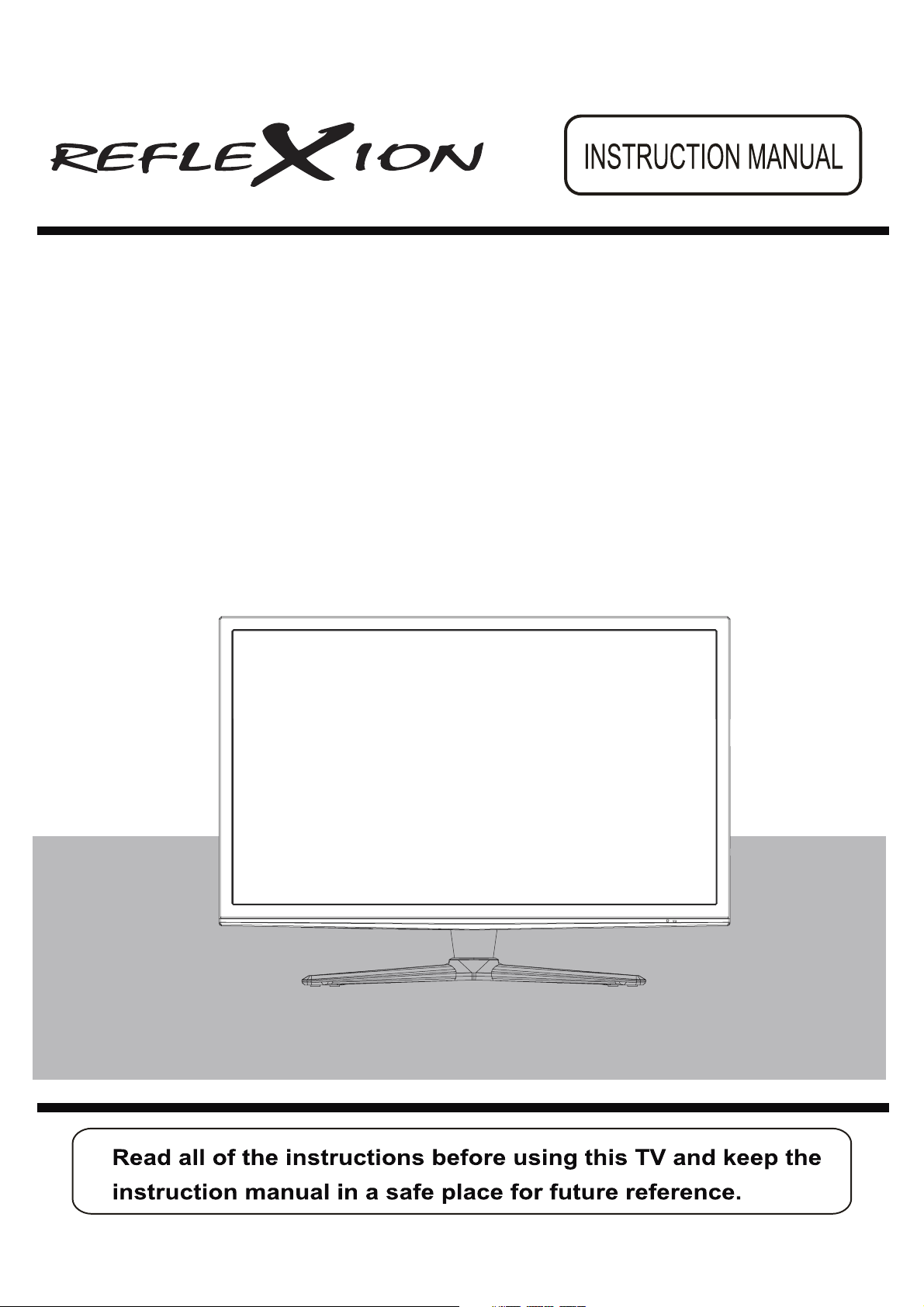
32" FULL HD LED TV with DVB-T/-C/-S2 & CI+ Slot & DVD-Player
Model No.: LDD-327

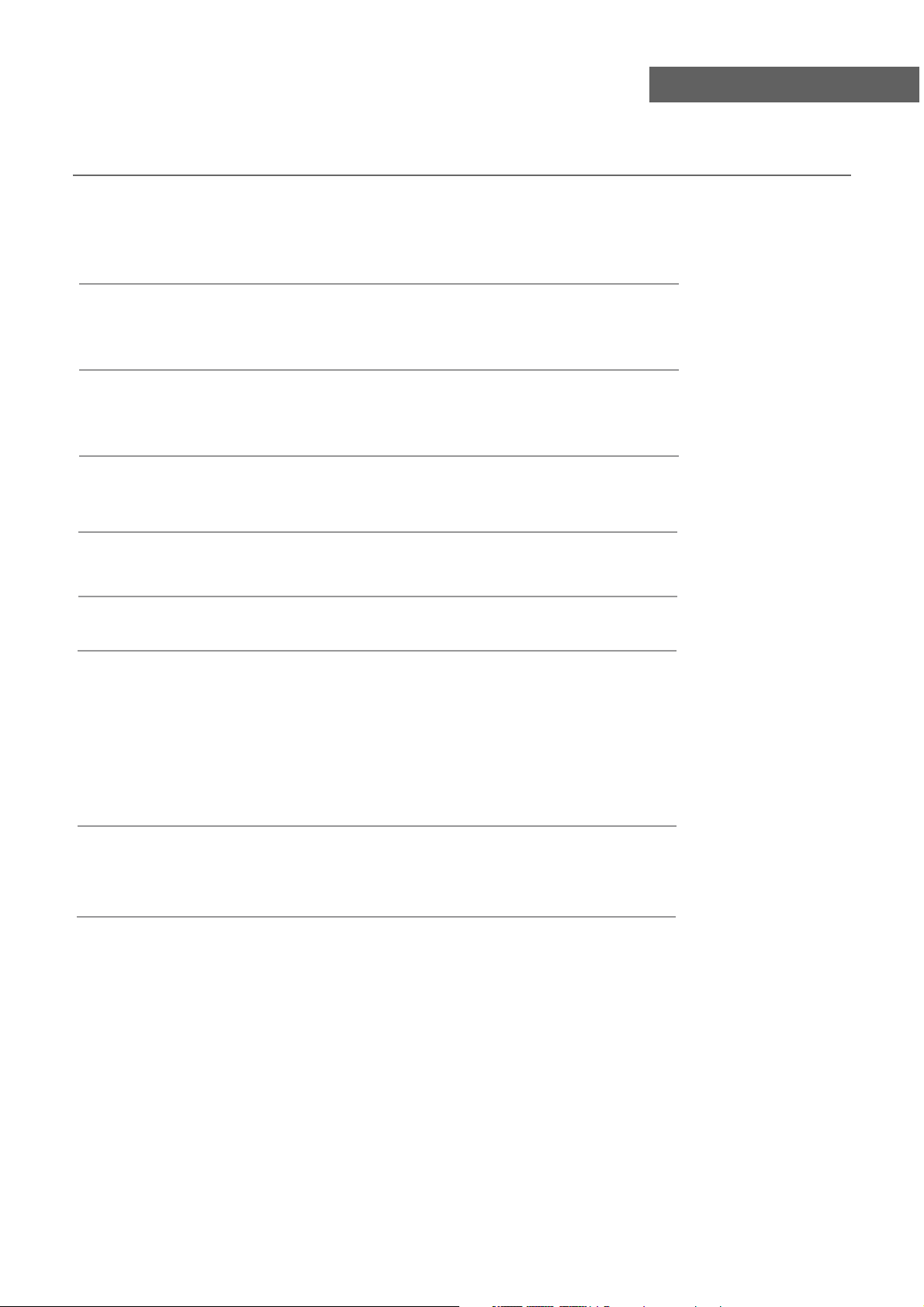
Contents
Contents
Safety Information
Product Introduction
Connections
Remote Control
AUTO INSTALLATION
Basic Operation
OSD Menu
1. Picture menu
2. Sound menu
3. Channel menu
4. Feature menu
5. Setup menu
1-3
4
5
6-7
8-9
10
11-19
11
12
13-16
17-18
19
Multimedia Operation 20-22
EPG menu 23
DVD Operation
24-31
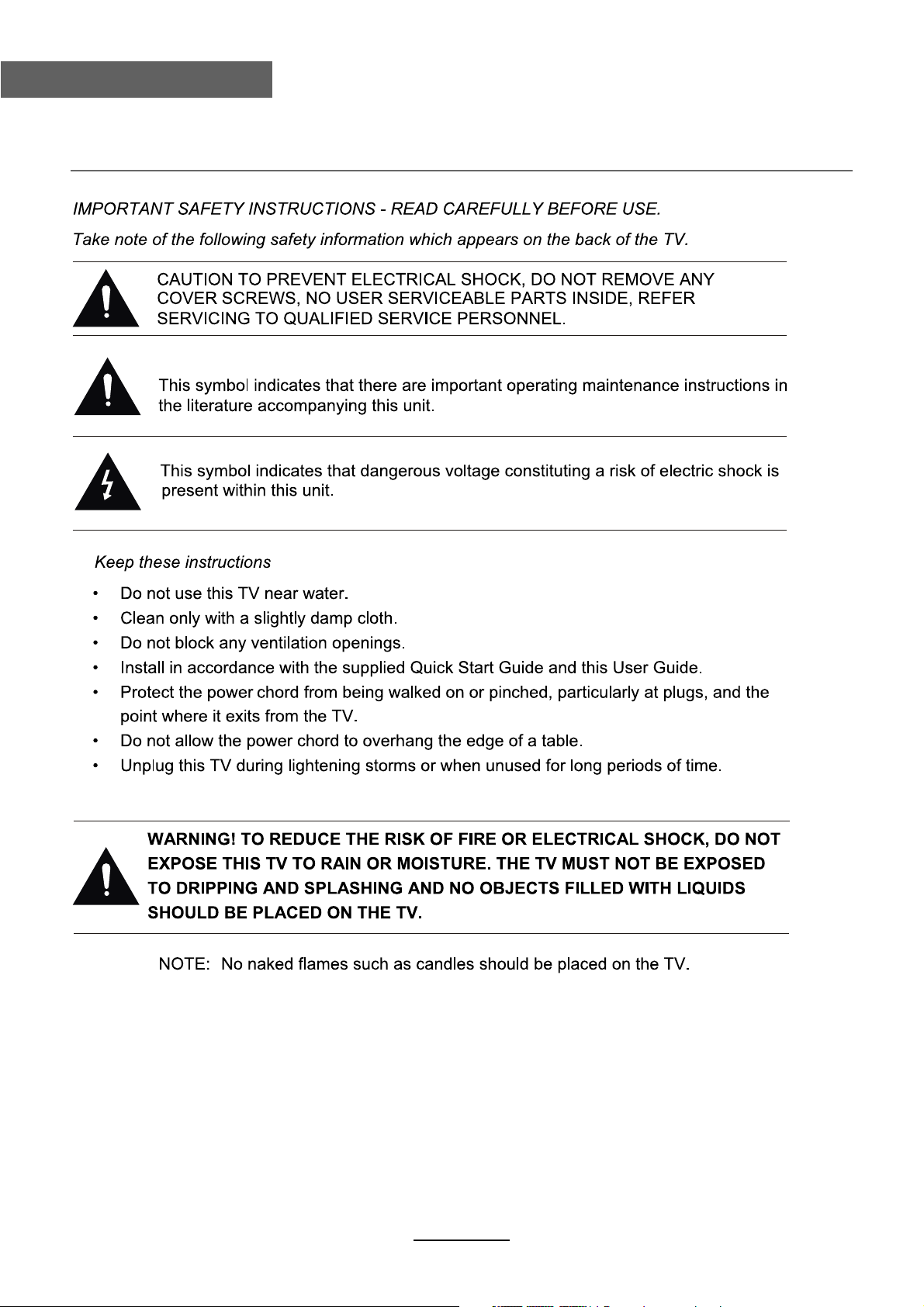
Safty Information
Safety Information
1
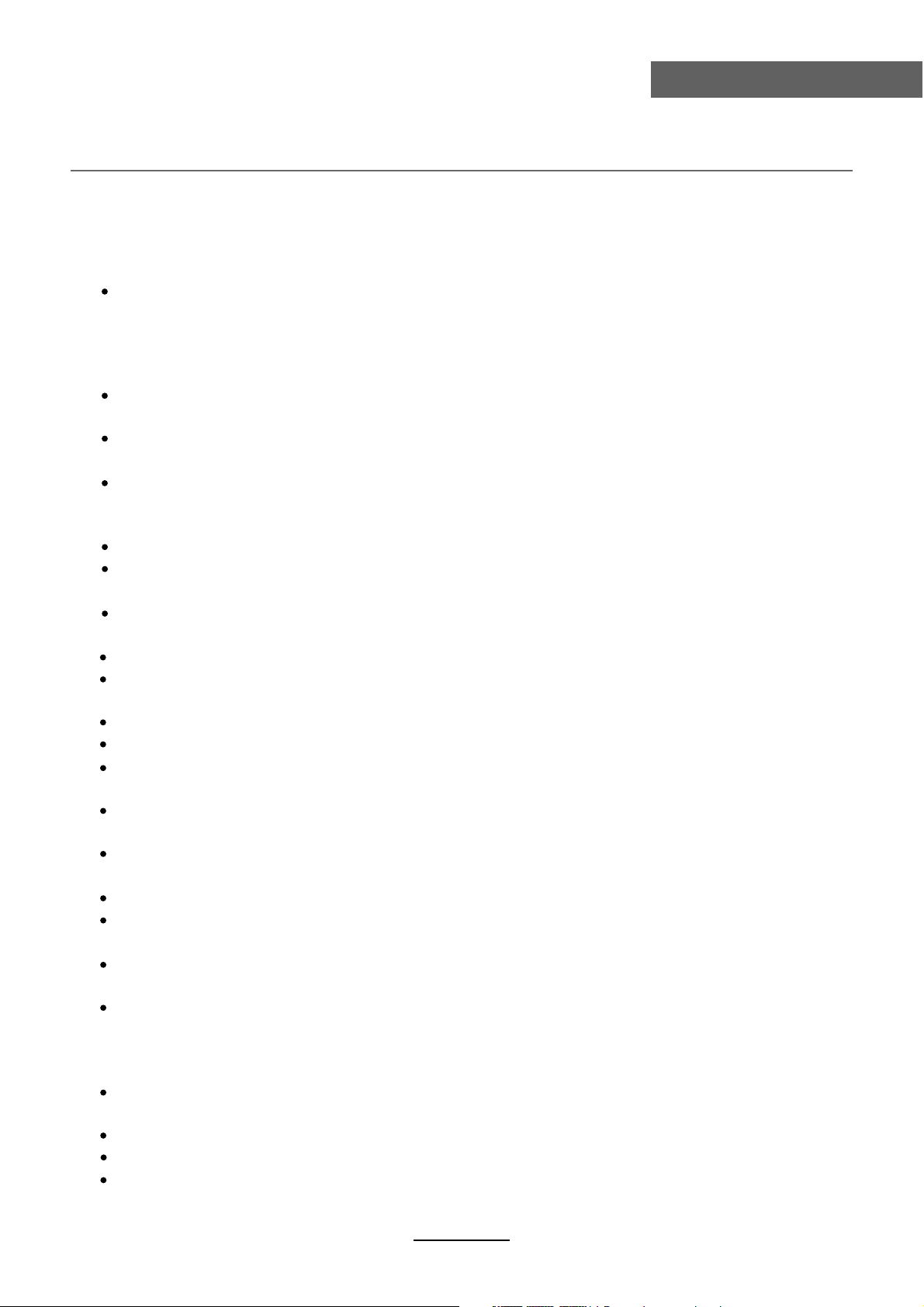
Safety Information
Safety Information
IMPORTANT SAFETY INFORMATION (Continued)
This unit has been produced according to all current safety regulations. The following safety
tips should safeguard users against careless use and the dangers connected with such use.
Although this appliance has been carefully manufactured and rigorously checked
prior leaving the factory, as with all electrical appliances it is possible for problems to
develop. If you notice smoke, an excessive build up of heat or any other unexpected
phenomena, you should disconnect the plug from the mains power socket
immediately.
Ensure that the unit is sufficiently ventilated! Never place next to or underneath
curtains!
The mains plug or appliance coupler is used as the disconnect device, the disconnect
device shall remain readily operarble.
This set should only be connected to a mains power supply which matches that
stated on the label on the rear of the TV – do not attempt to connect it to any other
type of supply.
The socket – outlet must be installed near the equipment and easily accessible.
To prevent overload, don’t share the same mains supply socket with too many other
items of equipment.
Apparatus with Class 1 construction shall be connected to a mains socket outlet with
a protective earthing connection.
Keep away from rodents. Rodents enjoy biting into electric flexes.
Always hold the plug when pulling out the plug from the mains supply socket. Do not
pull on the flex, the flex can become overloaded and cause a short circuit.
Set up the unit so that no one is able to trip over the flex.
Do not place heavy items on the flex, which may damage it.
Take note that the flex cannot be reached and pulled by young children, avoiding
injury.
Do not set up the unit near to heat sources. The casing and the flex could be
damaged by the impact of heat.
The screen is made of plastic and can break if damage is done to it. Be careful when
collecting sharp edged plastic splinters to avoid injury.
Avoid placing the unit on any surfaces that may be subject to vibrations or shocks.
To protect the unit during a thunderstorm unplug the AC power cable and disconnect
the aerial. Caution: Do not touch the aerial (RF) connector.
When you leave your home for long periods of time, unplug the AC power cable for
safety reasons.
The unit becomes warm when in operation. Do not place any covers or blankets on
the unit in order to prevent overheating. The ventilation holes are not to be blocked.
Do not set up near radiators. Do not place in direct sunshine. When placing on a
shelf leave 5 cm (2”) free space around the whole unit.
Do not allow water or moisture to enter the TV. Do NOT use in wet or moist areas
such as Bathrooms, steamy kitchens or near swimming pools.
Do not use this unit when moisture condensation may occur
Any repairs must be carried out by qualified personnel only.
Do not open this unit. A non – expert attempting to repair the unit could be dangerous
and potentially cause a fire hazard.
2
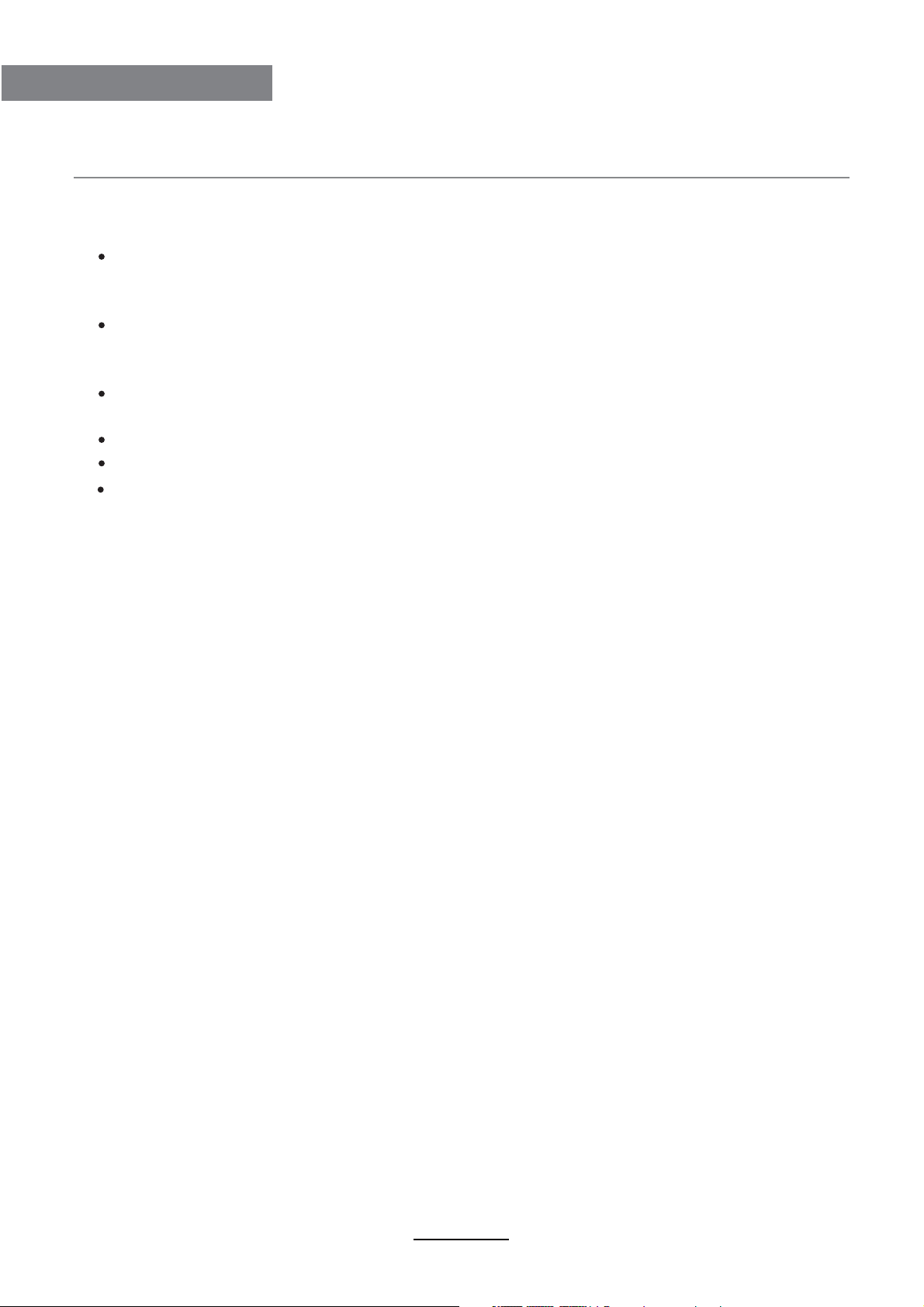
Safety Information
Safety Information
IMPORTANT SAFETY INFORMATION (continued)
Liquids spilt into the unit can cause serious damage. Switch the set OFF and
disconnect the mains power supply, then consult a qualified service person before
attempting to use the unit again.
Do NOT remove the safety covers. There are no useable or serviceable parts inside.
You may invalidate the warranty. Qualified personnel must only service this
apperatus.
Do NOT tap or shake the screen, you may damage the internal circuits. Take good
care of the remote control, do not drop.
Never place hot objects or open flame sources on or close to the TV.
High temperatures can melt plastic and lead to fires.
To clean the TV use a soft dry cloth. Do NOT use solvents or petrol based fluids. For
stubborn stains, you may use a damp cloth with dilute detergent.
Headphone Warning
Loud music can damage your hearing irreversibly, therefore do not set the volume to a high
level when listening through headphones,
particularly for lengthy listening periods.
Where to install
Locate the television away from direct sunlight and strong lights, soft indirect lighting is
recommended for comfortable viewing. Use curtains or blinds to prevent direct sunlight
falling on the screen. Place the TV on a sturdy platform of which the surface should be flat
and steady. This will prevent it from falling over.
Make sure the television is located in a position where it cannot be pushed or hit by objects,
as pressure will break or damage the screen, and so that small objects cannot be inserted
into the ventilation slots or openings in the cabinet.
3
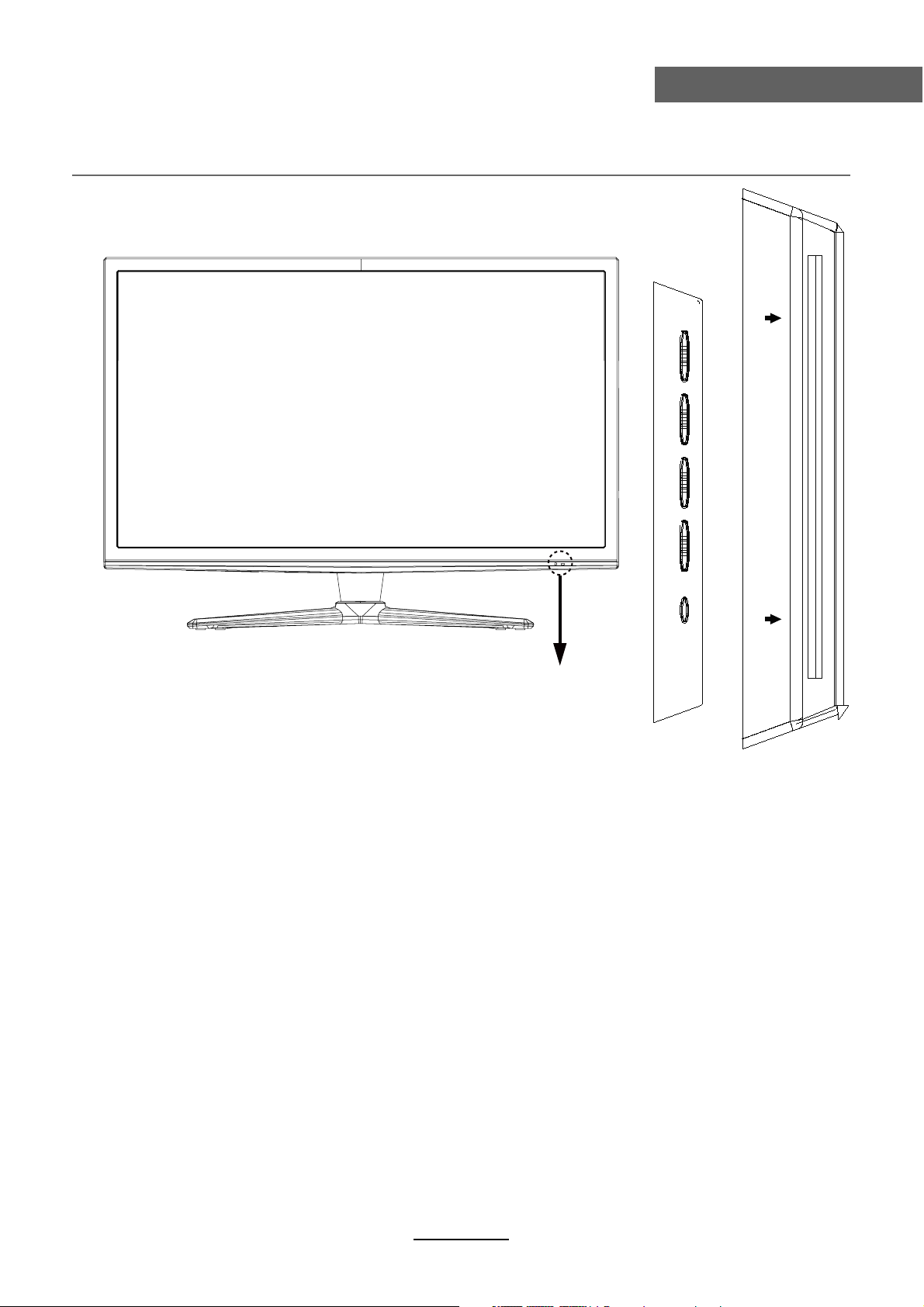
Product Introduction
Front View
Product Introduction
LED indicator Remote
Control window(keep clear)
INPUT MENU CH+ CH- VOL+ VOL- PLAY EJECT POWER
Die bedruckte Seite der Disc muss zur Gehäuserückseite zeigen
The functions of the TV buttons are described below.
INPUT: Press to select the source.
MENU: Press to display the OSD menu, Press again to exit the menu.
CH+/CH-: Press to scan through channels.
They are also can be used to move down/up in the OSD menu screen.
VOL+/VOL-: Press to adjust the volume.
They are also can be used to move left/right in the OSD menu screen.
VOL+ button can be used to skip forward to next menu.
PLAY: Play/pause the disc playing.
EJECT: Eject the disc.
POWER: Turn on/off the TV set.
4
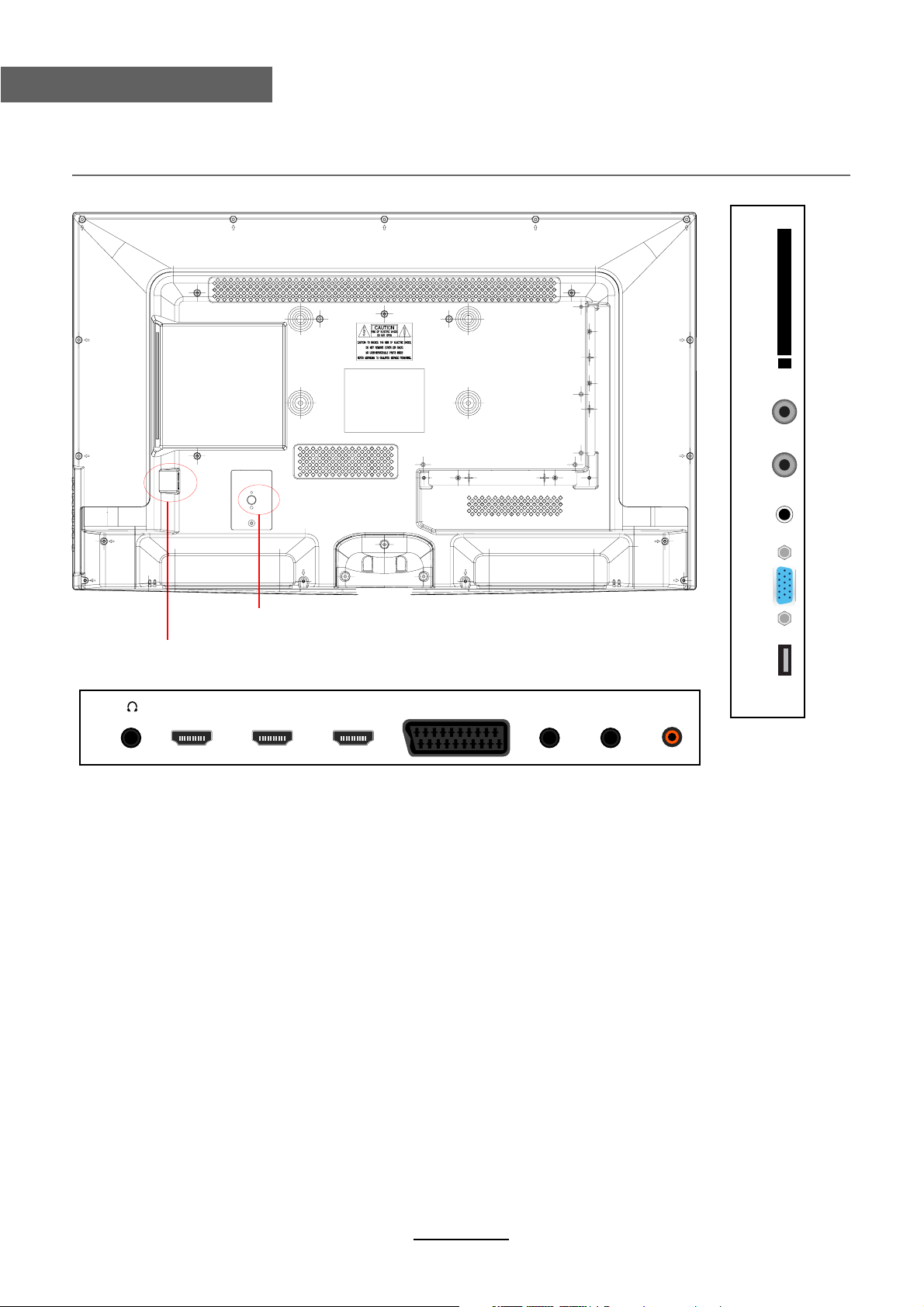
Connections
Connections
POWER
PC-IN RF Common Interface DVB-S2USB VGA
POWER
Main Power Switch
To switch on/off the TV
Headphone
HDMI1 HDMI2 HDMI3 SCART
MINI
AV
MINI
YPbPr
COAX
POWER: Connect to the mains adaptor.
Headphone: Connect it to your headphone or other audio equipment.
HDMI1/2/3: Connect it to the HDMI of DVD or other equipment.
SCART: Connect them to the SCART video output terminal of DVD.
MINI AV: Connect it to the audio & video output terminal of DVD with the Converter cable.
(Audio terminals are shared with YPbPr)
MINI YPbPr: Connect it to the YPbPr video output terminal of DVD with the Converter cable.
Coax:
Digital output to AV receiver.
USB: Connect to USB device for multimedia
VGA: For PC display.Connect it to the D-Sub 15 pins analog output connector of the PC.
PC-IN: Connect it to the audio output terminal of PC.
RF: Connect antenna or cable 75 Ohm coaxial to receive TV signal.
DVB-S2: Connect a Satellite signal.
Common Interface: CI slot.
5
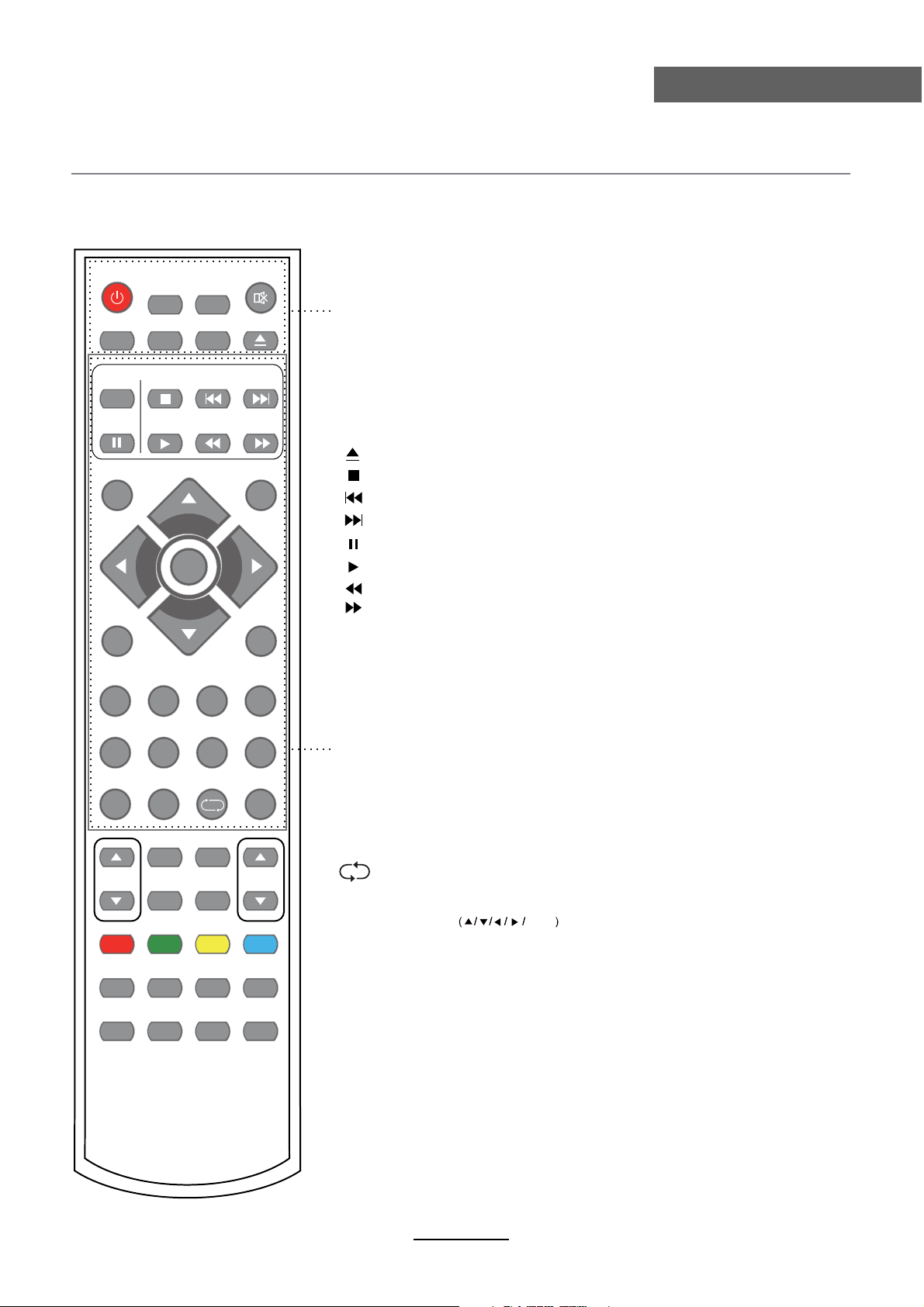
Remote Control
Remote Control
The remote control is using Infra-Red(IR). Point it towards the front of the LED TV. The remote
control may not work correctly if it is operated out of range or out of angle.
ETUMREWOP
EPG
CH/LIST
INPUT
REP
SUBTITLE
DISPLAY
OK
TIXEUNEM
1234
5678
POWER: Turn the TV on/standby.
MUTE: Press to mute the sound, press again or press
VOL+ to unmute.
CH/LIST: Display the programs list.
SUBTITLE: Turn on/off the subtitle display in DTV mode
and DVD mode.
EPG: To show the Electronic Program Guide during no-menu
state only in DTV mode.
REP: Repeat playing the title or chapter.
: Load/eject DVD disc.
: Stop program.
: Previous chapter.
: Next chapter.
: Pause program.
: Play program.
: Fast reverse.
: Fast forward.
INPUT: Press to display the input source menu.
DISPLAY: Press to display the current mode’s information.
MENU: System setup menu.
EXIT: Exit the OSD menu.
FAV: Display the favorite program list.
90
NICAM/A2
PICTURE
SOUND SLEEP
TV/TXT CANCEL REVEAL
LAN
D-MENU
A-B
TITLE
GOTO
SETUP
HOLD SIZE SUBPAGE INDEX
FAV
SCREEN
PRO
SLOW
NUMBER BUTTONS
Press0-9 to select a TV channel directly when you
are watching TV.
HCLOV
Return to the previous channel viewed.
CURSOR KEYS OK
Allows you to navigate the on-screen menus and adjust the
system settings to your preference.
6
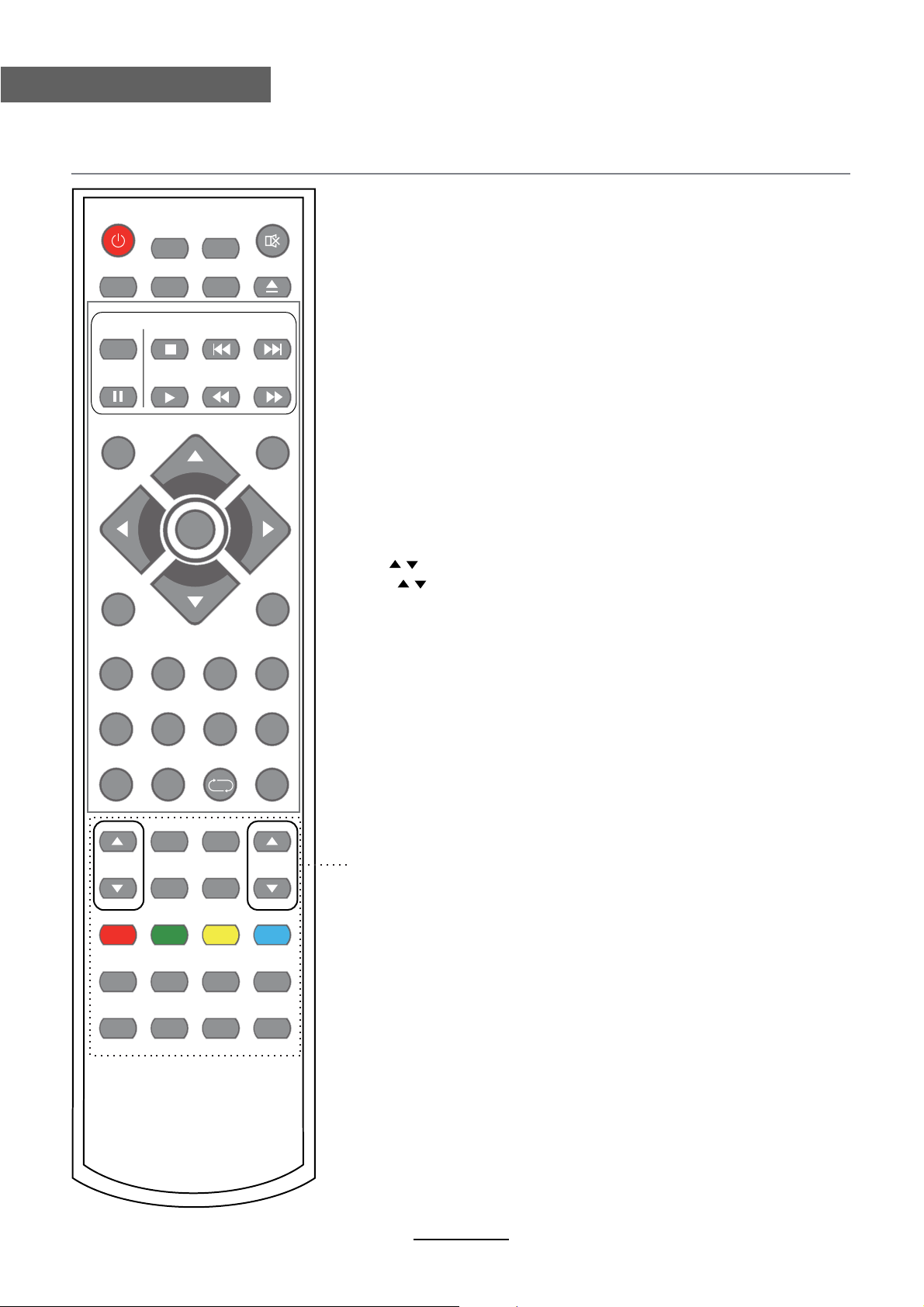
Remote Control
Remote Control
ETUMREWOP
EPG
CH/LIST
INPUT
REP
SUBTITLE
DISPLAY
OK
TIXEUNEM
1234
5678
90
PICTURE
NICAM/A2
SOUND SLEEP
FAV
HCLOV
CH / : Scan through channels.
VOL / : Adjust the volume.
PICTURE: Select the picture mode.
NICAM/A2: TV Nicam/A2 select.
SOUND: Select the sound mode.
SLEEP: Standby timer.
SCREEN: Turn on/off the screen display on USB music mode.
TV/TXT: Turn off/on the Teletext display.
CANCEL: Cancel the Teletext display.
REVEAL: Reveal any hidden text.
HOLD: Hold or carry on the current subpage.
SIZE: Press to see top half of page double size,
Press again to see the bottom
half of page double size. Press again for normal size.
SUBPAGE: Press to enter subpages, pressagain to cancel.
INDEX: Go to index.
Colour buttons:Short cuts-follow the coloured links in the text
SCREEN
TV/TXT CANCEL REVEAL
SETUP
HOLD SIZE SUBPAGE INDEX
LAN
D-MENU
A-B
TITLE
GOTO
PRO
SLOW
SETUP: DVD system setup.
D-MENU: DVD play list/Disc menu.
TITLE: DVD title.
PRO: Edit the program and play.
LAN: Select DVD disc language.
A-B: Select and play the preferable paragraph of DVD program
by pressing this key twice at the beginning and end of it.
GOTO: Play your favorite title/chapter/track.
SLOW: Play DVD programs at slow speed.
7
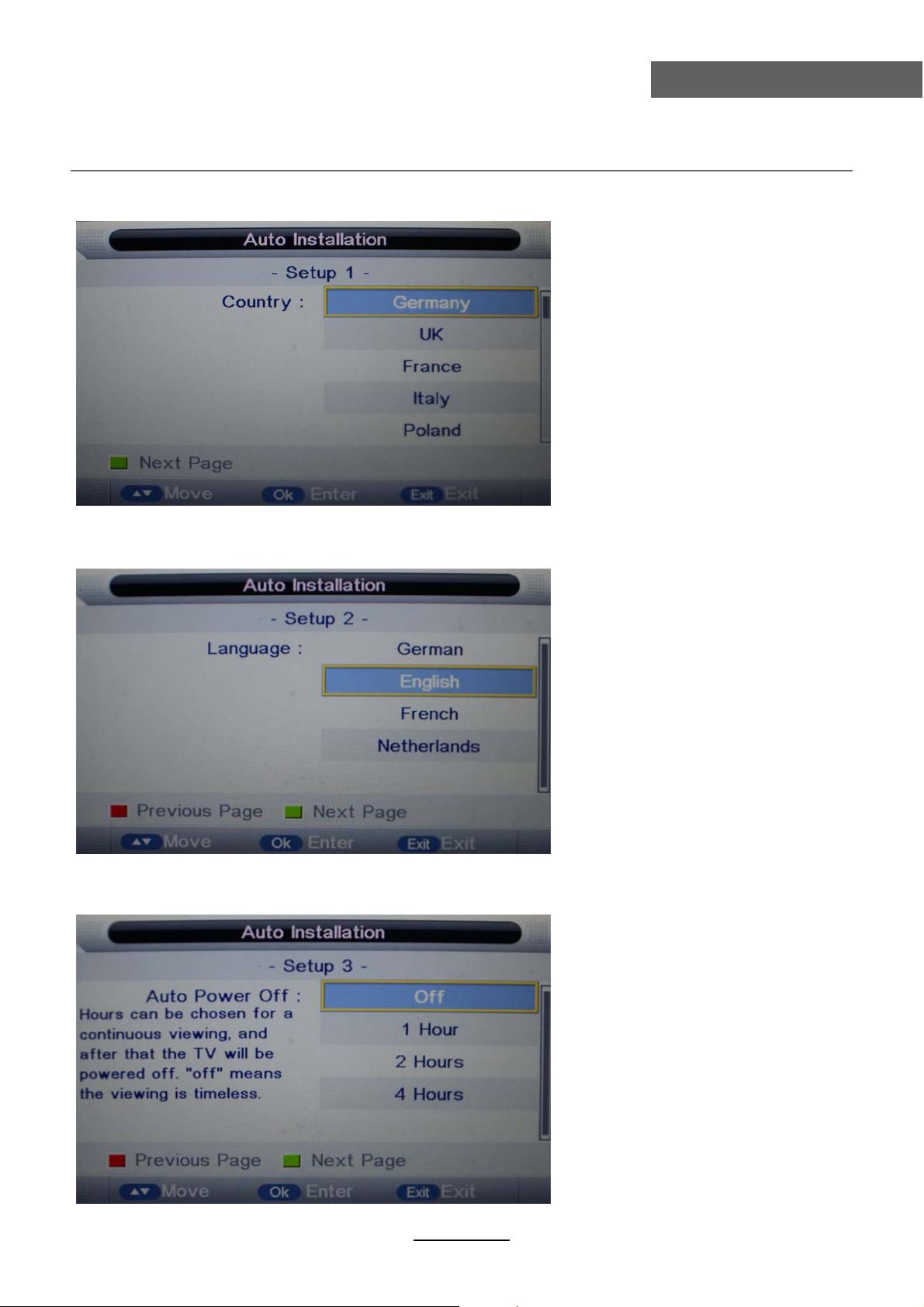
AUTO INSTALLATION
Setup 1:Set up the Country
AUTO INSTALLATION
Setup 2:Set up the Language
Setup 3:Set up the Auto Power Off
8
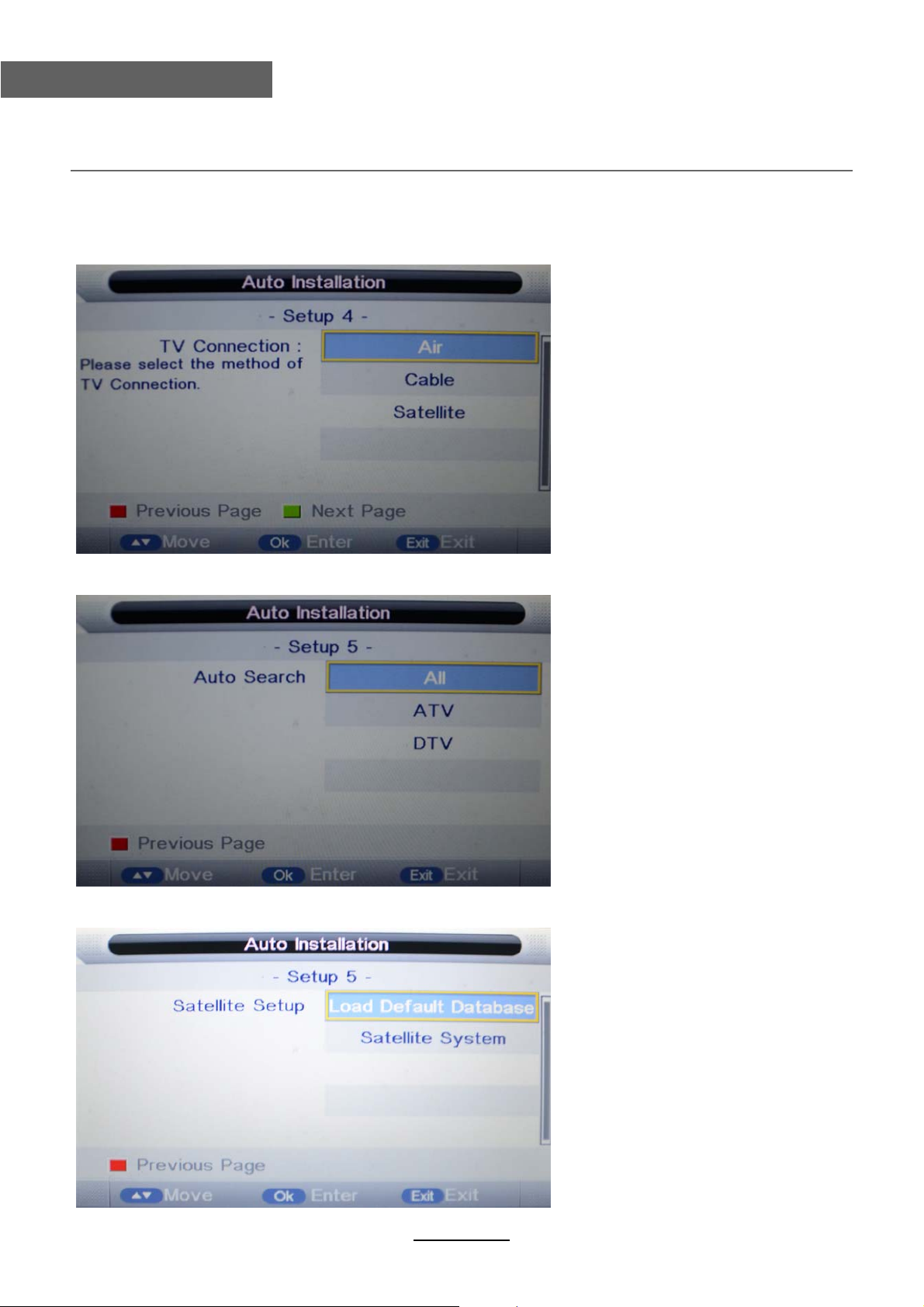
AUTO INSTALLATION
AUTO INSTALLATION
Setup 4:Set up the TV Connection
If select “Air” or “Cable”, it will show “Auto Search” in Setup 5
If select “Satellite”, it will show “Satellite setup” in Setup 5
Setup 5: Set up the Auto Search
Setup 5: Set up the Satellite setup
9
