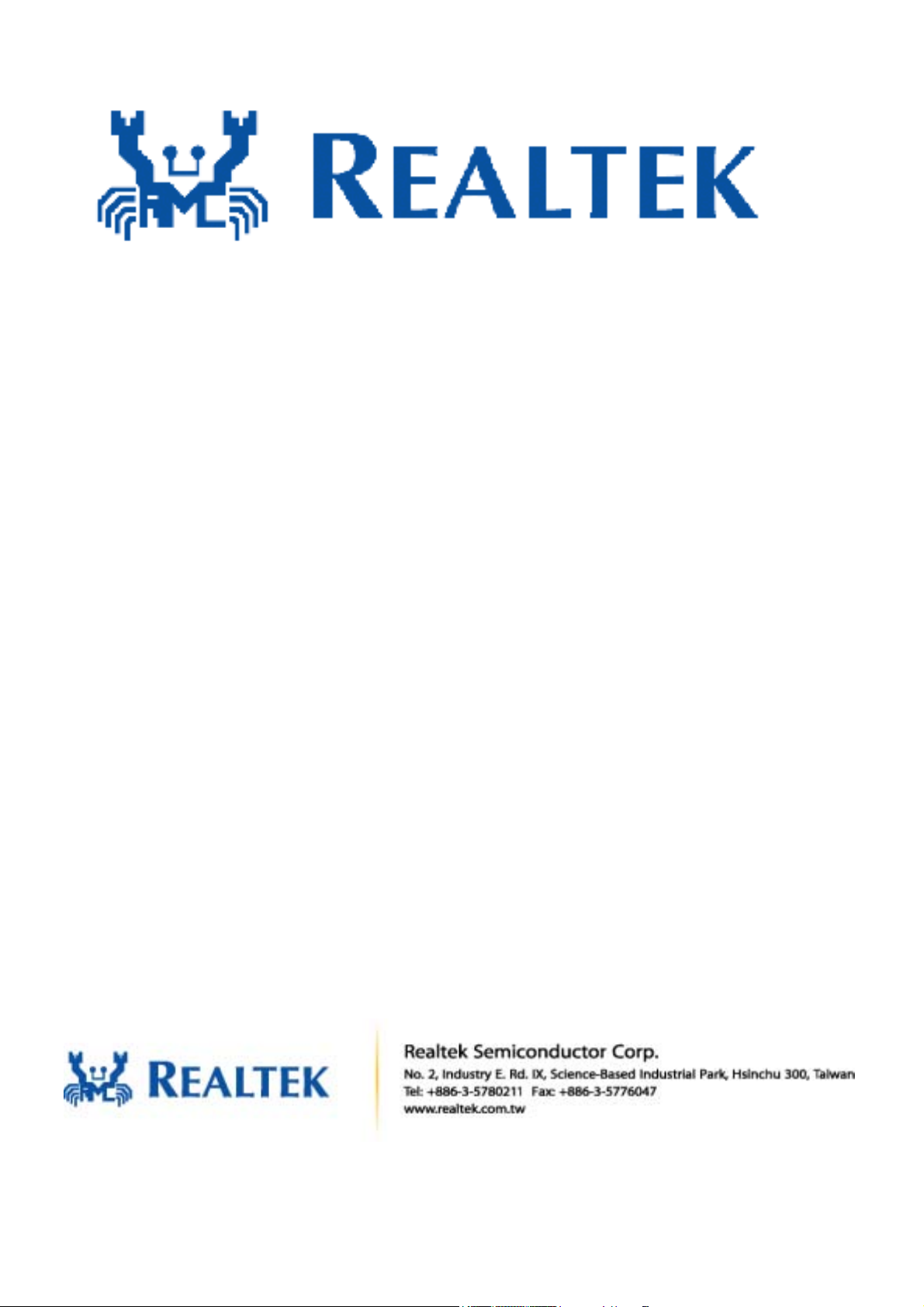
RTL8201CP
SINGLE-CHIP/SINGLE-PORT
10/100M FAST ETHERNET PHYCEIVER
(With Auto Crossover)
DATASHEET
Rev. 1.1
26 September 2003
Track ID: JATR-1076-21

RTL8201CP
Datasheet
COPYRIGHT
©2003 Realtek Semiconductor Corp. All rights reserved. No part of this document may be reproduced,
transmitted, transcribed, stored in a retrieval system, or translated into any language in any form or by any
means without the written permission of Realtek Semiconductor Corp.
DISCLAIMER
Realtek provides this document “as is”, without warranty of any kind, neither expressed nor implied,
including, but not limited to, the particular purpose. Realtek may make improvements and/or changes in
this document or in the product described in this document at any time. This document could include
technical inaccuracies or typographical errors.
TRADEMARKS
Realtek is a trademark of Realtek Semiconductor Corporation. Other names mentioned in this document
are trademarks/registered trademarks of their respective owners.
USING THIS DOCUMENT
This document is intended for the software engineer’s reference and provides detailed programming
information.
Though every effort has been made to ensure that this document is current and accurate, more information
may have become available subsequent to the production of this guide. In that event, please contact your
Realtek representative for additional information that may help in the development process.
REVISION HISTORY
Revision Release Date
1.0 2003/06/09 First release.
1.1 2003/09/26 Minor cosmetic changes.
Summary
Modify LED Pin behavior.
Single-Chip/Port 10/100 Fast Ethernet PHYceiver ii Track ID: JATR-1076-21 Rev. 1.1

RTL8201CP
Datasheet
Table of Contents
1. GENERAL DESCRIPTION............................................................................................................................................... 1
2. FEATURES.......................................................................................................................................................................... 1
3. BLOCK DIAGRAM............................................................................................................................................................ 2
4. PIN ASSIGNMENTS........................................................................................................................................................... 3
5. PIN DESCRIPTION............................................................................................................................................................ 4
5.1. MII INTERFACE ........................................................................................................................................................... 4
5.2. SNI (SERIAL NETWORK INTERFACE) 10MBPS ONLY................................................................................................... 5
5.3. CLOCK INTERFACE ...................................................................................................................................................... 5
5.4. 10MBPS/100MBPS NETWORK INTERFACE ................................................................................................................... 5
5.5. DEVICE CONFIGURATION INTERFACE .......................................................................................................................... 6
5.6. LED INTERFACE/PHY ADDRESS CONFIGURATION ...................................................................................................... 6
5.7. POWER AND GROUND PINS .......................................................................................................................................... 7
5.8. RESET AND OTHER PINS .............................................................................................................................................. 7
6. REGISTER DESCRIPTIONS.......................................................................................................... .................................. 8
6.1. REGISTER 0 BASIC MODE CONTROL REGISTER........................................................................................................... 8
6.2. REGISTER 1 BASIC MODE STAT US REGISTER............................................................................................................... 9
6.3. REGISTER 2 PHY IDENTIFIER REGISTER 1................................................................................................................... 9
6.4. REGISTER 3 PHY IDENTIFIER REGISTER 2................................................................................................................... 9
6.5. REGISTER 4 AUTO-NEGOTIATION ADVERTISEMENT REGISTER (ANAR) ................................................................... 10
6.6. REGISTER 5 AUTO-NEGOTIATION LINK PARTNER ABILITY REGISTER (ANLPAR)..................................................... 10
6.7. REGISTER 6 AUTO-NEGOTIATION EXPANSION REGISTER (ANER) ............................................................................ 11
6.8. REGISTER 16 NWAY SETUP REGISTER (NSR)............................................................................................................ 12
6.9. REGISTER 17 LOOPBACK, BYPASS, RECEIVER ERROR MASK REGISTER (LBREMR)................................................ 12
6.10. REGISTER 18 RX_ER COUNTER (REC) .................................................................................................................... 13
6.11. REGISTER 19 SNR DISPLAY REGISTER...................................................................................................................... 13
6.12. REGISTER 25 TEST REGISTER .................................................................................................................................... 13
7. FUNCTIONAL DESCRIPTION...................................................................................................................................... 14
7.1. MII AND MANAGEMENT INTERFACE ......................................................................................................................... 14
7.1.1. Data Transition.................................................................................................................................................... 14
7.1.2. Serial Management.............................................................................................................................................. 15
7.2. AUTO-NEGOTIATION AND PARALLEL DETECTION...................................................................................................... 16
7.2.1. Setting the Medium Type and Interface Mode to MAC ........................................................................................ 16
7.2.2. UTP Mode and MII Interface...............................................................................................................................16
7.2.3. UTP Mode and SNI Interface...............................................................................................................................17
7.2.4. Fiber Mode and MII Interface............................................................................................................................. 17
7.3. FLOW CONTROL SUPPORT ......................................................................................................................................... 17
7.4. HARDWARE CONFIGURATION AND AUTO-NEGOTIATION............................................................................................ 18
7.5. LED AND PHY ADDRESS CONFIGURATION ............................................................................................................... 19
7.6. SERIAL NETWORK INTERFACE ................................................................................................................................... 20
7.7. POWER DOWN, LINK DOWN, POWER SAV I N G, AND ISOLATION MODES ..................................................................... 20
7.8. MEDIA INTERFACE..................................................................................................................................................... 20
7.8.1. 100Base-TX.......................................................................................................................................................... 20
7.8.2. 100Base-FX Fiber Mode Operation.................................................................................................................... 21
7.8.3. 10Base-T TX/RX................................................................................................................................................... 21
7.9. REPEATER MODE OPERATION.................................................................................................................................... 22
7.10. RESET, AND TRANSMIT BIAS ..................................................................................................................................... 22
7.11. 3.3V POWER SUPPLY AND VOLTAGE CONVERSION CIRCUIT ...................................................................................... 22
7.12. FAR END FAULT INDICATION...................................................................................................................................... 22
Single-Chip/Port 10/100 Fast Ethernet PHYceiver iii Track ID: JATR-1076-21 Rev. 1.1
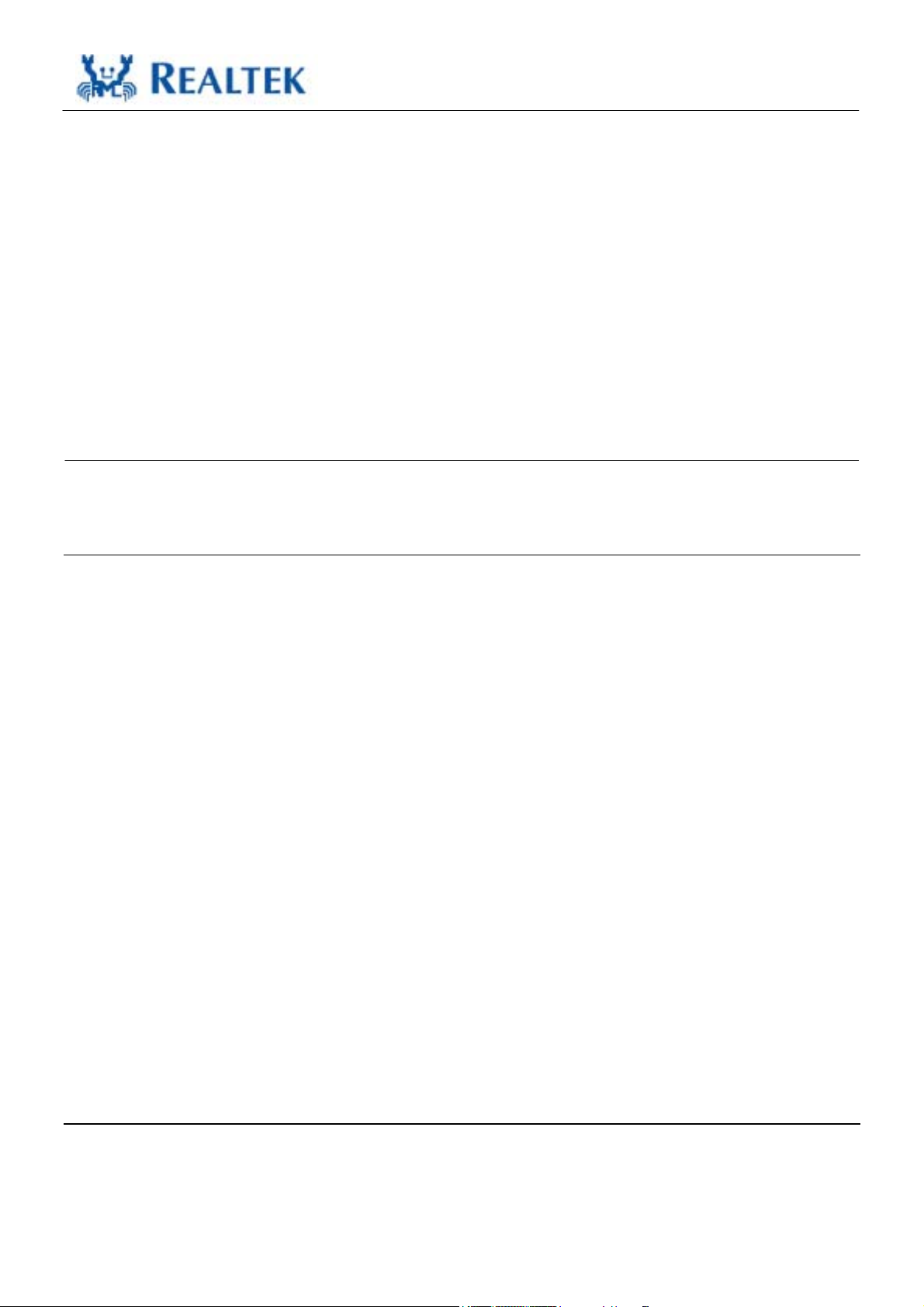
RTL8201CP
Datasheet
8. CHARACTERISTICS ......................................................................................................................................................23
8.1. DC CHARACTERISTICS .............................................................................................................................................. 23
8.1.1. Absolute Maximum Ratings................................................................................................................................. 23
8.1.2. Operating Conditions .......................................................................................................................................... 23
8.1.3. Power Dissipation................................................................................................................................................ 23
8.1.4. Input Voltage: Vcc................................................................................................................................................ 23
8.2. AC CHARACTERISTICS .............................................................................................................................................. 24
8.2.1. MII Transmission Cycle Timing........................................................................................................................... 24
8.2.2. MII Reception Cycle Timing ................................................................................................................................ 25
8.2.3. SN I Transmission Cycle Timing........................................................................................................................... 27
8.2.4. SNI Reception Cycle Timing ................................................................................................................................ 28
8.2.5. MDC /MDIO Timing.............................................................................................................................................29
8.3. CRYSTAL CHARACTERISTICS ..................................................................................................................................... 30
8.4. TRANSFORMER CHARACTERISTICS............................................................................................................................ 30
9. MECHANICAL DIMENSIONS....................................................................................................................................... 31
9.1. MECHANICAL DIMENSIO NS NOTES............................................................................................................................ 32
List of Tables
Table 1. MII Interface ................................................................................................................................. 4
Table 2. SNI (Serial Network Interface) 10Mbps Only.............................................................................. 5
Table 3. Clock Interface.............................................................................................................................. 5
Table 4. 10Mbps/100Mbps Network Interface ........................................................................................... 5
Table 5. Device Configuration Interface..................................................................................................... 6
Table 6. LED Interface/PHY Address Configuration ................................................................................. 6
Table 7. Power and Ground Pins ................................................................................................................ 7
Table 8. Reset and Other Pins..................................................................................................................... 7
Table 9. Register 0 Basic Mode Control Register ...................................................................................... 8
Table 10. Register 1 Basic Mode Status Register......................................................................................... 9
Table 11. Register 2 PHY Identifier Register 1 ............................................................................................ 9
Table 12. Register 3 PHY Identifier Register 2 ............................................................................................ 9
Table 13. Register 4 Auto-Negotiation Advertisement Register (ANAR) ................................................. 10
Table 14. Register 5 Auto-Negotiation Link Partner Ability Register (ANLPAR).................................... 10
Table 15. Register 6 Auto-Negotiation Expansion Register (ANER) ........................................................ 11
Table 16. Register 16 NWay Setup Register (NSR)................................................................................... 12
Table 17. Register 17 Loopback, Bypass, Receiver Error Mask Register (LBREMR).............................. 12
Table 18. Register 18 RX_ER Counter (REC) ........................................................................................... 13
Table 19. Register 19 SNR Display Register.............................................................................................. 13
Table 20. Register 25 Test Register ............................................................................................................ 13
Table 21. Serial Management ..................................................................................................................... 15
Table 22. Setting the Medium Type and Interface Mode to MAC ............................................................. 16
Table 23. UTP Mode and MII Interface ..................................................................................................... 16
Table 24. UTP Mode and SNI Interface ..................................................................................................... 17
Table 25. Fiber Mode and MII Interface..................................................................................................... 17
Single-Chip/Port 10/100 Fast Ethernet PHYceiver iv Track ID: JATR-1076-21 Rev. 1.1
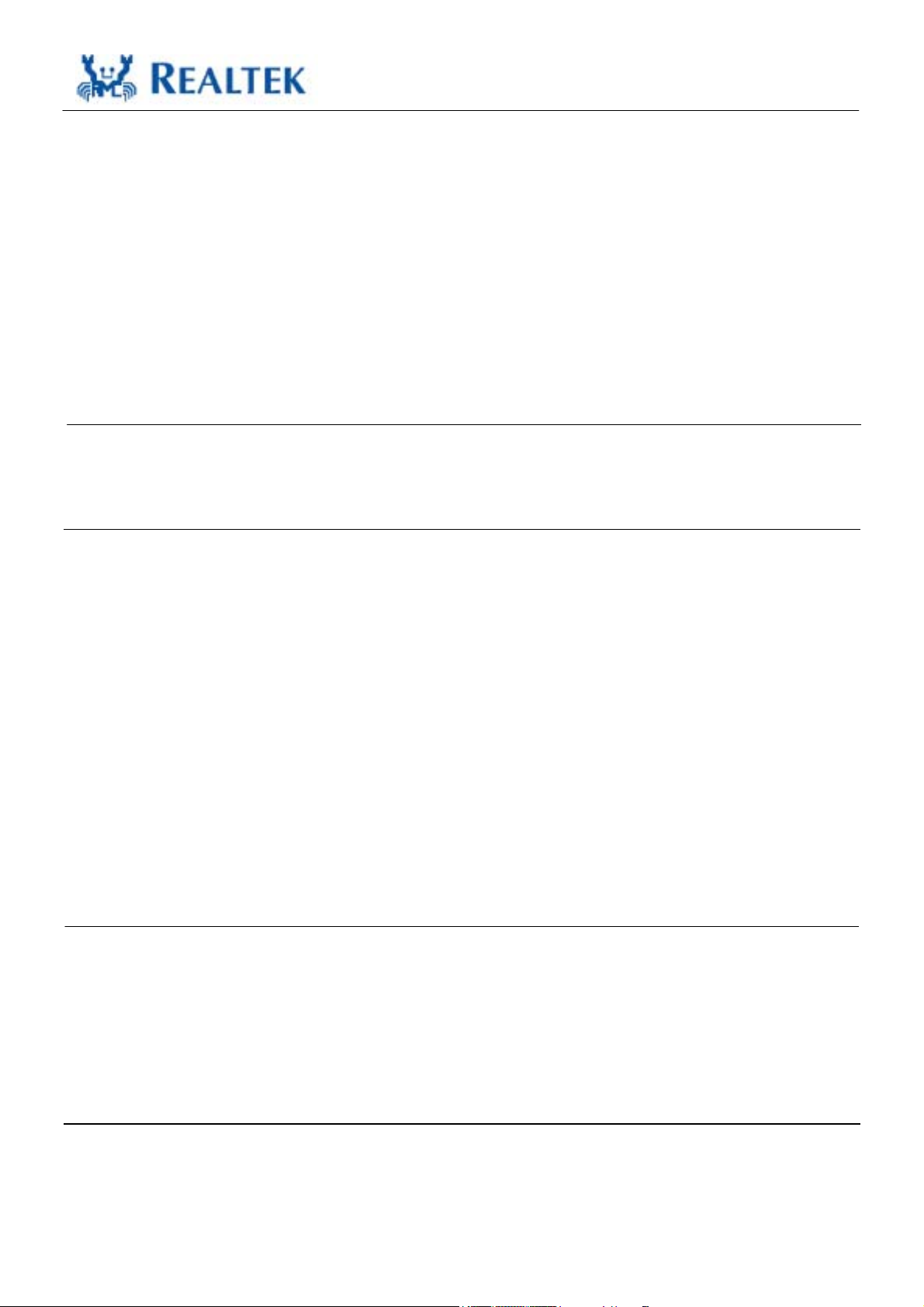
RTL8201CP
Datasheet
Table 26. Auto-Negotiation Mode Pin Settings.......................................................................................... 18
Table 27. Power Saving Mode Pin Settings................................................................................................ 20
Table 28. Absolute Maximum Ratings ....................................................................................................... 23
Table 29. Operating Conditions .................................................................................................................. 23
Table 30. Power Dissipation ....................................................................................................................... 23
Table 31. Input Voltage: Vcc...................................................................................................................... 23
Table 32. MII Transmission Cycle Timing................................................................................................. 24
Table 33. MII Reception Cycle Timing ...................................................................................................... 25
Table 34. SNI Transmission Cycle Timing ................................................................................................ 27
Table 35. SNI Reception Cycle Timing...................................................................................................... 28
Table 36. MDC/MDIO Timing................................................................................................................... 29
Table 37. Crystal Specifications ................................................................................................................. 30
Table 38. Transformer Specifications ......................................................................................................... 30
List of Figures
Figure 1. Block Diagram............................................................................................................................. 2
Figure 2. Pin Assignments .......................................................................................................................... 3
Figure 3. Read Cycle................................................................................................................................. 15
Figure 4. Write Cycle................................................................................................................................ 15
Figure 5. LED and PHY Address Configuration ...................................................................................... 19
Figure 6. LED Definitions ........................................................................................................................ 19
Figure 7. MII Transmission Cycle Timing-1 ............................................................................................ 24
Figure 8. MII Transmission Cycle Timing-2 ............................................................................................ 25
Figure 9. MII Reception Cycle Timing-1 ................................................................................................. 26
Figure 10. MII Reception Cycle Timing-2 ................................................................................................. 26
Figure 11. SNI Transmission Cycle Timing-1............................................................................................ 27
Figure 12. SNI Transmission Cycle Timing-2............................................................................................ 27
Figure 13. SNI Reception Cycle Timing-1 ................................................................................................. 28
Figure 14. SNI Reception Cycle Timing-2 ................................................................................................. 28
Figure 15. MDC/MDIO Timing.................................................................................................................. 29
Figure 16. MDC/MDIO MAC to PHY Transmission Without Collision................................................... 29
Figure 17. MDC/MDIO PHY to MAC Reception Without Error .............................................................. 30
Single-Chip/Port 10/100 Fast Ethernet PHYceiver v Track ID: JATR-1076-21 Rev. 1.1

RTL8201CP
Datasheet
1. General Description
The RTL8201CP is a single-chip/single-port PHYceiver with an MII (Media Independent Interface)/SNI
(Serial Network Interface). It implements all 10/100M Ethernet Physical-layer functions including the
Physical Coding Sublayer (PCS), Physical Medium Attachment (PMA), Twisted Pair Physical Medium
Dependent Sublayer (TP-PMD), with an auto crossover detecti on function, 10Base-Tx Encoder/Decoder,
and Twisted Pair Media Access Unit (TPMAU).
A PECL (Pseudo Emitter Coupled Logic) interface is supported to connect with an external 100Base-FX
fiber optical transceiver. The chip utilizes an advanced CMOS process to meet low voltage and low
power requirements. With on-chip DSP (Digital Signal Processing) technology, the chip provides
excellent performance under all operating conditions.
The RTL8201CP can be used for applications such as those for a Network Interface Adapter, MAU
(Media Access Unit), CNR (Communication and Network Riser), ACR (Advance Communication Riser),
an Ethernet hub, and an Ethernet switch. In addition, it can be used in any embedded system with an
Ethernet MAC that needs a UTP physical connection or Fiber PECL interface to an external 100Base-FX
optical transceiver module.
2. Features
The Realtek RTL8201CP is a Fast Ethernet PHYceiver with selectable MII or SNI interface to the MAC
chip. It provides the following features:
Pin-to-pin compatible with the RTL8201BL
Supports MII and 7-wire SNI (Serial Network
Interface)
10/100Mbps operation
Full/half duplex operation
Twisted pair or fiber mode output
Auto-Negotiation
Supports power down mode
Supports operation under Link Down Power
Saving mode
Supports Base Line Wander (BLW)
compensation
Supports auto crossover detection (new
RTL8201CP function)
Supports repeater mode
Adaptive Equalization
Network status LEDs
Flow control support
25MHz crystal/oscillator as clock source
IEEE 802.3/802.3u compliant
Supports IEEE 802.3u clause 28; 1.8V
operation with 3.3V IO signal tolerance
Low dual power supply, 1.8V and 3.3V; 1.8V
is generated by an internal regulator
0.18µm CMOS process
48-pin LQFP package
Single-Chip/Port 10/100 Fast Ethernet PHYceiver 1 Track ID: JATR-1076-21 Rev. 1.1
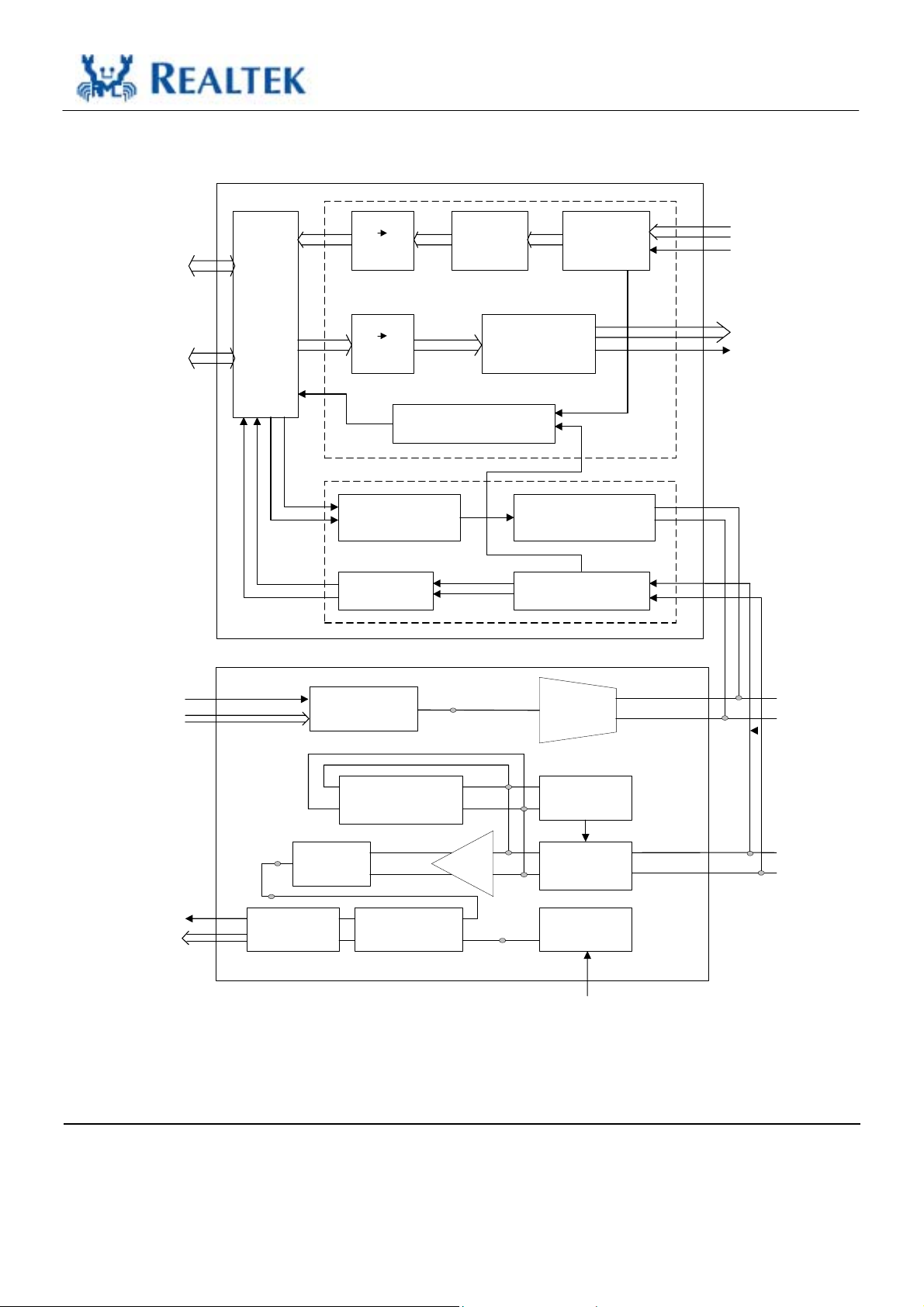
3. Block Diagram
100M
RTL8201CP
Datasheet
MII
Interface
SNI
Interface
10/100
half/full
Switch
Logic
TXC10
TXD10
RXC10
RXD10
5B 4B
Decoder
4B 5B
Encoder
10/100M Auto-negotiation
Data
Alignment
Control Logic
Descrambler
Scrambler
10M
Manchester coded
waveform
Data Recovery Receive low pass filter
10M Output waveform
shaping
RXD
RXC 25M
TXD
TXC 25M
Link pulse
TXC 25M
TXD
RXC 25M
RXD
Serial to
Parrallel
Parrallel
to Serial
Baseline
wander
Correction
MLT-3
to NRZI
ck
data
TD+
Variable Current
3 Level
Comparator
Slave
PLL
Control
Voltage
3 Level
Driver
Peak
Detect
Adaptive
Equalizer
Master
PPL
TXO+
TXO -
RXIN+
RXIN-
25M
Figure 1. Block Diagram
Single-Chip/Port 10/100 Fast Ethernet PHYceiver 2 Track ID: JATR-1076-21 Rev. 1.1
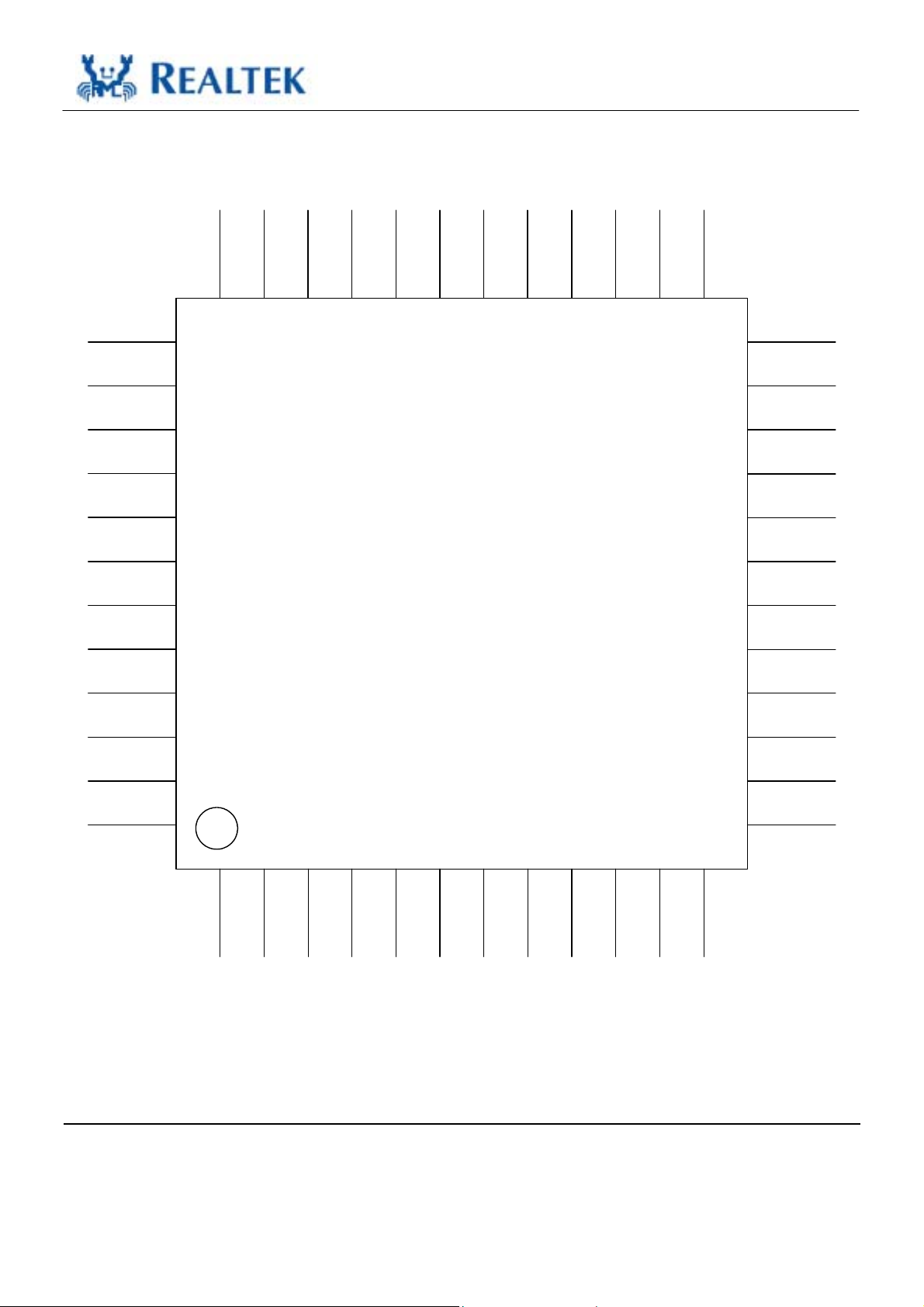
4. Pin Assignments
33. TPTX-
36. AVDD33
37. ANE
34. TPTX+
35. AGND
32. PWFBOUT
31. TPRX+
30. TPRX-
RTL8201CP
Datasheet
25. MDC
28. RTSET
29. AGND
26. MDIO
27. NC
24. RXER
/FXEN
38. DUPLEX
39. SPEED
40. RPTR
41. LDPS
42. RESETB
43. ISOLATE
44. MII/SN IB
45. DGND
46. X1
47. X2
48. DVDD33
RTL8201CP
23. CRS
22. RXDV
21. RXD0
20. RXD1
19. RXD2
18. RXD3
17. DGND
16. RXC
15. LED4/
PHYAD4
14. DVDD33
13. LED3/
PHYAD3
1. COL
2. TXEN
3. TXD3
4. TXD2
5. TXD1
6. TXD0
PHYAD1
PHYAD0
7. TXC
9. LED0/
8. PWFBIN
10. LED1/
11. DGND
12. LED2/
PHYAD2
Figure 2. Pin Assignments
Single-Chip/Port 10/100 Fast Ethernet PHYceiver 3 Track ID: JATR-1076-21 Rev. 1.1
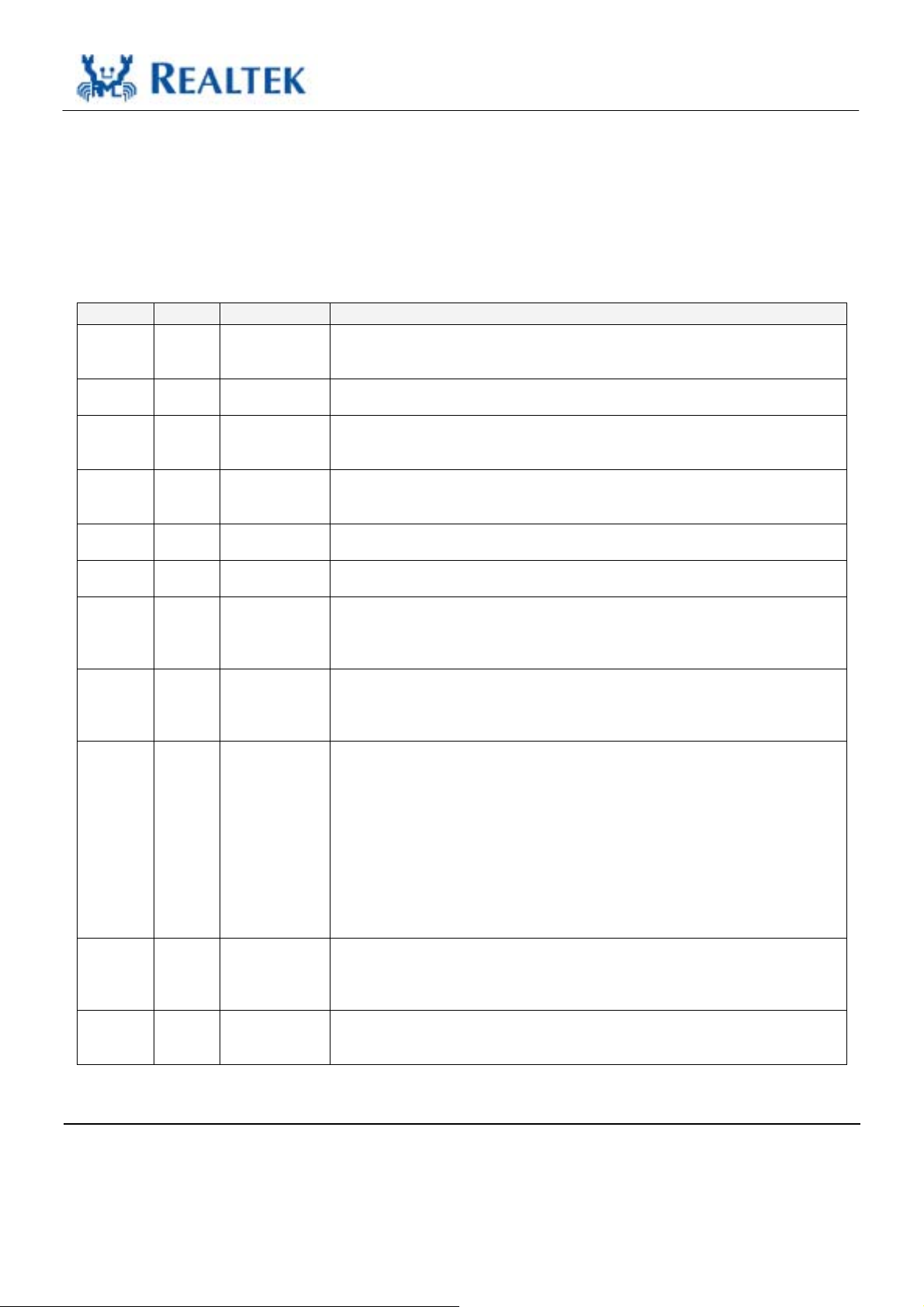
5. Pin Description
LI: Latched Input during Power up or Reset O: Output I: Input
IO: Bi-directional input and output P: Power
5.1. MII Interface
Table 1. MII Interface
Name Type Pin No. Description
TXC O 7 Transmit Clock.
This pin provides a continuous clock as a timing reference for TXD[3:0] and
TXEN.
TXEN I 2 Transmit Enable.
The input signal indicates the presence of valid nibble data on TXD[3:0].
TXD[3:0] I 3, 4, 5, 6 Transmit Data.
The MAC will source TXD[0..3] synchronous with TXC when TXEN is
asserted.
RXC O 16 Receive Clock.
This pin provides a continuous clock reference for RXDV and RXD[0..3]
signals. RXC is 25MHz in 100Mbps mode and 2.5Mhz in 10Mbps mode.
COL O 1 Collision Detect.
COL is asserted high when a collision is detected on the media.
CRS O 23 Carrier Sense.
This pin’s signal is asserted high if the media is not in IDEL state.
RXDV O 22 Receive Data Valid.
This pin’s signal is asserted high when received data is present on the
RXD[3:0] lines. The signal is de-asserted at the end of the packet. The signal is
valid on the rising edge of the RXC.
RXD[3:0] O 18, 19, 20, 21 Receive Data.
These are the four parallel receive data lines aligned on the nibble boundaries
driven synchronously to the RXC for reception by the external physical unit
(PHY).
RXER/
FXEN
MDC I 25 Management Data Clock.
MDIO IO 26 Management Data Input/Output.
O/LI 24 Receive Error.
If a 5B decode error occurs, such as invalid /J/K/, invalid /T/R/, or invalid
symbol, this pin will go high.
Fiber/UTP Enable.
During power on reset, this pin status is latched to determine the media mode to
operate in.
1: Fiber mode
0: UTP mode
An internal weak pull low resistor, sets this to the default of UTP mode. It is possible
to use an external 5.1KΩ pull high resistor to enable fiber mode.
After power on, the pin operates as the Receive Error pin.
This pin provides a clock synchronous to MDIO, which may be asynchronous
to the transmit TXC and receive RXC clocks. The clock rate can be up to
2.5MHz.
This pin provides the bi-directional signal used to transfer management
information.
RTL8201CP
Datasheet
Single-Chip/Port 10/100 Fast Ethernet PHYceiver 4 Track ID: JATR-1076-21 Rev. 1.1
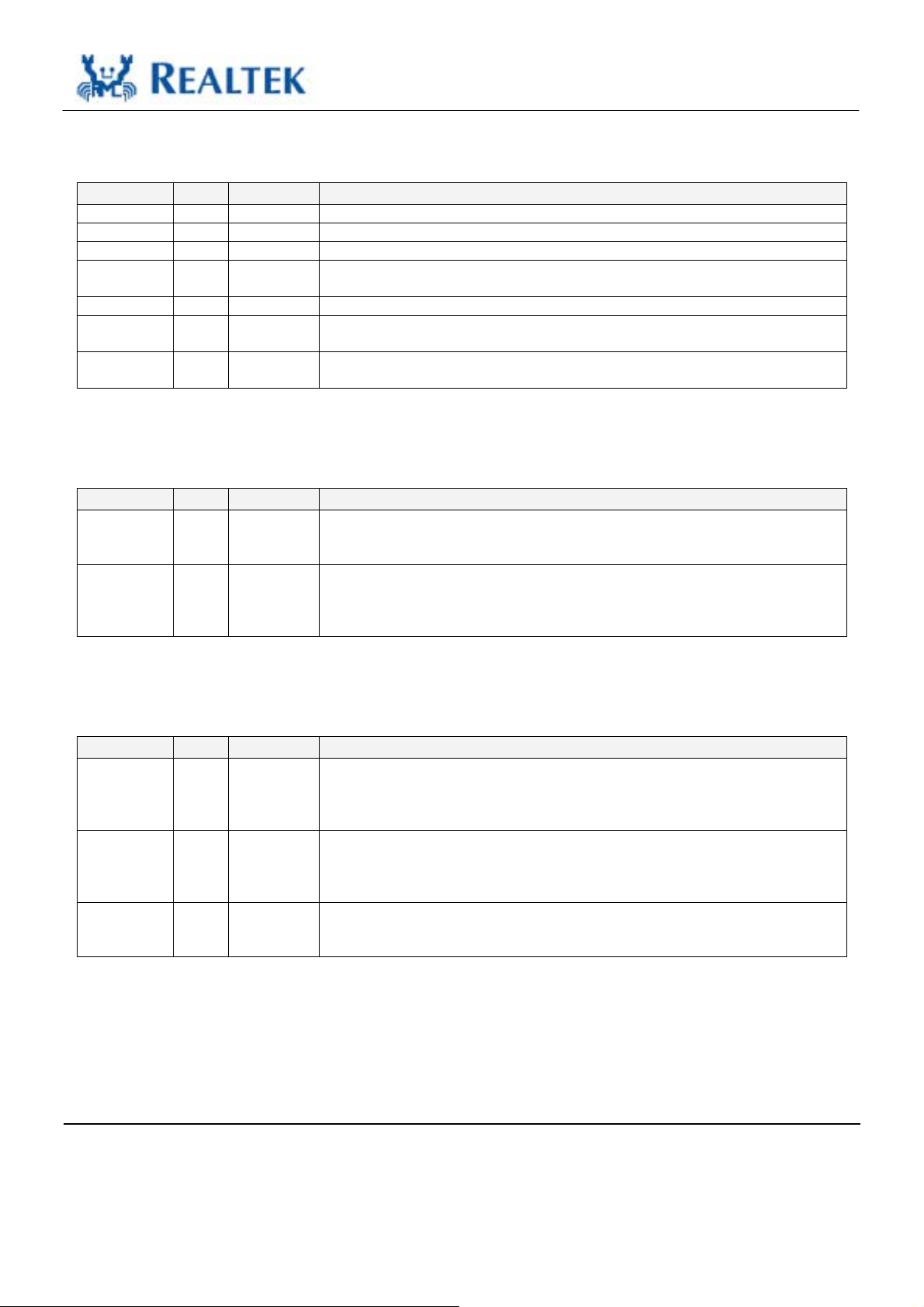
5.2. SNI (Serial Network Interface) 10Mbps Only
Table 2. SNI (Serial Network Interface) 10Mbps Only
Name Type Pin No. Description
COL O 1 Collision Detect.
RXD0 O 21 Received Serial Data.
CRS O 23 Carrier Sense.
RXC O 16 Receive Clock.
Resolved from received data.
TXD0 I 6 Transmit Serial Data.
TXC O 7 Transmit Clock
Generated by PHY.
TXEN I 2 Transmit Enable.
For MAC to indicate transmit operation.
5.3. Clock Interface
Table 3. Clock Interface
Name Type Pin No. Description
X2 O 47 25MHz Crystal Output.
This pin provides the 25MHz crystal output. It must be left open when an
external 25MHz oscillator drives X1.
X1 I 46 25MHz Crystal Input.
This pin provides the 25MHz crystal input. If a 25MHz oscillator is used, connect
X1 to the oscillator’s output (see 8.3 Crystal Characteristics, page 30 for clock
source specifications.
RTL8201CP
Datasheet
5.4. 10Mbps/100Mbps Network Interface
Table 4. 10Mbps/100Mbps Network Interface
Name Type Pin No. Description
TPTX+
TPTX-
RTSET I 28 Transmit Bias Resistor Connection.
TPRX+
TPRX-
Single-Chip/Port 10/100 Fast Ethernet PHYceiver 5 Track ID: JATR-1076-21 Rev. 1.1
O
O
34
33
I
I
31
30
Transmit Output.
Differential transmit output pair shared by 100Base-TX, 100Base-FX and
10Base-T modes. When configured as 100Base-TX, output is an MLT-3 encoded
waveform. When configured as 100Base-FX, the output is pseudo-ECL level.
This pin should be pulled to GND by a 2KΩ (1%) resistor to define driving
current for the transmit DAC. The resistance value may be changed, depending
on experimental results of the RTL8201CP.
Receive Input.
Differential receive input pair shared by 100Base-TX, 100Base-FX, and
10Base-T modes.
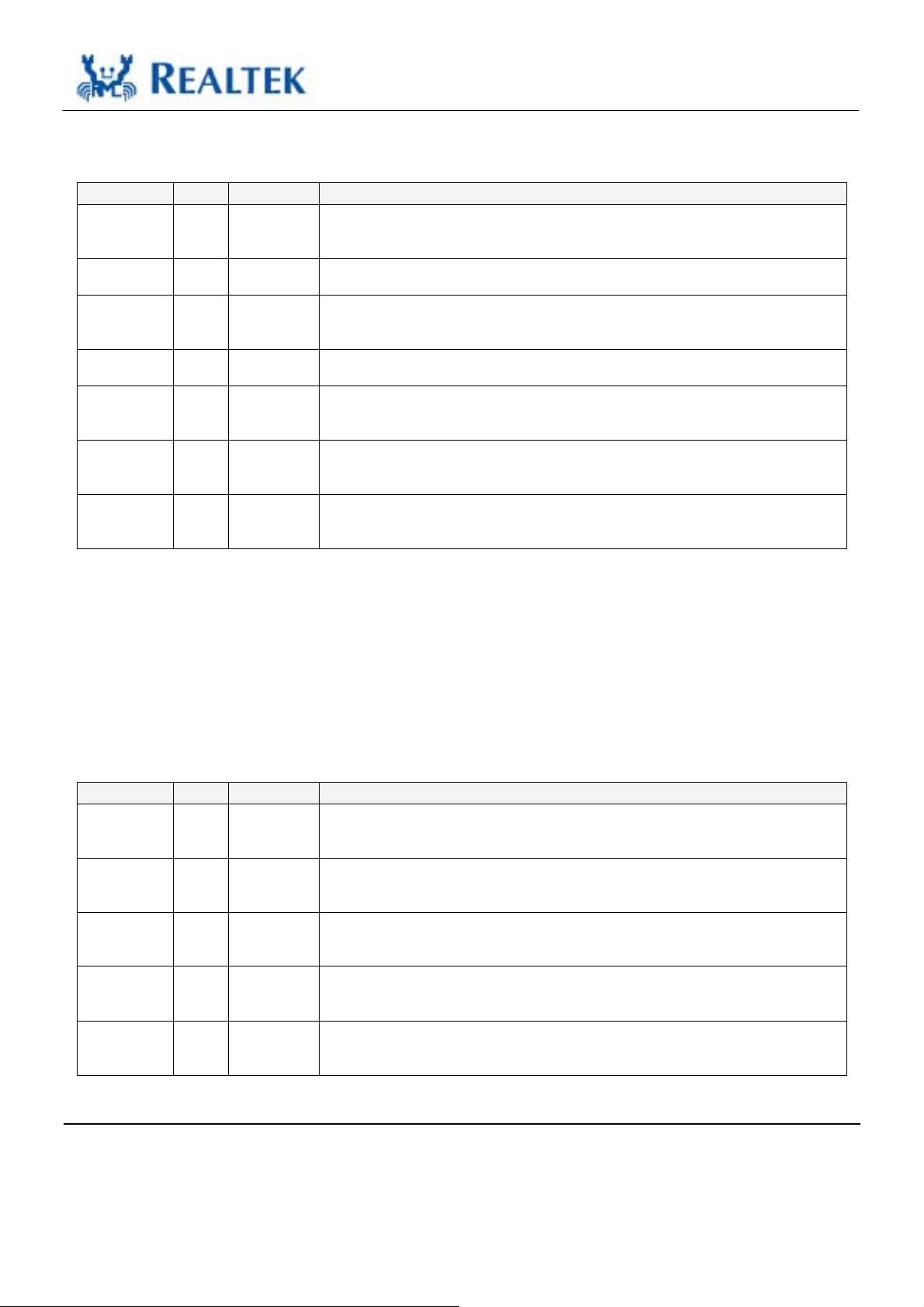
RTL8201CP
5.5. Device Configuration Interface
Table 5. Device Configuration Interface
Name Type Pin No. Description
ISOLATE I 4 3 Set high to isolate the RTL8201CP from the MAC. This will also isolate the MDC/MDIO
management interface. In this mode, the power consumption is minimum. This pin can be
directly connected to GND or VCC.
RPTR I 40 Set high to put the RTL8201CP into repeater mode. This pin can be directly
connected to GND or VCC.
SPEED LI 39 This pin is latched to input during a power on or reset condition. Set high to put
the RTL8201CP into 100Mbps operation. This pin can be directly connected to GND
or VCC.
DUPLEX LI 38 This pin is latched to input during a power on or reset condition. Set high to
enab le full duplex. This pin can be directly connected to GND or VCC.
ANE LI 37 This pin is latched to input during a power on or reset condition. Set high to
enable Auto-negotiation mode, set low to force mode. This pin can be directly
connected to GND or VCC.
LDPS I 41 Set high to put the RTL8201CP into LDPS mode. This pin can be directly connected
to GND or VCC. See 7.7 Power Down, Link Down, Power Saving, and Isolati on
Mo des, page 20, for more information.
MII/SNIB LI/O 44 This pin is latched to input during a power on or reset condition. Pull high to set
the RTL8201CP into MII mode operation. Set low for SNI mode. This pin can be
directly connected to GND or VCC.
Datasheet
5.6. LED Interface/PHY Address Configuration
These five pins are latched into the RTL8201CP during power up reset to configure the PHY address
[0:4] used for the MII management register interface. In normal operation, after initial reset, they are used
as driving pins for status indicator LEDs. The driving polarity, active low or active high, is determined by
each latched status of the PHY address [4:0] during power-up reset. If the latched status is High, then it
will be active low. If the latched status is Low, then it will be active high. See section 7.5 LED and PHY
Address Configuration, page 19, for more information.
Table 6. LED Interface/PHY Address Configuration
Name Type Pin No. Description
PHYAD0/
LED0
PHYAD1/
LED1
PHYAD2/
LED2
PHYAD3/
LED3
PHYAD4/
LED4
LI/O 9 PHY Address [0].
Link LED.
Lit when linked.
LI/O 10 PHY Address [1].
Full Duplex LED.
Lit when in Full Duplex operation.
LI/O 12 PHY Address [2].
10 ACT LED.
Blinking when transmitting or receiving data in 10Base-T mode.
LI/O 13 PHY Address [3].
ACT LED.
Blinking when transmitting or receiving data at 100Base-T or Fiber Mode.
LI/O 15 PHY Address [4].
Collision LED.
Blinks when collisions occur.
Single-Chip/Port 10/100 Fast Ethernet PHYceiver 6 Track ID: JATR-1076-21 Rev. 1.1
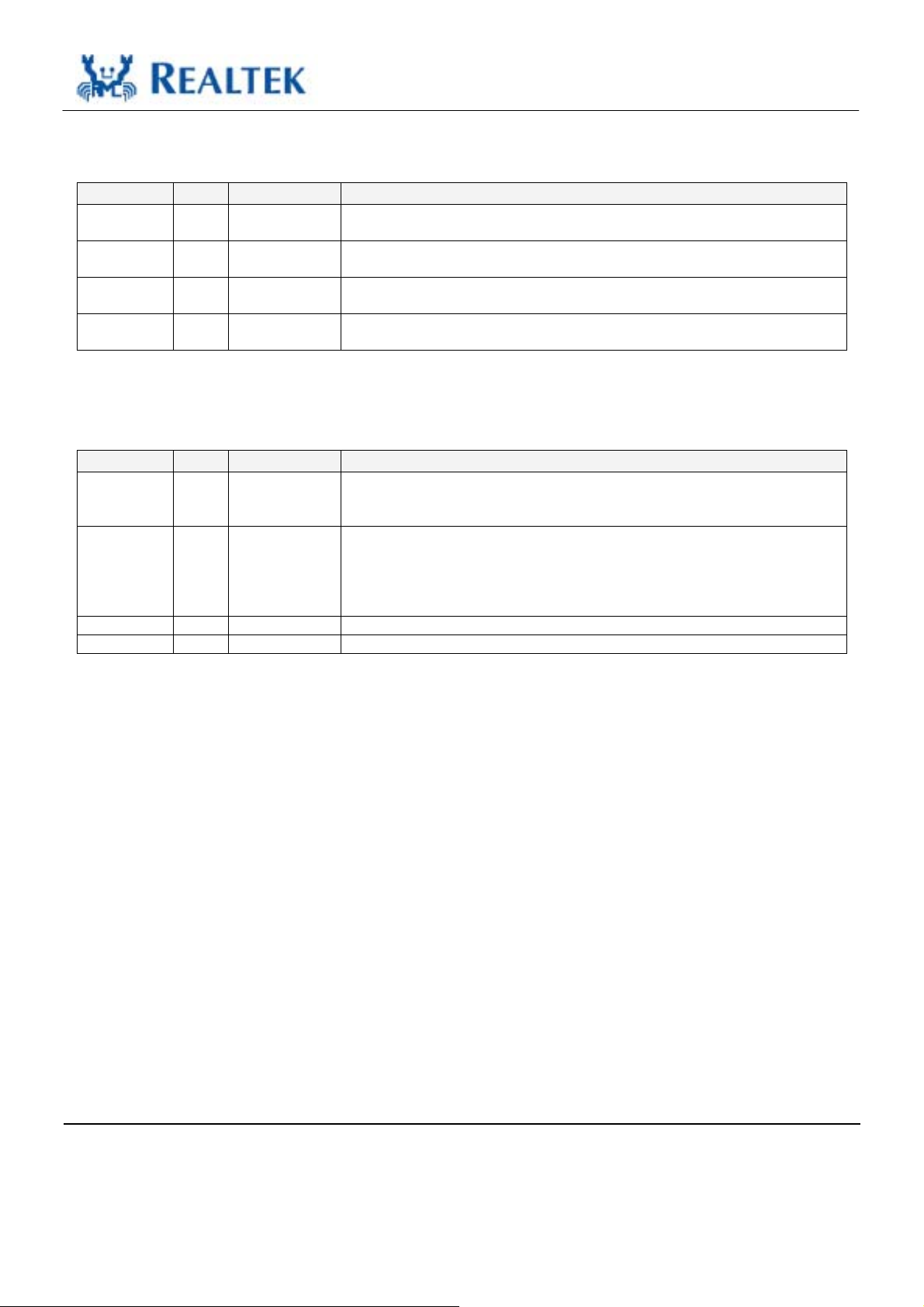
5.7. Power and Ground Pins
Table 7. Power and Ground Pins
Name Type Pin No. Description
AVDD33 P 36 3.3V Analog power input.
3.3V power supply for analog circuit; should be well decoupled.
AGND P 29, 35 Analog Ground.
Should be connected to a larger GND plane.
DVDD33 P 14, 48 3.3V Digital Power input.
3.3V power supply for digital circuit.
DGND P 11, 17, 45 Digital Ground.
Should be connected to a larger GND plane.
5.8. Reset and Other Pins
Table 8. Reset and Other Pins
Name Type Pin No. Description
RESETB I 42 RESETB
Set low to reset the chip. For a complete reset, this pin must be asserted low
for at least 10ms.
PWFBOUT O 32 Power Feedback Output.
Be sure to connect a 22uF tantalum capacitor for frequency compensation and
a 0.1uF capacitor for noise de-coupling. Then connect this pin through a
ferrite bead to PWFBIN (pin8). The connection method is outlined in
7.11 3.3V Power Supply and Voltage Conversion Circuit, page 22..
PWFBIN I 8 Power Feedback Input: see the PWFBOUT description above.
NC 27 Not Connected.
RTL8201CP
Datasheet
Single-Chip/Port 10/100 Fast Ethernet PHYceiver 7 Track ID: JATR-1076-21 Rev. 1.1
