Raymarine TYPE 150G, TYPE 400G, TYPE 400, TYPE 150 User Manual
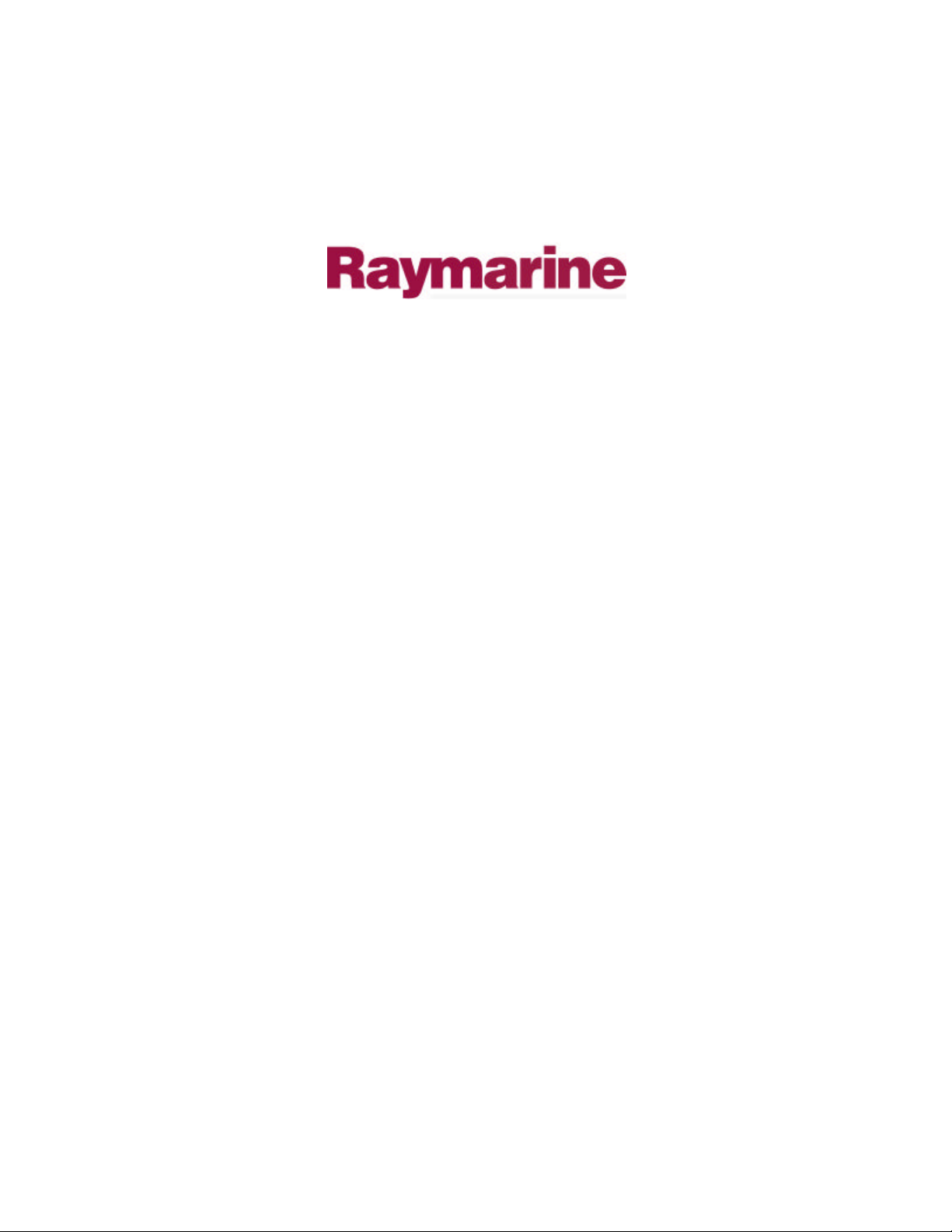
Distributed by
Any reference to Raytheon or
RTN in this manual should be
interpreted as Raymarine.
The names Raytheon and RTN
are owned by the
Raytheon Company.

Type 150/400
Autopilot
System
Installation Guide
Document number: 81173-3
Date: June 2001

ii Type 150/400 Autopilot System: Installation Guide
Autohelm, HSB (High Speed Bus), SailPilot, SeaTalk and SportPilot
are registered trademarks of Raymarine Ltd.
Raymarine, AST (Advanced Steering T echnology), AutoAdapt,
AutoLearn, AutoRelease, AutoSeastate, AutoTack, AutoTrim,
FastTrim, GyroPl us, RayGyro, RayPilot and W indTrim are
trademarks of Raymarine Ltd.
Handbook contents © Raymarine Ltd 2001.

Preface iii
Contents
About this handbook ............................................................v
Important Information ........................................................vi
Warranty .....................................................................................vi
Safety notices .............................................................................vi
EMC conformance ....................................................................vii
Handbook information ..............................................................vii
Step 1: Check the Installation Kit ............................................1
1.1 Read this handbook ...................................................................1
The autopilot system – core pack contents ................................1
The autopilot system – other key compone nts .......................... 3
The autopilot system – extended systems ................................. 3
1.2 Obtain installation tools ............................................................4
1.3 Check parts supplied ................................................................. 4
Step 2: Check Locations ............................................................6
2.1 Identify suitable locations .........................................................6
2.2 EMC installation guidelines ..................................................... 7
Step 3: Install the Course Computer .......................................9
3.1 Select the location ...................................................................10
Suitable locations ....................................................................10
Unsuitable locations ................................................................11
Orientation ..............................................................................11
3.2 Secure the course computer ....................................................12
3.3 Remove the connector cover ...................................................12
Connecting cables to the terminals .........................................14
Using the fuses ........................................................................14
3.4 Attach the power cables .......................................................... 15
Step 4: Install the Compass ....................................................17
4.1 Select the location ...................................................................18
4.2 Mount the compass ................................................................. 20
4.3 Connect to the course computer ..............................................20
4.4 Connecting SeaT alk or NMEA compasses ............................. 21
Step 5: Install the Rudder Position Sensor ...........................22
5.1 Rotary rudder position sensor - installation ............................ 22
Introduction ............................................................................ 22
Ensuring correct alignment .....................................................23
Securing the sensor to the boat ................................................24

iv Type 150/400 Autopilot System: Installation Guide
Attaching the sensor to the tiller arm ...................................... 24
Checking alignment ................................................................25
Connecting to the course computer .........................................25
5.2 Linear rudder position sensor - installation ............................. 26
Introduction ............................................................................ 26
Mounting ................................................................................ 26
Step 6: Install the Drive Unit ..................................................28
Step 7: Install the Control Unit ..............................................29
Step 8: Clamp the Cables ........................................................30
Step 9: Integrate the System .................................................31
9.1 Connecting SeaT alk equipment .............................................. 32
Possible systems .....................................................................32
9.2 Connecting NMEA equipment ............................................... 36
Course computer NMEA inputs/outputs ................................36
Control unit NMEA inputs ..................................................... 38
SeaTa lk/NMEA interface .......................................................38
Connecting several items of NMEA equipment .....................38
9.3 Connecting optional components ........................................... 40
GyroPlus yaw sensor .............................................................. 40
Handheld remotes ................................................................... 40
External alarm ......................................................................... 40
Wind vane (sail b oats) .............................................................40
Off switch ............................................................................... 41
Other manufacturers’ drive units ............................................ 41
9.4 Setting-up the autopilot ...........................................................42
Maintenance ........................................................................ 43
Regular checks ...........................................................................43
Fault-finding ..............................................................................43
Servicing ....................................................................................43
EMC, servicing and safety guidelines .................................... 44
Product support ..........................................................................44
Specifications ...................................................................... 45
Control unit functionality ..........................................................46
Glossary ................................................................................ 47
Index ..................................................................................... 49

Preface v
About this handbook
W elcome to the installation guide for the Raymarin e Typ e 150/400
autopilot system. This autopilot system will steer your boat to a
heading automatically, accurately and reliably .
This handbook explains how to install the parts pro vided with
T ype 150, T ype 150G, Type400 and Type400G autopilot system
core packs. The installation process involves the following steps:
Check the Installation Kit page 1
1
Check Locations page 6
2
Install the Course Computer page 9
3
Install the Compass page 17
4
Install the Rudder Position Sensor page 22
5
Install the Drive Unit page 28
6
Install the Control Unit page 29
7
Clamp the Cables page 30
8
Integrate the System page 31
9
At the end of this handbook we have also included:
• maintenance information
• product specifications
• glossary and index
• installation template
• the warranty statement
Note: T his handbook contains important information about the
installation and maintenance of your new Raymarine product. To get
the best from the product, please read this handb ook thoroughly.

vi Type 150/400 Autopilot System: Installation Guide
Important Information
Warranty
T o register your new product, please take a few minutes to fill out the
warranty card. It is important that you return the card to the factory to
receive full warranty benefits.
Safety notices
WARNING: Product installation
This equipment must be installed and operated in accordance
with the instructions contained in this handbook. Failure to do so
could result in poor pr oduct performance, personal injury
and/or damage to your boat.
Because correct performance of the boat’s steering is critical for
safety , we STRONGLY RECOMME ND that an Authori zed
Raymarine Service Representative fits this product. Y ou will
only receive full warranty benefits if you can show that an
Authorized Raymarine Service Representative has installed or
commissioned this product.
WARNING: Electrical safety
Make sure the power supply is switched off befor e you make any
electrical connections.
WARNING: Calibration
We supply this pr oduct calibrated to default settings. To ensure
optimum performance on your boat, this product MUST be
calibrated before use. Do NOT use the product until it has been
calibrated using the instructions supplied.
WARNING: Navigation aid
Although we have designed this pr oduct to be accurate and
reliable, many factors can affect its performance. As a result, it
should only be used as an aid to n avigation and should never
replace common s ense and navigational judgement. A lways
maintain a permanent watch so you can respond t o situations as
they develop.

Preface vii
Y our Raymarine autopilot will add a new dimension to your boating
enjoymen t. Howeve r, i t is the sk ipper’s responsibility to ensure the
safety of the vessel at all times by following these basic rules:
• Ensure that someone is present at the helm A T ALL TIMES, to
take manual control in an emergency .
• Make sure that all members of crew know how to disengage the
autopilot.
• Regularly check for other boats and any obstacles to navigation –
no matter how clear the sea may appear, a dangerous situation can
develop rapidly.
• Maintain an accurate record of the boat’s posit ion by using either
a navigation aid or visual bearings.
• Maintain a continuous plot of your boat’s position on a current
chart. Ensure that the locked autopilot heading will steer the boat
clear of all obstacles. Make proper allowance for tidal set – the
autopilot cannot.
• Even when your autopilot is locked onto the desired track using a
navigation aid, always maintain a log and make regular positional
plots. Navigation signals can produce signifi cant errors under
some circumstances and the autopilot will not be able to detect
these errors.
EMC conformance
All Raymarine equipment and accessories are designed to the best
industry standards for use in the recreational marine environment.
The design and manufacture of Raymarine equipment and
accessories conform to the appropriate Electromagnetic
Compatibility (EMC) standards, but correct installation is required to
ensure that performance is not compromised.
Handbook information
T o the best of our knowledge, the information in this handbook was
correct when it went to press. However, Raymarine cannot accept
liability for any inaccuracies or omissions it may contain. In addition,
our policy of continuous product improv ement may change
specifications without notice. As a result, Raymarine cannot accept
liability for any differences between the product and th e handbook.
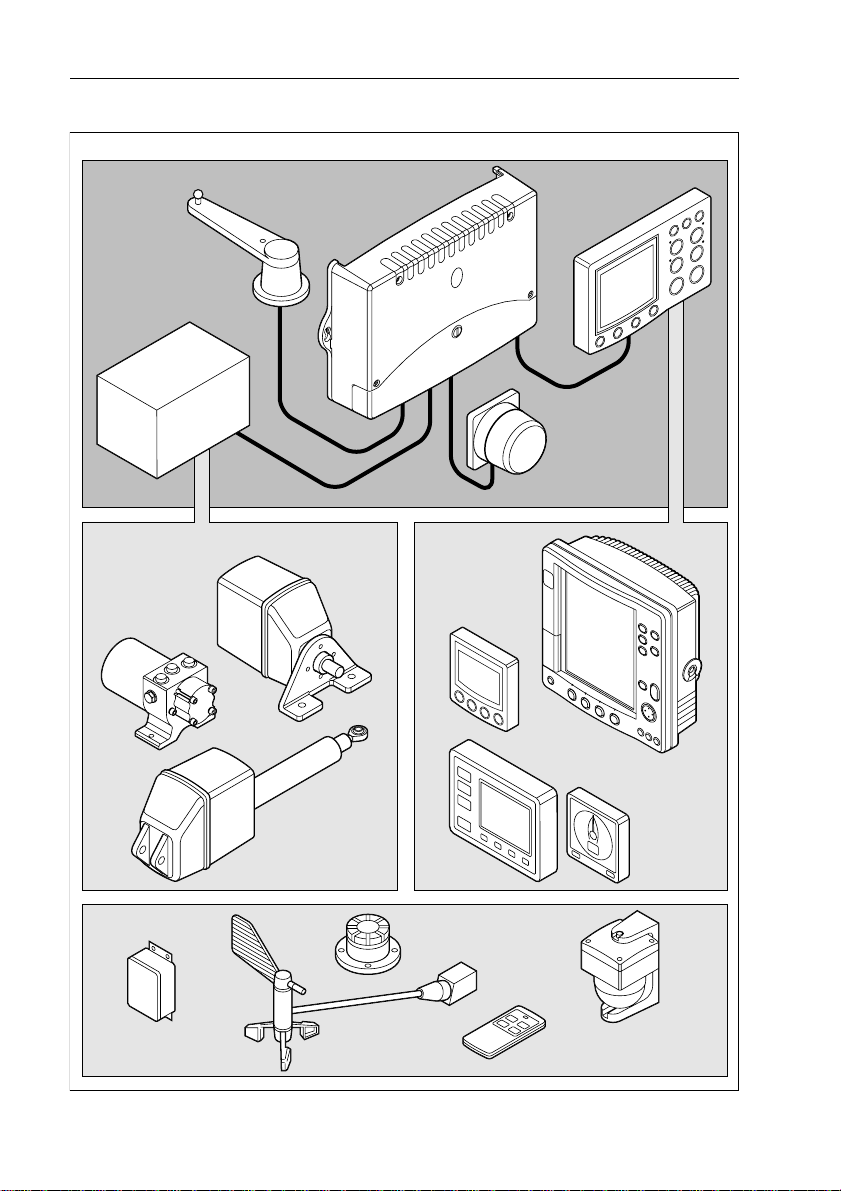
viii Type 150/400 Autopilot System: Installation Guide
Type 150/400 autopilot system
Key components
Rudder
position sensor
Drive
unit
Course
computer
Standard
fluxgate
compass
Control
unit
Typical
drive units
Hydraulic
pump
Options
External GyroPlus
yaw sensor
Wind
vane
Linear drive
Rotary
drive
Other
equipment
External
alarm
SeaTalk
equipment
SeaTalk
handheld remote
NMEA
equipment
Active
compass
D5191-2
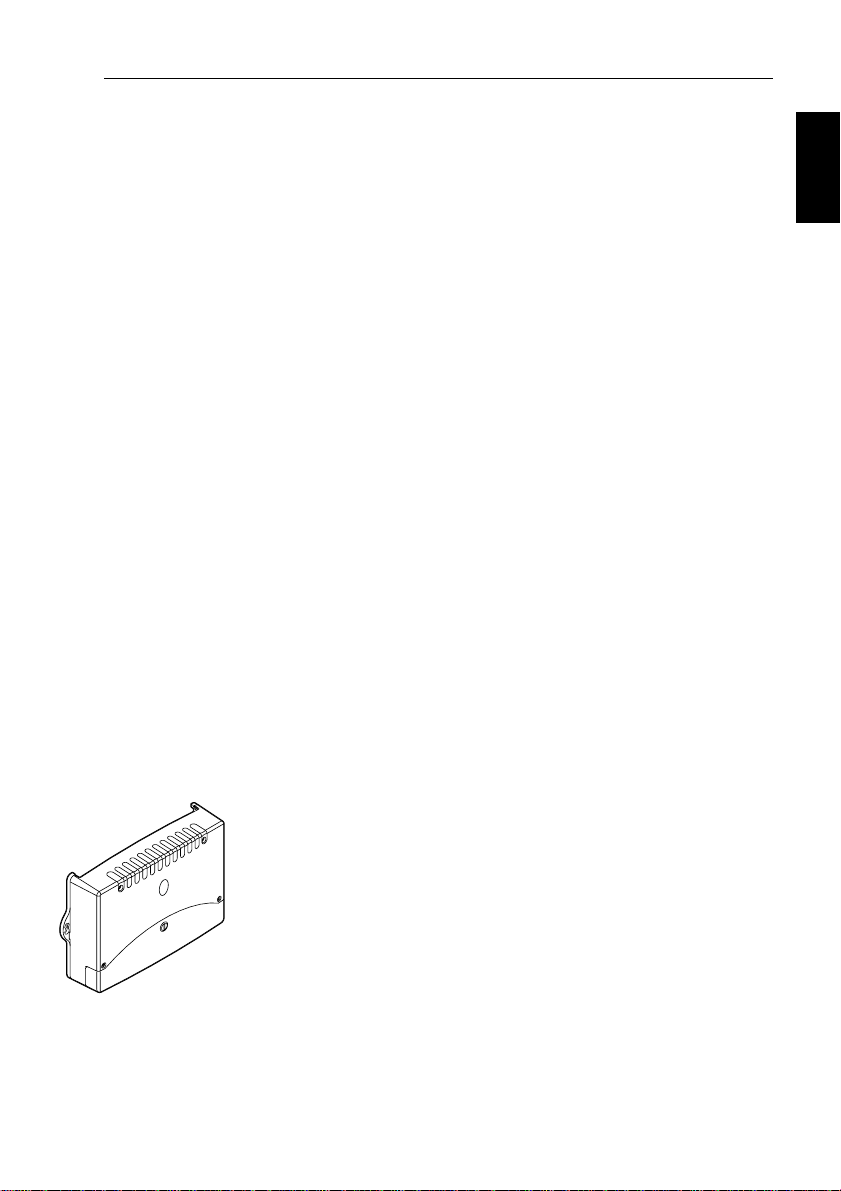
Step 1: Check the Installation Kit 1
Step 1: Check the Installation Kit
The first step is to get ready for installation by:
• reading through all installation steps
• obtaining the necessary installation tools
• checking the parts supplied
WARNING: Product installation
This equipme nt must be inst alled and opera ted in accord ance
with the ins tructions containe d in this handboo k. Failure to do so
could result in poor p roduct performance, personal in jury
and/or damage to your boat.
Because correct performance of the boat’s steering is critical for
safety, we STRONGL Y RECOMMEND that an Authorized
Raymarine Service Representative fits this product. You will
only receive full warranty benefits if you can show that an
Authorized Raymarine Service Representative has installed or
commissioned this product.
1.1 Read this handbook
T o prepare for the system installation, read through the following
information and the rest of this handbook to familiarize yourself with
the autopilot system and how to install it.
Step 1
The autopilot system – core pack contents
Course computer
The course computer lies at the heart of the autopilot system. It
processes information from the sensors in the syst em (e.g. rudder
position and compass) so it can steer the boat using the drive unit:
• it contains a microprocessor, electronic circuitry to control the
drive unit and a powe r amplif ier for th e drive mo tor .
• it is the central distribution point for the autopilot system, with
terminals to take power from the boat’s distribution p anel and
inputs/outputs for all other autopilot componen ts
• it has inputs/outputs for SeaT alk and NMEA so you can connect it
to Raymarine and other manufacturer’s equipmen t.
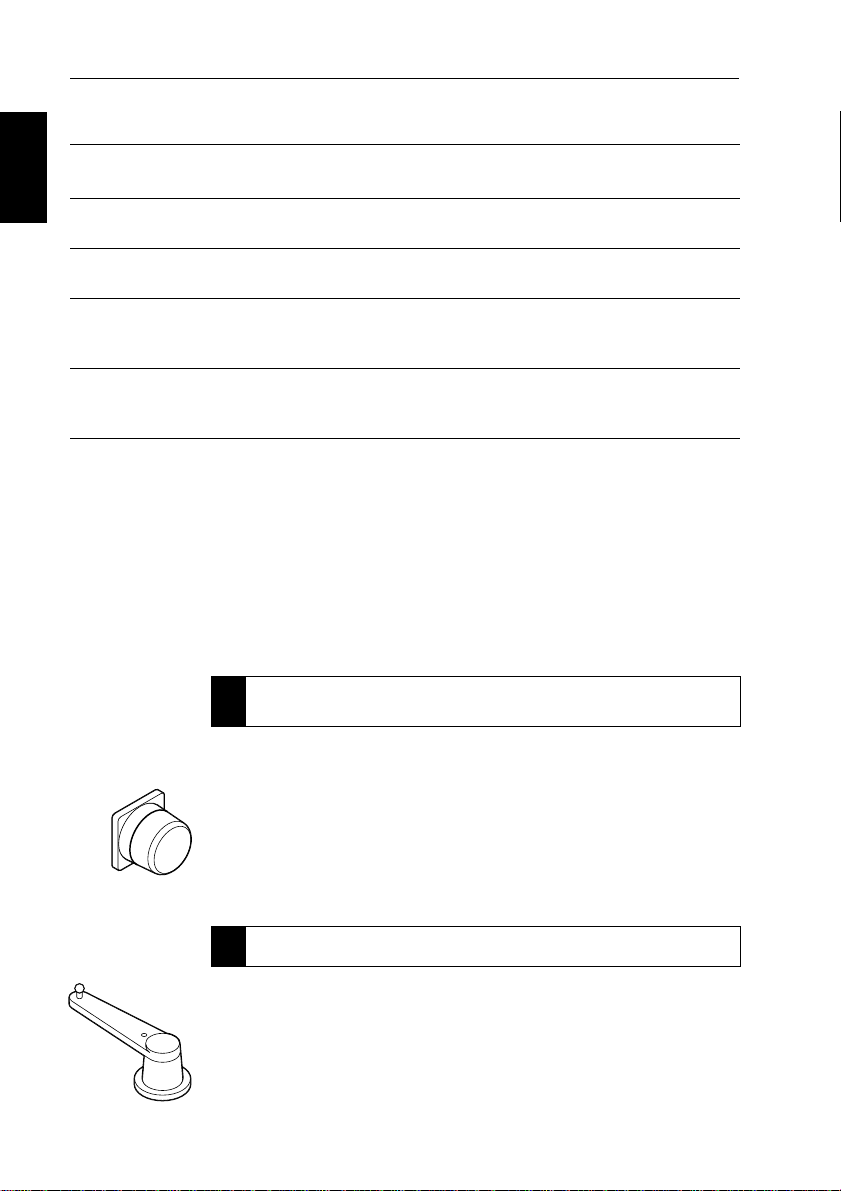
2 Type 150/400 Autopilot System: Installation Guide
Course computer versions
Version Supply voltage Drive unit compatibility
Step 1
Type 150
Type 150G
Type 400
Type 400G
*Note: The Raymarine GyroPlus yaw sensor measures the boat’s yaw (its rate of turn). The autopilot
system uses this informa tion to enhance course keeping in adverse weather and sai ling conditions (such
as sailing downwind in following seas). The Type 150G and Type 400G course computers contain a
built-in GyroPlus yaw sensor as standard. The Type 150 and Type 400 course computers do not contain
a built-in GyroPlus, but have the option of an external GyroPlus or dealer-fitted internal GyroPlus.
12 V
12 V
12 V or 24 V
12 V or 24 V
All Raymarine Type 1 12 V drives and pumps
(including 12 V Constant Running pump).
All Raymarine Type 1 12 V drives and pumps
(including 12 V Constant Running pump).
All Raymarine 12 V and 24 V Type 1, Type 2 and
Type 3 drives and pumps. Drive voltage must be
matched to boat’s supply voltage.
All Raymarine 12 V and 24 V Type 1, Type 2 and
Type 3 drives and pumps. Drive voltage must be
matched to boat’s supply voltage.
Built-in
GyroPlus*?
No
Yes
No
Yes
CAUTION:
Before installing the course computer and drive unit, check that
they are the correct voltage for your boat’s supply.
For course computer installation information, see page 9
Í
For course computer specifications, see page 45
Compass
The compass is the direction sensor for the autopilot system. It
provides the course computer with precise information about the
boat’s heading.
Raymarine supplies a standard fluxgate compass for the autopilot
system.
For more information, see page 17
Í
Rudder position sensor
The rudder position sensor (or rudder reference transducer) provides
the course computer with the exact position of the boat’s rudder.
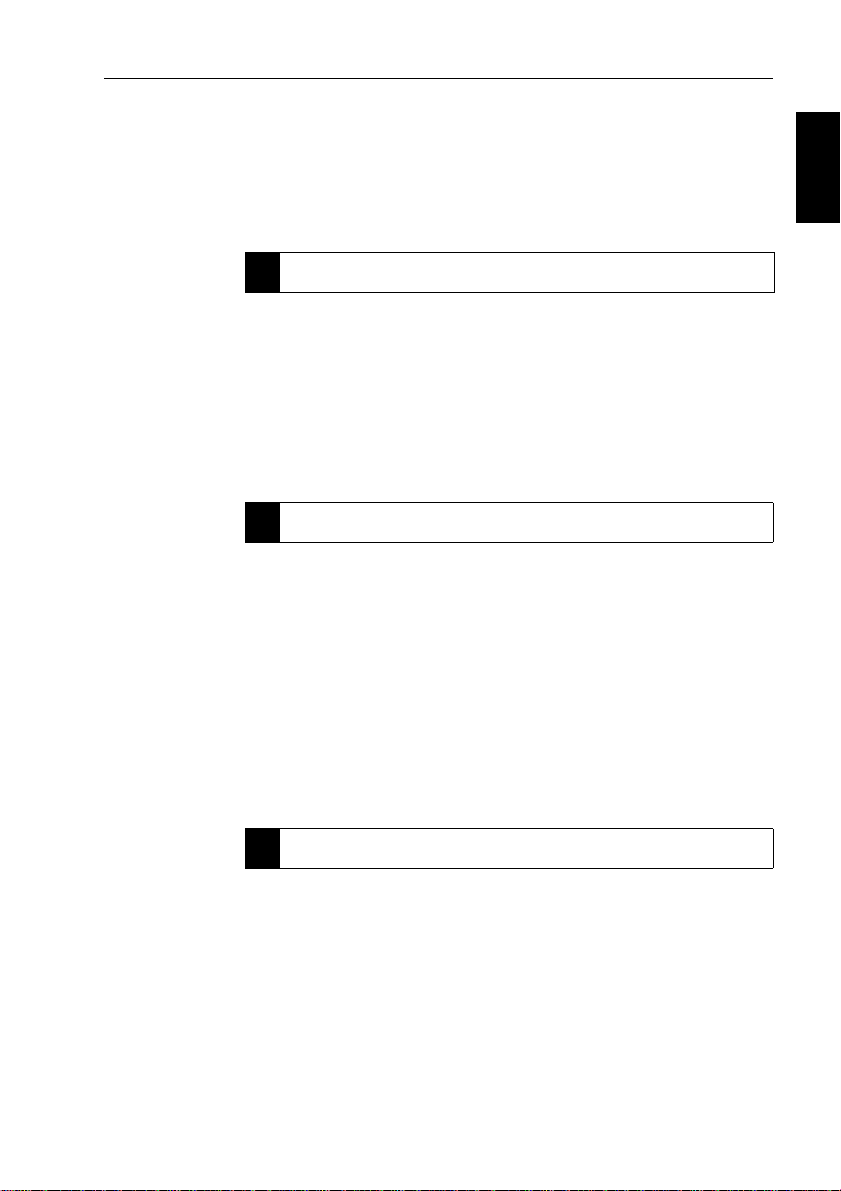
Step 1: Check the Installation Kit 3
Raymarine produces two alternative types of rudder sensor:
• the rotary rudder position sensor is suitable for all steering
systems (apart from ‘bullhorn’ style hydraulic outboards)
• the linear rudder position sensor is specifically designed for
‘bullhorn’ style hydraulic outboard steering systems
For more information, see page 22
Í
The autopilot system – other key components
Drive unit
The drive unit translates instructions from the course computer into
rudder movement, so the course computer can steer the boat.
Raymarine produces a wide range of drive units to suit different types
of steering systems.
For more information, see page 28
Í
Control unit
The control unit is the your interface with the autopilot system. Y ou
can use it to:
• engage and disengage the autopilot
• adjust the boat’s course when the autopilot is engaged
• view information about the autopilot system’s status and perform
a range of other functions
Step 1
Raymarine produces a range of control units to suit di fferent boats
and user requirements.
For more information, see page 29
Í
The autopilot system – extended systems
Around these key components of the autopilot system, you can
extend the system by adding options su ch as:
• connections to additional control units, SeaT alk equipment or
other manufacturers’ equipment (via NMEA)
• a GyroPlus yaw sensor (if you have a T ype 150 or T ype 400
course computer without a built-in GyroPlus )
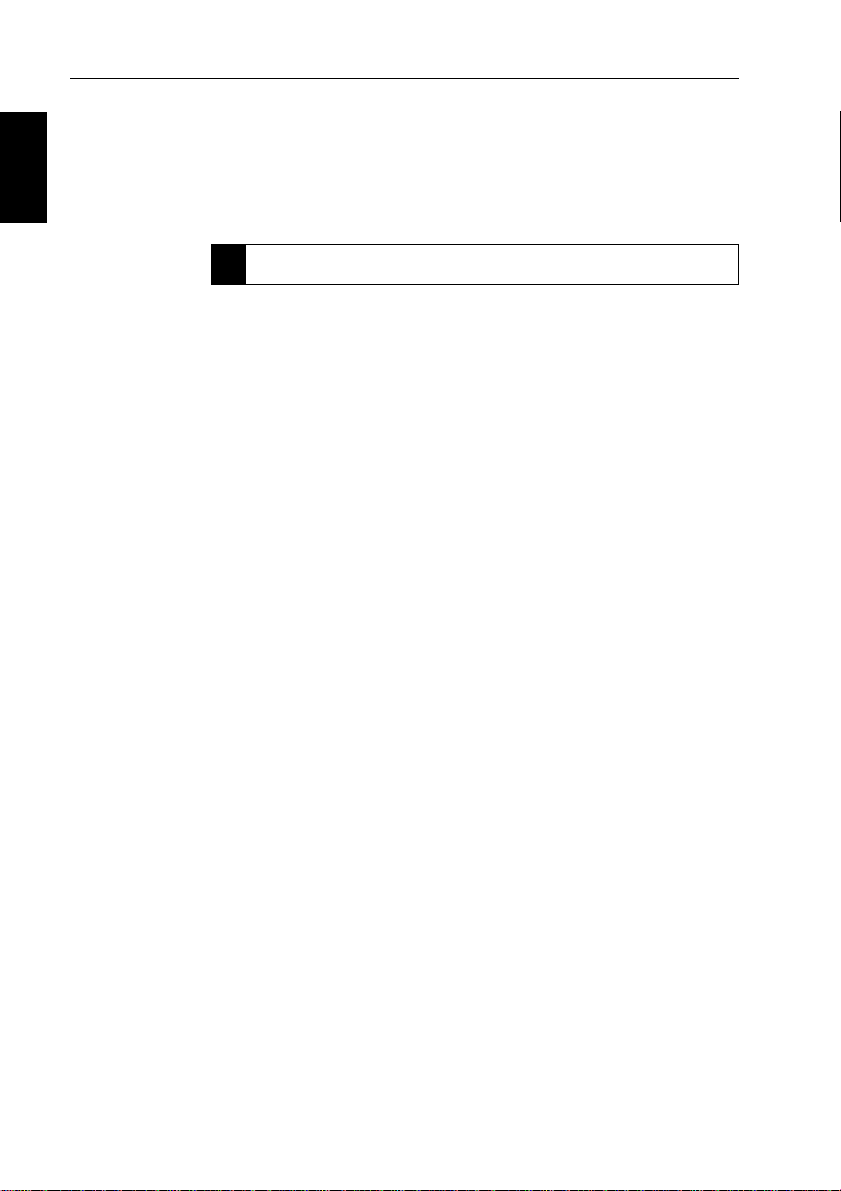
4 Type 150/400 Autopilot System: Installation Guide
• handheld remotes (the ST600R full-function remo te control or
the SeaT alk handheld remote control)
Step 1
• pushpit or masthead wind vanes (for sail boats without a suitable
wind instrument)
• an external alarm (through an E85001 interface)
For more information about extended systems, see page 31.
Í
1.2 Obtain installation tools
T o install the core pack you will need the following items:
• tape measure (metric/imperial)
• screwdrivers:
• cross-head/pozi-drive
• flat-bladed (large and small)
• drill and 3 mm drill bit
• center punch, pencil and masking tape
• for the rudder position sensor:
• hacksaw
• small adjustable spanner
• bolts, nuts and lockwashers (if required for tiller pin)
• for the course computer power supply:
• suitabl e power ca ble (see page 16)
• suitable fuse/circuit breaker (see page 16)
Note: Y ou will also need the tools and equipment required to install
the control unit and drive unit. For full detai ls, refer the information
supplied with control unit and drive unit .
1.3 Check parts supplied
Use the diagram on the following page to check the parts supplied.
CAUTION:
Before you start installing the course computer, check that it is
the correct voltage for your boat’s power and your drive unit.

Step 1: Check the Installation Kit 5
Core pack – parts supplied
Course computer components
No8 x 3/4 inch pan-head
self-tapping screws (x5):
• 2 for course computer
• 3 for cable clamp
Ferrite
(for power cable)
Course computer
Cable clamp Tie-wrap (for cable clamp)
Compass components Rudder position sensor components
Fluxgate compass
with 8 m (26 ft) cable
Step 1
Tiller pin
Worldwide
Distributor List
Compass
!
warning label
COMPASSAREA
No8 x 3/4 inch pan-head
self-tapping screws (x4)
Type 150/400
Autopilot
System
Installation
Guide
Installation Guide
(includes warranty
documents and
fitting templates)
Rudder position sensor
with 10 m (32 ft) cable
Connecting rod (M6), nuts (M6 x2)
and ball-pin sockets (x2)
No8 x 3/4 inch pan-head self-tapping screws (x3)
for rudder position sensor
No8 x 3/4 inch countersunk self-tapping screws (x2)
for tiller pin
Worldwide
Distributors
Note: This illustration shows the parts supplied with Type 150, 150G, 400 and 400G autopilot core packs.
D5377-1

6 Type 150/400 Autopilot System: Installation Guide
Step 2: Check Locations
2.1 Identify suitable locations
Typical locations
Step 2
After reading the following EMC installation guidelines (see page 7),
identify suitable locations for each part of the system.
D5378-1
Course computer location:
• mount vertically on a flat bulkhead below decks
• dry , protected and well-ventilated
• free from high operating temperatures and excessive vibration
For more information, see page 10
Í
Compass location:
• mount vertically, with cable exiting at the base
• as near as possible to the boat’s pi tch and roll center
• at least 0.8 m (2 ft 6 in) away from the boat’s steering compass
• in the back two-thirds of the boat
• away from potential sources of magnetic interference
For more information, see page 18
Í

Step 2: Check Locations 7
Rotary rudder position sensor location:
• suitable base alongside the rudder stock and tiller arm.
• so the ball-joints at each end of the connecting rod are level
• so the sensor arm is between 75 mm (3 in) and 310 mm (12 in)
from the tiller arm
For more information, see page 23
Í
Drive unit and control unit locations
Refer to the information supplied with these units to identify suitable
locations.
Cabling:
• consider how you will run cables to and from each component
• avoid running cables through bilges where p ossible
• avoid running cables close to fluorescent lights, engi nes, radio
transmitting equipment etc.
Note: When cutting cables to length, we recommend that you include
a loop of extra cable so you can cut and strip the cables a few ti mes in
the future (if necessary).
Step 2
2.2 EMC installation guidelines
All Raymarine equipment and accessories are designed to the best
industry standards for use in the recreational marine environment.
Their design and manufacture conforms to the appropriate
Electromagnetic Compatibility (EMC) standards, but correct
installation is required to ensure that performance is not
compromised. Although every effort has b een taken to ensure that
they will perform under all conditions, it is important to understand
what factors could affect the operation of the product.
The guidelines given here describe the conditions for op timum EMC
performance, but it is recognized that it may not be possible to meet
all of these conditions in all situations. To ensure the best possible
conditions for EMC performance within the constraints imposed by
any location, always ensure the maximum separation possibl e
between different items of electrical equipment.

8 Type 150/400 Autopilot System: Installation Guide
For optimum EMC perform ance, we recommend that wherever
possible:
• Raymarine equipment and cables connected to it are:
• At least 3 ft (1 m) from any equipment transmitting or cable s
carrying radio signals e.g. VHF radios, cables and antennas.
In the case of SSB radios, increases the distance to 7 ft (2 m).
• More than 7 ft (2 m) from the path of a radar beam. A radar
Step 2
beam can normally be assumed to spread 20 degrees above
and below the radiating element.
• The equipment is supplied from a separate battery from that used
for engine start. Voltage drops below 10 V , and starter motor
transients, can cause the equipment to reset. This will not damage
the equipment, but may cause the loss of some information and
may change the operating mode.
• Raymarine specified cables are used. Cutting and rejoining these
cables can compromise EMC performance and must be avoided
unless doing so is detailed in the installation manu al.
• If a suppression ferrite is attached to a cable, this ferrite should no t
be removed. If the ferrite needs to be removed d uring installation
it must be reassembled in the same position.
Suppression ferrites
This following illustration shows t ypical cable suppression ferrites
used on Raymarine equipment. Always use the ferrites supplied by
Raymarine.
D3548-2
Connections to other equipment
If your Raymarine equipment is to be connected to other equipment
using a cable not supplied by Raymarine, a suppression ferrite MUST
always be attached to the cable near to the Raymarine unit.

Step 3: Install the Course Computer 9
Step 3: Install the Course Computer
Installing the course computer involves these tasks:
Select the location page 10
3.1
Secure the course computer page 12
3.2
Remove the connector cover page 12
3.3
Attach the power cables page 15
3.4
Main cover
Step 3
Connector
cover catch
Connector
cover
Mounting screws,
No 8 x 3/4 in (x5)
Course computer - main parts
Mounting lug
Keyhole slot
Suppression ferrite
Tie-wrap
Cable clamp
Cables for autopilot
system components
and power
D5413-2
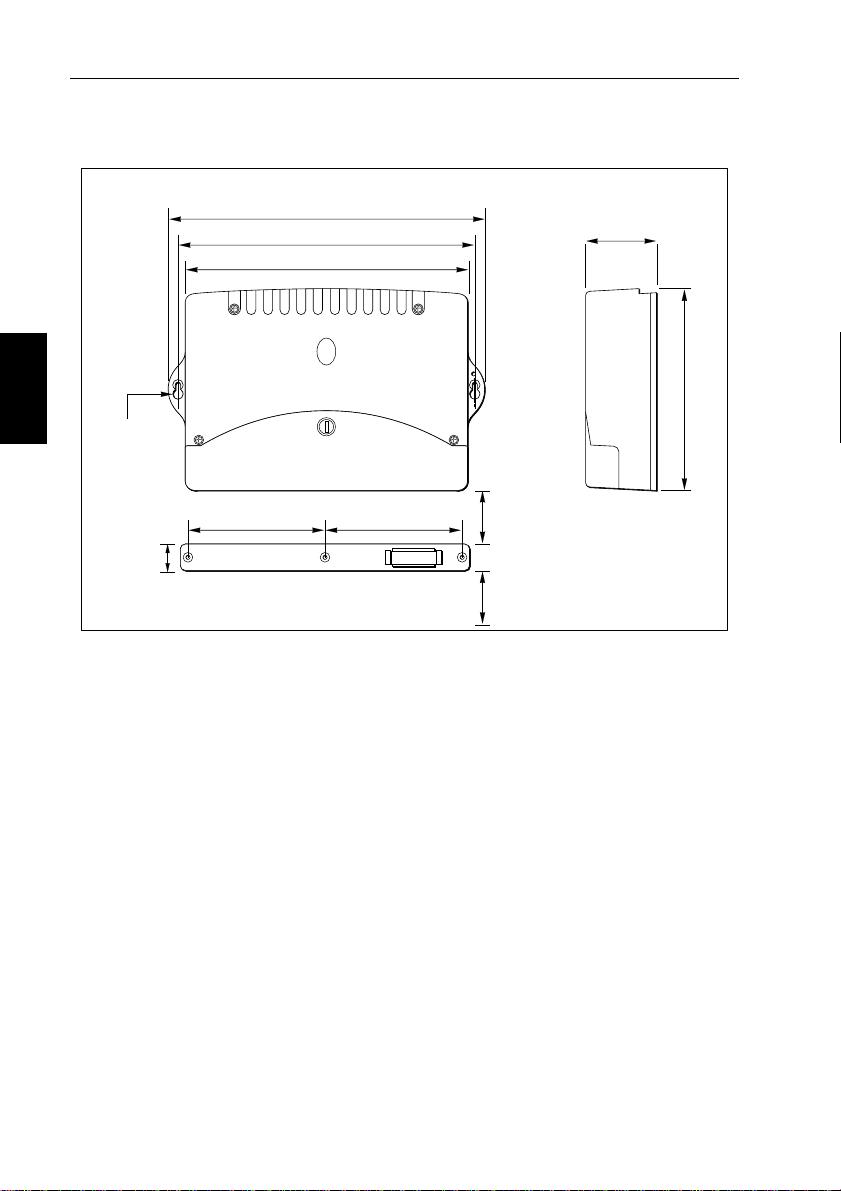
10 Type 150/400 Autopilot System: Installation Guide
3.1 Select the location
Course computer – installation dimensions
307 mm (12.1 in)
288 mm (11.3 in)
277 mm (10.9 in)
70 mm
(2.8 in)
Step 3
Keyhole slots
for No 8 screws
(pan-head)
133 mm (5.2 in) 133 mm (5.2 in)
26 mm
(1.0 in)
Suitable locations
The course computer is designed to be mounted on a vertical and flat
bulkhead below decks. Select a location that is:
• dry , protected and well-ventilated
• free from high operating temperatures
• free from excessive vibration
• non-metallic
• accessible for cable routing and sufficiently large to secure the
cable clamp under the computer
On sailboats, we also recommend mounting the course computer
across the boat on a transverse bulkhead.
Notes:
min 50 mm (1.9 in)
(recommended)
cable clearance:
min 50 mm (1.9 in)
(recommended)
195 mm (7.7 in)
D5260-1
1. If the only possible location has a meta llic surface, you must
insulate the base of course computer so it is not earthed.
2. When selecting the mounting location, also refer to the EMC
installation guidelines (on page 7).

Step 3: Install the Course Computer 11
Unsuitable locations
WARNING:
The course computer is NOT designed to be mounted in engine
compartments.
Do NOT install the course computer:
• where there might be flammable vapors (such as in an engine
room or compartment, or in a fuel tank bay)
• where there is water splash or spray from bilges or hatches
• where it is at risk from physical damage from heavy items (such
as hatch covers, tool boxes, etc.)
• where it might be covered by other equipment
Orientation
CAUTION:
Y ou MUST mount the course computer so it is level and within
+/- 10° of the vertical.
The T ype 150G and T ype 400G course computers contain a buil t-in
GyroPlus yaw sensor that will NOT work correctly if you mount the
computer in any other orientation. This orientation also maximizes
the air flow to cool the course computer and provides optimum
resistance to dripping water .
±10˚
Step 3
level
D5379-1
Note: Type 150G and Type 400G course computers are supplied with
a temporary ‘Mount vertically’ label stuck to the case. Remove this
label after installation.
