Page 1
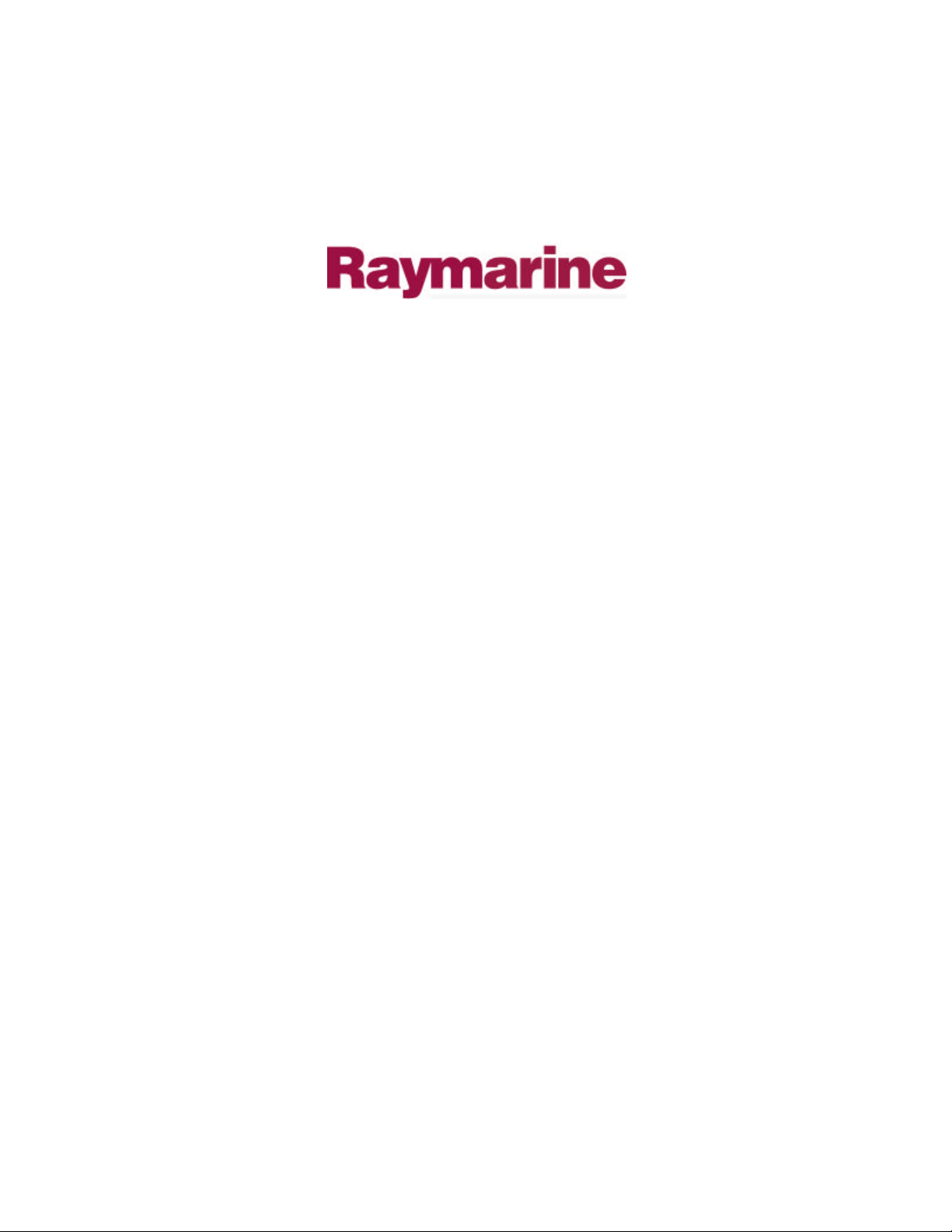
Distributed by
Any reference to Raytheon or
RTN in this manual should be
interpreted as Raymarine.
The names Raytheon and RTN
are owned by the
Raytheon Company.
Page 2

ST40 Wind
Instrument
Owner’s
Handbook
Document number: 81160_3
Date: 1st May 2001
Page 3

Copyright © Raymarine Limited 2001
Page 4

Preface
Important information
WARNING
Although your ST40 instrument is designed to give accurate and
reliable performance, it should serve only as an aid to navigation
and should never lead to the erosion of good seamanship. Always
maintain a permanent watch and be aware of situations as they
develop.
EMC conformance
All Raymarine equipment and accessories are designed to the best
industry standards for use in the leisure marine environment.
The design and manufacture of Raymarine equipment and accessories
conform to the appropriate Electromagnetic Compatibility (EMC)
standards, but correct installation is required to ensure that performance
is not compromised.
Handbook information
To the best of our knowledge, the information in this handbook was
correct when it went to press. However, the Raymarine policy of
continuous product improvement may change product specifications
without notice. Consequently, unavoidable differences may occur
between the product and the handbook from time to time, for which
Raymarine cannot accept liability.
i
Page 5

ii ST40 Wind Instrument Owner’s Handbook
Page 6

Preface
Contents
iii
Important information .......................................................... i
WARNING......................................................................... i
EMC conformance ............................................................. i
Handbook information ....................................................... i
Preface.....................................................................................v
Parts supplied ................................................................... vi
Chapter 1: Operation .............................................................1
1.1 Introduction ................................................................. 1
1.2 Operating procedures .................................................. 1
Silencing alarms .......................................................... 1
Backlighting and contrast adjustment ......................... 3
1.3 Screen descriptions ..................................................... 4
Apparent and true wind screens .................................. 4
Locked apparent wind screen ...................................... 4
1.4 High wind speed alarm ............................................... 4
Indications ................................................................... 5
True wind ............................................................... 5
Apparent wind ....................................................... 5
Enabling/disabling alarm ............................................. 5
Chapter 2: Maintenance and Fault Finding ........................ 7
2.1 Maintenance ................................................................ 7
Servicing and safety .................................................... 7
Instrument .................................................................... 7
Transducer ................................................................... 8
Cabling ........................................................................ 8
2.2 Fault finding ................................................................ 8
Preliminary procedures ............................................... 8
Fixing faults ................................................................. 8
Assistance .................................................................. 10
Page 7

iv ST40 Wind Instrument Owner’s Handbook
Chapter 3: Installation......................................................... 11
3.1 Planning your installation ......................................... 11
EMC installation guidelines ...................................... 11
Suppression Ferrites ........................................... 12
Connections to Other Equipment ......................... 12
Tools required ........................................................... 12
Site requirements ....................................................... 13
Rotavecta wind transducer ................................... 13
Instrument ............................................................ 13
3.2 Procedures................................................................. 14
Fitting Rotavecta transducer ...................................... 14
Running transducer cable .................................... 15
Connections to the instrument ................................... 16
Stand-alone connections ...................................... 17
SeaTalk connections ............................................ 18
Fitting the instrument................................................. 18
Desktop Mounting Bracket .................................. 20
3.3 Calibration requirement ............................................ 21
Chapter 4: Calibration ......................................................... 23
4.1 Introduction ............................................................... 23
EMC conformance .................................................... 23
4.2 User calibration ......................................................... 23
4.4 Dealer calibration ...................................................... 25
Instrument Specification .................................................... 27
Glossary ................................................................................. 29
Index ...................................................................................... 31
Page 8
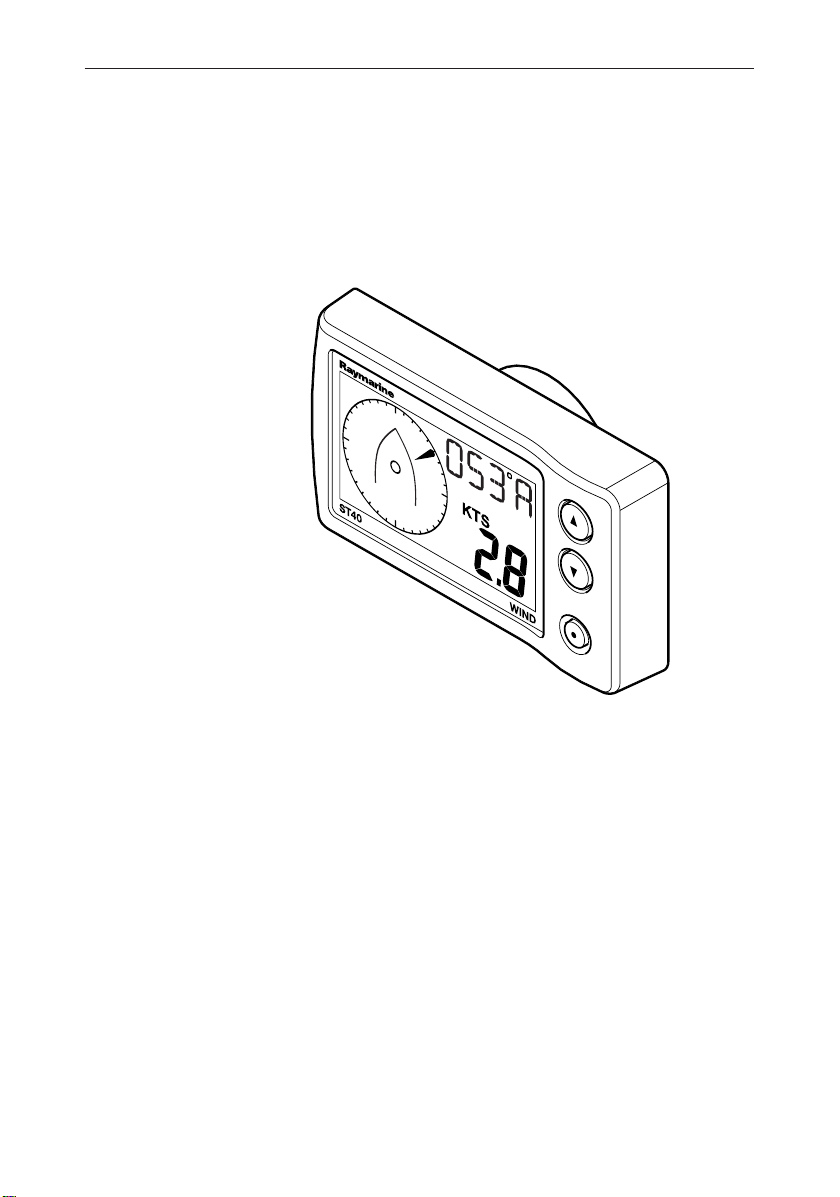
Preface
Preface
v
Thank you for purchasing a Raymarine product. We are sure your
ST40 instrument will give you many years of trouble-free operation.
This instrument is designed to provide reliable performance, even
under the most demanding conditions.
D4808-2
Page 9
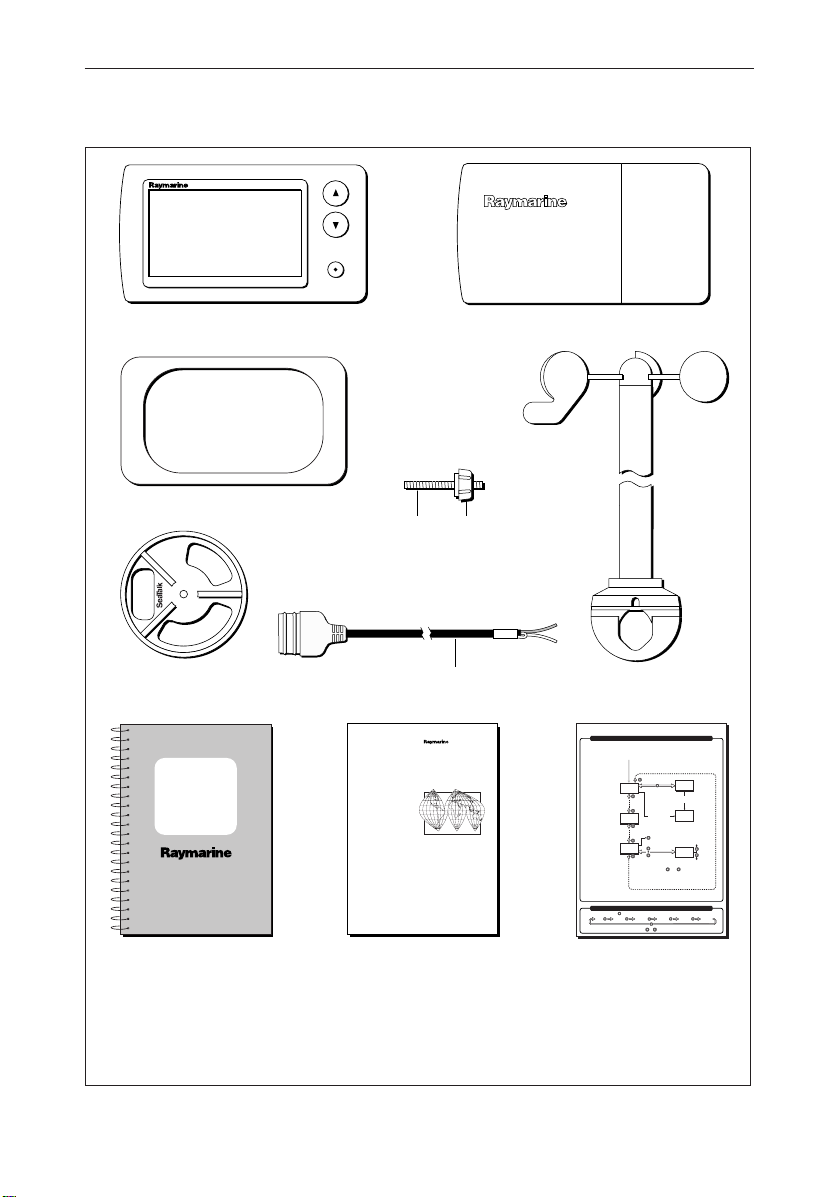
vi ST40 Wind Instrument Owner’s Handbook
Parts supplied
ST40
ST40 Wind instrument
Gasket
Clamping bracket
ST40
Wind
Instrument
Owner's
Handbook
Owner’s Handbook.
Warranty document and fitting
templates included in Handbook
WIND
Fixing
Thumb
stud
nut
1 m (3 ft) power cable
Worldwide
Distributors
Worldwide Service Centre
Handbook.
Instrument Cover
Rotavecta wind transducer
ST40 Wind Instrument - quick reference guide
SWITCH ON
Apparent
wind
Available only if boat
True
speed information is
wind
present on SeaTalk
Only available on master
High
instruments. Times out to the
wind speed
previous permanent screen
alarm
after 5 seconds.
Adjusting display backlighting/contrast
To enter adjust mode, press for 1 second to adjust BACKLIGHTING and a further 1 second to adjust CONTRAST
LEVEL 1
OFF LEVEL 2LEVEL 3LEVEL 2
Quick Reference Guide
Normal operation
Course computer
sets vane lock
Alarm on/off
3 seconds
Momentary
orTo exit adjust mode press or wait for 5 second timeout
Locked
apparent
wind
Course computer
sets vane lock
Auto locked
apparent
wind
Set
alarm
level
With Set alarm level screen displayed,
press the
and keys simultaneously
to save the alarm level and return to
normal operation.
+
-
LEVEL 1
Note:
The items shown here are supplied for an ST40 Wind system. If an instrument is purchased separately, a transducer
is not included. If any item is not present, contact your Raymarine Dealer.
D4752-3
Page 10

Chapter 1: Operation
Chapter 1: Operation
1.1 Introduction
Your ST40 Wind instrument:
• Provides apparent wind speed and direction information. Wind
speed units can be either knots (KTS) or metres per second (M/S), as
set during User calibration (see Chapter 4, Calibration).
• Provides true wind speed and direction information, if boat speed
information is available on SeaTalk.
• Enables a locked apparent wind angle to be defined either manually,
or automatically by a course computer. In this mode, the instrument
shows the deviations from the locked wind angle and the direction to
steer to achieve the locked wind angle.
CAUTION
Your instrument is calibrated to factory (default) settings when
first supplied and must therefore be calibrated before use, to
ensure optimum performance on your vessel. Do NOT use the
instrument until the calibration procedures have been
satisfactorily completed, using the procedures in Chapter 4,
Calibration.
1
Coloured bezel and Desktop Mounting Bracket options are available
for your ST40 instrument. Contact your Raymarine dealer for further
information.
1.2 Operating procedures
Operating information is presented in flow chart form. The flow charts
show the various operating screens and key presses necessary to carry
out the various instrument functions. Key presses are momentary unless
otherwise stated.
Silencing alarms
To silence an alarm (see the Alarms section, later in this chapter),
momentarily press any one of the instrument keys.
Page 11
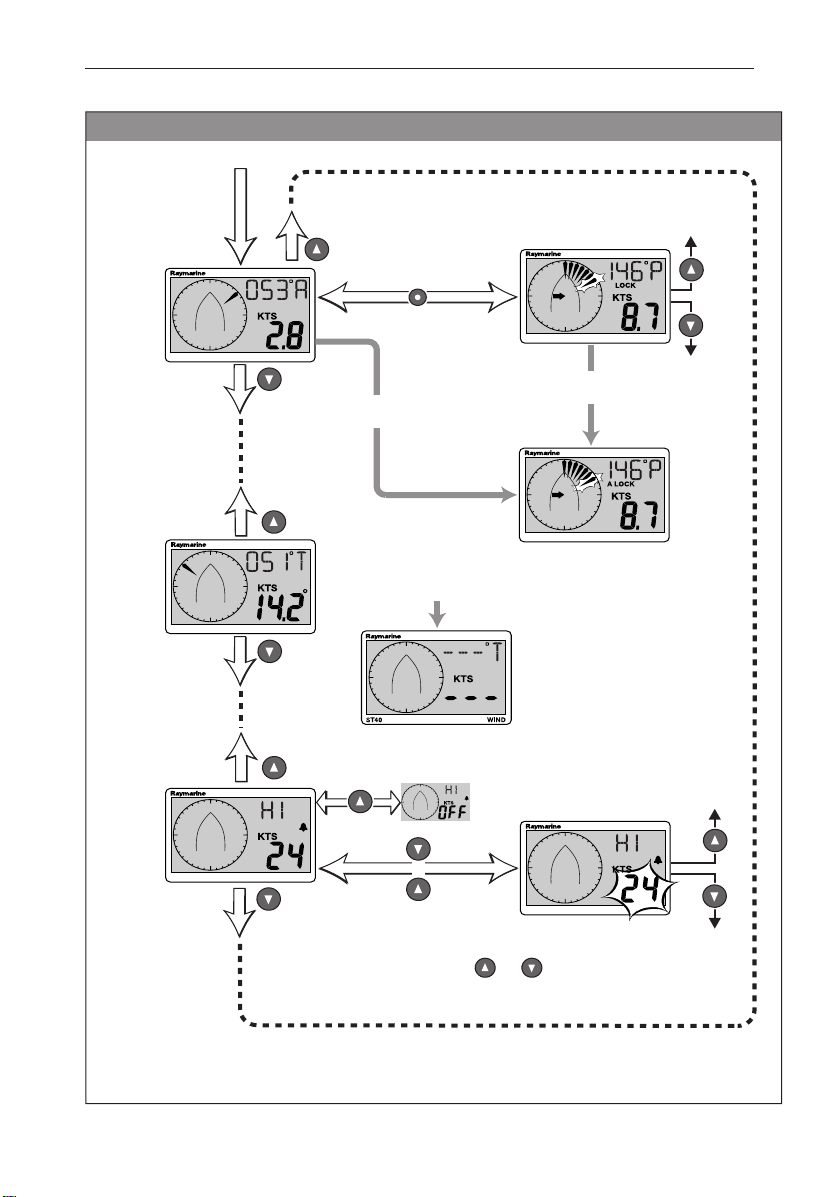
2 ST40 Wind Instrument Owner’s Handbook
NORMAL OPERATION
Switch on
Increase locked
wind angle
Apparent
wind
Locked apparent
wind
STEER
True wind
High wind
speed alarm
ST40
CAL
WIND
Course computer
enters vane lock
If boat speed information
(from SeaTalk) is not present,
true wind information is not
available and this screen is displayed
WINDST40
Alarm
on/off
3 seconds
WINDST40
+
Course computer
enters vane lock
Auto locked
apparent
wind
Set high wind
speed alarm
threshold
Momentary
With Set high wind speed alarm
threshold screen displayed, press the
WINDST40
Decrease locked
wind angle
WINDST40
Increase
WINDST40
Decrease
and keys simultaneously
to save the alarm level and return to
normal operation.
Note: The High wind speed alarm screen is available
only on master instruments. It is a temporary screen and
will time-out to the previous permanent screen
(Apparent wind or True wind) after 5 seconds.
D4753-2
Page 12
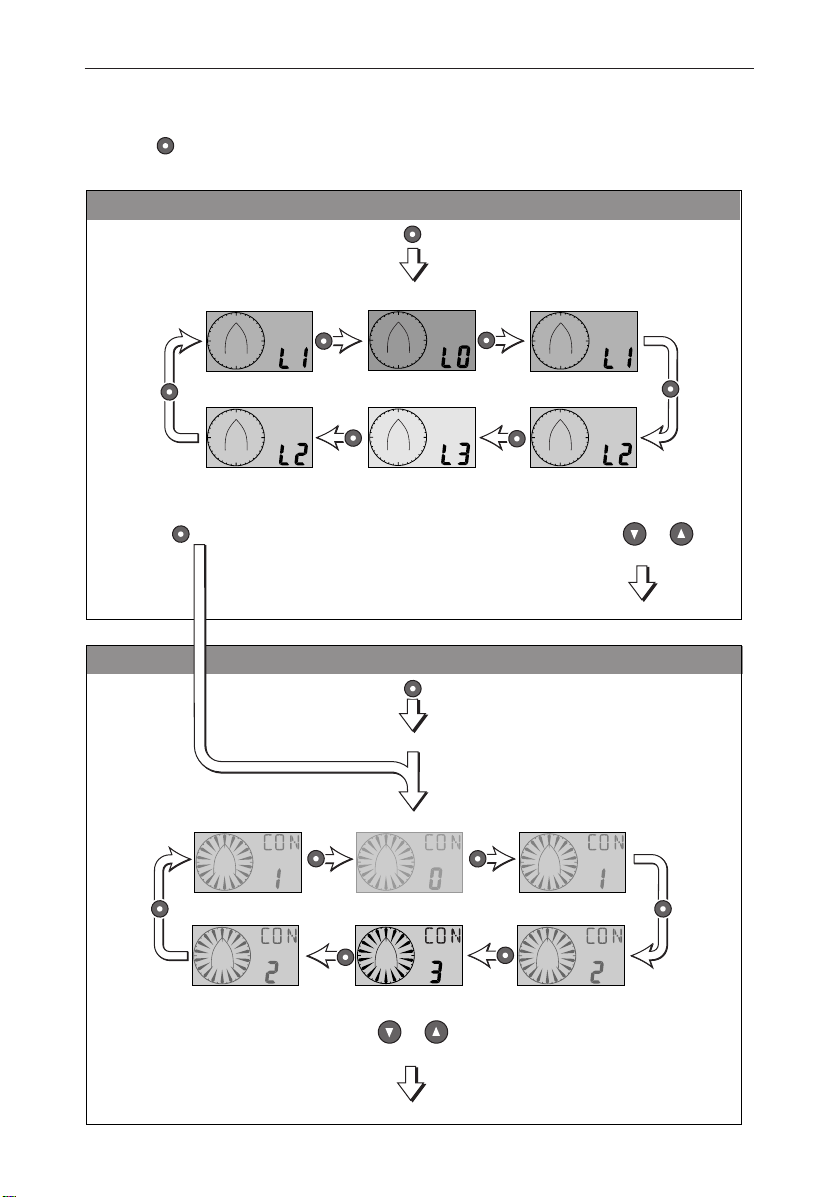
Chapter 1: Operation
Backlighting and contrast adjustment
Hold down for 1 second to enter Adjust Backlight mode
for 2 seconds to move through Adjust Backlight mode and enter Adjust Contrast mode
ADJUST BACKLIGHTING
to adjust contrast,
press
for 1 second
During normal operation, press
The current backlighting level is displayed.
Select the required backlighting level then:
for 1 second
to return to normal operation,
press
or wait for 5 second timeout
or
Normal operation
3
ADJUST CONTRAST
During normal operation, press
via Adjust Backlighting
The current contrast level is displayed.
Select the required contrast level then
or wait for 5 second timeout
Normal operation
for 2 seconds
orpress
D4856-1
Page 13
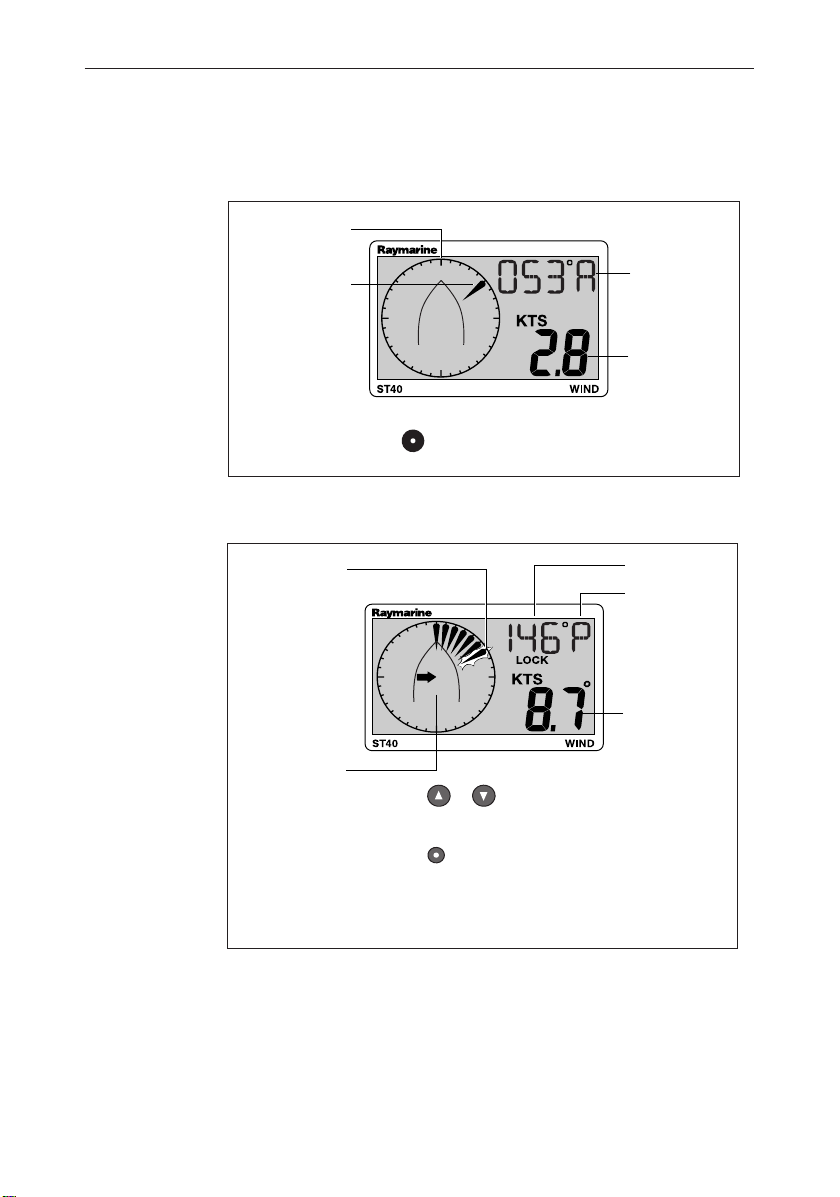
4 ST40 Wind Instrument Owner’s Handbook
If apparent wind information is displayed,
bearing as the locked heading
D4792-2
Wind direction with
respect to boat
heading. Either
apparent or true.
Wind angle
Either A (apparent)
or T (true)
Wind speed
Either apparent
or true, as indicated
above.
Boat heading
to apply the current wind
press
D4793-2
Note:
In auto lock mode, a similar screen is displayed with an A LOCK
annunciator, to indicate that the locked wind angle is controlled
by the course computer and cannot be changed manually.
STEER
Relative direction
of the locked wind
angle
Flashing segment
indicates the
divergence of the
apparent wind from
the locked wind
angle
Locked wind
angle
Apparent wind
speed
P = port,
S = starboard.
Direction to steer
indicator to achieve
locked wind angle
Use or
to change locked wind angle, as required.
Press
to return to the Apparent wind screen
1.3 Screen descriptions
Apparent and true wind screens
Locked apparent wind screen
1.4 High wind speed alarm
The high wind speed alarm threshold is set up at the Set high wind
speed alarm threshold screen and the alarm sounds if the alarm is
switched on and the wind speed exceeds this threshold.
Page 14
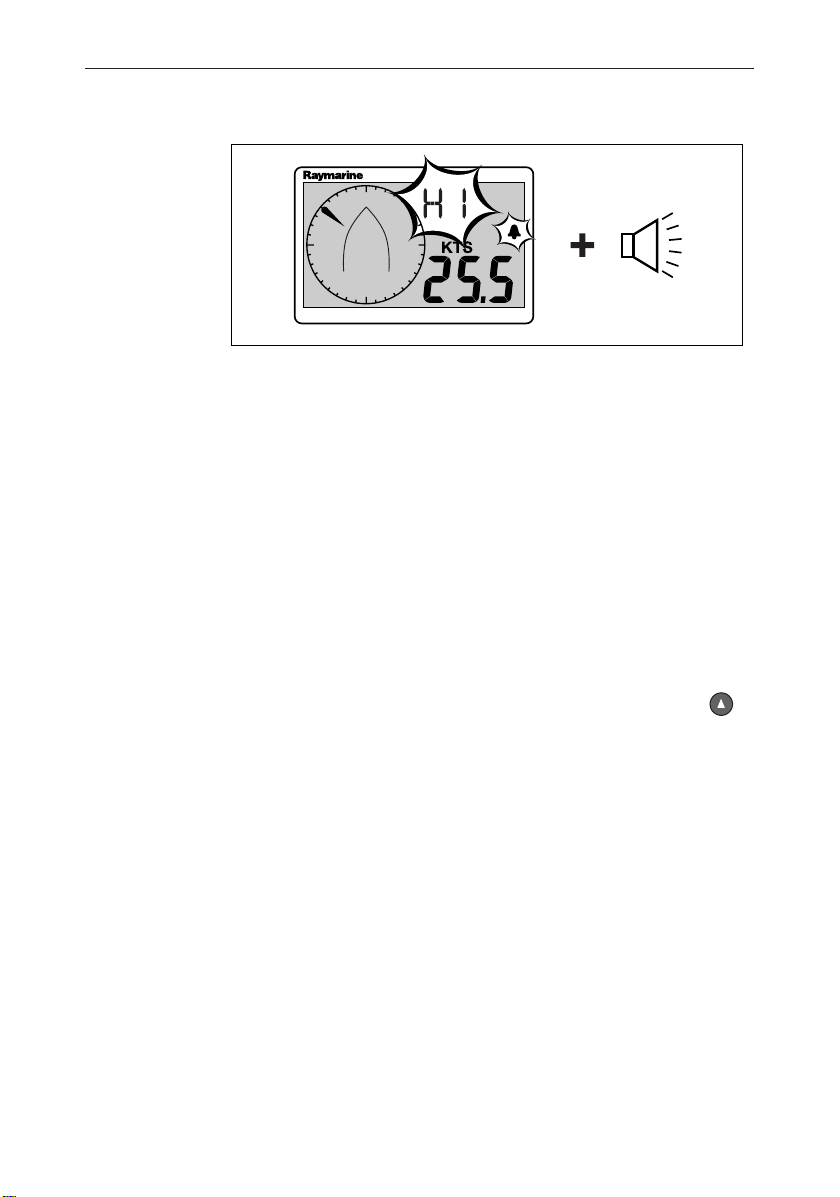
Chapter 1: Operation
Indications
5
ST40
WIND
True wind
If boat speed information is available at the ST40 Wind instrument
(from a SeaTalk bus), the alarm is triggered if TRUE wind speed
exceeds the threshold.
Apparent wind
If boat speed information is not present, the alarm is triggered if the
APPARENT wind speed exceeds the threshold.
Enabling/disabling alarm
You can enable or disable the high wind speed alarm function (i.e.
switch it on or off ) by selecting the Set high wind speed alarm
threshold screen (see Normal operation) and holding down the
key for 3 seconds (toggle action).
D4754-2
Page 15

6 ST40 Wind Instrument Owner’s Handbook
Page 16

Chapter 2: Maintenance and Fault Finding
Chapter 2: Maintenance and Fault Finding
2.1 Maintenance
Servicing and safety
• Raymarine equipment should be serviced only by authorised
Raymarine service technicians. They will ensure that service
procedures and replacement parts used will not affect performance.
There are no user-serviceable parts in any Raymarine product.
• Some products generate high voltages, so never handle the cables/
connectors when power is being supplied to the equipment.
• When powered up, all electrical equipment produces
electromagnetic fields. These can cause adjacent pieces of electrical
equipment to interact with one another, with a consequent adverse
affect on operation. In order to minimise these effects and enable
you to get the best possible performance from your Raymarine
equipment, guidelines are given in the installation instructions, to
enable you to ensure minimum interaction between different items
of equipment, i.e. ensure optimum Electromagnetic Compatibility
(EMC).
• Always report any EMC-related problem to your nearest Raymarine
dealer. We will use any such information to improve our quality
standards.
• In some installations, it may not be possible to prevent the
equipment from being affected by external influences. In general
this will not damage the equipment but it can lead to spurious
resetting action, or momentarily may result in faulty operation.
• Always switch off the power to Raymarine equipment before
working on it.
7
When requesting service, please quote equipment Type, Model
Number, Serial Number and, if possible, Software Release Issue. The
Software Release Issue can be ascertained by means of the
Intermediate Calibration facility, see Chapter 4, Calibration.
Instrument
Certain atmospheric conditions may cause a small amount of
condensation to form on the instrument window. This will not harm the
instrument and will clear after the instrument has been switched on for a
short period.
Page 17

8 ST40 Wind Instrument Owner’s Handbook
Periodically clean your ST40 instrument with a soft damp cloth. Do
NOT use chemical or abrasive materials to clean the instrument.
Cabling
Examine all cables for chafing or other damage to the outer shield and,
where necessary, replace and re-secure.
2.2 Fault finding
Preliminary procedures
If you appear to have a problem, first check the security of the
connections at the rear of the instrument and reconnect any that are
loose.
Changes in the electronic environment may adversely affect the
operation of your ST40 equipment. Typical examples of such changes
are:
• Electrical equipment has recently been installed or moved aboard
your vessel.
• You are in the vicinity of another vessel or shore station emitting
radio signals.
Fixing faults
Low battery
All Raymarine products are subjected to comprehensive test and
quality assurance programmes prior to packing and shipping. However,
if a fault occurs, the following guidelines may help to identify and
rectify the problem.
Action
Recharge your vessel’s battery as
soon as possible
D4755-2
Page 18

Chapter 2: Maintenance and Fault Finding
9
Display blank
No wind
information
SeaTalk
information
not being
transferred
between
instruments
WINDST40
D4756-2
OR
WINDST40
WINDST40
D4757-2
For example, backlighting
level changes implemented
at one instrument do not
affect other instruments
Action
Check fuse/circuit breaker.
Check power supply.
Check SeaTalk cabling and
connector security.
Action
Check the condition of the wind
transducer cable and the security of
the connections.
If apparrent (A) wind speed
information is present but true (T)
wind speed information is not, boat
speed information may be missing.
Action
Check security of SeaTalk
connections between instruments.
Check condition of SeaTalk cables.
Isolate faulty instrument by
disconnecting instruments one by one.
A group of SeaTalk
instruments not
working
D4758-2
Action
WINDST40
Check the security of SeaTalk
connectors between functioning and
non-functioning instruments.
WINDST40
WINDST40
Page 19

10 ST40 Wind Instrument Owner’s Handbook
Assistance
If you are unable to rectify any problem, please contact your local
Raymarine Dealer for assistance.
Page 20

Chapter 3: Installation
Chapter 3: Installation
This chapter describes how to install the ST40 Wind instrument, and
associated Rotavecta wind transducer.
3.1 Planning your installation
Determine the best positions for both transducer and instrument, such
that the EMC installation guidelines and the Site Requirements (below)
are satisfied.
EMC installation guidelines
All Raymarine equipment and accessories are designed to the best
industry standards for use in the leisure marine environment.
Their design and manufacture conform to the appropriate
Electromagnetic Compatibility (EMC) standards, but correct
installation is required to ensure that performance is not compromised.
Although every effort has been taken to ensure that they will perform
under all conditions, it is important to understand what factors could
affect the operation of the product.
11
The guidelines given here describe the conditions for optimum EMC
performance, but it is recognised that it may not be possible to meet all
of these conditions in all situations. To ensure the best possible
conditions for EMC performance within the constraints imposed by
any location, always ensure the maximum separation possible between
different items of electrical equipment.
For optimum EMC performance, it is recommended that wherever
possible:
• All Raymarine equipment and cables connected to it are:
• At least 1 m (3 feet) from any equipment transmitting or cables
carrying radio signals e.g. VHF radios, cables and antennas. In
the case of SSB radios, the distance should be increased to 2 m
(7 ft).
• More than 2 m (7 ft) from the path of a radar beam. A radar
beam can normally be assumed to spread 20 degrees above and
below the radiating element.
Page 21

12 ST40 Wind Instrument Owner’s Handbook
• The equipment is supplied from a different battery from that used for
engine start. Voltage drops below 10 V in the power supply to our
products, and starter motor transients, can cause the equipment to
reset. This will not damage the equipment, but may cause the loss of
some information and may change the operating mode.
• Raymarine specified cables are used at all times. Cutting and
rejoining these cables can compromise EMC performance and so
must be avoided unless doing so is detailed in the installation
manual.
• If a suppression ferrite is attached to a cable, this ferrite should not
be removed. If the ferrite needs to be removed during installation it
must be reassembled in the same position.
Suppression Ferrites
The following illustration shows typical cable suppression ferrites fitted
to Raymarine equipment. Always use the ferrites supplied by
Raymarine.
Connections to Other Equipment
If your Raymarine equipment is going to be connected to other
equipment using a cable not supplied by Raymarine, a suppression
ferrite MUST always be fitted to the cable close to the Raymarine unit.
Tools required
The tools required for fitting the standard ST40 instrument system are
shown in the following illustration.
D3548-2
Page 22

Chapter 3: Installation
Site requirements
4 mm
5
/
(
inch)
32
2.5 mm
1
/
(
inch)
10
57 mm
(2.25 in)
D4643-3
Note: If you intend fitting a nonstandard transducer, extra tools may
be required
Rotavecta wind transducer
The Rotavecta wind transducer can be either mounted on a flat surface
or clamped to a horizontal rail. Suitable rail diameters are from 23 mm
(29/32 inch) to 25 mm (1 inch).
The Rotavecta must be fitted:
• As high as possible and away from any equipment which may
shield the transducer or otherwise disturb the air flow.
• In a position which allows reasonable access for installation and
servicing.
13
Instrument
ST40
126 mm (5.0 in)
Instrument dimensions
21 mm
(0.8 in)
55 mm
70 mm
(2.2 in)
(2.8 in)
30 mm (1.2 in)
minimum cable clearance
17 mm
(0.67 in)
D4644-2
Page 23

14 ST40 Wind Instrument Owner’s Handbook
CAUTION:
The presence of moisture at the rear of the instrument could cause
damage either by entering the instrument through the breathing
hole or by coming into contact with the electrical connectors.
Each instrument must be positioned where:
• It is easily read by the helmsman or navigator
• It is protected against physical damage
• It is at least 230 mm (9 in) from a compass
• It is at least 500 mm (20 in) from radio receiving equipment
• There is reasonable rear access for installation and servicing
• The rear of the instrument is protected from water.
3.2 Procedures
Adapt these procedures as appropriate, to suit your individual
requirement.
CAUTION:
Where it is necessary to cut holes (e.g. for cable routing and
instrument mounting), ensure that these will not cause a hazard by
weakening critical parts of the vessel’s structure. If in doubt, seek
advice from a reputable boat builder.
Fitting Rotavecta transducer
On flat surface
Rotavecta mounting options
On rail
D4833-1
Page 24

Chapter 3: Installation
15
Clamp screws
Gasket
Rail clamp details
Adaptor
pieces
Grub screw
Clamping methods for
different rail sizes
Rail diameter 23 mm (0.9 inch) or more but
less than 25 mm (1.0 inch), use adaptor pieces
Using the Rotavecta rail clamp
Rail diameter 25 mm (1.0 inch),
do not use adaptor pieces
D4834-1
Running transducer cable
The Rotavecta transducer has a 20 m (65 ft) cable, fitted with spade
terminals at the free end, for connection to the ST40 Wind instrument.
Observing the following guidelines, run the cable to the instrument:
• If the cable has to be fed through the deck, always use a good quality
deck gland.
• Where cables are fed through holes, always use grommets to prevent
chafing.
• Secure long cable runs so they do not present a hazard.
• Wherever possible, route the cable away from fluorescent lights,
engines, radio transmitting equipment, as these may cause
interference.
Page 25

16 ST40 Wind Instrument Owner’s Handbook
Connections to the instrument
You can connect your instrument:
• Directly to the Rotavecta, transducer as a stand-alone master
instrument. When connected in this manner, the instrument must be
connected to a suitable power source using the 1 m (3 ft) power
cable provided.
• As part of a SeaTalk system either as a repeater or, with a wind
transducer also connected as a system master. To connect to
SeaTalk, you will need an additional SeaTalk Interconnection Kit
(Part No. E25028). When connected in this manner, power can be
provided from the SeaTalk bus (e.g. from the autopilot).
You can also connect the instrument to both the Rotavecta transducer
and SeaTalk. When thus connected, the instrument will be the master
wind instrument for the SeaTalk system.
If it is necessary to fit spade connectors to the transducer cable, do so as
shown in the following illustration. Prepare the cable, as at (a), and fit
the spade connectors, as at (b). When fitting each spade connector,
ensure that wire strands do not extend beyond the rear of the spade
connector insulation.
Preparing wires for connection
(a)
(b)
50 mm
4 mm
10 mm
3 mm
D4467-3
Page 26

Chapter 3: Installation
17
Stand-alone connections
CAUTION
Ensure that the power supply for each stand-alone ST40
instrument is protected by a 3 A fuse or circuit breaker.
3 A circuit breaker
Red +ve
Uninsulated wire (screen) -ve
Power cable
Connections to a stand-alone instrument
Red
Blue
Note:
A 3 A fuse can be used in place of
the circuit breaker, if preferred.
12 V dc supply
(e.g. battery)
_
+
Cable from
wind transducer
D4794-2
Page 27

18 ST40 Wind Instrument Owner’s Handbook
SeaTalk connections
CAUTION
When instruments are connected to SeaTalk, ensure that the
power supply for the SeaTalk 12 V line is protected by a 5 A fuse
or circuit breaker.
Note:
A 5 A fuse can be used in place of
the circuit breaker, if preferred.
12 V dc supply
(e.g. course
computer
or battery)
Red (+ve)
Uninsulated wire
(screen) -ve
Power cable
5 A circuit breaker
SeaTalk bus
Typical SeaTalk connections
Fitting the instrument
Fit your ST40 instrument as shown in the following illustrations.
1
SeaTalk bus
SeaTalk interface
kit
Remove template from handbook (immediately after index), apply to required location
and mark cutting centre.
ST40 Instru
m
ent Tem
plate
TO
P
Cut out
shaded area only
Cutting centre
D4826-2
Cut out hole
57 m
m
diam
(2.25 in)
eter
D4759-1
Page 28

Chapter 3: Installation
2
Cut hole
Peel protective sheets from gasket
3
19
57 mm (2.25 in) cutter
D4760-1
4
Stick gasket to rear of instrument
D4770-1
D4761-1
Page 29

20 ST40 Wind Instrument Owner’s Handbook
D4819-1
5
Screw stud into instrument
D4818-1
6
Feed cables through clamping bracket,
connect cables then secure instrument with
bracket and thumb nut
Desktop Mounting Bracket
An optional Desktop Mounting Bracket (Part No. E25024) enables you
to mount your ST40 instrument in locations where other forms of
mounting are impractical.
Page 30

Chapter 3: Installation
To bracket mount your ST40 instrument, do so in accordance with the
Instruction Sheet, which is included with the Desktop Mounting
Bracket.
3.3 Calibration requirement
Once installation is complete and before you use your instrument, carry
out the calibration procedures detailed in Chapter 4, Calibration.
21
D4646-1
Page 31

22 ST40 Wind Instrument Owner’s Handbook
Page 32

Chapter 4: Calibration
Chapter 4: Calibration
4.1 Introduction
The procedures in this Chapter must be carried out before the
equipment is used operationally, to optimise the performance of the
instrument with the vessel.
Calibration information is presented in flow chart form. The flow charts
show the various calibration screens and key presses necessary to carry
out calibration. All key presses are momentary unless otherwise stated.
EMC conformance
• Always check the installation before going to sea to make sure that it
is not affected by radio transmissions, engine starting etc.
4.2 User calibration
User calibration enables you to:
• Set the wind angle and speed response values. Use higher response
values for rapid updates in reasonable weather conditions (for
example, when you are trying to maintain a locked course). Use
lower response values in squally conditions to damp out unstable
readings.
• Set the required wind speed units, either KTS (knots) or M/S (metres
per second).
• Linearise and align the wind transducer.
23
Power up the instrument then follow the procedure in the User
calibration flow diagram.
Page 33

24 ST40 Wind Instrument Owner’s Handbook
USER CALIBRATION
During normal operation
for approximately 2 secondshold down and
Entry
screen
ST40
Note:
If there is no key
activity when the
Entry screen is
displayed, calibration
will time out to
normal operation
WIND
after 5 seconds,
Align
transducer
CAL
Increase value
Set wind angle
response
Set wind speed
response
CAL
CAL
Set wind speed
units
CAL
15 (fast)
WINDST40
When linearisation successful
1 (slow)
(1 second)
15 (fast)
Start
linearisation
Linearise
WINDST40
1 (slow)
WINDST40
M/S
transducer
CAL
If the wind speed is outside of
MasterRepeater
the range suitable for transducer
linearisation, the legend
is displayed on the Linearise
transducer screen.
To save your settings and return to normal operation from any screen,
for approximately 2 secondshold down and
WINDST40
Decrease value
WINDST40
Bypass
linearisation
2 turns
minimum
D4764-2
Page 34

Chapter 4: Calibration
4.3 Intermediate calibration
Intermediate calibration enables you to:
• Check the instrument software version.
• Check the instrument status - either master (shown as RPTR NO) or
repeater (shown as RPTR YES). You cannot change this.
Follow the procedure in the Intermediate calibration flow diagram.
INTERMEDIATE CALIBRATION
During normal operation
Software
version
ST40
Instrument
status
CAL
for approximately 4 secondshold down and
Note:
If there is no key activity when
the Software version screen
is displayed, calibration will
time out to normal operation
after 5 seconds
WIND
25
4.4 Dealer calibration
Dealer calibration enables you to set:
• User calibration on/off.
• Boat show mode on/off.
Dealer calibration also gives access to the Factory defaults screen.
This enables you to reapply the factory settings if you want to reset the
instrument to a known operating condition.
Follow the procedure in the Dealer calibration flow diagram.
WINDST40
To return to normal operation from either screen,
for approximately 2 secondsandhold down
D4765-2
Page 35

26 ST40 Wind Instrument Owner’s Handbook
DEALER CALIBRATION
Boat show
mode
CAL
Hold down and
Entry
screen
ST40
Calibration
access
CAL
WINDST40
for approximately 12 seconds
Note:
If there is no key activity when the Entry screen
is displayed, calibration will time out to normal
operation after 5 seconds,
WIND
WINDST40
If
If
Factory
defaults
CAL
WINDST40
Return to normal
operation with factory
defaults applied
CAUTION:
Do NOT switch the Boat Show mode on.
This function must only be used for
demonstration purposes.
To save your settings and return to normal operation from any screen,
for approximately 2 secondshold down and
D4766-2
Page 36

Instrument Specification
Instrument Specification
Supply voltage: 10 V dc to 16 V dc.
Current consumption (12 V supply): 25 mA typical.
60 mA with maximum backlighting.
Operating temperature: 0°C to +70°C.
Interfaces: SeaTalk.
Overall dimensions: 126 mm x 70 mm x 38 mm
(5.00 inches x 2.80 inches x 1.55 inches).
Boss diameter: 55 mm (2.20 inches).
Wind speed range: 0 to 60 knots.
High true wind speed alarm: 5 knots to 50 knots.
Wind angle 180° port to 180° starboard.
27
Approvals:
CE - conforms to
89/336/EC(EMC), EN60945.
Page 37

28
ST40 Wind Instrument Owner’s Handbook
Page 38

Glossary
Glossary
EMC Electromagnetic compatibility.
KTS Knots.
M Metres.
M/S Metres per second.
Response The rate at which an instrument responds to changes in wind speed and
direction. Values are from 1 (slow response) to 15 (fast response).
SeaTalk SeaTalk is a proprietary Raymarine system which links different
compatible products, to provide a single, integrated navigational system.
SeaTalk can also communicate with non-SeaTalk equipment using the
internationally- accepted National Marine Electronics Association
(NMEA) protocol. Contact your Raymarine dealer for details.
29
Page 39

30
ST40 Wind Instrument Owner’s Handbook
Page 40

Index
Index
31
A
Alarm
enable/disable 5
indications 5
range 27
setting level 2
silencing 1
Align transducer 24
Apparent wind speed 2
Apparent/true wind screen 4
B
Backlighting 3
Boat show mode 25
C
Calibration 23–26
Dealer 25–26
Intermediate 25
setting user access 26
User 23–24
Calibration requirement 1, 21
Cleaning the instrument 8
Condensation 7
Connecting the instrument 16–18
Contrast 3
Current consumption 27
D
Dealer calibration 25–26
Desktop Mounting Bracket 20–21
Dimensions 27
E
EMC
conformance i, 23
installation guidelines 11–12
F
Factory defaults 25
Fault finding 8
assistance 10
blank display 9
low battery 8
no wind information 9
SeaTalk problems 9
H
High wind speed alarm 4
enable/disable 5
indications 5
setting level 2
I
Installation 11–21
connecting the instrument 16–18
fitting the instrument 18–21
planning 11–14
Rotavecta wind transducer 14–15
site requirements 13–14
tools required 12–13
Instrument
cleaning 8
condensation 7
connecting 16–18
current consumption 27
dimensions 27
fitting 18–21
site requirements 13–14
status (master or repeater) 25
supply voltage 27
Intermediate calibration 25
Page 41

32 ST40 Wind Instrument Owner’s Handbook
L
Linearising transducer 24
Locked apparent wind screen 4
Locked wind angle
auto lock 2
manual setting 2
Low battery indication 8
Silencing alarm 1
Site requirements 13–14
instrument 13–14
transducer 13
Software version 25
Specifications 27
M
Maintenance 7–8
N
Normal operation 2–3
O
Operating temperature 27
Operation 1–5
P
Parts supplied vi
R
Rotavecta
fitting 14–15
site requirements 13
S
Servicing and safety 7
Setting
backlighting 3
contrast 3
high wind alarm level 2
wind angle response 24
wind speed response 24
wind speed units 24
T
Transducer
aligning 24
fitting 14–15
linearising 24
site requirements 13
True wind speed 2
U
User calibration 23–24
V
Voltage 27
W
Wind angle
appropriate response values 23
range 27
set response 24
Wind speed
appropriate response values 23
range 27
set response 24
set units 24
Page 42

D4800-1
Cut out hole
57 mm (2.25 in)
diameter
TOP
ST40 Instrument Template
Cut out
shaded area only
Page 43

Page 44

Limited Warranty Certificate
Raymarine warrants each new Light Marine/Dealer Distributor Product to be of good materials and
workmanship, and will repair or exchange any parts proven to be defective in material and
workmanship under normal use for a period of 2 years/24 months from date of sale to end user, except
as provided below.
Defects will be corrected by Raymarine or an authorized Raymarine dealer. Raymarine will, except
as provided below, accept labor cost for a period of 2 years/24 months from the date of sale to end user.
During this period, except for certain products, travel costs (auto mileage and tolls) up to 100 round
trip highway miles (160 kilometres) and travel time of 2 hours, will be assumed by Raymarine only
on products where proof of installation or commission by authorized service agents, can be shown.
Warranty Limitations
Raymarine Warranty policy does not apply to equipment which has been subjected to accident, abuse
or misuse, shipping damage, alterations, corrosion, incorrect and/or non-authorized service, or
equipment on which the serial number has been altered, mutilated or removed.
Except where Raymarine or its authorized dealer has performed the installation, it assumes no
responsibility for damage incurred during installation.
This Warranty does not cover routine system checkouts or alignment/calibration, unless required by
replacement of part(s) in the area being aligned.
A suitable proof of purchase, showing date, place, and serial number must be made available to
Raymarine or authorized service agent at the time of request for Warranty service.
Consumable items, (such as: Chart paper, lamps, fuses, batteries, styli, stylus/drive belts, radar mixer
crystals/diodes, snap-in impeller carriers, impellers, impeller bearings, and impeller shaft) are
specifically excluded from this Warranty.
Magnetrons, Cathode Ray Tubes (CRT), TFT Liquid Crystal Displays (LCD) and cold cathode
fluorescent lamps (CCFL), hailer horns and transducers are warranted for 1 year/12 months from date
of sale. These items must be returned to a Raymarine facility.
All costs associated with transducer replacement, other than the cost of the transducer itself, are
specifically excluded from this Warranty.
Overtime premium labor portion of services outside of normal working hours is not covered by this
Warranty.
Travel cost allowance on certain products with a suggested retail price below $2500.00 is not
authorized. When/or if repairs are necessary, these products must be forwarded to a Raymarine
facility or an authorized dealer at owner’s expense will be returned via surface carrier at no cost to the
owner.
Travel costs other than auto mileage, tolls and two (2) hours travel time, are specifically excluded on
all products. Travel costs which are excluded from the coverage of this Warranty include but are not
limited to: taxi, launch fees, aircraft rental, subsistence, customs, shipping and communication
charges etc. Travel costs, mileage and time, in excess to that allowed must have prior approval in
writing.
TO THE EXTENT CONSISTENT WITH STATE AND FEDERAL LAW:
(1) THIS WARRANTY IS STRICTLY LIMITED TO THE TERMS INDICATED HEREIN, AND
NO OTHER WARRANTIES OR REMEDIES SHALL BE BINDING ON RAYMARINE
INCLUDING WITHOUT LIMITATION ANY WARRANTIES OF MERCHANTABLE OR
FITNESS FOR A PARTICULAR PURPOSE.
(2) Raymarine shall not be liable for any incidental, consequential or special (including punitive or
multiple) damages.
All Raymarine products sold or provided hereunder are merely aids to navigation. It is the
responsibility of the user to exercise discretion and proper navigational skill independent of any
Raymarine equipment.
Document number: 84064-8
April 2001
Page 45

Factory Service Centers
United States of America UK, Europe, Middle East, Far East
Raymarine Inc
22 Cotton Road, Unit D
Nashua, NH 03063-4 219, USA
Telephone: +1 603 881 5200
Fax: +1 603 864 4756
www.raymarine.com
Sales & Order Services
Telephone: +1 800 539 5539 Ext. 2333 or
Technical Support
Telephone: +1 800 539 5539 Ext. 2444 or
Email: techsupport@raymarine.com
Product Repair Center
Telephone: +1 800 539 5539 Ext. 2118
+1 603 881 5200 Ext. 2333
+1 603 881 5200 Ext. 2444
Raymarin e Ltd
Anchorage Park, Portsmouth
PO3 5TD, England
Telephone: +44 (0) 23 9269 3611
Fax: +44 (0)23 9269 4642
www.raymarine.com
Customer Support
Telephone: +44 (0) 23 9271 4713
Fax: +44 (0)23 9266 1228
Email: techsupport@ raymarine.com
Stick barcode label here
Purchased f rom Purchase date
Dealer address
Installed by Installation date
Commissioned by
Commissioning date
Owner’s name
Mailing address
This portion should be completed and r etained by the owner.
