Raymarine SPORTPILOT, SPORTPILOT PLUS User Manual
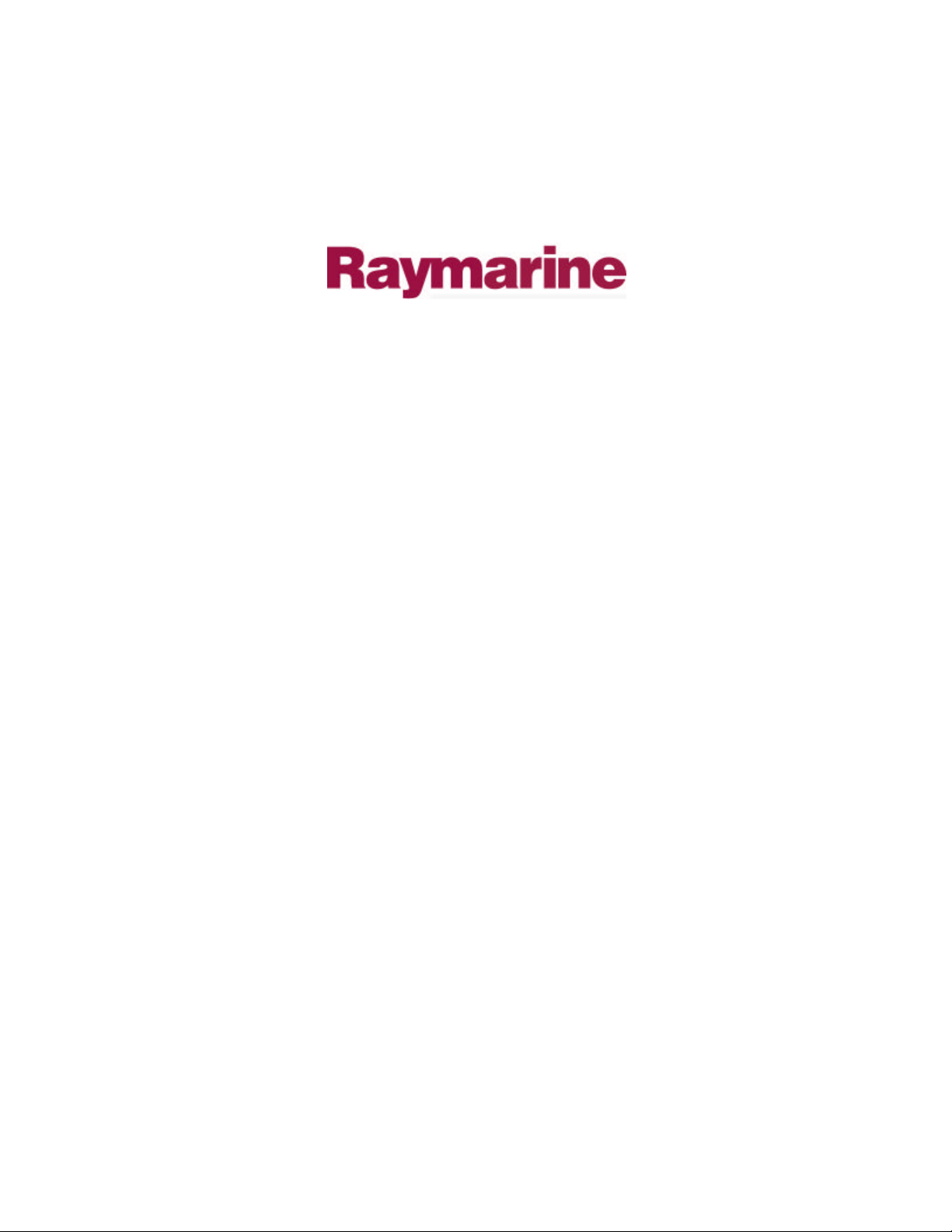
Distributed by
Any reference to Raytheon or
RTN in this manual should be
interpreted as Raymarine.
The names Raytheon and RTN
are owned by the
Raytheon Company.
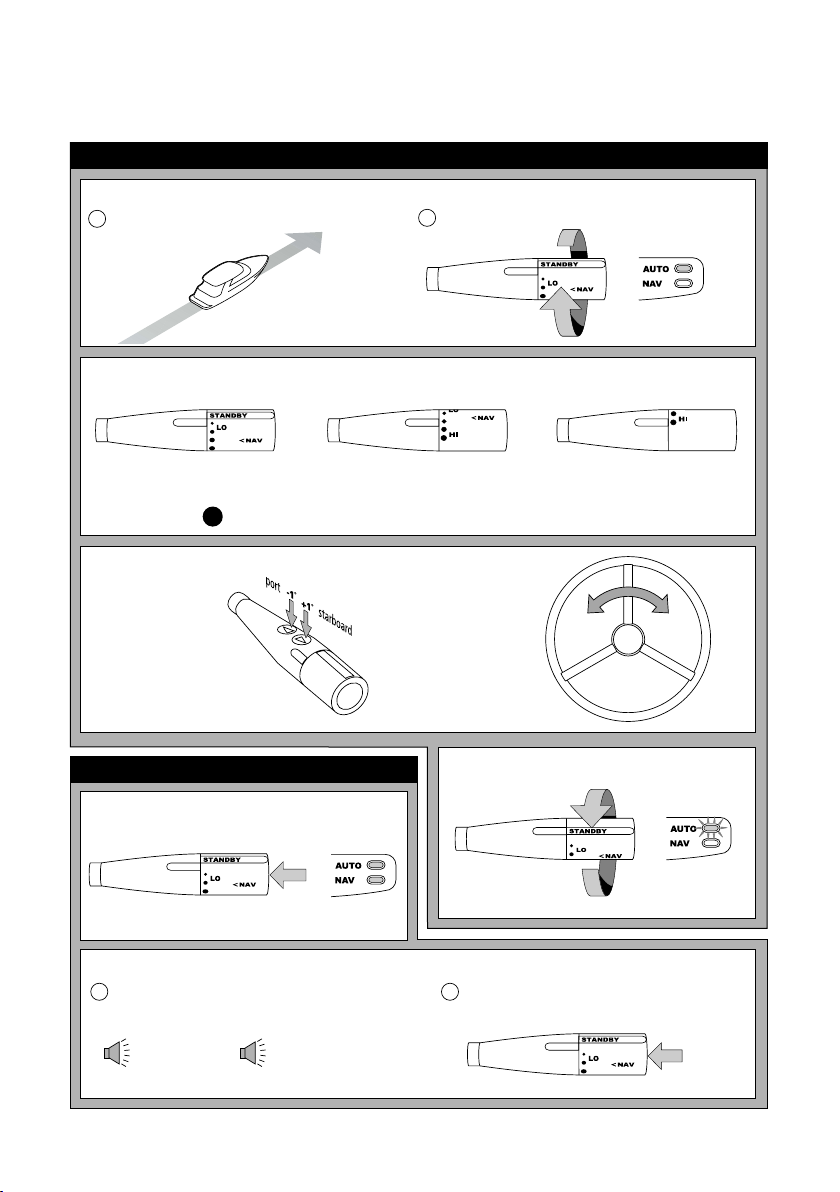
SportPilot & SportPilot+ Quick Reference Guide
Basic operation
Auto mode
Entering Auto mode (Engaging the autopilot)
Steer onto the required heading.
1
Adjusting autopilot gain (General guidelines)
LO gain HI gainMid-range gain
Turn control stalk to one of the gain settings.
2
• applies the LEAST amount of helm
• in general, use at HIGH boat speeds
!
Do NOT use HI gain at high boat speeds – it will cause dangerous boat instability.
Making course changes
Small course changes:
use control stalk buttons
• mid-range settings apply increasing
amounts of helm
Navigator (Track) mode
Entering Navigator mode (from Auto mode)
Press in control stalk end.
Return to standby or auto to exit.
Turning to next waypoint
SportPilot indicates direction of turn required
1
for next waypoint:
• applies the MOST amount of helm
• in general, use at LOW boat speeds
Large course changes:
use steering wheel
Returning to Standby (Disengaging the autopilot)
Check that it is safe to turn, then press in
2
control stalk end to turn to next waypoint.
x2 = port turn x1 = starboard turn
D5597-1
