Page 1
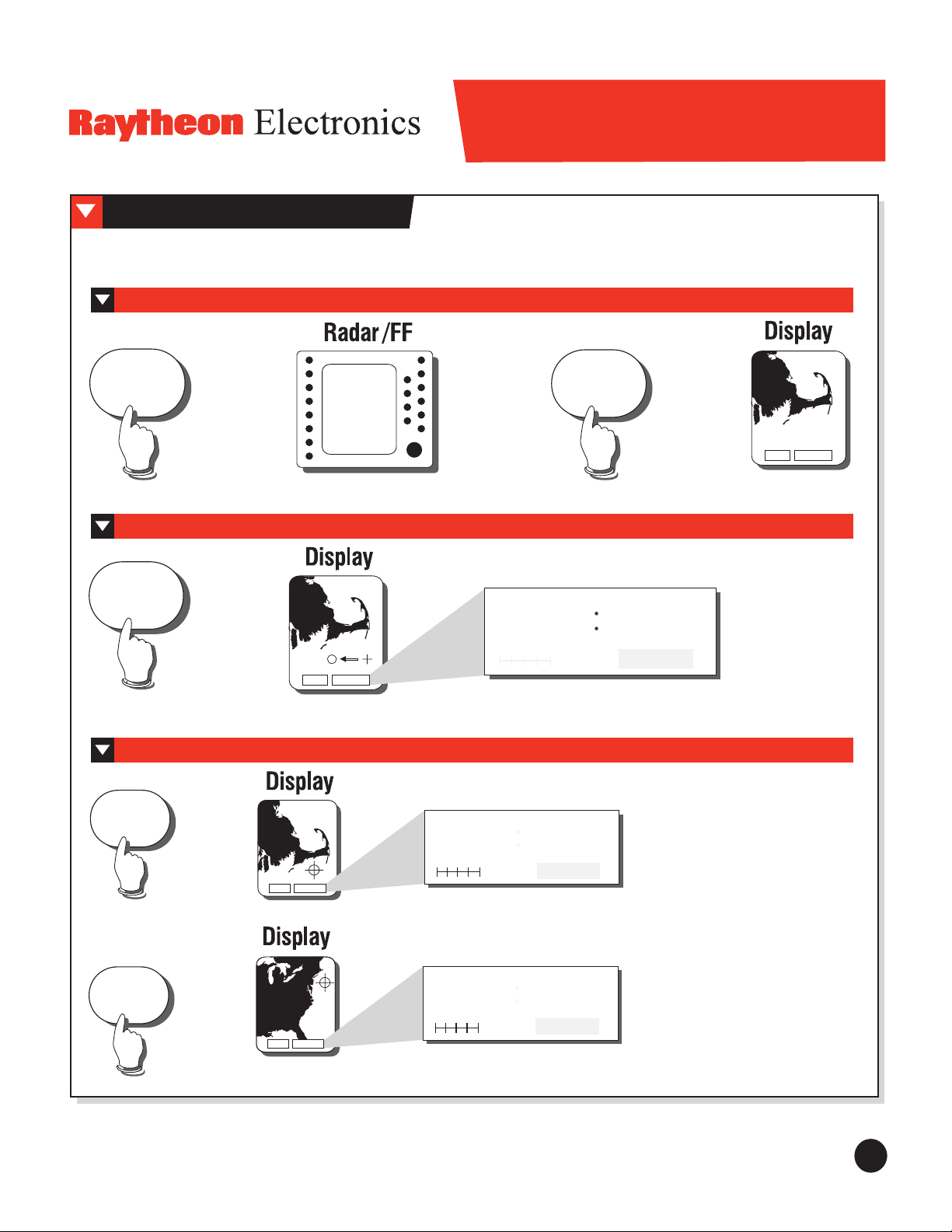
SET UP FUNCTIONS
Displaying Chart on RADAR/Fishfinder
600\610 RAYCHART SERIES
Quick Reference Card
CHT ON
7
=
Finding Own Ships Position
HOME
=
Adjusting Chart for Best Viewing
ZOOM IN
=
CHT ON
PRESENT POSITION
N 42 34.29
W 070 53.12
1nm
PRESENT POSITION
N 42 34.29
W 070 53.12
1nm
23 FT
7
23 FT
=
01
ZOOM OUT
600\610 RAYCHART SERIES
=
Nautical Mile
Scale
PRESENT POSITION
N 42 34.29
W 070 53.12
200 nm
Nautical Mile
Scale
23 FT
PAGE
1
Page 2
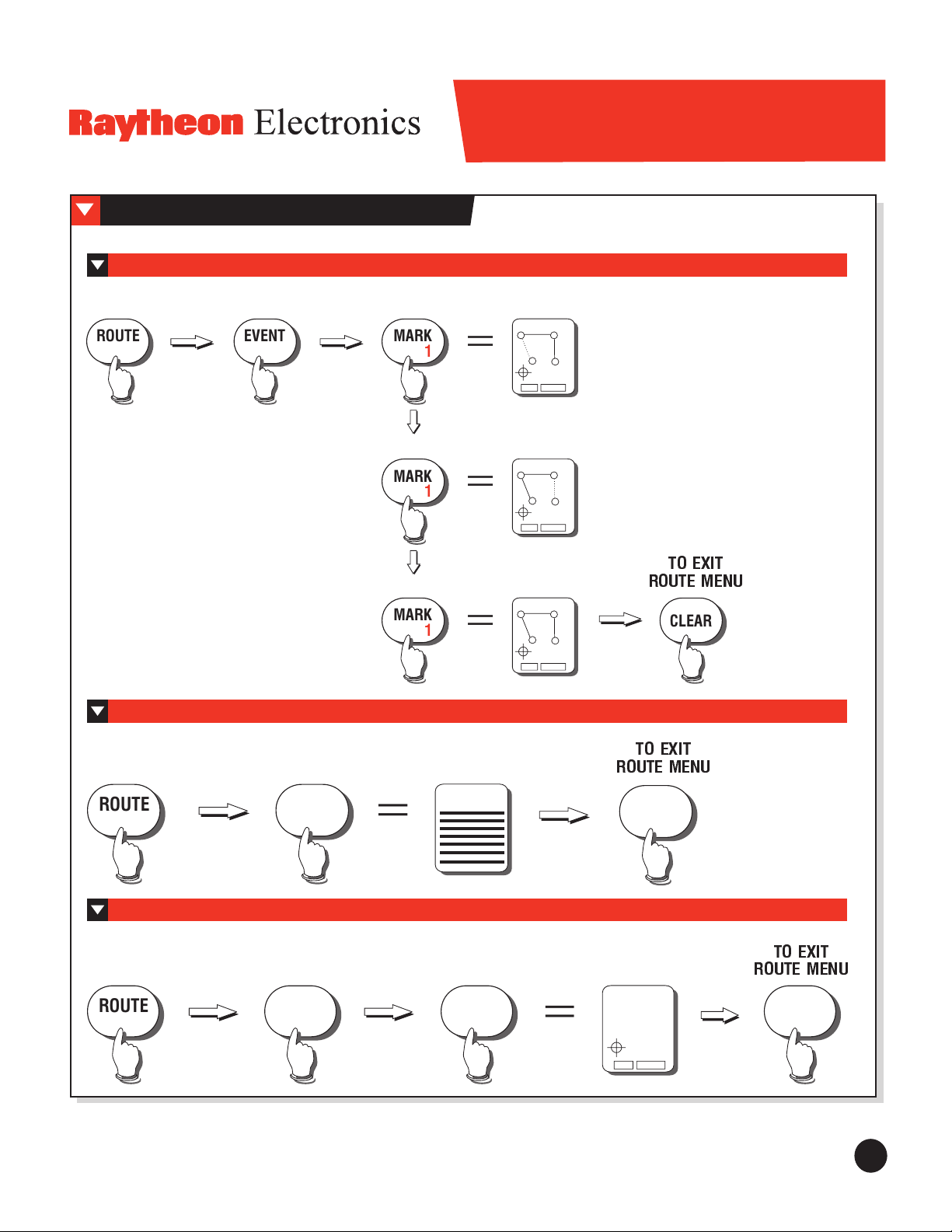
ROUTE FUNCTIONS CONTINUED
Following Routes
600\610 RAYCHART SERIES
Quick Reference Card
Follow
EVENTROUTE
Listing Current Route
Forward
23
MARK
Reverse
MARK
Route Off
MARK
List
1
1
1
=
=
=
Display
Display
02
01
Display
03
04
Display
02
01
03
04
02
01
TO EXIT
ROUTE MENU
03
CLEAR
04
TO EXIT
ROUTE MENU
ROUTE
3
ROUTE
Clearing Current Route
Clear
ROUTE
3
600\610 RAYCHART SERIES
TRACK
LIST ROUTE
3
4
=
To Confirm
Clearing
ENTER CLEAR
=
CLEAR
Display
TO EXIT
ROUTE MENU
PAGE
2
Page 3

600\610 RAYCHART SERIES
Quick Reference Card
NAVIGATING WITH WAYPOINTS
Position Cursor
Display
WAYPT
USING TRACK LINES
Display
TRACK
4
MARK
1
Record
EVENT
2
Interval
ROUTE
3
=
=
=
ENTER
Displays
Memorized
Trac k Lines
Selects One
of Five
Trac k Lines
Plots Track
History by time
or Distance
=
01
To ExitMenu
CLEAR
To ExitMenu
CLEAR
To ExitMenu
CLEAR
Erase
TRACK
4
ROUTE FUNCTIONS
Making Routes
ROUTE
3
600\610 RAYCHART SERIES
MARK
1
Repeat forconsecutive waypoints
Confirm Erase
ENTER
Position Cursor
=
Erases
Current
Trac k Lines
MARK
1
=
To ExitMenu
CLEAR
Display
02 03
04
01
To ExitMenu
CLEAR
PAGE
3
Page 4

KEYPAD FUNCTIONS
RAYCHART
Electronic Charting System
600\610 RAYCHART SERIES
Quick Reference Card
75
1
MARK
TRACK
CHT ON
CLEAR
4
1
4
7
2
EVENT
MEM
M.O.B.
MENU
2
5
8
0
39
86
ROUTE
3
NAV
6
R/B
9
ENTER
TRACK PAD
10
ZOOM IN ZOOM OUT
KEY SYMBOL FUNCTION
10
11
12
13
14
15
16
17
18
19
20
21
MARK
1
EVENT
2
ROUTE
3
TRACK
4
MEM
5
NAV
6
CHT ON
7
M.O.B.
8
R/B
9
CLEAR
MENU
POWER
ENTER
ZOOM IN
PAN
ZOOM OUT
HOME
WAYPT
Stores one of five selected marks on the screen at the "cursor" position. Selects the digit "1"
1
2
Stores one of five selected events on the screen at "own ships position". Selects the digit "2"
Displays the route sub-menu. Selects the digit "3"
3
4
Displays the track sub-menu. Selects the digit "4"
5
Displays the memory sub-menu. For saving and recalling routes, tracks, marks and events. Selects the digit "5"
6
Displays the navigational sub-menu. For selecting digital data that is displayed at the bottom of the screen. Selects the digit "6"
7
"Toggles" display between radar/fishfinder and chart. Selects the digit "7"
8
Activates the man overboard emergency function. Selects the digit "8". To deactivate M.O.B. push and hold for 3 seconds.
9
Calculates range and bearing between two points using trackpad cursor. Selects the digit "9"
Track Pad controls the "cursor" position on the display.
DIM
Used for changing keypad illumination.
Used for deleting stored information and clearing sub-menus from screen.
BRIGHT
Used for changing display contrast. (Single "x" radars only).
0
Displays the main menus. For installation set-ups and configuration of the chart. Selects the digit "0"
Used for turning chart on and off.
Used for confirming an action.
Displays a smaller more detailed view of the chart.
Centers the chart display to the "cursor" position.
Displays a larger overall view of the chart.
Centers the chart display over "own ships position".
Used for "cursor" entry of a waypoint.
11 12 14 15 1817 19 20 211613
BRIGHTDIM
POWER
PAN HOME WAYPT
600\610 RAYCHART SERIES
PAGE
4
