Page 1
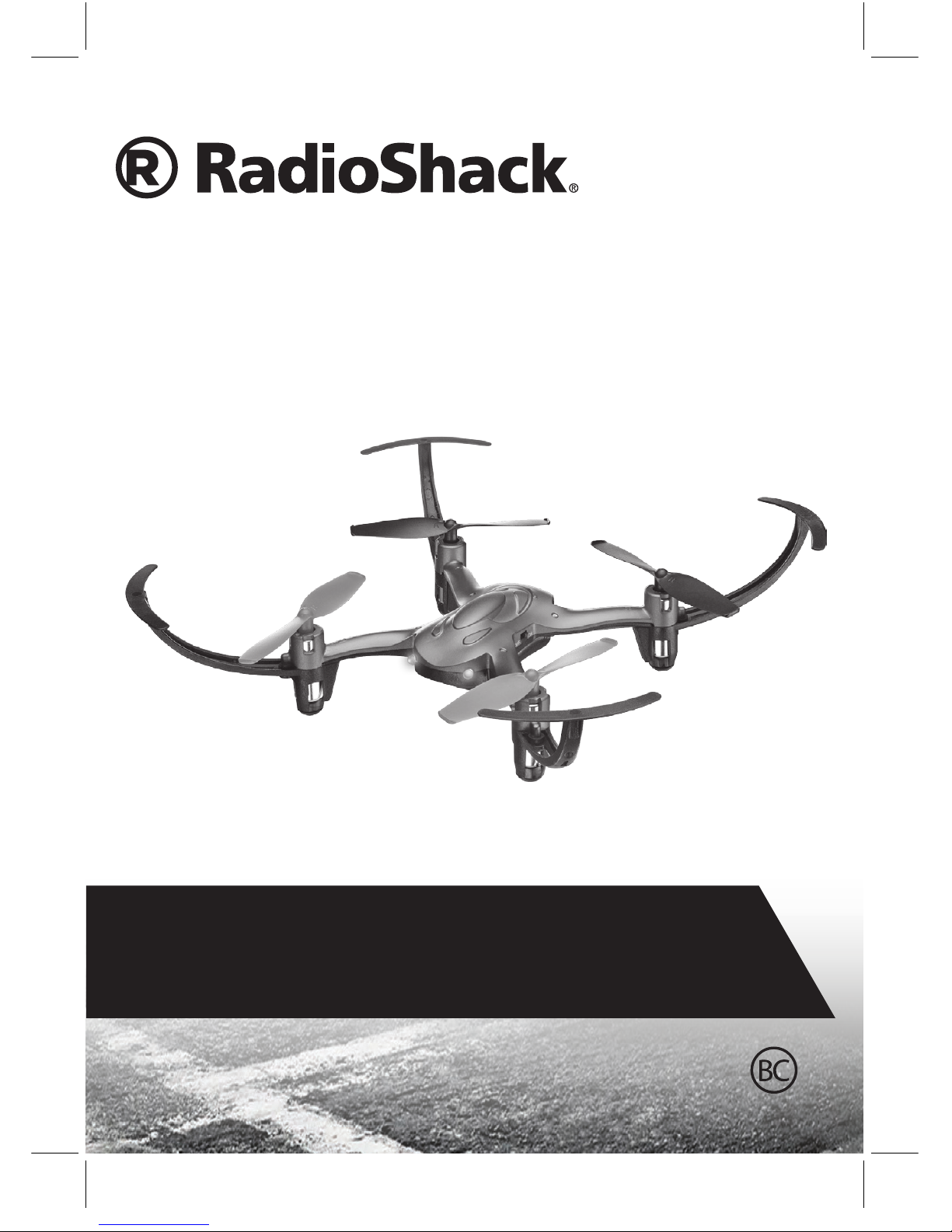
Age 12+
User’s GUide
6001438
FLIP FLOP
STUNT DRONE
6001438_PM_En_for inspection printing.indd 1
7/5/2016 4:33:47 PM
Page 2

2
Contents
Features ............................................................................................ 3
Package Contents ............................................................................ 3
Specications ................................................................................... 3
Fly Safely ........................................................................................... 3
Charge the Drone Battery ............................................................... 4
Lithium Battery Notes ..............................................................................................4
Recycle Rechargeable Batteries ...........................................................................4
Install Batteries in the Remote Control .......................................... 4
Battery Notes ..............................................................................................................5
About Expert/ Easy Modes (Ex/Ez) ................................................ 5
Pairing ................................................................................................ 5
Remote Control Overview............................................................... 6
Fly Your Drone .................................................................................. 8
Land Your Drone ............................................................................... 8
Perform Flip Stunts .......................................................................... 8
Fly in "Headless" Mode ..................................................................... 9
Replace Damaged Propellers ........................................................ 10
Troubleshooting ............................................................................. 10
Drone does not respond ....................................................................................... 10
Drone dicult to control ....................................................................................... 10
Drone swerves or moves erratically before taking o ................................. 10
Trim Your Drone ....................................................................................................... 11
FCC Information ............................................................................. 12
Limited Warranty ............................................................................ 12
CHOKING HAZARD! Small parts. Not for children under 3 years.
6001438_PM_En_for inspection printing.indd 2
7/5/2016 4:33:47 PM
Page 3

3
We hope you enjoy your Flip Flop Stunt Drone from RadioShack.
Congratulations! No FAA Registration is required for this drone. Please read
this user’s guide before setting up and using your drone.
Features
• 6-axis super stabilizing control system
• 180° ip stunt to y your drone upside down, plus 360° ip stunt mode
• Easy (Ez) and Expert (Ex) play modes
• "Headless" mode for easy navigation, ies true north regardless of the
drone's head direction
Package Contents
• Flip Flop Stunt Drone
• Remote Control • USB Charging Cable
• Spare Propellers (4) • User’s Guide
• 3.7V, 390mAh Lithium-polymer battery
Specifications
Power ........................................................................................................................................
Drone ....................................................... 3.7V, 390mAh lithium polymer battery
Remote Control ............................................................................ 4 × AAA batteries
Control Distance ......................................................................................120 ft. (36.5m)
Specications are subject to change and improvement without notice. Actual product
may vary from the images found in this document.
Fly Safely
• Do not y the drone near or at other people or animals.
• Do not y your drone where emergency responders are working, or
emergency aircraft are operating.
• When ying outdoors, keep the drone away from power lines, trees,
weeds, and water.
• Do not y your drone over private property where you are not welcomed.
• When ying indoors, keep the drone away from walls, air conditioning, air
vents, fans, breakable objects, and other obstacles.
• Keep eyes, hands, hair, and loose clothing away from moving propellers.
• Adult supervision is recommended at all times.
6001438_PM_En_for inspection printing.indd 3
7/5/2016 4:33:47 PM
Page 4
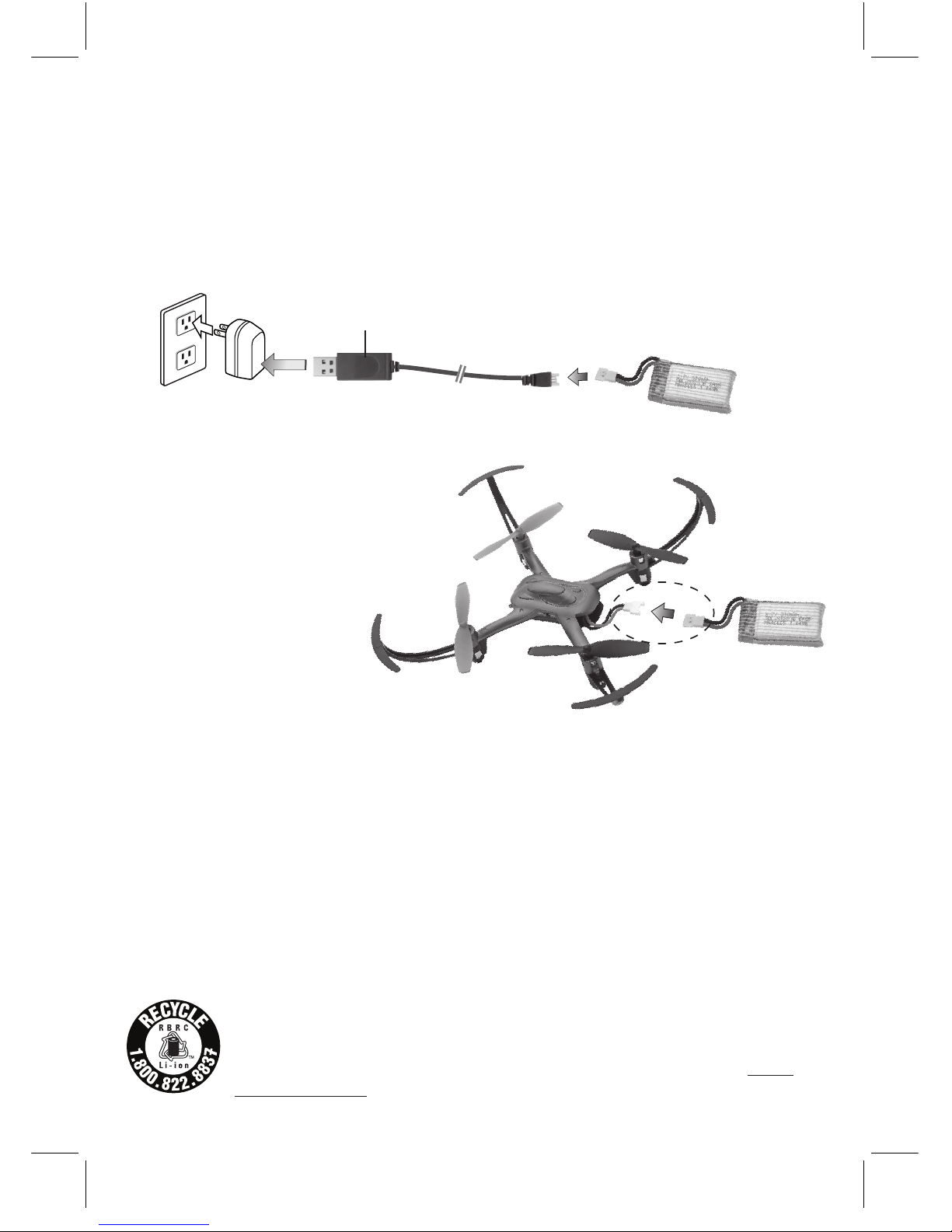
4
Charge the Drone Battery
Make sure you use the supplied battery and battery charging cable, or one
of the same type: 3.7 V, 390mAH lithium polymer.
1. Use the USB charging cable to connect the battery to a USB power
source. The LED on the USB connector lights red during charging, and
turns o when charging is complete.
A full charge takes about 60 minutes. A fully charged battery provides up
to 5 minutes of ight and camera time.
LED
2. After charging, unplug the USB charging cable. Do not attempt to
overcharge the battery.
3. To install the battery,
match and plug the
two ends of the white
battery connectors.
They only t one way,
so do not use force.
Neatly slot the battery
and cables into the
drone's slot battery
compartment.
CAUTION: After playing, let
the built-in battery cool at least 20 minutes before charging again.
Lithium Battery Notes
• Do not charge longer than recommended. Unplug the charging cable when
the drone is charged.
• Do not puncture or crush. Do not disassemble.
• Do not dispose of lithium batteries in the trash.
• If the electrolyte in the cells should get on your skin, thoroughly wash with
soap and water. If in the eyes, rinse thoroughly with cool water. Immediately
seek medical attention.
• Do not attempt to charge or operate damaged toys.
Recycle Rechargeable Batteries
Recycle used rechargeable batteries at one of the many collection
sites in the U.S. and Canada. To nd the site nearest you, visit www.
call2recycle.org or call 1-800-822-8837.
6001438_PM_En_for inspection printing.indd 4
7/5/2016 4:33:48 PM
Page 5

5
Install Batteries in the Remote Control
1. Make sure the remote control is turned o.
2. Use a screwdriver to open the twin battery compartments. Then insert
four AAA batteries (not included), matching the polarities (+ and –)
marked inside. Replace the cover.
Note: If the remote control’s LED ashes during use, the batteries are low
and should be replaced.
Battery Notes
• Dispose of old batteries promptly and properly. Do not burn or bury them. Use
only fresh batteries of the required size and recommended type.
• Do not mix old and new batteries, dierent types of batteries (standard,
alkaline, or rechargeable), or rechargeable batteries of dierent capacities.
• Remove batteries during longer storage periods. Batteries can leak chemicals
that can damage electronic parts.
About Expert/ Easy Fly Modes (Ex/Ez)
This drone is designed with 2 ight modes:
Ex (Expert) for advanced pilots to y at a higher speed and
perform stunts.
Ez (Easy) for beginners and new drone owners. This
operates at a slower speed to help you focus on basic
navigation and develop a feel of the throttle's sensitivity. By default, in Ez
mode, the stunt and speed options are disabled to prevent them from being
accidentally activated.
• When pairing and ying for the rst time, we recommend you use Ez for
test ights and honing your takeo, steering and landing skills.
Pairing
1. Turn on the drone. The drone's LEDs ash.
2. Place the drone on level ground.
6001438_PM_En_for inspection printing.indd 5
7/5/2016 4:33:49 PM
Page 6

6
Forward /
Reverse Movement Trim
Throttle
Ascend
Descend
Turn rightTurn left
LED
Push
(Stunt
mode)
Remote Control Overview
FLIP 360
Activates mode to perform full ips
6001438_PM_En_for inspection printing.indd 6
7/5/2016 4:33:49 PM
Page 7

7
Left / Right Slide Trim
Steering
Ex/ OFF/ Ez
Expert/ O/ Easy mode
Forward
Backward
Slide rightSlide left
Push
(High/low
speed)
FLIP 180
Activates ip to y your drone upside down
6001438_PM_En_for inspection printing.indd 7
7/5/2016 4:33:49 PM
Page 8

8
3. Turn on the remote control to Ez or Ex . The remote control's LED
ashes.
4. Move the throttle all the way up and then down to pair the remote control
with the drone. The drone’s propellers remain still during pairing. When
paired, the LEDs on both the remote control and drone light steadily.
Note: If pairing fails, turn o the drone and remote control and repeat the
steps above, or change locations to avoid electrical interference.
Fly Your Drone
1. After pairing, with the drone on the ground, move the throttle forward to
ascend. To avoid ground air turbulence, y the drone at least 1 ft. (30cm)
o the ground.
2. For speed options, pair and y in Ex mode. Push the steering control in to
switch between high speed (double beep) and low speed (single beep).
IMPORTANT: If your drone crashes upside down, pull the throttle all the way
down. Wait till the propellers have stopped still before you handle the drone.
Land Your Drone
1. Slowly move the throttle backward to descend. Avoid moving the
throttle too quickly, as it can stop the propellers instantly and cause the
drone to crash.
2. When you nish playing, turn o the remote control and drone.
Perform Flip Stunts
CAUTION: Make sure there is enough space for the drone to perform stunts
without crashing into objects or people.
There are 2 ip styles:
• FLIP 180 for half-ips and to y upside down.
• FLIP 360 for a full single somersault
1. Press the desired FLIP button. The remote control
beeps repeatedly to indicate stunt mode activated.
2. Use the steering control to perform stunts:
• Front ip: Move steering forward
• Back ip: Move steering backward
• Barrel roll: Move steering right or left
3. The drone automatically exits stunt mode after performing a stunt.
• If you have selected FLIP 180 , the drone ies upside down and
continues to do so based on steering. To y right way up again,
repeat above stunt steps 1-2.
6001438_PM_En_for inspection printing.indd 8
7/5/2016 4:33:50 PM
Page 9

9
Fly in "Headless" Mode
Featuring an integrated true-north compass, the drone can automatically
align to y "headless" in either Ex or Ez ight modes. This simplies steering,
when you do the following:
1. Select an open location without strong magnetic interference and place
the drone facing forward on level ground.
2. Turn on the drone. Point your remote
control forward in the same direction
as the drone, then switch on the
remote control to Ex or Ez.
3. Move the throttle all the way up and
then down to pair the remote control
with the drone. When paired, the
drone's eyes turn from ashing rapidly
to lit steadily. Now press the throttle inward. The drone's eyes slowly
ash to indicate successful headless mode setting, and you are ready
for takeo.
4. The drone will y forward in any direction based on steering, regardless
which way the drone's head faces during takeo and ight.
6001438_PM_En_for inspection printing.indd 9
7/5/2016 4:33:51 PM
Page 10

10
Replace Damaged Propellers
The left and right propellers of the drone
are dierent, and marked A/B on the
propeller and axles). You must use the
correct propeller in the correct location,
otherwise the drone will fail to take o.
To replace a damaged propeller, remove
the old one and press the new one onto
the propeller axle. If you cannot remove
the old propeller by hand, carefully use
pliers.
WARNING:
• To avoid injury and damage, check the propellers for nicks and breaks and make
sure they are securely attached before and after each ight. Replace any damaged
propellers.
• Use only the supplied propellers. Do not alter, modify, or customize the propellers.
Troubleshooting
Drone does not respond
• Make sure the drone and remote control are switched on and paired.
• Drone battery maybe low. Fully charge the battery. See “Charge the Drone
Battery.“
• Remote control batteries maybe low. Replace the batteries.
• Make sure the drone is within the control range (120 ft./36.5 m) and in line of
sight.
Drone difficult to control
• The throttle control is very sensitive. Use small, ne movements to control.
• Practice in Ez (Easy) mode.
• Propellers maybe deformed or damaged. Adjust propellers by hand. If you
cannot adjust them, replace with the spare propellers.
Drone swerves or moves erratically before taking off
• The gyroscope inside your drone needs calibrating: Do the following:
1. With your drone and remote control switched on and paired ( Ex or Ez),
place the drone on level ground.
2. Move the throttle all the way down and the steering
forward at the same time. Hold this position for
a few seconds until the drone LEDs start to blink.
When the drone LEDs light steadily, release the
B
A
A
B
Back Blades (black)
Front Blades (red)
6001438_PM_En_for inspection printing.indd 10
7/5/2016 4:33:51 PM
Page 11

11
controls. Calibration is successfully completed, and you are now ready
for takeo.
• See “Trim Your Drone" below if necessary ne tune and improve control
of your drone after calibration.
Trim Your Drone
Move the throttle forward and see how the drone reacts.
Reverse/ Forward Movement Trim: If the drone tends to move
forward, press
f
; if it tends to move backward, press g.
Left/Right Slide Trim: If the drone tends to slide right, press
f
; if
it tends to slide left, press
g
.
Note: The remote control beeps when you press a trim control, but stops
beeping when you reach maximum trim adjustment.
6001438_PM_En_for inspection printing.indd 11
7/5/2016 4:33:51 PM
Page 12

12
© 2016 General Wireless Operations Inc.
All rights reserved. RadioShack is a registered trademark
used by General Wireless Operations Inc. dba RadioShack
Printed
in China
07A16
6001438
Complies with the European Union’s “Restriction of Hazardous
Substances Directive,” which protects the environment by restricting
specic hazardous materials and products.
FCC Information
This equipment has been tested and found to comply with the limits for a Class B digital
device, pursuant to Part 15 of the FCC Rules. These limits are designed to provide
reasonable protection against harmful interference in a residential installation. This
equipment generates, uses and can radiate radio frequency energy and, if not installed
and used in accordance with the instructions, may cause harmful interference to radio
communications. However, there is no guarantee that interference will not occur in a
particular installation. If this equipment does cause harmful interference to radio or
television reception, which can be determined by turning the equipment o and on, the
user is encouraged to try to correct the interference by one or more of the following
measures:
• Reorient or relocate the receiving antenna.
• Increase the separation between the equipment and receiver.
• onnect the equipment into an outlet on a circuit dierent from that to which the
receiver is connected.
• Consult the dealer or an experienced radio/TV technician for help.
If you cannot eliminate the interference, the FCC requires that you stop using your
equipment. Changes or modications not expressly approved by the party responsible
for compliance could void the user’s authority to operate the equipment.
This device complies with Part 15 of the FCC Rules. Operation is subject to the following
two conditions: (1) this device may not cause harmful interference, and (2) this device
must accept any interference received, including interference that may cause undesired
operation.
Limited Warranty
Go to www.radioshack.com/help for details.
RadioShack Customer Relations
300 RadioShack Circle, Fort Worth, TX 76102
www.radioshack.com
6001438_PM_En_for inspection printing.indd 12
7/5/2016 4:33:51 PM
