Page 1

43-489rc.fm Page 1 Tuesday, October 3, 2000 10:12 AM
Cordless Room
Monitor
Owner’s Manual
Please read before using this equipment.
Page 2
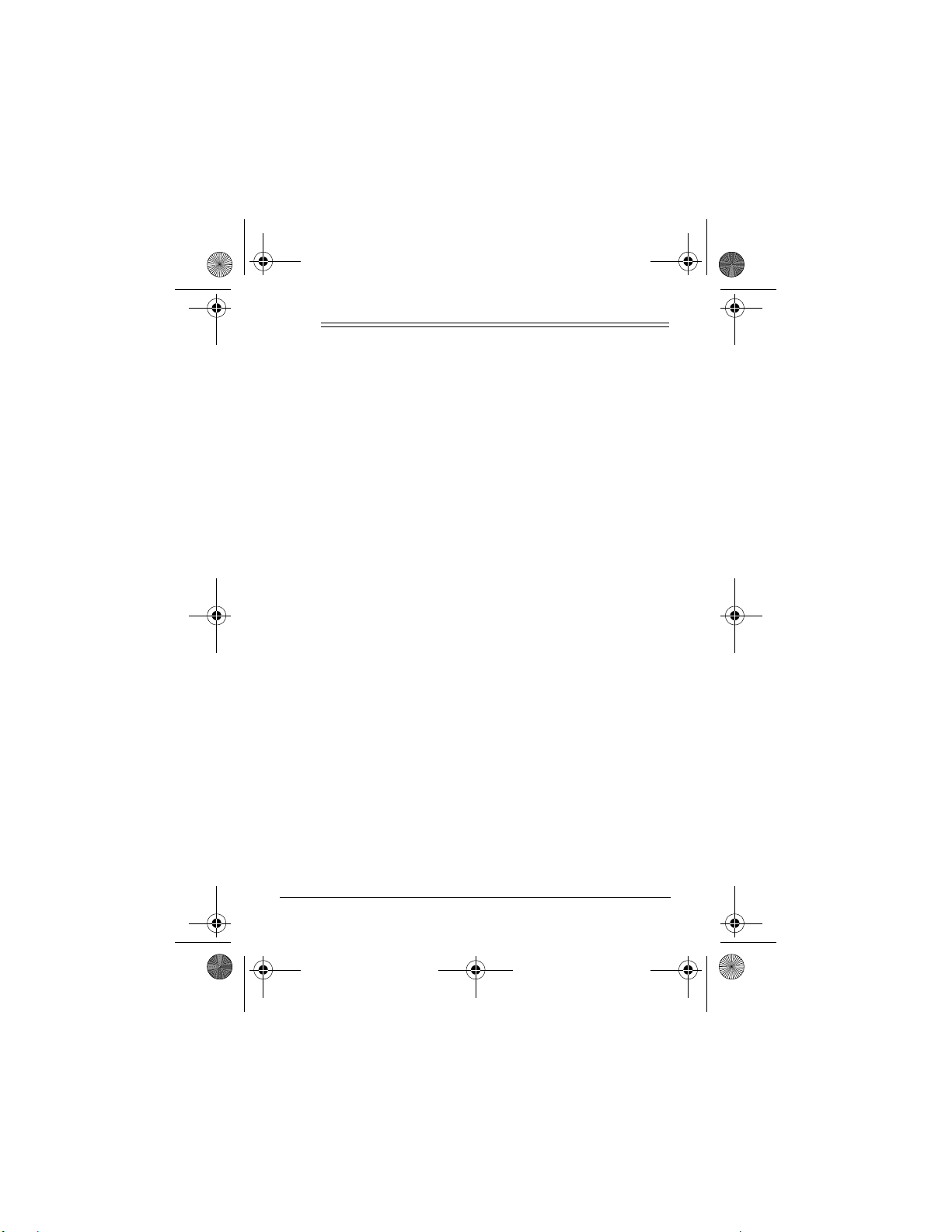
43-489rc.fm Page 2 Tuesday, October 3, 2000 10:12 AM
ˆ
Features
Your RadioShack FM Cordless Room Monitor lets you hear
what’s going on in another room, when you can’t be in the room
yourself. It is simple to use and install.
Power Options
er with the supplied adapter, or four AA batteries (not supplied)
for portable use.
Sensitive Microphone
away from the sound source (distance might vary, depending
on the volume of the sound).
Two Available Frequencies
ference from outside sources.
Wireless Operation
house after charging the supplied rechargeable battery in the
supplied charger.
Intensity Indicator —
number of indicators that light on the front of the receiver, so
you do not have to turn the volume up.
Removable Belt Clip —
move from room to room while monitoring.
Warning
product to rain or moisture.
RadioShack and RadioShack.com are trademarks used by RadioShack Corporation.
2
— let you power your transmitter from AC pow-
— detects sound up to about 10 feet
— reduce the likelihood of inter-
— lets you carry the receiver around the
shows the loudness of a sound by the
lets you keep your hands free and
: To prevent fire or shock hazard, do not expose this
©
2000 RadioShack Corporation.
All Rights Reserved.
Page 3
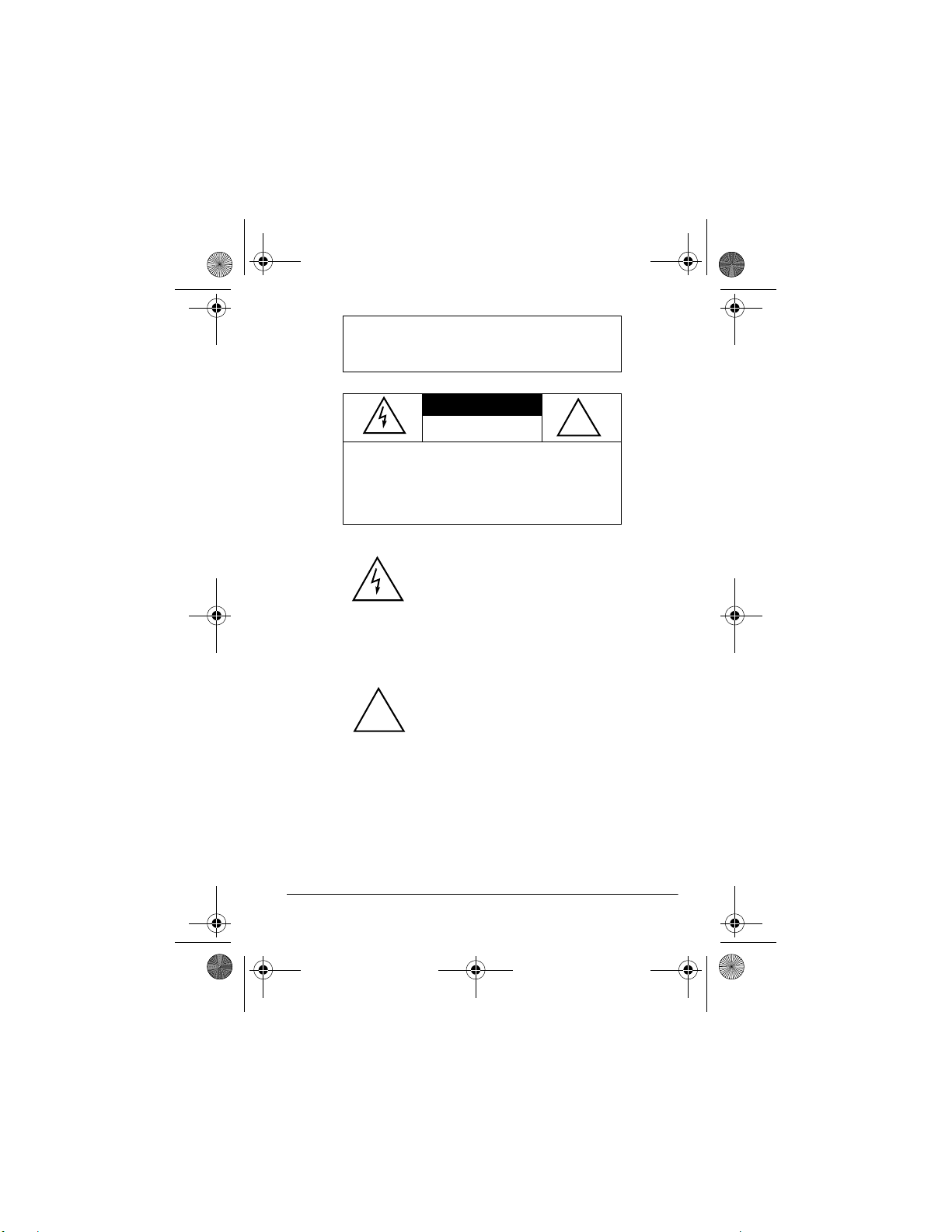
!
43-489rc.fm Page 3 Tuesday, October 3, 2000 10:12 AM
WARNING:
To reduce the risk of fire or
shock hazard, do not expose this product
to rain or moisture.
CAUTION
RISK OF ELECTRIC SHOCK.
DO NOT OPEN.
CAUTION:
ELECTRIC SHOCK, DO NOT REMOVE
COVER OR BACK. NO USER-SERVICEABLE PARTS INSIDE. REFER SERVICING
TO QUALIFIED PERSONNEL.
!
TO REDUCE THE RISK OF
This symbol is intended to alert
you to the presence of uninsulated dangerous voltage within
the product’s enclosure that might
be of sufficient magnitude to constitute a risk of electric shock. Do
not open the product’s case.
This symbol is intended to inform
you that important operating and
maintenance instructions are
included in the literature accompanying this product.
Notes:
• Your room monitor operates on standard radio frequencies
as allocated by the FCC. Therefore, it is possible for receivers on the same frequency to monitor your conversations
3
Page 4
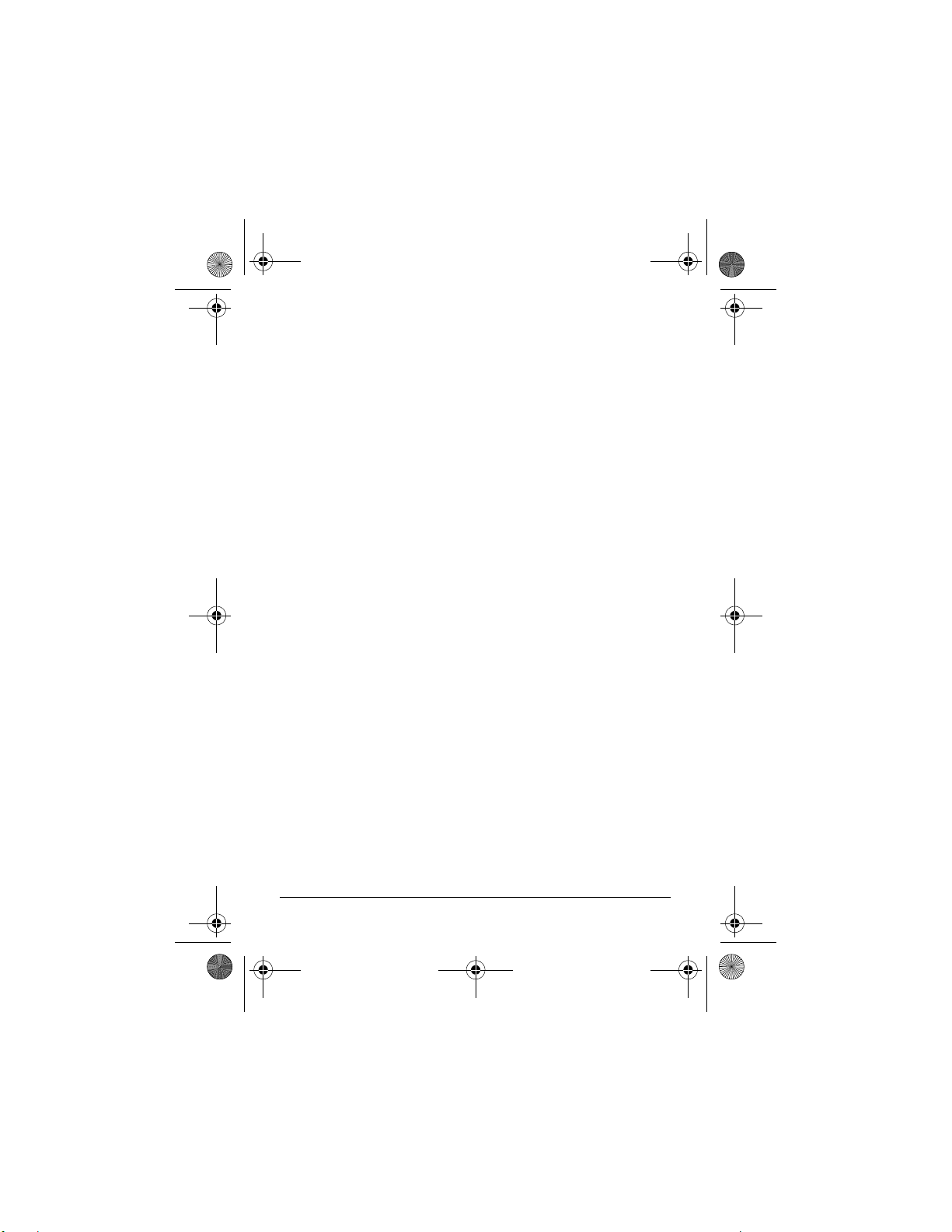
43-489rc.fm Page 4 Tuesday, October 3, 2000 10:12 AM
and/or cause interference on your room monitor. This can
occur on any device that uses standard radio frequencies.
• Turn the transmitter off when not in use since it continues
to transmit as long as power is on.
Caution:
supervision. It does not replace watchful and responsible care
of a child. To hear its transmissions, you must stay within the
room monitor’s range when you are using it, and you should
regularly monitor its transmissions to ensure it receives properly.
The room monitor is designed to assist adults in child
THE FCC WANTS YOU TO KNOW
Your room monitor might cause TV or radio interference even
when it is operating properly. To determine whether your room
monitor is causing the interference, turn off your room monitor.
If the interference goes away, your room monitor is causing it.
Try to eliminate the interference by:
• Moving your room monitor away from the device that is
receiving interference
• Connecting your room monitor’s transmitter to an outlet
that is on a different electrical circuit from the device tha t is
receiving interference
• Contacting your local RadioShack store for help
If you cannot eliminate the interference, the FCC requires that
you stop using your room monitor.
4
Page 5
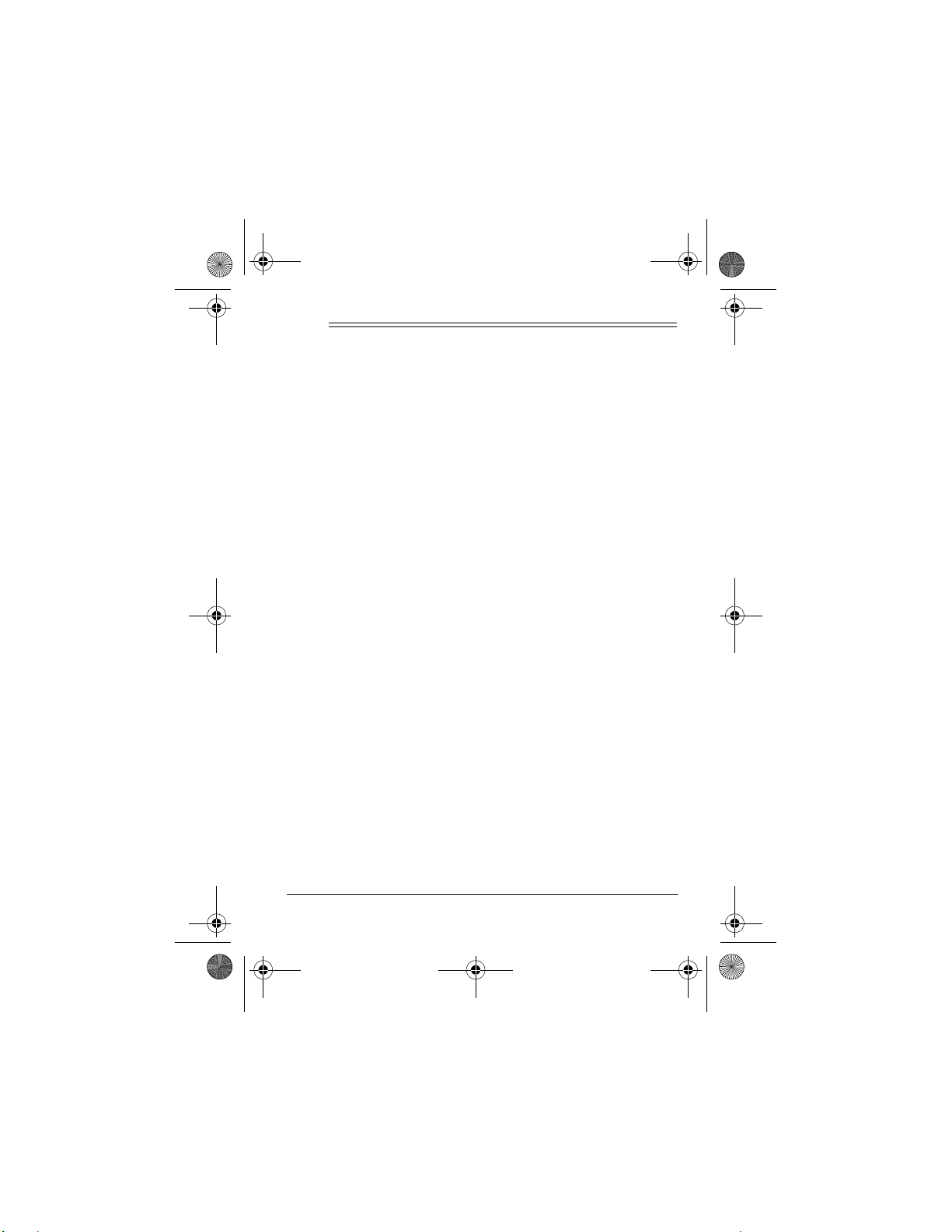
43-489rc.fm Page 5 Tuesday, October 3, 2000 10:12 AM
ˆ
Contents
Preparation ............................................................................ 6
Selecting a Location ........................................................ 6
Powering the Transmitter ................................................. 6
Using AC Power ....................................................... 6
Using Batteries ......................................................... 7
Connecting and Charging the Receiver’s Battery ............ 8
Mounting the Transmitter on a Wall ............................... 11
Mounting the Charger on a Wall .................................... 11
Using the Receiver’s Belt Clip ....................................... 12
Operation ..................................... ... ..................................... 12
Setting the Channel Switches ........................................ 13
Troubleshooting .................................................................. 14
Care ............................................................................... 14
Specifications ..................................................................... 15
5
Page 6

43-489rc.fm Page 6 Tuesday, October 3, 2000 10:12 AM
ˆ
Preparation
SELECTING A LOCATION
You can place the transmitter on a desktop or table, or mount it
on a wall. And, you can carry the receiver with you. Select a location for the transmitter that is:
• Near an AC outlet
• Out of the reach of children
• Out of the way of normal activities
• Away from electronic machinery, electrical appliances,
metal walls or filing cabinets, wireless intercoms, alarms,
and cordless phones
The transmitter’s location affects the receiver’s range. If you
have a choice of several locations, try each to see which provides the best performance.
POWERING THE TRANSMITTER
The transmitter operates either from AC power (with the supplied AC adapter) or four AA batteries (not supplied). For the
longest life we recommend RadioShack alkaline batteries.
Using AC Power
1. Insert the supplied AC adapter ’s barrel plug into the
jack.
6
Preparation
DC 9V
Page 7

43-489rc.fm Page 7 Tuesday, October 3, 2000 10:12 AM
Caution:
The supplied RadioShack adapter was designed
specifically for your room monitor. Use only the supplied
adapter.
2. Plug the adapter’s AC plug into a standard AC outlet.
Unplug the adapter when you are not going to use the transmitter for a long time.
Caution:
To prevent a possible short circuit, always unplug the
adapter from the AC outlet first, then unplug it from the transmitter.
Using Batteries
Battery
Compartment
Cover
1. Open the transmitter’s battery compartment cover by pulling it in the direction of the arrow on the cover.
2. Install four AA batteries in the compartment as indicated by
the polarity symbols (+ and –) marked inside the compartment.
3. Replace the cover.
Preparation
7
Page 8

43-489rc.fm Page 8 Tuesday, October 3, 2000 10:12 AM
Warning:
not burn or bury them.
Cautions:
• Use only fresh batteries of the required size and type.
• Do not mix old and new batteries, different types of batter-
• If you do not plan to use your transmitter for a week or
Notes:
• If the range decreases or the POWER indicator does not
• When you connect the AC adapter, the batteries are auto-
Dispose of old batteries promptly and properly. Do
ies (standard, alkaline, or rechargeable), or rechargeable
batteries of different capacities.
more, or you plan to use only AC power, remove the batteries. Batteries might leak chemicals that can damage the
transmitter’s electronic circuits.
light when you turn on the transmitter, replace the batteries.
matically disconnected.
CONNECTING AND CHARGING THE
RECEIVER’S BATTERY
The receiver comes with a rechargeable 3.6V nickel- cadmium
battery pack installed in the battery compartment. Before using
it, you must connect the battery, then charge it for about 10
hours.
Caution:
connect the AC adapter to the charger.
8
Do not place the receiver onto the charger before you
Preparation
Page 9

43-489rc.fm Page 9 Tuesday, October 3, 2000 10:12 AM
1. Remove the battery compartment cover on the back of the
receiver by inserting a flat-blade screwdriver into the notch
on the cover, then lifting off the cover.
Belt Clip
POWER ON/
VOLUME
CHANNEL 1 – 2
2. Remove the battery from the compartment.
3. Plug the battery’s plastic connector into the socket in the
battery compartment. The plug fits only one way.
4. Place the battery back inside the compartment.
5. Replace the cover.
6. Insert the supplied adapter’s barrel plug into the charger ’s
DC 9V
jack.
Caution:
The supplied RadioShack adapter was designed
specifically for your room monitor. Use only the supplied
adapter.
7. Plug the adapter’s AC plug into a standard AC outlet.
8. To mount the charger on a wall see “Mounting the Charger
on a Wall” on Page 11.
Preparation
9
Page 10

43-489rc.fm Page 10 Tuesday, October 3, 2000 10:12 AM
9. Place the receiver into the charging slot on the charger.
The POWER/CHARGE indicator on the charger lights.
After the battery is charged, you can use the receiver while it is
still in the charger. If you carry the receiver around with you,
place it back in the charger when you are through using it so it
can charge.
If the POWER indicator does not light recharge the battery.
Notes:
• If the POWER/CHARGE indicator does not light when you
place the receiver into the charger, be sure the AC adapter
is correctly and securely connected. Also, check the charging contacts on the receiver and the charger. If the contacts
are dirty or tarnished, clean them with a pencil eraser.
• The supplied battery should last for several years. If the
battery will not hold a charge for more than 2 hours after an
overnight charge, replace the battery. You can order a
replacement from your local RadioShack store.
Important:
The EPA certified RBRC
®
Battery Recycling Seal on the nickel-cadmium (Ni-Cd) battery indicates RadioShack is voluntarily
participating in an industry program to collect and
recycle these batteries at the end of their useful
life, when taken out of service in the United States or Canada.
The RBRC program provides a convenient alternative to placing
used Ni-Cd batteries into the trash or the municipal waste
stream, which may be illegal in your area. Please call 1-800THE-SHACK (1-800-843-7422) for information on Ni-Cd battery
recycling and disposal bans/restrictions in your area.
10
Preparation
Page 11

43-489rc.fm Page 11 Tuesday, October 3, 2000 10:12 AM
RadioShack’s involvement in this program is part of the company’s commitment to preserving our environment and conserving
our natural resources.
MOUNTING THE TRANSMITTER ON A WALL
With the supplied hook, you can mount
the transmitter on a wall. Use two 1/8-inch
flat-head screws (not supplied) to attach
the hook to the wall, then hang the transmitter over the hook.
MOUNTING THE CHARGER ON A WALL
You can mount the charger on
a wall using the supplied
mounting bracket. Use two
inch flat-head screws (not supplied) to attach the bracket to
the wall. Then slide the charger
over the mounting bracket and
pull down the charger until it
snaps into place.s
1
/8-
Tab
To remove the charger from the mounting bracket, press and
hold the tab on the bottom of the bracket to unlock the latch,
then slide the charger up.
Preparation
11
Page 12

Tab
POWER
CHANNEL
1 – 2
43-489rc.fm Page 12 Tuesday, October 3, 2000 10:12 AM
USING THE RECEIVER’S BELT CLIP
The belt clip on the receiver lets you
keep your hands free while monitoring.
To detach the belt clip, unlatch the clip
by lifting the tab slightly with your finger
or a screwdriver, then slide the belt clip
in the direction of the arrow.
ˆ
Operation
1. Slide
2. Rotate
3. Rotate
4. Ask someone to talk near the transmitter (or place a radio
12
POWER
on the transmitter to the right to turn it on.
The POWER indicator lights.
POWER ON/VOLUME
on the receiver to turn it on.
The POWER indicator lights.
Note:
If the receiver makes a
shrill noise, it is too close to
the transmitter.
POWER ON/VOLUME
volume. The louder the sound, the more indicators light,
regardless of the
near the transmitter). Move around the house with the
receiver to check the transmitter’s range.
POWER ON/VOLUME
on the receiver to adjust the
setting.
Operation
Page 13

43-489rc.fm Page 13 Tuesday, October 3, 2000 10:12 AM
As the receiver moves away from the transmitter, the hissing background noise increases. Move closer to the transmitter to eliminate the noise.
Note:
Range varies depending on obstructions, such as
the number of walls between the transmitter and receiver,
locations of furniture and appliances, and so on.
5. To turn off the receiver, rotate
POWER ON/VOLUME
counterclockwise until you hear a click and the POWER indicator
turns off.
6. To turn off the transmitter, slide
POWER
to the left. The
POWER indicator turns off.
SETTING THE CHANNEL SWITCHES
CHANNEL
to 1. If you notice too much inte rference, set
the transmitter and the receiver to 2. The red indicator appears
above the channel number (
you the current channel.
Note:
tem to operate.
on both the transmitter and receiver is originally set
CHANNEL
1
or 2) on the transmitter to show
on both
Both units must be set to the same channel for the sys-
Operation
13
Page 14

43-489rc.fm Page 14 Tuesday, October 3, 2000 10:12 AM
ˆ
Troubleshooting
If a problem occurs, check that:
• Both the transmitter and the receiver are on.
• Both adapters are plugged in firmly, or the transmitter’s
adapter is plugged in firmly (or the transmitter has fresh
batteries).
• The receiver has a charged battery.
• Volume on the receiver is turned up.
• Both the transmitter and the receiver are set to the same
channel.
If you cannot solve the problem, bring your room monitor to
your local RadioShack store for assistance.
CARE
Modifying or tampering with the monitor’s internal components
can cause a malfunction and might invalidate its warranty and
void your FCC authorization to operate it. If your monitor is not
performing as it should, take it to your local RadioShack store
for assistance.
14
Troubleshooting
Page 15

43-489rc.fm Page 15 Tuesday, October 3, 2000 10:12 AM
ˆ
Specifications
Operating Frequencies:
Channel 1.............................................................................49.860 MHz
Channel 2.............................................................................49.890 MHz
Power:
Transmitter ........................................DC 6V, Four AA Alkaline Batteries
or the Supplied AC Adapter
Receiver ............................................ DC 3.6V, One 3.6V Rechargeable
Nickel-Cadmium Battery
Accessory............................................Battery Charger with AC Adapter
Dimensions (HWD):
Transmitter
1
Without Antenna................................................ 5
Receiver
Without Antenna................................................. 3
Charger.............................................................. 2
/2 × 45/8 × 21/4 Inches
(140 × 117 × 57 mm)
15
/16 × 21/4 × 1 Inches
(100 × 57 × 25.4 mm)
1
/4 × 31/2 × 25/8 Inches
(57 × 89 × 67 mm)
Weight:
Transmitter (without Battery).........................................................7.1 oz
Receiver (with Battery)..................................................................4.8 oz
Charger.......................................................................................... 3.0 oz
Specifications
(201 g)
(136 g)
(85 g)
15
Page 16

43-489rc.fm Page 16 Tuesday, October 3, 2000 10:12 AM
Limited Ninety-Day Warranty
This product is warranted by RadioShack against manufacturing defects in material and
workmanship under normal use for ninety (90) days from the date of purchase from
RadioShack company-owned stores and authorized RadioShack franchisees and dealers. EXCEPT AS PROVIDED HEREIN, RadioShack MAKES NO EXPRESS WARRANTIES AND ANY IMPLIED WARRANTIES, INCLUDING THOSE OF MERCHANT ABILITY
AND FITNESS FOR A PAR TICULAR P URPOSE , ARE LIMITE D IN DURATION TO THE
DURATION OF THE WRITTEN LIMITED WARRANTIES CONTAINED HEREIN. EXCEPT AS PROVIDED HEREIN, RadioShack SHALL HAVE NO LIABILITY OR RESPONSIBILITY TO CUSTOMER OR ANY OTHER PERSON OR ENTITY WITH
RESPECT TO ANY LIABILITY, LOSS OR DAMAGE CAUSED DIRECTLY OR INDIRECTLY BY USE OR PERFORMANCE OF THE PRODUCT OR ARISING OUT OF
ANY BREACH OF THIS WARRANTY, INCLUDING, BUT NOT LIMITED TO, ANY DAMAGES RESULTING FROM INCONVENIENCE, LOSS OF TIME, DATA, PROPERTY,
REVENUE, OR PROFIT OR ANY INDIRECT, SPECIAL, INCIDENTAL, OR CONSEQUENTIAL DAMAGES, EVEN IF RadioShack HAS BEEN ADVISED OF THE POSSIBILITY OF SUCH DAMAGES.
Some states do not allow limitations on how long an implied warranty lasts or the exclusion or limitation of inciden tal or con sequ ential dama ges, s o the above limit ations or ex clusions may not apply to you.
In the event of a product defect during the warranty period, take the product and the
RadioShack sales receipt as proof of purchase date to any RadioShack store.
RadioShack will, at its option, unless otherwise provided by law: (a) correct the defect by
product repair without charge for parts and labor; (b) replace the product with one of the
same or similar design; or (c) re fund the purchase price. All replaced part s a nd pr od ucts,
and products on which a refund is made, become the property of RadioShack. New or
reconditioned parts and products may be used in the performance of warranty service.
Repaired or replaced parts and products are warranted for the remainder of the original
warranty period. You will be charged for repair or replacement of the pro duct made after
the expiration of the warranty period.
This warranty does not cover: (a) dama ge or failure cause d by or attributa ble to acts of
God, abuse, accident, misuse, improper or abnormal usag e, failur e to follo w instruct ions,
improper installation or maintenance, alteration, lightning or other incidence of excess
voltage or current; (b) any repairs other than tho se provided by a Ra dioSha ck Authoriz ed
Service Facility; (c) consumables such as fuses or batteries; (d) cosmetic damage; (e)
transportation, shipping or insurance costs; or (f) costs of product removal, installation,
set-up service adjustment or reinstallation.
This warranty gives you specific legal rights, and you may also have other rights which
vary from state to state.
RadioShack Customer Relations, 200 Taylor Street, 6th Floor, Fort Worth, TX 76102
We Service What We Sell
12/99
RadioShack Corporation
Fort Worth, Texas 76102
43-489
10A00
Printed in China
