Page 1

Release Notes
Date
Product and Release No.
Firmware Version
Supported Web Browsers
Remote Web Client)
(
June 2010
Scalar® i500 i6.1
585G.GS003. (For instructions on
library firmware, see the Scalar i500 User’s
Guide.)
Microsoft® Internet Explorer 6.0 and 7.0 and
M
ozilla Firefox™ 1.0.6 and later versions
updating
Contents 0
Purpose............................................................................................................................ 1
New Features and Enhancements............................................................................... 2
Errata in Documentation .............................................................................................. 2
General Usage Notes..................................................................................................... 2
Compatibility Matrix..................................................................................................... 3
Resolved Issues .............................................................................................................. 4
Known Issues ................................................................................................................. 6
Firmware Versions ...................................................................................................... 10
Documentation............................................................................................................. 11
Contacting Quantum................................................................................................... 12
Purpose 0
Scalar i500 i6.1 (585G.GS003) includes several new features and enhancements
that extend its capabilities. These release notes describe these new features and
enhancements, as well as currently known issues and issues that were resolved
for this release of the product. These notes also provide tape drive and auxiliary
firmware compatibility information. Visit
information about Scalar i500.
Document 6-01378-15 Rev B, June 2010 1
http://www.quantum.com for additional
Page 2

Release Notes
Document 6-01378-15 Rev B
June 2010
New Features and Enhancements 0
Scalar i500 i6.1 (585G.GS003) firmware includes the following new features and
enhancements:
• LTO-5 tape drives — This release adds support for IBM LTO-5 single-port
Fibre Channel tape drives
• Automatic Encryption Key Management Path Diagnostics — This release
enhances the automatic EKM Path Diagnostics. You cannow set the number
of consecutive, missed intervals required before the library generates a RAS
ticket.
Errata in Documentation 0
• Control Path Failover — The Scalar i500 User’s Guide and is missing the
following statement: Drives configured for control path failover must be
connected to a host via an NPIV-enabled switch on the same fabric.
General Usage Notes 0
The following are important items that you may notice that are not covered in the
Known Issues section of this document.
• Restoring the Library Configuration — You cannot restore a saved
configuration after removing or replacing a control module or expansion
module. After removing and/or replacing the module, save the library
configuration for future use.
• Downgrading Library Firmware—If a library is running firmware version 420G
or higher, the following restrictions on downgrading apply:
• If your library is Quantum branded, you can downgrade to firmware
version 400G or higher. (There is no lower version of Quantum-branded
firmware.)
• If your library is ADIC branded and has Fibre-Channel I/O blades installed,
you can downgrade to firmware version 400G or higher. You cannot
downgrade to a lower version than 400G.
• SAS Host Bus Adapter and Host Bus Adapter Drivers—SAS host bus adapter
and drivers (combined) must support SAS standard 1.1 or higher.
• Library Service Utility—You must run the Library Service Utility prior to
upgrading firmware if you are currently running firmware version
320G.GS004 or 400G.GS006.
2 New Features and Enhancements
Page 3

Release Notes
Document 6-01378-15 Rev B
June 2010
• Firmware Update Tape Functiona lity—This feature was removed in version SP4
in order to simplify the firmware update process and prevent errors. This
includes creating and erasing firmware update tapes, and updating drive
firmware via a firmware update tape.
Internet Explorer 7 Security Message—Internet Explorer version 7 displays an
•
informational message stating that the certificate issued by the library is not
from a trusted source. This is normal behavior and does not affect library
function. The library issues certificates based on local network data and is not
a typical Web site that would be issued a certificate by a trusted source for
public access via SSL. Accept the warning and continue.
Kerberos Limitation Issue — When setting up the library to use Kerberos
•
remote authentication, an error is generated if you try to use the IPv6 address
for the
qualified domain name (FQDN).
•
HP DataProtector 6 WORM Media Support — The only WORM media
supported by HP DataProtector 6 is HP-manufactured WORM media.
KDC (AD Server) field. Instead of using the IPv6 address, use the fully
Compatibility Matrix 0
This section provides information on firmware and software compatibility.
Firmware Compatibility0 The following table provides information about library and tape drive firmware
compatibility with Scalar i500
of the publication date of these release n
versions, check
Note: You mus
Component Firmware Version
Library Firmware 585G.GS003
Drive Types
IBM LTO-2 (Fibre) 93T0
IBM LTO-2 (SCSI) 93T0
www.quantum.com.
t run the Library Service Utility prior to upgrading
firmware if you are currently running firmware version
320G.GS004 or 400G.GS006.
® i6.1 (585G.GS003). This information is current as
otes. For the most recent firmware
IBM LTO-3 (Fibre) 93G6
IBM LTO-3 (SCSI) 93G6
IBM LTO-4 (Fibre) A232*
Compatibility Matrix 3
Page 4

Release Notes
Document 6-01378-15 Rev B
June 2010
Component Firmware Version
IBM LTO-4 (SCSI) A232*
IBM LTO-4 (SAS) A232*
HP LTO-4 (Fibre) H57Z
HP LTO-4 (SAS) A54Z
IBM LTO-5 FC A5M0
HP LTO-5 FC I24Z
HP LTO-5 SAS X23Z
* Due to security features, you cannot downgrade the IBM LTO-4
drive with tape drive firmware version 82FB or later to previous
code levels without following specific instructions. If you must
downgrade, contact Quantum Support for assistance.
Software Compatibility 0 To view a list of which backup software packages have been tested for
interoperability with the Scalar i500, see the Quantum Software Compatibility
Guide at
http://www.quantum.com/swcompguide.aspx.
Resolved Issues 0
This release of Scalar i500® i6.1 (585G.GS003) firmware resolved the following
issues.
Change
Request
Number
16528
Service
Request
Number
Description Solution
When upgrading a library that contains
HP drives with tapes loaded in them,
you may receive RAS ticket T022 (sled
lost communication with drive). The
LED of the drive sled containing the
loaded HP drive is illuminated, and the
library reports the drive is present, but
the loaded HP drive is not available.
Fixed.
20583 877818 The syslocation and syscontact fields are
marked as read-write in the MIB but
customers are unable to change these
values.
4 Resolved Issues
These fields are now read-writable.
Page 5

Release Notes
Document 6-01378-15 Rev B
June 2010
Change
Request
Number
22711 957330 RAS ticket T094 - Drive Bay Open is
Service
Request
Number
Description Solution
Fixed.
reported for a tape drive that is present
in the drive bay but not completely
electrically connected.
23211 840390,
1562
The Web server accepts low-grade
encryption (56-bit) and the minimum
Fixed (modified SSL configuration to
exclude low-strength ciphers).
acceptable key size is 128 bits. If a user’s
browser negotiates such a weak
protocol, the whole communication can
potentially be compromised by a
cryptanalytic attack. Keys less than 128bits are not approved by the ISLC.
23258 SR992514 PHP security information is visible. The security information is no longer
visible.
24651 The library gets stuck in an initialization
Fixed.
loop with 571G firmware when an
expansion module is changed or
removed.
24805 SR1033152 The operator panel resets when
performing manual tape assignment via
the operator panel.
24887 SR1032076 Need to set RAS tickets T049 and T050 to
Urgent.
25667 SR1023342 Bad learned offsets caused calibration
issue on drive replacement.
25939 SR1069630,
1598
The code allows IBM LTO-3 4 Gb/s and
2 Gb/s tape drives to be in the same
partition but generates RAS ticket T135
when attempting to replace a 2 Gb/s
drive with a 4 Gb/s drive.
26206 SR1052354,
SR1051578,
Optimize the limit on the voltage range
for FC I/O blades to 54.9.
SR1054612,
SR1076542
27072 SR367310 The SNMP object
logicalLibrarySupportedMediaTypes
returns incorrect media types for the
drives in each partition.
Fixed.
Fixed.
Fixed.
Fixed.
Fixed.
Fixed.
Resolved Issues 5
Page 6

Release Notes
Document 6-01378-15 Rev B
June 2010
Change
Request
Number
27906 The library user interface does not
28152 SR1125932 Library firmware updates to version
Service
Request
Number
Description Solution
Fixed.
recognize LTO-5 WORM media
barcodes ending in “LV”. The library
user interface allows imports and
exports, but not move, load, or unload
commands.
Fixed.
572G.GS002 from firmware versions
below 570G.GS025 cause the library
encryption settings to be saved
incorrectly.
Known Issues 0
This release of Scalar i500® i6.1 (585G.GS003) firmware has the following known
issues.
Change
Request
Number
18328 When Fibre Channel port 2 is selected
19299 If you set the time and the time zone in
19390 1424 The log-in screen allows you to log in
Service
Request
Number
Description Workaround
to be the active port in a host port
failover configuration, the active port
can switch to the default setting, port 1,
following a reboot.
the same action, the actual time
reported by the library may be
incorrect (it may be an hour off from
the actual time).
before the library finishes initializing
after a firmware upgrade or
powercycle.
Reconfigure the host port failover
settings so that the intended port is the
active port.
Reset the time again (without resetting
the time zone).
This may occur intermittently. If it does,
you can log in but you will only be able
to view RAS tickets. You will not be able
to access any other library functions.
6 Known Issues
Page 7

Release Notes
Document 6-01378-15 Rev B
June 2010
Change
Request
Number
Service
Request
Number
Description Workaround
20618 Tapes that were assigned to a partition
and were in the I/E station during a
firmware upgrade lost their partition
assignment.
20631 881498 Not all I/E station slots are available to
all partitions. Tapes that are in these
slots and assigned to a partition are
seen by the library but may or may not
be seen by the partition.
20982 The web browser may intermittently
fail to display menus properly.
Alternatively, some elements on a few
of the pages may obscure some menu
items when viewing in Internet
Explorer.
21746 An LTO-4 tape drive failed to unload
the cleaning cartridge after a tape drive
cleaning was performed. “Older”
cleaning tapes take longer than 3
minutes to clean, so the library times
out while waiting for the cleaning
cartridge to unload. Cleaning
cartridges manufactured prior to 2004
may be identified by the cartridge
designation of “Ultrium 1 Cleaning
Cartridge” as opposed to the newer
universal cleaning cartridge
designation of “Cleaning Cartridge For
Use With All Ultrium Drives.”
Make sure the I/E station is empty
before performing a library firmware
upgrade. If this happens, remove the
tapes from the I/E station, place them
back into the I/E station, and reassign.
Make sure the I/E station is empty
before performing a library firmware
upgrade. To recover from this error,
empty the I/E stations, change the
number of I/E stations, then reset the
number of I/E stations back to the
number you want.
Refresh the browser.
Perform a manual move of the cleaning
cartridge from the tape drive to the I/E
station and remove the cleaning
cartridge from the library. Do not reuse
the cleaning cartridge because the same
problem is likely to reoccur. Instead, use
a new cleaning tape.
22766 The library may log you off after you
change the time or time zone.
Known Issues 7
Log back in.
Page 8

Release Notes
Document 6-01378-15 Rev B
June 2010
Change
Request
Number
Service
Request
Number
Description Workaround
22967 When upgrading a library with a
Model 2 robot to firmware version
570G, the library may generate a RAS
ticket T124 (Robotics Hardware Error RCB).
23407 The library presents misleading I/E
station failure messages in the
following two instances:
• Using the web client, select a tape to
export. Open the I/E station, or open
and close the I/E station and click
Apply before the rescan completes.
The following failure message
displays: “The Destination slot is
Full.”
Explanation: The problem has been fixed
in the code for the 570G release, but
because the problem resides in previous
code versions, you may encounter this
issue when upgrading from a previous
version to this version.
Workaround: Leave the library powered
on for 20 minutes after the ticket was
posted to allow the picker to recover. If
you open a library door or power cycle
the library during this time, the picker
may become inoperable and require
replacement.
When performing export/import media
operations, do not interfere with the
operation by opening and closing the I/E
station.
• Insert a cartridge into the I/E station
and assign it to a partition. On the
web client, go to the Import Media
page and select the media to import.
Open the I/E station and then click
on the
Apply button. The following
failure message displays:
“Command not completed. The
library is Not Ready.”
In both these cases, the problem is that
the I/E slot is inaccessible, not the error
message that is displayed.
23786 Diagnostic tests run on HP tape drives
are invalid.
Do not run diagnostic tests on HP tape
drives. These tests only apply to IBM
tape drives.
8 Known Issues
Page 9

Release Notes
Document 6-01378-15 Rev B
June 2010
Change
Request
Number
Service
Request
Number
Description Workaround
25651 If a tape drive firmware update fails
when using a firmware update method
other than autoleveling, the library
may incorrectly generate RAS ticket
T112 - Invalid T ape Drive Firmware Image
in addition to correctly generating RAS
ticket
T109 - Tape Drive Firmware
Update Failure.
25964 SR1070246 If a library is upgraded and fails to
initialize upon reboot, the snapshot
name will be incorrect.
26574 The library may lose communication
with a control path tape drive when
upgrading library firmware. The
library generates RAS ticket
Drive Sled Communication Failure
T021 -
.
27092 Occasionally the FC I/O blade serial
number is reported incorrectly on the
Tools - I/O Blade Information screen
(
Tools > I/O Blade Info).
Ignore T112, and follow the resolution
steps for T109.
Snapshot information is correct other
than the name. Correct the hardware
issue that is causing library not to
initialize.
Follow the resolution steps for RAS
ticket T021.
If the serial number ends with invalid
characters, ignore the invalid characters.
The rest of the serial number is correct.
27320 The library user interface lacks a means
to initiate a failover/failback operation.
28022 IBM SAS drive port lights do not come
on when the tape drive is connected.
28047 HP LTO tape drives do not report
cleaning count accurately. HP LTO-5
cleaning count is reported as one less
than it should be; HP LTO-4 cleaning
count may be reported as several less
than it should be.
Once the library has failed over, you can
perform a manual failback as follows:
1) From the Web client, navigate to Setup
> Control Path
2) Set the current control path drive as
.
the failover drive, and set the current
failover drive as the control path drive.
3) Click Apply.
4) Switch the settings back to how they
were originally.
5) Click Apply.
The port lights are not enabled as of this
release. They will be enabled in a future
release.
This is due to a known issue with HP
LTO-4 and LTO-5 tape drives.
Known Issues 9
Page 10

Release Notes
Document 6-01378-15 Rev B
June 2010
Change
Request
Number
28240 When an HP LTO-5 tape drive is set to
28408 IBM LTO-5 drives failed firmware
Service
Request
Number
Description Workaround
Remove and re-seat the tape drive.
8 Gb/s but connected to a lower-speed
HBA, the drive’s amber link LED stays
lit even after the drive is disconnected
from the HBA. The link LED should
turn off.
Try the firmware upgrade operation
upgrade on a library that had an
FC I/O blade installed. Some of the
drives that failed the upgrade were
connected to the FC I/O blade.
again.
Firmware Versions 0
The table below lists firmware code for the last several releases.
Board
Scalar i500
Library
Release
i6.1 585G.GS003 6.86 655Q.GU005 with
i6 580G.GS003 6.80 650Q.GU014 with
i5.1 571G.GS002 6.73 630Q.GU008 with
i5 570G.GS025 6.73 630Q.GU008 with
i4 520G.GS003 6.66 610Q.GU005 with
i3.1 500G.GS004 6.53 591Q.GU004 with
i3 500G.GS002 6.52 590Q.GU001 with
Firmware
Support
Package
(BSP)
UDS Firmware
430A.GU001 boot
430A.GU001 boot
430A.GU001 boot
430A.GU001 boot
430A.GU001 boot
430A.GU001 boot
430A.GU001 boot
FibreChannel
I/O Blade
Firmware
V05100201
V05100201
V05090501
V05090501
V05080801
V05080201
V05080201
10 Firmware Versions
Page 11
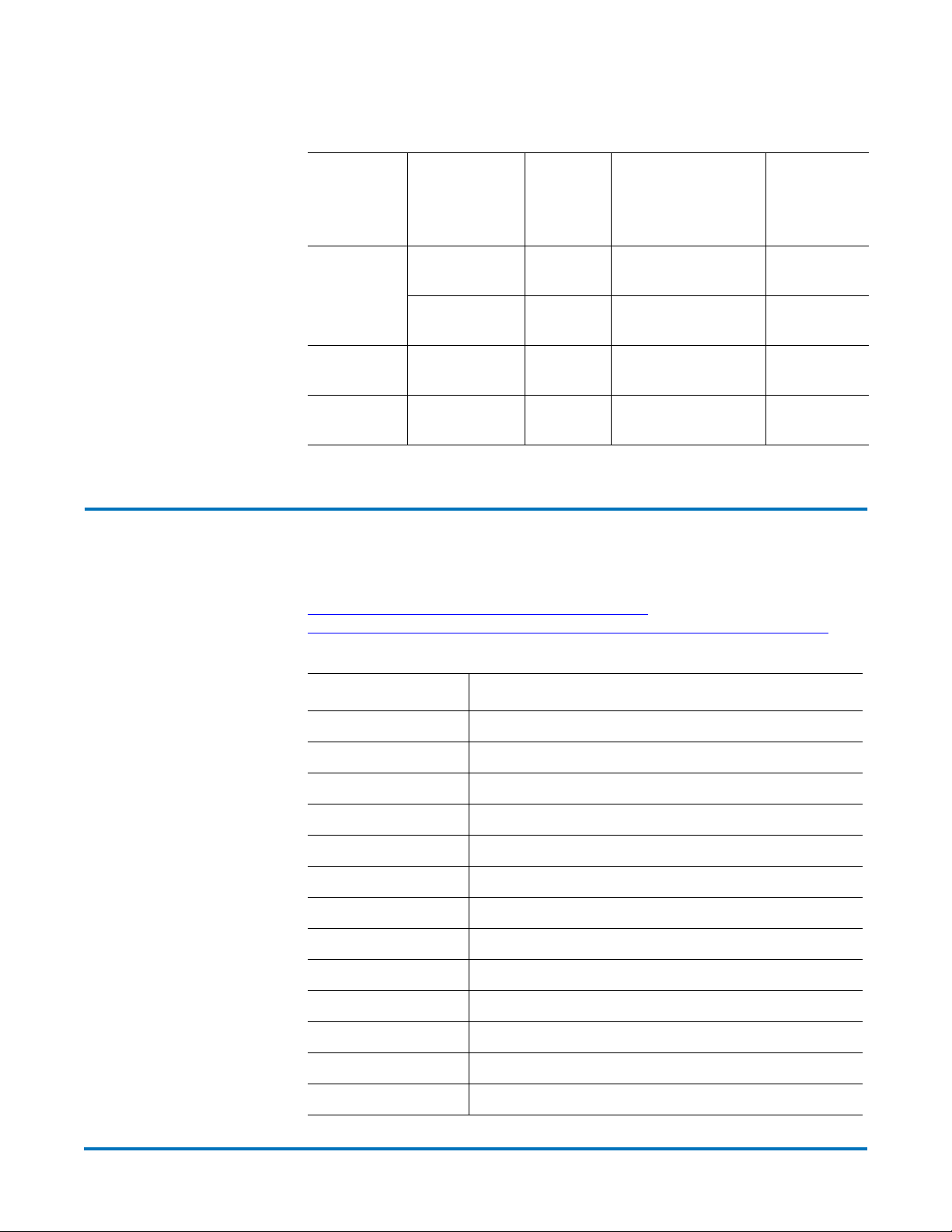
Release Notes
Document 6-01378-15 Rev B
June 2010
Board
Scalar i500
Library
Release
SP4.2 420G.GS005 6.42 570Q.GU002 with
SP4 410G.GS007 6.39 550A.GU003 with
i2 400G.GS010 6.32 530A.GU004 with
Firmware
420G.GS006 6.42 570Q.GU002 with
Support
Package
(BSP) UDS Firmware
430A.GU001 boot
430A.GU001 boot
430A.GU001 boot
430A.GU001 boot
FibreChannel
I/O Blade
Firmware
V05071101
V05071102
V05070901
V05070504
Documentation 0
Documentation pertaining to this product is located at:
http://www.quantum.com/ServiceandSupport/
SoftwareandDocumentationDownloads/SI500/Index.aspx#Documentation
Document Number Document Title
6-01733-xx Scalar i500 Site Planning Guide
6-01210-xx Scalar i500 User’s Guide
6-01811-xx Scalar i500 User’s Guide Addendum
6-01741-xx Scalar i500 Getting Started Guide
6-01385-xx Scalar i500 Unpacking Instructions (5U)
6-01524-xx Scalar i500 Unpacking Instructions (9U)
6-01525-xx Scalar i500 Unpacking Instructions (14U)
6-01370-xx Scalar i500 Basic SNMP Reference Guide
6-00423-xx Quantum Intelligent Libraries SCSI Reference Guide
6-01317-xx Quantum Intelligent Libraries SMI-S Reference Guide
6-00676-xx Quantum SNC Firmware 4 and 5 User’s Guide
6-01739-xx Scalar i500 Library Firmware Upgrade Instructions
6-01740-xx Scalar i500 Tape Drive Firmware Upgrade Instructions
Documentation 1 1
Page 12

Release Notes
Document 6-01378-15 Rev B
June 2010
Document Number Document Title
6-01844-xx Library Service Utility Installation Instructions
6-00618-xx System, Safety, and Regulatory Information Guide
6-66914-xx Scalar i500 Generic CRU Instruction Sheet
To order a copy of the source code covered by the Open Source Licenses, contact
the Quantum Technical Assistance Center. Refer to
Contacting Quantum below.
The following documents were updated for this release:
• Scalar i500 User’s Guide
• Scalar i500 Basic SNMP Reference Guide
• Scalar i500 Library Firmware Upgrade Instructions
• Scalar i500 Tape Drive Firmware Upgrade Instructions
Contacting Quantum 0
More information about this product is available on the Service and Support
website at
contains a collection of information, incl
questions (FAQs). You can also access software, firmware, and drivers through
this site.
For further assistance, or if training is desired,
North America and Mexico 1-800-827-3822
Europe, Middle East, and Africa 00800-9999-3822
Worldwide Support
To open a Service Request: www.quantum.com/osr
Quantum Corporation www.quantum.com
Made in the USA.
Quantum Corporation provides this publication “as is” without warranty of any kind, either express or implied, including but not limited to
the implied warranties of merchantability or fitness for a particular purpose. Quantum Corporation may revise this publication from time to
time without notice.
© Copyright 2010 by Quantum Corporation. All rights reserved.
Your right to copy this document is limited by copyright law. Making copies or adaptations without prior written authorization of Quantum
Corporation is prohibited by law and constitutes a punishable violation of the law.
Quantum, the Quantum logo, and Scalar are registered trademarks of Quantum Corporation.Other trademarks may be mentioned herein
which belong to other companies.
www.quantum.com/support. The Service and Support Website
uding answers to frequently asked
contact Quantum:
http://www.quantum.com/
ServiceandSupport/Contacts/
worldwide/Index.aspx
COPYRIGHT STATEMENT
TRADEMARK STATEMENT
12
