Page 1
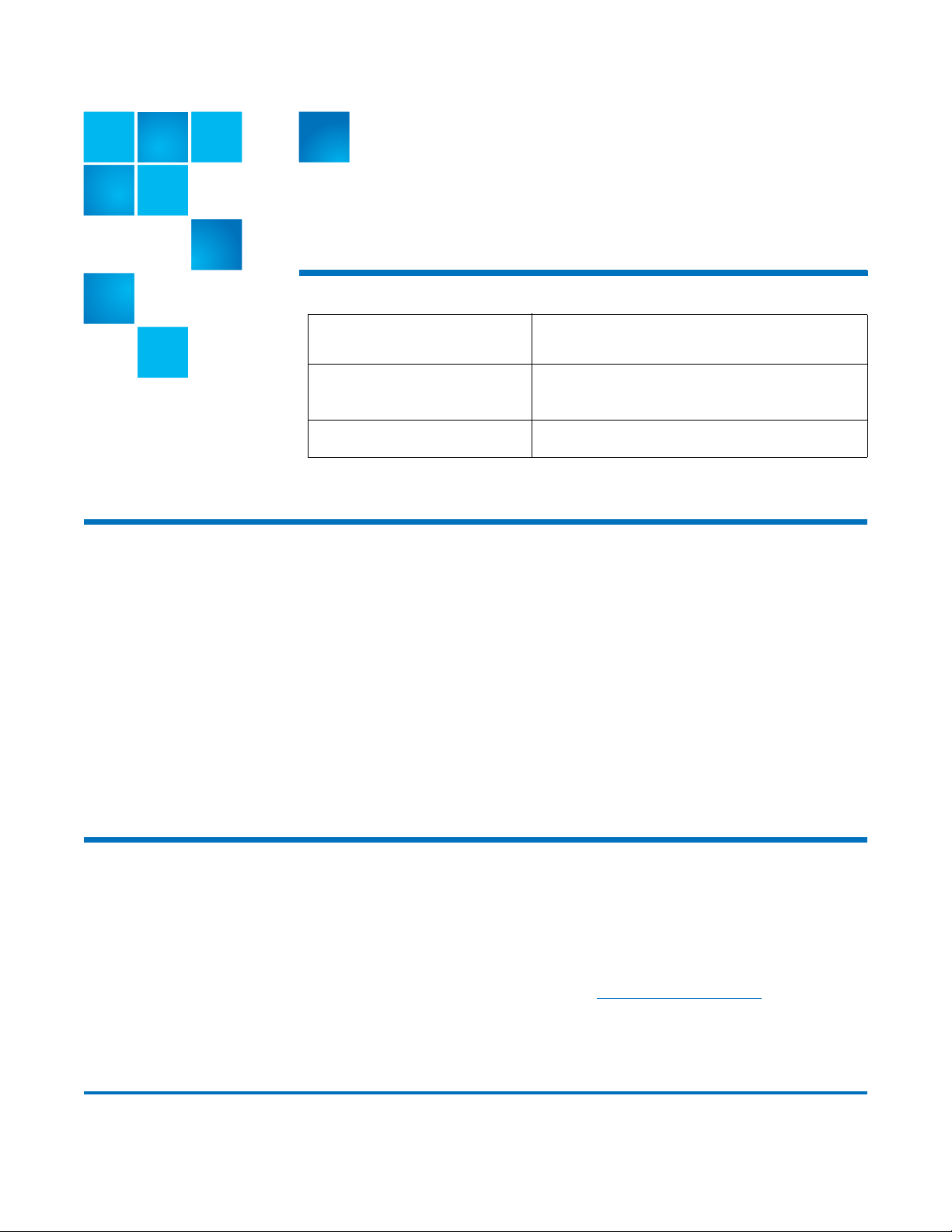
Release Notes
Contents
Product
Operating Systems
(Remote LMC Client)
Date
Purpose of This Release . . . . . . . . . . . . . . . . . . . . . . . . . . . . . . . . . . . . . . . . . . . 1
New Features and Enhancements . . . . . . . . . . . . . . . . . . . . . . . . . . . . . . . . . . . 2
Compatibility and Support . . . . . . . . . . . . . . . . . . . . . . . . . . . . . . . . . . . . . . . . 3
Resolved Issues . . . . . . . . . . . . . . . . . . . . . . . . . . . . . . . . . . . . . . . . . . . . . . . . . 4
Known Issues . . . . . . . . . . . . . . . . . . . . . . . . . . . . . . . . . . . . . . . . . . . . . . . . . . 6
Documentation . . . . . . . . . . . . . . . . . . . . . . . . . . . . . . . . . . . . . . . . . . . . . . . . 13
Contacting Quantum . . . . . . . . . . . . . . . . . . . . . . . . . . . . . . . . . . . . . . . . . . . 13
Scalar i2000/i6000® 607A.GS05301
Version i8.1.2
MicrosoftTM Windows®, SolarisTM, and
Red Hat® Linux
February 2011
Purpose of This Release
The Scalar i2000/i6000 i8.1.2 release includes new features and enhancements
that extend its capabilities. These release notes describe these new features and
enhancements, as well as currently known issues and issues that were resolved
for this release of the product. These notes also provide drive and auxiliary
firmware compatibility information. Visit
information about Scalar i2000 / i6000 and previous releases.
© 2011 Quantum Corporation. All rights reserved. 6-66883-05 Rev A, February 2011
Quantum, the Quantum logo, DLT, DLTtape, the DLTtape logo, SuperLoader, Scalar, StorNext, and DXi are registered
trademarks of Quantum Corporation, registered in the U.S. and other countries. All other trademarks are the property of their
respective companies. Specifications are subject to change without notice.
http://www.quantum.com for additional
Page 2
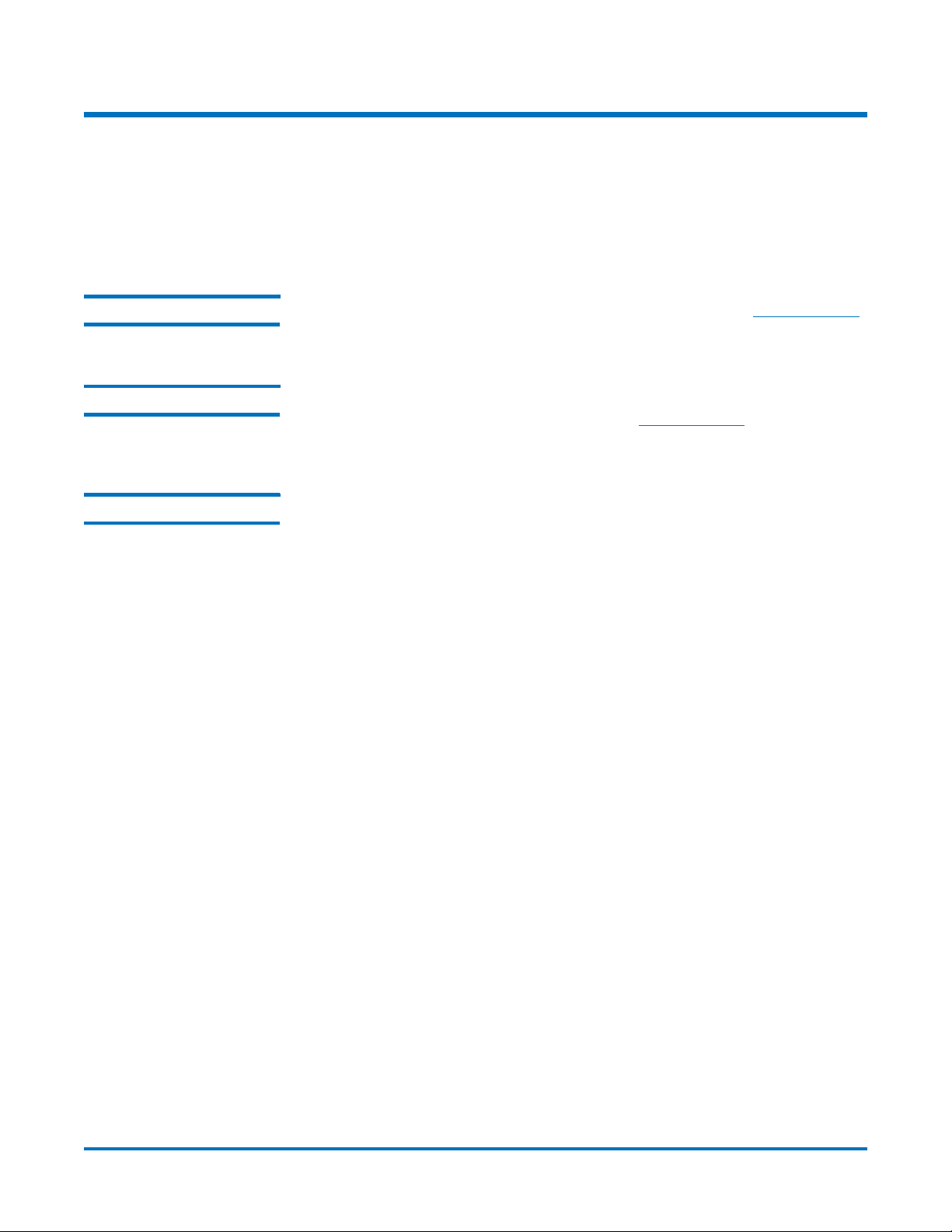
Release Notes
6-66883-05 Rev A
February 2011
New Features and Enhancements
This release resolves issues in the i8.1, i8.1.1, and i8.1.2 releases.
In regards to the i8.1 release, the
information on the new features.
Scalar i6000 Addendum
contains detailed
i6000 i8.1.2 The i8.1.2 release provides resolution to two known issues. See Resolved Issues
on page 4 for more information.
i6000 i8.1.1 The i8.1.1 release provides further enhancements to the Control Path Failover
functionality introduced in the i8.1 release. See
resolved issues related to this release.
Resolved Issues on page 4 for all
i6000 i8.1 IBM LTO-5 Drive Support
The Scalar i6000 supports the IBM LTO-5 FC single port drive.
Control Path Failover Support
The Scalar i6000 provides support for configuring the HP LTO-5 drive for control
path failover. To configure control path failover drives, you must have a Storage
Networking License (SNW).
RSA Key Manager (RKM)
The Scalar i6000 now supports RKM functionality for encryption-capable HP LTO
drives. To use the RKM functionality, you must have an EKM license key.
2 New Features and Enhancements
Page 3
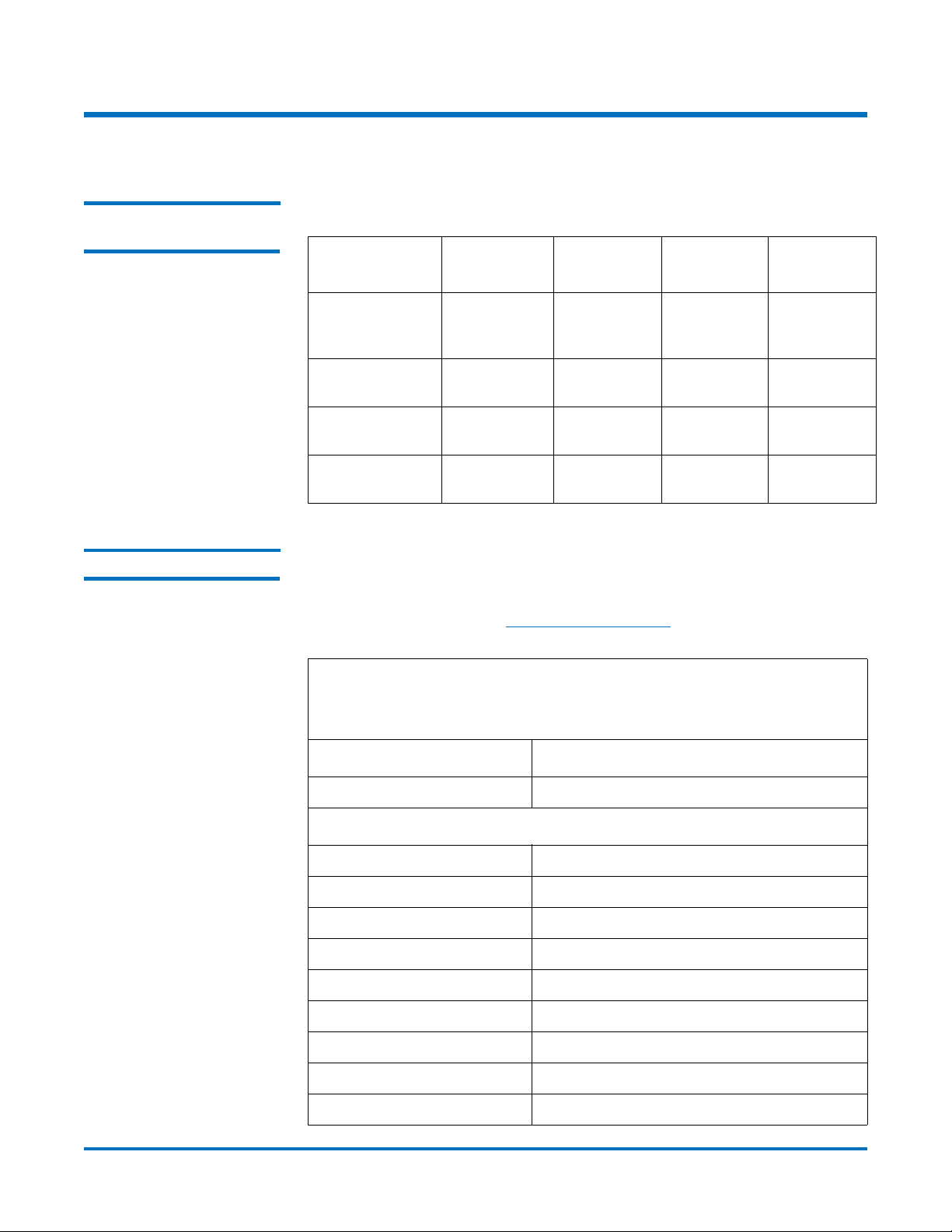
Compatibility and Support
Encryption and Q-EKM and SKM Drive Support
Encryption
Option
Release Notes
6-66883-05 Rev A
February 2011
HP LTO-4 IBM LTO-4 HP LTO-5 IBM LTO-5
Application
Managed
Encryption
Q-EKM Not
SKM Requires EKM
RKM
(i6000 only)
Supported Supported Supported
(i6000 only)
Supported
License
Requires EKM
License
Requires
EKM License
Not
Supported
Not
Supported
Not
Supported
Requires
EKM License
Requires
EKM License
Supported
(i6000 only)
Requires
EKM License
Not
Supported
Not
Supported
Compatibility Matrix See the following table for information on drive and auxiliary firmware
compatibility with this release of Scalar i2000/i6000. This information is current
as of this product releasee. For the most up to date information on Quantum
Global Services, please visit:
Component Firmware Version
http://www.quantum.com.
Drive Firmware
i8.1.2 Release
Library Firmware:
607A.GS05301
LMC Remote Client 5.1.1
3
Drive Types
Quantum SDLT 320 (SCSI) v94
Quantum SDLT 600 (FC) v53
Quantum DLT-S4 v42
1
1
2
IBM LTO-1 (SCSI) 5AU1
IBM LTO-1 (FC) 5AU1
IBM LTO-2 (SCSI) A4N0
IBM LTO-2 (FC) A4N0
IBM LTO-3 (FC) 2 Gb 93GM
IBM LTO-3 (FC) 4 Gb 93GM
Compatibility and Support 3
Page 4
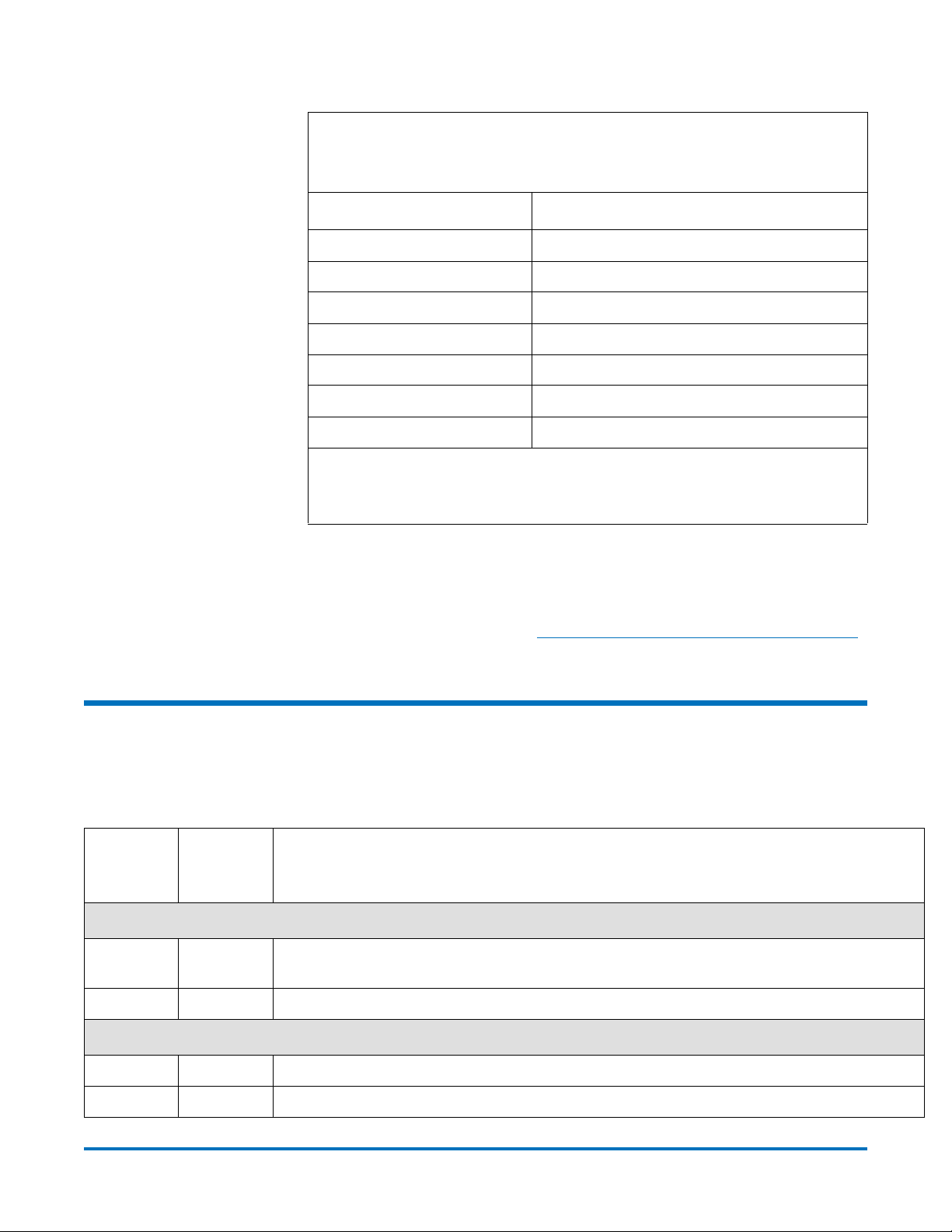
Release Notes
6-66883-05 Rev A
February 2011
Drive Firmware
i8.1.2 Release
Library Firmware:
607A.GS05301
Component Firmware Version
IBM LTO-4 (FC) 4 Gb A239
IBM LTO-5 (FC) 8 Gb A6SA
HP LTO-3 (FC) 2 Gb L67Z
HP LTO-3 (FC) 4 Gb M69Z
HP LTO-4 (FC) 4 Gb H5EZ
HP LTO-5 (FC) 8 Gb I3AZ
UDS3 Drive Sled i2000 680Q.GU062
1. Logical serial number addressing (drive spoofing) is not supported. It is recommended that all
customers move to the latest drive firmware.
2. Check with Quantum Customer Service for the latest firmware.
3. Install the LMC remote client from the Quantum Web site.
4. Install the AMC 4.6.6 Server and SAN manager remote client from the Quantum Web site.
Software Compatibility
To view a list backup software packages that have been tested for
interoperability with the Scalar i2000 and Scalar i6000, refer to the
Software Compatibility Guide
at http://www.quantum.com/swcompguide.aspx.
Quantum
Resolved Issues
This release of Scalar i2000/i6000 i8.1, i8.1.1, and i8.1.2 firmware resolved the
following issues:
Change
Request
Number
31338 Input from second (non-existent) picker is causing cold boot issue where robot would not
31572 Phantom drives are displayed when shortening a library to a single frame.
Service
Request
Number
Description
607A.GS05301
come ready.
606A.GS00301
30539 The library network name cannot contain more than 30 characters.
30539 The library network name cannot contain more than 30 characters.
4 Resolved Issues
Page 5
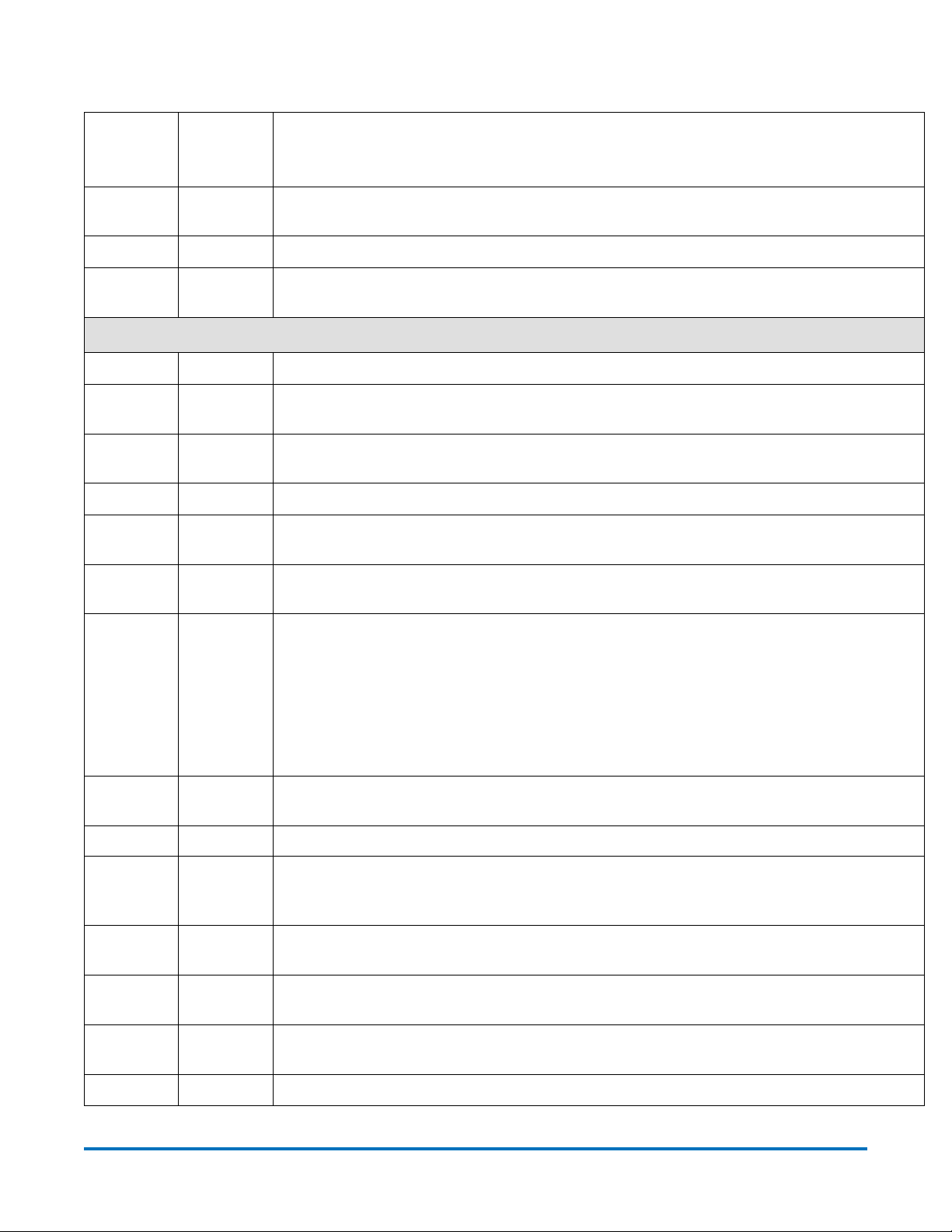
Release Notes
6-66883-05 Rev A
February 2011
Change
Request
Number
Service
Request
Number
Description
30587 When the topology is changed on a CPF secondary inactive drive the system produces a
RAS ticket.
30588 After a speed change on the CPF primary drive, the host loses drive access.
30590 Logical serial number addressing spontaneously disabled after upgrading from i8.0.1 to
i8.1
605A.GS07401
20621 TUR is lost following Target reset.
29426 A tape with no clutch (gets TA55) or TA4 gets invalid CM scan results when running MeDIA
Full scan with continue on error.
28580 1121736
Target reset is received while writing data results in lost devices.
1113800
28631 1118228 FCB6404 - Upgrade QLogic Microcode to 3.03.26
28663 1120564
LUN reset received while writing data results in lost devices.
1148758
28678 1115150 LSI fiber controller firmware failed resulting in I/O fail (IOC is in fault state. Fault Code =
2215)
29320 1018764
FC blade ethernet interface has Failed - memory leak confirmed.
1024756
1053450
1080524
1100730
1119412
1107096
1124992
29418 1118244;
1147748
Drive brick firmware auto-update settings are being reset by the MCB at firmware update
to 6.6
29437 1143964 Need to be able to enter a fully qualified DNS name for the library name.
29748 1143538
MCB and FCB SOIP connection failure loop results in FC blade cannot connect library LUNs.
1170050
1176098
29821 1167054 i6k i8.01 FW Upgrade LTO-5 Drive FW will not upgrade. I27z is the minimum level to
properly work with EEB/LTO5 drives.
29937 1170674 SKM - RAS ticket now instructs to back up keys, plus mentions that the LME can be
enabled for the partition (s).
30216 1177632 The "Pre 600A.X CF Replacement.." menu option should always be available, even if the
robot is down.
30242 1178196 Kernel oops in vcm during snapshot process
Resolved Issues 5
Page 6
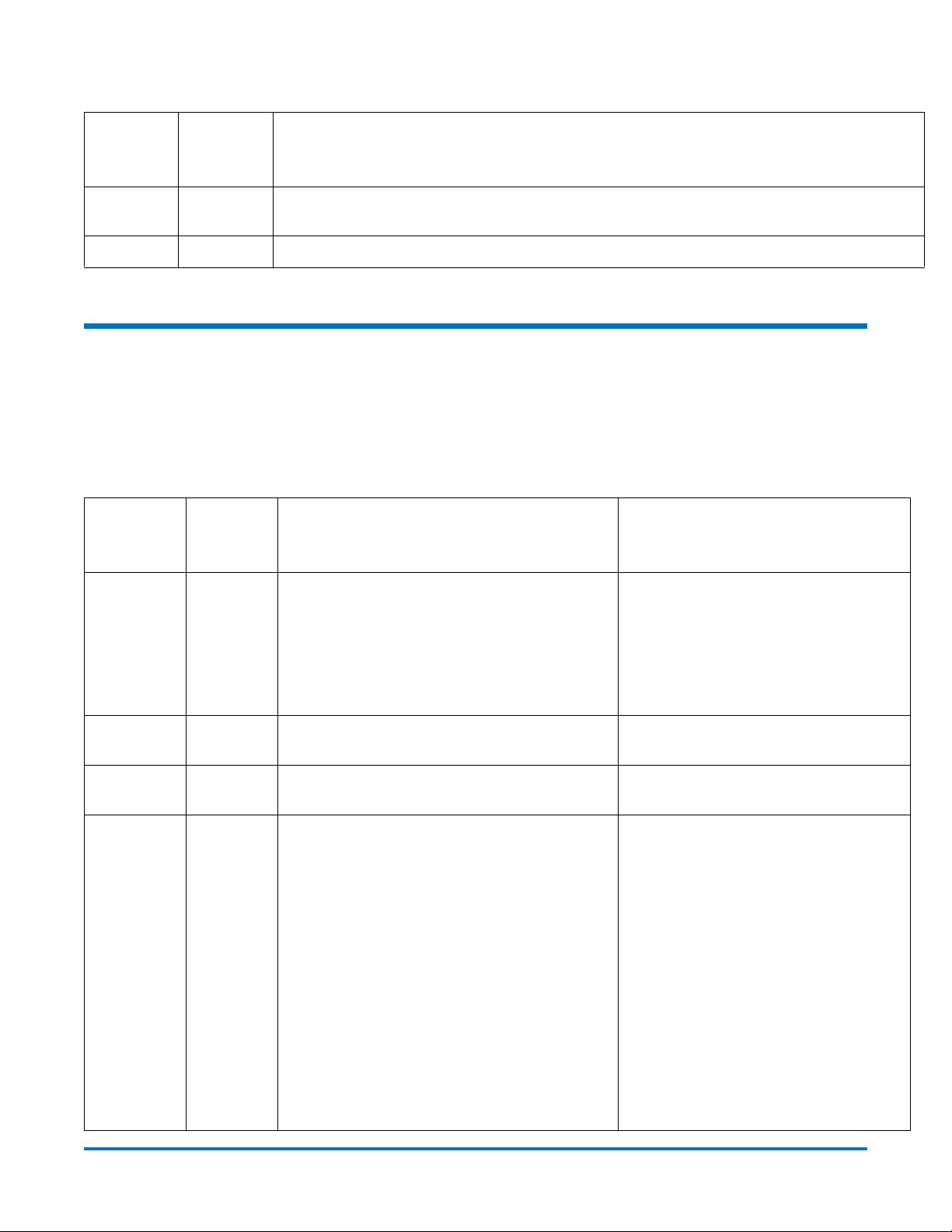
Release Notes
6-66883-05 Rev A
February 2011
Change
Request
Number
30257 1178932 The Hiback backup application loses library connection to MCB, time-outs on B6
30343 1182722 SRR request sent to FC2 attempts to redo I/O on FC1.
Service
Request
Number
Description
command.
Known Issues
This release of Scalar i2000/i6000 firmware has the following known issues. This
Change
Request
Number
list contains
i6000 library versions.
Service
Request
Number
cumulative
Description Workaround
information for all previously released Scalar i2000/
30911 The library remains in Discovery mode after
restoring a configuration.
30801 A false failover ticket is generated when the
Failback button used.
30524 A potential buffer overflow can occur. For this release, limit the Fully Qualified
30394 CPF function breaks TSM on AIX
configuration.
If after upgrading to i8.1.1 and
restoring the configuration, you must
return to i8.0.1 level, you should not
try to restore the configuration that
was created at the i8.1.1 level. Doing
so may cause a stuck Discovery mode
fault.
Close ticket?
DNS name to 30 characters.
Once all jobs have been stopped, use
SMIT > Devices > Tivoli Storage
Manager Devices > Fibre Channel SAN
Attached Devices > Discover Devices
Supported by TSM to discover the
change in control path. Within TSM
update the path to the library device
(e.g. /dev/lb1). The drives and their
paths need to be deleted and
recreated (the working drive) before
backups could resume.
It recommend that you do not use CPF
with Tivoli Storage Manager on AIX
since doing so will require manual
intervention when it fails over and
when you fail it back.
6 Known Issues
Page 7
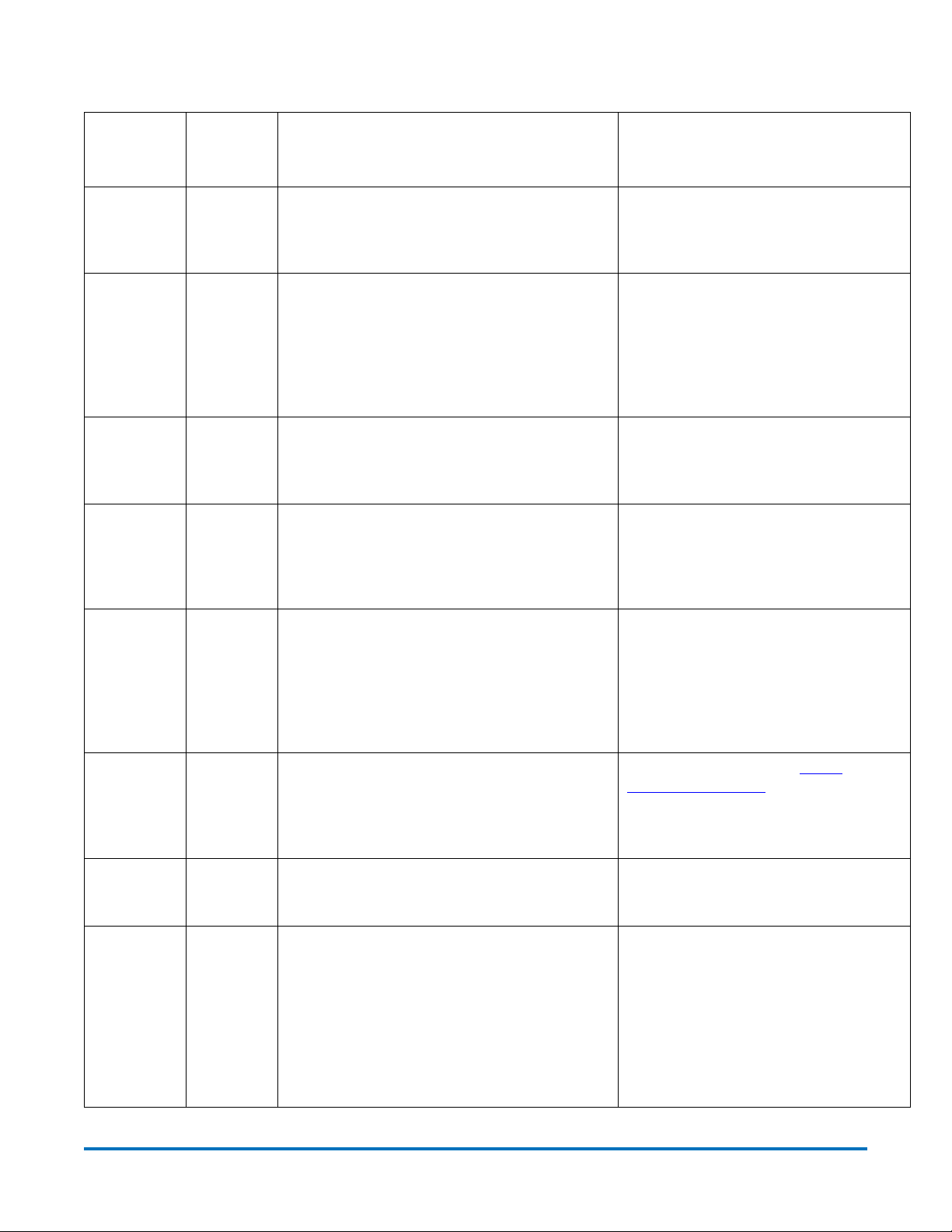
Release Notes
6-66883-05 Rev A
February 2011
Change
Request
Number
Service
Request
Number
Description Workaround
30302 Quantum i6000 with IBM LTO-5 FC drives
cannot be configured when drives are directly
connected to fiber switch within CA_Arcserve
`12.5 .1
29947 Host loses connection to IBM LTO-5 drives
after drive topology is changed to Point-toPoint.
29148 In the Move Media dialog box, choosing the
Device Type of I/E Station causes all targets to
disappear even though I/E stations slots were
available before the filter was applied.
29064 Direct FC attached HP LTO-5 drives—with
EEBs—may drop the logical FC link when set
in the default loop mode and attached to a
switch.
Set the drives to either loop preferred
or point-to-point in the i6000 GUI.
IBM drives must be configured for
Loop when configured behind an FC
blade or if directly connected to an FC
HBA. If the drive is direct connected to
a FC switch then the IBM drive can be
configured to Point-to-Point, Loop
Preferred, or Loop only.
At this time, do not use the Device
Typ e fi l te r of I/E Station. All other
filters work.
All direct FC attached HP LTO-5
drives—with EEBs—that are connected
to a switch should be set to FC point-
to-point mode instead of the default
loop mode.
28950 MeDIA - Tape with TA55 reports invalid CM
scan results
28728 HP LTO-5 FC link problem on QLogic FC
switches.
27400 User can set 7404 FC blade initiator port to
1G when attached to 8G drive.
21695 LTO-4 drive not presented to host, issue with
loop id.
If a MeDIA scan—normal or full—
completes and any of the media shows
the scan status as Test in Progress
after being tested, look for tape alerts
against the media or drive in question.
The tape probably has issues, which
the tape alerts will clarify.
Contact QLogic Support http://
solution.qlogic.com and refer to Qlogic
KB article ID 1610. QLogic may request
a ‘dump_support’ file from the switch
that is having the problem.
1G is not an acceptable setting for
higher speed drives; it is an
incompatible setting.
Two workarounds are available:
*Set the drive to use Soft Loop ID.
*Set the blades port for this target
channel to Hard ID 0 to match that of
the drive. Do this from the GUI.
However, it will be necessary to telnet
to the blade and enter the 'fcRestart'
for this channel for the ID change to
take effect.
Known Issues 7
Page 8

Release Notes
6-66883-05 Rev A
February 2011
Change
Request
Number
Service
Request
Number
Description Workaround
18847 737276 If the GUI is started from a Web browser, then
closing the LMC will cause an exit of the
browser instead of just closing the tab used
to start the browser.
18382 894472
979230
1050722
If two slots have media with duplicate
barcodes, they will be incorrectly indicated as
empty.
18357 770026 7404 Sends REC to host multiple times when
host PRLI does not show REC supported.
18354 I/O blade does not support exchange recovery
if host does not flag “Confirmed Completion
Allowed” in PRLI.
This problem occurs primarily with
Internet Explorer. The best possible
solution in the interim would be to use
FireFox (3.5.x) or greater, or start a
separate IE browser window for library
management.
The current release of i8 has added an
issuance of a RAS ticket upon import
of a piece of media that has a
duplicate barcode, thereby helping to
prevent this situation. Note that bulk
loading media is still exposed to this
abnormality.
Reboot the FCB7404.
Reboot the FCB7404.
71752 RES binary data compare fails with allocation
Do not use allocation lengths >2MB.
length >2MB.
18774 769416
773424
Due to firmware issues, the var/log partition is
filling up, thus causing incomplete snapshots
and other file system issues.
No applicable workaround is available.
Contact a Customer Service Engineer
to correct issue.
71098 779394 GUI becomes non-responsive. Do not log on using the GUI with more
than one user at a time. If the issue
occurs after I/E station operations,
import/export fewer cartridges at one
time.
18275 HRS is not working with 6404. No applicable workaround is available.
18766 Library rejects valid a Read element status
command with an allocation length > than
0x1fffff.
18708 724681
732246
Logical Serial Number (SN Spoofing) was lost
after being enabled.
737466
70983 To o l s > D ri v e s In the Connection Options
field, Loop is hard-setting the HP LTO-4 drive
to F-Port not L-Port.
Host/HBA dependent. Do not send RES
commands with the allocation lengths
> 0x1FFFF.
Serial number settings are applied at
the time of a reboot. Reboot the library
again to resolve the issue.
If a loop connection is desired, set the
drive to Loop Preferred instead of
Loop.
8 Known Issues
Page 9

Release Notes
6-66883-05 Rev A
February 2011
Change
Request
Number
Service
Request
Number
Description Workaround
18710 When removing and adding drives from/to an
EKM partition, you may receive an error
indicating insufficient licenses when there
actually
sufficient licenses to make the
are
change.
18702 Cannot connect to a library with SSL enabled
at an HTTPS address.
70801 The Modify Partitions function on large
systems
succeeds, but does not indicate the
correct number of slots, drives, or I/E stations.
18331 The 7404 GUI reboot operation is slow—
approximately 20 seconds.
16990 Installing EKM with IBM Java disables
functioning Sun Java plug-in and i2000
Remote Management Interface (RMI) does
not function after EKM install.
Modify the partition in two steps:
1) Remove the undesired drives from
the partition and apply changes.
2) Add the new drives to the partition.
Use regular HTTP address. Data is still
encrypted.
Reboot the library after modifying
partitions on large systems.
Do not
attempt to modify the partition again
before rebooting.
No applicable workaround is available.
Let the reboot process complete.
Since the Mozilla Firefox Java plug-in is
not impacted by the EKM installation,
it is recommended to use Firefox if
there are issues.
18093 Q-EKM enabled systems with more than 36
LTO
-4 drives may fail with key/ASC/ASCQ: 4/
ee/e.
This type of failure occurs only during
extremely high amounts of key requests
move medium commands
.
or
18430 Drives failed to autolevel to specified
firmware image during library bundle
upgrade.
18432 Error connecting to server after software
upgrade.
69021 Devices stopped responding to host (all cmds
timed out) following port reset.
18608 Modifying a one-partition library to remove
magazines from the partition does not
remove all magazines selected upon
completion. If the user attempts to create a
partition using the available magazine, two
partitions checker board the library.
Restart the back-up through host
application.
Do not upgrade drive brick firmware
using the Too l s > U p gr a d e S o ft w a r e
menu option, but perform the upgrade
after successfully updating the
software library, using Tools > Update
Drive Firmware menu option.
When managing multiple libraries, do
not use the same host for different
GUIs at the same time.
Before pulling cables from the FC
blades, verify that no I/O data is being
written or read from the drives.
Delete all partitions, and then use the
Expert mode to create both partitions.
Known Issues 9
Page 10

Release Notes
6-66883-05 Rev A
February 2011
Change
Request
Number
Service
Request
Number
Description Workaround
66625 Long erase fails with BUE 11d w/HP LTO3;
semaphore timeout after 6 hours.
66379 7404 HPF requires reboot of SUSE 9 UD4
server.
18328 7404 HPF: the active port setting is not
persistent, and a reboot can set it back to a
failing port.
64283 SDLT 320 fails firmware update using FUP
tape
Device drivers from several different
vendors, such IBM LTO and Adaptec
SCSI HBA, have had to made changes
to address LTO erase timeout issues. At
minimum user needs to check and
update to latest version of the device
drivers for their system. Then if
necessary, either run tape long erase
operation one at a time or install IBM
LTO 6.0.8.2 driver.
Reboot SUSE 9 host.
This functions as designed.
This is only a problem with SDLT 320
drives with firmware V82 and older.
Update the drive manually.
18407 SDLT 600 drives fail to upgrade using AMC. If the upgrade fails, restart the library,
and then perform the upgrade using
AMC (making sure the previous version
is identified as the drive firmware
level). An alternative is to use the FUP
tape without restarting the library.
18239 Changed mapping, but host continued to
send commands to old devices.
18238 6404/LUN mapping window does not update
when a host is Online/Offline when FC cable is
Rescan library devices on the host
(cycle host’s SCSI front-end driver).
Rebooting the IO blade refreshes the
entries.
removed from host.
18644 MCB SCSI with AHA39320 scan does not
report chger LUN - timeout error
This is a BIOS scan issue. Disable
scanning from the BIOS, if possible, or
reboot the library and perform rescan.
18643 When interrupting a move from the cleaning
tape back to the cleaning slot, the library does
Manually remove the tape from the
picker.
not place media in cleaning slot.
62417 FRU id "rollup report" graph labels are
Reduce scope of query.
unreadable
57762 When generating a Tape Alerts report graph,
the serial number and barcode overwrite each
other in the graphical display.
Select a smaller query set, or set the
label to one item, for example, Media
ID.
57687 AMC installs with errors when home directory
is specified as link folder.
10 Known Issues
Do not specify home directory for link
folder when logged in as root.
Page 11
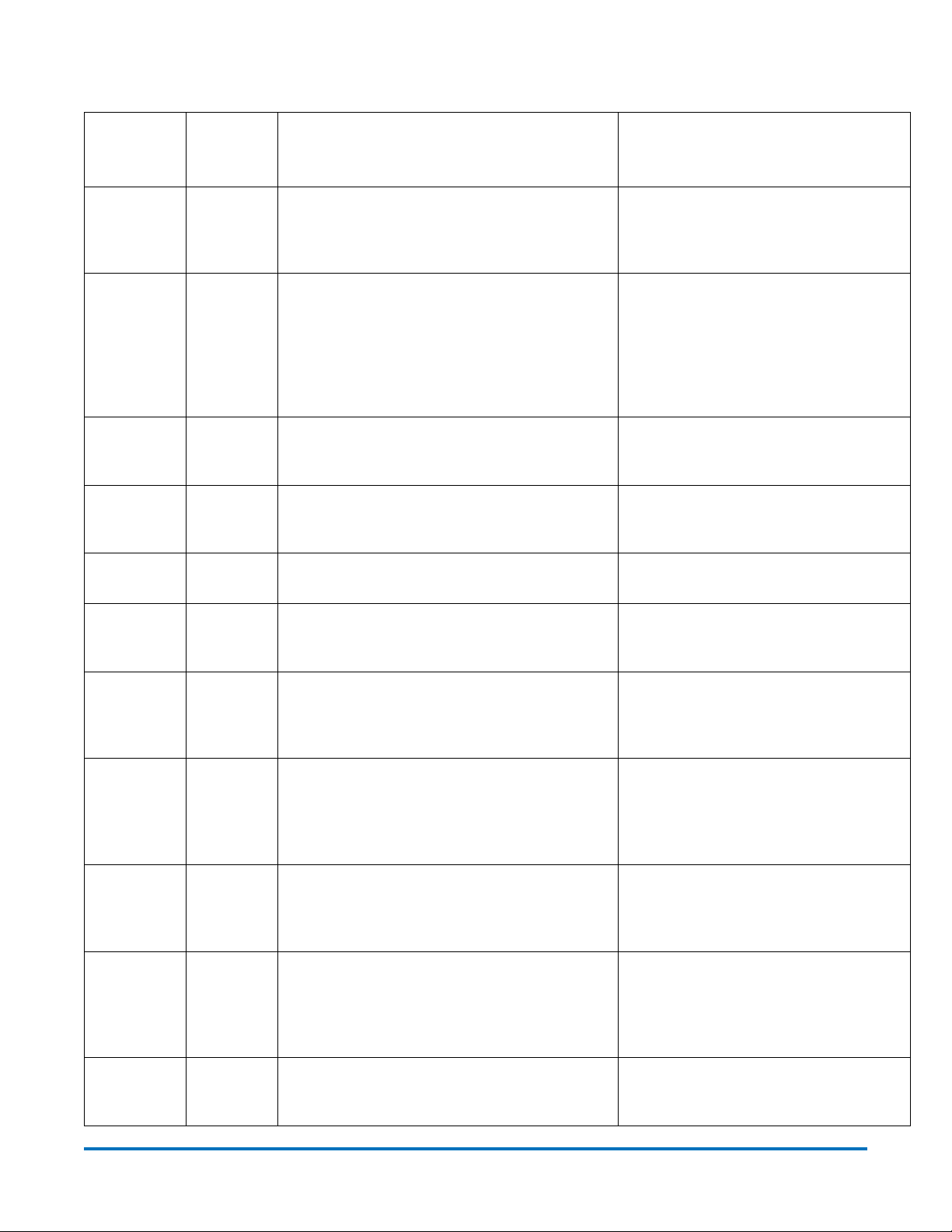
Release Notes
6-66883-05 Rev A
February 2011
Change
Request
Number
Service
Request
Number
Description Workaround
57578 Receive a Java error when installing the AMC
software in c:
48014 432530 Disable service port login, except for service
port access.
42342 FUP update through the GUI failed, but the
FUP update was successful manually.
42326 While performing the Update Software
function, the library hung during power up.
33779 304086
312136
AMC should use 802.3 standard to determine
valid external IP and gateway addresses
When an additional directory is
specified under C:\ at install, for
example - C:\AMC, then the client
launch is successful.
If the service login is disabled, you are
unable to login via the service port
when multiple IP addresses are
available to the client. Make certain
there is only one valid IP available on
the client (disable wireless
connections).
Retry the update, and if the update still
fails, try updating using the manual
method.
Cycle power on the library. If the
problem persists, contact technical
support.
As long as a valid IP is entered, there
are no issues.
33714
FCB eVPS map was corrupted. Due to lack of data and inability to
304492
33306 Reservations not transferred when host port
fails over.
18508 210302 No logging exists to identify when the
software clock is brought into sync with the
hardware clock. Also, there is no ability to
identify or generate an issue ticket if a clock is
running fast.
18509 232590 If an MCB is removed from its original library
and used on a new library, a ticket may be
generated indicating a library serial number
mismatch.
22186 After setting Host Type to HP_UX and doing
LUN Mapping at the same time, HP-UX host
requires a reboot for it to see and
communicate with the devices attached to
the I/O blade.
reproduce the problem, no applicable
workaround is available.
When the FC ports fail over the host
needs to re-login (PLOGI + PRLI) to the
FCB. Re-login requires that reservations
be re-established.
No applicable workaround is available.
Contact technical support to escalate
the issue.
Reboot the HP-UX host.
21446 Legacy mount and read/write statistics are still
displayed when partitions are deleted and
This is a designed function to track
drive/media issues.
recreated.
Known Issues 11
Page 12

Release Notes
6-66883-05 Rev A
February 2011
Change
Request
Number
Service
Request
Number
Description Workaround
14920 LMC appears to hang for up to five minutes
while trying to change drive SCSI ID/LTO-2
settings in one partition while other partitions
are online and in use. The resulting changes
are intermittent.
12496 When issuing Vary On or Vary Off commands
too quickly back-to-back, the commands are
not executed.
18471 The library SCSI port does not properly
terminate when the library is connected via a
string of drives.
11265 Timeout definition required for the logical
library.
Applications have varying time-outs for Move
Medium, with the minimum, nonconfigurable timeout being 300 seconds.
Thus each logical library (LL) has an absolute
time budget of 300/#LLs to "spend" on a
move. If an LL knows in advance that it will be
unable to perform a move, the LL can return
Busy to the application. If one LL consumes
the entire 300 seconds doing recovery, all the
other LLs will timeout.
Take the physical library offline before
changing the drive SCSI ID or LTO-2
settings.
Pause at least one minute between
issuing Vary On or Vary Off
commands. Observe the behavior of
the drive to ensure the command is
executed.
Do not terminate a string of SCSI
drives at the MCB.
No applicable workaround is available.
12 Known Issues
Page 13

Documentation
Release Notes
6-66883-05 Rev A
February 2011
The following documents are currently available for the Scalar i2000/i6000.
Document Number Document Title
6-01244-06 Rev A Scalar i6000 Addendum
6-66882-01 Rev A Scalar i6000 Planning Guide
6-66879-01 Rev A Scalar i6000 User’s Guide
6-01847-02 Rev A Quantum Encryption Key Manager User’s Guide
6-01884-02 Rev A Quantum Encryption Key Manager Release Notes
6-66532-03 Rev A Scalar Key Manager Quick Start Guide
6-66531-03 Rev A Scalar Key Manager User’s Guide
6-66572-02 Rev A Scalar Key Manager Safety Information by IBM
6-66535-02 Rev A Scalar Key Manager Open Source License
Contacting Quantum
More information about this product is available on the Service and Support
Web site at
contains a collection of information, including answers to frequently asked
questions (FAQs). You can also access software, firmware, and drivers through
this site.
For further assistance, or if training is desired, contact Quantum Support:
Global Call Handling
For additional contact information:
To open a Service Request:
For the most updated information on Quantum Support, please visit:
www.quantum.com/support
Agreement
www.quantum.com/support. The Service and Support Web site
+1 800-284-5101
www.quantum.com/support
www.quantum.com/osr
Documentation 13
Page 14

Release Notes
6-66883-05 Rev A
February 2011
14 Contacting Quantum
