Page 1

Scalar Distributed Library Controller
Release Notes
Document Number: 6-00335-04
Version 2.5
Page 2

Copyright Notice
© Copyright ADIC 2000 - 2003
The information contained in this document is subject to change without notice.
This document contains proprietary information which is protected by copyright. All rights
are reserved. No part of this document may be photocopied, reproduced, or translated to
another language without prior written consent of ADIC.
ADIC shall not be liable for errors contained herein or for incidental or consequential
damages (including lost profits) in connection with the furnishing, performance or use of
this material whether based on warranty, contract, or other legal theory.
All trademarks within this document are the property of their respective owners.
Copyright Notice (Europe)
© Copyright ADIC Europe 2000 - 2003
All rights reserved. No part of this document may be copied or reproduced in any form or
by any means, without prior written permission of ADIC Europe, ZAC des Basses Auges,
1 rue Alfred de Vigny, 78112 Fourqueux, FRANCE.
ADIC Europe assumes no responsibility for any errors that may appear in this document,
and retains the right to make changes to these specifications and descriptions at any time,
without notice.
This publication may describe designs for which patents are pending, or have been granted.
By publishing this information, ADIC Europe conveys no license under any patent or any
other right.
ADIC Europe makes no representation or warranty with respect to the contents of this
document and specifically disclaims any implied warranties of merchantability or fitness
for any particular purpose. Further, ADIC Europe reserves the right to revise or change this
publication without obligation on the part of ADIC Europe to notify any person or
organization of such revision of change.
Every effort has been made to acknowledge trademarks and their owners. Trademarked
names are used solely for identification or exemplary purposes, any omission are made
unintentionally.
ADIC and ADIC Europe are trademarks of Advanced Digital Information Corporation.
ADIC USA ADIC Europe ADIC Germany Beteiligungs GmbH, KG
Tel.: +1-303-705-3900 ZAC des Basses Auges Eschenstrasse 3
Fax: +1-303-792-2465 1, rue Alfred de Vigny D-89558 Boehmenkirch, Germany
ATAC: 1-800-827-3822 78112 Fourqueux, France Tel:+00.800.9999.3822
www.adic.com Tel.: +33.1.3087.5300
Fax: +33.1.3087.5301
Document number: 6-00335-04
Published: 10 Dec 2003 Printed in the USA
ADIC CORPORATE • 11431 WILLOWS ROAD, NE • REDMOND, WASHINGTON, USA • 1-800-336-1233
ADIC • 8560 UPLAND DRIVE • ENGLEWOOD, COLORADO, USA • 1-800-827-3822
ADIC • 10 BROWN ROAD • ITHACA, NEW YORK, USA • 1-607-241-4800
Page 3

Scalar DLC Release Notes . . . . . . . . . . . . . . . . . . . . . . . . . . . . . . . . . . . . . 5
Pre-Installation Checklist . . . . . . . . . . . . . . . . . . . . . . . . . . . . . . . . . . . . . . 5
Scalar DLC Solutions . . . . . . . . . . . . . . . . . . . . . . . . . . . . . . . . . . . . . 6
Basic Solution . . . . . . . . . . . . . . . . . . . . . . . . . . . . . . . . . . . . . . . . 6
Cluster Solution . . . . . . . . . . . . . . . . . . . . . . . . . . . . . . . . . . . . . . . 6
Hardware Requirements . . . . . . . . . . . . . . . . . . . . . . . . . . . . . . . . . . . 6
Software Requirements . . . . . . . . . . . . . . . . . . . . . . . . . . . . . . . . . . . . 7
Library Requirements . . . . . . . . . . . . . . . . . . . . . . . . . . . . . . . . . . . . . 8
Operating mode . . . . . . . . . . . . . . . . . . . . . . . . . . . . . . . . . . . . . . . 8
Installation . . . . . . . . . . . . . . . . . . . . . . . . . . . . . . . . . . . . . . . . . . . . . . . . . 9
Installation steps . . . . . . . . . . . . . . . . . . . . . . . . . . . . . . . . . . . . . . . . 10
Remove . . . . . . . . . . . . . . . . . . . . . . . . . . . . . . . . . . . . . . . . . . . . 13
Modify . . . . . . . . . . . . . . . . . . . . . . . . . . . . . . . . . . . . . . . . . . . . . 13
Repair . . . . . . . . . . . . . . . . . . . . . . . . . . . . . . . . . . . . . . . . . . . . . . 13
Configuration . . . . . . . . . . . . . . . . . . . . . . . . . . . . . . . . . . . . . . . . . . . . . . 14
General Recommendations . . . . . . . . . . . . . . . . . . . . . . . . . . . . . . . . 14
Post-Installation Checklist . . . . . . . . . . . . . . . . . . . . . . . . . . . . . . . . . 15
Enhancements in Scalar DLC Ver. 2.5 . . . . . . . . . . . . . . . . . . . . . . . . . . 16
Resolved Issues . . . . . . . . . . . . . . . . . . . . . . . . . . . . . . . . . . . . . . . . . . . . 17
Known Issues . . . . . . . . . . . . . . . . . . . . . . . . . . . . . . . . . . . . . . . . . . . . . . 18
Page 4

Scalar DLC
4
Page 5

Scalar DLC
Scalar DLC Release Notes
These release notes cover the release of Scalar Distributed Library Controller1, Version 2.5. If
questions arise about any of these notes, contact the ADIC Technical Assistance Center (ATAC).
Pre-Installation Checklist
The Scalar DLC system requirements depend both on the library used and on the system solution
as well. Ensure that the person who will install the software has the rights of local admin on all
appropriate computers, or domain admin if the Scalar DLC must be installed under domain account.
Check whether all the PCI slots and network adapters function correctly.
Collect the following parameters.
Parameter Basic Node 1 Node 2 Cluster
IP Address
Net Mask
DNS Server
WINS
PC Name
Domain
Domain ID
Parameter Value
Scalar DLC user account: name
Scalar DLC user account: password
Scalar DLC home folder
Scalar DLC Database name
Database compact schedule
Database backup schedule
Scalar DLC email address
Contact email address
SMTP (mail) server
SMTP port
a
b
a. The Scalar DLC parameters must be identical on both Cluster nodes.
b. The Scalar DLC name and password values must be set according to the corporative security standards.
1. Scalar Distributed Library Controller is a trademark of ADIC. Throughout the remainder of this document, we refer
to the Scalar Distributed Library Controller software as Scalar Distributed Library Controller or as Scalar DLC.
5
Page 6

Scalar DLC
Scalar DLC Solutions
According to the customer requirements, the Scalar DLC can provide a basic (standard) solution or
a cluster (failover) solution. Select the solution and system configuration to match the library used
by the customer.
Library Scalar DLC Solution
Scalar 1000 Basic, Cluster
Scalar 10K Basic, Cluster
Scalar 10K DA Cluster (Basic is possible only as an exception)
Basic Solution
The Scalar DLC Basic (standard) solution keeps all Scalar DLC components (server, database) on
a single PC that is connected to the library and both client(s). The client can work with the library
when the Scalar DLC software is started and the library is online.
The Scalar DLC standard solution requires a single PC, the library, and the interface cables to
provide the connection between PC (Scalar DLC host) and library.
For the requirements and installation instructions, refer to Scalar DLC Installation Guide, Setting Up
the Basic Solution section.
Cluster Solution
The Scalar DLC Cluster (failover) solution is provided for clients using the Microsoft Cluster service.
This solution allows the user to have a shared disk with the Scalar DLC database and two hosts
containing the installed components of Scalar DLC software; for redundancy reasons, one host is
online and the other is offline. If an error occurs and the online Scalar DLC host goes offline, the
other host will immediately go online so the user will not notice there has been a problem with the
host. The customer engineer can work on the problem host without stopping the work of Scalar DLC
software.
The Scalar DLC failover solution requires two identical PCs, a RAID system, the library, and the
interface cables to provide the connections between PCs (Scalar DLC hosts), RAID (shared
database), and library.
For the requirements and installation instructions, refer to Scalar DLC Installation Guide, “Setting
Up the Cluster Solution” section.
Hardware Requirements
The Scalar DLC system requirements are summarized in the following list:
Required:
®
• PC that meets Microsoft
are required for the Cluster solution):
• 800 MHZ or faster Inter Pentium TM or equivalent CPU (minimum 4 free PC slots in
chassis).
PC 2000 System Design Guide Specifications (two identical PC
• 256K L2 Cache.
• 512 MB RAM.
6 6-00335-04
Page 7

Scalar DLC
• Dual matched Hard Drives (10 Gb or more).
• CD ROM.
• 3.5 in.Diskette Drive.
• 15 in.or greater SVGA Display.
• Standard keyboard & mouse.
• Ethernet 100 Mb adapter (network connection); two adapters are required for the
Cluster solution.
• Microsoft Windows NT/Windows 2000 compliant LVD SCSI initiator adapter, RAID
connection (only for the Cluster solution).
• Microsoft Windows NT/Windows 2000 compliant LVD/HVD SCSI initiator adapter
(library connection).
• 1 ArrayMasStor ADTX RAID System.
• Cables, terminators, etc. to provide the connections between PC and library.
Optional:
• FC switch.
• SNC.
• SCSI/FC target HBA adapter(s) (Target mode).
Refer to table below for a description of SCSI and Fibre Channel adapters that could be
used in the system.
Adapter Type Connection (external)
LSI 20860 SCSI 50-pin high density SE 7 7 5
LSI 8751D SCSI 68-pin high density HVD 15 15 25
LSI 8951U SCSI 68-pin very high density LVD/SE 15 15 12(LVD)
LSIU80LVD SCSI 68-pin very high density LVD/SE 15 15 12(LVD)
QLA 2200 Fibre Channel SC duplex multi-mode 31 127 -
QLA 23xx
a. ‘xx’ means 00, 10, 40, and 42. No other models are currently supported.
For the details refer to Scalar DLC Installation Guide, “Setting Up the Basic Solution” or “Setting Up
the Cluster Solution” section.
a
Fibre Channel Small form factor multi-mode optic LC 31 127 -
Max
targets
Max
SCSI ID
Max cable
length, m
5(SE)
5(SE)
Software Requirements
The Scalar DLC software is distributed as a Windows Installer installation database (file
ScalarDLC.msi) and MSIEngine launcher (file ScalarDLC.exe). For the Scalar DLC software to
operate properly, the following software components are required. These components will be
installed as a part of Scalar DLC Installation process.
7
Page 8

Scalar DLC
• Service Pack 4 for Microsoft Windows 2000.
• MS IE 6.0 or higher.
• Java (2) Runtime Environment, SE including Java Plug-in version 1.4.1_03.
• Apache Web Server.
• MSDE 2000 with Service Pack 3.
Before
installing the Scalar DLC software, gather the following information and make sure the
appropriate conditions are satisfied.
• Remove any currently installed versions of Windows NT or Windows 2000 prior to a new
installation. The Scalar DLC installation setup requires a clean Windows 2000 installation.
NOTE:
• Local admin rights are required to install the Scalar DLC software on the PC. Domain admin
rights are required to install the Scalar DLC software on the domain user account.
• Collect the Scalar DLC software serial number. The serial number sticker is located on the
front of the CD jewel case.
• Collect the From and To email addresses, the SMTP email server, and the SMTP port
number in order to specify the correct customer and notification settings.
After
installing the Scalar DLC software gather the following information and make sure the
appropriate conditions are satisfied.
• The host name and network name of the PC where the Scalar DLC software is installed.
They are required to launch the Scalar DLC Management GUI either as a browser applet
or as a Java application.
• The existing user password, or one of the following defaults to log on the Scalar DLC
The Windows 2000 Advanced Server with a Cluster service support is required
to install the Scalar DLC Cluster (failover) solution.
Management GUI:
• Use the logon name “admin” and the password “password” in order to login as a
Scalar DLC administrator.
• Use the logon name “atac” and the password “guardian” in order to login as a
Scalar DLC user with Customer Engineer (CE) rights.
• Adobe Acrobat Reader software version 4.0 or later is required to view the online
documentation in PDF format. If a copy of Acrobat Reader is not installed on the PC,
visit http://www.adobe.com/
and download the latest version of the Acrobat Reader.
Library Requirements
The library must be correctly set up for correct performance of the Scalar DLC system.
Operating mode
For the Scalar 1000 library, the following operating modes are supported:
•Native
• EXABYTE compatibility
8 6-00335-04
Page 9

Scalar DLC
• Storage Technology compatibility
• EMASS compatibility
For the Scalar 10K library only native mode is supported.
For the Scalar 10K DA (dual-aisle) library:
• Both medium changers (aisles) must run in native mode.
• Both medium changers (aisles) must operate in non-compressed mode.
• At the time of the first configuration, both medium changers (aisles) must be in the online
state. Ready state is not required.
CAUTION:
Additionally, for the libraries with towers (Scalar 10K and Scalar 10K DA):
• At the time of the first configuration all towers (if any) must be in the library (online) state.
The Scalar DLC software may not work properly if the tape library
operates in an unsupported mode.
Firmware Version
Make certain the firmware version of each tape library meets the Scalar DLC requirements.
Tape Library Required Firmware Comment
Scalar 1000 3.0 or later If the current version is 2.3 or earlier, contact ATAC. A
customer engineer will upgrade the library with the
appropriate firmware version.
Scalar 10K 130A or later
Scalar 10K DA 200A or later (for both
robots)
Installation
The Scalar DLC is shipped as an appliance. That means the hardware is shipped with the software
completely installed. When a re-installation is required, the necessary installation steps are
described below.
When the Scalar DLC is upgraded from ver. 2.4 or below, the old
CAUTION:
To remove the old version of Apache, do the following.
Step 1 Stop Apache Service (Start > Programs > Apache Web Server > Stop as Service).
Step 2 Remove Apache (Add/Remove Programs > Apache Web Server > Uninstall).
version of Apache Web Server should be removed manually prior to
the new installation. The Scalar DLC ver. 2.5 requires Apache 1.3.27.
9
Page 10

Scalar DLC
To install the Scalar DLC software, load the Scalar DLC Installation CD, launch the Scalar DLC
Installation from the Autostart page (for the details refer to Scalar DLC Installation Guide, “Scalar
DLC CD-ROM Contents” section), and select “Scalar DLC.” The Scalar DLC installation can be also
started manually: browse the CD for <%RootCD%>\Scalar_DLC\ScalarDLC.exe file and
launch it.
The Scalar DLC installation procedure includes:
• copying all necessary files of the Scalar DLC system;
• creating the SDLC user account for the Scalar DLC system;
• registering the Scalar DLC system components on the PC under SDLC user account;
• creating and configuring the Scalar DLC database;
• configuring the WEB server to use with the Scalar DLC system;
• configuring the SNMP service to use with the Scalar DLC system;
If the SNMP system service is not installed, the Scalar DLC installation cannot
NOTE:
install it. SNMP is a component of Windows 2000. The Scalar DLC however
does not require this service and can be installed without it.
• checking, installing and configuring other required software (such as the NobleNet RPC
components, SCSI Target Mode Driver, etc.);
• configuring and preparing the operating system and the Scalar DLC system to autostart
during Windows 2000 startup.
To install the Scalar DLC software from a network image (Administrative mode),
load the Scalar DLC software into a shared folder <SharedFolder> on a network
NOTE:
using the command: START “” /I /B ScalarDLC.exe /a.
To install the Scalar DLC software from a network image onto a local
Workstation, launch: ScalarDLC.msi from the network shared folder
<SharedFolder>.
Installation steps
Step 1 Welcome to Scalar DLC installation wizard.
This is the first dialog of the installation process. Click the Next button to continue.
Step 2 License agreement.
The second dialog is the license agreement for the ADIC Scalar DLC software. Agree
to the license and select Yes to continue.
Step 3 Checking the required components.
The installation can proceed if all the required components are installed. Otherwise,
launch the Installation to add all missing components or cancel the installation process.
Step 4 Customer information.
The information about the customer is extracted from the OS settings on the current
computer. Complete any missing information and continue.
10 6-00335-04
Page 11

Scalar DLC
Step 5 User account creation, Component registration.
The Scalar DLC system functions in the Windows 2000 OS under a specially created
user account. It allows the system to access computers over the network and also
enforces the system security.
The SDLC user account can be created on the local (built-in) domain of a standalone
Windows 2000 or on a network domain on a Primary Domain Controller (PDC) if the
computer belongs to an NT-compatible Domain.
Local administrator rights on the current computer are required to add a newly created
account into the local Administrators group of the computer. The advanced user rights
to log on as a service (to start the Scalar DLC Supervisor and NS Email Connection
services) and to log on as a batch job (to launch the Scalar DLC DCOM Objects) are
set. If the user account already exists in the system, the installation will only grant it the
advanced rights and add the account to the local Administrators group on this PC.
If the Scalar DLC is set up on an NT-compatible domain, and the logon session is active
using a BDC (Backup Domain Controller), the user might be required to wait while the
PDC↔BDC synchronization completes. The user may ask the Domain Administrator
to force the PDC↔BDC synchronization manually.
Press the Check button to determine the user’s administrative rights on the specified
server or domain. If the rights are Admin on the specified servers, the Next button will
be displayed and the installation can continue.
If the creation/modification of the SDLC user account finishes successfully, the user will
be able to continue the installation. If an error message on the next dialog is received,
the user can return to the previous dialog, “SDLC user account information”, to edit the
information and repeat the operation.
Step 6 Database information
This step creates and configures data for the Scalar DLC database. The following
editable parameters are present:
a. The Database name. “SDLC” is the default name.
CAUTION:
b. Configure the compact database job settings.
c. Configure the backup database job settings.
Step 7 Create or Keep
If the SDLC database already exists and the database version matches the version of
the current installation, the Create new database or Use existing database dialog will
be displayed. If the Use existing... is selected, skip Step 8 and Step 9.
Create or Upgrade
If the SDLC database already exists and the database version does not match the
version of the current installation, the Create new database or Upgrade existing
database dialog will be displayed. If the Upgrade existing... is selected, skip Step 8 and
Step 9.
Do not use spaces in the database name.
— or —
11
Page 12
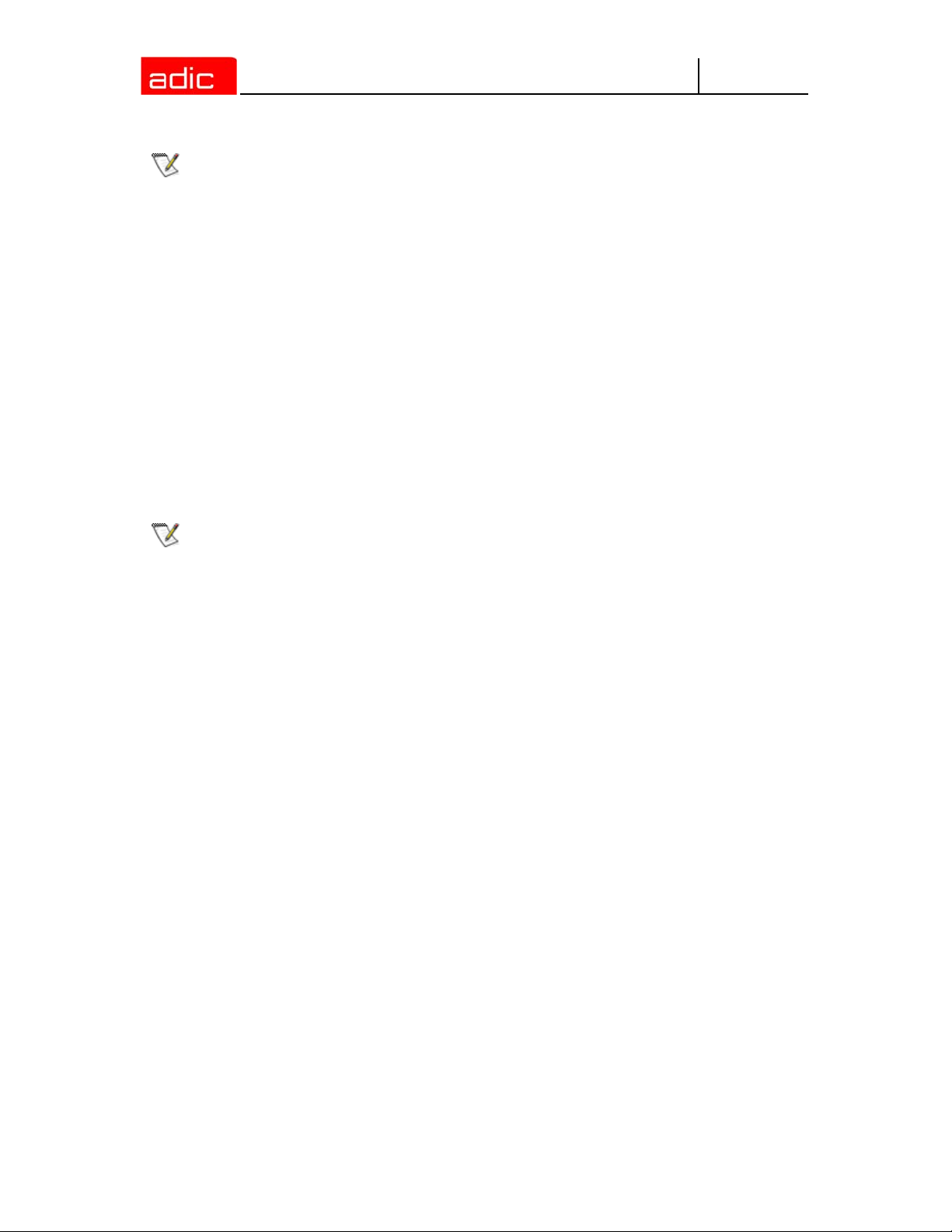
Scalar DLC
NOTE:
Step 8 Notification Settings
Step 9 Setup type
NOTE:
The Upgrade mode is available only from Scalar DLC ver. 2.1, 2.2, 2.3, and 2.4.
If the upgrade is not possible, then only a clean database can be created.
Configure the settings for the Scalar DLC notification system and press the Next
button.
Chose either the Typical or Custom installation.
The Typical type installs and configures all of the system components into the default
Scalar DLC home folder: <SystemDrive>\Program Files\ADIC\SDLC.
The Custom type allows the user to selectively install and configure the necessary
components of the Scalar DLC. The Scalar DLC Components Configuration tree on
this dialog represents the logical levels of the Scalar DLC and allows the user to select
the required support for different types of Scalar DLC clients and libraries.
If the selection requires a hardware driver installation, the installation implements the
required checking.
The Custom type also allows to select a home folder other than the default.
If the SCSI/FC Target drivers that are present on PC are older than the current
Scalar DLC version, the installation will upgrade the drivers.
After the installation, the Scalar DLC installation folder will contain the following
directory structures:
<SDLC home folder>
|
|- \BIN - the Scalar DLC binaries
|
|- \DB - the Scalar DLC database scripts
|
|- \Docs - the Scalar DLC Documentation
|
|- \Dump - the Scalar DLC 'Dump's' information
|
|- \Simulate - the Scalar DLC data for simulate mode
|
|- \WWW - the Scalar DLC web components
|
|- \Log - the Scalar DLC 'Logger service' information
|
|- \Trace - the Scalar DLC 'Trace' information
|
|- \com, \images, \jewel, \jsdk- the Scalar DLC internal folders
|
|- \helpindex - the Scalar DLC online help system
Step 10 Ready to install
Press the Install button. Wait until the installation is finished.
12 6-00335-04
Page 13

Scalar DLC
Step 11 Customer registration form
When the installation sequence is finished, the Registration information dialog pops up.
Fill in the customer registration data.
The next step of the dialog allows the user to print the Customer Registration Form for
fax or postal mail, or to send the Customer Registration Form by e-mail. This fields are
saved in the Scalar DLC database. Checking the On checkbox launches the License
Client Wizard and sends the license request.
Press the Next button.
Step 12 Read the Summary information.
Step 13 Answer Yes to immediately restart the PC. The Scalar DLC system will be ready after
the restart.
Step 14 Run the Web browser or use the Scalar DLC Manager shortcut to launch the Scalar
DLC Management GUI.
If the Web browser is used, open the following URL: http://ScalarDLC-machine-
hostname/. The Scalar DLC homepage should appear. Press Launch Management
GUI button to start the applet-based Management GUI.
If the Scalar DLC Manager shortcut is used, begin by using the start menu (Start >
Programs > Scalar DLC) to launch the application-based Management GUI.
Remove
To remove the Scalar DLC software, the local admin rights are required. Launch ‘Add-Remove
Programs > Scalar DLC’ from the Windown 2000 Control Panel and select Remove. This calls up
the Scalar DLC installation wizard, which removes the Scalar DLC system from the PC.
Modify
The user can add/remove components (DasRpc, ScsiTarget, HocTcpip, etc.) that were added to
the Scalar DLC kernel during installation. Local admin rights are required to do so.
To modify the Scalar DLC system, run the installation package or choose Scalar DLC from the Add/
Remove programs dialog from the Win2000 Control Panel. When asked for installation type, select
Modify.
Repair
The user can repair a damaged Scalar DLC installation. The damage may be caused by Scalar DLC
user account troubles, database troubles, or because the PC name has been changed after the
installation of Scalar DLC. Local admin rights are required to make the repairs (the domain admin
rights are required to repair the Scalar DLC software installed under domain account).
To repair the Scalar DLC system, run the installation package or choose Scalar DLC from the Add/
Remove programs dialog from the Windows 2000 Control Panel. When asked for installation type,
select Repair > Repair server.
To repair the Scalar DLC database, run the installation package or choose Scalar DLC from the
Add/Remove programs dialog from the Windows 2000 Control Panel. When asked for installation
type, select Repair > Repair database. The database will be recreated as a clean one or upgraded
to the correct version (if the current database is taken directly from Scalar DLC ver. 2.1, 2.2, 2.3, or
2.4).
13
Page 14

Scalar DLC
Configuration
Use the Scalar DLC Management GUI with one of the following browsers:
• Internet Explorer 5.0 or higher version. The Java Plug-In is required. The user can install
IE and open the Scalar DLC home-page (http://ScalarDLC-machine-name) after the
Scalar DLC installation is completed. The plug-in (j2re-1_4_2_001-win-i.exe) then installs
automatically.
• Netscape Navigator 6.0 or higher.The Java Plug-In is required. Install Netscape. Download
the Java Plug-in from the Scalar DLC home-page (http://ScalarDLC-machine-name) after
the Scalar DLC installation is completed. Launch the plug-in executable file (j2re-
1_4_2_001-win-i.exe) manually, then start the Scalar DLC Management GUI.
• The Java application for a remote user can be downloaded from the Scalar DLC homepage (http://ScalarDLC-machine-name, Tools and Utilities) after the Scalar DLC
installation has been done. Download the Java Plug-in. Launch the plug-in executable file
(j2re-1_4_2_001-win-i.exe) manually, then start the Scalar DLC Management GUI.
To launch the Scalar DLC Management GUI, either type http://ScalarDLC-machine-name in your
web browser or start it from Start > Programs > Scalar DLC > Scalar DLC Manager.
General Recommendations
• The current Scalar DLC installation package can be installed on the Windows 2000
operating system.
• ADIC strongly recommends that all customers use commercial virus protection software in
conjunction with their Scalar DLC integrated controller.
• Set the Color palette of the Desktop to more than 256 colors.
• The remove process deletes all the Scalar DLC internal components, but not the Scalar
DLC account name and password set up during the installation.
• Veritas Netbackup works only with drives allocated for the Netbackup Client. Veritas
Netbackup does not support the DAS ACI interface call for drive allocation. An initial
allocation can be made through the dasadmin command line utility or the Scalar DLC
Management GUI.
• Before the Scalar DLC software can recognize a library by a Scan SCSI Bus, the library
must be in the “Online/Ready” state. Placing the library online and then starting the Scalar
DLC software service is strongly recommended.
• Close the Scalar DLC home page in the browser after exiting the Scalar DLC Java applet.
• Some actions may require a long completion time. The GUI does not indicate that the
process is still running, giving the illusion that the system is “hung.” To determine Scalar
DLC activity, monitor the following processes: Database.exe, java.exe, and
sqlservr.exe.
• After the upgrade from ver. 2.1 to ver. 2.5 the old SCSI Targets must be manually assigned
to the existing SCSI Ports. When the Management GUI is first launched, the SCSI
configuration pane appears. Assign SCSI Targets to the appropriate ports, then close the
pane and restart Scalar DLC for the changes to take effect.
• After changing the ROBAR port for the ROBAR interface, restart both the Scalar DLC
Management GUI and the Scalar DLC supervisor.
14 6-00335-04
Page 15
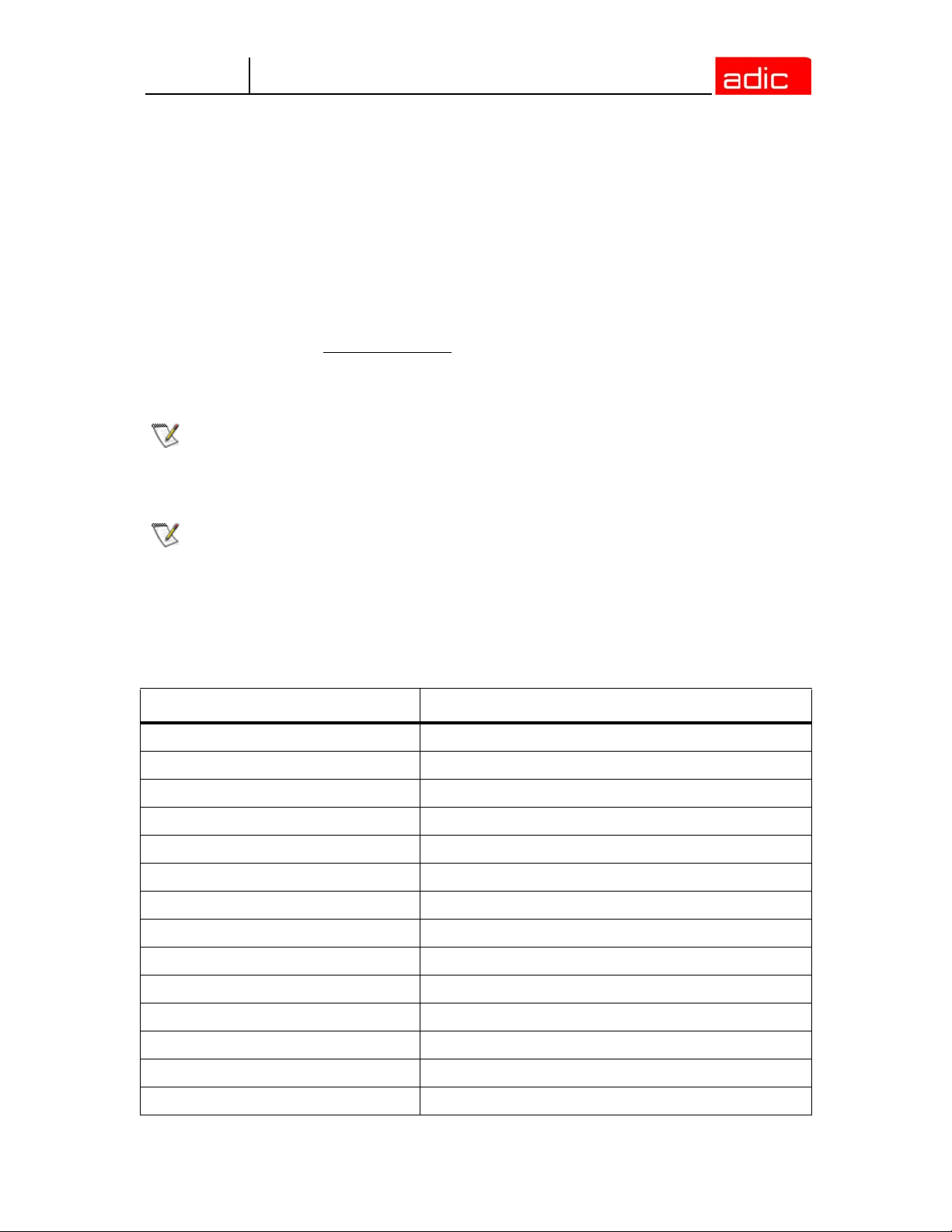
Scalar DLC
• After power cycling the Scalar 1000, reboot the PC so the Scalar DLC software recognizes
the library.
• The Scalar DLC Cluster (failover) solution with fibre target(s) and Brocade switch requires
a “zoned“ connection.
• If the slot is marked as a home position of a cartridge that is currently in a drive or in the
mailbox, it can be used as a move destination ONLY if no other client except the SCSI client
can access this slot, and ONLY by the command executed from the client side. If the slot
can be accessed by DAS or ROBAR client, the move command will fail.
• When using AHA-39160 for the SCSI communication with the library and/or RAID, you must
install the latest patch of Initiator mode driver. This patch can be downloaded from the
Adaptec web site (http://adaptec.com
If a demo runs several thousands of commands through the Scalar DLC
software per day, a daily backup and compress may not be adequate. In this
NOTE:
event, schedule a higher rate for backup and compress. The backup and
compress of the Scalar DLC Database should be scheduled with adequate time
between each event to avoid conflicts.
).
NOTE:
The sharing of drives and I/E slots between the logical libraries may cause
problems and will not properly work with SCSI Clients.
Post-Installation Checklist
After the Scalar DLC is installed and the required logical libraries are configured, for each DAS
Client set the following parameters.
Parameter Value
Name
Library
Client host name
Respond When Eject Area Full
Dismount Before Mount
Supervisor
Check I/E Area Names
Avoid Media Identifier Contention
Requires Drive Allocation
Priority
Sequence
Wait insert before mount
Command pause
Drive pause
15
Page 16

Scalar DLC
After the Scalar DLC is installed and the required logical libraries are configured, for each SCSI/FC
Client set the following parameters.
Parameter Value
Name
Library
Port
Target
LUN
After the Scalar DLC is installed and the required logical libraries are configured, for each ROBAR
Client set the following parameters.
Parameter Value
a
Port
Name
Library
Client Hostname
Host Alias
LUN
Numeric system
Clean pool prefix
Dismount after clean
Host is allowed to set the time
Notification sender name
Priority
Sequence
HCC Major
ROBAR Port (for all ROBAR Clients)
a. The Port value is the same for all ROBAR Clients.
Enhancements in Scalar DLC Ver. 2.5
Security: SSL Use of SSL-encryption is implemented in the Scalar DLC
Management GUI.
16 6-00335-04
Page 17

Scalar DLC
SCSI-3 Subset The SCSI Target (configured in the Management GUI) may now
support SCSI-3 command subset for all SCSI/FC clients configured
to use this target.
SCSI Target: LUN The SCSI Client may be configured for any LUN of the Target. The
number of target and LUNs is limited only by the SCSI/FC HBA
model.
New SCSI HBA (QLA 2340,
QLA 2342, LSIU80LVD)
Installation: silent mode The silent mode requests all information before launching the install
Installation: autorun The Autorun code is improved. Software packages are launched
Complete DAS functionality
support
Define feature support The Define feature for DAS Client (define drives and/or
Management GUI: logical
library creation
Management GUI:
partitioning
Management GUI: real
SCSI addresses
The use of QLA 2340, QLA 2342, LSIU80LVD adapters in Target
mode is supported.
engine. The user should wait until everything will be installed; no
action is required.
without additional confirming.
All commands for DAS software are supported (including shutdown,
killamu, and switch).
volserranges, used in number of DAS commands) is supported. The
method for configuration of defined range is implemented in the
Management GUI.
A more flexible way to create logical libraries (by the robots, by
media type) media pools and mailboxes is implemented.
The default partition names (generated by Management GUI during
autoconfiguration) now indicate the partition type, element type, and
the number of partition (for example, ST Genetic DLT #021).
The Management GUI shows the real SCSI addresses for all
elements that can be accessed by the SCSI Clients (Configuration
Tab > Clients Tab >SCSI Client section).
DB script to migrate from
Scalar DLC version 2.1, 2.2,
2,3, and 2.4 to version 2.5
The database from Scalar DLC version 2.1, 2.2, 2.3, and 2.4 can be
upgraded to Scalar DLC version 2.5.
Resolved Issues
3704 When the SCSI drivers are removed the Scalar DLC keys are also removed from
Registry so Scalar DLC software cannot work.
3688 During mount or dismount listd command for a specific client does not show all drives
reserved for that client.
3684 The Dependency feature is required to bring the NobleNet Portmapper for TCP/IP online
before SDLC Supervisor starts.
3678 Partial inventory for shared partition is not required to be executed twice.
3654 Implement setting access privileges feature for das client via Management GUI.
3653 Inslude the installation of Win2000 SP4 and patch KB824146 in the installation of SDLC.
17
Page 18

Scalar DLC
3620 ISR must be installed only once during OS startup and must remain installed up to the
end of OS session
3603 DAS commands viewcord and volserstatus2 must work
3602 Implement list3 and volsertodrive2 DAS commands
3601 DAS commands drivestatus5 and hosttype must work
3600 DAS command SWITCH must work
3599 DAS commands SCOP and SCAP must work
3598 DAS commands KILLAMU and SHUTDOWN must work
3524 The Scalar DLC-generated partition names should be more descriptive
3516 Remove useless menus from Management GUI.
3501 Adding SCSI Client changes Freeze button state (Configuration > Physical > Library)
3439 Symbols "-" and "$" are allowed for use in Client name
3432 The information about real SCSI addresses of elements for SCSI clients must be visible
in Management GUI.
3360 Generate SNMP trap and Management GUI notification if a cartridge form a reserved slot
(in tower) is moved to a Problem box.
3344 LogViewer won't start in more that one instance
3701 Add LSIU80LVD SCSI card to Target Card installation
Known Issues
3709 After upgrading Scalar DLC database (to 2.5 from any other version) the Repair > Create
new DB function makes the Scalar DLC database not operable.
3703 Check the reserved slot state for all pass-through moves with both robots if the reserved
slot contains a cartridge.
3700 Use information for drive cleaning getting from Scalar library. See Drive Status Log Page
(3Ah)
3693 Inquiry Standard Data field 'Response Data Format' has invalid value for SCSI3
3692 Command cellinfo doesn’t work correct.
3687 Upgrade form 2.1 to 2.5. It is impossible to upgrade MSSQL 7 to MSSQL Server 2000
with SP3 during installation.
3686 Target is no longer operable when IES command fails due to timeout
3679 There are error if media type is not pointed in DAS commands for work with scratches
3676 duplicate volume in differnet partitions - no response to robar command
3672 Unknown Volser cannot be assigned to Drive
3671 Make VolserToDrive implementation in Management GUI the same way as
VolserToClient.
18 6-00335-04
Page 19

Scalar DLC
3668 Repair>SDLC server>Computer renaming and Repair>SDLC server>Repair SDLC user
account. "Fatal error during installation" message appears, but the operation finishes
successfully.
3666 Scalar DLC does not detect Scalar DLC target and tries to configure as library
3643 Command inventory with options tower and linear doesn’t work
3614 SCSI INQ C0 message has Firmware Revision=210A all in caps Library direct does not.
3605 Implement Advanced Configuration and Power Interface (ACPI) support
3585 Log Sense Pages 33, 35 and 36 have wrong size for very large libraries
3580 Cloning of HDD does not generate a unique SID.
3519 Menu Operator Panel. If robot is in offline that the buttons do not work for it.
3517 Configuration > SCSI Target > Fiber card > Add New Target allows SCSI ID set to 31
3506 Spec. Change. Media found in pass-through location is placed in problem box
3493 Scalar DLC does not handle configuration changes that conflict with partition
assignments well
3448 Inquiry command does not support 0XD0 page (sibling serial number)
3445 SCSI Target. Switch loses targets in arbitrated loop when restarting SDLC
3444 SCSI Target. Targets are lost for Emulex Initiator after restarting SDLC
3358 Optimize initialization.
3338 Conceptual problem with quantity of symbols of LSCI coordinate for drives in DA.
2843 Robar with SDLC Client - missing parameter in Dismount Management
2642 Inventory (Init element status) from Management GUI should be interruptable
2633 "Kill them all" operation must not stop the ScsiTarget object completely
2254 Need to support single log from S10K
1028 Rules: It is necessary to provide for multiple recipients of notifications
19
Page 20

Scalar DLC
20 6-00335-04
