Page 1
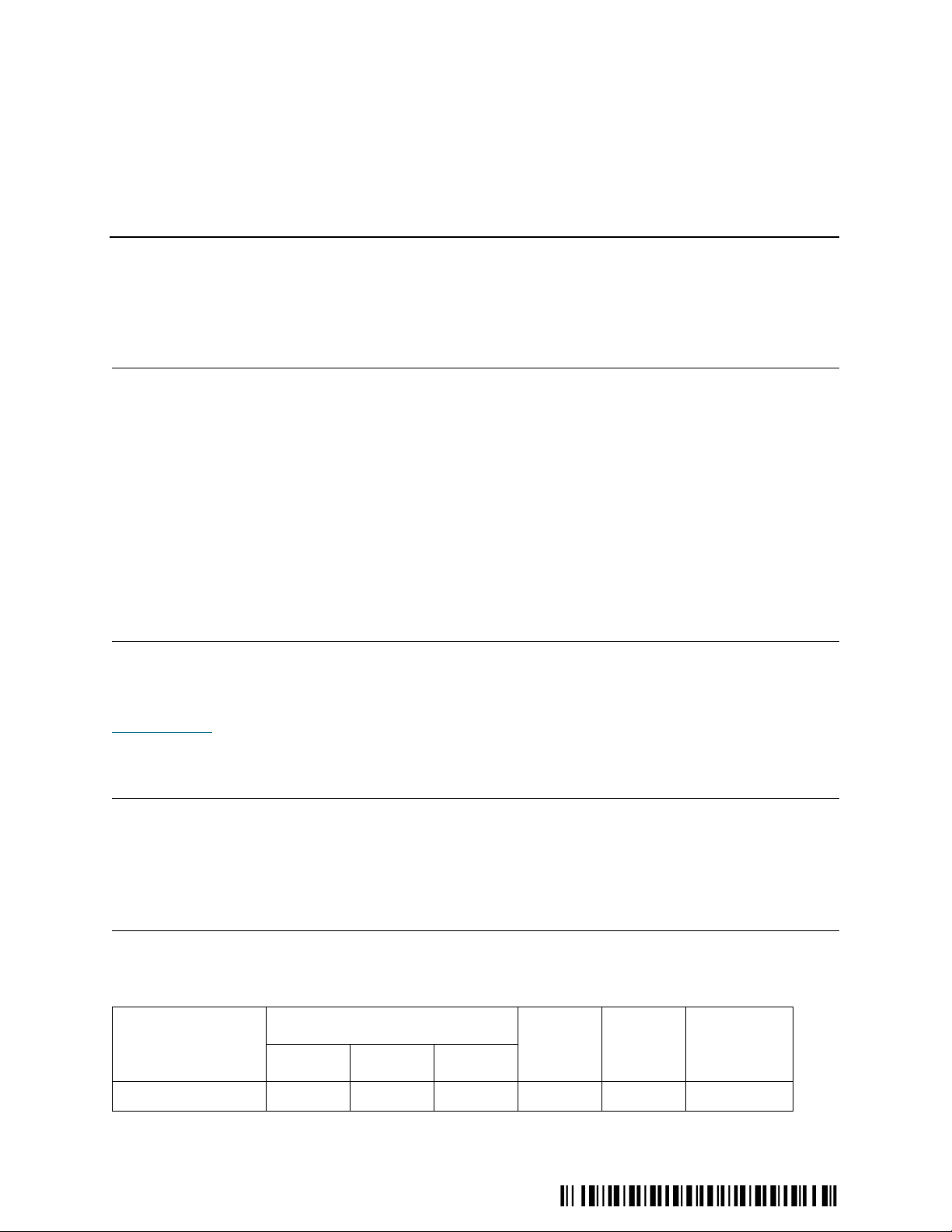
Release Notes
Product: Scalar® 24 Version 310A.GY005
Date: May 2006
Contents
Page Topic
1 Purpose of this Release
1 New Features
1 Compatibility Matrix
2 Resolved Issues
3 Documentation
3 Contacting ADIC
Purpose of this Release
Scalar 24 Version 310A.GY005 includes new features and enhancements that extend its capabilities. These
release notes describe the new features and enhancements, as well as issues that were resolved for this
release of the product. These notes also provide drive and auxiliary firmware compatibility information. Visit
www.adic.com
for additional information about Scalar 24 and previous releases.
New Features
This feature is new in this Scalar 24 firmware release:
• Support for 4 Gb/sec version of the LTO-3 Fibre Channel drive.
Compatibility Matrix
Refer to the following tables for information on firmware compatibility with Scalar 24 Version 310A.GY005:
Drive Firmware
Library Firmware
LTO - 1 LTO - 2 LTO - 3
310A.GY005 5AU1 5AT0 64D0 4.3 4.50.03 210E.00002
AMC
SNC
4000
RMU
© May 2006, ADIC
ADIC is a registered trademar k of Advanced Digital Information Corporation. All other p roduct,
company, or service names mentioned herein are the property o f their respective owners.
®
6-00699-08 Rev A
Page 2
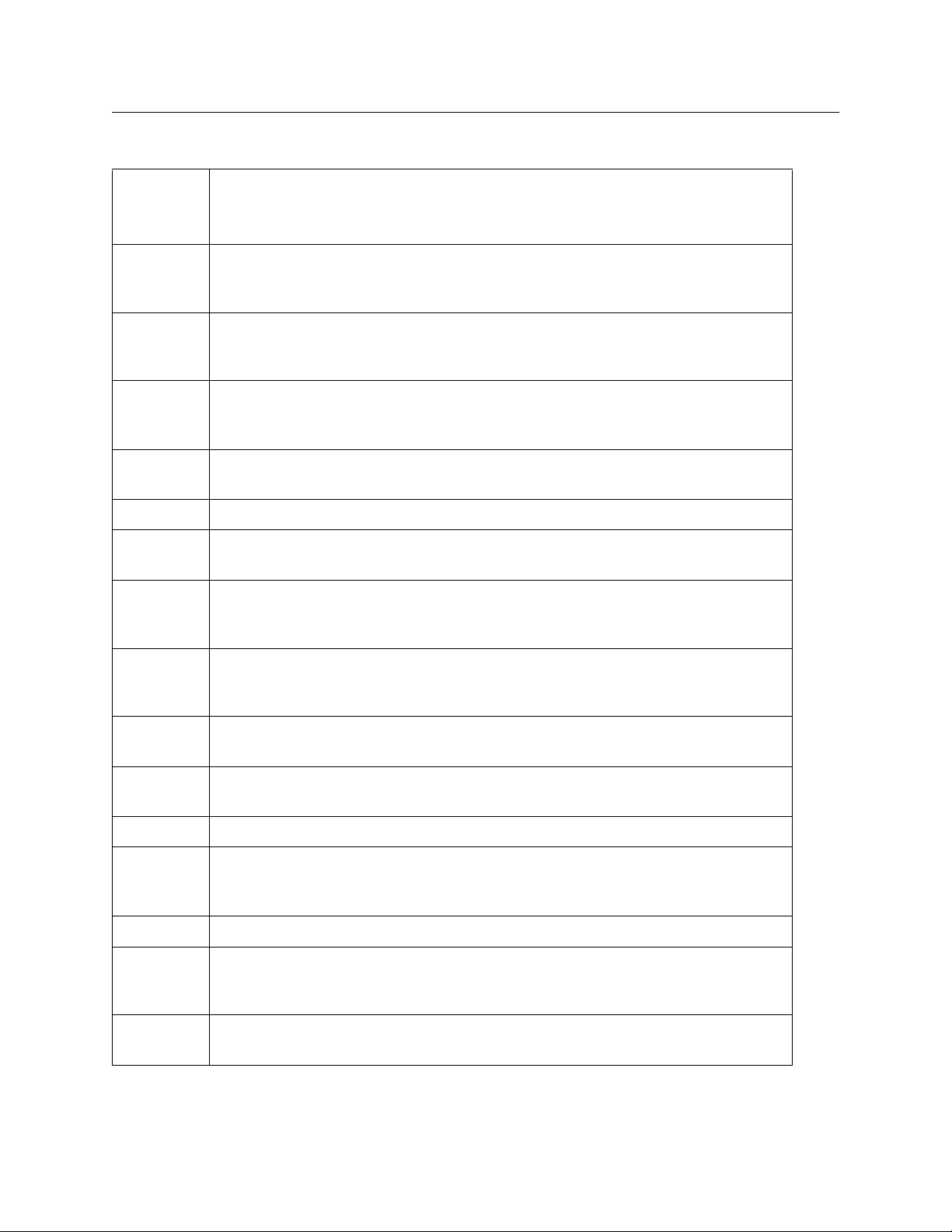
Resolved Issues
Problems that have been resolved in this release of Scalar 24 are as follows:
Change
Request
Number
CR 32443 The error message displayed on the Operator panel is not verbose when trying to
move a tape between partitions in a partitioned library. The message simply says
“Move Failed”. It should give the operator more information on what failed.
CR 33071 The library does not give the host a unit attention after the IE slot is changed
between an IE slot and storage slot using the operator panel. This causes the host
to be unaware of the configuration change and can cause a problem.
CR 33387 Log Sense Element Statistics log page increments the number of retries
incorrectly. On a failed Media Command, puts, gets, and get retries all incremented
when only get retries were expected.
CR 39222 Wizard forces cancellation after the AutoClean if slot 23 already contains a
cleaning tape.
CR 39340 Set SC24 LUN Mode as default if fibre drives. Default to Random if SCSI drives.
CR 42125 Any monitor command that is given more than 12 parameters, will cause the CH
task stack to drop to a critical level, and lockup the library.
Description
CR 42980 LTO3 WORM media is not designed to function with the Drive Diagnostic feature,
and there is no mechanism to prevent its use. If LTO3 WORM media is selected
for this feature, a warning or equivalent message should be posted to the operator.
CR 43860 When trying to send a CDB with the start Element Address after the requested
Element Type, a sense codes 05/21/01 should be issued. A status of completed
was received instead.
CR 49935 The Demo Test feature fails using one cartridge. The library times out after placing
a cartridge in a drive and fails the test.
CR 51500 Enable RMU to download additional logs from the SC24 and SC100 library to
support the iLink project.
CR 51535 LTO-3 drive dump repeats same info every 64K.
CR 52938 The Setup Wizard will allow a combination of Random-LUN modes to be selected,
but because this is not a valid configuration, the library actually gets set to
Sequential-Sequential mode.
CR 53436 Preserve Dump should not be available for LTO1 or LTO2 drives
CR 54216 During Sequential Mode, if a tape is in a drive and then a user manually places a
different tape in the first tape’s source slot, the library displays the following new
error message: “Slot N full, SEQ. Cancelled.”
CR 55684 Increased the time-out length to allow ample time for receiving the Drive Dump info
over the RMU.
2 © May 2006, ADIC
Page 3
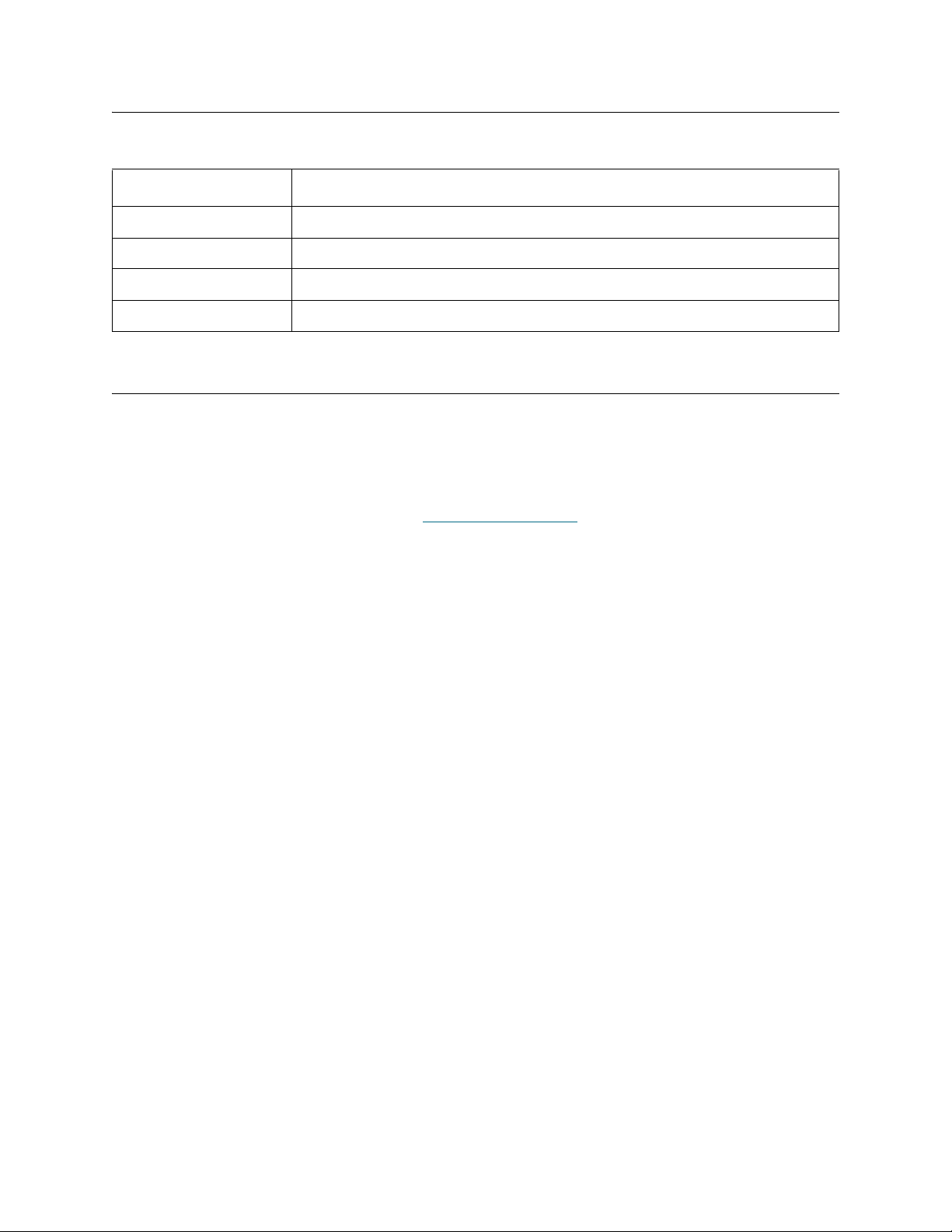
Documentation
The following documents are currently available for the Scalar 24:
Document Number Document Title
6-01625-01 Scalar 24 Installation and Operation Guide
62-2308-03 SNC 4000 User’s Guide
6-00998-04 SNC 450x User’s Guide
6-00064-06 AMC 4.3 User’s Guide
Contacting ADIC
Contact information for the ADIC Technical Assistance Center (ATAC) follows.
ADIC Technical Assistance Center
(ATAC) in the USA:
800-827-3822
For additional contact information: www.adic.com/contact
© May 2006, ADIC 3
