Page 1

Film Processor
SX 2
TM
Operation Manual
English
Depending on model type the Compact 2 has either an open stand or like shown here a closed
cabinet.
PROTEC GmbH & Co. KG
In den Dorfwiesen 14, D-71720 Oberstenfeld, Germany
Telephone: +49-7062-9255-0 e-mail: service@protec-med.com
Maschinen-Nr.:
Typ:
Installationsdatum:
Stand: 08-2009/3.0
Änderungen vorbehalten
Page 2
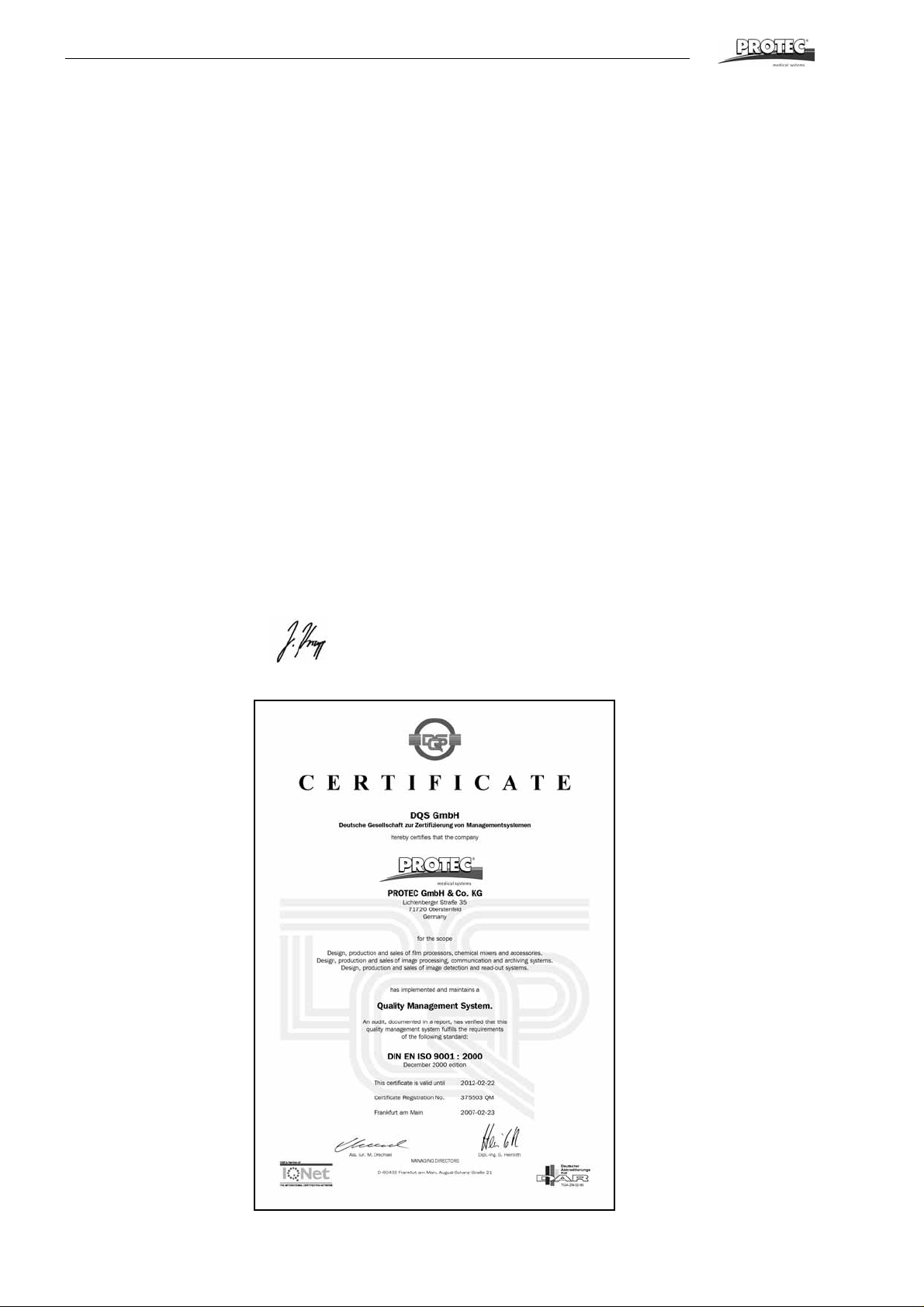
EU-Declaration of Conformity
EU-Declaration of Conformity
PROTEC® declares, that the product
Description:
COMPACT 2
TM
Machine type:
Model no.
conforms to the following harmonized standards:
Safety:
EMC:
according to the regulations of:
X-Ray-Film Processor
1 19x-y-0000
x is a number between ›0‹ and 9, y is a number between 1 and 9
IEC 61010-1:2001 + A1:92 + A2:95; DIN 1988 T4:12/1988; UL 3101-1; CSA 22.2-1010-1
EN 50081 Part 1, 03/1993; EN 50082 Part 1, 03/1993
• the Medical Device Directive 93/42/EEC „class 1“,
• the Low Voltage Directive 73/23/EEC and the
• EMC Directive 89/336/EG
PROTEC GmbH & Co. KG, Lichtenberger Strasse 35, D-71720 Oberstenfeld, Germany
Supplementary guidelines:
Location and date of issue
Oberstenfeld, 02. July 2007, Jochen Krupp (Technical Manager Analogue Systems)
• DIMDI: DE / 0000042967
• WEEE: DE 55471807
2 COMPACT 2
TM
Page 3

Table of Contents
Introduction.......................................................................................................... 4
Intended Use.........................................................................................................4
Technical Specifications.....................................................................................6
Safety Instructions............................................................................................... 7
Installation............................................................................................................ 8
Initial Operation.................................................................................................. 10
Mode of Operation ............................................................................................. 11
Operation
Short Overview and Control Panel .............................................................. 12
Switching the Machine On........................................................................... 14
Automatic mode...........................................................................................14
Anticrystallisation/Time-controlled............................................................... 14
Working Parameters.................................................................................... 15
Dimmer Function of Display ........................................................................ 17
Machine Cover Safety Disconnection..........................................................17
Autofill Function........................................................................................... 18
Manual Mode............................................................................................... 18
Use of Memory Function ........................................................... ... ............... 19
Lock Function..................................... ......................................................... 20
Stop Film Transport.....................................................................................20
Infrared Sensitive Materials.........................................................................20
Rollfilms and Paper Films........................... ... ..............................................20
Automatic Cooling Function.........................................................................20
Removal and Installation of Dryer Rack (two-parts)....................................21
Care
Daily Care....................................................................................................22
Weekly Care................................................................................................22
Thorough Cleaning...................................................................................... 23
Maintenance / Disposal .....................................................................................24
Problems and Solutions
Advise on Film Defects................................................................................27
Maintenance / Disposal...................................... .........................................24
Error messages...........................................................................................29
Accessories........................................................................................................31
Service Manual as appendix, see page page 33
Additional Information for the Version Compact 2 NDT................................. 57
Additional Information for the Version Compact 2 Mammo.......................... 59
English
Copyright
®
© 2007 by PROTEC
the copyright law, needs written authorization by PROTEC
Information on Liability
This manual has been checked for correctness. The instructions and specifications
were correct at the time it was published. Future models may have modificati ons
without prior notice.
PROTEC® does not take responsibility for damage caused direct or indirect by error, omission or non-conformity of the manual.
COMPACT 2
. All rights reserved. Any reproduction, out of the limitation by
TM
®
.
3
Page 4

Introduction
Introduction
You are the proud owner of a modern, automatic processor. Due to the precision
roller transport system, both sheet and roll films can be processed. The automatic
film registration is activated immediately when a film is fed in. The film materials are
developed, fixed, rinsed and dried. With the easy to operate micro -processor, the
processing conditions can be adjusted to suit the various film and che mical types.
The developing solutions are temperature-regul ated, circulated and automatically
replenished.
This Operation Manual contains the most important instructions for installation, operation and servicing of this machine. Please read the provided information carefully to ensure reliable and satisfactory operation of your film processor.
Intended Use
The X-ray film processor COMPACT 2TM is intended exclusively for the purpose describe in the introduction above.
X-ray film processorss (MDD class I) are employed in “medical” applications (medical products directive) and “non-medical” applications (electri cal appliances and
EMC directives).
Intended use includes observing the operating instructions, the installation instructions and adherence to the safety notes.
®
Any application differing from intended use voids the guarantee by PROTEC
The owner of the machine will be liable for damages resulting from unintended use
or faulty application.
Intended use includes adherence to all statutory re gulations concerning occupa-
tional safety and radiation protection applicable at the operating site.
.
4 COMPACT 2
TM
Page 5

English
COMPACT 2
TM
5
Page 6
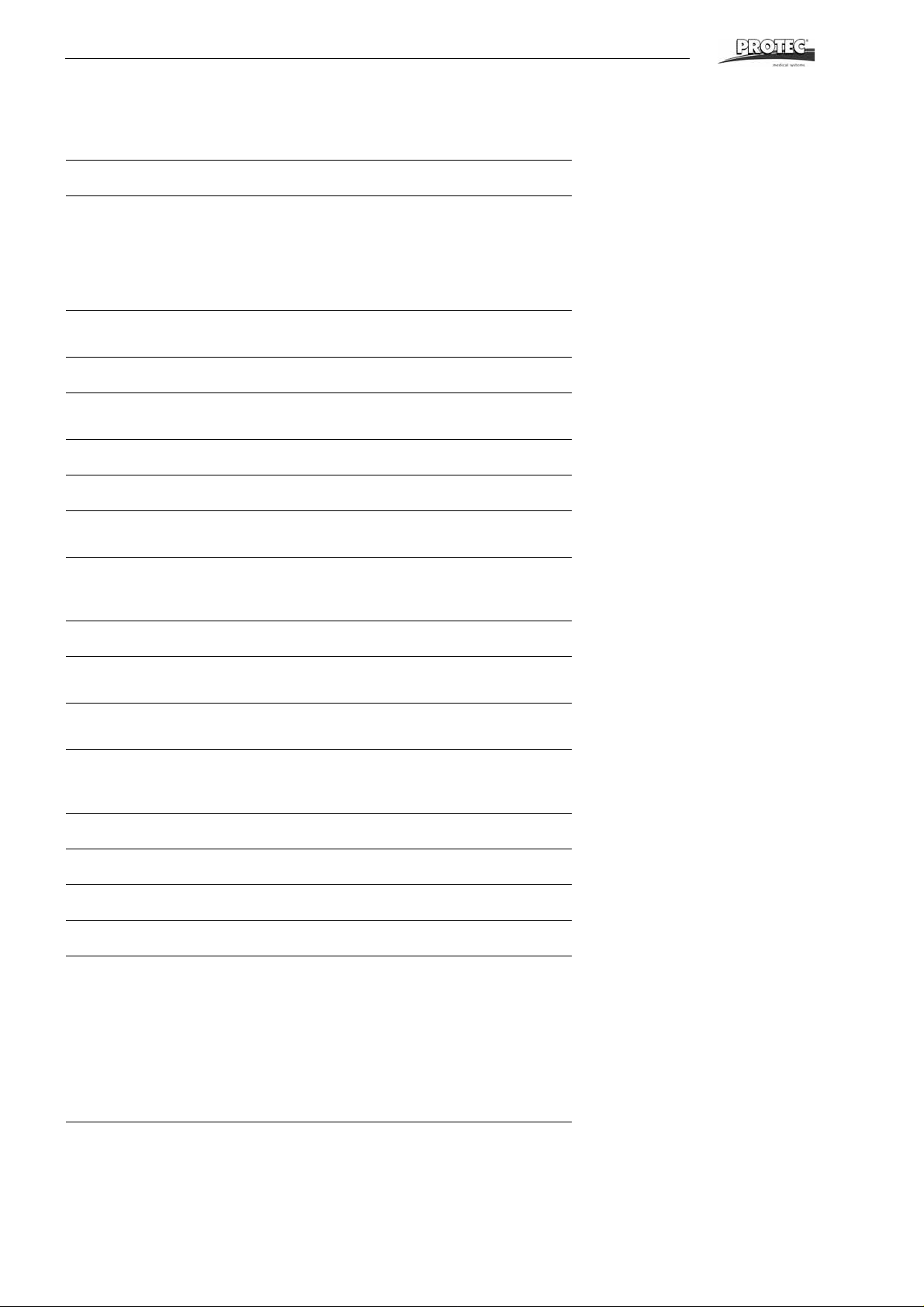
Technical Specifications
Technical Specifications
Film transport:
Film formats:
Processing capactiy:
Process time:
Linear speed:
Developing time:
Tank capacities:
Circulation system:
Replenishment:
Continuous roller transport system
Sheet and roll films up to 45.1 cm (17.7 ) width;
Roll films with leader from 70 mm (2.8'') width;
smallest film format 10x10 cm (4x4''). In processor
type 1191 roll films in cassettes can also be processed. Cassette box (LxWxH): 53x19x16 cm
(20.6x7.5x6.3'').
232 films 24x30 cm (10x12“) per hour (standard
model, film fed in crosswise, at 90 s)
1-5 min.; in 0.1-min. steps adjustable.
30-151 cm/min., depending on selected process
time.
14-71 s, depending on selected process time.
12.5 l developer, 12 l fixer,13 l water.
Developer and fixer are continiuously circulated by
a circulation pump.
Automatic by film surface measurement in relation
to processed film; quantity adjustable; time replenishment can be activated.
Developer temperature:
Fixer temperature:
Dryer temperature:
Water connection:
Water consumption:
Drain capacity:
Noise level:
Heat emission:
Environmental cond itions:
Adjustable 28-40 °C (82.4-104 °F).
Adjusted to developer temperature by heat
exchanger.
Adjustable 35-70 °C (95-158°F), achievable temperature depends on mains voltage..
Permissible water pressure 2 - 10 bar (29 - 145
psi), permissible water temperature 5 - 30 °C (41 86 °F).
1.9 litre per minute when processing.
11 litres per minute
Less than 59 dB(A).
During processing approx. 1.5 kJ/s.
1 Temperature 18 - 40 °C (51,6 - 104 °F), venti-
lated room, room temperature should be lower
than set bath temperature.
2 Relative humidity lower than 80 % up to 31 °C
(88 °F), linearly decreasing to 50 % at 40 °C
(104 °F)
3 Height above sea level less than 2000 m (6666
ft.)
4 Indoor use
6 COMPACT 2
TM
Page 7
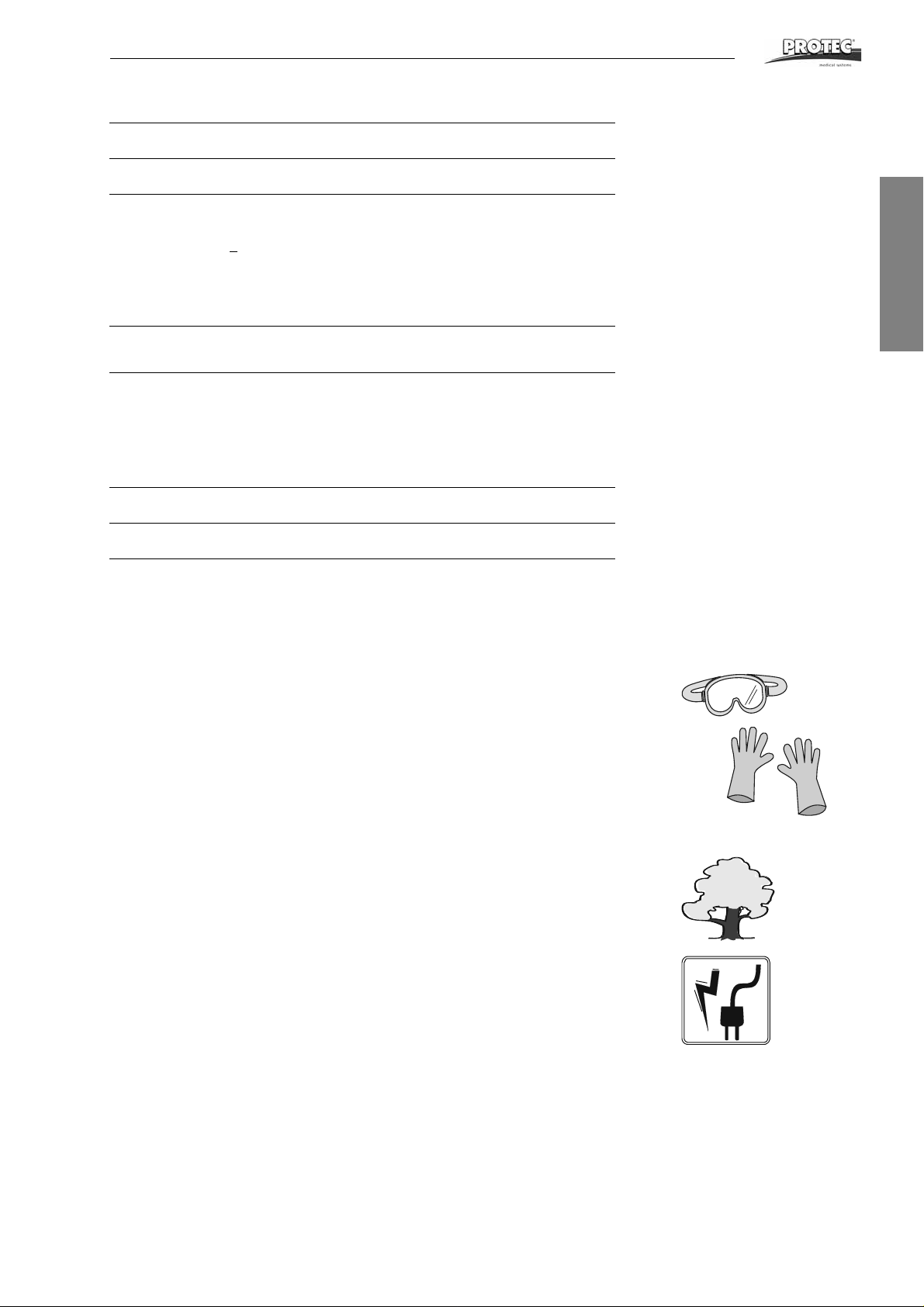
Technical Specifications
Pollution degree:
System protection:
Electrical connections:
Type 119x-1-y000:
Type 119x-2
Type 119x-7-y000:
Power consumption:
Weight (processor):
Dimensions (LxWxH):
Floor space required:
-y000:
2
IP 20
230 V±10%, 10 A, 50 Hz
230 V±10%, 14 A, 60 Hz
208 - 240 V~, 14 A, 60 Hz
Unit tested to IEC 61010
(EN 61010, UL 3101, CSA 22.2-1010) overvoltage
category II 2.5 kW
Stand-by: 0.23 kWh
Processing: 2.4 kWh
Empty 77 [91] kg
(170 [200] lbs)
Filled 115 [129] kg
(254 [284] lbs)
Values with open working table, [in brackets: values with closed base cabinet]
97 x 68 x 127 cm (38.2x26.8x50'')
2
0.67 m
(7.2 sqft)
English
Safety Instructions
To ensure the safe operation of this processor, installation and use should always
conform to the instructions contained in this manual.
The developer and fixer chemicals used in the processor should be handled
according to the manufacturers instructions. In general: Non-diluted chemicals
are caustic. For this reason, chemicals should be handled very carefully. Avoid
contact with skin, always wear protective clothing, gloves and glasses when handling the chemicals - for example, when mixing and refilling. Also when taking the
racks out for cleaning or servicing. In case of chemicals getting into the eyes,
rinse eyes immediately with cold, running water for ap proximately 15 minutes,
and contact a doctor afterwards. Inhalation of chemicals can be dangerous to
your health and should be avoided. For this reason, always ensure that the room
in which the processor is installed is adequately ventilated.
Environmental regulations regarding the storage and disposal of waste chemicals should be obtained from the local water authorities and complied with.
Before opening the processor switch off the unit and unplug it from the electrical
socket. Service and repairs must be performed by trained service technicians
only. Use only manufacturers replacement parts.
COMPACT 2
TM
7
Page 8
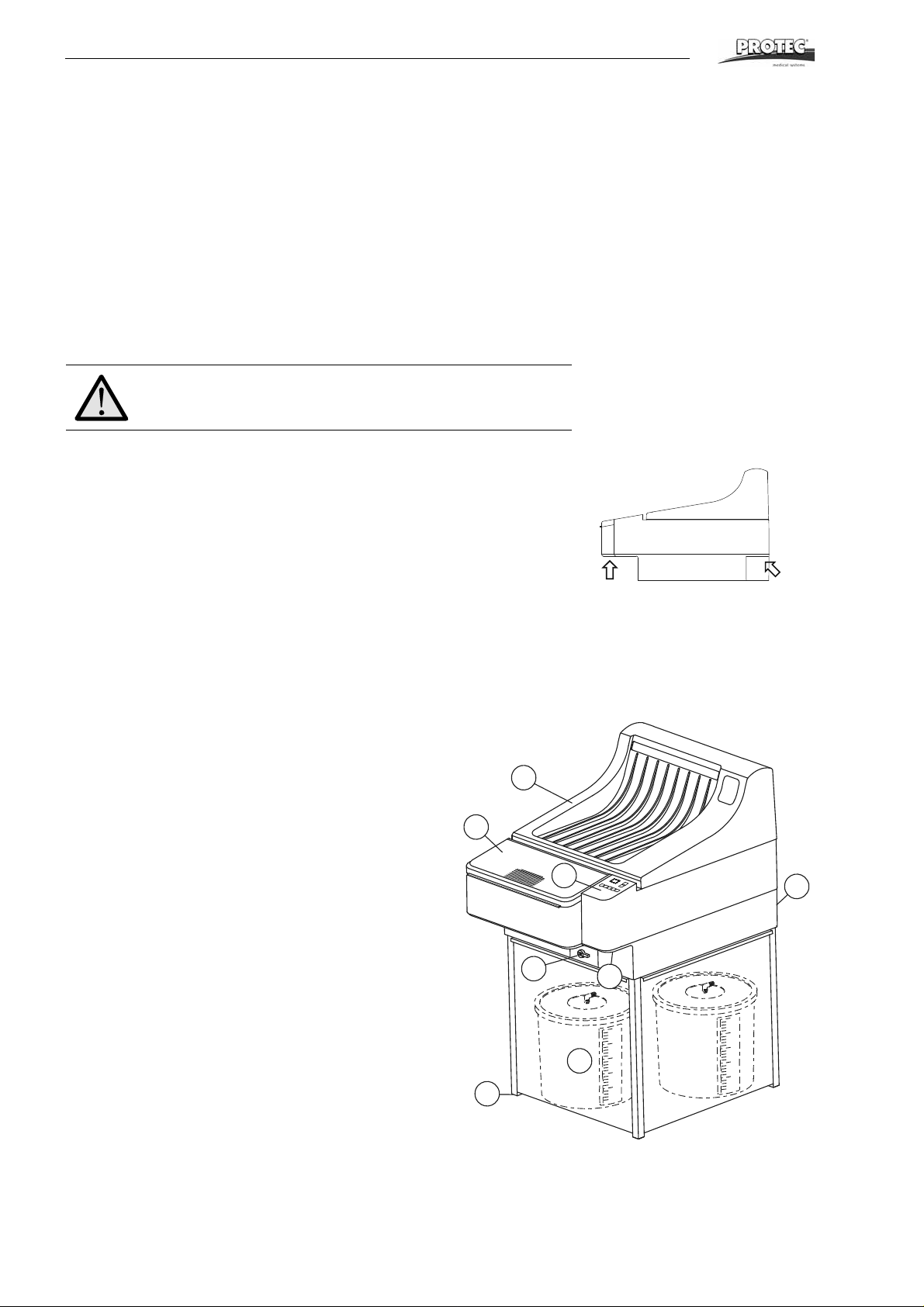
Installation
1
6
3
2
5
8
7
4
Depending on model type the Compact 2 has either an open
stand or like shown here a closed cabinet.
1 Machine cover
2 Light protection cover on film infeed
3 Control panel
4 Power switch and main fuses
5 Replenishment tanks
6 Stop cock of water
7 Connections for freshwater, replenishment and
drainage respective overflow
8 Levelling feet
Installation
1. Requirements for installation
a. Fresh water connecti on: S top cock with 3/4" outer-thread diameter (washing
machine connection), Water pressure 2 - 10 bar (29 - 145 psi).
b. Drainage connection: Plastic tube - inner diameter 50 mm ”or larger. A ven-
tilated syphon which serves as odour preventor should be included in the
planning. The drainage tubes should be installed with a fall of minimum 5 %.
Local Water Authorities regulations should be complied with.
c. Electrical connection: Fused wall socket with earth connection according to
electrical data (see technical specifications, page 7). It is also required to
install an earth-leakage switch (with 25 A / 30 mA nominal error current).
Electrical connections should be carried out according to regulations by an electrician.
2. Transport
Due to the weight and dimensions of the film processor COMPACT 2TM should always be carried by two persons. To do so, hold the machine at the sides on the bottom (see figure). While putting the machine down, watch the position of the levelling
feet to prevent damaging these.
3. Installation of processor
a. Unpack and assemble base table/ base cabinet respectively according
enclosed manual.
b. Unpack Processor and mount onto base table/ base cabinet respectively
according to manual. Remove the transport securing bars of the roller-racks.
Fit the gear and dryer plates to the water/dryer-rack.
8 COMPACT 2
TM
Page 9
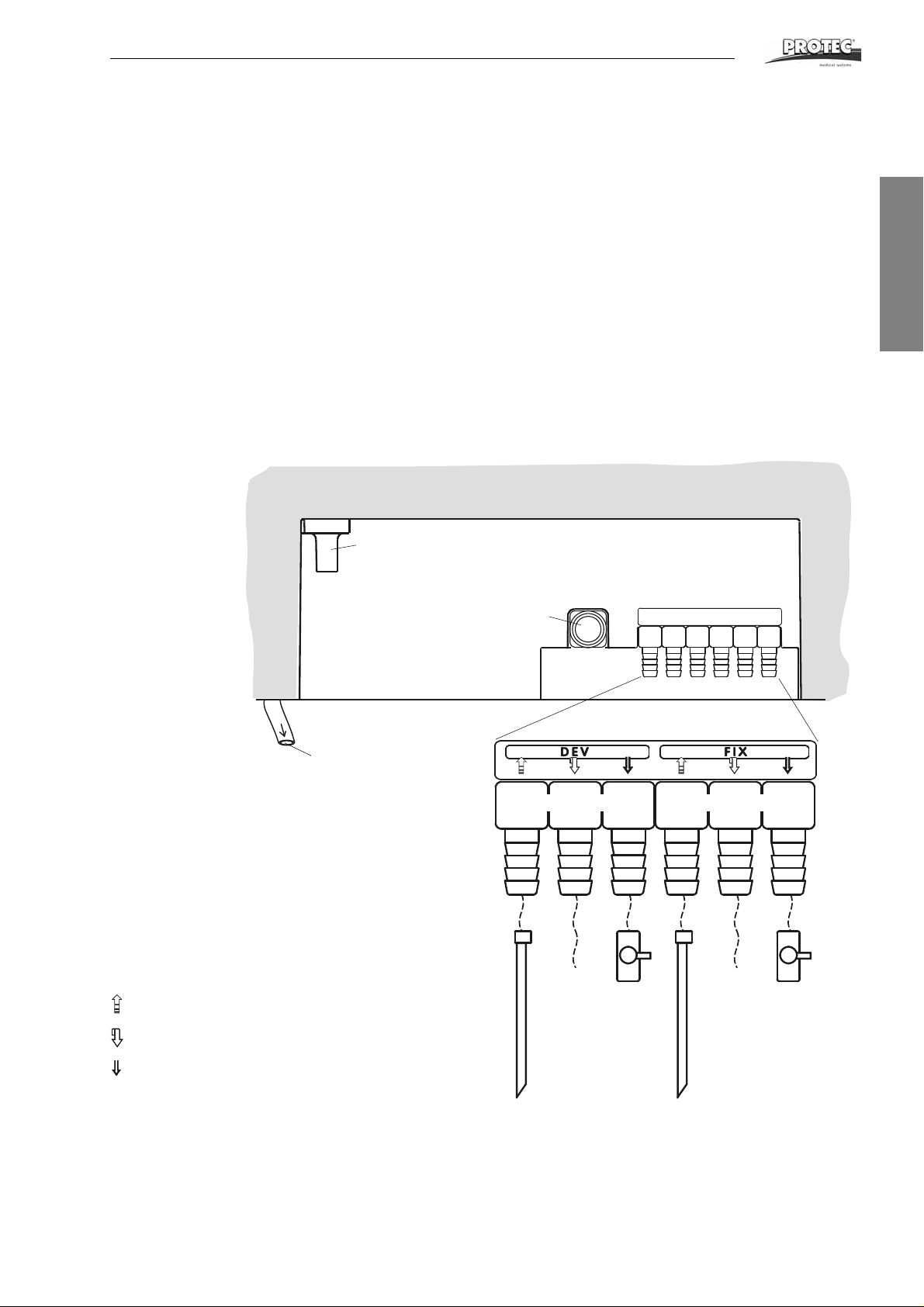
Installation
Pay attention to the correct colour connections:
Developer: red;
Fixer: blue;
Water: clear
Replenishment
Overflow
Outlet
Replenishment tanks
Overflow
Overflow
Outlet
Outlet
Developer (red)
Fixer (blue)
Replenishment tanks
Connection water drainage
Fresh water connection
Connection water outlet
4. Connecting the processor
Water connection: Fit water-inlet hose (grey) at the rear of the machine and connect
to the prepared fresh water supply.
All other hoses (see diagram ): Connect the enclosed hoses according to colour
system to backside of machine. Put hose clip (enclosed in accessory bag) over
hose end, before attaching to connection. Warm up hose end (with hot water or
lighter) and push onto the respective connection. Finally push clip o ver hose and
connection.
Cut hoses to required length. Integrate the stop cocks into the drainage hoses in
such a position, that they are easy to reach.
Connect the suction pipes to the hose ends for the replenishment tanks using hose
clips. Put suction pipes through cover opening into respective replenishment tanks
and snap them in.
The overflow and drainage hoses from the developer an d fixer should be guided
into their respective collecting containers.
The overflow and the drainage of the water can either be guided into the drainage
syphon or into respective collection containers.
English
COMPACT 2
TM
9
Page 10
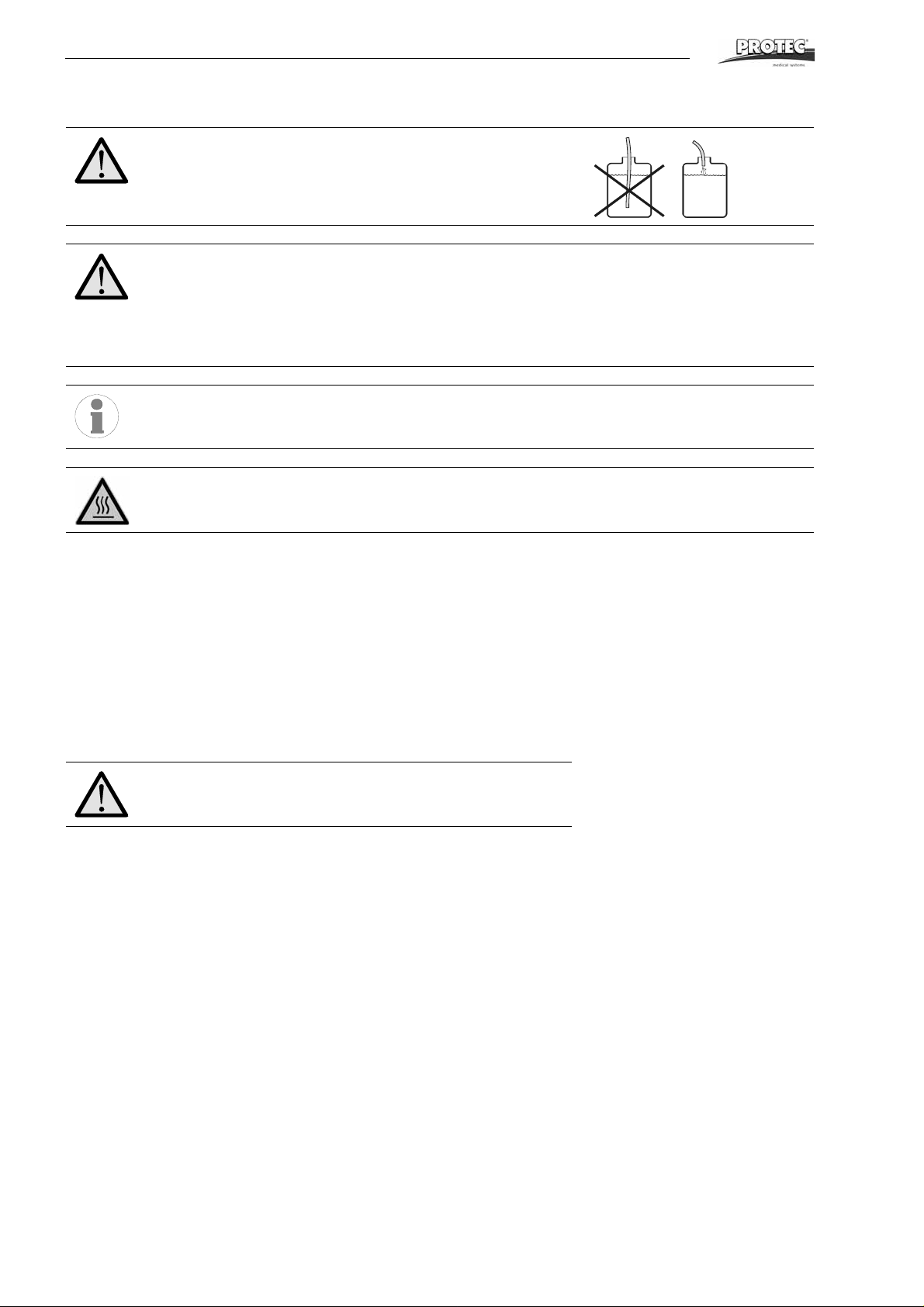
Initial Operation
Danger of Overflow!
Use the included cable binders (accessory bag) to se cure the
hoses. Fix all hose ends which guide into syphon or collecting
container, so that they do not drop into the liquid.
Very important:
The hose piping should be straight (without the hoses going
up and down) with a constant fall. The hoses shou ld be as
short as possible and without bends and kinks. This is very
important for the water overflow hose. Bad piping work will
cause the machine to overflow!
Inform yourself of the local water board regulations regarding
drainage. These regulations may differ from information in
this manual, but they should be complied with.
Warning, hot surface!
Initial Operation
Levelling of machine: Place machine in working position and le vel with spirit le vel.
To do this, take off machine cover and place spirit level across the two intermediary
rinsing channels. Level machine by adjusting the feet on the table legs. Accurate
levelling is essential to avoid possible overflows at a later point in time.
Connect power cord: Lay power cord so that it will not be tripped over and not be
bent or frayed. If an extension cord is required use only cords that have been a pproved for usage with respective current.
1. Test run
Important!
Processor should not be run dry!
a. Close the three drainage stop cocks (front and rear). Fill the developer- and
fixertank and also the replenishment containers with water. Open water inflow
tap. Switch the machine on at the main switch. Water now flows into water
tank.
b. The circulation pump runs after switching on the machine and ventilates itself.
If this does not occur, switch the machine off again. Open the stop cock of the
respective chemical for five seconds and close it afterwards again. Switch the
machine on again. Repeat this procedu re until the pump is ventilated.
c. Before filling with chemicals, check all hose connections again for leakage.
Switch machine off and drain water out.
10 COMPACT 2
TM
Page 11

Mode of Operation
2. Fill processor with chemicals
Prepare chemicals inside the replenishment containers according to manufacturers
instructions. By using a suitable container, pour chemicals into the respective tanks.
When filling, be sure that chemicals do no splash from one bath into another. Fixer
chemicals destroy developer chemicals! Depending on the chemical type add starter solution. Place the floating cover into developer replenishme nt contain er. Cl ose
container cover firmly and insert the suction tubes. Pay attention to the colours: Red
= Developer, Blue = Fixer.
Mode of Operation
The processor develops, fixes, rinses and dries
your films. The temperatures, speed and replenishment rates required for processing various types of film-materials can be individually selected and stored in the microprocessor control unit.
Automatic filling and heating
When the machine is switched on, the water tank fills and chemical baths he at up
automatically. During this procedure the display shows two serifs “--” and the developer temperature button blinks until the set temperature has been reached. The two
serifs show the operator, that the machine is not yet ready for processing. Once the
set temperature is reached, the machine is ready for processing. The develo per
button no longer blinks.
Stand-by mode
After a film has been processed, the machine automatically switches to the standby mode during which the bath temperatures are maintained. The bath temperature
is maintained. The built-in circulation pumps ensure that the bath liquids are circulated and the temperature is evenly maintained and constant. Every 20 minutes an
anti-crystallisation programme starts to rotate the rollers, which avoids the building
up of aggressive crystals on the rollers within the machine. During very long standby periods, and after a set time, the control unit activates a replenishment cycle to
avoid oxidation of the chemicals in the machine (time replenishment).
Film registration
The special impulse-reflex-lightbarrier for film registration has been constructed in
such a manner that even infrared sensitive films are not exposed. When a film is
fed in, the lightbarrier starts the machine.
Automatic replenishment
The quality of the developer and fixer chemicals is reduced when films run through
the baths and for this reason a regular replenishment of the chemicals is necessary .
By means of the lightbarrier, the film surface of processed films is measured. After
approx. 0.25 m
During this cycle, chemicals are pumped up from the replenishment containers into
the machine. The replenishment quantity can be adjusted by setting the replenishment rate.
2
of film has passed through, a replenishment cycle is activated.
English
COMPACT 2
TM
11
Page 12
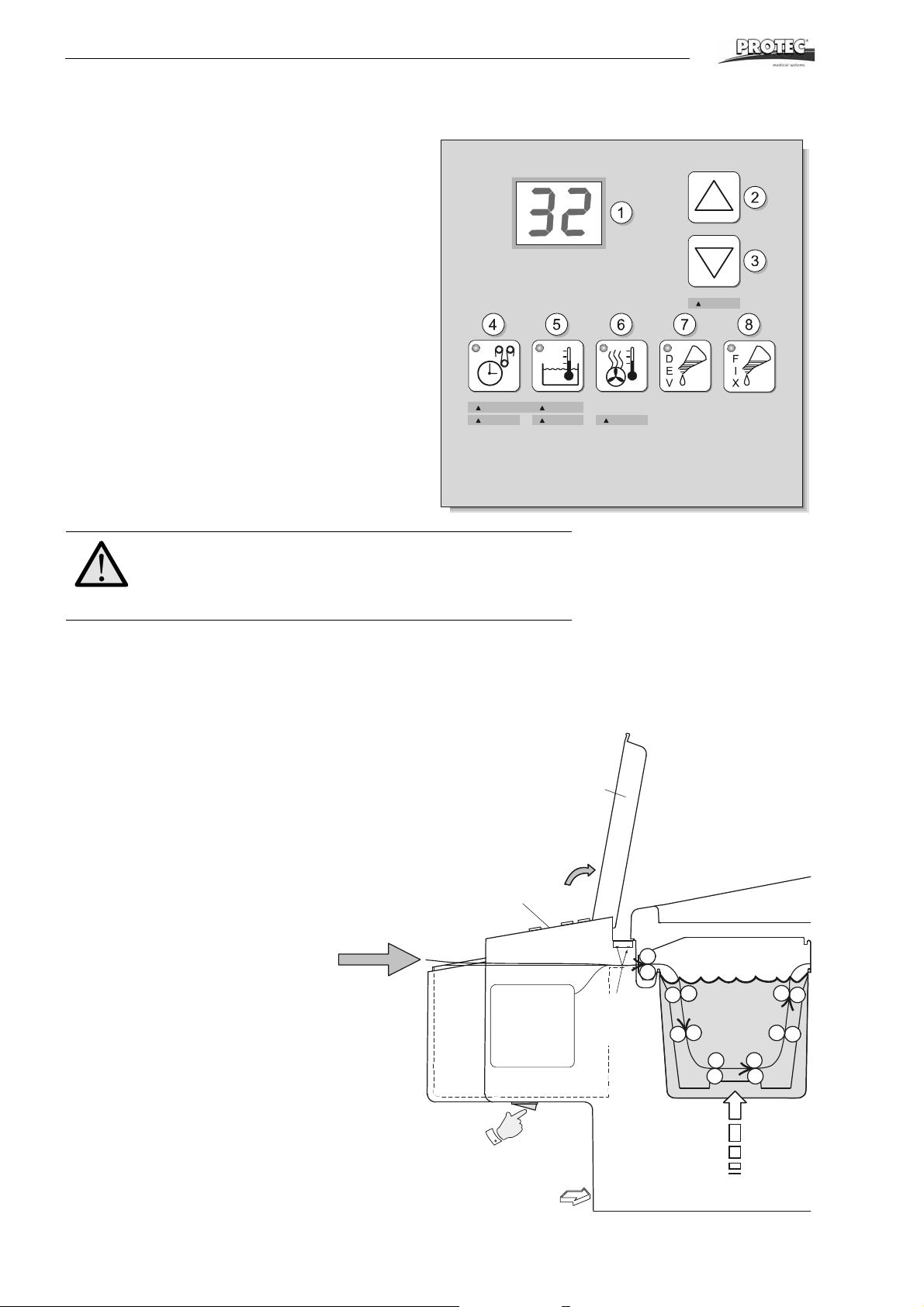
Operation
Enter Memory
Power on Autofill
Recall Store
Select
Exit
LS
Light protection cover
Film input
Control unit
*Roll film
cassette
Film detection
Developing
Replenishment Developer
Power switch
Water drainage cock
Operation
Short Overview and Control Panel
c Display working parameters
d Arrow button “Up” = increase parameter
e Arrow button “down” = decrease parameter
Mode Buttons
f Processing time in minutes
g Developer temperature in °C
h Dryer temperature in °C
i Replenishment developer time in seconds
j Replenishment fixer time in seconds
Important!
Safety function stops film transportation when cover is re-
moved. Therefore keep cover placed on the machine when
processing films.
*When processing roll films in cassettes, pull approx. 15 cm of film out of the cassette and fold the corners (see page 20). Place cassette into cassette box and feed
film into the infeed. Only machines with cassette box.
12 COMPACT 2
TM
Page 13
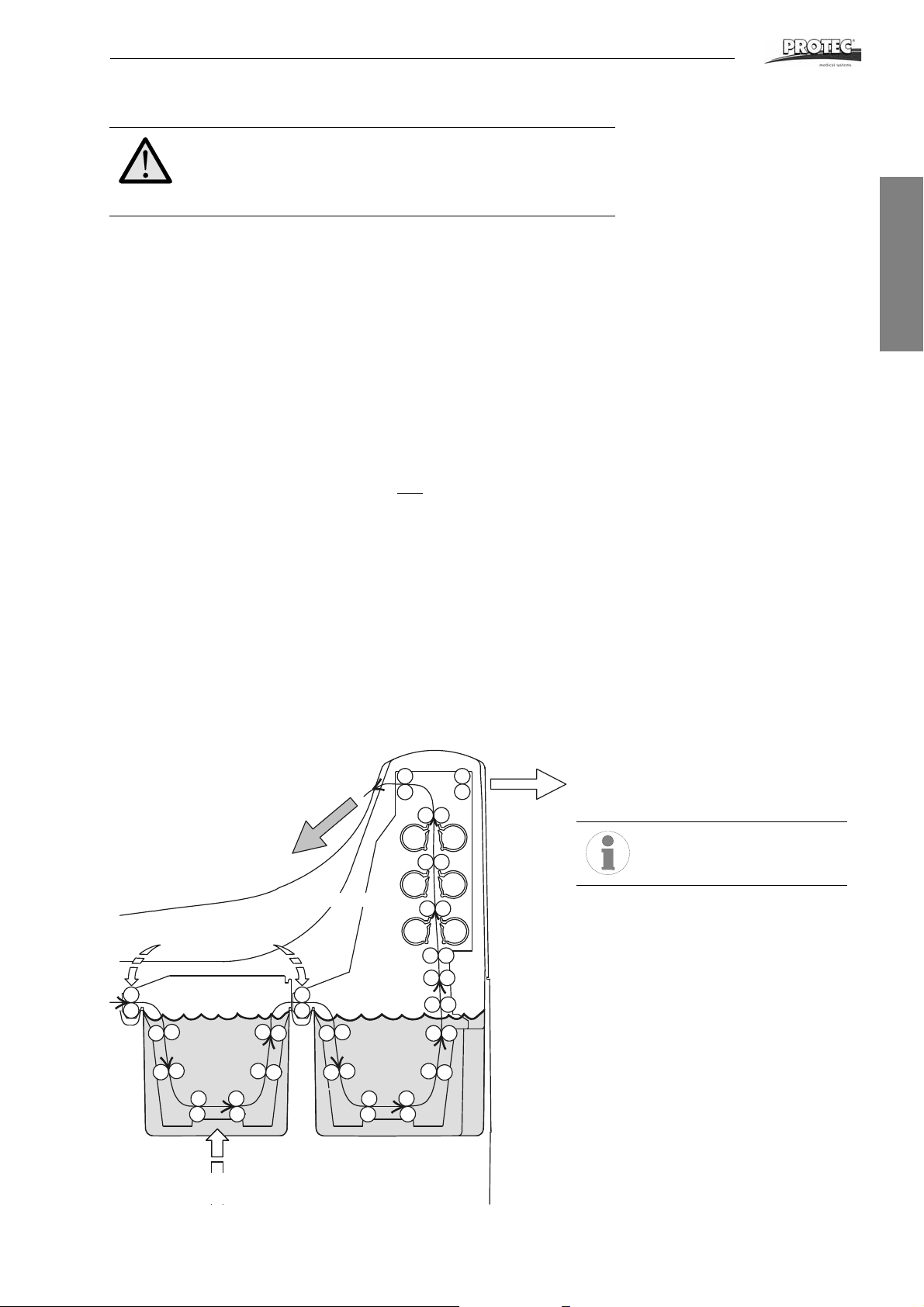
Operation
Film exit at rear of machine optional with
“Through the wall mounting film output” kit.
Do not place any object
on the processor.
Drying
Washing
Fixing
Intermediate rinsing
Fresh water inflow
Film exit
Replenishment fixer
Attention:
Upon first operation and each refilling of a developer check
the function of the circulation pump and vent the pump if required (see page 8).
Before use...
1. Close water-drainage stop cock.
2. Open water tap.
3. Switch processor on.
4. Check liquid level in replenishment and drainage collecting containers.
5. Wait until the start-cycle has been completed or until Developer temperature
is reached.
6. Run cleaning films through processor.
Working procedure
7. Processing films:
Open light protection cover, insert film on side of infeed tray and feed in, during infeed please watch the Infeeding-film-display “– –”.
English
After work...
8. Switch processor off.
9. Close water tap.
10. Open water drainage stop cock
Stand-by mode:
When no film is being processed, the machine switches to Stand-by. The chemicals
remain at a constant temperature. The film transport and water inflow activate at intervals to avoid crystalisation of the chemicals on the transport rollers. Entry of the
next film is possible at any time.
COMPACT 2
TM
13
Page 14

Operation
Switching the Machine On
Before switching the machine on, open the fresh water tap and close the water
drainage tap (under control panel). Then switch the machine on (main switch is situated under the control panel). Once the machine is switched on, a “Start-cycle” of
eight minutes duration is activated: A replenishment cycle is carried out, the water
tank fills automatically and the chemical baths heat up. During this “Start-cycle” no
films can be fed into the machine. The display shows two bars “– –” when the processor is not ready and no films can be fed in. This is the case during the “start-cycle”
and also when the baths have not reached the temperature. Until the developer
temperature is not reached, the developer temperature button (5) is flashing. It is
possible that the chemical bath has not reached the required temperature even after the “Start-cycle” has been completed. You need to wait until the developer temperature is reached, before inserting films. Wait until the bars “– –” disappear from
the display.
Automatic mode
After completion of the “Start-cycle” and after a film-processing, the machine automatically goes into the stand-by mode. In the stand-by mode the processor can be
started at any time by placing a film into infeed tray. Note that films can only be processed when the developer temperature is reached. When the display shows two
bars “– –” no films can be fed into the machine. The temperature in the bath is too
high or too low. However, when a film was fed into the machine, two bars with decimal points “–. –.“. To avoid a jamming of films wait before feeding the next fi lm in
until this display disappears (which is also signaled by an acoustic sound).
A film in the infeed-tray is registered by the light barrier and the machine starts up.
The film is pulled into the machine and transported through the developer, fixer and
water baths. The remaining time of processing i.e. until the film finally leaves the
machine is displayed, when no more film is in the infeed-tray and the p rocessing
time button was pressed. Each working-parameter can be called up on the display
by pressing the respective mode-button, however, during processing, parameters
cannot be altered. The temperatures of the developer and dryer are automatically
regulated. The replenishment rate of developer and fixer chemicals is activated according to the processed film-surface (film-surface measurement). Before a film is
passed on from the developer bath into the fixer bath, it is rin sed with clean water
which minimises pollution of the fixer chemicals with developer chemicals. The film
is then dried in the dryer before passing out of the machine and falling into the catch
tray. The machine then goes into the stand-by mode. To keep the machine in working condition during the stand-by mode, the electronics have been furnishe d with
two specialities: The Anticrystalisation Function and the Time Replenishment.
Anticrystalisation function
During the stand-by mode, the film transport, the dryer ventilation and the water inflow are activated every 20 minutes for a period of 15 seconds. This prevents the
build-up of crystals on the rollers. This function cannot be switched off.
14 COMPACT 2
TM
Page 15

Operation
Time replenishment (Anti oxidation function, Flood replishment)
Also during the stand-by, the developer chemicals are subject to change which
causes their deterioration. By means of the time replenishment, a replenishment cycle is activated after a set time. With this function, the quality of the developer chemicals are maintained even when standing idle for long periods. The setting-range for
the time-replenishment is from 5 up to 99 minutes. When “0” is set, the time-replenishment is de-activated.
Setting of time-replenishment:
1. Switch processor off.
2. Press the buttons processing speed (4) and replenishment time developer (7)
simultaniously and keep pressed.
3. Switch the machine on again and release the pressed buttons.
4. Select the replenishment interval time (min.) by pressing the arrow buttons (2
and 3). The arrow up button (2) increases and the arrow down button (3)
decreases the value.
5. Switch machine off again.
Example: At the setting “45” a replenishment cycle is activated every 45 minutes.
English
Working Parameters
The processing machine develops, fixes, rinses and dries the film materials automatically. The film and chemical requirements can be adjusted accordingly and
stored in the control unit.
Display of working parameters:
1. Switch processor on.
2. Press the respective mode button (4-8) and keep pressed to display the
required working parameter or Press the respective mode button (4-8) and
release to display the momentary value.
Setting the working parameters:
1. Switch processor on.
2. Machine must be in the stand-by mode and no film must be in the processor.
3. Press the respective mode button (4-8) and keep pressed: The display shows
the
set working parameter.
4. Change value by means of the arrow buttons (2 and 3) until required value
appears on the display. The upward arrow button (2) increases and the downward arrow button (3) decreases the value.
5. Release the mode button.
COMPACT 2
TM
15
Page 16
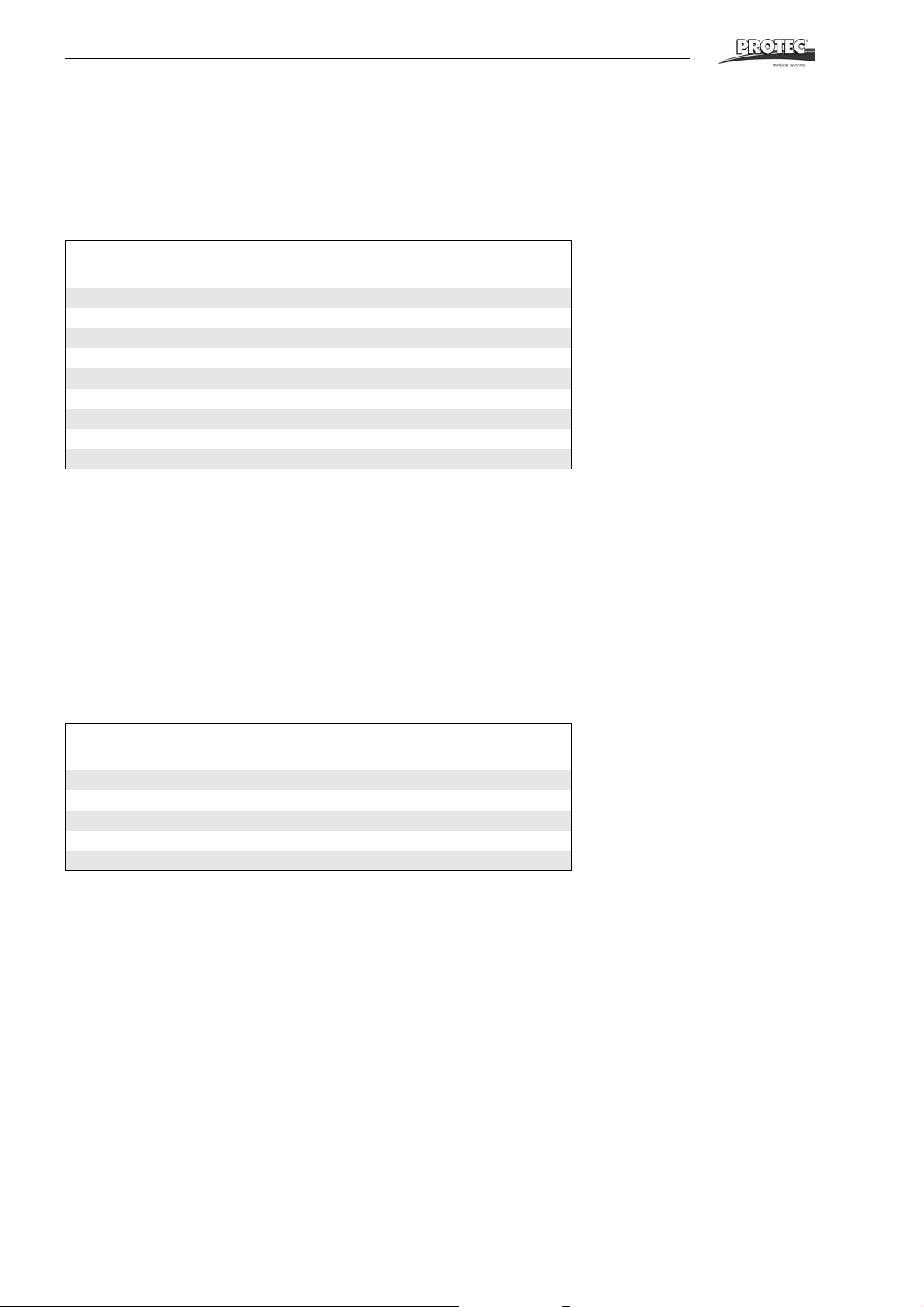
Operation
Processing time
The processing time, is the time, it takes the front end of a film from the infeed of
the processor until it reaches the film exit. The processing time is set by the speed
with which the film is transported through the machine. Depending on the requirements, this time can be varied from 1 to 5 minutes adjusted in 0.1-minute-steps (Adjusting the processing time: see page 15 “Setting the working parameters”).
Processing and developer time relation
Processing time (min) Developer time (s) Infeed speed (cm/min)
1,0 14 151
1,5 21 101
2,0 28 76
2,5 35 60
3,0 43 50
3,5 50 43
4,0 57 38
4,5 64 34
5,0 71 30
Developer temperature
The developer temperature of the different film-materials depends on the developing time. The faster a film has to be developed, the higher the temperature must be.
The developer temperature can be set between 28-40 °C according to the individual
requirements (Setting the developer temperature: see page 15 “Setting the working
parameters”). If the temperature is lower or higher than the set value, then the bath
temperature button (5) is flashing and the display shows two bars “– –”. Before feeding a film into the machine, wait until the temperature has been reached and the displayed bars “– –” disappear.
The following chart demonstrates guide value relations between developer temperatures and processing times. Variations are possible depending on the various films
and chemicals.
Processing time and developer temperature relation
Processing time “Dry to Dry” (min s) Developer temperature(°C)
1,0 34 - 36
2,0 32 - 34
3,0 30 - 32
4,0 29 - 30
5,0 28 - 29
Dryer temperature
The dryer temperature can be adjusted within a range of 35-70 °C according to the
different film-materials. To avoid dryer spots on the film, the dryer temperature may
not be set too high. Adjust the temperature so that the film just gets dry (Setting the
dryer temperature: see page 15 “Setting the working parameters”).
Remark:
certain circumstances not be reached.
Depending on mains voltage dryer temperatures above 65°C may under
16 COMPACT 2
TM
Page 17
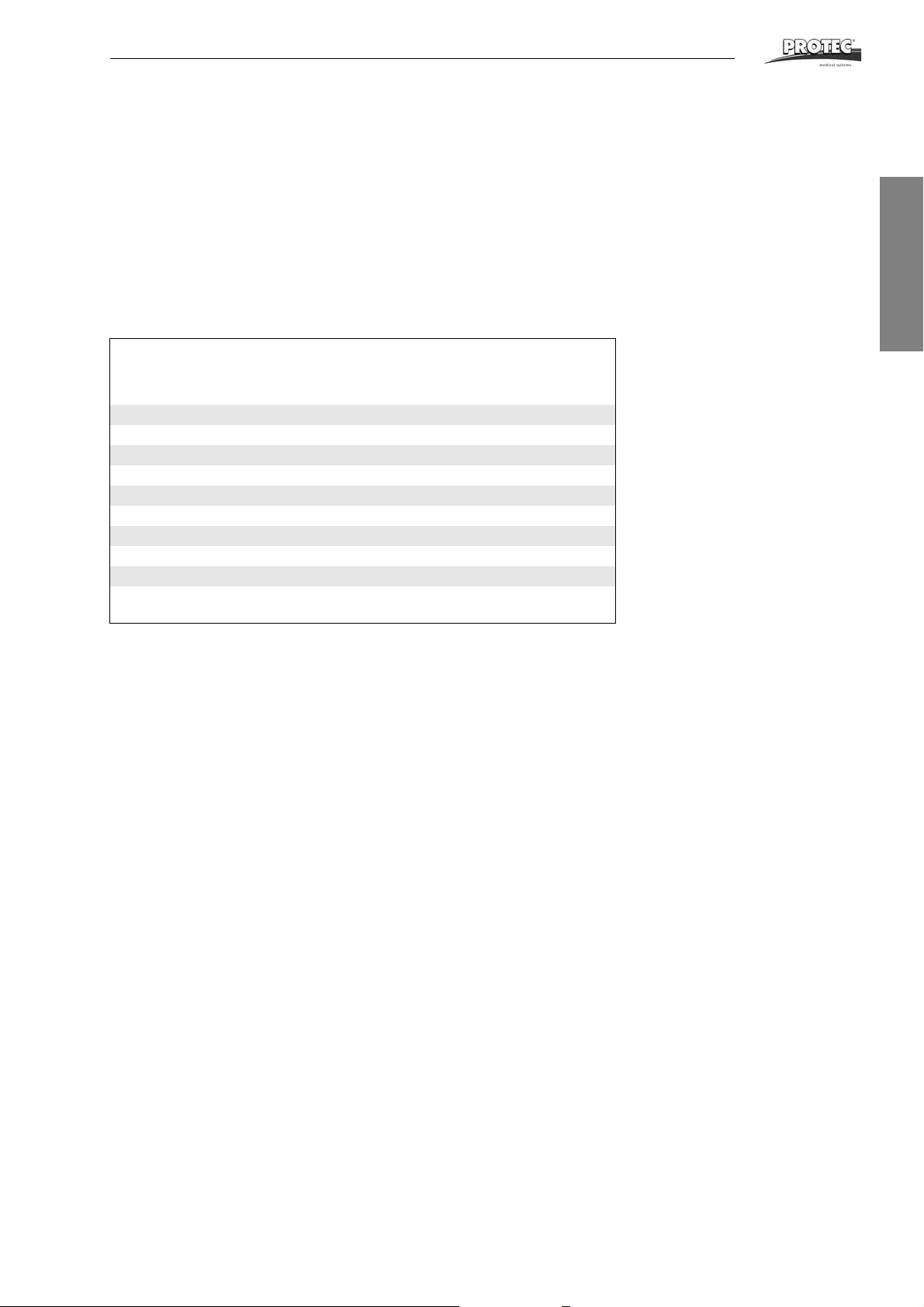
Operation
Replenishment time
The replenishment of the developer and fixer chemicals is automatic. By means of
the light barrier electronic at the film-infeed, the surface o f the proc essed films are
calculated and after 0.25 m2 a replenishment cycle is automatically activated. The
replenishment quantity can be adjusted varying for developer and fixer by adjusting
the replenishment time. The replenishment time may be set in a range of
3-60 s.
The chart below shows the replenishment time to be set for the requeste d replenisher rate per m
isher rate per m
on film material, chemicals and film throughput.
Replenishment volume
2
-film surface. The standard setting is 10 sec. with 500 ml replen-
2
film surface. The replenisher rate has to be adjusted depending
Replenishment time and replenishment rate relation
2
)
(ml/m
200 4(4) 50
300 6(5) 75
400 8(7) 100
500 10(9) 125
600 13(11) 150
700 15(12) 175
800 17(14) 200
900 19(16) 225
1000 21(18) 250
Values in brackets for 60 Hz power connection.
Values when pump is set at 100% pump capacity.
Replenisher time (s) Replenisher rate
(ml per cycle)
English
Dimmer Function of Display
With the dimmer function the intensity of the control panel display can be changed.
The intensity can be reduced to avoid possible exposure of hi gh-sensitive films.
Normal-sensitive films are not affected by the display.
Setting the intensity of the display:
1. Switch processor on.
2. Press “arrow down” button (3) for about 5 seconds. The intensity change s.
Two intensity-levels are available: bright and dark. During film-throughput this
function is not available.
Machine Cover Safety Disconnection
The machine cover may only be removed for service and maintena nce purposes.
The processor cannot be started without the cover. In the event that the machine
cover is removed during film-throughput, the film transport will be stopped. On the
display the error message “E1” will be displayed. The error will be reset when the
machine cover has been replaced.
COMPACT 2
TM
17
Page 18
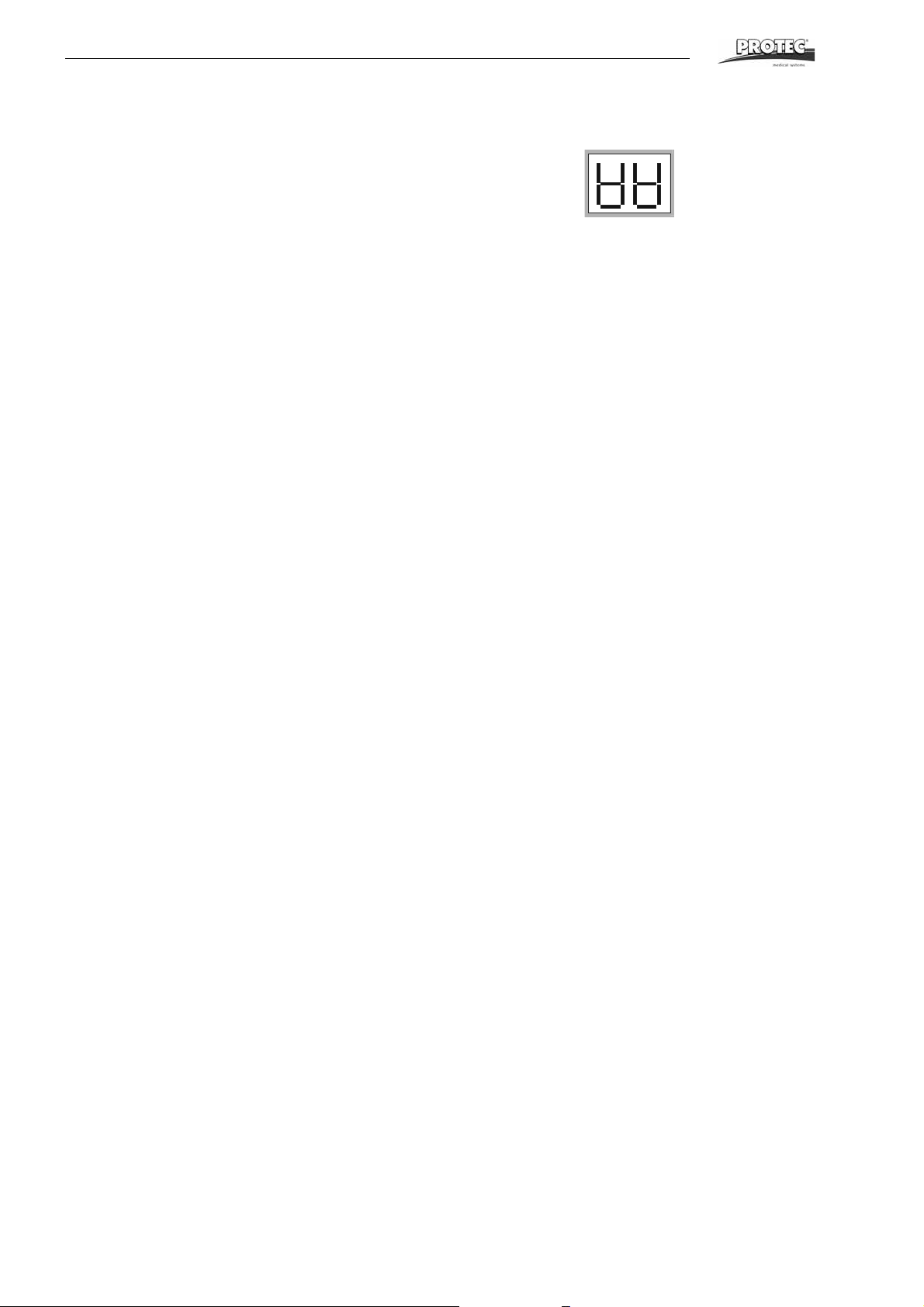
Operation
Autofill Function
In case new chemicals have to be filled into the processor (after installation, tank
cleaning), the tanks can be filled automatically by means of the autofill function.
In the process, the tank is filled for a fixed period of 17 minutes, that is, chemicals
are pumped from the replenishment containers to the tanks. Also the water bath
will be filled (8 min. period). The display will show two symbolized tanks (see
right). When the autofill function has been completed, the machine enters the
stand-by mode. In the event of the respective baths being full b efore the time is
up, the autofill function can be manually stopped.
Starting up the autofill function:
1. The chemicals containers need to be filled manuall y with at least 1.0 litres of
fresh chemicals, to ensure the pumps will not run dry!
2. Switch processor off.
3. Filling developer and fixer tank: Keep both replenishment buttons for developer (7) and fixer (8) pressed down and switch the machine on. or filling
developer or fixer tank: Keep respective replenishment button (7 or 8)
pressed down and switch the machine on.
Manual cancellation of the Autofill function:
• Stop developer tank filling:
• Keep developer replenishment button (7) pressed down and press “arrow
down” button (3).
• Stop fixer tank filling:
• Keep fixer replenishment button (8) pressed down and press “arrow down”
button (3).
The filling of the water bath will be stopped once the automatic filling of both chemical baths has been stopped.
Manual Mode
In the manual mode, the processor works without the lightbarrier. The film transport
has to be started and stopped manually. All the set values in the manual mode are
also valid in the automatic mode. Plea se note that the Infeeding-film-display (“– –”)
is deactivated. In the Manual Mode the replen ishment function does not use film
surface measurement, instead it uses a standard value. In the manual mode, a replenishment cycle can also be activated manually.
Switching to manual mode:
Switch machine on. During stand-by press arrow-buttons “up” and “down” (2 and 3)
simultaneously. When in manual mode the display is flashing.
Switch back to automatic mode:
In manual mode when in stand-by press arrow-buttons “up” (2) a nd “down” (3) simultaneously.
Manual starting and stopping the film transport:
1. Switch to manual mode.
2. Press Processing time button (4) - button illuminates.
3. Start film transport by pressing arrow-button “up” (2) and stop film transport by
pressing arrow-button “down” (3).
18 COMPACT 2
TM
Page 19

Operation
Enter Memory
Power on Autofill
Recall Store
Select
Exit
Manual replenishment:
1. Switch to manual mode.
2. Press required replenishment button for developer (7) or fixer (8) - respective
button illuminates.
3. Start replenishment cycle by pressing arrow-button “up” (2) or cancel replenishment cycle by pressing arrow-button “down” (3).
Use of Memory Function
In the memory five sets of parameters can be stored and be recalled into working
memory.
Store processing parameters
1. Set machine to preferable parameters e.g. bath tem-perature, processing
time etc. (see manual).
2. Press buttons 4 and 5 “Enter Memory” simultaneously to enter the memory
mode.
3. Use buttons 2 and 3 “Select” to select the parameter memory (P1 to P5).
Inside this the parameters will be stored, old values will be overwritten.
4. Press button 5 “Store” to store parameters and to leave the memory mode.
Recall processing parameters
1. Press buttons 4 and 5 “Enter Memory” simultaneously to enter memory
mode.
2. Use buttons 2 and 3 “Select” to select the parameter memory (P1 to P5)
from which the parameters shall be recalled.
3. Press button 4 “Recall” to recall parameters (copy into working memory) and
to leave the memory mode.
To leave memory mode without change
Press button 6 “Exit”.
Important
parameters cannot be stored - when trying to do this, an error message “LO” will
be displayed. Despite locked input, the processing parameters can be recalled.
: Please note, if input is locked (via lock function), then processing
English
Choose the same bath temperature for all stored programmes. Of course different bath temperatures can be stored too, but when changing the programme you
always have to wait until the changed bath temperature is reached.
COMPACT 2
TM
19
Page 20

Operation
Lock Function
To prevent unintentional change of operation parameters the input can be locked.
If the input is locked any attempt to change the parameters will display an error “LO”
(locked).
Activating and de-activating of the input lock:
1. Press buttons 4 and 5 “Enter Memory” simultaneously to enter the memory
mode (see diagram on page 19).
2. Press several times the button 3 “Select” unti l the di sp l ay w i ll sho w “L. 0”(Lock
off input unlocked) or “L.1” (Lock on: input locked).
3. Now by pressing one of the buttons 4 or 5 change the display: “L.0” if you
want to unlock the input or “L.1” if you want to lock the input.
4. To finalize the changes press button 6 “Exit”.
Please note:
stored) procesing parameters of the memory-function.
Important: Please note, if input is locked via lock function, then processing parameters cannot be stored - when trying to do this, an error message “LO” will be displayed.
Even when the input lock is activated it is possible to recall (previously
Stop Film Transport
In a case of a film-jam inside the machine, the film transportation can be man ually
interrupted. To stop the film transport press both arrow-buttons (2 and 3) simultaneously.
Related topics:
“Manual starting and stopping the film transport” page 18
“Film is caught up in the racks”page 29
Infrared Sensitive Materials
Infra-red sensitive film material can be processed without danger of exposure by
the light-barrier.
Rollfilms and Paper Films
Roll films with a polyester lead of at least 10 cm length can be transported. The
adhesion must be chemical resistant.
Roll films without lead and paper-films must be folded on the corners, as shown
in the diagram, before being fed into the machine.
Automatic Cooling Function
If the developer temperature exceeds the set value, the automatic cooling function
will be activated. The fan runs for a fast cooling of the bath. The same happens
when the temperature is decreased by pressing the arrow button.
20 COMPACT 2
TM
Page 21

Operation
f
g
e
d
c
Removal and Installation of Dryer Rack (two-parts)
Removal:
1. Push small, black slide (1) downwards.
2. Pull dryer plate small (2) out of the dryer.
3. The upper part of the dryer can now be removed. Hold the dryer at the front
distance bar (3) and the whole of the metal plate in the back (4).
4. Take out lower part of the dryer.
Installation:
1. Insert lower dryer part. Make sure that both slides at the lower part are
assembled and pushed down.
2. Put in the upper dryer part. Insert the lower edge of the upper part carefully
into the middle guidance of the lower part.
3. Check if sideplates and gears of upper and lower part fit together correctly.
4. The dryer plate small (2) can now be assembled in to the guidance. For this
lift dryer plate large (5) a bit, so that the small plate can be pushed in, completely.
5. Now push both black slides (1) up until the clips click into place.
English
COMPACT 2
TM
21
Page 22

Care
Care
Daily Care
Before use...
1. Remove dirt and dust from film-infeed with soft cloth.
2. Run 2 - 3 cleaner films through processor to remove all accumulated dirt and
dust from the rollers.
3. Check the liquid level in the replenishment containers and if necessary refill.
After use...
• When working has been completed at the end of the day, the water must be
drained from the machine. This reduces the growth of algae in the water bath.
For that purpose open the water drainage stop cock (see page 9 bottom).
Attention: Do not let any liquid drop inside the process or or
run over the control. Liquids may cause da mage to the processor.
Weekly Care
The developer chemicals cause residue build-up in the machine. This residue has
a negative effect on the developing process of the film material. For this reason the
processor has to be regularly cleaned of this residue.
Do a weekly clean of the roller racks, which only takes a few minutes.
1. Switch machine off and remove cover.
2. Loosen the securing latches (red, blue and beige) of the drive shafts of each
roller rack at the right side.
3. Rinse all racks thoroughly under warm running water and then leave to drain
off. Use a soft sponge (do not use scouring-pad, as this would scratch the rollers!) and remove the pollution from the rollers. During this procedure, the rollers can be turned by turning the drive shaft.
4. Wipe the infeed-roller-pair (first roller-pair of developer rack) dry.
5. Replace the racks: Red = Developer, Blue = Fixer. Beige = Washing/Drying.
Ensure that the racks are firmly installed and do not forget to close the securing latches on the drive shafts.
6. Replace machine cover and ensure it is securely closed.
7. Clean processor outer casing with damp cloth. Do no t use aggressive cleaners or solvents.
Please note:
When removing the Rinsing / Drying roller-rack, ensure that no
water gets into the film dryer air channel.
22 COMPACT 2
TM
Page 23

Care
Thorough Cleaning
Depending on the quantity of films processed, a thorough cleaning is necessary
every 3 - 6 months. Tank cleaners are available for developer and water baths. The
fixer bath is cleaned with water. When preparing chemical tank cleaners, follow
manufacturers instructions explicitly.
How to proceed:
1. Switch the machine off and empty all tanks by opening the stop cocks.
Attention! Machine will not drain off, if it is swichted on.
2. Remove machine cover. When all tanks are emptied, close stop cocks again.
Now fill the fixer-tank with water. Prepare cleaner solutions for developer and
water baths and fill into respective tanks.
3. Remove suction pipes from the replenishment containers and place them in a
water filled bucket. Attention! Do not add chemical cleaners here!
4. Close machine cover and switch machine on.
5. Start film transport (see “Manual starting and stopping the film transport:” on
page 18) and keep running for 10 to 20 minutes. During this the installed roller
racks will be cleaned.
6. Important: After completion of tank cleaning, the tank should be rinsed thoroughly with clean water. To do this, fill the machine with fresh water twice and
each time, let the machine run for a 10 minute period. Empty the tanks and reclose the stop cocks.
7. Take out the roller-racks and rinse them thoroughly with running water.
Remove remaining dirt from the rollers by using a sponge and clean thoroughly. Doing this, the rollers can be turned by turning the drive shaft. Wipe
the infeed-roller-pair (first roller-pair of developer rack) dry. Replace the racks.
8. Refill the tanks with respective chemicals. This can be done by hand or automatically (see “Autofill Function” on page 18). Replace the suction pipes into
the replenisher containers. In certain circumstances the circulation system
must be ventilated: see “1. Test run” on page 10 item b).
9. For quality check, process test films.
English
Before you go on holiday...
or in the event that your processor will not be in use for lon ger than two weeks, all
the chemicals have to be emptied out of the tanks. In case you don' t want to do a
complete tank cleaning at once, then fill the tanks after emptying, with water.
Attention: Do not use alcohol containing solvents to clean the
machine!
The colour changes in the baths is normal; it is caused by the
properties of the chemicals!
COMPACT 2
TM
23
Page 24

Maintenance / Disposal
Maintenance / Disposal
Maintenance Protocol
Installation
Name: Machine type: Serial number:
Technician: Training: by:
Telephone: Date: Guarantee until:
Parameters Set
Developer temp.: Dryer temp.: Cycle time:
Dev. reg. time: Fix. reg. time: Anti-oxidation:
Developer: Fixer: Film type:
Changed by: Date:
Developer temp.: Dryer temp.: Cycle time:
Dev. reg. time: Fix. reg. time: Anti-oxidation:
Developer: Fixer: Film type:
Changed by: Date:
Developer temp.: Dryer temp.: Cycle time:
Dev. reg. time: Fix. reg. time: Anti-oxidation:
Developer: Fixer: Film type:
Changed by: Date:
Maintenance Performed (see page 23)
Maintenance work
performed
Date: Date: Date: Date: Date:
Name: Name: Name: Name: Name:
next maintenance: next maintenance: next maintenance: next maintenance: next maintenance:
Maintenance work
performed
Date: Date: Date: Date: Date:
Name: Name: Name: Name: Name:
next maintenance: next maintenance: next maintenance: next maintenance: next maintenance:
Maintenance work
performed
Date: Date: Date: Date: Date:
Name: Name: Name: Name: Name:
next maintenance: next maintenance: next maintenance: next maintenance: next maintenance:
Maintenance work
performed
Maintenance work
performed
Maintenance work
performed
Maintenance work
performed
Maintenance work
performed
Maintenance work
performed
Maintenance work
performed
Maintenance work
performed
Maintenance work
performed
Maintenance work
performed
Maintenance work
performed
Maintenance work
performed
24 COMPACT 2
TM
Page 25

Maintenance / Disposal
Attention:
Never start the machine up unless it is filled with liquid!
Recommended Maintenance Work:
1. Functional check
film intake / film transport / replenishment / bath heating / dryer heating / water supply
2. Cleaning
2.1. Switch off machine, remove cover
2.2. Empty all three tanks
2.3. Close drain cocks and fill tanks with water
2.4. Install cover, switch machine on
2.5. Fill two additional vessels with water, put suction pipes into these vessels and activate replenishment for at
least two minutes (to remove residues of chemicals from replenishing hoses)
2.6. Switch machine on for a few minutes
2.7. Switch machine off
2.8. Empty all tanks
2.9. Prepare tank cleaning agent for developer and water tank according to manufacturer´s instructions
English
Attention:
Do not use chlorine containing cleaning agents!
2.10. Fill developer and water tank with tank cleaning agent (do not
2.11. Fill fixer tank with water
2.12. Place suction pi pes into empty tanks
2.13. Install cover, switch machine on
2.14. Wait until the operating temperature is reached, approx. 30 °C (observe information concerning temperature,
time, cleaning procedure contained in the datasheet of the tank cleaning agent)
2.15. Activate manual programme and transport
2.16. After approx. 15 minutes (observe information concerning temperature, time, cleaning procedure contained in
the datasheet of the tank cleaning agent) switch film transport off
2.17. Remove cover, neutralise developer tank (observe information concerning temperature, time, cleaning proce-
dure contained in the datasheet of the tank cleaning agent)
2.18. Switch machine off
2.19. Empty all three tanks
2.20. Fill machine with water and switch it on
2.21. Put suction pipes into vessels with water
2.22. Activate replenishment pumps for at least three minutes
2.23. Check all pumps for tightness
2.24. Switch machine off
2.25. Drain tanks
2.26. Fil l tanks with water until half full
2.27. Switch machine on
2.28. Activate replenishment pumps manually until tanks overflow
2.29. Activate film transport for a few minutes
2.30. Switch machine off and drain all three tanks
use the replenishment pumps to do so)
COMPACT 2
TM
25
Page 26

Maintenance / Disposal
2.31. Repeat item 2.20 to 2.30 if required (observe information e. g. concerning temperature, time and cleaning procedure outlined in tank cleaner datasheet)
2.32. Remove roller racks from the machine and remove dirt under flowing water using a soft rag or sponge
2.33. Remove residual dirt particles in tanks and rinsing gutters.
2.34. Clean all toothed gear wheels, axles, bearings and rollers, check them for damage (replace if required)
2.35. Remove light barrier and clean it with a soft rag
2.36. Clean inlet plate using a soft rag
2.37. Reinstall light barrier
2.38. Align roller racks and re-insert them in machine
2.39. Fill machine with chemicals
2.40. Switch machine on
2.41. Adjust bath temperature to previously adjusted value
2.42. Feed cleaning film (approx. 4 pieces)
2.43. Check function as described under item 1.
2.44. Approx. 15 minutes after reaching of the set bath temperature, measure it for confirmation and re-calibrate if
required (see operating manual page 39)
2.45. Perform sensitometric test
Be sure to dipose properly of used machines.
Used machine contain valueable materials that should be recycled
and turned over for proper treatment. Please be sure to turn used
machines over to approved recycling centers.
26 COMPACT 2
TM
Page 27

Problems and Solutions
Problems and Solutions
Advise on Film Defects
Your processor has been constructed for long term use. If however irregularities
might occur, you will find help to locate the problem below. Please check the listed
points, before calling your service-technician.
Films do not have enough density
• Bath temperature is too low.
• Developing time too short.
• Exposure time is too short.
• Replenishment rate of developer too low.
• Developer chemicals are exhausted: Renew.
• Fixer solution has been mixed into developer: Renew. Clean and rinse bath
well before refilling.
• Circulation is broken down.
Too high a density
• Bath temperature too high.
• Developing time too long.
• Exposure time is too long.
• Replenishment rate of developer too high.
• Developer chemicals are too high diluted : Renew.
• After renewing chemicals: Starter is missing.
• Circulation is broken down.
English
Films will not dry
• If warm air comes out of air channel in the dryer, chemicals and film type
should be checked.
• Fixer solution is exhausted or diluted.
Film has a yellow-green surface
• Not fixed correctly. Check the film type and fixer chemistry.
• Fixer solution is exhausted or diluted. Replenishmen t rate of fixer is too low.
Scratches, pressure marks, dirt on film
• Prior to processing films, run cleaner films through the processor.
• Pressure marks caused by careless handling, finger nails etc.
• Rollers are polluted. Clean tanks and roller racks.
Cloudy film
• Level in developer is too low.
• First guide bar of fixer rack is dirty (condensate or crystals). Clean rollerracks.
• Developer is old or circulation not working.
• Try processing films by infeeding them with emulsion side up.
COMPACT 2
TM
27
Page 28

Problems and Solutions
Advice on Machine Errors
Machine does not switch on
• Ensure that electrical plug is firmly inserted into socket. Ensure that electrical
socket has power supply by testing with an appliance e.g. tablelight.
Rinsing water does not flow
• Open water inflow tap.
• Water pressure in the water system is too low: Pressure in the plumping system too low: Minimum pressure has to be 2 bar (29 psi).
Replenishment rate too high
• Check the programmed times of replenishment cycle and replenishment time.
Replenishment rate too low
• Check the programmed times of replenishment cycle and replenishment time.
• Check whether the machine can be started by each of the light barriers (4
pieces). In the case of a light sensor being faulty, call your service technician.
In the meantime, double the programmed replenishment time.
Replenishment pump does not pump
• Check whether the replenishment containers are full and that the end of the
suction pipe is positioned under the liquid level.
• Check whether there is air in the replenishment pipes. If this is the case, then
check the pipe connections.
Water tank overflows
• Water drainage hose (overflow) is bent. The hose end should be positioned
above the drainage level in the syphon.›‹›‹
• Check water drainage in the tank and hose for blockage and pollution. The
drainage hoses should have a constant fall.
The film does not transport correctly
• Film is fed in and gets caught in the machine: Check the positioning of the
racks in the machine and make sure that the latches are closed.
Film cannot be fed, the display shows “E1”
• Close machine cover securely, paying special attention that the switch on the
rear of the control panel is actuated.
Film is in the infeed and nothing happens
• Display is flashing: Control is in the manual mode. Switch back to Automatic
Mode (see page 18).
• Developer-temperature button is flashing: The temperature of the developer
has not yet been reached. Wait until temperature has been reached and the
button stops flashing.
• Push the film deep into the infeed and move this from side to side. If the processor still does not start then call your service technician. In the meantime,
with limitations the processor can be worked with in the Manual Mode (see
page 18).
28 COMPACT 2
TM
Page 29

Problems and Solutions
Film is caught up in the racks
• Switch machine off and remove cover.
• Check in which rack the film is caught up in and remove the respective rack.
• If possible, catch hold of the film en d by hand and by manually turning the
drive-shaft, pull the film out of the rack.
• Replace the rack and secure with fastener. Replace machine cover and
switch the machine on again.
• If a film is caught up in the machine due to a power cut, it can be transported
out of the machine by activating the transport with a film in the infeed
(machine can also be started up in the manual mode, see “Manual starting
and stopping the film transport:” on page 18).
Important notes:
Ensure correct seating of roller racks; keep the lock closed at
all times.
Don’t operate processor with empty replenishment tanks.
After a long machine shut down check bath level and refill if
necessary.
English
Error messages
Machine errors are shown on the display as abbreviations. The cause of error is explained below. For service technician: problem soluti on see “Trouble shooting” in
service manual.
Display Cause and possible correction
E1
E2
E3
E4
Cover switch is not actuated. Place cover correctly on the
machine and ensure that the cover switch behind the control
panel is actuated. If the error cannot be corrected, then the
cover switch may be broken.
Motor servo-control defective, call service technician. In the
meantime work can be continued with the last set processing
speed. The processing speed cannot be altered. (Service see
“Error messages” on page 29).
Drive-overload, take off machine cover and remove all rollerracks. Check each rack for easy rotation of the drive shaft. If
necessary clean roller-racks and machine. Error can be reset
by switching the machine off. If the need arises let a service
technician check the machine. If the above measures do not
improve the situation, the motor may be defe c ti ve .
Error: Overtemperature in dryer section. Call your service
technician. Dryer components could be broken.
Machine can only be used in manual mode, and the dryer fan
runs continously (error will always be displayed). The
machine may only be operated under constant supervision.
Check if air is coming out from the opening in the cover. If no
air comes out, the fan is defective and the machine may not
be used. Switch the machine off.
Error can only be reset by switching the processor off (Service see “Display shows error message “E4”” on page 41).
COMPACT 2
TM
29
Page 30

Problems and Solutions
Display Cause and possible correction
LO
Input locked. To change operation parameters the lock function must be deactivated (see “Lock Function” on page 20).
Tips and Tricks
Removal of Control PCB
To reach the screws of the control PCB remove the film over the keyboard in the
front area about 20 mm (lift up).
Stop start-cycle
The start-cycle (after switching the machine on) can be manually interrupte d. To
stop start-cycle, press both arrow-buttons (2+3) simultaneously. The start-cycle
may only be interrupted for service purposes.
Display of machine information
When during the start-up cycle one of th e arrow-buttons is pressed then various
machine information will be displayed.
Arrow button “Up”:
then for five seconds the software version will be displayed.
At the beginning for three seconds the machine type (C2) and
30 COMPACT 2
TM
Page 31

Accessories
The PROMIX® A40 is a fully automatic chemical mixing machine for preparing
developer and fixer bath chemicals of either powder form or liquid concentrates.
All stages are guided and controlled by means of a microprocessor. Thanks to a
large reserve tank, up to 3 machines can be connected and continue to operate,
without having to interrupt the working process.
®
Due to its patented construction, the PROMIX
fast and virtually service free.
®
The PROMIX
Ask your local dealer for more information.
A40 replaces the usual replenishment tanks in the darkroom.
A40 is easy to operate, reliable,
English
Technical Specifications
Tank capacities:
Reserve tank:
Water connection:
Pump capacity:
Mixing times:
Power source:
Weight:
Dimensions:
each 20, 25, 30 or 40 litres
each 13 litres
3/4", 2 - 10 bar (29 - 145 psi)
38 l/min
variable, 2, 3, 5, 10, 15, 20, 25, 30 minutes
220-240 VAC, 200 W, 50/60 Hz Fuse: sb 2
A / 250 V
28 kg empty, 108 kg full
(WxHxD) 65 x 93 x 44 cm
COMPACT 2
TM
31
Page 32

Accessories
At last you can breathe again
AIRCLEAN® 200 cleans the air from your processor. Unpleasant chemical odours
are absorbed through the large active charcoal filter. Allergies are prevented and
you can breathe again freely.
Simple installation directly on to the processor (no breaking through the wall).
Filter exchange cheap and fast approx. every 3 months.
Ask your local dealer for more information.
Technical Specifications
Cleaning capacity:
Filter:
Power consumption:
Power source:
Weight:
Casing:
Casing dimensions:
approx. 200 m
Active charcoal
43 W
220-240 V, 50/60 Hz
7 kg
Stainless steel, plastic coated
(WxHxD) 21 x 63 x 17 cm
3
/hour
32 COMPACT 2
TM
Page 33

Service Manual
Table of Contents
Dimensions......................................................................................................... 34
Transport ............................................................................................................ 34
Installation Data ........................................ ............................................... ... ....... 35
Trouble Shooting ............................................................................................... 38
Spare Parts List..................................................................................................43
Electric Diagrams...............................................................................................49
English
COMPACT 2
TM
33
Page 34

Dimensions
To carry hold here!
To carry hold here!
Dimensions
Transport
34 COMPACT 2
TM
Page 35

Installation Data
Through the wall
monting set
1280 0 0000
Wall break through
for film input
Dimensions in cm
Working space
Installation Data
Through the wall mounting film infeed
- Machine in light room
English
Existing wall break through
If the machine is to be mounted to an existing wall break through of a PROTEC
COMPACT 45 machine, then the wall plate order-no. 0280-0-0101 will be required.
For “Through the wall mounting film output” the COMPACT 2 can be directly mounted to an existing wall break through of a PROTEC COMPACT 45.
COMPACT 2
TM
35
Page 36

Installation Data
Through the wall monting set
1281 0 0000
Wall break through
for film exit
Dimensions in cm
Working space
Door width min. 69
Film exit height
Through the wall mounting film output
- Film output to the light room
36 COMPACT 2
TM
Page 37

Installation Data
1 Mains (208) 220 - 240 V, 16 A; Cu wire-Kabel 3 x 1.5 mm2; Ground-Leakage-
Switch 25 A / 30 mA; power consumption 2.2 kW.
2a Power switch 16 A; 140 cm above floor;
2b Machine connection: Socket incl. earth 60 cm above floor.
3a Water connection: Water consumption 1.9 l/min; Water temperature may not
be below 5°C;
3b Water stop cock 3/4" washing machine connection.
4 Ventilation of darkroom is necessary.
5 Drainage hose, diameter 50 mm, acid resistant; odour preventor with connec-
tion for 10 mm hose.
6 Drainage for Developer; Hose connection 10 mm. Suitable collecting bins
must be provided for. Local water board regulations have to be complied with!
7 Drainage for Fixer; Hose connection 10 mm. Suitable collecting bins must be
provided for. Local water board regulations have to be complied with!
8 Sink with hot/cold water and flexible hose; Inner dimensions are 60x40x30 cm
deep; Material: ceramics, stainless steel, plastics.
9 The replenishment containers can be placed under the processor or can be
installed externally.
10 Wall break through for film exit through the wall infeed (page 35): Processor is
installed outside the darkroom, the film exits into the light-room. For the alteration “Through the wall mounting infeed” the assembly kit no. 1280-0-000 0 is
necessary..
1 1 Wall break through for film exit through the wall output (page 36): Processor is
installed inside the darkroom, the film exits through the wall to the light-room.
For the alteration “Through the wall mounting film output” the assembly kit no.
1281-0-0000 is necessary.
English
Film exit through the wall
On machines which have the film exit through the wall into the light room, the following modifications have to be made:
Dryer rack
Remove the two rollers from pos. A. To do this open bolt from
spring at pos. 1 and remove gear from lower roller.
Move curved guide bar from pos. C to D. To do this open bolt 3
and 4.
Reinstall pair of rollers in pos. B. Mount spring at pos. 2.
Machine cover
The front film exit opening in the machine cove r has to be closed
with the screen contained in the assembly kit.
For the alteration “Through the wall mounting film output” the
assembly kit no. 1281-0-0000 page 48is necessary.
COMPACT 2
TM
37
Page 38

Trouble Shooting
Trouble Shooting
Summary
1 Algae ............................................................................................................38
1.1 Excessive algae growth in water tank....................................................38
2 General.........................................................................................................39
2.1 Mains switch “ON” - no function.............................................................39
2.2 No display but circulation pumps run.....................................................39
3 Drive.............................................................................................................39
3.1 Machine does not start automatically ....................................................39
3.2 Machine doesn't stop automatically, motor and fan run continuously ...91
3.3 Drive motor does not run.......................................................................39
3.4 Display shows error message “E2”........................................................40
4 Baths............................................................................................................40
4.1 No circulation in developer or fixer baths...............................................40
4.2 Developer bath temperature is not reached ..........................................40
4.3 Developer bath temperature is higher than the set temperature, display
shows two crossbars, developer temperature button blinks..................40
4.4 Developer bath temperature too high or too low
(display shows values of 20 °C or 42 °C) ..............................................92
4.5 Calibration of bath temperature / actual bath temperature is different from
displayed value......................................................................................40
5 Film defects..................................................... ............................................41
5.1 Films will not dry....................................................................................41
5.2 The film does not transport correctly .....................................................41
5.3 Scratches, pressure marks, dirt on film .................................................41
6 Replenishment ............................................................................................41
6.1 Replenishment pump does not work or works insufficiently ..................41
7 Dryer.............................................................................................................41
7.1 Display shows error message “E4”........................................................41
7.2 Dryer ventilation does not function, no water inflow when water cock
opened...................................................................................................42
7.3 Dryer ventilation is too weak..................................................................42
7.4 Dryer temperature cannot be reached...................................................42
7.5 Dryer temperature display exceeds the set value..................................42
7.6 Dryer temperature cannot be reached or is too high (display shows values
approx. 30 °C and 75 °C) ......................................................................42
8 Water............................................................................................................42
8.1 Rinsing water does not flow, ventilation runs.........................................42
8.2 Water tank overflows.............................................................................42
1Algae
1.1 Excessive algae growth in water tank
Algae growth inside the water tank is not only anoying, it causes increased cleaning
work and leaves residue on the films. When algae growth increases, countermeasures are in demand:
• When work has been completed at the end of the day, drain water out of the
machine.
• Clean dryer-water rack regularly. Use soft sponge and soap to remove residue from the rollers.
• Install a particle filter system in the fresh water supply for the processor.
• If no other solutions can be found, then usage of Anti-Algae-Agents can be a
great improvement (automatic dispensers work the best). However, it is
known that cleaning agents containing chlorine may corrode rubber rollers
and high-grade steel in the tank area (check before use).
38 COMPACT 2
TM
Page 39

Trouble Shooting
2 General
2.1 Mains switch “ON” - no function
• Ensure that electrical socket has power supply.
• Check machine fuses.
Pleasse use as replacement fuses only the PROTEC®s. These
fuses are optimized for use under existing conditio ns.
• While power switch is on, check the following components: Voltage on contact
of main switch - If there is no voltage, replace the respecitve component.
2.2 No display but circulation pumps run
• Check entry current of 5 V - on the contacts no. 7 and 8 of 8-pole-plug X23
from the control unit's PCB. If voltage is present, then exchange the control
unit.
• Check fuse (5 A) on the power PCB.
• Disconnect temperature sensor developer bath (X25) and check display
again.
• Disconnect temperature sensor dryer (X24) and check display again.
3Drive
3.1 Machine does not start automatically
• When machine is switched on place a film in the infeed until it reaches the
pull-in-rollers. If necessary, move the film sidewards to activate the light barrier. If the display shows two bars with decimal points,
in order. Check each of the four eyes on the light barrier. Each eye must start
the machine - if not then exchange light barrier. Check the connection of the
light barrier. If there is no reaction on the display then exchange the light barrier, eventually the control unit has be changed.
• The display shows “E1”: The cover switch is not actuated by the latch on the
cover. Cover switch has no current passage when activated: Replace.
• Developer-temperature button is flashing: see “Developer bath temperature is
not reached” on page 40.
3.2 Machine doesn't stop automatically, motor and fan run continuously
• Display is flashing: Control is in the manual mode. Switch back to Automatic
Mode (see page 18).
• The display continuously shows two bars with decimal points
on light barrier are dirty or the light barrier is defect. Clean with soft cloth. If
the need arises dismount light barrier to clean it. If the switches are defective,
the machine can still be used in the manual mode (see page 18).
• PCB is possibly faulty - then exchange.
3.3 Drive motor does not run
• Display shows “E1” or “E3”: see “Error messages” on page 29.
• If current can be registered on motor, then motor is defect - replace it.
then the light barrier is
: Light sensors
English
• Dryer fan runs but no voltage on motor: exchange power PCB.
COMPACT 2
TM
39
Page 40

Trouble Shooting
3.4 Display shows error message “E2”
• Check plugins between main drive motor and power PCB. If “E2”" appears
again, then exchange main drive motor. In rare cases the PCB causes the
error (see “Error messages” on page 29).
4Baths
4.1 No circulation in developer or fixer baths
• Circulation pump runs but no circulation can be registered. Air lock in heating
and circulation system. To ventilate: see “1. Test run” on page 10 item b).
• Particles in the pump chamber. The pump chamber can be easily opened by
removing the four screws. Before opening the pump drain the bath. After
cleaning re-close and ensure that the seal is correctly re-inserted and not
damaged.
• Pump does not run. Check voltage on the connections X3 and X4 of the
power PCB. If no voltage can be registered, see see “Mains switch “ON” - no
function” on page 39. If however voltage can be registered, exchange pump.
4.2 Developer bath temperature is not reached
• No circulation:
1) Circulation pump has no current or is defective.
2) Air in circulation system: see “1. Marcha de prueba” on page 134 item b).
• Check temperature safety switch on heat-exchanger. For temperatures up
to 90°C, the temperature limiter must have current passage.
• Check heating element: Current flow resistance should read approx. 66 Ω.
• Check temperature sensor: Voltage at X25 on the control unit between pin 3
(green) and pin 2 (brown). The value should read 0. 32 V at a temperature
of 32 °C.
• Increase the temperature and check the current on the control unit of clip
X13. Voltage should be between mains and 60 Volts. If this is not the case,
exchange the electronics.
4.3 Developer bath temperature is higher than the set temperature, display
shows two crossbars, developer temperature button blinks
• see above
• Check current on power PCB at clip X13. There may be no current. If current
is registered, exchange electronics.
4.4 Developer bath temperature too high or too low (display shows values of
20 °C or 42 °C)
• Check temperature sensor. Sensor is either not connected or defective.
4.5 Calibration of bath temperature / actual bath temperature is diffe rent
from displayed value
Differences between displayed temperature and measured value in the deve loper
bath can be adjusted. An adjustment may be necessary for example after exchanging the bath temperature sensor. A calibration has to be done, if the difference is
higher than +/- 0.5 °C. Adjustment range is +/- 2 °C.
Calibration process
1. Switch processor off. While pressing developer temperature button switch
machine on. Display will show developer bath temperature measured by sensor.
2. Measure actual temperature inside developer bath using a calibrated thermometer.
40 COMPACT 2
TM
Page 41

Trouble Shooting
• Clean valves inside connection tube of pump.
Install valve-insert correctly: Pay attention to flow-through direction!
3. At first adjust displayed value in 1-degree-steps using the arrow buttons and.
To adjust the decimal, hold developer temperature button down and press
resp. arrow-button.
4. Switch machine off again.
5 Film defects
5.1 Films will not dry
• Hot air comes out of air channel, but the film is still not dried to satisfaction.
Check chemicals and film type. If this leads to no solution then the transport
speed of the machine can be reduced (see Processing time, page 16).
5.2 The film does not transport correctly
• Check the positioning of the roller racks and ensure that levers are closed.
Check the gears on the roller racks. Check the positioning of the guide bars
and roller pressure.
• Check gears on motor and worm gear of drive shaft.
5.3 Scratches, pressure marks, dirt on film
• Straight scratches in infeed direction suggest a fault on the guide bars. Check
roller racks individually and adjust guide bars. In case the guide bars are damaged - exchange.
• Pressure marks caused due to polluted or damaged rollers. If necessary
exchange rollers.
English
6Replenishment
6.1 Replenishment pump does not work or works insufficiently
• Replenishment pump sucks air in. Check hoses and connections.
• Check eccentric position. Capacity approx. 710 ml/min (850 ml/min with 60
Hz power mains) at setting to 100%. Minimum setting must not be below 50
%.
• Activate replenishment (in the manual mode) and while on, check the voltage of connection X6 (DEV) and X7 (FIX) on the power PCB. If no voltage
can be registered - exchange power PCB.
7Dryer
7.1 Display shows error message “E4”
Following parts should be checked and if faulty be replaced:
• Power PCB (in stand-by no voltage at X12)
• Temperature sensorsee “Dryer temperature display exceeds the set value” on
page 42
• Dryer fan (see “Dryer ventilation does not function, no water inflow when
water cock opened” on page 42 and see “Dryer ventilation is too weak” on
page 42)
• Dryer heating element
COMPACT 2
TM
41
Page 42

Trouble Shooting
7.2 Dryer ventilation does not function, no wate r infl ow wh en water cock
opened
• Start machine in manual mode (see page 18). Check current on X9 and X10
connections on power PCB. If no voltage can be registered - exchange power
PCB. Otherwise ventilation has been connected wrongly or is defective.
7.3 Dryer ventilation is too weak
• If the ventilation is connected incorrectly , it runs very slowly (heating element
in the air channel starts to glow).
Dryer ventilation connection:
X9 L black
X9 Z brown
X10 N blue
X10 PE yellow / green
7.4 Dryer temperature ca nn ot be reached
• Check temperature sensor: Measure voltage at X24 on the power PCB
between pin 3 (green) and pin 2 (brown). The value should read 0.32 V at a
temperature of 32 °C.
• Only cold air flows from air channel: Heating element in air channel is defective. Disconnect X12 clip on the power PCB and measure resistance of heating element (approx. 26 Ω).
• Enter dryer temperature of 70 °C. Check voltage of X12 on power PCB. If no
voltage can be registered - exchange control unit.
7.5 Dryer temperature display exceeds the set value
• Check temperature sensor: Measure voltage at X24 on the power PCB
between pin 3 (green) and pin 2 (brown). The value should read 0.32 V at a
temperature of 32 °C.
• Enter dryer temperature of 35 °C. Check voltage of X12 on power PCB. If no
voltage can be registered - exchange control unit.
7.6 Dryer temperature cannot be reached or is too high (display shows values approx. 30 °C and 75 °C)
• Check temperature sensor. Sensor is either not connected or defective.
8 Water
8.1 Rinsing water does not flow, ventilation runs
• Water pressure in the water system is too low: Minimum pressure 2 bar
(29 psi).
• Valve activates, no flow passage - filter at inflow is blocked.
• Check solenoid valve.
8.2 Water tank overflows
• Water drainage hose (overflow) should have a constant fall. The hose end
should be positioned above the drainage level in the syphon.›‹›
• Check water drainage in the tank and hose for blockage and pollution.
• When extreme algae growth is noticed, the overflow can be connected
directly at the back of the water tank.
‹
42 COMPACT 2
TM
Page 43

Spare Parts
Pos. Order No. Description:
1 1190-0-0200 Machine cover
2 1190-0-3101 Light protection cover
3 1190-0-0105 Film infeed tray
4 1191-0-0105 *Film infeed tray, graphics art
5 2006-0-0005 Drain stop cock 10 mm
6 1101-0-2000 Replenisher tank dev. 25l
7 1101-0-2100 Replenisher tank fix. 25l
8 1101-0-1700 Suction pipe w. filter f. 25 l tank
9 1101-0-4100 Floating cover developer
10 2018-0-0001 Water inlet tube
11 1190-0-0011 Processor base cabinet (closed)
1190-0-0010 Processor base stand (open)
12 1190-0-1201 Control panel foil
- 2018-0-0005 Tube 4x1mm, green
- 2018-0-0021 Tube 9x2mm, red clear
- 2018-0-0022 Tube 9x2mm, blue clear
- 2018-0-0007 Tube 16x4mm, clear, reinforced
- 2018-0-0008 Tube 10x2mm, red, reinforced
- 2018-0-0009 Tube 10x2mm, blue, reinforced
- 2018-0-0012 Tube 10x2mm, clear, reinforced
- 2022-0-0014 Tube clamp Snap
- 2022-0-0019 Wire tube clamp
- 2022-0-0026 Wire tube clamp
- 2022-0-0028 Wire tube clamp
- 2022-0-0030 Wire tube clamp
- 2022-0-0005 Wire tube clamp
- 1101-0-4600 Floating balls, 300 pcs.
- 1101-0-4800 Floating balls, 200 pcs.
Wires and cables
English
Pos. Order No. Description:
- 1190-0-0108 Transformer > power PCB 20V
- 1190-0-0112 Power PCB > transformer 230V UL
- 1190-0-0110 Power PCB > controller PCB
- 1190-0-0111 Motor > controller PCB
- 1190-0-0114 Fuse holder > controller PCB UL
- 2004-0-0010 Electrical power le ad
- 2004-0-0016 Electrical power le ad UL
- 2004-0-0012 Main switch > fuse holder UL
*Parts for graphic arts version only.
COMPACT 2
TM
43
Page 44

Spare Parts
36
38
30
31
44
32
34
33
37
Installation position see page 41
Pos. Order No. Description:
20 2002-1-0011 Circulation pump MD-10 (circulation)
21 2036-1-0001 Safety-transformer UL
22 0002-1-0001 Bellows pump KB2X 230V, 50Hz
0002-2-0001 Bellows pump KB2X 230V, 60Hz
23 0002-1-0008 Valve insertion f. pos. 22
24 0190-0-0900 Power PCB
25 2008-5-0006 Axial fan
26 0190-0-1801 Fan plate
27 1190-0-1802 Light protection plate
30 2001-9-0006 Main drive motor, new
31 1190-0-1102 Motor bracket, variation 2
32 1190-0-1503 Drive shaft, variation 2
33 1170-0-1502 Bearing block
34 1170-0-1503 Worm-gear
36 0170-0-2400 Micro switch (Cover)
0170-4-2400 Micro switch (Cover) UL
37 2007-0-0010 Operator for micro switch
38 1190-0-0902 Bracket for cover switch, variation 2
40 0190-9-1200 Controller PCB
41 2028-0-0023 Power switch
42 2010-0-0004 Fuse holder
- 2010-0-0010 Fuse slow blow in gold, T 10A/250V
43 2027-0-0012 Traction relief
0190-0-2700 Traction relief for UL power cord
44 1190-0-0117 Coupling
For additional information concerning Compact 2 NDT see page 58
For additional information concerning Compact 2 NDT see page 58
44 COMPACT 2
TM
Page 45

Spare Parts
English
Pos. Order No. Description:
50 2008-5-0007 Ventilation 230 V (dryer)
2008-7-0007 Ventilation 230 V (dryer) UL
51 1190-0-1301 Air channel
52 0190-0-1300 Heating element 2kW/230V (dryer)
0190-7-1300 Heating element 2kW/230V (dryer) UL
53 0190-0-2200 Temperature sensor (same for bath and dryer heating)
54 1190-0-1302 Plate for air channel
55 2003-5-0002 Heating element (bath heating)
2003-7-0002 Heating element 800 W UL
56 1190-0-2101 Heat exchanger
57 2005-0-0005 Temperature limiter
59 1190-0-4100 Condensation cover E
60 1190-0-0103 Light barrier support
61 2030-0-0014 Rubber inlet
62-63 0190-0-0800 Light barrier holder compl.
64 1190-0-0107 Light barrier casing
65 1120-5-1900 Solenoid valve 230 V
66 1190-0-1304 Channel dryer heating
Standard roller racks
Pos. Order No. Description:
- 1190-0-0300 Developer standard
- 1190-0-0400 Fixer standard
- 1190-0-0600 Water/dryer standard
- 1190-0-0610 Dryer C2
- 1190-0-0620 Water C2
- 1191-0-0300 Developer graphics art
- 1191-0-0400 Fixer graphics art
- 1191-0-0600 Water/dryer graphics art
- 1191-0-0610 Dryer graphics art C2
- 1191-0-0620 Water graphics art C2
69 1190-0-0301 Side plate dev. right
COMPACT 2
TM
For additional information concerning Compact 2 NDT and Mammo see page58
For additional information concerning Compact 2 NDT and Mammo see page58
For additional information concerning Compact 2 NDT and Mammo see page58
45
Page 46

Spare Parts
Pos. Order No. Description:
69a 0190-0-0301 Side plate dev. left w. shafts
70 1190-0-0401 Side plate fix. right
70a 0190-0-0401 Side plate fix. left w. shafts
72 1101-0-3700 Guide bar 2, curved with nose
72a 1101-0-4500 Guide bar 2, curved with nose
73 1190-0-3600 Guide bar straight, short
74 1 1 01-0-0306 PU-roller ground
75 1101-0-0307 Rubber roller
77a 1190-0-0302 Flat spring 68
77b 1170-0-0304 Flat spring 55
77c 1170-0-0303 Flat spring 36
77d 1101-0-0315 Flat spring 30
77e 1190-0-0303 Flat spring 26
79 1190-0-0310 Drive shaft rack C 2
80 1101-0-0316 Shaft
81 1101-0-0311 Distance bar
82 1101-0-0303 Gear t = 32, D-hole
83 1101-0-0304 Gear t = 32, R-hole
84 1170-0-0302 Worm wheel
85 1101-0-0302 Gear t = 16, D-hole
86 1101-0-0305 Bearing bush, white
86a 1101-0-0317 Bearing bush, black
87 1102-0-0401 Bearing w. clearance
88 2014-0-0001 Circlip
90 1190-0-0604 Dryer plate, small
91 1190-0-0603 Dryer plate, large
92 1190-0-0605 Dryer plate, rear
93 1190-0-0609 Side plate D top right
93a 0190-0-0608 Side plate D top left (with shafts)
94 1190-0-0607 Slide for dryer separation
95 1190-0-0606 Side plate W/D bottom right
95a 0190-0-0606 Side plate W/D bottom left (with shafts)
For additional information concerning Compact 2 NDT see page 58
46 COMPACT 2
TM
Page 47

Spare Parts
Developer (red) Fixer (blue)
Water/dryer
English
Pos. Order No. Description:
100-104 1281-0-0000 Mounting set “Through the wall mounting set film output”
100 0281-0-0201 Wall plate
101 0281-0-0100 Sealing wedge
102 1253-0-0001 Catch basket
103 0281-0-0202 Mounting kit
- 0281-0-0204 Strap
104 0281-0-0203 Blind plate 2
COMPACT 2
TM
47
Page 48

Electric Diagrams
Pos. Order No. Description:
110-115 1280-0-0000 Mounting set “Through the wall mounting set film feed”
110 0280-0-0102 Light protection
111 0280-0-0103 Light protection, left
112 0280-0-0104 Light protection, right
113 0280-0-0105 Wall plate smal
114 0280-0-0202 Mounting kit
48 COMPACT 2
TM
Page 49

Electric Diagrams
English
COMPACT 2
TM
49
Page 50

Electric Diagrams
50 COMPACT 2
TM
Page 51

Electric Diagrams
G
G
G
GG
G
G
GG
G
G
G
G
G
G
English
COMPACT 2
TM
51
Page 52

Electric Diagrams
G
G
52 COMPACT 2
TM
Page 53

Electric Diagrams
G
G
English
COMPACT 2
TM
53
Page 54

Electric Diagrams
Important: For machine type COMPACT 2 Jumper no. X7 should be placed in pos.
2-3.
54 COMPACT 2
TM
Page 55

Electric Diagrams
English
COMPACT 2
TM
55
Page 56

Electric Diagrams
56 COMPACT 2
TM
Page 57

COMPACT 2 NDT
Order No. 1193 - X - Y000
X: 1 50 Hz Y: 0 Open working table
260 Hz 7Closed base
The film processor COMPACT 2
Introduction
Processing time and developer temperature of the Compact 2 NDT processor
have been adjusted to the requirements of NDT-films. This results in the following
modifications compared with the Compact 2 standard processor.
General
To maintain constantly good film quality the NDT-roller (upper roller of first roller
pair of fixer rack) has to be changed every 3 - 6 months, depending on the quantity
of films processed, the chemicals and films used. Three replacement rollers are delivered together with each machine. These rollers must be considered wear parts
and are excluded from the guarantee.
Important!
Please take care that the film does not carry any dirt into the
processor.
Technical Specifications (compare page 6)
Processing capactiy:
Process time:
Linear speed:
Developing time:
Developer temperature
TM
has been extended by a further unit version.
174 films 24x30 cm (crosswise), at lowest
processing time
2 - 10 min
15.5 - 76.5 cm/min
28 - 142 s
26 - 40 °C
English
Processing time (compare page 16)
Processing time from 2 - 10 min
Processing and developer time relation
Processing time (min) Developer time (s) Infeed speed (cm/min)
2,0 28 76
2,5 35 61
3,0 42 51
3,5 49 45
4,0 57 38
4,5 64 34
5,0 71 31
5,5 77,5 28
6,0 84 25,5
6,5 91 24
7,0 98 22,5
7,5 106 21
8,0 114 19
8,5 121 18
9,0 128 17
9,5 135 16
10,0 142 15,5
COMPACT 2
TM
57
Page 58

COMPACT 2 NDT
93
93
84
75
75
75
75
75
757575
75
Developer (red) Fixer (blue)
Rubber roller 1101-0-0307
PU roller 1101-0-0306
Guide bar 2, bent with nose1101-0-4500
Guide bar 2, bent 1101-0-3700
Guide bar, straight 1190-0-3600
Distance bearing bush 1102-0-0401
Water/dryer (beige)
34a
Developer temperature (compare page 16)
Developer temperature from 26 - 40 °C
Spare parts list (compare page 43 to 47)
Pos. Order No. Description:
24 0193-0-0900 Power PCB NDT
34a 0193-0-1500 Worm gear kit C2 NDT
- 1193-0-0300 Roller rack de veloper NDT
- 1193-0-0400 Roller rack fixer NDT
- 1193-0-0600 Roller rack wa ter/dryer NDT
- 1193-0-0610 Dryer NDT C2
- 1193-0-0620 Water NDT C2
93 1193-0-0307 Roller NDT (input roller of fixer rack)
58 COMPACT 2
TM
Page 59

COMPACT 2 Mammo
Order No. 1192 - X - Y000
X: 1 50 Hz Y: 0 Open working table
260 Hz 7Closed base
The film developer COMPACT 2
Introduction
In the COMPACT 2
to the needs of processing Mammo films. This results in the following changes compared to the COMPACTTM 2 standard unit.
General
To maintain constantly good film quality the Mammo-roller (upper roller of first roller
pair of fixer rack) has to be changed every 3 - 6 months, depending on the quantity
of films processed, the chemicals and films used. Three replacement rollers are delivered together with each machine. These rollers must be considered wear parts
and are excluded from the guarantee.
TM
Mammo film processor the roller racks have been adapted
Attention!
Please take care that the film does not carry any dirt into the
processor.
TM
has been extended by a further unit version.
English
COMPACT 2
TM
59
Page 60

COMPACT 2 Mammo
Spare parts list (compare page 43 to 47)
Pos. Order No. Description:
- 1192-0-0300 Roller racks developer Mammo
- 1192-0-0400 Roller rack fixer Mammo
- 1192-0-0600 Roller rack. W/D Ma mmo
- 1192-0-0610 Roller rack dryer Mammo
- 1192-0-0620 Roller rack wa ter Mammo
93 1193-0-0307 Roller Mammo
115 1101-0-4000 Guide bar 2 bent with nose C2 Mammo
116 1101-0-3900 Guide bar 2 bent C2 Mammo
117 1192-0-0105 Film feed tray C2 Mammo
118 1192-0-0608 Air guide plate, right C2
1192-0-0609 Air guide plate, left C2
119 2008-5-0001 Fan Mammo
120 1192-0-0702 Adapter plate C2
Developer (red)
Fixer (blue)
Roller Mammo/ NDT C2 1193-0-0307
Rubber roller 1101-0-0307
PU roller 1101-0-0306
Guide bar 2 bent with nose
C2 Mammo 1101-0-4000
Guide bar 2 bent
C2 Mammo 1101-0-3900
Guide bar, straight, short 1190-0-3600
Distance bearing bush 1102-0-0401
Guide bar 2, bent with nose1101-0-4500
Guide bar 2, bent 1101-0-3700
Water/dryer (beige)
60 COMPACT 2
TM
