Proscan 32LB45Q User Manual
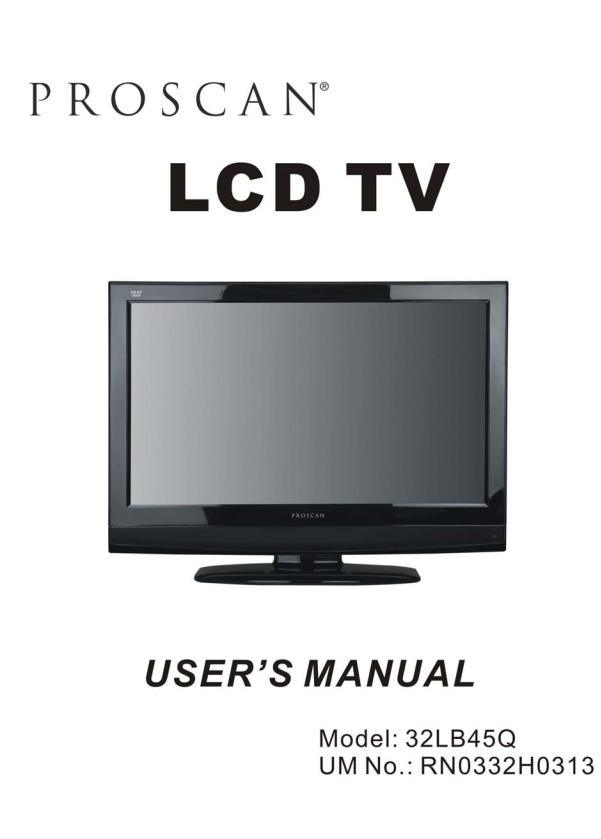
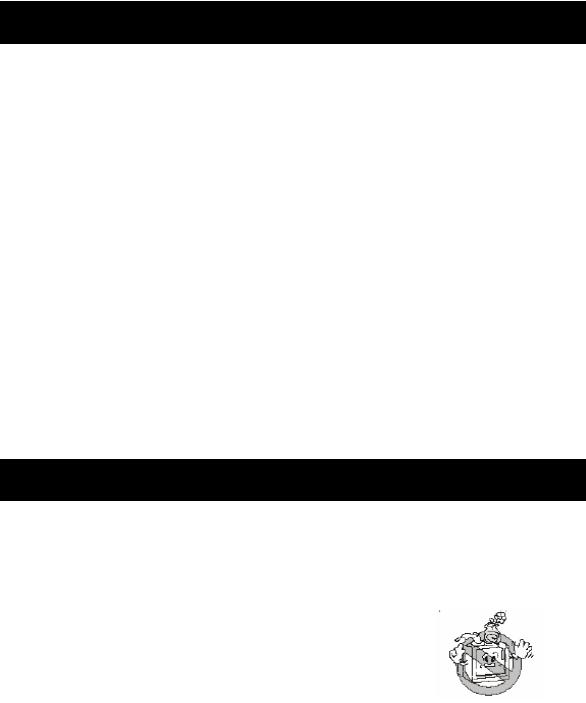
FCC NOTICE
Class B digital device
This equipment has been tested and found to comply with the limits for a class B digital device, pursuant to part 15 of the FCC Rules. These limits are designed to provide reasonable protection against harmful interference in a residential installation. This equipment generates, uses and can radiate radio frequency energy and, if not installed and used in accordance with the instructions, may cause harmful interference to radio Communications. However, there is no guarantee that interference will not occur in a particular installation. If this equipment does cause harmful interference to radio or television reception, which can be determined by turning the equipment off and on, the user is encouraged to try to correct the interference by one or more of the following measures:
-Reorient or relocate the receiving antenna.
-Increase the separation between the equipment and the receiver.
-Connect the equipment into an outlet on a circuit different from that to which the receiver is connected.
-Consult the dealer or an experienced radio/TV technician for help.
Any changes or modifications not expressly approved by the party responsible for compliance could void the user’s authority to operate the equipment.
WARNING AND CAUTION
WARNING: TO REDUCE THE RISK OF FIRE OR ELECTRIC SHOCK, DO NOT EXPOSE THIS APPLIANCE TO RAIN OR MOISTURE. DANGEROUS HIGH VOLTAGES ARE PRESENT INSIDE THE ENCLOSURE. DO NOT OPEN THE CABINET. REFER SERVICING TO QUALIFIED PERSONNEL ONLY.
WARNING: THE APPARATUS SHALL NOT BE EXPOSED TO DRIPPING OR
SPLASHING AND THAT NO OBJECTS FILLED WITH LIQUIDS,
SUCH AS VASES SHALL BE PLACED ON THE APPARATUS.
CAUTION: TO PREVENT ELECTRIC SHOCK, MATCH WIDE BLADE OF PLUG TO WIDE SLOT IN OUTLET.
CAUTION: THESE SERVICING INSTRUCTIONS ARE FOR USE BY QUALIFIED SERVICE PERSONNEL ONLY.
TO REDUCE THE RISK OF ELECTRIC SHOCK, DO NOT PERFORM ANY SERVICING ACTIVITIES, BUT CALL QUALIFIED ELECTRICIAN PERSONNEL.
CAUTION: DANGER OF EXPLOSION IF BATTERY IS INCORRECTLY REPLACED, REPLACE ONLY WITH THE SAME OF EQUIVALENT TYPE.
1
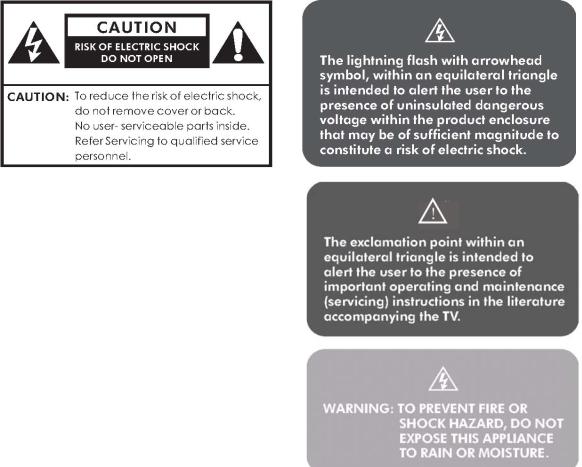
CAUTION: Changes or modifications not expressly approved by the party responsible for compliance with the FCC Rules could avoid the users’ authority to operate this equipment.
CAUTION: The TV shall not be exposed to dripping or splashing. No objects filled with liquids, such as vases, shall be placed on the TV.
CAUTION: Do Not Place This TV on an unstable cart, stand, or table. The TV may fall, causing serious injury
to a child or adult, and serious damage to the TV. Use only with a cart or stand recommended by the manufacturer, or sold with the TV.
CAUTION: Installation on concrete wall has passed
UL safety test.
2
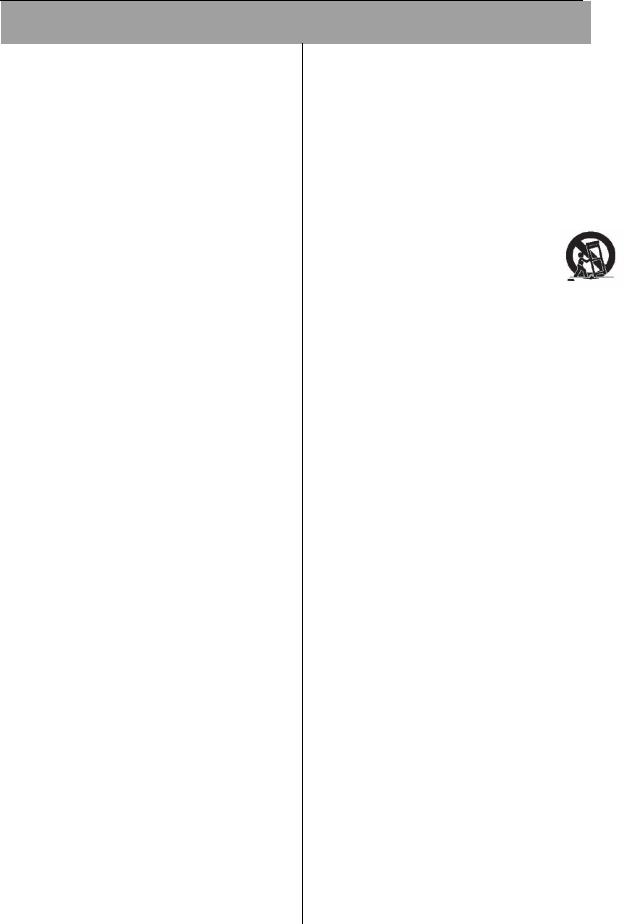
IMPORTANT SAFETY INSTRUCTIONS
1.READ THESE INSTRUCTIONS.
2.KEEP THESE INSTRUCTIONS.
3.HEED ALL WARNINGS.
4.FOLLOW ALL INSTRUCTIONS.
5.DO NOT USE THIS APPARATUS NEAR WATER.
Do not use this TV near water. For example, do not use near a bathtub, washbowl, kitchen sink or laundry tub, in a wet basement, or near a swimming pool, and the like. The TV set shall not be exposed to dripping or splashing. No objects filled with liquids, such as vases, shall be placed on the TV set.
6.CLEAN ONLY WITH DRY CLOTH.
Unplug the TV from the wall outlet before cleaning. Do not use liquid cleaners or aerosol cleaners. Use a damp cloth for cleaning.
7.DO NOT BLOCK ANY VENTILATION OPENINGS. INSTALL IN ACCORDANCE WITH THE MANUFACTURER`S INSTRUCTIONS.
Slots and openings in the cabinet back or bottom are provided for ventilation, to ensure reliable operation of the TV and to protect it from overheating. These openings must not be blocked or covered. The openings should never be blocked by placing the TV on a bed, sofa, rug, or other similar surface. This TV should never be placed near or over a radiator or heat resource. This TV should not be placed in a built-in installation such as a bookcase or rack unless proper ventilation is provided or the manufacturer's instructions have been adhered to.
8.DO NOT INSTALL NEAR ANY HEAT SOURCES SUCH AS RADIATORS, HEAT REGISTERS, STOVES, OR OTHER APPARATUS (INCLUDE AMPLIFIERS) THAT PRODUCE HEAT.
9.DO NOT DEFEAT THE PURPOSE OF THE POLARIZED OR GROUNDING-TYPE PLUG. A POLARIZED PLUG HAS TWO BLADES WITH ONE WIDER THAN THE OTHER. A GROUNDING TYPE PLUG HAS TWO BLADES AND A THIRD GROUNDING PRONG. THE WIDE BLADE OR THE THIRD PRONG IS PROVIDED FOR YOUR SAFETY. IF THE PROVIDED PLUG DOES NOT FIT INTO YOUR OUTLET, CONSULT AN ELECTRICIAN FOR REPLACEMENT OF THE OBSOLETE OUTLET.
10.PROTECT THE POWER CORD FROM BEING WALKED ON OR PINCHED PARTICULARLY AT PLUGS, CONVENIENCE RECEPTACLES, AND THE POINT WHERE THEY EXIT FROM THE APPARATUS.
11.ONLY USE ATTACHMENTS/ACCESSORIES SPECIFIED BY THE MANUFACTURER.
12.USE ONLY WITH CART, STAND, TRIPOD, BRACKET, OR TABLE SPECIFIED BY THE MANUFACTURER, OR SOLD WITH THE APPARATUS. WHEN A CART IS USED, USE CAUTION WHEN MOVING THE CART/
APPARATUS COMBINATION TO AVOID INJURY FROM TIP-OVER.
Do not place this TV on an unstable cart, stand, tripod, bracket, or table. The TV may fall, causing serious injury to someone, and serious damage to the appliance. A TV and cart combination should be moved with care. Quick stops, excessive force, and uneven surfaces may cause the TV and cart combination to overturn.
13.UNPLUG THIS APPARATUS DURING LIGHTNING STORMS OR WHEN UNUSED FOR LONG PERIODS OF TIME.
For added Protection for this TV receiver during a lightning storm, or when it is left unattended and unused for long period of time, unplug it from the wall outlet and disconnect the antenna or cable system. This will prevent damage to the TV due to Lightning and power line surges.
14.REFER ALL SERVICING TO QUALIFIED SERVICE PERSONNEL. SERVICING IS REQUIRED WHEN THE APPARATUS HAS BEEN DAMAGED IN ANY WAY, SUCH AS POWER-SUPPLY CORD OR PLUG IS DAMAGED, LIQUID HAS BEEN SPILLED OR OBJECTS HAVE FALLEN INTO THE APPARATUS, THE APPARATUS HAS BEEN EXPOSED TO RAIN OR MOISTURE, DOES NOT
OPERATE NORMALLY, OR HAS BEEN DROPPED.
Note: All figures in the manual are for reference only, please
refer to the actual units to determine their appearance.
3
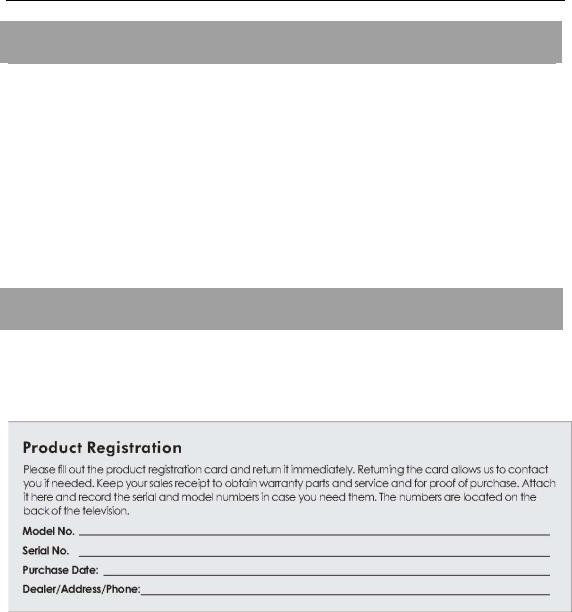
CLEANING AND MAINTENANCE
The front of the display panel has been specially treated. Wipe the panel surface gently using only a cleaning cloth or a soft, lint-free cloth.
If the surface is particularly dirty, soak a soft, lint-free cloth in a weak detergent solution and then remove excess liquid. Use this cloth to wipe the surface of the display panel, and then wipe it with a dry cloth,
of the same type, until the surface is dry.
Do not scratch or hit the surface of the panel with fingernails or other hard objects. Furthermore, avoid contact with volatile substances such as insect sprays, solvents and thinner; otherwise, the quality of the surface may be adversely affected.
DEAR PROSCAN CUSTOMER
Welcome to the bright and vivid world of Proscan TV set. We hope that you will have many years of enjoyment from your new select.
To obtain maximum benefit from your set. Please read this manual before making any adjustments and
retain them together with purchase receipt for future reference.
Please read all the safety and operating instructions carefully before begin.
Toll free call center 1-888-977-6722 (888-9PROSCAN)
www.proscanus.com
4

Table of contents
TABLE OF CONTENTS
FCC NOTICE…………………………………………………………………….………….. |
1 |
WARNING AND CAUTION…………………………………………………….………….. |
1 |
IMPORTANT SAFETY INSTRUCTIONS…………………..………………..………..….. |
3 |
CLEANING AND MAINTENANCE………………………………………….……………. |
4 |
DEAR PROSCAN CUSTOMER……………………………………………….….………. |
4 |
SAFETY PRECAUTIONS..…………………………………………………….………….. |
6 |
TV STAND INSTALLATION………………………………………………….………….. |
8 |
Preparation for using your new TV ……………………………………….…………... |
9 |
INITIAL SETUP…………………………………………….…………….….…………………. |
9 |
FRONT PANEL………………………………………………………….……….………… |
10 |
REAR PANEL…………………………………………………………………….....……... |
11 |
CONNECTIONS AND EXTERNAL INPUT SETTINGS…………………………..….………. |
12 |
Using the Remote control…………………………………………………..…………… |
12 |
LEARNING ABOUT REMOTE CONTROL…………………………………..……………… |
13 |
REMOTE CONTROL INSTRUCTIONS………………………………………..……………. |
14 |
Basic operation……………………………………..……………………..………………. |
14 |
TURNING ON AND OFF THE TV…………….……………………………..………………. |
14 |
CHOOSING TV CHANNEL………………………………………..………..………………. |
15 |
SELECTING INPUT SOURCE……………………………………………..………………... |
15 |
VOLUME ADJUSTMENT.............................................................................................. |
16 |
Setup menu operation……………………………………..………...…………………… |
16 |
ADJUST THE OSD SCREEN………………………………………….….…………………. |
17 |
VIDEO MENU OPTIONS ….……………………………………………..…….……………. 18 |
|
AUDIO MENU OPTIONS…………………….…………………………..………….………. 20 |
|
TV MENU OPTIONS…………………………….…………………..………………………. |
21 |
SETUP MENU OPTIONS…………………………….…………………..…………………. 22 |
|
PARENTAL MENU OPTIONS………………..…………………..……..……………..……. 25 |
|
COMPONENT MENU OPTIONS….……………………………………....……..……….…. |
29 |
VGA MENU OPTIONS…………………..……….…………………..…………….………. |
30 |
HDMI MENU OPTIONS……………………………………………..........….……………... |
31 |
APPENDIX ……………………………………………………………..……..…………….. |
32 |
Troubleshooting……………………………………………………..…….………..……… |
32 |
Removing TV Stand………..…………………………………………………...………….... |
35 |
Wall Mounting Unit Specification……………………………………………...………….... |
35 |
Safety Warnings ……………………………..……………………….…………………... |
37 |
Universal Remote Control Code List …………..…………………………………………... |
37 |
TV Specification…………………………………………………..………………….………………….. |
38 |
5

Safety Precautions
SAFETY PRECAUTIONS
 WARNING
WARNING
KEEP UNNEEDED SMALL PARTS AND OTHER OBJECTS OUT OF THE REACH OF SMALL CHILDREN. THESE OBJECTS CAN BE ACCIDENTALLY SWALLOWED. ALSO, BE CAREFUL ABOUT PACKAGING MATERIALS AND PLASTIC SHEETS.
Set up
Do not place the TV set on sloped or unstable surfaces.
Do not place any objects on top of the TV set. If water spills onto the TV set or foreign objects get inside it, short-circuiting may occur which could result in fire or electric shock. If any foreign objects get inside the TV set, please consult an Authorized Service Center.
Do not cover the ventilation holes. Doing so may cause the TV set overheated and can cause fire or damage to the TV set.
Avoid installing this product near electronic equipment that is readily affected by electromagnetic waves. It may cause interference in image, sound, etc. In particular, keep video equipment away from this product.
AC Power Supply Cord
Securely insert the power cord plug as far as it will go. If the plug is not fully inserted, heat may be generated which could cause fire. If the plug is damaged or the wall socket plate is loose, they should not be used.
Do not handle the power cord plug with wet hands. Doing so may cause electric shocks.
Do not do anything that might damage the power cable. When disconnecting the power cable, hold the plug, not the cable.
Do not make any modifications to, place heavy objects on, place near hot objects, heat, bend, twist or forcefully pull the power cable. Doing so may cause damage to the power cable which can cause fire or electric shock. If damage to the cable is suspected, have it repaired at an Authorized Service Center.
If the TV set will not be used for a long period of time, unplug the power cord from the wall outlet.
If Problems Occur During Use
If a problem occurs (such as no picture or no sound), or if smoke or an abnormal odor is detected from the TV set, unplug the power cord immediately. Continued use of the TV under these conditions might cause fire or permanent damage to the unit. Have the TV evaluated at an Authorized Service Center. Service to the TV by any unauthorized personnel is strongly discouraged due to its high voltage dangerous nature. If water or foreign objects get inside the TV set, if the TV set is dropped, or if the cabinet becomes damaged, disconnect the power cord plug immediately. Contact an Authorized Service Center for any repairs that need to be made.
6

Safety Precautions
When using the TV set
Do not bring your hands, face or objects close to the ventilation holes of the TV set. Top of the TV set is usually very hot due to the high temperature of exhaust air being released through the Ventilation holes. Burns or personal injuries can happen if any body parts are brought too close. Placing any object near the top of the TV could also result in heat damage to the object as well as to the TV if its ventilation holes are blocked.
Be sure to disconnect all cables before moving the TV set. Moving the TV with its cables attached might damage the cables which, in turn, can cause fire or electric shock.
Disconnect the power plug from the wall outlet as a safety precaution before carrying out any cleaning. electric shocks can result if this is not done.
Clean the power cable regularly to prevent it from becoming dusty. Built-up dust on the power cord plug can increase humidity which might damage the insulation and cause fire. Unplug the cord from the wall outlet and clean it with a dry cloth.
This TV set radiates infrared rays; therefore, it may affect other infrared communication equipment. Install your infrared sensor in a place away from direct or reflected light from your TV set.
7
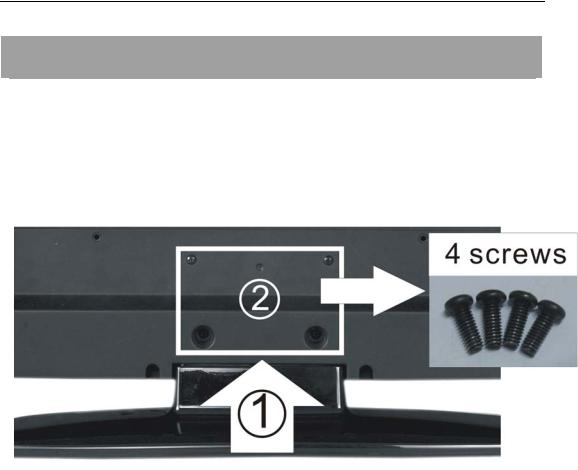
TV STAND INSTALLATION
TV STAND INSTALLATION
Place the TV faced down on a soft cloth or cushion to protect the LCD panel from damage.
1.Put the stand body into the stand base.
2.Insert into 4 black screws (signed in picture below) tighten. Note: The 4 screws are completely the same.
Selecting a location for the TV
1.Place the TV on the floor or on a sturdy platform in a location where light does not directly hit the screen.
2.Place the TV far enough from the walls to allow proper ventilation. Inadequate ventilation may cause overheating, which may damage the TV.
Wall Mounting
Please refer to the page 34 and contact a local dealer or professional for wall mounting.
8
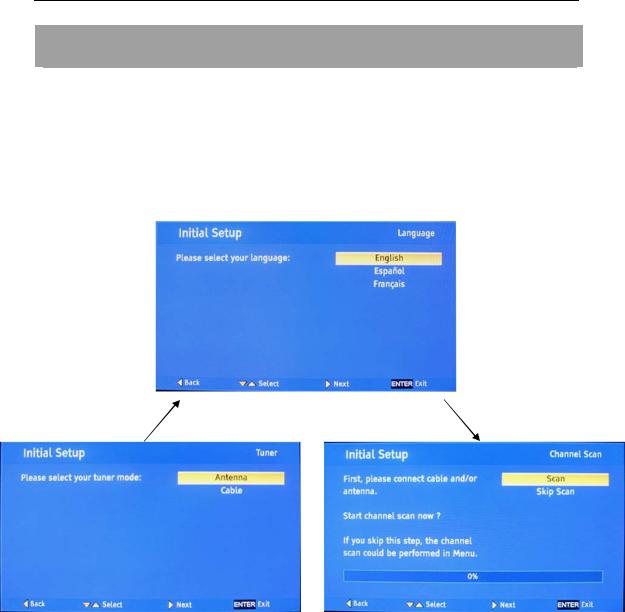
Preparation for using your new TV – Initial Setup
INITIAL SETUP
NOTE: When turn on TV first time, or clear all function, please do the initial setup. The initial setup menu will display in the belowing two conditions:
A.The TV is turned on first time.
B.After clearing channel map, the TV will shut down automatically. When user turns on again, the initial set up menu will display automatically (see page 28, instruction of Clear All function).
1.Press  /
/  to select the item you need.
to select the item you need.
2.Press  button to proceed to next step.
button to proceed to next step.
3.Press  button to go back to previous step.
button to go back to previous step.
4.Press ENTER or MENU to exit the initial setup menu.
9

Preparation for using your new TV – Front Panel
FRONT PANEL
Familiarizing Yourself with the Main Hardware
(The picture of the product may vary depending on the model)
A.Select signal input.
(It changes to “ENTER” function when main menu displays )
B.Main Menu display and menu selection
C.Channel up
D.Channel down
E.Volume up
F.Volume down
G.ON/OFF button
10
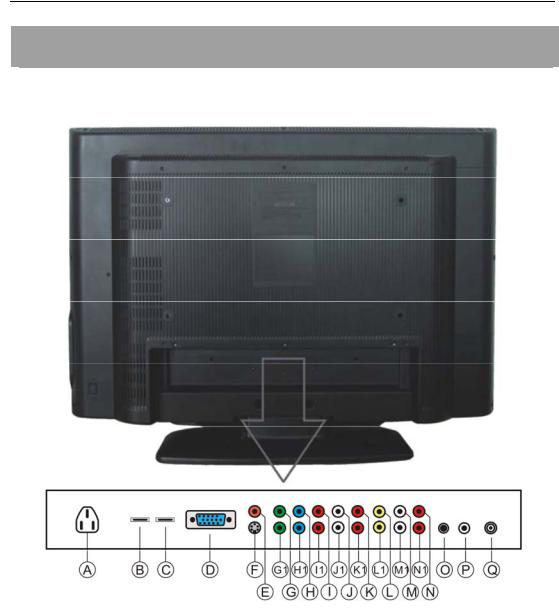
Preparation for using your new TV – Rear panel
REAR PANEL
Rear panel
(The picture of the product may vary depending on the model)
HDMI Input |
S-Video Input |
||
- |
Input1: B |
- |
Video: F |
- |
Input2: C |
- |
Audio: M, N |
Component Input 1 |
VGA Input |
||
- |
Video: G, H , I |
- |
Video: D |
- |
Audio: J, K |
- Audio: O (3.5mm plug) |
|
Component Input 2 |
AUDIO Output |
||
- Video: G1, H1, I1 |
- Headphone: P (3.5mm plug) |
||
- |
Audio: J1, K1 |
- COAX Digital Out: E |
|
AV1 Input |
OTHERS |
||
- |
Video: L |
- |
Power Input: A |
- |
Audio: M, N |
- |
External Antenna: Q |
AV2 Input |
|
|
|
- |
Video: L1 |
|
|
- |
Audio: M1, N1 |
|
|
|
|
|
|
11
