Page 1

Owner’s Manual
DAP
Digital Audio
Processor
PR O C E E D
R
Page 2
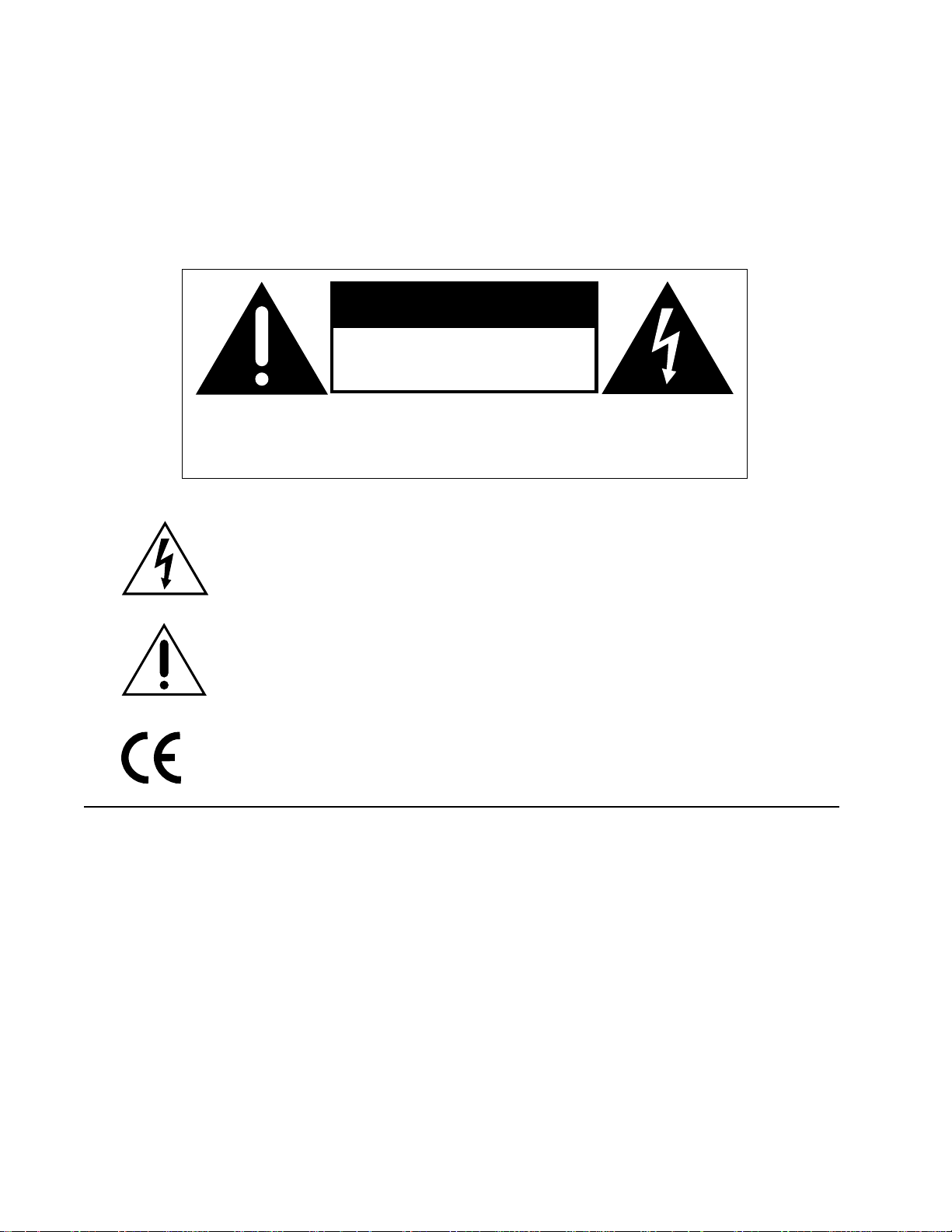
WARNING: TO REDUCE THE RISK OF FIRE OR ELECTRIC SHOCK, DO
NOT EXPOSE THIS APPLIANCE TO RAIN OR MOISTURE.
CAUTION
RISK OF ELECTRIC SHOCK
DO NOT OPEN
CAUTION: TO REDUCE THE RISK OF ELECTRICAL SHOCK, DO
NOT REMOVE COVER. NO USER-SERVICEABLE PARTS INSIDE.
REFER SERVICING TO QUALIFIED PERSONNEL.
The lightning flash with arrowhead symbol, within an equilateral triangle, is intended
to alert the user to the presence of uninsulated “dangerous voltage” within the
product’s enclosure that may be of sufficient magnitude to constitute a risk of electric
shock to persons.
The exclamation point within an equilateral triangle is intended to alert the user to the
presence of important operating and maintenance (servicing) instructions in the literature
accompanying the appliance.
Marking by the “CE” symbol (shown left) indicates compliance of this device with the EMC
(Electromagnetic Compatibility) and LVD (Low Voltage Directive) standards of the
European Community.
NOTICE
This equipment has been tested and found to comply with the limits for a Class B digital device, pursuant to Part 15 of the
FCC Rules. These limits are designed to provide reasonable protection against harmful interference in a residential
installation. This equipment generates, uses and can radiate radio frequency energy and, if not installed and used in
accordance with the instructions, may cause harmful interference to radio communications. However, there is no guarantee
that interference will not occur in a particular installation. If this equipment does cause interference to radio or television
reception, which can be determined by turning the equipment on and off, the user is encouraged to try to correct the
interference by one or more of the following measures:
• Reorient or relocate the receiving antenna;
• Increase the separation between the equipment and the receiver;
• Connect the equipment into an outlet on a circuit different from that to which the receiver is connected;
• Consult the dealer or an experienced radio/TV technician for help.
CAUTION: Changes or modifications to this equipment not expressly approved by the manufacturer could void the user’s
authority to operate the equipment.
The information contained in the manual is subject to change without notice. The most current version of this manual will
be posted on our web site at http://www.madrigal.com.
Page 3

Important Safety Instructions
Please read all instructions and precautions carefully and completely before operating your DAP digital audio
processor.
1. ALWAYS disconnect your entire system from the AC mains before connecting or disconnecting
any cables, or when cleaning any component.
2. This product is equipped with a three-conductor AC mains power cord which includes an
earth ground connection. To prevent shock hazard, all three connections must ALWAYS be
used. If your electrical outlets will not accept this type of plug, an adapter may be purchased.
If an adapter is necessary, be sure it is an approved type and is used properly, supplying an
earth ground. If you are not sure of the integrity of your home electrical system, contact a licensed electrician for assistance.
3. AC extension cords are not recommended for use with this product. If an extension cord must
be used, be sure it is an approved type and has sufficient current-carrying capacity to power
this product.
4. NEVER use flammable or combustible chemicals for cleaning audio components.
5. NEVER operate this product with any covers removed.
6. NEVER wet the inside of this product with any liquid.
7. NEVER pour or spill liquids directly onto this unit.
8. NEVER block air flow through ventilation slots or heatsinks.
9. NEVER bypass any fuse.
10. NEVER replace any fuse with a value or type other than those specified.
11. NEVER attempt to repair this product. If a problem occurs, contact your Proceed
12. NEVER expose this product to extremely high or low temperatures.
13. NEVER operate this product in an explosive atmosphere.
14. ALWAYS keep electrical equipment out of the reach of children.
15. ALWAYS unplug sensitive electronic equipment during lightning storms.
®
retailer.
Page 4
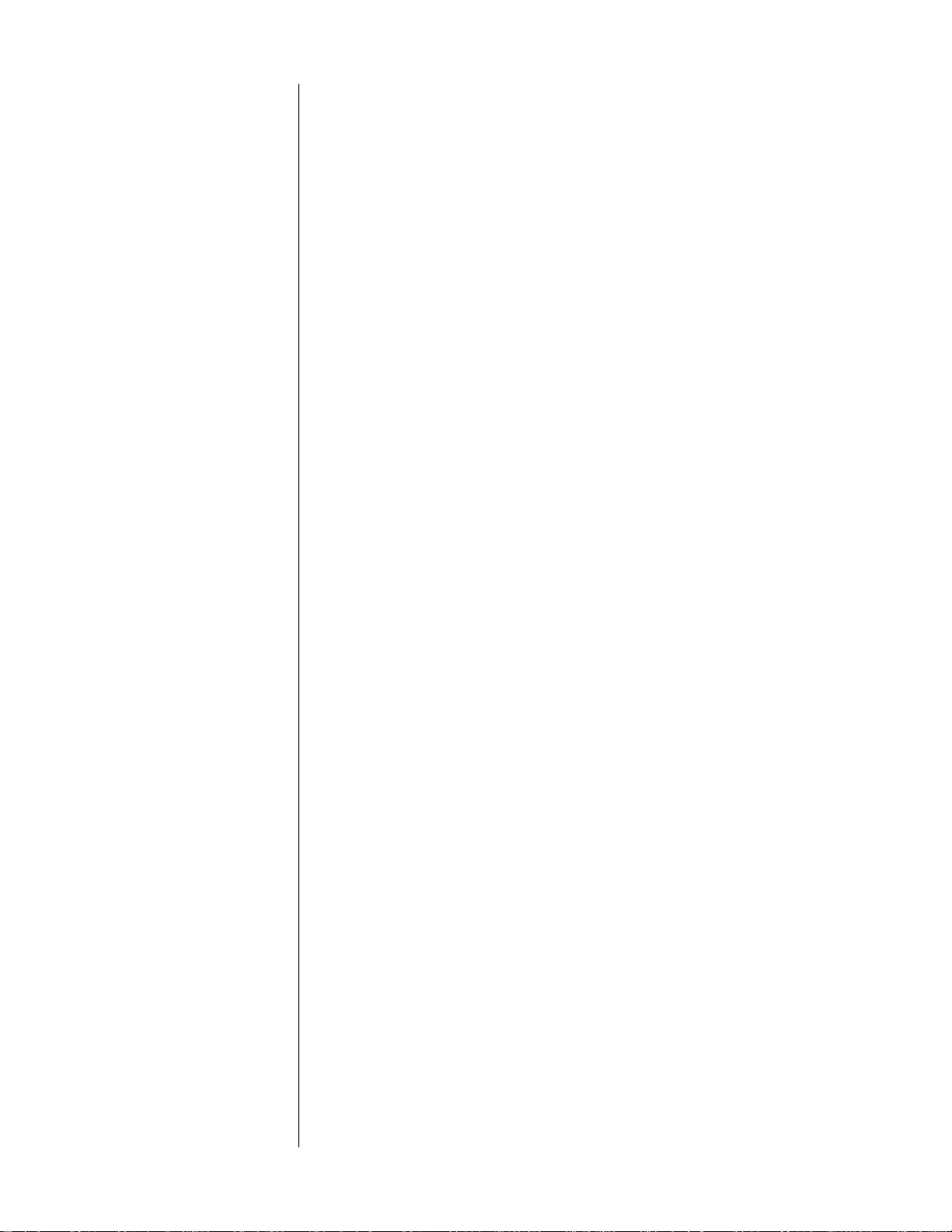
From all of us at Madrigal Audio Laboratories, thank you for choosing the
Proceed DAP digital audio processor.
4
A great deal of effort went into the design and construction of this precision
device. Used properly, it will give you many years of enjoyment.
Page 5
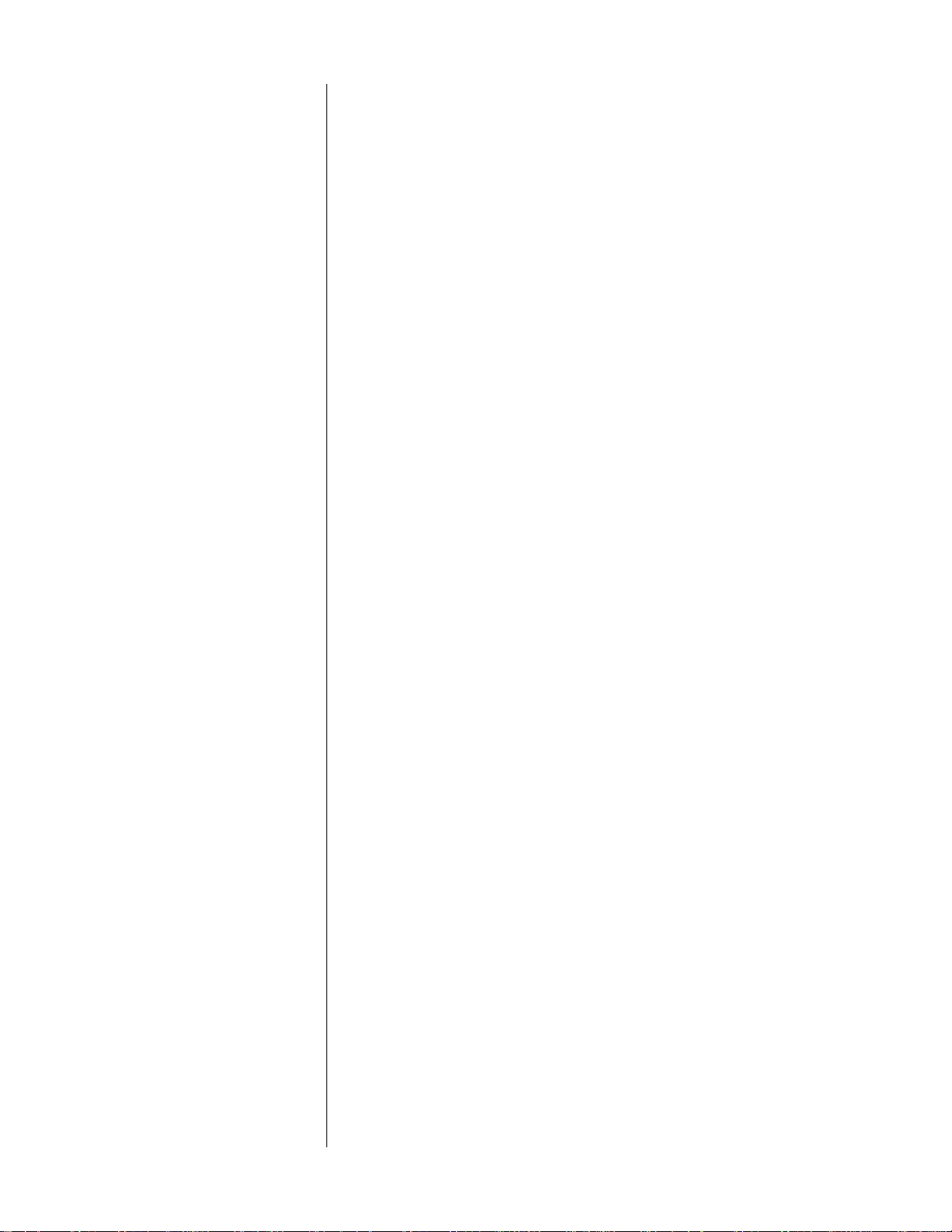
Table of Contents
Unpacking and Placement ........................................................................ 6
Unpacking .......................................................................................................... 6
Placement .......................................................................................................... 6
Ventilation ........................................................................................................... 6
Operating Voltage ...................................................................................... 7
DAP bottom-panel label ............................................................................ 7
Special Design Features ............................................................................. 8
Superior isolation between sources .................................................................. 8
Fully balanced design ....................................................................................... 8
24 bit digital architecture and HDCD® compatibility ...................................... 8
Front Panel ................................................................................................... 9
Rear Panel .................................................................................................. 12
IR input tip polarity .................................................................................... 15
Using the DAP .............................................................................................. 17
Input Selection................................................................................................... 17
Volume Control .................................................................................................. 17
Remote Control of the DAP ........................................................................18
Teaching DAP Front Panel Commands .......................................................... 18
Teaching Other DAP Commands ................................................................... 19
special commands table ......................................................................... 20
Care & Maintenance ................................................................................ 22
U.S. and Canadian Warranty .................................................................... 23
90-Day Limited Warranty .................................................................................. 23
Five Year Extended Warranty ........................................................................... 23
Obtaining Service ..................................................................................... 24
Specifications ............................................................................................ 25
Dimensions ................................................................................................ 26
5
Page 6
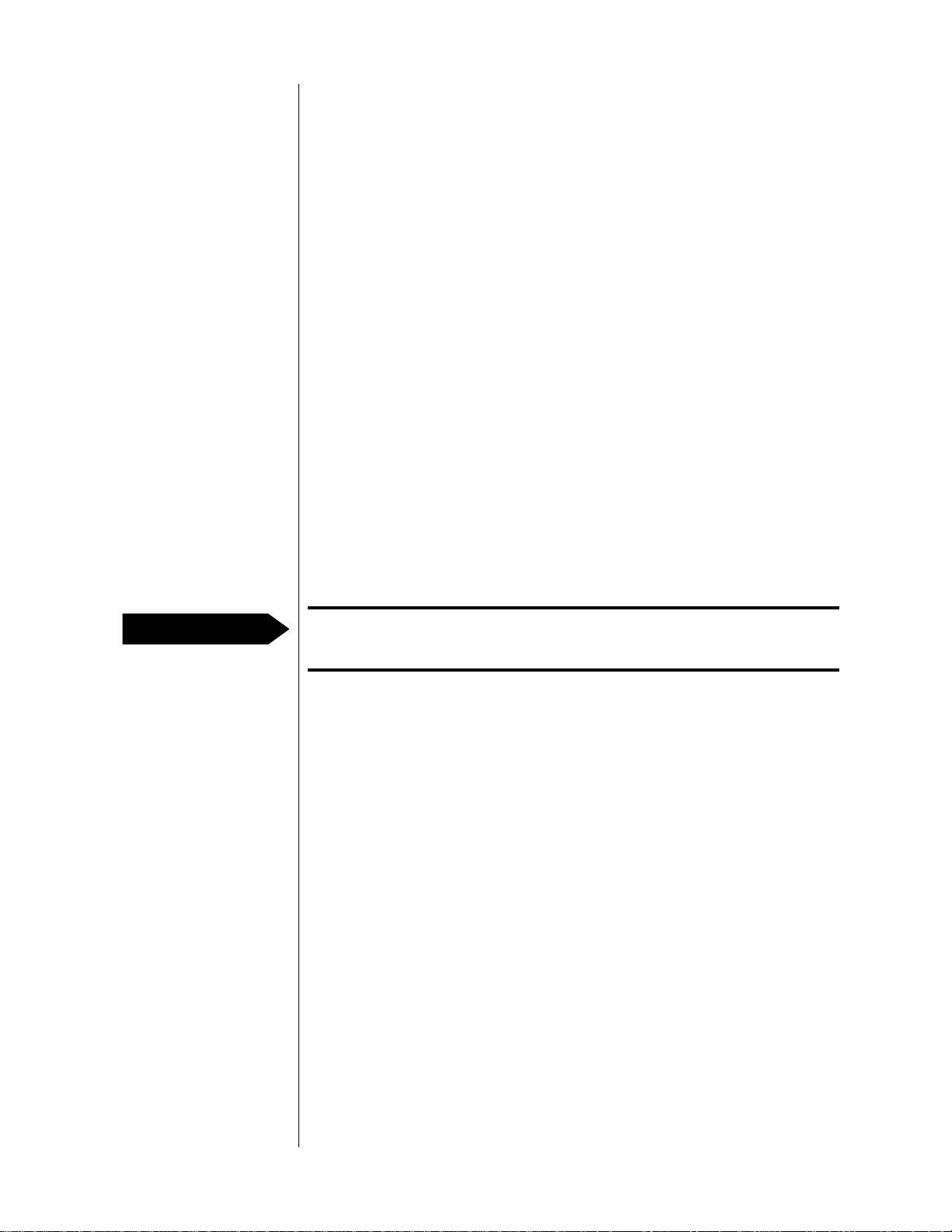
Unpacking and Placement
Unpacking Unpack your Proceed
rials for future transport. Locate and remove the AC power cord from the
cardboard slot it occupies within the shiping carton.
Placement Place the DAP near the source equipment, thus keeping interconnecting cables
(both digital and analog) reasonably short. It may be placed on a shelf or in a
cabinet where it’s convenient to operate.
Note that adequate clearance for the AC cord and connecting
cables must be left behind the DAP. We suggest leaving at least three
inches of free space behind the DAP to allow all cables sufficient
room to bend without crimping or undue strain.
Ventilation Be sure to allow 2 to 3 inches of clearance above the DAP to allow heat dissipa-
tion through air circulation.
Mechanical drawings are included in this manual to facilitate special installations
and custom cabinet work (see “Dimensions” at the end of this manual).
®
DAP digital audio processor and keep all packing mate-
6
PRECAUTION
For your protection, review “Important Safety Instructions”
before you install your DAP.
Page 7
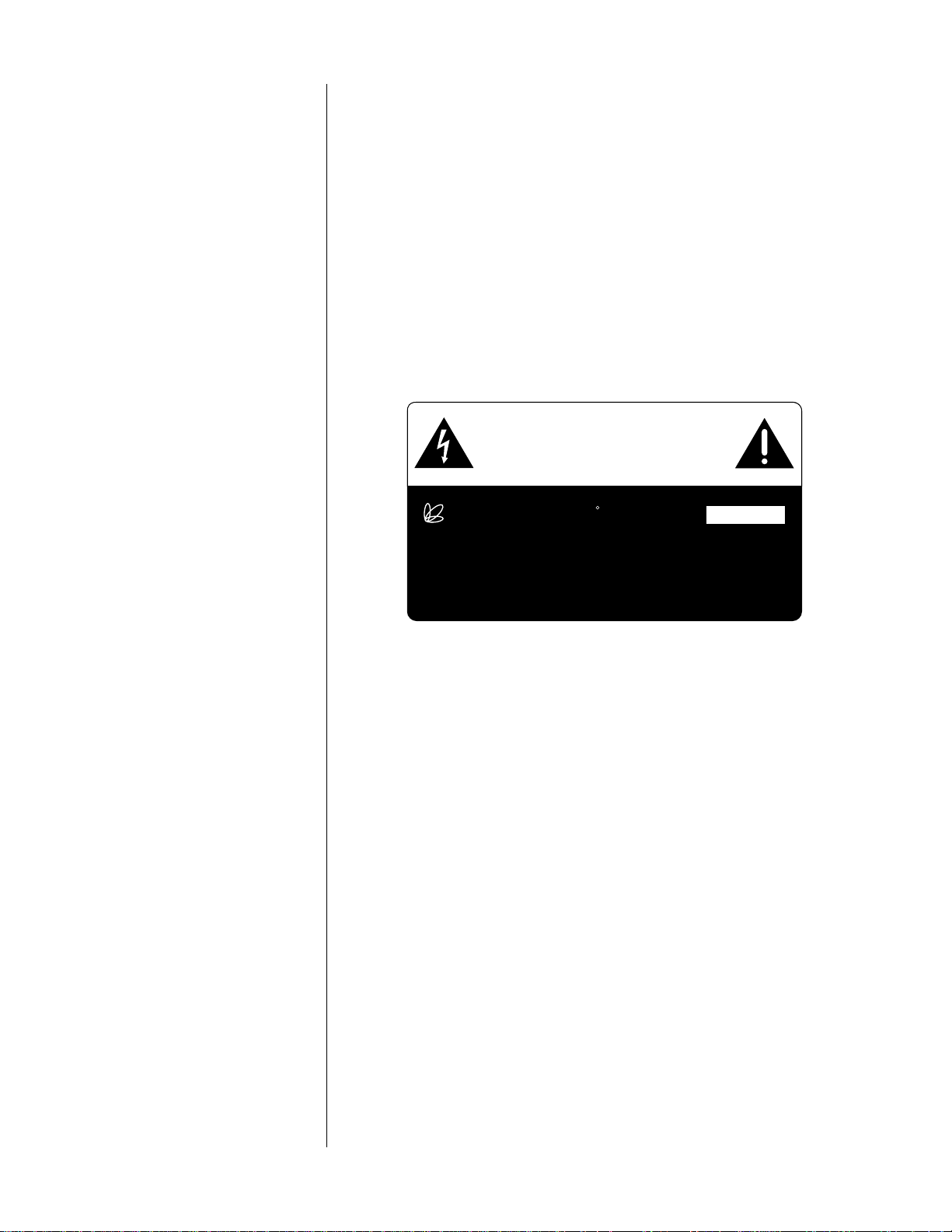
DAP bottom-panel label
Operating Voltage
The DAP digital audio processor is set at the factory (internally) for 100V, 120V,
200V, 220V, or 240V AC mains operation as appropriate for the country in which
it is to be sold. (230V only in European Union countries, in compliance with CE
regulations.) Make sure that the label on the rear of the DAP indicates the correct
AC operating voltage for your location. The operating voltage cannot be changed
by the user, and any attempt to do so will void the warranty.
If the voltage indicated is incorrect relative to that supplied in your area, see your
Proceed dealer.
WARNING: BEFORE ATTEMPTING TO OPERATE THIS DEVICE,
REFER TO OWNER’S MANUAL FOR PROPER OPERATING
INSTRUCTIONS AND SAFETY PRECAUTIONS. HAZARDOUS
VOLTAGE AVAILABLE INSIDE; DISCONNECT AC – MAINS
CABLE BEFORE OPENING UNIT.
R
PR O C E E D
MADRIGAL AUDIO LABORATORIES, INC.
designed and manufactured in USA
For service, contact Madrigal Audio Laboratories or an Authorized
Dealer. Any modification to this equipment will void all warranties.
No User Serviceable Components Inside.
dap
S/N
7
Page 8
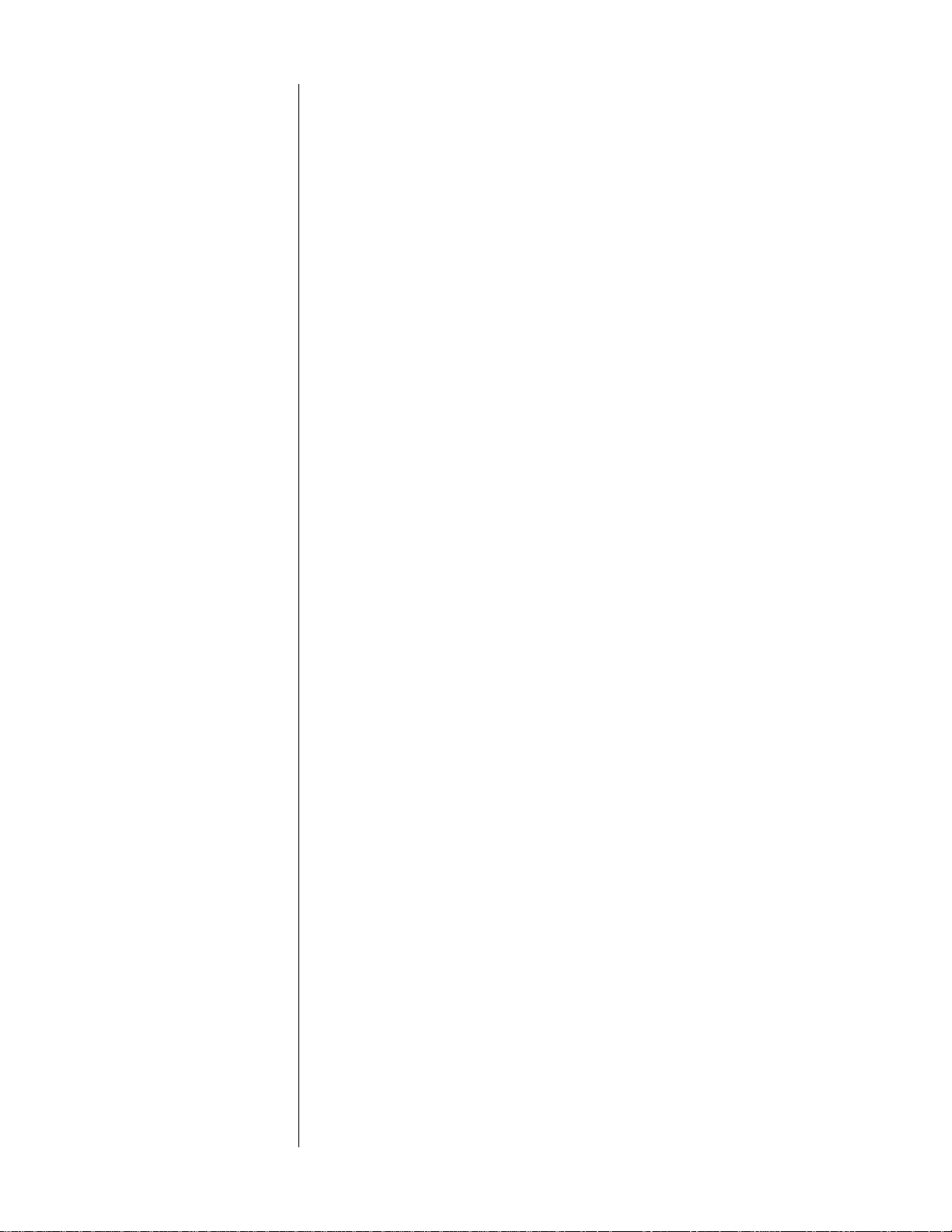
Special Design Features
Congratulations on your purchase of the Proceed DAP. The Madrigal design team
is confident you will enjoy the outstanding performance of the DAP for many
years. In case you are interested in technical details, what follows is a brief outline of some of the key technologies in your new processor.
Superior isolation
between sources
Fully balanced design The DAP is fully balanced in both the analog and digital domains. Even single-
8
One of the advantages of a separate digital audio processor is that you can take
the money which might have otherwise been spent on several built-in D/A converters and put it into one, superior processor which will enhance the performance of all the transports with which it is used. Ironically, many outboard processors fail to live up to this potential due to interference between their various
digital inputs.
The DAP provides outstanding isolation between its inputs, realizing the full potential of the various digital transports with which it is used. In fact, all unselected digital inputs are capacitively shunted to ground upon entering the DAP to
prevent their interaction with any portion of the circuitry inside the processor. As
a result, the selected input effectively has the DAP “all to itself” for its conversion
to analog.
ended digital inputs (anything other than the balanced aes/ebu standard) are immediately converted to balanced signals before any further routing or processing
of the signal. All digital filtering and processing is implemented in a balanced
configuration, and conversion to analog is accomplished in two opposing polarity
18-bit converters per channel.
This approach maintains the integrity of the signal, reducing the opportunities for
music-destroying noise and digital artifacts to enter the signal path.
24 bit digital architecture
and HDCD
®
compatibility
All digital filtering and processing maintains a true 24-bit throughput capability,
providing greater digital resolution than any existing source component. Even the
most stringent requirements of professionals can easily be met with this design.
In addition, the DAP also incorporates High Definition Compatible Digital® decoding to take full advantage of the increased resolution available from HDCD
encoded 16-bit CDs. The High Definition Compatible Digital® format retains much
of the resolution inherent in professional twenty bit recordings by encoding this
information more efficiently within the sixteen bit space available within the
Compact Disc format.
®
Page 9
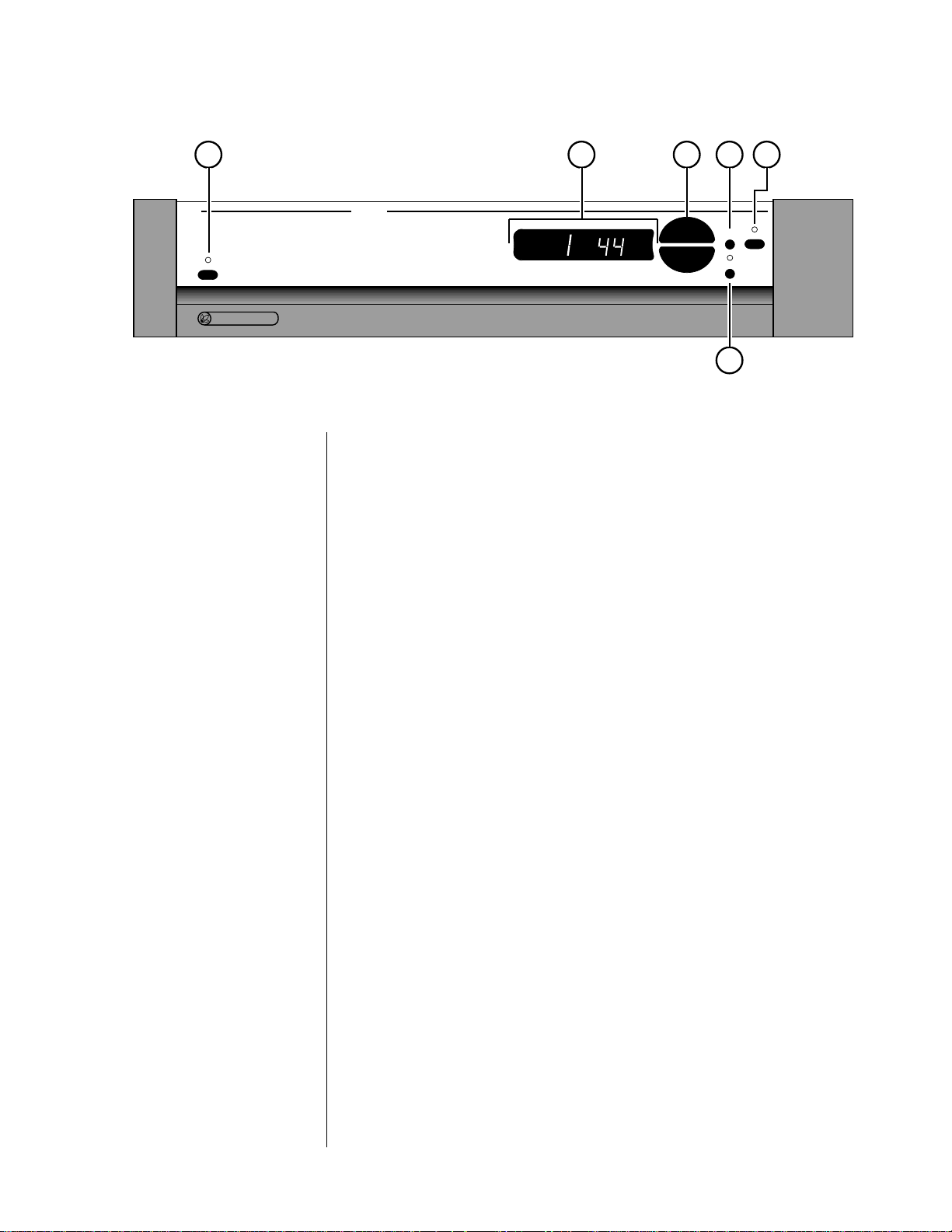
1
dap
2 3 4 5
mute
mode
power
PR O C E E D
polarity
6
Front Panel
1 STANDBY & STANDBY LED
Assuming that the DAP’s power cord is connected to AC power, pressing
the standby button toggles the unit between standby and operate. When
first powered up, or when power is restored after an interruption, the DAP
will be in standby; pressing this button will bring it out of standby.
While the DAP is in standby, the LED above the standby button is red.
When the DAP is ready to operate (that is, when it is not in standby
mode), this LED is amber. Naturally, when AC power is off, the LED is off.
9
The benefits of having the DAP always warmed up and ready to go (and
able to respond to a remote control) far outweigh the small amount of
power used while the unit is in standby. We recommend unplugging the
DAP only when you will be away from the house for an extended period
of time (such as during a vacation), or during electrical storms.
2 MAIN DISPLAY
The main display provides information pertaining to the operation of the
DAP, and is used in conjunction with the up/down buttons beside it. Nor-
mally, the main display indicates the number of the selected digital input (1
through 5) and the sampling frequency it is currently locked on (32, 44, or
48 kHz).
If an HDCD® recording is played, the display will flash hd and cd several
times, and then remain on hd to indicate that decoding is taking place.
If the DAP is placed into its variable output mode, the main display will
indicate the relative volume on a scale of 0–99. (See the discussion of the
mode button, below.)
Page 10

Finally, an infrared receiver and transmitter for remote control of the DAP is
positioned on the left side of the main display. Owners of learning remote
controls such as those provided with Proceed preamplifiers may transmit
infrared control codes from the DAP to their learning remotes to “teach” the
remote how to control the DAP. Subsequently, the IR receiver in the main
display will respond to the learning remote’s commands for input selection,
volume control, and certain other commands. (See Remote Control of the
DAP for more information.)
3 UP/DOWN BUTTONS
These
up/down buttons are used to make adjustments on the DAP, includ-
ing source and volume selection. While the up/down buttons normally se-
lect the digital input (1 through 5) to be processed, they may also be used
to control the output level of the DAP. (See mode button, below.)
4MODE BUTTON
Pressing this button toggles the DAP between input selection and volume
selection modes.
Ordinarily, the DAP should be used at its maximum output level, with volume control provided by a high quality active preamplifier which follows
the DAP in the signal path. This approach provides the best sonic performance as well as improved user convenience.
10
However, if for some reason a high quality active preamplifier is not available, pressing the mode button will cause the DAP to change into its variable output mode of operation, wherein the up/down buttons are used to
control the output level of the processor. Pressing the mode button a second time will return the DAP’s up/down buttons to their normal input selection function.
5MUTE
Pressing the mute button will reduce the main output level of the digital
audio processor by approximately 20 dB. Pressing the mute button a sec-
ond time will return the DAP to its previous output level. This function is
available at all times, whether the DAP is in input select or variable output
mode.
If you have the DAP in its variable output mode of operation and adjust the
volume with either the front panel buttons or a remote control while in the
mute mode, the digital audio processor will adjust its volume from the
muted volume and disengage the mute function. By so doing, the DAP
avoids sudden, unexpected changes in volume.
Page 11

6 POLARITY
The DAP is a non-inverting device—that is, digital inputs which indicate a
positive voltage generate a positive analog output. Some recordings may
benefit from deliberately inverting the polarity (sometimes referred to as
“absolute phase”) by 180° to correct for a similar polarity inversion incurred
during the recording process. Pressing the polarity button will illuminate
the polarity indicator LED above the button, indicating that the DAP is now
inverting the polarity of the music signal. Pressing the
ond time will extinguish the LED and return the DAP to its non-inverting
state.
polarity button a sec-
11
Page 12

1 3 4 5 6 7 9 108
12
R
PR O C E E D
analog outputs
R
R
L
d a p
by MADRIGAL AUDIO LABORATORIES
2
Caution! Disconnect all associated equipment from the AC mains
aes/ebu
L
digital
out
PUSH
21
Rear Panel
BEFORE making any signal connections and applying power
to the DAP.
digital inputs
3
spdifbnc eiaj st
please see bottom panel for voltage and other information
remote
IR
~ ac mains
mains fuse:
.5A (250V) slo-blo 5x20mm
1 BALANCED ANALOG OUTPUTS
These outputs provide balanced analog audio (via cables equipped with
XLR-type connectors) to a preamplifier, integrated amplifier, or receiver
equipped with balanced inputs. Balanced interconnection between the DAP
and the component that follows it offers the best quality interconnection
and is highly recommended.
If you engage the variable output mode of operation of the DAP, these outputs may be routed directly to a power amplifier that accepts balanced inputs. This mode of operation is less desirable sonically than using a high
quality active preamplifier, but may be advantageous under some circumstances.
Caution! If you elect to use the variable output mode of the DAP to
allow direct-connection to a power amplifier, be certain to
turn the volume down to a low level before playing any music.
Sending a line-level (maximum volume) signal to your power
amplifier may endanger your loudspeakers.
The pin assignments of these XLR-type male outputs conform to the international AES standard, and are as follows:
Page 13

Pin 1: Signal ground
12
3
Pin 2: Signal + (non-inverting)
Pin 3: Signal – (inverting)
Connector ground lug: chassis ground
Refer to your preamplifier’s operating manual to verify that the pin assignments of its input connectors correspond to the DAP. If not, wire the cable
so that the appropriate output pin connects to the equivalent input pin, or
reverse the leads of both your speaker cables to “reverse the reversal” and
restore correct polarity.
Connect the right-channel and left-channel balanced outputs of the DAP to
the corresponding inputs on your preamplifier (or power amplifier if you
are using the variable output mode of the DAP).
2 SINGLE-ENDED ANALOG OUTPUTS
These outputs provide single-ended analog audio (via cables equipped
with RCA-type connectors) to a preamplifier, integrated amplifier, or receiver
equipped with single-ended inputs. Most components accept this type of
output.
If you engage the variable output mode of operation of the DAP, these outputs may be routed directly to a power amplifier. This mode of operation is
less desirable sonically than using a high quality active preamplifier, but
may be advantageous under some circumstances.
Caution! If you elect to use the variable output mode of the DAP to
allow direct-connection to a power amplifier, be certain to
turn the volume down to a low level before playing any music.
Sending a line-level (maximum volume) signal to your power
amplifier may endanger your loudspeakers.
Connect the right-channel and left-channel single-ended outputs of the
DAP to the corresponding inputs on your preamplifier (or power amplifier
if you are using the variable output mode of the DAP).
3 DIGITAL OUTPUT
This output provides digital audio (via a 75Ω cable equipped with RCA-
type connectors) to the digital input of a DAT, CD-R, MD, DCC, or any other
component that accepts an S/PDIF electrical digital input. It automatically
sends a copy of the currently selected digital source’s datastream to the
connected device for recording or further digital processing.
Connect the digital output of the DAP to the RCA input of your digital re-
corder using a high quality 75Ω cable such as Madrigal MDC-2.
13
Page 14

4 AES/EBU DIGITAL INPUT
This input accepts digital audio conforming to the 110Ω AES/EBU digital
interface standard (via a cable equipped with XLR-type connectors) from
the digital output of a digital FM tuner, compact disc player, laserdisc player,
or digital audio recorder.
The pin assignments of these AES/EBU XLR-type female input connectors
are:
Pin 1: Shield
21
3
Pin 2: Digital + (non-inverting)
Pin 3: Digital – (inverting)
Connector ground lug: chassis ground
These pin assignments are consistent with the standards adopted by the
Audio Engineering Society and the European Broadcast Union. Refer to the
operating manuals of your digital sources to verify that the pin assignments
of their output connectors correspond to the DAP. If not, wire the cables so
that the appropriate output pin connects to the equivalent input pin.
Connect the AES/EBU output of your digital source component to the AES/
EBU (XLR) input of the DAP using a high quality 110Ω cable such as Madri-
gal MDC-1.
14
5 BNC DIGITAL INPUT
This input accepts digital audio conforming to the 75Ω S/PDIF digital inter-
face standard (via a cable equipped with BNC-type connectors) from the
digital output of a digital FM tuner, compact disc player, laserdisc player, or
digital audio recorder.
Connect the digital output of your digital source component to the BNC
input of the DAP using a high quality 75Ω cable such as Madrigal MDC-2.
6 SPDIF (RCA) DIGITAL INPUT
This input accepts digital audio conforming to the 75Ω S/PDIF digital inter-
face standard (via a cable equipped with RCA-type connectors) from the
digital output of a digital FM tuner, compact disc player, laserdisc player, or
digital audio recorder.
Connect the digital output of your digital source component to the RCA in-
put of the DAP using a high quality 75Ω cable such as Madrigal MDC-2.
7 EIAJ DIGITAL INPUT
This input accepts digital audio conforming to the EIAJ optical (sometimes
called “Toslink”) digital interface standard from the EIAJ digital output of a
digital FM tuner, compact disc player, laserdisc player, or digital audio recorder.
Connect the digital output of your digital source component to the EIAJ
input of the DAP using a high quality EIAJ optical cable.
Page 15

8 ST DIGITAL INPUT
This input accepts digital audio conforming to the ST optical (sometimes
called “AT&T”—ST is a trademark of AT&T and the correct designation for
the interface) digital interface standard from the ST digital output of a digital FM tuner, compact disc player, laserdisc player, or digital audio recorder.
Connect the digital output of your digital source component to the ST input
of the DAP using a high quality optical cable.
IR input tip polarity
9REMOTE IR
1
A
⁄8" (3.5 mm) “mini” jack in the lower right corner of the rear panel pro-
vides direct access to the infrared control circuitry of the DAP. This remote
IR
input facilitates a wide range of installation options. If desired, the DAP
may be placed inside a cabinet or outside the normal line-of-sight in the
listening area, with the controlling IR signal being relayed to the DAP by
any of a number of commercially-available IR repeaters.
The incoming signal for the remote IR input should conform to widely-accepted IR repeater standards: that is, the signal present should be between
3-12 volts DC at less than 100 mA current, with a positive tip polarity, as
shown below:
+–
3-12 volts @ less
than 100 mA
Your Proceed dealer can help you take advantage of these design features
to maximize your system’s versatility. (Note that the DAP is not supplied with
an infrared remote control. Instead, it can teach a learning remote such as
those provided with Proceed preamplifiers the needed commands, reducing
the overpopulation of remote controls on your coffee table by one. See “Remote Control of the DAP” for more information.)
15
10 AC MAINS FUSE AND AC POWER RECEPTACLE
An ac mains fuse is provided which disconnects the DAP from the wall
outlet’s AC power under fault conditions. If this fuse should “blow” for any
reason, replace it only with the same value fuse (0.5A/250V slo-blo
5x20mm). If it blows a second time, please contact your Proceed dealer for
service.
Caution! Replacing the ac mains fuse with a anything other than the
recommended value fuse will places the DAP at substantial
risk of damage!
Plug the supplied three-prong power cord into the ac power input recep-
tacle provided before plugging the power cord into the wall. If a longer AC
power cord is required for your application, be sure to use a three-conductor power cord which conforms to IEC standards.
Page 16

Caution! The Proceed DAP has been safety-tested and is designed
for operation with a three-conductor power cord. Do not
defeat the “third pin” or earth ground of the AC power cord.
16
Page 17

Using the DAP
Input Selection The DAP has five digital inputs. Using the up/down buttons, you may scroll
through the five inputs in either direction. The number of the selected input will
be shown in the center of the
DAP has locked onto is displayed on the right side. (If no digital audio signal is
available, the sampling frequency portion of the display will show two hyphens
(“- -”) to indicate the lack of DAS.) The digital data from the selected input is also
automatically made available to whatever device is connected to the DAP’s digital
output
.
Volume Control The DAP may be placed in its variable output mode of operation by pressing the
mode button, at which time the sampling frequency display within the main dis-
play will be replaced by a relative volume scale which runs from 0-99. Through
most of the useful range of this scale, the increments are slightly more than 1⁄2 dB
per step, providing excellent volume resolution.
Many audiophiles assume that having fewer components in the signal path automatically and always means better sound quality: simpler is better. While there is
some merit to this concept, it is often taken too far. Specifically, volume control is
best done in the analog domain, in a high quality active preamplifier. The reasons
for this fact are fairly straightforward.
main display, while the sampling frequency the
• “Digital” volume controls (volume control performed in the digital
domain)—even extremely good ones such as the implementation
in the DAP—reduce volume by scaling down the numbers which
represent the music. In this process, some low level information is
inevitably lost. While this loss can be partially mitigated by techniques such as those in the DAP, it is impossible to completely
avoid some loss of musical information if any significant volume
reduction is performed in the digital domain.
• Volume controls performed in the analog side of the circuit that
are passive in nature (so-called “passive preamps”) vary the effective output impedance of the processor by inserting an additional,
variable resistance between the processor and the power amplifier.
This variable output impedance makes these systems unduly cable
sensitive and often changes the sound of the system as a function
of the volume setting. This inconsistency can hardly be considered
high performance.
• By contrast, a high quality active preamplifier serves as a buffer
between all sources and the power amplifier and provides consistently high performance at all volume levels and with all sources.
For the reasons outlined above, it is recommended that the variable output mode
of the DAP be used as a “stopgap” measure rather than as the primary mode of
operation. If your preamplifier fails, or if you are still saving up for a high quality
preamplifier, the DAP’s variable output level circuitry will provide performance
which is unsurpassed among digital volume controls. For the finest musical performance (particularly reproduction of low-level information such as hall ambience, etc.), use a high quality preamplifier such as the Proceed PRE or PAV, and
leave the output of the DAP at maximum.
17
Page 18

Remote Control of the DAP
The DAP includes both an infrared receiver and an infrared transmitter. With this
capability, it can “teach” a learning remote control such as those provided with
Proceed preamplifiers any commands that might be needed for remote operation.
These include input selection, volume control, mode, polarity, etc.
18
Teaching DAP Front
Panel Commands
Specifically, the DAP can send all of the necessary IR commands from its
display
programmed commands, as well as some optional special commands that are
available to solve specific installation-related problems.
The DAP has two special modes of operation into which is may be placed in order to facilitate the “teaching” of remote control commands to a learning remote
control. The first allows you to easily teach the commands for which there are
corresponding front panel buttons. The second allows you to teach “special” commands to the remote control for which there are no corresponding front panel
buttons.
1 PRESS AND HOLD THE STANDBY BUTTON UNTIL “L 00” APPEARS IN THE
window, enabling you to teach a learning remote any or all of its pre-
DISPLAY
A momentary press of the standby button will, of course, simply toggle the
DAP between operate and standby. When you “camp on” the standby but-
ton instead, the DAP will wait for a few seconds to make sure that your
press-and-hold action is quite deliberate, and then enter a teaching mode
which allows you to program a learning remote control with infrared (IR)
commands. The DAP’s main display will show the letter “L” (for “Learn”)
and a two-digit number when in this mode.
The DAP will display a “L 00” code when it has entered its teaching mode
and is ready to help the remote control learn the commands that correspond to the DAP’s front panel buttons. If no further buttons are pressed
within approximately ten seconds, the DAP will “time out” and return to
normal operation.
main
2 PRESS ANY FRONT PANEL BUTTON TO CAUSE THE DAP TO SEND THE
CORRESPONDING IR COMMAND
Line up the IR window of your remote control with the left side of the
main display of the DAP, at a distance of approximately 6"-12". Select the to-
be-learned button on the remote, then press the corresponding button on
the DAP to fire the appropriate IR code. (Tip: most learning remotes need to
be held fairly still while they learn new IR commands; movement can
garble the received IR.)
Notice that the mute LED changes its status (either on or off) briefly after
you press a button. This LED change indicates that the DAP is transmitting
the command which corresponds to the button you just pushed. You may
repeat this process until all commands have been learned by your remote
control. The up and down buttons cause a longer stream of IR codes to be
sent to your learning remote to enable it to “learn” the press-and-hold function one would use when making large changes in volume.
Page 19

(If you are uncertain as to how to prepare your remote control for learning
new commands, refer to the instructions provided with the remote control.)
3 REPEAT THE PROCESS OF “TEACHING” NEW COMMANDS TO THE VARI-
OUS BUTTONS ON YOUR REMOTE CONTROL UNTIL ALL FRONT PANEL
COMMANDS HAVE BEEN LEARNED BY YOUR REMOTE
If you take longer than approximately ten seconds between front panel button pushes, the DAP will time out and return to normal operation. If this
occurs, return to step #1 in this section.
4 WHEN FINISHED, EXIT THE PROGRAMMING MODE BY ALLOWING THE
DAP TO “TIME OUT,” OR PRESS AND HOLD THE MODE BUTTON
The DAP will “time out” and return to normal operation after approximately
ten seconds of inactivity on your part.
You may wish to continue to teach a remote control the DAP’s special commands, in which case you should go directly to the next section. At some
point, however, you should test all your newly “learned” commands to ensure that they were “learned” correctly.
Teaching Other
DAP Commands
As mentioned above, the DAP has the capability to teach learning remote controls
special commands for which there are no front-panel counterparts. These include
commands that provide direct access to the various inputs by number, and dis-
play on/off
modes.
In addition, there are several “hard assignment” commands available in the DAP
which will place it into a certain mode of operation regardless of its current state.
For example, a hard assignment command to enter standby will leave the DAP in
standby if already there, or switch it to standby if it is currently operating. This
type of hard assignment command is especially helpful when you do not necessarily know the current status of the DAP, as might be the case in a multi-room
home entertainment system.
1 PRESS AND HOLD THE STANDBY BUTTON UNTIL “L 00” APPEARS IN THE
DISPLAY
A momentary press of the standby button will, of course, simply toggle the
DAP between operate and standby. When you “camp on” the standby but-
ton instead, the DAP will wait for a few seconds to make sure that your
press-and-hold action is quite deliberate, and then enter a teaching mode
which allows you to program a learning remote control with infrared (IR)
commands. The DAP’s main display will show the letter “L” (for “Learn”)
and a two-digit number when in this mode.
19
Page 20

The DAP will display a “L 00” code when it has entered its teaching mode
and is ready to help the remote control learn the commands that correspond to the DAP’s front panel buttons. If no further buttons are pressed
within approximately ten seconds, the DAP will “time out” and return to
normal operation.
2 PRESS AND HOLD THE MUTE BUTTON UNTIL “L 01” APPEARS IN THE
DISPLAY
By holding this button for several seconds, you are instructing the DAP to
give you access to programming options beyond those represented by the
front panel buttons.
The following table lists the special commands that are available for the
DAP. In the second column are the programming “codes” used in the main
display
to represent those special commands.
20
special commands table
hard assignment for operate L 01
hard assignment for standby L 02
display off L 03
display on L 04
volume mode L 05
input select mode L 06
–10 step in volume control L 07
+10 step in volume control L 08
toggle display on/off L 09
select input 1 L 10
select input 2 L 11
select input 3 L 12
select input 4 L 13
select input 5 L 14
3 USE THE UP/DOWN BUTTONS TO SELECT THE CODE THAT CORRESPONDS
TO THE SPECIAL FUNCTION YOU WOULD LIKE TO TEACH YOUR REMOTE
CONTROL
Pressing the “up” button will increase the program code number by one;
“down” will decrease the program code number by one. Select the desired
code number from the list above.
4 MOMENTARILY PRESS THE MODE BUTTON TO TRANSMIT THAT CODE
Line up the IR window of your remote control with the left side of the
main display of the DAP, at a distance of approximately 6"-12". Select the to-
be-learned button on the remote, then fire the selected code from the DAP
by pressing mode.
Notice that the mute LED lights up briefly after you press mode. This LED
indicates that the DAP is transmitting the command which corresponds to
the code you have selected. You may repeat the process of selecting special
commands (using the up/down buttons) and then transmitting them
(pressing mode) until all desired commands have been learned by your
remote control.
Page 21

(If you are uncertain as to how to prepare your remote control for learning
new commands, refer to the instructions provided with the remote control.)
5 REPEAT THE PROCESS OF “TEACHING” NEW COMMANDS TO THE VARI-
OUS BUTTONS ON THE DAP REMOTE CONTROL UNTIL ALL DESIRED
COMMANDS HAVE BEEN LEARNED BY THE REMOTE CONTROL.
If you take longer than approximately ten seconds between button pushes,
the DAP will time out and return to normal operation. If this occurs, return
to step #1 in this section.
6 WHEN FINISHED, RETURN TO NORMAL OPERATION BY ALLOWING THE
DAP TO “TIME OUT”
The DAP will “time-out” and return to normal operation after approximately
ten seconds.
21
Page 22

Care & Maintenance
To remove dust from the cabinet of the DAP, use a feather duster. To remove dirt
and fingerprints, we recommend isopropyl alcohol and a soft cloth. Moisten the
cloth with the alcohol first and then lightly clean the surface of the DAP.
Caution! At no time should liquid cleaners be applied directly to the
DAP, as direct application of liquids may result in damage to
electronic components within the unit.
22
Page 23

U.S. and Canadian Warranty
90-Day Limited Warranty This Proceed
manship under normal use for a period of ninety (90) days from the date of purchase. To extend the warranty of this Proceed product, return the warranty registra-
tion card along with a copy of the original receipt of purchase to Madrigal Audio
Laboratories, Inc., P. O. Box 781, Middletown, CT 06457.
Five Year Extended Warranty The extended warranty for this Proceed product is five (5) years from the date of
purchase. During the warranty period, any Proceed component exhibiting defects
in materials and/or workmanship will be repaired or replaced, at our option,
without charge for either parts or labor, at our factory. The warranty will not apply
to any Proceed component that has been misused, abused or altered.
Any Proceed component not performing satisfactorily may be returned to the factory for evaluation. Return authorization must first be obtained by either calling
or writing the factory prior to shipping the component. The factory will pay for
return shipping charges only in the event that the component is found to be defective as above mentioned. There are other stipulations that may apply to shipping charges.
There is no other express warranty on this component. Neither this warranty nor
any other warranty, express or implied, including any implied warranties of merchantability or fitness, shall extend beyond the warranty period. No responsibility
is assumed for any incidental or consequential damages. Some states do not allow limitations on how long an implied warranty lasts and other states do not
allow the exclusion or limitation of incidental or consequential damages, so that
the above limitation or exclusion may not apply to you.
®
product is warranted to be free from defects in material and work-
23
This warranty gives you specific legal rights, and you may also have other rights
which vary from state to state. This warranty is applicable in the United States and
Canada only. Outside of the U.S. and Canada, please contact your local, autho-
rized Proceed distributor for warranty and service information.
Page 24

Obtaining Service
We take great pride in our dealers. Experience, dedication, and integrity make
these professionals ideally suited to assist with our customers’ service needs.
If your Proceed component must be serviced, please contact your dealer. Your
dealer will then decide whether the problem can be remedied locally, or whether
to contact Madrigal for further service information or parts, or to obtain a Return
Authorization. The Madrigal Technical Services Department works closely with
your dealer to solve your service needs expediently.
Important! Return authorization must be obtained from Madrigal’s
Technical Services Department BEFORE a unit is shipped for
service.
It is extremely important that information about a problem be explicit and complete. A specific, comprehensive description of the problem helps your dealer and
the Madrigal Technical Services Department locate and repair the difficulty as
quickly as possible.
24
A copy of the original bill of sale will serve to verify warranty status. Please include it with the unit when it is brought in for warranty service.
Warning! All returned units must be properly packaged (preferably in
their original packing material), and the proper return
authorization numbers must be marked on the outer carton
for identification. If the packaging to protect the unit is, in our
opinion or that of our dealer, inadequate to protect the unit,
we reserve the right to repackage it for return shipment at the
owner’s expense. Neither Madrigal nor your dealer can be
responsible for shipping damage due to improper (that is,
non-original) packaging.
Your dealer can order a new set of shipping materials for you if you need to ship
your component and no longer have the original materials. There will be a
charge for this service. We strongly recommend saving all packing materials in
case you need to ship your unit some day.
Page 25

Specifications
The correlation between published specifications and performance is unreliable. A
list of numbers reveals virtually nothing. All technical measurements must be subject to qualitative as well as quantitative interpretation.
Measurements of the DAP yield excellent results by any standards. However, only
those specifications that apply to its actual operation are included here.
■ Frequency response: 10 Hz – 20 kHz, +0dB, –0.2dB
■ Total harmonic distortion: 0.005% @ 1 kHz, A-weighted
■ Maximum output: 2 V rms (0 dB output)
■ Dynamic range: 98 dB (or better)
■ Signal to noise ratio (balanced outputs): 105 dB (ref: 0 dB output)
■ Channel separation: better than 110 dB
■ Analog filter: Bessel-tuned, linear phase to 40 kHz
■ Low-level linearity: deviation unmeasurable to below -70 dB
approximately +1.7 dB below -90 dB
(undithered, referenced to 0 dB @ 1 kHz)
■ Volume range: -116 dB to 0 dB
■ Volume resolution: 0.55 dB steps above 43 in display,
gradually increasing step size at lower levels
■ Digital inputs: 1 each AES/EBU, BNC, RCA, EIAJ, ST
■ Digital input impedance: 110Ω (AES/EBU electrical)
75Ω (S/PDIF electrical)
■ Digital outputs: 1 RCA (S/PDIF)
■ Digital output impedance:75Ω (S/PDIF electrical)
■ Audio outputs: 1 set balanced stereo outputs
1 set single-ended stereo outputs
■ Other input:1
■ Power consumption: less than 40 W
■ Mains voltage: determined by the needs of country for which
the unit was manufactured; cannot be reset by dealer or user
■ Output impedance: less than 20Ω
■ Overall dimensions: See “Dimensions”
■ Shipping weight: 25 lbs. (12.4 kg)
1
⁄8" mini-jack for external IR repeater
25
For more information, see your Proceed dealer, or contact:
Madrigal Audio Laboratories, Inc.
P.O. Box 781, 2081 South Main Street
Middletown, Connecticut 06457 USA
Telephone (860) 346-0896 FAX (860) 346-1540
If purchased in the United States or Canada, the warranty on this Proceed product
is owner-transferable. If your product requires service, you must obtain a Return Authorization before shipping it to Madrigal. Madrigal reserves the right to repack any
product which arrives improperly packed for shipment and to charge the owner for
the required packing material.
For warranty information and conditions on products purchased in other countries,
contact your local dealer or distributor.
Page 26

Dimensions
3.5"
8.9cm
1.00"
2.54cm
standby
PRO C E E D
d a p
17.25"
43.8cm
14.25"
36.2cm
mute
mode
polarity
2.00"
5.1 cm
26
0.98"
2.49cm
12.27"
31.2cm
3.5"
8.9cm
0.98"
2.49cm
13.25"
13.25"
33.7cm
13.25"
33.7cm
Page 27

27
Page 28

Madrigal Audio Laboratories, Inc.
2081 South Main Street, P.O. Box 781
Middletown, Connecticut 06457 USA
Telephone: (860) 346-0896
Fax: (860) 346-1540
http://www.madrigal.com/
R
PR O C E E D
is a registered trademark of Madrigal Audio Laboratories, Inc.
a Harman International company
HDCD® and High Definition Compatible Digital
are registered trademarks of Pacific Microsonics, Inc.
®
630408 © 12/1999 Madrigal Audio Laboratories, Inc. All rights reserved. Printed in U.S.A.
