Proceed AMP-2, AMP-3 Owners manual
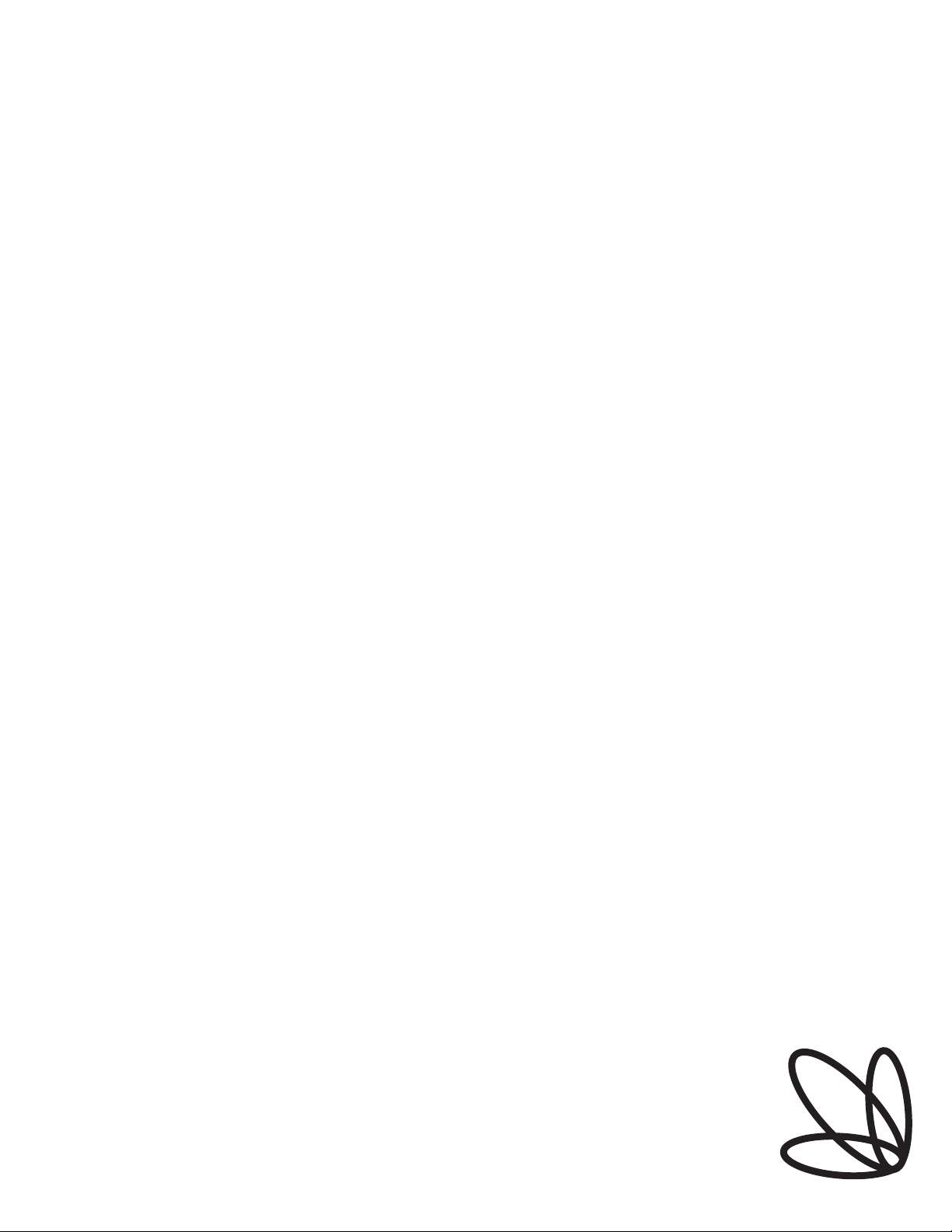
PRO C E E D
AMP 2 & AMP 3 Power Amplifiers

2
CAUTION
RISK OF ELECTRIC SHOCK
DO NOT OPEN
CAUTION: TO REDUCE THE RISK OF ELECTRICAL SHOCK, DO
NOT REMOVE COVER. NO USER-SERVICEABLE PARTS INSIDE.
REFER SERVICING TO QUALIFIED PERSONNEL.
WARNING: TO REDUCE THE RISK OF FIRE OR ELECTRIC SHOCK, DO
NOT EXPOSE THIS APPLIANCE TO RAIN OR MOISTURE.
The lightning flash with arrowhead symbol, within an equilateral triangle, is intended to
alert the user to the presence of uninsulated “dangerous voltage” within the product’s en-
closure that may be of sufficient magnitude to constitute a risk of electric shock to per-
sons.
The exclamation point within an equilateral triangle is intended to alert the user to the
presence of important operating and maintenance (servicing) instructions in the literature
accompanying the appliance.
Marking by the “CE” symbol (shown left) indicates compliance of this device with the EMC
(Electromagnetic Compatibility) and LVD (Low Voltage Directive) standards of the
European Community.
The information contained in the manual is subject to change without notice. The most current version of this manual will
be posted on our web site at http://www.madrigal.com.

3
Important Safety Instructions
Please read all instructions and precautions carefully and completely before operating your Proceed power am-
plif ier.
1. ALWAYS disconnect your entire system from the AC mains before connecting or disconnecting
any cables, or when cleaning any component.
2. This product is equipped with a three-conductor AC mains power cord which includes an
earth ground connection. To prevent shock hazard, all three connections must ALWAYS be
used. If your electrical outlets will not accept this type of plug, an adapter may be purchased.
If an adapter is necessary, be sure it is an approved type and is used properly, supplying an
earth ground. If you are not sure of the integrity of your home electrical system, contact a li-
censed electrician for assistance.
3. AC extension cords are not recommended for use with this product. If an extension cord must
be used, be sure it is an approved type and has sufficient current-carrying capacity to power
this product.
4. NEVER use flammable or combustible chemicals for cleaning audio components.
5. NEVER operate this product with any covers removed.
6. NEVER wet the inside of this product with any liquid.
7. NEVER pour or spill liquids directly onto this unit.
8. NEVER block air flow through ventilation slots or heatsinks.
9. NEVER bypass any fuse.
10. NEVER replace any fuse with a value or type other than those specified.
11. NEVER attempt to repair this product. If a problem occurs, contact your Proceed
®
retailer.
12. NEVER expose this product to extremely high or low temperatures.
13. NEVER operate this product in an explosive atmosphere.
14. ALWAYS keep electrical equipment out of the reach of children.
15. ALWAYS unplug sensitive electronic equipment during lightning storms.
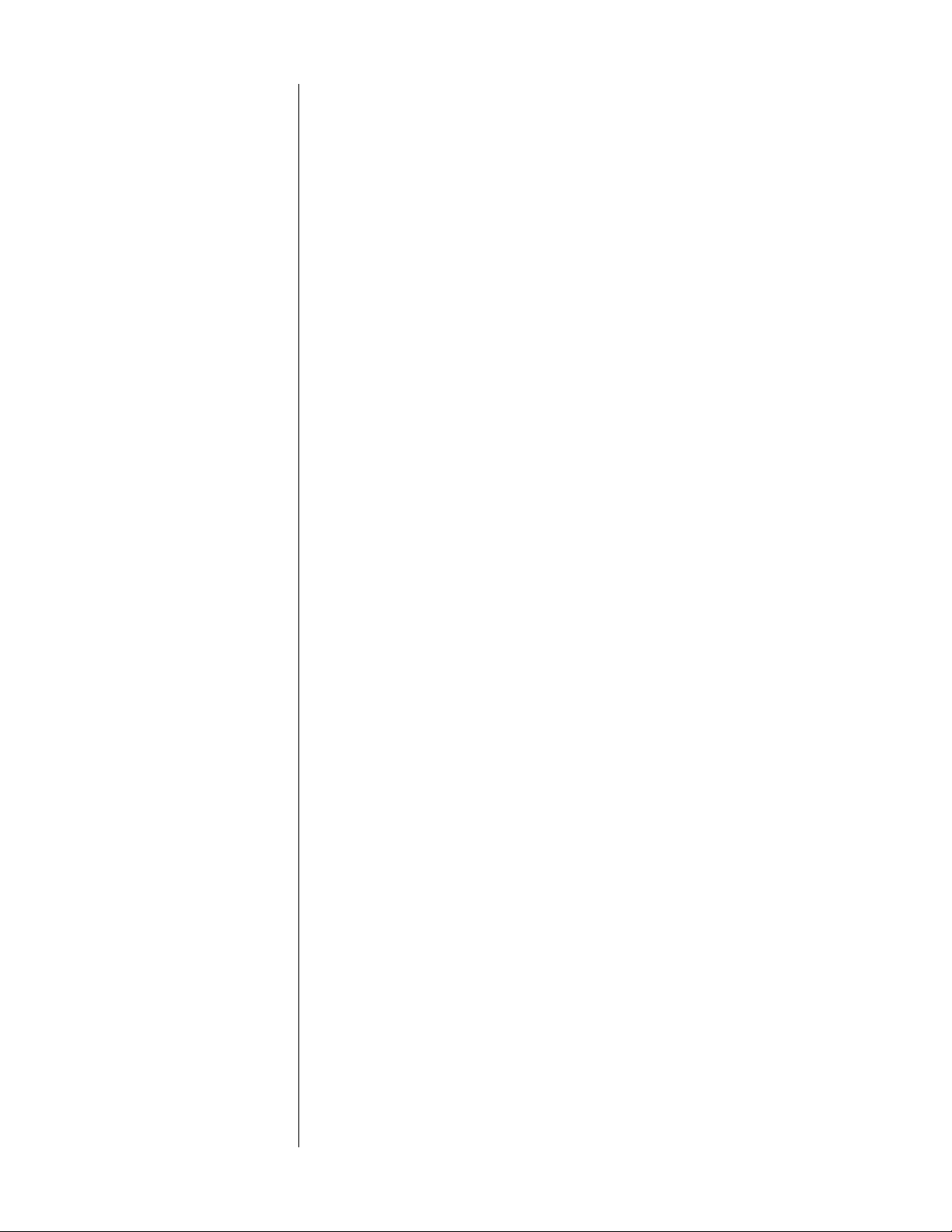
4
From all of us at Madrigal Audio Laboratories, thank you for choosing the
Proceed power amplifier.
A great deal of effort went into the design and construction of this precision
device. Used properly, it will give you many years of enjoyment.
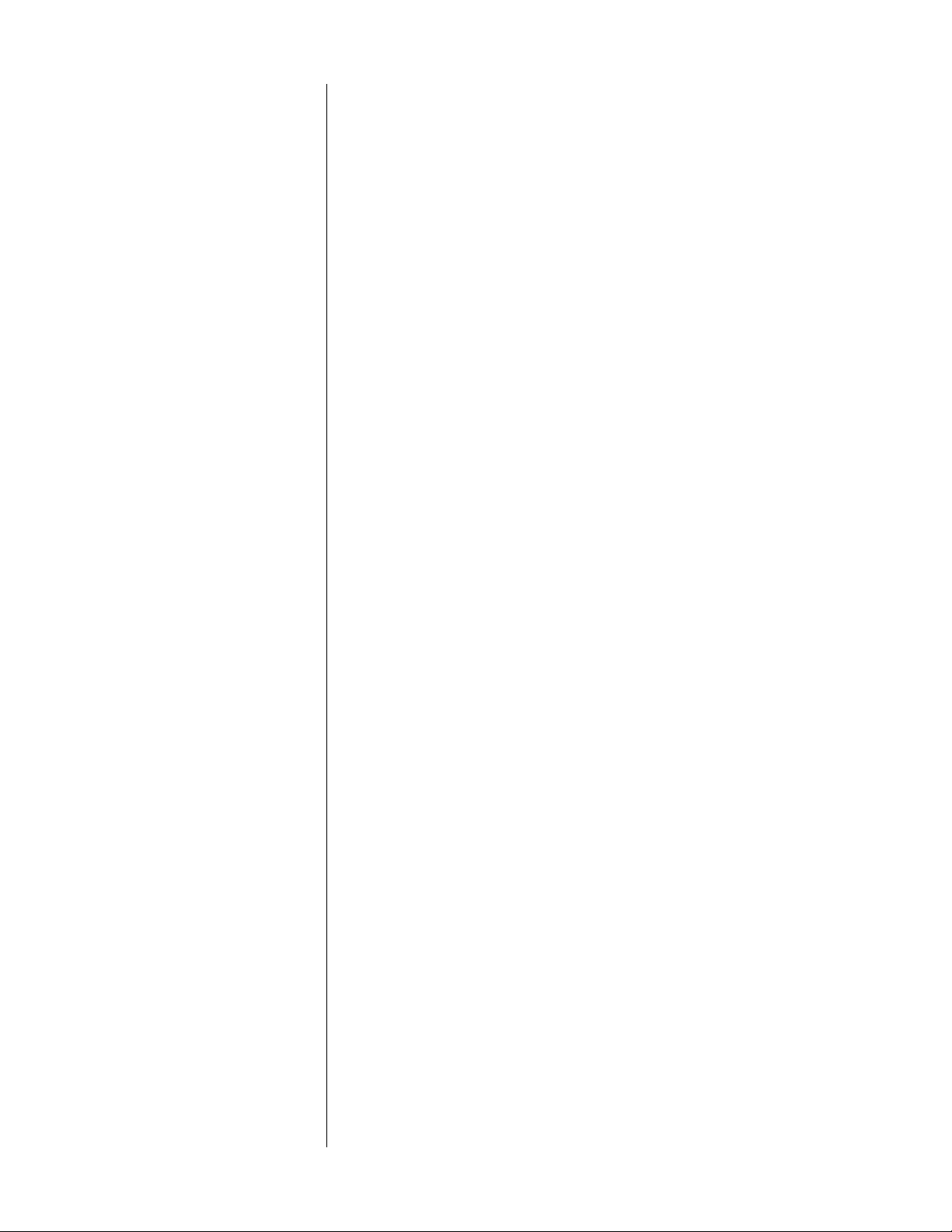
5
Table of Con tents
Unpacking and Placement ........................................................................ 6
Unpacking .......................................................................................................... 6
Placement .......................................................................................................... 6
Ventilation ...........................................................................................................6
Operating V oltage ...................................................................................... 7
AMP bottom-panel label............................................................................ 7
A Quick Start................................................................................................ 8
Special Design Features ............................................................................10
Multiple monaural design................................................................................ 10
Low impedance power supply....................................................................... 10
Balanced inputs ............................................................................................... 10
Robust output stage......................................................................................... 10
Extensive protection ......................................................................................... 10
Home THX Audio System certification.............................................................. 11
Front Panel ..................................................................................................12
Rear Panel ..................................................................................................13
Remote turn-on tip polarity ...................................................................... 14
Bridged Operation .....................................................................................17
Bridging Explained ............................................................................................17
Balanced Bridging ............................................................................................17
Balanced Bridging Kit ................................................................................17
Balanced Bridged Input Connection ..................................................... 18
Single-Ended Bridging...................................................................................... 19
Single-Ended Bridging Kit .........................................................................20
Single-Ended Bridged Input Connection.................................................21
Biamplification .......................................................................................... 22
Balanced Y-adap ter .................................................................................22
Biamping wiring diagram ......................................................................... 23
Care & Maintenance ................................................................................ 24
U.S. and Canadian Warranty .................................................................... 25
90-Day Limited Warranty.................................................................................. 25
Five Year Extended Warranty........................................................................... 25
Obtaining Service ..................................................................................... 26
Specifications ............................................................................................ 27
Dimensi ons: AM P 2.................................................................................... 2 8
Dimensi ons: AM P 3.................................................................................... 29
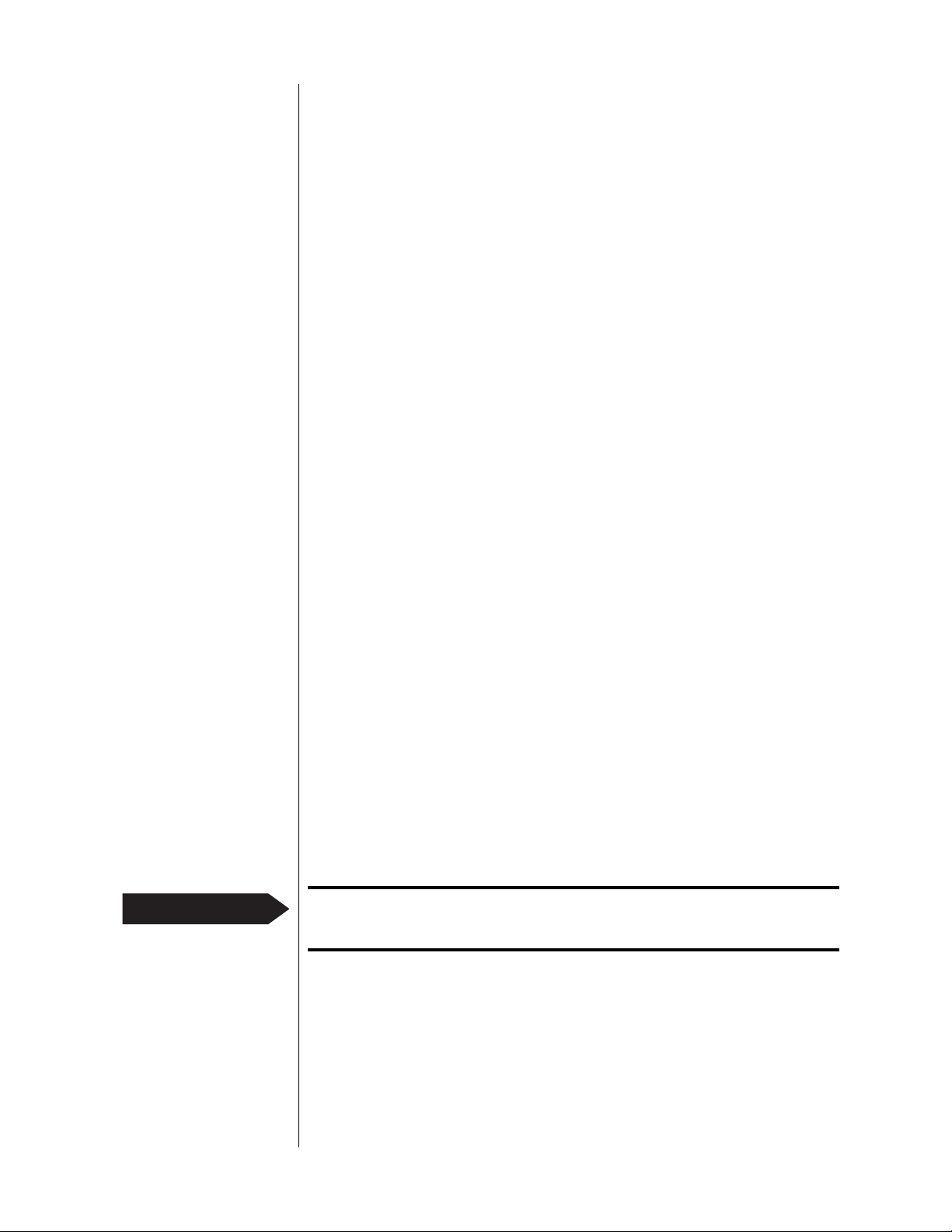
6
Unpacking and Placement
Unpacking Unpack your Proceed
®
AMP 2 or AMP 3 power amplifier and keep all packing
materials for future transport. Shipment of the amplifier without the original
packing material is not recommended. Locate and remove the heavy gauge AC
power cord, which is tucked into a cardboard slot within the box.
Placement Your Proceed AMP may be placed either near the preamplifier/control center or
near the loudspeakers. It may be placed on a shelf or in a cabinet where it is
convenient to operate.
Note that adequate clearance for the AC cord and connecting
cables must be left behind your AMP. We suggest leaving at least
three inches of free space behind your AMP to allow all cables
sufficient room to bend without crimping or undue strain.
Ventilation Be sure to allow 2 to 3 inches of clearance above your AMP to allow heat dissi-
pation through air circulation. The vents on both the bottom and the top of the
AMP must be kept free from any obstruction which would reduce the flow of air
through the unit. The best rule of thumb is this: if the top of your AMP is too
hot to touch when “idle,” it needs better ventilation. If so, consider drilling holes
in the supporting shelf under the AMP to promote flow-through ventilation, or
use fans to increase air circulation.
Open equipment racks are generally best for power amplifiers, as they allow
ample ventilation. If your amplifier must be located inside a cabinet which re-
stricts airflow, consider using some fans to increase ventilation.
Avoid placement on soft surfaces such as carpeting. If you prefer to have the AMP
on the floor near your loudspeakers , be sure to place it on a firm surface. (A
piece of tempered glass under the amplifier is aesthetically unobtrusive while
providing firm support and allowing the required ventilation.)
Mechanical drawings are included in this manual to facilitate special installations
and custom cabinet work (see “Dimensions” at the end of this manual).
PRECAUTION
For your protection, review “Important Safety Instructions”
before you install your AMP.
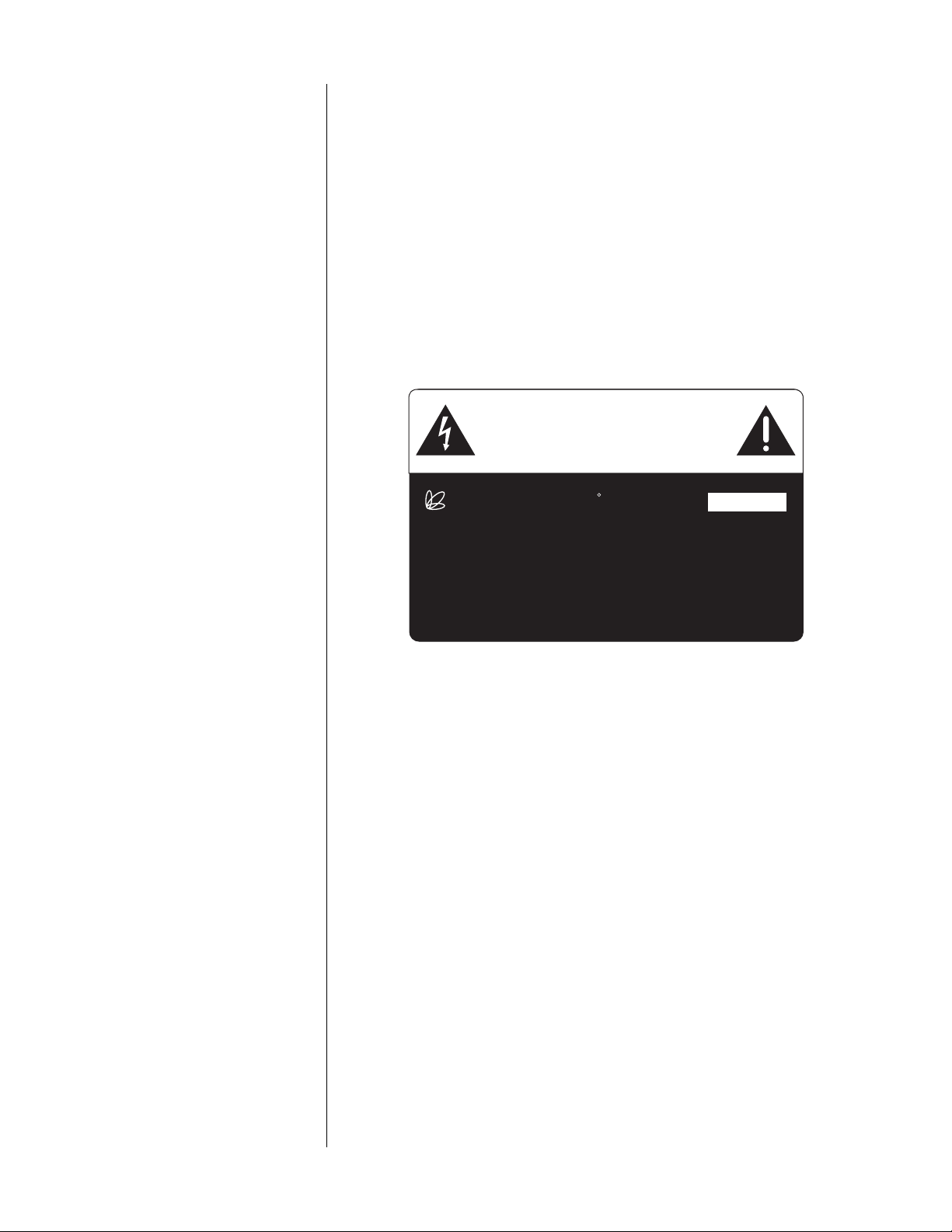
7
Operating Voltage
The Proceed AMP 2 and AMP 3 are factory-set for 100V, 120V, 220V, or 240V AC
mains operation at either 50 or 60Hz, according to the country for which the unit
was manufactured. (230V in European Union countries, in compliance with CE
regulations .) Make sure that the label on the bottom of the AMP indicates the
correct AC operating voltage for your location. The operating voltage cannot be
changed by the user, and any attempt to do so will void the warranty.
If the voltage indicated does not match the service in your area, see your Pro-
ceed dealer.
AMP bottom-panel label
WARNING: BEFORE ATTEMPTING TO OPERA TE THIS DEVICE,
REFER TO OWNER’S MANUAL FOR PROPER OPERATING
INSTRUCTIONS AND SAFETY PRECAUTIONS. HAZARDOUS
VOLTAGE AVAILABLE INSIDE; DISCONNECT AC – MAINS
CABLE BEFORE OPENING UNIT.
designed and manufactured in USA
MADRIGAL AUDIO LABORATORIES, INC.
No User Serviceable Components Inside.
For service, contact Madrigal Audio Laboratories or an Authorized
Dealer. Any modification to this equipment will void all warranties.
Manufactured under license from Lucasfilm Ltd. Additionally licensed under the following patents:
U.S. number 5,043,970; 5,189,703; and 5,222,059. Foreign patents pending. Lucasfilm THX Audio,
Lucasfilm, and Home THX Cinema are registered trademarks of Lucasfilm Ltd.
amp
S/N
PRO C E E D
R
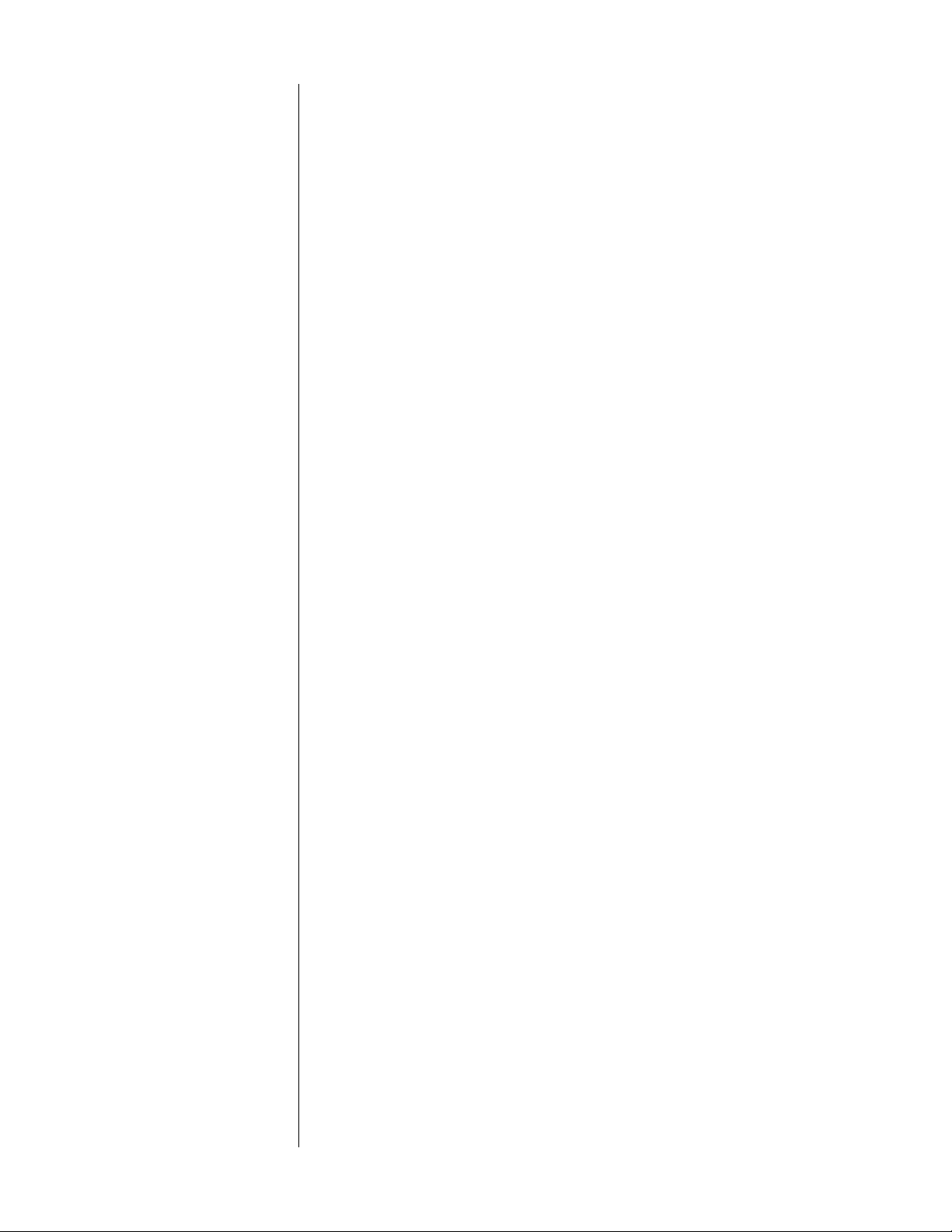
8
A Quick Start
We recognize that many people are understandably eager to begin listening to
their new components, and that reading the manual is often done (if at all) at a
later time—perhaps while listening to music through the new product itself. We
strongly recommend that you read this manual thoroughly.
Fortunately, we can help you get some music up and running on your system
quickly, so that you may begin enjoying your new amplifier while reading more
about it. The goal here is simply to make some music as quickly as possible.
The following procedure assumes that the rest of your system is already con-
nected (e.g., source components to preamplifier).
1 TURN DOWN THE VOLUME ON YOUR PREAMPLIFIER
Turning the volume on the preamp all the way down minimizes the oppor-
tunity for unpleasant surprises when first powering up your new amplif ier.
It does not need to be turned off—merely turned down.
2 SELECT “XLR” OR “RCA” WITH THE “INPUT SELECT” SWITCHES
Each channel of the Proceed AMP 2 and AMP 3 has both balanced (XLR)
and single-ended (RCA) inputs, with a small switch between the two con-
nectors to select between them. Using these switches, select the appropriate
input for each channel, given your interconnecting cables and preamplifier’s
capab ilities.
3 CONNECT YOUR PREAMP TO THE AMP
Having selected the appropriate inputs in Step 2, now connect the outputs
of your preamplifier to the corresponding inputs on the power amplifier.
4 CONNECT YOUR SPEAKERS TO THE AMP
Each channel of the Proceed AMP 2 and AMP 3 is supplied with two sets
of binding posts to facilitate bi-wiring. Using either the top or the bottom
set of red and black binding posts, connect speaker wire from the AMP to
your loudspeakers. Be sure to maintain consistency in polarity, e.g., the red
post on the amplifier to the red connector on the speaker, and likewise
black to black. (Getting the wires mixed up won’t damage anything, but the
sound will be lacking in bass and the imaging will be quite poor and un-
stable.)
5 CONNECT THE AC CORD TO THE AMP AND TO YOUR AC OUTLET
The AC receptacle for the power cord is located on the right side of the
rear panel, as seen from the front. The AMP will initially power up in
standby mode.
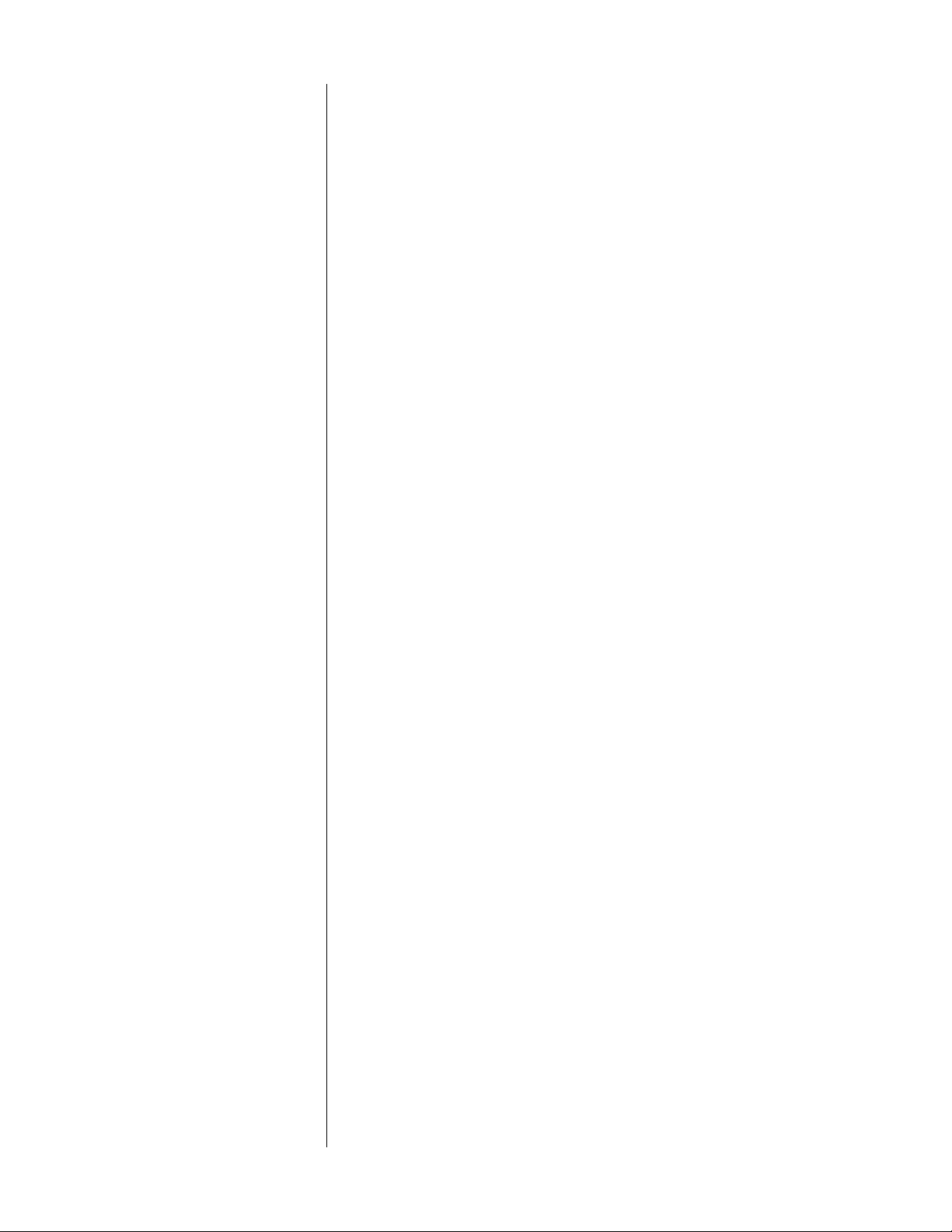
9
6 TURN ON THE AMP BY PRESSING THE POWER BUTTON
Pressing the latching power button on the front panel of the AMP 2 and
AMP 3 will connect the amplifier to the AC mains. If the indicator light
does not light, the amplifier is either not receiving AC power or its pro-
tection circuitry has been engaged.
7 SLOWLY RAISE THE VOLUME ON YOUR PREAMPLIFIER
Congratulations! You should now be able to enjoy your favorite music while
reading the rest of this manual. (Please, do read the rest of this manual. It
contains much valuable information about your new amplifier which we
could not possibly fit onto these two pages.)
