Polk SIGNA SOLO Product Manual

Quick Start Guide
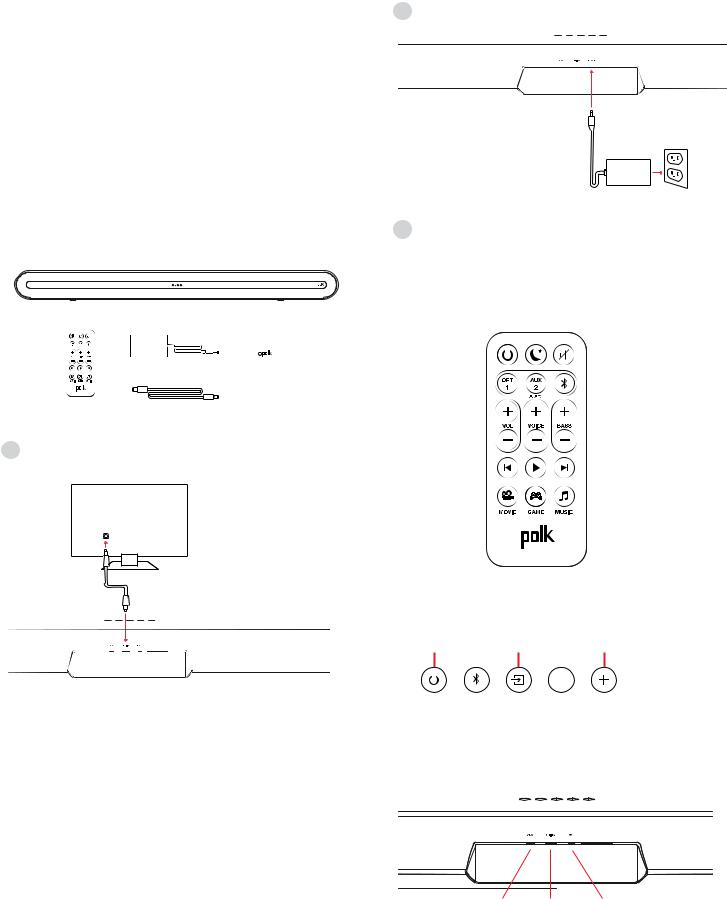
Thank you for your Polk purchase. If you have a question or comment, please feel free to call or email us.
Technical Assistance
In North America, call Polk Customer Service at 800-377-POLK(7655) (M–F, 9 a.m.–5:30 p.m. EST)
Outside the US, call +1-410-358-3600
email polkcs@polkaudio.com
Polk Audio
1 Viper Way
Vista, CA 92081
What’s in the Box
Sound bar
|
Sound bar power adapter |
Signa Solo GE |
|
|
|
|
|
Quick Start Guide |
Remote control |
4' Optical cable |
|
Literature |
Connecting Your Signa Solo to Your TV
1.Use the provided Optical cable to connect the sound bar to the TV.
TV |
OPT |
If your TV does not have an Optical output, connect the sound bar to the TV with an AUX cable (not included).
NOTE: Only optical supports Dolby 5.1 decoding.
2.Connect the sound bar power cord to an AC outlet
3.Turn on your sound bar
Press the Power button  on the sound bar or remote.
on the sound bar or remote.
NOTE: Make sure TV internal speakers are off when using optical and aux inputs.
Remote Control
|
|
|
|
|
|
|
|
|
|
|
|
|
|
|
|
|
|
|
|
|
Night E ect |
Power |
|
|
|
|
|
|
|
|
|
|
|
|
|
|
|
Mute |
|||||
|
|
|
|
|
|
|
|
|
|
|
|
|
|
|
|
|
|
||||
|
|
|
|
|
|
|
|
|
|
|
|
||||||||||
|
|
|
|
|
|
|
|
|
|
|
|||||||||||
Optical |
|
|
|
|
|
|
|
|
|
|
|
|
|
|
|
|
AUX |
||||
|
|
|
|
|
|
|
|
|
|
|
|
|
|
|
|||||||
|
|
|
|
|
|
|
|
|
|
|
|
|
Bluetooth |
||||||||
|
|
|
|
|
|
|
|
|
|
|
|||||||||||
Master Volume |
|
|
|
|
|
|
|
|
|
|
Bass |
||||||||||
|
|
|
|
|
|
|
|
|
|||||||||||||
Up/Down |
|
|
|
|
|
|
|
|
Up/Down |
||||||||||||
Gaming Mode |
|
|
|
|
|
|
|
|
|
|
|
|
|
|
|
|
|
VoiceAdjust |
|||
|
|
|
|
|
|
|
|
|
|
|
|
|
|
|
|
|
|||||
|
|
|
|
|
|
|
|
|
|
|
|
|
|
|
|
||||||
|
|
|
|
|
|
|
|
|
|
|
|
|
|
|
|
||||||
|
|
|
|
|
|
|
|
|
|
|
|
||||||||||
Movie Mode |
|
|
|
|
|
|
|
|
|
|
|
|
|
|
|
Music Mode |
|||||
|
|
|
|
|
|
|
|
|
|
|
|||||||||||
Sound Bar Top Panel
Power |
Source |
Volume Up |
|
On/O |
|||
|
|
|
|
|
|
|
|
|
|
|
|
|
|
|
|
|
|
|
|
Bluetooth |
Volume Down |
||||
Sound Bar Back Panel
AUX OPTICAL POWER
2
