Page 1
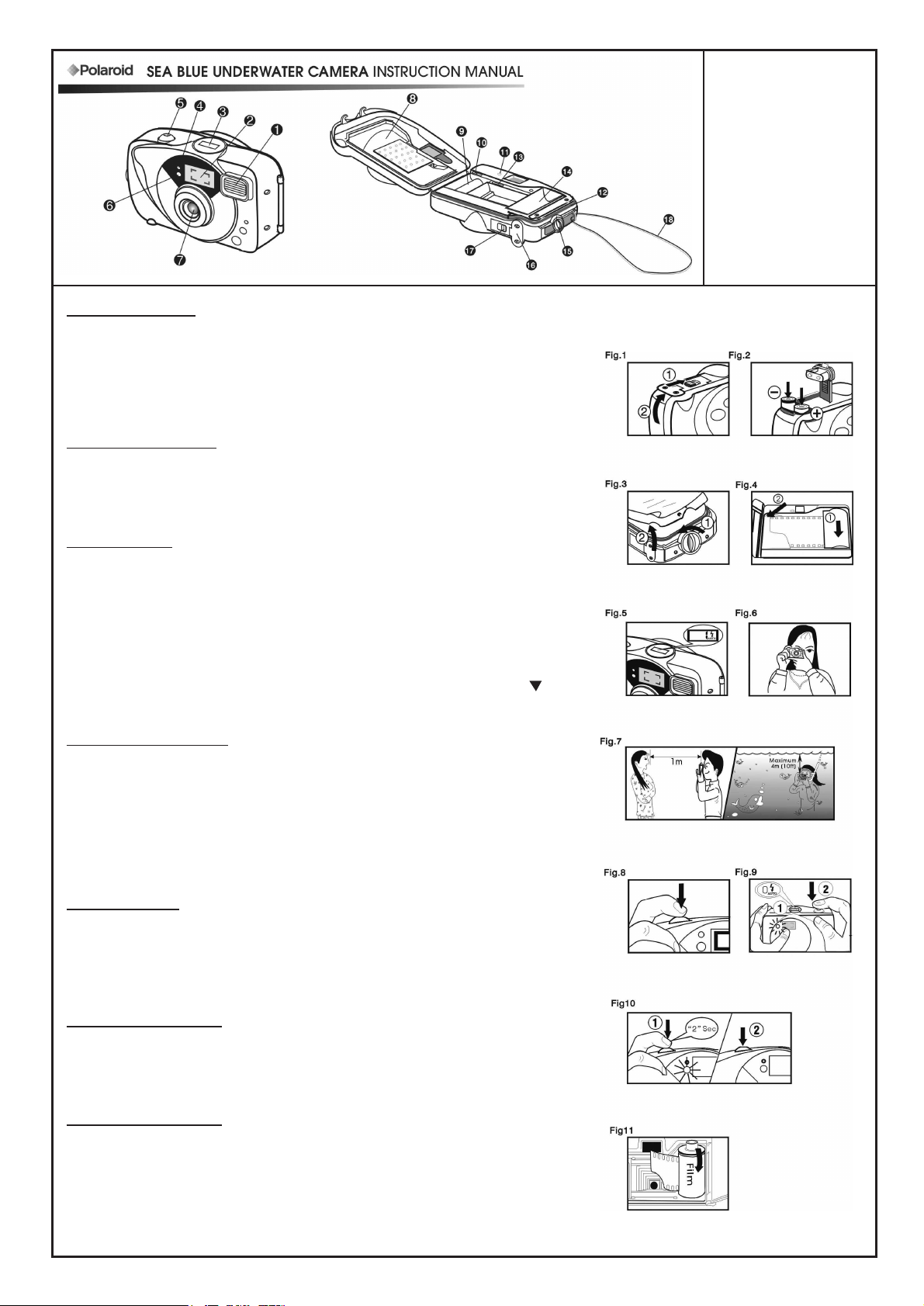
Battery Loading
1. Open the Battery Compartment Door by pulling the Battery Door Latch.
(Fig.1)
2. Insert two AAA alkaline batteries into the Battery Chamber, checking that
(+) and (-) on the battery are aligned according to the polarity information
shown on the contact plate. (Fig.2)
3. Close the Battery Compartment Door by pushing it until it latches.
Film Speed Setting
The camera is designed to use DX-code ISO100 or ISO400 film. The camera
automatically sets the correct film speed by reading back and silver pattern
on the film cassettes. If non DX- coded film is loaded, film speed is
automatically set to ISO100 or if ISO200 film is loaded, film speed is
automatically set to ISO400.
Film Loading
1. Open the Film Compartment Door by turning the Film Door Knob anticlockwise. (Fig.3)
2. Insert film securely into Film Chamber, pull out the film leader to reach the
yellow Film Tip Mark located on top edge above the empty film spool.
(Fig.4)
3. Make sure the film perforations engage the film Sprocket Gear, and the
film lies evenly between the guide rails. (Fig.4)
4. Press the Film Compartment Door closed until it clicks.
5. Check that the Film Door Knob is rotated to the locked position “ ”.
6. Film will be automatically advanced to the first frame. Frame Counter
Window will show “ 1 ”.
Taking Photographs
1. Hold the camera steady with both hands. Be careful not to block the Lens
or Flash Sensor with your fingers or hair. (Fig.6)
2. Look through the Viewfinder and center the main subject in the viewfinder,
to ensure sharp pictures, make sure your subject is at least 1m away form
the camera. (Fig.7)
3. you can use this camera to take pictures underwater at depth of up to 4m.
(Fig.7)
4. Press the Shutter Release Button smoothly to take a picture. (fig.8)
5. The camera will advance automatically to the next frame.
Flash Pictures
1. When the flash is recharged and full, the green Flash Ready LED lights
up. Then press the Shutter Release Button to take a flash photograph.
(Fig.9)
2. The green Flash Ready LED will go to sleep mode after 3 min. Camera
will be wake up when touching the Shutter Release Button.
3. Recommended flash shooting range (ISO400) is 1m to 3m.
Red Eye Reduction
This function makes it possible to minimize the red eye effect that sometimes
occurs when taking portrait photographs with flash. Presses the Shutter
Release Button halfway, the Red Eye Reduction LED will be lighted up,
hold there for at least two seconds, then press the Shutter Release Button
completely to take a picture. (Fig.10)
Rewinding The Film
1. As soon as the end of the film is reached, the film will rewind automatically.
2. When rewinding is completed, the motor stops automatically. Open the Film
Compartment Door and remove the film for processing. (Fig.11)
Note:1. Do not open the Film Compartment Door if the film is not completely
rewound.
2. Carefully check that there is no sand or water on the camera before opening
the Film Compartment Door or Battery Compartment Door.
1.Flash
2.Viewfinder
3.Frame Counter Window
4.Flash Sensor
5.Shutter Release Button
6.Red Eye Reduction LED
7.Lens
8.Film Compartment Door
9.Spool
10.Film Tip Mark
11.Flash Ready LED
12.O-ring
13.Sprocket Gear
14.Film Chamber
15.Film Door Knob
16.Battery Compartment Door
17.Battery Knob
18.Wrist Strap
Page 2
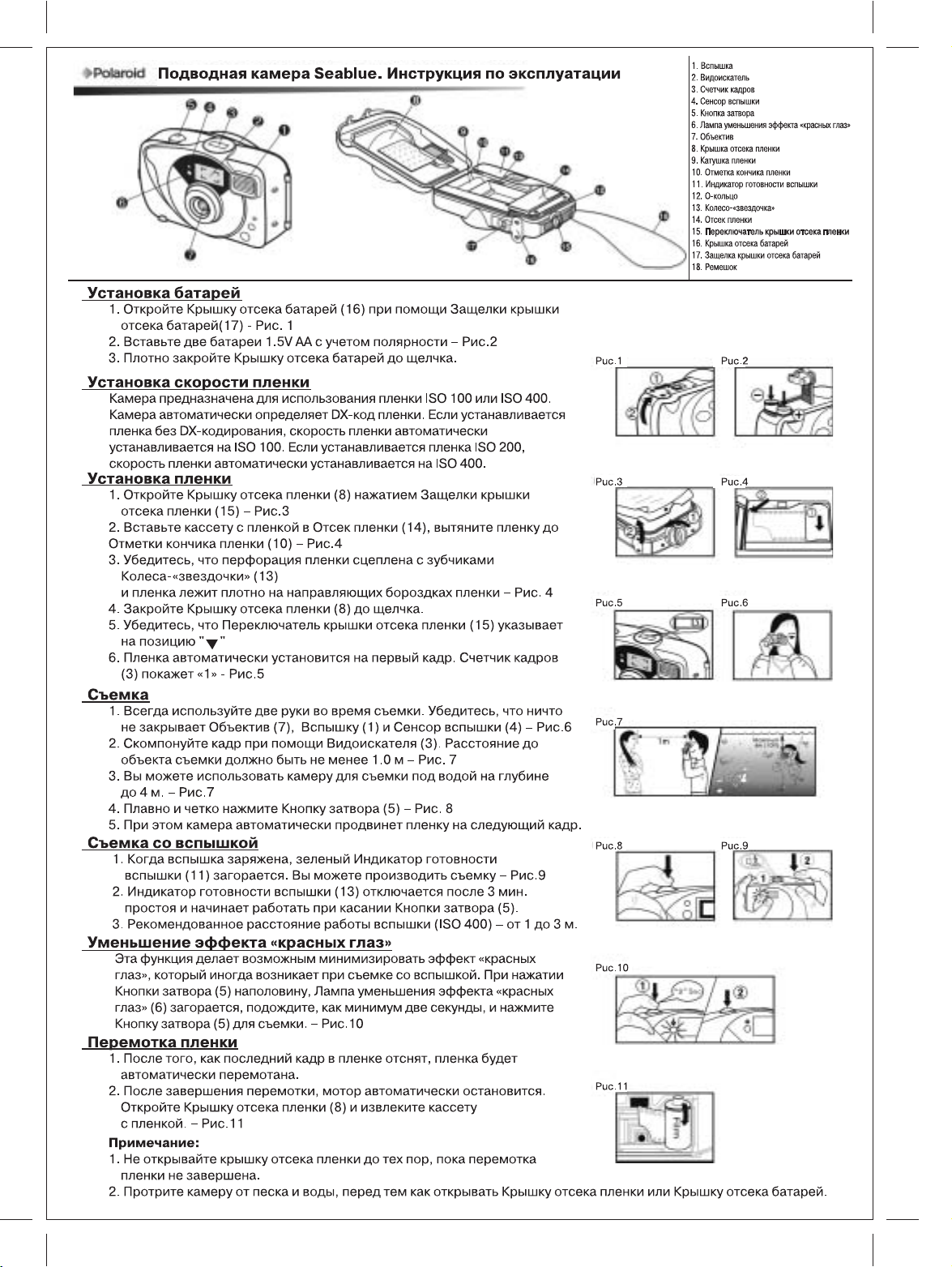
180mm
255mm
512835-00
