Page 1

Internet Telephony PBX System
IPX-300 Series
Quick Installation Guide
Page 2
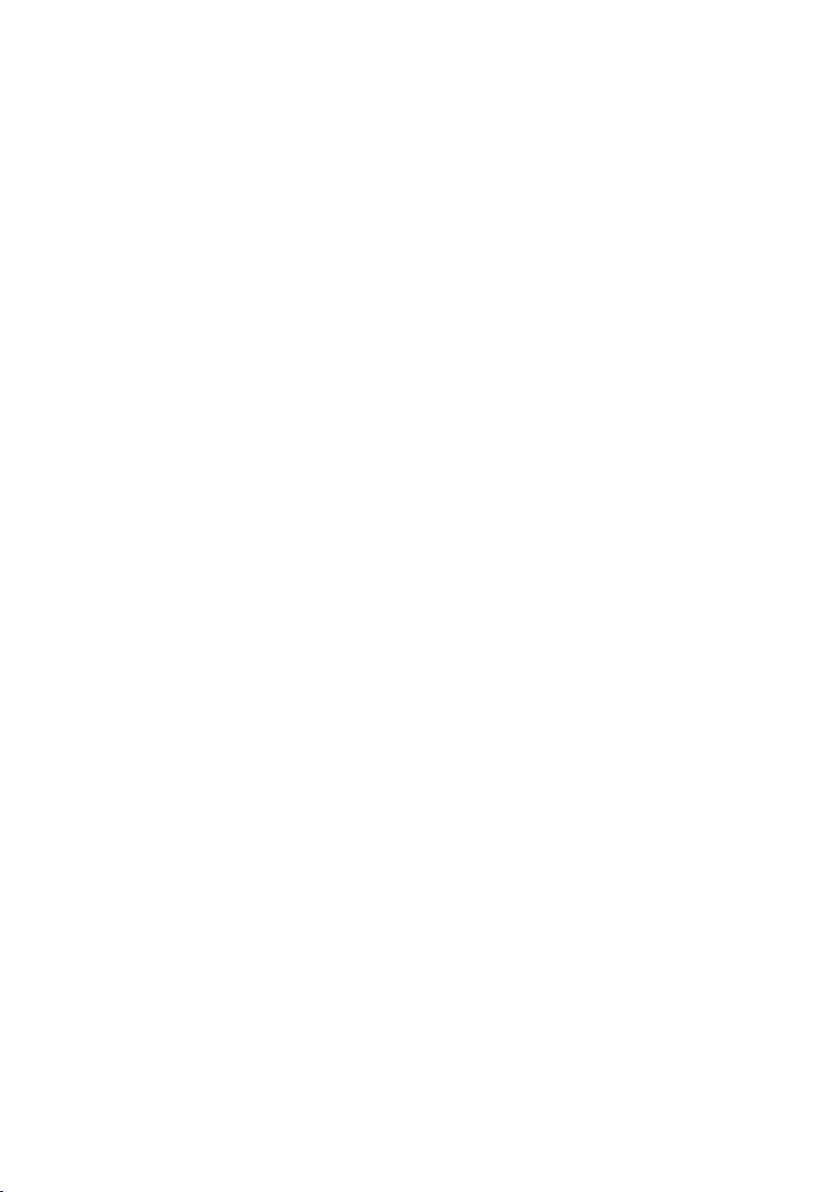
Overview
PLANET IPX-300/IPX-300W IP PBX telephony systems (“IP PBX” in the following
term) are designed and optimized for the small business in daily communications.
It can support up to 100 user registrations and easy to install and manage a fully
working system with the convenience and cost advantages. The future IP PBX
telephony system offers all of the essential features of telephony which is required
by small business users for their telecommunication/data needs.
The IP PBX series are the feature-rich SIP based IP PBX telephony system that
integrates NAT functions to make it perfect for small business usage. The IP
PBX integrates traditional PBX system functions and provides many advanced
functions including voice mail to email, web management etc. Designed to run
on a variety of VoIP applications, the IP PBX provide IP-based communications,
voice conferencing, and call detailed record (CDR), centralized Auto-Attendant (AA),
and Interactive Voice Responses (IVR). The IP PBX utilizes standard PSTN / GSM
lines via the interfaces of FXO / GSM gateway to become a feature-rich IP PBX
telephony system that supports seamless communications among existing local
calls, SIP-based endpoints including low cost of long distance service, telephone
number portability and one network for both voice and data.
With a built-in IEEE 802.11b/g wireless AP / CPE, the Wi-Fi IP PBX (IPX-300W)
offers wireless connectivity via 54Mbps data transmissions. Users may integrate
PLANET IP Phone VIP-154T series, VIP-155PT/ 350PT/ 550PT, the VIP-156/ 157/
158/ 161W of ATA (analog telephone adapter) series, the VIP-191/ 192 of Wi-Fi
Phone, and Gateway series VIP-281/ 281GS/ 480 to build up the VoIP network
deployment in minutes.
Page 3

Table of Contents
Document Objectives ....................................................................................... 4
Document Organization .................................................................................... 5
Preparation before beginning administration on IP PBX ....................................... 6
Network Interface quick congurations ......................................................... 7
Step1. Operation Mode (For IPX-300W) ........................................................ 8
Step2. Internet Setting (AP Mode) ............................................................... 8
Step3. NAT Setting ..................................................................................... 9
Step4. IPPBX Setup ...................................................................................10
Voice communication samples .....................................................................11
IP Phone and Wi-Fi Phone register to IP PBX ...............................................12
IP Phone and Wi-Fi Phone make off-Net calls via Gateway ............................15
Quick reference in CD-ROM guide ....................................................................19
Page 4

Document Objectives
This guide provides physical installation, LAN/WAN IP congurations, and Internet
access establishment information for the IP PBX.
4
Page 5
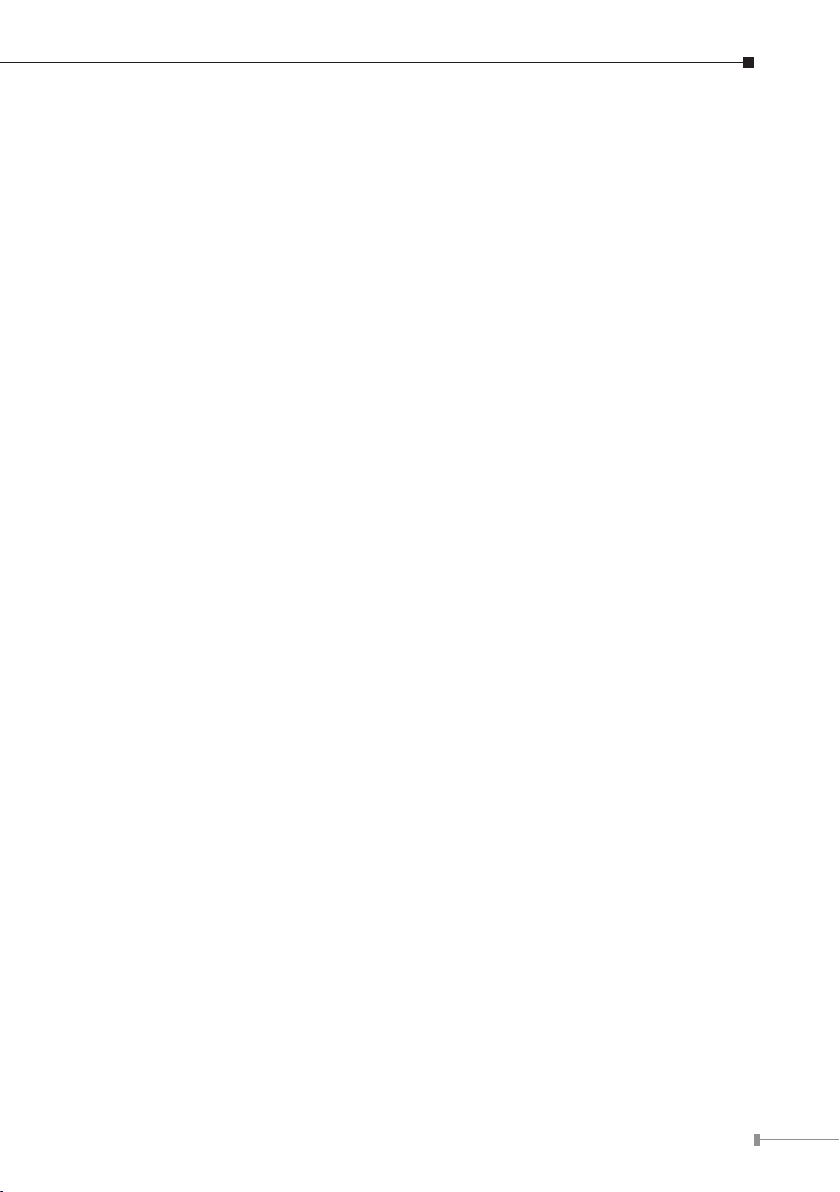
Document Organization
This guide is organized as follows:
• Preparation before beginning administration on IP PBX
• Administration interface
• LAN/WAN Interface quick congurations
5
Page 6
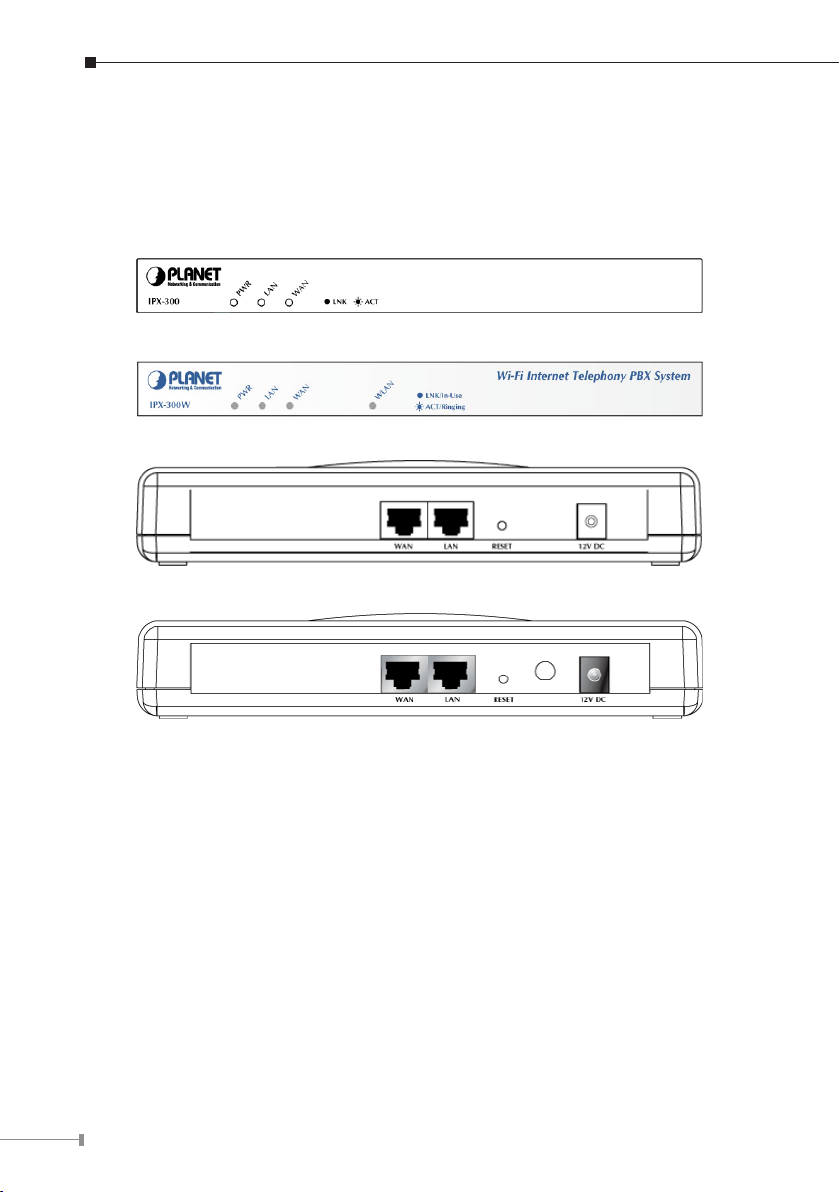
Preparation before beginning administration on IP PBX
Physical Installation
IPX-300: Internet Telephony PBX System
IPX-300W: Wi-Fi Internet Telephony PBX System
Figure 1. Front Panel of IPX-300
Figure 2. Front Panel of IPX-300W
Figure 3. Rear Panel of IPX-300
Figure 4. Rear Panel of IPX-300W
Administration Interface
IP PBX provides GUI (Web based, Graphical User Interface) for machine
management and administration.
Web conguration access:
To start IP PBX web conguration, you must have one of these web browsers
installed on computer for management
• Microsoft Internet Explorer 6.0.0 or higher with Java support
Default LAN interface IP address of IP PBX is 192.168.0.1. You may now open your
web browser, and insert 192.168.0.1 in the address bar of your web browser to
logon IP PBX web conguration page.
IP PBX will prompt for logon username/password, please enter: admin / 123 to
continue machine administration.
6
Page 7

Figure5. Input prompt
Note
In order to connect machine for administration, please locate
your PC in the same network segment (192.168.0.x) of IP PBX. If
you’re not familiar with TCP/IP, please refer to related chapter on
user’s manual CD or consult your network administrator for proper
network configurations.
Network Interface quick congurations
Wizard for Quick Setup of the IP PBX, after nishing the authentication, please click
“Wizard” to enter quick start:
Figure 6. Wizard-Operating Mode settings
7
Page 8

Step1. Operation Mode (For IPX-300W)
For most users, Internet access is the primary application. The IP PBX supports the
WAN, LAN and WLAN interface for Internet access and remote access. When you
click “Operation Mode” from within the Wizard Setup, the following setup page will
be show.
Three WLAN modes of operation are available for Internet Access:
AP Mode:
In this mode the IP PBX supports AP functionality only. The IP PBX has the
following network interfaces: WAN, LAN and Wireless LAN.
AP-Client Mode:
In this mode the IP PBX accesses a remote AP. Please be sure that you have an
account to access your wireless service provider AP. In this mode the WAN interface
is used a 2nd LAN interface.
WISP & AP Mode:
The IP PBX must access remote AP. Please be sure that have account to access
from remote AP. In this WISP & AP mode the network interface will change from
WAN port to LAN port and all of network access will through by remote AP.
Step2. Internet Setting (AP Mode)
WAN Setting
NAT Mode
Bridge Mode
WAN Port IP
Assignment
8
Network Address Translation (NAT) serves connecting multiple
computers to the Internet using one IP address.
Bridge mode serves to connect a local area network (LAN /
Wireless) to another local area network that uses the same
protocol.
Three methods are available for Internet Access. Static IP
/ DHCP / PPPoE type for your select. You should refer to
“Network Setting” in user menu.
Page 9

Figure 7. Wizard-Internet settings
AP Setting (For IPX-300W)
For conguring correctly the WLAN port in client mode, the below instructions will
provide a quick start. It is advised if possible to use the simplest network settings
for rst try.
For making sure the IP PBX is connecting to your wireless router (AP). You need
to set up the following: SSID, Frequency Channel, Authentication method and
Encryption parameters (Type/Encryption length/Keys.)
Figure 8. Wizard-AP settings
Step3. NAT Setting
LAN IP Setting
LAN IP Address
Subnet Mask
Private IP address for connecting to a local private
network. (Default: 192.168.0.1)
Subnet mask for the local private network (Default:
255.255.255.0)
9
Page 10

DHCP Server Enable to open LAN port DHCP server
Assigned DHCP IP
Address
DHCP IP Lease Time
DHCP server range from start IP to end IP
Client to ask DHCP server refresh time, range from 60
to 86400 seconds
Figure 9. Wizard-NAT settings
Step4. IPPBX Setup
The IP PBX allows multiple ITSP providers / User Extensions registration by simply
ll-in the required information in the provided table.
10
Figure 10. Wizard-IP PBX settings
Page 11

Service Provider:
Caller ID Service provider name
Username Input Provider name
Password Input Provider password
Host Input Providers server address
Port Providers server port
User Extensions:
User Extension Input Extension number
Password Input Extension password
Caller Id Input Extension caller id
After completing the wizard setup, click “Submit” button. The IP PBX will save
conguration and reboot IP PBX automatically, after 50 seconds, you can re-load
setting page again.
Figure 11. Wizard-Rebooting
Voice communication samples
The chapter shows you the concept and command to help you congure your IP
PBX System through sample conguration. And provide several ways to make calls
to desired destination in IP PBX. In this section, we’ll lead you step by step to
establish your rst voice communication via web browsers operations.
11
Page 12

IP Phone and Wi-Fi Phone register to IP PBX
In the following samples, we’ll introduce IP Phone and Wi-Fi Phone register to IP
PBX applications.
Figure 12. Topology of instruction example
Machine conguration:
STEP 1: Please log in IP PBX via web browser and browse to “Network Setup
⁄ WLAN Setting” conguration menu. Enable the WLAN and setup the related
conguration. The sample conguration screen is shown below:
12
Figure 13. WLAN Setting of IPX-300W
Page 13

STEP 2: Browse to “IP PBX Setup ⁄ User Extensions Setup” conguration menu.
Dat a m atch with Fi gure 15. I P
PB X’s extensio n s ettings
The IP a ddress
of I P PB X
Figure 14. User extension setting of IP PBX
STEP 3: Click the
“Add” button to create extension account ext.100 and ext.101.
STEP 4: Please log in VIP-154T and browser to
conguration menu. Insert the account/password information then save and reboot
machine. The sample conguration screen is shown below:
Figure 15. Add extension setting of IP PBX
“SIP setting ⁄ Domain Service”
Figure 16. Web page of VIP-154T
13
Page 14

STEP 5: Please take VIP-192 and setup the wireless network to connect with IP
The IP a ddress
of I P PB X
Dat a ma tch w ith Fi gur e 15 . I P
PB X’s extensio n se ttings
PBX (IPX-300W) by keypad menu method. Then log in VIP-192 via web browser
and browser to “SIP Settings” conguration menu. Insert the Register and
Outbound Proxy IP Address information.
Figure 17. SIP settings of VIP-192
Then browse to “SIP Account Settings” conguration menu and ll in the account/
password information. The sample conguration screen is shown below:
STEP 6: After both of devices have registered to IP PBX successfully, it could
browse to “Information ⁄ PBX Extension Status” page to show the registration
status:
Test the scenario:
1. VIP-154T pick up the telephone
2. Dial the number: 100 (VIP-192) shall be able to connect to the VIP-192
14
Figure 18. SIP account settings of VIP-192
Figure 19. Extension status
Page 15

3. Then the VIP-192 should ring. Please repeat the same dialing steps on VIP-192
to establish the rst voice communication from VIP-154T
IP Phone and Wi-Fi Phone make off-Net calls via Gateway
In the following samples, we’ll introduce VIP-154T and VIP-192 makes off-Net Calls
(PSTN calls) via VIP-480FO applications.
Figure 20. Installation example with VIP-480FO
Machine conguration:
STEP 1: Please refer to the rst sample and let VIP-154T and VIP-192 register to
IP PBX.
STEP 2: Please log in IP PBX via web browser and browse to
Extensions Setup” conguration menu to add four accounts for VIP-480FO using.
“IP PBX Setup ⁄ User
Figure 21. Add accounts for VIP-480FO
15
Page 16

STEP 3: Browse to “IP PBX Setup ⁄ Attendant Extension” conguration menu.
Assign an attendant number which inexistence extension in Extension List and the
sample conguration screen is shown below:
Figure 22. Assign an attendant number
Pressing the “Submit” button for activate the conguration.
STEP 4: Browse to
“IP PBX Setup ⁄ Dialing Rules” conguration menu. Add a
dialing rule for making off-Net calls via VIP-480FO, and press the “Insert” button
for activate the conguration.
Figure 23. Add dialing rule for grab the FXO ports of VIP-480FO
STEP 5: Please log in VIP-480FO via web browser and browse to
up ⁄ VoIP Setup ⁄ VoIP Basic” conguration menu. Insert the account/password
“Advance Set-
information and set up the hunting function. The sample conguration screen is
shown below:
Figure 24. Set up the number of FXO ports of VIP-480FO
16
Page 17

Figure 25. Set up the Hunting Member of FXO ports
Figure 26. Set up the Proxy Server IP address for register to IP PBX
STEP 6: Browse to
“Dialing Plan” conguration menu. Add an Incoming Dial Plan
(no.0) for redirect the PSTN outgoing calls to FXO ports.
Figure 27. Add an incoming dial plan
STEP 7: Browse to
“Port Status” conguration menu. Fill in the auto attendant
number 555 to all of ports. (Where 555 is the autoattendant number of IP PBX)
Figure 28. Hot Line to auto-attendant of IP PBX
17
Page 18

STEP8: After all of devices have registered to IP PBX successfully, the Extension
Status page will show the registration status:
Figure 29. Extension status page with Phone and Gateway registered
Test the scenario:
1. VIP-154T pick up the telephone
2. Dial the number: 0 shall be able to connect to the port 1 of VIP-480FO
3. Then the telephone will hear the dial tone from PSTN lines, and dial the number:
12345678 shall be able connect to the User A.
4. Then the telephone of User A will ringing, User A can pick up the handset and
talk with VIP-154T.
5. Both VIP-154T and User A hang up the calls.
6. User A pick up the telephone and dial the number: 23456789 should be able to
connect to the Auto Attendant System of IP PBX.
7. The User A will hear the prompts, and dial the extension number: 100 shall be
able connect to the VIP-192.
8. Then the VIP-192 should will ringing, and it to pick up the call then talk with
User A.
18
Page 19

Quick reference in CD-ROM guide
This guide is used to help you startup your Wizard settings. It is also recommended
to check the user manual CD-ROM for more details likes the “IP PBX Setup”, and
how to set the device back to default value.
19
Page 20

This page is intentionally left blank
