Page 1
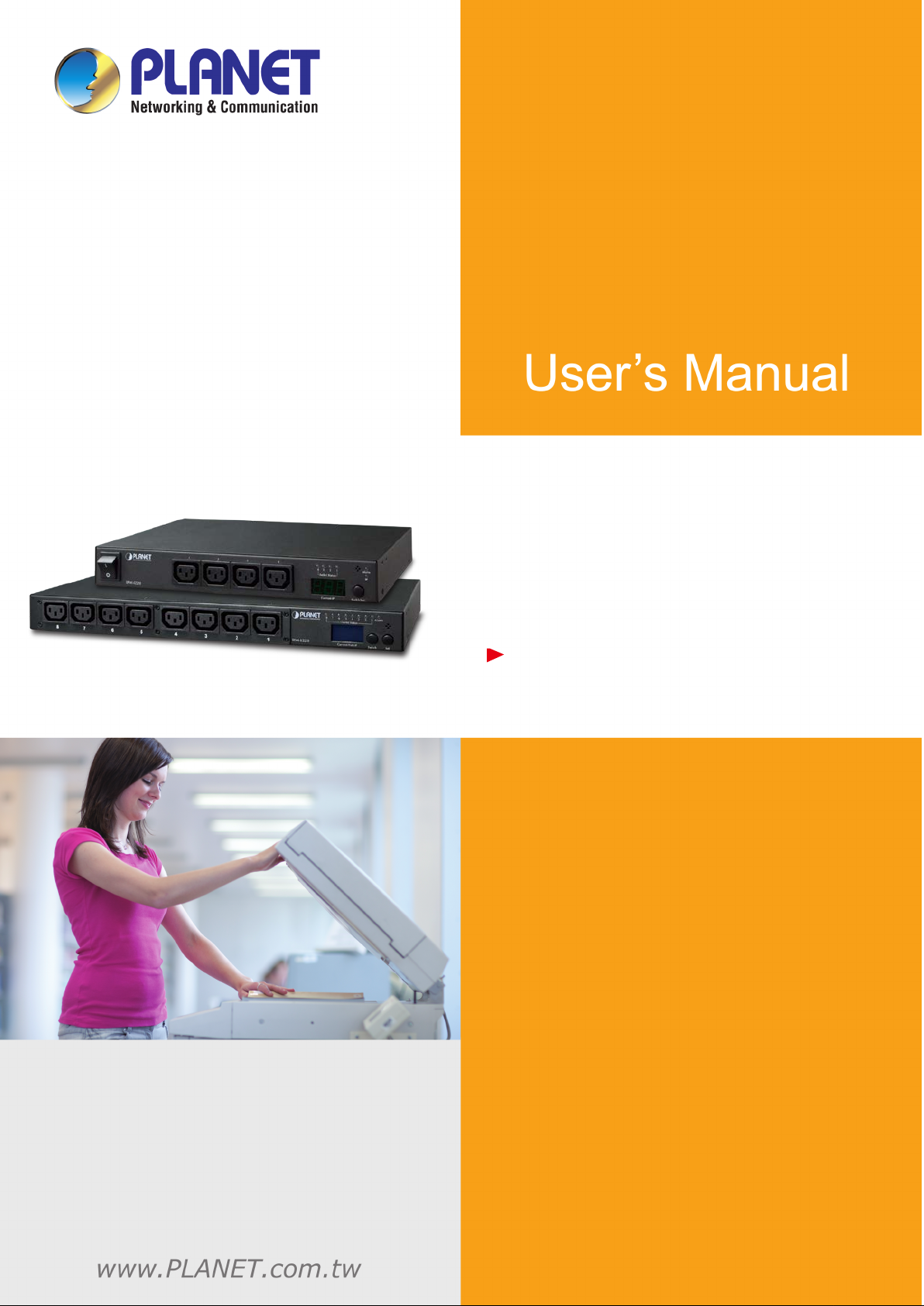
IP-based 4-/8-port Switched
Power Manager
Page 2

IP-based 4/8-port Switched Power Manager Power
IPM-4220 / IPM-8220
Copyright
Copyright 2016 by PLAN ET Technology Corp. All rights res erved. No part of this publicati on m ay be
reproduced, transm itted, transcribed, stored in a retrieval s ystem, or translated into any language or
computer language, in an y f orm or by an y means , elec tronic, m ec hanica l, magnet ic , optic al, chem ic al,
manual or otherwise, without the prior written permission of PLANET.
PLANET makes no representations or warranties, either expressed or implied, with respect to the
contents hereof and spec ifically discla ims any warrant ies, merchantabilit y or fitness for any particular
purpose. Any software des cribed in t his m anua l is so ld or l icensed "as is". S houl d the program s prove
defective following their purchase, the buyer (and not PLANET, its distributor , or its dealer) assumes the
entire cost of all nec essary servicing, repair, and any incidental or cons equential damages resulting
from any defect in the s oftware. Further, PLANET reserves the right to revise t his publication and to
make changes f rom time to tim e in the contents hereof without ob ligation to not ify any person of suc h
revision or changes.
All brand and product names mentioned in this manual are trademarks and/or registered trademarks of
their respective holders.
Federal Communication Commission Interference Statement
This equipment has been tested and found to comply with the limits for a Class B digital device,
pursuant to Part 15 of FCC Rules. T hese lim its are designe d to provi de reason able prot ection ag ainst
harmful interference in a residential installation. This equipment generates, uses, and can radiate radio
frequency energy and, if not installed and used in accordance with the instructions, may cause harmful
interference to radio communications. However, there is no guarantee that interference will not occur in
a particular installation. If this equipment does cause harmful interference to radio or television
reception, which can be det erm ined b y turning the equi pm ent off and on, the user is enc ouraged to t r y
to correct the interference by one or more of the following measures:
1. Reorient or relocate the receiving antenna.
2. Increase the separation between the equipment and receiver.
3. Connect the equipment into an outlet on a circuit different from that to which the receiver is
connected.
4. Consult the dealer or an experienced radio technician for help.
FCC Caution
To assure continued complianc e, use only shie lded interface c ables when conne cting to computer or
peripheral devices. Any changes or modificat ions not ex pressly approv ed by the party respons ible for
compliance could void the user’s authority to operate the equipment.
This device complies with Part 15 of the FCC Rules. Operation is subject to the following two conditions:
- 2 -
Page 3
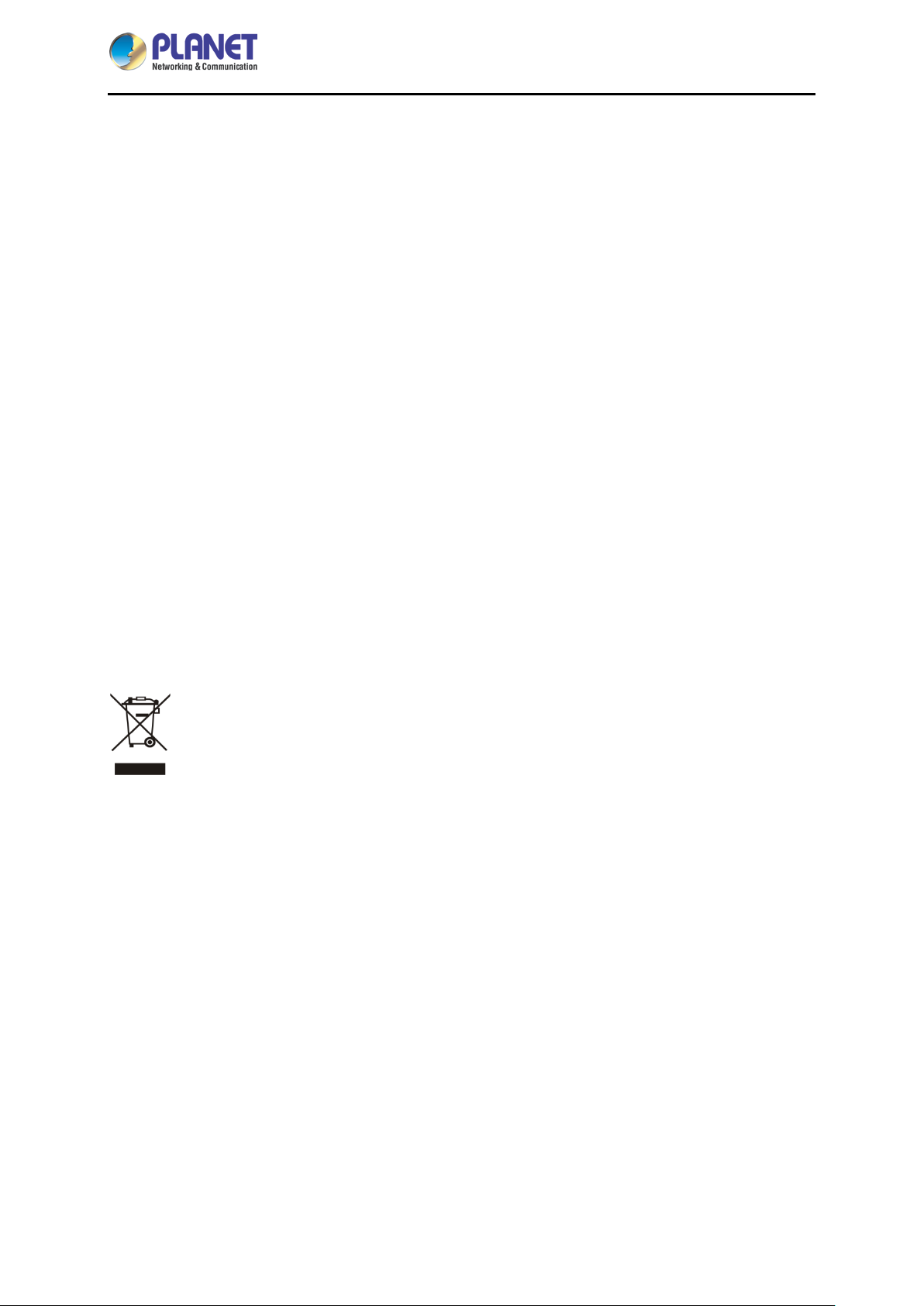
IP-based 4/8-port Switched Power Manager Power
IPM-4220 / IPM-8220
(1) This device ma y not cause harmful interference, a nd (2) this device must ac cept any interference
received, including interference that may cause undesired operation.
Federal Communication Commission (FCC) Radiation Exposure Statement
This equipment com plies with FCC radiation expos ure set forth for an uncontrolled environment. In
order to avoid the possibility of exceeding the FCC radio frequency exposure limits, human proximity to
the antenna shall not be less than 20 cm (8 inches) during normal operation.
Safety
This equipment is designed with the utmost care for the safety of those who install and use it. However,
special attention m ust be paid to t he dangers of electri c shock and static electr icity when work ing with
electrical equipm ent. All guidel ines of this and of the com puter manuf acture m ust ther efore be al lowe d
at all times to ensure the safe use of the equipment
.
CE Mark Warning
This is a Class B pr oduct. In a domestic envir onment, this product may cause radio interference, in
which case the user may be required to take adequate measures.
WEEE Regulation
To avoid the potential effects on the environment and human health as a result of the
presence of hazardous substances in electrical and electronic equipment, end users of
electrical and electronic equipment should understand the meaning of the crossed-out
wheeled bin symbol. Do not dispose of W EEE as unsorted municipal waste and have to collect such
WEEE separately.
Revision
User’s Manual of PLANET IP-based 4-/8-port Switched Power Manager
Model: IPM-4220/IPM-8220
Rev: 1.00 (July, 2016)
Part No. EM-IPM-4220_8220_v1.0
- 3 -
Page 4

IP-based 4/8-port Switched Power Manager Power
IPM-4220 / IPM-8220
Table of Contents
Chapter 1. Product Introduction ......................................................................................... 6
1.1 Package Contents ...................................................................................................... 6
1.2 Overview .................................................................................................................... 7
1.3 Features ................................................................................................................... 10
1.4 Specifications ........................................................................................................... 12
Chapter 2. Hardware Interface .......................................................................................... 14
2.1 Physical Descriptions ............................................................................................... 14
2.2 Product Concatenation ............................................................................................ 20
2.3 Installation Precautions ............................................................................................ 21
2.4 Hardware Installation ............................................................................................... 22
2.5 Initial Utility Installation ............................................................................................. 23
Chapter 3. Quick Setup ...................................................................................................... 24
3.1 Network Connection ................................................................................................. 24
3.2 Setup Wizard ............................................................................................................ 24
Chapter 4. Web-based Management ................................................................................. 28
4.1 Monitor ..................................................................................................................... 28
4.1.1 Infeed ..................................................................................................... 28
4.1.2 Outlet (For IPM-4220) ............................................................................ 30
4.1.3 Outlet (For IPM-8220) ............................................................................ 32
4.1.4 Temperature ........................................................................................... 35
4.1.5 RH Sensor ............................................................................................. 37
4.1.6 Daisy Chain............................................................................................ 38
4.2 Outlet Power Setup .................................................................................................. 39
4.2.1 Power ..................................................................................................... 39
4.2.2 Safe Shutdown....................................................................................... 40
4.2.3 Schedule ................................................................................................ 41
4.2.4 Auto-Ping ............................................................................................... 41
4.2.5 Monitor (Only for IPM-8220) .................................................................. 42
4.2.6 Peripheral............................................................................................... 42
4.2.7 Copy ....................................................................................................... 43
4.3 System ..................................................................................................................... 44
4.3.1 Network Setting ..................................................................................... 44
4.3.2 Email Server .......................................................................................... 46
4.3.3 SMS Server............................................................................................ 47
- 4 -
Page 5

IP-based 4/8-port Switched Power Manager Power
IPM-4220 / IPM-8220
4.3.4 SNMP ..................................................................................................... 49
4.3.5 Syslog .................................................................................................... 50
4.3.6 Serial Port (UART) ................................................................................. 51
4.3.7 Peripheral Parameters ........................................................................... 52
4.3.8 Other ...................................................................................................... 55
4.4 Firewall ..................................................................................................................... 56
4.4.1 IP Filter ................................................................................................... 56
4.4.2 MAC filter ............................................................................................... 57
4.5 Account .................................................................................................................... 57
4.5.1 Basic Info ............................................................................................... 58
4.5.2 Outlet Authority ...................................................................................... 59
4.5.3 Email ...................................................................................................... 59
4.5.4 SMS ....................................................................................................... 60
4.6 Time ......................................................................................................................... 62
4.7 Chart ........................................................................................................................ 63
4.8 Event ........................................................................................................................ 64
4.9 Upgrade ................................................................................................................... 64
Chapter 5. Console Operation ........................................................................................... 66
5.1 Online Set ................................................................................................................ 66
5.2 Power Control .......................................................................................................... 68
5.3 System Preferences ................................................................................................. 69
5.3.1 Network Preferences ............................................................................. 69
5.3.2 Account Preference ............................................................................... 69
5.4 Firewall Preference .................................................................................................. 70
5.5 RELOAD Preference ................................................................................................ 71
5.6 Parameter Saving .................................................................................................... 72
5.7 Logout ...................................................................................................................... 73
Appendix A: Resetting to Default via Reset Button ........................................................... 74
Appendix B: HTTP Message API Example .......................................................................... 75
- 5 -
Page 6

IP-based 4/8-port Switched Power Manager Power
Chapter 1. Product Introduction
1.1 Package Contents
The package should contain the following:
1 x Switched IPM
1 x Quick Installation Guide
1 x Power cord
1 x Quick Rack-mounting Kit Installation Guide (For IPM-8220)
IPM-4220 / IPM-8220
If any of the above items are missing, please contact your seller immediately.
- 6 -
Page 7

IP-based 4/8-port Switched Power Manager Power
IPM-4220 / IPM-8220
1.2 Overview
Meeting All Your Power Needs via IP-based Power Outlets
PLANET IPM-4220/8220 is a 4-/8-port IP Power Management (IPM) device that provides the useful
function of managing power for any combination to connect with itself. With the innovative IP-based
technology, PLANET has made the traditional power management equipment into true networking
devices.
Intelligent Power Management
The IPM-4220/8220 offers 4/8 power outlets, each of which can be controlled or monitored individually
by the console or SNMP manager software or web interfaces. They allow users to access, configure,
and manage man y networking de vices at the same time from remote locations to save valuable time.
Electric Current Monitored on Display
The aggregate current draw per rack PDU is displayed on the unit via a digital display. The local digital
display helps installers avoid overloaded circuits by providing a visible warning when the current draw is
close to the maximum amperage draw of the strip.
- 7 -
Page 8
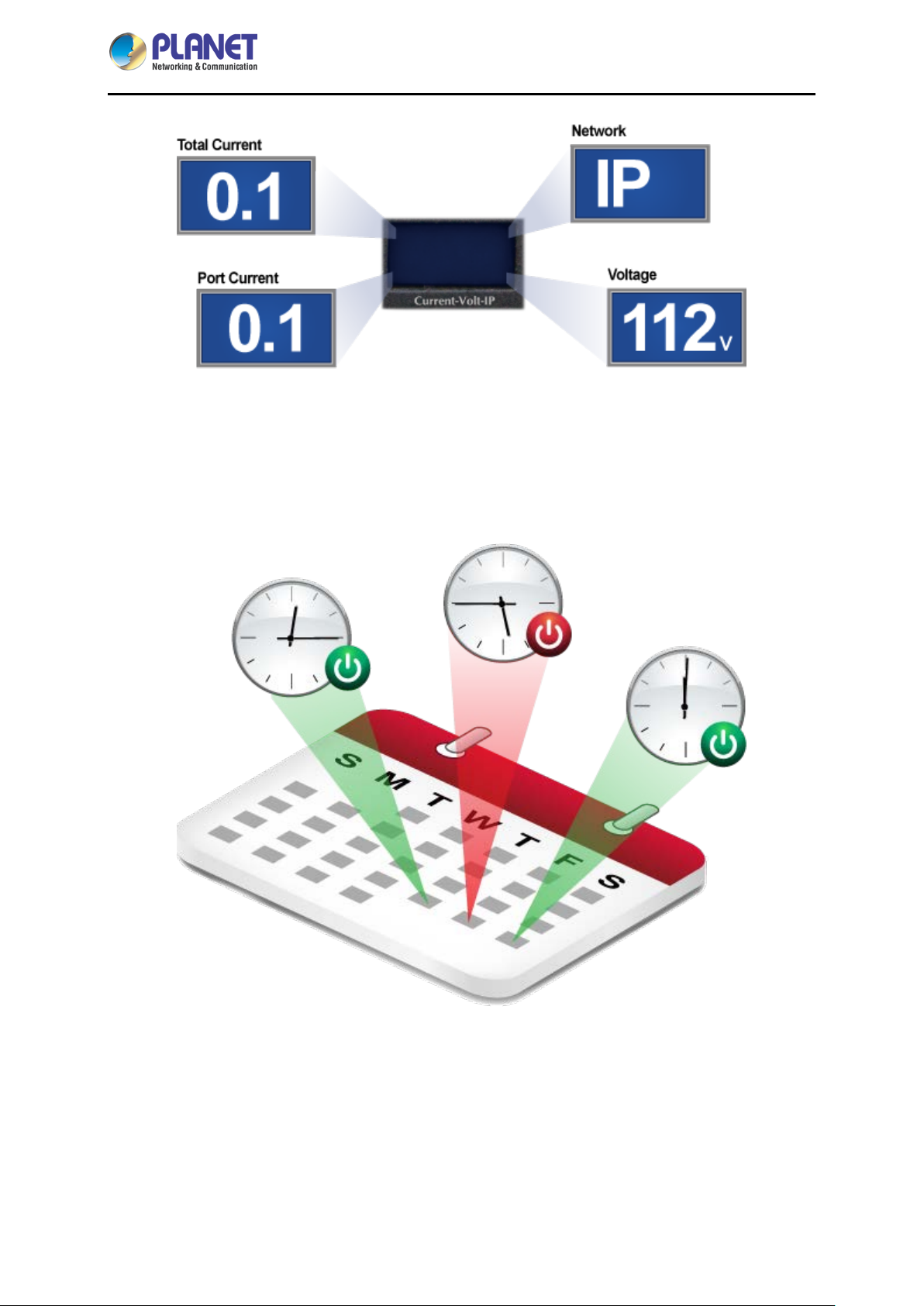
IP-based 4/8-port Switched Power Manager Power
IPM-4220 / IPM-8220
Scheduled Power On/Off
The IP-based Switched Power Manager allows you to pre-define a power schedule for IT equipment. It
alerts users to an upcoming shutdown, and then waits a predefined amount of time to allow users to
finish their work and sign off.
Overload Protection
Securing you against the risk of getting the entire circuit cut off, commonly happened with ordinary
power distribution units (PDUs), when there is overloaded power, PLANET PDU, with a built-in circuit
breaker and reset switch, ensures the stability of power distribution among its equipment. Its 16-amp
circuit breaker prevents dangerous circuit overloads that could damage the equipment.
- 8 -
Page 9

IP-based 4/8-port Switched Power Manager Power
IPM-4220 / IPM-8220
Energy and Cost Saving
You can also check the current energy consumption in your office within the configuration interface of
the IPM-4220/8220. It helps you reduce energy consumption, thus saving expenses on utilities.
- 9 -
Page 10

IP-based 4/8-port Switched Power Manager Power
1.3 Features
Hardware
■ Desktop/1U rack-mount size design
■ IEC outlet models
■ 4/8 power outlets that support real-time current image monitoring
■ 4/8 LEDs show power status for each power outlet
■ LCD panel displays current, maximum alarm and network information
■ Switch/Set button to lock up protection to avoid modification (For IPM-8220)
■ Buzzer will ring when total power consumption value exceeds set value
■ Circuit breaker can avoid damage that is caused by over loa d
■ Versatile sensors supported through environmental sensor box (ESB) inputs
IPM-4220 / IPM-8220
Power Distribution
■ Ma ximu m Amp s/ Inlet: IEC 16A for 1 inlet
■ Ma ximu m Amp s for 4/8 Outlets: IEC 16A for 4/8 outlets
■ Full Frequency Range: 50~60Hz
■ Supports multiple power control methods – Wake on LAN, System After AC Back, Kill the
Power
Remote Access
■ Remote power control via TCP/IP and a built-in 10/100Mbps Ethernet port
■ Multi browsers support (IE, Google, Firefox, Safari, Opera, Netscape)
Management
■ Provides Install Wizard to ease users' setting of parameters
■ Events notification by sending pop-up message, trap, SMS or e-mail
■ Supports Management Information Base (MIB) files for SNMP
■ Naming support for outlets
■ Power-on sequencing intelligently turns on/off devices based on event occurrence or
planned schedule
■ Voltage, current, wattage and total kWh report
■ Sets over-current watchdog for power outlet
■ External UPS can be installed for a possible power outage
- 10 -
Page 11

IP-based 4/8-port Switched Power Manager Power
Security
■ Web page supports 1024-bit SSL security encryption transmission
■ Supports Secure Socket Layer V3 and Secure Shell V1 protocols
■ Administrator and multiple users with password protection for double-layer security
■ IP Filtering -- Address-specific IP security masks to prevent unauthorized access
IPM-4220 / IPM-8220
- 11 -
Page 12
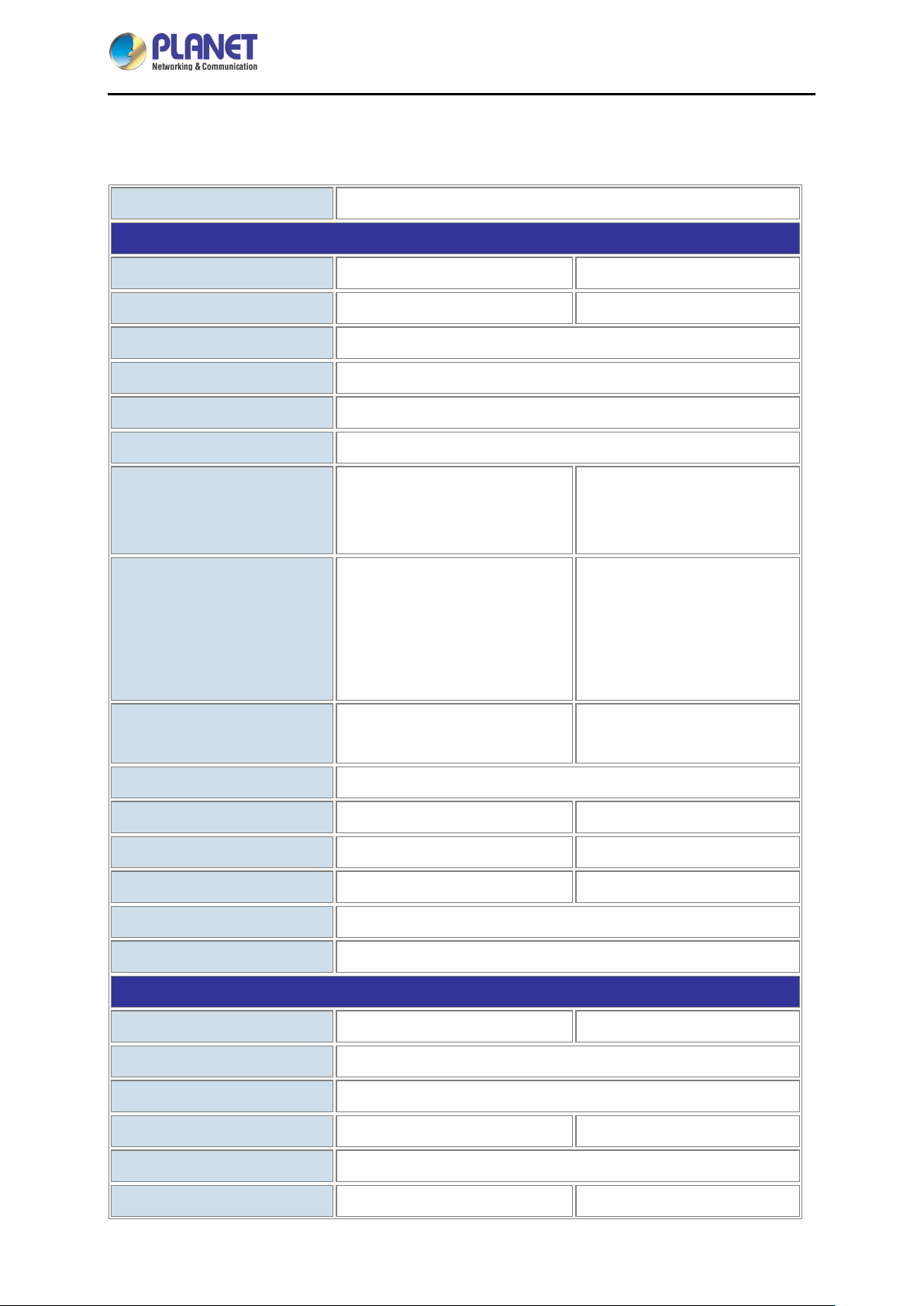
IP-based 4/8-port Switched Power Manager Power
IPM-4220 / IPM-8220
1.4 Specifications
Product IP-based 4-/8-port Switched Power Manager
Hardware Specifications
IPM-4220 IPM-8220
Outlet Power Port 4 8
Inlet Power Port 1
Sensor Port 1 RJ11-type port, 6P
Com Port 2 RJ45-type ports
Network Connector 1 RJ45 port for 10/100BASE-TX
Button
LED
LCD Panel Displays total current and IP
Housing Metal
Dimensions (W x D x H) 332 x 153 x 44 mm 432 x 153 x 44 mm
Weight 1.6kg 2.5kg
Installation Desktop 1U rack-mountable, desk top
Buzzer 1
1 switch/set button
1 reset button
1 IP LED
1 alarm LED
1 system LED
1 reset and warning LED
4 outlet status LEDs
1 switch button
1 set button
1 reset button
1 alarm LED
1 system LED
1 reset and warning LED
8 outlet status LEDs
Displays total current, max.
alarm, voltage and IP
Breaker 1 x 16A
Power Distribution
Inlet Power Outlet Power
Voltage 100~240V
Frequency 50~60Hz
Connection 1 x IEC320 C20 4/8 x IEC320 C13
Maximum Current 16A
Maximum Line Current - 10A
- 12 -
Page 13
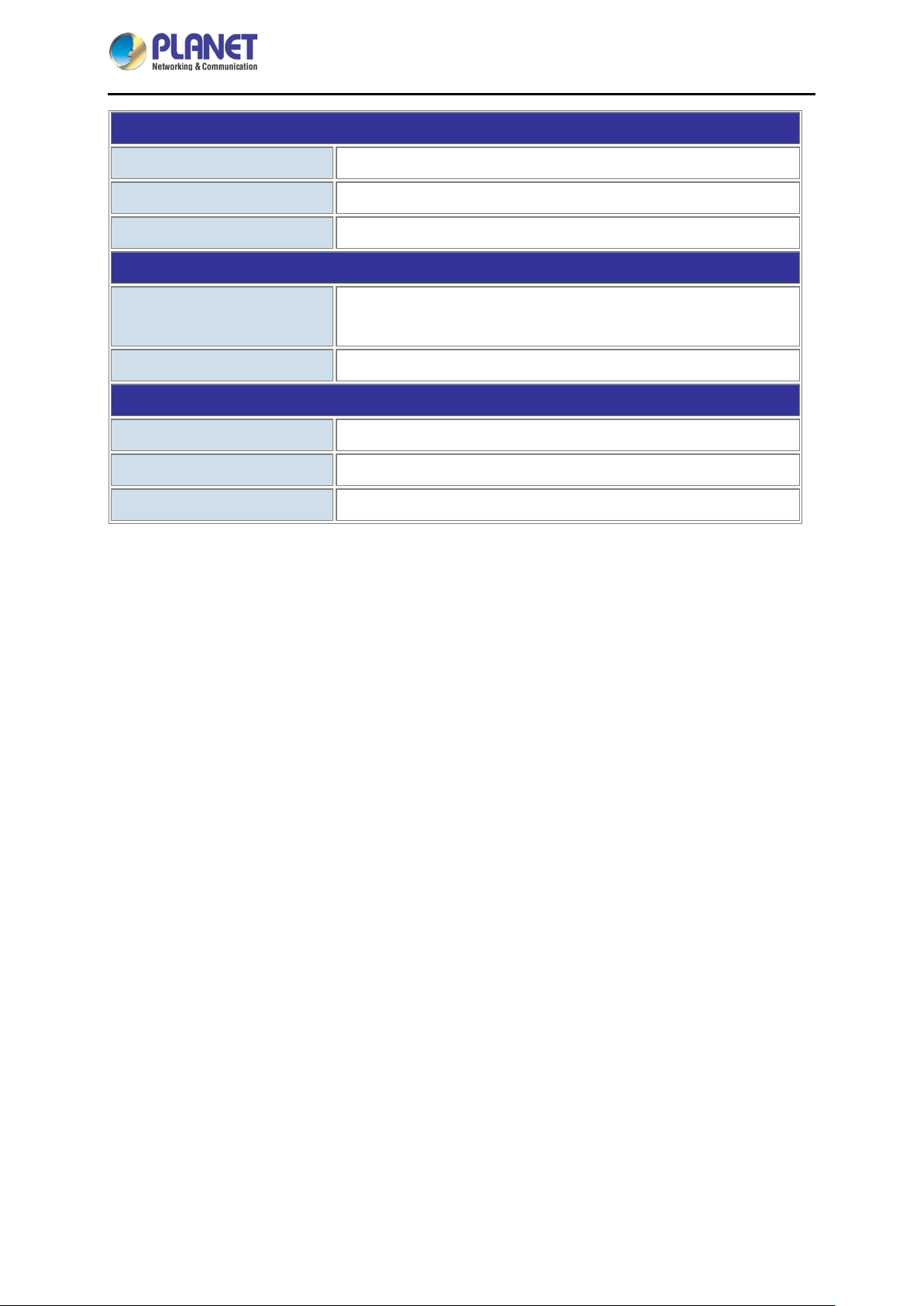
IP-based 4/8-port Switched Power Manager Power
IPM-4220 / IPM-8220
Management
User Account General/Manage/Administrator
Management Utility Web browser, SNMP software, Windows-based utility, Telnet
Security IP filter/MAC filter/Secure 128-bit SSL encryption
Standards Conformance
Computer Interface
IEEE 802.3 10BASE-T
IEEE 802.3u 10/100BASE-TX
Regulatory Compliance CE, FCC
Environments
Operating Te mperature 0 ~ 60 degrees C
Operating Humidity 0 ~ 90%
Operating Altitude 0-4500 meters
- 13 -
Page 14

IP-based 4/8-port Switched Power Manager Power
Chapter 2. Hardware Interface
2.1 Physical Descriptions
IPM-4220 Rear Panel
IPM-4220 / IPM-8220
IPM-4220 Front Panel
System Indicating Light
Slow flashing: Normal operating
1
Rapid flashing: Normal updating
Reset and Warning Indicating Light
2
Tem per ature/H umidity Port for IPM-ESB Connection
3
Reset Button
4
RJ45 Ethernet Port
5
USB Connected Port (Future Feature)
6
COM2/1
7
2 Com Ports provided to enable terminal control, API control and 2 mutual cascading
Circuit Breaker Protection
8
Power Inlet
9
Power On/Off Switch
10
- 14 -
Page 15
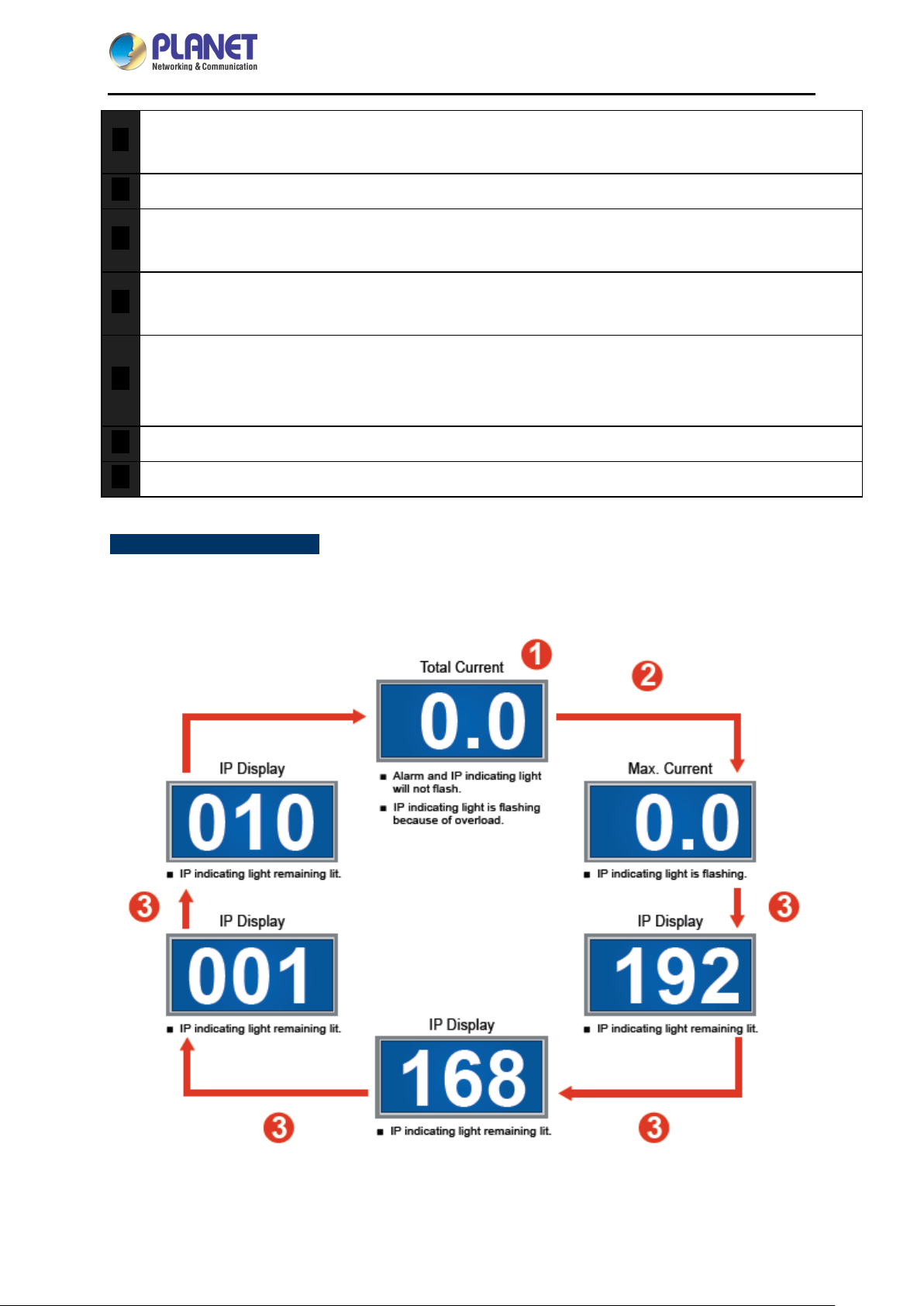
IP-based 4/8-port Switched Power Manager Power
Power Outlet
11
Note: The maximum output current is 16 amps.
LCD Panel: To display total current and IP
12
Switch/Set button
13
Provide LCD panel in order to switch the total current and IP; set alarm current
IP Indicating Light
14
Lights remaining lit: IP displaying
Alarm Indicating Light
Lights remaining lit: Alarm has occurred
15
Slow flashing: There is current overloading
Buzzering
16
Power Outlet Indicating Light
17
IPM-4220 / IPM-8220
IPM-4220 Panel Operation
The first mode of LCD is total current, switching with the Switch/Set button to show the regular
sequence of total current, maximum current and IP shown below:
- 15 -
Page 16
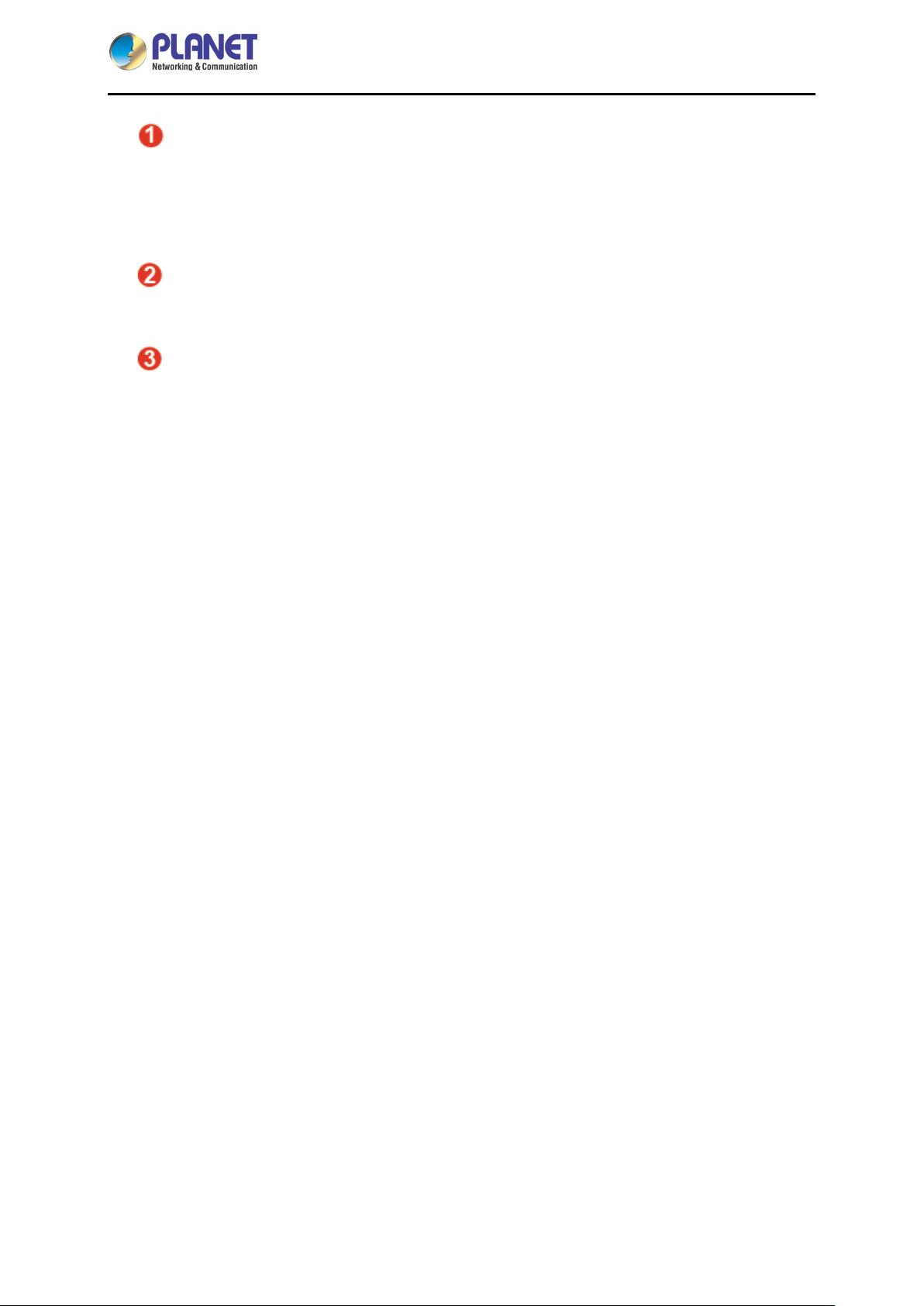
IP-based 4/8-port Switched Power Manager Power
IPM-4220 / IPM-8220
LCD menu shows the total current. Hold the Switch/Set button for 3 seconds (until a long
beep is heard) to enter alarm current setting. Press the Switch/Set button to increase the alarm
current by 0.5A in eac h press. Hold the Switch/Set button for 3 seconds (until a “beep” is
heard) to save the setting.
Pres s the Switch/Set button until it shows the max imum current. Hold the Switch/Set
button for 3 seconds (until a long beep is heard) to adjust to a zero point.
Press the Switch/Set button to switch the display of each IP address.
- 16 -
Page 17
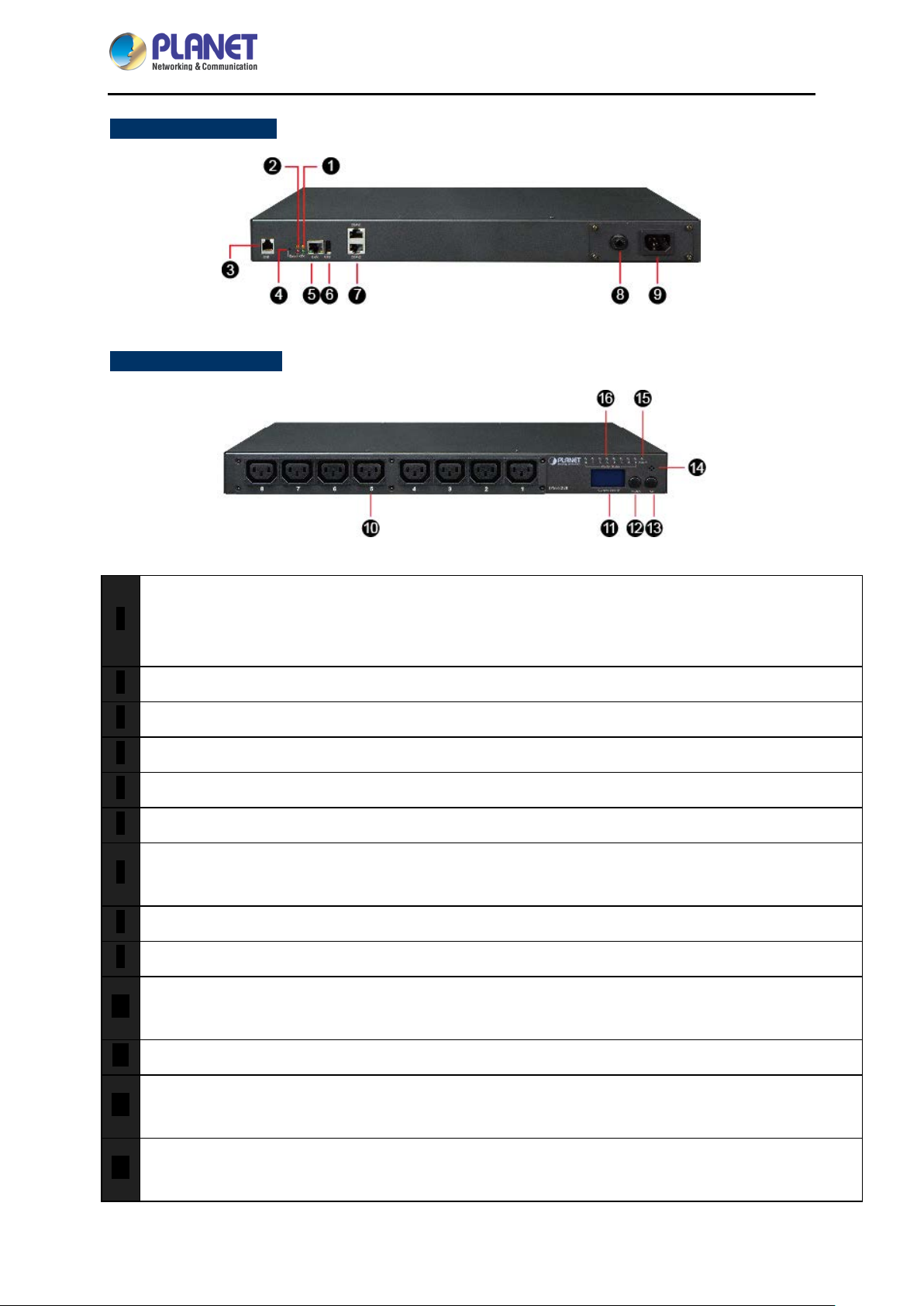
IP-based 4/8-port Switched Power Manager Power
IPM-8220 Rear Panel
IPM-8220 Front Panel
IPM-4220 / IPM-8220
System Indicating Light
Slow flashing: Normal operating
1
Rapid flashing: Normal updating
Reset and Warning Indicating Light
2
Tem per ature/H umidity Port for IPM-ESB Connection
3
Reset Button
4
RJ45 Ethernet Port
5
USB Connected Port (Future Feature)
6
COM2/1
7
2 Com Ports provided to enable terminal control, API control and 2 mutual cascading
Circuit Breaker Protection
8
Power Inlet
9
Power Outlet
10
Note: The maximum output current is 16 amps.
LCD Panel: To displa y total curr ent, branch 1, branch 2, voltage and IP
11
Switch Button
12
Provide LCD panel in order to switch the total current, power switch control and IP
Set Button
13
Provide LCD panel in order to switch th e total current, branch current, voltage, p ower switch current,
- 17 -
Page 18
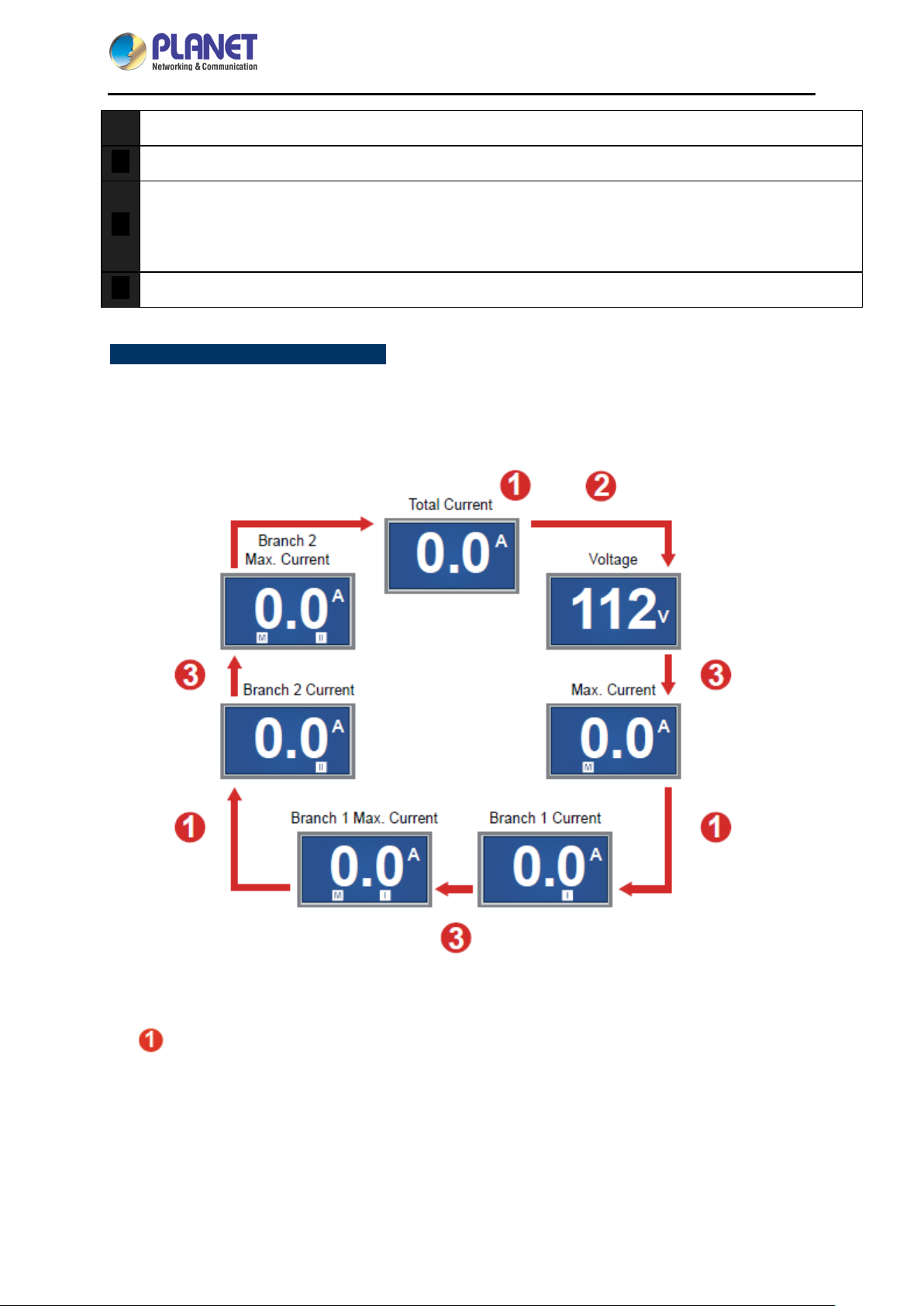
IP-based 4/8-port Switched Power Manager Power
IPM-4220 / IPM-8220
power switch control and IP; set alarm current
Buzzer
14
Alarm Indicating Light
Lights remaining lit: Alarm has occurred
15
Slow flashing: There is current overloading
Power Outlet Indicating Light
16
IPM-8220 Current Panel Operation
When the LCD panel o nly displays figures and th e sign of " A ( AMP )" , it means total current . Switch
with the Set button to show the following sequence:
LCD m enu shows total current and cur re nt valu es of br anch 1 and br anc h 2. Hold the Set
button for 3 seconds (until a long beep is hear d) to enter alarm current setting. Enter flash
mode (LCD wil l flash after entering setting mode; "S" and "W" will displa y at the bottom of LCD).
Press the Set button to increase the alarm current by 0.5A in each press. Hold the Set
button for 3 seconds ( until a "beep" is heard) to save the setting.
- 18 -
Page 19
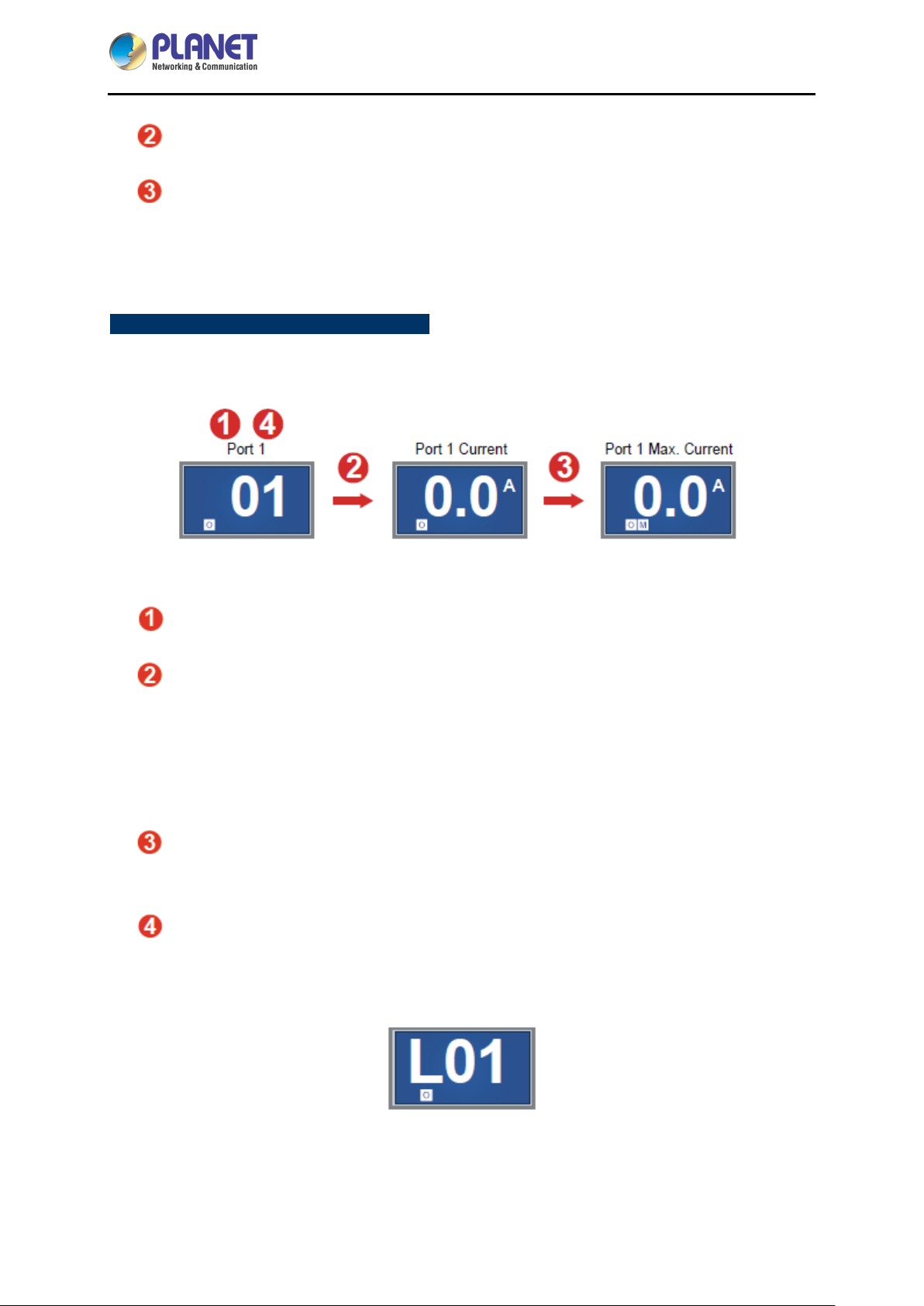
IP-based 4/8-port Switched Power Manager Power
IPM-4220 / IPM-8220
Press the Set button to show the voltage information.
Press the Set button to show the maximum current record of all branches (branch 1 and
branch 2). Hold the Set button for 3 seconds (until a long beep is heard) to adjust to a zer o
point.
IPM-8220 Power Outlet Panel Operation
When the LCD panel shows figures and "0", the information shown is the branch circuit power outlet.
By clicking the Set button, the following information will be displayed in sequence:
Press the Switch button to Port 1~8 mode.
Pres s the Set button to show power outlet curr ent. Hold the Set button for 3 second s
(until a long beep is heard) to e nter po wer ou tle t a larm c urr ent s ett in g. Enter flash mode (LCD
will flash after entering setting mode; "S", "O" and "W" will display at the bottom of LCD). Press
the Set button to incr ease the alarm current by 0.5A in each press. Hold the Set button for 3
seconds (until a "beep" is heard) to save the setting.
Press the Set button to show "maximal power outlet current record", Hold the Set
button for 3 seconds (until a long beep is heard) to adjust to a zero point.
Hold t he Switch button for 3 seconds (until a long beep is heard) in Port 1~ 8 mode.
Enter Power On/Off mode ("L" will be added in front of the original line number). Double-click the
Set button to switch between power on and off.
When LCD panel displays " Port 1~8 mode". Hold the Switch button for 3 seconds (until a
long beep is heard) till "LOC" displayed. It means this circuit power is locked and cannot be
- 19 -
Page 20
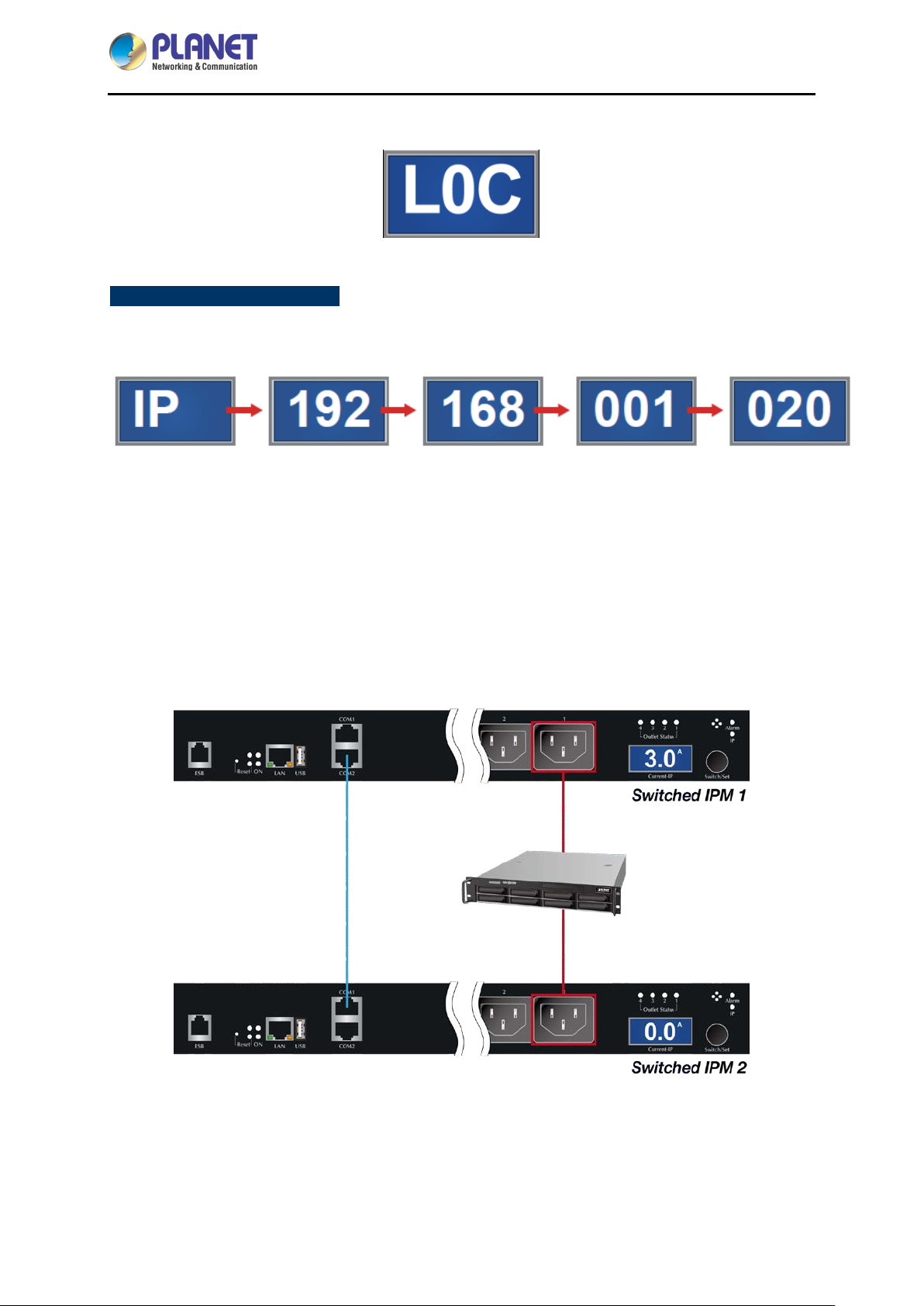
IP-based 4/8-port Switched Power Manager Power
IPM-4220 / IPM-8220
operated through the panel. Please go to the Peripheral of web UI and check the setting.
IPM-8220 IP Panel Operation
Press the Switch button to show words like "IP" Press the Set button to switch the display of each
IP address. IP can only be set by the web page rather than the LCD panel.
2.2 Product Concatenation
If the controlled device and server have the function of redundant power, then shut-down of the device
requires power-off of both two power supplies. Therefore, product concatenation is provided to reach
the goal of power-on/off at the same time as two power supplies.
1. For concatenation of the two Switched IPM, please pay attention to the following notices:
- 20 -
Page 21
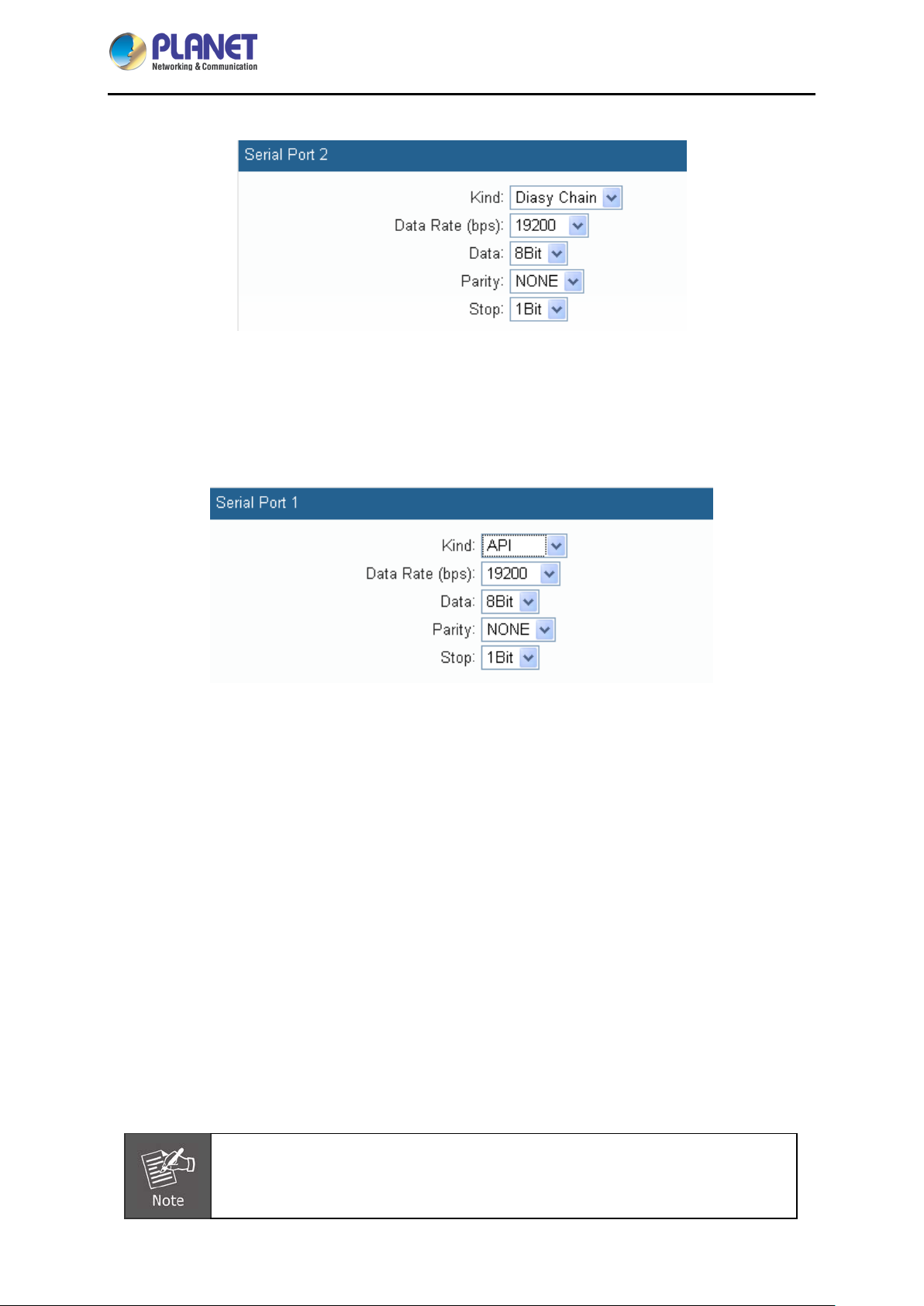
IP-based 4/8-port Switched Power Manager Power
IPM-4220 / IPM-8220
2. For the main power supply control of the Switched IPM, set the UART type as daisy chain.
3. For the secondary power supply control of the Switched IPM, set the UART type as API. The power
outlet of the main and secondary remote power control devices can be set to determine the power
outlet requiring concatenation.
2.3 Installation Precautions
Please set the maximum power-off protection allowed by power circuit as per the rated current
information indicated on the device with ref erence to the loca l state rules, safety proc edures and
disconnection or deviation.
The unit can only be connected to a grounded power outlet or system.
Make sure the total current output of all the connected systems is within the rated current indicated
on the device.
The test results of this device may be inaccurate giving unstable power supply.
Avoid using this device in places near water or moisture environments.
In order to avoid a fire hazard or risk of electric shock, do not expose the product to
rain or moisture.
- 21 -
Page 22
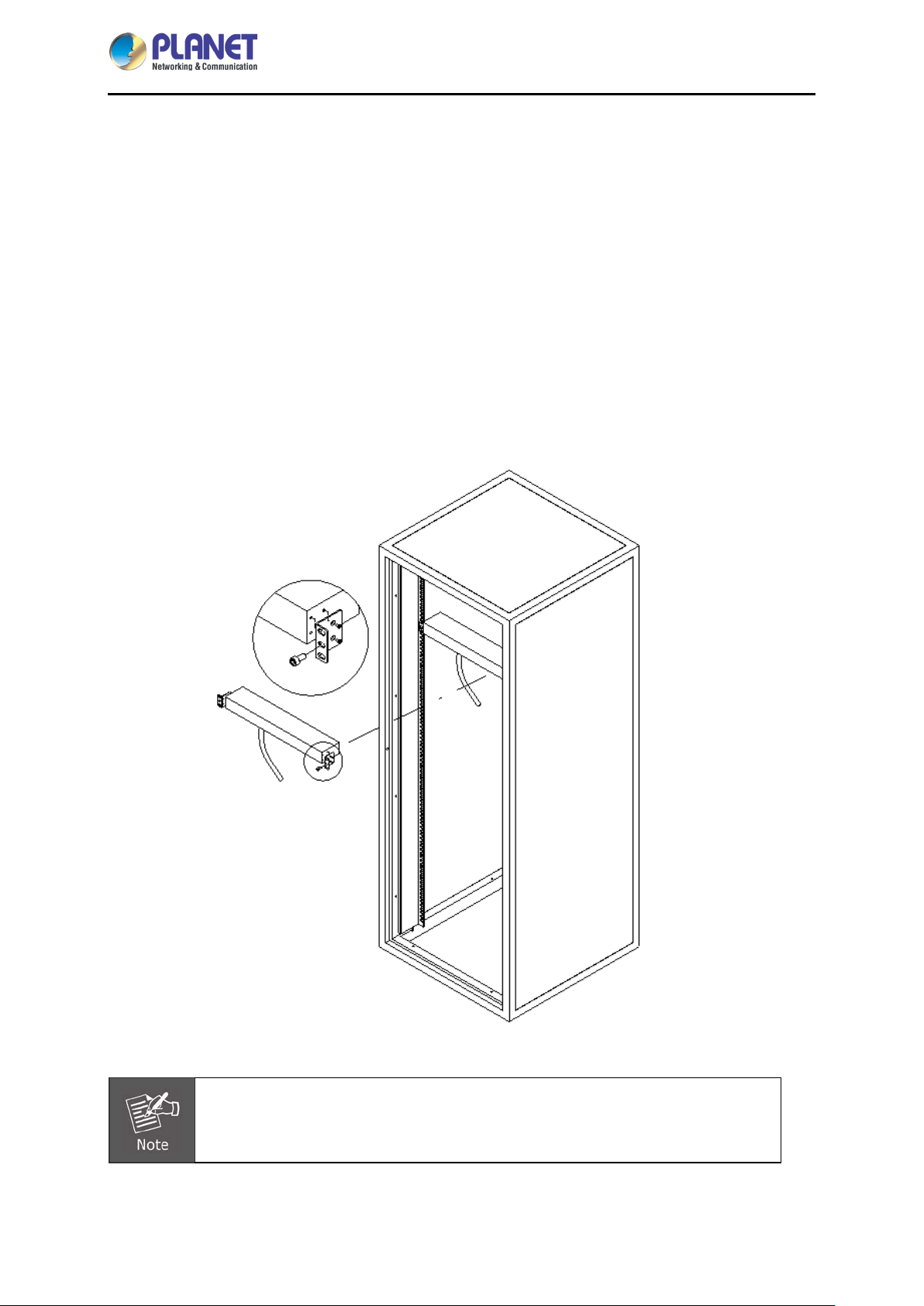
IP-based 4/8-port Switched Power Manager Power
IPM-4220 / IPM-8220
Use the attachments/accessories specified by the manufacturer only.
Please avoid any items or liquids entering the device because their contact with dangerous voltage
points or short-circuit parts may cause a fire or electric shock.
2.4 Hardware Installation
The IPM-8220 provides a standard 19-inch rack for the installation of devices. Please use the rack
installation accessories attached with the product package (standard accessory for the IPM-8220). First
install the accessories to the device and then the device to the rack.
Please make sure all the units connected are powered off before the installation of
the device and take other necessary precautions during the installation.
- 22 -
Page 23
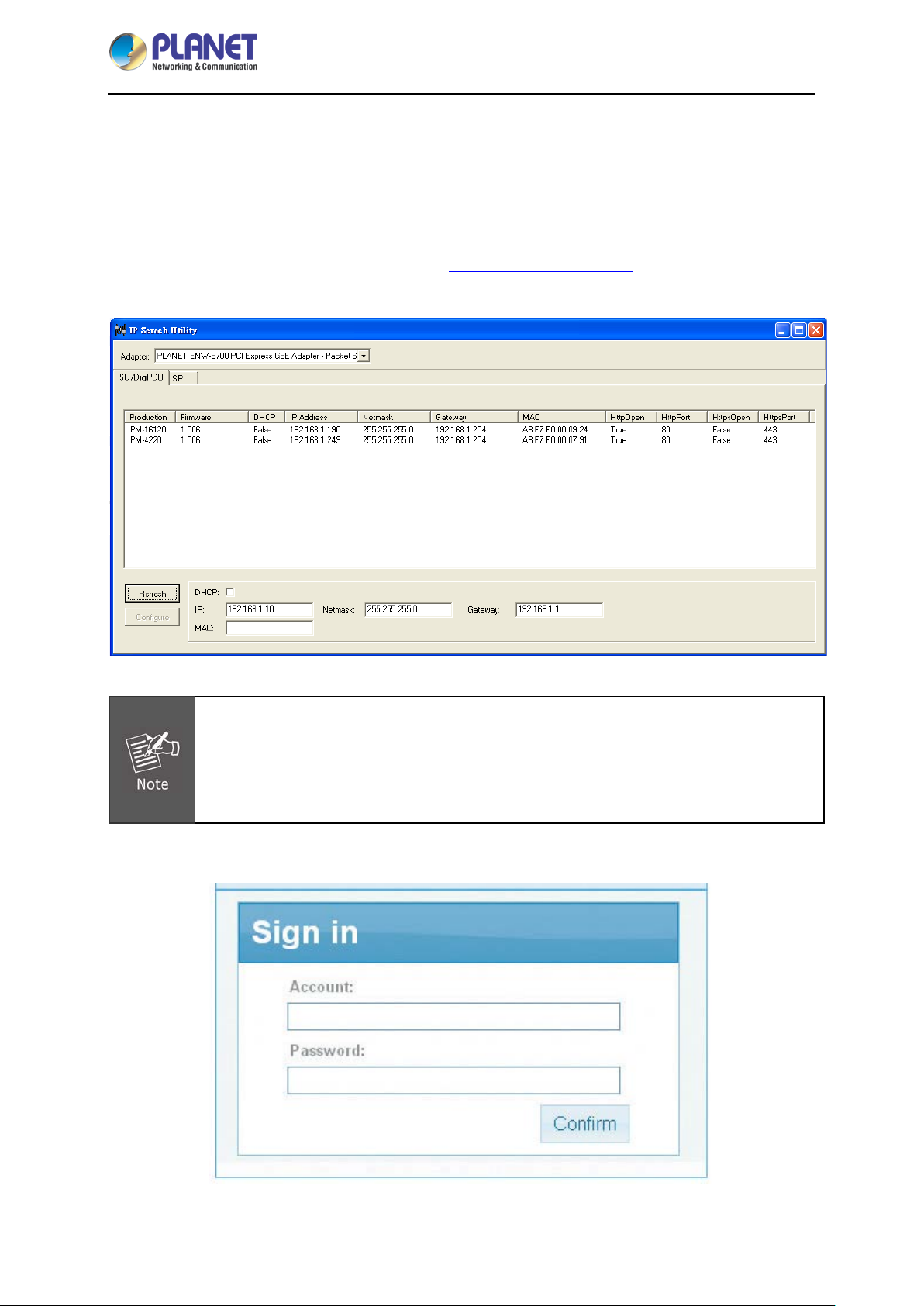
IP-based 4/8-port Switched Power Manager Power
IPM-4220 / IPM-8220
2.5 Initial Utility Installation
PLANET “IP S earch” is a software utility used to sea rch the IP Metered PDU product on a network
quickly and with ease.
Step 1: Please download the IP Search tool from PLANET Download Center.
Step 2: Please press the “Refresh” button to find out your IP Metered PDU.
1. Before searching the IP, please make sure your PC is in the same IP segment as
control gateway.
2. Do not set double IP addresses on the same LAN card.
Step 3: Enter the IP address and log in to the homepage of IPM.
- 23 -
Page 24
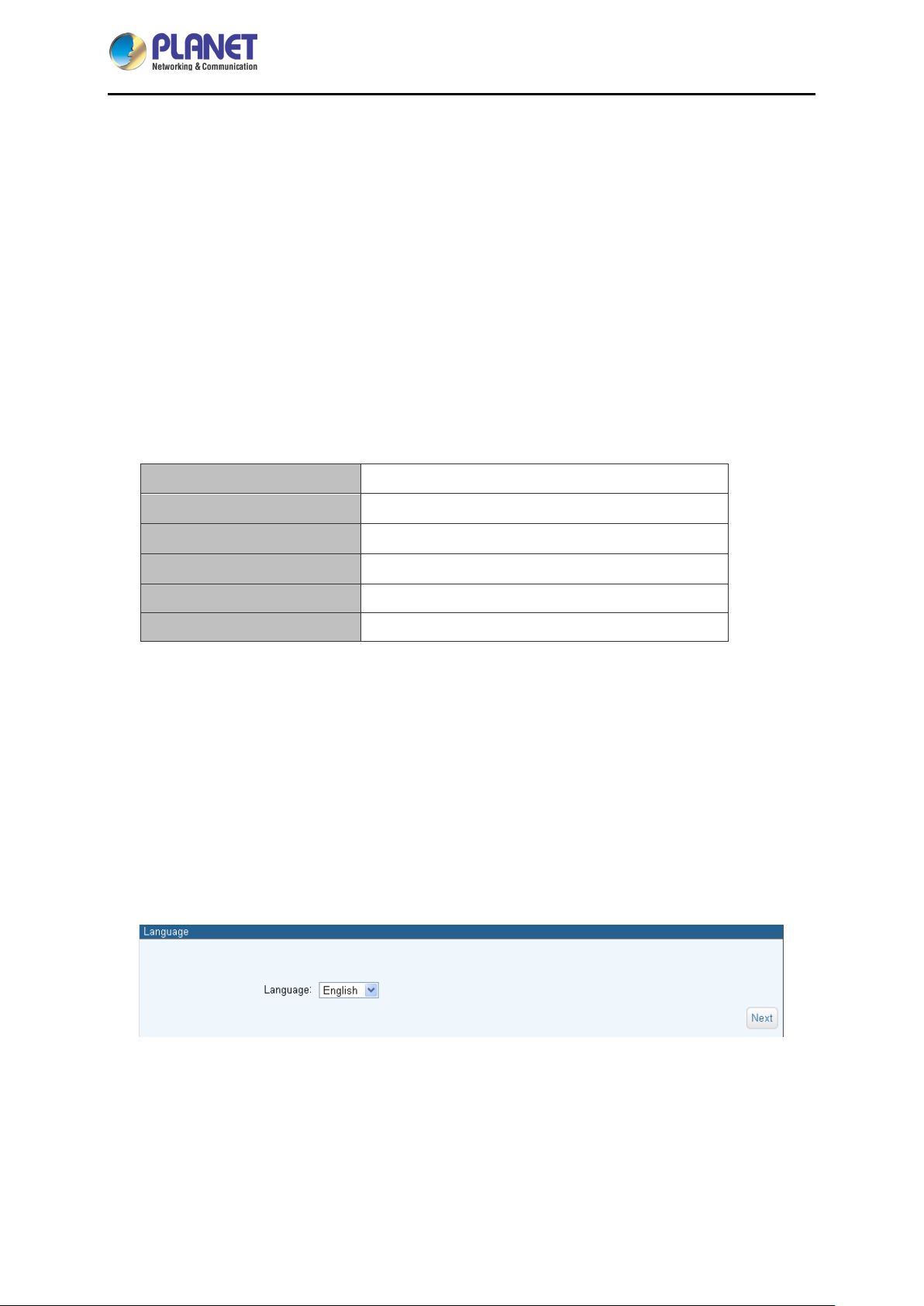
IP-based 4/8-port Switched Power Manager Power
IPM-4220 / IPM-8220
Chapter 3. Quick Setup
In this section user s can learn how to quer y device IP and how to set l anguage, account password,
network and time zone through daemon.
3.1 Network Connection
After the device is connected to the network, IP can be acquired automatically through DHCP server
(The device IP will be preset to 192.168.0.10 if there is no DHCP server.). The acquired IP can be
displayed on the LCD panel or device IP can be searched by IP Search Utility.
Default DHCP Client
Default IP Address
Default Port
Default Login User Name
Default Login Password
Search Tools
On
192.168.0.10 – if no DHCP existed in the network
80
Set itself
Set itself
ip_search
3.2 Setup Wizard
When you use the Switched IPM for the first time, after it is connect e d to the Inter net, bro wser would
pop up Setup Wizard asking you to provide language, account, password, network and time zone.
Step 1: Language Selection
Select your language currently available in English, Traditional Chinese and Simplified Chinese, and
press Next to continue.
Step 2: Account Setting
This menu is for setting the admin account and password of the device. Press Next to continue.
- 24 -
Page 25

IP-based 4/8-port Switched Power Manager Power
IPM-4220 / IPM-8220
Step 3: Host Setting
The product is assigned dynamically (DHCP). To specify a fixed IP address, please fill in IP Address,
Subnet Mask and Gateway. Press Next to continue.
Step 4: DNS Setting
Key in the DNS server, provided by ISP providers, and then you can set up two DNS servers. Press
Next to continue.
Step 5: Web Server
Https can help protect streaming data transmission over the internal on the higher security level. You
can select the connection type. "Https" means user cannot connect the camera via Http protocol. The
Https path will be: "https://(IP address)/". If you select "Http & Https", both the Http and Https path can
be used to access the device. Press Next to continue.
- 25 -
Page 26

IP-based 4/8-port Switched Power Manager Power
IPM-4220 / IPM-8220
Step 6: Ti me Format
Select the time format to show in the system. Press Next to continue.
Step 7: Time Server Setting
User can set up device time synchronized with Time Server. Press Next to continue.
Step 8: Time zone
Please fill in the time zone where the device is. The system is based on Greenwich Mean Time, and
thus, an accuracy setting to time zone may affect the time record of events and chart. Press Next to
continue.
Step 9: Daylight Saving Time
Set the Daylight saving time from Sunday to Saturday. Press Next to continue.
Step 10: General Setting
You may set up operational overtime in this section. Press Finish to save all settings.
- 26 -
Page 27

IP-based 4/8-port Switched Power Manager Power
IPM-4220 / IPM-8220
- 27 -
Page 28

IP-based 4/8-port Switched Power Manager Power
IPM-4220 / IPM-8220
Chapter 4. Web-based Management
This section provid es instructions about how to use the web interface to c onfigure and control the IP
Power Manager remotely.
4.1 Monitor
After a successf ul login, the web page will displa y the following operation menu where eac h part is
illustrated below:
User login information
1
Reset the logout time
2
System logout
3
Function bar
4
Operation block
5
4.1.1 Infeed
Display the current, voltage, power, frequency, power factor, watts and such information.
- 28 -
Page 29

IP-based 4/8-port Switched Power Manager Power
Parameters Description
IPM-4220 / IPM-8220
Name
Status
Description of each power infeed.
Each light signal has three states: "Normal", "Alert" and "No Access".
Monitor Normal: “Offline Monitor” is checked. And external
temperature is not higher than “High Alarm ” or lower than “Low
Alarm” setting.
M onitor Alert: “Offline Monitor” is checked. And external
temperature is higher than “High Alarm” or lower than “Low Alarm”
setting.
No Access: Means user does not have any authority to operate
the infeed.
Move the mouse over the signal light for its detailed information, and
the menu is displayed as follows:
Total
Voltage
Power
Frequency
Power factor
KWh
State dropdown
menu
Setup
Display the total current consumption of the device.
Display the voltage of the current input power.
Display the consumption power value of the current input power.
Display the voltage frequency of current input power.
Display the power factor of current input power.
Display the consumption watt-hour of the device since the last
zeroing.
It provides four methods for users to check up infeed status: All,
abnormal, warning and normal. Relevant info would show as
correspondence event has been chosen.
Press "Setup" and the window for setting the input power of this
circuit will be shown.
- 29 -
Page 30

IP-based 4/8-port Switched Power Manager Power
off, the
). After
shutdown program will be
Parameters Description
Name: Description of each power infeed.
Overload Current: Input the current value of the overload power;
alarms will be given when the input power current exceeds this alarm
value.
High Alarm: Set up the values of high infeed alarm. When current is
higher than you set, the alarm will occur.
Low Alarm: Set up the values of low infeed alarm. When current is
IPM-4220 / IPM-8220
lower than you set, the alarm will occur.
Voltage: Set the input power voltage, and when the device has no
watt-hour module, this value will be taken as computing power and
relevant information.
4.1.2 Outlet (For IPM-4220)
Display PC connected with device statement and switch info; power on/off can be directly operated on
the menu.
Parameters Description
Name
PC
If user has no access to this route after signing in, the name will be
"No Access".
When the power outlet connec ts with a computer, in order to allow
the computer to shut down normally before powering
computer must be i nstalled and execute a safe shutdown pr ogram
(Please go to PLANET website to download this program
relevant parameters are set, safe
- 30 -
Page 31

IP-based 4/8-port Switched Power Manager Power
Parameters Description
registered on the computer and the computer state will show the sign
of giving n ormal registratio n. There are two comput er states for
power outlet: "Normal online state", and "Abnormal online state".
: Normal online sta te
: Abnormal online state
Move the mouse over t he sign for its detailed information, and the
menu is displayed as follows:
IPM-4220 / IPM-8220
Switch
Sync Port
All
Setup
Displays the current power outlet on-off state. For operation of power
outlet on/off, click the on/off icon with the mouse for commands of
"On", “Off”, and “Reboot”.
To be displayed after concatenation is enabled, representing the
power outlet of this line will be linked with the outlet displayed in the
Sync Port of concatenated device.
To operate many switched IPM at once, please follow these steps:
Step 1. Mark on the checkbox of switches or All that you want to
operate.
Step 2. Select the action you want (ON, OFF, REBOOT or SHORT
ON).
Step 3. Click Confirm to control the switch you select.
Press Setup and the following wind o w will appe ar. Users can set the
outlet power, safe shutdown, work schedule, auto-ping, parameter
and copy. Please refer to the 4.2 Outlet Power Setup for more
Group Management
understanding.
You may Add, Delete, Modify the group and also assign them with
special switch. Descriptions are shown below:
Select: You may select existing groups for deletion and revision from
the drop-down list.
- 31 -
Page 32

IP-based 4/8-port Switched Power Manager Power
Parameters Description
Delete Group: Delete the gr oup user that is not necessary.
Add Group: Click on Add Group to create a group. After clicking it,
Add Group window will pop up. Enter group name and mark the ports
you expect to manage, and press Add to build the group,
continuously adding is permitted here. Press Cancel to return to main
tab.
IPM-4220 / IPM-8220
4.1.3 Outlet (For IPM-8220)
Display the current, voltage, power of power outlet and states of computer and switch; power on/off can
be directly operated on the menu.
Parameters Description
Name
Status
If user has no access to this route after signing in, then the name will
be "No Access".
Power outlet current has three states: "Normal", "Alert" and "No
Access".
- 32 -
Page 33

IP-based 4/8-port Switched Power Manager Power
off, the
). After
set, safe shutdown program will be
Parameters Description
Normal: “Of f line Mon itor” is checked. And external
temperature is not higher than “High Alarm ” or lower than
“Low Alarm” setting.
Alert: “Offline Monitor” is checked. And external
temperature is higher than “High Alarm” or lower than
“Low Alarm” setting.
No Access: Means user does not have an y authority to
operate the infeed.
Move the mouse over the signal light for its detailed information, and
the menu is displayed as follows:
IPM-4220 / IPM-8220
Load
Voltage
VA
Display the current consumption of the power outlet.
Display the voltage of the power outlet.
Display the consumption power value of the current power outlet.
When the power outlet connec ts with a computer, in order to allow
the computer to shut down normally before powering
computer must be i nstalled and execute a safe shutdown program
(Please go to PLANET website to download this program
relevant parameters are
registered on the computer and the computer state will show the sign
of giving n ormal registratio n. There are two comput er states for
PC
power outlet: "Normal online state", and "Abnormal online state".
: Normal online sta te
: Abnormal online state
Move the mouse over t he sign for its detailed information, and the
menu is displayed as follows:
- 33 -
Page 34

IP-based 4/8-port Switched Power Manager Power
Parameters Description
Displays the current power outlet on-off state. For operation of power
IPM-4220 / IPM-8220
Switch
Sync Port
All
Setup
outlet on/off, click the on/off icon with the mouse for commands of
"On", “Off”, and “Reboot”.
To be displayed after concatenation is enabled is the power outlet of
this line that will be linked with the outlet displayed in the Sync Port of
concatenated device.
To operate many switched IPM at once, please follow these steps:
Step 1. Mark on the checkbox of switches or All that you want to
operate.
Step 2. Select the action you want (ON, OFF, REBOOT or SHORT
ON).
Step 3. Click Confirm to control the switch you select.
Press Setup and the following window will appear, and users can set
the outlet power, safe shutdown, work schedule, auto-ping,
monitoring, parameter and copy. Please refer to the 4.2 Outlet
Power Setup for more understanding.
You may Add, Delete, Modify the group and also assign them with
Group Management
special switch. Descriptions are shown below:
Select: You may select existing groups for deletion and revision from
the drop-down list.
Delete Group: Delete the gr oup user that is not necessary.
Add Group: Press Add Group to create a group. After clicking it, Add
Group window will pop up. Enter group name and mark the ports you
expect to manage, and press Add to build the group, continuously
adding is permitted here. Press Cancel to return to main tab.
- 34 -
Page 35

IP-based 4/8-port Switched Power Manager Power
Parameters Description
4.1.4 Temperature
IPM-4220 / IPM-8220
Display the information of Offline Monitor, Status and Temperature Value of the sensor.
Parameters Description
Name
Offline Monitor
Description of temp port.
Check to enable to monitor the state of temp sensor. When abnormal
temp occurs, device will send alert via the specified email.
Temperature sensor has 6 states: "Monitor Normal", "Monitor Alert",
"Monitor Off-line, the "Non-monitor Normal" "Non-monitor Alert", and
"Non-monitor Off-line".
Monitor Normal: “Offline Monitor” is checked. And external
temperature is not higher than “High Alarm” or lower than
Status
“Low Alarm” setting.
Monitor Alert: “Offline Monitor” is checked. And external
temperature is higher than “High Alarm” or lower than “Low
Alarm” setting.
Monitor Off-line: “Offline Monitor” is checked. Temperature
Probe is not connected to PDU now.
Non-Monitor Normal: “Offline Monitor” is not checked. And
external temperature is not higher than “High Alarm” or lower
- 35 -
Page 36

IP-based 4/8-port Switched Power Manager Power
Parameters Description
than “Low Alarm” setting.
Non-Monitor Alert: “Offline Monitor” is not checked. And
external temperature is higher than “High Alarm” or lower
than “Low Alarm” setting.
Non-Monitor Off-line: “Offline Monitor” is not checked.
Temperature Probe is not connected to device now.
Move the mouse over the icons for its detailed information, and the
menu is displayed as follows:
IPM-4220 / IPM-8220
Temperature
State dropdown
menu
Setup
Refer to the temperature value detected b y the curre nt temperature
sensor.
This drop-down list offers four states for inquiry: "All", "Abnormal",
"Alert", and "Normal" that will be displayed as per the temperature
sensor state.
Name: Temperature sensor name
High Alarm: Set up the values of high temp alarm. When temp is
higher than you set, the alarm will occur.
Low Alarm: Set up the values of low temp alarm. When temp is
lower than you set, the alarm will occur.
Offline Monitor: Check to enable to monitor system. When temp is
higher than you set, device will send alerts via email.
Device Temp
Device Temp: Such device temperature.
High Alarm: Set up the values of high tem p alarm. When temp is
higher than you set, the alarm will occur.
Low Alarm: Set up the values of low temp alarm. When temp is
lower than you set, the alarm will occur.
- 36 -
Page 37

IP-based 4/8-port Switched Power Manager Power
Parameters Description
Sensor state: Device Temp has 2 states: "Monitor Normal", and
"Monitor Alert".
Monitor Normal: “Offline Monitor” is checked. And external
temperature is not higher than “High Alarm” or lower than
“Low Alarm” setting.
Monitor Alert: “Offline Monitor” is checked. And external
temperature is higher than “High Alarm” or lower than “Low
Alarm” setting.
Move the mouse over the icons for its detailed information, and the
menu is displayed as follows:
IPM-4220 / IPM-8220
4.1.5 RH Sensor
Display the information of Offline Monitor, Status and Humidity Value of the sensor.
Parameters Description
Name
Offline Monitor
Humidity sensor name.
Enabled to start monitoring, the device will send alarm data
automatically through message or email whenever the humidity
sensor name detects any abnormality.
Humidity sensor has 6 states: "Monitor Normal", "Monitor Alert",
"Monitor Off-line, the "Non-monitor Normal" "Non-monitor Alert", and
"Non-monitor Off-line".
Status
Monitor Normal: “Offline Monit or ” is checked. And external
humidity is not higher than “High Alarm” or lower than “Low
Alarm” setting.
Monitor Alert: “Offline Monitor” is checked. And external
humidity is higher than “High Alarm” or lower than “Low
Alarm” setting.
- 37 -
Page 38

IP-based 4/8-port Switched Power Manager Power
Parameters Description
Monitor Off-line: “Offline Monitor” is checked. Humidity
Probe is not connected to PDU now.
Non-Monitor Normal: “Offline Monitor” is not checked. And
external humidity is not higher than “High Alarm” or lower
than “Low Alarm” setting.
Non-Monitor Alert: “Offline Monitor” is not checked. And
external humidity is higher than “High Alarm” or lower than
“Low Alarm” setting.
Non-Monitor Off-line: “Offline Monitor” is not checked.
Humidity Probe is not connected to device now.
Move the mouse over the icons for its detailed information, and the
menu is displayed as follows:
IPM-4220 / IPM-8220
RH
State dropdown
menu
Setup
Refer to the humidity value detected by the current humidity sensor.
This drop-down list offers four states for inquiry: "All", "Abnormal",
"Alert", and "Normal" that will be displayed as per the temperature
sensor state.
Name: Humidity sensor name
High RH Alarm: Set up the values of high RH alarm. When humidity
is higher than you set, the alarm will occur.
Low RH Alarm: Set up the values of low RH alarm. When humidity is
lower than you set, the alarm will occur.
Offline Monitor: Check to enable to monitor system. When humid is
higher than you set, device will sent alerts via email.
4.1.6 Daisy Chain
Display another connected switched IPM and status.
- 38 -
Page 39

IP-based 4/8-port Switched Power Manager Power
IPM-4220 / IPM-8220
Parameters Description
Model
Outlet Total
Status
The device of daisy chain.
The outlet power port.
Device of daisy chain has 2 states: "Monitor Normal", "Monitor Alert".
Normal online state.
Abnormal online state
Move the mouse over the icons for its detailed information, and the
menu is displayed as follows:
4.2 Outlet Power Setup
Press Setup and the following window will appear; users can set the outlet power, safe shutdown,
schedule, auto-ping, monitor (Only for IPM-8220), parameter and copy.
4.2.1 Power
Power setting list is mainly for setting the relevant information of power on/off of all lines.
- 39 -
Page 40

IP-based 4/8-port Switched Power Manager Power
IPM-4220 / IPM-8220
Parameters Description
Name
Power on delay
Power off delay
Sync Port
Default
Description of each power outlet.
Set the number of seconds that device waits after a command is
issued before applying power to an outlet.
Set the number of seconds that device waits after a command is
issued before removing power from an outlet.
To be displayed after concatenation is enabled is the setting of the
power outlet to be linked with the power outlet of the concatenated
device.
You may set preset switch status when local power is lost and comes
back again. The statuses from the drop-down list are 1.ON, 2.OFF, 3
Last statuses before power was lost.
4.2.2 Safe Shutdown
This page is for set ting t he computer dev ice nam e c onnected to the power outl et. When users want to
power off the outlet, firstly the computer connected should be shut down, and then switch off the power
within the preset delay time.
Parameters Description
MAC
Delay Delivery
Computer Name
Please enter the Computer MAC address; the main function is
computer remote Wake-up On LAN (WOL).
After power delay delivery time is enabled, the WOL command is
delivered to computer.
Prior to the execution of safe shutdown, an application should be
installed on the computer. After successful installation and
registration, select the computer to be shut down from the drop-down
list and then it will be displa yed on the web page.
- 40 -
Page 41

IP-based 4/8-port Switched Power Manager Power
4.2.3 Schedule
In this option, work schedule of the time for power outlet on/off is seen.
Parameters Description
Set the work cycle of the power outlet; the cycle can be divided into
IPM-4220 / IPM-8220
Period
Time
Action
Delete
Holiday, Month, Week, and Day. For example, if the cycle is Day, it
means the power will perform the command at the set time every
day.
Set the work hours of the power outlet in the drop-down list.
Set up power outlet to perform the command of "on", "off", "Reboot"
or "Short on".
To delete the schedule, click the icon of "Delete" of the schedule.
4.2.4 Auto-Ping
When the power su pply co nnects with net work de vices, this menu c an set the ad dress of the net work
device, detect time interval, detection frequency, time of reboot and re-detection.
Parameters Description
Ping
Host
Ping Interval Time
(Min.)
Ping Times
(Detection
frequency)
Reboot
Enable / Disable network detection.
Network device address to be detected.
Execute the time interval of PING network devices.
Frequency of continuous abnormality during Ping network device,
when the detected Ping failure frequency exceeds this set value;
alert will be given through message or email.
Set whether to reboot the network device when the detected Ping
failure frequency exceeds this set value.
- 41 -
Page 42

IP-based 4/8-port Switched Power Manager Power
Parameters Description
IPM-4220 / IPM-8220
Re-Ping time (Min.)
The delay time for re-executing PING detection when the network
device is on after network device reboots.
4.2.5 Monitor (Only for IPM-8220)
This function provides the ability to set power outlet current value, real-time off of power outlet in case
of any current abnormality to avoid any damage to the devices connected with the outlet.
Parameters Description
Overload
High alarm
Low alarm
Current value of the overload power, alarms will be given when the
input power current exceeds this alarm value.
Current value to be alerted when the power outlet curr ent is too high.
Current value to be alerted when the power outlet curr ent is too low.
4.2.6 Peripheral
You may set up peripheral at this tab to monitor device and command it with On, Off, Reboot and Short
on; set up different conditions with different peripheral types.
Parameters Description
Name
Operation type
Add peripheral name.
As the peripheral matches, it would perform the action for On, Off,
Reboot or Short on.
SNMP Trap name
Monitor
The Name shows up when sending alarm. English and number are
only accessible.
Check this item and the system would perform peripheral monitoring.
- 42 -
Page 43

IP-based 4/8-port Switched Power Manager Power
Parameters Description
Type: Use drop-down list to select peripheral type. (e.g., External
Temp)
Port: Select the port to be m onitor ed.
Term: You may choose the symbols: > (higher), < (lower) and =
(equal).
IPM-4220 / IPM-8220
Monitor condition
All of the newly added conditions should match or the d ev ice will not do as you
command; if only one condition is matched, device will unmove, either.
Value: The device would command the order as temp reaches this
value.
Duration: The duration of value that is compliant with the peripheral
conditions.
Delete: After clicking the icon “X”, it would pop up a confirm window;
your condition would be deleted. To command device, please reset
the command.
4.2.7 Copy
To quickly set up the power outlet parameter of each line, after setting the first line, the parameters can
be copied to other lines of power outlet.
Parameters Description
Parameter
drop-down menu
Allow to copy parameters such as power source setting, safe
shutdown, schedule, auto-ping, current monitoring and peripheral.
- 43 -
Page 44

IP-based 4/8-port Switched Power Manager Power
IPM-4220 / IPM-8220
Parameters Description
Press "Save" after selecting a single power outlet or selecting all to
copy the selected outlet parameters to the clicked power outlet(s).
4.3 System
On this web page, users can set Network, Email server, Message server, SNMP, SysLog, Peripheral
parameters, and other relevant data.
4.3.1 Network Setting
This menu is mainly for setting the basic data of network.
Parameters Description
Enabled DHCP
Host
Subnet Mask
Use checkbox to enable DHCP. It will assign IP address.
Assign the Network IP address for the power switch.
Set up the subnet mask info of this equipment.
Gateway
MAC
Ping Test
Set up the gateway port of this equipment.
Display MAC address.
Confirm whether the device with the IP address or DNS name is
connected to the network.
- 44 -
Page 45

IP-based 4/8-port Switched Power Manager Power
IPM-4220 / IPM-8220
Parameters Description
Primary DNS Server
Secondary DNS Server
Parameters Description
Enabled Http
Configure the IP and DNS server addresses for Network Adapter
1.
Configure the IP and DNS server addresses for Network Adapter
2.
Allows browser to connect with smart monitor by HTTP.
Enabled Https
Http Port
Https Port
Allows browser to connect with smart monitor by HTTP SSL.
Provides browser to communicate by HTTP with smart monitor.
Provides browser to communicate by HTTP SSL with smart monitor.
- 45 -
Page 46

IP-based 4/8-port Switched Power Manager Power
Parameters Description
IPM-4220 / IPM-8220
Disable ICMP
Response
When Disable ICMP Response check box is selected, the
examination will not be responded.
4.3.2 Email Server
When there is a triggered warning from the setup of this PDU, this device will send out alert message to
the preset email accounts.
Parameters Description
SMTP TLS secure
connection
From Address
Subject
Authorization
Host
Port
It is the Host IP address of the e-mail sending an alarm e-mail when
an event occurs.
It is the port of SMTP mail server. Default is 25.
Check to enable e-mail encryption.
It shows the sender’s email address.
It shows the subject of the email.
If the mail server needs to identify the user, please enable the
checkbox and set up the account and password.
Username
The account to log in to mail server.
- 46 -
Page 47

IP-based 4/8-port Switched Power Manager Power
Parameters Description
IPM-4220 / IPM-8220
Password
Email Test
The password to log in to mail server.
After setting up the above info, you can send a test mail to make sure
this function is normal.
4.3.3 SMS Server
In this section, user can set up the warning message and info to the SMS server. The protocol here is
supported by many SMS suppliers’ (ISP) API. System will send out account, password, time, and
related info via HTTP to the SMS server of ISP supplier or preset SMS server.
Parameters Description
Host
Transmission Mode
Device Name
Account
Password
Message Format
Host IP address of SMS Server.
Follow ISP suppliers’ rules to send out short message via GET or
POST protocol to sender’s server.
The name user wants to reveal.
The account to fill in when sending SMS. The same as
@@ACCOUNT@@.
The password to fill in when sending SMS. The same as
@@PASSWORD@@.
We provide “auto bring-in” system with username, password,
number, main host and message content.
- 47 -
Page 48

IP-based 4/8-port Switched Power Manager Power
Parameters Description
IPM-4220 / IPM-8220
SMS Test
After setting up the above info, you can send a test mail to make sure
this function is normal.
Parameters Description
@@DEVICENAME@@
@@ACCOUNT@@
@@PASSWORD@@
@@GSMNUM@@
@@MSG@@
@@IP@@
Message Format is related to your message content, a content may not stay the
The device name will show when sending a message.
The account to send the message.
The password to send the message.
The number to send the message.
Message content will show when sending a message.
Device IP will show when sending a message.
same as well.
- 48 -
Page 49

IP-based 4/8-port Switched Power Manager Power
4.3.4 SNMP
You can set up SNMP Agent and SNMP Trap on this page.
Parameters Description
IPM-4220 / IPM-8220
SNMP v1/v2 Enable
SNMP Port Set the destination port. Default is 161.
Read Community Key-in passwords in the Community Name field. Default is public.
SNMP Writing
Write Community Key-in passwords in the Community Name field. Default is private.
Enable SNMP v1/v2.
Select the checkbox to enable SNMP Write-in.
Parameters Description
SNMP v3 Enable
User Name
Type There are two types: Read Only, Read and Write.
Authorization Type There are two types: MD5 and SHA.
Authorization
Password
Private Type There are two types: No and DES.
Enable SN MP v3 .
The name is SNMP v3 command.
The password of authorization type. Use MD5 or SHA.
- 49 -
Page 50

IP-based 4/8-port Switched Power Manager Power
Parameters Description
IPM-4220 / IPM-8220
Private Password
Parameters Description
sysName
sysContact
sysLocation
For private password, use DES. Select DES type to key-in password.
The name displayed on SNMPAgent.
The contact displayed on SNMPAgent.
The location displayed on SNMPAgen t.
Parameters Description
Host
SNMP Trap Port The phase connects to SNMP Trap. Default is 162.
Authentication
String
SNMP Test
The Host IP address of SNMP Trap.
The authentication string to access SNMP Trap.
After setting up the above info, you can send a test mail to make sure
this function is normal.
4.3.5 Syslog
Remote Power Manager will send out text message to syslog receiver (syslog server). Please do as
follows:
- 50 -
Page 51

IP-based 4/8-port Switched Power Manager Power
IPM-4220 / IPM-8220
Parameters Description
Host
Port Enter Connect Port for Syslog Server. Default is 514.
Syslog Test
Enter Syslog Server Host IP.
After setting up the above info, test it to make sure this function is
normal.
4.3.6 Serial Port (UART)
This menu is mainly for setting the data of COM 1 (UART 1), and COM 2 (UART 2).
Parameters Description
Serial Port 1
There are four UART types: Disable, Console, API and UPS
Serial Port 2
Kind
There are four UART types: Disable, Daisy Chain, API and UPS.
Disable: Cancel UART function.
Console: Computer connects with the device through RS232 and
- 51 -
Page 52

IP-based 4/8-port Switched Power Manager Power
Parameters Description
operate the device through terminal program
API: Other devices can operate the current device through API
protocol. As for the use of API, please refer to the appendix UART
API protocol.
UPS: Enable this when the device is to be connected with UPS to
monitor UPS information.
When the type selected is UPS, the following window will be
displayed; press "search" to search the device after selecting the
"type".
Daisy Chain: W hen the device is to be concaten ate d w ith the oth er
IPM-4220 / IPM-8220
IPM to link with the power outlet, please enable this; as for the usage
and limitations of Daisy Chain, please see 2.2 Product
Concatenation.
Data Rate
Data
Parity
Stop Bits
Set UART Bob rate parameter.
Set UART bit parameter.
Set UART Parity Check parameter.
Set UART stop bit parameter
4.3.7 Peripheral Parameters
This menu is mainly for setting current, tolerance ranges of temperature and humidity, power statistics
and probe as well as the panel operating, etc.
- 52 -
Page 53

IP-based 4/8-port Switched Power Manager Power
IPM-4220 / IPM-8220
Parameters Description
Released Load
(Range)
Temp Scale
Released Temp.
(Range)
Released RH (Range)
You may set up threshold current to avoid floating power triggered
warning reaction. The warning will be dismissed by system when
power current is lower than threshold current.
You can choose either Celsius or Fahrenheit.
You may set up threshold temp. to avoid floating power triggered
warning reaction. The warning will be dismissed by system when
temp. is lower than threshold temp.
You may set up threshold RH. to avoid floating power triggered
warning reaction. The warning will be dismissed by system when the
humidity is lower than threshold RH.
Parameters Description
Visible Set up to display for 4.1.4 Temperature RCI blank.
There are three types of RCI: “NEBS, 2001”, “ASHRAE, 2004” and
Kind
“ASHRAE, 2008”.
- 53 -
Page 54

IP-based 4/8-port Switched Power Manager Power
Parameters Description
IPM-4220 / IPM-8220
High Temp
Display the RCI type maximum load capacity for the temperature.
Suggested High
Display the RCI type high capacity for the temperature.
Temp
Suggested Low
Display the RCI type low capacity for the temperature.
Temp
Low Temp
Display the RCI type minimum load capacity for the temperature.
Parameters Description
You may set up threshold current to avoid floating power triggered
CO2 Emissions
warning reaction. The warning will be dismissed by system when
power current is lower than threshold current.
Temp Scale
You can choose either Celsius or Fahrenheit.
You may set up threshold temp. to avoid floating power triggered
Released Temp
warning reaction. The warning will be dismissed by system when
(Range)
temp is lower than threshold temp.
- 54 -
Page 55

IP-based 4/8-port Switched Power Manager Power
Parameters Description
IPM-4220 / IPM-8220
Direction (only for
IPM-8220)
Locked or not
"SET Button"
Timeout
Locked Time
Timeout
You may set up threshold current to avoid floating power triggered
warning reaction. The warning will be dismissed by system when
power current is lower than threshold current.
User cannot control the switch through LED panel as it is locked.
Use Navigation button to view LCD panel: LCD panel will show the
initial picture of the first phase automatically as no operation is
processing.
System will log out automatically after timeout you set as no
operation is processing as LED panel stay in switch setup status.
In alarm setting status: LCD panel will show the initial picture of the
first phase automatically as no operation is processing.
4.3.8 Other
This menu is mainly for setting device web page language, operation timeout and device date format.
Parameters Description
Language
"System" Timeout
Time Format
(Min)
Traditional Chinese, Simplified Chinese and Engl is h.
This is the last time that the device will log out automatically with no
operation in process.
Choose equipment time format. There’re three formats from the drag
down list:
YYYY/MM/DD/HH/MM/SS
MM/DD/YYYY/HH/MM/SS
DD/MM/YYYY/HH/MM/SS
- 55 -
Page 56

IP-based 4/8-port Switched Power Manager Power
Parameters Description
IPM-4220 / IPM-8220
MQTT Host
MQTT Port Enter Connect Port for MQTT. Default is 1883.
Parameters Description
IP Lock-up Period
IP Login Times
Enter MQTT Host IP.
The period of such IP has been locked up.
(Min.)
The number of times that user logs in.
4.4 Firewall
In this tab, you may set up permitted IP or Mac address to access this remote power manager.
4.4.1 IP Filter
User can set up permitted IP section on this page.
- 56 -
Page 57

IP-based 4/8-port Switched Power Manager Power
Parameters Description
IPM-4220 / IPM-8220
Enable IP Filter
Allowed IP Section
Allow authorized IP address to access this device.
After keying in permitted IP section, please click ADD to implement
this action. To delete a specific IP address, please click “X”.
4.4.2 MAC filter
This menu is mainly for setting of Network MAC Address having access to this device.
Parameters Description
Enable MAC Filter
Allowed MAC
Address
MAC blocking feature is only available for local area network; if a router is used, the
original adapter MAC address may be changed.
4.5 Account
Mark this square to enable Mac filter and press the Save button to
store the setting after permitted Mac address is built. System will
reject people who try to access this remote power manager from
other Mac addresses. Unmark the square and press the Save button
if you expect to cancel this function.
Enter permitted MAC number. Please click ADD to implement this
action. To delete a specific IP address, please click “X”.
This menu allows the administrator to set up 20 sets (max) of authorized user accounts. You can Add,
Modify and Delete the User account.
- 57 -
Page 58

IP-based 4/8-port Switched Power Manager Power
IPM-4220 / IPM-8220
Parameters Description
Modify
Delete
Modify the previous setting. Operation of Alarm.
Click Delete icon: browser will pop up a Confirmation of delete
window.
Click Confirm: this Account cannot be utilized any longer.
4.5.1 Basic Info
To set up account, password and user type.
Parameters Description
Account
Password
User Level
The account to log in to this device.
The password to log in to this device.
User authority operation can be grouped into General, Manage and
Administrator as shown below:
General: Only Switch control is permitted, but not authorized to
change system settings.
Manage: Parameter setting is permitted, and controllable
switch can be changed.
Administrator: Administrator can manage the whole network.
- 58 -
Page 59

IP-based 4/8-port Switched Power Manager Power
4.5.2 Outlet Authority
Outlet Authority tab is mainly to open up outlet authority to other users.
IPM-4220 / IPM-8220
4.5.3 Email
System would send email when alarm occurs.
Parameters Description
Enable Alert
‘Send’ To
Check to open email alarm system informed by email.
Enter the mail address of Receiver.
- 59 -
Page 60

IP-based 4/8-port Switched Power Manager Power
Parameters Description
IPM-4220 / IPM-8220
Parameter
Infeed
Outlet Control
Outlet
Temp
RH
Daisy Chain
Use the checkbox to enable the setting. The system will follow the
warning method you choose.
Use the checkbox to enable the setting. When abnormal condition of
infeed happens, system will send a warning message by the way you
command.
Check to enable warn ing a s abnormal condition of switch operation
occurs.
Check to enable warn ing a s abnormal condition of outlet occurs.
Use the checkbox to enable the setting. When abnormal device
temperature occurs, system will send a warning message to
manager.
Check to enable warn ing a s abnormal condition of humidity occurs.
Check to enable warn ing a s abnormal condition of concatenation
occurs.
4.5.4 SMS
System would send SMS when alarm occurs.
Parameters Description
Enable Alert
Check to open email alarm system informed by SMS.
- 60 -
Page 61

IP-based 4/8-port Switched Power Manager Power
Parameters Description
IPM-4220 / IPM-8220
Cellphone
Parameter
Infeed
Outlet Control
Outlet
Temp
RH
Informed by short message, please fill out the right cellphone
number.
Use the checkbox to enable the setting. The system will follow the
warning method you choose.
Use the checkbox to enable the setting. When abnormal condition of
infeed happens, system will send a warning message by the way you
command.
Check to enable warn ing a s abnormal condition of switch operation
occurs.
Check to enable warn ing a s abnormal condition of outlet occurs.
Use the checkbox to enable the setting. When abnormal device
temperature occurs, system will send a warning message to
manager.
Check to enable warn ing a s abnormal condition of humidity occurs.
Daisy Chain
Check to enable warn ing a s abnormal condition of concatenation
occurs.
- 61 -
Page 62

IP-based 4/8-port Switched Power Manager Power
4.6 Time
You can set up the time server on this page.
IPM-4220 / IPM-8220
Parameters Description
Device Time
Time
Synchronization
Synchronization with
Time Server
Time Server
Time Zone
Date and time of the system.
You may either scroll down to select Sync with computer or Manual
Setting.
Select this time method if you want the system time of this power
switch to be the same as Greenwich Mean Time (GMT).
You can build a new NTP server and then sync with it to be the same
date and time. If not, click Time Server List, and choose one from the
drop-down list.
The time here is following Greenwich Mean Time as most NTP
servers do. User must adjust the time to be the same with local time.
- 62 -
Page 63

IP-based 4/8-port Switched Power Manager Power
Parameters Description
IPM-4220 / IPM-8220
Enable daylight
saving time
Set the Daylight saving time from Sunday to Saturday
4.7 Chart
This menu is mainly for query infeed, device temperature and statistic data.
Parameters Description
Category You may either scroll down to select infeed or device temperature.
Time Interval You may either scroll down to select 1 min. or 30 mins.
Search
Export
See the reference date chart as shown in the table.
Download this data chart.
- 63 -
Page 64

IP-based 4/8-port Switched Power Manager Power
IPM-4220 / IPM-8220
4.8 Event
The web page recorded the recent 200 logs, including the time, type and message.
Parameters Description
Refresh
Download
Delete
Click the Refresh button to refresh the screen.
Click the Download button to save the event log information. The
event log is saved in .txt format.
Click the Delete button to delete the Event logs.
4.9 Upgrade
This web page is for upgrading the device firmware and the configuration files. You can download the
latest firmware from the suppliers' web page to upgrade the firmware of IPM series.
- 64 -
Page 65

IP-based 4/8-port Switched Power Manager Power
Parameters Description
IPM-4220 / IPM-8220
Upload firmware
Upload configuration
Download
configuration
To update the firmware online, click “Browse…” to select the
firmware. Then click “Upgrade” to proceed.
Upgrade from previous saved setting.
Download the current setting to PC.
- 65 -
Page 66

IP-based 4/8-port Switched Power Manager Power
IPM-4220 / IPM-8220
Chapter 5. Console Operation
In this chapter, users c an learn ho w to operate po wer On/off and set the net work param eters through
Console. When learning console operation, users should firstly set the type of device UART1 as
Console and set relevant parameters. As for the set ting of UART1, please refer to 4.3.6 Serial Port
(UART).
5.1 Online Set
Use the building HyperTerminal or similar programs to IPM Console; related parameter setting of
terminal program Comport should be the same with UART1 set values.
- 66 -
Page 67

IP-based 4/8-port Switched Power Manager Power
IPM-4220 / IPM-8220
After setting is done, the HyperTerminal will displa y the s ign -in menu; please enter the system account
and password (admin and admin) established in device daemon.
After entering finished, operation menu will be displayed to control power switch and set network data.
Operation method of the menu is as follows:
1. Press ↑ or ^W can drift the menu, >> drift upward.
2. Press ↓ or ^Z can drift the menu, >> drift downward.
3. Press → or ^D can select the data of the next menu.
4. Press ← or ^A can select the data of the precious menu.
- 67 -
Page 68

IP-based 4/8-port Switched Power Manager Power
IPM-4220 / IPM-8220
5.2 Power Control
After selecting "OUTLET" from the main menu, press → or ^D to enter power control operation.
Move Up and Down keys to move the cursor to the power outlet to be operated. When the Outlet is ON,
press Tab for deciding the state of this line: Reboot or Off. After selection, press "Enter" or "E" to enter
the Query window to decide any operation of this outlet; if yes, press "Y"; otherwise "No".
- 68 -
Page 69

IP-based 4/8-port Switched Power Manager Power
IPM-4220 / IPM-8220
5.3 System Preferences
After selecting "SYS" from the main menu, press → or ^D to enter System Preferences setting.
5.3.1 Network Preferences
After selecting "NetWork" from the main menu, press → or ^D to enter System Preferences setting.
5.3.2 Account Preference
After selecting "Account" from the main menu, press → or ^D to enter System Preferences setting; this
- 69 -
Page 70

IP-based 4/8-port Switched Power Manager Power
setting is modifying the system administrator password.
IPM-4220 / IPM-8220
5.4 Firewall Preference
After selecting "Firewall" from the main menu, press → or ^D to enter System Preferences setting.
- 70 -
Page 71

IP-based 4/8-port Switched Power Manager Power
IPM-4220 / IPM-8220
5.5 RELOAD Preference
After selecting "RELOAD" from the main menu, press → or ^D to enter the query windows to reload all
data; if yes, press "Y", then the device will reload network, user and firewall data, and the data revised
on the terminal before canceling.
- 71 -
Page 72

IP-based 4/8-port Switched Power Manager Power
IPM-4220 / IPM-8220
5.6 Parameter Saving
After selecting "SAVE" from the main menu, press → or ^D to enter the query windows to save and
reboot the device; if yes, press "Y", then the device will save the rev ised data and r eboot.
- 72 -
Page 73

IP-based 4/8-port Switched Power Manager Power
IPM-4220 / IPM-8220
5.7 Logout
After selecting "LOGOUT" from the main menu, press → or ^D to enter the query windows; if press "Y" ,
then the terminal program will be logged out and the sign-in menu will be displayed.
- 73 -
Page 74

IP-based 4/8-port Switched Power Manager Power
IPM-4220 / IPM-8220
Appendix A: Resetting to Default via Reset
Button
Users who forget the network account and password of the product can press "Reset" to recover to the
factory default values, and the device will reboot at the same time.
Step 1. Pres s and hold "RESET" for more than 3 seconds. When LED starts flashing, release the hold.
You are then asked fill out the admin account and password as admin (add a new account if no
admin account). Device IP will be automatically acquired through DHCP (if there is no DHCP
server, the device IP should be preset as 192.168.0.10). The acquired IP is displayed on
theLCD panel.
Step 2. Press and hold RESET for more than 10 seconds. When LED is on, release "RESET" to clear
all the data of the device.
Default DHCP Client
Default IP Address
Default Port
Default Login User Name
Default Login Password
On
192.168.0.10 – if no DHCP existed in the network
80
Set itself
Set itself
Search Tools
ip_search
- 74 -
Page 75

IP-based 4/8-port Switched Power Manager Power
IPM-4220 / IPM-8220
Appendix B: HTTP Message API Example
A Message API example of a message service provider is given below. The transmission mode is Get
in TTP protocol, and the URL format is as follows:
http://SMLWsip/httpSMLWs.php?Tag=Value&Tag=Value&Tag=Value…
Tag variable list:
Required Optional Tag Description
Required depid Company Code
Required username User's Account
Required password User's password
Objective gate number (Separated by commas for
Required dstaddr
Required IPMbody Message content, using standard URL encoding
Transform the above format into message server parameters, and the menu is shown as follows:
delivery to multiple gate numbers, repeated gate
number is not accepted during each delivery.)
After message server setup is completed, press "Message Test" first to check if message can be sent
normally.
- 75 -
Page 76

IP-based 4/8-port Switched Power Manager Power
IPM-4220 / IPM-8220
Press the icon on the right side of the screen to see message format as a reference.
Parameters Description
@@DEVICENAME@@
@@ACCOUNT@@
@@PASSWORD@@
@@GSMNUM@@
@@MSG@@
@@IP@@
The device name will show when sending a message.
The account will send the message.
The password will send the message.
The number will send the message.
Message content will show when sending a message.
Device IP will show when sending a message.
Message Format Explanation:
depid=xxxxxx&username=@@ACCOUNT@@&password=@@PASSWORD@@&dstaddr=@@G
SMLWNUM@@&IPMbody=@@IP@@,@@MSG@@
If you fill out the above info in the Message Format, the system would automatically show the following
info:
- 76 -
Page 77

IP-based 4/8-port Switched Power Manager Power
IPM-4220 / IPM-8220
Message format Description
Company code (depid=xxxxxx) &
Required
User's Account
Required
(account=@@ACCOUNT@@)&
User's password
Required
(password=@@PASSWORD@@)&
Cellphone number
Required
(dstaddr=@@GSMLWNUM@@)&
Device IP & Message content
This format is changeable with the content.
(IPMbody=@@IP@@,@@MSG@@)
- 77 -
