Page 1
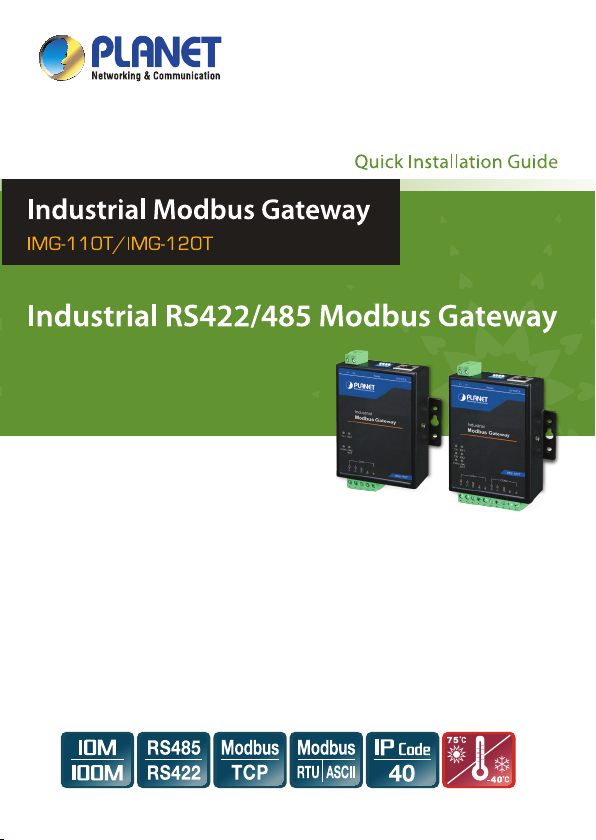
Page 2

1. Package Contents
Thank you for purchasing PLANET Industrial 1-port/2port RS422/485 Modbus Gateway, IMG-110T/120T.
“Industrial Modbus Gateway” mentioned in this
quick installation guide refers to the IMG-110T/120T.
Open the box of the Industrial Modbus Gateway and
carefully unpack it. The box should contain the following
items:
Industrial Modbus
Gateway x 1
If any item is found missing or damaged, please contact
your local reseller for replacement.
Quick Installation
Guide x 1
- 1 -
User’s Manual
CD x 1
Page 3
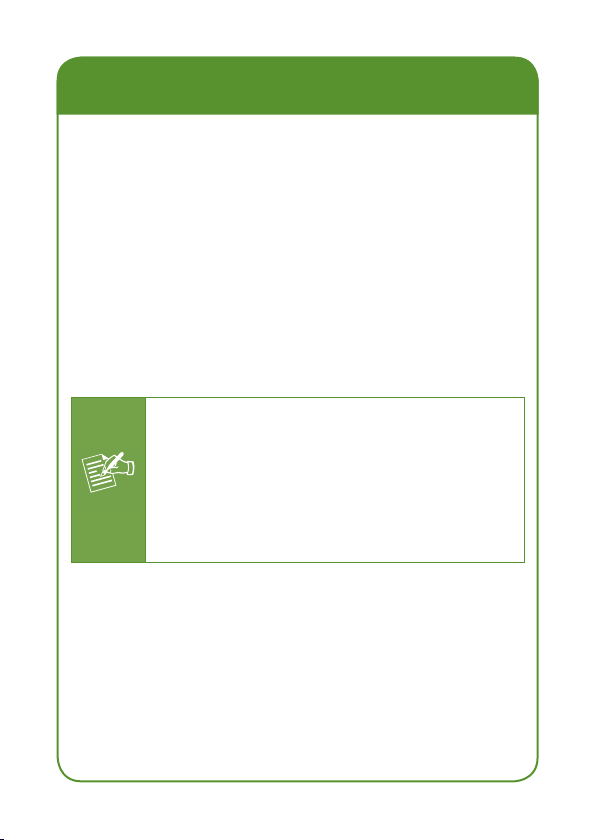
2. Requirements
Note
Note
z Ethernet Port Connection
z Workstations running Windows XP/2003/Vista/7/8/
2008/10, MAC OS X or later, Linux, UNIX, or other
platforms are compatible with TCP/IP protocols.
z Workstations are installed with Ethernet NIC (Network
Interface Card)
Network cables -- Use standard network (UTP)
cables with RJ45 connectors.
The above PC is installed with Web browser and
JAVA runtime environment plug-in.
It is recommended to use Internet Explorer
8.0 or above to access the Industrial Modbus Gateway. If the Web interface of the Industrial Modbus Gateway is not accessible,
please turn off the anti-virus software or
firewall and then try it again.
- 2 -
Page 4
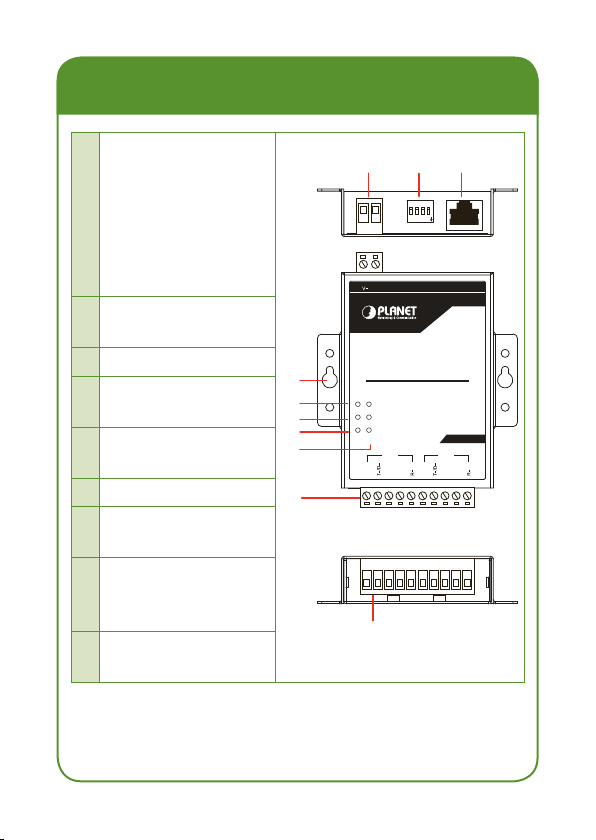
3. Physical Introduction
RS422/485 Serial
IMG-110T:
5-contact terminal
1
block connector
IMG-120T:
10-contact terminal
block connector
Ethernet port LED
2
indicator (LNK/ACT)
3 Power LED indicator
Serial receive data
4
indicator (RX)
Serial transmit data
5
indicator (TX)
6 Wall mounting Kits
10BASE-T/
7
100BASE-TX
Reset DIP switch
8
(Please refer to
Chapter 5 for detail)
Power input
9
9~48VDC
6
5
4
3
2
1
9 8 7
Industrial
Modbus Gateway
RX1TX1
RX2TX2
LNK/
PWR
ACT
COM1
T+/D+
GND
RS422/485
Terminal block
1 2 3 4
ON
ECE
10/100TXResetV+
IMG-120T
COM2
R+
T+/D+
GND
R+
- 3 -
Page 5
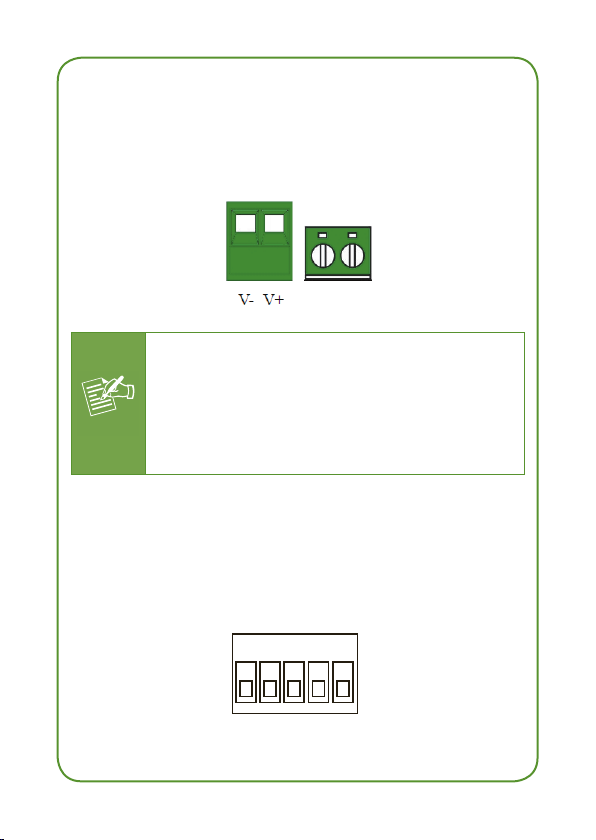
Wiring the Power Inputs
Note
The 2-contact terminal block connector on the top
panel of the Industrial Modbus Gateway is used for
DC power input and the DC power input range is
9-48V.
Please follow the DC power input symbol
from the front panel of the IMG-110T/120T
-- insert positive DC power wire into V+,
and negative DC power wire into V-. Otherwise, it will damage the device.
Serial Port Connection/PIN Assignment
IMG-110T: The 5-contact terminal block connector
on the lower panel of Industrial Modbus Gateway is
used for RS422/485 connection.
1 2 3 4 5
- 4 -
Page 6

PIN RS485 PIN Dene RS422 PIN Dene
1 D+ T+
2 D- T3 GND GND
4 -- R+
5 -- R-
IMG-120T: The 10-contact terminal block connector
on the lower panel of the Industrial Modbus Gateway is
used for RS422/485 connection.
1 2 3 4 5 6 7 8 9 10
Serial port PIN RS485 PIN dene RS422 PIN dene
COM1
COM2
1
2
3
4
5
6
7
8
9
10
D+ T+
D- T-
GND GND
-- R+
-- R-
D+ T+
D- T-
GND GND
-- R+
-- R-
- 5 -
Page 7

4. Starting Web Management
The following shows how to start up the Web
Management of the Industrial Modbus Gateway. Note
the Industrial Modbus Gateway is congured through an
Ethernet connection. Please make sure the manager PC
must be set to the same IP subnet address.
For example, the default IP address of the Industrial
Modbus Gateway is 192.168.0.100, then the manager
PC should be set to 192.168.0.x (where x is a number
between 1 and 254, except 100) and the default subnet
mask is 255.255.255.0.
10/100TXResetV+
Industrial
Modbus Gateway
RX1TX1
RX2TX2
PWR
LNK/
ACT
IMG-120T
COM1
COM2
T+/D+
GND
R+
T+/D+
GND
R+
IMG Series
Modbus Gateway
Figure 4-1: IP Management Diagram
RJ45/UTP Cable
PC/Workstation
with Telnet Client
192.168.0.x
- 6 -
Page 8

Logging in to the Industrial Modbus Gateway
1. Use Internet Explorer 8.0 or above Web browser and
enter IP address http://192.168.0.100 to access the
Web interface.
2. When the following dialog box appears, please enter
the default user name and password “admin”. The
login screen in Figure 4-2 appears.
Default Username: admin
Default Password: admin
Figure 4-2: Web Login Screen
- 7 -
Page 9

3. After entering the username and password, the main
screen appears as Figure 4-3 shows.
Figure 4-3: Web Main Screen of Industrial Modbus Gateway
- 8 -
Page 10

The Industrial Modbus Gateway Menu on the left of
Note
the Web page lets you access all the commands and
statistics the Industrial Modbus Gateway provides.
Figure 4-4: Industrial Modbus Gateway Menu
Now, you can use the Web management interface to
continue the Industrial Modbus Gateway management.
Please refer to the user’s manual for more.
- 9 -
Page 11

Note
5. Recovering Back to Default
Conguration
IP address has been changed or admin
password has been forgotten –
To reset the IP address to the default IP address
“192.168.0.100” or reset the login password to default
value, there are two solutions.
Please refer to the following for more details.
1: Reset to default through DIP switch
1.1: Find the DIP switch that is near the RJ45 port of
the Industrial Modbus Gateway.
1.2: Adjust DIP 2 at the “ON” position and DIP 1, 3, 4
remain at the original position.
ECE
ON
1 2 3 4
- 10 - - 12 -
Page 12

1.3: After adjusting the DIP switch, power off and
Note
power on the Industrial Modbus Gateway to take
effect.
After resetting the Industrial Modbus Gateway to the default IP address, and entering username and password: admin, adjust
DIP 2 to the lower position. Otherwise, the
Industrial Modbus Gateway will continue to
reset to the factory default mode.
2: Reset to default through PLANET Modbus Gateway
Utility
2.1: Activate PLANET Modbus Gateway Utility.
2.2: Search the Industrial Modbus Gateway that needs
to be reset to default and choose the device.
2.3: Right-click and choose the “Reset Factory
Settings”.
- 11 -
Page 13

Note
2.4: Click “Yes” when the “Are you sure to restore
factory settings” pop up window appears.
2.5: Press “OK” to complete the factory default
procedure.
Page 14

2.6: Search the device again and you will see the
Industrial Modbus Gateway with default IP address,
and username and password: “admin”.
- 13 - - 14 -
Page 15

6. Customer Support
Thank you for purchasing PLANET products. You can
browse our online FAQ resource and user’s manual on
PLANET Web site rst to check if it could solve your
issue. If you need more support information, please
contact PLANET media converter support team.
PLANET online FAQ :
http://www.planet.com.tw/en/support/faq.php?key=IMG-
Media Converter support team mail address :
support_converter@planet.com.tw
IMG-110T User’s Manual :
http://www.planet.com.tw/en/support/
download.php?type1=22153&model=4898
8&type=3
IMG-120T User’s Manual
http://www.planet.com.tw/en/support/
download.php?type1=22153&model=4904
0&type=3
Copyright © PLANET Technology Corp. 2017.
Contents are subject to revision without prior notice.
PLANET is a registered trademark of PLANET Technology Corp. All
other trademarks belong to their respective owners.
Page 16

