Page 1
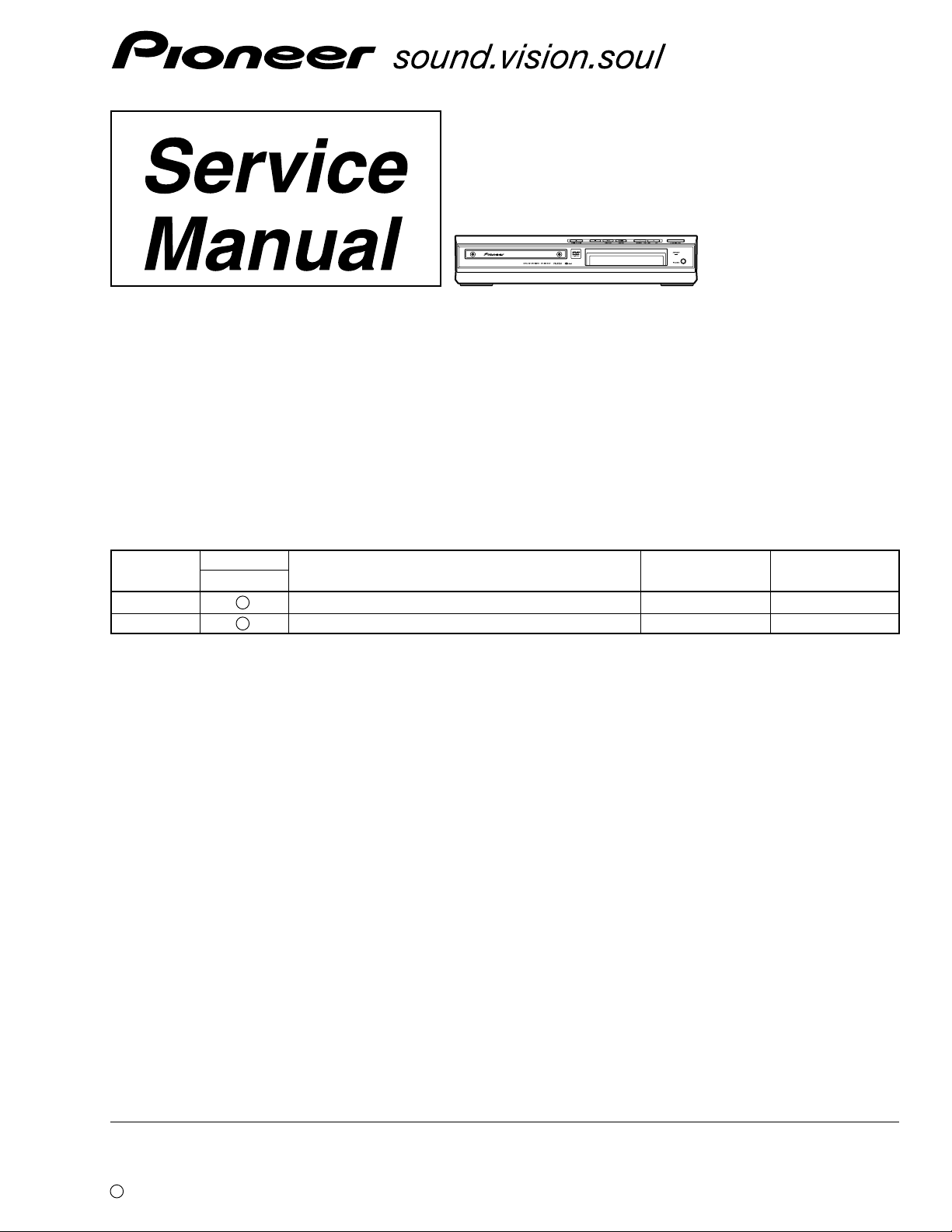
DVD / CD RECEIVER
XV-S100DV
THIS MANUAL IS APPLICABLE TO THE FOLLOWING MODEL(S) AND TYPE(S).
Type
MYXJN AC220-230V 2
NVXJN AC230V 2
Model
XV-S100DV
Power Requirement Region No. Remarks
ORDER NO.
RRV2497
CONTENTS
1. SAFETY INFORMATION
2. EXPLODED VIEWS AND PARTS LIST
3. BLOCK DIAGRAM AND SCHEMATIC DIAGRAM
4. PCB CONNECTION DIAGRAM
5. PCB PARTS LIST
6. ADJUSTMENT
PIONEER CORPORATION 4-1, Meguro 1-chome, Meguro-ku, Tokyo 153-8654, Japan
PIONEER ELECTRONICS SERVICE, INC. P.O. Box 1760, Long Beach, CA 90801-1760, U.S.A.
PIONEER EUROPE NV Haven 1087, Keetberglaan 1, 9120 Melsele, Belgium
PIONEER ELECTRONICS ASIACENTRE PTE. LTD. 253 Alexandra Road, #04-01, Singapore 159936
c
PIONEER CORPORATION 2001
................................................
.....................................................
.......................................
.................
...
...........................
10
45
58
64
2
3
7. GENERAL INFORMATION
7.1 DIAGNOSIS
7.1.1 SELF-DIAGNOSTIC FUNCTION OF
PICKUP DEFECTIVE
7.1.2 TEST POINTS LOCATION
7.1.3 TEST MODE SCREEN DISPLAY
7.1.4 TROUBLE SHOOTING
7.1.5 ERROR CODE
7.1.6 DISASSEMBLY
7.2 PARTS
7.2.1 IC
7.2.2 DISPLAY
8. PANEL FACILITIES AND SPECIFICATIONS
..................................................
..........................................................
..........................................................
................................
...........................
...................
........
........................
.....................................
....................................
...............................................
....
T – IZK AUG. 2001 Printed in Japan
71
71
71
72
73
77
78
82
87
87
89
90
Page 2
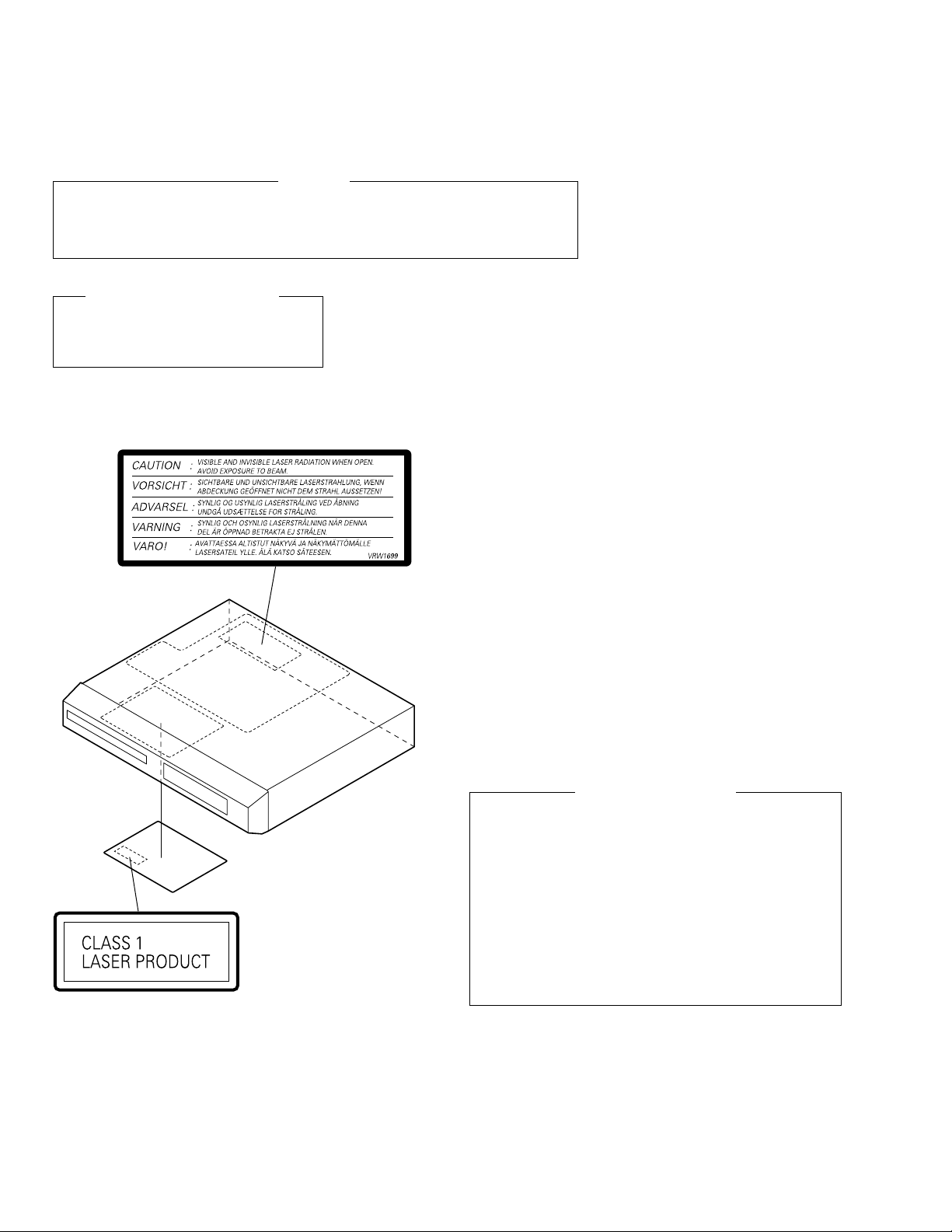
XV-S100DV
1. SAFETY INFORMATION
THE AEL (ACCESSIBLE EMISSION LEVEL) OF THE LASER POWER OUTPUT IS LESS THAN CLASS 1
BUT THE LASER COMPONENT IS CAPABLE OF EMITTING RADIATION EXCEEDING THE LIMIT FOR
CLASS 1.
A SPECIALLY INSTRUCTED PERSON SHOULD DO SERVICING OPERATION OF THE APPARATUS.
LASER DIODE CHARACTERISTICS
FOR DVD : MAXIMUM OUTPUT POWER : 5 mW
WAVELENGTH : 650 nm
FOR CD : MAXIMUM OUTPUT POWER : 5 mW
WAVELENGTH : 780 nm
WARNING !
LABEL CHECK
Additional Laser Caution
1. Loading-status detection switch (S101 on the LOAB assy) are detected
by the microprocessor (IC601 in the DVDM assy).
• To permit the laser diode to oscillate, it is required to set the loadingstatus detection switch for the clamp position (the center terminal of S101
is shorted to +3V). The 650 nm laser diode for DVD oscillation will continue
Name Sheet
if pin 19 of IC101 is shorted to +3V (fault condition) in the DVDM assy.
The 780 nm laser diode for CD oscillates if pin 20 of IC101 is shorted to
+3V in the DVDM assy.
In the test mode ∗ , the laser diode oscillates when microprocessor detects
a PLAY signal, or when the PLAY key is pressed (S5925 ON in the
DISPLAY assy), with the above requirements satisfied.
2. When the cover is open, close viewing through the objective lens with
the naked eye will cause exposure to the laser beam.
∗ : See page 66.
2
Page 3
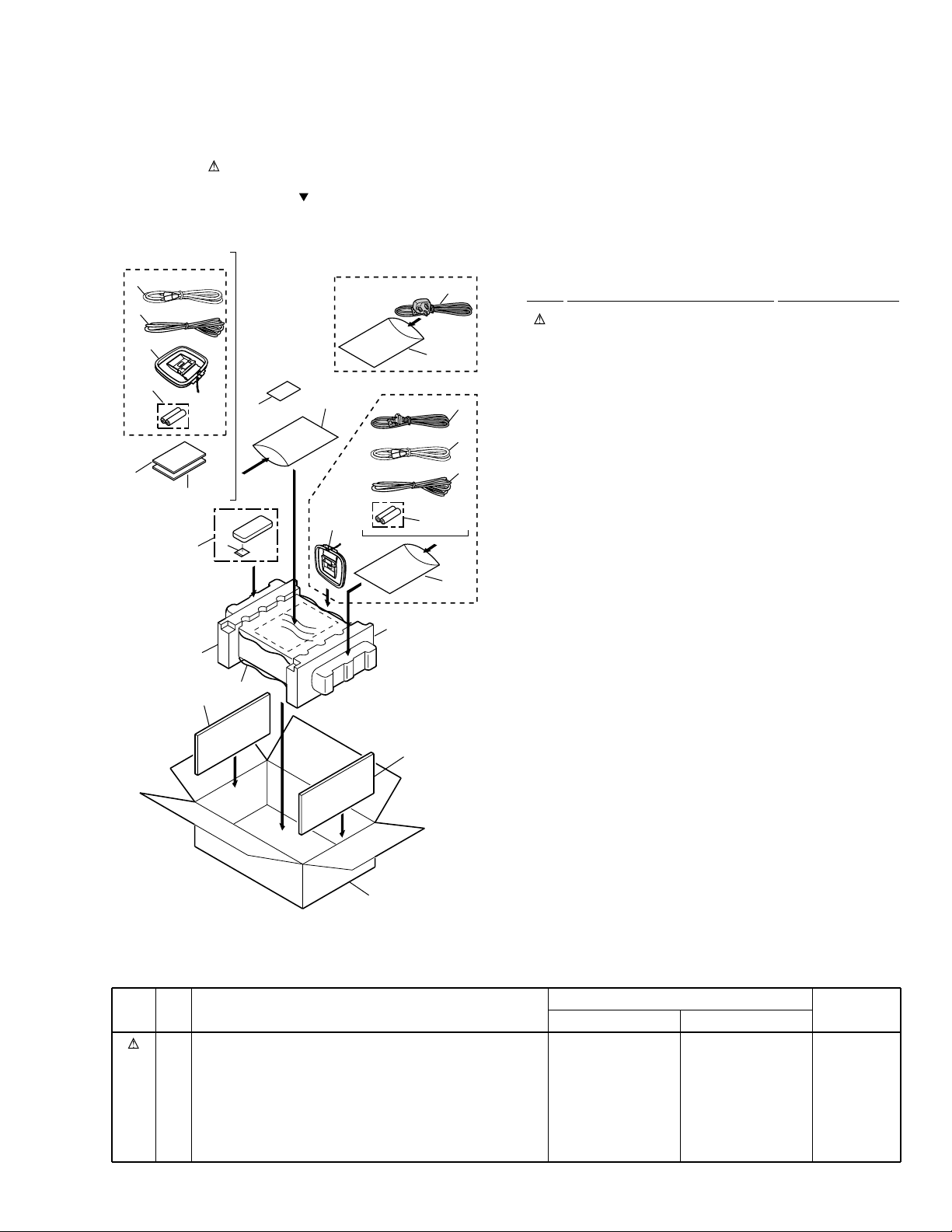
XV-S100DV
(2) CONTRAST TABLE
XV-S100DV/MYXJN and NVXJN types are constructed the same except for the following :
Mark No. Symbol and Description
Part No.
Remarks
MYXJN Type NVXJN Type
1
15
16
17
18
19
20
Power Cord
Operating Instructions (German / Italian)
Operating Instructions (German / Italian)
Operating Instructions (Dutch / Spanish)
Operating Instructions (Dutch / Spanish)
Operating Instructions (Swedish / Portuguese)
Operating Instructions (Swedish / Portuguese)
ADG1154
ARC7366
ARC7367
ARC7368
ARC7369
ARC7370
ARC7371
ADG1156
Not used
Not used
Not used
Not used
Not used
Not used
2. EXPLODED VIEWS AND PARTS LIST
NOTES:• Parts marked by "NSP" are generally unavailable because they are not in our Master Spare Parts List.
2.1 PACKING
For NVXJN Type
8
15 - 20
(MYXJN
Type
Only)
The mark found on some component parts indicates the importance of the safety factor of the part.
•
Therefore, when replacing, be sure to use parts of identical designation.
Screws adjacent to mark on the product are used for disassembly.
•
For NVXJN Type
1
2
3
7
4
21, 22
6
5
9
13
11
14
3
For MYXJN Type
14
1
8
2
7
14
10
11
(1) PACKING PARTS LIST
Mark No. Description Part No.
1 Power Cord See Contrast table (2)
2 FM Antenna ADH7005
3 AM Loop Antenna ATB7009
NSP 4 Warranty Card ARY7022
5 Remote Control Unit AXD7315
6 Battery Cover XZN3117
NSP 7 Dry Cell Battery (R6P, AA) VEM-013
8 Video Cord (L = 1.5m) VDE1053
9 Pad L AHA7360
10 Pad R AHA7361
11 Spacer AHB7059
12 Packing Case AHD8038
13 Packing Sheet AHG7065
NSP 14 Polyethylene Bag Z21-038
(230 × 340 × 0.03)
15 Operating Instructions See Contrast table (2)
(German / Italian)
16 Operating Instructions See Contrast table (2)
(German / Italian)
17 Operating Instructions See Contrast table (2)
(Dutch / Spanish)
18 Operating Instructions See Contrast table (2)
(Dutch / Spanish)
19 Operating Instructions See Contrast table (2)
(Swedish / Portuguese)
20 Operating Instructions See Contrast table (2)
(Swedish / Portuguese)
21 Operating Instructions ARE7290
(English/French)
22 Operating Instructions ARE7291
(English/French)
12
3
Page 4
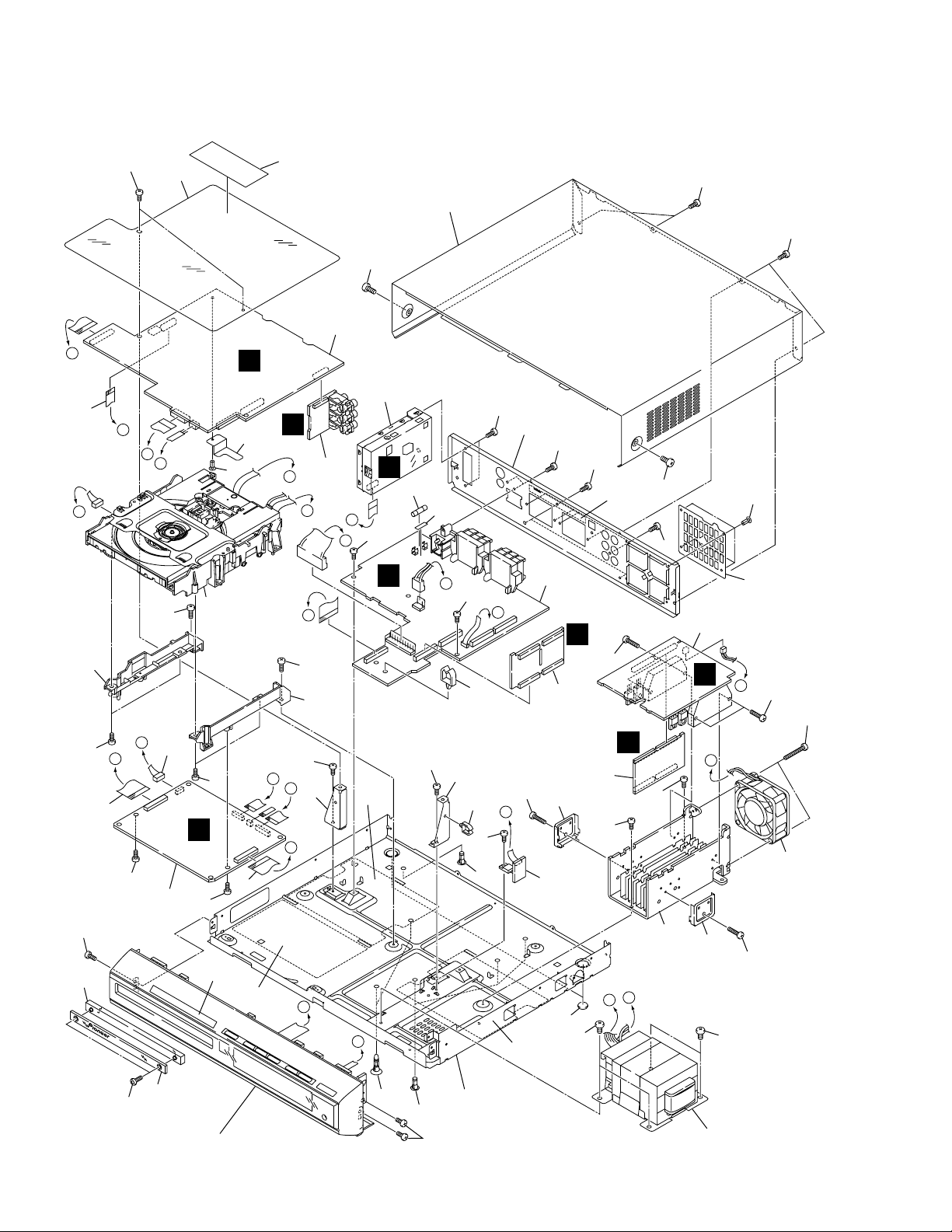
XV-S100DV
2.2 EXTERIOR SECTION
D
31
40
45
34
45
45
2
H
F
45
8
6
E
C
17
C
12
H
45
I
K
36
J
45
44
K
19
7
44
(1/2)
326
E
45
42
35
45
44
5
G
27
23
L
42
41
F
45
F
E
20
C
37
45
20
30
45
25
4
42
7
22
45
(2/2)
K
45
L
11
45
D
14
H
G
16
44
D
13
28
A
B
45
G
15
27
9
Refer to
"2.4 LOADING
MECHANISM ASSY".
44
B
44
1
13
44
45
32
43
39
38
33
Refer to
"2.3 FRONT PANEL SECTION".
A
B
29
25
18
45
24
37
I
46
21
22
42
J
46
10
4
Page 5
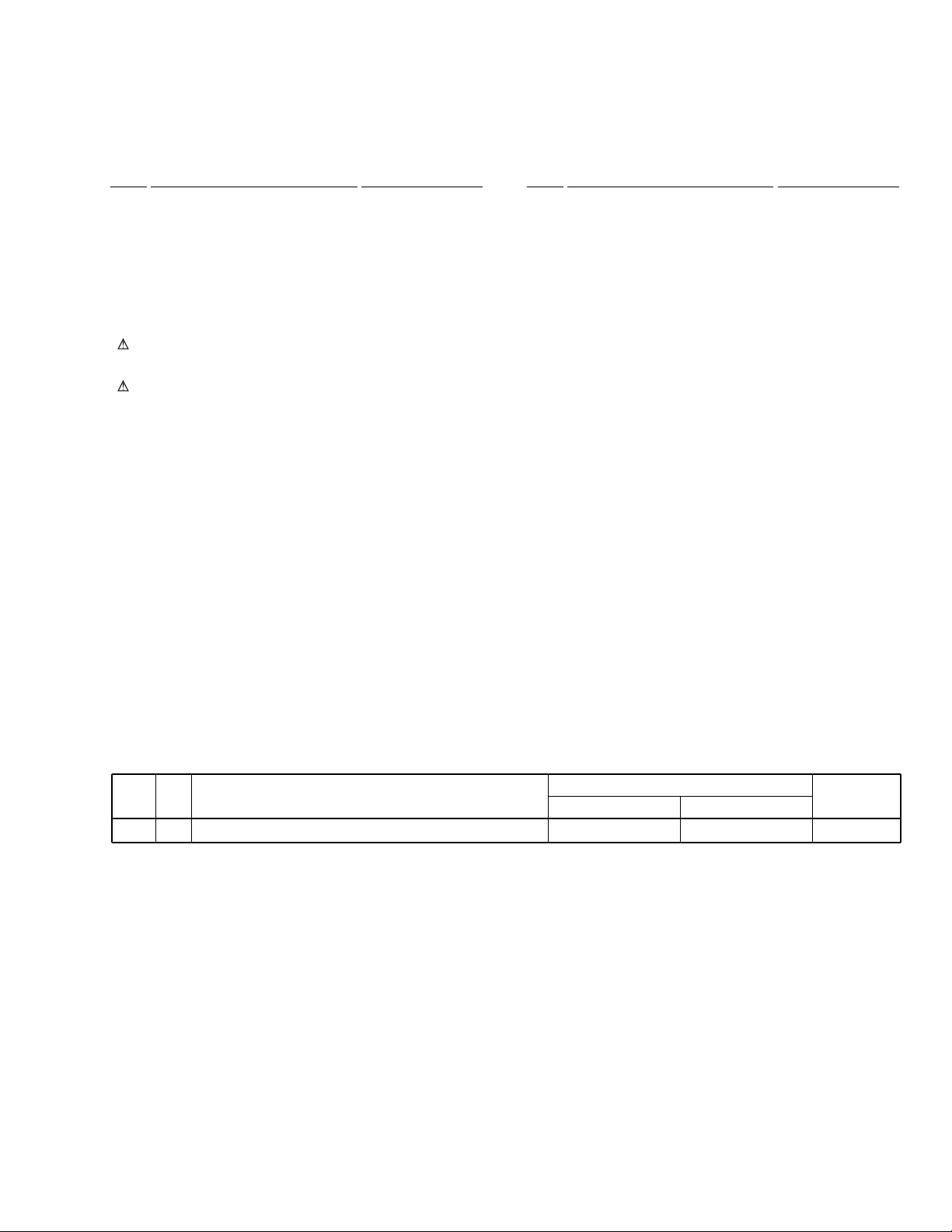
XV-S100DV
(2) CONTRAST TABLE
XV-S100DV/MYXJN and NVXJN types are constructed the same except for the following :
Mark No. Symbol and Description
Part No.
Remarks
MYXJN Type NVXJN Type
19 Rear Panel ANC8009 ANC8008
(1) EXTERIOR SECTION PARTS LIST
Mark No. Description Part No. Mark No. Description Part No.
1 DVDM Assy VWS1499
2 CONTROL Assy AWU7856
3 TRADE 1 Assy AWU7858
4 TRADE 2 Assy AWU7859
5 AMP Assy AWU7935
6 JACK Assy AWU7862
7 POWER Assy AWU7860
8 FM/AM TUNER Module AXQ7229
NSP 9 Loading Mechanism Assy VWT1188
10 Power Transformer (T1) ATS7311
11 DC FAN Motor AXM7014
12 Fuse (FU1 : 1.6A) REK1024
13 30P Flexible Cable / 60V ADD7325
14 13P Flexible Cable / 60V ADD7326
15 Connector Assy PG05KK-E10
16 Adapter 12 L ANW7231
17 Adapter 12 R ANW7232
NSP 18 Chassis ANA7130
19 Rear Panel See Contrast table (2)
20 Angle DCS ANG7361
NSP 21 Heat Sink ANH7141
22 FET Bracket XNG3016
23 Rear Plate AAK7911
24 Leg AEB7090
25 PCB Holder AEC7057
26 Wire Saddle AEC7297
27 Nyron Rivet AEC7318
28 PCB Cover AEC7348
29 Locking Card Spacer AEC7372
30 Mini Clamp AEC7373
31 Jack Barrier AEC7374
32 Tray Mold AAK7907
33 Tray Panel AAK7909
34 Bonnet AZN7884
35 Terminal Sheet AAK7912
NSP 36 Fuse Card AAX2377
37 Cover Sheet AAX7878
38 Name Sheet AAX7879
39 Getter Label DCS AAX7882
40 Label VRW1699
41 Screw BBZ30P300FZK
42 Screw BBZ30P140FMC
43 Screw ABA7060
44 Screw BPZ30P100FZK
45 Screw BBZ30P080FNI
46 Screw BBZ40P060FMC
5
Page 6
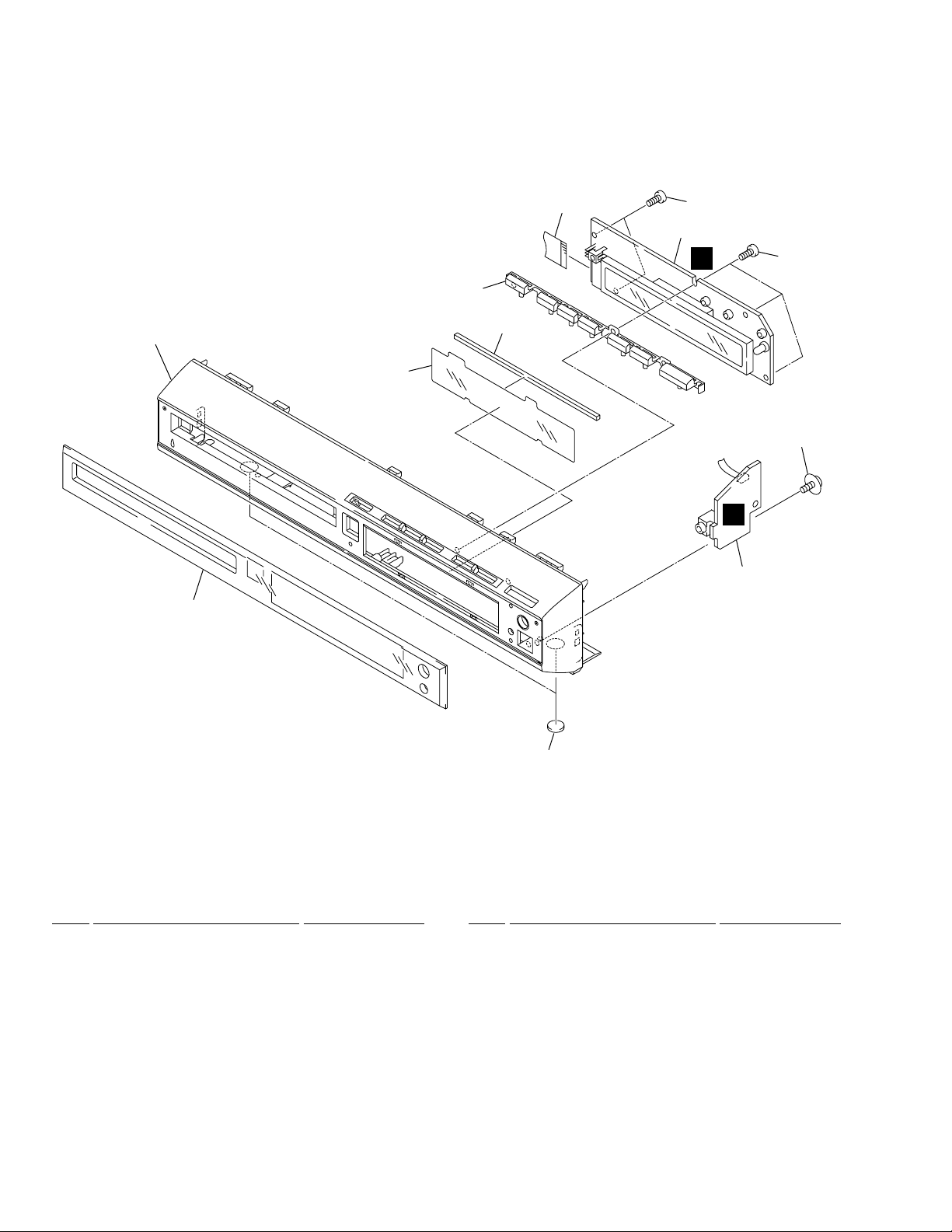
XV-S100DV
2.3 FRONT PANEL SECTION
3
9
4
7
8
10
1
J
10
11
I
2
6
5
FRONT PANEL SECTION PARTS LIST
•
Mark No. Description Part No. Mark No. Description Part No.
1 DISPLAY Assy AWU7861
2 HP Assy AWU7863
3 15P Flexible Cable / 60V ADD7327
4 Front Panel AMB7766
5 Leg AEB7090
6
6 Display Window AAK7941
7 FL Filter AAK7910
8 FL Spacer AEB7238
9 Button DCS AAD7648
10 Screw BPZ30P100FZK
11 Screw ABA1005
Page 7
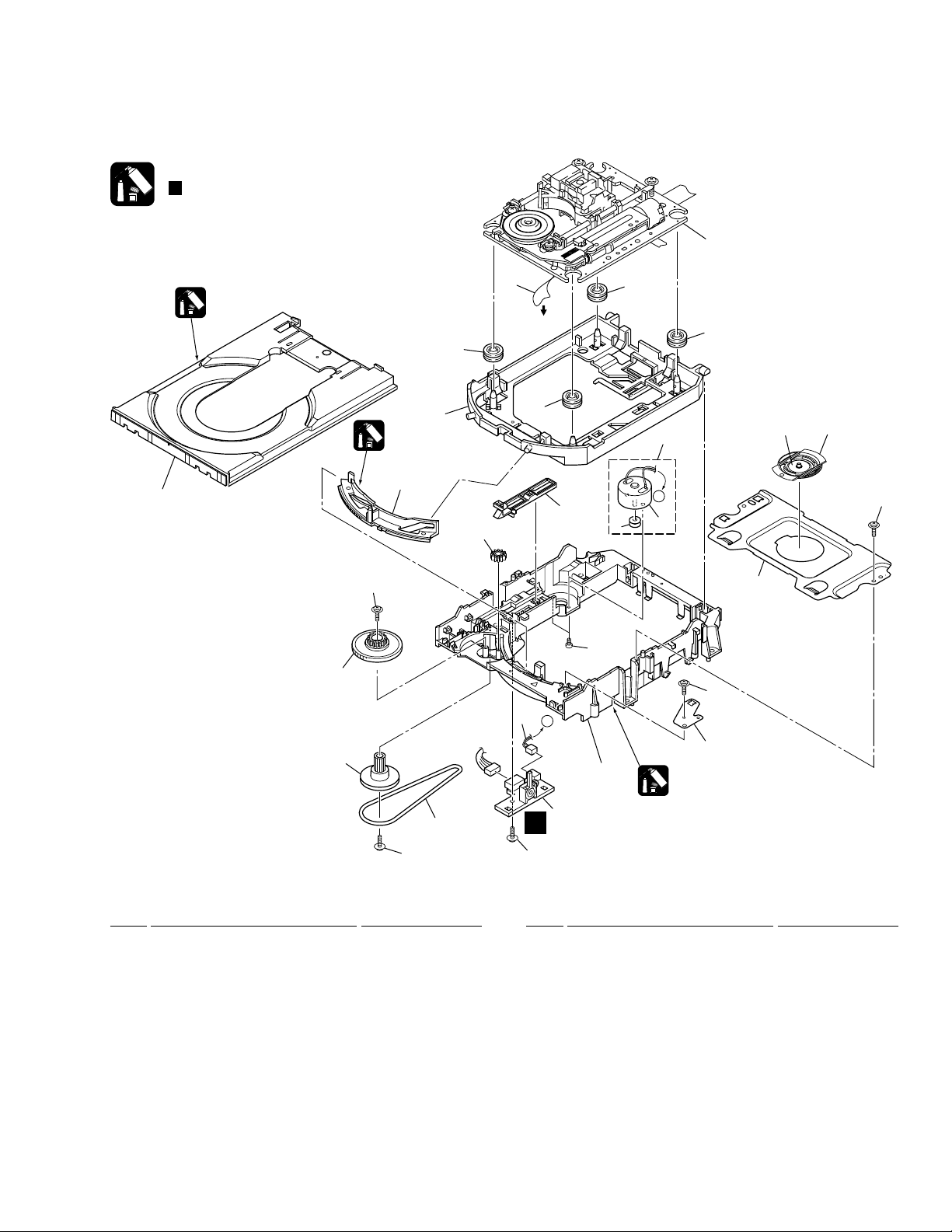
2.4 LOADING MECHANISM ASSY
Note :
Refer to
" Application of Lubricant".
Daifree
GEM1036
XV-S100DV
2
Refer to
"2.5 TRAVERSE MECHANISM
6
To DVDM
CN151
8
8
ASSY-S".
8
23
15
14
12
Lubricating Oil
GYA1001
13
22
9
22 22
16
8
20
3
17
21
7
A
11
1
A
A
4
5
22
10
Lubricating Oil
GYA1001
18
22
19
• LOADING MECHANISM ASSY PARTS LIST
Mark No. Description Part No.
NSP 1 LOAB Assy VWG2279
2 Traverse Mechanism Assy-S VXX2782
3 Loading Motor Assy VXX2505
4 Motor Pulley PNW1634
5 Carriage DC Motor / 0.3W PXM1027
6 Flexible Cable (26P) VDA1864
7 Connector Assy 2P VKP2253
8 Float Rubber VEB1327
9 Belt VEB1330
10 Stabilizer VNE2253
Mark No. Description Part No.
11 Loading Base VNL1917
12 Float Base DVD VNL1918
13 Drive Cam VNL1919
14 Gear Pulley VNL1921
15 Loading Gear VNL1922
16 Drive Gear VNL1923
17 SW Lever VNL1925
18 Clamper Plate VNE2251
19 Bridge VNE2252
20 Clamper VNL1924
21 Screw JGZ17P028FMC
22 Screw Z39-019
23 Tray VNL1920
7
Page 8
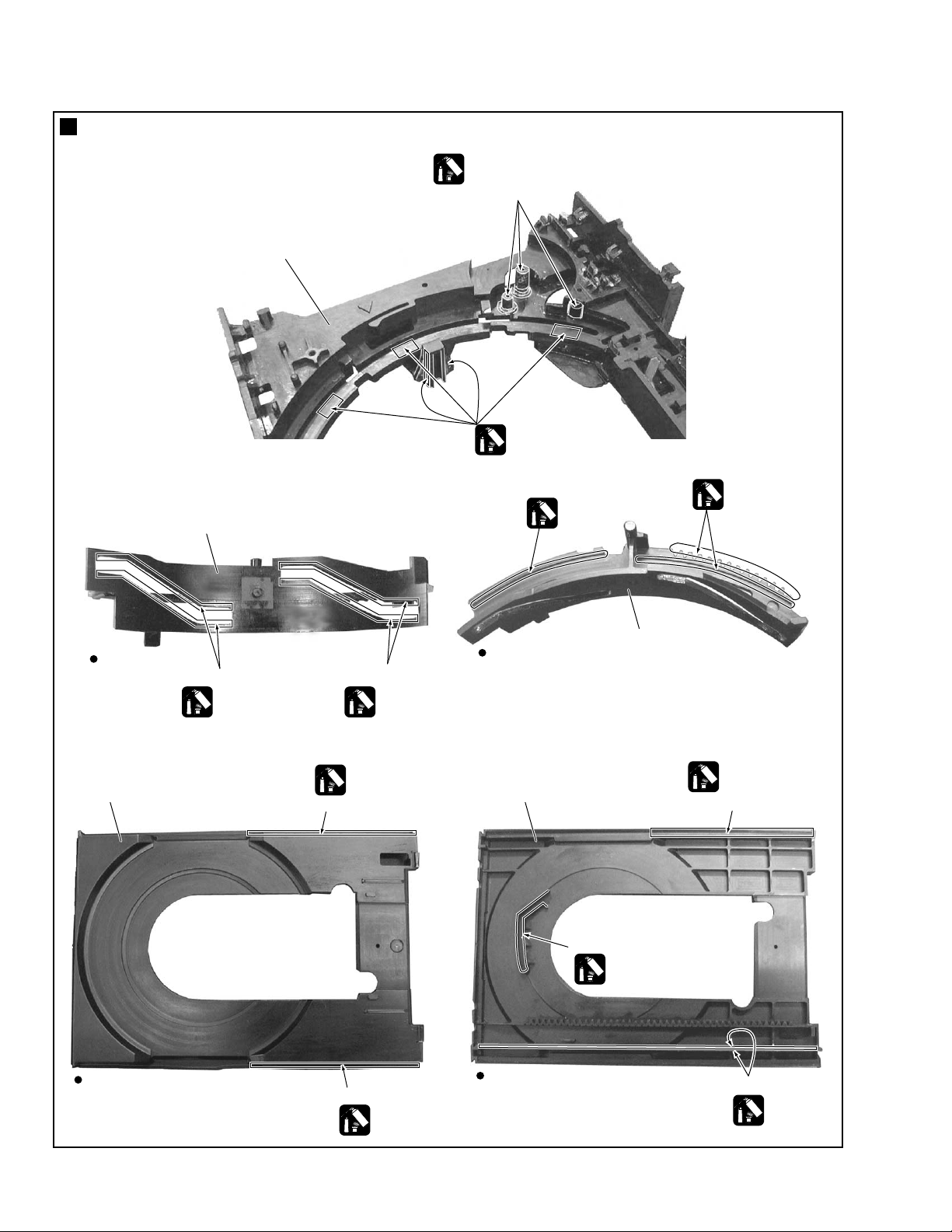
XV-S100DV
Application of Lubricant
Lubricating Oil
GYA1001
Around the shaft
No. 11
Loading Base
Lubricating Oil
GYA1001
Rear View
No. 23
Tray
No. 13
Drive Cam
Inner side of a ditch
Lubricating Oil
GYA1001
Inner side of a ditch
Lubricating Oil
GYA1001
Daifree
GEM1036
Concave of unevenness
Top View
No. 23
Tray
Lubricating Oil
GYA1001
Lubricating Oil
GYA1001
No. 13
Drive Cam
Daifree
GEM1036
Concave of unevenness
8
Top View
Concave of unevenness
Daifree
GEM1036
Bottom View
Inner side of a ditch
Dyfree
GEM1036
Side of the lib
Daifree
GEM1036
Page 9
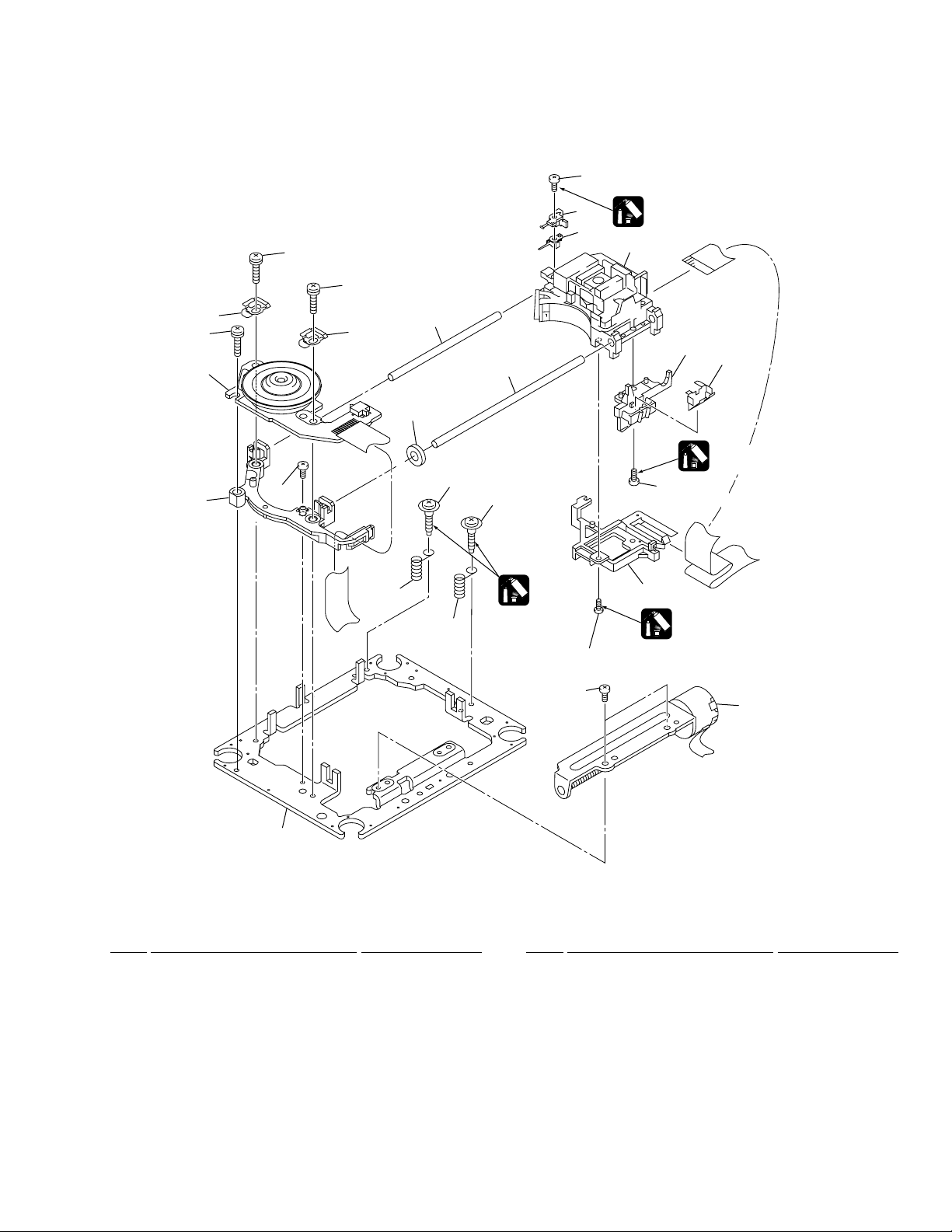
2.5 TRAVERSE MECHANISM ASSY-S
XV-S100DV
17 (Torque : 0.12 ± 0.01 N•m)
13
18
10
1
16
18
18
10
12
8
7
6
19
4 (Adjustment Screw)
4 (Adjustment Screw)
5
5
Screw Tight
GYL1001
17 (Torque : 0.12 ± 0.01 N•m)
Silicone Adhesive
GEM1037
3
14
9
Silicone Adhesive
GEM1037
17
(Torque : 0.12 ± 0.01 N•m)
15
Silicone Adhesive
GEM1037
11
• TRAVERSE MECHANISM ASSY-S PARTS LIST
Mark No. Description Part No.
1 Spindle Motor VXM1088
(or VXM1089)
2 Stepping Motor VXM1090
(CARRIAGE) (or VXM1091)
3 Pickup Assy-S OXX8003
4 Skew Screw VBA1080
5 Skew Spring VBH1335
6 Guide Bar VLL1514
7 Sub Guide Bar VLL1515
8 Hold Spring VNC1017
16
2
Mark No. Description Part No.
9 Joint Spring VNC1019
10 Support Spring VNC1020
NSP 11 Mechanism Chassis VNE2248
12 Slider VNL1811
13 Spacer VNL1913
14 Joint VNL1914
15 FFC Holder VNL1915
16 Screw BBZ20P050FZK
17 Screw OBA8009
18 Screw PMA26P100FMC
19 Damper Sheet VEB1335
9
Page 10
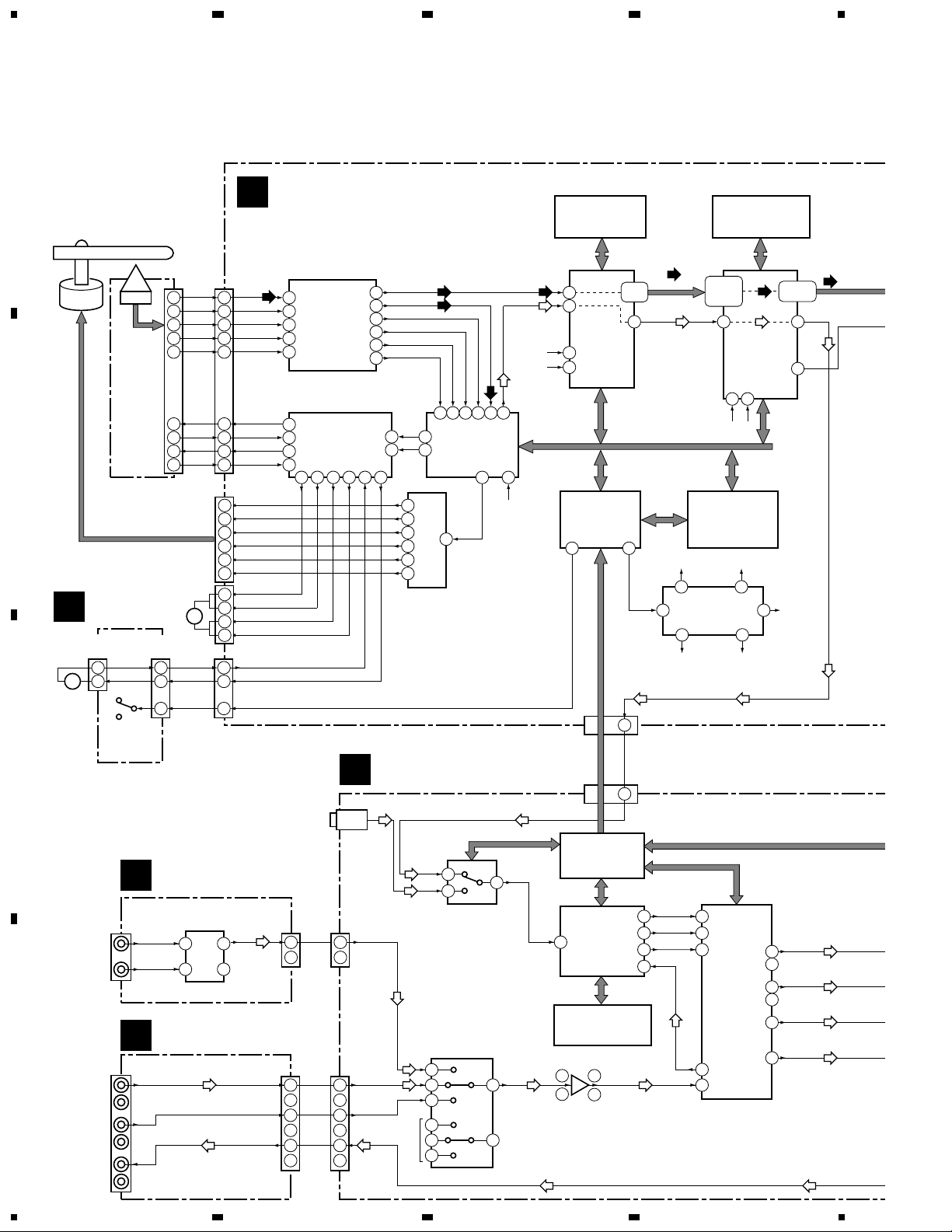
1
23
XV-S100DV
3. BLOCK DIAGRAM AND SCHEMATIC DIAGRAM
3.1 BLOCK DIAGRAM
A
DVDM ASSY
B
IC712
MNR4800DJ7
16M DRAM
4
IC805
MB81F161622C-80FN
16M SDRAM
CN120
(26P)
RF
B1
B2
B3
B4
(RF)
RF
11
20
21
15
16
3
B1
B2
B3
B4
6
LA9701M
7
8
9
IC101
RF IC
54
46
56
57
42
35
Spindle
Motor
PICKUP
(26P)
11
20
21
15
16
ASSY
25
24
23
26
CN251
9
8
7
6
5
4
2
1
3
4
CN52
2
1
4
(12P)
H1+
H1H2+
H2H3+
H3-
ST1+
ST1ST2+
ST2-
(5P)
LODPOS
T DRV
T RTN
F DRV
F RTN
12
IC351
13
M56788AFP
9
FTS Driver
10
35 34 31 32 15 14
JA8602
DIGITAL IN
(OPTICAL)
CONTROL ASSY (2/2)
D
(D)
T DRV
25
T RTN
24
F DRV
23
F RTN
B
LOAB
A
ASSY
CN602
(2P)
1
+-
2
M
Loading
Motor
Assy
S101
Loading
Position
Switch
26
CN3
(4P)
Stepping
Motor
(Carriage)
M
CN601
(5P)
LOD- LOD-
2
LOD+ LOD+
1
SW2
4
C
(RF) (RF)
RFO
DSP RF
(RF)
BH
PH
FE
TE
32 33 30 31 39 3
FDO
47
3
TDO
LC78652W
48
20
Servo DSP IC
9
10
11
12
13
14
21
IC251
BA6664FM
Spindle
Driver
IC201
46 14
SPDO
(RF)
ROMXA
(AD)
16M
(D)
(AD)
33M
16M
170
112
IC701
PE5108A
DVD
4
Decoder
107
BY Chip
IC601
PD6345A
System
Control
57
LODPOS
CONTROL
(VD)
SD0-SD7
57-60
63-66
CDDATA
111
105
DOUT
26
DOUT0
5
27M
(for IC801)
X48/44
X48/44
3
14 15
Clock Generator
10
22/24M
(for IC211)
(D)
CN21
(30P)
CN8001
(30P)
149,150,
(VD)
152-155,
158,159
48 74
IC801
M65774BFP
MPEG2
Decoder
5564
27M36/16M
IC603
VYW1857
8M
Flash Memory
16M
(for IC201, IC701)
13
IC481
BU2288FV
9
36/16M
(for IC801)
AV-1
(D)
95-98,
100-103
DOUT0
27M
93
33M
(for IC701)
(VD)
(D)
(D)
IC5501
(D)
(D)
(TX)
DIN0
3
DIN2
5
IC8101
LC89056W-E
DIR
16
DATAO
DIRDOUT
ANTENNA
FM
AM
FM/AM TUNER
C
MODULE
IC201
BN201
BA1451F
FM
AM
20110
CN201
(13P)
L
11
R
(TX)
7
9
Rch
Lch
CN5701
(13P)
7
9
IC3031
BU4052BCF
JACK ASSY
H
D
TV IN
VCR IN
VCR OUT
JA3001
L
R
L
R
L
R
(TV)
CN3001
(10P)
3
1
6
(FL) (FL)
4
10
8
TVL
TVR
VCRL
VCRR
RECL
RECR
CN3011
(10P)
3
1
6
4
10
8
AUDIO INPUT
(TX)
(TV)
Rch
SELECTOR
4
15 13
14
11
2
5
3
PDC086A
µ-COM
SDOB0
IC8701
85
YSS912C-F
DSP
47
46
45
CDCDOUT
84
IC8751
K6E0808CIE-JC15
SRAM
351
7
IC3041
NJM4558MD
Buffer
(FL) (FL)
CDCDOUT
SDOB1
SDOB2
LIN+
6
7
8
10
30
IC8301
AK4527BVQ
CODEC
(FL)
LOUT1
27
ROUT1
28
(SL)
LOUT2
25
ROUT2
26
(SW)
ROUT3
24
(C)
LOUT3
23
10
1234
Page 11
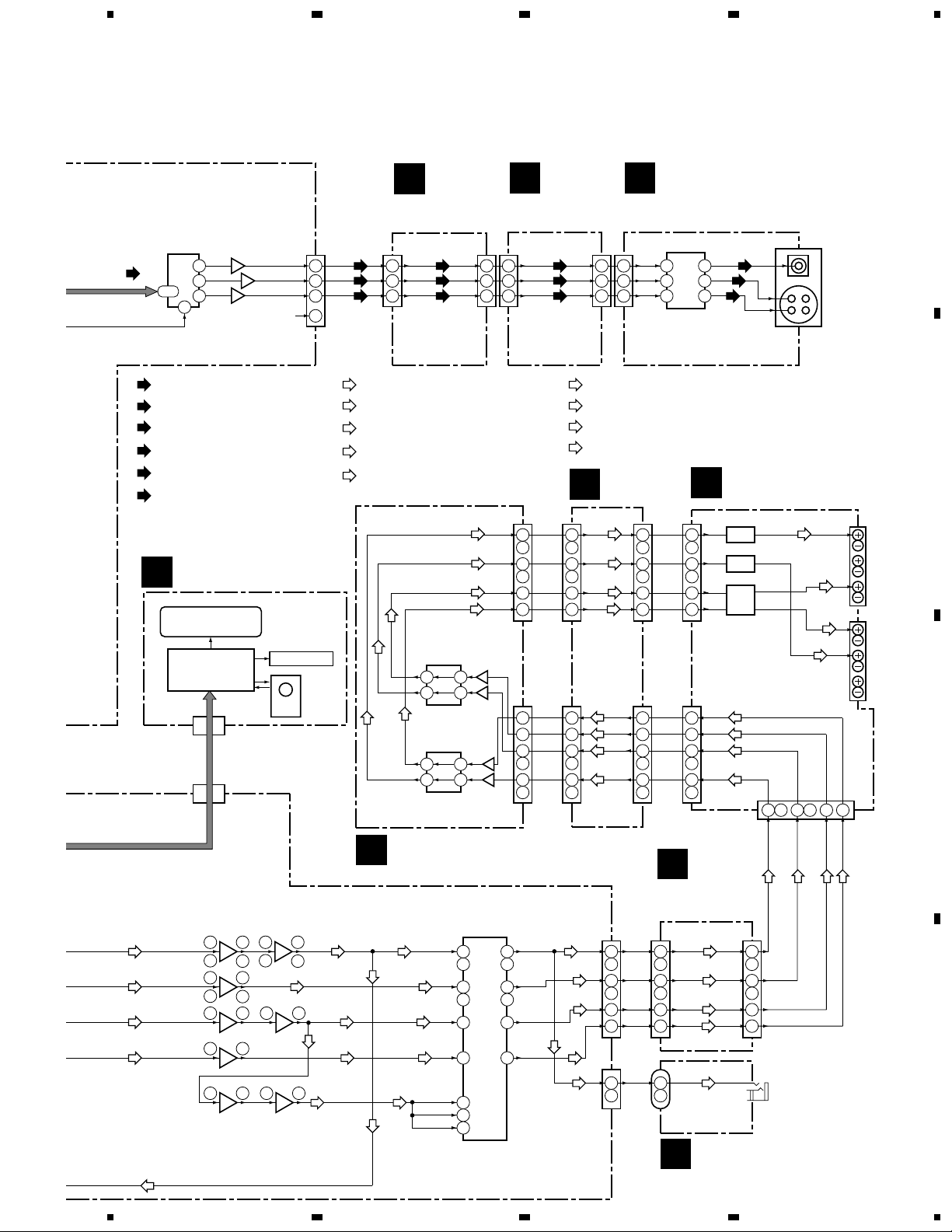
5
IC861
ADV7172KST
Video Encoder
(VD)
PD0-PD7
(RF)
(VD)
(V)
(Y)
(C)
35
33
2-9
29
48
27M
: RF SIGNAL ROUTE
: VIDEO DATA SIGNAL ROUTE
: VIDEO SIGNAL ROUTE
: V SIGNAL ROUTE
: Y SIGNAL ROUTE
: C SIGNAL ROUTE
DISPLAY ASSY
J
V
Y
C
Q901
Q902
Q903
22/24M
CN22
(30P)
(V)
V
5
1
3
29
V
(Y)
Y
Y
(C)
C
C
(AD)
: AUDIO DATA SIGNAL ROUTE
: AUDIO SIGNAL ROUTE
(D)
: AUDIO (DIGITAL) SIGNAL ROUTE
(TX)
: AUDIO SIGNAL ROUTE (TUNER)
(TV)
: TV IN AUDIO SIGNAL ROUTE
V5601 AAV7082
FL Tube
MSM9202-01
CN5601
(15P)
CN5611
(15P)
IC5601
FL Driver
KEY SW
X5951
Remote
Receiver
Unit
G
IC3212
NJM4558MD
Theater Bass
5
NJM4558MD
DSP Mute
1
6 7
IC3231
1
NJM4558MD
(SWB)
(SWB)
(FL)
IC3085
DSP Mute
(SW)
(FL)
IC3081
NJM4558MD
(FL) (FL) (FL) (FL)
LPF & Gain
IC3082
NJM4558MD
(SL) (SL) (SL)
LPF & Gain
IC3083
NJM4558MD
(SW)
LPF & Gain
IC3083
NJM4558MD
(C) (C) (C)
LPF & Gain
(FL)
6271627
627
2 1
6 7
3 1 5 7
678
K
POWER
ASSY (1/2)
CN5102
(30P)
(V)
26
(Y)
30
(C)
28
IC3302
(SW)
STK402-240
Power Amp.
(SL)
18 16
IC3301
STK402-240
(C)
(FL)
Power Amp.
18 16
CN5532
(23P)
(FL)
(SL)
(SW)
(C)
17
17
E
TRADE 1
ASSY (1/2)
CN5522
(30P)
16
16
20
20
18
18
CN3301
(23P)
8
5
22
19
12
16
18
16
14
12
22
20
CN3302
(23P)
(V)
(Y)
(C)
FLOUT FLOUT
SLOUT SLOUT
SWOUT SWOUT
COUT COUT
CIN
SWIN
SLIN
FLIN
AMP ASSY
IC3131
M62446FP
(SWB)
E-VOL
LIN
15
RIN
13
SLIN
9
SRIN
(SW)
8
SWIN SWOUT
6
CIN COUT
11
RBASS1
22
RBASS2
23
RBASS3
24
6
31
32
34
35
36
33
LOUT
ROUT
SLOUT
SROUT
(FL)
D
CONTROL
ASSY (1/2)
CN5512
(23P)
(FL)
(SL)
(SW)
(C)
CN5502
(30P)
12
14
13
2
12
6
14
4
13
IC8801
MM1540BF
Video Amp.
(9dB Amp. + LPF)
: FL ch AUDIO SIGNAL ROUTE
: SL ch AUDIO SIGNAL ROUTE
: SW ch AUDIO SIGNAL ROUTE
: C ch AUDIO SIGNAL ROUTE
TRADE 2
F
ASSY
CN3311
(23P)
8
5
22
19
12
16
CN3312
(23P)
18
16
14
12
22
20
(FL)
(SL)
(SW)
(C)
CN3321
(23P)
(C)
(SW)
(SL)
(FL)
CN3322
(23P)
8
5
22
19
12
16
CIN
18
SWIN
16
SLIN
14
12
FLIN
22
20
E
TRADE 1
ASSY (2/2)
CN5501
(23P)
1
CN3902
(5P)
4
10
12
8
6
1
3
(SL)
(SW)
(C)
(FL) (FL)
FLIN
SLIN
SWIN
HP L
HP R
CIN
CN5511
(23P)
23
20
14
12
16
18
1
3
J3901
(5P)
(SW)
I
7
(V)
27
(Y)
23
(C)
25
POWER
K
ASSY (2/2)
RY3641
15
18
RY3643
1
4
11
7
RY3642
CN3331
(23P)
CN3332
(23P)
CN5531
(23P)
CN5521
(23P)
(C)
(SL)
(FL)
6
8
10
12
2
4
(FL)
(SL)
(C)
HP ASSY
XV-S100DV
JA8803
V
Y
C
(FL)
(SW)
(SL)
(SW)
20 14 12 16
23
FLIN
SLIN
(FL)
(SL)
23
20
14
12
16
18
JA3901
PHONES
COMPOSITE
VIDEO OUT
S VIDEO
(C)
18
CIN
SWIN
(SW)
8
A
B
CN3301
FL
FR
SW
CN3301
C
SL
SR
C
(C)
D
11
Page 12
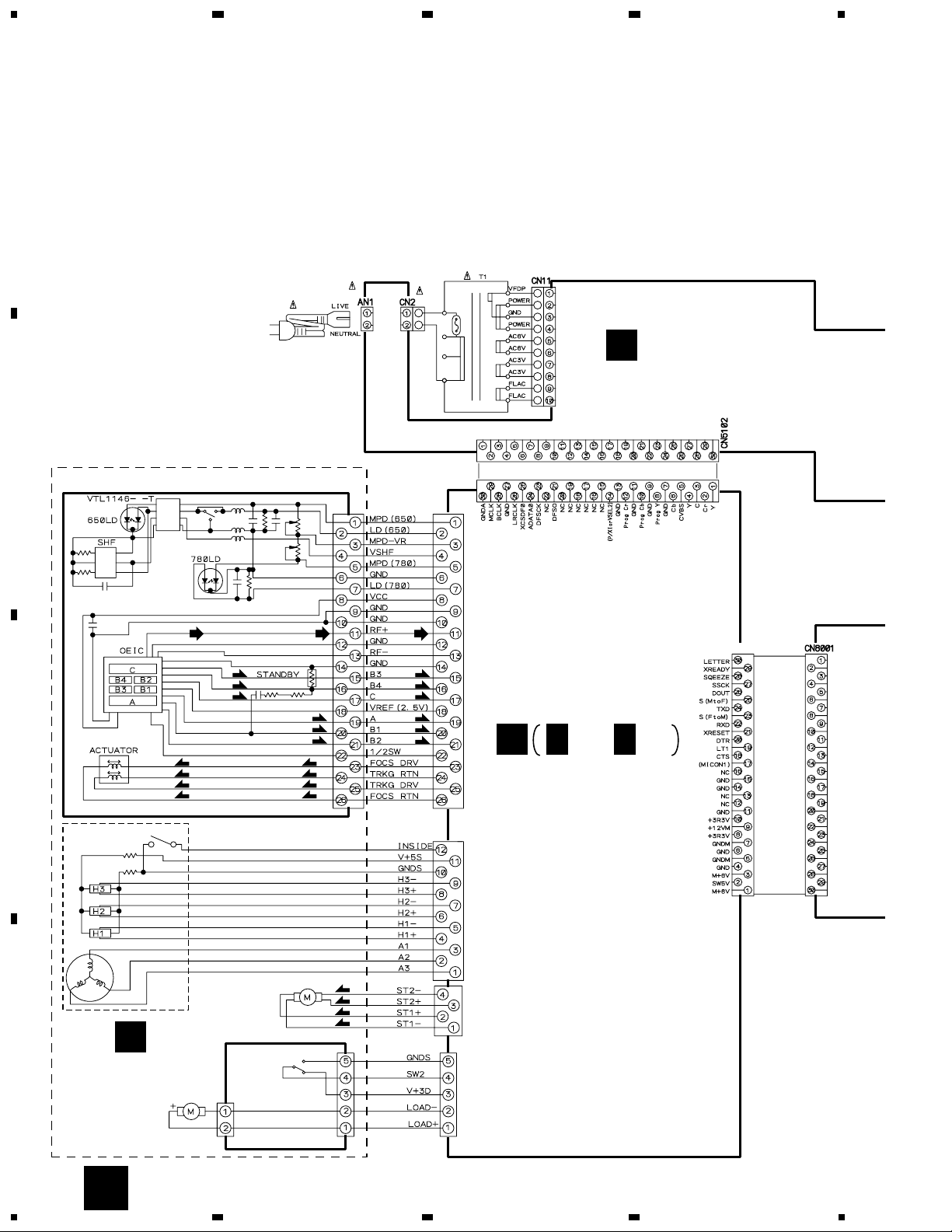
1
23
4
XV-S100DV
3.2 LOAB ASSY and OVERALL WIRING DIAGRAM
Note : When ordering service parts, be sure to refer to "EXPLODED VIEWS and PARTS LIST" or "PCB PARTS LIST".
A
POWER
TRANSFORMER
(ATS7311)
LOADING MECHANISM ASSY (VWT1188)
B
PICKUP ASSY-S (OXX8003)
(F)
(F)
(T)
C
SPINDLE MOTOR
: VXM1088
(F)
(T)
(T)
(F)
POWER CORD
MYXJN : ADG1154
NVXJN : ADG1156
(T)
(F)
(F)
(F)
(T)
(T)
(F)
POWER ASSY
K
(AWU7860)
CN22
(RF)(RF)(RF)
CN21
(F)
(F)
(T)
(T)
(F)
(F)
B
B 1/4- B 4/4
DVDM ASSY
(VWS1499)
CN120
CN251
STEPPING
MOTOR
(CARRIAGE)
: VXM1090
A
D
12
LOAB ASSY
(VWG2279)
LOADING
MOTOR
ASSY
: VXX2505
A
1234
S101
: VSK1011
CN602
S2B-PH-K
CN601
S5B-PH-K
(S)
(S)
(S)
(S)
CN3
CN52
Page 13
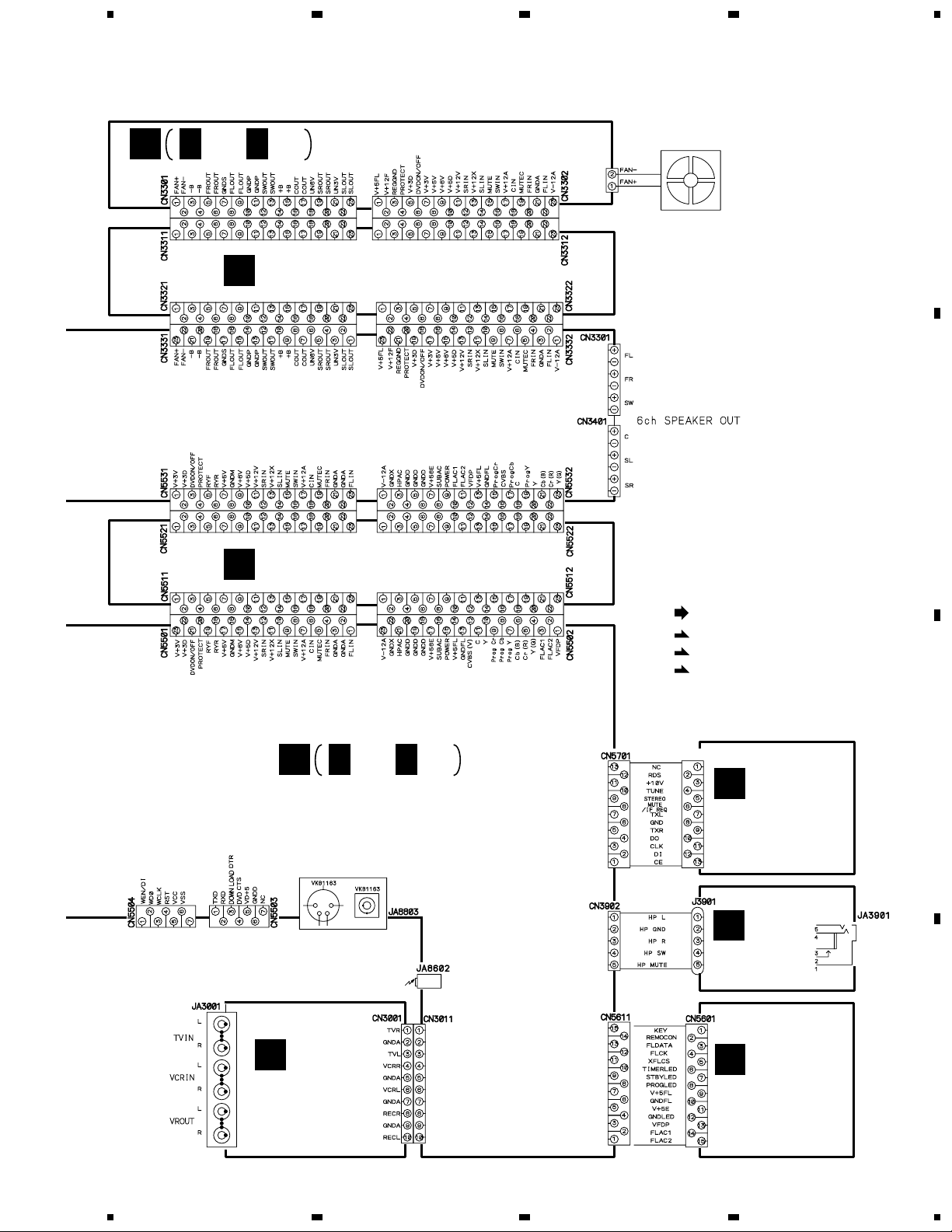
5
678
XV-S100DV
G
G 1/2, G 2/2
TRADE 2 ASSY (AWU7859)
F
TRADE 1 ASSY (AWU7858)
E
AMP ASSY (AWU7935)
CN3651
DC FAN MOTOR
: AXM7014
A
B
SYSTEM
DOWNLOAD
DVD
DOWNLOAD
D
D 1/5- D 5/5
CONTROL ASSY
(AWU7856)
OUT
DIGITAL INPUT
COMPOSITE
VIDEO OUT
OPTICAL
S VIDEO
(RF)
: RF SIGNAL ROUTE
(F)
: FOCUS SERVO LOOP LINE
(T)
: TRACKING SERVO LOOP LINE
(S)
: SLIDER SERVO LOOP LINE
CN201
C
FM/AM TUNER
MODULE
(AXQ7229)
I
HP ASSY
(AWU7863)
C
PHONES
JACK ASSY
(AWU7862)
5
H
J
D
DISPLAY ASSY
(AWU7861)
13
6
7
8
Page 14
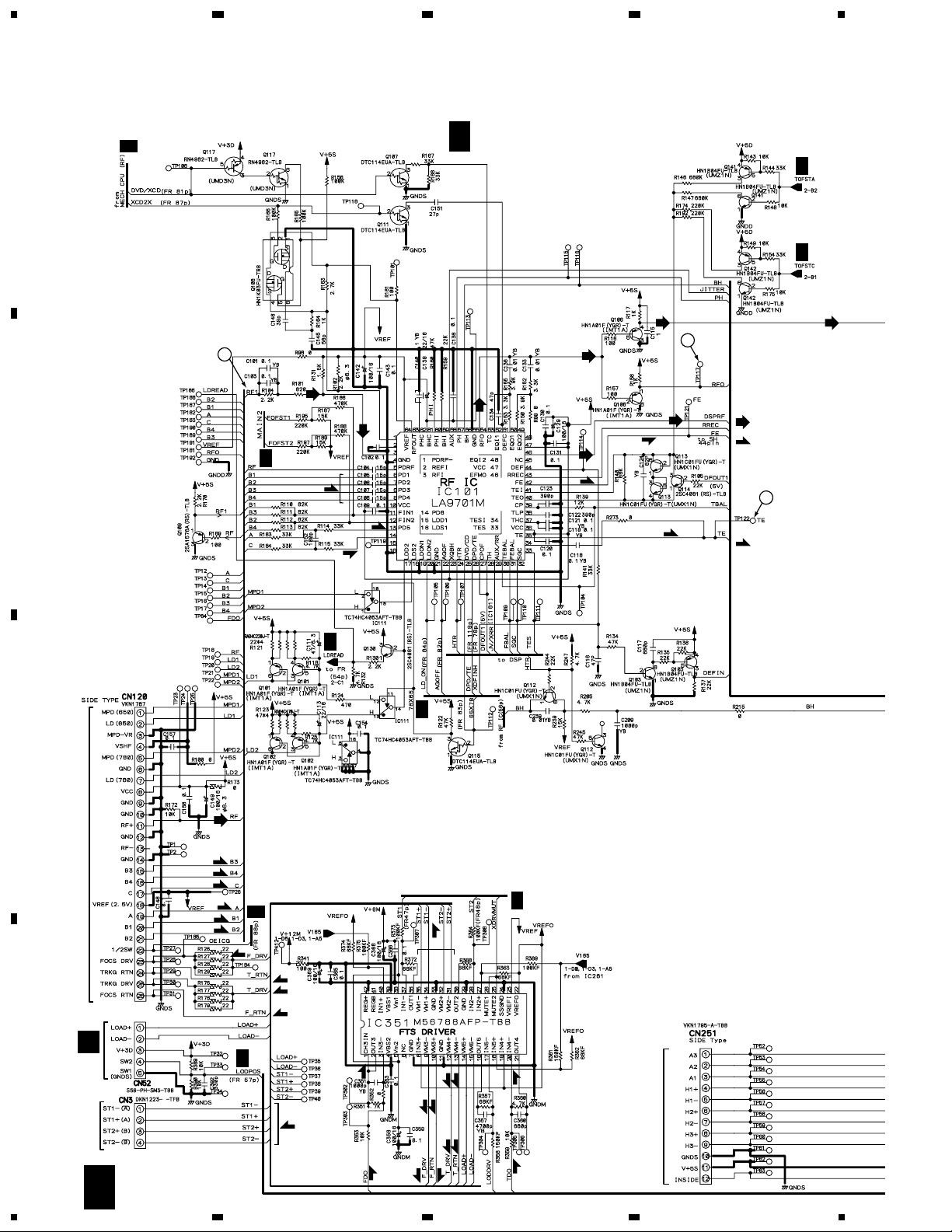
1
XV-S100DV
3.3 DVDM ASSY (1/4)
23
4
2/4
B
A
1
(RF)
(RF)
B
B
2/4
(F)
(T)
(T)
B 1/4
DVDM ASSY (VWS1499)
(V) (V)
(V)
(V)
(F)
(A)
(F)
(T)
B
2/4
B
2/4
2
(A)
(A)
(F)
4
(T)
B
2/4
B
2/4
C
(RF)
(F)
(F)
PICKUP ASSY
(T)
(T)
(F)
(F)
2/4
B
(S)
(F)
(T)
(T)
(F)
B
2/4
A
B
CN601
D
MOTOR
STEPPING
(CARRIAGE)
14
1/4
B
1234
2/4
(F)
(T)(T)
(F)
(S)
(F)
(F)
(T)(T)
(F)
(F)
(T)
SPINDLE
MOTOR
(T)
Page 15
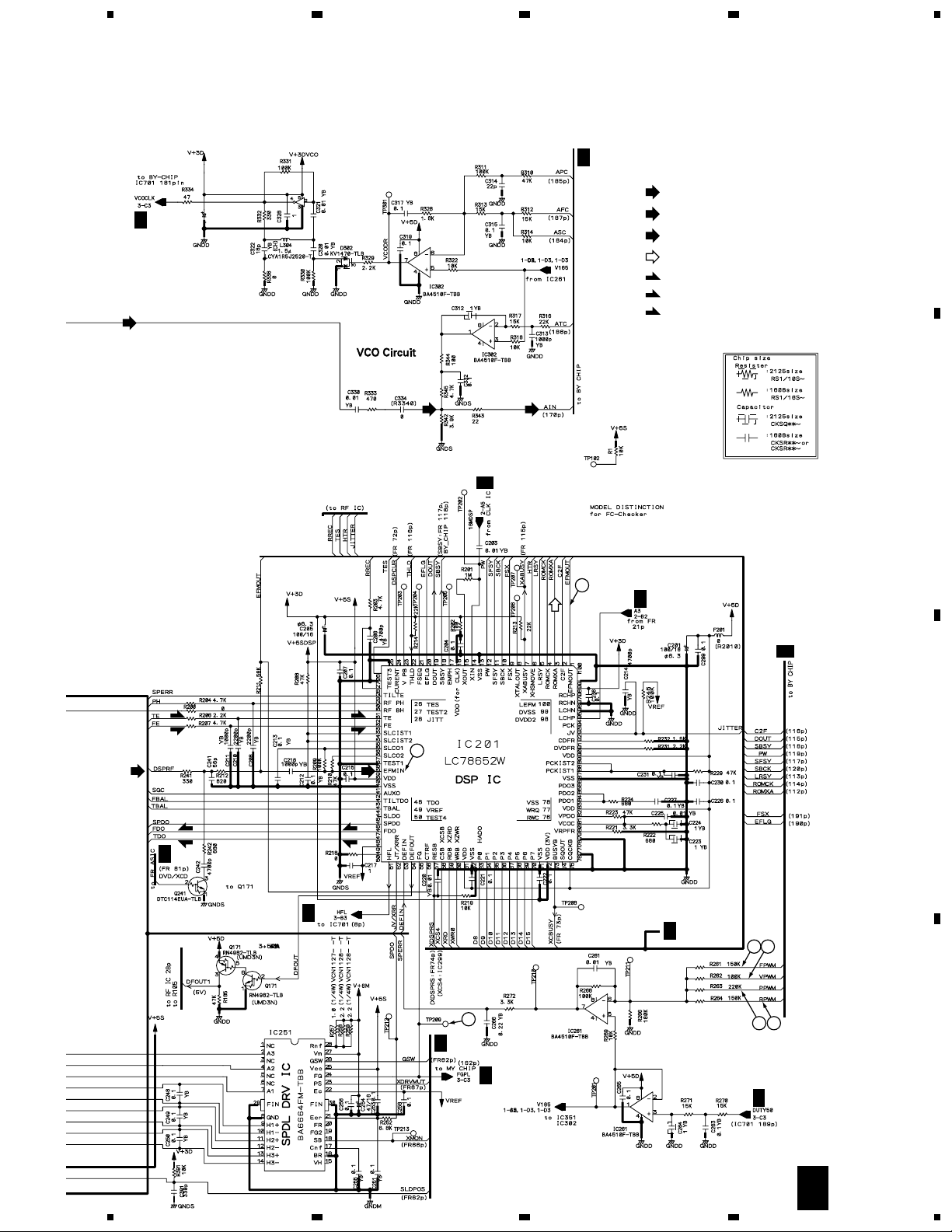
5
678
XV-S100DV
B
3/4
IC304
TC7SHU04F
B
3/4
(V)
(V) (V)
(RF)
: RF SIGNAL ROUTE
(V)
: RF (VIDEO) SIGNAL ROUTE
(A)
: RF (AUDIO) SIGNAL ROUTE
(AD)
: AUDIO DATA SIGNAL ROUTE
(F)
: FOCUS SERVO LOOP LINE
(T)
: TRACKING SERVO LOOP LINE
(S)
: SLIDER SERVO LOOP LINE
A
2/4
B
B
6
(AD)
B
2/4
3/4
B
(T)
(F)
(A)
(F)
(T)
B
2/4
(T)
(F)
(A)
(F)
(T)
B
3/4
5
C
B
2/4,3/4
8 9
7
B
2/4
B
3/4
5
6
7
1110
D
B
3/4
B
1/4
8
15
Page 16
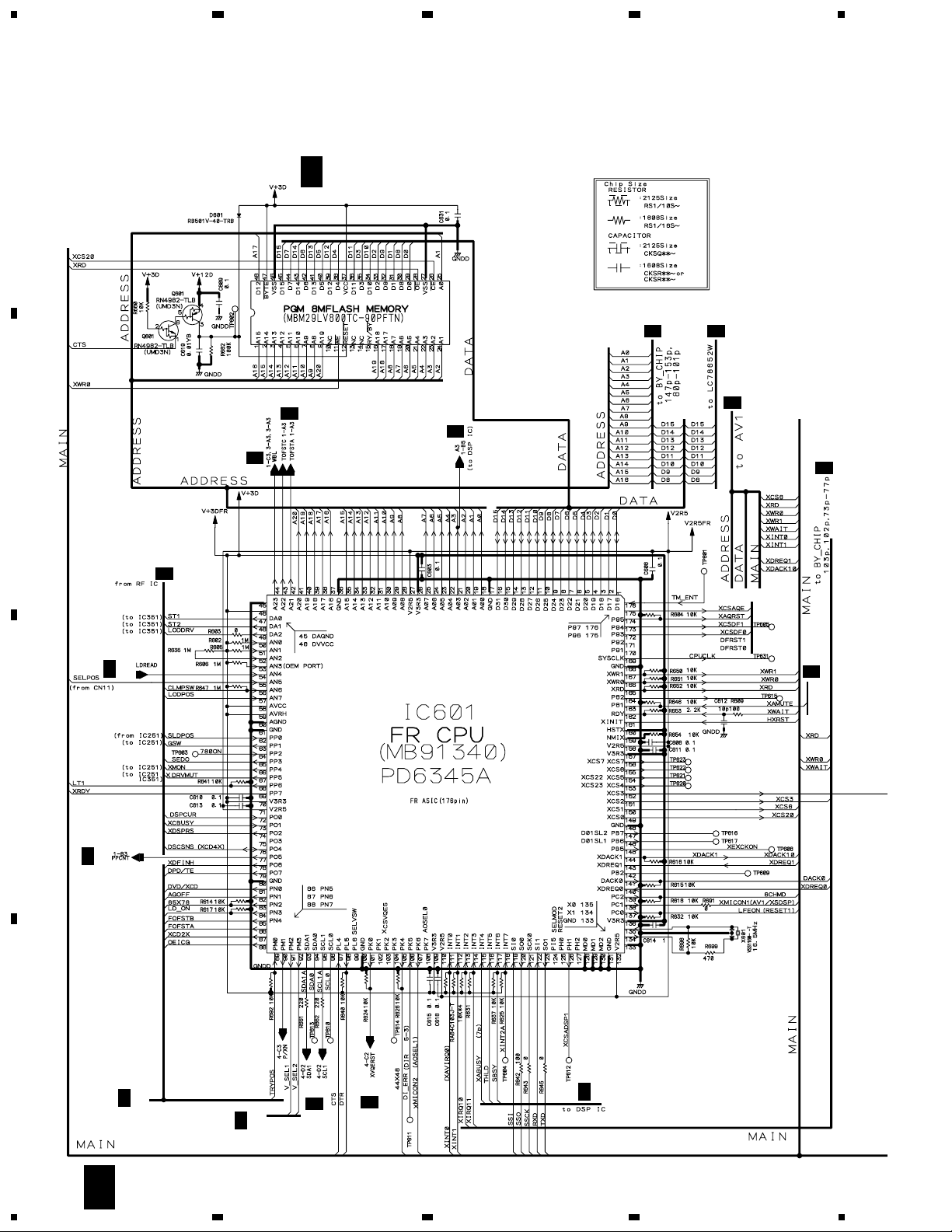
1
XV-S100DV
3.4 DVDM ASSY (2/4)
23
4
A
B 2/4
IC603 VYW1857
1/4
B
DVDM ASSY (VWS1499)
1/4
3/4
B
1/4
B
3/4
B
B
1/4,3/4
B
1/4
B
3/4
B
B
B
1/4
C
B
1/4
D
B
1/4
B
4/4
SH5
4/4
B
4/4
B
B
1/4
4/4
B
SH5
16
2/4
B
1234
Page 17
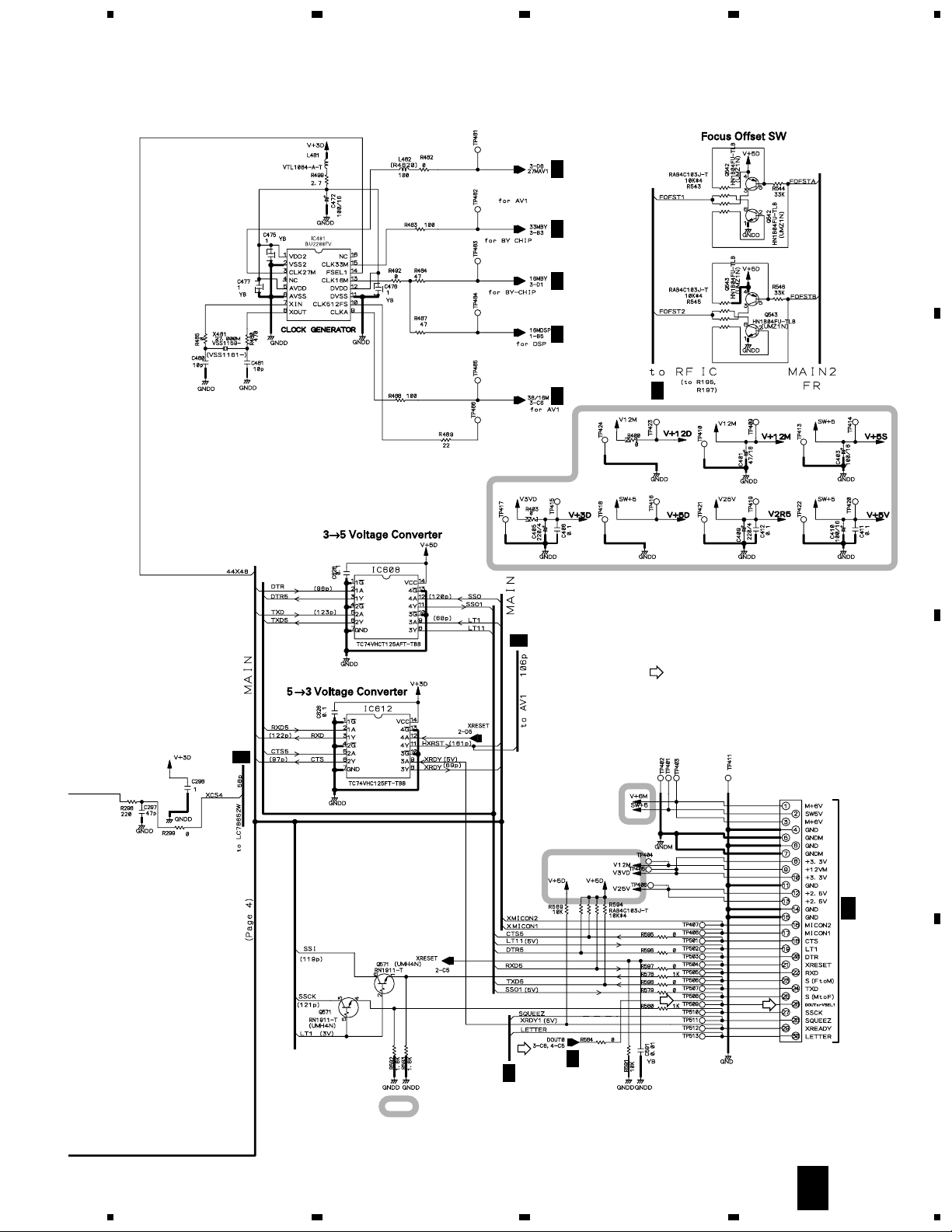
5
678
XV-S100DV
B
3/4
B
3/4
B
3/4
B
1/4
B
B
3/4
1/4
A
B
1/4
B
3/4
B
(D)
: AUDIO (DIGITAL) SIGNAL ROUTE
C
CN21
RKN1039
D 1/5
CN8001
(D)
(D)
B
B
3/4
3/4
(D)
D
: The power supply is shown with the marked box.
2/4
B
5
6
7
8
17
Page 18
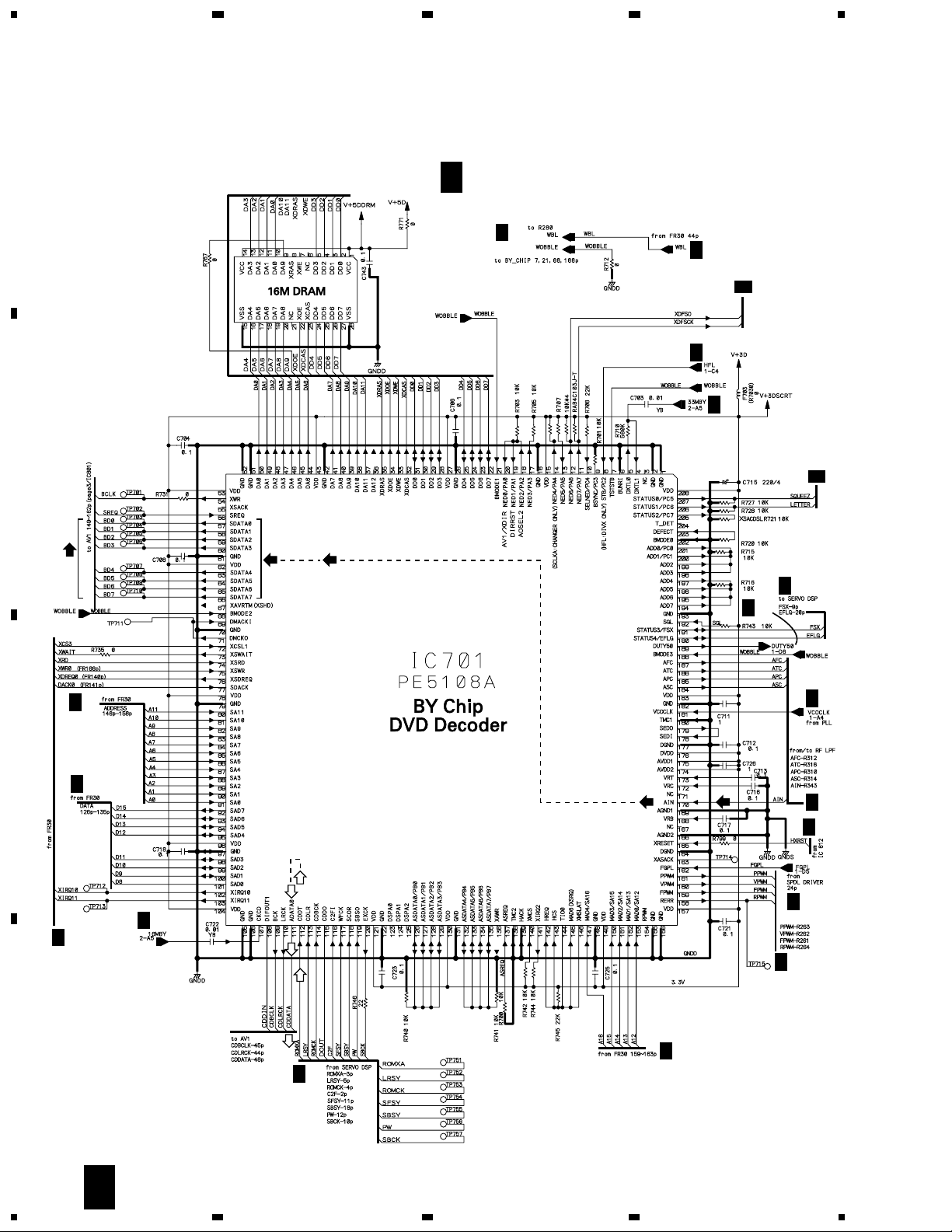
1
XV-S100DV
3.5 DVDM ASSY (3/4)
A
23
B 3/4
DVDM ASSY
(VWS1499)
B
1/4
B
2/4
IC712
MNR4800DJ7
B
1/4
B
4
4/4
B
BY-5
2/4
B
(VD)
(VD)
B
2/4
C
B
2/4
B
2/4
B
2/4
(AD)
(AD)
(AD)
(AD)
(V)
B
1/4
(V)(V)
B
2/4
B
B
1/4
B
1/4
B
1/4
B
2/4
B
1/4
1/4
B
2/4
D
18
3/4
B
1234
B
1/4
Page 19
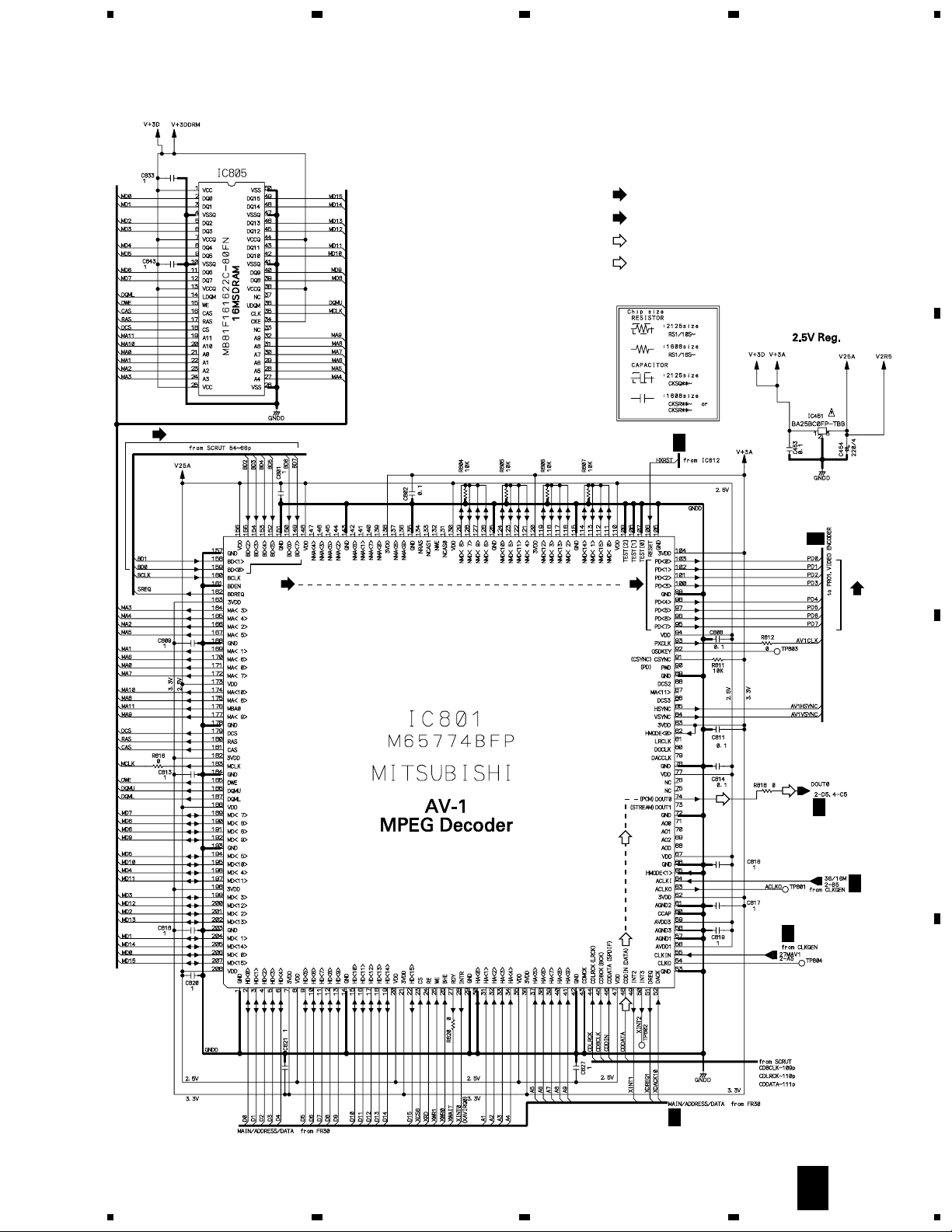
5
678
XV-S100DV
A
(V)
: RF (VIDEO) SIGNAL ROUTE
(VD)
: VIDEO DATA SIGNAL ROUTE
(AD)
: AUDIO DATASIGNAL ROUTE
(D)
: AUDIO (DIGITAL) SIGNAL ROUTE
(VD)
(VD) (VD)
(D)
B
2/4
B
4/4
B
(VD)
C
(D)
(D)
B
2/4
B
2/4
B
2/4
(AD)
(AD)
D
B
2/4
3/4
B
5
6
7
8
19
Page 20
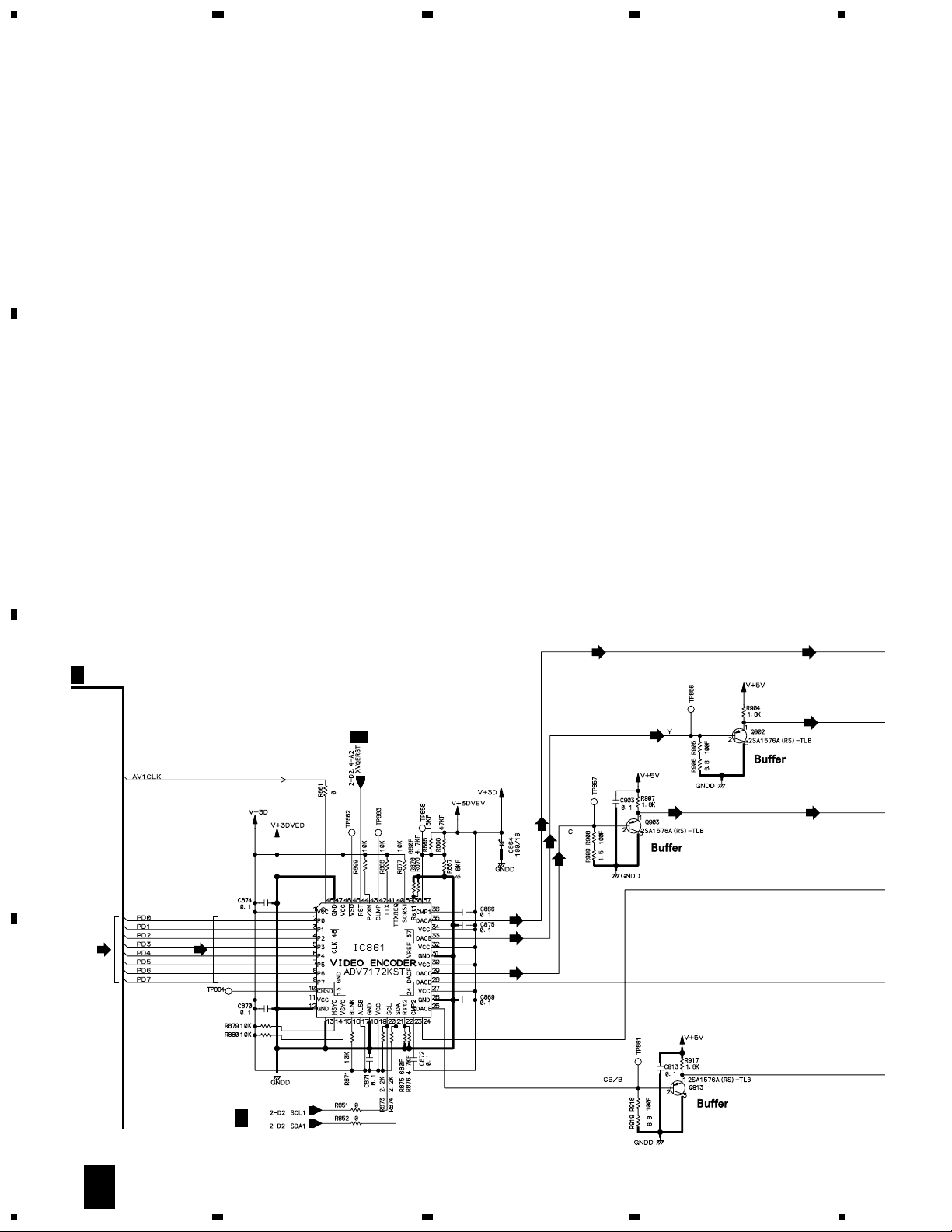
1
XV-S100DV
3.6 DVDM ASSY (4/4)
A
B
23
4
(V) (V)
B
3/4
2/4
B
C
(V)
(Y)
(C)
(V)
(VD) (VD)
D
(Y)
(C)
(Y)
(C) (C)
(Y)
20
B
2/4
4/4
B
1234
Page 21
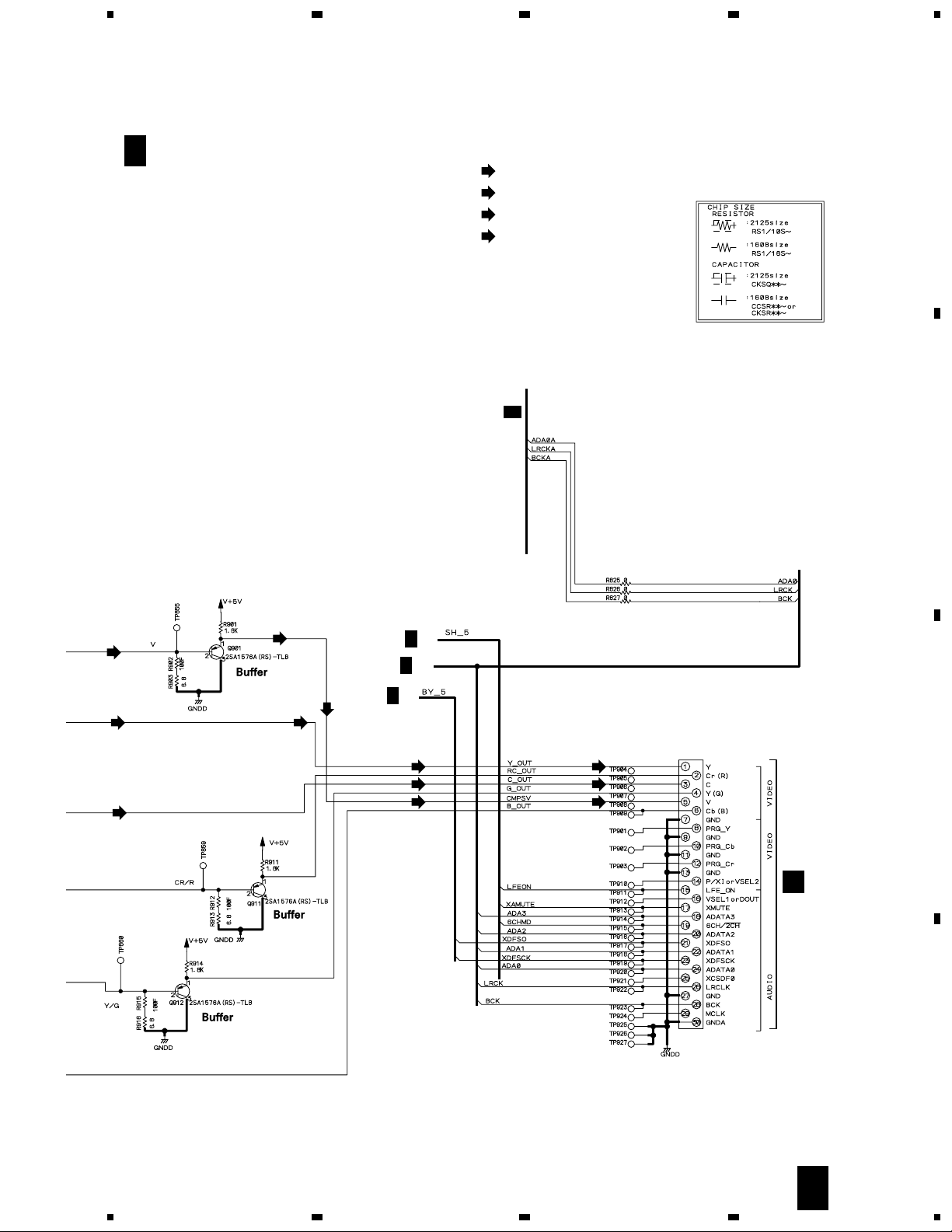
5
678
XV-S100DV
B 4/4
DVDM ASSY
(VWS1499)
(VD)
: VIDEO DATA SIGNAL ROUTE
(V)
: V SIGNAL ROUTE
(Y)
: Y SIGNAL ROUTE
(C)
: C SIGNAL ROUTE
3/4
B
A
B
(V)
(V)
(Y) (Y)
(C)
B
2/4
B
3/4
B
(V)
3/4
(C)
(V)
CN22
(Y)
(Y)
(C)
(V)
RKN1039
K
C
CN5102
D
4/4
B
5
6
7
8
21
Page 22
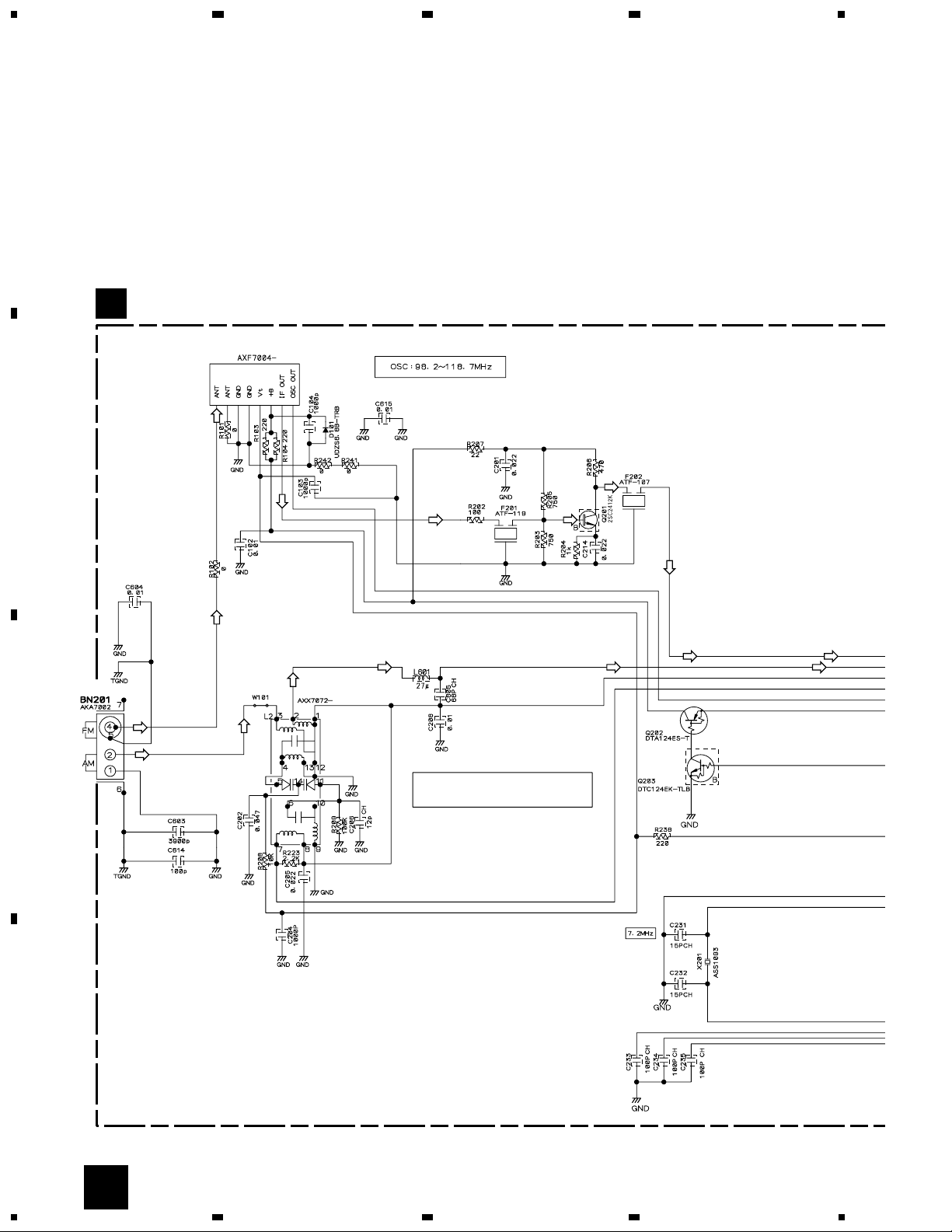
1
XV-S100DV
3.7 FM/AM TUNER MODULE
A
FM/AM TUNER MODULE (AXQ7229)
C
FM FRONT END
23
4
B
(FM)
(FM)
(FM) (FM)
(AM) (AM)
MW RF TUNING BLOCK
(AM)
(FM)
(AM)
C
(AM)
OSC : 981 - 2052kHz 9k step
(FM)
(FM)
(FM)
(FM) (FM)
(AM)
D
22
C
1234
Page 23
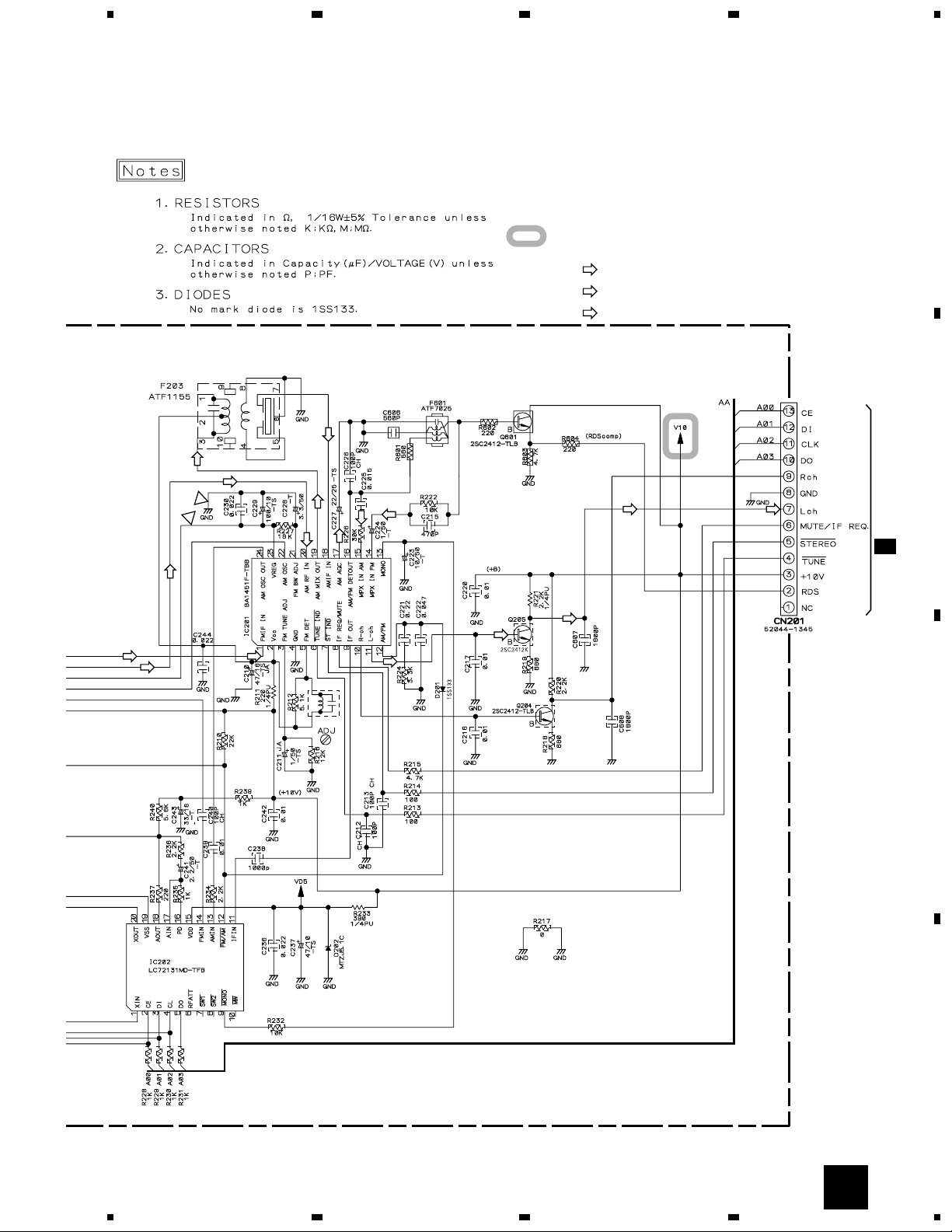
5
678
XV-S100DV
A
: The power supply is shown with the marked box.
(TX)
: AUDIO SIGNAL ROUTE (TUNER)
(AM)
: AM SIGNAL ROUTE
(FM)
: FM SIGNAL ROUTE
(AM)
(FM)
(AM)
(AM)
(AM)
(AM)
(FM)
(AM)
(AM)
(FM)
(AM)
L201
ATE7003
(TX)
(AM)
(FM)
(TX)
(TX)
(TX)
(TX)
B
CN5701
D 4/5
C
D
C
5
6
7
8
23
Page 24
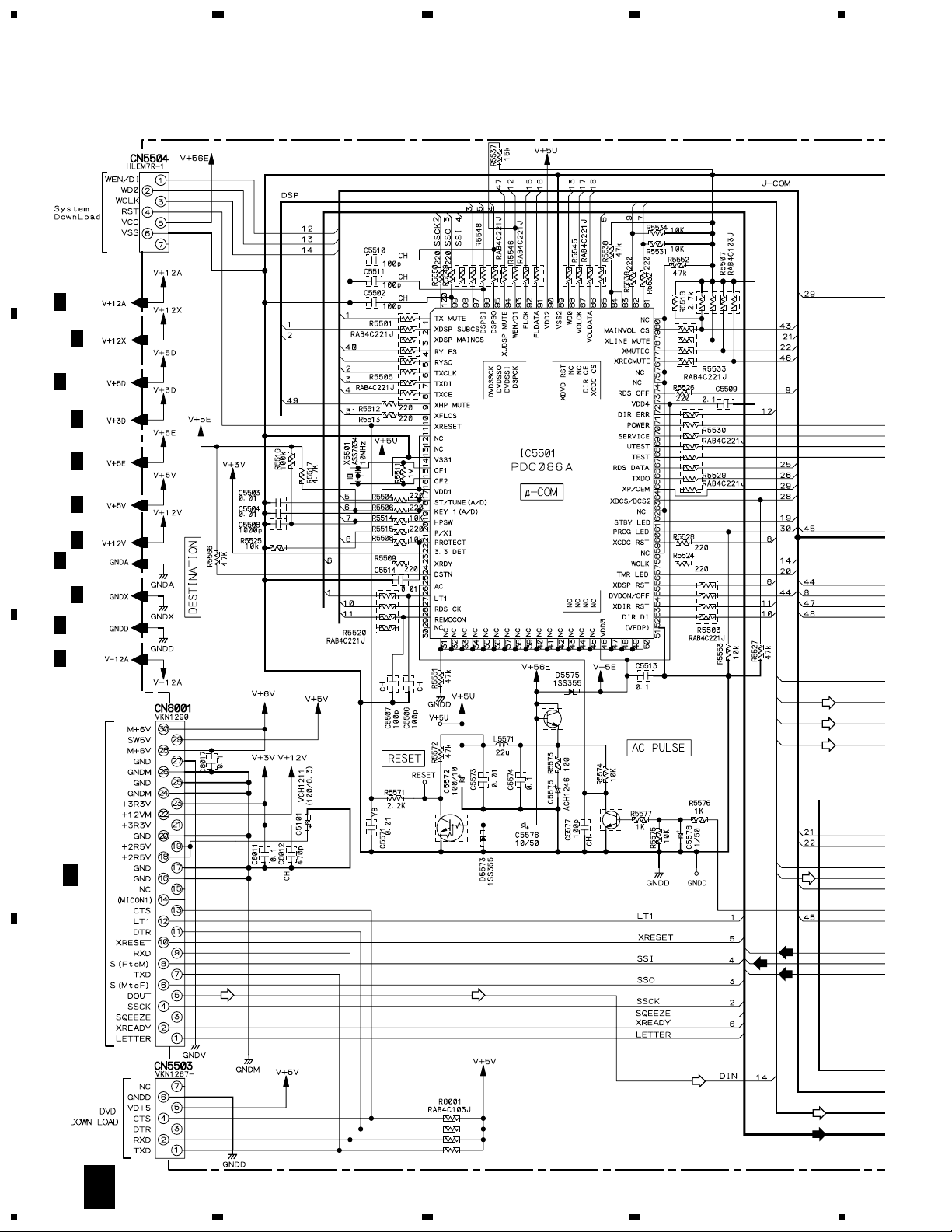
1
23
XV-S100DV
3.8 CONTROL (1/5) and TRADE 1 ASSYS
A
D
4/5,5/5
D
4/5
D
3/5,5/5
D
3/5
D
B
4/5
4
D
2/5
D
2/5
D
3/5-5/5
D
4/5
D
2/5-5/5
D
4/5,5/5
(SL)
Q5501
2SC4081(QR)
C
Q5572
2SC4081(QR)
Q5571
B 2/4
UN521L
(SW)
(C)
(FL)
CN21
(V)
(C)
(D) (D)
D
24
1/5
D
1234
(D)
(Y)
(D)
(C)(Y)(V)
Page 25
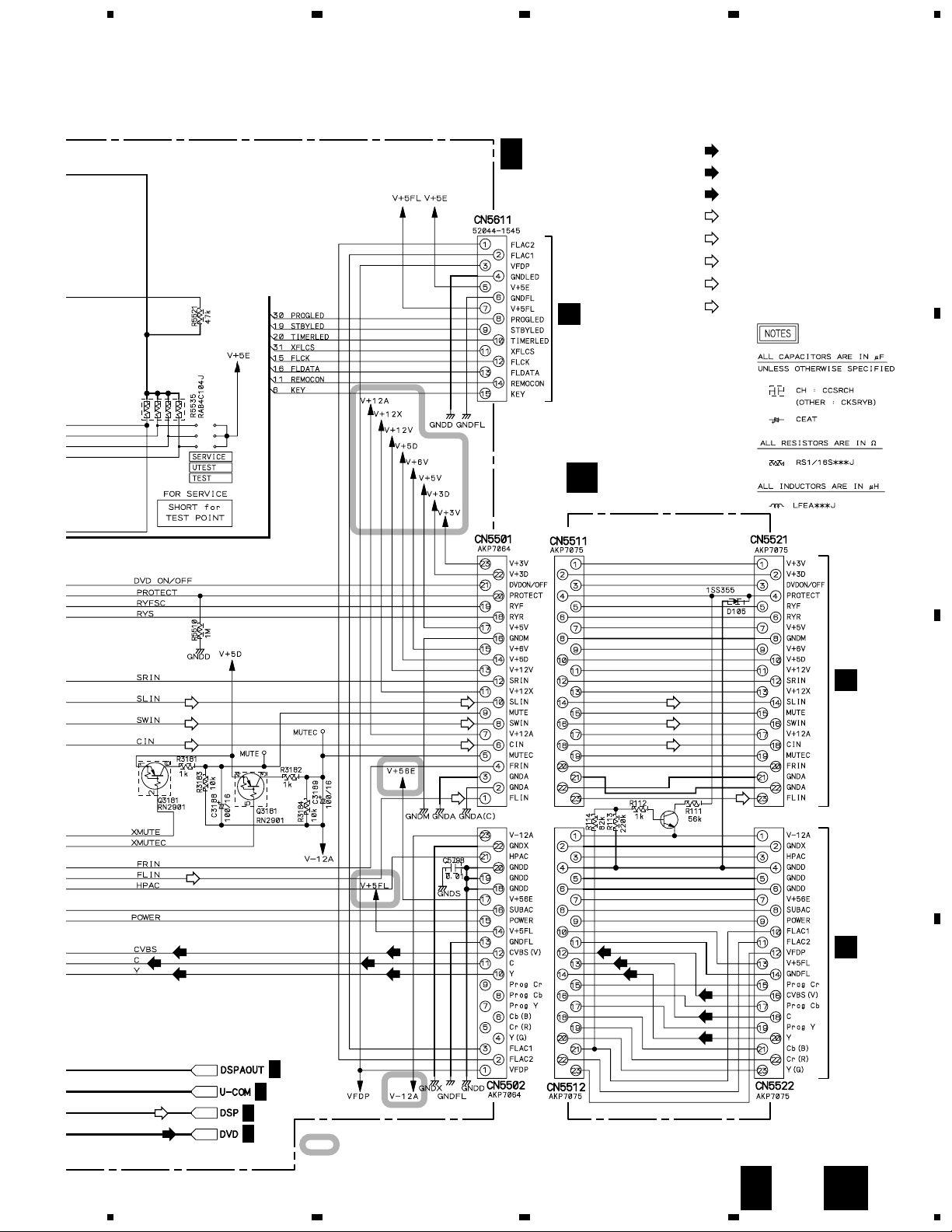
5
678
XV-S100DV
(V)
D 1/5
CONTROL
ASSY
(AWU7856)
: V SIGNAL ROUTE
(Y)
: Y SIGNAL ROUTE
(C)
: C SIGNAL ROUTE
(D)
: AUDIO (DIGITAL) SIGNAL ROUTE
(FL)
: FL ch AUDIO SIGNAL ROUTE
(SL)
: SL ch AUDIO SIGNAL ROUTE
(SW)
: SW ch AUDIO SIGNAL ROUTE
(C)
: C ch AUDIO SIGNAL ROUTE
A
J
CN5601
B
TRADE 1 ASSY
E
(AWU7858)
(D)
(C)(Y)(V)
(SL)
(SW)
(FL)
(C)
(C)
(SL)
(SW)
(C)
(FL)
(V)
(Y)
D
3/5,5/5
D
4/5,5/5
D
3/5,5/5
D
2/5
: The power supply is shown with the marked box.
(SW)
2SD2114K(VW)
(V)(V)
(C)(C)
(Y)(Y)
(SL)
(C)
(FL)
Q107
(V)
(C)
(Y)
K
CN5531
C
K
CN5532
D
1/5
D
5
6
7
E
8
25
Page 26
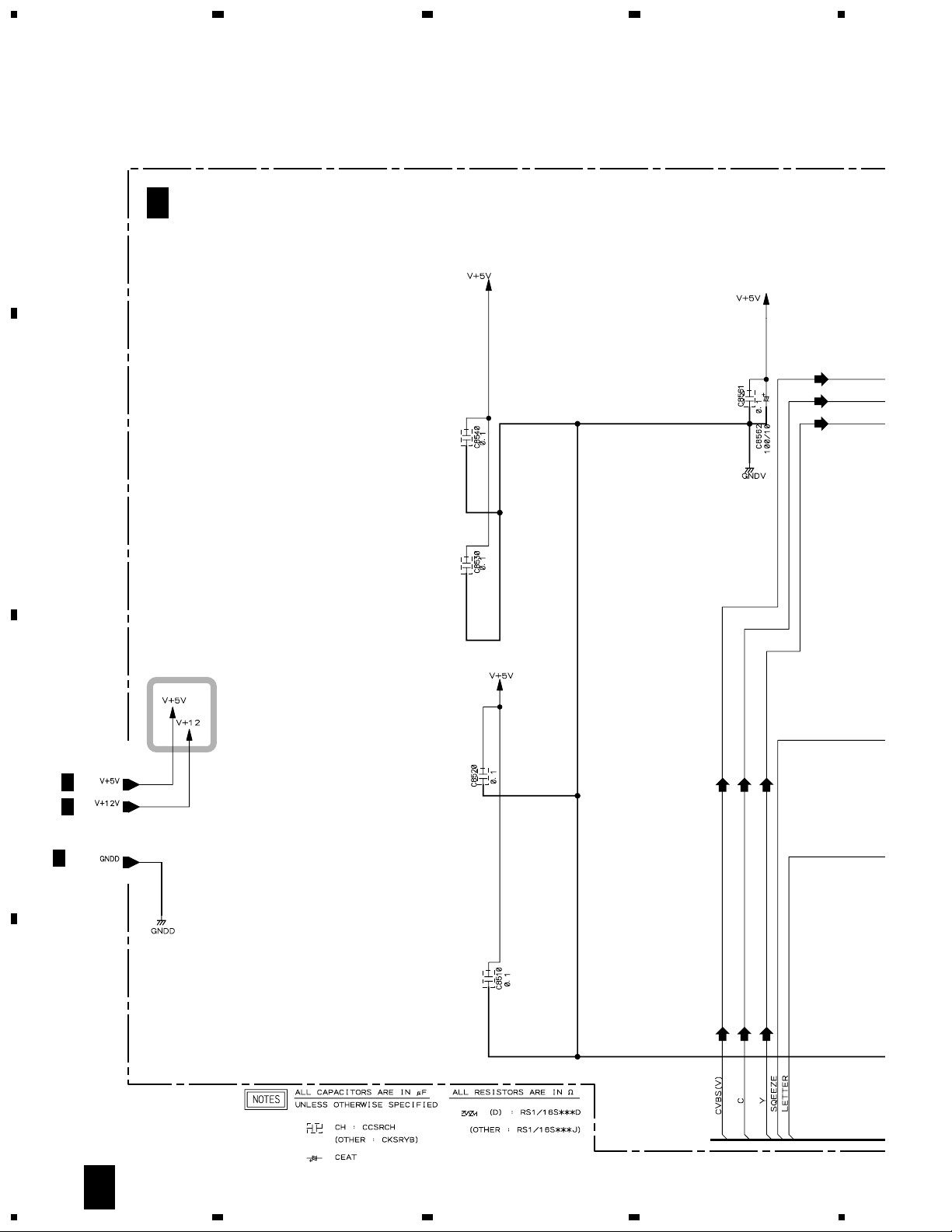
1
XV-S100DV
3.9 CONTROL ASSY (2/5)
A
23
4
D 2/5
CONTROL ASSY
(AWU7856)
(V)
(C)
(Y)
B
C
D
1/5
D
1/5
D
1/5,3/5
D
26
2/5
D
1234
(V)
(V)
(C)
(C)
(Y)
(Y)
Page 27
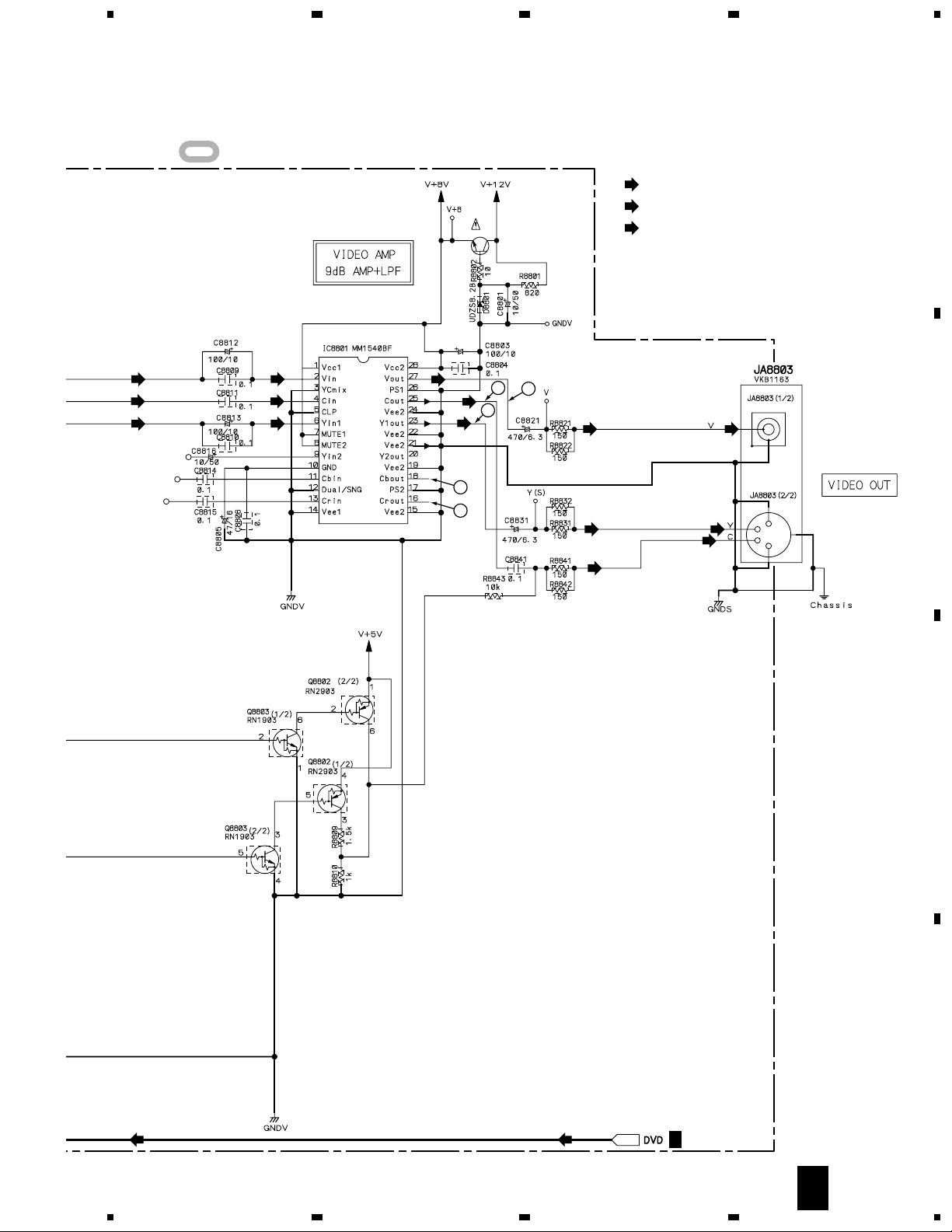
5
678
XV-S100DV
(V)
(C)
(Y)
: The power supply is shown with the marked box.
Q8801
2SD1858X(QR)
(V)
(C)
(Y)
(V)
1
(C)
(Y)
4
5
2
3
(V)
: V SIGNAL ROUTE
(Y)
: Y SIGNAL ROUTE
(C)
: C SIGNAL ROUTE
(V)(V)
COMPOSITE
VIDEO
A
B
(Y)
(C)
(C)
(Y)
S VIDEO
C
D
(V)(Y)(C)(V)(Y)(C)
5
6
7
D
1/5
D
2/5
27
8
Page 28
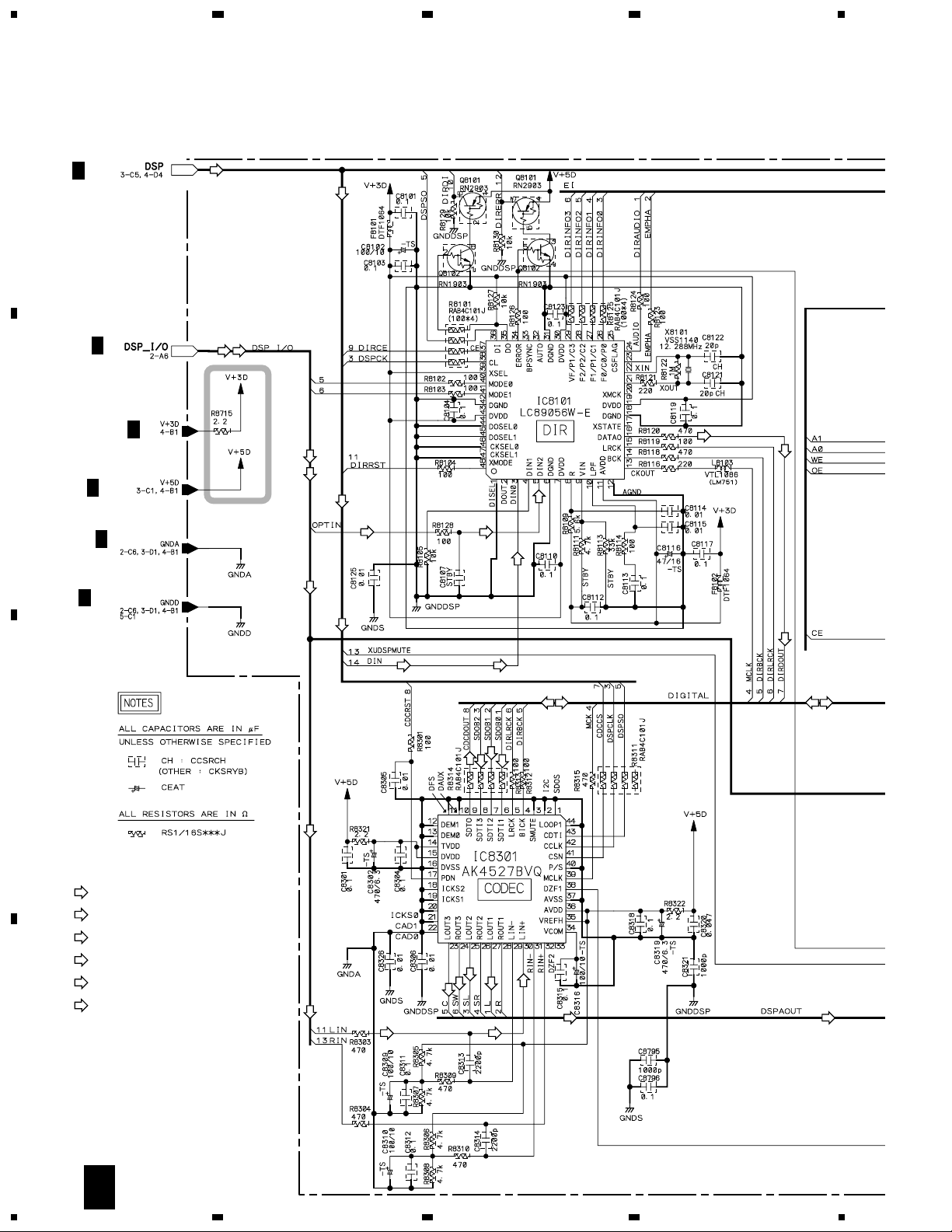
1
XV-S100DV
3.10 CONTROL ASSY (3/5)
23
4
A
B
D
1/5,5/5
D
4/5
D
D
1/5,5/5
D
1/5,4/5,5/5
D
1/5,2/5,4/5,5/5
1/5
(D)
(D)
(D)(D)(D)
(D)
(D)
(D) (D)
(D)
(D) (D)
C
: AUDIO SIGNAL ROUTE
(D)
: AUDIO (DIGITAL) SIGNAL ROUTE
(FL)
: FL ch AUDIO SIGNAL ROUTE
(SL)
: SL ch AUDIO SIGNAL ROUTE
(SW)
: SW ch AUDIO SIGNAL ROUTE
(C)
: C ch AUDIO SIGNAL ROUTE
D
(C)
(SW)
(SL)
(FL)
(FL)
(SL)
(SW)
(C)
(C)
(FL)
(SL)(SW)
28
3/5
D
1234
Page 29

5
678
XV-S100DV
A
D 3/5
CONTROL ASSY
(AWU7856)
B
(C) (C)
(FL)(SL)(SW) (FL)(SL)(SW)
5
(C)
: The power supply is shown with the marked box.
6
(FL)(SL)(SW) (FL)(SL)(SW)
7
(C)
D
D
1/5,5/5
3/5
8
C
D
29
Page 30

1
XV-S100DV
3.11 CONTROL ASSY (4/5)
A
23
4
B
H
CN3001
D 4/5
(TV)
(FL)
(D)
CONTROL ASSY (AWU7856)
(TV) (TV)
(D)
(FL)
Q3051
2SD2114K(VW)
Q3052
2SD2114K(VW)
Q3601
UN5112
(TX)
(FL)(FL)
(D)
(FL)
(TX) (TX)
2/2
(D)
Q3906
2SA1576A(QR)
(FL)
C
(FL)
(FL)
I
J3901
1/2
D
(TX)
30
4/5
D
1234
Page 31

5
678
XV-S100DV
(TX)
(TV)
(TV)
(TX)
: The power supply is shown with the marked box.
Q3031
2SC4081(QR)
Q3032
2SC4081(QR)
: AUDIO SIGNAL ROUTE
: TV IN SIGNAL ROUTE (L ch)
: TX SIGNAL ROUTE (L ch)
(D)
: AUDIO (DIGITAL) SIGNAL ROUTE
(FL)
: FL ch AUDIO SIGNAL ROUTE
D
(D)
(FL)(FL)(FL)
3/5
D
1/5,5/5
D
1/5
D
1/5
D
1/5,5/5
D
5/5
A
B
(D)
(FL)
Q3033
UN5112
Q5711
2SC4081(QR)
(TX)
(TX)
(D) (D)
D
5/5
D
1/5,3/5
D
1/5
D
1/5-3/5,5/5
(FL)(FL)
D
1/5,5/5
C
CN201
C
D
(TX)(TX)
4/5
D
5
6
7
8
31
Page 32

1
XV-S100DV
3.12 CONTROL ASSY (5/5)
D
4/5
D
A
4/5
(FL)
23
(FL)
4
(FL)
(FL)
(FL)
(FL)
(FL)
Q3121
2SD2114K(VW)
Q3122
2SD2114K(VW)
(FL)
2/2
1/2
(FL)(FL)(FL)
B
D
1/5,3/5
(FL)
(SL)
(C)
(SW)
(SL)
(SL)
Q3123
2SD2114K(VW)
Q3124
2SD2114K(VW)
(SL)
(FL)
(C)
(SL)
(SW)
(C)
2/2
(SW)
(SW)
(SWB)
(SWB)
(SWB)
1/2
(C)
C
(SWB)
(SWB)
(C)
1/2
(SW)
(SWB)
Q3126
2SD2114K(VW)
2/2
(SW)
D
1/5,4/5
D
1/5,3/5
(SW)
D
1/5,3/5,4/5
D
1/5,4/5
D
1/5,4/5
Q3127
UN5112
D
Q3125
2SD2114K(VW)
(C)
(SW)
(SWB)
(SWB)
(SWB)
32
5/5
D
1234
Page 33

5
678
XV-S100DV
(FL)
: FL ch AUDIO SIGNAL ROUTE
D 5/5
CONTROL ASSY
(AWU7856)
(SL)
: SL ch AUDIO SIGNAL ROUTE
(SW)
: SW ch AUDIO SIGNAL ROUTE
(C)
: SW ch AUDIO SIGNAL ROUTE
(SWB)
: SW ch AUDIO SIGNAL ROUTE
(THEATER BASS)
A
B
(FL)
(C)
(SL) (SL)
(SW)
(SWB)
(FL) (FL)
(C)
(SW)
(SWB)
(SW)
(SWB)
(SL)
(C)
(FL)
(FL)
(FL)
(SL)
(SW)
(FL)
(SL)
(SW)
(C)
(FL)
(SL)
(SW)
(C)
D
1/5,3/5
D
C
1/5,4/5
: The power supply is shown with the marked box.
5/5
D
5
6
7
8
33
D
Page 34

1
23
XV-S100DV
3.13 TRADE 2 and AMP (1/2) ASSYS
A
4
B
K
CN3331
(FL)
(SW)
(C)
(SL)
(FL)
(SW)
(C)
(SL)
G 1/2
AMP ASSY (AWU7935)
(FL)
(SW)
(SL)
(FL)
(SW)
(C)(C)
(SL)
(FL)
C
D
K
CN3332
34
F
(C)
(SL)
(SW)
(C) (C)
(FL)
TRADE 2 ASSY
F
(AWU7859)
G
2/2
1/2
G
1234
(SL)
(SW)
(FL)
(FL) (C)(SL)(SW)
Q106
(C)
(SW)
(SL)
(FL)
(FL)(SL)
(SW)(C) (C)
UN5212
(SW)
(FL)
(C)
(SL)
(SW)
(FL)(SL)
(SW)(C)
(FL)(SL)
Page 35

5
678
XV-S100DV
(SW)
(SL)(FL)
(FL)
(SW)
(C)
(SL)
Q72
2SD2114K(VW)
(FL) (FL)
Q3301
2SD2114K(VW)
Q3302
2SD2114K(VW)
Q71
2SB1237X(QR)
Q83
2SB1237X(QR)
: The power supply is shown with the marked box.
Q94
(SW)(C)(C)(C)
(SL)(FL)
(FL)
(FL)
(SL)(FL)
Q81
2SB1375
Q91
2SB1375
(SW)
2SC4081(QR)
(FL)
Q82
Q92
2SC1740S(QR)
Q93
2SC4081(QR)
2SB1237X(QR)
(C)
(C)
(FL)
A
B
(SL)(FL)(C) (C)(SW) (SL)(FL)(SW)
(C) (C)
Q3501
2SD2114K(VW)
Q3502
2SD2114K(VW)
(SL)
(SW)
(FL)
: FL ch AUDIO SIGNAL ROUTE
(SL)
: SL ch AUDIO SIGNAL ROUTE
(SW)
: SW ch AUDIO SIGNAL ROUTE
(C)
: C ch AUDIO SIGNAL ROUTE
5
(SL)
Q3401
2SD2114K(VW)
Q3402
2SD2114K(VW)
(SW)
6
Q3551
2SD2114K(VW)
(SL)
(SW)
(C)
7
(SL)
(SW)
(SW)
(SW)
(SL)
(SW)
(SL)
G
(SL)(SW)
1/2
8
C
D
35
Page 36

1
XV-S100DV
3.14 AMP ASSY (2/2)
A
23
4
(FL)
(FL)
(SL)
(FL)
(FL)
(FL) (FL)
(SL)
(SL)
B
(SL) (SL)
(FL)
(SL)
(C)
(C)
C
(C) (C)
(SW) (SW)
(SW)
(SW)
(C)
(FL)
(SL)
(SW)
(C)
D
G
1/2
(SW)
(SL)
(FL)
(FL)
(SL) (C)
(SW)
(SW)
(SL)
(FL)
(C)(C)
(SW)
(SL)
(FL)
36
2/2
G
1234
Page 37

5
G 2/2
678
AMP ASSY (AWU7935)
XV-S100DV
(FL)
: FL ch AUDIO SIGNAL ROUTE
(SL)
: SL ch AUDIO SIGNAL ROUTE
(SW)
: SW ch AUDIO SIGNAL ROUTE
(C)
: C ch AUDIO SIGNAL ROUTE
A
(FL)
(SL)
(C)
(SW) (SW)
(FL)
(SW)
(SL)
(C) (C)
(SW)
(SW)
(SL)
(FL)
B
(FL)
(C)
(SW)
(C)
(SW)
(SL)
(FL)
C
(C)
(FL)
(SL)
(SW)
D
(C)
(SW)
(SL)
(FL)
2/2
G
5
6
7
8
37
Page 38

1
XV-S100DV
3.15 JACK ASSY
A
B
23
JACK ASSY (AWU7862)
H
(TV)
(TV)
: TV IN SIGNAL ROUTE (L ch)
(FL)
: FL ch AUDIO SIGNAL ROUTE
(TV) (TV)
4
(TV)
(TV)
(TV)
D 4/5
CN3011
(FL)
C
(FL)
(FL)
(FL)
D
38
H
1234
Page 39

1
3.16 HP ASSY
I
234
HP ASSY (AWU7863)
(FL) (FL) (FL)
Q3901
2SD2114K(VW)
Q3905
2SD2114K(VW)
(FL)
Q3906
2SD2114K(VW)
(FL)
: FL ch AUDIO SIGNAL ROUTE
(FL)
XV-S100DV
A
PHONES
B
CN3902
D 4/5
Q3902
2SD2114K(VW)
C
D
39
I
1
2
3
4
Page 40

1
XV-S100DV
3.17 DISPLAY ASSY
A
B
23
DISPLAY ASSY (AWU7861)
J
Q5691
2SC4081(QR)
4
Q5692
2SC4081(QR)
C
D
D 1/5
CN5611
40
J
Q5681
UN5212
X5951
1SS133
1234
Page 41

5
678
XV-S100DV
A
: The power supply is shown with the marked box.
B
Q5934
UN5212
Q5933
UN5212
5
C
SWITCHES
S5921 : STANDBY / ON
S5922 : + (UP)
S5923 : – (DOWN)
S5924 : TUNER (AM/FM)
S5925 : 6 (PLAY/PAUSE)
S5926 : 7 (STOP)
S5927 : 0 (OPEN/CLOSE)
6
7
VOLUME
J
8
D
41
Page 42

1
XV-S100DV
3.18 POWER ASSY
23
4
A
B
F
CN3321
(1.6A)
• NOTE FOR FUSE REPLACEMENT
CAUTION -
FOR CONTINUED PROTECTION AGAINST RISK OF FIRE.
REPLACE WITH SAME TYPE AND RATINGS ONLY.
(FL)
(SW)
(C)
POWER TRANSFORMER
T1
ATS7311
Q51
2SD1858X(QR)
C
D
F
CN3322
(SL)
(SL)
(SW)
(C)
(FL)
(SL)
(FL)
(SL)
(SW)
(C)
(SW)
(C)
(FL)(SL)(SW)(C)
(SL)
(SW)(C) (C)
(FL)
(FL)
VFDP
BLOCK
(SW)
(SL)
(FL)
(Y)
(C)
(V)
(C)
(Y)
(V)
42
CN5521
E
E
CN5522
K
1234
Page 43

5
678
XV-S100DV
POWER ASSY
Q3635
UN5112
K
(AWU7860)
CAUTION : FOR CONTINUED PROTECTION AGAINST RISK OF FIRE.
REPLACE ONLY WITH SAME TYPE NO. 491007 MFD, BY
LITTELFUSE INK. FOR IC11 and IC12 (AEK7047).
A
(FL)
Q3601
2SC4081(QR)
(FL)(FL)(SL)(C)
(SW)
Q3621
(C)
(SL) (SL)
2SC4081(QR)
Q3644
2SC4081(QR)
Q3602
2SC4081(QR)
(SW)
(C)
Q3622
2SC4081(QR)
Q3645
UN5112
(FL)
(FL) (FL)
(SW)
(C)
Q3643
UN5212
(C)
Q3641
2SD1858X(QR)
(SL)
(SL)
(FL)
(SW)
B
(C)
(SL)
Q3611
2SC4081
(QR)
Q3612
2SC4081(QR)
Q3631
2SC4081(QR)
(SW)
(FL)
(SL)
(C)
(Y)
(C)
(V)
(Y)
(C)
(V)
B 4/4
CN22
(V)
(Y)
(C)
: The power supply is shown with the marked box.
(V)
: V SIGNAL ROUTE
(Y)
: Y SIGNAL ROUTE
(C)
: C SIGNAL ROUTE
Q3642
2SC4081(QR)
(FL)
(SL)
(SW)
(C)
Q3652
DTA124TK
Q3653
UN5112
Q3654
2SD2144S(VW)
: FL ch AUDIO SIGNAL ROUTE
: SL ch AUDIO SIGNAL ROUTE
: SW ch AUDIO SIGNAL ROUTE
: C ch AUDIO SIGNAL ROUTE
C
D
K
5
6
7
8
43
Page 44
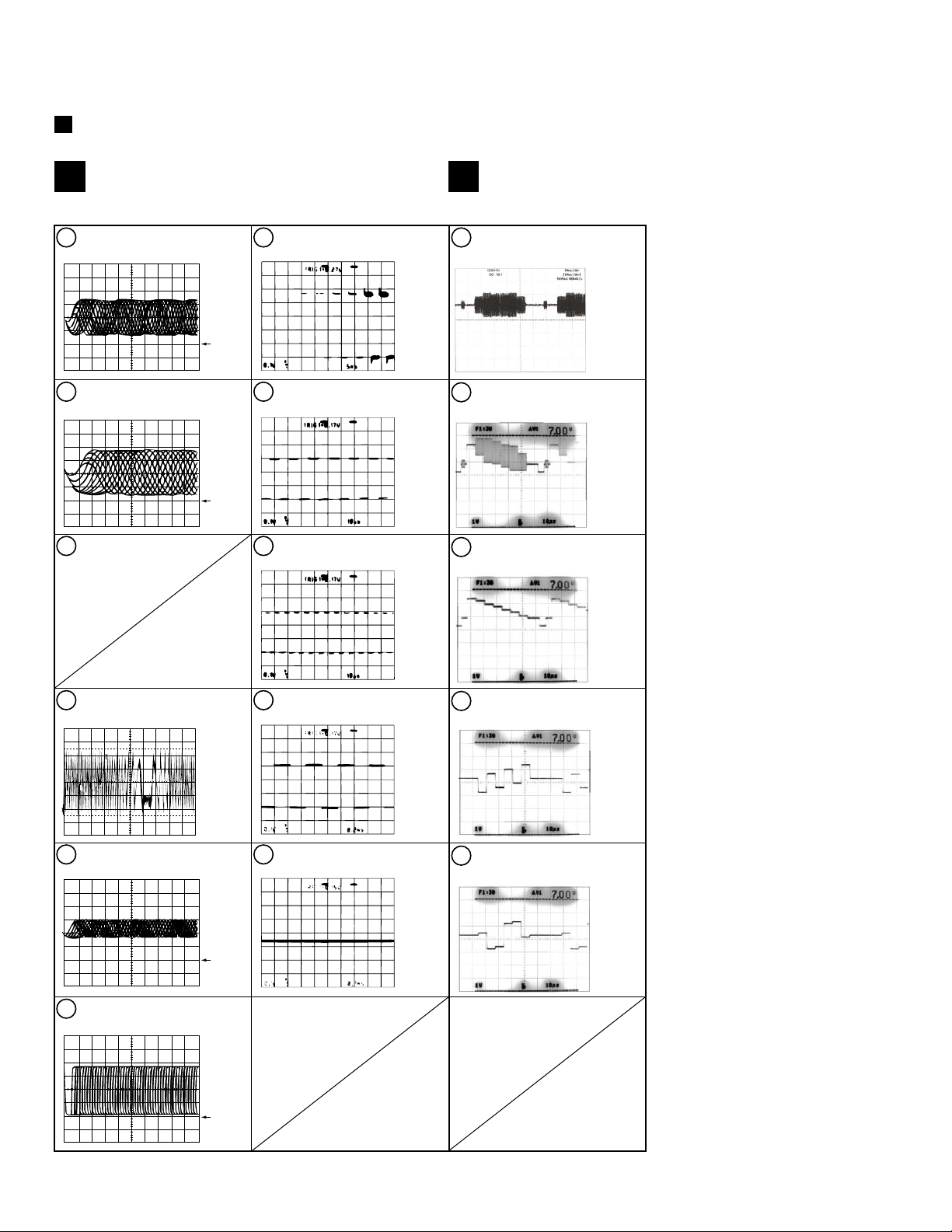
XV-S100DV
WAVEFORMS
Note : The encircled numbers denote measuring point in the schematic diagram.
DVDM ASSY
B
Measurement condition : No. 1 to 4 and 6 to 11 : MJK1, Title 1-chp 1
No. 5 : CD, ABEX-784 Track 1
Foot of R104 (RF)
1
V: 100mV/div. H: 0.2µsec/div.
TP117 (RFO)
2
V: 500mV/div. H: 0.1µsec/div.
3
GND
GND
TP209 (FG)
7
V: 1V/div. H: 5msec/div.
Foot of R261 (FPWM)
8
V: 1V/div. H: 5msec/div.
Foot of R262 (VPWM)
9
V: 1V/div. H: 5msec/div.
CONTROL ASSY
D
Measurement condition : DVD-REF-A1, T2-Chap.19
IC8801 - pin 25 (C)
1
V: 1V/div. H: 10µsec/div.
IC8801 - pin 27 (V)
2
V: 1V/div. H: 10µsec/div.
IC8801 - pin 23 (Y)
3
V: 1V/div. H: 10µsec/div.
TP122 (Tracking Error)
4
(AI-Inner Tracking Off)
V: 500mV/div. H: 2msec/div.
IC201 - pin 39 (EFM before slice)
5
V: 1V/div. H: 1µsec/div.
IC201 - pin 1 (EFM)
6
V: 1V/div. H: 0.2µsec/div.
GND
GND
Foot of R263 (PPWM)
10
V: 1V/div. H: 5msec/div.
Foot of R264 (RPWM)
11
V: 1V/div. H: 5msec/div.
IC8801 - pin 18 (Cb)
4
V: 1V/div. H: 10µsec/div.
IC8801 - pin 16 (Cr)
5
V: 1V/div. H: 10µsec/div.
44
Page 45
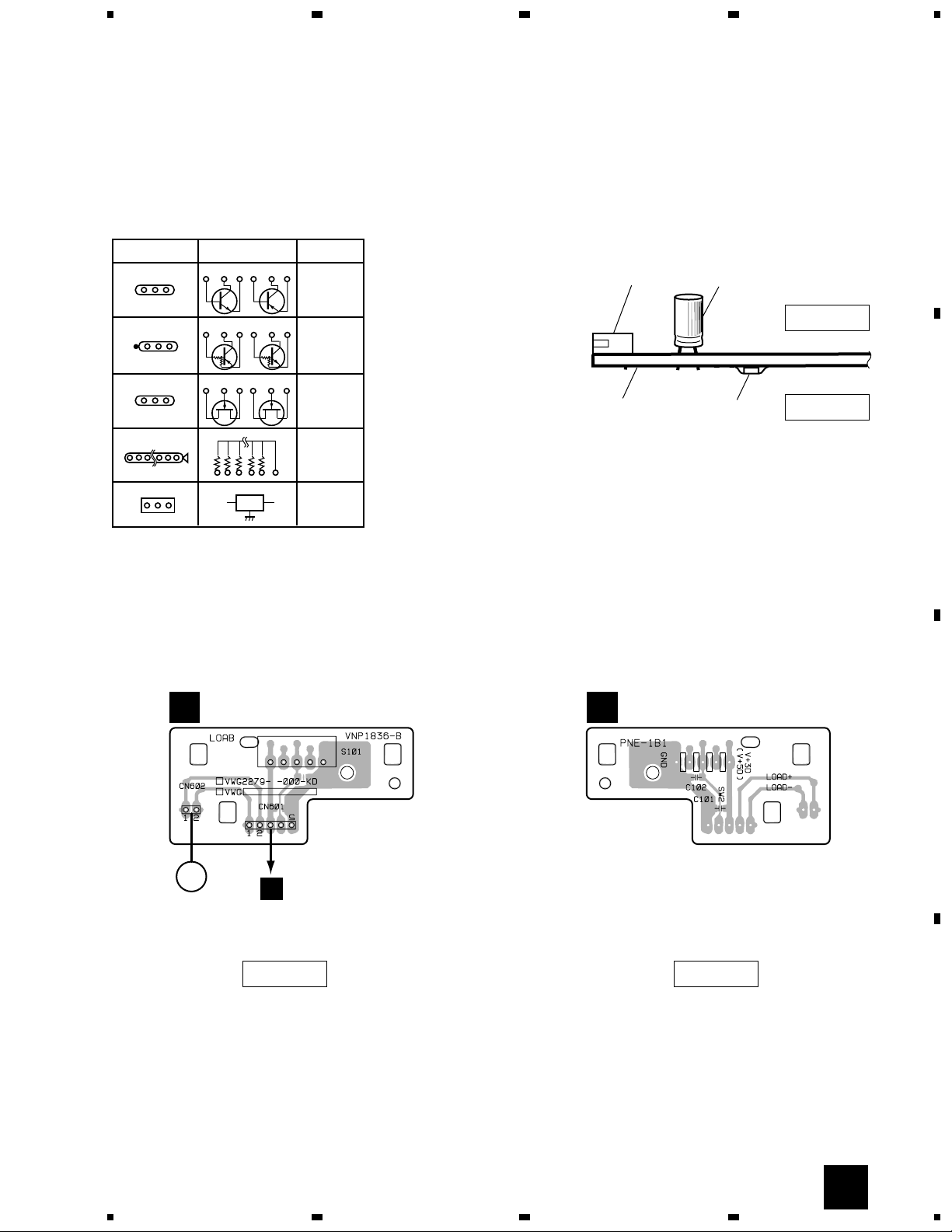
1
SIDE A SIDE B
(VNP1836-B)
(VNP1836-B)
CN52
B
LOAB ASSY
A
LOAB ASSY
A
LOADING
MOTOR
ASSY
M
NOTE FOR PCB DIAGRAMS :
4. PCB CONNECTION DIAGRAM
4.1 LOAB ASSY
1. Part numbers in PCB diagrams match those in the schematic
diagrams.
2. A comparison between the main parts of PCB and schematic
diagrams is shown below.
3. The parts mounted on this PCB include all necessary parts for
several destinations.
For further information for respective destinations, be sure to
check with the schematic diagram.
4. View point of PCB diagrams.
Symbol In PCB
Diagrams
Symbol In Schematic
Diagrams
Part Name
BCE
D
DGGSS
BCE
BCE
DGS
BCEBCE
BCE
Transistor
Transistor
with resistor
Field effect
transistor
Resistor array
3-terminal
regulator
Capacitor
Connector
P.C.Board
Chip Part
SIDE A
SIDE B
234
XV-S100DV
A
B
1
C
D
A
2
3
4
45
Page 46

1
XV-S100DV
4.2 DVDM ASSY
A
B
DVDM ASSY
B
23
CN8001
D
4
Q601
IC601
Q571
IC608
IC612
IC302
IC304
IC261
IC303
IC712
Q141
IC481
IC451
IC805 IC806
C
IC861
IC881
Q911 Q913 Q902
Q111
Q107
Q118
Q116
Q115
Q114
IC281
IC201
IC351
Q117
Q108
Q109
Q102
Q922
Q923
(VNP1850-A)
CN5102
D
K
SIDE A
46
B
1234
Page 47

CN601
A
1
DVDM ASSY
B
234
XV-S100DV
A
IC603
IC701
IC299
ASSY
PICKUP
(CARRIAGE)
STEPPING MOTOR
MOTOR
SPINDLE
Q542
Q543
Q106
Q142
Q103
IC101
Q171
IC271
Q241
IC807
Q271
Q281
IC801
IC291
Q292
Q112
IC111
Q130
IC251
Q901 Q903 Q912
B
C
Q921
(VNP1850-A)
D
SIDE B
B
1
2
3
4
47
Page 48

1
23
XV-S100DV
4.3 CONTROL and TRADE 1 ASSYS
A
H
CN3001
SIDE A
B
CONTROL ASSY
D
4
TRADE 1 ASSY
E
C
CN5532
K
CN5531
K
(ANP7414-B)
D
Q107
48
D E
I
J3901
1234
J
CN5601
Page 49

5
678
XV-S100DV
A
Q8802
Q8803
Q8102
Q8101
IC8101
Q8801
IC3031
IC8301
Q3031
Q3032
Q8551
IC8801
Q3052
Q3051
Q8353
Q3601
Q3127
IC8701
Q8501
Q8541
IC3041
Q8351
IC8751
IC8501
Q8521
Q8531
B
Q8511
C
CN201
B
CN21
IC3083 IC3082
IC3085
IC3212
Q5572
IC3251
IC5501
Q5501
Q3231
IC3131
IC5701
IC8581
Q3181
IC3091
Q3906
IC3081
C
(ANP7414-B)
D
D
5
6
7
8
49
Page 50

XV-S100DV
A
1
Q3033
23
CONTROL ASSY
D
4
B
Q3124 Q3123
C
Q5711
Q3126
Q3122 Q3121
Q5571
Q3125
D
50
D
1234
Page 51

5
678
XV-S100DV
A
SIDE B
B
TRADE 1 ASSY
E
C
(ANP7414-B)
D
(ANP7414-B)
D E
5
6
7
8
51
Page 52

1
23
XV-S100DV
4.4 FM/AM TUNER MODULE
4
A
B
C
FM/AM TUNER MODULE
SIDE A
D
CN5701
Q202
C
FM/AM TUNER MODULE
C
D
(ANP7338-B)
SIDE B
52
Q201
IC201 Q205
Q203
IC202
(ANP7338-B)
Q204
C
1234
Page 53

1
4.5 TRADE 2 and AMP ASSYS
234
XV-S100DV
TRADE 2 ASSY
F
CN3331
K
CN3332
K
(ANP7414-B)
AMP ASSY
G
(ANP7414-B)
A
B
SIDE A
SIDE B
TRADE 2 ASSY
F
Q103
Q104
Q106
AMP ASSY
G
Q83Q94 Q91
Q92
Q71
DC FAN
MOTOR
IC72Q81
IC3151
IC3302
IC3303IC3301IC3161IC3171IC82
(ANP7414-B)
C
D
Q82 Q101
(ANP7414-B)
1
Q72
Q102Q93 Q3502 Q3501 Q3302 Q3301Q3552
2
IC3002
Q3144
IC3003Q3143
3
Q3402 Q3551Q3401 IC3551
GF
4
53
Page 54

1
XV-S100DV
23
4
4.6 JACK, HP, DISPLAY and POWER ASSYS
A
JACK ASSY
H
D
CN3011
B
I
(ANP7415-B)
HP ASSY
POWER
K
ASSY
AC IN
LIVE
NEUTRAL
D
CN3902
(ANP7415-B)
C
DISPLAY ASSY
J
D
CN5611
D
(ANP7415-B)
(ANP7415-B)
54
H I J K
1234
Page 55

5
678
XV-S100DV
A
Q3641
Q3654
T1
POWER
TRANSFORMER
E
CN5521
E
CN5522
CN3321
F
Q51
CN3322
F
IC51
IC21
IC11 IC12
B
C
IC22
-B)
IC61
IC32
B
CN22
Q32
D
SIDE A
K
5
6
7
8
55
Page 56

1
XV-S100DV
23
4
A
Q3635
Q3652
Q3601
Q3602
B
Q3653
Q3651
Q3633
Q3632
Q3642
Q3643 Q3644
Q3645
Q3631
Q3634
Q3622
Q3611
Q3612
Q3621
C
D
SIDE B
56
K
1234
Page 57

5
678
XV-S100DV
POWER
K
A
ASSY
JACK ASSY
H
DISPLAY ASSY
J
(ANP7415-B)
HP ASSY
I
(ANP7415-B)
(ANP7415-B)
Q3901
Q3902
B
Q3905
Q3906
Q3903
C
Q5933
Q5941
5
(ANP7415-B)
Q5934Q5932
Q5681 IC5601 Q5602
6
7
Q5691
H I J K
8
57
D
Page 58

XV-S100DV
Mark No. Description Part No. Mark No. Description Part No.
5. PCB PARTS LIST
NOTES:•Parts marked by "NSP" are generally unavailable because they are not in our Master Spare Parts List.
The mark found on some component parts indicates the importance of the safety factor of the part.
•
Therefore, when replacing, be sure to use parts of identical designation.
When ordering resistors, first convert resistance values into code form as shown in the following examples.
•
Ex.1 When there are 2 effective digits (any digit apart from 0), such as 560 ohm and 47k ohm (tolerance is shown by J=5%,
and K=10%).
560 Ω→56 × 10
47k Ω→47 × 10
0.5 Ω→R50 .....................................................................................RN2H
1 Ω→1R0 ..................................................................................... RS1P
Ex.2 When there are 3 effective digits (such as in high precision metal film resistors).
5.62k Ω→ 562 × 10
1
→ 561 ........................................................ RD1/4PU 5 6 1 J
3
→ 473 ........................................................ RD1/4PU 4 7 3 J
R 5 0
1 R 0
1
→ 5621 ...................................................... RN1/4PC 5 6 2 1 F
K
K
Mark No. Description Part No.
LIST OF ASSEMBLIES
NSP LOADING MECHANISM ASSY VWT1188
NSP LOAB ASSY VWG2279
DVDM ASSY VWS1499
FM/AM TUNER MODULE AXQ7229
NSP DCS MAIN ASSY AWM7634
NSP DCS COMPLEX ASSY AWM7635
LOAB ASSY
SWITCH
OTHERS
CONTROL ASSY AWU7856
TRADE 1 ASSY AWU7858
TRADE 2 ASSY AWU7859
AMP ASSY AWU7935
JACK ASSY AWU7862
HP ASSY AWU7863
DISPLAY ASSY AWU7861
POWER ASSY AWU7860
A
S101 VSK1011
CN602 KR CONNECTOR S2B-PH-K
CN601 KR CONNECTOR S5B-PH-K
PC BOARD LOAB VNP1836
Mark No. Description Part No.
IC712 MNR4800DJ7
IC601 PD6345A
IC701 PE5108A
IC111 TC74HC4053AFT
IC612 TC74VHC125FT
IC608 TC74VHCT125AFT
IC304 TC7SHU04F
IC603 VYW1857
Q109,Q901-Q903,Q911-Q913 2SA1576A
Q114,Q130 2SC4081
Q107,Q111,Q115,Q241 DTC114EUA
Q101,Q102,Q106 HN1A01F
Q103,Q141,Q142,Q542,Q543 HN1B04FU
Q112,Q113 HN1C01FU
Q108 HN1K03FU
Q571 RN1911
Q117,Q171,Q601 RN4982
D302 KV1470
D601 RB501V-40
COILS
L304 LCYA1R5J2520
L481 CHIP BEAD VTL1084
CAPACITORS
C480,C481,C612 CCSRCH100D50
C152 CCSRCH101J50
C104-C108 CCSRCH150J50
C322 CCSRCH180J50
C314 CCSRCH220J50
DVDM ASSY
B
SEMICONDUCTORS
IC861 ADV7172KST
IC451 BA25BC0FP
IC261,IC302 BA4510F
IC251 BA6664FM
IC481 BU2288FV
IC101 LA9701M
IC201 LC78652W
IC351 M56788AFP
IC801 M65774BFP
IC805 MB81F161622C-80FN
58
C151 CCSRCH270J50
C391,C392 CCSRCH331J50
C146 CCSRCH390J50
C122,C123 CCSRCH391J50
C116,C134,C297 CCSRCH470J50
C145,C241 CCSRCH560J50
C117,C360 CCSRCH681J50
C124 CCSRCH820J50
C129,C142,C149,C201,C205 CEV101M16
C358,C368,C369,C403,C410 CEV101M16
C472,C864 CEV101M16
C113,C139 CEV220M16
C405,C409,C454,C715 CEV221M4
C254,C401 CEV470M16
C111 CEV470M6R3
Page 59

XV-S100DV
Mark No. Description Part No. Mark No. Description Part No.
C140,C223,C224,C264,C312 CKSQYB105K10
C475-C477 CKSQYB105K10
C209,C211,C216,C313,C351 CKSRYB102K50
C133,C136,C203,C220,C225 CKSRYB103K50
C239,C261,C320,C321,C330 CKSRYB103K50
C591,C619,C703,C722 CKSRYB103K50
C101,C103,C118,C119,C121 CKSRYB104K16
C212,C213,C227,C231 CKSRYB104K16
C248-C251,C255,C263,C315 CKSRYB104K16
C317,C406,C411,C412,C453 CKSRYB104K16
C208,C210 CKSRYB222K50
C266 CKSRYB224K10
C206,C214,C242,C357 CKSRYB472K50
C102,C109,C120,C130,C131 CKSRYF104Z25
C138,C143,C148,C154 CKSRYF104Z25
C157,C158,C204,C207,C215 CKSRYF104Z25
C221,C222,C226,C230,C236 CKSRYF104Z25
C253,C256,C258,C265,C299 CKSRYF104Z25
C319,C332,C353,C359 CKSRYF104Z25
C365,C366,C603,C606 CKSRYF104Z25
FM/AM TUNER MODULE
C
SEMICONDUCTORS
IC201 BA1451F
IC202 LC72131MD-TFB
Q201,Q204,Q205,Q601 2SC2412K
Q202 DTA124ES
Q203 DTC124EK
D201 1SS133
D202 MTZJ5.1C
D101 UDZS6.8B
COILS AND FILTERS
L201 FM DET. COIL ATE7003
F202 FL CERAMIC FILTER ATF-107
F201 FM CERAMIC FILTER ATF-119
F203 AM CERAMIC FILTER ATF1155
F601 ANTIBIRDY FILTER ATF7025
L601 LCTA270J2520
C608-C611,C613,C615,C618 CKSRYF104Z25
C626,C628,C631,C704,C706 CKSRYF104Z25
C708,C712,C713,C716-C718 CKSRYF104Z25
C721,C723,C725,C743,C802 CKSRYF104Z25
C808,C811,C814,C866 CKSRYF104Z25
C869-C872,C874,C875,C903 CKSRYF104Z25
C913 CKSRYF104Z25
C115,C217,C328,C614,C711 CKSRYF105Z10
C726,C801,C809,C813 CKSRYF105Z10
C816-C821,C827,C833,C843 CKSRYF105Z10
RESISTORS
R543,R545,R594,R631,R707 RAB4C103J
R121 RAB4C220J
R123 RAB4C470J
R400,R403 RS1/10S0R0J
R341 RS1/10S101J
R126-R129,R176-R179 RS1/10S220J
R902,R905,R908,R912,R915 RS1/16S1000F
R918 RS1/16S1000F
R364,R369,R373,R375 RS1/16S1003F
R865 RS1/16S1502F
R358,R361 RS1/16S1503F
R876,R878 RS1/16S4701F
R866 RS1/16S4702F
R870,R875 RS1/16S6800F
R867 RS1/16S6801F
R357,R362,R363,R368,R372 RS1/16S6802F
R374 RS1/16S6802F
R257 (1Ω) VCN1127
R258,R259 (2.2Ω) VCN1128
Other Resistors RS1/16S J
OTHERS
CN3 4P FFC CONNECTOR DKN1223
CN21,CN22 30P CONNECTOR RKN1039
CN52 PH CONNECTOR S5B-PH-SM3
9007 FLEXIBLE CABLE (07P) VDA1681
CN120 FLEXIBLE CONNECTOR VKN1787
CN251 12P FFC CONNECTOR VKN1795
X481 CRYSTAL RESONATOR VSS1159
X601 CERAMIC RESONATOR VSS1160
(27.000MHz)
(16.5MHz)
CAPACITORS
C605 CCSQCH680J50
C212,C213,C226,C233-C235 CCSRCH101J50
C240,C614 CCSRCH101J50
C206 CCSRCH120J50
C231,C232 CCSRCH150J50
C223 CEAT100M50
C229 CEAT101M10
C224 CEAT1R0M50
C227 CEAT220M25
C241 CEAT2R2M50
C243 CEAT330M16
C228 CEAT3R3M50
C237 CEAT470M10
C211 CEJA1R0M50
C210 CEJA470M16
C103,C104,C204,C238 CKSRYB102K50
C102,C208,C216,C217,C220 CKSRYB103K50
C239,C242,C604,C615 CKSRYB103K50
C225 CKSRYB153K50
C607,C608 CKSRYB182K50
C201,C205,C214,C230,C236 CKSRYB223K50
C244 CKSRYB223K50
C221 CKSRYB224K10
C603 CKSRYB392K50
C215 CKSRYB471K50
C202,C222 CKSRYB473K16
C606 CKSRYB561K50
RESISTORS
R211 RD1/4PU221J
R221 RD1/4PU222J
R233 RD1/4PU391J
R103,R104 RS1/10S221J
Other Resistors RS1/16S J
OTHERS
CN201 13P FFC CONNECTOR 52044-1345
BN201 2P TERMINAL with PAL AKA7002
SHIELD CASE T ANK7072
SHIELD CASE B ANK7073
X201 CRYSTAL RESONATOR ASS1093
(7.2MHz)
59
Page 60

XV-S100DV
Mark No. Description Part No. Mark No. Description Part No.
C3051,C3052,C3081,C3082 CEAT100M50
CONTROL ASSY
D
SEMICONDUCTORS
IC8301 AK4527BVQ
IC5701 BU1923F
IC3031 BU4052BCF
IC8751 K6E0808C1E-JC15
IC8101 LC89056W-E
IC3131 M62446FP
IC8801 MM1540BF
IC3041,IC3081-IC3083,IC3085 NJM4558MD
IC3212,IC3231 NJM4558MD
IC3901 NJM4560M
IC5501 PDC086A
IC8701 YSS912C
Q3906 2SA1576A
Q8801 2SD1858X
Q3031,Q3032,Q5501,Q5572,Q5711 2SC4081
Q3051,Q3052,Q3121-Q3126 2SD2114K
Q3231 HN1C01FU
Q8102,Q8803 RN1903
Q3181 RN2901
Q8101,Q8351,Q8802 RN2903
Q3033,Q3127,Q3601 UN5112
Q8353 UN5212
Q5571 UN521L
D3033,D3602,D5573,D5575,D5712 1SS355
D5721 1SS355
D8353 DAN202K
D3231 DAN217
D8351,D8352 DAP202K
D5711 UDZ11B
D3031,D3032 UDZS5.1B
D3131,D3132 UDZS6.8B
D8801 UDZS8.2B
COILS AND FILTERS
F8101,F8102,F8701,F8702,F8751 DTF1064
L5571 LFEA220J
F8604 CHIP SOLID INDUCTOR VTF1096
L8103 CHIP BEAD VTL1086
CHIP BEAD
CAPACITORS
C5575 ACH1246
C3144-C3146,C5502,C5506,C5507 CCSRCH101J50
C5510,C5511,C5577,C5721-C5723 CCSRCH101J50
C8705,C8708,C8715,C8718,C8724 CCSRCH101J50
C8727,C8733,C8734,C8756 CCSRCH101J50
C8121,C8122,C8713,C8714 CCSRCH200J50
C3913,C3914 CCSRCH221J50
C5706,C5707 CCSRCH270J50
C5702 CCSRCH271J50
C3909,C3910 CCSRCH470J50
C8012,C8721 CCSRCH471J50
C5703 CCSRCH561J50
C3089,C3090 CCSRCH680J50
C3099,C3100,C3109 CCSRCH820J50
C3126,C3136,C3213,C3214 CEAL100M16
C3241 CEAL1R0M50
C3113,C3114 CEAL220M16
C3240,C3242 CEAL4R7M16
C3234 CEALR47M50
C3033,C3034,C3041,C3042 CEAT100M50
RESISTORS
C3091,C3092,C3101,C3102 CEAT100M50
C3123-C3125,C3133-C3135,C3142 CEAT100M50
C3217,C3218,C3243,C3249,C3250 CEAT100M50
C3906-C3908,C3911,C3912 CEAT100M50
C3917,C3918,C5576,C5701,C5711 CEAT100M50
C8801,C8816 CEAT100M50
C5572,C8102,C8309,C8310,C8316 CEAT101M10
C8562,C8704,C8753,C8803 CEAT101M10
C8812,C8813 CEAT101M10
C3188,C3189 CEAT101M16
C5578 CEAT1R0M50
C8702 CEAT220M50
C3137,C3138 CEAT221M10
C8751 CEAT221M6R3
C3043,C3044,C5705,C8116,C8805 CEAT470M16
C8302,C8319,C8821,C8831 CEAT471M6R3
C3244 CEATR10M50
C3247,C3248,C8610 CEJQ470M10
C3131,C3132 CEV100M16
C5731,C5732 CEV2R2M50
C3106 CFTYA224J50
C5508,C8321,C8794,C8795 CKSRYB102K50
C3031,C3032,C3111,C3112 CKSRYB103K50
C3115-C3118,C3139-C3141 CKSRYB103K50
C3149,C3150,C3215,C3216,C3235 CKSRYB103K50
C5503,C5504,C5514,C5571,C5573 CKSRYB103K50
C5704,C5792,C5794-C5796,C5798 CKSRYB103K50
C8114,C8115,C8125,C8305,C8306 CKSRYB103K50
C8326 CKSRYB103K50
C5509,C5513,C5574,C5791,C5793 CKSRYB104K16
C8011,C8017,C8101,C8103,C8104 CKSRYB104K16
C8110,C8112,C8113,C8117,C8119 CKSRYB104K16
C8123,C8301,C8304,C8311,C8312 CKSRYB104K16
C8315,C8318,C8510,C8520,C8530 CKSRYB104K16
C8540,C8561,C8609,C8611,C8701 CKSRYB104K16
C8703,C8707,C8710,C8712,C8717 CKSRYB104K16
C8720,C8723,C8726,C8729,C8731 CKSRYB104K16
C8752,C8754,C8796,C8804,C8806 CKSRYB104K16
C8809-C8811,C8814,C8815,C8841 CKSRYB104K16
C3085,C3086,C3095,C3096,C3105 CKSRYB122K50
C3083,C3084,C3093,C3094,C3103 CKSRYB152K50
C3110,C8313,C8314 CKSRYB222K50
C3037,C3038 CKSRYB223K50
C3231,C3237,C3238,C3245,C8320 CKSRYB473K25
C8732 CKSRYB473K25
C5101 (100µF/6.3V) VCH1211
R8101,R8125,R8311,R8314 RAB4C101J
R8703-R8705,R8709-R8711 RAB4C101J
R8713 RAB4C102J
R5507,R8001 RAB4C103J
R5535 RAB4C104J
R5501,R5503,R5505,R5520 RAB4C221J
R5529,R5530,R5533,R5545,R5546 RAB4C221J
R5548 RAB4C221J
R3139,R3140 RAB4C681J
Other Resistors RS1/16S J
60
Page 61

XV-S100DV
Mark No. Description Part No. Mark No. Description Part No.
OTHERS
CN5611 15P FFC CONNECTOR 52044-1545
CN5701 13P FFC CONNECTOR 9604S-13C
CN5501,CN5502 23P PLUG AKP7064
X5701 CRYSTAL RESONATOR ASS7004
X5501 CERAMIC RESONATOR ASS7034
JA8602 GP1FA501RZ
CN5504 FFC CONNECTOR 07P HLEM7R-1
CN3011 10P PLUG KM200TA10
JA8803 VKB1163
CN5503 7P FFC CONNECTOR VKN1267
CN8001 30P FFC CONNECTOR VKN1290
KN5791 EARTH METAL FITTING VNF1084
X8101,X8701
TRADE 1 ASSY
E
(10MHz)
CRYSTAL RESONATOR VSS1140
(12.288MHz)
SEMICONDUCTORS
Q107 2SD2114K
D105 1SS355
RESISTORS
All Resistors RS1/16S J
OTHERS
CN5511,CN5512,CN5521,CN5522 AKP7075
TRADE 2 ASSY
F
23P SOCKET
OTHERS
CN3311,CN3312,CN3321,CN3322 AKP7075
23P SOCKET
CAPACITORS
C3159,C3160,C3169,C3170,C3180 CCSRCH100D50
C3305,C3306,C3405,C3406,C3455 CCSRCH221J50
C3505 CCSRCH221J50
C3190 CCSRCH470J50
C3309,C3310,C3409,C3410,C3509 CCSRCJ3R0C50
C3559 CCSRCJ3R0C50
C3307,C3308,C3407,C3408,C3507 CEAT100M50
C3551,C3561 CEAT100M50
C83,C86,C92,C93 CEAT101M10
C101,C102 CEAT1R0M50
C3321,C3322,C3421,C3422,C74 CEAT220M50
C3323,C3324,C3423,C3424 CEAT221M25
C3167,C3168,C3179,C3401,C3402 CEAT2R2M50
C3501 CEAT2R2M50
C3211,C3212,C3557,C72,C73 CEAT470M16
C82,C85,C95 CEAT470M16
C3653 CEAT470M25
C3181,C3183 CFTYA154J50
C3303,C3304,C3403,C3404,C3503 CKSRYB102K50
C3553 CKSRYB102K50
C3153,C3154,C3163,C3164,C3172 CKSRYB103K50
C3191-C3198 CKSRYB103K50
C3317,C3318 CKSRYB104K16
C3155,C3156,C3165,C3166,C3175 CKSRYB223K50
C3311,C3312,C71,C75 CKSRYB223K50
C81,C84,C91 CKSRYB473K25
C3319,C3320 CKSRYB683K16
RESISTORS
R3211,R3212 RAB4C681J
R3321,R3322,R3421,R3422 RD1/4MUF101J
Other Resistors RS1/16S J
OTHERS
CN3301,CN3302 23P PLUG AKP7064
CN3651 2P PLUG KM200SA2
AMP ASSY
G
SEMICONDUCTORS
IC82 BA05T
IC72 NJM7812FA
IC3301,IC3302 STK402-240
Q81,Q91 2SB1375
IC3151,IC3161,IC3171 NJM4558MD
Q71,Q83,Q94 2SB1237X
Q92 2SC1740S
Q82,Q93 2SC4081
Q3301,Q3302,Q3401,Q3402 2SD2114K
Q3501,Q3502,Q3551,Q72 2SD2114K
Q104 RN1901
Q102 RN1903
Q103 RN2901
Q101 RN2903
Q106 UN5212
D101-D103,D94 1SS355
D74 DAN202K
D104 DAP202K
D3211,D3212 UDZS8.2B
JACK ASSY
H
CAPACITORS
C3001,C3002,C3005,C3006 CCSRCH101J50
C3011,C3012,C3015,C3016 CCSRCH101J50
C3051,C3052 CCSRCH101J50
C3004,C3014,C3054 CKSRYB103K50
RESISTORS
R3015 RD1/4PU331J
Other Resistors RS1/16S J
OTHERS
JA3001 6P PIN JACK AKB7050
CN3001 10P SOCKET KP200TA10L
61
Page 62

XV-S100DV
Mark No. Description Part No. Mark No. Description Part No.
HP ASSY
I
SEMICONDUCTORS
Q3901,Q3902,Q3905,Q3906 2SD2114K
Q3903 UN5112
COILS
L3901,L3902 CHIP BEAD VTL1096
CAPACITORS
C3901,C3902 CKSRYB102K50
C3905 CKSRYB103K50
C3907 CKSRYB104K16
C3903,C3904 CKSRYB333K25
RESISTORS
R3901,R3902,R3911,R3912 RD1/4PU330J
Other Resistors RS1/16S J
OTHERS
3902 5P CABLE HOLDER 51048-0500
JA3901 MINI JACK AKN7003
J3901 5P JUMPER WIRE D20PYY0525E
KN3901 EARTH METAL FITTING VNF1084
DISPLAY ASSY
J
SEMICONDUCTORS
IC5601 MSM9202-01
Q5691,Q5692 2SC4081
Q5932 HN1A01FU
Q5681,Q5933,Q5934 UN5212
D5681 1SS133
D5931 VRPG5615S
COILS
L5563 LAU100J
L5562 LAU220J
SWITCHES
S5921-S5927 ASG7013
CAPACITORS
C5674 CCSRCH470J50
C5681 CEJQ2R2M50
C5564 CEJQ101M10
C5678 CEJQ220M35
C5953 CEJQ470M16
C5671-C5673 CKSRYB102K50
C5677,C5682 CKSRYB103K50
C5562,C5563,C5661-C5666,C5675 CKSRYB223K50
C5952 CKSRYB223K50
RESISTORS
All Resistors RS1/16S J
OTHERS
CN5601 15P FFC CONNECTOR 52044-1545
V5601 FL TUBE AAV7082
5671 FL SPACER AEB7242
X5951 REMOTE RECEIVER UNIT GP1UM27XK
POWER ASSY
K
SEMICONDUCTORS
IC11,IC12 PROTECTOR(7A) AEK7047
IC51 NJM78M56FA
IC61 NJM7912FA
Q32 2SB1375
Q51 2SD1858X
D22 D3SBA20(B)
D11 D5SBA20(B)
D51 S1WB(A)60SD
Q3601,Q3602,Q3611,Q3612 2SC4081
Q3621,Q3622,Q3631,Q3642,Q3644 2SC4081
Q3641 2SD1858X
Q3654 2SD2144S
Q3652 DTA124TK
Q3634 HN1C01FU
Q3633 RN1901
Q3651 RN1903
Q3632 RN2903
Q3635,Q3645,Q3653 UN5112
Q3643 UN5212
D35,D3632-D3634,D3655 1SS133
D52-D54 1SS133
D3601,D3602,D3611,D3612 1SS355
D3621,D3622,D3636,D3637 1SS355
D3641-D3643,D3651-D3653 1SS355
D21 D2SBA20(B)
D3635 DAN202K
D3644 DAN217
D3603,D3613,D3623 DAP202K
D61,D72 MTZJ15C
D33,D34 MTZJ18A
D93 MTZJ4.7A
D3631 MTZJ5.1A
D36 MTZJ6.8B
D82,D84 MTZJ7.5C
D31,D32,D3656 S5688G
COILS
L1 LINE FILTER ATF7019
L3361,L3362,L3461,L3462,L3561 ATH-059
AF CHOKE COIL
L3661 AF CHOKE COIL ATH-059
TRANSFORMERS
T2 ATT7050
RELAYS
RY1 ASR7018
RY3641-RY3643 ASR7008
CAPACITORS
C1,C2 (0.022µF) ACE7029
C3 ACG7033
C35,C62 CEAT100M50
C3632 CEAT101M10
C3651 CEAT101M25
C52 CEAT102M25
C36,C37 CEAT1R0M50
C34 CEAT220M50
C32 CEAT221M63
C3631,C3652 CEAT2R2M50
62
Page 63

XV-S100DV
Mark No. Description Part No. Mark No. Description Part No.
C33 CEAT330M50
C54 CEAT470M16
C15,C16 CEAT472M35
C24 CEAT682M16
C23 CEAT682M25
C3369,C3370,C3469,C3470,C3569 CKSRYB103K50
C3669,C53 CKSRYB103K50
C3361-C3364,C3461-C3464,C3561 CKSRYB223K50
C3563,C3661,C3663,C61 CKSRYB223K50
C3365-C3368,C3465-C3468,C3565 CKSRYB473K25
C3567,C3665,C3667 CKSRYB473K25
C12,C13 CQMA103J50
RESISTORS
R11 RD1/2PMF100J
R3361,R3362,R3461,R3462,R3561 RD1/2PMF101J
R3661 RD1/2PMF101J
R31 RD1/2PMF332J
R36,R37 RD1/4PU101J
R3635 RD1/4PU332J
R3657 RF1/4PS330J
R35,R3631,R3632 RD1/4PU472J
R3646 RS1/10S472J
R3607,R3608,R3617,R3618 RS1LMFR22J
R3627,R3628 RS1LMFR22J
Other Resistors RS1/16S J
OTHERS
61 4P CABLE HOLDER 51048-0400
CN3301,CN3401 AKE7066
CN3331,CN3332,CN5531,CN5532 AKP7064
H1,H2 FUSE CLIP AKR7001
CN11 10P VH CONNECTOR B10P-VH
CN2 2P VH CONNECTOR B2P3-VH
J61 4P JUMPER WIRE D20PDD0410E
11 PCB BINDER VEF1040
CN5102 30P FFC CONNECTOR VKN1261
KN11 EARTH METAL FITTING VNF1084
AN1 1P AC INLET XKP3041
6P APEAKER TERMINAL
23P PLUG
63
Page 64

XV-S100DV
6. ADJUSTMENT
6.1 DVD SECTION
6.1.1 ADJUSTMENT ITEMS AND
LOCATION
Adjustment Items
[Mechanism Part]
1
Tangential and Radial Height Coarse Adjustment
2
DVD Jitter Adjustment
3
Initialize the Focus Sweep Setting
[Electrical Part]
Electrical adjustments are not required.
Adjustment Points (Mechanism Part)
Cautions: After adjustment, adjustment screw locks with the
Screw tight.
1 2
Tangential
adjustment
screw
1 2
Radial
adjustment
screw
6.1.2 JIGS AND MEASURING
INSTRUMENTS
Screwdriver (large)
TV monitor
Screwdriver (medium)
Test mode remote control
unit (GGF1067)
64
Precise screwdriver
Screw tight
(GYL1001)
DVD test disc
(GGV1025)
Page 65

6.1.3 NECESSARY ADJUSTMENT POINTS
When Adjustment Points
Exchange Parts of Mechanism Assy
XV-S100DV
Exchange the Pickup
Exchange the Traverse Mechanism
Exchange the Spindle Motor
Exchange PCB Assy
Exchange PC Board
Mechanical
point
Electric
point
Mechanical
point
Electric
point
Mechanical
point
Electric
point
Mechanical
point
~, Ÿ, !
!
Ÿ, !
∗ After adjustment, screw locks
with the Screw tight.
∗ After adjustment, screw locks
with the Screw tight.
LOAB, DVDM ASSY
∗
Purpose: To set the sweep which was correct with the
individual Traverse mechanism.
Be sure to perform the following step finally when replaced
Pickup, Traverse Mechanism and Spindle Motor.
ESC CLEAR
GGF1067
Test mode
remote control
unit
(It is necessary when performed adjustment procedure Ÿ.)
Electric
point
65
Page 66

XV-S100DV
6.1.4 TEST MODE
TEST MODE: ON
POWER
ON
ESC TEST
GGF1067
Test mode
remote control
unit
TEST MODE: DISC SET
<TRAY OPEN>
OPEN/CLOSE
(Player or Remote
Control Unit)
DVD disc
TEST MODE: PLAY
<PLAY>
TV/LDP
An address is displayed
< When playback with the target address of disc (DVD)>
For example, when playback with # 30000
OPEN/CLOSE
(Player or Remote
Control Unit)
DSC -
CHECK
DVD, CD
&&&
During PLAY
+10 3 0 0 0 0 CHP/TIM
TEST MODE: OFF
POWER
OFF
66
Press keys in order
030000
ESC
OR
GGF1067
Test mode
remote control
unit
Page 67

6.1.5 MECHANISM ADJUSTMENT
Tangential and Radial Height Coarse Adjustment
1
XV-S100DV
START
• Remove the servo mechanism.
• Remove a Spacer for height adjustment
attached to the back side (shaded area)
of the Servo Mechanism (Float Base) with
nippers.
Servo Mechanism
Float Base
Spacer for Height adjustment
Note:
Turn the Short switch to Short side when
removing the Pickup Flexible Cable.
(Refer to "7.1.6 DISASSEMBLY".)
Cautions:
Because there is not a Spacer for height adjustment in
adjustment after the second time, will keep it at need.
(This parts is Traverse mechanism exclusive use of a model
for 2001 years)
7.3mm
Put a spacer between a Tangential (or Radial) adjustment
screw and Mechanism Base and turn each screw to adjust
the height. (Refer to "6.1.1 ADJUSTMENT ITEMS AND
LOCATION".)
Turn a flat side
into bottom
67
Page 68

XV-S100DV
DVD Jitter Adjustment
2
• Playback method of inner and outer address for the purpose is refererd to "6.1.4 TEST MODE".
• Jitter indication of the monitor is refererd to "7.1.3 TEST MODE SCREEN DISPLAY".
START
• Test mode
• Play the DVD test disc
at outer track
(around #200000)
Mechanism Assy
Adjust the Tangential
Adjustment Screw so that
jitter becomes minimum.
J4 : Min
Use disc: GGV1025
• Play the DVD test disc
at inner track
(around #30000)
Mechanism Assy
Adjust the Radial
Adjustment Screw so that
jitter becomes minimum.
J4 : Min
Turn the POWER OFF in
case of NG once, and
perform the adjustment
once again.
If error rate is OK,
locks a root of
tangential and radial
adjustment screws with
the Screw tight, and
go to step
!
.
CHECK
NG
OK
J4 : - - - -
Player
Monitor
Confirm the error rate that is
displayed "OK"
(Example ER (av): 2.5e - 5-*OK )
Disc playback normally.
• The measurement of block error rate
5ESC
• Play the DVD test disc
at outer track
(around #200000)
Mechanism Assy
Readjust the Tangential
Adjustment Screw so that
jitter becomes minimum.
J4 : Min
ESC
Screw tight : GYL1001
68
Test mode end
Page 69

XV-S100DV
Initialize the Focus Sweep Setting
3
Purpose: To set the sweep which was correct with the individual Traverse mechanism.
Turn on the Player
ESC CLEARPOWER
Note: Be sure to perform this step when replaced the Pickup or Traverse mechanism.
69
Page 70

XV-S100DV
6.2 TUNER SECTION
AM Tuner Section
• There is no adjustment in the AM tuner.
FM Tuner Section
• Set the mode selector to FM BAND.
• Connect the wiring as shown in Fig. 1.
Step
No.
1
Adjustment
Title
T-METER
Adjustment
ANT. Input level and signal condition
Frequency
(MHz)
98 OFF 80
Modulation
Input Level
(dBµV)
Adjust
point
L201
Adjustment
Contents
Adjust L201 so that the DC voltage between Pin
21 and Pin 23 of IC201 (Test point Vtm) gets
within 0 ± 50mV.
MPX SG FM SG
FM75Ω antenna terminal
Fig.1 Adjustment Wiring Diagram
FM/AM TUNER MODULE
C
IC201
L201
pin 21
pin 23
PRODUCT
DC
Voltmeter
70
SIDE B
Fig.2 Adjustment Point
Page 71

7. GENERAL INFORMATION
7.1 DIAGNOSIS
7.1.1 SELF-DIAGNOSTIC FUNCTION OF PICKUP DEFECTIVE
This unit can confirm the laser diode current value (DVD: 650nm, CD: 780nm) of pickup on the Test Mode screen.
(Press the ESC → TEST keys in order on the test mode remote control unit (GGF1067) to enter the test mode.)
It's effective in case of the following condition.
Symptom
• Indicates "No Disc" in FL display.
• Player does not playback, etc..
Procedure of Self-Diagnosis
1 Enter the Test mode.
2 When diagnosing the 650nm laser diode:
Press the → keys in order, and turn on the laser diode (It light-up for nine seconds.).
When diagnosing the 780nm laser diode:
Press the → keys in order, and turn on the laser diode (It light-up for nine seconds.).
TEST 1
TEST 4
XV-S100DV
When let it turn on once again after performed 2 once,
After pressed REP.B key once
650nm: Press the → keys in order
780nm: Press the → keys in order
3 Confirm the indicated value of the laser diode current (LDI). (Refer to following figure.)
4 When indicated value is more than 100, pickup is defective. → Replacement is necessary
Replace the Traverse Mechanism Assy or Pickup.
Note :
When a DVD disc or a CD disc is played in the test mode, this function is effective.
Laser diode current value
TEST 1
TEST 4
Character in bold : Item name
: Information display
Test Mode Screen Display
71
Page 72

XV-S100DV
7.1.2 TEST POINTS LOCATION
This model has not test terminal.
Please use following points on the DVDM Assy when checking RF, FE and TE, etc..
DVDM ASSY
CN61
CN151
CN51
RF
(R169)
IC201
CN13
IC351
BCLK
LRCLK
DATAO
for Audio DAC
(IC211)
TE
FE
CN32
Prog. Cr
Color
difference
Cb (/B)
Cr (/R)
Color
Y (/G)
difference
C
V
Y
IC861
IC806 IC805
22M/24M (for DAC)
16M/36M (for AV1)
27M (for AV1)
Prog. Y
Prog. Cb
IC881
Vref
(IC101-pin 64)
RFO
IC712
VCO DRV
IC481
33M (for BY Chip pin 15)
16M
(for BY Chip pin 13, DSP)
IC601
CN31
SIDE A
72
Page 73

XV-S100DV
7.1.3 TEST MODE SCREEN DISPLAY
TEST MODE SCREEN DISPLAY
When the test mode is entered, press the ESC button and the TEST button in order of the test mode remote control unit (GGF1067).
Consecutive double-OSD display is supported during test mode. The screen is composed 10 lines with a maximum of 32 characters per line.
It can't be used with the debugging display mode together.
• Screen Composition
(1) Address
(4) Background color
(5) Tracking status and
Laser diode current value
(6) Spindle status and
(11) FTS servo IC information
(12) C1 error value of
(13) Internal operation mode
of the mechanism control
(14) Disc judgment and
CD 1/3 beam switch
(15) Equalizer value and
AFB status
(9) AGC setting
CD and DVD
jitter value
Character in bold : Item name
: Information display
Test Mode Screen Display
(First Screen Display)
Caution :
The first screen and second screen switch by pressing [DISPLAY]
key of the remote control unit.
It is only a version display part on the lower right of the screen
those contents of display change.
ATB : ON/OFF information display and AGC manual setting display
deleted with the second generation.
The displays of Tilt error value, Tilt servo status and pickup
DVD/CLD display deleted with the third generation becomes LD
part is deleted.
(2) Remote control code
(3) Key code
(7) Mechanism position value and
(8) slider position
(10) Output video system and
Skirt terminal output
(16) AV1 chip version
(17) FL controller version and
region setting for the player
(18) FL controller destination setting
(19) Port No. of Flash ROM and
system controller
(20) Flash ROM version and
Flash ROM size
(21) System controller revision
(22) DVD mechanism controller revision
(23) (Control and part No. of GUI-ROM)
• Description of Each Item on the Display
(1) Address indication
The address being traced is displayed in number.
DVD : ID indication (hexadecimal number, 8 digits)
[ ∗ ∗ ∗ ∗ ∗ ∗ ∗ ∗ ]
CD : A-TIME (min. sec.) [ 0 0 0 0 ∗ ∗ ∗ ∗ ]
(Note : For DVDs, decimal-number indication is possible.)
(2) Code indication of the remote control unit [R – ∗ ∗ ∗ ∗]
The code for the key pressed on the remote control unit, which
is received by the FL controller, is displayed while the key is
pressed. In the case of the double code, the second code will
be displayed.
(3) Key code indication for the main unit [K – ∗ ∗ ]
The code for the key pressed on the main unit, which is
received by the system controller, is displayed while the key is
pressed.
(4) Background color indication [C – R∗ ∗ G∗ ∗ B∗ ∗]
(5) 1 Tracking status [TRKG – ∗∗∗]
Tracking on [ON ]
Tracking off [OFF]
2 Laser diode current value [LDI – ∗∗∗]
(6) 1 Spindle status [SPDL – ∗ ∗ ∗]
Spindle accelerator and brake, free-runnimg [A/B]
FG servo [FG]
Rough, velocity phase servo [SRV]
Offset addition, rough, velocity phase servo [O_S]
2 AFB status [AFB – ∗ ∗]
ON [ON ]
OFF [OFF]
(7) Mechanism position value [M – ∗]
Position code [1] to [3]
(8) Slider position [S – ∗ ∗ ∗ ∗]
CD TOC area [IN ]
CD active area [CD ]
(9) AGC setting [AGC – ∗ ∗]
AGC on [AGC-ON]
AGC off [AGC-OFF]
73
Page 74

XV-S100DV
(10) Output video system [V – ∗ ∗ ∗ ∗]
NTSC system [NTSC]
PAL system [PAL ]
Auto-setting [AUTO]
Skirt terminal output [SK – ∗ ∗]
VIDEO [00]
S-VIDEO [01]
RGB [02]
Note : Display only the model which can do the output setting of
skirt terminal.
(11) FTS servo IC information
DSP coefficient indication [KS – [∗ ∗ ∗ ∗] ∗ ∗ ∗ ∗ ]
Displays the address (four digits) of the specified coefficient
and the setting value (four digits) with [TEST] and [9] keys.
(12) Error rate indication
1 C1 error value of CD [ER – C1 ∗ ∗ ∗ ∗ ]
2 C1 error value of DVD [ER – ∗ ∗ ∗ ∗ ∗ ∗ ∗ ∗ ]
(13) Internal operation mode of mechanism controller
[MM – ∗ ∗ : ∗ ∗]
Internal mechanism mode (2 digits) and internal mechanism
step (2 digits) of the mechanism controller
(14) 1 Disk sensing [DSC – ∗ ∗ ∗]
The type of discs loaded is displayed.
[DVD], [CD ], [VCD], [ ]
2 CD 1/3 beam switch [BM – ∗ ∗]
(20) 1 Version of the flash ROM [V : ∗ . ∗ ∗ ∗]
2 Flash ROM size [FLSH = ∗]
(21) Revision of the system controller [S : ∗ . ∗ ∗ ∗ / ∗ . ∗ ∗ ]
1 Revision number of the external ROM part (flash ROM) of
the system controller <Front>
2 Revision of the internal ROM part of the system controller
<Back>
(22) Revision of the DVD mechanism controller
[M : ∗ . ∗ ∗ ∗]
Revision number of the external ROM part (flash ROM) of the
DVD mechanism controller
(23) Control and part numbers of the GUI-ROM
[G : ∗ ∗ ∗ ∗]
No GUI model displays as "––– / ––––".
OEM model displays the part number of GUI-ROM
[G : * * * *]
(15) 1 Equalizer value [E – ∗ ∗]
2 Jitter value [J – ∗ ∗]
Make the jitter four times, and renew it in every 0.5
second. [J4 – * *]
CD is effective only in the jitter value.
(16) Version of the AV-1 chip [ AV : ∗ . ∗ ∗' ∗' ]
(17) 1 Version of the FL controller [FL : ∗ ∗ ∗ ∗]
2 Region setting of the player [REG : ∗ ]
Setting value [1] to [6]
(18) Destination setting of the FL controller
[MDL : ∗ ∗ ∗ ∗ / ∗ ∗ ∗ ]
Four charactors in the front represent the type of model :
three charactors in the back represent the destination code.
J : /J, K : /KU, /KC, /KU/KC, R : /RAM, /RL, /RD, /LB,
WY : /WY
(19) The part number of the flash ROM and system
controller [∗ ∗ ∗ ∗ ∗ ∗ / ∗ ∗ ∗ ∗ ∗ ∗ ∗]
1 Part number of the flash ROM <Front>
(Example) VYW1536-A = W1536A
(Example) PD6256A9 = 6256A9
2 Part number of the system controller <Back>
(Example) PD3381T1 = 3381T1
74
Page 75

XV-S100DV
DEBUGGING SCREEN SPECIFICATION FOR THE MECHANISM CONTROLLER
• This specifications is subject to change without notice.
1 Indication Method of The Mechanism Controller Debugging Screen
A debugging screen of the mechanism controller is indicated when pressing the test mode remote control unit [GGF1067] in
order of the and buttons.
Releace from debugging screen display of the mechanism controller with the button.
2 Screen Layout
ESC
CHP/TM
ESC
3 Indication Contents
1. The error that became the trigger that an error of 2
occurred.
There are many cases same as 2.
2. The error number that transferred to the system
controller
Refer to the error list about contents of error number.
3. Code read in state (it does not support in this unit)
When X is indicated, ID or subcode are not able to read in.
When X is not indicated, they are able to read in.
4. ID or subcode (it does not support in this unit)
Subcode indicates the A time.
5. Inside mode of the mechanism controller when an error
of 1 occurred
It can indicate to a maximum 10 mode. Indicate it in order of
an old mode from the left, and go right, and become a new
mode. Indicate only a nest share of the mode.
6. Processing step of inside mode of 5
It can grasp the mode reaching an error and transition of step
by watching 5 and 6 and it can specify the occurrence place of
most errors.
7. Disk information in the mechanism controller
? : Indistinctness
NO : There is no disc
DVD 1 : DVD single layer
DVD 2 : DVD dual layer
CD : CD
CDR : CD-R or CD-RW
CDR P : PRD of CD-R or CD-RW
8. As a result of 8cm /12cm distinction
? : Indistinctness (undistinction)
8 : 8 cm
12 : 12 cm
9. OEIC gain (it does not support in this unit)
H : OEIC HIGH gain
L : OEIC LOW gain
10. SGC gain for LD of 780nm
It indicates a step using in the mechanism controller inside
with a hexadecimal number.
Set the gain so that S curve becomes 1.8V (p-p) in disc
distinction.
11. SGC gain for LD of 650nm For L0.
It indicates a step using in the mechanism controller inside
with a hexadecimal number. Set a gain so that S curve
becomes 1.8V (p-p) in disc distinction.
12. SGC gain for LD of 650nm For L1.
It indicates a step using in the mechanism controller inside
with a hexadecimal number. Set a gain so that a S curve
becomes 1.8V (p-p) in disc distinction.
13. RF count value for disc distinction
RF count value to use the disc distinction. It compares
threshold value of 14 and 15 and distinguishes the disc.
14. Disc distinction threshold value (DVD and CD)
Threshold value of the disc distinction. Distinguish it from
DVD if bigger than this value, and distinguish it from CD if
small.
75
Page 76

XV-S100DV
15. Disc distinction threshold value (CD and unrecorded
disc)
Threshold value of the disc distinction. Distinguish it from
CD if bigger than this value, and distinguish it from an
unrecorded disc if small.
16. Current jitter value
Indicate the value that was read in from the MY-CHIP in
DVD, and indicate the value that was read in from the servo
DSP in CD.
17. Focus balance setting value of L0
18. Focus balance setting value of L1
19. Current mechanism controller inside mode
(it does not support in this unit)
It can indicate to a maximum 10 modes. Indicate only a nest
share of the mode.
20. Processing step of 11 inside modes
(it does not support in this unit)
It can grasp the current mode, the mode reaching it and
transition of step by watching 19 and 20.
21. Spindle control state of MY-CHIP
(it does not support in this unit)
OFF : Motor off condition
A/B : Accelerator and brakes
FG : FG servo
RVP : Rough speed phase servo
ORVP : Rough speed phase servo of offset addition
22. Rotation number of spindle motor
Do not FG read in ? indication (during spindle stop).
23. Tracking error generation system
(it does not support in this unit)
1: 1 beam (DPD)
3: 3 beams
24. TZC count value (it does not support in this unit)
The value that counted the number of TZC for one rotation in
the tracking open state.
When this value is more than 512 with CD, set it in 1 beam
because the eccentric is large.
DVD does not measure it because it is 1 beam fixed
(indication is 0000).
27. It indicates the frequency that entered the internal
circumference plunging into backup of the sled
Hexadecimal number indication. Counter does not reset till
turns the power off after turning it on. Due to a 1 byte
counter, next of FF becomes 00.
28. It indicates the frequency that entered the tracking
overrun backup
Hexadecimal number indication. Counter does not reset till
turns the power off after turning it on. Due to a 1 byte
counter, next of FF becomes 00.
29. It indicates the limit frequency of tracking overrun
backup with a hexadecimal number
Initial value is 03H, it does decrement whenever enter the
tracking overrun backup and it gives up backup if it became
0.
30. It indicates the frequency that entered sled overrun
backup
Hexadecimal number indication. Counter does not reset till
turns the power off after turning it on. Due to a 1 byte
counter, next of FF becomes 00.
31. It indicates the limit frequency of sled overrun backup
with a hexadecimal number
Initial value is 03H, it does decrement whenever enter the
sled overrun backup and it gives up backup if it became 0.
32. It indicates the frequency that entered the tracking close
NG backup
Hexadecimal number indication. Counter does not reset till
turns the power off after turning it on. Next of FF is be a 1
byte counter in 00.
The hexadecimal number indication which indicates the
frequency that reads
33. ID/subQ, and entered NG backup
Hexadecimal number indication. A counter does not reset it
till cuts it off after turning it on. Due to a 1 byte counter, next
of FF becomes 00.
34. An address to indicate in 35
Set it by using RS232.I
(an address) Set it with DA.
35. Contents of an address indicated in 34.
25. It indicates the frequency that entered the focus backup
Hexadecimal number indication. Counter does not reset till
turns the power off after turning it on. Due to a 1 byte
counter, next of FF becomes 00.
26. It indicates focus backup limit frequency with the
hexadecimal number
Initial value is 14H, it does decrement whenever enter the
focus backup and it gives up backup if it became 0. Then the
error is generated. After reverted from the backup, When not
enter the backup and pass fixed time (1500ms), return to
initial value again.
76
Page 77

7.1.4 TROUBLE SHOOTING
• No Power ON
• FL is not turned ON
• FL indication is unusual
XV-S100DV
START
Is standby LED
flashing on and off?
Power ON
Is FL turn on ?
Is the indication
of FL normal ?
Is tray open ?
Push the Power Key
No
Yes
Yes
No
No
Yes
No
• Check each Voltage (±BV, ±12V, +6V, +5V) on the AMP ASSY.
• Check the VFDP circit Block on the POWER ASSY.
• The FAN connector : CN3651 come off or is not the cable disconnected ?
• Blow out fuse of the primary side
• FL controller IC (IC5601) on the DISPLAY Assy is damaged.
• Check the following connections :
CONTROL Assy - DISPLAY Assy
Indicates the error message
• Check the following connections :
DVDM Assy - LOAB Assy (5P connector assy)
DVDM Assy - SSIB Assy (INSIDE SW signal)
Refer to the section "7.1.5 ERROR CODE".
Yes
Spindle
does not turn.
Carriage does
not move.
Yes
Laser diode
does not light.
Focus does
not in.
Yes
Do the video and
sound come on ?
Yes
OK
No
No
No
• Check the following connections :
DVDM Assy - SSIB Assy (17P flexible cable)
SSIB Assy - Spindle motor (12P flexible cable)
SSIB Assy - Stepping motor (4P flexible cable)
• Check the following connection :
DVDM Assy - Pickup Assy (26P flexible cable)
• Check it whether the pickup is defectiveness.
Perform the section "7.1.1 Self-Diagnostic Function of Pickup Defective"
and check the LD current value.
Check the connection between MAIN Assy and DVDM Assy.
Indicate the error message.
Refer to the section "7.1.5 ERROR CODE".
77
Page 78

XV-S100DV
7.1.5 ERROR CODE
Error codes that are displayed on the FL display without using the remote control unit
FL Display Possible causes Operation of the unit
AV1 VER AV-1 chip is not a match with the program of system controller
CPU AERR CPU address error (Hardware is unusual.) No operation
DMA AERR DMA address error (Hardware is unusual.) No operation
FLASH ID
FLASH WRP Write protect error of the flash ROM No operation
FLASH SIG
FLASH SUM
FLASH SIZE Size error of the flash ROM (Use 4 or 8 M-bit.) No operation
ILLGAL The system controller fetched a code other than an operation code (Hardware is unusual.) No operation
RESERVE Undefined interrupt (Hardware is unusual.) No operation
SLOT Inappropriate slot command issued (Hardware is unusual.) No operation
SDSP PWER Access error to the servo DSP or clock does not oscillation (Hardware is unusual.)
Difference in versions of the internal ROM of the system controller and of the flash ROM,
or bus line failure or reverse installation
Difference in part number of the flash ROM
(When the ROM which could't be used was used.)
Check sum error of the flash ROM (It exceeds the regular size.) or reverse
installation (Hardware is unusual.)
The sound may not out
with the specific audio.
No operation
No operation
No operation
Accept only OFF operation of
the POWER key of the main
unit. Remote control unit is
impossible.
Error codes that are displayed on the FL display by using the remote control unit
(Mechanism controller error)
To display: ESC + DISPLAY + DISPLAY; Location of the display: At the two digits of center of the FL display
To display the error history: ESC + DISPLAY + One shot; Location of the display: TV screen
Description
FL
11 Search timeout
12
19
1B
1C
22
23
of Error
Search retry
error
Tracing timeout
while converging
Index 0 search
error
Wobble
distinction error
Timeout of slider
inner circumference
Timeout of slider
outer
circumference
Search could not be complete within 7
seconds.
A search could not be completed after 3
retries, search backup was executed 4
times, or in a case of timeout (6 seconds)
while the unit was tracing 11 tracks or
more beyond the target while the search
operation was converging.
Timeout (10.5 seconds) while tracing at
the stage of convergence of a search.
Distinguished RW disc without wobble.
Inside switch could not ON within 3 seconds.
Inside switch could not OFF within 2 seconds. Stop
Causes if with a DVD Causes if with a CD Operation of the Unit
Search could not be complete within 7
seconds, and it could not enter the target
area within 7 seconds by VCD scan.
Backup against slider skip was executed
4 times during a search, or slider skip
twice resulted in starting from the read-in
point.
During Track (Index) Search, the search
for the beginning of a program could not
be completed within 3 seconds (20
seconds in the case of Index Search)
after positioning based on the TOC data
was completed.
CD : Stops,
DVD : Continues operation
CD : Stops,
DVD : Continues operation
Stop
Stop
Read the RW control data.
Stop
78
Page 79

XV-S100DV
Description
FL
33
38
39
41 Spindle timeout The unit did not enter Stop mode within 10 seconds of issuance of a Stop command. Stop
48
49
4A Spindle lock timeout Spindle could not lock more than 1.5 seconds before start the AFB.
51
52
53
54
55
56
57
58
59
5A
5B
of Error
No FOK pulse during
playback CLVA
Disc-typesensing error
SGC converge
timeout
Spindle FG
transition timeout
Spindle PLL
transition timeout
Auto sequence
timeout of peak
detection
Auto sequence
timeout of focus
jump down
Auto sequence
timeout of focus
jump up
Auto sequence
timeout of play AGC
Auto sequence
timeout of disc-typesensing
Auto sequence
timeout of ATB2
Auto sequence
timeout of tracking
servo ON
Auto sequence
timeout of ATB1
Auto sequence
timeout of focus gain
adjustment
Auto sequence
timeout of tracking
gain adjustment
Auto sequence
timeout of offset
adjustment
When the focus was deviated continuously 20 times.
If normal starting was impossible in the following three cases, disc-type sensing will be
retried if other errors occure excepting C5 error. However, when the focus error "33"
was occured continuously 3 times, it is finished as "38 error" at the moment:
(1) startup with the first disc-type-sensing result, (2) forced startup with another disc by
designating the disc type, (3) forced startup with the original disc by designating the disc
type.
SGC could not converge during detects the peak Open
The spindle could not converge into within ± 12% of
the target FG rotation speed within 10 seconds after
spindle kick. The first time after startup (the first time
after disc distinction), it doesn't become the number of
the target rotation within five seconds. The first time
after startup, detects the abnormal rotation number of
high-speed continuously 3 loops. DVD: 5 to 9 mS ,
CD: 40 to 60 mS
After the second times after startup, it doesn't become the number of the target rotation
within five seconds. Detects the abnormal high-speed or low-speed rotations. DVD: 5 to
9 mS , CD: 40 to 60 mS
ABUSY did not return within 1 second after the
DDTCT (peak detection) command was sent.
ABUSY did not return within 30 mS after the FJMPD
(Focus jump 1 to 0) command was sent.
ABUSY did not return within 30 mS after the FJMPU
(Focus jump 0 to 1) command was sent.
ABUSY did not return within 50 mS after the GSUMON
(play-AGC-measuring) command was sent.
ABUSY did not return within 2 seconds after the
DJSRT (disc-sensing) command was sent.
ABUSY did not return within 1 second after the
TBLOFS (Internal ATB after the completion of external
ATB) command was sent.
ABUSY did not return within 500 mS after the TSON
(tracking servo ON) command was sent.
ABUSY did not return within 200 mS after the TBL
(external ATB) command was sent.
ABUSY did not return within 2 seconds after the FGN
(focus gain adjustment) command was sent.
ABUSY did not return within 2 seconds after TGN
(tracking gain adjustment) command was sent.
ABUSY did not return within 1 second after the
CMDAVE (offset adjustment) command was sent.
Causes if with a DVD Causes if with a CD
Adjusts focus at the
innermost circumference
and tries to return to its
position where the error
was generated (for 3
times),then opens. If the
same error persists after
one retry, the tray opens.
(No FOK pulse)
Open
Stops. (FG timeout)
Stops.
("73" is displayed during
starting process.)
Stops.
("73" is displayed during
starting process.)
Stop
Stop
Stop
Stop
Stop
Stop
Stop
Stop
Stop
Stop
Stop
Operation
of the Unit
79
Page 80

XV-S100DV
Description
FL
5C
5D
5F
62 Pause retry error
71
72
73
74
81
82
A1
A2
A3
A4
B1
B2
B3 Retry error for trace
C3
(C5)
E3
of Error
Auto sequence
timeout of
modulation factor
measurement
Auto sequence
timeout of auto focus
bias
Auto sequence
already busy
ID can not read
during tracing
Subcode check
failure during
playback
ID can not read at
the startup
Subcode check
failure during startup
Timeout for reading
TOC of the
mechanism
controller
Timeout for reading
TOC of the system
controller
Communication
timeout of DSP
command
Communication
timeout for reading
DSP coefficient
Communication
timeout for writing
DSP coefficient
Communication
timeout for
continuously writing
DSP coefficient
Timeout error for
backup
Retry error for
backup
Detection of tracking
overcurrent
Short-circuit test
corresponding error
Violation against
digital copy guard
Causes if with a DVD Causes if with a CD
ABUSY did not return within 200 mS after the
ADJMIR (modulation factor measurement)
command was sent.
ABUSY did not return within 2 seconds after the
AFB (auto focus bias) command was sent.
A command could not be sent because ABUSY
was low. ABUSY did not return within 200 mS
after TLV command was sent.
Pause mode could not be restored within three
retries after it had been released.
An ID could not be read for 1 second or more. Stop
No frame could be read for 3
seconds or more.
An ID could not be read within 1 second after the
AFB adjustment had been finished.
No subcode could be read within 3
seconds after AFB adjustment had
been finished.
TOC readout took 30 seconds or
more.
Reading TOC of the system
controller took 30 seconds or more.
A command could not be issued to DSP because
Command Busy (XCBUSY) was in force
(XCBUSY = L) for a specified time (about 200
mS).
Command Busy (XCBUSY) was in force for a
specified time (about 200 mS) before and after a
coefficient read command was issued to DSP, or
the address echo-back after command issuance
did not match the setup address.
Command Busy (XCBUSY) was in force for a
specified time (about 1024 mS) before and after
the coefficient write command was issued to
DSP.
Command Busy (XCBUSY) was in force for 200
µS during continuous coefficient writing, or
before and after a continuous write command
was issued to DSP.
In the tracing state during the backup sequence, codes could not be read for 1
second or more. In the backup sequence, tracking ON sequence of the servo DSP
could not be completed even if more than 500 mS after the tracking ON command
was issued.
Tracing impossible after retring the tracking ON for 3 times in the backup sequence. Stops
During tracing, runaway was detected after three iterations of backup operations for
detecting runaway.
During playback, the overcurrent detection port was at L for 300 ms or more
continuously.
While the power was on, the overcurrent detection port was at L for 40 ms or more
continuously.
Stop
Stop
Stop
Continues operation
Stop
Opens (ID readout failure)
Opens (Subcode readout
failure).
Stop
Stop
Open
Open
Open
Open
Stops
Stops
Stops (the mechanical
controller operates
independently).
Turns off the power
instantly (No indication on
the FL display and no
writing to flash memory)
Stops
Operation
of the Unit
80
Page 81

XV-S100DV
Description
FL
F5 Tray being pushed
F8 Loading timeout
FC Focus
of Error
The tray switch that had been Open mode was forcibly changed to a mode other than
Open by an external force.
Loading, unloading or clamping could not be completed within a specified time (about
5 seconds).
The following error occured eight times.
(1) Focus ON sequence could not be completed even if more than two seconds after
(2) Focus IN sequence was finished, actually focus IN was not completed.
Causes if with a DVD Causes if with a CD Operation of the Unit
Closes
Reverses the loading
direction. It timeout is
repeated upon retry, the
unit stops.
Stops wherever possible
the focus ON command (to the servo DSP) was sent.
then opens (stops in the
case of side B).
Error codes that are displayed on the FL display by using the remote control unit (Device error)
To display : ESC + DISPLAY + DISPLAY ; Location of the display : At the two digits of left of the FL display
FL Description of Error Causes if with a DVD Causes if with a CD Operation of the Unit
bit3=1 08 etc.
bit2=1 04 etc. MY CHIP access error
bit1=1 01 etc. SRAM access error
AV1 access error
(read, write NG)
No operation or it becomes debugging
indication if the power is able to ON.
81
Page 82

XV-S100DV
7.1.6 DISASSEMBLY
DIAGNOSIS OF PCBs
Note
When diagnosing the unit, be sure to use three connection cables for service.
(Part No. : GGD1222 × 2, GGD1266 × 1)
1
Bonnet and Tray Panel
Remove the Bonnet (Screws × 6)
1
Power ON
2
Tray open (0)
3
Remove the Tray Panel
4
4
Tray
3
Tray Panel
How to Open the Tray by Manual Operating
In the reverse state, pass a small screwdriver through a slit and
slide a protruding portion of the Drive Gear of the Loading
Mechanism Assy to the direction of arrow.
If the Tray moved toward the front about 2 or 3 cm, pull out the
Tray by hands.
3
2
2
Test Disc Set
Set the Test Disc
1
Tray close (0) → Clamp the Test Disc
2
Power OFF
3
Pull out the Power Cord from the outlet
4
Test Disc
1
2
3
Front Panel and CONTROL Assy
Remove the Screws × 3 and Unhook × 4
1
Remove the Front Panel
2
Remove the Screws × 5
3
Remove the Connector
4
Remove the CONTROL Assy
5
3
82
Slit
Protruding
portion
Drive Gear
Small Square-bar
Screwdriver
Small Square-bar
Screwdriver
Loading Mechanism Assy
Unhook
1
×2
1
1
Unhook
Front Panel
2
1
Unhook
3
4
5
1
3
1
Unhook
×2
3
3
CONTROL Assy
(with PCB Cover)
Page 83

4
Diagnosis of DVDM Assy
XV-S100DV
Remove the Loading Mechanism Assy (Screws × 2)
1
Reverse the Loading Mechanism Assy and DVDM Assy
2
Remove the DVDM Assy (Screws × 2)
3
3
Loading
Mechanism
Assy
3
× 2
1
DVDM Assy
Connect the Connection Cable for Service (GGD1266)
4
between CONTROL Assy and TRADE 1 Assy.
Connect two Connection Cables for Service (GGD1222)
5
between DVDM Assy , POWER Assy and CONTROL Assy.
Arrange as figure below.
6
Put in spacers under the Loading Mechanism Assy not to
7
rub the Clamper.
Playback the Test Disc,
8
and diagnosis the DVDM Assy
D
CONTROL Assy
B
DVDM Assy
Loading Mechanism Assy
7
Spacer
Connection Cable for Service
4
(GGD1266)
JACK Assy
H
Bottom View
5
Spacer
POWER Assy
K
Connection Cable for Service
(GGD1222)
TRADE 1 Assy
E
TRADE 2 Assy
F
G
AMP Assy
7
Spacer
83
Page 84

XV-S100DV
Disassembly of the Traverse Mechanism Assy and the Pickup Assy
Remove the Tray Panel, Bonnet, Front Panel,
1
CONTROL Assy and Loading Mechanism Assy.
Remove the Bridge (Screw ×1).
2
Pull out the Tray and remove it while unhooking a Hook.
3
Turn the Short SW to Short side.
4
Remove four connectors.
5
-1
3
Hook
Bridge
-2
2
-1
2
5
5
-2
3
× 3
Remove the DVDM Assy (Screws ×2).
6
Remove a screw.
7
Cautions:
Screw is locked with Silicone Bond.
Please lock it with Silicone Bond when installs it.
Remove the FFC Holder with the state which Flexible Cable
8
was atatched.
7
Traverse Mechanism
Assy
Silicone Adhesive
GEM1037
8
FFC
Holder
RearView
DVDM Assy
Side
Short
Open
4
Short SW
Caution in the tray insertion
In the Tray insertion, insert it after matching a triangle mark
of the Loading Base and a position of pin of the Drive Cam.
Triangle mark
Loading Base
Bottom View
Pickup Assy
Traverse
Mechanism Assy
When Removing The Traverse Mechanism Assy
Remove the Pickup Flexible Cable
9
Unhook ( ×4)
10
Remove the Traverse Mechanism Assy
11
10
× 2
11
9
× 2
10
Traverse Mechanism
Assy
84
Drive CamPin
Exchange
Page 85

When Removing The Pickup Assy
XV-S100DV
Remove the Pickup Flexible Cable.
9
9
Traverse Mechanism
Assy
Remove two Skew Screws and two Skew Springs.
10
Remove the Pickup Assy.
11
11
Skew
Screw
Skew
Spring
10
Skew
Spring
10
Skew
Screw
Pickup Assy
Remove two screws.
12
Cautions:
Screw is locked with Silicone Bond.
Please lock it with Silicone Bond when installs it.
12
Slider
Hold Spring
Pickup Assy
Silicone Adhesive
GEM1037
12
Exchange
Joint
Silicone Adhesive
GEM1037
85
Page 86

XV-S100DV
Styling the Pickup Flexible Cable
Fold a edge of lining part of the Pickup Flexible Cable.
1
Insert the Pickup Flexible Cable in connector, and lock it surely.
2
Pickup Assy
1
2
Conducting plane
Caution:
Move the Pickup to the innermost of the disc.
Perform the styling as shown in figure below.
3
FFC Holder
1
2
3
Bottom View
Fold position of step
7
8
Bottom View
10
Lose slack
9
6
Bottom View
Fold it at the position
of reference line.
86
6
5
5
4
Reference line
11
12
Bottom View
Bottom View
Page 87

XV-S100DV
7.2 PARTS
7.2.1 IC
• The information shown in the list is basic information and may not correspond exactly to that shown in the schematic diagrams.
PDC086A (CONTROL ASSY : IC5501)
• DCS Microcomputer
Pin Function
•
.oNkraMemaNniPO/InoitcnuFniPevitcA
1LMWP1T/61PETUMXTOetuMrenuT H
2ZUB/HMWP1T/71PSCBUSPSDXO SClortnocPSDbus219SSY L
303PSCNIAMPSDXO SClortnocPSDbus219SSY L
413PCSFYRO FFO/NOyaleRWS/RETNEC/TNORF
523PRYRO FFO/NOyaleRRAER
633PKLCXTO kcolclortnoceludomXT H
743PIDXTO atadlortnoceludomXT H
853PECXTO elbanepihclortnoceludomXT H
963PETUMPHXOFFO/NOetumPH
0173PSCLFXO elbanepihcrevirdLF L
11SERTESERXIteseR L
2101NA/1TX)CN(
3111NA/2TX)CN(
411SSVDNG
511FC1FC
612FC2FC
711DDVDDV
810NA/08PENUT/TSI tupnitcetedDENUT/OERETS D/A
911NA/18PYEKItupniYEK D/A
022NA/28PTEDPHI noitcetedkcajsenohpdaeH H
123NA/38P1X/POdesutoN
224NA/48PTCETORPItcetedNAF H
325NA/58PTED3.3I tupnilangistcetedV3.3DVD H
426NA/68PYDRXO tuptuolangisydaernoitacinummocretupmocorcimDVD
52NICIM/7NA/78PNTSDIhctiwsnoitanitseD D/A
62
72
82NI0T/2TNI/27PKLCSDRI )tuptuowoL:SDRtuohtiw(atadSDRmorftupnikcolC
92NI0T/3TNI/37PCMRI tupnilangislortnocetomeR L
030T/0S)CN(
131T/1S)CN(
232T/2S)CN(
333T/3S)CN(
434T/4S)CN(
535T/5S)CN(
636T/6S)CN(
737T/7S)CN(
838T/8S)CN(
939T/9S)CN(
0401T/01S)CN(
1411T/11S)CN(
2421T/21S)CN(
3431T/31S)CN(
4441T/41S)CN(
5451T/51S)CN(
8NA/PCL0T/0TNI/07P
9NA/PCH0T/1TNI/17P
ESLUPCAItupnieslupCA D/A
1TLI tupnihctalnoitacinummocretupmocorcimDVD
−
−
−
−
−
OnepO
O)nepO(desutoN
1DDVottcennoC,desutoN
)nepo(desutoN
dnuorG
lanimretdetcennocrotanosercimareC
ylppusrewoP
−
−
−
−
−
−
−
−
−
−
−
−
−
−
−
−
−
−
−
−
−
−
87
Page 88

XV-S100DV
.oNkraMemaNniPO/InoitcnuFniPevitcA
643DDVDDV
740CP/61S)CN(
841CP/71S)CN(
942CP/81S)CN(
053CP/91S)CN(
15PVDNG
254CP/02SIDRIDI IDmorftupniataD
355CP/12STSRRIDXOteserRID L
456CP/22SFFO/NODVDO lortnocrewopDVD H
557CP/32STSRPSDXOteser219SSY L
650DP/42SDELRMTXO lortnocDELyalpsidybdnatsremiT H
751DP/52SKLCWI etirwerMORhsalF
852DP/62S)CN(O)nepO(desutoN
953DP/72STSRCDCXOteserCEDOC L
064DP/82SDELERGORPO evissergorprofFFO/NODEL H
165DP/92SDELYBTSO lortnocDELyalpsidybdnatS H
266DP/03SCN
367DP/13S2SCD/SCDXdesutoN
460EP/23SMEO/PXO)nepO(desutoN
561EP/33SODXTI eludomXTmorftupniataD
662EP/43SATADSDRI redocedSDRmorftupniataD
763EP/53STSETI repmujnoitcetededomtseT
864EP/63STSETUI repmujnoitcetededomtsettinU
965EP/73SECIVRESI repmujnoitcetededomecivreS
076EP/83SREWOPO lortnocylppusrewopmetsyS
17
27
370FP/04SFFOSDROFFO/NOSDR
471FP/14S)CN(
572FP/24S)CN(
673FP/34SETUMCERXO edomCERrofFFO/NOetumCER
774FP/44SCETUMXO hc-CrofFFO/NOetuM
875FP/54SETUMENILXO etumoiduametsyS
976FP/64SSCLOVNIAMO tcelespihcemulovniaM
087FP/74S)CN(O)nepO(desutoN
180GP/84SSCCDCXO tcelespihcCEDOC
281GP/94SECRIDOelbanepihcRID
382GP/05S)CN(
483GP/15S)CN(
5800PTSRDVDXOteserDVD
6810PATADLOVOatademulioV
7820PKLCLOVOkcolcemuloV
8830P0DWO etirwerMORhsalFrof0DW
982SSVDNG
092DDVDDV
1940PATADLFO atadlortnocrevirdLF
2950PKCLFO kcolclortnocrevirdLF
3960P1D/NEWO etirwerMORhsalFrof1D/NEW
4970PETUMPSDUXO )etumyssA(etumPSD
590OS/01POSPSDO langistuptuoatadnoitacinummoc219SSY
690BS/0IS/11PISPSDI langistupniatadnoitacinummoc219SSY
790KCS/21PKCPSDO langiskcolcnoitacinummoc219SSY
891OS/31PISSDVDO )tuptuoedisPMA(tuptuoatadnoitacinummocretupmocorcimDVD
991BS/1IS/41POSSDVDI )tupniedisPMA(tupniatadnoitacinummocretupmocorcimDVD
0011KCS/51PKCSSDVDO tuptuokcolcnoitacinummocretupmocorcimDVD
7EP/93S
4DDV
RRERIDI RIDmorftupnirorrE
DDV
−
O)nepO(desutoN
− −
O
−
O)nepO(desutoN
O)nepO(desutoN
−
−
ylppusrewoP
desutoN
ylppusrewoP
dnuorG
ylppusrewoP
−
−
−
−
−
−
−
−
−
88
Page 89

7.2.2 DISPLAY
AAV7082 (DISPLAY ASSY : V5601)
• FL DISPLAY
14G16G 15G
13G 12G 11G 10G 9G 8G 7G 6G 5G 4G 3G 2G 1G
L
R
COND.
LAST 96KHz
“
REC
2
NR
DIGITAL
SYNCHRO
ALL SKIP ON
1 62
Anode Connection
16G
P1 1-1
P2 2-1
P3 3-1
P4 4-1
P5 5-1
P6 1-2
P7 2-2
P8 3-2
P9 4-2
P10 5-2
P11 1-3
P12 2-3
P13 3-3
P14 4-3
P15 5-3
P16 1-4
P17 2-4
P18 3-4
P19 4-4
P20 5-4
P21 1-5
P22 2-5
P23 3-5
P24 4-5
P25 5-5
P26 1-6
P27 2-6
P28 3-6
P29 4-6
P30
P31
P32
P33
P34
P35
L
COND.
LAST
96KHz
−
−
−
−
−
−
−
−
−
−
−
R
REC
15G
-DSP-
PROLOGIC
2
DIGITAL
2
LFE
Rs
S
Ls
R
C
L
FINALIZE
MD
CD-R
W
–R
CD
RDM
PGM
LP4
LP2
D.VOL
MONO LP
–1
RPT
SYNCHRO
ON
SKIP
DIGITAL
ALL
−
−
−
−
−
MONO LP LP2 LP4
RPT–1 PGM RDM CD-RW FINALIZE
D.VOL
14G - 1G
5-6
1-7
2-7
3-7
4-7
5-7
CD-R
MD
CL
Ls Rs
S
1-1
1-2
1-3
1-4
1-5
1-6
1-7
XV-S100DV
-DSP-
R
LFE
2-1
2-2
2-3
2-4
2-5
2-6
2-7
PROLOGIC
2
2
4-1
3-1
4-2
3-2
4-3
3-3
4-4
3-4
4-5
3-5
4-6
3-6
4-7
3-7
DIGITAL
5-1
5-2
5-3
5-4
5-5
5-6
5-7
(14G - 1G)
Pin Connection
Pin No.
Connection
Pin No.
Connection
F1, F2 : Filament 1G~16G : Grid NP : No Pin NX : No extend pin DL : Datum Line
12345678910111213141516171819202122232425262728293031
F1 F1 NP NP
32 33 34 35 36 37 38 39 40 41 42 43 44 45 46 47 48 49 50 51 52 53 54 55 56 57 58 59 60 61 62
P31 P30 P29 P28 P27 P26 P25 P24
NX NX NX P4 P3 P2 P1 16G 15G 14G 13G 12G 11G 10G 9G 8G 7G 6G 5G 4G 3G 2G
P23 P22 P21 P20 P19 P18 P17 916 P15 P14 913 P12 P11 P10 P9 P8 P7 P6 P5 NP NP F2 F2
1G P35 P34 P33 P32
89
Page 90

XV-S100DV
8. PANEL FACILITIES AND SPECIFICATIONS
8.1 PANEL FACILITIES
Front Panel
1 Disc tray
2 0 OPEN/CLOSE press to open/close the disc tray
3 7 (stop)
4 6 DVD/CD
5 TUNER/ FM/AM
6 VOLUME DOWN press to lower the volume
Display
1 Timer
2 Wake up timer
3 Character display
4 - DSP -
5 # Lights when a disc is playing
6 Multi-angle scene
7 Sleep timer
8 Lights when playing a DVD with DTS sound
9 COND. Condition memory
p LAST Last memory
q 96kHz Lights when playing a disc with 96kHz
audio
7 VOLUME UP press to raise the volume
8 STANDBY/ON
9 STANDBY indicator lights when the system is in
standby
p PHONES jack
q Display
w Active channel indicators
e 2PRO LOGIC Lights when playing a Dolby Pro
Logic source
r Indicates strength of broadcast signal
t Auto stereo/mono mode
y RDS
u RPT, RPT-1 Repeat play mode
i PGM Program play
o RDM Random play
; 2DOLBY DIGITAL Lights when playing a Dolby
Digital source
90
Page 91

Remote Control Unit
1 STANDBY/ON
2 SURROUND
3 DSP
4 VOL +/– press to raise/lower the volume
5 MUTE Press to mute/restore the sound
6 QUIET
7 MIDNIGHT
8 AUDIO
9 SUBTITLE
p ANGLE
q MENU | TOP MENU
w 5 Cursor up
e DVD SETUP | SYSTEM SETUP
r 2 Cursor left
t ENTER
XV-S100DV
y 3 Cursor right
u SOUND
i ∞ Cursor down
o RETURN
; 7 Stop
a PLAY/PAUSE 6
s SYSTEM DISP
d 1 | e STEP/SLOW
f ¡ | E STEP/SLOW
g 4 | –PREV | –FOLDER
h ¢ | +PREV | +FOLDER
j 1 | CONDITION
k 2 | LAST
l 3 | SEARCH
/ CLEAR | TEST TONE
z 4 | REPEAT
x 5 | A–B
c 6 | RANDOM
v >10 Use to select numbers over 10 | CH.LEVEL
b 7 | DIMMER
n 8 | PROGRAM
m 9 | DVD DISP
, 10/0 Use as 10 or 0
. DVD/CD
P FM/AM
Q TV
W VIDEO
E POWER
R CH+/–
T VOL+/–
Y INPUT
U SHIFT Press to access button functions marked
in orange
I TIMER (CLOCK ADJ)
91
Page 92

XV-S100DV
8.2 SPECIFICATIONS
Amplifier Section
Continuous power output (DIN)
Front .............................................................. 18 W, per channel
(1 kHz, 1 % T.H.D., 6 Ω)
Rear ............................................................... 18 W, per channel
(1 kHz, 1% T.H.D., 6 Ω)
Center ............................................................ 18 W, per channel
(1 kHz, 1% T.H.D., 6 Ω)
Subwoofer.................................... 18W (100Hz, 1% T.H.D., 6Ω)
Continuous power output (RMS)
Front .............................................................. 25 W, per channel
(1 kHz, 10 % T.H.D., 6 Ω)
Rear ............................................................... 25 W, per channel
(1 kHz, 10 % T.H.D., 6 Ω)
Center ............................................................ 25 W, per channel
(1 kHz, 10 % T.H.D., 6 Ω)
Subwoofer.................................. 25 W (100Hz, 10% T.H.D., 6Ω)
• Above specifications are applicable when the
power supply is 230V.
DVD Player (Audio)Section
Frequency response
48 kHz sampling ................................................ 4 Hz to 22 kHz
96 kHz sampling ................................................ 4 Hz to 44 kHz
Wow & flutter............................................ Below measurable levels
(±0.001% W .PEAK)
DVD Player (Video) Section
Output level ................................................................ 1 Vp-p (75 Ω)
Video Y output level.................................................... 1 Vp-p (75 Ω)
Video C output level ............................................ 286 mVp-p (75 Ω)
DVD (Other jacks) Section
Digital coaxial input (PCM/2/DTS) ..................... Coaxial connector
Tuner Section
FM tuner
Frequency range.................................. 87.5 MHz to 108.0 MHz
Antenna ......................................................... 75 Ω unbalanced
AM tuner
Frequency range
............................................ 531 kHz to 1,602 kHz (9 kHz step)
Antenna ............................................... loop antenna (supplied)
Power Supply Section
Power requirements ............................ AC 220 V to 230 V, 50/60 Hz
.......................................... AC 230 V, 50/60 Hz (UK model only)
Power consumption .................................................................115 W
Power consumption in standby mode ........................................ 1 W
Miscellaneous
Dimensions ..................................... 360 (W) x 332 (D) x 75 (H) mm
Weight ..................................................................................... 5.4 kg
Supplied Items
Remote control............................................................................... 1
AA/R6P dry cell batteries ............................................................... 2
AM loop antenna ............................................................................ 1
FM antenna.................................................................................... 1
Video cord (yellow)......................................................................... 1
Power cord ......................................................................................1
Operating instructions .................................................................... 1
Warranty card................................................................................. 1
Note: Specifications and design subject to possible
modification without notice, due improvements.
* Manufactured under license from Dolby Laborato-
ries. “Dolby”, “Pro Logic” and the double-D symbol
are trademarks of Dolby Laboratories. Confidential
unpublished works. © 1992-1997 Dolby Laboratories. All rights reserved.
** “DTS” and “DTS Digital Surround” are trademarks
of Digital Theater Systems, Inc. Manufactured
under license from Digital Theater Systems, Inc.
Accessories
• Power cord
(MYXJN : ADG1154)
• Power cord
(NVXJN : ADG1156)
92
• FM Antenna
(ADH7005)
• AM Loop Antenna
(ATB7009)
• Video Cord
(L = 1.5m)(VDE1053)
Yellow
• Dry Cell Battery
(R6P, AA)
• Remote Control Unit
(AXD7315)
