Pioneer XV-DV575, XV-DV580, XV-DV385K, XV-DV395K Service manual
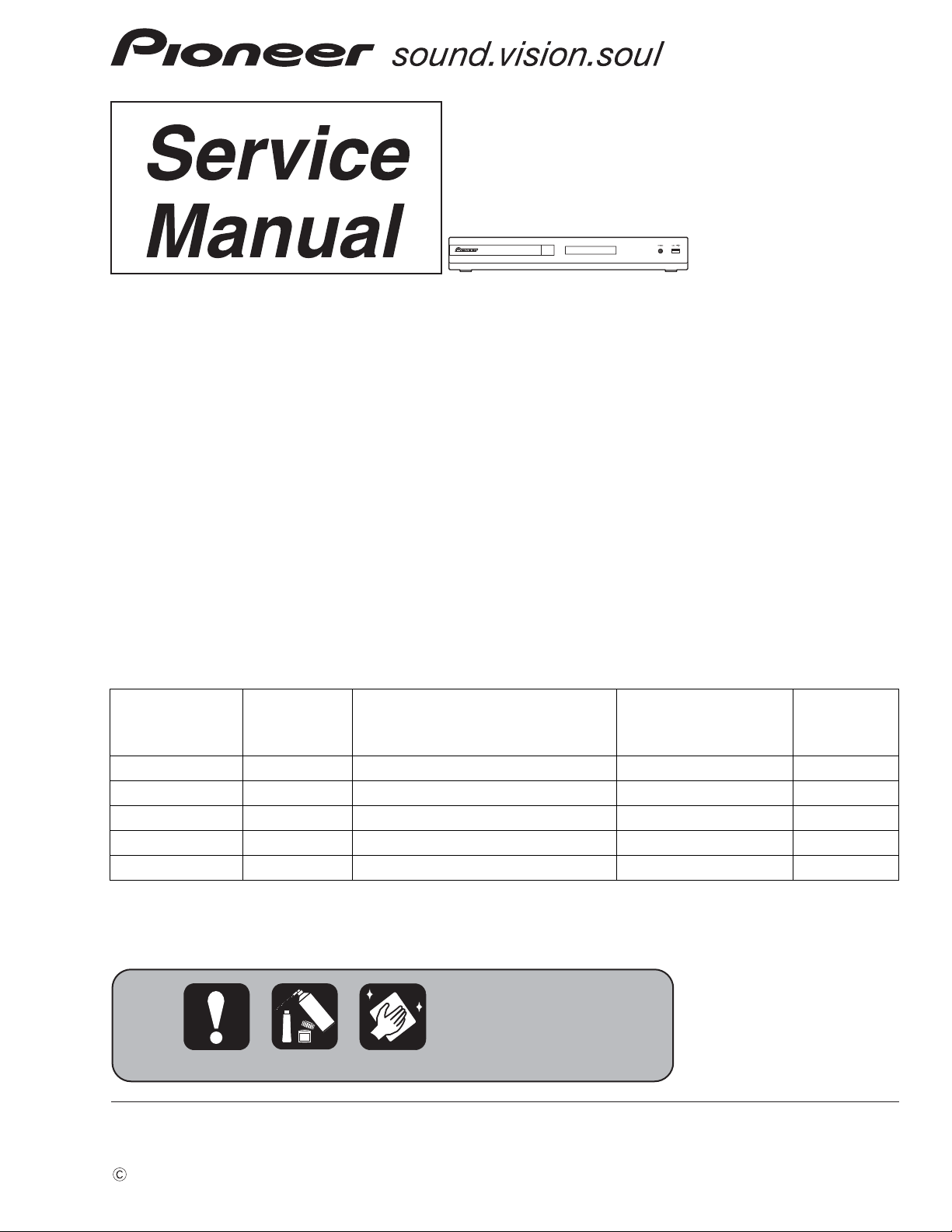
PIONEER CORPORATION 4-1, Meguro 1-chome, Meguro-ku, Tokyo 153-8654, Japan
PIONEER ELECTRONICS (USA) INC. P.O. Box 1760, Long Beach, CA 90801-1760, U.S.A.
PIONEER EUROPE NV Haven 1087, Keetberglaan 1, 9120 Melsele, Belgium
PIONEER ELECTRONICS ASIACENTRE PTE. LTD. 253 Alexandra Road, #04-01, Singapore 159936
PIONEER CORPORATION
2008
XV-DV575
For details, refer to "Important Check Points for good servicing".
DVD/CD RECEIVER
XV-DV575
XV-DV580
XV-DV385K
XV-DV395K
THIS MANUAL IS APPLICABLE TO THE FOLLOWING MODEL(S) AND TYPE(S).
ORDER NO.
RRV3748
Regional restriction
Model Type Power Requirement
XV-DV575 WYXJ5 AC 220 V to 240 V 2
XV-DV580 WYXJ5 AC 220 V to 240 V 2
XV-DV580 WVXJ5 AC 220 V to 240 V 2
XV-DV385K WSXJ5 AC 220 V to 240 V 5
XV-DV395K WSXJ5 AC 220 V to 240 V 5
codes
(Region No.)
Remarks
T-IZK APR.
2008 Printed in Japan
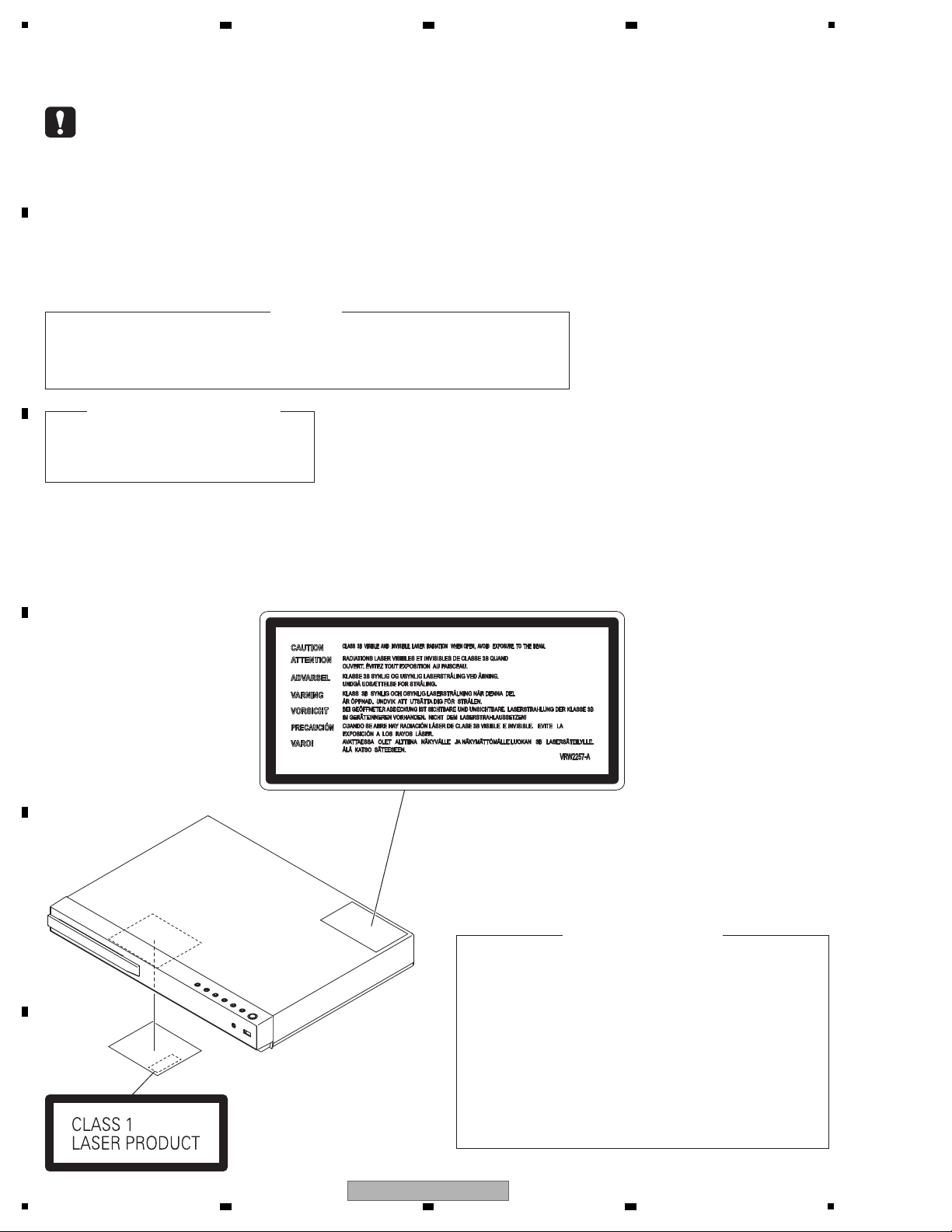
1
LABEL CHECK
Name label
This service manual is intended for qualified service technicians ; it is not meant for the casual
do-it-yourselfer. Qualified technicians have the necessary test equipment and tools, and have been
trained to properly and safely repair complex products such as those covered by this manual.
Improperly performed repairs can adversely affect the safety and reliability of the product and may
void the warranty. If you are not qualified to perform the repair of this product properly and safely, you
should not risk trying to do so and refer the repair to a qualified service technician.
WARNING !
THE AEL (ACCESSIBLE EMISSION LEVEL) OF THE LASER POWER OUTPUT IS LESS THAN CLASS 1
BUT THE LASER COMPONENT IS CAPABLE OF EMITTING RADIATION EXCEEDING THE LIMIT FOR
CLASS 1.
A SPECIALLY INSTRUCTED PERSON SHOULD DO SERVICING OPERATION OF THE APPARATUS.
LASER DIODE CHARACTERISTICS
FOR DVD : MAXIMUM OUTPUT POWER : 5 mW
WAVELENGTH : 650 nm
FOR CD : MAXIMUM OUTPUT POWER : 5 mW
WAVELENGTH : 780 nm
Additional Laser Caution
∗ : See page 24.
1.
• Laser diode is driving with Q307 (650 nm LD) and Q308
(780 nm LD) on the 08 DVDM Assy.
Therefore, when short-circuit between the emitter and
collector of these transistors or the base voltage is supplied
for transistors turn on, the laser oscillates. (failure mode)
• In the test mode ∗ , there is the mode that the laser oscillates
except for the disc judgment and playback. LD ON mode in
the test mode oscillates with the laser forcibly.
2. When the cover is open, close viewing through the objective
lens with the naked eye will cause exposure to the laser beam.
VRW2257
2 3 4
SAFETY INFORMATION
A
B
C
D
E
F
2
1
2 3 4
XV-DV575
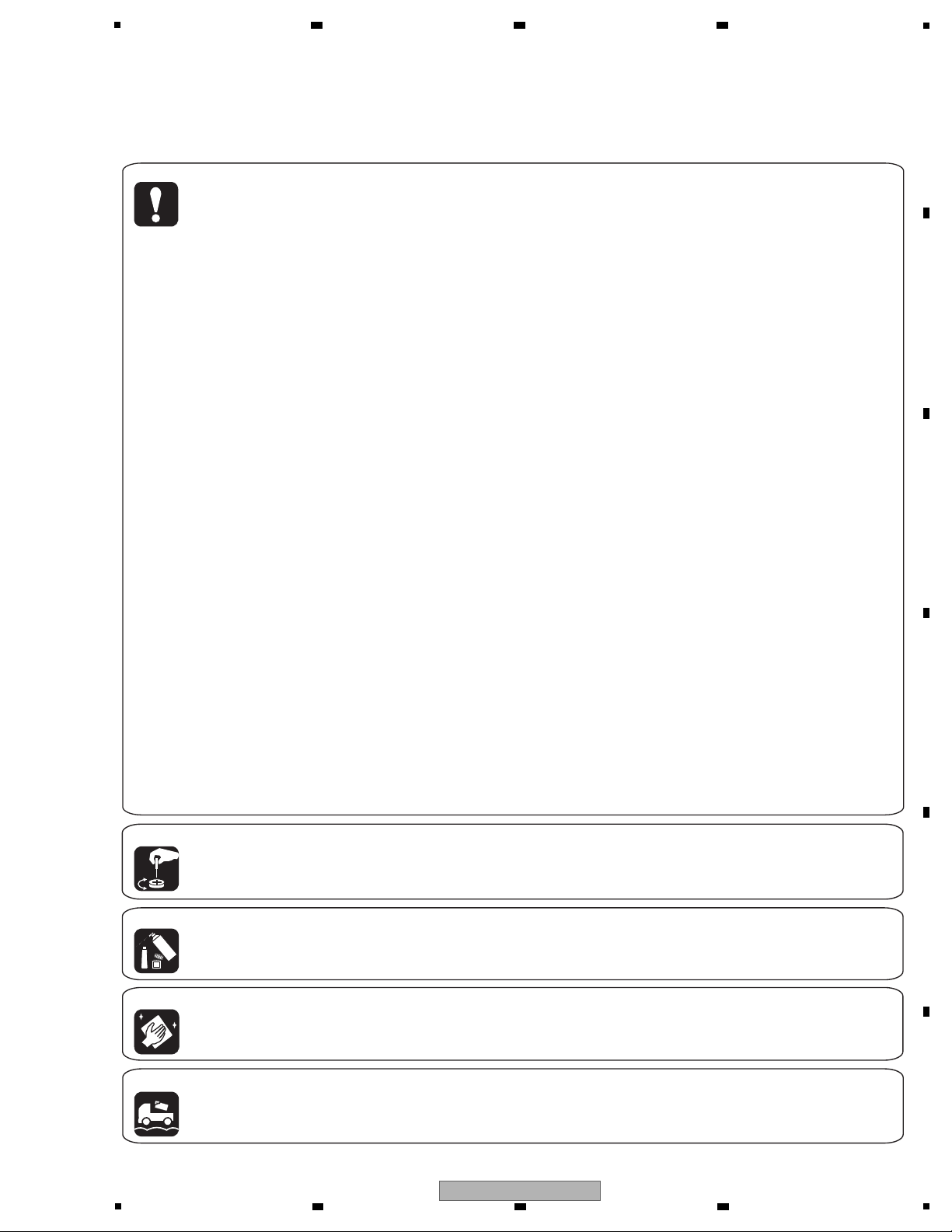
5
[Important Check Points for Good Servicing]
In this manual, procedures that must be performed during repairs are marked with the below symbol.
Please be sure to confirm and follow these procedures.
1. Product safety
Please conform to product regulations (such as safety and radiation regulations), and maintain a safe servicing environment by
following the safety instructions described in this manual.
1 Use specified parts for repair.
Use genuine parts. Be sure to use important parts for safety.
2 Do not perform modifications without proper instructions.
Please follow the specified safety methods when modification(addition/change of parts) is required due to interferences such as
radio/TV interference and foreign noise.
3 Make sure the soldering of repaired locations is properly performed.
When you solder while repairing, please be sure that there are no cold solder and other debris.
Soldering should be finished with the proper quantity. (Refer to the example)
4 Make sure the screws are tightly fastened.
Please be sure that all screws are fastened, and that there are no loose screws.
5 Make sure each connectors are correctly inserted.
Please be sure that all connectors are inserted, and that there are no imperfect insertion.
6 Make sure the wiring cables are set to their original state.
Please replace the wiring and cables to the original state after repairs.
In addition, be sure that there are no pinched wires, etc.
7 Make sure screws and soldering scraps do not remain inside the product.
Please check that neither solder debris nor screws remain inside the product.
8 There should be no semi-broken wires, scratches, melting, etc. on the coating of the power cord.
Damaged power cords may lead to fire accidents, so please be sure that there are no damages.
If you find a damaged power cord, please exchange it with a suitable one.
9 There should be no spark traces or similar marks on the power plug.
When spark traces or similar marks are found on the power supply plug, please check the connection and advise on secure
connections and suitable usage. Please exchange the power cord if necessary.
a Safe environment should be secured during servicing.
When you perform repairs, please pay attention to static electricity, furniture, household articles, etc. in order to prevent injuries.
Please pay attention to your surroundings and repair safely.
2. Adjustments
To keep the original performance of the products, optimum adjustments and confirmation of characteristics within specification.
Adjustments should be performed in accordance with the procedures/instructions described in this manual.
4. Cleaning
For parts that require cleaning, such as optical pickups, tape deck heads, lenses and mirrors used in projection monitors, proper
cleaning should be performed to restore their performances.
3. Lubricants, Glues, and Replacement parts
Use grease and adhesives that are equal to the specified substance.
Make sure the proper amount is applied.
5. Shipping mode and Shipping screws
To protect products from damages or failures during transit, the shipping mode should be set or the shipping screws should be
installed before shipment. Please be sure to follow this method especially if it is specified in this manual.
6 7 8
A
B
C
D
5
XV-DV575
6 7 8
E
F
3
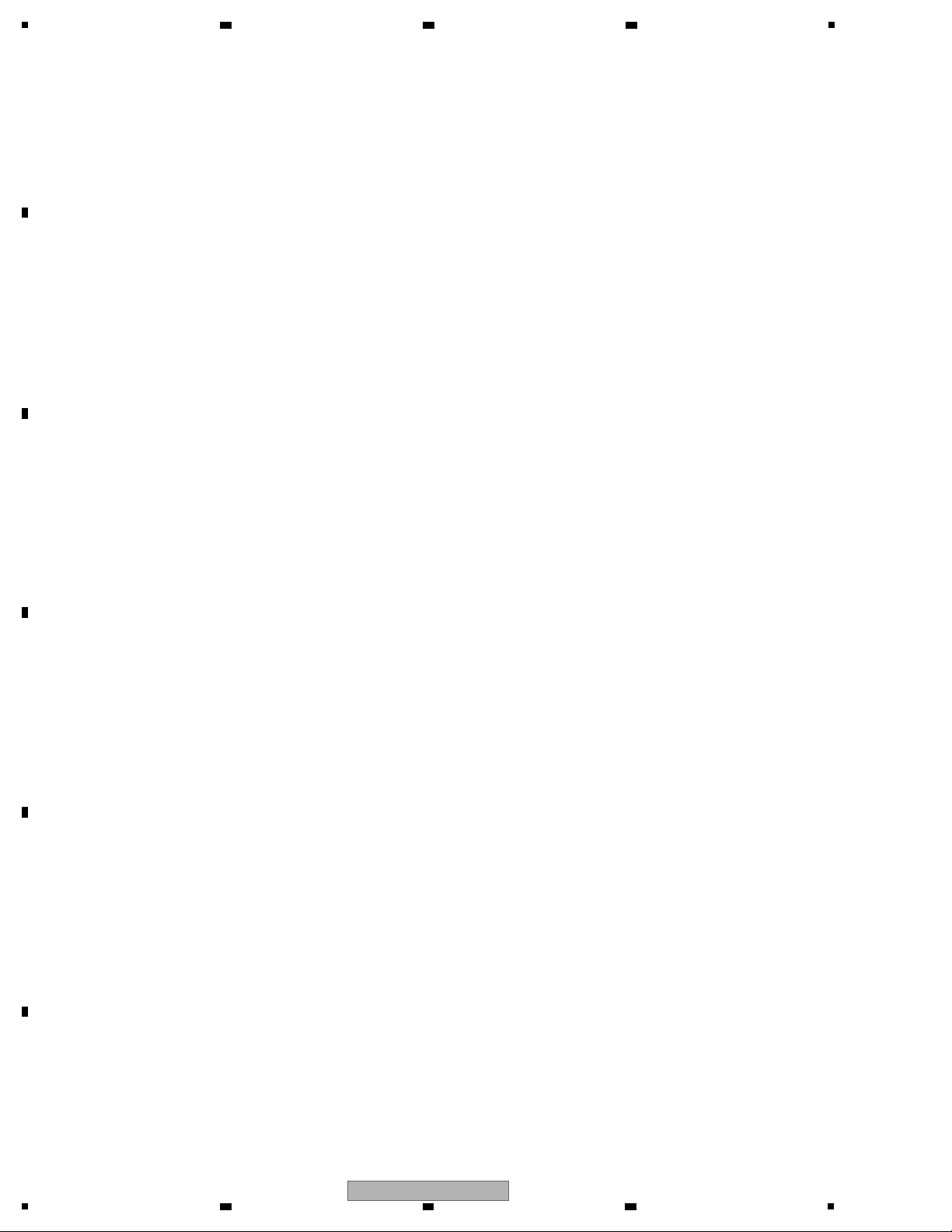
1
2 3 4
CONTENTS
SAFETY INFORMATION ..........................................................................................................................................................2
1. SERVICE PRECAUTIONS ....................................................................................................................................................5
A
B
C
D
E
1.1 NOTES ON SOLDERING ...............................................................................................................................................5
1.2 CAUTION ........................................................................................................................................................................5
1.3 WHEN REPLACING DVD MECHA ASSY ......................................................................................................................6
1.4 DISC REMOVAL METHOD AT NO POWER SUPPLY ....................................................................................................6
2. SPECIFICATIONS .................................................................................................................................................................7
2.1 SPECIFICATIONS, DISC/CONTENT FORMAT AND ACCESORRIES ..........................................................................7
2.2 PANEL FACILITIES .........................................................................................................................................................8
3. BASIC ITEMS FOR SERVICE.............................................................................................................................................11
3.1 CHECK POINTS AFTER SERVICING..........................................................................................................................11
3.2 PCB LOCATIONS .........................................................................................................................................................12
3.3 JIGS LIST .....................................................................................................................................................................13
4. BLOCK DIAGRAM...............................................................................................................................................................14
4.1 OVERALL WIRING CONNECTION DIAGRAM ............................................................................................................14
4.2 OVERALL BLOCK DIAGRAM.......................................................................................................................................16
4.3 DVD LOADER/DECODER BLOCK DIAGRAM.............................................................................................................18
5. DIAGNOSIS.........................................................................................................................................................................19
5.1 METHOD FOR DIAGNOSING DEGRADATION OF THE LDS ON THE PICKUP ........................................................19
5.2 DVD TROUBLE SHOOTING.........................................................................................................................................20
5.3 CIRCUIT DESCRIPTION OF DIGITAL AMP SECTION................................................................................................22
5.4 SPECIFICATIONS OF PROTECTION CIRCUITS FOR DIGITAL AMP SECTION .......................................................23
6. SERVICE MODE .................................................................................................................................................................24
6.1 TEST MODE .................................................................................................................................................................24
6.2 DISPLAY SPECIFICATIONS OF THE TEST MODE.....................................................................................................25
6.3 FUNCTIONAL SPECIFICATIONS OF THE SHORTCUT KEY .....................................................................................26
6.4 SPECIFICATIONS OF MODEL INFORMATION DISPLAY ...........................................................................................27
6.5 FUNCTIONAL SPECIFICATIONS OF THE SERVICE MODE......................................................................................28
6.6 SERVICE TEST MODE ................................................................................................................................................29
6.7 DISPLAY SPECIFICATIONS OF DSP ERROR ............................................................................................................32
7. DISASSEMBLY....................................................................................................................................................................33
8. EACH SETTING AND ADJUSTMENT ................................................................................................................................41
8.1 ID NUMBER AND ID DATA SETTING...........................................................................................................................41
9. EXPLODED VIEWS AND PARTS LIST...............................................................................................................................44
9.1 PACKING SECTION .....................................................................................................................................................44
9.2 EXTERIOR SECTION...................................................................................................................................................46
9.3 DVD MECHA ASSY ......................................................................................................................................................48
10. SCHEMATIC DIAGRAM ....................................................................................................................................................50
10.1 08 DVDM ASSY (1/2)..................................................................................................................................................50
10.2 08 DVDM ASSY (2/2)..................................................................................................................................................52
10.3 SYSMAIN ASSY (1/5).................................................................................................................................................54
10.4 SYSMAIN ASSY (2/5).................................................................................................................................................56
10.5 SYSMAIN ASSY (3/5).................................................................................................................................................58
10.6 SYSMAIN ASSY (4/5).................................................................................................................................................60
10.7 SYSMAIN ASSY (5/5).................................................................................................................................................62
10.8 COMPLEX ASSY........................................................................................................................................................64
10.9 EUROSCART ASSY ...................................................................................................................................................66
10.10 DSP ASSY (XV-DV575, XV-DV580 ONLY) ...............................................................................................................68
10.11 POWER SUPPLY UNIT.............................................................................................................................................70
10.12 WAVEFORMS...........................................................................................................................................................72
11. PCB CONNECTION DIAGRAM .....................................................................................................
.1 EUROSCART ASSY ...................................................................................................................................................75
11
...................................74
11.2 08 DVDM ASSY ..........................................................................................................................................................76
11.3 SYSMAIN ASSY .........................................................................................................................................................78
11.4 COMPLEX ASSY........................................................................................................................................................82
11.5 POWER SUPPLY UNIT...............................................................................................................................................84
11.6 DSP ASSY (XV-DV575, XV-DV580 ONLY) .................................................................................................................86
12. PCB PARTS LIST ..............................................................................................................................................................87
F
4
1
2 3 4
XV-DV575
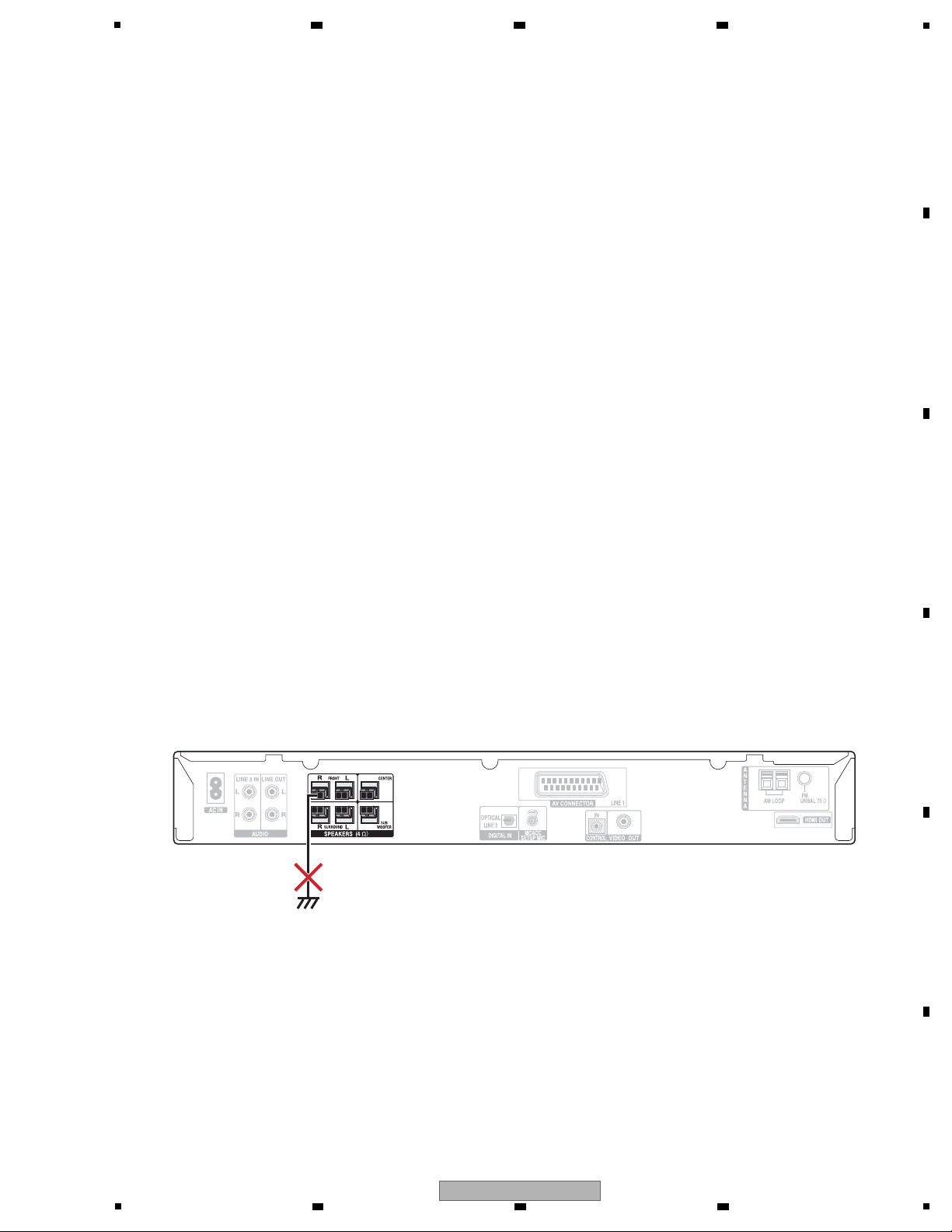
5
• For environmental protection, lead-free solder is used on the printed circuit boards mounted in this unit.
Be sure to use lead-free solder and a soldering iron that can meet specifications for use with lead-free solders for repairs
accompanied by reworking of soldering.
• Compared with conventional eutectic solders, lead-free solders have higher melting points, by approximately 40 °C.
Therefore, for lead-free soldering, the tip temperature of a soldering iron must be set to around 373 °C in general, although
the temperature depends on the heat capacity of the PC board on which reworking is required and the weight of the tip of
the soldering iron.
Do NOT use a soldering iron whose tip temperature cannot be controlled.
Compared with eutectic solders, lead-free solders have higher bond strengths but slower wetting times and higher melting
temperatures (hard to melt/easy to harden).
The following lead-free solders are available as service parts:
• Parts numbers of lead-free solder:
GYP1006 1.0 in dia.
GYP1007 0.6 in dia.
GYP1008 0.3 in dia.
NOTES ON BTL DRIVE
As a signal to drive the BTL is output from the negative speaker terminal, DO NOT short-circuit between the negative
speaker terminal and ground, such as the chassis.
Do not short-circuit between the plus speaker terminal and ground, such as the chassis, too.
Negative Speaker Terminal
Ground (Chassis)
Do not short-circuit
6 7 8
1. SERVICE PRECAUTIONS
1.1 NOTES ON SOLDERING
A
B
1.2 CAUTION
C
D
E
5
XV-DV575
6 7 8
F
5
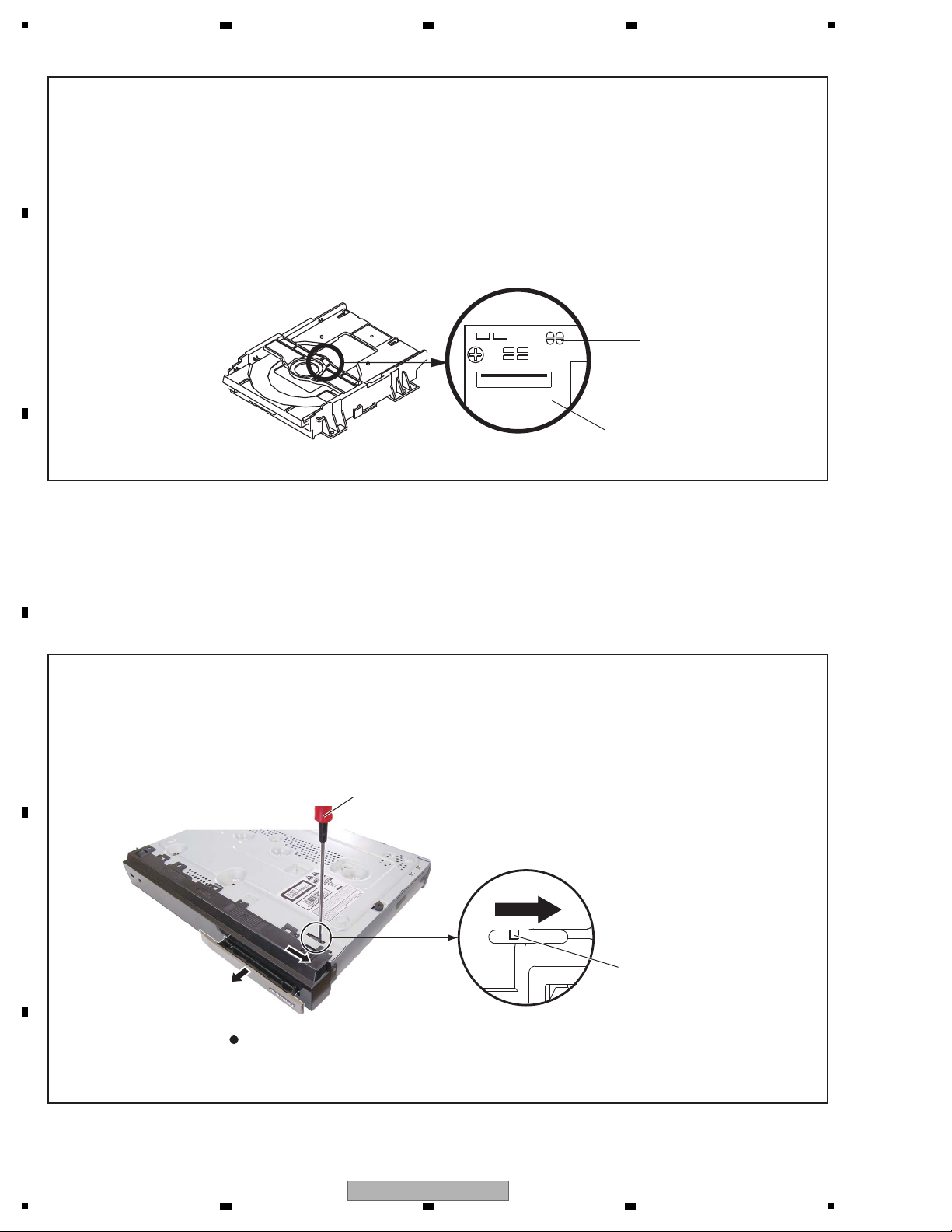
1
Fig. 1
Short circuit using a
soldering iron.
Pickup PCB
[ Removing the DVD MECHA Assy ]
Before removing Pickup PCB and DVD PCB connector, short circuit the position shown in Fig. 1 usinga soldering iron.
If you remove the DVD MECHA Assy with no soldering, the Laser may be damaged.
[ Installing the DVD MECHA Assy ]
Remove all the soldering on the short circuit position after the connection of Pickup PCB and DVD PCB connector.
NOTE
• Be sure to use lead-free solder and a soldering iron.
• When Soldering/Removing of solder, use the draw in equipment over the Pickup Unit to prevent the Flux smoke from it.
Fig. 1
1. Slide the Rack Loading (White) toward the arrow direction by using a minus driver to release the lock.
(Refer to Fig. 1)
2. Manually open the Tray.
NOTE:
Please strongly pushing Rack Loading (White) to release the lock because the tray doesn't go out easily.
Tray open
Minus screwdriver
Bottom view
Rack Loading (White)
2 3 4
1.3 WHEN REPLACING DVD MECHA ASSY
A
B
C
1.4 DISC REMOVAL METHOD AT NO POWER SUPPLY
D
E
F
6
1
2 3 4
XV-DV575
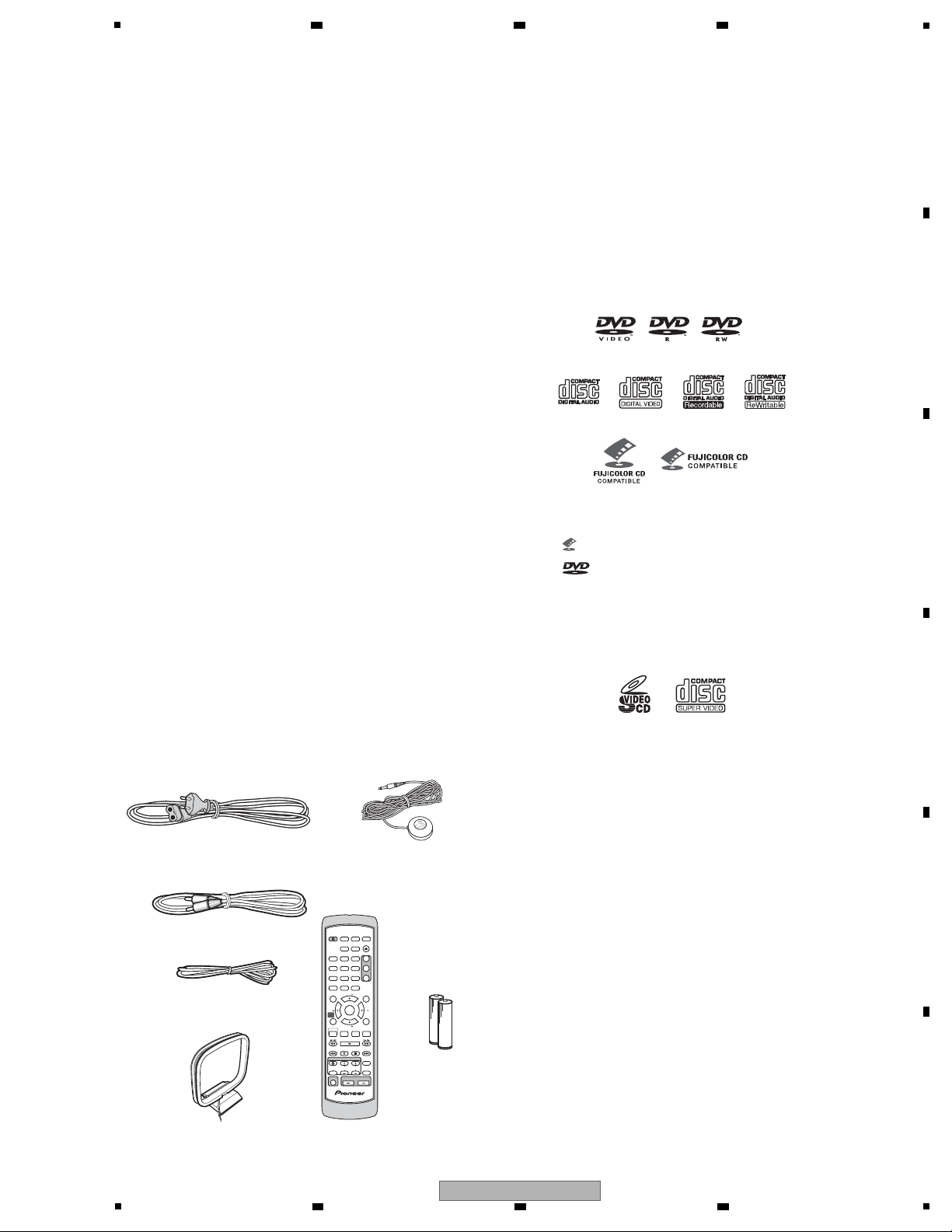
5
Power cord
(WYXJ5, WSXJ5 : ADG1127)
(WVXJ5 : ADG7108)
Video cable
(yellow plugs)
(L = 1.5 m) (XDE3046)
FM antenna
(ADH7030)
AM loop antenna
(ATB7013)
Remote control
(
XV-DV575, XV-DV580 : XXD3159)
(
XV-DV385K, XV-DV395K : XXD3156)
AA/R6 dry cell
batteries
(to confirm
system operation)
HOME
MENU
PLAYLIST
STANDBY
/ON
SHIFT
LINE
TOP MENU
F.S.
SURR
SOUND
CLEAR
MUTE
SLEEP
DISPLAY
123
1
2
3
456
789
0
ADVANCED
TUNE
ST
ST
USB
SUBTITLE
AUDIO
ZOOM
ANGLE
MENU
SR +
OPEN/CLOSE
INPUT CHANNEL VOLUME
DVD/CD
TUNER
(FM/AM)
SOUND
RETRIEVER
VOLUME
TV CONTROL
SETUP
RETURN
TEST TONEMCACC
SURROUND
TUNE
ENTER
Microphone
(for Auto MCACC setup)
(XV-DV575, XV-DV580
: APM7008)
• Amplifier section
RMS Power Output:
Front,
Center, Surround . . . . 60 W per channel
(1 kHz, 10 % T.H.D., 4 Ω)
Subwoofer . . . . .60 W (100 Hz, 10 % T.H.D., 4 Ω)
• Disc section
Type . . . . . . . DVD system, Video CD/Super VCD
system and Compact Disc digital audio system
Wow and Flutter . . . . . . . .Limit of measurement
(±0.001 % W.PEAK) or less (JEITA)
• FM tuner section
Frequency range. . . . . . . . 87.5 MHz to 108 MHz
Antenna. . . . . . . . . . . . . . . . . . 75 Ω, unbalanced
• AM tuner section
Frequency range. . . . . . . . . 531 kHz to 1602 kHz
Antenna. . . . . . . . . . . . . . . . . . . . . .Loop antenna
• Miscellaneous
Power
requirements. . . AC 220 V to 240 V, 50 Hz/60 Hz
Power consumption. . . . . . . . . . . . . . . . . . . 50 W
Power consumption in standby. . . . . . . . .0.42 W
Dimensions (XV-DV575, XV-DV580)
. . . . . . . 420 mm (W) x 60 mm (H) x 335 mm (D)
Dimensions (XV-DV385K, XV-DV395K)
. . . . . . . 420 mm (W) x 60 mm (H) x 339 mm (D)
Weight (XV-DV575, XV-DV580). . . . . . . . . 2.8 kg
Weight (XV-DV385K, XV-DV395K) . . . . . . 2.7 kg
• Accessories (DVD/CD receiver)
Remote control. . . . . . . . . . . . . . . . . . . . . . . . . . 1
AA/R6 dry cell batteries . . . . . . . . . . . . . . . . . . . 2
(to confirm system operation)
Video cable (yellow plugs) . . . . . . . . . . . . . . . . . 1
AM loop antenna . . . . . . . . . . . . . . . . . . . . . . . . 1
FM antenna . . . . . . . . . . . . . . . . . . . . . . . . . . . . 1
Microphone (for Auto MCACC setup). . . . . . . . . 1
Power cord. . . . . . . . . . . . . . . . . . . . . . . . . . . . . 1
Setup Guide
Operating instructions
Disc/content format playback
compatibility
This player is compatible with a wide range of
disc types (media) and formats. Playable discs
will generally feature one of the following logos
on the disc and/or disc packaging. Note
however that some disc types, such as
recordable CD and DVD, may be in an
unplayable format.
See the Disc compatibility table below for more
information.
• This unit will play DVD+R/+RW discs.
• is a trademark of FUJIFILM Corporation.
• is a trademark of DVD Format/Logo
Licensing Corporation.
• Also compatible with KODAK Picture CD.
This player supports the IEC’s Super VCD
standard for superior picture quality, dual
soundtracks, and widescreen support.
DVD-Video DVD-R DVD-RW
Video CD
Fujicolor CD
CD-RWCD-RAudio CD
Super Video CD (Super VCD)
Manufactured under license from Dolby
Laboratories.“Dolby”,“Pro Logic” and the
double-D symbol are trademarks of Dolby
Laboratories.
Manufactured under license under U.S. Patent
#'s: 5,451,942; 5,956,674; 5,974,380; 5,978,762;
6,487,535 & other U.S. and worldwide patents
issued & pending. DTS and DTS Digital Surround
are registered trademarks and the DTS logos and
Symbol are trademarks of DTS, Inc. c 1996-2007
DTS, Inc. All Rights Reserved.
6 7 8
2. SPECIFICATIONS
2.1 SPECIFICATIONS, DISC/CONTENT FORMAT AND ACCESORRIES
A
B
C
D
5
XV-DV575
6 7 8
E
F
7
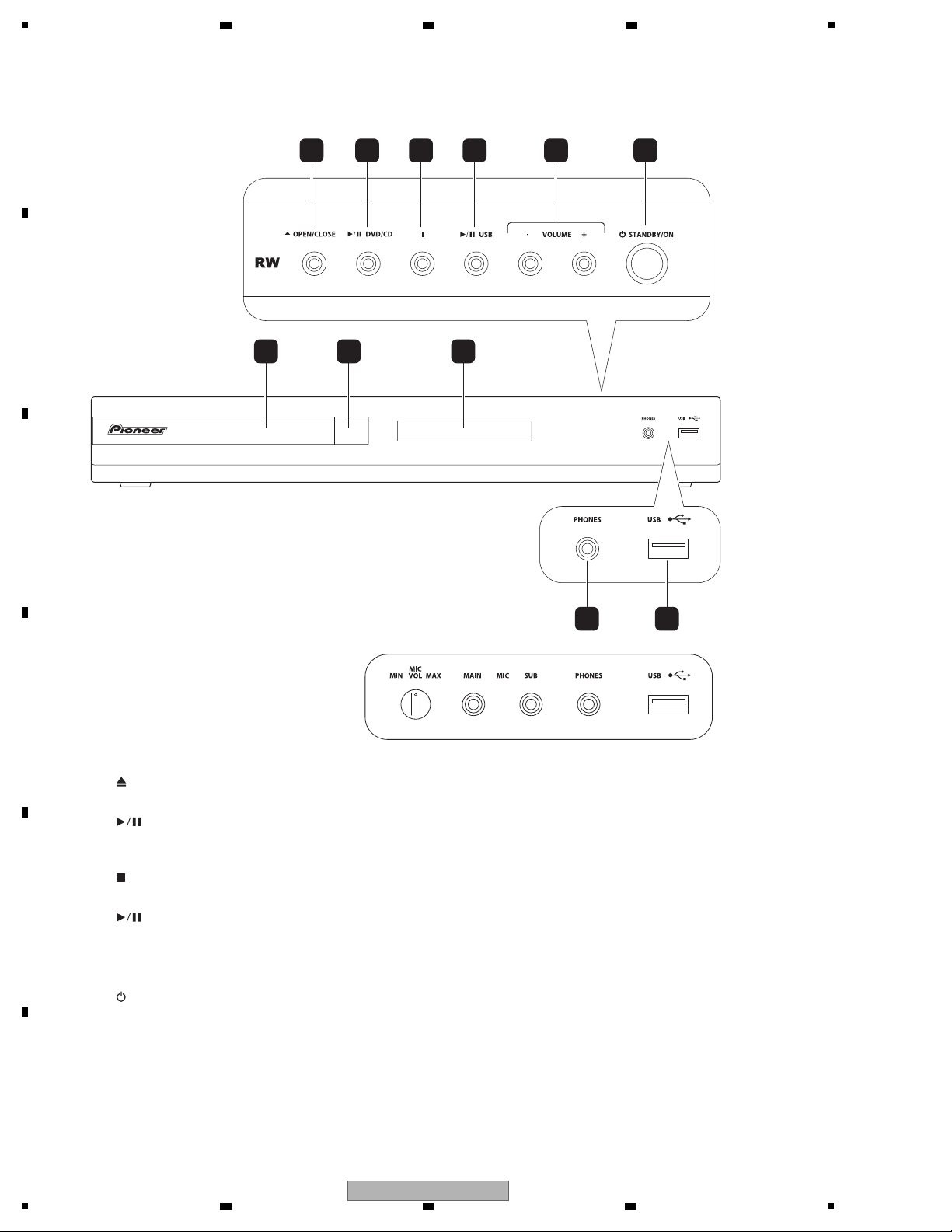
1
Front panel
XV-DV575
XV-DV580
XV-DV385K
XV-DV395K
1
Opens/closes the disc tray.
2
Selects the DVD/CD function and starts/
pauses/resumes playback.
3
Stops playback.
4
Selects the USB function and starts/pauses
playback.
5 VOLUME +/– buttons
6
Switches the system on or into standby.
7
8
9
See Display below.
10
Disc tray
Remote Sensor
Display
PHONES jack
Connect headphones.
11 USB interface
Connect a USB device for playback (see USB
playback).
COMPATIBLE
10 11
4 61 2 3
7 8 9
5
OPEN/CLOSE
DVD/CD
USB
STANDBY/ON
2.2 PANEL FACILITIES
A
2 3 4
B
C
D
E
F
8
1
XV-DV575
2 3 4
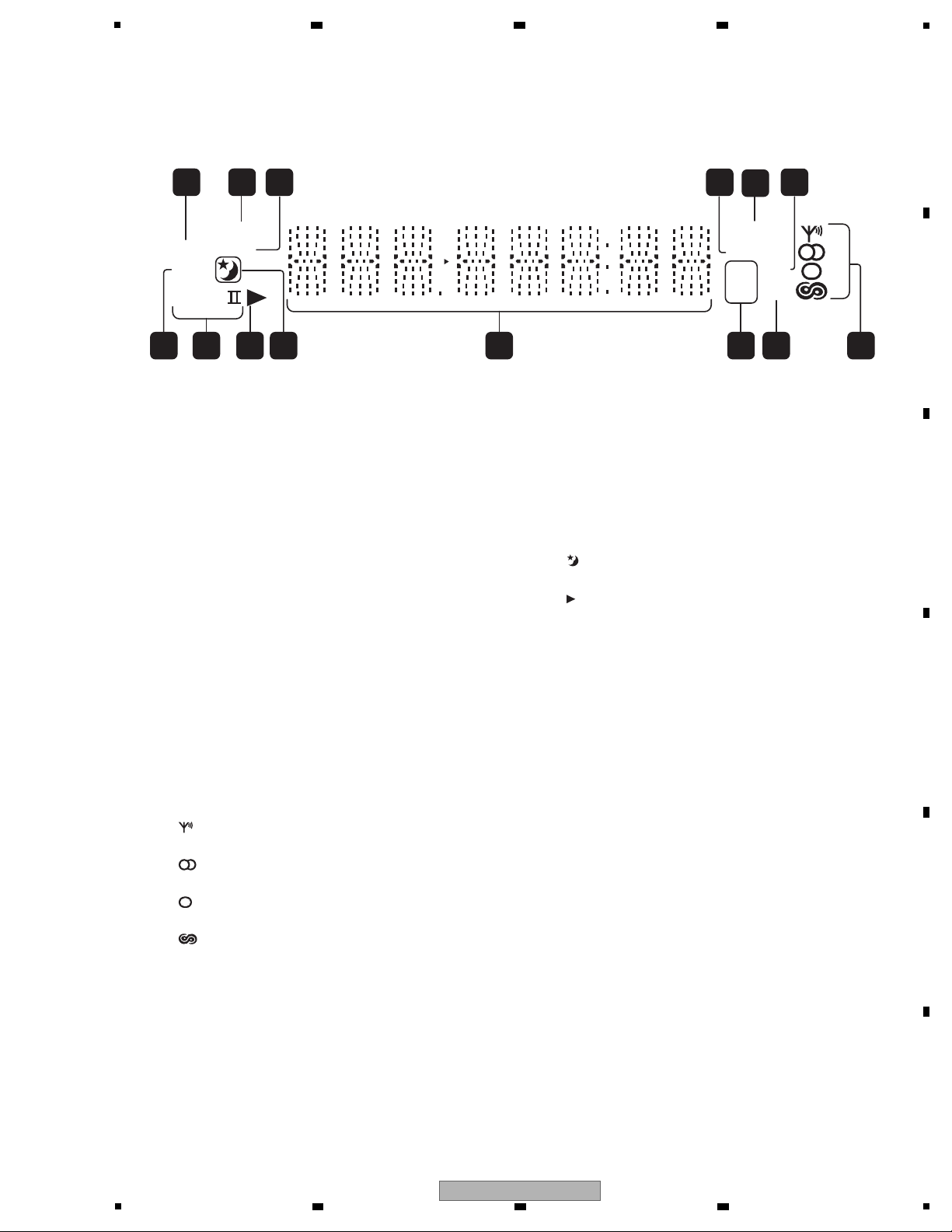
Display
1 DTS
Lights during playback of a DTS source.
2 SOUND
Lights when the Sound Retriever is active.
3 SURR.
Lights when one of the Advanced surround
listening modes is selected.
F.SURR.
Lights when one of the Front Stage
Surround Advance mode is selected.
4 RPT and RPT-1
RPT lights during repeat play. RPT-1 lights
during repeat one-track play.
5 REC MODE
Lights when Recording mode is on.
6 PGM
Lights during program play.
7 Tuner indicators
– Lights when a broadcast is being
received.
– Lights when a stereo FM broadcast is
being received in auto stereo mode.
– Lights when FM mono reception is
selected.
– Lights when in one of the RDS
display or search modes.
8 RDM
Lights during random play.
9 kHz/MHz
Indicates the frequency unit shown in the
character display (kHz for AM, MHz for FM).
10 Character display
11
Lights when sleep timer is active.
12
Lights during playback.
13 ∂ PL II
Lights during Dolby Pro Logic II decoding.
14 ∂ D
Lights during playback of a Dolby Digital
source.
SOUND
DTS F.SURR.
∂
PL
∂
D
REC MODE
RPT -1
kHz
PGM
MHz RDM
1 6
12 89 7
43
1113
2
14
10
5
5
6 7 8
A
B
C
D
E
F
XV-DV575
5
6 7 8
9
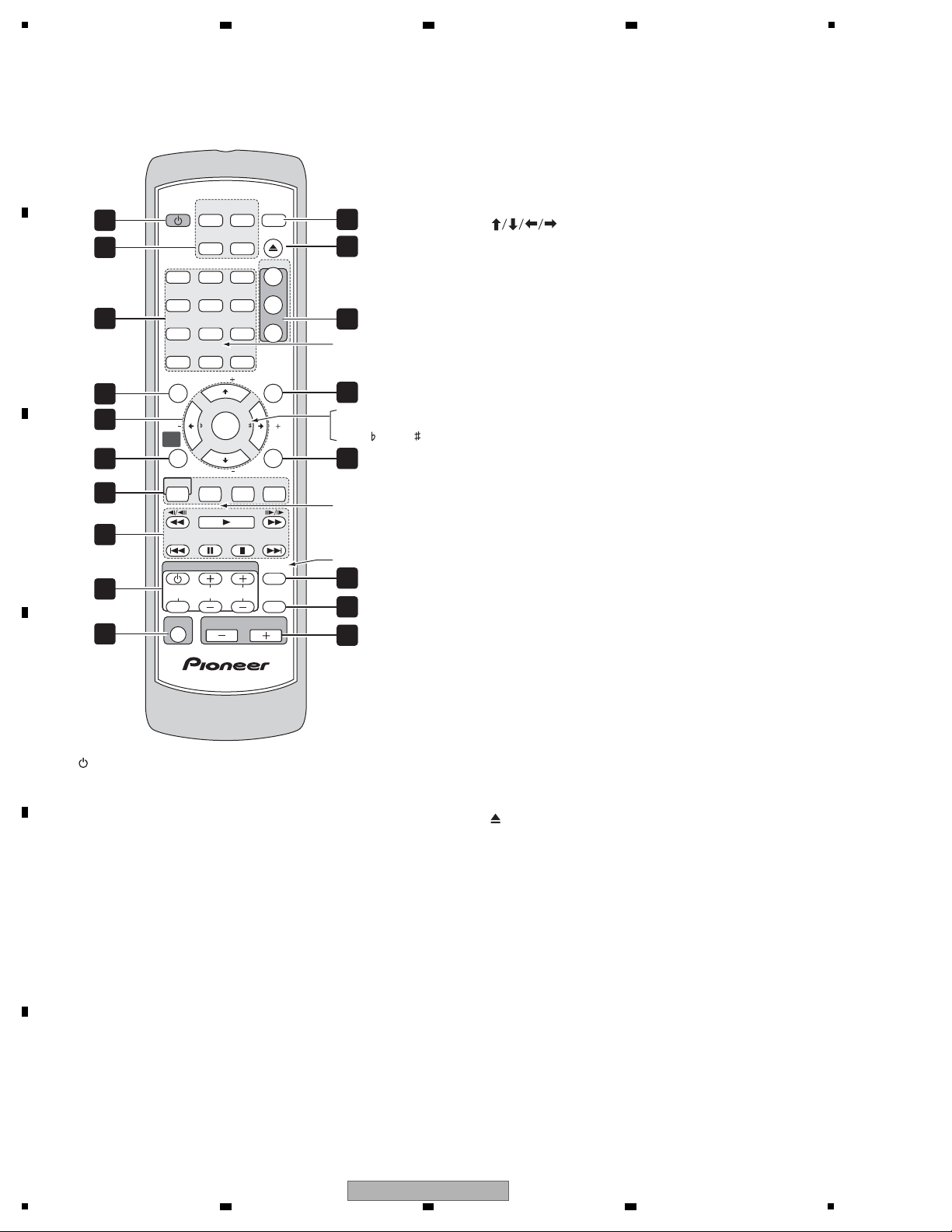
1
8
See Basic playback controls, Disc
playback features and USB playback
for an explanation of these
controls.
9
These control Pioneer flat screen TVs.
10 SHIFT
Press to access the controls highlighted in
green.
11 SOUND RETRIEVER –Press to restore CD
quality sound to compressed audio sources.
12 OPEN/CLOSE
Opens/closes the disc tray.
13
Playback controls
TV CONTROL buttons
PLAYLIST buttons
Add tracks (during playback), or select a
playlist (while stopped).
14 MENU – Press to display a USB menu, or
the Navigator.
SHIFT+SR+– Sets the interlocking with the
connected flat screen TV.
15 RETURN – Returns to a previous menu
screen.
SHIFT+TEST TONE– Outputs the test tone
(for speaker setup).
16 SLEEP
Press to set the sleep timer.
17 MUTE
Mutes the sound (press again to cancel).
18 VOLUME +/–
Adjusts the volume.
Remote control
1 STANDBY/ON
Switches the system on or into standby.
2
Selects the source you want to listen to (DVD/
CD,TUNER,USB,LINE).
3
DVD controls
CLEAR
Clears an entry.
DISPLAY
Displays/changes disc information shown
on-screen or to display RDS
information.
SHIFT+AUDIO
Selects audio channel/language.
SHIFT+SUBTITLE
Displays/changes the subtitles.
SHIFT+ANGLE
Changes camera angle during DVD multiangle scene playback.
SHIFT+ZOOM
Changes the screen zoom level.
4 TOP MENU–Displays the top menu of a
DVD disc in the play position — this may
be the same as pressing MENU.
SHIFT+SETUP – Use to make various
system and surround sound settings.
5
– Use the cursor buttons to
navigate on-screen displays and menus.
ENTER – Selects an option or executes a
command.
TUNE +/– – Tunes the radio.
ST +/– – Selects station presets when
listening to the radio.
6
screen menu for Initial Settings, Play Mode
functions, etc.
SHIFT+MCACC – Starts the Auto MCACC
setup. (XV-DV575, XV-DV580)
7
Function select buttons
Number buttons, CLEAR,
DISPLAY and
Cursor,
ENTER and tuning buttons
HOME MENU – Displays (or exits) the on-
Sound controls
F.S.SURR – Selects Front Stage Surround
Advance mode.
SURROUND – Selects a Surround mode
or switches to stereo playback.
ADVANCED – Selects a Pioneer original
surround mode.
SOUND – Accesses the sound menu to
adjust the tone, bass and treble, etc. .
HOME
MENU
PLAYLIST
STANDBY
/ON
SHIFT
LINE
TOP MENU
F.S .
SURR
SOUND
CLEAR
MUTE
SLEEP
DISPLAY
123
1
2
3
456
7 8 9
0
ADVANCED
TUNE
ST
ST
USB
SUBTITLE
AUDIO
ZOOM
ANGLE
SLEEP
MENU
SR +
OPEN/CLOSE
INPUT CHANNEL VOLUME
DVD CD
TUNER
(FM/AM)
SOUND
RETRIEVER
VOLUME
TV CONTROL
SETUP
RETURN
TEST TONEMCACC
SURROUND
V. ENHEXT PWR
TUNE
ENTER
1
2
3
8
9
4
7
11
12
14
13
15
16
17
18
5
6
10
ECHO
KARAOKE
SHIFT+KARAOKE
SHIFT+SLEEP
FRT. SURR/EXT PWR
MP3 EXP/V. ENH
(XV-DV385K)
(XV-DV395K)
(XV-DV385K)
(XV-DV395K)
(XV-DV385K)
(XV-DV395K)
LINE OUT
(XV-DV385K)
(XV-DV395K)
SHIFT+ECHO
SHIFT+ SHIFT+
A
2 3 4
B
C
D
E
F
10
1
XV-DV575
2 3 4
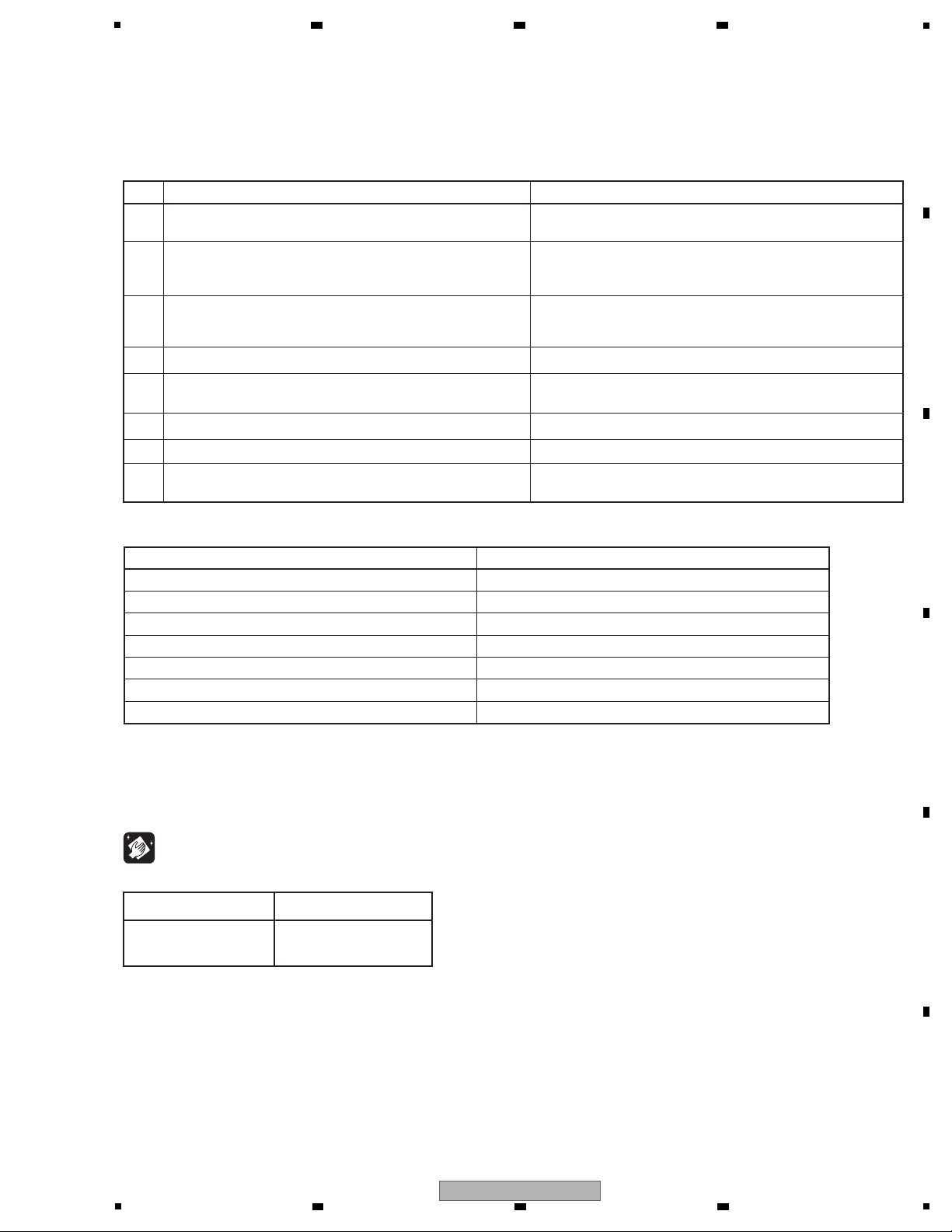
5
Check points after servicing (HTZ and system audio)
Cleaning
To keep the product quality after servicing, confirm recommended check points shown below.
See the table below for the items to be checked regarding video and audio:
Item to be checked regarding video Item to be checked regarding audio
Block noise Distortion
Horizontal noise Noise
Dot noise Volume too low
Disturbed image (video jumpiness) Volume too high
Too dark Volume fluctuating
Too bright Sound interrupted
Mottled color
No. Procedures Check points
1 Confirm the firmware version on Service Mode.
The version of the firmware must be latest.
Update firmware to the latest one, if it is not the latest.
2
Confirm whether the customer complain has been solved. If the
customer complain occurs with the specific disc, use it for the
operation check.
The customer complain must not be reappeared.
Video, audio and operations must be normal.
3
Confirm playback error rates at the innermost and outermost
tracks by using the following disc.
DVD test disc (GGV1025)
The error rates must be less than 5.0e-4.
4 Play back a CD. (track search) Audio and operations must be normal.
5
Play back a DVD.
(Menu operation, Title/chapter search)
Video, audio and operations must be normal.
6 Check the tuner (AM and FM) operations. Audio and operations must be normal.
7 Check the sound from headphone output. Sound must be normal, without noise.
8 Check the appearance of the product.
No scratches or dirt on its appearance after receiving it for service.
Before shipping out the product, be sure to clean the following positions by using the prescribed cleaning tools:
Position to be cleaned Cleaning tools
Pickup lens Cleaning liquid : GEM1004
Cleaning paper : GED-008
6 7 8
3. BASIC ITEMS FOR SERVICE
3.1 CHECK POINTS AFTER SERVICING
A
B
C
D
E
F
XV-DV575
5
6 7 8
11

1
1..08 DVDM ASSY AWM8118
(XV-DV575, XV-DV580)
1..08 DVDM ASSY AWM8105
(XV-DV385K, XV-DV395K)
1..DSP ASSY AWX8706
(XV-DV575, XV-DV580 ONLY )
1..SYSMAIN ASSY XWM3392
(XV-DV575)
1..SYSMAIN ASSY XWM3395
(XV-DV580)
1..SYSMAIN ASSY XWM3391
(XV-DV385K)
1..SYSMAIN ASSY XWM3394
(XV-DV395K)
1..COMPLEX ASSY XWM3429
(XV-DV575, XV-DV580)
1..COMPLEX ASSY XWM3428
(XV-DV385K, XV-DV395K)
NSP 1..NHTS JACK ASSY AWM8034
2..EUROSCART ASSY AWU8291
> 1..POWER SUPPLY UNIT XWR3018
1..FM/AM TUNER UNIT AXX7248
1..DVD MECHA ASSY A2ZX01A650
(for service)
Mark No. Description Part No. Mark No. Description Part No.
LIST OF ASSEMBLIES
NOTES: - Parts marked by “NSP” are generally unavailable because they are not in our Master Spare Parts List.
-
The > mark found on some component parts indicates the importance of the safety factor of the part.
Therefore, when replacing, be sure to use parts of identical designation.
XV-DV575, XV-DV580 ONLY
A
08 DVDM
ASSY
DVD MECHA
ASSY
D
EUROSCART ASSY
G
FM/AM TUNER UNIT
E
DSP ASSY
C
COMPLEX ASSY
B
SYSMAIN ASSY
F
POWER
SUPPLY
UNIT
3.2 PCB LOCATIONS
A
B
2 3 4
C
D
E
F
12
1
2 3 4
XV-DV575
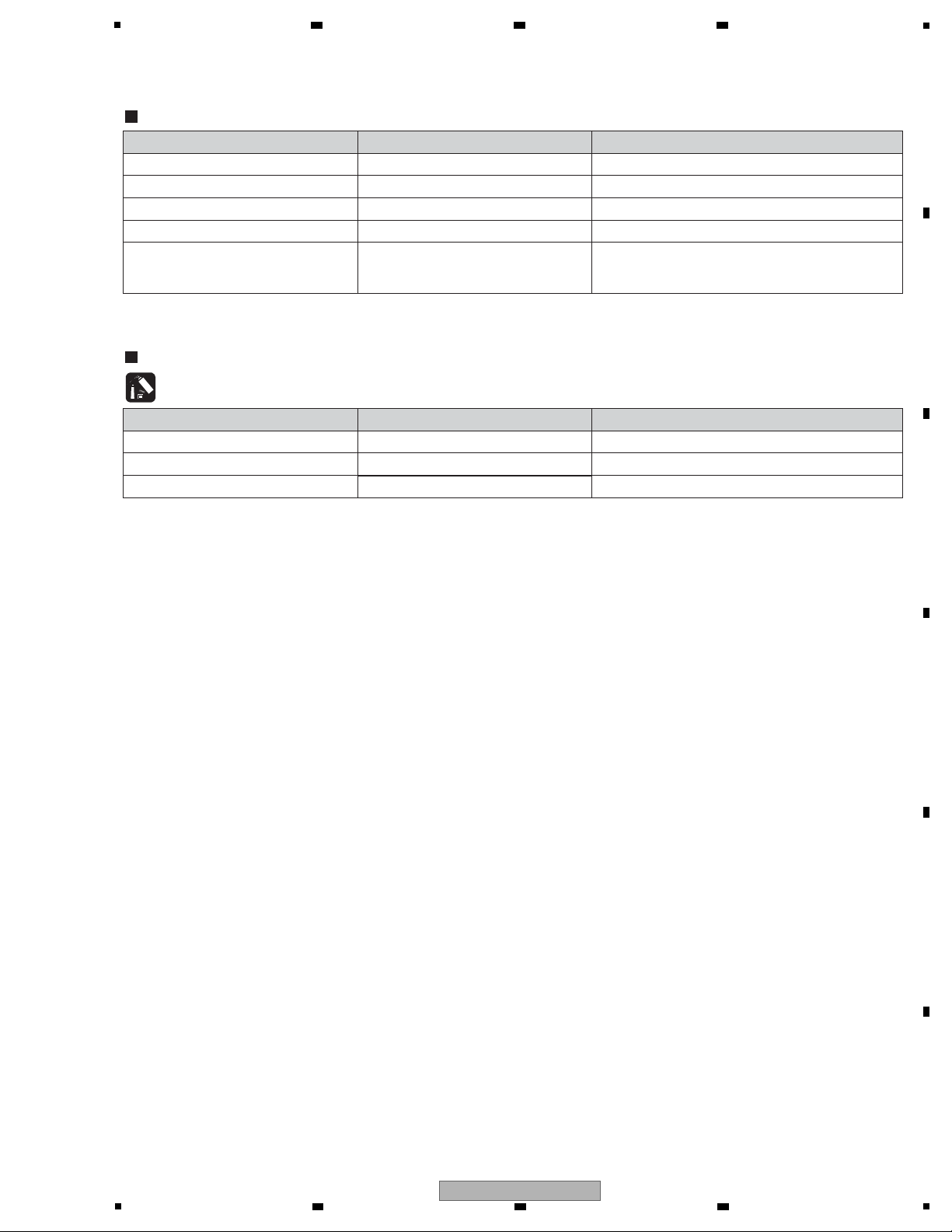
5
Service Remote Control Unit GGF1381
DVD Test Disc (DVD-Video) GGV1025
Adjustment, diagnosis
Name Jig No. Remarks
Check of DVD-Video
CD Test Disc STD-905 Check of CD
DVD Data Disc GGV1309 ID data setting
Jigs list
Daifree GEM1036 (ZLX-ME413A)
GYA1001 (ZLB-PN397B)
Lubricating oil
Name Lubricants and Glues No. Remarks
Refer to "9.3 DVD MECHA ASSY"
Refer to "9.3 DVD MECHA ASSY"
GEM1018Grease
Refer to "9.3 DVD MECHA ASSY"
Speaker Cable with terminal SDS1174 (FL/WHITE)
SDS1175 (FR/RED), SDS1176 (SL/BLUE)
SDS1177 (SR/GRAY), SDS6050 (C/GREEN)
For checking audio at the SP terminal
Lubricants and Glues list
6 7 8
3.3 JIGS LIST
A
B
C
D
E
F
XV-DV575
5
6 7 8
13
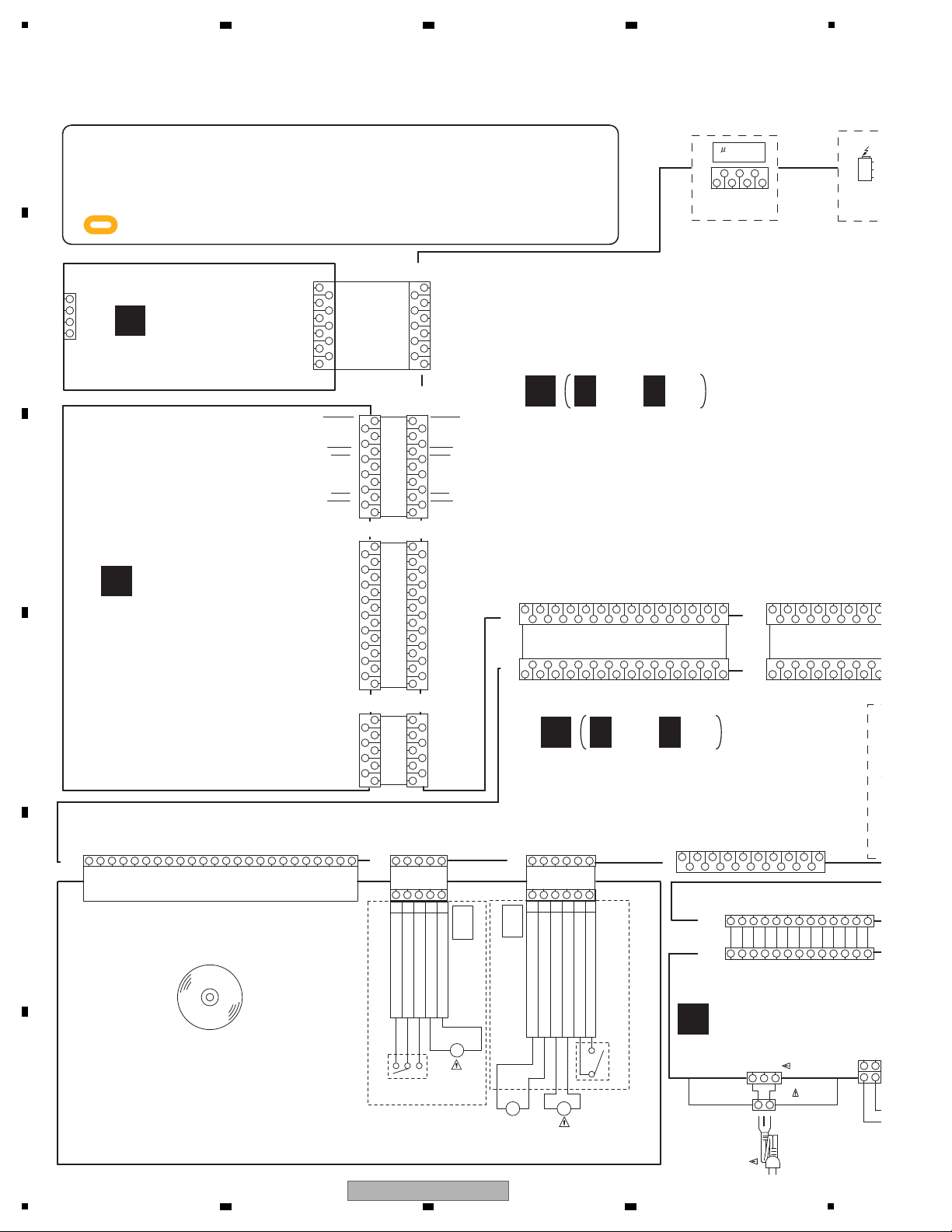
1
JCV9B07
DED012
(SW PCB)
PCB640
M
65432
1
GND(SW)
FEED MOTOR (+)
SPINDLE MOTOR (+)
SPINDLE MOTOR (-)
FEED MOTOR (-)
PICK UP INNER LIMIT SWITCH
SW2
M2601
BCZ3B03
M2602
ESE22MH24
CD2301
2H062102
M
(LOADING MOTOR PCB)
SSS-13-2
SW1
GND(SW)
SW-2(CLOSE)
SW-1(OPEN)
LOADING MOTOR(-)
LOADING MOTOR(+)
DED003
PCB610
BCZ3B52
M2603
CD2302
2H052601
M
54321
312
2
1
321
45697
8
101311
12
234
5
1
14
13
11
10
9
8127
6
15
20
21
18
19
22
23
16
17
7
8
99
7
8
5
6
4
5
6
4
1
2
3
1
2
3
18
15
16
17
11
12
13
14
19
18
15
16
13
14
19
17
11
12
10
9
88
10
9
6
5
4
7
6
5
4
7
3
2
1
3
2
1
2
1
2
1
3
4
5
3
4
5
6
7
8
6
7
8
9
10
11
9
10
11
13
12
13
12
8
9
10
11
12 534
12534
24
365142
365 142
1
26
543
321
45697
8
101311
12
1098
715
161314
1917
18
11
12
1345
2610
98712111413
426108
12
14
15 17
1816 221920
21 2324272625
16 18 2220 24 26
135 1191372115 2523 271917
321
476
5
246
15
10108
14
12
98131411
12
53171115913
1
3
4
5
6
7
2
341
2
75
6
312
CN3
CN1
CN2
CN966
CN901 CN5533
CN701 CN5531
CN5532CN951
CN965
CN964
CN1001
JA931
CN5603
CN9000
CN5701
CN5501
JA4602
TRAVERSE MECHA ASSY
KM200NA13
B3P-VH
B2P-VH
CKS5045-
XKP3088-XKM3008-
XKP3054- XKM3005-
XKP3053-
XKM3004-
KM200NA13
AKP1318-
CN1
9604S-11C
9604S-07C
GP1FAV51RK
DVD MECHA ASSY (A2ZX01A650)
AC POWER CORD
XDX3068 (OTHERS)
XDX3069 (KU ONLY)
LIVE
NEUTRAL
NC
+B
GND
AC_DET
SW10.5V
EV5.0V
SW6.8V
GND
SW5.0V
SW3.3V(A)
Pwr-ctr
SW3.3V(B)
GND
FL DC-
FL DC+
-25.5V
24P FFC
GNDD
E
VCC
VREF
F
VR780
VRCOM
VR650
A
B
RF
SW
C
D
FOCS DRV
TRKG RTN
TRKG DRV
(NC) VSHF
GNDD
LD(650)
PD
LD(780)
GNDD
V+3D
GNDD
GNDD
OPTIN(5V)
DVDIN(3.3V)
GNDD
GNDD
B to B
GNDD
GNDD
GNDD
B to B
SDTO
CDTO
DAUX
BDTO
GNDD
GNDD
GNDD
FDTO
LCKO
GNDD
GNDD
GNDD
BCKO
GNDD
GNDD
GNDD
GNDD
MCLK
DIR ERR
DSP MODE
DIR RST
DIR CS
DIR DO
DEC_MUTE
DSP HREQ
DSP RST
DSP SS
BUSY
B to B
DSP DO
DSP CK
DSP DI
TXR
GND
RDS
VSM
5P FFC
VKN1595
6P FFC
VKN1596
LOAD-
LOAD+
OPEN
GND
CLOSE
FOCS RTN
SW (GND)
LIMIT SW
SLD-
SLD+
SPD-
SPD+
HDMI OUTPUT
V+3D
GNDD
GNDD
DATA2-
DATA2+
DATA1-
DATA1+
DATA1 SH
DATA2 SH
AC_DET
EV5.0V
SW10.5V
SW5.0V
GND
SW6.8V
Pwr-ctr
SW3.3V(A)
SW3.3V(B)
-25.5V
FL DC+
FL DC-PGGND
DATA0+
CLOCK-
CLOCK+
DATA0-
HOT PLUG DET
HDMISDA
HDMISCL
NC
CEC
CLOCK SH
DATA SH
+5V
DDC/CEC GND
ALR
A
TRKUP
OPTIN(5V)
GNDD
DVDIN(3.3V)
GNDD
GNDD
GNDD
USBN
GNDD
DVDPOWER
XDVDRST
XREADY
SCLK
SDATA
MDATA
ACK
GNDD
DVDMUTE
VDET
MIC/GNDD
V+5
V+5
3R3V
V+6R8
V+6R8
GNDM
GNDM
GNDD
DOUT
GNDD
USBP
3R3V
GNDD
GNDD
GNDD
GNDD
BDTO
DAUX
CDTO
SDTO
GNDD
FDTO
VKN1258
CN968
VKN1617
(XDD3290)
27P FFC
LCKO
BCKO
MCLK
GNDD
GNDD
GNDD
GNDD
GNDD
GNDD
GNDD
TRKUP
DVDPOWER
USBN
GNDD
XDVDRST
XREADY
SCLK
SDATA
MDATA
ACK
GNDD
VDET
DVDMUTE
MIC/GNDD
V+5
V+5
3R3V
3R3V
V+6R8
V+6R8
GNDM
GNDM
GNDD
GNDD
DOUT
GNDD
USBP
SQUEEZE
VSEL2
VSEL1
ASPECT
SC
GNDD
P/XI
SY
GNDD
GNDD
CY/G
GNDD
GNDD
CB/B
CN967
VKN1607
(XDD3263)
VKN1248
17P FFC
V
VSEL1
VSEL2
P/XI
SQUEEZE
GNDD
SC
ASPECT
GNDD
GNDD
CB/B
CY/G
GNDD
SY
GNDD
V
DIR DO
DIR ERR
DIR RST
DIR CS
DSP MODE
BUSY
DSP HREQ
DSP SS
DSP RST
DSP CK
DSP DO
DSP DI
DEC_MUTE
TXR
VSM
RDS
GND
AM
FM
DO
DI
CE
GND
TXL
CLK
+9V
11P FFC
(XDD3266)
+9V
CLK
CE
DI
DO
TXL
GND
WDD
WEN/DI
VSS
VCC
RST
WCLK
DOWNLOAD
-COM
NC
OPT IN
k
When ordering service parts, be sure to refer to "EXPLODED VIEWS and PARTS
LIST" or "PCB PARTS LIST".
k
The > mark found on some component parts indicates the importance of the safety
factor of the part. Therefore, when replacing, be sure to use parts of identical
designation.
k
: The power supply is shown with the marked box.
08 DVDM ASSY
(XV-DV575,XV-DV580 : AWM8118)
(XV-DV385K,XV-DV395K : AWM8105)
DSP ASSY
(XV-DV575, XV-DV580
ONLY : AWX8706)
E
FM/AM TUNER
UNIT
(AXX7248)
G
POWER SUPPLY UN
(XWR3018)
F
SYSMAIN ASSY
(XV-DV575 : XWM3392)
(XV-DV580 : XWM3395)
(XV-DV385K : XWM3391)
(XV-DV395K : XWM3394)
B 1/5- B 5/5
B
A 1/2- A 2/2
A
(XV-DV57
XV-DV580
2 3 4
4. BLOCK DIAGRAM
4.1 OVERALL WIRING CONNECTION DIAGRAM
A
B
C
D
E
F
14
1
2 3 4
XV-DV575
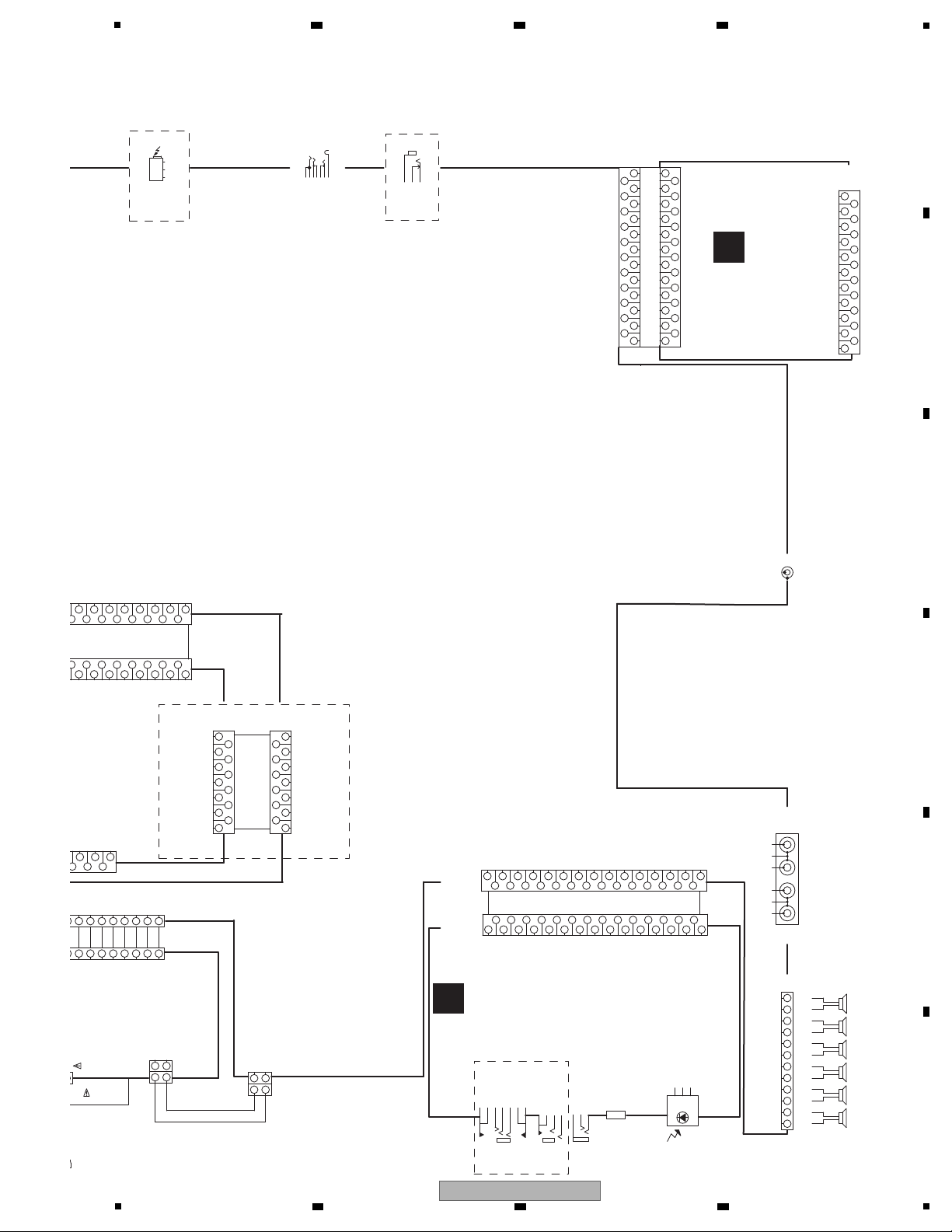
5
Vout
GND
Vcc
2
1
2
1
697
8
101311
12
12
11
5
8
9
6
7
10
1
2
3
4
697
8
101311
12
15
1614
1917
18
13
12 12
13
9
10
11
10
9
11
5
6
7
8
6
8
5
7
12435
6 8
71211109
161514
13 17
123
4
12
175
61110
9
161514
13
8
7
3
2
11
4
3
2
4
324765
246
15
1610
1610814
12
98131411
12
17
53711 1715913
19
20
252324272629
28182122
2220
25232427
26
19
29
2818
21
2323
20
21
372
312
164
5
20
21
22
20
21
22
19
17
18
19
17
18
14
15
16
14
15
16
12
11
17
18
15
16
19
13
14
13
12
11
13
12
11
10
9
8
10
9
8
7
6
5
7
6
5
2
10
4
3
9
6
5
7
8
2
3
4
2
3
4
11
1
CN2
CN3201
JA5901
5902
CN3211
CN5901
CN5605
JA403
CN451 CN461
JA5931
JA4602
JA451
B2P-VH
B2P-VH
MIC (MAIN)
XKN3012
JA3921
MIC (SUB)
AKN7003-
XKN3012
JA3922
HEAD PHONE
GP1UE274XKC1
AKE7121
9607S-29F
CN9002
CN9001
CN3111
AKB7114
XKB3062
CN3112
XKB3069-
9604S-23C
CKS3388-
XKN3015
GP1FAV51RKBF
XKB3054-
AC POWER CORD
XDX3067-
+B
GND
+B
GND
GND
SW3.3V(A)
Pwr-ctr
SW3.3V(B)
GND
FL DC-
FL DC+
-25.5V
USB
USB_DP2
USB_DM2
REMOCON
SW-
SW+
XKB3086
JA602
RL-
FL+
FL-
RL+
C+
C-
6ch SP OUT
FR+
RR-
RR+
FR-
GND
Pwr-ctr
SW3.3V(A)
SW3.3V(B)
-25.5V
FL DC+
FL DC-
PG13KA-F07
GND
HOT PLUG DET
HDMISDA
HDMISCL
NC
+5V
DDC/CEC GND
ACLK_LFE
ABCK_ARS
ALRCK_CENTER
ASDAT0_ALS
GNDD
GNDD
GNDD
GNDD
GNDD
GNDD
ACLK_LFE
GNDD
(XDD3264-)
13P FFC
ABCK_ARS
GNDD
ALRCK_CENTER
GNDD
ASDAT0_ALS
GNDD
KEY1
KEY2
NC
CN5902
9607S-27F
(XDD3260-)
GNDUSB
GNDUSB
V5USB
V5USB
VE+5
FLDC-
GNDD
VFDP
GNDD
FLDC+
(XV-DV385K, XV-395K)29P FFC
(XDD3261-)
KEY1
KEY2
9604S-27C (XV-DV575, XV-DV580)
9604S-29C (XV-DV385K, XV-395K)
NC
USB_DP2
GNDUSB
V5USB
V5USB
REMOCON
VE+5
FLDC-
GNDD
VFDP
GNDD
FLDC+
FLCS
USB_DM2
GNDUSB
SQUEEZE
VSEL2
VSEL1
ASPECT
SC
GNDD
SY
VKN1417
GNDD
GNDD
CY/G
GNDD
GNDD
CB/B
CR/R
GNDD
CN962
ASDAT1_AL
ASDAT2_AR
GNDD
GNDD
VKN1244
ASDAT1_AL
GNDD
ASDAT2_AR
GNDD
(XDD3263)
17P FFC
V
VSEL1
VSEL2
SQUEEZE
GNDD
SC
ASPECT
GNDD
CR/R
GNDD
GNDD
CB/B
CY/G
GNDD
SY
GNDD
V
S_Y
(XV-DV575, XV-DV580)27P FFC
HP_R
HP_L
MIC SW
MIC
GNDA
HPMUTE
HP_DET
FLCS
V+10
FLCK
FLDATA
GNDA
GNDA
LINEOUT_R
RUS,EU
AUDIO OUT
GNDA
FLDATA
V+10
FLCK
HP_R
HP_L
MIC
MIC SW
GNDA
HPMUTE
GNDA
HP_DET
TVIN_L
TVIN_R
LINEOUT_L
AUDIO I N
OUTPUT
VIDEO
COMPOSITE
S_Y
23P FFC (XDD3267-)
NC
GND
SR PLUS
OPT IN
S_C
GND
GND
GND
DVDPOWER
GND
VSEL2
GND
GND
TVOUT_L
SCART_R
SCART_L
TVMUTE
V+5
MCACC
RKN1004
JA4901
V+10
TVOUT_R
VSEL1
SQEEZE
V
GND
V
GND
R
R
DVDPOWER
S_C
G
G
GND
GND
G
NC
R/C
BLANK
GND
GND
GND
GND
V/Y
B
B
VSEL2
V+5
GND
SCART_L
SCART_R
GND
TVOUT_R
TVOUT_L
TVMUTE
R IN
B
L OUT
GND
GND
L IN
SQUEEZE
NC
GND
VSEL1
V+10
SQEEZE
EURO CONNECTOR
R OUT
8)
COMPLEX ASSY
(XV-DV575, XV-DV580 : XWM3429)
(XV-DV385K, XV-DV395K : XWM3428)
C
EURO
SCART
ASSY
(AWU8291)
D
(XV-DV575,
XV-DV580)
(XV-DV575,
XV-DV580)
(XV-DV385K, XV-DV395K)
(XV-DV385K, XV-DV395K)
6 7 8
A
5
B
C
D
XV-DV575
6 7 8
E
F
15
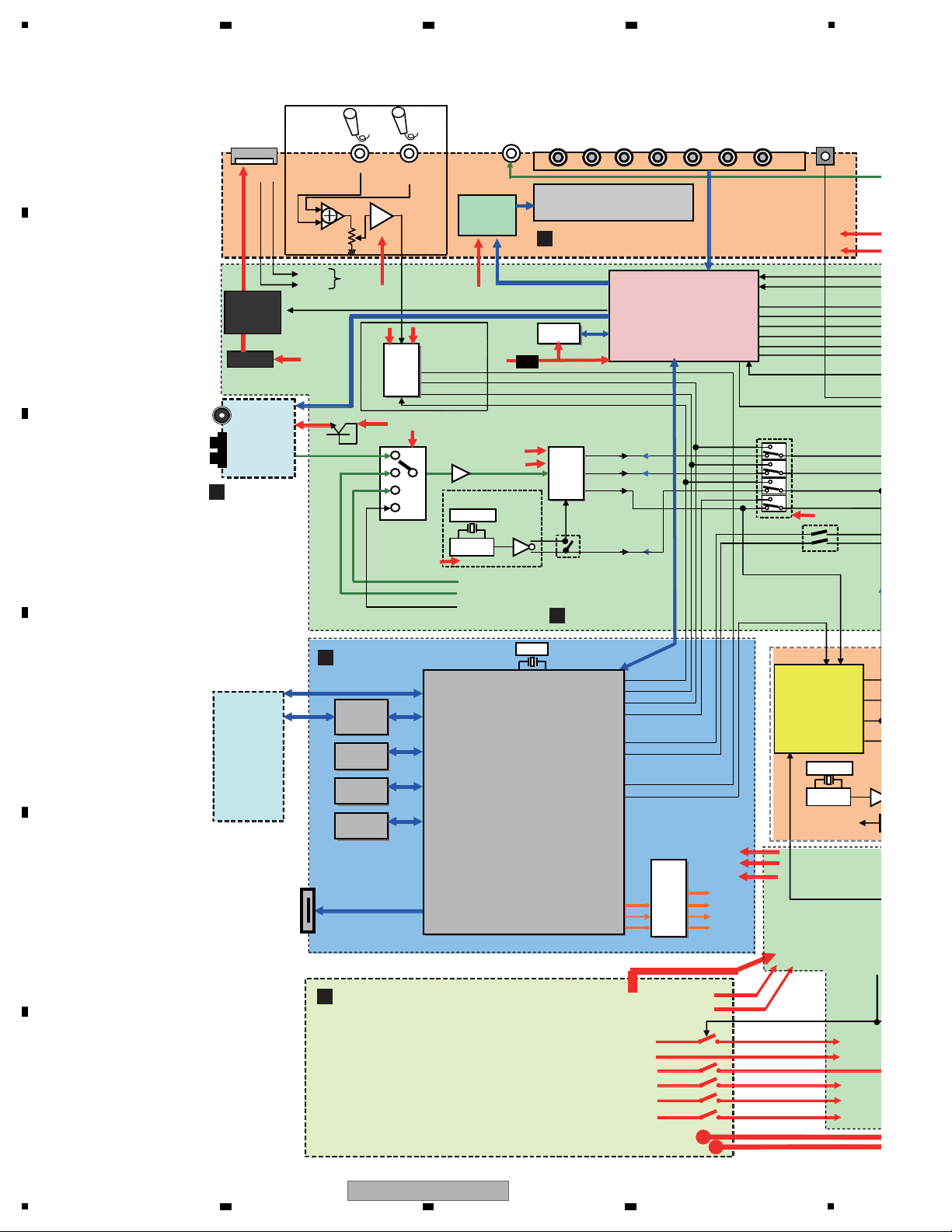
1
HP SEL
FL DRIVER
SYSTEM
µ-com
ADMCK1
SDA
SCL
MUTE
+B
VE+5
FL
VF
VFDP
PCON
w/o DSP : Mastering
with DSP : Slave
HP
USB
V+3R3
VE+5
V+10
V+6R8
EV5.0V
SW 3.3V(A)
SW10.5V
SW5.0V
SW6.8V
SW 3.3V(B)
FL DC +/-
PWR CONT
(from SYST
RESET
PDN
SD
OTW
LRCKO
MCKO
BCKO
DATA 0
Selector
NON-DSP model : Necessity
DSP model : Unnecessary
(The A/D side, the
NON-DSP mode : Short
DSP model : Opening
DIR
AK4117VF
ASPDIF (DSP model only)
ADDAT
MCK0
24.576M
74HCU04
1.25V
OPT IN
FL
KEY
Sub Mic
Main
Mic
V+6R8
5V REG
V+5USB
USB POWER
USB DP
USB DM
To BE IC
TUNER
A/D
AK5358AET
TUNER
LINE
ADLRCK
ADBCK
ADDATA
12.288M
74HCU04
SCART
9V
NON-DSP model only
MCACC
SCART(EU,RUSSIA model only)
LINE
MCACC
(DSP model only)
ADMCK0
DSP model : Opening
NON-DSP model : Short
ALRCK
MCDAT
ACLK
A/D
AK5358AET
(NON-DSP
model only)
ALRCK
ALCK
ABCK
ASDAT1
ASDAT0
ASDAT2
DOUT
MIC
Video
AMP
BE
MT1389FE/S
27MHz
•AUDIO PROCESSING
-Audio Decode
-Bass Management
-Virtual Surround
-Preset EQ
etc.
• Build-in HDMI TRANSMITER
Y/G , Cb/B , Cr/R
Y , C
V
64M
SDRAM
16M
FLASH
64k
EEPROM
MOTOR
DRIVER
ORION
LOADER
MECHA
HDMI OUT
Y , Cb , Cr
Y , C
V
G , B , R
V+3
USB
POWER
CONTROL
V+10
V+3R3
(NON-DSP
model only)
REMOCON SENSOR
EEPROM
V+5
V+6R5
V+5
V+5
V+3
V+5
V+3
V+3
V+5
coil
VU+
V+10
V+3
IC5901
IC3921
IC601
IC801
IC201
IC101
IC401
IC781
IC771
IC4961
IC4004
IC4005
IC5501
IC5502
IC4001
COMPLEX ASSY
C
POWER SUPPLY UNIT
F
08 DVDM ASSY
A
SYSMAIN ASSY
B
FM/AM TUNER
UNIT
G
2 3 4
4.2 OVERALL BLOCK DIAGRAM
A
B
C
D
E
F
16
XV-DV575
1
2 3 4
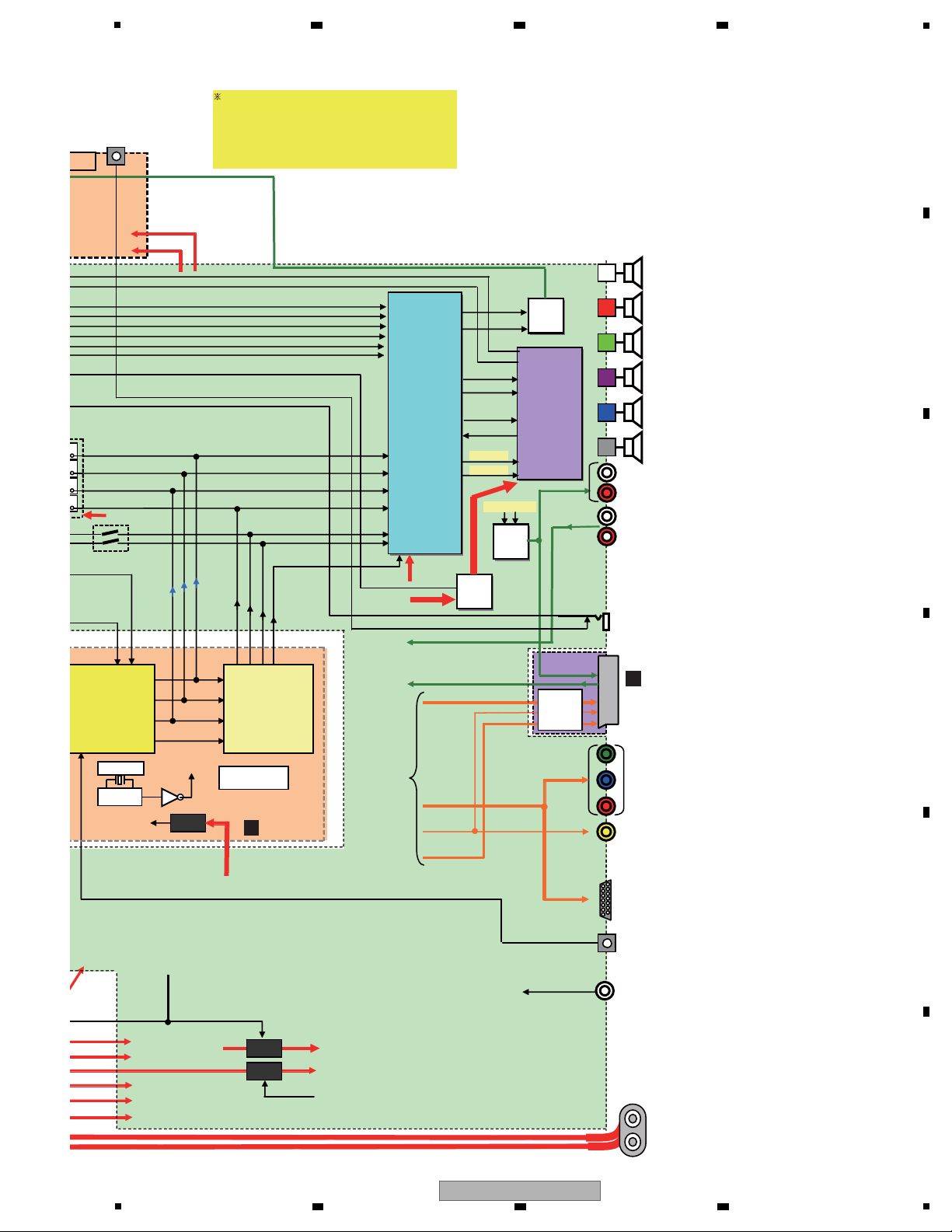
NOTES for destination
• NON-DSP model : 385K, 395K, 170 , 171, 270, 272
• DSP model : 373, 575, 580, 777
• EU model : 575, 580
• RUSSIA model : 385K, 395K
• KU model : /KU
• IBD model : /LF,/NA,/ GDR, /NT, /TD, /WL, YP
• Japan : /JJ
Composite
Component Video
(KU,IBD model only)
SCART
(EU,RUSSIA model only)
G , B , R
Y , C
V
Y, Cb, Cr
SCART
LINE
Scart
Circuit
HP AMP
LPF
FRONT R
CENTER
SUB WOOFER
REAR L
REAR R
+B
V+3R3
MODULATOR
TAS5508
• 8ch PWM
modulator
-Volume
-Tone
-EQ
-Bass/Treble
POWER
STAGE
TAS5122
RESET
PWMA P
PWMB P
SD
PWMA M
PWMB M
ch7 ch8 PWM
HP SEL
LINE-IN
LINE-OUT
(EU,RUSSIA model only)
SDA
SCL
AC IN
MUTE
FL DC +/-
VFDP
PCON
SR+ INPUT
(Except 170,171,270,272)
V+3R3
VE+5
V+10
V+6R8
PWR CONT
(from SYSTEM U-COM)
RESET
PDN
SD
OTW
DVDPOWER
(from SYSTEM U-COM)
VE+
V+5
SW
SW
LRCKO
MCKO
BCKO
DATA 0
(The A/D side, the short, and data open to the clock.)
DIR
AK4117VF
DSP
DSPC56371AF18
Level Shifter
TC74VHC08FTS1
MCKO
LRCKO
BCKO
FDTI
DATA 0
ASDAT2
ASDAT1
ADDAT
LRCK0
BCKO
MCK0
24.576M
74HCU04
3.3V
1.25V
OPT IN
ASDAT3
KEY
FRONT L
(DSP model only)
DIGTAL OPT IN
(DSP model only)
D2-Terminal
(JAPAN model only)
V+3
MCACC MIC
(DSP model only)
MCACC
(DSP model only)
V+5V
V+3R3
P. C O
NFIG
from DVDMAIN
REMOCON SENSOR
V+3
IC801
IC951
IC601
IC801
IC3201
IC3301
IC3401
IC3901
IC3131
EUROSCART ASSY
D
DSP ASSY
E
5
6 7 8
A
B
C
D
5
XV-DV575
6 7 8
E
F
17
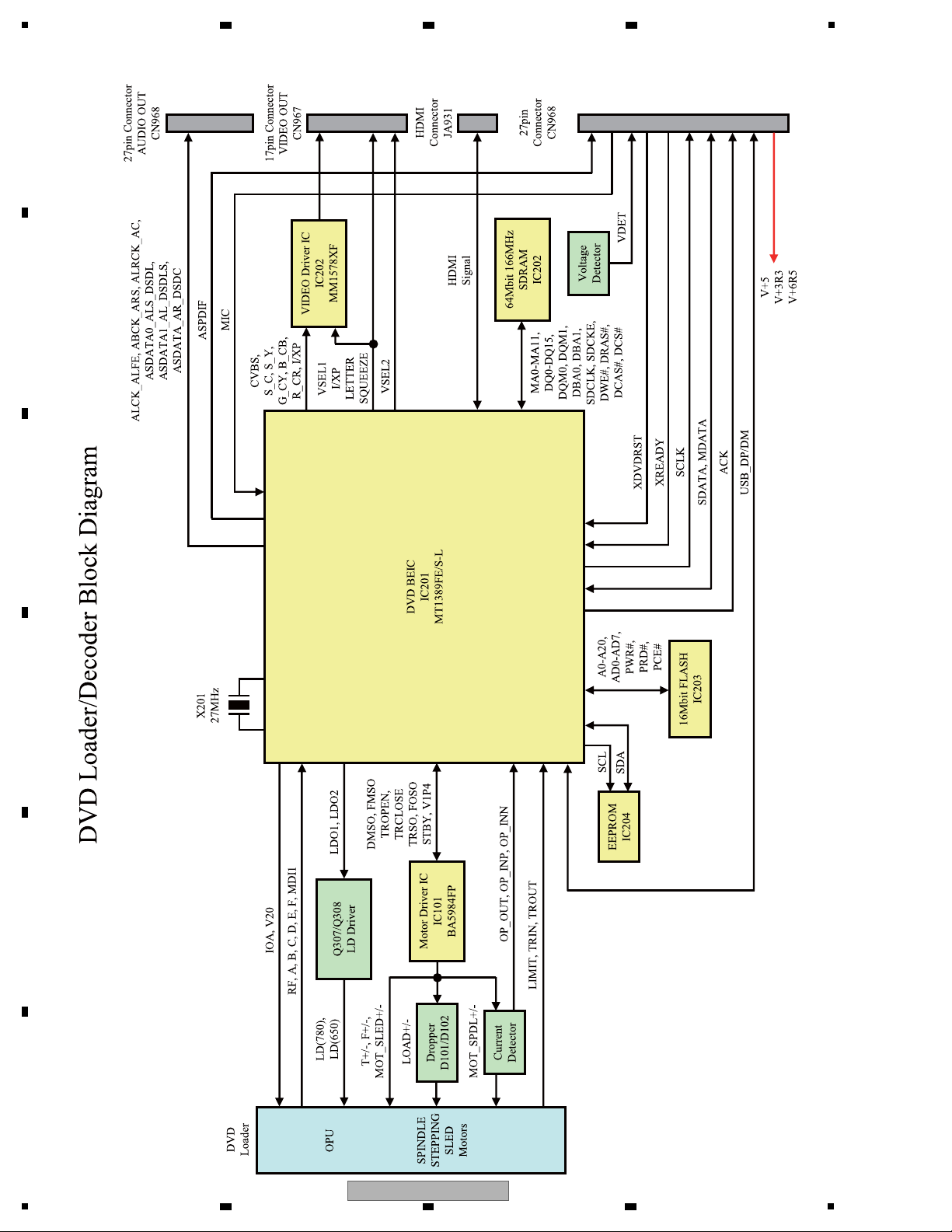
1
2 3 4
4.3 DVD LOADER/DECODER BLOCK DIAGRAM
A
B
C
D
E
F
18
1
2 3 4
XV-DV575
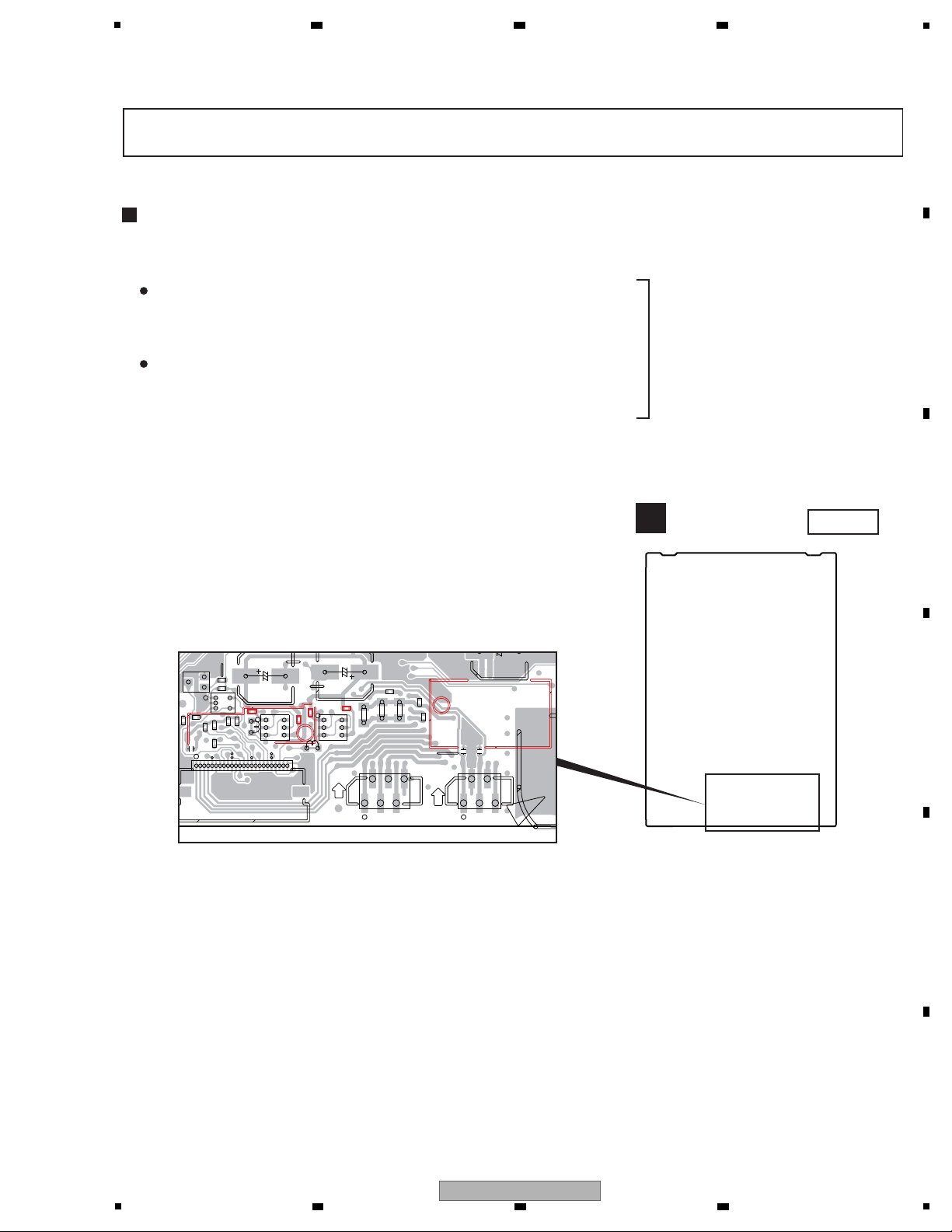
5
C309
Case when this diagnosis is required :
When playback of any disc, including a test disc (DVD: GGV1025, CD: STD-905), cannot be performed
How to diagnose
In the case mentioned above, degradation of the laser diodes (LDs) mounted on the Pickup PCB is suspected.
Measure the voltage between the two ends of one of the resistors mentioned below.
Measure the voltage between the two ends of R322 or R325 on the 08 DVDM
Assy. If the voltage is 0.4 V or higher, the 650-nm LD is degraded.
No playback of a DVD :
Measure the voltage between the two ends of R321 or R326 on the 08 DVDM
Assy. If the voltage is 0.4 V or higher, the 780-nm LD is degraded.
No playback of a CD :
If the measurements show degradation
of an LD, replace the DVD MECHA
Assy.
SIDE A
A
08 DVDM ASSY
6 7 8
5. DIAGNOSIS
5.1 METHOD FOR DIAGNOSING DEGRADATION OF THE LDS ON THE PICKUP
A
B
Q304
R314
Q305
E
1
UP SIDE
R326
1
C
C1
R325
R322
1
R321
D
R322
L308
Q307
CONTACT
20151051
SIDE
CN101
R154
R157
R156
15
CN102
R313
R152
D
C372
R153
R305
C141
CONTACT
SIDE
R326
R372
R375
R374
R371
15
L309
R373
C140
CN104
C
Q308
R325
R321
D
E
F
XV-DV575
5
6 7 8
19
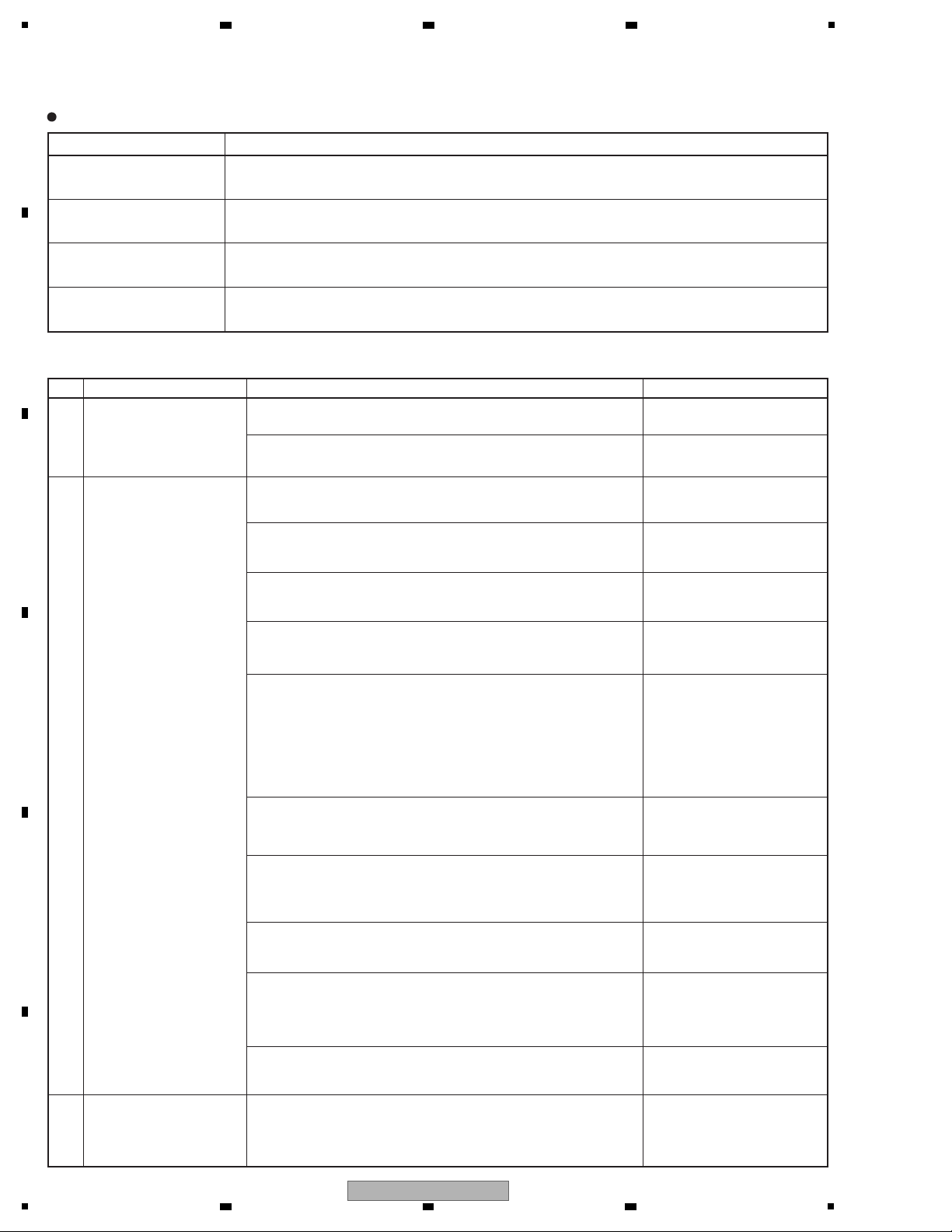
1
No. Symptoms Diagnosis Contents Possible Defective Points
1 The power is not turned on. Are wires of output connector (POWER SUPPLY Unit) and CN968 (08
DVDM Assy) disconnected or damaged ?
Connector / cable
Check that the following voltage is output :
CN968-pin 24 or pin 25 (08 DVDM Assy): 3.3 V
POWER SUPPLY Unit
2
An opening screen is not
displayed on the monitor
(The FL display lights. The
mechanism does not work.)
Are the signals output from IC201-pin 97 (MDATA) and pin 98 (SCLK)
on the 08 DVDM Assy ? (in the range of 0 - 3 V)
08 DVDM Assy
DVD IC (IC201)
Are the signals input into IC5501-pin 50 (MDATA) and pin 51 (SCLK) on
the SYSMAIN Assy ? (in the range of 0 - 3V)
SYSMAIN Assy
UCOM (IC5501)
Check that the following voltage are output :
Q1302-collector on the SYSMAIN Assy: 5V
POWER SUPPLY Unit /
SYSMAIN Assy Q1302
Is a resonator (X201: 27 MHz) on the 08 DVDM Assy oscillating ?
08 DVDM Assy
Crystal resonator (X201)
DVD IC (IC201)
•
Is a signal input into IC203-pin26 (PCE#) on the 08 DVDM Assy ?
(Is a signal "H" for 80 ms and then "L" after the power is turned on ?)
-> Communication with flash ROM.
• Are the signals input into IC202-pin 16 (DWE#), pin 19 (DCS#)
and pin 38 (SDCLK) on the 08 DVDM Assy ?
(Is a signal fluctuating ?)
-> Communication with SDRAM
08 DVDM Assy
DVD IC (IC201)
Flash ROM (IC203)
SDRAM (IC202)
Is a signal output from IC203-pin 28 (PRD#) on the 08 DVDM Assy?
(Is a signal fluctuating for several hundred ms after the power is turned
on ?)
08 DVDM Assy
Flash ROM (IC203)
Is a signal input into IC5501-pin 67 (DVD ACK) on the SYSMAIN
Assy ? (Is a signal fluctuating ?)
-> Communication with FL Control IC
08 DVDM Assy
DVD IC (IC201)
SYSMAIN Assy
UCOM (IC5501)
Is a signal output from IC5501-pin 78 (XREADY) on the SYSMAIN Assy
? (Is a signal fluctuating in the range of 0-5V ?)
SYSMAIN Assy
UCOM (IC5501)
Are the signals output from IC5501-pin 49 (SDATA) on the SYSMAIN
Assy ? (in the range of 0-5V)
08 DVDM Assy
DVD IC (IC201)
SYSMAIN Assy
UCOM (IC5501)
Are the signals of IC204-pin 5 (SDA) and pin 6 (SCL) on the 08 DVDM
Assy fluctuating for one or two seconds after the power is turned?
08 DVDM Assy
EEPROM (IC204)
3
An opening screen is not
displayed on the monitor
(The FL display lights. The
mechanism works.)
Check the video signal path between DVD IC (08 DVDM Assy IC201)
and video-out terminal (see the block diagram)
08 DVDM Assy
Video circuit after DVD IC
(IC201)
Symptoms that may occur when any of the following ICs is in failure
IC Symptoms
EEP ROM
(08 DVDM Assy : IC204)
User's data cannot be stored in memory.
The ID number is lost.
Flash ROM
(08 DVDM Assy : IC203)
The power cannot be turned on.
Downloading of the firmware cannot be performed.
DVD IC
(08 DVDM Assy : IC201)
Any kind of symptoms (no power, a failure in any of the servo, video and audio systems, USB etc.) may be
generated, because the DVD processing is performed by a single chip.
64M SDRAM
(08 DVDM Assy : IC202)
No power.
Block noise is generated during playback.
2 3 4
5.2 DVD TROUBLE SHOOTING
A
B
C
D
E
F
20
1
2 3 4
XV-DV575
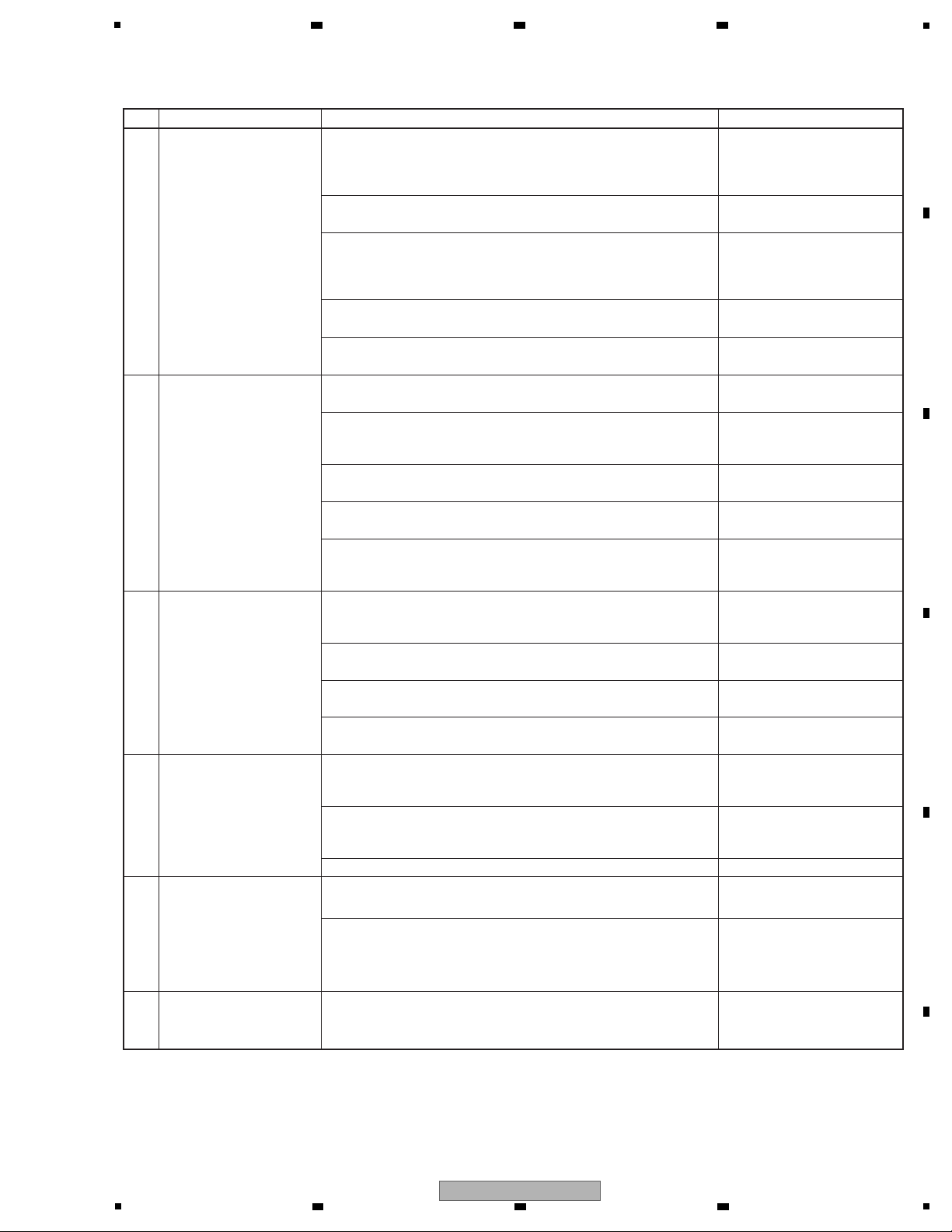
5
No. Symptoms Diagnosis Contents Possible Defective Points
4 A tray cannot be opened.
(An opening screen is
displayed on the monitor)
Does the voltage of CN965-pin 3 and pin 5 on the 08 DVDM Assy
change normally ?
Pin 3 (CLOSE (TRIN)): Tray is fully closed: "L"
Pin 5 (OPEN (TROUT)): Tray is fully opened: "L"
DVD MECHA Assy
Switch (SW1)
Is the signal input into IC101-pin 1 (TROPEN) on the 08 DVDM Assy?
At open: 3.3 V, At close: 0 V
08 DVDM Assy
DVD IC (IC201)
Are the signals output from CN965-pin 5 and pin 4 on the 08 DVDM Assy ?
Pin 5: Approx. 5 V during opening tray approx. 1 V during closing tray.
Pin 4: Approx. 0 V during opening tray approx. 6 V during closing tray.
08 DVDM Assy
FTS Driver IC (IC101)
Are wires of CN964 and CN965 on the 08 DVDM Assy disconnected or
damaged ?
Connector / cable
Does the voltage of CN964-pin 5 on the 08 DVDM Assy change to 0 V
by pressing the Push switch.
Push switch (SW2)
5 Playback impossible
(no focusing)
Are the signals output from IC101-pin 16 (F+) and pin 15 (F–) on the 08
DVDM Assy ?
08 DVDM Assy
FTS Driver IC (IC101)
Does 650-nm LD emit light ?
Does a pickup lens move up / down ?
Does an actuator spring bend ?
Pickup
Are plastic parts damaged ? Or is a shaft detached ?
Is the turntable detached or tilted ?
Mechanism section (motor)
Is flexible cable of CN965 on the 08 DVDM Assy disconnected or
damaged ?
Flexible cable / connector
Is signal output from IC201-pin 41 (FOSO) on the 08 DVDM Assy ?
(Device control of about 1.4 V is output usually. It is fluctuated by about
250 mV with focus up / down.)
08 DVDM Assy
DVD IC (IC201)
6 Playback impossible
(Spindle does not turn)
Are the signals output from IC101-pin 12 (MOT_SPDL–) and pin 11
(MOT_SPDL+) on the 08 DVDM Assy ?
Is pin 21 (STBY) fixed LOW ? (pin 21 is High at playback: 3 V)
08 DVDM Assy
FTS Driver IC (IC101)
Is there any part detached from the spindle motor ?
Or Is there any foreign object lodged in it ?
Mechanism section
(Spindle motor)
Are wires of CN964 on the 08 DVDM Assy disconnected or damaged ?
Flexible cable / connector
Is signal output from IC201-pin 36 (DMSO) on the 08 DVDM Assy ?
08 DVDM Assy
DVD IC (IC201)
7 Playback impossible
(Playback stops)
Does 650-nm LD deteriorate ?
If the voltage at each both ends of R322 and R325 on the 08 DVDM
Assy is 0.4 V or more, the 650-nm LD is definitely deteriorated.
650-nm LD deteriorated.
(When playback of a DVD is
impossible)
Does 780-nm LD deteriorate ?
If the voltage at each both ends of R321 and R326 on the 08 DVDM
Assy is 0.4 V or more, the 780-nm LD is definitely deteriorated.
780-nm LD deteriorated.
(When playback of a CD is
impossible)
Are there scratches or dirt on the disc ? Disc
8 Picture disturbance during
playback
(block noise, freeze, other)
Are there scratches or dirt on the disc ?
Is there a problem with the format of the disc ?
Check the video signals.
Composite video signal (IC401-pin 23)
S video signal (IC401-pin 21, pin 26)
RGB video signal (IC401-pin 16, pin 18, pin 20)
Disc
9 No sound
(Picture is normal)
Check the waveform (ALCK: IC201-pin 231), (ALRCK: IC201-pin 227),
(ABCK : IC201-pin 230), (ASDATA0/1/2: IC201-pin 226/225/223).
Check the waveform (ASPDIF: IC201-pin 215)
08 DVDM Assy
DVD IC (IC201)
08 DVDM Assy
DVD IC (IC201)
Video IC (IC401)
6 7 8
A
B
C
D
E
XV-DV575
5
6 7 8
F
21
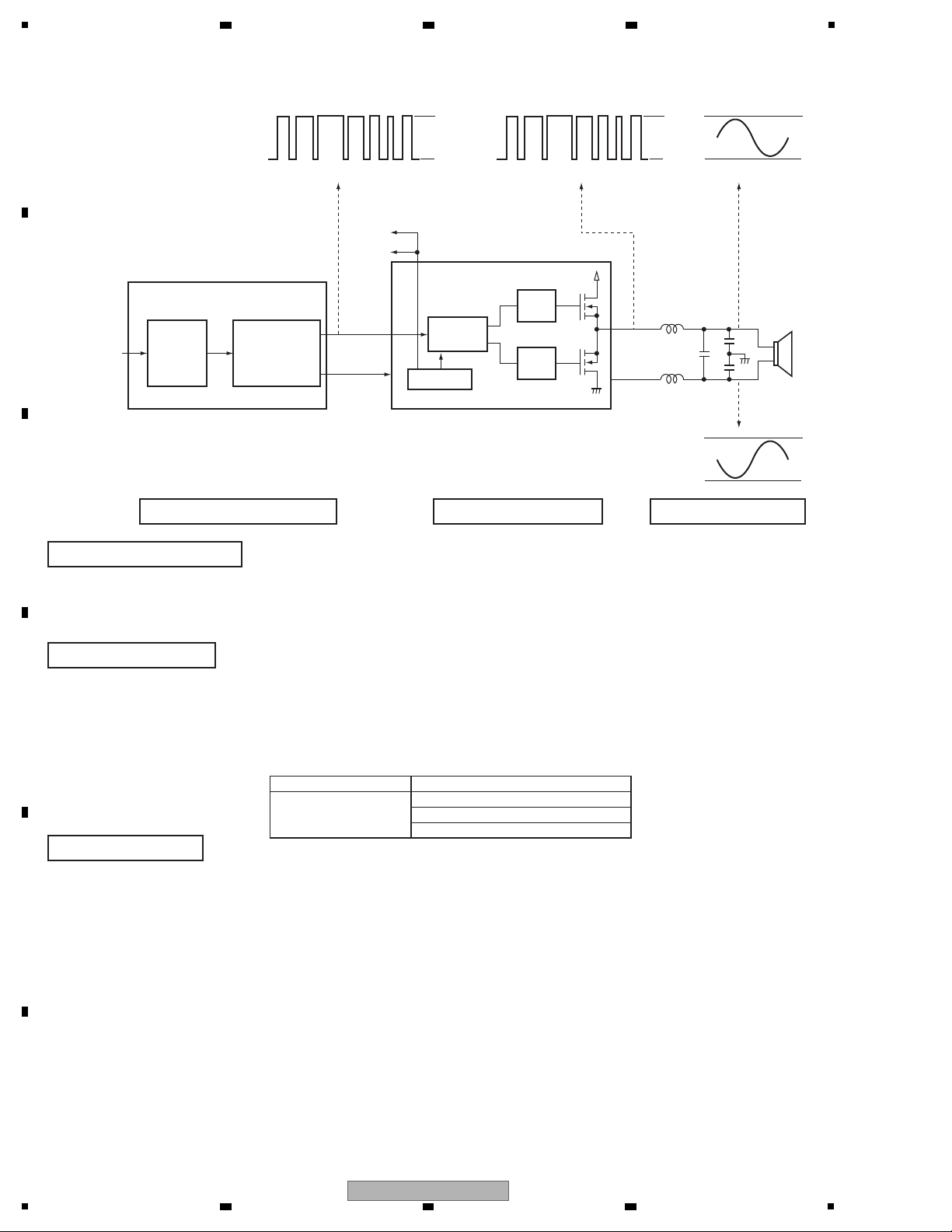
1
Filter
and
Volume
Timing
Control
Gate
Drive
XSD
To UCOM
PCM Signal
From
DVD or ADC
3.3 V
0 V
TAS5508BPAG
PWM Processor section
PWM Processor section
Power Stage section
Power Stage section
Output LPF section
Output LPF section
TAS5122DCA
XOTW
Protection
PCM -> PWM
Gate
Drive
20 V
0 V
0 V
0 V
The PCM signals output from the DVD decoder or AD converter are input to this section, and their volume and sound quality
are digitally adjusted. At the output stage, after conversion from PCM to PWM, the signals are output to the Power stage.
In this section, timing is controlled so that the MOSFETs on the high and low sides will not be turned on simultaneously. The
voltage of the PWM signals are raised to drive the gates of the MOSFET, and the PWM signals to drive the speakers are
output from the MOSFET at the output stage. Detection and protection functions against short-circuiting of the output
signals and temperature exceeding the standard value are also provided.
The carrier elements, high-frequency signals that are unnecessary for these speakers, are eliminated. The signals passed
through the LPF will become sine-wave signals, as shown in the figure above.
Power Stage ICs No. Protection Enable State
IC3201 SD_AB (pin 23) => L
IC3301 SD_CD (pin 24) => L
IC3401 OTW (pin 25) => L
IC3101 IC3201, IC3301, IC3401
*1 XSD : SD_AB (pin 23), SD_CD (pin 24)
*2 XOTW : OTW (pin 25)
*1
*2
If the detection and protection work, the ports of the power stage ICs become the following state.
2 3 4
5.3 CIRCUIT DESCRIPTION OF DIGITAL AMP SECTION
A
B
C
D
E
F
22
XV-DV575
1
2 3 4
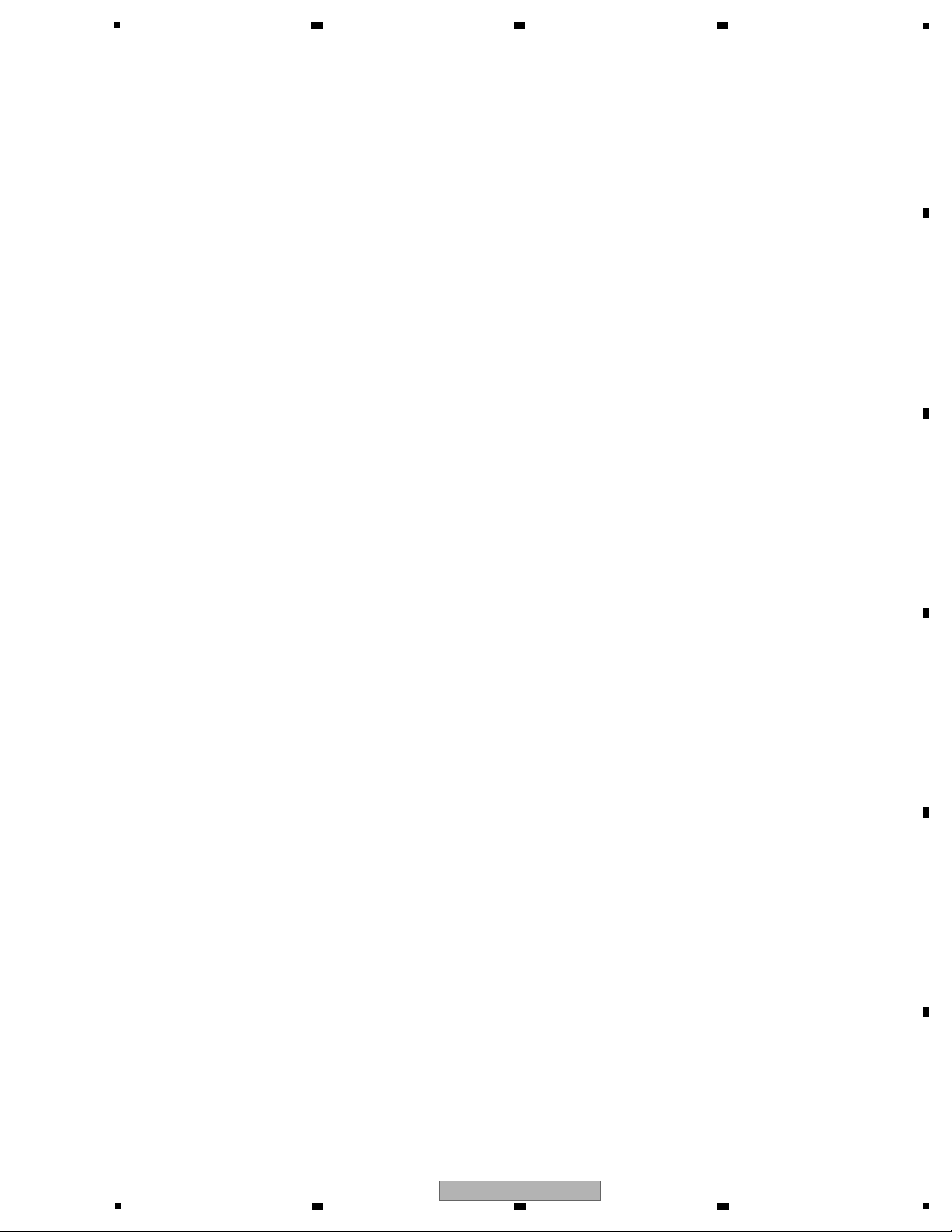
5
The protection circuits for the Digital Amplifier are activated, following the specifications shown below. The error indication on
the FL display shows the reason a protection circuit was activated.
Upon diagnosis of the Digital Amplifier, refer to the specifications for the protection circuits here and the overview of the Digital
Amplifier circuitry.
1. Overview
The system microcomputer monitors the ports for shutdown requests (pin 23: SD_AB and pin 24: SD_CD) and the ports for
abnormal-temperature detection (pin 25: /OTW) of the Power Stage ICs (IC3201, IC3301, and IC3401). As soon as any
abnormality is detected, it shuts the unit down.
To notify the user of the possibility of a too high a volume, when the unit is turned on the next time, the volume level will be set
to 0, and an error message will be displayed on the FL display.
2. Ports on the system microcomputer to be used for detection
Pin 77: SHUTDOWN
Low voltage at this pin means overcurrent or voltage too low (= V+B27) at a Power Stage IC.
Pin 79: XOTW
Low voltage at this pin means the temperature at the Power Stage ICs exceeded 125 °C.
Note: As one Power Stage IC is provided with two channels, three Power Stage ICs (in total 6 channels) are mounted in
this unit. For abnormality detection, the unit implements a logical OR operation regarding these three ICs.
Therefore, which IC is abnormal cannot be known directly. To find which IC is abnormal, it is required to check the
PWM outputs (pins 35, 38, 47, 50) of the each power stage ICs (IC3201, IC3301, IC3401).
3. Detection timing
Start : Detection starts 500 ms after the PWRCONT port (pin 84) of the system microcomputer becomes active by your
pressing the STANDBY/ON key.
Finish : When the STANDBY/ON key is pressed again (when the power-off process starts).
4. Operation of the protection circuits
The following three protection circuits are activated when the conditions shown below are met:
Overcurrent detection: Indication on the FL display: OC ERROR
Conditions: If the SHUTDOWN ports, which are monitored every 10 ms, become low 7 times in succession
Abnormal temperature detection 1: Indication on the FL display: OVERTEMP
Conditions: If the XOTW ports, which are monitored every 10 ms, become low in succession for one minute.
Abnormal temperature detection 2: Indication on the FL display: OVERTEMP
(Prerequisite: The XOTW ports, which are monitored every 10 ms, become low three times in succession.)
Conditions: The above prerequisite is upheld, and the conditions for an overcurrent detection are met.
Abnormal temperature detection 3: Indication on the FL display: OVERTEMP
Conditions: The PCONFIG ports (pin 21), which are monitored every 30 ms, become more than 2 Vrms more than 45 %
in one minute.
5. Process when the protection circuits are activated
The unit is shut down within 30 ms after abnormality detection then the volume level is set to 0. The unit can be turned on
immediately after the shutdown.
6 7 8
5.4 SPECIFICATIONS OF PROTECTION CIRCUITS FOR DIGITAL AMP SECTION
A
B
C
D
E
XV-DV575
5
6 7 8
F
23
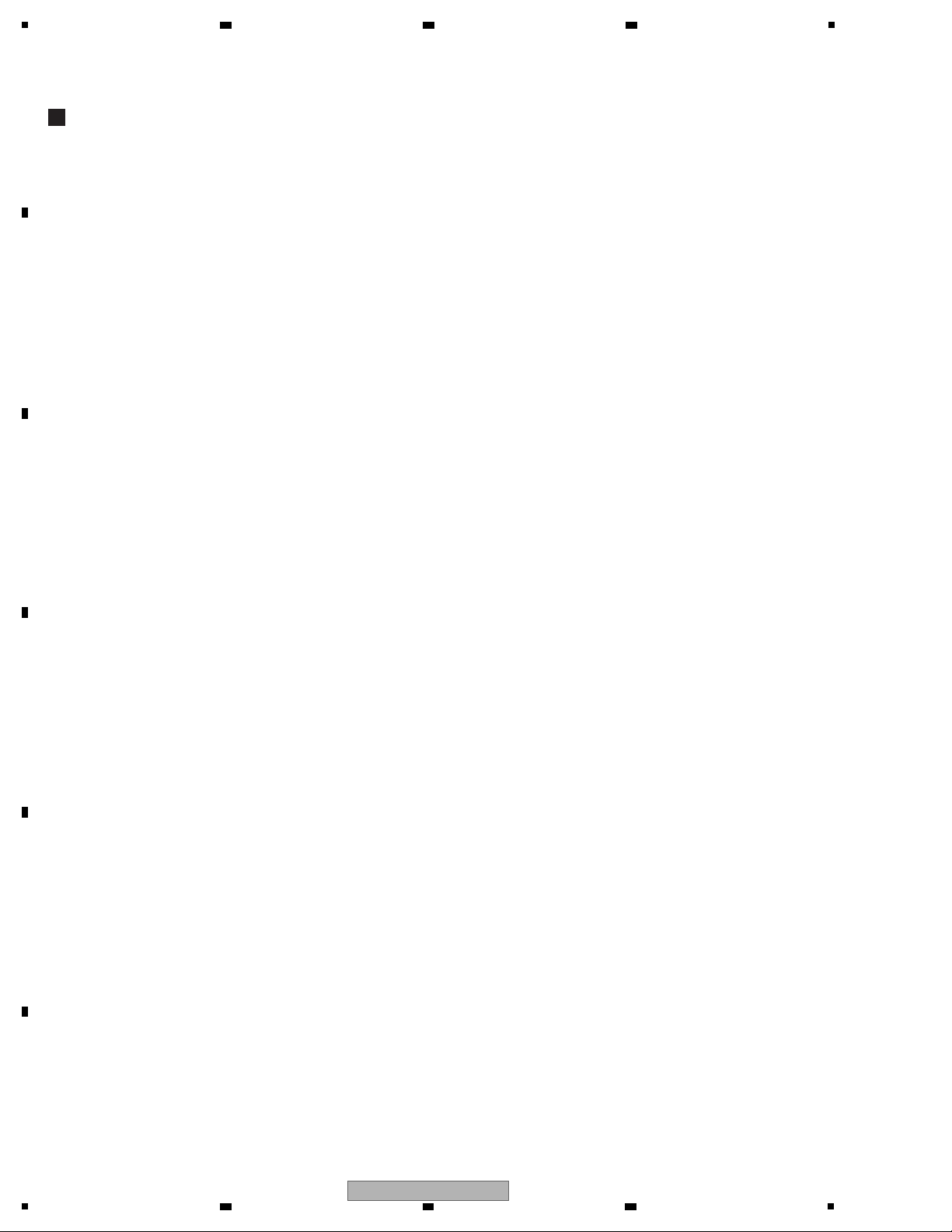
1
Test Mode Functional Specification
1 Test mode entry
In the power ON state, press the [ESC] key and [TEST] key in order of the Test mode remote control unit.
• OSD displays test mode.
2 LD ON
Enter the test mode.
DVD : Press the [TEST] and [1] keys in order, and turn on the laser diode (650 nm).
CD : Press the [TEST] and [4] keys in order, and turn on the laser diode (780 nm).
3 Release the Test mode
• Turn off the power.
• Press the [ESC] key of the remote control unit and reset it.
2 3 4
6. SERVICE MODE
6.1 TEST MODE
A
B
C
D
E
F
24
1
2 3 4
XV-DV575
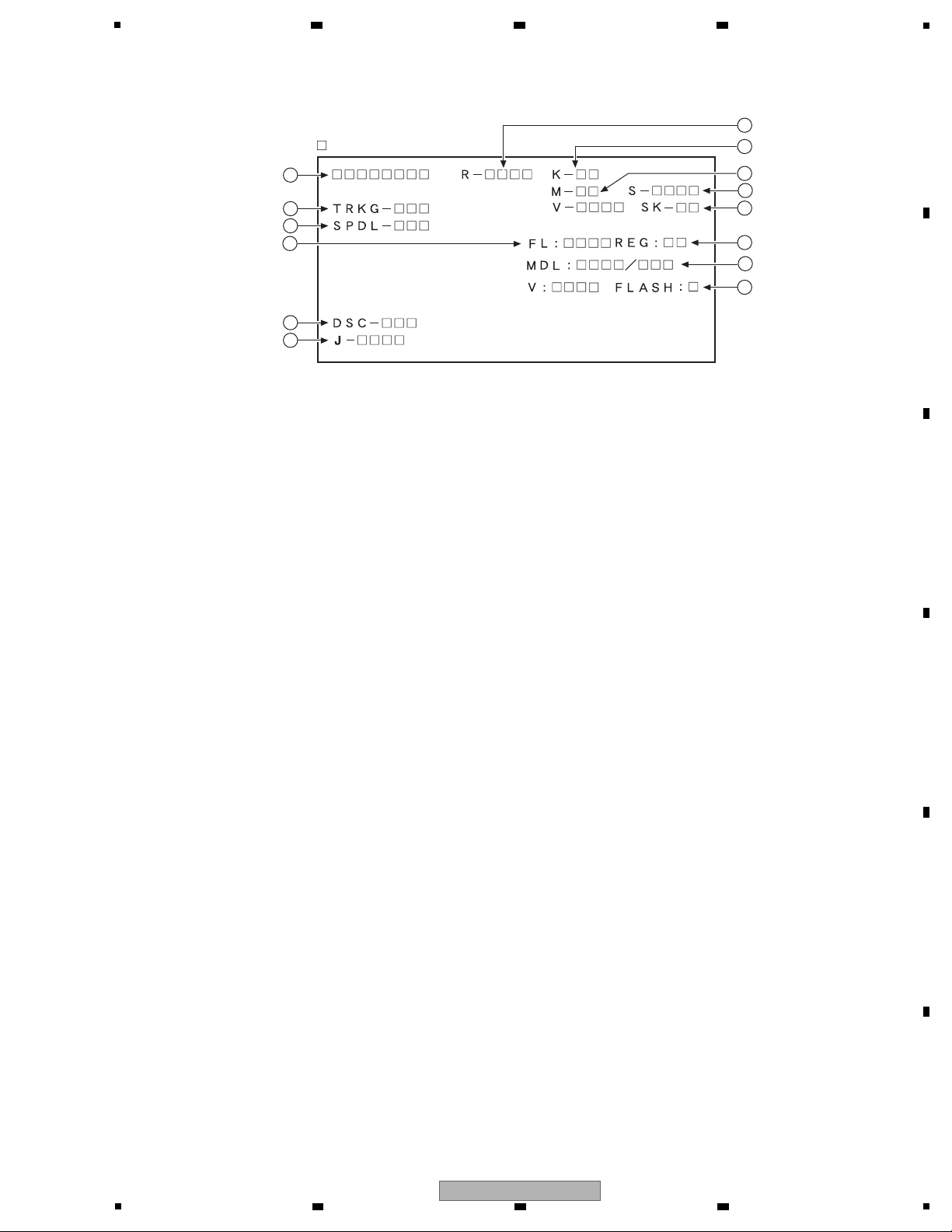
5
Character in bold : Item name
: Information display
1
5
6
10
11
8
9
3
2
12
15
13
14
1 Address indication
The address being traced is displayed in number.
(as for the DVD, indication of decimal number is possible.)
DVD : ID indication (hexadecimal number, 8 digits)
[* * * * * * * *]
CD : ID indication [* * * * * * * *]
2 Code indication of remote control unit [R – * * * *]
In case of double code, display a 2nd code.
3 Main unit keycode indication [K – * *]
5 Tracking status [TRKG – * * *]
Tracking on : [ON]
Tracking off : [OFF]
6 Spindle status [SPDL – * * *]
CLV : [CLV]
Off : [OFF]
7 Mechanism (loading) position value [M – * *]
Unknown : [01] or [41]
Open state : [04]
Close state : [08]
During opening : [12]
During closing : [22]
8 Slider position [S – * * * *]
In Side Switch ON : [01]
In Side Switch OFF : [00]
9 Output video system [V – * * * *]
NTSC system : [NTSC]
PAL system : [PAL]
Automatic setting : [AUTO]
Scart terminal output [SK – * *]
(Display only the WY model which can do the output
setting of scart terminal.)
VIDEO : [00]
S-VIDEO : [01]
RGB : [02]
a Disc sensing [DSC – * * *]
The type of discs loaded is displayed.
[DVD], [CD ]
b Jitter value [J – * * * *]
Note: Don't use it.
c Version of the FL controller [FL: * * * *]
Note: Don't use it.
d Reg
ion setting of the player [REG: *]
Setting value : [1] to [6]
e Destination setting of the FL controller
[MDL: * * * * / * * *]
Four characters in the front represent code 01.
Three characters in the back represent the destination
code.
f Version of the flash ROM [V: * *. * *]
Flash ROM size [FLASH = * *]
7
J: Japan, K: North America, R: General Area,
LB: Taiwan, WY: Europe, TH: Thai, RAM: China
6 7 8
6.2 DISPLAY SPECIFICATIONS OF THE TEST MODE
A
B
C
D
E
5
XV-DV575
6 7 8
F
25
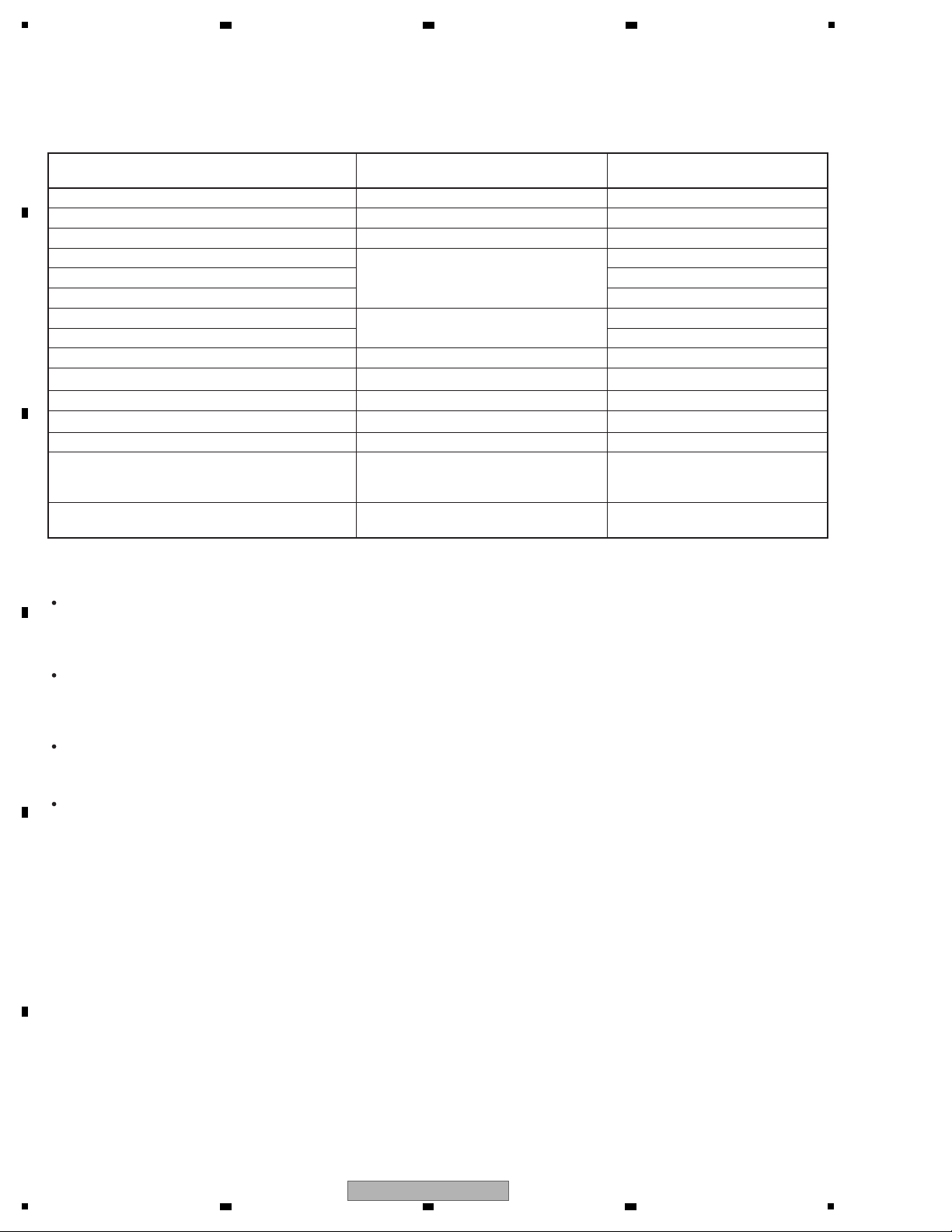
1
Service mode indication (ESC + CHP/TIM keys)
ID Address
The error rate is always displayed in exponential notation, e.g., *.* * e - *, for both DVDs and CDs.
EDC/ID/AV 1 error history (ID Address, EDC/ID Error, last eight errors)
Calculation of the average error rate (ESC + "5" [Test mode remote control unit] keys)
The average of the last eight error rates is calculated and indicated in exponential notation. After the calculation is completed, "OK" or "NG" is
displayed. If "NG" is displayed, the disc tray will open (for both DVDs and CDs)
For DVDs: OK with 5.0e-4 or less, for CDs: OK with 7.6e-3 or less
Indication of model information (ESC + CHAP keys)
For details, see 6.4.
Region confirmation mode (ESC + A.MON [Test mode remote control unit] + "1"-"6" [Test mode remote control unit] keys)
After you press the A.MON key while holding the ESC key pressed and then input the region number, if the number is different from that set in
the unit, an error message is displayed, and the tray opens.
Command Contents Conditions
Remote Control Key Name
Memory clear and region / revision indication CLEAR (*1)
Average value measurement of DVD error rate 5 (*1)
CD error rate measurement 5 (*1)
Scart terminal output : VIDEO
Models equipped with Scart terminal
AUDIO
Scart terminal output : S-VIDEO SUBTITLE
Scart terminal output : RGB ANGLE
Progressive OFF
Only for progressive models
Only for HDMI models
R_SKIP
Progressive ON F_SKIP
FL indication of ID number STEREO (*1)
ZOOM ON (x4) ZOOM
Service mode indication (error rate indication, etc.) CHP/TIM (*1)
Model information indication CHAP (*1)
Title search Input mode IN
Title No. input
Search execution
SIDE A (*1)
Numbers (*1)
PLAY (*1)
Region confimation mode
A.MON (*1)
Numbers (*1)
Only during normal playback, the following shortcut keys can be assigned by pressing a required key after pressing the ESC
key of the remote control unit. To quit, press the ESC key
*1 : Test mode remote control unit
HDMI Resolution : 1920 x 1080p PROGRAM
2 3 4
6.3 FUNCTIONAL SPECIFICATIONS OF THE SHORTCUT KEY
A
B
C
D
E
F
26
1
2 3 4
XV-DV575
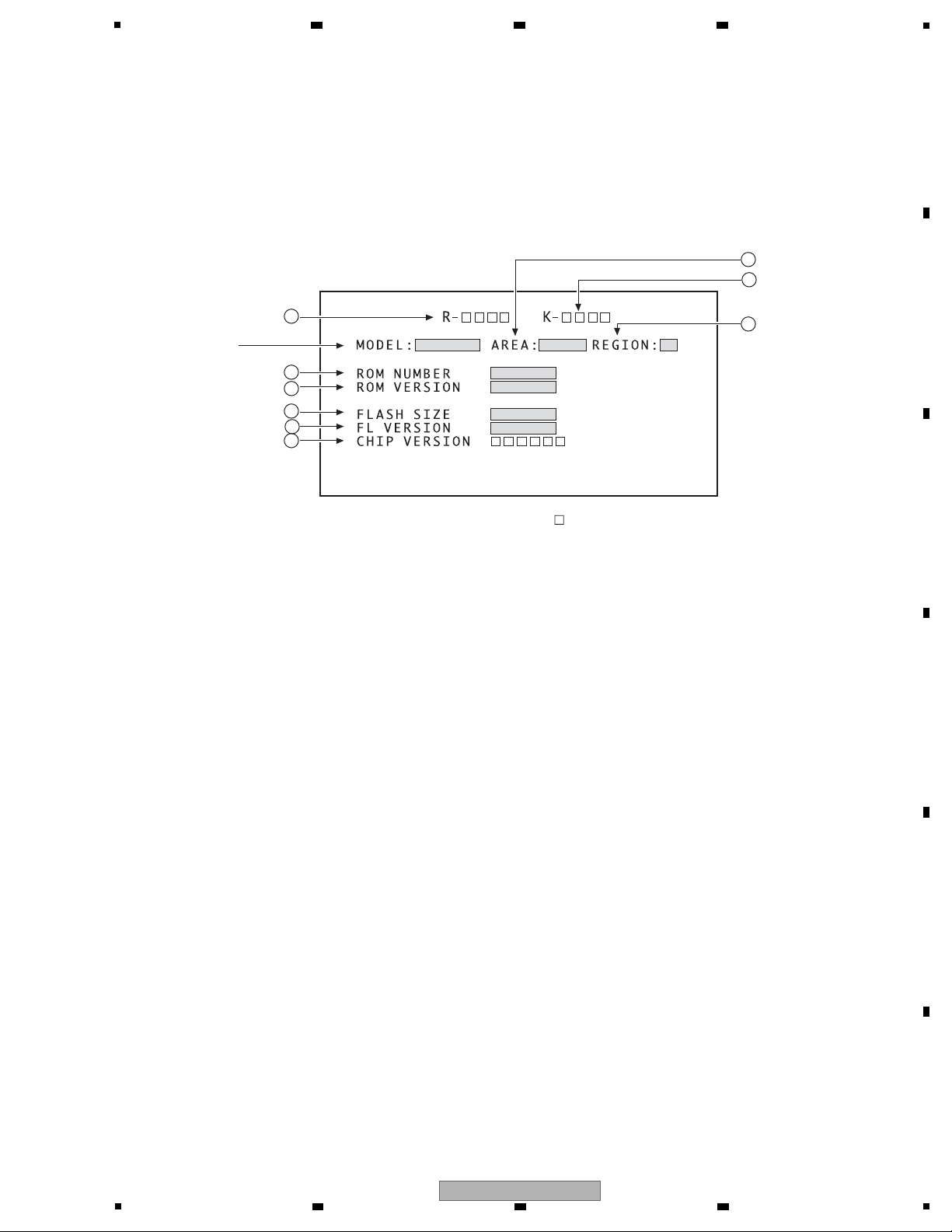
5
• Display contents
Character in bold : Item name
: Information display
1
2
3
4
5
6
7
9
10
1 Destination indication
Display it according to model information set from the FL controller.
2 Region No.
3 Part number
4 ROM version
5 Flash size
6 FL controller version
7 CHIP VERSION
9 Remote control code
a Key code of Main unit
To display model information : Press the ESC key then the CHAP key.
To close the model information display : Press the ESC key.
Don't care.
6 7 8
6.4 SPECIFICATIONS OF MODEL INFORMATION DISPLAY
A
B
C
D
E
F
XV-DV575
5
6 7 8
27
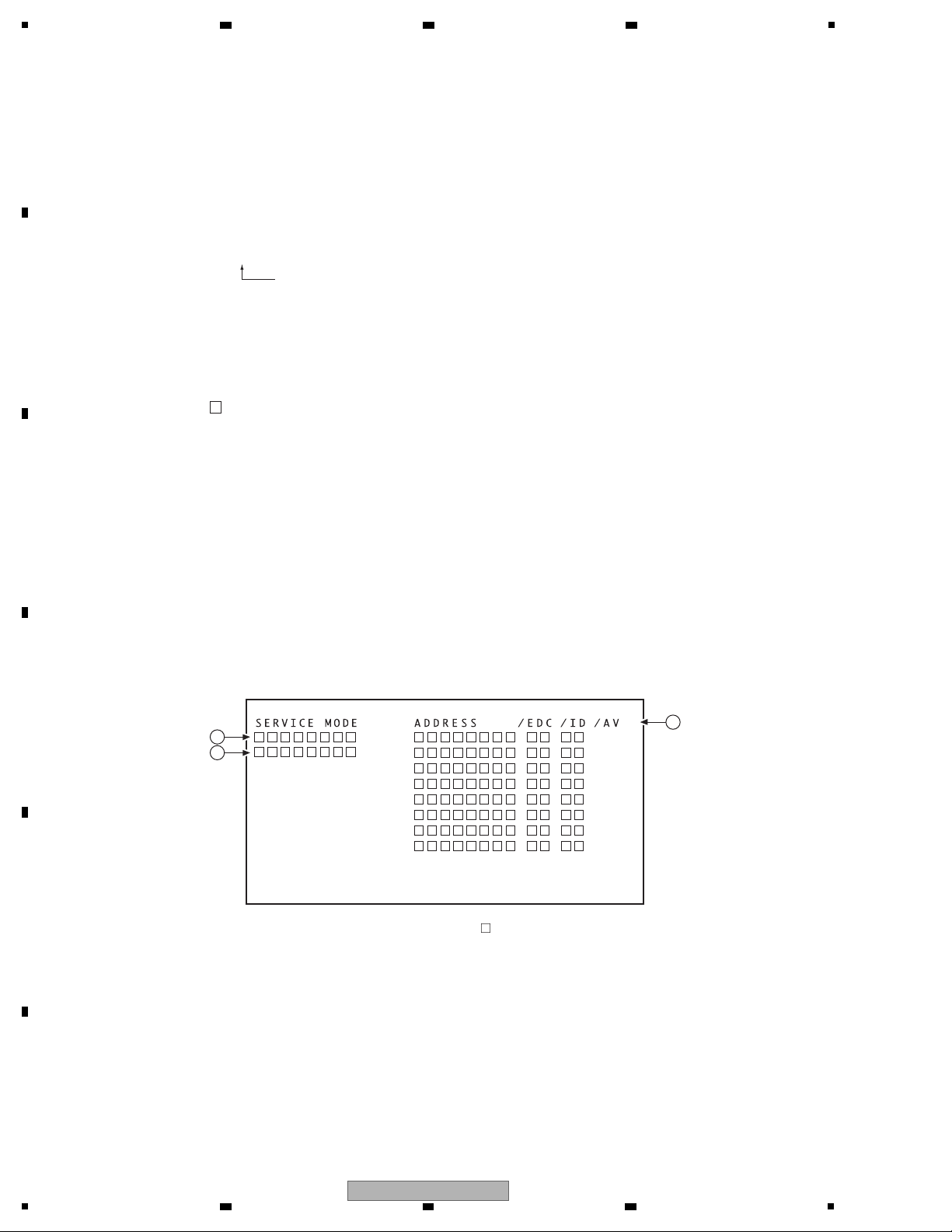
1
• Display during Service Mode
To enter Service Mode, press the CHP/TIM key while holding the ESC key pressed.
To quit, press the ESC key.
Service mode display
1 ID Address
2 Error rate (always displayed), in exponential notation
ERROR RATE : ∗ ∗ ∗ ∗ ∗ ∗ ∗
( ∗ ∗ ∗ ∗ )
• Calculation of the average error rate
For DVDs: OK with 5.0e-4 or less, for CDs: OK with 7.6e-3 or less
3 EDC/ID error history (ID Address, EDC/ID errors, last eight errors)
Note:
∗ Error of AV1 is not supported in this player.
Number of error
Indication plan contents
Character in bold : Item name
: Information display
1
2
3
ex) For DVDs
• Step 1
""e -
""e -6 : OK
""e -5 : OK
""e -4 : Refer to Step 2
""e -3 : NG
""e -2 : NG
• Step 2
""e -4
3.0e -4 : OK
4.0e -4 : OK
5.0e -4 : OK
6.0e -4 : NG
7.0e -4 : NG
2 3 4
6.5 FUNCTIONAL SPECIFICATIONS OF THE SERVICE MODE
A
B
C
D
E
F
28
1
2 3 4
XV-DV575
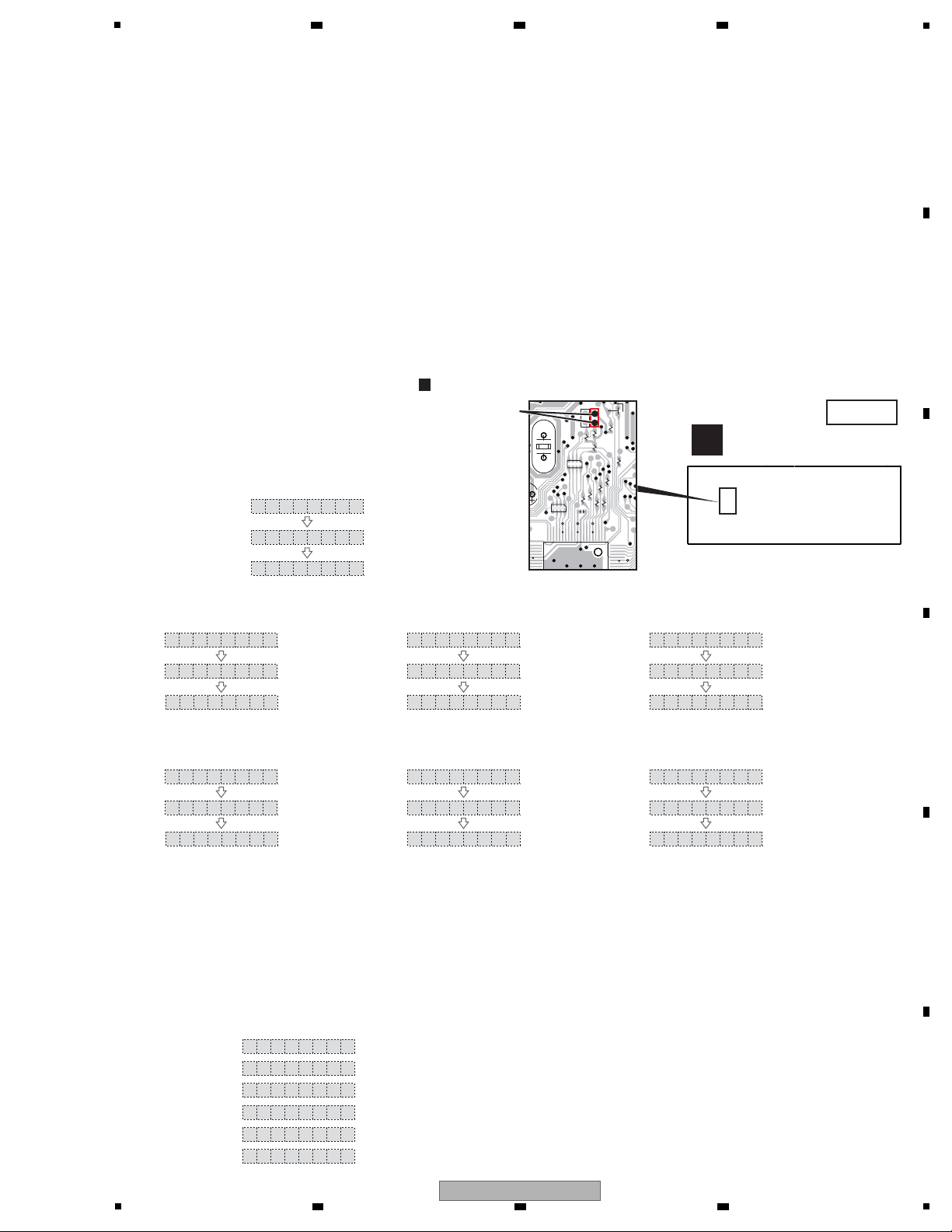
5
C
C
C5714
C5712
• Emergency shut down will not happen even if breakdown happens in the Service Test mode. (Just ignore it)
• POWER ON in test mode can be done in less than 1 minute even when emergency shut down happens when error is
detected.
• Total power on time can be checked.
W E L C O M E
[After NORMAL POWER OFF]
[display]
V O L 0
V DD VS E R
P R T C T C TTE
[After AMP error]
[display]
V O L 0
V DD VS E R
[For DSP Model Only]
[Function]
(Digital input for Japan and IBD model, SCART for Europe)
DVD/CD
[display]
D V D P R R R
[After DVD error]
[display]
V O L 0
V DD VS E R
E E P E
[After EEPROM error]
[display]
V O L 0
V DD VS E R
O V E R T E M P O C E R R 1
[After ABNORMAL TEMP. DETECTION]
[display]
V O L 0
V DD VS E R
V DD VS E R
USB
S BU VS E R
LINE1
N 1L VS E R
(Analog input for Japan and IBD model, digital for Europe)
LINE(2)
N 2L VS E R
(Europe only, analog input)
LINE(3)
N 3L VS E R
TUNER
T X VS E R
[After OVERCURRENT DETECTION1]
[display]
V O L 0
O C E R R 2
V DD VS E R
[After OVERCURRENT DETECTION2]
[display]
V O L 0
V DD VS E R
1. Configuration and conditions during checking
• AC power on when the STEST port (pin 43) is set to HIGH (5 V).
∗ Initial function is DVD/CD.
• AC power on by pressing the STOP key and POWER key on the front panel at the same time.
The set will automatically power on and the following display will appear.
• The FL display during TEST MODE entry is different depending on whether NORMAL POWER OFF occurred before
entering the TEST MODE or EMERGENCY SHUT DOWN occurred due to error detection.
∗ Either POWER OFF or AC OFF to get out from TEST MODE.
∗ When the TEST MODE is released, only the RAM which stores the error status will be initialized.
(RAM that can be set by the user will not initialized.)
2. Switching to the Test Mode
• Basically, operation is the same as the NORMAL MODE.
However, the following display will be indicated when function is changed to show that the TEST MODE is in operation.
3. Operation
SIDE A
SYSMAIN ASSY
B
Service Test Mode connecting point
Connecting
point
6 7 8
6.6 SERVICE TEST MODE
A
UTEST
X5701
R5541
R5542
C5539
0
Q491
STEST
R491
V+10
V+5
R5546
VE+5
R5544
R5547
R5525
R5532
R5538
R5534
R5535
R5533
R5537
31 50
30
30
B
C
D
5
6 7 8
XV-DV575
E
F
29
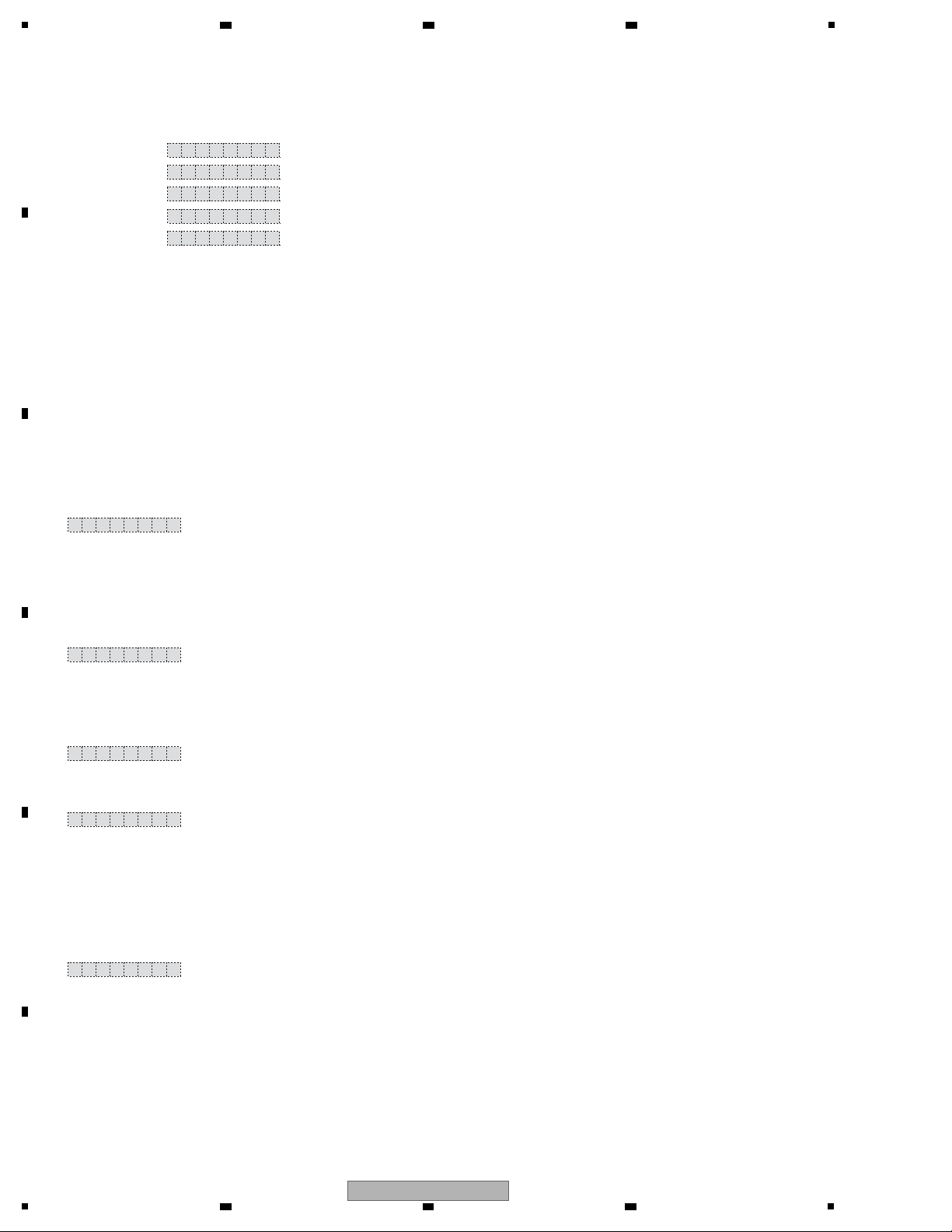
1
[For NON-DSP Model Only]
[Function]
(Europe)
DVD/CD
[display]
V DD VS E R
USB
S BU VS E R
LINE1
N 1L VS E R
(general Line function)
LINE(2)
N 2L VS E R
TUNER
T X VS E R
• BREAKDOWN CATEGORY: Depends on the error displayed during POWER ON.
[Only for models without DSP]
• When function is switched to LINE 2 (LINE for areas beside Europe, Japan), SURROUND mode will switch to
X-STEREO (5CH STEREO) just for the TEST MODE. (NORMAL MODE: 2CH STEREO)
At this point, sound checking can't be done using HP.
(HP operation cannot be guaranteed for X-STEREO (5CH STEREO))
All functions, other than LINE2 (LINE for areas besides Europe) can be used for sound checking using HP.
[Models with DSP]
• Change the ADV mode to X-STEREO (5 ch STEREO) mode for multi CH output.
Protect circuit is operating.
1. Depending on the different power supply abnormalities, V+10, V+5, V+3R3 short-circuit occured or V+10, V+5, V+3R3
has exceeded the stipulated standardized values.
2. In the system microP (PDC175A, PDC176A) somewhere, the XPROTECT line has either shorted to ground or has
been disconnected.
4. Errors
P R T C T E
Abnormal DVD.
1. Depending on the power supply abnormalities, V+6R8, V+5V, V+3 short-circuit occured or V+6R8, V+5V, V+3 has
exceeded the stipulated standardized values.
2. In the system microP (PDC175A, PDC176A) somewhere, the VDET line has either short to ground or disconnected.
D V D P R CT T
1. Communication line to the EEPROM could either be disconnected or short.
2. The EEPROM IC itself could be faulty.
E E P E RR
• If error display does not come on again when POWER ON in the NORMAL MODE, this could mean that the speaker
terminal is short.
• If error display comes on, the following conditions are some possibilities:
1. In the AMP Block, either one or more of the digital amp IC has broken down.
2. Short-circuit occurred somewhere between the faulty IC(s) and speaker terminal.
3. The XSD SHUTDOWN line has either short to ground or disconnected somewhere between the faulty digital amp IC
and system microP (PDC175A, PDC176A).
O C E 1RR
• The error is mainly caused by the short circuit at the POWER SUPPLY Unit .
• The error will also occur when V+BSW is too low.
O C E 2RR
A
B
2 3 4
C
D
E
F
30
1
2 3 4
XV-DV575
