Pioneer X-EM21V, X-EM11V Service manual
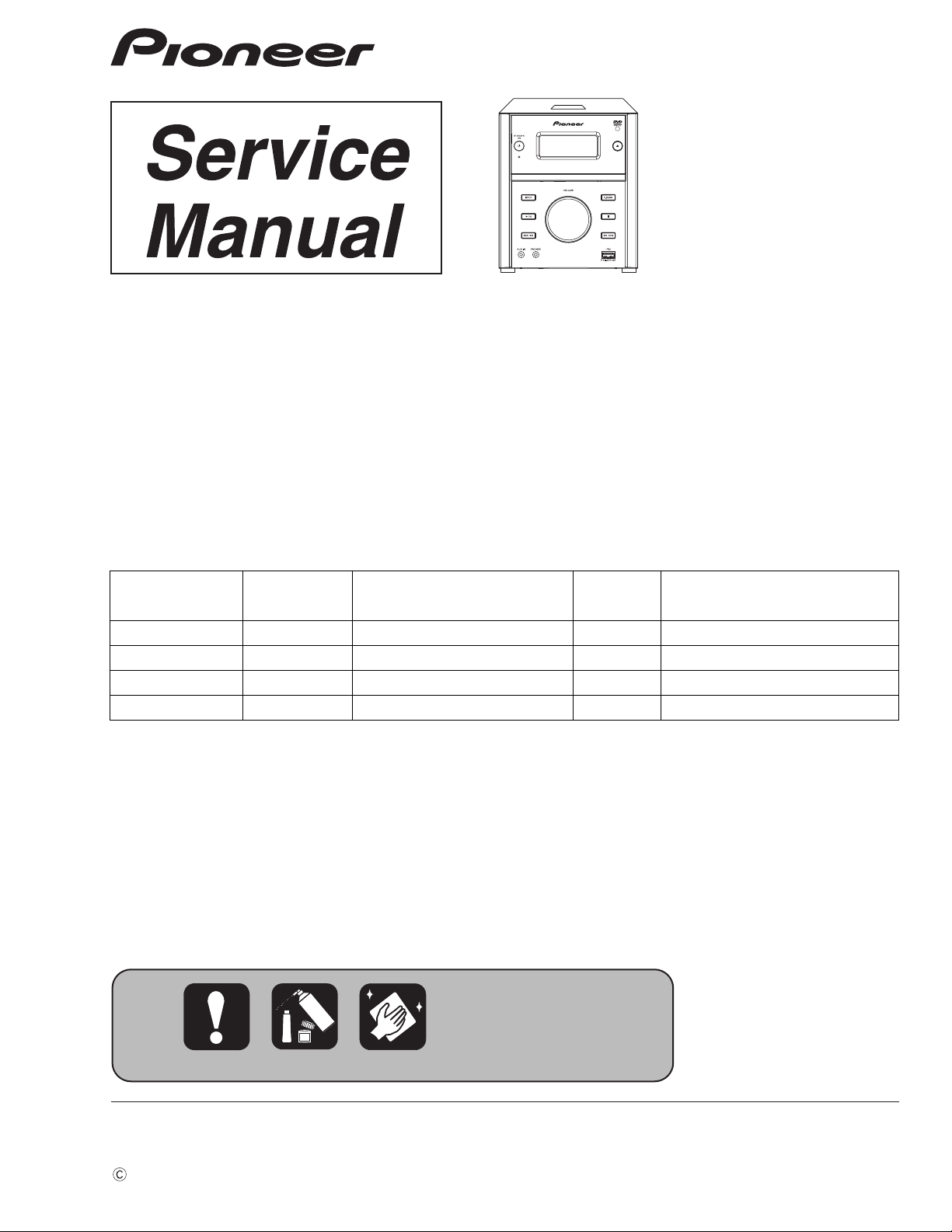
2012
X-EM21V
DVD Receiver System
X-EM21V
X-EM11V
THIS MANUAL IS APPLICABLE TO THE FOLLOWING MODEL(S) AND TYPE(S).
ORDER NO.
RRV4374
Model Type Power Requirement
X-EM21V YXE8 AC 220 V to 240 V 2
X-EM21V LXE AC 220 V to 240 V 3
X-EM21V AXQ5 AC 220 V 5
X-EM11V AXQ5 AC 220 V 5
Region
No.
Remarks
PIONEER CORPORATION 1-1, Shin-ogura, Saiwai-ku, Kawasaki-shi, Kanagawa 212-0031, Japan
PIONEER ELECTRONICS (USA) INC. P.O. Box 1760, Long Beach, CA 90801-1760, U.S.A.
PIONEER EUROPE NV Haven 1087, Keetberglaan 1, 9120 Melsele, Belgium
PIONEER ELECTRONICS ASIACENTRE PTE. LTD. 253 Alexandra Road, #04-01, Singapore 159936
PIONEER CORPORATION
K-MZV AUG.
2012 Printed in Japan
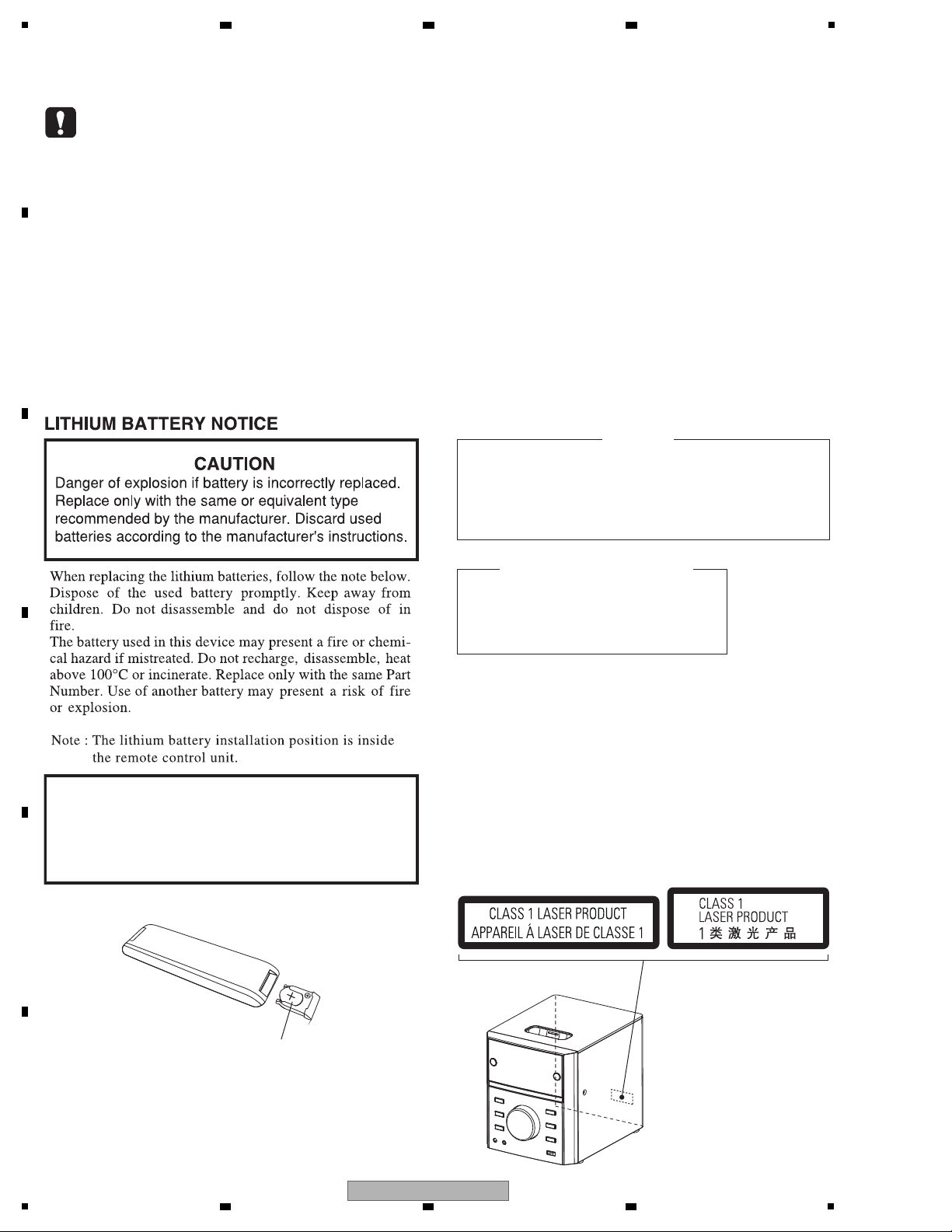
1
WARNING
This product may contain a chemical known to the State of California to cause cancer, or birth defects or other reproductive
harm.
Health & Safety Code Section 25249.6 - Proposition 65
This service manual is intended for qualified service technicians; it is not meant for the casual do-it-
yourselfer. Qualified technicians have the necessary test equipment and tools, and have been trained
to properly and safely repair complex products such as those covered by this manual.
Improperly performed repairs can adversely affect the safety and reliability of the product and may
void the warranty. If you are not qualified to perform the repair of this product properly and safely, you
should not risk trying to do so and refer the repair to a qualified service technician.
This product contains mercury. Disposal of this
material may be regulated due to environmental
considerations. For disposal or recycling information,
please contact your local authorities or the Electronics
Industries Alliance : www.eiae.org.
WARNING !
THE AEL (ACCESSIBLE EMISSION LEVEL) OF THE LASER POWER
OUTPUT IS LESS THAN CLASS 1 BUT THE LASER COMPONENT IS
CAPABLE OF EMITTING RADIATION EXCEEDING THE LIMIT FOR
CLASS 1.
A SPECIALLY IN STRUCTED PERSON SHOULD DO SERVICING
OPERATION OF THE APPARATUS.
LASER DIODE CHARACTERISTICS
FOR CD : MAXIMUM OUTPUT POWER : 5 mW
WAVELENGTH : 790 nm
FOR DVD : MAXIMUM OUTPUT POWER : 5 mW
WAVELENGTH : 655 nm
Battery (CR2025)
Remote control
LABEL CHECK
YXE8, LXE models
AXQ5 model
2 3 4
SAFETY INFORMATION
A
B
C
D
E
F
2
1
X-EM21V
2 3 4
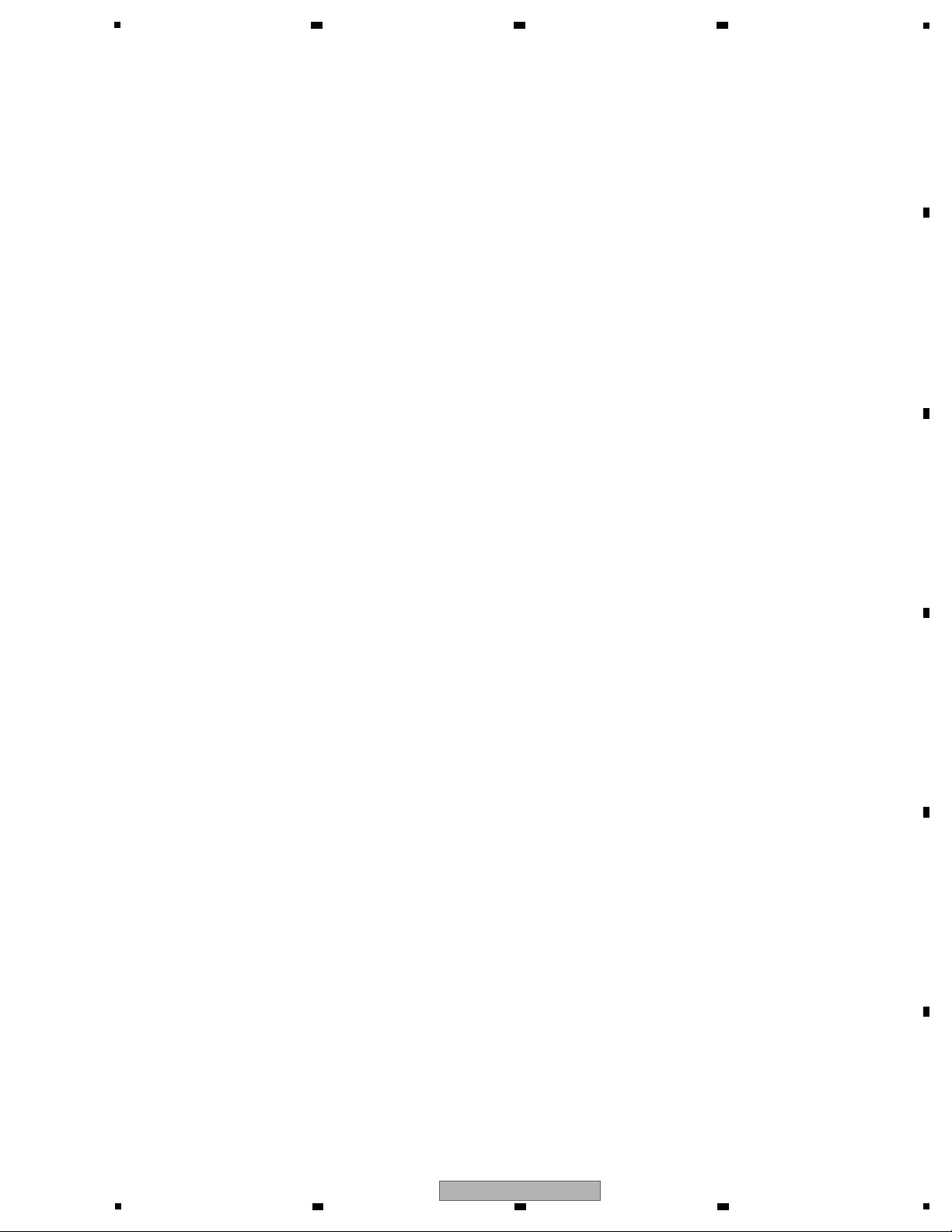
5
6 7 8
CONTENTS
SAFETY INFORMATION.......................................................................................................................................................... 2
1. SERVICE PRECAUTIONS ....................................................................................................................................................4
1.1 NOTES ON SOLDERING............................................................................................................................................... 4
1.2 NOTES ON REPLACING THE MECHA ASSY............................................................................................................... 4
2. SPECIFICATIONS .................................................................................................................................................................5
3. BASIC ITEMS FOR SERVICE ..............................................................................................................................................6
3.1 CHECK POINTS AFTER SERVICING ........................................................................................................................... 6
3.2 JIGS LIST .......................................................................................................................................................................6
3.3 PCB LOCATIONS ........................................................................................................................................................... 7
4. BLOCK DIAGRAM ................................................................................................................................................................8
4.1 OVERALL WIRING DIAGRAM .......................................................................................................................................8
4.2 OVERALL BLOCK DIAGRAM....................................................................................................................................... 10
5. DIAGNOSIS ........................................................................................................................................................................ 12
5.1 TROUBLESHOOTING.................................................................................................................................................. 12
5.2 HOW TO EVALUATE LD DETERIORATION OF PICKUP ASSY.................................................................................. 19
5.3 PROTECTION CIRCUIT............................................................................................................................................... 20
5.4 IC INFORMATION ........................................................................................................................................................ 21
6. SERVICE MODE................................................................................................................................................................. 21
7. DISASSEMBLY ................................................................................................................................................................... 22
8. EACH SETTING AND ADJUSTMENT................................................................................................................................ 25
8.1 NECESSARY ITEMS TO BE NOTED........................................................................................................................... 25
8.2 SPECIAL KEY FUNCTION SPECIFICATIONS ............................................................................................................ 25
8.3 UPDATING OF THE FIRMWARE (MAIN
8.4 UPDATING OF THE FIRMWARE (DVD MICROCOMPUTER)..................................................................................... 26
9. EXPLODED VIEWS AND PARTS LIST...............................................................................................................................28
9.1 PACKING SECTION ..................................................................................................................................................... 28
9.2 EXTERIOR SECTION .................................................................................................................................................. 30
10. SCHEMATIC DIAGRAM .................................................................................................................................................... 32
10.1 MAIN ASSY (1/8)........................................................................................................................................................32
10.2 MAIN ASSY (2/8)........................................................................................................................................................34
10.3 MAIN ASSY (3/8)........................................................................................................................................................36
10.4 MAIN ASSY (4/8)........................................................................................................................................................38
10.5 MAIN ASSY (5/8)........................................................................................................................................................40
10.6 MAIN ASSY (6/8)........................................................................................................................................................42
10.7 MAIN ASSY (7/8)........................................................................................................................................................44
10.8 MAIN ASSY (8/8)........................................................................................................................................................46
10.9 iPOD, USB and AUX ASSYS......................................................................................................................................48
10.10 DISPLAY LCD and VOL ASSYS............................................................................................................................... 50
10.11 SMPS ASSY ............................................................................................................................................................. 52
11. PCB CONNECTION DIAGRAM........................................................................................................................................54
11.1 MAIN ASSY ................................................................................................................................................................54
11.2 iPOD, USB, AUX, DISPLAY LCD and VOL ASSYS....................................................................................................56
11.3 SMPS ASSY............................................................................................................................................................... 58
MICROCOMPUTER) ...................................................................................25
A
B
C
D
E
F
X-EM21V
5
6 7 8
3
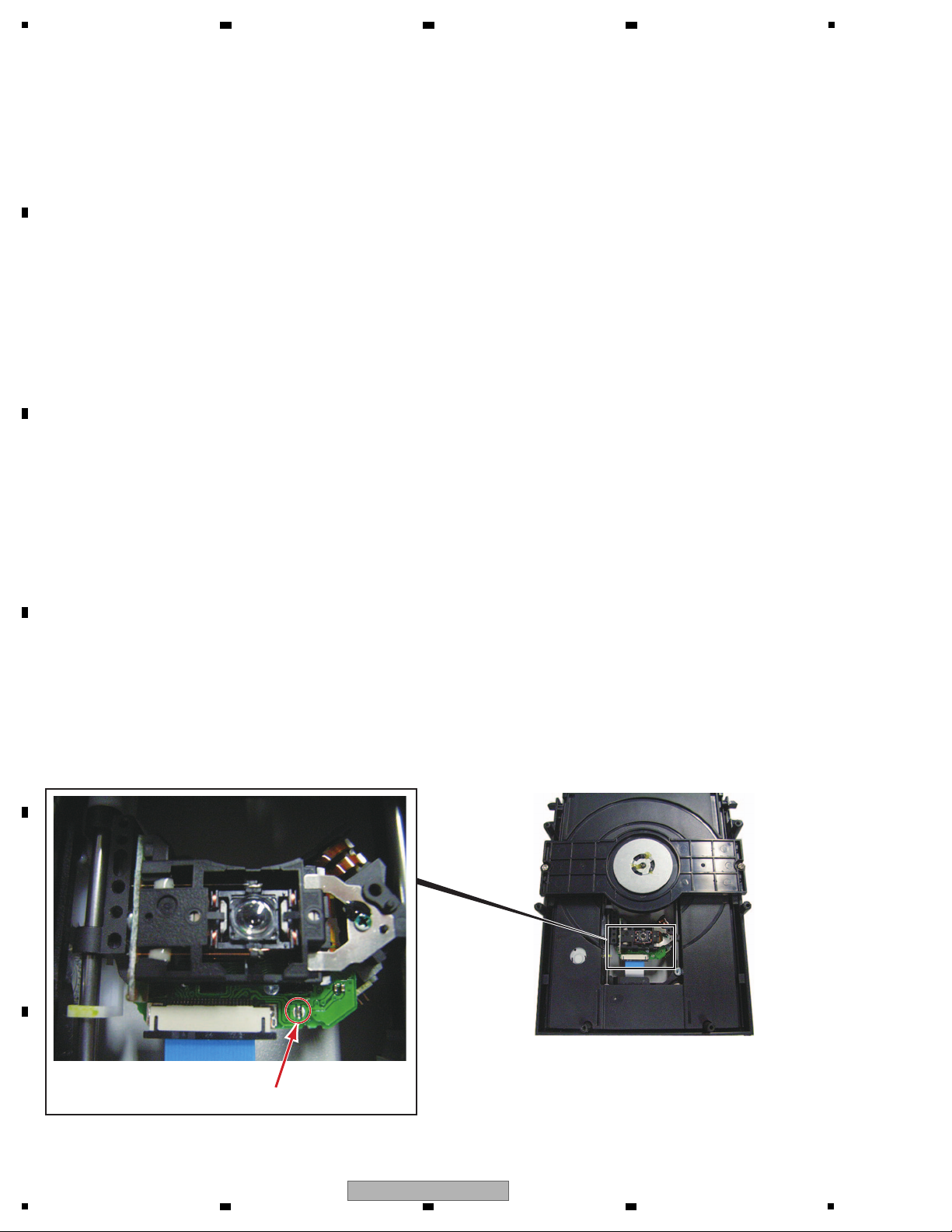
1
• For environmental protection, lead-free solder is used on the printed circuit boards mounted in this unit.
Be sure to use lead-free solder and a soldering iron that can meet specifications for use with lead-free solders for repairs
accompanied by reworking of soldering.
• Compared with conventional eutectic solders, lead-free solders have higher melting points, by approximately 40 ºC.
Therefore, for lead-free soldering, the tip temperature of a soldering iron must be set to around 373 ºC in general, although
the temperature depends on the heat capacity of the PC board on which reworking is required and the weight of the tip of
the soldering iron.
Do NOT use a soldering iron whose tip temperature cannot be controlled.
Compared with eutectic solders, lead-free solders have higher bond strengths but slower wetting times and higher melting
temperatures (hard to melt/easy to harden).
The following lead-free solders are available as service parts:
• Parts numbers of lead-free solder:
GYP1006 1.0 in dia.
GYP1007 0.6 in dia.
GYP1008 0.3 in dia.
During replacement of the MECHA Assy, check the short-circuiting point indicated in the photo below. If it is short-circuited
with solder, be sure to remove the solder.
Be careful of electrostatic discharge during connection of the FFC, because it may damage the Laser diode.
The short point of the solder
2 3 4
1. SERVICE PRECAUTIONS
1.1 NOTES ON SOLDERING
A
B
C
1.2 NOTES ON REPLACING THE MECHA ASSY
D
E
F
4
1
2 3 4
X-EM21V
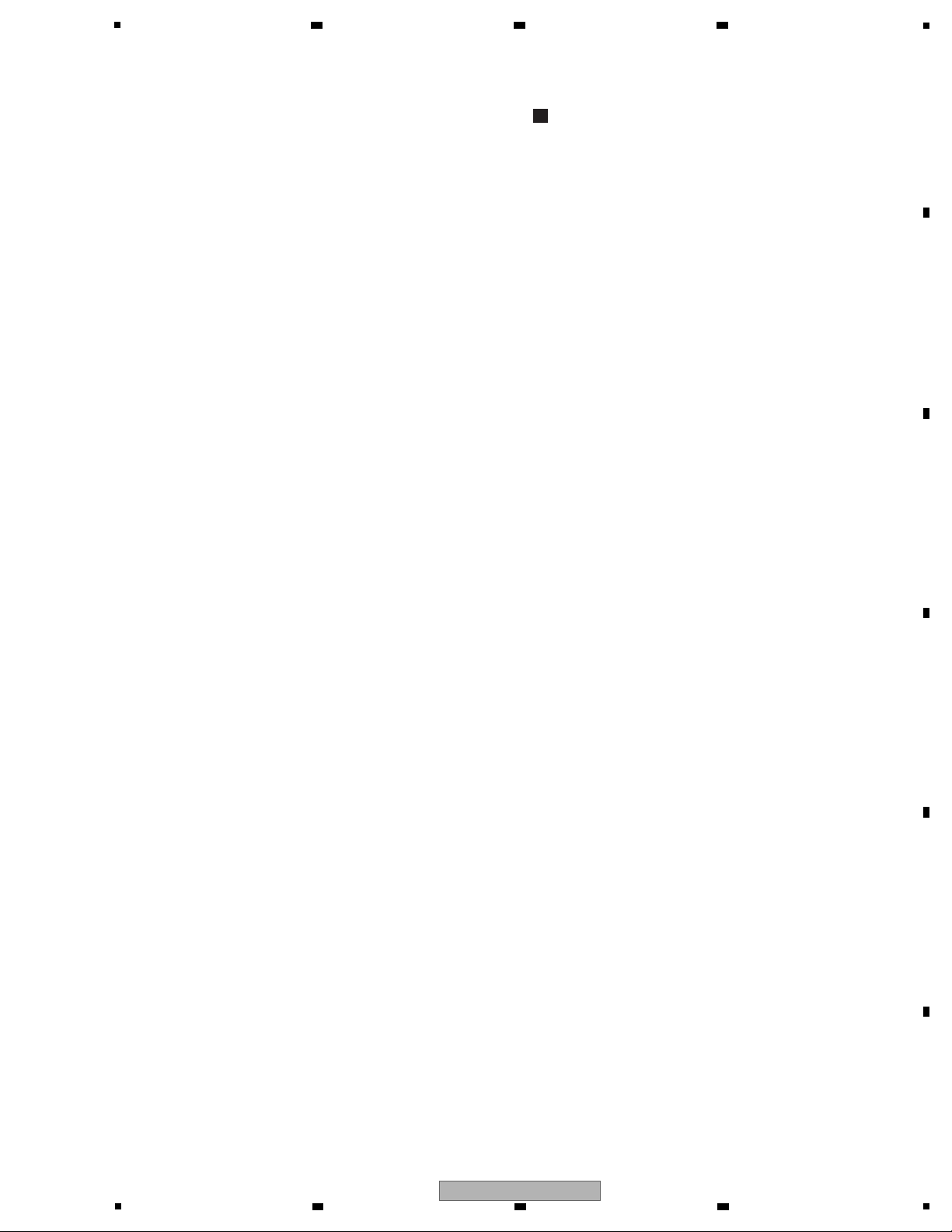
5
• Amplifier
Rated Output Power ... 10 W + 10 W, RMS, 1 kHz, 8 Ω, 10%
• Disc
Video Decoding ........................... MPEG-1 / MPEG-2 / DivX
Signal System.................................................... PAL / NTSC
Video Format......................................................... 4:3 / 16:9
• Tuner (FM)
Tuning range.......................................87.5 MHz to 108 MHz
• Speakers
Speaker Impedance ........................................................8 Ω
Speaker Driver.................................... 101.6 mm, Full range
• General information
AC power............ 220 V to 240 V, 50 Hz/60 Hz (YXE8, LXE)
220 V, 50 Hz (AXQ5)
Operation power consumption.................... 28 W(X-EM21V)
18 W(X-EM11V)
Standby power consumption .................................... ≤ 0.6 W
USB Direct.................................... USB 1.1/2.0 (Full Speed)
Dimensions
– Main unit (W x H x D) .......152 mm x 175 mm x 215 mm
– Speaker box (W x H x D).. 135 mm x 175 mm x 198 mm
Weight
– With packing .............................................................5.3 kg
– Main unit.................................................................1.36 kg
– Speaker box .....................................................1.33 kg x 2
Note
• The specifications and design of this product are subject
to change without notice.
• Corporation and product names mentioned herein are
trademarks or registered trademarks of the respective
corporations.
• AC power cord
(SYXE8: 151-230230-002)
(CMXE: 151-117117-701)
• Remote control
(SYXE8: RC34-X010XX-010)
(CMXE: RC32-X020XX-220)
• Warranty card
• Operating Instructions
(SYXE8: 601-EM1100-010, 601-EM2100-010)
(CMXE: 601-EM2100-010)
Accessories
2. SPECIFICATIONS
6 7 8
A
B
C
D
E
F
X-EM21V
5
6 7 8
5
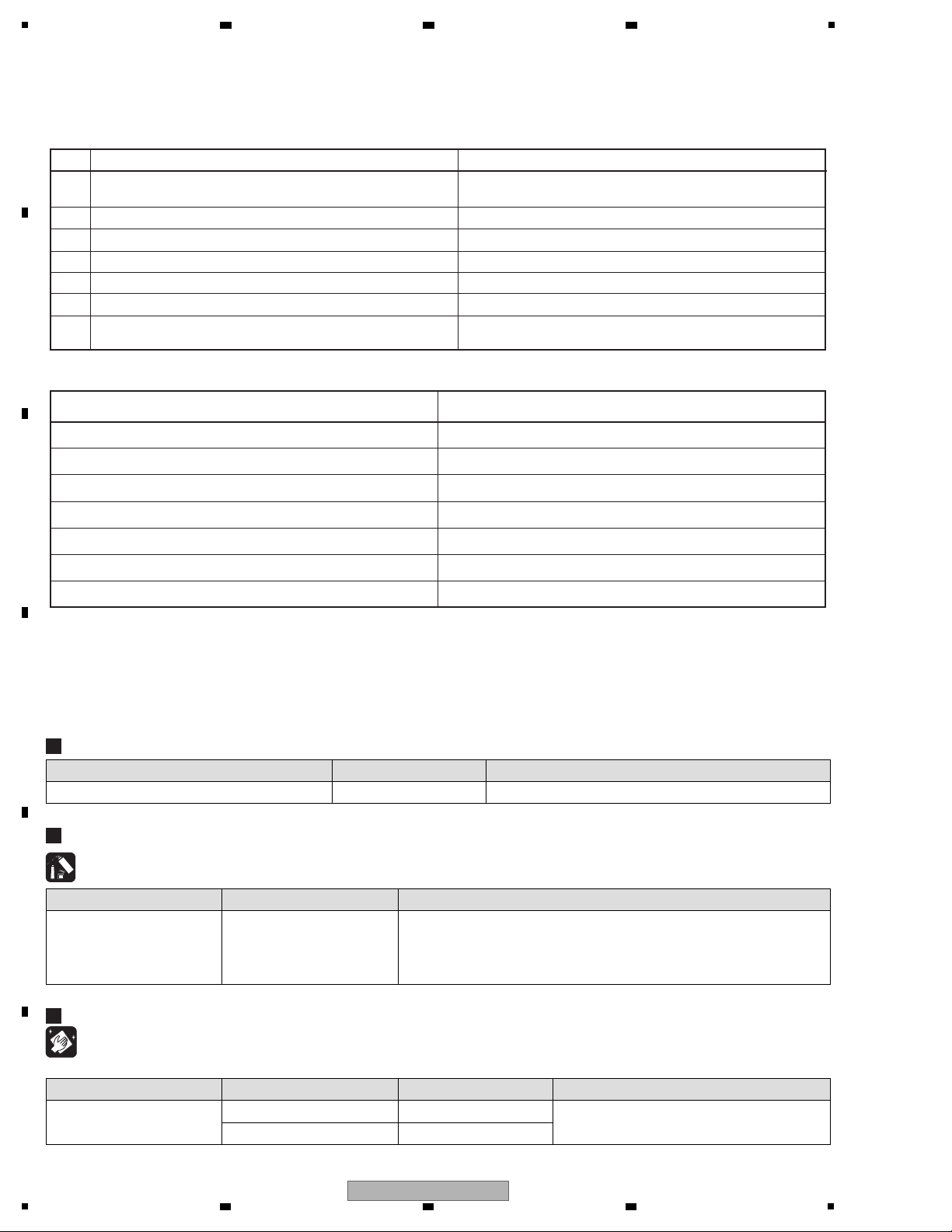
1
Item to be checked regarding video Item to be checked regarding audio
Block noise Distortion
Horizontal noise Noise
Dot noise Volume too low
Disturbed image (video jumpiness)
Too dark
Too bright
Mottled color
Volume too high
Volume fluctuating
Sound interrupted
See the table below for the items to be checked regarding video and audio.
Items to be checked after servicing
To keep the product quality after servicing, confirm recommended check points shown below.
No. Check pointsProcedure
1
Confirm whether the customer complain has been solved.
The customer complain must not be reappeared.
Audio and operations must be normal.
6
Check the external input playback. Audio and operations must be normal.
4
Check the USB playback.
Audio and operations must be normal.
5
Check the tuner operations.
Audio and operations (station search etc.) must be normal.
2 Check the DVD playback. Video, audio and operations (search etc.) must be normal.
3 Check the CD playback. Audio and operations (search etc.) must be normal.
7
Check the appearance of the product. No scratches or dirt on its appearance after receiving it
for service.
Jigs List
Jig Name Part No. Remarks
Speaker cable connection jig
GGD1814 Diagnosis
Cleaning
Name Part No. Remarks
Cleaning paper GED-008
Cleaning liquied GEM1004 Refer to "7. DISASSEMBLY".
Position to be cleaned
Pickup lens
Before shipping out the product, be sure to clean the following positions by using the prescribed cleaning tools.
Lubricants and Glues List
Name Part No. Remarks
Bond GYA1011 Refer to "9.2 EXTERIOR SECTION".
Be for antenna cord suspension. Anything is enough for the bond,
but consider a case to replacing the antenna cord.
Recommend silicon bond (GYA1011).
2 3 4
3. BASIC ITEMS FOR SERVICE
3.1 CHECK POINTS AFTER SERVICING
A
B
C
3.2 JIGS LIST
D
E
F
6
1
2 3 4
X-EM21V
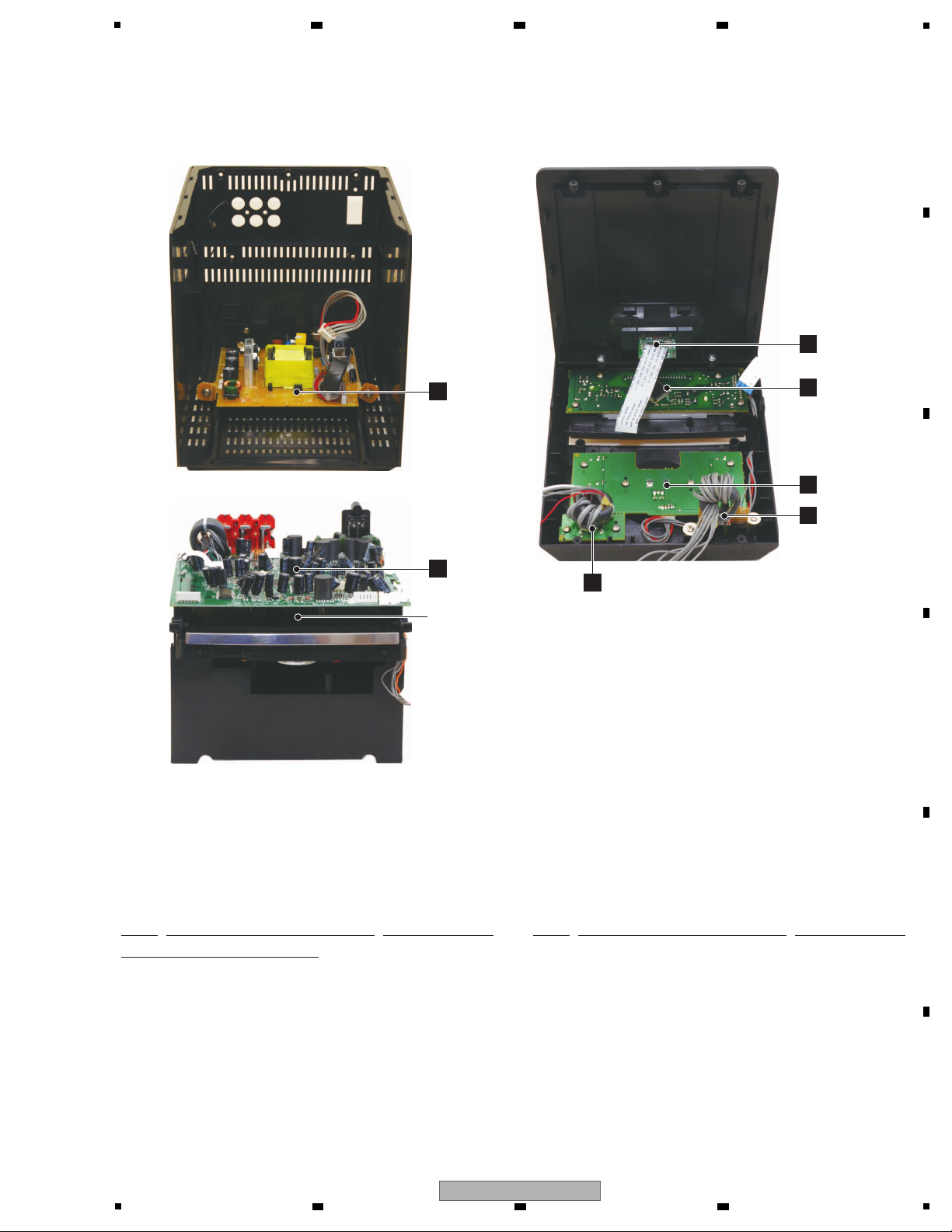
5
C
USB ASSY
MECHA ASSY
• Rear view
DISPLAY LCD
ASSY
E
iPOD ASSY
(X-EM21V only)
B
SMPS ASSY
G
MAIN ASSY
A
VOL ASSY
F
AUX ASSY
D
1..MAIN ASSY (X-EM21V/YXE8)
X-EM21V-02800-00-E
1..MAIN ASSY (X-EM21V/LXE)
X-EM21V-02800-00-A
1..MAIN ASSY (X-EM21V/AXQ5)
X-EM21V-02800-00-C
1..MAIN ASSY (X-EM11V/AXQ5)
X-EM11V-02800-00-C
1..iPOD ASSY (X-EM21V ONLY) X-EM21V-07800-00
1..USB ASSY (X-EM21V) X-EM21V-06800-00
1..USB ASSY (X-EM11V) X-EM11V-06800-00
1..DISPLAY LCD ASSY (X-EM21V) X-EM21V-03800-00
1..DISPLAY LCD ASSY (X-EM11V) X-EM11V-03800-00
1..AUX ASSY (X-EM21V) X-EM21V-05800-00
1..AUX ASSY (X-EM11V) X-EM11V-05800-00
1..VOL ASSY (X-EM21V) X-EM21V-04800-00
1..VOL ASSY (X-EM11V) X-EM11V-04800-00
1..SMPS ASSY (X-EM21V) X-EM21V-12800-69
1..SMPS ASSY (X-EM11V) X-EM11V-12800-69
MECHA ASSY EM2-100002-356
Mark No. Description Part No. Mark No. Description Part No.
LIST OF ASSEMBLIES
NOTES: - Parts marked by “NSP” are generally unavailable because they are not in our Master Spare Parts List.
-
The > mark found on some component parts indicates the importance of the safety factor of the part.
Therefore, when replacing, be sure to use parts of identical designation.
Note:
This photo is X-EM21V. The iPod dock is not equipped with in X-EM11V.
3.3 PCB LOCATIONS
6 7 8
A
B
C
D
E
5
X-EM21V
6 7 8
F
7
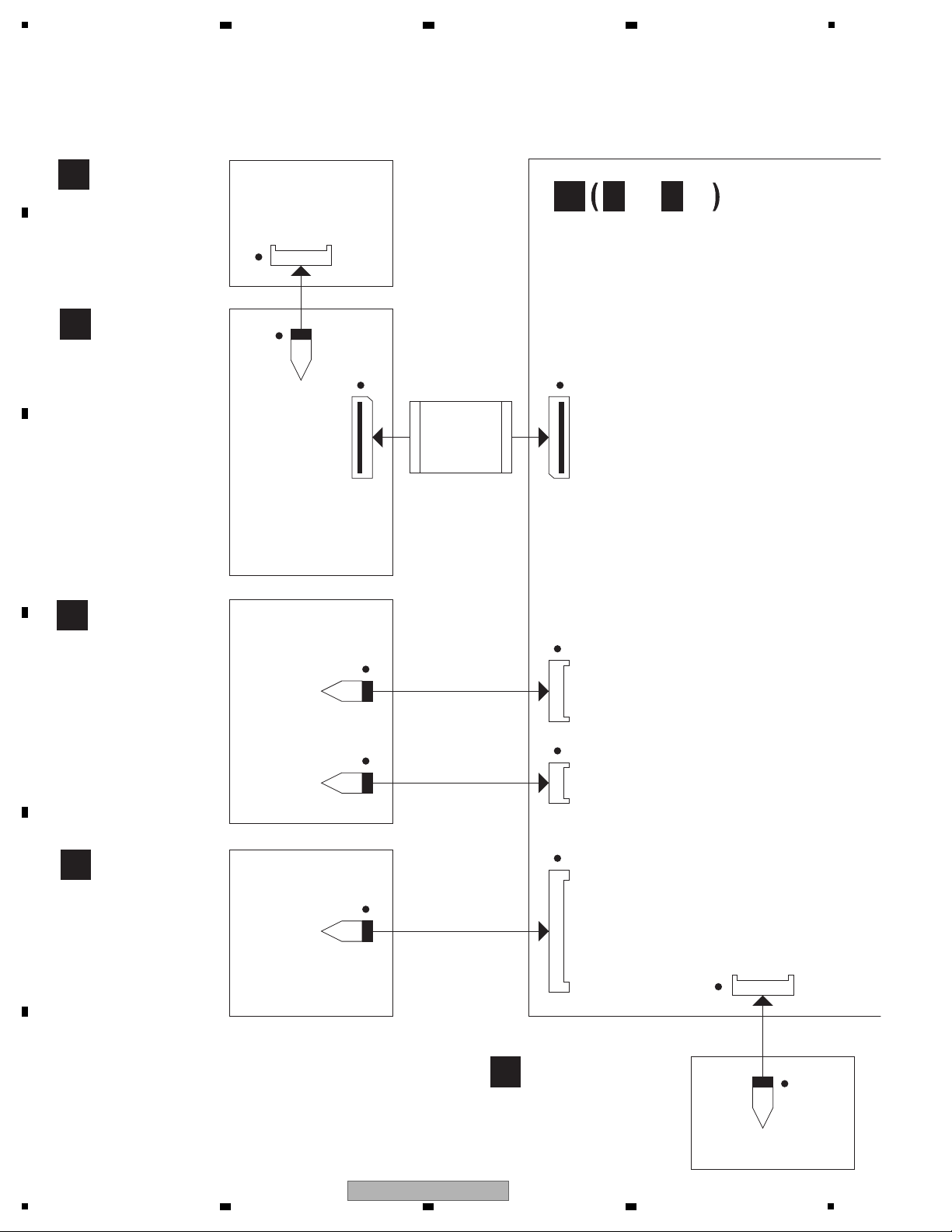
1
MAIN ASSY
(X-EM21V/YXE8: X-EM21V-02800-00(X-EM21V/LXE: X-EM21V-02800-00-A
(X-EM21V/AXQ5: X-EM21V-02800-00
(X-EM11V/AXQ5: X-EM11V-02800-00
A
A
1/8-A8/8
USB ASSY
(X-EM21V: X-EM21V-06800-00)
(X-EM11V: X-EM11V-06800-00)
C
AUX ASSY
(X-EM21V: X-EM21V-05800-00)
(X-EM11V: X-EM11V-05800-00)
D
DISPLAY LCD ASSY
(X-EM21V: X-EM21V-03800-00)
(X-EM11V: X-EM11V-03800-00)
E
VOL ASSY
(X-EM21V: X-EM21V-04800-00)
(X-EM11V: X-EM11V-04800-00)
F
SMPS ASSY
(X-EM21V: X-EM21V-12800-69)
(X-EM11V: X-EM11V-12800-69)
G
CN804
4
1.VOL-
2.VOL+
3.AD-KEY
4.GND
CN802
*1.00mm
CN801
11/80
235-110080-210
*1.00mm
CN703
*1.00mm
1.USB+5V
2.D-
3.D+
4.U-GND
XP906
42
CN403
1.GND
2.GND
CN504
CN503
8
1.AUX-L
2.GND
3.AUX-R
4.AUX-DET
5.HP-DET
6.HP-R
7.HP-L
8.GND
CN501
CN506
4
CN402
1.12V
2.12V
3.GND
4.GDN
CN1102
1.KEY
2.VOL-
3.VLO+
4.IR
5.LCD+5V
6.CD-VDD
7.GND
8.LCD-DA
9.LCD-WR
10.LCD-CS
11.PWR-EN
4. BLOCK DIAGRAM
4.1 OVERALL WIRING DIAGRAM
A
B
C
2 3 4
D
E
F
8
1
X-EM21V
2 3 4
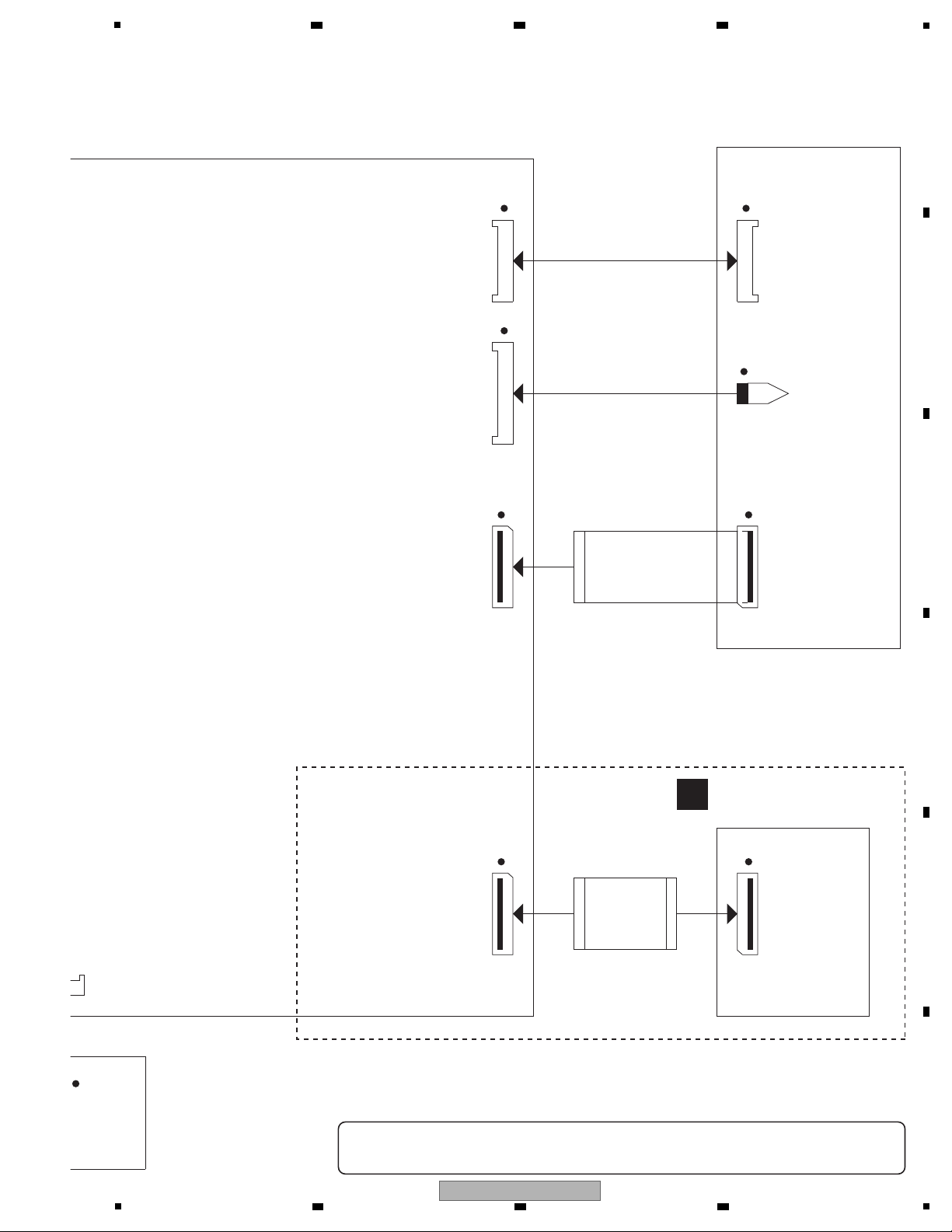
5
MECHA ASSY
(EM2-100002-356)
X-EM21V ONLY
iPOD ASSY
(X-EM21V-07800-00)
B
CN402
4.GDN
CN1102
235-140150-110
*1.00mm
CN601
14/80
*1.00mm
CN602
*1.00mm
5
1.M+
2.M-
3.OP-SW
4.GND
5.CL-SW
CN701
24
*0.50mm
*0.50mm
*0.50mm
CN902
1.SL+
2.SL-
3.LIMIT
4.GND
5.SP+
6.SP-
6
XP902
5
1.F+
2.F-
3.T+
4.T-
5.C
6.D
7.LDSW
8.RFO
9.A
10.B
11.F
12.RFGND
13.VREF_OPU
14.A+5V
15.E
16.RFGND
17.VR_CD
18.VR_DVD
19.PUH_CDLD
20.MDI
21.A+5V
22.RFGND
23.PUH_DVDLD
24.RFGND
1.IPOD+5V
2.IPOD+5V
3.IPOD+5V
4.GND
5.GND
6.GND
7.IPOD_TX
8.IPOD_RX
9.IPOD_DET30
10.IPOD_DET13
11.IPOD_IO
12.AUDIO_Rch
13.AUDIO_Lch
14.AUDIO_RETURN
-
When ordering service parts, be sure to refer to "EXPLODED VIEWS and PARTS LIST" or "PCB PARTS LIST".
-
The > mark found on some component parts indicates the impor tance of the safety factor of the part.
Therefore, when replacing, be sure to use parts of identical designation.
6 7 8
A
B
C
D
5
X-EM21V
6 7 8
E
F
9
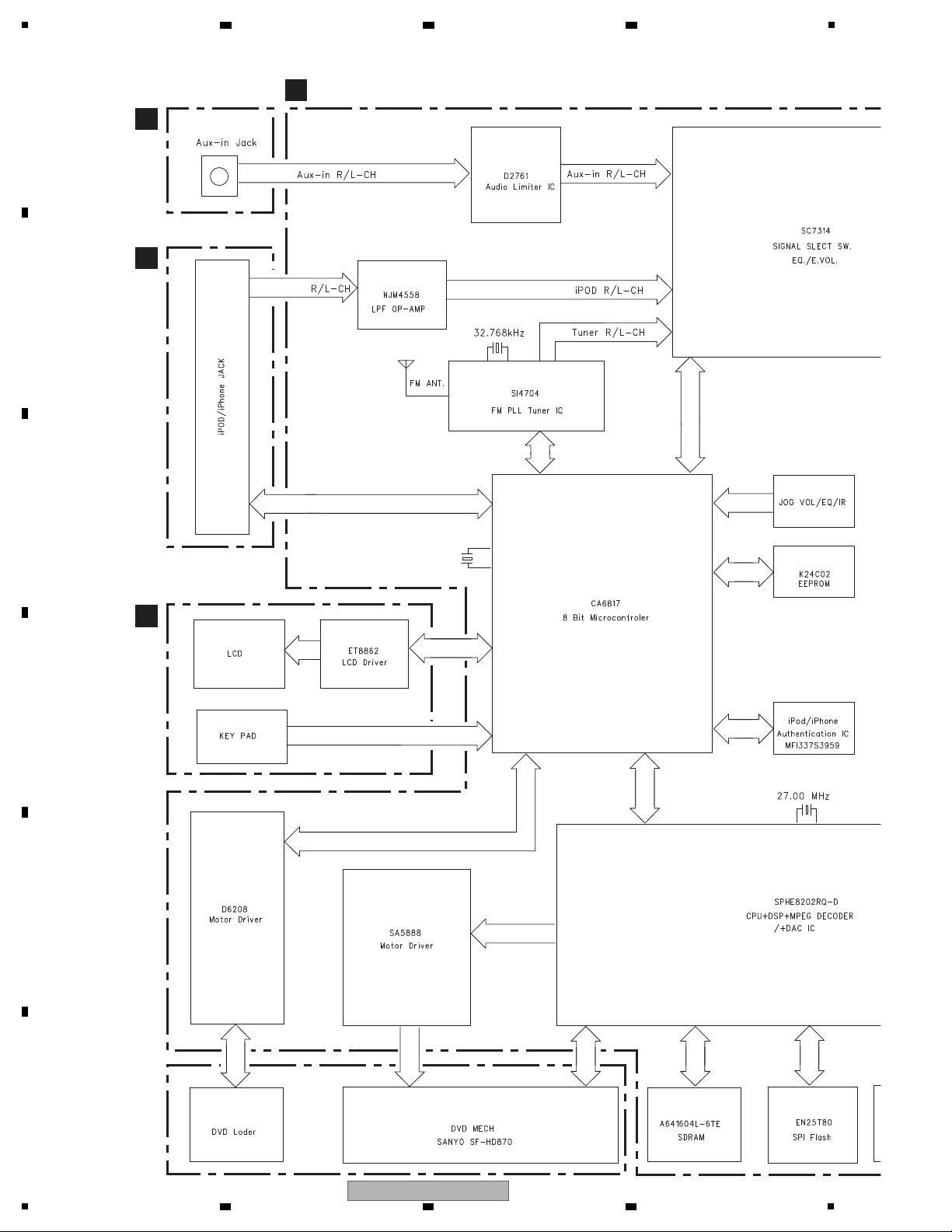
1
IC503
IC602
IC101
IC701
IC704
IC703
IC801
32.768 kHz
IC702
U903
U901
U904 U905
LCD801
IC504
D
AUX ASSY
A
MAIN ASSY
E
DISPLAY LCD
ASSY
MECHA ASSY
B
iPOD ASSY
(X-EM21V only)
2 3 4
4.2 OVERALL BLOCK DIAGRAM
A
B
C
D
E
F
10
X-EM21V
1
2 3 4
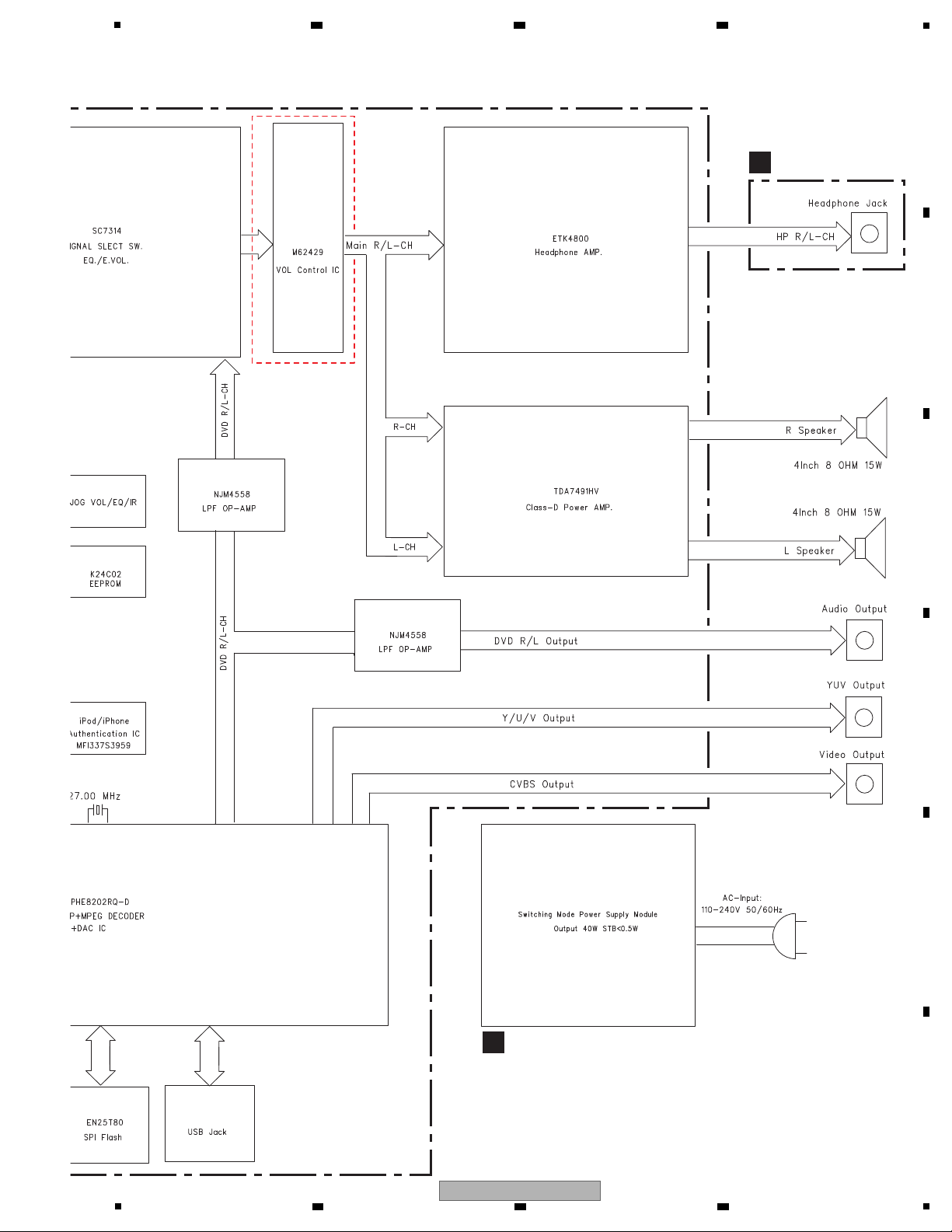
5
IC704
IC703
U901
U905
U906
U907
IC302
IC501
IC601
IC504
X-EM21V only
D
AUX ASSY
G
SMPS ASSY
6 7 8
A
B
C
D
E
X-EM21V
5
6 7 8
F
11
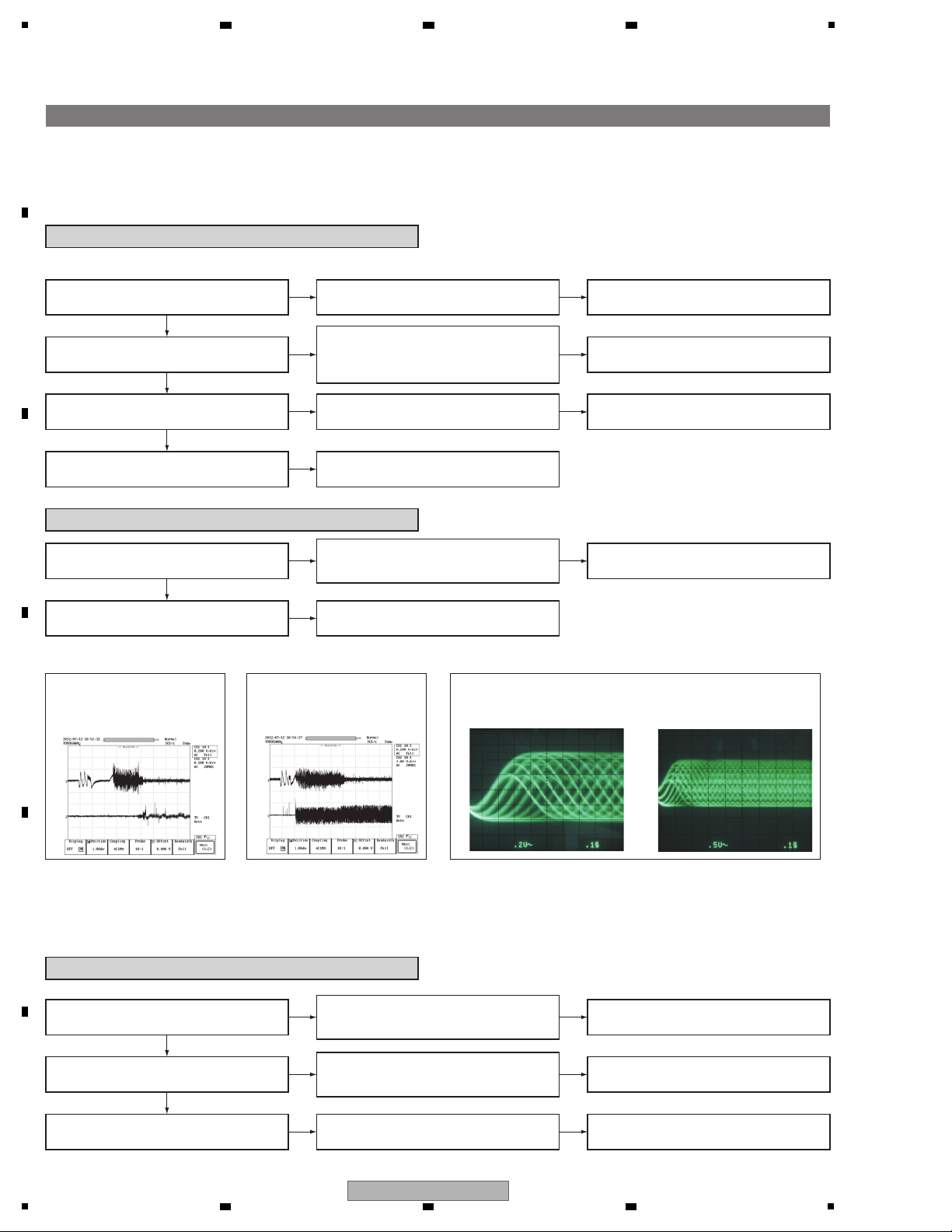
1
[1] Operations with a DVD or CD not possible
1. Can the pickup be moved to the inner track of
the disc?
2. Can the focus lens move up or down?
(See the waveforms in Fig. 1.)
If the waveforms are not proper, replace the
MAIN Assy.
Check the voltage of the sled motor at Pins 3
and 4 of CN904.
1. Focus RF system check
A disc can be loaded, but playback does not start.
1. Focus RF system check
2. Tracking system check
3. Spindle motor system check
4. Miscellaneous
After a DVD or CD is placed, the tray can be closed, but "NO DISC" is displayed.
Ye s
No
Check the peripheral circuits of the focus lens,
specifically the communication (FOCUS) lines between
Pin 111 of U901 and Pin 1 of U903 and Pins 13 and
14 of U903 and Pins 1 and 2 of CN902.
No
If the voltages does not appear, replace the
MAIN Assy.
If the waveforms from B and C of Q909, Q910
are not proper, replace the MAIN Assy.
If the level of the waveform is not normal, the
MECHA Assy may be defective.
Replace the MAIN Assy.
Replace the MAIN Assy.
Replace the MAIN Assy.
Replace the MAIN Assy.
Check the peripheral circuit of the Q909 (CD),
Q910 (DVD) laser diode drivers.
No
The spindle motor is in failure.
No
1. Is "NO DISC" displayed immediately after the
tray is closed?
2. Playback does not start although the TOC can
be read.
The tracking servo is not functioning. Check
Pin 110 of U901; Pins 26, 15, 16 of U903;
and the peripheral circuit of CN902.
2. Tracking system check
No
Ye s
A normal jump command cannot be completed, or the
beginning of a track cannot be found. Check the
peripheries of Pin 111 of U901 and Pin 26 of U903.
Ye s
Ye s
3. The TOC cannot be read. U901 is defective.
No
1. Has the focus servo started?
(See the waveforms in Fig. 2.)
Check Pins 110 and 111 of U901; Pins 13, 14,
15, and 16 of U903; and the peripheral circuit of
the Q909, Q910 laser diode drivers.
Ye s
No
No
3. Is the laser diode lit?
2. Are the RF waveforms normal?
(See the waveforms in Fig. 3.)
Ye s
4. Can the spindle motor turn?
Ye s
1 U901 - pin 111 (FOSO)
V: 0.2 V/div. H: 1 s/div.
2 U901 - pin 110 (TRSO)
V: 0.1 V/div. H: 1 s/div.
Fig. 1 Waveform
1
2
1 U901 - pin 111 (FOSO)
V: 0.2 V/div. H: 1 s/div.
3 U901 - pin 92 (RFO)
V: 1 V/div. H: 1 s/div.
Fig. 2 Waveform
1
3
4 U901 - pin 92 (RFO)
[CD]
V: 0.2 V/div. H: 0.1 μs/div.
[DVD]
V: 0.5 V/div. H: 0.1 μs/div.
Fig. 3 Waveform
44
2 3 4
5. DIAGNOSIS
5.1 TROUBLESHOOTING
A
B
C
D
E
F
12
1
2 3 4
X-EM21V
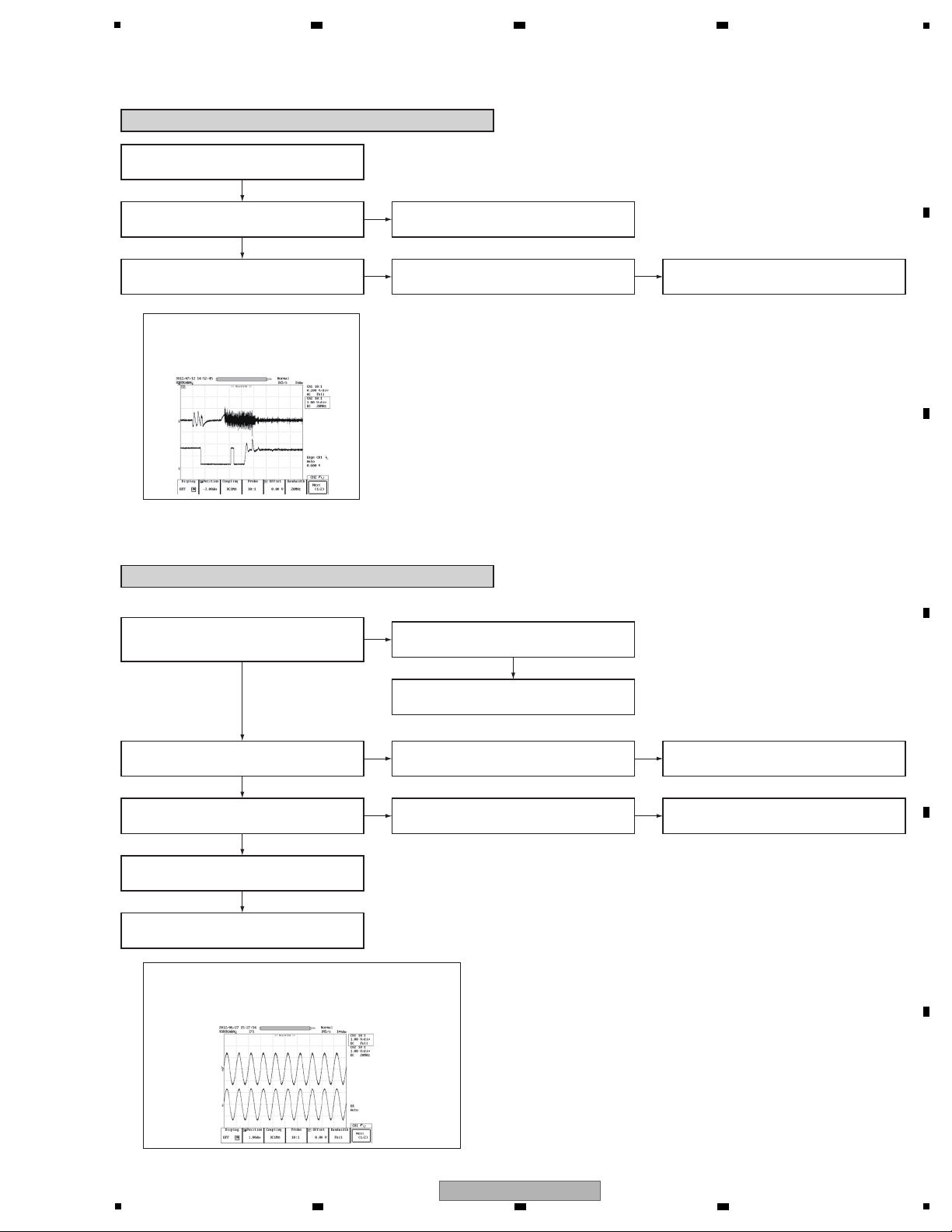
5
Replace the MAIN Assy.
Replace the MAIN Assy.
Does the unit try to start playing when the
OPEN/CLOSE button is pressed without a disc loaded?
1. Can the spindle motor turn a little?
(See the waveforms in Fig. 4.)
3. Spindle motor system check
No
Ye s
Ye s
1. Are the waveforms indicated in Fig. 5 output
from Pins 65 and 66 of U901 when a 1-kHz
signal is played?
2. Are the waveforms indicated in Fig. 5 output
from Pins 23 and 24 of IC503?
3. Are the waveforms indicated in Fig. 5 output
from Pins 22 and 32 of IC504?
Check the periphery of IC504, U907, Q917 and
Q918.
4. Miscellaneous
Ye s
2. The spindle motor cannot turn.
Check the peripheries of Pin 114 of U901 and
Pins 11, 12 and 4 of U903.
The circuit of the spindle-motor driver is normal.
No
No
Replace the MAIN Assy.
Replace the MAIN Assy.
Check the peripheries of IC601. (X-EM21V only)
No
Error correction is not possible because of
scratches or dirt on the disc.
Check if playback is possible, using a proper
disc.
No
Ye s
4. If Yes, check the periphery of IC302.
Ye s
1 U901 - pin 111 (FOSO)
V: 0.2 V/div. H: 1 s/div.
4 U901 - pin 114 (DMSO)
V: 1 V/div. H: 1 s/div.
Fig. 4 Waveform
1
4
5 U901 - pin 65, IC504 - pin 24, IC302 - pin 22 (Lch)
V: 1 V/div. H: 1 ms/div.
6 U901 - pin 66, IC504 - pin 23, IC302 - pin 32 (Rch)
V: 1 V/div. H: 1 ms/div.
Fig. 5 Waveform
5
6
The RF waveform is normal and the time is displayed normally, but no sound is output or sound is interrupted.
6 7 8
A
B
C
D
E
5
X-EM21V
6 7 8
F
13
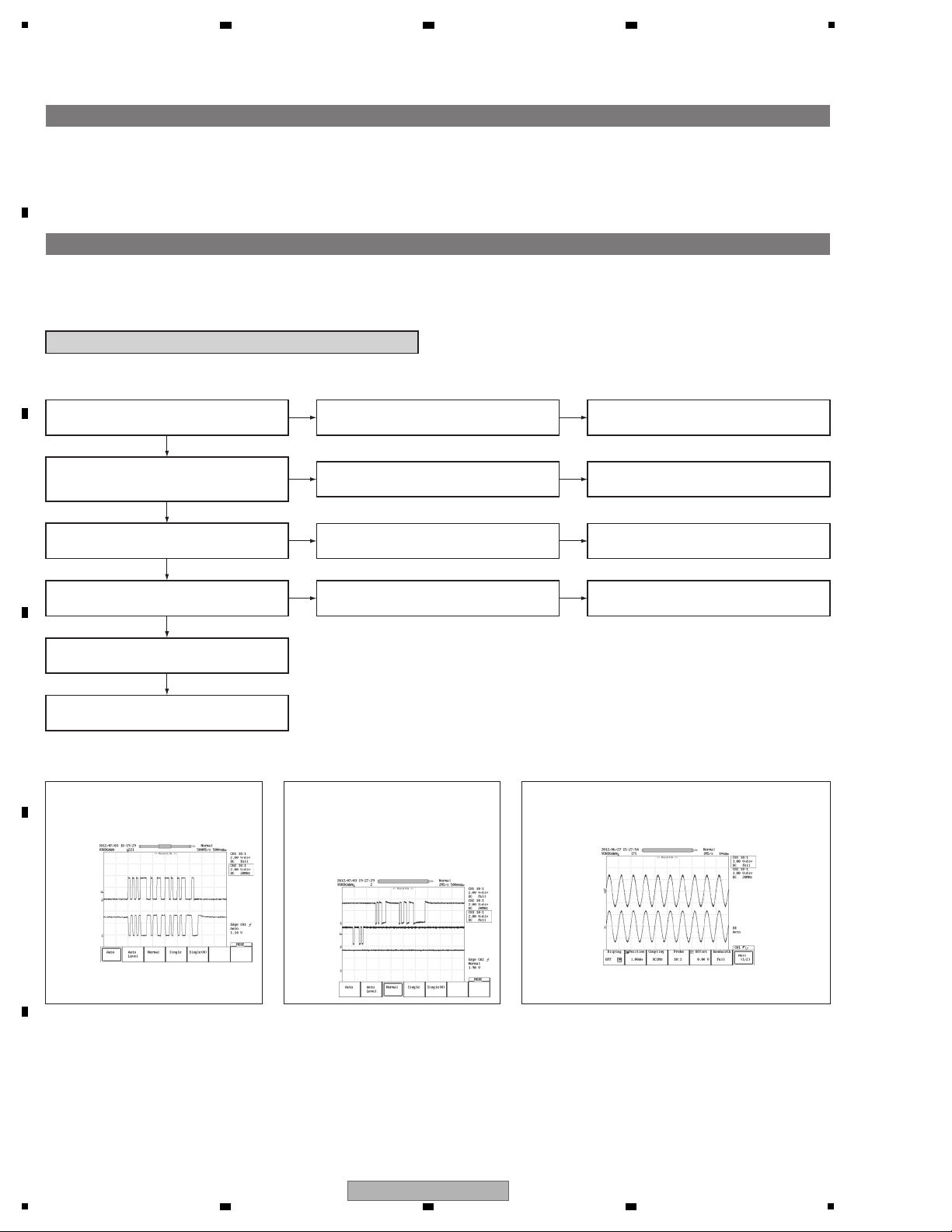
1
[2] Operations with a USB memory device not possible
1. Can the device information be displayed?
Check Pins 80 and 79 of U901 or check the
peripheries of Pins 12, 13 and 5. (See Figs. 6 and 7.)
2. When a 1-kHz signal is played, are the
waveforms indicated in Fig. 8 output from
Pins 65 and 66 of U901?
USB system check
"NO USB" is displayed.
1. Check power from U901 (SPHE8202RQ-D) and XP906.
2. Check the communication line between IC701 (CA6817) and U901 (SPHE8202RQ-D).
[3] Data in a USB memory device cannot be played.
Data in the USB memory device cannot be played even if the USB operation key is pressed.
1. Check the DP data line.
2. Check the DM data line.
Select the USB function, by pressing the INPUT button on the main unit (USB button on the remote control unit),
then plug a USB memory device into the USB connector.
Ye s
No
Replace the MAIN Assy.
Check Pins 65 and 66 of U901.
No
Replace the MAIN Assy.
3. Are the waveforms indicated in Fig. 8 output
from Pins 23 and 24 of IC504?
Ye s
Check the periphery of IC504.
No
Replace the MAIN Assy.
4. Are the waveforms indicated in Fig. 8 output
from Pins 22 and 32 of IC302?
Ye s
Check the peripheries of IC601.
(X-EM21V only)
No
Replace the MAIN Assy.
Replace the MAIN Assy.
5. If Yes, check the periphery of IC302.
Ye s
7 U901 - pin 80 (DM)
V: 2 V/div. H: 500 ns/div.
8 U901 - pin 79 (DP)
V: 2 V/div. H: 500 ns/div.
Fig. 6 Waveform
7
8
5 U901 - pin 65, IC504 - pin 24, IC302 - pin 22 (Lch)
V: 1 V/div. H: 1 ms/div.
6 U901 - pin 66, IC504 - pin 23, IC302 - pin 32 (Rch)
V: 1 V/div. H: 1 ms/div.
Fig. 8 Waveform
5
6
9 U901 - pin 12 (DVD-TXD)
V: 2 V/div. H: 500 μs/div.
a U901 - pin 11 (DVD_RXD)
V: 2 V/div. H: 500 μs/div.
b U901 - pin 5 (URST#)
V: 2 V/div. H: 500 μs/div.
Fig. 7 Waveform
9
a
b
A
2 3 4
B
C
D
E
F
14
X-EM21V
1
2 3 4
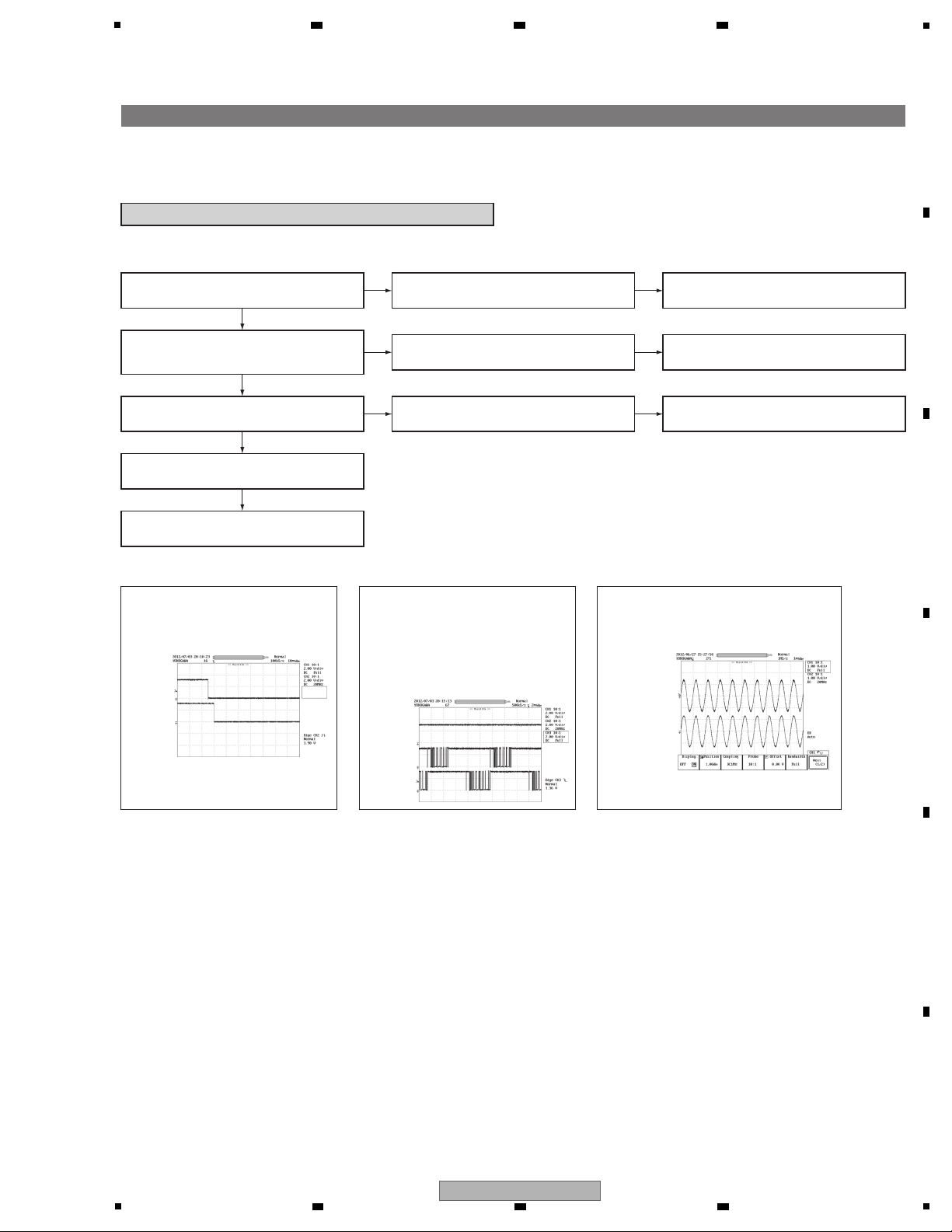
5
1. Can the device information be displayed?
Check Pins 30 and 31 of IC701 or check the
peripheries of Pins 32, 33, and 34. (See Figs. 9 and 10.)
2. When a 1-kHz signal is played, are the
waveforms indicated in Fig. 11 output from
Pins 23 and 24 of IC504?
Check of the iPod system
[4] Operations with an iPod are not possible (only for the X-EM21V)
The message "iPod" remains displayed on the LCD.
1. Check power from IC403 (IPOD+5V).
2. Check the iPod communication line between IC701 (CA6817) and CN601.
Select the iPod function, by pressing the INPUT button on the main unit (iPod button on the remote control unit), then insert
an iPod into the iPod dock to connect it with the DOCK connector.
Ye s
No
Replace the MAIN Assy.
Check the peripheries of CN601, IC602 and
IC504.
No
Replace the MAIN Assy.
3. Are the waveforms indicated in Fig. 11 output
from Pins 22 and 32 of IC302?
Ye s
Check the peripheries of IC601.
(X-EM21V only)
No
Replace the MAIN Assy.
Ye s
Replace the MAIN Assy.
4. If Yes, check the periphery of IC302.
c IC701 - pin 30 (DET30)
V: 2 V/div. H: 10 ms/div.
d IC701 - pin 31 (DPET13)
V: 2 V/div. H: 10 ms/div.
Fig. 9 Waveform
c
d
h IC504 - pin 24, IC302 - pin 22 (Lch)
V: 1 V/div. H: 1 ms/div.
i IC504 - pin 23, IC302 - pin 32 (Rch)
V: 1 V/div. H: 1 ms/div.
Fig. 11 Waveform
h
i
e IC701 - pin 32 (IPOD_CON)
V: 2 V/div. H: 2 ms/div.
f IC701 - pin 33 (IP_TX)
V: 2 V/div. H: 2 ms/div.
g IC701 - pin 34 (IP_RX)
V: 2 V/div. H: 2 ms/div.
Fig. 10 Waveform
e
f
g
6 7 8
A
B
C
D
E
F
X-EM21V
5
6 7 8
15
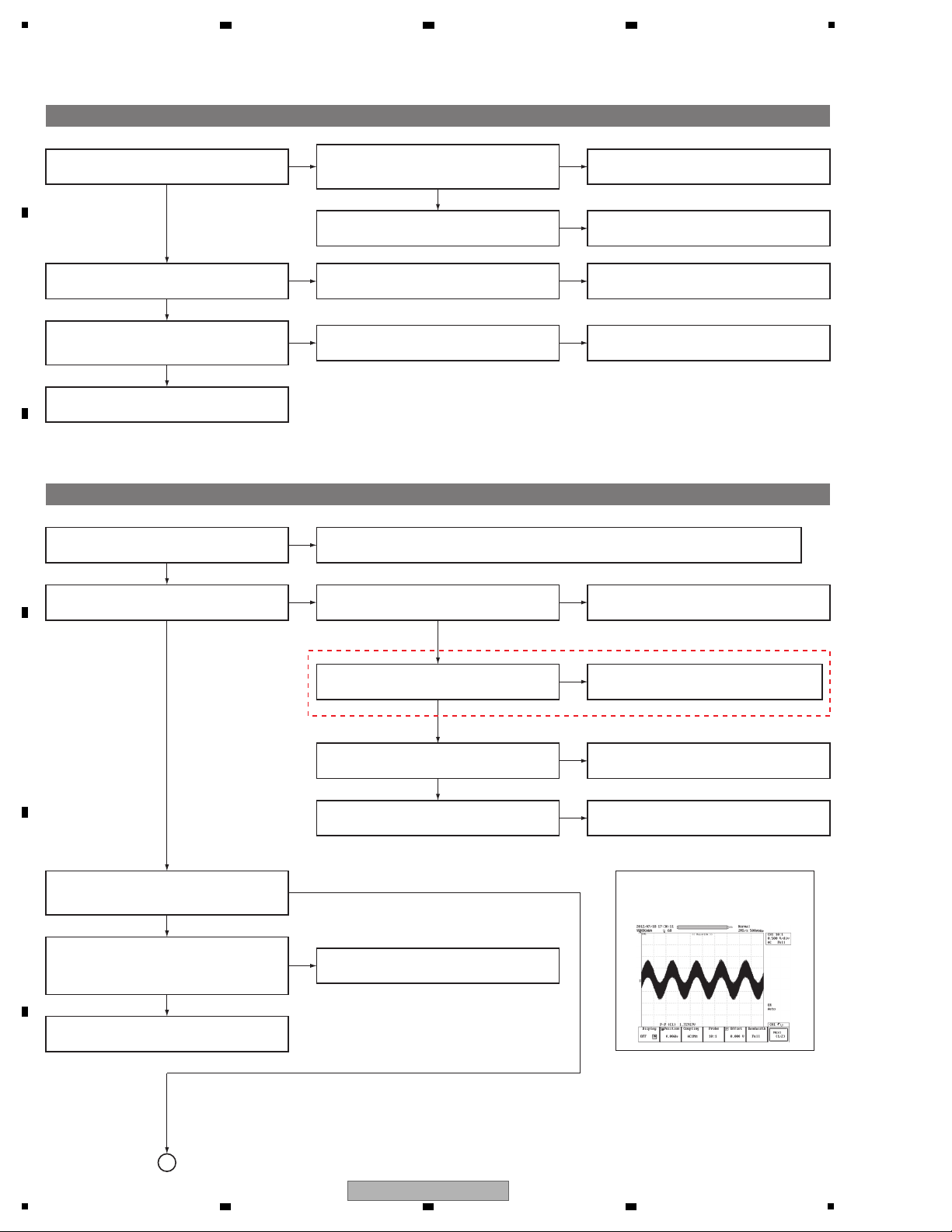
1
Is the Power indictor lit?
Check if the voltage at Pins 1 and 2 of CN1102
on the SMPS Assy and of CN402 on the MAIN
Assy is 13 V.
Check that the voltage from IC402 is 3.3 V.
Does the voltage at Pin 11 of CN801 (AD1) become
0.4 V when the u STANDBY/ON button is pressed?
[5] No power
Ye s
No NG
The SMPS Assy or the connection cable may be
defective and require replacement.
NG
NG
IC310 is defective. Replace the MAIN Assy.
The FFC, CN701, or SW701 is defective.
No
Replace the FFC or the DISPLAY LCD Assy.
Does the voltage at Pin 4 of IC701 (AD1) on the
MAIN board become 0.4 V when the
u STANDBY/ON button is pressed?
NG
CN703 is defective.
No
Replace the MAIN Assy.
NG
X-EM21V only
Play a CD and check the output from Pins 8 and 13
of SC7314 (IC504) of the SIGNAL SELECT switch.
OK
Is sound from any source not output?
Is sound output from the headphones?
To the flowchart "Operations with a CD (USB memory device, iPod) not possible," depending on
which audio source's sound is not output
[6] No sound
Ye s
No
Check the output from Pins 23 and 24 of
SC7314 (IC504) of the SIGNAL SELECT switch.
No
The SP terminals are defective.
Replace the MAIN Assy.
Check the output from Pins 2, 3, 8, and 9 (for Ch. R)
and 10, 11, 16, and 17 (for Ch. L) of TDA7491HV
(IC302) of the POWER amplifier. (Fig. 12)
NG
Ye s
IC701 is defective. Replace the MAIN Assy.
Ye s
Ye s
OK
NG
M62429 (IC601) of the VOL control is defective.
Replace the MAIN Assy.
Check the output from Pins 2 and 7 of M62429
(IC601) of the VOL control.
OK
OK
OK
NG
ETK4800 (IC501) of the OP amplifier is
defective. Replace the MAIN Assy.
Check the output from Pins 1 and 7 of ETK4800
(IC501) of the OP amplifier.
NG
The AUX Assy is defective.
Replace the AUX Assy.
Check the output from Pins 6 and 7 of CN506
on the AUX Assy.
NG
Something on the corresponding line is in failure.
Replace the MAIN Assy.
Check the signals output from Pins 2, 3, 8, and 9
(for Ch. R) and 10, 11, 16, and 17 (for Ch. L) of
TDA7491HV (IC302) of the POWER amplifier to
the SP terminals.
OK
IC302 - pin 2, 3, 8, 9 (Rch)
V: 0.5 V/div. H: 500 μs/div.
<Input signal: 1kHz-0dB, Vol : 10>
Fig. 12 Waveform
A
A
B
2 3 4
C
D
E
F
16
X-EM21V
1
2 3 4
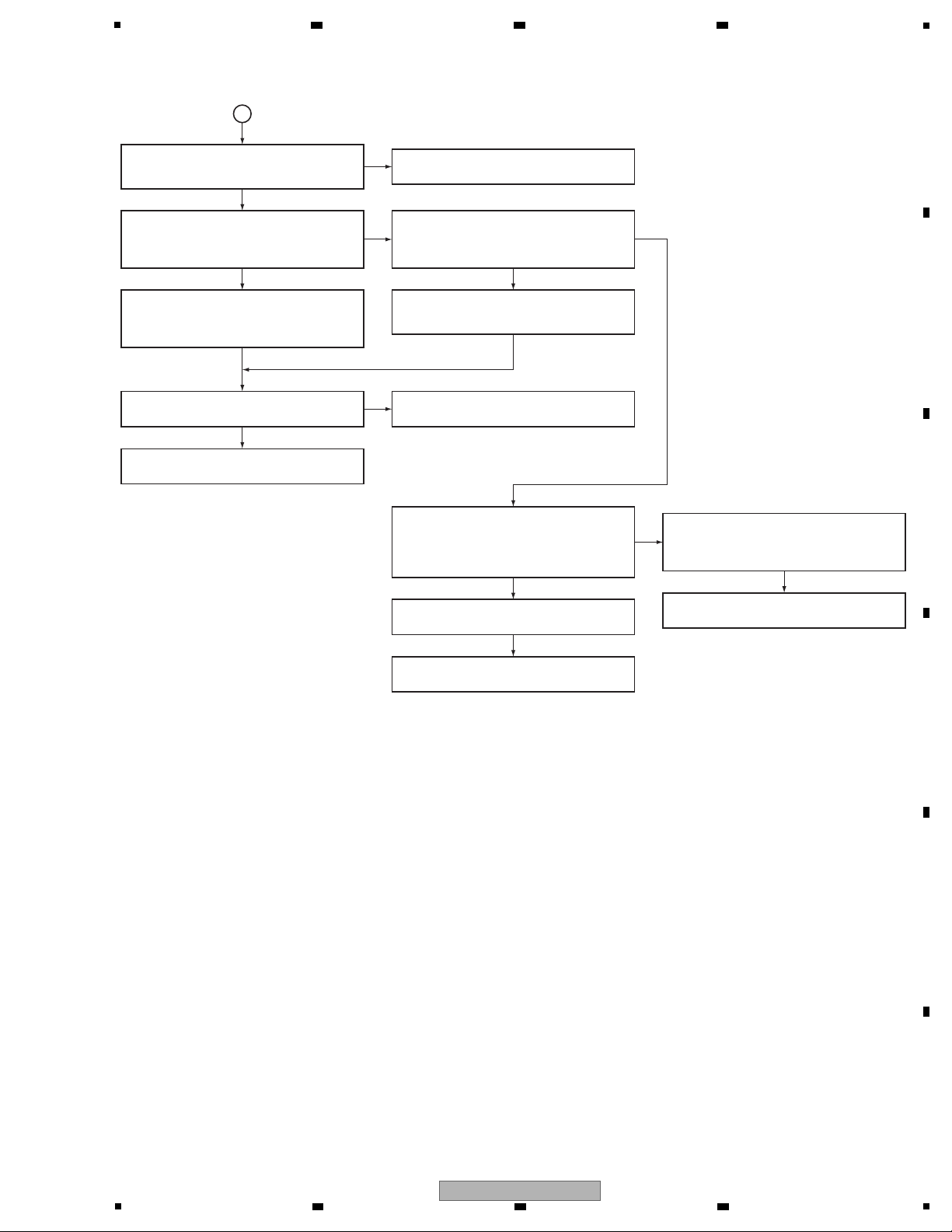
5
No
TDA7491HV (IC302) of the POWER amplifier is
defective. Replace the MAIN Assy.
No
Has undervoltage protection been activated for
TDA7491HV (IC302) of the POWER amplifier?
(Is the voltage at Pins 6, 7, 12, and 13 4 V or
lower?)
Has thermal protection been activated for
TDA7491HV (IC302) of the POWER amplifier?
Can the unit restart after this IC is cooled down
using a point cooler?
Check the periphery of the speaker terminals.
Failure in power supply (Because of an error in
SMPS Assy or damage on L6, the supply voltage,
which should be +13 V, becomes 4V or lower.)
No
NG
No
NG
Has the protection circuit for TDA7491HV
(IC302) of the POWER amplifier been activated
(is the signal level from Pin 28 high)?
Has overvoltage protection been activated for
TDA7491HV (IC302) of the POWER amplifier ?
(Is the voltage at Pins 6, 7, 12, and 13 20 V or
higher?)
Check if the voltage at Pins 1 and 2 of CN1102 on the
SMPS Assy and of CN402 on the MAIN Assy is 13 V.
The SMPS Assy or the connection cable may be
defective and require replacement.
Ye s
Failure in power supply (Because of an error in
SMPS Assy, the supply voltage, which should be
+13 V, becomes 20 V or higher.) In effect,
there is possibility that other ICs are damaged.
Ye s
Ye s
Ye s
IC302 is defective. Replace the MAIN Assy.
Ye s
OK
Replace the MAIN Assy.
Has overcurrent protection been activated for
TDA7491HV (IC302) of the POWER amplifier?
(Is the voltage at Pins 2, 3, 8, and 9 [for Ch. R]
or 10, 11, 16, and 17 [for Ch. L] 0 V
[short-circuited]?)
OK
Replace the MAIN Assy.
A
6 7 8
A
B
C
D
E
F
X-EM21V
5
6 7 8
17
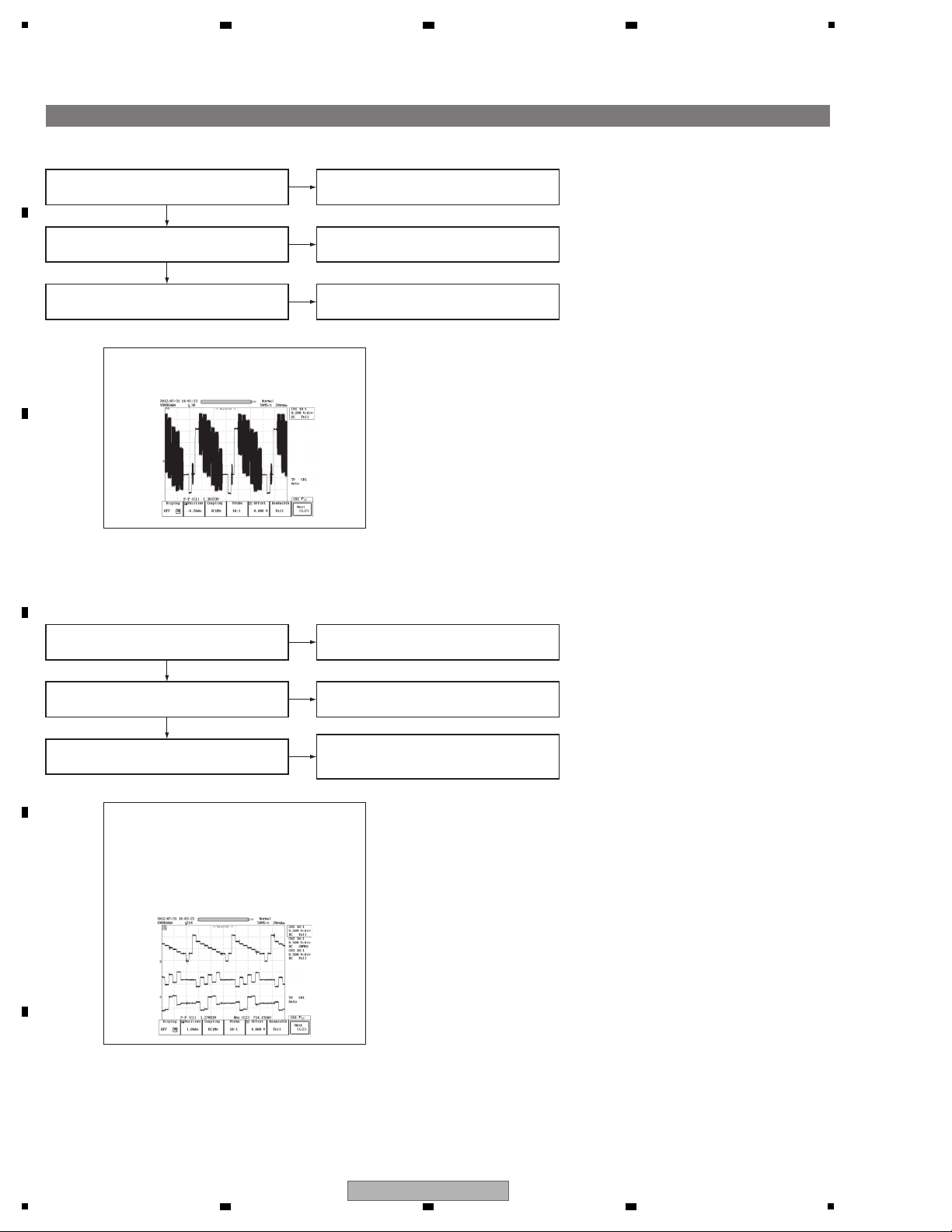
1
Is sound output?
[COMPOSITE]
Check the output from Pin 69 of U901. (Fig. 13)
To the flowchart "Operations with a DVD or CD
not possible".
[7] No picture (DVD)
Ye s
No
U901 (SPHE8202RQ) is defective.
Replace the MAIN Assy.
No
Ye s
Check the output from XP905 (VIDEO). (Fig. 13)
L909 or D910 or XP905 (VIDEO) is defective.
Replace the MAIN Assy.
No
i U901 - pin 69 (V_CVBS), XP905 (VIDEO)
V: 0.2 V/div. H: 20 μs/div.
<Input signal: COLOR BAR>
Fig. 13 Waveform
i
Is sound output?
[COMPONENT]
Check the output from Pins 73 (Y), 74 (Pb/Cb),
75 (PR/Cr) of U901. (Fig. 14)
To the flowchart "Operations with a DVD or CD
not possible".
Ye s
No
U901 (SPHE8202RQ) is defective.
Replace the MAIN Assy.
No
Ye s
Check the output from XP905 (Y, Pb/Cb, Pr/Cr).
(Fig. 14)
L907 or D908 or XP905 (Y), L908 or D909 or
XP905 (Pb/Cb), L906 or D907 or XP905 (Pr/Cr)
is defective. Replace the MAIN Assy.
No
j U901 - pin 73 (V_G/Y), XP905 (Y)
V: 0.5 V/div. H: 20 μs/div.
k U901 - pin 74 (V_B/U), XP905 (Pb/Cb)
V: 0.5 V/div. H: 20 μs/div.
l U901 - pin 75 (V_R/V), XP905 (Pr/Cr)
V: 0.5 V/div. H: 20 μs/div.
<Input signal: COLOR BAR>
Fig. 14 Waveform
j
k
l
A
B
2 3 4
C
D
E
F
18
1
X-EM21V
2 3 4
