Page 1
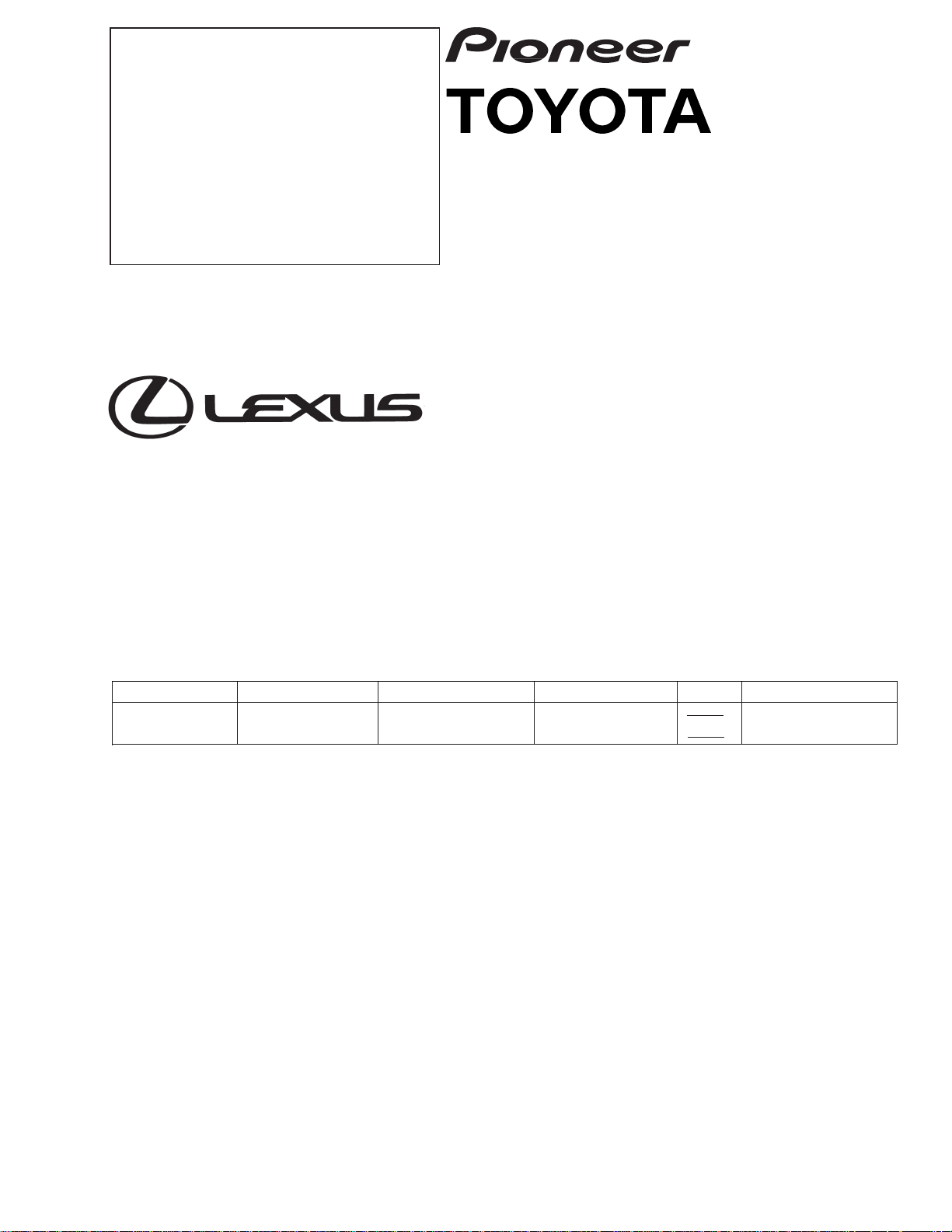
ORDER NO.
CRT2537
PUB. NO. CRT2537
LAND CRUISER
DVD/CD COMPATIBLE
Manufactured for TOYOTA
by PIONEER CORPORATION
VEHICLE DESTINATION PRODUCED AFTER TOYOTA PART No. ID No. PIONEER MODEL No.
LEXUS LX470 U.S.A., CANADA August 2000 86275-60010 XDV-M8106ZT/UC
LAND CRUISER 86275-60010 XDV-M8106ZT-91/UC
CHANGER
AUDIO SYSTEM
LX470
Page 2

2
XDV-M8106ZT,M8106ZT-91
- DVD Player Service Precautions
1. Never adjust the LD VR in the pickup unit to
protect the pickup from electrical damages.
2. For pickup unit(CGY2020) handling, please refer
to"Disassembly"(see page 88).
During replacement, handling precautions shall be
taken to prevent an electrostatic discharge(set the
short switch of the pickup unit to the SHORT side).
3. During disassembly, be sure to turn the power off
since an internal IC might be destroyed when a
connector is plugged or unplugged.
4. Please adjusting the skew after changing the pickup
unit(see page 63).
- This service manual should be used together with the following manual(s):
Model No. Order No. Mech. Module Remarks
CX-692 CRT2533 MM-1 DVD/CD Mech. Unit:Circuit Description, Mech.Description, Disassembly
- Manufactured under license from Dolby Laboratories. "Dolby" and the double-D symbol are trademarks of Dolby
Laboratories. Confidential unpublished works. © 1992-1997 Dolby Laboratories. All rights reserved.
- Manufactured under license from Digital Theater Systems, Inc.
- XDV-M8106ZT/UC and XDV-M8106ZT-91/UC have adopted AVC-LAN.
- The supplementary models are identical with the original ones except for the following items.
Description Part No.
Cover CEG1026
Carton CHG3080
Contain Box(1/2) CHD3080
Protector CHP2333
Protector CHP2334
Air Cap CEG1288(Non Spare Part)
Page 3

3
XDV-M8106ZT,M8106ZT-91
1. SAFETY INFORMATION
This service manual is intended for qualified service technicians; it is not meant for the casual do-it-yourselfer.
Qualified technicians have the necessary test equipment and tools, and have been trained to properly and safely repair
complex products such as those covered by this manual.
Improperly performed repairs can adversely affect the safety and reliability of the product and may void the warranty.
If you are not qualified to perform the repair of this product properly and safely; you should not risk trying to do so
and refer the repair to a qualified service technician.
CONTENTS
1. SAFETY INFORMATION ............................................3
2. EXPLODED VIEWS AND PARTS LIST.......................4
3. BLOCK DIAGRAM AND SCHEMATIC DIAGRAM ...10
4. PCB CONNECTION DIAGRAM ................................34
5. ELECTRICAL PARTS LIST ........................................48
6. ADJUSTMENT..........................................................58
7. GENERAL INFORMATION .......................................69
7.1 DIAGNOSIS ........................................................69
7.1.1 TEST MODE ..............................................69
7.1.2 DISASSEMBLY .........................................87
7.1.3 CONNECTOR FUNCTION DESCRIPTION89
7.2 IC ........................................................................90
7.3 EXPLANATION .................................................113
7.3.1 OPERATIONAL FLOW CHART...............113
7.3.2 SYSTEM BLOCK DIAGRAM...................114
8. OPERATIONS AND SPECIFICATIONS ..................115
Page 4
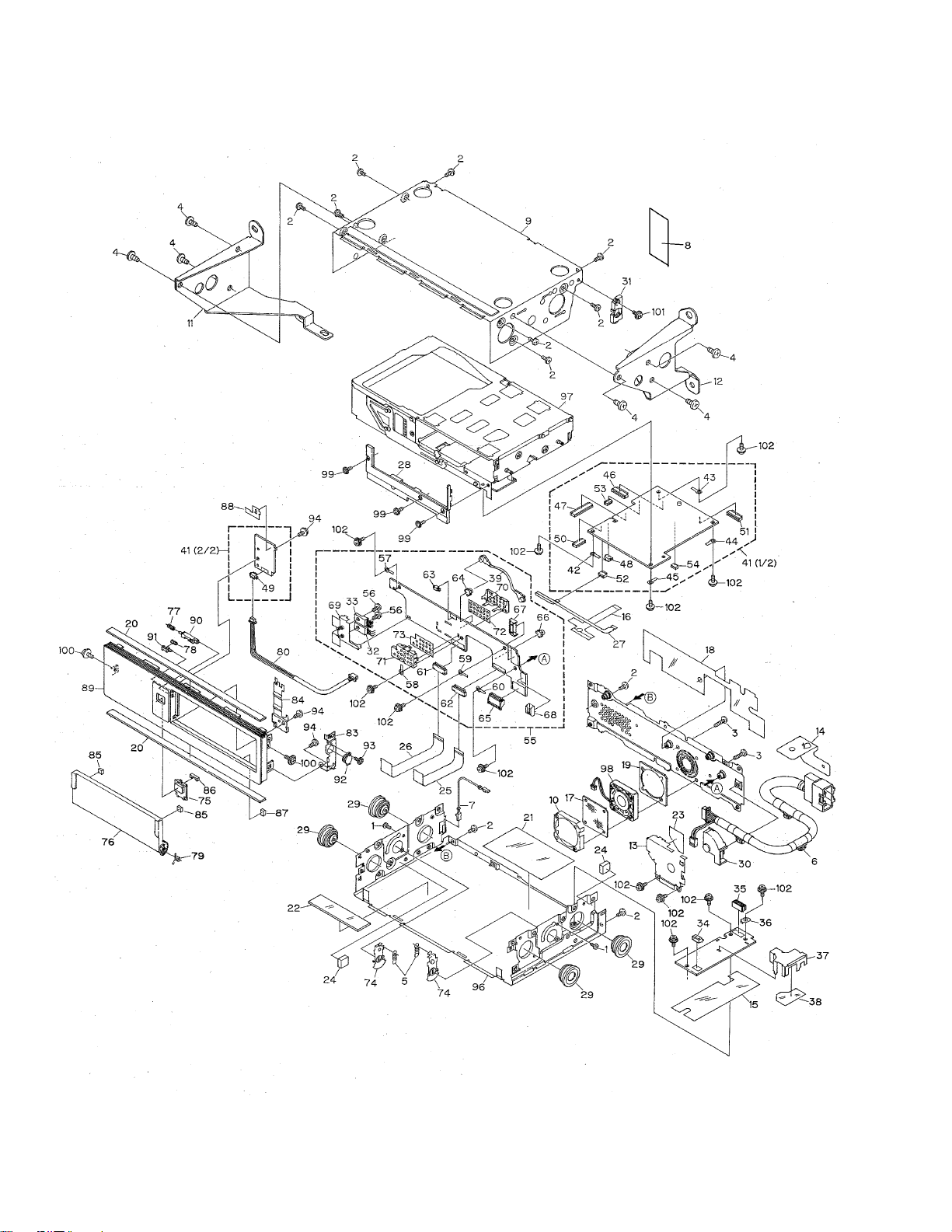
XDV-M8106ZT,M8106ZT-91
2.1 EXTERIOR
4
2. EXPLODED VIEWS AND PARTS LIST
Page 5
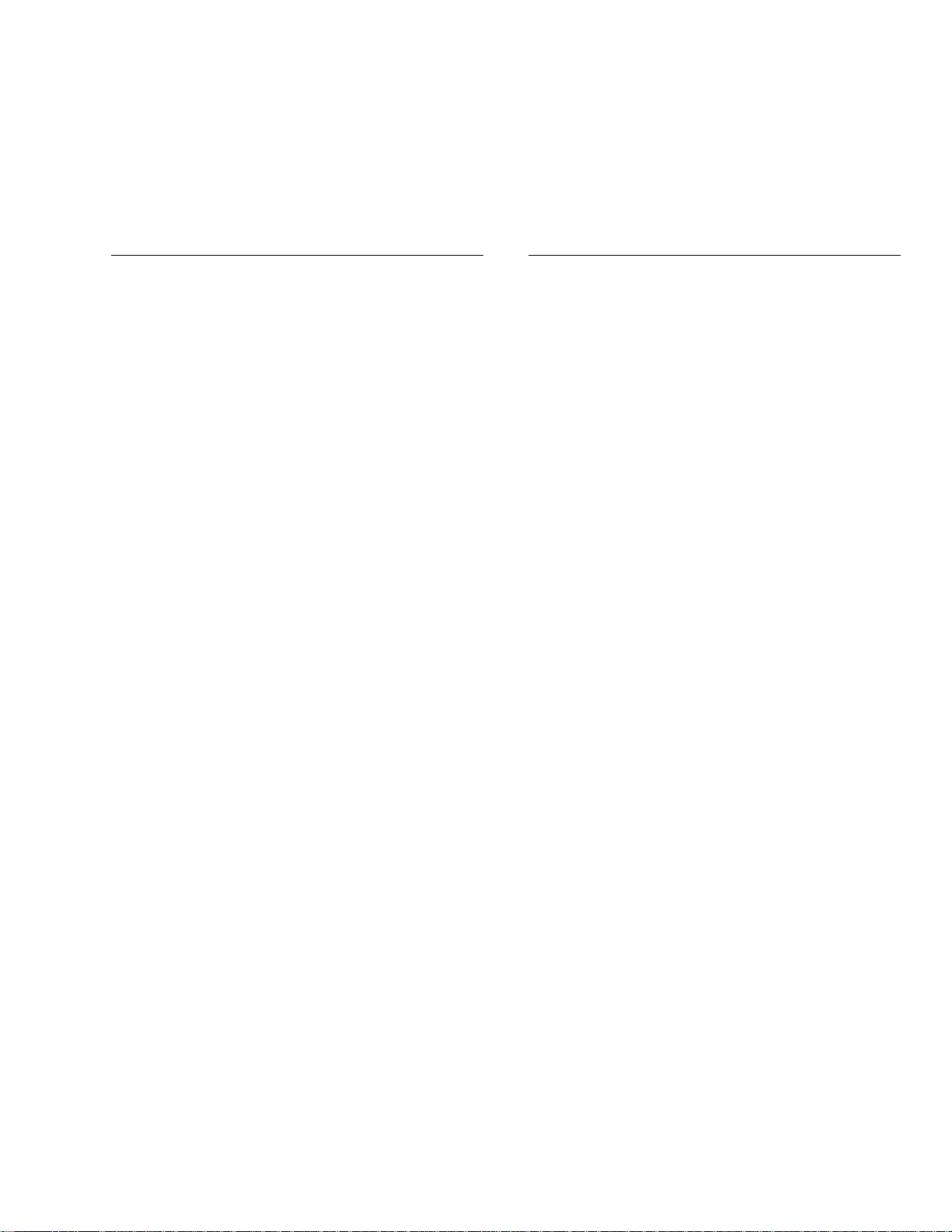
5
XDV-M8106ZT,M8106ZT-91
1 Screw BMZ20P040FMC
2 Screw BSZ30P055FMC
3 Screw(M3x12) CBA1514
4 Screw(M5x6) CBA1517
5 Spring CBH2335
6 Cord Assy CDE6299
7 Connector CDE6302
8 Tape CNM7094
9 Upper Case CNB2496
10 Holder CNC8612
11 Bracket CNC8831
12 Bracket CNC8832
13 Shield CNC9089
14 Bracket CNC9122
15 Insulator CNM6337
16 Insulator CNM6405
17 Filter CNM6600
18 Insulator CNM6735
19 Cushion CNM6736
20 Cushion CNM6743
* 21 Insulator CNM7090
* 22 Insulator CNM6906
23 Insulator CNM6985
24 Cushion CNM7037
25 PCB CNP5534
26 PCB CNP5535
27 PCB CNP5604
28 Panel CNS6473
29 Damper CNV5833
30 Holder CNV6181
31 Holder CNV6245
32 IC(IC3821) BA00AST
33 Transistor(Q3811) 2SB942A
34 Plug(CN2903) CKS1051
35 Connector(CN2901) CKS3563
36 Holder CNC2218
37 Shield CNC8898
38 Insulator CNM6836
39 Cord CDE6446
40 •••••
41 Main Unit CWM7156
42 Terminal(CN1603) CKF1064
43 Terminal(CN1604) CKF1064
44 Terminal(CN1605) CKF1064
45 Terminal(CN1607) CKF1064
46 Connector(CN1601) CKS1953
47 Connector(CN101) CKS1964
48 Connector(CN312) CKS2191
49 Connector(CN2000) CKS2193
50 Connector(CN302) CKS3480
51 Connector(CN1600) CKS3749
52 Connector(CN310) CKS3767
53 Connector(CN301) CKS4358
54 Connector(CN1000) CKS4374
55 Extension Unit CWM7397
56 Screw BMZ26P050FMC
57 Terminal(CN3812) CKF1064
58 Terminal(CN3811) CKF1064
59 Terminal(CN3813) CKF1064
60 Terminal(CN3810) CKF1064
61 Connector(CN3951) CKS1953
62 Connector(CN3961) CKS3749
63 Connector(CN3891) CKS2191
64 Connector(CN3301) CKS2619
65 Plug(CN3802) CKS3535
66 Connector(CN3302) CKS2619
67 Connector(CN3801) CKS4320
68 Connector(CN3803) CKS4356
69 Holder CNC8400
70 Shield CNC8899
71 Shield CNC8900
72 Insulator CNM6834
73 Insulator CNM6835
74 Arm Unit CXA8606
75 Button CAC6152
76 Door CAT2224
77 Spring CBH2336
78 Spring CBH2337
79 Spring CBH2363
80 Connector CDE6022
- EXTERIOR SECTION PARTS LIST
Mark No. Description Part No. Mark No. Description Part No.
NOTE:
- Parts marked by “*” are generally unavailable because they are not in our Master Spare Parts List.
- Screws adjacent to ∇ mark on the product are used for disassembly.
Page 6
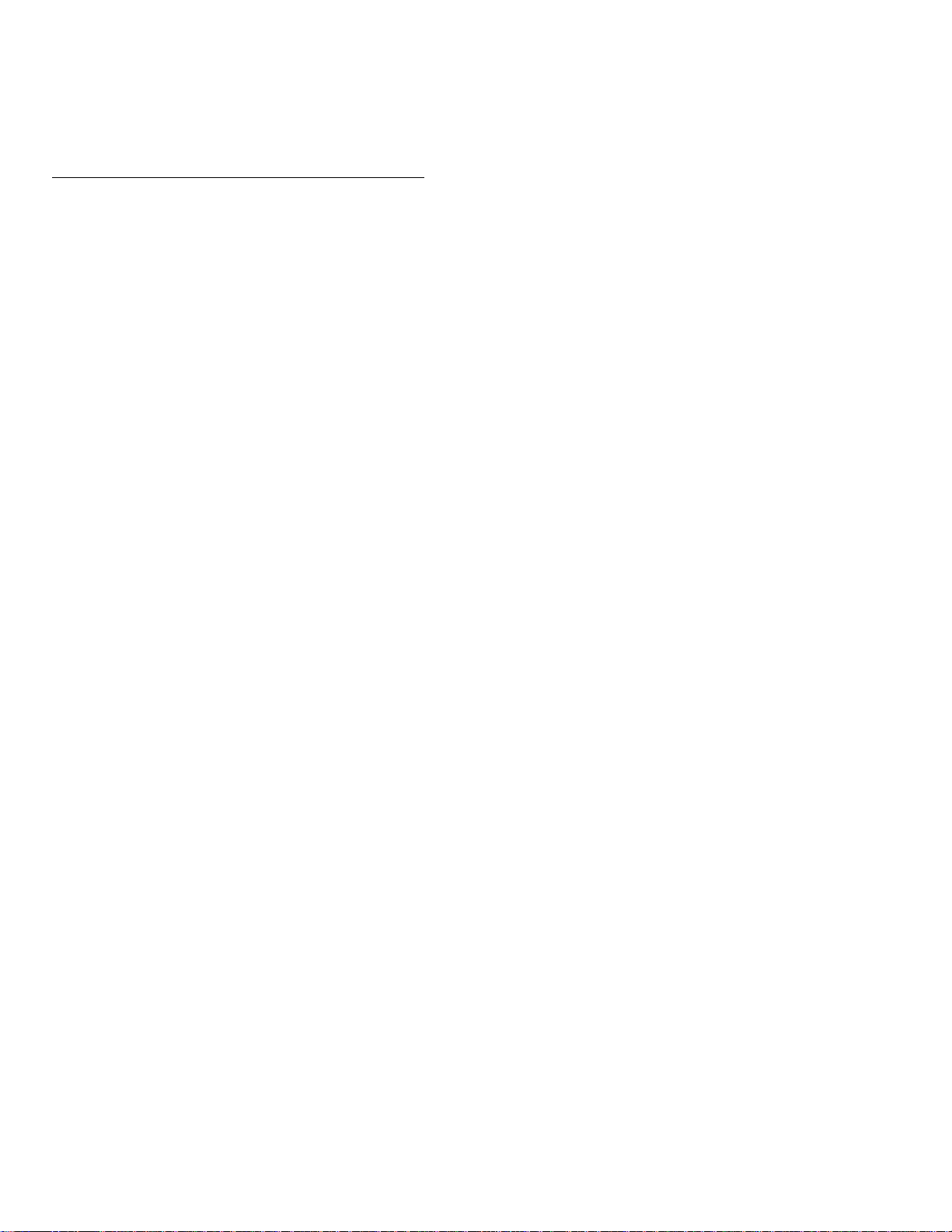
6
XDV-M8106ZT,M8106ZT-91
81 •••••
82 •••••
83 Holder CNC8402
84 Holder CNC8409
85 Cushion CNM6407
86 Cushion CNM6842
87 Cushion CNM6843
* 88 Insulator CNM6907
89 Grille CNS6472
90 Lever CNV5831
91 Lever CNV6104
92 Damper Unit CXB4206
93 Screw IMS20P035FZK
94 Screw IMS26P040FMC
95 Rear Frame Unit CXB6364
96 Lower Case Unit CXB6365
97
DVD/CD Mechanism Unit(MM-1) CXK7020
98 Fan Motor CXM1154
99 Screw(M2x3.5) CBA1532
100 Screw IMS30P060FZK
101 Screw ISS30P060FMC
102 Screw PMB26P060FMC
Mark No. Description Part No.
Page 7
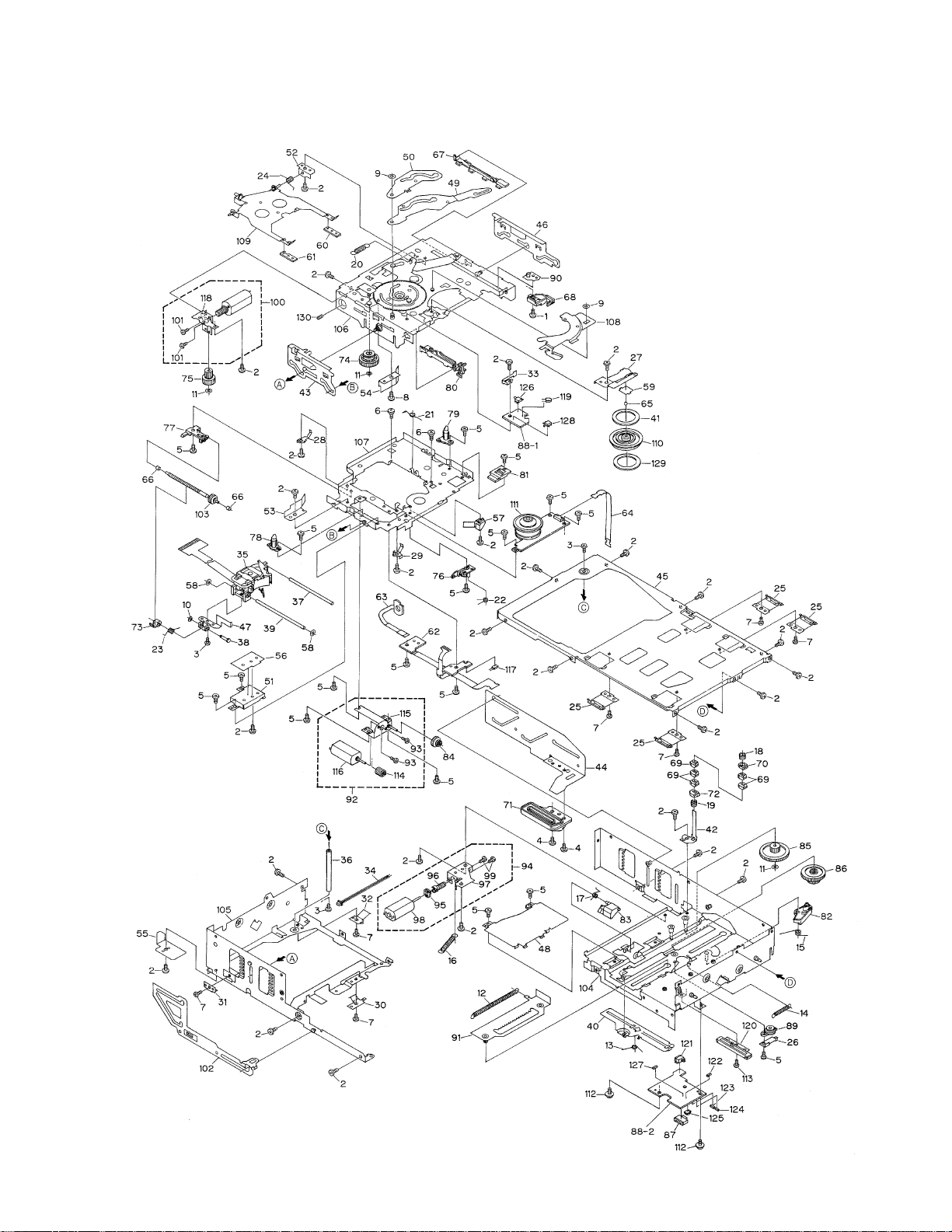
7
XDV-M8106ZT,M8106ZT-91
2.2 DVD/CD MECHANISM UNIT
Page 8
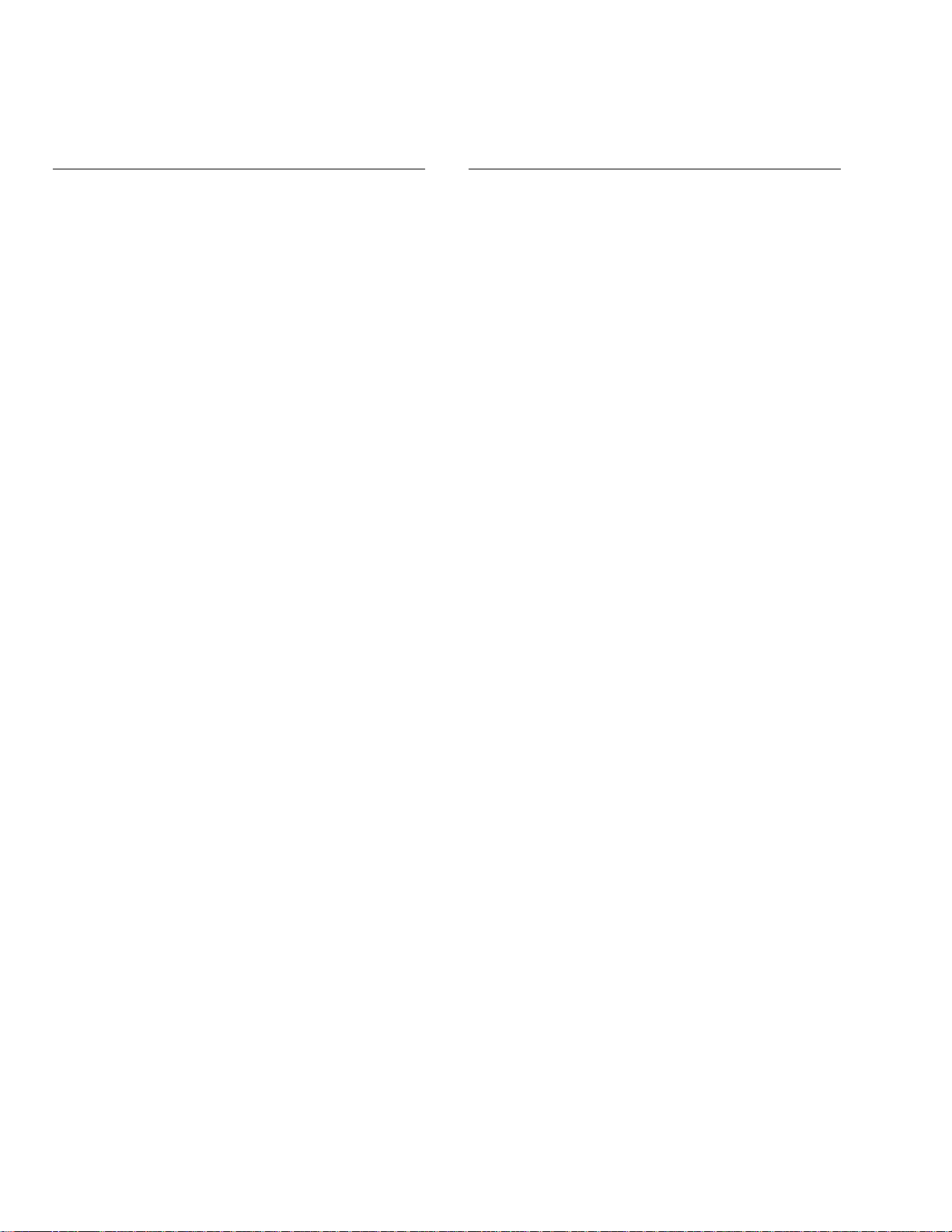
8
XDV-M8106ZT,M8106ZT-91
1 Screw CBA1026
2 Screw(M2x2.5) CBA1037
3 Screw(M2x2.5) CBA1041
4 Screw(M2x3.5) CBA1114
5 Screw(M2x3) CBA1154
6 Screw CBA1243
7 Screw(M2x1.4) CBA1387
8 Screw CBA1419
9 Washer CBF1002
10 Washer CBF1037
11 Washer CBF1038
12 Spring CBH2368
13 Spring CBH1827
14 Spring CBH1828
15 Spring CBH1829
16 Spring CBH1830
17 Spring CBH1919
18 Spring CBH1930
19 Spring CBH2070
20 Spring CBH2091
21 Spring CBH2159
22 Spring CBH2227
23 Spring CBH2238
24 Spring CBH2279
25 Spring CBL1307
26 Spring CBL1362
27 Spring CBL1388
28 Spring CBL1416
29 Spring CBL1417
30 Spring CBL1418
31 Spring CBL1419
32 Spring CBL1420
33 Spring CBL1422
34 Connector CDE6156
35 PU Unit CGY2020
36 Shaft CLA2803
37 Shaft CLA3428
* 38 Shaft CLA3431
39 Shaft CLA3562
40 Lever CNC6194
41 Plate CNC6847
42 Holder CNC7448
43 Lever CNC7975
44 Lever CNC8065
45 Frame CNC8068
46 Lever CNC8097
47 Bracket CNC8106
48 Cover CNC8129
49 Arm CNC8335
50 Arm CNC8336
* 51 Cover CNC8347
52 Holder CNC8476
53 Cover CNC8921
54 Cover CNC8922
55 Cover CNC8923
56 Plate CNC9010
57 Cover CNC9083
58 Cushion CNM6301
59 Spacer CNM6334
60 Sheet CNM6385
61 Sheet CNM6581
62 PCB CNP5371
63 PCB CNP5380
64 PCB CNP5381
65 Ball CNR1189
66 Bearing CNR1415
67 Rail CNV4420
68 Lever CNV4422
69 Guide CNV4597
70 Guide CNV4722
71 Rack CNV4828
72 Guide CNV5193
* 73 Rack CNV5451
74 Gear CNV5658
75 Gear CNV5659
76 Holder CNV5661
77 Holder CNV5662
78 Guide CNV5663
79 Guide CNV5664
80 Rail CNV5668
81 Guide CNV5671
82 Arm CNV5868
83 Arm CNV6158
84 Gear CNV6226
85 Gear CNV6242
86 Gear CNV6285
87 Connector(CN301) CKS3476
88 PCB CNX3040
89 Damper Unit CXB6996
90 Plate Unit CXB2262
Mark No. Description Part No. Mark No. Description Part No.
- DVD/CD MECHANISM UNIT SECTION PARTS LIST
Page 9
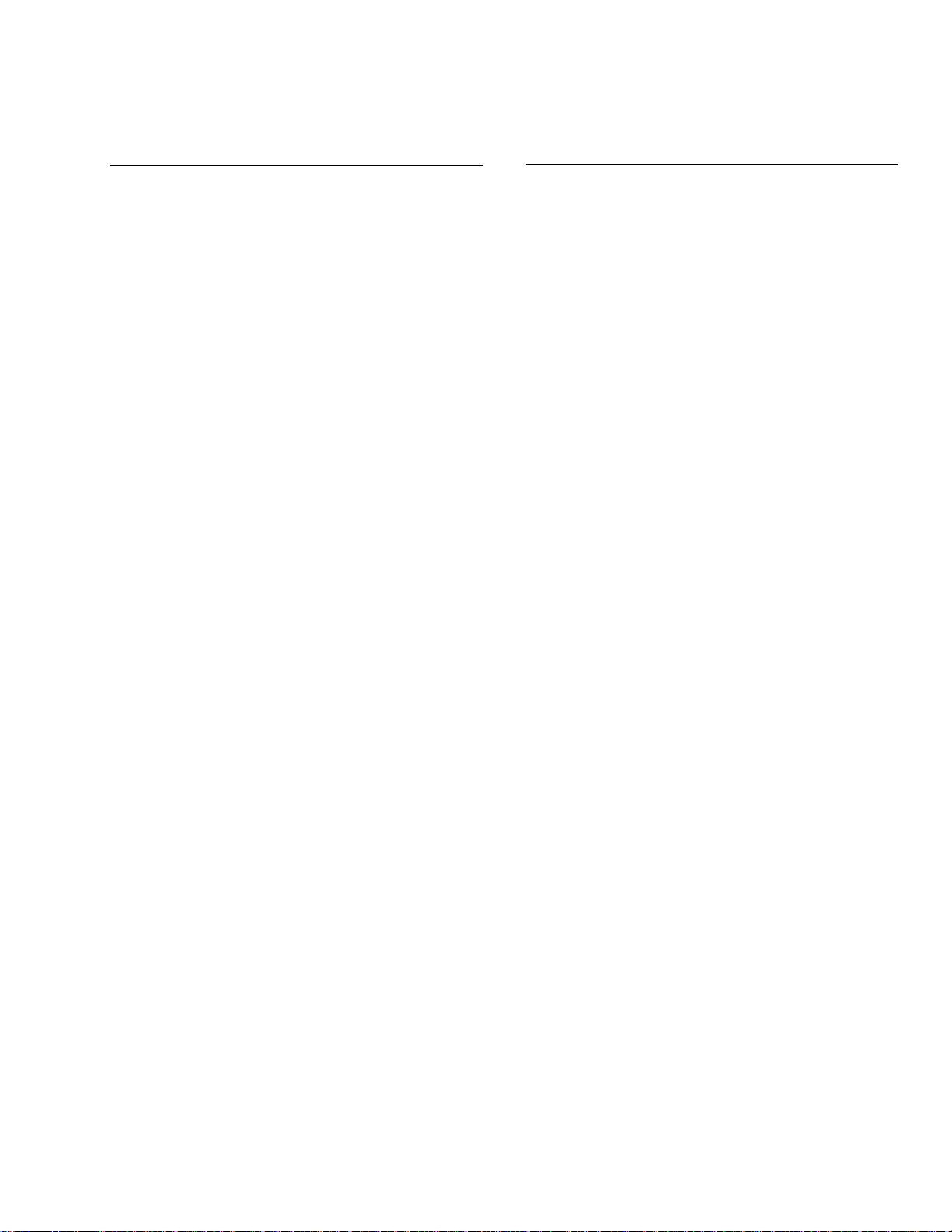
91 Lever Unit CXB2266
92
Motor Unit(-B)(Carriage)(M1)CXB3930
93 Screw JFZ20P025FNI
94 Motor Unit(-C)(ELV)(M4) CXB3931
* 95 Gear CNV6239
96 Gear CNV6240
* 97 Bracket Unit CXB5838
* 98 Motor CXM1116
99 Screw JFZ20P025FNI
100 Motor Unit(-A)(Tray)(M2) CXB3932
101 Screw JFZ20P025FNI
102 Lever Unit CXB3933
103 Screw Unit(-D) CXB3934
104 Magazine Holder Unit CXB3935
105 Frame Unit CXB3970
106 Chassis Unit CXB3972
107 Chassis Unit CXB3975
108 Lever Unit CXB3976
109 Arm Unit CXB4318
110 Clamper CNV5667
111 Motor(Spindle)(M3) CXM1178
112 Screw IMS26P040FMC
113 Screw JFZ17P020FNI
* 114 Gear CNV6225
* 115 Bracket Unit CXB4003
* 116 Motor CXM1117
117 Photo Transistor(Q851) PT4800
* 118 Bracket Unit CXB3971
119 LED(D851) CN504-2
120 Resistor(VR301) CCW1021
121 Switch(S301) CSN1044
122 Capacitor(C301) CKSRYB104K16
123 Resistor(R301) RS1/16S562J
124 Resistor(R302) RS1/16S622J
125 Semi-fixed(VR302) CCP1338
126 Switch(S852) CSN1052
127 Capacitor(C302) CKSRYB103K50
128 Switch(S851) CSN1051
129 Sheet CNM6998
130 Screw ZMK30H025FZB
9
XDV-M8106ZT,M8106ZT-91
Mark No. Description Part No.
Mark No. Description Part No.
Page 10
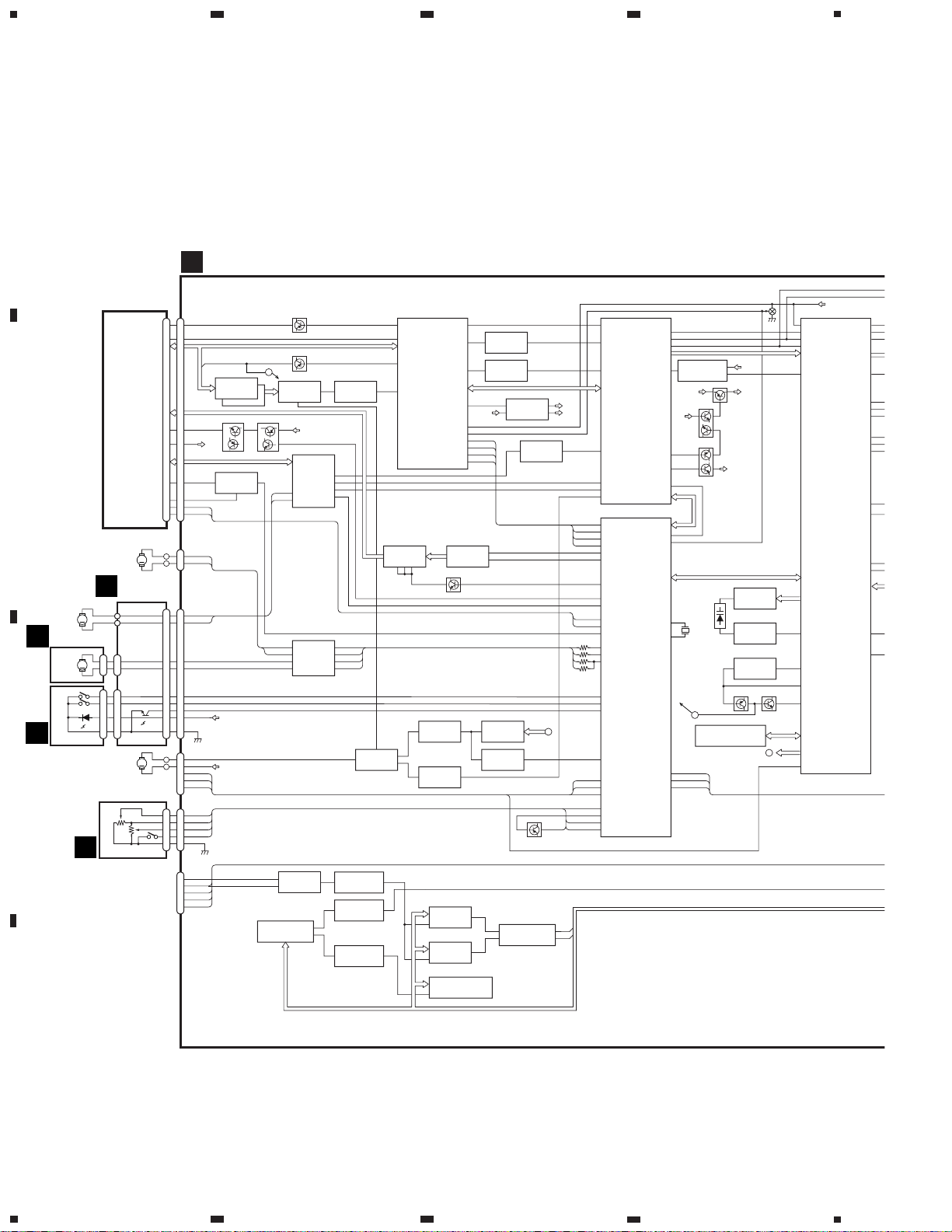
10
XDV-M8106ZT,M8106ZT-91
A
1
234
B
C
D
12
34
CN101
Q104
Q165
IC 107
PA0065AM
19
IC 108(1/2)
NJM3404AM
IC 106
2461
IC 109
TC7WU04FU
Q168Q101
Q102
IC 101
IR3C07N
1
1
2
5
19
C+
C
24
4
9
10
1
7
12
3
5
9
6
6
10911
5
7
6
2
1
1
4
13
2
6
3
IC 305
LB1836M
IC 304
BA6797FM
IC 601
TC4053BFT
IC 604, 605
NJM3414AV
IC 105
NJM3404AM
21
IC 108(2/2)
NJM3404AM
67
IC 102
NJM2904M
31
57
DDC5S
P1TN
41
RFA
44
MDI1
45
LDO1
RFO
28
FEO
21
TEO
20
VRD
7
VRCK
16
PSC
35
SCB
13
SCL
14
SCD
15
FEB
ELV+
ELV
34
VR25
VR21
IC 402
NJM2904M
12
CN312
1
CN302
7
6
4
5
1
2
9
3
8
7
6
4
5
1
2
9
3
8
16
78LD
78MPD
RFA
CH1,CH2,CH3
F+,F ,T+,T
LD
MPD
TEMP
1/2SW
I4
I3
I1
I2
ELV+
2
ELV
CRG+
CRG
TRY+
TRY
DSP
TRP
DISC
VLED
GND
GND
EC
ECR
FG
HOME
ST/SP
EREF
EVREF
EPVO
MAGSW
VSHF
15
22
VREF
7
20
19
9
13
S852
DSP
S851
TRP
M
M
M
M3
ELV
MOTOR
M1
CRG
MOTOR
M2
TRAY
MOTOR
CN301
CN310
6
7
4
1
5
M
M4
SPDL
MOTOR
VD
VR
IC 301
TC4W53F
IC 352
MC33202D
IC 303
NJM2904M
IC 353
MC33202D
IC 351
TC4S66F
CTS
DTR
RXD
TXD
CN1000
20
19
18
17
XFMWE
16
Q501
Q601
DDC5S
Q401
Q402
Q403
Q404
VRA
2VREF
DDC5S
VR21
IC 702
MSM514800CSL60LS
IC 704
TC7SET08FU
27MMC
Q103
B
IC 204
NJM2100M
IC 205
PA0065AM
IC 203
NJM2100M
Q203 Q204
VREF
DDCS5
IC 103
TA1254AF
RF AMP
IC 401
TC9461F
IC 501
PD5642A
IC 701
PD4995A
ASIC
33
RFI
4
DXTKI
120
EXCK
114
CDBCK
107
CKCD
116
IPF
38
4
FEI
41
TEI
43
FOO
2
SCB
SCD
VCOCLK
ATC
VRC
AIN
100
RFSCL
1
RFSCD
22
FEB
3
LCDBIAS
4
LCDTLT
26
LCDCLK
50
7
13
7
181
186
172
170
FGPL
162
CD/DVD
84
DCONT
97
TEMP
21
OEIC
5
LDCONT
80
I4
79
I2
78
I3
87
Xout
Xin
95
TRP
DSP
92
DISK
10
DSCSIZ
7
FG
81
HOME
83
SPCONT
EREF
FG
MAGSW
EPVO
94
ELVREF
86
ADENA
93
ELVPVO
18
EVREF
A20
A21
XMAG
44
TRO
48
FMO
50
DMO
BCK
2
XRESET
165
SA5
85
2
XCSLI
72
XIRQ11
103
XIRQ10
102
XSACK
55
XSWAIT
73
SREQ
56
DIFOUT1
108
XWRL
75
XSRD
74
BCK
109
LRCK
110
ADATA O
111
XI
73
IPF
6
CLCK
8
1
2
TESIO1
67
XSYSRST
85
PSC
6
4
5
TESIO0
19
rst
95
13
15
X501
10MHz
SDACK
77
XSDREQ
76
VMCONT
11
VDCONT
82
BSENS
74
VMCONT
VDCONT
BSENS
48
2
1
IC 1013
TC7SH08FU
6
IC 1005
MAX682AESA
12
4
10
26
IC 1001
PD6332B
12
26
IC 1004
PD6310B
30
IC 1000
TC551001CSTI-85L
2
2
4
12
13
IC 1706
TC74VHC238FT
IC 1707
TC7SHU04FU
4
IC 1003
TC7SHU04FU
B
IC 1007
TC74VHC139FT
11
22
Q851
44
11
22
33
4 CHANNEL DRIVER
MECHANISM
CONTROLLER
DSP
SPDL
SELECTOR
CD SPDL
DVD SPDL
DRAM
55
44
1
2
3
1
2
3
S301
MAG
VR301
VR302
A
A
RFA
2
3
CS23
CS21
XCS21
XCS22
XCS20
5
MAIN PCB
E
PCB(A)
C
PCB(B)
D
PCB UNIT(A)
A
PCB UNIT(B)
B
PU UNIT
3. BLOCK DIAGRAM AND SCHEMATIC DIAGRAM
3.1 BLOCK DIAGRAM
- DVD/CD Mechanism Unit, Main PCB
Page 11
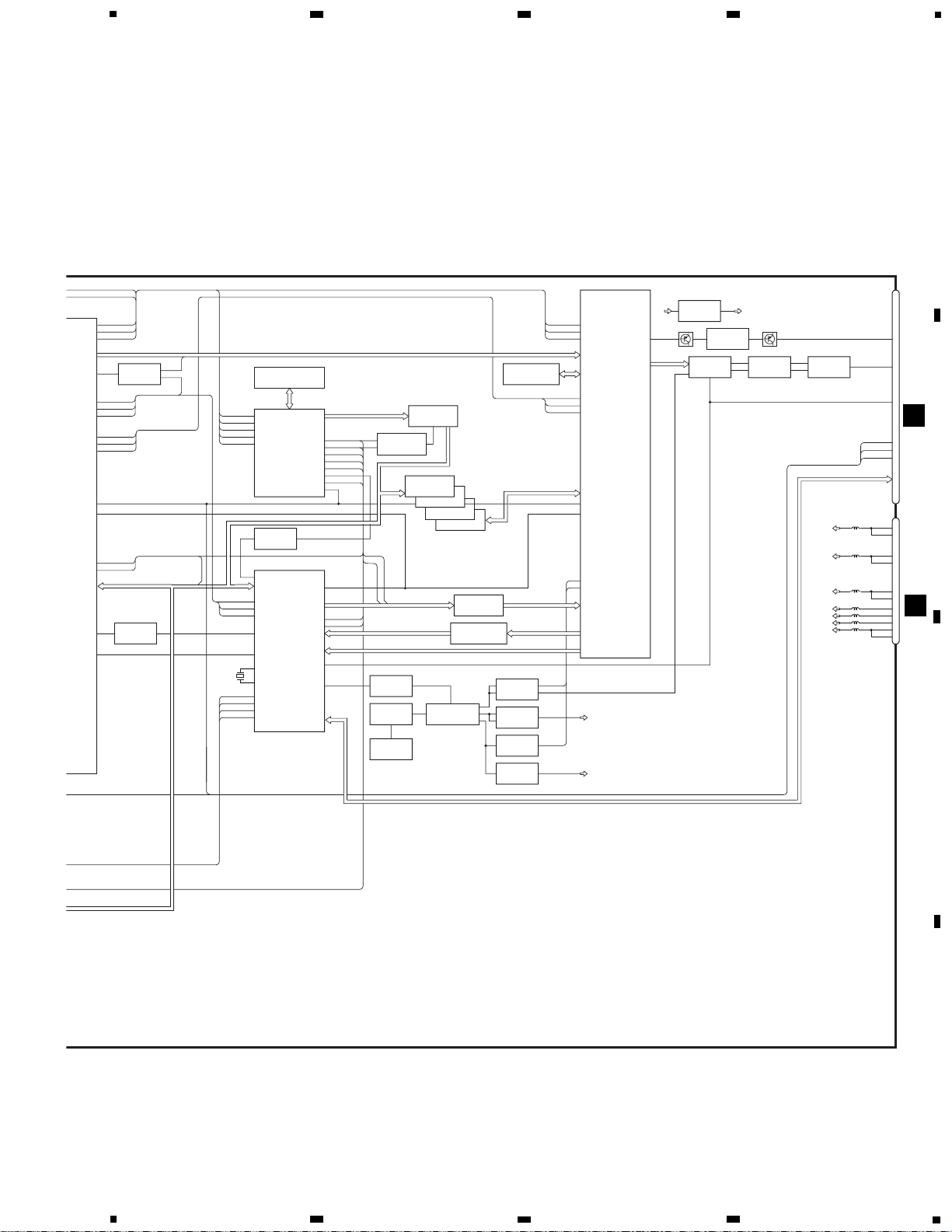
11
XDV-M8106ZT,M8106ZT-91
5
6
7
8
A
B
C
D
5
6
7
8
IC 1205
IC 1204
4
XRESET
165
SA5
85
1
2
4
2
XCSLI
72
XIRQ11
103
XIRQ10
102
XSACK
55
XSWAIT
73
SREQ
56
DIFOUT1
108
XWRL
75
XSRD
74
BCK
109
LRCK
110
ADATA O
IPF
DSPCLK
CDBCK
CDLRCK
CDDATA
XCS3
A6
XCS3
XIRQL11
XIRQL10
XSACK
SREQ
MCDIF
CDBCK
CDLRCK
CDDATA
XWRL
XRD
111
IC 705
TC7SH32FU
SDACK
77
XSDREQ
76
IC 1002
TC7SET08FU
56
55
54
31
IC 1700
TC55257DFTI
IC 1702
LC89513KP
IC 1200
MSM56V16160DP-10TS
IC 1701
HD74HC245T
IC 1704
TC7S02FU
CDBCK
CDLRCK
CDDATA
26
1
2
28
27
BCK
LRCK
SDATA
IPF
25
C2PO
DSPCLK
23
XTALCK
cs
32
1
4
rd
30
XCS23
XRD
wr
31
XWRL
RS
29
A18
reset
22
dten
55
XCDENA
DRQ
44
56
DECDRQ
int
43
XCDIRQ
IC 1504
HA178L05UA
DAC5V8VA
3
5
3
5
5
6
1
18
21
7
16
1
7
F1500
CTF1515
IC 1503
NJM2068MD
IC 1501
MC33202D
IC 1500
PE8001A1
Q1500
Q1503
5
COMPOUT
L
XAMUTE
VDCONT
XBSEN
3
4
5
6
9
13
7
7
8
9
10
11
12
13
VD25
DDC2
DDC3
DDC3
DDC5
DDC5
SRVDD5
VDD5
8VA
VD9
SRVDD5
VDD5
AV8
VD9
IC 1207
IC 1206
TC74VHC541FT
IC 1202
TC74VHC541FT
IC 1006
PD3411A
CLOCK GENERATOR
IC 1201
MB86373
MPEG DECODER
CDBCK
SREQ
91
SREQ
XSACK
89
XSACK
16
XRESET
133
XWAIT
205
OVCO
197
ICK27M
MCDIF
53
DAIIN
CDLR
CDDATA
XIRQL11
XIRQL10
1
112
PB14
PB13
CTS
95
PC7
DTR
63
PA9
67
PA13
66
PA12
XCS3
OVCO
ICK27M
27MMC
DSPCLK
51
XCS3
97
PB0
4
2
IC 1705
TC7SHU04FU
XWRL
XRD
XWAIT
XCDENA
90
PC3
62
PA8
98
PB1
XTAL
EXTAL
74
73
X1000
20.000MHz
RXD
109
PB10
TXD
110
PB11
CN1600
CN1601
ANACOMP
45
3
1
7
5
IC 1011
TC7WU04FU
1
3
5
IC 1012
TC7WU04FU
2
4
IC 1014
TC7SHU04FU
2
4
IC 1010
TC7SH04FU
4
10
8
9
IC 1009
CY2292SI-1A0
7
15
IC 1015
TC7WU04FU
2
4
IC 1008
TC7SHU04FU
X1001
13.824MHz
IC 1203
TC74VHCT08AFT
XCS23
A18
XCDIRQ
100
PB2
SDRAM
DAC
LPF
21
VMCONT
27
12
8
XRES
DACCLK
SD0-SD7
D0-D15
A0-A15
CN3961
F
CN3951
F
Page 12
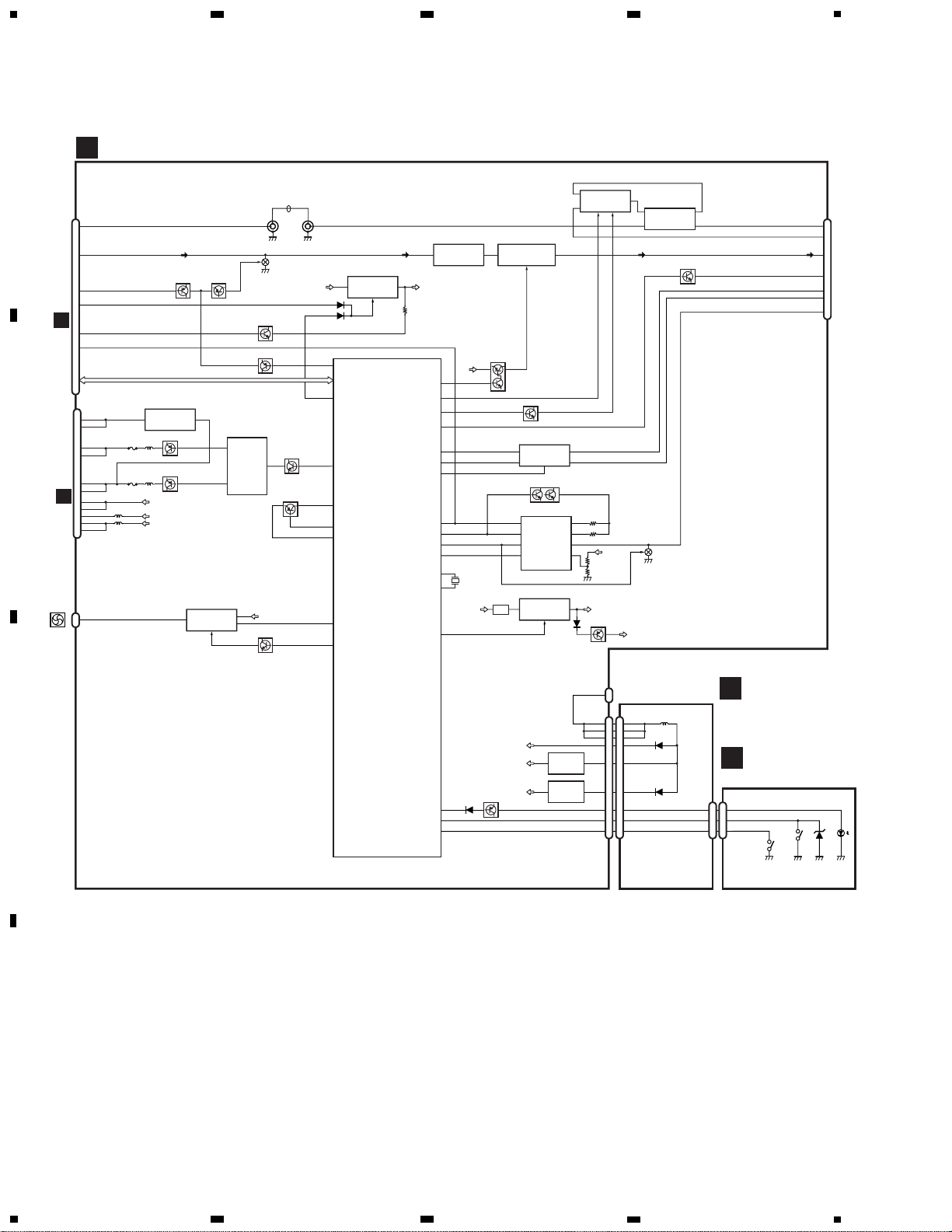
12
XDV-M8106ZT,M8106ZT-91
CN3961
26
CN3951
CN3302CN3301
13
DDC2
12
11
DDC3
10
COMP
COMPO+
COMPI+
L+
22
L
18
CN3801
1
CN2903 CN2010
XEJ
XCLOSE
XEJECT
XCLOSE
S2011
EJECT
SW
S2010
CLOSE
SW
ILLB ILLB
9
MUTE
10
TX+
12
ACC
13
TX—
14
3
XAMUTE
10
VDCONT
4
VMCONT
4
5
8
42
1
3
1
IC 3301
NJM2235V
IC 3311
NJM2267V
2
1
IC 3131
TC74HC4066AF
1
7
2
IC 3101
NJM2068MD
2
1
13
4
IC 3821
BA00AST
VD9
Q3155 Q3153
24
XMBSEN
BVD
AV8
9
DDC5
SRVDD5
VDD5
8VA
VD9
8
7
6
5
4
3
1
24 8
28
9
11
3
IC 3871
PQ20VZ11
2.6V REGULATOR
5V, 3.3V
REGULATOR
Q3851
Q3852
IC 3851
BA9706K
Q3853
VDD5
AV8
VD9
40
AV8CONT
10
VADCONT
27
ANSW
56
IEDO
57
IEDI
55
IEPW
63
XMBSEN
64
XBSEN
62
XASEN
60
XRST
70
X1
AVREF0
75
XADEN
6
AVREF1
7
FANPW1
52
FANPW2
53
69
X2
65
66
XCLOSE
9
XILL
XEJ
XBMUTE
SWREG
Q3821
Q3301
Q3201
5
8
6
2
96
105
1211
47
1
Q3813Q3814
IC 3631
HA12187FP
IC 3811
PAJ002A
SYSTEM CONTROLLER
IC 3601
PE5058A
X3601
6.290MHZ
1
2
3
2
3
4
CN2901
XEJ
XCLOSE
ILLB
6
BVDD
9
BVD
10
7
8
Q3601
EXTERNAL CONNECTOR
IP-BUS DRIVER
VDD5V,ASENSE,BSENSE,RESET
BSR
4
+B
5
+B
3
+B
XEJ
XCLOSE
ILLB
BVDD
BVD
BSR
+B
+B
+B
+B
2
EF3801
EF3802
BVDD
BVD
BSR
CN3802
CN3803
5
2
1
4
3
7
6
8
9
2
Q3931
Q3812
VDD5
Q3151
Q3154
35
XVMUTE
26
SYSMUTE
20
VIOC
Q3131
2
1
4
IC 3831
BA08SFP
AV8
BVD
4VREF
Q3880
COAXIAL CABLE
AUDIO CIRCUIT
MECHA POWER SUPPLY
VIDEO CIRCUIT
LAN MUTE
FAN+1
CN3891
1
2
3
4
IC 3891
PQ20VZ11
FAN POWER SUPPLY
AUDIO/VIDEO POWER SUPPLY
Q3891
1
BVD
ILLMI
FAN
MOTOR
EF3831
EXTERNAL CONNECTOR
F
EXTENSION UNIT
G
KEYBOARD PCB
H
MF UNIT
E
CN1600
E
CN1601
A
1
234
B
C
D
12
34
- Extension Unit, MF Unit, Keyboard PCB
Page 13

13
XDV-M8106ZT,M8106ZT-91
Page 14

14
XDV-M8106ZT,M8106ZT-91
CN101
PD5642A
RF AMP
DIGITAL SIG
PROCESSO
DIGITAL SER
PROCESSO
MECHANISM
CONTROLLER
CD SPDL
DVD SPDL
5V
9V
DSP
TRP
VLED
TRY+
TRY-
CRG-
CRG+
GND
DISC
D851
CN504-2
S851
CSN1051
DSP
S852
CSN1052
TRP
M1
CXB3930
CARRIAGE
M2
CXB3932
TRAY
Q851
PT4800
EREF
EVREF
EPVO
MAGSW
GND0
S301
CSN1044
MAG
C302
R01
VR301
CCW1021
C301
R1
R302
6R2K
VR302
CCP1338
1KΩ(B)
10K
R301
5R6K
CN301
M4
CXB3931
ELEVATION
M3
CXM1178
SPINDLE
R
R
R
R
R
R
R
R
R(CD)
R(CD)
R(CD)
R(DVD)
R(DVD)
R(DVD)
R(DVD)
T
T
T
T
T
T
T
T
T
T
T
T
T
T
T
T
T
T
T
T
T
T
T
C
C
C
C
C
C
C
C
S(CD)
S(CD)
S(CD)
S(CD)
S(DVD)
S(CD)
S(DVD)
S(DVD)
S(DVD)
S(DVD)
8
4
^
@
0
2
3
#
$
%
!
7
5
6
1
A
1
234
B
C
D
12
34
A-a A-b
A-aA-a
A-b A-b
A-b A-b
A-a A-a
Large size
SCH diagram
Guide page
Detailed page
A
B
C
D
E 1/2
MAIN PCB(SERVO SECTION)
PCB(A)
PCB(B)
PCB UNIT(A)
PCB UNIT(B)
ABC
D
PU Unit
1/2
E-a
3.2 DVD MECHANISM UNIT, MAIN PCB(SERVO SECTION)(GUIDE PAGE)
Note: When ordering service parts, be sure to refer to “EXPLODED VIEWS AND PARTS LIST” or “ELECTRICAL
PARTS LIST”.
1/2
E
Page 15
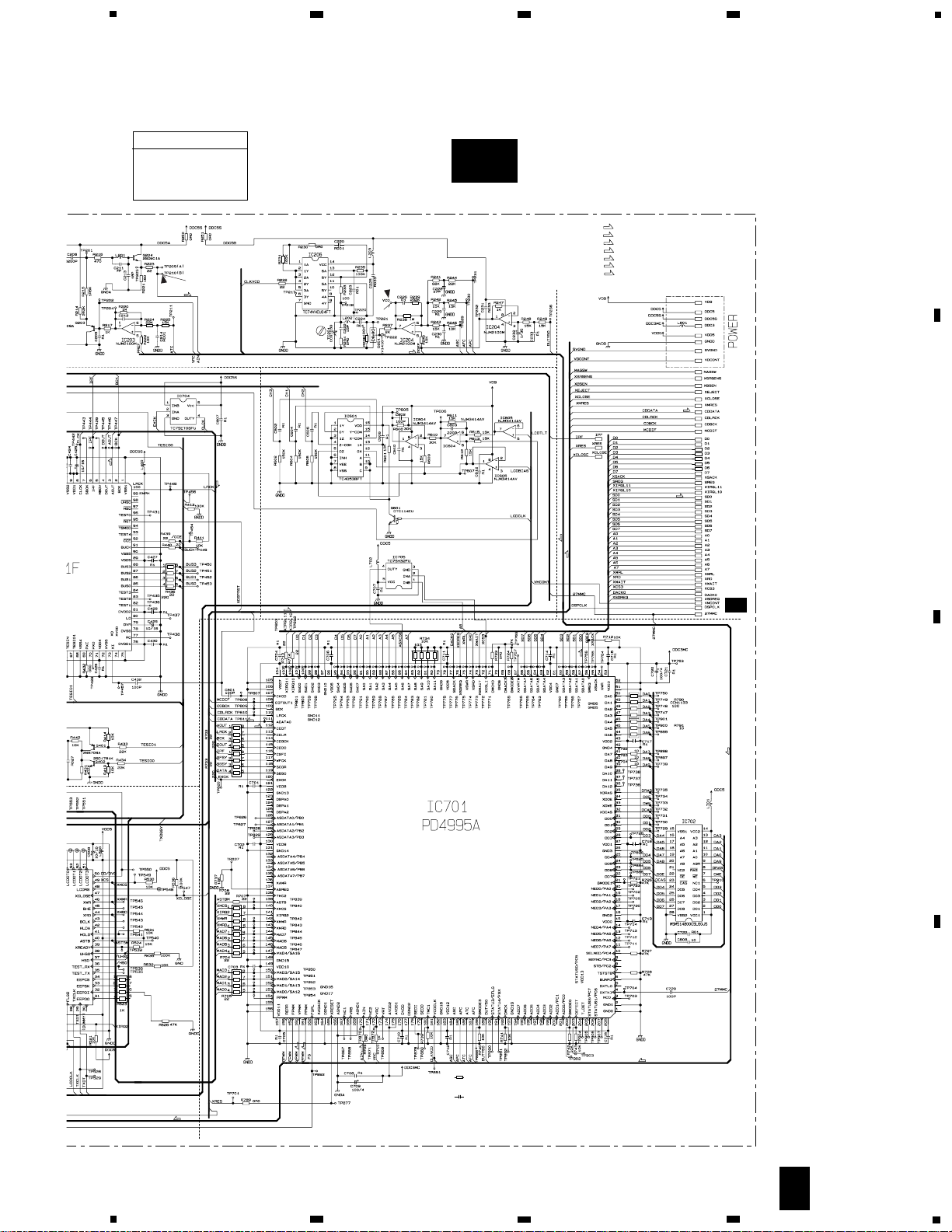
15
XDV-M8106ZT,M8106ZT-91
NAL
RF EQUALIZER
VCO
LCD DRIVE
ASIC
DRAM
F JUMP
5V
3.3V
R(DVD)
R(DVD)
R(DVD)
R(DVD)
R(DVD)
R(DVD)
F
S(DVD)
S(DVD)
S(DVD)
ROM
ROM
ROM
ROM
ROM
AUDIO
AUDIO
AUDIO
AUDIO
F.ACT DRIVE
T
T.ACT DRIVE
R
RF
C
CRG DRIVE
S
SPDL DRIVE
AUDIO
AUDIO(ANALOG) SIGNAL
ROM
ROM DATA SIGNAL
&
9
Decimal points for resistor
and capacitor fixed values
are expressed as :
2.2 2R2
0.022 R022
←
←
The > mark found on some component parts indicates
the importance of the safety factor of the part.
Therefore, when replacing, be sure to use parts of
identical designation.
Symbol indicates a resistor.
No differentiation is made between chip resistors and
discrete resistors.
NOTE :
Symbol indicates a capacitor.
No differentiation is made between chip capacitors and
discrete capacitors.
5
6
7
8
A
B
C
D
5
6
7
8
E
1/2
MAIN PCB(DECODER SECTION)
1/2
E-b
2/2
E
Main Unit
Consists of
Main PCB
Keyboard PCB
Page 16
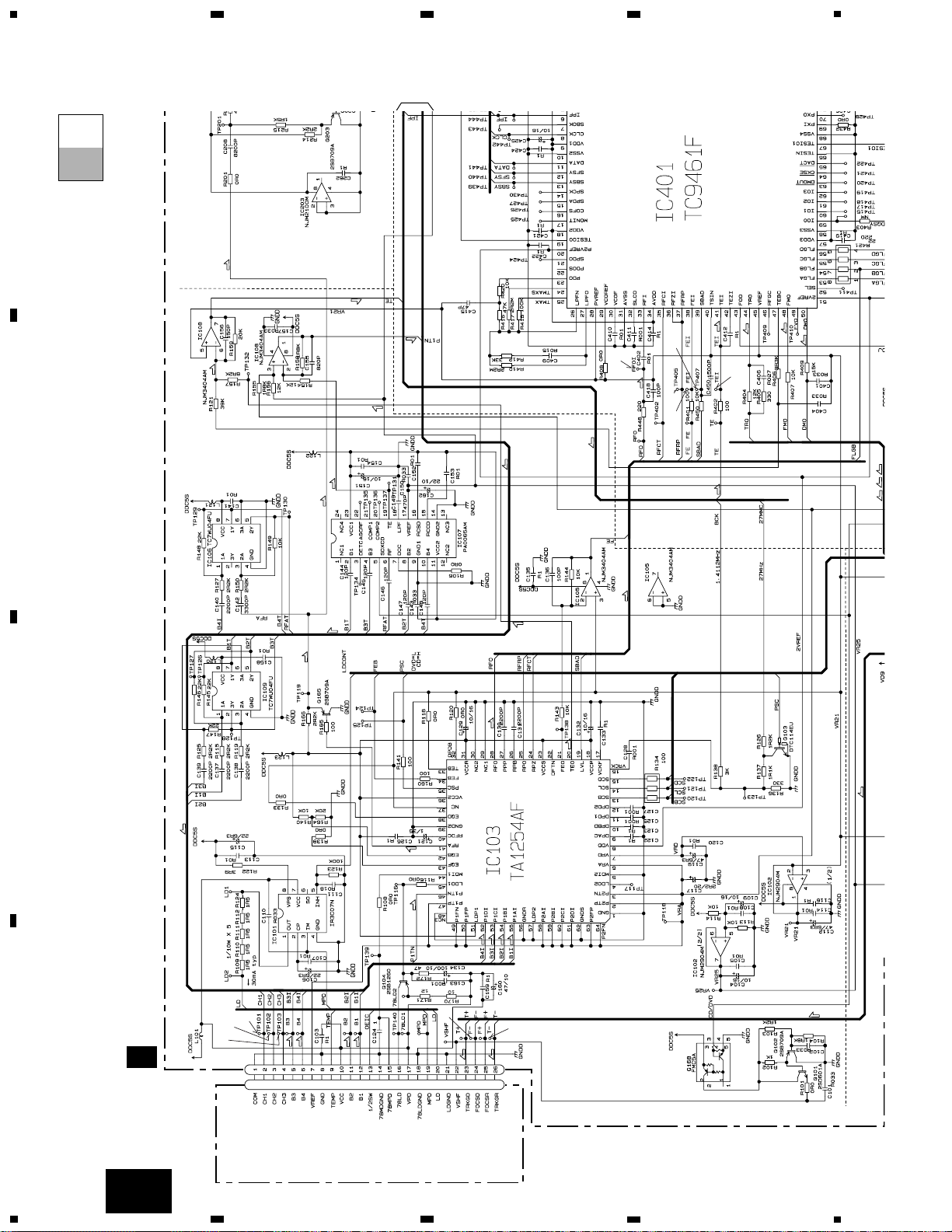
16
XDV-M8106ZT,M8106ZT-91
CN101
RF AMP
DIGITAL SIGNAL
PROCESSOR
DIGITAL SERVO
PROCESSOR
5V
9V
R
R
R
R
RRR
R
R(CD)
R(CD)
R(CD)
R(DVD)
R(DVD)
R(DVD)
R(DVD)
T
T
T
T
T
T
T
T
T
T
T
T
T
T
T
T
T
T
T
T
C
C
S(CD)
S(CD)
2
3
#
$
%
!
7
5
6
1
A
1
234
B
C
D
1
2
34
PU UNIT
MAIN PCB(SERVO SECTION)
1/2
E-a
E-a
E-b
1
2
3
4
5
6
7
8
1/2
E
Page 17
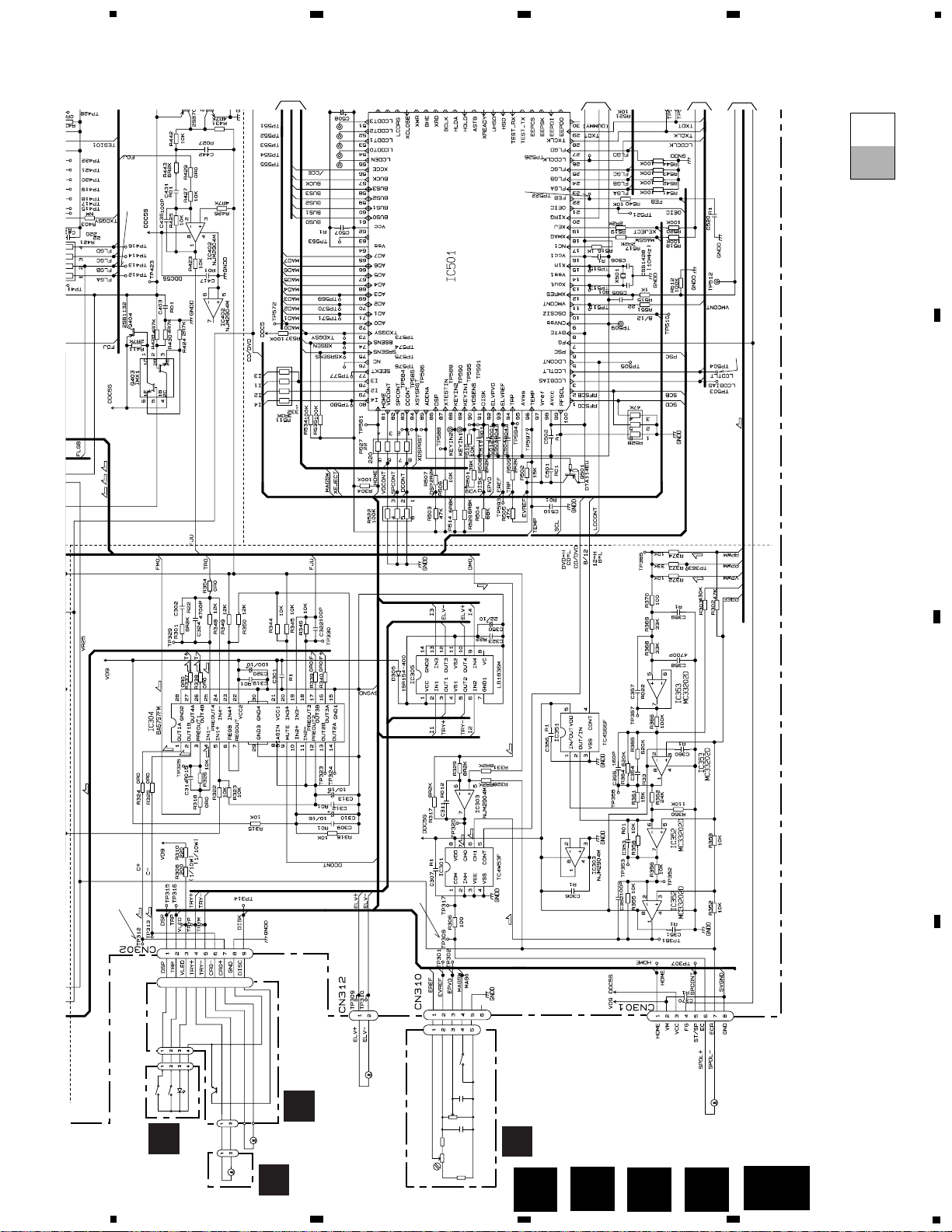
17
XDV-M8106ZT,M8106ZT-91
PD5642A
MECHANISM
CONTROLLER
F
CD SPDL
DVD SPDL
9V
DSP
TRP
VLED
TRY+
TRY-
CRG-
CRG+
GND
DISC
D851
CN504-2
S851
CSN1051
DSP
S852
CSN1052
TRP
M1
CXB3930
CARRIAGE
M2
CXB3932
TRAY
Q851
PT4800
EREF
EVREF
EPVO
MAGSW
GND0
S301
CSN1044
MAG
C302
R01
VR301
CCW1021
C301
R1
R302
6R2K
VR302
CCP1338
1KΩ(B)
10K
R301
5R6K
CN301
M4
CXB3931
ELEVATION
M3
CXM1178
SPINDLE
T
T
T
T
T
C
C
C
C
C
C
C
S(CD)
S(CD)
S(CD)
S(DVD)
S(CD)
S(DVD)
S(DVD)
S(DVD)
S(DVD)
8
4
^
@
0
5
6
7
8
A
B
C
D
5
6
7
8
PCB(A)
PCB(B)
PCB UNIT(A)
PCB UNIT(B)
A
C
B
D
1/2
E-a
A
B
C
D
E-a
E-b
8
9
10
11
13
14
Page 18
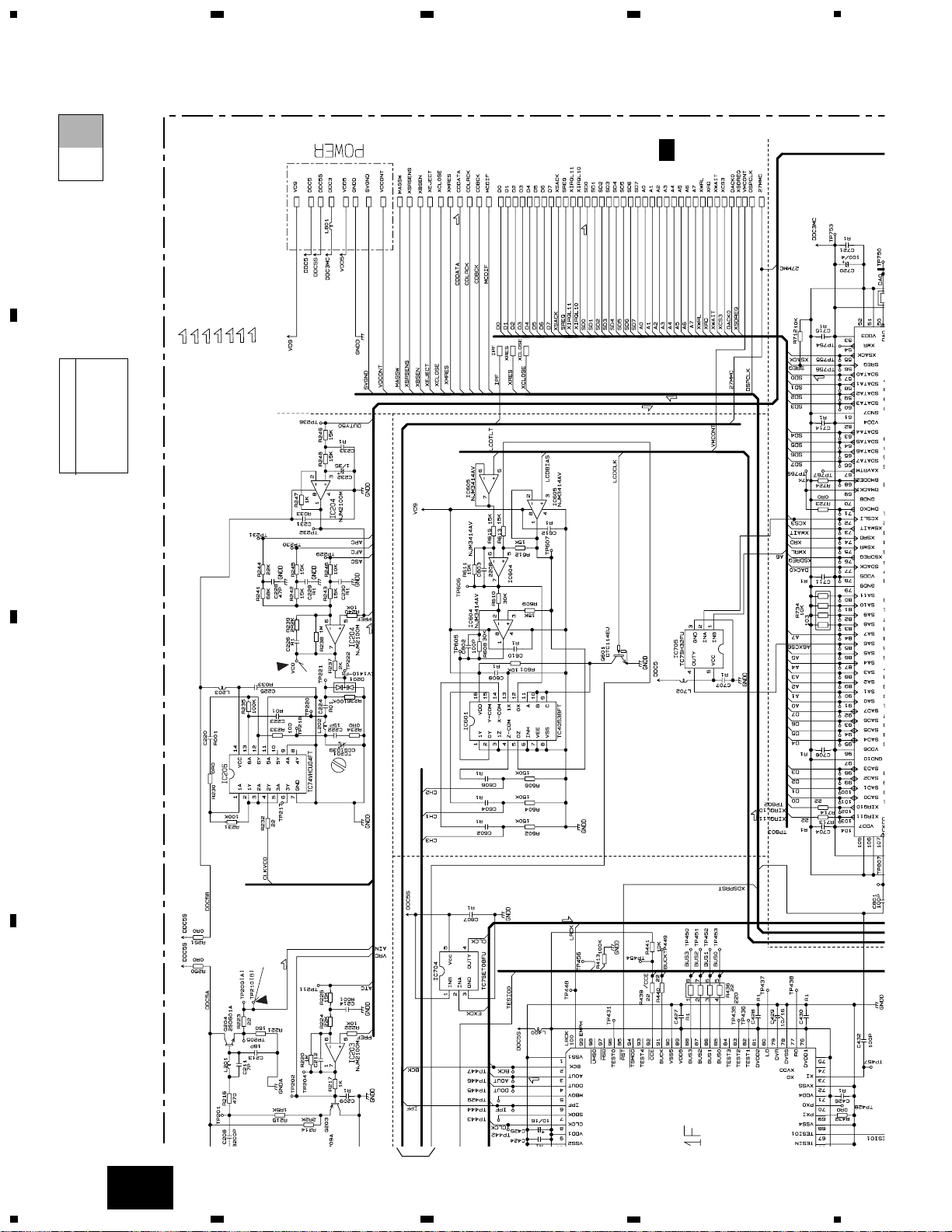
18
XDV-M8106ZT,M8106ZT-91
A
1
234
B
C
D
12
34
E-a
E-b
1/2
E-b
RF EQUALIZER
VCO
LCD DRIVE
5V
3.3V
R(DVD)
R(DVD)
R(DVD)
F
ROM
ROM
ROM
ROM
AUDIO
AUDIO
AUDIO
F.ACT DRIVE
T
T.ACT DRIVE
R
RF
C
CRG DRIVE
S
SPDL DRIVE
AUDIO
AUDIO(ANALOG) SIGNAL
ROM
ROM DATA SIGNAL
&
9
MAIN PCB(DECODER SECTION)
1
2
3
4
5
6
7
8
2/2
E
Main Unit
Consists of
Main PCB
Keyboard PCB
Page 19
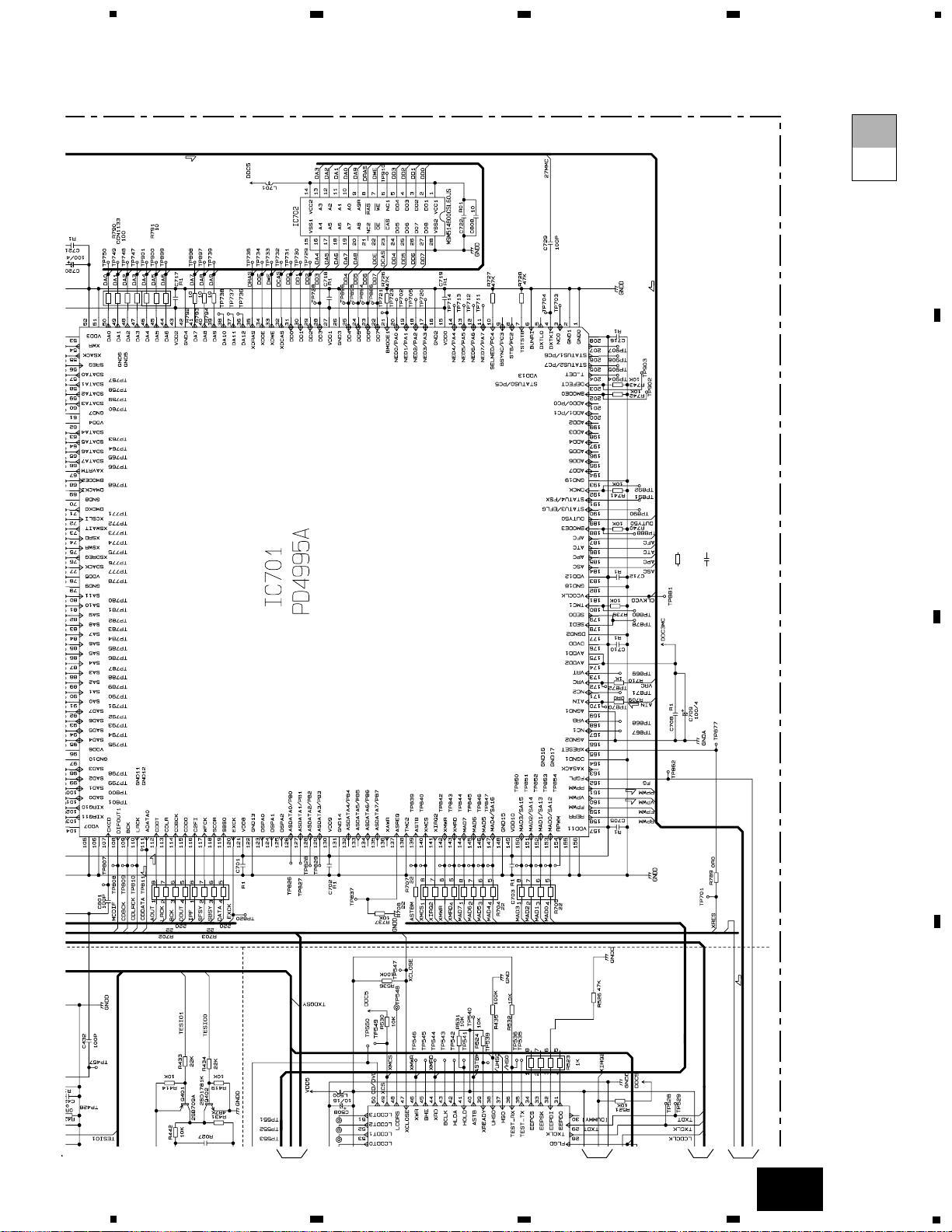
19
XDV-M8106ZT,M8106ZT-91
ASIC
DRAM
F JUMP
R(DVD)
R(DVD)
R(DVD)
S(DVD)
S(DVD)
S(DVD)
ROM
AUDIO
Decimal points for resistor
and capacitor fixed values
are expressed as :
2.2 2R2
0.022 R022
←
←
The > mark found on some component parts indicates
the importance of the safety factor of the part.
Therefore, when replacing, be sure to use parts of
identical designation.
Symbol indicates a resistor.
No differentiation is made between chip resistors and
discrete resistors.
NOTE :
Symbol indicates a capacitor.
No differentiation is made between chip capacitors and
discrete capacitors.
5
6
7
8
A
B
C
D
5
6
7
8
E-a
E-b
1/2
E-b
7
8
9
10
11
12
13
14
Page 20
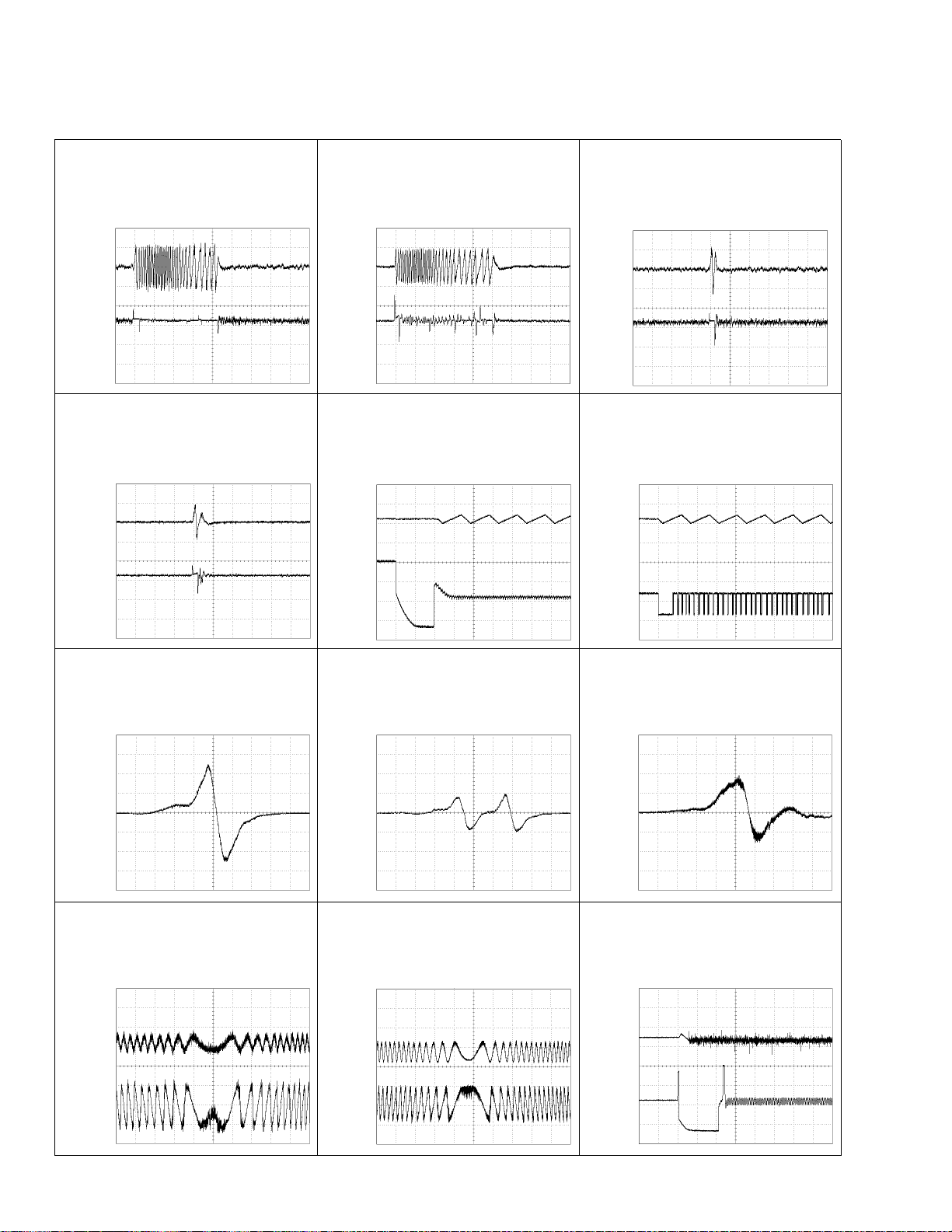
20
XDV-M8106ZT,M8106ZT-91
5 CH1:FEI 500mV/div. 2ms/div.
2 layer DVD:S curve check
Servo adjustment mode
- Waveforms
1 CH1:TEI 1V/div.
2 CH2:T- 2V/div.
CD:32 tracks jump
2ms/div.
1 CH1:TEI 1V/div.
2 CH2:T- 2V/div.
DVD:1 track jump
2ms/div.
3 CH1:F- 2V/div.
4 CH2:EC(TP308) 1V/div.
DVD:S curve check
Servo adjustment mode
500ms/div.
3 CH1:F- 2V/div.
4 CH2:EC(TP308) 1V/div.
CD:S curve check
Servo adjustment mode
500ms/div.
1 CH1:TEI 1V/div.
2 CH2:T- 2V/div.
CD:1 track jump
2ms/div.
1 CH1:TEI 1V/div.
2 CH2:T- 2V/div.
DVD:32 tracks jump
2ms/div.
5 CH1:FEI 500mV/div. 2ms/div.
DVD:S curve check
Servo adjustment mode
5 CH1:FEI 500mV/div. 2ms/div.
CD:S curve check
Servo adjustment mode
6
CH1:RFRP(TP405)
500mV/div.
1
CH2:TEI
1V/div.
CD:RFRP waveform
Focus close situation
2ms/div.
6 CH1:
RFRP(TP405)
500mV/div.
1 CH2:TEI 1V/div.
CD:RFRP waveform
Focus close situation
3 CH1:F- 1V/div.
4 CH2:
EC(TP308)
1V/div.
DVD:Focus close situation
500ms/div.
5ms/div.
ch1 VR21
→
ch2 VR21
→
ch1 VR21
→
ch2 VR21
→
ch1 VR21
→
ch2 VR21
→
ch1 VR21
→
ch2 VR21
→
ch1 VR21
→
ch2 VR21
→
ch1 VR21
→
ch2 VR21
→
ch1 VR21
→
ch1 VR21
→
ch1 VR21
→
ch1 VR21
→
ch2 VR21
→
ch1 VR21
→
ch2 VR21
→
ch1 VR21
→
ch2 VR21
→
Note:1. The encircled numbers denote measuring pointes in the circuit diagram.
2. Reference voltage
VR21:2.1V
Page 21

21
XDV-M8106ZT,M8106ZT-91
5 CH1:FEI
500mV/div.
7 CH2:
SBAD(TP407)
500mV/div.
DVD:focus close
10ms/div.
5 CH1:FEI
500mV/div.
7 CH2:
SBAD(TP407)
500mV/div.
CD:focus close
10ms/div.
8 CH1:
C-(TP313)
2V/div.
4 CH2:
EC(TP308)
1V/div.
CD:CRG inside→outside
500m/div.
9 CH1:
Ain(TP210)
1V/div.
0 CH2:
FLGB(TP413)
5V/div.
DVD:passing black dot (1mm)
500µs/div.
8 CH1:
C-(TP313)
2V/div.
4 CH2:
EC(TP308)
1V/div.
DVD:CRG inside→outside
500m/div.
3 CH1:F- 1V/div.
4 CH2:
EC(TP308)
1V/div.
CD:focus close
500ms/div.
3 CH1:F- 2V/div.
2 CH2:
T-
2V/div.
CD:passing black dot (1mm)
500µs/div.
9
CH1:Ain(TP210)
500mV/div.100ns/div.
DVD:during playback Ain waveform
5 CH1:FEI 200mV/div.
3 CH2:F- 1V/div.
DVD:during playback FEI waveform
1ms/div.
0 CH1:RFOI 1V/div. 500ns/div.
CD:during playback RFOI waveform
3 CH1:F- 2V/div.
2 CH2:
T-
2V/div.
DVD:passing black dot (1mm)
200µs/div.
! CH1:RFOI 1V/div.
0 CH2:
FLGB(TP413)
5V/div.
CD:passing black dot (1mm)
500µs/div.
ch1 VR21
→
ch2 VR21
→
ch1 VR21
→
ch2 VR21
→
ch1 VR21
→
ch2 VR21
→
ch1 VR21
→
ch2 VR21
→
ch1 VR21
→
ch2 VR21
→
ch1 VR21
→
ch2 VR21
→
ch1 VR21
→
ch2 VR21
→
ch1 VR21
→
ch2 VR21
→
ch1 VR21
→
ch2 VR21
→
ch1 GND
→
ch1 VR21
→
ch1 VR21
→
ch2 VR21
→
Page 22
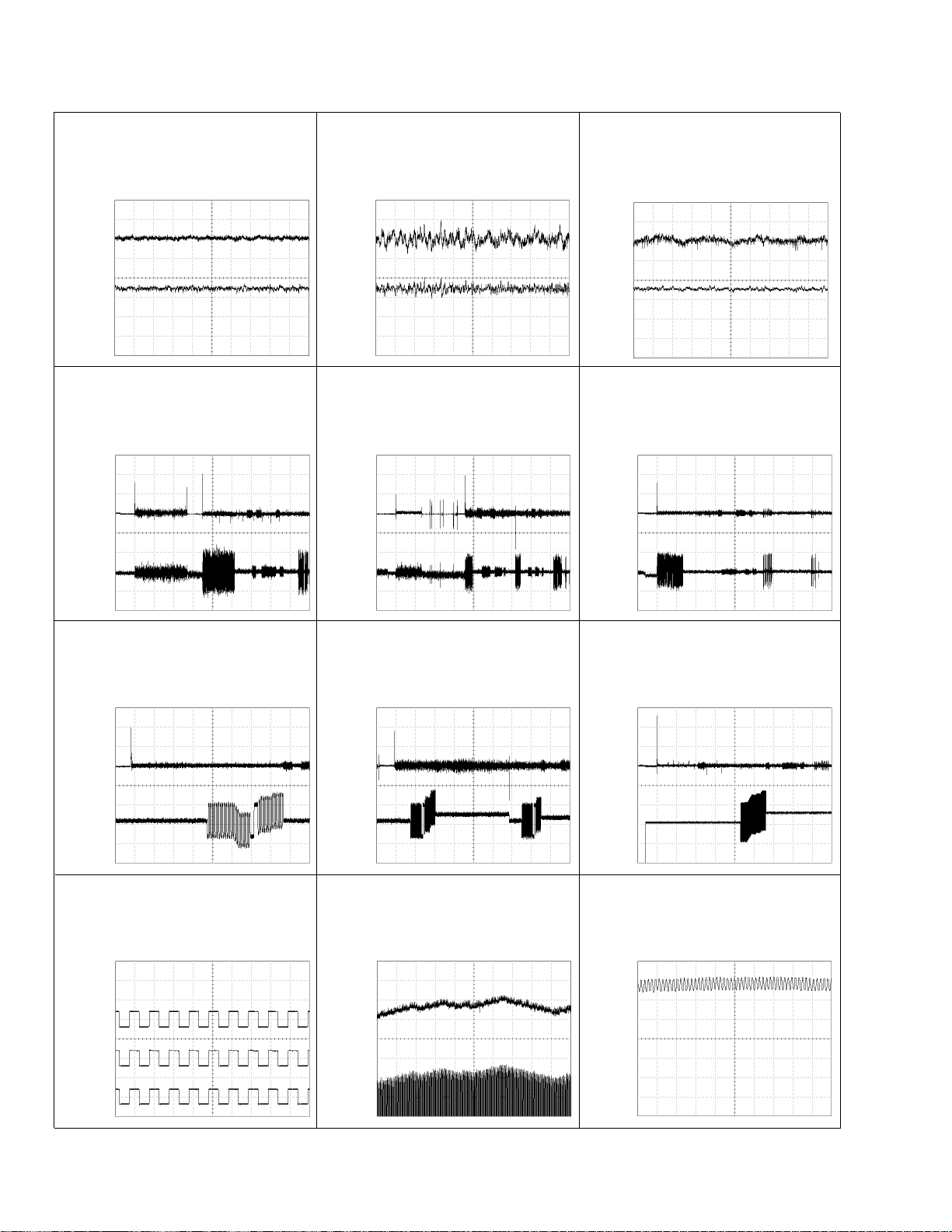
22
XDV-M8106ZT,M8106ZT-91
5 CH1:FEI
500mV/div.
@ CH2:
FEB(TP522) 500mV/div.
CD:focus balance adjustment
1 CH1:TEI 200mV/div.
2 CH2:T- 1V/div.
DVD:during playback TEI waveform
1ms/div.
5 CH1:FEI 500mV/div.
1 CH2:TEI 1V/div.
DVD:setup
500ms/div.
5 CH1:FEI 500mV/div.
1 CH2:TEI 1V/div.
CD:setup
500ms/div.
5 CH1:FEI
500mV/div.
@ CH2:
FEB(TP522) 200mV/div.
DVD:focus balance adjustment
500ms/div.
5 CH1:FEI 500mV/div.
1 CH2:TEI 1V/div.
2 layer DVD:setup
1s/div.
5 CH1:FEI 200mV/div.
3 CH2:F- 1V/div.
CD:during playback FEI waveform
1ms/div.
5 CH1:FEI
500mV/div.
@ CH2:
FEB(TP522) 200mV/div.
2 layer DVD:focus balance adjustment
500ms/div.
500ms/div.
# CH1:TP101 5V/div.
$ CH2:TP102 5V/div.
% CH3:TP103 5V/div.
DVD:LCD tilt servo
1ms/div.
# CH1:TP101
200mV/div.
^ CH4:
LCDTILT(TP504)100mV/div.
DVD:LCD tilt servo
CH1, CH4:offset voltage 2.5V
1s/div.
& CH1:VCO 500mV/div. 200ns/div.
DVD:VCO
1 CH1:TEI 200mV/div.
2 CH2:T- 1V/div.
CD:during playback TEI waveform
1ms/div.
ch1 VR21
→
ch2 VR21
→
ch1 VR21
→
ch2 VR21
→
ch1 VR21
→
ch2 VR21
→
ch1 GND
→
ch2 GND
→
ch1 GND
→
ch2 GND
→
ch1 GND
→
ch2 GND
→
ch1 VR21
→
ch2 VR21
→
ch1 VR21
→
ch2 VR21
→
ch1 VR21
→
ch2 VR21
→
ch1 GND
→
ch2 GND
→
ch3 GND
→
ch1 GND
→
ch4 GND
→
ch1 GND
→
Page 23
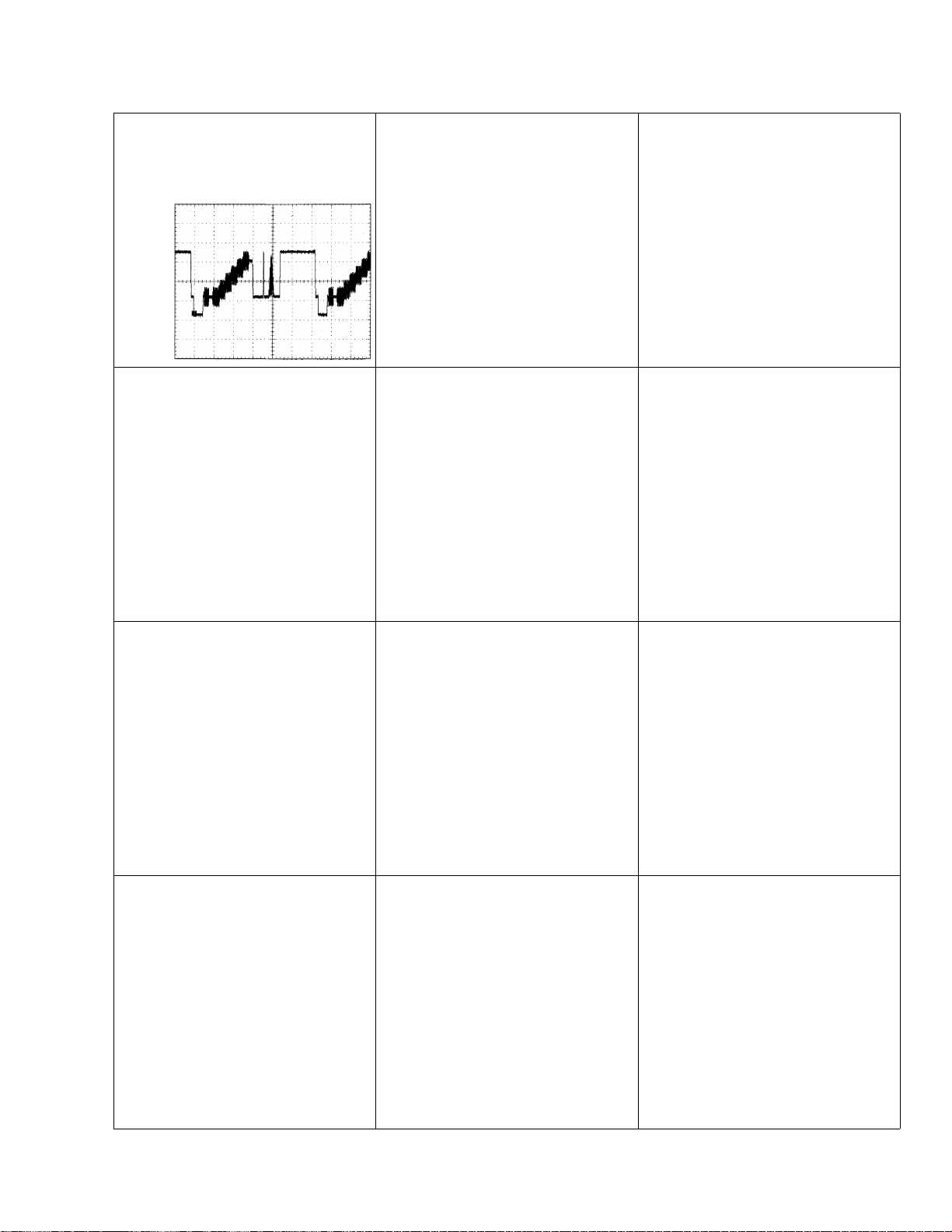
23
XDV-M8106ZT,M8106ZT-91
* IC1201 pin 45 200mV/div.
10µs/div.
Composite signal output
ch1 GND
→
Page 24
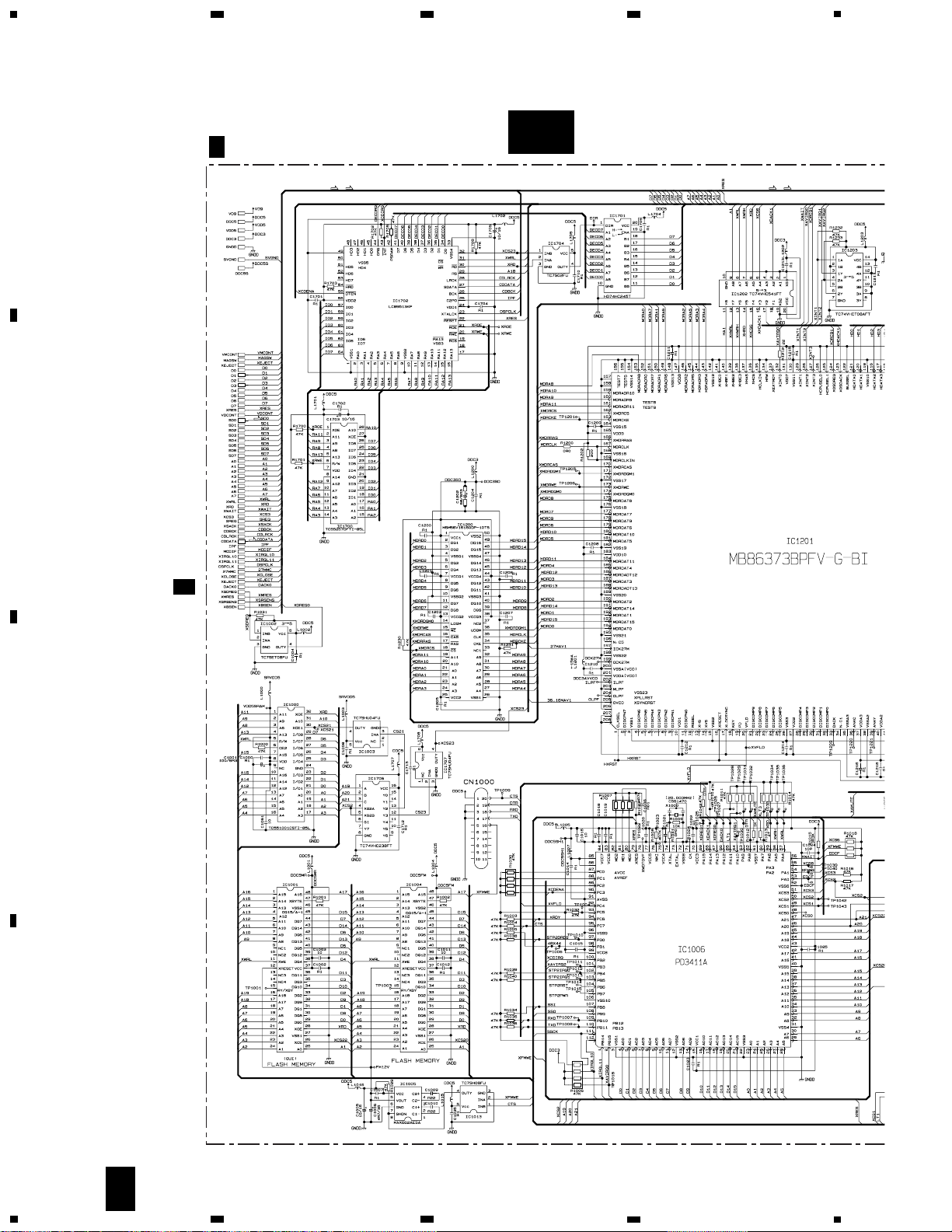
24
XDV-M8106ZT,M8106ZT-91
MPEG DECODER
SDRAM
3.3V
5V
ROM
AU
ROM
AU
ROM
AU
PD6332B
PD6310B
A
1
234
B
C
D
12
34
E 2/2
2/2
E-a
MAIN PCB(DECODER SECTION)
3.3 MAIN PCB(DECODER SECTION)(GUIDE PAGE)
2/2
E
MAIN PCB(SERVO SECTION)
1/2
E
Page 25
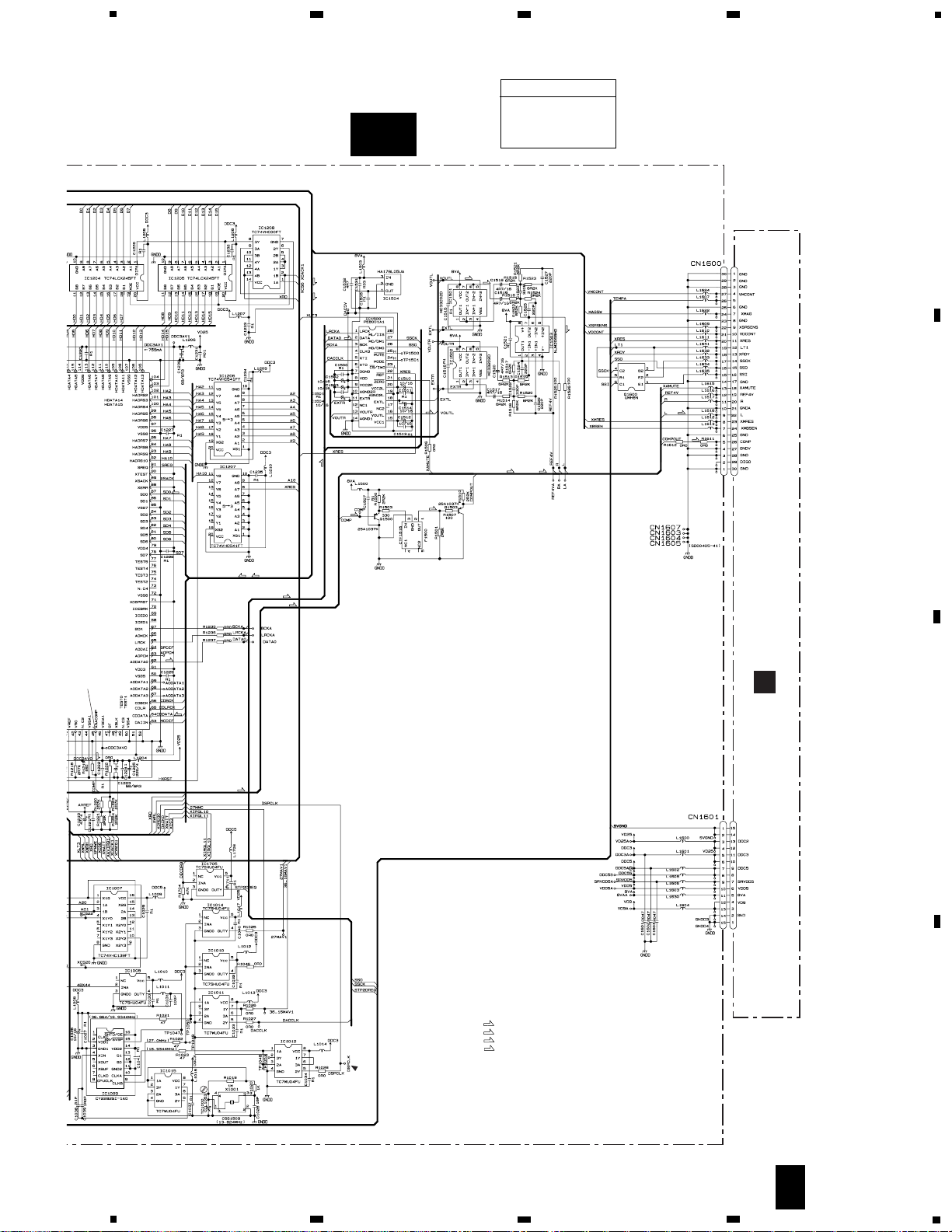
25
XDV-M8106ZT,M8106ZT-91
NC
DRVGND
CLOCK
GENERATOR
LPF
DAC
LPF
2.6V
2.6V
3.3V
5V
5V
5V
5V
8V
9V
CN3961
CN3951
ROM
ROM DATA SIGNAL
VIDEO
VIDEO SIGNAL(COMPOSITE)
AU
AUDIO SIGNAL
AU(D)
AUDIO SIGNAL(DIGITAL)
ROM
AU
ROM
AU
ROM
AU
VIDEO
VIDEO
VIDEO
VIDEO
VIDEO
VIDEO
VIDEO
AU
AU
AU
AU
AU
AU
AU
AU
AU
AU
*
5
6
7
8
A
B
C
D
5
6
7
8
E
2/2
2/2
E-b
F
EXTENSION UNIT
Main Unit
Consists of
Main PCB
Keyboard PCB
Page 26
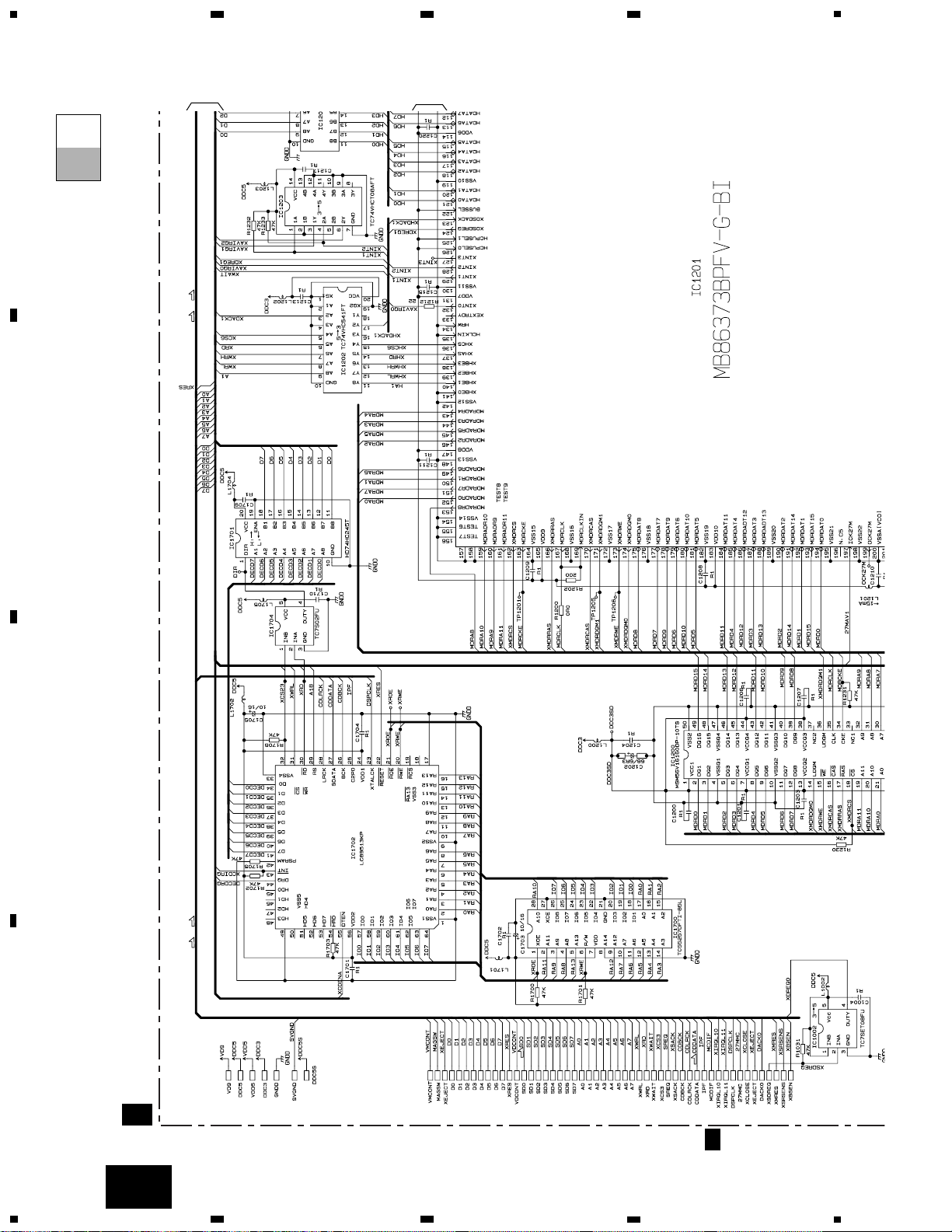
26
XDV-M8106ZT,M8106ZT-91
MPEG DECODER
SDRAM
3.3V
ROM
AU
ROM
AU
ROM
AU
A
1
234
B
C
D
12
34
E-a
E-b
2/2
E-a
MAIN PCB(DECODER SECTION)
1
3
2/2
E
MAIN PCB(SERVO SECTION)
1/2
E
Page 27
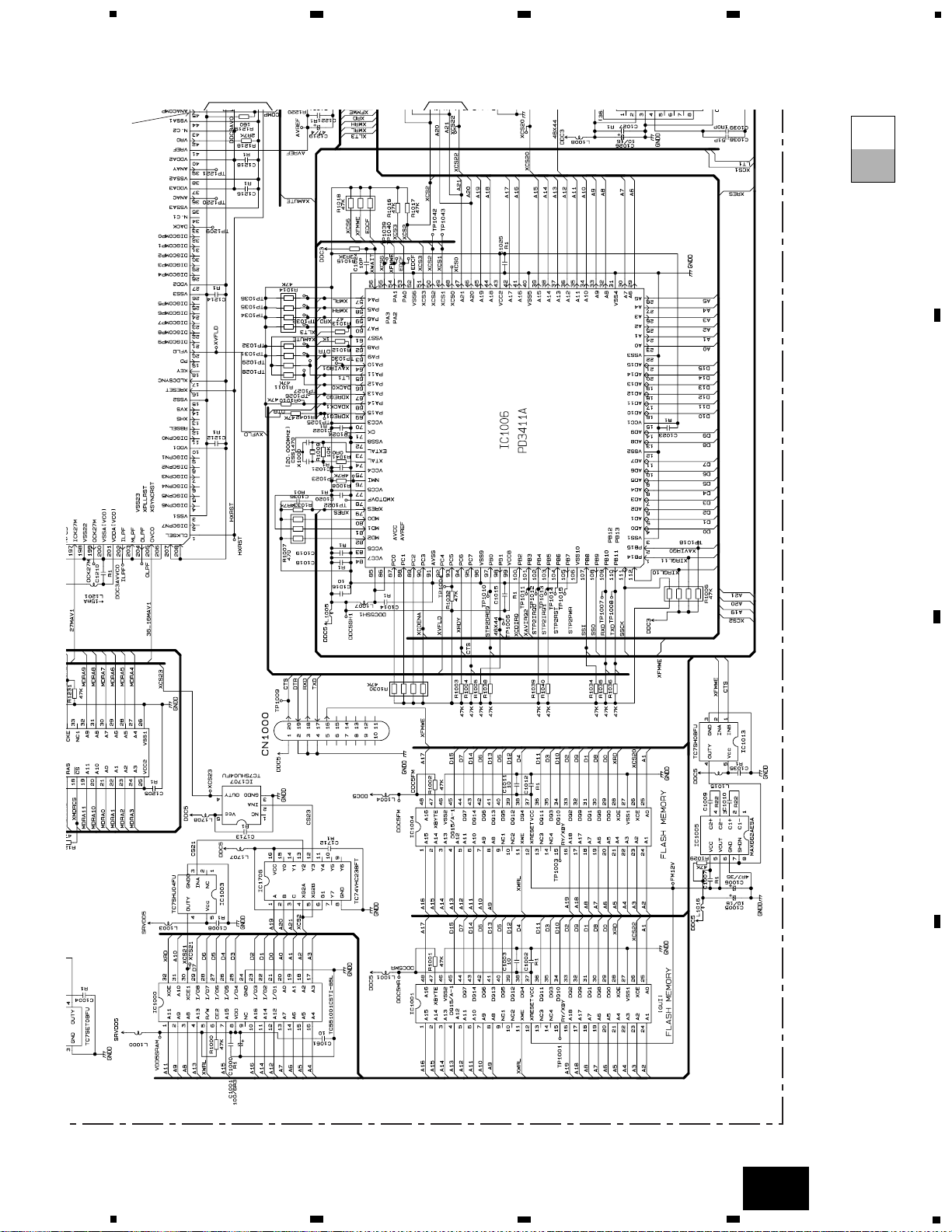
27
XDV-M8106ZT,M8106ZT-91
5V
PD6332B
*
PD6310B
5
6
7
8
A
B
C
D
5
6
7
8
E-a
E-b
2/2
E-a
4
7
8
Page 28
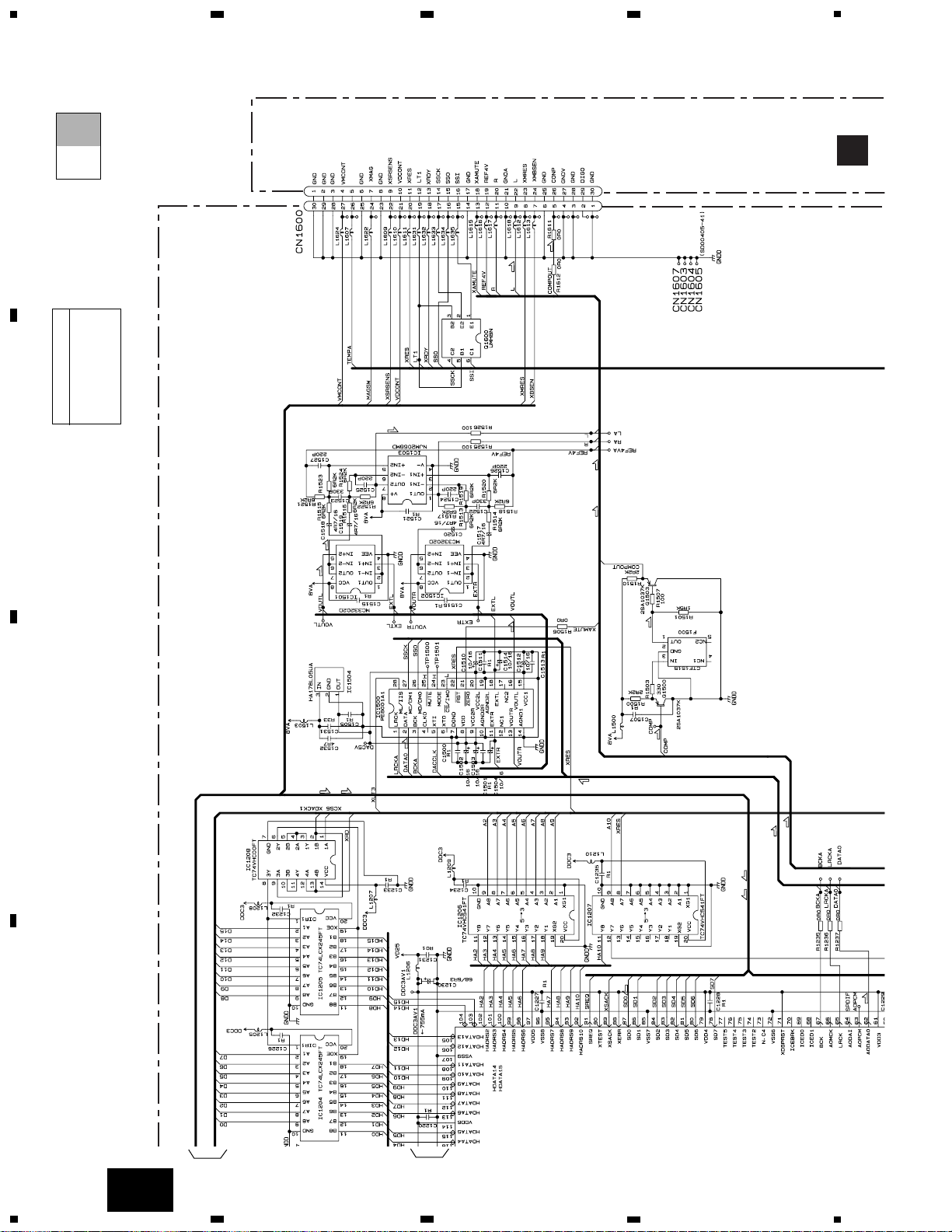
28
XDV-M8106ZT,M8106ZT-91
NC
LPF
DAC
LPF
2.6V
CN3961
ROM
AU
ROM
ROM
AU
VIDEO
VIDEO
VIDEO
VIDEO
VIDEO
AU
AU
AU
AU
AU
AU
AU
AU
AU
AU
A
1
234
B
C
D
12
34
E-a
E-b
2/2
E-b
EXTENSION UNIT
F
1
2
3
Main Unit
Consists of
Main PCB
Keyboard PCB
Page 29
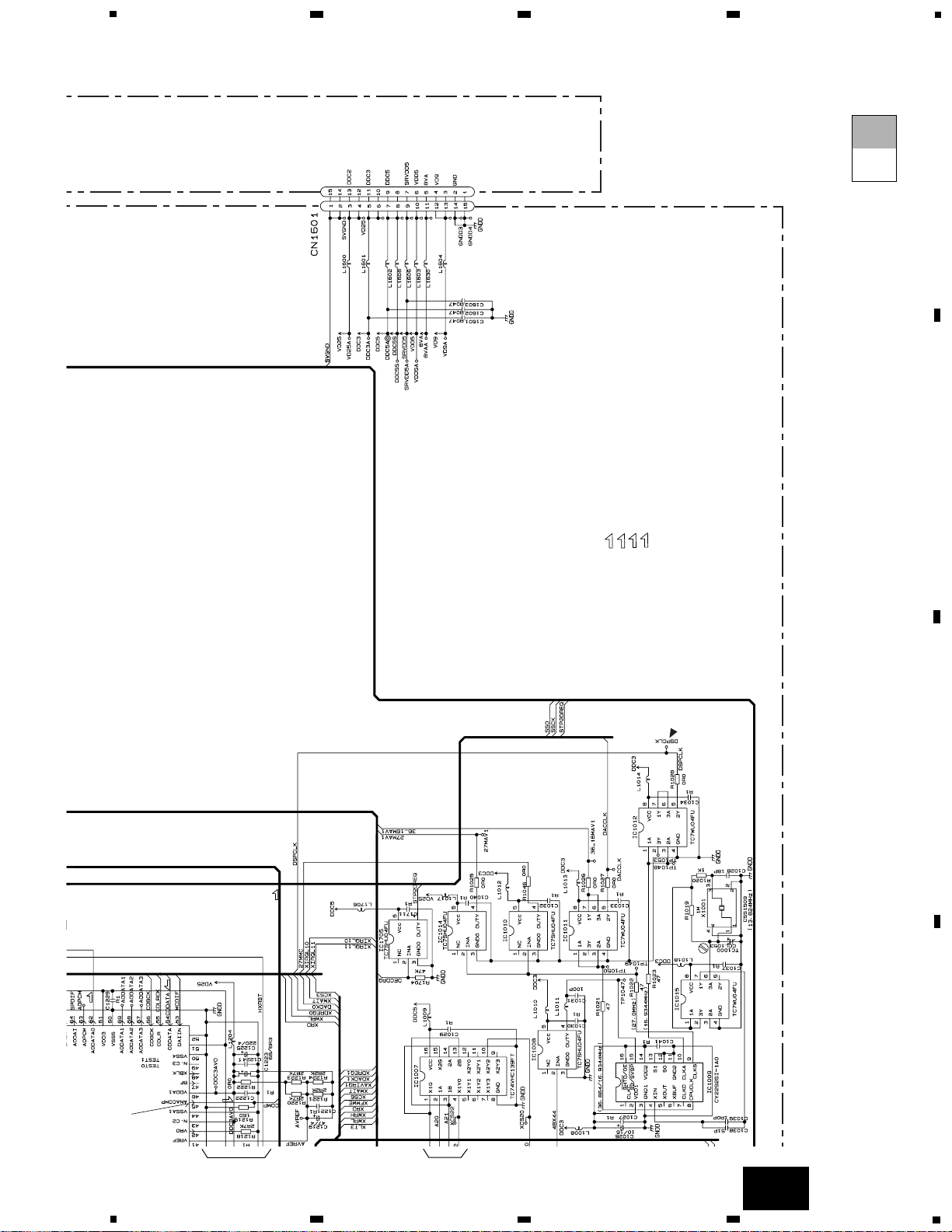
29
XDV-M8106ZT,M8106ZT-91
DRVGND
CLOCK
GENERATOR
2.6V
3.3V
5V
5V
5V
5V
8V
9V
CN3951
ROM
ROM DATA SIGNAL
VIDEO
VIDEO SIGNAL(COMPOSITE)
AU
AUDIO SIGNAL
AU(D)
AUDIO SIGNAL(DIGITAL)
AU
VIDEO
VIDEO
AU
*
5
6
7
8
A
B
C
D
5
6
7
8
E-a
E-b
2/2
E-b
4
5
6
7
8
9
10
Page 30
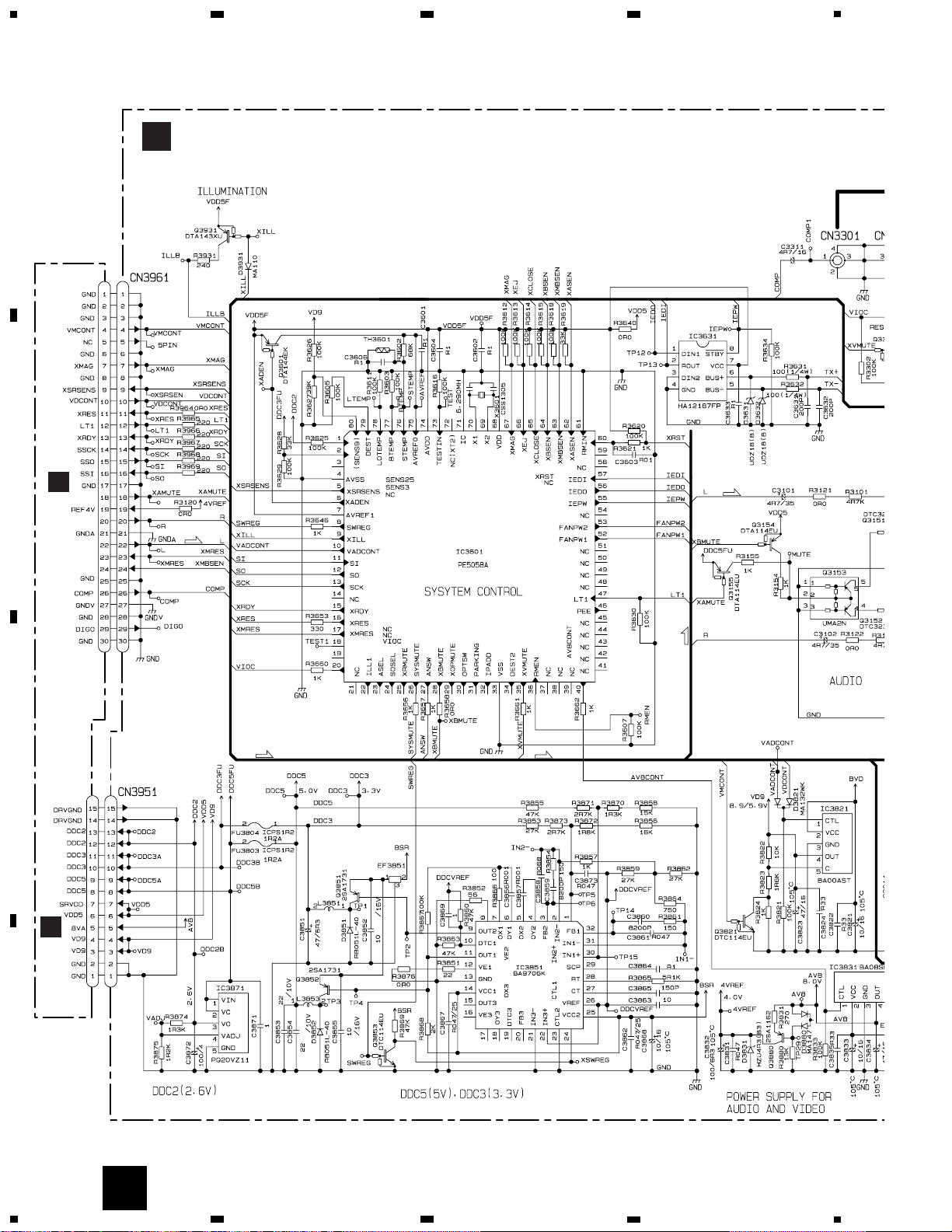
>
>
Cab
E
CN1600
E
CN1601
F
EXTENSION UNIT
30
XDV-M8106ZT,M8106ZT-91
A
1
234
B
C
D
12
34
F
3.4 EXTENSION UNIT
Page 31

31
XDV-M8106ZT,M8106ZT-91
5
6
7
8
A
B
C
D
5
6
7
8
F
CONNECTOR
SWITCH
(VIDEO SIGNAL OUTPUT)
(INPUT SIGNAL OUTPUT)
(MUTE)
OUTPUT SIGNAL
EXTERNAL
CONNECTOR
Cable
EXTERNAL
CONNECTOR
(CUTICLE)
(CUTICLE)
H
CN2901
Page 32

32
XDV-M8106ZT,M8106ZT-91
A
1
234
B
C
D
12
34
EJECT
CLOSE
SML210FT(JK)
G
KEYBOARD PCB
G
H
CN2903
3.5 KEYBOARD PCB
Main Unit
Consists of
Main PCB
Keyboard PCB
Page 33

33
XDV-M8106ZT,M8106ZT-91
1
2
3
4
A
B
C
D
1
2
3
4
G
F
3300/16
3300/16
3300/16
2200/16
2200/16
ERA15-02VH
CN2000
CN3802
Filter of +B
Maintenance of BSR
Maintenance of VDD
2 1
CN2902
Earth Plate
H
MF UNIT
H
3.6 MF UNIT
Page 34

34
XDV-M8106ZT,M8106ZT-91
A
1
234
B
C
D
12
34
A
SIDE A
PCB UNIT(A)
4. PCB CONNECTION DIAGRAM
4.1 DVD/CD MECHANISM UNIT
NOTE FOR PCB DIAGRAMS
1. The parts mounted on this PCB
include all necessary parts for
several destination.
For further information for
respective destinations, be sure
to check with the schematic
diagram.
2. Viewpoint of PCB diagrams
Capacitor
Connector
P.C.Board
Chip Part
SIDE A
SIDE B
A
1
4
TRP
DSP
D851
C
PCB UNIT(A)
A
SIDE B
Page 35

XDV-M8106ZT,M8106ZT-91
1
2
3
4
A
B
C
D
1
2
3
4
35
B
EREF
EPVO
E
MAG
SIDE A
SIDE B
PCB UNIT(B)
B
PCB UNIT(B)
B
CN310
Page 36

36
XDV-M8106ZT,M8106ZT-91
A
1
234
B
C
D
12
34
C
Q851
2
1
9
1
4
1
M
M1
CARRIAGE
D
A
E
C
PCB(A)
CN302
Page 37

XDV-M8106ZT,M8106ZT-91
1
2
3
4
A
B
C
D
1
2
3
4
37
D
1
2
M
M2
TRAY
C
D
PCB(B)
Page 38

38
XDV-M8106ZT,M8106ZT-91
A
1
234
B
C
D
12
34
E
E
MAIN PCB
E
E
E
E
E
4.2 MAIN PCB
IC,Q
Page 39

E
E
E
E
E
E
E
8
14
17
39
XDV-M8106ZT,M8106ZT-91
5
6
7
8
A
B
C
D
5
6
7
8
E
SIDE A
Page 40

40
XDV-M8106ZT,M8106ZT-91
A
1
234
B
C
D
12
34
E
E
VCO
TC201
1
5
10
15
20
25
26
3035404550
51
55
60
65
70
75
76
80 85 90 95
100
TP210
E
MAIN PCB
B
PU UNIT
C
M4 ELV MOTOR
CN301
Page 41

41
XDV-M8106ZT,M8106ZT-91
5
6
7
8
A
B
C
D
5
6
7
8
E
E
DSPCLK
IC,Q
ADJ
TC1000
M3 SPDL MOTOR
F
CN3951
F
CN3961
SIDE B
Page 42

42
XDV-M8106ZT,M8106ZT-91
A
1
234
B
C
D
12
34
+B
GND
2.COMPO- 1.COMPO+
4.COMPO 3.COMPI+
6.COMPI- 5.R+
8.COMPI 7.R-
10.MUTE 9.L+
12.TX+ 11.L-
14.TX- 13.ACC
16.NC 15.AUDIO
18.NC 17.NC
F
EXTENSION UNIT
F
H
CN2901
4.3 EXTENSION UNIT
E
CN1600
E
CN1601
+B
COMPO+
COMPO-
COMPO(CUTICLE)
L+
R+
NCNC
NC NC NC NC
TX+
L-
R-
TX-
ACC
MUTE
AUDIO(CUTICLE)
GND
(CUTICLE)
(CUTICLE)
Page 43

43
XDV-M8106ZT,M8106ZT-91
5
6
7
8
A
B
C
D
5
6
7
8
F
SIDE A
IC,Q
Page 44

44
XDV-M8106ZT,M8106ZT-91
A
1
234
B
C
D
12
34
F
EXTENSION UNIT
F
IC,Q
Page 45

45
XDV-M8106ZT,M8106ZT-91
5
6
7
8
A
B
C
D
5
6
7
8
F
SIDE B
Page 46

46
XDV-M8106ZT,M8106ZT-91
A
1
234
B
C
D
12
34
G
H
CN2903
KEYBOARD PCB
G
SIDE B
SIDE A
4.4 KEYBOARD PCB
KEYBOARD PCB
G
Page 47

47
XDV-M8106ZT,M8106ZT-91
1
2
3
4
A
B
C
D
1
2
3
4
H
F
CN3802
G
CN2000
MF UNIT
H
SIDE B
SIDE A
4.5 MF UNIT
MF UNIT
H
Page 48

Main Unit
Consists of
Main PCB
Keyboard PCB
Unit Number : CWM7156
Unit Name : Main Unit
MISCELLANEOUS
IC 101 IC IR3C07N
IC 102 IC NJM2904M
IC 103 IC TA1254AF
IC 105 IC NJM3404AM
IC 106 IC TC7WU04FU
IC 107 IC PA0065AM
IC 108 IC NJM3404AM
IC 109 IC TC7WU04FU
IC 203 IC NJM2100M
IC 204 IC NJM2100M
IC 206 IC TC74VHCU04FT
IC 301 IC TC4W53F
IC 303 IC NJM2904M
IC 304 IC BA6797FM
IC 305 IC LB1836M
IC 351 IC TC4S66F
IC 352 IC MC33202D
IC 353 IC MC33202D
IC 401 IC TC9461F
IC 402 IC NJM2904M
IC 501 IC PD5642A
IC 601 IC TC4053BFT
IC 604 IC NJM3414AV
IC 605 IC NJM3414AV
IC 701 IC PD4995A
IC 702 IC
MSM514800CSL60JS
IC 704 IC TC7SET08FU
IC 705 IC TC7SH32FU
IC 1000 IC
TC551001CSTI-85L
IC 1001 IC PD6332B
IC 1002 IC TC7SET08FU
IC 1003 IC TC7SHU04FU
IC 1004 IC PD6310B
IC 1005 IC MAX662AESA
IC 1006 IC PD3411A
IC 1007 IC TC74VHC139FT
IC 1008 IC TC7SHU04FU
IC 1009 IC CY2292SI-1A0
IC 1010 IC TC7SHU04FU
IC 1011 IC TC7WU04FU
IC 1012 IC TC7WU04FU
IC 1013 IC TC7SH08FU
IC 1014 IC TC7SHU04FU
IC 1015 IC TC7WU04FU
IC 1200 IC
MSM56V16160DP-10TS
IC 1201 IC MB86373BPFV-G-BI
IC 1202 IC TC74VHC541FT
IC 1203 IC TC74VHCT08AFT
IC 1204 IC TC74LCX245FT
IC 1205 IC TC74LCX245FT
IC 1206 IC TC74VHC541FT
IC 1207 IC TC74VHC541FT
IC 1208 IC TC74VHC00FT
IC 1500 IC PE8001A1
IC 1501 IC MC33202D
IC 1502 IC MC33202D
IC 1503 IC NJM2068MD
IC 1504 IC HA178L05UA
IC 1700 IC TC55257DFTI-85L
IC 1701 IC HD74HC245T
IC 1702 IC LC89513KP
IC 1704 IC TC7S02FU
IC 1705 IC TC7SHU04FU
IC 1706 IC TC74VHC238FT
IC 1707 IC TC7SHU04FU
Q 101 Transistor 2SD601A
Q 102 Transistor 2SB709A
Q 103 Transistor DTC114EU
Q 104 Transistor 2SB1260
Q 165 Transistor 2SB709A
Q 168 Transistor FMC5A
Q 203 Transistor 2SB709A
Q 204 Transistor 2SD601A
Q 401 Transistor 2SB709A
Q 402 Transistor 2SD1781K
Q 403 Transistor IMX1
Q 404 Transistor 2SB1132
Q 501 Transistor DTA114EU
Q 601 Transistor DTC114EU
Q 1500 Transistor 2SA1037K
Q 1503 Transistor 2SA1037K
Q 1600 Transistor UMH8N
D 201 Diode KV1410-F1
D 305 Diode 1SR154-400
D 2000 Diode UDZ18(B)
D 2001 LED SML210FT(JK)
L 101 Inductor CTF1473
L 120 Inductor CTF1473
L 121 Inductor CTF1473
L 122 Inductor CTF1473
L 123 Inductor CTF1473
L 201 Inductor LCTB4R7K2125
L 202 Inductor LCTA1R5J2520
L 203 Inductor CTF1473
L 400 Inductor CTF1473
48
XDV-M8106ZT,M8106ZT-91
E
5. ELECTRICAL PARTS LIST
NOTES:
- Parts whose parts numbers are omitted are subject to being not supplied.
- The part numbers shown below indicate chip components.
Chip Resistor
RS1/_S___J,RS1/__S___J
Chip Capacitor (except for CQS.....)
CKS....., CCS....., CSZS.....
=====Circuit Symbol and No.===Part Name Part No.
--- ------ ------------------------------------------ -------------------------
=====Circuit Symbol and No.===Part Name Part No.
--- ------ ------------------------------------------ -------------------------
G
Page 49

L 500 Inductor CTF1473
L 701 Inductor CTF1473
L 702 Inductor CTF1473
L 801 Inductor CTF1453
L 1000 Inductor CTF1473
L 1001 Inductor CTF1473
L 1002 Inductor CTF1473
L 1003 Inductor CTF1473
L 1004 Inductor CTF1473
L 1005 Inductor CTF1473
L 1007 Inductor CTF1473
L 1008 Inductor CTF1473
L 1009 Inductor CTF1473
L 1010 Inductor CTF1473
L 1011 Inductor CTF1470
L 1012 Inductor CTF1473
L 1013 Inductor CTF1473
L 1014 Inductor CTF1473
L 1015 Inductor CTF1473
L 1016 Inductor CTF1473
L 1017 Inductor CTF1473
L 1018 Inductor CTF1473
L 1200 Inductor CTF1453
L 1201 Inductor CTF1473
L 1202 Inductor CTF1473
L 1203 Inductor CTF1473
L 1204 Inductor CTF1473
L 1205 Inductor CTF1473
L 1206 Inductor CTF1453
L 1207 Inductor CTF1473
L 1208 Inductor CTF1473
L 1209 Inductor CTF1473
L 1210 Inductor CTF1473
L 1500 Inductor CTF1473
L 1503 Inductor CTF1473
L 1600 Inductor CTF1453
L 1601 Inductor CTF1453
L 1602 Inductor CTF1453
L 1603 Inductor CTF1453
L 1604 Inductor CTF1453
L 1606 Inductor CTF1473
L 1607 Inductor CTF1470
L 1608 Inductor CTF1453
L 1609 Inductor CTF1470
L 1610 Inductor CTF1470
L 1611 Inductor CTF1470
L 1612 Inductor CTF1470
L 1613 Inductor CTF1470
L 1615 Inductor CTF1470
L 1616 Inductor CTF1470
L 1617 Inductor CTF1470
L 1618 Inductor CTF1470
L 1622 Inductor CTF1470
L 1624 Inductor CTF1470
L 1630 Inductor CTF1453
L 1631 Inductor CTF1470
L 1632 Inductor CTF1470
L 1633 Inductor CTF1470
L 1634 Inductor CTF1470
L 1635 Inductor CTF1470
L 1701 Inductor CTF1473
L 1702 Inductor CTF1473
L 1704 Inductor CTF1473
L 1705 Inductor CTF1473
L 1706 Inductor CTF1473
L 1707 Inductor CTF1473
L 1708 Inductor CTF1473
TC 201 Trimmer CCG1039
TC 1000 Trimmer CCL1053
X 501 Radiator 10.00MHz CSS1428
X 1000 Radiator 20.00MHz CSS1470
X 1001 Radiator 13.824MHz CSS1509
F 1500 Filter CTF1515
S 2000 Spring Switch(CLOSE) CSN1051
S 2001 Switch(EJECT) CSG1110
RESISTORS
R 101 RS1/16S0R0J
R 102 RS1/16S102J
R 103 RS1/16S122J
R 104 RS1/16S182J
R 106 RS1/16S0R0J
R 108 RS1/16S0R0J
R 109 RS1/10S1R5J
R 110 RS1/10S1R5J
R 111 RS1/10S1R5J
R 112 RS1/10S1R5J
R 113 RS1/16S103J
R 114 RS1/16S103J
R 115 RS1/16S222J
R 116 RS1/16S0R0J
R 118 RS1/16S0R0J
R 119 RS1/16S222J
R 120 RS1/16S0R0J
R 121 RS1/16S393J
R 122 RS1/10S3R9J
R 123 RS1/16S104J
R 124 RS1/10S1R5J
R 125 RS1/16S222J
R 126 RS1/16S122J
R 127 RS1/16S222J
R 133 RS1/16S0R0J
R 134 RA3C101J
R 136 RS1/16S331J
R 137 RS1/16S112J
R 138 RS1/16S302J
R 139 RS1/16S0R0J
R 140 RS1/16S103J
R 141 RS1/16S101J
R 143 RS1/16S103J
R 144 RS1/16S103J
R 145 RS1/16S223J
R 146 RS1/16S223J
R 147 RS1/16S223J
R 148 RS1/16S223J
R 149 RS1/16S103J
R 150 RS1/16S222J
R 154 RS1/16S123J
R 155 RS1/16S182J
R 156 RS1/16S123J
R 157 RS1/16S822J
R 158 RS1/16S182J
R 159 RS1/16S203J
R 160 RS1/16S101J
R 164 RS1/16S203J
R 165 RS1/16S101J
R 166 RS1/16S222J
R 170 RS1/8S100J
R 171 RS1/8S120J
R 172 RS1/16S470J
R 201 RS1/16S0R0J
R 214 RS1/16S222J
49
XDV-M8106ZT,M8106ZT-91
=====Circuit Symbol and No.===Part Name Part No.
--- ------ ------------------------------------------ -------------------------
=====Circuit Symbol and No.===Part Name Part No.
--- ------ ------------------------------------------ -------------------------
Page 50

R 215 RS1/16S152J
R 216 RS1/16S471J
R 217 RS1/16S102J
R 220 RS1/16S105J
R 221 RS1/16S161J
R 222 RS1/16S103J
R 223 RS1/16S220J
R 224 RS1/16S223J
R 225 RS1/16S153J
R 230 RS1/8S0R0J
R 231 RS1/16S104J
R 232 RS1/16S220J
R 233 RS1/16S101J
R 234 RS1/16S0R0J
R 235 RS1/16S104J
R 236 RS1/16S104J
R 237 RS1/16S202J
R 238 RS1/16S105J
R 239 RS1/16S222J
R 240 RS1/16S103J
R 241 RS1/16S683J
R 242 RS1/16S153J
R 243 RS1/16S153J
R 244 RS1/16S223J
R 245 RS1/16S153J
R 246 RS1/16S103J
R 247 RS1/16S102J
R 248 RS1/16S153J
R 249 RS1/16S153J
R 250 RS1/10S0R0J
R 251 RS1/10S0R0J
R 301 RS1/16S622J
R 302 RS1/16S473J
R 303 RS1/16S434J
R 304 RS1/16S104J
R 306 RS1/16S101J
R 308 RS1/10S201J
R 310 RS1/10S221J
R 315 RS1/16S103J
R 316 RS1/16S103J
R 317 RS1/16S822J
R 318 RS1/16S0R0J
R 322 RN1/16SE1002D
R 323 RN1/16SE1002D
R 324 RS1/16S0R0J
R 325 RS1/16S0R0J
R 326 RN1/16SE1002D
R 328 RS1/16S822J
R 329 RS1/16S822J
R 331 RS1/16S822J
R 337 RS1/16S0R0J
R 338 RS1/16S0R0J
R 339 RS1/16S0R0J
R 340 RS1/16S0R0J
R 344 RN1/16SE1002D
R 345 RN1/16SE1002D
R 346 RN1/16SE1002D
R 348 RN1/16SE1202D
R 349 RN1/16SE1202D
R 350 RN1/16SE1202D
R 352 RS1/16S103J
R 354 RS1/16S0R0J
R 355 RS1/16S103J
R 356 RS1/16S103J
R 358 RS1/16S103J
R 359 RS1/16S103J
R 360 RS1/16S114J
R 361 RS1/16S153J
R 362 RS1/16S243J
R 364 RS1/16S624J
R 365 RS1/16S624J
R 366 RS1/16S104J
R 368 RS1/16S333J
R 369 RS1/16S333J
R 370 RS1/16S101J
R 372 RS1/16S103J
R 373 RS1/16S333J
R 374 RS1/16S103J
R 401 RS1/16S101J
R 402 RS1/16S101J
R 404 RN1/16SE1202D
R 405 RN1/16SE3300D
R 406 RS1/16S332J
R 407 RN1/16SE1002D
R 408 RS1/16S0R0J
R 409 RS1/16S153J
R 410 RS1/16S225J
R 411 RS1/16S272J
R 412 RS1/16S333J
R 413 RS1/16S104J
R 414 RS1/16S103J
R 416 RS1/16SS473J
R 417 RS1/16S225J
R 418 RS1/16S104J
R 419 RS1/16S103J
R 420 RS1/16S103J
R 421 22Ω CCN1111
R 423 RN1/16SE1002D
R 424 RS1/16S272J
R 425 RS1/16S103J
R 426 RS1/16S472J
R 427 RS1/16S103J
R 428 RS1/16S472J
R 429 RS1/16S0R0J
R 430 RS1/16S472J
R 431 RS1/16S472J
R 432 RS1/16S0R0J
R 433 RS1/16S223J
R 434 RS1/16S223J
R 435 RS1/16S104J
R 436 22Ω CCN1111
R 439 RS1/16S220J
R 440 RS1/16S220J
R 441 RS1/16S103J
R 442 RS1/16S103J
R 443 RS1/16S622J
R 448 RS1/16S221J
R 450 RS1/16S103J
R 501 RN1/16SE3902D
R 502 RN1/16SE1502D
R 503 RS1/16SS473J
R 504 RS1/16S683J
R 505 RS1/16SS473J
R 506 RS1/16S103J
R 507 RS1/16S222J
R 508 RS1/16S222J
R 509 RS1/16S222J
R 510 RN1/16SE1002D
R 511 3.3kΩ CCN1122
R 512 RS1/16S104J
50
XDV-M8106ZT,M8106ZT-91
50
=====Circuit Symbol and No.===Part Name Part No.
--- ------ ------------------------------------------ -------------------------
=====Circuit Symbol and No.===Part Name Part No.
--- ------ ------------------------------------------ -------------------------
Page 51

R 514 RS1/16S682J
R 515 RS1/16S102J
R 516 RS1/16S102J
R 517 RS1/16S222J
R 518 RS1/16S104J
R 519 RS1/16S222J
R 520 RS1/16S104J
R 521 RS1/16S103J
R 522 RA3C104J
R 523 1kΩ CCN1120
R 524 RS1/16S103J
R 526 RS1/16SS473J
R 527 22Ω CCN1111
R 528 RA3C473J
R 529 RS1/16S682J
R 530 RS1/16S103J
R 531 RS1/16S103J
R 532 RS1/16S103J
R 534 RS1/16S104J
R 535 RS1/16S104J
R 536 RS1/16S104J
R 537 RS1/16S104J
R 540 RS1/16S103J
R 541 RS1/16S104J
R 542 RS1/16S104J
R 543 RS1/16S104J
R 544 RS1/16S104J
R 551 RS1/16S220J
R 601 RS1/16S103J
R 602 RS1/16S154J
R 604 RS1/16S154J
R 606 RS1/16S154J
R 608 RS1/16S303J
R 609 RS1/16S153J
R 610 RS1/16S303J
R 611 RS1/16S153J
R 612 RS1/16S153J
R 613 RS1/16S153J
R 615 RS1/16S153J
R 702 22Ω CCN1111
R 703 22Ω CCN1111
R 704 22Ω CCN1111
R 705 22Ω CCN1111
R 707 RS1/16S220J
R 708 22Ω CCN1111
R 709 RS1/16S0R0J
R 710 RS1/16S102J
R 712 RS1/16S103J
R 713 RS1/16S220J
R 714 RS1/16S220J
R 723 RS1/16S0R0J
R 724 RS1/16SS473J
R 726 RS1/16SS473J
R 727 RS1/16SS473J
R 728 RS1/16SS473J
R 734 10kΩ CCN1125
R 737 RS1/16S103J
R 739 RS1/16S103J
R 740 RS1/16S103J
R 741 RS1/16S103J
R 742 RS1/16S103J
R 743 RS1/16S103J
R 789 RS1/16S0R0J
R 790 10Ω CCN1133
R 791 RA3C100J
R 792 RS1/16S100J
R 793 RS1/16S100J
R 794 RS1/16S100J
R 1000 RS1/16SS473J
R 1001 RS1/16SS473J
R 1002 RS1/16SS473J
R 1003 RS1/16SS473J
R 1004 RS1/16SS473J
R 1005 RS1/16SS473J
R 1006 47kΩ CCN1131
R 1007 RA3C471J
R 1008 RS1/16S472J
R 1009 RS1/16S103J
R 1010 RS1/16SS473J
R 1011 47kΩ CCN1131
R 1012 RS1/16S102J
R 1013 RS1/16S470J
R 1014 47kΩ CCN1131
R 1015 RS1/16S332J
R 1016 RS1/16SS473J
R 1017 RS1/16SS473J
R 1018 RA3C473J
R 1019 RS1/16S105J
R 1020 RS1/16S102J
R 1021 RS1/8S470J
R 1022 RS1/8S470J
R 1023 RS1/8S470J
R 1025 RS1/16S0R0J
R 1026 RS1/16S0R0J
R 1027 RS1/16S0R0J
R 1028 RS1/16S0R0J
R 1029 RS1/16SS473J
R 1030 47kΩ CCN1131
R 1031 RS1/16SS473J
R 1032 RS1/16SS473J
R 1033 RS1/16S472J
R 1034 RS1/16SS473J
R 1035 RS1/16SS473J
R 1036 RS1/16SS473J
R 1038 RS1/16SS473J
R 1039 RS1/16SS473J
R 1040 RS1/16SS473J
R 1041 RS1/16S0R0J
R 1042 RS1/16SS473J
R 1046 RS1/16S0R0J
R 1200 RS1/16S0R0J
R 1202 RS1/16S201J
R 1212 RS1/16S220J
R 1218 RN1/16SE2701D
R 1219 RN1/16SE1600D
R 1220 RN1/16SE2701D
R 1221 RN1/16SE2201D
R 1222 RS1/16S0R0J
R 1223 RN1/16SE2701D
R 1224 RN1/16SE2201D
R 1230 RS1/16SS473J
R 1231 RS1/16SS473J
R 1232 RS1/16SS473J
R 1233 RS1/16SS473J
R 1235 RS1/16S0R0J
R 1236 RS1/16S0R0J
R 1237 RS1/16S0R0J
R 1500 RS1/16S222J
R 1501 RS1/16S152J
R 1503 RN1/16SE3300D
51
XDV-M8106ZT,M8106ZT-91
=====Circuit Symbol and No.===Part Name Part No.
--- ------ ------------------------------------------ -------------------------
=====Circuit Symbol and No.===Part Name Part No.
--- ------ ------------------------------------------ -------------------------
Page 52

R 1506 RS1/16S0R0J
R 1507 RS1/16S101J
R 1510 RS1/16S222J
R 1513 RS1/16S622J
R 1514 RS1/16S622J
R 1515 RS1/16S622J
R 1516 RS1/16S622J
R 1517 RS1/16S622J
R 1518 RS1/16S622J
R 1519 RS1/16S622J
R 1520 RS1/16S622J
R 1521 RS1/16S622J
R 1522 RS1/16S622J
R 1523 RS1/16S622J
R 1524 RS1/16S622J
R 1525 RS1/16S101J
R 1526 RS1/16S101J
R 1611 RS1/16S0R0J
R 1612 RS1/16S0R0J
R 1700 RS1/16SS473J
R 1701 RS1/16SS473J
R 1702 RS1/16SS473J
R 1703 RS1/16SS473J
R 1704 RS1/16SS473J
R 1705 RS1/16SS473J
R 1708 RS1/16SS473J
CAPACITORS
C 101 CKSRYB333K16
C 102 CKSRYB333K16
C 103 CKSSYB104K10
C 104 CSZSR100M16
C 105 CKSRYB103K50
C 106 CEV220M6R3
C 107 CKSRYB103K50
C 108 CKSRYB103K50
C 109 CSZSR100M16
C 110 CKSRYB333K16
C 111 CKSRYB183K25
C 112 CSZSR470M6R3
C 113 CKSRYB103K50
C 114 CKSRYB103K50
C 115 CEV220M6R3
C 116 CKSSYB104K10
C 117 CSZSR2R2M20
C 119 CSZSR470M6R3
C 120 CKSRYB103K50
C 121 CSZSR1R0M35
C 122 CKSSYB104K10
C 123 CKSSYB104K10
C 124 CKSRYB105K6R3
C 125 CKSRYB102K50
C 126 CKSSYB104K10
C 127 CKSRYB102K50
C 128 CKSRYB102K50
C 129 CSZSR100M16
C 130 CKSRYB222K50
C 131 CKSRYB222K50
C 132 CSZSR100M16
C 133 CKSSYB104K10
C 134 CEV101M10
C 135 CKSSYB104K10
C 136 CCSRCH101J50
C 137 CKSRYB222K50
C 138 CKSRYB222K50
C 139 CKSRYB222K50
C 140 CKSRYB222K50
C 141 CKSRYB103K50
C 142 CKSRYB332K50
C 143 CKSRYB333K16
C 144 CCSRCH121J50
C 145 CCSRCH121J50
C 146 CCSRCH121J50
C 147 CCSRCH121J50
C 148 CCSRCH121J50
C 149 CCSRCH471J50
C 150 CKSRYB333K16
C 151 CSZSR100M16
C 152 CKSRYB103K50
C 153 CKSRYB103K50
C 154 CKSRYB103K50
C 155 CCSRCH821J50
C 156 CCSRCH151J50
C 157 CKSRYB333K16
C 158 CKSRYB103K50
C 159 CKSSYB104K10
C 160 CEV470M10
C 162 CSZSR220M10
C 163 CKSRYB102K50
C 208 CKSRYB822K50
C 209 CKSSYB104K10
C 211 CCSRCH7R0D50
C 212 CKSQYB105K16
C 213 CCSRCH180J50
C 214 CKSRYB102K50
C 220 CKSRYB102K50
C 222 CCSRCH150J50
C 223 CKSRYB103K50
C 224 CKSRYB103K50
C 225 CKSRYB333K16
C 226 CKSRYB104K16
C 228 CCSRCH470J50
C 229 CKSRYB104K16
C 230 CKSRYB104K16
C 231 CKSRYB333K16
C 232 CSZSR1R0M35
C 233 CKSRYB104K16
C 262 CKSSYB104K10
C 301 CKSRYB104K16
C 302 CKSRYB224K10
C 306 CKSSYB104K10
C 307 CKSSYB104K10
C 309 CKSRYB103K50
C 310 CSZSR100M16
C 311 CKSRYB123K25
C 312 CKSRYB103K50
C 313 CSZSR100M16
C 314 CKSRYB153K25
C 319 CKSRYB103K50
C 320 CEV101M10
C 322 CCSRCH101J50
C 323 CKSQYB224K16
C 324 CKSRYB472K50
C 350 CEV220M10
C 351 CKSSYB104K10
C 352 CCSRCH101J50
C 353 CKSRYB103K50
C 354 CKSQYB334K16
C 355 CCSRCH161J50
C 356 CKSSYB104K10
C 357 CKSRYB223K25
C 358 CKSRYB472K50
C 359 CKSRYB104K16
52
XDV-M8106ZT,M8106ZT-91
=====Circuit Symbol and No.===Part Name Part No.
--- ------ ------------------------------------------ -------------------------
=====Circuit Symbol and No.===Part Name Part No.
--- ------ ------------------------------------------ -------------------------
Page 53

C 360 CKSSYB104K10
C 370 CKSRYB104K16
C 401 CKSRYB333K16
C 402 CKSRYB103K50
C 403 CKSRYB103K50
C 404 CKSRYB333K16
C 406 CKSRYB273K25
C 409 CKSRYB153K25
C 410 CKSRYB103K50
C 411 CKSRYB102K50
C 412 CKSRYB104K16
C 414 CKSSYB104K10
C 415 CCSRCH470J50
C 417 CKSRYB103K50
C 418 CCSRCH101J50
C 419 CKSSYB104K10
C 421 CKSSYB104K10
C 422 CKSSYB104K10
C 424 CKSSYB104K10
C 425 CSZSR100M16
C 426 CKSSYB104K10
C 427 CKSSYB104K10
C 428 CKSSYB104K10
C 429 CSZSR100M16
C 430 CKSSYB104K10
C 431 CKSRYB103K50
C 432 CCSRCH101J50
C 435 CCSRCH101J50
C 442 CKSRYB273K25
C 450 CKSRYB152K50
C 501 CKSRYB103K50
C 502 CKSSYB104K10
C 503 CKSRYB473K16
C 504 CKSRYB473K16
C 505 CKSRYB103K50
C 506 CKSSYB104K10
C 507 CKSSYB104K10
C 508 CSZSR100M16
C 510 CKSRYB103K50
C 511 CKSRYB103K50
C 512 CKSRYB102K50
C 520 CKSRYB104K16
C 602 CKSRYB104K16
C 604 CKSRYB104K16
C 606 CKSRYB104K16
C 608 CKSRYB104K16
C 610 CKSRYB104K16
C 612 CKSRYB104K16
C 701 CKSSYB104K10
C 702 CKSSYB104K10
C 703 CKSSYB104K10
C 704 CKSSYB104K10
C 705 CKSSYB104K10
C 706 CKSSYB104K10
C 707 CKSSYB104K10
C 708 CKSSYB104K10
C 709 CEV101M4
C 710 CKSSYB104K10
C 711 CKSSYB104K10
C 712 CKSSYB104K10
C 714 CKSSYB104K10
C 715 CKSSYB104K10
C 716 CKSSYB104K10
C 717 CKSSYB104K10
C 718 CKSSYB104K10
C 719 CKSSYB104K10
C 720 CEV101M4
C 721 CKSSYB104K10
C 722 CKSRYB103K50
C 729 CCSRCH101J50
C 801 CCSRCH101J50
C 802 CCSRCH101J50
C 803 CCSRCH221J50
C 807 CKSSYB104K10
C 808 CKSYB106K6R3
C 1000 CKSSYB104K10
C 1001 CEV101M6R3
C 1002 CKSSYB104K10
C 1003 CKSYB106K6R3
C 1004 CKSSYB104K10
C 1005 CSZSR100M16
C 1006 CEV4R7M35
C 1007 CKSSYB104K10
C 1008 CKSSYB104K10
C 1009 CKSQYB224K25
C 1010 CKSQYB224K25
C 1011 CKSYB106K6R3
C 1012 CKSSYB104K10
C 1014 CKSSYB104K10
C 1015 CKSSYB104K10
C 1016 CKSYB106K6R3
C 1018 CKSSYB104K10
C 1019 CKSSYB104K10
C 1020 CKSSYB104K10
C 1021 CKSSYB104K10
C 1022 CKSSYB104K10
C 1023 CKSSYB104K10
C 1024 CCSRCH100D50
C 1025 CKSSYB104K10
C 1026 CSZSR100M16
C 1027 CKSSYB104K10
C 1028 CCSRCH180J50
C 1029 CKSSYB104K10
C 1030 CKSSYB104K10
C 1031 CCSRCH101J50
C 1032 CKSSYB104K10
C 1033 CKSSYB104K10
C 1034 CKSSYB104K10
C 1035 CKSSYB104K10
C 1036 CKSRYB103K50
C 1037 CKSSYB104K10
C 1038 CCSRCH510J50
C 1039 CCSRCK1R0C50
C 1040 CKSSYB104K10
C 1041 CKSSYB104K10
C 1061 CKSYB106K6R3
C 1200 CKSSYB104K10
C 1201 CKSSYB104K10
C 1202 68µF/6.3V CCH1385
C 1203 CKSSYB104K10
C 1204 CKSSYB104K10
C 1205 CKSSYB104K10
C 1206 CKSSYB104K10
C 1207 CKSSYB104K10
C 1208 CKSSYB104K10
C 1209 CKSSYB104K10
C 1210 CKSSYB104K10
C 1211 CKSSYB104K10
C 1212 CKSSYB104K10
C 1213 CKSSYB104K10
53
XDV-M8106ZT,M8106ZT-91
=====Circuit Symbol and No.===Part Name Part No.
--- ------ ------------------------------------------ -------------------------
=====Circuit Symbol and No.===Part Name Part No.
--- ------ ------------------------------------------ -------------------------
Page 54

C 1214 CKSSYB104K10
C 1215 CKSSYB104K10
C 1216 CKSSYB104K10
C 1217 CKSSYB104K10
C 1218 CKSSYB104K10
C 1219 CEV470M4
C 1220 CKSSYB104K10
C 1221 CKSSYB104K10
C 1222 CKSSYB104K10
C 1223 68µF/6.3V CCH1385
C 1224 CKSQYB105K16
C 1225 CEV221M4
C 1226 CKSSYB104K10
C 1227 CKSSYB104K10
C 1228 CKSSYB104K10
C 1229 CKSSYB104K10
C 1230 68µF/6.3V CCH1385
C 1231 CKSRYB103K50
C 1232 CKSSYB104K10
C 1233 CKSSYB104K10
C 1234 CKSSYB104K10
C 1235 CKSSYB104K10
C 1500 CKSSYB104K10
C 1501 CKSSYB104K10
C 1502 CSZSR100M16
C 1503 CSZSR100M16
C 1504 CSZSR100M16
C 1505 CKSSYB104K10
C 1507 CKSRYB104K16
C 1510 CSZSR100M16
C 1511 CKSSYB104K10
C 1512 CSZSR100M16
C 1513 CKSSYB104K10
C 1514 CSZSR100M16
C 1515 CKSRYB104K16
C 1516 CKSRYB104K16
C 1517 CEVNP4R7M16
C 1518 CEVNP4R7M16
C 1519 CEVNP4R7M16
C 1520 CEVNP4R7M16
C 1521 CKSRYB104K16
C 1522 CCSRCH331J50
C 1523 CCSRCH331J50
C 1524 CCSRCH221J50
C 1525 CCSRCH221J50
C 1526 CCSRCH221J50
C 1527 CCSRCH221J50
C 1531 CKSQYB334K16
C 1532 CKSYB475K10
C 1601 CKSRYB473K25
C 1602 CKSRYB473K25
C 1603 CKSRYB473K25
C 1701 CKSSYB104K10
C 1702 CKSSYB104K10
C 1703 CSZSR100M16
C 1704 CKSSYB104K10
C 1705 CSZSR100M16
C 1709 CKSSYB104K10
C 1710 CKSSYB104K10
C 1711 CKSSYB104K10
C 1712 CKSSYB104K10
C 1713 CKSSYB104K10
C 2000 CKSRYB104K16
C 20001 CKSRYB104K16
Unit Number :
Unit Name : PCB Unit(A)
D 851 LED CN504-2
S 851 Switch(DSP) CSN1051
S 852 Switch(TRP) CSN1052
Unit Number :
Unit Name : PCB Unit(B)
S 301 Switch(MAG) CSN1044
VR 301 Volume 10kΩ CCW1021
VR 302 Semi-fixed 1kΩ(B) CCP1338
R 301 RS1/16S562J
R 302 RS1/16S622J
C 301 CKSRYB104K16
C 302 CKSRYB103K50
Unit Number :
Unit Name : PCB(A)
Q 851 Photo Transistor PT4800
Unit Number :
Unit Name : PCB(B)
M 2 Motor Unit(-A)(TRAY) CXB3932
Unit Number : CWM7397
Unit Name : Extension Unit
MISCELLANEOUS
IC 3101 IC NJM2068MD
IC 3102 IC NJM2068MD
IC 3131 IC TC74HC4066AF
IC 3301 IC NJM2235V
IC 3311 IC NJM2267V
IC 3601 IC PE5058A
IC 3631 IC HA12187FP
IC 3811 IC PAJ002A
IC 3821 IC BA00AST
IC 3831 IC BA08SFP
IC 3851 IC BA9706K
IC 3871 IC PQ20VZ11
IC 3891 IC PQ20VZ11
Q 3131 Transistor UMD12N
Q 3151 Transistor DTC323TU
Q 3152 Transistor DTC323TU
Q 3153 Transistor UMA2N
Q 3154 Transistor DTA114EU
Q 3155 Transistor DTA114EU
Q 3201 Transistor 2SC2712
Q 3301 Transistor DTC144EU
Q 3601 Transistor DTA144EK
Q 3811 Transistor 2SB942A
Q 3812 Transistor DTC143TU
Q 3813 Transistor DTC143EU
Q 3814 Transistor DTC143TU
Q 3821 Transistor DTC114EU
Q 3851 Transistor 2SA1731
Q 3852 Transistor 2SA1731
Q 3853 Transistor DTC114EU
Q 3880 Transistor 2SA1162
Q 3891 Transistor DTC114EU
Q 3931 Transistor DTA143XU
D 3131 Diode MA113
D 3141 Diode RD24M(B2)
54
XDV-M8106ZT,M8106ZT-91
F
=====Circuit Symbol and No.===Part Name Part No.
--- ------ ------------------------------------------ -------------------------
=====Circuit Symbol and No.===Part Name Part No.
--- ------ ------------------------------------------ -------------------------
D
C
B
A
Page 55

D 3142 Diode RD24M(B2)
D 3143 Diode RD24M(B2)
D 3144 Diode RD24M(B2)
D 3201 Diode RD24M(B2)
D 3321 Diode UDZ18(B)
D 3322 Diode UDZ18(B)
D 3323 Diode UDZ18(B)
D 3324 Diode UDZ18(B)
D 3631 Diode UDZ18(B)
D 3632 Diode UDZ18(B)
D 3801 Diode UDZ18(B)
D 3821 Diode MA132WK
D 3831 Diode HZU4R3(B3)
D 3851 Diode RB051L-40
D 3852 Diode RB051L-40
D 3880 Diode MA147
D 3931 Diode MA110
L 3101 Inductor CTF1473
L 3102 Inductor CTF1473
L 3301 Inductor CTF1473
L 3801 Inductor CTF1473
L 3851 Coil CTH1238
L 3853 Coil CTH1238
TH 3601 Thermistor CCX1055
X 3601 Ceramic Resonator 6.290MHz CSS1305
EF 3301 EMI Filter CCG1076
EF 3302 EMI Filter CCG1076
EF 3801 EMI Filter CCG1051
EF 3802 EMI Filter CCG1051
EF 3831 EMI Filter CCG1051
EF 3851 EMI Filter CCG1051
FU 3803 Fuse 1.5A ICPS1R2
FU 3804 Fuse 1.5A ICPS1R2
RESISTORS
R 3101 RS1/16S472J
R 3102 RS1/16S472J
R 3105 RS1/16S103J
R 3106 RS1/16S103J
R 3107 RS1/16S163J
R 3108 RS1/16S163J
R 3109 RS1/16S103J
R 3110 RS1/16S103J
R 3111 RS1/16S103J
R 3112 RS1/16S103J
R 3113 RS1/16S750J
R 3114 RS1/16S750J
R 3115 RS1/16S750J
R 3116 RS1/16S750J
R 3120 RS1/16S0R0J
R 3121 RS1/16S0R0J
R 3122 RS1/16S0R0J
R 3125 RS1/16S100J
R 3126 RS1/16S100J
R 3127 RS1/16S100J
R 3128 RS1/16S100J
R 3131 RS1/16S102J
R 3132 RS1/16S103J
R 3141 RS1/8S510J
R 3142 RS1/8S510J
R 3143 RS1/8S510J
R 3144 RS1/8S510J
R 3151 RS1/16S223J
R 3152 RS1/16S223J
R 3154 RS1/16S102J
R 3155 RS1/16S102J
R 3201 RS1/4S221J
R 3202 RS1/16S103J
R 3203 RS1/16S103J
R 3301 RS1/16S223J
R 3302 RS1/16S104J
R 3312 RS1/16S101J
R 3321 RS1/10S750J
R 3322 RS1/10S750J
R 3323 RS1/16S105J
R 3324 RS1/16S105J
R 3325 RS1/16S105J
R 3326 RS1/16S221J
R 3327 RS1/16S105J
R 3602 RS1/16S683J
R 3603 RS1/16S104J
R 3605 RS1/16S104J
R 3607 RS1/16S104J
R 3611 RS1/16S104J
R 3612 RS1/16S104J
R 3613 RS1/16S104J
R 3614 RS1/16S104J
R 3615 RS1/16S104J
R 3616 RS1/16S104J
R 3618 RS1/16S104J
R 3619 RS1/16S333J
R 3620 RS1/16S104J
R 3621 RS1/16S102J
R 3625 RS1/16S104J
R 3626 RS1/16S104J
R 3627 RS1/16S393J
R 3628 RS1/16S333J
R 3629 RS1/16S104J
R 3630 RS1/16S104J
R 3631 RS1/4S101J
R 3632 RS1/4S101J
R 3634 RS1/16S104J
R 3640 RS1/10S0R0J
R 3646 RS1/16S102J
R 3653 RS1/16S331J
R 3656 RS1/16S102J
R 3657 RS1/16S102J
R 3658 RS1/16S0R0J
R 3660 RS1/16S102J
R 3661 RS1/16S102J
R 3662 RS1/16S102J
R 3801 RS1/16S184J
R 3802 RN1/16SE7502D
R 3803 RN1/16SE2203D
R 3804 RN1/16SE1103D
R 3805 RN1/16SE2203D
R 3806 RN1/16SE1103D
R 3807 RS1/4S152J
R 3808 RS1/4S472J
R 3809 RS1/16S0R0J
R 3810 RS1/16S0R0J
R 3811 RS1/4S2R7J
R 3812 RS1/16S102J
R 3813 RS1/16S104J
R 3814 RS1/16S104J
R 3815 RS1/16S133J
R 3816 RS1/16S133J
R 3817 RS1/16S334J
R 3818 RS1/16S102J
R 3819 RS1/16S102J
R 3821 RS1/16S104J
R 3822 RN1/16SE1002D
R 3823 RN1/16SE1601D
R 3824 RN1/16SE1001D
R 3831 RS1/16S271J
55
XDV-M8106ZT,M8106ZT-91
=====Circuit Symbol and No.===Part Name Part No.
--- ------ ------------------------------------------ -------------------------
=====Circuit Symbol and No.===Part Name Part No.
--- ------ ------------------------------------------ -------------------------
Page 56

R 3833 RS1/16S104J
R 3851 RS1/16S220J
R 3852 RS1/16S560J
R 3853 RN1/16SE2702D
R 3854 RS1/16S151J
R 3855 RN1/16SE4702D
R 3856 RN1/16SE1602D
R 3857 RS1/16S102J
R 3858 RN1/16SE1502D
R 3859 RS1/16S273J
R 3860 RS1/16S473J
R 3861 RS1/16S151J
R 3862 RS1/16S273J
R 3863 RS1/16S473J
R 3864 RS1/16S751J
R 3865 RS1/16S512J
R 3866 RS1/16S101J
R 3867 RS1/16S104J
R 3868 RS1/16S202J
R 3869 RS1/16S473J
R 3870 RS1/16S132J
R 3871 RS1/16S272J
R 3872 RS1/16S182J
R 3873 RS1/16S272J
R 3874 RN1/16SE1301D
R 3875 RN1/16SE1201D
R 3876 RS1/16S0R0J
R 3880 RS1/16S133J
R 3891 RN1/16SE7501D
R 3892 RN1/16SE1001D
R 3893 RS1/16S391J
R 3894 RS1/16S104J
R 3931 RN1/16SE4700D
R 3964 RS1/16S0R0J
R 3965 RS1/16S221J
R 3966 RS1/16S221J
R 3967 RS1/16S221J
R 3968 RS1/16S221J
R 3969 RS1/16S221J
CAPACITORS
C 3101 CEV4R7M35
C 3102 CEV4R7M35
C 3107 CEV4R7M35
C 3108 CEV4R7M35
C 3109 CCSRCH560J50
C 3110 CCSRCH560J50
C 3111 CKSRYB473K16
C 3112 CKSRYB473K16
C 3113 CCSRCH560J50
C 3114 CCSRCH560J50
C 3115 CCSRCH102J25
C 3116 CCSRCH102J25
C 3117 CCSRCH102J25
C 3118 CCSRCH102J25
C 3125 CCSRCH471J50
C 3126 CCSRCH471J50
C 3127 CCSRCH471J50
C 3128 CCSRCH471J50
C 3131 CKSRYB224K16
C 3141 CEVNP4R7M16
C 3142 CEVNP4R7M16
C 3143 CEVNP4R7M16
C 3144 CEVNP4R7M16
C 3201 CKSRYB102K50
C 3301 CEV4R7M35
C 3302 CKSRYB104K16
C 3303 CKSRYB102K50
C 3304 CEV101M10
C 3305 CEV4R7M35
C 3306 CCSRCH470J50
C 3307 CSZSR1R0M35
C 3308 CCSRCH470J50
C 3309 CCSRCH470J50
C 3310 CCSRCH470J50
C 3311 CEVNP4R7M16
C 3312 CKSRYB102K50
C 3313 CEV101M10
C 3314 CKSYB475K10
C 3315 CEV220M16
C 3316 CEV101M10
C 3317 CEV101M10
C 3601 CKSRYB104K16
C 3602 CKSRYB104K16
C 3603 CKSRYB103K50
C 3604 CKSRYB104K16
C 3606 CKSRYB104K16
C 3631 CCSRCH201J50
C 3632 CCSRCH201J50
C 3633 CKSRYB104K16
C 3801 CEV1R0M50
C 3811 CEV100M16
C 3812 CKSRYB103K50
C 3813 CKSRYB103K50
C 3814 CEHV101M6R3
C 3821 CEHV100M16
C 3822 CKSQYB334K16
C 3823 CEHV470M16
C 3824 CKSQYB334K16
C 3831 CKSRYB473K16
C 3832 CEHV101M6R3
C 3833 CEHV100M16
C 3834 CEHV470M16
C 3835 CKSQYB334K16
C 3851 47µF/6.3V CCH1372
C 3852 10µF/16V CCG1138
C 3853 22µF/10V CCG1139
C 3854 22µF/10V CCG1139
C 3855 10µF/16V CCG1138
C 3856 CKSRYB102K50
C 3857 CKSRYB102K50
C 3858 CKSRYB683K16
C 3859 CKSRYB822K50
C 3860 CKSRYB822K50
C 3861 CKSRYB473K16
C 3862 CKSRYB473K25
C 3863 CKSYB106K6R3
C 3864 CKSRYB104K16
C 3865 CCSRCH151J50
C 3866 CKSRYB473K25
C 3867 CKSRYB473K25
C 3868 CEHV100M16
C 3869 CKSRYB105K6R3
C 3870 CKSRYB473K25
C 3871 CKSYB105K16
C 3872 100µF/4V CCH1400
C 3873 CKSRYB473K16
C 3874 CKSRYB473K25
C 3891 CEHV100M16
C 3892 CKSRYB473K25
C 3893 22µF/12V CCH1359
C 3894 CKSRYB473K16
56
XDV-M8106ZT,M8106ZT-91
=====Circuit Symbol and No.===Part Name Part No.
--- ------ ------------------------------------------ -------------------------
=====Circuit Symbol and No.===Part Name Part No.
--- ------ ------------------------------------------ -------------------------
Page 57

Unit Number :
Unit Name : MF Unit
MISCELLANEOUS
D 2901 Diode 5KP24A
D 2902 Diode GP30ML-6373
D 2903 Diode ERA15-02VH
L 2901 Coil CTH1113
CAPACITORS
C 2901 2200µF/16V CCH1383
C 2902 2200µF/16V CCH1383
C 2903 3300µF/16V CCH1384
C 2904 3300µF/16V CCH1384
C 2905 3300µF/16V CCH1384
Miscellaneous Pats List
PU Unit CGY2020
M 1 Motor Unit(-B)(CARRIAGE) CXB3930
M 3 Motor(SPINDLE) CXM1178
M 4 Motor Unit(-C)(ELV) CXB3931
57
XDV-M8106ZT,M8106ZT-91
H
=====Circuit Symbol and No.===Part Name Part No.
--- ------ ------------------------------------------ -------------------------
Page 58

58
XDV-M8106ZT,M8106ZT-91
30P EXTENSION CABLE
GGD1171
15P EXTENSION CABLE
GGD1177
Head Unit of TOYOTA
FX-MG8606ZT/UC,FX-MG8706ZT/UC
6. ADJUSTMENT
6.1 JIGS
+B
COMPO+
COMPO-
COMPO(CUTICLE)
L+
R+NCNC
NC NC NC NC
TX+
L-
R-
TX-
ACC
MUTE
AUDIO(CUTICLE)
GND
DC Regulated
Power Supply
+14.4V +14.4V
0V
On your service benches, the mechanism should be placed with
the magazine-slot side up unlike that shown in the photo.
This photo is XDV-M8006ZT.
Page 59

59
XDV-M8106ZT,M8106ZT-91
- EMV model
20P 12P
20P 12P
16P 25P
16P 25P
EMV
(MADE BY NIPPON DENSO)
14P 10P 8P
6P
14P 8P
6P
20P
H/U
20P
AMP
BULLET
CONNECTOR
BULLET
CONNECTOR
BULLET
CONNECTOR
KEX-M8206ZT/UC
DVD-CH
XDV-M8106ZT/UC
GM-8406ZT/E
GGD1239
GGD1242
GGD1169
Page 60

60
XDV-M8106ZT,M8106ZT-91
- EMV(JBL) model
20P 12P
20P
16P 14P
16P 14P
EMV
(Made by NIPPON DENSO)
14P
10P 8P6P
8P
20P
H/U
KEX-M8306ZT/UC
DVD-CH
XDV-M8106ZT/UC
AMP
(Made by JBL)
GGD1169
BULLET
CONNECTOR
BULLET
CONNECTOR
BULLET
CONNECTOR
12P
20P
6P
14P
GGD1241
GGD1239
GGD1243
Page 61

61
XDV-M8106ZT,M8106ZT-91
- No EMV model
12P
20P 12P
H/U
FX-MG8606ZT/UC(PRE)
16P 25P
16P 25P 20P
20P
DVD-CH
XDV-M8106ZT/UC
AMP
GM-8406ZT/E
6P
When XDV-M8106ZT/UC
is repaired.
GGD1240 GGD1241
20P
FX-MG8706ZT/UC
GGD1169
BULLET
CONNECTOR
Page 62

62
XDV-M8106ZT,M8106ZT-91
Setting state : Normal Mode, Without magazine
Item Adjustment Adjustment Symptoms at incomplete
point Method adjustment
16MHz Master Clock TC1000 Frequency Counter :16.934400MHz ± 80Hz An image turns from a colored
one to a monochromatic one.
VCO Offset TC201 DC V Meter : 1.4V ± 0.2V Too much misalignment will
result in no playback.
Frequency
Counter
DSPCLK
VCO
DC V Meter
MAIN UNIT(SIDE B)
6.2 MAIN UNIT ADJUSTMENT
- Connection Diagram
Page 63

63
XDV-M8106ZT,M8106ZT-91
6.3 SKEW ADJUSTMENT
- If skew adjustment is necessary:
1) Replace the pickup unit by a new one.
2) Replace the spindle motor by a new one.
3) Replace the CRG chassis by a new one.
4) Replace the main shaft of the pickup unit by a new one.
5) Replace the sub shaft of the pickup unit by a new one.
* No skew adjustment is necessary for replacement of the CRG motor and the like.
- Procedures (Fig.1)
1) Remove the adhesive of the pickup unit with a pair of tweezers (above 2) to 5) only).
* Take care at this time that no fragments of the adhesive will be scattered, and that no unnatural force will apply to
the actuator.
2) Monitor the test point of the TP210 (RF waveform monitor) on the basis of GND in the product state with an
oscilloscope.
3) Clamp adjusting disc (GGV1018).
Skew adjusting screw
Skew adjusting screw B
Adhesive
Adhesive
Coat the shaded portion (two locations)
with (adhesives).
Fig.1
Actuator
Page 64

64
XDV-M8106ZT,M8106ZT-91
4) Turn on the power in the test mode (F. Offset adjustment is found) and move the pickup to the vicinity of the center
of the disc.
5) Turn on the DVD LD and perform Focus Close.
6) Automatically adjust Tracking Balance and perform Tracking Close.
7) Observing RF waveform levels of an oscilloscope, slightly turn skew adjusting screw A and adjust the oscilloscope
so that the levels can be maximized. Repeat this operation three times and fix the levels where they are maximized.
8) Mix agents A and B of adhesive 601 at a ratio of 1 to 1 and coat a specified part with both agents of the adhesive.
The adhesive is cured about 15 minutes. The coating position is shown in Fig.1.
Note) Do not apply the adhesive to the pickup section and the mechanical unit section other than the specified part.
Because heat is generated, do not mix a great number of adhesives at a time. Use the same number of
adhesives as the original one. Do not apply vibration until the adhesive is fixed.
9) Apply the screw lock to the head of the skew screw and secure it.
- Symptoms at incomplete adjustment
1) Deterioration of error rates
2) Large RF jitters: Waveforms are distorted.
3) Unstable tracking servo: There are such effects as leading-in and unstable servo.
Oscilloscope
MAIN UNIT(SIDE B)
TP210
- Connection Diagram
Page 65

65
XDV-M8106ZT,M8106ZT-91
• Precautions
This mechanism unit uses a slide variable resistor to detect the height of the stage.
To absorb misalignment of the stage height due to unevenness of the DVD/CD mechanism unit and main unit, the
adjustment for each mechanism unit needs to be performed using semi-fixed resistors.
Because adjustment is performed on the production line, readjustment is not necessary usually. However, if an
elevation error occurs or when the slide variable resistor, spindle motor and CRG
chassis are replaced, elevation needs to be adjusted in the following procedures:
• Purpose
Adjust and check that the operation of elevation is normal.
• Adjustment method
• Measuring apparatus Oscilloscope, L.P.F. (one piece)
• Measuring point EREF or EPVO
• Setting state Without magazine, test mode
Place the DVD/CD mechanism unit facedown (place the DVD/CD mechanism unit so that
the main unit may be set to the upper side).
• Check procedures
For the flowchart of the test mode, refer to Page 70.
1. Enter the test mode and select a multiple DVD/CD player.
2. Set the mechanism unit test mode.
6.4 ELEVATION ADJUSTMENT
- This adjustment shall be performed when an error code 84 is displayed for an elevation error.
00800000
EREF
EPVO
Oscilloscope
MAIN UNIT
L.P.F.
47kΩ
1µF
VR302
PCB UNIT(B)
20400000
Display on head unit
Page 66

66
XDV-M8106ZT,M8106ZT-91
3. Move to the ELV/tray selection mode and press DISC key to select the ELV mode.
4. Move to the operation mode selection.
5. When the DISC key is pressed, travel varies.
Note: If travel is set to Major, the stage
mechanical unit continues moving as
long as the DISC key is pressed.
If travel is set to Intermediate and
Minor, the stage mechanical unit
moves whenever the DISC key is
pressed once.
6. Move to the motor forward revolution mode or motor reverse revolution
mode and align the magazine slot to graduations on the fourth disc (Fig. 2).
7. Adjustment
Adjust the potential difference between EREF and EPVO of PCB (B)
to 380 ± 20 mV with VR302.
8. Termination of adjustment
Move to the mechanism-unit test termination mode and terminate
the mechanism-unit test mode.
↓
ELV/Tray select mode
↓
Key DISC
↓
Tray select
↓
Key DISC
↓
ELV/Tray select mode
↓
Key DISC
↓
ELV select
Display on head unit
Tray
ELV
70430000
70440000
Reverse
revolution
Forward
revolution
70450000
70410000
00000001
00000000
↑
Key DISC
70410000
70420000
00000001
00000002
↓
Operation mode select
↓
Key DISC
↓
Middle movement
↓
Key DISC
↓
Operation mode select
↓
Key DISC
↓
Maximum movement
↓
Key DISC
↓
Operation mode select
↓
Key DISC
↓
Minimum movement
70420000
00000000
70420000
↑
Key DISC
Page 67

67
XDV-M8106ZT,M8106ZT-91
9. Operation check
Terminate the test mode.
Place the mechanism unit horizontally (set the main unit to the drop side). At this time, take care of
short-circuiting of the PCB.
10. Check the height of the stage.
Press the DISC ± key to select DISC 4.
Check that the stopper bend of the clamping lever is fitted in the
groove of the frame stopper
section. (Fig. 3 to 5)
• Precautions
• The stopper bend to be clamped finally is clamped under the groove.
Check the stopper bend at
the position where it is fitted in the groove.
• Adjustment is completed if the stopper bend enters the center and is
clamped under the groove. Go to 14).
• If the stopper bend is dislocated, check misalignment. Go to 11).
11. If the mechanism unit is dislocated:
Place the mechanism unit facedown.
When the mechanism unit is dislocated to the direction of the first disc,
turn VR302 counterclockwise. (Fig. 3)
Drop the voltage of EREF by 20 mV which was adjusted in 7.
to descend the stage to the direction of the sixth disc by 0.1 mm.
When the mechanism unit is dislocated to the direction of
the sixth disc, turn VR302 clockwise. (Fig. 5)
Raise the voltage of EREF by 20 mV which was adjusted in 7.
to ascend the stage to the direction of the first disc by 0.1 mm.
12. Place the mechanism unit horizontally and recheck from 10.
13. After adjustment has been completed,
14. Press the EJECT switch.
15. After the operation of the mechanism unit has stopped, turn off the power.
16. After the power has be turned off, turn on the power in one minute or more
and insert the magazine.
17. Check that the mechanism unit operates normally for the first and fourth discs.
18. Terminate all adjustment for OK (normal operation) and readjust for NG (abnormal operation).
GND
EREF
VR302
1µF
47kΩ
Oscilloscope
L.P.F.
Page 68

68
XDV-M8106ZT,M8106ZT-91
R
65
E
NG
OK
NG
Stopper bend of the
clamp lever.
Engaged in the center and pressed downward.
Fig. 2
Dislocated toward the first DVD.
Adjust the insertion gate of magazine to
the fourth scale.
Dislocated toward the sixth DVD.
Fig. 3
Fig. 4
Fig. 5
Page 69

69
XDV-M8106ZT,M8106ZT-91
7. GENERAL INFORMATION
7.1 DIAGNOSIS
7.1.1 TEST MODE
1) Precautions on Adjustment
• Because this equipment uses a single voltage (+5 V) in
the regulator, the reference voltage of a signal is not
GND, but is REFO (VR21, VR25, PREF). If REFO and
GND are mixed and touched at product adjustment,
correct potential cannot be measured but also the
servo malfunctions and an strong shock applies to the
pickup. So, note the following items. REFO and GND
must not be mixed on the negative side of the probe
of the measuring apparatus. In particular, do not
connect the negative side of the ch1 probe of the
oscilloscope to REFO and the negative side of the ch2
probe to GND. Further, in general, because most
main units of measuring apparatuses reach the same
potential as the negative side of the probe, make the
main unit of the measuring apparatus enter the
floating state. If REFO and GND are incorrectly
connected, immediately turn off the power.
• Be sure to turn off the power when attaching and
detaching the various filters and wire materials
required for measurement.
• For the adjustment and measurement after power-on,
adjust or measure after having performed running for
about one minute until the circuit becomes stable.
• Because various types of protection do not operate by
software in the test mode, do not apply a mechanical
and electrical shock during adjustment.
• This equipment uses a photo transistor to detect a
disc when inserting and removing it to and from the
tray. Accordingly, if strong light enters this
equipment with the case remove at repair and
adjustment, the following malfunctions may occur.
* Although there is a disc, play is disabled because
the disc cannot be used.
* A disc of 12 cm is incorrectly detected for a disc of
8 cm.
When a malfunction occurred, take action such as
changing the position of the light source, changing
the orientation of this equipment or covering a photo
transistor.
• In the test mode, after having executed carriage
movement during focus search, immediately turn off
the power. (The lens is stuck up or down and the
actuator may be damaged by fire.)
• During disc replacement, press the key of the disc to
be replaced by a new one.
2) Test Mode
Because this machine is adjusted by combining a pet
unit, each adjustment key operation is also performed
by the pet unit. For reference purposes, how to enter
the test mode and key operation for FX-MG8606 are
described. Besides, the key in this adjustment text is
also an FX-MG8606ZT/UC key.
• How to enter the test mode
• How to reset the test mode
Enter ACC and backup OFF.
• After having executed carriage movement during
focus search, immediately turn off the power.
(Because the lens is stuck, the actuator may be
damaged by fire.)
• The TR Jump below 255 TR continues operation even
if the key is detached. Other TR Jumps enter the T
Close state when the key is detached.
• As soon as the power is turned on/off, the Jump Mode
is reset to Single TR and the automatic adjustment
value returns to the initial value.
• During disc replacement, press the key of the disc to
be replaced by a new one.
• Be sure to load a DVD disc on the first tray of the
magazine.
Normal mode
Test mode
Press the AM and SEEK/TRACK DOWN key.
Press the DISC key three times while
pressing the 1 key and 6 key.
Diagnosis mode
Page 70

70
XDV-M8106ZT,M8106ZT-91
Normal
mode
Diagnosis
mode
Test mode
Press the DISC key three times while
pressing the 1 key and 6 key.
Press the AM and SEEK/TRACK DOWN key.
Bus-con
version display
00800000
Detailed error
code display
00810000
Power ON and
system check
00820000
Power OFF
00830000
Clear all
memories
00840000
Debug mode
00850000
Sys-con,
mecha-con
test start
00860000
EJECT
10030000
Play state
display
10040000
Try select
10211000
Auto adjustment
value display
10240000
Apply version
display
10000000
Test
start
10940000
EDC mode
start
10690000
EDC mode 1
10700000
EDC mode 2
10710000
DVD error
rate check
10720000
EDC mode
end
10730000
Return to
stage1
20020000
EJECT
20030000
Play state
display
20040000
Servo. to
initial value
20060000
Disc type
decision
20070000
Try select
20211000
Auto adjustment
value display
20240000
Mech. test
mode
20400000
Switch the
gain of OEIC
30330000
Auto adjustment
value display
30240000
Play state
display
30040000
Return to
stage 1
30020000
Return to
stage 2
30050000
Focus
close
30080000
S curve
mode IN
30090000
Carriage
outer move
30100000
Carriage
inner move
30110000
EQ measurement
mode
30220000
LD ON
30130000
Return to
stage 1
40020000
Return to
stage 2
40050000
S curve
mode OFF
40130000
Tracking
close mode
40140000
TB auto
adjustment
40280000
Carriage
outer move
40100000
Disc type
discrimination
40160000
Auto adjustment
value display
40240000
Play state
display
40040000
Carriage
inner move
40110000
Track jump
(inner)
50180000
Track jump
(outer)
50190000
FT gain
adjustment
50260000
FB auto
adjustment
50270000
RF auto
adjustment
50250000
Tracking
open
50170000
Carrige
inner move
50110000
Carrige
outer move
50100000
Tilt servo
move start
50350000
Tilt servo
move start
50360000
Focus
jump
50150000
Tracking
close
50140000
CD error
rate check
50200000
Spindel
CAV move
50300000
Auto adjustment
value display
50240000
Play state
display
50040000
Return to
stage 1
50020000
Return to
stage 2
50050000
Mechanism
test end
70450000
Motor negative
rotation
70440000
Motor positive
rotation
70430000
Operation
mode select
70420000
ELV/Try
select
70410000
Test mode IN
Stage 0:System check mode
Stage 1:EDC measurement
Stage 2:Disc type decision mode
Stage 3: Focus close mode
Stage 4:Tracking close mode
Stage 5:Wave of servo condirmation mode
Stage 6:Mechamism test mode
Test mode operation flow
Test contents
Command
Number
Key operation for FX-MG8606ZT/UC
1 key press
2 key press
DISC key press
Test contents execute : DISC key press
Test contents select : TRACK UP/DOWN
Oblique line : NC(Factory mode)
Bold line : Forgetting execution is noted
1
2
1
1
2
1
2
1
2
3
3
Page 71

71
XDV-M8106ZT,M8106ZT-91
Test Mode
Start
Diagnostic
Mode
DVD Changer
Test Mode
While doubly pressing the [1] and [8] keys,
press the [DISC] key three times.
Doubly press the [AM] key and the
[SEEK/TRACK DOWN] key.
Bus Microcomputer
Version Display
00800000
Detailed Error
Display
00810000
Power ON and
System Check
00820000
Power OFF
00830000
All Memory
Clear
00840000
Debug Mode
00850000
System Controller - Mechanical-
Unit Controller Test Start
00860000
Test Mode IN
Stage 0 System Check Mode
Test Mode IN, Stage 0
- Outline
[Test Mode IN]
• [Test Mode IN] is a procedure for entering the DVD changer in the test mode.
• Once the DVD changer has exited from the test mode, restart the test mode from [Test Mode IN]
[Stage 0]
• This stage displays a version number of the bus microcomputer, checks the contents of detailed errors and
performs a system check.
- Operation Flow of [Test Mode IN] and [Stage 0]
!! To prevent a malfunction and damage !!
• When performing the test mode of [Stages 1 to 6], be sure to insert a DVD video disc in Tray 1
of the magazine. (If DISC1 is not a DVD video disc, the test mode does not function normally.
• When performing the test mode of [Stage 7], be sure to remove all the trays of the magazine and
use a magazine in which no tray is inserted. (If a tray is inserted in the magazine,
a mechanical unit may be damaged.
Test Start
10940000
If [00800000] is executed when no disc is not inserted
in the magazine and the door opens, return value [00870000] is reached and
no more operation is enabled. At that time, turn off/on ACC once and restart
the test mode from [Test Mode IN] after having inserted the magazine.
To Stage 1
- Example of Test Execution
• Check a detailed error code.
1) Check the contents of an error
which is currently occurring. : Execute [00810000].
2) Newly obtain error contents. : Execute [00840000], [00830000], [00820000] and [00810000] in this order.
• Go to the next stage. : Execute [00860000].
- Contents of Test
Command
Test name Test contents Test contents selection item setting Return value
number Execute test contents: Selection switching: Pressing the
Press the DISC key. TRACK UP/DOWN key
Return to the command number
display: Re-press the DISC key.
00800000
Bus microcomputer
Displays a bus microcomputer Version number
version display version.
00810000 Detailed Displays a detailed error code. OOO_XX (XX: error code)
error display For error contents, refer to the
error code table.
00820000 Power ON and Turns on the power. None
system check
00830000 Power OFF Turns off the power. None
00840000 All memory clear
Clears error histories recorded in
00800001
the system microcomputer.
00850000 Debug mode ** Factory Mode ** 00800001
Displays debug.
00860000 System controller - Moves to the test mode. None
mechanical-unit
controller test start
← Press the 2 key Press the 1 key →
Page 72

72
XDV-M8106ZT,M8106ZT-91
Stage 1
- Outline
[Stage 1] displays an application program version number and measures (DVD) an error rate.
- Operation Flow of [Stage 1]
- Example of Test Execution
• DVD error rate measurement:
Collectively execute [10690000], [10700000], [10720000] Measurement and [10730000] in this order (normally less than 0.1%).
For the details of the DVD error rate measurement method, refer to the appended table.
The CD error rate is enabled at [Stage 5].
• Display an automatic adjustment value of servo
Execute [10690000], [10240000] Display and [10730000] in this order. Only when [10690000] is executed, a normal value is displayed.
The initial value of automatic adjustment is displayed.
• Go to the next step: Execute [10940000].
Eject
10030000
Replayed Status
Display
10040000
Tray
Selection
10211000
Automatic Adjustment
Value Display
10240000
Application
Version Display
10000000
Test Start
10940000
EDC Mode
Start
10690000
EDC Mode 1
10700000
EDC Mode 2
10710000
DVD Error Rate
Measurement
10720000
EDC Mode
Termination
10730000
Stage 1 EDC Measurement Mode
After the [10030000] magazine has
been ejected, the test mode cannot be
continued.Turn off/on ACC once and restart
the test mode from [Test Mode IN].
Only the tray in which a
disc is inserted can be selected
for the [10211000] tray
selection.
[10700000] and [10710000] are factory
verification modes. They are not used
usually. For incorrect execution,
terminate with [10790000].
∗∗ After execution of the [10690000] EDC
mode, be sure to execute [10730000] EDC mode
termination before executing [10211000] and
[10940000]. The test mode does not
function normally.
Return to
Stage 1
X0020000
System Controller - Mechanical-
Unit Controller Test Start
00860000
Disc Type
Decision
20070000
To Stage 1
From
Stage 2
Stage 3
Stage 4 and
Stage 5
From Stage 0
- Contents of Test
Command Test name Test contents Test contents selection item setting Return value
number Execute test contents: Press the DISC key. Selection switching: Pressing the
Return to command number display: TRACK UP/DOWN key
Re-press the DISC key.
10030000 EJECT Ejects the magazine. Whether carriage returns the home
position or not is selected at ejection
.
[10030000] With carriage home
00000000(With carriage home)
[10031000] Without carriage home
00000001(Without carriage home)
10040000 Replayed status Displays a replayed status. 00000000(at servo OFF)
display
01010101(Servo initialization state)
02020202(at focus servo ON)
ID No. (at DVD replay)
MSF No. (at CD replay)
10211000 Tray selection Clamps an optional disc A tray number is selected.
Executes [1021X000] "X" matching
0000000X("X" is a tray number.)
an optional tray number.
Toggle-selects an adjustment value
to be displayed. Display at selection
10240000 Automatic adjustment Displays an automatic adjustment "0"[10240XXX]
Refer to the appended table.
value display result of a servo system. "1"[10241XXX]
"2"[10242XXX]
10000000 Application version Displays a version of an application
Application program version number
display program.
10940000 Test start
Goes to Stage 2. (Starts the mechanical-
00000000
unit controller/microcomputer test mode.)
10690000 EDC mode start Starts normal replay after control data
TOC-RDX ("X" is a tray number.)
read for DVD, and after TOC read for CD.
10700000 EDC test mode 1 Specifies a replay start position and
A replay start position is set.(For DVD)
EDC10000(for DVD)
performs solid replay.
ID number, and (for CD) MSF number.
EDC1XXXX(for CD) and
Sets an MSF number after having X is a minute and second
executed 10711000.
Sets an ID number after having 10700000
executed 10700000.
10710000 EDC test mode 2 ** Factory Mode ** A replay start position is set EDC10000(for DVD)
(For DVD) Starts the replay which (For DVD) ID number, EDC1XXXX(for CD) and
repeats the operation of 1-block and (for CD) MSF number. X is a minute and second
read/pause. (For CD) Starts the Sets an MSF number after having
same operation as EDC mode 1 executed 10711000.
Sets an ID number after having
executed 10700000.
10720000 Error rate Measures a C1 error rate of DVD.
Selects
between 1 and 64 of the
measurement number of sampling blocks. A C1 error rate is exponentially
(Usually 32 blocks)
displayed.
···Refer to the appended table.
10730000 EDC mode end Terminates the EDC mode. None
Press the 1 key
Press the 2 key
↓
↓
Page 73

73
XDV-M8106ZT,M8106ZT-91
Stage 2
- Outline
[Stage 2] sets and selects a disc type and test mode.
- Operation Flow of [Stage 2]
- Example of Test Execution
• Go to [Stage 3]: Execute [20211000], [20211000] and [2006000] in this order.
• Go to [Stage 7]: Execute [20240000].
When the mechanical unit test mode is executed, the [20070000] Execution is unnecessary
because there is no disc in the magazine.
After the [20030000] magazine has
been ejected, the test mode cannot be
continued.Turn off/on ACC once and restart
the test mode from [Test Mode IN].
Only the tray in which a
disc is inserted can be selected
for the [10211000] tray
selection.
∗∗ For the [20070000] Disk Type
~ [20070000] = [20211000] = [30130000] ~
When the test enters
[Stage 2], be sure to execute [20070000].
If it is not executed, the test mode does not function normally.
A disc type selected for
[20070000] must match that selected for [20211000].
Similarly, a type of an LD (laser diode) selected for
[30130000] of [Stage 3] needs to
match a disc type selected for
[20070000].(If it does not match,
the test mode does not function normally.)
From Stage 1
From
Stage 3,
Stage 4 and
Stage 5
From Stage 7
- Contents of Test
Command Test name Test contents Test contents selection item setting Return value
number Execute test contents: Press the DISC key. Selection switching: Pressing the
Return to command number display: TRACK UP/DOWN key
Re-press the DISC key
20020000 Return to Stage 1 Returns to Stage 1. 00000000
20030000 EJECT Ejects the magazine
Whether carriage returns to the home
position is selected at ejection.
[2003000] With home carriage
00000000 (With carriage home)
[2031000] Without carriage home
00000001 (Without carriage home)
20040000 Replayed Status Displays a replayed status. 00000000 (at servo OFF)
Display
01010101(Servo initialization state)
02020202(at focus servo ON)
ID number (at DVD replay)
MSF number (at CD replay)
20060000 Servo Initialization Initializes a servo system. Whether a servo system automatic
adjustment is performed or
not is selected at servo initialization.
[20610000] With offset adjustment
(Usually set to offset adjustment) 00000000(Irrespective of
[
20060000] Without offset adjustment
a selection result)
20070000 Disc Type Decision Decides a disc type to set a servo A disc type is decided.
gain in accordance with the disc type [20070000] CD setting 00000000(at CD selection)
used for test. [20071000] DVD1 layer setting
00000001(at DVD1 layer selection)
[20072000] DVD2 layer setting
00000002(at DVD2 layer selection)
[20073000] Reserved 00000003(Reserved)
20211000 Tray Selection Clamps an optional disc A tray number is selected.
Executes [2021X000] "X"
0000000X("X" is a tray number.)
matching an optional tray number
Toggle-selects an adjustment value
to be displayed.Display at selection
20240000 Automatic Adjustment Toggle-selects an adjustment value "0" [20240XXX] Refer to the appended table.
Value Display to be displayed. "1" [20241XXX]
"2" [20242XXX]
20400000 Mechanical-Unit Moves to the mechanical-unit 00000000
Controller Test Mode controller test mode.
Press the 1 keyPress the 2 key
Return to
Stage 1.
20020000
EJECT
20030000
Replayed
Status Display
20040000
Servo
Initialization
20060000
Disc Type
Decision
20070000
Tray
Selection
20211000
Automatic Adjustment
Value Display
20240000
Mechanical Unit
Test Mode
20400000
Stage 2 Disc Type Decision Mode
Return to
Stage 2
X0050000
Test Start
10940000
Mechanical-Unit
Controller Test End
70450000
ELV/Tray
Selection
70410000
To Stage 7
LD ON
30130000
To Stage 3
Test Mode
10940000
To Stage 1
∗∗ When executing [20400000] and
performing the mechanical-unit controller test
mode of [Stage 7], be sure to remove all the
trays from the magazine and use a magazine
in which no tray is inserted. (A mechanical
unit may be damaged.)
↓
↓
Page 74

74
XDV-M8106ZT,M8106ZT-91
Stage 3
- Outline
[Stage 3] is used for measuring a servo system. (LD ON to focal close)
- Operation Flow of [Stage 3]
- Example of Test Execution
• S curve measurement:
Enter the [30130000] to [30090000] Measurement Mode.
→ [30080000] Measurement (An up and down movement is repeated at a fixed cycle in the S curve mode.)
→ Turn off the S curve mode for [40130000] of [Stage 4].
• Focus servo system measurement/Go to the next stage: Execute [30130000] and [300080000] in this order.
From Stage 2
- Contents of Test
Press the 1 key
Press the 2 key
Servo
Initialization
20060000
∗∗ At [30220000] Execution, because the
pickup may be damaged, remove pickup
connector (CN101).Besides, because this mode
is a factory verification mode, it is
not used usually.
OEIC Gain
Switching
30330000
Automatic Adjustment
Value Display
30240000
Replayed
Status Display
30040000
Return to
Stage 1
30020000
Return to
Stage 2
30050000
Focal Close
30080000
S Curve
Mode IN
30090000
Carriage Move to
Outer Circumference
30100000
Carriage Move on
Inner Circumference
30110000
EQ Measurement
Mode
30220000
LD ON
30130000
Stage 3 Focal Close Mode
TB Automatic
Adjustment
40280000
Servo Start
20060000
Test Start
10940000
To Stage 1
To Stage 2
To Stage 4
[30100000] and [30110000] move
while the execution key (DISC key)
is being pressed.
LD which turns on for [30130000]
Select an LD (laser diode) which matches
a disc type selected for [Stage 2]
[20070000].
Command Test name Test contents Test contents selection item setting Return value
number Execute test contents:Press the DISC key. Selection switching:Pressing the
Return to command number display: TRACK UP/DOWN key
Re-press the DISC key.
30330000 OEIC gain switching ** Factory Mode ** A High/Low gain is selected.
Switch an OEIC gain. [30331000] gain High 00000000(for Low gain)
[30330000] gain Low 00000001(for Low gain)
30240000 Automatic adjustment Displays an automatic adjustment An adjustment value to be Refer to the appended
value display result of a servo system. displayed is toggle-selected. table.
Display at selection
"0"[30240XXX]
"1"[30241XXX]
"2"[30242XXX]
30040000 Replayed status Displays a replayed status. 00000000(at Servo OFF)
display 01010101
(Servo initialization state)
02020202(at focus servo ON)
ID number (at DVD replay)
MSF number (at CD replay)
30020000 Return to Stage 1 Returns to Stage 1. 00000000
30050000 Return to Stage 2 Returns to Stage 2. 00000000
30080000 Folcal close Moves up and down the actuator 00000000
to the focus direction.
When a focal close condition is .
satisfied, turn on focal servo
30130000 Turn on the LD Executes the ON/OFF of laser diode An LD to be turned on/off is 00007801 (at CD LD ON)
(LD). selected. 00007800(at CD LD OFF)
[30130000] DVD LD (650 mm) 00006501(at DVD LD OFF)
[30131000] CD LD (780 mm) 00006500(at DVD LD OFF)
30090000 S curve mode IN
Turn on/off the S curve confirmation mode.
00000000
30100000 Carriage move to outer Moves the carriage to the outer 32100000
circumference circumference
30110000 Carriage move to inner Moves the carriage to the inner 32110000
circumference circumference.
30220000 EQ measurement ** Factory Mode ** 00000000
mode Forcibly turn on the servo of focus
and tracking and check the
characteristics of servo ED.
↓
↓
Page 75

75
XDV-M8106ZT,M8106ZT-91
Stage 4
- Outline
[Stage 4] is used for measuring a servo system. (Tracking close)
- Operation Flow of [Stage 4]
- Execution of Test Execution
• Tracking servo system measurement/Go to the next stage: Execute [40280000] and [40140000] in this order.
From Stage 3
- Contents of Test
↓
Press the 1 key
Press the 2 key
Servo
Initialization
20060000
[40100000] and [40110000] move
while the execution key (DISC key) is
being pressed. Both are valid
when the tracking servo is OFF
(opens).
Return to
Stage 1.
40020000
Return to
Stage 2.
40050000
S Curve
Mode OFF
40130000
Tracking
Close
40140000
TB Automatic
Adjustment
40280000
Carriage Move to
Outer Circumference
40100000
Disc Type
Confirmation
40160000
Automatic Adjustment
Value Display
40240000
Replayed
Status Display
40040000
Carriage Move to
Inner Circumference
40110000
Stage 4 Tracking Close Mode
Test Start
10940000
RF Automatic
Adjustment
50250000
Focus Close
30080000
Test Start
To Stage 2
To Stage 5
∗∗ Be sure to execute the [40800000] TB
(tracking balance) automatic adjustment.
[40140000] may not be able to be executed
normally.
↓
Command Test name Test contents Test contents selection item setting Return value
number
Execute test contents: Press the DISC key. Selection switching: Pressing the
Return to command number display: TRACK UP/DOWN key
Re-press the DISC key.
40020000 Return to Stage 1 Returns to Stage 1. 00000000
40050000 Return to Stage 2 Returns to Stage 2. 00000000
40130000 S curve mode OFF Turns off the S curve confirmation 00006500
mode.
40140000 Tracking close Turns on the tracking servo. 00000000
40280000 TB automatic Automatically executes a tracking 00000000
adjustment balance adjustment.
40100000 Carriage move to outer Moves the carriage to the outer 42100000
circumference. circumference.
40110000 Carriage move to inner Moves the carriage to the inner 42110000
circumference circumference.
40160000 Disc type confirmation A disc type selected for 00000000(at CD selection)
[disc type (2007000)] can be 00000001
checked. (at DVD1 layer selection)
00000002
(at DVD2 layer selection)
00000003(Reserved)
40240000 Automatic adjustment Displays an automatic adjustment Toggle-selects an adjustment Refer to the appended table.
value display result of a servo system. value to be displayed.
Display at selection
"0"[40240XXX]
"1"[40241XXX]
"2"[40242XXX]
40040000 Replayed status Displays a replayed status. 00000000(at servo OFF)
display 01010101
(Servo intitialization state)
02020202(at focus servo ON)
ID No. (at DVD replay)
MSF No. (at CD replay)
Page 76

76
XDV-M8106ZT,M8106ZT-91
Stage 5
- Outline
[Stage 5] is used for measuring a servo system.
- Operation Flow of [Stage 5]
- Example of Test Execution
• CD error rate measurement:
Execute [50250000]
→[5027000]→[50260000]→[50250000] and [50200000] Measurement in this order.
• Tilt servo measurement:
Execute [50250000]
→[5027000]→[50260000]→[50250000]→[50350000] Measurement and [50360000] in this order.
• Focus Jump measurement:
Execute [50250000]
→[5027000]→[50260000]→[50250000] and [50150000] Measurement in this order.
• Track jump measureme:
Execute [50250000]
→[5027000]→[50260000]→[50250000]→[50180000] or [50190000] Measurement in this order.
Servo
Initialization
20060000
[50100000] aned [50110000] move
while the execution key (DISC key) is
being pressed. Both are valid when
the tracking servo is OFF.
Test Start
10940000
Tracking
Close
40140000
To Stage 1
To Stage 2
From Stage 4
Track Jump
(Inner Circumference)
50180000
Track Jump
(Outer Circumference)
50190000
FT Gain
Adjustment
50260000
FB Automatic
Adjustment
50270000
RF Automatic
Adjustment
50250000
Tracking
Open
50170000
Carriage Move To
Inner Circumference
50110000
Carriage Move to
Outer Circumference
50100000
Tilt Servo
Operation Start
50350000
Tilt Servo
Operation Stop
50360000
Focus Jump
50150000
Tracking
Close
50140000
CD Error
Rate Measurement
50200000
Spindle CAV
Operation
50300000
Automatic Adjustment
Value Display
50240000
Replayed Status
Display
50040000
Return to
Stage 1
50020000
Return to
Stage 2
50050000
Stage 5
Servo Waveform Confirmation Mode
If less than 255 track jumps are executed in
the track jumps of [50180000] and [50190000],
the track jumps are repeated at regular intervals.
When they must be stopped, they can
be stopped with [50170000].
∗∗ Be sure to execute [50250000], [50260000] and [50270000].
If they are not executed, a servo system is not stable,
and [50180000] and [50190000] may not be able to be executed normally.
The execution procedure is [5025] to [5027] to [5026] to [5025].
Execute [5025] once at the beginning and end respectively.
Page 77

77
XDV-M8106ZT,M8106ZT-91
- Contents of Test
Command Test name Test contents Test contents selection item setting Return value
number Execute test contents: Press the DISC key.Selection switching: Pressing the
Return to command number display: TRACK UP/DOWN key
Re-press the DISC key.
50110000 Carriage move to inner Moves the carriage to the inner 52110000
circumference circumference side.
50100000 Carriage move to outer Moves the carriage to the outer 52100000
circumference circumference side.
50350000
Tilt servo operation start
Turns on the liquid crystal tilt servo. 00000000
50360000
Tilt servo operation stop
Turns off the liquid crystal tilt servo 00000000
50150000 Focus jump
Executes the focal jump of the a
00000000(at Layer 0 after jump)
DVD2 layer disc.
(Swith the layer for 00000001(at Layer 1 after jump)
which focus is adjusted(between the
first and second layes)).
50200000 CD error rate Measures a C1 error rate of CD. A sampling time of 1 to
measurement (Usually five seconds) 30 seconds is set.
Once the execution key has been
pressed, the test enters the number 52200000(during sampling)
of sampling items setting mode ↓
with return value 51200100. A C1 error rate is exponentially
···Refer to theappended table. displayed.
50300000 Spindle CAV operation ** Factory Mode ** 00000000
Rotates a spindle at a constant speed
at 10 Hz for DVD.
50240000 Automatic adjustment Displays an automatic adjustment Toggle-selects an adjustment value Refer to the appended table.
value display result of a servo system. to be displayed.
Display at selection
"0"[50240XXX]
"1"[50241XXX]
"2"[50242XXX]
50040000 Replayed status displayDisplays a replayed status. 00000000(at servo OFF)
01010101(Servo intitialization state)
02020202(at focus servo ON)
ID number (at DVD replay)
MSF number (at CD replay)
50020000 Return to Stage 1 Returns to Stage 1. 00000000
50050000 Return to Stage 2 Returns to Stage 2. 00000000
50180000 Track jump (Inner Executes a track jump having the The number of tracks to jump is The number of specified tracks
circumference) specified number of tracks to the outer specified. is displayed in hexadecimal
circumference.
Refer to the appended table.
notation.
50190000 Track jump Executes a track jump having the The number of tracks to jump is The number of specified tracks
circumference. specified. ) is displayed in hexadecimal
Refer to the appended table.
notation.
50260000 FT gain adjustment Executes focus and tracking gain 00000000
adjustments. (Automatic adjustment)
50270000 FB automatic Exceutes a focus balance 00000000
adjustment adjustment. (Automatic adjustment)
50250000 RF automatic Executes an RF gain adjustment. 00000000
adjustment (Automatic adjustment)
50170000 Tracking open Turns off tracking servo. 00000000
50140000 Tracking close Turns on tracking servo. 00000000
↓
Press the 1 key
Press the 2 key
↓
Page 78

78
XDV-M8106ZT,M8106ZT-91
Stage 6
- Outline
[Stage 6] is used for checking the ELV (elevation)/tray operation of a mechanical unit.
- Operation Flow of [Stage 6]
- Example of Test Execution
• Mechanical-unit controller test: Execute [70410000], [70420000] and [70430000 (or 70440000)] in this order.
From Stage 2
- Contents of Test
Command Test name Test contents Test contents selection item setting Return value
number
Execute test contents: Press the DISC key.
Selection switching: Pressing the
Return to command number TRACK UP/DOWN key
display:Re-press the DISC key.
70450000 Mechanical-unit Terminates the mechanical-unit 00000000
controller test end controller test mode.
70440000 Motor backward Executes motor drive. 72440000
revolution
7043000 Motor forward Executes motor drive. 72430000
revolution
70420000 Operation mode - Sets an amount of moror drive. An amount of drive is switched.
selection (Switched to (Pressing the DISC
key) every execution) 00000000(at Minor amount
[70420000]An amount drive is Minor.
of drive)
[70410000]An amount fo drive is
00000001(at Intermediate
Intermediate. amount of drive)
[70422000]An amount of drive is 00000002(at Majo amount
Major. of drive)
70410000 ELV/tray selection Selects a motor to be operated. Either the ELV motor or tray motor
is swithed.
(Switched to (Pressing the DISC
key) every execution)
[70410000]ELV motor selection 00000000(at ELV motor
[70411000]Tray motor selection selection)
00000001(at tray motor
selection)
Press the 1 key
Press the 2 key
If an amount of drive
is set to[Intermediate or Minor]
for [70420000], [70430000 (or 70440000)]
operates once at its execution each time
the execution key (DISC key) is pressed.
If an amount of drive is set to
[Major], it operates while
it is being pressed.
Mechanical-Unit
Controller Test Mode
20400000
Mechanical-Unit
Controller Test Mode
20400000
From Stage 2
∗∗ When performing the trest mode
of
[Stage 6], be sure to all the trays in the magazine
and usea magazine in which no tray is inserted.
(The mechanical unit may be damaged.)
Mechanical-Unit
Controller Test End
70450000
Motor backward
revolution
70440000
Motor forward
revolution
70430000
Operation Mode
Selection
70420000
ELV/Tray
Selection
70410000
Stage 6
Mechanical-Unit Controller Test Mode
[70430000]: (When driving
ELV), operate it in the direction of Tray
6. (Tray operation) Operate the tray in the
direction where it is accommodated
in the magazine.
[70440000]: (When driving ELV), operate
it in the direction of Tray 6.(Tray operation)
Operate the tray in the direction where it is
accommodated in the magazine.
→
→
Page 79

79
XDV-M8106ZT,M8106ZT-91
- [X0240000]Return Value Table of Automatic Adjustment Values. <Normal Values after Replay>
- DVD Error Rate Measurement Method
[Outline procedures] [10690000]→[10700000]→[10720000]Measurement→[10730000]
∗ It is recommended that DVD error rates be measured according to the following settings
For DVD For CD
65 : F offset adjustment value - -
"0" [00654321] 43 : T offset adjustment value 00h 00h
21 : F. BAL adjustment value - -
65 : F. AGC adjustment value E7h~1Fh E7h~1Fh
"1" [00654321] 43 : T. AGC adjustment value E7h~1Fh E7h~1Fh
2 : F. AGC status adjustment value 1 1
1 : T. AGC status adjustment value 1 1
65 : RF gain adjustment value 07h~0Fh 0Ah~12h
"2" [00654321] 43 : Tilt servo adjustment value 7Bh~85h
21 : T. BAL adjustment value - -
1 [10690000] EDC mode start Starts replay.
2 [10700000] EDC mode 1 Moves the pickup to the position where an error rate is measured (an ID No. is specified).
Operation 1. Execute [10700000] (press the DISC key).→Return value: 11700100
Operation 2. Then, operate the [TRACK UP/DOWN key] and the [1] [2] keys,
display [11700601] or [117050F] and execute it (press the DISC key).
.... Points of the following ID Nos. are indicated respectively
601 = The sixth digit is 1 = 100000h.
50F = The fifth digit is F = F0000h.
.... (Application) If other ID Nos. must be specified, values can be set in the same manner as the following
number of track jumps setting method.
3 [10720000] Measurement Sets the number of sampling items and measures an error rate.
Operation 1. Execute [10720000] (press the DISC key). Return value: 11720100
Operation 2. Then, operate the [TRACK UP/DOWN key] and the [1] and [2] keys,
sequentially display [11720203] and [11720102] and execute them (press the DISC key).
.... [11720(1)0(2)] Enter (1) and (2) in this order. Both [11720203] and [117200102] can be entered previously.
.... The number of sampling items is set according to Operation 2.
203 = The two digit is 3 = 30, 102 = The first digit is 2 = 2 and the result is "32" in total.
.... (Application) If other ID Nos. must be specified, values can be set in the same manner as the following number of
track jumps setting method.
[50200000] Measurement Sets a sampling time and measures an error rate.
Operation 1. Execute [50200000] (press the DISC key). Return value: 51200100
Operation 2. Then, operate the[TRACK UP/DOWN key] and the [1] and [2] keys,
display [51200105] and execute it (press the DISC key).
.... The sampling time is set to"five seconds" according to Operation 2.
105 = The first digit is 5 = 5 seconds
.... If other ID Nos. must be specified, values can be set in the same manner as the following number
of track jumps setting method.
- [50200000] CD Error Rate Measurement Method
∗ It is recommended that DVD error rates be measured according to the following settings.
- [50180000] or [50190000] Number of Track Jumps Measurement Method
[50180000] Jump Sets the number of jumps and performs a track jump.
Operation 1. Execute [50180000] (press the DISC key). Return value: 51180100
Operation 2. Then, operate the [TRACK UP/DOWN key] and the [1]and [2] keys,
enter (1) and (2) of [51180(1)0(2)] and execute them (press the DISC key).
.... First enter (1) (the "number of digits" of a value set). Then enter (2) (the value of the number of
digitsset for (1)). The value of each digit can be corrected even any times until the execution key is
pressed. Example) [511810105] [511810205] [511810306] [511810103] Execute (Press the DISC key).
The 653 track jump is executed. (Before execution, the first digit is changed from 5 to 3.)
.... If a track jump of less than 255 is specified, the track jump is repeated at regular intervals until
tracking open [50170000].
TEST MODE APPENDED TABLE
Page 80

80
XDV-M8106ZT,M8106ZT-91
- Error No. Display
When the DVD cannot operate or if it stopped due to an error during operation, an error mode occurs and the cause of the error is displayed in numerals.
An object of this error No. display is to reduce the nonsense call of the user and aid in the analysis/repair in the service.
1) Summary of error display
* If major classification error codes are blank, no detailed error codes are not displayed in normal use. Check them for the detailed error codes of the test
mode.
Error code
Diagnosis EMV on- Major Detailed code Type Contents Details and cause
mode screen display classification
01 Electricity System Controller Peripheral Check Error SRAM access check error * 1
02 Electricity System Controller Peripheral Check Error A0-A16 address line check error * 1
03 Electricity System Controller Peripheral Check Error Program flash ROM read access check error * 1
04 Electricity System Controller Peripheral Check Error GUI flash ROM read access check error * 1
05 Electricity System Controller Peripheral Check Error MPEG decoder read access check error * 1
06 Electricity System Controller Peripheral Check Error MY-CHIP access check error * 1
07 Electricity System Controller Peripheral Check Error Track buffer access check error * 1
08 Electricity System Controller Peripheral Check Error Track buffer address line check error * 1
09 Electricity System Controller Peripheral Check Error CD-ROM error correction IC access check error * 1
0A Electricity System Controller Peripheral Check Error Pull up/down check error * 1
11 Electricity Flash ROM Error Flash ROM ID code differs
→Flash ROM contents are damaged
12 Electricity Flash ROM Error Flash ROM ID code differs
→Flash ROM contents are damaged
13 Electricity Flash ROM Error Flash ROM silicone signature differs
→Flash ROM contents are damaged.Wiring between
flash ROM and system controller is disconnected
14 Electricity Flash ROM Error Flash ROM size differs
→Flash ROM contents are damaged.Wiring between
flash ROM and system controller is disconnected
Page 81

81
XDV-M8106ZT,M8106ZT-91
Error code
Diagnosis EMV on- Major Detailed Type Contents Details and cause
mode screen display classification code
15 Electricity Flash ROM Error Flash ROM checksum differs
→Flash ROM contents are damaged
16 Electricity Flash ROM Error Write protection is not applied to flash ROM
→Flash ROM contents are damaged.Wiring between
flash ROM and system controller is disconnected.
17 Electricity Flash ROM Error No reset vector is written to the first address of flash ROM
→Flash ROM contents are damaged
31 Electricity CPU Peripheral Hardware Fault Undefined interrupt occurs in ROM
→Wiring is disconnected or short-circuited on main unit
32 Electricity CPU Peripheral Hardware Fault General invalid instruction occurs in ROM
→Wiring is disconnected and short-circuited on main unit
33 Electricity
CPU Peripheral Hardware Fault Slot invalid instruction interrupt occurs in ROM
→Wiring is disconnected and short-circuited on main unit
34 Electricity CPU Peripheral Hardware Fault CPU address error interrupt
→Wiring is disconnected and short-circuited on main unit.
35 Electricity
CPU Peripheral Hardware Fault Undefined interrupt occurs in flash ROM
→Wiring is disconnected and short-circuited on main unit
36 Electricity CPU Peripheral Hardware Fault General invalid interrupt occurs in flash ROM
→Wiring is disconnected and short-circuited on main unit.
37 Electricity
CPU Peripheral Hardware Fault Slot invalid instruction occurs in flash ROM
→Wiring is disconnected and short-circuited on main unit.
38 Electricity CPU Peripheral Hardware Fault CPU address error occurs in flash ROM
→Wiring is disconnected and short-circuited on main unit.
39 Electricity CPU Peripheral Hardware Fault DMA address error is detected in flash ROM
→Wiring is disconnected and short-circuited on main unit.
44
The DVD is stopping Error2 or 5 80 Mechanism Address Not Found Mechanism controller error code F2 XXXX
due to error detection
47 The DVD is stopping Error3 81 Electricity Heat Error Pickup section is excessively heated.
due to error detection
45 The DVD is stopping Error5 82 Mechanism Eject Error MAG switch disconnection wait timeout
due to error detection Elevation timeout at ejection
50 The DVD is stopping Error5 83 Mechanism Tray Existence/Nonexist Tray withdrawal or insertion operation timeout
due to error detection ence Error Tray is hooked at tray withdrawal
51 The DVD is stopping Error5 84 Mechanism Elevation Error Timeout at elevation operation
due to error detection
46 Check the X-th disc Error2 90 Electricity Focus Search Error Focus is disabled
→Disc upside down, scratches, dirt and vibration
are strong
46 Check the X-th disc Error5 91 Electricity Spindle Lock Error Because spindle lock is not done, subcode cannot be read
→Spindle is faulty and disc scratches, dirt and vibration
are strong.
Page 82

82
XDV-M8106ZT,M8106ZT-91
Error code
Diagnosis EMV on- Major Detailed Type Contents Details and cause
mode screen display classification code
44 Check the X-th disc Error2 92 Electricity Carriage Home Error Movement is disabled to inner circumference and
movement is disabled from inner circumference
→Home SW is faulty and carriage movement is faulty
46 Check the X-th disc Error2 93 FOK Error Mechanism error code F8 0013
46 Check the X-th disc Error2 94 Electricity ID/SUBCODE Error Subcode cannot be read
→Spindle is faulty and disc scratches, dirt and vibration
are strong.
46 Check the X-th disc Error2 95 Mechanism Spindle High Revolution Error Mechanism error code F8 0015
46 Check the X-th disc Error2 96 Mechanism Spindle Low Revolution Error Mechanism error code F8 0016
The DVD is stopping Error6 97 Electricity Mechanism Unit Reference Elevation positioning is disabled
due to error detection Voltage Error →Power fault and control volume resistor is faulty.
98 Electricity TOC Error Mechanism error code FA XXXX
B0 Electricity Mechanism controller Communication is disabled between mechanism
Communication Error controller and system controller.
→Wiring is disconnected and short-circuited on main unit.
B1 Electricity Mechanism controller Mechanism controller does not respond.
Communication Timeout →Wiring is disconnected and short-circuited on main unit.
B2 Electricity
Unexpected Error in Mechanism
Controller Communication
B3 Electricity Communication Error between No communication is done from BUS microcomputer.
BUS Microcomputer →Wiring between main unit and extension unit is
and System Controller disconnected and short-circuited.
Region code error Error09 A0 Electricity Region Code Error DVD disc having region code which cannot be played
back
Check the X-th disc A1 Electricity Digital Copy Guard Error DVD disc violated against digital copy guard
Check the X-th disc A2 Electricity DVD File System Read Error DVD data read error
→Defective carriage/tracking and disc scratches
Check the X-th disc A3 Electricity DVD Search Timeout Error Target address could not be reached.
→Defective carriage/tracking and disc scratches
46 Check the X-th disc A4 Electricity CD-ROM Read Error Disc data cannot be read
→Spindle is faulty and disc scratches, dirt and vibration
are strong.
46 Check the X-th disc A5 Electricity DVD Read Error Disc scratches
46 Check the X-th disc A6 Electricity Video CD Read Error Disc scratches
C0 Electricity System Controller Communication is disabled between system controller
Communication Error and BUS microcomputer.
→Wiring between main unit and extension unit is
disconnected and short-circuited.
47 The DVD is stopping C1 Electricity Low Temperature Detection Equipment temperature is lower than operable
due to error detection ... temperature.
Page 83

83
XDV-M8106ZT,M8106ZT-91
Error code
Diagnosis EMV on- Major Detailed Type Contents Details and cause
mode screen display classification code
The DVD is stopping
Error-06 C4 Electricity Power Supply Fault Higher or lower than specified voltage in 9 V-system
due to error detection power supply, otherwise no power is issued.
→Defective switching transistor and power supply fault
The DVD is stopping Error-06 C5 Electricity Power Supply Fault Higher or lower than specified voltage in 3.3 V-system
due to error detection power supply, otherwise no power is issued.
→Defective switching transistor and power supply fault
The DVD is stopping Error-06 C6 Electricity Power Supply Fault Higher or lower than specified voltage in 2.5 V-system
due to error detection power supply, otherwise no power is issued.
→Defective switching transistor and power supply fault
The DVD is stopping Error-06 C7 Electricity Power Supply Fault Higher or lower than specified voltage, otherwise no
due to error detection power is issued.
→Defective switching transistor and power supply fault
The lid of the DVD Error-01 Mechanism Door Opens. Because door opens, this equipment mechanism stops
is opening
No disc is loaded Mechanism Empty Magazine Insertion There is no disc.
* 1: This code is detected only when the system controller peripheral test was executed in the test mode.
- Debug Mode
An object of this debug mode is to aid in the analysis/repair in the service by displaying the version display, error rate and error history of the
microcomputer when this equipment was stopped due to a fault.
• How to enter the debug mode
Follow the procedures below.
1. Enter the test mode.
2. Set the normal mode debug screen (00850000).
3. Set AccON to OFF.
4. Continue pressing the EJECT key for five seconds with the door closed.
5. Set AccOFF to ON without releasing the EJECT key as is.
• Debug mode reset
Acc OFF.
• Screen configuration
→
R:
←
→
TGT- E: OE:
←
→
NOW-→STATS- V-
←
→
MC T -
AV 1=
''
FLSH:
←
F: / REG: Y←
→ ER- V: . ←
S: . / . ←
→
→
DSC-
AV: . ←
→
MM-
(1)Address
(3)Target operating state
(6)Current operating state
(7)Current state
(9)Command history to
mechanism microcomputer
(14)DVD error rates
(17)System microcomputer disc judgment
(18)Mechanism microcomputer disc judgment
(19)Disc type in a magazine
(2)Receiving code
(5)Error history
(8)Output video format
(10)AV1 chip version and (11)Flash ROM size
(12)Destination setting and (13)region code of player
V:(15)Flash ROM version R and (13)region code
(16)Flash ROM version 2 and system controller version
(20)AV1 chip revision
Page 84

84
XDV-M8106ZT,M8106ZT-91
- Explanation of Display Contents by Item
(1) Address display
This item displays the address which is being traced currently.
DVD ******* ID display (8 hexadecimal digits)
CD/VCD 0000**** A-TIME (minutes and seconds)
CD 00000000 Fixed
(2) Receiving code R: ** ** **
This item displays the command transferred from the BUS microcomputer to the system controller.
(3) Target operating state TGT: * **
This item displays the number of the tray to which playback operation is being attempted and the
internal state of the player.
Number of tray 1-6
Internal state of player 01 Disc changing
02 Waiting for power-off
03 Stopping
04 Disc being detected
05 During setup
06 TOC being read
07 During playback
08 Searching
(4) Error number E : ** **
This item displays the current error number.
(5) Error history OE : ** ** ** **
This item displays the past error history. ** ** ** **
The upper left is the latest error number. The same number as the current error number is displayed in an error state.
This error history is stored in flash ROM and will not be cleared even for backup OFF.
(6) Current operating state NOW : * **
This item displays the number of the current tray and the internal state of the player.
Number of tray 1-6
Internal state of player 01 Disc changing
02 Waiting for power-off
03 Stopping
04 Disc being detected
05 During setup
06 TOC being read
07 During playback
08 Searching
(7) Status display STATS- **
This item displays the internal state of the current player.
00 No tray is selected.
01 Tray 1 is selected.
02 Tray 2 is selected.
03 Tray 3 is selected.
04 Tray 4 is selected.
05 Tray 5 is selected.
06 Tray 6 is selected.
81 Tray 1 disc is changing.
82 Tray 2 disc is changing.
83 Tray 3 disc is changing.
84 Tray 4 disc is changing.
85 Tray 5 disc is changing.
86 Tray 6 disc is changing.
TOC information read step information. TOC:
(8) Output video formats V-****
NTSC (National Television System Committee) method [NTSC]
PAL (Programmable Array Logic) method [PAL]
Automatic setting [AUTO]
Page 85

85
XDV-M8106ZT,M8106ZT-91
(9) Command history to mechanical-unit microcomputer MCT : ** ** ** **
This item displays past commands from ** ** ** **
left to right and from up to down.
Commands
01 Communication Start
02 Stop
03 Seek
04 Read
05 Pause
06 Fast Forward
07 Reverse
08 Disc Replacement
09 Get Address
0A Get Power Startup State
0B Get Disc Information
0C Get Final Mechanism Controller
Error Status
0D Communication Reset
0E Test Mode ON
10 Get Control Data
11 Get TOC Information (CD Only)
12 Get Magazine Information
14 Get CD Address
15 EJECT
16 Power-Off Processing
17 EJECT Interrupt
(10) AV1 chip revision AV1 = '*'
This item displays a revision of the AV1 chip.
(11) Flash ROM size FLSH : *
This item displays a size of flash ROM.
(12) Destination setting F : *** / *
(13) Region setting REG : *Y
R : *
This item displays the region setting of the player.
(14) Error rate display ER- **** ****
Error rates are displayed for DVD (displayed only for DVD).
C1 error rate for disc playback is displayed.
To ensure calculation accuracy, the number of errors is being counted in a unit of 16 blocks.
(C1 1block) = (182bytes x 208line = 37856bytes)
(C1 16block) = (182bytes x 208line = 16block = 605696bytes)
The minimum resolution is set to 1.65099E-6 .
Usually, an error rate is less than 1.0E-3 .
(15) Flash ROM version 1
Version of the high-level module in flash ROM. V : *. *** *
Flash ROM version. **
(16) Flash ROM version 2 and system controller version display
These items display a version of a low-level module S : *. **
in flash ROM.
The version of the ROM incorporated in the system controller. *. ***
Page 86

86
XDV-M8106ZT,M8106ZT-91
(17) Disc judgment(System microcomputer) MM : ***
Disc not decided
non No disc
DSC Disc of type not fixed
NG No match etc.
CD CD (format not decided)
CDP CD partial disc
CDC CD combined disc
D DVD (format not decided)
DVD DVD (Region not decided)
DNG DVD (Disc which cannot be played back due to a region error)
DOK For DVD
CDA For CD-DA
CDR For CD-ROM
VC1 For VCD(Ver1.1)
VC2 For VCD(Ver2.0)
(18) Disc judgment(Mechanism microcomputer) DSC : ***
This item displays the type of the disc which is being clamped.
NON No disc
DVD For DVD
CD For CD
VCD For VCD
(19) Disc type in a magazine For six sheets
The display format is the same as the system microcomputer decision results of item 17.
(20) AV1 chip version AV1:*.***
Function description
Clear error histories by pressing the upper left section of the screen ten consecutive times.
Page 87

87
XDV-M8106ZT,M8106ZT-91
- Removing the DVD/CD Mechanism Unit (Fig.7)
Remove the four dampers.
Remove the two springs.
Disconnect the connector and then remove the DVD/CD
Mechanism Unit.
- Removing the Grille Assy (Fig.7)
Remove the two screws and then Remove the
Grille Assy.
- Removing the Upper Case (Fig.6)
Remove the eight screws.
Remove the screw and then remove the Upper
Case.
- Removing the Extension Unit(Fig.8,9)
Remove the screw. (Fig.8)
Remove the two screws. (Fig.8)
Remove the four screws. (Fig.9)
Disconnect the connector and then remove
the Extension Unit. (Fig.9)
Upper Case
Rear Frame Unit
MF Unit
Fig.8
Fig.10
- Removing the MF Unit (Fig.10)
Remove the three screws and then remove
the MF Unit.
7.1.2 DISASSEMBLY
Fig.6
DVD/CD Mechanism Unit
Grille Assy
Fig.7
Note:
When disassembling a product, be sure to set the PU unit short circuit switch to the short circuit direction.
Vertical and horizontal specifications of a product
The vertical and horizontal specifications of a product are switched by switching the spring hooking position using an
arm. At normal assembly and disassembly, the arm switches the position at the position which conforms to the
horizontal specifications. However, because this product conforms to the vertical specifications, take notice not to
forget the changeover.
The changeover position and method are as follows:
Because a changeover arm is provided in the hole near by the center of the product left and right sides, use the arm to
switch the position. For the confirmation of the position, because H and V are marked on the top case. Accordingly, to
assemble a product, adjust H and V conforming to the installation specifications of the product.
Extension Unit
Fig.9
Page 88

88
XDV-M8106ZT,M8106ZT-91
Precautions when making servicing works
1) Since the upper surface of the arrowed magazine slot
in the DVD/CD mechanism unit can be deformed
comparatively easily, do not hold this section when
making servicing work. (Refer to Fig. 11)
2) The stage mechanism projects downward beyond the
low end of the chassis when it is reset.
Consequently, the stage mechanism may be damaged
to cause functional failures when handled carelessly.
When placing the mechanism, pay great attention not
to damage the gear and the pickup unit.
- Removing the pickup unit
1. Set the short switch of the pickup unit to the SHORT
side.
2. Remove the flexible PCB from the connector.
3. Unscrew one screw A to remove the grease cover.
4. Unscrew one screw B to remove the plate spring A.
5. Unscrew one screw C to remove the plate spring B.
6. Remove the pickup unit together with the main shaft.
7. Remove the cushion from one side only to pull out
the main shaft. AT this time, pay attention not to lose
the removed cushion.
- Removing the PCB unit(B)
1. Remove soldering from the linear position sensor
(VR301).
2. Unscrew the two screws D to remove the PCB unit(B).
- Precautions when installing the linear position
sensor
1. If the linear position sensor (VR301) is not being
properly inserted into the U-groove provided in the
detection lever, elevation movement failures can
occur.
When installing the linear position sensor to the
DVD/CD mechanism unit, be sure to insert it into the
U-groove provided in the detection lever securely.
Fig. 12
DVD/CD Mechanism Unit
Fig. 11
Short Switch
Cushion
Cushion
Main Shaft
Pickup Unit
Plate
Spring B
C
B
A
D
D
Plate
Spring A
Grease
Cover
PCB
Unit(B)
Soldering
VR301
U-groove
Detection Lever
Page 89

89
XDV-M8106ZT,M8106ZT-91
7.1.3 CONNECTOR FUNCTION DESCRIPTION
+B
COMPO+
COMPO-
COMPO(CUTICLE)
L+
R+
NCNC
NC NC NC NC
TX+
L-
R-
TX-
ACC
MUTE
AUDIO(CUTICLE)
GND
Page 90

90
XDV-M8106ZT,M8106ZT-91
7.2 IC
PQ20VZ11
TC7SHU04FU
BA08SFP
PE5058A
BA00AST
TC74VHC238FT
PD5642A
TC9461F
LC89513KP
TC7WU04FU
TC4053BFT
HD74HC245T
MC33202D
NJM3414AV
TC551001CSTI-85L
TC74VHCU04FT
TA1254AF
TC55257DFTI-85L
PE8001A1
TC74VHCT08AFT
PD6332B
PD6310B
MAX662AESA
CY2292SI-1A0
MB86373BPFV-G-BI
PD3411A
TC74LCX245FT
MSM514800CSL60JS
MSM56V16160DP-10TS
TC74VHC139FT
PD4995A
HA178L05UA
BA9706K
PQ20VZ11
1
2
4
DC
INPUT
ON/OFF
CONTROL
ADJ
3
DC
OUTPUT
REGULATOR
5
GND
*TC7SHU04FU
NC
INA
GND
OUTY
VCC
1
2
3
4
5
*BA08SFP
GND
VCC
CTL
3
2
1
OUT
4
NC
5
Reference
voltage
+
VCC
Page 91

91
XDV-M8106ZT,M8106ZT-91
- Pin Functions (PE5058A)
Pin No. Pin Name I/O Format Function and Operation
1 SENS25 I VD short sense 2.5V
2 SENS3 I VD short sense 3V
3 NC Open
4 AVSS GND
5 XSRSENS O C SWREG information output to mechanism controller
(H : Off, L : On)
6 XADEN O C AVREF0 control output
7 AVREF1 D/A converter reference voltage
8 SWREG O C System power supply voltage
9 XILL Open
10 VADCONT O C Servo, liquid tilt power supply, audio power supply control output
11 SI I System controller communication data input
12 SO O C System controller communication data output
13 SCK O C System controller communication clock output
14 NC Open
15 XRDY O C Communication request to system controller
(L : Communication permission)
16 XRES O C System reset output (L : Reset)
17 XMRES O C Mechanism controller reset output
18,19 NC Open
20 VIOC O C Image changeover switch(H:External through hole,L:MMCH output)
21-25 NC Open
26 SYSMUTE O C Mute output of AVC-LAN
27 ANSW O C Analog switch control output
28 XRMUTE O C Mute output for rear RCA
29-32 NC Open
33 VSS GND
34 DEST2 I Destination set input
35 XVMUTE O C Front video mute output (H : Mute on)
36-39 NC Open
40 AV8CONT O C Power supply control output of audio
41-46 NC Open
47 LT1 I Communication response from system controller
(L : Communication permission)
48-51 NC Open
52,53 FANPW1,2 O C Power control output of FAN
54 NC Open
55 IEPW O C IE-BUS driver STBY control output
56 IEDO O C Data output for IE-BUS driver
57 IEDI I Data input for IE-BUS driver
58,59 NC Open
60 XRST I System reset input
61 RMIN I Remote control input
62 XASEN I ACC on/off state detection input (7, 7.5 V sense)
63 XMBSEN I Backup state detection input (8.5 V sense)
64 XBSEN I Backup state detection input (7, 7.5 V sense)
65 XCLOSSEN I Door detection (L : Door close)
66 XEJ I Eject SW detection (L : Eject key)
67 XMAG I Magazine insert detection (L : Magazine)
68 VDD Positive power supply
69 X2 System clock oscillation
70 X1 I System clock oscillation input
71 IC Connect to GND
72 NC Open
73 TESTIN I Chip test mode input
74 AVDD A/D converter analog power supply
75 AVREF0 A/D converter reference voltage
Page 92

92
XDV-M8106ZT,M8106ZT-91
*TC74VHC238FT
A
16
15
14
13
12
11
10
9
1
2
3
4
5
6
7
8
B
C
G2A
G2B
G1
Y7 GND
Y6Y5Y4Y3Y2Y1Y0VCC
Pin No. Pin Name I/O Format Function and Operation
76 STEMP I System controller section high-temperature sense A/D input
77 BTEMP I BUS microcomputer section high-temperature sense A/D input
78 LOTEMP I Low-temperature sense A/D input
79 DEST I Destination set A/D input
80 SENS9 I VD short sense 9V group
Format Meaning
C C MOS
*PE5058A
80
1
20
21 40
41
60
61
IC's marked by* are MOS type.
Be careful in handling them because they are very
liable to be damaged by electrostatic induction.
*BA00AST
GND
VCC
CTL
3
2
1
OUT
4
NF
5
Reference
voltage
+
VCC
Page 93

93
XDV-M8106ZT,M8106ZT-91
- Pin Functions (PD5642A)
Pin No. Pin Name I/O Format Function and Operation
1 RFSCD O C TA1254AF serial data
2 RFSCB TA1254AF bit clock
3 LCDBIAS Liquid crystal temperature augment output
4 LCDTLT Liquid crystal tilt augmenter control output
5 LDCONT O C LD ON/OFF control output
6 PSC O C VRCK deviding ON/OFF
7 FG I FG pulse input
8 BYTE I Connect to VCC
9 CNVSS Connect to VSS
10 DSCSIZ O C 8cm/12cm select
11 VMCONT O C 9V regulator output voltage control output
12 XMRES I Reset input
13 XOUT O Main clock oscillation terminal
14 VSS GND
15 XIN I Main clock oscillation terminal
16 VCC Power supply terminal
17 NC Not used
18 XMAG I Magazine detection switch input
19 NC Not used
20 XIRQ I Interruption input
21 OEIC O C OEIC gain select output
22 FEB FE balance control output
23 FLGA I TC9461 internal signal monitor input
24 FLGB I TC9461 internal signal monitor input
25 FLGC I TC9461 internal signal monitor input
26 LCDCLK Liquid tilt driver clock output
27 FLGD I TC9461 internal signal monitor input
28 TXCLK CD-TEXT clock output
29, 30 NC Not used
31 EEPDO O C EEPROM data output
32 EEPDI I EEPROM data input
33 EEPSK O C EEPROM clock output
34 EEPCS O C EEPROM chip select
35 TEST_TX O C RS232C communication data output
36 TEST_RX I RS232C communication data input
37 HSO I Play speed mode flag
38 UHSO I Play speed mode flag
39 XREADY I Wait signal input
40 ASTB O C Address latch output
41 XHOLD I Hold signal input
42, 43 NC Not used
44 XRD O C Read signal output
45 NC Not used
46 XWR O C Write signal input
47 NC Not used
48 LCDRS O C LCD register select
49 XCS O C Chip select signal output
50 CD/DVD O C CD/DVD select output
51-54 LCDDT3-0 O C LCD display data
55 LCDEN O C LCD enable
56 XCCE O C Servo processor i/f
57 BUCK O C Servo processor i/f
58-61 BUS3-0 I/O C Servo processor i/f
62 VCC Power supply terminal
63 NC Not used
64 VSS GND
65-72 AD7-0 I/O C Address/data input/output
73 TXDQSY I CD-TEXT sub-code synchronous input
74 BSENS I Backup sense input
75 SRSENS I DDC sense input
Page 94

94
XDV-M8106ZT,M8106ZT-91
*PD5642A
Pin No. Pin Name I/O Format Function and Operation
76 OPEN Open
77 SEEKT O C SEEK time monitor output
78 I13 O C Motor driver control output
79 I2 O C Motor driver control output
80 I4 O C Motor driver control output
81 HOME I Home position detection output
82 VDCONT O C VD control output
83 SPCONT O C Spindle control output
84 DCONT O C Driver power ON output
85 XSYSRST O C Reset output
86 ADENA O Reference voltage supply output for A/D
87 DSP I Disk detection timing input
88 XTESTIN I Unit check start input
89,90 KEYIN2,1 Key sense
91 VDSENS I VD short detection input
92 DISK Disk/No disk sense, 8/12cm detection
93 ELVPVO I Slide voltage input for ELV detection
94 ELVREF I ELV reference voltage input
95 TRP I Tray position input
96 AVSS Analog ground
97 TEMP I Temperature detection input
98 VREF I Reference voltage input
99 AVCC Analog power supply
100 RFSLC O C TA1254AF data latch
Format Meaning
C C MOS
30
31
50
51
1
100
81
80
Page 95

95
XDV-M8106ZT,M8106ZT-91
- Pin Functions (TC9461F)
Pin No. Pin Name I/O Function and Operation
1 VSS GND
2 BCK O Bit clock (1.4122MHz) output
3 AOUT O Audio data output terminal
4 DOUT O Digital out output terminal
5 MBOV O Buffer memory over signal output terminal
6 IPF O Augment flag output terminal
7 SBOK O CRCC decision result output terminal of subcode Q data
8 CLCK I/O Clock output/input terminal for subcode P-W data reading
9 VDD Positive power supply terminal
10 VSS GND
11 DATA O Subcode P-W data output terminal
12 SFSY O Play group frame synchronous signal output terminal
13 SBSY O Subcode block synchronous output signal
14 SPCK O Clock output terminal for processor status signal reading
15 SPDA O Processor status signal output terminal
16 COFS O Correct group frame clock (7.35 kHz) output terminal
17 MONIT O LSI internal signal monitor terminal
18 VDD Positive power supply terminal
19 TESIO0 I Test input/output terminal
20 P2VREF 2VREF terminal for PLL group only
21 SPDO O VCO center frequency shift terminal
22 PDOS O Phase error signal output terminal of EFM signal and PLCK signal
23 PDO O Phase error signal output terminal of EFM signal and PLCK signal
24 TMAXS O TMAX detection result output terminal
25 TMAX O TMAX detection result output terminal
26 LPFN I Inverted input terminal of low-pass filter amplifier
27 LPFO O Output terminal of low-pass filter amplifier
28 PVREF VREF terminal for PLL group only
29 VCOREF I VCO center frequency reference level terminal
30 VCOF O Filter terminal for VCO
31 AVSS Analog group ground
32 SLCO O Output terminal for data slice level generator DAC
33 RFI I RF signal input terminal
34 AVDD Analog group power supply terminal
35 RFCT I RFRP signal center level input terminal
36 RFZI I Input terminal for RFRP zero cross
37 RFRP I RF ripple signal input terminal
38 FEI I Focus error signal input terminal
39 SBAD I Sub beam summing signal input terminal
40 TSIN I Test input terminal
41 TEI I Tracking error input terminal
42 TEZI I Input terminal for tracking error zero cross
43 FOO O Focus equalizer output terminal
44 TRO O Tracking equalizer output terminal
45 VREF Analog reference power supply terminal
46 RFGC O RF amplitude adjustment control signal output terminal
47 TEBC O Tracking balance control signal output terminal
48 FMO O Feed equalizer output terminal
49 FVO O Speed error or Feed search EQ output terminal
50 DMO O Disk equalizer output terminal
51 2VREF Analog reference power supply terminal
52 SEL O APC circuit ON/OFF signal output terminal
53 FLGA O External flag output terminal for internal signal monitor
54 FLGB O External flag output terminal for internal signal monitor
55 FLGC O External flag output terminal for internal signal monitor
56 FLGD O External flag output terminal for internal signal monitor
57 VDD Digital power supply terminal
58 VSS Digital GND
59-62 IO0-3 I/O General purpose I/O port
Page 96

96
XDV-M8106ZT,M8106ZT-91
Pin No. Pin Name I/O Function and Operation
63 /DMOUT I A terminal for setting the mode to output binary PWM for a feed equalizer
from I/O terminals 0 and 1, and binary PWM for disc equalizer from I/O
terminal 2 and 3
64 /CKSE I X'tal select terminal
65 /DACT I Test terminal
66 TESIN I Test input terminal
67 TESIO1 I Test input/output terminal
68 VSS Digital GND
69 PXI I DSP group clock oscillation circuit input terminal
70 PXO O DSP group clock oscillation circuit input terminal
71 VDD Digital power supply terminal
72 XVSS Ground terminal for system clock oscillation circuit
73 XI I System clock oscillation circuit input terminal
74 XO O System clock oscillation circuit output terminal
75 XVDD Power supply terminal for system clock oscillation circuit
76 DVDD D/A converter power supply terminal
77 RO O R channel data positive rotation output terminal
78 DVSS D/A converter analog ground terminal
79 DVR D/A converter reference voltage terminal
80 LO O L channel data positive rotation output terminal
81 DVDD D/A converter power supply terminal
82-84 TEST1-3 I Test terminal
85-88 BUS0-3 I/O Data input/output terminal for microcomputer interface
89 VDD Digital power supply terminal
90 VSS Digital GND
91 BUCK I Clock input terminal for microcomputer interface
92 /CCE I Chip enable signal input terminal for microcomputer interface
93 TEST4 I Test terminal
94 /TSMOD I Local test mode select terminal
95 /RST I Reset signal input terminal
96 TEST0 I Test terminal
97 /HSO O Play speed mode flag output terminal
98 /UHSO O /UHSO /HSO Play speed
H H Once speed play
H L Twice speed play
L H Four times speed play
L L Eight times speed play
99 EMPH O Emphasis flag output terminal of subcode Q data
100 LRCK O Channel clock (44.1 kHz) output terminal
*TC9461F
51
75
50
76
26
25
1
100
Page 97

97
XDV-M8106ZT,M8106ZT-91
TC7WU04FU
1A
3Y
2A
GND
VCC
1Y
3A
2Y
*LC89513KP
- Pin Functions (LC89513KP)
Pin No. Pin Name I/O Function and Operation
1 VSS GND
2-8 RA0-6 O Address signal output
9 VSS GND
10-16 RA7-13 O Address signal output
17 VSS GND
18 ra!# O Address signal output
19 rcs O Chip select
20 rwe O Drata write signal
21 roe O Data read signal
22 reset I Reset input
23 XTALCK I Oscillator input
24 VDD Power supply
25 C2PO I C2 pointer input
26 BCK I Serial data clock input
27 SDATA O Serial data output
28 LRCK I/O 44.1kHz strobe input
29 RS I Register select signal input
30 rd I Data read signal input
31 wr I Data write signal input
32 cs I Chip select
33 VSS GND
34-41 D0-7 CPU data signal
42 PSRAM I SRAM select
43 int O Interrupt request signal output
44 DRQ O DRQ signal output
45-48 HD0-3 O Data output
49 VSS GND
50-53 HD4-7 O Data output
54 hrd I Data reading request input
55 dten O Data enable output
56 VDD Power supply
57-64 IO0-7 Data buffer RAM data signal
64
1
16
17 32
49
48
33
Page 98

98
XDV-M8106ZT,M8106ZT-91
*TC4053BFT
LOGIC LEVEL CONVERTER
I/O
O/I
C
I/O
O/I
C
I/O
O/I
C
I/O
O/I
C
I/O
O/I
C
C
I/O O/I
1Y
1
0Y
2
3
4
5
6
7
8
16
15
14
13
12
11
10
9
1Z
Z-COM
0Z INH VEE
VSS
AB
C
X-COM 1X 0XVDD Y-COM
*HD74HC245T
1
DIR
2
A1
3
A2
4
A3
5A4
6
A5
7
A6
8
A7
9
A8
10
GND
11
12
16
15
14
13
VCC
Enable G
B1
B2
B3
B4
B6
B5
B8
B7
20
19
18
17
Enable
G
Direction
control
DIR
Operation
LL
B data to A bus
LH
A data to B bus
HX
Isolation
H : High level
L : Low level
X : Immaterial
FUNCTION TABLE
MC33202D
132
OUT1
IN1
IN1
IN2
IN2
OUT2
4
5678
+
+
VCC
VEE
Page 99

99
XDV-M8106ZT,M8106ZT-91
NJM3414AV
132
A OUT
A -IN
A +IN
B +IN
B -IN
B OUT
4
5678
+
+
V+
V-
TC551001CSTI-85L
1
NC
2A16
3
A14
4
A12
5A7
6
A6
7
A5
8
A4
9
A3
10
A2
11A1
12A0
17
18
19
20
21
22
23
24
28
27
26
25
VDD
A15
CE2
R/W
A13
A8
A11
OE
A10
CE1
I/O8
13
14
16
15
I/O1
I/O2
I/O7
I/O6
A0-A16
R/W
OE
CE1,CE2
I/O1-I/O8
:Address input
:Read/Write input
:Output enable input
:Chip enable input
:Data input/output
32
31
30
29
I/O3
GND
I/O4
I/O5
A9
*TC74VHCU04FT
14 VCC
13 6A
12 6Y
11 5A
10 5Y
9 4A
8 4Y
1A 1
1Y 2
2A 3
2Y 4
3A 5
3Y 6
GND 7
Page 100

100
XDV-M8106ZT,M8106ZT-91
*TA1254AF
APC1
R-gain
Adj.
F-gain
Adj.
F-gain
Adj.
T-gain
Adj.
APC2
BUS
EQ
FE-gain
Adj.
TE-gain
Adj.
Level
Det.
Time
constant
Adj.
RF Ripple
Generate
FE
Generate
DPDTE
Generate
3BTE
Generate
P1FN
P1FP
LDP1
P1DI
P1CI
P1BI
P1AI
GNDR
LDP2
P2AI
P2BI
P2CI
P2DI
GNDS
P2FP
P2FN
GND
P2TP
P2TN
LDO2
MDI2
VrA
VrD
VDD
DPAC
DPBD
DPD1
DPD2
SCB
SCL
SCD
VRCK
DPDB
VCCR
NC
NC
RFO
RPP
RPB
RPO
RPZ
VCCS
DFTN
FEO
TEO
LVL
VCCP
VCKF
NC
P1TP
P1TN
LDO1
MDI1
EQF
EQB
RFA
RFDC
GND2
EQD
NC
VCC2
PSC
FEB
TEB
49
50
51
52
53
54
55
56
57
58
59
60
61
62
63
64
32
31
30
29
28
27
26
25
24
23
22
33
34
35
36
37
38
39
4041
42
43
44
45
46
47
48
16
15
14
13
12
11
10
98
7
6
5
4
3
2
1
21
20
19
18
17
