Pioneer SVS-300-VLRW Service manual
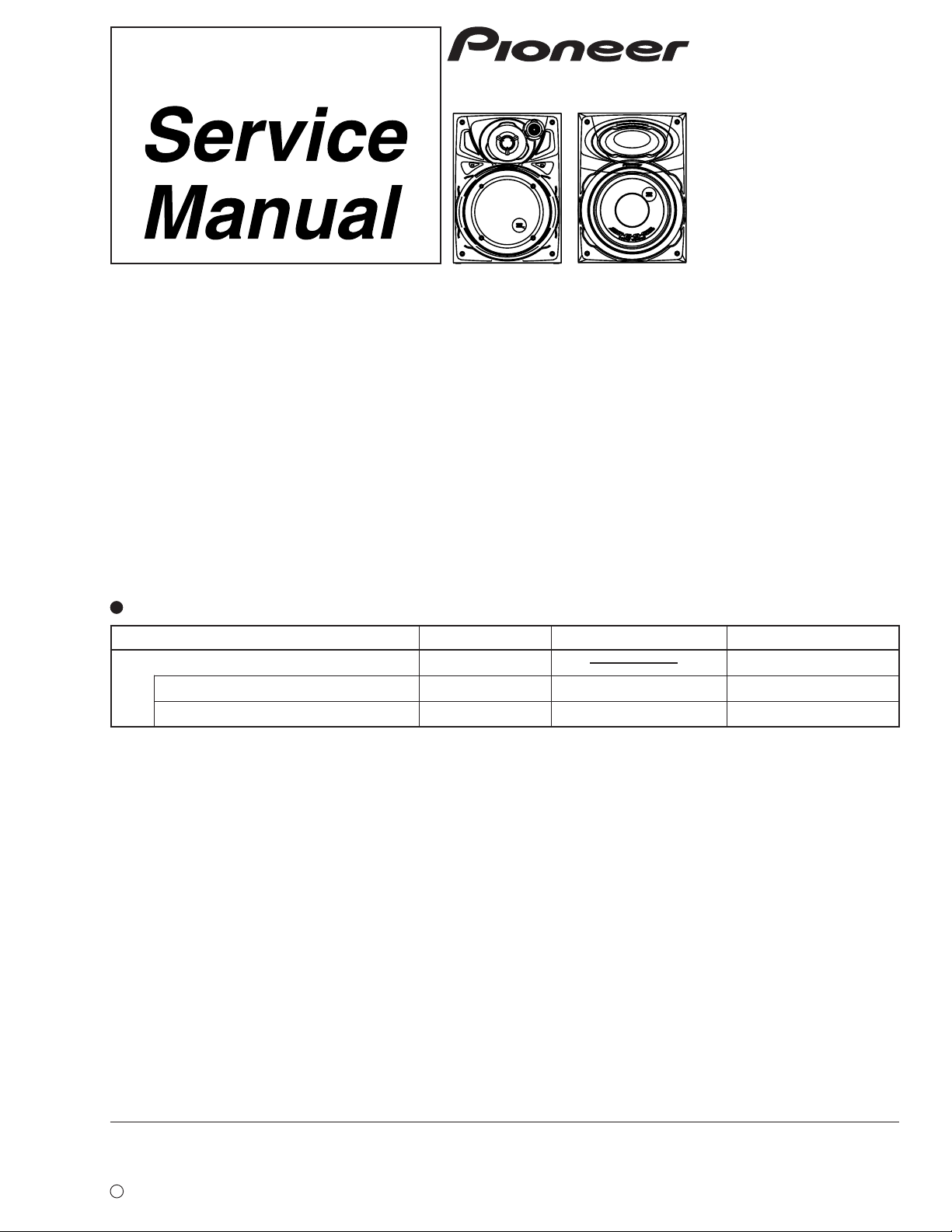
Front SP Super Woofer
ORDER NO.
RRV2357
SPEAKER SYSTEM
S-VS300VLRW
XJI/NC
XJI/E
XTL/NC
This product is component of system.
Component System Service Manual Remarks
COMPACT MINI COMPONENT X-VS90
STEREO CD/VCD CASSET DECK RECEIVER
SPEAKER SYSTEM S-VS300VLRW RRV2357 This service manual
XR-VS90 RRV2364
PIONEER CORPORATION 4-1, Meguro 1-chome, Meguro-ku, Tokyo 153-8654, Japan
PIONEER ELECTRONICS SERVICE, INC. P.O. Box 1760, Long Beach, CA 90801-1760, U.S.A.
PIONEER EUROPE NV Haven 1087, Keetberglaan 1, 9120 Melsele, Belgium
PIONEER ELECTRONICS ASIACENTRE PTE. LTD. 253 Alexandra Road, #04-01, Singapore 159936
c
PIONEER CORPORATION 2000
T – ZZV AUG. 2000 Printed in Japan

S-VS300VLRW
FOR PRECAUTION OF
REASSEMBLY AND DISASSEMBLY
( for Front Speaker)
The cosmetic baffle assy is attached to the cabinet by 4 external
hexagon socket screws. To detach the cosmetic baffle assy,
loosen these screws by the hexagon screw driver. Then carefully disconnect the wires of the woofer and mid-range
mounted on the cosmetic baffle assy. To attach the cosmetic
baffle assy, replace it on the cabinet correctly and secure with
4 screws.
The woofer is attached to the cosmetic baffle assy by 4 internal
screws. To detach it ,unfasten these screws. When attaching it,
face its terminal downward.
The mid-range is attached to the cosmetic baffle assy by 2 internal screws. To detach it, loosen these screws. Then carefully
disconnect the wires of the tweeter mounted on the cosmetic
baffle assy by adhesion. To attach the mid-range, replace it on
the cosmetic baffle assy correctly and secure with 2 screws.
The network assy is connected to the input terminal. To detach
it, disconnect the wire from the input terminal. To attach the
network assy, connect the wire of the network assy to the input
terminal correctly.
When exchange the tweeter, do it with the cosmetic baffle assy.
( for Super Woofer)
The cosmetic baffle assy is attached to the cabinet by 4 external
hexagon socket screws. To detach the cosmetic baffle assy,
loosen these screws by the hexagon screw driver. Then carefully disconnect the wires of the woofer mounted on the cosmetic baffle assy. To attach the cosmetic baffle assy, replace it
on the cabinet correctly and secure with 4 screws.
The woofer is attached to the cosmetic baffle assy together with
the cosmetic ring assy by 4 internal screws. To detach the
woofer(cosmetic ring assy), lossen these screws. To attach the
cosmetic ring assy, fit the notch of the cosmetic ring to the projection of the cosmetic baffle assy. To attach the woofer ,face
its terminal downward and upward. At this occasion, set the
terminal up-down direction so that the print label of the woofer
is right direction seeing from the speaker system front side. To
attach the cosmetic ring assy and woofer, replace it on the cosmetic baffle assy correctly and secure with 4 screws.
The network assy is attached to the bottom board by one internal screw and adhesive. To detach it, unfasten that screw and
pry it out. To attach it, apply adhesive to the bottom board.
Then press it to the bottom board, and secure with one screw.
When attaching the network assy, do it carefully so that each
wire is not touched.
2
