Pioneer PDM-90-X Owners manual
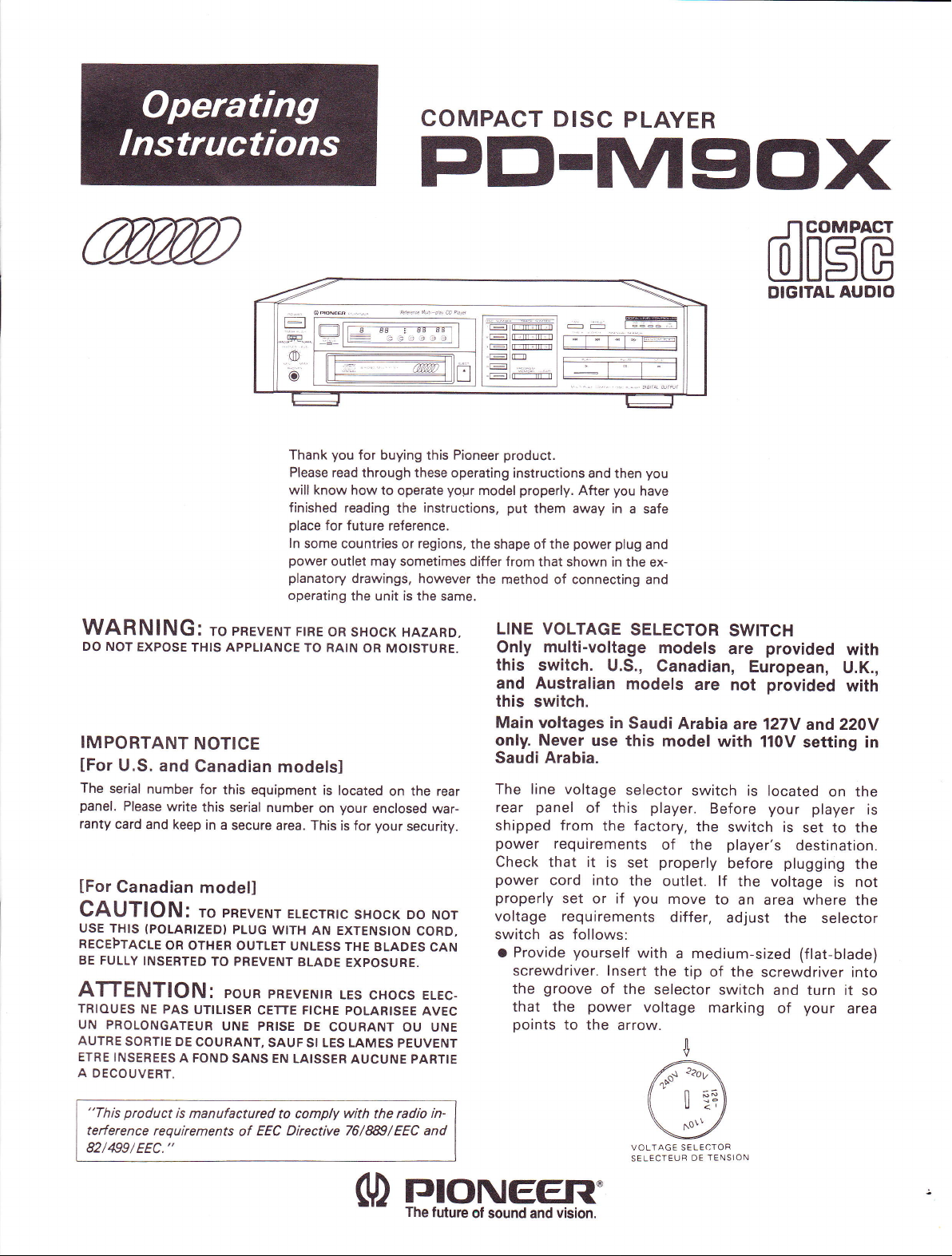
COMPACT
DISC
PLAYER
PtrI-M9cIX
NCOMPACT
0[sG
DIGITAL
AUOIO
WARNING:
Do Nor
IMPORTANT
lFor
The
panel.
ranty
lFor
EXPoSE rHts AppLtANcE
U.S. and
serial
number
Please
card
and keep
Ganadian
CAUTION:
USE THIS
RECEFTACLE
BE FULLY
(POLARIZED}
INSERTED
ro
NOTICE
Canadian
for
write
this
in
modell
ro
OR OTHER
ATTENTION:
TRIOUES
UN PROLONGATEUR
AUTRE
ETRE INSEREES
A
DECOUVERT.
NE
PAS
SORTIE DE
A FOND SANS
UTIL'SER
COURANT,
Thank
Please read
will know how
finished
place
ln
power
planatory
operating
pREvENr
F;RE
modelsl
this equipment
serial number
a secure
pREvENr
TO PREVENT
pouR pREvENTR
UNE
area. This
PLUG
OUTLET
ELEcrRrc
WITH
UNLESS
BLADE
CETTE FICHE
PRISE
SAUF SI LES LAMES
EN LAISSER
you
for
buying this
through these operating instructions
to operate
reading the
for future
some countries
outlet may sometimes
oR
ro RAIN
is
located
your
on
AN EXTENSION
LEs
DE
COURANT
reference.
drawings, however
the unit is the
sHocK HAZARD,
oR MorsruRE. Only
on the rear
enclosed
your
is for
sHocK Do
THE
BLADES CAN
EXPOSURE.
cHocs ELEc-
POLARISEE
PEUVENT
AUCUNE PARTIE
Pioneer
your
instructions, put
regions,
or
security.
CORD,
AVEC
OU UNE
the
differ from
same.
war-
Nor
product.
and then
properly.
model
them away in
shape of the
that shown in the
the
method of connecting and
After
power
you
plug
L|NE VOLTAGE
multi-voltage
this
switch.
U.S.,
and Australian
this
switch.
Main
voltages in
only. Never
use this
Saudi Arabia.
The line voltage
panel
rear
shipped from
power
Check
power
properly
of this
the factory,
requirements
that it is
cord into
set
or if
voltage requirements
switch as follows:
o Provide
screwdriver.
the
that the
points
yourself
groove
to the
lnsert
of the
power
arrow.
you
have
a safe
and
ex-
SELECTOR
models
Canadian,
models
Saudi
are not
Arabia
model
selector
switch is located
player.
the
of the
properly
set
the
outlet.
you
move
differ,
with
voltage
medium-sized
a
the tip
selector
+
SWTTCH
provided
are
European,
provided
are 127V
with 110V
Before
lf the
to
of the
switch
marking
your player
switch is
player's
before
voltage is
an area where
adjust
screwdriver
and turn
of
with
U.K.,
with
and 220V
setting
on the
set to the
destination.
plugging
the
not
the
the selector
(flat-blade)
into
it so
your
area
in
is
"This
product
terference
82/499/
is
manufactured to comply with the radio
requirements
EEC."
EEC Directive 76/ffi/EEC and
of
(v)
in-
rrIoNEER
The
future
of sound and vision.
VOLTAGE SELECIOR
SE LECTEUR
DE
TENSiON
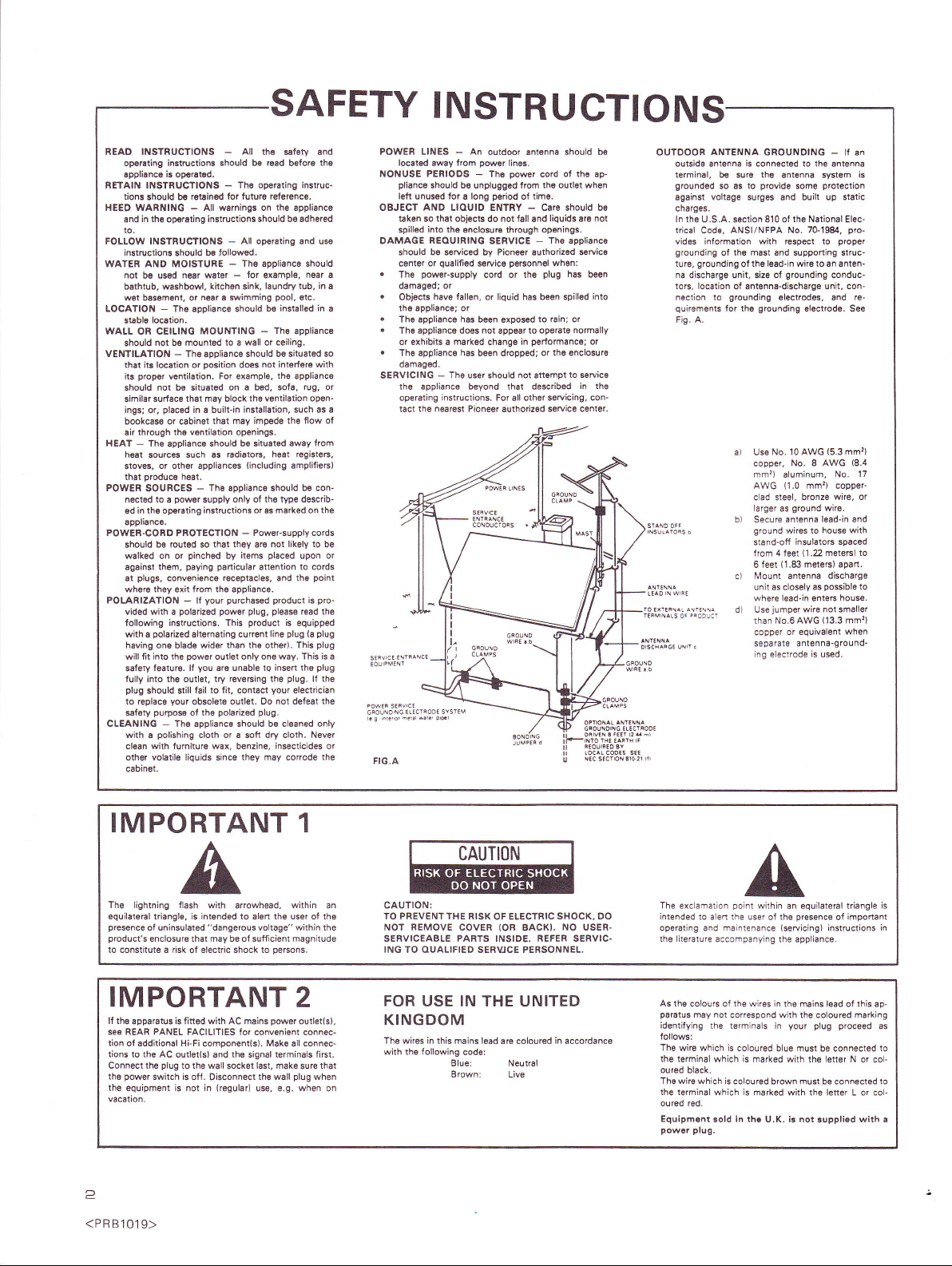
AFETY
INSTRUCTIONS
READ INSTRUCTIONS
opersting instructions should b€
is op€ratsd.
applisnc6
RETAIN INSTRUCTIONS - Th€ operating
tions should bs rsl8insd
HEEo
WARNING - All
8nd in th€ oporsting instructions
lo.
FOLLOW INSTRUCTIONS
inslructions should b€ Jollowod.
WATER AND MOISTURE
not
bsthtub, washbowl,
wet b8ssment, or
LOCATION - Ths sppliEnco should b€
stablo
WALL
should
VENTILATION
that
its
should not be situstad on I
similar surtacs
ings;
bookca$ or cabinet
sir through ths v€ntilation
HEAT
heat
stoves.
that
POWER
nected to a
ed
spplisnc€.
POWER-CORD PnOTECTION
should
walked on or
against them,
at
where they exit trom th€ appliance.
POLARIZATION
vided wirh E
lollowing instructions. This
wilh
having
will tit into the
salety
fully into the outlet, try reversing
plug
to replace
safety
CLEANING
with I
clean with furniture wax, b€nzine, insecticides or
othar volatile liquids
cabinet.
near water
bo usod
loc8tion.
OR CEILING
not be mounted
The sppliancs
-
locrtion
its
propsr
-
in the op€rating
plugs,
or
ventilation. For exsmplo,
thsl may block
placsd
in 8 built-in installaiion, such
or,
Ih6
appliance
such as
sources
or oth€r applianc€s
producs
heat.
SOURCES
power
be routed so that they ars
pinched
paying panicular
convenience receptacles, and the
-
polarized
polariued
alternating currsnt
8
ono blado
power
fsature. ll
should slill
your
obsolet€
purposs
ol the
The spplianc€ should be cleaned only
-
polishing
All th6
-
lor tutu.B referenca.
wsrnings on the spplisnce
-
-
-
kitch€n sink,
near
a simming
MOUNTING
to I wall or ceiling,
position
thst may impadg
should be situated
radiatoF, heat registeF.
Ths sppliance should b€ con-
-
only of th€ tYp€ describ-
supply
instructions or
by
purch8sed product
your
lf
power
wider than ths other). This
outl€t only one
you
unable ta insen
are
lail lo fit,
ouilet. Do not defeat the
polarized
cloth or a sofl dry cloth. Neve.
since
$lety and
rsad
should bs adhered
All opersting 8nd u$
Th€ sppliance should
for
axample,
laundry tub, in 8
pool,
installed in a
Th6 sppliance
-
should bo situated so
nol interfero with
d@s
the spplianc€
b€d. sof8, rug, or
tho veniilation open-
openings.
contsct
th€ flow ol
(including
marked on the
as
Power-supply cords
-
not likely to
placed
i1€ms
attention
plug, pl€8s
product
is
plug
line
way. This is a
plug.
ths
your
plug.
lhey may corode
b€toro
instruc-
near a
etc.
as a
away from
smplifiers)
upon or
to cords
point
pro-
is
read the
equipped
plug
{a
plug
plug
the
lf
electrician
th€
be
the
the
POWER LINES
localgd sway from
NONUSE PERIODS
pliance
left unused tor I long
OBJECT
taken so that
spilled
DAMAGE
should b€ s€rviced by Pioneer suthorir€d seruicg
csnter
.
power-supply
Th€
damaged;
.
Objects
th€ appliance; or
.
The sppliance
.
sppliance
Th€
or exhibits a marked chsnge in
.
Ths applisnce
damaged.
SERVICING
tho spglianc€ bevond
operating
ths nearest
tacl
An
outdoor antenna
-
pow€r
lines.
power
Th6
-
should be unplugged trom
AND
into th€
REOUIRING
qualified
or
or
hEve fallen,
-
instructions. For
period
LIOUID ENTRY
obj€cls do nol fall and
enclosurc through oponings.
SERVICE
p€rsonnel
seryico
cord or ih6
or liquid has been
has
been expo*d
not
does
Epp€ar
has
be€n dropped; or
The user should not aftempl
that describod
all other
Pioneer authorizod
SEFVICE
COToUCTORS
cord
tho outl6t
of timo.
Care should b6
-
liquids are not
Th€
-
wh6n:
plug
to rain; or
to operato
perlormance;
the enclosure
seryicing, conseryice center,
J
'
should
ot th€
when
applianc€
has
been
spilled into
normally
or
to seryice
in:h€
be
ap-
OUTDOOR ANTENNA GROUNDING
TO
TEFM NALS
'XIEF{AL
antenna is connecled to the
outside
teminal, be sure the
grounded
so as to
voltage
against
charges.
ln the U.S.A. s€ction
tricsl
vides information with respect to
grounding
tu16,
na
tors, location
nection to
quirements
Fig. A.
OF
ANSI/NFPA No.
Code.
of the mast and supponing slruc-
grounding
discharge unil, siz€
grounding
for the
A\TE!!A
PFOOUC;
antenna
provide
surges and
ol the Narional Elec-
810
the lead-in wir€ to an anten-
of
grounding
of
of snlenna-discharge unil,
elect.odes, and
grounding
a) Us€ No. 10 AWG
copper,
mmr)
aluminum,
(1.0
AWG
clad steel, bronze
larger
as
b)
c)
d) Use
ant€nna
Secure
ground
wires to house
stand-off
4 feet
trom
(1,83
6 feet
Mount anlenna
unit as closely as
where lead-in ente6 house.
jumper
than No.6 AWG
or equivalent
copper
separate antenna-ground-
ing electrode
-
anlenna
system is
protection
som€
built up stalic
70-1984.
conduc-
electrode.
(5.3
No. 8 AWG
No, 17
mm2) copper-
wire, or
ground
wire.
lead-in and
jnsulatoc
meters)
{1.22
melers) apart.
discharge
possible
wire not smaller
(13.3
is used.
lf an
pro-
proper
con-
See
mmr)
(8.4
with
spaced
mm?)
when
re-
to
to
IMPORTANT
The lightning
equilateral triangle, is intended to alen the user of lhe
presence
product's
to constitute a risk
flash with arrowhead,
ol uninsulated
enclosure
"dangerous
may be
that
electric shock to
of
voltage" within the
sutficient magnitude
of
persons,
IMPORTANT
lf th6
apparatus is fitted with AC mains
see
BEAR PANEL FACILITIES for convenient connec-
tion
ol additional Hi-Fi component{s). Make
tions
rhe
to
Connect the
power
th€
switch is
tho equipment is not in
vacation.
<PRB1
019>
AC outletls)
plug
and
to the wall
ofl. Disconnect
(regular)
power
the signal terminals fi6t.
l8st, make
socket
th€ wall
use, e.g, when on
1
within
2
outlet(s),
connec-
all
sure
plug
that
when
CAUTION
an
CAUTION:
TO PREVENTTHE RISK
REMOVE
NOT
SERVICEABLE PARTS INSIDE. REFER SERVIC.
ING TO OUALIFIED SERVICE PERSONNEL.
COVEN
OF ELECTRIC
{OR
FOR USE IN THE
SHOCK, DO
NO USER.
BACKI,
UNITED
KINGDOM
in this mains
The wires
with the following
lead are coloured
code:
Elue: Neutral
Brown: Live
in
accordance
The
exclamation
intended
operating and maintenance
literalure
the
As the
paratus
identifying
follows:
The wire which is coloured
the lerminal
oured black.
Th€ wire
the terminal
oured red.
Equipment 3old in lha
power plug,
point
within
an equilateral
to alen the user
acconoanying the appliance.
colou.s of the wires in the mains lead of this
may not
corr6pond with the coloured marking
the terminals in
which is marked with
which is coloured brown must be connected to
is
which
presence
the
of
(servicing)
your plug proceed
blue must be connected
marked with the lefler L or col-
is not
U,K.
instructions
letter
the
supplied
of
triangle
important
N or col
with I
is
in
ap-
as
ro
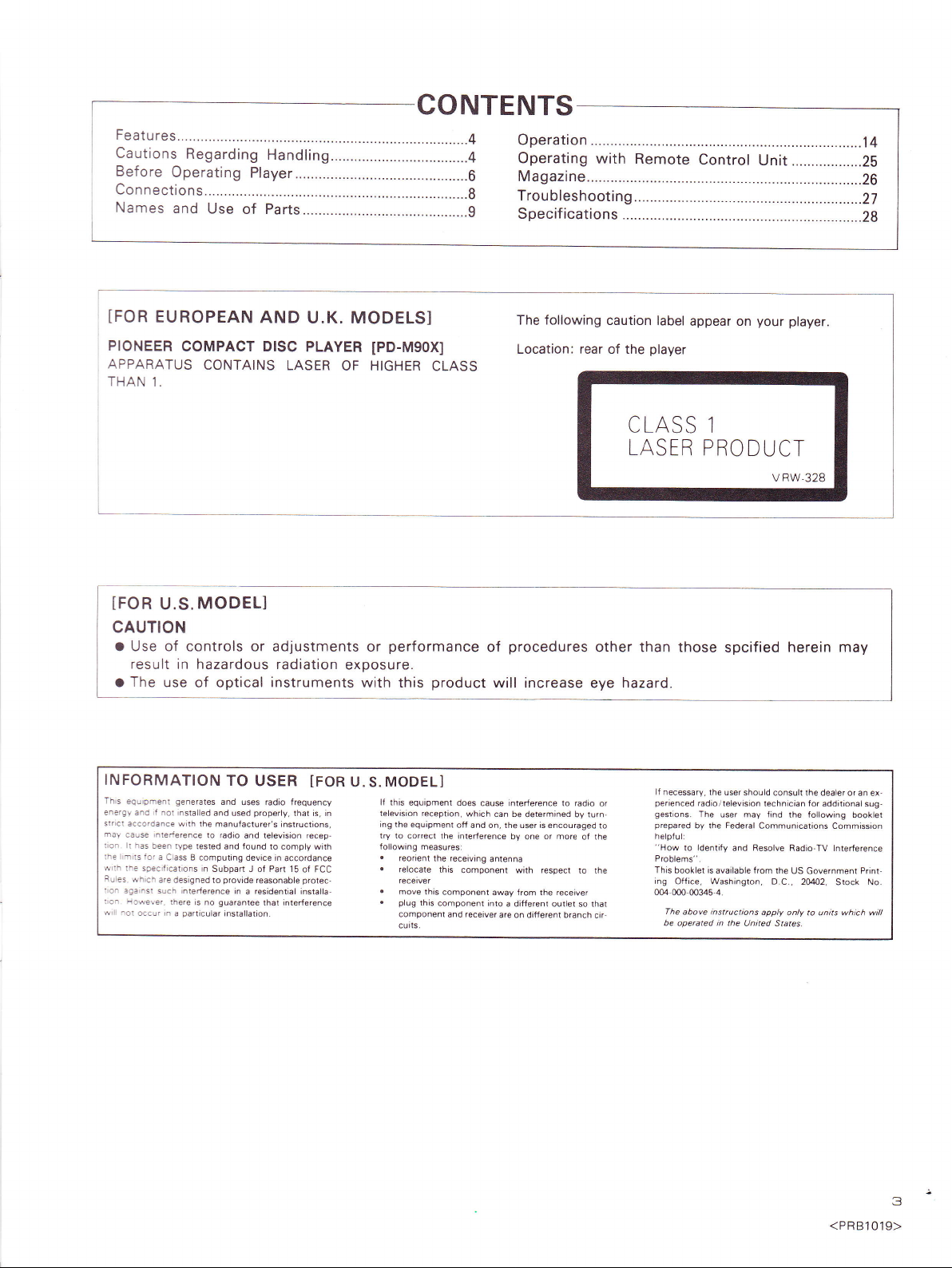
EUROPEAN
IFOR
PIoNEER
COMPACT DISC
APPARATUS
THAN 1.
AND
CONTAINS
pLAyER
LASER
MODELS]
[PD-M9oX]
OF HIGHER
CLASS
The
following
rear of the
caution
label
player
appear on
your
player
MODEL]
tFOR
U.S.
CAUTION
o Use of
result
The
o
controls or
in hazardous
use
of optical
INFORMATION
This
equrpmenl
energy
srrict
accordance wilh
may
calse interference
tion lr has
r mrrs
the
wirh
rhe sp€crfications
Rules
lron
3gainsl
:,on However.
.oi
wrl
rf nol
and
been rype
for
a
Class B computinq
w'hich
are designed
such interference
occur in
generates
installed
the manutacturer's
tested and found
in
there
is no
a
oarticular
to radio
TO
and
uses
and used
and television recep-
device in
Subpan J
provide
to
in
a
guarantee
insrallation.
adjustments or
radiation
instruments
USER
properly,
of
reasonable
residential
[FOR
radio
frequency
that is, in
instructions,
to complv with
accordance
Parr 15
oi FCC
protec-
installa
that interference
performance
exposure.
with this
U.
MODEL]
S.
lf lhis
television reception,
ing the equipment
try to
following measures:
.
.
.
.
plug
component
cuits.
product
equipment does
correct the interference
reorient the receiving
relocate
receiver
move
which can be
off
and on, the user is encouraged
this
component with respect
this component
this
component
and receiver
procedures
of
will
increase eye
cause interterence to
determined by turn-
by
or more
one
antenna
away from the
into
a different outlet so that
are on different branch
receiver
C LASS
LASER
other than those
hazard.
lf necessary,
radio or
ol the
to the
to
cir
perienced
gestions.
prepared
helpfull
"How
Problems"
This booklel is
ing
004 000,00345.4.
fhe
be operated in the
1
PRODUCT
spcified herein
the user
should consult the dealer or an ex,
radio/television lechnician
The user may find
by the Federal
to ldentitv and Resolve
available from the
Oflice, Washington,
above instructions
United
V RW,328
may
for additional sug-
the following
Communications Commission
Radio-TV lnterference
US
D.C.,20402,
apply
only to units which will
States.
Government
Stock No.
booklet
Print-
<PRB1
3
019>
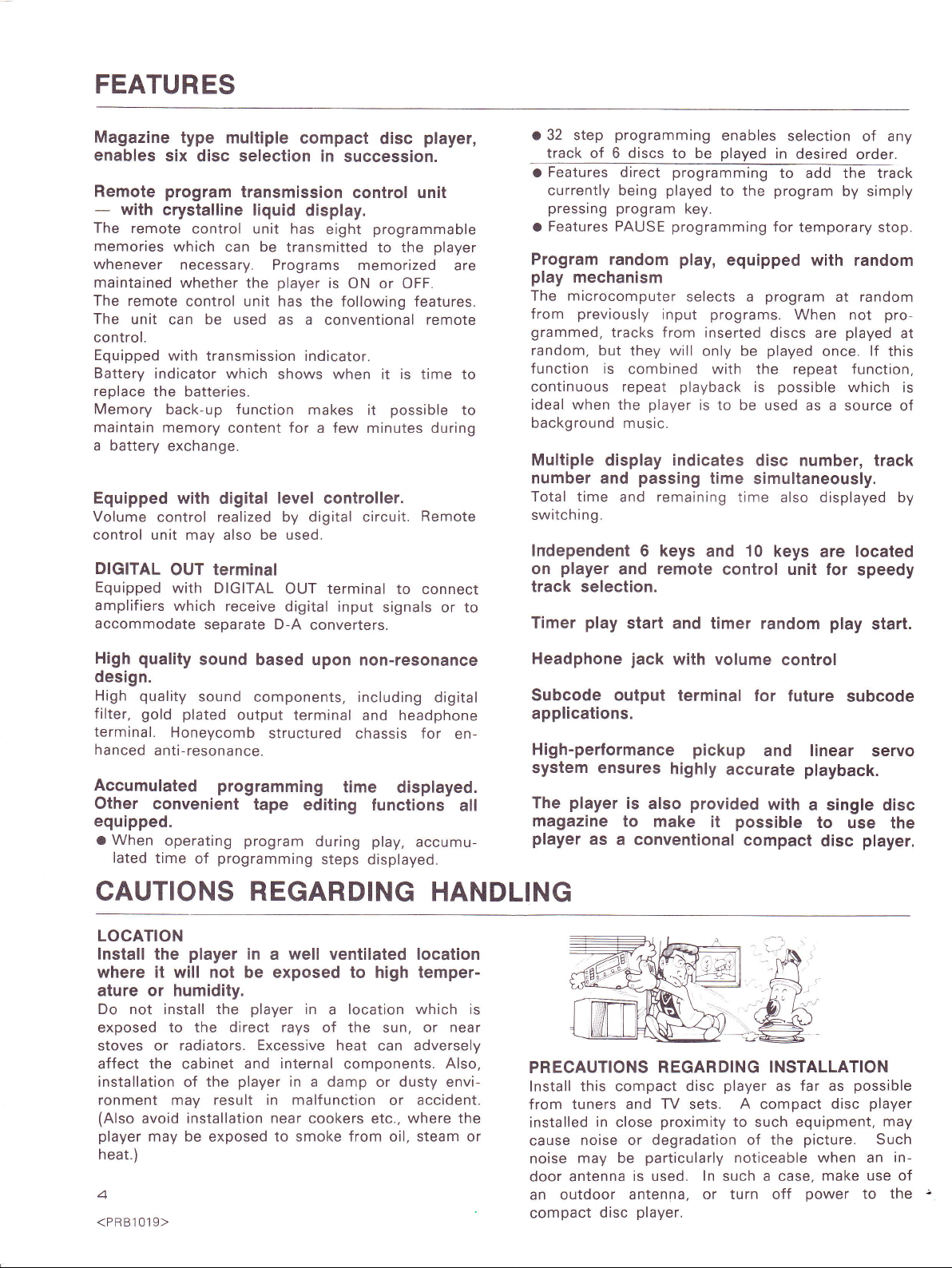
FEATURES
Magazine
enables
Remote
with crystalline
-
The
remote
memories
whenever
maintained
The remote
The
unit
control.
Equipped
Battery
replace
Memory
maintain
a battery
Equipped
Volume
control unit may
DIGITAL
Equipped
amplifiers
accommodate
type multiple
six
disc selection in
program
control unit has
which
necessary.
whether
control unit has
be
can
with
transmission indicator.
indicator which
the batteries.
back-up f unction
memory
exchange.
with digital
control
OUT terminal
with
which
separate
compact
transmission
liquid
display.
eight
can be transmitted
disc
succession.
control unit
programmable
to the
Programs memorized
player
the
used as
shows when
content
level
realized by digital circuit.
be used.
also
DIGITAL
receive
D-A
is
ON or OFF.
the following features.
a conventional
is time
it
makes it
for
a few minutes during
controller.
OUT terminal
digital input
converters.
possible
to connect
signals
player,
player
are
remote
to
Remote
or to
to
o 32 step
track of 6 discs to be
currently being
pressing program
Features PAUSE
a
programming
played
key.
programming
Program random play,
play
mechanism
The microcomputer
previously
f rom
grammed,
random, but
f unction is
continuous repeat
ideal when
background music.
Multiple
number
Total time
switching.
tracks from
they will
combined with the repeat f
the
display
and
and remaining time
Independent
player
on
and remote
selects
input
playback
player
indicates
passing
6 keys
programs.
inserted discs
only
is to be
time
and
track selection.
Timer
play
start and timer
enables
played
to
equipped
program
the
for
program
a
selection
in
desired
temporary stop.
with random
at
When not
are
played
be
is
used as a source
once. lf this
possible
disc number, track
simultaneously.
also displayed
10
keys
are
control unit for
random
play
of any
order.
rracr
by
simply
random
played
unction,
which
located
speedy
start.
pro-
at
is
of
by
quality
High
design.
quality
High
filter, gold plated
terminal.
hanced
Accumulated
Other
equipped.
o When
lated
sound based
sound
output
Honeycomb
anti-resonance.
programming
convenient
operating
time
programming
of
upon non-resonance
components, including
terminal
structured
tape
program
editing functions
and headphone
chassis for
time
during
steps
displayed.
displayed.
play,
CAUTIONS REGARDING
LOCATION
lnstall
where it will not
ature
Do not install
exposed to the
stoves or
affect the cabinet and
installation
ronment may
(Also
player
heat.)
4
<PR81019>
player
the
in a well ventilated location
be exposed to high
or humidity.
player
the
direct rays
radiators. Excessive heat
internal
player
the
of
result in malf
installation near cookers
avoid
may be
exposed
in a damp
to smoke from
in
a location
of the sun, or
can
components.
dusty envi-
or
unction or accident.
where
etc.,
oil,
digital
en-
all
accumu-
HANDLING
temper-
which
adversely
steam
is
near
Also,
the
or
Headphone
jack
with volume
Subcode output terminal
applications.
High-performance pickup
system ensures
player
The
magazine
player
PRECAUTIONS
lnstall
from
installed
cause
noise
door antenna
an
compact
as
a conventional
this compact disc
tuners and
in close
noise or degradation of
may be
outdoor antenna,
disc
highly
is
also
to make
accurate playback.
provided
possible
it
compact
REGARDING INSTALLATION
player
TV
sets.
proximity
particularly
is used.
A
to
noticeable when an
ln
such a case,
or turn off
player.
control
for
future
subcode
and linear
with
a single disc
to
use the
player,
disc
as
disc
make
power
possible
to
far
as
compact
such equipment,
picture.
the
servo
player
may
Such
use
the
in-
of
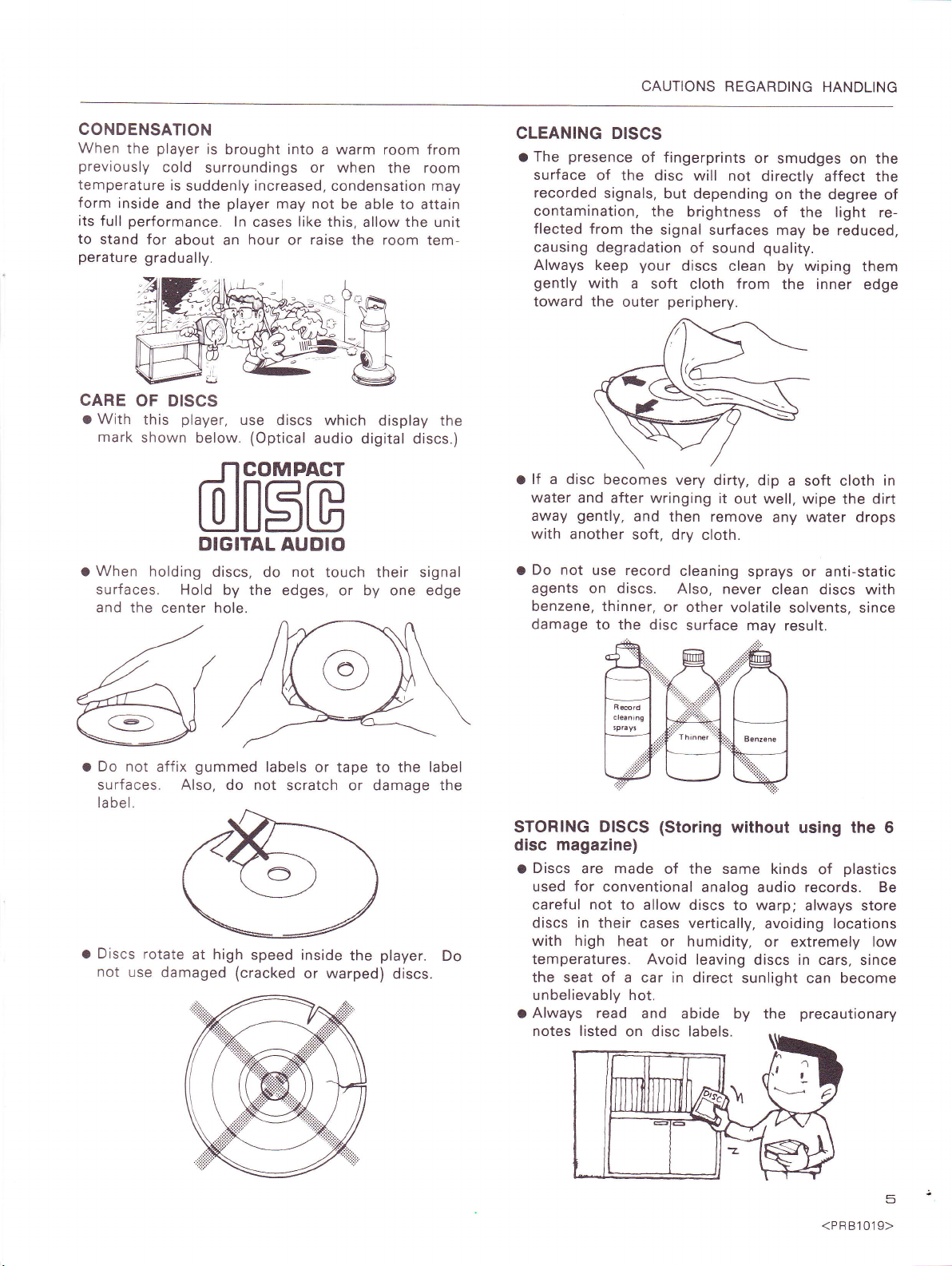
CAUTIONS REGARDING
HANDLING
CONDENSATION
When
previously
temperature
form
its full
to
stand
perature
CARE
o With
mark
o When holding
player
the
cold
is
suddenly
inside
and the
performance.
for
about an hour or
gradually.
OF DISCS
player,
this
shown
surfaces. Hold
and
the
center
is
brought
surroundings or when
player
ln
below.
into
increased,
may not
cases
use
discs which
(Optical
a warm room
condensation may
be
like
this,
raise
the room
audio
N COMPACT
0[sG
DIGITAL
discs,
by the
hole.
AUDIO
not
do
touch their signal
edges, or by one edge
from
the room
able to attain
the
allow
display
digital discs.)
unit
tem-
the
CLEANING DISCS
presence
The
o
surface
recorded
contamination,
flected from
causing degradation
Always
gently
toward the
lf a disc
o
water
away
with
Do not
a
agents on
benzene,
damage
with
and
gently,
another
use record
of fingerprints
of the
signals,
the
your
keep
a soft
outer
becomes
after wringing
and then remove
soft, dry
discs. Also,
thinner,
to the
disc will
but depending
the
signal surfaces
not directly
brightness
of sound
discs
clean
from
cloth
periphery.
very
dirty, dip
it
out well, wipe
cloth.
cleaning
never
or
other volatile
disc
surface may
or smudges
affect
on the degree
of the light re-
may be reduced.
quality.
wiping
by
the inner
a soft cloth in
any water drops
sprays
or anti-static
clean discs with
solvents, since
result.
on the
the
of
them
edge
the dirt
a Do not
affix
gummed
surfaces. Also, do not
label.
o Discs
not
rotate
use
at high
damaged
(cracked
labels
or
tape
to
scratch or damage the
speed
inside
warped)
or
the
the label
player.
discs.
Do
STORING
disc
Discs
o
used
careful
discs
DISCS
magazine)
are made
for
conventional
not
in
their
with high heat
temperatures.
the seat
unbelievably hot.
Always read
o
notes listed
of a car in
(Storing
of the same kinds
analog audio records. Be
to allow
cases vertically,
discs to warp;
or humidity,
Avoid leaving
direct sunlight
and
abide by
on disc
labels.
without
using the 6
always store
avoiding locations
or
extremely
discs in
can become
precautionary
the
a
I
plastics
of
low
cars, since
<PBB1
01 9>
5
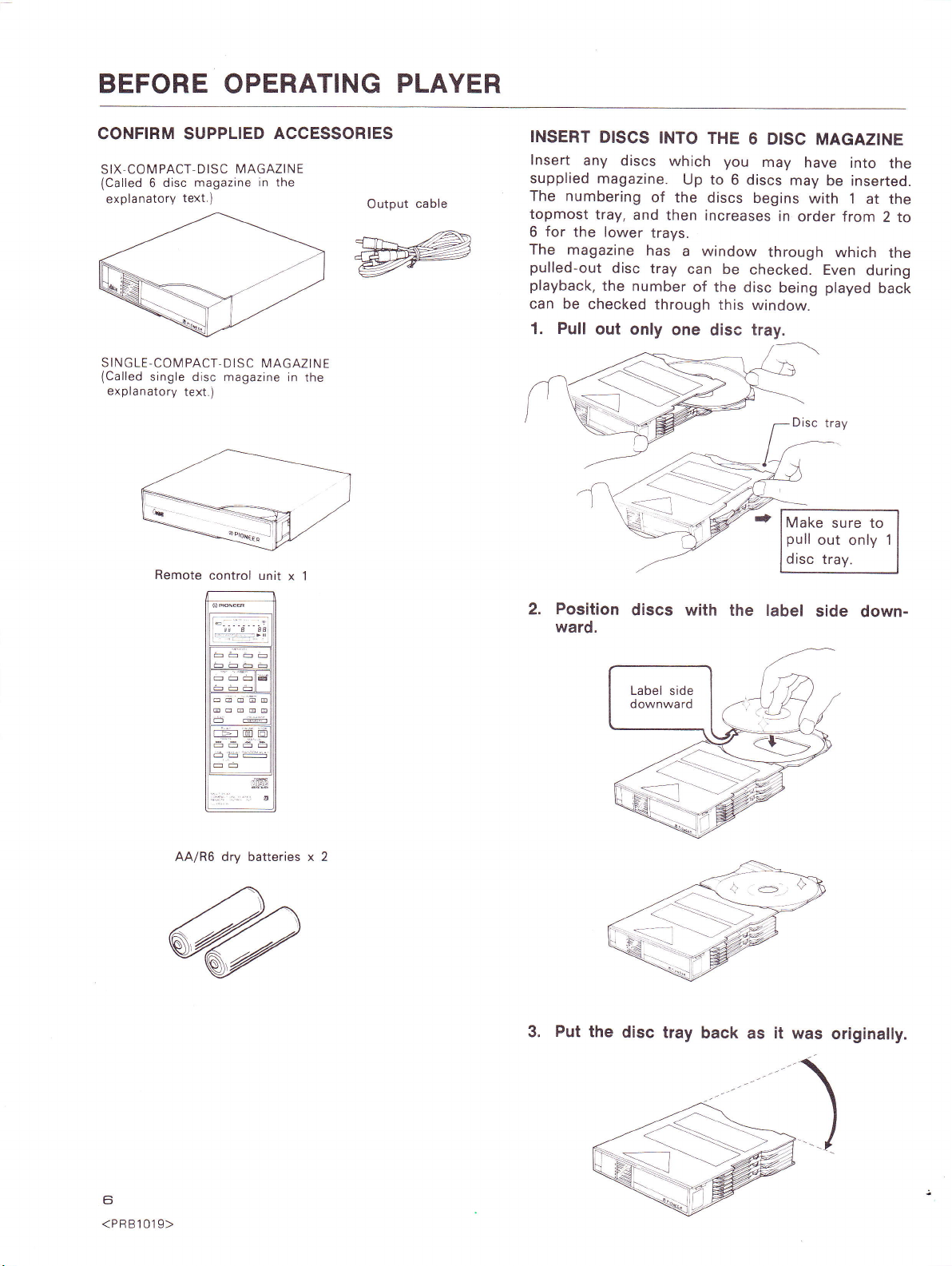
BEFORE
OPERATING
PLAYER
CONFIRM SUPPLIED
SIX,COMPACT-DISC
(Called
explanatory
SINGLE-COMPACT-DISC
(Called
explanatory
disc
6
text.)
single disc magazine
text.)
tr==-
u*
Remote
MAGAZINE
magazine in the
:-=7
control
ACCESSORIES
MAGAZINE
in
the
)
unit
x 1
Output
cable
INSERT
lnsert
supplied
The numbering
topmost
for
6
The
pulled-out
playback,
can be
1.
DISCS
any
magazine.
tray,
the
lower
magazine
the
checked
Pull
out only
discs
and then
disc
number
-S
$---!
--':
..-<_
-
:=---'
INTO
which
Up to
of the
trays.
has
a window
tray
can
of the
through
one
'>v-,<
-:ffi
,/:::...-
.._:....-_Z
:-..: > r/'
THE
6 DISC
you
may
6 discs
discs
begins
increases
through
be
checked. Even
disc
this window.
disc tray.
...-.......-
MAGAZINE
have
may
be inserted.
with
in
order from
played
being
Disc
tray
Make
sure to
pull
out
disc
tray.
into
1 at
which
during
only
the
the
2
to
the
back
1
E-E_
E
eeo@E
EEOEE
L_El @
@
E-EE
:-
=,=:
-dem
|1i:;r1;-:1,
AA/R6 dry batteries x 2
6
Position
2.
ward.
3. Put the
discs with
Label
side
downward
disc
tray
the
e
w
back
as
label
'14
it
was
side
originally.
down-
6
<PRB1 01 9>
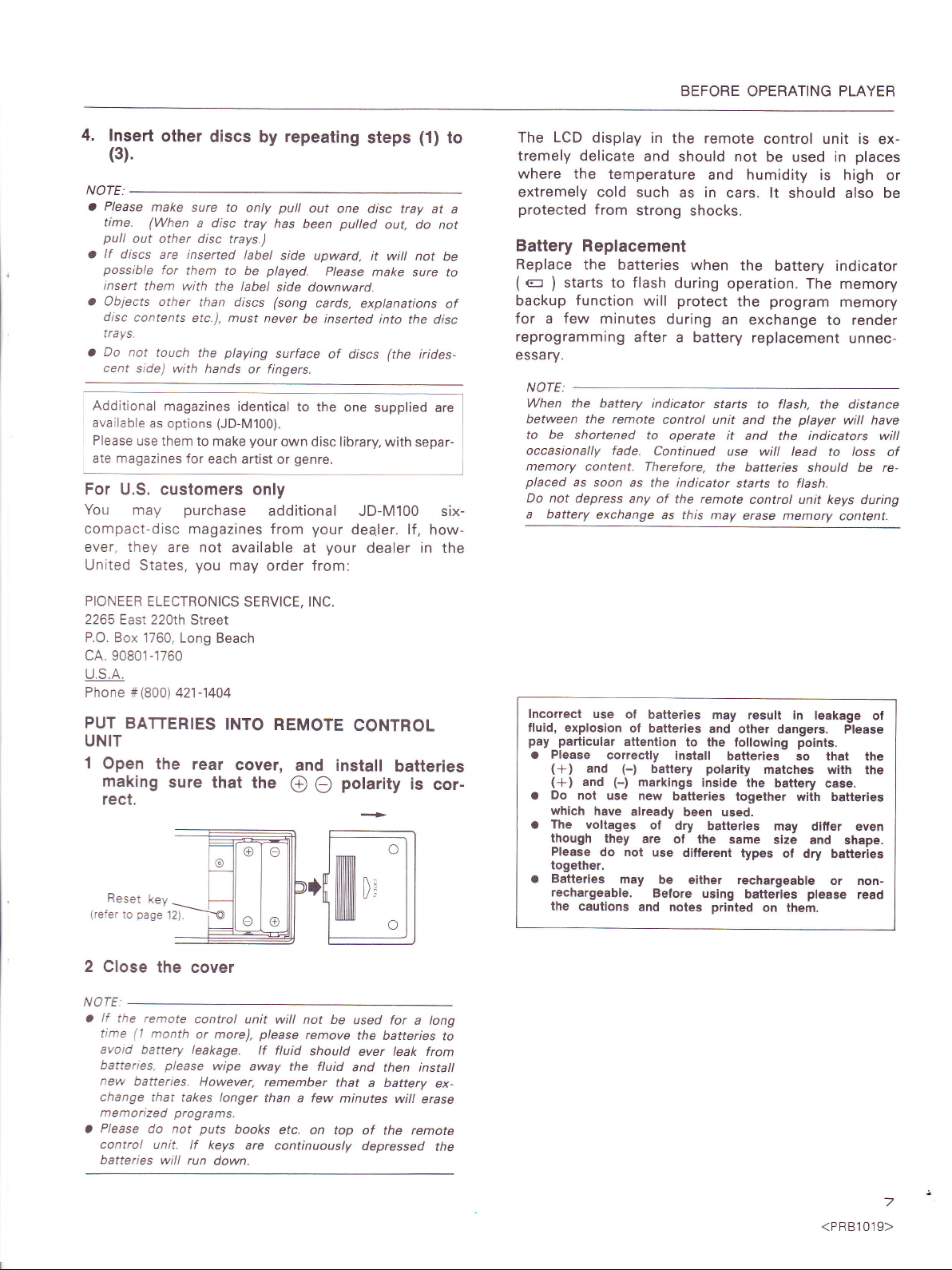
4.
Insert
(3).
/VOIE'
Please
o
other
make
sure to
time. (When
pull
out other disc
o lf discs
possible
insert
o Objects
disc
trays.
Do
C
cent
Additional
available
Please
ate magazines
For
You
compact-disc
ever, they
United
are inserted
for
them to
them with
other
contents
not
side) with
use them
etc.),
touch
magazines
as options
for
U.S. customers only
may
purchase
magazines from
are not
States,
discs
a disc
to make
you
only
tray has
trays.)
label
be
the label
than discs
must
playing
the
hands
or fingers.
identical
(JD-M100).
your
each artist
available at
may
repeating
by
pull
out
been
side upward,
played.
side downward.
(song
never
cards,
be inserted
surface
to the
own disc library,
genre.
or
steps
one disc
putled
it will not
Please
make
explanations
into the
of
discs
one supplied
tray at
out, do not
(the
with separ-
additional JD-M100
your
deqler. lf,
your
dealer in
from:
order
(1)
sure
irides-
how-
be
disc
are
six-
the
to
of
to
BEFORE OPERATING PLAYER
The LCD display
tremely delicate
where the
extremely cold
a
protected
from
in
the remote
and
should
temperature
such
as
strong
shocks.
control unit is
not
be
used
in
places
and humidity is high
in
cars. lt
should also be
ex-
or
Battery Replacement
Replace
( e
backup function
for a
reprogramming
essary.
NOTE
When the
between the remote
to be shortened
occasionally fade.
memory
placed
Do not
a
the batteries
starts to flash
)
few
minutes
battery indicator
content. Therefore,
as
soon as the indicator
depress
battery
any of
exchange
when
will
during
protect
during
operation.
the
an exchange
after a battery
control unit
to
Continued
starts to f lash, the distance
operate it
use will lead to loss
the batteries
remote
the
as this
may
the
battery indicator
The memory
program
memory
to render
replacement
and the
player
and the indicators will
starts to flash.
control unit keys
erase memory
unnec-
will have
should be re-
during
content.
of
PIONEER
2265 East 220th
P.O. Box
cA.90801-1760
U.S.A.
Phone #(8001
PUT
UNIT
1
ELECTRONICS
1760. Long
421-1404
BATTERIES
Open the
making
sure
rect.
Reset
(refer
2
NOIE:
o
new
change that
memorized
key
page
to
12).
Close the
lf
the
remote
(l
time
avoid
batteries,
month
banery
please
batteries.
takes longer
programs.
o Please do not
control
batteries
unit. lf
will run
SERVICE, INC.
Street
Beach
INTO
REMOTE
rear
cover,
that
the
cover
control unit will
or more),
leakage.
However,
puts
keys
please
lf
wipe
fluid
away the fluid
remember
than
books
etc. on
are continuously
down.
CONTROL
and install
e
not be
remove
should
few
a
polarity
used for
the
ever leak from
and
that
a battery
minutes
top
of the remote
depressed
@
batteries
is
cor-
a long
batteries
then instail
will
ex-
erase
the
lncorrect
fluid,
pay particular
O Please
o Do not
o The
o
to
use of
explosion
(+)
(+)
correctly
and
and
ol
attention
(-)
(-)
use new
which
have
already
voltages
though
Please
together.
Batteries
rechargeable.
the
they
do not
may
cautions
batteries
batteries
battery
markings
of
are of
use
may result in
and other
to
the following
install
batteries together
dry
batteries so that the
polarity
inside
been used.
matches with
the
batteries may
the
same size
different
types
be either rechargeable
Belore
and
notes
using
printed
batteries
on
leakage
dangers. Please
points.
battery case.
with
batteries
difler
even
and shape.
of dry
batteries
or non-
please
them.
read
of
the
<PRB1 019>
7
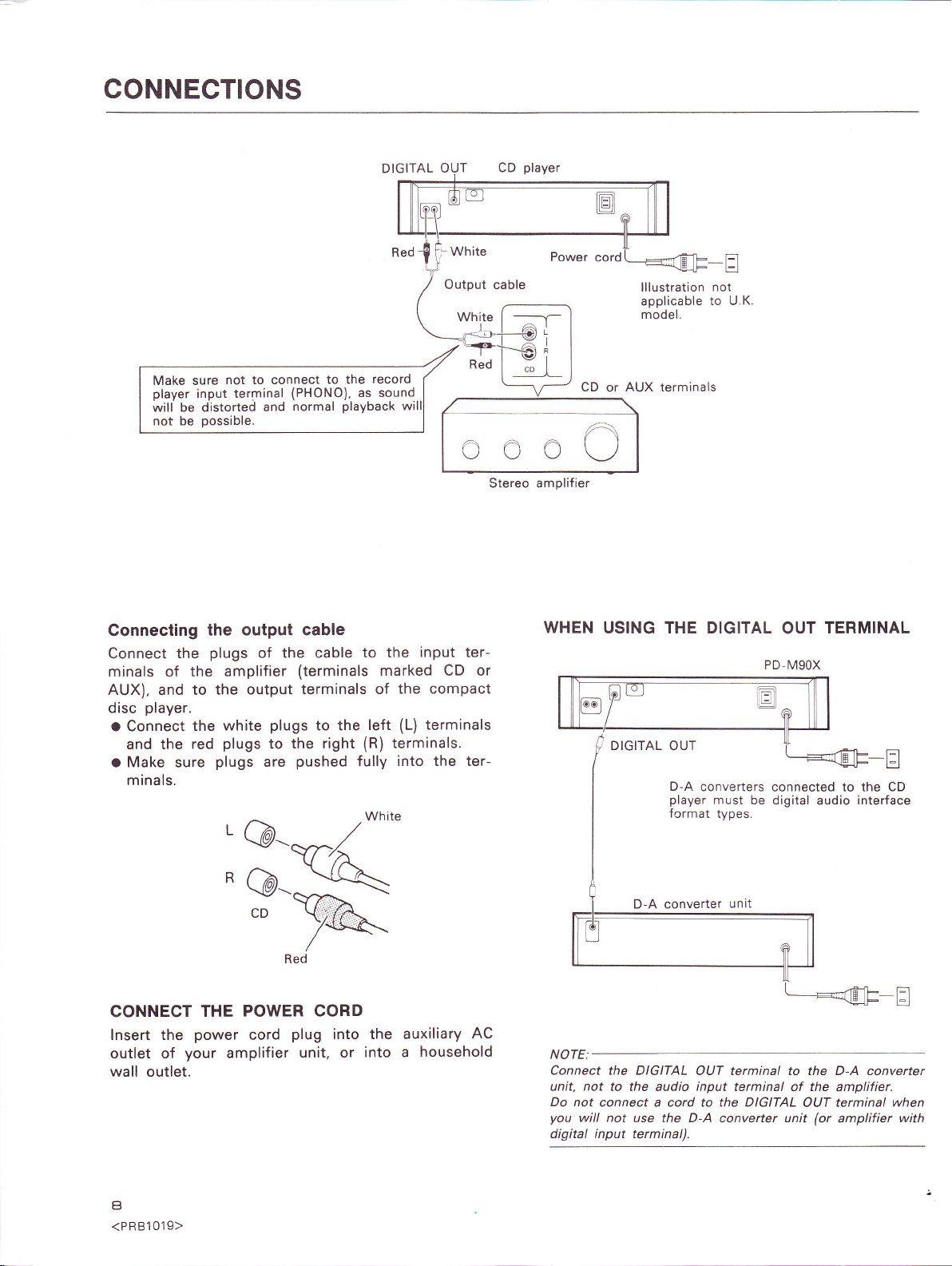
CONNECTIONS
ooo
Stereo amplifier
CD
or
lllustration
applicable
model.
AUX terminals
F
E]
not
to U.K.
Connecting
Connect
the output cable
plugs
the
minals of the
AUX), and to
player.
disc
the
sure
the
red
THE
power
your
o Connect
and
o Make
minals.
CONNECT
lnsert the
outlet of
wall outlet.
the cable
of
amplifier
(terminals marked CD or
the output terminals
plugs
white
plugs
plugs
are
the right
to
pushed
to the
fully
.@--
;F_-
Red
POWER CORD
plug
cord
amplifier
into the auxiliary
unit, or
to the
the compact
of
(L) terminals
left
(R)
terminals.
into the ter-
into a
input ter-
AC
household
WHEN
Connect the DIGITAL
unit, not
Do not
you
digital input terminal).
USING THE DIGITAL
DIGITAL OUT
D-A
converters
player
must
format
converter
D-A
OUT terminal to the D-A converter
to the audio
connect a cord to the DIGITAL
will not use the D-A converter unit (or
input
be digital
types-
unit
terminal
TERMINAL
OUT
PD-MgOX
connected to the
the
of
OUT
interface
audio
amplifier.
terminal when
amplifier
F
E]
CD
with
a
<PRB1 019>
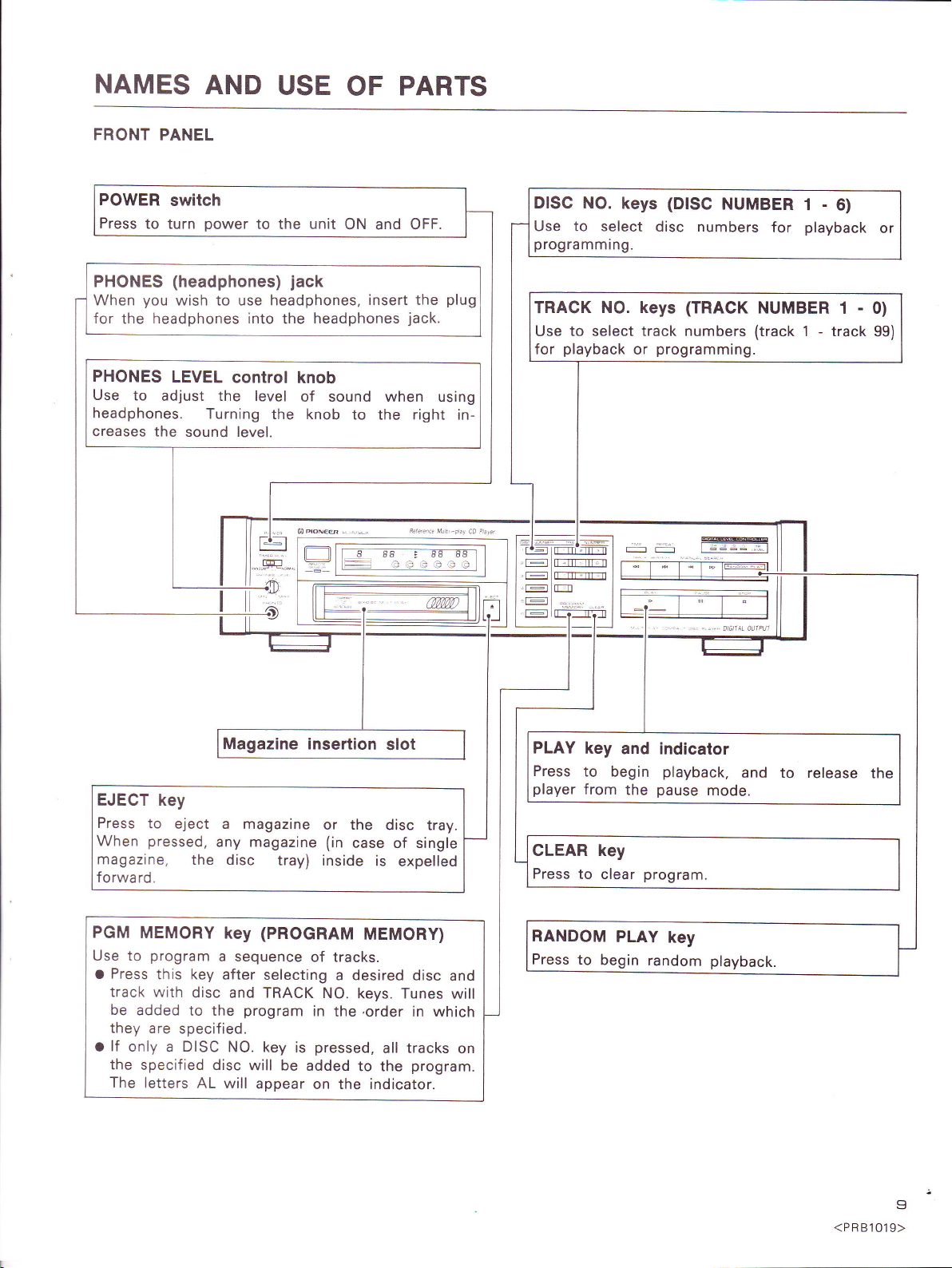
NAMES
AND
USE
OF
PARTS
FRONT
POWER
Press
PHONES
When
for
PHONES
Use
PANEL
switch
to turn
(headphones)
you
wish to use headphones,
the headphones
LEVEL
to
adjust the
headphones.
creases the
sound level.
power
into
control
level
Turning
to the unit
jack
headphones
the
knob
of sound when
the knob
ON and OFF.
insert the
plug
jack.
using
to the right in-
DISC
NO. keys
Use to select
programming.
to
select
playback
rTrarTl
ilr
lr
r-Tn-rnrrn
-".
.-
NO. keys
]J
TRACK
Use
for
,L:=
.
T:t r;Trifir;n
,t:
t:j tl--ll
t:t]
l!-r---I'.
L:J
(DISG
disc numbers
(TRACK
track
numbers
programming.
or
NUMBER
for
NUMBER
(track
-
1
6)
playback
-
1
-
1
track
or
0)
g9)
EJECT key
Press
When
to
pressed,
magazine,
forward.
PGM
MEMORY
track
be
added
program
this key
with
Use to
a Press
they are
lf
o
only
the
specified disc
The
letters AL
eject a magazine
any magazine (in
the disc
key
tray)
(PROGRAM
a sequence
after
selecting
disc and TRACK
to the
specified.
DISC
a
program
NO. key
will be
will
appear
or the
case of single
inside
of tracks.
NO.
in
pressed,
is
added
on the indicator.
is
MEMORY)
a desired
keys. Tunes
.order
the
all
to the
disc tray.
expelled
disc
in
which
tracks
program.
and
will
on
PLAY
Press
player
key
to
from
begin
CLEAR key
Press
to clear
RANDOM
Press
to
begin
and indicator
playback,
pause
the
program.
PLAY
key
random playback
and to release
mode.
<PRB1
the
I
01 9>
