Page 1
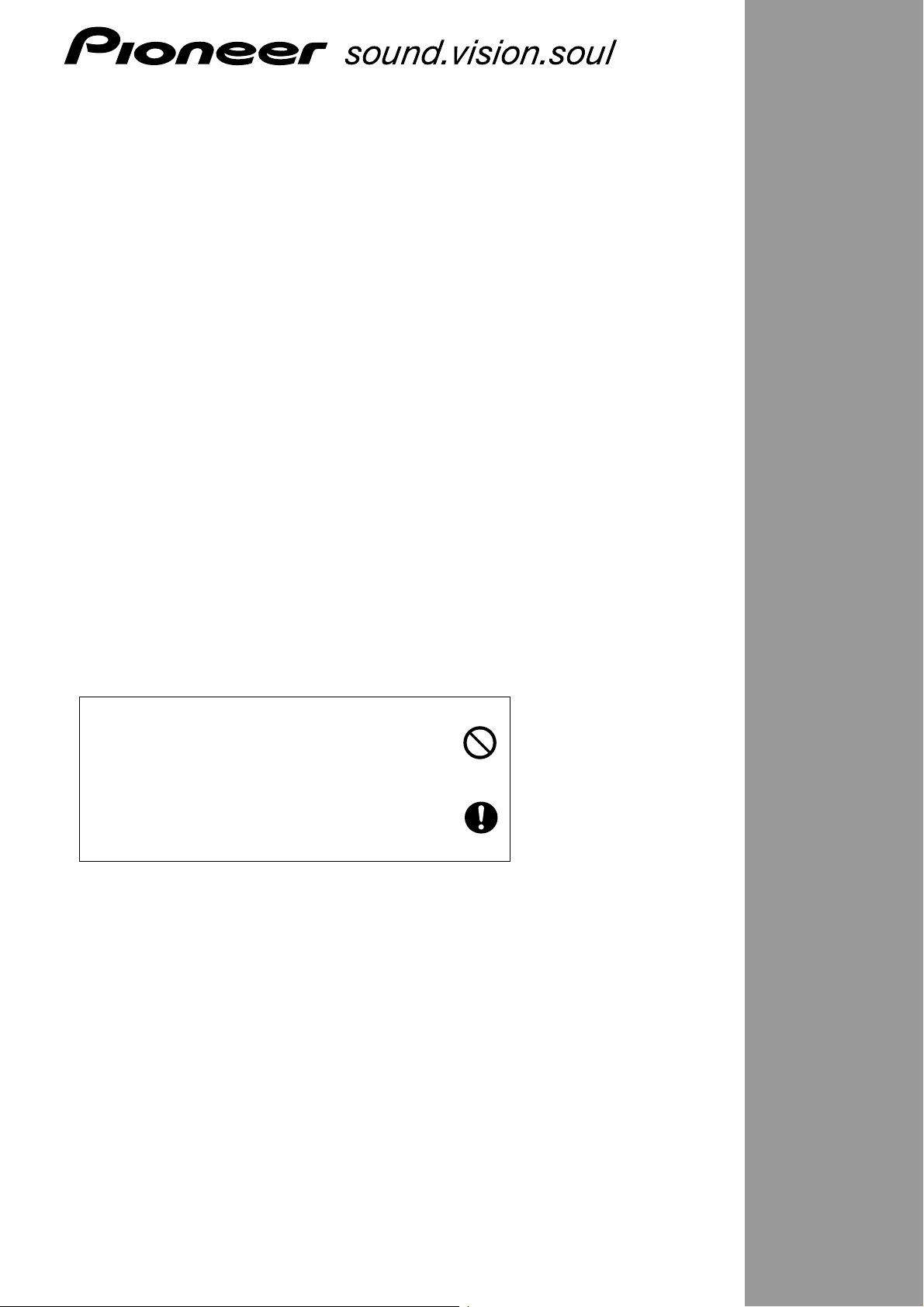
壁掛け型プラズマディスプレイ金具
HUNG ON WALL UNIT
ECRAN MURAL
WANDBEFESTIGUNGSEINHEIT
UNITA' DA PARETE
UNIDAD PARA COLGAR DE LA PARED
PDK-WM03
「据付工事」について
● 本機は十分な技術・技能を有する専門業者が据え付けを
行うことを前提に販売されているものです。据え付け・取
り付けは必ず工事専門業者または販売店にご依頼くださ
い。
● なお、据え付け、取り付けの不備、誤使用、改造、天災な
どによる事故損傷については、弊社は一切責任を負いま
せん。
取扱説明書
Operating instructions
Mode d’emploi
Bedienungsanleitung
Istruzioni per l’uso
Manual de instrucciones
Page 2
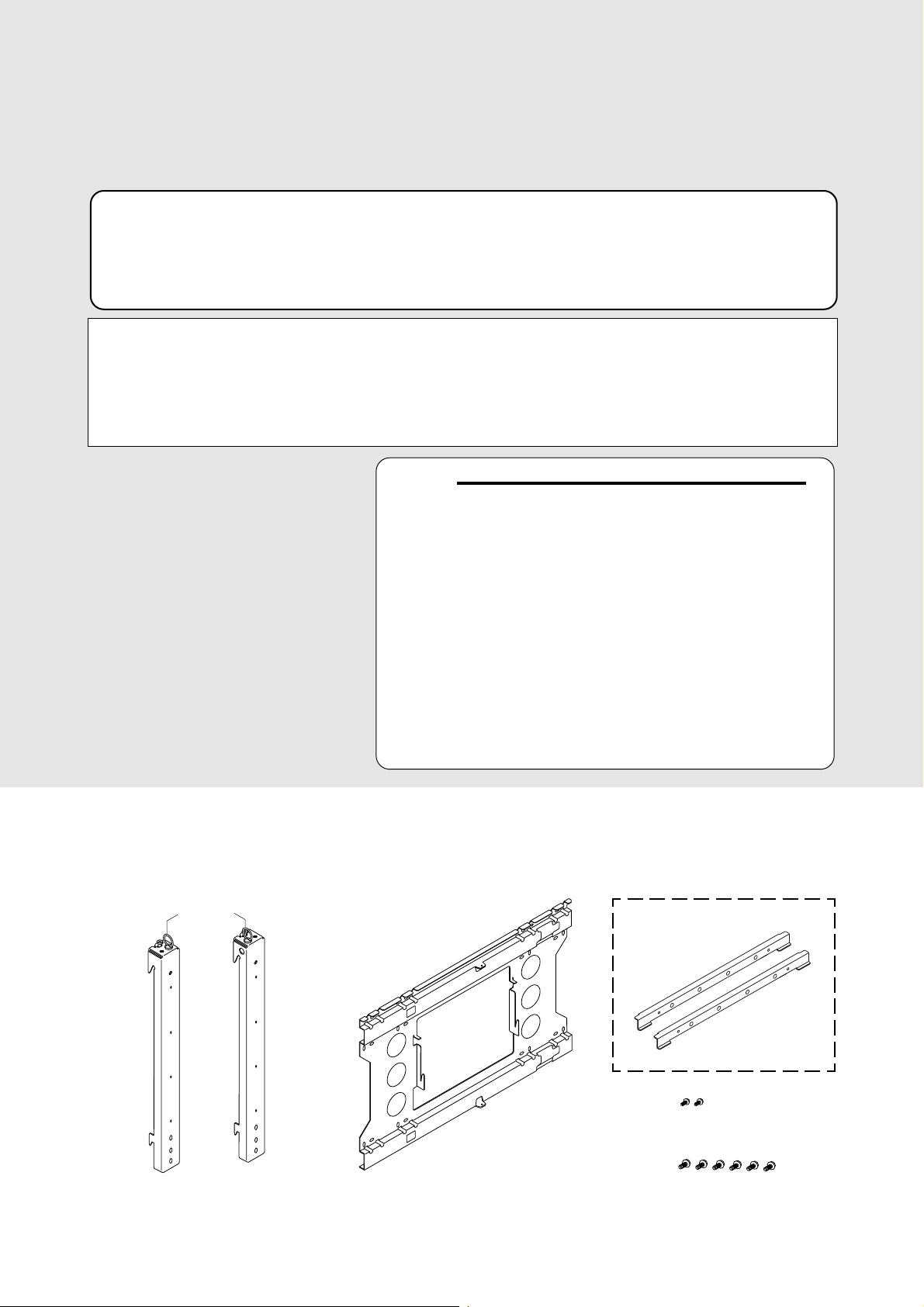
取扱説明書
このたびはパイオニアプラズマディスプレイ取付けユニットPDK-WM03 をお買いあげいただき、まことにありがとう
ございました。
正しく安全に施行していいただくために、この取扱説明書をよくお読みください。
★この壁掛けユニットはパイオニア製 61V 型プラズマディスプレイ専用です。
取け付けできるプラズマディスプレイ本体をご確認のうえ、使用してください。
[据付工事]について
●本機は十分な技術・技能を有する専門業者が据え付けを行うことを前提に販売されているものです。
据え付け・取り付けは必ず、工事専門業者または販売店にご依頼ください。
●なお、据え付け・取り付けの不備、誤使用、改造、天災などによる事故損傷については、弊社は一切
責任を負いません。
販売店様・工事店様へ
お客様の安全を確保するために取付け
場所の強度を確認し、プラズマディス
プレイおよびユニット等の荷重に耐
えるよう十分注意のうえ、設計施工
をお願いいたします。
プラズマディスプレイは重量物のため
運搬および各取り付けに際しましては、
必ず 3 人以上で行ってください。
取りはずしたネジ、余った部品などは、
紛失しないようご注意ください。
■同梱の部品一覧
開梱時に同梱の部品の個数を確認してください。
アイボルト
目次
同梱の部品一覧 ......................................................................... 表紙
必ず守ってください ...................................................................... 2
■横置き設置
1. ディスプレイ金具を取り付ける .......................................... 4
2. 壁掛けユニットを壁に取り付ける ....................................... 4
3. プラズマディスプレイを取り付ける ...................................5
■縦置き設置(PDP-614MX のみ)
1. ブラケット、ディスプレイ金具を取り付ける ...................6
2. 壁掛けユニットを壁に取り付ける ....................................... 6
3. プラズマディスプレイを取り付ける ...................................7
壁掛けユニットとディスプレイの位置関係 ............................. 10
(PDP-614MXのみ)
右用・・・1本
ディスプレイ金具
左用・・・1本
壁掛けユニット・・・1個
ブラケット・・・2本
M5ネジ・・・2本
M8ネジ・・・6本
Page 3
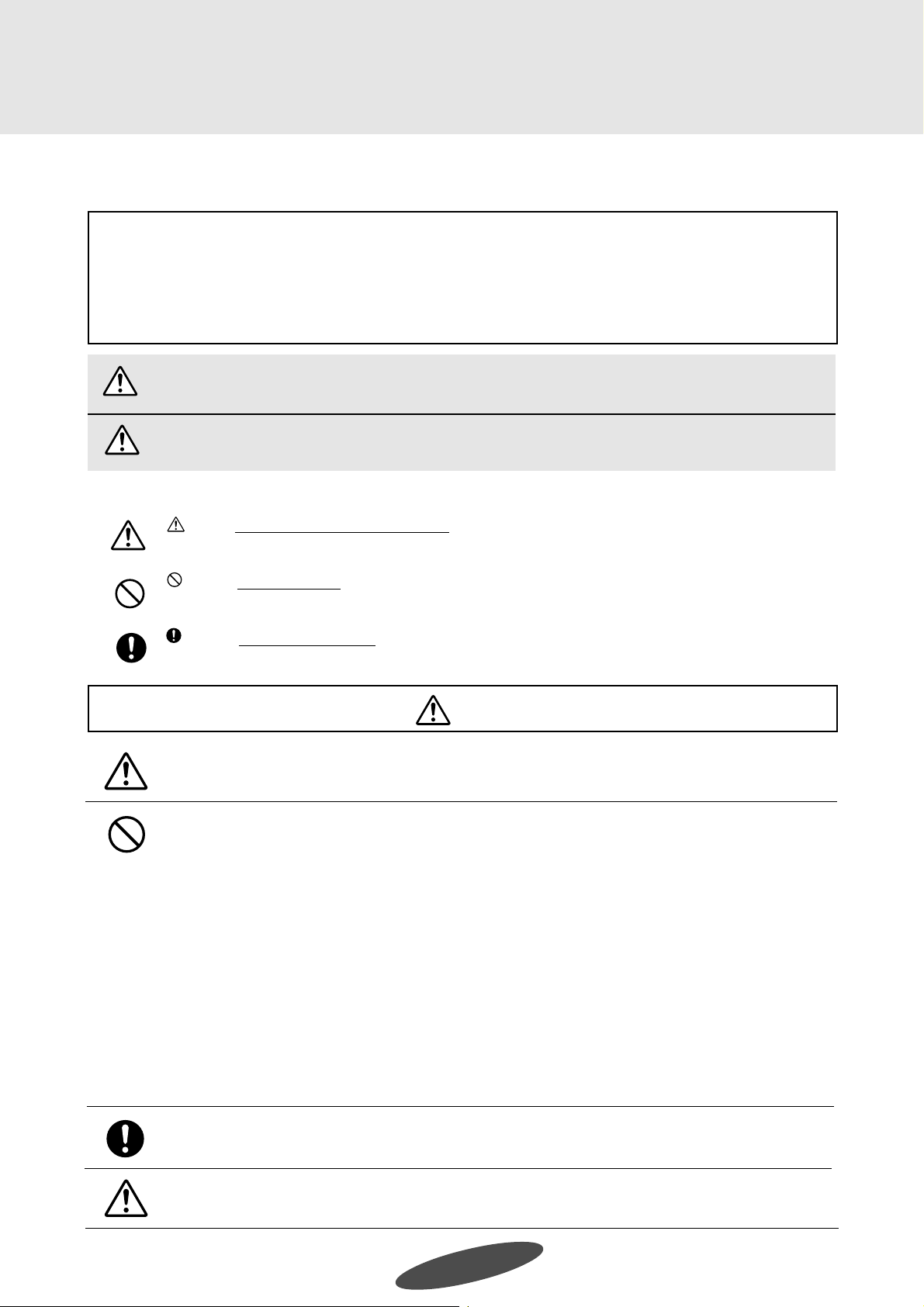
必ず守ってください
ご使用の前に
絵表示について
この「取扱説明書」では、製品を安全に正しくお使いいただき、あなたや他の人々への危害や財産への損
害を未然に防止するために、設置者が正しく安全に施行するうえで必要な事項をいろいろな絵表示で示し
ています。その表示と意味は次のような警告や注意事項となっています。内容をよく理解してから本文を
お読みください。
警告
注意
絵表示の例
記号は注意(警告を含む)をうながす内容があることを告げるものです。
図の中に具体的な注意内容が描かれています。
記号はしてはいけないことを表しています。
図の中に具体的な禁止内容が描かれています。
記号はしなければならないことを表しています。
図の中に具体的な指示内容が描かれています。
この表示を無視して、誤った取り扱いをすると、人が死亡や大けがをするなど
人身事故の原因となります。
この表示を無視して、誤った取り扱いをすると、人がけがをしたり周囲の家財に
損害をあたえたりすることがあります。
警告
● プラズマディスプレイを設置する際は、必ず販売店へ依頼し、本書に基づいて行なってください。誤った
設置はプラズマディスプレイが落下してけがの原因となります。
● 落下防止のため取付け場所の強度および固定方法は、プラズマディスプレイおよびユニットなどの総合荷
重に長期間十分耐え、また地震にも十分耐える施工を行なってください。誤った取付けを行なった場合、
プラズマディスプレイが落下してけがの原因となります。以下の事項を必ずお守りください。
・ プラズマディスプレイの電源はコンセントを使用してください。直接電灯線に接続することは危険です
ので行わないでください。また、電源プラグを抜き差しできるように手のとどくコンセントをご使用く
ださい。
・ 壁が木造の場合の取付け
荷重は必ず梁に持たせるようにし、梁の強度が不足する場合は、補強してください。幅木や受け木には
取り付けないでください。また、鉄骨梁の吊り天井の場合も荷重を梁に持たせ、天井吊り金具などには
取り付けないでください。
・ 壁がコンクリートの場合の取付け
プラズマディスプレイの荷重に十分耐える市販品のアンカー類をお求めください。
● 安全確保のため、ボルトおよびねじ類は確実に締めつけてください。また、ブラケットなどの金具類は
必ず添付品をご使用ください。プラズマディスプレイが落下してけがの原因となります。
● 固定したユニットにディスプレイ金具のミゾを合わせるとき、確実に入っていることを確かめてください。
プラズマディスプレイが落下してけがの原因となります。
J-2
Page 4
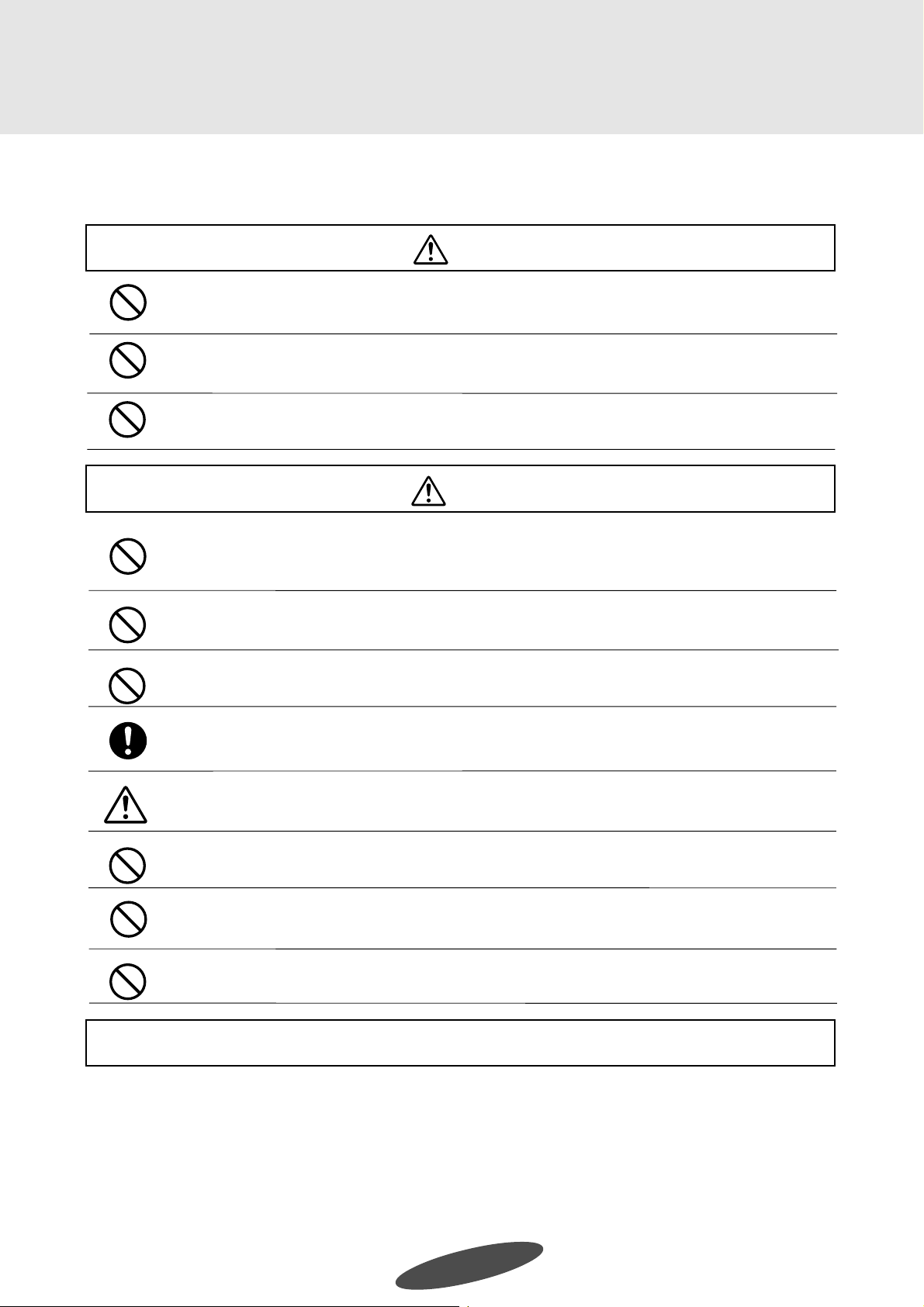
必ず守ってください
警告
● 部品を改造しないでください。
プラズマディスプレイが落下してけがの原因となります。
● こわれた部品を使用しないでください。プラズマディスプレイが落下してけがの原因となります。
万一、部品がこわれた場合は販売店にご相談ください。
● 本ユニットはパイオニア製 61V 型プラズマディスプレイ専用です。
それ以外の機器を取り付けないでください。落下してけがの原因となります。
注意
● プラズマディスプレイの通風孔をふさがないでください。通風孔をふさぐと内部に熱がこもり、火災の原
因となることがありますので、次のような使い方はしないでください。
たとえば、プラズマディスプレイを狭い風通しの悪いところに設置する・カバーなどでおおい隠すなど。
● プラズマディスプレイを冷暖房の吐き出し口や振動の多い場所には設置しないでください。
火災・感電の原因となることがあります。
● 湿気やほこり、油煙や湯気の当たるようなところ(調理台や加湿器のそばなど)に設置しないでください。
火災の原因となることがあります。屋外で使用しないでください。火災・感電の原因となることがあります。
● プラズマディスプレイを設置するときは周囲から十分な間隔をあけてください。
十分な間隔をあけないと内部に熱がこもり火災の原因となることがあります。
● プラズマディスプレイをユニットに取り付けるときは、プラズマディスプレイをおさえながら行ってくだ
さい。落下してけがの原因となることがあります。
● プラズマディスプレイのガラス面に負担をかけないでください。割れてけがの原因となることがあります。
● 金具を付けない状態で、プラズマディスプレイにネジを取り付けないでください。
故障の原因になります。
● 添付されている以外のネジは絶対に使用しないでください。
使用すると故障の原因になります。
お願い
ホコリや湿気、油煙やタバコの煙の多い部屋はさけてください
プラズマディスプレイのスクリーン前面に汚れが付着して、画像が悪くなる原因となります。
直射日光や照明の光がスクリーンにあたる場所はさけてください
スクリーンに周辺の光が直接あたると画面が白っぽくなり見にくい画面となります。
高温または低温になる場所には設置しないでください
故障の原因となります。
J-3
Page 5
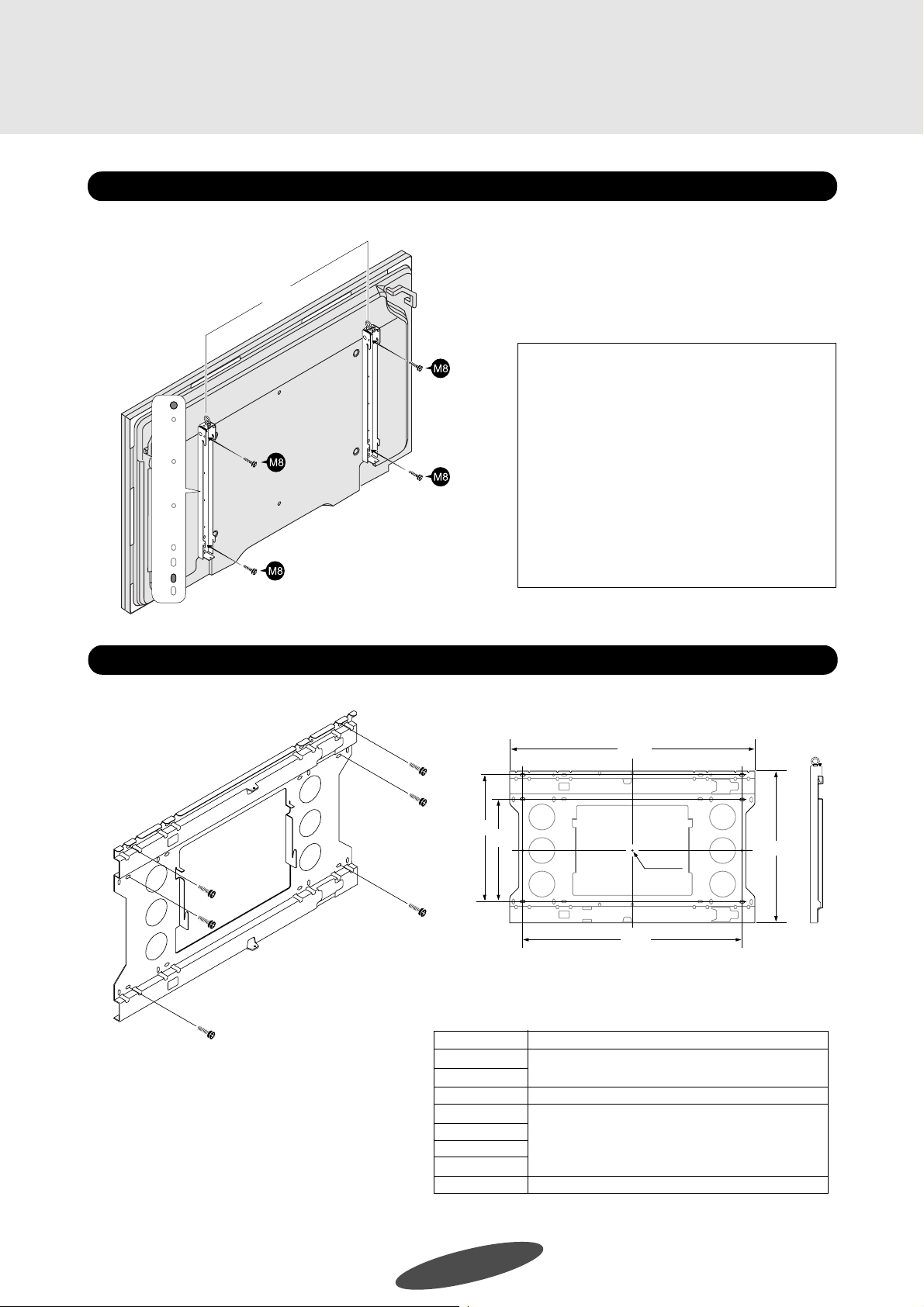
横置き設置
1. ディスプレイ金具を取り付ける
ディスプレイ金具には右用と左用があります。取り付けの際には、2 つのアイボルトが互いに内側にくるように取り付けて
ください。
φ9
φ9
アイボルト
右用
左用
① プラズマディスプレイ背面のネジ穴(M8)にディス
プレイ金具(左右各1本)の上部と下部にある図の位
置のネジ穴(φ9)を合わせ、添付のM8ネジ各2本
で固定する。
【参考】(PDP-614MXのみ)
オプションスタンドの PDK-TS06 をご利用の
場合、スタンドに取り付けた状態でディスプレ
イ金具を取り付けることができます。この時、
ディスプレイをスタンドに固定している M6 ネ
ジ4本は、金具を取り付ける前にあらかじめ外
しておいてください。なお、プラズマディスプレ
イを持ち上げる際、スタンドがいっしょに持ち
上がらないようにしてください。スタンドが外
れた際、ケガや破損などの原因となることがあ
ります。
2. 壁掛けユニットを壁に取り付ける
市販のアンカー類または M8 ネジ 6 本でネジ止めします。
494.5
■壁材/アンカー、ネジ対応表
注:アンカー類またはネジは、必ずハリのある位
置に止めてください。
(各種の壁に対応するアンカー類、ネジをご使
用ください。)
詳しくは、下表「壁材/アンカー、ネジ対応表」
をご覧ください。
石膏ボード
合板
コンクリート
ブロック
ALC
モルタル
レンガ
木材柱
※引き抜き強度は 1ヶ所につき 500kg 以上を確保すること。
950
400
センター
850
壁 材 使用アンカー
※石膏ボード、合板には止めないでください。
必ずハリに止めてください。
オールアンカー(850)またはボルトプラグ(300)
タイロックアンカー(No.25)
コーチスクリュー(φ 8 × 50)
591
J-4
Page 6
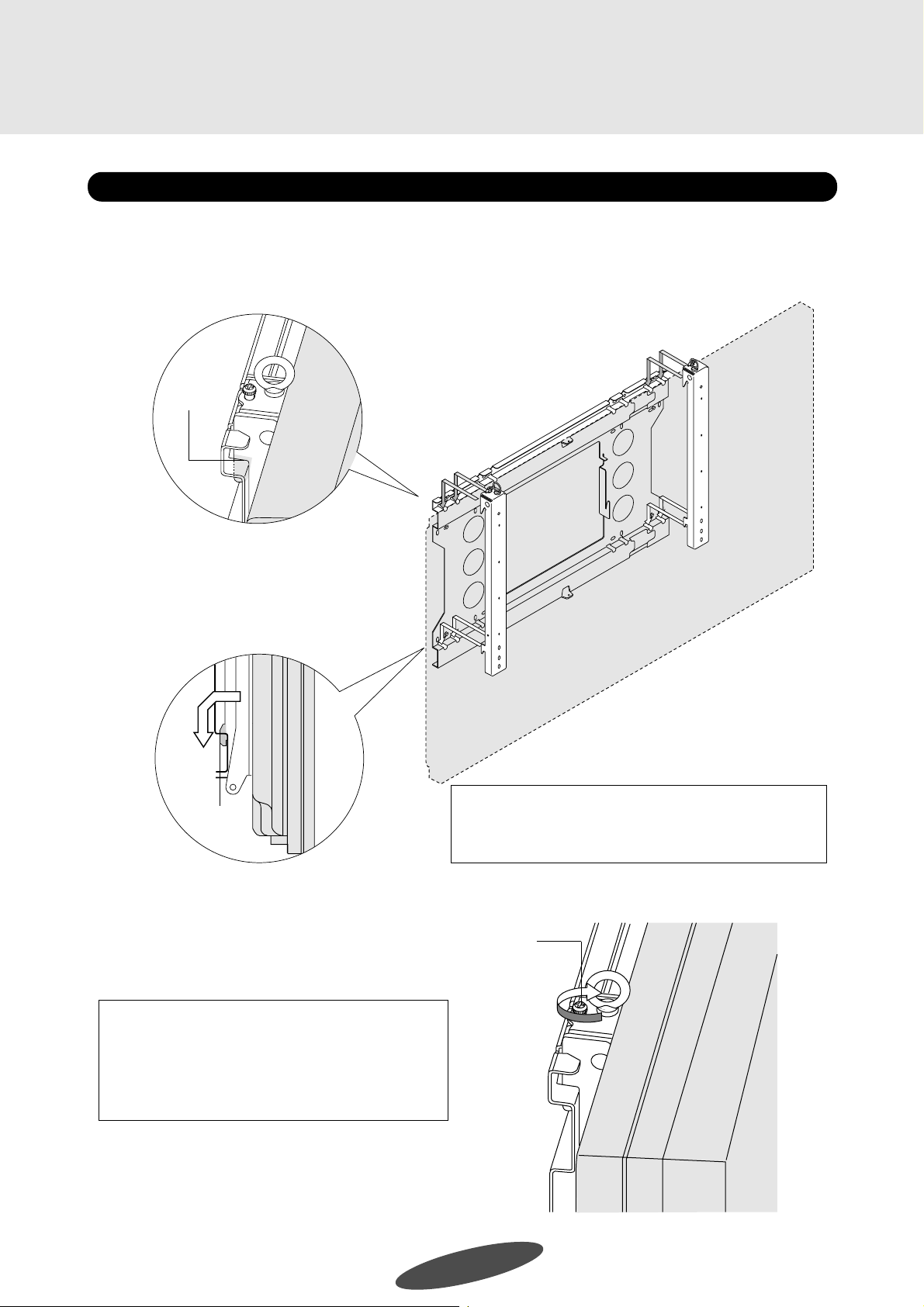
3. プラズマディスプレイを取り付ける
壁掛けユニットに、ディスプレイ金具を取り付けてあるプラズマディスプレイを取り付けます。
① 左右のディスプレイ金具の上部フックを
壁掛けユニットの溝に引っ掛ける。
61型
上部
フック
50型
② 上部フックが引っ掛かった状態で、プラ
ズマディスプレイを 1cm 程真上に持ち
上げ、ぶつかったところでプラズマディ
スプレイ下側を壁側に押し込み下部フッ
クを掛ける。
横置き設置
下部フック
③ 左右のディスプレイ金具上部にある固定ネジを
ドライバーで締め付ける。
【参考】
手で持ち上げられない高い位置などに設置する場合、
ディスプレイ金具上部のアイボルトを、重機等で吊り下
げて設置することもできます。この際、アイボルトが緩
んでいないことを確認してください。
【参考】
プラズマディスプレイ下側を手前に引いて動かないようで
あれば正常に取り付けられています。
固定ネジ
J-5
Page 7
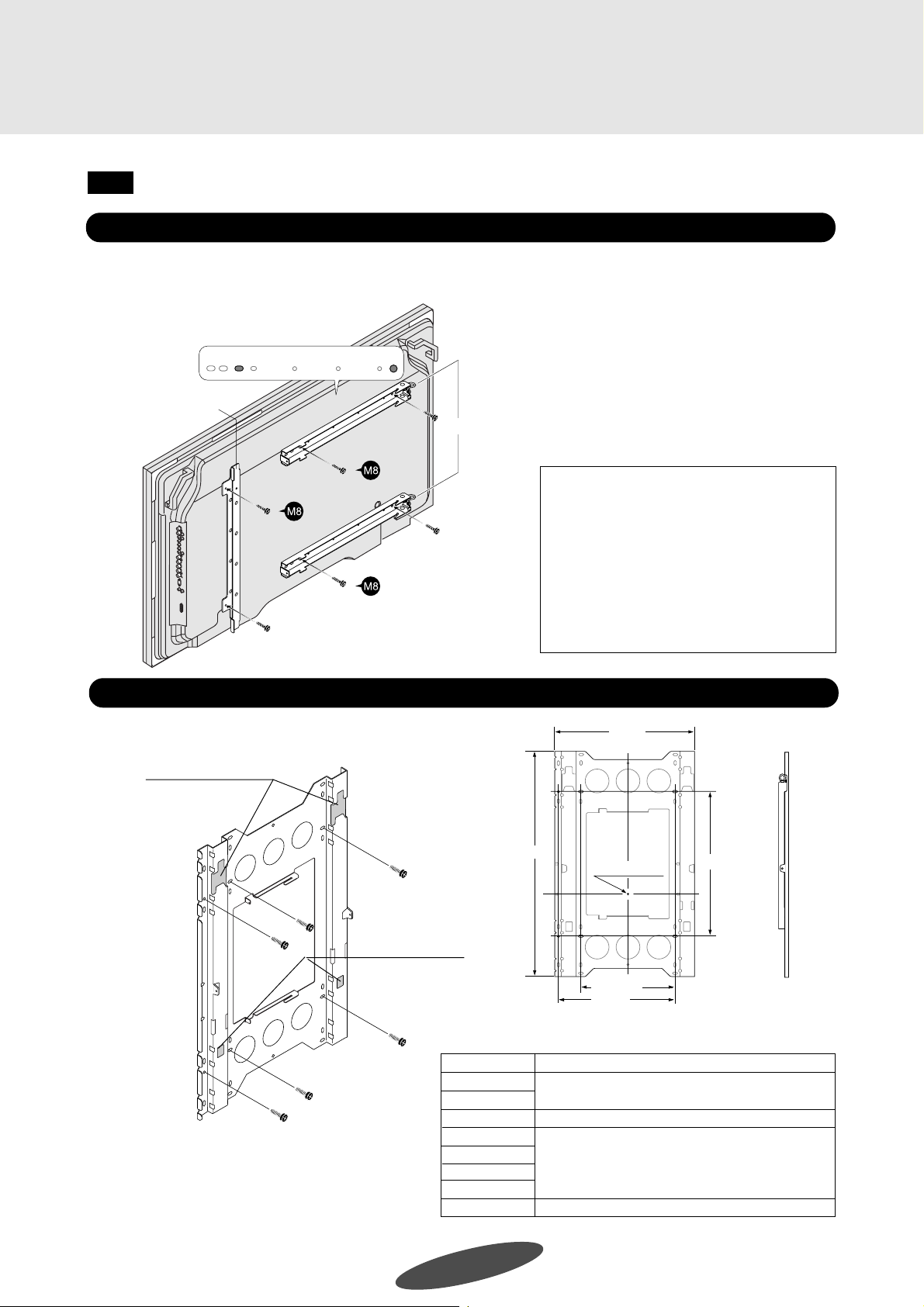
縦置き設置(PDP-614MXのみ)
PDP-615PRO/PRO-1410HD/PDP-615EXは縦置設置には対応していません。
注意
1. ブラケット、ディスプレイ金具を取り付ける
ディスプレイ金具には右用と左用があります。取り付けの際には、2 つのアイボルトが互いに内側にくるように取り付け
てください。プラズマディスプレイ背面から見てアイボルトが右側にくるように取り付けてください。逆に取り付けると、
プラズマディスプレイの故障の原因となります。
①2本のブラケットのうち 1 本を、添付の M8
ネジ 2 本で図の向きに固定する。
② プラズマディスプレイ背面のネジ穴(M8)に
ディスプレイ金具(左右各 1 本)の図の位置の
ネジ穴(φ 9)を合わせ、添付の M8 ネジ各 2
本で固定する。
【参考】(PDP-614MXのみ)
オプションスタンドの PDK-TS06 をご利用
の場合、スタンドに取り付けた状態でディス
プレイ金具を取り付けることができます。な
お、プラズマディスプレイを持ち上げる際、
スタンドがいっしょに持ち上がらないように
してください。スタンドが外れた際、ケガや
破損などの原因となることがあります。
ブラケット
φ9 φ9
左用
アイボルト
右用
2. 壁掛けユニットを壁に取り付ける
市販のアンカー類またはネジ M8 ネジ 6 本でネジ止めします。
上部引掛け穴が上になるように取り付けてください。
上部引掛け穴
下部引掛け穴
■壁材/アンカー、ネジ対応表
壁 材 使用アンカー
石膏ボード
合板
コンクリート
注:アンカー類またはネジは、必ずハリのある位
置に止めてください。(各種の壁に対応するア
ンカー類、ネジをご使用ください。)
詳しくは、下表「壁材/アンカー、ネジ対応表」
をご覧ください。
ブロック
ALC
モルタル
レンガ
木材柱
※引き抜き強度は 1ヶ所につき 500kg 以上を確保すること。
591
950
センター
400
494.5
※石膏ボード、合板には止めないでください。
必ずハリに止めてください。
オールアンカー(850)またはボルトプラグ(300)
タイロックアンカー(No.25)
コーチスクリュー(φ 8 × 50)
610
J-6
Page 8
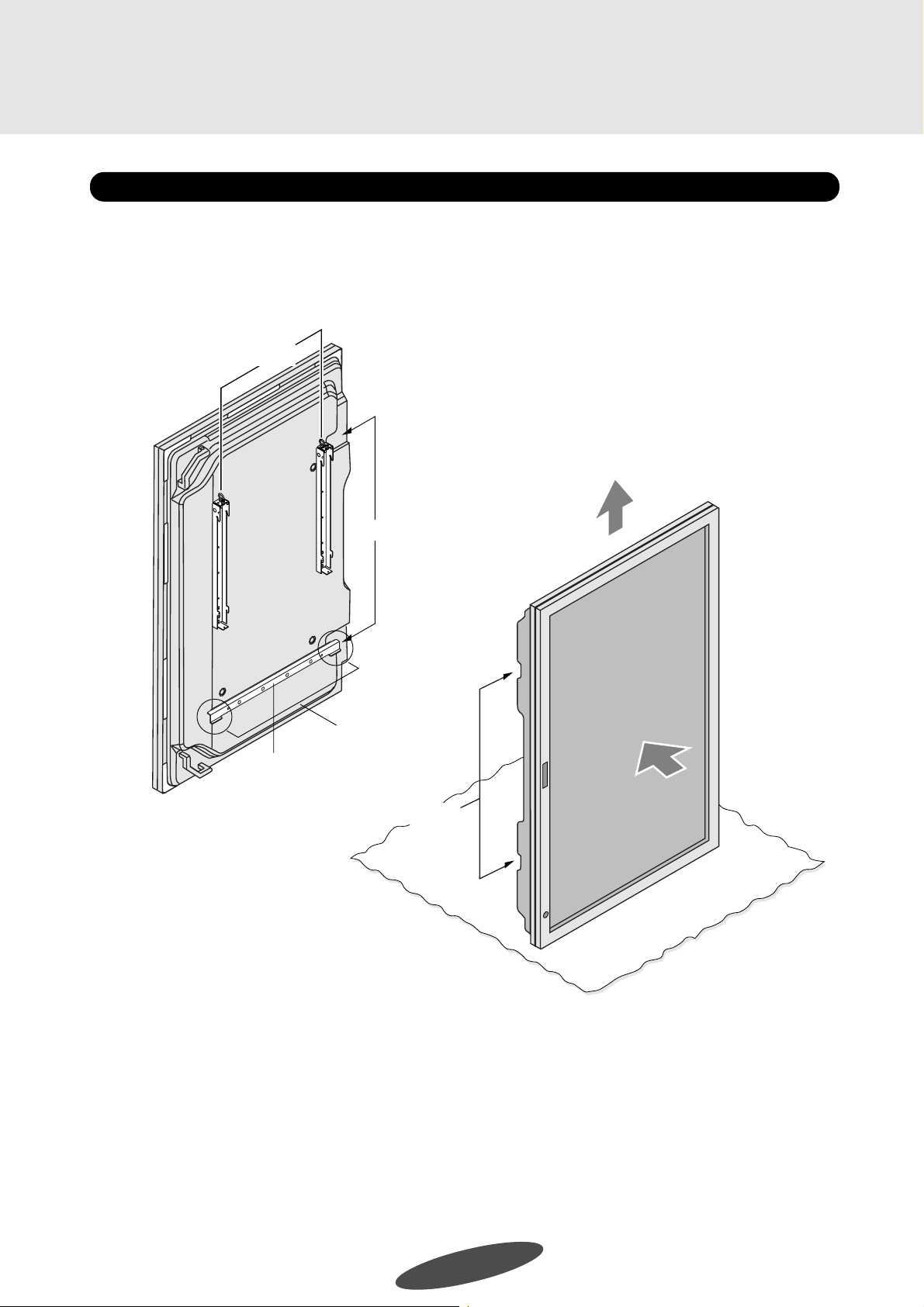
3. プラズマディスプレイを取り付ける
壁掛けユニットに、ディスプレイ金具を取り付けてあるプラズマディスプレイを取り付けます。
① いったんクッション等を敷いた平らな床の上にプラズマディスプレイを置き、
図のように向きを変えてください。
アイボルト
天
スタンド用穴
縦置き設置
ハンドル部
ブラケット
スタンド用穴
※ ブラケットはハンドルとして使用してください。
この際けがをする恐れがありますので、必ず手袋を使用して作業を
行ってください。
※ 手で持ち上げられない高い位置に設置する場合には、ディスプレイ
金具上部のアイボルトを、重機等で吊り下げて設置することもでき
ます。
この際、アイボルトが緩んでいないことを確認してください。
正面
J-7
Page 9
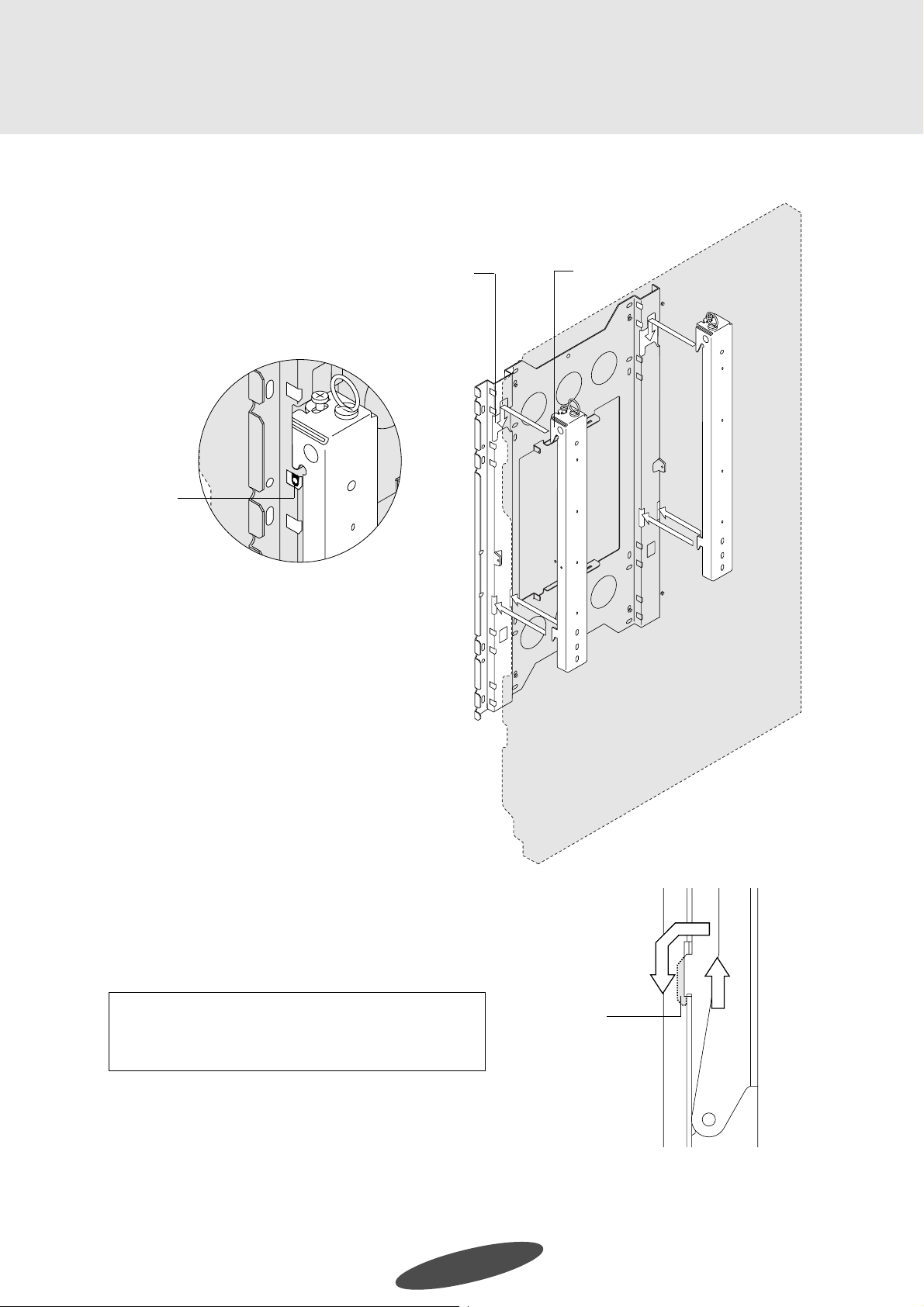
縦置き設置
② 左右のディスプレイ金具の上部フックを壁掛けユニットの溝に引っ掛ける。
上部フックが完全に引っ掛かると窓に白ペイントが見えます。
白ペイント
上部引掛け穴
上部フック
上部フックが引っ掛かった状態で、プラズマディスプレイを
1cm程真上に持ち上げ、ぶつかったところでプラズマディス
プレイの下側を壁側に押し込み下部フックを掛ける。
【参考】
プラズマディスプレイの下側を手前に引いて動かないよう
であれば正常に取り付けられています。
J-8
下部フック
Page 10
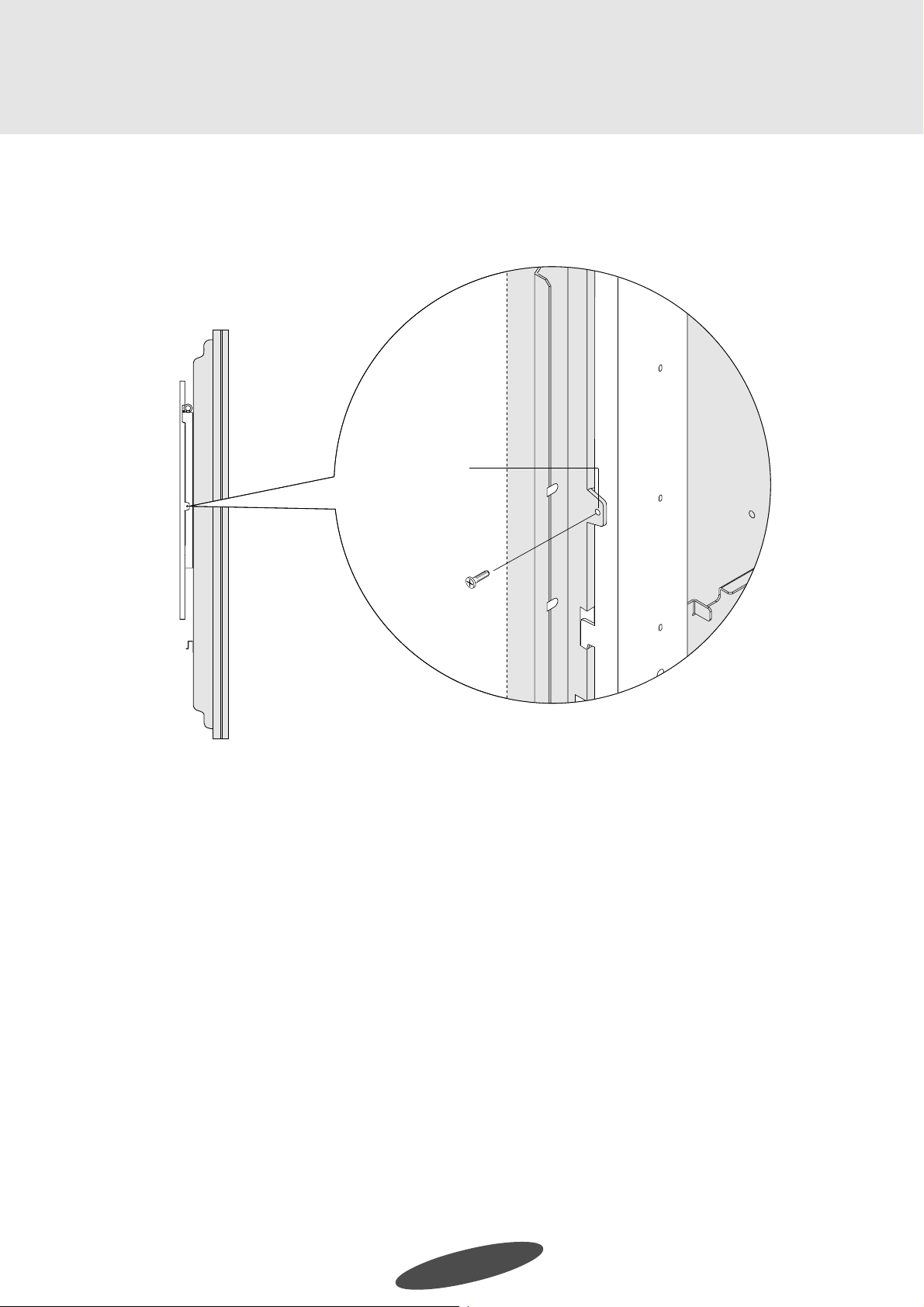
③ 左右のディスプレイ金具を添付の M5 ネジで固定する。
縦置き設置用
固定ネジ穴
縦置き設置
M5 ネジ
J-9
Page 11
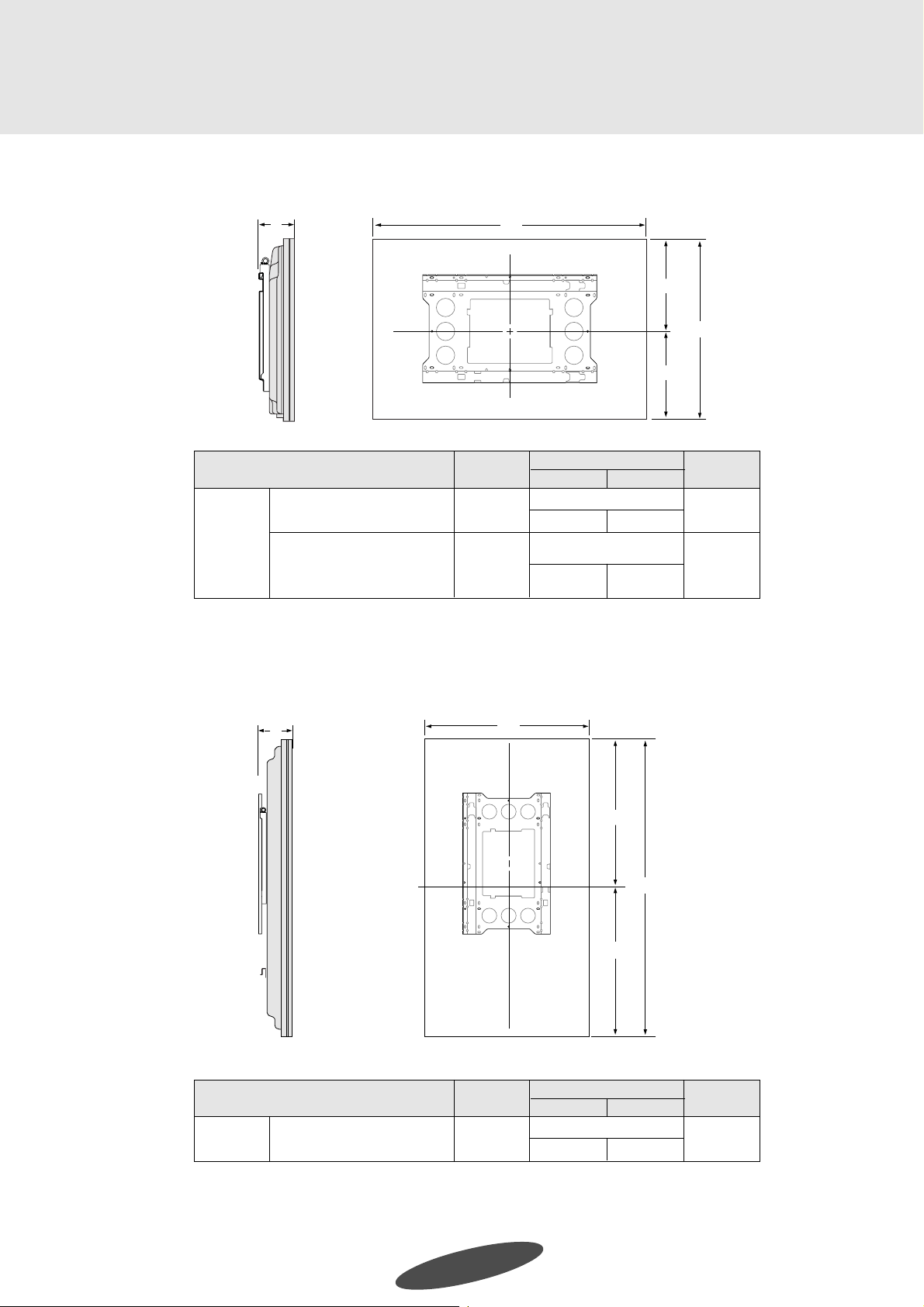
壁掛けユニットとディスプレイの位置関係
●横置き設置
61V 型
D
PDP-614MX
PDP-615PRO
PRO-1410HD
PDP-615EX
W
1,470
1,502
W
H1
453.5 426.5
469.5 442.5
H
880
912
H1
H
H2
H2
(単位:mm)
D
164
171
●縦置き設置(PDP-614MXのみ)
D
61V 型
PDP-614MX
W
880
W
H1
H
H2
H
H1
1470
735 735
H2
D
164
J-10
(単位:mm)
Page 12
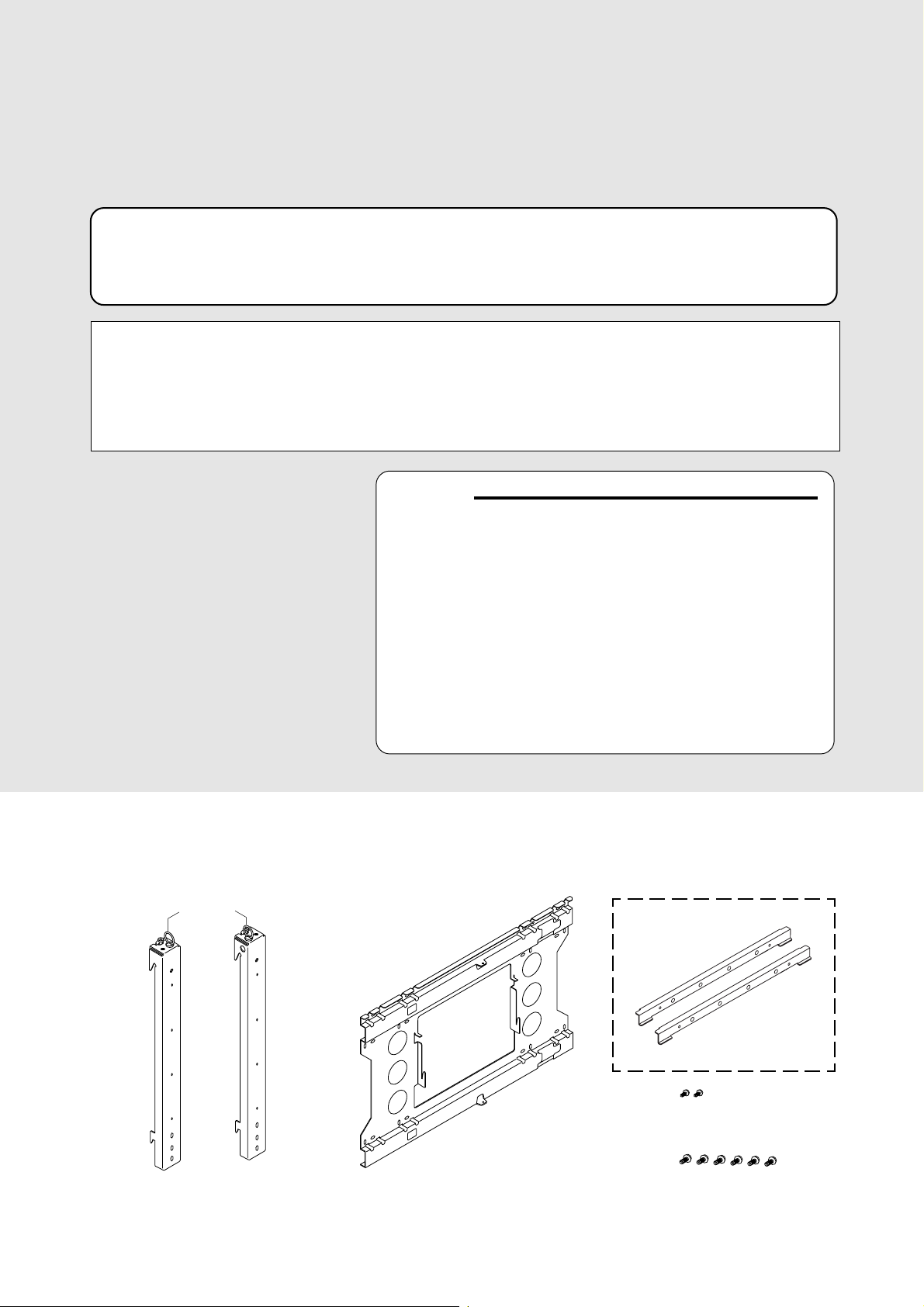
Operating Instructions
Thank you for your purchase of this Pioneer plasma display mounting unit (PDK-WM03).
Please read this operating instructions carefully to ensure proper, safe use.
* This mounting unit is designed specifically for use with Pioneer 61-inch plasma displays.
Please check that the plasma display can accommodate the unit before use.
Notes on Installation Work:
This product is marketed assuming that it is installed by qualified personnel with enough skill and competence.
Always have an installation specialist or your dealer install and set up the product.
PIONEER cannot assume liabilities for damage caused by mistake in installation or mounting, misuse, modification or a
natural disaster.
To the Dealer and the Installer
For the safety of the customer, we ask
that the installation work only be started
after the strength of the mounting loca-
tion has been carefully studied to be
sure it can withstand the combined
weight of the plasma display and mount-
ing hardware.
Be sure that three or more persons en-
gage in the installation work.
Be careful not to lose any screws that
have been removed, extra parts, etc.
CONTENTS
Package Parts List ........................................................................ Front Cover
Heed the Following ....................................................................................... 2
Horizontal Installation
1. Attaching the Display Fittings to the Plasma Display ............................. 4
2. Attaching the Wall Mounting Unit to the Wall ....................................... 4
3. Attaching the Plasma Display ................................................................ 5
Vertical Installation (PDP-614MX only)
1. Attaching the Bracket(s) and Display Fittings to the Plasma Display ..... 6
2. Attaching the Wall Mounting Unit to the Wall ........................................ 6
3. Attaching the Plasma Display ................................................................ 7
Positional Relationship Between the Wall Mounting Unit and the Display ... 10
■ Package Parts List
When opening the package, check that the parts listed below
are present in the proper quantities.
Eye bolt
Eye bolt
Wall mounting unit x1
For the Right x1
Display fittings
For the Left x1
(PDP-614MX only)
Brackets x2
M5 screws x2
M8 screws x6
Page 13
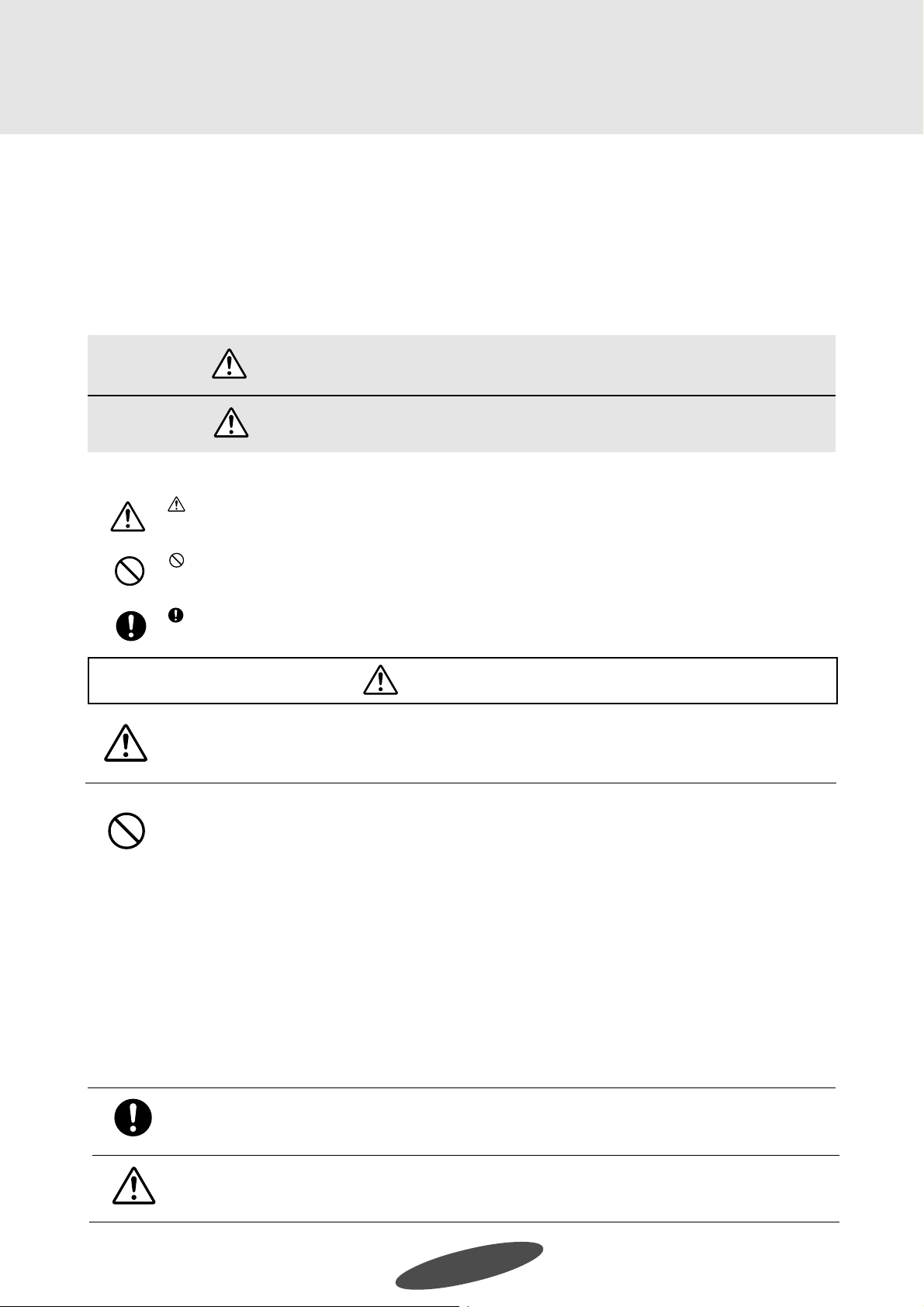
Heed the Following
Before Use...
Symbols
This Operating Installations uses pictograms to indicate matters required for the installer to install the plasma
display properly and safety in order to ensure proper, safe use of the product and prevent injury to yourself and
others or damage to property. The pictograms and their meanings are indicated below. Be sure to understand
them well before reading the rest of the manual.
WARNING
CAUTION
Ignoring this indication and improper handling could be the cause of per-
sonal injury such as a serious injury or death.
Ignoring this indication and improper handling could cause injury to a per-
son or damage to the surrounding household belongings.
Examples of Symbols
This symbol informs that there are contents that demand caution (including warnings).
Concrete details of the caution are written within the diagram.
This symbol indicates a prohibited matter.
Concrete details of the prohibition are written within the diagram.
This symbol indicates something that must be done.
Concrete details of the prohibition are written within the diagram.
*When installing the plasma display, be sure to make a request for service with the dealer and ensure the
work is performed according to this manual. Incorrect installation may result in the plasma display falling
and causing injury.
* To prevent the plasma display from falling, the strength of the installation place and the method of fastening
must support the combined weight of the plasma display and the mounting unit for an extended period of
time as well as withstand earthquakes. Improper installation may result in the plasma display falling and
causing injury. Be sure to observe the following matters.
- An electrical outlet should be used for the power supply of the plasma display. Direct connection to a
power cable is dangerous and should not be used. Please use a power outlet that can be reached to
allow the insertion and withdrawal of the power plug.
- Installation for Wooden Walls
The load should by all means be carried by beams, and when the strength of the beams is insufficient,
they should be strengthened. The installation should not be made to skirting or supporting members. The
load should also be carried by beams when there is a steel beam suspended ceiling; installation should
not be made to the ceiling suspension fittings.
-Installation for Concrete Walls
Commercial anchors that are strong enough to easily support the load of the plasma display should be used.
* To ensure safety, bolts and screws must be tightened securely. Be sure to use the supplied parts for the
brackets and the other fittings.
Failure to do so may result in the plasma display falling and causing injury.
WARNING
* When aligning the grooves of the display fittings to the fixed unit, check to make sure that they are securely
engaged.
Failure to do so may result in the plasma display falling and causing injury.
E-2
Page 14
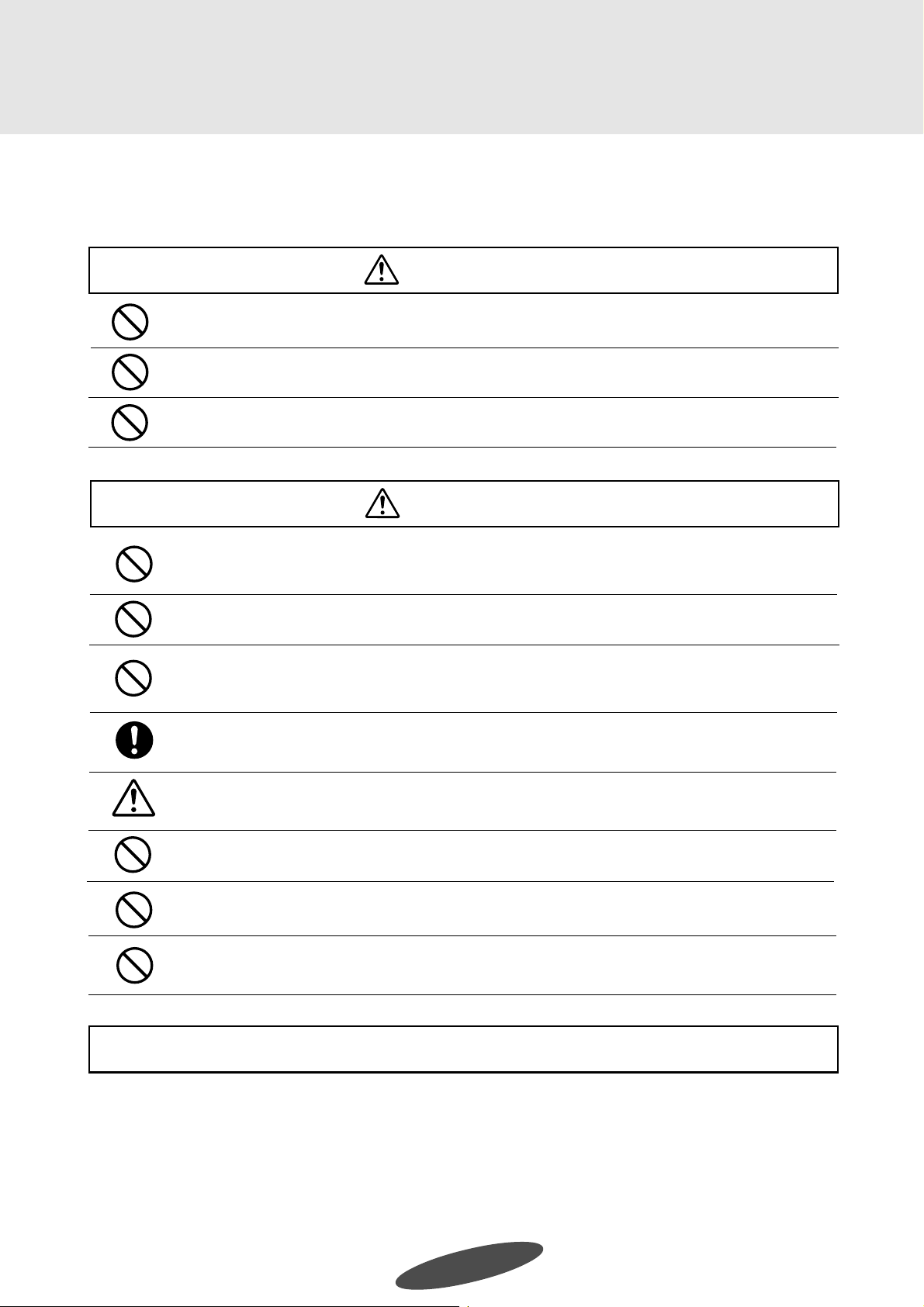
Heed the Following
WARNING
* Do not modify any parts.
Failure to do so may result in the plasma display falling and causing injury.
* Do not use any damaged parts. Failure to do so may result in the plasma display falling and causing injury.
In the event that any parts are damaged, please contact the dealer.
* This unit is made especially for use with Pioneer 61 inch and 50 inch plasma displays.
Do not use with any other equipment since the equipment could fall and cause injury.
CAUTION
* Do not obstruct the ventilation holes of the plasma display. Doing so will prevent the dissipation of heat and
may result a fire. Do not use the plasma display in the following ways:
Do not install the plasma display in a tight place where ventilation is poor, place a cover on it, etc.
* Do not install the plasma display in front of the vents of an air conditioner or heater, or in a place where
there is strong vibration. Doing so may result in fire or electrical shock.
* Do not install the plasma display in humid or dusty places, or where it will be exposed to greasy smoke or
steam (such as near cooking equipment or humidifiers). Doing so may result in a fire. Do not use the
plasma display outdoors. Doing so may result in a fire or electrical shock.
* Leave sufficient space around the plasma display when installing it.
Failure to do so may load to head buildup within the display and could result in fire.
* Hold the plasma display in place while attaching it to the unit. Failing to do so may lead to it falling and
causing injury.
* Do not apply pressure to the glass surface of the plasma display. The pressure could cause it to crack and
it could cause injury.
* Do not attach screws to the plasma display without the fittings mounted. Doing so could cause breakdown.
* Never use screws other than those supplied.
Use of such screws could cause breakdown.
Installation Location
Avoid rooms with a lot of dust, humidity, greasy smoke, or tobacco smoke.
Dirt will adhere to the surface of the display monitor screen and cause a deterioration in image quality.
Avoid places in which the screen is exposed to direct sunlight or illumination light.
When surrounding light hits the screen directly, the image appears washed out and is difficult to view.
Avoid places which reach high temperatures or low temperatures.
Such extreme temperatures will cause breakdown.
E-3
Page 15
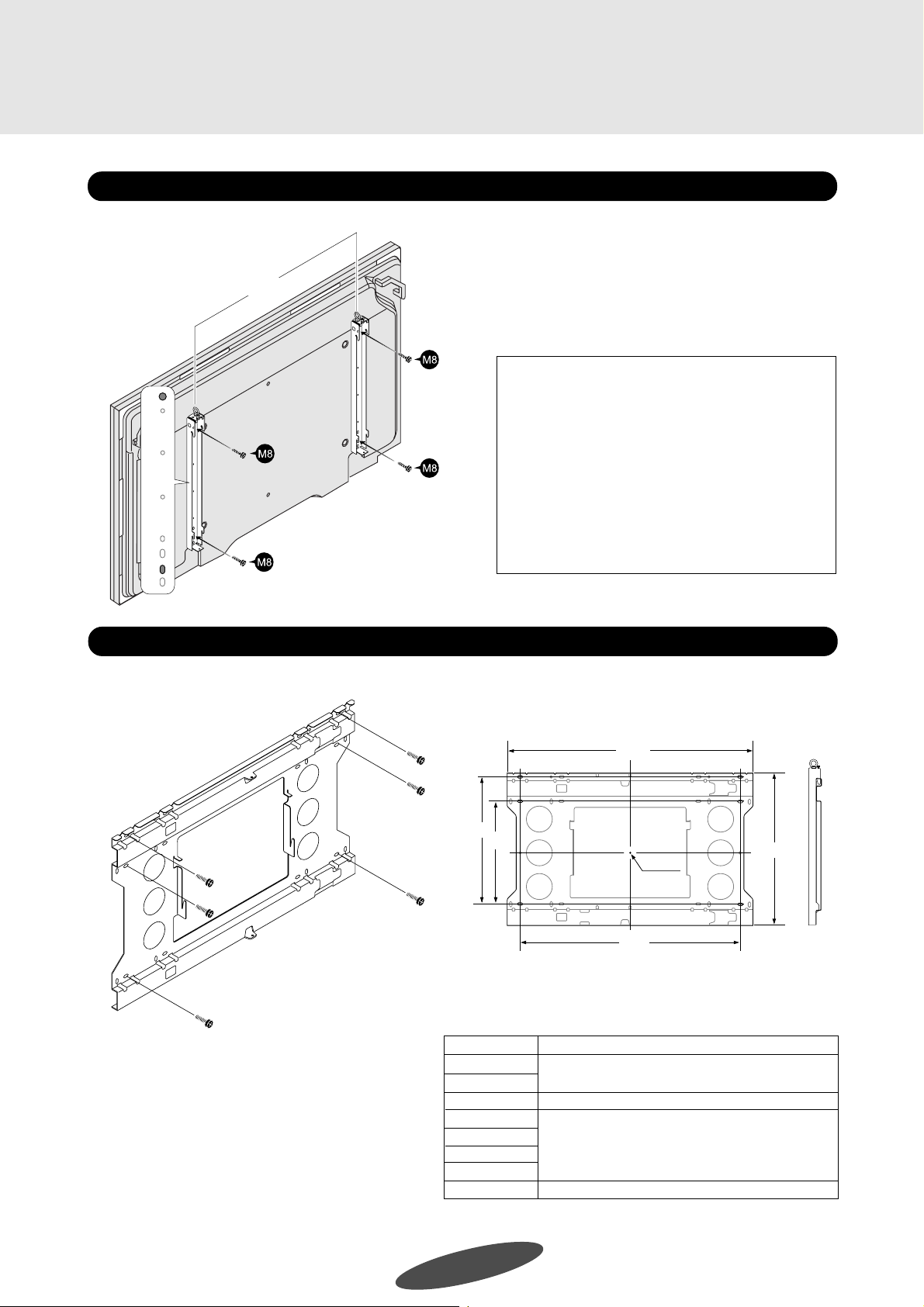
Horizontal Installation
1. Attaching the Display Fittings to the Plasma Display
There are two display fittings, one for the right side, the other for the left. Mount the fittings so that their eye bolts
are at the inner side.
φ9
φ9
For the Left
アイボルト
Eye bolt
For the Right
1 Line up the screw holes (ø9, indicated on the diagram) at
the tops and bottoms of the display fittings (one each for
left and right sides) with the screw holes (M8) in the rear
panel of the plasma display, and fasten the display fittings
using 2 of the included M8 screws for each fitting.
Reference: (PDP-614MX only)
When using the PDK-TS06 optional stand , the display
fittings can be attached with the plasma display
mounted on the stand.
Remove the four M6 screws fastening the display
to the stand before attaching the display fittings.
When lifting the plasma display, do not allow the
stand to be lifted together with the display. If the
stand were to come off, it could cause injury or
damage.
2.Attaching the Wall Mounting Unit to the Wall
Screw the wall mounting unit to the wall using commercially available anchors or the 6 M8 screws.
950
494.5
NOTE: Make sure that the anchors or
screws are fastened into sections of the wall
at which there are beams. (Use anchors or
screws that are suited for use on the type
of wall on which the unit is being mounted.)
For details, see the following Table of Wall
Material vs. Anchors and Screws.
400
Center
850
■Table of Wall Material vs. Anchors and Screws
Wall Material Anchor
Gypsum board
Plywood
Concrete
Block
ALC
Mortar
Brick
Wooden posts
* The extraction strength should be 500 kg or greater per position.
* Do not mount on plaster or plywood boards.
Be sure to fasten into a beam.
All anchors (850) or bolt plugs (300)
Tie-Lock anchors (No. 25)
Coach screws (ø8 x 50)
591
E-4
Page 16
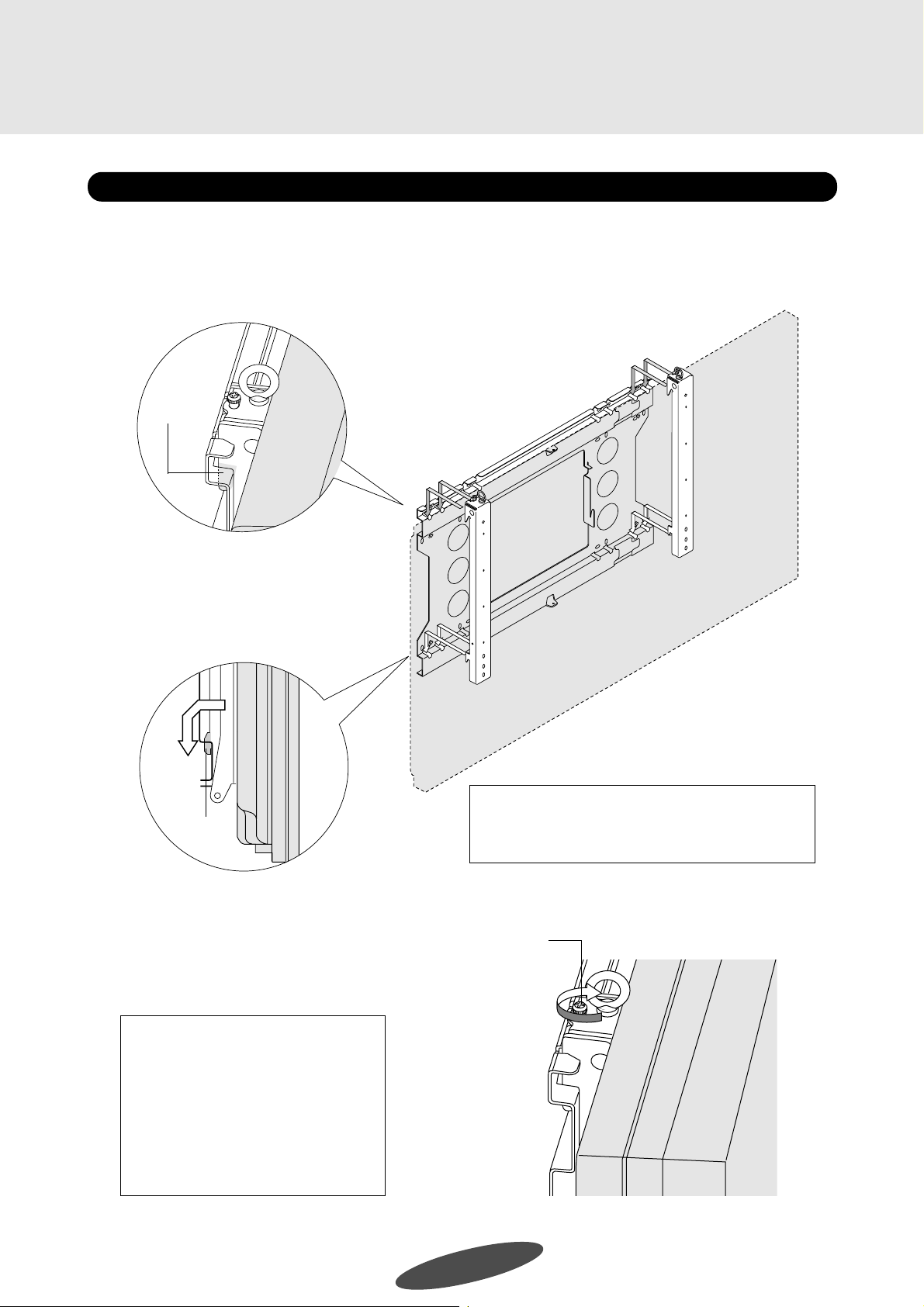
Horizontal Installation
3. Attaching the Plasma Display
After attaching the display fittings to the plasma display, attach the plasma display to the wall mounting unit.
1 Catch the upper hooks on the left and right
display fittings into the grooves in the wall
mounting unit.
Upper hook
2 With the upper hooks engaged in the wall
mounting unit grooves, lift the plasma dis-
play directly upward about 1 cm until it stops,
then push the bottom of the plasma display
toward the wall to engage it with the lower
hooks.
Lower hook
3 Tighten the locking screws at the tops of the
left and right display fittings using a screw-
driver.
Reference:
When installing the plasma display in a
high position to which it cannot be lifted
by hand, it can be suspended from the
eye bolts at the tops of the display fit-
tings and lifted with a crane or other
heavy machine. Check that the eye bolts
are tight before doing this.
Reference:
The plasma display is properly mounted if it does not
move when the lower side is pulled towards you.
Locking screw
E-5
Page 17
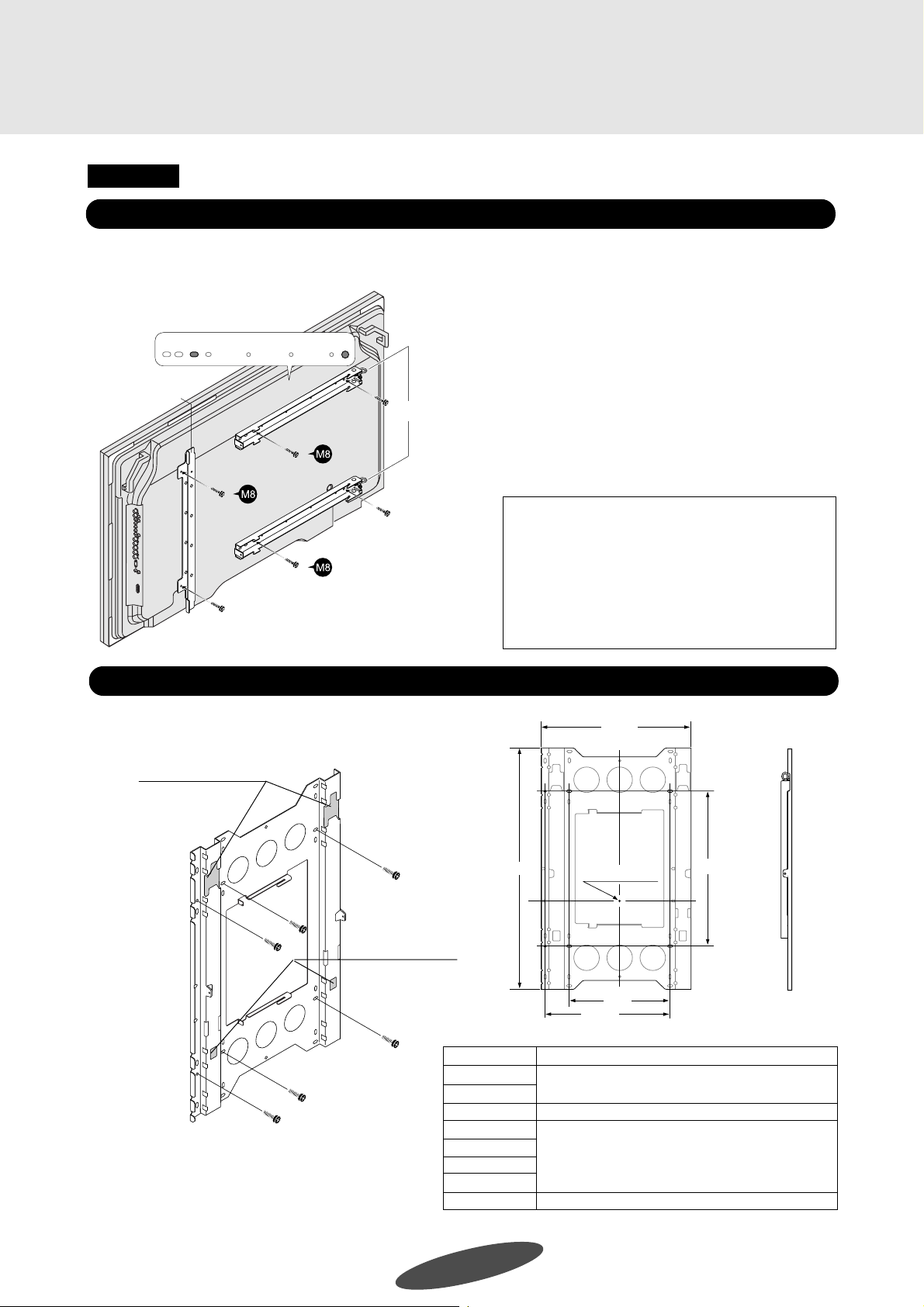
Vertical Installation (PDP-614MX only)
CAUTION Models PDP-615PRO, PRO-1410HD, and PDP-615EX do not support vertical installation.
1. Attaching the Bracket(s) and Display Fittings to the Plasma Display
There are two display fittings, one for the right side, the other for the left. Mount the fittings so that their eye bolts are at the
inner side. Attach the fittings so that when viewed from the rear of the plasma display, the eye bolts are positioned at the
right side. Attaching the fittings in the opposite orientation will cause damage to the plasma display.
ブラケット
Bracket
φ9 φ9
For the Left
アイボルト
Eye bolt
For the Right
2. Attaching the Wall Mounting Unit to the Wall
Screw the wall mounting unit to the wall using commercially
available anchors or the 6 M8 screws.
Mount with the upper hook holes at the top.
Upper hook holes
1 Use 2 of the included M8 screws to fasten one of the
two brackets to the plasma display in the direction
shown on the diagram.
2 Line up the screw holes (ø9, indicated on the dia-
gram) in the display fittings (one each for left and
right sides) with the screw holes (M8) in the rear panel
of the plasma display, and fasten the display fittings
using 2 of the included M8 screws for each fitting.
Reference: (PDP-614MX only)
When using the PDK-TS06 optional stand, the
display fittings can be attached with the plasma
display mounted on the stand.
When lifting the display, do not allow the stand to be
lifted together with the display. If the stand were to
come off, it could cause injury or damage.
591
Lower hook holes
NOTE: Make sure that the anchors or screws are
fastened into sections of the wall at which there
are beams. (Use anchors or screws that are suited
for use on the type of wall on which the unit is
being mounted.) For details, see the following
Table of Wall Material vs. Anchors and Screws.
950
■Table of Wall Material vs. Anchors and Screws
Wall Material Anchor
Gypsum board
Plywood
Concrete
Block
ALC
Mortar
Brick
Wooden posts
* The extraction strength should be 500 kg or greater per position.
Center for 61” types
400
494.5
* Do not mount on plaster or plywood boards.
Be sure to fasten into a beam.
All anchors (850) or bolt plugs (300)
Tie-Lock anchors (No. 25)
Coach screws (ø8 x 50)
610
E-6
Page 18

Vertical Installation
3. Attaching the Plasma Display
After attaching the display fittings to the plasma display, attach the plasma display to the wall mounting unit.
1 Place the plasma display on a cushion or other cushioning material that has been placed on a level floor,
then change the orientation as illustrated in the diagram.
Eye bolt
UP
Stand holes
Front
Handle portion
Bracket
Stand holes
※ Use the bracket that is attached to the 61-inch plasma display as a handle.
Be sure to use gloves while doing this work as a precaution against possible injury.
※ When installing the plasma display in a high position to which it cannot be lifted by hand,
it can be suspended from the eye bolts at the tops of the display fittings and lifted with a
crane or other heavy machine. Check that the eye bolts are tight before doing this.
E-7
Page 19
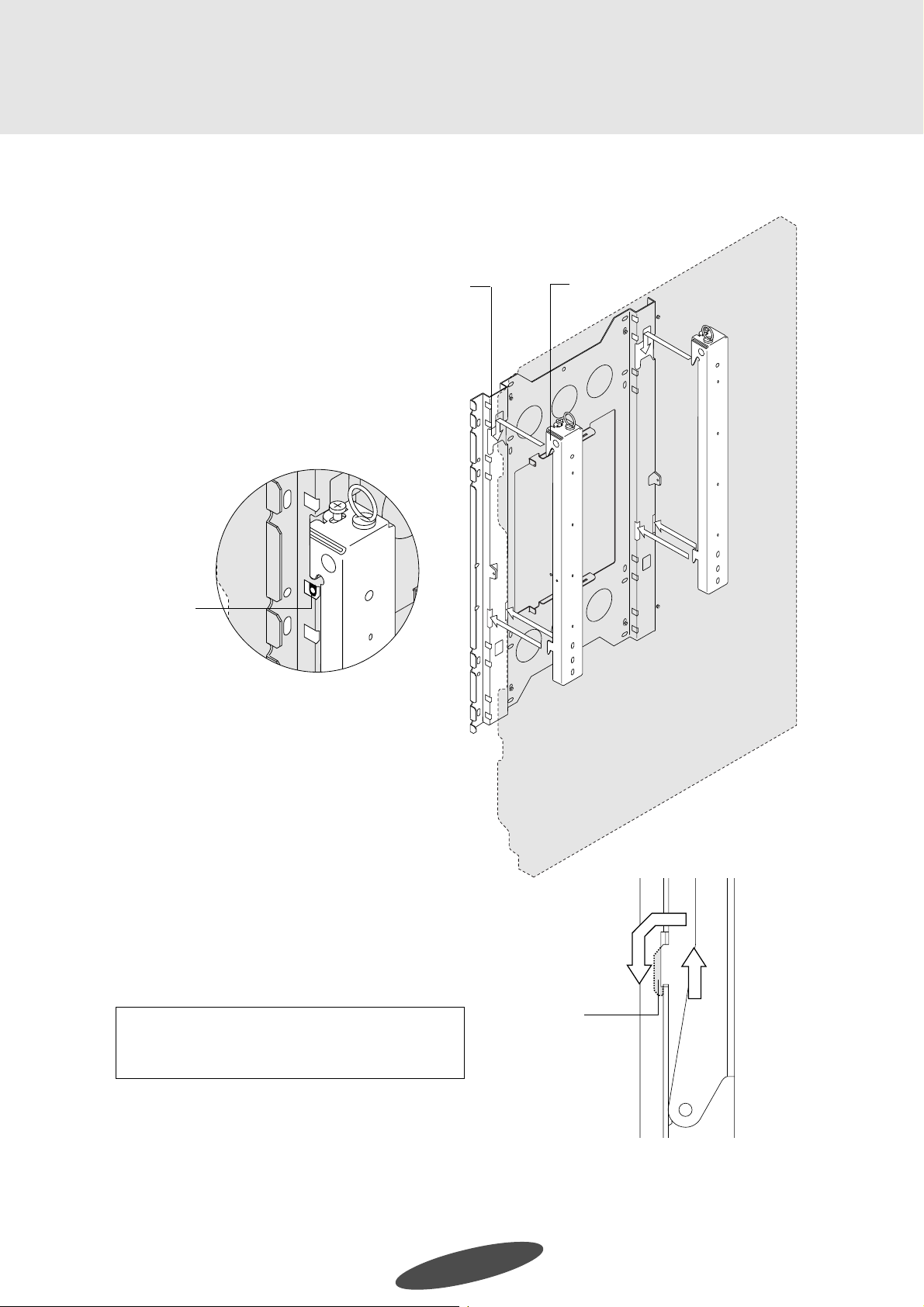
Vertical Installation
2 Catch the hooks on the left and right display fittings into the grooves in
the wall mounting unit.
When the upper hook is completely engaged, a white painted area will
be visible in the window.
Upper hookUpper hook hole
White paint
With the upper hooks engaged in the wall mounting unit
grooves, lift the plasma display directly upward about 1
cm until it stops, then push the bottom of the plasma
display toward the wall to engage it with the lower hooks.
Reference:
The plasma display is properly mounted if it does not
move when pulled towards you.
Lower hook
E-8
Page 20

3 Fasten the left and right display fittings using the included M5 screws.
Locking screw
hole for vertical
installation
Vertical Installation
M5 screw
E-9
Page 21

Positional Relationship Between the Wall Mounting Unit and the Display
* Horizontal installation
61inch
D
PDP-614MX
PDP-615PRO
PRO-1410HD
PDP-615EX
W
1,470
1,502
W
H1
880
453.5 426.5
912
469.5 442.5
H1
H
H2
H
H2
D
164
171
(Unit : mm)
* Vertical installation (PDP-614MX only)
D
61inch
PDP-614MX
W
880
W
H1
735 735
H
1470
H1
H2
H2
H
D
164
E-10
(Unit : mm)
Page 22

Mode d'emploi
Nous vous remercions de votre achat de cette unité de montage d'écran plasma Pioneer (PDK-WM03).
Lire attentivement ce mode d'emploi afin de garantir une utilisation correcte en toute sécurité.
* Cette unité de montage a été conçue spécialement pour être utilisée avec les écrans plasma de 61 pouces de
Pioneer.
Vérifier que l'écran plasma est adapté à l'unité avant l'utilisation.
Remarques sur I'installation:
Ce produit est vendu en assumant qu´il sera installé par un personnel suffisamment expérimenté et qualifié. Faites
toujours réaliser le montage et I´installation par un spécialiste ou par votre revendeur.
PIONEER ne peut être tenu responsable pour tout dommage causé par une erreur d´installation ou de montage, une
mauvaise utilisation ou un désastre naturel.
A l'attention du revendeur et de
l'installateur
Pour la sécurité de l'usager, il est conseillé
de commencer le travail d'installation
uniquement après une étude approfondie de
la résistance de l'emplacement de montage
afin d'être sûr qu'il peut supporter le poids
combiné de l'écran plasma et du matériel de
montage.
L'intervention d'au moins trois personnes
est nécessaire pour effectuer le travail
d'installation .
Veiller à ne pas perdre les vis qui ont été
retirées, les pièces accessoires , etc.
TABLE DES MATIERES
Liste des pièces dans l'emballage.................................................... Couvercle avant
Suivre les instructions suivantes ........................................................................... 2
䡲 Installation horizontale
1. Fixation des pièces de montage d'écran à l'écran plasma .................................. 4
2. Fixation murale de l'unité de montage mural ..................................................... 4
3. Fixation de l'écran plasma .................................................................................. 5
䡲 Installation verticale(PDP-614MX uniquement)
1.
Fixation du (des) support(s) et des pièces de montage d'écran à l'écran plasma
2. Fixation murale de l'unité de montage mural ...................................................... 6
3. Fixation de l'écran plasma .................................................................................. 7
Position de l'unité de montage mural par rapport à l'écran plasma ...................... 10
■ Liste de pièces dans l'emballage
Lors de l'ouverture de l'emballage, vérifier que les pièces indiquées sur
la liste ci-dessous sont présentes en quantités correctes.
Boulon à oeillet
Eye bolt
........... 6
(PDP-614MX uniquement)
Pour le côté droit x1
Pièces de montage de l'écran
Pour le côté gauche x1
Supports x2
Vis M5 x2
Unité de montage mural x1
Vis M8 x6
Page 23

Suivre les instructions suivantes
Avant l'utilisation...
Symboles
Ces installations utilisent des pictogrammes pour indiquer les éléments nécessaires pour l'installateur pour
installer correctement l'écran plasma en toute sécurité et afin d'assurer une utilisation correcte et sûre du
produit et d'éviter des blessures corporelles et d'autres dommages du matériel. Les pictogrammes et leurs
significations sont indiqués ci-dessous. S'assurer de bien les comprendre avant de lire la suite de ce manuel.
ATTENTION
PRECAUTIONS
A PRENDRE
Le fait d'ignorer cette indication et une mauvaise manipulation peuvent être la
cause de blessures personnelles telles que des blessures sérieuses ou la mort.
Le fait d'ignorer cette indication et une mauvaise manipulation peuvent être la
cause de blessures à des individus ou de dégâts sur les objets situés aux
alentours.
Exemples de Symboles
Ce symbole informe qu'il y a des éléments qui demandent de faire attention (y compris des
avertissements).
Les détails concret de l'attention sont écrits dans le schéma.
Ce symbole indique un élément interdit.
Les détails concret de l'interdiction sont écrits dans le schéma.
Ce symbole indique qu'il faut faire quelque chose.
Les détails concret de l'interdiction sont écrits dans le schéma.
* Lors de l'installation de l'écran plasma, s'assurer de demander de l'assistance auprès du revendeur et s'assurer que le
travail est effectué selon les instructions de ce manuel. Une installation incorrecte risque de provoquer la chute de
l'écran plasma et des blessures corporelles.
ATTENTION
* Pour éviter la chute de l'écran plasma, la résistance de l'emplacement d'installation et la méthode de fixation doivent
supporter le poids combiné de l'écran plasma et de l'unité de montage pendant une période prolongée, et résister
également aux tremblements de terre. Une installation incorrecte risque de provoquer la chute de l'écran plasma et
occasionner des blessures corporelles. S'assurer de respecter les instructions suivantes.
- Une prise électrique doit être utilisée pour l'alimentation de l'écran plasma. La connexion directe à un câble
d'alimentation présente un danger et ne doit pas être utilisée. Utiliser une prise d'alimentation accessible afin de
permettre l'insertion et le retrait de la fiche d'alimentation.
- Installation sur des murs en bois
La charge doit par tous les moyens être portée par les poutres, et lorsque la résistance des poutres est insuffisante,
elle doit être renforcée. L'installation ne doit pas être effectuée sur des plinthes ou éléments de soutien. La charge
doit également être portée par les poutres lorsqu'il y a un plafond suspendu par une poutre en acier; l'installation ne
doit pas être effectuée aux pièces de montage du plafond en suspension.
- Installation sur des murs en béton
Des ancrages disponibles dans le commerce qui sont assez solides pour supporter facilement la charge de l'écran
plasma doivent être utilisés.
*Afin de garantir la sécurité, les boulons et les vis doivent être serrés fermement . S'assurer d'utiliser les pièces fournies
pour les supports et les autres pièces de montage.
A défaut d'une telle précaution, l'écran plasma risque de tomber et de provoquer des blessures.
* Lors de l'alignement des rainures des pièces de montage de l'écran à l'unité fixée, vérifier afin d'assurer qu'elles sont
fermement coincées.
A défaut d'une telle précaution, l'écran plasma risque de tomber et de provoquer des blessures.
F-2
Page 24

Suivre les instructions suivantes
ATTENTION
* Ne pas modifier les pièces.
A défaut d'une telle précaution, l'écran plasma risque de tomber et de provoquer des blessures.
* Ne pas utiliser des pièces endommagées. A défaut d'une telle précaution, l'écran plasma risque de tomber
et de provoquer des blessures.
Si les pièces sont endommagées, prendre contact avec le revendeur.
* Cette unité est conçue spécialement pour être utilisée avec les écrans plasma Pioneer de 61 et 50 pouces.
Ne pas utiliser un autre équipement car ce dernier risque de tomber et de provoquer des blessures.
PRECAUTIONS
* Ne pas obstruer les trous de ventilation de l'écran plasma. A défaut d'une telle précaution, la dissipation de chaleur
sera empêchée et risque de provoquer un incendie. Ne pas utiliser l'écran plasma de la manière suivante:
Ne pas installer l'écran plasma dans un endroit serré mal aéré, avec une couverture posée dessus, etc.
* Ne pas installer l'écran plasma devant les orifices d'un climatiseur ou d'un radiateur dans un endroit où les vibrations
sont intenses. A défaut d'une telle précaution, un incendie ou une décharge électrique risque de se produire.
* Ne pas installer l'écran plasma dans des endroits humides ou poussiéreux ou dans des endroits saturés de
fumée de graisse ou de vapeur (par exemple, près d'appareils de cuisson ou humidificateurs). A défaut
d'une telle précaution, un incendie risque de se produire. Ne pas utiliser l'écran plasma à l'extérieur. A
défaut d'une telle précaution, un incendie ou une décharge électrique risque de se produire.
* Laisser suffisamment d'espace autour de l'écran plasma lors de son installation.
A défaut d'une telle précaution, une accumulation de chaleur risque de se produire à l'intérieur de l'écran et
provoquer un incendie.
* Maintenir l'écran plasma en place tout en le fixant à l'unité. A défaut d'une telle précaution, l'écran risque de
tomber et de provoquer des blessures.
* Ne pas appliquer de la pression sur la surface du verre de l'écran plasma. La pression risque de provoquer
des fissures et des blessures.
* Ne pas fixer les vis à l'écran plasma sans monter les pièces de montage. A défaut d'une telle précaution,
une panne risque de se produire.
* Ne jamais utiliser des vis autres que celles fournies.
L'utilisation de telles vis risque de provoquer une panne.
Emplacement d'installation
Eviter des pièces poussiéreuses, humides, saturées de fumée de graisse ou de tabac.
La saleté adhère à la surface de l'écran du moniteur et provoque une détérioration de la qualité de l'image.
Eviter des endroits où l'écran est exposé aux rayons directs du soleil ou à un éclairage lumineux.
Lorsque la lumière environnante frappe directement l'écran, l'image paraît détériorée et difficile à voir.
Eviter des endroits qui peuvent atteindre des températures élevées ou basses.
De telles températures extrêmes provoquent une panne.
F-3
Page 25

Installation horizontale
1. Fixation des pièces de montage d'écran à l'écran plasma
Il y a deux pièces de montage d'écran, une pour le côté droit, l'autre pour le côté gauche. Monter les pièces de montage de sorte que leurs
boulons à oeillet soient à l'intérieur.
1 Aligner les trous de vis (ø9, indiqués sur le schéma ) sur les
dessus et dessous des pièces de montage (une vis pour
Boulon à oeillet
アイボルト
chaque côté gauche et droit) avec les trous de vis (M8) sur le
panneau arrière de l'écran plasma, et fixer les pièces de
montage à l'aide des 2 vis M8 fournies pour chaque pièce de
montage.
φ9
Référence:(PDP-614MX uniquement)
Lors de l'utilisation du support optionnel PDK-TS06, les pièces
de montage peuvent être fixées avec l'écran plasma monté
sur le pied.
Retirer les quatre vis M6 qui fixent l'écran au pied avant de
fixer les pièces de montage.
Pour le côté droit
Lors du levage de l'écran plasma, ne pas soulever le pied en
même temps que l'écran. Si le pied se détache, il risque de
provoquer des blessures ou des dommages.
φ9
Pour le côté gauche
2.Fixation murale de l'unité de montage mural
Visser l'unité de montage mural contre le mur à l'aide des ancrages disponibles dans le commerce ou les 6 vis M8.
950
494.5
400
Centre
591
REMARQUE: S'assurer que les ancrages ou les vis sont
fixées dans les sections du mur sur lequel il y a les poutres.
(Utiliser des ancrages ou des vis appropriées au type de
mur sur lequel l'unité est montée.) Pour les détails, voir le
tableau suivant Matériau vs. Ancrages et vis.
850
■Tableau de matériaux du mur vs. Ancrages et vis
Matériau du mur
Plaque de plâtre
Contreplaqué
Béton
Bloc
ALC
Mortier
Brique
Potaux en bois
* La résistance d'extraction doit être 500 kg ou plus par position.
* Ne pas monter sur des plaques en plâtre ou contreplaqué.
S'assurer de fixer dans une poutre.
Tous les ancrages (850) ou rondelles de boulon (300)
Serrer-bloquer les ancrages (No. 25)
Visser les vis (ø8 x 50)
Ancrage
F-4
Page 26

Installation horizontale
3. Fixation de l'écran plasma
Après la fixation des pièces de montage à l'écran plasma, fixer l'écran plasma à l'unité de montage mural.
1 Accrocher les crochets supérieurs sur les pièces
de montage gauche et droit dans les rainures dans
l'unité de montage mural.
Crochet
supérieur
2 Les crochets supérieurs étant coincés dans les
rainures de l'unité de montage mural, soulever
directement l'écran plasma d'environ 1 cm jusqu'à
ce qu'il s'arrête, puis enfoncer le fond de l'écran
plasma vers le mur pour le coincer avec les crochets inférieurs.
Crochet
inférieur
3 Serrer les vis de blocage sur les dessus des pièces
de montage gauche et droit à l'aide d'un tournevis.
Référence:
Lors de l'installation de l'écran plasma en
position haute dans laquelle il ne peut pas être
soulevé à la main, il peut être suspendu des
boulons à oeillet sur les dessus des pièces de
montage d'écran et soulevés avec une grue
ou toute autre machine lourde. Vérifier que
les boulons à oeillet sont serrés avant de le
faire.
Référence:
L'écran plasma est monté correctement s'il ne bouge pas
lorsque le côté inférieur est tiré vers soi.
Vis de blocage
F-5
Page 27

Installation verticale (PDP-614MX uniquement)
ATTENTION
Les modèles PDP-615PRO, PRO-1410HD et PDP-615EX ne supportent pas l’installation verticale.
1. Fixation du (des) support(s) et des pièces de montage d'écran à l'écran plasma
Il y a deux pièces de montage, une pour le côte droit, l'autre pour le côté gauche. Monter les pièces de montage de sorte que leurs boulons
à oeillet soient à l'intérieur. Fixer les pièces de montage de sorte que, vue de l'arrière de l'écran plasma, les boulons à oeillet soient
positionnés sur le côté droit. Le fait de fixer les pièces de montage d'écran dans la direction opposée endommagera l'écran plasma.
1 Utiliser 2 des vis M8 fournies pour fixer un des deux sup-
Support
ブラケット
φ9 φ9
Pour le côté
gauche
Boulon à oeillet
アイボルト
Pour le côté
droit
ports à l'écran plasma dans le sens indiqué sur le schéma.
2 Aligner les trous de vis (ø9, indiqués sur le schéma) dans
les pièces de montage (une pour chaque côté gauche et
droit) avec les trous de vis (M8) du panneau arrière de l'écran
plasma, et fixer les pièces de montage à l'aide des 2 vis M8
fournies pour chaque pièce.
Référence:(PDP-614MX uniquement)
Lors de l'utilisation du pied optionnel PDK-TS06, les pièces
de montage d'écran peuvent être fixés à l'écran plasma monté
sur le pied.
Lors du levage de l'écran, ne pas soulever le pied en même
temps que l'écran. Si le pied se détache, il risque de
provoquer des blessures ou des dommages.
2. Fixation murale de l'unité de montage mural
Visser l'unité de montage mural au mur à l'aide des ancrages
disponibles dans le commerce ou des 6 vis M8.
Monter avec les trous de crochet supérieur sur le dessus.
Trous du crochet supérieur
Trous du crochet inférieur
■Tableau de matériaux du mur vs. Ancrages et vis
Matériau du mur
Plaque de plâtre
Contreplaqué
Béton
Bloc
REMARQUE: S'assurer que les ancrages ou vis sont fixées
dans les sections du mur sur lequel il y a des poutres.
(Utiliser des ancrages ou vis appropriées au type de mur
sur lequel l'unité est montée.) Pour les détails, voir le tableau
suivant Matériau vs. Ancrages et vis.
ALC
Mortier
Brique
Potaux en bois
* La résistance d'extraction doit être 500 kg ou plus par position.
591
950
* Ne pas monter sur des plaques en plâtre ou contreplaqué.
Centre pour les
modèles de 61”
400
494.5
S'assurer de fixer dans une poutre.
Tous les ancrages (850) ou rondelles de boulon (300)
Serrer-bloquer les ancrages (No. 25)
Visser les vis (ø8 x 50)
610
Ancrage
F-6
Page 28

Installation verticale
3. Fixation de l'écran plasma
Après la fixation des pièces de montage d'écran à l'écran plasma, fixer l'écran plasma à l'unité de montage mural.
1 Placer l'écran plasma sur un coussin ou un autre matériau amortisseur qui a été placé sur un sol à niveau, puis modifier
l'orientation comme illustré sur le schéma.
Boulon à oeillet
Eye bolt
UP (haut)
UP
Trous de pied
Stand holes
Portion de poignée
Avant
Handle portion
Support
Bracket
Trous de pied
Stand holes
※ Utiliser le support fixé à l'écran plasma de 61 pouces comme poignée.
S'assurer d'utiliser des gants pendant ce travail pour se protéger contre des blessures possibles.
※ Lors de l'installation de l'écran plasma en position haute dans laquelle il ne peut pas être soulevé à la main,
il peut être suspendu des boulons à oeillet sur les dessus des pièces de montage et soulevé avec une grue
ou toute autre machine lourde. Vérifier que les boulons à oeillet sont serrés avant de le faire.
F-7
Page 29

Installation verticale
2 Accrocher les crochets sur les pièces de montage gauche et droit dans les
rainures dans l'unité de montage mural.
Lorsque le crochet supérieur est complètement coincé, une zone peinte en
blanc sera visible dans la fenêtre.
Peinture blanche
Trou du crochet supérieur
Crochet supérieur
Avec les crochets supérieurs coincés dans les rainures de l'unité
de montage mural, soulever l'écran plasma directement
d'environ 1 cm jusqu'à ce qu'il s'arrête, puis enfoncer le fond
de l'écran plasma vers le mur pour le coincer avec les crochets
inférieurs.
Référence:
L'écran plasma est monté correctement s'il ne bouge pas
lorsqu'il est tiré vers soi.
Crochet inférieur
F-8
Page 30

3 Fixer les lpièces de montage gauche et droit à l'aide des vis M5 fournies.
Trou de vis de
blocage pour une
installation
verticale
Installation verticale
Vis M5
F-9
Page 31

Position de l'unité de montage mural par rapport à l'écran
* Installation horizontale
LP
D
W
H1
H
H2
PDP-614MX
61pouces
PDP-615PRO
PRO-1410HD
PDP-615EX
* Installation verticale (PDP-614MX uniquement)
P
D
L
1,470
1,502
H1
453.5 426.5
469.5 442.5
W
L
H
880
912
H1
H2
P
164
171
(Unité : mm)
H
61pouces
PDP-614MX
880
F-10
H2
L
H
H1
1470
735 735
H2
P
164
(Unité : mm)
Page 32

Bedienungsanleitung
Wir danken Ihnen herzlich für den Kauf dieser Befestigungseinheit (PDK-WM03) für ein Plasma-Display von Pioneer.
Bitte lesen Sie sich diese Bedienungsanleitung sorgfältig durch, damit eine ordnungsgemäße, sicher Verwendung gewährleistet
werden kann.
* Diese Befestigungseinheit wurde speziell für die Verwendung zusammen mit dem 61-Zoll-Plasma-Display von Pioneer
hergestellt.
Bitte überprüfen Sie vor der Verwendung, ob die Befestigungseinheit zu Ihrem Plasma-Display passt.
Hinweis zur installation:
Diesos Produkt ist für die Installation durch einen Fachmann bestimmt. Der Käufer muss dieses Produkt entweder von
einem qualizifierten Techniker oder vom Fachhändier installieren und einrichten lassen, PIONEER übernimmt keinerlei
Haftung für Schäden, die auf unsachgemäße Installation oder Befestigung, zweckentfremdeten Gebrauch, Nachgestaltung
oder Naturkatastropnen zurückzuführen sind.
An den Händler und an den
Installationstechniker
Zugunsten der Sicherheit des Kunden bitten
wir Sie darum, mit den Installationsarbeiten
erst dann zu beginnen, wenn die
Tragfähigkeit des Installationsortes sorgfältig
überprüft und wenn sichergestellt wurde,
dass der Installationsort das gesamte
Gewicht des Plasma-Displays und der
Befestigungsvorrichtung tragen kann.
Stellen Sie sicher, dass sich mindestens drei
Personen mit den Installationsarbeiten
befassen.
Achten Sie darauf, dass Sie keinerlei gelöste
Schrauben. Ersatzteile o. Ä. verlieren.
INHALT
Verpackungsteileliste ..................................................................... vorderer Einband
Beachten Sie Folgendes .......................................................................................... 2
䡲 Horizontale Installation
1. Befestigung der Display-Passen am Plasma-Display .......................................... 4
2. Befestigung der Wandmontage-Einheit an der Wand ......................................... 4
3. Befestigung des Plasma-Displays....................................................................... 5
䡲 Vertikale Installation (nur PDP-614MX)
1. Befestigung der Halterung(en) und der Display-Passen am Plasma-Display ...... 6
2. Befestigung der Wandmontage-Einheit an der Wand ......................................... 6
3. Befestigung des Plasma-Displays....................................................................... 7
Positionsverhältnis zwischen der Wandmontage-Einheit und dem Plasma-Display ......... 10
■ Verpackungsteileliste
Überprüfen Sie beim Öffnen der Verpackung, ob die unten aufgelisteten Teile in
hinreichender Menge in der Verpackung enthalten sind.
Augenschraube
Eye bolt
Wandmontage-Einheit x1
für rechts x1
Display-Passen
für links x1
(nur PDP-614MX)
Halterungen x2
M5-Schrauben x2
M8-Schrauben x6
Page 33

Beachten Sie Folgendes
Vor der Inbetriebnahme...
Symbole
In dieser Installations-Bedienungsanleitung sind Abbildungen aufgeführt, die für den Installationstechniker relevante Umstände darstellen,
damit das Plasma-Display ordnungsgemäß und sicher installiert werden kann, um eine ordnungsgemäße und sichere Verwendung des
Produktes zu gewährleisten und Verletzungen Ihrer eigenen sowie andere Personen oder die Beschädigung von Eigentum zu verhindern.
Die Abbildungen und ihre jeweilige Bedeutung werden unten dargestellt. Stellen Sie bitte sicher, dass Sie alle Bedeutungen verstehen,
bevor Sie den Rest der Bedienungsanleitung lesen.
Wenn diese Anzeige ignoriert wird und die Handhabung nicht ordnungsgemäß
WARNUNG
VORSICHT
Symbolbeispiele
Dieses Symbol informiert darüber, dass der Inhalt beachtet werden muss (einschließlich
Warnhinweise).
Konkrete Details hinsichtlich des Warnhinweises werden innerhalb des Diagramms beschrieben.
erfolgt, könnte dies zu schweren Verletzungen oder zum Tode führen.
Wenn diese Anzeige ignoriert wird und die Handhabung nicht ordnungsgemäß
erfolgt, könnten Personen verletzt oder umliegende Haushaltsgegenstände
beschädigt werden.
Dieses Symbol zeigt einen verbotenen Schritt an.
Konkrete Details hinsichtlich des Verbots werden innerhalb des Diagramms beschrieben.
Dieses Symbol zeigt an, dass eine Sache ausgeführt werden muss.
Konkrete Details hinsichtlich des Verbots werden innerhalb des Diagramms beschrieben.
WARNUNG
* Stellen Sie bei der Installation des Plasma-Displays sicher, dass Sie die Servicearbeiten über Ihren Händler ausführen lassen
und dass die Arbeiten entsprechend den Anweisungen in dieser Bedienungsanleitung durchgeführt werden. Eine nicht
ordnungsgemäße Installation kann zu einem Herunterfallen des Plasma-Displays und dadurch zu Verletzungen führen.
* Der Installationsort und das Montageverfahren muss geeignet sein, um die Gesamtlast des Plasma-Displays und der Befestigungseinheit
über einen längeren Zeitraum hinweg zu tragen und um Erdbeben zu widerstehen, damit das Plasma-Display nicht herunterfällt. Eine
nicht ordnungsgemäße Installation kann zu einem Herunterfallen des Plasma-Displays und dadurch zu Verletzungen führen. Stellen
Sie sicher, dass Sie die folgenden Punkte beachten:
- Für die Stromversorgung des Plasma-Displays sollte eine elektrische Steckdose verwendet werden. Ein direkter Anschluss an ein
Stromkabel ist gefährlich und sollte vermieden werden. Bitte verwenden Sie eine Wandsteckdose, auf die einfach zugegriffen
werden kann, damit das Einsetzen oder das Ziehen des Netzsteckers nicht unnötig verkompliziert wird.
- Installation bei Holzwänden
Die Last sollte in jedem Fall durch Träger getragen werden; bei nicht hinreichend starken Trägern müssen diese verstärkt werden.
Die Installation sollte auf keinen Fall an Einfassungs- oder Stützteilen durchgeführt werden. Die Last sollte auch dann durch Träger
getragen werden, wenn es sich beim Installationsort um eine durch Stahlträger gestützte Decke handelt; die Installation sollte nicht
an den Decken-Aufhängungspassen durchgeführt werden.
- Installation bei Betonwänden
Für die Installation sollten im Handel erhältliche Maueranker verwendet werden, die stark genug sind, um die Last des PlasmaDisplays ohne Probleme zu tragen.
* Zur Gewährleistung der Sicherheit müssen alle Bolzen und Schrauben fest angezogen werden.
Stellen Sie sicher, dass Sie die im Lieferumfang enthaltenen Teile für die Halterungen und die anderen Passen verwenden.
Eine Nichtbeachtung dessen kann zu einem Herunterfallen des Plasma-Displays und dadurch zu Verletzungen führen.
* Stellen Sie bei der Ausrichtung der Kerben an der befestigten Einheit sicher, dass sie sicher ausgerichtet sind.
Eine Nichtbeachtung dessen kann zu einem Herunterfallen des Plasma-Displays und dadurch zu Verletzungen führen.
G-2
Page 34

Beachten Sie Folgendes
WARNUNG
* Modifizieren Sie keines der Teile.
Eine Nichtbeachtung dessen kann zu einem Herunterfallen des Plasma-Displays und dadurch zu Verletzungen führen.
* Verwenden Sie keinerlei beschädigte Teile. Eine Nichtbeachtung dessen kann zu einem Herunterfallen des Plasma-Displays
und dadurch zu Verletzungen führen.
Für den Fall, dass eines der Teile beschädigt ist, konsultieren Sie bitte Ihren Händler.
* Diese Einheit wurde speziell für die Verwendung mit den 61-Zoll- und 50-Zoll-Plasma-Displays von Pioneer hergestellt.
Verwenden Sie sie mit keinen anderen Geräten, da dies zu einem Herunterfallen des Gerätes und zu daraus resultierenden
Verletzungen führen könnte.
VORSICHT
* Blockieren Sie auf keinen Fall die Belüftungsöffnungen des Plasma-Displays. Eine Nichtbeachtung dessen kann zu einer
Behinderung der Wärmeableitung und zu einem daraus resultierenden Brand führen. Verwenden Sie das Plasma-Display
nicht auf die folgende Art und Weise:
Installieren Sie das Plasma-Display nicht in einem engen Raum, in dem die Belüftung nicht ausreichend ist, und legen Sie
keinerlei Abdeckung o. Ä. darüber.
* Installieren Sie das Plasma-Display nicht vor dem Gebläse eines Klimagerätes oder einer Heizung oder an einem Ort, wo
es starken Vibrationen ausgesetzt wäre. Eine Nichtbeachtung dessen kann zu einem Brand oder zu einem elektrischen
Schlag führen.
* Installieren Sie das Plasma-Display nicht an feuchten oder staubigen Orten oder an Orten, wo es fettigem Rauch oder
Dampf ausgesetzt wäre (wie beispielsweise neben Kochstellen oder Luftbefeuchtern). Eine Nichtbeachtung dessen kann
zu einem Brand führen. Installieren Sie das Plasma-Display nicht im Freien. Eine Nichtbeachtung dessen kann zu einem
Brand oder zu einem elektrischen Schlag führen.
* Lassen Sie bei der Installation ausreichend Platz um das Plasma-Display herum.
Eine Nichtbeachtung dessen kann zu einer Wärmestau im Inneren des Plasma-Displays und zu einem daraus resultierenden
Brand führen.
* Halten Sie das Plasma-Display am Installationsort fest, wenn Sie es an der Befestigungseinheit befestigen. Eine
Nichtbeachtung dessen kann zu einem Herunterfallen und zu daraus resultierenden Verletzungen führen.
*Üben Sie auf keinen Fall Druck auf die Glasoberfläche des Plasma-Displays aus. Eine Nichtbeachtung dessen kann zu
einem Brechen des Glases und zu daraus resultierenden Verletzungen führen.
* Befestigen Sie keine Schrauben am Plasma-Display, bevor Sie die Passen montiert haben. Eine Nichtbeachtung dessen
kann zu einer Fehlfunktion führen.
* Verwenden Sie niemals andere als die im Lieferumfang enthaltenen Schrauben.
Die Verwendung anderer Schrauben kann zu einer Fehlfunktion führen.
Installationsort
Vermeiden Sie Räume mit viel Staub. Feuchtigkeit, fettigem Rauch oder Tabakrauch.
Verschmutzungen setzen sich auf dem Display-Bildschirm ab und führen zu einer Beeinträchtigung der Bildqualität.
Vermeiden Sie Installationsorte, an denen der Bildschirm direktem Sonnenlicht oder starkem Kunstlicht ausgesetzt wäre.
Wenn das umgebende Licht direkt auf den Bildschirm trifft, erscheint das Bild verwaschen und ist schwer zu erkennen.
Vermeiden Sie Installationsorte, an denen hohe Temperaturen oder niedrige Temperaturen herrschen.
Extreme Temperaturen führen zu einer Fehlfunktion.
G-3
Page 35

Horizontale Installation
1. Befestigung der Display-Passen am Plasma-Display
Es gibt zwei Display-Passen: eine für die rechte Seite und eine für die linke. Befestigen Sie die Display-Passen so, dass sich ihre
Augenschrauben an der Innenseite befinden.
1 Richten Sie die Schraubenlöcher (ø 9, in der Abbildung
dargestellt) an der Ober- und Unterseite der Display-Passen
Augenschraube
アイボルト
(jeweils eine für die linke und rechte Seite) an den
Schraubenlöchern (M8) auf der Rückseite des Plasma-Displays
aus und befestigen Sie die Display-Passen unter Verwendung
von 2 der im Lieferumfang enthaltenen M8-Schrauben pro
Display-Passe.
φ9
Bei Verwendung des optionalen Ständers PDK-TS06 können
die Display-Passen bei auf dem Ständer befestigten PlasmaDisplay montiert werden.
Entfernen Sie die vier M6-Schrauben, die das Plasma-Display
am Ständer befestigen, bevor Sie die Display-Passen
Bemerkung: (nur PDP-614MX)
für rechts
montieren.
Achten Sie beim Anheben des Plasma-Displays darauf, dass
der Ständer nicht zusammen mit dem Plasma-Display
angehoben wird. Falls sich der Ständer in einem solchen Fall
φ9
für links
löst, könnte dies zu Verletzungen und Beschädigungen führen.
2. Befestigung der Wandmontage-Einheit an der Wand
Schrauben Sie die Wandmontage-Einheit unter Verwendung von im Handel erhältlicher Maueranker oder unter Verwendung der 6
M8-Schrauben an die Wand.
950
494.5
400
Mitte
591
HINWEIS: Stellen Sie sicher, dass die Maueranker oder
Schrauben an Bereichen in die Wand geschraubt werden,
in denen Träger verlaufen. (Verwenden Sie Maueranker oder
Schrauben, die für die Art der Wand geeignet sind, an der
die Einheit befestigt werden soll.) Hinsichtlich weiterer
Einzelheiten sehen Sie sich bitte die folgende Tabelle mit
einer Auflistung von Wandmaterialien und Mauerankern
bzw. Schrauben an.
850
■ Tabelle von Wandmaterialien und Mauerankern bzw. Schrauben
Wandmaterial
Gipsplatte
Sperrholz
Beton
Block
ALC
Mörtel
Ziegel
Holzpfosten
* Die Tragfähigkeit sollte bei mindestens 500 kg pro Position liegen.
* Befestigen Sie die Einheit auf keinen Fall auf Gips- oder
Sperrholzplatten.
Stellen Sie sicher, dass Sie die Befestigung an einem Träger
durchführen.
Alle Maueranker (850) oder Schraubbolzen (300)
Vierkantholzschrauben (ø 8x50)
Visser les vis (ø8 x 50)
Maueranker
G-4
Page 36

Horizontale Installation
3. Befestigung des Plasma-Displays
Befestigen Sie nach der Montage der Display-Passen am Plasma-Display das Plasma-Display an der Wandmontage-Einheit.
1 Lassen Sie die oberen Haken an der linken und
an der rechten Display-Passe in die Aussparungen
an der Wandmontage-Einheit einrasten.
Oberer
Haken
2 Heben Sie das Plasma-Display bei in die
Aussparungen der Wandmontage-Einheit
eingerasteten oberen Haken etwa 1 cm direkt nach
oben, bis es stoppt, drücken Sie die Unterseite
des Plasma-Displays anschließend gegen die
Wand, bis es an den unteren Haken einrastet.
Unterer
Haken
3 Ziehen Sie die Spannschrauben an der Oberseite
der linken und rechten Display-Passen unter
Verwendung eines Schraubendrehers an.
Bemerkung:
Wenn Sie das Plasma-Display in einer hohen
Position installieren, in die Sie das PlasmaDisplay nicht per Hand heben können, kann
es von den Augenschrauben an der Oberseite
der Display-Passen abgehängt und mit einem
Kran oder einem schweren Gerät angehoben
werden. Überprüfen Sie vor der Durchführung
dessen, ob die Augenschrauben fest
angezogen sind.
Bemerkung:
Das Plasma-Display wurde ordnungsgemäß befestigt, wenn es
sich nicht bewegt, wenn Sie die Unterseite in Ihre Richtung ziehen.
Spannschraube
G-5
Page 37

Vertikale Installation (nur PDP-614MX)
ACHTUNG
Die Modelle PDP-615PRO, PRO-1410HD und PDP-615EX unterstützen keine senkrechte Installation.
1. Befestigung der Halterung(en) und Display-Passen am Plasma-Display
Es gibt zwei Display-Passen: eine für die rechte Seite und eine für die linke. Befestigen Sie die Display-Passen so, dass sich ihre
Augenschrauben an der Innenseite befinden. Befestigen Sie die Display-Passen so, dass die Augenschrauben beim Betrachten der Rückseite
des Plasma-Displays auf der rechten Seite angebracht sind. Eine umgekehrte Befestigung der Display-Passen führt zu einer Beschädigung
des Plasma-Displays.
1 Verwenden Sie 2 der im Lieferumfang enthaltenen M8-
Schrauben, um eine der beiden Halterungen in der in der
Abbildung dargestellten Richtung am Plasma-Display zu
befestigen.
2 Richten Sie die Schraubenlöcher (ø 9, in der Abbildung
dargestellt) an den Display-Passen (jeweils eine für die linke
und rechte Seite) an den Schraubenlöchern (M8) auf der
Rückseite des Plasma-Displays aus und befestigen Sie die
Display-Passen unter Verwendung von 2 der im
Lieferumfang enthaltenen M8-Schrauben pro Display-Passe.
Bemerkung:(nur PDP-614MX)
Bei Verwendung des optionalen Ständers PDK-TS06 können
die Display-Passen bei auf dem Ständer befestigten PlasmaDisplay montiert werden.
Achten Sie beim Anheben des Plasma-Displays darauf, dass
der Ständer nicht zusammen mit dem Plasma-Display
angehoben wird. Falls sich der Ständer in einem solchen Fall
löst, könnte dies zu Verletzungen und Beschädigungen führen.
Halterung
ブラケット
φ9 φ9
für links
Augenschraube
アイボルト
für rechts
2. Befestigung der Wandmontage-Einheit an der Wand
Schrauben Sie die Wandmontage-Einheit unter Verwendung von im Handel
erhältlicher Maueranker oder unter Verwendung der 6 M8-Schrauben an die Wand.
Führen Sie die Befestigung bei sich oben befindlichen oberen Hakenlöchern durch.
Obere Hakenlöcher
Untere Hakenlöcher
■ Tabelle von Wandmaterialien und Mauerankern bzw. Schrauben
Wandmaterial
Gipsplatte
Sperrholz
HINWEIS: Stellen Sie sicher, dass die Maueranker oder
Schrauben an Bereichen in die Wand geschraubt werden,
in denen Träger verlaufen. (Verwenden Sie Maueranker oder
Schrauben, die für die Art der Wand geeignet sind, an der
die Einheit befestigt werden soll.) Hinsichtlich weiterer
Einzelheiten sehen Sie sich bitte die folgende Tabelle mit
einer Auflistung von Wandmaterialien und Mauerankern
Beton
Block
ALC
Mörtel
Ziegel
Holzpfosten
* Die Tragfähigkeit sollte bei mindestens 500 kg pro Position liegen.
bzw. Schrauben an.
G-6
591
950
* Befestigen Sie die Einheit auf keinen Fall auf Gips- oder
Sperrholzplatten.
Stellen Sie sicher, dass Sie die Befestigung an einem Träger
durchführen.
Alle Maueranker (850) oder Schraubbolzen (300)
Vierkantholzschrauben (ø 8x50)
Visser les vis (ø8 x 50)
Mitte für 61”Typen
400
494.5
Maueranker
610
Page 38

Vertikale Installation
3. Befestigung des Plasma-Displays
Befestigen Sie nach der Montage der Display-Passen am Plasma-Display das Plasma-Display an der Wandmontage-Einheit.
1 Legen Sie das Plasma-Display auf ein Kissen oder ein anderes polsterndes Material, das Sie zuvor auf einen ebenen
Boden gelegt haben, und ändern Sie die Ausrichtung wie in der Abbildung dargestellt.
Augenschraube
Eye bolt
NACH OBEN
UP
Ständerlöcher
Stand holes
Vorderseite
Griffbereich
Handle portion
Halterung
Bracket
Stand holes
Ständerlöcher
※ Verwenden Sie die am 61-Zoll-Plasma-Display angebrachte Halterung als Griff.
Stellen Sie sicher, dass Sie bei der Durchführung dieser Arbeiten Handschuhe tragen, um sich gegen eventuelle
Verletzungen zu schützen.
※ Wenn Sie das Plasma-Display in einer hohen Position installieren, in die Sie das Plasma-Display nicht per
Hand heben können, kann es von den Augenschrauben an der Oberseite der Display-Passen abgehängt und
mit einem Kran oder einem schweren Gerät angehoben werden. Überprüfen Sie vor der Durchführung
dessen, ob die Augenschrauben fest angezogen sind.
G-7
Page 39

Vertikale Installation
2 Lassen Sie die Haken an der linken und an der rechten Display-Passe in die
Aussparungen an der Wandmontage-Einheit einrasten.
Wenn der obere Haken vollständig eingerastet ist, wird ein weiß markierter
Bereich im Fenster sichtbar.
Weiße Markierung
Oberes Hakenloch
Oberer Haken
Heben Sie das Plasma-Display bei in die Aussparungen der
Wandmontage-Einheit eingerasteten oberen Haken etwa 1 cm
direkt nach oben, bis es stoppt, drücken Sie die Unterseite des
Plasma-Displays anschließend gegen die Wand, bis es an den
unteren Haken einrastet.
Bemerkung:
Das Plasma-Display wurde ordnungsgemäß befestigt, wenn
es sich nicht bewegt, wenn Sie es in Ihre Richtung ziehen.
Unterer Haken
G-8
Page 40

3 Befestigen Sie die linke und rechte Display-Passe unter Verwendung der im Lieferumfang
enthaltenen M5-Schrauben.
Spannschraubenloch
für die vertikale
Installation
Vertikale Installation
M5-Schraube
G-9
Page 41

Positionsverhältnis zwischen der Wandmontage-Einheit und dem Plasma-Display
W
* Horizontale Installation
BT
D
W
H1
H
H2
PDP-614MX
61pouces
PDP-615PRO
PRO-1410HD
PDP-615EX
* Vertikale Installation (nur PDP-614MX)
T
D
B
1,470
1,502
H1
880
453.5 426.5
912
469.5 442.5
B
H
H2
T
164
171
(Einheit: mm)
H1
H
61pouces
PDP-614MX
B
880
G-10
H2
H
H1
1470
735 735
H2
T
164
(Einheit: mm)
Page 42

Istruzioni per l'uso
Grazie per aver acquistato quest'unità di montaggio del display plasma della Pioneer (PDK-WM03).
Leggete le istruzioni per l'uso attentamente per assicurarvi un uso sicuro e corretto.
* Quest'unità di montaggio è stata disegnata specificatamente per l'uso con i display plasma da 61 pollici della Pioneer.
Controllate che il display plasma possa contenere l'unità prima dell'uso.
Nota sulle operazioni di installazione:
Questo prodotto viene venduto presumendo che venga installato da personale qualificato, con sufficiente capacità e
competenza. Richiedere sempre ad uno specialista di installazioni, o al rivenditore, di procedere all’installazione e messa
in opera dell’apparecchio. La PIONEER non può assumersi responsabilità per danni causati da errori nell’installazione o
nel mantaggio, da usi errati, modifiche o da disatri naturali.
Per il rivenditore e il tecnico
d'installazione
Per la sicurezza del cliente, raccomandiamo
di iniziare il lavoro d'installazione solo dopo
aver controllato attentamente la forza del
luogo d'installazione per assicurarsi che sia
sufficiente per supportare il peso combinato
del display plasma e il hardware di
montaggio.
Assicuratevi che tre o più persone effettuano
il lavoro d'installazione.
Fate attenzione a non perdere le viti rimosse,
le parti addizionali, ecc.
CONTENUTI
Lista delle parti nell'imballaggio ................................................ Coperchio anteriore
Osservate le seguenti norme .................................................................................. 2
䡲 Installazione orizzontale
1. Fissaggio delle unità di fissaggio del display sul display plasma stesso ............. 4
2. Fissaggio dell'unità di montaggio a parete sulla parete stessa ........................... 4
3. Fissaggio del display plasma .............................................................................. 5
䡲 Installazione verticale (soltanto PDP-614MX)
1.
Fissaggio delle staffe e delle unità di fissaggio del display sul display plasma stesso .......................
2. Fissaggio dell'unità di montaggio a parete sulla parete stessa ........................... 6
3. Fissaggio del display plasma .............................................................................. 7
Rapporto della posizione dell'unità di montaggio a parete ed il display ................ 10
6
■ Lista dei componenti nella scatola
All'apertura della scatola, controllate che le parti sottoelencate siano presenti
nelle quantità corrette.
Bullone ad occhiello
Eye bolt
Unità di montaggio a parete x1
Per la parte destra x1
Unità di fissaggio del display
Per la parte sinistra x1
(soltanto PDP-614MX)
Staffe x2
Viti M5 x2
Viti M8 x6
Page 43

Osservate le seguenti norme
Prima dell'uso...
Simbolo
Questo Manuale d'installazione contiene dei pittogrammi per indicare alcuni punti importanti per il tecnico d'installazione per poter
installare correttamente il display plasma in maniera esatta per poter garantire l'uso appropriato e sicuro del prodotto e prevenire eventuali
lesioni alle persone o danni materiali. I pittogrammi ed il loro significato sono indicati qui sotto. Assicuratevi di capirli bene prima di
lettere il resto del manuale.
AVVERTIMENTO:
ATTENZIONE
Esempio dei simboli
Questo simbolo accompagna istruzioni che richiedono attenzione (comprende gli avvertimenti).
All'interno del diagramma sono forniti dettagli concreti sulle precauzioni.
Questo simbolo indica un divieto.
All'interno del diagramma sono forniti dettagli concreti sul divieto.
Questo simbolo indica un obbligo.
All'interno del diagramma sono forniti dettagli concreti sul divieto.
* Rivolgetevi al vostro rivenditore per l'installazione del display plasma, per assicurarvi che il lavoro sia effettuato secondo
questo manuale. Un'installazione errata può causare la caduta del display plasma e lesioni da cadute.
L'inosservaza di quest'indicazione e il maneggio errato possono dal luogo
a lesioni personali, anche gravi o mortali.
L'inosservanza di quest'indicazione e l'uso errato pò causare lesioni
personali o danni materiali agli oggetti circostanti.
AVVERTIMENTO
* Per prevenire l'eventuale caduta del display plasma, la forza del luogo d'installazione e il metodo d'installazione devono
supportare il peso combinato del display plasma e l'unità di montaggio per un lungo periodo di tempo; inoltre devono
essere forti abbastanza per supportare un terremoto. Un'installazione errata può causare la caduta del display plasma e
causare lesioni. Assicuratevi di osservare le seguenti norme.
- Usate una presa d'uscita elettrica per l'alimentazione del display plasma. Il collegamento diretto del cavo d'alimentazione
è pericoloso e non va usato. Usate una presa murale raggiungibile per consentire l'inserimento e la rimozione della
spina del cavo d'alimentazione.
- Installazione per pareti di legno
Il carico va supportato da travi e quando la forza delle travi è insufficiente, bisogna rafforzare le travi. L'installazione
non può essere effettuata su membri di supporto. Il carico può anche essere sospeso su un'eventuale trave sospesa
nel soffitto; L'installazione non va fatta nelle unità di montaggio a sospensione nel soffitto.
- Installazione sulle pareti di cemento
Usate dei bulloni di ancoraggio sufficientemente forti per supportare il carico del display plasma e venduti separatamente.
* Serrate i bulloni e le viti in modo ben saldo per garantire la sicurezza. Assicuratevi di usare le parti fornite per le staffe e
gli altri componenti d'installazione.
Altrimenti, il display plasma può cadere e causare lesioni alle persone.
* Quando allineate le fessure delle unità d'installazione del display con l'unità fissa, controllate il loro corretto azionamento.
Altrimenti, il display plasma può cadere e causare lesioni alle persone.
I-2
Page 44

Osservate le seguenti norme
AVVERTIMENTO
* Non modificate le parti.
Altrimenti, il display plasma può cadere e causare lesioni alle persone.
* Non usate parti danneggiate. Altrimenti il display plasma può cadere e causare lesioni alle persone.
Rivolgetevi al vostro rivenditore se scoprite eventuali parti danneggiate.
* Quest'unità è stata fatta specialmente per i display plasma Pioneer da 61 pollici e da 50 pollici.
Non usate l'unità per altri componenti, altrimenti quest'ultimi possono cadere e causare lesioni alle persone.
ATTENZIONE
*Non bloccate i fori di ventilazione del display plasma. Altrimenti, la dispersione del calore sarà bloccata e si può verificare
un incendio. Non usate il display plasma come segue:
Non installate il display plasma in un luogo stretto con una cattiva ventilazione e posizionate un coperchio sulllo stesso
ecc.
* Non installate il display plasma davanti ai fori di ventilazione di un condizionatore d'aria o un termosifone o in un luogo
esposto a forti vibrazioni. Altrimenti si può verificare un incendio o potete subire scosse elettriche.
* Non installate il display plasma in luoghi umidi o polverosi o in luoghi dove sarà esposto al fumo grasso o al vapore (ad
esempio vicino alla cucina o agli umidificatori). Altrimenti si può verificare un incendio. Non usate il display plasma all'aria
aperta. Altrimenti si può verificare un incendio o potete subire scosse elettriche.
* Lasciate uno spazio sufficiente intorno al display plasma all'installazione.
Altrimenti si può accumulare il calore all'interno del display, causando così un incendio.
* Tenete fermo il display plasma mentre lo fissate sull'unità. Altrimenti, il display può cadere e causare lesioni alle persone.
* Non applicate pressione sulla superficie del vetro del display plasma. La pressione può causare delle crepe con conseguenti
lesioni alle persone.
* Non fissate le viti sul display plasma senza aver montato le unità di montaggio sul display. Altrimenti si può rompere il
display plasma.
* Non usate mai viti diverse da quelle in dotazione.
L'uso di tali viti può causare guasti.
Luogo d'installazione
Evitate stanze con grandi quantità di polvere, umidità, fumi grassi o fumo da tabacco.
La sporcizia aderisce sulla superficie dello schermo del monitor, causando così un peggioramento della qualità dell'immagine.
Evitate i luoghi dove lo schermo è esposto alla luce diretta del sole o alle fonti di illuminazione.
Quando una luce colpisce lo schermo direttamente, l'immagine sembra sbiadita e risulta difficile da vedere.
Evitate i luoghi che raggiungono temperature molto alte o basse.
Tali temperature estreme causano guasti.
I-3
Page 45

Installazione orizzontale
1. Fissaggio delle unità di fissaggio del display sul display plasma
Ci sono due kit di installazione per il display, uno per il lato destro e l'altro per il lato sinistro. Montate le unità di fissaggio del display in
modo tale che i bulloni ad occhiello siano sul lato interno.
1 Allineate i fori per le viti (ø9, indicati nell'illustrazione) in alto e
in basso sulle unità di montaggio del display (uno ciascuno per
Bullone ad occhiello
アイボルト
i lati sinistro e destro) con i fori per le viti (M8) sul pannello
posteriore del display plasma e fissate le unità di montaggio
del display usando 2 delle viti M8 in dotazione per ogni unità di
montaggio.
φ9
Quando usate il sostegno opzionale PDK-TS06, le unità di
montaggio del display possono essere fissate dopo aver
montato il display plasma sul sostegno.
Prima di fissare le unità di montaggio del display, togliete le
quattro viti M6 che fissano il display sul sostegno.
Riferimento:(soltanto PDP-614MX)
für Per la parte destra
Durante il sollevamento del display plasma, non lasciate che
il sostegno sia sollevato insieme al display. Se il sostegno
fuoriesce, esso può causare lesioni alle persone o danni
materiali.
φ9
Per la parte sinistra
2. Fissaggio dell'unità di montaggio a parete sulla parete
Avvitate l'unità di montaggio a parete sulla parete usando dei bulloni di ancoraggio venduti separatamente oppure usando le 6 viti
M8.
950
494.5
400
Centro
591
NOTA: Assicuratevi che i bulloni di ancoraggio o le viti siano
fissate nelle sezioni della parete dove ci sono delle travi.
(Usate dei bulloni di ancoraggio o viti adatti per l'uso sul
tipo di parete su cui è montata l'unità.) Per ulteriori
informazioni, fate riferimento alla Tabella dei materiali della
parete in relazione ai bulloni di ancoraggio e alle viti.
850
■
Tabella del materiale della parete in relazione ai bulloni di ancoraggio e alle viti
Materiale della parete
Piastra di gesso
Truciolato
Cemento
Blocco
ALC
Malta
Tegole
Colonne di legno
* La forza d'estrazione deve essere 500 kg o più in ogni posizione.
* Non montate su piastre di cemento o truciolato.
Assicuratevi di usare una trave per il fissaggio.
Bulloni di ancoraggio universali (850) o tappi per bulloni (300)
Bulloni di ancoraggio Tie-Lock (No. 25)
Viti per carrozzeries (ø8 x 50)
Ancoraggio
I-4
Page 46

Installazione orizzontale
3. Fissaggio del display plasma
Dopo aver fissato le unità di fissaggio sul display plasma, fissate il display plasma sulle incastellature di montaggio a parete.
1 Attaccate i ganci superiori delle unità di fissaggio
sinistra e destra del display nelle fessure
dell'unitòà di montaggio a parete.
Gancio
superiore
2 Sollevate il display plasma direttamente in alto
circa 1 cm o finché si ferma, con i ganci superiori
fissati nelle fessure dell'unità di montaggio a
parete, poi premete la parte inferiore del display
plasma verso la parete affinché ingrani con i ganci
inferiori.
Gancio
inferiore
3 Serrate le viti di bloccaggio in alto sulle unità
d'installazione sinistra e destra del display usando
un cacciavite.
Riferimento:
Quando installate il display plasma in una
posizione alta che non può raggiungere
manualmente, lo si può suspendere dai bulloni
ad occhiello in alto sulle unità di installazione
del display e sollevare con una gru o un'altra
macchina pesante. Controllate che il bullone
ad occhiello sia ben serrato prima di effettuare
quest'operazione.
Riferimento:
Il display plasma è stato installato correttamente se non si sposta
quando tirate il lato inferiore verso di voi.
Vite di bloccaggio
I-5
Page 47

Installazione verticale (soltanto PDP-614MX)
PRECAUZIONE
I modelli PDP-615PRO, PRO-1410HD e PDP-615EX non supportano l’installazione verticale.
1. Fissaggio della staffa e delle unità di fissaggio del display sul display stesso
Ci sono due kit di montaggio del display, uno per il lato destro e l'altro per il lato sinistro. Installate le unità di montaggio in modo tale che
i bulloni ad occhiello si trovano sul lato interno. Fissate le unità di montaggio in modo tale che l'occhiello sia nel lato destro, visto dal retro
del display plasma. Se installate le unità di fissaggio nell'altra direzione, il display plasma si può danneggiare.
1 Usate 2 delle viti M8 in dotazione per fissare una delle due
staffe sul display plasma nella direzione indicata
nell'illustrazione.
2 Allineate i fori delle viti (ø9, indicati nell'illustrazione) nelle
unità di fissaggio del display (per i lati sinistro e destro)
con i fori per le viti (M8) sul pannello posteriore del display
plasma e fissate le unità di fissaggio del display usando 2
delle viti M8 in dotazione.
Riferimento:(soltanto PDP-614MX)
Quando usate il sostegno opzionale PDK-TS06, le unità di
fissaggio del display possono essere fissate con il display
plasma montato nel sostegno.
Quando sollevate il display, non lasciate che il sostegno sia
sollevato insieme al display. Se il sostegno si stacca, può
causare lesioni alle persone o danni materiali.
ブラケット
Staffa
φ9 φ9
Per la parte
sinistra
アイボルト
Bullone ad occhiello
Per la parte
destra
2. Fissaggio dell'unità di montaggio a parete sulla parete
Avvitate l'unità di montaggio a parete usando dei bulloni di ancoraggio venduti
separatamente o usando 6 viti M8.
Effettuate il montaggio con i due fori per i ganci superiori in alto.
Fori per il gancio superiore
Fori per il gancio inferiore
■
Tabella del materiale della parete in relazione ai bulloni di ancoraggio e alle viti
Materiale della parete
Piastra di gesso
Truciolato
NOTA: Assicuratevi che i bulloni di ancoraggio o le viti siano
fissate nelle sezioni della parete dove ci sono delle travi.
(Usate dei bulloni di ancoraggio o viti adatti per l'uso sul
tipo di parete su cui è montata l'unità.) Per ulteriori
informazioni, fate riferimento alla seguente Tabella del
materiale della parete in relazione ai bulloni di ancoraggio
Cemento
Blocco
ALC
Malta
Tegole
Colonne di legno
* La forza d'estrazione deve essere 500 kg o più in ogni posizione.
e alle viti.
I-6
591
Centro per i tipi
950
* Non montate su piastre di cemento o truciolato.
Bulloni di ancoraggio universali (850) o tappi per bulloni (300)
Bulloni di ancoraggio Tie-Lock (No. 25)
Viti per carrozzeries (ø8 x 50)
da 61 pollici
400
494.5
Ancoraggio
Assicuratevi di usare una trave per il fissaggio.
610
Page 48

Installazione verticale
3. Fissaggio del display plasma
Dopo aver fissato le unità di fissaggio sul display plasma, fissate il display plasma sull'unità di montaggio a parete.
1 Posizionate il display plasma su un cuscino o altro materiale simile posizionato su un pavimento piano, poi cambiate
l'orientamento come nell'illustrazione.
Bullone ad occhiello
Eye bolt
Staffa
Bracket
Fori
Stand holes
Sezione della maniglia
Handle portion
Stand holes
Fori
ALTO
UP
Anteriore
※ Usate la staffa fissata sul display plasma a 61 pollici come maniglia.
Assicuratevi di usare i guanti per effettuare questo lavoro per prevenire eventuali lesioni alle persone.
※ All'installazione del display plasma in una posizione alta dove non può essere alzato manualmente, lo si può
sospendere in alto sul display tramite i bulloni ad occhiello e sollevarlo con una gru o un altra macchina di
sollevamento. Controllate che i bulloni ad occhiello siano ben serrati prima di effettuare questa procedura.
I-7
Page 49

Installazione verticale
2 Fate passare i ganci delle unità di fissaggio sinistra e destra nelle fessure dell'unità
d'installazione a parete.
Quando il gancio superiore è completamente azionato, un'area bianca sarà
visibile nella finestra.
Vernice bianca
Foro del gancio superiore
Gancio superiore
Con i ganci superiori inseriti nelle fessure dell'unità di montaggio
a parete, sollevate il display plasma direttamente in alto di 1
cm circa finché si ferma, poi premete il tasto in basso sul display
plasma direttamente verso la parete l'ingranaggio con i ganci
inferiori.
Riferimento:
Il display plasma è stato montato correttamente se non si
sposta quando lo tirate verso di voi.
Gancio inferiore
I-8
Page 50

3 Fissate le unità di fissaggio del display sinistro e destro usando le viti M5 in dotazione.
Foro della vite di
bloccaggio per
l'installazione
verticale
Installazione verticale
Vite M5
I-9
Page 51

Rapporto di posizionamento tra l'unità di montaggio a parete ed il display
W
* Installazione orizzontale
LP
D
W
H1
H2
A
H
PDP-614MX
61pouces
PDP-615PRO
POR-1410HD
PDP-615EX
* Installazione verticale (soltanto PDP-614MX)
P
D
L
1,470
1,502
H1
880
453.5 426.5
912
469.5 442.5
L
A
H2
P
164
171
(Unità : mm)
H1
A
H
61pouces
PDP-614MX
880
I-10
H2
L
A
H1
1470
735 735
H2
P
164
(Unità : mm)
Page 52

Manual de instrucciones
Gracias por adquirir esta unidad de montaje del monitor de plasma Pioneer (PDK-WM03).
Por favor, lea atentamente el manual de instrucciones para asegurarse un uso adecuado y seguro.
* Esta unidad de montaje ha sido diseñada específicamente para su uso con monitores de plasma Pioneer de 61 pulgadas.
Por favor, verifique que el monitor de plasma pueda albergar la unidad antes de utilizarla.
Notas sobre el trabajo de instalación:
Eate producto se comercializa para que su instalación la realice personal cualificado competente y con suficientes conocimientos
técnicos. Solicite siempre a un especialista en instalaciones o a su distribuidor que realice la instalación y configuración del
producto. PIONEER no se hace responsable de los daños causados por una instalación o montaje incorrectos, por la manipulación
indebida, modificaciones ni desastres naturales.
Para el Distribuidor y el
CONTENIDO
Instalador
Para la seguridad del cliente, le pedimos que
no comience en trabajo de instalación antes
de que haya estudiado atentamente la
ubicación de montaje para asegurarse así de
que su resistencia pueda soportar el peso
combinado del monitor de plasma y del
hardware de montaje.
Asegúrese de que tres o más personas
participen en el trabajo de instalación.
Tenga cuidado de no perder tornillos que se
extraigan de la unidad, piezas adicionales,
etc.
■ Listado de piezas
Cuando abra el embalaje, compruebe que las piezas relacionadas a continuación
se incluyen en sus cantidades correspondientes.
Perno de ojo
Eye bolt
Listado de piezas ................................................................................ Cubierta frontal
Tenga en cuenta lo siguiente ..................................................................................... 2
䡲 Instalación Horizontal
1 Montaje de los ajustes del monitor al monitor de plasma.......................................4
2 Montaje de la unidad de montaje de pared a la pared .............................................4
3 Montaje del monitor de plasma .............................................................................. 5
䡲 Instalación Vertical (Sólo el PDP-614MX)
1 Montaje de los enganches y de los ajustes del monitor al monitor de plasma ....... 6
2 Montaje de la unidad de montaje de pared a la pared .............................................6
3 Montaje del monitor de plasma .............................................................................. 7
Relación posicional entre la unidad de montaje en pared y el monitor .................... 10
(Sólo el PDP-614MX)
Para el derecho x1
Ajustes del monitor
Para el izquierdo x1
Enganches x2
Tornillos M5 x2
Unidad de montaje en pared x1
Tornillos M8 x6
Page 53

Tenga en cuenta lo siguiente
Antes de usar el producto...
Símbolos
Este Manual de instrucciones emplea pictogramas para indicar cuestiones requeridas por el instalador para instalar el monitor de plasma
debidamente y seguramente para garantizar el uso adecuado y seguro del producto y evitar lesiones personales y a terceros o daños a la
propiedad. Los pictogramas y sus significados aparecen indicados a continuación. Asegúrese de comprenderlos perfectamente antes de
proseguir con el resto del manual.
ADVERTENCIA
PRECAUCIÓN
Ejemplos de símbolos
Este símbolo indica que hay ciertas operaciones que requieren precaución (incluyendo
advertencias).
Los detalles concretos de la precaución aparecen en el diagrama correspondiente.
Este símbolo indica una acción prohibida .
Los detalles concretos de la prohibición aparecen en el diagrama correspondiente.
Este símbolo indica una acción que debe realizarse.
Los detalles concretos de la prohibición aparecen en el diagrama correspondiente.
* Cuando instale el monitor de plasma, asegúrese de solicitar asistencia al distribuidor y asegúrese de que el trabajo se
lleva a cabo de acuerdo con las indicaciones del presente manual. Una instalación incorrecta podría tener como resultado
la caída del monitor y la ocurrencia de lesiones.
Ignorar esta indicación, así como la manipulación incorrecta del producto,
puede ocasionar lesiones graves o la muerte.
Ignorar esta precaución, así como la manipulación incorrecta del
producto, puede ocasionar lesiones a una persona o daños a los objetos
domésticos circundantes.
ADVERTENCIA
* Para evitar fallos del monitor de plasma, la resistencia del lugar de instalación y el método de ajuste deben soportar el
peso combinado del monitor de plasma y de la unidad de montaje durante un largo periodo de tiempo y también debe
poder soportar terremotos. Una instalación incorrecta podría tener como resultado la caída del monitor y la ocurrencia
de lesiones.Asegúrese de respetar las siguientes cuestiones.
- Se debería utilizar una salida eléctrica para suministrar alimentación al monitor de plasma. No debería utilizarse una
conexión directa a un cable de alimentación, pues esto puede ser peligroso. Por favor, utilice una salida de alimentación
fácil de alcanzar para permitir la introducción y retirada de la clavija de alimentación.
- Instalación de paredes de madera
La carga debería recaer sobre vigas y, en caso de que su resistencia resulte insuficiente, estas deberían reforzarse. No
se debería efectuar la instalación sobre extremos o elementos de soporte. La carga también debería recaer sobre vigas
cuando exista un techo suspendido sobre vigas de acero; No se debería efectuar la instalación sobre los ajustes de la
suspensión del techo.
- Instalación de paredes de hormigón
Deberían utilizarse anclajes disponibles en el mercado que sean lo suficientemente resistentes para soportar fácilmente
el peso del monitor de plasma.
* Para garantizar la seguridad, deberán apretarse debidamente los pernos y tornillos. Asegúrese de que utiliza las piezas
suministradas para los enganches y otros ajustes.
En caso contrario, el monitor de plasma podría sufrir caídas y causar lesiones.
* Cuando alinee las guías de los ajustes del monitor a la unidad fija, verifique y asegúrese de que están debidamente
encajadas.
En caso contrario, el monitor de plasma podría sufrir caídas y causar lesiones.
S-2
Page 54

Tenga en cuenta lo siguiente
ADVERTENCIA
* No modifique ninguna pieza.
En caso contrario, el monitor de plasma podría sufrir caídas y causar lesiones.
* No utilice ninguna pieza deteriorada. En caso contrario, el monitor de plasma podría sufrir caídas y causar lesiones.
En caso de que las piezas se encuentren dañadas, póngase en contacto con el distribuidor.
* Esta unidad ha sido especialmente fabricada para ser utilizada con monitores de plasma Pioneer de 61 y 50 pulgadas.
No la utilice con ningún otro equipo, pues este podría caer y causar lesiones.
PRECAUCIÓN
* No obstruya los orificios de ventilación del monitor de plasma. En caso contrario, se evitará la disipación del calor y se
podría producir un incendio. No utilice el monitor de plasma de la siguiente manera:
No instale el monitor de plasma en un lugar estrecho en el que no haya buena ventilación, no coloque nada encima de él,
etc.
* No instale el monitor de plasma frente a las salidas de aire acondicionado o calefacción o en un lugar en el que se
produzcan fuertes vibraciones. Esto podría producir un incendio o un choque eléctrico.
* No instale el monitor de plasma en lugares húmedos o polvorientos o donde se vea expuesto a humo grasiento o vapor
(por ejemplo, cerca del equipo de cocina o de humidificadores). Esto podría producir un incendio. No utilice el monitor de
plasma en el exterior. Esto podría producir un incendio o un choque eléctrico.
* Deje espacio suficiente alrededor del monitor de plasma cuando lo instale.
En caso contrario, se pueden producir condensaciones dentro del monitor que podrían producir un incendio.
* Mantenga el monitor de plasma en su lugar mientras lo ajusta a la unidad. En caso contrario, éste podría caerse y causar
lesiones.
* No aplique presión a la superficie de cristal del monitor de plasma. La presión podría hacer que se fracturase y podría
causar lesiones.
* No fije tornillos en el monitor de plasma sin haber montado los ajustes correspondientes. Esto podría resultar en una
avería.
* No utilice tornillos distintos a los suministrados.
En caso contrario, podrían producirse averías.
Ubicación de la instalación
Evite lugares con mucho polvo, humedad, humo grasiento o humo de tabaco.
La suciedad se adherirá a la superficie del monitor y podría causar un deterioro de la calidad de la imagen.
Evite lugares en los que la pantalla se vea expuesta a luz solar directa o luz de iluminación.
Cuando la luz ambiente se refleje directamente en la pantalla, la imagen aparecerá difuminada y será difícil de visualizar.
Evite lugares que alcancen altas o bajas temperaturas.
Dichas temperaturas extremas causarían averías.
S-3
Page 55

Instalación Horizontal
1. Montaje de los ajustes del monitor al monitor de plasma
Existen dos ajustes del monitor, uno a la derecha y otro a la izquierda. Monte los ajustes de manera que los pernos de ojo se encuentre en
la cara interna.
1 Alinee lo orificios de los tornillos (ø9, indicado en el diagrama)
en los extremos superiores e inferiores de los montajes del
Perno de ojo
アイボルト
monitor (uno para el lado derecho y otro para el izquierdo) con
los orificios de los tornillos (M8) situados en el panel trasero
del monitor de plasma y apriete los ajustes del monitor utilizando
2 de los tornillos M8 incluidos para cada ajuste.
φ9
Referencia: (Sólo el PDP-614MX)
Cuando utilice el soporte opcional PDK-TS06, los ajustes del
monitor podrán instalarse con el monitor de plasma montado
sobre el soporte.
Extraiga los cuatro tornillos M6 que sujetan el monitor al
soporte antes de instalar los ajustes del monitor.
Para el derecho
Cuando levante el monitor de plasma, no permita que el
soporte se levante a la vez que el monitor. Si se saliera el
soporte, se podrían producir lesiones o daños.
φ9
Para el izquierdo
2.Montaje de la unidad de montaje de pared a la pared
Atornille la unidad de montaje de pared a la pared utilizando anclajes disponibles en el mercado o los 6 tornillos M8.
950
494.5
400
Centro
591
NOTA: Asegúrese de que los anclajes o los tornillos se
incrusten en las secciones de la pared en las que haya vigas.
(Utilice anclajes o tornillos adecuados para el uso en el
tipo de pared en la que se va a instalar la unidad.) Para
más información, consulte la siguiente tabla sobre Material
de Pared yAnclajes y Tornillos.
850
■ Tabla de Material de pared y Anclajes y Tornillos.
Material de pared
Placas de yeso
Contrachapado
Hormigón
Bloque
ALC
Argamasa
Ladrillo
Postes de madera
* La resistencia de extracción debería ser de 500 kg o más por posición.
* No lo monte sobre paneles de yeso o contrachapado.
Asegúrese de apretarlo en la viga.
Todos los anclajes (850) o pernos (300)
Anclajes de pajarita (N˚ 25)
Tirafondos (ø8 x 50)
Anclaje
S-4
Page 56

Instalación Horizontal
3. Montaje del monitor de plasma
Después de ajustar los ajustes del monitor a la pantalla de plasma, coloque esta en la unidad de montaje de pared.
1 Introduzca los ganchos superiores de los ajustes
izquierdo y derecho del monitor en las guías de
la unidad de montaje de pared.
Gancho
superior
2 Con los ganchos superiores introducidos en las
guías de la unidad de montaje de pared, eleve el
monitor de plasma directamente hacia arriba
alrededor de 1 cm hasta que se detenga, empuje
la parte inferior del monitor de plasma hacia la
pared para encajarlo con los ganchos inferiores.
Gancho
inferior
3 Apriete los tornillos de bloqueo en los extremos
superiores de los ajustes izquierdo y derecho del
monitor utilizando un destornillador.
Referencia:
Cuando instale el monitor de plasma en una
posición elevada y no pueda hacerlo
manualmente, se puede suspender de los
pernos de ojo en la parte superior de los
ajustes del monitor y elevarse con una grúa u
otra maquinaria pesada. Compruebe que los
pernos estén apretados antes de hacer esto.
Referencia:
El monitor de plasma está debidamente montado si no se mueve
cuando se intenta acercar la parte inferior hacia sí mismo.
Tornillo de bloqueo
S-5
Page 57

Instalación Vertical (Sólo el PDP-614MX)
PRECAUCIÓN
Los modelos PDP-615PRO, PRO-1410HD y PDP-615EX no pueden instalarse en posición vertical.
1. Montaje de los enganches y de los ajustes del monitor al monitor de plasma
Existen dos ajustes del monitor, uno a la derecha y otro a la izquierda. Monte los ajustes de manera que los pernos de ojo se encuentre en
la cara interna. Coloque los ajustes de manera que cuando se mire el monitor de plasma desde atrás, los pernos de ojo se encuentre a la
derecha. La colocación de los ajustes en la orientación opuesta causará daños al monitor de plasma.
1 Use 2 de los tornillos M8 incluidos para ajustar los dos
ganchos al monitor de plasma en la dirección mostrada en
el diagrama.
2 Alinee lo orificios de los tornillos (ø9, indicado en el
diagrama) en los extremos superiores e inferiores de los
montajes del monitor (uno para el lado derecho y otro para
el izquierdo) con los orificios de los tornillos (M8) situados
en el panel trasero del monitor de plasma y apriete los
ajustes del monitor utilizando 2 de los tornillos M8 incluidos
para cada ajuste.
Referencia: (Sólo el PDP-614MX)
Cuando utilice el soporte opcional PDK-TS06, los ajustes
del monitor podrán instalarse con el monitor de plasma
montado sobre el soporte.
Cuando levante el monitor, no permita que el soporte se
levante a la vez que el monitor. Si se saliera el soporte, se
podrían producir lesiones o daños.
ブラケット
Gancho
φ9 φ9
Para el izquierdo
アイボルト
Perno de ojo
Para el derecho
2. Montaje de la unidad de montaje de pared a la pared
Atornille la unidad de montaje de pared a la pared utilizando anclajes disponibles
en el mercado o los 6 tornillos M8.
Montaje con los orificios de enganche superiores en la parte superior.
Orificios de enganche superiores
Orificios de enganche inferiores
■ Tabla de Material de pared y Anclajes y Tornillos.
Material de pared
Placas de yeso
Contrachapado
Hormigón
NOTA: Asegúrese de que los anclajes o los tornillos se
incrusten en las secciones de la pared en las que haya vigas.
(Utilice anclajes o tornillos adecuados para el uso en el
tipo de pared en la que se va a instalar la unidad.) Para más
información, consulte la siguiente tabla sobre Material de
Pared y Anclajes y Tornillos.
Bloque
ALC
Argamasa
Ladrillo
Postes de madera
* La resistencia de extracción debería ser de 500 kg o más por posición.
591
950
* No lo monte sobre paneles de yeso o contrachapado.
Asegúrese de apretarlo en la viga.
Todos los anclajes (850) o pernos (300)
Anclajes de pajarita (N˚ 25)
Tirafondos (ø8 x 50)
Centro para
tipos de 61''
400
494.5
Anclaje
610
S-6
Page 58

Instalación Vertical
3. Montaje del monitor de plasma
Después de ajustar los ajustes del monitor a la pantalla de plasma, coloque esta en la unidad de montaje de pared.
1 Coloque el monitor de plasma sobre un cojín u otro material acolchado colocado en el suelo. Posteriormente, cambie la
orientación, tal y como se muestra en el diagrama.
Perno de ojo
Eye bolt
ARRIBA
UP
Orificios del soporte
Stand holes
Frontal
Porción del mango
Handle portion
Gancho
Bracket
Stand holes
Orificios del soporte
※Utilice el gancho que se ajusta al monitor de plasma de 61 pulgadas como un mango.
Asegúrese de utilizar guantes mientras que realiza este trabajo como medida de precaución contra posibles
lesiones.
※Cuando instale el monitor de plasma en una posición elevada y no pueda hacerlo manualmente, se puede
suspender de los pernos de ojo en la parte superior de los ajustes del monitor y elevarse con una grúa u otra
maquinaria pesada. Compruebe que los pernos estén apretados antes de hacer esto.
S-7
Page 59

Instalación Vertical
2 Introduzca los ganchos de los ajustes izquierdo y derecho del monitor en las
guías de la unidad de montaje de pared.
Cuando el gancho superior se encuentre completamente sujeto, una zona pintada
en blanco será visible en la ventana.
Orificio de enganche
superior
Gancho superior
Pintura blanca
Con los ganchos superiores introducidos en las guías de la
unidad de montaje de pared, eleve el monitor de plasma
directamente hacia arriba alrededor de 1 cm hasta que se
detenga, empuje la parte inferior del monitor de plasma hacia
la pared para encajarlo con los ganchos inferiores.
Referencia:
El monitor de plasma está debidamente montado si no se
mueve cuando se intenta acercar hacia sí mismo.
Gancho inferior
S-8
Page 60

3 Apriete los ajustes del monitor de derecha e izquierda utilizando los tornillos M5 incluidos.
Orificio de bloqueo
de tornillo para
instalación vertical
Instalación Vertical
Tornillo M5
S-9
Page 61

Relación posicional entre la unidad de montaje en pared y el monitor
* Instalación Horizontal
61pouces
D
PDP-614MX
PDP-615PRO
PRO-1410HD
PDP-615EX
W
1,470
1,502
W
H1
880
453.5 426.5
912
469.5 442.5
H1
H
H2
H
H2
D
164
171
(Unidad : mm)
* Instalación Vertical
61pouces
D
PDP-614MX
W
880
W
H1
735 735
H
1470
H1
H2
H2
H
D
164
(Unidad : mm)
S-10
Page 62

この取扱説明書は再生紙を使用しています。
2004パイオニア株式会社 禁無断転載
〒153-8654 東京都目黒区目黒1丁目4番1号
