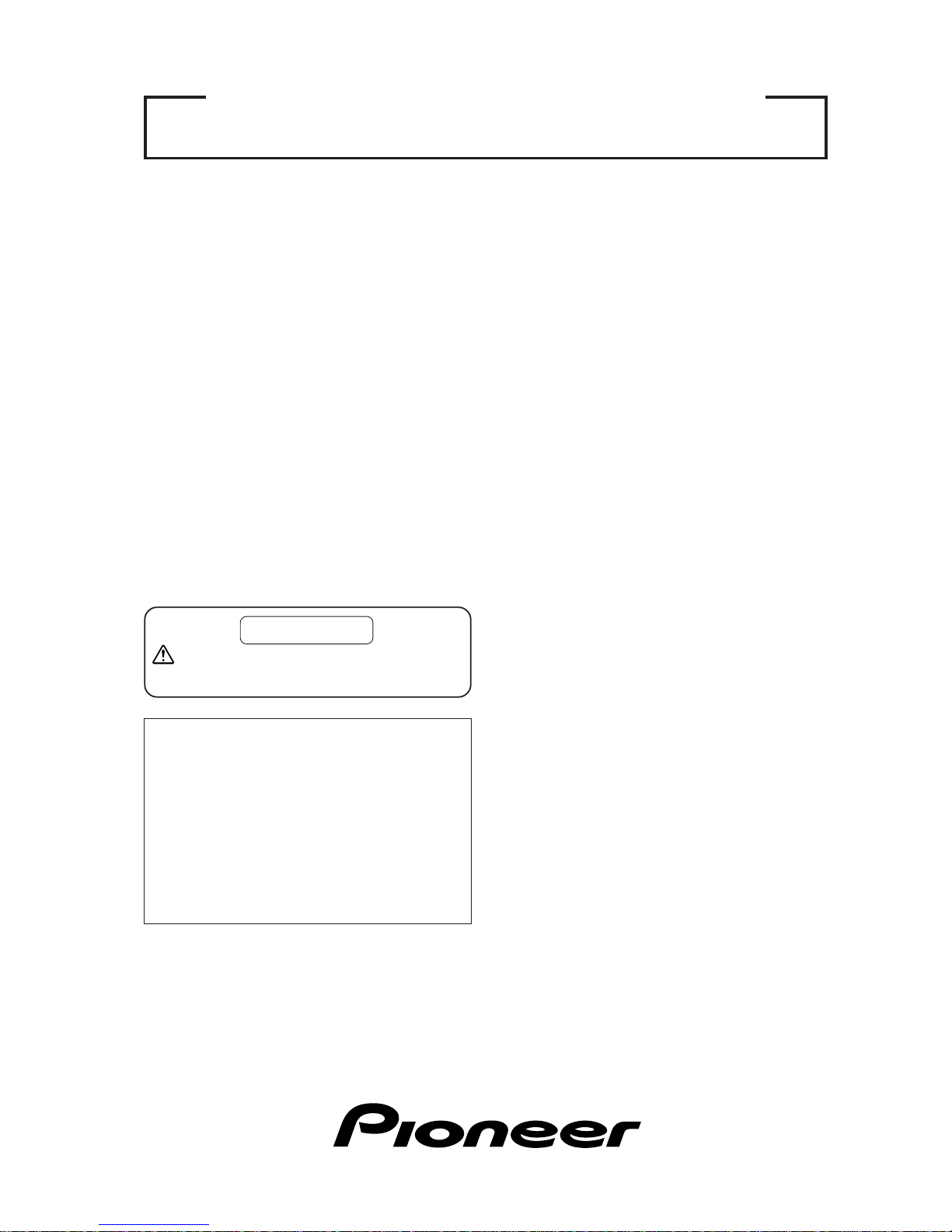
Plasma Display:
PDP-V401/V401E
Ceiling-suspension metal fixture for plasma display:
PDK-4001 PDK-4006
PDK-4002 PDA-4001
PDK-4003 PDA-4002
PDK-4004 PDP-S01-LR
PDK-4005
[Installation]
¶ We sell this equipment on the assumption that it
will be installed by a specialist with adequate training.
The equipment must be installed by trained vendors
or by your dealer.
¶ We are not responsible for injuries or damage
resulting from choice of unsuitable installation sites,
problems in assembly and installation, improper
installation, or natural disasters.
Note:
• We are not responsible for damage caused by defective
parts supplied by third parties.
• The performance of the equipment is guaranteed only
when assembly and adjustment are performed as
described herein.
• The specifications and descriptions given in this
technical manual are subject to change without notice.
For safety
In this manual, this symbol indicates important
precautions. Read these precautions carefully.
This manual gives precautions, general information, and examples for installation and handling of the plasma display
and its metal fixtures.
Carefully examine the structure, material, strength, and environmental conditions for the site at which the display is to
be installed before selecting an installation method. If the site is unsatisfactory, venders should not sell or install the
equipment.
TECHNICAL MANUAL (ver.2.1)

2
<Ver. 2.1>
Contents
Features ................................................................................................................................................................. 4
Specifications ......................................................................................................................................................... 6
2.1 List of specifications ................................................................................................................................... 6
2.2 Outline drawing ........................................................................................................................................... 7
2.3 Part names .................................................................................................................................................. 8
2.4 Remote control ........................................................................................................................................... 9
Installation ............................................................................................................................................................ 10
3.1 Installation environment ............................................................................................................................ 10
3.2 Installation conditions ............................................................................................................................... 12
3.2.1 Radiation ............................................................................................................................................ 12
3.2.2 Calculating calorific values ................................................................................................................. 12
3.2.3 Installation position ............................................................................................................................ 13
3.2.4 Strain on surface where equipment is installed................................................................................. 15
3.3 Installation procedure ................................................................................................................................ 16
3.3.1 Precautions for transportation ........................................................................................................... 16
3.3.2 Unpacking .......................................................................................................................................... 16
3.3.3 Wiring ................................................................................................................................................ 18
3.4 Special installations ................................................................................................................................... 20
3.4.1 Fixing on a structure .......................................................................................................................... 20
3.4.2 Wall hanging ...................................................................................................................................... 22
3.4.3 Wall embedding ................................................................................................................................. 24
3.4.4 Ceiling suspension (using wires) ....................................................................................................... 28
3.4.5 Installation with the screen downward.............................................................................................. 30
3.4.6 Ceiling embedding ............................................................................................................................. 32
3.4.7 Installation on the floor ...................................................................................................................... 36
3.4.8 Installation under the floor ................................................................................................................. 38
3.4.9 Installation under the floor (using the PDM-4001) ............................................................................. 42
3.4.10 Wall hanging (vertically wall-hanging equipment) .............................................................................. 44
3.4.11 Wall embedding (vertically wall-embedding equipment) ................................................................... 46
3.4.12 Horizontal connections ...................................................................................................................... 50
3.4.13 Vertical connections........................................................................................................................... 54
Mounting standard metal fixtures ..................................................................................................................... 56
4.1 Functions and features of standard metal fixtures ................................................................................... 56
4.2 Handling standard metal fixtures .............................................................................................................. 57
4.2.1 Precautions on handling metal fixtures.............................................................................................. 57
4.2.2 Precautions for vendors performing the installation .......................................................................... 57
4.3 Stand (an accessory to PDP-V401 <PDP-V401E>) .................................................................................... 58
4.3.1 Installing the stand............................................................................................................................. 58
4.3.2 Outer-dimentions diagram ................................................................................................................. 59
4.4 Tilting stand: PDK-4001 ............................................................................................................................. 60
4.4.1 Specifications..................................................................................................................................... 60
4.4.2 Assembling and installing the metal fixture and mounting the plasma display ................................. 61
4.5 One-sided, ceiling-suspension metal fixture for the plasma display: PDK-4002 ....................................... 64
4.5.1 Specifications..................................................................................................................................... 64
4.5.2 Assembling and installing the metal fixture and mounting the plasma display ................................. 66
4.6 Double-sided, ceiling-suspension metal fixture for the plasma display: PDK-4003 .................................. 70
4.6.1 Specifications..................................................................................................................................... 70
4.6.2 Assembling and installing the metal fixture and mounting the plasma display ................................. 71
4.7 Ceiling-suspension metal fixture for the plasma display (head screw type): PDK-4004 ........................... 72
4.7.1 Specifications..................................................................................................................................... 72
4.7.2 Assembling and installing the metal fixture and mounting the plasma display ................................. 73
4.8 PDP bracket: PDK-4005 ............................................................................................................................ 76
4.8.1 Specifications..................................................................................................................................... 76
4.8.2 Assembling and installing the metal fixture and mounting the plasma display ................................. 77
4.9 Wall hanging metal fixture for the plasma display: PDK-4006 ..................................................................82
4.9.1 Specifications..................................................................................................................................... 82
4.9.2 Assembling and installing the metal fixture and mounting the plasma display ................................. 83
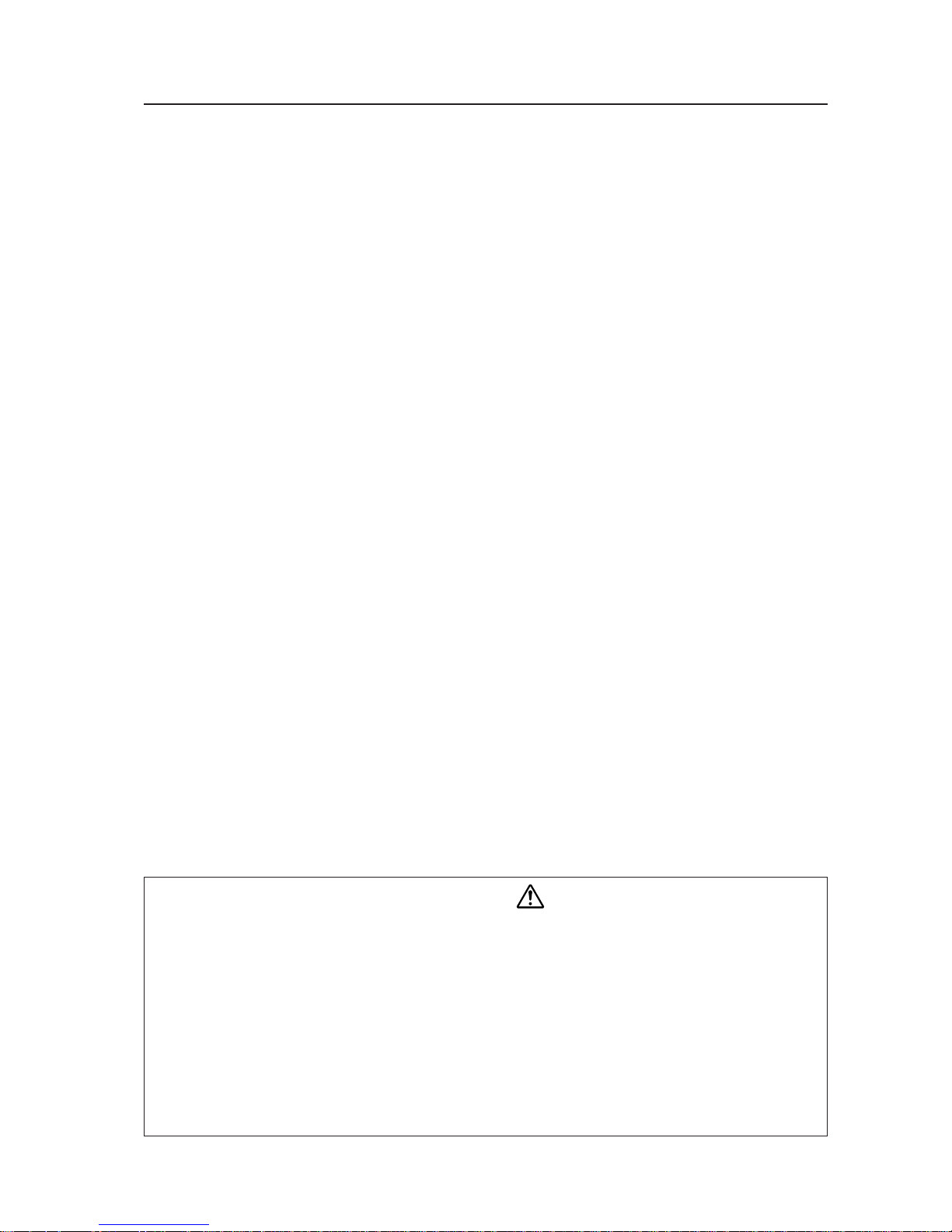
3
<Ver. 2.1>
Warning
• To prevent damage or injury, carefully read and follow this manual and all labels provided on the main display
body before undertaking assembly, installation, movement, or adjustment.
• To prevent fire and electric shock resulting from moisture infiltration, never use this system outdoors.
• To prevent injury, take care when handling the system's sharp edges.
• When installing the system at a height, create an off-limits zone to prevent injury or secondary damage in case of
falling equipment.
• To prevent fire and electric shock, never place foreign objects within or make modifications to the equipment.
• Always observe the following operating environmental conditions:
Temperature : 0 °C to 40 °C
Humidity : Relative humidity 20% to 80%
• Make sure the site is well-ventilated, and take care to maintain adequate ventilation following installation.
4.10Infrared reduction filter: PDA-4001, protective filter: PDA-4002 .............................................................. 90
4.10.1 Specifications and features (infrared reduction filter: PDA-4001) ...................................................... 90
4.10.2 Specifications and features (protective filter: PDA-4002) .................................................................. 91
4.10.3 Assembling and installing the metal fixture and mounting the plasma display ................................. 92
4.10.4 White balance .................................................................................................................................... 95
4.10.5 Mounting the PDP bracket: PDK-4005, with PDA-4001 and PDA-4002 mounted ............................. 95
4.
11
Speaker system: PDP-S01-LR ................................................................................................................ 96
4.11.1 Before operation ................................................................................................................................ 96
4.11.2 Specifications ..................................................................................................................................... 96
4.11.3 Assembling and installing the metal fixture and mounting the plasma display ................................. 97
4.11.4 Precautions for mounting different metal fixtures after the optional speakers are attached
to the plasma display main body ..................................................................................................... 100
Adjustment ......................................................................................................................................................... 106
5.1 Before making adjustments ................................................................................................................... 106
5.1.1 Operation mode ............................................................................................................................... 106
5.1.2 Picture quality and white-balance adjustment memory ................................................................... 110
5.1.3 Phase-adjustment memory.............................................................................................................. 111
5.1.4 Using the plasma display main body and the remote control together with the personal control ....... 111
5.1.5 Last memory.................................................................................................................................... 112
5.1.6 Aging................................................................................................................................................ 113
5.2 Performing adjustments on the plasma display operation panel and remote control ............................ 114
5.2.1 Menu mode ..................................................................................................................................... 114
5.2.2 Integrator mode ............................................................................................................................... 118
5.2.3 Precautions ...................................................................................................................................... 125
5.3 Outer control by RS232C........................................................................................................................ 126
5.3.1 Precautions ...................................................................................................................................... 126
5.3.2 Interface........................................................................................................................................... 127
5.3.3 RS232C commands table ................................................................................................................ 128
5.3.4 List of GET commands .................................................................................................................... 130
Precautions for functions and operation ......................................................................................................... 132
6.1 KEY LOCK/UNLOCK ............................................................................................................................... 132
6.1.1 Functions ......................................................................................................................................... 132
6.1.2 Setting method ................................................................................................................................ 132
6.2 Mask color select/off when NTSC is input ............................................................................................. 133
6.2.1 Functions ......................................................................................................................................... 133
6.2.2 Setting method ................................................................................................................................ 133
6.2.3 Precautions ...................................................................................................................................... 133
6.3 Mask color select when PC-9800
®
is input ............................................................................................ 134
6.3.1 Functions ......................................................................................................................................... 134
6.3.2 Setting method ................................................................................................................................ 134
6.3.3 Precautions ...................................................................................................................................... 134
6.4 Pseudo-contour ...................................................................................................................................... 134
6.5 Precautions ............................................................................................................................................. 135
Maintenance ...................................................................................................................................................... 136
Contents

4
<Ver. 2.1>
Features
Features and functions of the plasma display (PDP-V401/V401E)
¶ Materialization of high luminance (400 cd/m2)
Industry-leading luminance, equal to that of 30-inch class CRTs, is achieved by optimizing panel cell-structure.
¶ Sharp picture quality
Eight-bit (256-color) and full-color (16,770,000 colors) display, with Pioneer's unique pseudo-contour-reducing
technology that reduces plasma display noise.
¶ Thin and lightweight: 88 mm in depth and 30.8 kg in weight
Industry-leading compactness, 88 mm deep and 30.8 kg <31.6 kg> in weight, permits installation in places inappropriate
for ordinary displays.
< > shows the PDP-V401E.
¶ Best display for industrial and public purposes
Our plasma display (PDP-V401/V401E) is specifically designed for use as an industrial display. It has been designed
to provide the following features:
• An aspect ratio of 4:3 optimal for use as a public display
• A versatile mounting structure and metal fixtures permitting wall or vertical installation
• Integrator mode that enables fine adjustment
• Equipped with an RS232C serial connection port as an external control interface
• Other functions, including color temperature setting to allow retakes and a key lock to prevent tampering
Our plasma display has been designed for durability and reliability, features required in industrial displays. Its features
and quality allow use in a wide range of applications and locations.

5
<Ver. 2.1>
Features

6
<Ver. 2.1>
List of specifications
Applicable sources
1 Video system: NTSC <PAL/NTSC Dual>
2 Computer system
1.Resolution
AT-compatible: VGA (640 dots × 480 lines)
Macintosh
®
: 13-inch mode (640 dots × 480 line)
PC-9800
®
: Normal mode (640 dots × 400 line)
2.Synchronizing frequency:
AT-compatible: 31.5 kHz (horizontal), 60 Hz (vertical)
Macintosh
®
: 35 kHz (horizontal), 67 Hz (vertical)
PC-9800
®
: 24.8 kHz (horizontal), 56 Hz (vertical)
31.5 kHz (horizontal), 70 Hz (vertical)
Does not accommodate the interlaced mode of the computer.
Some types of computer have multiple indication modes.
However, some modes cannot be displayed even if the computer
meets the specifications. Please contact your dealer for further
information.
Power source ...................... 100 to 120 V AC, 50/60 Hz
<220 to 240 V AC , 50/60 Hz>
Inrush ................................ 70 A or less <30 A or less>
Power factor ............................................ 0.95 or more
Power consumption .............. 350 W (in standby: 2 W)
Outer dimensions........ 916 (W) × 714 (H) × 88 (D) mm
Weight .............................................. 30.8 kg <31.6 kg>
Operating environment temperature range
..................................................................... 0 to 40 °C
Operating environment humidity range
.................................... Relative humidity 20% to 80%
Operating environment air pressure range
.................................... 0.8 - 1.1 atmospheric pressure
Storage conditions (Package state)
Storage environment temperature range
............................................................ –10 to 45 °C
Storage environment humidity range
............................... Relative humidity 20% to 90%
Storage stack limit ............................ maximum of 10
Accessory
Power cord (PDP-V401 only) ........................................ 1
Remote control ............................................................ 1
AA battery .................................................................... 2
Stand ............................................................................ 2
Bolt ............................................................................... 2
Washer ......................................................................... 2
Cable clamp.................................................................. 3
Operating Instructions.................................................. 1
• Specifications and appearance are subject to change
without notice.
• < > shows the PDP-V401E.
2.1 List of specifications
Light emission panel...... 40-inch plasma display panel
Aspect ratio ............................................................. 4:3
No. of pixels ................... 640 × 480 (adaptable to VGA)
Pixel pitch
........... 1.26 (horizontal, RGB trio) × 1.26 (vertical) mm
No. of gradations ................................ 256 gradations/
16,770,000-color full color
Luminance ............................... 400 cd/m
2
(panel alone)
View angle ............................ Horizontal : 160° or more
Vertical : 160° or more
Input/output terminals
RGB Input
1 BNC Terminal R, G, B (fixed to 75 Ω input)
HD (H/V SYNC), VD (switching between 75 Ω /2.2 kΩ
input)
Switch VD according to the sync output impedance
of the connector. Switch VD to 2.2 kΩ except when
the sync output impedance is 75 Ω. (The terminal is
factory-set to 75 Ω.)
2 Mini Dsub 15P
Analog RGB, 0.7 Vp-p, 75 Ω input, G-on Sync input
(Sync 0 - 3 Vp-p)
Synchronization:
HD, VD 2.2 kΩ input, 2.0 - 5.0 Vp-p (Positive/Negative),
G-on Sync switch (G-on Sync ON/OFF Change over)
Turn the switch on only if images become greenish
(when the G-on Sync signal is applied) at RGB2 input.
Under normal circumstances, the switch is left off.
(The switch is factory-set to G-on Sync OFF.)
Video input ...... Single-system BNC terminal 75 Ω input
Composite 1 Vp-p
Y/C input .......... Double-system BNC terminal 75 Ω input
Control input.... Dsub 9P (RS232C control)
Video output .... Single-system BNC terminal 75 Ω output
(Note: Up to four units, including the unit
to which the signal is first input, may be
connected when the equipment is
connected in series using this output
terminal. However, increasing the
number of connected units may increase
the noise.)
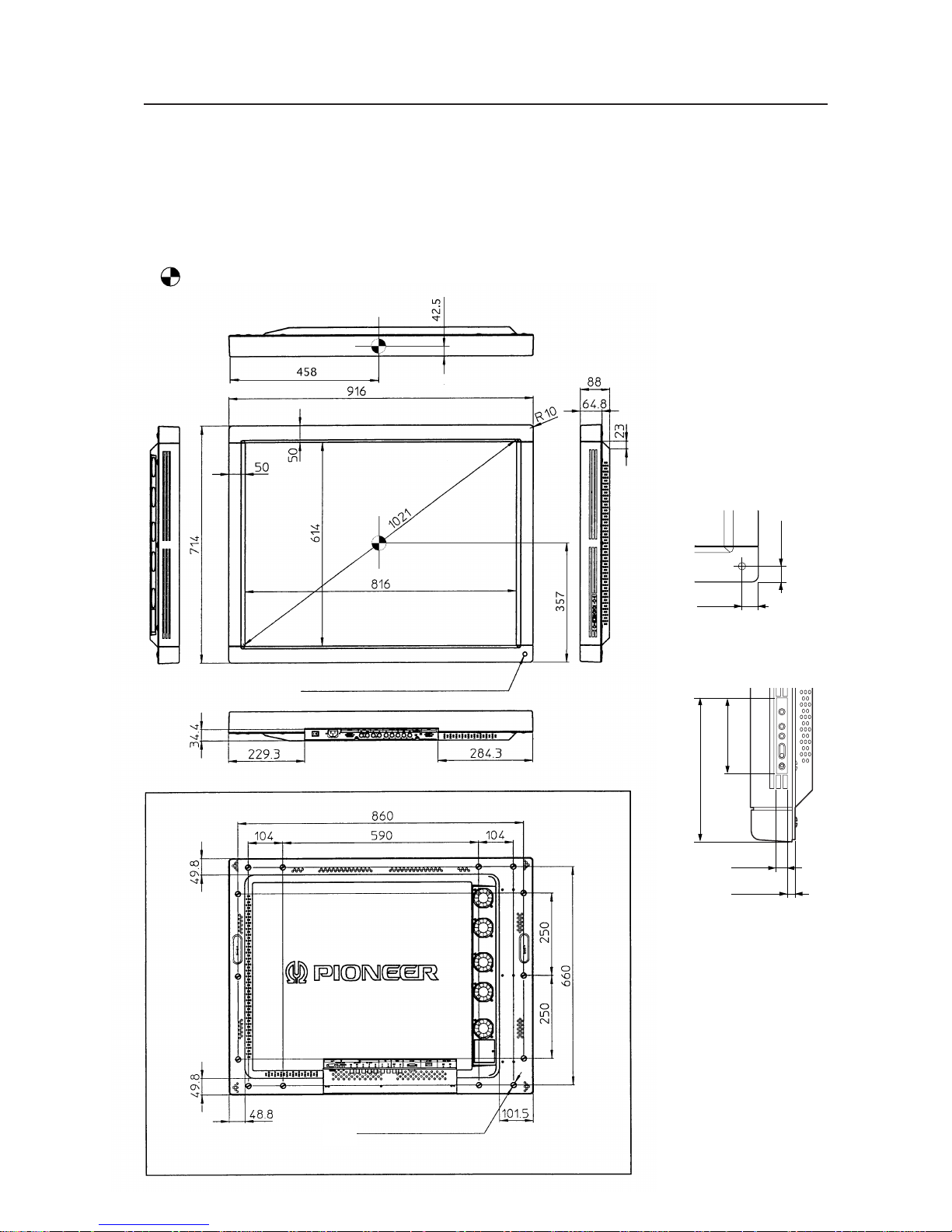
7
<Ver. 2.1>
Outline drawing
φ12
(the opening for infrared remote control signals)
14-M8 (with φ16-hole rivet)
Rear View
2.2 Outline drawing
Plasma display main body weight : 30.8 kg <31.6 kg>
Material : Front - Plastic, Back - plate
Treatment : Front - Leather satin gray paint, Back - Semi-matte black paint
Packing specifications - See “3.3.2 Unpacking”
• < > shows the PDP-V401E.
: Location of center of gravity
<Light-accepting section
of the remote controller>
<Operation panel
of the main body>
24
24
202.5
107
14
14.8
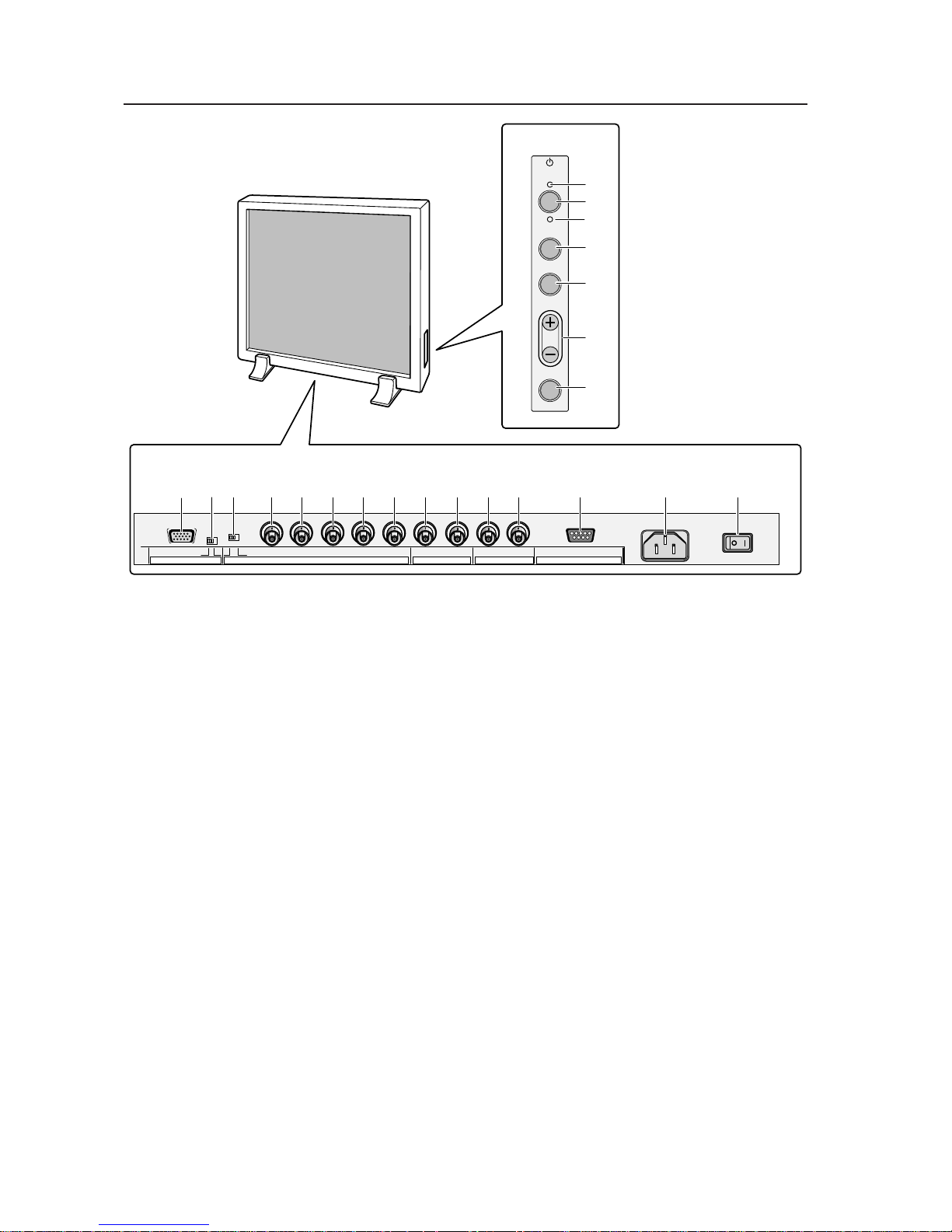
8
<Ver. 2.1>
2.3 Part names
Part names
<Operation panel>
1 STANDBY/ON indicator
The switch lights in RED for STANDBY and GREEN for
ON mode.
2 Power button
Turns power on or off.
3 INPUT select button
Selects input.
4 MENU button
Used to switch the menu screen and normal screen.
5 ADJUST button
Used for picture adjustment.
6 SET button
Used to select a selected adjustment item during
picture adjustment.
<Terminals and power supply section>
RGB-2 input terminals
7 Mini D-SUB15 pin terminal
8 G-on SYNC mode select switch (ON/OFF)
If pictures take on a greenish cast when other
external equipment is connected to the RGB-2 input
terminal, turn on the G-on SYNC mode. Normally,
this switch is left off.
RGB-1 input terminals
9 Synchronizing signal input impedance select switch
(75 Ω /2.2 kΩ)
0 Vertical synchronizing signal input terminal:
Switching between 75 Ω /2.2 kΩ)
- Horizontal or composite synchronizing signal input
terminal: Switching between 75 Ω /2.2 kΩ
= Blue signal input terminal: 75 Ω
~ Green signal or synchronizing (ON SYNC) green
signal input terminal: 75 Ω
! Red signal input terminal: 75 Ω
Y/C input terminal
@ Color signal input terminal: 75 Ω
# Luminance signal input terminal: 75 Ω
VIDEO input/output terminal
$ Video output terminal: 75 Ω
(Note: Up to four units including the unit to which
the signal is first input may be connected when the
equipment is connected in series using this output
terminal. However, increasing the number of
connected units may increase noise.)
% Video input terminal: 75 Ω
^ Control signal input terminal (RS232C)
& AC INLET
* Main power switch
( KEY LOCK/UNLOCK button (hidden switch)
Use this button to disable or enable control through
the operation panel or by remote control.
STANDBY
/ON
INPUT
MENU
ADJUST
SET
VD HD B G R C Y OUT IN
75 2.2k
OFF ON
(Ω)
(H/V SYNC) RGB-1 (ON SYNC) Y/C
SYNCG ON SYNC
VIDEO RS-232CRGB-2
1
2
3
4
5
6
7
809-=~!@#$%^ *&
˚(
<Operation Panel>
<Terminals and power supply section>
(The terminals and power supply section are located at the back of the plasma display main body.)
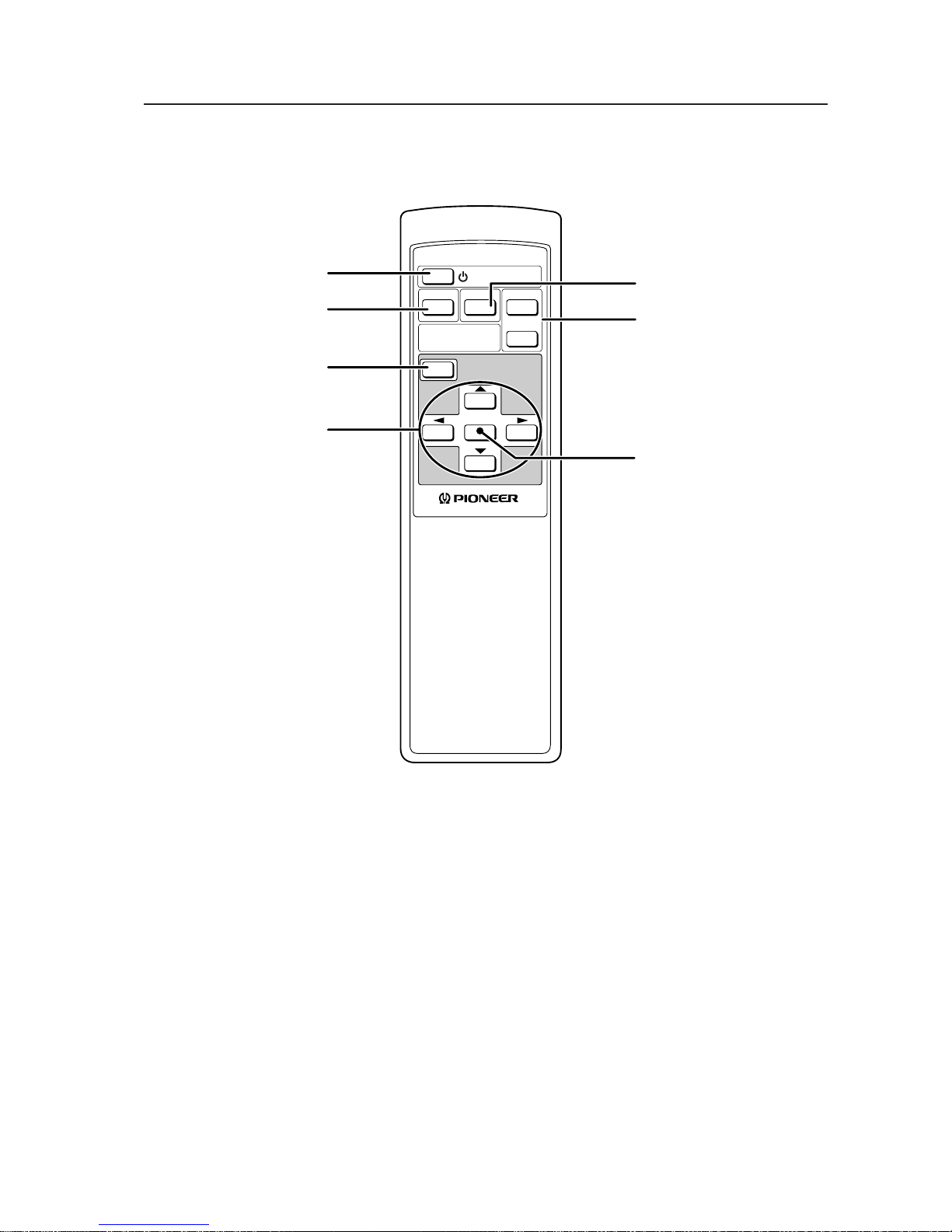
9
<Ver. 2.1>
Y/C button
Sets Input Function to Y/C input.
2.4 Remote control
Remote control
SET button
This button used to select an
adjustment item for picture
adjustment.
STANDBY/ON
VIDEO Y/C
SET
MENU
RGB 1
RGB 2
INPUT
SELECT
Î
CU-V153
RGB 1 and 2 buttons
These buttons set Input
Functions to RGB 1 (BNC
terminal) and RGB 2 (Mini DSUB terminal), respectively.
ADJUST button
Used to adjust images.
MENU button
Used to switch the menu
screen and normal screen.
VIDEO button
Sets Input Function to VIDEO
Input.
Power button
Turns power on or off.
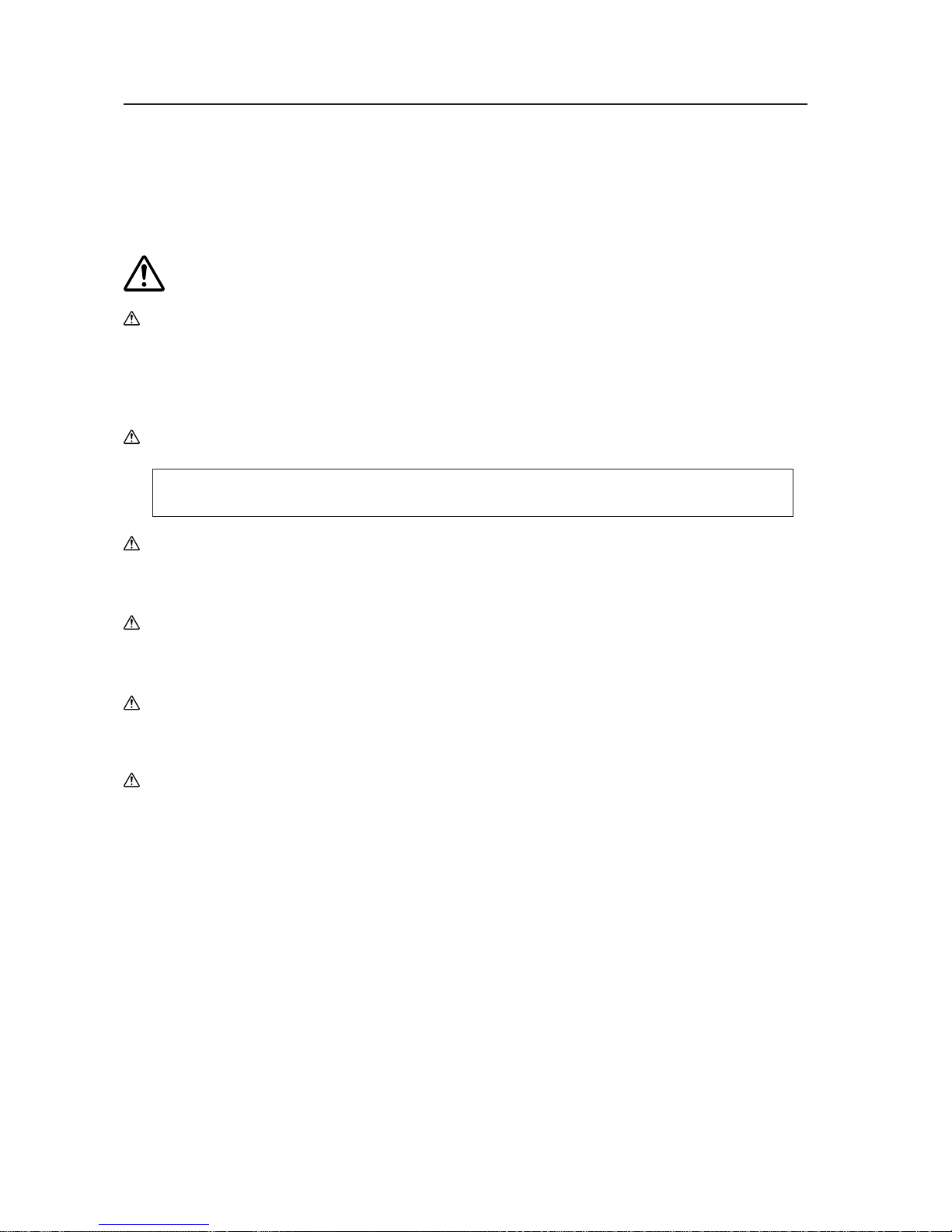
10
<Ver. 2.1>
3.1 Installation environment
The plasma display and special metal fixture must be installed after careful discussion with the building owner and
manager of the building. Never undertake installation without careful consideration of the consequences. In addition,
contact the contractor responsible for building construction and interior structure design and confirm the structure and
safety of the building.
: Safety precautions
1) Structure of installation site
Be sure to use an appropriate installation method, after fully understanding the structure of the installation site.
There are many types of building structures and materials, and appropriate installation methods will vary accordingly.
When using a special metal mounting fixture, consult your dealer or the maker of the fixture.
Before drilling holes, always consider the location of wiring and piping within the building.
2) Load resistance of the installation site
Select an installation site capable of supporting the combined weight of the metal fixture and display.
“Sufficient strength to withstand” means sufficient strength to withstand a weight four times that of the
main body including the metal fixture.
3) Horizontal plane
Select a level, sturdy, installation site with sufficient load-bearing capacity.
When using suspension bolts, take care to distribute load evenly on the ceiling on the floor of the installation site.
4) Securing installation space
Select an installation site with adequate space for working. This work requires two or more people.
Remember to leave adequate space for future maintenance.
5) Peripheral equipment
Installation sites close to air conditioner outlets or light bulbs may be unsuitable due to potential damage from
dust, temperature, humidity, or condensation.
6) Dangerous location sites
Do not install the display at locations where it may be leaned against or grasped. Similarly, avoid installing at sites
subject to excessive vibration or physical shock.
7) Lighting
• For more visible display, avoid installation in very bright locations. Before choosing the location site and
method,carefully consider the location of lighting fixtures and direction and strength of sunlight.
• In bright locations, images may appear dark even if the luminance is increased. Adjusting picture brightness to
excessively high levels to compensate for extremely bright ambient lighting may reduce the service life of the
display panel.
8) Semi-outdoor installation
This machine is designed for indoor use. Installed semi-outdoors, the display will be subject to problems resulting
involving the following factors:
• Water, dust, etc.
• Changing temperature and humidity
• Air-borne salt
To ensure that pictures appear normal, avoid installation in locations subject to direct sunlight.
Installation environment
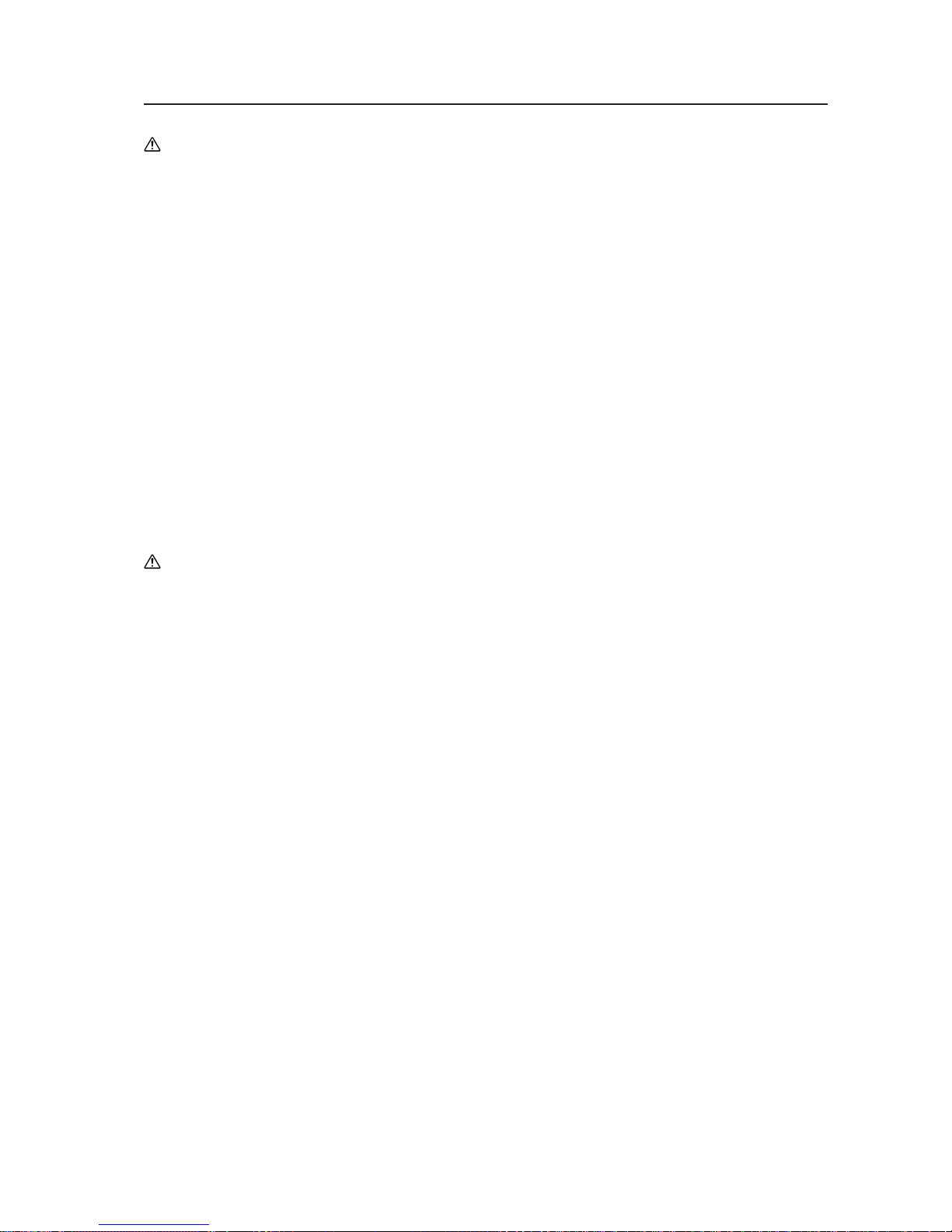
11
<Ver. 2.1>
9) Temperature and humidity
The installation site should conform to the following temperature and humidity conditions:
• Operating temperature range: 0 to 40 °C (Depending somewhat on installation conditions, see descriptions of
special installations and methods for installation of the standard metal fixture.)
• Operating humidity range: relative humidity 20% to 80%
• Storage temperature (Packege state): –10 to 45 °C
• Storage humidity (Packege state): relative humidity 20% to 90%
• Operating environment air pressure: 0.8 - 1.1 atmospheres
We recommend against installing electronic equipment, including this display, in high-humidity environments. If
the display must be installed at a site subject to humid conditions, observe the following:
• Never install the machine in environments having humidity falling outside the specification range.
• Ground the equipment.
• Do not allow condensation to form on any display surface.
10) Condensation
One common problem encountered during winter is condensation, drops of water that form on display surfaces
when the ambient temperature rises suddenly. Such moisture may adversely affect the performance of the display.
If condensation is observed, turn off the machine for one hour before attempting to use it again. Another solution
is to raise the ambient temperature gradually, if possible.
11) Power requirements
The voltage range required to ensure specified performance is ±10% of the rated voltage. Keep in mind that high-
impedance power distributing wires will produce an effect equivalent to a voltage drop. Watch for the following
cases, and recheck power distribution.
• The voltage drop between the switchboard and the plasma display is significant.
• When the power to the machine is turned on and off, voltage fluctuations are large.
Estimate the power consumption of this machine as 400 VA plus a safety margin.
The inrush current when the machine is turned on is approximately 70 A <30 A>.
< > shows the PDP-V401E.
12) Coverage of the remote control
The display communicates with the remote control through weak infrared signals, which typically reflect off display
surroundings. The operating range of the remote is affected by the reflective characteristics of surrounding objects.
If the range of coverage appears to be unusually short, check the following:
• Do the walls and platform for the display have a mirror or white finish?
• Are there objects near the infrared-accepting section?
• Are the remote control batteries weak or dead?
Other devices using infrared remote control and wireless systems may not work properly if located close to the
infrared-emission source of the display. Consult your dealer before using such equipment near the display.
Installation environment
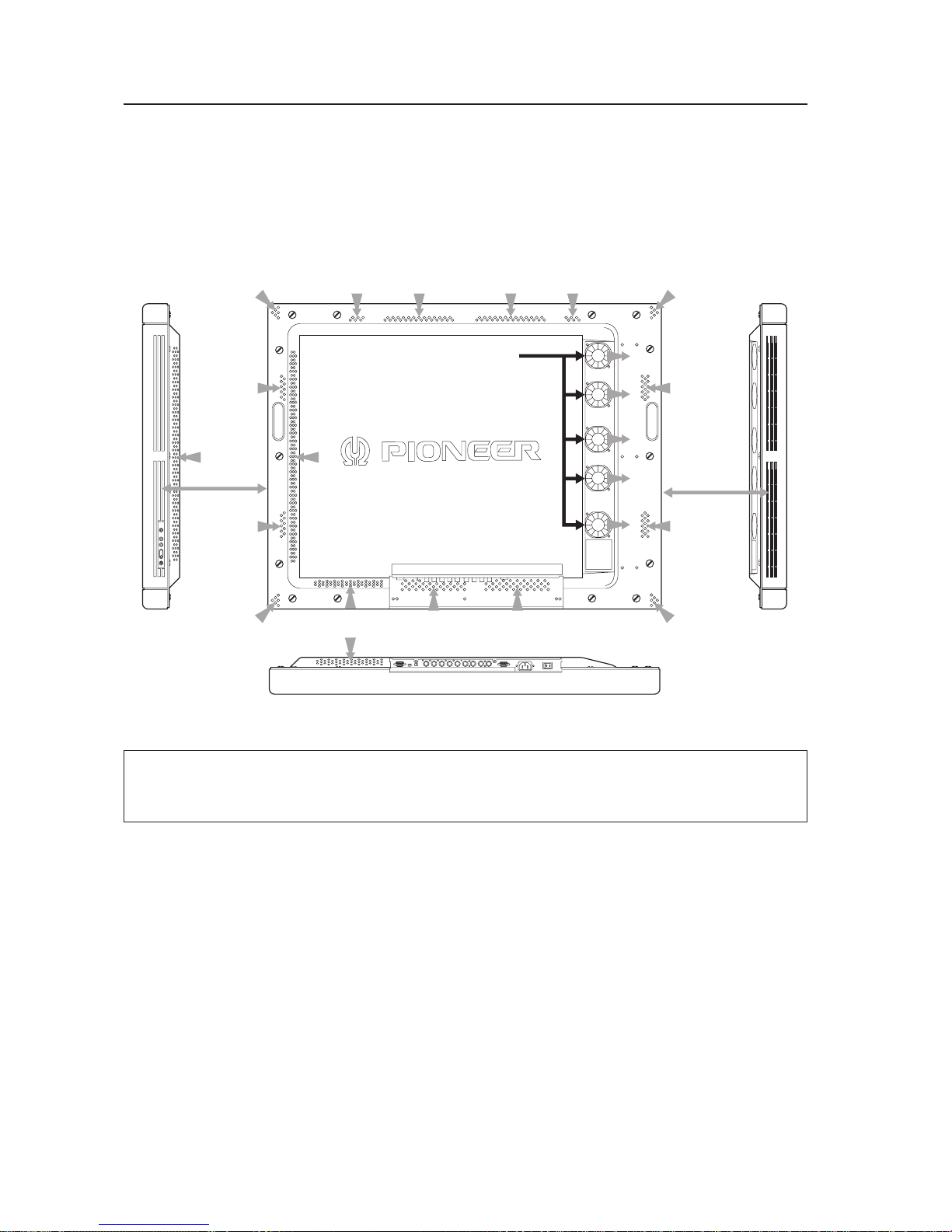
12
<Ver. 2.1>
Installation conditions
3.2.2 Calculating calorific values
Estimate the maximum power consumption per device as 400 W plus a safety margin. Most of the power consumed
is converted to heat, so power consumption is roughly equivalent to generated heat.
1) Conversion to calories
[W] × 0.86 = [kcal/h]
Calorific value per display
400 × 0.86 = 344 [kcal/h]
2) Conversion to British thermal unit (BTU)
[W] × 3.41 = [B.t.u./h]
Calorific value per display
400 × 3.41 = 1256 [B.t.u./h]
Air flows out through five of the ventilation holes and flows in through the other holes. For special installations, such
as wall-hanging or embedding, additional restrictions apply concerning operating temperature. See “3.4 Special
installations”.
3.2 Installation conditions
3.2.1 Radiation
This display comes with multiple ventilation holes for efficient radiation of heat. Avoid blocking any of these holes.
Ventilation holes are indicated by arrows in the following drawing.
Five fans
Side slits
Side slits
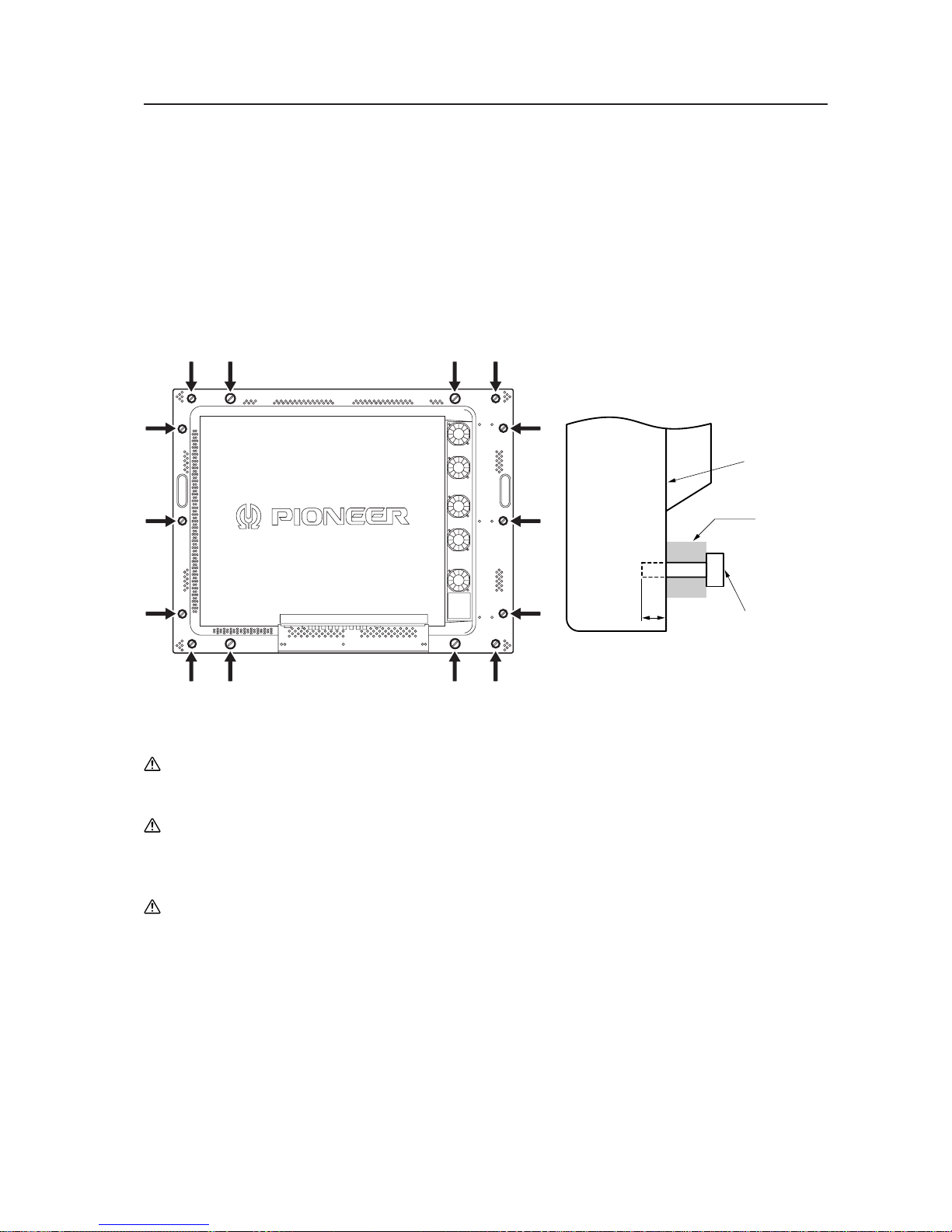
13
<Ver. 2.1>
3.2.3 Installation position
We recommend using the metal installation fixture made by Pioneer. When using a different fixture, use the M8 bolt
hole provided on this display to mount the fixture to the display. Remove the hole rivets on the back of the plasma
display, if necessary for the particular fixture. Tighten bolts with a force of 60 kg.cm or less. Overtightening may
damage the blind nuts.
• The following figure indicates mounting holes that can be used. (Use a coin or similar object to turn the cap to
remove it.)
Installation conditions
Use bolts that do not penetrate more than 13 to 20 mm from the mounting surface of the machine (see the above
side view). If the bolts used are longer than the above, they may damage the inside of the machine.
Do not block ventilating holes or blowholes in the rear of the machine.
Hot air is emitted from the ventilating holes.
Care must be taken not to weaken or soil the wall at the back of the machine with the hot air from the holes.
Glass is used in this machine. It must always be mounted on the straight face.
Mounting surface
Metal fixture
13 to 20 mm
Bolt

14
<Ver. 2.1>
We recommend mounting at a minimum of 4 points, and at 6 or 8 points as shown below if possible. Avoid mounting
the display with the particular 4-point scheme shown below.
Mounting method — bad example
Mounting method — good example
A. 8-point mounting B. 6-point mounting
C. 4-point mounting (Metal fixture is mounted vertically.)
(Do not block ventilation holes.)
Installation conditions
(Do not block ventilation holes.) (Do not block the fan.)
D. 4-point mounting (Metal fixture is mounted horizontally.)
(Take care to avoid pinching power cord, signal cable, etc.)
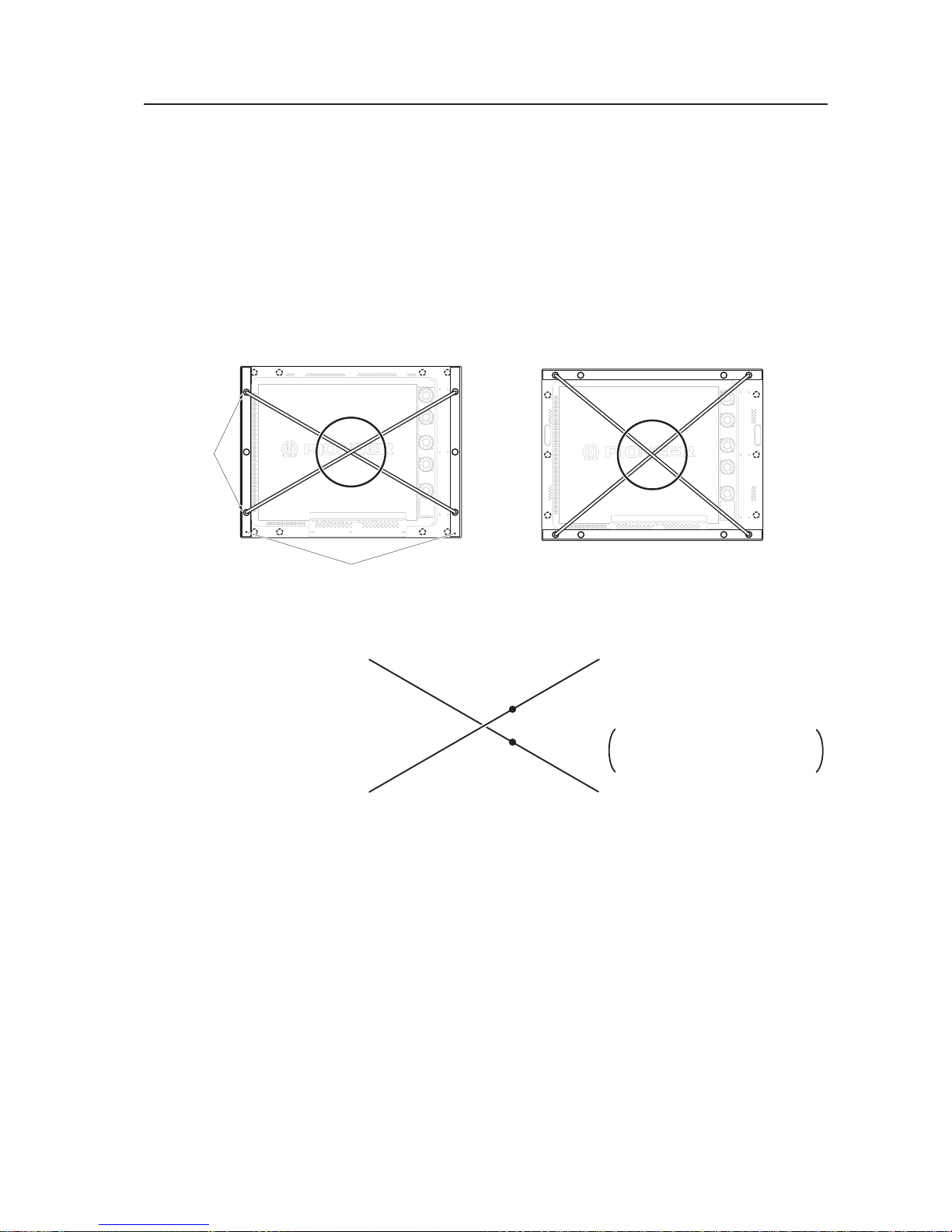
15
<Ver. 2.1>
A
Installation conditions
3.2.4 Strain on surface where equipment is installed
1 This display uses glass in its display section. When using a third-party metal fixture, check that strain is 1 mm or
less by the following method.
2 Tightly fit a thread using a force of φ 0.1psi or less diagonally through the mounting bolt openings on the mounting
surface, as shown in the drawing.
3 Measure distance L of the intersection of the strings in the center section.
The relationship between strain and L is given by Strain = L × 2.
4 If L is 0, interchange the front and rear positions of two strings and check the distance again. If the value of L is not
0, it is the true value of L. If L is 0 after the position is changed, strain is approximately 0.
Holes for
mounting
bolts
Plasma display-mounting surface
(mounting metal fixture)
Enlarged drawing of the intersectional part A
(showing the part obliquely)
Thread
Right angle
A
ad
cb
a
c
d
b
a
d
e
f
cb
Point e is the center of the thread a-b.
Point f is the center of the thread c-d.
Distance between e and f = L
Points e and f are indicated in an en-
larged figure for more detailed under-
standing.
Thread
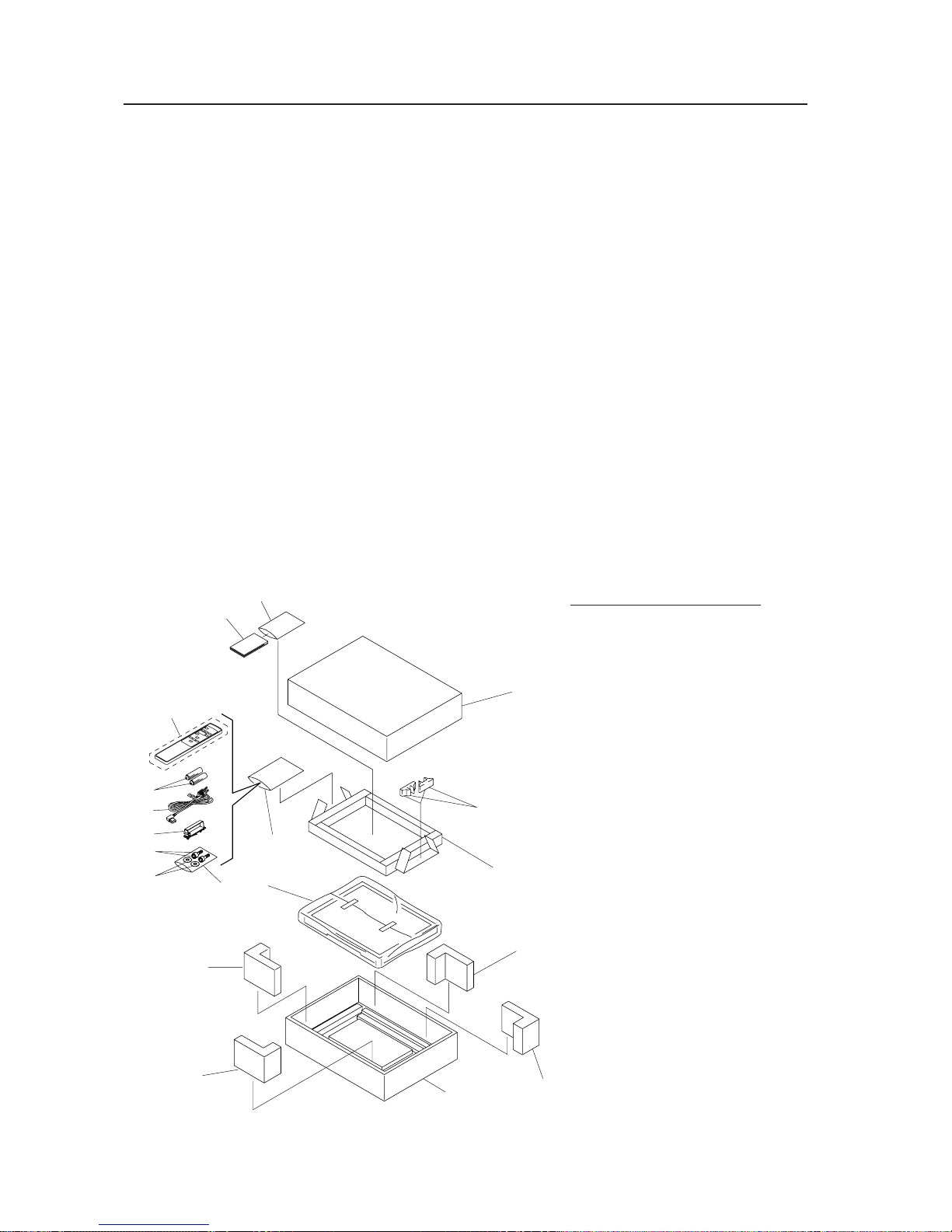
16
<Ver. 2.1>
3.3 Installation procedure
3.3.1 Precautions for transportation
1 Use two workers to move packages. Do not grasp the PP band during transportation. The band may snap and
result in injury.
2 For transportation and storage, keep the package horizontal. Do not stack packages longitudinally or laterally. If
packages are transported or stored while longitudinally stacked or laterally stacked, the company is guarantee will
be invalidated.
3 For transportation and storage, never stack more than ten packages, as indicated on the upper carton.
4 For transportation and storage, observe the conditions detailed on the upper carton.
5 To protect the glass surface of the display, avoid stepping on the package, placing heavy items on top, or sticking
sharp objects into the top.
* If the plasma display and fixture needs to be packed and transported again, follow the packing method and
precautions given below:
• Pack goods by reversing the procedure for unpacking given in “3.3.2 Unpacking”. Take care when replacing the
mirror mat to place the smooth face facing out, with the soft surface toward the product.
• Replace the remote control and the stand in the specified positions. If they are placed in the center of the upper
pad, the panel may be damaged during transportation.
3.3.2 Unpacking
1) Packing specifications: 1130 (W) × 295 (H) × 852 (D) 39.5 kg <40.4 kg>
< > shows the PDP-V401E.
Installation procedure
No. Name
1. Upper carton
2. Stand
3. Upper pad
4. Mirror mat
5. Protector A
6. Under carton
7. Catalogue bag
8. Operating Instructions
9. Wrapping bag
10. Remote control (CU-V153)
11. Power cord (PDP-V401 only)
12. Cable clamp
13. 2P AA manganese dry cell, R6P
14. Plastic bag
15. Hexagonal-socket head bolt
16. Flat washer
1
2
5
5
6
5
5
4
3
16
14
15
12
11
13
10
9
7
8

17
<Ver. 2.1>
Installation procedure
2) Procedure for unpacking
1 Remove the PP band.
2 Slowly lift and remove the upper carton.
3 Remove the instruction manual (7 and 8), accessories (9), and stand (2), affixed to the upper pad with tape.
Caution: If the upper pad (3) is removed before first removing these items, the items may fall and damage the
product.
4 Remove the upper pad (3).
5 Remove the corner pad (5).
6 Remove the mirror mat (4).
7 Remove the product. (Requires two workers to remove the set.)
3) Movement after unpacking
Moving the product after unpacking requires two workers.
• Never drag the product on the floor.
• The display screen (front protective panel) is fragile. Move it slowly, and take care to avoid striking it or scraping
objects against it.
• Remove the protective film applied to the front protective panel only after construction and work are finished
and dust has settled.
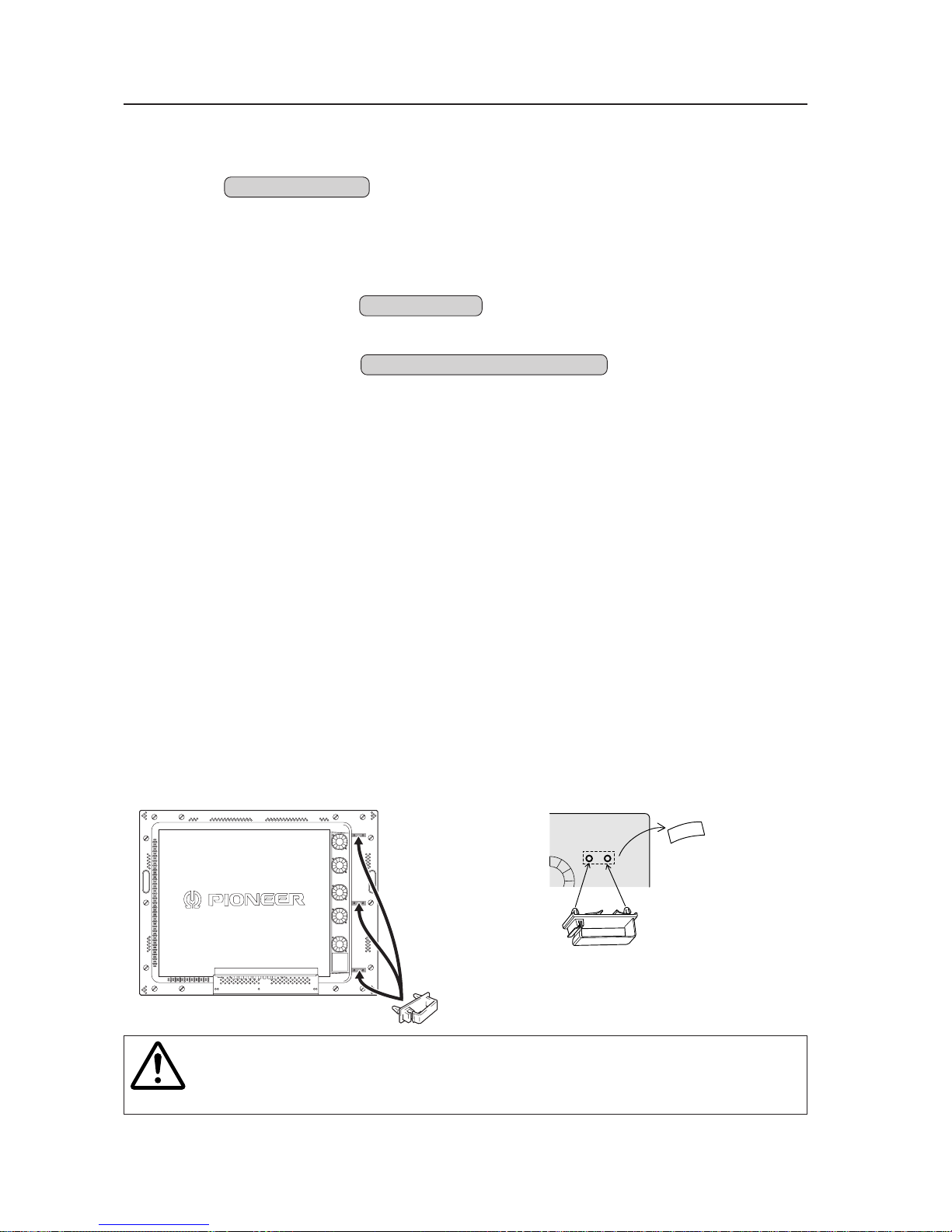
18
<Ver. 2.1>
Installation procedure
3.3.3 Wiring
1) Power source connection
• Refer to Power cord connection on page 24 <36, 82> of the instruction manual.
• For power source capacity, see the description given in “3.1 Installation environment, 11) Power requirements”
in this manual.
2) Signal cable connection
(1) Connecting to a PC
• See the description given in Connecting to a PC , on pp. 19 to 20 <26 to 29, 72 to 75> of the instruction
manual.
(2) Connecting to a video cassette recorder
• See the description given in Connection to a video cassette recorder , on pp. 21 to 23 <30 to 35, 76 to
81> of the instruction manual.
(3) Precautions
• Use coaxial cables. For video signals, use the 3C-2V for lengths of 15 m or less, and the 5C-2V for lengths of
30 m or less. Since data signals are more easily degraded than video signals, use a thick cable (e.g. a 5C-2V
cable) for data communications, even for lengths of 15 m or less. Try to minimize the distance between the
signal transmission device and the plasma display unit.
• If a video cable is wired close to a dimmer, neon tube, air conditioner, or other device, or if it is wired in
parallel to a cable television cable, display performance may be affected.
< > shows the PDP-V401E.
3) Treatment of wires
• For long-term or permanent installations, rather than short-term installations for specific events, use wires of
the proper length, carefully considering the placement of all other wires.
• Place wires so that no load or force is applied to the connecting terminals. For short-term use, wires may be
bundled with string. For long-term installations, form wire bunches using cable clamps.
4) Mounting cable clamp
Use a cable clamp to form cable bunches in the upward direction, as shown in the drawing.
Cable clamps are supplied for bundling connection cables.
Follow these steps when using cable clamps:
Caution
Peel off the label covering the mounting holes before attaching the cable clamps.
When cables are inserted in a cable clamp, keep the clamp at least 10 cm from the wall to allow
ventilation.
<Back>
Peel off the paper at the back and insert the supplied
cable clamp into the mounting holes until it clicks.

19
<Ver. 2.1>
Installation procedure
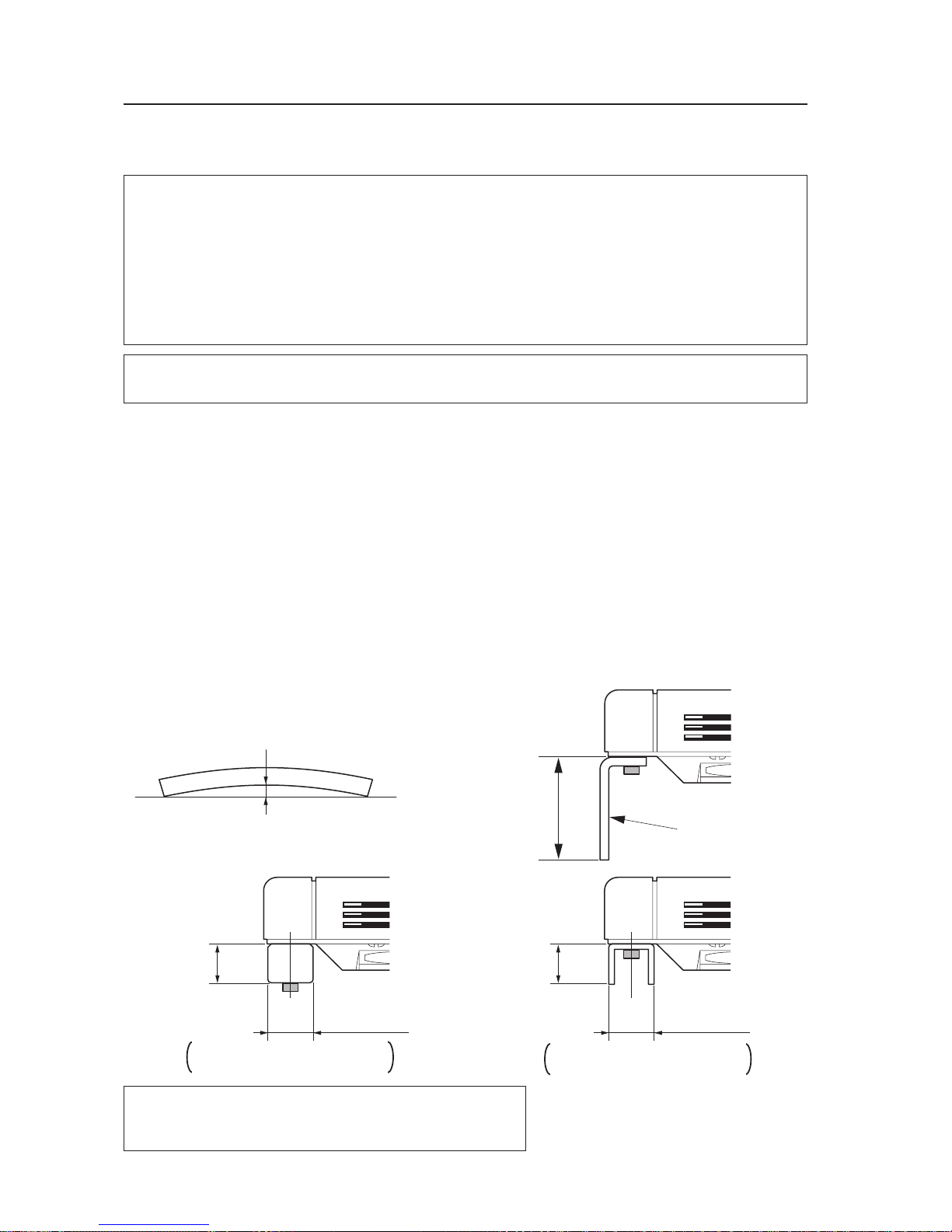
20
<Ver. 2.1>
Special installations (Fixing on a structure)
3.4 Special installations
This display may be installed in several different positions, including wall-hanging and wall-embedding. Conditions,
including temperature, may restrict the use of certain positions or installation methods.
Consider installation methods and conditions, and see the description given in “3.1 to 3.3” in this chapter.
All the measurement conditions in this manual are set in conformity with the following:
• 100% white light is applied.
• After sufficient aging
All measurements should be performed under the same conditions. The aging time needed for measurement
depends on the size of the installation space, but the standard time is approximately 2.5 hours.
“Sufficient strength to withstand” means sufficient strength to withstand a weight four times that of the main body
including the metal fixture.
3.4.1 Fixing on a structure
To fix the machine on a structure, observe the following conditions:
1 Before fixing on a structure, make sure that the space around the structure is open.
2 After fixing on a structure, the distortion of the unit must be within 1 mm.
3 Do not block holes other than those shown blocked in the fixing figure on the next page.
4 Use a structure 20 mm or less in thickness.
(In the case of the fixing examples 1 and 4 on the next page, the thickness of the structure is not limited.)
5 If an L-shaped structure is used, the thickness of the structure must be 100 mm or less.
6 Use a structure with sufficient strength.
7 Care must be taken not to apply stress to the power cable.
* The descriptions in 2 - 7 indicate the common precautions for fixing the machine on the structure in “wall-hanging”
and “wall-embedding.”
✩ Operating temperature requirements
• Ambient temperature requirement: 0 to 40°C (Examples 1 and 2)
• Ambient temperature requirement: 0 to 35°C (Examples 3 and 4)
20 mm or less
in thickness
36 mm or less in width
The thickness of the examples 1 and
4 on the next page is not limited.
The thickness of the examples 1 and
4 on the next page is not limited.
20 mm or less
in thickness
36 mm or less in width
Distortion of the unit is 1mm max.
1mm MAX.
100 mm
or less
L-shaped structure
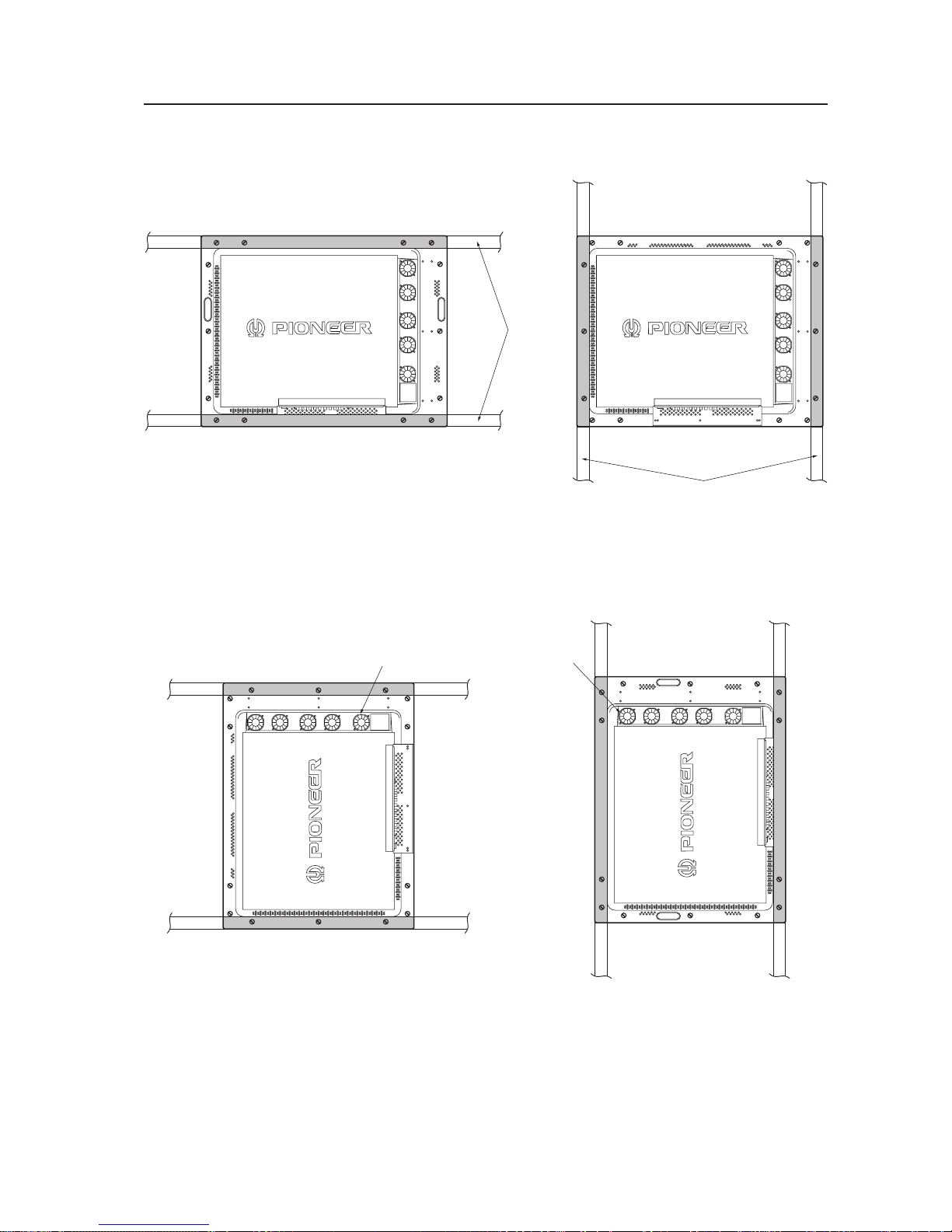
21
<Ver. 2.1>
Special installations (Fixing on a structure)
Example 1:
Beams
Beams
Ambient temperature requirement: 0 to 40°C
Example 2:
Ambient temperature requirement: 0 to 40°C
Ambient temperature requirement: 0 to 35°C
Ambient temperature requirement: 0 to 35°C
Example 3: Example 4:
Mount the display with the fans on the upper side.
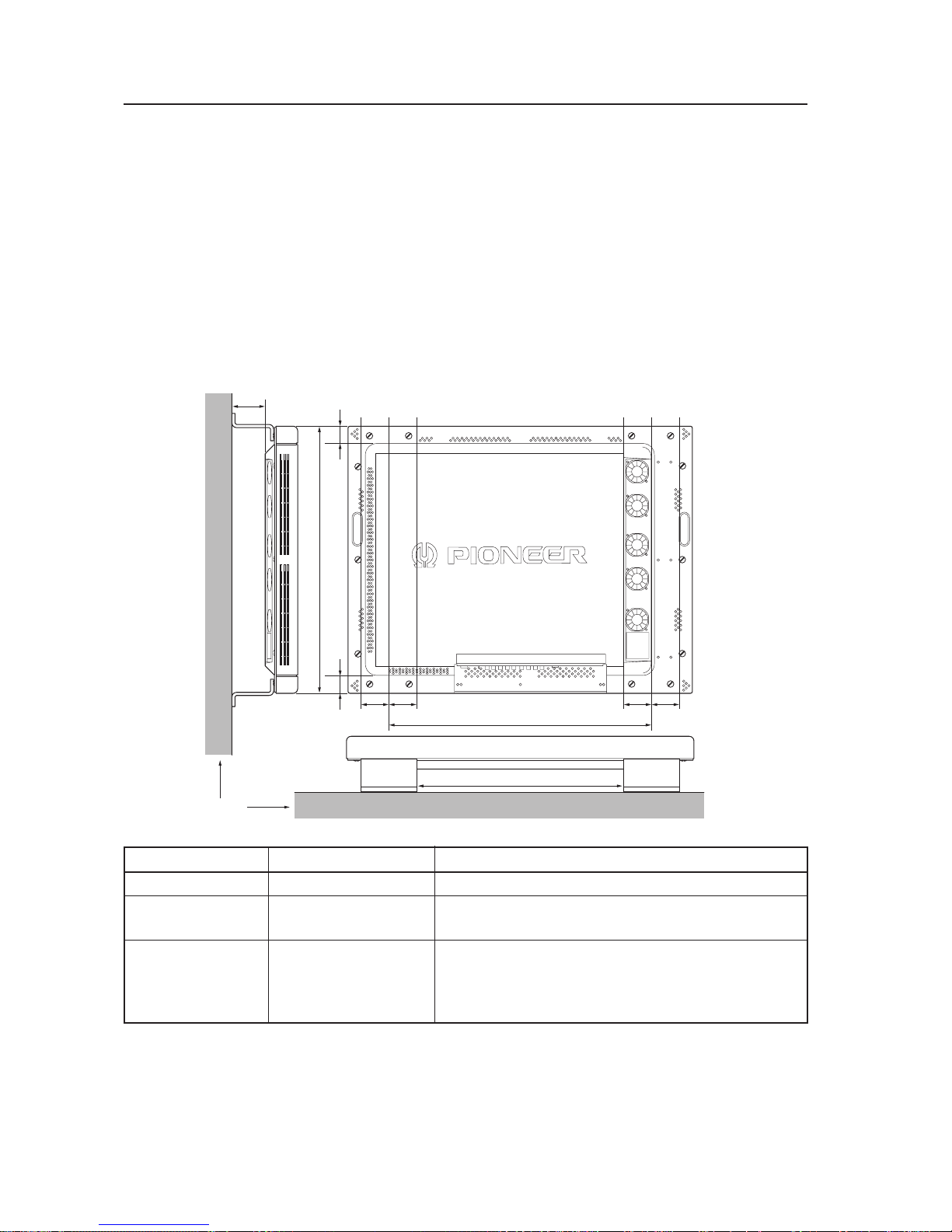
22
<Ver. 2.1>
Special installations (Wall hanging)
3.4.2 Wall hanging
This display may be wall-mounted. Since this form of mounting affects ventilation patterns inside, observe the following
requirements:
1 When mounting plate metal, avoid blocking any ventilation holes. Use plate metal of the size indicated in the
following drawing.
2 Provide space for adequate ventilation between the wall and the display.
3 Use plate metal having sufficient strength (with a safety factor of approximately four), and attach at four points (4-
point mounting) as shown below. Since wall installations involve certain hazards, always follow double-safety
procedures.
4 The following table lists proper operating temperatures. Use the display within the listed range of outside air
temperature.
5 Keep deformation of the display to 1 mm, including twisting and bending.
Clearance A to the wall
100 mm or more
50 mm or more
Less than 100 mm
0 to less than 50 mm
Operating temperatures
0 to 40 °C
0 to 40 °C (Animation)
0 to 35 °C (Still)
0 to 30 °C
Remarks
When this display is used with its back surface close to the
wall, interior temperatures will rise. The inner sensor is
activated at approximately 30 °C. Luminance decreases by 30%
and fan speed increases.
Do not block this area at either the top or bottom.
40mm
Do not block this area at either the left or right.
40mm
A
75mm 75mm
Wall
694 mm (center indicated)
75mm 75mm
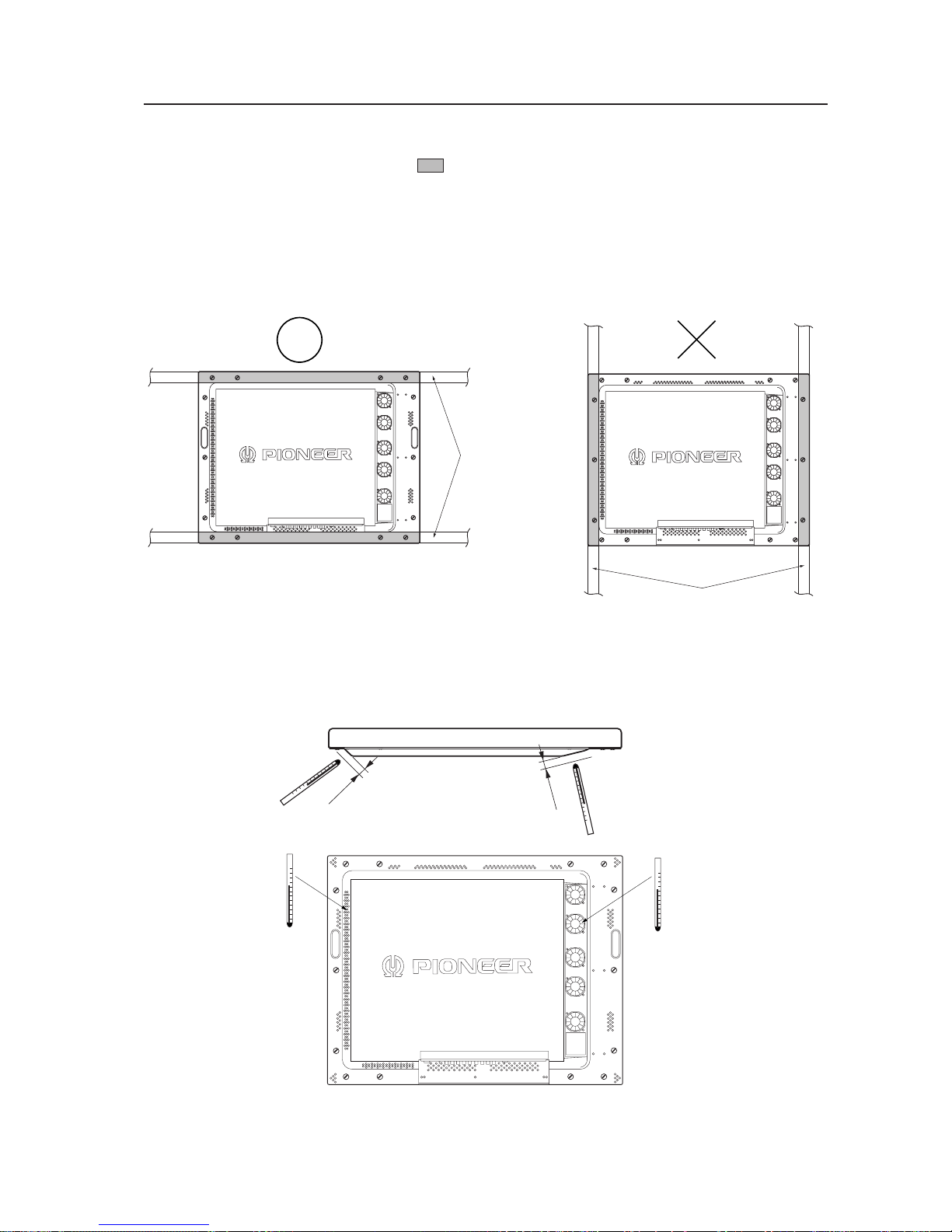
23
<Ver. 2.1>
Special installations (Wall hanging)
Securing method: Basically, the unit is secured as indicated below. Keep open all areas other than the shaded parts.
The fixing method marked
cannot be used for the unit.
When the unit is fixed on a structure, select a structure of the proper thickness and height. Care
must also be taken regarding the number of fixing bolts to be used (see “3.4.1 Fixing on a structure”).
<Reference> After installation, measure the temperatures in the area shown in the figure below to make sure
that the values are within the specified range.
Bad example of blocking exhaust
<Incorrect><Correct>
Beams
Exhaust side
(temperature of the
exhaust from FAN)
Room temperate
+ 15 °C or less
Intake side
Room temperature
+ 5 °C or less
Beams
10 mm
10 mm
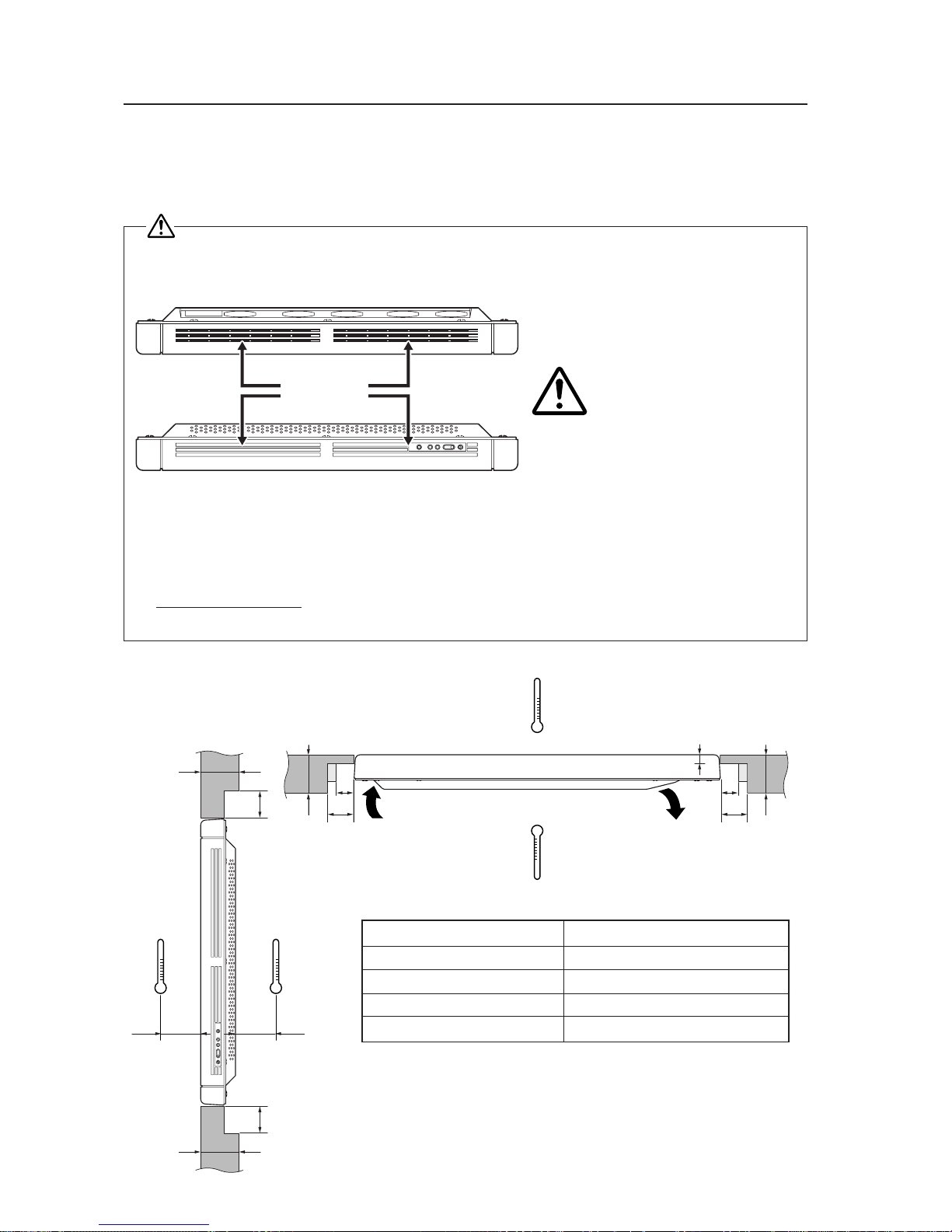
24
<Ver. 2.1>
3.4.3 Wall embedding
This display is designed to accommodate embedding in a wall. Note that the allowable range of outside-air temperature
depends on the installation conditions. Please observe the following requirements:
1 If the unit must be embedded in the wall, you must not block the side slots of the unit.
Avoid blocking the ventilating holes in the rear as much as possible.
2 Use a metal mounting fixture that does not block the side slits or the back ventilation holes, and attach at a
minimum of four points. To avoid breaking the PDP panel, limit any twisting or bending stress applied to the
display to 1 mm or less.
3 Do not use cable clamps for this installation method. Cable clamps can interfere with proper ventilation and
result in device failure.
4 Installation conditions and ambient operating temperatures:
(1) If the back of the display will be unobstructed:
Never block the side slots. Avoid
blocking the ventilating holes of the
unit as much as possible.
Side slits
Special installations (Wall embedding)
A ≥ 100 mm, B ≤ 150 mm
A ≥ 100 mm, B ≥ 150 mm
A ≤ 100 mm, B ≤ 80 mm
A ≤ 100 mm, B ≥ 80 mm
X, Y space upper temperature limits
40 °C
40 °C (Animation), 35 °C (Still)
40 °C
35 °C
C
B
A
B
A
B
C
B
X
Y
Intake
MAX 20 mm
Exhaust
Take C to be 30 mm or more.
A
A
100 mm100 mm
Caution
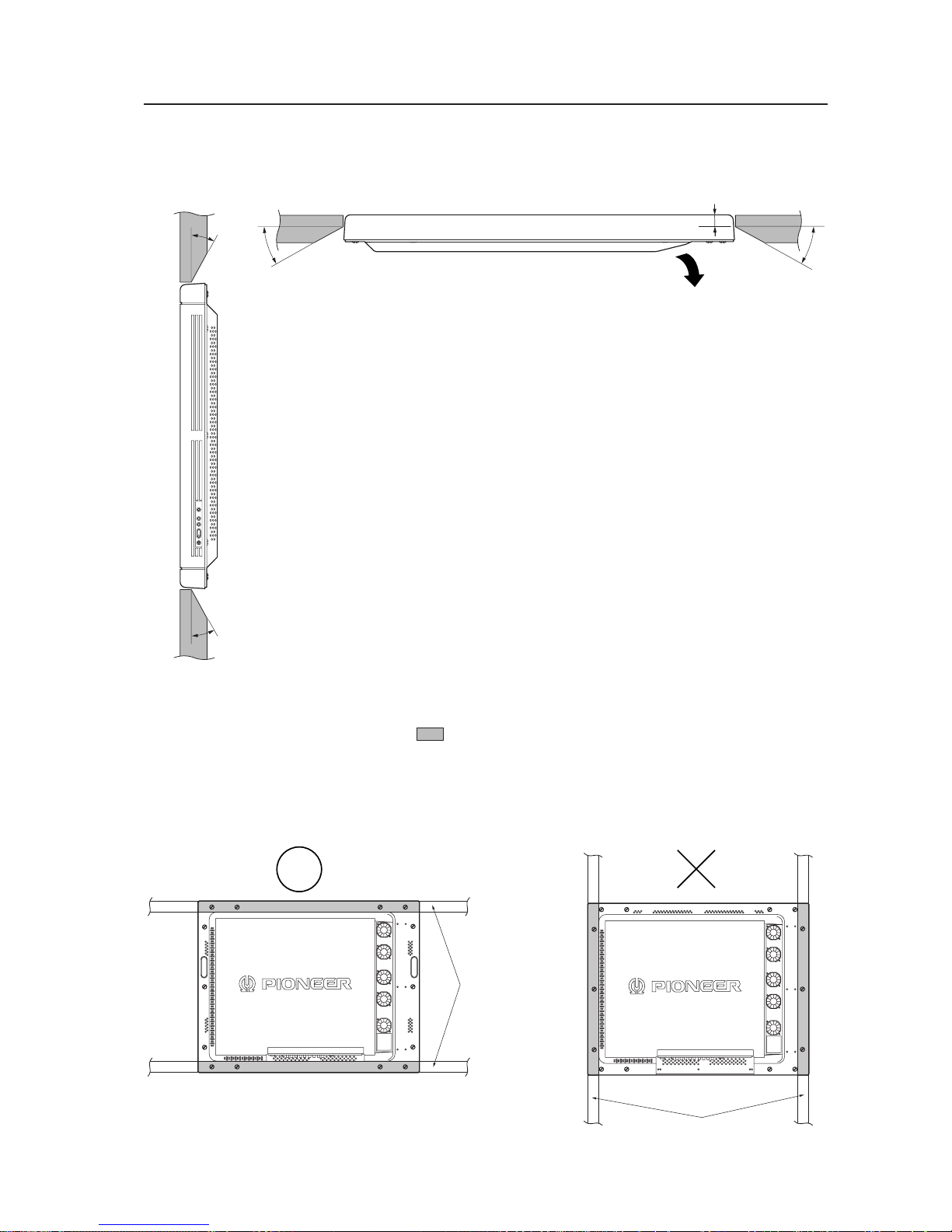
25
<Ver. 2.1>
(2) When there is open space behind the wall and the angle (shape) as shown in the figure can be maintained on
the wall back:
If the back of the wall is tilted at 30 °C or less, the X, Y space temperature
may be set to a limit of 40 °C, regardless of wall thickness.
Special installations (Wall embedding)
MAX 20 mm
X
Y
30°
30°
30°
30°
Exhaust
Beams
Beams
Securing method: Basically, the unit is secured as indicated below. Keep open all areas other than the shaded parts.
The fixing method marked
cannot be used for the unit.
When the unit is fixed on a structure, select a structure of the proper thickness and height. Care
must also be taken regarding the number of fixing bolts to be used (see “3.4.1 Fixing on a structure”).
Bad example of blocking exhaust
<Incorrect><Correct>
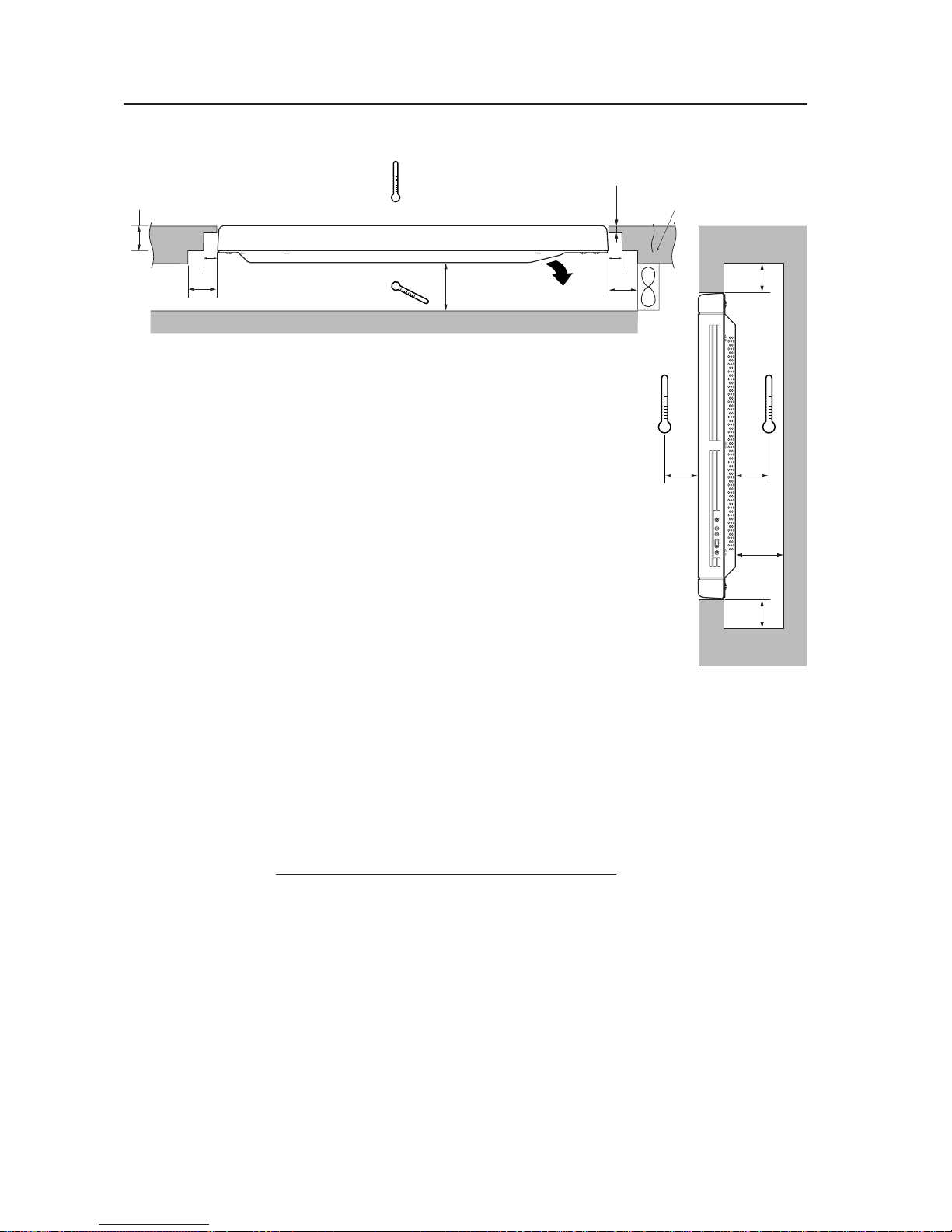
26
<Ver. 2.1>
Special installations (Wall embedding)
A
\\
X
Y
A
B
A
C
Exhaust
B
(3) When the back of the wall is in a closed space:
Operating this display in confined spaces is not recommended.
• If the display is to be used in confined spaces, observe the following conditions shown in the drawing above:
A ≥ 150 mm
B ≥ 250 mm
C ≥ 30 mm
• Keep the temperature in the closed space “Y” and the open space “X” at 40 °C or less. In particular,
the space “Y” should be ventilated sufficiently by the air conditioner or fan so that hot air is not
trapped in the space.
Thus, everywhere in “Y” must be kept at 40°C or less. If hot air remains in the
closed space, the temperature may rise, causing a malfunction or fire. As a precaution in case of accidents,
the inner wall should have sufficient heat resistance or fire resistance. Direct air from the air conditioner in the
direction of the arrow (from where no fan is installed to where a fan is provided).
70 mm or less (on both left and right) MAX. 20 mm (on both left and right)
Flow of air from the
air conditioner
Exhaust fan (air flow rate:
2 m3/min or more)
Intake port
A
C
100 mm100 mm
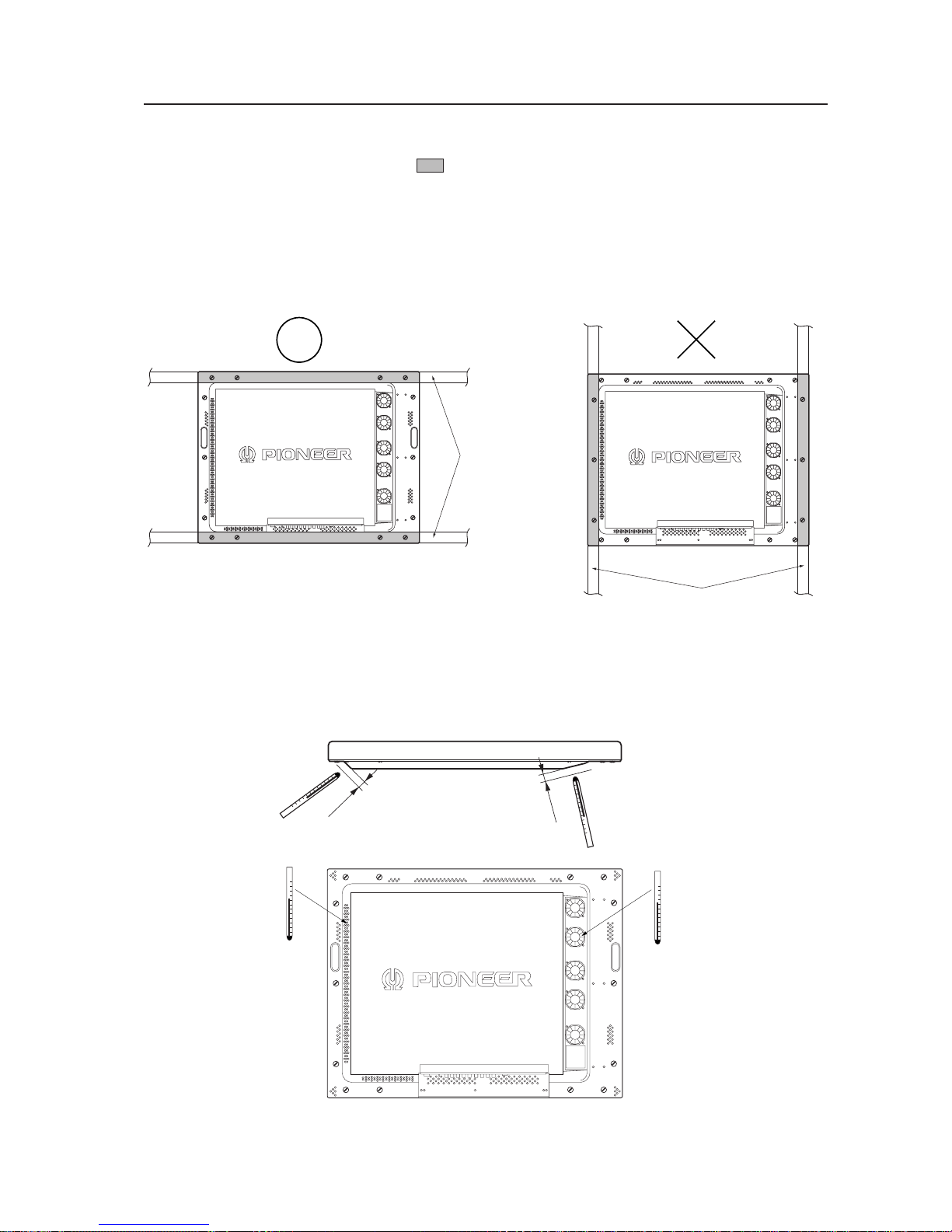
27
<Ver. 2.1>
Special installations (Wall embedding)
<Reference> After installation, measure the temperatures in the area shown in the figure below to make sure
that the values are within the specified range.
Beams
Exhaust side
(temperature of the
exhaust from FAN)
Room temperate
+ 15 °C or less
Intake side
Room temperature
+ 5 °C or less
Beams
10 mm
10 mm
Securing method: Basically, the unit is secured as indicated below. Keep open all areas other than the shaded parts.
The fixing method marked
cannot be used for the unit.
When the unit is fixed on a structure, select a structure of the proper thickness and height. Care
must also be taken regarding the number of fixing bolts to be used (see “3.4.1 Fixing on a structure”).
Bad example of blocking exhaust
<Incorrect><Correct>
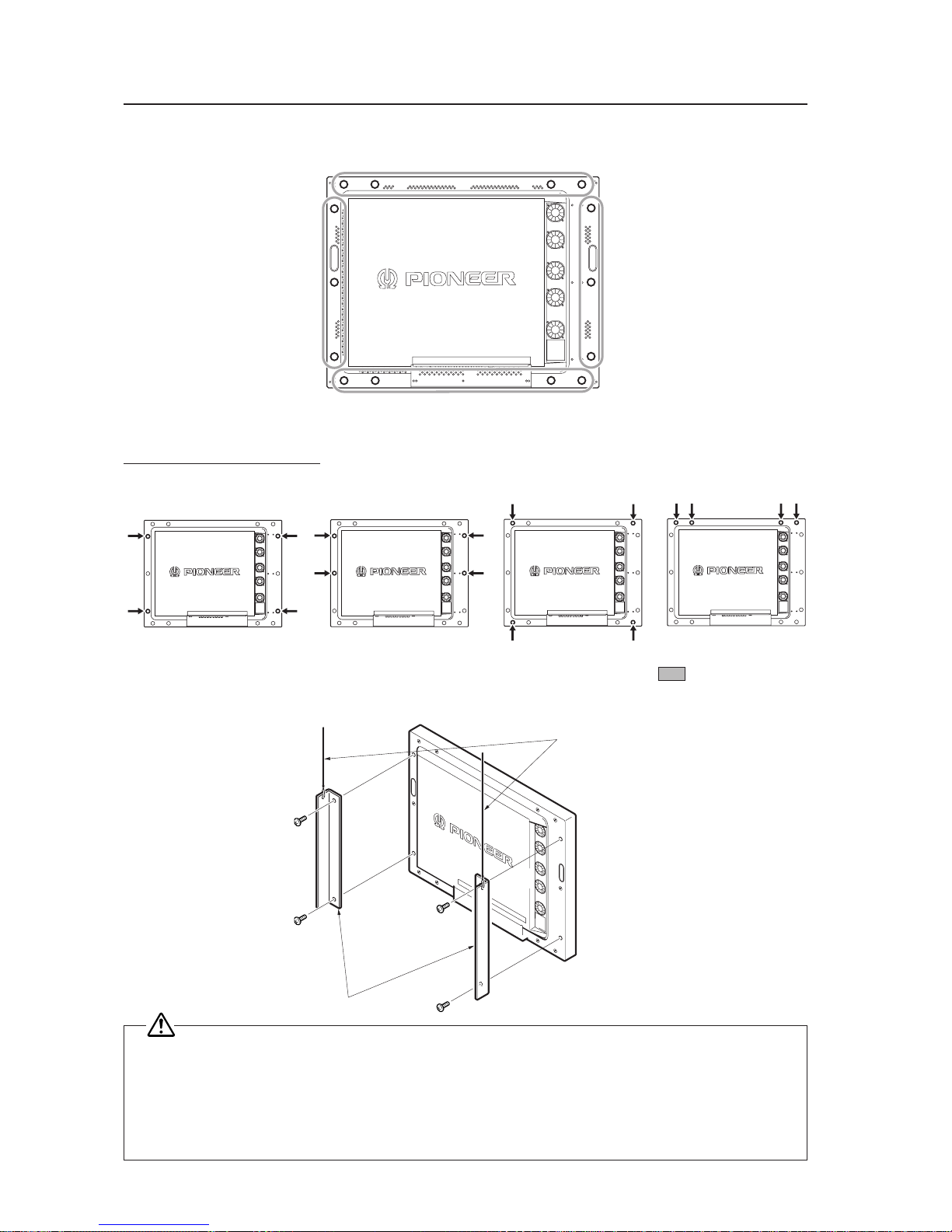
28
<Ver. 2.1>
Special installation (Ceiling suspension (using wires))
3.4.4 Ceiling suspension (using wires)
When suspending the display by wires, use a combination of two mounting rows, as shown in the diagram above (rows
A - B or C - D, from rows A - D). This is done to safeguard against subjecting the display to twisting forces. Use a
minimum of four mounting points.
Use the following metal fixture to keep load from centering on the two mounting points at the top. As discussed in
3.4.1 Fixing on a struc, avoid blocking any ventilation holes other than those in the shaded (
).
When attaching cables to the ceiling, install two cables at two independent points for safety.
‡‡
‡
×
Good example Bad example
AB
C
D
Wire
Metal fixture
If the display is
suspended close to a
wall, provide at least
300 mm clearance
between that wall
and the display.
Use mounting screws with minimum strength equal to that of mild steel cable, or stronger screws with hexagonal
socket heads.
The cable must be capable of supporting a load four times as heavy as the total weight of the display (30.8 kg
<31.6 kg>) plus the weight of the metal fixture, if one is used.
Provide auxiliary back-up cables to safeguard against breakage of main cables due to earthquakes etc..
< > shows the PDP-V401E.

29
<Ver. 2.1>
Special installation (Ceiling suspension (using wires))
Should the distance between the wall face and the unit be 300 mm or less, treat the clearance in the rear cover of the
pop or that of the fixture nearer to the wall as the clearance A and apply the wall hanging conditions in 3.4.2.
wall hanging.
A or more
Wall
Metal fixture Metal fixture
A
PDP
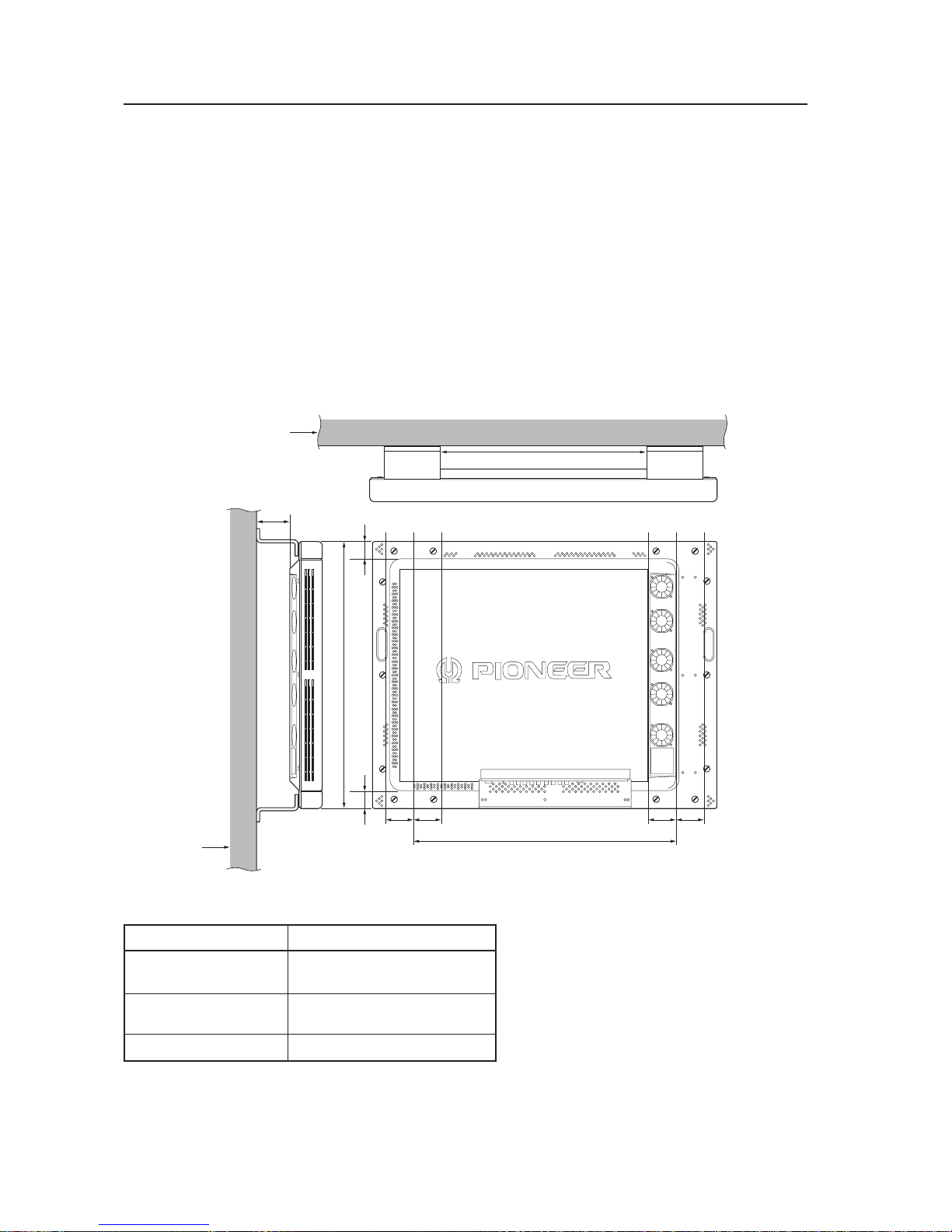
30
<Ver. 2.1>
Special installation (Installation with the screen downward)
3.4.5 Installation with the screen downward
This display is designed to be installed with the screen downward, but certain uses can interfere with proper ventilation.
Please observe the following conditions:
1 Use plate metal that keeps all single holes clear and has dimensions no larger than those given in the following
table.
2 Leave adequate ventilation space between the display and the ceiling.
3 Use plate metal having sufficient strength (incorporating a safety factor of approximately four), and secure at the
four points indicated in the following drawing (four-point mounting). Mounting plate metal on a ceiling involves
certain hazards. Make sure you provide adequate back-up safety measures.
4 Recommended ambient operating temperatures are given in the following table. Operate the display within this
range of temperatures.
5 The ceiling should closely approximate a perfectly flat plane. Keep deformation pressures applied to the display,
such as twisting and bending, at or below 1 mm.
Clearance A to the ceiling
100 mm or more
50 mm or more
Less than 100 mm
Less than 50 mm
Ambient operating temperatures
0 to 35 °C (Animation)
0 to 30 °C (Still)
0 to 30 °C
Cannot be used.
Ceiling
Do not block this area on either the top or the bottom.
Do not block this area on either the top or the bottom.
75mm
40mm
40mm
A
75mm
694 mm (center indicated)
75mm 75mm
Ceiling

31
<Ver. 2.1>
Beams
Beams
Intake side
Room temperature
+ 5 °C or less
Special installation (Installation with the screen downward)
<Reference> After installation, measure the temperatures in the area shown in the figur below to make sure
that the values are within the specified range.
Exhaust side
(temperature of the
exhaust from FAN)
Room temperate
+ 15 °C or less
10 mm
10 mm
Securing method: Basically, the unit is secured as indicated below. Keep open all areas other than the shaded parts.
The fixing method marked
cannot be used for the unit.
When the unit is fixed on a structure, select a structure of the proper thickness and height. Care
must also be taken regarding the number of fixing bolts to be used (see “3.4.1 Fixing on a structure”).
Bad example of blocking exhaust
<Incorrect><Correct>

32
<Ver. 2.1>
Special installation (Ceiling embedding)
3.4.6 Ceiling embedding
This display is designed to accommodate embedding in a ceiling. Note that the allowable range of outside-air temperature
depends on the installation conditions. Please observe the following requirements:
1 If the unit must be embedded in the ceiling, you must not block the side slots of the unit. Avoid blocking the
ventilating holes in the rear as much as possible.
2 Use a metal mounting fixture that does not block the side slits or the back ventilation holes for airflow, and
attach at a minimum of four points. To avoid breaking PDP panel, limit any twisting or bending stress applied to
the display to 1 mm or less.
3 Do not use cable clamps for this installation method. Cable clamps can interfere with proper ventilation and
result in device failure.
4 Installation conditions and ambient operating temperatures:
(1) When the space above the ceiling is not enclosed:
Side slits
Never block the side slots. Avoid
blocking the ventilating holes in the
rear of the unit as much as
possible.
Caution
A ≥ 100 mm, B ≤ 150 mm
A ≥ 100 mm, B ≥ 150 mm
A ≤ 100 mm, B ≤ 80 mm
A ≤ 100 mm, B ≥ 80 mm
X, Y space upper temperature limits
35 °C
35 °C (Animation), 30 °C (Still)
35 °C
30 °C
C
B
A
B
A
B
C
B
Y
X
MAX 20 mm
Intake (holes other than
that of fan)
Exhaust
Take C to be 30 mm or more.
A
A
100 mm 100 mm

33
<Ver. 2.1>
(2) When there is open space behind the wall and the angle (shape) as shown in the figure can be maintained on
the wall back:
If the space above the ceiling is open at an angle of 30° or less, the X, Y
space temperature can be set up to 35 °C, regardless of ceiling thickness.
Y
X
30°
30°
30°
30°
MAX 20 mm
Special installation (Ceiling embedding)
Beams
Beams
Securing method: Basically, the unit is secured as indicated below. Keep open all areas other than the shaded parts.
The fixing method marked
cannot be used for the unit.
When the unit is fixed on a structure, select a structure of the proper thickness and height. Care
must also be taken regarding the number of fixing bolts to be used (see “3.4.1 Fixing on a structure”).
Bad example of blocking exhaust
<Incorrect><Correct>

34
<Ver. 2.1>
Special installation (Ceiling embedding)
Y
X
C
A
\\
A
Exhaust
A
A
B
(3) When the back of the ceiling is in the closed space
Operating this display in confined spaces is not recommended.
• If the display is to be used in confined spaces, observe the following conditions,
shown in the drawing above:
A ≥ 150 mm
B ≥ 250 mm
C ≥ 30 mm
• Keep the temperature in the closed space “Y” and the open space “X” at 40°C
or less. In particular, the space “Y” should be ventilated sufficiently by the air
conditioner or fan so that hot air is not trapped in the space. Thus, everywhere
in “Y” must be kept at 40 °C or less. If hot air remains in the closed space, the
temperature may rise, causing a malfunction or fire. As a precaution in case of
accidents, the inner wall should have sufficient heat resistance or fire resistance.
Direct air from the air conditioner in the direction of the arrow (from where no fan is
installed to where a fan is provided).
Exhaust
fan
(air flow rate 2 m3/
min or more)
Flow of air from the air conditioner
Intake port
70 mm or less
(on both left and right)
MAX. 20 mm
(on both left and right)
C
B
100
mm
100
mm

35
<Ver. 2.1>
Special installation (Ceiling embedding)
<Reference> After installation, measure the temperatures in the area shown in the figure below to make sure
that the values are within the specified range.
Beams
Exhaust side
(temperature of the
exhaust from FAN)
Room temperate
+ 15°C or less
Intake side
Room temperature
+ 5°C or less
Beams
10 mm
10 mm
Securing method: Basically, the unit is secured as indicated below. Keep open all areas other than the shaded parts.
The fixing method marked
cannot be used for the unit.
When the unit is fixed on a structure, select a structure of the proper thickness and height. Care
must also be taken regarding the number of fixing bolts to be used (see “3.4.1 Fixing on a structure”).
Bad example of blocking exhaust
<Incorrect><Correct>

36
<Ver. 2.1>
Special installation (Installation on the floor)
3.4.7 Installation on the floor
This display is designed to accommodate floor installation, but certain specific installations may interfere with adequate
ventilation. Always observe the following conditions:
1 Use plate metal that keeps all single holes clear and has dimensions no larger than those given in the following
table.
2 Leave adequate ventilation space between the display and the floor.
3 Use plate metal having sufficient strength, and attach at the four points indicated in the following drawing (four-
point mounting).
4 Recommended ambient operating temperatures are listed in the following table. Operate the display within this
temperature range.
5 The ceiling should closely approximate a perfectly flat plane. Keep deformation pressures upon the display, such
as twisting and bending, at or below 1 mm.
Do not block this area at the top or bottom.
75mm
40mm
Do not block this area at the left or right.
40mm
A
75mm
Floor
694 mm (center indicated)
75mm 75mm
Clearance A to the floor
100 mm or more
50 mm or more
Less than 100 mm
Less than 50 mm
Ambient operating temperatures
0 to 35 °C
0 to 30 °C
Cannot be used.
Remarks

37
<Ver. 2.1>
Special installation (Installation on the floor)
<Reference> After installation, measure the temperatures in the area shown in the figure below to make sure
that the values are within the specified range.
Beams
Beams
10 mm
10 mm
Securing method: Basically, the unit is secured as indicated below. Keep open all areas other than the shaded parts.
The fixing method marked
cannot be used for the unit.
When the unit is fixed on a structure, select a structure of the proper thickness and height. Care
must also be taken regarding the number of fixing bolts to be used (see “3.4.1 Fixing on a structure”).
Bad example of blocking exhaust
<Incorrect><Correct>
Exhaust side
(temperature of the
exhaust from FAN)
Room temperate
+ 15 °C or less
Intake side
Room temperature
+ 5 °C or less

38
<Ver. 2.1>
3.4.8 Installation under the floor
• If protective glass or similar material is used, the following installation conditions must be observed:
600 mm or more
Intake
Exhaust
B
B
C
C
Protective glass surface
| Looking in the direction of the arrow (see the next page)
If the display is used in the closed space, observe the following conditions in the above environment:
A ≥ 20 mm (clearance between the protective glass and PDP)
B ≥ 100 mm (clearance between the PDP and side wall)
C ≥ 50 mm (clearance between the PDP and side wall)
D ≥ 290 mm (clearance between the surface of the PDP and the mounting surface under
the floor)
E ≥ D – 65 mm
F ≥ 180 mm
G ≥ 600 mm
In the closed space, keep the temperature at 30 °C or less.
Special installation (Installation under the floor)
A + 50 mm
or less
A
60 mm
or less
Exhaust fan
Flow of air from the air conditioner
Intake port
Tempered glass, etc. (permeable)
BB
A + 50 mm
or less
60 mm or
less
Exhaust port
600 mm or more
Floor
C
G
F
C
E
D
Exhaust

39
<Ver. 2.1>
Conditions for embedding under the floor
| Looking in the direction of the arrow (see the previous page)
aa
a
a
C. L.
A + 50 mm or less
60 mm or less
C. L.
600 mm or more
ab
a
a = b
The size of the intake port is the same as that of the
exhaust port.
For the exhaust port only, add a fan at the position
indicated in the left figure (in the case of a single fan).
Fan placement....Place a fan in an upper position.
* The maximum air flow rate of the fan is 2.0 m
3
/min.
In the case of two fans:
Special installation (Installation under the floor)

40
<Ver. 2.1>
Special installation (Installation under the floor)
Beams
Beams
Do not install the horizontal beam at
the same time as the vertical beam.
Beams
Beams
Securing method: Basically, the unit is secured as indicated below. Keep open all areas other than the shaded parts.
The fixing method marked
cannot be used for the unit.
When the unit is fixed on a structure, select a structure of the proper thickness and height. Care
must also be taken regarding the number of fixing bolts to be used (see “3.4.1 Fixing on a structure”).
<Correct><Correct>
Bad example of blocking exhaust
<Incorrect>

41
<Ver. 2.1>
* Using our multi-installation fixture (PDM-4001) eliminates the need to set the temperature after
installation.
For the installation conditions for the multi-installation fixture (PDM-4001), see the next page.
Special installation (Installation under the floor)
10 mm
10 mm
<Reference> After installation, measure the temperatures in the area shown in the figure below to make sure
that the values are within the specified range.
Exhaust side
(temperature of the
exhaust from FAN)
Room temperate
+ 15 °C or less
Intake side
Room temperature
+ 5 °C or less

42
<Ver. 2.1>
Special installation (Installation under the floor (using the PDM-4001))
3.4.9 Installation under the floor (using the PDM-4001)
• If protective glass or similar material is used, the multi-installation fixture (PDM-4001) shown in the following figure is
very useful.
600 mm or more
Intake
Exhaust
BB
C
C
Protective glass surface
| Looking in the direction of the arrow (see the next page)
If the display is used in the closed space, observe the following conditions in the above environment:
A ≥ 20 mm (clearance between the protective glass and PDP)
B ≥ 100 mm (clearance between the PDP and side wall)
C ≥ 50 mm (clearance between the PDP and side wall)
In the closed space, keep the temperature at 30 °C or less.
A + 50 mm
or less
A
60 mm
or less
Exhaust fan
Flow of air from the air conditioner
Intake port
Tempered glass, etc. (permeable)
Multi-installation fixture (PDM-4001)
BB
C
291mm
A + 50 mm
or less
60 mm or
less
Exhaust port
600 mm or more
Floor
Exhaust
C

43
<Ver. 2.1>
Special installation (Installation under the floor (using the PDM-4001))
Conditions for embedding under the floor:
| Looking in the direction of the arrow (see the previous page)
aa
a
a
C. L.
A + 50 mm or less
60 mm or less
C. L.
600 mm or more
ab
a
a = b
The size of the intake port is the same as that of the
exhaust port.
For the exhaust port only, add a fan at the position
indicated in the left figure (in the case of a single fan).
Fan placement....Place a fan in an upper position.
* The maximum air flow rate of the fan is 2.0 m
3
/min.
In the case of two fans:

44
<Ver. 2.1>
Special installation (Wall hanging (vertically wall-hanging equipment))
3.4.10 Wall hanging (vertically wall-hanging equipment)
This display is designed to accommodate a range of wall installations. For this type of installation, carefully consider all
installation specifics before beginning work, since these factors can significantly affect the temperature of the air
surrounding the display. Please observe the following requirements:
1 Use plate metal that keeps all single holes clear and has dimensions no larger than those given in the following
table.
2 Leave adequate ventilation space between the wall and the display.
3 Mount a metal plate with sufficient strength at each of the four positions indicated in the following figure (four-
point stopping).
Mounting the display on the wall involves danger. Be sure to take double safety measures.
4 Recommended ambient operating temperatures are listed in the following table. Operate the display within this
temperature range.
5 The surface of the wall should closely approximate a perfectly flat plane. Keep deformation pressures on the
display, such as twisting and bending, at or below 1 mm.
Do not block this area on either the top or the bottom.
40mm
Do not block this area to the left or right.
40mm
A
Wall
75mm
694 mm (center indicated)
75mm
75mm
75mm
Clearance A to the wall
100 mm or more
50 mm or more
Less than 100 mm
0 to less than 50 mm
Ambient operating temperatures
0 to 35 °C
0 to 30 °C
Cannot be used.
Remarks

45
<Ver. 2.1>
Intake side
Room temperature
+ 5 °C or less
Exhaust side
(temperature of the
exhaust from FAN)
Room temperate
+ 15 °C or less
Beams
Special installation (Wall hanging (vertically wall-hanging equipment))
Beams
<Reference> After installation, measure the temperatures in the area shown in the figure below to make sure
that the values are within the specified range.
10 mm
10 mm
Securing method: Basically, the unit is secured as indicated below. Keep open all areas other than the shaded parts.
The fixing method marked
cannot be used for the unit.
When the unit is fixed on a structure, select a structure of the proper thickness and height. Care
must also be taken regarding the number of fixing bolts to be used (see “3.4.1 Fixing on a structure”).
Bad example of blocking exhaust
<Incorrect><Correct>

46
<Ver. 2.1>
Special installation (Wall embedding (vertically wall-embedding equipment))
3.4.11 Wall embedding (vertically wall-embedding equipment)
This display is designed to accommodate embedding in a wall. Since the allowable range of outside-air temperature
depends on the installation conditions. Please observe the following conditions:
1 If the unit must be embedded in the wall, the side slots of the unit must not be blocked. Avoid blocking the
ventilating holes in the rear as much as possible.
2 Use a metal mounting fixture that does not block the side slits or the back ventilation holes, and attach at a
minimum of four points. To avoid breaking the PDP panel, limit any twisting or bending stress applied to the
display to 1 mm or less.
3
Do not use cable clamps for this installation method. Cable clamps can interfere with proper ventilation and
result in device failure.
4 Installation conditions and ambient operating temperatures:
(1) If the space behind the wall is open
Never block the side slots. Avoid
blocking the ventilating holes of the
rear of the unit as much as possible.
Side slits
Caution
A ≥ 100 mm, B ≤ 150 mm
A ≥ 100 mm, B ≥ 150 mm
A ≤ 100 mm, B ≤ 80 mm
A ≤ 100 mm, B ≥ 80 mm
X, Y space upper temperature limits
35 °C
35 °C (Animation), 30 °C (Still)
35 °C
30 °C
C
B
A
B
A
B
C
B
Install the display with
the fan on top.
MAX. 20 mm
(for both top
and bottom)
Take C to be 30 mm or more.
A
A
Y
X
XY
100
mm
100
mm
Exhaust
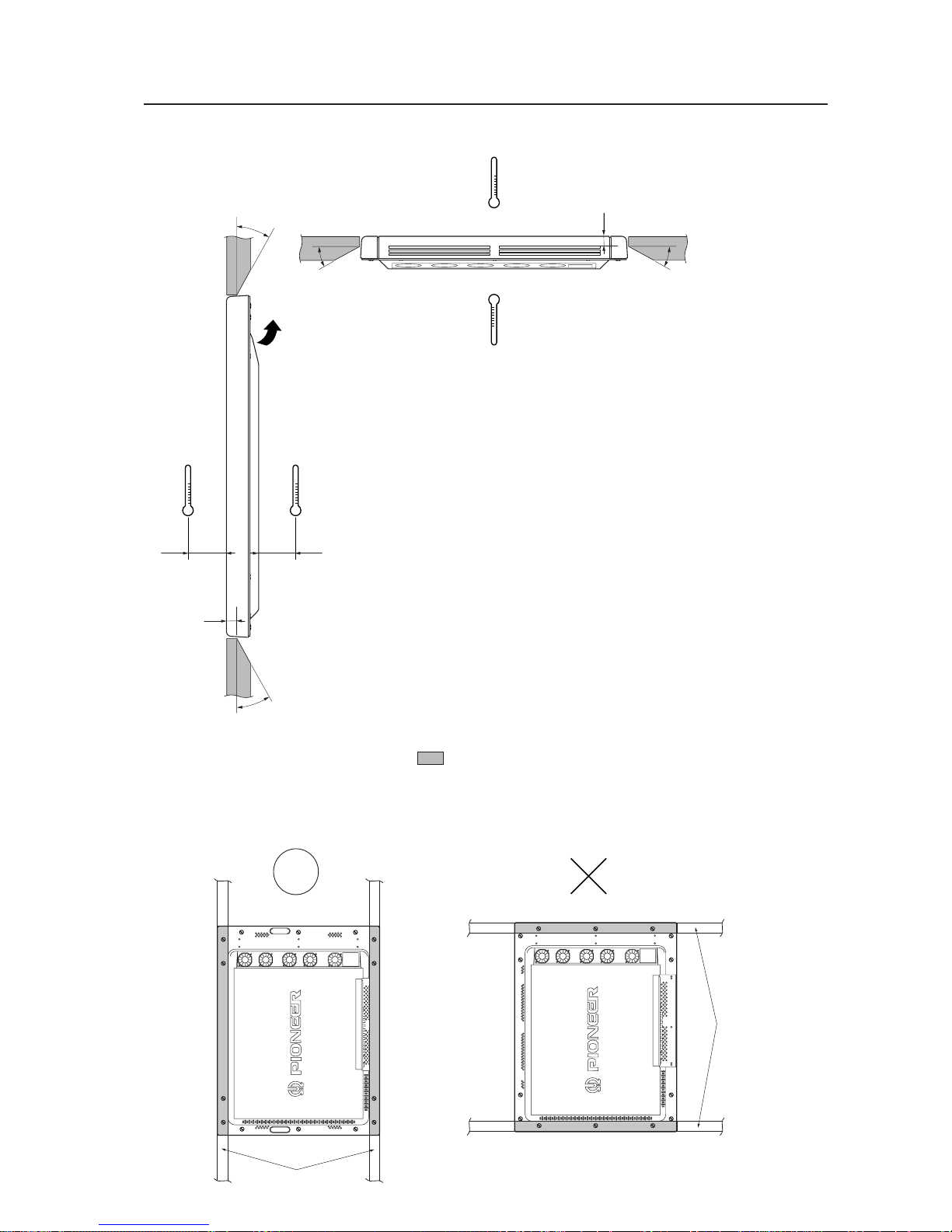
47
<Ver. 2.1>
(2) When there is open space behind the wall and the angle (shape) as shown in the figure can be maintained on
the wall back:
If the rear wall is tilted at 30° or less, the X, Y space temperature can be
set up to 35 °C, regardless of the wall thickness.
X
Y
30°
30°
30°
30°
MAX. 20 mm
(both top and
bottom)
Exhaust
Special installation (Wall embedding (vertically wall-embedding equipment))
X
Y
100
mm
100
mm
Beams
Beams
Bad example of blocking exhaust
<Incorrect><Correct>
Securing method: Basically, the unit is secured as indicated below. Keep open all areas other than the shaded parts.
The fixing method marked
cannot be used for the unit.
When the unit is fixed on a structure, select a structure of the proper thickness and height. Care
must also be taken regarding the number of fixing bolts to be used (see “3.4.1 Fixing on a structure”).
MAX. 20mm

48
<Ver. 2.1>
Operating this display in confined spaces is not recommended.
• If the display is to be used in confined spaces, observe the following
conditions, shown in the drawing above:
A ≥ 150 mm
B ≥ 250 mm
C ≥ 30 mm
• Keep the temperature in the closed space “Y” and the open space
“X” at 40 °C or less. In particular, the space “Y” should be ventilated
sufficiently by the air conditioner or fan so that hot air is not trapped
in the space.
Thus, everywhere in “Y” must be kept at 40 °C or less.
If hot air remains in the closed space, the temperature may rise, causing a
malfunction or fire. As a precaution in case of accidents, the inner wall
should have sufficient heat resistance or fire resistance. Direct air from the
air conditioner in the direction of the arrow (from where no fan is installed
to where a fan is provided).
Special installation (Wall embedding (vertically wall-embedding equipment))
(3) If the space behind the wall is enclosed:
A
X
Y
Flow of air from air
conditioner
70 mm or
less
(both left
and right)
A
B
A
C
Intake hole
Exhaust
B
\
Exhaust fan
(air flow rate:
2 m3/min or more)
MAX. 20 mm
(both left and
light)
A
X
Y
C
100
mm
100
mm

49
<Ver. 2.1>
Special installation (Wall embedding (vertically wall-embedding equipment))
Beams
Beams
<Reference> After installation, measure the temperatures in the area shown in the figure below to make sure
that the values are within the specified range.
Bad example of blocking exhaust
<Incorrect><Correct>
Securing method: Basically, the unit is secured as indicated below. Keep open all areas other than the shaded parts.
The fixing method marked
cannot be used for the unit.
When the unit is fixed on a structure, select a structure of the proper thickness and height. Care
must also be taken regarding the number of fixing bolts to be used (see “3.4.1 Fixing on a structure”).
Intake side
Room temperature
+ 5 °C or less
Exhaust side
(temperature of the
exhaust from FAN)
Room temperate
+ 15 °C or less
10 mm
10 mm

50
<Ver. 2.1>
3.4.12 Horizontal connections
While the display is designed to accommodate side-by-side installations, keep in mind that specific installation
configurations may affect ventilation. Observe the following requirements:
1 Installation of up to three units (Horizontal connection)
The following table lists the operating temperature conditions. Use the units under conditions that keep the
outside atmosphere in this range.
Special installation (Horizontal connections)
When the unit must be used at temperatures higher than the above, use forced air-cooling until the temperature onthe
intake side and exhaust side of Units A and B is within the specified range.
Fan
Fan
A
Clearance A between
the wall and a unit
A ≥ 300mm
100 ≤ A < 300
20 ≤ A < 100
A < 20
Operating temperature
conditions
0 to 35 °C
0 to 30 °C
Forced air-cooling is
needed.
Cannnot be used.
If the unit must be used with a clearance of 100 mm or less,
ventilate from under the unit with a fan to forcibly send air in the
direction of the air flow. Use forced air-cooling until the intake
and exhaust temperature values are within the specified range.
Lateral direction
(Total air flow rate:
6 m3/min)
Unit A Unit B Unit C
Direct each fan either laterally or
downward.
Downward direction
(Total air flow rate:
6m3/min)
Remarks
10 mm
10 mm
Outside atmosphere
+5 °C; however, maxi-
mum temperature is
40 °C
Outside atmosphere
+ 15 °C

51
<Ver. 2.1>
2 Installation of more than four units (Horizontal connection)
Forced air-cooling is needed.
To use four units, place partitions (heat resistant) between adjoining units, as illustrated below. Then, forcedly
ventilate from under the units with the fans.
If ventilation from under the units is impossible, always check the temperature at the back of the units and
forcedly ventilate in the direction of the flowing air with a fan. In that case, do not use partitions.
<Reference> Air flow rate of the fan: 2 m
3
/min or more per unit
Special installation (Horizontal connections)
A
Partitioning plate
Wall
Wall
Unit A Unit B Unit C Unit D
Part C Part C Part C
Take A to be 300 mm or more.
Direction of the air flow
(Not using a partition)
Do not block the slit of each side.
Caution
A partition may only be positioned in front of
the rear cover. Do not place a partition partially
inside the slit of the side.
Use forced air-cooling so that the temperature on the intake side and exhaust side of Units A and B is within the
specified range.
10 mm
10 mm
Outside atmosphere
+ 15 °C
Enlarged view of the C part
Outside atmosphere
+5 °C; however, maxi-
mum temperature is
40 °C

52
<Ver. 2.1>
3 PDK-4005 wall-mounted Horizontal connections (maximum of four units)
If the device must be used at temperatures at or above the given levels and four or more displays are to be used,
provide forced-air cooling with fans or air conditioning so that temperatures at the intake and exhaust sides of the
A and B units remain within the recommended range.
The following table provides recommended operating temperatures for side-by-side installations of the PDK-4005.
A-unit B-unit C-unit D-unit
WWW
Special installation (Horizontal connections)
Clearance W between the sets
400 mm ≤ W
20 ≤ W < 400
W < 20
Ambient operating temperatures
0 to 35 °C
0 to 30 °C (Still)
0 to 35 °C (Animation)
Cannot be used.
Air temperature
+ 5 °C, maximum
of 40 °C
Air temperature
+ 15 °C
10 mm
10 mm

53
<Ver. 2.1>
Special installation (Horizontal connections)

54
<Ver. 2.1>
3.4.13 Vertical connections
This machine is designed to be used vertical connection, but some operations under vertical connection may adversely
affect ventilation in the machine. Therefore, observe the following conditions for safe operation:
1 Installation of up to three units (Vertical connection)
The following table lists the operating temperature conditions. Use the units under conditions that keep the
outside atmosphere in this range.
Special installation (Vertical connections)
Clearance A between
the wall and a unit
A ≥ 300 mm
100 ≤ A < 300
20 ≤ A < 100
A < 20
Operating temperature conditions
(state of natural air cooling)
0 to 35 °C
0 to 30 °C (Still)
0 to 30 °C (Still)
Forced air-cooling is
needed.
Cannot be used.
Remarks
If the unit must be used with a clearance of 100 mm or less,
ventilate from under the unit with a fan to forcibly send air in
the direction of the air flow. Use forced air-cooling until the
intake and exhaust temperature values are within the specified
range (see the next page).
Fan
A
Wall
Flow of air
<Reference> Air flow rate of the fan per unit: 2 m3/min or more

55
<Ver. 2.1>
2 Installation of more than four units (Vertical connections)
This configuration is not recommended.
If you do use this configuration, make sure you observe the following conditions.
If the display must be operated at temperatures above the recommended levels, provide some form of air cooling that
keeps temperatures at the intake and exhaust sides of the A and B units within the specified range.
Clearance A to the wall
Ambient operating temperature
A ≥ 300 mm
Use forced air-cooling until the intake and exhaust
temperature values are within the specified range (see the
following figure).
Special installation (Vertical connections)
10 mm
10 mm
Outside atmosphere
+ 15 °C
Outside atmosphere
+5 °C; however, maxi-
mum temperature is
40 °C

56
<Ver. 2.1>
4.1 Functions and features of standard metal fixtures
Our plasma display (PDP-V401 <PDP-V401E>) features a large screen, high luminance, and high picture quality. In
addition, the plasma display is so light and thin that it can be installed in a far wider area than competing displays now
on the market.
The PDP-V401 <PDP-V401E> is designed so that it can be installed in different ways, as we have taken the operating
environment and installation structure in consideration. To take advantage of this flexibility in installation methods, you
can select one of the following standard metal fixtures:
¶ Tilting stand: PDK-4001
The angle of the PDK-4001 tilting stand can be adjusted in a range from 0° to 20° from vertical. With this stand, you
can adjust the tilt of a plasma display installed on a desk or floor to suit your eyes.
¶ One-sided, ceiling-suspension the metal fixture for the plasma display: PDK-4002
With this simple support fixture, you can adjust the installation angle between ± 45° from right to left and up to 25°
down from horizontal. The depth of the display with this metal fixture at the time of installation is less than or equal
to 170 mm when the display is installed vertically. This fixture can cover a large area depending on the application.
¶ Double-sided, ceiling-suspension the metal fixture for the plasma display: PDK-4003
The metal fixture for double-sided installation makes good use of the display’s thin, light structure. This fixture
enables double-sided installations of less than or equal to 470 mm when the display is installed vertically, something
which is not possible with other displays on the market.
¶ Ceiling-suspension metal fixture for the plasma display (hand screw type): PDK-4004
This low-cost metal fixture uses a bolt, and allows you to adjust the angle up to 25° down from horizontal. It is
suitable for installing the display in rooms having a standard ceiling height (2.40 – 2.70 m).
¶ PDP bracket: PDK-4005
The PDK-4005 bracket can be used when handling the display during transport or installation. You can also use this
bracket as a frame for wire-hanging or wall-installation. It is best suited to rental applications that require speedy
installation and simple and safe mounting.
¶ Wall-mounting metal fixture for plasma display: PDK-4006
This mounting fixture permits adjustable installation angles between 0 and 25 degrees. When installation is complete,
the installed depth should be 125 mm or less (for vertical installations without optional speaker system). Adjust the
tilt to for best visibility, depending on the particular use.
¶ Infrared reduction filter: PDA-4001
This filter is used to reduce the amount of infrared radiation generated by the plasma display.
When the filter is mounted, the anti-reflection coating prevents the quality of images from deteriorating.
¶ Protective filter: PDA-4002
This filter is used to improve the durability of the plasma display for industrial use.
This filter prevents the plasma display from being damaged or stained due to malicious acts, and improves the
strength of the front of the panel. When the filter is mounted, the anti-reflection coating prevents the quality of
images from deteriorating.
¶ Speaker system: PDP-S01-LR
The sound system employs a vertical twin-system, composed of a 2.5-cm dome corn-type tweeter at the center and
newly-developed elliptical drivers 4.5 cm in width, arranged vertically. The resulting configuration system produces
rich, stable sound fields.
Only 7.4-cm wide, the cabinet reproduces a rich and dynamic sound range. (When the speaker is mounted to the
main body of the plasma display, the operation panel on the main body may not be used.)
Functions and features of standard metal fixtures
The work of assembling and installing the metal fixture and mounting the plasma display must
always be performed by two people.
Caution

57
<Ver. 2.1>
Handling standard metal fixtures
4.2 Handling standard metal fixtures
4.2.1 Precautions on handling metal fixtures
This chapter describes how to install and handle metal fixtures specially designed for plasma displays sold by us,
PIONEER. We sell this unit on the premise that it will be installed by specialist vendors with sufficient technical skill.
The plasma display must be installed by a specialist in this work or by the dealer from which you made your purchase.
4.2.2 Precautions for vendors performing the installation
1) Before installation
Strictly observe the instructions in “3.1 Installation environment”.
2) Installation
Thoroughly read the contents of this chapter and observe the instructions.
For safety, make sure the work is performed by more than one person.
“Sufficient strength to withstand” means sufficient strength to withstand a weight four times that of the main body
including the metal fixture.
3) After installation
After installing the metal fixture, check it for strength and make sure there are no loose screws. When the plasma
display is mounted, check the installation again.
4) Delivery to the customer
(1) Precautions on operation
¶ Precautions
After finishing the above checks, the installing vendor must describe the following precautions to the customer.
Even if the construction is perfect, handling the metal fixture improperly can undermine the integrity of the installation.
You should explain precautions on handling to the customer so that the customer can understand how to handle
the display.
¶ Convenient use of the plasma display
• If the display is not mounted properly, please ask the installing vendor to check and repair it.
• To prevent the display from falling or similar accidents, do not try to adjust the angle or height of the plasma
display yourself. Please ask the installing vendor to adjust it (Except the PDK-4001).
¶ Do not do the following.
The following actions are inherently dangerous. Exercise caution in handling the metal fixtures.
• Applying loads by pushing or pulling.
• Spilling water on the fixture.
• Placing something on the fixture.
• Touching screws that are part of the fixture.
(2) Notes for vendor performing the installation (Japanese only)
Once the installation is completed and checked and the above precautions have been explained to the customer,
the installing vendor must enter certain data in the Vendor’s installation notes and give these notes to the customer.
(3) Periodic inspection
Parts that are not visible from the exterior, which are either inside the display or part of the floor or ceiling on which
the plasma display is mounted, may age without obvious signs until the display falls from the mounting fixtures.
Advise the customer to ask the installing vendor or a specialist to periodically inspect the fixture and plasma display.

58
<Ver. 2.1>
AA'
Mounting standard metal fixtures
(Stand: an accessory to PDP-V401 <PDP-V401E>)
4.3 Stand (an accessory to PDP-V401 <PDP-V401E>)
4.3.1 Installing the stand
1.
Attach the stand to the display
using M8 commercial screws
whose length equals the thickness
of the table to which the fixture is
attached plus 25 mm.
3.
Insert the main body of the plasma
display into the stand.
100
100
Rear
Front
590
2.
Remove hole rivets A and A’ with
a coin or the like.
4.
Fix the main body to the stand with
the washers and bolts provided.
This unit weighs 30.8 kg <31.6 kg>. In
addition, it is unstable due to its small depth,
and should be unpacked and carried by at
least two persons.
< > shows the PDP-V401E.
For this work, use a hexagonal
wrench.
Caution

59
<Ver. 2.1>
65 70
49
11
11
24.2
1.5
250
100
22.4
66
65
Mounting standard metal fixtures
(Stand: an accessory to PDP-V401 <PDP-V401E>)
4.3.2 Outer-dimensions diagram (Unit: mm)

60
<Ver. 2.1>
4.4 Tilting stand: PDK-4001
4.4.1 Specifications
Outer dimensions ....... 916 (W) × 346.9 (D) × 761 (H) mm
(When the plasma display is mounted vertically)
Weight ......................... 5.5 kg (metal fixture alone)
36.3 kg <37.1 kg> (metal fixture with plasma
display PDP-V401 <PDP-V401E>)
Adjustable angle range
.... Up to 20° from vertical
Material........................ Steel pipe for general structures (STK-MR)
Treatment .................... Semi-matt black paint
Package dimensions
...... 880 (W) × 420 (D) × 185 (H) mm
Package weight........... 8.5 kg
Accessories:
Hexagon socket button head screw (M8 × 45) .....6 pcs
Hexagon socket button head (M8 × 60) ................ 4 pcs
Washer .................................................................. 10 pcs
Round joint ............................................................4 pcs
Hexagonal wrench ................................................ 1 pc
Operating Instructions (Japanese only) ................. 1 pc
The fixture is attached to the installation stand using screws. The choice of screws depends on the strength and
material of the surface on which the display is installed. Prepare suitable screws.
Mounting standard metal fixtures (PDK-4001)
Angle of
screen
0°
20°
0°
20°
Front
22°
30°
5.8kg
8.5kg
Rear
27°
17°
7.8kg
4.5kg
Turning
angle
Turning
force
7 Outer-dimension diagram (Unit: mm)
Stand weight: 5.5 kg
Stand weight + display weight: 36.3 kg <37.1 kg> (when PDP-V401 <PDP-V401E> is installed)
892
916
860
32
50
120
34
ø28.6 ø28.6
346.9
333 333
346.9
70
190
761
404
437.3
771.2
ø10
20˚
Display center
Front | Front |\ Rear
Angle of screen: 0° Angle of screen: 20°
\ Rear
Display center

61
<Ver. 2.1>
4. With the screen of the plasma display facing downwards, place the display on the edge of a horizontal and stable
table as indicated in the following figure.
Be sure not to drop or damage the unit.
5. Fix the stand frames to the plasma display by tightening 6 M8 × 45 hexagon socket button head screws and washers.
6. Place the stand frames on a flat surface, and tighten the set screws to the joint pipes.
Mounting standard metal fixtures (PDK-4001)
4.4.2 Assembling and installing the metal fixture and mounting the plasma display
7 Procedure for assembling the fixture
1. Insert the round joint into each end of the joint pipe.
2. Temporarily attach one joint pipe to the stand frame L or R using an M8 × 60 hexagon socket button head screw and
washer.
3. Temporarily attach the other stand frame to the other joint pipe.
Stand frame L
Round joint
Joint pipe
Stand frame R
Hexagon socket button
head screw M8 × 60
Washer
Washer
Round joint
Round joint
Joint pipe
Round joint
Washer
Washer
Hexagon socket button
head screw M8 × 60
Washer
Hexagon socket button
head screw M8 × 45
Plasma display
Table

62
<Ver. 2.1>
7. To prevent the display from falling, tighten the screws at two points evenly. (The appropriate choice of fixing screws
depends on the material, structure, and strength of the table. Use high-quality screws.)
¶ First read the instruction manual. Observe the following points when attaching the stand frame to the
plasma display.
1.Use 45-mm bolts (shorter bolts).
2.Before securing the display with the bolts, verify that the positions of the display nuts match the bolt hole
positions in the stand frame.
3.When mounted to the stand frame, the display must have zero clearance and/or backlash to the stand frame,
or the plasma display nut will be damaged (Fig.1). Loosen the four bolts securing the joint pipe, as indicated by
the arrow, and adjust to remove any clearance or backlash. Then mount the display (Fig.2).
7 Angle adjustments
(Variable up to 20° from vertical)
Do not loosen this
screw.
Loosen these screws on the left
and right sides and decide on the
angle you want. Then, tighten
the screws.
7 Backlash adjustment
If the stand frames placed on the table have backlash,
adjust the fixture.
1. Loosen the 4 screws used to attach the joint pipes.
2. Adjust the stand frames to eliminate backlash beween
the table and the stand frames, and then tighten the
loose screws.
Fig. 1 Fig. 2
<Incorrect> <Correct>
Precautions for assembly
Clearance, backlash
Mounting standard metal fixtures (PDK-4001)

63
<Ver. 2.1>
Mounting standard metal fixtures (PDK-4001)

64
<Ver. 2.1>
4.5 One-sided, ceiling-suspension metal fixture for the plasma display: PDK-4002
4.5.1 Specifications
Outer dimensions .............. 916 (W) × 300 (D) × 1162 (H) mm
(When the plasma display is mounted horizontally)
Weight ................................ 12.6 kg (metal fixture alone)
43.4 kg <44.2 kg> (metal fixture with plasma display PDP-V401 <PDP-V401E>)
Adjustable angle range ..... 25° down from horizontal, 45° to the left or right
Material .............................. Steel pipe for general structures (STK-MR)
Treatment ........................... Semi-matt black paint
Package dimensions .......... 970 (W) × 725 (D) × 230 (H) mm
Package weight ................. 19.8 kg
Accessories: Quantities in parentheses indicate those for the PDK-4003
Monitor fixing bolt .................................................6 pcs (× 12 pcs)
Flange nut ............................................................. 6 pcs (× 12 pcs)
Hexagonal socket head bolt (M5 × 16) ................. 1 pc
Hexagonal socket head bolt (M6 × 10) ................. 3 pcs
Hexagonal socket head bolt (M6 × 30) ................. 1 pc
Hexagonal socket head bolt (M8 × 75) ................. 2 pcs
Hexagonal socket head bolt (M10 × 85) ............... 2 pcs
Flat washer φ 8 ...................................................... 2 pcs
Flat washer
φ
10 .................................................... 2 pcs
Spring washer
φ
8 ................................................. 2 pcs
Spring washer
φ
10 ............................................... 2 pcs
Hole cover .............................................................1 pc
Spacer ...................................................................1 pc
Pattern paper ........................................................1 pc
Operating Instructions (Japanese only) ................. 1 pc
Vendor’s installation notes (Japanese only) ..........1 pc
The screws used to mount the metal fixture on the ceiling depend on the strength or material of the surface on
which the fixture is installed. Provide high-quality screws.
Mounting standard metal fixtures (PDK-4002)
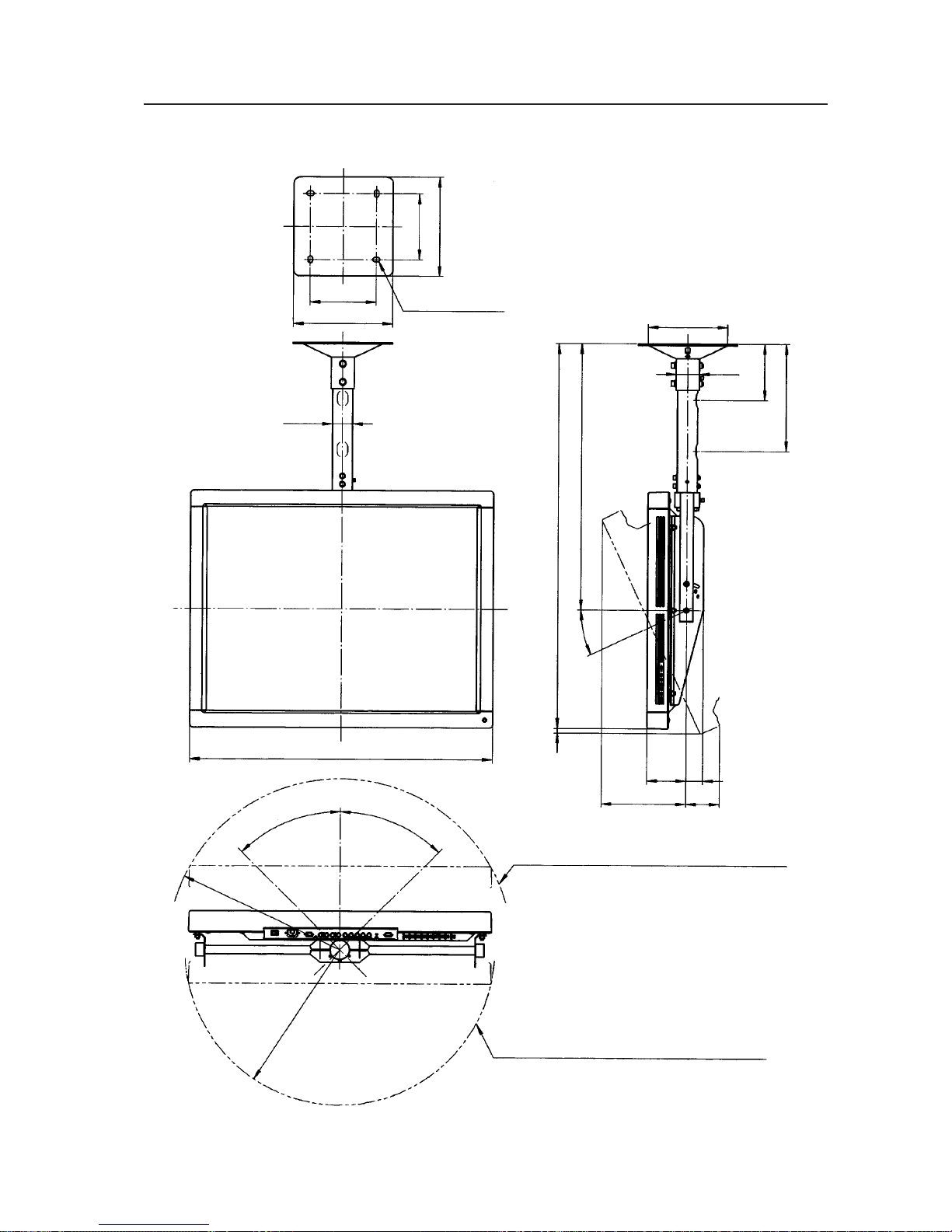
65
<Ver. 2.1>
7 Outer-dimension diagram (Unit: mm)
Mounting standard metal fixtures (PDK-4002)
200
300
200
300
4-
φ
13.5 × 22
φ
60.5
916
45°
45°
R522
R469
Outline path of the plasma display when it is tilted 25°
Outline path of the plasma display when it is tilted 25°
Angle of rotation: 45° to the left or right
256 102
51118
14
25°
805
1162
325
170
φ
240.5
φ
70

66
<Ver. 2.1>
4.5.2 Assembling and installing the metal fixture and mounting the plasma display (same procedure
as for the PDK-4003)
1) Preparation
Assembling the PDK-4002 fixture requires the following tools. Prepare them before starting work. (The PDK-4003 is
assembled using the same tools.)
• Wrench or spanner (side size: 12 mm)
• Hexagonal wrench (side size: 4 mm: for M5)
• Hexagonal wrench (side size: 5 mm for M6)
• Hexagonal wrench (side size: 6 mm for M8)
• Hexagonal wrench (side size: 8 mm for M10)
In addition, the installation work requires a drill to machine the ceiling. Be sure to have one on hand.
2) Assembling and installing the metal fixture (The same assembly and installation procedures are used for the
PDK-4003.)
1. Check that the left and right monitor brackets are firmly mounted on the monitor frame.
Next, pass the center rod through the monitor frame and spacer. Insert the rod into the support COMP, pass it all the
way through, and tighten it using two M8 × 75 hexagonal socket head bolts.
2. Tighten the M5 × 16 hexagonal socket head bolt to eliminate backlash.
3. Decide where to install the fixture, and apply the supplied pattern paper to the ceiling. Make a hole in the ceiling
according to the pattern and mount the ceiling flange COMP.
The fixing screws and nuts must be chosen according to the material, structure, and strength of the part of the
ceiling on which the fixture is installed. Provide high-quality screws and nuts.
4. Pass two M10 × 85 hexagonal socket head bolts through the ceiling flange and tighten the support COMP.
5. Tighten the M6 × 10 hexagonal socket head bolt to eliminate backlash.
• Firmly tighten the bolt.
• After installing the fixture, check the strength of the fixture and ceiling installation before mounting the plasma
display.
• Double-check the safety of the installation by using the hole made in the ceiling flange COMP, as illustrated. (Use
parts with sufficient strength to withstand the weight of this product.)
Mounting standard metal fixtures (PDK-4002)
Reference example:
The shackle and safety wire are
used to fix the fixture onto the
foundation ceiling.
Ceiling flange COMP
Anchor
Foundation ceiling
Shackle
Safety wire
Bolt
Safety wire

67
<Ver. 2.1>
The figure illustrates the one-sided PDK-4002 fixture.
The PDK-4003, which is double-sided, is assembled and installed in the same manner.
Mounting standard metal fixtures (PDK-4002)
Pattern paper
Ceiling flange
COMP
Flat washer
[WC100FZK]
Spring washer
[WS100FZK]
Hexagonal socket head
bolt (M10 × 85)
[SME100H850FZK]
Hexagonal socket head
bolt (M8 × 75)
[SME80H750FZK]
Spring washer
[WS80FZK]
Flat washer
[WC80FZK]
Hexagonal socket head
bolt (to eliminate
backlash) (M6 × 10)
[SME60H100FZK]
Monitor frame
Cable holes
Spacer
Support COMP
Center rod
Monitor bracket
Hole cover
Use this hole cover to hide
the machined hole in the
suspended ceiling.
Hexagonal socket head
bolt (to eliminate black
lash) (M5 × 16)
[SME50H160FZK]
Hexagonal socket head
bolt (for tilt adjustment)
(M6 × 10)
[SME60H100FZK]

68
<Ver. 2.1>
3) Mounting the plasma display (For the PDK-4003, the same procedure is used to mount two displays.)
1. Remove the 6 hole rivets (arranged lengthwise) from the back of the plasma display with a coin or the like.
2. Mount the monitor mounting bolt assemblies (three each for the left and right) delivered with the display in the
mounting holes on the back of the plasma display.
3. Loosen only the top mounting screws in the left and right monitor brackets, and tilt the monitor brackets all the way
(do not loosen the bottom screws).
4. Lift up the plasma display, and insert the monitor mounting bolt assemblies into the monitor brackets.
5.
With only the top screws used to mount the monitor brackets loosened, tighten three nuts each for the left and right
monitor mounting bolt assemblies. When doing this, be sure not to twist the main body of the plasma display.
6. Adjust the angles of the top and bottom of the plasma display (variable from horizontal to 25° downward).
Decide on the angle you want while supporting the plasma display. Tighten the top screws in the left and right
monitor brackets. At this point, the monitor bracket hole will be the measure for angle adjustment. in the monitor
bracket (in 5° increments).
7. Adjust the left-to-right angle of the plasma display (it can rotate 45° left or right). Manually rotating the monitor frame,
decide on the angle you want.
Fix the monitor frame tightly using the M6 × 30 hexagonal socket bolt, which is supplied to prevent the display from
rotating.
8. Pass the connecting cable through the cable hole of the support COMP of the metal fixture, and connect it to the
connectors. If some of the connecting cables cannot pass through the cable hole because the cables are too thick,
use thinner cables or connect the cables without passing them through the cable hole.
For information on how to use the cable clamp that is provided with the fixture, refer to “3.3 Installation procedures,
3.3.3 Wiring”.
1. Hole rivet
Hexagonal socket head
bolt (to prevent rotation)
(M6 × 30)
[SME60H300FZK]
2. Monitor mounting bolt assembly
Standard for angle
adjustment
7.
4.
6.
3.
Connecting cable
Support
COMP
To the connector on the
PDP’s main body
Mounting standard metal fixtures (PDK-4002)

69
<Ver. 2.1>
Mounting standard metal fixtures (PDK-4002)

70
<Ver. 2.1>
Mounting standard metal fixtures (PDK-4003)
4.6 Double-sided, ceiling-suspension metal fixture for the plasma display: PDK-4003
4.6.1 Specifications
Outer dimensions .............. 916 (W) × 466 (D) × 1162 (H) mm
(When the plasma display is mounted horizontally)
Weight ................................ 16.5 kg (metal fixture alone)
78.1 kg <79.7 kg> (metal fixture with two plasma displays PDP-V401 <PDP-V401E>)
Adjustable angle range ..... 25° down from horizontal, 45° to the left or right
Material .............................. Steel pipe for general structures (STK-MR)
Treatment ........................... Semi-matt black paint
Package dimensions .......... 970 (W) × 725 (D) × 415 (H) mm
Package weight ................. 25.9 kg
Accessories ........................ See the accessories to the PDK-4002

71
<Ver. 2.1>
4.6.2 Assembling and installing the metal fixture and mounting the plasma display
Refer to the instructions for the PDK-4002.
7 Outer-dimension diagram (Unit: mm)
Mounting standard metal fixtures (PDK-4003)
200
300
200
300
4-
φ
13.5 × 22
φ
60.5
916
45°
45°
R586
(R586)
45°
45°
Outline path of the plasma display when it is tilted 25°
Angle of rotation: 45° to the left or right
Outline path of the plasma display when it is tilted 25°
371 371
742
(466)
233 233
25°
25°
14
1162
805
φ
240.5
φ
70
170
325

72
<Ver. 2.1>
4.7 Ceiling-suspension metal fixture for the plasma display (head screw type): PDK-4004
4.7.1 Specifications
Outer dimensions .............. 916 (W) × 240 (D) × 792 (H) mm
(When the plasma display is mounted horizontally)
Weight ................................ 5.5 kg (metal fixture alone)
36.3 kg <37.1 kg> (metal fixture with plasma displays PDP-V401 <PDP-V401E>)
Adjustable angle range ..... 25° down from horizontal
Material .............................. Steel pipe for general structures (STK-MR)
Treatment ........................... Semi-matt black paint
Package dimensions .......... 950 (W) × 800 (D) × 330 (H) mm
Package weight ................. 9.6 kg
Accessories
Monitor mounting bolt ........................................... 6 pcs
Flange nut .............................................................. 6 pcs
Pattern paper .......................................................... 1 pc
Operating Instructions (Japanese only) .................. 1 pc
Vendor’s installation notes (Japanese only) ........... 1 pc
The choice of screws used to mount the metal fixture on the ceiling depends on the strength and material of the part
of the ceiling on which the fixture is installed. Prepare the most suitable screws.
7 Outer-dimension diagram (Unit: mm)
Mounting standard metal fixtures (PDK-4004)
8- φ 12
847
872
50
20
(30)
25
30
140
200
240
916
(120)
40
435
792
25°
14
256
118
51
102

73
<Ver. 2.1>
4.7.2 Assembling and installing the metal fixture and mounting the plasma display
1) Preparation
Assembling the metal fixture requires the following tools. Prepare all tools before starting work.
• Wrench or spanner (side size: 12 mm)
• Hexagonal wrench (side size: 6 mm for M8)
In addition, the installation work requires a drill to machine the ceiling. Prepare a suitable drill.
2) Installing the metal fixture
• This fixture is suspended from the ceiling with bolts, as shown in the figure.
• Fixing screws and nuts must be chosen according to the material, structure, and strength of the part of the ceiling
on which the metal fixture is installed. Prepare the proper screws and nuts. Secure the fixing screws and nuts at
four points to ensure a uniform load. Make sure that the screws are firmly tightened.
• Use the pattern paper delivered with the fixture to make holes in the ceiling.
After installing the metal fixture, check the strength of the metal fixture and the installation part of the ceiling
before mounting the plasma display.
• Take anti-vibration measures using a wire or the like.
Mounting standard metal fixtures (PDK-4004)
Installing paper pattern
Head screw bolt
Double nut

74
<Ver. 2.1>
3) Mounting the plasma display
1. Remove the 6 hole rivets (arranged lengthwise) from the back of the plasma display.
2. Install the monitor mounting bolt assemblies (three each on the left and right) provided with the display in the
mounting holes on the back of the plasma display.
3. Loosen only the top mounting screws for the left and right monitor brackets, and tilt the monitor brackets all the way
(do not loosen the bottom screws).
4. Lift up the plasma display, and insert the monitor mounting bolt assemblies into the monitor brackets.
5. With only the top screws used to mount the monitor brackets loosened, tighten three nuts each on the left and right
monitor mounting bolt assemblies. When doing this, be sure not to twist the main body of the plasma display.
6. Adjust the angles of the top and bottom of the plasma display (variable from horizontal to 25° downward). Decide on
the angle you want while supporting the plasma display. Tighten the top screws for the left and right monitor
brackets. At this point, the monitor bracket hole will be used for angle adjustment. in the monitor bracket (in 5°
increments).
7. When using the cable clamp provided with the plasma display to connect the connecting cable to the connectors,
refer to “3.3 Installation procedures, 3.3.3 Wiring”.
Mounting standard metal fixtures (PDK-4004)
6. Standard for angle
adjustment
2. Monitor mounting bolt assembly
1. Hole rivet
4.
3.

75
<Ver. 2.1>
Mounting standard metal fixtures (PDK-4004)

76
<Ver. 2.1>
4.8 PDP bracket: PDK-4005
4.8.1 Specifications
Outer dimensions .............. 916 (W) × 138 (D) × 714 (H) mm
Weight ................................ 3.3 kg (metal fixture alone)
34.1 kg <34.9 kg> (metal fixture with two plasma displays PDP-V401 <PDP-V401E>)
Material .............................. Steel pipe for general structures (STK-MR)
Treatment ........................... Semi-matt black paint
Package dimensions .......... 720 (W) × 130 (D) × 115 (H) mm
Package weight ................. 4.2 kg
Accessories
Hexagon socket button head screw (M8 × 18) ......4 pcs
Plus/minus screw (M5 × 50) ..................................8 pcs
Special eye bolt ......................................................4 pcs
Wave washer
φ
8 ................................................... 4 pcs
Wave washer
φ
5 ................................................... 8 pcs
Operating Instructions (Japanese only) .................. 1 pc
Vendor’s installation notes (Japanese only) ........... 1 pc
The screws used to mount the metal fixture to the ceiling depend on the strength and material of the part of the
ceiling in which the fixture is installed. Prepare the most suitable screws.
Mounting standard metal fixtures (PDK-4005)
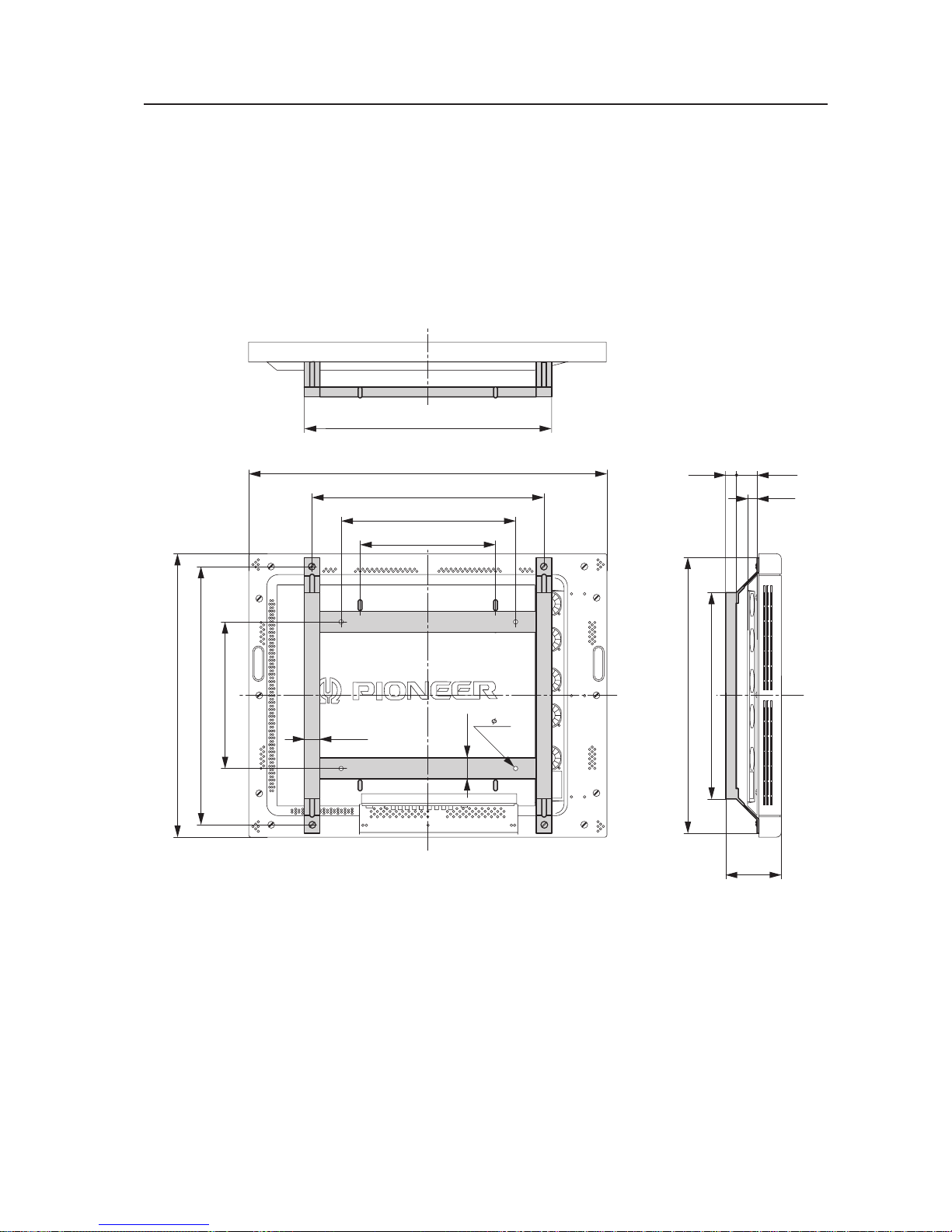
77
<Ver. 2.1>
620
137.8
5320
23
916
590
455
400
714
660
400
30
40
4- 9
700
528
Mounting standard metal fixtures (PDK-4005)
4.8.2 Assembling and installing the metal fixture and mounting the plasma display
1) Outer-dimension diagram (Unit: mm)
• PDP bracket weight: 3.3 kg
• PDP bracket weight + display weight: 34.1 kg <34.9 kg> (when PDP-V401 <PDP-V401E> is installed)

78
<Ver. 2.1>
3
7
Four M8 nuts
* Secure the nut as close to the
root of the bolt as possible.
1. Install the Special eye bolt to the main body
of the plasma display, along with the M8 nut.
2. Tighten the nut with a spanner.
Mounting standard metal fixtures (PDK-4005)
2) Assembly procedure
1. Temporarily tighten the vertical frame (1) and the horizontal frame (2) by using the M5 plus/minus screw (5) and
the M5 wave washer (4).
Before screwing together the horizontal frame and
vertical frame, place the frames on a flat surface, as
shown, and confirm that the holes match up correctly.
Table or similar flat surface
When the frames are placed on a flat surface
as above, inserting bolts into the holes is
difficult.
<Incorrect>
1
1
2
2
3
3
3
3
4
4
4
4
4
4
5
5
5
5
Caution
When assembling the PDP bracket, install an M8 nut, as shown, to keep the Special eye bolt from loosening.
(This step is not described in the instruction manual.)

79
<Ver. 2.1>
2. Place the fixture on a horizontal table, tighten all bolts, and tighten the four bolts (3).
3. With the screen of the plasma display facing downward, place the display on the edge of a flat and stable table, as
shown in the figure. Be sure not to drop or damage the display.
4. Tighten the assembled PDP bracket at four points using M8 hexagonal socket button head screws (6) and M8
wave washers (7).
3) Application example
With the PDP bracket mounted, you can install the plasma display (except the PDK -4003, PDK -4006) to a PIONEER
standard metal fixture.
As indicated in the figure, you can use the fixture as a handle during transport or installation.
6
7
6
7
Mounting standard metal fixtures (PDK-4005)
PDP bracket
Table

80
<Ver. 2.1>
4) Installation example
During installation, strictly observe the related operating conditions in “3.4 Special installation”.
7 Wire hanging
Attach wires to the bolts, as indicated in the figure.
To attach the wires to the ceiling, secure two wires at
two independent points for safety.
• To keep the plasma display main body from vibrating,
fix the main body by attaching wire to the bottom bolt.
• Use wires strong enough to withstand the total weight
(30.8 kg <31.6 kg> for the plasma display itself plus
3.3 kg for the PDP bracket).
< > shows the PDP-V401E.
Use the Special eye bolt only at the specified locations.
Improper use of Special eye bolts within the plasma display main body may
damage the display's blind nut.
Mounting standard metal fixtures (PDK-4005)
Caution
Special eye
bolt
Wire
Wire
PDP bracket
Do not attempt to correct tilt by applying downward load with the wires. Doing so may apply
excessive load upon and damage the wire connections and metal mounting fixture.
Caution

81
<Ver. 2.1>
7 Suspending connected plasma displays using wires
More than one display can be connected, as shown in the figure. (Maximum: 3 displays)
When wires are fixed to the ceiling, use two wires fixed at two independent points.
• To prevent plasma displays from tilting, fix them with
wires that pass through the bottom bolts.
• When more than two displays are to be hung, use
as many wires as needed to withstand the total
weight (30.8 kg <31.6 kg> for a plasma display and
3.3 kg for a PDP bracket).
• For the temperature or other conditions, see the
description in “Special installation, Ceiling
suspension (using wires).”
< > shows the PDP-V401E.
In this case, do not use special eye bolts.
All wires must pass through the
φ
9-mm hole.
For the following reasons, we do not recommend substitution of JIS-
standard eye bolts for special eye bolts:
1. Since the eye-bolt screw is too short to prevent loosening, nuts
cannot be used.
2. The finger spring may be used to help prevent loosening, but may
not provide adequate torque for this specific purpose.
Eye bolt
Finger spring
Mounting standard metal fixtures (PDK-4005)
Wire
Hole (9-mm dia.)
Hole (9-mm dia.)
Hole (9-mm dia.)
Hole (9-mm dia.)
Hole (9-mm dia.)
Caution
Caution

82
<Ver. 2.1>
4.9 Wall hanging metal fixture for the plasma display : PDK-4006
4.9.1 Specifications
Outer dimensions .............. 912 (W) × 42 (D) × 589 (H) mm
Weight ................................ 6.7 kg (metal fixture alone)
37.5 kg <38.3 kg> (metal fixture with two plasma displays PDP-V401 <PDP-V401E>)
Material .............................. Steel pipe for general structures (STK-MR)
Treatment ........................... Semi-matt black paint
Package dimensions .......... 885 (W) × 270 (D) × 80 (H) mm
Package weight ................. 7.6 kg
Accessories
Vertical frame .........................................................2 pcs (for the left side and the right side)
Lateral frame ..........................................................2 pcs
Hexagonal socket frange bolt ................................. 8 pcs
Monitor fixing bolt ..................................................4 pcs
Hexagonal wrench ................................................. 1 pc
Mounting standard metal fixtures (PDK-4006)
The operating environmental temperature must be kept within the range of 0 to 35 °C when this fixture is used to
install the display. When the angle is 5 degrees or more, you may use the display at 0 to 40 °C. For details, see
“ 4.9.2 7), Recommended ambient operating temperature.”

83
<Ver. 2.1>
4.9.2 Assembling and installing the metal fixture and mounting the plasma display
1) Outer-dimension diagram (Unit: mm)
Weight ................................. 6.7 kg (metal fixture alone)
Weight ................................. 37.5 kg <38.3 kg> (metal fixture with plasma display PDP-V401 <PDP-V401E>)
Mounting standard metal fixtures (PDK-4006)
11
455
(27)
20
20
42
860±1.0
8 – 9 (f 23)
107
500
107
355
455
555
655
8-21 x 9 slot (35 x 23)
912
43
(916)
32
3.2
400
580
(597.1)
5045
(268.5)
25°
(124.8)
38
35
500
589
50
53
20
(35.9)
50
37
2 (speaker mounting fixture)

84
<Ver. 2.1>
a
Loosen the screw until the screw completely
disappears from this hole.
2. Hold the top of the vertical frame and spread it by approximately 10 cm.
3. Mount the lateral frame to the vertical frame.
Mounting standard metal fixtures (PDK-4006)
2) Precautions before assembly
• The vertical frame is for the left side and the right side.
Mount the frame so that the hexagonal socket faces outward for both the left and right sides.
• Set a lateral frame with the shorter socket diameter closer to the wall side.
A total of 14 holes are involved in mounting the frame to the wall.
3) Assembly procedure
1. Loosen the screw in a and remove one end of the hook fixture.
a
1
3
3
1
2
3
3
2
This face should face toward the wall.
(The socket with the shorter diameter
should be closer to the wall.)
This face should face toward
the wall.
Assemble the frames so
that the hexagonal
socket face outside.
Hexagonal wrench
Tighten the bolt with a hexagonal wrench,
holding the bolt head with one finger.

85
<Ver. 2.1>
Caution
Mount the fixture after checking the strength of the wall and beams.
2. Mount the assembled metal fixture to the wall.
Mount the assembled metal fixture to the wall, using screws or bolts, attaching at a minimum of four points
(shown below as b). The choice of screws or bolts here should be made based on the specific composition and
strength of the wall.
b
b
b
b
Make the end of the
nut 4 flush with the
screw.
4
4
4
860
590
49.8
104
104
49.8
48.8
250
250
660
101.5
Caution: Mount one of the four groups bs to the wall at four points
Mounting standard metal fixtures (PDK-4006)
4) Mounting the monitor fixing bolt to the plasma display
1. Mount the monitor fixing bolt at four points on the rear of the plasma display.
14-M8 (with φ 16 hole rivet)
4

86
<Ver. 2.1>
2. The display mounting is complete. Now set the optimal angle.
Wall side
Mounting standard metal fixtures (PDK-4006)
3. After securing the fixture with screws, open it as shown in the figure and tighten the screws c on the left and
right sides of the vertical frame.
c
5) Mounting the plasma display
1. As shown below, two workers should hold the left and right ends of the plasma display and insert four monitor
fixing bolts into the mounting fixture holes. First insert the bolts in the bottom holes, then in the top holes.
Insert a monitor fixing
bolt into the hole of the
mounting fixture and
set it down.
Tighten the screw from
above to prevent the bolt
from falling out.
Display
Tighten the nut.

87
<Ver. 2.1>
6) Setting the optimal angle
This metal fixture is infinitely variable in a 25° range. This
work requires two workers.
1. Loosen the left and right screws c of the vertical
frame.
2. Lowering the arm, press against the display to get
the best angle.
3. When the desired angle is achieved, tighten the
screws c on both sides.
When the monitor is flat against the wall, use screws to
connect the variable side and fixed side of the hook fixture
shown above. (Use screws in a.) Tighten the left-and
right-side screws c.
a
c
X
Mounting standard metal fixtures (PDK-4006)
Wire, flat bar
After setting the angle, use screws
a and a wire or flat bar to prevent
the frame from opening.
Measure the degree of opening relative
to the wall, X, to obtain the standard for
the set angle.
X Angle
117 mm 5°
173 mm 10°
229 mm 15°
282 mm 20°

88
<Ver. 2.1>
Angle: less than 5°
Operate at 0 to 35 °C.
(Do not cover the metal fixture or the sides of
the display main body.)
Angle: 5° or more
May be used between 0 to 40 °C.
(Do not cover the metal fixture or the sides of
the display main body.)
7) Recommended ambient operating temperature (in the open state)
Wall Wall
5° or more
Mounting standard metal fixtures (PDK-4006)

89
<Ver. 2.1>
Mounting standard metal fixtures (PDK-4006)

90
<Ver. 2.1>
Mounting standard metal fixtures (PDA-4001 • PDA-4002)
4.10 Infrared reduction filter: PDA-4001
Protective filter: PDA-4002
4.10.1 Specifications and features (Infrared reduction filter: PDA-4001)
1) Specifications
Transmittance .................... Transmittance of light in the visible spectrum - 70%
Outer dimensions .............. 908 (W) × 73.3 (D) × 908 (H) mm
Weight ................................ 3.6 kg (filter only)
34.4 kg <35.2 kg> (metal fixture with plasma display PDP-V401 <PDP-V401E>)
Material .............................. Acrylic
Packing dimensions .......... 1115 (W) × 815 (D) × 76 (H) mm
Packing weight .................. 7.6 kg
Accessories
Metal fixture ...........................................................4 pcs
Hexagonal socket button head bolt (M8 x18) ........ 8 pcs
Washer ................................................................... 8 pcs
Decorative screw ................................................... 4 pcs
Filter ....................................................................... 1 pc
2) Features
Mounting the infrared reduction filter (PDA-4001) reduces emission of very weak infrared radiation produced by the
plasma display. In addition, its effect is verified using the equipment described below.
7 Pioneer's audio and visual equipment
¶ If the filter is not mounted:
Use of Pioneer AV equipment near the display when the filter is mounted may interfere with remote control
operation function.
¶ If the filter is mounted:
Check function under the following conditions:
The light-accepting section positioned opposite the PDP screen, and operation verified at a distance of 1 m or
greater from AV equipment.
7 Pioneer's infrared microphone
¶ If the filter is not mounted:
Noise may result, and normal operations may not be possible.
¶ If the filter is mounted:
Check function under the following conditions:
Verification at a distance of 2 m or greater from the front of the display.
Mice level: Hi
When a satellite is used, it is positioned at a distance of 2 m or greater from the front of the display.
7 Optic LAN
¶ If the filter is not mounted:
Normal operations may not be possible.
¶ If the filter is mounted:
Check function under the following conditions:
Operation at a distance of 2 m or greater from the front of the display.
2 m
2 m
2 m

91
<Ver. 2.1>
4.10.2 Specifications and features (Protective filter: PDA-4002)
1) Specifications
Transmittance .................... Transmittance of light in the visible spectrum - 92%
Outer dimensions .............. 908 (W) × 73.3 (D) × 908 (H) mm
Weight ................................ 3.6 kg (Filter only)
34.4 kg <35.2 kg> (metal fixture with plasma display PDP-V401 < PDP-V401E>)
Material .............................. Acrylic
Packing dimensions .......... 1115 (W) × 815 (D) × 76 (H) mm
Packing weight .................. 7.6 kg
Accessories
Metal fixture ...........................................................4 pcs
Hexagonal socket button head bolt (M8 x18) ........ 8 pcs
Washer ................................................................... 8 pcs
Decorative screw ................................................... 4 pcs
Filter ....................................................................... 1 pc
2) Features
Mounting this product can improve the strength of the front of the panel of the plasma display.
Mounting standard metal fixtures (PDA-4001 • PDA-4002)

92
<Ver. 2.1>
4.10.3 Assembling and installing the metal fixture and mounting the plasma display
1) Outer-dimension diagram (Unit: mm)
Filter weight ............................................................... 3.6 kg
Filter weight + display weight ................................... 34.4 kg <35.2 kg> (when PDP-V401 <PDP-V401E> is mounted)
3 (filter thickness)
104
707 (filter's outer dimensions)
916 (display's outer dimensions)
590
104
908 (filter's outer dimensions)
73.3
96.3
718.2 (filter's outer dimensions <including mounting fixtures>)
714 (display's outer dimensions)
Mounting standard metal fixtures (PDA-4001 • PDA-4002)

93
<Ver. 2.1>
4. Assembling the filter
Place the filter with the light-accepting window at the
bottom, as shown. Peel off the protective film from
the rear of the filter, then attach the metal fixture 1 at
the two positions on top of the filter in the direction
indicated in the drawing, using the decorative screws.
2
3
1
2
3
2
3
2
3
1
2, 3
1
1
2, 3
2) Mounting procedure
D
5
1
1
5
4
Mounting standard metal fixtures (PDA-4001 • PDA-4002)
1. Remove the hole rivets (eight points) indicated by the
arrows using a coin or the like.
2. Install two metal fixtures to the bottom of the plasma
display using the hexagonal socket button bolt and
washer, according to the outer shape of the fixture.
3. The metal fixture installed (seen from the back of
plasma display)
Light-accepting
window

94
<Ver. 2.1>
D
8. Maintenance
The filter surface is delicate, due to its special anti-
glare coating. To clean the filter surface, brush dust
from the surface and wipe with a soft cloth. Do not
use hard or abrasive materials, such as tissue paper.
Use of solvents such as benzene or thinner will damage
and discolor the filter coating.
If the inside of the filter becomes dirty, unscrew
the decorative screws and remove the filter. In this
case, unscrew the bottom screws first.
Handling the filter carefully, clean the inside surface in
the same way as for the outer surface.
Install the filter by reversing the above procedures,
beginning by first tightening the decorative screws
on the top. Make sure the screws are adequately
tightened.
D
2
3
5
2
3
5
2, 3
1
1
2, 3
Mounting standard metal fixtures (PDA-4001 • PDA-4002)
5. Assembling the filter
Install the filter assembled in Step 4, hanging it on the
metal fixture from the top of the plasma display.
Set the bottom of the filter outside the metal fixture
and attach with the decorative screws.
Always install from above the filter.
6. The metal fixture installed (as seen from the back of
the plasma display)
7. With the filter installed (front)
When all assembly work is complete, peel off the
protective film on the front of the filter.

95
<Ver. 2.1>
In this case, use both the hexagonal socket-head button bolt (M8 x 18) and the washer supplied with the
PDA-4001 or PDA-4002. If the PDK-4005 is tightened using the hexagonal socket-head button bolt (M8 x
14) supplied with the PDK-4005, the screw is too short to provide sufficient strength. To ensure safe
operation, use the M8 x 18 bolt.
Hexagonal socket head
button bolt (M8 x M18)
(supplied with the PDA-
4001 and 4002)
Mounting standard metal fixtures (PDA-4001 • PDA-4002)
4.10.5 Mounting the PDP bracket (PDK-4005) with PDA-4001 and PDA-4002 mounted
To attach the PDP bracket (PDK-4005) with the PDA-4001 and PDA-4002 mounted, tighten along with the filter-supporting
metal fixture, as shown below.
Caution
4.10.4 White balance
When the infrared reduction filter (PDA-4001) is mounted on the display, the tone may change. In this case, we
recommend that you adjust the white balance.
Hexagonal socket head
button bolt (M8 x M18)
(supplied with the PDA-
4001 and 4002)
Hexagonal socket head
button bolt (M8 x M18)
(supplied with the PDA-
4001 and 4002)
Hexagonal socket head
button bolt (M8 x M18)
(supplied with the PDA-
4001 and 4002)
M8 wave washers
(supplied with the
PDK-4005)

96
<Ver. 2.1>
4.11 Speaker system: PDP-S01-LR
4.11.1 Before operation
• To get the best performance from this speaker system, first read the instruction manual. Keep the manual handy for
easy future reference.
• The speaker's nominal impedance is 8 Ω. Connect to a stereo amplifier capable of driving loads ranging from
4 to 16 Ω.
• Observe the following precautions to protect the speaker from damage caused by high input.
• Do not apply inputs higher than the recommended level.
• Turn off power to the amplifier before inserting or removing the pin-plug.
• Do not turn up audio volume beyond recommended levels, when increasing the high-frequency output with a
graphic equalizer.
• Particularly with relatively low-capacity amplifiers, do not drive close to their rated maximums. (Doing so will
produce square waves that can destroy tweeters. )
• Handle the speaker grilles and cabinet carefully to prevent damage caused by shock.
• To protect the speaker from excessive input and abnormal signals, the system contains an automatic return-type
protective device. When excessive input is applied to the speaker, the protective device activates to kill sound
output. If this occurs, decrease the amplifier volume. The sound should return in 5 to 10 seconds.
4.11.2 Specifications
Cabinet
Stagger connection-type hermetically sealed electromagnetic resistance design (EIAJ)*
Speakers (3-way system)
Woofer ................................................................Elliptical cone type
Midrange ............................................................. Elliptical cone type
Tweeter .............................................................. 2.5-cm dome type
Nominal impedance ...................................................8 Ω
Regenerative frequency band .................................... 50 Hz - 60.000 Hz
Output sonic levels ....................................................82 dB/W (1 m)
Permissible input
Maximum input (EIAJ) ........................................ 12 W
Rated input (EIAJ) ...............................................4 W
Crossover frequency ................................................. 4 kHz
Outer dimensions ......................................................74 (W) × 103 (D) × 714 (H) mm
Weight .......................................................................2.9 kg (one unit)
Accessory (for 2 units)
2 speaker cords (5 m), 4 countersunk screws, 4 hexagonal socket head screws, 1 hexagonal wrench, 4 washers
M8 (
φ
25), 4 washers (φ 15), 4 metal fixtures. 1 copy of warranty and 1 copy of Operating Instructions (Japanese
only)
Specifications and appearance are subject to change without notice, for purposes of improvement.
* The electromagnetic resistance design (EIAJ) is a speaker system conforming to the technical standards of the
Electronic Industries Association of Japan.
Mounting standard metal fixtures (PDP-S01-LR)

97
<Ver. 2.1>
4.11.3 Assembling and installing the metal fixture and mounting the plasma display
1) Outer dimension diagram (Unit: mm)
Speaker weight ................................................................................ 2.9 × 2 = 5.8 kg
Plasma display (PDP-V401 <PDP-401E>) + speaker weight ........... 36.6 kg <37.4kg>
3
88
1070
103.2
74
714
916
Mounting standard metal fixtures (PDP-S01-LR)

98
<Ver. 2.1>
2) Mounting the metal fixture
The metal fixture is installed by one of two methods,
which are outlined below:
(1) When mounting the metal fixture to the side of
the display:
• The figure illustrates mounting the speaker to the right
side of the display.
1. Remove the 2 hole rivets (from the bottom) at the back
of the display. (Use a coin to turn the hole rivets.)
2. Attach the metal fixtures supplied with the speaker to
the speaker. (Take care to avoid removing the
cushioning.)
3. Check the “LEFT” and “RIGHT” indications on the back
of the speaker and confirm that the cushion on the
inner side indicates speaker left or right. Set the speaker
with “UP »” on top and mount the speaker to the
display, starting with the bottom fixture. (Tighten
screws provisionally to guard against backlash.)
4. Adjust the position of the speaker to provide even
clearance between the speaker and the display, then
tighten the screws.
• Be sure to use only the screws supplied. Use of other
screws may result in mounting failure.
• Avoid grasping the speaker when moving the display
after the speaker is mounted. Grasp the bottom of the
display when moving it.
(2) When using third-party metal fixtures to mount
the speaker
• Washers M8 (
φ
25) are supplied for third-party metal
fixtures.
• Mount commercial fixtures by the two-point mounting
method to the mounting holes provided at the center
or bottom of the back of the speaker. These mounting
holes are at different levels. To make the hole levels
even, use additional washers until they are flush.
Washers M8 (φ 25)
Mounting standard metal fixtures (PDP-S01-LR)
Two-point mounting may
be performed at either
position. To adjust the
difference between the
two positions, place
washers on a hole on the
bottom.
Cushion
Countersunk
head
screws
Metal fixture
Hexagonal
screws
Washers (φ 15)
Hole rivets
U P
Plasma display
“PDP-S01”

99
<Ver. 2.1>
(4) Cabinet maintenance
• Wipe off dirt and dust with a polishing cloth or dry cloth.
• If the cabinet is very dirty, use a soft cloth moistened with detergent diluted by a factor of 5 to 6, and use a dry cloth
to remove moisture. Do not use furniture wax or cleaners, as these chemicals may damage and discolor the surface.
• Application of thinner, benzene, or spray pesticides may damage or discolor the surface.
• When using a chemical cleaning cloth, make sure you have thoroughly read the precaution sheet supplied with the
cloth.
• After connecting to the terminal, lightly tug the cable to confirm that the cable is correctly connected to the terminal.
Incomplete connections will lead to sound interruptions or signal noise.
• If the core of the cable pulls out and the + wires and the – wires are short-circuited, the stereo amplifier will be
subjected to excessive load, shutting it down or leading to system failure.
• Connecting the stereo amplifier with right or left speaker system polarities (+ or –) connected to the wrong pole will
result in insufficient bass or unstable tones that prevent normal stereo effects.
1 Strip the proper amount of insulation
and twist the cable ends together.
Mounting standard metal fixtures (PDP-S01-LR)
(3) Connecting to the stereo amplifier
1. Turn off power to the stereo amplifier.
2. Use the supplied speaker cables to connect the input terminal of the speaker system to the speaker output terminal
of the stereo amplifier.
The polarity of the input terminal is plus (+) for red (terminal to the right of the following figure) and negative (–) for
black (terminal to the left of the following figure).
2 Depress the lever, insert the stripped portion
of the cable into the exposed opening, and
release the lever to clamp the cable in place.
· terminal
ª terminal
To the · pole.
To the ª pole.
(Speaker output terminal of the stereo amplifier)
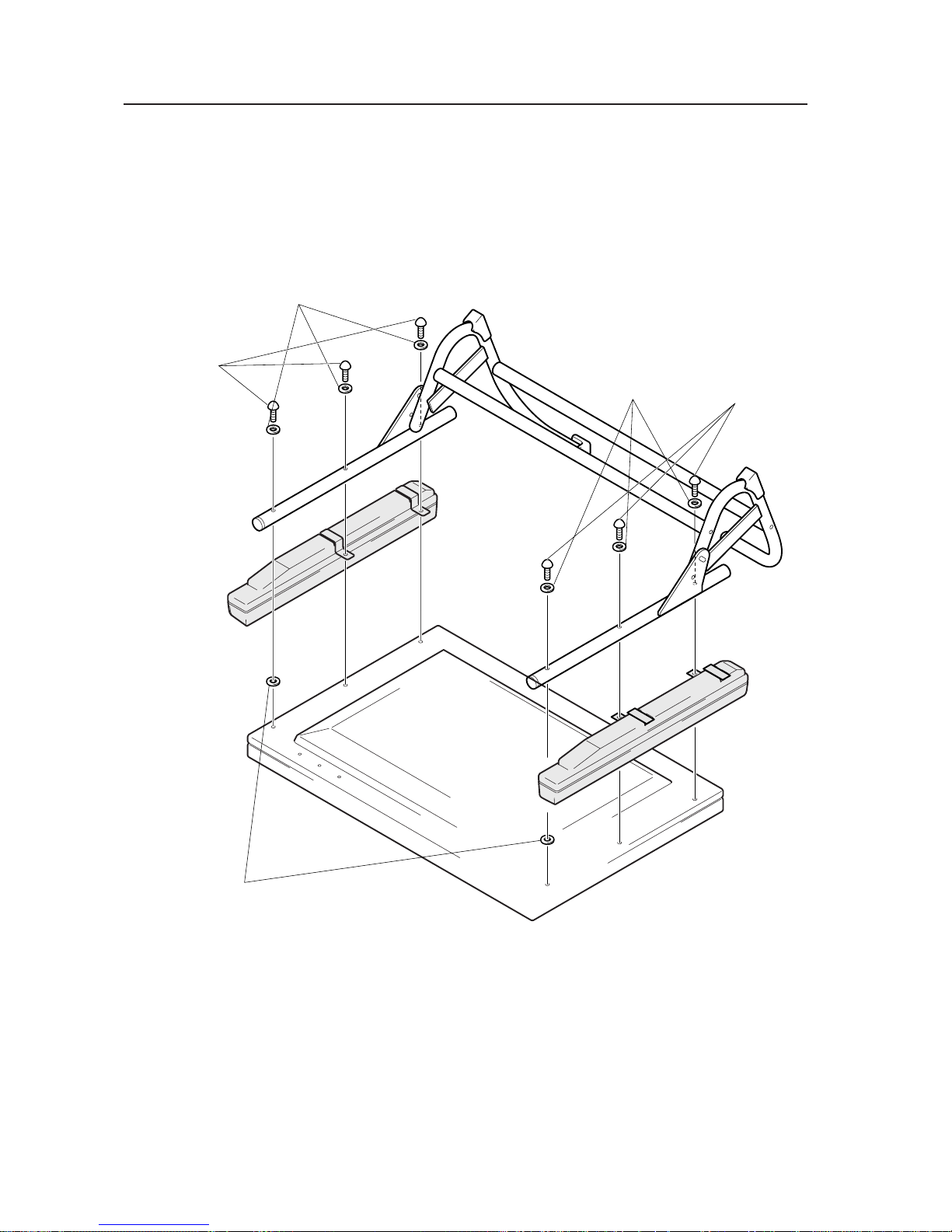
100
<Ver. 2.1>
When mounting the optional speaker, tighten the PDK-4001 and optional speaker with the mounting screws
supplied with the PDK-4001. For the top, where no metal fixture for speaker is provided, adjust levels to make
flush, using the φ 25-mm outer diameter washers supplied with the speaker.
Fig. 1
Mounting standard metal fixtures
(Precautions for installing the optional speaker)
4.11.4 Precautions for mounting different metal fixtures after the optional speakers are attached to
the plasma display main body
When different metal fixtures are mounted after the optional speakers are mounted to the plasma display, the following
steps and precautions must be observed, depending on the specific type.
1) Tilted stand (PDK-4001)
Washer of φ 25-mm outer diameter
(an accessory for the optional speaker)
Washer
(an accessory for the PDK-4001)
Bolt
(an accessory
for the PDK-4001)
Washer
(an accessory
for the PDK-4001)
Bolt
(an accessory
for the PDK-4001)
