Page 1
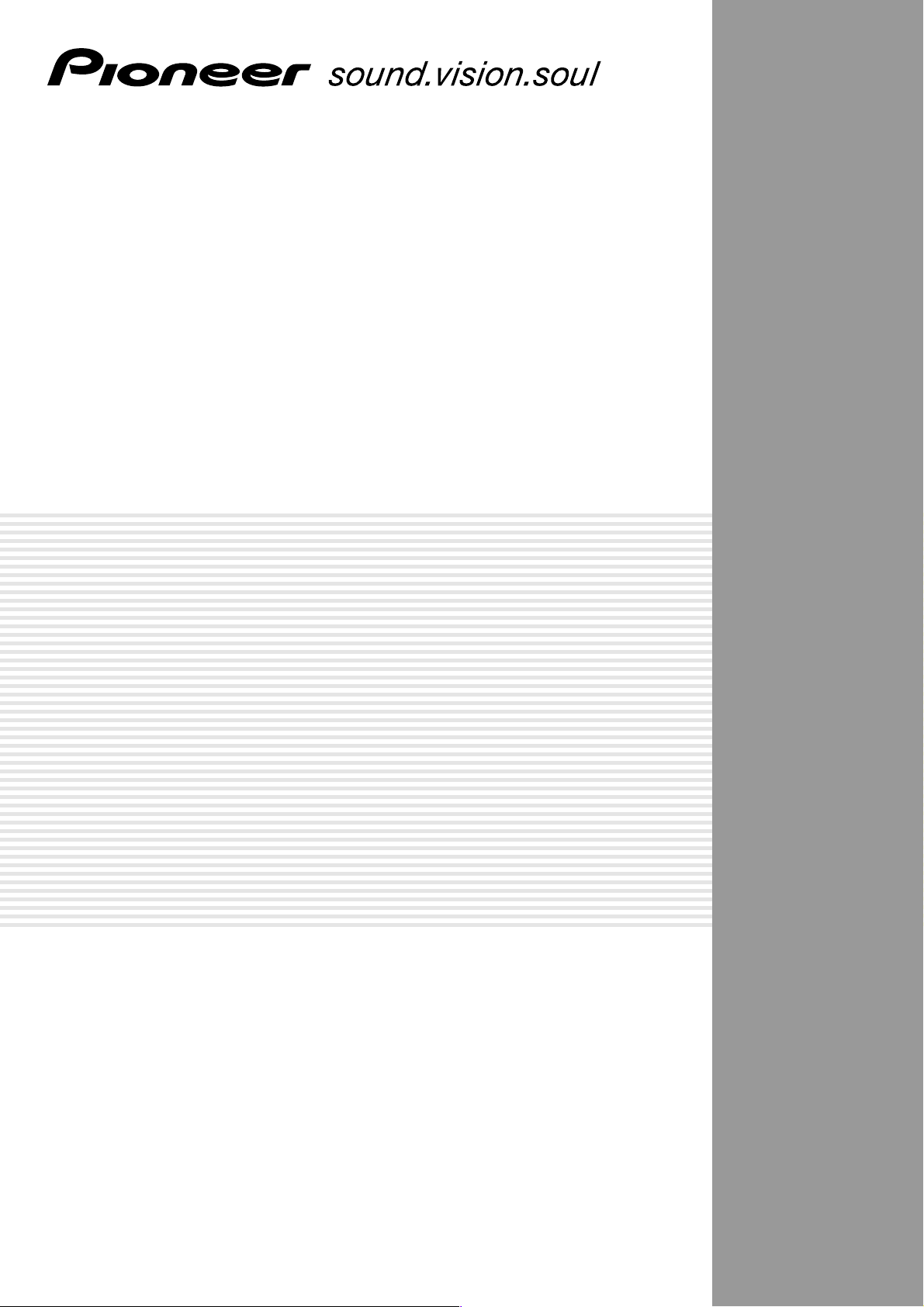
テーブルトップスタンド
Table top stand
Support de couverture de table
Tischständer
Supporto di tavolo
Soporte de mesa
PDK-1014
取扱説明書
Operating instructions
Mode d’emploi
Bedienungsanleitung
Istruzioni per l’uso
Manual de instrucciones
Page 2
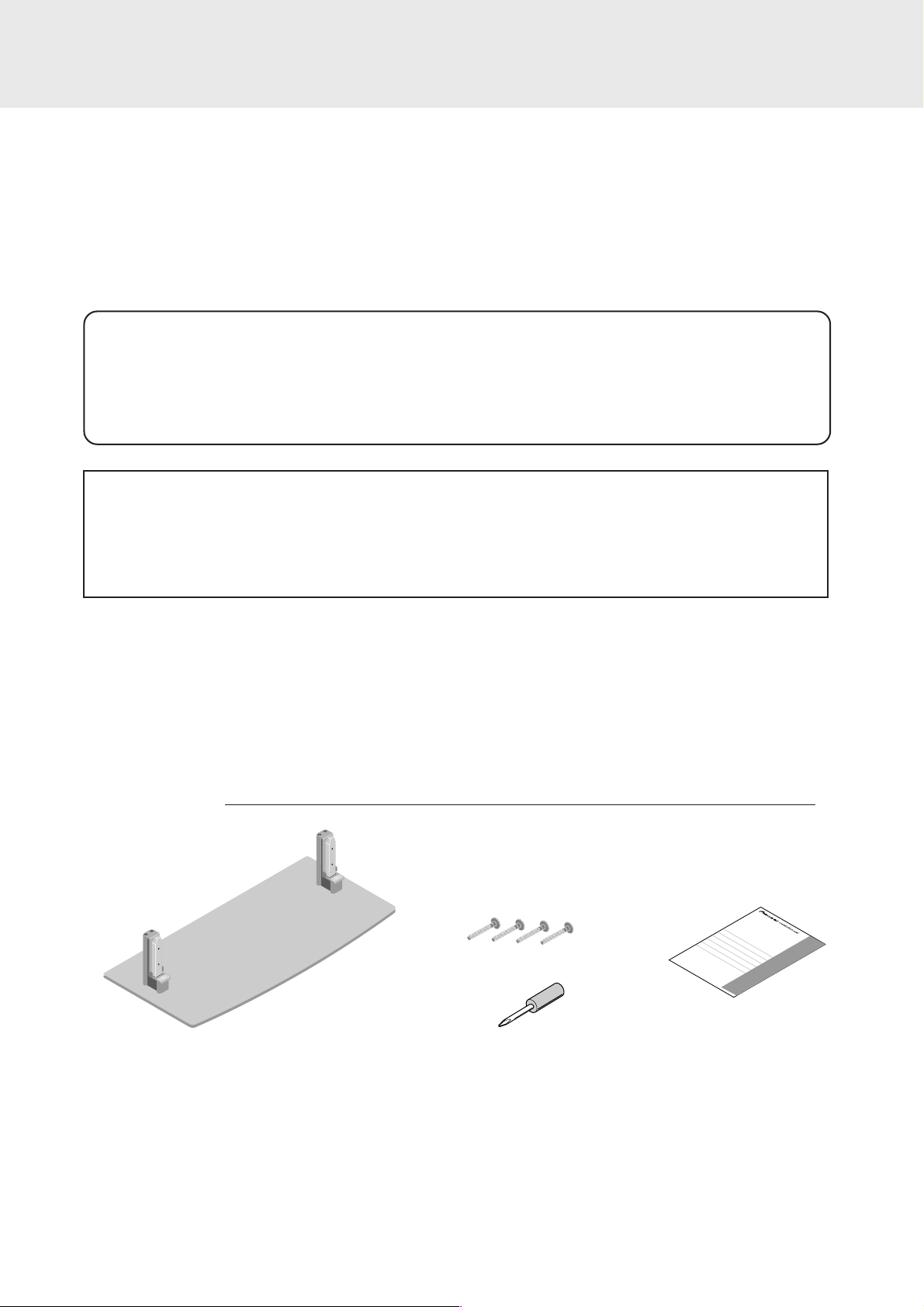
取扱説明書
このたびはパイオニアプラズマディスプレイ専用スタンドPDK-1014をお買いあげいただき、まこと
にありがとうございました。
正しくお使いいただくために、この取扱説明書をよくお読みください。
★ このプラズマディスプレイ専用スタンドは、パイオニア製 61V 型プラズマディスプレイ(PDP-
615PRO)専用です。
[据付工事]について
●本機は十分な技術・技能を有する専門業者が据え付けを行うことを前提に販売されているものです。
据え付け・取り付けは必ず、工事専門業者または販売店にご依頼ください。
●なお、据え付け・取り付けの不備、誤使用、改造、天災などによる事故損傷については、弊社は一切
責任を負いません。
販売店様・工事店様へ
お客様の安全のため取り付け場所の強度には、プラズマディスプレイおよび
各ユニット等の荷重に耐えるよう十分注意のうえ、設計施工をお願いいたします。
各取り付けに際しましては、必ず 3 人以上で行ってください。
取りはずしたネジなどは、紛失しないようご注意ください。
同梱の部品一覧
●スタンド
●ディスプレイ取付け用カザリネジ
M6×60(4個)
●ドライバー
●取扱説明書(本書)
PDK-1014
J-1
Page 3
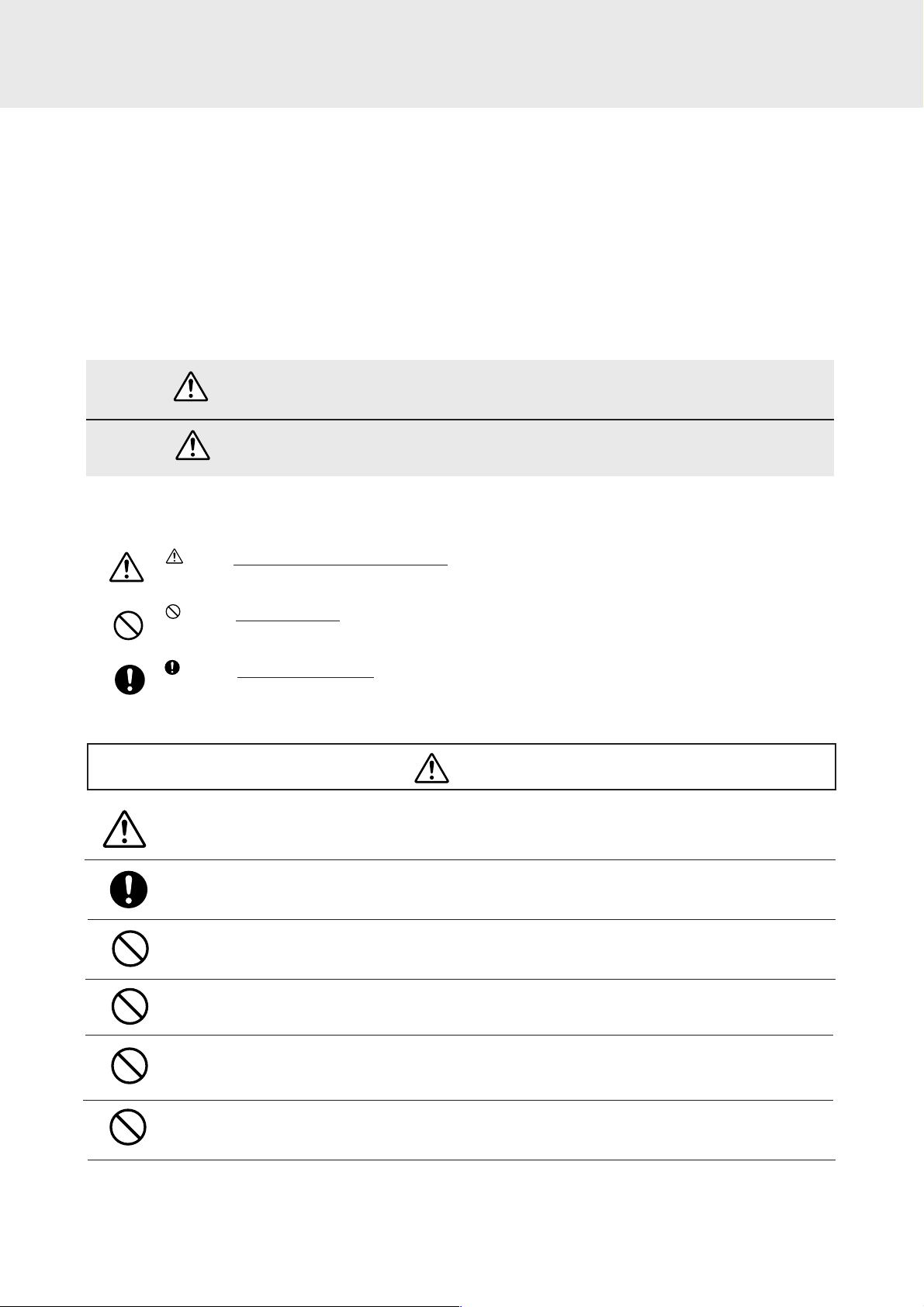
必ず守ってください
ご使用の前に
絵表示について
この「設置説明書」では、製品を安全に正しくお使いいただき、あなたや他の人々への危害や財産への損害を
未然に防止するために、いろいろな絵表示をしています。その表示と意味は次のようになっています。内容を
よく理解してから本文をお読みください。
警告
注意
絵表示の例
記号は注意(警告を含む)をうながす内容があることを告げるものです。
図の中に具体的な注意内容が描かれています。
記号はしてはいけないことを表しています。
図の中に具体的な禁止内容が描かれています。
記号はしなければならないことを表しています。
図の中に具体的な指示内容が描かれています。
この表示を無視して、誤った取り扱いをすると、人が死亡や大けがをするなど
人身事故の原因となります。
この表示を無視して、誤った取り扱いをすると、人がけがをしたり周囲の家財に
損害をあたえたりすることがあります。
警告
● プラズマディスプレイを設置する際は、必ず販売店へ依頼し、本書に基づいて行なってください。
誤った設置はプラズマディスプレイが転倒してけがの原因となります。
● 安全確保のため、ボルトおよびねじ類は確実に締めつけてください。
プラズマディスプレイが転倒してけがの原因となります。
● 部品を改造しないでください。
プラズマディスプレイが転倒してけがの原因となります。
● こわれた部品を使用しないでください。プラズマディスプレイが転倒してけがの原因となります。
万一、部品がこわれた場合は販売店にご相談ください。
● 各ユニットはパイオニア製 61V 型プラズマディスプレイ(PDP-615PRO)専用です。
それ以外の機器を取付けないでください。転倒してけがの原因となります。
●ぐらついた台の上や傾いたところなど、不安定な場所に置かないでください。落ちたり、倒れたりしてけ
がの原因となります。
J-2
Page 4
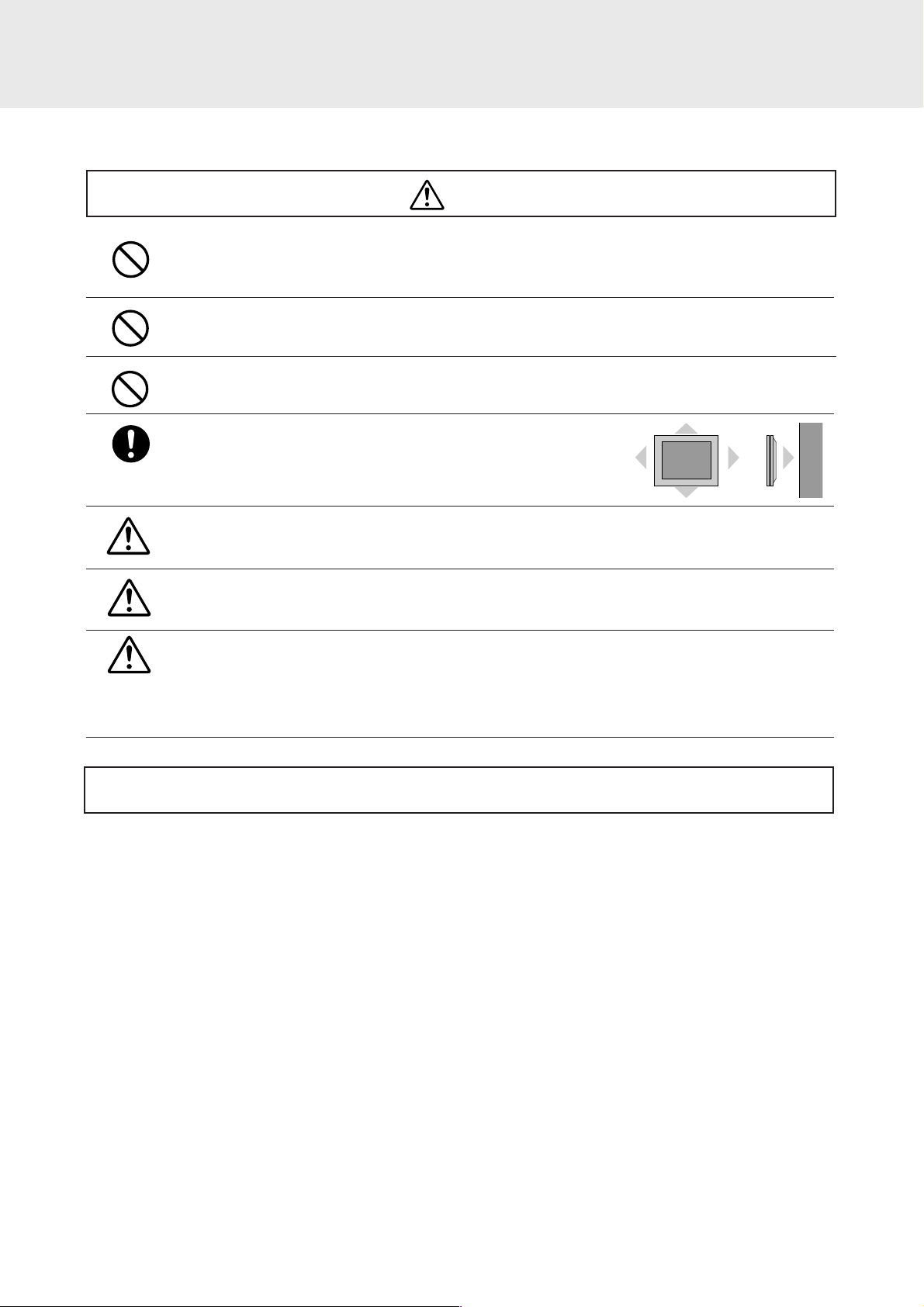
必ず守ってください
注意
● プラズマディスプレイの通風孔をふさがないでください。通風孔をふさぐと内部に熱がこもり、火災の原
因となることがありますので、次のような使い方はしないでください。
たとえば、プラズマディスプレイを狭い風通しの悪いところに設置する・カバーなどでおおい隠すなど。
● プラズマディスプレイを冷暖房の吐き出し口や振動のおおい場所には設置しないでください。
火災・感電の原因となることがあります。
● 湿気やほこり、油煙や湯気の当たるようなところ(調理台や加湿器のそばなど)に設置しないでください。
火災の原因となることがあります。屋外で使用しないでください。火災・感電の原因となることがあります。
● プラズマディスプレイを設置するときは図のように周囲から十分な間
隔をあけてください。十分な間隔をあけないと内部に熱がこもり火災
の原因となることがあります。
● プラズマディスプレイを各ユニットに取り付けるときは、プラズマディスプレイをおさえながら行ってく
ださい。転倒してけがの原因となることがあります。
● キャスター付き置き台にプラズマディスプレイを設置する場合には、キャスター止めをしてください。動
いたり倒れたりしてけがの原因となることがあります。
● プラズマディスプレイは重いので、安定したところに設置してください。また、転倒防止の処置を行って
ください。プラズマディスプレイが転倒し、けがの原因となることがあります。
プラズマディスプレイは重心が高いので、開梱や持ち運びは必ず2人以上で機器の上下を支えながら行っ
てください。誤った作業は、倒れたりしてけがの原因となることがあります。
50mm 50mm
お願い
ホコリや湿気、油煙やタバコの煙の多い部屋はさけてください
プラズマディスプレイのスクリーン前面に汚れが付着して、画像が悪くなる原因となります。
50mm
50mm
50mm
壁
直射日光や照明の光がスクリーンにあたる場所はさけてください
スクリーンに周辺の光が直接あたると画面が白っぽくなり見にくい画面となります。
高温または低温になる場所には設置しないでください
故障の原因となります。
J-3
Page 5
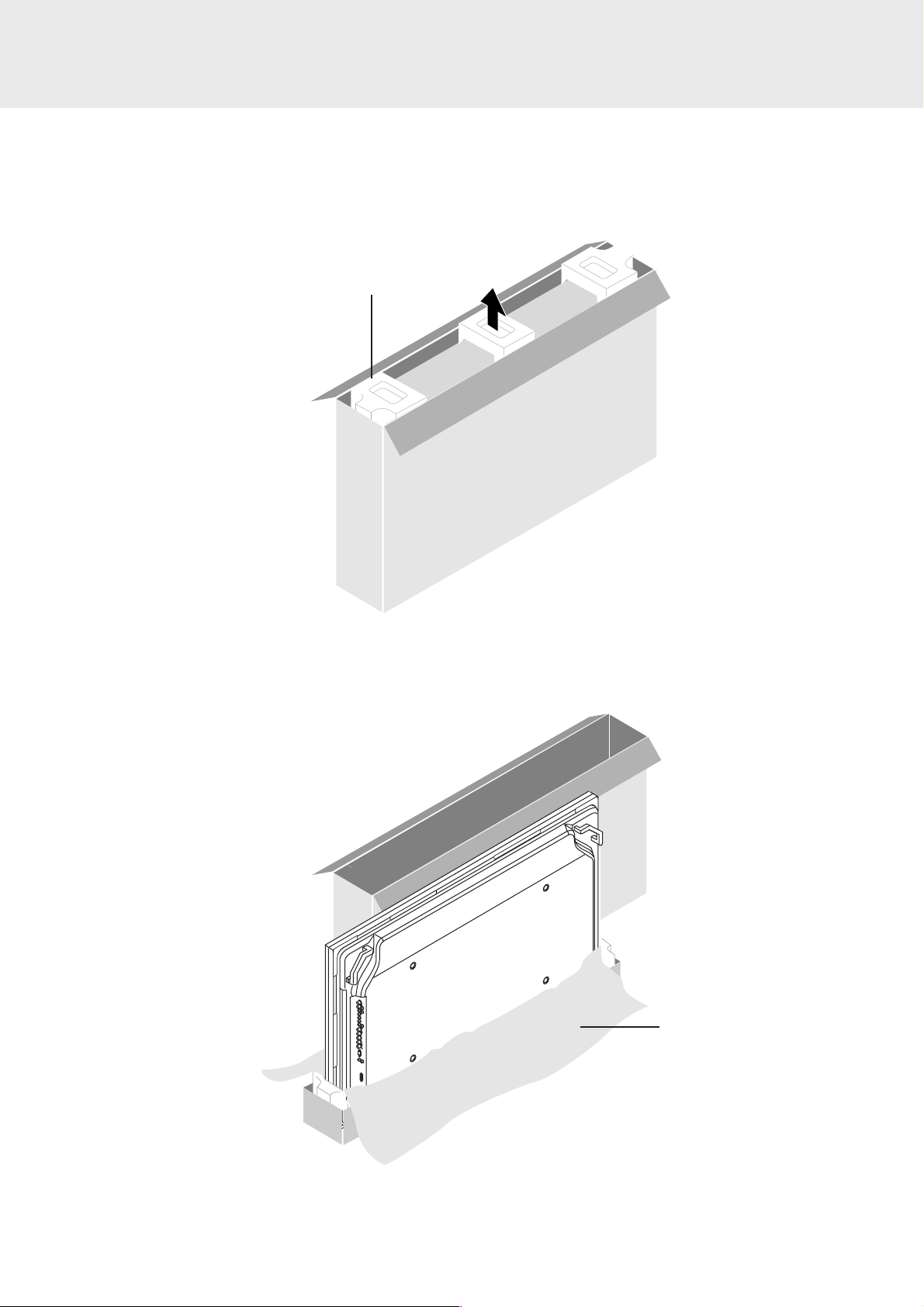
スタンドをプラズマディスプレイに取り付ける
1. プラズマディスプレイの梱包を解く
1. プラズマディスプレイを梱包している上側のダンボールを開き、発泡スチロール 3 つを取り外す。
発泡スチロール
2.上側のダンボールを引き抜き、保護シートを開く。
保護シート
J-4
Page 6
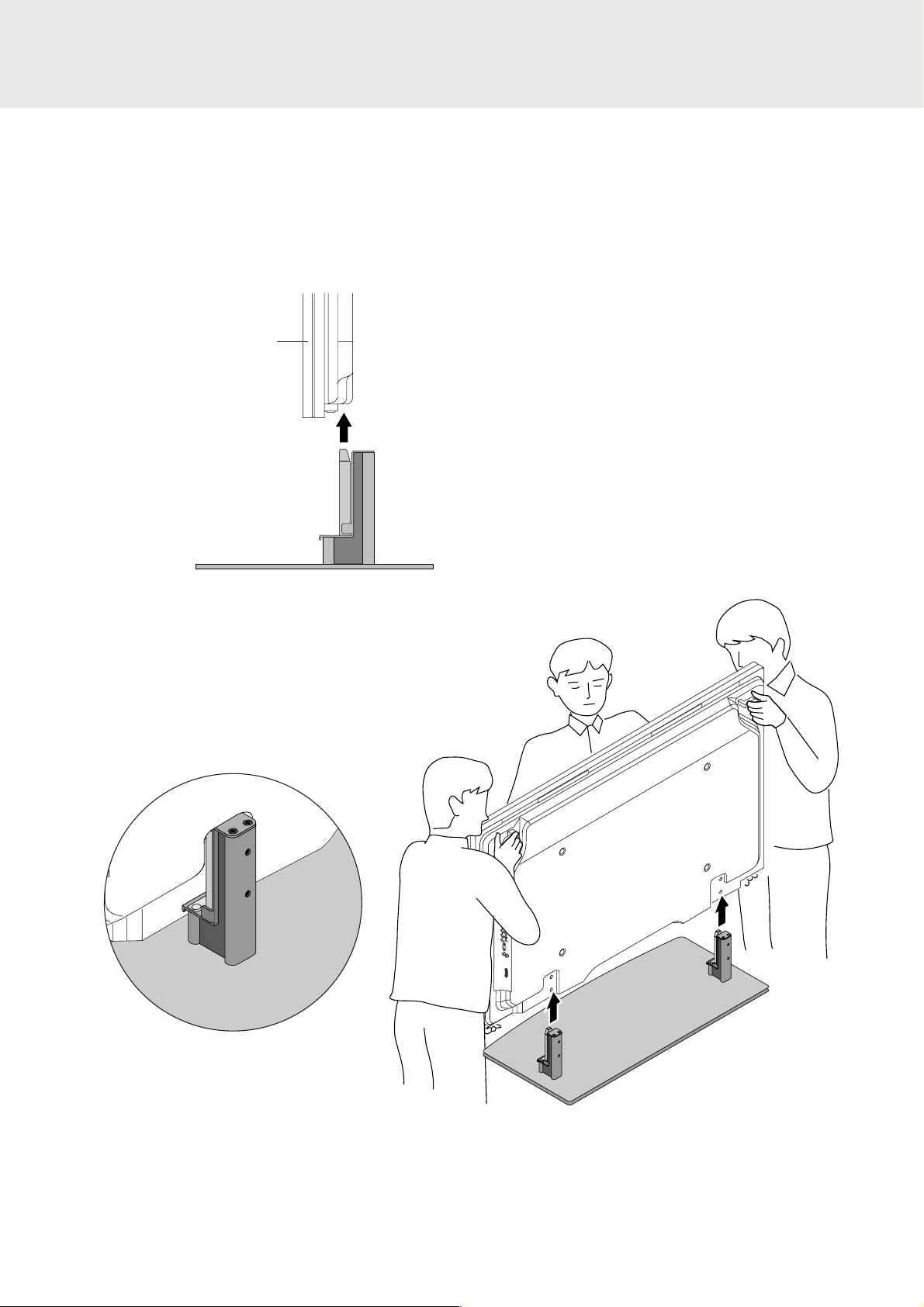
スタンドをプラズマディスプレイに取り付ける
2. プラズマディスプレイにスタンドを差し込む
スタンドとプラズマディスプレイの向きを確認し、プラズマディスプレイをスタンドに差し込みます。
この際、プラズマディスプレイは重く、重心が高いので、必ず 3 人以上で行い、プラズマディスプレイ背面の把っ手
と下側を持って上下を支えながら行ってください。
プラズマディスプレイ
プラズマディスプレイを両側
から持ち上げ本体下部の穴を
スタンドに差し込む
J-5
Page 7
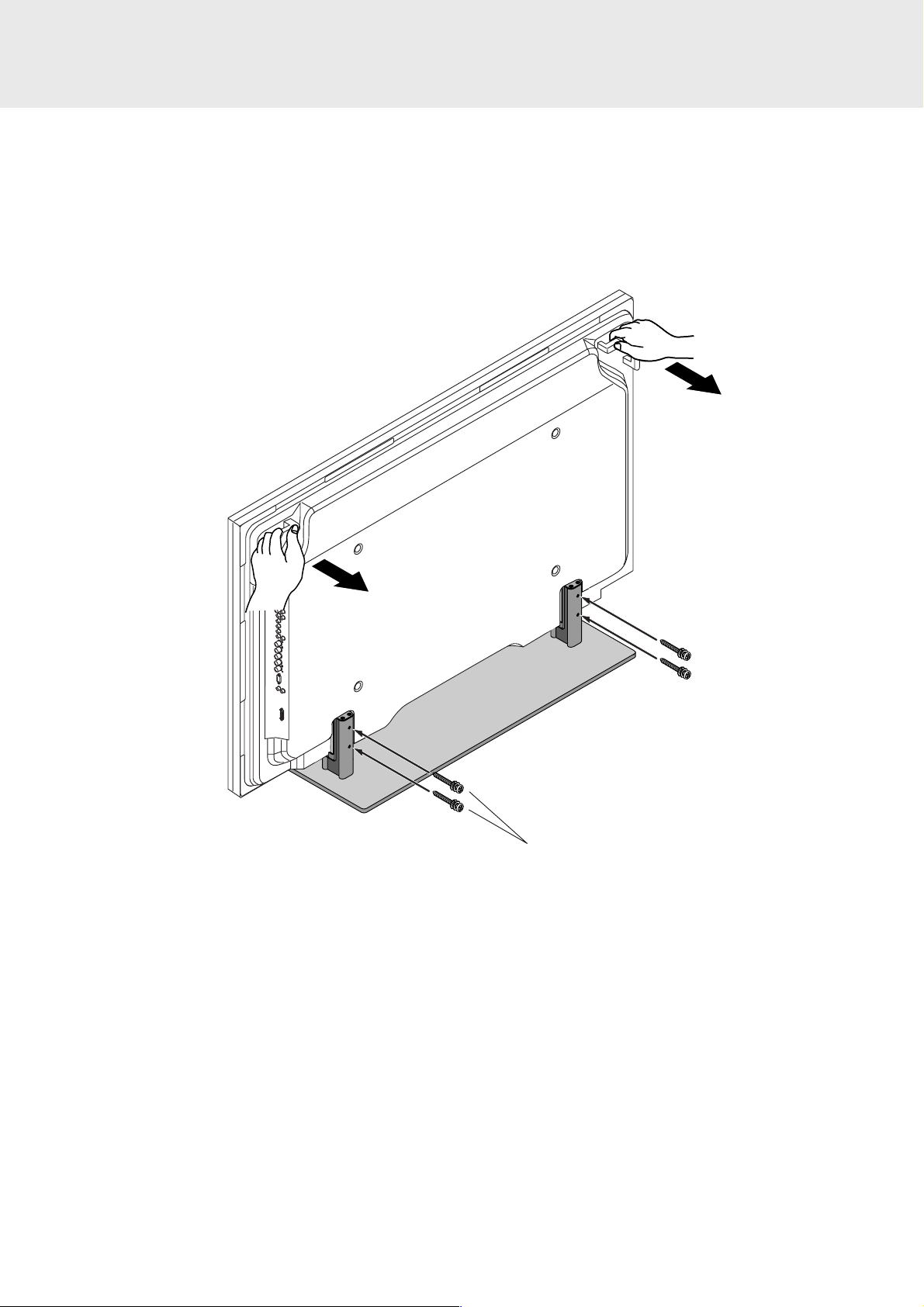
スタンドをプラズマディスプレイに取り付ける
3. スタンドとプラズマディスプレイを固定する
プラズマディスプレイ上部を手前に引き寄せながら、
添付のネジ 4 本をスタンドの穴に差し込みプラスドライバーで締める。
J-6
ディスプレイ取付け用カザリネジ
M6 × 60
Page 8
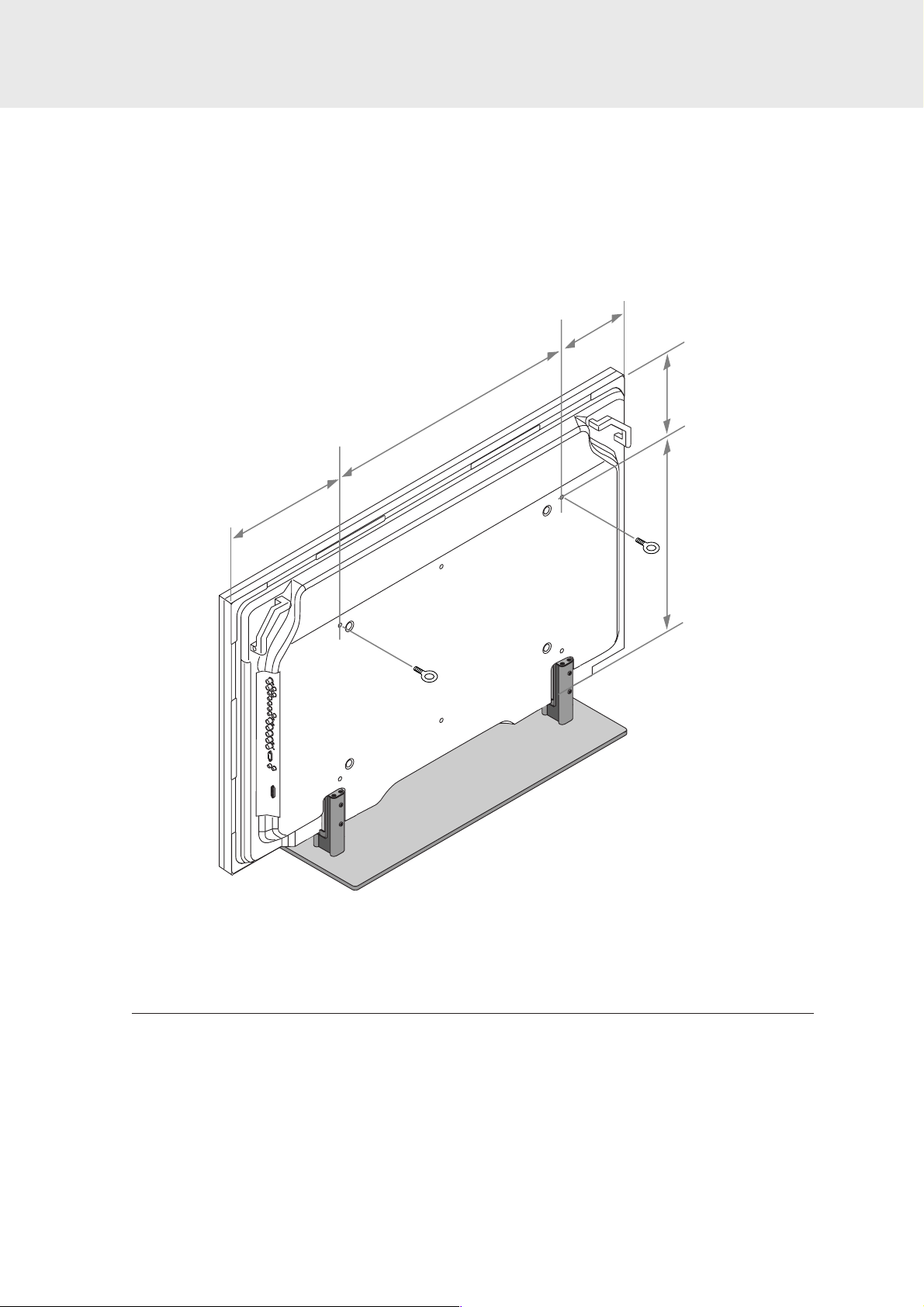
スタンドをプラズマディスプレイに取り付ける
転倒防止の補助について
・ 地震や衝撃による転倒防止の補助として、プラズマディスプレイ背面の固定用ネジ穴に安全金具(2個)を固定し、
市販のひも、クサリを通してプラズマディスプレイを壁面や柱など、堅牢部に固定してください。
(別売の壁掛けユニットなどでは使用しません。)
・ 移動させるときは、ひもに注意してください。
326
326
850
206
706
安全金具
仕様
単位:mm
型 式:PDK-1014
外形寸法:(W)1000 ×(H) 221.6 ×(D) 470 mm
質 量:12.3kg
J-7
Page 9
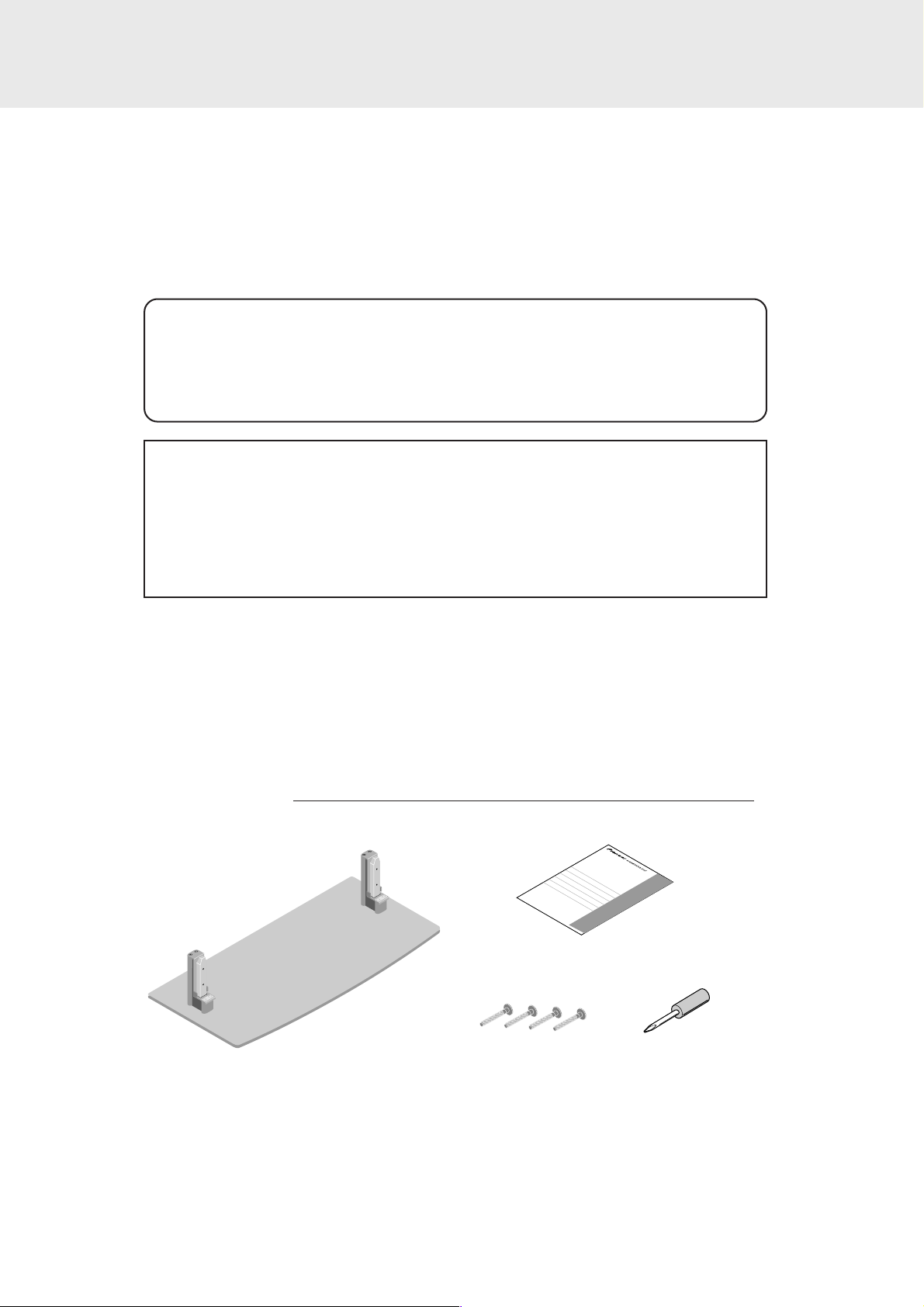
Operating Instructions
We greatly appreciate your purchase of this Pioneer Table Top Stand (PDK-1014).
Read these instructions carefully to ensure proper usage.
* This table top stand is designed specifically for use with Pioneer 61-inch (PRO-1410HD/
PDP-615EX) plasma displays.
Notes on Installation Work:
This product is marketed assuming that it is installed by qualified personnel with enough skill
and competence.
Always have an installation specialist or your dealer install and set up the product.
PIONEER cannot assume liabilities for damage caused by mistake in installation or mounting, misuse, modification or a natural disaster.
Attention: Sales Agents and Technicians
To ensure the user’s safety, be sure to select a place sufficiently strong to bear the weight of the
Plasma Display and the different units.
Installation should be performed by a minimum of three persons.
Be careful not to lose removed screws, etc.
Parts Included
Stand (1)
H
a
ndling In
structions
Operating Instructions
Decorative screws
for display mounting
M6 x 60 (4)
T
AB
LE
PDK-1014
TO
P
ST
A
N
D
Screwdriver
E-1
Page 10
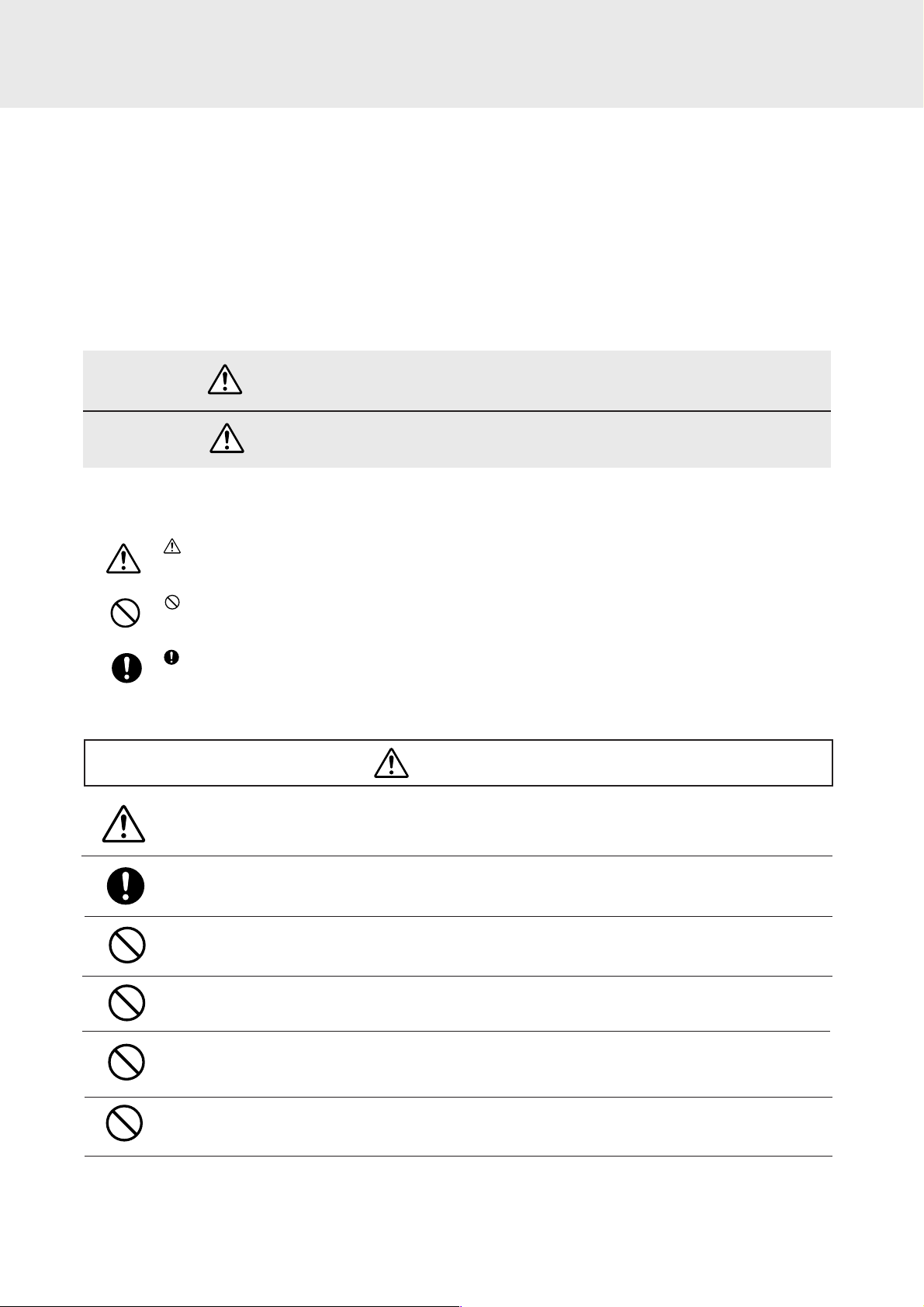
Always Heed the Following
Before Use...
Symbols
Various symbols are used in this Installation Manual for the safe and proper use of the product as well as
preventing any injury or damage to persons or property. These symbols and their meanings are described
below. Please have a good understanding of these matters before reading the main text of the manual.
WARNING
CAUTION
Ignoring this indication and improper handling could be the cause of per-
sonal injury such as a serious injury or death.
Ignoring this indication and improper handling could cause injury to a per-
son or damage to the surrounding household belongings.
Examples of Symbols
This symbol informs that there are contents that demand caution (including warnings).
Concrete details of the caution are written within the diagram.
This symbol indicates a prohibited matter.
Concrete details of the prohibition are written within the diagram.
This symbol indicates something that must be done.
Concrete details of the prohibition are written within the diagram.
- Be sure to have the Plasma Display installed by your store of purchase following the instructions in this manual.
If installed incorrectly, the Plasma Display could tip over, resulting in injury.
WARNING
- To ensure safety, tighten bolts and screws securely.
Failure to do so could cause the Plasma Display to tip over, resulting in injury.
- Do not modify parts.
Doing so could cause the Plasma Display to tip over, resulting in injury.
- Do not use damaged parts. Doing so could cause the Plasma Display to tip over, resulting in injury.
If a part should be damaged, contact the store of purchase.
- Each unit is designed specifically for use with Pioneer 61-inch (PRO-1410HD/PDP-615EX) plasma displays. Please
do not mount any other equipment with these items. Doing so may cause the item to fall over and result in injury.
- Do not set on shaky stands, tilted surfaces or other unstable places. Doing so could cause the Plasma Display to tip
over or fall, resulting in injury.
E-2
Page 11
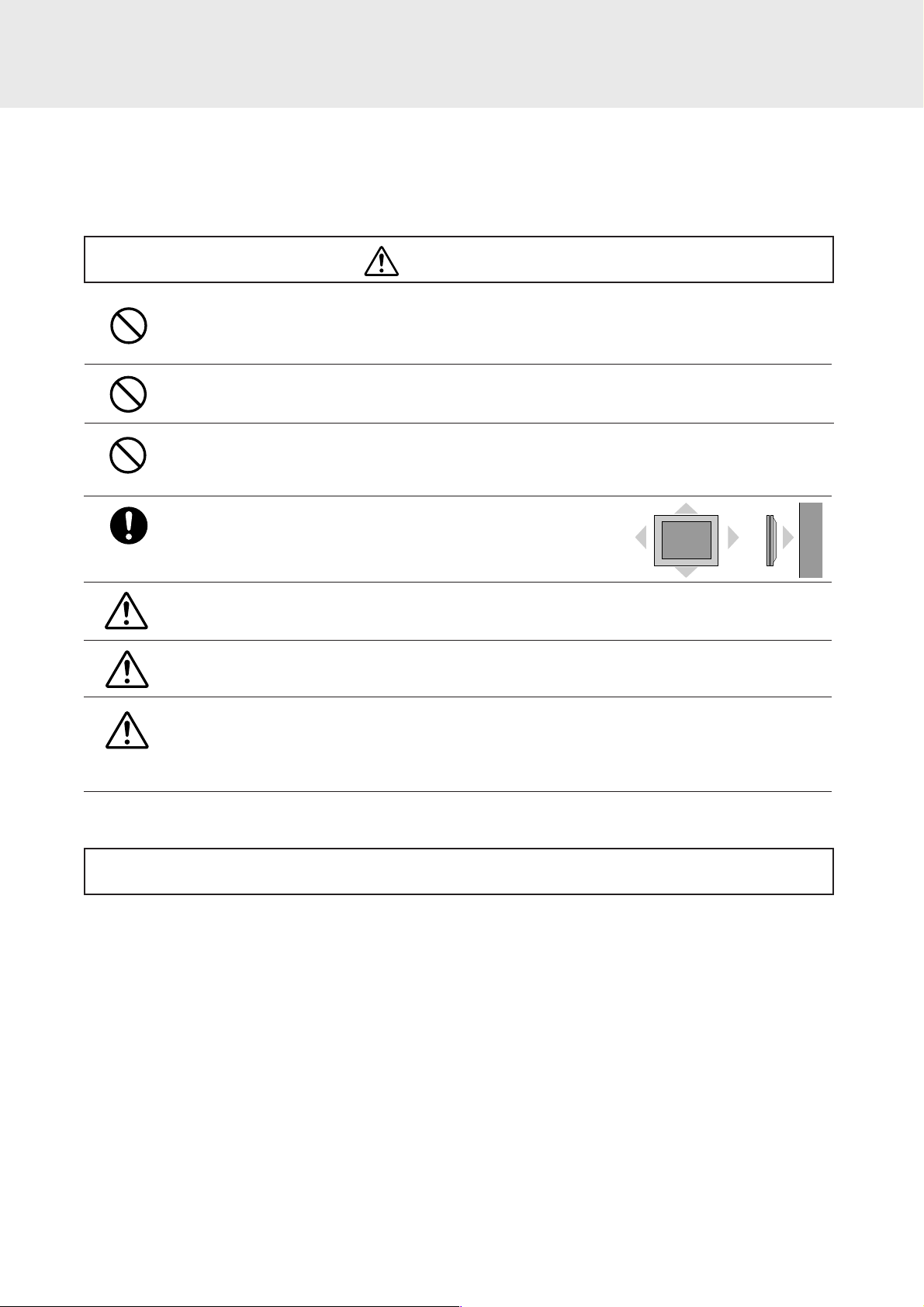
Always Heed the Following
CAUTIONS
- Do not obstruct the Plasma Display’s ventilation holes.
If the ventilation holes are covered, the heat will build up inside, and this could lead to fire.
For example, do not install the Plasma Display in narrow spaces where ventilation is poor, do not place covers over it, etc.
- Do not install the Plasma Display near air conditioner air outlets or in places where vibrations are strong.
Doing so could lead to fire or electric shock.
- Do not install the Plasma Display in humid or dusty places or places exposed to soot or vapor (such as in kitchens,
near humidifiers, etc.). Doing so could lead to fire.
Do not install the Plasma Display outdoors. Doing so could lead to fire or electric shock.
- When installing the Plasma Display, leave sufficient space around it, as shown
in the diagram.
Failure to do so could cause heat to build up inside, leading to fire.
50mm
50mm 50mm
50mm
50mm
Wall
- Hold the Plasma Display securely when mounting the units on it. Failure to do so could cause the Plasma Display to
fall, resulting in injury.
- When installing the Plasma Display on a stand with casters, be sure to block the casters. If the stand should move,
the Plasma Display could fall, resulting in injury.
- The Plasma Display is heavy, so be sure to install in a stable place and take measures to prevent it from tipping over
and causing injury.
The Plasma Display has a high center of gravity. It should be unpacked and moved by a minimum of two people,
holding it at the top and bottom. Failure to do so could cause the Plasma Display to fall, resulting in injury.
NOTES
Avoid dusty or humid rooms and rooms filled with soot or cigarette smoke.
The Plasma Display’s screen could get dirty, resulting in poor picture quality.
Avoid places where the screen is exposed to direct sunlight or strong artificial light.
If surrounding light should shine on the screen, the screen will appear white and be hard to see.
Do not install in places where the temperature is high or low.
Doing so could result in damage.
E-3
Page 12
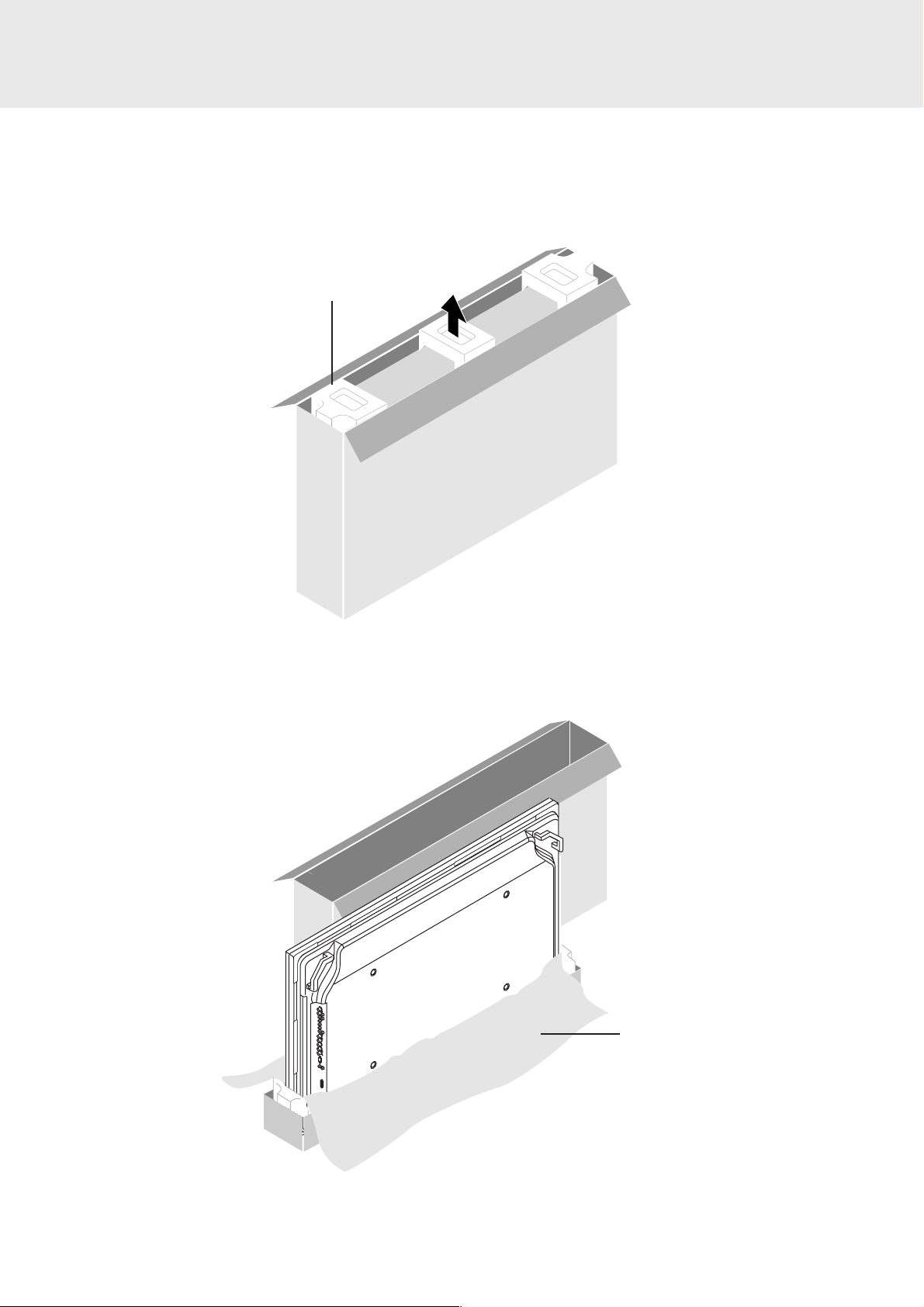
Installing the Plasma Display on the Stand
1. Unfasten the wrapping of the plasma display
1. Open the top of the cardboard in which the plasma display is packed and remove the three pieces of styrofoam.
Styrofoam
2. Remove the cardboard from the top and open the protective sheet.
Protective sheet
E-4
Page 13
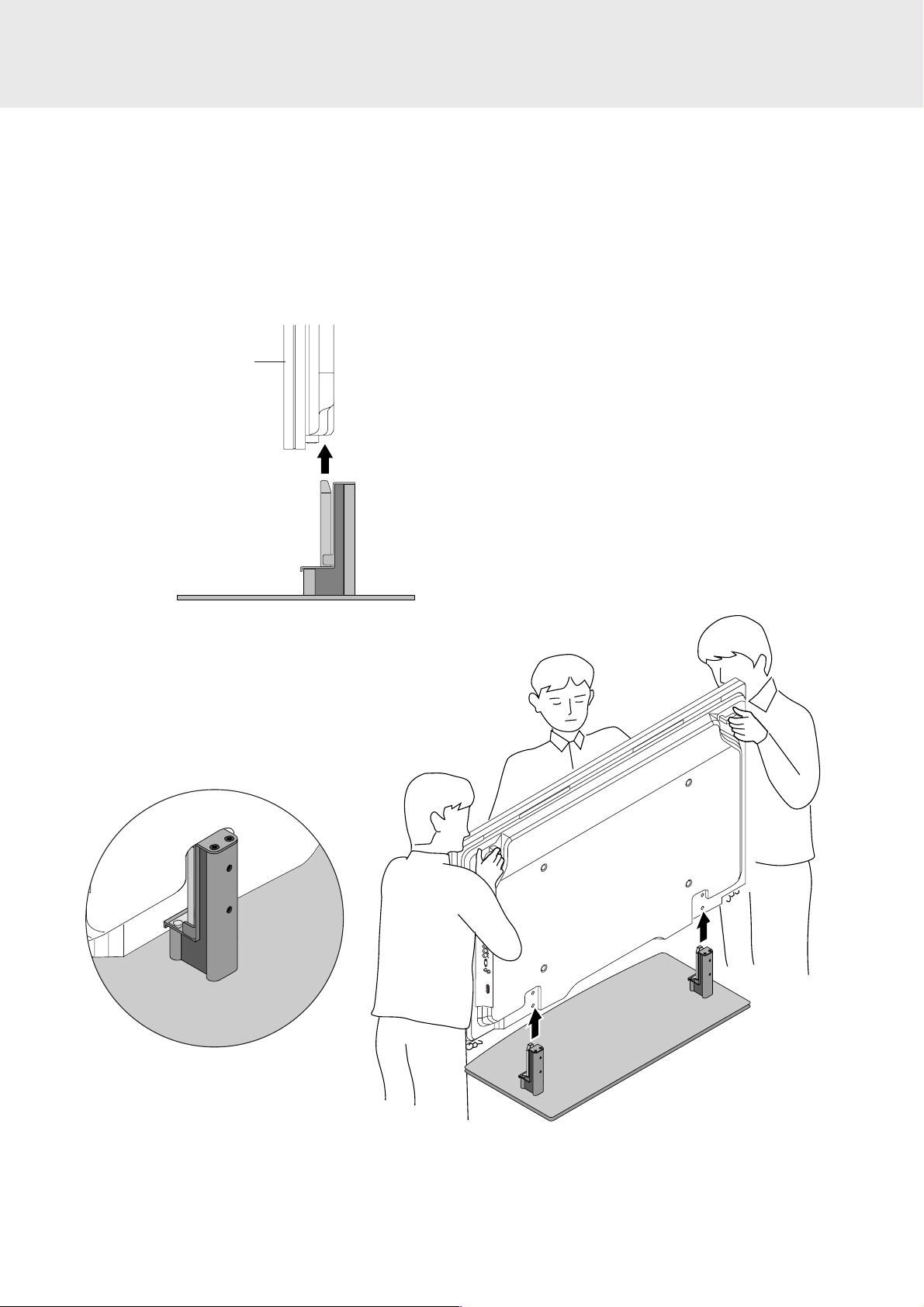
Installing the Plasma Display on the Stand
2. Insert the stand into the plasma display
Check that the stand and plasma display are facing the proper direction, then insert the plasma display into the stand.
This procedure should be done by at least three persons, since the plasma display is heavy and has a high center of gravity.
Hold the bottom and the grips on the back of the plasma display and support the top when inserting the plasma display into the
stand.
Plasma Display
Hold both sides of the plasma display
and lift it up, then place the plasma
display onto the stand so that the holes
located at the bottom of the display
engage with the stand.
E-5
Page 14
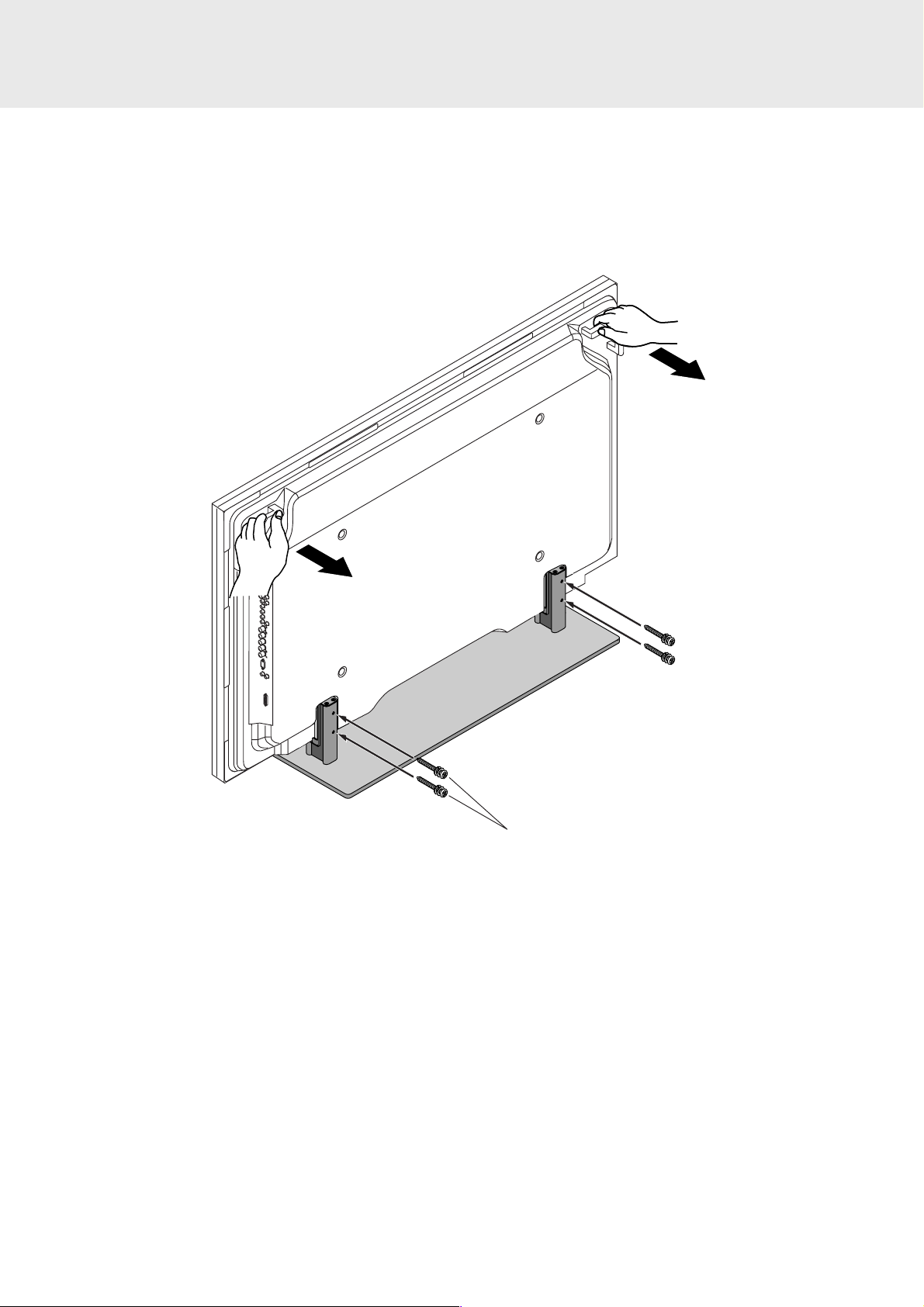
Installing the Plasma Display on the Stand
3. Fasten the Stand and the Plasma Display
Pull the top part of the plasma display toward yourself, insert the four supplied screws into the holes of the stand,
and fasten with a Phillips screwdriver.
E-6
M6 x 60
Decorative screws for
display mounting
Page 15

Installing the Plasma Display on the Stand
Additional fall prevention measures
- As a fall prevention measure against earthquakes and shocks, fasten the two safety fittings into the screw holes used for anchoring
at the rear cover of the plasma display. Pass a rope or chain (available on the market) through the fittings and securely attach the
plasma display to a wall or post.
(Do not do this when using the separately sold wall mount unit.)
- Pay attention to the rope when moving the Plasma Display.
326 (12.8)
326 (12.8)
850 (33.5)
206 (8.1)
706 (27.8)
Safety fitting
Specifications
Model: PDK-1014
External dimensions: (W) 1000 x (H) 221.6 x (D) 470 mm
Weight: 12.3 kg
Unit : mm
( ) : inchs
(W) 39.4 x (H) 8.72 x (D) 18.5 inchs
27.1 lbs
E-7
Page 16

Mode d’emploi
Nous vous remercions grandement d'avoir acheté ce support pour table Pioneer (PDK-1014).
Veuillez lire ces instructions attentivement afin d'assurer une utilisation correcte.
* Ce support pour table est conçu spécialement pour être utilisé avec les écrans à plasma
Pioneer de 61 pouces (PRO-1410HD/PDP-615EX).
Remarques sur I'installation:
Ce produit est vendu en assumant qu´il sera installé par un personnel suffisamment
expérimenté et qualifié. Faites toujours réaliser le montage et I´installation par un spécialiste
ou par votre revendeur.
PIONEER ne peut être tenu responsable pour tout dommage causé par une erreur d´installation
ou de montage, une mauvaise utilisation ou un désastre naturel.
Attention : Agents de vente et techniciens
Pour assurer la sécurité de l'utilisateur, assurez-vous de choisir un endroit suffisamment solide
pour supporter le poids de l'écran à plasma et les différentes unités.
L'installation doit être effectuée par au moins trois personnes.
Assurez-vous de ne pas perdre les vis retirées, etc.
Pièces incluses
Support (1)
TA
B
L
E TO
PDK-1014
P
S
TA
N
D
H
andling In
structions
Mode d'emploi
Vis décoratives
pour le montage de l'écran
M6 x 60 (4)
Tournevis
F-1
Page 17

Faites toujours attention à ce qui suit
Avant l'utilisation...
Symboles
Différents symboles sont utilisés dans ce manuel d'installation pour permettre une utilisation sûre et correcte du
produit ainsi que pour éviter toute blessure ou dégât sur les personnes ou les objets. Ces symboles et leur
signification sont décrits ci-dessous. Prière de s'assurer de bien comprendre ces éléments avant de lire le reste
du manuel.
ATTENTION
PRECAUTIONS
A PRENDRE
Le fait d'ignorer cette indication et une mauvaise manipulation peuvent être la
cause de blessures personnelles telles que des blessures sérieuses ou la mort.
Le fait d'ignorer cette indication et une mauvaise manipulation peuvent être la
cause de blessures à des individus ou de dégâts sur les objets situés aux
alentours.
Exemples de Symboles
Ce symbole informe qu'il y a des éléments qui demandent de faire attention (y compris des
avertissements).
Les détails concret de l'attention sont écrits dans le schéma.
Ce symbole indique un élément interdit.
Les détails concret de l'interdiction sont écrits dans le schéma.
Ce symbole indique qu'il faut faire quelque chose.
Les détails concret de l'interdiction sont écrits dans le schéma.
- S'assurer de faire installer l'écran à plasma par le magasin où il a été acheté dans le respect des instructions de ce
manuel.
En cas de mauvaise installation, l'écran à plasma pourrait se renverser et causer des blessures.
ATTENTION
- Pour assurer la sécurité, serrer les boulons et les vis fermement.
Sinon, l'écran à plasma pourrait se renverser et causer des blessures.
- Ne pas modifier les pièces.
Sinon, l'écran à plasma pourrait se renverser et causer des blessures.
-Ne pas utiliser de pièces endommagées. Sinon, l'écran à plasma pourrait se renverser et causer des blessures.
Si une pièce est endommager, contacter le magasin où elle a été achetée.
- Chaque unité est conçue spécialement pour être utilisée avec les écrans à plasma Pioneer de 61 pouces (PRO1410HD/PDP-615EX). Ne pas monter d'autre équipement avec ces articles. Cela pourrait provoquer la chute de
l'article et entraîner des blessures.
- Ne pas installer sur des supports tremblants, des surfaces inclinées ou d'autres endroits instables. Sinon, l'écran à
plasma pourrait se renverser ou tomber et causer des blessures.
F-2
Page 18
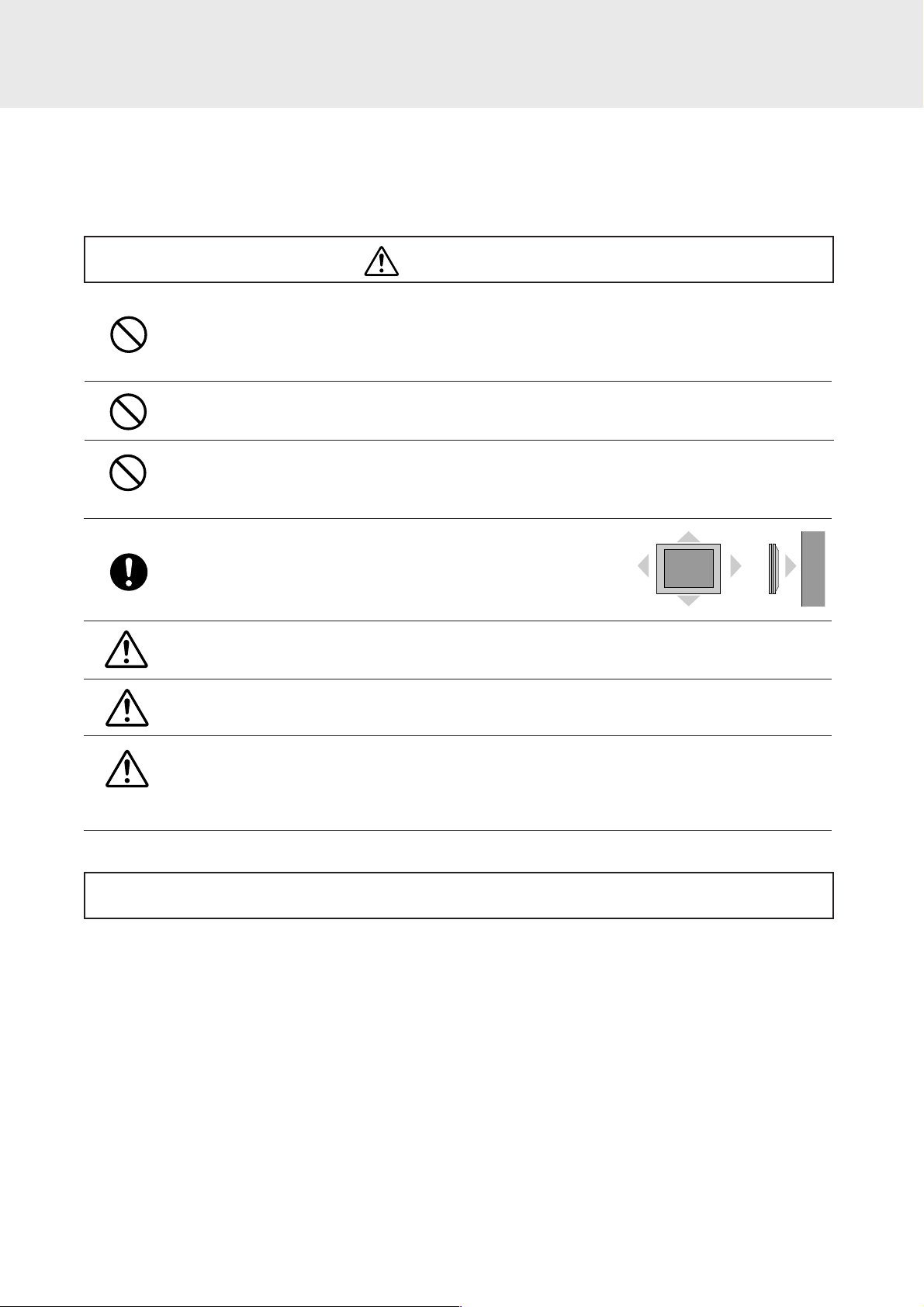
Faites toujours attention à ce qui suit
PRECAUTIONS
- N'obstruez pas les orifices de ventilation de l'écran à plasma.
Si les orifices de ventilation sont couverts, la chaleur s'accumulera à l'intérieur, et l'appareil pourrait prendre feu.
Par exemple, n'installez pas l'écran à plasma dans des endroits étroits où la ventilation est faible, ne placez pas de couvertures
dessus, etc.
- N'installez pas l'écran à plasma près des sorties d'air d'un climatiseur ou à des endroits où il y a de fortes vibrations.
Cela pourrait causer un incendie ou un choc électrique.
-N'installez pas l'écran à plasma dans des endroits humides ou poussiéreux ou des endroits exposés à la suie ou à
de la vapeur (comme dans les cuisines, près d'humidificateurs, etc.). Cela pourrait causer un incendie.
N'installez pas l'écran à plasma dehors. Cela pourrait causer un incendie ou un choc électrique.
- Lors de l'installation de l'écran à plasma, laissez suffisamment d'espace tout
autour, comme cela est indiqué sur le schéma.
Sinon, de la chaleur pourrait s'accumuler à l'intérieur et l'appareil pourrait
prendre feu.
- Tenez fermement l'écran à plasma lorsque vous montez les unités dessus. Sinon, l'écran à plasma pourrait tomber
et causer des blessures.
- Lors de l'installation de l'écran à plasma sur un support à roulettes, assurez-vous de bloquer les roulettes. Si le
support bougeait, l'écran à plasma pourrait tomber et causer des blessures.
- L'écran à plasma est lourd. Assurez-vous donc de l'installer à un endroit stable et prenez les mesures nécessaires
pour l'empêcher de se renverser et de causer des blessures.
Le centre de gravité de l'écran à plasma est haut. L'écran à plasma doit être déballé et déplacé par au moins deux
personnes, le tenant en haut et en bas. Sinon, l'écran à plasma pourrait tomber et causer des blessures.
50mm
50mm 50mm
50mm
50mm
Mur
REMARQUES
Evitez les pièces poussiéreuses ou humides et les pièces remplies de suie ou de fumée de cigarette.
L'écran à plasma pourrait se salir ce qui entraînerait une mauvaise qualité d'image.
Evitez les endroits où l'écran est exposé à la lumière directe du soleil ou à une forte lumière artificielle.
Si la lumière alentour se reflète sur l'écran, l'écran apparaîtra blanc et sera difficile à voir.
N'installez pas l'écran dans des endroits où la température est élevée ou faible.
Cela pourrait l'endommager.
F-3
Page 19

Installer l'écran à plasma sur le support
1. Défaire l'emballage de l'écran à plasma
1. Ouvrir le haut du carton dans lequel l'écran à plasma est emballé et retirer les trois pièces de polystyrène.
Mousse de polystyrène
2. Retirer le carton par le haut et ouvrir la feuille de protection.
Feuille de protection
F-4
Page 20

Installer l'écran à plasma sur le support
2. Insérez le support dans l'écran à plasma
Vérifiez l'orientation du support et de l'écran à plasma puis insérez l'écran à plasma dans le support.
Cette procédure doit absolument être effectuée par deux personnes ou plus car l'écran à plasma est lourd et son centre de gravité est
haut.
Cette procédure doit être effectuée par au moins trois personnes car l'écran à plasma est lourd et son centre de
gravité est haut. Soulevez l’écran à plasma par la base et les poignées se trouvant à l’arrière et maintenez le
haut lorsque vous insérez l’écran à plasma dans le support.
Ecran à plasma
Tenez les deux côtés de l'écran
à plasma et soulevez-le puis
placez l'écran à plasma sur le
support de sorte que les orifices
situés en bas de l'écran
s'engagent dans le support.
F-5
Page 21

Installer l'écran à plasma sur le support
3. Accrocher le support et l'écran à plasma
Tirer la partie supérieure de l'écran à plasma vers soi, insérer les quatre vis fournies dans les trous du support,
et serrer avec un tournevis à pointe cruciforme.
F-6
M6 x 60
Vis décoratives pour le
montage de l'écran
Page 22

Installer l'écran à plasma sur le support
Mesures supplémentaires pour éviter la chute
- En guise de mesure de prévention contre les tremblements de terre et les chocs, serrez les fixations de sécurité dans les trous de vis
utilisés pour l'ancrage sur le couvercle arrière de l'écran à plasma. Passez une corde ou une chaîne (disponible dans le commerce)
à travers les fixations et attachez bien l'écran à plasma à un mur ou un pilier.
(Ne faites pas cela lorsque vous utilisez l'unité de montage au mur vendue séparément.)
- Faites attention à la corde lorsque vous déplacez l'écran à plasma.
326 (12.8)
326 (12.8)
850 (33.5)
Fixation de sécurité
206 (8.1)
706 (27.8)
Unité : mm
( ) : pouces
Caractéristiques
Modèle : PDK-1014
Dimensions externes : (L) 1000 x (H) 221.6 x (P) 470 mm
Poids : 12,3 kg
27,1 lbs
(L) 39,4 x (H) 8,72 x (P) 18,5 pouces
F-7
Page 23

Bedienungsanleitung
Vielen Dank, dass Sie sich für das Tischstativ von Pioneer entschieden haben (PDK-1014).
Lesen Sie sich diese Anleitung sorgfältig durch, um eine ordnungsgemäße Bedienung
sicherzustellen.
* Dieses Tischstativ ist für die Verwendung mit 61-Zoll Plasma-Displays von Pioneer (PRO-
1410HD/PDP-615EX) entwickelt worden.
Hinweis zur installation:
Diesos Produkt ist für die Installation durch einen Fachmann bestimmt. Der Käufer muss
dieses Produkt entweder von einem qualizifierten Techniker oder vom Fachhändier installieren
und einrichten lassen, PIONEER übernimmt keinerlei Haftung für Schäden, die auf
unsachgemäße Installation oder Befestigung, zweckentfremdeten Gebrauch, Nachgestaltung
oder Naturkatastropnen zurückzuführen sind.
Achtung: Verkaufshändler und Techniker
Wählen Sie zum Zwecke der Benutzersicherheit unbedingt einen Installationsort aus, der
ausreichende Stärke aufweist und das Gewicht des Plasma-Displays und der verschiedenen
Einheiten trägt.
Die Installation sollte von mindestens drei Personen durchgeführt werden.
Verlieren Sie keine entfernten Schrauben usw.
Enthaltene Teile
Stativ (1)
H
a
ndling In
structions
Bedienungsanleitung
Zierschrauben
für Display-Montage
M6 x 60 (4)
TA
B
L
E
PDK-1014
TO
P
S
TA
N
D
Schraubendreher
G-1
Page 24

Folgendes stets beachten
Vor der Inbetriebnahme...
Symbole
Verschiedene Symbole werden in diesem Installationshandbuch zum Zwecke der Sicherheit und
ordnungsgemäßen Verwendung des Produktes sowie der Verhinderung von Personen- und Sachschäden
verwendet. Diese Symbole und ihre Bedeutungen sind unten beschrieben. Bitte vergewissern Sie sich, dass
diese verstanden werden, bevor der Haupttext dieses Handbuchs gelesen wird.
WARNUNG
VORSICHT
Symbolbeispiele
Dieses Symbol informiert darüber, dass der Inhalt beachtet werden muss (einschließlich
Warnhinweise).
Konkrete Details hinsichtlich des Warnhinweises werden innerhalb des Diagramms beschrieben.
Dieses Symbol zeigt einen verbotenen Schritt an.
Konkrete Details hinsichtlich des Verbots werden innerhalb des Diagramms beschrieben.
Dieses Symbol zeigt an, dass eine Sache ausgeführt werden muss.
Konkrete Details hinsichtlich des Verbots werden innerhalb des Diagramms beschrieben.
- Unbedingt das Plasma-Display vom Verkaufshändler entsprechend diesem Handbuch installieren lassen.
Falls es falsch installiert wird, könnte das Plasma-Display umkippen und Verletzungen verursachen.
Wenn diese Anzeige ignoriert wird und die Handhabung nicht ordnungsgemäß
erfolgt, könnte dies zu schweren Verletzungen oder zum Tode führen.
Wenn diese Anzeige ignoriert wird und die Handhabung nicht ordnungsgemäß
erfolgt, könnten Personen verletzt oder umliegende Haushaltsgegenstände
beschädigt werden.
WARNUNG
- Bolzen und Schrauben fest anziehen, um Sicherheit zu gewährleisten.
Anderenfalls könnte das Plasma-Display umkippen und Verletzungen verursachen.
- Keine Teile verändern.
Anderenfalls könnte das Plasma-Display umkippen und Verletzungen verursachen.
- Keine defekten Teile verwenden. Anderenfalls könnte das Plasma-Display umkippen und Verletzungen verursachen.
Falls ein Teil defekt sein sollte, wenden Sie sich an die Verkaufsstelle.
- Jede Einheit ist für die Verwendung mit 61-Zoll Plasma-Displays von Pioneer (PRO-1410HD/PDP-615EX) entwickelt
worden. Bitte keine anderen Einheiten zusammen mit diesen montieren. Anderenfalls könnte das Gerät herunterfallen
und Verletzungen verursachen.
- Nicht auf wackelige Stative, geneigte Flächen oder instabile Flächen stellen. Anderenfalls könnte das PlasmaDisplay umkippen oder herunterfallen und Verletzungen verursachen.
G-2
Page 25
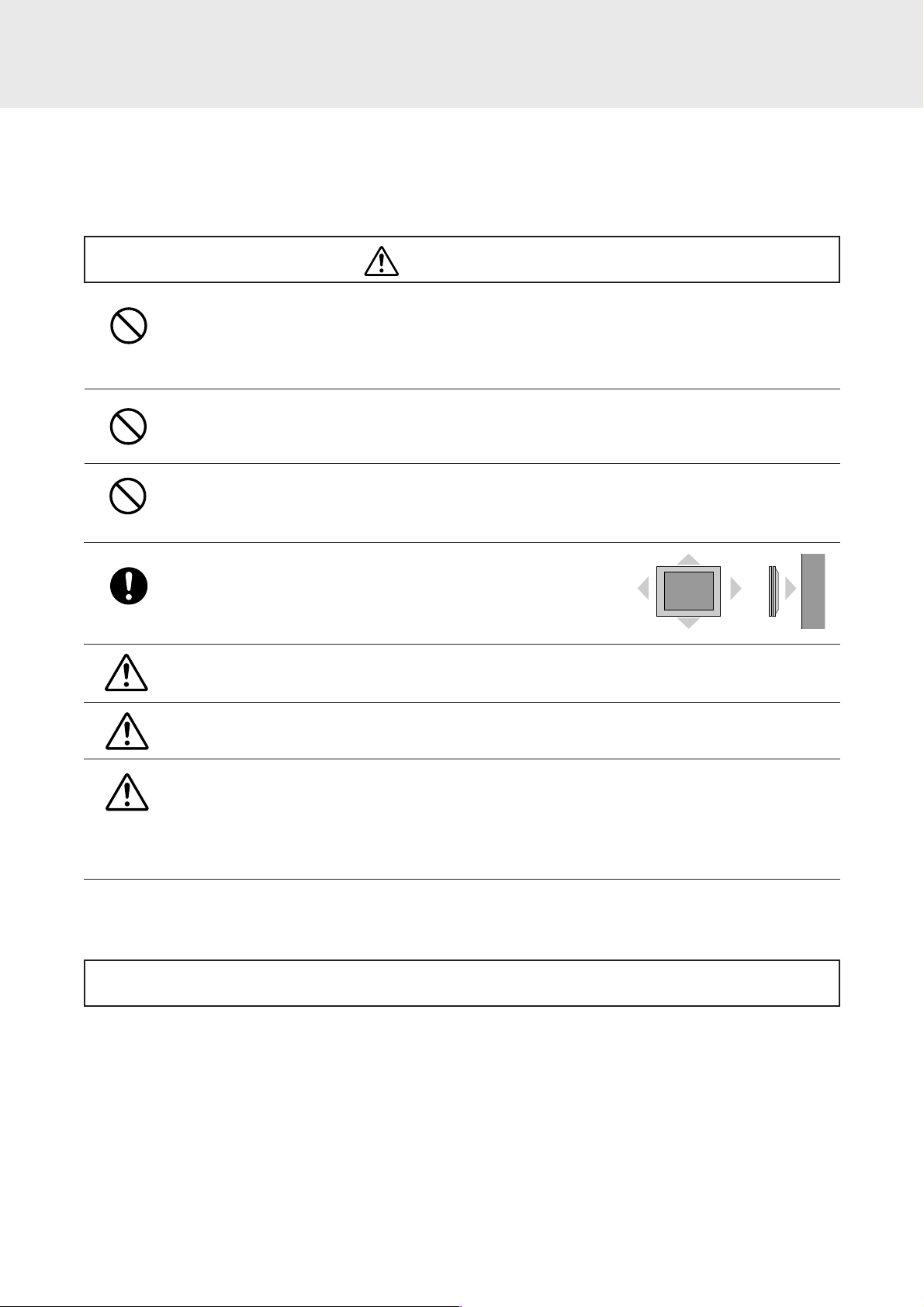
Folgendes stets beachten
VORSICHT
-Die Ventilationsöffnungen des Plasma-Displays nicht blockieren.
Wenn die Ventilationsöffnungen abgedeckt sind, entwickelt sich im Innern Hitze, die einen Brand verursachen könnte.
Das Plasma-Display beispielsweise nicht in engen Orten installieren, in denen keine ausreichende Ventilation herrscht, nicht
abdecken usw..
- Das Plasma-Display nicht neben Klimaanlagen-Luftauslässen oder an Orten installieren, die starken Vibrationen ausgesetzt
sind.
Dies könnte sonst zu einem Brand und elektrischen Schlägen führen.
- Das Plasma-Display nicht an feuchten oder staubigen Orten und nicht an Orten installieren, die Ruß oder Dampf
ausgesetzt sind (z. B. in Küchen, neben Luftbefeuchtern usw.). Dies könnte sonst zu einem Brand führen.
Das Plasma-Display nicht im Freien installieren. Dies könnte sonst zu einem Brand und elektrischen Schlägen führen.
- Bei der Installation des Plasma-Displays genügend Platz um das Gerät herum
frei lassen, wie im Diagramm gezeigt.
Anderenfalls könnte sich im Innern Hitze entwickeln, die einen Brand
verursachen könnte.
- Das Plasma-Display festhalten, wenn die Einheiten darauf installiert werden. Anderenfalls könnte das Plasma-Display
herunterfallen und Verletzungen verursachen.
- Wenn das Plasma-Display auf das Stativ mit Fußrollen installiert wird, die Fußrollen unbedingt blockieren. Wenn sich
das Stativ bewegt, könnte das Plasma-Display herunterfallen und Verletzungen verursachen.
- Das Plasma-Display ist schwer, installieren Sie es aus diesem Grund an einem stabilen Ort und sorgen Sie dafür, dass
es nicht umkippt und Verletzungen verursacht.
Das Plasma-Display besitzt einen hohen Schwerpunkt. Es sollte von mindestens zwei Personen ausgepackt und
transportiert werden, wobei es oben und unten festgehalten wird. Anderenfalls könnte das Plasma-Display herunterfallen
und Verletzungen verursachen.
50mm
50mm 50mm
50mm
50mm
Wand
HINWEISE
Staubige und feuchte Räume und Räume vermeiden, die Ruß und Zigarettenqualm ausgesetzt sind.
Der Plasma-Displaybildschirm könnte schmutzig werden, was zu einer schlechten Bildqualität führen könnte.
Orte vermeiden, in denen der Bildschirm direktem Sonnenlicht oder starkem Kunstlicht ausgesetzt wäre.
Wenn Umgebungslicht auf den Bildschirm trifft, erscheint der Bildschirm weiß und die Sicht wird verschlechtert.
Nicht an Orten installieren, an denen hohe oder niedrige Temperaturen herrschen.
Anderenfalls könnte ein Schaden entstehen.
G-3
Page 26

Das Plasma-Display auf dem Stativ installieren
1. Das Verpackungsmaterial vom Plasma-Display abnehmen
1. Öffnen Sie die Oberseite des Kartons, in dem das Plasma-Display verpackt ist und entfernen Sie die drei Styroporteile.
Styropor
2. Den Karton von oben abnehmen und die Schutzfolie öffnen.
Schutzfolie
G-4
Page 27

Das Plasma-Display auf dem Stativ installieren
2. Das Stativ in das Plasma-Display einsetzen
Die Ausrichtung des Stativs und des Plasma-Displays prüfen, anschließend das Plasma-Display in das Stativ einsetzen.
Dieses Verfahren sollte ohne Ausnahme von zwei oder mehr Personen durchgeführt werden, da das Plasma-Display schwer ist und einen
hohen Schwerpunkt besitzt.
Dieses Vorhaben sollte von mindestens drei Personen durchgeführt werden, da das Plasma-Display schwer ist und einen hohen
Schwerpunkt besitzt. Fassen Sie dabei an der Unterseite des Plasma-Displays an und greifen Sie in die Handgriffvertiefungen auf
der Rückseite. Stützen Sie die Oberseite des Plasma-Displays während Sie es in das Stativ einsetzen.
Plasma-Display
Beide Seiten des PlasmaDisplays festhalten und
anheben, dann das PlasmaDisplay so in das Stativ
einsetzen, dass das Stativ in die
Löcher auf der Display-Unterseite
eingreift.
G-5
Page 28

Das Plasma-Display auf dem Stativ installieren
3. Das Stativ und das Plasma-Display befestigen
Das Oberteil des Plasma-Displays zu sich hinziehen, die vier mitgelieferten Schrauben in die Löcher des Stativs
einsetzen und diese mit einem Phillips-Schraubendreher anziehen.
G-6
M6 x 60
Zierschrauben für Display-Montage
Page 29

Das Plasma-Display auf dem Stativ installieren
Zusätzliche Verhinderungsmaßnahmen gegen Herunterfallen
- Als Verhinderungsmaßnahme gegen Herunterfallen bei Erdbeben und Stößen die zwei Schutzvorrichtungen in den Schraubenlöchern
in der Rückwand des Plasma-Displays befestigen. Ein Seil oder eine Kette (im Handel Markt erhältlich) durch die Schutzvorrichtungen
ziehen und das Plasma-Display an einer Wand oder einem Pfeiler sichern.
(Dies nicht ausführen, wenn eine getrennt erhältliche Wandbefestigungseinheit verwendet wird.)
- Beim Bewegen des Plasma-Displays auf das Seil achten.
326 (12.8)
326 (12.8)
850 (33.5)
Safety fitting
206 (8.1)
706 (27.8)
Einheit : mm
( ) : Zoll
Spezifikationen
Modell: PDK-1014
Außenabmessungen: (B) 1000 x (H) 221,6 x (T) 470 mm
Gewicht: 12,3 kg
27,1 Pfund
(B) 39,4 x (H) 8,72 x (T) 18,5 Zoll
G-7
Page 30

Istruzioni per l’uso
Grazie per aver acquistato questo cavalletto da tavola della Pioneer (PDK-1014).
Leggete le istruzioni attentamente per assicurare l'uso corretto.
* Questo cavalletto da tavolo è stato disegnato specialmente per i display plasma da 61
pollici della Pioneer (PRO-1410HD/PDP-615EX).
Nota sulle operazioni di installazione:
Questo prodotto viene venduto presumendo che venga installato da personale qualificato,
con sufficiente capacità e competenza. Richiedere sempre ad uno specialista di installazioni,
o al rivenditore, di procedere all’installazione e messa in opera dell’apparecchio. La PIONEER non può assumersi responsabilità per danni causati da errori nell’installazione o nel
mantaggio, da usi errati, modifiche o da disatri naturali.
Attenzione: Negozianti e tecnici
Per garantire la sicurezza dell'unità, assicuratevi di selezionare un luogo sufficientemente forte
da sopportareil peso del Display Plasma e delle sue unità.
L’installazione deve essere effettuata almeno da tre persone.
Fate attenzione a non perdere le viti rimosse, ecc..
Parti incluse
Cavalletto (1)
T
AB
LE TO
PDK-1014
P
H
an
dling Instructions
Istruzioni per l’uso
Viti decorative
per l'installazione del display
M6 x 60 (4)
S
TA
N
D
Cacciavite
I-1
Page 31
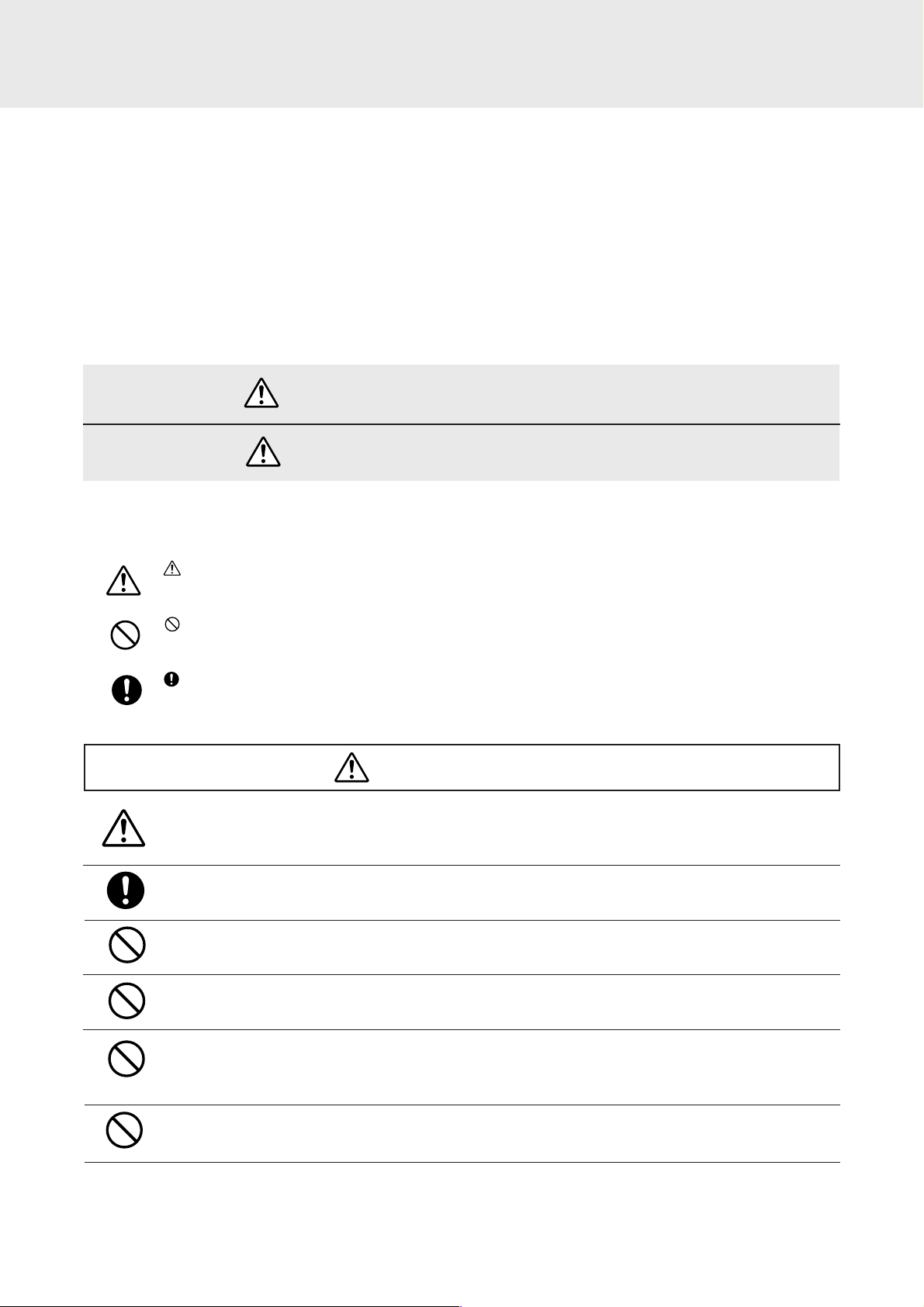
Osservate sempre i seguenti punti
Prima dell'uso...
Simbolo
Sono usati vari simboli in questo Manuale d'Installazione per l'uso sicuro e corretto del prodotto e per prevenire
lesioni personali o danni materiali. Questi simboli e il loro significato sono descritti qui sotto. Assicuratevi di avere
una buona conoscenza delle norme di sicurezza prima di leggere il testo principale del manuale.
AVVERTIMENTO:
ATTENZIONE
Esempio dei simboli
Questo simbolo accompagna istruzioni che richiedono attenzione (comprende gli avvertimenti).
All'interno del diagramma sono forniti dettagli concreti sulle precauzioni.
Questo simbolo indica un divieto.
All'interno del diagramma sono forniti dettagli concreti sul divieto.
Questo simbolo indica un obbligo.
All'interno del diagramma sono forniti dettagli concreti sul divieto.
- Assicuratevi di far installare il Display Plasma presso il negozio d'acquisto seguendo le istruzioni fornite in questo
manuale.
Se viene installato in modo errato, il Display Plasma può cadere, causando così lesioni personali.
L'inosservaza di quest'indicazione e il maneggio errato possono dal luogo
a lesioni personali, anche gravi o mortali.
L'inosservanza di quest'indicazione e l'uso errato pò causare lesioni
personali o danni materiali agli oggetti circostanti.
AVVERTIMENTO
- Per assicurare la sicurezza, serrate i bulloni e le viti in modo ben saldo.
Altrimenti il Display Plasma può cadere, causando così lesioni personali.
- Non modificate le parti.
Altrimenti il Display Plasma può cadere, causando così lesioni personali.
- Non usate parti danneggiate. Altrimenti il Display Plasma può cadere, causando così lesioni personali.
Se una parte è danneggiata, rivolgetevi al negozio d'acquisto.
- Ciascun'unità è stata specificatamente per l'uso con i display plasma da 61 pollici della Pioneer (PRO-1410HD/
PDP-615EX). Non montate altri componenti con questi attrezzi. Altrimente il componente può cadere e causare
lesioni personali.
- Non posizionate l'unità su cavallette traballanti, su superfici inclinate o in altri luoghi poco stabili. Altrimenti il Display
Plasma può cadere, causando così lesioni personali.
I-2
Page 32

Osservate sempre i seguenti punti
ATTENZIONE
- Non coprite i fori di ventilazione del Display Plasma.
Se i fori di ventilazione vengono coperti, il calore si accumulerà all'interno e questo può causare un incendio.
Per esempio, non installate il Display Plasma in spazi stretti dove la ventilazione è cattiva, né posizionate dei coperchi sullo stesso,
ecc.
- Non installate il Display Plasma vicino allo sbocco di un condizionatore d'aria o in luoghi dove sono forti le
vibrazioni.
Altrimenti si possono verificare incendi o scosse elettriche.
-Non installate il Display Plasma in luoghi umidi o polverosi o in luoghi esposti alla fuliggine o al vapore (ad esempio
in cucina, vicino all'umidificatore, ecc.). Altrimenti si può verificare un incendio.
Non installate il Display Plasma all'aria aperta. Altrimenti si può verificare un incendio o scosse elettriche.
- Quando installate il Display Plasma, lasciate uno spazio sufficiente intorno,
come in figura nel diagramma.
Altrimenti, il calore può aumentare all'interno causando un incendio.
- Tenete il Display Plasma in modo sicuro durante il montaggio delle unità sullo stesso. Altrimenti il Display Plasma
può cadere, causando così lesioni personali.
- Quando installate il Display Plasma su un cavalletto con delle ruote orientabili, assicuratevi di bloccare le ruote. Se
si sposta il cavalletto, può cadere il Display Plasma, causando così lesioni personali.
- Il Display Plasma è pesante, per cui dovete installare lo stesso in un luogo stabile e prendere le misure necessarie
per prevenire la sua caduta e per eliminare il rischio di lesioni personali.
Il DIsplay Plasma ha un alto centro di gravità. Va disimballato e spostato da almeno due persone che lo devono
tenere in alto e in basso. Altrimenti il Display Plasma può cadere, causando così lesioni personali.
50mm
50mm 50mm
50mm
50mm
NOTE
Evitate stanze polverose od umide e stanze piene di fuliggine o fumo di sigarette.
Lo schermo del Display Plasma si può sporcare, causando così una cattiva qualità dell'immagine.
Evitate luoghi dove lo schermo sarà esposto alla luce diretta del sole o ad una forte luce artificiale.
Se la luce circostante dovesse brillare sullo schermo, lo schermo apparirà bianco e sarà difficile da vedere.
Non installate l'unità in luogi dove la temperatura è molto alto o basso.
Altrimenti si possono verificare dei danni.
Parete
I-3
Page 33
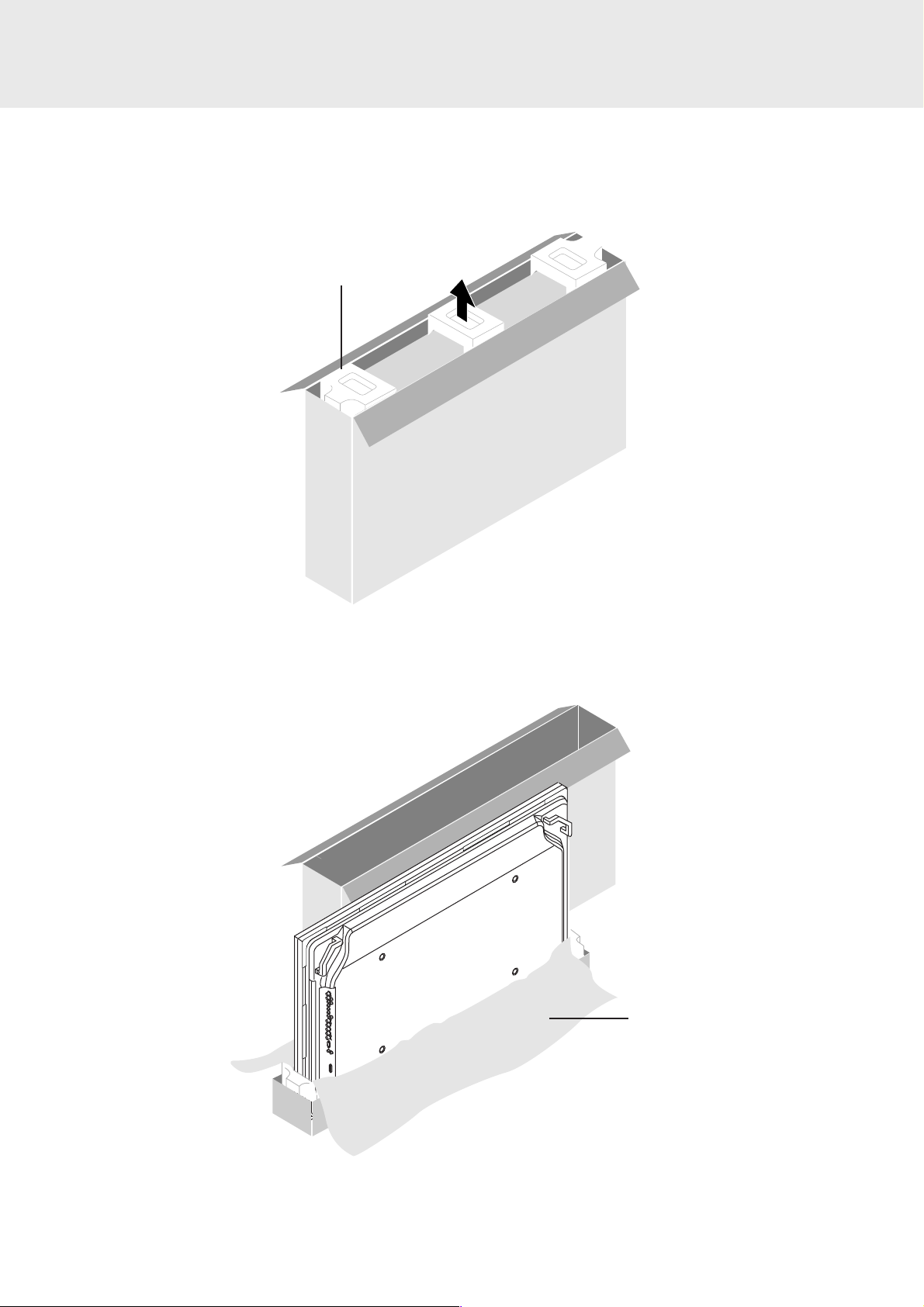
Installazione del Display Plasma sul cavalletto
1. Togliete l'imballaggio del display plasma
1. Aprite il coperchio del cartone in cui è imballato il display al plasma e rimuovete i tre pezzi di polistirolo.
Polistirolo
2. Rimovete il cartone dalla parte superiore ed staccate il foglio di protezione.
Foglio di protezione
I-4
Page 34

Installazione del Display Plasma sul cavalletto
2. Inserite il cavalletto nel display plasma
Controllate l'orientamento del sostegno e il display plasma, poi posizionate quest'ultimo sul cavalletto.
Senza eccezioni, questa procedura va effettuata da due o più persone poiché il display plasma è pesante e il centro di gravità è alto.
Questa operazione deve essere effettuata almeno da tre persone poiché il display al plasma è pesante e presenta un baricentro
elevato. Afferrate la base e le maniglie sul retro del display al plasma e sorreggete la parte superiore inserendo il display al
plasma nel cavalletto.
Display Plasma
Tenete il display plasma con
ambedue le mani e sollevatelo,
poi posizionate il display
plasma sul cavalletto in modo
tale che i fori posto in basso sul
display fanno presa nel
cavalletto.
I-5
Page 35

Installazione del Display Plasma sul cavalletto
3. Fissate il cavalletto e il Display Plasma
Tirate la parte superiore del display plasma verso voi, inserite le quattro viti in dotazione nei fori del cavalletto,
e fissatelo con un cacciavite Phillips.
I-6
M6 x 60
Viti di decorazione per il
montaggio del display
Page 36

Installazione del Display Plasma sul cavalletto
Ulteriori misure di prevenzione delle cadute
- Per evitare eventuali cadute dovute a terremoti o vibrazioni, fissate i due accessori di sicurezza nei fori usati per l'ancoraggio sul
coperchio posteriore del display plasma. Fate passare una corda o una catena (venduta separatamente) attraverso gli accessori e
fissate il display plasma saldamente sul muro o sulla colonna.
(Non effettuate questa operazione mentre usate l'unità di montaggio a parete venduta separatamente.)
- Fate attenzione alla corda mentre spostate il Display Plasma.
326 (12.8)
326 (12.8)
850 (33.5)
Accessori di sicurezza
206 (8.1)
706 (27.8)
Unità: mm
( ) : pollici
Specifiche
Modello: PDK-1014
Dimensioni esterne: (L) 1000 x (H) 221,6 x (P) 470 mm
Peso: 12,3 kg
(L) 39,4 x (H) 8,72 x (P) 18,5 pollici
27,1 lbs
I-7
Page 37

Manual de instrucciones
Gracias por haber adquirido este soporte de mesa Pioneer (PDK-1014).
Lea atentamente estas instrucciones para familiarizarse con el uso correcto del producto.
* Este soporte de mesa ha sido diseñado específicamente para monitores de plasma Pioneer
de 61 pulgadas (PRO-1410HD/PDP-615EX).
Notas sobre el trabajo de instalación:
Eate producto se comercializa para que su instalación la realice personal cualificado
competente y con suficientes conocimientos técnicos. Solicite siempre a un especialista en
instalaciones o a su distribuidor que realice la instalación y configuración del producto.
PIONEER no se hace responsable de los daños causados por una instalación o montaje
incorrectos, por la manipulación indebida, modificaciones ni desastres naturales.
Atención: Agentes de ventas y técnicos
Para garantizar la seguridad del usuario, asegúrese de elegir un lugar que sea lo suficientemente
firme como para soportar el peso del monitor de plasma y de los demás accesorios.
La instalación deberán efectuarla al menos tres personas.
Asegúrese de conservar los tornillos, etc., que retire.
Piezas incluidas
Soporte (1)
TA
PDK-1014
Ha
ndling In
struc
tions
Manual de instrucciones
Tornillos decorativos
para el montaje del monitor
M6 x 60 (4)
B
LE
T
OP
S
TA
N
D
Destornillador
S-1
Page 38

Observe siempre las siguientes recomendaciones
Antes de usar el producto...
Símbolos
En este manual de instalación se utilizan diversos símbolos que guían al usuario en el uso seguro y correcto del
producto y que además tienen por finalidad prevenir accidentes o daños a la propiedad. Estos símbolos y su
significado se describen a continuación. Asegúrese de comprender bien estas materias antes de leer el texto
principal del manual.
ADVERTENCIA
PRECAUCIÓN
Ejemplos de símbolos
Este símbolo indica que hay ciertas operaciones que requieren precaución (incluyendo
advertencias).
Los detalles concretos de la precaución aparecen en el diagrama correspondiente.
Este símbolo indica una acción prohibida .
Los detalles concretos de la prohibición aparecen en el diagrama correspondiente.
Este símbolo indica una acción que debe realizarse.
Los detalles concretos de la prohibición aparecen en el diagrama correspondiente.
- Asegúrese de que el monitor de plasma sea instalado por personal de la tienda donde lo adquirió, de acuerdo con
las instrucciones contenidas en este manual.
Si es instalado incorrectamente, el monitor de plasma podría volcarse o caer y causar accidentes.
Ignorar esta indicación, así como la manipulación incorrecta del producto,
puede ocasionar lesiones graves o la muerte.
Ignorar esta precaución, así como la manipulación incorrecta del
producto, puede ocasionar lesiones a una persona o daños a los objetos
domésticos circundantes.
ADVERTENCIA
- Para garantizar la seguridad, apriete firmemente los pernos y tornillos.
De lo contrario, el monitor de plasma podría volcarse y causar accidentes.
-No modifique las piezas.
De lo contrario, el monitor de plasma podría volcarse y causar accidentes.
- No use piezas dañadas. De lo contrario, el monitor de plasma podría volcarse y causar accidentes.
Si una pieza se daña, póngase en contacto con la tienda donde adquirió el producto.
- Cada unidad ha sido diseñada específicamente para monitores de plasma Pioneer de 61 pulgadas (PRO-1410HD/
PDP-615EX). No use estos accesorios para montar ningún otro equipo. De lo contrario, el equipo podría caerse y
causar un accidente.
- No instale el monitor en soportes poco estables, superficies inclinadas u otros lugares inestables. De lo contrario, el
monitor de plasma podría volcarse o caer y causar accidentes.
S-2
Page 39

Observe siempre las siguientes recomendaciones
PRECAUCIONES
-No obstruya las aberturas de ventilación del monitor de plasma.
Si se obstruyen las aberturas de ventilación, el monitor se recalentará, lo que puede ocasionar un incendio.
Por ejemplo, no instale el monitor de plasma en espacios estrechos donde no haya buena ventilación, no lo cubra, etc.
-No instale el monitor de plasma cerca de las salidas de aire de un acondicionador de aire o en lugares que sean
objeto de vibraciones fuertes.
Esto podría causar un incendio o descarga eléctrica.
- No instale el monitor de plasma en lugares húmedos o polvorientos ni en lugares donde haya concentración de
hollín o vapor (tales como cocinas, cerca de humidificadores, etc.). Esto podría causar un incendio.
No instale el monitor de plasma al aire libre. Esto podría causar un incendio o descarga eléctrica.
-Al instalar el monitor de plasma, asegúrese de dejar espacio suficiente alrededor
de éste, como se muestra en el diagrama.
De lo contrario, el monitor podrá recalentarse, lo que a su vez puede ocasionar
un incendio.
- Sostenga firmemente el monitor de plasma al instalar los accesorios en éste. De lo contrario, el monitor de plasma
podría caerse y causar accidentes.
- Al instalar el monitor de plasma en un soporte con ruedas, asegúrese de bloquear las ruedas. Si el soporte se
mueve, el monitor de plasma podría caerse y causar accidentes.
-El monitor de plasma es pesado; por lo tanto, asegúrese de instalarlo en un lugar estable y tome las medidas
pertinentes para evitar que se vuelque y cause accidentes.
El monitor de plasma tiene un centro de gravedad alto. Debe ser desembalado y transportado por un mínimo de dos
personas, sosteniéndolo en la parte superior e inferior. De lo contrario, el monitor de plasma podría caerse y causar
accidentes.
50mm
50mm 50mm
50mm
50mm
Pared
NOTAS
Evite las habitaciones húmedas o con polvo y las habitaciones con concentración de hollín o humo de
cigarrillo.
La pantalla del monitor de plasma podría ensuciarse, lo que se traducirá en una baja calidad de imagen.
Evite los lugares donde la pantalla quede expuesta a la luz directa del sol o a luz artificial intensa.
Si la luz del entorno incide sobre la pantalla, ésta aparecerá "blanca", lo que dificultará su visualización.
No instale el monitor en lugares donde las temperaturas sean demasiado altas o bajas.
Esto podría ocasionar daños.
S-3
Page 40

Instalación del monitor de plasma en el soporte
1. Quite la envoltura del monitor de plasma.
1. Abra la parte superior del cartón en el que viene empaquetado el monitor de plasma y extraiga las tres piezas de espuma de
poliestireno.
Pieza de espuma de estireno
2. Retire el cartón de la parte superior y abra la hoja protectora.
Hoja protectora
S-4
Page 41

Instalación del monitor de plasma en el soporte
2. Inserte el soporte en el monitor de plasma.
Compruebe la orientación del soporte y del monitor de plasma e inserte el soporte en el monitor.
Sin excepción, este procedimiento debe ser realizado por dos o más personas, ya que el monitor de plasma es pesado y su centro de
gravedad es alto.
Este procedimiento deberían efectuarlo al menos tres personas, ya que el monitor de plasma pesa mucho y tiene un centro de
gravedad alto. Agarre la parte inferior y los agarraderos traseros del monitor de plasma y sujete la parte superior cuando lo
inserte en el soporte.
Sostenga el monitor de plasma
Monitor de plasma
por ambos costados y
levántelo; luego, instale el
monitor de plasma en el
soporte, asegurándose de que
los agujeros situados en la parte
inferior del monitor encajen en
el soporte.
S-5
Page 42

Instalación del monitor de plasma en el soporte
3. Asegure el soporte al monitor de plasma.
Tire de la parte superior del monitor de plasma hacia usted, inserte los cuatro tornillos suministrados en los
agujeros del soporte y apriételos con un destornillador Phillips.
S-6
M6 x 60
Tornillos decorativos para montaje del monitor
Page 43

Instalación del monitor de plasma en el soporte
Medidas adicionales para evitar la caída del monitor
- Como medida de prevención para evitar la caída del aparato en caso de terremotos y sacudidas, instale los dos accesorios de
seguridad en los agujeros de anclaje situados en la cubierta trasera del monitor de plasma. Pase una cuerda o cadena (puede
adquirirla en el comercio especializado) a través de los accesorios de seguridad y asegure el monitor de plasma una pared o
poste.
(No realice este procedimiento al utilizar el kit para instalación en la pared que se vende por separado.)
- Preste atención a la cuerda al mover el monitor de plasma.
326 (12.8)
326 (12.8)
850 (33.5)
Accesorio de seguridad
206 (8.1)
706 (27.8)
Unidad : mm
( ) : pulgadas
Especificaciones
Modelo: PDK-1014
Dimensiones externas: (ancho) 1000 x (alto) 221,6 x (prof.) 4370 mm
Peso: 12,3 kg
(ancho) 39,4 x (alto) 8,72 x (prof.) 18,5 pulgadas
27,1 lbs
S-7
Page 44

この取扱説明書は再生紙を使用しています。
2004パイオニア株式会社 禁無断転載
〒153-8654 東京都目黒区目黒1丁目4番1号
PIONEER CORPORATION
4-1, Meguro 1-Chome, Meguro-ku, Tokyo 153-8654, Japan
PIONEER ELECTRONICS (USA) INC.
P.O. BOX 1540, Long Beach, California 90810-1540, U.S.A. TEL: (800) 421-1404
PIONEER ELECTRONICS OF CANADA, INC.
300 Allstate Parkway, Markham, Ontario L3R OP2, Canada TEL: 1-877-283-5901
PIONEER EUROPE NV
Haven 1087, Keetberglaan 1, B-9120 Melsele, Belgium TEL: 03/570.05.11
PIONEER ELECTRONICS ASIACENTRE PTE. LTD.
253 Alexandra Road, #04-01, Singapore 159936 TEL: 65-6472-7555
PIONEER ELECTRONICS AUSTRALIA PTY. LTD.
178-184 Boundary Road, Braeside, Victoria 3195, Australia, TEL: (03) 9586-6300
PIONEER ELECTRONICS DE MEXICO S.A. DE C.V.
Blvd.Manuel Avila Camacho 138 10 piso Col.Lomas de Chapultepec, Mexico,D.F. 11000 TEL: 55-9178-4270
Printed in Japan / Imprimé au Japon <7S801671>
Published by Pioneer Corporation.
Copyright © 2004 Pioneer Corporation.
All rights reserved.
