Page 1

Upgrade Instructions and Operation Manual Addendum
Instructions de mise à jour et Addenda au manuel de
fonctionnement
2012 NAVIGATION UPGRADE microSDHC-CARD
Carte microSDHC 2012 POUR MISE À NIVEAU DE
NAVIGATION
T1000-19328
This software upgrade will result in changes to certain
features and availability of information. While the
changes are intended to improve the overall user
experience for most users, Pioneer and its licensors
disclaim any warranty or liability for damages in
connection with such changes.
Cette mise à jour logicielle modifiera l’accès à certaines
fonctions et à certaines informations. Si ces
changements sont destinés à améliorer le confort
d’utilisation de la plupart des consommateurs, Pioneer
et ses partenaires déclinent toute responsabilité pour
tout préjudice lié à ces modifications.
English Français
Page 2

2
En
Page 3
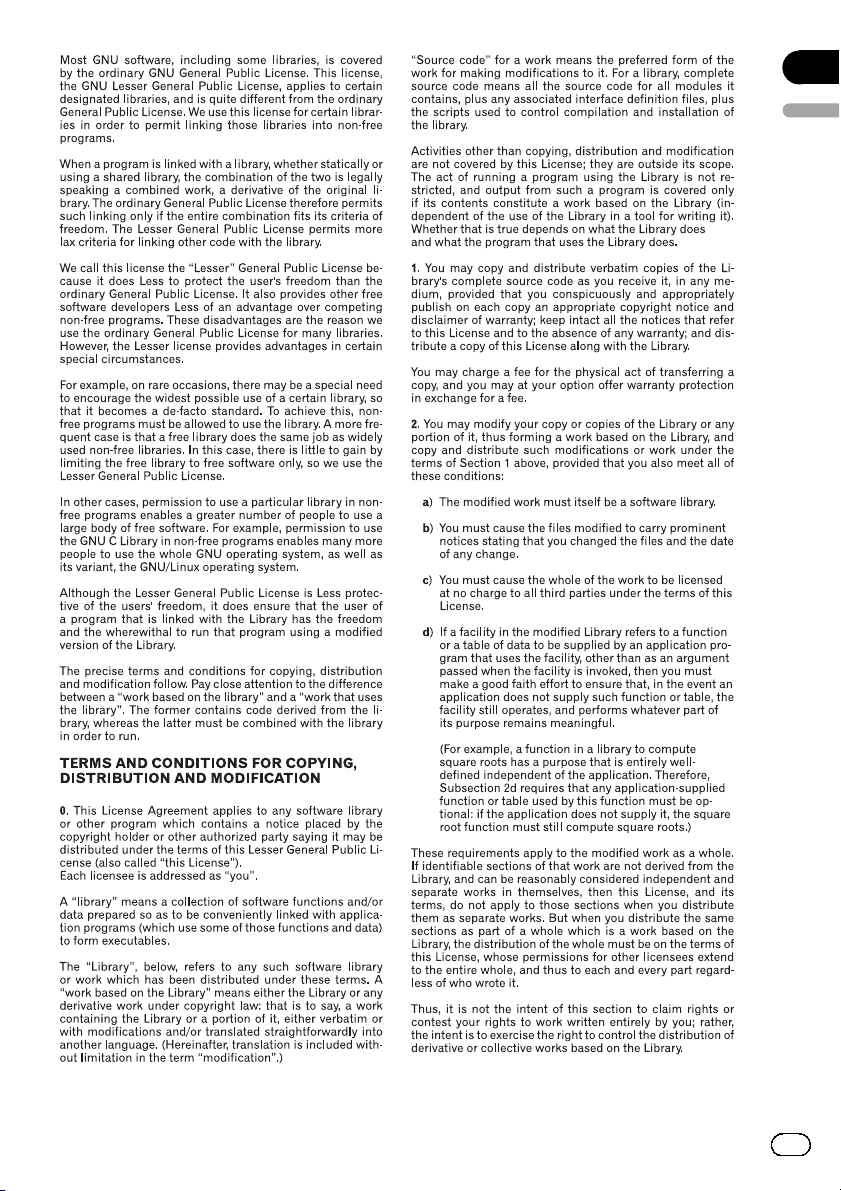
English
En
3
Page 4
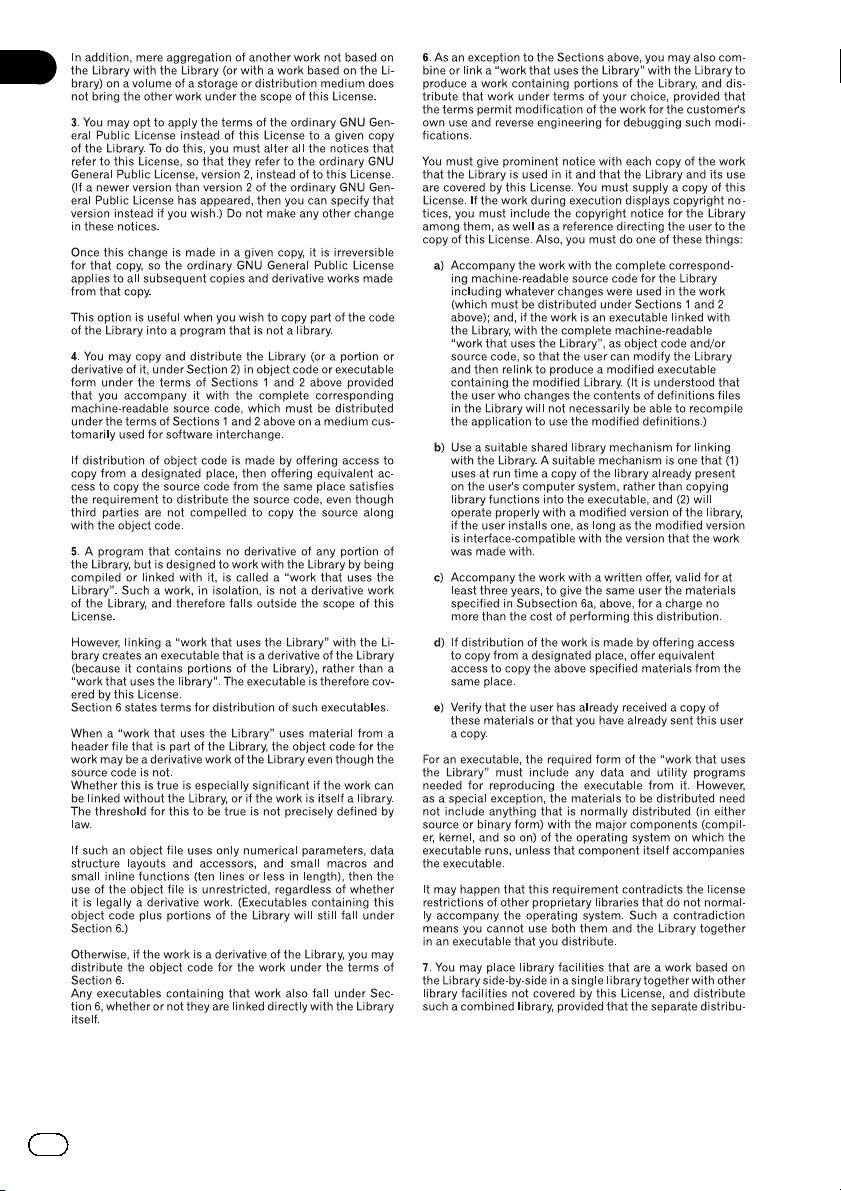
4
En
Page 5

English
En
5
Page 6

6
En
Page 7
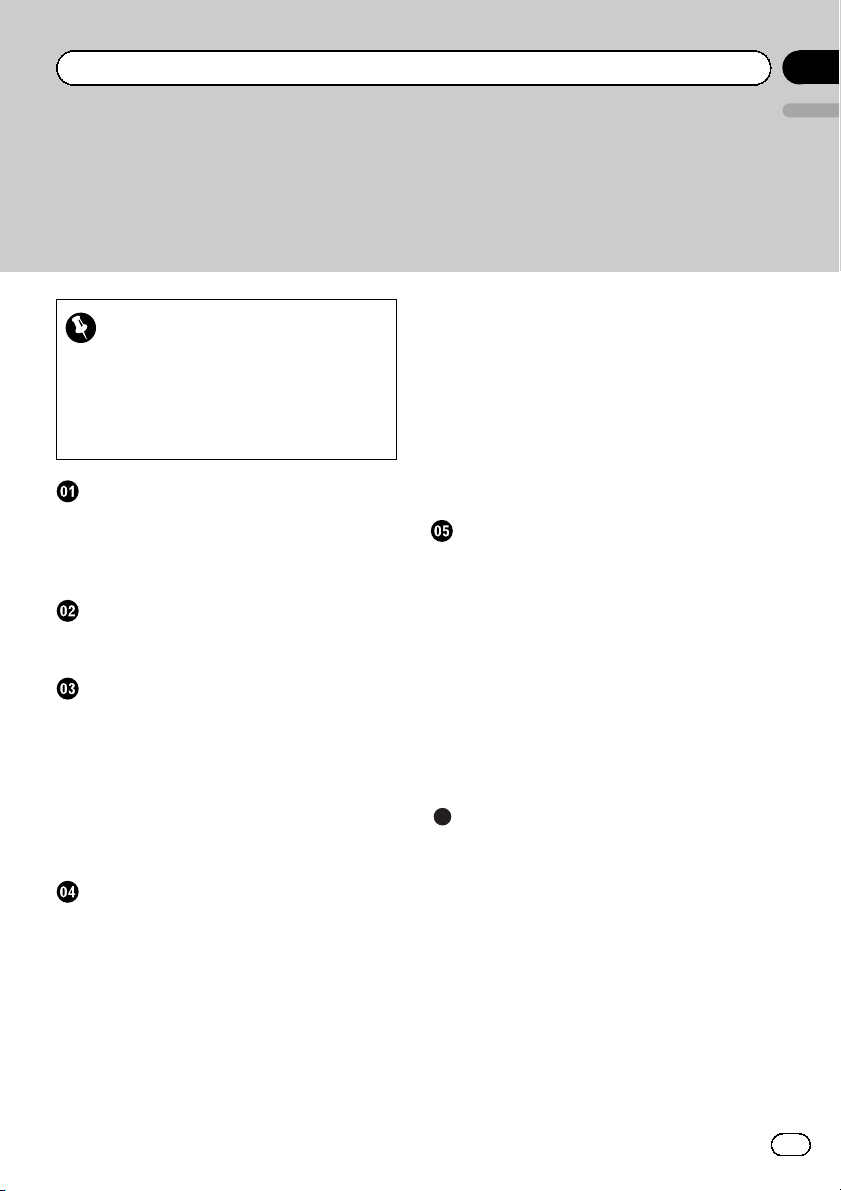
Contents
Thank you for buying this Pioneer product.
Please read through these operating instructions so you will know how to operate
your model properly.
English
Important
! The screens shown in the examples may
differ from actual screens.
! Actual screens may be changed without
notice for performance and function improvements.
License, Warranty Disclaimer &
Limitation of Liability
PIONEER PRODUCT - for U.S.A. 8
PIONEER PRODUCT - for Canada 10
SAFETY PROVISIONS 12
About the database
About the data for the map database 13
Icons for XM Satellite Radio 13
Precaution
Models to be upgraded 14
Manual overview 14
Conventions used in this manual 14
“microSD card” 14
Failure to operate 15
Visit our website 15
Copyright 16
Changing to the NAVTEQ map database 16
Changes on the upgraded program
Changes in list screen 17
Skipping the input of a house number when
searching for a location by address 17
Sorting results of the POI name search 17
Changing the order of names in the phone
book 17
Operating an application for iPhone from the
navigation system 17
– Setting the keyboard language with
application for iPhone 17
Using Pandora® internet radio 17
Using Aha Radio 17
Selecting the smartphone connection
method 17
Setting items to be deleted and initialized by
upgrade 18
Functions disabled by upgrade (for AVIC-
Z130BT) 18
Unchanged function on the upgraded
program (for AVIC-Z130BT) 18
Instructions for upgrading
The navigation system upgrade process 19
Preparation for upgrade 19
– Checking the device number 19
– Getting the password for
authentication 19
Upgrade procedures 20
– Upgrading the software program and
the map database 20
– Checking whether the upgrade was
done properly 21
– Updating the Bluetooth wireless
technology software 21
Troubleshooting
Problems in the procedures for updating 23
Messages in the procedures for
updating 23
En
7
Page 8

Chapter
01
License, Warranty Disclaimer & Limitation of Liability
PIONEER PRODUCT - for U.S.A.
THIS IS A LEGAL AGREEMENT BETWEEN
YOU, AS THE END USER, AND PIONEER
ELECTRONICS (USA) INC. (“PIONEER”).
PLEASE READ THE TERMS AND CONDITIONS OF THIS AGREEMENT CAREFULLY BEFORE USING THE SOFTWARE INSTALLED ON
THE PIONEER PRODUCTS. BY USING THE
SOFTWARE INSTALLED ON THE PIONEER
PRODUCTS, YOU AGREE TO BE BOUND BY
THE TERMS OF THIS AGREEMENT. THE SOFTWARE INCLUDES A DATABASE LICENSED BY
THIRD PARTY SUPPLIER(S) (“SUPPLIERS”),
AND YOUR USE OF THE DATABASE IS COVERED BY THE SUPPLIERS’ SEPARATE TERMS
IN A DOCUMENT INCLUDED IN THIS PRODUCT. IF YOU DO NOT AGREE WITH ALL OF
THESE TERMS, PLEASE RETURN THE
PIONEER PRODUCTS (INCLUDING THE SOFTWARE, AND ANY WRITTEN MATERIALS)
WITHIN FIVE (5) DAYS OF RECEIPT OF THE
PRODUCTS, TO THE AUTHORIZED PIONEER
DEALER FROM WHICH YOU PURCHASED
THEM. USE OF THE SOFTWARE SHALL BE
DEEMED TO BE YOUR CONSENT TO THE LICENSE AGREEMENT.
1 GRANT OF LICENSE
Pioneer grants to you a non-transferable, non
exclusive license to use the software installed
on the Pioneer products (the “Software”) and
the related documentation solely for your own
personal use or for internal use by your business, only on such Pioneer products.
You shall not copy, reverse engineer, translate,
port, modify or make derivative works of the
Software. You shall not loan, rent, disclose,
publish, sell, assign, lease, sublicense, market
or otherwise transfer the Software or use it in
any manner not expressly authorized by this
agreement. You shall not derive or attempt to
derive the source code or structure of all or
any portion of the Software by reverse engineering, disassembly, decompilation, or any
other means. You shall not use the Software to
operate a service bureau or for any other use
involving the processing of data for other persons or entities.
Pioneer and its licensor(s) shall retain all copyright, trade secret, patent and other proprietary ownership rights in the Software. The
Software is copyrighted and may not be copied, even if modified or merged with other products. You shall not alter or remove any
copyright notice or proprietary legend contained in or on the Software.
You may transfer all of your license rights in
the Software, the related documentation and a
copy of this License Agreement to another
party, provided that the party reads and agrees
to accept the terms and conditions of this License Agreement.
2 DISCLAIMER OF WARRANTY
The Software and related documentation are
provided to you “AS IS”. PIONEER AND ITS LICENSOR(S) (for the purpose of provisions 2
and 3, Pioneer and its licensor(s) shall be collectively referred to as “Pioneer”) MAKES AND
YOU RECEIVE NO WARRANTY FOR THE SOFTWARE, WHETHER EXPRESS OR IMPLIED,
AND ALL WARRANTIES OF MERCHANTABILITY AND FITNESS FOR ANY PARTICULAR
PURPOSE FOR THE SOFTWARE ARE EXPRESSLY EXCLUDED. SOME STATES DO NOT
ALLOW EXCLUSION OF IMPLIED WARRANTIES, SO THE ABOVE EXCLUSION MAY NOT
APPLY TO YOU. The Software is complex and
may contain some nonconformities, defects or
errors. Pioneer does not warrant that the Software will meet your needs or expectations,
that operation of the Software will be error free
or uninterrupted, or that all nonconformities
can or will be corrected. Furthermore, Pioneer
does not make any representations or warranties regarding the use or results of the use of
the Software in terms of its accuracy, reliability
or otherwise.
8
En
Page 9

License, Warranty Disclaimer & Limitation of Liability
Chapter
01
3 LIMITATION OF LIABILITY
IN NO EVENT SHALL PIONEER BE LIABLE
FOR ANY DAMAGES, CLAIM OR LOSS INCURRED BY YOU (INCLUDING, WITHOUT LIMITATION, COMPENSATORY, INCIDENTAL,
INDIRECT, SPECIAL, CONSEQUENTIAL, OR
EXEMPLARY DAMAGES, LOST PROFITS, LOST
INCOME, LOST SALES OR BUSINESS, EXPENDITURES, INVESTMENTS, OR COMMITMENTS
IN CONNECTION WITH ANY BUSINESS, LOSS
OF ANY GOODWILL, OR DAMAGES) RESULTING FROM THE USE OF OR INABILITY TO USE
THE SOFTWARE, EVEN IF PIONEER HAS
BEEN INFORMED OF, KNEW OF, OR SHOULD
HAVE KNOWN OF THE LIKELIHOOD OF
SUCH DAMAGES. THIS LIMITATION APPLIES
TO ANY AND ALL CAUSES OF ACTION INDIVIDUALLY OR IN THE AGGREGATE, INCLUDING
WITHOUT LIMITATION BREACH OF CONTRACT, BREACH OF WARRANTY, NEGLIGENCE, STRICT LIABILITY,
MISREPRESENTATION, AND OTHER TORTS.
IF PIONEER’S WARRANTY DISCLAIMER OR
LIMITATION OF LIABILITY SET FORTH IN THIS
AGREEMENT SHALL OR FOR ANY REASON
WHATSOEVER BE HELD UNENFORCEABLE
OR INAPPLICABLE, YOU AGREE THAT
PIONEER’S LIABILITY SHALL NOT EXCEED
FIFTY PERCENT (50 %) OF THE PRICE PAID BY
YOU FOR THE ENCLOSED PIONEER PRODUCT.
Some states do not allow the exclusion or limitation of incidental or consequential damages, so the above limitation or exclusion
may not apply to you. This warranty disclaimer
and limitation of liability shall not be applicable to the extent that they are prohibited by
any applicable federal, state or local law which
provides that such a disclaimer or limitation
cannot be waived or preempted.
4 EXPORT LAW ASSURANCES
You agree and certify that neither the Software
nor any other technical data received from
Pioneer, nor the direct product thereof, will be
exported outside the United States except as
authorized and as permitted by the laws and
regulations of the United States. If the Soft-
English
ware has been rightfully obtained by you outside of the United States, you agree that you
will not re-export the Software nor any other
technical data received from Pioneer, nor the
direct product thereof, except as permitted by
the laws and regulations of the United States
and the laws and regulations of the jurisdiction in which you obtained the Software.
5 TERMINATION
This Agreement is effective until terminated.
You may terminate it at any time by destroying
the Software. The Agreement also will terminate if you do not comply with any terms or
conditions of this Agreement. Upon such termination, you agree to destroy the Software.
6 U.S. GOVERNMENT END USERS
If the Software is being acquired by or on behalf of the United States government or any
other entity seeking or applying rights similar
to those customarily claimed by the United
States government, the Data is licensed with
“Limited Rights”. Utilization of the Software is
subject to the restrictions specified in the
“Rights in Technical Data” clause at DFARS
252.227-7013, or the equivalent clause for nondefense agencies. Pioneer Electronics (USA)
Inc., 1925 E. Dominguez Street, Long Beach,
CA 90810.
7 MISCELLANEOUS
This is the entire Agreement between Pioneer
and you regarding its subject matter. No
change in this Agreement shall be effective
unless agreed to in writing by Pioneer. Pioneer
retailers do not have the authority to change
this Agreement. This Agreement shall be governed by and construed in accordance with
the internal laws of the State of California. If
any provision of this Agreement is declared invalid or unenforceable, the remaining provisions of this Agreement shall remain in full
force and effect.
En
9
Page 10

Chapter
01
License, Warranty Disclaimer & Limitation of Liability
PIONEER PRODUCT - for Canada
THIS IS A LEGAL AGREEMENT BETWEEN
YOU, AS THE END USER, AND PIONEER
ELECTRONICS OF CANADA, INC.
(“PIONEER”). PLEASE READ THE TERMS AND
CONDITIONS OF THIS AGREEMENT CAREFULLY BEFORE USING THE SOFTWARE INSTALLED ON THE PIONEER PRODUCTS. BY
USING THE SOFTWARE INSTALLED ON THE
PIONEER PRODUCTS, YOU AGREE TO BE
BOUND BY THE TERMS OF THIS AGREEMENT. THE SOFTWARE INCLUDES A DATABASE LICENSED BY THIRD PARTY SUPPLIER
(S) (“SUPPLIERS”), AND YOUR USE OF THE
DATABASE IS COVERED BY THE SUPPLIERS’
SEPARATE TERMS IN A DOCUMENT INCLUDED IN THIS PRODUCT. IF YOU DO NOT
AGREE WITH ALL OF THESE TERMS, PLEASE
RETURN THE PIONEER PRODUCTS (INCLUDING THE SOFTWARE, AND ANY WRITTEN MATERIALS) WITHIN FIVE (5) DAYS OF RECEIPT
OF THE PRODUCTS, TO THE AUTHORIZED
PIONEER DEALER FROM WHICH YOU PURCHASED THEM. USE OF THE SOFTWARE
SHALL BE DEEMED TO BE YOUR CONSENT
TO THE LICENSE AGREEMENT.
1 GRANT OF LICENSE
Pioneer grants to you a non-transferable, non
exclusive license to use the software installed
on the Pioneer products (the “Software”) and
the related documentation solely for your own
personal use or for internal use by your business, only on such Pioneer products.
You shall not copy, reverse engineer, translate,
port, modify or make derivative works of the
Software. You shall not loan, rent, disclose,
publish, sell, assign, lease, sublicense, market
or otherwise transfer the Software or use it in
any manner not expressly authorized by this
agreement. You shall not derive, or attempt to
derive, the source code or structure of all or
any portion of the Software by reverse engineering, disassembly, decompilation, or any
other means. You shall not use the Software to
operate a service bureau or for any other use
involving the processing of data for other persons or entities.
Pioneer and its licensor(s) shall retain all copyright, trade secret, patent and other proprietary ownership rights in the Software. The
Software is copyrighted and may not be copied, even if modified or merged with other products. You shall not alter or remove any
copyright notice or proprietary legend contained in or on the Software.
You may transfer all of your license rights in
the Software, the related documentation and a
copy of this License Agreement to another
party, provided that the party reads and agrees
to accept the terms and conditions of this License Agreement.
2 DISCLAIMER OF WARRANTY
The Software and related documentation are
provided to you “AS IS”. PIONEER AND ITS LICENSOR(S) (for the purpose of provisions 2
and 3, Pioneer and its licensor(s) shall be collectively referred to as “Pioneer”) MAKES AND
YOU RECEIVE NO WARRANTY FOR THE SOFTWARE, WHETHER EXPRESS OR IMPLIED,
AND ALL WARRANTIES OF MERCHANTABILITY AND FITNESS FOR ANY PARTICULAR
PURPOSE FOR THE SOFTWARE ARE EXPRESSLY EXCLUDED. SOME STATES DO NOT
ALLOW EXCLUSION OF IMPLIED WARRANTIES, SO THE ABOVE EXCLUSION MAY NOT
APPLY TO YOU. The Software is complex and
may contain some nonconformities, defects or
errors. Pioneer does not warrant that the Software will meet your needs or expectations,
that operation of the Software will be error free
or uninterrupted, or that all nonconformities
can or will be corrected. Furthermore, Pioneer
does not make any representations or warranties regarding the use or results of the use of
the Software in terms of its accuracy, reliability
or otherwise.
10
En
Page 11
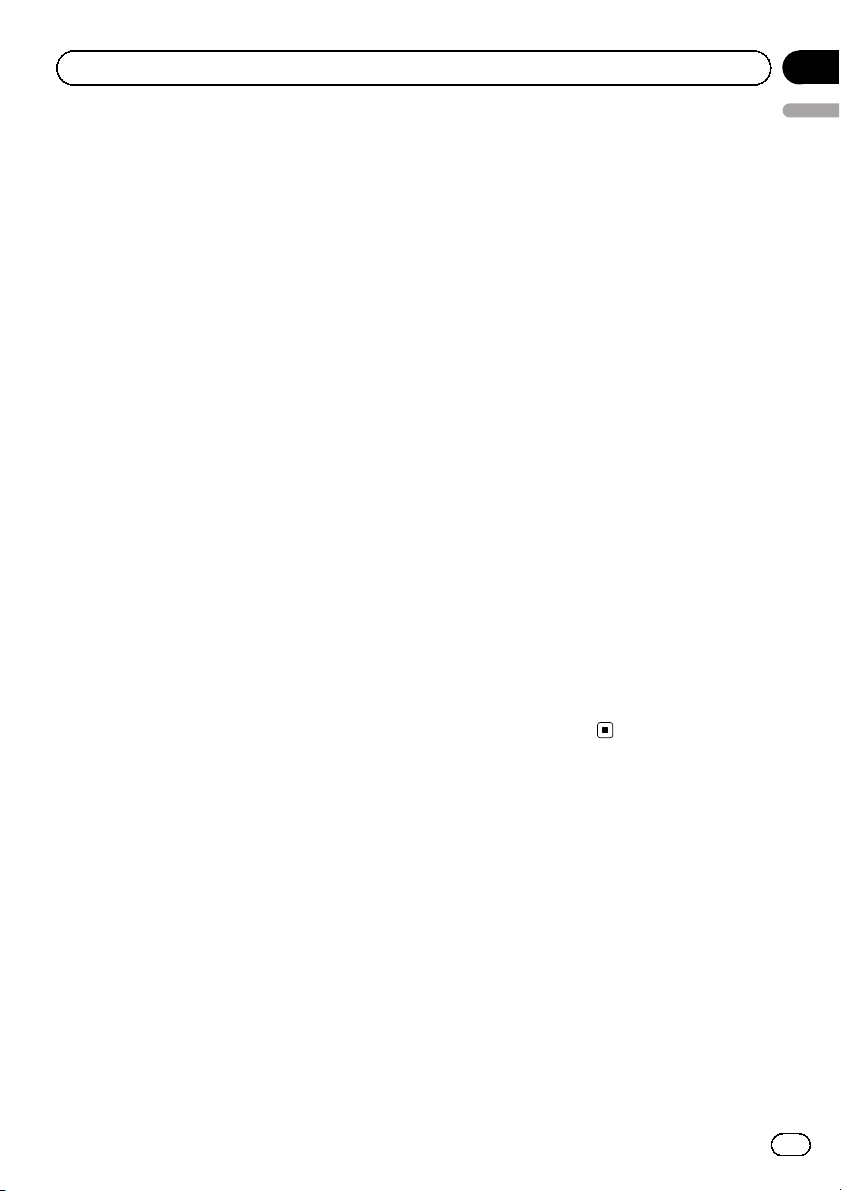
License, Warranty Disclaimer & Limitation of Liability
Chapter
01
3 LIMITATION OF LIABILITY
IN NO EVENT SHALL PIONEER BE LIABLE
FOR ANY DAMAGES, CLAIM OR LOSS INCURRED BY YOU (INCLUDING, WITHOUT LIMITATION, COMPENSATORY, INCIDENTAL,
INDIRECT, SPECIAL, CONSEQUENTIAL, OR
EXEMPLARY DAMAGES, LOST PROFITS, LOST
SALES OR BUSINESS, EXPENDITURES, INVESTMENTS, OR COMMITMENTS IN CONNECTION WITH ANY BUSINESS, LOSS OF
ANY GOODWILL, OR DAMAGES) RESULTING
FROM THE USE OF OR INABILITY TO USE
THE SOFTWARE, EVEN IF PIONEER HAS
BEEN INFORMED OF, KNEW OF, OR SHOULD
HAVE KNOWN OF THE LIKELIHOOD OF
SUCH DAMAGES. THIS LIMITATION APPLIES
TO ALL CAUSES OF ACTION IN THE AGGREGATE, INCLUDING WITHOUT LIMITATION
BREACH OF CONTRACT, BREACH OF WARRANTY, NEGLIGENCE, STRICT LIABILITY, MISREPRESENTATION, AND OTHER TORTS. IF
PIONEER’S WARRANTY DISCLAIMER OR
LIMITATION OF LIABILITY SET FORTH IN THIS
AGREEMENT SHALL OR FOR ANY REASON
WHATSOEVER BE HELD UNENFORCEABLE
OR INAPPLICABLE, YOU AGREE THAT
PIONEER’S LIABILITY SHALL NOT EXCEED
FIFTY PERCENT (50 %) OF THE PRICE PAID BY
YOU FOR THE ENCLOSED PIONEER PRODUCT.
Some states do not allow the exclusion or limitation of incidental or consequential damages, so the above limitation or exclusion
may not apply to you. This warranty disclaimer
and limitation of liability shall not be applicable to the extent that they are prohibited by
any applicable federal, state or local law which
provides that such a disclaimer or limitation
cannot be waived or preempted.
obtained by you outside of Canada, you agree
English
that you will not re-export the Software nor any
other technical data received from Pioneer,
nor the direct product thereof, except as permitted by the laws and regulations of Canada
and the laws and regulations of the jurisdiction in which you obtained the Software.
5 TERMINATION
This Agreement is effective until terminated.
You may terminate it at any time by destroying
the Software. The Agreement also will terminate if you do not comply with any terms or
conditions of this Agreement. Upon such termination, you agree to destroy the Software.
6 MISCELLANEOUS
This is the entire Agreement between Pioneer
and you regarding its subject matter. No
change in this Agreement shall be effective
unless agreed to in writing by Pioneer. Pioneer
retailers do not have the authority to change
this Agreement. This Agreement shall be governed by and construed in accordance with
the internal laws of the Province of Ontario
and the federal laws of Canada applicable
therein. If any provision of this Agreement is
declared invalid or unenforceable, the remaining provisions of this Agreement shall remain
in full force and effect.
4 EXPORT LAW ASSURANCES
You agree and certify that neither the Software
nor any other technical data received from
Pioneer, nor the direct product thereof, will be
exported outside Canada except as authorized
and as permitted by the laws and regulations
of Canada. If the Software has been rightfully
En
11
Page 12

Chapter
01
License, Warranty Disclaimer & Limitation of Liability
SAFETY PROVISIONS
Disclaimer
THE WARRANTIES SET FORTH IN PIONEER’S
LIMITED WARRANTY ARE THE ONLY WARRANTIES MADE BY PIONEER OR ANY OF ITS
LICENSORS, AS APPLICABLE. PIONEER AND
ITS LICENSORS EXPRESSLY DISCLAIM ALL
OTHER WARRANTIES, EXPRESS OR IMPLIED, INCLUDING, WITHOUT LIMITATION,
WARRANTIES OF MERCHANTABILITY AND
FITNESS FOR A PARTICULAR PURPOSE.
Limitation of Liability
TO THE MAXIMUM EXTENT PERMISSIBLE
UNDER APPLICABLE LAW, NEITHER
PIONEER NOR ITS LICENSORS WILL BE LIABLE TO YOU OR TO ANY OTHER PARTY FOR
ANY INDIRECT, CONSEQUENTIAL, INCIDENTAL, PUNITIVE, OR SPECIAL DAMAGES, REGARDLESS OF THE FORM OF ACTION,
WHETHER IN CONTRACT OR IN TORT, INCLUDING NEGLIGENCE, EVEN IF SUCH PARTIES HAVE BEEN ADVISED OF THE
POSSIBILITY OF SUCH DAMAGES.
TO THE MAXIMUM EXTENT PERMISSIBLE
UNDER APPLICABLE LAW, PIONEER’S, OR
ITS LICENSORS’, TOTAL LIABILITY OF ANY
KIND ARISING OUT OF OR RELATED TO
YOUR USE OF THE PRODUCTS, INCLUDING,
BUT NOT LIMITED TO, ANY WARRANTY
CLAIMS, OR ANY CLAIMS FOR PROPERTY
DAMAGE, DEATH OR DISABILITY, REGARDLESS OF THE FORUM AND REGARDLESS OF
WHETHER ANY ACTION OR CLAIM IS BASED
ON CONTRACT, TORT, (INCLUDING NEGLIGENCE), STRICT PRODUCT LIABILITY, OR ANY
OTHER LEGAL THEORY, WILL NOT EXCEED
ONE THOUSAND DOLLARS (USD$1,000).
SOME JURISDICTIONS DO NOT ALLOW THE
EXCLUSION OF DAMAGES OR LIMITATION
OF LIABILITY, SO THE ABOVE EXCLUSIONS
OR LIMITATIONS, TO THE EXTENT PROHIBITED BY APPLICABLE LAW, MAY NOT APPLY
TO YOU. YOUR SPECIFIC RIGHTS MAY VARY
FROM JURISDICTION TO JURISDICTION.
12
En
Page 13
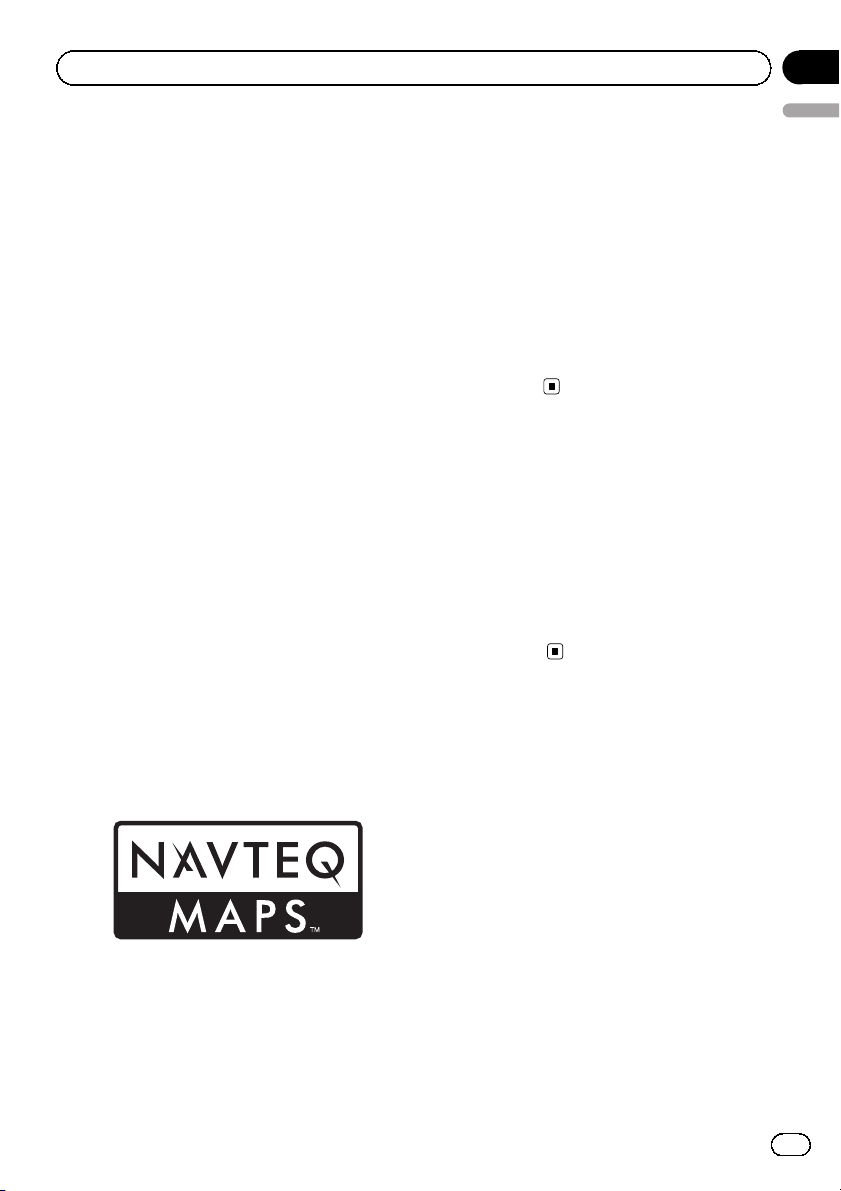
About the database
Chapter
02
About the data for the map
database
! Modifications related to roads, streets/high-
ways, terrain, construction and other things
before/during the development period may
not be reflected in this database. Inevitably,
those modifications after that period are
not reflected in this database.
! Regardless of existing and newly-built
things, the data may be different from the
actual condition.
! For details about the map coverage of this
navigation system, refer to the information
on our website.
! It is strictly prohibited to reproduce and use
any part or the whole of this map in any
form without permission from the copyright
owner.
! If the local traffic regulations or conditions
deviate from this data, follow the local traffic regulations (such as signs, indications,
etc.) and conditions (such as construction,
weather, etc.).
! The traffic regulation data used in the map
database applies only to standard sized
passenger vehicles. Note that regulations
for larger vehicles, motorbikes, and other
non-standard vehicles are not included in
the database.
! © 2011 NAVTEQ. All rights reserved.
© Queen’s Printer for Ontario, © Canada
Post Corporation, GeoBase
of Natural Resources Canada. All rights reserved.
! ©United States Postal Service
Prices are not established, controlled or approved by the United States Postal Ser-
®
vice
. The following trademarks and
registrations are owned by the USPS: United States Postal Service, USPS, and ZIP
+4.
! © 2012 INCREMENT P CORP. ALL RIGHTS
RESERVED.
®
, ©Department
®
2011.
Icons for XM Satellite Radio
The icon of each broadcast station is contained in the NAND flash memory based on
the data provided by XM Satellite Radio as of
October 2011.
Any changes made by XM Satellite Radio in
the lineup or icon of the broadcast station in
the future may not be supported by the navigation system, and may cause the unit to display
incorrect icons.
English
! NAVTEQ Maps is a trademark of NAVTEQ.
! The Data for areas of Canada includes in-
formation taken with permission from Canadian authorities, including: © Her
Majesty the Queen in Right of Canada,
En
13
Page 14
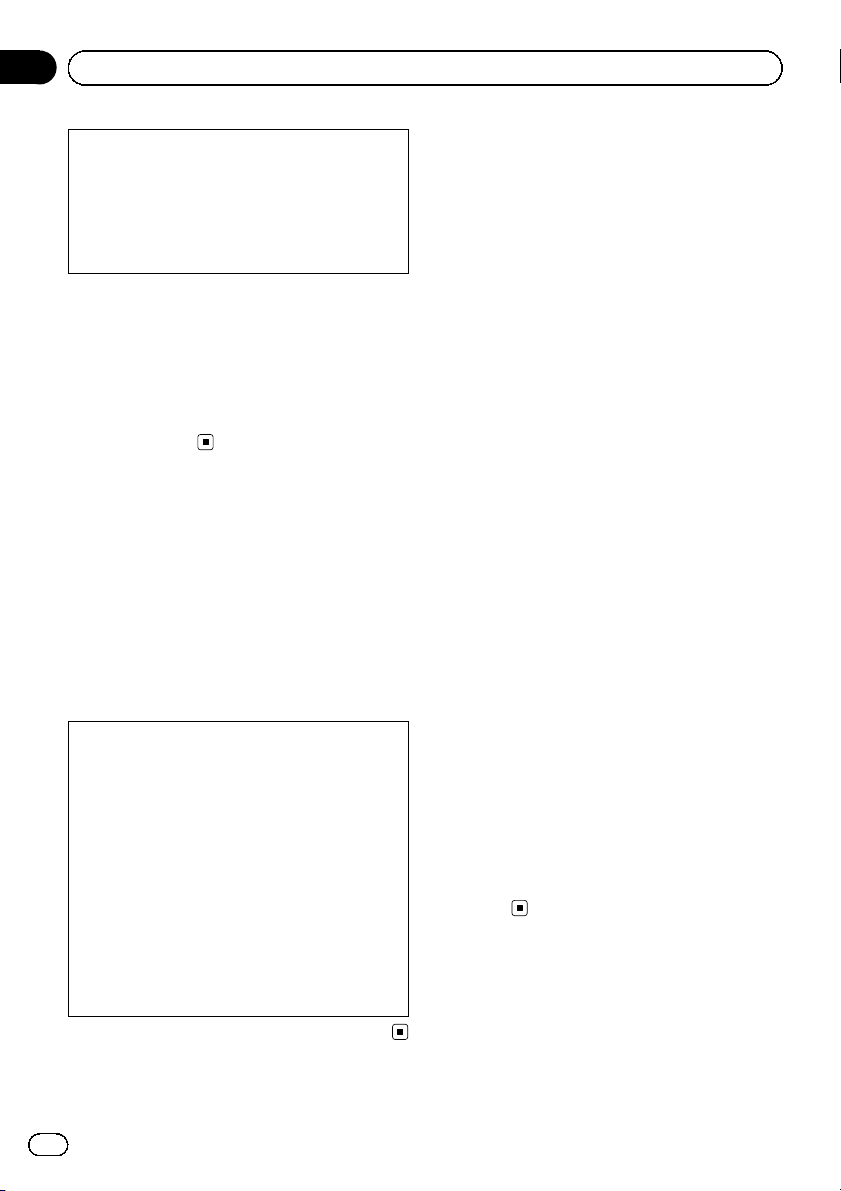
Chapter
03
Precaution
! Read the entire manual before upgrading
the program of your navigation system.
! This package is unique, and cannot be in-
stalled on more than one unit.
! Web-connected computer is required for
online issuance of password.
Models to be upgraded
This product can upgrade the software program and database of the following models:
! AVIC-Z130BT
! AVIC-X930BT
! AVIC-X9310BT
Manual overview
This manual describes how to get the password and activate the upgrade. It also provides
an overview of how functions change after the
upgrade.
p The screen examples shown in this manual
are based on the upgraded version of AVICZ130BT using this product. The screens
may vary according to the models.
By upgrading AVIC-Z130BT with this product,
functions and operations will be equivalent to
AVIC-Z140BH. Therefore, obtain Operation
Manual for AVIC-Z140BH and use it as your primary reference.
By upgrading AVIC-X930BT or AVIC-X9310BT
with this product, functions and operations
will be equivalent to AVIC-X940BT. Therefore,
obtain Operation Manual for AVIC-X940BT and
use it as your primary reference.
http://www.pioneerelectronics.com
In Canada
http://www.pioneerelectronics.ca
Conventions used in this
manual
Before moving on, take a few minutes to read
the following information about the conventions used in this manual. Familiarity with
these conventions will help you greatly as you
learn how to use your new equipment.
! Buttons on your navigation system are de-
scribed in ALL CAPITAL, BOLD lettering:
e.g.)
Press the MODE button or the HOME button.
! Menu items, screen titles, and functional
components are described in bold with
double quotation marks “”:
e.g.)
The “System Settings” screen appears.
! Touch panel keys that are available on the
screen are described in bold in brackets [ ]:
e.g.)
Touch [Settings].
! Extra information, alternatives and other
notes are presented in the following format:
e.g.)
p If the home location has not been stored
yet, set the location first.
! Functions of other keys on the same screen
are indicated with # at the beginning of the
description:
e.g.)
# If you touch [OK], the entry is deleted.
! References are indicated like this:
e.g.)
= For details of the operation, refer to
Checking the device number on page
19.
“microSD card”
The microSD card and microSDHC card are
collectively referred to as the “microSD card”.
p Keep the microSD card out of the reach of
small children to prevent them from accidentally swallowing it.
14
En
Page 15

Precaution
Chapter
03
p Do not store the microSD card in high tem-
peratures or direct sunlight.
p Do not subject the microSD card to shock
or impact.
p Do not allow the microSD card to come
into contact with liquids. Damage to the
microSD card and your products could result from contact with liquids.
p Be careful not to touch terminals on the
microSD card. Doing so may cause connection failures. If any terminals are dirty,
wipe them with a clean dry cloth.
p microSDHC Logo is a trademark of SD-3C,
LLC.
Failure to operate
! Should the navigation system fail to oper-
ate properly, contact your dealer or nearest
authorized Pioneer Service Station.
! Do not lose the supplied Media Number
Card (MEDIA NUMBER CARD). If the
Media Number Card is lost, reissue of the
Media Number (MEDIA NUMBER) is not
possible. Also you must submit the Media
Number Card when repairs are needed.
The card is necessary as proof of authenticity if service is required (including recovery).
English
After-sales service for Pioneer products
Please contact the dealer or distributor from
which you purchased the product for aftersales service (including warranty conditions)
or any other information. In case the necessary
information is not available, please contact the
companies listed below.
Please do not ship your product to the companies at the addresses listed below for repair
without making advance contact.
! U.S.A
Pioneer Electronics (USA) Inc.
CUSTOMER SUPPORT DIVISION
P.O. Box 1760 Long Beach, CA 90801-1760
800-421-1404
! CANADA
Pioneer Electronics of Canada, Inc.
CUSTOMER SATISFACTION DEPARTMENT
340 Ferrier Street, Unit 2, Markham, Ontario
L3R 2Z5, Canada
1-877-283-5901
905-479-4411
For warranty information, please see the Limited Warranty sheet included with your product.
Visit our website
Visit us at the following site:
http://www.pioneerelectronics.com
In Canada
http://www.pioneerelectronics.ca
1 Register your product. We will keep the details
of your purchase on file to help you refer to
this information in the event of an insurance
claim such as loss or theft.
2 Receive updates on the latest products and
technologies.
3 Download owner’s manuals, order product
catalogs, research new products, and much
more.
4 Receive notices of software upgrades and
software updates.
En
15
Page 16

Chapter
03
Precaution
Copyright
The names of private corporations, products and other entities described herein
are the registered trademarks or trademarks of their respective firms.
= For more information, refer to the Operation
Manual of your navigation system.
Changing to the NAVTEQ
map database
! The map design will be changed by upgrad-
ing.
! The display of roads, street names, the
background texture of the map, and POI
categories will change depending on locations or the map scale after upgrading.
16
En
Page 17

Changes on the upgraded program
Chapter
04
If you upgrade your navigation system using
this product, the system will have the following changes.
Changes in list screen
Facility’s address will appear on the “POI List”
screen.
Skipping the input of a house
number when searching for a
location by address
If you touch [OK] without entering the house
number, a representative location on the road
in the selected city appears.
Sorting results of the POI
name search
You can sort search results of POI names by
degree of consistency with the entered text.
Changing the order of
names in the phone book
You can switch the order of names (first/last
name) in the phone book.
Operating an application
for iPhone from the
navigation system
Your navigation system can switch to the
Advanced App Mode, allowing you to display
and operate iPod applications on the screen.
In Advanced App Mode, you can operate applications with finger gestures such as tapping, dragging, scrolling or flicking on the
screen of the navigation system.
Setting the keyboard language
with application for iPhone
The keyboard language preference for iPhone
application screens can be set on the iPod
function menu screen.
Using Pandora®internet radio
! The following devices will be compatible
with Pandora.
— Android
— BlackBerry
p Before connecting an Android
! The shared station marks will be added on
the station list.
™
device
®
device
®
or BlackBerry
Bluetooth firmware version to 3.24.
device, update the
™
device
Using Aha Radio
Android™device will be compatible with Aha
Radio.
p Before connecting an Android
date the Bluetooth firmware version to
3.24.
™
device, up-
Selecting the smartphone
connection method
[App Connection] used for Aha Radio and
Pandora connection setting will be added on
the “AV System Settings” screen.
English
En
17
Page 18

Chapter
04
Changes on the upgraded program
Setting items to be deleted
and initialized by upgrade
The following data and settings will be cleared
and reset to default values. Other items will be
retained. However, some items are not listed
because the setting can be easily recovered by
users, such as the last cursor position on the
map screen.
Bold indicates functions or command names.
Setting Items
Top Menu Shortcut Menu
Current route
Route setting
Destination “Favorites” list sort order
Traffic Settings Displayed Traffic Info
Map Settings
Navi Settings
System Settings
Bluetooth Settings
Others Keyboard layout
Guidance state of the current route
Route Options
Learning route data
Displayed Info
Quick Access Selection
Overlay POI
Day/Night Display
AV Guide Mode
Road Color
Drive Log Settings
Demo Mode
Eco Settings
Regional Settings
Volume
Auto Answer Preference
Refuse All Calls
Functions disabled by
upgrade (for AVIC-Z130BT)
“Find the nearest <POI category>” and “Find
an address” of voice operation will not be
available.
Unchanged function on the
upgraded program (for
AVIC-Z130BT)
The HD Radio™album artwork is only available
for AVIC-Z140BH. Even if you upgrade your navigation system, the HD Radio album artwork
will not be available.
The user data stored in the internal memory of
the unit may be erased if an unexpected error
occurs during software installation. Pioneer is
not responsible for any data loss or unavailability of user data.
18
En
Page 19

Instructions for upgrading
The navigation system
upgrade process
1 Check the device number of your naviga-
tion system.
= For details of the operation, refer to
Checking the device number on this
page.
j
2 Get the password for authentication.
= For details, refer to Getting the password
for authentication on this page.
j
3 Upgrade the software program of your navi-
gation system.
= For details of the operation, refer to Up-
grading the software program and the
map database on the next page.
j
4 Check whether the upgrade was done prop-
erly.
= For details of the operation, refer to
Checking whether the upgrade was done
properly on page 21.
Chapter
05
English
Preparation for upgrade
Checking the device number
First, check your device number
(DEVICE NUMBER, displayed such as
Device # or Device Number) of your navigation system for later procedures. To display the
device number, do the following.
1 Press the HOME button to display the
“Top Menu” screen.
2 Touch [Settings].
The “Settings Menu” screen appears.
3 Touch [System Settings].
The “System Settings” screen appears.
4 Touch [Service Information].
The “Service Information Screen” screen appears.
5 Write down your device number
(Device Number) onto the supplied Media
Number Card (MEDIA NUMBER CARD) to
avoid mistakes.
p Also write down “Version” information
which would be used to confirm completion
of the update.
5 Update the Bluetooth firmware.
j
= For details of the operation, refer to Up-
dating the Bluetooth wireless technology
software on page 21.
Getting the password for
authentication
For upgrade, a unique password issued online
is necessary. Access the website with your PC
and get your password.
The following information is required.
! Media Number (MEDIA NUMBER) printed
on supplied Media Number Card
(MEDIA NUMBER CARD)
! Device Number (DEVICE NUMBER) of your
navigation system
p If you don’t have the web-connected com-
puter for the online issuance of password,
please contact your Authorized Pioneer
Electronics retailer or call the companies
listed at “After-sales service for Pioneer pro-
ducts on page 15”.
En
19
Page 20

Chapter
05
Instructions for upgrading
1 Access on the following website to
issue your password.
http://www.pioneernavigationupdate.com
In Canada:
http://www.pioneernavigationupdate.ca
For issuing the password, follow the instruction on the website.
2 Record the password that you received.
You need to input this password accurately.
Write down your password to avoid mistakes.
Upgrade procedures
! NEVER stop the engine of your vehicle or
turn off the power supply to the navigation
system until the installation is completed.
Turning the power off during upgrade process causes a malfunction or failure of the
navigation system.
! No functions are available during upgrade
process.
Upgrading the software
program and the map database
This section describes the upgrade procedures for your navigation system.
p The upgrade takes approximately 30 min-
utes in total.
1 Park your vehicle in a safe place and
apply the parking brake.
2 Insert the upgrade microSD card into
the SD card adapter (only for AVICZ130BT).
3 Insert the upgrade microSD card into
the SD card slot.
The message confirming whether or not to
start the update will appear.
4 Touch [Yes].
The message confirming whether or not to
enter the password will appear.
5 Touch [Yes].
After a short pause, the keyboard for entering
the password will appear.
# If you touch [No], the device number
(Device #) of your navigation system will appear.
# If you touch [Cancel], the update will be can-
celed.
6 Enter the password for authentication
that you obtained, then touch [OK].
20
A message confirming whether to restart the
navigation system appears.
7 Touch [OK].
The navigation system restarts and then the installation begins.
En
Page 21

Instructions for upgrading
Chapter
05
8 Wait until the upgrade process is complete.
After the installation is complete, the navigation system restarts.
Checking whether the upgrade
was done properly
Display “Service Information Screen” screen
to compare the current version number with
the previous one.
1 Press the HOME button to display the
“Top Menu” screen.
2 Touch [Settings].
The “Settings Menu” screen appears.
3 Touch [System Settings].
The “System Settings” screen appears.
4 Touch [Service Information].
The “Service Information Screen” screen appears.
5 Check the version information.
6 Eject the upgrade microSD card.
English
Updating the Bluetooth
wireless technology software
Access the Pioneer website to check your
phone’s compatibility. If your phone is on the
list and you wish to update, manually update
the Bluetooth firmware after the automatic upgrade is finished.
http://www.pioneerelectronics.com
In Canada
http://www.pioneerelectronics.ca
CAUTION
! Be sure to upgrade your navigation system
first.
! Be careful to follow the update procedure cor-
rectly. If you make a mistake, Bluetooth wireless technology functions will become
unavailable.
p Consult your authorized dealer if you are
unable to use Bluetooth wireless technology functions.
! Be sure to complete the Bluetooth firmware
update procedure without interruption.
p Registered phones that are listed on the
“Connection List” screen are cleared by
the software update.
1 Insert the upgrade microSD card into
the SD card adapter (only for AVICZ130BT).
2 Insert the upgrade microSD card into
the SD card slot.
3 Press the HOME button to display the
“Top Menu” screen.
4 Touch [Settings].
The “Settings Menu” screen appears.
En
21
Page 22

Chapter
05
Instructions for upgrading
5 Touch [Bluetooth Settings].
The “Bluetooth Settings” screen appears.
6 Touch [Firmware update].
The current version is displayed.
7 Confirm the Bluetooth firmware version.
Make sure that the current version is 3.22.
8 If the current version is 3.22, touch
[Firmware update].
The message confirming whether or not to
start the update will appear.
9 Make sure that the current Bluetooth
firmware version is 3.22 and the new
Bluetooth firmware version is 3.24.
10 Touch [Yes].
Update starts.
11 Wait until the upgrade process is complete.
A message will appear after the update is
complete.
12 Touch [OK].
The message disappears, and the map screen
returns.
13 Eject the upgrade microSD card.
Update is completed.
22
En
Page 23

Troubleshooting
Problems in the procedures for updating
Symptom Cause Action
The upgrade process doesn’t
start and the navigation system
boots up as usual.
The navigation system does not
work properly after upgrade.
An incorrect microSD card has
been inserted.
Upgrade has been already done. Check whether the upgrade was done prop-
The screen that cannot begin the
upgrade process is displayed.
The engine of your vehicle was
stopped or the power supply to the
navigation system was turned off
during upgrade process.
Upgrade microSD card was pulled
out during upgrade process.
Eject the inserted microSD card and insert
the correct upgrade microSD card.
erly. If the upgrade has not been done yet,
consult the nearest authorized service station.
Eject the upgrade microSD card, and display
the map of your current position, and then reinsert the upgrade microSD card.
Consult the nearest authorized service station.
Consult the nearest authorized service station.
Messages in the procedures for updating
The following messages may be displayed by your navigation system. Refer to the table below to
identify the problem, then take the suggested corrective action.
There are occasions when you may see error messages other than those shown here. In such a
case, follow the instructions given on the display.
Appendix
English
Message When What to do
An error occurred and the update failed.
Unexpected error occurred in the
update process.
Consult your local Pioneer dealer if this message persist.
En
23
Page 24

24
Fr
Page 25

Français
25
Fr
Page 26

26
Fr
Page 27

Français
27
Fr
Page 28

28
Fr
Page 29

Français
29
Fr
Page 30

Sommaire
Merci d’avoir acheté ce produit Pioneer.
Veuillez lire attentivement ces instructions de fonctionnement de façon à savoir
comment utiliser votre modèle correctement.
Utilisation d’une application pour iPhone
Important
! Les écrans donnés en exemple peuvent être
différents des écrans réels.
! Les écrans réels peuvent être modifiés sans
préavis suite à des améliorations de performances et de fonctions.
Licence, exonération de garantie et limite
de responsabilité
PRODUIT PIONEER - pour les États-Unis 31
PRODUIT PIONEER - pour le Canada 33
DISPOSITIONS EN MATIÈRE DE
SÉCURITÉ 36
À propos de la base de données
À propos des données de la base de données
de carte 37
Icônes pour XM Satellite Radio 37
Précautions
Modèles à mettre à jour 38
Vue d’ensemble du manuel 38
Conventions utilisées dans ce manuel 38
“Carte microSD” 39
Problème de fonctionnement 39
Notre site web 40
Droits d’auteur 40
Passage à la base de données de la carte
NAVTEQ 40
Changements sur le programme mis à
jour
Changements dans l’écran de liste 41
Omission de la saisie d’un numéro de
maison lors de la recherche d’un
emplacement par son adresse 41
Tri des résultats de la recherche du nom de
POI 41
Changement de l’ordre des noms dans
l’annuaire 41
depuis le système de navigation 41
– Réglage de la langue du clavier avec
l’application pour iPhone 41
Utilisation de Pandora® internet radio 41
Utilisation de Aha Radio 41
Sélection de la méthode de connexion du
smartphone 41
Définition des éléments à supprimer et
initialiser par mise à jour 42
Fonctions inchangées sur le programme mis
à niveau (pour AVIC-Z130BT) 42
Instructions pour la mise à jour
Processus de mise à niveau du système de
navigation 43
Préparation pour la mise à jour 43
– Vérification du numéro d’appareil 43
– Obtention du mot de passe pour
authentification 43
Procédures de mise à jour 44
– Mise à niveau du programme logiciel et
de la base de données de la carte 44
– Comment contrôler si la mise à jour a
été faite correctement 45
– Mise à jour du logiciel de technologie
sans fil Bluetooth 45
Dépannage
Problèmes dans les procédures de mise à
jour 47
Messages dans les procédures de mise à
jour 47
30
Fr
Page 31

Licence, exonération de garantie et limite de
responsabilité
Chapitre
01
PRODUIT PIONEER - pour les
États-Unis
IL S’AGIT D’UN ACCORD JURIDIQUE ENTRE
VOUS, L’UTILISATEUR FINAL ET PIONEER
ELECTRONICS (USA) INC. (“PIONEER”).
VEUILLEZ LIRE ATTENTIVEMENT LES CONDITIONS GÉNÉRALES DE CET ACCORD AVANT
D’UTILISER LE LOGICIEL INSTALLÉ SUR LES
PRODUITS PIONEER. EN UTILISANT LE LOGICIEL INSTALLÉ SUR LES PRODUITS
PIONEER, VOUS CONSENTEZ À RESPECTER
LES TERMES DU PRÉSENT ACCORD. LE LOGICIEL INCLUT UNE BASE DE DONNÉES
SOUS LICENCE PAR UN OU DES FOURNISSEURS TIERS (“FOURNISSEURS” ). VOTRE EXPLOITATION DE LA BASE DE DONNÉES EST
COUVERTE PAR DES TERMES DISTINCTS
DES FOURNISSEURS DANS UN DOCUMENT
JOINT AU PRODUIT. SI VOUS NE CONSENTEZ
PAS À TOUS LES TERMES, VEUILLEZ RENVOYER LES PRODUITS PIONEER (Y COMPRIS
LE LOGICIEL ET TOUT MATÉRIEL ÉCRIT)
DANS LES CINQ (5) JOURS À COMPTER DE
LA RÉCEPTION DES PRODUITS, À UN REVENDEUR PIONEER AGRÉÉ AUPRÈS DUQUEL VOUS LES AVEZ ACHETÉES.
L’EXPLOITATION DU LOGICIEL EST CONSIDÉ-
RÉE COMME VOTRE CONSENTEMENT À
L’ACCORD DE LICENCE.
pressément autorisée par cet accord. Vous ne
pouvez pas extraire ou essayer d’extraire le
code source ou la structure de la totalité ou
d’une partie du Logiciel par rétro-ingénierie,
démontage, décompilation ou tout autre
moyen. Vous ne pouvez pas utiliser le Logiciel
pour faire fonctionner un bureau de service ou
pour toute autre finalité, liée au traitement de
données pour d’autres personnes ou entités.
Pioneer et les personnes autorisées conserveront tous les droits d’auteur, secrets commerciaux, brevets et autres droits de propriété sur
le Logiciel. Le Logiciel est protégé par des
droits d’auteur et il ne peut être copié, même
modifié ou fusionné avec d’autres produits.
Vous ne pouvez pas altérer ou modifier les
mentions de copyrights ou des droits exclusifs
du propriétaire présents dans le Logiciel.
Vous pouvez transférer tous vos droits de licence sur le Logiciel, la documentation qui s’y
rapporte et une copie de l’Accord de Licence à
un tiers, à condition que celui-ci lise et accepte les conditions générales de ce document.
Français
1 OCTROI DE LICENCE
Pioneer vous accorde un droit non transférable et non exclusif d’utilisation du logiciel installé sur les produits Pioneer (appelé le
“Logiciel”) et de la documentation concernée
uniquement pour votre usage personnel ou
pour une utilisation interne au sein de votre
entreprise, uniquement sur les produits
Pioneer.
Vous ne pouvez pas effectuer de copie, rétroingénierie, traduction, port, modification ou
travaux dérivés du Logiciel. Vous ne pouvez
pas prêter, louer, divulguer, vendre, attribuer,
donner à bail, accorder une sous-licence, mettre sur le marché ou transférer le Logiciel ou
l’utiliser d’une manière quelconque non ex-
31
Fr
Page 32

Chapitre
01
Licence, exonération de garantie et limite de
responsabilité
2 CLAUSE DE NON-RESPONSABILITÉ
Le Logiciel et sa documentation vous sont
fournis sur une base “EN L’ÉTAT”. PIONEER ET
LES PERSONNES AUTORISÉES (dans les articles 2 et 3, Pioneer et ses concédants seront
appelés collectivement “Pioneer”)N’ACCOR-
DENT AUCUNE ET VOUS NE RECEVEZ AUCUNE GARANTIE POUR LE LOGICIEL,
EXPRESSE OU IMPLICITE, ET TOUTES LES
GARANTIES DE CARACTÈRE MARCHAND ET
DE QUALITÉ POUR QUELQUE BUT PARTICULIER QUE CE SOIT POUR LE LOGICIEL SONT
EXPRESSÉMENT EXCLUES. CERTAINS ÉTATS
NE PERMETTENT PAS L’EXCLUSION DES GA-
RANTIES IMPLICITES, DE SORTE QUE L’ EX-
CLUSION CI-DESSUS PEUT NE PAS
S’APPLIQUER À VOUS. Le Logiciel est
complexe et il peut renfermer certains défauts,
erreurs ou imprécisions. Pioneer ne garantit
pas que le Logiciel satisfera vos besoins ou
votre attente, que son fonctionnement sera
exempt d’erreur ou ininterrompu et que toutes
les imprécisions peuvent être corrigées et le
seront. En outre, Pioneer n’accorde aucune
garantie en ce qui concerne l’emploi ou les résultats de l’emploi du Logiciel en termes de
précision, de fiabilité, etc.
3 LIMITE DE RESPONSABILITÉ
EN AUCUN CAS, PIONEER NE SERA TENU
RESPONSABLE DE DOMMAGES, RÉCLAMATION OU PERTES QUE VOUS AVEZ ENCOURUS (Y COMPRIS ET SANS LIMITATION LES
DOMMAGES COMPENSATEURS, ACCESSOIRES, INDIRECTS, SPÉCIAUX, CONSÉQUENTS
OU EXEMPLAIRES, PERTES DE PROFITS,
PERTES DE REVENUS, VENTES OU AFFAIRES
PERDUES, FRAIS, INVESTISSEMENTS OU ENGAGEMENTS EN LIAISON AVEC UNE AFFAIRE, PERTE DE BONNE VOLONTÉ OU
DÉGÂTS) RÉSULTANT DE L’UTILISATION OU
DE L’IMPOSSIBILITÉ D’UTILISER LE LOGICIEL,
MÊME SI PIONEER A ÉTÉ INFORMÉ, SAVAIT
OU POUVAIT AVOIR CONNAISSANCE DE L’É-
VENTUALITÉ DE TELS DOMMAGES. CETTE LIMITATION S’APPLIQUE À TOUTES LES
CAUSES D’ACTION INDIVIDUELLE OU
COMMUNE, Y COMPRIS ET SANS LIMITATION, RUPTURE DE CONTRAT, RUPTURE DE
GARANTIE, NÉGLIGENCE, RESPONSABILITÉ
STRICTE, REPRÉSENTATION ERRONÉE ET
AUTRES TORTS. SI LA RENONCIATION DE
GARANTIE DE PIONEER OU LA LIMITATION
DE GARANTIE, ÉNONCÉE DANS CET ACCORD, DEVIENT POUR UNE RAISON QUELCONQUE NON EXÉCUTOIRE OU
INAPPLICABLE, VOUS ACCEPTEZ QUE LA
RESPONSABILITÉ DE PIONEER NE DÉPASSERA PAS CINQUANTE POUR CENT (50 %) DU
PRIX PAYÉ PAR VOUS POUR LE PRODUIT
PIONEER CI-INCLUS.
Certains États n’autorisent pas certaines exclusions de responsabilité ou limitations de
dommages, et dans cette mesure, la limitation
d’exclusion ci-dessus peut ne pas s’appliquer
à vous. Cette renonciation de garantie et cette
limitation de responsabilité ne peuvent pas
s’appliquer si elles sont interdites par les lois
fédérales, d’État ou locales; de ce fait, la renonciation et la limitation ne peuvent pas être
abandonnées ou préemptées.
4 ASSURANCES DE LOI D’EXPORTATION
Vous convenez et certifiez que ni le Logiciel ni
d’autres données techniques reçues de
Pioneer, ni le produit direct desdites, ne seront
exportés hors des États-Unis sauf si cela est
autorisé et permis par les lois et réglementations des États-Unis. Si vous avez acquis le Logiciel de façon légale hors des États-Unis,
vous convenez de ne pas réexporter le Logiciel
ni d’autres données techniques reçues de
Pioneer, non plus que le produit direct desdites, sauf si les lois et réglementations des
États-Unis et les lois et réglementations de la
juridiction dans laquelle vous avez obtenu le
Logiciel le permettent.
32
Fr
Page 33

Licence, exonération de garantie et limite de
responsabilité
Chapitre
01
5 RÉSILIATION
Cet Accord reste en vigueur jusqu’àcequ’il
soit résilié. Vous pouvez le résilier à tout moment en détruisant le Logiciel. L’Accord sera
résilié également si vous n’en respectez pas
les clauses ou les conditions. Lors de cette résiliation, vous acceptez de détruire le logiciel.
6 UTILISATEURS FINAUX DU GOUVERNEMENT DES ÉTATS-UNIS
Si le Logiciel est acquis par ou pour le compte
du gouvernement des États-Unis ou de toute
autre entité recherchant ou appliquant des
droits similaires aux droits normalement stipulés par le gouvernement des États-Unis, les
données sont concédées avec des “Droits limités”.L’utilisation du Logiciel est limitée par les
restrictions spécifiées dans la clause des
“Droits en matière de données techniques”
dans DFARS 252.227-7013, ou la clause équivalente pour les agences ne faisant pas partie
du Département de la Défense. Pioneer Electronics (USA) Inc., 1925 E. Dominguez Street,
Long Beach, CA 90810.
7 DIVERS
Le présent document constitue l’Accord
complet entre Pioneer et vous en ce qui
concerne son objet. Aucun amendement de
cet Accord n’entrera en vigueur sans le
consentement écrit de Pioneer. Les revendeurs
Pioneer ne sont pas autorisés à amender le
présent Accord. Le présent Accord est régi et
établi selon les lois internes de l’État de Californie. Si une clause quelconque de cet Accord est déclarée invalide ou inapplicable, les
stipulations restantes resteront pleinement en
vigueur et effectives.
PRODUIT PIONEER - pour le
Canada
IL S’AGIT D’UN ACCORD JURIDIQUE ENTRE
VOUS, L’UTILISATEUR FINAL ET PIONEER
ELECTRONICS OF CANADA, INC.
(“PIONEER”). VEUILLEZ LIRE ATTENTIVEMENT
LES CONDITIONS GÉNÉRALES DE CET ACCORD AVANT D’UTILISER LE LOGICIEL INSTALLÉ SUR LES PRODUITS PIONEER. EN
UTILISANT LE LOGICIEL INSTALLÉ SUR LES
PRODUITS PIONEER, VOUS CONSENTEZ À
RESPECTER LES TERMES DU PRÉSENT ACCORD. LE LOGICIEL INCLUT UNE BASE DE
DONNÉES SOUS LICENCE PAR UN OU DES
FOURNISSEURS TIERS (“FOURNISSEURS”).
VOTRE EXPLOITATION DE LA BASE DE DONNÉES EST COUVERTE PAR DES TERMES DISTINCTS DES FOURNISSEURS DANS UN
DOCUMENT JOINT AU PRODUIT. SI VOUS NE
CONSENTEZ PAS À TOUS LES TERMES,
VEUILLEZ RENVOYER LES PRODUITS
PIONEER (Y COMPRIS LE LOGICIEL ET TOUT
MATÉRIEL ÉCRIT) DANS LES CINQ (5) JOURS
À COMPTER DE LA RÉCEPTION DES PRODUITS, À UN REVENDEUR PIONEER AGRÉÉ
AUPRÈS DUQUEL VOUS LES AVEZ ACHETÉES. L’EXPLOITATION DU LOGICIEL EST
CONSIDÉRÉE COMME VOTRE CONSENTEMENT À L’ACCORD DE LICENCE.
1 OCTROI DE LICENCE
Pioneer vous accorde un droit non transférable et non exclusif d’utilisation du logiciel installé sur les produits Pioneer (appelé le
“Logiciel”) et de la documentation concernée
uniquement pour votre usage personnel ou
pour une utilisation interne au sein de votre
entreprise, uniquement sur les produits
Pioneer.
Français
33
Fr
Page 34

Chapitre
01
Licence, exonération de garantie et limite de
responsabilité
Vous ne pouvez pas effectuer de copie, rétroingénierie, traduction, port, modification ou
travaux dérivés du Logiciel. Vous ne pouvez
pas prêter, louer, divulguer, vendre, attribuer,
donner à bail, accorder une sous-licence, mettre sur le marché ou transférer le Logiciel ou
l’utiliser d’une manière quelconque non expressément autorisée par cet accord. Vous ne
pouvez pas extraire ou essayer d’extraire le
code source ou la structure de la totalité ou
d’une partie du Logiciel par rétro-ingénierie,
démontage, décompilation ou tout autre
moyen. Vous ne pouvez pas utiliser le Logiciel
pour faire fonctionner un bureau de service ou
pour toute autre finalité, liée au traitement de
données pour d’autres personnes ou entités.
Pioneer et les personnes autorisées conserveront tous les droits d’auteur, secrets commerciaux, brevets et autres droits de propriété sur
le Logiciel. Le Logiciel est protégé par des
droits d’auteur et il ne peut être copié, même
modifié ou fusionné avec d’autres produits.
Vous ne pouvez pas altérer ou modifier les
mentions de copyrights ou des droits exclusifs
du propriétaire présents dans le Logiciel.
Vous pouvez transférer tous vos droits de licence sur le Logiciel, la documentation qui s’y
rapporte et une copie de l’Accord de Licence à
un tiers, à condition que celui-ci lise et accepte les conditions générales de ce document.
2 CLAUSE DE NON-RESPONSABILITÉ
Le Logiciel et sa documentation vous sont
fournis sur une base “EN L’ÉTAT”. PIONEER ET
LES PERSONNES AUTORISÉES (dans les articles 2 et 3, Pioneer et ses concédants seront
appelés collectivement “Pioneer”)N’ACCOR-
DENT AUCUNE ET VOUS NE RECEVEZ AUCUNE GARANTIE POUR LE LOGICIEL,
EXPRESSE OU IMPLICITE, ET TOUTES LES
GARANTIES DE CARACTÈRE MARCHAND ET
DE QUALITÉ POUR QUELQUE BUT PARTICULIER QUE CE SOIT POUR LE LOGICIEL SONT
EXPRESSÉMENT EXCLUES. CERTAINS ÉTATS
NE PERMETTENT PAS L’EXCLUSION DES GA-
RANTIES IMPLICITES, DE SORTE QUE L’ EX-
CLUSION CI-DESSUS PEUT NE PAS
S’APPLIQUER À VOUS. Le Logiciel est
complexe et il peut renfermer certains défauts,
erreurs ou imprécisions. Pioneer ne garantit
pas que le Logiciel satisfera vos besoins ou
votre attente, que son fonctionnement sera
exempt d’erreur ou ininterrompu et que toutes
les imprécisions peuvent être corrigées et le
seront. En outre, Pioneer n’accorde aucune
garantie en ce qui concerne l’emploi ou les résultats de l’emploi du Logiciel en termes de
précision, de fiabilité, etc.
3 LIMITE DE RESPONSABILITÉ
EN AUCUN CAS PIONEER NE SERA TENU
RESPONSABLE DE DOMMAGES, RÉCLAMATION OU PERTE QUE VOUS AVEZ ENCOURUS (Y COMPRIS ET SANS LIMITATION LES
DOMMAGES COMPENSATEURS, ACCESSOIRES, INDIRECTS, SPÉCIAUX, CONSÉQUENTS
OU EXEMPLAIRES, PERTES DE PROFITS,
VENTES OU AFFAIRES PERDUES, FRAIS, INVESTISSEMENTS OU ENGAGEMENTS EN
LIAISON AVEC UNE AFFAIRE, PERTE DE
BONNE VOLONTÉ, OU DÉGÂTS) RÉSULTANT
DE L’UTILISATION OU DE L’IMPOSSIBILITÉ
D’UTILISER LE LOGICIEL, MÊME SI PIONEER
A ÉTÉ INFORMÉ, SAVAIT OU POUVAIT AVOIR
CONNAISSANCE DE L’ÉVENTUALITÉ DE TELS
DOMMAGES. CETTE LIMITATION S’APPLIQUE
À TOUTES LES CAUSES D’ACTION EN JUSTICE, Y COMPRIS ET SANS LIMITATION, RUPTURE DE CONTRAT, RUPTURE DE GARANTIE,
NÉGLIGENCE, RESPONSABILITÉ STRICTE,
REPRÉSENTATION ERRONÉE ET AUTRES
TORTS. SI LA RENONCIATION DE GARANTIE
DE PIONEER OU LA LIMITATION DE GARANTIE, ÉNONCÉE DANS CET ACCORD, DEVIENT
POUR UNE RAISON QUELCONQUE NON
EXÉCUTOIRE OU INAPPLICABLE, VOUS ACCEPTEZ QUE LA RESPONSABILITÉ DE
PIONEER NE DÉPASSERA PAS CINQUANTE
POUR CENT (50 %) DU PRIX PAYÉ PAR VOUS
POUR LE PRODUIT PIONEER CI-INCLUS.
34
Fr
Page 35

Licence, exonération de garantie et limite de
responsabilité
Chapitre
01
Certains États n’autorisent pas certaines exclusions de responsabilité ou limitations de
dommages, et dans cette mesure, la limitation
d’exclusion ci-dessus peut ne pas s’appliquer
à vous. Cette renonciation de garantie et cette
limitation de responsabilité ne peuvent pas
s’appliquer si elles sont interdites par les lois
fédérales, d’État ou locales; de ce fait, la renonciation et la limitation ne peuvent pas être
abandonnées ou préemptées.
4 ASSURANCES DE LOI D’EXPORTATION
Vous convenez et certifiez que ni le Logiciel ni
d’autres données techniques reçues de
Pioneer, ni le produit direct desdites, ne seront
exportés hors du Canada sauf si cela est autorisé et permis par les lois et réglementations
du Canada. Si vous avez acquis le Logiciel de
façon légale hors du Canada, vous convenez
de ne pas réexporter le Logiciel ni d’autres
données techniques reçues de Pioneer, non
plus que le produit direct desdites, sauf si les
lois et réglementations du Canada et les lois
et réglementations de la juridiction dans laquelle vous avez obtenu le Logiciel le permettent.
5 RÉSILIATION
Cet Accord reste en vigueur jusqu’àcequ’il
soit résilié. Vous pouvez le résilier à tout moment en détruisant le Logiciel. L’Accord sera
résilié également si vous n’en respectez pas
les clauses ou les conditions. Lors de cette résiliation, vous acceptez de détruire le logiciel.
cable, les stipulations restantes resteront pleinement en vigueur et effectives.
Français
6 DIVERS
Le présent document constitue l’Accord
complet entre Pioneer et vous en ce qui
concerne son objet. Aucun amendement de
cet Accord n’entrera en vigueur sans le
consentement écrit de Pioneer. Les revendeurs
Pioneer ne sont pas autorisés à amender le
présent Accord. Le présent Accord est régi et
établi selon les lois internes de la province de
l’Ontario et des lois fédérales du Canada applicables dans ce cas. Si une clause quelconque
de cet Accord est déclarée invalide ou inappli-
35
Fr
Page 36

Chapitre
01
Licence, exonération de garantie et limite de
responsabilité
DISPOSITIONS EN MATIÈRE
DE SÉCURITÉ
Limitation de responsabilité
LES GARANTIES EXPRIMÉES DANS LA GARANTIE LIMITÉE DE PIONEER SONT LES SEULES GARANTIES FAITES PAR PIONEER OU
UN QUELCONQUE DE CES CONCÉDANTS DE
LICENCE, SELON LE CAS. PIONEER ET SES
CONCÉDANTS DE LICENCE DÉCLINENT EXPRESSÉMENT TOUTE AUTRE GARANTIE, EXPRESSE OU IMPLICITE, Y COMPRIS ET SANS
LIMITATION, LES GARANTIES DE QUALITÉ
MARCHANDE ET D’ADÉQUATION À UN
USAGE PARTICULIER.
Limite de responsabilité
DANS TOUTE L A MESURE PERMISE PAR LA
LOI EN VIGUEUR, NI PIONEER NI SES
CONCÉDANTS DE LICENCE NE SAURONT
ÊTRE RESPONSABLES VIS-À-VIS DE VOUS
DE TOUS DOMMAGES INDIRECTS, CONSÉCUTIFS, ACCESSOIRES, PUNITIFS OU SPÉCIAUX, QUELQUE SOIT LE FONDEMENT
JURIDIQUE, QUE CE SOIT SUR LE FONDEMENT DE SA RESPONSABILITÉ CONTRACTUELLE OU EXTRACONTRACTUELLE, Y
COMPRIS LA NÉGLIGENCE, MÊME SI CES
PARTIES ONT ÉTÉ AVERTIES DE LA POSSIBILITÉ DE TELS DOMMAGES.
DANS TOUTE L A MESURE PERMISE PAR LA
LOI EN VIGUEUR, LA PLEINE RESPONSABILITÉ DE PIONEER OU DE SES CONCÉDANTS
DE LICENCE DÉCOULANT DE OU LIÉE À
VOTRE UTILISATION DES PRODUITS, Y
COMPRIS, SANS LIMITATION, LES RÉCLAMATIONS AU TITRE DE LA GARANTIE OU QUELCONQUE RÉCLAMATION POUR DES
DOMMAGES MATÉRIELS, LE DÉCÈS OU L’IN-
VALIDITÉ, INDÉPENDAMMENT DE L’INS-
TANCE ET DU MOTIF JURIDIQUE INVOQUÉ,
CONTRACTUEL, RESPONSABILITÉ CIVILE OU
PÉNALE (Y COMPRIS NÉGLIGENCE), DE LA
RESPONSABILITÉ DU FAIT DES PRODUITS
OU DE TOUT AUTRE PRINCIPE DE DROIT, NE
SAURAIT DÉPASSER MILLE DOLLARS
(1 000 USD).
CERTAINES JURIDICTIONS N’AUTORISENT
PAS L’EXCLUSION DES DOMMAGES OU LI-
MITE DE RESPONSABILITÉ, LES LIMITATIONS
ET EXCLUSIONS CI-DESSUS, DANS LA MESURE OÙ ELLES SONT INTERDITES PAR LA
LOI EN VIGUEUR, PEUVENT DONC NE PAS
S’APPLIQUER À VOUS. VOS DROITS SPÉCIFIQUES PEUVENT VARIER D’UNE JURIDICTION
ÀL’AUTRE.
36
Fr
Page 37

À propos de la base de données
Chapitre
02
À propos des données de la
base de données de carte
! Les modifications relatives aux routes,
rues/autoroutes, terrains, constructions et
autres éléments avant/pendant la période
de développement peuvent ne pas êtres prises en compte dans cette base de données.
Et bien sûr, les modifications survenant
après cette période ne sont pas prises en
compte dans la base de données.
! Indépendamment l’existence de nouveaux
bâtiments, les données peuvent être différentes de la condition réelle.
! Pour en savoir plus sur la couverture de la
carte de ce système de navigation, consultez les informations sur notre site Web.
! Il est strictement interdit de reproduire et
d’utiliser quelque partie de la carte, partiellement ou dans sa totalité, sous quelque
forme que ce soit, sans l’autorisation du
propriétaire des droits d’auteur.
! Si les réglementations de la circulation rou-
tière ou les conditions locales diffèrent de
ces données, suivez les réglementations de
la circulation routière (tels que les panneaux, indications, etc.) et conditions locales (notamment des travaux et les
conditions météorologiques).
! Les données de réglementations de la cir-
culation utilisées dans la base de données
de la carte s’appliquent uniquement aux
véhicules de tourisme de taille standard.
Notez que les réglementations concernant
les plus grands véhicules, les deux roues et
autres véhicules hors standard, ne sont
pas incluses dans la base de données.
! © 2011 NAVTEQ. Tous droits réservés.
! NAVTEQ Maps est une marque commer-
ciale de NAVTEQ.
! Les Données pour les régions du Canada
comprennent des informations obtenues
avec l’autorisation des autorités canadiennes, notamment : © Sa Majesté la Reine du
chef du Canada, © L’Imprimeur de la Reine
pour l’Ontario, © Société canadienne des
postes, GeoBase
sources naturelles du Canada. Tous droits
réservés.
! ©United States Postal Service
prix ne sont pas établis, contrôlés ou approuvés par l’United States Postal Service
Les marques de commerce et inscriptions
sont détenus par l’USPS : United States
Postal Service, USPS et ZIP+4.
! © 2012 INCREMENT P CORP. TOUS
DROITS RÉSERVÉS.
®
, ©Ministère des Res-
®
2011. Les
®
Icônes pour XM Satellite Radio
L’icône de chaque station de radiodiffusion est
contenue dans la mémoire flash NAND d’après les données fournies par XM Satellite
Radio à partir d’octobre 2011.
Tout changement réalisé par XM Satellite
Radio dans l’alignement ou l’icône de la station de radio diffusion à l’avenir peut ne pas
être pris en charge par le système de navigation, et peut faire que l’appareil affiche des icônes incorrectes.
Français
.
37
Fr
Page 38

Chapitre
03
Précautions
! Lisez la totalité du manuel avant de mettre
à jour le programme de votre système de
navigation.
! Ce progiciel est unique, et ne peut pas être
installé sur plus d’un appareil.
! Un ordinateur connecté au web est néces-
saire pour l’émission en ligne d’un mot de
passe.
Modèles à mettre à jour
Ce produit peut mettre à jour le programme logiciel et la base de données des modèles suivants :
! AVIC-Z130BT
! AVIC-X930BT
! AVIC-X9310BT
Vue d’ensemble du manuel
Ce manuel décrit la méthode pour obtenir le
mot de passe et activer la mise à niveau. Il
fournit également un aperçu sur le changement des fonctions après la mise à niveau.
p Les captures d’écran présentées dans ce
manuel reposent sur la version mise à niveau du AVIC-Z130BT au moyen de ce produit. Les écrans peuvent varier selon les
modèles.
En mettant à niveau AVIC-Z130BT avec ce produit, les fonctions et opérations deviennent
identiques à celles de AVIC-Z140BH. Par
conséquent, obtenez le Manuel de fonctionnement de AVIC-Z140BH et utilisez-le comme référence principale.
En mettant à niveau AVIC-X930BT ou AVICX9310BT avec ce produit, les fonctions et opérations deviennent identiques à celles de AVICX940BT. Par conséquent, obtenez le Manuel de
fonctionnement de AVIC-X940BT et utilisez-le
comme référence principale.
http://www.pioneerelectronics.com
Au Canada
http://www.pioneerelectronics.ca
Conventions utilisées dans
ce manuel
Avant de continuer, prenez quelques minutes
pour lire les informations suivantes à propos
des conventions utilisées dans ce manuel.
Vous familiariser avec ces conventions vous
aidera beaucoup à apprendre comment utiliser votre nouvel appareil.
! Les boutons de votre système de navigation
sont indiqués en MAJUSCULE et en
GRAS :
par ex.)
Appuyez sur le bouton MODE ou le bouton
HOME.
! Les éléments de menu, les titres des écrans
et les composants fonctionnels sont écrits
en caractères gras et se trouvent entre
guillemets “”:
par ex.)
L’écran “Paramètres système” apparaît.
! Les touches de l’écran tactile qui sont dis-
ponibles sur l’écran sont décrites en caractères gras entre crochets [ ] :
par ex.)
Touchez [Config.].
38
Fr
Page 39

Précautions
! Les informations supplémentaires, les al-
ternatives et les autres remarques sont présentées dans le format suivant :
par ex.)
p Si le domicile n’a pas encore été mémo-
risé, réglez d’abord son emplacement.
! Les fonctions des autres touches sur le
même écran sont indiquées par la marque
# au début de la description :
par ex.)
# Si vous touchez [OK], l’entrée est suppri-
mée.
! Les références sont indiquées comme suit :
par ex.)
= Pour en savoir plus sur les opérations,
reportez-vous à la page 43, Vérification
du numéro d’appareil.
“Carte microSD”
La carte microSD et la carte microSDHC sont
communément appelées “carte microSD”.
p Conservez la carte microSD hors de la por-
tée des jeunes enfants pour éviter qu’elle
soit avalée accidentellement.
p Ne rangez pas la carte microSD dans un
endroit très chaud ou à la lumière directe
du soleil.
p Ne soumettez pas la carte microSD à des
chocs ou à des impacts.
p Ne laissez pas la carte microSD entrer en
contact avec des liquides. Un endommagement de la carte microSD et de vos appareils peut résulter d’un contact avec des
liquides.
p Veillez à ne pas toucher les bornes de la
carte microSD. Cela pourrait provoquer des
défaillances dans la connexion. Si les bornes sont sales, essuyez-les avec un chiffon
sec et propre.
Chapitre
03
Français
p Le logo microSDHC est une marque
commerciale de SD-3C, LLC.
Problème de fonctionnement
! Si le système de navigation ne fonctionne
pas correctement, veuillez vous adresser à
votre concessionnaire ou au centre de service Pioneer agréé le plus proche.
! Ne perdez pas la carte de numéro de sup-
port fournie (MEDIA NUMBER CARD). Si la
carte de numéro de support est perdue, un
renouvellement du numéro de support
(MEDIA NUMBER) n’est pas possible. De
plus, vous devez présenter la carte de numéro de support quand des réparations
sont nécessaires. La carte est nécessaire
comme preuve d’authenticité si un service
est requis (y compris la récupération).
39
Fr
Page 40

Chapitre
03
Précautions
Service après vente pour les produits
Pioneer
Veuillez contacter le revendeur ou le distributeur auprès duquel vous avez acheté le produit
pour obtenir le service après vente (y compris
les conditions de la garantie) ou d’autres informations. Dans le cas où les informations souhaitées ne sont pas disponibles, veuillez
contacter les compagnies de la liste ci-dessous.
Veuillez ne pas envoyer votre produit directement aux compagnies dont l’adresse est cidessous pour réparation avant d’avoir pris
contact avec elles.
! États-Unis
Pioneer Electronics (USA) Inc.
DIVISION DE SERVICE APRÈS VENTE
P.O. Box 1760 Long Beach, CA 90801-1760
800-421-1404
! CANADA
Pioneer Électroniques du Canada, Inc.
DÉPARTEMENT DE SATISFACTION DE LA
CLIENTÈLE
340 Ferrier Street, Unit 2, Markham, Ontario
L3R 2Z5, Canada
1-877-283-5901
905-479-4411
Pour les informations sur la garantie, veuillez
vous reporter à la carte de la garantie limitée
fournie avec votre produit.
3 Téléchargez des modes d’emploi, commandez
des catalogues de produits, recherchez de
nouveaux produits, etc.
4 Recevez une notification des mises à niveau
de logiciel et des mises à jour de logiciel.
Droits d’auteur
Les noms des sociétés privées, des produits ou de toute autre entité décrite ici
sont des marques déposées ou des marques commerciales de leur propriétaire
respectif.
= Pour de plus amples informations, reportez-
vous au Manuel de fonctionnement de
votre système de navigation.
Passage à la base de données
de la carte NAVTEQ
! La conception de la carte sera modifiée par
la mise à niveau.
! L’affichage des routes, les noms de rue, la
texture d’arrière-plan de la carte et les catégories de POI changeront selon les emplacements ou l’échelle de carte après la mise
à niveau.
Notre site web
Visitez notre site :
http://www.pioneerelectronics.com
Au Canada
http://www.pioneerelectronics.ca
1 Enregistrez votre produit. Nous conservons
les détails de votre achat sur fichier pour vous
permettre de consulter ces informations en
cas de déclaration de dommage comme la
perte ou le vol.
2 Recevez des informations sur les produits et
les technologies les plus récentes.
40
Fr
Page 41

Changements sur le programme mis à jour
Chapitre
04
Si vous mettez à niveau le système de navigation en utilisant ce produit, celui-ci présentera
les modifications suivantes.
Changements dans l’écran
de liste
L’adresse du point de repère apparaît sur l’é-
cran “Liste POI”.
Omission de la saisie d’un
numéro de maison lors de la
recherche d’un emplacement
par son adresse
Si vous touchez [OK] sans saisir le numéro de
la maison, un emplacement représentatif de la
route dans la ville sélectionnée apparaît.
Tri des résultats de la
recherche du nom de POI
Vous pouvez trier les résultats de la recherche
des noms des adresses utiles par degré de cohérence avec le texte saisi.
En Advanced App Mode, vous pouvez utiliser
les applications avec le doigt, à savoir par tapotement, glissement, défilement ou balayage
sur l’écran du système de navigation.
Réglage de la langue du clavier
avec l’application pour iPhone
La préférence de langue du clavier pour les
écrans des applications iPhone peut être réglée sur l’écran de menu des fonctions
iPod.
Utilisation de Pandora
®
internet radio
! Les appareils suivants seront compatibles
avec Pandora.
— Appareil Android
— Appareil BlackBerry
p Avant de connecter un appareil
! Les repères de stations partagées seront
ajoutés sur la liste des stations.
™
Android
mettez à jour la version du microprogramme Bluetooth vers 3.24.
™
®
ou un appareil BlackBerry®,
Français
Changement de l’ordre des
noms dans l’annuaire
Vous pouvez changer l’ordre des noms (prénom/nom) dans l’annuaire.
Utilisation d’une application
pour iPhone depuis le
système de navigation
Votre système de navigation peut passer en
Advanced App Mode, ce qui vous permet
d’afficher et d’utiliser des applications iPod
sur l’écran.
Utilisation de Aha Radio
L’appareil Android™sera compatible avec Aha
Radio.
p Avant de connecter un appareil Android
mettez à jour la version du microprogramme Bluetooth vers 3.24.
™
Sélection de la méthode de
connexion du smartphone
[Connexion de l’App] utilisé pour le réglage
de la connexion Aha Radio et Pandora sera
ajouté à l’écran “Paramètres système A/
V”.
Fr
,
41
Page 42

Chapitre
04
Changements sur le programme mis à jour
Définition des éléments à
supprimer et initialiser par
mise à jour
Les données et les réglages suivants seront effacés et ramenés aux valeurs par défaut. Les
autres éléments seront conservés. Toutefois,
certains éléments ne figurent pas dans la
liste, car la valeur de réglage peut être facilement récupérée par les utilisateurs, par exemple, la dernière position du curseur sur l’écran
de la carte.
Les caractères gras indiquent les noms de
fonctions ou de commandes.
Rubriques de configuration
Menu supérieur
Définition de l’itinéraire
Destination Ordre de tri de la liste “Favoris”
Paramètres de
trafic
Paramètres
carte
Paramètres
Navigation
Paramètres
système
Menu des raccourcis
Itinéraire actuel
État du guidage de l’itinéraire actuel
Options D’Itinéraire
Données d’apprentissage de la
route
Infos circulation affichées
Infos affichées
Sélection accès rapide
Superposition POI
Affichage jour/nuit
Mode Guid. A/V
Couleur route
Param. journal cond.
Mode Démo
Réglages Eco
Paramètres régionaux
Volume
Rubriques de configuration
Paramètres
Bluetooth
Autres Disposition du clavier
Préf. réponse auto
Refuser tous les appels
Les données personnelles se trouvant dans la
mémoire interne de l’appareil peuvent être effacées si une erreur imprévue se produit pendant l’installation logicielle. Pioneer n’est pas
responsable pour toute perte de données ou
indisponibilité de données personnelles.
Fonctions inchangées sur le
programme mis à niveau
(pour AVIC-Z130BT)
Les pochettes d’album HD Radio™ne sont disponibles que pour AVIC-Z140BH. Même si
vous mettez à niveau votre système de navigation, les pochettes d’album HD Radio ne sont
pas disponibles.
42
Fr
Page 43

Instructions pour la mise à jour
Chapitre
05
Processus de mise à niveau
du système de navigation
1 Vérifiez le numéro d’appareil de votre sys-
tème de navigation.
= Pour en savoir plus sur les opérations,
reportez-vous à cette page, Vérification
du numéro d’appareil.
j
2 Obtenez le mot de passe pour authentifica-
tion.
= Pour les détails, reportez-vous à cette
page, Obtention du mot de passe pour
authentification.
j
3 Mettez à niveau le programme logiciel de
votre système de navigation.
= Pour en savoir plus sur les opérations,
reportez-vous à la page suivante, Mise à
niveau du programme logiciel et de la
base de données de la carte.
j
4 Contrôlez si la mise à niveau a été faite cor-
rectement.
= Pour en savoir plus sur les opérations,
reportez-vous à la page 45, Comment
contrôler si la mise à jour a été faite correctement.
Préparation pour la mise à
jour
Vérification du numéro d’appareil
D’abord, vérifiez le numéro d’appareil
(DEVICE NUMBER, affiché sous la forme
Périph. N° ou Numéro appareil) de votre système de navigation pour les procédures postérieures. Pour afficher le numéro d’appareil,
procédez de la façon suivante.
1 Appuyez sur le bouton HOME pour afficher l’écran “Menu supérieur”.
2 Touchez [Config.].
L’écran “Menu Paramètres” apparaît.
3 Touchez [Paramètres système].
L’écran “Paramètres système” apparaît.
4 Touchez [Infos sur services].
L’écran “Ecran d’informations sur les servi-
ces” apparaît.
5 Notez par écrit le numéro de votre appareil (Numéro appareil) sur la carte de numéro de support fournie
(MEDIA NUMBER CARD) pour éviter les erreurs.
p Notez également les informations de “Ver-
sion” qui pourraient être nécessaire pour
confirmer la réussite de la mise à jour.
Français
j
5 Mettez à jour le microprogramme
Bluetooth.
= Pour en savoir plus sur les opérations,
reportez-vous à la page 45, Mise à jour
du logiciel de technologie sans fil
Bluetooth.
Obtention du mot de passe
pour authentification
Pour la mise à jour, un mot de passe unique
émis en ligne est nécessaire. Accédez au site
web avec votre PC et obtenez votre mot de
passe.
L’information suivante est requise.
! Numéro de support (MEDIA NUMBER) im-
primé sur la carte de numéro de support
fournie (MEDIA NUMBER CARD)
! Numéro d’appareil (DEVICE NUMBER) de
votre système de navigation
Fr
43
Page 44

Chapitre
05
Instructions pour la mise à jour
p Si vous ne disposez pas d’un ordinateur
connecté à Internet pour l’émission en
ligne du mot de passe, veuillez contacter
votre revendeur Pioneer Electronics autorisé ou appelez les sociétés figurant dans
“la page 40, Service après vente pour les pro-
duits Pioneer”.
1 Accédez au site web suivant pour émettre votre numéro de passe.
http://www.pioneernavigationupdate.com
Au Canada:
http://www.pioneernavigationupdate.ca
Pour l’émission du mot de passe, suivez les
instructions du site web.
2 Enregistrez le numéro de passe que
vous avez reçu.
Vous devez entrer ce mot de passe avec exactitude. Notez votre mot de passe pour éviter les
erreurs.
Procédures de mise à jour
! Ne coupez JAMAIS le moteur de votre véhi-
cule, ni n’éteignez le système de navigation
tant que l’installation n’est pas terminée. La
mise hors tension durant le processus de
mise à niveau entraînera un dysfonctionne-
ment ou une défaillance du système de na-
vigation.
! Aucune fonction n’est disponible pendant
le processus de mise à niveau.
2 Insérez la carte microSD de mise à niveau dans l’adaptateur pour carte SD (uniquement pour AVIC-Z130BT).
3 Insérez la carte microSD de mise à niveau dans la fente de carte SD.
Le message confirmant le lancement ou non
de la mise à jour apparaît.
4 Touchez [Oui].
Le message confirmant la saisie ou non du
mot de passe apparaît.
5 Touchez [Oui].
Mise à niveau du programme
logiciel et de la base de
données de la carte
Cette partie décrit les procédures de mise à
jour pour votre système de navigation.
p La mise à jour prend environ 30 minutes en
tout.
1 Stationnez votre véhicule en lieu sûr et
serrez le frein à main.
44
Fr
Après une courte pause, le clavier servant à
entrer le mot de passe apparaîtra.
# Si vous touchez [Non], le numéro d’appareil
(Périph. N°) de votre système de navigation apparaît.
# Si vous touchez [Annuler], la mise à jour est
annulée.
Page 45

Instructions pour la mise à jour
Chapitre
05
6 Entrez le mot de passe que vous avez
obtenu pour authentification puis touchez
[OK].
Un message confirmant le redémarrage du
système de navigation s’affiche.
7 Touchez [OK].
Le système de navigation redémarre puis l’installation commence.
8 Patientez jusqu’à ce que le processus
de mise à niveau se termine.
1 Appuyez sur le bouton HOME pour afficher l’écran “Menu supérieur”.
2 Touchez [Config.].
L’écran “Menu Paramètres” apparaît.
3 Touchez [Paramètres système].
L’écran “Paramètres système” apparaît.
4 Touchez [Infos sur services].
L’écran “Ecran d’informations sur les servi-
ces” apparaît.
5 Vérifiez les informations sur la version.
6 Éjectez la carte microSD de mise à niveau.
Mise à jour du logiciel de
technologie sans fil Bluetooth
Accédez au site Web de Pioneer pour vérifier la
compatibilité de votre téléphone. Si votre téléphone figure sur la liste et que vous souhaitez
effectuer la mise à jour, procédez à la mise à
jour manuelle du microprogramme Bluetooth
une fois la mise à niveau automatique terminée.
http://www.pioneerelectronics.com
Au Canada
http://www.pioneerelectronics.ca
Français
Une fois que l’installation est terminée, le système de navigation redémarre.
Comment contrôler si la mise à
jour a été faite correctement
Affichez l’écran “Ecran d’informations sur
les services” pour comparer le numéro de ver-
sion actuel avec le précédent.
ATTENTION
! Il est important de commencer par mettre à
niveau votre système de navigation.
! Prenez soin de suivre correctement la procé-
dure de mise à niveau. Si vous commettez
une erreur, les fonctions de la technologie
sans fil Bluetooth ne seront plus disponibles.
p Contactez votre revendeur agréé si vous ne
parvenez pas à utiliser les fonctions de la
technologie sans fil Bluetooth.
! Il est important de réaliser la procédure de
mise à jour du microprogramme Bluetooth
sans interruption.
Fr
45
Page 46

Chapitre
05
Instructions pour la mise à jour
p Les téléphones enregistrés figurant dans la
liste sur l’écran “Liste des connexions”
sont effacés par la mise à jour du logiciel.
1 Insérez la carte microSD de mise à niveau dans l’adaptateur pour carte SD (uniquement pour AVIC-Z130BT).
2 Insérez la carte microSD de mise à niveau dans la fente de carte SD.
3 Appuyez sur le bouton HOME pour afficher l’écran “Menu supérieur”.
4 Touchez [Config.].
L’écran “Menu Paramètres” apparaît.
5 Touchez [Paramètres Bluetooth].
L’écran “Paramètres Bluetooth” apparaît.
6 Touchez [Mise à jour].
La version actuelle est affichée.
9 Assurez-vous que la version actuelle du
microprogramme Bluetooth est 3.22 et que
la nouvelle version du microprogramme
Bluetooth est 3.24.
10 Touchez [Oui].
La mise à jour démarre.
11 Patientez jusqu’à ce que le processus
de mise à niveau se termine.
Un message apparaîtra une fois la mise à jour
terminée.
12 Touchez [OK].
Le message disparaît et l’écran de la carte est
rétabli.
13 Éjectez la carte microSD de mise à niveau.
La mise à jour est terminée.
7 Confirmez la version du microprogramme Bluetooth.
Assurez-vous que la version actuelle est 3.22.
8 Si la version actuelle est 3.22, touchez
[Mise à jour].
Le message confirmant le lancement ou non
de la mise à jour apparaît.
46
Fr
Page 47

Dépannage
Problèmes dans les procédures de mise à jour
Symptôme Causes possibles Action
Le processus de mise à jour ne
démarre pas et le système de
navigation s’initialise comme
d’habitude.
Le système de navigation ne
fonctionne pas correctement depuis la mise à niveau.
Une carte microSD incorrecte a été
insérée.
La mise à niveau a déjà été effectuée.
Un écran qui ne peut pas commencer le processus de mise à jour est
affiché.
Le moteur de votre véhicule était
coupé ou le système de navigation
était hors tension pendant le processus de mise à niveau.
La carte microSD de mise à niveau
a été retirée pendant le processus
de mise à niveau.
Éjectez la carte microSD et insérez la bonne
carte microSD de mise à niveau.
Vérifiez si la mise à niveau a été correctement
effectuée. Si elle n’a pas encore été effectuée,
communiquez avec le centre de service agréé
le plus proche.
Éjectez la carte microSD de mise à niveau et
affichez la carte de votre position actuelle,
puis réinsérez la carte microSD de mise à niveau.
Communiquez avec le centre de service
agréé le plus proche.
Communiquez avec le centre de service
agréé le plus proche.
Messages dans les procédures de mise à jour
Les messages suivants peuvent être affichés par votre système de navigation. Reportez-vous au tableau ci-dessous pour identifier le problème, puis effectuez l’action corrective suggérée.
Dans certains cas, des messages différents de ceux indiqués ci-dessous apparaissent. Suivez
alors les instructions données à l’écran.
Annexe
Français
Message Quand Que faire
Un problème est survenu et la
mise à jour a échoué.
Une erreur imprévue a eu lieu au
cours du processus de mise à jour.
Adressez-vous à votre revendeur local Pioneer
si le message persiste.
47
Fr
Page 48

PIONEER CORPORATION
1-1, Shin-ogura, Saiwai-ku, Kawasaki-shi,
Kanagawa 212-0031, JAPAN
PIONEER ELECTRONICS (USA) INC.
P.O. Box 1540, Long Beach, California 90801-1540, U.S.A.
TEL: (800) 421-1404
PIONEER ELECTRONICS OF CANADA, INC.
340 Ferrier Street, Unit 2, Markham, Ontario L3R 2Z5, Canada
TEL: 1-877-283-5901
TEL: 905-479-4411
PIONEER EUROPE NV
Haven 1087, Keetberglaan 1, B-9120 Melsele, Belgium/Belgique
TEL: (0) 3/570.05.11
PIONEER ELECTRONICS ASIACENTRE PTE. LTD.
253 Alexandra Road, #04-01, Singapore 159936
TEL: 65-6472-7555
PIONEER ELECTRONICS AUSTRALIA PTY. LTD.
5 Arco Lane, Heatherton, Victoria, 3202, Australia
TEL: (03) 9586-6300
PIONEER ELECTRONICS DE MEXICO, S.A. de C.V.
Blvd.Manuel Avila Camacho 138 10 piso
Col.Lomas de Chapultepec, Mexico, D.F. 11000
TEL: 55-9178-4270
先鋒股份有限公司
台北市內湖區瑞光路407號8樓
電話 : 886-(0)2-2657-3588
先鋒電子(香港)有限公司
香港九龍長沙灣道909號5樓
電話 : 852-2848-6488
© 2012 PIONEER CORPORATION.
All rights reserved.
© 2012 PIONEER CORPORATION.
Tous droits de reproduction et de
traduction réservés.
<KYTZX> <12E00000>
<CRD4659-A> UC
