Pioneer K071 Manual
X-8075 Bluetooth Module Manual
Version 1.0

1. Product Introduction
X-8075 is a fully integrated Bluetooth Module used as Car kit or in the Car Audio System or any systems requiring complete embedded Bluetooth connectivity solution. It’s a high quality solution with low cost. It will work as a master or slave Bluetooth device, accepting the role switch request of remote device automatically.
X-8075 Shape
X-8075 Support Features:
Embedded Bluetooth 3.0 via EDR
Pairing and connection with multiple Bluetooth devices
Make calls, Terminate calls, Private mode, 3-way calling
Phone book and Call history synchronization
Audio Streaming
New message notification
2. Common Specification
Radio Chip:
CSR BC5MM
Power Supply Voltage:
The operating voltage range is D.C. 3.1V-3.6V. Rated voltage is D.C.3.3V.
Ambient temperature:
The operating temperature range is 40 85 C. Rated temperature is 25 C.
Humidity:
The maximum relative humidity is 95 % (Ta=45 C). Rated relative humidity is 65%.
Antenna:
Built-in
Antenna gain:
The antenna gain value is -1dBi.
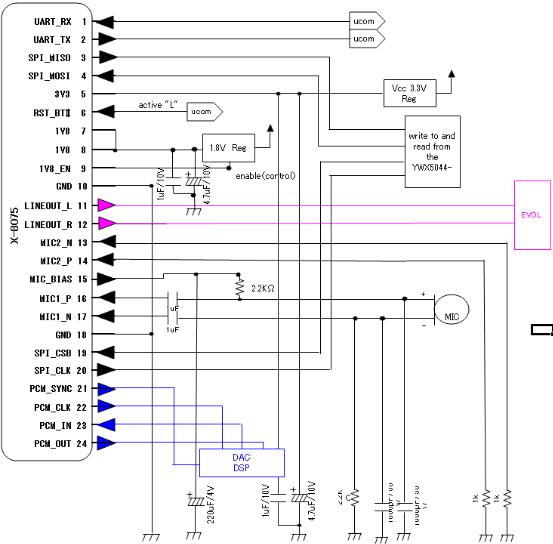
3. Hardware Integration
|
|
|
X-8075 Pin-out diagram |
||
|
|
|
|
|
|
No. |
symbol |
explain |
|
|
Description |
|
|
|
|
|
|
1 |
UART_RX |
|
|
UART DATA OUTPUT |
|
|
|
|
|
|
|
2 |
UART_TX |
|
|
UART DATA INPUT |
|
|
|
|
|
|
|
3 |
SPI_MISO |
|
|
SPI data output |
|
|
|
|
|
|
|
4 |
SPI_MOSI |
|
|
SPI data input |
|
|
|
|
|
|
|
5 |
3V3 |
|
|
power Vcc 3.3V |
|
|
|
|
|
|
|
6 |
|
|
|
Reset if low.Input debounced so must be low for >5ms to cause |
|
RST_BT# |
|
|
a reset |
|
|
|
|
|
|
||
|
|
|
|
|
|
7 |
1V8 |
|
|
power |
1.8V |
|
|
|
|
|
|
8 |
1V8 |
|
|
power |
1.8V |
|
|
|
|
|
|
9 |
1V8_EN |
|
|
1V8 power supply enable signal --active high |
|
|
|
|
|
|
|
10 |
GND |
|
|
GND |
|
|
|
|
|
|
|
11 |
LINEOUT_L |
|
|
analog audio output |
|
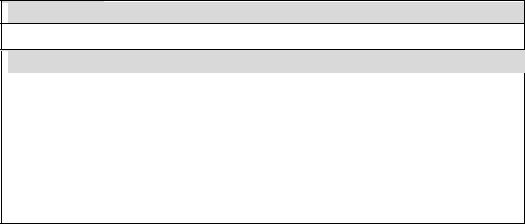
12 |
LINEOUT_R |
|
analog audio output |
|
|
|
|
13 |
MIC2_N |
|
Microphone2 minus input |
|
|
|
|
14 |
MIC2_P |
|
Microphone2 plus input |
|
|
|
|
15 |
MIC_BIAS |
|
Microphone bias |
|
|
|
|
16 |
MIC1_P |
|
Microphone1 plus input |
|
|
|
|
17 |
MIC1_N |
|
Microphone1 minus input |
|
|
|
|
18 |
GND |
|
GND |
|
|
|
|
19 |
SPI_CBS |
|
Chip select for serial peripheral interface(SPI),active low |
|
|
|
|
20 |
SPI_CLK |
|
SPI clock |
|
|
|
|
21 |
PCM_SYNC |
|
synchronous data sync |
|
|
|
|
22 |
PCM_CLK |
|
synchronous data clock |
|
|
|
|
23 |
PCM_IN |
|
synchronous data input |
|
|
|
|
24 |
PCM_OUT |
|
synchronous data output |
|
|
|
|
|
|
X-8075 Pin-out Description |
|
4. Software Interface Reference
The default device name is X-8075_B203 after module start. User can change it to any other friendly name by using the relative interface command. X-8075 can send or receive data from remote Bluetooth device.
Software Configuration:
Setting |
Value |
Baud Rate |
115200bps(pre-configurable) |
|
|
Data bit |
8 data bits, list significant bit transmit first |
|
|
Parity |
Even Parity |
|
|
Stop bit |
1 stop bit |
|
|
HW Flow Control |
Optional |
|
|
Interface Example:
Name: BT_GEN_FID_SET_SCANMODE_REQ
 functionality:
functionality:
Set Bluetooth inquiry scan and page scan parameter
 param 1:
param 1:
|
type: |
|
u8 |
|
name: |
|
discover_mode |
|
|
|
|
||||
|
meaning: |
|
discoverable mode |
|
|||
|
range: |
|
0x00~0x03 |
|
|
|
|
|
|
|
|
|
|
||
|
|
|
|
|
|
|
|
0x00: no scan enable(default)
0x01: Enable inquiry scan Page scan disabled 0x02: Enable page scan inquiry scan disabled 0x03: page and inquiry enable
The interface command name is BT_GEN_FID_SET_SCANMODE_REQ. There is one paramer named discover_mode with four valid values and below is the description of all values.User can configure ScanMode of X-8075 by sending this
interface. When Host Controller initiates a REQ, BT Module should always send a corresponding CFM to specify operation result and optional additional information. Example:
BT_GEN_FID_SET_SCANMODE_REQ<discover_mode=0x03> BT_GEN_FID_SET_SCANMODE_CFM<status=0x00>
Set discover_mode as 0x03, then other Bluetooth device can find X-8075 and initiate to pairing with X-8075.
Interface Listing
No. |
Interface |
|
|
1 |
BT_GEN_FID_RESET_REQ |
|
|
2 |
BT_GEN_FID_INQUIRY_REQ |
|
|
3 |
BT_GEN_FID_SET_SCANMODE_REQ |
|
|
4 |
BT_GEN_FID_SET_SEC_MODE_REQ |
|
|
5 |
BT_GEN_FID_GET_REMOTE_NAME_REQ |
|
|
6 |
BT_GEN_FID_SET_LOCAL_NAME_REQ |
|
|
7 |
BT_GEN_FID_READ_LOCAL_NAME_REQ |
|
|
8 |
BT_GEN_FID_PAIRING_DEVICE_REQ |
|
|
9 |
BT_GEN_FID_DEL_PAIR_DEV_REQ |
|
|
10 |
BT_GEN_FID_GET_PAIR_DEV_LIST_REQ |
|
|
11 |
BT_GEN_FID_SERVICE_CON_REQ |
|
|
12 |
BT_GEN_FID_SERVICE_DISCON_REQ |
|
|
13 |
BT_GEN_FID_GET_LINK_QUALITY_REQ |
|
|
14 |
BT_GEN_FID_SEARCH_ATTRIBUTE_REQ |
|
|
15 |
BT_GEN_FID_TEST_MODE_REQ |
|
|
16 |
BT_GEN_FID_ENTER_DFU_REQ |
|
|
17 |
BT_HFP_FID_AUDIO_TRANSFER_REQ |
|
|
18 |
BT_HFP_FID_DIAL_REQ |
|
|
19 |
BT_HFP_FID_LAST_DIAL_REQ |
|
|
20 |
BT_HFP_FID_MEM_DIAL_REQ |
|
|
21 |
BT_HFP_FID_CALL_PROCESS_REQ |
|
|
22 |
BT_HFP_FID_TERMINATE_CALL_REQ |
|
|
23 |
BT_HFP_FID_GET_CURRENT_CALL_LIST_REQ |
|
|
24 |
BT_HFP_FID_VOICE_RECOGNIZE_REQ |
|
|
25 |
BT_HFP_FID_DTMF_CODE_REQ |
|
|
26 |
BT_HFP_FID_CALL_HOLD_REQ |
|
|
27 |
BT_HFP_FID_SUBSCRIBER_NUM_REQ |
|
|
28 |
BT_HFP_FID_NETWORK_OPERATOR_REQ |
|
|
29 |
BT_AVP_FID_MEDIA_START_REQ |
|
|
30 |
BT_AVP_FID_MEDIA_PAUSE_REQ |
|
|
31 |
BT_AVP_FID_GET_PLAY_STATUS_REQ |
|
|
32 |
BT_AVP_FID_GET_ELEMENT_ATTRIBUTES_REQ |
|
|
33 |
BT_PBDL_FID_CONFIGURE_REQ |
|
|
34 |
BT_PBDL_FID_SYNC_PB_REQ |
|
|
35 |
BT_PBDL_FID_SYNC_ABORT_REQ |
|
|
36 |
BT_PBDL_FID_GET_PB_BY_INDEX_REQ |
|
|
37 |
BT_PBDL_FID_SEARCH_PB_BY_NUMBER_REQ |
|
|
38 |
BT_PBDL_FID_SEARCH_PB_BY_KEY_REQ |
|
|
