Page 1
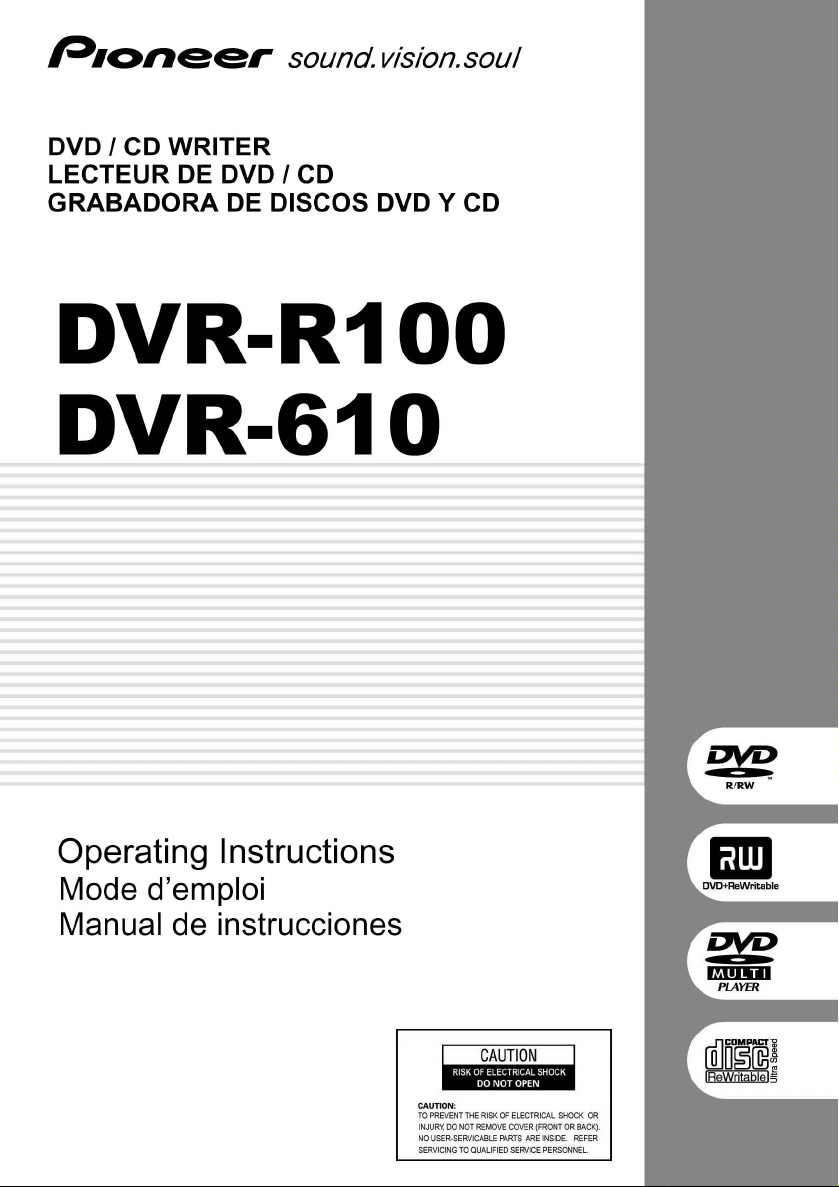
Page 2
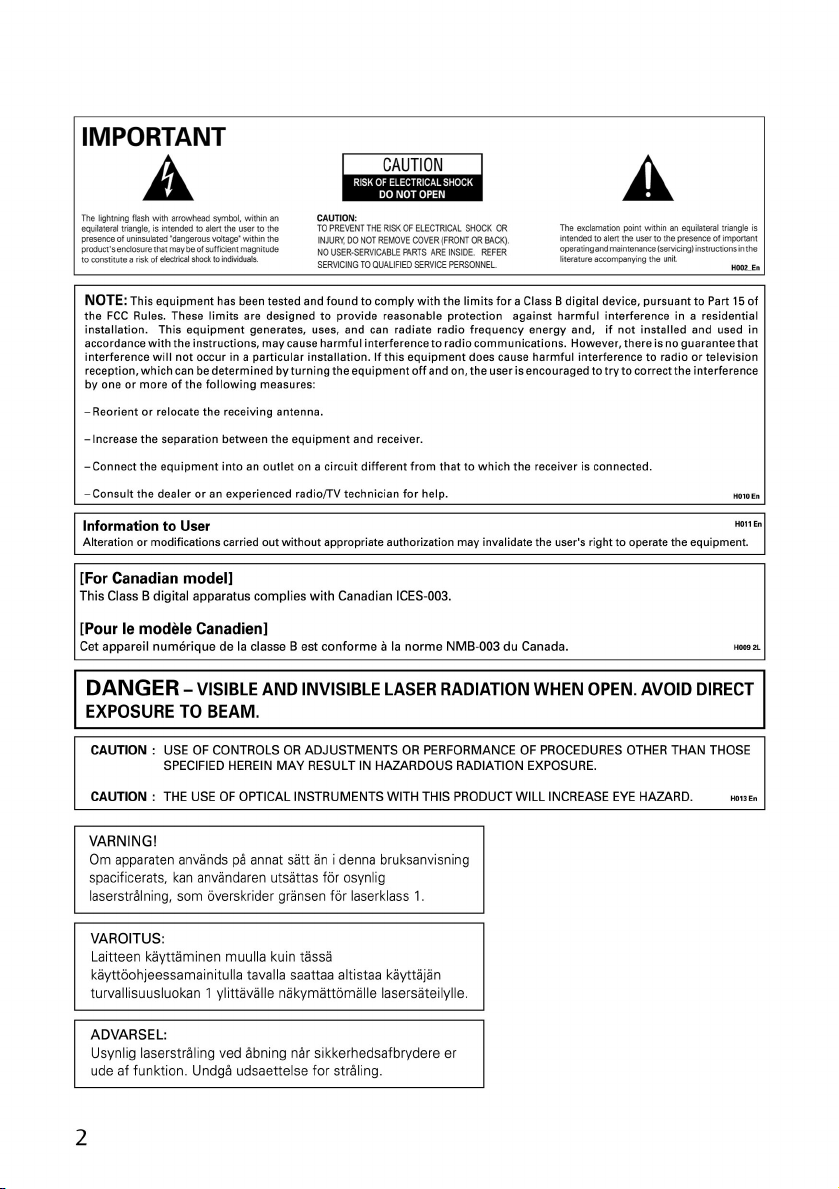
Page 3
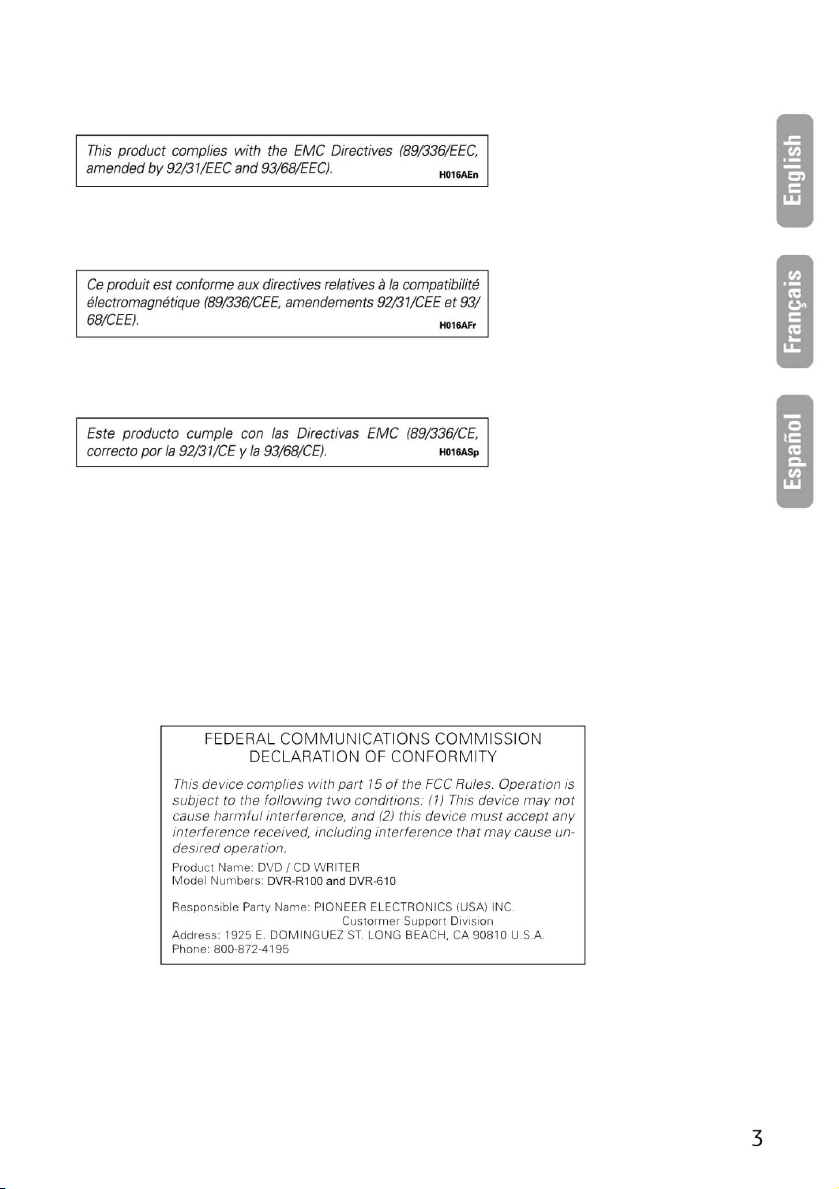
Page 4
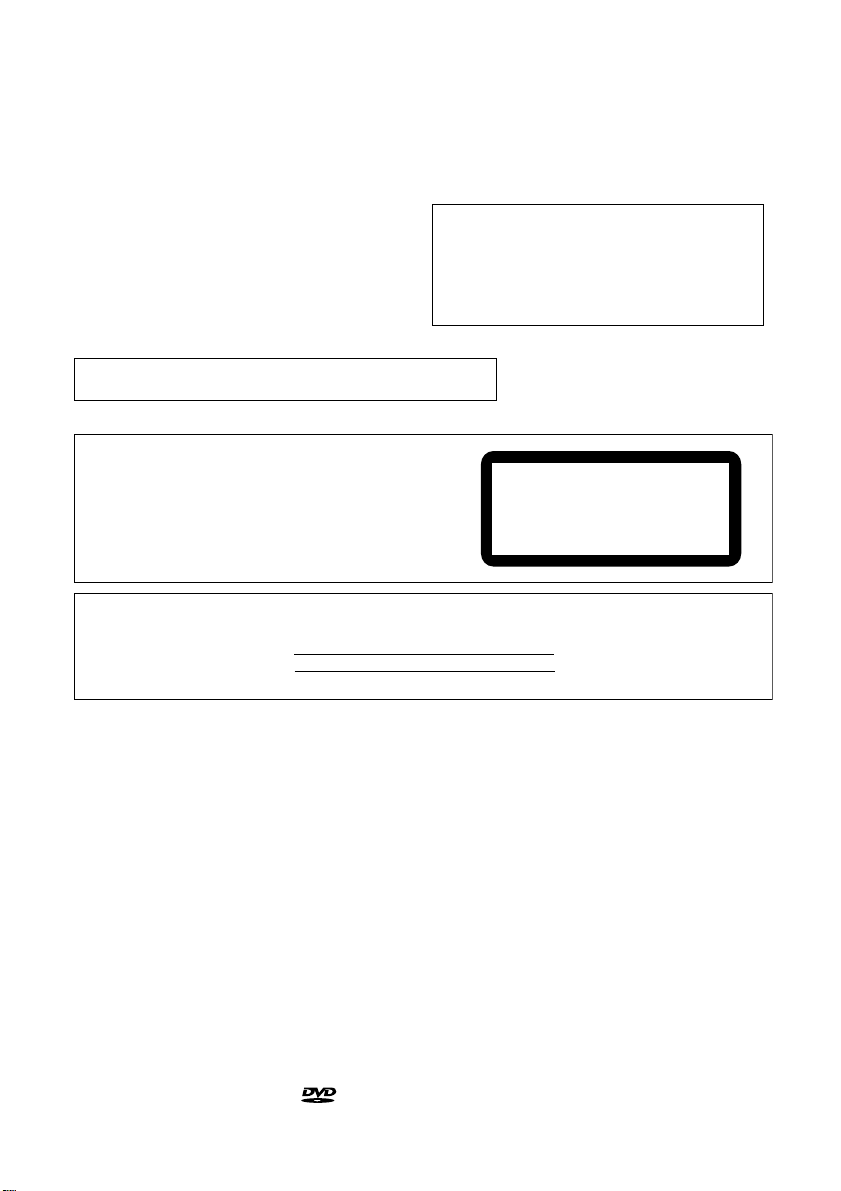
Thank you for buying this Pioneer product.
Please read through these operating instructions so you will know how to operate your model
properly. After you have finished reading the instructions, put them away in a safe place for
future reference.
WARNING
This equipment is not waterproof. To prevent a fire
or shock hazard, do not place any container filed
with liquid near this equipment (such as a vase or
flower pot) or expose it to dripping, splashing, rain
or moisture.
D3-4-2-1-3_A_En
WARNING: Handling the cord on this product or
cords associated with accessories sold with the
product will expose you to lead, a chemical known to
the State of California and other governmental
entities to cause cancer and birth defects or other
reproductive harm.
Wash hands after handling
K015 En
D36-P4_En
The Generation of Acoustical Noise Is Less Than 70dB.
(ISO7779/DIN45635)
CAUTION
This product is a class 1 laser product, but this
product contains a laser diode higher than Class 1.
To ensure continued safety, do not remove any covers
or attempt to gain access to the inside of the product.
Refer all servicing to qualified personnel.
The following caution label appears on your unit.
Location: on top of the cover
IMPORTANT NOTICE – RECORD THE MODEL NUMBER AND SERIAL NUMBERS OF THIS EQUIPMENT BELOW.
THE NUMBERS ARE ON THE REAR.
MODEL NO.
SERIAL NO.
KEEP THESE NUMBERS FOR FUTURE USE.
DVR-R100, DVR-610
CLASS 1 LASER PRODUCT
LASER KLASSE 1
D3-4-2-1-8_A_En
D1-4-2-6-2_En
4
En
is a trademark of DVD Format/Logo Licensing Corporation.
Page 5
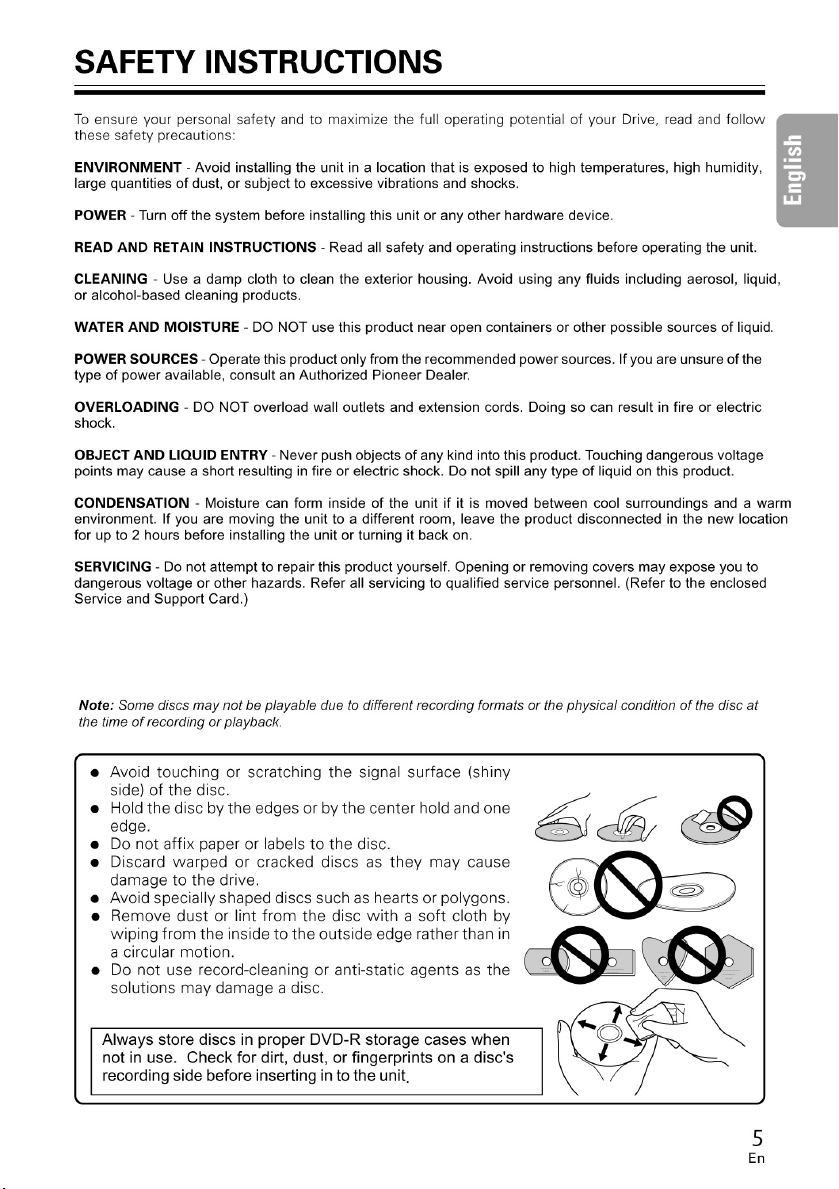
Page 6

FEATURES
• Write Speed (*CAV, **ZCLV)
DVD-R 1X, 2X, 6X, 8X*, 12X*, 16X*
DVD-R (DL) 2X, 4X, 6X, 8X
DVD-RW 1X, 2X, 4X, 6X
DVD+R 2.4X, 4X, 6X, 8X*, 12X*, 16X*
DVD+R (DL) 2.4X, 4X, 6X, 8X
DVD+RW 2.4X, 4X, 6X, 8X
CD-R 4X, 10X, 16X, 24X*, 32X*, 40X*
CD-RW 4X, 10X, 16X, 20X**, 24X**, 32X**
• Maximum Read Speed
DVD-ROM (single) 16X DVD-ROM (DL) 12X
DVD-R 16X DVD+R 16X
DVD-R (DL) 8X DVD+R (DL) 8X
DVD-RW 6X DVD+RW 8X
DVD-RAM 2X
CD-ROM, CD-R 40X
CD-RW 32X
• Buffer Memory Size 2 MBytes (Write/Read)
• IDE Data Transfer Mode PIO Mode 4 / Multi Word DMA
Mode 2 / Ultra DMA Mode 4
• 5.25” Half-Height built-in type
• Stereo Audio Output
• LCD Tilt Servo Mechanism
• Horizontal/Vertical orientation available
• Low vibration mechanism by DRA system
Disc Format (Read/Write)
• DVD single layer/dual layer / 120mm / 80mm disc
• DVD-R (when writing, use only 650nm for General use media)
• DVD-R
• Dual Layer DVD-R
• DVD-RW
• DVD+R
• Double Layer DVD+R
• DVD+RW
• DVD-RAM (non-cartridge, Version 2.0, Version 2.1) (Read only)
• CD-ROM Mode 1
• CD-ROM XA Mode 2 (form 1, form 2)
• Photo CD (single and multiple session)
• CD-DA
• CD-Extra (CD PLUS)
• Video CD
• CD Text
• CD-R
• CD-RW / High Speed CD-RW / Ultra Speed CD-RW
Note:
• A specific application program is needed to write the formats listed above.
• Supported media required for specific DVD and CD writing speeds.
• When writing to DVD at 12X or 16X, use Pioneer-tested media. For media brand information, refer to
Pioneer website:
www.pioneerelectronics.com
6
En
Page 7
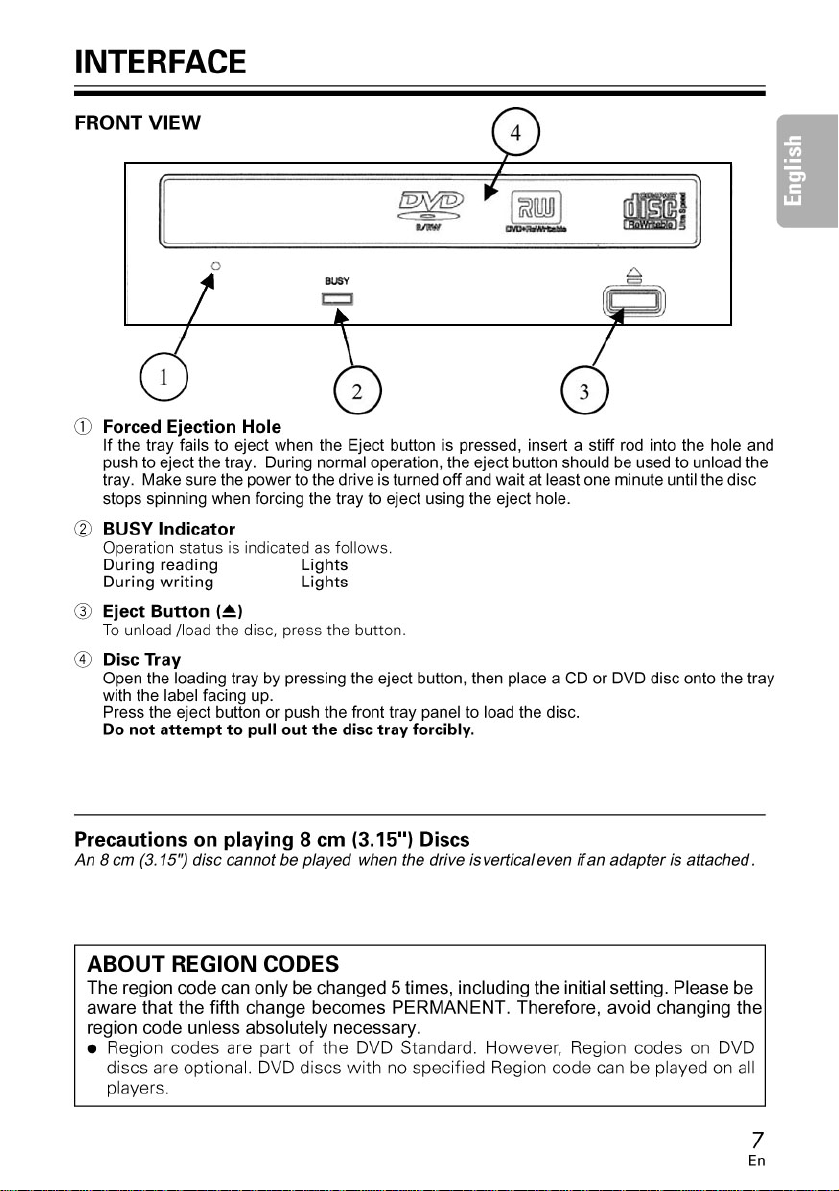
Page 8
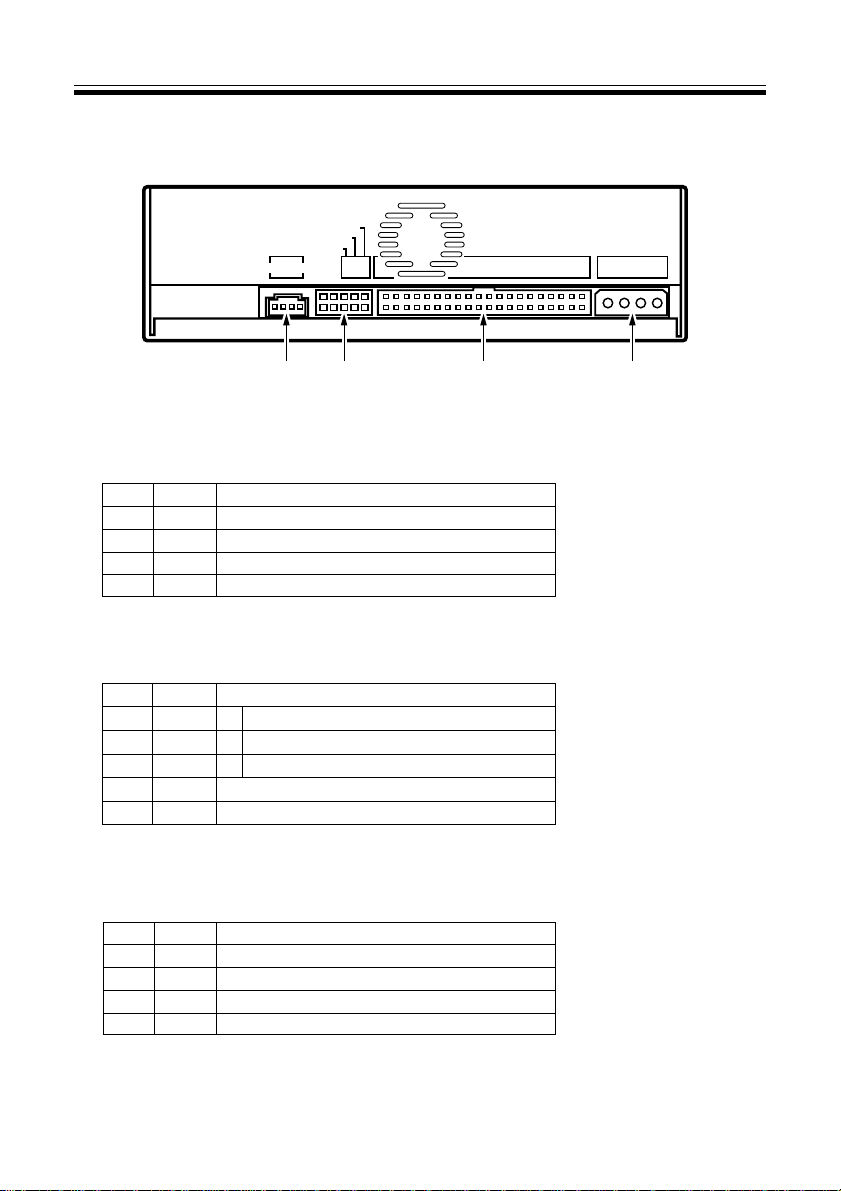
INTERFACE
REAR VIEW
CABLE SELECT
ANLOG AUDIO
MASTER
SLAVE
SC
M
39
ALS
40
IDE INTERFACE
1
2
DC INPUT
5V G G 12V
5 6 7
8
5 Audio Output
This connector outputs analog audio.
This connector is compatible with `Molex 70553`, choose a suitable connection cable.
Pin Name Function
1 L Left channel audio output.
2 G Ground.
3 G Ground.
4 R Right channel audio output.
6 Device Configuration Jumper
Switch becomes ON when a jumper is added.
Make sure the power of the drive is OFF before changing the jumper setting.
Pin # 1 is ON when shipped from the factory.
Pin Name Function
1 MA on The drive is used in master mode.
2 SL on The drive is used in slave mode.
3 CS on Using Cable Select function.
4 Reserved.
5 Reserved.
7 Host IDE Interface
This is a 40 pin I/O connector according to the ATA specifications.
8 DC Input
Pin Name Function
1 +12 Power supply input for DC +12 V.
2 G Ground.
3 G Ground.
4 +5 Power supply input for DC +5 V.
8
En
Page 9

INSTALLATION
1 Turn OFF the computer's power and remove the power cord from the wall outlet
before removing the front panel cover.
2 Remove the blank panel from the front of the 5.25" bay slot.
3 Install the fixing slide rails on the drive. (When slide rails are required, please contact
the store where the drive was purchased.)
4 Insert the drive into the slot.
5 When anchoring is required, please refer to the computer's instruction manual.
÷ Please use screws measuring 5mm (3/16 in.) or less for mounting. Using
longer screws may damage the drive.
÷ When the mounting screws are loose, the vibrations from a spinning disc may
generate ripping noise. To prevent this noise, tighten the screws.
English
En
9
Page 10

Page 11

SPECIFICATIONS
[Setting]
This drive can be installed Horizontally or Vertically.
[Disc Size]
12cm (4.72”) / 8cm (3.15”)
* Drive does not support non-standard disc shapes such as business cards, etc.
* 8cm discs cannot be used vertically. Adapters do not allow change this limitation.
[Disc Transfer Rate]
Data Read (Sustained)
DVD Max 21.6 MBytes/sec. (6.6X – 16X CAV Mode over 16 block transfer)
CD Max. 6.00 MBytes/sec. (17.2X-40X CAV Mode over 16 block transfer)
Data Write (Sustained)
DVD Max 21.6 MBytes/sec. (Max. 16X DVD-R)
CD Max. 6.00 MBytes/sec. (Max. 40X CD-R)
Host Interface Specification
PIO Mode 4, Multi word DMA Mode 2 16.6 MBytes/sec.
Ultra DMA Mode 4 (U-ATA66 cable, 80 conductor) 66.6 MBytes/sec.
Ultra DMA Mode 2 33.3 MBytes/sec.
* 80-wire IDE cable is required for 16X DVD writing speed.
* Media that is dirty or damaged can affect the transfer rate.
[Access Time / Seek Time] (Random Averages)
Access Time DVD-ROM 130 ms CD-ROM 120 ms
Seek Time DVD-ROM 120 ms CD-ROM 110 ms
[Audio Characteristics]
Line Out 0.70 ± 0.15 Vms (at 10kΩ load)
[Physical Information]
Power Supply DC +12 V, 1.3 A
DC + 5 V, 1.4 A
Dimensions
(including front panel)
Weight 2.2 pounds (1.0 kg)
Operation Temperature 41° F to 113° F (+5° C to +45° C)
Operation Humidity 5% to 85% (no condensation)
Storage Temperature - 40° F to 140° F (-40° C to +60° C)
Storage Humidity 5% to 90% (no condensation)
[Accessories]
Short-Circuit Socket [Jumper] (2)
Mounting Screw (4)
Operating Instructions (1)
Note: Specifications and design subject to possible modifications without notice, due to improvements.
27/32
5
” x 1
11/ 16
” x 7
3/32
”
148mm (W) x 42.3mm (H) x 180mm (D)
Published by Pioneer Corporation 11
Copyright ® 2005 Pioneer Corporation – All rights reserved En
Page 12

Nous vous remercions pour cet achat d’un produit Pioneer.
Nous vous demandons de lire soigneusement ce mode d’emploi ; vous serez ainsi à même de
faire fonctionner l’appareil correctement. Après avoir bien lu le mode d’emploi, le ranger dans un
endroit sûr pour pouvoir s’y référer ultérieurement.
K015 Fr
AVERTISSEMENT
Cet appareil n’est pas étanche. Pour éviter les
risques d’incendie et de décharge électrique, ne
placez près de lui un récipient rempli d’eau, tel
qu’un vase ou un pot de fleurs, et ne l’exposez pas
à des gouttes d’eau, des éclaboussures, de la pluie
ou de l’humidité.
D3-4-2-1-3_A_Fr
La production de bruits acoustiques est inférieure à 70 dB.
(ISO7779/DIN45635)
IMPORTANT
ATTENTION
DANGER D´ELECTROCUTION
NE PAS OUVRIR
Ce symbole de l’éclair, placé dans un
triangle équilatéral, a pour but d’attirer
l’attention de l’utilisateur sur la présence, à
l’intérieur du coffret de l’appareil, de
“tensions dangereuses” non isolées d’une
grandeur suffisante pour représenter un
risque d’électrocution pour les êtres
humains.
ATTENTION
Cet appareil est un produit laser de Classe 1, mais la
diode laser qu’il renferme est supérieure à la Classe 1.
Pour garantir une sécurité constante, ne retirez
aucun des couvercles et n’essayez pas d’avoir accès à
l’intérieur de l’appareil.
Confiez toute réparation à un personnel qualifié.
L’étiquette suivante se trouve sur votre appareil.
Emplacement : sur le dessus du couvercle
ATTENTION:
POUR ÉVITER TOUT RISQUE
D’ÉLECTROCUTION, NE PAS ENLEVER LE
COUVERCLE (NI LE PANNEAU ARRIÈRE).
AUCUNE PIÈCE RÉPARA BLE PA R
L’UTILISATEUR NE SE TROUVE À
L’INTÉRIEUR. CONFIER TOUT ENTRETIEN À
UN PERSONNEL QUALIFIÉ UNIQUEMENT.
Ce point d’exclamation, placé dans un
triangle équilatéral, a pour but d’attirer
l’attention de l’utilisateur sur la présence,
dans les documents qui accompagnent
l’appareil, d’explications importantes du
point de vue de l’exploitation ou de
l’entretien.
CLASS 1 LASER PRODUCT
LASER KLASSE 1
D3-4-2-1-1_Fr
D3-4-2-1-8_A_Fr
12
Fr
est une marque de fabrique de DVD Format/Logo Licensing Corporation.
Page 13

Page 14

CARACTERISTIQUES
• Vitesse écriture (*CAV, **ZCLV)
DVD-R 1X, 2X, 6X, 8X*, 12X*, 16X*
DVD-R (DL) 2X, 4X, 6X
DVD-RW 1X, 2X, 4X, 6X
DVD+R 2.4X, 4X, 6X, 8X*, 12X*, 16X*
DVD+R (DL) 2.4X, 4X, 6X
DVD+RW 2.4X, 4X, 6X, 8X
CD-R 4X, 10X, 16X, 24X*, 32X*, 40X*
CD-RW 4X, 10X, 16X, 20X**, 24X**
• Vitesse de lecture maximale
DVD-ROM (sinple) 16X DVD-ROM (DL) 12X
DVD-R, DVD+R 12X DVD-R (DL) 8X
DVD-RW, DVD+RW 8X DVD+R (DL) 8X
DVD-RAM 2X
CD-ROM, CD-R 40X
CD-RW 32X
• Mode de transfert de données IDE PIO Mode 4 / DMA multi-mot mode
Mode 2 / Ultra DMA Mode 4
• Taille de la mémoire tampon 2 Mo (écriture, lecture)
• Type integer 5,25 pouces demi-hauteur
• Sortie audio stéréo
• Sevomecanisme de bascule d’écran a cristaux liquides
• Horizontale / Verticale au choix
• Mécanisme a faible vibration par système DRA
Format du Disque (Lecture / Écriture)
• DVD sinple couche / double couche / disque de 120 mm / disque de 80 mm
• DVD-R (En cas écriture, disque 650 nm pour usage général seul)
• DVD-R (4X, 8X, 16X vitesse écriture)
• Couche Duelle DVD-R
• DVD-RW (1X, 2X, 4X, 6X vitesse écriture)
• DVD+R (2.4X, 4X, 8X, 16X vitesse écriture)
• Double Couche DVD+R
• DVD+RW (2.4X, 4X, 8X vitesse écriture)
• DVD-RAM (non-arrondi, Version 2.0, Version 2.1) (lecture seul)
• CD-ROM Mode 1
• CD-ROM XA Mode 2 (forme 1, forme 2)
• Photo CD (sinple et plusieurs sessions)
• CD-DA
• CD-Extra (CD PLUS)
• Vidéo CD
• CD Text
• CD-R
• CD-RW / Haute Vitesse CD-RW / Ultra Rapide CD-RW
Note:
• Un programme d’application prenant en charge le format ci-dessus est nécessaire pour écriture
• Médias supportes requis pour les vitesse écriture DVD et Cdspecifiques.
• Pour effectuer une écriture sur DVDaux vitesse 12X or 16X, utilisez des disques désignes par Pioneer.
Pour plus de détails, consultez les informations disponibles sur le site web de Pioneer:
www.pioneerelectronics.com
14
Fr
Page 15

Page 16

INTERFACE
5 6 7
8
VUE DE LA FACE ARRIERE
MASTER
SLAVE
CABLE SELECT
ANLOG AUDIO
39
M
SC
40
ALS
IDE INTERFACE
5 Sortie audio
Connecteur pour sortie analogique audio.
Ce connecteur est compatible avec la norme « Molex 70553 ».
Choisir un câble de connexion
approprié.
Broche
Nom Fonction
1
L
Sortie audio voie de droite (Left)
2GTerre
3GTerre
4 R Sortie audio voie de gauche (Right)
6 Cavalier de configuration
ON signifie que le cavalier réunit les deux broches de cette position.
Veiller à ce que l’alimentation du lecteur soit coupée avant de changer la configuration du cavalier.
La broche n° 1 est configurée sur ON en usine.
Broche
Nom Fonction
1MAon
2SLon
3 CS on Utilisation de la fonction de sélection par
4Réservé.
5Réservé.
Le lecteur est utilisé en mode maître (Master).
Le lecteur est utilisé en mode esclave (Slave).
câble (Cable Select).
1
2
DC INPUT
5V G G 12V
7 Interface IDE avec l’hôte
Connecteur d’E/S 40 broches conforme aux spécifications ATA.
8 Entrée cc (DC)
Broche
Nom Fonction
1 +12 Entrée cc +12 V
2GTerre
3GTerre
4 +5 Entrée cc +5 V
16
Fr
Page 17

INSTALLATION
1 Couper l’alimentation de l’ordinateur personnel, débrancher le cordon d’alimentation et
déposer le capot ou le panneau avant.
2 Retirer la plaque masquant de la fente de 5,25 pouces.
3 Poser les glissières de fixation sur le lecteur. (S'adresser au magasin ou au fabricant de
l’ordinateur lorsque des glissières sont nécessaires.)
4 Introduire le lecteur dans la fente.
5 Lorsqu’il est nécessaire de fixer le lecteur, se reporter au manuel d’instruction de
l’ordinateur.
÷ Utiliser des vis ayant une longueur inférieure ou égale à 5 mm. L’utilisation de vis plus
longues pourrait endommager le lecteur.
÷ Lorsque les vis de fixation ne sont pas suffisamment serrées, etc., les vibrations
provoquées par la rotation du disque peuvent générer un bruit de déchirure et il faut
donc serrer les vis solidement pour éliminer ce bruit.
Français
17
Fr
Page 18

Page 19

Page 20

Page 21

Page 22

CARACTERISTICAS
• Velocidad de Escritura (*CAV, **ZCLV)
DVD-R 1X, 2X, 6X, 8X*, 12X*, 16X*
DVD-R (DL) 2X, 4X, 6X
DVD-RW 1X, 2X, 4X, 6X
DVD+R 2.4X, 4X, 6X, 8X*, 12X*, 16X*
DVD+R (DL) 2.4X, 4X, 6X
DVD+RW 2.4X, 4X, 6X, 8X
CD-R 4X, 10X, 16X, 24X*, 32X*, 40X*
CD-RW 4X, 10X, 16X, 20X**, 24X**
• Velocidad Máxima de Lectura
DVD-ROM (single) 16X DVD-ROM (DL) 12X
DVD-R, DVD+R 12X DVD-R (DL) 8X
DVD-RW, DVD+RW 8X DVD+R (DL) 8X
DVD-RAM 2X
CD-ROM, CD-R 40X
CD-RW 32X
• Modo de transferencia de datos IDE PIO modo 4 / DMA multipalabras modo 2 /
Ultra DMA modo 4
• Tamaño de la memoria intermedia 2 MBytes (Escritura/Lectura)
• Tipo incorporado de altura media de 5,25 pulgadas
• Salida de audio estereo
• Servomecanismo de inclinación de la pantalla LCD
• Orientación Horizontal/Vertical ajustable
• Mecanismo de bajas vibraciones mediante el sistema DRA
Formato de discos (Lectura / Escritura)
• DVD de un estrato / estrato doble / disco de 120 mm / disco de 80 mm
• DVD-R (en caso de escritura, solo disco de 650 nm para General)
• DVD-R (4X, 8X, 16X Velocidad de Escritura)
• Capa Dual DVD-R
• DVD-RW (1X, 2X, 4X, 6X Velocidad de Escritura)
• DVD+R (2.4X, 4X, 8X, 16X Velocidad de Escritura)
• Capa Doble DVD+R
• DVD+RW (2.4X, 4X, 8X Velocidad de Escritura)
• DVD-RAM (non-cartridge, Versión 2.0, Versión 2.1) (Lectura solamente)
• CD-ROM modo 1
• CD-ROM XA modo 2 (forma 1, forma 2)
• CD con fotos (sesión sencilla y múltiple)
• CD-DA
• CD-Extra (CD PLUS)
• Video CD
• CD Text
• CD-R
• CD-RW / CD-RW de alta velocidad / Ultra Velocidad CD-RW
Note:
• Para la escritura, se requiere un programa de aplicación especifcoque soporta el formato de arriba.
• Medios Compatibles necesarios para ciertas velocidades de escrituran discos DVD y CD.
• Para poder efectuar la escritura en un DVD a las velocidades de 12X o de 1X, será necesario utilizar un disco designado par
Pioneer. Para encontrar mas detailes al respecto, consulte le información disponible en el sitio de Pioneer en la Web:
www.pioneerelectronics.com
22
Sp
Page 23

Page 24

Page 25

Page 26

Page 27

Page 28

Pioneer Electronics (USA) Inc.
Limited Warranty
Applicable Only in the United States and Canada
WARRANTY PERIOD
For the period specified below from date of original purchase (the warranty pe riod) from an authorized Pioneer dealer or distributor, Pioneer
Electronics (USA) Inc. (Pioneer) warrants that products distributed by Pioneer in the U.S.A. that fail to function properly under normal use due t o
a manufacturing defect when installed and operated according to the operating instructions enclosed with the unit will be repaired or replaced
with a unit of comparable value, at the option of Pioneer, without charge to you for parts or actual repair work. Parts supplied under this warranty
may be new or rebuilt at the option of Pioneer.
PRODUCT MODELS
DVD Writer Drive DVR-R100 / DVR-610 / DVR-110
WARRANTY PERIOD
Parts
1 Year
Labor
1 Year
This warrant covers the product during the warranty period whether in the possession of the original owner or any subsequent owner. In the
event service is required, the product must be delivered within the warranty period, transportation prepaid, from within the United States or
Canada as explained in this document.
WHAT IS NOT COVERED
This warranty does not cover the cabinet or any appearance item, any damage to recordings or discs, any damage to the product res ulting from
alterations, modifications, not authorized in writing by Pioneer, accident, misuse or abuse or damage due to lightening or to power surges.
This warranty does not cover any software included with the product.
This warranty does not cover the cost of parts or labor, which would be otherwise provided without charge under this warranty obtained from any
source other than a Pioneer Authorized Service Company or other designated location. This warranty does not cover defects or damage caused
by the use of unauthorized parts or labor, or from improper maintenance.
ALTERED, DEFACED OR REMOVED SERIAL NUMBERS VOID THIS WARRANTY.
YOUR RIGHTS
Pioneer excludes any obligation on its part for incidental or consequential damages related to the future of products to function properly under
the conditions set forth above.
PIONEER LIMITS ITS OBLIGATIONS UNDER ANY IMPLIED WARRANTIES INCLUDING, BUT NOT LIMITED TO, THE IMPLIED
WARRANTIES OF MERCHANTABILITY AND FITNESS FOR A PARTICULAR PURPOSE, TO A PERIOD NOT TO EXCEED THE WARRANTY
PERIOD. NO WARRANTIES SHALL APPLY AFTER THE WARRANTY PERIOD. SOME STATES DO NOT ALLOW LIMITATIONS ON HOW
LONG AN IMPLIED WARRANTY LASTS, AND SOME STATES DO NOT ALLOW THE EXCLUSION OR LIMITATION OF INCIDENTAL OR
CONSEQUENTIAL DAMAGES, SO THE ABOVE LIMITATIONS OR EXCLUSIONS MAY NOT APPLY TO YOU. THIS WARRANTY GIVES YOU
SPECIFIC LEGAL RIGHTS, AND YOU MAY HAVE OTHER RIGHTS, WHICH MAY VARY FROM STATE TO STATE.
TO OBTAIN SERVICE
Should your Drive require service, return it to your retail dealer or your distributor for ser vice and testing under the terms of this
Limited Warranty. You will need to present your sales receipt show ing place and date or ori ginal owner’s retail purchase. Should it be
necessary to ship the unit you will need to package the product carefull y and sent it, transportation prepaid, by a traceable, preinsured method.
Hardware Software
For additional information about this
Limited Warranty, please contact:
Pioneer Electronics (USA) Inc.
Customer Support Division
P.O. Box 1760
Long Beach, CA 90801
1-800-872-4159
DO NOT RETURN ANY PRODUCT TO THE ABOVE ADDRESS. IT IS NOT A SERVICE LOCATION.
Additional Information
If software is included with the Pioneer drive
please refer to documentation provided with
that software to obtain additional information
or assistance on its use.
RECORD THE PLACE AND DATE OF PURCHASE FOR FUTURE REFERENCE RECORD THE PLACE AND DATE OF PURCHASE FOR FUTURE REFERENCE
Model No. Model No. Serial No. Serial No. Purchase Date Purchase Date
Purchased From
<NSO-02002[R10]>
Printed in U.S.A.
Page 29

Page 30

