Pioneer DVR-520-H, DVR-520-HS, DVR-65-HS Service manual
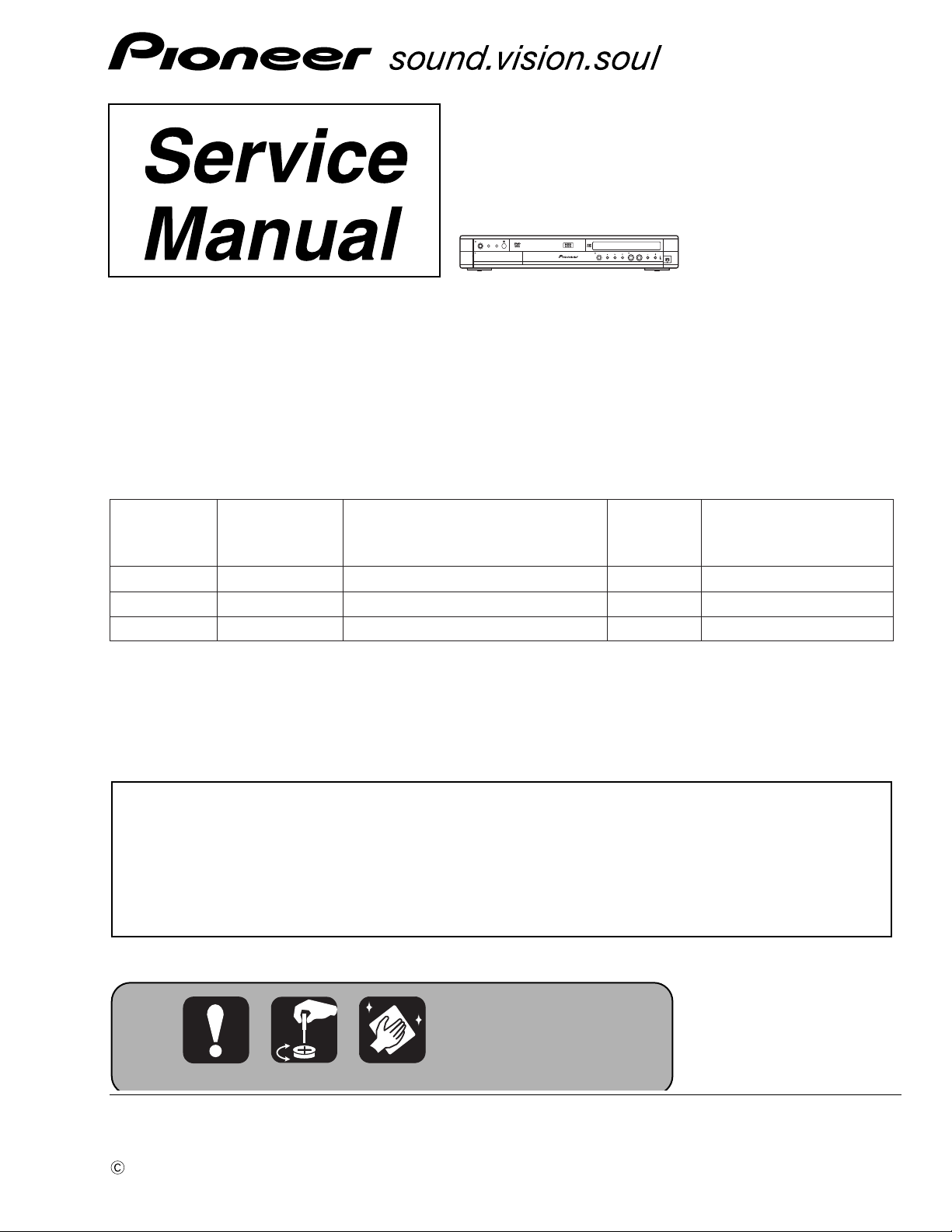
PIONEER CORPORATION 4-1, Meguro 1-chome, Meguro-ku, Tokyo 153-8654, Japan
PIONEER ELECTRONICS (USA) INC. P.O. Box 1760, Long Beach, CA 90801-1760, U.S.A.
PIONEER EUROPE NV Haven 1087, Keetberglaan 1, 9120 Melsele, Belgium
PIONEER ELECTRONICS ASIACENTRE PTE. LTD. 253 Alexandra Road, #04-01, Singapore 159936
PIONEER CORPORATION 2004
÷ When servicing this model, some service procedures may reset the settings that customer
set (*) to the factory default settings. Make sure to explain this to the customer.
(*) : Initial Setup (Clock Setting, Remote Control Set, Channel settings, Video Out settings,
Audio In settings, Audio Out settings, Language settings)
Refer to the chapter 13 of the Operating Instructions for more details.
An HDD (Hard Disc Drive) is mounted in this product.
The HDD is a precision instrument very vulnerable to shock and electrostatic charges.
Please read "7.4 Cautions on Handling the HDD" in this manual and exercise sufficient caution
when handling the HDD itself, as well as the product with the HDD built in.
When an HDD becomes defective and inoperable, restoration of the user's data recorded on
the HDD, or copying of the user's recorded data to other media (such as a new HDD) is totally
impossible. Before servicing, OBTAIN THE USER'S PRIOR CONSENT to that effect.
The user must be made aware that all recorded data are deleted if the HDD is intialized.
STANDBY/ON
DVDHDD
PULL-OPEN
DVR-520H-S
OPEN/CLOSE
ONE TOUCH COPY
REC
DV IN/OUT
ORDER NO.
RRV2963
DVD RECORDER
DVR-520H-S
DVR-65H-S
THIS MANUAL IS APPLICABLE TO THE FOLLOWING MODEL(S) AND TYPE(S).
Serial No.
Model Type Power Requirement Region No.
DVR-520H-S KU/CA AC120V 1
DVR-520H-S KUXU/CA AC120V 1 &&PG######$$
DVR-65H-S KCXU AC120V 1 &&PG######$$
Please confirm 3rd & 4th
alphabetical letters.
For details, refer to "Important symbols for good services" .
T-ZZV MAY 2004 printed in Japan
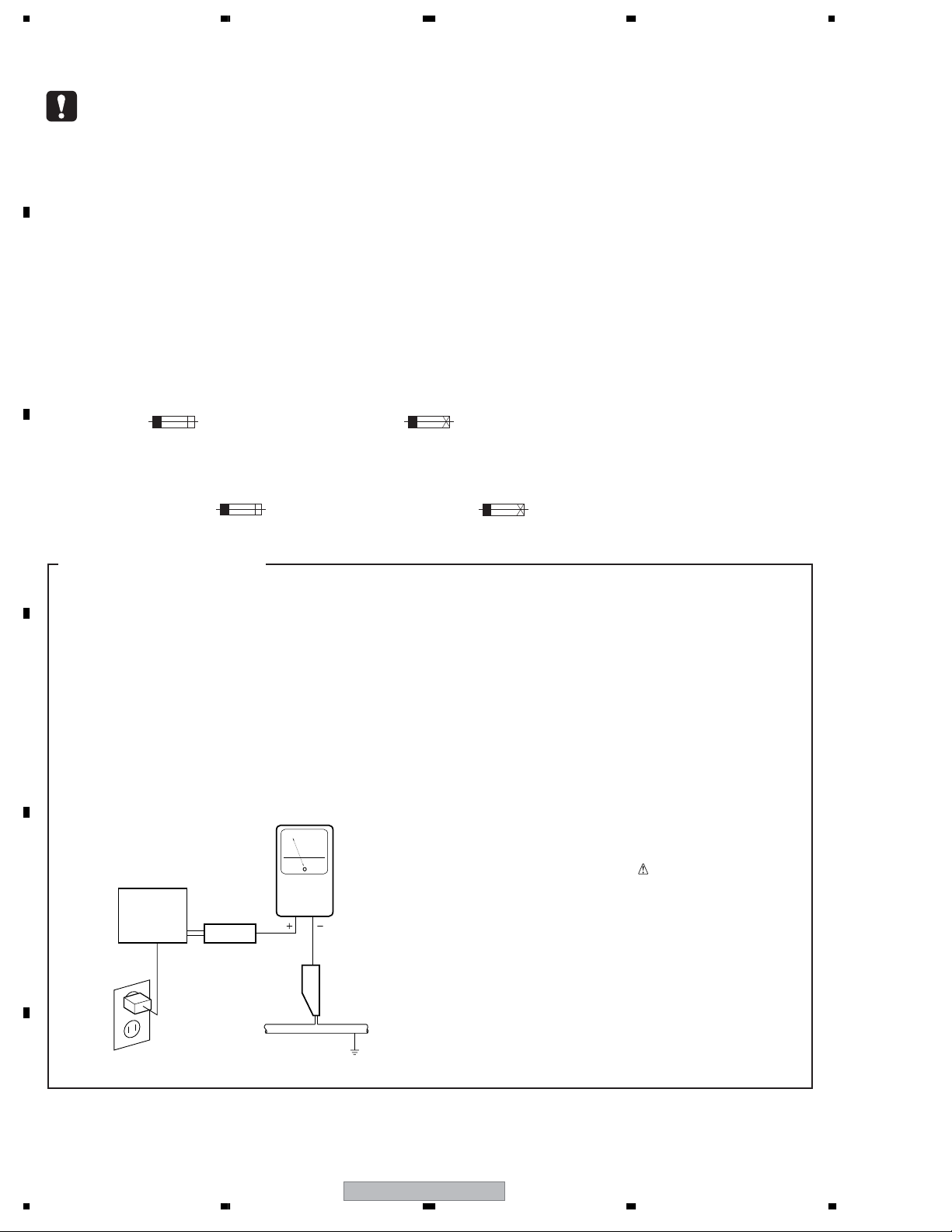
1234
SAFETY INFORMATION
A
This service manual is intended for qualified service technicians; it is not meant for the casual
do-it-yourselfer. Qualified technicians have the necessary test equipment and tools, and have been
trained to properly and safely repair complex products such as those covered by this manual.
Improperly performed repairs can adversely affect the safety and reliability of the product and may
void the warranty. If you are not qualified to perform the repair of this product properly and safely, you
should not risk trying to do so and refer the repair to a qualified service technician.
WARNING
This product contains lead in solder and certain electrical parts contain chemicals which are known to the state of California to
B
cause cancer, birth defects or other reproductive harm.
Health & Safety Code Section 25249.6 – Proposition 65
NOTICE
(FOR CANADIAN MODEL ONLY)
Fuse symbols (fast operating fuse) and/or (slow operating fuse) on PCB indicate that replacement
parts must be of identical designation.
REMARQUE
(POUR MODÈLE CANADIEN SEULEMENT)
Les symboles de fusible (fusible de type rapide) et/ou (fusible de type lent) sur CCI indiquent que
C
les pièces de remplacement doivent avoir la même désignation.
(FOR USA MODEL ONLY)
1. SAFETY PRECAUTIONS
The following check should be performed for the
continued protection of the customer and service
technician.
LEAKAGE CURRENT CHECK
Measure leakage current to a known earth ground
(water pipe, conduit, etc.) by connecting a leakage
current tester such as Simpson Model 229-2 or
D
equivalent between the earth ground and all exposed
metal parts of the appliance (input/output terminals,
screwheads, metal overlays, control shaft, etc.). Plug
the AC line cord of the appliance directly into a 120V
AC 60 Hz outlet and turn the AC power switch on. Any
current measured must not exceed 0.5 mA.
Leakage
current
E
Device
under
test
Also test with
plug reversed
(Using AC adapter
plug as required)
Test all
exposed metal
surfaces
AC Leakage Test
tester
Reading should
not be above
0.5 mA
Earth
ground
ANY MEASUREMENTS NOT WITHIN THE
LIMITS OUTLINED ABOVE ARE INDICATIVE
OF A POTENTIAL SHOCK HAZARD AND
MUST BE CORRECTED BEFORE RETURNING THE APPLIANCE TO THE CUSTOMER.
2. PRODUCT SAFETY NOTICE
Many electrical and mechanical parts in the appliance
have special safety related characteristics. These are
often not evident from visual inspection nor the
protection afforded by them necessarily can be obtained
by using replacement components rated for voltage,
wattage, etc. Replacement parts which have these
special safety characteristics are identified in this
Service Manual.
Electrical components having such features are
identified by marking with a
on the parts list in this Service Manual.
The use of a substitute replacement component which
does not have the same safety characteristics as the
PIONEER recommended replacement one, shown in the
parts list in this Service Manual, may create shock, fire,
or other hazards.
Product Safety is continuously under review and new
instructions are issued from time to time. For the latest
information, always consult the current PIONEER
Service Manual. A subscription to, or additional copies
of, PIONEER Service Manual may be obtained at a
nominal charge from PIONEER.
on the schematics and
F
2
1234
DVR-520H-S
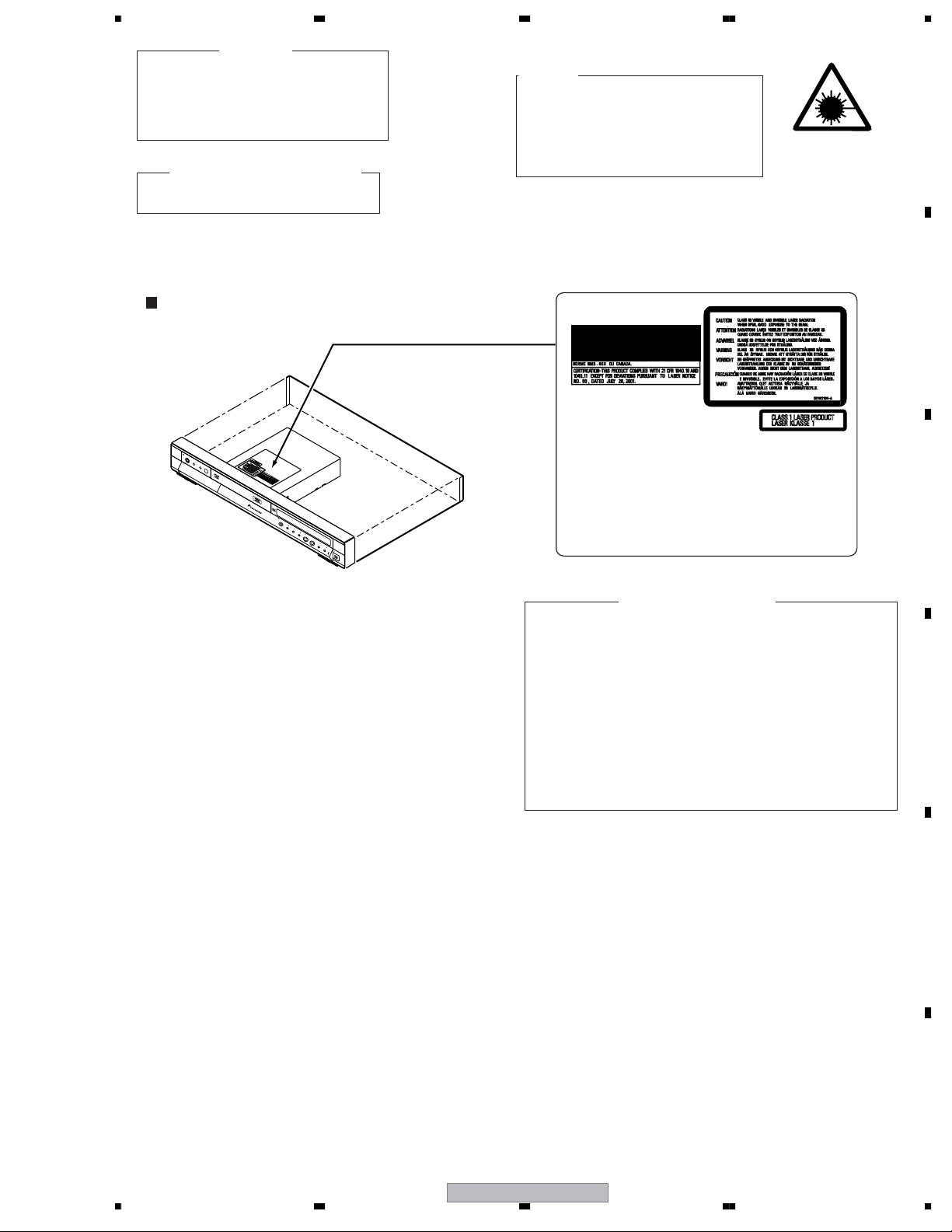
5678
IMPORTANT
THIS PIONEER APPARATUS CONTAINS
LASER OF CLASS 1.
SERVICING OPERATION OF THE APPARATUS
SHOULD BE DONE BY A SPECIALLY
INSTRUCTED PERSON.
LASER DIODE CHARACTERISTICS
MAXIMUM OUTPUT POWER : 70 mw
WAVELENGTH : 658 nm
WARNING!
DEVICE INCLUDES LASER DIODE WHICH
EMITS INVISIBLE INFRARED RADIATION
WHICH IS DANGEROUS TO EYES. THERE IS
A WARNING SIGN ACCORDING TO PICTURE
1 INSIDE THE DEVICE CLOSE TO THE LASER
DIODE.
A
LASER
Picture 1
Warning sign for
laser radiation
LABEL CHECK
S
T
A
N
D
B
Y
/
O
N
H
D
D
P
U
D
L
L
V
O
D
P
E
N
Î
B
O
PE
N
/C
L
OS
E
R
E
C
O
N
E
TO
U
CH
C
OP
Y
D
V
I
N
/
O
U
T
DRW2194
C
Additional Laser Caution
1. The ON/OFF(ON:low level,OFF:high level) status of the
CLAMP signals for detecting the loading state are detected
by the drive CPUs, and the design prevents laser diode
oscillation when the CLAMP signal turns OFF.
In normal operation, if no disc is clamped, the laser diode
oscillation is disabled.
However, the interlock does not always operate in the test
mode.
D
2. When the cover is opened, close viewing of the objective
lens with the naked eye will cause exposure to a Class 3A
laser beam.
DVR-520H-S
56
E
F
3
7
8
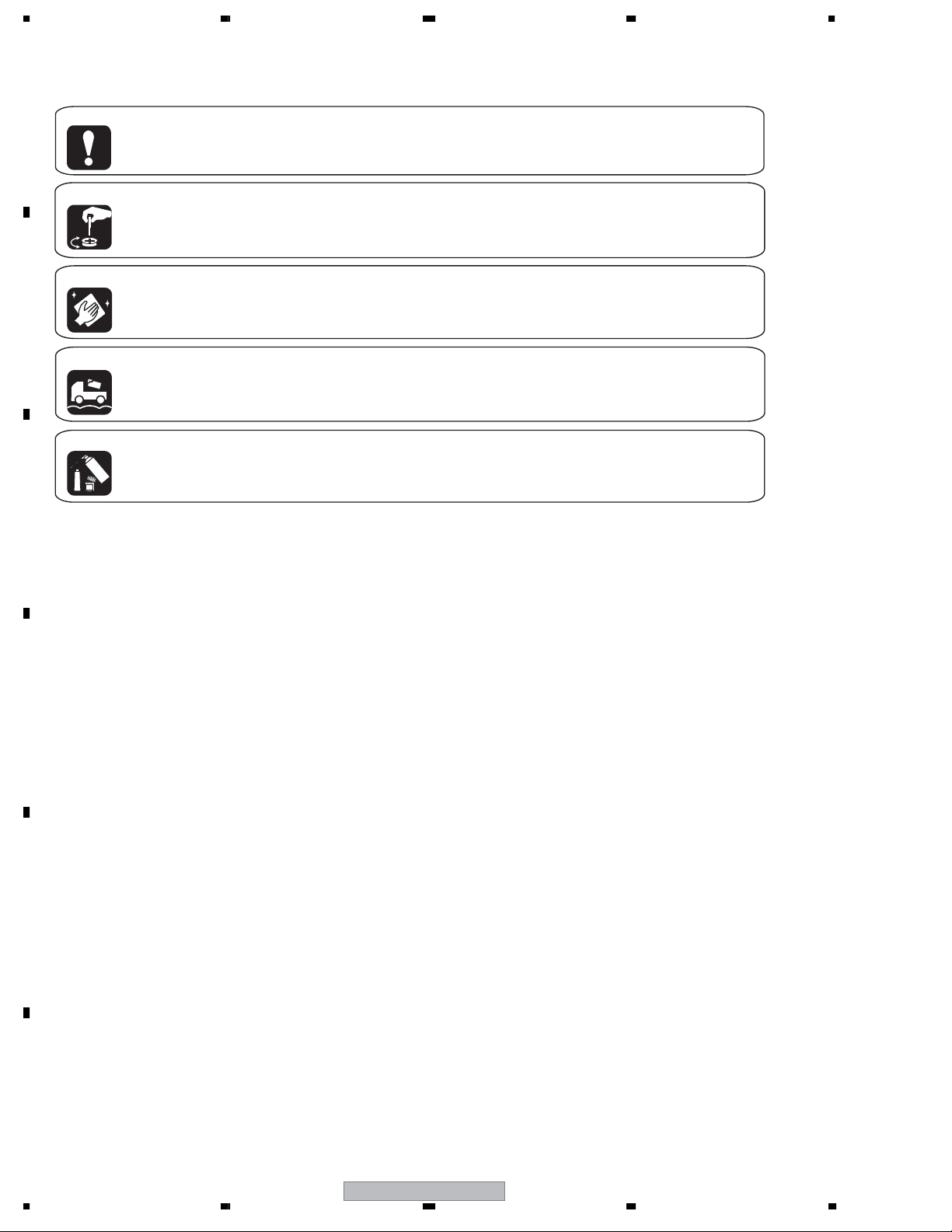
1234
[ Important symbols for good services ]
In this manual, the symbols shown-below indicate that adjustments, settings or cleaning should be made securely.
When you find the procedures bearing any of the symbols, be sure to fulfill them:
A
1. Product safety
You should conform to the regulations governing the product (safety, radio and noise, and other regulations), and
should keep the safety during servicing by following the safety instructions described in this manual.
2. Adjustments
To keep the original performances of the product, optimum adjustments or specification confirmation is indispensable.
In accordance with the procedures or instructions described in this manual, adjustments should be performed.
3. Cleaning
B
For optical pickups, tape-deck heads, lenses and mirrors used in projection monitors, and other parts requiring cleaning,
proper cleaning should be performed to restore their performances.
4. Shipping mode and shipping screws
To protect the product from damages or failures that may be caused during transit, the shipping mode should be set or
the shipping screws should be installed before shipping out in accordance with this manual, if necessary.
5. Lubricants, glues, and replacement parts
Appropriately applying grease or glue can maintain the product performances. But improper lubrication or applying
glue may lead to failures or troubles in the product. By following the instructions in this manual, be sure to apply the
prescribed grease or glue to proper portions by the appropriate amount.For replacement parts or tools, the prescribed
ones should be used.
C
D
E
F
4
1234
DVR-520H-S
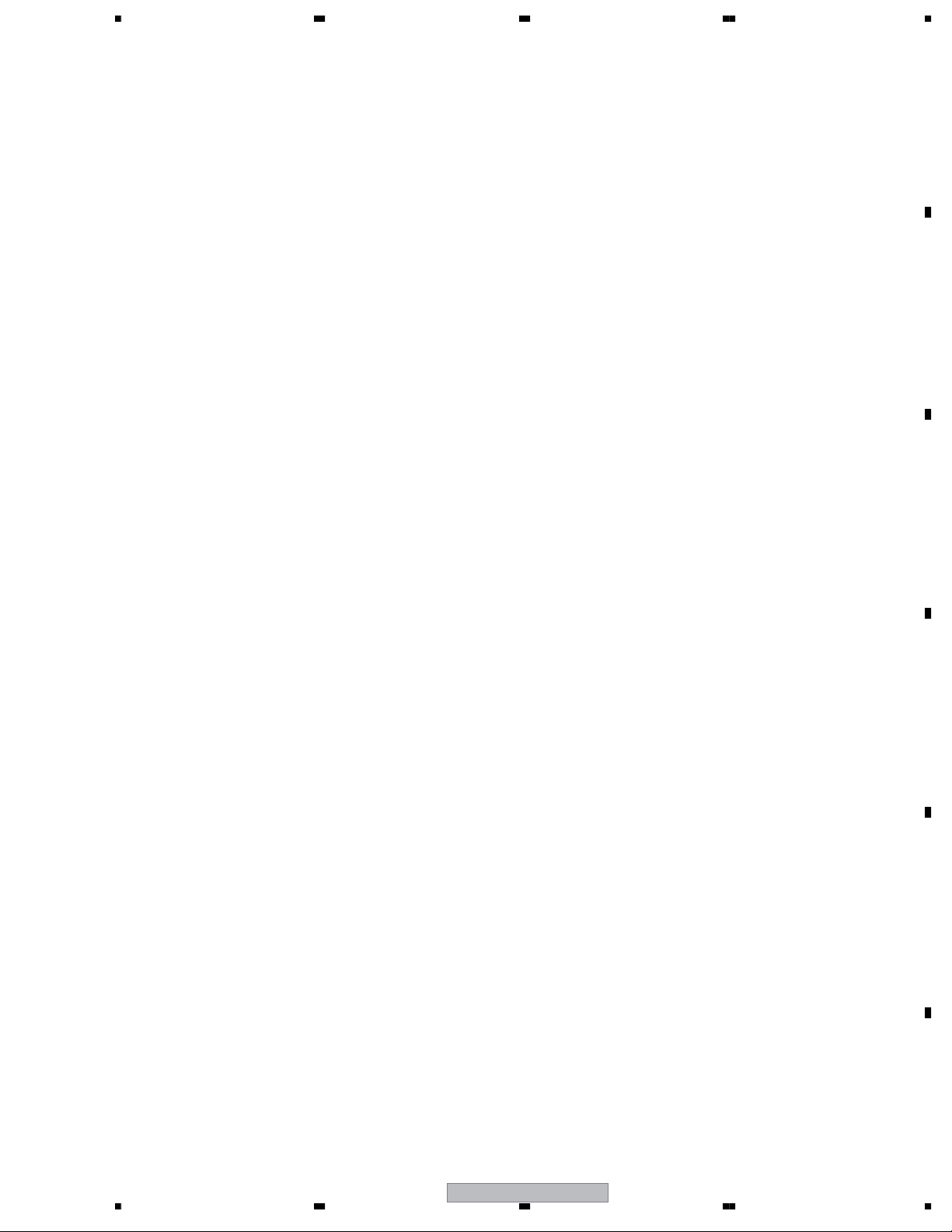
5678
CONTENTS
SAFETY INFORMATION......................................................................................................................................2
1. SPECIFICATIONS.............................................................................................................................................6
2. EXPLODED VIEWS AND PARTS LIST.............................................................................................................8
2.1 PACKING....................................................................................................................................................8
2.2 EXTERIOR ...............................................................................................................................................10
2.3 FRONT PANEL .........................................................................................................................................13
3. BLOCK DIAGRAM AND SCHEMATIC DIAGRAM ..........................................................................................16
3.1.1 OVERALL BLOCK DIAGRAM ...............................................................................................................16
3.1.2 TUNB and JCKB ASSY BLOCK DIAGRAM ..........................................................................................18
3.1.3 MAIN ASSY BLOCK DIAGRAM ............................................................................................................20
3.1.4 POWER BLOCK DIAGRAM ..................................................................................................................22
3.2 OVERALL WIRING DIAGRAM .................................................................................................................24
3.3 TUNB ASSY..............................................................................................................................................26
3.4 JCKB ASSY(1/2).......................................................................................................................................28
3.5 JCKB(2/2), ATWB and ATHB ASSYS .......................................................................................................30
3.6 MAIN ASSY(1/5).......................................................................................................................................32
3.7 MAIN ASSY(2/5).......................................................................................................................................34
3.8 MAIN ASSY(3/5).......................................................................................................................................36
3.9 MAIN ASSY(4/5).......................................................................................................................................38
3.10 MAIN ASSY(5/5).....................................................................................................................................40
3.11 FLKY, KIRB, FRJB and DVJB ASSYS....................................................................................................42
3.12 POWER SUPPLY UNIT ..........................................................................................................................44
3.13 WAVE FORMS........................................................................................................................................46
4. PCB CONNECTION DIAGRAM ......................................................................................................................49
4.1 TUNB ASSY..............................................................................................................................................50
4.2 JCKB, ATWB and ATHB ASSYS ..............................................................................................................52
4.3 MAIN ASSY ..............................................................................................................................................56
4.4 FLKY, KIRB, FRJB and DVJB ASSYS......................................................................................................60
4.5 POWER SUPPLY UNIT ............................................................................................................................64
5. PCB PARTS LIST............................................................................................................................................65
6. ADJUSTMENT ................................................................................................................................................69
6.1 TUNB ASSY ADJUSTMENT ....................................................................................................................69
6.2 MAIN ASSY ADJUSTMENT.....................................................................................................................70
7. GENERAL INFORMATION .............................................................................................................................71
7.1 DIAGNOSIS..............................................................................................................................................71
7.1.1 CPRM ID NUMBER AND DATA SETTING ............................................................................................72
7.1.2 MODEL SETTING .................................................................................................................................76
7.1.3 DOWNLOAD METHOD.........................................................................................................................77
7.1.4 SERVICE MODE ...................................................................................................................................79
7.1.5 DV DEBUG MODE ................................................................................................................................91
7.1.6 ERROR RATE MEASUREMENT...........................................................................................................94
7.1.7 VIDEO ADJUSTMENT FOR SPECIFIC AREA......................................................................................96
7.1.8 AGING MODE .....................................................................................................................................100
7.1.9 SETUP SEQUENCE............................................................................................................................102
7.1.10 DISASSEMBLY ..................................................................................................................................103
7.2 IC ............................................................................................................................................................108
7.3 OUTLINE OF THE PRODUCT ...............................................................................................................135
7.4 CAUTIONS ON HANDLING THE HDD...................................................................................................138
7.5 DISC/CONTENT FORMAT.....................................................................................................................140
7.6 CLEANING .............................................................................................................................................141
8. PANEL FACILITIES .......................................................................................................................................142
A
B
C
D
E
56
DVR-520H-S
F
5
7
8
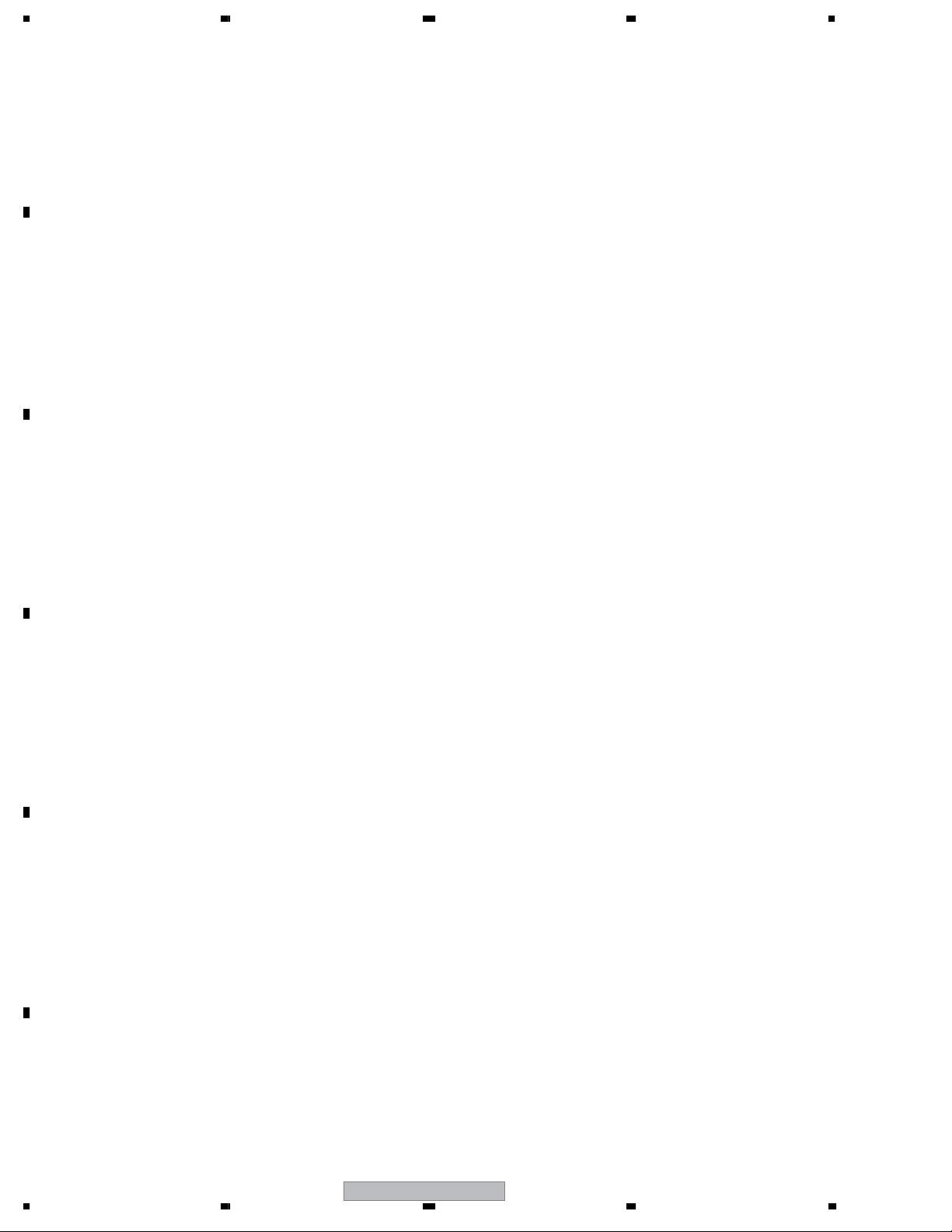
1234
1. SPECIFICATIONS
General
System . . . . . . . . . . . . . . . . . HDD, DVD-Video, DVD-R/RW,
A
Power requirements. . . . . . . . . . . . . . . . . . . . . 120 V, 60 Hz
Power consumption
DVR-65H . . . . . . . . . . . . . . . . . . . . . . . . . . . . . . . . . 50 W
DVR-520H . . . . . . . . . . . . . . . . . . . . . . . . . . . . . . . . . 48 W
Power consumption in standby mode 0.48 W
Weight . . . . . . . . . . . . . . . . . . . . . . . . . .10 lb. 2 oz. / 4.6 kg
Dimensions . . . . . . . . . . . . .420 (W) x 59 (H) x 339 (D) mm
Operating temperature . . . . . . . . . . . . . . . . +5∞C to +35∞C
Operating humidity . . . . . . . . . . . . . . . . . . . . . . . 5% to 85%
B
C
D
TV format . . . . . . . . . . . . . . . . . . . . . . . . . . . . . . . . . . NTSC
Recording
Recording format . . . . . . . . . . . . . . . DVD Video Recording
Recordable discs
DVD-RW (DVD Re-recordable disc)
DVD-R (DVD Recordable disc)
Video recording format
Sampling frequency . . . . . . . . . . . . . . . . . . . . . . . .13.5MHz
Compression format . . . . . . . . . . . . . . . . . . . . . . . . . MPEG
Audio recording format
Sampling frequency . . . . . . . . . . . . . . . . . . . . . . . . . 48kHz
Compression format. . . . . . . . . Dolby Digital or Linear PCM
Recording time
HDD
Fine (FINE) . . . . . . . . . . . . . . . . . . . . . . . . Approx. 17 hours
Standard Play (SP) . . . . . . . . . . . . . . . . . . Approx. 34 hours
Long Play (LP) . . . . . . . . . . . . . . . . . . . . . Approx. 68 hours
Extended Play (EP) . . . . . . . . . . . . . . . . Approx. 102 hours
Manual Mode (MN) . . . . . . . . . . . . . Approx. 17-102 hours
DVD-R/DVD-RW
Fine (FINE) . . . . . . . . . . . . . . . . . . . . . . . . . . Approx. 1 hour
Standard Play (SP) . . . . . . . . . . . . . . . . . . Approx. 2 hours
Long Play (LP) . . . . . . . . . . . . . . . . . . . . . . Approx. 4 hours
Extended Play (EP). . . . . . . . . . . . . . . . . . . Approx. 6 hours
Manual Mode (MN) . . . . . . . . . . . . . . . . Approx. 1-6 hours
CD-R/RW (WMA, MP3, JPEG, CD-DA)
(Front panel display: off)
Video-CD, CD,
(no condensation)
DVD-VIDEO
(uncompressed)
Tuner
Receivable channels
VHF. . . . . . . . . . . . . . . . . . . . . . . . . . . . . . . . . . . . . . 2-13ch
UHF . . . . . . . . . . . . . . . . . . . . . . . . . . . . . . . . . . . . 14-69ch
CATV . . . . . . . . . . . . . . . . . . . . . . . . . . . . . . . . . C1-C125ch
Timer
Programs . . . . . . . . . . . . . . . . . . . . . . 1 month/32 programs
Clock. . . . . . . . . . . . . . .Quartz lock (12-hour digital display)
Power off memory . . . . Approx. 5 years (after manufacture)
Input/Output
VHF/UHF antenna input/output terminal . . . . VHF/UHF set
Video input . . . . . . . . . . . . . Input 1 (rear), 3 (rear), 2 (front)
Input level. . . . . . . . . . . . . . . . . . . . . . . . . . . . 1 Vp-p (75 Ω)
Jacks . . . . . . . . . . . . . . . . . . . . . . . . . . . . . . . . . . RCA jack
Video output. . . . . . . . . . . . . . . . . . . . . . . . . . . . . .Output 1,2
Output level. . . . . . . . . . . . . . . . . . . . . . . . . . .1 Vp-p (75 Ω)
Jacks . . . . . . . . . . . . . . . . . . . . . . . . . . . . . . . . . . RCA jack
S-Video input . . . . . . . . . . . . . . . . . Input 1, 3 (rear), 2 (front)
Y (luminance) - Input level . . . . . . . . . . . . . .1 Vp-p (75 Ω)
C (color) - Input level . . . . . . . . . . . . . . . . 286 mVp-p (75 Ω)
Jacks . . . . . . . . . . . . . . . . . . . . . . . . . . . . . . 4 pin mini DIN
S-Video output . . . . . . . . . . . . . . . . . . . . . . . . . . . Output 1,2
Y (luminance) - Output level . . . . . . . . . . . . . .1 Vp-p (75 Ω)
C (color) - Output level . . . . . . . . . . . . . . 286 mVp-p (75 Ω)
Jacks . . . . . . . . . . . . . . . . . . . . . . . . . . . . . . . .4 pin mini DIN
Component video output
Output level . . . . . . . . . . . . . . . . . . . . . . Y: 1.0 Vp-p (75 Ω)
Jacks . . . . . . . . . . . . . . . . . . . . . . . . . . . . . . . . . RCA jacks
Audio input. . . . . . . . . . . . . . . Input 1, 3 (rear), 2 (front) L/R
Input level
During audio input . . . . . . . . . . . . . . . . . . . . . . . . . . 2V rms
Jacks . . . . . . . . . . . . . . . . . . . . . . . . . . . . . . . . . RCA jacks
Audio output . . . . . . . . . . . . . . . . . . . . . . . . . Output 1,2 L/R
During audio output . . . . . . . . . . . . . . . . . . . . . . . . .2V rms
Jacks . . . . . . . . . . . . . . . . . . . . . . . . . . . . . . . . . RCA jacks
Control input . . . . . . . . . . . . . . . . . . . . . . . . . . . . . . Mini jack
DV input/output
(Input impedance: more than 22 k Ω)
(Output impedance: less than 1.5 kΩ)
(DVR-520H only)
75 Ω (F-shape connector)
PB, PR: 0.7 Vp-p (75 Ω)
. . . . . . . . . . . . . . . . 4 pin
(i.LINK/IEEE 1394 standard)
Supplied accessories
Remote control. . . . . . . . . . . . . . . . . . . . . . . . . . . . . . . . . .1
Dry cell batteries (AA/R6P) . . . . . . . . . . . . . . . . . . . . . . . . 2
Audio / Video cable (red/white/yellow) . . . . . . . . . . . . . . . .1
RF antenna cable . . . . . . . . . . . . . . . . . . . . . . . . . . . . . . . .1
Power cable . . . . . . . . . . . . . . . . . . . . . . . . . . . . . . . . . . . . 1
Operating Instructions . . . . . . . . . . . . . . . . . . . . . . . . . . . .1
Warranty card . . . . . . . . . . . . . . . . . . . . . . . . . . . . . . . . . . .1
Note: The specifications and design of this product are subject
to change without notice, due to improvement.
E
F
6
1234
DVR-520H-S
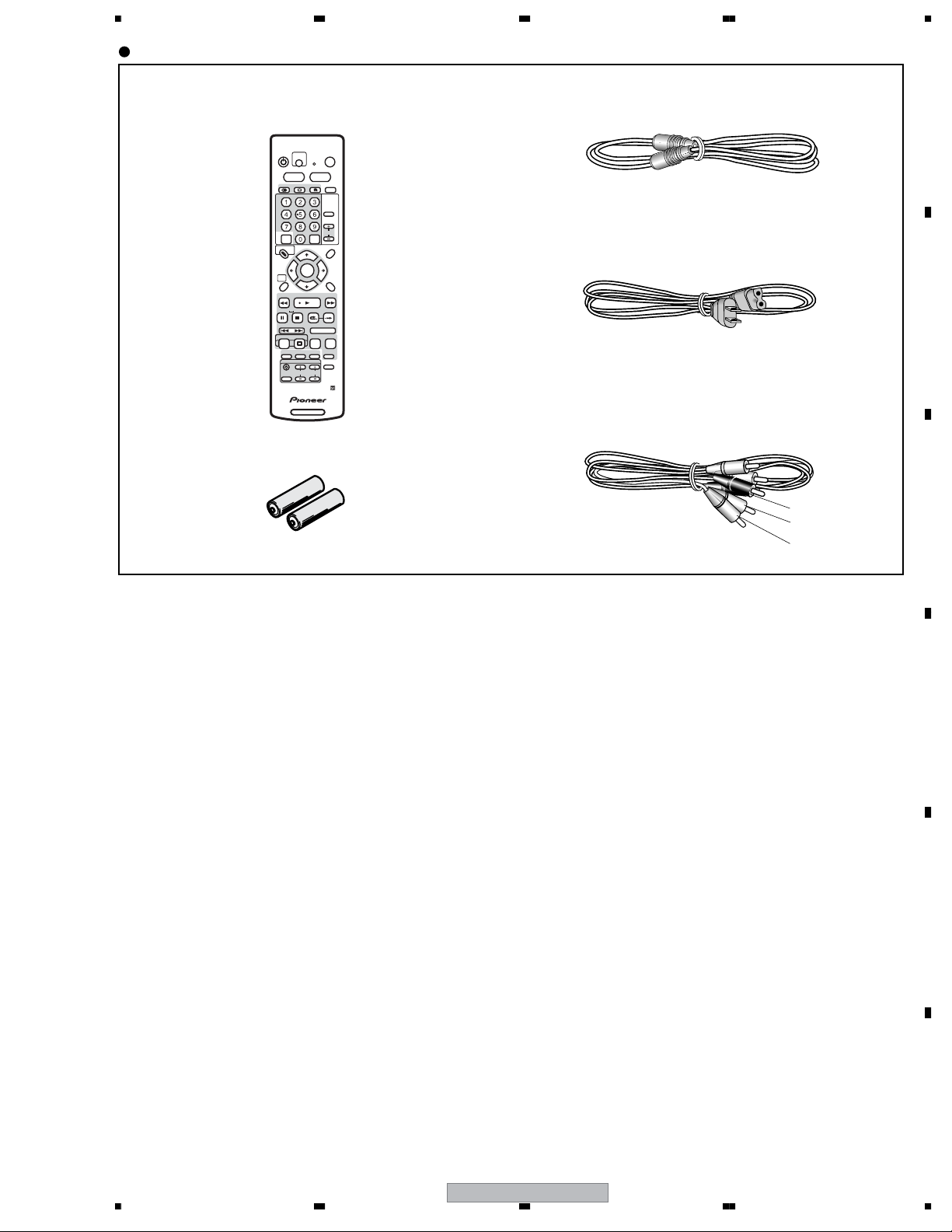
5678
Accessories
• Remote control ×1
(VXX2932)
STANDBY/ON
OPEN/CLOSE
ONE TOUCH
COPY
HDD DVD
AUDIO SUBTITLE ANGLE PLAY MODE
ABC DEF
GHI JKL MNO
PQRS TUV WXYZ
VCR Plus+
CLEAR
+
+
CLEAR
DISC NAVIGATOR
OP MENU MENU
ENTER
HOME
MENU
REV SCAN PLAY FWD SCAN
PAUSE STOP
OK SKIPCMBACK
CASE
PREV NEXT STEP/SLOW
SELECTION
eEe
REC
STOP REC
REC MODE TIMER REC
•
DISC
NAVI
CHP
HISTORY
MARK
MARK
TV CONTROL
INPUT
VOL
UME
CHANNEL
SELECT
DVD RECORDER
DISPLAY
0
INPUT
SELECT
CHANNEL
PLAY LIST
RETURN
EASY
TIMER
• Dry cell batteries ×2
(AA/R6P)
• RF antenna cable ×1
(VDE1025)
• Power cable ×1
(ADG7021 : DVR-520H-S/KU/CA)
(ADG7075 : DVR-520H-S/KUXU/CA
DVR-65H-S/KCXU)
• Audio / Video cable(L=1.5m) ×1
(red/white/yellow)
(XDE3049 : DVR-520H-S/KU/CA)
(VDE1077 : DVR-520H-S/KUXU/CA
DVR-65H-S/KCXU)
Red
White
Yellow
A
B
C
D
E
F
56
DVR-520H-S
7
7
8
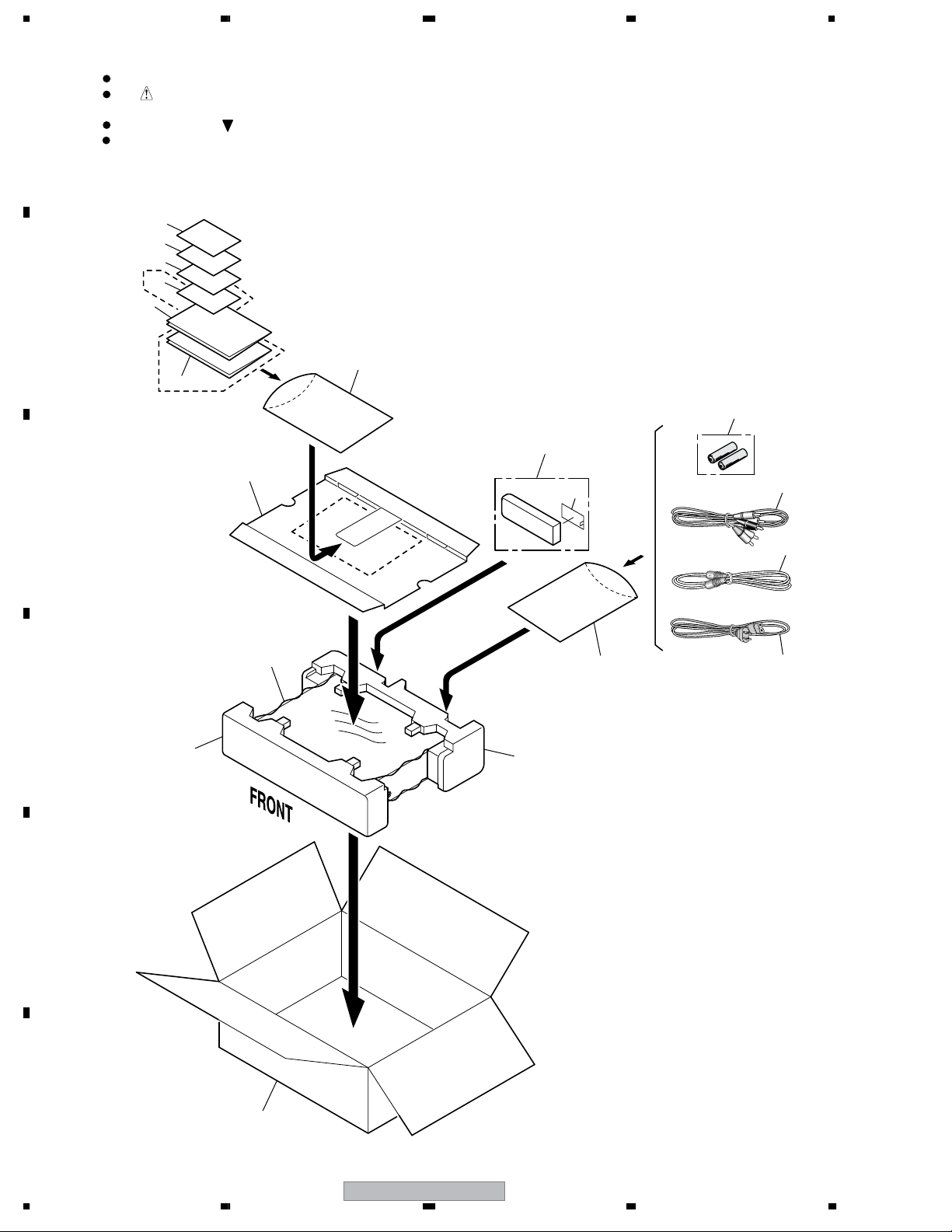
1234
2. EXPLODED VIEWS AND PARTS LIST
NOTES:
Parts marked by "NSP" are generally unavailable because they are not in our Master Spare Parts List.
The mark found on some component parts indicates the importance of the safety factor of the part.
A
Therefore, when replacing, be sure to use parts of identical designation.
Screws adjacent to mark on product are used for disassembly.
For the applying amount of lubricants or glue, follow the instructions in this manual.
(In the case of no amount instructions, apply as you think it appropriate.)
2.1 PACKING
DVR-520H-S
Only
B
C
12
9
10
11
7
DVR-65H
Only
13
8
6
4
15
5
2
3
14
D
16
E
17
13
1
F
8
1234
18
DVR-520H-S
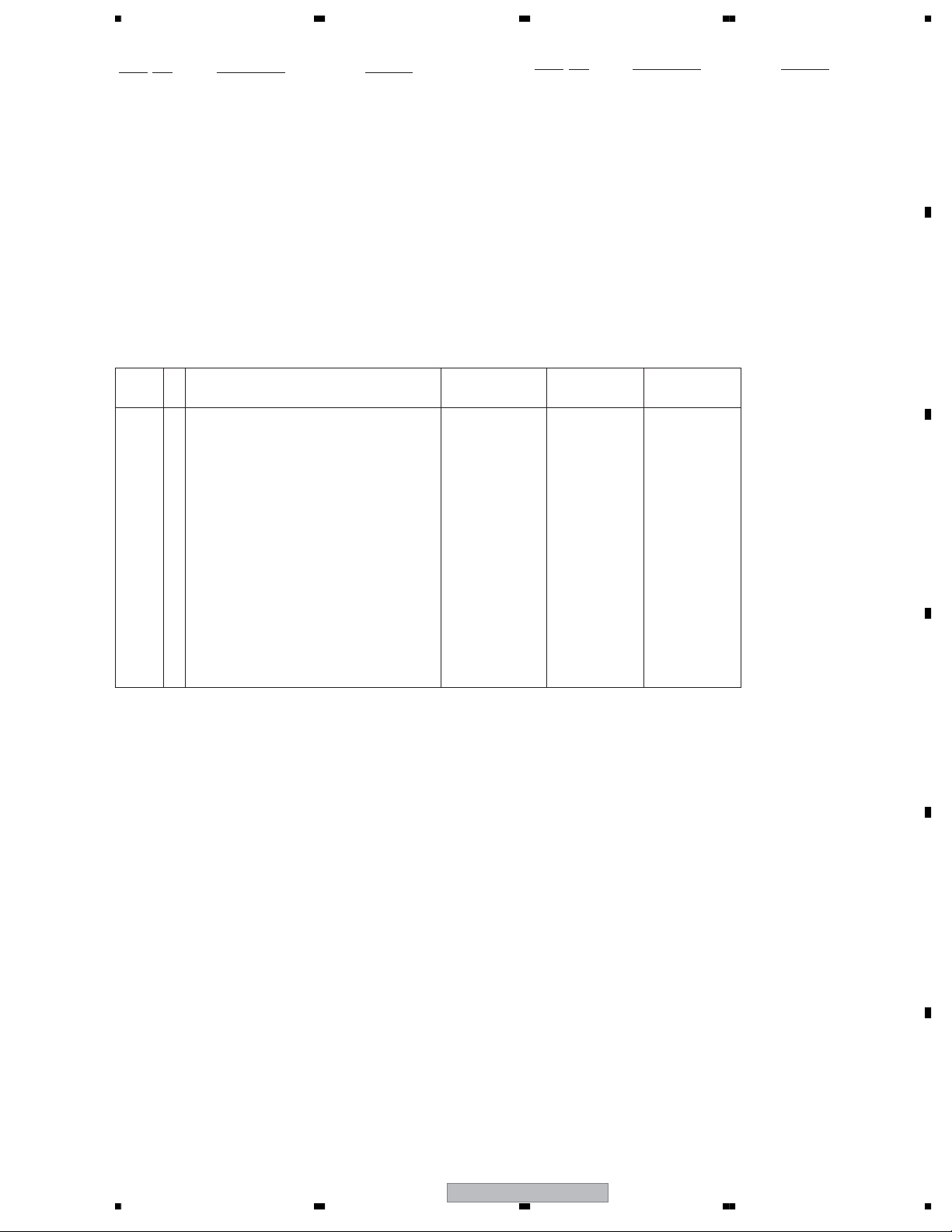
>
>
5678
PACKING parts List
No. Description Part No.
Mark
1Power Cable See Contrast table (2)
2Audio / Video Cable See Contrast table (2)
3 RF Antenna Cable VDE1025
4 Remote Control VXX2932
5 Battery Cover AZN7933
No. Description Part No.
Mark
NSP 9 HDD Caution 8L B VRR1046
NSP 10 HDD Caution 8L VRR1047
NSP 11 Card See Contrast table (2)
NSP 12 Warranty Card See Contrast table (2)
13 Polyethylene Bag VHL1051
A
NSP 6 Dry Cell Battery (R6P, AA) See Contrast table (2)
7 Operating Instructions See Contrast table (2)
(English)
8 Operating Instructions See Contrast table (2)
(French)
14 Mirror Sheet VHL1006
15 IM Holder See Contrast table (2)
16 Front Pad See Contrast table (2)
17 Rear Pad See Contrast table (2)
18 Packing Case See Contrast table (2)
(2) CONTRAST TABLE
DVR-520H-S/KU/CA, KUXU/CA and DVR-65H/KCXU are constructed the same except for the following :
Mark No. Symbol and Description
1Power Cable ADG7021 ADG7075 ADG7075
2Audio / Video Cable XDE3049 VDE1077 VDE1077
NSP 6 Dry Cell Battery (R6P, AA) VEM1031 VEM1030 VEM1030
7 Operating Instructions VRB1338 VRB1338 VRB1343
(English)
8 Operating Instructions Not used Not used VRC1210
(French)
NSP 11 Card VRY1132 VRY1132 Not used
NSP 12 Warranty Card ARY7045 ARY7045 ARY7007
15 IM Holder VHC1116 VHC1115 VHC1115
16 Front Pad VHA1368 VHA1364 VHA1364
17 Rear Pad VHA1369 VHA1365 VHA1365
18 Packing Case VHG2545 VHG2530 VHG2549
DVR-520H-S
/KU/CA
DVR-520H-S
/KUXU/CA
DVR-65H-S
/KCXU
B
C
D
E
F
56
DVR-520H-S
9
7
8
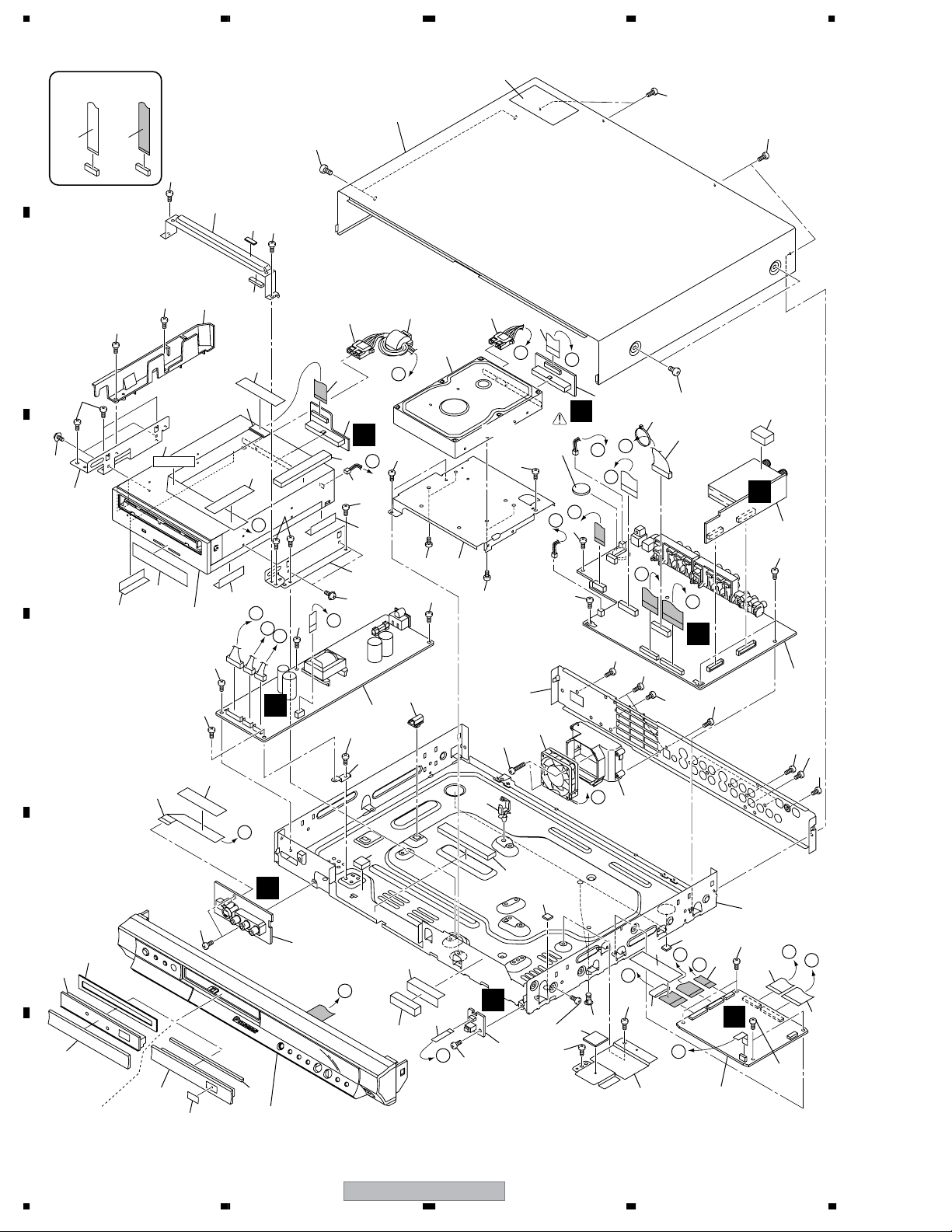
1234
2.2 EXTERIOR
A
NON-CONTACT
SIDE
CONTACT SIDE
64
40
31
64
62
52
64
55
64
45
64
34
38
12
37
53
53
C
10
39
24
K
Lithium Battery
(CR2032)
64
65
54
58
33
20
11
G
H
7
C
F
H
48
62
35
14
A
I
J
64
64
D
E
1
64
B
59
63
63
61
F
46
63
2
61
61
22
21
6
13
A
G
23
60
42
43
38
64
64
J
65
64
25
8
36
64
B
64
K
A
O
I
64
B
64
64
60
41
C
38
D
64
53
53
9
64
19
E
F
56
57
(65H type)
10
I
32
64
36
30
26
53
G
B
29
64
12
44
J
64
27
5
64
O
L
15
47
64
C
3
16
64
D
E
17
50
51
(520H type)
49
F
64
4
38
H
18
28
L
50
Refer to
"2.3 FRONT PANEL SECTION".
DVR-520H-S
1234
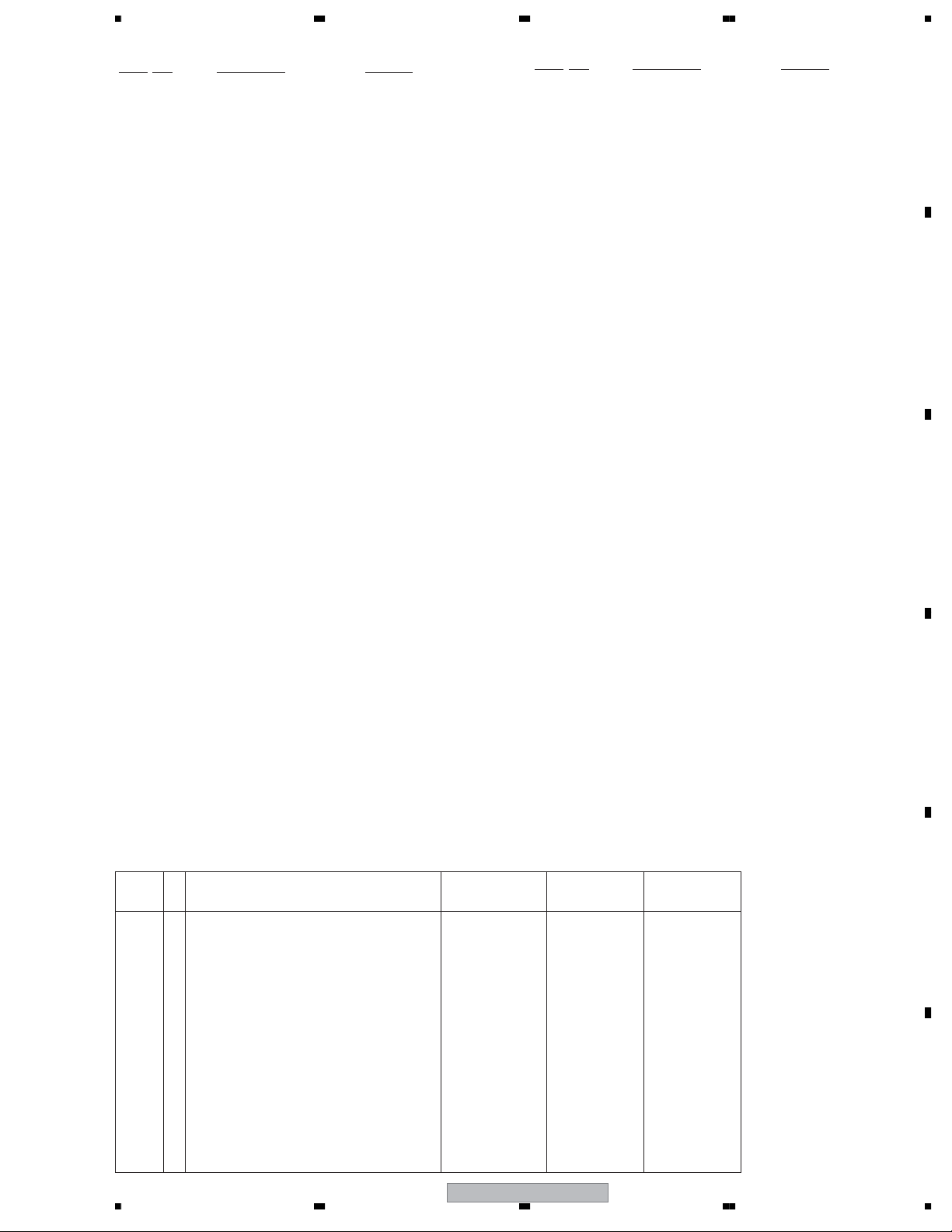
>
5678
EXTERIOR parts List
No. Description Part No.
Mark
1 TUNB Assy VWV2010
2 JCKB Assy VWV2023
3 MAIN Assy VWV2025
4 FRJB Assy VWV2004
5DVJB Assy VWV2006
6ATWB Assy VWV2009
7ATHB Assy VWV2011
8POWER SUPPLY Unit VWR1380
9 DRIVE Assy R7 (for Service) VXX2942
10 HDD See Contrast table (2)
11 DC Fan Motor VXM1114
12 Ferrite Core ATX1048
13 Ferrite Core See Contrast table (2)
14 Connector Assy (13P) PF13PP-D47
15 Flexible Cable (8P) See Contrast table (2)
16 Flexible Cable (24P) See Contrast table (2)
17 Flexible Cable (32P) See Contrast table (2)
18 Flexible Cable (7P) See Contrast table (2)
19 Flexible Cable (13P) See Contrast table (2)
20 Flexible Cable (40P) See Contrast table (2)
21 Shield Flexible Cable (40P) See Contrast table (2)
22 Housing Assy (4P) See Contrast table (2)
23 Housing Assy (2P) See Contrast table (2)
24 Housing Assy (4P) See Contrast table (2)
NSP 25 P. Plate Holder PNY-405
26 Rubber Foot VEB1349
27 Radiation Sheet VEB1360
28 Rubber Spacer VEB1370
NSP 29 PC Support VEC1749
30 Heatsink Cushion VEC2363
31 Gasket Sheet VEC2394
32 Spacer VEC2413
NSP 33 Clamp VEC2418
No. Description Part No.
Mark
34 FFC Protector VEC2436
35 Gasket 20 x 8T VEC2437
36 Gasket 75 x 7T VEC2439
37 Gasket Sheet 2 VEC2440
38 Aluminum Tape VEF1056
NSP 39 HDD Stay VNE2334
NSP 40 Bonnet Angle VNE2335
NSP 41 Writer Stay L VNE2336
NSP 42 Writer Stay R VNE2337
NSP 43 PCB Base VNE2339
NSP 44 Heatsink VNH1070
45 SYPS Cover VNK5426
46 Fan Duct VNK5427
NSP 47 Base Chassis Assy VXA2682
NSP 48 Binder (BK-1) ZCA-BK1
49 HDD Badge See Contrast table (2)
50 Tray Sheet See Contrast table (2)
51 Tray Panel See Contrast table (2)
52 Bonnet Label VRW2104
NSP 53 Tape ZTA-156A-19
54 Rear Panel See Contrast table (2)
55 Bonnet Case S VXX2925
56 Tray Panel Base See Contrast table (2)
57 Tray Panel Lens See Contrast table (2)
58 Screw BPZ30P250FTC
59 Screw PBZ30P080FTC
60 Screw AMZ30P060FTC
61 Screw BBZ30P040FTC
62 Screw BCZ40P060FNI
63 Screw BPZ30P080FTC
64 Screw BBZ30P060FTC
65 #6-32 Screw DBA1125
A
B
C
D
(2) CONTRAST TABLE
DVR-520H-S/KU/CA, KUXU/CA and DVR-65H/KCXU are constructed the same except for the following :
Mark No. Symbol and Description
10 HDD 80G 4R080L0 SV VXF1010 VXF1010 Not used
10 HDD 160G 4R160L0 SV Not used Not used VXF1028
13 Ferrite Core VTH1051 VTH1050 VTH1050
15 Flexible Cable (8P) VDA2011 VDA1997 VDA1997
16 Flexible Cable (24P) VDA2012 VDA1998 VDA1998
17 Flexible Cable (32P) VDA2013 VDA1999 VDA1999
18 Flexible Cable (7P) VDA2014 VDA2000 VDA2000
19 Flexible Cable (13P) VDA2015 VDA2001 VDA2001
20 Flexible Cable (40P) VDA2034 VDA2032 VDA2032
21 Shield Flexible Cable (40P) VDA2033 VDA2031 VDA2031
22 Housing Assy (4P) VKP2330 VKP2327 VKP2327
23 Housing Assy (2P) VKP2332 VKP2315 VKP2315
DVR-520H-S
/KU/CA
DVR-520H-S
56
DVR-520H-S
/KUXU/CA
DVR-65H-S
/KCXU
7
E
F
11
8
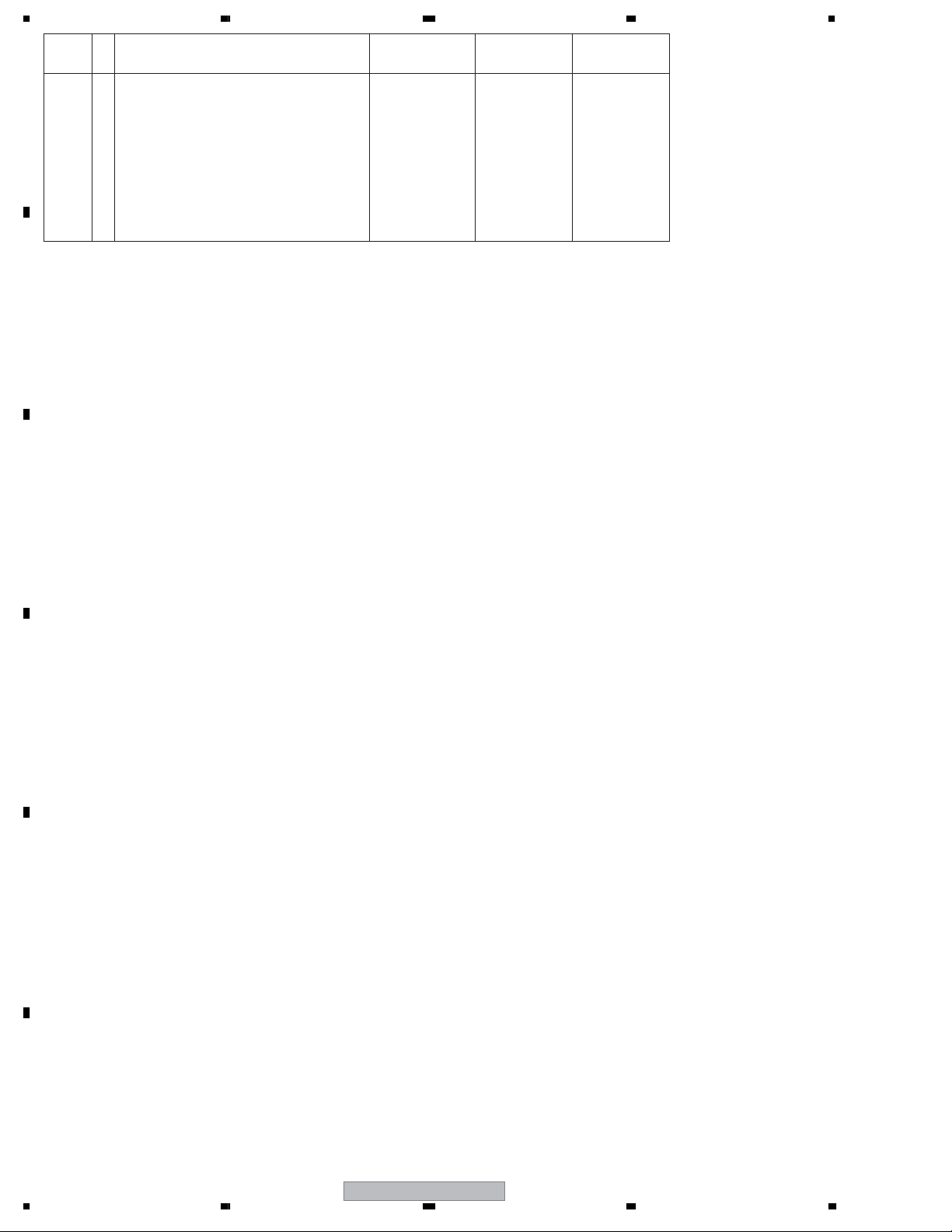
1234
Mark No. Symbol and Description
24 Housing Assy (4P) VKP2348 VKP2335 VKP2335
A
B
49 HDD Badge VAM1141 VAM1141 Not used
50 Tray Sheet B VEC2409 VEC2409 Not used
50 Tray Sheet Not used Not used VEC2448
51 Tray Panel VNK5421 VNK5421 Not used
54 Rear Panel VNA2704 VNA2704 VNA2737
56 Tray Panel Base Not used Not used VNK5432
57 Tray Panel Lens Not used Not used VNK5592
DVR-520H-S
/KU/CA
DVR-520H-S
/KUXU/CA
DVR-65H-S
/KCXU
C
D
E
F
12
1234
DVR-520H-S
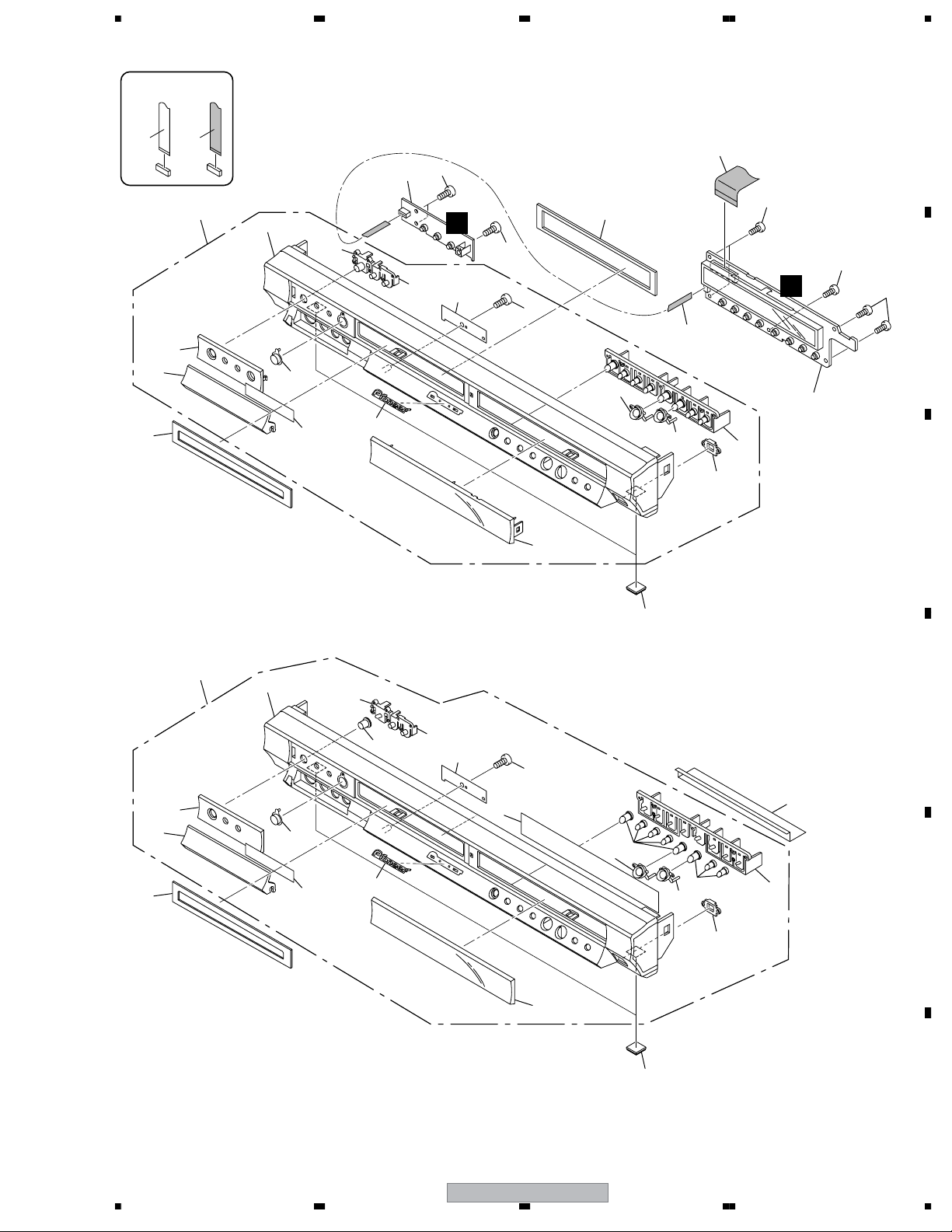
5678
2.3 FRONT PANEL
NON-CONTACT
(Note)
20
SIDE
11
17
CONTACT SIDE
5
16
13
A
3
24
2
19
24
E
9
(2/2)
12
7
8
6
24
24
10
21
24
D
4
1
9
(1/2)
24
B
Note : When replacing the jack door, first fully open it.
If the jack door is not fully open during replacement,
it may unexpectedly fall out after being replaced.
17
(Note)
20
5
11
16
13
9
(2/2)
22
8
6
12
14
C
15
18
7
23
24
10
22
[DVR-520H type]
22
21
9
D
25
(1/2)
E
15
DVR-520H-S
56
14
[DVR-65H type]
18
F
13
7
8
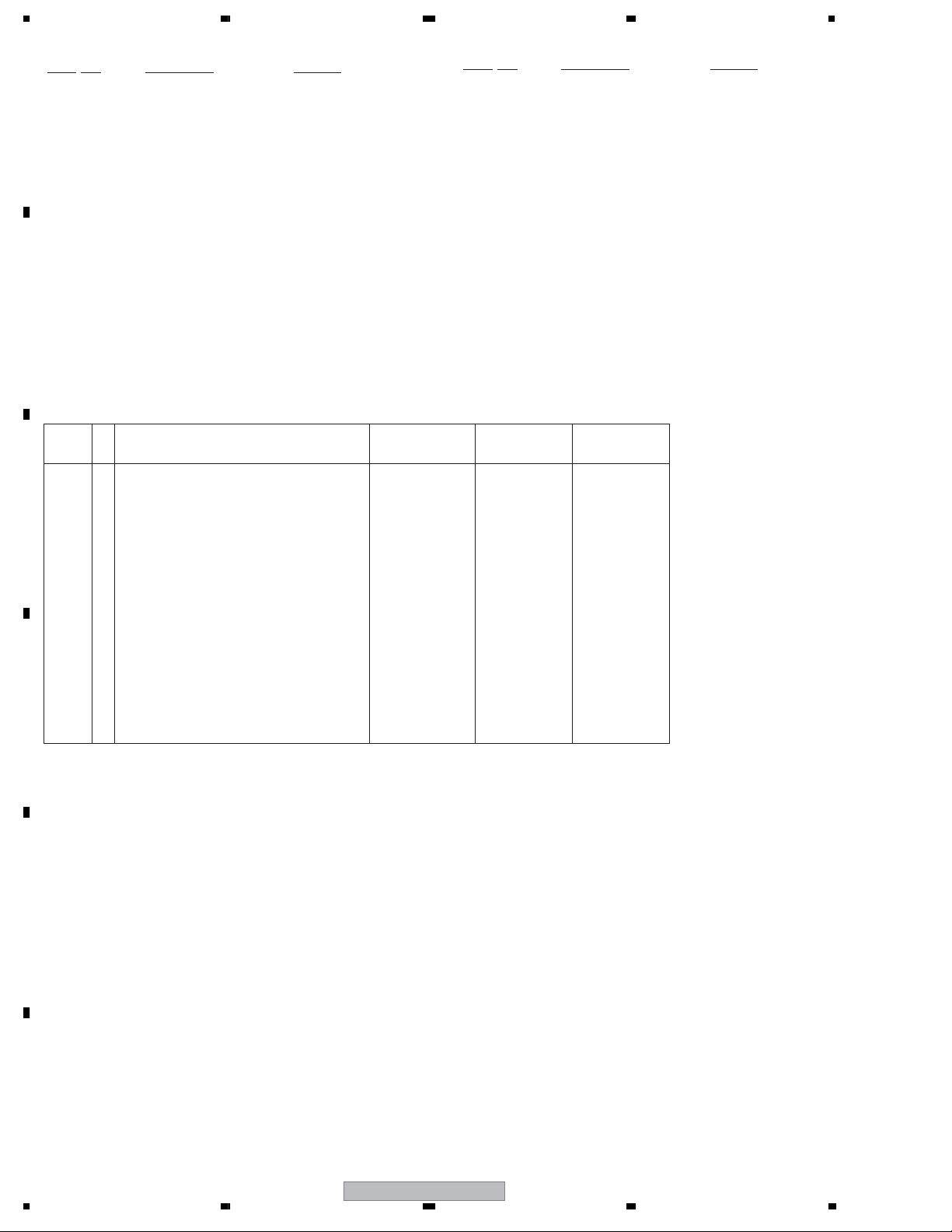
1234
FRONT PANEL parts List
Mark
Mark
No. Description Part No.
1 FLKY Assy VWG2489
2 KIRB Assy VWG2493
A
3 Flexible Cable (19P) See Contrast table (2)
4 Flexible Cable (7P) See Contrast table (2)
5Front Panel Assy See Contrast table (2)
6 Pioneer Name Plate See Contrast table (2)
7 Door Spring VBK1151
NSP 8 Mirror Sheet VHL1082
NSP 9 Main Key See Contrast table (2)
NSP 10 REC Ring VNK5425
B
NSP 11 Sub Panel See Contrast table (2)
NSP 12 Power Key VNK5480
NSP 13 IR Window See Contrast table (2)
No. Description Part No.
NSP 14 DV Cover VNK5451
NSP 15 FL Lens See Contrast table (2)
NSP 16 Front Panel See Contrast table (2)
17 Jack Door VNK5494
18 Rubber Foot VEB1349
19 Drive Sheet VEC2345
20 Panel Sheet See Contrast table (2)
NSP 21 Copy Ring VNK5523
NSP 22 Cap See Contrast table (2)
23 FL Filter See Contrast table (2)
24 Screw BPZ30P080FTC
25 Sheet S See Contrast table (2)
(2) CONTRAST TABLE
DVR-520H-S/KU/CA, KUXU/CA and DVR-65H/KCXU are constructed the same except for the following :
Mark No. Symbol and Description
3 Flexible Cable (19P) VDA2016 VDA2002 VDA2002
4 Flexible Cable (7P) VDA2019 VDA2005 VDA2005
C
NSP 9 Main Key VNK5420 VNK5420 VNK5436
5Front Panel Assy VXA2645 VXA2645 VXA2649
6 Pioneer Name Plate VAM1146 VAM1146 VAM1147
DVR-520H-S
/KU/CA
DVR-520H-S
/KUXU/CA
DVR-65H-S
/KCXU
NSP 11 Sub Panel VNK5483 VNK5483 VNK5526
NSP 13 IR Window VNK5423 VNK5423 Not used
NSP 15 FL Lens VNK5422 VNK5422 VNK5593
NSP 16 Front Panel VNK5441 VNK5441 VNK5527
20 Panel Sheet VEC2446 VEC2446 Not used
NSP 22 Cap Not used Not used VNK5437
D
E
23 FL Filter Not used Not used VEC2421
25 Sheet S Not used Not used VEC2426
F
14
1234
DVR-520H-S
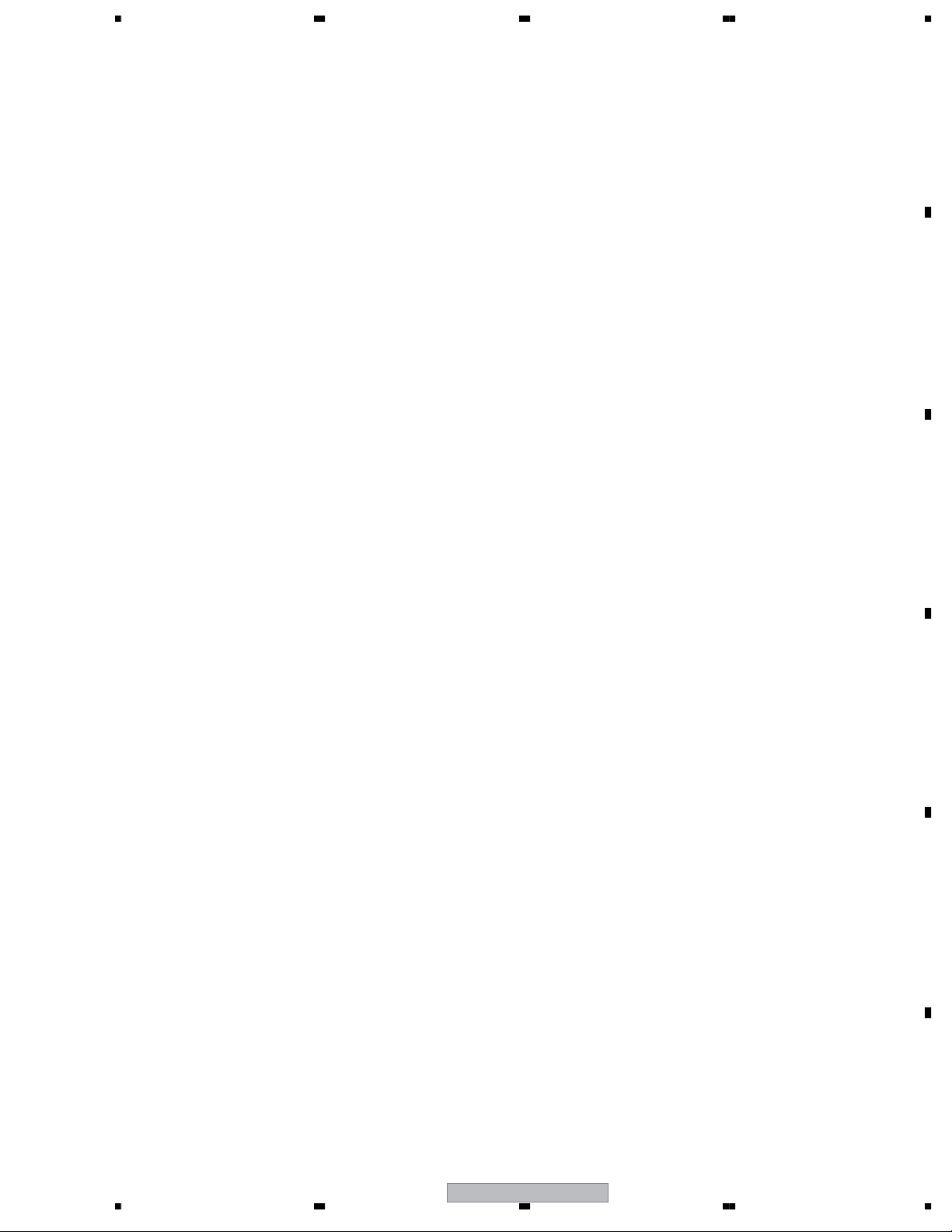
5678
A
B
C
D
E
56
DVR-520H-S
F
15
7
8
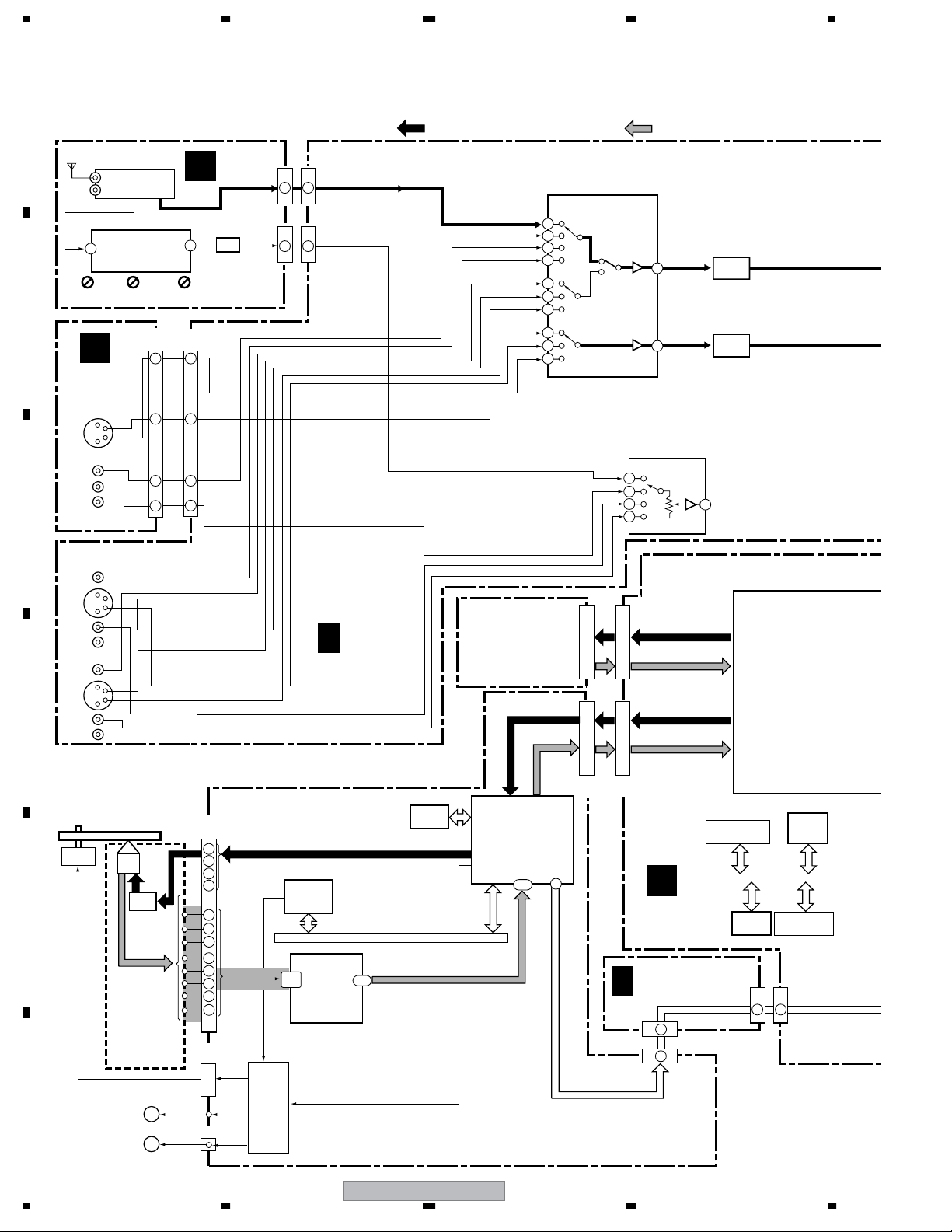
1234
3. BLOCK DIAGRAM AND SCHEMATIC DIAGRAM
3.1 BLOCK DIAGRAM
3.1.1 OVERALL BLOCK DIAGRAM
A
: Recording system signal route
U301 VXF1022
ANT
TV FRONT-END
RF IN
VOUT
AOUT
RF
OUT
IC451 CXA2020M
MPX
7
IN
ATT WIDEBAND SPECTRAL
16
Audio MPX
Decoder
19
L
OUT
B
CN1301
CN705
(15P)
F
CIN2
6 8
TUNB
A
ASSY
UVL UVL
21
LPF
(15P)
CN301
(19P)
CN451
(13P)
17 3
7 7
UVV
CN401
(19P)
CN402
(13P)
UVV
2V
1V
3V
3Y
1Y
2Y
3C
1C
2C
FRJB
ASSY
JA1301
Y/C
VIDEO
C
INPUT3
Y
C
JA1302
L
R
YIN2
10
4
VIN2
6
8
LIN2
2
12
19
17
15
13
79
77
75
7
5
3
LIN4
Video Selector
Video Driver
IC701
LA73033(1/2)
Audio Selector with Electirc ATT
11
13
14
12
: Playback system signal route
V/Y
27
C
25
IC601
LC75342M
LPF
LPF
L
5
V/Y
C
LIN2
HDD
DSP
IC201
201
LIN1
LIN3
DVD-VR
DVD-Video
48
CN401
(40P)
CD Digital
CN4501
(40P)
[ATAPI]
1
8
DVD-VR
DVD-Video
CN4401
(40P)
C
MAIN ASSY
B
JCKB ASSY
2/3
(2/3)
2
2
[ATA]
IC1401
IC1421
CN703
CN201
(2P)
ATA SDRAM
256Mbit
Flash
64Mbit
IC1102 IC1101
CN702
(1/2)
(2P)
(21P)
IC1001
M65673WG
1 Chip
Sysytem Codec
IC1103
SRAM
4Mbit
×2
CPU SDRAM
128Mbit
CN3001
(1/2)
CD Digital
13 13
(21P)
JA601
INPUT1
VIDEO
L
R
L
R
SPDL
MOTOR
Y
C
Y
C
Y/C
INPUT3
VIDEO
Y/C
D
E
PICKUP
ASSY
F
LOADING
MOTOR
STEPPIONG
MOTOR
Pickup
LD
DRIVE
VIN1
VIN3
YIN1
YIN3
CIN1
CIN3
LIN1
LIN3
CN101
(45P)
A
B
C
D
S4
S3
S2
S1
CN501
(12P)
5
4
3
2
33
34
35
36
38
37
40
39
PB DVD/CD
Driver
6CH
B
1/3
JCKB ASSY(1/3)
IC301
M30700FKLGP
Writer
CPU
7-10
13-16
UPC3330GC
RF IC
76
IC101
IC202
SDRAM
16Mbit
UPD63630GM
M
CN502
M
IC501
BD7907FS
DRIVE ASSY
16
DVR-520H-S
1234
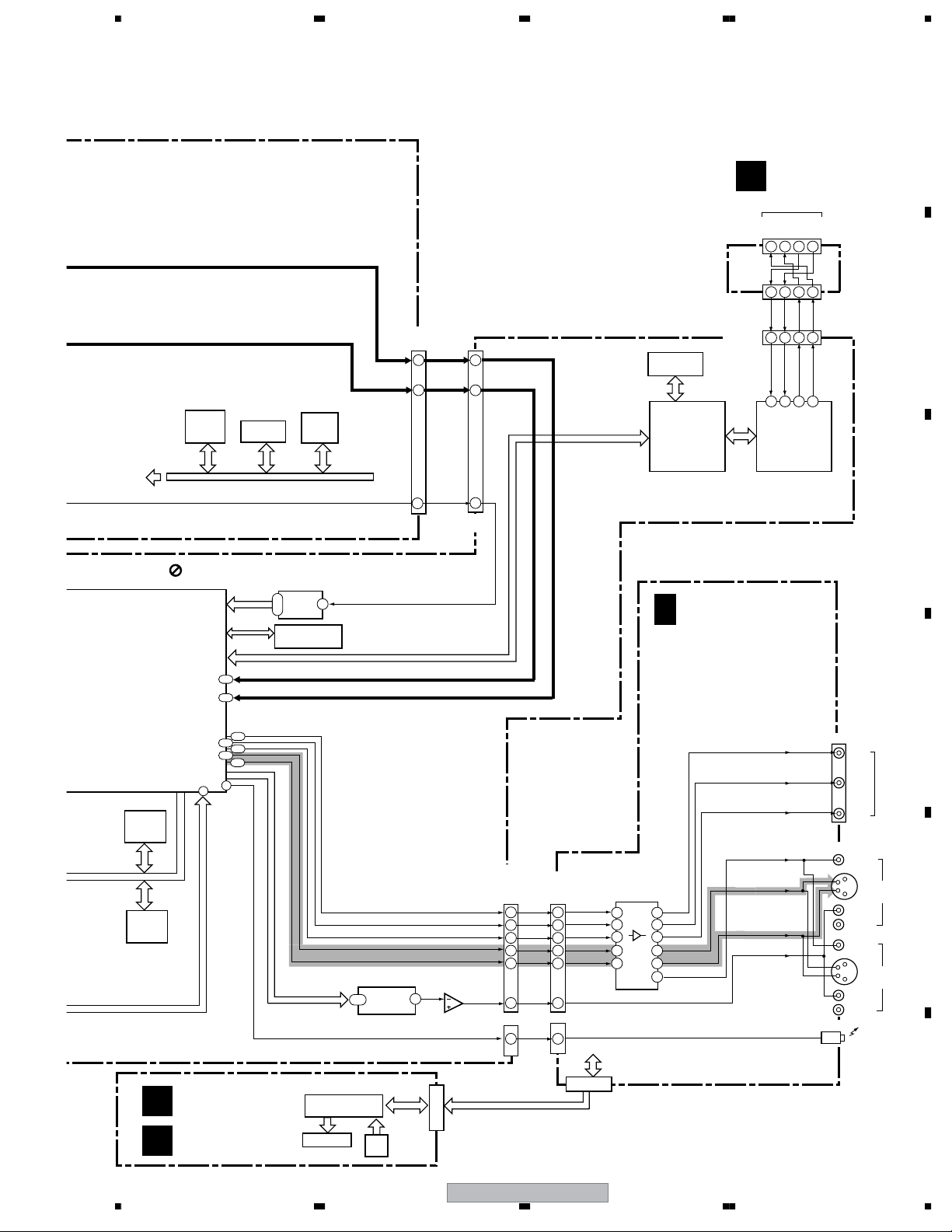
5678
• R ch is same as L ch.
I
C202
PEG034A
Tuner
U-com
Control
Data
I
C204
BR24L32F-W
EEPROM
I
C203
RS5C372A
Real
Time
Clock
CN701(1/2)
(32P)
L
9
7
5
SEL.V/Y
SEL.C
SEL.L
9
7
5
CN2001
(32P)
A
DVJB ASSY
J
DV TERMINAL
XTPB
TPB
XTPA
1 2 3 4
TPA
TPB
XTPA
IC5101
IEEE1394
TPA
XTPB
B
C
IC5204
DV SDRAM
16Mbit
IC5202
UPD72893BGD-LML
IEEE1394
Link IC
JA1401
CN1401
(7P)
1,3 2 6 7
CN5102
1,3 2 6 7
(7P)
38 39 37 36
UPD72852AGB-8EU
Physical IC
Master Clock Freerun
• MPEG2 PS Encode
• AC-3/Linear PCM
Audio Encode
• 2ch ATA/ATAPI Interface
• MPEG2 PS Decode
• AC-3/MPEG1/Linear
PCM Audio Decode
IC1301
ENC
SDRAM
128Mbit
DEC
SDRAM
128Mbit
IC1201
D
E
F5
FLKY ASSY
KIRB ASSY
AF23
AG25
IC3101
AK5357VT
9
Audio
10
12
C IN
T26
CVBS IN
V27
2
A/D
48KHz 20Bit
Sampling Rate
Converter
IC3301
SM5950AM
B
JCKB ASSY(3/3)
3/3
D
AG24
AD21
AE24
D2
IC1001 PT6315
FL Driver
FL
V1001
IC3201
PCM1742KE
Audio
1-3
D/A Conv.
Key
SW
7
CN1001
(19P)
2
1
3
IC3251-1/2
UPC4570G2
CN2001
(2/2)
Cr/R
Cb/B
Y/G
Y
C
CN3001(2/2)
(32P)
21
23
25
29
27
17 17
SPDIF
1 1
(21P)
(21P)
CN701
(2/2)
(32P)
Cr OUT
21
Cb OUT
23
Y(G) OUT
25
Y OUT
29
C OUT
27
L OUT
CN702(2/2)
Tuner U-com
IC701
LA73033(2/2)
51
53
45
43
41
CN201
(19P)
Y(G)
60
Cb
56
Cr
58
Y
63
C
65
V
68
Y(G)
Cb
Cr
VOUT
YOUT
COUT
LOUT
JA701
JA702
Y
C
Y
C
JA651
Y(G)
Cb
Cr
VIDEO
LINE
OUT 1
L
R
VIDEO
LINE
OUT 2
L
R
OPTICAL
AC-3/PCM
DIGITAL
AUDIO
OUT
COMPONENT
VIDEO OUT
E
F
56
DVR-520H-S
17
7
8
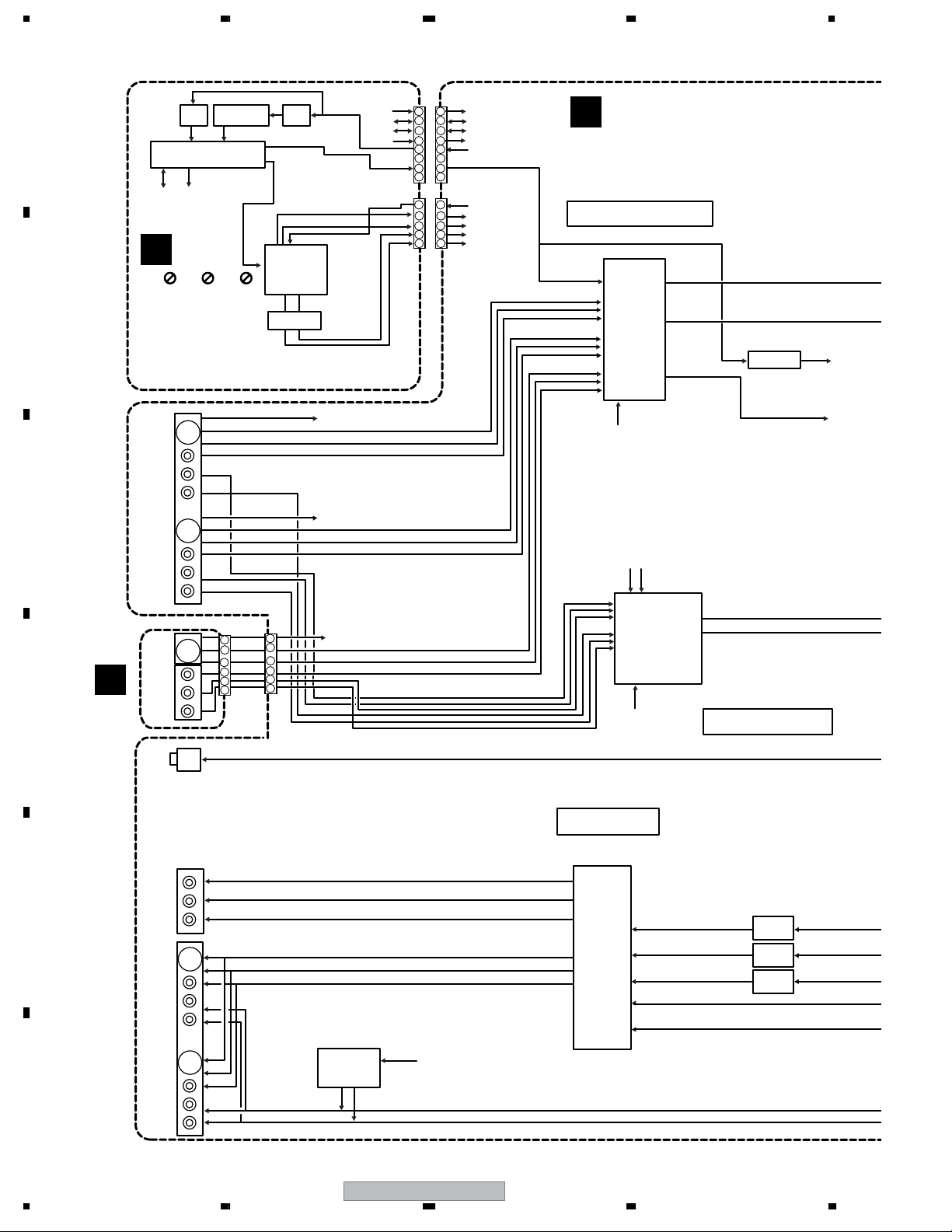
1234
3.1.2 TUNB and JCKB ASSY BLOCK DIAGRAM
U/V
Audio
Q306
+6V
SW.
+32V
A
Reg.
+5V
Ripple Filter
U301
V/U Tuner FrontEnd
VXF 1022-
SCL
AFT
SDA
AGC
<u-com>
TUON
STID
SUID
AGC
SCL
SDA
AFT
CN301
MUTE
Separation
2
6
4
8
12
10
CN1301
IC451
MPX Audio
Decoder
CXA2064M
Q451
15kHz LPF
12
8
10
6
2
4
CN705
SDET1 <u-com>
SDET3 <u-com>
SDET2 <u-com>
A
Wideband
ATT
B
C
D
FRJB ASSY (VWV2004)
TUNB ASSY
(VWV2010)
JA601
IN1
(Rear)
IN3
(Rear)
JA1301
JA1302
F
IN2
(Front)
JA651
Optical
OUT
S
C
Y
V
L
R
S
C
Y
V
L
R
S
C
Y
V
L
R
1
2
3
4
5
13
17
18
1
4
5
7
9
CN451
CN401
19
18
17
16
15
7
3
1
13
10
9
7
5
AGC
SCL
SDA
AFT
TUON<u-com>
MUTE
STID
SUID
UV_L
UV_R
CN402
<u-com>
<u-com>
<IC601>
JCKB ASSY (VWV2028)
B
Video Input Circuit
V/Y
IC701
&
(1/2)
YVSEL
SWSTBY
<u-com>
IC601
Audio Selector
with
Electric A.T.T
LC75342M
EVOLCLK
<u-com>
EVOLDATA
EVOLCE
27
25
C
SYNC
36
L
5
26
R
Audio Input Circuit
U/V
Video Selector
Video Driver
SCL
SDA
LA73033
UV_L/R <from TUNB ASSY>
Q514
Sync-Sepa
SYNCAFT
<u-com>
SYNC
<u-com>
Output Circuit
JA701
Component
E
OUT
JA702
OUT1
OUT2
Y
C
Comp
F
18
Y
Cb
Cr
Y
C
V
LAMUTE
Muting
(Discrete)
L
R
RAMUTE
<MAIN>
DVR-520H-S
1234
60
56
58
LA73033
Video Selector
Video Driver
63
65
68
IC701
&
(2/2)
51
53
45
41
43
LPF
LPF
LPF
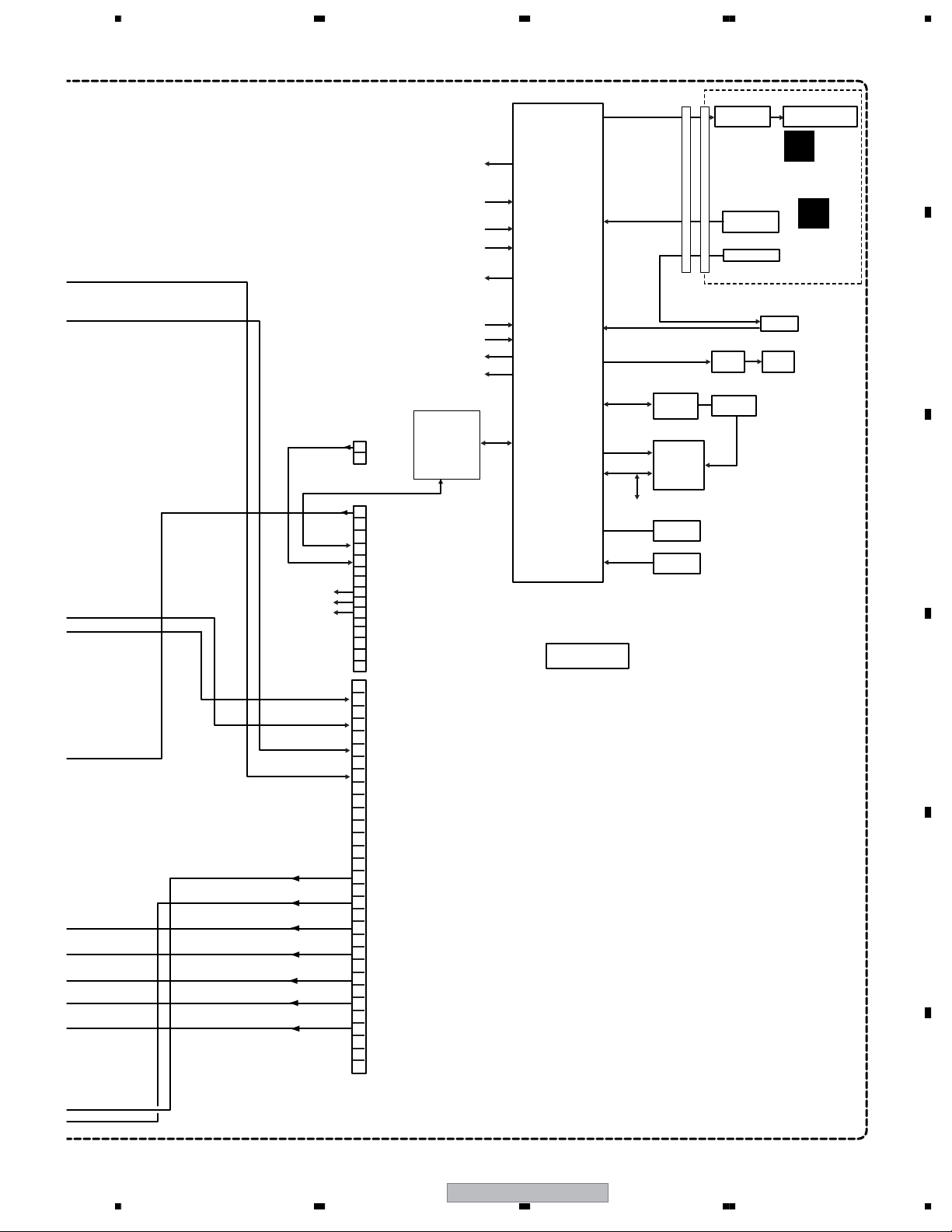
5678
PCMOUT
SPDIF
PCMOUT
RAMUTE
525P
LAMUTE
2
CN703
< from DRIVE >
1
13
16
17
18
<CN401 Pin7>
EVOLCLK
<IC601>
EVOLDATA
EVOLCE
<JA1301,
JA601>
<Q514>
<IC701>
<IC701>
<CN401 Pin19>
<IC451>
STID,SAPID
<IC451>
<CN401 Pin15>
ASCK
SST to M
SSM to TSIS
HST to M
HSM to TSYS
XRESET
SDET1
SDET2
SDET3
SYNCAFT
SYNC
SCL
SDA
SWSTBY
AGC
MUTE
TUON
IC202
Tuner/FL
Control U-com
PEG034A-K
FLCK, FLDATA, FLSTB
KEY1, KEY2, KEY3
SELIR
IC204
SCLEEP
SDAEEP
XINTRA
XIN, XOUT
XRESETIN
BR24L32F-W
SCL
SDA
Other Devices
EEPROM
IC203
Real-Time
Clock
RS5C372A
X201
Ceramic
Resonator
IC201
Reset IC
PST3265
CN201
IC1001
FL Driver
PT6315
FLKY ASSY
S1001-S1009
S1201-S1203
Front Keys
IC1201
IR Detector
CN1001
Q104
FAN
Driver
BT201
Battery
V1001
FL Display
D
(VWG2489)
E
KIRB
ASSY
(VWG2490)
JA201
SR In
FAN
A
B
C
SELR
SELL
SELC
SELV/Y
L
R
Cr/R
Cb/B
Y/G
C
Y
CN701
< to/from MAIN >
22
23
CN702
24
< from/to MAIN >
3
4
5
6
7
8
9
10
11
12
13
14
15
16
17
18
19
20
21
22
23
24
25
26
27
28
29
30
31
32
U-com I/F
D
E
F
56
DVR-520H-S
19
7
8
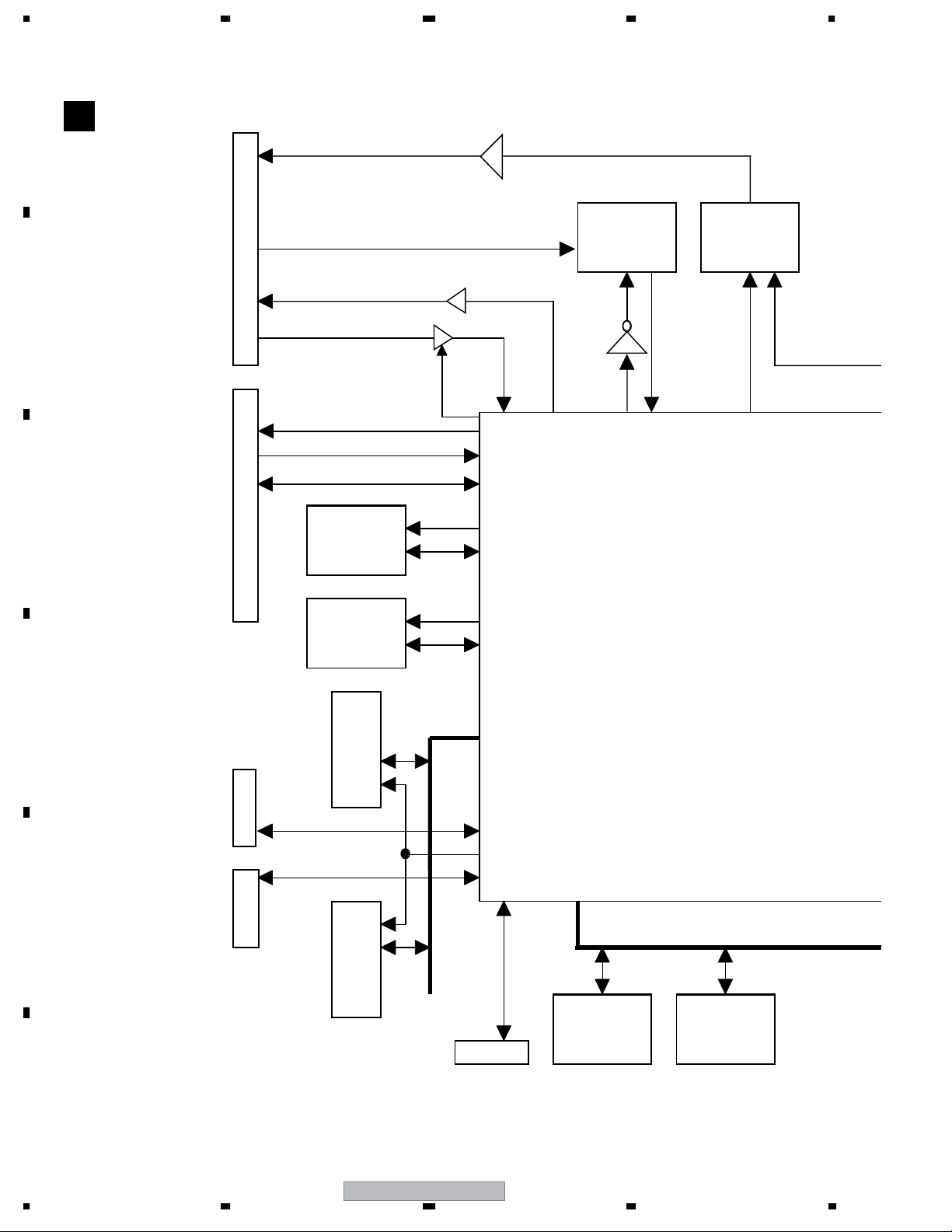
1234
3.1.3 MAIN ASSY BLOCK DIAGRAM
A
MAIN ASSY
C
(VWV2025)
AUDIO LR OUT
AUDIO LR IN
To JCKB ASSY
CN2001CN3001
VIDEO Y,C,Yp,Cb,Cr OUT
B
VIDEO Y,C IN
AGC,ACC
D.OUT
CD D.OUT
TO TUNER u-COM
Q2101-Q2105
IC2301
To JCKB ASSY
C
IC1301
ENC
SDRAM
MT48LC4M32B2TG-7
IC1201
DEC
SDRAM
W986416DH-6
D
ECLK0
DCLK0
To Writer
IC3251
IC3101
AK5357VT
A/D
IC3403
ADCCLKO
IC3201
PCM1742KE
DAC
IC1001
M65673WG
1 Chip System Codec
• MPEG2 PS Encode
• AC-3/Linear PCM Audio Encode
• 2ch ATA/ATAPI Interface
• MPEG2 PS Decode
• AC-3/MPEG1/Linear PCM Audio Decode
IC1401
ATA SDRAM
K4S561632E-TC75
CN4401
ARCLK0
E
ATA BUS
CN4501
IC1421
To H.D.D
K4S561632D-TC75
ATA SDRAM
CN1901
F
20
1234
DVR-520H-S
SERIAL
VYW2176
IC1102
FLASH
IC1103
Backup
SRAM
CY62148VLL-70ZI
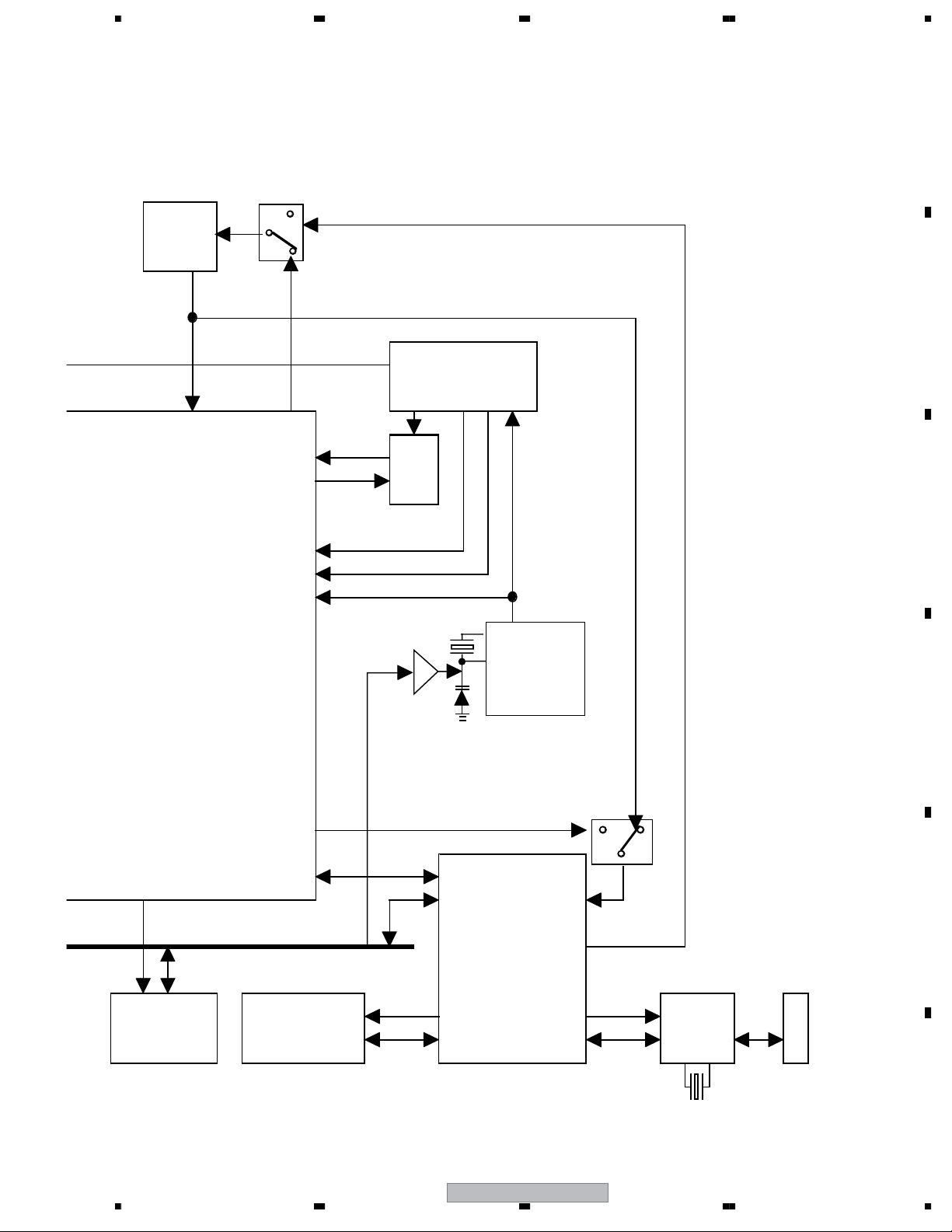
VSS1195
X4102
VCXO
Input Mster
clock
5678
A
IC4101
27M
B
ADMCLKI
33/36M
SRC**I
SRC**O
AMCLK1
AMCLK2
VMCLKI
SM8707KV
IC3301
IC4206
IC3402
PLL IC
24M
SRC
SM5950AM
36M
33M
27M
IC4205
TC7WHU04FU
Play Mster clock
C
DVPLLCK(ADMCLKI)
DVVPWM
D
HCLK0
HOST BUS
IC1101
CPU SDRAM
K4S281632E-TC75 K4S161622D-TC80
56
IC5204
DV SDRAM
MCLK
DVVCLKO
IC5202
UPD72893BGD-LML
LINK/DV CODEC
DVR-520H-S
IC5341
VCLKI
UPD72852AGB-8EU
SCLK
IC5101
7
Phy
E
CN5102
DV
F
21
8
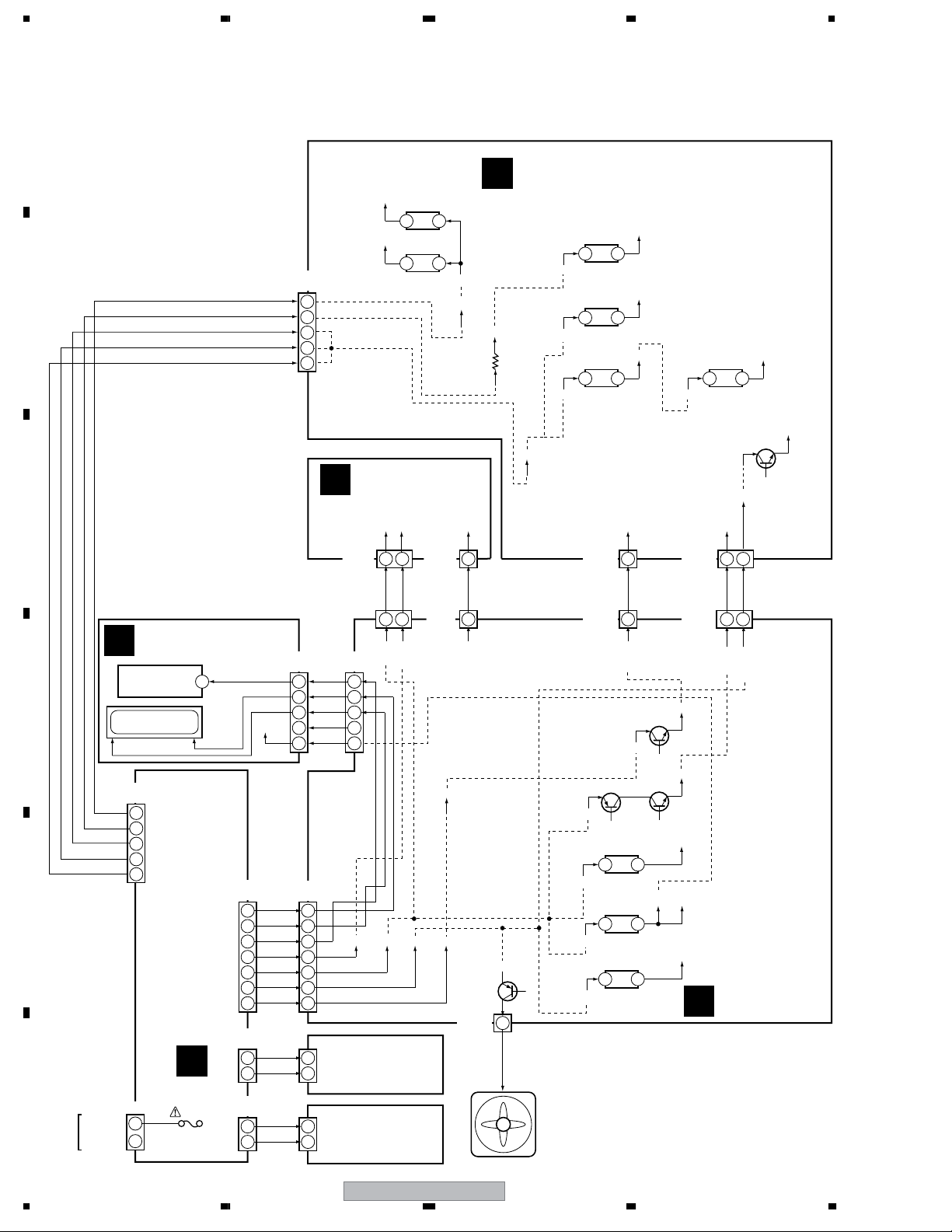
1234
3.1.4 POWER BLOCK DIAGRAM
A
SW+6V
B
SW+2.5V
SW+4V
SW+4V
SW+4V
CN4001
(8P)
2
4
6
7
8
V+5A
V+5D
IC4004
5V REG.
5 1
IC4006
5V REG.
5 1
V+6V
V+6V
MAIN ASSY
C
V+2R5V
V+4V
V+2R5V
V+4V
V+4V
IC4008
1.2V REG.
1 3
IC4007
3.3V REG.
5 4
IC4002
3.3V REG.
1 3
V+PRA
V+3V
V+3D
V+3D
IC5002
2.5V REG.
7 1
V+2R5
V+12A
Q4000
TUNB ASSY
A
C
CN301
7 9
(19P)
V+6E
CN401
(19P)
FLKY ASSY
D
IC1001
VEE
FL Driver
D
SW+2.5V
SW+6V
SW+4V
SW+4V
SW+4V
FL TUBE
CN202
(8P)
2
4
6
7
8
V1001
30
CN201
E
CN203
POWER SUPPLY UNIT
I
CN204
F
AC IN
LIVE
NEUTRAL
CN101
1
2
F1
(13P)
3
5
4
7
9
11
13
(4P)
1
4
(4P)
1
4
V+5E
FLDC (–)
FLDC (+)
FL–28V
EV+37V
EV+6V
SW+13V
SW+6V
SW+12V
SW+5V
SW+12V
SW+5V
CN1001
(19P)
1
2
3
14
18
CN104
(13P)
3
5
4
7
9
11
13
CN2005
V–28V
FLDC –
FLDC +
NC
V+5E
DRIVE ASSY
R7
HDD
(19P)
19
18
17
6
2
V+37E
V+37E
13 11
V+6E
V+37E
V+6E V+13SW V+6SW
CN451
(13P)
CN402
(13P)
V+6SW
V+9V+37EV+6E
11
V+9
3
V+9
Q104
CN105
(2P)
V+13SW
1
V+13FAN
DC FAN
MOTOR
CN2001
(32P)
CN701
(32P)
V+6E
V+6E
V+6E
V+13SW
V+5VO
32
V+5VO
32
V+5VO
V+6SW
IC102
3.3V REG.
116
IC101
5V REG.
IC103
9V REG.
1 3
CN3001
CN702
V+5VO
Q103
V+5VI
Q102Q101
V+3_3E
V+5M
V+5E
3
V+9
V+13V
V+5RP
21 23
(24P)
V+5VI
V+13SW
21 23
(24P)
V+5VI
V+13SW
JCKB ASSY
B
22
DVR-520H-S
1234
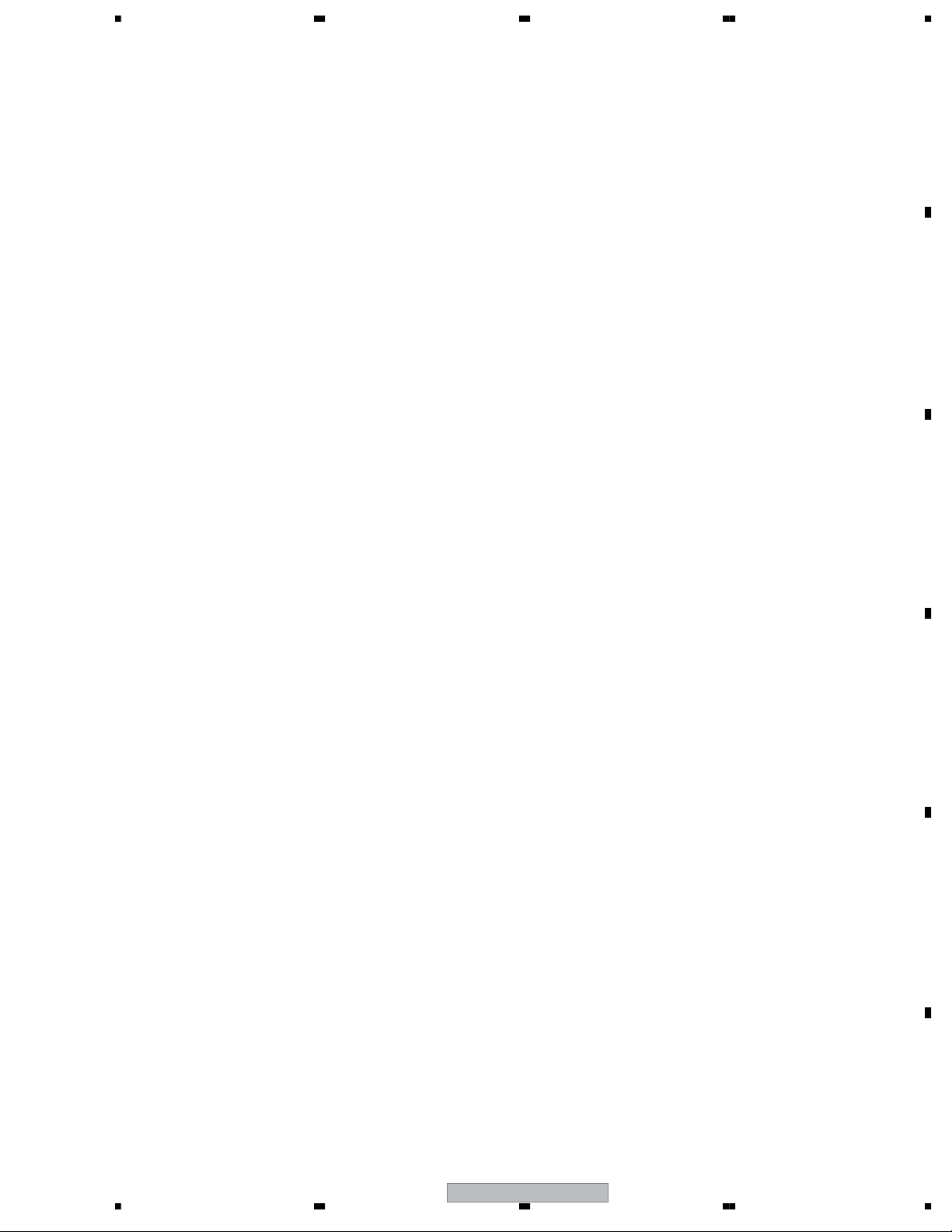
5678
A
B
C
D
E
56
DVR-520H-S
F
23
7
8
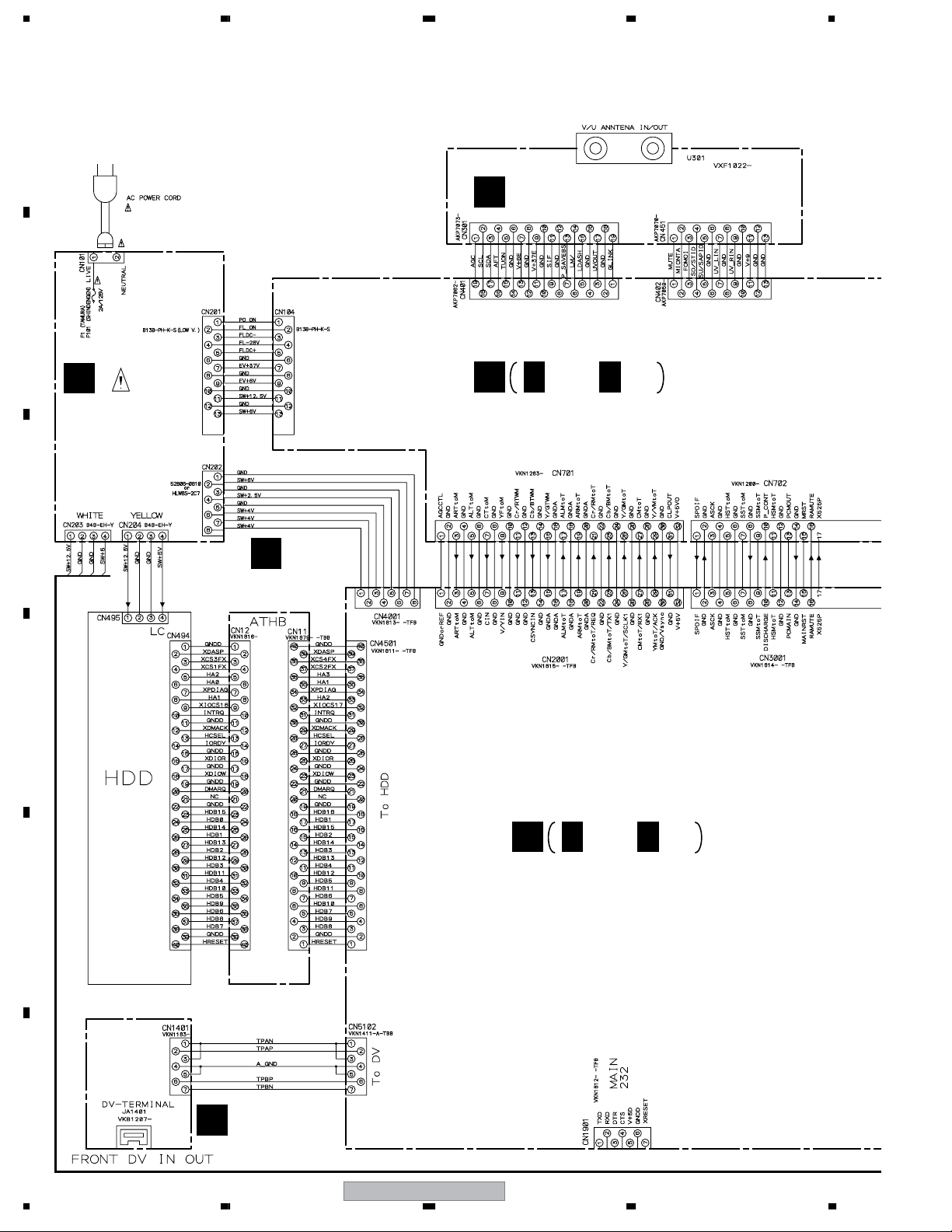
1234
3.2 OVERALL WIRING DIAGRAM
A
ADG7075
B
TUNB ASSY (VWV2010)
A
POWER
SUPPLY
UNIT
(VWR1380)
C
D
I
B
JCKB ASSY (VWV2023)
B 1/2 - B 2/2
H
ATHB ASSY
(VWV2011)
C
MAIN ASSY (VWV2025)
E
F
24
1234
DVJB ASSY
J
(VWV2006)
DVR-520H-S
C 1/5 - C 5/5
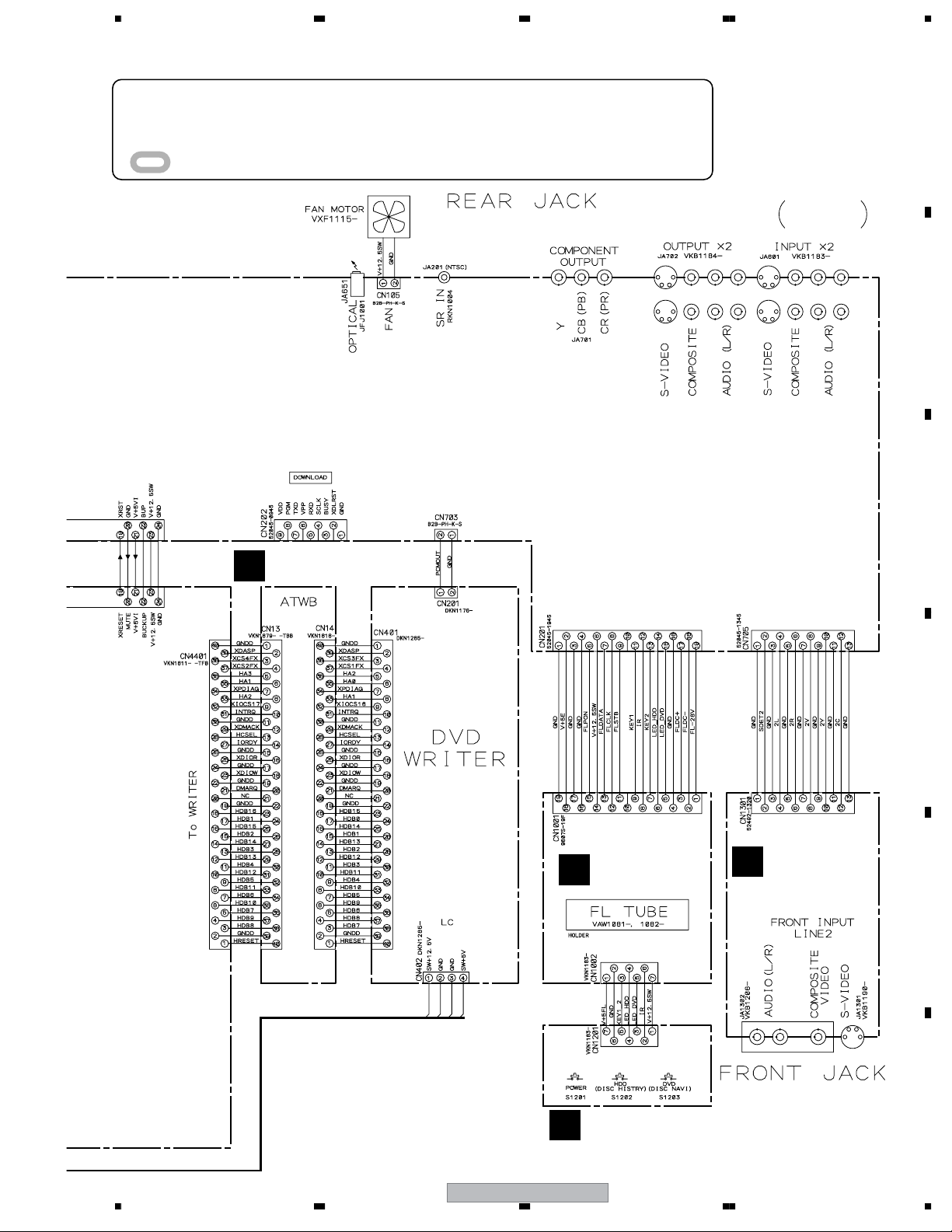
5678
÷
When ordering service parts, be sure to refer to "EXPLODED VIEWS and PARTS LIST" or
"PCB PARTS LIST".
÷
The > mark found on some component parts indicates the importance of the safety factor
of the part. Therefore, when replacing, be sure to use parts of identical designation.
÷
: The power supply is shown with the marked box.
VKB1150
UPPER: LINE 1
UNDER: LINE 3
A
B
ATWB ASSY
G
(VWV2009)
DRIVE ASSY
(R7)
(VXX2942)
FLKY ASSY
D
(VWG2489)
VNF1129-
FRJB ASSY
F
(VWV2004)
C
D
E
KIRB ASSY
E
(VWG2493)
56
DVR-520H-S
F
25
7
8
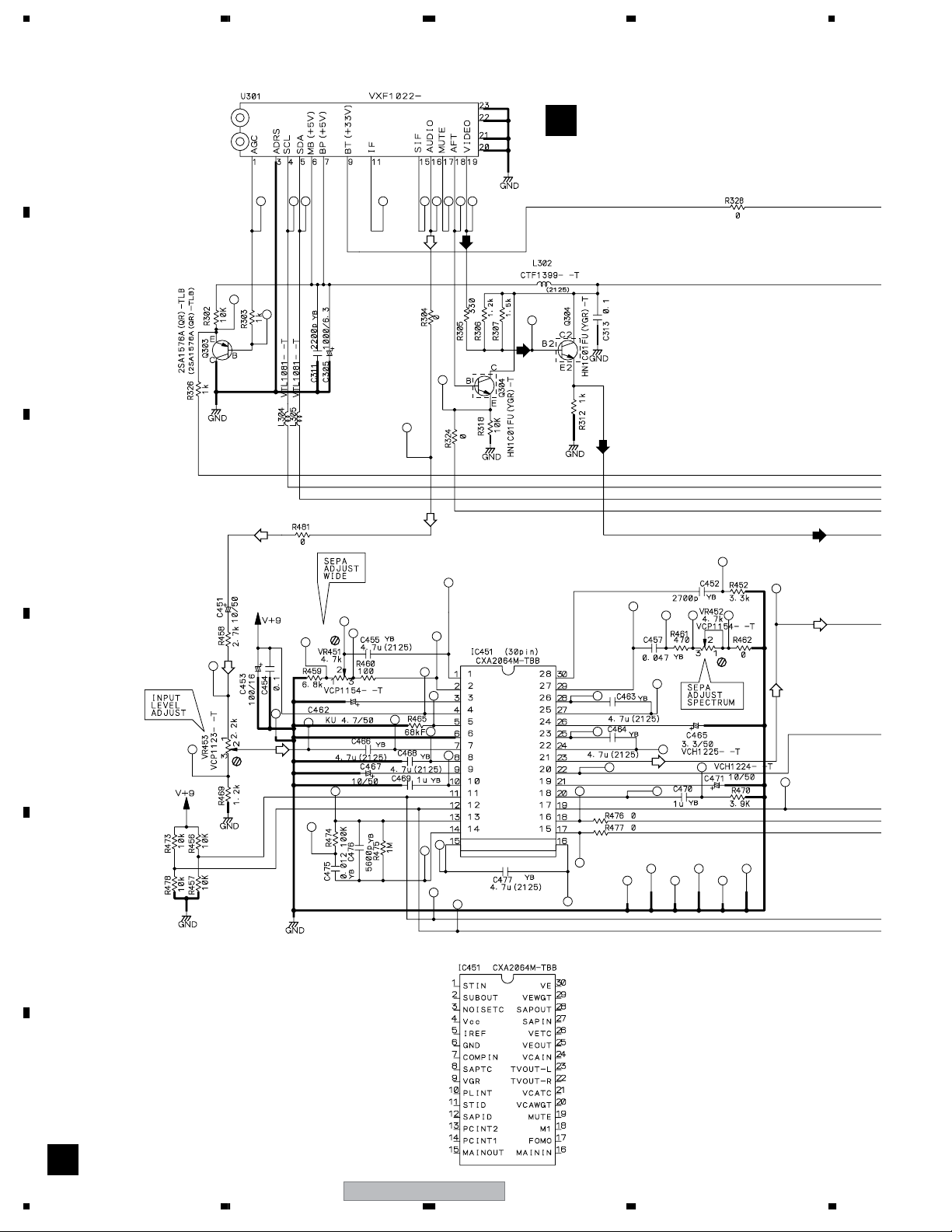
1234
3.3 TUNB ASSY
A
(T)
B
C
(T)
(T)
(T)
(T)
TUNB ASSY (VWV2010)
A
(T)
(T)
(T)
D
(T)
E
F
A
26
1234
DVR-520H-S
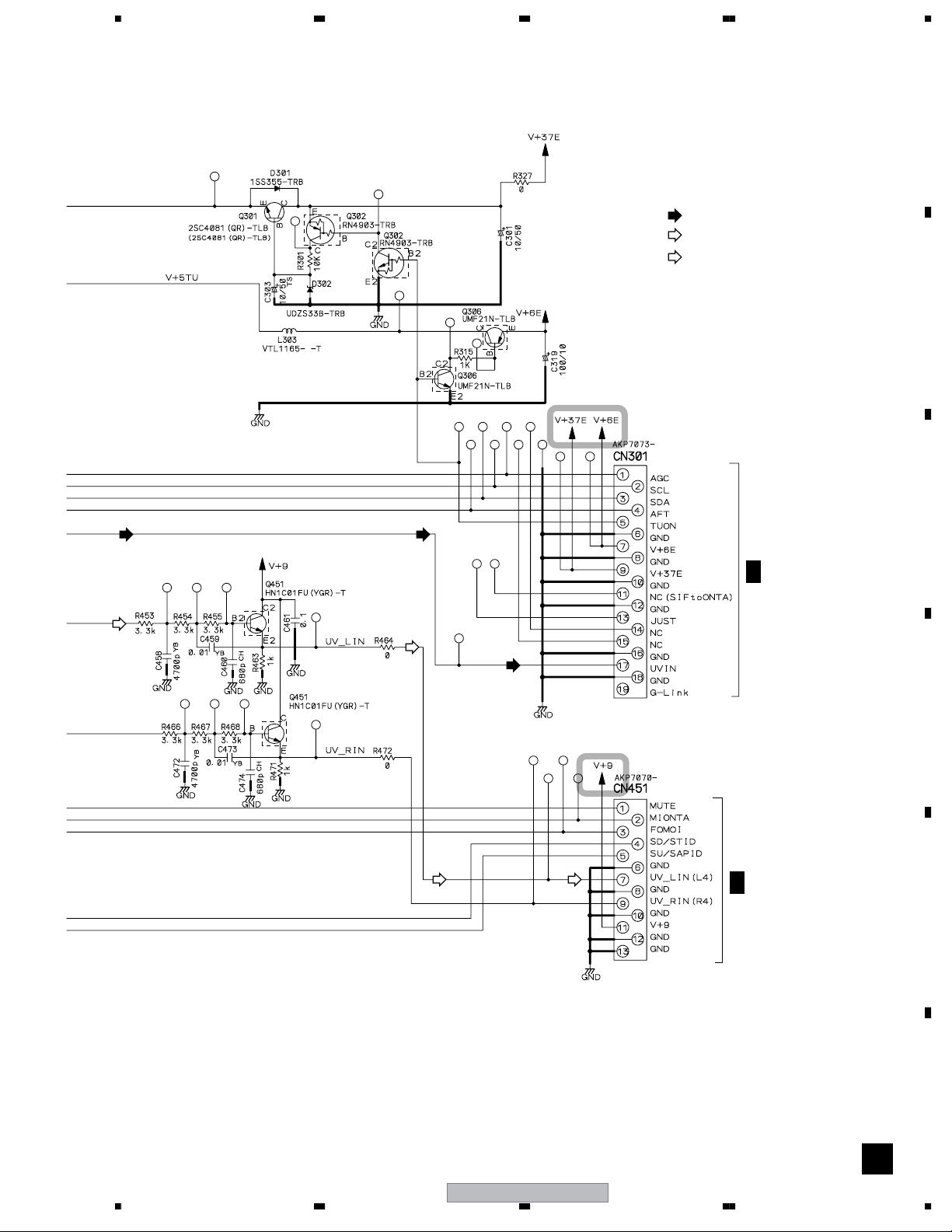
5678
A
(T)
: Video Signal Route (TUNER)
(T)
: Audio Signal Route (TUNER)
: Audio Signal Route (L ch)
B
(T) (T)
C
B 2/2
CN401
(T)
D
B 2/2
CN402
E
56
DVR-520H-S
F
A
27
7
8
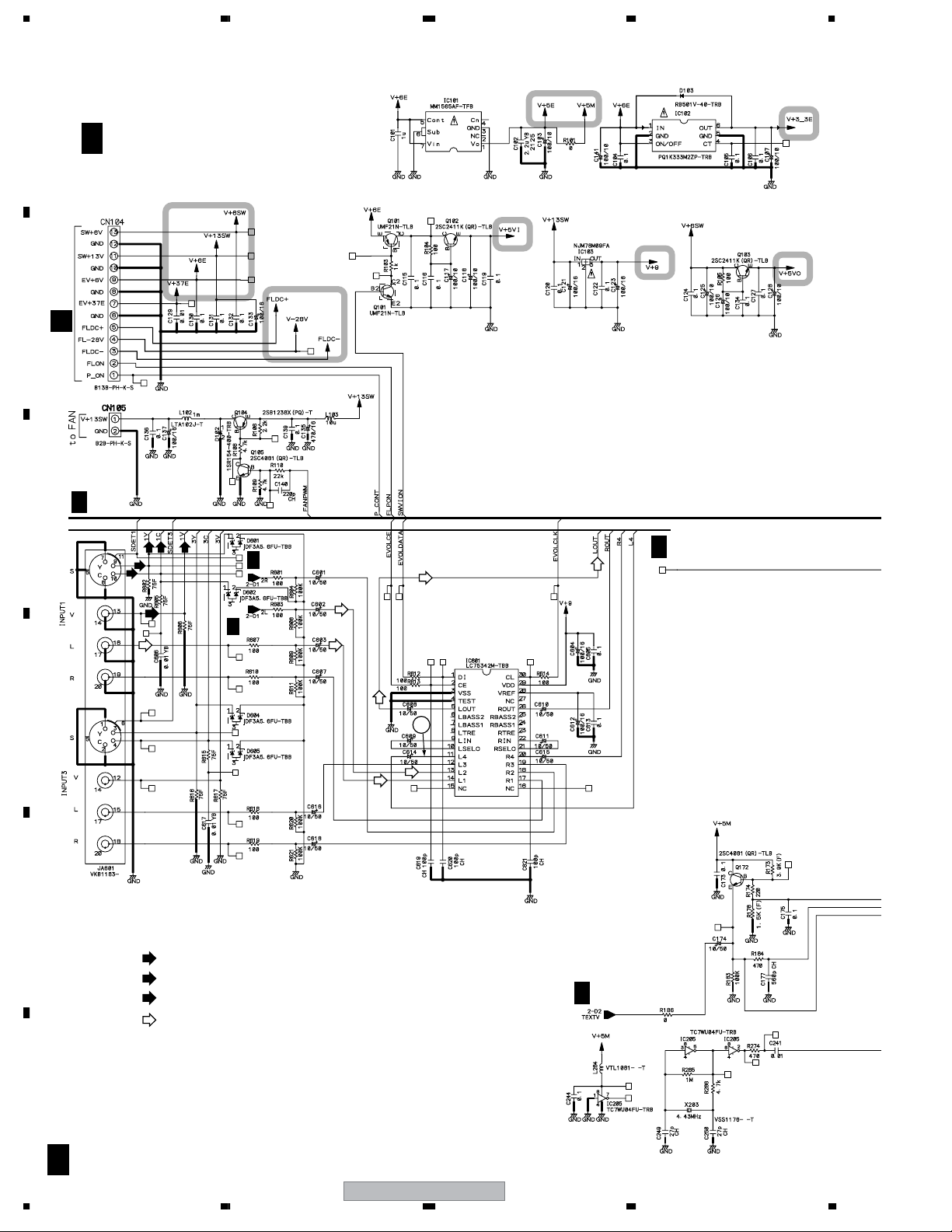
1234
3.4 JCKB ASSY(1/2)
A
B 1/2
CN201
B
C
I
B 2/2
JCKB ASSY (VWV2023)
(Y)
(C)
(Y)
(C)
2/2B
B 2/2
B
2/2
D
E
: Video Signal Route
(Y)
: Video Signal Route (Y)
(C)
: Video Signal Route (C)
: Audio Signal Route (L ch)
1
B 2/2
F
28
B 1/2
DVR-520H-S
1234
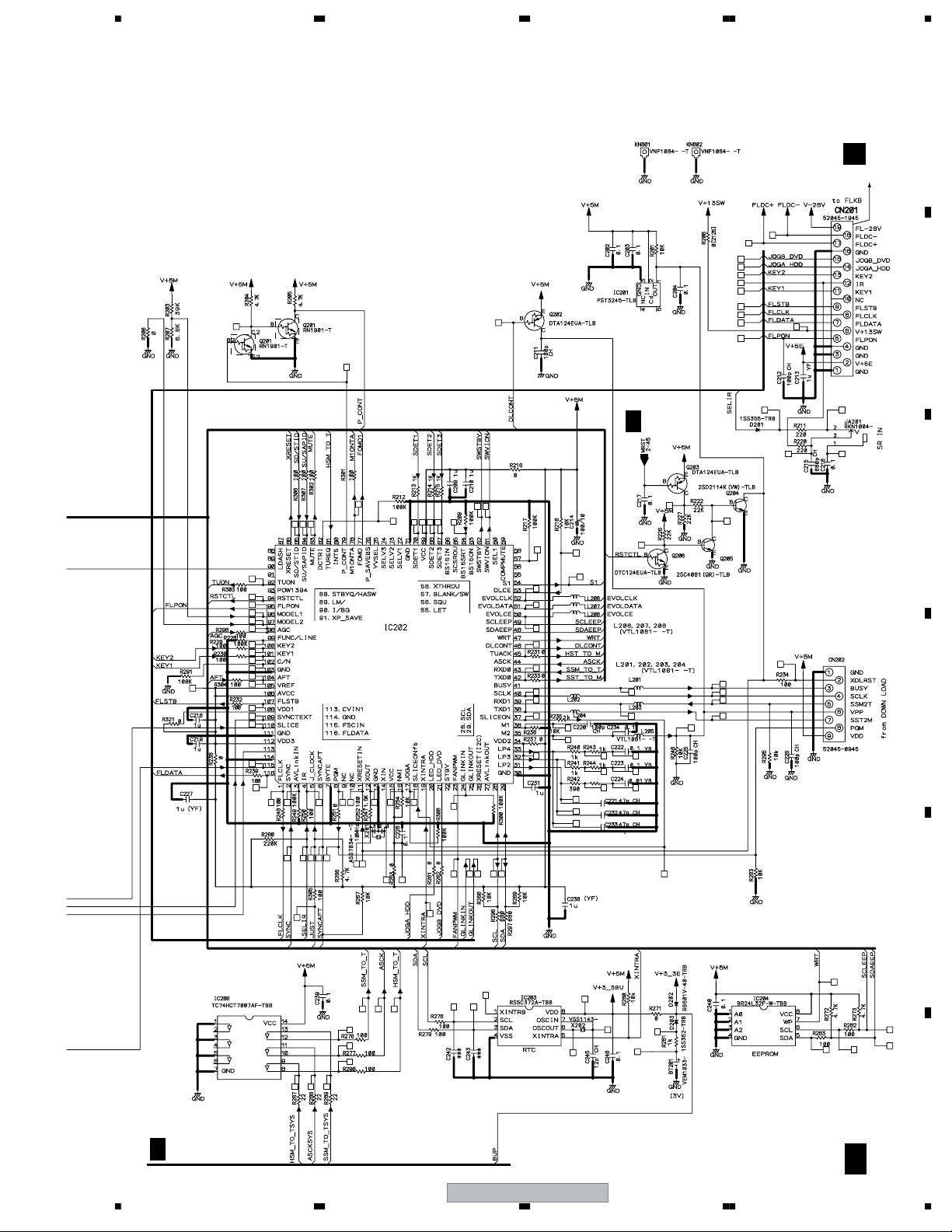
5678
A
D
CN1001
B
B 2/2
PEG034B
TUFL u-com
C
D
E
B 2/2
56
DVR-520H-S
EEPROM
F
B 1/2
29
7
8
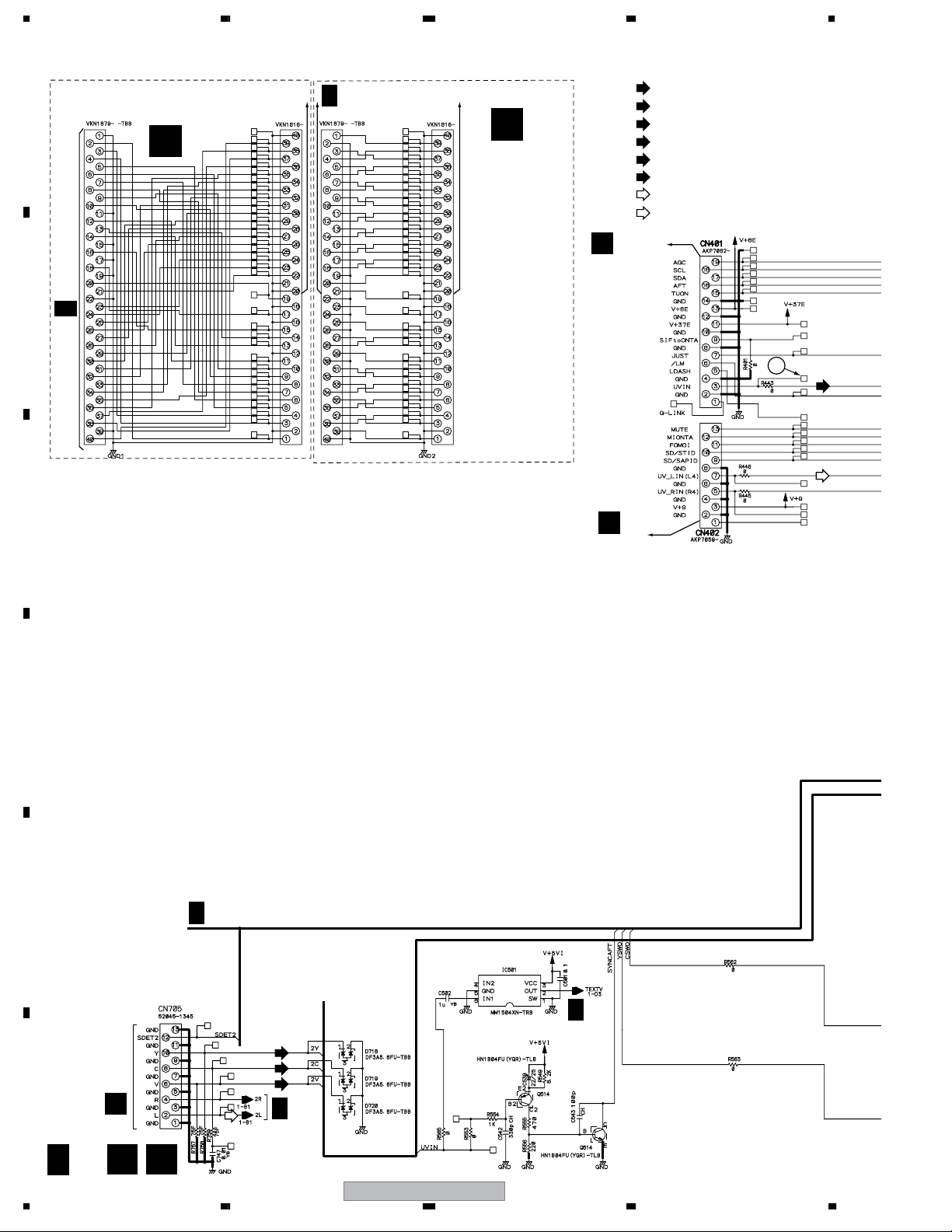
1234
3.5 JCKB(2/2), ATWB and ATHB ASSYS
ATHB
A
ASSY(VWV2011)
CN11
to HDD
CN12
C 4/5
CN4401
CN13
to DRIVE ASSY R7
CN14
G
H
CN4501
B
C
C 4/5
ATWB
ASSY
(VWV2009)
A
: Video Signal Route
(T)
: Video Signal Route (TUNER)
(Y)
: Video Signal Route (Y)
(C)
: Video Signal Route (C)
(Cb)
: Video Signal Route (Cb)
(Cr)
: Video Signal Route (Cr)
: Audio Signal Route (L ch)
(D)
: Audio Signal Route (DIGITAL)
CN301
2
(T)
A
CN451
D
E
B 1/2
B 1/2
(Y)
(C)
CN1301
F
F
B 1/2
B 2/2
30
G H
DVR-520H-S
1234
