Pioneer DJM-800, DJC-800RV Service manual

PIONEER CORPORATION 4-1, Meguro 1-chome, Meguro-ku, Tokyo 153-8654, Japan
PIONEER ELECTRONICS (USA) INC. P.O. Box 1760, Long Beach, CA 90801-1760, U.S.A.
PIONEER EUROPE NV Haven 1087, Keetberglaan 1, 9120 Melsele, Belgium
PIONEER ELECTRONICS ASIACENTRE PTE. LTD. 253 Alexandra Road, #04-01, Singapore 159936
PIONEER CORPORATION 2006
POWE R
PROFESSIONAL MIXER
MIC
MIC 1MIC 2
-
12
-
12
MIC
OFF ON
HARMONIC
SOUND COLOR FX
CRUSH
FADER START
1234
HEADPHONES
MONO SPLIT STEREO
MIXING
LEVEL
PHONES
MIC 1
LEVEL
0
MIC 2
LEVEL
0
HI
+
6
EQ
LOW
+
6
TALK
OVER
SWEEP
FILTER
MASTERCUE
0
/DIGITAL PHONOCD/DIGITAL PHON O
CD
LINE
TRIM
TRIM
OVER
OVER
10
10
+
9
+
9
7
7
HI
HI
4
4
2
2
1
1
0
0
+6-
26
+6-
26
MID
MID
–1
–1
–2
–2
EQ EQ EQ EQ
–3
–3
–5
–5
+
6
-
26
+6-
26
–7
–7
LOW
LOW
–10
–10
–15
–15
–24
–24
dB dB dB dB
+6-
26
+6-
26
COLOR
COLOR
LOW
LOW
HI
HI
CUE
CUE
10
9
8
7
6
5
4
3
2
1
0
CROSS FADER ASSIGN
A B
LINE
/DIGITAL PHONO
/DIGITAL
TRIM
OVER
10
+
9
7
HI
4
2
1
0
+6-
26
MID
–1
–2
–3
–5
+6-
26
–7
LOW
–10
–15
–24
+6-
26
COLOR
LOW
HI
CUE
10
10
9
9
8
8
7
7
6
6
5
5
4
4
3
3
2
2
1
1
0
0
A THRU BA THRU BA THRU B
LINE
OVER
10
7
4
2
1
0
26
–1
–2
–3
–5
26
–7
–10
–15
–24
26
LOW
A THRU B
TRIM
+
9
HI
+6-
MID
+6-
LOW
+6-
COLOR
HI
CUE CUE
BOOTH MONITO R
CROSS FADER
MASTER
LR
BALANCE
MONO STEREO
CH FADER
LEVEL
0
OVER
10
7
4
2
1
0
–1
–2
–3
–5
–7
–10
BEAT
–15
–24
MIDI START
/STOP
AUTO/ TAP
dB
TAP
RL
CUE
BEAT EFFECTS
PHASER
FLANGER
FILTER
REVERB
TRANS
ROBOT
PAN
CHORUS
REV DLY
ROLL
ECHO
REV ROLL
DELAY
SND/RTN
4
MIC
3
CF.A
2
CF.B
1
MASTER
0
TIME
LEVEL/DEPTH
MAX
MIN
ON/OFF
ORDER NO.
PROVISIONAL
DJM-800
DJ MIXER
DJM-800
ROTARY VOLUME KIT
DJC-800RV
ZXJ/WL5
THIS MANUAL IS APPLICABLE TO THE FOLLOWING MODEL(S) AND TYPE(S).
Model Type Power Requirement Remarks
DJM-800 KUCXJ AC120V
DJM-800 WYXJ5 AC220 - 240V
DJM-800 TLXJ AC110 - 120 / 220 - 240V
For details, refer to "Important Check Points for good servicing".
T-IZR MAR. 2006 printed in Japan
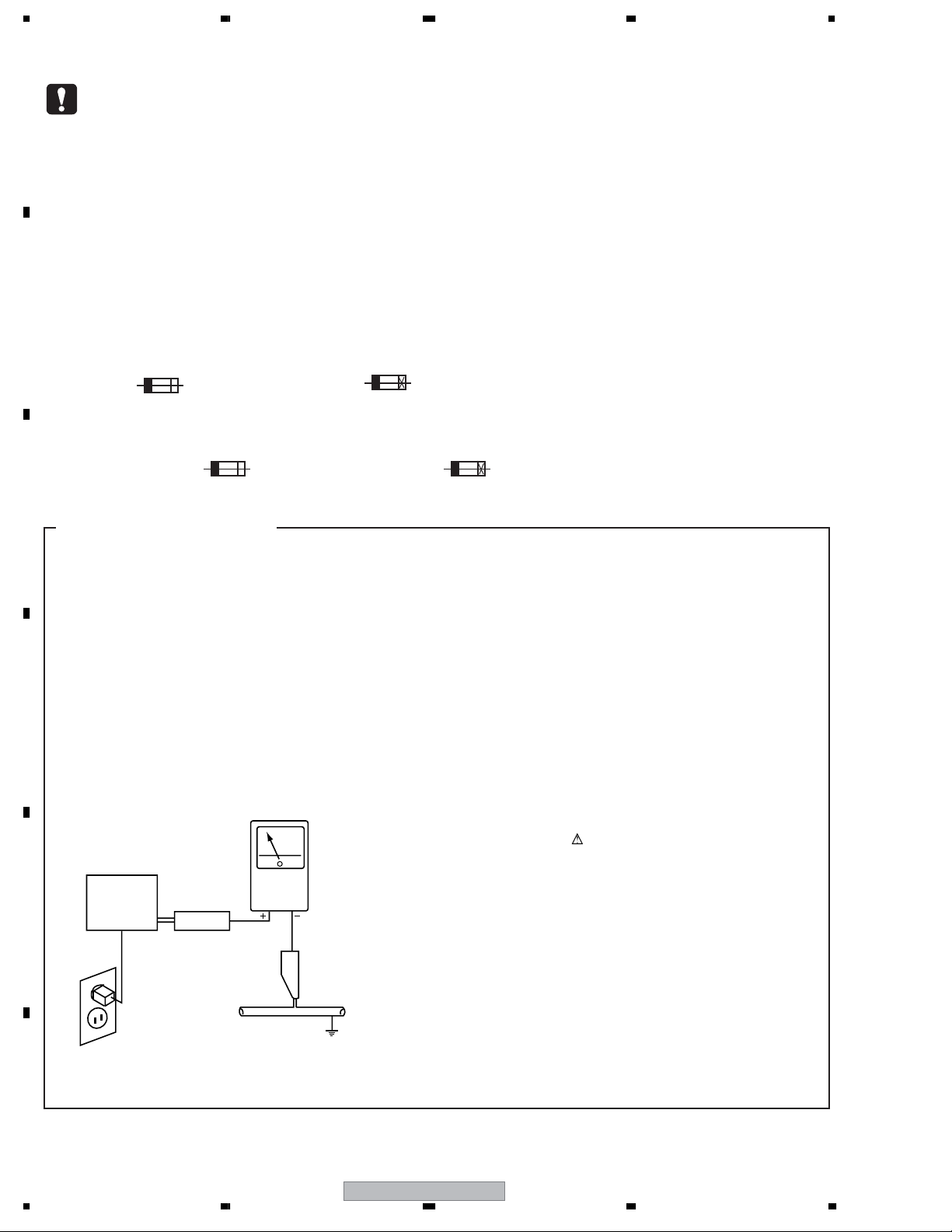
1234
SAFETY INFORMATION
A
This service manual is intended for qualified service technicians ; it is not meant for the casual do-ityourselfer. Qualified technicians have the necessary test equipment and tools, and have been trained
to properly and safely repair complex products such as those covered by this manual.
Improperly performed repairs can adversely affect the safety and reliability of the product and may
void the warranty. If you are not qualified to perform the repair of this product properly and safely, you
should not risk trying to do so and refer the repair to a qualified service technician.
WARNING
This product contains lead in solder and certain electrical parts contain chemicals which are known to the state of California to
causecancer, birth defects or other reproductive harm.
B
NOTICE
(FOR CANADIAN MODEL ONLY)
Fuse symbols (fast operating fuse) and/or (slow operating fuse) on PCB indicate that replacement
parts must be of identical designation.
REMARQUE
(POUR MODÈLE CANADIEN SEULEMENT)
Les symboles de fusible (fusible de type rapide) et/ou (fusible de type lent) sur CCI indiquent que
les pièces de remplacement doivent avoir la même désignation.
Health & Safety Code Section 25249.6 – Proposition 65
C
(FOR USA MODEL ONLY)
1. SAFETY PRECAUTIONS
The following check should be performed for the
continued protection of the customer and
service technician.
LEAKAGE CURRENT CHECK
Measure leakage current to a known earth ground (waterpipe
, conduit, etc.) by connecting a leakage current tester
such as Simpson Model 229-2 or equivalent between the
D
earth ground and all exposed metal parts of the appliance
(input/output terminals, screwheads, metal overlays, control
shaft, etc.). Plug the AC line cord of the appliance directly
into a 120V AC 60Hz outlet and turn the AC power switch
on. Any current measured must not exceed 0.5mA.
Reading should
Leakage
Device
E
under
test
Also test with
plug reversed
(Using AC adapter
plug as required)
Test all
exposed metal
surfaces
current
tester
not be above
0.5mA
Earth
ground
ANY MEASUREMENTS NOT WITHIN THE LIMITS
OUTLINED ABOVE ARE INDICATIVE OF A POTENTIAL
SHOCK HAZARD AND MUST BE CORRECTED BEFORE
RETURNING THE APPLIANCE TO THE CUSTOMER.
2. PRODUCT SAFETY NOTICE
Many electrical and mechanical parts in the appliance
have special safety related characteristics. These are
often not evident from visual inspection nor the protection
afforded by them necessarily can be obtained by using
replacement components rated for voltage, wattage, etc.
Replacement parts which have these special safety
characteristics are identified in this Service Manual.
Electrical components having such features are identified
by marking with a on the schematics and on the parts list
in this Service Manual.
The use of a substitute replacement component which does
not have the same safety characteristics as the PIONEER
recommended replacement one, shown in the parts list in
this Service Manual, may create shock, fire, or other hazards.
Product Safety is continuously under review and new
instructions are issued from time to time. For the latest
information, always consult the current PIONEER Service
Manual. A subscription to, or additional copies of, PIONEER
Service Manual may be obtained at a nominal charge
from PIONEER.
AC Leakage Test
F
2
1234
DJM-800
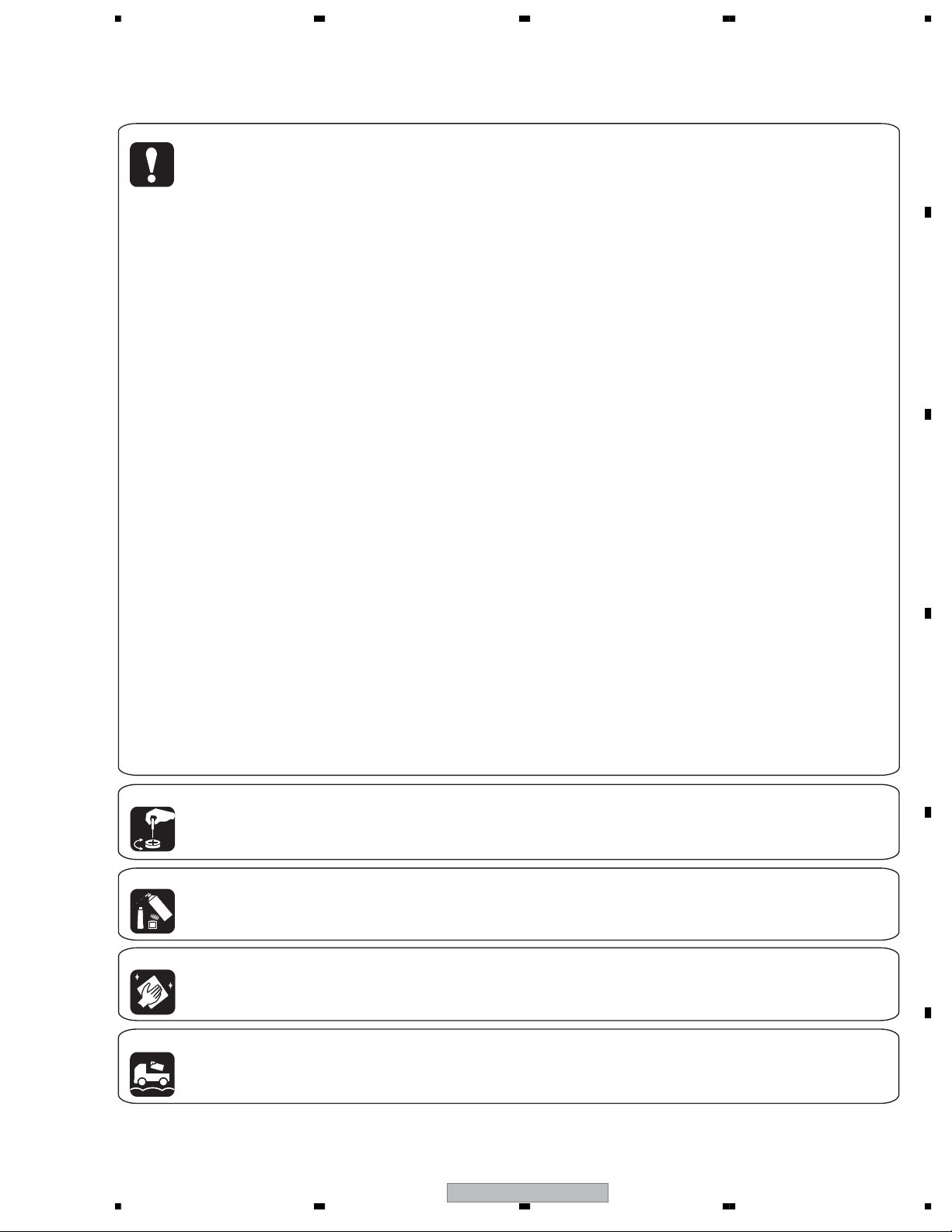
5678
[Important Check Points for Good Servicing]
In this manual, procedures that must be performed during repairs are marked with the below symbol.
Please be sure to confirm and follow these procedures.
1. Product safety
Please conform to product regulations (such as safety and radiation regulations), and maintain a safe servicing environment by
following the safety instructions described in this manual.
1 Use specified parts for repair.
Use genuine parts. Be sure to use important parts for safety.
2 Do not perform modifications without proper instructions.
Please follow the specified safety methods when modification(addition/change of parts) is required due to interferences such as
radio/TV interference and foreign noise.
3 Make sure the soldering of repaired locations is properly performed.
When you solder while repairing, please be sure that there are no cold solder and other debris.
Soldering should be finished with the proper quantity. (Refer to the example)
4 Make sure the screws are tightly fastened.
Please be sure that all screws are fastened, and that there are no loose screws.
5 Make sure each connectors are correctly inserted.
Please be sure that all connectors are inserted, and that there are no imperfect insertion.
6 Make sure the wiring cables are set to their original state.
Please replace the wiring and cables to the original state after repairs.
In addition, be sure that there are no pinched wires, etc.
7 Make sure screws and soldering scraps do not remain inside the product.
Please check that neither solder debris nor screws remain inside the product.
8 There should be no semi-broken wires, scratches, melting, etc. on the coating of the power cord.
Damaged power cords may lead to fire accidents, so please be sure that there are no damages.
If you find a damaged power cord, please exchange it with a suitable one.
9 There should be no spark traces or similar marks on the power plug.
When spark traces or similar marks are found on the power supply plug, please check the connection and advise on secure
connections and suitable usage. Please exchange the power cord if necessary.
0 Safe environment should be secured during servicing.
When you perform repairs, please pay attention to static electricity, furniture, household articles, etc. in order to prevent injuries.
Please pay attention to your surroundings and repair safely.
A
B
C
D
2. Adjustments
To keep the original performance of the products, optimum adjustments and confirmation of characteristics within specification.
Adjustments should be performed in accordance with the procedures/instructions described in this manual.
3. Lubricants, Glues, and Replacement parts
Use grease and adhesives that are equal to the specified substance.
Make sure the proper amount is applied.
4. Cleaning
For parts that require cleaning, such as optical pickups, tape deck heads, lenses and mirrors used in projection monitors, proper
cleaning should be performed to restore their performances.
5. Shipping mode and Shipping screws
To protect products from damages or failures during transit, the shipping mode should be set or the shipping screws should be
installed before shipment. Please be sure to follow this method especially if it is specified in this manual.
56
DJM-800
E
F
3
7
8
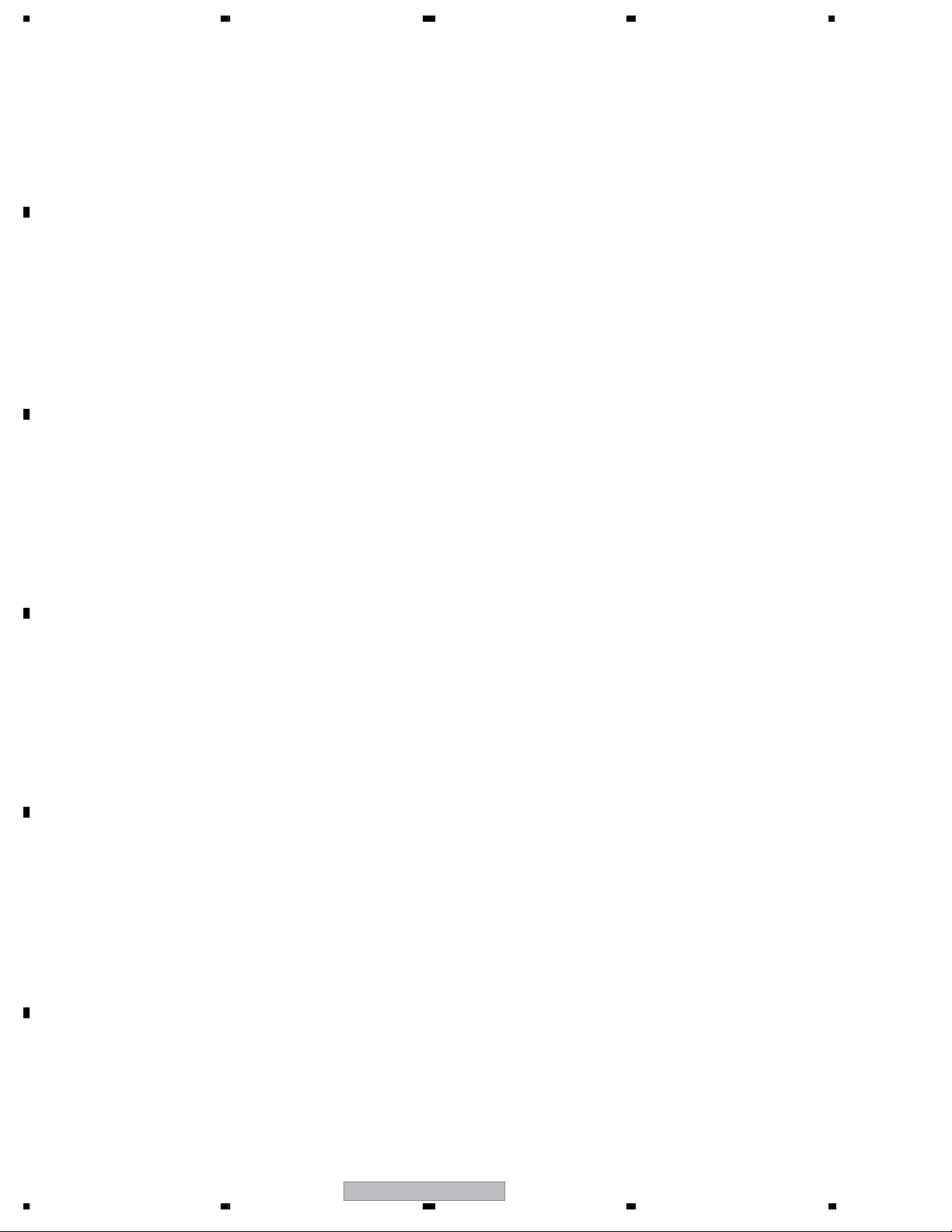
1234
CONTENTS
1. SPECIFICATIONS ............................................................................................................................................ 5
2. EXPLODED VIEWS AND PARTS LIST ............................................................................................................ 6
A
B
C
D
E
2.1 PACKING SECTION .................................................................................................................................. 6
2.2 EXTERIOR SECTION................................................................................................................................ 8
2.3 CONTROL PANEL SECTION .................................................................................................................. 10
3. BLOCK DIAGRAM AND SCHEMATIC DIAGRAM..........................................................................................12
3.1 OVERALL BLOCK DIAGRAM_1.............................................................................................................. 12
3.2 OVERALL BLOCK DIAGRAM_2.............................................................................................................. 14
3.3 OVERALL WIRING DIAGRAM................................................................................................................. 16
3.4 INPUT ASSY (1/6) ................................................................................................................................... 18
3.5 INPUT ASSY (2/6) ................................................................................................................................... 20
3.6 INPUT ASSY (3/6) ................................................................................................................................... 22
3.7 INPUT ASSY (4/6) ................................................................................................................................... 24
3.8 INPUT ASSY (5/6) ................................................................................................................................... 26
3.9 INPUT ASSY (6/6) ................................................................................................................................... 28
3.10 MIC 1 ASSY........................................................................................................................................... 30
3.11 PANEL 1 ASSY ...................................................................................................................................... 32
3.12 TRIM1 to TRIM 4 ASSYS....................................................................................................................... 36
3.13 MAIC 2 ASSY ........................................................................................................................................ 37
3.14 PANEL 2 ASSY ...................................................................................................................................... 38
3.15 CHFD 1 to CHFD 4 and CRSFD ASSYS............................................................................................... 40
3.16 DIGI A ASSY.......................................................................................................................................... 41
3.17 DSP ASSY (1/3)..................................................................................................................................... 42
3.18 DSP ASSY (2/3)..................................................................................................................................... 46
3.19 DSP ASSY (3/3)..................................................................................................................................... 50
3.20 OUTPUT ASSY (1/3) ............................................................................................................................. 54
3.21 OUTPUT ASSY (2/3) ............................................................................................................................. 56
3.22 OUTPUT ASSY (3/3) ............................................................................................................................. 58
3.23 DIGI C ASSY ......................................................................................................................................... 60
3.24 DIGI B ASSY.......................................................................................................................................... 64
3.25 SW POWER SUPPLY UNIT................................................................................................................... 66
3.26 VOLTAGES............................................................................................................................................. 68
3.27 WAVEFORMS ........................................................................................................................................ 73
4. PCB CONNECTION DIAGRAM ..................................................................................................................... 80
4.1 INPUT ASSY............................................................................................................................................ 80
4.2 PANEL 1 ASSY ........................................................................................................................................ 84
4.3 TRIM 1 to TRIM 4 and AC SW ASSYS .................................................................................................... 88
4.4 MIC1 and MIC2 ASSYS........................................................................................................................... 90
4.5 CHFD1, CHFD2, CHFD3 and CHFD4 ASSYS ........................................................................................ 91
4.6 PANEL 2 and DIGI A ASSYS................................................................................................................... 92
4.7 DSP ASSY ............................................................................................................................................... 96
4.8 OUTPUT ASSY...................................................................................................................................... 100
4.9 CRSFD, DIGI C and SLSW ASSYS....................................................................................................... 104
4.10 DIGIB ASSY......................................................................................................................................... 108
4.11 HP AMP and HP JACK ASSYS ........................................................................................................... 110
5. PCB PARTS LIST ......................................................................................................................................... 112
6. ADJUSTMENT ............................................................................................................................................. 119
7. GENARAL INFORMATION ........................................................................................................................... 120
7.1 DIAGNOSIS ........................................................................................................................................... 120
7.2 POWER ON SEQUENCE...................................................................................................................... 128
7.3 DISASSEMBLY ...................................................................................................................................... 129
7.4 IC INFORMATION.................................................................................................................................. 134
8. PANEL FACILITES ....................................................................................................................................... 149
9. ROTARY VOLUME KIT (DJC-800RV)........................................................................................................... 154
9.1 PACKING SECTION .............................................................................................................................. 154
9.2 EXTERIOR SECTION............................................................................................................................ 155
9.3 SCHEMATIC DIAGAM ........................................................................................................................... 156
9.4 DISASSEMBLY ...................................................................................................................................... 157
F
4
1234
DJM-800
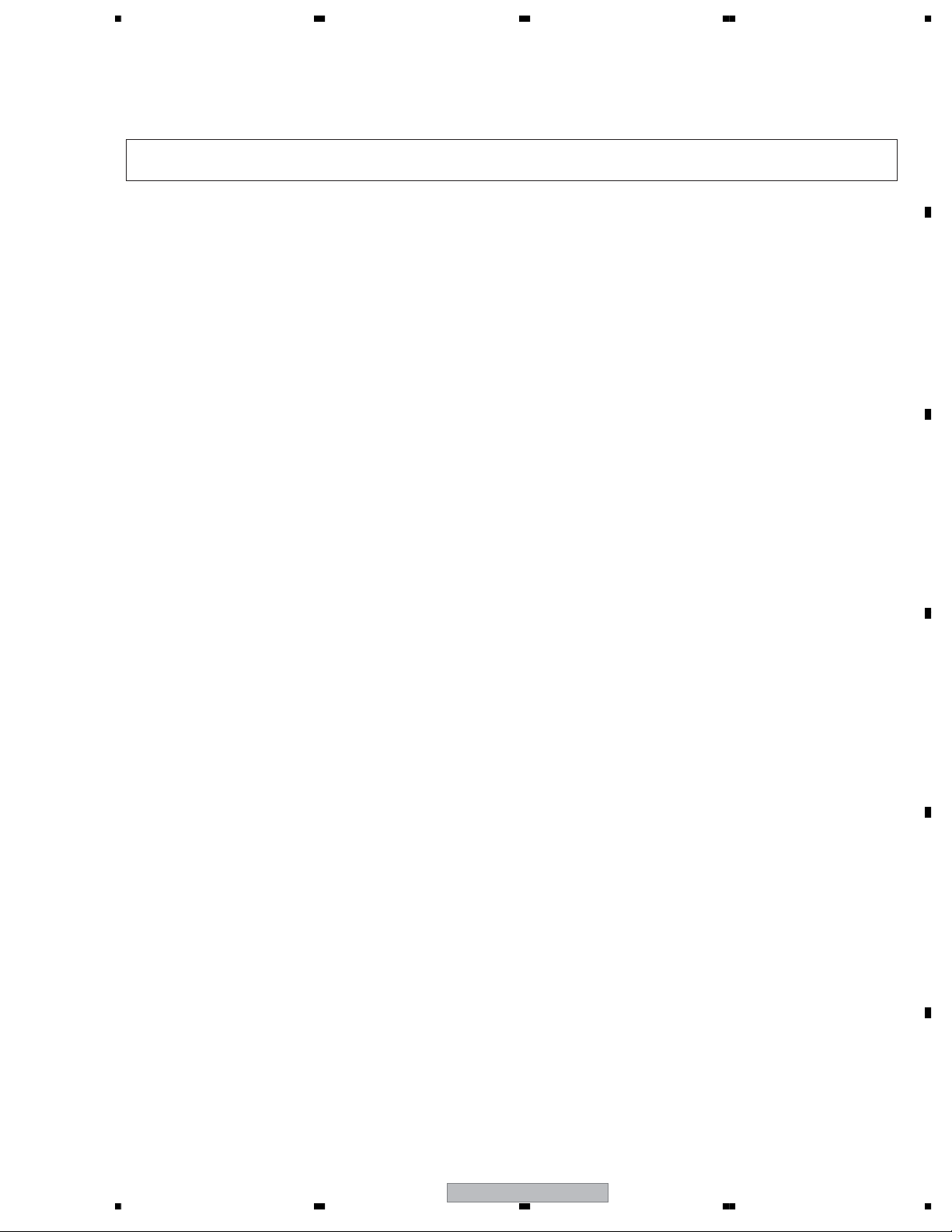
5678
1. SPECIFICATIONS
SPECIFICATIONS
A
1. General
Power source .............................................................. AC 120 V, 60 Hz
Power consumption ..................................................................... 32W
Operating temperature ..................... +5 ˚C to +35 ˚C (+41 ˚F to +95 ˚F)
Operating humidity ....................5 % to 85 % (without condensation)
Weight ..........................................................................7.5 kg (16.54 lb )
Maximum dimensions ...................... 320 (W) x 381 (D) x 108 (H) mm
12-5/8 (W) x 15 (D) x 4-1/4 (H) in
2. Audio section
Sampling rate ............................................................................. 96 kHz
A/D, D/A converter ...................................................................... 24 bits
Frequency response
LINE ......................................................................... 20 Hz to 20 kHz
MIC .......................................................................... 20 Hz to 20 kHz
PHONO ......................................................... 20 Hz to 20 kHz (RIAA)
S/N ratio (at rated output)
LINE ....................................................................................... 104 dB
PHONO .................................................................................... 88 dB
MIC .......................................................................................... 84 dB
Distortion (LINE-MASTER 1) ....................................................0.005 %
Standard input level/Input impedance
PHONO 2 to 4 ............................................................ –52 dBu/47 kΩ
MIC 1, MIC 2 ............................................................... –52 dBu/3 kΩ
LINE, LINE/CD 1 to 4 ................................................. –12 dBu/22 kΩ
RETURN .................................................................... –12 dBu/22 kΩ
Standard output level/Load impedance/Output impedance
MASTER 1 ..............................................
MASTER 2 .......................................................... +2 dBu/10 k Ω/1 kΩ
REC ..................................................................... –8 dBu/10 kΩ /1 kΩ
BOOTH ............................................................. +2 dBu/600Ω /600Ω
SEND ................................................................ –12dBu/10 kΩ /1 kΩ
PHONES ................................................ +8.5 dBu/32Ω /22Ω or less
Rated output level/Load impedance
MASTER 1 ................................................................ +22 dBu/600Ω
MASTER 2 ................................................................. +20 dBu/10 kΩ
Crosstalk (LINE) ............................................................................ 88 dB
Channel equalizer response
HI ............................................................... –26 dB to +6 dB (13 kHz)
MID ............................................................. –26 dB to +6 dB (1 kHz)
LOW ............................................................ –26 dB to +6 dB (70 Hz )
Microphone equalizer response
HI ............................................................... –12 dB to +6 dB (10 kHz)
LOW .......................................................... –12 dB to +6 dB (100 Hz )
+2 dBu/600Ω /10 Ω or less
3. Input/output connector systems
PHONO input connectors
RCA pin jacks .................................................................................. 3
LINE/CD input connectors
RCA pin jacks .................................................................................. 4
LINE input connectors
RCA pin jacks .................................................................................. 1
MIC input connectors
XLR connector/phone jack (Ø6.3 mm) ...........................................1
Phone jack (Ø6.3 mm) .................................................................... 1
DIGITAL coaxial input connectors
RCA pin jacks .................................................................................. 4
RETURN input connectors
Phone jacks (Ø6.3 mm) .................................................................. 1
MASTER output connectors
XLR connectors ...............................................................................1
RCA pin jacks .................................................................................. 1
BOOTH output connectors
Phone jacks (Ø6.3 mm) .................................................................. 1
REC output connectors
RCA pin jacks .................................................................................. 1
SEND output connectors
Phone jacks (Ø6.3 mm) .................................................................. 1
DIGITAL coaxial output connector
RCA pin jack ....................................................................................1
MIDI OUT connector
5P DIN.............................................................................................. 1
PHONES output connector
Stereo phone jack (Ø6.3 mm) ........................................................ 1
CONTROL connector
Mini phone jacks (Ø3.5 mm) ..........................................................4
4. Accessories
Operating Instructions ......................................................................... 1
Power cord ........................................................................................... 1
Warranty card ......................................................................................1
Specifications and appearance are subject to change without notice.
B
C
D
56
DJM-800
E
F
5
7
8
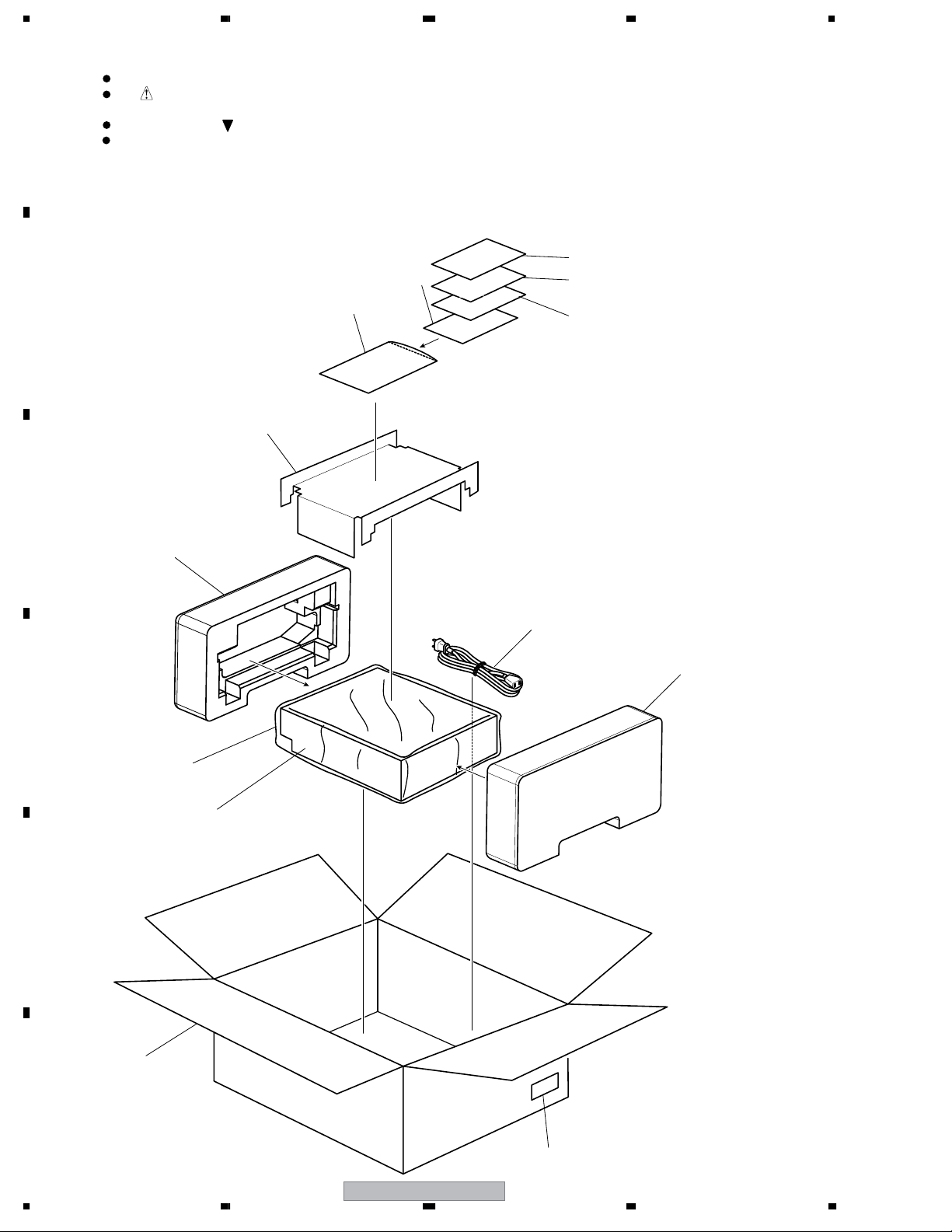
1234
2. EXPLODED VIEWS AND PARTS LIST
NOTES:
A
Parts marked by "NSP" are generally unavailable because they are not in our Master Spare Parts List.
The mark found on some component parts indicates the importance of the safety factor of the part.
Therefore, when replacing, be sure to use parts of identical designation.
Screws adjacent to mark on product are used for disassembly.
For the applying amount of lubricants or glue, follow the instructions in this manual.
(In the case of no amount instructions, apply as you think it appropriate.)
2.1 PACKING SECTION
B
C
13
5
9
4
12
11
3
8
2
D
7
FRONT
DJM-800
E
6
F
10
6
1234
DJM-800
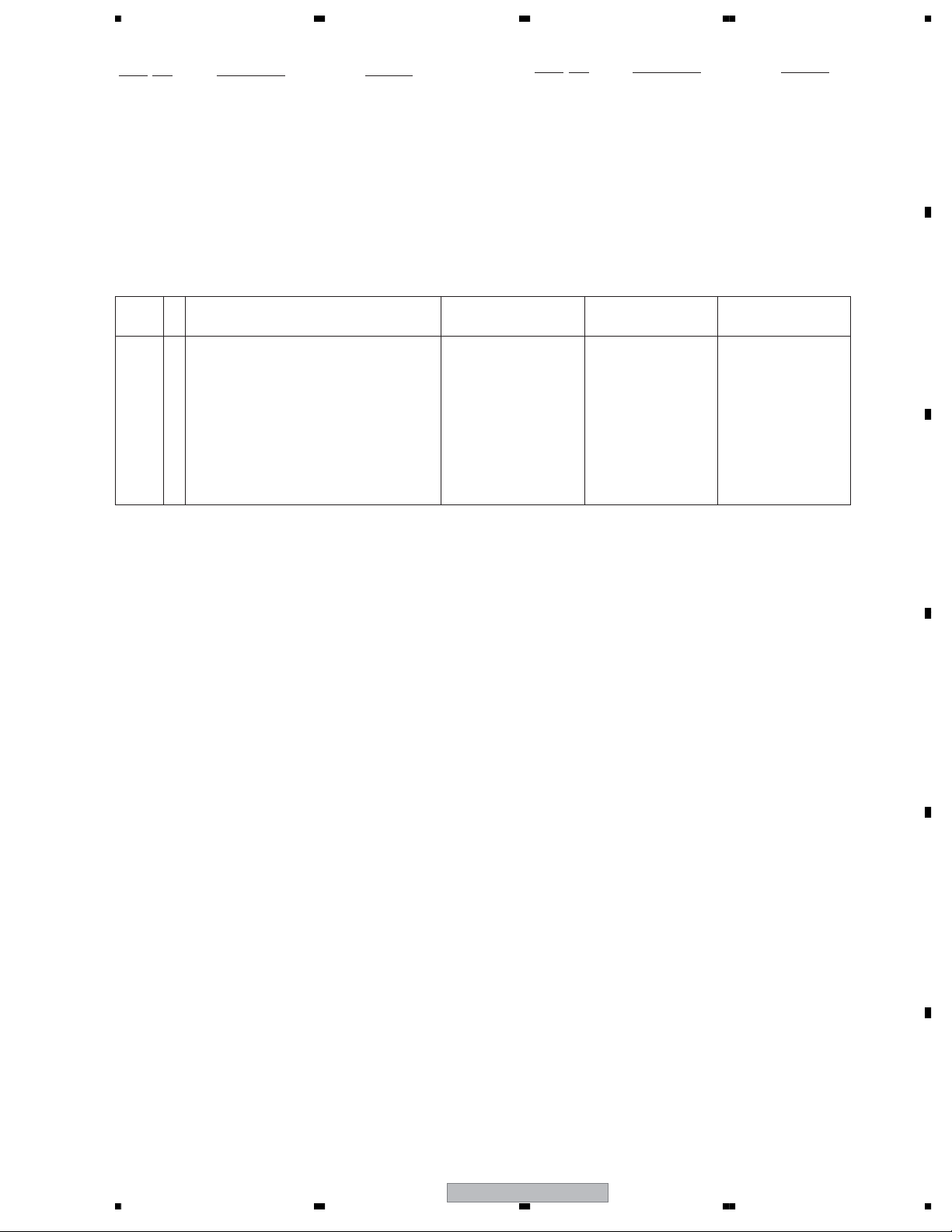
>
5678
(1) PACKING SECTION PARTS LIST
No. Description Part No.
No. Description Part No.
Mark
1• • • •
2FRONT Pad DHA1698
3 REAR Pad DHA1699
4Top Pad DHA1705
5 Instruction Manual(M800) See Contrast table (2)
6Packing Case See Contrast table (2)
7Packing Sheet RHX1006
Mark
8 AC Power Cord See Contrast table (2)
NSP 9 Polyethylene Bag AHG7117
10 Label VRM1629
NSP 11 Warranty Card See Contrast table (2)
NSP 12 User Registration Sheet DRM1262
NSP 13 Correction Sheet See Contrast table (2)
(2) CONTRAST TABLE
DJM-800/WYXJ5, DJM-800/TLXJ and DJM-800/KUCXJ are constructed the same except for the fHollowing :
Mark No. Symbol and Description
5 Instruction Manual (English) DRB1393 Not used Not used
5 Instruction Manual (English, French) Not used DRB1392 Not used
German, Italian, Dutch, Spanish)
Instruction Manual (English, Spanish, Chinese) Not used Not used DRB1394
5
6Packing Case DHG2559 DHG2558 DHG2560
DJM-800
/KUCXJ
DJM-800
/WYXJ5
DJM-800
/TLXJ
A
B
>
NSP 11
NSP 13 Correction Sheet DRM1284 Not used Not used
8AC Power Cord DDG1028 ADG7062 ADG7062
Warranty Card
ARY7043 Not used Not used
C
D
56
DJM-800
E
F
7
7
8
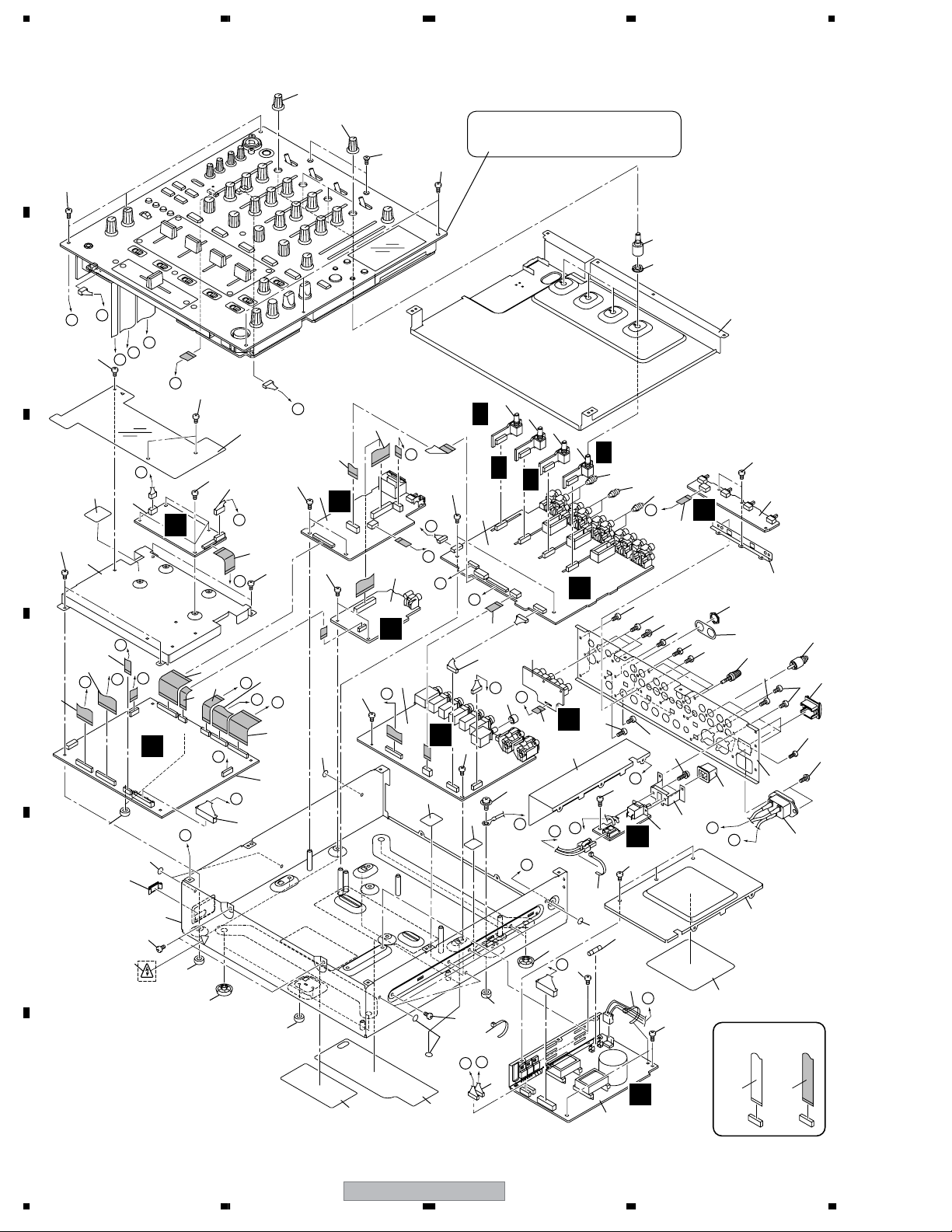
1234
2.2 EXTERIOR SECTION
A
61
51
51
63
Refer to
"2.3 CONTROL PANEL SECTION".
61
50
64
B
C
59
22
D
S
A
O
P
59
Q
M
39
21
P
56
20
42
59
T
24
K
60
29
M
J
11
Q
60
T
R
L
7
J
45
S
12
O
59
31
60
8
B
19
59
K
N
27
16
17
M
O
18
L
J
59
I
16
I
K
47
6
E
A
30
48
47
60
71
I
K
1
33
4/4
K
23
C
5
49
68
3/4
Q
H
F
4
K
9
3
2/4
26
G
L
38
2
A
D
62
K
1/4
15
60
F
R
59
15
59
R
62
59
15
14
67
67
25
59
52
62
N
59
35
59
10
36
66
43
15
58
62
59
54
62
65
53
G
34
H
28
57
69
E
70
59
40
42
41
42
47
59
47
41
E
24
59
69
42
D
60
69
C
B
37
44
32
F
55
46
13
Q
NON-CONTACT
SIDE
CONTACT SIDE
8
1234
DJM-800
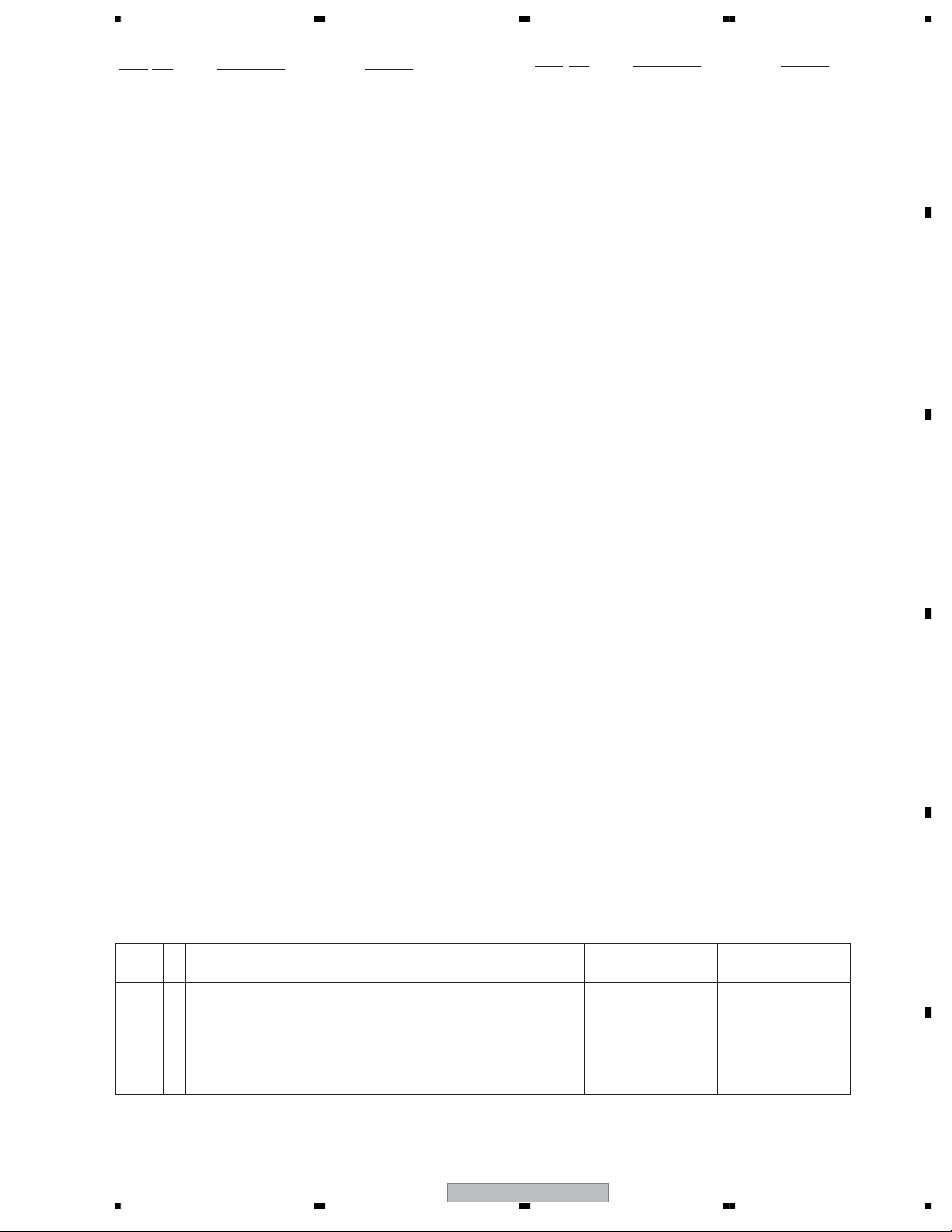
>
>
5678
EXTERIOR SECTION PARTS LIST
No. Description Part No.
Mark
1 INPUT Assy DWX2535
2 TRIM 4 Assy DWX2551
3 TRIM 3 Assy DWX2250
4 TRIM 2 Assy DWX2549
5 TRIM 1 Assy DWX2548
6 DSP Assy DWX2534
7 OUTPUT Assy DWX2544
8 DIGI C Assy DWX2547
9 DIGI A Assy DWX2555
10 SLSW Assy DWX2536
11 DIGI B Assy DWX2546
12 HP AMP Assy DWX2556
13 POWER SUPPLY Unit DWR1433
14 AC SW Assy DWX2545
15 Short Pin Plug AKM7008
16 Flexible Cable (31P) DDD1316
17 Flexible Cable (12P) DDD1317
18 Flexible Cable (25P) DDD1318
19 Flexible Cable (16P) DDD1313
20 Flexible Cable (10P) DDD1321
21 Flexible Cable (30P) DDD1322
22 Flexible Cable (25P) DDD1323
23 Flexible Cable (7P) DDD1326
24 Flexible Cable (12P) DDD1327
25 Flexible Cable (6P) DDD1328
26 Flexible Cable (7P) DDD1329
27 Flexible Cable (10P) DDD1333
>
28 AC Inlet Assy See Contrast table (2)
29 Flexible Cable (24P) DDD1330
30 Connector Assy(10P-12P) DKP3763
31 Connector Assy PF05EE-S22
32 Connector Assy PF05EE4S32
33 Connector Assy PF06EE-D12
NSP 34 Rear Panel See Contrast table (2)
35 Bracket TRIM DNF1728
36 Bracket SSW DNF1729
No. Description Part No.
Mark
37 Shield Case DNH2697
38 Shield Case AC DNH2698
39 Shield Case DSP DNH2699
40 Chassis Assy DXB1881
41 Leg Assy REC-434
42 Spacer AEB7092
43 PHONE Spacer DEC2914
44 Barrier A DEC2915
45 Styling Sheet DXB1881
46 Bottom Cover DEC2918
47 Bling Label DEC2928
48 Barrier B DEC2944
49 Select Knob (S) DAA1166
50 Extension Shaft DNK4691
51 Rotary SW Knob S DAA1204
52 Bracket PSW DNF1730
53 POWER Knob DAC2306
54 POWER Knob Guard DNK4534
NSP 55 LABEL See Contrast table (2)
56 CAUTION Label DRW2312
57 Blind Cap DNK4218
58 Terminal Screw AKE-031
59 Screw BBZ30P060FTB
60 Screw BBZ30P080FTC
61 Screw BCZ30P080FTB
62 Screw BPZ30P080FTB
63 Screw CCZ30P060FTB
64 Flange Nut M7 DBN1011
65 Screw IBZ30P080FTB
66 Nut NKX2FTC
67 Screw PMH30P100FTB
68 Screw PMH40P080FTC
69 Binder (SKB-90BK) ZCA-SKB90BK
70 Caution LABEL See Contrast table (2)
71 Earth LABEL See Contrast table (2)
A
B
C
D
(2) CONTRAST TABLE
DJM-800/WYXJ5, /TLXJ and DJM-800/KUCXJ are constructed the same except for the fHollowing :
Mark No. Symbol and Description
28 AC Inlet Assy DKP3761 DKP3762 DKP3762
NSP 34 Rear Panel DNC1800 DNC1789 DNC1791
NSP 55 LABEL DRW2294 DRW2293 DRW2319
NSP 70 Caution LABEL DRW1975 Not used Not used
NSP 71 Earth LABEL DRW2276 Not used Not used
DJM-800
/KUCXJ
DJM-800
56
DJM-800
/WYXJ5
7
DJM-800
/TLXJ
E
F
9
8
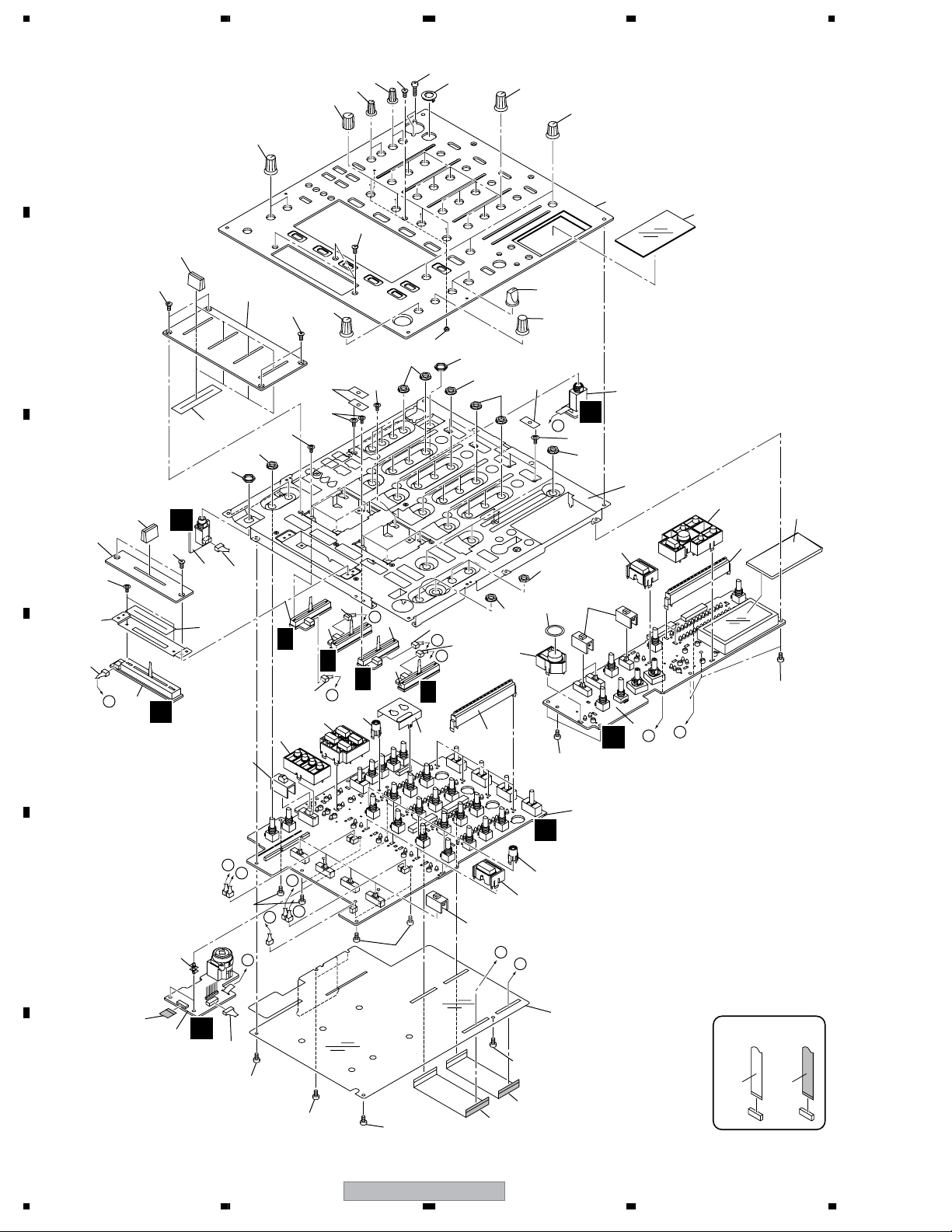
1234
2.3 CONTROL PANEL SECTION
A
27
33
29
53
54
30
41
28
34
47
54
43
54
B
C
14
D
45
20
55
43
A
P
54
9
H
22
22
58
10
16
36
44
57
56
38
54
5
G
1/4
15
51
39
25
27
6
G
C
17
2/4
94
G
56
D
3/4
48
21
G
15
E
F
4/4
57
57
17
50
57
7
8
57
57
40
31
32
25
E
B
51
57
Dependence
86
23
52
F
35
3
19
4
G
46
37
50
H
24
52
2
C
C
D
E
26
11
1
F
10
1234
52
B
18
52
E
F
A
B
52
52
52
DJM-800
42
13
49
35
G
H
59
52
12
NON-CONTACT
SIDE
CONTACT SIDE
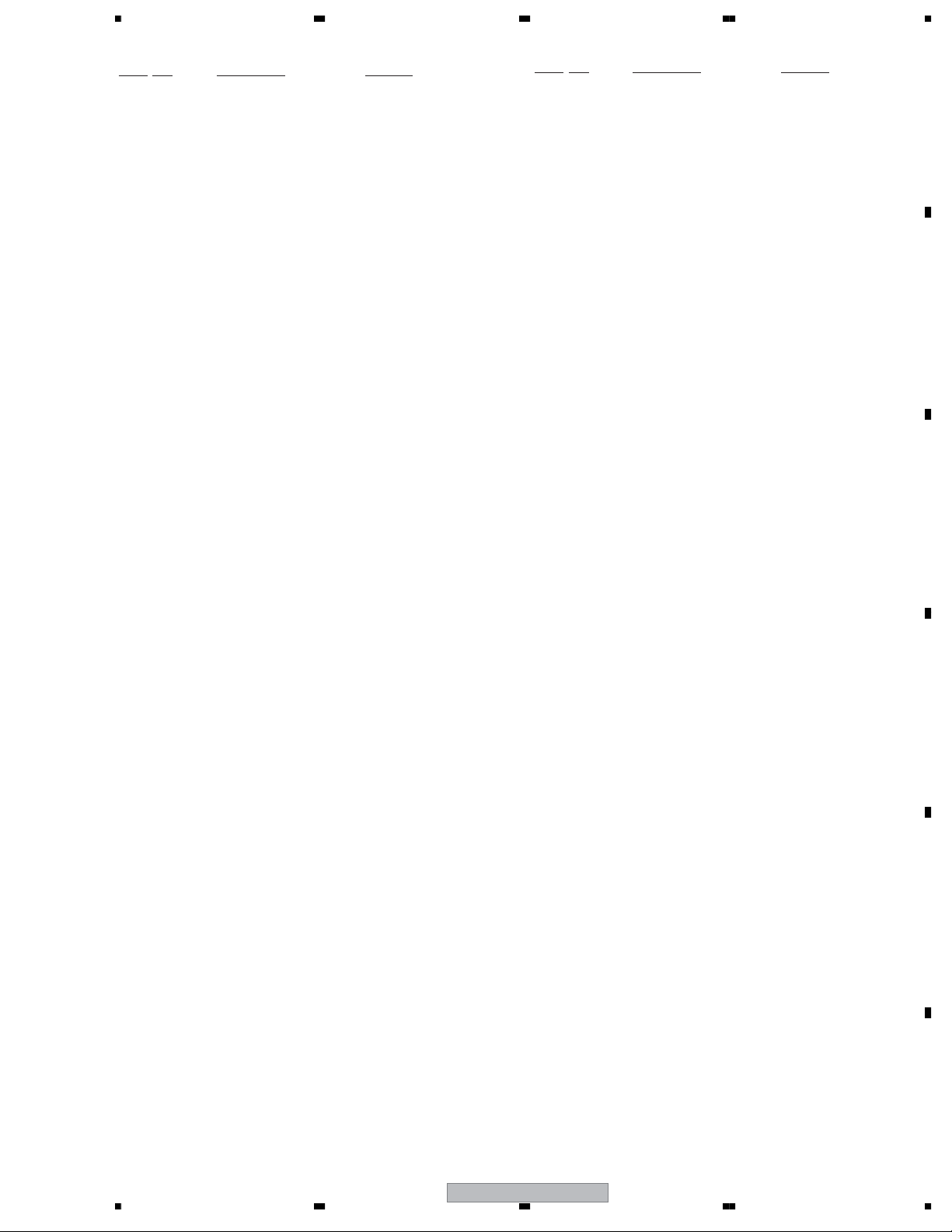
5678
CONTROL PANEL SECTION PARTS LIST
No. Description Part No.
Mark
1 MIC 1 Assy DWX2542
2PANEL 1 Assy DWX2552
3 MIC 2 Assy DWX2543
4PANEL 2 Assy DWX2554
5 CHFD 1 Assy DWX2537
6 CHFD 2 Assy DWX2538
7 CHFD 3 Assy DWX2539
8 CHFD 4 Assy DWX2540
9 CRS FD Assy DWX2541
10 HP JACK Assy DWX2553
No. Description Part No.
Mark
50
LEVEL Meter Assy
DXB1882
A
51 Screw AMZ26P040FTC
Screw
52
53
54
55
56
Screw
Screw
Screw
Screw
BBZ30P060FTB
BPZ30P120FTB
CCZ30P060FTB
DBA1262
DBA1298
57 Flange Nut M9 DBN1008
58 Nut NKX2FTC
11 Flexible Cable (12P) DDD1320
12 Flexible Cable (27P) DDD1324
13 Flexible Cable (30P) DDD1325
14 Housing Wire Assy PF03PP-D12
15 Housing Wire Assy PF04PP-D05
16 Housing Wire Assy PF04PP-D20
17 Housing Wire Assy PF04PP4D05
18 Housing Wire Assy PF05FF-D25
NSP 19 Panel Stay DND1254
20 CRF Syay DNF1726
21 MIC Syay DNF1727
22 Fader Packing DEC2903
23 SW Packing DEC2929
24 Barrier (FL) DEC2943
25 SW Packing DED1177
26 PC Support VEC1508
Rotary SW Knob (A)
27
28
Rotary SW Knob (B)
29
Rotary SW Knob S (A)
30
Rotary SW Knob S (B)
DAA1175
DAA1176
DAA1177
DAA1178
B
C
D
31 Select Knob DAA1179
32
Rotary SW Knob (C)
33
Rotary SW Knob (HM)
34
Rotary SW Knob (MA)
DAA1180
DAA1197
DAA1198
35 CUE Knob DAC2215
36 Slide SW Cap (A) DAC2219
37
SET Knob (TAP)
38
SET Knob (FS)
39
SET Knob (HM)
40
EFFECT Knob
DAC2300
DAC2301
DAC2302
DAC2304
41 MIC Cap DAC2309
42
Slide SW Cap
43
S lider Knob (L2)
44
CHF Panel
45
CRF Panel
DAC2310
DAC2371
DAH2426
DAH2427
46 Disply Panel DAH2428
47
Control Panel
48
LENS
49
LENS Holder
56
DNB1137
DNK4532
DNK4533
DJM-800
E
F
11
7
8
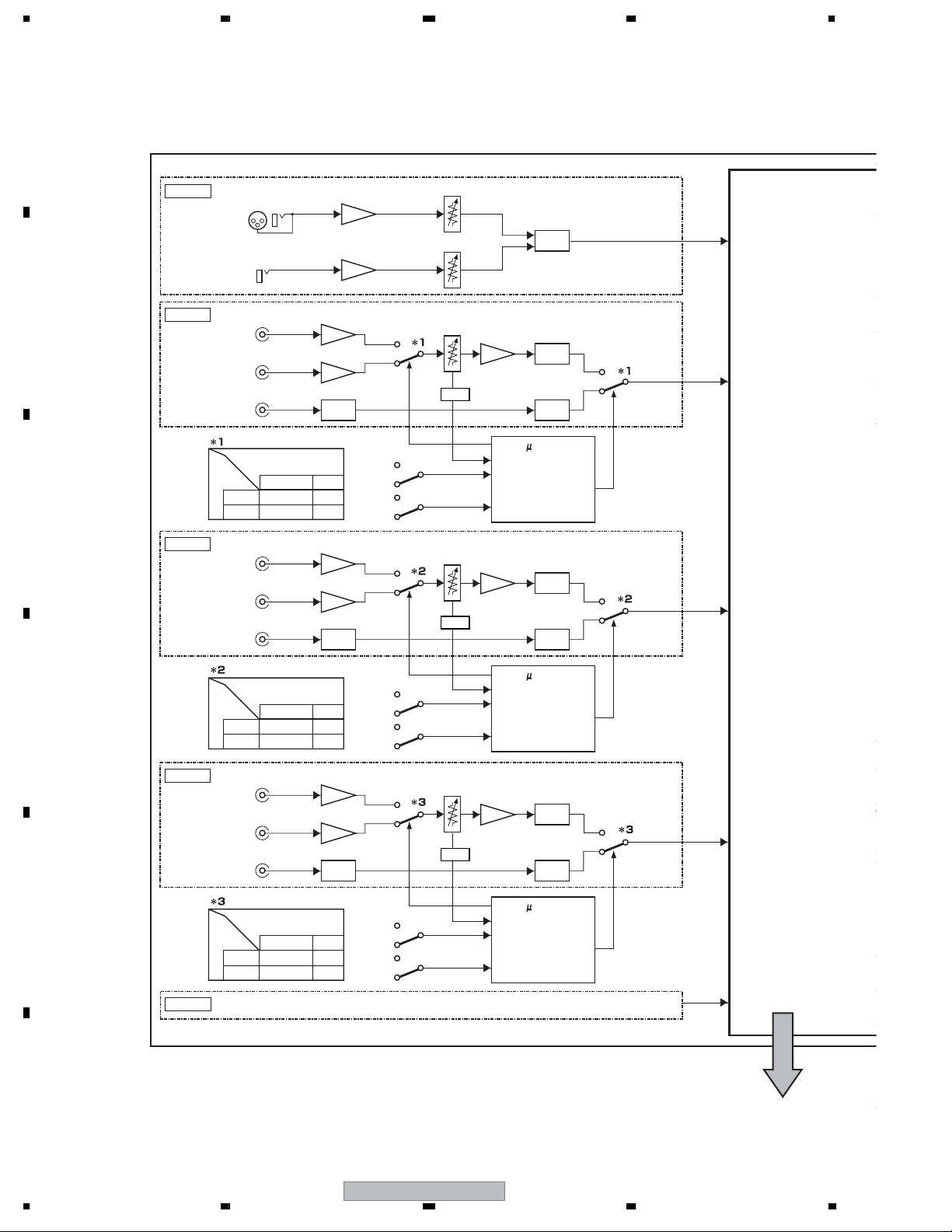
e
g
P
d
S
1234
3. BLOCK DIAGRAM AND SCHEMATIC DIAGRAM
3.1 OVERALL BLOCK DIAGRAM_1
A
B
CHn In
I
DSP BLOCK DIAGRAM
BLOCK DIAGRAM
CH1-CH4 COMMON
MI C
Digital in
Analog in
Digital Trim CHn Fad
Input of digital / analog is set by SelectSW
MIC 1
MIC 2
BPM
detect
CHx
CH 1
LINE
CD
DIGITAL
MIC1,2 In
2Band
MIC
EQ
C
CH 2
FPGA • Mode
[Dual PortRAM] • Volume data
PHONO
CPU
CD
I/F
Lo
ic
Bus • Switch data
DIGITAL
Send Out
Return In
BEAT
EFFECTS
(SND/RTN)
D
MIC AMP
3Band
CHn
EQ
COLOR
EFFECTS
[ch1~ 4]
EFFECTS
[CHx(pre)]
◊ 1 ◊ 2,3
MIC AMP
BUFFER
BUFFER
DIR
MIX
SW .
CD
DIGITAL
MIC SW Balance
Off
On
CD/DIGITAL
TalkOver
3-possi.
CD/DIGITAL
CD
DIGITAL
LINE SW.
LINE
LINE
LINE
PHONO AMP.
detect
[MIC]
LINE
CD
CD
DIGITAL
MIC
Low cut
MIC1,2 BPM
DIGITAL/CD
BUFFER
• CH Fader position
• CF Fader position
• Control Command
SW .
CD
DIGITAL/CD
DIGITAL
EFFECT CH SELECT
CD/DIGI TAL
CD
DIGITAL
CH1~ 4
CF_A/B
CD/DIGI TAL
MIC
PHONO SW.
Master
PHONO
PHONO
PHONO
DIR
PHONO
CD
CD
DIGITAL
BEAT
Send
Return
[CHx]
◊ 5
◊ 2,3,4
MIC 1 LEVEL
CUE
Monitor
[CHx]
MIC 2 LEVEL
TRIM
AD
MATRIX
Master
BEAT
55
EFFECTS
119
[MIC]
MATRIX
Send
Return
[MIC]
19
◊ 2,4
MIC
High cut
FilterFilter
TRIM
AD
MATRIX
59
119
MATRIX
20
CF Assign
BEAT
EFFECTS
[CHx(post)]
A/D
CH
Fader
Curve
3-possi.
CHx Level Meter CHx
BUFFER
Thru
CF_A
CF_B
3-possi.
A/D
SRC
-COM
MIC Data
VR AD
PHONO/LINE SW .
DIGIT AL SEL.
DIGITAL
/ANALOG SW.
Talk Over On/Off
28
BUFFER
A/D
SRC
-COM
VR AD
PHONO/LINE SW .
DIGIT AL SEL.
DIGITAL
/ANALOG SW.
29
CHx
147
MIC 1
MIC 2
BPM
+
+
143
detect
[CF_A]
BPM
detect
[CF_B]
CH 1
BEAT
EFFECTS
[CF_A(pre)]
◊ 5
Return
[CF_A]
BEAT
EFFECTS
[CF_B(pre)]
◊ 5
Return
[CF_B]
Send
Send
◊ 2,3,4
◊ 2,3,4
CROSS
Fader
Cross
Fader
Curve
3-
D
144
CH 2
/// BEAT EFFECT (SND/RTN) ///
CH 3
PHONO
EFFECT CH SELECT
CH1~ 4
CF_A/B
MIC
LINE
Master
Return Level Effect SW
DIGITAL
Return In
E
LINE/DIGI TAL
SW .
LINE
DIGITAL/LINE
DIGITAL
/// BEAT EFFECT (Other) ///
CH 4
EFFECT CH SELECT
CH1~ 4
CF_A/B
MIC
Master
EFFECT Processor
PHONO AMP.
BUFFER
No Cable
DIR
Cable Exist
LINE/DIGI TAL
CableCheck
PHONO SW.
LINE
DIGITAL
MIX RATIO Effect Out
PHONO
PHONO
PHONO
PHONO
LINE/CD
ANALOG
DIGITAL
Effect SW CH1 ~ 4 In
TRIM
SEND Out
Effect Out
119
EFFECT CUE
MATRIX
same as CH 3
EFFECT CUE
BUFFER
AD
MATRIX
60
-COM
VR AD
PHONO/LINE SW .
DIGIT AL SEL.
21
DIGITAL
/ANALOG SW.
A/D
SRC
F
12
DJM-800
/// COLOR EFFECT (Harmonic) ///
CH1 ~ 4 In
Friqency Counter Sen
145
CH 3
EFFECT Processor CH1
Effect Contror (from CPU)
30
/// COLOR EFFECT (Others) ///
146
CH 4
EFFECT Processor CH1 ~ 4
To DSP BLOCK DIAGRAM
1234

5678
A
D610A003BPYPA225-K
DSP
PHONES
MASTER
BOOTH
REC
SEND
RETURN
13
27
20
18
17
150
D/A
MASTER ATT.
D/A
SRC DI T
BUFFER AMP.
D/A
BUFFER
D/A
D/A
A/D
BUFFER
AMP.
AMP.
MUTE
MUTE
MUTE
MUTE
MUTE
MUTE
PHONES
B
MASTER 1
MASTER 2
DIGITAL OUT
BOOTH
REC
C
SEND
D
RETURN
64M 4M
SDRAM
÷
When ordering service parts, be sure to refer to "EXPLODED VIEWS and PARTS LIST" or
FLASH
ROM
FPGA
XC3S50-
4TQG144C-K
-COM
HD64F2377-K
(PEG236A8-K)
"PCB PARTS LIST".
÷
The > mark found on some component parts indicates the importance of the safety factor
of the part. Therefore, when replacing, be sure to use parts of identical designation.
÷
: The power supply is shown with the marked box.
DJM-800
56
7
E
F
13
8

1234
e
g
P
d
3.2 OVERALL BLOCK DIAGRAM_2
A
CHn In
I
DSP BLOCK DIAGRAM
CH1-CH4 COMMON
Digital in
Analog in
Digital Trim CHn Fad
Input of digital / analog is set by SelectSW
BPM
detect
CHx
B
MIC1,2 In
2Band
MIC
EQ
C
FPGA • Mode
[Dual PortRAM] • Volume data
Send Out
Return In
Bus • Switch data
CPU
I/F
Lo
BEAT
EFFECTS
(SND/RTN)
ic
D
3Band
CHn
EQ
MIX
• CH Fader position
• CF Fader position
• Control Command
EFFECT CH SELECT
MIC SW Balance
TalkOver
3-possi.
MIC1,2 BPM
COLOR
EFFECTS
[ch1~ 4]
Off
On
CH1~ 4
CF_A/B
MIC
Master
EFFECTS
[CHx(pre)]
◊ 1 ◊ 2,3
detect
[MIC]
MIC
Low cut
BEAT
Send
Return
[CHx]
◊ 5
◊ 2,3,4
CUE
Monitor
[CHx]
BEAT
EFFECTS
[MIC]
Send
Return
[MIC]
◊ 2,4
MIC
High cut
FilterFilter
CF Assign
BEAT
EFFECTS
[CHx(post)]
CH
Fader
Curve
3-possi.
CHx Level Meter CHx
Master
MIC Data
Talk Over On/Off
Thru
CF_A
CF_B
3-possi.
CHx
BPM
+
+
detect
[CF_A]
BPM
detect
[CF_B]
BEAT
EFFECTS
[CF_A(pre)]
◊ 5
Return
[CF_A]
BEAT
EFFECTS
[CF_B(pre)]
◊ 5
Return
[CF_B]
Send
Send
◊ 2,3,4
◊ 2,3,4
CROSS
Fader
Cross
Fader
Curve
3-
/// BEAT EFFECT (SND/RTN) ///
EFFECT CH SELECT
CH1~ 4
CF_A/B
MIC
Master
Return Level Effect SW
Return In
E
/// BEAT EFFECT (Other) ///
EFFECT CH SELECT
CH1~ 4
CF_A/B
MIC
Master
EFFECT Processor
No Cable
Cable Exist
CableCheck
MIX RATIO Effect Out
Effect SW CH1 ~ 4 In
SEND Out
Effect Out
EFFECT CUE
EFFECT CUE
/// COLOR EFFECT (Harmonic) ///
CH1 ~ 4 In
/// COLOR EFFECT (Others) ///
Friqency Counter Sen
EFFECT Processor CH1
Effect Contror (from CPU)
EFFECT Processor CH1 ~ 4
F
14
DJM-800
1234
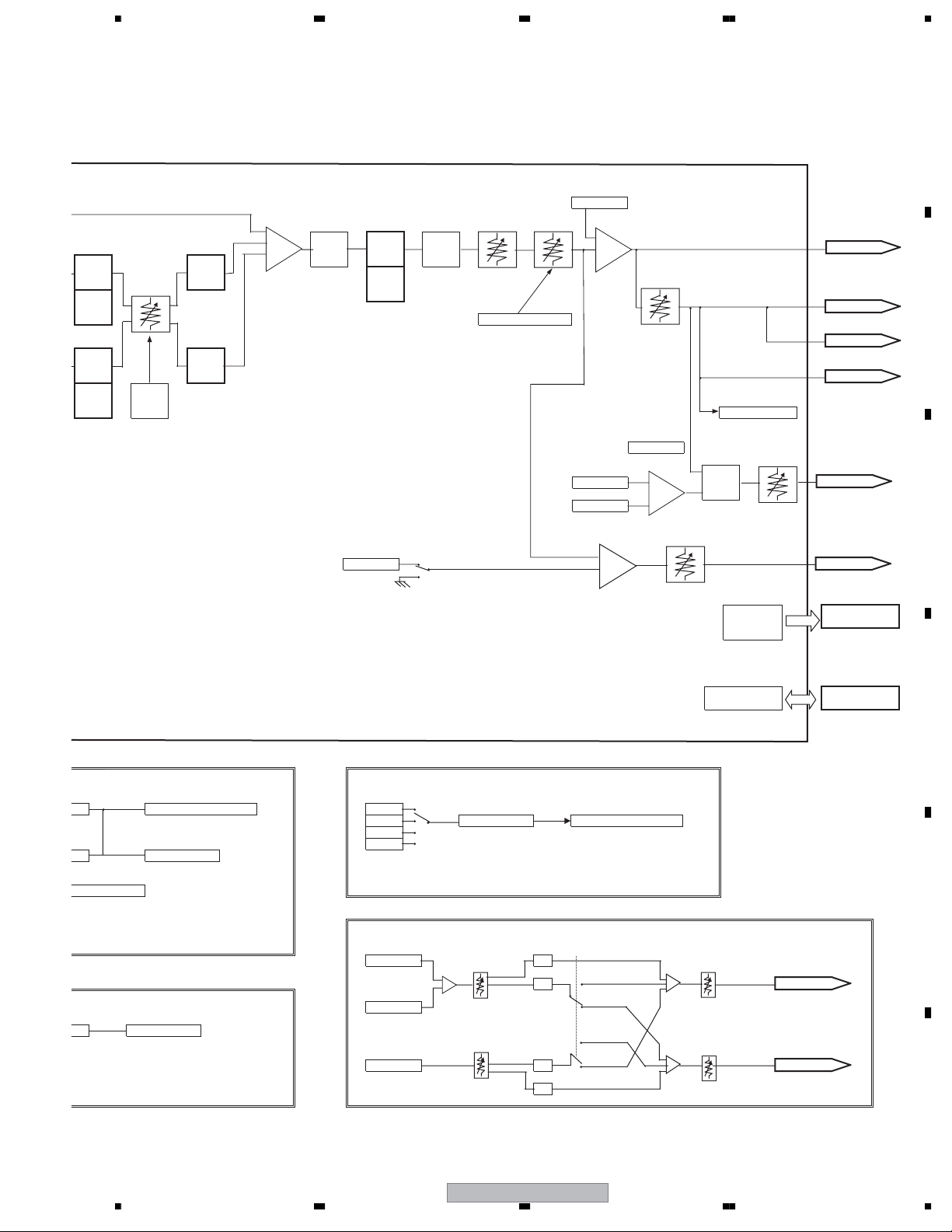
s
e
+
5678
A
BEAT
EFFECTS
[CF_A(pre)]
Send
Return
[CF_A]
BEAT
EFFECTS
[CF_B(pre)]
Send
Return
[CF_B]
Master
Balance Talk Over
Talk Over On/Off
◊ 5
MIC Data
BEAT
EFFECTS
[Master]BEAT
Send
Return
[Master]
◊ 2,4
Master
Mono⇔
Stereo
MIC Monitor SW
BPM
detect
+
CROSS
Fader Master Level
◊ 2,3,4
Cross
Fader
Curve
◊ 2,3,4
EFFECTS
CF_A(post)]
◊ 2,3
BEAT
EFFECTS
CF_B(post)]
◊ 2,3
3-Posi.
◊ 1 : Ch1 ~ 4 processes the same effect.
◊ 2 : Boil
effectch Select
◊ 3 : Position of effect input is set in either front and back of fader by specification of Effect.
◊ 4 : I do SEND/RETURN of CH set in SND/RTN select by EffectCHSELECT.
◊ 5 : I detect B P M of CH selected by EFFECT CHSELECT.
[Master]
SW and do of effect attention for selected setting.
MIC Data
CH x CUE
Effect CUE
CH x MIX Data
+
Master Level Meter
Master CUE
+
Booth Level
+
• DSP Status FPGA
• BPM Detect data
• Harmonic Detect data
• CH Level Meter
• Master Level Meter
H.P.
MIX
CPU
I/F
Logic
H.P. Level
Rec Out
Master Out1
Master Out2
Digital Out
H.P. Out
Booth Out
[Dual PortRAM]
B
C
EFFECT Processor SD-RAM
D
/// BPM DET. ///
r Send to CPU
sor CH1 ~ 4 Out
from CPU)
or CH1 ~ 4 Out Mono Split
EFFECT CH SELECT
CH1~ 4
CF_A/B
MIC
Master
◊ I detect B P M only for CH which EFFECT CH SELECT appears, and was Counter.
/// H.P. MIX ///
CHx CUE CUE Balance L H.P.Level
BPM COUNTER
+
EFFECT CUE
Master Balanc
Master CUE L
Send to CPU
H.P.MONOSPLIT/STEREO SW
R
R
Mono Split
Stereo
Stereo
H.P.Level
+
E
H.P. Out Lch
H.P. Out Rch
F
DJM-800
56
7
8
15

1234
3.3 OVERALL WIRING DIAGRAM
A
B
C
P
HP JACK(DWX2553)
ACSW
R
(DWX2545)
OUTPUT(DWX2544)
J
J J
1/3–( 3/3)
O
SW POWER SUPPLY
Q
HPAMP
(DWX2556)
I
DSP
(DWX2534)
I I
DIGIC(DWX2547)
K
1/3–( 3/3)
D
E
DIGIB(DWX2546)
M
F
SLSW
N
(DWX2536)
DIGIA
L
(DWX2555)
16
DJM-800
1234
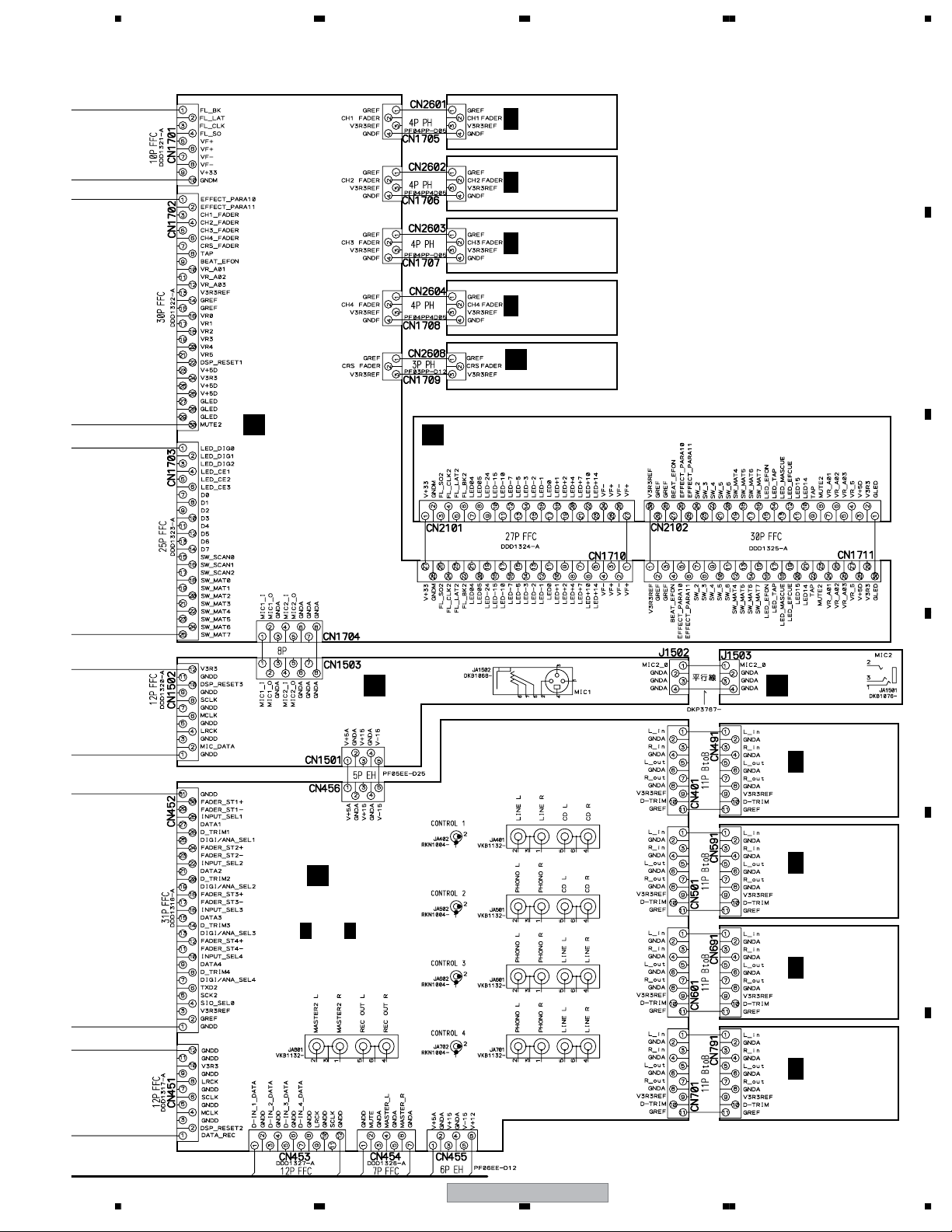
5678
PANEL1(DWX2552)
C
G 1/4
CHFD1(DWX2537)
G 2/4
CHFD2(DWX2538)
G 3/4
CHFD3(DWX2539)
G 4/4
CHFD4(DWX2540)
H
CRSFD(DWX2541)
PANEL2(DWX2554)
F
A
B
C
A
INPUT
(DWX2535)
A A
1/6–( 6/6)
MIC1
B
(DWX2542)
MIC2
E
(DWX2543)
D 4/4
TRIM1(DWX2548)
D 3/4
TRIM2(DWX2549)
D 2/4
TRIM3(DWX2550)
D 1/4
TRIM4(DWX2551)
D
E
F
56
DJM-800
17
7
8
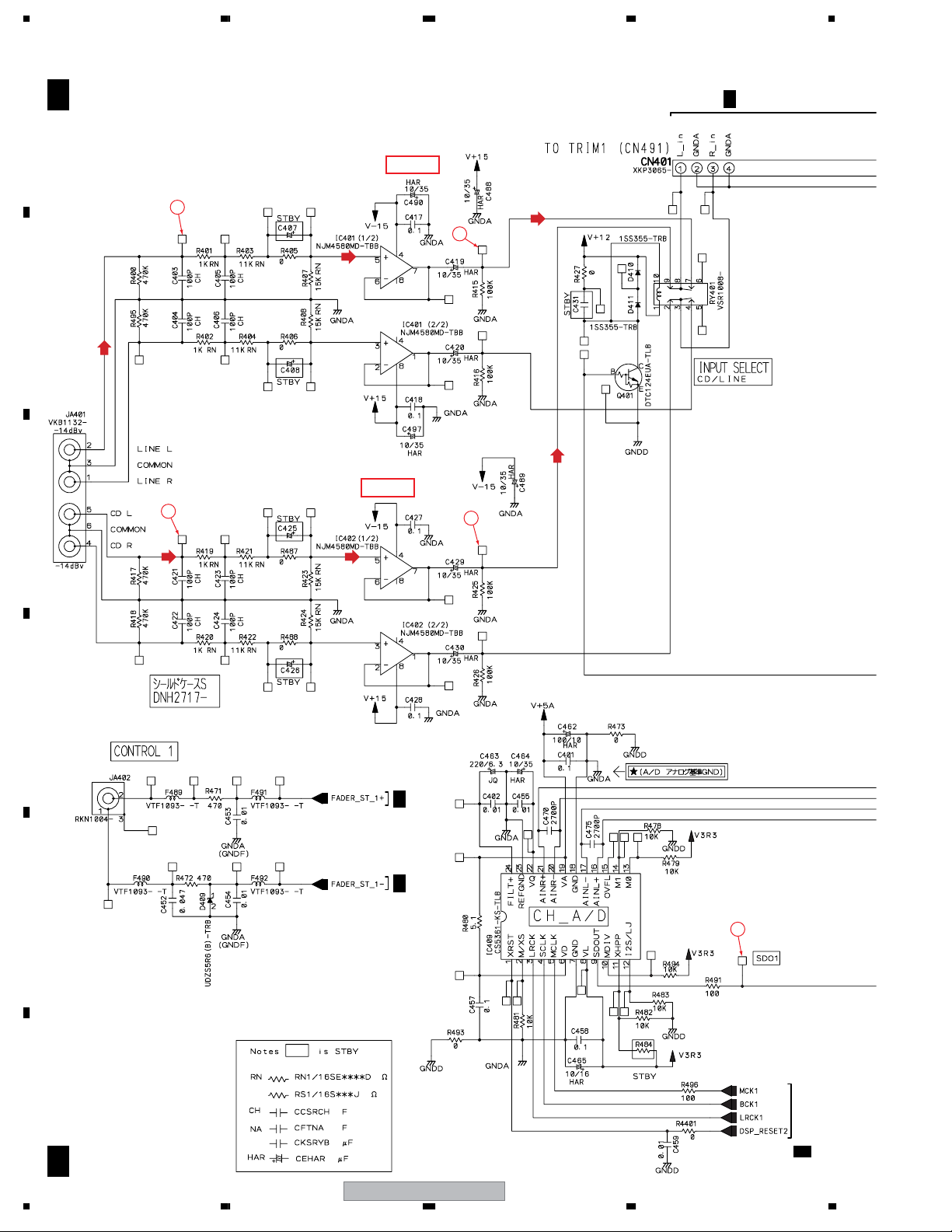
1234
3.4 INPUT ASSY (1/6)
A
B
C
A 1/6
(LI)
INPUT ASSY(DWX2535)
8
(LI)
BUFFER
1
(CDI)
(CDI)
BUFFER
CN491
4/4
D
(LI)
9
(CDI)
2
D
6/6
A
6/6A
E
7
F
2/6,3/6,4/6,6/6A
A 1/6
18
DJM-800
1234
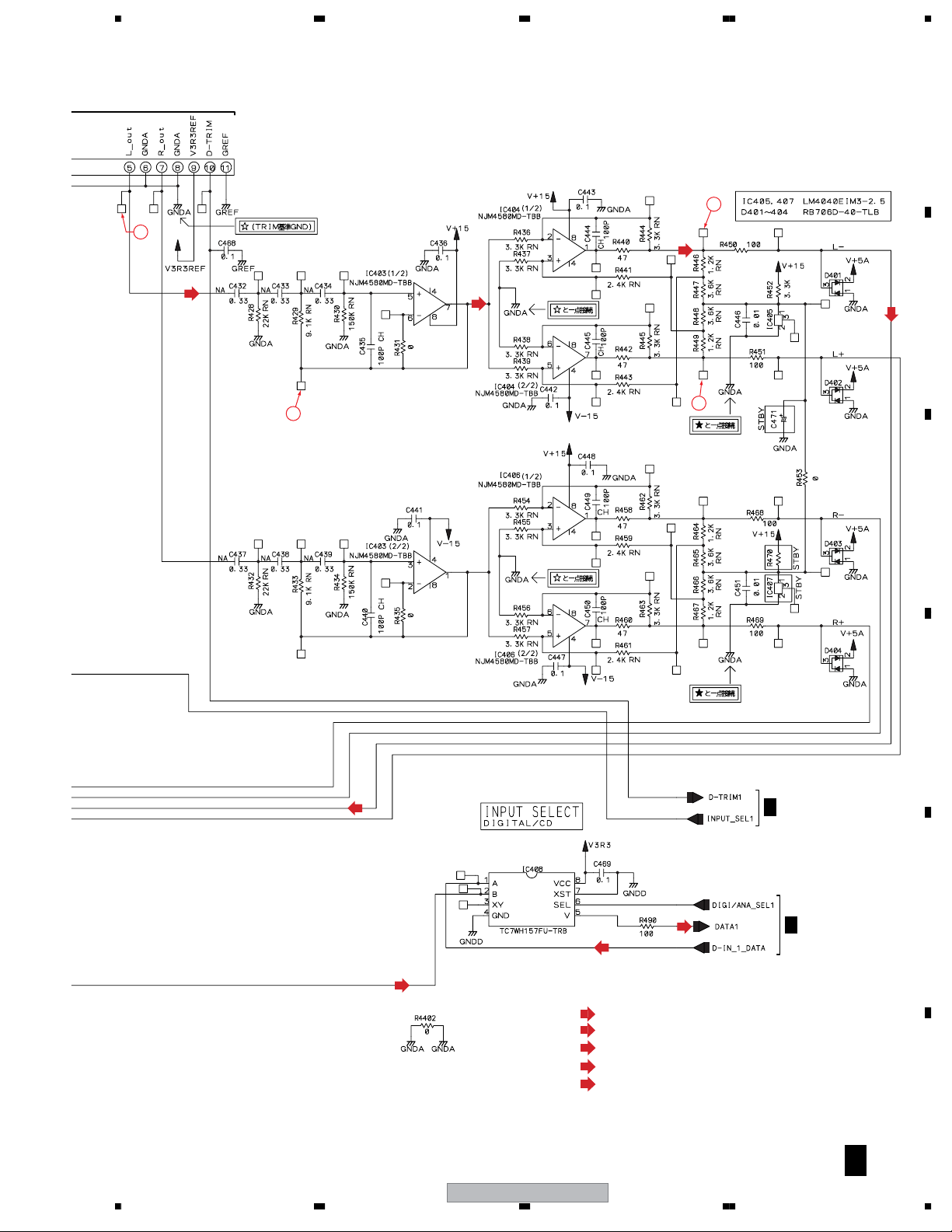
5678
A
5
3
(CH1)
(CH1)
4
(CH1)
(CH1)
B
6
C
(CH1)
(CH1D)
(D1)
AUDIO SIGNAL ROUTE
(LI)
: LINE INPUT L CH SIGNAL
(CDI)
: CD INPUT L CH SIGNAL
(CH1)
: CH1 L CH SIGNAL
(D1)
(CH1Y)
: CH1 DIGITAL SIGNAL
: CH1 Y CH SIGNAL
(CH1Y)
D
6/6A
E
6/6A
F
56
DJM-800
A 1/6
19
7
8
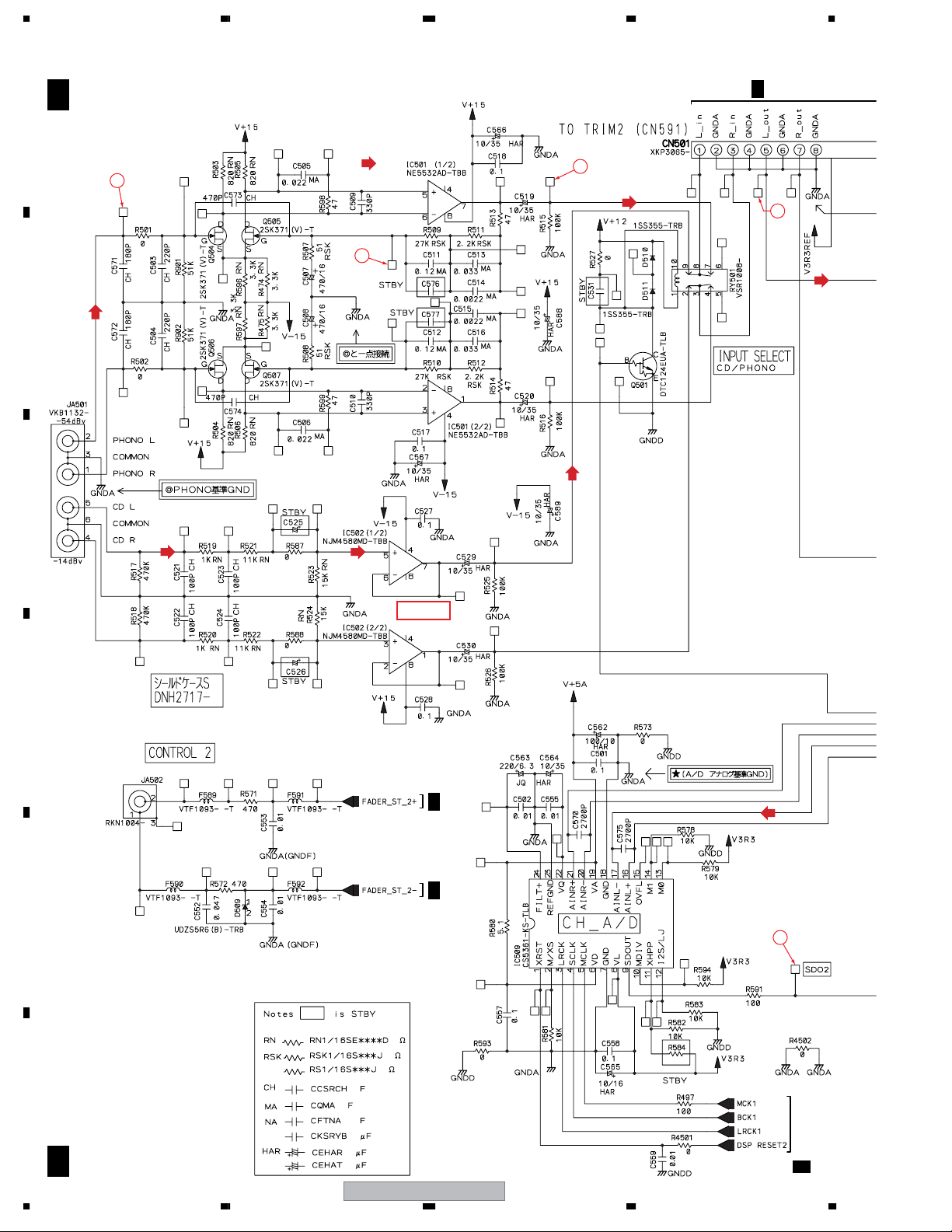
1234
3.5 INPUT ASSY (2/6)
A
A 2/6
INPUT ASSY(DWX2535)
CN591
3/4
D
(PI)
10
11
B
C
(PI)
(CDI)
(CDI)
12
(PI)
13
(CH2)
(CDI)
BUFFER
D
A
6/6
(CH2)
6/6A
E
17
F
20
A 2/6
1/6,3/6,4/6,6/6A
DJM-800
1234
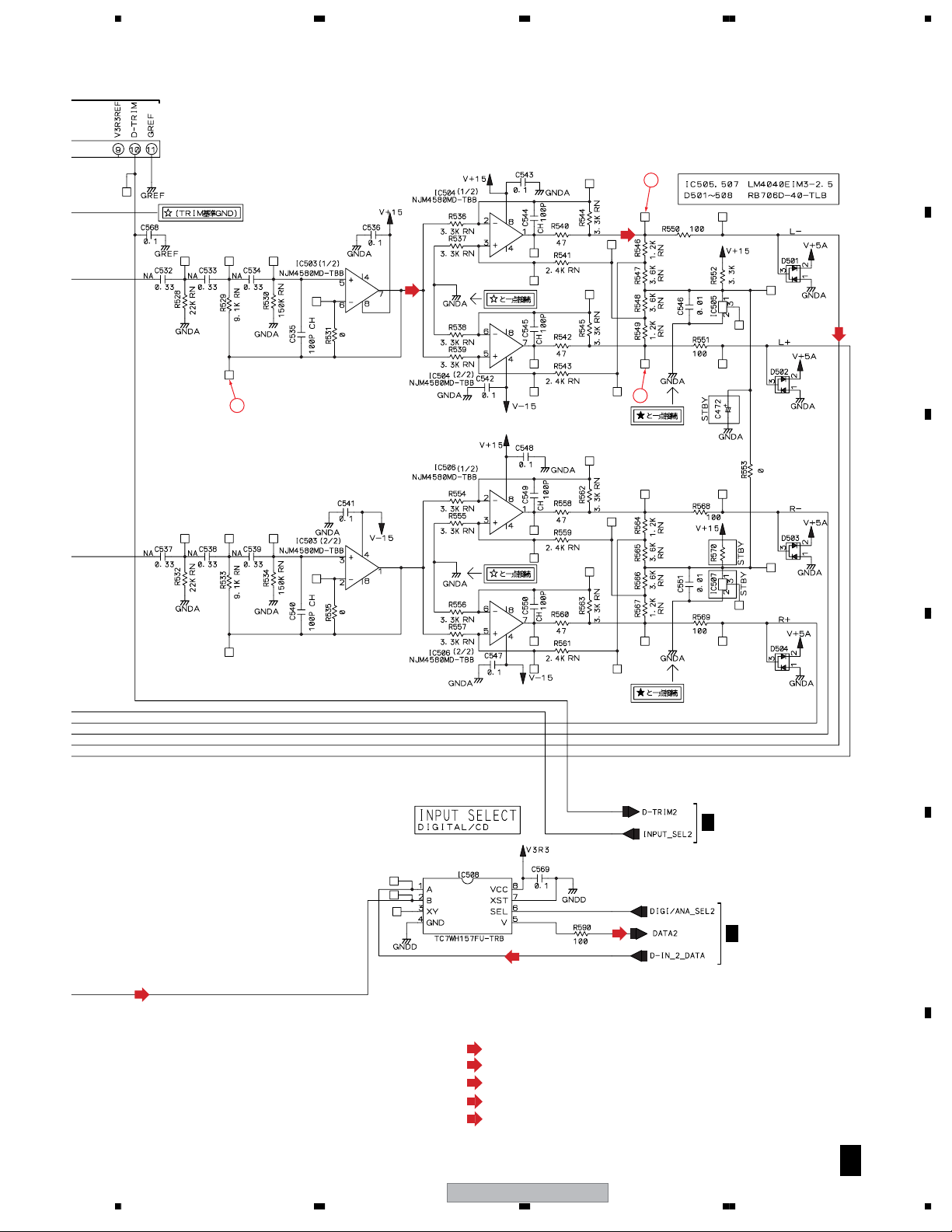
5678
A
15
(CH2)
(CH2)
14
16
(CH2)
B
C
D
(CH2D)
(CH2Y)
(D2)
AUDIO SIGNAL ROUTE
(PI)
: PHONO INPUT L CH SIGNAL
(CDI)
: CD INPUT L CH SIGNAL
(CH2)
: CH2 L CH SIGNAL
(D2)
(CH2Y)
: CH2 DIGITAL SIGNAL
: CH2 Y CH SIGNAL
DJM-800
56
6/6A
E
6/6A
F
A 2/6
21
7
8

1234
3.6 INPUT ASSY (3/6)
A
A 3/6
INPUT ASSY(DWX2535)
(PI)
(PI)
CN691
2/4
D
(CH3)
B
C
D
(PI)
(LI)
(LI)
(LI)
BUFFER
E
F
22
A 3/6
A
6/6
(CH3)
6/6A
1/6,2/6,4/6,6/6A
DJM-800
1234
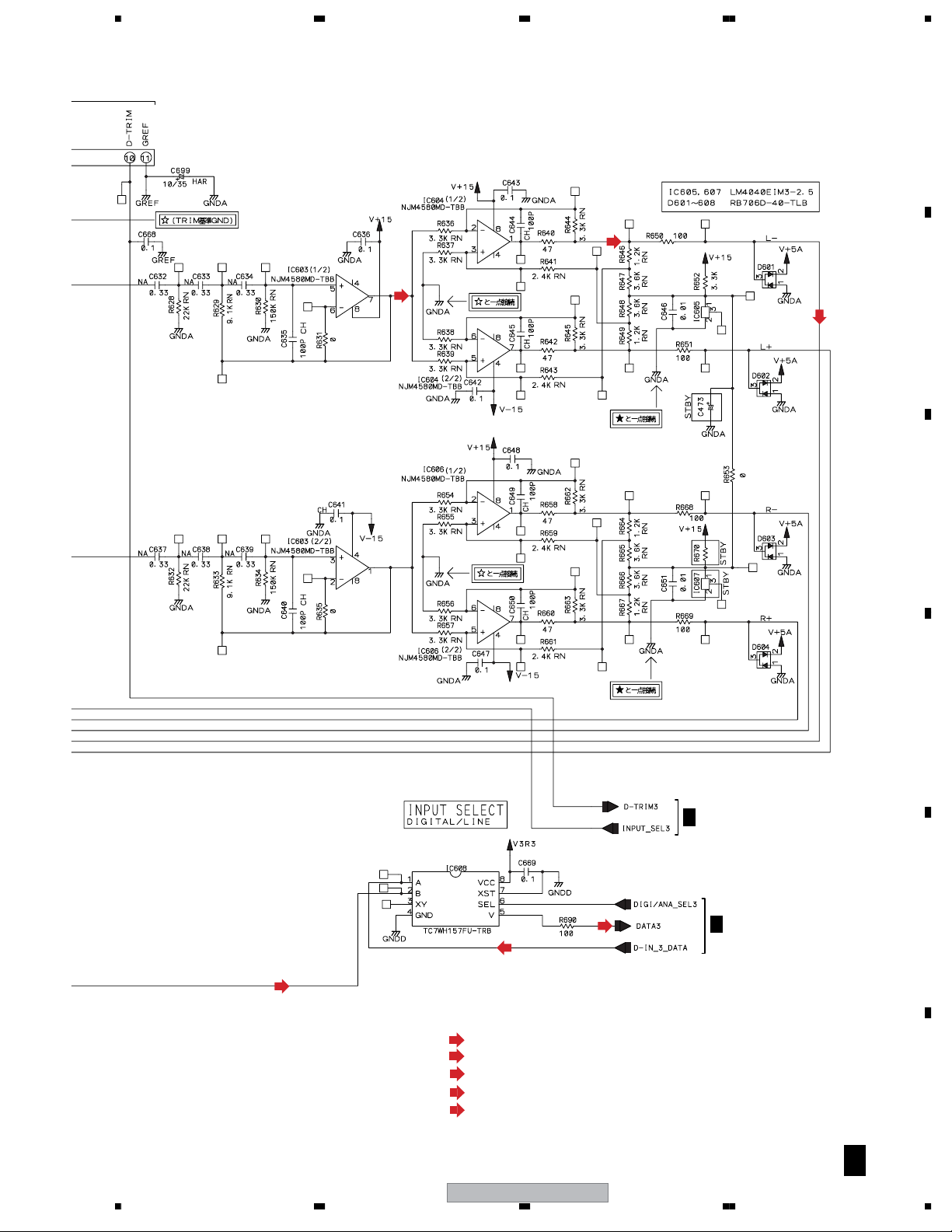
5678
A
(CH3)
(CH3)
(CH3)
B
(D3)
(CH3Y)
C
D
6/6A
E
6/6A
(CH3D)
AUDIO SIGNAL ROUTE
(PI)
: PHONO INPUT L CH SIGNAL
(LI)
: LINE INPUT L CH SIGNAL
(CH3)
: CH3 L CH SIGNAL
(D3)
(CH3Y)
: CH3 DIGITAL SIGNAL
: CH3 Y CH SIGNAL
DJM-800
56
F
A 3/6
23
7
8
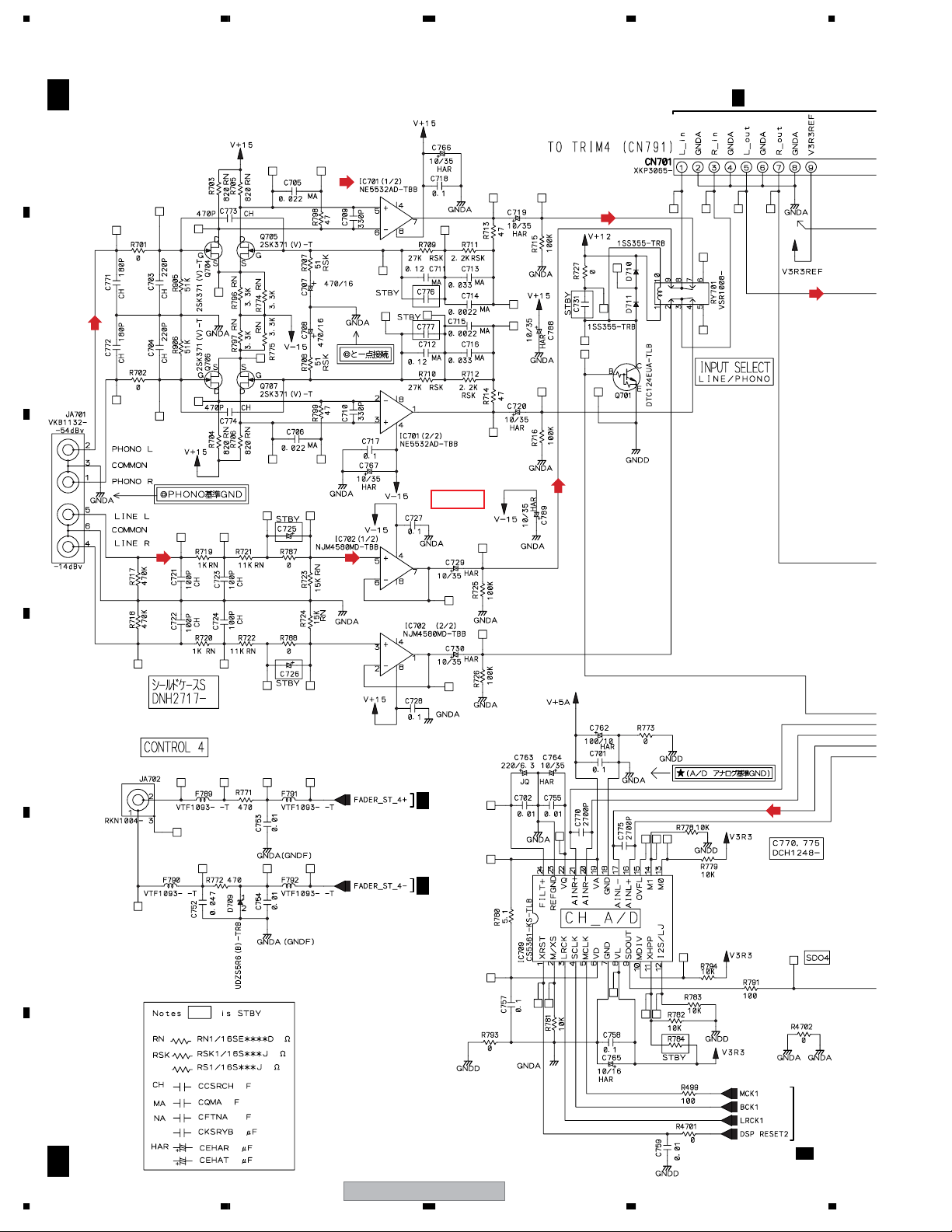
1234
3.7 INPUT ASSY (4/6)
A
B
A 4/6
INPUT ASSY (DWX2535)
(PI)
(PI)
(PI)
CN791
1/4
D
(CH4)
(LI)
(CH4)
A
BUFFER
6/6
C
(LI)
(LI)
D
6/6A
E
F
24
1/6,2/6,3/6,6/6A
A 4/6
DJM-800
1234
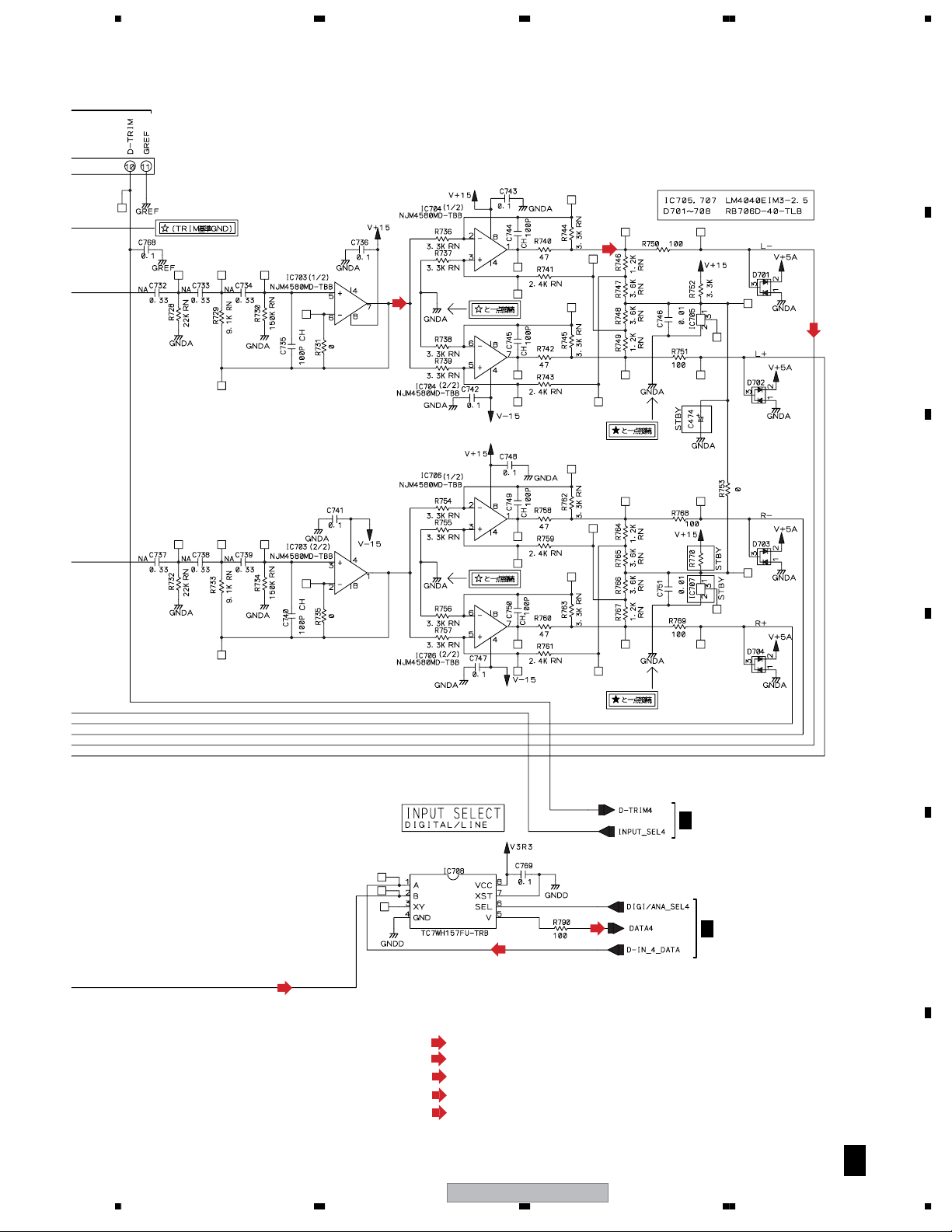
5678
A
(CH4)
(CH4)
(CH4)
B
(D4)
(CH4Y)
C
D
6/6A
E
6/6A
(CH4D)
AUDIO SIGNAL ROUTE
(PI)
: PHONO INPUT L CH SIGNAL
(LI)
: LINE INPUT L CH SIGNAL
(CH4)
: CH4 L CH SIGNAL
(D4)
: CH4 DIGITAL SIGNAL
(CH4Y)
: CH4 Y CH SIGNAL
DJM-800
56
F
A 4/6
25
7
8
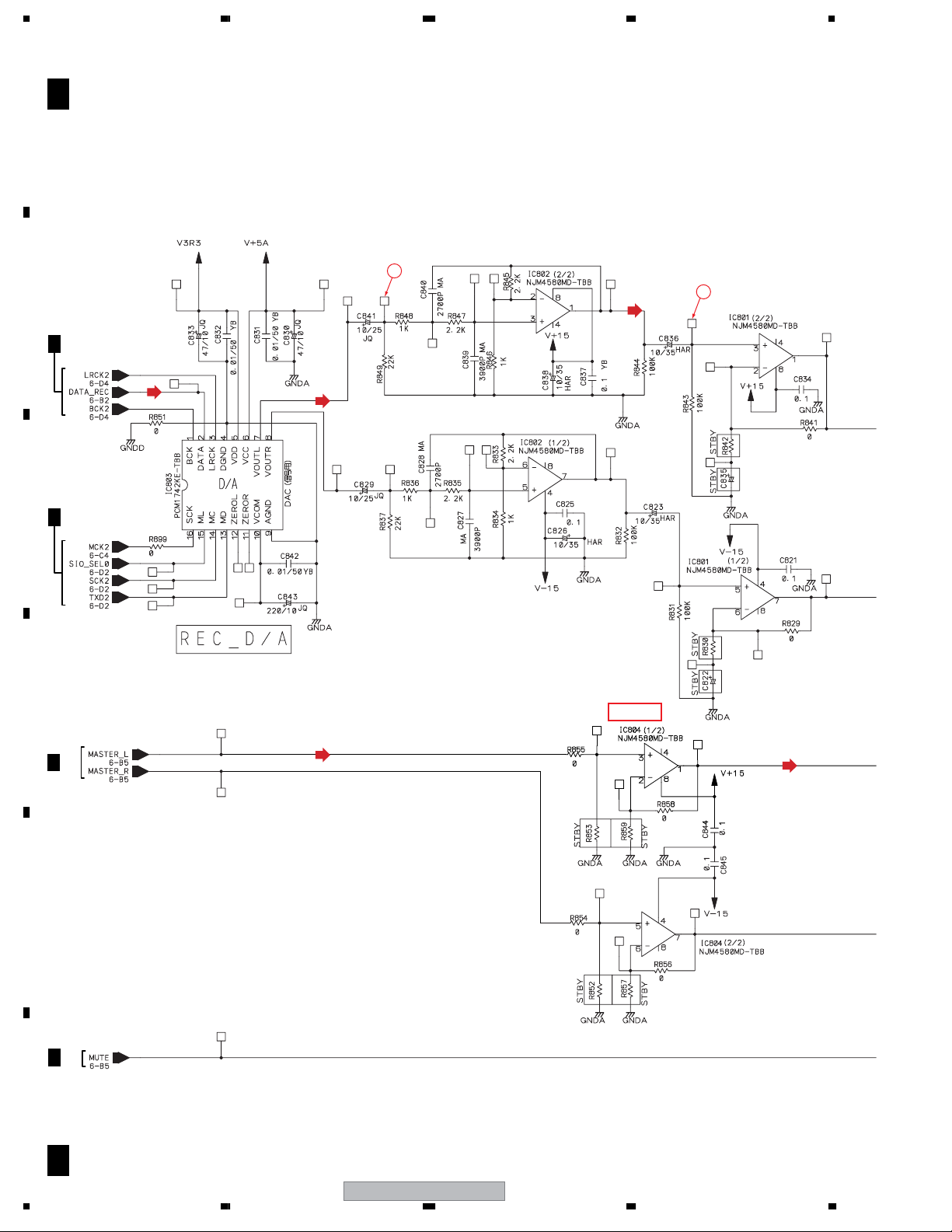
1234
3.8 INPUT ASSY (5/6)
A
B
C
A 5/6
6/6A
6/6A
INPUT ASSY (DWX2535)
(RECD)
(REC)
18
(REC)
19
D
(MA)
6/6A
E
BUFFER
(MA)
6/6A
F
A 5/6
26
DJM-800
1234
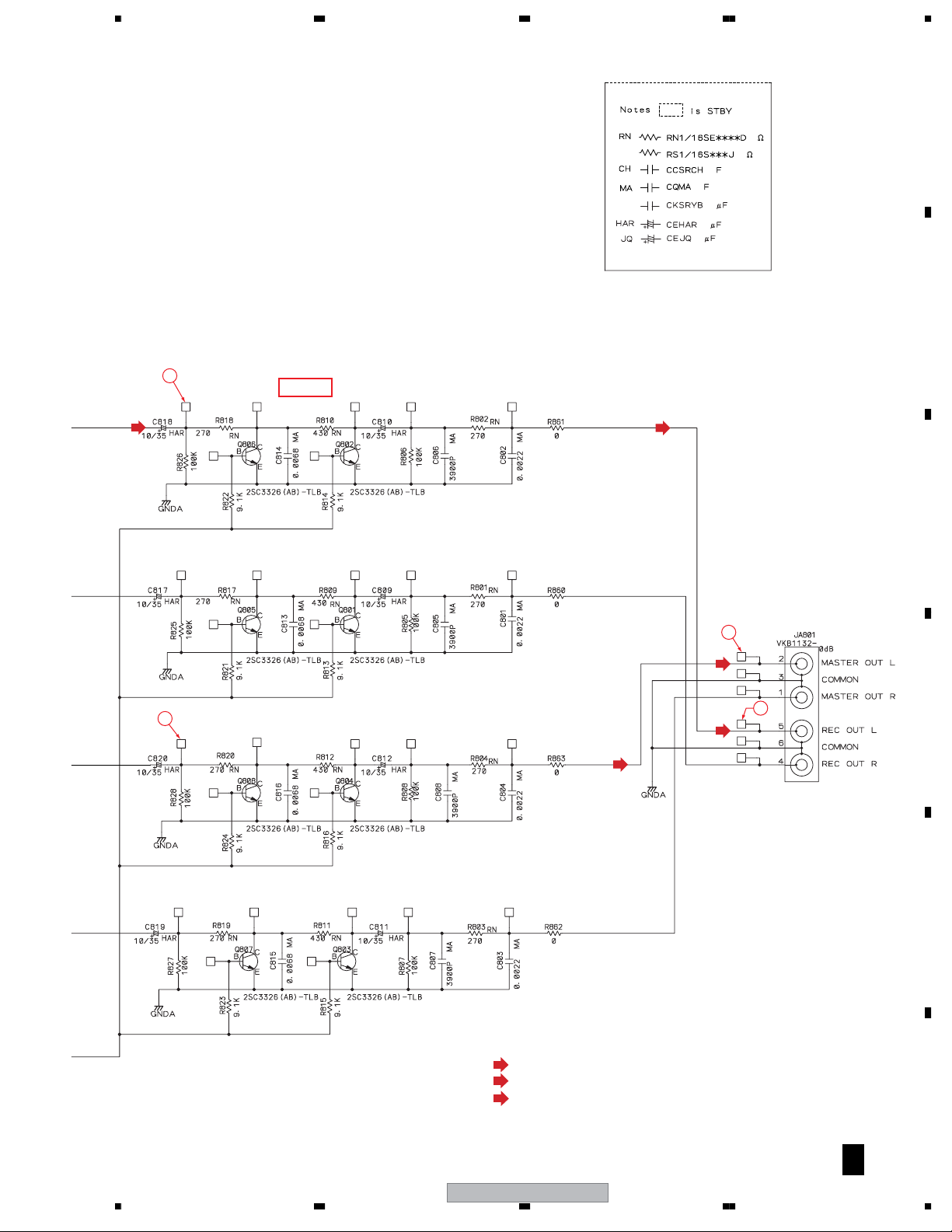
5678
A
B
(REC)
22
20
MUTE
(MA)
(REC)
(MA)
(REC)
23
21
C
D
AUDIO SIGNAL ROUTE
(RECD)
: REC DIGITAL CH SIGNAL
(REC)
: REC L CH SIGNAL
(MA)
: MASTER L CH SIGNAL
DJM-800
56
E
F
A 5/6
27
7
8
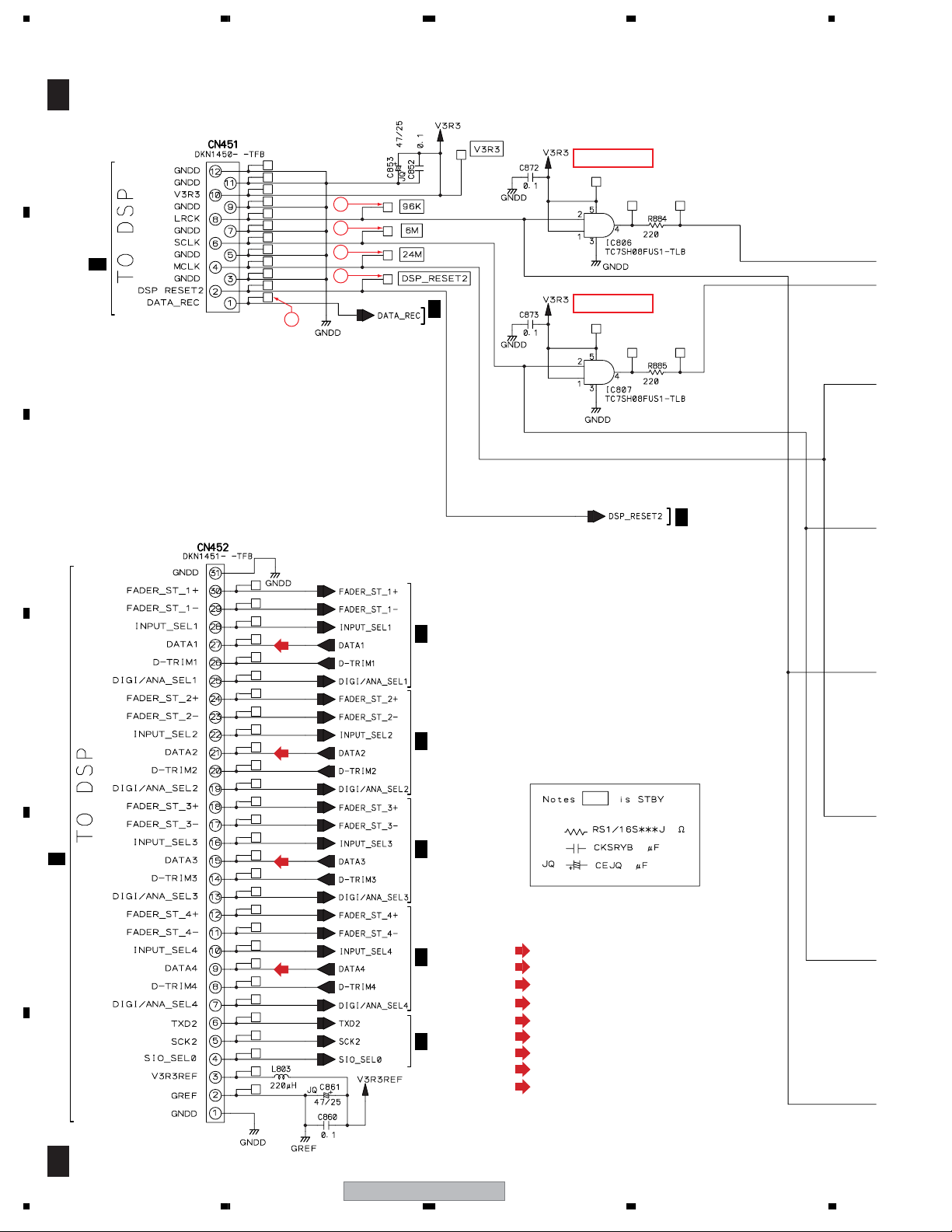
1234
3.9 INPUT ASSY (6/6)
A
B
C
A 6/6
CN3
INPUT ASSY (DWX2535)
28
27
1/3
I
24
26
25
A
5/6
LRCK BUFFER
BCK BUFFER
1/6,2/6,3/6,4/6
A
(CH1Y)
D
(CH2Y)
CN2
1/3
I
E
(CH3Y)
(CH4Y)
1/6A
2/6A
3/6A
AUDIO SIGNAL ROUTE
(CH1Y)
4/6A
5/6A
: CH 1 Y CH SIGNAL
(CH2Y)
: CH 2 Y CH SIGNAL
(CH3Y)
: CH 3 Y CH SIGNAL
(CH4Y)
: CH 4 Y CH SIGNAL
(D1)
: CH1 DIGITAL SIGNAL
(D2)
: CH2 DIGITAL SIGNAL
(D3)
: CH3 DIGITAL SIGNAL
(D4)
: CH4 DIGITAL SIGNAL
(MA)
: MASTER L CH SIGNAL
F
28
A 6/6
DJM-800
1234
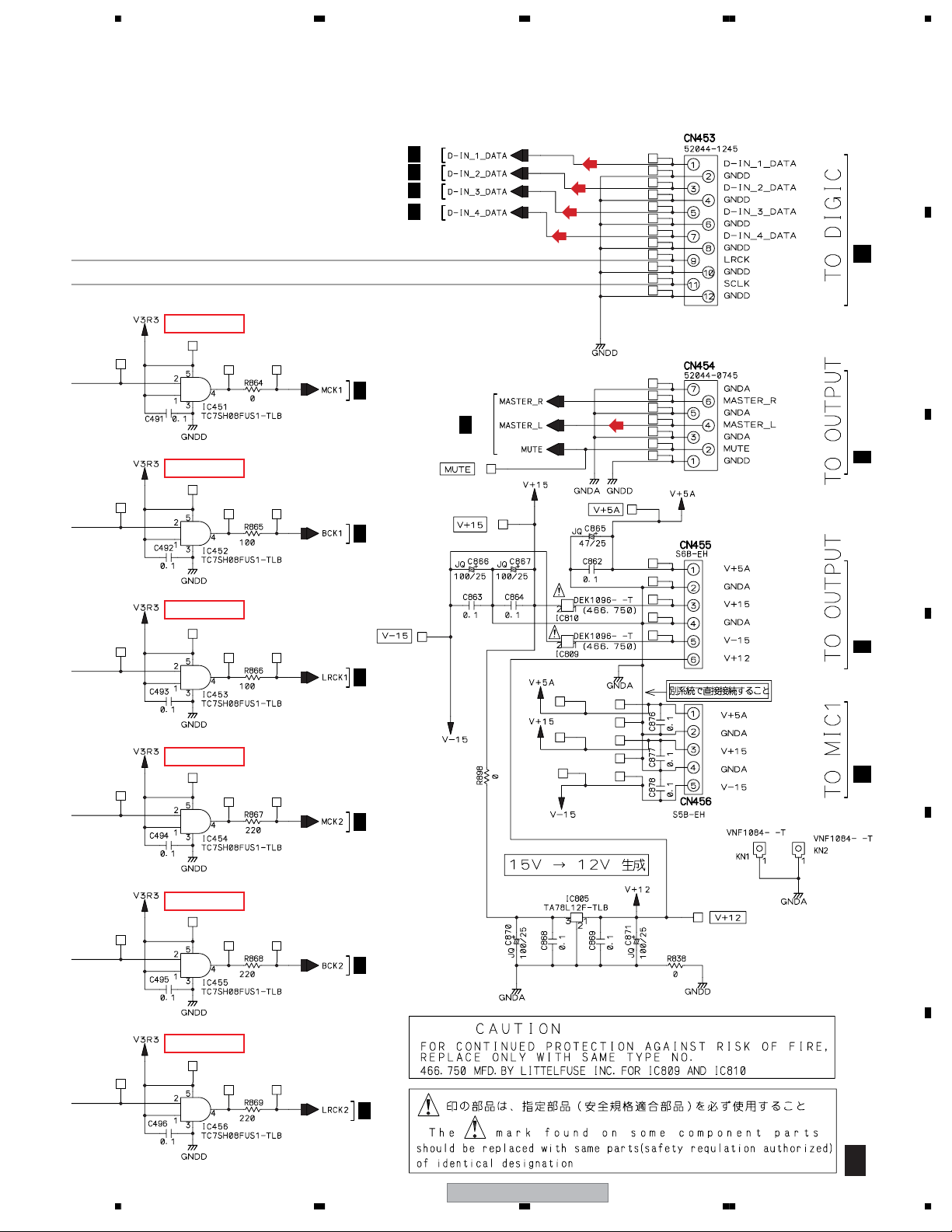
5678
A
MCK BUFFER
BCK BUFFER
(D4)
(D1)
(D2)
(D3)
CN1203
1/6A
A
2/6
A
3/6
4/6
A
K
B
1/6,2/6,3/6,4/6A
5/6A
(MA)
CN902
1/3
J3/3
C
1/6,2/6,3/6,4/6A
LRCK BUFFER
MCK BUFFER
BCK BUFFER
LRCK BUFFER
CN904
J
1/6,2/6,3/6,4/6A
D
CN1501
B
5/6A
E
5/6A
5/6A
DJM-800
56
F
A 6/6
29
7
8

1234
3.10 MIC 1 ASSY
MIC1 (DWX2542)
B
A
1
B
(MIC1)
(MIC1) (MIC1)
C
(MIC2) (MIC2)
(MIC2)
J1503
(MIC1)
(MIC2)
E
D
E
F
B
30
1234
DJM-800
