Pioneer DEH-P88RS-II, DEH-4200SD, DEH-2200UB, TS-W308D4, TS-W308D2 User Manual
...
REVEAL YOUR TRUE NATURE
2010 CAR ENTERTAINMENT GUIDE

Be fully prepared to follow the lure of the road. Pioneer’s 2010 in-car line-up
has everything you need to get the most from your journeys. There’s a
complete range of products offering advanced navigation and multimedia
capabilities, highly superior audio quality and impeccable designs, and all
built with the exceptional quality come to be expected from Pioneer
equipment. Whatever excites you, whatever enthrals you, you’re free to
create your ideal in-car experience. The road is calling. Are you ready to
give in to temptation?
TAKE IT TO THE STREETS
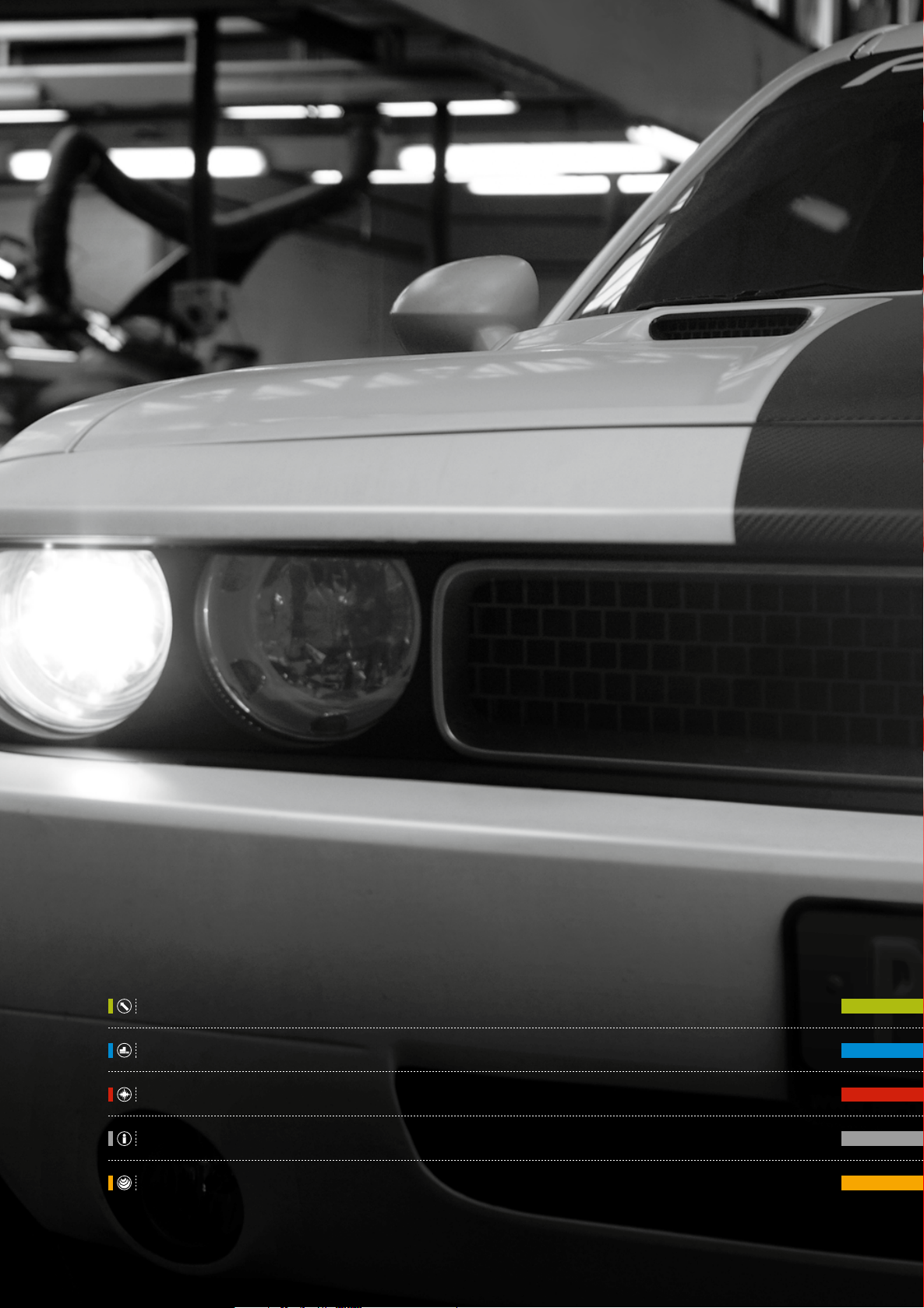
CONTENTS
04
NAVGATE
HEADUNITS
AUDIO
GLOSSARY
PIONEER WORLD
14
34
80
82
FIND YOUR IDEAL IN-CAR SYSTEM:
WWW.PIONEER.EU

NAVGATE

Be prepared for whatever comes your way. NavGate is the future of in-car
travel. Mixing unsurpassed navigation guidance with Bluetooth® Wireless
Technology and a host of multimedia capabilities, these systems of fer
the complete solution for every trip. NavGate takes the stress out
of travelling, giving you the freedom to enjoy the road. Wherever you feel
like going, you’ll stay on track, in touch and entertained the whole way.
It’s time to start the next adventure. Lead the way.
GET SET
FOR ADVENTURE
05
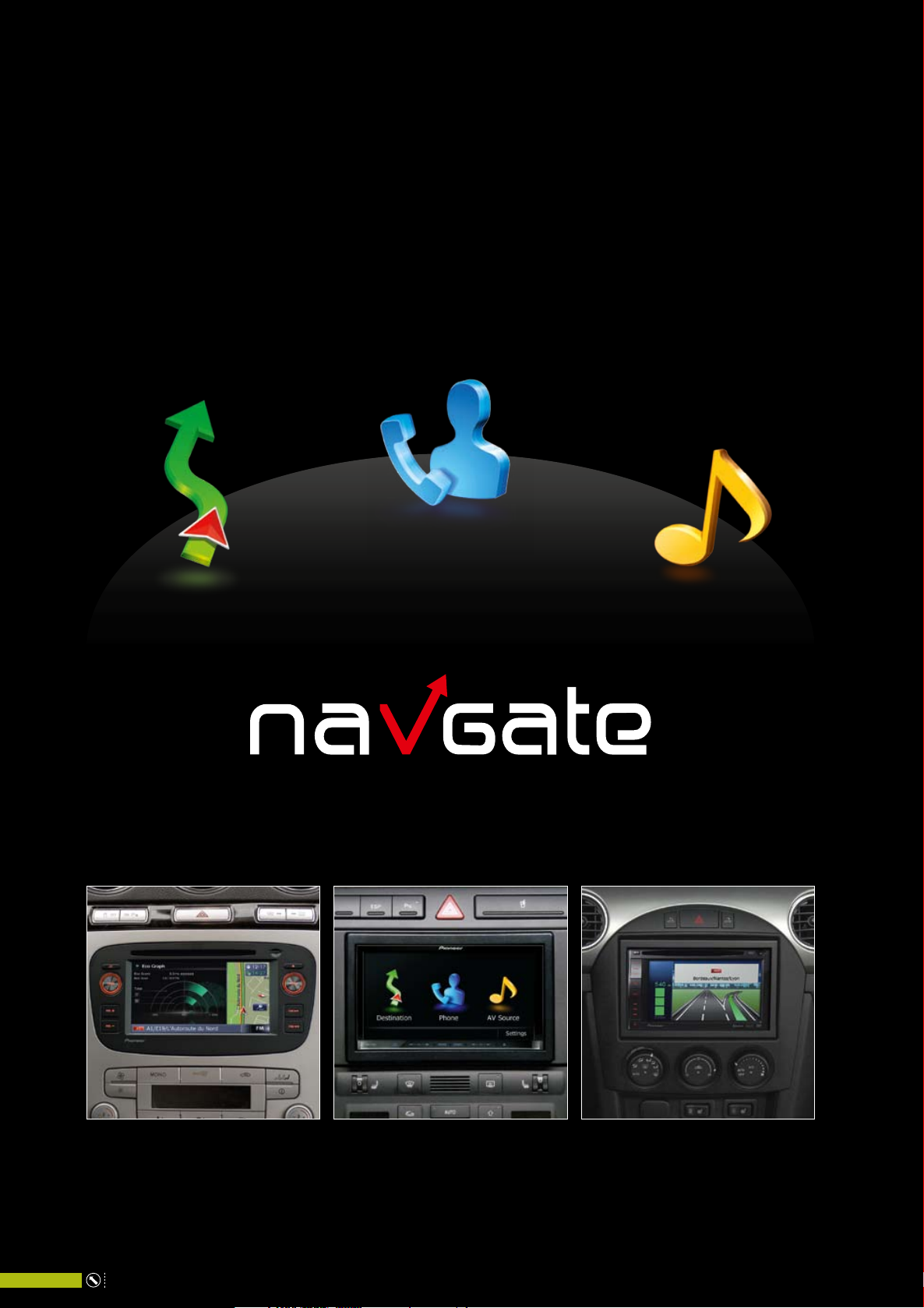
IT’S TIME TO DISCOVER
With NavGate in your car, you can experience the road like never before. More than basic navigation units, NavGate systems
enhance your drive with a host of communication and entertainment possibilities. They are simple to use, fit smoothly in all types
of cars and can be customised to suit your own taste. Explore. Talk. Play. With NavGate, it’s that easy.
TALK
EXPLORE
PLAY
YOUR CAR, OUR SOLUTION
With NavGate, smooth and seamless integration comes as standard. The NavGate line-up features solutions for all types of factory
dashboard locations and custom-fit units for a wide range of vehicles. So, whatever car you drive, there is a perfect fit for you.
Find the best match for your car at ww w.pioneer.eu
06
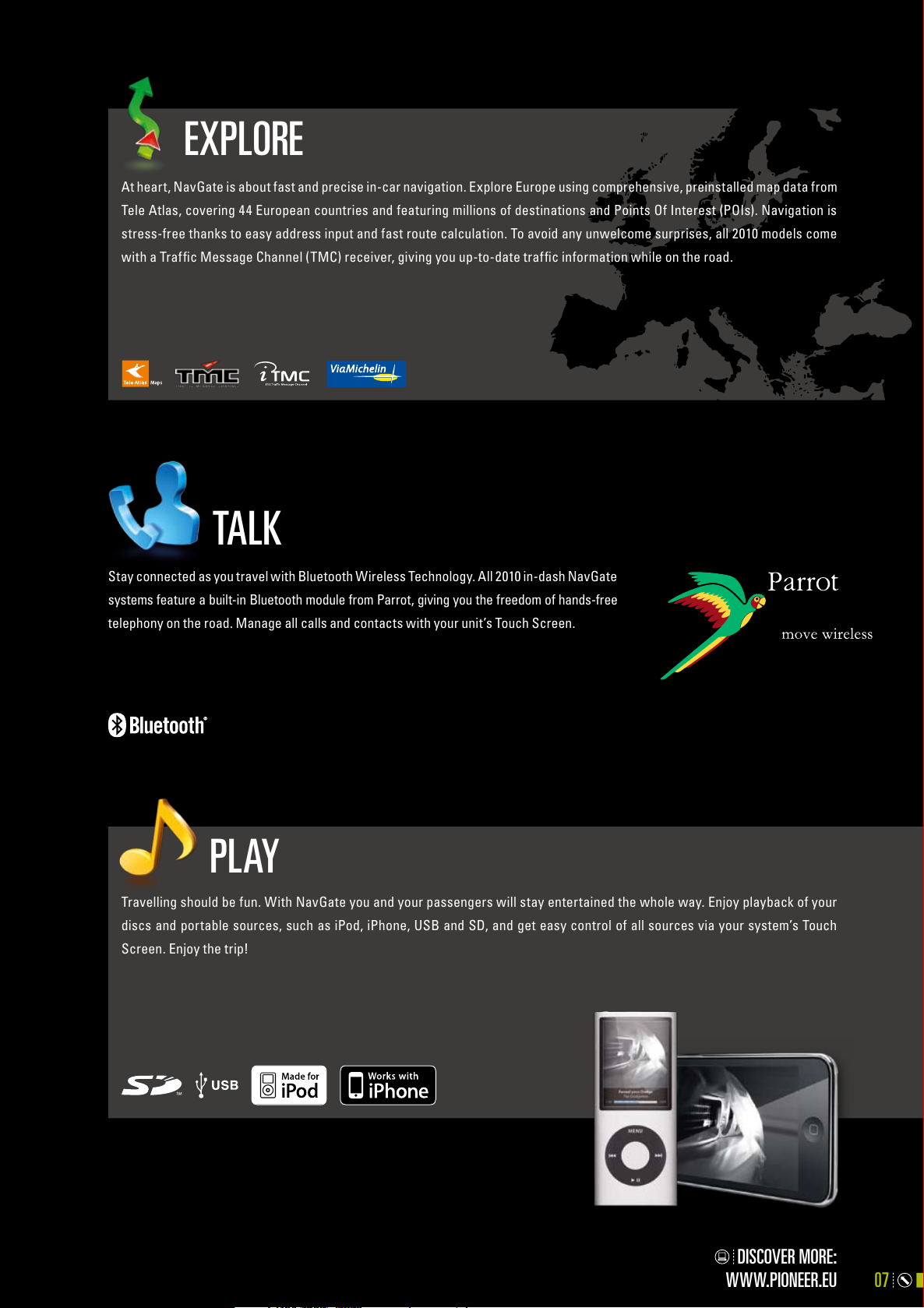
EXPLORE
At heart , NavGate is about fast and precise in-car navigation. Explore Europe using comprehensive, preinstalled map data from
Tele Atlas, covering 4 4 European countries and featuring millions of destinations and Points Of Interest (POIs). Navigation is
stress-free thanks to easy address input and fast route calculation. To avoid any unwelcome surprises, all 2010 models come
with a Traffic Message Channel (TMC) receiver, giving you up-to-date traffic information while on the road.
TALK
Stay connected as you travel with Bluetooth Wireless Technology. All 2010 in-dash NavGate
systems feature a built-in Bluetooth module from Parrot, giving you the freedom of hands-free
telephony on the road. Manage all calls and contacts with your unit’s Touch Screen.
PLAY
Travelling should be fun. With NavGate you and your passengers will stay entertained the whole way. Enjoy playback of your
discs and portable sources, such as iPod, iPhone, USB and SD, and get easy control of all sources via your system’s Touch
Screen. Enjoy the trip!
DISCOVER MORE:
WWW.PIONEER.EU
07
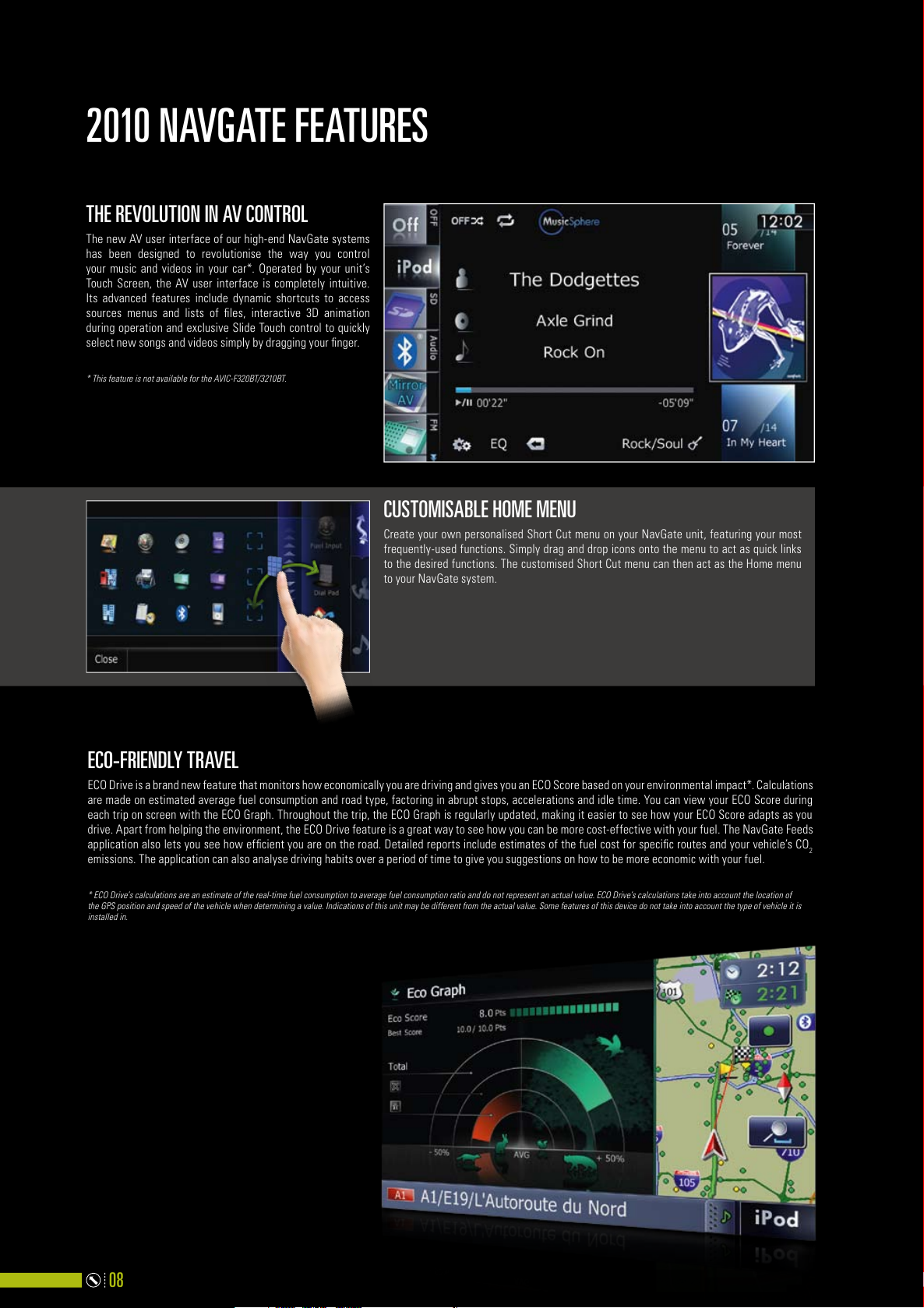
2010 NAVGATE FEATURES
THE REVOLUTION IN AV CONTROL
The new AV user interface of our high-end NavGate systems
has been designed to revolutionise the way you control
your music and videos in your car*. Operated by your unit’s
Touch Screen, the AV user interface is completely intuitive.
Its advanced features include dynamic shortcuts to access
sources menus and lists of files, interactive 3D animation
during operation and exclusive Slide Touch control to quickly
select new songs and videos simply by dragging your finger.
* This feature is not ava ilable for the AVIC-F320BT/3210BT.
CUSTOMISABLE HOME MENU
Create your own personalised Short Cut menu on your NavGate unit, featuring your most
frequently-used functions. Simply drag and drop icons onto the menu to act as quick links
to the desired functions. The customised Short Cut menu can then act as the Home menu
to your NavGate system.
ECO-FRIENDLY TRAVEL
ECO Drive is a brand new feature that monitors how economically you are driving and gives you an ECO Score based on your environmental impact*. Calculations
are made on estimated average fuel consumption and road type, factoring in abrupt stops, accelerations and idle time. You can view your ECO Score during
each trip on screen with the ECO Graph. Throughout the trip, the ECO Graph is regularly updated, making it easier to see how your ECO Score adapts as you
drive. Apart from helping the environment, the ECO Drive feature is a great way to see how you can be more cost-effective with your fuel. The NavGate Feeds
application also lets you see how efficient you are on the road. Detailed reports include estimates of the fuel cost for specific routes and your vehicle’s CO
emissions. The application can also analyse driving habits over a period of time to give you suggestions on how to be more economic with your fuel.
* ECO Drive’s calculation s are an estimate of the real-time fu el consumption to ave rage fuel consumptio n ratio and do not represen t an actual value. ECO Drive’s calculatio ns take into account th e location of
the GPS positio n and speed of the veh icle when determinin g a value. Indications of t his unit may be different from th e actual value. Some featu res of this device do not take in to account the type of v ehicle it is
installed i n.
2
08
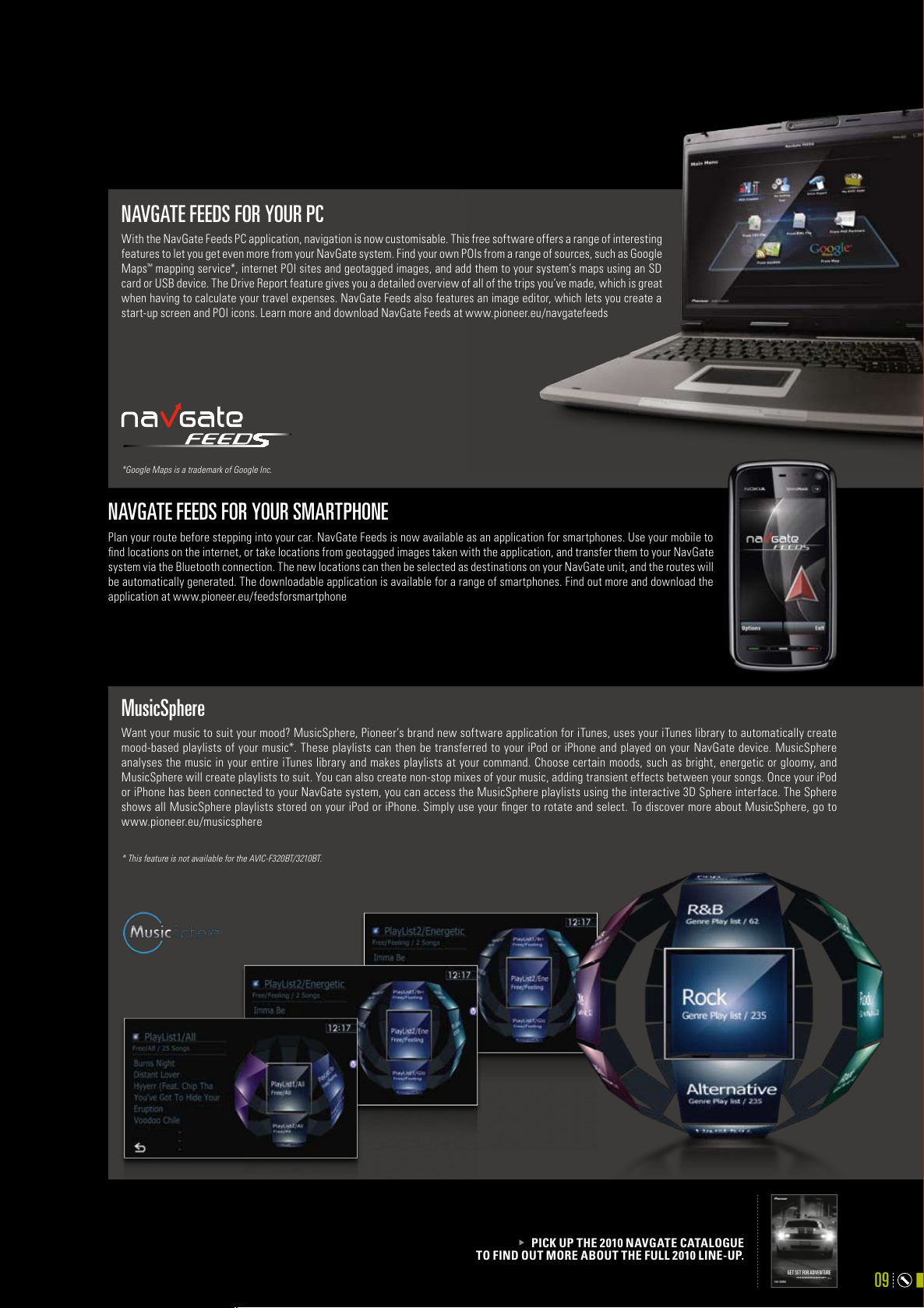
NAVGATE FEEDS FOR YOUR PC
With the NavGate Feeds PC application, navigation is now customisable. This free software offers a range of interesting
features to let you get even more from your NavGate system. Find your own POIs from a range of sources, such as Google
™
Maps
mapping ser vice*, internet POI sites and geotagged images, and add them to your system’s maps using an SD
card or USB device. The Drive Report feature gives you a detailed overview of all of the trips you’ve made, which is great
when having to calculate your travel expenses. NavGate Feeds also features an image editor, which lets you create a
start-up screen and POI icons. Learn more and download NavGate Feeds at www.pioneer.eu/navgatefeeds
*Google Ma ps is a trademark of Googl e Inc.
NAVGATE FEEDS FOR YOUR SMARTPHONE
Plan your route before stepping into your car. NavGate Feeds is now available as an application for smartphones. Use your mobile to
find locations on the internet, or take locations from geotagged images taken with the application, and transfer them to your NavGate
system via the Bluetooth connection. The new locations can then be selected as destinations on your NavGate unit, and the routes will
be automatically generated. The downloadable application is available for a range of smartphones. Find out more and download the
application at ww w.pioneer.eu/feedsforsmartphone
MusicSphere
Want your music to suit your mood? MusicSphere, Pioneer’s brand new software application for iTunes, uses your iTunes library to automatically create
mood-based playlists of your music*. These playlists can then be transferred to your iPod or iPhone and played on your NavGate device. MusicSphere
analyses the music in your entire iTunes library and makes playlists at your command. Choose certain moods, such as bright, energetic or gloomy, and
MusicSphere will create playlists to suit. You can also create non-stop mixes of your music, adding transient effects bet ween your songs. Once your iPod
or iPhone has been connected to your NavGate system, you can access the MusicSphere playlists using the interactive 3D Sphere interface. The Sphere
shows all MusicSphere playlists stored on your iPod or iPhone. Simply use your finger to rotate and select. To discover more about MusicSphere, go to
ww w.pioneer.eu/musicsphere
* This feature is not ava ilable for the AVIC-F320BT/3210BT.
TO FIND OUT MO RE ABOU T THE FULL 20 10 LINE -UP.
PICK U P THE 2010 !NAVGATE C ATALOGU E
GET SET FOR ADVENTURE
2010 IN-CAR NAVIGATION AND ENTERTAINMENT
09

NAVIGATION AV SYSTEMS
AVIC-F20BT
NAVIG ATION DVD AV SY STEM
THE SUPERIOR CHOICE
If you’re serious about having the finest components in your car, the AVIC-F20BT is your ideal match. Explore Europe with fast
and ultra-precise 2D and 3D navigation guidance. Experience your music in finer detail with the select range of high-end audio
components. Enjoy your videos and movies on the superior 7-inch Touch Screen. Benefit from wireless telephony and music
streaming with the built-in Parrot Bluetooth module. Use Voice Recognition to search for addresses and switch between your
audio sources. The most advanced NavGate system to date leaves nothing to be desired.
10

THE PERFECT TRAVEL PARTNER
The AVIC-F920BT is the ideal on-road assistant. This all-in-one system not only gets you there, it gives you a complete range
of navigation, communication and enter tainment possibilities along the way. Highly accurate navigation route guidance, up-
to-date traffic information, built-in Bluetooth W ireless Technology for hands-free telephony and audio streaming, a host of AV
playback possibilities, including direct control of your iPod, iPhone and files from microSD and USB: everything you could want
on your journey has been catered for. This high-end NavGate system takes the stress away from travelling on the road, so you
are free to explore, talk and play your own way.
AVIC-F920BT
NAVIG ATION DVD AV SY STEM
TO FIND OUT MO RE ABOU T THE FULL 20 10 LINE -UP.
PICK U P THE 2010 !NAVGATE C ATALOGU E
GET SET FOR ADVENTURE
2010 IN-CAR NAVIGATION AND ENTERTAINMENT
11

CUSTOM-FIT NAVIGATION
Our 2010 NavGate line-up includes a range of custom-fit solutions, built for specific car brands. These units offer the smoothest possible
integration into your car. They have been designed to perfectly match the shape, colour and texture of your car’s dashboard, so your
system will have the appearance of an OEM unit while having all of the added benefits NavGate brings to your journeys.
CUSTOM BUILT FOR VW, SKODA AND SEAT CARS
AVIC-F9210BT
NAVIG ATION DVD AV SY STEM
THE AVI C-F9 210BT HAS TH E SAME FEAT URES AS TH E AVIC -F920BT, BU T IS C USTO M BUI LT FOR VW, SKODA AND SEAT CARS.
CUSTOM BUILT FOR FORD CARS
AVIC-F9220BT
NAVIG ATION DVD AV SY STEM
THE AVI C-F9 220BT HAS T HE SAM E FEAT URES AS TH E AVIC-F 920BT, BU T IS C USTO M BUI LT FOR FORD C ARS.
12

TAKE A NEW ROUTE
Looking to make that first upgrade to an all-in-one navigation and entertainment system? Let us introduce the AVIC-F320BT.
This 2-DIN NavGate System gives you advanced 2D and 3D navigation, connection to all of your portable audio sources and
Bluetooth hands-free telephony. Its clever design emphasises intuitive, user-friendly control, while its 4.3-inch Touch Screen can
be easily detached and taken inside overnight. You can also play compressed video via SD using NavGate Application, Pioneer’s
downloadable set of NavGate features. As a finishing touch, the button illumination colour can be customised to perfectly match
the colour of any dashboard illumination, using the NavGate Feeds PC application.
AVIC-F320BT
NAVIG ATION CD AV SYSTEM
NAVGATE APPLICATION
Enjoy video and photo playback from your AVIC-F320BT thanks to Nav Gate Application, a downloadable set of features for your NavGate system.
The video player lets you to watch compressed video formats (MPEG4/H.264) from SD right on your AVIC-F320BT’s screen, while the picture viewer
allows you to see slideshows of your favourite photographs with cool transitional effects in between each image. There’s also a wide selection of clock
displays to act as your system’s background visual.
CUSTOM BUILT FOR VW, SKODA AND SEAT CARS
AVIC-F3210BT
NAVIG ATION CD AV SYSTEM
THE AVI C-F3 210BT HAS THE SAM E FEAT URES A S THE AV IC-F 320BT, BU T IS C USTOM
BUILT F OR VW, SKO DA AN D SEAT CAR S.
For adde d convenience, the AVIC- F3210BT has a b uilt-in Source Tray to store your iPod, USB s tick or
other por table audio device wh ile it is connected.
TO FIND OUT MO RE ABOU T THE FULL 20 10 LINE -UP.
PICK U P THE 2010 !NAVGATE C ATALOGU E
GET SET FOR ADVENTURE
2010 IN-CAR NAVIGATION AND ENTERTAINMENT
13

HEADUNITS

As people’s relationship with music and video evolves, so should in-car
stereo systems. Your car stereo can now suit the way you store, organise and
play your music and videos. Our new line-up of headunits has been designed
to be in sync with today’s ever-changing lifestyles. We offer a full range of
solutions to help you get a car stereo that works in complete harmony with
you, whatever your needs and taste. It’s all about the freedom to make your
own choices. Join the new era.
STEP INTO THE FUTURE
15
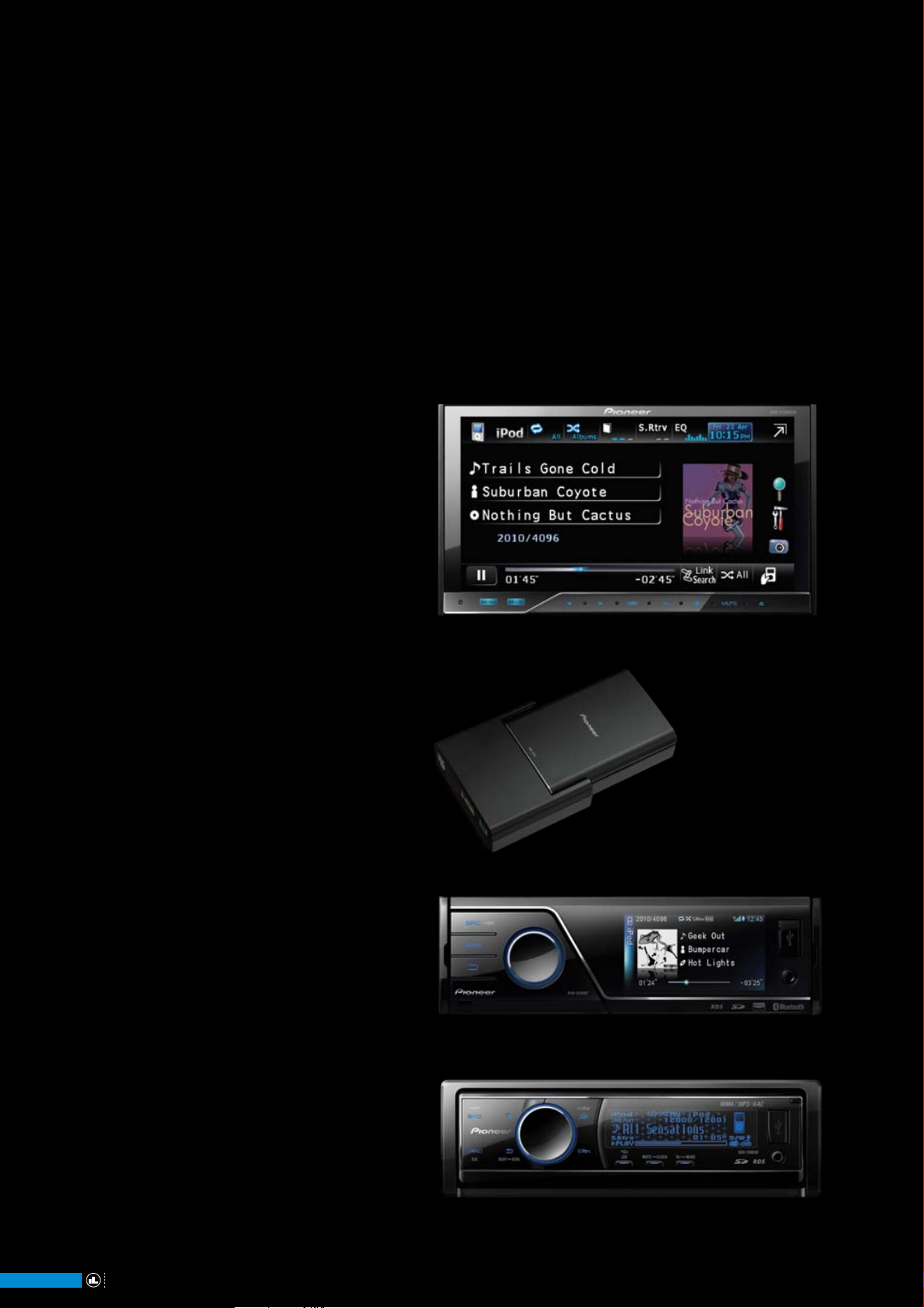
WELCOME TO THE NEXT LEVEL
Take charge of your in-car enjoyment. Our 2010 headunits will take your life on the road to a new level. There’s something for
every need, whether you’re looking for a complete in-car multimedia experience or just a convenient way to play your music
collection on the go. Are you ready for a new experience?
20
DVD MULTIMEDIA STATIONS
24
NAVGATE UPGRADE
26
DIGITAL MEDIA CENTRES
28
CD RECEIVERS
16

2010 HEADUNIT FEATURES
iPod AND iPhone DIRECT CONTROL
Control your iPod or iPhone directly from your Pioneer headunit. iPod and iPhone Direct Control is the easiest way
to take charge of your iPod music and videos from behind the wheel. Simply connect your iPod device straight
to your headunit’s USB terminal, and you’re set. You can search artists, albums and playlists and select music
and videos using your headunit’s controls. As a handy extra your iPod or iPhone will charge while connected.
Pioneer’s line-up features headunits for both iPod music and iPod video playback.
The iPod and iPh one Direct control feature is a vailable wherever you
see the “Ma de for iPod” and “Works wit h iPhone” logos.
PARROT BLUETOOTH WIRELESS TECHNOLOGY
Call safely on the road. Our new Bluetooth headunits feature a built-in Parrot Bluetooth module, so you can have the convenience of hands-free telephony
in your car. Easily control your calls with your headunit’s controls and automatically transfer your phone contacts when getting into your car. All Bluetooth
units come with an ex ternal microphone.
MUSIC AND VIDEO FROM SD AND USB
Take your complete music and video collections in your car. Pioneer offers a range of models with SD and USB playback
for both audio and video files. All major file formats are supported. So now it takes just one SD card or USB device to get
the most enjoyment from your time on the road.
NAVGATE READY
Our new 2010 DVD Multimedia Stations are all NavGate Ready, which means you can enhance
your AV system with fast and precise navigation capabilities. Just connect Pioneer’s AVIC-F220
NavGate Upgrade Unit and have the whole of Europe at your fingertips.
17

8-BAND GRAPHIC EQUALISER (GEQ)
Like to tune your audio levels to your personal taste? Pioneer’s 8-band GEQ* lets you take control of your in-car sound. Adjust 8 separate frequency bands
to set your equalisation levels to match your musical style. The 8-band GEQ also includes 5 preset equaliser curves, which can be recalled at any time.
AUTO EQ
Let your system take care of your sound. Pioneer’s new Auto EQ* feature monitors and analyses the acoustics inside of your car** and uses the measurements
to automatically adjust your audio equalisation levels. Using a 3-band parametric equaliser, Auto EQ adjusts the front and rear speakers separately. The result
is audio per fectly suited to your in-car environment.
ADVANCED SOUND RETRIEVER (ASR)
Experience your compressed music like never before with Pioneer’s Advanced Sound Retriever. By restoring harmonics lost during compression, the ASR
enhances the quality of your compressed audio files, revitalising the density and presence of the compressed signal. So you can enjoy all of your music in its
original richness and detail.
SONIC CENTER CONTROL
To get the best sound experience from an audio system, the listener should always be positioned in the sonic centre of the system. This can only be achieved
when all speakers are located at the same distance from the listener’s ears. In a car with door-mounted speakers, achieving this ideal listening position
is difficult because a driver is always located closer to the speakers in one side of the car. To solve this, Pioneer has developed Sonic Center Control*.
This advanced audio feature adjusts the timing of selected speakers to shift the sonic centre of the system to a specific area of the car. You simply choose
where you want the optimum listening position to be, and the system will automatically adjust the speaker timing to make it happen. The result is an
optimum sound experience every time.
18
Before Sonic Center Control After Sonic Center Control
* This feature is only av ailable for 2010 DVD Multimedia Statio ns and Digital Media Ce ntres.
** Optional micro phone required.
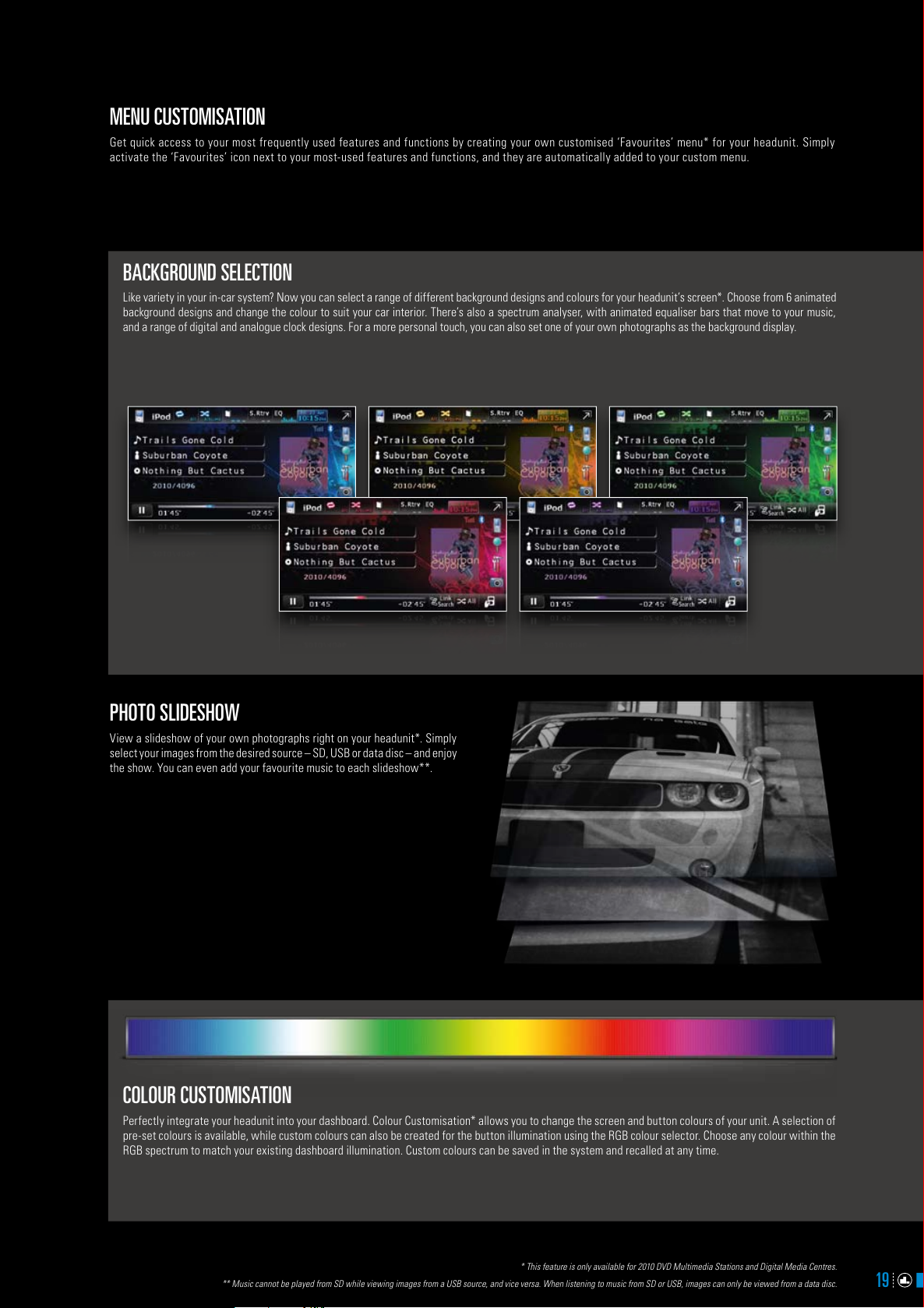
MENU CUSTOMISATION
Get quick access to your mo st fre quently used feature s and functions by creating your own cus tomised ‘Favourites’ menu* for your headunit. Simply
activate the ‘Favourites’ icon nex t to your most-used fea tures and functions, and they are automatically added to your custom menu.
BACKGROUND SELECTION
Like variety in your in-car system? Now you can select a range of different background designs and colours for your headunit’s screen*. Choose from 6 animated
background designs and change the colour to suit your car interior. There’s also a spectrum analyser, with animated equaliser bars that move to your music,
and a range of digital and analogue clock designs. For a more personal touch, you can also set one of your own photographs as the background display.
PHOTO SLIDESHOW
View a slideshow of your own photographs right on your headunit*. Simply
select your images from the desired source – SD, USB or data disc – and enjoy
the show. You can even add your favourite music to each slideshow**.
COLOUR CUSTOMISATION
Perfectly integrate your headunit into your dashboard. Colour Customisation* allows you to change the screen and button colours of your unit. A selection of
pre-set colours is available, while custom colours can also be created for the button illumination using the RGB colour selector. Choose any colour within the
RGB spectrum to match your existing dashboard illumination. Custom colours can be saved in the system and recalled at any time.
* This feature is only av ailable for 2010 DVD Multimedia Statio ns and Digital Media Ce ntres.
** Music cannot b e played from SD while viewi ng images from a USB sourc e, and vice versa. When listen ing to music from SD or USB, im ages can only be viewe d from a data disc.
19
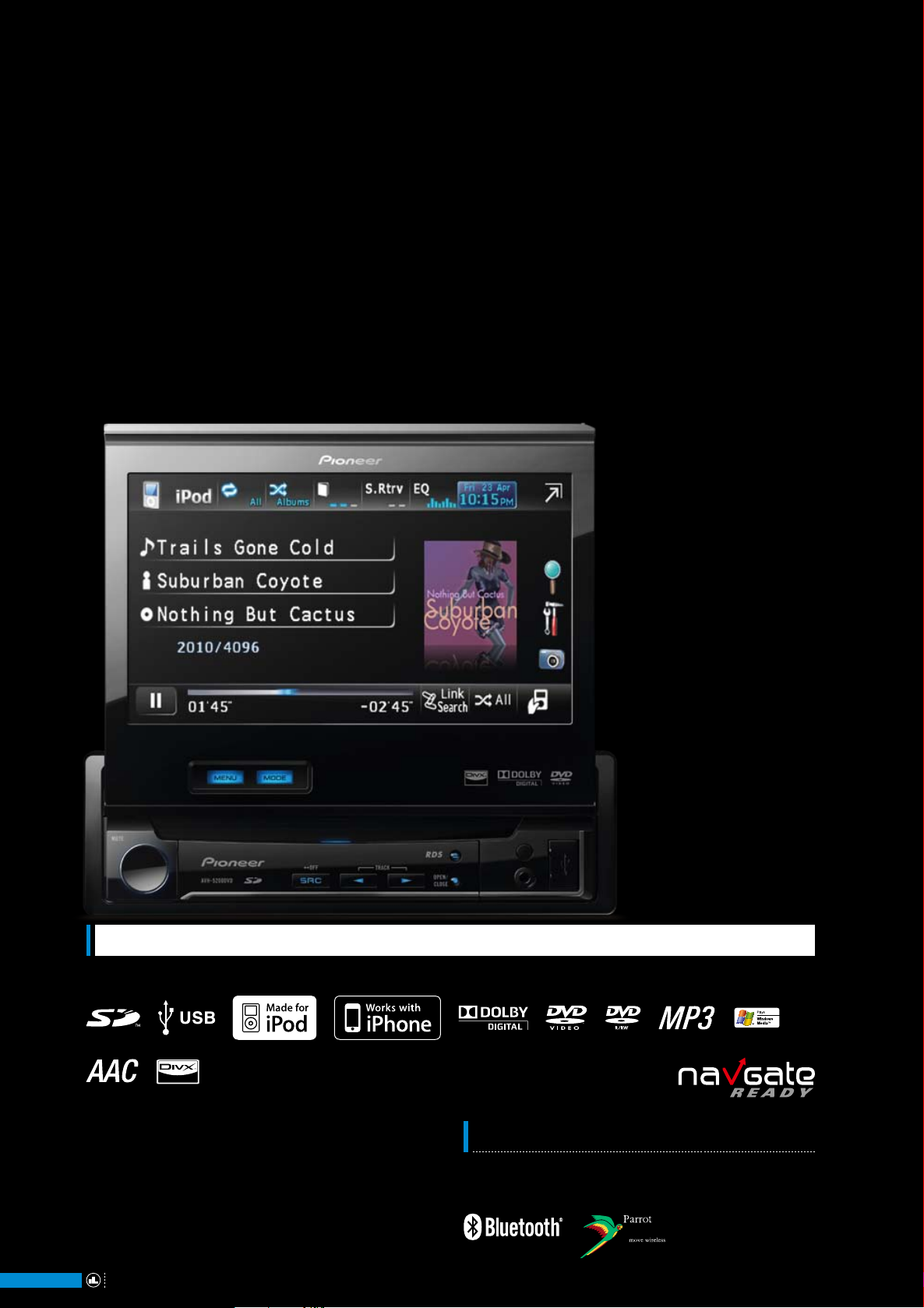
DVD MULTIMEDIA STATIONS
Want a complete in-car entertainment system? You’ve come to the right place. Our brand new DVD Multimedia Stations of fer the
ultimate in multimedia possibilities. It’s all here: high-qualit y audio and video from CD and DVD, Bluetooth Wireless Technology,
advanced AV functions and the flexibilit y to connect all of your portable sources, like iPod, iPhone, SD and USB. All models
feature our brand new, intuitive graphical user interface and bold LCD Touch Screens for easy control. Customisable button
illumination, personalised menus and a variety of background designs also allow you to match your system to your own taste.
Enjoy the show.
AVH-5200DVD
DV D MULTIMEDI A STATION
20
Optional re mote control (CD-R55) ava ilable.
AVH-5200BT
DV D MULTIMEDI A STATION W ITH BLUET OOTH
THE AVH -5200 BT HAS THE SAME FEAT URES AS THE AVH-5200DVD, BUT ALS O
FE ATURES BUILT-IN BLU ETOOTH WI RELE SS TECHNOLOGY.
Optional re mote control (CD-R55) ava ilable.

EASY CONTROL OF YOUR MULTIMEDIA
Our 2010 DVD Multimedia Stations feature a brand new user interface for fast and intuitive control of your whole in-car entertainment system.
Through your Multimedia Station’s Touch Screen, you can easily take charge of all of your music, videos and audio features. Tabbed menus let you
quickly navigate around your system, while Quicklinks allow you jump to your source menu or iPod Songs, Artists and Albums lists with one touch
of the screen. Using Slide Touch, you can browse through these lists simply by sliding your finger over the screen, while ABC Search lets you jump
to a certain letter in a list.
MEDIA CO NNECTI VITY
Bluetooth
Wireless Technology
SD Card Slot
Front USB
iPod & iPhone Direct
Control (music and video)
Front Aux-in
SYSTEM E XPA NSION
NavGate Ready*
AVH-5200DVD
" "
" "
" "
" "
" "
AVH-5200BT
"
Easy operatio n of advanced audi o features, such as Sonic Ce nter ControlFast browsin g with Slide Touch
FULLY DETACHABLE FACE
For your peace of mind, the AVH-5200BT and AVH-5200DVD have a
detachable face. Simply unclip the faceplate to leave a blank panel
in your car.
FULLY MOTORISED TOUCH SCREEN
At the touch of a button, the AVH-5200BT and AVH-5200DV D open to reveal a brilliant Foldaway 7-inch QVGA Touch Screen. Fully motorised, the
display opens and folds away when needed. So, you get the benefit of having a 1-DIN unit, without having to sacrifice on screen size.
1 Video Output
2 Video Inputs
Camera Input
3 RCA Pre-outs
High Voltage Output
Subwoofer Drive
HIGH- QUALITY AUD IO
50 W x 4 Amplifier
Sonic Center Control
Sound Retriever
High Pass Filter/
Low Pass Filter
Level Adjuster
INTEGRATIO N & CONTROL
Foldaway 7-inch
QVGA Touch Screen
Customisation
Customisation
Multi-language
Steering Wheel
Remote Input
* Via AVIC -F220
** English, Spanish,
Portuguese and Russian
Back-up
Direct
MOSFET
RDS Tuner
8-band GEQ
Auto-EQ
Advanced
Source
Menu
Colour
Background
Selection
Dual Zone
Interface**
" "
" "
" "
" "
" "
" "
" "
" "
" "
" "
" "
" "
" "
" "
" "
" "
" "
" "
" "
" "
" "
21

AVH-P4200DVD
Optional re mote control (CD-R55) ava ilable.
DV D MULTIMEDI A STATION
3 RCA PRE-OUTS
Boost your audio performance with RCA Pre-outs. Connect amplifiers, speakers and subwoofers to expand your audio system and create the sound that’s right
for you. Our new DVD Multimedia Stations all feature 3 RCA Pre-outs for complete flexibility when it comes to building your in-car multimedia set-up.
HIGH-VOLTAGE OUTPUT
By providing a strong signal, with less noise and more definition, Pre-outs with High-voltage Output reduce demand on the input circuit of amplifiers so they
can work with lower gain settings. This results in improved sound quality and a wider dynamic range.
CD-BTB200
BLUETOOTH ADA PTE R
Enjoy hands-free telephony and audio streaming with your AVH-P4200DVD. By connecting
the CD-BTB200 Bluetooth Adapter, the AVH-P4200DVD will automatically pick up your Bluetooth-enabled*
mobile phone’s signal. You can then control all calls and select music from your mobile phone with
the headunit’s 7-inch touch screen.
* See if your p hone is compatible at w ww.pioneer.eu
22
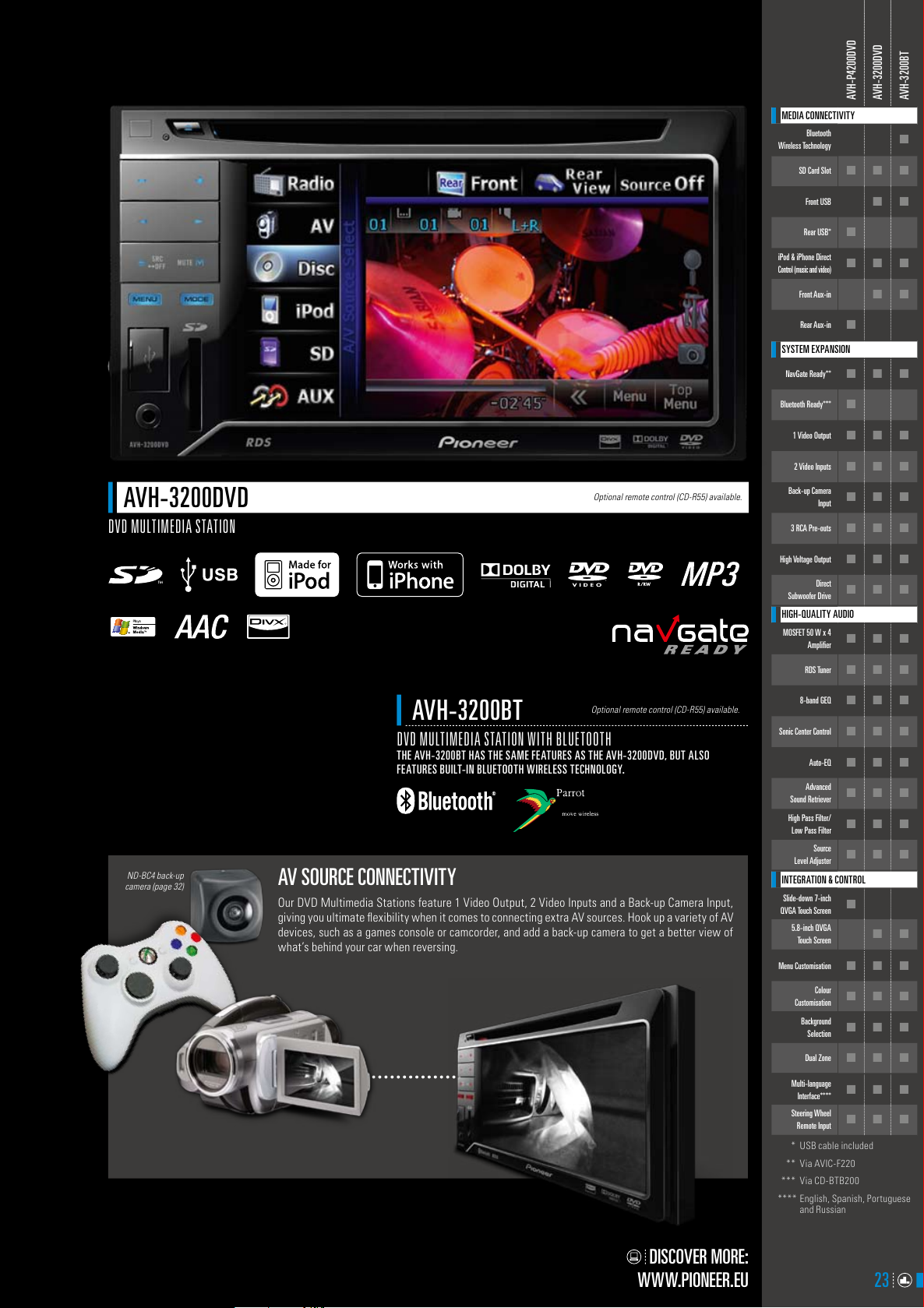
MEDIA CO NNECTI VITY
Bluetooth
Wireless Technology
SD Card Slot
AVH-P4200DVD
AVH-3200DVD
" " "
AVH-3200BT
"
AVH-3200DVD
DV D MULTIMEDI A STATION
Optional re mote control (CD-R55) ava ilable.
Front USB
Rear USB*
iPod & iPhone Direct
Control (music and video)
Front Aux-in
Rear Aux-in
SYSTEM E XPA NSION
NavGate Ready**
Bluetooth Ready***
1 Video Output
2 Video Inputs
Back-up Camera
Input
3 RCA Pre-outs
High Voltage Output
Direct
Subwoofer Drive
HIGH- QUALITY AUD IO
MOSFET 50 W x 4
Amplifier
RDS Tuner
" "
"
" " "
" "
"
" " "
"
" " "
" " "
" " "
" " "
" " "
" " "
" " "
" " "
ND-BC4 b ack-up
camera (pag e 32)
AVH-3200BT
Optional re mote control (CD-R55) ava ilable.
DV D MULTIMEDI A STATION W ITH BLUET OOTH
THE AVH -3200 BT HAS T HE SAME FE ATURES AS THE AVH- 3200DVD, BU T ALS O
FE ATURES BUILT-IN BLU ETOOTH WI RELE SS TECHNOLOGY.
AV SOURCE CONNECTIVITY
Our DVD Multimedia Stations feature 1 Video Output, 2 Video Inputs and a Back-up Camera Input,
giving you ultimate flexibility when it comes to connecting extra AV sources. Hook up a variety of AV
devices, such as a games console or camcorder, and add a back-up camera to get a better view of
what’s behind your car when reversing.
8-band GEQ
" " "
Sonic Center Control
Sound Retriever
High Pass Filter/
Low Pass Filter
Level Adjuster
INTEGRATIO N & CONTROL
Slide-down 7-inch
QVGA Touch
5.8-inch QVGA
Touch Screen
Menu Customisation
Customisation
Multi-language
Interface****
Steering Wheel
Remote Input
* USB cable included
** Via AVIC-F220
*** V ia CD-BTB 200
**** English, Spanish, Port uguese
and Russian
Auto-EQ
Advanced
Source
Screen
Colour
Background
Selection
Dual Zone
" " "
" " "
" " "
" " "
" " "
"
" "
" " "
" " "
" " "
" " "
" " "
" " "
DISCOVER MORE:
WWW.PIONEER.EU
23
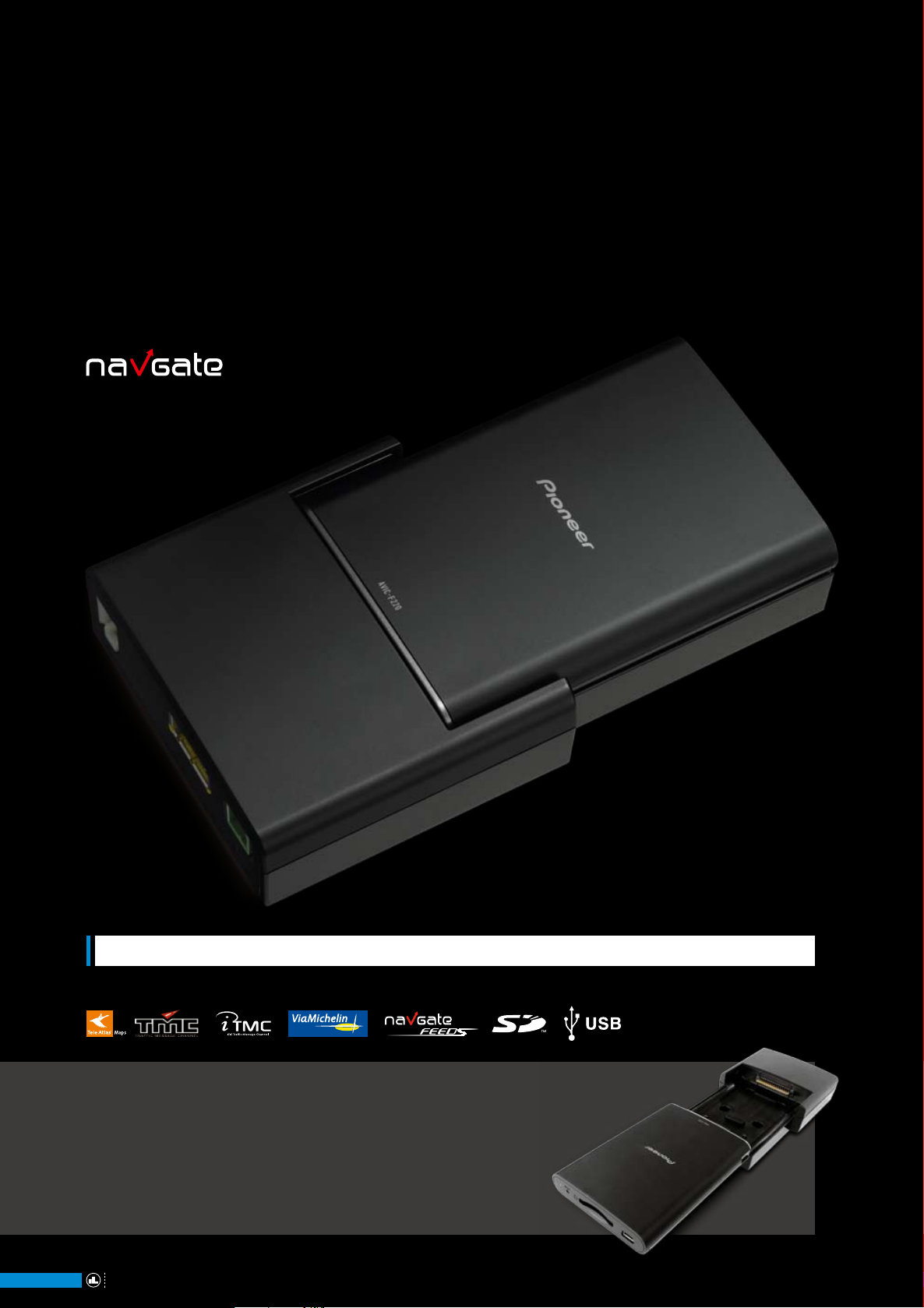
THE NAVGATE UPGRADE
Add the power of NavGate to your DVD Multimedia Station. The AVIC-F220 lets you boost your multimedia system with the
navigation capabilities of our NavGate systems. Simply connect the hideaway box to one of our new 2 010 Multimedia Stations
and start exploring.
The AVIC-F220 can be co nnected to any unit that di splays the NavGate Rea dy logo.
AVIC-F220
NAVGATE UPGR ADE UNIT
COMPLETELY FLEXIBLE
The AVIC-F220 can be mounted in any direction, giving a range of options when it comes to putting
it in your car. Sit it on the arm rest, put it in the glove box – whatever suits you best. The sleek and
stylish main unit is detachable, so you don’t have to leave it in your car overnight. Just slip it in your
pocket and take it inside. This detachable unit can also be connected straight to your PC or laptop
for NavGate Feeds updates.
24

GET SET TO EXPLORE
The AVIC-F220 enhances your DVD Multimedia Station with fast and precise route guidance and Tele Atlas map coverage for 4 4 European
countries. An external Traffic Message Channel (TMC) receiver is included for up-to-date traffic information on the road, while the ECO
Drive feature analyses how economically you drive and helps you cut your fuel usage. The unit is compatible with Pioneer’s NavGate Feeds
PC application, allowing you to customise your maps with Points Of Interest you find on the internet or in geotagged photographs. NavGate
Application, a downloadable set of NavGate features, lets you get even more from your DVD Multimedia Station. A picture viewer allows you
to create photo slideshows with a range of cool transitional effects bet ween your photos, while the clock application gives you an even wider
selection of clock designs to display on your unit’s screen.
THE 1-DIN NAVIGATION SOLUTION
By using the AVIC-F220 in combination with the AVH-5200BT or AVH-5200DVD you get all of the benefits of an in-dash navigation system from a 1-DIN slot.
Thanks to their fully motorised, 7-inch Foldaway Touch Screens, these headunits give you the benefit of large and clear route guidance and easy Touch-Screen
operation, without you having to install a 2-DIN system.
25 25

DIGITAL MEDIA CENTRES
Welcome to the revolution in car sound systems. Don’t want to take your CDs or DVDs in your car? Then our brand new Digital
Media Centres are for you. The MVH-8200 and MVH-8200BT are designed specifically for the sources you use the most, whether
it’s iPod, iPhone, USB, SD or other portable video and music sources via Aux-in. They offer complete flexibility when it comes
to file playback, so it ’s now possible to take all of your music and videos in your car. The MVH-8200BT also features Bluetooth
Wireless Technology for hands-free telephony. With intuitive Rotary-Commander control and a 3-inch Full-colour TF T Display,
our Digital Media Centres are the perfect par tners for enjoying your multimedia on the road. Step into the future.
MVH-8200
RDS DIGITAL MEDIA CENTRE
26
Optional re mote control (CD-R320) ava ilable.
MVH-8200BT
RDS DIGITAL MEDIA CENTRE W ITH BLUETOOTH
THE MVH -8200BT HAS TH E SAME FEAT URES AS THE MV H-820 0, BU T ALSO F EATURES
BUILT-IN BL UETOOTH W IREL ESS TEC HNOL OGY.
Optional re mote control (CD-R320) ava ilable.
