Page 1
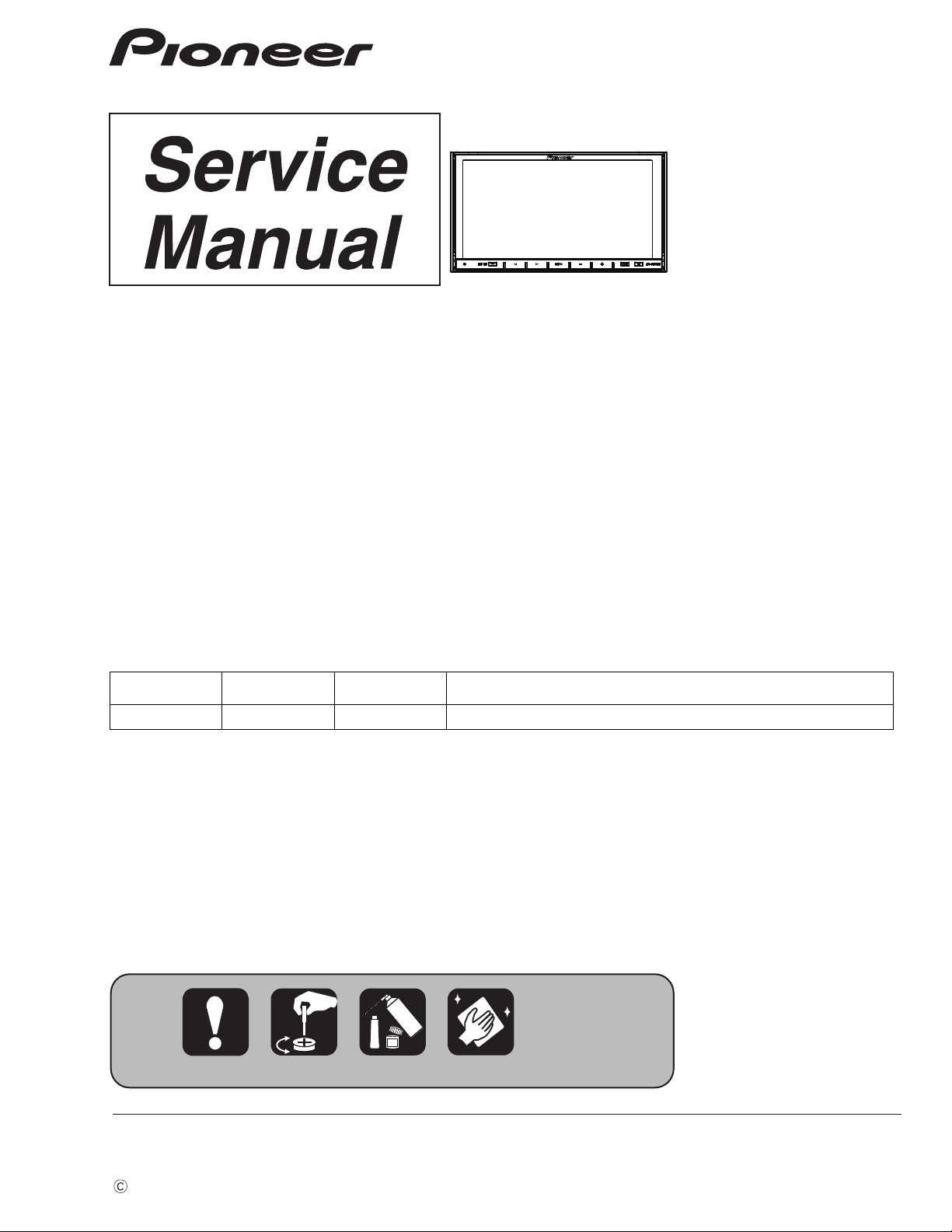
PIONEER CORPORATION 4-1, Meguro 1-chome, Meguro-ku, Tokyo 153-8654, Japan
PIONEER ELECTRONICS (USA) INC. P.O. Box 1760, Long Beach, CA 90801-1760, U.S.A.
PIONEER EUROPE NV Haven 1087, Keetberglaan 1, 9120 Melsele, Belgium
PIONEER ELECTRONICS ASIACENTRE PTE. LTD. 253 Alexandra Road, #04-01, Singapore 159936
PIONEER CORPORATION 2009
DVD AV RECEIVER
ORDER NO.
CRT4276
AVH-P4150DVD/XN/RC
AVH-P4150DVD
AVH-P4150DVD
AVH-P4150DVD
AVH-P4150DVD
This service manual should be used together with the following manual(s):
Model No. Order No. Mech.Module Remarks
CX-3250 CRT4300 LS1 DVD Mech. Module : Circuit Descriptions, Mech. Descriptions, Disassembly
DTS and DTS Digital Out are registered trademartks and the DTS logos and Symbol are
trademarks of DTS, Inc.
Manufactured under license from Dolby Laboratories. Dolby, Pro Logic, and the double-D
symbol are trademarks of Dolby Laboratories.
/XN/RD
/XN/RI
/XNCN5
/XN/RC
For details, refer to "Important Check Points for Good Servicing".
K-ZZZ. JAN. 2009 Printed in Japan
Page 2
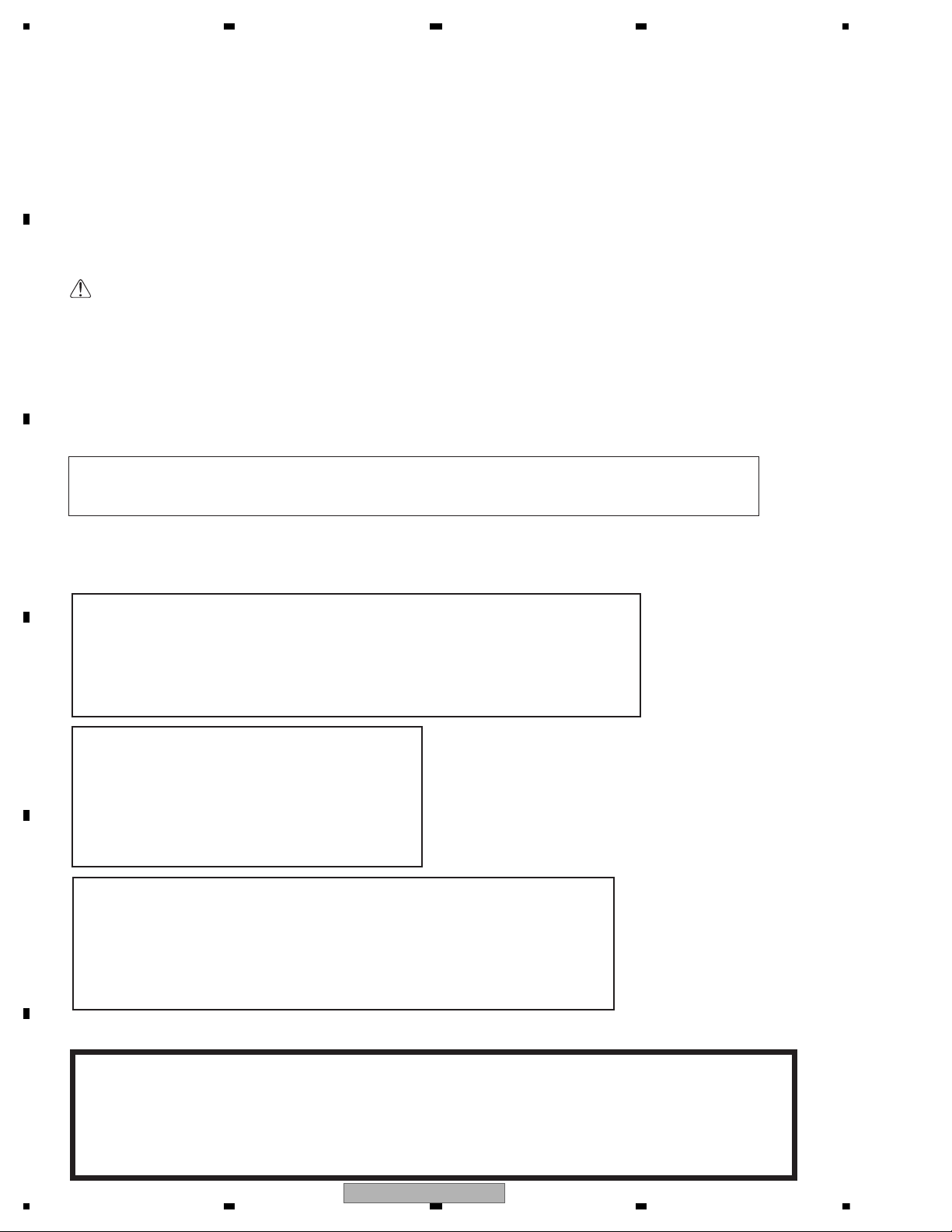
1234
1234
C
D
F
A
B
E
SAFETY INFORMATION
Where in a manufacturer’s service documentation, for example in circuit diagrams or lists
of components, a symbol is used to indicate that a specific component shall be replaced only
by the component specified in that documentation for safety reasons, the following symbol shall
be used:
This service manual is intended for qualified service technicians; it is not meant for the casual do-it-yourselfer.
Qualified technicians have the necessary test equipment and tools, and have been trained to properly and safety repair
complex products such as those covered by this manual.
Improperly performed repairs can adversely affect the safety and reliability of the product and may void the warranty.
If you are not qualified to perform the repair of this product properly and safety, you should not risk trying to do so
and refer the repair to a qualified service technician.
CAUTION
Danger of explosion if battery is incorrectly replaced.
Replaced only with the same or equivalent type recommended by the manufacture.
Discord used batteries according to the manufacture's instructions.
CAUTION:
USE OF CONTROLS OR ADJUSTMENTS OR PERFORMANCE OF PROCEDURES OTHER THAN THOSE
SPECIFIED HEREIN MAY RESULT IN HAZARDOUS RADIATION EXPOSURE.
- Safety Precautions for those who Service this Unit.
When checking or adjusting the emitting power of the laser diode exercise caution in order to get safe, reliable
results.
Caution:
1. During repair or tests, minimum distance of 13 cm from the focus lens must be kept.
CAUTION
CLASS 1M INVISIBLE LASER RADIATION WHEN OPEN. DO NOT VIEW DIRECTLY WITH OPTICAL INSTRUMENTS
2. During repair or tests, do not view laser beam for 10 seconds or longer.
WARNING!
The AEL (accessible emission level )of the laser power output is less than CLASS 1
but the laser component is capable of emitting radiation exceeding the limit for
CLASS 1.
A specially instructed person should do servicing operation of the apparatus.
Laser diode characteristics
Wave length:
DVD:660 nm to 670 nm
CD:780 nm to 800 nm
Focus lens on Maximum output:
CD:6.26 mW(Emitting period :9 sec.)
DVD:1.27 mW (Emitting period : unlimited)
Additional Laser Caution
Transistors Q1103 and Q1104 in PCB drive the laser diodes for DVD and CD
respectively. When Q1103 or Q1104 is shorted between their terminals,
the laser diodes for DVD or CD will radiate beam. If the top cover is removed
with no disc loaded while such short-circuit is continued, the naked eyes may
be exposed to the laser beam.
2
AVH-P4150DVD/XN/RC
Page 3
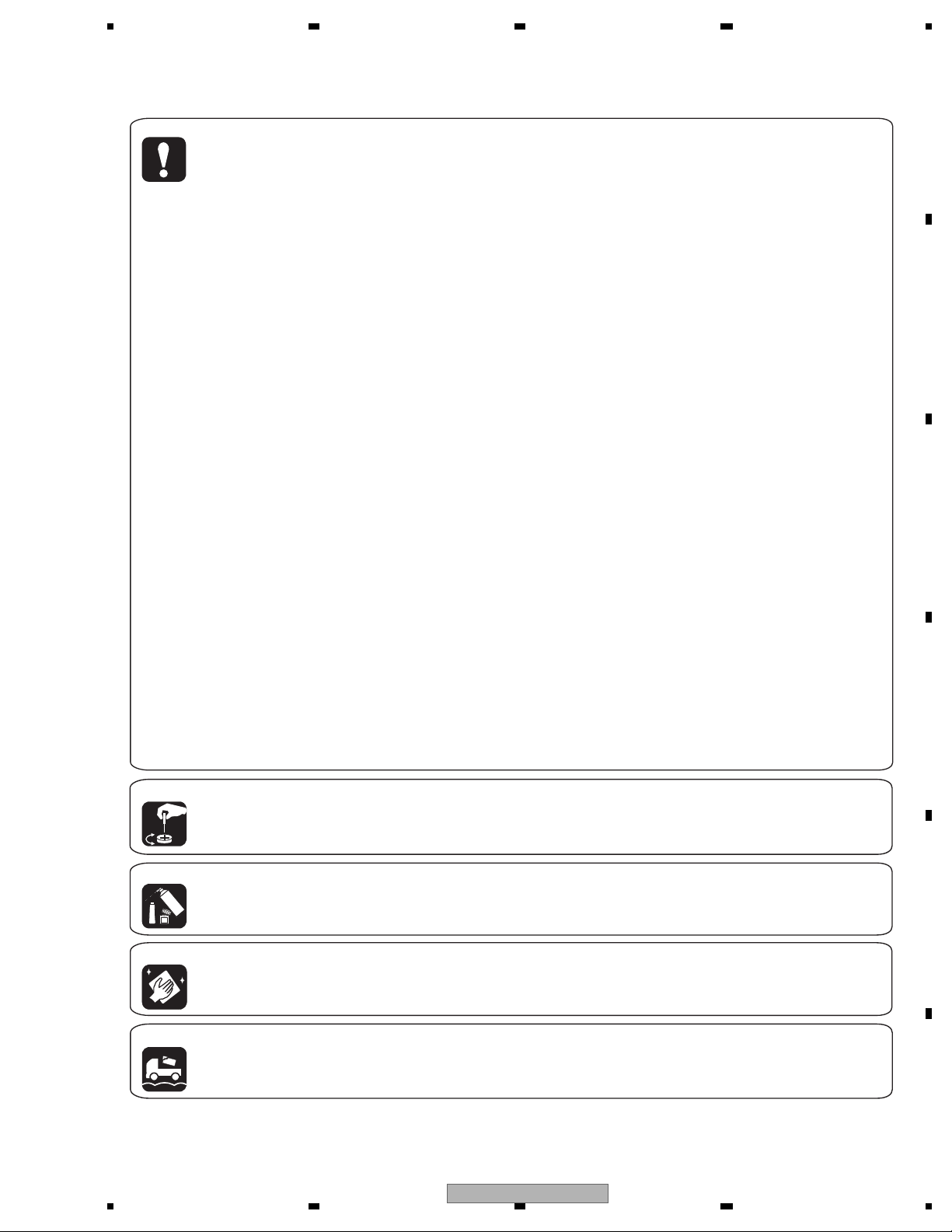
5 678
56
7
8
C
D
F
A
B
E
[Important Check Points for Good Servicing]
In this manual, procedures that must be performed during repairs are marked with the below symbol.
Please be sure to confirm and follow these procedures.
1. Product safety
Please conform to product regulations (such as safety and radiation regulations), and maintain a safe servicing environment by
following the safety instructions described in this manual.
1 Use specified parts for repair.
Use genuine parts. Be sure to use important parts for safety.
2 Do not perform modifications without proper instructions.
Please follow the specified safety methods when modification(addition/change of parts) is required due to interferences such as
radio/TV interference and foreign noise.
3 Make sure the soldering of repaired locations is properly performed.
When you solder while repairing, please be sure that there are no cold solder and other debris.
Soldering should be finished with the proper quantity. (Refer to the example)
4 Make sure the screws are tightly fastened.
Please be sure that all screws are fastened, and that there are no loose screws.
5 Make sure each connectors are correctly inserted.
Please be sure that all connectors are inserted, and that there are no imperfect insertion.
6 Make sure the wiring cables are set to their original state.
Please replace the wiring and cables to the original state after repairs.
In addition, be sure that there are no pinched wires, etc.
7 Make sure screws and soldering scraps do not remain inside the product.
Please check that neither solder debris nor screws remain inside the product.
8 There should be no semi-broken wires, scratches, melting, etc. on the coating of the power cord.
Damaged power cords may lead to fire accidents, so please be sure that there are no damages.
If you find a damaged power cord, please exchange it with a suitable one.
9 There should be no spark traces or similar marks on the power plug.
When spark traces or similar marks are found on the power supply plug, please check the connection and advise on secure
connections and suitable usage. Please exchange the power cord if necessary.
a Safe environment should be secured during servicing.
When you perform repairs, please pay attention to static electricity, furniture, household articles, etc. in order to prevent injuries.
Please pay attention to your surroundings and repair safely.
2. Adjustments
To keep the original performance of the products, optimum adjustments and confirmation of characteristics within specification.
Adjustments should be performed in accordance with the procedures/instructions described in this manual.
4. Cleaning
For parts that require cleaning, such as optical pickups, tape deck heads, lenses and mirrors used in projection monitors, proper
cleaning should be performed to restore their performances.
3. Lubricants, Glues, and Replacement parts
Use grease and adhesives that are equal to the specified substance.
Make sure the proper amount is applied.
5. Shipping mode and Shipping screws
To protect products from damages or failures during transit, the shipping mode should be set or the shipping screws should be
installed before shipment. Please be sure to follow this method especially if it is specified in this manual.
AVH-P4150DVD/XN/RC
3
Page 4
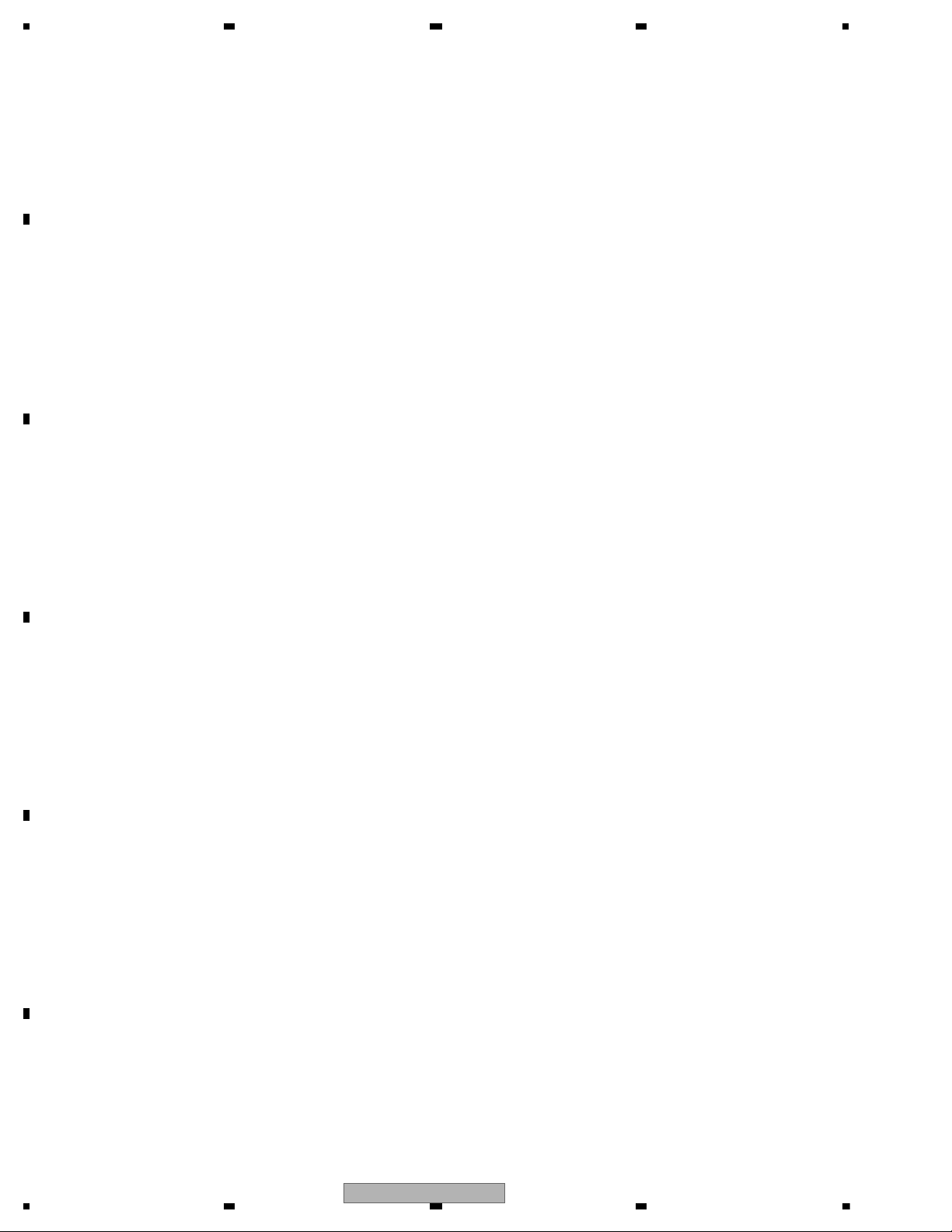
1234
1234
C
D
F
A
B
E
CONTENTS
SAFETY INFORMATION ..................................................................................................................................... 2
1. SERVICE PRECAUTIONS ............................................................................................................................... 5
1.1 SERVICE PRECAUTIONS......................................................................................................................... 5
1.2 NOTES ON SOLDERING .......................................................................................................................... 6
2. SPECIFICATIONS ............................................................................................................................................ 7
2.1 SPECIFICATIONS...................................................................................................................................... 7
2.2 DISC/CONTENT FORMAT ...................................................................................................................... 10
2.3 PANEL FACILITIES .................................................................................................................................. 12
2.4 CONNECTION DIAGRAM ....................................................................................................................... 16
3. BASIC ITEMS FOR SERVICE........................................................................................................................ 20
3.1 CHECK POINTS AFTER SERVICING..................................................................................................... 20
3.2 PCB LOCATIONS .................................................................................................................................... 21
3.3 JIGS LIST ................................................................................................................................................ 22
3.4 CLEANING............................................................................................................................................... 23
4. BLOCK DIAGRAM.......................................................................................................................................... 24
4.1 OVERALL CONNECTION DIAGRAM...................................................................................................... 24
4.2 BLOCK DIAGRAM ................................................................................................................................... 26
5. DIAGNOSIS.................................................................................................................................................... 34
5.1 OPERATIONAL FLOWCHART ................................................................................................................ 34
5.2 INSPECTION METHOD OF PICKUP UNIT............................................................................................. 35
5.3 DIAGNOSIS FLOWCHART...................................................................................................................... 38
5.4 ERROR CODE LIST ................................................................................................................................ 65
5.5 CONNECTOR FUNCTION DESCRIPTION............................................................................................. 68
6. SERVICE MODE ............................................................................................................................................ 69
6.1 MONITOR TEST MODE .......................................................................................................................... 69
6.2 DVD TEST MODE.................................................................................................................................... 89
6.3 DVD TOUCH PANEL TEST MODE.......................................................................................................... 93
7. DISASSEMBLY............................................................................................................................................... 94
8. EACH SETTING AND ADJUSTMENT ......................................................................................................... 103
8.1 DVD ADJUSTMENT............................................................................................................................... 103
8.2 MONITOR UNIT ADJUSTMENT............................................................................................................ 111
8.3 PCL OUTPUT CONFIRMATION ............................................................................................................ 114
9. EXPLODED VIEWS AND PARTS LIST........................................................................................................ 115
9.1 PACKING ............................................................................................................................................... 116
9.2 EXTERIOR(1) ........................................................................................................................................ 118
9.3 EXTERIOR(2) ........................................................................................................................................ 120
9.4 EXTERIOR(3) ........................................................................................................................................ 122
9.5 DVD MECHANISM MODULE ................................................................................................................ 124
10. SCHEMATIC DIAGRAM ............................................................................................................................. 128
10.1 MOTHER PCB(ANALOG).................................................................................................................... 128
10.2 MOTHER PCB(TUNER) ...................................................................................................................... 130
10.3 MOTHER PCB(SYSTEM)(GUIDE PAGE)............................................................................................ 132
10.4 MOTHER PCB(POWER SUPPLY)....................................................................................................... 138
10.5 IF PCB ................................................................................................................................................. 140
10.6 DVD CORE UNIT(GUIDE PAGE)......................................................................................................... 142
10.7 CONNECT PCB................................................................................................................................... 148
10.8 KEYBOARD UNIT................................................................................................................................ 150
10.9 MONITOR UNIT(uCOM)(GUIDE PAGE).............................................................................................. 152
10.10 MONITOR UNIT(MONITOR)(GUIDE PAGE) ..................................................................................... 158
10.11 SERVICE PCB ASSY ........................................................................................................................ 164
10.12 WAVEFORMS.................................................................................................................................... 166
11. PCB CONNECTION DIAGRAM .......................................................................................................
11.1 MOTHER PCB ..................................................................................................................................... 168
11.2 DVD CORE UNIT ................................................................................................................................. 172
11.3 CONNECT PCB................................................................................................................................... 174
11.4 KEYBOARD UNIT................................................................................................................................ 176
11.5 MONITOR UNIT................................................................................................................................... 178
11.6 SERVICE PCB ASSY .......................................................................................................................... 182
11.7 IF PCB ................................................................................................................................................. 184
12. ELECTRICAL PARTS LIST ........................................................................................................................ 185
.......... 168
4
AVH-P4150DVD/XN/RC
Page 5
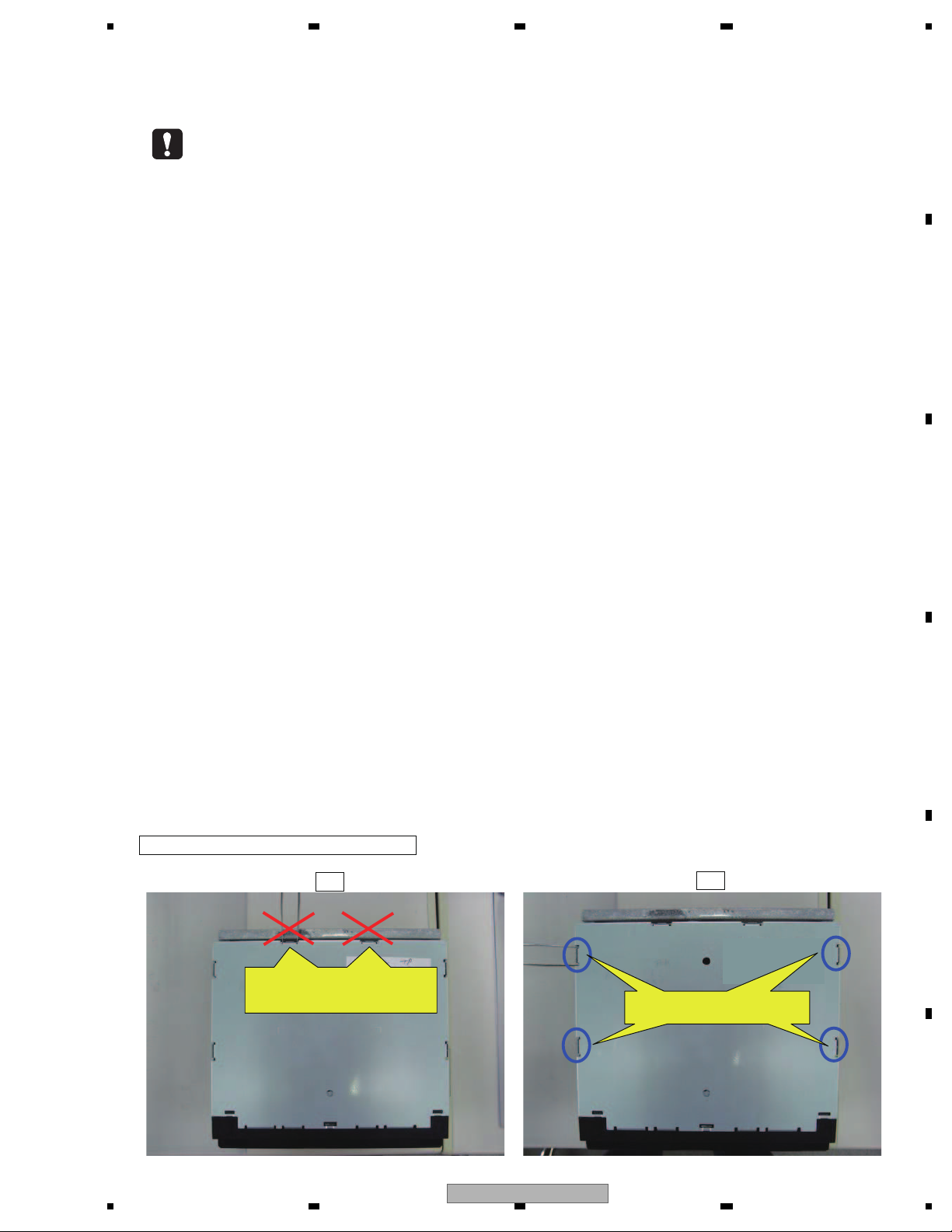
5 678
56
7
8
C
D
F
A
B
E
1. You should conform to the regulations governing the product (safety, radio and noise, and other regulations),
and should keep the safety during servicing by following the safety instructions described in this manual.
2. Be careful in handling ICs. Some ICs such as MOS type are so fragile that they can be damaged by electrostatic
induction.
3. Before disassembling the unit, be sure to turn off the power. Unplugging and plugging the connectors during
power-on mode may damage the ICs inside the unit.
4. To protect the pickup unit from electrostatic discharge during servicing, take an appropriate treatment
(shorting-solder) by referring to "the DISASSEMBLY" .
5. After replacing the pickup unit, be sure to skew adjustment.
6. During disassembly, be sure to turn the power off since an internal IC might be destroyed when a connector
is plugged or unplugged.
7. After the replacement of LS1 mecha, connect ACC and BUP, and then press RESET button.
->Some functions such as BOOK mark may not work normally.
8. Connector CN5001 in the monitor unit : When you remove the flexible from the CKS5951,
hold up the end of the flexible holddown part to remove it.
->There is a possibility of breakage of connector pin.
9. Connector CN5001 in the monitor unit : CKS5951 is a connector of both contact points.
If you insert the flexible inversely, there is a possibility of IC damaged because of unintended connection.
So please take care not to insert it inversely. If perchance you insert it inversely, you need to replace the unit.
10. The FFC styling between mother unit and DVD mecha (LS1) requires careful attention. Fold FFC to the
mecha side and style it.
11. Eject lock
How to enter:Reset with [VOL-] key and [SOURCE] key pressed.
Summary:DISC EJECT behavior of built-in DVD mecha is prohibited
It is for DISC antitheft from the storefront display.
With or without DISC, the behavior of pressing EJECT key during the EJECT lock is as follows.
During grille closed
Press EJECT key -> Grille is opened.
*The key is valid at the point of being pressed (BEEP). To Leave the key makes grille opened.
During grille opened
Press EJECT key -> Grille is closed.
*The key is valid at the point of being pressed (BEEP). To Leave the key makes grille opened
Remarks: [Notes] EJECT lock is not unlocked by turning ACC ON or product reset.
To unlock it, you need to operate keys as above.
For existing model (AVH-P9DVA), it is unlocked by turning ACC ON or reset.
12. Background display data is stored in IC5201. So, if you replace the IC, the user photo data will be lost.
13. Mechanism cover (Sheet: CNN3003) is NOT reusable. If you removed it, please replace it with the new one.
14. If the gasket (CNN2782) on the FM/AM tuner unit was damaged or lost, then the reception sensitivity would
be poor. So, replace it with the new one.
NOTE: When you remove the top case
NG
OK
Use these holes to remove the top
case.
Don't put tweezers or something
into these holes to remove the top
case
1. SERVICE PRECAUTIONS
1.1 SERVICE PRECAUTIONS
AVH-P4150DVD/XN/RC
5
Page 6
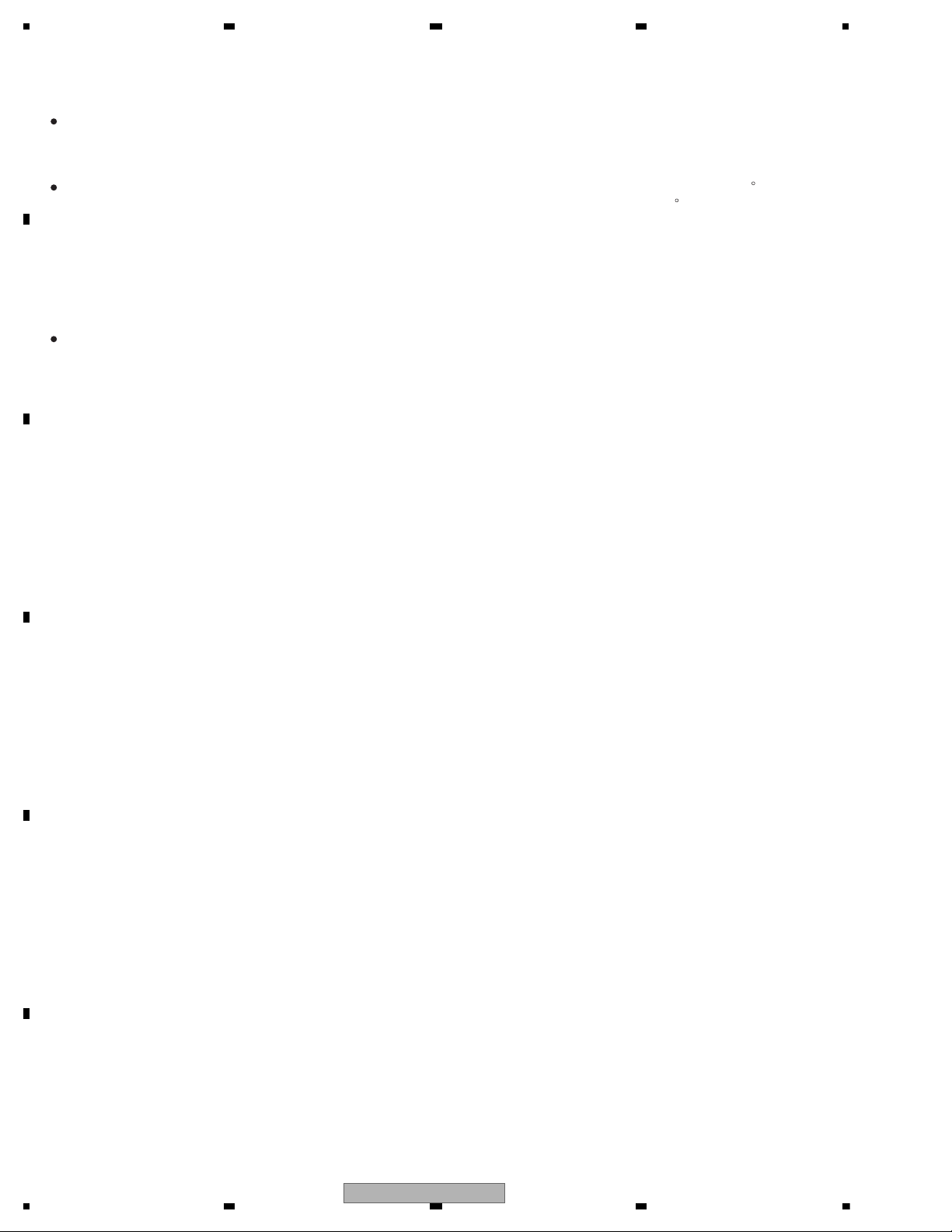
1234
1234
C
D
F
A
B
E
1.2 NOTES ON SOLDERING
For environmental protection, lead-free solder is used on the printed circuit boards mounted in this unit.
Be sure to use lead-free solder and a soldering iron that can meet specifications for use with lead-free solders for repairs
accompanied by reworking of soldering.
Compared with conventional eutectic solders, lead-free solders have higher melting points, by approximately 40 C.
Therefore, for lead-free soldering, the tip temperature of a soldering iron must be set to around 373 C in general, although
the temperature depends on the heat capacity of the PC board on which reworking is required and the weight of the tip of
the soldering iron.
Compared with eutectic solders, lead-free solders have higher bond strengths but slower wetting times and higher melting
temperatures (hard to melt/easy to harden).
The following lead-free solders are available as service parts:
Parts numbers of lead-free solder:
GYP1006 1.0 in dia.
GYP1007 0.6 in dia.
GYP1008 0.3 in dia.
6
AVH-P4150DVD/XN/RC
Page 7
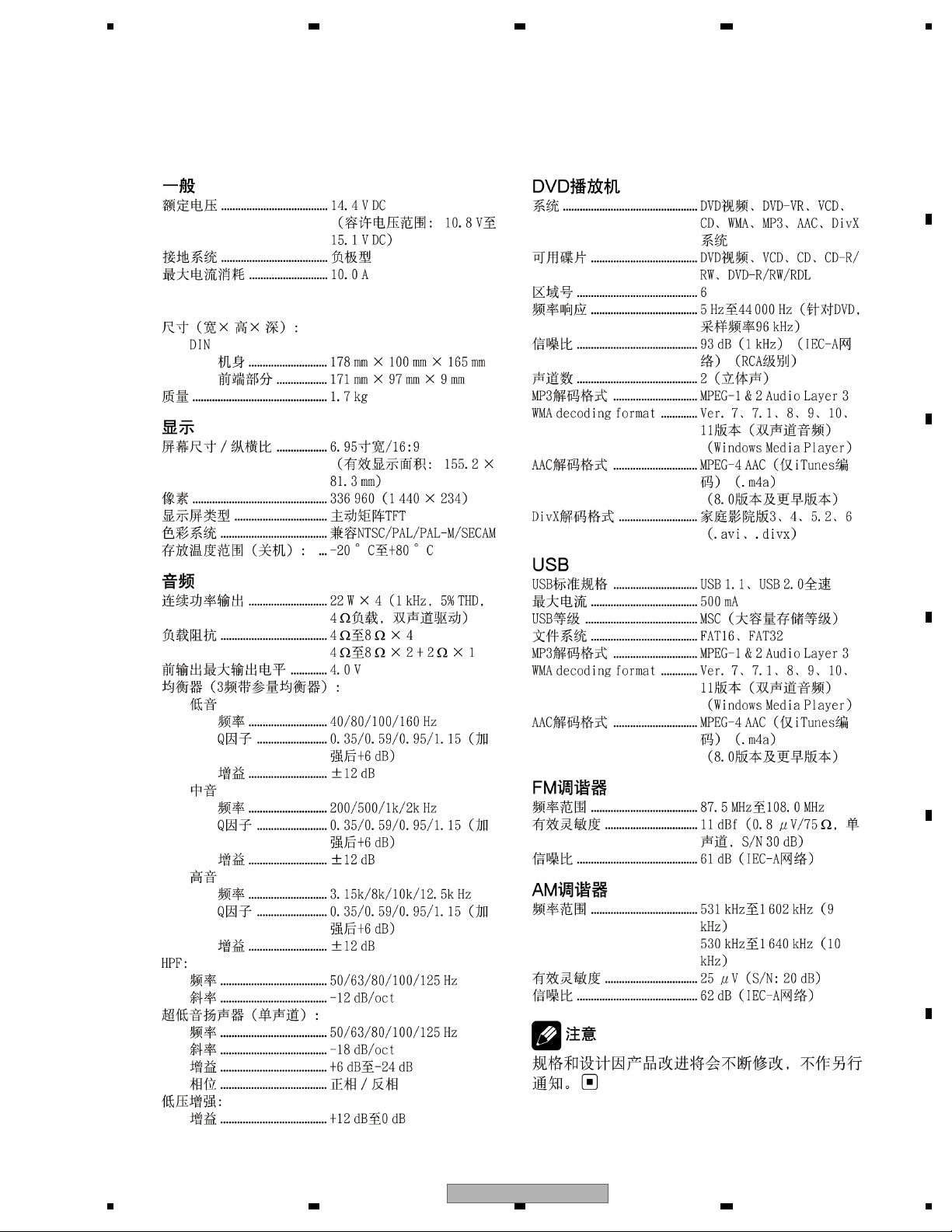
5 678
56
7
8
C
D
F
A
B
E
AVH-P4150DVD/XNCN5
Backup current ....................... 2.2 mA or less
2. SPECIFICATIONS
2.1 SPECIFICATIONS
AVH-P4150DVD/XN/RC
7
Page 8
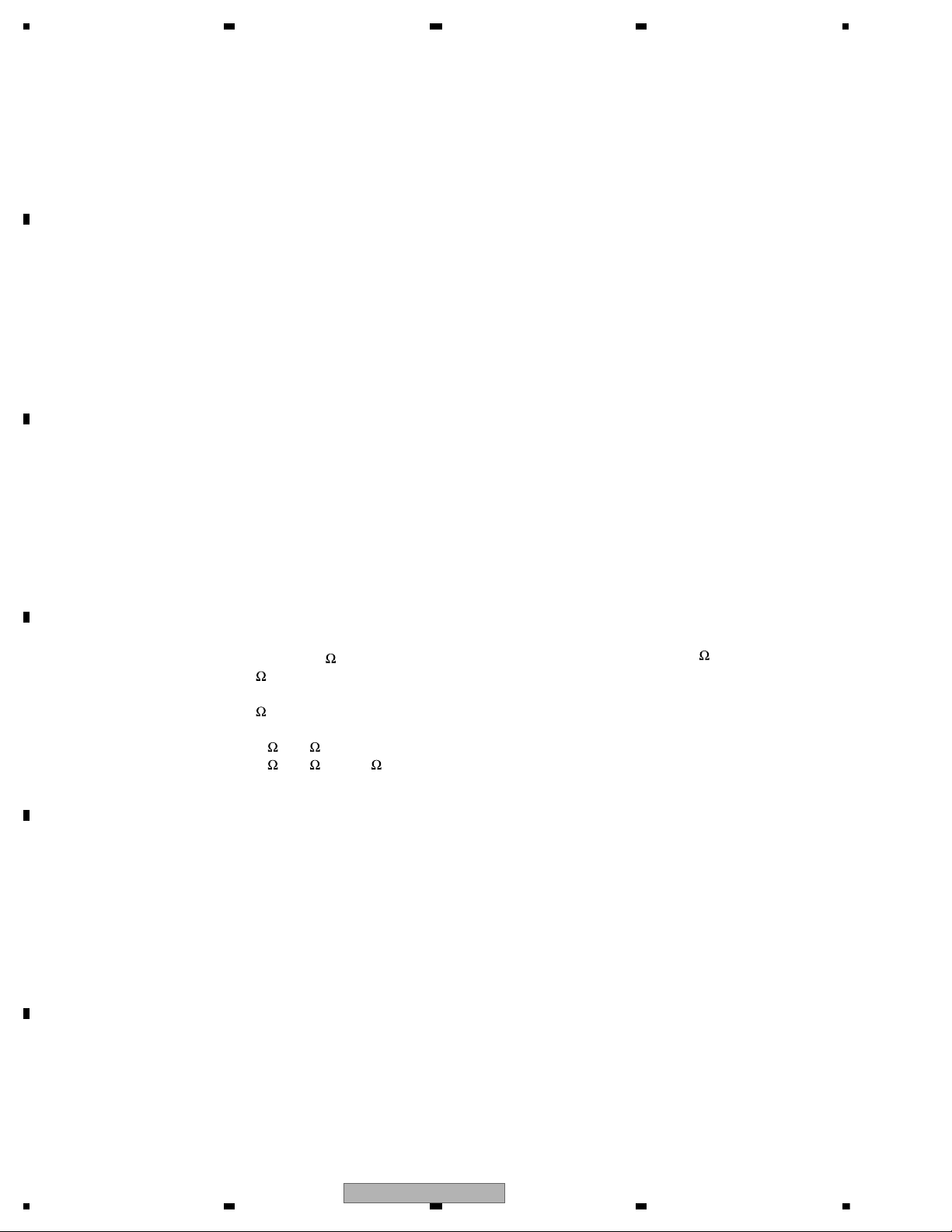
1234
1234
C
D
F
A
B
E
Dimensions (W × H × D):
DIN
Chassis.................. 178 mm × 100 mm × 165
mm
Nose ....................... 171 mm × 97 mm × 9 mm
Weight ..................................... 1.7 kg
Display
Screen size/aspect ratio...... 6.95 inch wide/16:9
(effective display area: 155.2
× 81.3 mm)
Pixels ....................................... 336 960 (1 440 × 234)
Display method .................... TFT active matrix
Color system.......................... NTSC/PAL/PAL-M/SECAM
compatible
Durable temperature range (power off)
.............................................. -20 °C to +80 °C
Audio
Maximum power output ...... 50 W × 4
50 W × 2/4
+ 70 W × 1/2
(for subwoofer)
Continuous power output ... 22 W × 4 (1 kHz, 5% THD, 4
load, both channels dri-
ven)
Load impedance ................... 4
to 8 ×4
4
to 8 ×2+2 ×1
Preout max output level ..... 4.0 V
Equalizer (3-Band Parametric Equalizer):
Low
Frequency ............. 40/80/100/160 Hz
Q Factor .................0.35/0.59/0.95/1.15 (+6 dB
when boosted)
Gain ........................ ±12 dB
Mid
Frequency ............. 200/500/1k/2k Hz
Q Factor .................0.35/0.59/0.95/1.15 (+6 dB
when boosted)
Gain ........................ ±12 dB
High
Frequency ............. 3.15k/8k/10k/12.5k Hz
Q Factor .................0.35/0.59/0.95/1.15 (+6 dB
when boosted)
Gain ........................ ±12 dB
HPF:
Frequency ...................... 50/63/80/100/125 Hz
Slope ............................... –12 dB/oct
Subwoofer (mono):
Frequency ...................... 50/63/80/100/125 Hz
Slope ............................... –18 dB/oct
Gain ................................. +6 dB to – 24 dB
Phase .............................. Normal/Reverse
Bass boost:
Gain ...................................... +12 dB to 0 dB
DVD Player
System ..................................... DVD video, DVD-VR, Video
CD, CD, WMA, MP3, AAC,
DivX, JPEG system
Usable discs ......................... DVD video, Video CD, CD,
CD-R/RW, DVD-R/RW/RDL
Region number:
for Middle East Asian and South African models
...................................... 2
for Southeast Asian models
...................................... 3
for South American and Oceanian models
...................................... 4
Frequency response............. 5 Hz to 44 000 Hz (with DVD,
at sampling frequency 96
kHz)
Signal-to-noise ratio ............ 96 dB (1 kHz) (IEC-A net-
work) (RCA level)
Output level:
Video .............................. 1.0 Vp-p/75
(±0.2 V)
Number of channels ............ 2 (stereo)
MP3 decoding format ..........MPEG-1 & 2 Audio Layer 3
WMA decoding format ....... Ver. 7, 7.1, 8, 9, 10, 11 (2ch
audio)
(Windows Media Player)
AAC decoding format........... MPEG -4 AAC (iTun es en-
coded only) (.m4a)
(Ver. 8.0 and earlier)
DivX decoding format.......... Home Theater Ver. 3, 4,5.2,
6 (.avi, .divx)
USB
USB standard specification
............................................... USB 1.1, USB 2.0 full speed
Maximum current supply .... 500 mA
USB Class .............................. MSC (Mass Storage Class)
File system.............................. FAT16, FAT32
MP3 decoding format ..........MPEG-1 & 2 Audio Layer 3
WMA decoding format ........ Ver. 7,7.1, 8, 9, 10, 11 (2ch
audio)
(Windows Media Player)
AAC decoding format........... MPEG -4 AAC (iTun es en-
coded only) (.m4a)
(Ver. 8.0 and earlier)
General
Power source .........................14.4 V DC (12.0 V to 14.4 V
allowable)
Grounding system................ Negative type
Max. current consumption
...............................................10.0 A
AVH-P4150DVD/XN/RC, AVH-P4150DVD/XN/RD, AVH-P4150DVD/XN/RI
Backup current ....................... 2.2 mA or less
8
AVH-P4150DVD/XN/RC
Page 9
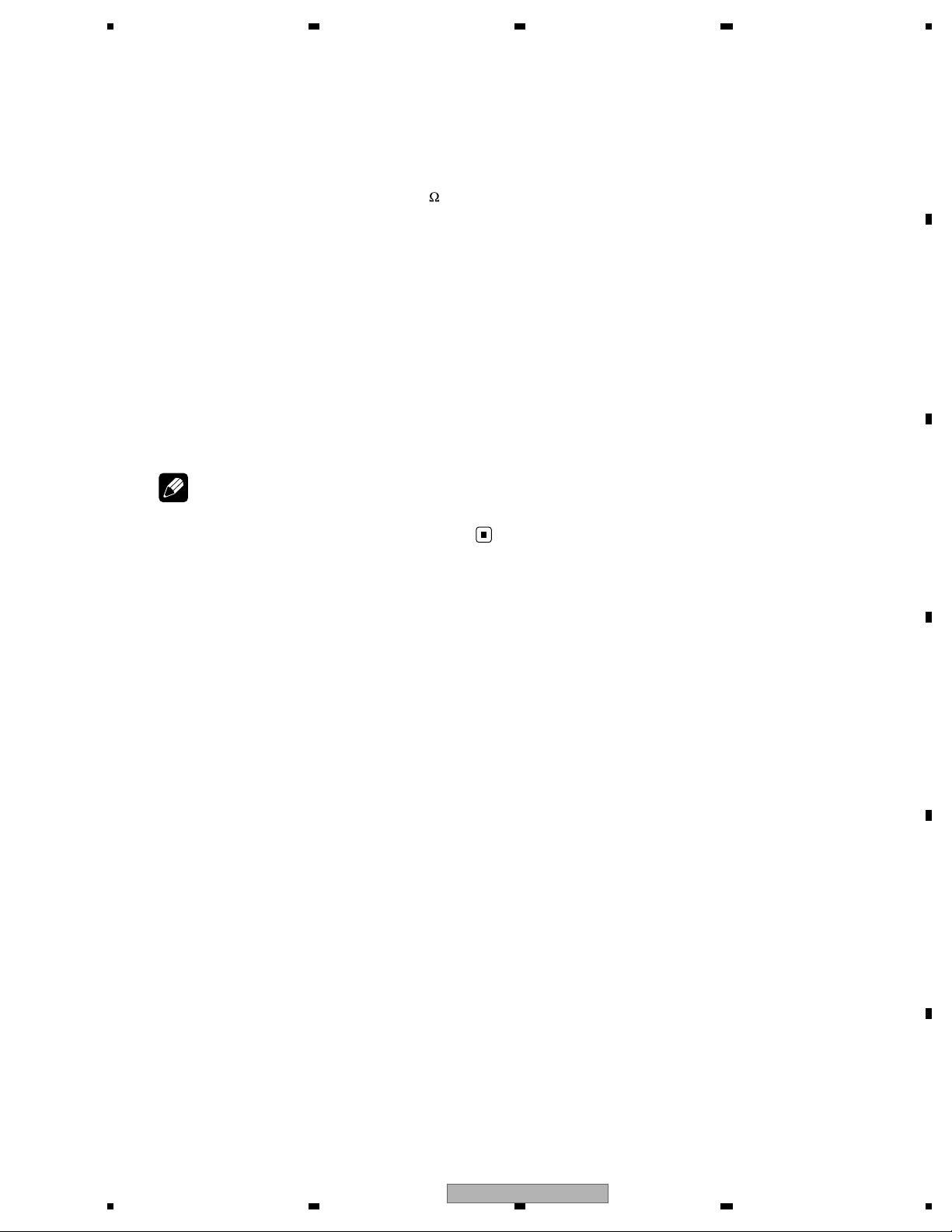
5 678
56
7
8
C
D
F
A
B
E
FM tuner
Frequency range .................. 87.5 MHz to 108.0 MHz
Usable sensitivity.................. 9 dBf (0.8 μV/75
, mono,
S/N: 30 dB)
Signal-to-noise ratio............. 72 dB (IEC -A network)
AM tuner
Frequency range .................. 531 kHz to 1 602 kHz (9 kHz)
530 kHz to 1 640 kHz (10
kHz)
Usable sensitivity.................. 25 μV (S/N: 20 dB)
Signal-to-noise ratio............. 62 dB (IEC -A network)
Infrared remote control
Wavelength ............................ 945 nm
Output ...................................... typ; 10 mw/sr per Infrared
LED
Note
Specifications and the design are subject to modifications without notice due to improvements.
AVH-P4150DVD/XN/RC
9
Page 10
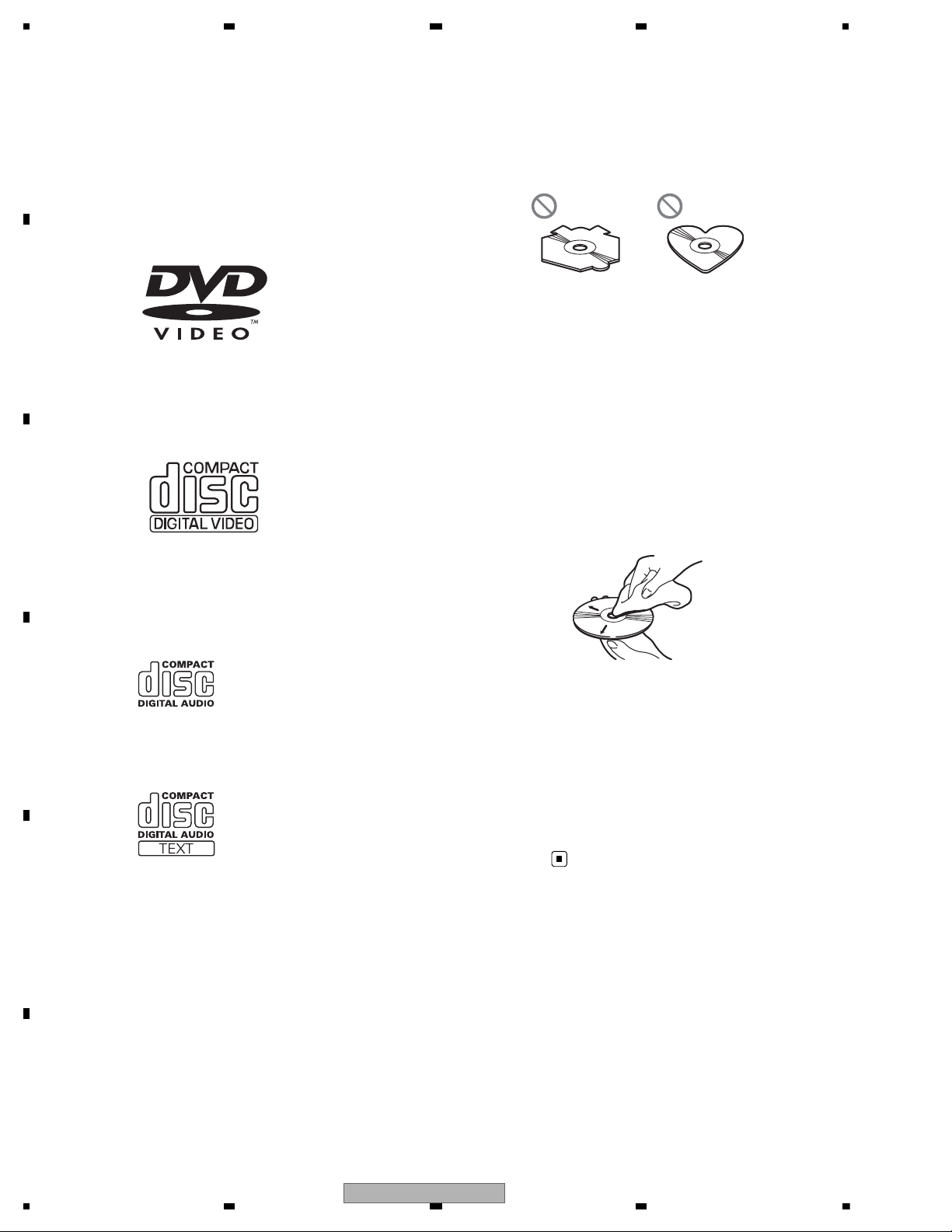
1234
1234
C
D
F
A
B
E
2.2 DISC/CONTENT FORMAT
Handling guideline of discs
and player
• Use only discs featuring any of following
logos.
DVD video
Video CD
CD
• Use only normal, round discs. If you insert
irregular, non-round, shaped discs they
may jam in the DVD player or not play properly.
• Check all discs for cracks, scratches or
warping before playing. Discs that have
cracks, scratches or are warped may not
play properly. Do not use such discs.
• Avoid touching the recorded (non-printed)
surface when handling the disc.
• Store discs in their cases when not in use.
• Keep discs out of direct sunlight and do
not expose the discs to high temperatures.
• Do not attach labels, write on or apply chemicals to the surface of the discs.
• To clean a disc, wipe the disc with a soft
cloth outward from the center.
• If the heater is used in cold weather, condensation may form on components inside
the DVD player. Condensation may cause
the DVD player to not operate properly. If
you think that condensation is a problem
turn off the DVD player for an hour or so to
allow it to dry out and wipe any damp discs
with a soft cloth to remove the moisture.
• Road shocks may interrupt disc
playback.
10
AVH-P4150DVD/XN/RC
Page 11
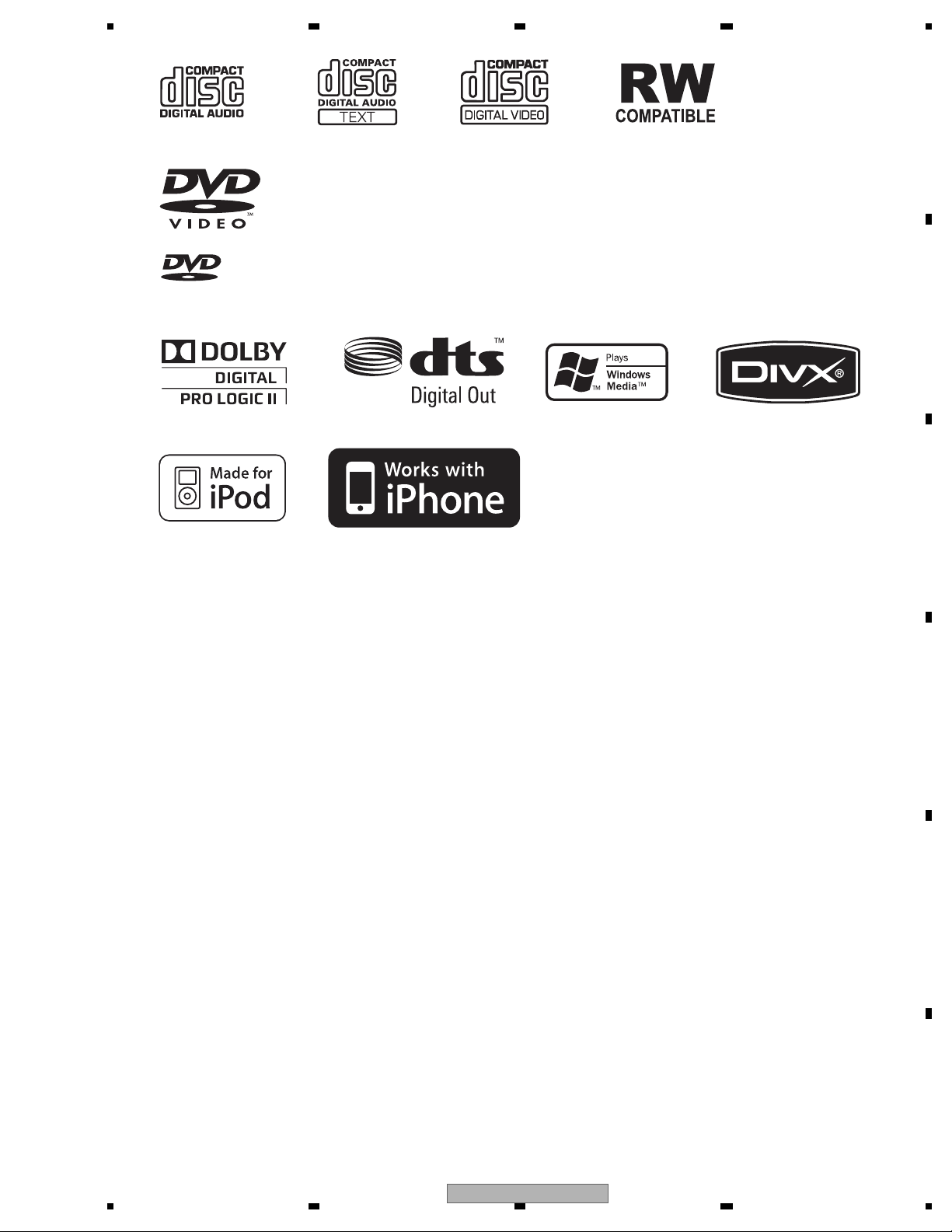
5 678
56
7
8
C
D
F
A
B
E
is a trademark of DVD Format/Logo Licensing Corporation.
AVH-P4150DVD/XN/RC
11
Page 12
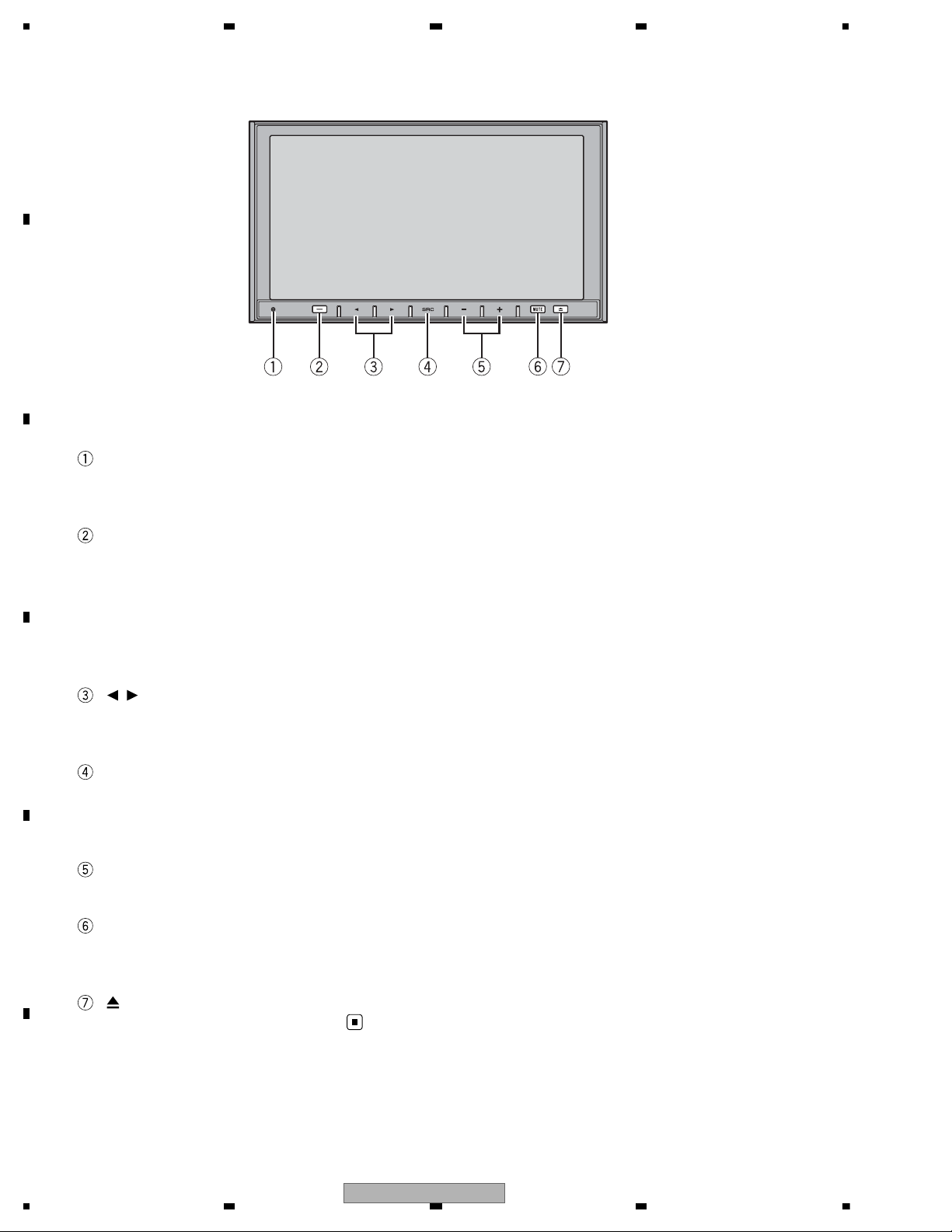
1234
1234
C
D
F
A
B
E
2.3 PANEL FACILITIES
Head unit
RESET button
Press to return to the factory settings (initial
settings).
DISP OFF/AV/NAVI button
Press to turn the information display on or
off.
If separately sold navigation unit is connected to this unit via RGB cable, pressing
and holding this button switches between
navigation display and audio display.
(TRACK) buttons
Press to do manual seek tuning, fast forward, reverse and track search controls.
SRC/OFF button
Press to cycle through all the available
sources. Press and hold to turn the source
off.
+/– (VOLUME) buttons
Press to increase or decrease the volume.
MUTE button
Press to turn off the sound. To turn on the
sound, press again.
(eject) button
Press to eject a disc from this unit.
/
12
AVH-P4150DVD/XN/RC
Page 13
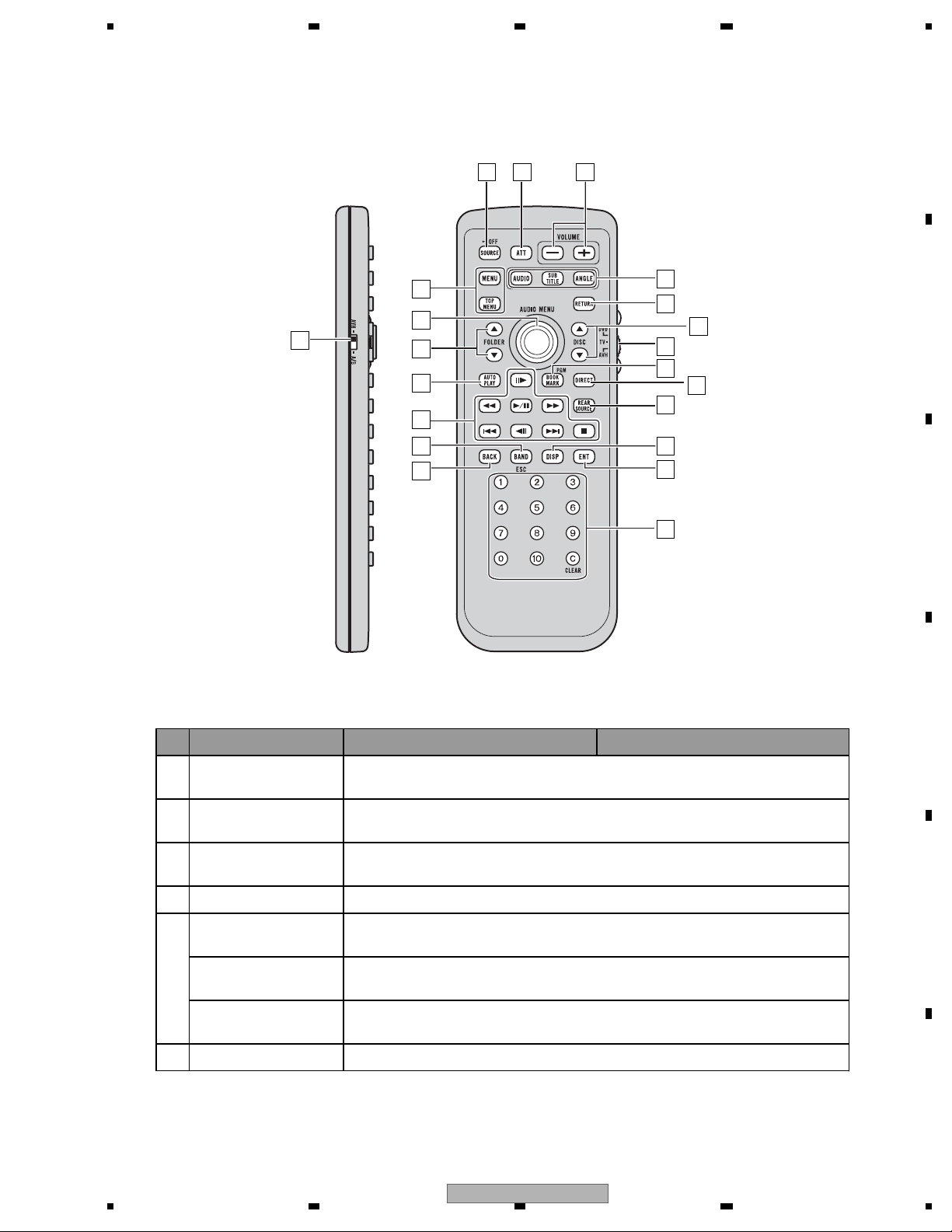
5 678
56
7
8
C
D
F
A
B
E
3
0
8
6
5
9
2
4
21
2
1
9
8
7
0
7
6
5
Remote control
Button names AVH mode DVD mode
Remote control selec-
1
tion switch
2 SRC/OFF button
3ATTbutton
4 VOLUME buttons Press to increase or decrease the volume.
AUDIO button
5
SUBTITLE button
ANGLE button
6 RETURN button Press to display the PBC (playback control) menu during PBC playback.
Switch to change the setting of the remote control. For details, refer to Setting remote control code type.
Press to cycle through all the available sources. Press and hold to turn the source
off.
Press to quickly lower the volume level by about 90%. Press once more to return to
the original volume level.
Press to change the audio language during DVD playback while using the built-in
DVD player.
Press to change the subtitle language during DVD playback while using the built-in
DVD player.
Press to change the viewing angle during DVD playback while using the built-in
DVD player.
AVH-P4150DVD/XN/RC
13
Page 14
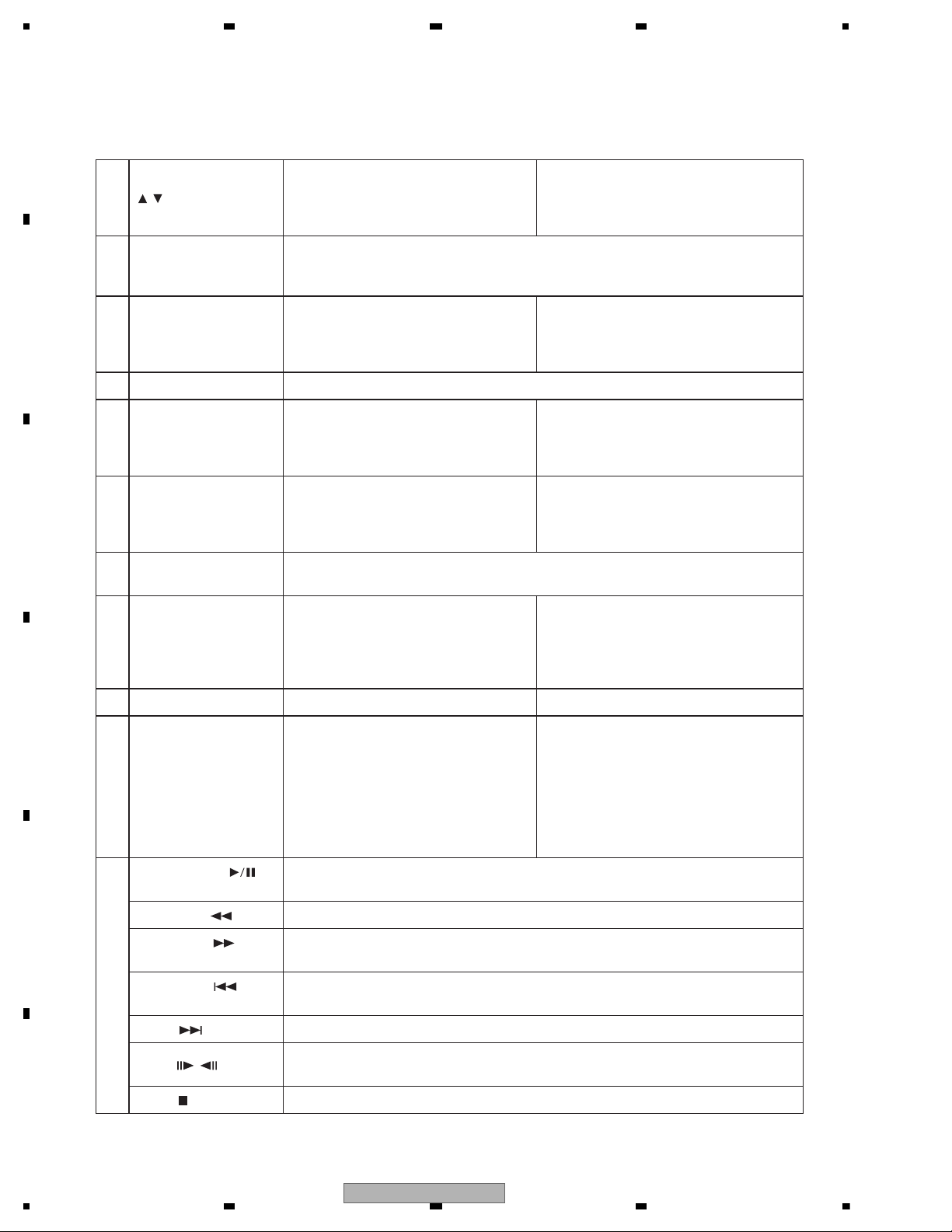
1234
1234
C
D
F
A
B
E
7 / buttons (DISC ) Not used.
Remote control code: AVH or B
Not used.
Remote control code: A
Press to select the next/previous disc.
8
Remote control operation mode switch
Switch the operation mode betweenAVH, DVD and TV modes. Normally, set to
AVH. For details, refer toUsing the remote control operation mode switchon the
next page.
9
Bookmark button/
PGM button
Press to operate the preprogrammed
functions for each source.
Press to turn the bookmark function on
or off when your DVD player features
bookmark function. For details, refer to
DVD player’s operation manual.
10 DIRECT button Not used.
11 REAR SOURCE button Not used.
Remote control code: AVH
Not used.
Remote control code: A or B
Press to turn the DVD player on or off.
12 DISPLAY button Press to select different displays.
Remote control code: AVH
Not used.
Remote control code: A or B
Press to select different displays.
13
ENTERTAINMENT but-
ton
Not used.
14
0 to 10 buttons, CLEAR
button
Press0 to 10 to input numbers. Buttons
1 to 6 can operate the preset tuning for
the tuner or disc changing for DVD
player or multi-CD player. PressCLEAR
to clear the input numbers.
Press to select a menu item on a video
CD featuring PBC (playback control).
15 Back button Press to return to the previous display. Not used.
16 BAND/ESC button
Press to select the tuner band when
tuner is selected as a source. Also used
to cancel the control mode of functions.
Press to switch mode between compressed audio and audio data (CD-DA)
when playing discs with compressed
audio and audio data (CD-DA) such as
CD-EXTRA and MIXED-MODE CDs.
Press to switch mode between compressed audio and audio data (CD-DA)
when playing discs with compressed
audio and audio data (CD-DA) such as
CD-EXTRA and MIXED-MODE CDs.
17
PLAY/PAUSE (
)
button
Press to switch sequentially between playback and pause while using the built-in
DVD player.
REVERSE (
) button Press to perform fast reverse while using the built-in DVD player.
FORWARD(
) but-
ton
Press to perform fast forward while using the built-in DVD player.
PREVIOUS(
) but-
ton
Press to return to the previous track (chapter) while using the built-in DVD player.
NEXT(
) button Press to go to the next track (chapter) while using the built-in DVD player.
STEP(
/ ) buttons
Press to move ahead one frame at a time during DVD/VideoCD playback. Press and
hold for one second to activate slow playback while using the built-in DVD player.
STOP(
) button Press to stop playback while using the built-in DVD player.
14
AVH-P4150DVD/XN/RC
Page 15
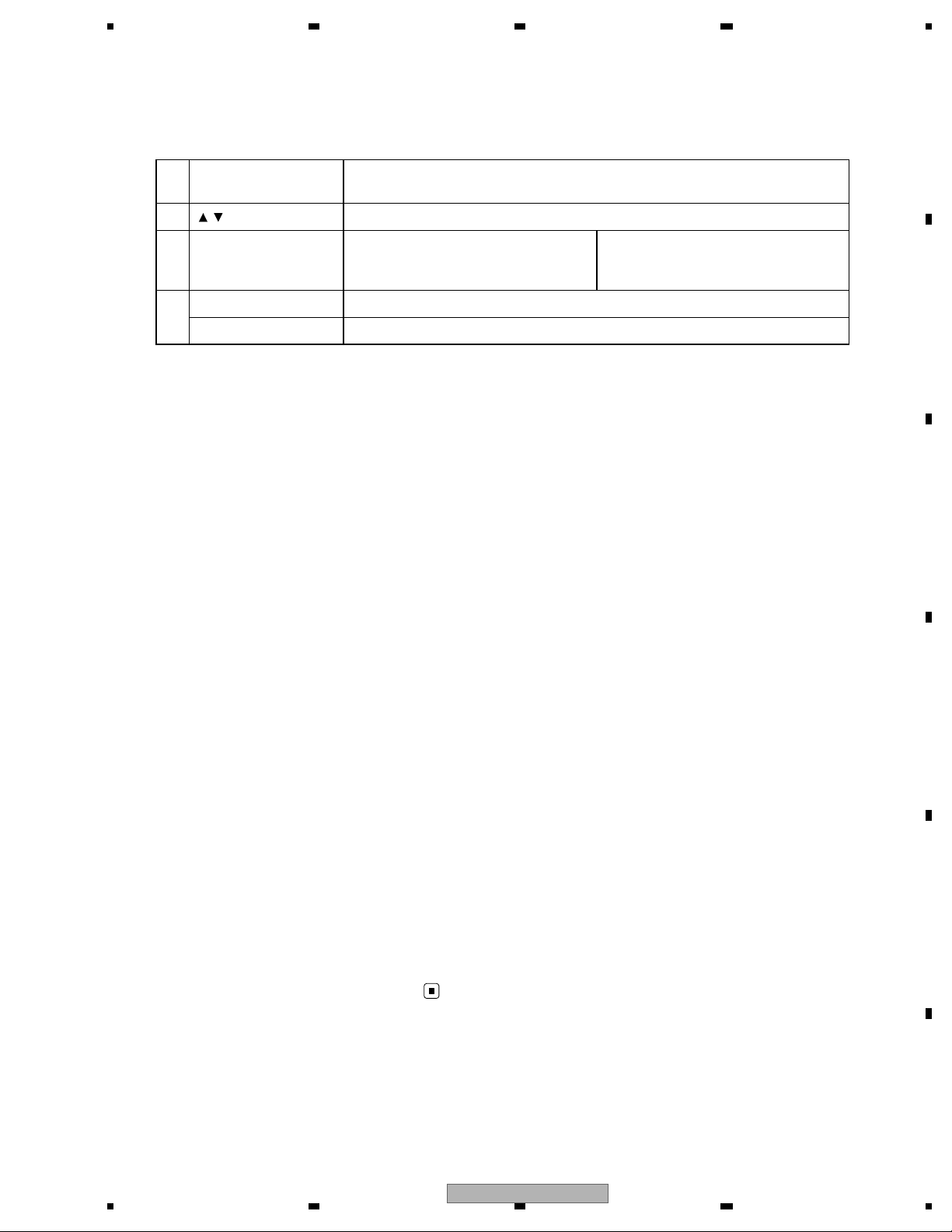
5 678
56
7
8
C
D
F
A
B
E
18 AUTO PLAY button
/
19 buttons (FOLDER ) Press to select the next/previous folder.
20 Thumb pad
MENU button Press to display the DVD menu during DVD playback.
21
TOP MENU button Press to return to the top menu during DVD playback.
Press to turn the DVD auto-playback function on or off while using the built-in DVD
player.
Move to do fast forward, reverse and
track search controls. Click to recall
Menu.
Using the remote control
operation mode switch
There are three remote control operation
modes on the remote control.
AVH mode operation
When operating this unit by remote control,
the mode is normally switched to AVH.
DVD mode operation
If you switch the mode to DVD, the thumb pad
and 0 to 10 operations are changed for the
DVD player.
Move to select a menu on the DVD
menu.
When you want to operate the follow-
•
ing functions, switch the mode to DVD:
• When operating the DVD menu by using
the thumb pad.
• When operating the PBC menu by using 0
to 10.
TV mode operation
TV operations available with a Pioneer TV tuner
(e.g. GEX-P5750TV(P)) can be controled with
AVH mode. TV mode is not used with this
unit.
• For details concerning operation, refer to
the TV tuner’s operation manuals.
AVH-P4150DVD/XN/RC
15
Page 16
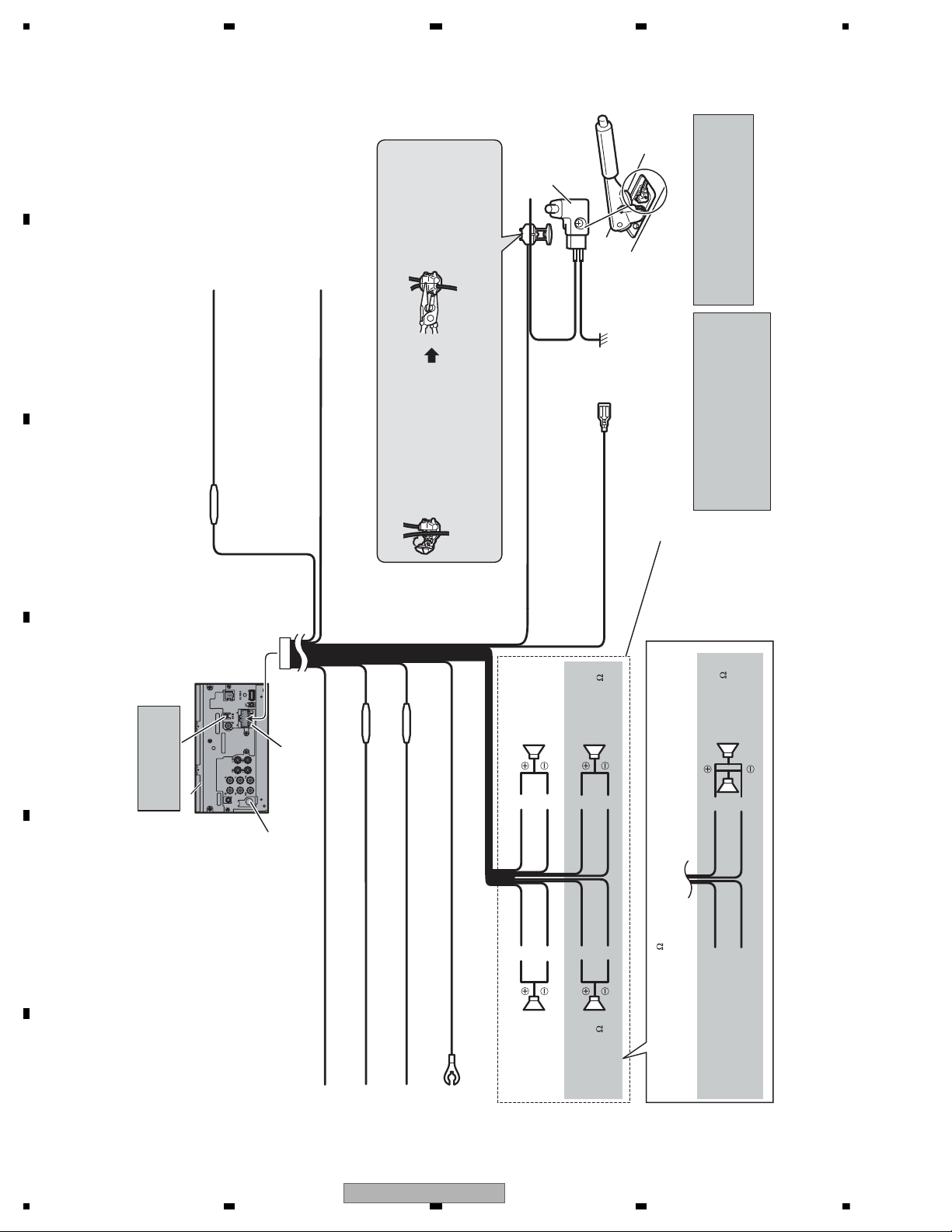
1234
1234
C
D
F
A
B
E
2.4 CONNECTION DIAGRAM
Connecting the power cord
Yellow
Connect to the constant 12 V supply terminal.
Fuse resistor
Red
Connect to terminal controlled by ignition switch (12 V DC).
Black (chassis ground)
Connect to a clean, paint-free metal location.
Left Right
rekaepstnorFrekaepstnorF
Rear speaker or
Subwoofer (4 )
White Gray
Gray/blackWhite/black
Green Violet
Green/black Violet/black
Violet
Violet/black
Not used.
Green
Green/black
When using a subwoofer of 70 W (2 ), be sure to connect with Violet and Violet/black leads of this unit. Do not
connect anything to Green and Green/black leads.
Subwoofer (4 )
× 2
Rear speaker or
Subwoofer (4 )
Fuse (10 A)
Antenna input
Orange/white
Connect to lighting switch terminal.
Fuse resistor
This product
Use a mini plug cable to
connect with auxiliary
device.
AUX jack (3.5 ø)
Connection method
1. Clamp the lead.
2. Clamp firmly with
needle-nosed pliers.
Note:
· The position of the parking brake switch depends on the vehicle model. For details,
consult the vehicle Owner’s Manual or dealer.
Yellow/black
If you use equipment with Mute function, wire this lead to the
Audio Mute lead on that piece of equipment. If not, keep the
Audio Mute lead free of any connections.
Light green
Used to detect the ON/OFF status of the parking
brake. This lead must be connected to the power
supply side of the parking brake switch.
Blue/white
Connect to system control terminal of the power amp or
auto-antenna relay control terminal (max. 300 mA 12 V DC).
Ground side
Power supply side
Parking brake
switch
Fuse resistor
With a 2 speaker system, do not connect anything to the speaker leads
that are not connected to speakers.
Note:
· Change the initial setting of this unit (refer
to the Operation Manual). The subwoofer
output of this unit is monaural.
Violet/white
Of the two lead wires connected to the back lamp, connect the one
in which the voltage changes when the gear shift is in the
REVERSE (R) position. This connection enables the unit to
sense whether the car is moving forwards or backwards.
When you connect the separately sold
multi-channel processor (e.g., DEQ-P6600 (RI)
this unit, do not connect anything to the
speaker leads and systemremote control
(blue/white).
/ DEQ-P7650 (CN5, RC, RD)) to
16
AVH-P4150DVD/XN/RC
Page 17
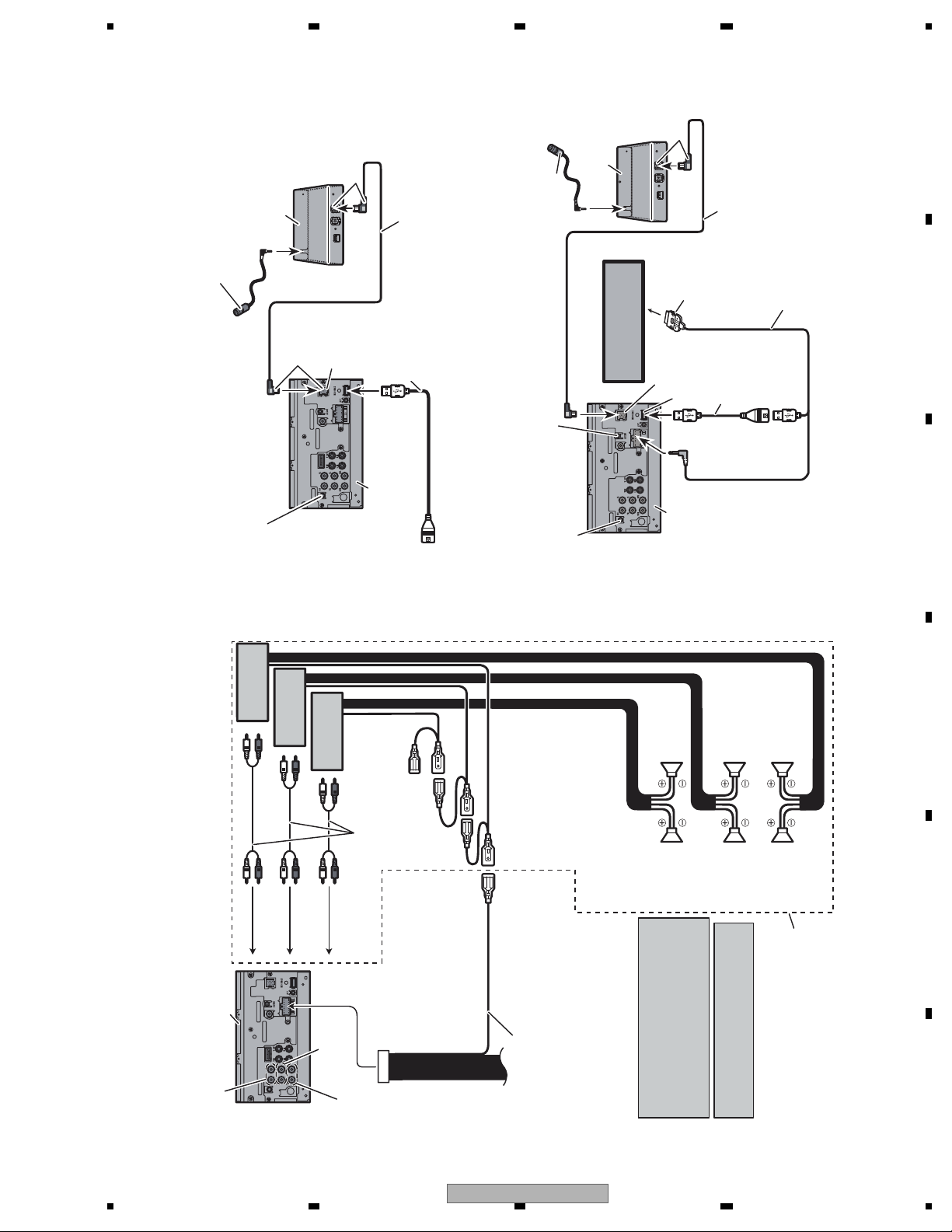
5 678
56
7
8
C
D
F
A
B
E
Black
Bluetooth adapter
(e.g. CD-BTB100)
(sold separately)
Microphone
for hands-free phoning
(supplied with Bluetooth adapter)
Blue
IP-BUS input
Wired remote input
Hard-wired remote control
adaptor can be connected
(sold separately).
When connecting with supplied USB cable
IP-BUS cable
(Supplied with Bluetooth adapter)
1.5 m
USB cable
Connect to sparately sold
USB device.
1.5 m
This product
When connecting with optional CD-IU200V cable
Bluetooth adapter
(e.g. CD-BTB200)
(sold separately)
Microphone
for hands-free phoning
(supplied with Bluetooth adapter)
iPod with video capabilities
(sold separately)
AUX input (AUX IN)
Wired remote input
Hard-wired remote control
adaptor can be connected
(sold separately).
Black
1.5 m
Dock connector
IP-BUS input
USB input
This product
IP-BUS cable
(Supplied with Bluetooth adapter)
Interface cable
(CD-IU200V) (sold separately)
USB cable
1.5 m
Power amp
(sold separately)
Power amp
(sold separately)
Power amp
(sold separately)
Connect with RCA cables
(sold separately)
To front output
To rear output
This product
Rear output
When connecting to separately sold power amp
To subwoofer
output
Front output
Subwoofer output
System remote control
Blue/white
thgiRtfeL
Subwoofer
Subwoofer
Connect to system control terminal of the
power amp or auto-antenna relay control
terminal (max. 300 mA 12 V DC).
/ DEQ-P7650 (CN5, RC, RD)) to
When you connect the separately sold
multi-channel processor (e.g., DEQ-P6600 (RI)
this unit, do not connect anything to the
speaker leads and system remote control
rekaepstnorFrekaepstnorF
Rear speaker
Rear speaker
Perform these connections when
using the optional amplifier.
(blue/white).
When you connect the multi-channel processor
to this unit, refer to multi-channel processor’s
installation manual for the connection method.
AVH-P4150DVD/XN/RC
17
Page 18
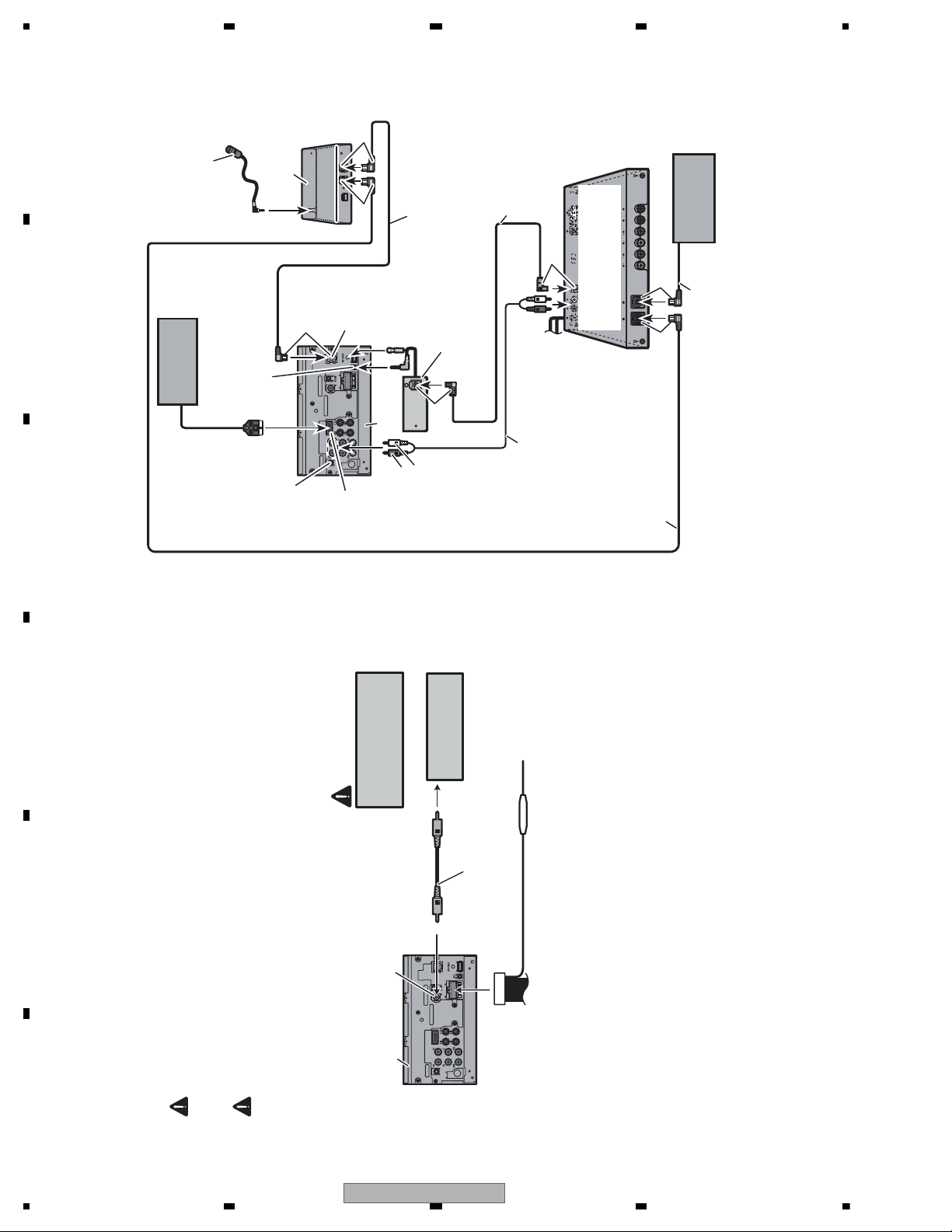
1234
1234
C
D
F
A
B
E
When connecting with a rear view camera
When this product is used with a rear view camera, it is possible to automatically switch
from the video to rear view image when the gear shift is moved to REVERSE (R).
WARNING
USE INPUT ONLY FOR REVERSE OR MIRROR IMAGE REAR VIEW CAMERA. OTHER USE MAY
RESULT IN INJURY OR DAMAGE.
CAUTION
• The screen image may appear reversed.
• The rear view camera function is to be used as an aid for backing into a tight parking spot.
Do not use this function for entertainment purposes.
• Objects in the rear view may appear closer or more distant than they actually are.
RCA cable
(sold separately)
To video output
Rear view camera
Rear view camera input
(REAR CAMERA IN )
This product
Violet/white
Of the two lead wires connected to the back lamp, connect the one
in which the voltage changes when the gear shift is in the
REVERSE (R) position. This connection enables the unit to
sense whether the car is moving forwards or backwards.
You must use a camera
which outputs mirror
reversed images.
CAUTION
Fuse resistor
• It is necessary to set Camera Porality properly in System Menu when connecting the rear
view camera.
When connecting with a multi-channel processor
IP-BUS cable (supplied with
multi-channel processor)
RCA cable (supplied with
multi-channel processor)
Optical cable
(supplied with
multi-channel processor)
This product
Wired remote input
Hard-wired remote control
adaptor can be connected
(sold separately).
IP-BUS cable
(Supplied with Bluetooth adapter)
Black
Bluetooth adapter
(e.g. CD-BTB100)
(sold separately)
Microphone
for hands-free phoning
(supplied with Bluetooth adapter)
Blue
Multi-channel processor
(e.g., DEQ-P7650 (CN5, RC, RD)
(sold separately)
Black
Optical cable connection box
(CD-DD25) (sold separately)
To RL
To RR
Black
Blue
Optical output
(Black)
IP-BUS input
Blue
RGB input
Navigation Unit
(sold separately)
Please contact your dealer to inquire
about the connectable navigation unit.
Multi-CD player
(sold separately)
Blue
IP-BUS cable
/ DEQ-P6600 (RI))
18
AVH-P4150DVD/XN/RC
Page 19
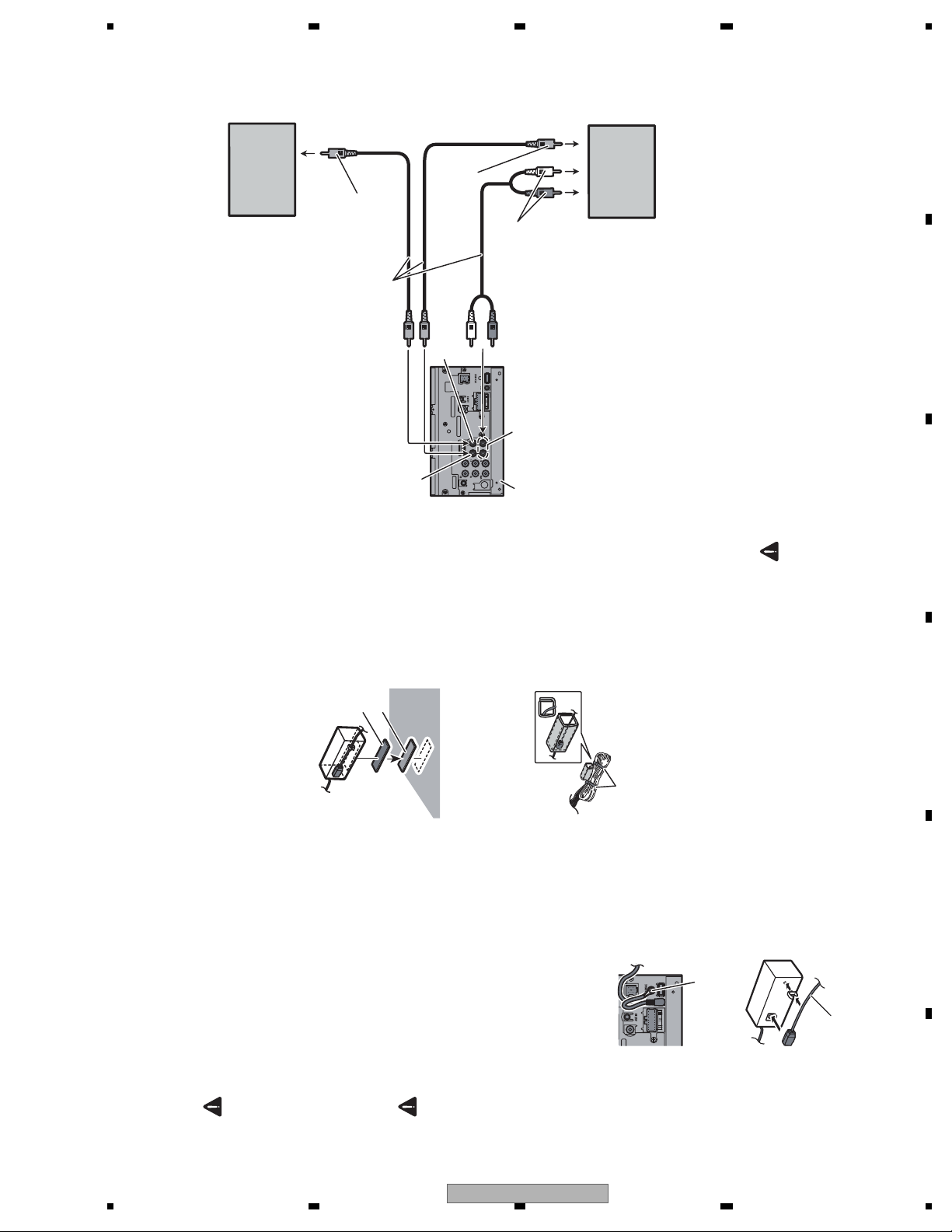
5 678
56
7
8
C
D
F
A
B
E
Display with RCA
input jacks (sold
separately)
To video input
RCA cables (sold separately)
Rear monitor output
To video output
(V OUT )
To audio outputs
Audio input
(L IN, R IN )
External video
component (sold
separately)
When connecting the external video component and the
display
Loop fastener
Hook fastener
Install the optical cable connection box
using the hook and loop fastener in the
connection box with the hook and
• When installing the optical cable
Installing the optical cable
connection box
ample space of the console box.
loop fastener.
Video input (V IN )
connection box with the lock tie.
This product
Wrap with the protection tape
Wrap the optical cable and connection box
with the protection tape and fasten with the
power code using the lock tie.
Fasten with the lock tie
This product’s rear video output is for connection of a display to enable passengers in the
component.
• It is necessary to change AV Input in System Menu when connecting the external video
When using a display connected to rear video output
WARNING
rear seats to watch video.
Never install the display in a location where it is visible to the driver while driving.
• When installing the optical cable
Connecting and installing the optical cable connection box
WARNING
box in locations where the operation of safety
devices such as airbags is prevented by this
unit. Otherwise, there is a danger of a fatal
accident.
box in locations where the operation of the
brake may be prevented. Otherwise, it may
result in a traffic accident.
• Avoid installing the optical cable connection
• Avoid installing the optical cable connection
with the hook and loop fastener or lock tie. If
• Fix the optical cable connection box securely
CAUTION
the unit is loose, it disturbs driving stability,
which may result in a traffic accident.
this unit. If other parts are used, this unit may be
damaged or could dismount itself, which leads to
• Install this unit using only the parts supplied with
an accident or other problems.
• Do not install this unit near the doors where
AVH-P4150DVD/XN/RC
Connect the optical cable so that it does not
protrude from the main unit, as shown in the
illustration. Fasten the ground lead to the
rainwater is likely to be spilled on the unit.
lead to the main unit.
Incursion of water into the unit may cause smoke
or fire.
1. Connect the optical cable and ground
Connecting the optical cable
protrusion on the back of the main unit.
Screw
Optical cable
optical cable connection box.
2. Connect the optical cable to the
19
Page 20
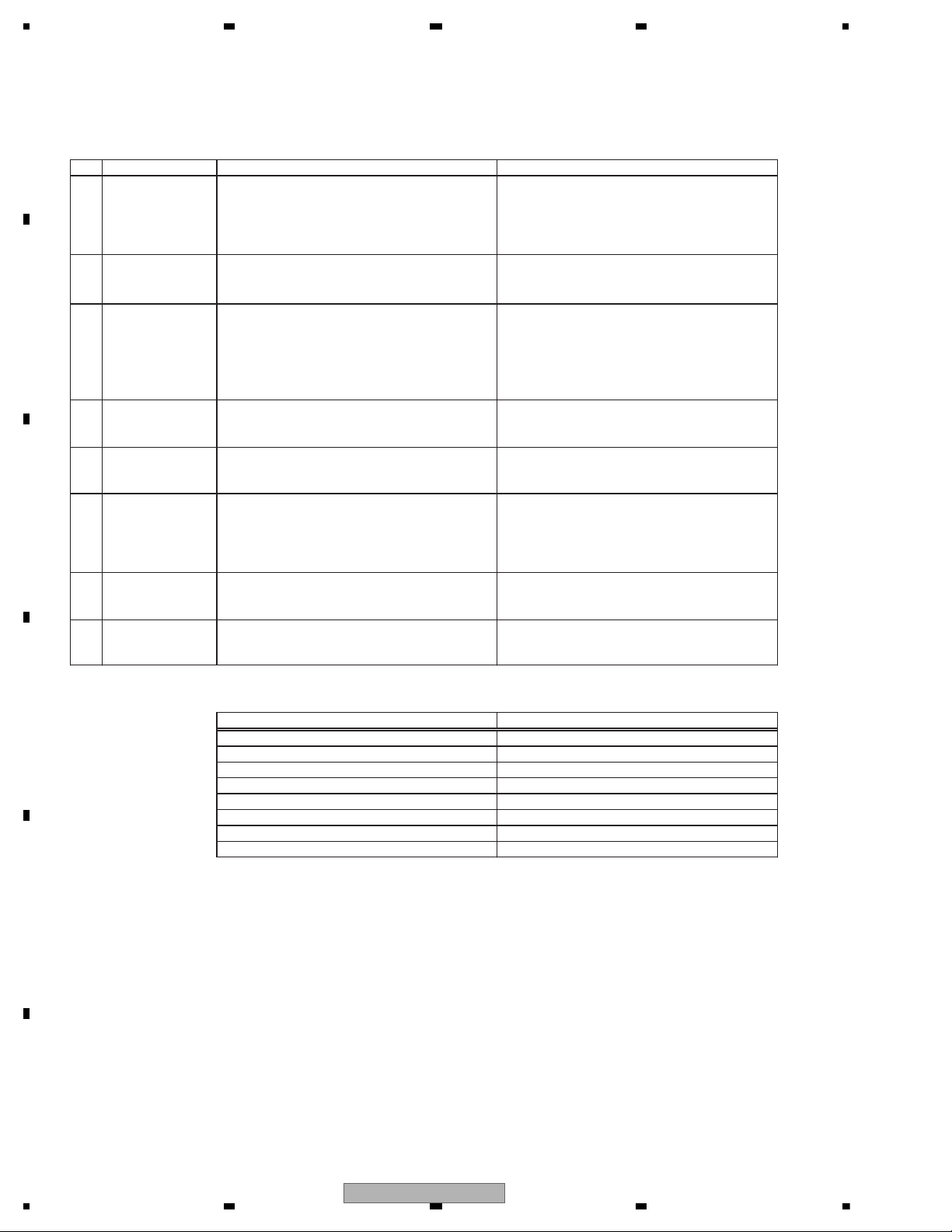
1234
1234
C
D
F
A
B
E
3. BASIC ITEMS FOR SERVICE
To keep the product quality after servicing, please confirm following check points.
No. Procedures Check points
1 Confirm whether the customer complain has
been solved.
If the customer complain occurs with the
specific media, use it for the operation check.
The customer complain must not be
reappeared.
Display, video, audio and operations must be
normal.
2 Flap-mecha Check the operation of the flap mechanism. The flap mechanism operation must be
smooth without making the noise and
scratches.
3 DVD Measure playback error rates at the
innermost and outermost tracks by using the
test mode with the following disc.
DVD test disc (TDV-582)
Deterioration of mecha-drive can be checked.
The error rate must be less than the
threshold value.
(Refer to the chapter of DIAGNOSIS for the
threshold value.)
4 DVD Play back a DVD.
(Menu operation; Title/chapter search)
Display, video, audio and operations must be
normal.
5 CD Play back a CD.
(Track search)
Display, audio and operations must be
normal.
6 FM/AM tuner Check FM/AM tuner action.
(Seek, Preset)
Switch band to check both FM and AM.
7 Check whether no disc is inside the product. The media used for the operating check must
be ejected.
8 Appearance check No scratches or dirt on its appearance after
receiving it for service.
See the table below for the items to be checked regarding video and audio:
Item to be checked regarding video Item to be checked regarding audio
Block-noise Distortion
Horizontal noise Noise
Dot noise Volume too low
Disturbed image (video jumpiness) Volume too high
Too dark Volume fluctuating
Too bright Sound interrupted
Mottled color
Display, audio and operations must be
normal. * If the reception sensitivity is poorer
than normal, the gasket on the FM/AM tuner
unit may be damaged or lost.
3.1 CHECK POINTS AFTER SERVICING
20
AVH-P4150DVD/XN/RC
Page 21
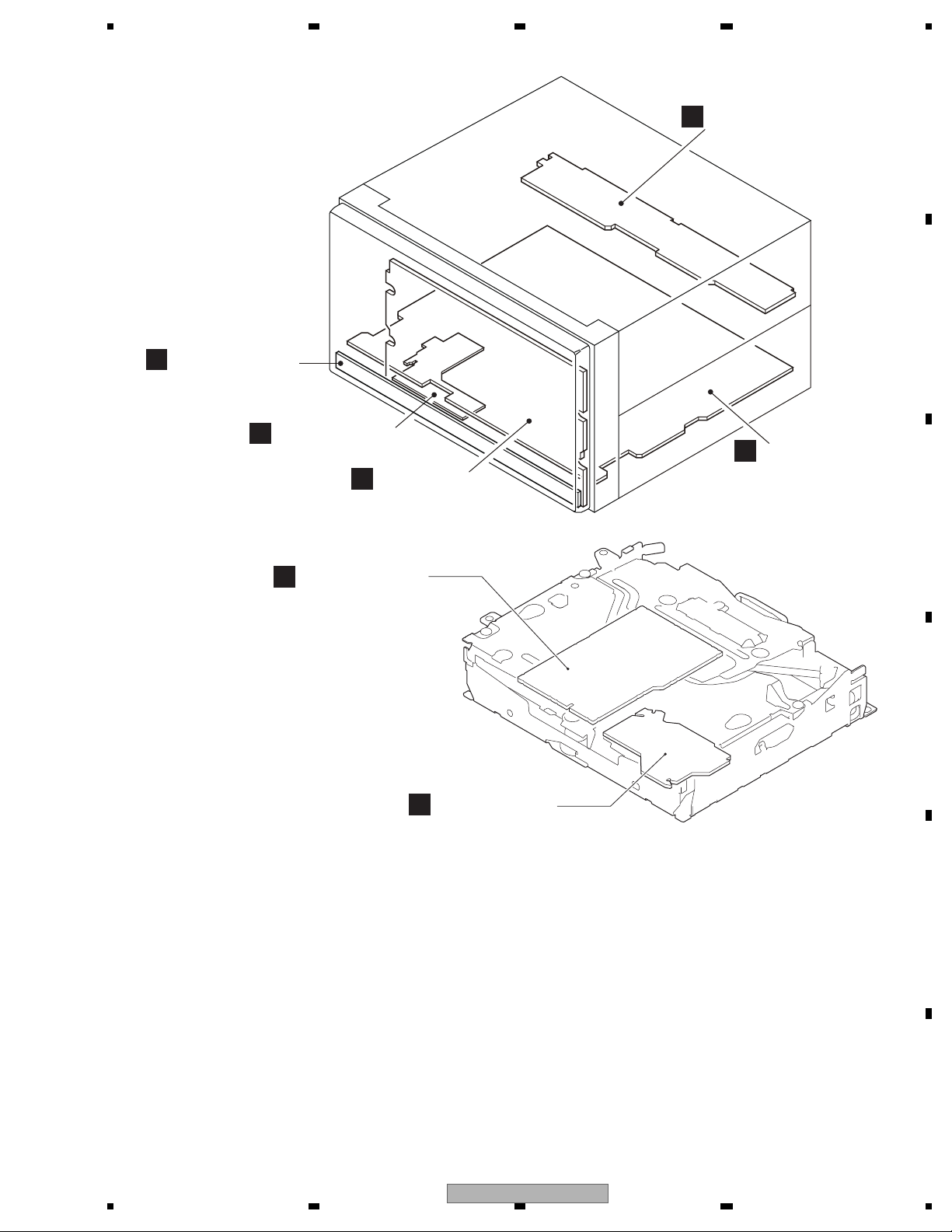
5 678
56
7
8
C
D
F
A
B
E
B
IF PCB
A
Mother PCB
E
Keyboard Unit
F
Monitor Unit
G
Service PCB Assy
C
DVD Core Unit
D
Connect PCB
Mother Unit
Consists of
Mother PCB
IF PCB
Unit Number : CWN3791(RC)
Unit Number : CWN3792(RD)
Unit Number : CWN3793(RI)
Unit Number : CWN3789(CN5)
Unit Name : Mother Unit
Unit Number :
Unit Name : Keyboard Unit
Unit Number : CWN3796
Unit Name : Monitor Unit
Unit Number : YWX5007
Unit Name : DVD Core Unit
Unit Number :
Unit Name : Connect PCB
3.2 PCB LOCATIONS
AVH-P4150DVD/XN/RC
21
Page 22
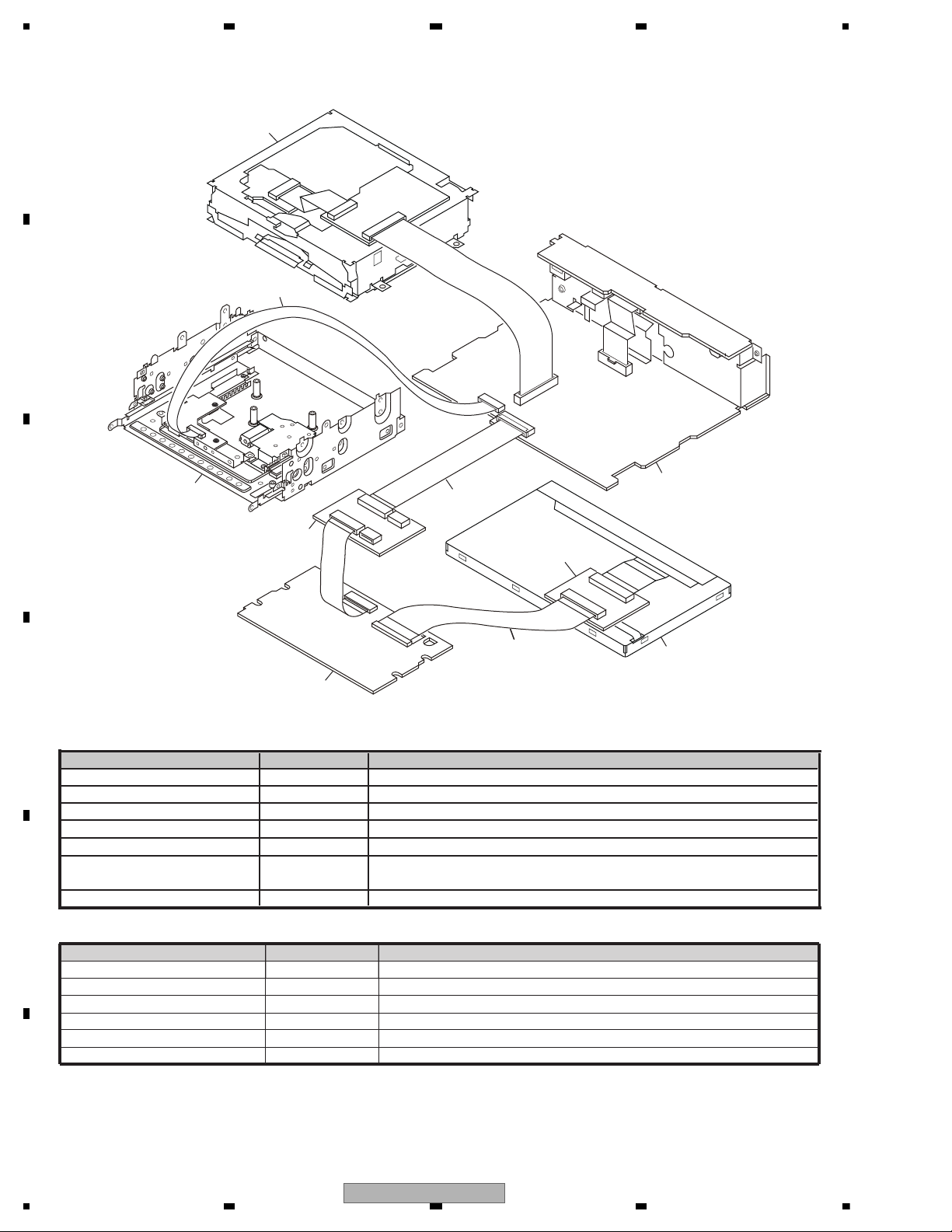
1234
1234
C
D
F
A
B
E
3.3 JIGS LIST
- Jigs List
DVD Module
Monitor Unit
GGF1461
Mother PCB
LCD
GGD1170
GGD1380
GGF1495
Drive Unit
GGD1524
Name Jig No. Remarks
60-Pin Relay PCB GGF1495 LCD <--> 60-Pin FFC (GGD1380)
60-Pin FFC GGD1380 60-Pin Relay PCB (GGF1495) <--> Monitor PCB (CN6001)
40-Pin + 20-Pin Relay PCB GGF1461 Monitor Unit (CN5001) <--> FFC (CDE8744)
40-Pin FFC GGD1170 40-Pin + 20-Pin Relay PCB (GGF1461) <--> Mother PCB (CN501)
11-Pin FFC GGD1524 Mother PCB (CN801) <--> Drive Unit
Disc TDV-582 Skew adjustment, Check points after servicing,
Inspection method of Pickup Unit
Disc TCD-782 Inspection method of Pickup Unit
- Grease List
Name
Grease
Grease
Grease
Locking agents
Bond
Bond
Jig No.
GEM1024
GEM1038
GEM1045
1401M
GEM1033
1530
Remarks
DVD Mechanism Module
DVD Mechanism Module
DVD Mechanism Module
Skew adjustment (1401M:produced by THREE BOND)
Skew adjustment
Skew adjustment (1530:produced by THREE BOND)
22
AVH-P4150DVD/XN/RC
Page 23
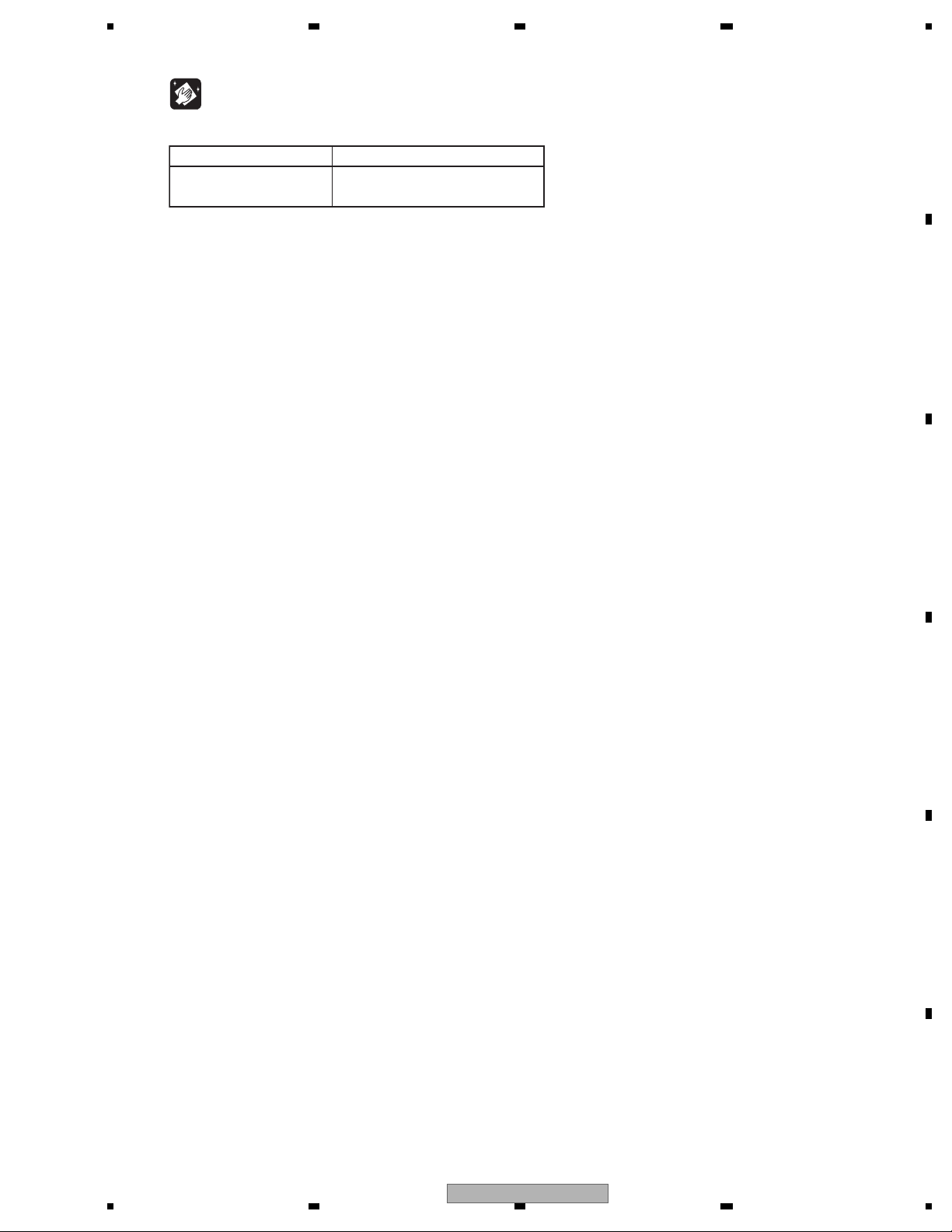
5 678
56
7
8
C
D
F
A
B
E
Before shipping out the product, be sure to clean the following portions by using the prescribed cleaning tools:
Portions to be cleaned Cleaning tools
DVD pickup lenses Cleaning liquid : GEM1004
Cleaning paper : GED-008
3.4 CLEANING
AVH-P4150DVD/XN/RC
23
Page 24
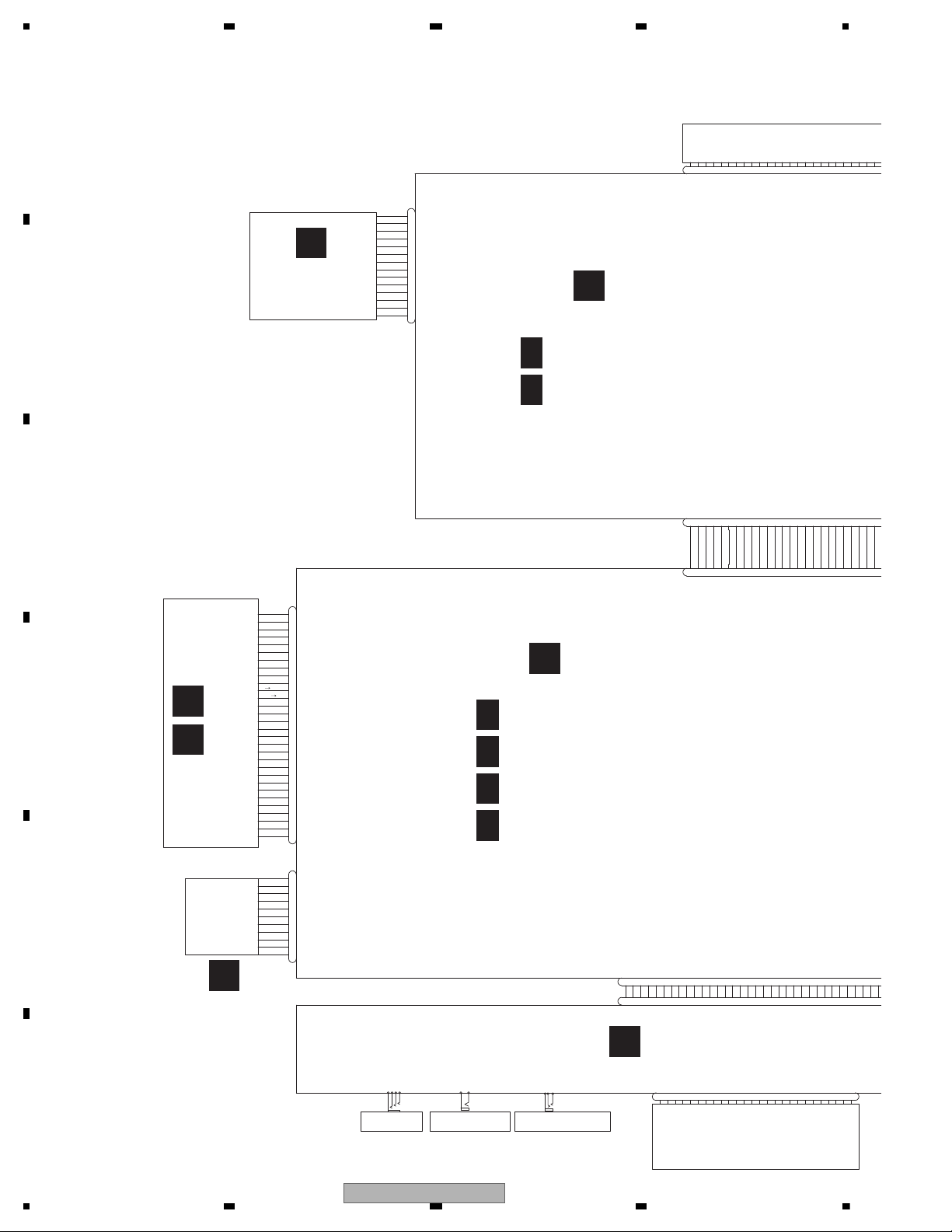
1234
1234
C
D
F
A
B
E
4. BLOCK DIAGRAM
CN501
151617181920212223242526272829303132333435
3637383940
CN901
1
2
3
4
5
6
7
8
9
10
11
12
13
14
15
16
17
18
19
20
21
22
23
24
25
26
27
28
29
30
40FY-BMGB(LF)(SN)
CN121
ONSEI-
7
ONSEI+
8
GNDAU
9
CCAUR10CCAUL11GNDSIG
12
CSYNC
13
GNDSIG
14
ANB15GNDSIG16ANG17GNDSIG
18
ANR
19
NC20WIRED
21
WIREDAD
22
GNDD
23
GNDV24BCAM_VGGND
25
BCAM_IN
26
AUXV27AUVGND
28
MAINTEST
29
AUXR30AUAGND
31
AUXL
32
BUSL-33BUSL+34GND35BUSR-36BUSR+37ASENSB0
38
BUS+39BUS-40
CN801
1
2
3
4
5
6
7
8
9
10
11
CN5001
1
GNDILM
2
GNDFL3GNDFL
4
GNDFL
5NC6
PWRFL7PWRFL8PWRFL
9
NC
10
GNDD11GNDD12GNDD13GNDV
14
MONVBS
15
GNDV
16
GNDRGB
17
CSYNC
18
NAVI_R19NAVI_G20NAVI_B21GNDRGB
22
GNDP23GNDP24GNDP
25
NC
26
PWRVI
CN5003
1
GNDKEY
2
SWVDD33
3
ILMB
4
KDT1
5
KDT0
6
LEDR2
7
LEDG2
8
LEDB2
9
LEDR1
10
LEDG1
11
LEDB1
12
HDRST
13
GNDKEY
14
REM
1
VCOM
2VCOM
3NC
4
VEE
5NC6SPS
7U/L
8CLS
9MODE
10CS
11GND
12NC
13VDD
14NC
15SPR
16
VCC
17VSHD
18NC
19GND
20CLD
21
GND
22GND
23NC
24VSHA
25VSHA
26NC
CN2002
1234567
8
9
10111213141516
17
181920212223242526
27282930313233
34
JA2002
VIDEO
GND
AUXR
AUXL
123
4
JA2003
2 B.CAM_IN
1
BCV_GND
JA2001
2
3
1
CN2001
1
CCR
2
CCG
3
CCB4CCSYNC
5
GNDSIG
6
DVDVBS
7
GNDDVD
8
YS9NC10CCAUL11CCAUR12GNDAU14ONSEI-
15
REAUR
16
REAUL17GNDRAU
18
CCREM19DSEN
20
TVON21GION22MONON23VSW5
24
SYS_TO_NAVI
25
NAVI_TO_SYS
26
GNDD
13
ONSEI+
AMUTE
DGND
DGND
DGND
DGND
AGND
VDD5
CPRST
IECOUT
VD
AGND
LS1
SRX
XRES
STANBY
VGND
IRQPWR
PGND
PGND
S
LS1TX
DGND
SCK
SDA
VD
D+
AGND
VD
ROUT
D-
COMPOSIT
LOUT
MOTV
HALFSW
HOMESW
OPENSW
MOT5V
PULSE1
PULSE0
MOT1
MOT0
GND
GND
DRIVE UNIT
MINI JACK
B.CAM INPUT WIRED REMOTE
NAVI INTERFACE
CXE1173
F
MONITOR UNIT
A
MOTHER PCB
MOTHER PCB(ANALOG)
1/4
A
MOTHER PCB(TUNER)
2/4
A
MOTHER PCB(SYSTEM)
3/4
A
MOTHER PCB(POWER SUPPLY)
4/4
A
B
IF PCB
E
KEYBOARD
UNIT
C
G
DVD MECHANISM MODULE
(LS1)
D
MONITOR UNIT(uCOM)
1/2
F
MONITOR UNIT(MONITOR)
2/2
F
4.1 OVERALL CONNECTION DIAGRAM
24
AVH-P4150DVD/XN/RC
Page 25
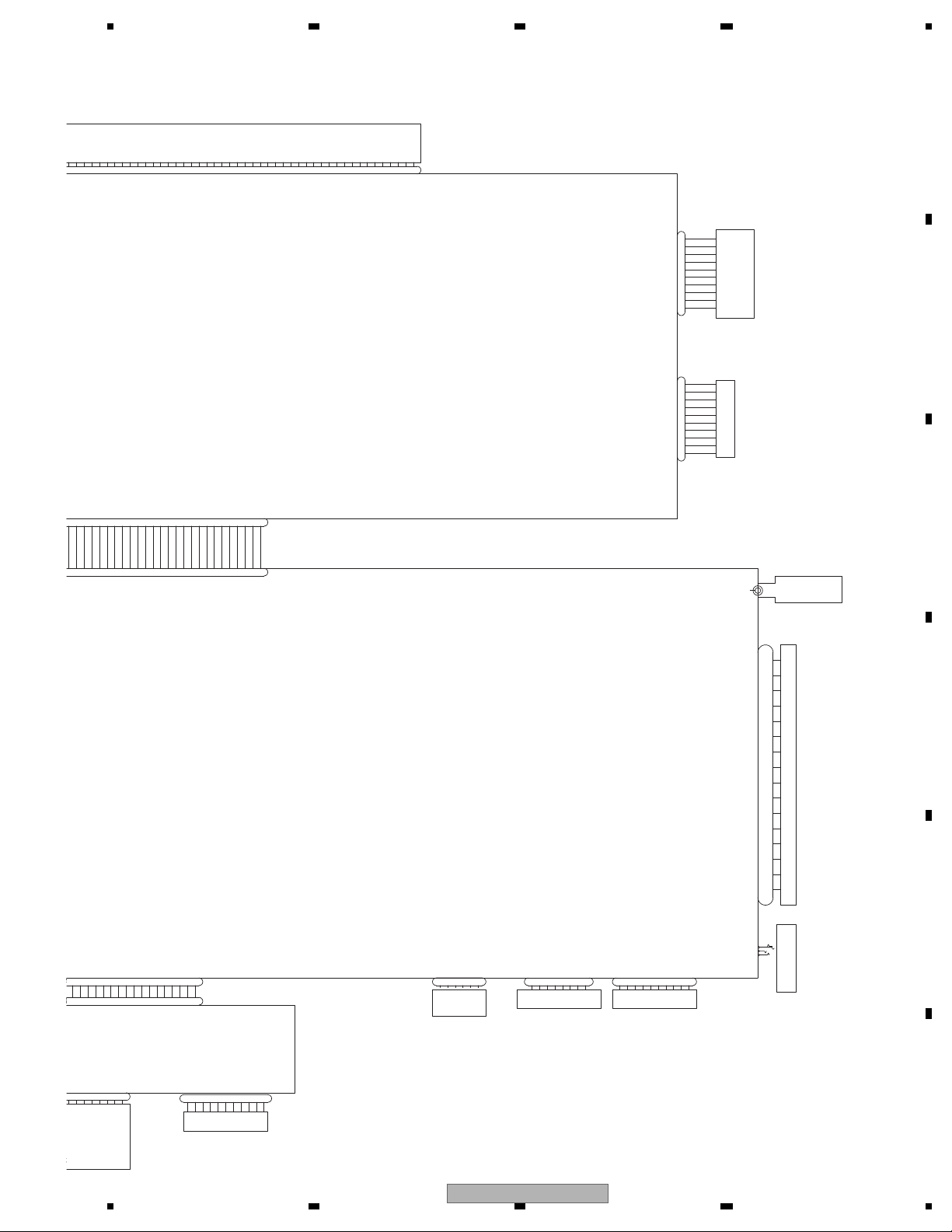
5 678
56
7
8
C
D
F
A
B
E
CN501
1
2345678
9
1011121314151617181920212223242526
GNDD1NAVI_TO_SYS
2
SYS_TO_NAVI
3
GUIDEON
4
TVON5NC
6
ONSEI-
7
ONSEI+
8
GNDAU
9
CCAUR10CCAUL11GNDSIG
12
CSYNC
13
GNDSIG
14
ANB15GNDSIG16ANG17GNDSIG
18
JA141
1
2
3
4
5
6
7
8
9
10
11
12
13
14
15
16
JA101
REAR_R
REAR_L
SW_R
SW_L
FRONT_R
FRONT_L
GND
GND
GND
GND
1
234
5
6
789
10
JA102
VCR_RG
1
VCR_RIN
2
VOUT_G
3
VOUT
4
VCR_LG
5
VCR_LIN
6
VCR_VG
7
VCR_VIN
8
CN522
USB5V
D-
D+
USBGND
Shield1
Shield2
12345
6
JA951
2
3
1
CN5001
15
GNDV
16
GNDRGB
17
CSYNC
18
NAVI_R19NAVI_G20NAVI_B21GNDRGB
22
GNDP23GNDP24GNDP
25
NC
26
PWRVI27PWRVI28PWRVI
29
SWVDD3330SWVDD33
31
ILMB
32
MONRST
33
S_MTX
34
M_SRX
35
MFLPWR
36
HDRST
37
GNDOSD
38
GNDOSD39GNDILM40GNDILM
CN6101
1
A2+
2
NC
3
A1+
4
NC
5
A1-
6
NC
7
A2-
8
NC
9
TH
10
TH_G
CN5401
1
NC
2
PLYV
3
PLYV
4
PLXV
5
PLXV
6
ADVX
7
ADVX
8
ADVY
9
ADVY
10
NC
CN6001
15SPR
16
VCC
17VSHD
18NC
19GND
20CLD
21
GND
22GND
23NC
24VSHA
25VSHA
26NC
27
GND
28LBR
29LS30R5
31R432R3
33R2
34R1
35R0
36G537G4
38G339G2
40G1
41G0
42B5
43B4
44B3
45B246B1
47B048V10
49V9
50NC
51V7
52NC
53V5
54NC
55V3
56NC
57NC
58V0
59SPL
60GND
232425
26
2728293031
323334
35
3637383940
JA2004
1
BUS+2BUSG3BUSLG4MAINTEST5BUS-6BUSRG7BUSL+8ASENBO9BUSR+10BUSR-11BUSL-
19
DSEN
20
TVON21GION22MONON23VSW5
24
SYS_TO_NAVI
25
NAVI_TO_SYS
26
GNDD
JA402
1
2
P.B.
BGSENS
FR+
RR-
ILM
FR-
B.UP
ACC
FL+
MUTE
RR+
RL+
B.REM
RL-
FL-
POWER SUPPLY
RCA OUTVCR IN
USB
S/PDIF OUT
BACKLIGHT
TOUCH PANEL
LCD MODULE
CSX1142
IP BUS
FM/AM ANT
CWX3691
AVH-P4150DVD/XN/RC
25
Page 26
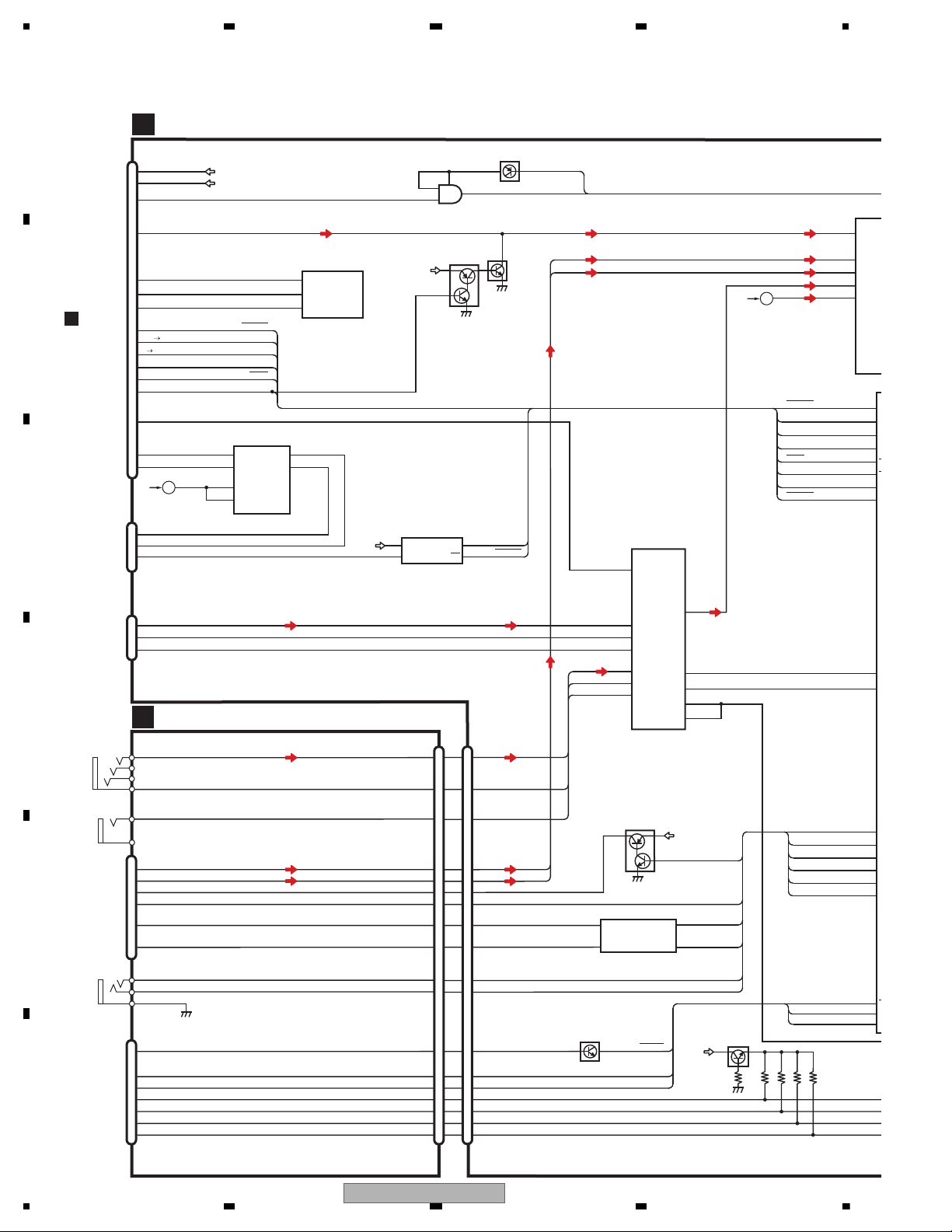
1234
1234
C
D
F
A
B
E
4.2 BLOCK DIAGRAM
6
8
4
VCR IN
LOUT
MOTHER PCB (1/2)
A
CN901
CN522
JA102
CN121
USB
AV SELECTOR
IC301
AN15887A
41
47
V6-1
V3-1
28
LOUT1
34
VOUT1
33
FB1
32
L2-1
V2-1
VOUT2
C
2
3
1
6
14
24
3
4
18
19
20
12
8
9
21
22
23
2
8
11
U
U
36
SCL
144
A
35
SDA
1
A
39
VD5
VD8
VDD5
VD
CPRST
SDA
SCK
STANBY
LS1SSRX
LS1TX
IRQPWR
XRES
AMUTE
STNDBY
IRQPW
MS_SRX
S_MSTX
XRES
AMUTE
VCR_LIN
VCR_VIN
VOUT
D+
D-
USB5V
D-
D+
COMPOSIT
VDCNT5
IECOUT
10
S
17
R
31
T
I
13
18
27
29
X
A
IRQPW
USBFLG
AMUTE
STNDBY
XRES
MS-SRX
S-MSTX
USBCNT
EN
OC
VOUT
VIN
USB 5V
IC521
R5523N001B
IC951
TC7SET08FUS1
A
W
W
138
M
73
T
R
139
75
123
125
R
T
53
R
52
55
LS_L
BUSL+
BUSL-
LOUT
TUN_L
IN1_L
3
4
IN4-_L
IN4+_L
7
IN2_L
6
2
IN5+_L
CN2001
JA2003
CN2002
TVON
TVON
SYS_TO_NAVI
SYS_TO_NAVI
NAVI_TO_SYS
ANR
CCR
ANG
CSYNC
ANB
NAVI_TO_SYS
CCG
CCB
CCSYNC
BUSL+
BUSL+
BUSL-
ASENBO
ASENBO
MAINTEST
BUS-
BUS+
BUSL-
MAINTEST
BUS+
BUS-
IF PCB
B
NAVI I/F
B.CAMERA
INPUT
20
24
25
1
2
3
4
IP BUS
7
11
1
5
8
4
7
15
14
9
8
3
12
2
1
19
20
BCAM_INB.CAM_IN
BCV_GND
2
1
JA2002
JA2004
MINI
JACK
AUXL AUX_L
AUX_V
VCR_L
V1-1
37
LS-V
VCR_V
SPDIFSENS
SPDIFOUT
R_VOUT
AUX_V
BCAM_IN
AUXL
GND
4
AUXVVIDEO
1
2
AUXR
3
GNDD
JA2001
WIRED
REMOTE
WIREDAD
WIRED
WIREDAD
WIRED
TVON
SYS_TO_NAVI
NAVI_TO_SYS
ANR
ANG
ANB
CSYNC
BUSL+
BUSL-
ASENBO
NC
BUS+
BUS-
BCAM_IN
AUXL
AUXV
WIREDAD
WIRED
2
3
1
CN1901
C
TXIE
RXIE
ASENBO
MAINTEST
1
2
6
DIN1
ROUT
BUS+
5
BUS-
IP-BUS DRIVER
12
11
3
4
3
B1
B2
A2
2
1
5
1
5
4
2
1
4
13
12
13
A1
1OE
2OE
IC522
TC7MBL6126SFK
Q121
Q601
BUP_1
2
19
17
21
5
3
22
15
13
40
33
38
29
27
26
34
32
39
I
30
28
TO 2/2
I2C_SDA/
SPI_SOMI
I2C_SCL/
SPI_SIMO
nRESET
IPOD CP IC
IC561
341S2162
15
L3-1
AUX_L
DD5
IC751
HA12241FP
RGBON
TXNADI
RXNAVI
Q771
SYS+B
Q951
Q902
Q901
SYS+B
B
TO 2/2
USBFLG
USBCNT
36
38
39
22
24
26
28
26
AVH-P4150DVD/XN/RC
Page 27
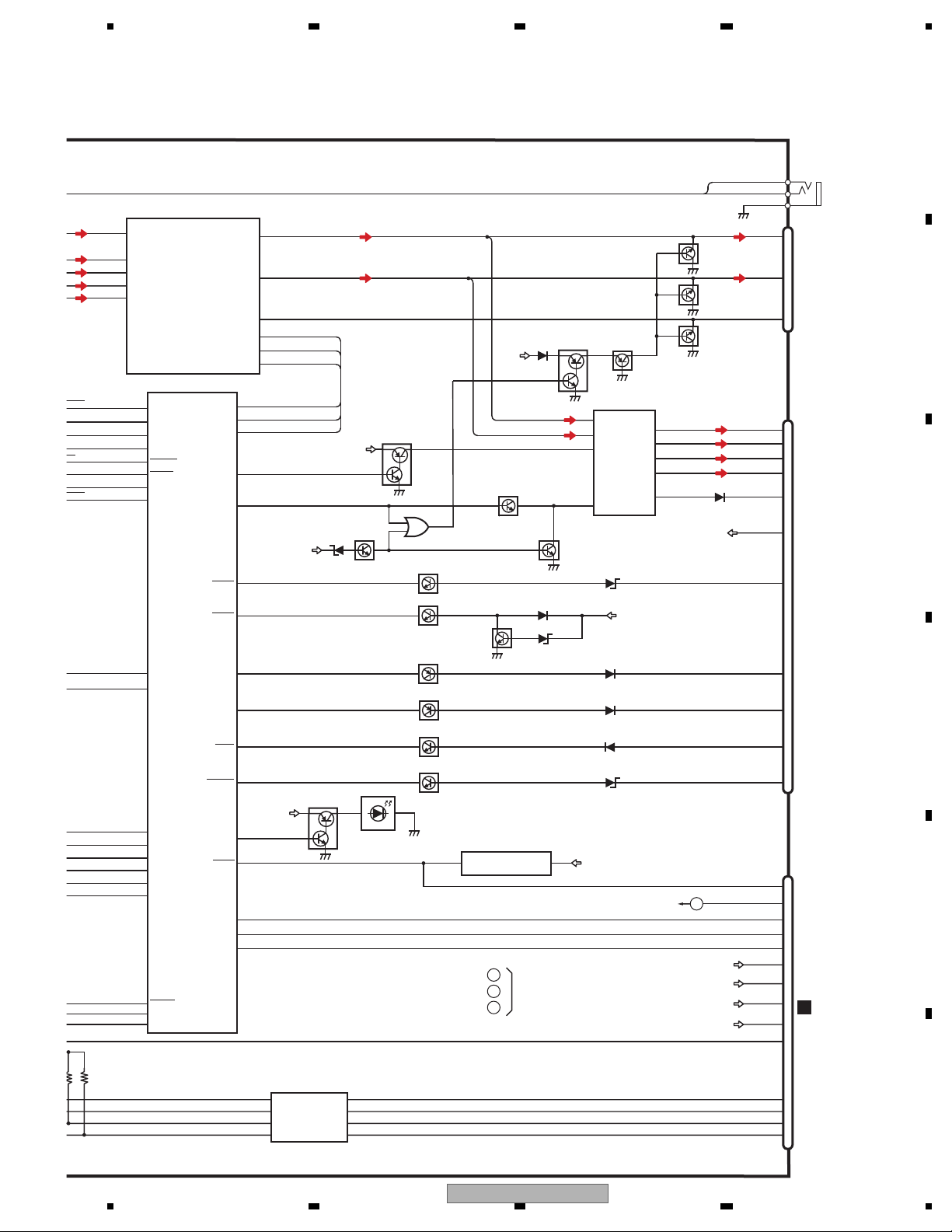
5 678
56
7
8
C
D
F
A
B
E
RCA OUT
2
4
6
5
7
6
11
9
14
8
16
5
27
6
7
CN5001
E
POWER
CONNECTOR
Q103
17
9
7
AMP
IC181
PA2030A
RL+
FL+
FL-
19
RL-
25
B.REMOTE
4
STBY
22
MUTE
11
PA_FL
FLIN
15
PA_RL
RLIN
Q183
SYS+B
JA141
FL-
FL+
RL-
B.REM
B.UP
P.B.
ACC
RL+
BUP_1
Q163(1/2)
Q165
BUP_1
VDD33
SYSTEM uCON
IC601(1/2)
SYSMUTE
AMPPW
135
131
129
9
11
USBCNT
USBFLG
144
AVSCK
1
AVSDATA
10
ASENS
8
BSENS
ISENS
BGSENS
12
ILM
13
10
MUTE
BGSENS
Q162(1/2)
Q162(2/2)
Q163(2/2)
Q161
134
137
PBSENS
TELMUTE
67
FLPILM
45
19
CN501
MONVBS
24
23
22
CSYNC
NAVI_B
NAVI_G
NAVI_R
PWVI
PWFL
ACC33
DD8
HDRST
MFLPWRMFLPW
M_SRX
8
9
10
47
RESET
44
S_MTX
MONRST
ILMB
SWVDD33
PWRVI
PWRFL
STANDBY
17
RXLS1
31
TXLS1
IRQPW
13
18
27
29
XRESET
AMUTE
RXMON
TXMON
MONIRST
Q182
(1/2)
Q182
(2/2)
Q181
BUP_1
OFFMUTE
AMPMUTE
PBSENS
ASENS
BSENS
ISENS
Q164
136
BGSENS
TELMUTE
PEG535A8
NDBY
ES
ASENBO
WIREDAD
WIRED
138
MAINTEST
73
TXIE
RXIE
139
75
20
21
19
123
125
RGBON
TXNAVI
53
RXNAVI
52
55
-
Pre/SW_L
DATA
CLK
STB
110
111
109
EVSDA
EVSCK
EVSEL
EVSDT
EVSCK
EVSTB
EVSDT
EVSCK
EVSTB
IN1_L
Front_L
Rear_L
3
4
IN4-_L
IN4+_L
7
IN2_L
6
2
IN5+_L
21
12
10
11
RCA MUTE
JA101
JA951
REAR_L
SW_L
FRONT_L
RCA_RL
RCA_SWL
RCA_FL
BUP_1
I
15
13
I
35
33
.
12
11
10
1
C_+IN
3
5
12
8
2
1
7
14
D_+IN
A_+IN
B_+IN
C_OUT
D_OUT
A_OUT
B_OUT
RGB VIDEO ISOLATOR
IC771
NJM2138V
RESET
INSERTION LED
IC602
S-80827CNNB-B8M
S/PDIF OUT
SPDIFSENS
SPDIFOUT
GND
2
3
1
E.VOL CAPTAIN6
IC201
PML018A
Q801
D801
DD5
A
TO 2/2
Q101(1/2)
Q105
Q101(2/2)
TO 2/2
B
C
A
Q105
AVH-P4150DVD/XN/RC
27
Page 28
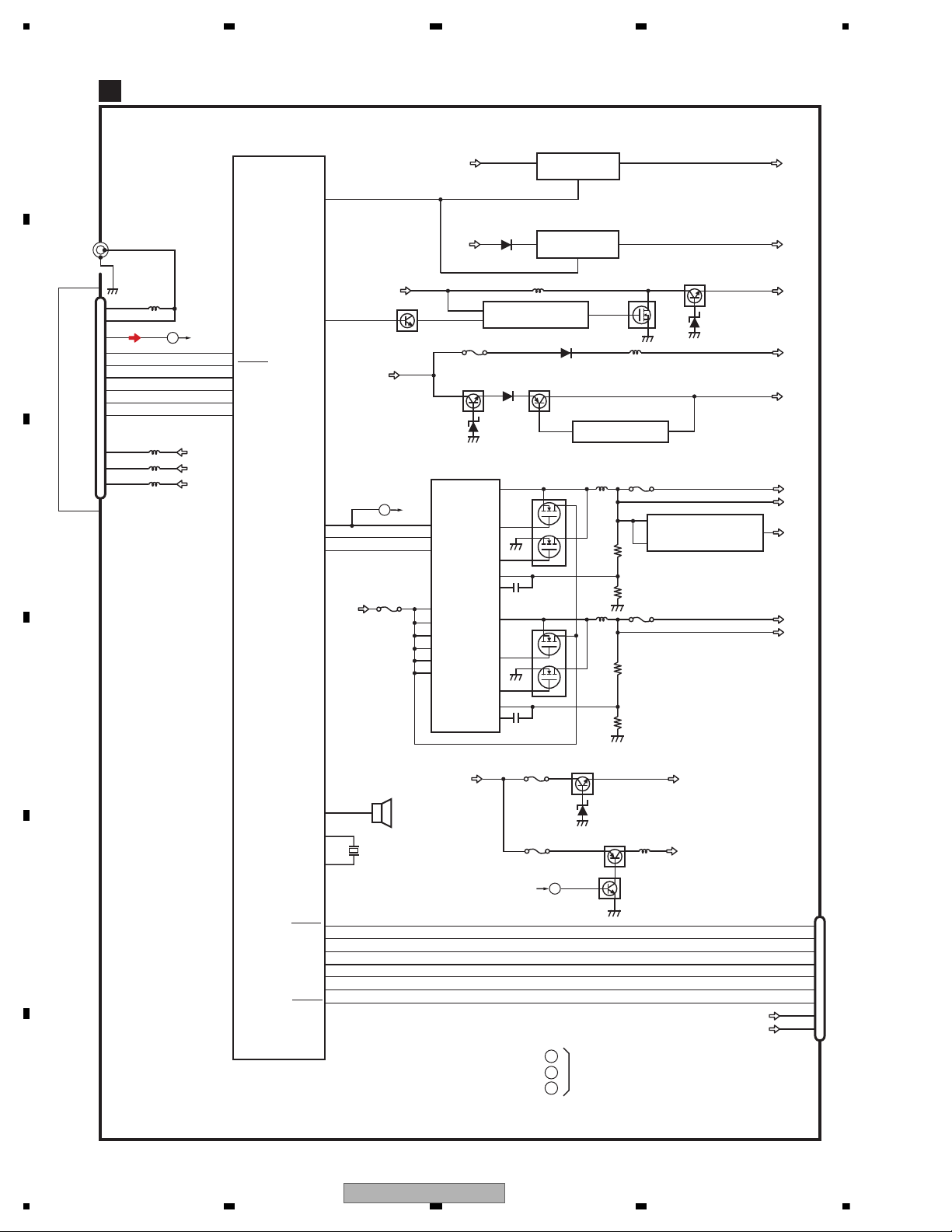
1234
1234
C
D
F
A
B
E
MOTHER PCB(2/2)
A
SYSTEM uCON
IC601(2/2)
PEG535A8
BUP_1
PWVI
VD5
PWVI
MOTV
VD5
DDCCLK
80
VDCONT8
26
VDCONT5
25
2
7
3
IC1001
S-812C33AUA-C2N
Q1001
Q1143
Q1142
Q1141
3
VDD33
P1021
128
SYSPW
92
HIOUTCLK
DD5
2
4
5
1
TUN33V
EV12
DD8
MOTV
SYSPW
BUP_1
12
4
SYS+B
SYS+B
IC1061
NJM2388F84
SYSPW
85
BEEP
X601
15MHz
BZ601
BUZZER
22
20
XIN
XOUT
DD5
ACC33
P1202
VDD33V
MOTV
CN801
PWFL
HIOUT12V
Q1002
A
B
VIN VOUT
CONTROL
ACC33V
IC1401
S-1112B33MC-L6S
VIN
5
VOUT
1
3
ON/OFF
TUN3.3V
IC1081
NJM2886DL3-33
VIN VOUT
CONT
IC1141
TK11840L
FM/AM TUNER UNIT
U401
Vcc
OSC
Out
D/D CONVERTER
IC1201
BD9013KV
SW1
OUTH1
OUTL1
FB1
COMP1
SW2
7
34
27
26
8
OUTH2
OUTL2
FB2
COMP2
EN1
EN2
SYNC
VCC
VCCCL1
VCCCL2
CL1
CL2
EXTVCC
13
12
15
21
22
Q1201
VD8
DD8
P1203
BUP_1
MOT1
33
MOT0
32
NC(OPENSW)
30
HALFSW
36
PULSE1
35
PULSE0
34
HOMESW
37
5
10
3
41
P1201
DD8
P1341
48
1
46
39
38
Q1202
SYS+B
VDD33
TUN33V
B
TO 1/2
Q1022
Q1021
PWFL
P1022
A
TO 1/2
4
OPENSW
MOT0
MOT1
PULSE0
PULSE1
HALFSW
HOMESW
9
DRIVE UNIT
INTERFACE
8
7
6
2
3
1
5
JA402
AM_ANT
FM_ANT
LchSLTUN_L
1
2
1
3
5
119
CE2
114
CE1
113
CK
117
DI
118
DO
TUNSL
TUNPCE2
TUNPCE
TUNPCK
TUNPDO
TUNPDI
116
6
8
9
10
14
VCC
ROM_VDD
VDD_3.3
4
13
17
23
ANTENNA
C
TO 1/2
Q1341
C
MOT5V
VDCNT5
MFLPW
TO 1/2
28
AVH-P4150DVD/XN/RC
Page 29
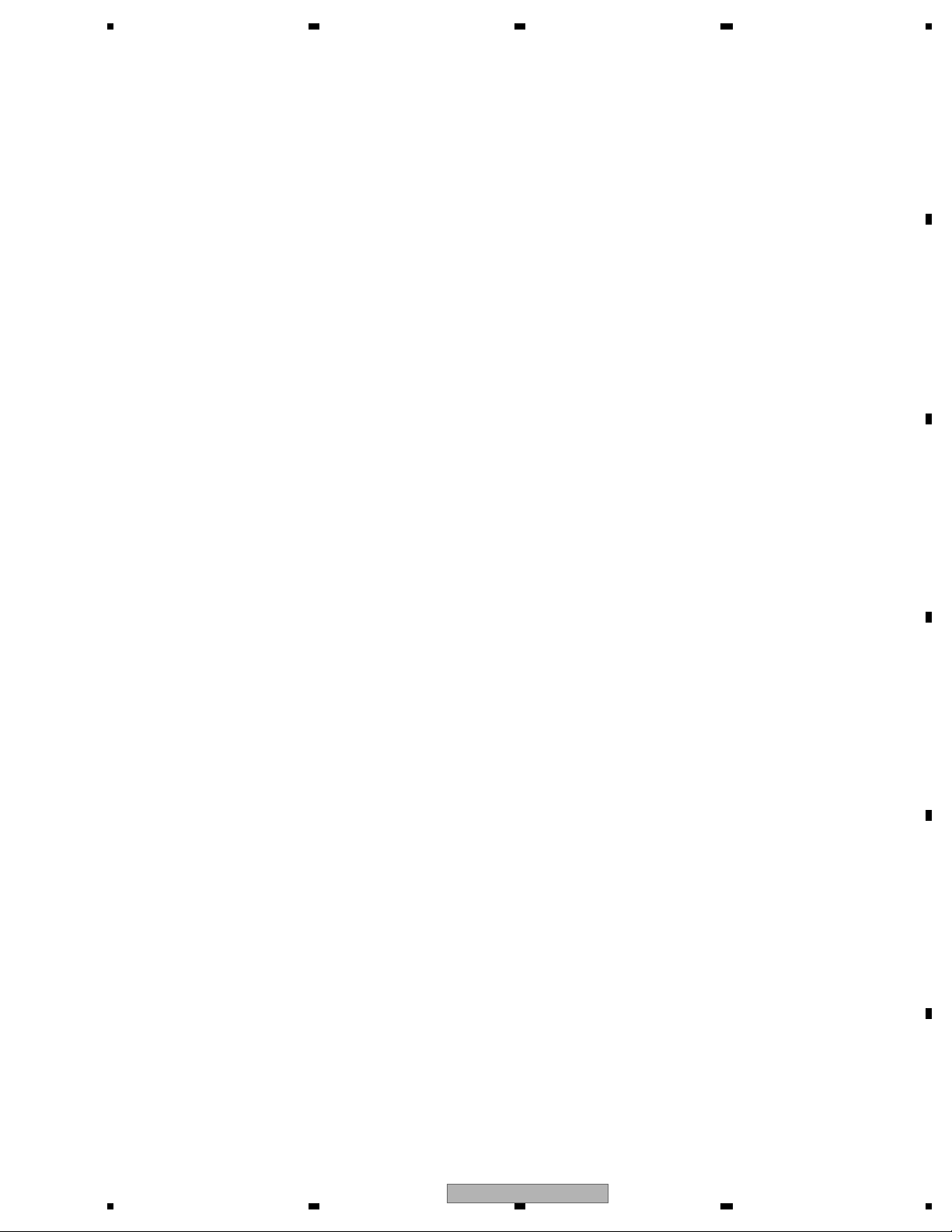
5 678
56
7
8
C
D
F
A
B
E
AVH-P4150DVD/XN/RC
29
Page 30
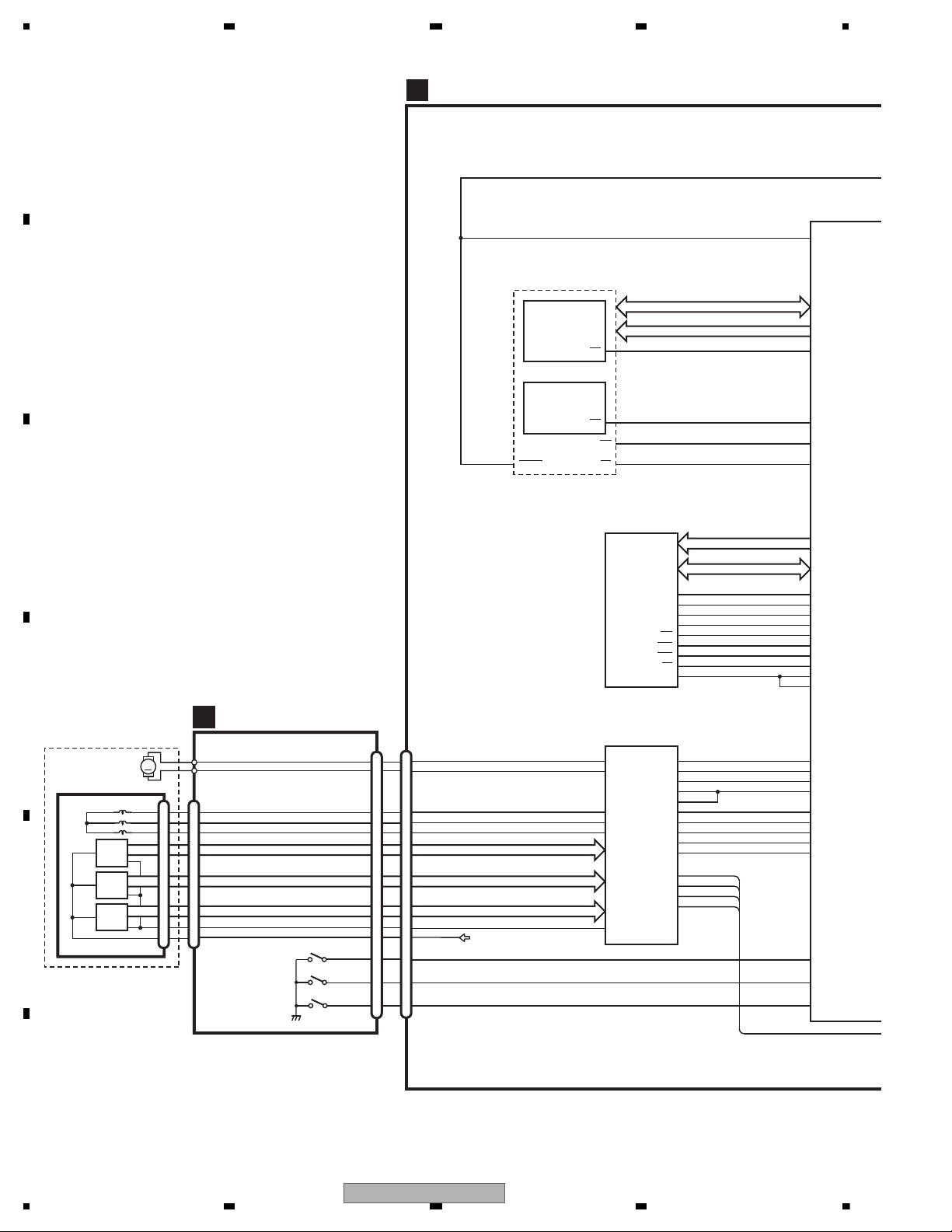
1234
1234
C
D
F
A
B
E
MA0-11
MDQ0-15
D0-15
VIDEO+AUD
IC1501
MN2DS0018M
S
S
USB_
TRC
TRC
TRC
T
S
E
F+
E+
D
COM
ST
CMD
ST
IR
E
TRC
NRES
A0-19
HWP(HW+),HWM(HW-)
HVP(HV+),HVM(HV-)
HUP(HU+),HUM(HU-)
HWP(HW+),HWM(HW-)
HVP(HV+),HVM(HV-)
HUP(HU+),HUM(HU-)
XRDNRES 28 214
NEXOE
NEXWE
70
NRES
I
I2
CP
I2
59
XCSSR
213
31
NEXCE
26
12
CE
OE
RESET
SDRAM
IC1480
K4S641632N-LC75
19
38
CS
CLK
XWE16 181
NWE
XCAS
DQM0
DQM1
17 188
NCAS
XRAS18 189
NRAS
XCSM 190
NCSM
20 193
BA0
21 197
BA1
BA0
BA1
15 179
DQM0
39
8
9
12
5
6
7
3
4
1
2
32
31
27
26
28
14
180
DQM1
LDQM
UDQM
MCK
VHALF
TD
FD
CRGDRV
MD
CONT1
CONT2
FOP
FOM
TOP
TOM
183
MCK
185
MCKI
V
CAS
RAS
WE
MOTOR DRIVER
IC1201
BD8231EFV
CTL1
CTL2
FG
FCO+
FCOTKO-
TKO+
FCIN
SLIN
VC
TKIN
LDIN
SPIN
W
HB
SL/LDOSL/LDO+
V
U
SLOPOUT
CN1201
CN101
CN701
CRG/LE+
COIL_U
17
18
16
6
3
4
5
9
8
7
HALL_BIASHALL_BIAS+
COIL_V
COIL_W
67
127
126
66
71
64
63
FG
CONT2
CONT1
12EJ
08EJ
HOME
62
MD
LDIN
CRGDRV
FD
TD
34
36
35
33
55
49
65
CRG/LE- 110
VHALF
FLASH 16M
IC1401
CWW1753
XCFS2
XCFS1
26
11 XWR1
CE
WE
IC1402
CWW1754
DVD CORE UNIT
C
VCC5
BR
GY
CRGCRG+
V COIL V
U COIL U
W COIL W
V
U
W
H- HALL BIASH+
H-
H+ HALL BIAS+
HOME
8SNS
DSCSNS
HOME
8cm
12cm(DSCSNS)
CONNECT PCB
SPINDLE MOTOR
LS1 MECHA UNIT
D
2
1
3
13
16
15
14
10
11
12
1
2
3
4
10
1
2
3
4
10
M
LOADING/CARRIAGE
MOTOR
HOME
S101
8cm
S102
12cm
S103
H3
H2
H1
30
AVH-P4150DVD/XN/RC
Page 31

5 678
56
7
8
C
D
F
A
B
E
VIDEO+AUDIO
IC1501
MN2DS0018MAUB
AVCC5
VOUTL
7
BCK
LRCK
DATA
MD
1
3
2
13
AUDIO 2CH ANALOG OUT
IC1801
PCM1753DBQ
LOUT
ML
MC
SCK
SRCK
LRCK
ADOUT
SDODAC
LTDAC
SCKDAC
DACCK
USB_CLOCK
15
14
16
149
150
151
57
56
58
148
50 2
SRCK
ADOUT
SDODAC
LRCK
LTDAC
SCKDAC
DACCK
TRCST
TRCDATA3
TRCDATA2
TRCDATA1
TRCDATA0
TRCCLK
EXTRG0
1
2
3
4
9
7
12
8
13
5
6
Q1104Q1102
VREF
VCC5
CN1101
CN1951
78LD
F+H_G+H
E+G_E+F
F+H/G+H
E+G/E+F
LPCO2
8
2
3
4
14
15
12
18
17
13
20
22
7
5
11
Q1103Q1101
65LD
VCC
Vref
LPCO1
TRCDATA2
79
TRCDATA3
TRCDATA0
TRCST
80
77
81
TRCCLK
76
SDATA
SCLOCK
SDATA
73
SCLOCK
72
EXTRG0
F+H_G+H
E+G_E+F
VIN4RF
VIN2RF
VIN1RF
VIN3RF
VIN8
DVDMPD
TEMP
RFINP
CDMPD
LPCO2
LPCO1
74
112
111
99
98
97
100
116
105
A
C
D
B
FE1
FE2
RF
122
96
103
106
104
5
1
3
VIN
VOUT
ON/OFF
AVCC5 REG.
IC1003
S-1200B50-M5
VCC5
VD8
5
4
3
VIN
VOUT
ON/OFF
VCC5 REG.
IC1002
S-1133850-U5
A
10
B
C
D
FE1
FE2
78MDCDMPD
65MDDVDMPD
TEMP
RF
ROUT
LOUT
COMPOSITE
152
146
144
138
STANDBY
191
CMDCOMN
53
STSCOMN
54
IRQPWR
48
EXTRG1
75
D+
4
D-
AMUTE
24
25
23
26
F-
F+
FOM
FOP
TOP
TOM
T+
T-
TRCDATA1
78
IFCOUT
D+
D-
SCL
SDA
RESET
COMPOSIT
STANBY
SLVSTS
HSTCMD
STSCOMN
CMDCOMN
COMPOSITE
STANDBY
ISC_SCL
I2C_SDA
CP_Reset
IRQPWR
AMUTE
VD8
XRESETNRES
OSCO
OSCI
X1501
156
155
X1950
ANALOG LOUT
CN1901
9
3
17
25
27
28
29
23
11
10
13
8
7
12
1
.
2
22
19
VREF
NEXOE
NEXWE
70
NRES
IECOUT
I2C_SDA
CP_Reset
47
46
61
I2C_SCL
59
XCSSR
31
NEXCE
181
NWE
188
NCAS
189
NRAS
190
NCSM
193
BA0
197
BA1
179
DQM0
180
DQM1
183
MCK
185
121
MCKI
VDSENS
IC1951
TC7SZU04FU
67
66
71
64
63
FG
CONT2
CONT1
12EJ
08EJ
HOME
62
MD
LDIN
CRGDRV
FD
TD
120
VIN1
109
VREFH
119
VIN2
118
VIN4
117
VIN3
114
VIN6
113
VIN5
55
49
65
VHALF
VIN7
115
13
VCC33 VDD5
VCC33
3.3V REG.
IC1004
NJM2885DL1-33
INOUT
2
8
VDD5
VCC12
1.2V REG.
IC1005
R1232D121B
VIN
VDD
CE
LX
5
VOUT
VDD5
VD5
PU (DP10)
DEBUG
CN901
A
3
4
AVH-P4150DVD/XN/RC
31
Page 32

1234
1234
C
D
F
A
B
E
DVR[0-5]
SDA[0-11]
SDBA[0,1]
SDM[0,1]
SDD[0-15]
DVG[0-5]
DVB[0-5]
CN5001
CN5101
LCDCE
GPIO_04
GPIO_03
GPIO_02
SDATA
SCLOCK
X5101
20MHz
X5701
9.597MHz
15
14
X5702
33MHz
180
179
LCD_R_[0-5]
LCD_G_[0-5]
LCD_B_[0-5]
GPIO_05
168
189
LCDCSY
192
LCDDEN
193
LCDHSY
194
LCDVSY
LCDCLK
195
196
COMDC
COMAC
191
190
131
130
123
122
AINP0
GERDA
IC5702
MN103SE60PUB
4
2
XRST
COMAC
EPRDO
MONITOR uCON
IC5101
PE5669A8
X2
MVIPW
ILMLD
ILMCK
ILMDT
EPRDI
COMDC
DIMMER
BLSYNC
BLERR1
TEMPSEN
EPRCE
FSEL
MONVBS
CS
EPRCK
1
3
DI
3
4
SK
2
6
DO
4
5
EEPROM
IC5102
S-93C56BD0I-J6
IC5701
TC7SHU04FUS1
VADRES
SDA
SCL
RXD1
TXD1
X1
37
SDCKE
MEMCLK
MIMCLK
SDCS
SDRAS
SDCAS
SDWE
LCDICLK
OSCXO
OSCXI
FRWE
FROE
FRCS
XRST
DVVSY
DVHSY
DVCLK
TXD0
RXD0
VIDEO_AD
IC5601
AK5406XQ
SDA
RESETN
SCL
SOGIN
RIN
GIN
BIN
CSYNC
NAVI_R
NAVI_G
NAVI_B
VSYNCO
HSYNCO
DTCLK
RAM
IC5301
K4S281632K-UC75
CKE
CLK
49
54
48
43
14
IC5451
NJM2505AF
C.VIDEO
MONITOR UNIT
F
ADVY
ADVX
PLYV
PLXV
PNLADY
61
PNLADX
62
PNLVD
46
PNLYV
45
TOUCHAD
65
PNLXV
44
TOUCH
PANEL
Q5401
(1/2)
Q5403
(2/2)
Q5403
(1/2)
Q5401
(2/2)
SWVDD33
Q5402
(2/2)
Q5402
(1/2)
SWVDD33
CN5401
14
18
17
NAVI_R
CSYNC
ILMB
SWVDD33
PWRFL
SWVDD33
19
20
33
34
35
31
36
32
RXD0/TSI
53
TXD0/TSO
52
NAVI_B
MFLPW
28
HDRST
RSTIN
RSTOUT
TOOL0
TOOL1
FLMDO
3
4
1
2
10
SWVDD
NAVI_G
S_MTX
MFLPWR
RESET
10
FLMDO
13
TOOL1
8
TOOL0
9
MONRST
M_SRX
A
CN501
uCON
REWRITE
.
30
29
.
9
8
.
9
8
.
7
6
.
3
2
.
5
4
I
8
6
I
28
26
PWRVI
Q6151
PWCTL1
PWCTL3
PWCTL2
REMIN
KDT0
KDT1
57
58
29
75
25
63
64
BLSYNC
DIMMER
TEMPSEN
BLERR1
21
22
23
56
57
61
50
128
51
127
62
64
65
162
161
160
16
38
17
18
19
40
18
41
17
42
16
43
200
Q5452Q5451
Q6
Q6
RAS
CS
CAS
WE
FAD[0-21]
FDATA[0-15]
ROM
IC5201
PEH208A8
RESET
26
CE
85
28
OE
86
11
WE
84
12
135
GRST
1,2,5,6
1,2,5,6
3
4
S
G
D
S
G
D
3
4
D/D CONVERTER
IC5501
BD6171KV
3.3V REGULATOR
Q5501
11
6
PVCC1
PVCC2
32
43
EN1
34
EN3
35
EN4
36
PWCTL2
EN5
FIN
OUT2
7
VS2
4
PVCC3
PVCC5
23
37
OUT1
10
OUT5
38
OUT4
47
OUT3
22
8V REGULATOR
Q5502
41
42
PVCC
VCC
CHARGE PUMP
REGULATOR
VS1
13
PVCC4
48
27
78
77
76
39
PWRVI
Q5505
Q5561
Q5504
Q5503
34
35
36
74
68
67
32
AVH-P4150DVD/XN/RC
Page 33

5 678
56
7
8
C
D
F
A
B
E
LR[0-5]
LG[0-5]
LB[0-5]
16
13
10
4
|
30
35
|
36
41
|
42
47
9
29
59
8
6
20
1
2
28
CN6001
CN5701
CN6101
CN5003
5]
5]
5]
MODE
189
LS
192
CLS
193
SPL
194
SPS
195
CLD
17
V[0,3,5,7,9,10]
196
COMDC
COMAC
191
190
131
130
123
122
OSC OUT
EaIn
IC6101
TK11840L
LADDER NETWORK
VCOM AMP
IC6005
TC74VHCT04AFTS1
LCD PANEL
LCD
LCD BACKLIGHT
BR/CTL
D1-4
S
G
5 1,2,5,6
4
1
VCC15V
IC6151
NJM082BV
-
+
7
6
5
6
51,3
-
+
1
3
8
9
2
VCOM DRIVE
Q6001
Q6002
.
25
24
.
.
49
48
.
.
53
51
.
58
55
VCOM
VCOM
VDD
73
4
VSHD
VCC
LBR
VSHA
A2+
A1-
TH
EXTRG0
TRCST
TRCCLK
SDATA
SCLOCK
GRST
GERDA
REWRITE
PWRFL
VCC3.3V
VCC53V
GD33V
3
5
6
8
9
4
KEYBOARD UNIT
E
CN3003
KDT0
HDRST
S3005
RESET
S3006
EJECT
S3007
MUTE
9
3
10
11
12
4
5
14
S3009
VOL+
S3004
VOL-
S3001
SOURCE
S3002
FORWARD
S3003
REVERSE
S3008
DISP,OFF
D3005
LEDG1
LEDR1
ILMB
LEDB1
LEDG1
LEDR1
LEDB1
6
LEDR2
7
LEDG2
8
LEDB2
REM
KDT0
KDT1
9
3
4
2
10
11
LEDG2
LEDR2
LEDB2
6
7
8
SWVDD33
2
REM
14
12
5
KDT1
4
ILMB
2
SWVDD33
Q5001
Q5002
Q6151
HDRST
ILMLD
ILMCK
ILMDT
BLSYNC
DIMMER
TEMPSEN
BLERR1
CSB
DI
AO1
AO2
AO3
IC5001
BH2227AFV
RGB LED DRIVER
2
5
12
11
10
1
CLK
Q6103
Q6102
Q6101
D3002
U3001
RS-470
REMOTE CONTROL
SENSOR
OPT IN
Q5003
Q5004
10,12
11,13
2,4
1
5
9
TRCD[0-3]
.
2
1
VCC8V
3.3V
VCC15V
VCC53V
VCCM16V
VCC3.3V
GD33V
V33A
Q5561
Q5562
VCCM16V
VEE
CS
A2-
A1+
7
3
AVH-P4150DVD/XN/RC
33
Page 34

1234
1234
C
D
F
A
B
E
5. DIAGNOSIS
SYSPW <- H
Source keys operartive
Source ON
Vdd = 3.3 V?
BSENS = L?
ASENS = L?
ASENBO <- H
VDCNT5,8 <- H
Starts
Communication
with Display microcomputer
Standby
Y
Y
Y
Vdd : pin 23
BSENS : pin8
ASENS : pin9
ASENBO : pin123
VDCNT5 : pin25
STANDBY : pin27
Y
STANDBY = H?
VDCNT8 : pin26
RESET
SYSPW : pin128
5.1 OPERATIONAL FLOWCHART
34
AVH-P4150DVD/XN/RC
Page 35

5 678
56
7
8
C
D
F
A
B
E
Disc to be used
CD-DA: TCD-782
DVD-Video: TDV-582
Execution method
START
Is it OK?
Is it OK?
Ckeck parts
other than PICK UP
PICK UP
cleaned?
Perform lens
cleaning
SKEW ADJ.
Is it OK?
LD current check
RF level check
RF level check
Yes
Error rate check
Finished
LD turned on? Check parts
No
Is it OK?
PICK UP
cleaned?
Perform lens
cleaning
Error rate check
Is it OK?
Replace the PICK UP
Replace the PICK UP
Replace the PICK UP
Replace the PICK UP
Check point:
AS MAX check
Check point:
LD current check
Check point:
Error rate check
Yes
No
Yes
No
Yes
No
Yes
No
Yes
No
Yes
No
Yes
No
Check point:
AS MAX check
Check point:
Error rate check
5.2 INSPECTION METHOD OF PICKUP UNIT
AVH-P4150DVD/XN/RC
35
Page 36

1234
1234
C
D
F
A
B
E
LD current check
Check
Status: [Foucs closed] of TEST MODE
Notes: Please pay attention to the laser diode damage by static electricity.
Threshold
2 TCD-782 CDLD1-VCC5_3 60 - 360 (mV) 10 - 60 (mA)
NO. Disc Check Point
Check Point
DVDLD1-VCC5_3
NO.1Disc
GGV1025
Remarks: LD current
10 - 65 (mA)
Threshold
60 - 390 (mV)
Expansion
Expansion
Remarks: LD current
36
AVH-P4150DVD/XN/RC
Page 37

5 678
56
7
8
C
D
F
A
B
E
ASMAX check
ASMAX value shows the value of RF level.
Status: [Foucs closed] of TEST MODE
No. Disc Check Point Threshold Remarks:
8 digits value of
ASMAX
more than
on display 0000 0B00
8 digits value of
ASMAX
more than
on display 0000 0C00
Error rate check
Status: [Tracking Closed] of TEST MODE
No. Disc Check Point Threshold Remarks:
less than
1.000E-03
less than
1.000E-03
less than
2.500E-03
3 TCD-782 ID: HOME Position
2
GGV1025
ID: 200000
1
GGV1025
ID: 40000
1
GGV1025
Only four last digits are
displayed according to
the product.
2 TCD-782
Only four last digits is
displayed according to
the product.
In this case, the value is displayed for a split second.
When you tried to perform [FOCS CLOSE],
the display will charge automatically in the following order.
[1FFF0000]->[FEMAX]->[FE MIN]->[AS MAX
]->
[ENV MAX]->[FE normal]->[Spindle gain]->
[TEMAX]->[TEMIN] ->[20000000]
Watch carefully the value of ASMAX.
Test mode display will not appear on the display of this product. Connect the rear monitor output to a monitor.
Test mode display will not appear on the display of this product. Connect the rear monitor output to a monitor.
AVH-P4150DVD/XN/RC
37
Page 38

1234
1234
C
D
F
A
B
E
5.3 DIAGNOSIS FLOWCHART
BACK END section flow
Standby
OK?
Execute
check 1.
Can the
playback
start?
NO
YES
YES
YES
YES
YES
YES
YESYES
YE
S
YES
YES
YES
NO
NO
NO
NO
NO
YES
YES
YES
NO
YESYES
NO
START
END
END
YES
NO
NO
NO
NO
NO
YES
YES
NO
NO
NO
The product
is normal?(iPod
attestation IC)
YES
Product repair
YES
NO
NO
NO
NO
YES
NO
YES
YES
YES
NO
NO
YES
Does the
operation
take time?
Go to FE
section check.
Go to FE
section check.
Is the life of flash
memory OK?
Conduct check item 12.
Is the image
in error?
Is the video
circuit OK?
Execute check 11.
Is AVCC5
voltage OK?
Execute check 8.
Replace the unit.
Is VDD5(VCC33, VCC12)
power supply voltage OK?
Execute check 2.
Reset OK?
Execute check 3.
Is VSENS
OK?
Execute check 4.
Is 27 MHz
OK?
Execute check 5.
Is 48 MHz OK?
Execute check 13.
Replace the unit.
Replace the unit.
Replace the unit.
Go to FE
section check.
Go to the
product check.
Go to FE
section check.
Is VD8, VCC5
power supply
voltage OK?
Execute check 7.
Is SDRAM
IF OK?
Execute check 6.
Is the sound
in error?
Is the iPod play
in error?
Is the USB play
in error?
Is AVCC5
voltage OK?
Execute check 8.
Is DACCLK
normal?
Execute check 9.
Is the audio
circuit OK?
Execute check 10.
Repair the
defective part.
Normal?
Normal?
Is FE section
normal?
Go to FE related
repair process.
Is the iPod
circuit OK?
Execute check 14.
Is the USB
circuit OK?
Execute check 14.
38
AVH-P4150DVD/XN/RC
Page 39

5 678
56
7
8
C
D
F
A
B
E
Check 1: Standby OK?
<Check> Check the voltage at the “STANBY” test point while the power is on.
Use the “DGND1” test point at the reference.
NO. Check point Module No.
Specification value
Unit
STANBY-DGND1 ALL
VCC33 V-
0.6 V or more
V
Side A
1
Fig 1.1: STANBY check point
STANBY
AVH-P4150DVD/XN/RC
39
Page 40

1234
1234
C
D
F
A
B
E
VCC33 (= 3.3 V)
5DDV
VCC12 (= 1.2 V)
1
VDD5_1 - DGND1
2
VCC33_1 - DGND1
3
VCC12_1 - DGND1
VDD5_1
DGND1
VCC12_1
VCC33_1
Check 2: Is VDD5 (VCC33, VCC12) power supply voltage OK?
Fig 2.1: Power supply configuration
IC1004
3.3 V output regulator
IC1005
DC/DC converter
1.2 V output
IC1501 DV5U power supply
IC1401 FLASH power supply (Data)
IC1402 FLASH power supply (Program)
IC1481 SDRAM power supply
IC1501 DV5U power supply
<Check> Check the voltage at the “VDD5_1, VCC33_1 and VCC12_1” test point while the power is on.
Use the “DGND1” test point at the reference.
Side A
NO. Check point Module No.
Specification value
Unit
Fig 2.2: VDD5, VCC33, VCC12 voltage check points
ALL
ALL
ALL
5.0 ± 0.4
3.3 ± 0.15
1.2 ± 0.12
V
V
V
40
AVH-P4150DVD/XN/RC
Page 41

5 678
56
7
8
C
D
F
A
B
E
NRES
DGND1
Check 3: Reset OK?
NO. Check point Module No. Specification value Unit
1 XRES-DGND1 ALL
VCC33 ×
0.7 or more
V
Side A
<Check> Check the voltage at the “XRES” test point while the power is on.
Use the “DGND1” test point at the reference.
Fig 3.1: RESET check point
AVH-P4150DVD/XN/RC
41
Page 42

1234
1234
C
D
F
A
B
E
CN1901
HOST I/F
SNESV8DV
33CCV5DDV
VCC12
STANBY
XRES
1 VSENS - DGND1 ALL 0.95 - 1.07 V
VD8 = 8.0 ± 0.4 V
IC1501
DV5U
IC1004
Regulator
IC1005
DC/DC
converter
VSENS
DGND1
Check 4: Is VSENS OK?
Fig 4.1: Power supply configuration and VSENS
<Check> Check the voltage at the “VSENS” test point while the power is on.
Use the “DGND1” test point at the reference.
NO. Check point
Side A
Module No.
Specification value
Unit
Fig 4.2: VSENS check point
R1004,
R1007
42
AVH-P4150DVD/XN/RC
Page 43

5 678
56
7
8
C
D
F
A
B
E
IC1501
DVD-LSI
X1501
27 MHz
crystal
VCC33 VCC12
Check 5: 27 MHz Normal?
<Outline> Each clock is created inside the IC1501 using the 27 MHz master crystal oscillator (X1501).
Fig 5.1: Clock configuration
<Check method> Turn the power on, and check with DGND being the reference.
In case of NG, check the applicable line, periphery of IC1501,
soldering of the peripheral components and defective components.
NO. Check point Module No.
Specification value
Unit
2 IC1501 169pin ALL
27 MHz
± 50 ppm
ppm
GND
Fig 5.2: Clock specification value
Side A
Specification
value
Fig 5.3: 27 MHz check point
IC1501 158pin
DGND1
OSCO
OSCI
AVH-P4150DVD/XN/RC
43
Page 44

1234
1234
C
D
F
A
B
E
MA0 - 11
MDQ0 - 15
MCK
XWE(NWE)
XCAS(NCAS)
XRAS(NRAS)
XCSM(NCSM)
DQM0
DQM1
BA0
BA1
IC
1480
SDRAM
IC1501
DV5U
Fig 6.1: SDRAM I/F
Check 6: Is SDRAM I/F OK?
<Outline> In order to secure the MPEG stream data as the buffer,
the capacity of communication I/F SDRAM between the LSI and the memory is 64Mbit.
Be careful as XCSM, XWE, XCAS and XRAS of IC1480 are called differently in IC1501,
namely NCSM, NWE, NCAS, NRAS.
44
AVH-P4150DVD/XN/RC
Page 45

5 678
56
7
8
C
D
F
A
B
E
1
2
3
4
5
6
7
8
9
10
11
12
13
14
15
16
17
18
19
20
21
22
23
24
25
26
27
28
29
30
31
32
33
34
35
36
37
MA0
MA1
MA2
MA3
MA4
MA5
MA6
MA7
MA8
MA9
MA10
MA11
MDQ0
MDQ1
MDQ2
MDQ3
MDQ4
MDQ5
MDQ6
MDQ7
MDQ8
MDQ9
MDQ10
MDQ11
MDQ12
MDQ13
MDQ14
MDQ15
MCK
XWE
XCAS
XRAS
XCSM
DQM0
DQM1
BA0
BA1
56 ohm ± 5 %
56 ohm ± 5 %
56 ohm ± 5 %
56 ohm ± 5 %
56 ohm ± 5 %
56 ohm ± 5 %
56 ohm ± 5 %
56 ohm ± 5 %
56 ohm ± 5 %
56 ohm ± 5 %
56 ohm ± 5 %
56 ohm ± 5 %
56 ohm ± 5 %
56 ohm ± 5 %
56 ohm ± 5 %
56 ohm ± 5 %
56 ohm ± 5 %
56 ohm ± 5 %
56 ohm ± 5 %
56 ohm ± 5 %
56 ohm ± 5 %
56 ohm ± 5 %
56 ohm ± 5 %
56 ohm ± 5 %
56 ohm ± 5 %
56 ohm ± 5 %
56 ohm ± 5 %
56 ohm ± 5 %
0.17
ohm or lower
56 ohm ± 5 %
56 ohm ± 5 %
56 ohm ± 5 %
56 ohm ± 5 %
56 ohm ± 5 %
56 ohm ± 5 %
56 ohm ± 5 %
56 ohm ± 5 %
IC1480 23pin
IC1480 24pin
IC1480 25pin
IC1480 29pin
IC1480 30pin
IC1480 31pin
IC1480 32pin
IC1480 33pin
IC1480 34pin
IC1480 33pin
IC1480 22pin
IC1480 35pin
IC1480 2pin
IC1480 4pin
IC1480 5pin
IC1480 7pin
IC1480 8pin
IC1480 10pin
IC1480 11pin
IC1480 13pin
IC1480 42pin
IC1480 44pin
IC1480 45pin
IC1480 47pin
IC1480 48pin
IC1480 50pin
IC1480 51pin
IC1480 53pin
IC1480 38pin
IC1480 16pin
IC1480 17pin
IC1480 18pin
IC1480 19pin
IC1480 15pin
IC1480 39pin
IC1480 20pin
IC1480 21pin
IC1501 201pin
IC1501 203pin
IC1501 207pin
IC1501 209pin
IC1501 208pin
IC1501 206pin
IC1501 202pin
IC1501 200pin
IC1501 198pin
IC1501 194pin
IC1501 199pin
IC1501 192pin
IC1501 160pin
IC1501 162pin
IC1501 164pin
IC1501 168pin
IC1501 170pin
IC1501 172pin
IC1501 176pin
IC1501 178pin
IC1501 177pin
IC1501 175pin
IC1501 171pin
IC1501 169pin
IC1501 167pin
IC1501 163pin
IC1501 161pin
IC1501 159pin
IC1501 183pin
IC1501 181pin
IC1501 188pin
IC1501 189pin
IC1501 190pin
IC1501 179pin
IC1501 180pin
IC1501 193pin
IC1501 197pin
<Check> Check the conductivity at “check point 1” and “check point 2” without power.
In case of NG, check the soldering and defective components throughout the
“output t input” of the applicable section.
NO. Signal name Check point 1 Check point 2 Specification value
AVH-P4150DVD/XN/RC
45
Page 46

1234
1234
C
D
F
A
B
E
Side B
Side A
Check point 1 (IC1480)
Check point 2 (IC1501)
Fig 6.2: SDRAM I/F check point
46
AVH-P4150DVD/XN/RC
Page 47

5 678
56
7
8
C
D
F
A
B
E
VD8_1
PGND3
VD
VD8_1
PGND1
VCC5_1
AGND3
Check 7: Is VD8, VCC5 power supply voltage OK?
F.E. driver system
IC1002
REG IC
for VCC 5 V.
Fig 7.1: Power supply configuration
Power supply
for PU
NO. Check point Module No. Specification value Unit
1
2
3
VD8_1 - PGND3
VD - PGND3
VCC5_1- AGND1
ALL
ALL
ALL
8.0 ± 0.4
8.0 ± 0.4
5.0 ± 0.1
V
V
V
Side A
<Check> Check the voltage at the “VD8_1, VD and VCC5_1” test point while the power is on.
Use the “PGND3 and AGND1” test point at the reference.
Fig 7.2: VD8, VCC5 voltage check points
VD8_2
VCC5 (= 5.0 V)
AVH-P4150DVD/XN/RC
47
Page 48

1234
1234
C
D
F
A
B
E
DV
IC1801
Audio-DAC
GNDAU1
PGND3
VD
AVCC5
Fig 8.2: VD8, AVCC5 voltage check points
Side A
Check 8: Is AVCC5 voltage OK?
Fig 8.1: Power supply configuration
IC1003
REG IC
for AVCC 5 V.
<Check> Playback DVD-REF-A1 TITLE 1 and check the voltage at the stylus.
Check with PGND and GNDAU being the reference.
NO. Check point
VD - PGND_3
AVCC5 - GNDAU1
Module No. Specification value Unit
1
2
ALL
ALL
8.0 ± 0.4
5.0 ± 0.1
V
V
AVCC5 (= 5.0 V)
48
AVH-P4150DVD/XN/RC
Page 49

5 678
56
7
8
C
D
F
A
B
E
Fig 9.1: Clock configuration
Check 9: Is DACCLK normal?
<Outline> DACCLK for Audio-DAC is created by IC1501 using the 27 MHz master crystal oscillator (X1501).
DACCLK
<Check method>
DVD: DVD-REF-A1 TITLE 1
CD: Playback a normal CDDA.
Common to all DVD-V compatible modules.
Check with DGND being the reference.
In case of NG, check the applicable line, the periphery of IC1501, soldering of the peripheral components and
defective components.
IC1501
DVD-LSIX1501
27 MHz
crystal
IC1801
Audio-DAC
VCC33 VCC12
GND
Fig 9.2: Clock specification value
Specification
value 1
Specification
value 2
Specification
value 3
NO.
Check point 1 (stylus)
Media Specification value 1 Specification value 2 Specification value 3
12DACCK
DACCK
DVD
CD
2.0 V~VCC33 V
2.0 V~VCC33 V
DGND~0.8 V
DGND~0.8 V
36.864 0 MHz ± 300 ppm
33.868 8 MHz ± 300 ppm
AVH-P4150DVD/XN/RC
49
Page 50

1234
1234
C
D
F
A
B
E
DGND2
Side B
Side A
Fig 9.3: 27 MHz, DACCLK check point
Check point 1 (DACCK stylus)
Check point 2 (IC1501 148 pin)
50
AVH-P4150DVD/XN/RC
Page 51

5 678
56
7
8
C
D
F
A
B
E
CN1901
HOST I/F
IECOUT
OLKCRL
ADOUT
ORKCRS
GNDAU
IC1801
Audio-DAC
IC1501
DVD-LSI
Fig 10.1: Audio circuit
Check 10: Is the audio circuit OK?
<Outline> The serial 3 lines digital output + DACCLK, output from DVD-LSI (IC1501), are converted to analog audio
signal at Audio-DAC (IC1801) and are output from the HOST I/F (CN1901).
Simultaneously, the analog MUTE signal is also output from DVD-LSI (IC1501) via the HOST I/F.
The digital audio signal (IECOUT), output from DVD-LSI (IC1501).
<Check method> Playback DVD-REF-A1 TITLE 2 CHAPTER 1 (48 k/16 bit 1 kHz 0 dB),
and check with DGND being the reference.
In case of NG, check the applicable line, periphery of major components as described in the above drawing,
soldering of the peripheral components and defective components.
NO. Check point 1 (stylus)
1
2
3
Specification value 1
Specification value 2
Reference waveform
ADOUT3
SRCK
LRCK
VCC33 V-0.6 V or higher
VCC33 V-0.6 V or higher
VCC33 V-0.6 V or higher
0.4 V or lower
0.4 V or lower
0.4 V or lower
Waveform 1
Waveform 2
Waveform 3
GND
Fig 10.2: Serial 3 lines specification value
Specification
value 1
Specification
value 2
AVH-P4150DVD/XN/RC
51
Page 52

1234
1234
C
D
F
A
B
E
SRCK
LRCK
ADOUT
DGND2
Fig 10.3: Serial 3 lines check points
Side A
Side B
52
AVH-P4150DVD/XN/RC
Page 53

5 678
56
7
8
C
D
F
A
B
E
LO
RO
GNDAU1
The following checks shall be conducted using the following measurement circuits with GNDAU1 being the reference.
NO.
4
5
Fig 10.4: Analog audio out (LO, RO) specification value.
Side A
Specification value is the root-mean-square value (rms).
Check point 1 (stylus)
1 400 ± 150 mV
1 400 ± 150 mV
Specification value (rms)
Reference waveform
Waveform 4
Waveform 4
LO
RO
LO GNDAU1 RO
47 kohm 47 kohm
Fig 10.5: Analog audio out check point
Check with DGND being the reference.
NO. Check point 1 (stylus) Specification value 1
Specification value 2
Reference waveform
6 IEC VCC33 V-0.6 V or higher 0.4 V or lower Waveform 5
AVH-P4150DVD/XN/RC
53
Page 54

1234
1234
C
D
F
A
B
E
IEC
DGND2
Fig 10.6: Digital audio signal (IECOUT) check point
Side A
54
AVH-P4150DVD/XN/RC
Page 55

5 678
56
7
8
C
D
F
A
B
E
Check 11: Is the video circuit OK?
<Outline> Composite signal and component signal are output from DVD-LSI (IC1501), and are output from the
HOST I/F (CN1901) via a buffer circuit.
CN1901
HOST I/F
Composite
COMPOSITE
Fig 11.1: Video circuit
<Checking method> Playback DVD-REF-A1 TITLE2 CHAPTER5 (WHITE 100%), and monitor COMPOSITE signal with
an oscilloscope with GNDV1 (stylus) being the reference. Set the trigger mode to “TV trigger” and
the trigger line to “150 line”.
IC1501
DVD_LSI
Video
DAC
section
NO.
Check point 1 (stylus)
Specification value Reference waveform
1 COMPOSITE 1 000 mVpp ± 5 % Waveform 6
In case of NG, check the applicable line, the periphery of the major components in the drawing above, soldering of the
peripheral components and defective components.
PEAK
COMPOSITE signal
Reference
value
Color burst
Pedestal level
BOTTOM
Horizontal sync signal
Fig 11.2: Waveform for the case of composite white 100% output
AVH-P4150DVD/XN/RC
55
Page 56

1234
1234
C
D
F
A
B
E
Side A
COMPOSITE
GNDV
Fig 11.3: VIDEO signal check point
56
AVH-P4150DVD/XN/RC
Page 57

5 678
56
7
8
C
D
F
A
B
E
Check 12:How to judge whether the flash memory has reached its life or not.
If the reaction to user operation is slow or operation is slow in general, there is a possibility that the flash memory
has reached its life.
Make judgment regarding the flash memory life by looking at the display of the LD energizing time.
1.Let the LD energizing time displayed.
(Refer to the FE test mode for the method of displaying the LD energizing time.)
2.If the second digit from the left of the energizing time display is showing E,
such as “ E ”, it means that the flash memory has reached its life.
Example:
0E000BB8
AVH-P4150DVD/XN/RC
57
Page 58

1234
1234
C
D
F
A
B
E
USB_CLOCK
IC1501
DVD-LSI
X1950
48 MHz
VCC33 VCC12
Check 13: 48 MHz Normal?
<Outline> Each clock is created inside the IC1501 using the 48 MHz master crystal oscillator (X1501).
Fig 13.1: Clock configuration
crystal
Fig 13.2: Clock specification value
<Check method> Turn the power on, and check with DGND1 being the reference.
In case of NG, check the applicable line, periphery of IC1501,
soldering of the peripheral components and defective components.
NO. Check point Module No.
Specification value
Unit
2 IC1501 50pin-DGND1 ALL
48 MHz
± 50 ppm
ppm
GND
Specification
value
58
AVH-P4150DVD/XN/RC
Page 59

5 678
56
7
8
C
D
F
A
B
E
Side A
DGND1
IC1501 50pin
Fig 13.3: 48 MHz check point
AVH-P4150DVD/XN/RC
59
Page 60

1234
1234
C
D
F
A
B
E
CN1901
HOST I/F
No.
1 CP_RESET
2 SDATA VCC33*0.7or more VCC33*0.2 or less
VCC33*0.7or more VCC33*0.2 or less
VCC33*0.7or more VCC33*0.3 or less
VCC33*0.7or more VCC33*0.3 or less
3 SCLOCK
4 D+
5 D-
Fig. 14.2: USB Circuit Communication Wave
VCC33*0.7or more
IC1501
DVD-LSI
D-
D+
I2C_SCL
I2C_SDA
CP_RESE
Standard value 1
Standard value 1
Standard value 2
Standard value 2
DGND
Check 14: Is USB Circuit OK?
<Outline>
The data is transmitted through D+, D- and SDA of HOST I/F while playing USB/IPOD.
USB memory uses only D+ and D-, but IPOD uses SDA (DATA) and SCL (CLOCK)
in addition to D+ and D-.
Fig. 14-1: USB Circuit
<Check Method>
1.USB Memory: Play a song from USB memory and check D+ and D- with the DGND standards.
2.iPod: Connect iPod and check CP_RESET, SDA and SCL with the DGND standards until the pioneer log appears.
Play a song from iPod and check D+/D- with the DGND standards.
When it does not conform to the standards, check appropriate line, main parts shown in the above figure,
soldering of peripheral parts and malfunctions in parts.
Checking spot (stylus)
*Until the pioneer log appears after connecting the iPod
*Until the pioneer log appears after connecting the iPod
60
AVH-P4150DVD/XN/RC
Page 61

5 678
56
7
8
C
D
F
A
B
E
Side A
SCLOCK
SDATA
D-
CP_RESET
D+
D
GND2
AVH-P4150DVD/XN/RC
61
Page 62

1234
1234
C
D
F
A
B
E
AUDIO
Reference voltage: DGND2 1 V/div. 5 usec/div Reference voltage: GNDAU2 1 V/div. 500 usec/div
Reference voltage: DGND2 1 V/div. 5 usec/div Reference voltage: DGND2 1 V/div. 500 nsec/div
CH1:LRCK
CH1:SRCK
CH1:ADOUT3
CH1:LO
CH2:RO
CH1:IECOUT
Reference voltage: DGND2 1 V/div. 5 usec/div
G->
G->
->G->G
G->
G->
Waveform 1 Waveform 4
Waveform 2
Waveform 3
Waveform 5
62
AVH-P4150DVD/XN/RC
Page 63

5 678
56
7
8
C
D
F
A
B
E
VIDEO
USB memory
USB memory USB memory
[WHITE 100IRE]
CH1:COMPO
Reference voltage: GNDV1 200 mV/div. 10 usec/div
-D-D
DNGDDNGD
+D+D
Waveform 6
Waveform 7 Waveform 8
Reference voltage:DGND 1 ms/div 2 V/div
Reference voltage:DGND 200 ns/div 2 V/div
AVH-P4150DVD/XN/RC
63
Page 64

1234
1234
C
D
F
A
B
E
iPod
-D-D
DNGDDNGD
+D+D
CP_RESET
DGND
SDA
NRES
iPod
SCL
iPod
iPodiPod
iPod
Waveform 9
Waveform 11
Waveform 13
Waveform 12
Waveform 10
Reference voltage:DGND 1 ms/div 2 V/div
Reference voltage:DGND 20 ms/div 1 V/div
Reference voltage:DGND 500 us/div 1 V/div
Reference voltage:DGND 2 ms/div 1 V/div
Reference voltage:DGND 200 ns/div 2 V/div
64
AVH-P4150DVD/XN/RC
Page 65

5 678
56
7
8
C
D
F
A
B
E
Error status OSD *1 Disc
(MSC)
(iPod)
ACC
Off/On
Source
Off/On
Eject Play Key
NON-PLAYABLE DISC
INCOMPATIBLE DEVICE
UNPLAYABLE FILE
O
p
en 10h
-- ****
Read Error 0h299-20-RORRE
--
Focus Error(Focus Error
in mechanism set u
p)
h1209-20-RORRE X- - XXXX
XXXX
Surface Error
h22E9-20-RORRE X- - XXXX
Address no
t
found(Invalid Track) ERROR-02-80
23h
X- - XXXX
Spindle Lock
ERROR-02-91
24h
X- - XXXX
Carriage HOME ERROR-02-92
25h
X- - XXXX
ID/SUBCODE Read Error
ERROR-02-94
26h
X- -
XXXX
AV CHIP decode Error
ERROR-02-9A
2Ah
XX -
XXXX
AV CHIP Recovery NG
ERROR-02-9B
2Bh
XXX
XXXX
Error of PLAY BAC
Mode Status
ERROR-02-9C
2Ch
XX -
XXXX
Disc Data Error ERROR-02-9D
2Dh
X- -
XXXX
THERMAL
PROTECTION IN MOTION
No Disc
(
including Disc loading
and e
j
ectin
g)
40h X- -
****
Loading_Mecha Error
50h XXX
X-X-
Communication fault attesting iPod
Communication fault attesting iPodh0606-20-RORRE
-
h1616-20-RORRE
-
iPod attestation retrying failure
iPod attestation time out
h2626-20-RORRE
iPod attestation retrying failure
-
h3636-20-RORRE X-X
--X-
--X-
--X-
--X-
h4646-20-RORRE --X
--X-
--X-
Error setting iPod h5656-20-RORRE --
h6666-20-RORRE --X
--X-
h7676-20-RORRE --X
--X-
h8686-20-RORRE --X
--X-
No songs error
h96 --X
--X-
iPod control forwarding/
Intarapta forwarding error
hA6A6-20-RORRE --X
--X-
Demand timeout
iPod's reproducing
hB6B6-20-RORRE --X
--X-
--X-
ERROR-02-6C -Remote switch demand
timeout
ERROR-02-6D --X
--X-
--X-
--X-
PROTECTED DISC
NO ACCESSIBLE
DATA AVAILABL
DIFFERENT REGION DISC
NON-PLAYABLE DISC
ERROR-02-A0
--
h1A1A-20-RORRE X- -
ERROR-02-A2
2h
--
ERROR-02-A3
3h
--
ERROR-02-A4
4h
--
ERROR-02-A5
5h
--
ERROR-02-A6
6h
--
ERROR-02-A7
7h
--
ERROR-02-A8
8h
--
ERROR-02-A9
9h
--
ERROR-02-AA
Ah
--
Focus Error
ERROR-02-AB
Bh
--
Error of PLAY BAC
Mode Status
h0B0B-20-RORRE X- -
XXXX
Error of PLAY BAC
Mode Status
h1B
C0h
1B-20-RORRE X- -
XXXX
udio Property Timeou
t
Error *9
ERROR-02-C0
Audio property timeout error
X- -
XX X
-
ERROR-02-D0 -X-
--X-
CBW and CSW forwarding error
ERROR-02-D1 -
-
--
-
Audio class band securing failure
ERROR-02-D8 --
--
-
Audio class FS setting failure
ERROR-02-D9 --
--
-
Undefined Error
ERROR-FF-FF
--
--
--
00h
USB device of format alone that
cannot be reproduced
XX
30h
X
70h
--
X--
90h --X
Method of reset
Temp Error
(In Case of High
Tem
p
erature )
Region code Error NG
--
--
8*rorrEyeK7*MRPC Key Error for playback X--
X
-
--
--
--
X-
Generation source
-
--
XX
h00rorrEaideM X XX X -
00h USB device that doesn't correspond XX-
X-
h07rorrEMRD X
(No display)
(No display)
(No display)
(No display)
A disc containing the unplayable
Format only
Door open error
Transfer start error
Focus error
Focus error during set up
(A focus has never been achieved
with that disc.)
Address not found.
Spindle lock NG
(the disc cannot rotate)
Carriage home NG
(The pick up tries to return to carriage
home, but it cannot go back and stopped.)
ID/SUBCODE Read Error (ID/SUBCODE
cannot be read due to scratch or stain.)
UART
*2 Meaning
AV CHIP decode NG
(AV chip cannot be decoded.)
AV CHIP recovery NG
Playback state error
(An error due to software bug.)
Disc Data NG
Disc has not been inserted.
(Including Load in process or
Eject in process.)
High temperature
(Playback is stopped because the pick up
temperature is 89 C or higher.)
Loading mechanism error
(The disc cannot be clamped.)
6Ch
6Dh
A0h
h39
D0h
FFh
D9h
D8h
D1h
DRM error (All music cannot be played
back due to DRM.)
DRM error (All music cannot be played
back due to DRM.)
Undefined error
iPod authentication data is abnormal
iPod authentication data is abnormal
REQUEST error
Failure in issuing the read command
L0 adjustment is NG.
L1 adjustment is NG
LD system NG
Gain adjustment system NG.
Gain determining system NG.
Servo initial setting related items NG.
Disc is not clamped yet.
Tracking system NG
Media setting system NG
JUMP over layers NG
Navigation command error
Retry over
REQUEST error
Failure in issuing read
command (chip dependent)
Adjustment of L0 is NG.
Adjustment of L1 is NG.
LD system NG
Gain adjustment system NG.
Gain determining system NG.
Servo initial setting related items NG.
Disc is not clamped yet.
Tracking system NG.
Media setting system NG.
XXXX
Error when iPod is connected/
It is generated STALL by the USB
communication
Demand timeout when
initial is communicated
Protocol version
non-correspondence
Timeout when protocol
version is judged
Remote switch error
iPod attestation time out
Error setting iPod
No songs error
iPod control forwarding/
Intarapta forwarding error
Demand timeout
iPod's reproducing
Remote switch demand
timeout
Error when iPod is connected/
It is generated STALL by the USB
communication
Demand timeout when
initial is communicated
Protocol version
non-correspondence
Timeout when protocol
version is judged
Remote switch error
Error when MCS is connected/
It is generated STALL by the USB
communication
CBW and CSW forwarding error
Audio class band securing failure
Audio class FS setting failure
Error when MCS is connected/
It is generated STALL by the USB
communication
Region code NG (Unable to be played back
due to incorrect mechanism region.)
5.4 ERROR CODE LIST
A
K
K
K
A
A
A
A
A
A
A
A
A
A
AVH-P4150DVD/XN/RC
USB
USB
X
X
X
X
X
X
X
X
X
X
X
X
X
X
X
X
X
X
X
X
X
X
X
XXXX
XXXX
XXXX
XXXX
XXXX
XXXX
XXXX
XXXX
XXXX
XXXX
XXXX
X
X
XXXX
X
X
X
65
Page 66

1234
1234
C
D
F
A
B
E
X: Cancel the error by operation. -: Error is not cancelled by operation. *: No setting
*1 A content displayed on OSD. As for the items having multiple display patterns, the upper row is for the Japanese version Full GUI, and the lower row is for
the Touch Panel model and Full GUI (English version).
*2 A parameter of UART command, such as “receipt error notice”, that the DVD mechanism transmits.
*3 CPPM(Content Protection for Prerecorded Media) : A copyright protection technique used in DVD-A. The protection is realized by using the keys recorded
on the media and the device key held by the player.
*4 DVD-A compatible model only.
When an error has occurred, only the audio output will be muted but playback operation will continue. Furthermore, acceptance of the user operation will be
the same as usual.
*5 AWM (Audio WaterMark): Electronic watermark. Information on the copyright owner or CCI (copy control information) are recorded so that illegally copied
discs can be identified.
*6 Notice as an error status will not be given
*7 CPRM(Content Protection for Recordable Media) : A copyright protection technique for digital contents used for re-writable DVD or memory card.
(DVD-VR model only)
66
AVH-P4150DVD/XN/RC
Page 67

5 678
56
7
8
C
D
F
A
B
E
AVH-P4150DVD/XN/RC
67
Page 68

1234
1234
C
D
F
A
B
E
5.5 CONNECTOR FUNCTION DESCRIPTION
1. FR-
2. RR-
3. FR+
4. RR+
5. FL-
6. RL-
7. FL+
8. RL+
11
10
9
8
7
6
5
4
3
2
1
IP-BUS INPUT
FRONT
OUTPUT
AUDIO
INPUT
ANTENNA
WIRED REMOTE
CONTROL
OPTICAL OUTPUT
1
35 7911 13 15
2
46 81012 14 16
VIDEO
INPUT/OUTPUT
REAR
CAMERA IN
SUBWOOFER
OUTPUT
9. PARKING BRAKE
10. MUTE
11. B.REM
12. ILM
13. BGSENS
14. ACC
15. GND
16. B.UP
1. BUS+
2. BUSG
3. BUSLG
4. MAINTEST
5. BUS-
6. BUSRG
7. BUSL+
8. ASENBO
9. BUSR+
10. BUSR-
11. BUSL-
REAR
OUTPUT
AUX IN
2
3
4
1
USB
1. USB5V
2. D-
3. D+
4. USBGND
2
1
26
25
1. CCR
2. CCG
3. CCB
4. CCSYNC
5. GNDSIG
6. DVDVBS
7. GNDDVD
8. YS
9. NC
10. CCAUL
11. CCAUR
12. GNDAU
13. ONSEI+
14. ONSEI-
15. REAUR
16. REAUL
17. GNDRAU
18. CCREM
19. DSEN
20. TVON
21. GION
22. MONON
23. VSW5
24. SYS_TO_NAVI
25. NAVI_TO_SYS
26. GNDD
RGB INPUT
68
AVH-P4150DVD/XN/RC
Page 69

5 678
56
7
8
C
D
F
A
B
E
[Method for Mode IN]
When the reset start is done while pushing MUTE and TRACK DOWN, it shifts to the monitor test mode.
[Display specifications]
[Method for Mode IN]
Choose "Version Check" among the monitor test mode menu screen.
[Display specifications]
"CONNECT" is indicated at the time of
the Navigation connection.
When 4 digits of read number is strange,
"---" is displayed.
ex) ---1x34
[Operation specification]
Operational description Remote controller key
Selection cursor up movement 2
Selection cursor down movement 8
Menu enter 5
[Operation specification]
Operational description Remote controller key
Return to test mode mene 1
1. Version Check
6. SERVICE MODE
6.1 MONITOR TEST MODE
AVH-P4150DVD/XN/RC
69
Page 70

1234
1234
C
D
F
A
B
E
[How to activate the touch panel test mode]
Choose "Touch Panel Calibration" among the monitor test mode menu screen.
[Menu types in the mode]
The calibration test mode consists of the following menus.
Top menu
[Description of the top menu]
[Display specification]
Conditions for lighting of the adjustment complete mark “ * ”.
Outermost circumference inspection :
In case the outermost circumference inspection has been completed normally.
16 points adjustment :
In case the calibration has been completed normally.
Conditions for the adjustment complete mark “ * ” to go out.
Outermost circumference inspection :
In case the outermost circumference inspection has never been performed.
In case the EEPROM initialization has been performed.
In case the adjustment value has been initialized.
16 points adjustment :
In case the 16 points adjustment has never been performed.
In case the EEPROM initialization has been performed.
In case the adjustment value has been initialized.
Data initialization
Outermost circumference inspection
16 points adjustment
Coordinate inspection
Calibration verification
Flicker initialized state
[Operation specification]
Operational description Remote controller key
Selection cursor up movement 2
Selection cursor down movement 8
Return to test mode mene 1
Menu enter 5
2. Touch Panel Calibration
70
AVH-P4150DVD/XN/RC
Page 71

5 678
56
7
8
C
D
F
A
B
E
[Outermost circumference inspection]
[Outline]
Outermost circumference value of X and Y is obtained by tracing the outermost circumference of
the touch panel screen.
When exiting the menu screen by pressing 5 key, the captured value is stored in the EEPROM.
Furthermore, when storing the value, checking is made as to whether the value is within the range or not.
When the value is within the range.
Write the following value and adjustment information to the EEPROM, then “OK” is displayed.
1. The outermost value of X and Y(min/max) : 4 byte
2. The reference value for A/D correction of X,Y : 2 byte
3. Adjustment information(Adjustment OK) : 1 byte
When the value is within the range.
Write the following adjustment information to the EEPROM, then “NG” is displayed.
1. Adjustment information(Adjustment NG) : 1 byte
The initial value and the setting value allowable range are as follows.
<Before initial value> <After initial value>
Outermost value Outermost value
Xmin : 35h Xmin : 78h
Ymin : 3Fh Ymin : 78h
Xmax : F3h Xmax : B4h
Ymax : EAh Ymax : B4h
A/D correction value A/D correction value
X : 33h X : 00h
Y : 38h Y : 00h
Setting value allowable range
X direction Minimum value : 00h to 80h
Maximum value : 9Eh to FFh
Maximum value - Minimum value : more then 73h
Y direction Minimum value : 00h to 83h
Maximum value : 9Ah to FFh
Maximum value - Minimum value : more then 6Bh
[Display specifications]
Outermost circumference inspection in process
X/Y information of [MIN] and [MAX] of the outermost circumference are displayed.
[BEFOR] indicates the value stored in the EEPROM.
[AFTER] indicates MIN/MAX of the A/D value currently captured.
[Operation specification]
Operational description Remote controller key
Return to top mene 5
AVH-P4150DVD/XN/RC
71
Page 72

1234
1234
C
D
F
A
B
E
[16 points adjustment]
[Outline]
When correctly touched, the cursor will disappear, and the next cursor will appear. Calibration is conducted
by repeating this process 16 times.
When the 17th point has been finally touched, setting information for the 16 points and the normal ending
information, total of 17 byte data, are written into the EEPROM, and the screen returns to the TOP menu.
[Display specifications]
16 points adjustment in process
Order of display of the locations to be pressed.
This point is intended to end the
calibration inspection, and therefore, the
corrected value of this point is not obtained.
[Operation specification]
Operational description Remote controller key
Return to top mene 5
72
AVH-P4150DVD/XN/RC
Page 73

5 678
56
7
8
C
D
F
A
B
E
[Coordinate inspection]
[Outline]
The coordinate before correction and after correction at the time of pressing the touch panel are displayed for
coordinate verification.
Furthermore, the red "+" cursor can be moved by the key operaiont mentioned bellow, and the coordinate of
the cursor center is displayed.
[Display specifications]
Fixed display
[Operation specification]
Operational description Remote controller key
Return to top mene 1
Each displayed coordinate is as follows.
The values under [Factory] are the corrected values in the Factory region and the values under [User] are
the corrected values in the User region.
• Sampling : A/D value (X direction, Y direction) of the pressed point is displayed.
• AD Value : The coordinate (X direction, Y direction) of the A/D value of the pressed point corrected by
the reference value for A/D correction is displayed.
• Normalization : The coordinate (X direction, Y direction) after normalizing the A/D corrected coordinate
within the effective range is displayed. (0~255)
• Calibration : The coordinate (X direction, Y direction) which is the result of adding the correction
by calibration to the normalized coordinate is displayed.
Movable "+" cursor is displayed in red.
16 calibration points are displayed in white.
AVH-P4150DVD/XN/RC
73
Page 74

1234
1234
C
D
F
A
B
E
[Calibration verification]
[Outline]
Touch the cursor “+” displayed on the screen. The correct touch will delete the cursor and another cursor
will be displayed. The incorrect touch will make the characters of cursor turn red.
Repeat this for 4 points, and “OK” is displayed upon the last press of 4th point.
[Display specifications]
The pushing order
confirming
[Operation specification]
Operational description Remote controller key
Return to top mene 1
74
AVH-P4150DVD/XN/RC
Page 75

5 678
56
7
8
C
D
F
A
B
E
[Data initialization]
[Outline]
Result of outermost circumference inspection and of calibration inspection (corrected value) are returned to
their initial values.
As for the initialized items, the initial values are written into the EEPROM and the adjustment information
is cleared.
[Display specifications]
Conditions for the adjustment completion mark (*) to be lighted up.
(The mark will be lighted up if one of the multiple conditions is met.)
Outermost circumference inspection
When the outermost circumference inspection of the calibration for line has been completed normally.
16 point adjustment
When the 16 point adjustment of the calibration for line has been completed normally.
User outermost circumference inspection
When the user outermost circumference inspection of the calibration for line has been completed normally.
User 16 point adjustment
When the user 16 point adjustment of the calibration for line has been completed normally.
Conditions for the adjustment completion mark (*) to go out.
Outermost circumference inspection
When the above mentioned lighting conditions are not applicable.
When the adjusted value has been initialized (Data initialize).
When the EEPROM has been initialized.
16 point adjustment
When the above mentioned lighting conditions are not applicable.
When the adjusted value has been initialized (Data initialize).
When the EEPROM has been initialized.
User outermost circumference inspection
When the above mentioned lighting conditions are not applicable.
In case the outermost circumference inspection of the calibration for line or the 16-point adjustment is normally
terminated after normal termination of the outermost circumference inspection for user calibration.
When the adjusted value has been initialized (Data initialize).
When the EEPROM has been initialized.
User 16 point adjustment
When the above mentioned lighting conditions are not applicable.
In case the outermost circumference inspection of the calibration for line or the 16-point adjustment is normally
terminated after normal termination of the outermost circumference inspection for user calibration.
When the adjusted value has been initialized (Data initialize).
When the EEPROM has been initialized.
Refer to [Menu types in the mode].
[Operation specification]
AVH-P4150DVD/XN/RC
75
Page 76

1234
1234
C
D
F
A
B
E
[Method for Mode IN]
Choose "EEPROM Adjust" among the monitor test mode menu screen.
Flicker Adjust
[Display specifications]
Backlight output max value : 196
Backlight output min value : 83
Dimmer threshold value (high) : 192
Dimmer threshold value (low) : 96
Dimmer external light point (high) : 255
Dimmer external light point (medium) : 135
Dimmer external light point (low) : 0
Dimmer backlight point (high) : 196
Dimmer backlight point (medium) : 196
Dimmer backlight point (low) : 87
3. EEPROM Adjust
76
AVH-P4150DVD/XN/RC
Page 77

5 678
56
7
8
C
D
F
A
B
E
LCD protection value at High temperature (1) Temperature value : 0
LCD protection value at High temperature (1) Dimmer output : 0
LCD protection value at High temperature (1) Target arrival time : 6
LCD protection value at High temperature (2) Temperature value : 0
LCD protection value at High temperature (2) Dimmer output : 4
LCD protection value at High temperature (2) Target arrival time : 6
LCD protection value at High temperature (3) Temperature value : 0
LCD protection value at High temperature (3) Dimmer output : 14
LCD protection value at High temperature (3) Target arrival time : 4
LCD protection value at High temperature (4) Temperature value : 0
LCD protection value at High temperature (4) Dimmer output : 30
LCD protection value at High temperature (4) Target arrival time : 3
LCD protection value at High temperature (5) Temperature value : 0
LCD protection value at High temperature (5) Dimmer output : 50
LCD protection value at High temperature (5) Target arrival time : 1
LCD protection value at High temperature (6) Temperature value : 0
LCD protection value at High temperature (6) Dimmer output : 62
LCD protection value at High temperature (6) Target arrival time : 1
LCD protection value at High temperature (7) Temperature value : 0
LCD protection value at High temperature (7) Dimmer output : 63
LCD protection value at High temperature (7) Target arrival time : 1
LCD protection value at High temperature (8) Temperature value : 0
LCD protection value at High temperature (8) Dimmer output : 63
LCD protection value at High temperature (8) Target arrival time : 1
AVH-P4150DVD/XN/RC
77
Page 78

1234
1234
C
D
F
A
B
E
Common inverted output amplitude adjusted value : 173
Brightness adjustment : 32
Noise shaping setting : 1
RGB gamma correction : 0
RGB gamma correction setting R polygonal line position setting arrangement [3] : 31
RGB gamma correction setting R polygonal line position setting arrangement [4] : 39
RGB gamma correction setting R polygonal line position setting arrangement [5] : 47
RGB gamma correction setting G polygonal line position setting arrangement [3] : 31
RGB gamma correction setting G polygonal line position setting arrangement [4] : 39
RGB gamma correction setting G polygonal line position setting arrangement [5] : 47
RGB gamma correction setting B polygonal line position setting arrangement [3] : 31
RGB gamma correction setting B polygonal line position setting arrangement [4] : 39
RGB gamma correction setting B polygonal line position setting arrangement [5] : 47
78
AVH-P4150DVD/XN/RC
Page 79

5 678
56
7
8
C
D
F
A
B
E
RGB gamma correction setting R gain arrangement [3] : 32
RGB gamma correction setting R gain arrangement [4] : 32
RGB gamma correction setting R gain arrangement [5] : 32
RGB gamma correction setting R gain arrangement [6] : 32
RGB gamma correction setting G gain arrangement [3] : 32
RGB gamma correction setting G gain arrangement [4] : 32
RGB gamma correction setting G gain arrangement [5] : 32
RGB gamma correction setting G gain arrangement [6] : 32
RGB gamma correction setting B gain arrangement [3] : 32
RGB gamma correction setting B gain arrangement [4] : 32
RGB gamma correction setting B gain arrangement [5] : 32
RGB gamma correction setting B gain arrangement [6] : 32
R drive adjustment +3 : 22
G drive adjustment +3 : 24
R drive adjustment +2 : 25
G drive adjustment +2 : 26
R drive adjustment +1 : 28
G drive adjustment +1 : 28
B drive adjustment +1 : 28
G drive adjustment +1 : 31
B drive adjustment +2 : 25
G drive adjustment +2 : 29
B drive adjustment +3 : 20
G drive adjustment +3 : 28
AVH-P4150DVD/XN/RC
79
Page 80

1234
1234
C
D
F
A
B
E
R cutoff adjustment +3 : 64
G cutoff adjustment +3 : 64
R cutoff adjustment +2 : 64
G cutoff adjustment +2 : 64
R cutoff adjustment +1 : 64
G cutoff adjustment +1 : 64
B cutoff adjustment -1 : 64
G cutoff adjustment -1 : 64
B cutoff adjustment -2 : 64
G cutoff adjustment -2 : 64
B cutoff adjustment -3 : 64
G cutoff adjustment -3 : 64
Horizontal enhancer adjustment Correction effect adjustment : 98
Horizontal enhancer adjustment Limiter for both shots of the positive/negative side : 10
Horizontal enhancer adjustment Horizontal enhancer adjustment : 0
YUV DC transmission quantity correction setting Correction gain : 16
YUV DC transmission quantity correction setting DC transmission quantity correction polarity : 0
Brightness outline correction adjustment Correction tap select : 0
Brightness outline correction adjustment Correction gain : 2
Brightness outline correction adjustment Coring quantity : 10
80
AVH-P4150DVD/XN/RC
Page 81

5 678
56
7
8
C
D
F
A
B
E
Synchronous separation Top curl adjustment (Strong electric field, TV) Dcs1_ilgain1 : 3
Synchronous separation Top curl adjustment (Strong electric field, TV) Dmv1_ilgain1 : 3
Synchronous separation Top curl adjustment (Strong electric field, TV) Dcs1_ilgain23 : 56
Synchronous separation Top curl adjustment (Strong electric field, TV) Dmv1_ilgain23 : 56
Synchronous separation Top curl adjustment (Strong electric field, Besides TV) Dcs1_ilgain1 : 3
Synchronous separation Top curl adjustment (Strong electric field, Besides TV) Dmv1_ilgain1 : 3
Synchronous separation Top curl adjustment (Strong electric field, Besides TV) Dcs1_ilgain23 : 56
Synchronous separation Top curl adjustment (Strong electric field, Besides TV) Dmv1_ilgain23 : 56
Synchronous separation Top curl adjustment (Weak electric field, TV) Dcs2_ilgain1 : 39
Synchronous separation Top curl adjustment (Weak electric field, TV) Dmv2_ilgain1 : 3
Synchronous separation Top curl adjustment (Weak electric field, TV) Dcs2_ilgain23 : 21
Synchronous separation Top curl adjustment (Weak electric field, TV) Dmv2_ilgain23 : 21
Synchronous separation Top curl adjustment (Weak electric field, Besides TV) Dcs2_ilgain1 : 39
Synchronous separation Top curl adjustment (Weak electric field, Besides TV) Dmv2_ilgain1 : 3
Synchronous separation Top curl adjustment (Weak electric field, Besides TV) Dcs2_ilgain23 : 39
Synchronous separation Top curl adjustment (Weak electric field, Besides TV) Dmv2_ilgain23 : 39
AVH-P4150DVD/XN/RC
81
Page 82

1234
1234
C
D
F
A
B
E
Synchronous separation Top curl adjustment (Super-weak electric field, TV) Dcs25_ilgain1 : 39
Synchronous separation Top curl adjustment (Super-weak electric field, TV) Dmv25_ilgain1 : 3
Synchronous separation Top curl adjustment (Super-weak electric field, TV) Dcs25_ilgain23 : 39
Synchronous separation Top curl adjustment (Super-weak electric field, TV) Dmv25_ilgain23 : 39
Synchronous separation Top curl adjustment (Super-weak electric field, Besides TV) Dcs25_ilgain1 : 39
Synchronous separation Top curl adjustment (Super-weak electric field, Besides TV) Dmv25_ilgain1 : 3
Synchronous separation Top curl adjustment (Super-weak electric field, Besides TV) Dcs25_ilgain23 : 39
Synchronous separation Top curl adjustment (Super-weak electric field, Besides TV) Dmv25_ilgain23 : 39
Synchronous separation Top curl adjustment (Super-weak electric field, TV) Dcs3_ilgain1 : 71
Synchronous separation Top curl adjustment (Super-weak electric field, TV) Dmv3_ilgain1 : 7
Synchronous separation Top curl adjustment (Super-weak electric field, TV) Dcs3_ilgain23 : 71
Synchronous separation Top curl adjustment (Super-weak electric field, TV) Dmv3_ilgain23 : 7
Synchronous separation Top curl adjustment (Super-weak electric field, Besides TV) Dcs3_ilgain1 : 71
Synchronous separation Top curl adjustment (Super-weak electric field, Besides TV) Dmv3_ilgain1 : 7
Synchronous separation Top curl adjustment (Super-weak electric field, Besides TV) Dcs3_ilgain23 : 71
Synchronous separation Top curl adjustment (Super-weak electric field, Besides TV) Dmv3_ilgain23 : 7
82
AVH-P4150DVD/XN/RC
Page 83

5 678
56
7
8
C
D
F
A
B
E
ACCGAIN setting (ulNT358_SYNC1_08) : 8500
ACCGAIN setting (ulPALBG_SYNC1_08) : 8500
ACCGAIN setting (ulPALM_SYNC1_08) : 8500
ACCGAIN setting (ulPALN_SYNC1_08) : 8500
ACCGAIN setting (ulSECAM_SYNC1_08) : 8500
IVMODE setting : 10
Com part Brightness gain (ulNT358_CMB1_20) : 221
Com part Brightness gain (ulPALBG_CMB1_20) : 218
Com part Brightness gain (ulPALBG_CMB1_21) : 216
Com part Brightness gain (ulPALBG_CMB1_22) : 208
Com part Brightness gain (ulPALBG_CMB1_23) : 211
Synchronous separation Top curl adjustment (Non signal, TV) Dycomp5_ilgain1 : 2
Synchronous separation Top curl adjustment (Non signal, TV) Dycomp5_ilgain23 : 39
Synchronous separation Top curl adjustment (Non signal, Besides TV) Dycomp5_ilgain1 : 2
Synchronous separation Top curl adjustment (Non signal, Besides TV) Dycomp5_ilg : 39
Electric field strength judgment value for TV Dwec_th_cs225 : 150
Electric field strength judgment value for Dwec_th_cs12 : 16
AVH-P4150DVD/XN/RC
83
Page 84

1234
1234
C
D
F
A
B
E
Color demodulate part UV delay adjustment (ulNT358_AVICOL3_03) : 27
Color demodulate part UV delay adjustment (ulPALBG_AVICOL3_03) : 27
Color demodulate part UV delay adjustment (ulPALM_AVICOL3_03) : 26
Color demodulate part UV delay adjustment (ulPALN_AVICOL3_03) : 26
Color demodulate part UV delay adjustment (ulSECAM_AVICOL3_03) : 26
Color demodulate part Phase killer value (ulNT358_AVICOL1_09) : 2
Color demodulate part Phase killer value (ulPALBG_AVICOL1_09) : 2
Color demodulate part Phase killer value (ulPALM_AVICOL1_09) : 2
Color demodulate part Phase killer value (ulPALN_AVICOL1_09) : 2
Color demodulate part Phase killer value (ulSECAM_AVICOL1_09) : 96
AV input picture indication movement : 0
[Operation specification]
Operational description Remote controller key
Selection cursor up movement 2
Selection cursor down movement 8
Item content value up 6
Item content value down 4
Next menu page 9
Former menu page 7
Return to test mode mene 1
84
AVH-P4150DVD/XN/RC
Page 85

5 678
56
7
8
C
D
F
A
B
E
[Method for Mode IN]
Choose "EEPROM Initialize" among the monitor test mode menu screen.
[Display specifications]
Default of a cursor is the location of "No".
Choose "YES" and decide, initialize a setting value.
*) Don't turn off power while initializing.
When normally ends, "success" is displayed.
When will not end in four seconds, judged to be abnormal, "failure" is displayed.
[Operation specification]
Operational description Remote controller key
Selection cursor left movement 4
Selection cursor right movement 6
Return to test mode mene 1
Menu enter 5
4. EEPROM Initialize
AVH-P4150DVD/XN/RC
85
Page 86

1234
1234
C
D
F
A
B
E
[Method for Mode IN]
Choose "Display Test (Test Pattern)" among the monitor test mode menu screen.
[Display specifications]
5. Display Test (Test Pattern)
[Operation specification]
Operational description Remote controller key
Selection cursor up movement 2
Selection cursor down movement 8
Selection cursor left movement 4
Selection cursor right movement 6
Menu enter 5
Return to test mode mene 1
[RGB]
RGB is plotted in the following pattern:
R100% -> R50% -> G100% -> G50% -> B100% -> B50% -> BLACK -> GRAY -> WHITE -> C.Video 60Hz
-> C.Video 50Hz
(The display of the screen will be changed in 1 second.)
[Operation specification]
Operational description Remote controller key
Stop/Restart 5
Return to test mode mene 1
[MONOCHROME STRIPE]
Display of monochrome stripe signal (1dot Width)
[Operation specification]
Operational description Remote controller key
Return to test mode mene 1
[COLOR BAR]
Display of color bar signal
[Operation specification]
Operational description Remote controller key
Return to test mode mene 1
86
AVH-P4150DVD/XN/RC
Page 87

5 678
56
7
8
C
D
F
A
B
E
[FLICKER ADJUSTER]
Display of monochrome stripe signal of the flicker adjustment
[Operation specification]
Operational description Remote controller key
Return to test mode mene 1
[RAMP & 10STEP]
Display of step signal and signal for alpha blend check
[Operation specification]
Operational description Remote controller key
alpha blend rate up 2
alpha blend rate down 8
Next signal 5
Return to test mode mene 1
[WINDOW & 1LINE STRIPE]
Display of signal for video signal reply check
[Operation specification]
Operational description Remote controller key
Next signal 5
Return to test mode mene 1
[MOVING BAR]
A white vertical line indicates the signal which moves from the right to the left.
[Operation specification]
Operational description Remote controller key
Cycle1 -> 2 -> 3 -> stop -> 1 5
Return to test mode mene 1
Drift to the left
Cycle1 : 1 seconds
Cycle2 : 2 seconds
Cycle3 : 3 seconds
AVH-P4150DVD/XN/RC
87
Page 88

1234
1234
C
D
F
A
B
E
[RASTER SIGNAL]
Display of signal for step confirmation
[Operation specification]
Operational description Remote controller key
Next signal 5
Return to test mode mene 1
[CONTRAST]
Display of Black/White signal
[Operation specification]
Operational description Remote controller key
Next signal 5
Return to test mode mene 1
[CENTER MARKER]
Display of signal for screen central location setting.
[Operation specification]
Operational description Remote controller key
Return to test mode mene 1
88
AVH-P4150DVD/XN/RC
Page 89

5 678
56
7
8
C
D
F
A
B
E
Image of the test mode.
[Note] Higher level 4 characters only. Lower level 4 characters are spaces.
)2()1(
Start of the test mode.
TEST
FE test selection EDC1 test selection
Hereafter, to FE test
mode image.
Hereafter, to EDC1
test mode image.
[Note] In order to move on to another test after selecting a test (FE/EDC1/EDC2), it is necessary to restart the DVD mechanism in the test mode.
(3)
EDC2 test selection
Hereafter, to EDC2
test mode image.
(4)
LD power on time
mode selection
Hereafter, to LD power on
time mode image.
(5)
Simple FE test mode
Hereafter, to simple
FE test mode.
Legend:
… Key operation
… Operation state
… The content displayed on the DVD mechanism (video only)
8 characters data is sent to the product side (HOST) by UART communication.
Image of the front end test mode.
(2)
FE test mode
Disc type DVD1
layer
FE offset coefficient
TE offset coefficient
AS offset coefficient
ENV offset coefficient
TG offset coefficient
DBAL coefficient
VIN1 offset cancel value
VIN2 offset cancel value
VIN3 offset cancel value
VIN4 offset cancel value
VIN5 offset cancel value
Power on
0000 0000
0FFF 0000
0 x 00 0000
Legend:
… Key operation
… Operation state
… The content displayed on the DVD mechanism (video only)
8 characters data is sent to the product side (HOST) by UART communication.
)5()4(
Disc type DVD2
layer
Disc type CD
0000002000000010
Disc type CD-RW
0300 0000
EJECT
EJECT
[Note] If no action is taken for approximately 10 seconds after LD-ON, it will become LO-OFF automatically.
If F close is selected during LD-OFF, it will become an error.
During focus search (S character measurement mode), too, safety regulation applies if LD_OFF is not selected
within 10 seconds. Therefore, even if focus search is selected after LD-ON, it will become LD-OFF after 9 seconds.
In order to F close after focus search (S character measurement mode), set to Power_OFF first then power on again
before F close.
FEMAX level
FEMIN level
ASMAX level
ENVMAX level
FE normalization coefficient
Spindle gain coefficient
TEMAX level indication
TEMIN level indication
(2)
Focus close state
)2()1(
S curve
measurement
(2)
hcraesFesolcF
1A00 0000
F search
1100 0000
1FFF 0000
(3),(4)
CRG+/-
Activates while the key
is being pressed.
1B00 0000 : CRG+
1C00 0000 : CRG-
(5)
(6)
LD-ON/OFF
When LO-ON: 1100 0000
When LD-OFF: 1000 000
CRG_HOME
1D00 0000
(8)
Power_OFF
(1)
(3)
a b
1 x 00 0000
(7)
CRG_OUTSIDER
1E00 0000
[VOL-] + [TRACK UP] + Reset start
Switch position of the remote control unit.
[AVH mode]
(1)-(8) and EJECT is the key of remote control unit.
Test mode display will not appear on the display of this product. Connect the rear monitor output to a monitor.
6.2 DVD TEST MODE
AVH-P4150DVD/XN/RC
89
Page 90

1234
1234
C
D
F
A
B
E
(2)
(1)
(2)
Tracking balance
TBAL coefficient (layer 0)
TBAL coefficient (layer 1)
TE normalization coefficient (layer 0)
TE normalization coefficient (layer 1)
Off track adjustment result
Focus Jump
When L0 layer: 2000 0000
When L1 layer: 2100 0000
2 x 00 0000
2FFF 0000
(3),(4)
CRG +/-
It operates while the key
is being pressed.
2B00 0000 : CRG+
2C00 0000 : CRG-
3000 0000
(8)
Power_OFF
(8)
Power_OFF
(5)
Performed including the tracking close processing.
FBAL coefficient (layer 0)
FBAL coefficient (layer 1)
Focus gain coefficient (layer 0)
Focus gain coefficient (layer 1)
Tracking gain coefficient (layer 0)
Tracking gain coefficient (layer 1)
AS normalization adjustment value (layer 0)
RF level value
3FFF 0000
Tracking close state
)2()1(
(1)
Error rate
measurement
Error rate
Focus gain coefficient (layer 0)
Focus gain coefficient (layer 1)
Tracking gain coefficient (layer 0)
Tracking gain coefficient (layer 1)
AS normalization adjustment value (layer 0)
RF level value
indication start
5000 0000
RF level is informed
every 500msec.
RF level value
indication end
)8()7(
To (2)
T.OPEN
Power_OFF
)4(,)3()1(
Tracking close
CRG +/-
It operates while the key
is being pressed.
3B00 0000 : CRG+
3C00 0000 : CRG-
3FFF 0000
a b
)2()1(
Tracking close state
Error rate
measurement
FBAL coefficient (layer 0)
FBAL coefficient (layer 1)
Focus gain coefficient (layer 0)
Focus gain coefficient (layer 1)
Tracking gain coefficient (layer 0)
Tracking gain coefficient (layer 1)
Playback speed
switching
4000 0000
4 x 00 0000
(5)
Error rate
Focus gain coefficient (layer 0)
Focus gain coefficient (layer 1)
Tracking gain coefficient (layer 0)
Tracking gain coefficient (layer 1)
AS normalization adjustment value (layer 0)
Focus Jump
DVDX1.3~
1.6CAV
CDX4CLV:
4x00 0000
When L0 layer: 4x00 0000
When L1 layer: 4x00 0000
(8)
Error display
Power_OFF
Error occurrence
L0 layer DVD X 1.3~1.6CAV, CD X 4CLV :4000 0000
L1 layer DVD X 1.3~1.6CAV :4100 0000
[Note] If an error occurs at Power_OFF, reset cannot be made. In such a case, it is necessary to turn the power off and start the test mode once again.
Error occurrence at Power_OFF
Error display
The number for designation of the track number shall be selected from the track numbers previously prepared.
Switch to cyclic by (3). Fix by (4).
For CD: Tracks 1, 4, 10, 11 and 32
For DVD: Tracks 1, 4, 10, 11, 32, 64 and 100
Change the method for ID address designation.
Designation of digit by command (1) and (2). UP/DOWN of numbers by command (3) and (4). Fix by command (5).
The higher 2 digits of the designated ID are the value showing the test state.
The lower 6 digits show the ID.
Example) If 300000 is desired to be designated as the ID, designated ID: 4A03 0000.
)8()7(
To (2)
T.OPEN
Power_OFF
)4(,)3()6(
)3()4(-)1(
)5()5(
ID Search
T.Jump+/-
4A00 0000
Jump+ : 4B00 0000
Jump- : 4C00 0000
ID designation
ID display
Track number
designation
Track number
indication
Search start
Jump start
90
AVH-P4150DVD/XN/RC
Page 91

5 678
56
7
8
C
D
F
A
B
E
EDC. Image of the test mode
EDC1/2 test mode
0000 0000
(1) (2)
Layer 0 selection Layer 1 selection
0000 0000 0100 0000
1003 0000 1103 0000
(1)-(4)
ID designation
Layer 0: 10** ****
Layer 1: 11** ****
[Note] ** **** is the ID designation value
(5)
EDC1/2 start
Layer 0: 20** ****
Layer 1: 21** ****
[Note] ** **** is the present ID designation value
Legend:
[Note] Image is the same for both EDC1 and EDC2.
… Key operation
… Operational state
… The content displayed on the DVD mechanism (video only)
8 characters data is sent to the product side (HOST) by UART communication.
EJECT operation
[Note] Eject can be effected any time during the EDC test mode.
Eject
Test mode Eject
After completion of EJECT operation
**** ****
[Note] **** **** is the present ID designation value
Image of the LD power on time mode.
LD power on time mode
0000 0000
(1)
CD LD power on
time indication
10** ****
[Note] ** **** is the CD LD
power on time.
DVD LD power on
[Note] ** **** is the DVD LD
(2)
time indication
20** ****
power on time.
[Note] The display is updated at 0.5 seconds interval until 0/1 layer is selected or Eject is effected.
Legend:
… Key operation
… Operational state
… The content displayed on the DVD mechanism (video only)
8 characters data is sent to the product side (HOST) by UART communication.
Not for service use
(5)
CD LD power on
time setting
[Note] ** **** is the setting time.
(1)-(4)
[Note] ** **** is the CD LD
30** ****
Setting time
designation
(5)
Setting time
registration
10** ****
power on time.
(8)
(6)
DVD LD power on
time setting
[Note] ** **** is the setting time.
(1)-(4)
[Note] ** **** is the DVD LD
40** ****
Setting time
designation
(5)
Setting time
registration
20** ****
power on time.
(8)
[Method of setting time designation]
Designate the digit by command (1) and (2). UP/DOWN of numbers by command (3) and (4).
Fix by command (5). Cancel by command (8).
[Note] If the power on time is 999999 hours or more, it is always reported as 999999 hours.
[Note] If the power on time is “*E** ****”, the value may not be correct due to the life of the flash memory.
AVH-P4150DVD/XN/RC
91
Page 92

1234
1234
C
D
F
A
B
E
The selection of the figure of each screen can be selected by "Key command for the test".
TEST MODE
1: LD ON
2: ASMAX
3: Skew Adjustment
4: Error Rate
5: CRG Move Outer
6: Eject
Please Input Number
NODLNODLNODL
1: DVD Single Layer 1: Power OFF
2: DVD Dual Layer
3: CD
4: CD-RW
5: Return
rebmuNtupnIesaelPgninnuRwoNrebmuNtupnIesaelP
XAMSAXAMSAXAMSA
1: DVD Single Layer 1: Power OFF
2: DVD Dual Layer
3: CD
4: CD-RW
5: Return ASMAX Level : 000000
rebmuNtupnI
esaelPgninnuRwoNrebmuNtupnIesaelP
tnemtsujdAwekStnemtsujdAwekStnemtsujdAwekS
1: DVD Single Layer 1: Power OFF
5: Return RF Level : 000000
rebmuNtupnIesaelPgninnuRwoNrebmuNtupnIesaelP
rennI-etaRrorrErennI-etaRrorrEetaRrorrEetaRrorrE
tnemerusaeMrennI:1reyaLelgniSDVD:1 1: Power OFF
2: Outer Measurement
tneme
rusaeM
elddiM:3DC:3
nruteR:5nruteR:5 Error Rate : 000000
NtupnIesaelPgninnuRwoNrebmuNtupnIesaelPrebmuNtupnIesaelP umber
*1
: The position in which
select was done is
displayed.
Error Rate
-
CD
DVD Inner
DVD Outer
DVD Middle
CD CD
Now Running
retuOevoMGRCretuOevoMGRCretuOevoMGRC
1: DVD Single Layer 1: Power OFF
2: DVD Dual Layer
3: CD
4: CD-RW
5: Return
rebmuNtupnIesaelPgninnuRwoNrebmuNtupnIesaelP
ERROR
1: Power OFF
Code : 00000000
Please Input Number
ERROR
Code : 00000000
Please Reset
1 select
2 select
3 select
4 select
select
LD ON
Completion
select
ASMAX
value set
value set
select
RF Level
DVD select
select
Error Rate
set
select
select
select
select
select
ASMAX
Level display
Error Rate
display
RF Level
display
Update 500 msec.
*1
CD select
*1
*1
Search ID
0x00100000
Search ID
inner :
0x00040000
outer :
Search CRG
home position
5 Return select
5 Return select
5 Return select
5 Return select
5 Return
select
5 select
select
select
CRG moves
to the most
outer
5 Return select
CRG Move
Completion
0
Simple test mode
<Flow chart>
<Error>
<Error : Power OFF>
0 0020000
92
AVH-P4150DVD/XN/RC
Page 93

5 678
56
7
8
C
D
F
A
B
E
How to enter:
Reset with [VOL-] key and [TrackDOWN] key pressed.
How to unlock:
Product reset
Turning ACC ON
Summary:
It is for temporary analysis in services.
(For temporary analysis of user claim and etc. against DVD touch direct.)
(1)Display a frame border in the valid area as a button in the contents by OSD of DVD mecha on DVD-Video menu time.
(2)Display a cross-shape on the place user touched on touch direct display time by OSD of DVD mecha.
(3)Every time pressing "C (clear)" key on the remote controller, the color of the frame border and the cross-shape
above (1)(2) is changed (white -> red -> black -> clear -> white -> ... ).
Remarks:
The aim is as follows.
1.Display the available area of the disc button by OSD of MS5AVcode2.
->To clarify the true button position enables to judge the disc cause.
2.Display a cross-shape on the position that MS5AVcode2 thinks was pressed actually.
->To detect a gap in perception between HOST and mecha enables to judge the HOST cause.
6.3 DVD TOUCH PANEL TEST MODE
AVH-P4150DVD/XN/RC
93
Page 94

1234
1234
C
D
F
A
B
E
7. DISASSEMBLY
1
2
1
2
- Removing the Monitor Assy (Fig.1, 2, 3)
Remove the two screws.(Fig.1)
Remove the screw
and then remove the Cover.(Fig.4)
Remove the two
screws.(Fig.4)
3
3
4
5
Remove the four hooks
and then remove the Case Unit.(Fig.4, 5)
6
7
Remove the five screws
and then remove the Monitor Unit.
Disconnect the two cables
and then remove the LCD Assy.(Fig.6)
Disconnect the cable
and then remove the Monitor Assy.(Fig.3)
Remove the screw
and then remove the Cover.(Fig.2)
Remove the four screws.(Fig.4)
Disconnect the two cables.(Fig.6)
Please insert the driver from the hole
when it is difficult to remove the hook.
1 1
2
3
1
2
2
3
3
3
3
4
4
4
4
5
5
6
6
7
7
7
7
7
Fig.1
-
Removing the Monitor Unit (Fig.5)
Fig.3
Fig.5
Cover Fig.2
Fig.4
Fig.6
Cover Case Unit
Monitor Assy
LCD AssyMonitor Unit
94
AVH-P4150DVD/XN/RC
Page 95

5 678
56
7
8
C
D
F
A
B
E
1
- Removing the Case (Fig.9, 10, 11)
Remove the four hooks with Tweezers
and then remove the Case.(Fig.11)
The hook is removed with Tweezers as shown in figure. (Fig.9)
Don’t remove from the hook of sign.(Fig.11)
Because the Holder may be deformed.(Fig.10)
- Removing the Keybord Unit (Fig.7, 8)
1
Attention when the Keyboard Unit are exchanged.(Fig.8)
• Bend the cable of a broken line part.
• Don’t bend it while rubbing right and left.
Remove the three hooks
and then remove the Keybord Unit.(Fig.7)
_ Refer to figure for how to bend the Cable.
_ Notes after exchanges.
The following items after the Keyboard Unit
are exchanged are checked.
• Lighting confirmation of all LED
• All switch operation confirmations
• Confirming the operation of the Remote Control Unit
-
Removing the Panel Unit (Fig.12)
1
2
Remove the six screws.
Remove
the two hooks
and then remove the Panel Unit.
1
1
1
1
1
1
1
1
1
1
1
11
2 2
Fig.9
Case
Fig.11
Fig.12
Fig.10
Holder
Fig.7
Fig.8
Keybord Unit
Panel Unit
AVH-P4150DVD/XN/RC
95
Page 96

1234
1234
C
D
F
A
B
E
1
2
Remove the four screws.
3
Disconnect the cable and then remove
the DVD Mechanism Module.
-
Removing the DVD Mechanism Module (Fig.13)
- Removing the Chassis(Upper) (Fig.14, 15)
1
Remove the two screws. (Fig.14)
2
Remove the five screws
and then remove the Heat Sink. (Fig.14)
Remove the Holder. (Fig.14)
Remove the four screws
and then remove Chassis(Upper) while
holding both edges of the gasket. (Fig.15)
*If the gasket was damaged or lost,
replace it with the new one.
1
1
1
1
2
1
1
2
2
2
2
2
3
3
3
3
Fig.13
Fig.15
DVD Mechanism Module
Heat Sink
Holder
Fig.14
Chassis(Upper)
96
AVH-P4150DVD/XN/RC
Page 97

5 678
56
7
8
C
D
F
A
B
E
1
2
Remove the four screws
and then remove the Mother Unit.
3
Disconnect the cable.
Remove the screw.
1
2
3
3
3
3
- Removing the Mother Unit (Fig.16)
Fig.16
Mother Unit
NOTE: When you remove the top case
NG
OK
Use these holes to remove the top
case.
REASON: The rear panel may be
deformed.
Don't put tweezers or something
into these holes to remove the top
case
AVH-P4150DVD/XN/RC
97
Page 98

1234
1234
C
D
F
A
B
E
1.Have a specified part.
Handling OK
Handling NG
How to have it
98
AVH-P4150DVD/XN/RC
Page 99

5 678
56
7
8
C
D
F
A
B
E
Connector (relay FFC)
Relay FFC
Fig. 1 Fig. 2
GND the brown line
4V to the gray line
Mecha Module_Bringing into the Clamp State with No Disc Loaded
1. Remove the relay FFC from the connector on the module PCB side (Fig. 1).
(Precaution) When it is difficult to apply 4V to the motor in procedure 2 below, remove the connector on the relay
PCB side, then remove the FFC, and remove the solder of the CRG motor lead and apply voltage to the lead.
2. Push the Disc detection arm while applying 4V to the CRG motor (Fig. 2)
By this action, the mecha moves to the clamp state and the PU moves to the outer periphery.
3. Stop the motor when the PU comes to the vicinity of the intermediate periphery.
(Precaution) If the PU goes to the outer most periphery, it idles.
It is not a problem, but please try not to let it idle as much as possible.
AVH-P4150DVD/XN/RC
99
Page 100

1234
1234
C
D
F
A
B
E
T-case washer
Drive gear
Fig. 1
Fig. 2
b.Open-lock state
There is a
space
There is
no space
c.Clamp state with no disc loaded
A
CRG Mecha_Bringing into the Clamp State with No Disc Loaded
1.Remove the T-case washer and then remove the drive gear. (Fig. 1)
2.Lift the clamp arm assy until it is in the state shown in Fig. 2_b (open-lock state).
3.Put your finger on the area A of Fig. 2_c and then slide it to the direction of the arrow (the direction of the playing state).
4.Push down the clamp arm.
(Precaution) When bringing the CRG mecha into the ejecting state again, install the drive gear after sliding the drive lever
and bringing it to the ejecting state, in order to prevent the cog of the pinion in the drive gear from chipping at the time of
its installation.
a.Ejecting state
100
AVH-P4150DVD/XN/RC
