Pioneer AVH-P4000DVD Service manual
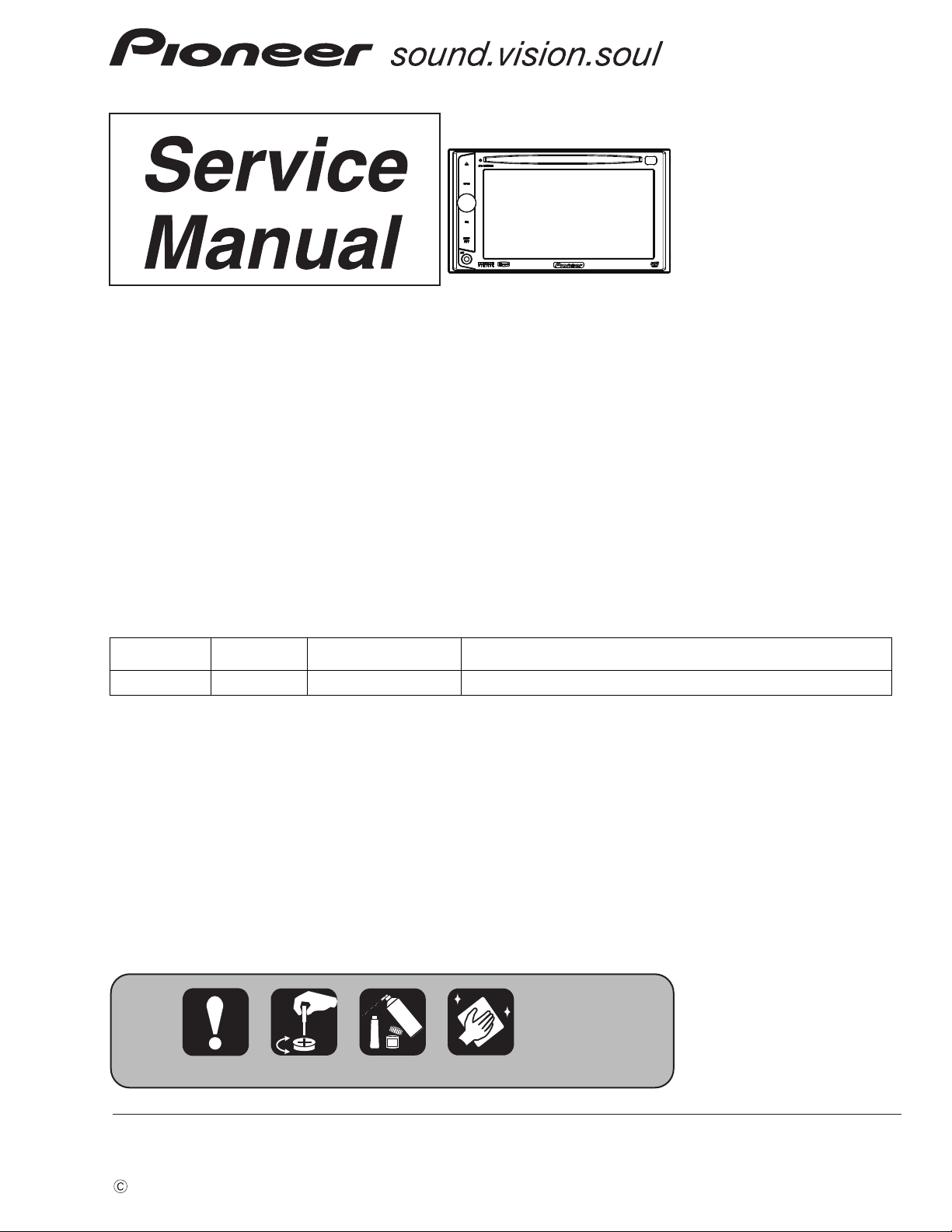
PIONEER CORPORATION 4-1, Meguro 1-chome, Meguro-ku, Tokyo 153-8654, Japan
PIONEER ELECTRONICS (USA) INC. P.O. Box 1760, Long Beach, CA 90801-1760, U.S.A.
PIONEER EUROPE NV Haven 1087, Keetberglaan 1, 9120 Melsele, Belgium
PIONEER ELECTRONICS ASIACENTRE PTE. LTD. 253 Alexandra Road, #04-01, Singapore 159936
PIONEER CORPORATION 2008
DVD AV RECEIVER
Manufactured under license from Dolby Laboratories. “Dolby”, “Pro Logic”, and the double-D symbol
are trademarks of Dolby Laboratories.
Manufactured under license under U.S. Patent #: 5,451,942 & other U.S. and worldwide patents issued &
pending. DTS and DTS Digital Out are registered trademarks and the DTS logos and Symbol are trademarks of DTS, Inc. © 1996-2007 DTS, Inc. All Rights Reserved.
ORDER NO.
CRT4119
AVH-P4000DVD/XN/UC
AVH-P4000DVD
/XN/UC
DVD RDS AV RECEIVER
AVH-P4000DVD
AVH-P4000DVD
This service manual should be used together with the following manual(s):
Model No. Order No. Mech.Module Remarks
CX-3212 CRT3896 MS5 DVD Mech. Module : Circuit Descriptions, Mech. Descriptions, Disassembly
/XNEW5
/XN/RE
For details, refer to "Important Check Points for Good Servicing".
K-ZZZ. FEB. 2008 Printed in Japan
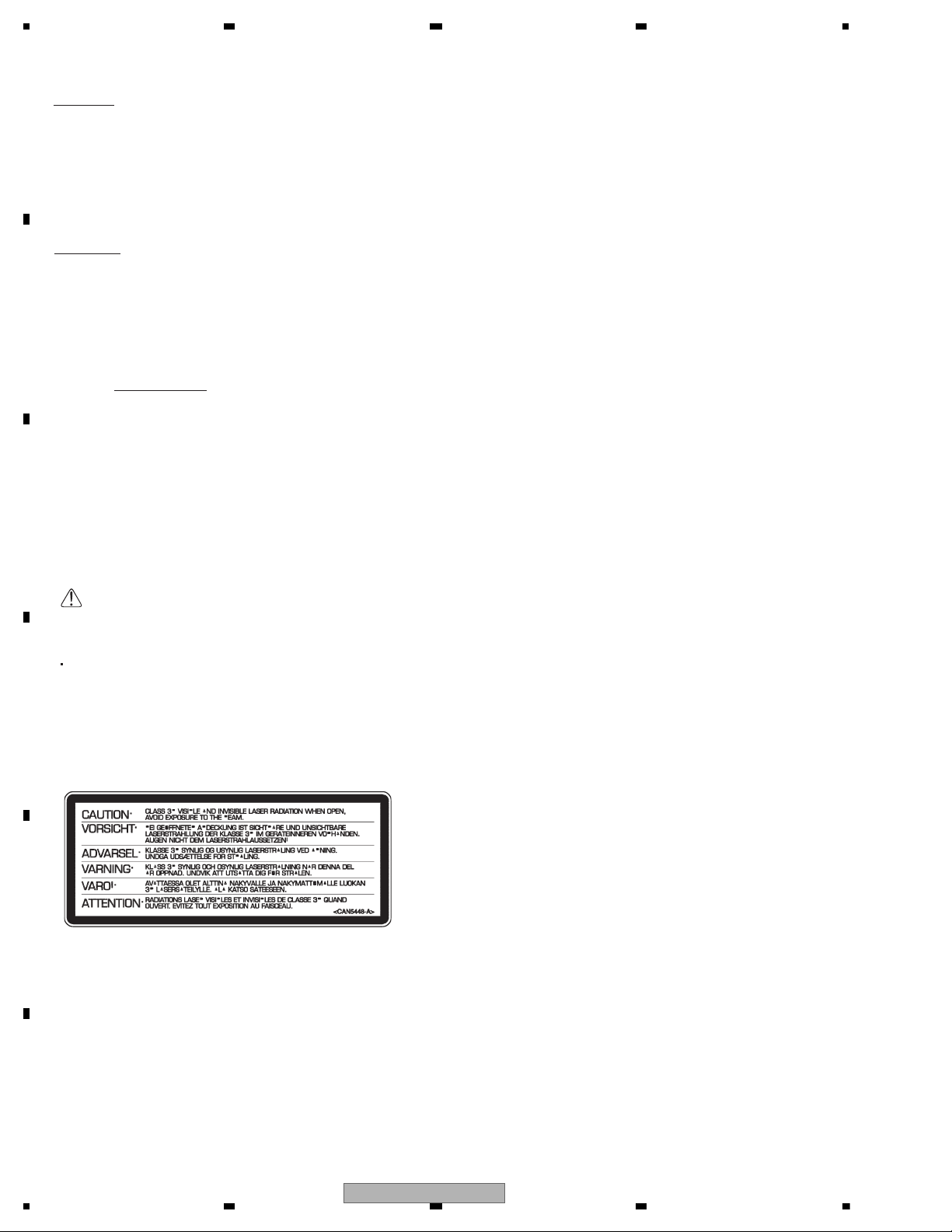
1234
1234
C
D
F
A
B
E
SAFETY INFORMATION
CAUTION
This service manual is intended for qualified service technicians; it is not meant for the casual do-it-yourselfer.
Qualified technicians have the necessary test equipment and tools, and have been trained to properly and safely repair
complex products such as those covered by this manual.
Improperly performed repairs can adversely affect the safety and reliability of the product and may void the warranty.
If you are not qualified to perform the repair of this product properly and safely, you should not risk trying to do so
and refer the repair to a qualified service technician.
1. Safety Precautions for those who Service this Unit.
Follow the adjustment steps in the service manual when servicing this unit. When check ing or adjusting the emitting power of the laser diode exercise caution in order to get safe, reliable results.
Caution:
1. During repair or tests, minimum distance of 13 cm from the focus lens must be kept.
2. During repair or tests, do not view laser beam for 10 seconds or longer .
Where in a manufacturer’s service documentation, for example in circuit diagrams or lists
of components, a symbol is used to indicate that a specific component shall be replaced only
by the component specified in that documentation for safety reasons, the following symbol shall
be used:
The backlighting lamp of LCD in this equipment contains mercury. Disposal of this material may be
regulated due to environmental considerations according to Local, State or Federal Laws. For disposal
or recycling information, please contact your local authorities or the Electronics Industries
Alliance: www.eiae.org
This product contains mercury. Disposal of this material may be regulated due to environmental considerations.
For disposal or recycling information, please contact your local authorities or the Electronics Industries
Alliance: www.eiae.org.
WARNING
This product contains lead in solder and certain electrical parts contain chemicals which are known to the state of
California to cause cancer, birth defects or other reproductive harm.
Health & Safety Code Section 25249.6 - Proposition 65
2
AVH-P4000DVD/XN/UC
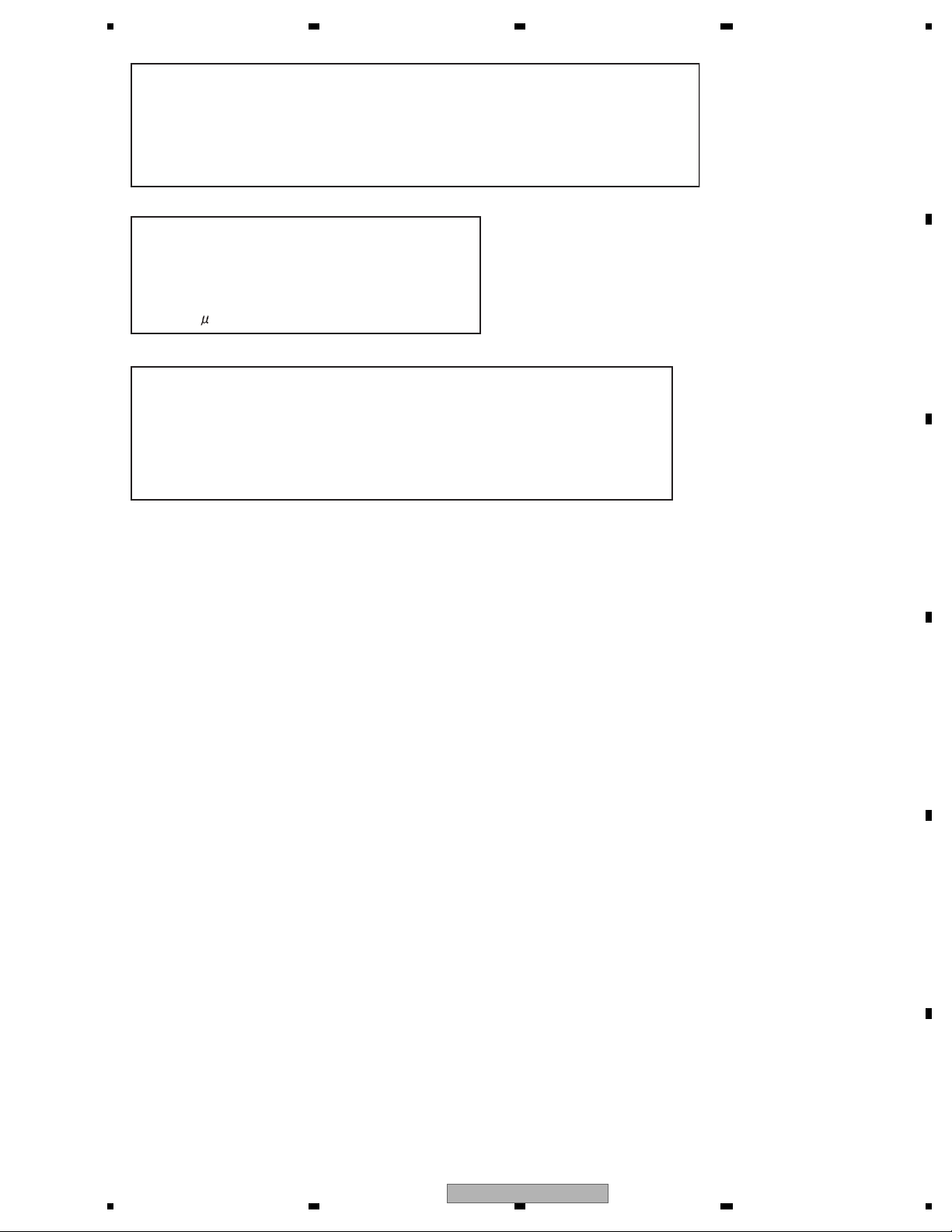
5678
56
7
8
C
D
F
A
B
E
WARNING!
The AEL (accessible emission level )of the laser power output is less than CLASS 1
but the laser component is capable of emitting radiation exceeding the limit for
CLASS 1.
A specially instructed person should do servicing operation of the apparatus.
Laser diode characteristics
Wave length:
DVD:640 nm to 660 nm
CD:770 nm to 810 nm
DVD : 2.48 mW(Emitting period :9 sec.)
CD : 705 W(Emitting period : unlimited)
Additional Laser Caution
Transistors Q1101 and Q1102 in PCB drive the laser diodes for DVD and CD
respectively. When Q1101 or Q1102 is shorted between their terminals,
the laser diodes for DVD or CD will radiate beam. If the top cover is removed
with no disc loaded while such short-circuit is continued, the naked eyes may
be exposed to the laser beam.
AVH-P4000DVD/XN/UC
3
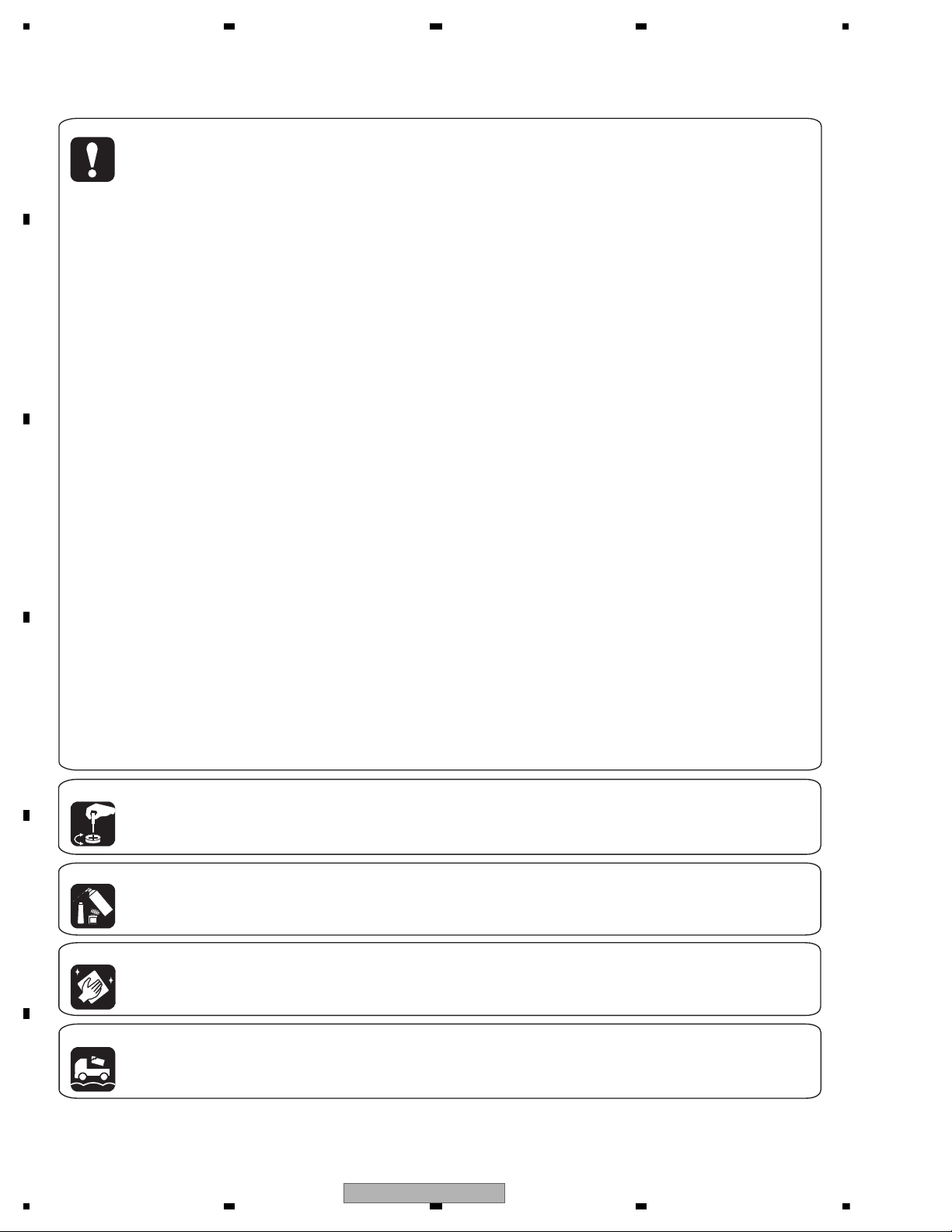
1234
1234
C
D
F
A
B
E
[Important Check Points for Good Servicing]
In this manual, procedures that must be performed during repairs are marked with the below symbol.
Please be sure to confirm and follow these procedures.
1. Product safety
Please conform to product regulations (such as safety and radiation regulations), and maintain a safe servicing environment by
following the safety instructions described in this manual.
Use specified parts for repair.
Use genuine parts. Be sure to use important parts for safety.
Do not perform modifications without proper instructions.
Please follow the specified safety methods when modification(addition/change of parts) is required due to interferences such as
radio/TV interference and foreign noise.
Make sure the soldering of repaired locations is properly performed.
When you solder while repairing, please be sure that there are no cold solder and other debris.
Soldering should be finished with the proper quantity. (Refer to the example)
Make sure the screws are tightly fastened.
Please be sure that all screws are fastened, and that there are no loose screws.
Make sure each connectors are correctly inserted.
Please be sure that all connectors are inserted, and that there are no imperfect insertion.
Make sure the wiring cables are set to their original state.
Please replace the wiring and cables to the original state after repairs.
In addition, be sure that there are no pinched wires, etc.
Make sure screws and soldering scraps do not remain inside the product.
Please check that neither solder debris nor screws remain inside the product.
There should be no semi-broken wires, scratches, melting, etc. on the coating of the power cord.
Damaged power cords may lead to fire accidents, so please be sure that there are no damages.
If you find a damaged power cord, please exchange it with a suitable one.
There should be no spark traces or similar marks on the power plug.
When spark traces or similar marks are found on the power supply plug, please check the connection and advise on secure
connections and suitable usage. Please exchange the power cord if necessary.
Safe environment should be secured during servicing.
When you perform repairs, please pay attention to static electricity, furniture, household articles, etc. in order to prevent injuries.
Please pay attention to your surroundings and repair safely.
2. Adjustments
To keep the original performance of the products, optimum adjustments and confirmation of characteristics within specification.
Adjustments should be performed in accordance with the procedures/instructions described in this manual.
4. Cleaning
For parts that require cleaning, such as optical pickups, tape deck heads, lenses and mirrors used in projection monitors, proper
cleaning should be performed to restore their performances.
3. Lubricants, Glues, and Replacement parts
Use grease and adhesives that are equal to the specified substance.
Make sure the proper amount is applied.
5. Shipping mode and Shipping screws
To protect products from damages or failures during transit, the shipping mode should be set or the shipping screws should be
installed before shipment. Please be sure to follow this method especially if it is specified in this manual.
4
AVH-P4000DVD/XN/UC
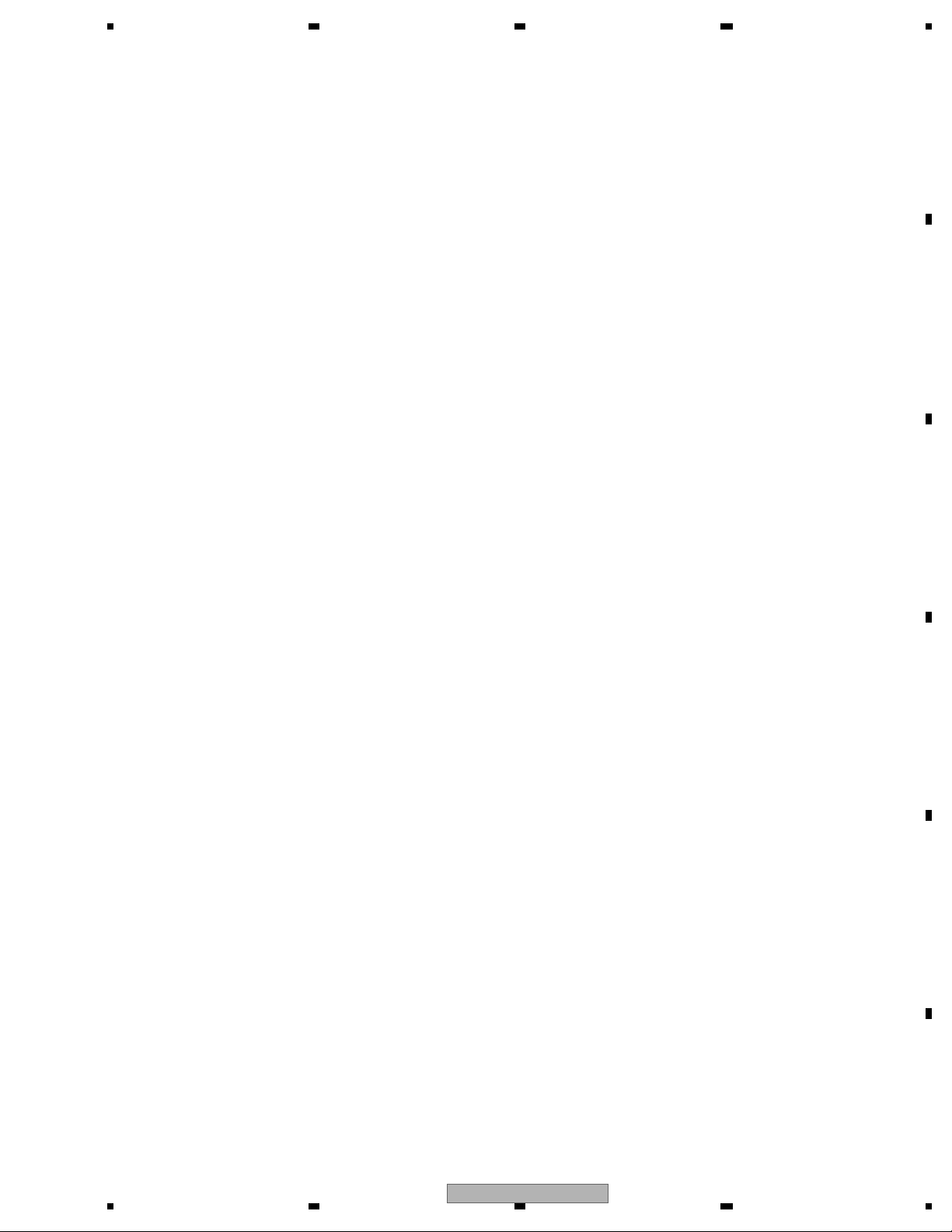
5678
56
7
8
C
D
F
A
B
E
CONTENTS
SAFETY INFORMATION .....................................................................................................................................2
1. SERVICE PRECAUTIONS................................................................................................................................6
1.1 SERVICE PRECAUTIONS .........................................................................................................................6
1.2 NOTES ON SOLDERING...........................................................................................................................7
2. SPECIFICATIONS.............................................................................................................................................8
2.1 SPECIFICATIONS ......................................................................................................................................8
2.2 DISC/CONTENT FORMAT .......................................................................................................................12
2.3 PANEL FACILITIES...................................................................................................................................13
2.4 CONNECTION DIAGRAM........................................................................................................................14
3. BASIC ITEMS FOR SERVICE........................................................................................................................16
3.1 CHECK POINTS AFTER SERVICING .....................................................................................................16
3.2 PCB LOCATIONS .....................................................................................................................................17
3.3 JIGS LIST.................................................................................................................................................18
3.4 CLEANING ...............................................................................................................................................18
4. BLOCK DIAGRAM ..........................................................................................................................................20
5. DIAGNOSIS ....................................................................................................................................................30
5.1 OPERATIONAL FLOWCHART.................................................................................................................30
5.2 INSPECTION METHOD OF PICKUP UNIT .............................................................................................31
5.3 DIAGNOSIS FLOWCHART ......................................................................................................................34
5.4 ERROR CODE LIST.................................................................................................................................56
5.5 CONNECTOR FUNCTION DESCRIPTION .............................................................................................58
6. SERVICE MODE.............................................................................................................................................59
6.1 DVD TEST MODE ....................................................................................................................................59
6.2 CALIBRATION TEST MODE ....................................................................................................................62
6.3 MONITOR TEST MODE...........................................................................................................................62
7. DISASSEMBLY ...............................................................................................................................................63
8. EACH SETTING AND ADJUSTMENT............................................................................................................67
8.1 DVD ADJUSTMENT .................................................................................................................................67
8.2 MONITOR PCB ADJUSTMENT ...............................................................................................................74
8.3 MOTHER PCB ADJUSTMENT.................................................................................................................77
8.4 INVERTOR PCB ADJUSTMENT..............................................................................................................79
8.5 TOUCH PANEL ADJUSTMENT................................................................................................................81
8.6 MONITOR ADJUSTMENT........................................................................................................................89
9. EXPLODED VIEWS AND PARTS LIST ..........................................................................................................98
9.1 PACKING..................................................................................................................................................98
9.2 EXTERIOR(1).........................................................................................................................................100
9.3 EXTERIOR(2).........................................................................................................................................102
9.4 DVD MECHANISM MODULE.................................................................................................................104
10. SCHEMATIC DIAGRAM..............................................................................................................................106
10.1 MOTHER PCB(ANALOG)(1/4)(GUIDE PAGE).....................................................................................106
10.2 MOTHER PCB(POWER SUPPLY)(2/4) ................................................................................................112
10.3 MOTHER PCB(SYSTEM)(3/4)(GUIDE PAGE).....................................................................................114
10.4 MOTHER PCB(TUNER)(4/4)................................................................................................................120
10.5 INTERFACE PCB .................................................................................................................................121
10.6 KEYBOARD UNIT ................................................................................................................................122
10.7 DVD CORE UNIT(1/2)(GUIDE PAGE) ..................................................................................................124
10.8 DVD CORE UNIT(2/2) ..........................................................................................................................130
10.9 COMPOUND UNIT(A) AND COMPOUND UNIT(B).............................................................................132
10.10 MONITOR PCB(MONITOR)(1/2)(GUIDE PAGE)................................................................................134
10.11 MONITOR PCB(OSD,uCOM)(2/2)(GUIDE PAGE) .............................................................................140
10.12 INVERTOR PCB.................................................................................................................................146
10.13 WAVEFORMS.....................................................................................................................................148
11. PCB CONNECTION DIAGRAM......................................................................................................
............150
11.1 MOTHER PCB......................................................................................................................................150
11.2 INTERFACE PCB .................................................................................................................................154
11.3 KEYBOARD UNIT ................................................................................................................................155
11.4 DVD CORE UNIT..................................................................................................................................156
11.5 COMPOUND UNIT(A) AND COMPOUND UNIT(B).............................................................................160
11.6 MONITOR PCB ....................................................................................................................................162
11.7 INVERTOR PCB...................................................................................................................................166
12. ELECTRICAL PARTS LIST.........................................................................................................................167
AVH-P4000DVD/XN/UC
5
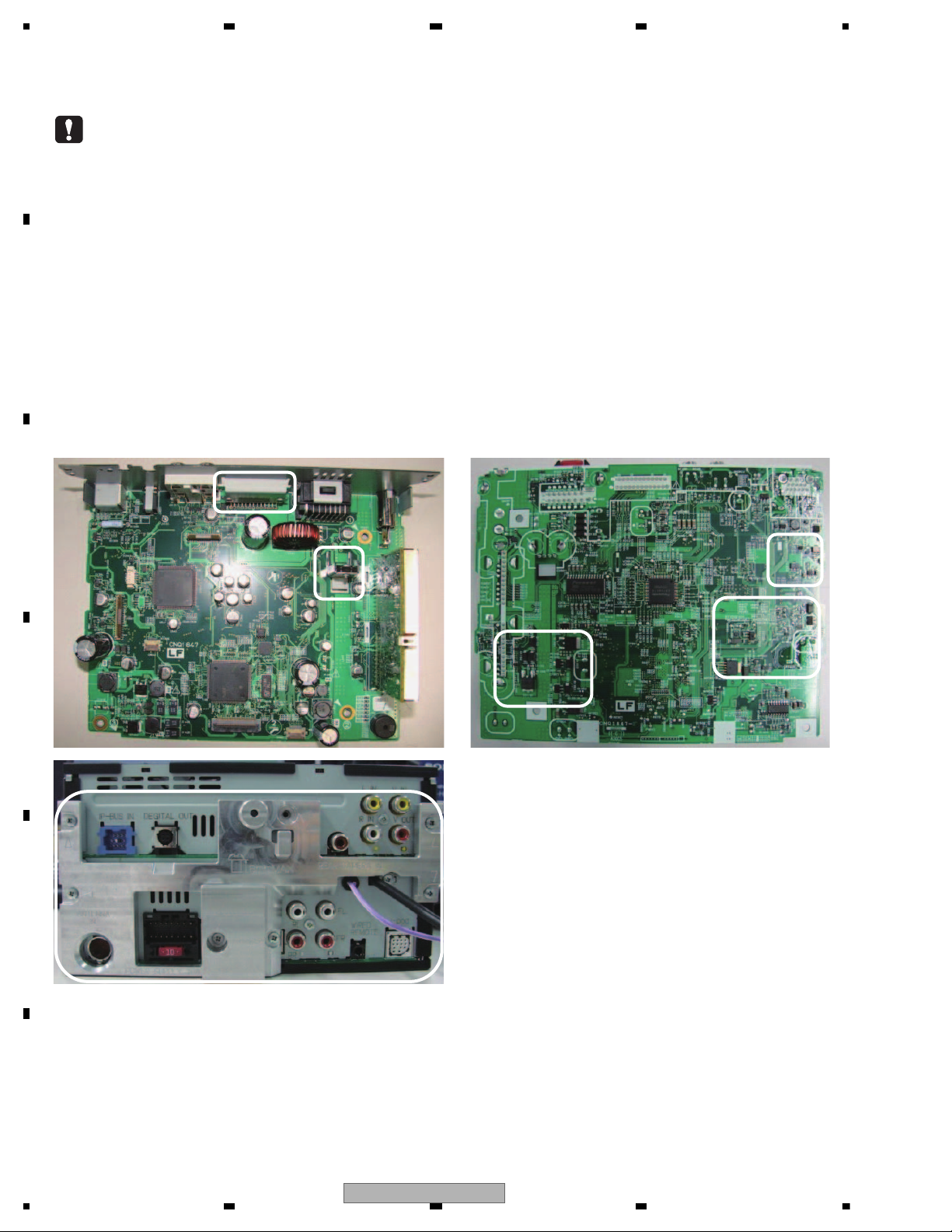
1234
1234
C
D
F
A
B
E
1. SERVICE PRECAUTIONS
1.1 SERVICE PRECAUTIONS
1) You should conform to the regulations governing the product (safety, radio and noise, and other regulations),
and should keep the safety during servicing by following the safety instructions described in this manual.
2) Be careful in handling ICs. Some ICs such as MOS type are so fragile that they can be damaged by electrostatic
induction.
3) Before disassembling the unit, be sure to turn off the power. Unplugging and plugging the connectors
during power-on mode may damage the ICs inside the unit.
4) To protect the pickup unit from electrostatic discharge during servicing, take an appropriate treatment
(shorting-solder) by referring to "the DISASSEMBLY" .
5) After replacing the pickup unit, be sure to skew adjustment.
6) During disassembly, be sure to turn the power off since an internal IC might be destroyed when a connector
is plugged or unplugged.
7) In case the internal fuse blows out, check the latter part of voltage.
8) Touch panel consists of the glass. Take good care for its handling.
Dropping the panel or adding severe impact on it may cause the risk of cracking.
Also, the end face of glass is not chamfered.
Use gloves and the like to protect your fingers from being cut.
9) In case the internal fuse blows out, check the latter part of voltage.
10) Hot areas
White area: Hot area. Be careful not to burn yourself
Mother Unit
6
AVH-P4000DVD/XN/UC
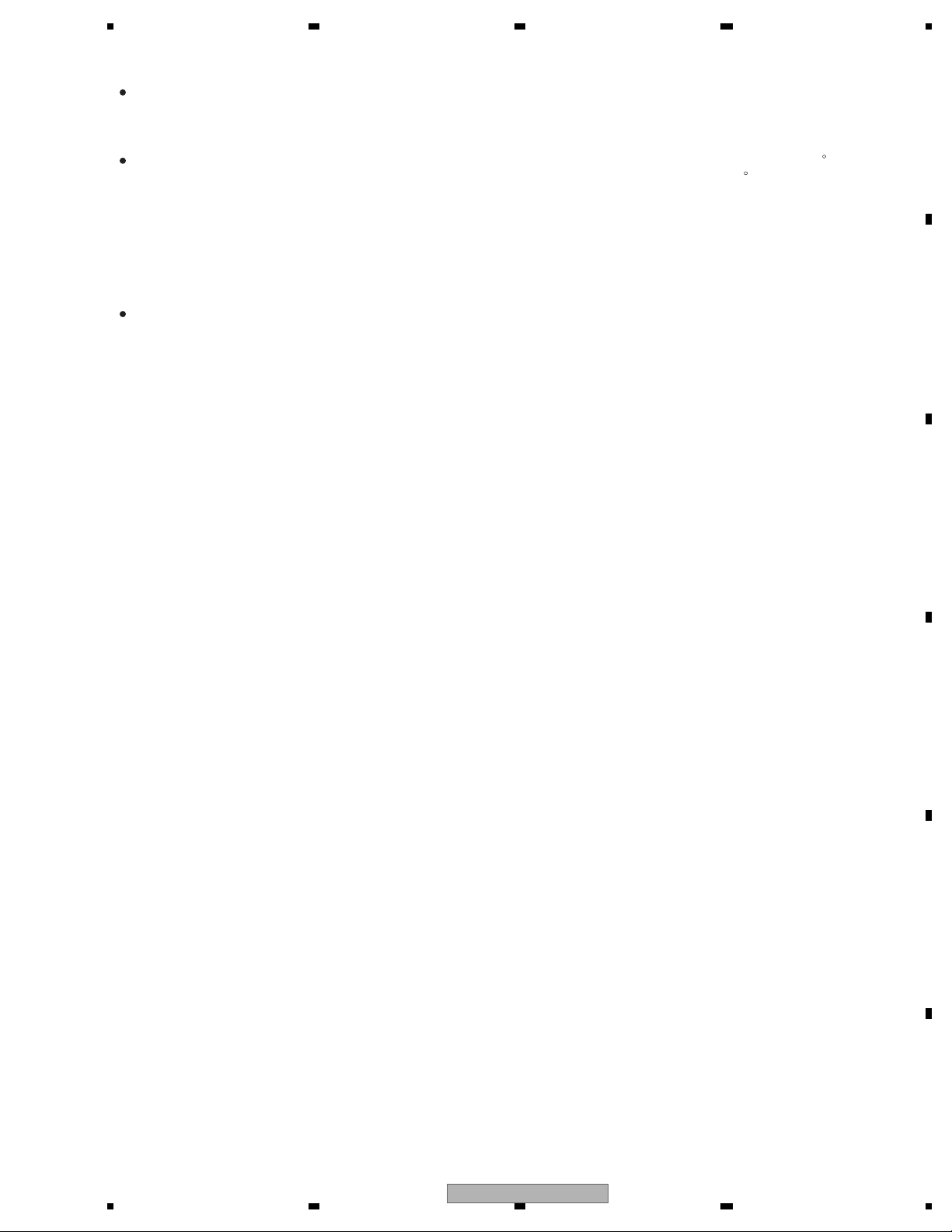
5678
56
7
8
C
D
F
A
B
E
For environmental protection, lead-free solder is used on the printed circuit boards mounted in this unit.
Be sure to use lead-free solder and a soldering iron that can meet specifications for use with lead-free solders for repairs
accompanied by reworking of soldering.
Compared with conventional eutectic solders, lead-free solders have higher melting points, by approximately 40 C.
Therefore, for lead-free soldering, the tip temperature of a soldering iron must be set to around 373 C in general, although
the temperature depends on the heat capacity of the PC board on which reworking is required and the weight of the tip of
the soldering iron.
Compared with eutectic solders, lead-free solders have higher bond strengths but slower wetting times and higher melting
temperatures (hard to melt/easy to harden).
The following lead-free solders are available as service parts:
Parts numbers of lead-free solder:
GYP1006 1.0 in dia.
GYP1007 0.6 in dia.
GYP1008 0.3 in dia.
1.2 NOTES ON SOLDERING
AVH-P4000DVD/XN/UC
7
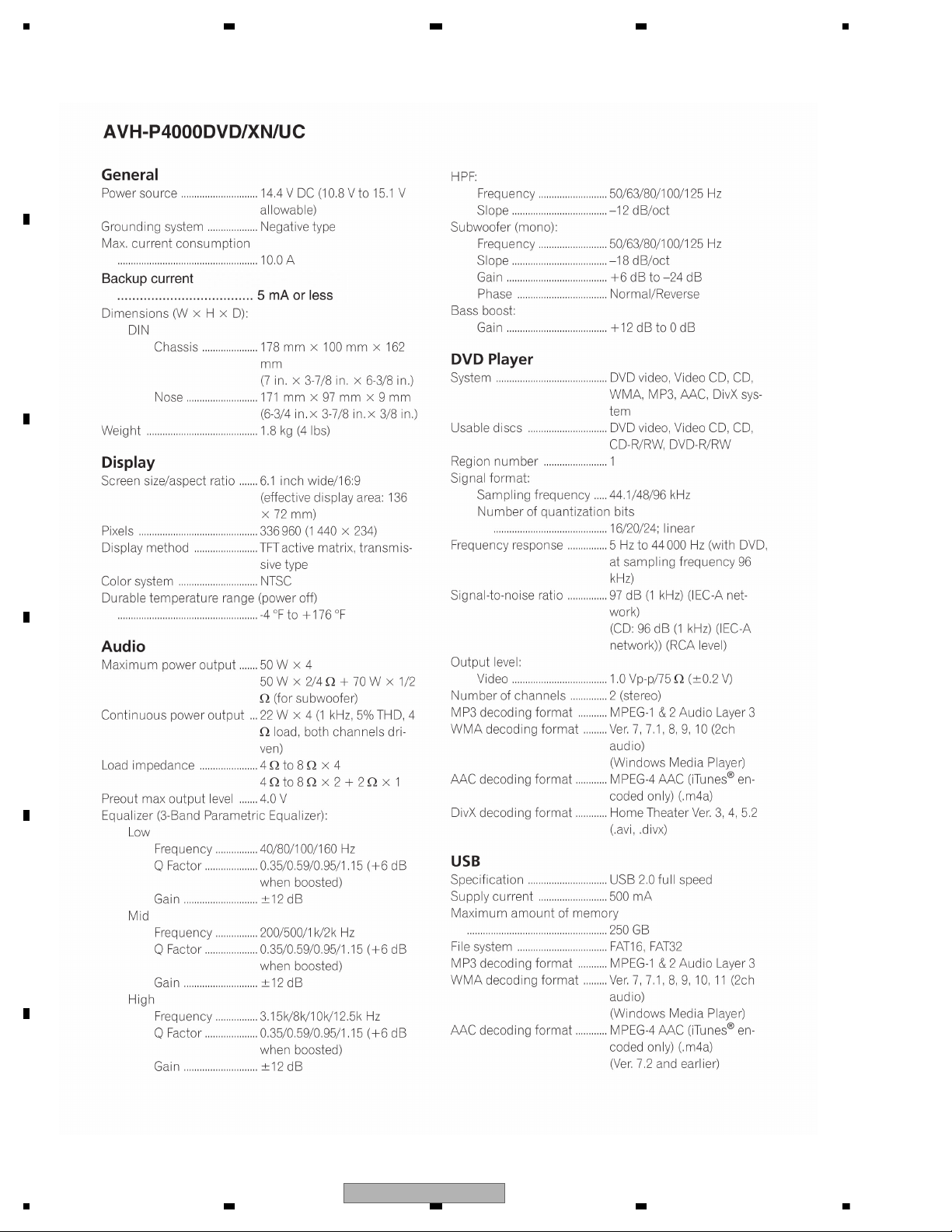
1234
1234
C
D
F
A
B
E
2. SPECIFICATIONS
2.1 SPECIFICATIONS
8
AVH-P4000DVD/XN/UC
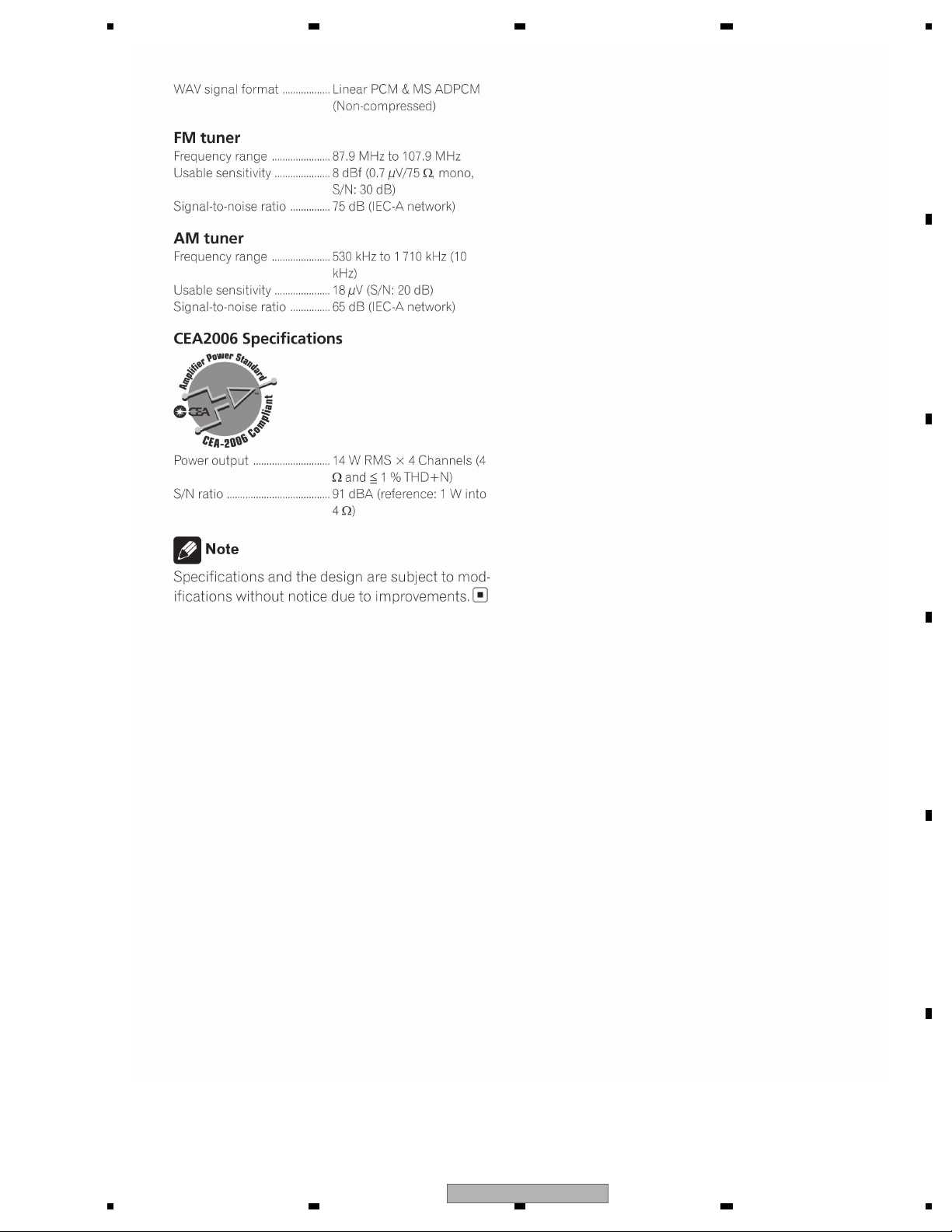
5678
56
7
8
C
D
F
A
B
E
AVH-P4000DVD/XN/UC
9
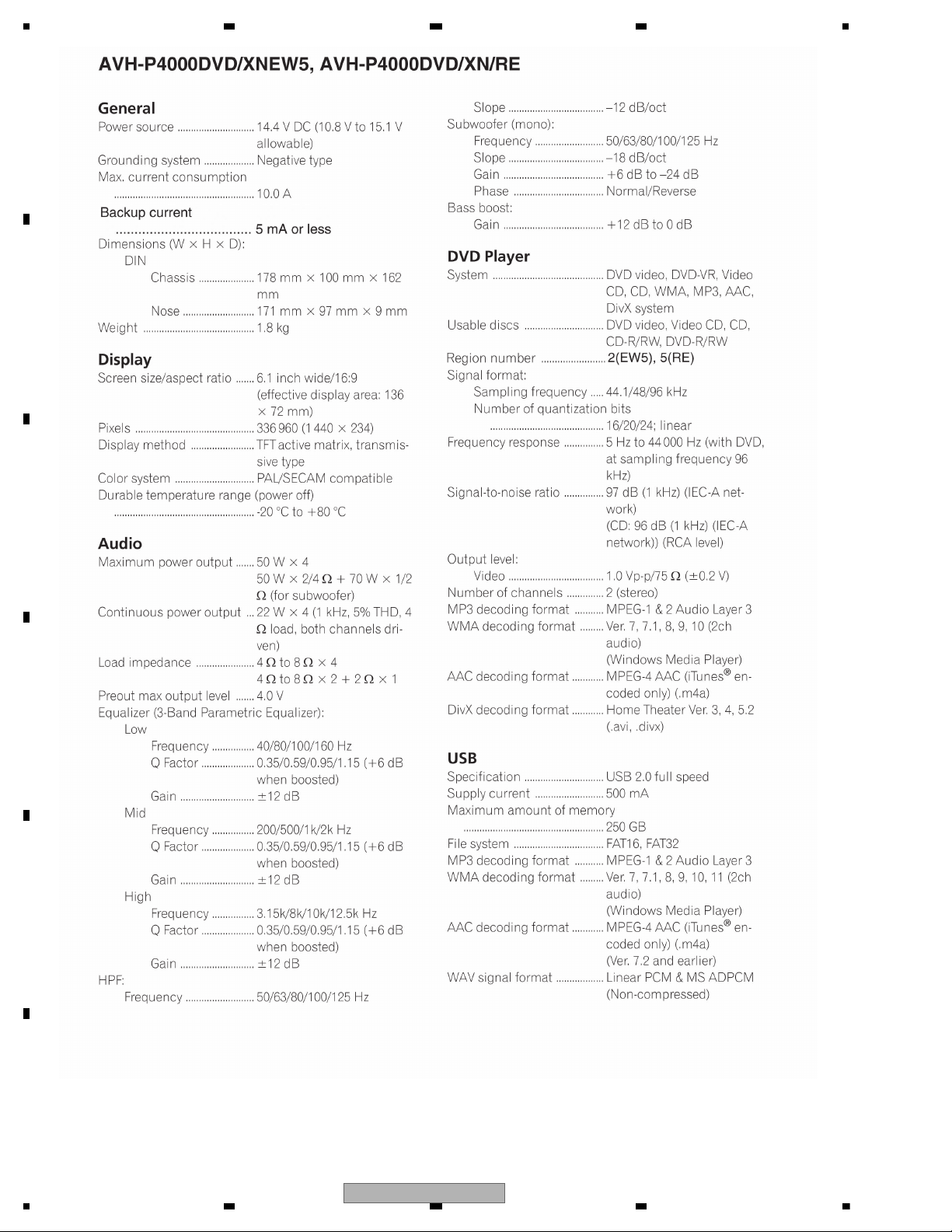
1234
1234
C
D
F
A
B
E
10
AVH-P4000DVD/XN/UC
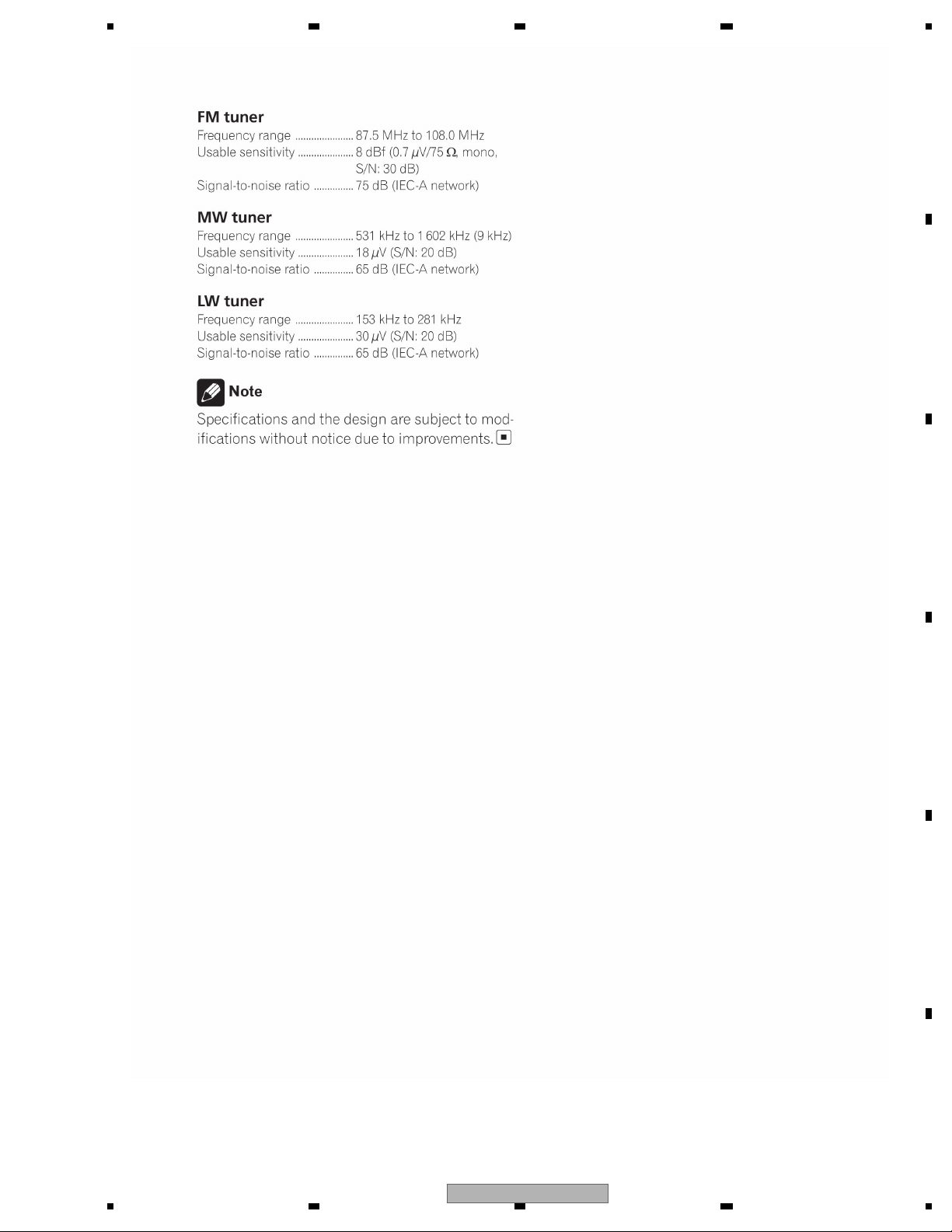
5678
56
7
8
C
D
F
A
B
E
AVH-P4000DVD/XN/UC
11
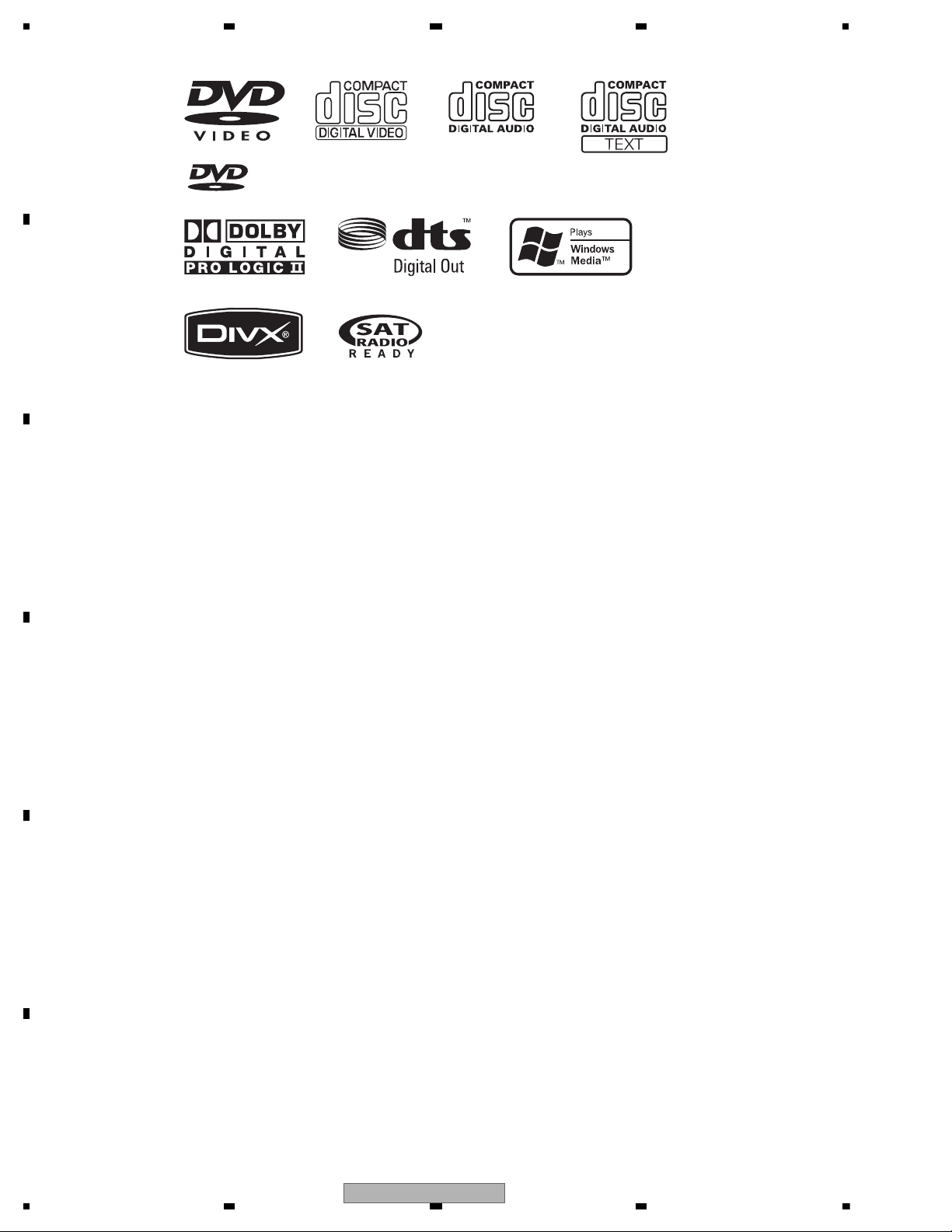
1234
1234
C
D
F
A
B
E
2.2 DISC/CONTENT FORMAT
is a trademark of DVD Format/Logo Licensing Corporation.
12
AVH-P4000DVD/XN/UC
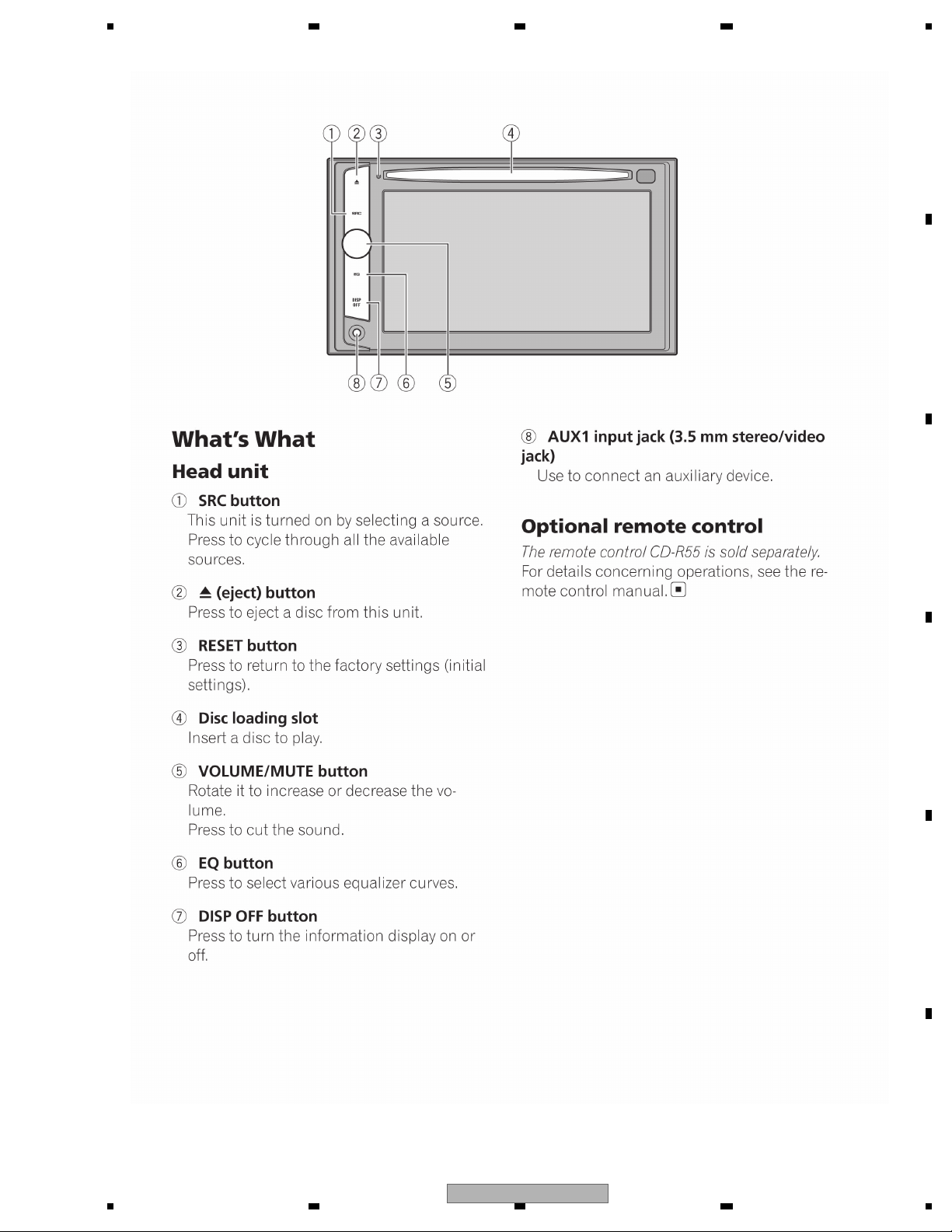
5678
56
7
8
C
D
F
A
B
E
2.3 PANEL FACILITIES
AVH-P4000DVD/XN/UC
13
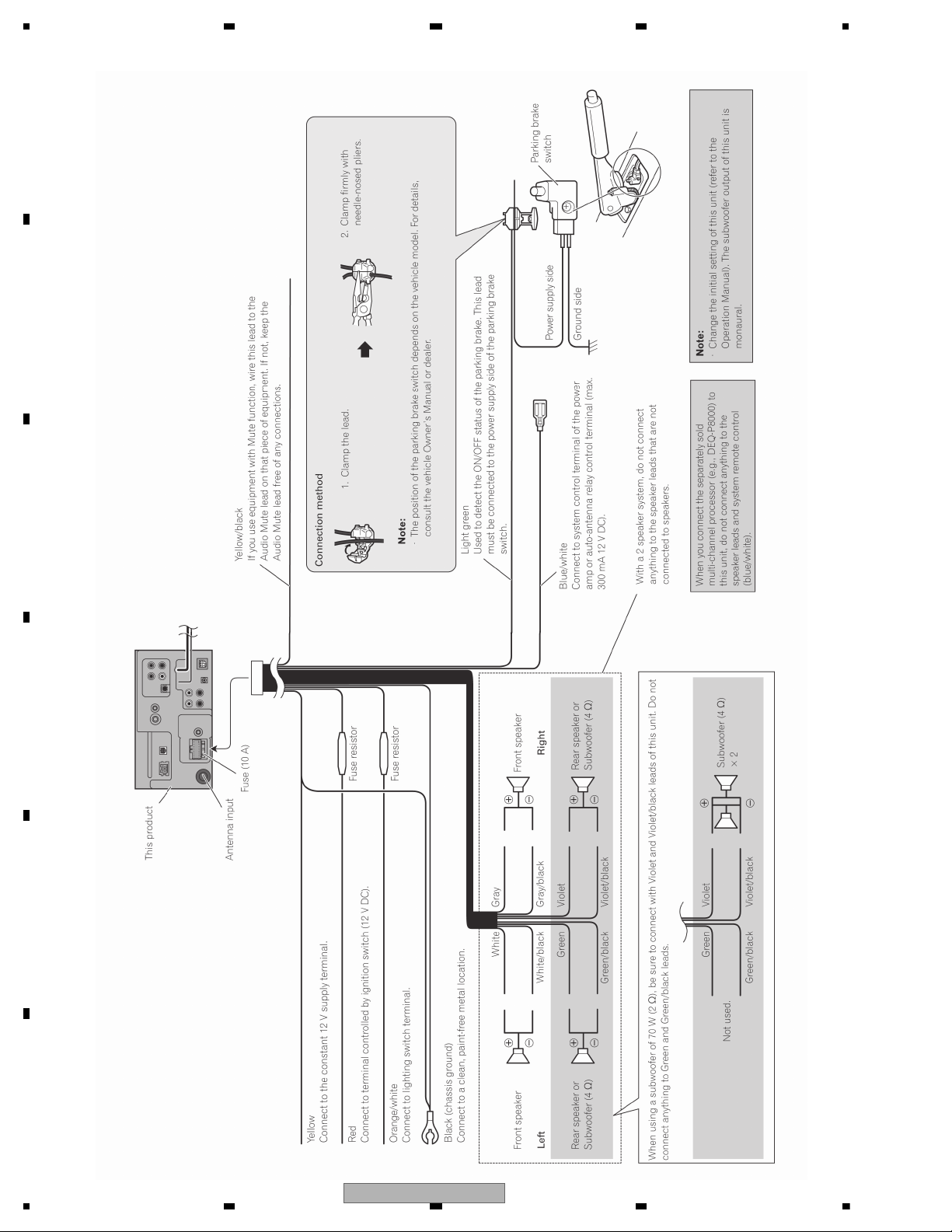
1234
1234
C
D
F
A
B
E
2.4 CONNECTION DIAGRAM
AVH-P4000DVD/XN/UC
14
AVH-P4000DVD/XN/UC
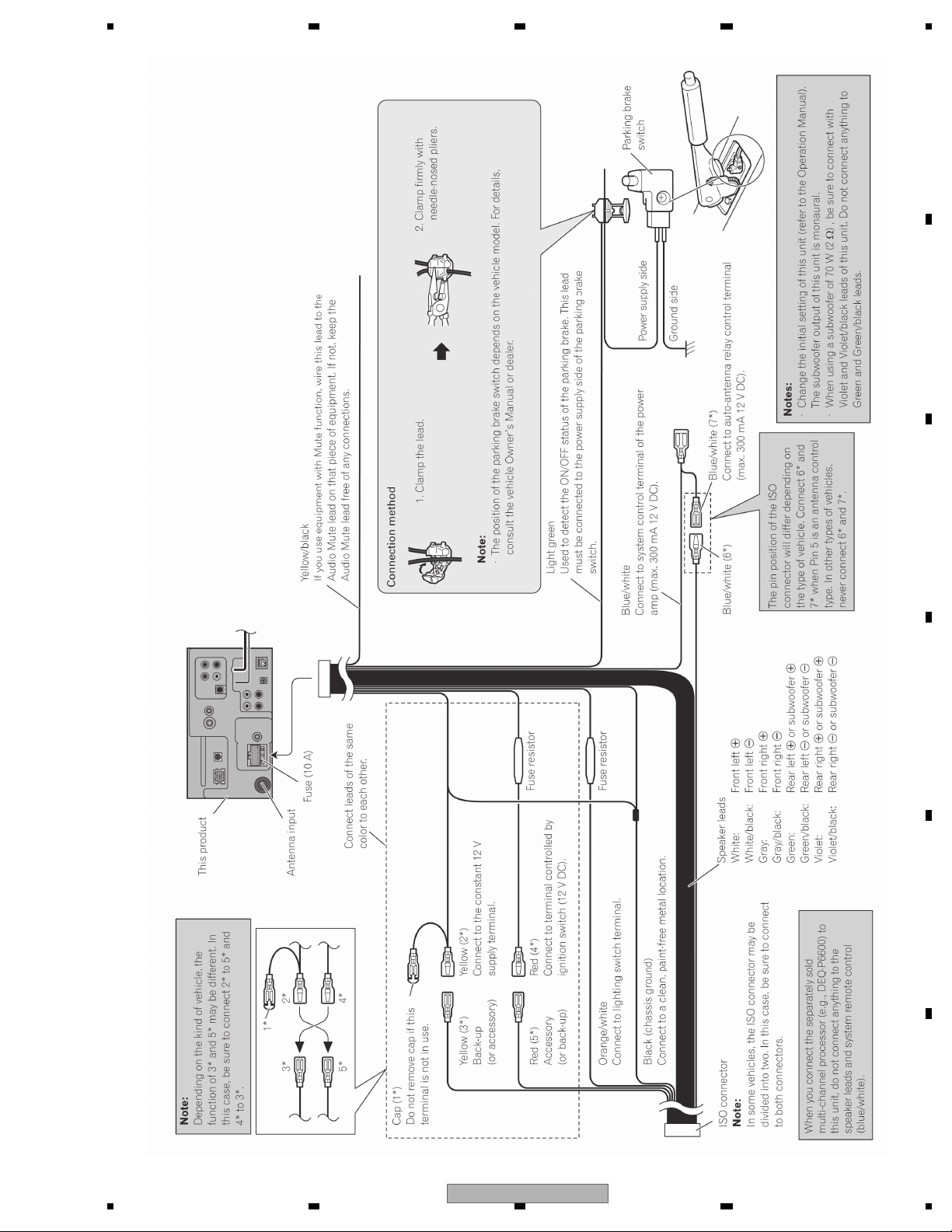
5678
56
7
8
C
D
F
A
B
E
AVH-P4000DVD/XNEW5, AVH-P4000DVD/XN/RE
AVH-P4000DVD/XN/UC
15
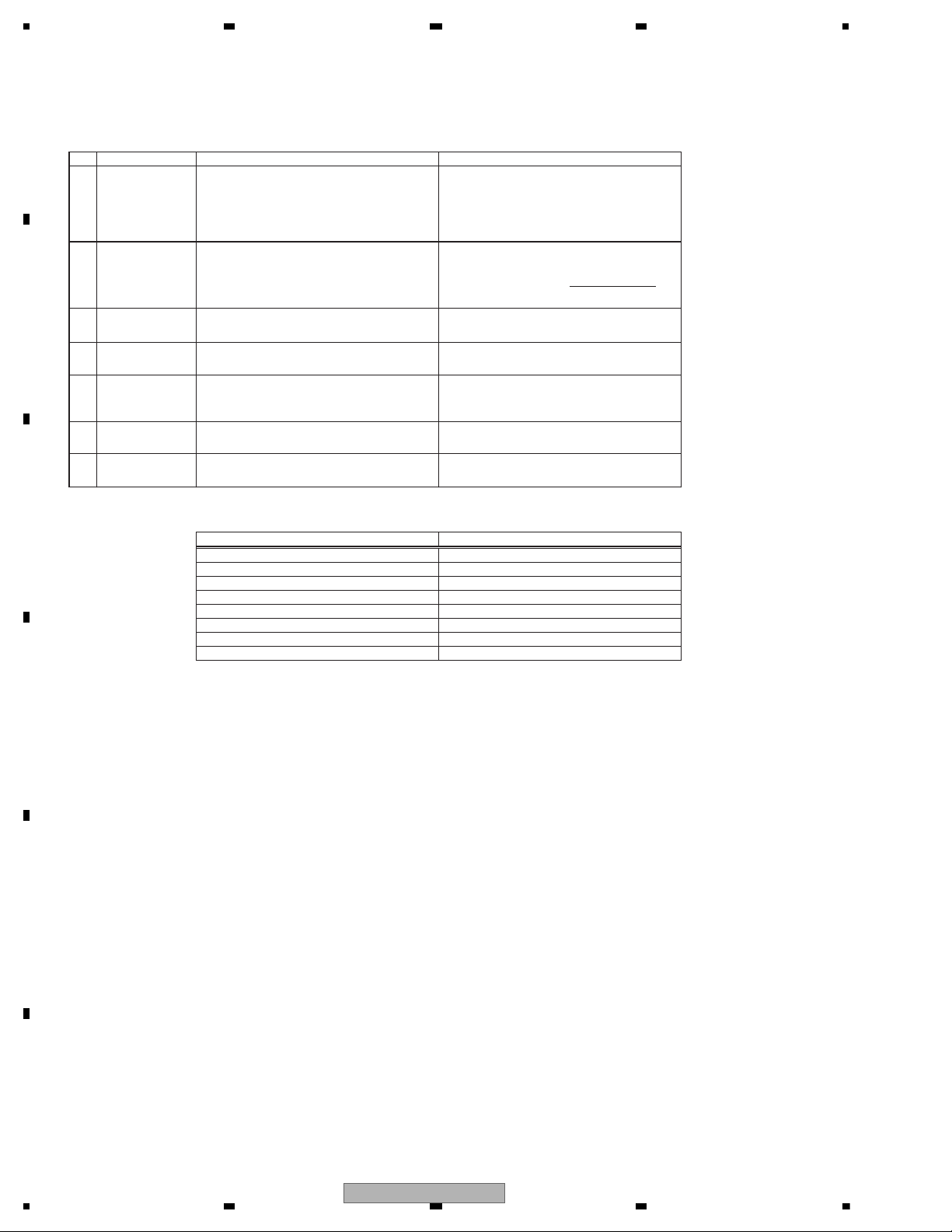
1234
1234
C
D
F
A
B
E
3. BASIC ITEMS FOR SERVICE
To keep the product quality after servicing, please confirm following check points.
kcehCserudecorP.oN pstnio
1 Confirm whether the customer complain has
been solved.
If the customer complain occurs with the
specific media, use it for the operation
check.
The customer complain must not be
reappeared.
Display, video, audio and operations must
be normal.
2 DVD Measure playback error rates at the
innermost and outermost tracks by using the
test mode with the following disc.
DVD test disc (GGV1025)
Deterioration of mecha-drive can be
checked.
The error rates must be less than 2.5e-4
.
3 DVD Play back a DVD.
(Menu operation; Title/chapter search)
Display, video, audio and operations must
be normal.
4 CD Play back a CD.
(Track search)
Display, audio and operations must be
normal.
5 FM/AM tuner Check FM/AM tuner action.
(Seek, Preset)
Switch band to check both FM and AM.
Display, audio and operations must be
normal.
6 Check whether no disc is inside the product. The media used for the operating check
must be ejected.
retfaecnaraeppastinotridrosehctarcsoNkcehcecnaraeppA7
receivingit forservice.
See the table below for the items to be checked regarding video and audio:
Item to be checked regarding video Item to be checked regarding audio
noitrotsiDesion-kcolB
esioNesionlatnoziroH
wolootemuloVesiontoD
D
isturbed ima
g
e (video jumpiness) Volume too high
nitautculfemuloVkradooT
g
Too bri
g
detpurretnidnuoSth
Mottled color
3.1 CHECK POINTS AFTER SERVICING
AVH-P4000DVD/XN/UC
16
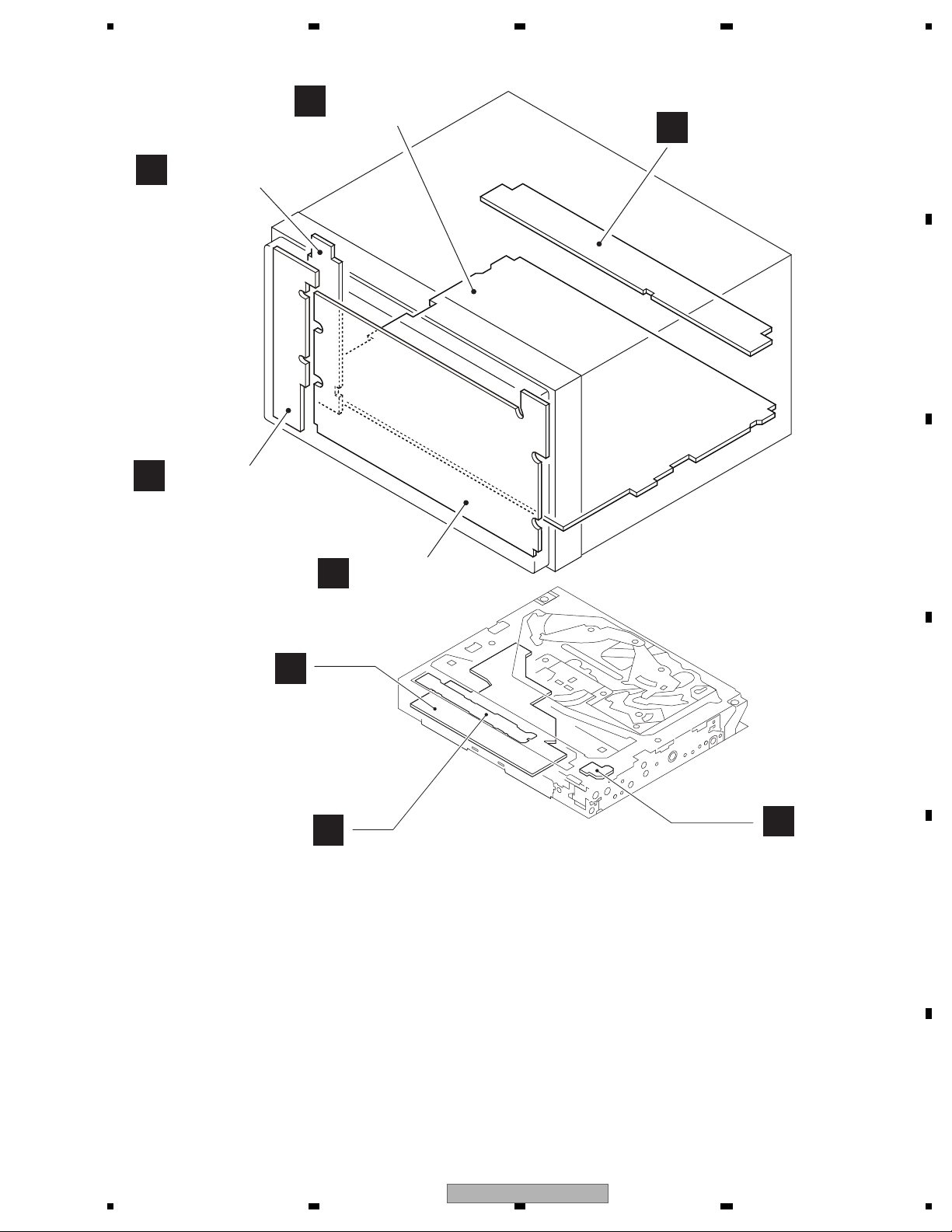
5678
56
7
8
C
D
F
A
B
E
A
MOTHER PCB
B
INTERFACE PCB
H
INVERTOR PCB
G
MONITOR PCB
C
KEYBOARD UNIT
DVD Core Unit
D
Compound Unit(A)
E
Compound Unit(B)
F
Mother Unit
Consists of
Mother PCB
Interface PCB
Unit Number : CWN3116(EW5)
Unit Number : CWN3117(RE)
Unit Number : CWN3118(UC)
Unit Name : Mother Unit
Unit Number :
Unit Name : Keyboard Unit
Monitor Unit
Consists of
Monitor PCB
Invertor PCB
Unit Number : CWN3126
Unit Name : Monitor Unit
Unit Number : YWX5005
Unit Name : DVD Core Unit
Unit Number : CWX3595
Unit Name : Compound Unit(A)
Unit Number : CWX3559
Unit Name : Compound Unit(B)
3.2 PCB LOCATIONS
AVH-P4000DVD/XN/UC
17
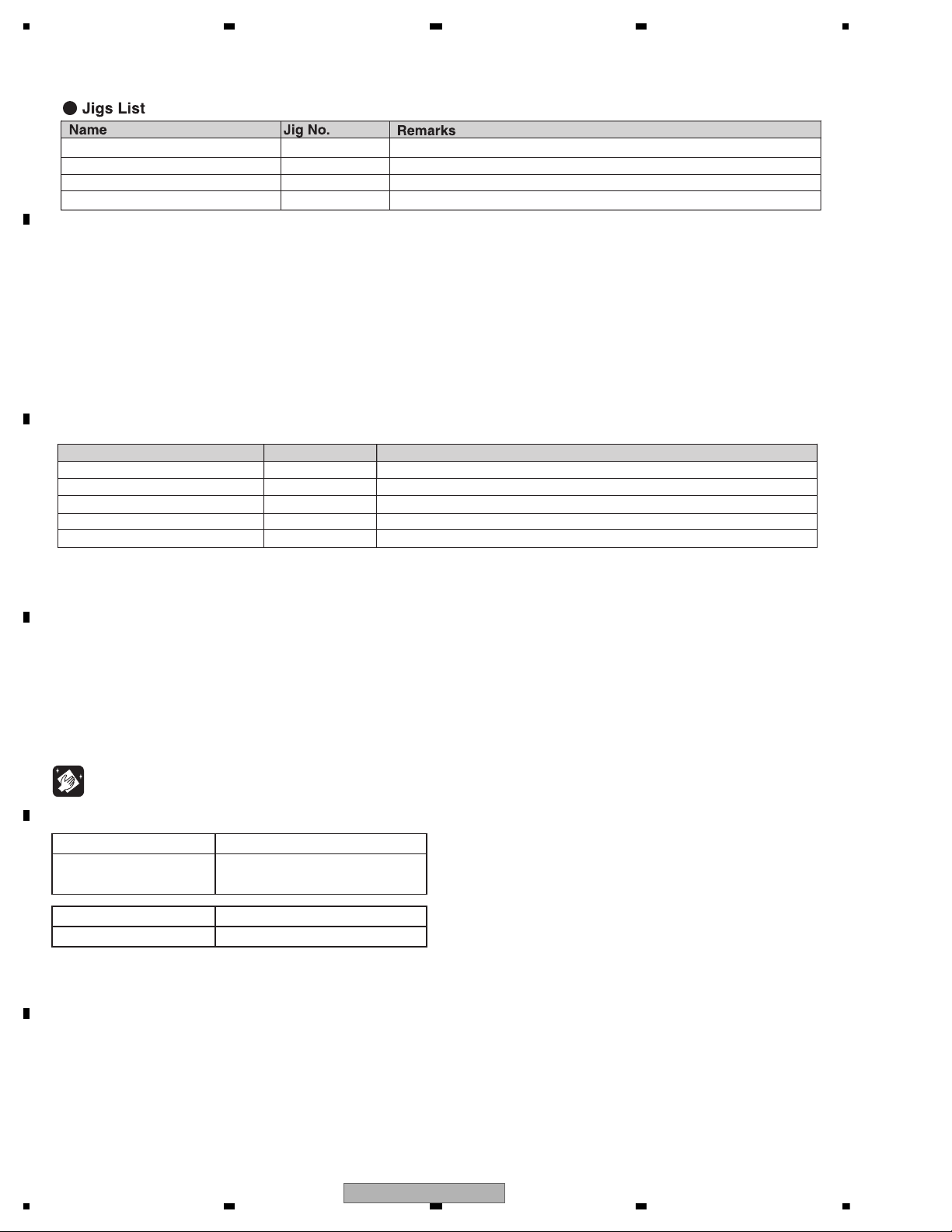
1234
1234
C
D
F
A
B
E
3.3 JIGS LIST
- Grease List
Name
Grease
Grease
Grease
Grease
Locking agents
Jig No.
GEM1024
GEM1043
GEM1045
GEM1050
1401M
Remarks
DVD Mechanism Module and Chassis
DVD Mechanism Module and Chassis
DVD Mechanism Module
DVD Mechanism Module
DVD Mechanism Module (1401M:produced by THREE BOND)
DVD-Video GGV1025 Skew adjustment
CD-DA TCD-782 Skew adjustment
TORX driver(T2) GGK1095 Skew adjustment
Bond GEM1033 Skew adjustment
Before shipping out the product, be sure to clean the following portions by using the prescribed cleaning tools:
Portions to be cleaned Cleaning tools
DVD pickup lenses Cleaning liquid : GEM1004
Cleaning paper : GED-008
Portions to be cleaned Cleaning tools
Fans Cleaning paper : GED-008
3.4 CLEANING
18
AVH-P4000DVD/XN/UC
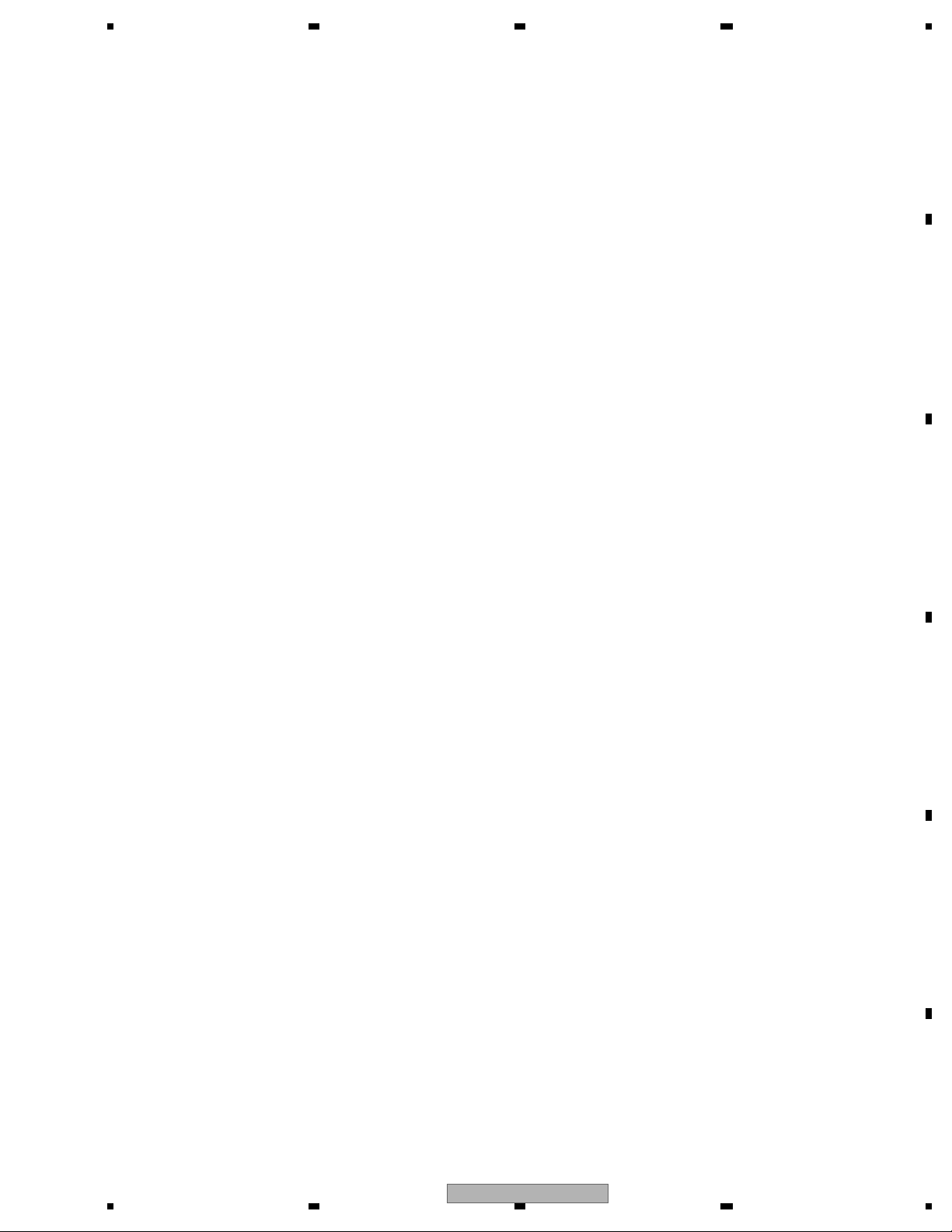
5678
56
7
8
C
D
F
A
B
E
AVH-P4000DVD/XN/UC
19

1234
1234
C
D
F
A
B
E
4. BLOCK DIAGRAM
A
MOTHE
1/4
A
S
2/4
A
P
3/4
A
A
4/4
A
T
H
INVERTOR
PCB
C
KEYBOARD
UNIT
B
INTERFACE PCB
TOUCH
PANEL
CSX1114
20
AVH-P4000DVD/XN/UC
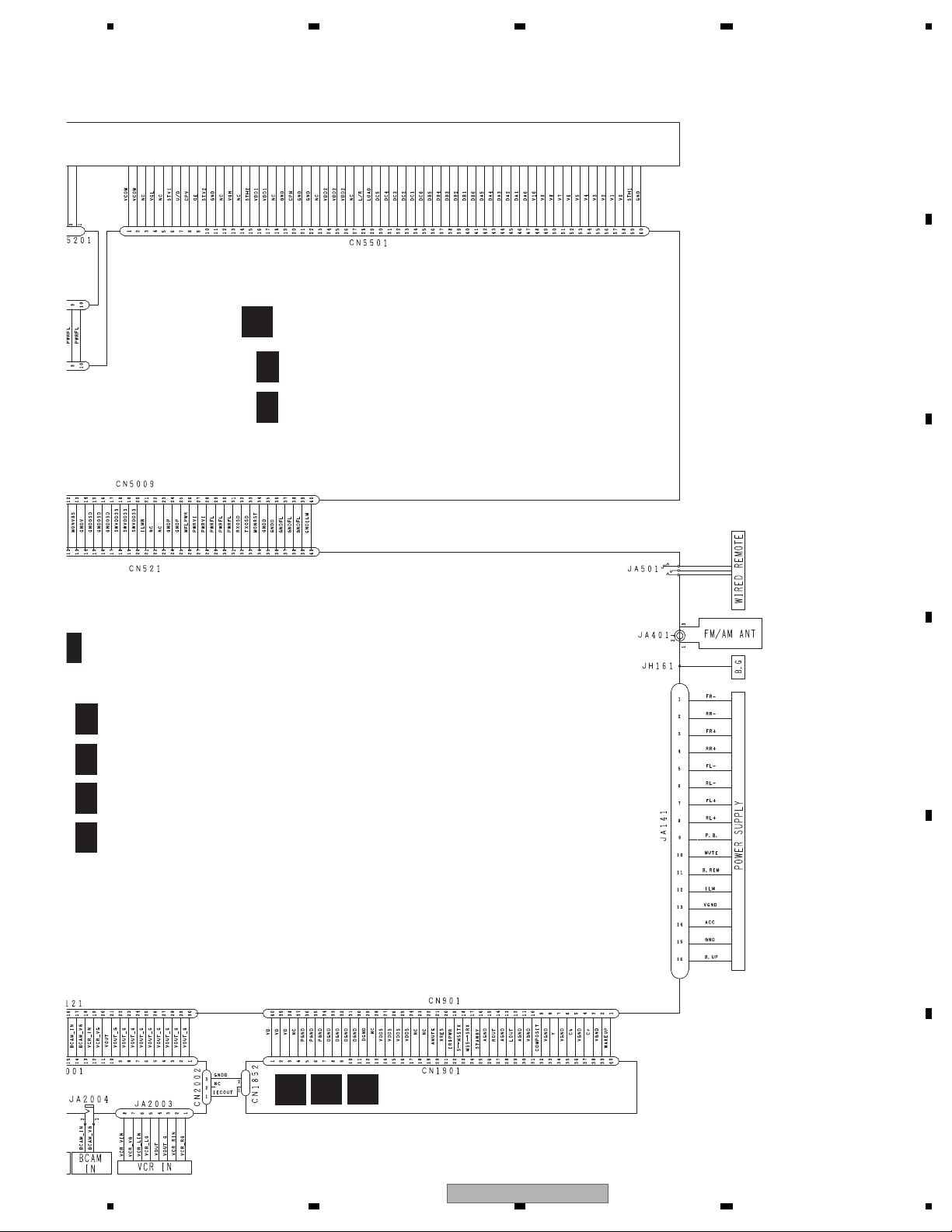
5678
56
7
8
C
D
F
A
B
E
MOTHER PCB
1/4
A
SYSTEM
2/4
A
POWER SUPPLY
3/4
A
ANALOG
4/4
A
TUNER
G
MONITOR PCB
1/2
G
MONITOR
2/2
G
OSD,uCOM
D
DVD MECHANISM MODULE
E
F
LCD
CWX3589
AVH-P4000DVD/XN/UC
21
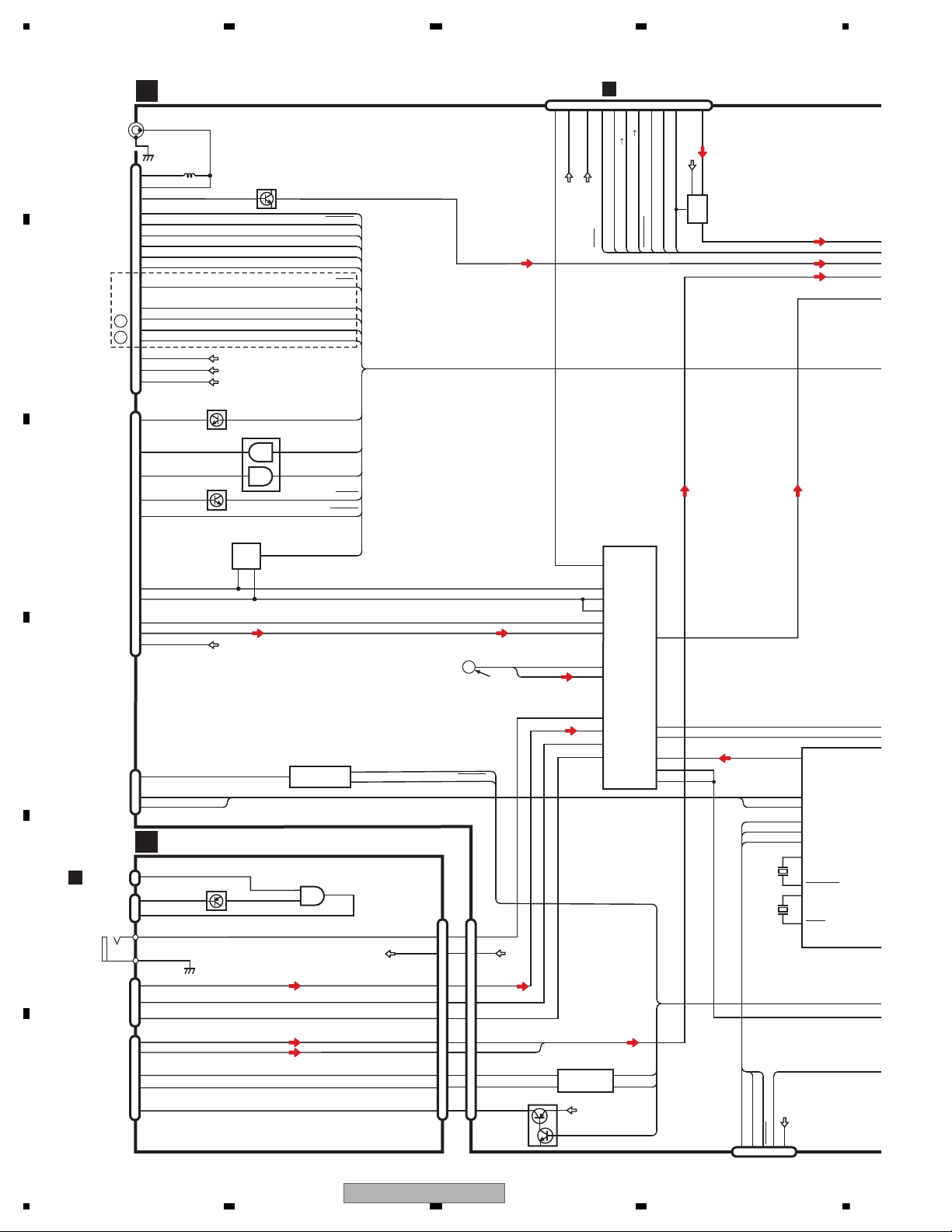
1234
1234
C
D
F
A
B
E
SYS+B
21
22
40
32
23
24
20
29
25
I
3
1
I
17
14
CN1901
D
1
2
3
USB
JA401
AM_ANT
FM_ANT
Lch
Q402
MOTHER PCB (1/2)
A
1
2,3
FM/AM
ANTENNA
FM/AM
TUNER UNIT
A
B
JA831
CN542
CN121
AUX_L
BC_V
VCR_L
VRC_V
R_VOUT
AUX_V
iPod
AV SELECTOR
IC301
AN15887A
IC831
TC7WH08FU
iPod CP IC
INTERFACE
37
V1-1
28
LOUT1
15
L3-1
34
VOUT1
33
FB1
19
V4-1
L4-1
45
23
47
8
39
32
V5-1
L5-1
V6-1
L2-1
V2-1
VOUT2
PSENS
PGSEL
IPOD_VG
IPOD_AG
IPOD_V
IPOD_L
PSENSG
E
USB5V
USBDM
USBDP
USBCNT
USBFLG
4
3
6
7
5
2
10
11
1
3
23
8
9
10
14
11
4
13
17
18
19
20
21
5
6
1
3
5
EN
FLG
VOUT
22
36
SCL
AVSCL
USB_L
35
SDA
AVSDA
LOUT
LOUT
F/W PWR
43
VOUT
20
V4-2
L4-2
R4-2
12
13
A_RETURN
44
V_RETURN
ACCDET
ACCPW
TXiPod
ACCID
RXiPod
VDD_3.3
ROMVDD
VCC
VDD33
TUN33V
RDSHSLK
RDSLOCK
RDSDATA
RDSCK
LDET
DO
DI S_TTUN
T_STUN
LDET
CK
CE1
CE2
SL
TUNCE
TUNCK
TUNCE2
TUNSL
TUN_L
PID
StoITX
ItoSRX
DP
24
FTXD
25
FRXD
15
FLMD0
DM
X542
48.000
MHz
1
2
X541
16.934
MHz
50
52
USB CONTRO
IC541
PE5611B
USBXTAL2
USBXTAL1
XTAL1
XTAL2
USBDM
USBDP
USBtoF
FtoUSB
FLMD
4
LOUT
55
5
FWPW
53
71
Q833
(2/2)
Q833
(1/2)
IC543
R5523N001B
CN901
MS_L
XRES
IRQPWRIRQPW
WAKEUP
S MS5TXS_MSTX
MS5 SRXMS_SRX
AMUTE
LOUT
XRES
STANBYSTANDBY
VDD5
VD5
Q901
Q902
VD
COMPOSIT
VD8
SYS+B
FLASH WRITER
764
5
10
CN541
FLMD
RESET
USBtoF
FtoUSB
USB33
JA2001
JA2004
JA2003
CN2002
JA2002
CN2001
BUSL+
OPTSENS
OPTOUT
BUSL+
BUSL-
BUSL-
BUS+
BUS+
BUS-
BUS-
ASENBOASENBO
INTERFACE PCB
B
IP-BUS
DIGITAL
OUT
REAR VIEW
CAMERA IN
VCR IN
7
11
1
3
1
4
5
8
6
8
4
23
21
29
VCR_LIN
OPTOUT
VCR_IN
VOUT
VCR_LIN
VCR_VIN
VOUT
16
12
10
20
30
28
BCAM_INBCAM_IN
14
BCAM_VG
2
2
1
1
4
Q2001
ACC5
CN1852
D
IC2001
TC7SET08FUS1
Q831
Q832
Q834
BCAM_IN
VCR_LIN
VCR_IN
VOUT
BUSL+
BUSL-
BUS+
BUS-
ASENBO
IETX
IERX
ASENBO
1
2
6
DIN1
ROUT
BUS+
5
BUS-
IP-BUS DRIVER
IC751
HA12241FP
Q121
BUP
ACC5
8
10
2
15
19
21
11
1
3
17
22
AVH-P4000DVD/XN/UC
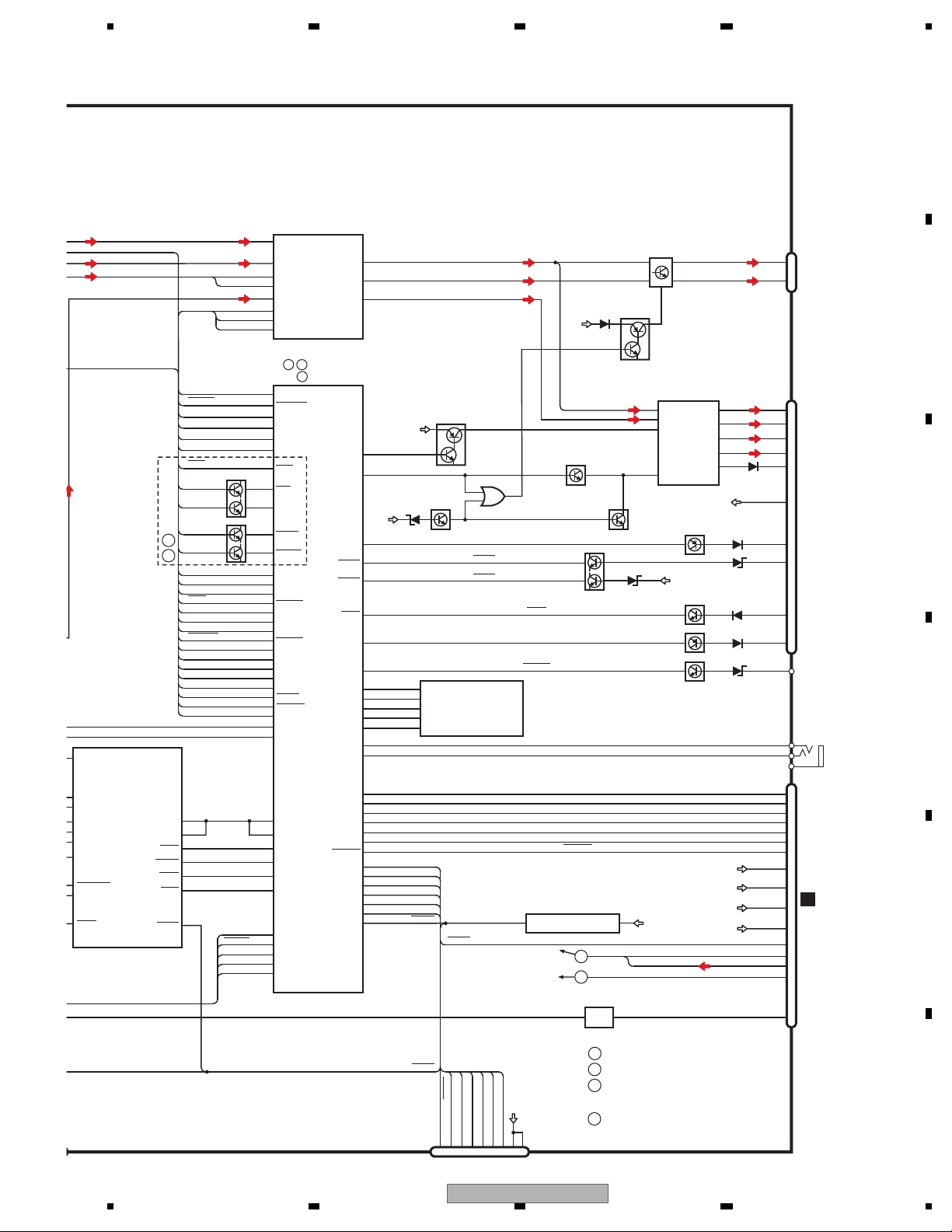
5678
56
7
8
C
D
F
A
B
E
RCA OUT
8
4
FLASH WRITER
674
8
9
2
5
10
11
5
7
6
11
9
14
8
16
8
7
10
6
9
21
32
CN5009
G
POWER
SUPPLY
B.G
WIRED
REMOTE
Q104
17
9
7
AMP
IC181
PAL007C
RL+
FL+
FL-
19
RL-
25
B.REMOTE
4
STBY
22
MUTE
11
PA_FL
FLIN
15
PA_RL
RLIN
Q183
SYS+B
JA141
FL-
FL+
RL-
B.REM
B.UP
P.B.
ACC
RL+
BUP
Q163(1/2)
Q162
B.UP
SYSTEM MICOM
IC601(1/2)
SYSMUTE
AMPPW
46
80
117
PBSENS
PBSENS
74
105
EVSDT
107
EVSTB
106
EVSCK
49
50
51
54
53
48
60
TXIPOD
PID
59
RXIPOD
116
115
134
69
TUNPDO
18
TUNPDI
19
RDSLOCK
RDSCK
144
TUNSL
TUNSL
S_TTUN
70
TUNCK
TUNCK
T_STUN
68
TUNCE
113
TUNPCE
94
31
95
IERX
IETX
USBCNT
BSIO
23
AVSCK
AVSCL
22
AVSDATA
AVSDA
BSCK
BRXEN
BSRQ
BRST
32
30
132
12
IC602
S-80827CNNB-B8M
VDD33
POWER ON RESET
MONITOR VBS ADJUST
LDET
LDET
98
100
RDSDATA
RDSHSLK
EVSTB
EVSCK
EVSDT
101
RCK
RDSLK
RDS57K
RDT
114
TUNCE2
TUNPCE2
Q404
Q403
ASENS
ASENS
75
BSENS
BSENS
BGSENS
12
ILM
10
MUTE
Q161
Q163(2/2)
82 TELMUTE
TELMUTEIN
143
ISENS
ISENS
136
PRDY
PDT
PRST
WIRED
137
WIREDAD
ROTIN2
ROTIN1
KEYIN2
KEYIN1
26
RXMON
RESET
RESET
RESET
138
139
PCK
CPCLK
CN521
HDRST
13
1
5
MOVBS
PWVI
PWFL
ILMB
SWVDD33
ROT2
ROT1
KEY2
KEY1
ROT1
ROT0
140
38
36
3
35
4
141
JA501
JH161
WIRED
WIREDAD
GND
KEY1
KEY0
RXOSD
M_SRX
33
34
TXMON
29
MONRST
25
S_MTX TXOSD
MONRST
PWRVI
PWRFL
MONRST
PSENS
PSENSG
PGSEL
USBFLG
BSIO
BSO
BSCK
BRXEN
BSRQ
BRST
USBFLG
USBCNT
TXIE
RXIE
ASENBO
63
IRQPW
64
IRQPW
76
WAKEUP2
S_MSTX
61
TXMS5
MS_SRX
62
RXMS5
66
AMUTE
XRESET
XRES
21
STNDBY
STANDBY
41
DDO
DDI
8
RESET
42
20
DCK
39
FLMDO
40
DMS
14
DRST
Q182
(1/2)
Q182
(2/2)
Q181
BUP
OFFMUTE
AMPMUTE
PBSENS
ASENS
BSENS
ISENS
Q164
47 BGSENS
BGSENS
TELMUTE
A
B
C
:PE5632A
:PE5633A
WAKEUP
StoITX
ItoSRX
AMUTE
PID
23
21
22
BSI
BSO
26
27
46
16
DP
FTXD
FRXD
FLMD0
DM
0
2
USB CONTROL
IC541
PE5611B
BSCK
BRXEN
BSRQ
STBY
RESET
USBXTAL2
USBXTAL1
XTAL1
XTAL2
LOUT
MS_L
TUN_L
LOUT
BUSL+
BUSL-
7
E.VOL CAPTAIN6
IC201
PML018A
Rear_L
IN1_L
IN5+_L
Front_L
Pre/SW_L
4
3
IN4-_L
IN4+_L
2
IN2_L
6
21EVSTB
STB
20EVSCK
CLK
19EVSDT
DATA
A
B
CN601
DMS
DRST
RESET
DDI
DDO
DCK
FLMDO
VDD33
3.3V
RESET
AUX_V
AUX_L
AUXV
AUXL
E
26
MFLPW
MFLPWR
D
2
3
1
11
CP_READY
I2C_SDA
7
I2C_SCL
2
XIN
38
15
nRESET
IPOD CP
IC801
341S2094
11
10
12
RCA MUTE
Q101
JA101
RL
FL
BUP
:AVH-P4000DVD/XNEW5
A
:AVH-P4000DVD/XN/RE
B
:AVH-P4000DVD/XN/UC
C
:TO 2/2
TO 2/2
D
I
31
29
I
20
18
.
28
27
Q371
Q372
AVH-P4000DVD/XN/UC
23
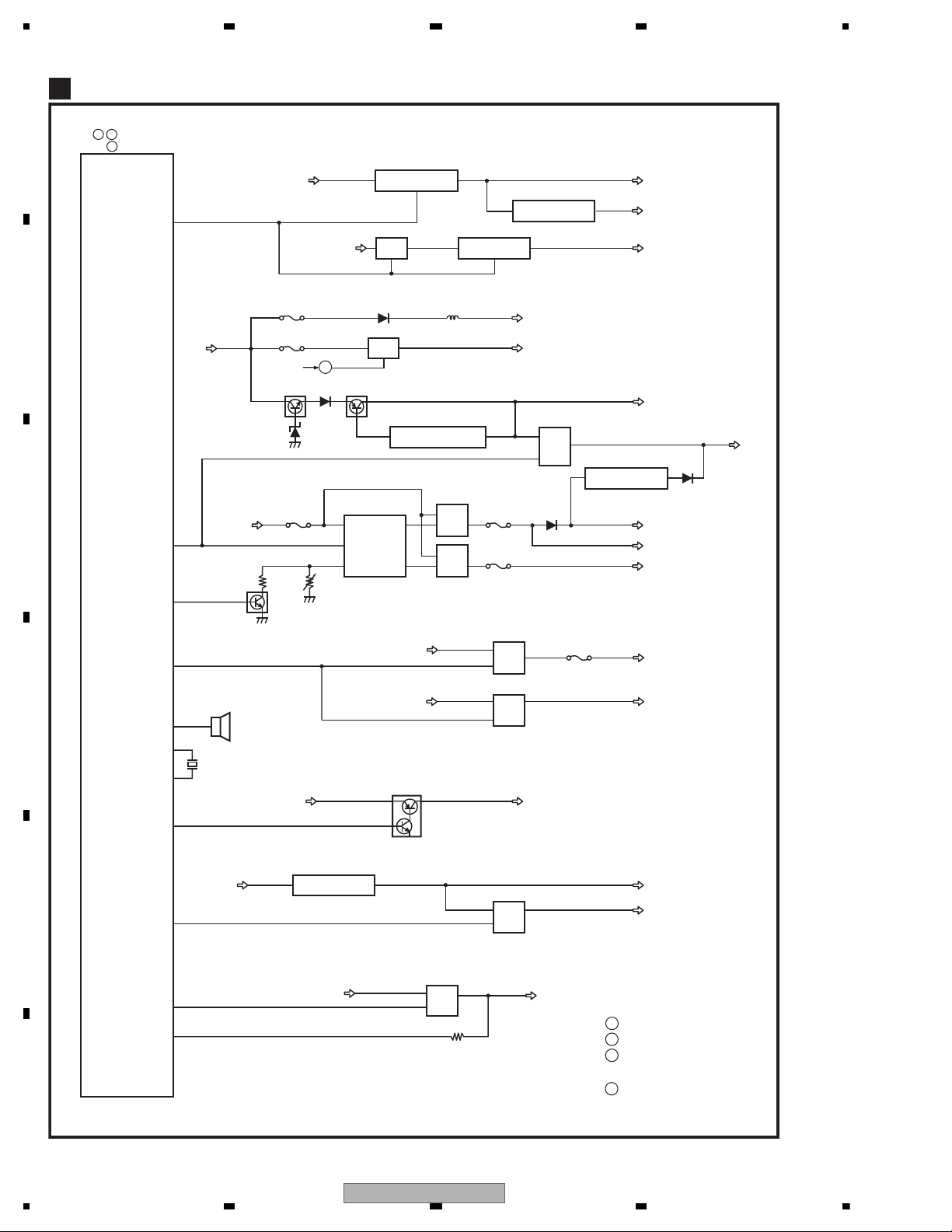
1234
1234
C
D
F
A
B
E
MOTHER PCB(2/2)
A
SYSTEM MICOM
IC601(2/2)
37
BUP
FWPW
FIREWIRE PW
Q1303
Q1305
Q1306
133
PPOWER
131
VDSENS
A
B
C
:PE5632A
:PE5633A
5.4V
8V
VD8
VD5
VD8
VDCNT
VDCNT
VDCONT
65
VD5
78
ILM_ON
8V
ILMB
ILM+B
Q1522
SWVDD33V
SWVDD33
ACC5
1,2 4
IC1601
BA00BC0WFP
ACC33
ACC33V
SWVDD
:AVH-P4000DVD/XNEW5
BUP
PWFL
PWVI
PWFL
PWVI
Q1053
Q1054
P1052
IC1021
S-1206B41-U3
USB33
ACCPW
ACCPW
MFLPW
ACC5
5.4V
7
OUT2
P1401
P1701
10
OUT1
BUP
9
VCC
P1403
IC1401
AN8011S
3
2
ON/OFF
RT
Q1402
Q1404
8V
P1402
Q1401
Q1403
Q1701
Q1702
Q1501
Q1502
Q1621
Q1622
Q1405
VR1401
ACCPW
55
7
DDCCTL
DC/DC CONVERTER
2
3
Q1021
Q1022
USB33
2
3
IC1001
S-812C33AUA-C2N
Q1002
VDD33
TO 1/2
P1051
6
SYSPW
BUP
65
4
IC1201
LT3461AES6
EV12
HIOUT 12V
Q1201
Q1202
SYSPW
BUP
12
4
IC1101
NJM2388F84
SYS+B
TUN33V
SYS+B
13
IC1151
NJM2391DL1-33
TUN3.3V
SYSPW
56
BEEP
X601
4.718592MHz
BZ601
13
12
X2
X1
D
VDD33V
Q1001
A
:AVH-P4000DVD/XN/RE
B
:AVH-P4000DVD/XN/UC
C
:TO 1/2
D
24
AVH-P4000DVD/XN/UC
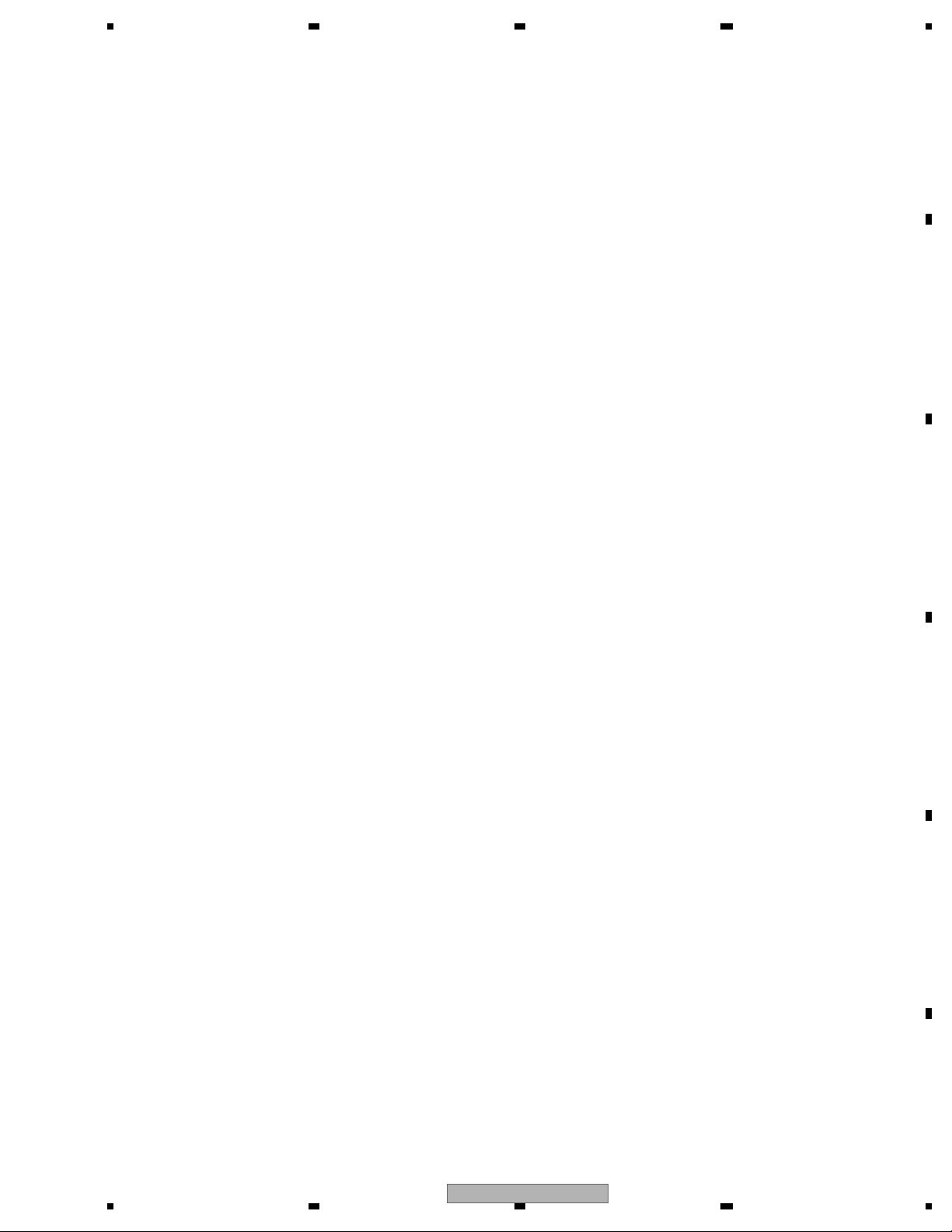
5678
56
7
8
C
D
F
A
B
E
AVH-P4000DVD/XN/UC
25
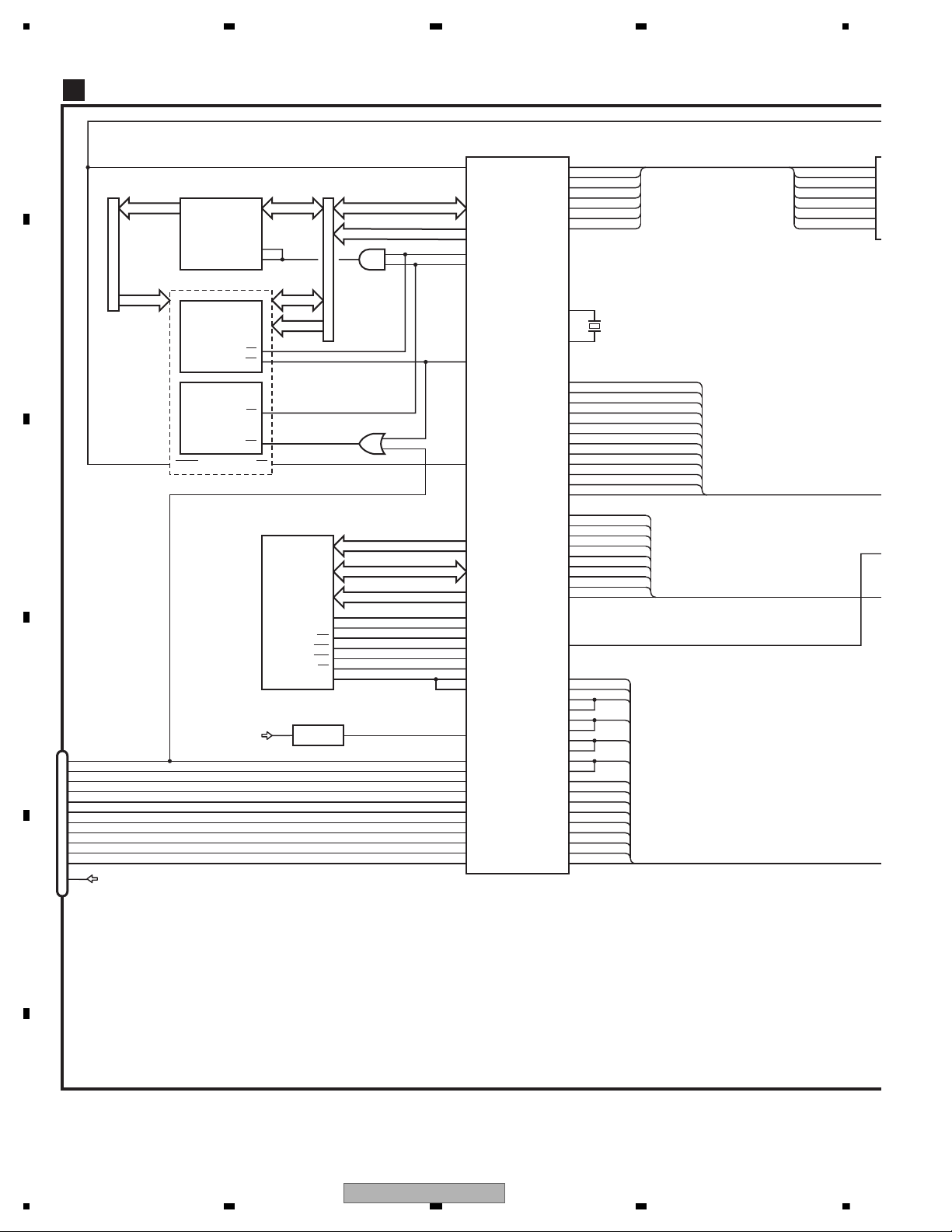
1234
1234
C
D
F
A
B
E
MA0-11
MDQ0-31
DQM0-3
A16-19
AD0-15
VIDEO+AUDIO
IC1501
MN2DS0016AAUB
1
3
2
13
AUDIO
P
SRCK
LRCK
ADOUT3
SDODAC
LTDAC
SCKDAC
DACCK
15
14
16
174
173
175
91
74
90
172 DACCLK
SRCK
ADOUT3
SDODAC
LRCK
LTDAC
SCKDAC
DACCLK
DRV3
95
CONT1
MD
CONT2
84
97
85
LOADIN
93
FD
150
TD
149
LDIN
FG
HOME
TEMP
VIN1RF
VIN3RF
VIN4RF
VIN2RF
VIN5
VIN6
DVDMPD
RFINN
F+H_G+H
CDMPD
E+G_E+F
LPCO2
LPCO1
99
98
145
123
121
120
122
VIN2
142
136
137
A
C
D
B
FE1
FE2
128
116
134
130
135
131
129
RF
Cr
Cb
Y
Comp
152
153
154
161
STANDBY
78
HOSTCMD
80
SLVSTS
79
IRQPWR
89
AMUTE
87
DSCSNS
147
PHOTOSNS
144
(CR)
(CB)
(Y)
(COMPOSIT)
CR
CB
Y
COMPOSIT
DRV2
96
NRES
OSCO
OSCI
X1501
169
170
DEBUG
STANBY
CMDCOMN
STSCOMN
IECOUT
179
A16-19
A0-15
A0-15
AD0-15
AD0-15
XRDNRES 28 50
NEXOE
101
NRST
77
XCSSR
51
NEXCE
62
NEXWE
XCSSR26
12
XWR111
48
CE
OE
WE
RESET
2 1 VSENS
VOLTAGE DETECT
IC1003
S-80859CNNB-B9K
VD8
OUTVDD
88
VSENCE
SDRAM
IC1481
EDS1232AATA-75-E
20
68
CS
CLK
XWE17 3
NWE
XCAS18 4
NCAS
XRAS19 5
NRAS
XCSM 6
NCSM
22 8
BA0
23 10
BA1
BA0
BA1
MCK 234
MCK
232
MCKI
CAS
RAS
WE
CN1951
EXTRG0
SDATA
SCLOCK
EXTRG1_SPD_SW
TRCD0
10
11
1
6
8
7
5
9
4
3
2
TRCST
TRCCLK
TRCD3
TRCD2
TRCD1
190
191
192
189
187
183
184
185
186
TRCST
TRCDATA3
TRCDATA2
TRCDATA1
TRCDATA0
188
TRCCLK
EXTRG0
SDATA
SCLOCK
EXTRG1
PR_A20 92
P0
VIN1
143
VIN3
140
VIN4
141
FLASH 16M
IC1401
CWW1439
LATCH
IC1352
TC74LCX16373FT
IC1351
TC7SZ08FU
IC1403
TC7SZ32FU
XCSFM26
11 XWR2
CE
WE
IC1402
CWW1440
4
1
2
4
1
2
XCSFM
1LE
25
2LE
VDD5
DVD CORE UNIT
D
CLAMP
94
12
|
13
VCC33
XCSSR
26
AVH-P4000DVD/XN/UC
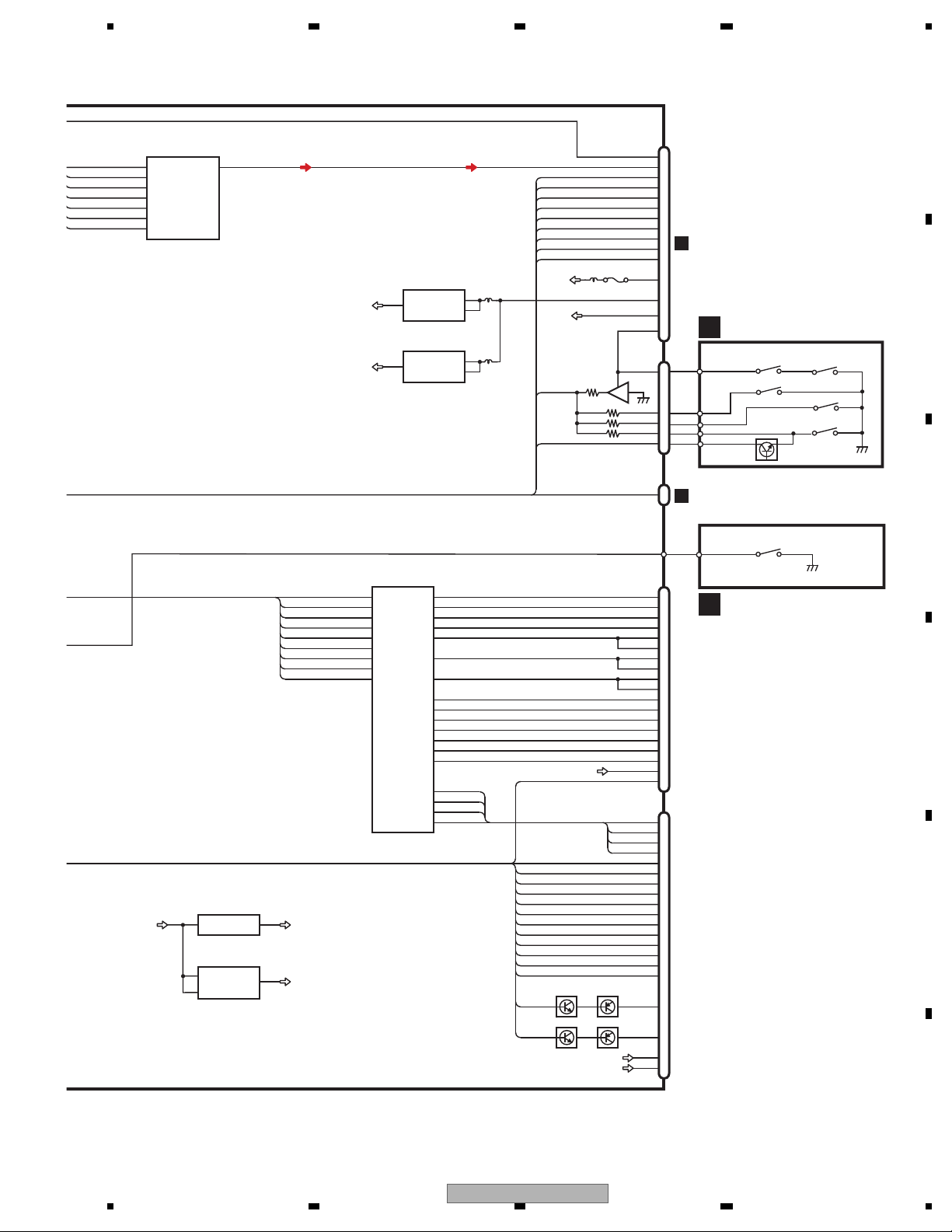
5678
56
7
8
C
D
F
A
B
E
AVCC5
VOUTL
7
BCK
LRCK
DATA
MD
1
3
2
13
AUDIO 2CH ANALOG OUT
IC1801
PCM1753DBQ
LOUT
ML
MC
SCK
15
14
16
SRCK
ADOUT3
SDODAC
LRCK
LTDAC
SCKDAC
DACCLK
20 18
CTL2 SLO2-
3
ACO2+
4
ACO2-
MOTOR DRIVER
IC1201
BD7996EFV
2
ACO1-
1
TOM
TOP
FOM
FOP
ACO1+
21
CTL1
25
SLIN2
26
29
SPIN
10
LDIN
13
FG
DISC DET
IC1301
TC7SZ125FU
VDD5
B-
CN1201
17
SLO2+
16
SLO1-
15
SLO1+
42
V
COILV
39
W
COILW
44
U
COILU
36
HB
HBM
30
HW-
HWM
31
HW+
HWP
32
HV-
HVM
33
HV+
HVP
34
HU-
HUM
35
HU+
HUP
20
18
15
14
17
1
2
3
4
9
10
7
12
11
8
13
16
5
6
Q1104Q1102
VREF
VCC5
CN1101
LD(CD)
F-
F+
T-
T+
FOM
THTEMP
B
FOP
TOM
TOP
LPCO2
25
20
19
1
2
3
4
10
11
8
14
12
9
15
21
17
22
24
5
7
Q1103Q1101
LD(DVD)
VCC
LPCO1
4DSCSNS 2
51
ACTIN1
50
ACTIN2
5
1
3
VIN
VOUT
ON/OFF
AVCC5 REG.
IC1005
S-L2980A50MC-C7J
VCC5
VD8
4
5
1
VIN
VOUT
CONT
VCC5 REG.
IC1004
NJM2880U1-05
A
C
D
FE1
FE2
78MDCDMPD
65MDDVDMPD
RF
F+H/G+HF+H_G+H
E+G/E+FE+G_E+F
1
DRV3
SLIN1
DRV2
CONT1
CONT2
MD
FD
TD
CR
IECOUT
CB
Y
COMPOSIT
STANBY
SLVSTS
HSTCMD
STSCOMN
CMDCOMN
IRQPWR
AMUTE
VD8
XRESETNRES
WAKE UP
B+
COIL_V
COIL_W
COIL_U
A-
ANALOG LOUT
DiscDetect
8cm
8cm
12cm
PhotoPHOTOSNS
CN1901
40
21
3
29
38
36
23
22
25
20
24
2
|
1
34
32
CN1852
1
CN1301
3
2
1
4
5
A+
HALL_BIAS-
HALL_W-
SWITCHHOME
HALL_W+
HALL_V-
HALL_V+
HALL_U-
HALL_U+
HALL_BIAS+
31
VDD5 VCC33
3.3V REG.
IC1007
NJM2885DL1-33
OUTIN
8
2
VCC12
1.2V REG.
IC1008
R1232D121B
LX
VIN
4
COMPOUND UNIT(A)
E
S1203
S1204
DISC SENS
3
S1202
8cm
S1201
2
12cm
5
S1205
8cm
6
Q1299
CLAMP1
TP1
COMPOUND UNIT(B)
F
S1206
CLAMP
3
VDD
VDD5
FU1901
14
|
17
VD5
PU (DP8)
CN901
A
CN2002
B
AVH-P4000DVD/XN/UC
27
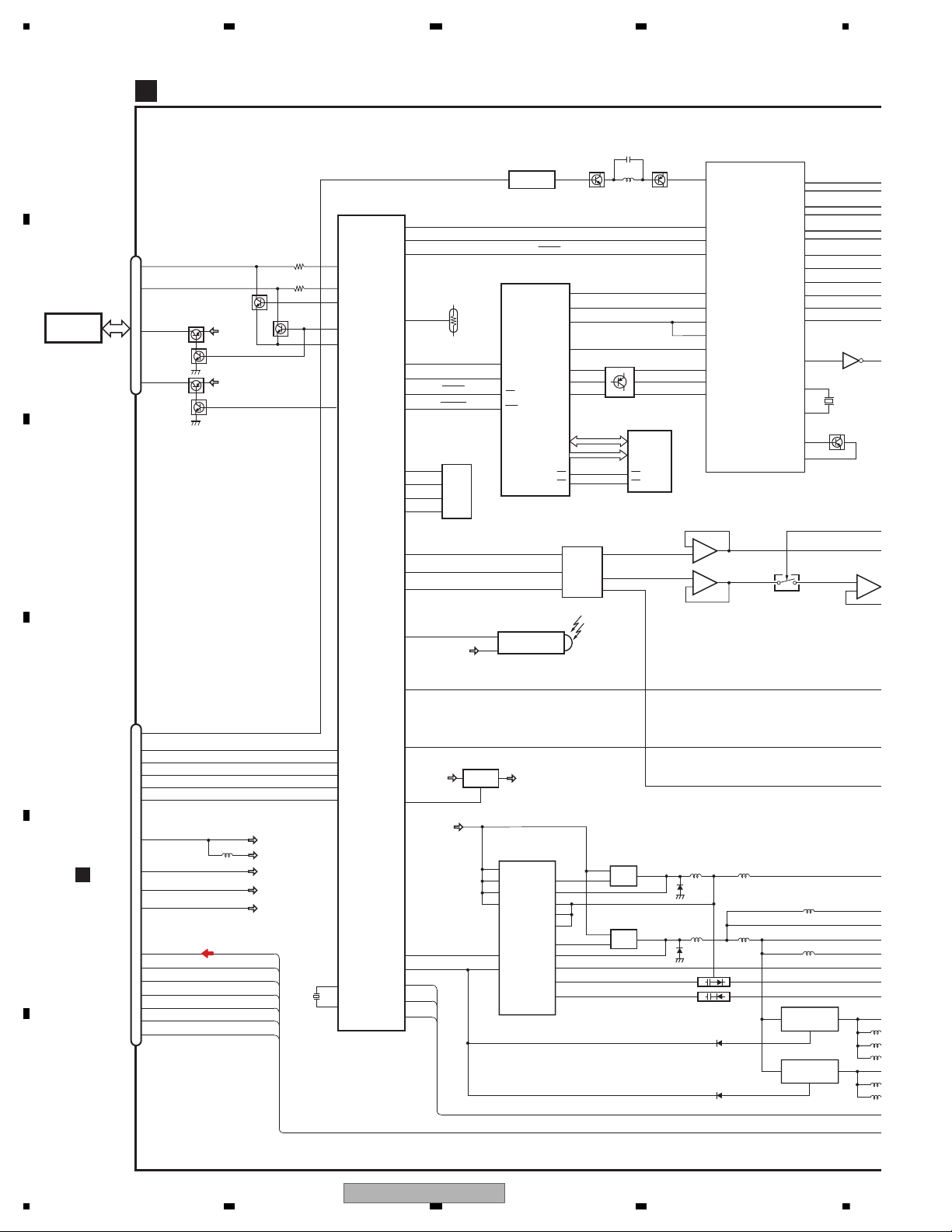
1234
1234
C
D
F
A
B
E
1,2,5,6
1,2,5,6
CN5009
DAC_Out
PLL_IN
Q5401
X'tal_IN
X'tal_OUT
X5401
42MHz
52
53
60
56
R2-7_D-Out
G2-7_D-Out
B2-7_D-Out
STH
66
139
143-148
153-158
166-171
Load
138
CPH
137
OE
136
CPV
135
STV
134
Sub_C.
Video_IN1
PICTURE SPLIT IC
IC5401
TC90A96BFGSING
6
8
DILDA02
A01
A03
IC5501
M62343FP
104
Bus_Clock_IN
105
Bus_Data_IN
107
Reset_IN
101
OSD_Blank_High_IN
IC5502
TC7SET04FUS1
133
42
Vcom
-
+
7
5
6
+
1
2
3
1
3
2
IC5503
NJM2100V
IC5505
TC7S66FU
I
NJ
-
+
521
4
6
3
4
S
G
D
S
G
D
3
4
D/D CONVERTER
IC5103
BD6171KV
3.3V REGULATOR
Q5102
11
6
PVCC1
PVCC2
32
43
EN1
FIN
OUT2
7
VS2
4
PVCC3
PVCC4
PVCC5
23
48
37
OUT1
10
OUT5
38
OUT4
47
OUT3
22
8V REGULATOR
Q5103
41
42
PVCC
VCC
4
4
5
1
2.5V REGULATOR
CHARGE PUMP
REGULATOR
IC5102
S-1132B25-U5
5
1
1.5V REGULATOR
IC5101
S-1132B15-U5
VS1
13
DACDI
DACLD
DIMMER
INVPUL
DACDI
DACLD
INVPUL
23
22
21
OSCin
VSYNC
HSYNC
OSDCS
2
9
11
A0-17
D0-11
MONITOR uCON
IC5603
PE5634A
OSD IC
IC5802
PDC169B
63
62
52 OSDCK
15
5
7
OSDSCL
80
56
55
54
MVIPW
LEDCS
LEDCK
LEDDT
OSDRES
XIN
XOUT
12
X5601
5MHz
13
SIN
6
18
7
CLK
DACCLK
DACCLK
19
17
28
38
51 OSDDA
OSDDATA
28
58
26
57
30
DDCON_SEL
PWRVI
MONVBS
DO
EPRDI
4
43
DI
EPRDO
3
44
CS
EPRCS
1
45
SK
EPRCK
2
47
EEPROM
IC5604
S-93C56BD0I-J8
PIPRST
PIPDA
PIPCK
SCLK
PIPDA
PIPCK
PIPRES
TH5601
TEMP. SENSOR
100
TEMPSEN
61
OSDPW
SWVDD33
OSD33V
Q5607
Q5608
OSDCS
OSDRST
OSDCLK
OSDV
OSDH
BLK
ROUT
30
34
GOUT
BOUT
35
36
93
88
OSD_C/H.Sync_Out
Main_RGB_Sync_IN1-2
92
OSD_V.Sync_Out
80
B_IN.2
OSDB
79
G_IN.2
OSDG
78
R_IN.2
OSDR
CECE
OE OE
CS
RST
14
IC5301
NJM2505AF
C.VIDEO
91
OSD_Clock_Out
Q5801-Q5802
BLK
OSD ROM
IC5801
PEH172A
DIMMER
VCOM AMP
MONITOR PCB
G
PNLADY
PNLADX
PNLYV
PNLXV
PNLADY
89
PNLADX
90
PNLVD
83
PNLYV
81
TOUCHAD
92
PNLXV
82
TOUCH
PANEL
Q5703
(1/2)
Q5702
(2/2)
Q5702
(1/2)
Q5703
(2/2)
SWVDD33
Q5701
(2/2)
Q5701
(1/2)
SWVDD33
CN5003
13
26
23
MFLPW
SWVDD
MFLPW
85
STEST1
65
PWRVI
ILMB
SWVDD33
PWRFL
32
33
KYDT1
35
DPDT1
36
S-MTX
34
RESET
14
MONRST
AUXL
AUXV
KDT0
KDT1
ROT0
ROT1
5
1
10
9
8
7
6
21
HDRST
M-SRX
A
CN521
I
31
29
.
28
27
.
7
6
.
5
4
.
9
8
.
3
2
I
20
18
SWD33
Q5302Q5301
REMOTE CONTROL
SENSOR
1
3
REM
48
IC5001
GP1UX31RK
SWVDD33
28
AVH-P4000DVD/XN/UC
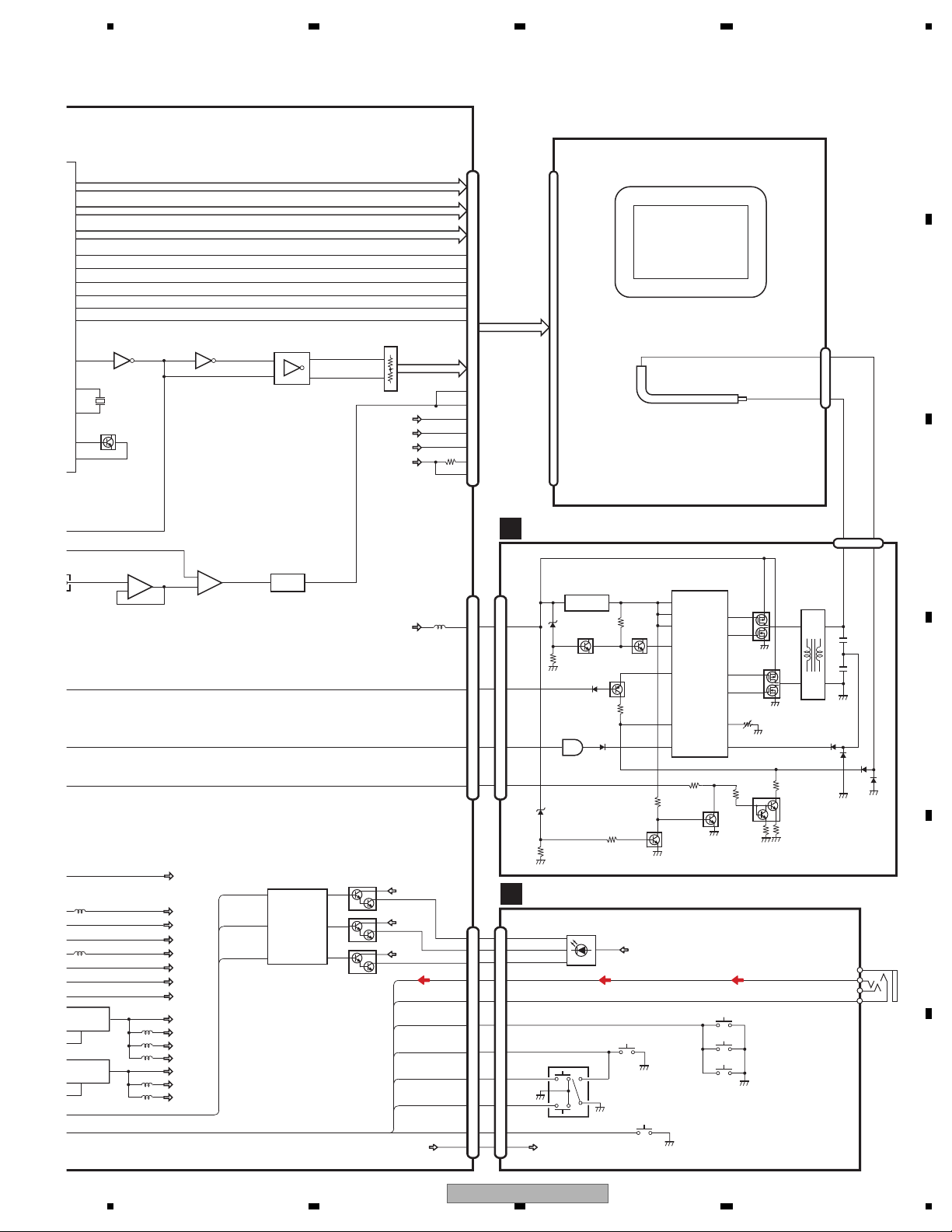
5678
56
7
8
C
D
F
A
B
E
DC0-5
DB0-5
DA0-5
2
1
|
30
35
|
36
41
|
42
47
59
29
9
20
8
6
13
48
|
58
CN5501
CN5005
CN5008
CN5602
ut
IN
Q5401
IN
X5401
42MHz
52
53
60
56
VCC5V
ut
ut
ut
STH1139
143-148
153-158
166-171
LOAD138
CPH137
OE136
CPV135
STV1
VDD2
VCC18V
VGH
4
VCCM12V
VGL
V0-10
VCOM
VCOM
134
IC5502
TC7SET04FUS1
IC5504
TC7SET04FUS1
133
42
m
4
1,3,5
2,4,6
8,10,12
9,11,13
2
5
FU
IC5507
NJM082BV
-
+
1
3
2
-
+
7
52
6
VCC8V
VCC3.3V
VCC18V
VCC5V
VCCM12V
4
4
1
REGULATOR
VCOM DRIVE
LADDER NETWORK
DRIVER
IC5506
TC74VHC04FTS1
V25
IC5102
132B25-U5
1
REGULATOR
V15
IC5101
132B15-U5
LCD
LCD BACK LIGHT
LCD
V25P
V25AM
V25AS
V33D
28
VCC3.3V
L/R
I
26
24
Q5501
Q5502
V15M
V15D
.
17
16
VDD1
DIMDTY
INVPUL
INVBST
V33IO
V33
INVERTOR PCB
H
CN5201
531
PWRFL
19
14
15
4,5
6
7
2,3
LCT
3
ENA
7
V2500
9
FB
DIM
VDDA
PDRV_A
20
PDRV_B
12
PDRV_C
11
17
PDRV_D
2
OVP
RT
Q5202 Q5203
Q5207
Q5208
Q5204
VR5201
5V REGULATOR
IC5201
TA78L05F
IC5204
OZ961ISN
LCD DRIVE
18
CT
Q5206
Q5205
T5201
FL1
FL2
Q5201
IC5203
TC7SET08FUS1
1,2
4
INVBST
INVPUL
DIMDTY
PWRFL
2
2
1
3
1
I
10
8
2
3
1
I
10
8
KEYBOARD UNIT
C
CN3001
KDT0
HDRST
S3305
RESET
S3301
EJECT
S3303
DISPLAY OFF
ROT0
ROT1
3
4
5
19
15
13
12
6
1
10
9
S3304
EQUALIZER
S3201
VOLUME
1
3
2
5
4
KDT1
S3302
SOURCE
D3101
LEDG
LEDR
LEDB
LEDG
LEDR
LEDB
ILMB
ILMB
ILMBILMB
18
17
16
AUXL
AUXV
JA3001
AUXL
GND
AUXR
AUXV
2
3
4
1
2
6
8
9
15
20
11
12
Q5001
ILMB
Q5002
ILMB
Q5003
KDT1
ROT0
ROT1
HDRST
AUXL
AUXV
KDT0
LEDCS
LEDCK
LEDDT
LD
DI
A01
A02
A03
DAC
IC5002
M62343FP
RGB LED DRIVER
2
3
6
7
8
1
CLK
AVH-P4000DVD/XN/UC
29
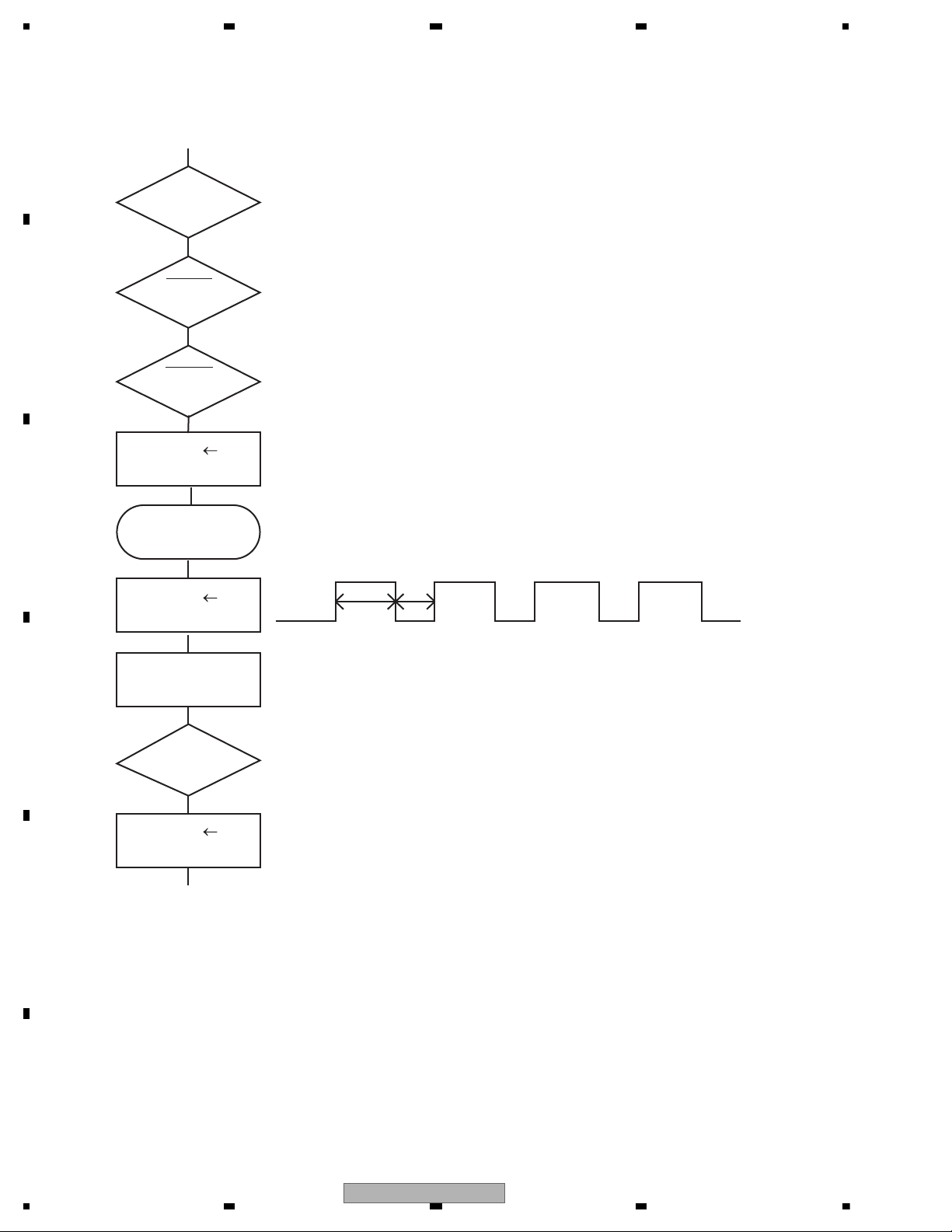
1234
1234
C
D
F
A
B
E
5. DIAGNOSIS
Vdd = 3.3 V
Pin 9
Power ON
BSENS
Pin 75
ASENS
Pin 74
SWVDD H
Pin 37
ACCPW H
Pin 7
Source keys
operative
Completes power-on operation.
(After that, proceed to each source operation)
SYSPW H
Pin 6
Starts
communication
with Display
microcomputer.
Source ON or
Back Camera ON
500 ms
300 ms
In case of the above signal, the communication
with Grille microcomputer may fail.
If the time interval is not 500/300 msec, the oscillator
may be defective.
5.1 OPERATIONAL FLOWCHART
30
AVH-P4000DVD/XN/UC
