Philips VAD-8041 Service Manual
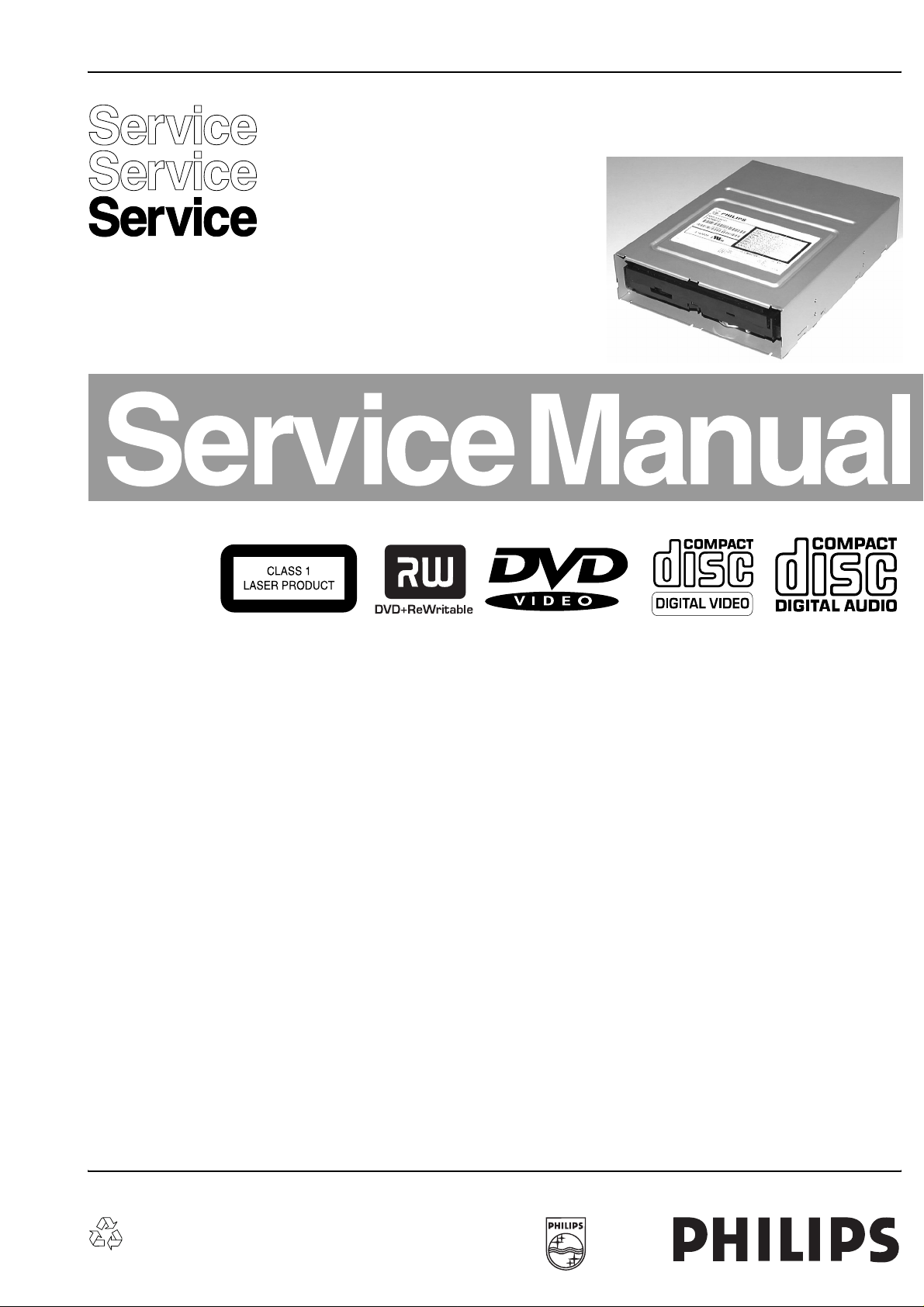
DVD-Video Recorder DVD+RW Basic Engine
VAD8041
Contents Page
1 Technical Specifications 2
2 Safety Instructions, Warnings and Notes 3
3 Directions for Use(No DFU necessary) 4
4 Mechanical Instructions 5
5 Service Modes, Error Codes and Fault Finding 8
6 Block Diagrams, Waveforms, Wiring Diagram 13
Block Diagram 13
Testpoints Overview 14
7 Electrical Diagrams and Print-Layouts Diagram
Servo Board: OPU Interface (Diagram 1) 15
Servo Board: Cheetah (Diagram 2) 16
Servo Board: Laconic (Diagram 3) 17
Servo Board: Drivers (Diagram 4) 18
Servo Board: Centaurus (Diagram 5) 21
Servo Board: Power, Connectors (Diagram 6) 26
Servo Board: Tray Motor Conn. (Diagram 7) 27
8 Alignments (No alignments necessary) 31
9 Circuit-, IC Descriptions and List
of Abbreviations 33
10 Electrical Parts List 47
©
Copyright 2004 Philips Consumer Electronics B.V. Eindhoven, The Netherlands.
All rights reserved. No part of this publication may be reproduced, stored in a
retrieval system or transmitted, in any form or by any means, electronic,
mechanical, photocopying, or otherwise without the prior permission of Philips.
Published by GH03 0495 Service PaCE Printed in the Netherlands Subject to modification EN 3122 785 14850

EN 2 VAD80411.
Technical Specifications and Connection Facilities
1. Technical Specifications and Connection Facilities
1.1 VAD8041 functionality:
• Loading of 8 cm and 12 cm discs by a motorized tray
• Disc type recognition and in case of a DVD+RW disc laser
power calibration
• Servo control for disc rotation, sledge movements, tilt,
focus and actuator position
• EFM+ encoding / decoding for DVD, and EFM decoding for
CD
• Writes and read DVD+RW discs and reads DVD, CD and
CD-R/RW discs
• Linking control, header insertion and sector number
updating at record
• Interfacing to the MPEG back-end for control and for data
• The back-end has to provide MPEG data processing, data
buffering, construction of logical format for Lead-in, Data
area and Lead-out part of the DVD+RW disc
1.2 Connections
The following interfaces are provided for connecting the drive
to the MPEG back-end Application:
• Power Connector: 4-pin supply interface
• IDE Connector: 40-pin command and data transfer
interface
IDE Bus selection:
• Jumper Selection: 6-pin IDE Bus selector
1.3 Read and Write Speeds
Type of Disc (Function) Disc Rotation Speed
Read Speed CD CAV 7x
Read Speed DVD CAV 4x
Write Speed DVD+RW ZCAV 2.4x
Write Speed DVD+R ZCAV 2.4x
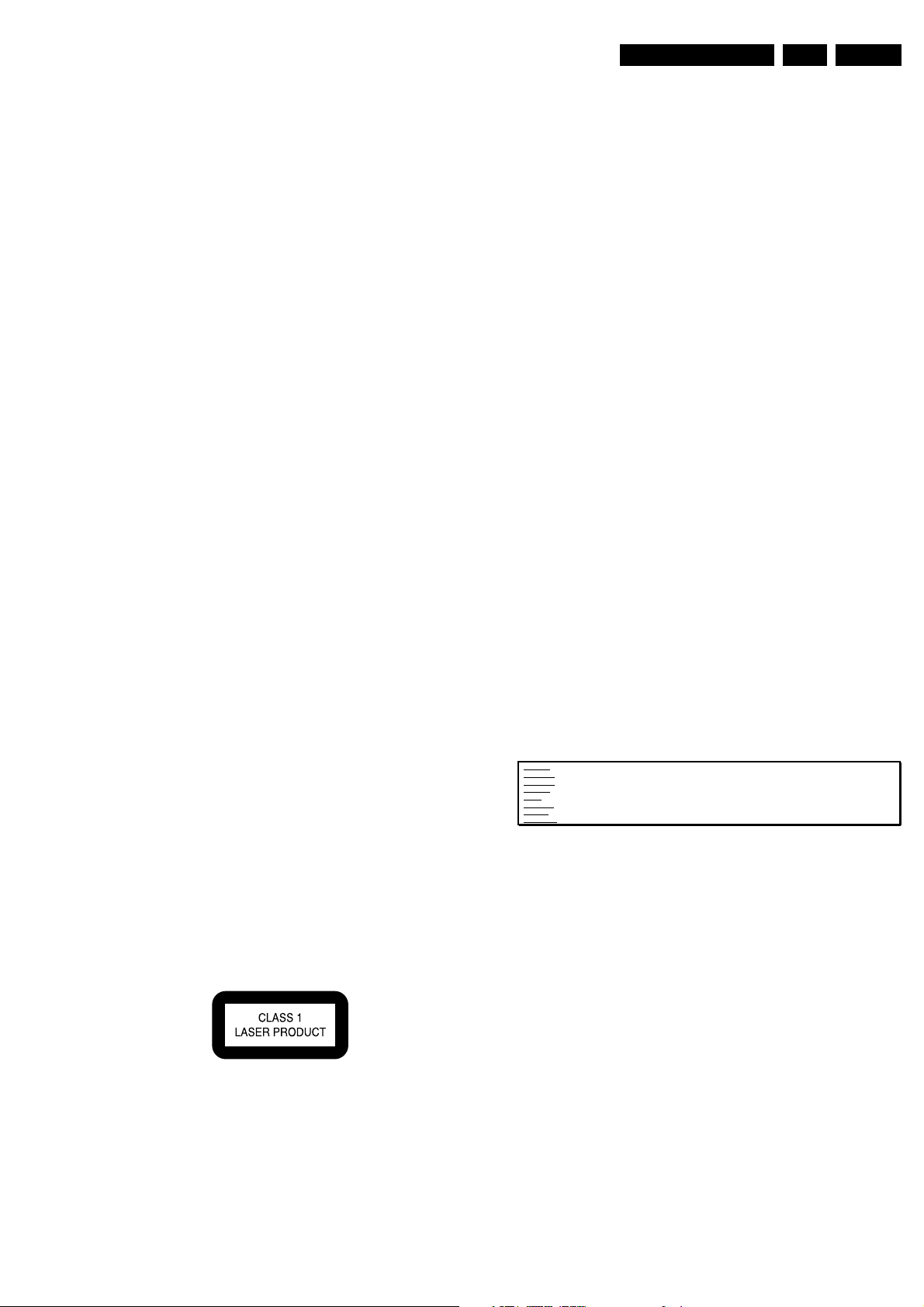
Safety Instructions, Warnings and Notes
2. Safety Instructions, Warnings and Notes
EN 3VAD8041 2.
2.1 Safety Instructions
2.1.1 General Safety
Safety regulations require that during a repair:
• Connect the unit to the mains via an isolation transformer.
• Replace safety components, indicated by the symbol ,
only by components identical to the original ones. Any
other component substitution (other than original type) may
increase risk of fire or electrical shock hazard.
Safety regulations require that after a repair, you must return
the unit in its original condition. Pay, in particular, attention to
the following points:
• Route the wires/cables correctly, and fix them with the
mounted cable clamps.
• Check the insulation of the mains lead for external
damage.
• Check the electrical DC resistance between the mains plug
and the secondary side:
1. Unplug the mains cord, and connect a wire between
the two pins of the mains plug.
2. Set the mains switch to the 'on' position (keep the
mains cord unplugged!).
3. Measure the resistance value between the mains plug
and the front panel, controls, and chassis bottom.
4. Repair or correct unit when the resistance
measurement is less than 1 MΩ.
5. Verify this, before you return the unit to the customer/
user (ref. UL-standard no. 1492).
6. Switch the unit ‘off’, and remove the wire between the
two pins of the mains plug.
2.1.2 Laser Safety
This unit employs a laser. Only qualified service personnel may
remove the cover, or attempt to service this device (due to
possible eye injury).
2.2 Warnings
2.2.1 General
• All ICs and many other semiconductors are susceptible to
electrostatic discharges (ESD, symbol ). Careless
handling during repair can reduce life drastically. Make
sure that, during repair, you are at the same potential as
the mass of the set by a wristband with resistance. Keep
components and tools at this same potential. Available
ESD protection equipment:
– Complete kit ESD3 (small tablemat, wristband,
connection box, extension cable and earth cable) 4822
310 10671.
– Wristband tester 4822 344 13999.
• Be careful during measurements in the live voltage section.
The primary side of the power supply (pos. 1005), including
the heatsink, carries live mains voltage when you connect
the player to the mains (even when the player is 'off'!). It is
possible to touch copper tracks and/or components in this
unshielded primary area, when you service the player.
Service personnel must take precautions to prevent
touching this area or components in this area. A 'lightning
stroke' and a stripe-marked printing on the printed wiring
board, indicate the primary side of the power supply.
• Never replace modules, or components, while the unit is
‘on’.
2.2.2 Laser
• The use of optical instruments with this product, will
increase eye hazard.
• Only qualified service personnel may remove the cover or
attempt to service this device, due to possible eye injury.
• Repair handling should take place as much as possible
with a disc loaded inside the player.
• Text below is placed inside the unit, on the laser cover
shield:
Laser Device Unit
Type : Semiconductor laser
GaAlAs
Wavelength : 650 nm (DVD)
: 780 nm (VCD/CD)
Output Power : 20 mW (DVD+RW
writing)
: 0.8 mW (DVD
reading)
: 0.3 mW (VCD/CD
reading)
Beam divergence : 60 degree
Figure 2-1 Class 1 Laser Product
Note: Use of controls or adjustments or performance of
procedure other than those specified herein, may result in
hazardous radiation exposure. Avoid direct exposure to beam.
CAUTION VISIBLE AND INVISIBLE LASER RADIATION WHEN OPEN AVOID EXPOSURE TO BEAM
ADVARSEL SYNLIG OG USYNLIG LASERSTRÅLING VED ÅBNING UNDGÅ UDSÆTTELSE FOR STRÅLING
ADVARSEL SYNLIG OG USYNLIG LASERSTRÅLING NÅR DEKSEL ÅPNES UNNGÅ EKSPONERING FOR STRÅLEN
VARNING SYNLIG OCH OSYNLIG LASERSTRÅLNING NÄR DENNA DEL ÄR ÖPPNAD BETRAKTA EJ STRÅLEN
VARO! AVATTAESSA OLET ALTTIINA NÄKYVÄLLE JA NÄKYMÄTTÖMÄLLE LASER SÄTEILYLLE. ÄLÄ KATSO SÄTEESEEN
VORSICHT SICHTBARE UND UNSICHTBARE LASERSTRAHLUNG WENN ABDECKUNG GEÖFFNET NICHT DEM STRAHL AUSSETSEN
DANGER VISIBLE AND INVISIBLE LASER RADIATION WHEN OPEN AVOID DIRECT EXPOSURE TO BEAM
ATTENTION RAYONNEMEN T LASER VISIBLE ET INVISIBLE EN CAS D'OUVERTURE EXPOSITION DANGEREUSE AU FAISCEAU
!
Figure 2-2 Warning text

EN 4 VAD80413.
3. Directions For Use
Not applicable
Directions For Use
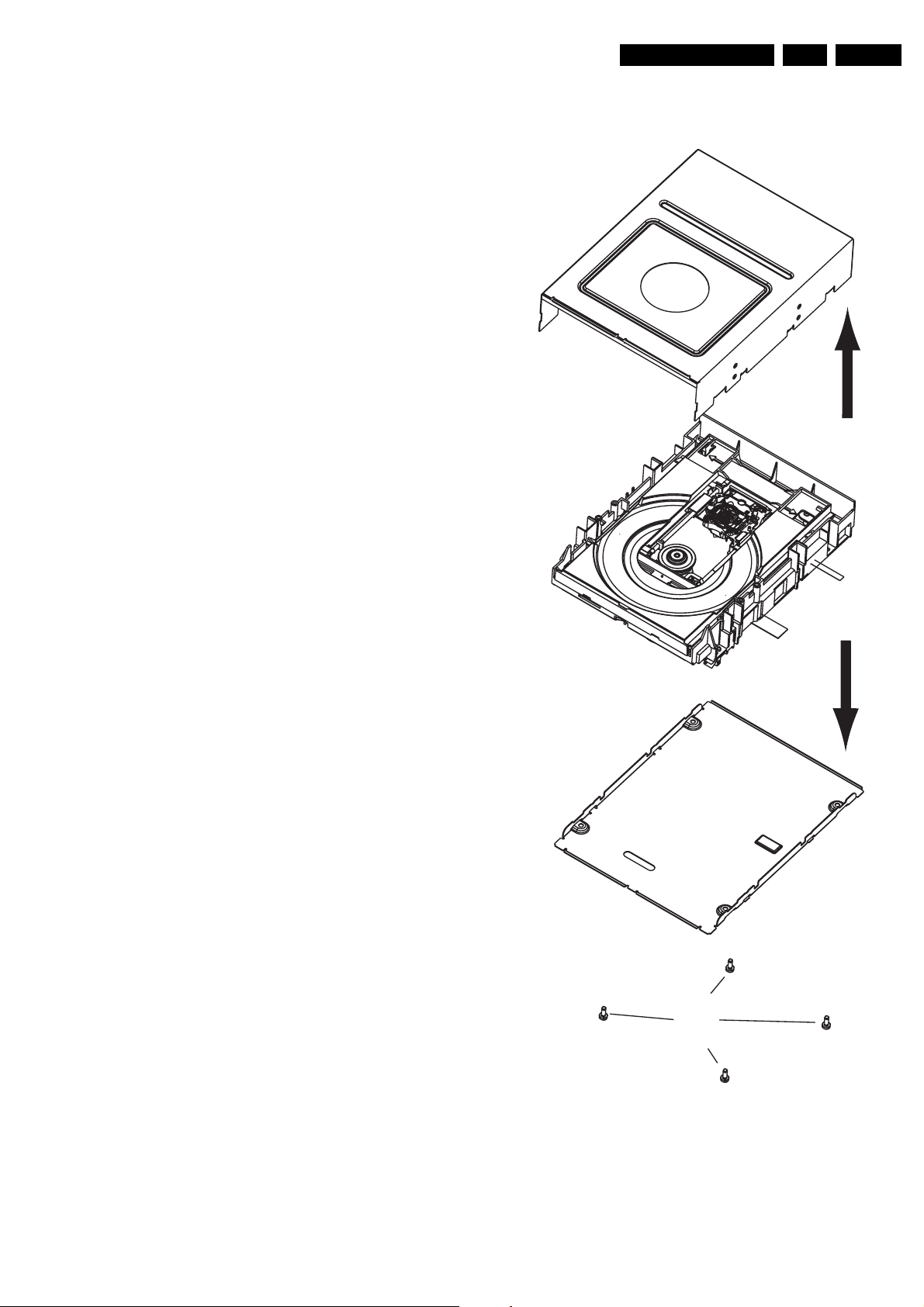
4. Mechanical Instructions
Note that exploded views can be found in chapter 10
4.1 General
Follow the dismantling instructions in described order.
Never touch the lens of the OPU.
Take sufficient ESD measures during handling.
4.2 Dismantling
You can divide the Basic Engine into the following parts:
1. Loader (frame and tray)
2. PWB
3. DVD-Mechanism (OPU, traverse with turntable motor and
sledge-motor assy)
4. Encasing
4.3 Cabinet
– Remove the encasing by releasing the four screws at the
underside of the drive, see figure 4-1
– Make sure that you do not lose the 5 heat paths (gray
rubber pieces that conduct the heat from the ICs to the
case)!
– If you need to measure on the PCB while a disc is inserted,
the top case should be applied again onto the drive. In this
way the clamping mechanism is established.
Mechanical Instructions
EN 5VAD8041 4.
2
1
Figure 4-1 Basic Engine dismantling (part1)
2
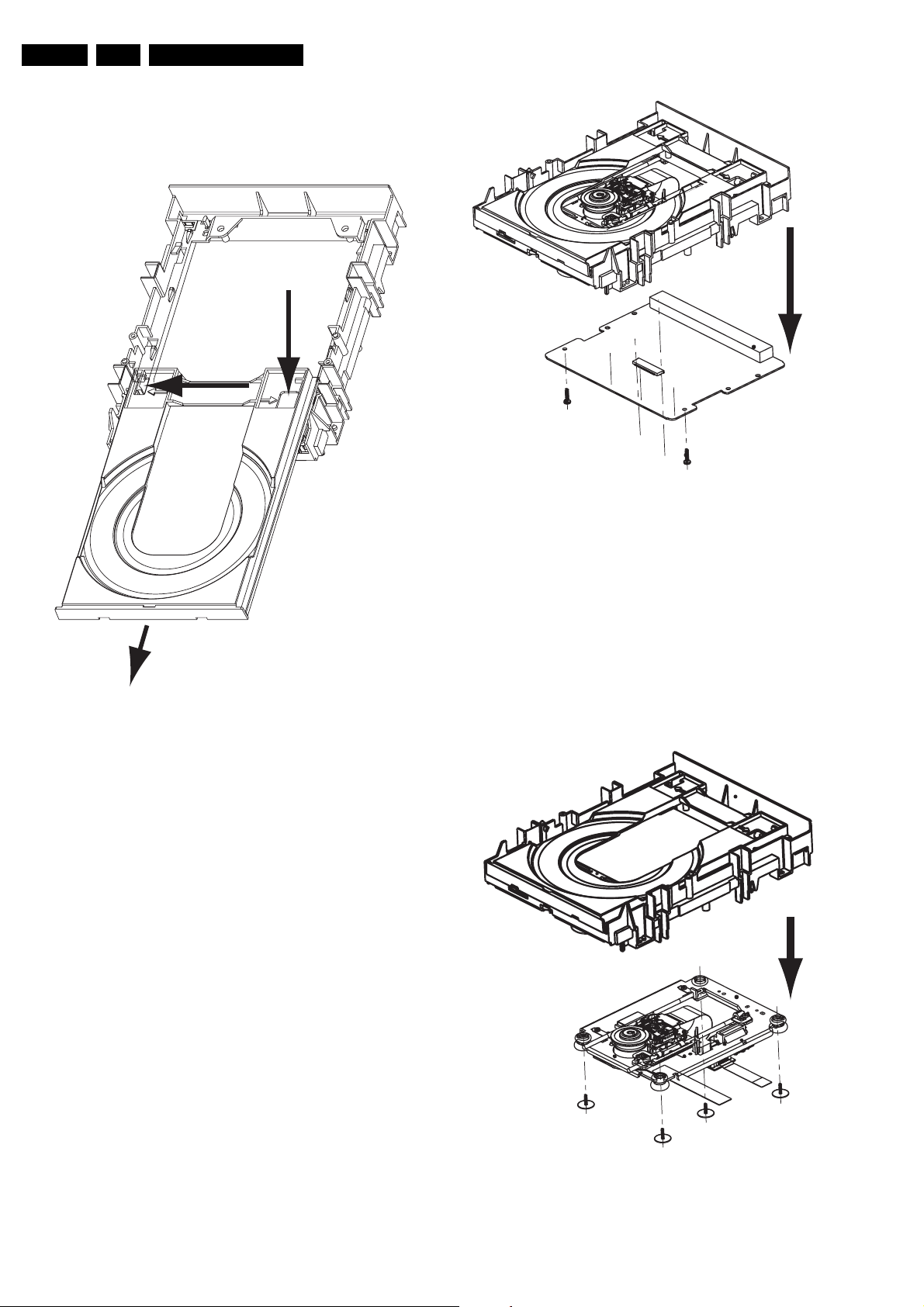
EN 6 VAD80414.
4.4 Tray
– Remove encasing as as described in 4.3
– Disengage the two holders that fix the tray [1], see figure 4-
2, and pull out the tray [2]
1
1
Mechanical Instructions
2
1
1
2
Figure 4-2 Remove Tray
4.5 Printed Board
Note: After exchanging the PWB (or the DVD-M) the complete
drive has to be adjusted! Run command 931 of DSW
(AdjustLaserControl). Refer to chapter 8 for adjustment
instructions!
– Remove encasing as described in 4.3
– Disconnect the 2 flex foils from the PWB connectors and
the OPU flex
– Remove the 2 screws that hold the PWB, see figure 4-3
– Remove the PCB
– Remove the yellow plate if needed by releasing the 2 snap
hooks
Figure 4-3 Remove PWB
4.6 DVD-M
Caution: Never try to align or repair the DVD-Module itself!
Only the factory can do this properly. Service engineers are
only allowed to exchange the sledge motor assy.
After Exchanging the DVD-M (or the PWB) the complete drive
has to be adjusted! Run command 931 of DSW
(AdjustLaserControl). Refer to chapter 8 for adjustment
instructions!
– Remove PCB as described in 4.5
– Remove the four screws [1], see figure 4-4.
– Now you can remove the DVDM
2
1
1
Figure 4-4 Remove DVDM
1
1
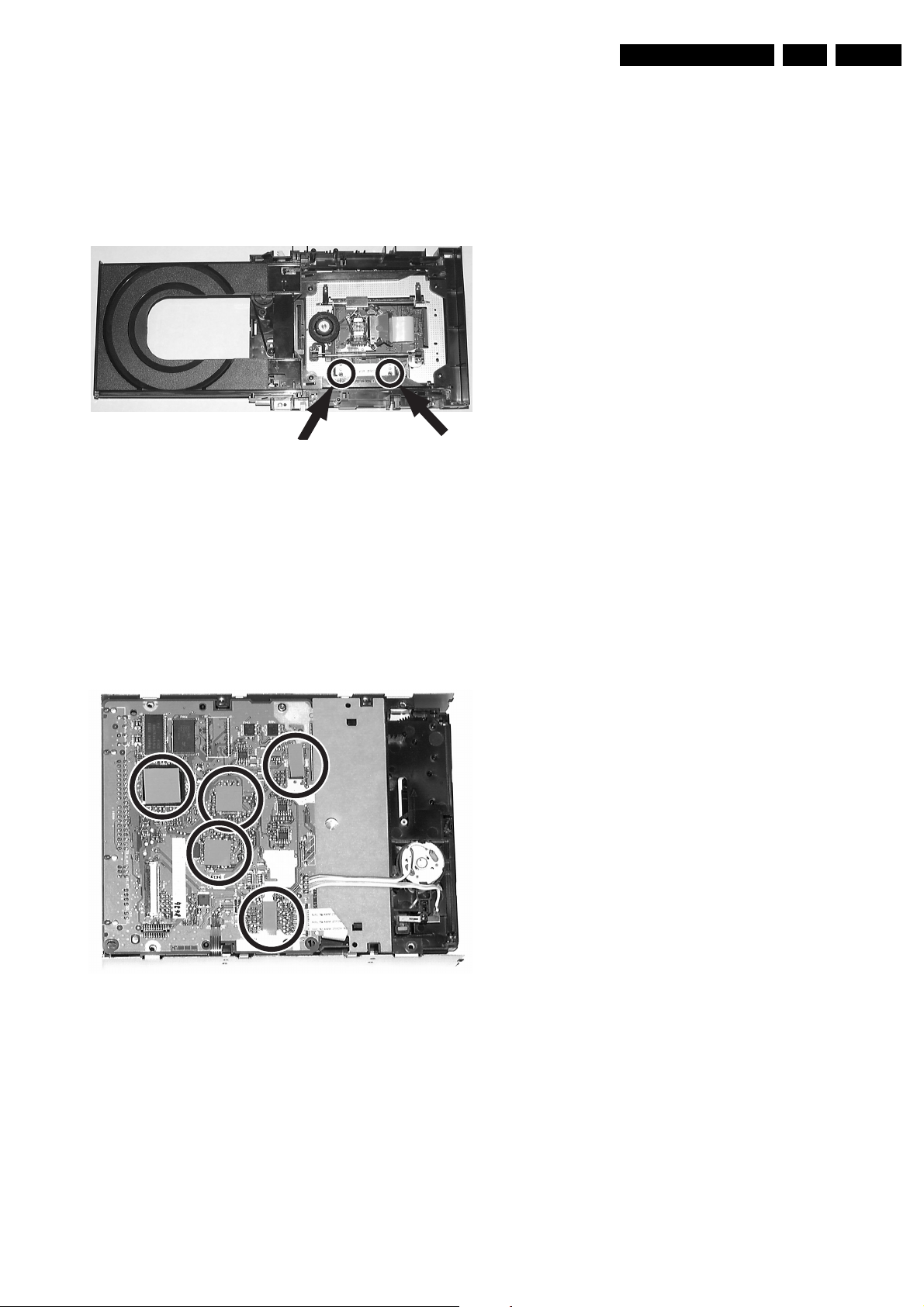
4.7 Sledge Motor Assembly
Caution: Never try to align or repair the DVD-Module itself!
Only the factory can do this properly. Service engineers are
only allowed to exchange the sledge motor assy.
– Eject the tray.
– Remove the 2 screws that hold the sledge motor, see
figure 4-5
– Remove the sledge motor
Figure 4-5 Remove Sledge Motor Assy
Mechanical Instructions
EN 7VAD8041 4.
4.8 Re-assembly
To re-assemble the module, do all processes in reverse order.
Take care of the following:
• Complete module: Place all wires/cables in their original
position
• Heat Paths: Put the 5 heat paths (gray rubber pieces) back
to their position on the ICs, see figure 4-6.
• Emergency opening slot: Be sure that the slot for the
emergency tray opener is covered by adhesive tape!
• Jumper selection: Jumper has to be in position "Master"!
Figure 4-6 Heat Path
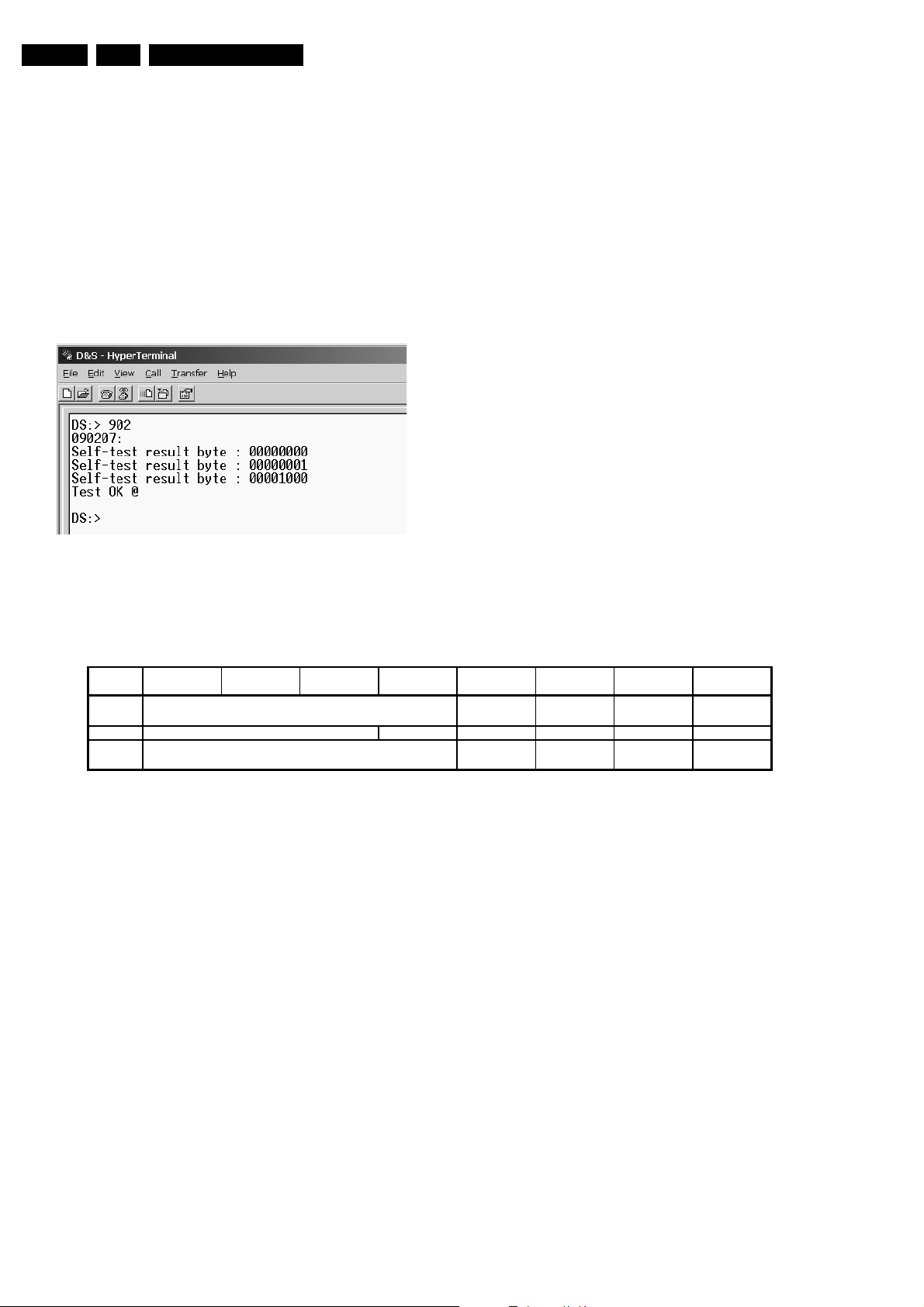
EN 8 VAD80415.
Service Modes, Error Codes and Fault Finding
5. Service Modes, Error Codes and Fault Finding
5.1 General
Please refer to the service manual of the recorder for a
description of the complete Diagnostics Software. In this
manual only drive specific error codes are explained.
5.2 Self test
A power on self-test is incorporated in the software of this drive.
With DSW command 902 (Chrysalis Mpeg Codec) the set
software can retrieve the result of the self-test.
Figure 5-1 Example, nucleus 902 showing no communication with
the OPU
Following table gives the output format of this nucleus.
Bit
Byte
0 tray* ttm* pcs*
1 real dsp* hdr80 cheetah laconic elantec
2 eeprom
7654
Reserved
Reserved
Reserved
*error code not detected in VAD8031/VAD8041
Forward Sense Tests if the forward sense value measured during drive startup is within normal range
HDR80 Performs a read/write test on a register (HDR 80 is an internal module of Centaurus)
Cheetah Performs a read/write test on a register
Laconic Read the IC version (fixed) and checks if it's ok
Elantec Performs a read/write test on a register
Eeprom Performs a read/write test on an address
I2C Tries addressing all I2C devices in the system - if one fails, this test fails
Please note that if the I2C test fails, most other IC tests will fail as well.
Figure 5-2 Self test Results
3210
laser forward
sense
eeprom
checksum*
eeprom empty* iic
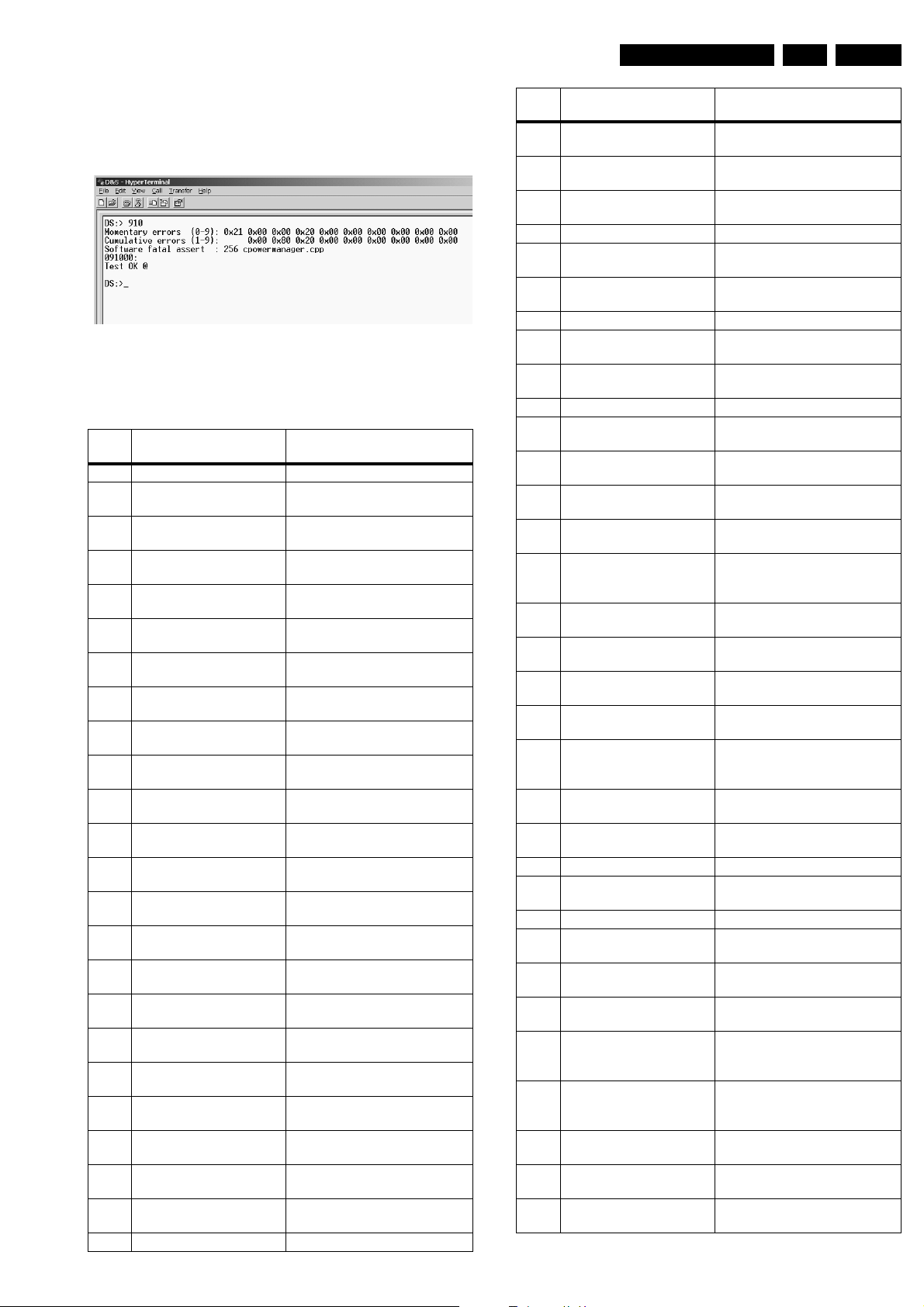
Service Modes, Error Codes and Fault Finding
EN 9VAD8041 5.
5.3 Error Codes
With DSW command 910 (Digital Board Chrysalis) the set
software can retrieve an overview of all occurred engine errors.
5.3.1 Momentary Errors
Byte 0: latest error:
Overview of the BE error codes.
error
error meaning
code
0x00 no_error No error has occurred
0x01 illegal_command_error Command not allowed in this
state or unknown command
0x02 illegal_parameter_error Parameter(s) not valid for this
0x03 command_timeout_error The maximum execution time for
0x04 sledge_home_error The sledge could not be moved
0x05 sledge_calibration_error An error occurred during calibra-
0x06 sledge_unstable_error The sledge detected unstable
0x07 speed_timeout_error Spindle motor could not reach its
0x08 speed_window_error Measured spinning speed is not
0x09 focus_timeout_error Focus could not be achieved
0x0A focus_retries_error The amount of focus retries ex-
0x0B focus_agc_error The focus agc results are out of
0x0C radial_timeout_error Servo didn’t get on track within
0x0D radial_retries_error Servo didn’t get on track after
0x0E radial_agc_error The radial agc results are out of
0x0F radial_init_error Unreliable signal scaling after the
0x10 hf_pll_error HF-decoder pll could not lock to
0x11 wobble_pll_error Wobble pll could not lock to wob-
0x12 subcode_timeout_error Subcode information could not
0x13 subcode_notfound_error Requested subcode item could
0x14 header_timeout_error Header information could not be
0x15 adip_timeout_error Adip information could not be
0x16 adip_window_error Adip add ress was not within ex-
0x17 adip_sync_error No adip sync was detected
command
the command has exceeded
home
tion of the sledge
control
target speed within timeout
within expected window
within the timeout
pired
range
the timeout
several retries
range
radial initialisation
HF signal
ble signal
be read
not be found
read
read
pected window
error
error meaning
code
0x18 atip_timeout_error Atip information could not be
read
0x19 atip_notfound_error Requested atip item could not be
found
0x1A atip_window_error Atip address was not within ex-
0x1B atip_sync_error No atip sync was detected
0x1C tray_error Tray could not be closed or
0x1D seek_error The requested seek couldn’t be
0x1E no_hf_present_error Attempt to read from a blank area
0x1F record_error An error occurred during the re-
0x20 illegal_stopaddress_error The requested stopaddress with
0x21 no_disc_error No disc is detected
0x22 not_initialised_error The system is not initialised (e.g.
0x23 illegal_medium_error BE detected an unsupported me-
0x24 cd_frequency_error Measured HF frequency is not
0x25 dvd_frequency_error Measured HF frequency is not
0x26 re-
served(non_existing_bca_
error)
0x27 reserved(bca_read_error) An error occurred during reading
0x28 selftest_error An error occurred during the self-
0x29 i2c_error The I2C interface does not oper-
0x2A laser_pll_error Laser control pll did not lock or
0x2B laser_forward_sense_errorForward sense value didn’t
0x2C jitter_optimisation_error An error occurred during optimis-
0x2D tilt_calibration_error An error occurred during calibra-
0x2E reserved
0x2F frontend_offset_calib_errorThe offset in the frontend couldn’t
0x30 reserved
0x31 wsg_calculation_error An error occurred in the calcula-
0x32 buffer_overrun_error The buffer input stream overran
0x33 return_value_invalid_error The reque sted information is not
0x34 illegal_recording_speed_e
rror
0x35 opc_media_parameter_errorThe media parameters (info in
0x36 opc_record_power_error The final optimum power was not
0x37 opc_start_power_low_errorOPC start power too low (opti-
0x38 opc_start_power_high_errorOPC start power too high (opti-
pected window
opened within the timeout
performed within the timeout
cording
modify-stop-address is not valid
seek on unknown disctype)
dium during disc recognition
within CD frequency range
within DVD frequency range
Attempt to read non-existing bca
information
of bca information
test of the BE
ate
lost lock on write clock
change with changing laser power
ation of the jitter
tion of the tilt frame
be calibrated
tion of the write strategy
the buffer output stream
available for this inquiry
The selected speed is not al-
lowed for a recording on this medium
ATIP/ADIP) are invalid or not
read
reached
mum power is higher)
mum power is lower)
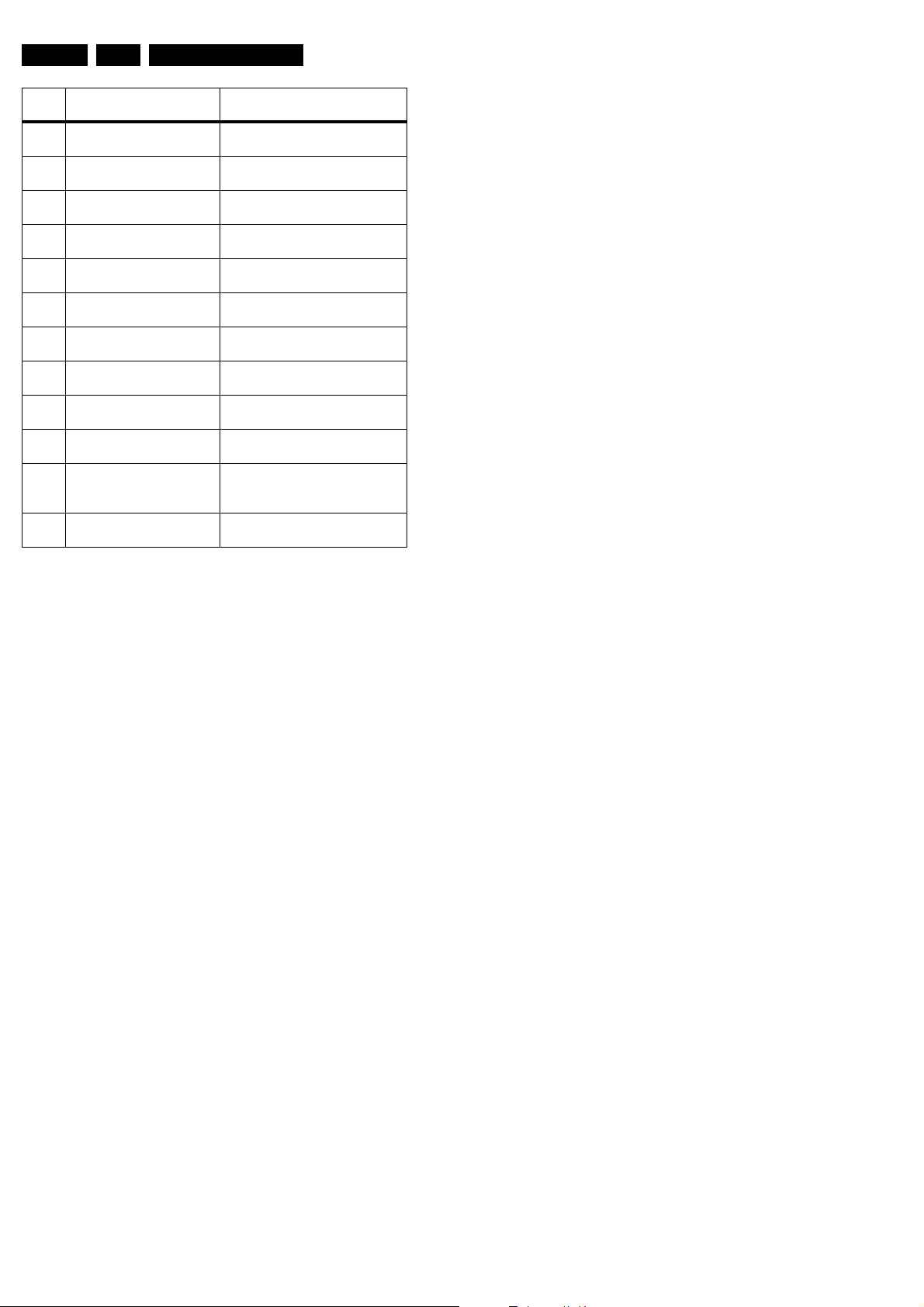
EN 10 VAD80415.
error
error meaning
code
0x39 opc_power_calculation_er
ror
0x3A opc_test_zone_full_error OPC can’t be performed because
0x3B opc_bad_jitter_measurem
ent_error
0x3C opc_read_samples_error An error occurred during OPC
0x3D ropc_alpha_overflow_error The determined value for the op-
0x3E ropc_alpha_ref_current_er
ror
0x3F ropc_alpha_gain_error The alpha measurement alpha
0x40 beta_over_under_flow_errorDuring the walking OPC a beta
0x41 not_enough_calib_points_
error
0x42 not_enough_power_error The calculated power during re-
0x43 illegal_reading_speed_errorThe selected speed is not al-
0x44 servo_fatal_error The actuator dissipation became
Error during OPC power calculation (samples are wrong)
test zone is full
The jitter measurement during
OPC samples readback failed
readback sampling
timum power is too high
The alpha measurement refer-
ence current is wrong (IAN)
gain is wrong
over-/under-flow was detected
Not enough valid calibration
points available for re-calibration
calibration exceeds max power
lowed for the requested command
too high during a servo recovery
Service Modes, Error Codes and Fault Finding
This error is overwritten by the next player / inquiry command.
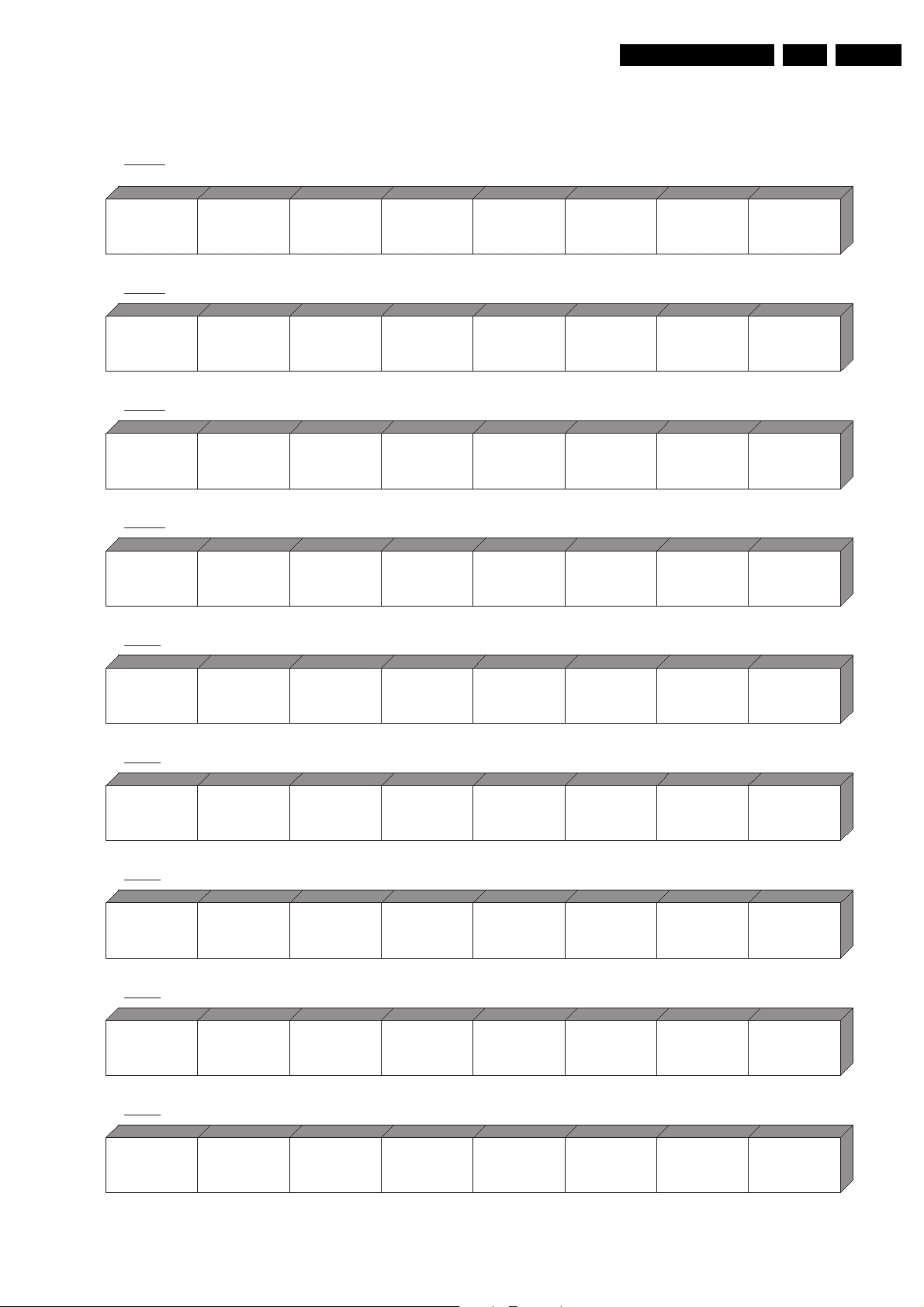
Service Modes, Error Codes and Fault Finding
EN 11VAD8041 5.
Byte 1 - 9: cumulative errors of previous error occurences.
Format of the BE error bytes.
Every individual error has its own bit in the 9-byte structure as
described in the drawing below:
byte 1
b7 b6 b5 b4 b3 b2 b1 b0
reserved
FOCUS
AGC
ERROR
FOCUS
RETRIES
ERROR
FOCUS
TIMEOUT
ERROR
RADIAL
AGC
ERROR
RADIAL
RETRIES
ERROR
RADIAL
TIMEOUT
ERROR
byte 2
TRAY
ERROR
reserved
JITTER
OPTIMIZATION
ERROR
SLEDGE
HOME
ERROR
SLEDGE
UNSTABLE
ERROR
SLEDGE
CALIBRATION
ERROR
TILT SENSOR
OFFSET
CALIBRATION
ERROR
byte 3
RECORD
ERROR
SEEK
ERROR
NO DISC
ERROR
NOT
INITIALISED
ERROR
ILLEGAL
STOPADDRESS
ERROR
ILLEGAL
PARAMETER
ERROR
ILLEGAL
COMMAND
ERROR
byte 4
RADIAL
INIT
ERROR
TILT
CALIBRATION
ERROR
COMMAND
TIMEOUT
ERROR
SERVO
FATA L
ERROR
byte5
WOBBLE PLL
ERROR
byte6
WSG
CALCULATION
ERROR
byte7
LASER
FORWARD
SENSE
ERROR
byte8
reserved reserved
ADIP
SYNC
ERROR
DVD
FREQUENCY
ERROR
NVRAM
CHECKSUM
UPDATE
ERROR
WINDOW
ERROR
FREQUENCY
ERROR
FRONTEND
OFFSET
CALIBRATION
ERROR
ADIP
CD
HF PLL
ERROR
ADIP
TIMEOUT
ERROR
ILLEGAL
RECORDING
SPEED
ERROR
LASER PLL
ERROR
NO HF
PRESENT
ERROR
ATIP
NOTFOUND
ERROR
SPEED
WINDOW
ERROR
ILLEGAL
READING
SPEED
ERROR
HEADER
TIMEOUT
ERROR
ATIP
SYNC
ERROR
SPEED
TIMEOUT
ERROR
ILLEGAL
MEDIUM
ERROR
SUBCODE
NOTFOUND
ERROR
ATIP
WINDOW
ERROR
NON
EXISTING
BCA
ERROR
SELFTEST
ERROR
SUBCODE
TIMEOUT
ERROR
ATIP
TIMEOUT
ERROR
BCA
READ
ERROR
I2C
ERROR
OPC
READ
SAMPLES
ERROR
OPC
BAD JITTER
MEASUREMENT
ERROR
OPC
TEST ZONE
FULL
ERROR
OPC
POWER
CALCULATION
ERROR
byte9
RETURN
VALUE
INVALID
ERROR
BUFFER
OVERRUN
ERROR
These errors are kept in memory until a power down of the
drive (e.g. when recorder goes to standby) or reset of the drive.
BETA
OVER/UNDER
FLOW
ERROR
NOT ENOUGH
CALIB POINTS
ERROR
OPC
START
POWER HIGH
ERROR
NOT ENOUGH
POWER
ERROR
OPC
START
POWER LOW
ERROR
ROPC
ALPHA
GAIN
ERROR
OPC
RECORD
POWER
ERROR
ROPC
ALPHA
REF CURRENT
ERROR
OPC
MEDIA
PARAMETER
ERROR
ROPC
ALPHA
OVERFLOW
ERROR

EN 12 VAD80415.
5.3.2 Cumulative errors
These errors are stored in EEPROM and are thus non-volatile
showing the complete error history of the drive.
Byte 1 - 9: cumulative errors of previous player / inquiry error
occurences. These bytes are the same as the nine bytes (1-9)
of the Momentary errors
5.3.3 Software fatal assert
Gives row number and file name in the source code of the
firmware of the data path of the AV3
Service Modes, Error Codes and Fault Finding
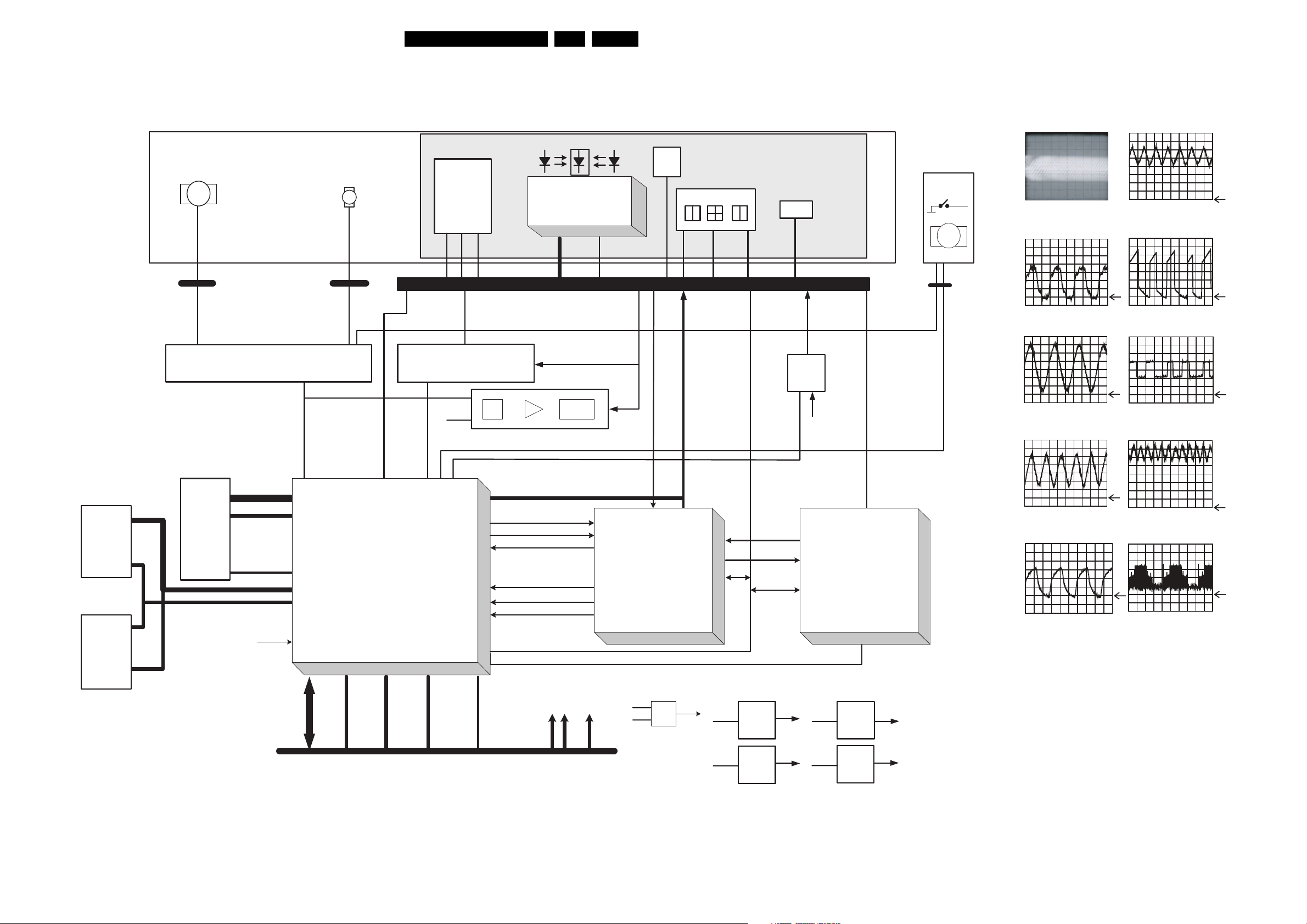
Block Diagrams, Waveforms, Wiring Diagram.
6. Block Diagrams, Waveforms, Wiring Diagram.
EN 13VAD 8041 6.
Block Diagram
option
SRAM
7503
1401
7402
Disc Motor
M
7504
SDRAM
16MB
11P
U,V,W coil
U+,UV+,VW+,WHall+,Hall-
Disc, Tray, Sledge Motor Driver
SA56202
VMOTO10
MOTOR-ON
DRIVER-ON
TEMP_WARNING
XDD0..15
XDA0..11
XWR
XRAS
SDCK
XCA SL
XCASH
DATA_MASK
DA0..15
AD0..19
MOTO1
7500
LOADER
1400
STEP-SIN
STEP-COS
SLSL+
TRAY-INOUT
Sledge
Stepper
M
OUTSLD1+
OUTSLD1OUTSLD2+
OUTSLD2-
4P
TEMP_SENSE
CENTAURUS
7409
ROHM
FO+
FO-
DRIVER-ON
RAD MUTE
RFN3 / RFP3, IC7201 Pin 38/39
A1,2
CALF
XDN
FTC
D1..4
PPNO
FS diode
Elantec 6915
SCLK
SDIO
SEN
offset
gain
TRAYSW
laser 780nm
650nm PD
EFM
R/W
SERVO-MEAS
SERVO-COMM
RAD
FOCFOC+
TEMP_SENSE
OPU66
Tem p.
Sensor
PAE D I C
VIA..H RFP,RFN
VIA..H
RFP
RFN
EFMDATAP
EFM_DATA
EFMCLKN
EFMCLKP
EFM_RWN
7201
TZA 1045
CD-MODE
HIGH-GAIN
highpower
IIC
LASP
ALFA
EEprom
7104
IIC
PAEDIC
power
7300
4V6
5V
OPU Flex 45p
LACONICCHEETAH
1100
Iodel
IOthr
IAPC
WSB
SCLK
SDIO
SEN
RW-Del
Vdel
VREF
Vthr
HIGH-GAIN
CD-MODE
Tray Switch
Tray Motor
TR+
TR-
M
4P
1702
A: AC, 50m V/Di v,
A: DC, 1 V/Di v, 20ns/Di v
A: DC, 500mV/Div, 20ns/ Div
A: DC, 500mV/Div, 5ns/ Div
A: DC, 1 V/Div, 20ns/Div
50ns/Div
IC7300 Pin 4
IC7300 Pin 5
IC7504 Pin 38
I502
level
DC
laser 650nm
Actuator
RADIAL
FOCU S
TILT
FOC+
FOCRAD
Servo Driver
BA5995FM
1V65
RA
7405
SIDA, SILD, SICL
RFREF
RFN3,RFP3
I417
A: DC, 500mV/Div, 50ns/Div
I430
A: DC, 2 V/Div, 2us/Div
I432
A: DC, 5 V/Div, 2us/Div
U, V, W
A: DC, 200mV/Div, 5ms/Div
U,V,W coil
A: DC, 5 V/Div, 1ms/Div
FLASH
PROM
1600
PORN
HD0..15
HDASPN
CS0
CS1
HA0
HA1
HA2
IDE
HPDIAGN
HIRQ
HDACKN
IORDY
HDRN
HRWN
HDRQ
RX1_MASTER
TX1
TX2
DEBUG11
AUD IOR
AUDIOL
IEC958
5V
From/To DVD Recorder application
GND
12V
MRN, HRESET
IRQN,OS TR,EFM_RWN
5V, 12V
RESET
7506
PORN
12V
7603
5V
3v3 1V8
5V25
7607
5V
TOSTOCEN
7608
1V65
7401
TR 22004_001
300603
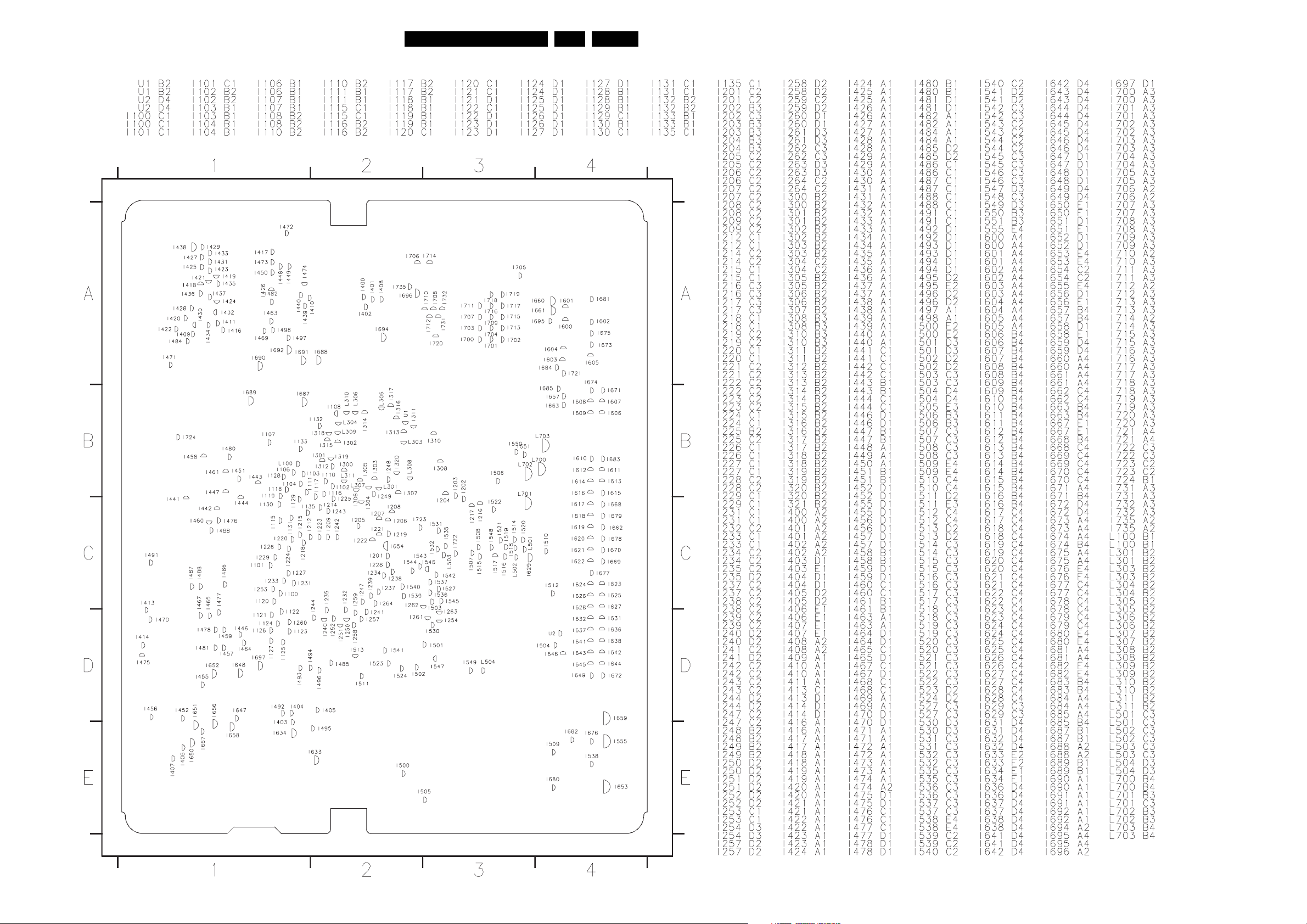
Block Diagrams, Waveforms, Wiring Diagram.
Testpoints Overview
EN 14VAD 8041 6.
TR 22005_001
070704
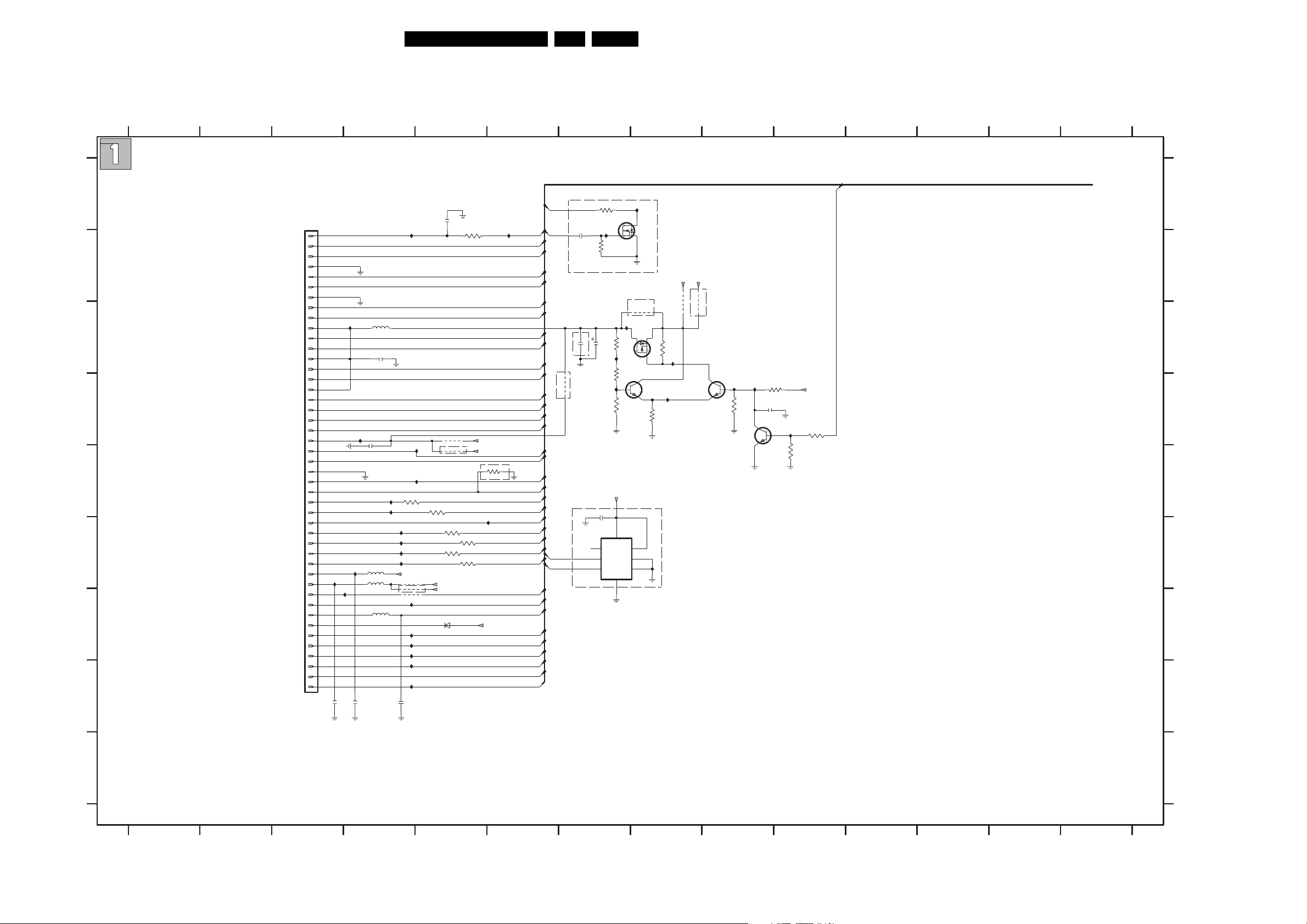
Electrical Diagrams and Print-Layouts
7. Electrical Diagrams and Print-Layouts
Servo Board: OPU Interface
EN 15VAD 8041 7.
12 14
345
6
7
8910
11
12 13
TO CHEETAH_QD/DRIVERS/CENTAURUS-DRAM-FLASHROM/DEBUG-AND-FLASH
{SERVO-MEAS,VREF,Vdel,Vthr,RW-Del,HIGH-GAIN,CD-MODE,VIG,VIE,VIA,VID,RFP,RFN,VIB,VIC,VIH,VIF,SERVO-COMM,FOC-,FOC+,RAD,IOthr,EFM-DATAP,EFM-DATAN,EFM-CLKP,EFM-CLKN,EFM_RWN,SCLK,SDIO,SEN,IoDel,WSB,SCL,SDA,HIGHPOWER,TEMP_SENSE}
A
IOthr
1100
AF3
45
44
43
B
C
D
E
F
G
H
42
41
40
39
38
37
I120
36
35
34
33
32
31
30
29
28
27
26
25
24
23
22
21
20
19
18
17
16
15
14
13
12
11
10
9
8
7
6
5
4
3
2
1
I129
2104
I135
100n
I128
2105
I115
2102
100n
5102
5103
100n
5101
2100
100n
OPTIONB
5104
10u
I100
I130
I131
I110
3101
I111
82R
I116
I117
I118
I119
D3V3
4111
4112
4105
I108
I104
I103
I106
L100
I107
2101
220p
3100
82R
2103
+5V
+5V25
6100
BAS316
4109
4110
3103
3106
100p
3104
100R
OPTIONB
OPTIONB
1K
3105
1K
3107
1K
1K
+5V
+5V25
I102
+12V
3102
I101
RW-Del
VIG
VIE
VID
VIA
RFN
RFP
VIC
VIB
VIH
VIF
CD-MODE
HIGH-GAIN
SCL
SDA
VREF
Vdel
3K3
Vthr
SEN
SDIO
SCLK
EFM_RWN
EFM-DATAP
EFM-DATAN
EFM-CLKN
EFM-CLKP
WSB
IOthr
IoDel
FOC-
FOC+
RAD
TEMP_SENSE
SERVO-MEAS
SERVO-COMM
RW-Del
SDA
SCL
4100
2110
1n0
OPTIONB
2109
OPTIONB
OPTIONB
OPTIONB
22u
2107
0.7V/
1.7V
2108
100n
LM75ADP
3
1
2
3119
220R
3120
I133
2V/4.6V
22u
7105
OS
SDA
SCL
I132
HIGHPOWER
7107
2N7002E
18K
+5V
+5V25
D3V3
3116
3117
I124
3118
+VS
GND
8
4
OPTIONB
I121
1K5
7104
I122
220R
1K
A0
A1
A2
4106
BSH205
7103
BC847B
7
6
5
3114
3115
820R
4108
4107
OPTIONB
3K3
I123
5.3V/4.3V
I125
0V/1.7V
7101
BC847B
I126
0.2V/1V
3112
1K
7102
BC847B
2106
100n
3V3
3113
1K0
3.3V/
0V
0.7V/
I127
0V
NOTE:
3110
10K
10K
3111
OPTIONA: DENOTES COMPONENT(S) WILL BE MOUNTED BEFORE MASS PRODUCTION
OPTIONB: DENOTES COMPONENT(S) WILL BE MOUNTED WHEN NEEDED
1100 A3
2100 C4
2101 H4
2102 E4
2103 A5
2104 H3
2105 H4
2106 D9
2107 C7
2108 E7
2109 C7
2110 B7
A
3100 E5
3101 E4
3102 E6
3103 F5
3104 B5
3105 F5
3106 F5
3107 F5
3110 D10
3111 E10
3112 D9
3113 D10
B
3114 D8
3115 C8
3116 C7
3117 D7
3118 D7
3119 B7
3120 A7
4100 D7
4105 G4
4106 C8
4107 C8
C
4108 C8
4109 D5
4110 E5
4111 F4
4112 G4
5101 C4
5102 F4
5103 F4
5104 G4
6100 G5
7101 D9
7102 D9
D
7103 D8
7104 C7
7105 F7
7107 B8
I100 A4
I101 A6
I102 E6
I103 G4
I104 G4
I106 G4
I107 H4
I108 G5
E
I110 E4
I111 E4
I115 D4
I116 F4
I117 F4
I118 F4
I119 F4
I120 C4
I121 C8
I122 C7
I123 C8
F
I124 D7
I125 D9
I126 D8
I127 D10
I128 F4
I129 F3
I130 D5
I131 E5
I132 A8
I133 A7
I135 F4
L100 G4
G
H
12
I
TR 22006_001
300604
3
45
6
78
91011
12
13 14
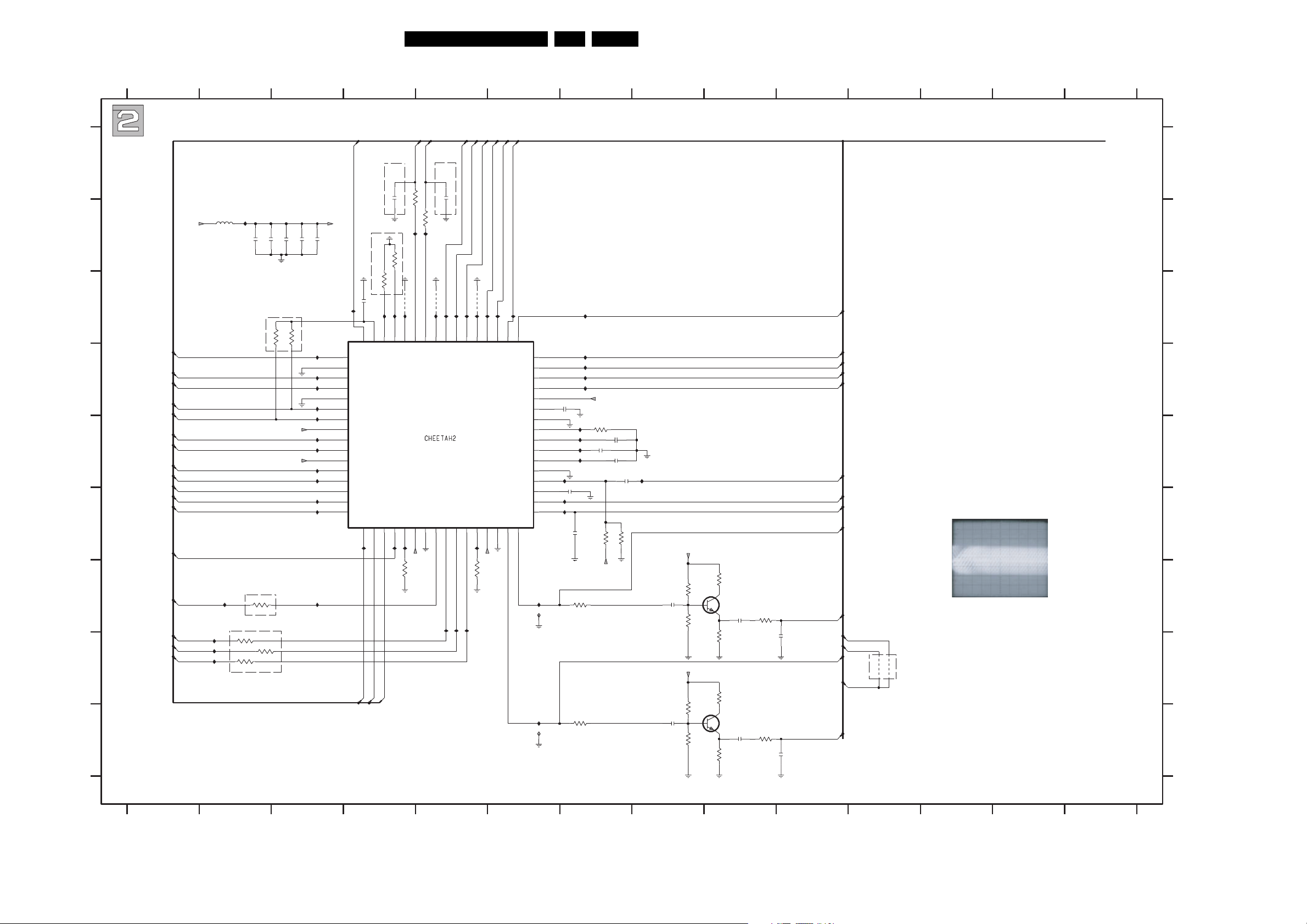
Servo Board: Cheetah
1
5VA
VIH
VIC
VIB
RFN
RFP
VID
VIA
VIE
VIG
RW-Del
SDA
SCL
TIMOUT
G
EFM-CLKN
EFM-CLKP
EFM-DATAN
EFM-DATAP
12
Electrical Diagrams and Print-Layouts
6
EN 16VAD 8041 7.
78910
11 13 14
122345
{TIMOUT,RFP,RFN,VIA,VIB,VIC,VID,VIE,VIF,VIG,VIH,EFM-CLKP,EFM-CLKN,EFM-DATAP,EFM-DATAN,LASP,PPNO,RFP3,RFN3,RFREF,CALF,A1,A2,S2-XDN,D1_TILTN,D2_TLN,D3_REN,D4_FEN,S1_MIRN,MON1,MON2,SIDA,SICL,SILD,SDA,SCL,ALFA,FTC,RW-Del,EFM_RWN,RFP5,RFN5}
A1
A2
CALF
D2_TLN
D3_REN
D1_TILTN
6n8
2205
I208
56
SROUT
REF_ECN
25
I252
55
A1
RS_ECP
26
I207
I251
I206
54
A2
TH1_EDN
27
I250
4202
I205
53
CALF
TH2_EDP
28
I232
3208
I204
52
IDDQTST
SERTST
29
+5Vd
10K
D1
VDD2
I203
51 50
D2_TLN
GND2
30
31
I202
49
D3_REN
S1_MIRN
RFP
32
D4_FEN
S2_XDN
MON2
MON1
VDD1C
CMPP
GND1D
RREF
CCALF
GND1C
CFTC
RFREF
RFN
48
47
46
45
44
43
42
2.2V
41
1.1V
40
2.2
39
CA2
2.2V
38
CA1
37
36
FTC
35
34
PPN
33
I257
I258
2228
10n
I247
I238
I241
2217
2223
I216
I217
I219
I221
I222
+5Vd
3206
I228
I234
1%
47K
2214
10n
27n
2215
10n
2213
2218
I264
I237
I239
10n
47n
100n
3217
33K
3213
18K
+5Vd
+5Vd
22K
3220
3218
100R
2229
560p
3222
39K
+5Vd
22K
3225
I259
I260
56 8
3219
100R
7
2232
560p
3227
39K
TO OPU/EPLD-LADIC-CON/LACONIC_IC/CENTAURUS
D4_FEN
S1_MIRN
S2-XDN
MON2
MON1
FTC
PPNO
3221
3223
3226
3228
22R
7202
BFS20
820R
22R
7203
BFS20
820R
2230
6n8
2233
6n8
3224
100R
3229
100R
2231
2234
RFREF
RFN3
RFN5
RFP3
RFP5
EFM_RWN
TIMOUT
RW-Del
4201
4200
OPTIONB
8p2
8p2
RFN3 / RFP3, IC7201 Pin 38/39
A:AC, 50mV/Div
NOTE:
OPTIONA: DENOTES COMPONENT(S) WILL BE MOUNTED BEFORE MASS PRODUCTION
OPTIONB: DENOTES COMPONENT(S) WILL BE MOUNTED WHEN NEEDED
9101112
50ns/Div
5202
I254
I261
I262
I263
I201
100n
2209
2210
CLOSE TO IC7500
3209
1K8
CLOSE TO IC7500
3210
3211
1K8
3212
1K8
1K8
VIF
100n
OPTIONB
3215
2211
75R
3216
+5Vd
+5Vd
100n
2212
75R
100n
I215
I218
I220
I224
I226
I227
I229
I231
I233
I249
I248
2219
+5Vd
100n
OPTIONB
100n
2221
I212
7201
64
63
VIF
VIH
GND1A
VIC
VIB
GND1B
RFNIN
RFPIN
VDD1A
VID
VIA
VDD1B
VIE
VIG
RWOUT
SDA
SCL
VREF
SIDA
SILD
18
17
1
2
3
4
5
6
7
8
9
10
11
12
13
14
15
16
I244
I240
SILD
SIDA
34
ALFA
LASP
OPTIONB OPTIONB
3n3
3201
2204
100R
3200
100R
I242
I243
10K
3202
10K
3204
4203
4204
I223
I214
62 57
60
61
RRF
WRF
I209
TEST
I225
59
58
ALFA
LASP
TZA1047
VSSD
TIMOUT
R_W
SICL
VDDD
23
20
22
21
19
I253
SICL
I235
3207
24
+5Vd
10K
13
TR 22007_001
14
300604
2204 A4
2205 A5
2209 B2
2210 B2
2211 B3
2212 B3
2213 E7
2214 E7
2215 E7
2217 E7
2218 E7
2219 B3
2221 C4
A
2223 F7
2228 D7
2229 G8
2230 G9
2231 H10
2232 I8
2233 I9
2234 I10
3200 B5
3201 A4
3202 B4
3204 C4
B
3206 E7
3207 G4
3208 G5
3209 G2
3210 H2
3211 H2
3212 H2
3213 F7
3215 C3
3216 C3
3217 F7
C
3218 G7
3219 I7
3220 G8
3221 G9
3222 G8
3223 H9
3224 G9
3225 I8
3226 H9
3227 I8
3228 I9
3229 I9
D
4200 H11
4201 H11
4202 C5
4203 C4
4204 C5
5202 B2
7201 C4
7202 G9
7203 I9
I201 B2
I202 C6
I203 C6
E
I204 C5
I205 C5
I206 C5
I207 C5
I208 C5
I209 C4
I212 C4
I214 C4
I215 D3
I216 C7
I217 D7
F
I218 D3
I219 D7
I220 D3
I221 D7
I222 D7
I223 C4
I224 D3
I225 C5
I226 D3
I227 E3
I228 E7
I229 E3
G
I231 E3
I232 F5
I233 E3
I234 E7
I235 F4
I237 E7
I238 F7
I239 E7
I240 G3
I241 F7
I242 B5
I243 B4
H
I244 F4
I247 E7
I248 F3
I249 F3
I250 G5
I251 G5
I252 G5
I253 F4
I254 G2
I257 G6
I258 G6
I
I259 I6
I260 I6
I261 H2
I262 H2
I263 H2
I264 E8
