Page 1

UNIVERSAL
+P
2
-
+
P
-
SBC RU 110
Instructions for use
Instrucciones de manejo
Manual de utilização
Code list
Universal Remote Control
Page 2
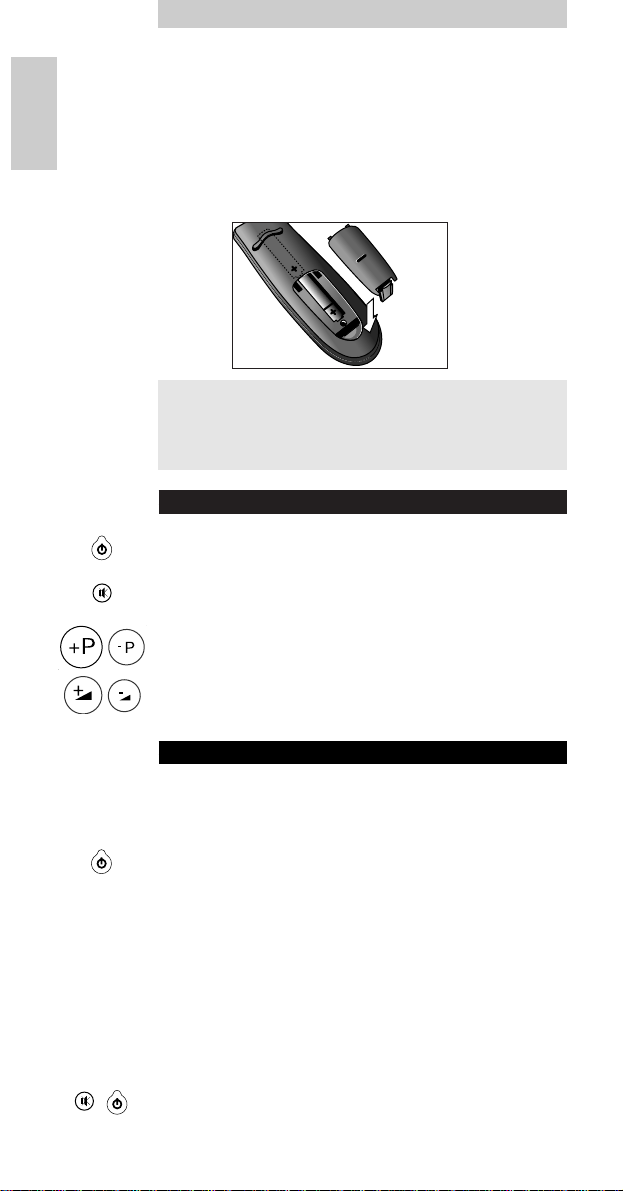
You just made a great choice by buying this Philips universal
remote control! It can operate the most-used functions of
almost any brand of TV.
Installing the batteries
Your SBC RU 110 needs two 1.5V batteries, type R03, UM4 or
AAA.
Put them in like this:
KEYS & FUNCTIONS
Power: to switch TV on and off.
Mute: to switch the TV sound on and off.
Channel Up/Down: to select next / previous channel.
Volume Up/Down: to control the TV volume.
SET-UP FOR USE
A DVICE
Carefully read the complete procedure before starting!
Your TV is a Philips brand:
Press the power key to test.
– The green indicator LED lights up to confirm transmission
C HECK
Press a few keys to check correct response.
Your TV is of another brand or your TV is a
Philips brand, but not all keys respond
correctly:
1 Look up the brand name of the TV you want to operate in
the code list.
2 Make sure the TV is switched on.
3 Press and hold keys mute and power simultaneously - for
about three seconds- until the green LED lights up.
(Release the keys: the green LED should stay on)
Instructions for use
English
2
Tip
• Remember to replace the batteries at least once a year.
• Don’t leave the batteries out for longer than one hour,
otherwise you will need to set-up the SBC RU110 again.
Page 3
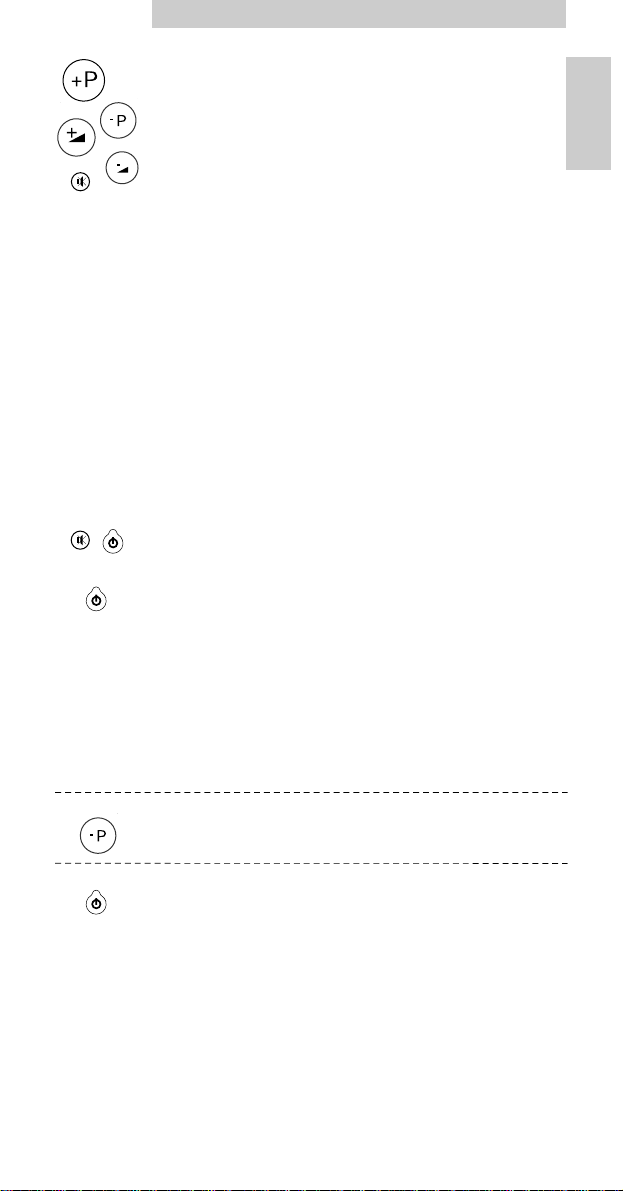
4 Enter your 5-digit code within 30 seconds.
(P+ = 1, P– = 2, Vol+ = 3, Vol– = 4, Mute = 5)
– The green LED flashes twice.
C HECK
That’s it! Press a few keys to check correct response.
If response is not correct, repeat procedure beginning
at step 1.
N OTE
- If the LED displays one long flash, the code was not
recognised. Please go back to step 1 and repeat the
procedure, using the next 5-digit code in the list.
- If no key is pressed within 30 seconds, you have to start
again at step 1.
A DVICE
Carefully read the complete procedure before starting!
You do not know the brand of your TV/you can
not find the right code in the code list » auto
search:
1 Make sure the TV is switched on.
2 Press and hold keys mute and power simultaneously -for
about three seconds- until the green LED lights up.
(Release the keys: the green LED should stay on)
3 Press the power key to start the search. Make sure that
you keep the remote control pointed at your TV.
– Each time the green LED flashes, another code is sent.
When the right code is found, the TV switches off.
Immediately press the power key to stop the search.
If the green LED flashed again after the TV switched off,
this means you missed the correct code! If you missed the
code, follow the next proccedure, starting at step 4. If the
LED did not flash again after the tv switched off, go to
step 6.
4 Switch the TV manually back on.
5 Press ‘P–’ (down only!) repeatedly to send previous codes
until the TV switches off again.
6 Press the power key to lock the correct code in the SBC
RU110’s memory.
– The green LED flashes twice.
C
HECK
Switch TV on manually. Press a few keys to check correct
response. If response is not correct, repeat procedure beginning
at step 1.
N
OTE
- The search time averages about 90 seconds. (Maximum search
time is 5 minutes)
- Autosearch stops automatically after all codes have been
tested.
Instructions for use
3
English
Page 4
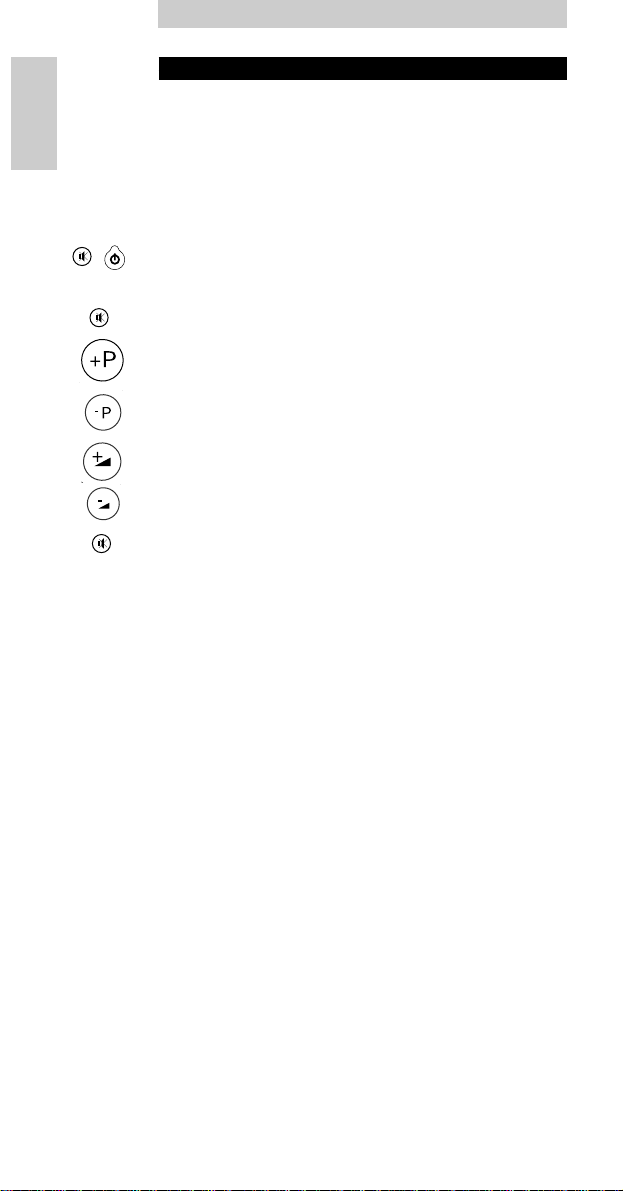
MAKE A NOTE OF YOUR CODE!
A
DVICE
Carefully read the complete procedure before starting!
Note the code inside the battery case and in the codelist of
this booklet. This may be useful if you ever need to set up the
SBC RU110 again. You used the auto search procedure or you
forgot to note the code after set up? No problem! You can still
‘read out’ the code from the remote:
1 Press and hold keys mute and power simultaneously for
about 3 seconds.
– The green LED lights up.
2 Press the mute key.
– The green LED goes out.
3 Press key P+ and count the number of times the green LED
flashes. This is the first digit of the 5-digit code. (No
flashes means the digit is zero.)
4 Press key P– and count the number of flashes for the
second digit.
5 Press key Vol+ and count the number of flashes for the
third digit.
6 Press key Vol– and count the number of flashes for the
forth digit.
7 Press mute key and count the number of flashes for the
fifth digit.
8 Note the code.
Instructions for use
English
4
Page 5
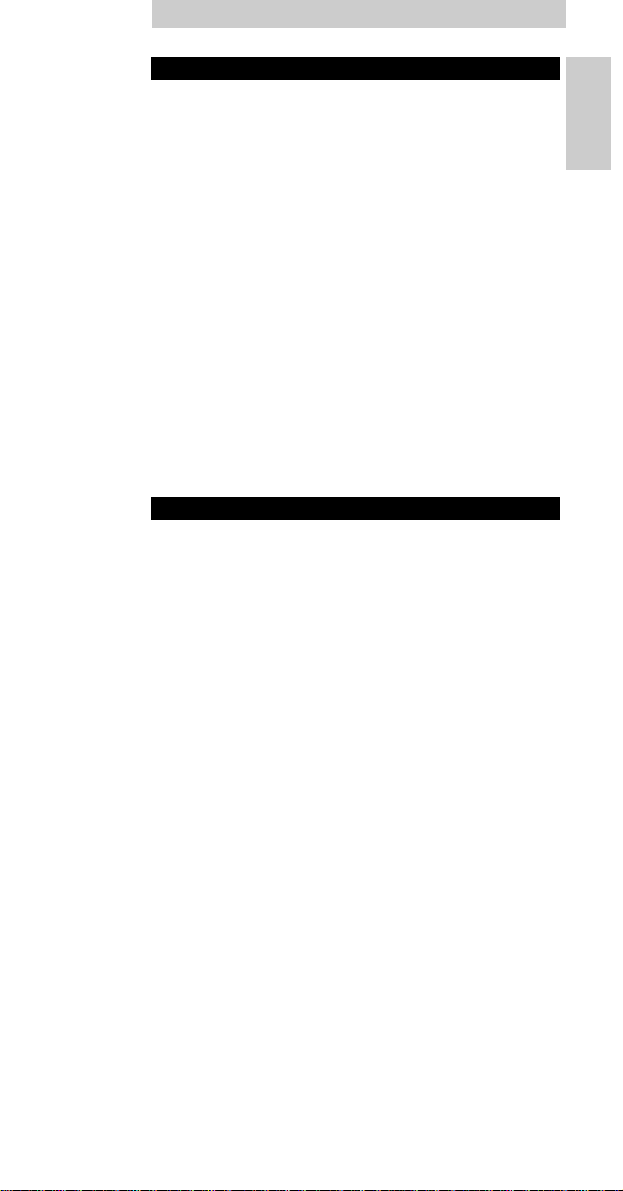
TROUBLESHOOTING GUIDE
• Problem:
– Solution:
• TV is not responding and the green light does not flash when
you press a button.
– Replace batteries with two new 1.5 volt, type RO3, UM4 or
AAA batteries.
• TV is not responding, but the green light does flash when you
press a button.
– Aim the SBC RU110 at the TV and be sure that there are no
obstructions between the SBC RU110 and the TV.
• The SBC RU110 is not performing commands properly.
– You may be using the wrong code. Try repeating Set up using
another code, listed under your brand, or start the Autosearch
Set-up over again to locate the proper code.
If the TV still doesn’t respond, call the help-line and we’ll put
you back on track.
• Your brand is not listed in the code list.
– Try the hands-free Autosearch method.
NEED HELP?
If you have any questions about the SBC RU110, please call
our help-line for assistance! You can find the number in the
code list section of this booklet.
Before you call, please read this manual carefully. You will be
able to solve most of your problems. If you don’t find an
answer to your questions, make a note of your TV in the table
at the back of the code list section of this booklet. This makes
it easier and faster for our operators to help you. Look for the
model number in the TV instruction manual, or on the back of
your TV. When calling our help-line please have your TV close
by, so our operators can help you verify the functionality of
your remote control.
Instructions for use
5
English
Page 6
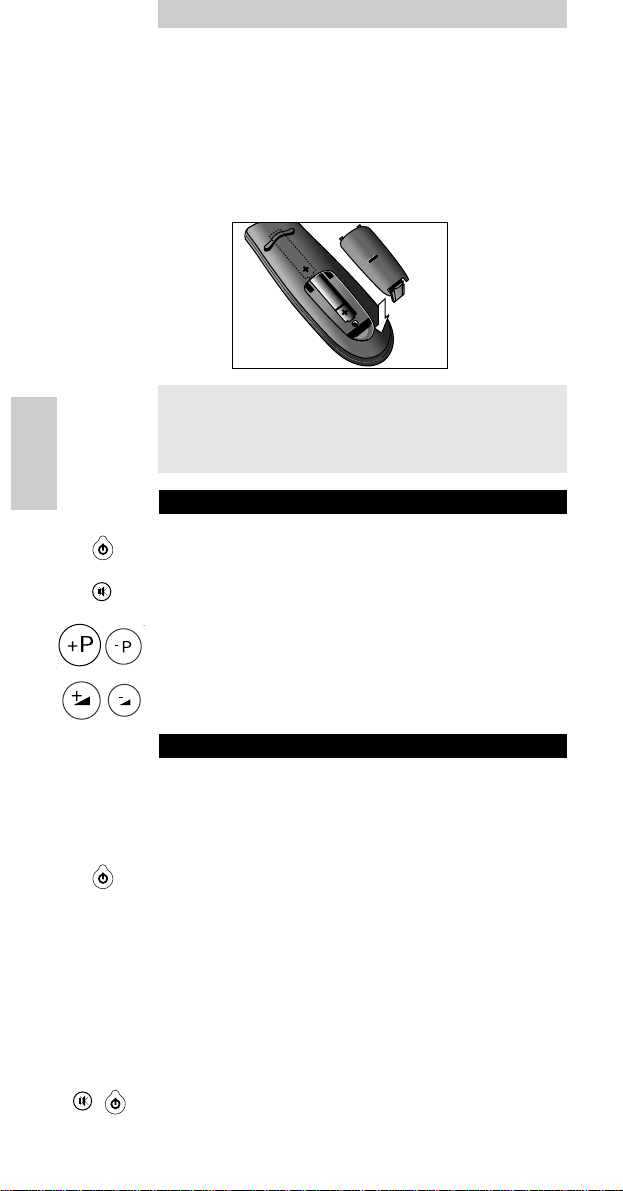
¡Acaba de hacer una gran elección al comprar este control
remoto Philips! Este puede controlar las funciones más
utilizadas de casi cualquier marca de TV.
Instalación de las pilas
Su SBC RU110 necesita dos pilas de 1,5 V del tipo R03, UM4 o
AAA.
Colóquelas del siguiente modo:
TECLAS & FUNCIONES
Encendido: para encender y apagar TV.
Silenciador: para apagar y encender el sonido de la televisión.
Canal Arriba/Abajo: para seleccionar el canal siguiente/ anterior.
Volumen Arriba/Abajo: para controlar el volumen de la televisión.
CONFIGURACIÓN PARA EL USO
N
OTA
¡Lea cuidadosamente y por completo el siguiente procedimiento
antes de empezar!
Su TV es marca Philips:
Pulse la tecla de encendido para realizar una prueba.
– El indicador LED verde se ilumina para confirmar transmisión.
C
OMPROBACIÓN
Pulse algunas teclas para comprobar la respuesta correcta.
Su TV es de otra marca o su TV es de marca
Philips, pero no todas las teclas responden
correctamente:
1 Busque el nombre de la marca del TV que desea controlar en
la lista de códigos.
2 Asegúrese de que su TV está encendido.
3 Pulse y mantenga pulsadas las teclas silenciador e encendido
al mismo tiempo - durante unos tres segundos – hasta que
se encienda el LED verde. (Si suelta las teclas la luz verde ha
de continuar encendida)
Instrucciones de manejo
6
Indicación
• Acuérdese de cambiar las pilas al menos una vez al año.
• No deje el control sin pilas durante más de una hora o
tendrá que volver a configurar de nuevo el SBC RU110.
Español
Page 7

4 Introduzca el código de 5 dígitos en 30 segundos.
(P+ = 1, P– = 2, Vol+ = 3, Vol– = 4,
Silenciador
= 5)
– El LED verde parpadea dos veces.
C
OMPROBACIÓN
¡Eso es!. Pulse unas cuantas teclas para comprobar que la
respuesta es correcta. Si la respuesta no es correcta, repita la
operación desde el paso 1.
Nota
- Si el LED muestra un parpadeo largo, el código no es reconocido.
Vuelva al paso 1 y repita el procedimiento, utilizando el siguiente
código de 5 dígitos de la lista.
- Si no se pulsa ninguna tecla en 30 segundos, tendrá que empezar
de nuevo en el paso 1.
Nota
¡lea cuidadosamente el procedimiento completo antes de comenzar!
No conoce la marca de su equipo/no puede
encontrar el código correcto en la lista »
búsqueda automática:
1 Asegúrese de que su TV está encendido.
2 Pulse y mantenga pulsadas las teclas silenciador e encendido
al mismo tiempo - durante unos tres segundos – hasta que se
encienda el LED verde.
(Si suelta las teclas la luz verde ha de continuar encendida)
3 Pulse la tecla de encendido para comenzar la búsqueda.
Asegúrese de mantener su control remoto orientado hacia su
TV.
– Cada vez que parpadee el LED verde, se envía otro código.
Cuando se ha encontrado el código correcto, el TV se apaga.
Pulse inmediatamente la tecla de Encendido para parar la
búsqueda. Si el LED verde ha parpadeado de nuevo tras apagar
el TV, significa que el código introducido no es correcto. En
tal caso, siga el procedimiento siguiente, comenzando por el
paso 5. Si el LED no ha vuelto a parpadear después de apagar
el TV, vaya al paso 6.
4 Vuelva a encender manualmente el TV.
5 Pulse ‘P–‘ (¡sólo abajo!) de forma repetida para enviar los
códigos anteriores hasta que el TV se apague de nuevo.
6 Pulse la tecla de encendido para fijar el código correcto en la
memoria del SBC RU110.
– El LED verde parpadea dos veces.
Comprobación
Encienda el TV manualmente. Pulse algunas teclas para comprobar
que responde correctamente. Si la respuesta no es correcta, repita
la operación, comenzando por el paso 1.
Instrucciones de manejo
7
Español
Page 8

Nota
- Los tiempos medios de búsqueda son de unos 90 segundos
(el tiempo máximo de búsqueda es de 5 minutos).
- La búsqueda automática se para automáticamente después de
haber probado todos los códigos.
¡ANOTE SU CÓDIGO!
Nota
¡Lea cuidadosamente el procedimiento completo antes de
comenzar!
Anote el código en el interior del compartimiento de las pilas y
en la lista de códigos en este folleto. Puede ser de gran utilidad
si vuelve a necesitar configurar el SBC RU110 de nuevo. ¿Ha
utilizado el procedimiento de búsqueda automática o ha olvidado
anotar el código después de la configuración? ¡Ningún problema!
Todavía puede “leer” el código desde su control remoto:
1 Pulse y mantenga pulsadas las teclas silenciador e encendido
al mismo tiempo, durante unos tres segundos.
– Se enciende el LED verde.
2 Pulse la tecla silenciador.
– Se apaga el LED verde.
3 Pulse la tecla P+ y cuente el número de veces que parpadea
el LED verde. Este es el primer dígito del código de 5 dígitos.
(Si no hay parpadeos, el dígito es cero).
4 Pulse la tecla P– y cuente el número de parpadeos para el
segundo dígito.
5 Pulse la tecla Vol+ y cuente el número de parpadeos para el
tercer dígito.
6 Pulse la tecla Vol– y cuente el número de parpadeos para el
cuarto dígito.
7 Pulse la tecla silenciador y cuente el número de parpadeos
para el quinto dígito.
8 Anote el código.
Instrucciones de manejo
Español
8
Page 9

GUÍA DE RESOLUCIÓN DE PROBLEMAS
• Problema:
– Solución:
• El TV no responde y la luz verde no parpadea al pulsar un
botón.
– Cambie las pilas por dos pilas nuevas de 1,5 voltios, tipo R03,
UM4 ó AAA.
• El TV no responde pero la luz verde sí parpadea al pulsar un
botón.
– Dirija el SBC RU110 hacia el TV y asegúrese de que no hay
ningún obstáculo entre el SBC RU110 y el TV.
• El SBC RU110 no ejecuta las órdenes debidamente.
– Tal vez está usando el código erróneo. Pruebe a configurar de
nuevo utilizando otro código, listado bajo su marca, o efectúe
un ajuste automático una vez más para localizar el código
adecuado. Si el TV sigue sin responder, llame a nuestro servicio
de asistencia telefónica y le atenderemos.
• Su marca no aparece en la lista de códigos.
– Pruebe el método de búsqueda automática.
¿NECESITA AYUDA?
¡Si tiene cualquier pregunta sobre el SBC RU110, llame a nuestro
servicio de ayuda en línea para asistirle! Puede encontrar el
número en la sección de lista de códigos de este folleto.
Antes de llamar, lea este manual cuidadosamente. Será capaz de
resolver la mayoría de sus problemas. Si no encuentra una
respuesta a sus preguntas, haga una nota de su TV en la tabla
en el dorso del apartado de la lista de códigos de este folleto.
Esto facilita y agiliza la ayuda que puedan prestarle nuestros
operadores. Busque los número de modelo de su TV en el manual
de instrucciones o en la parte posterior de su TV. Cuando llame a
nuestro servicio de ayuda en línea, tenga su TV cerca para que
nuestros operadores le puedan ayudar a verificar el
funcionamiento de su control remoto.
Instrucciones de manejo
9
Español
Page 10

Fez uma óptima escolha ao comprar este comando à distância
universal Philips! Ele permite-lhe utilizar as funções mais usadas
de praticamente qualquer marca de TV.
Instalação das pilhas
O seu SBC RU 110 precisa de duas pilhas de 1,5 V, tipo R03, UM4
ou AAA.
Coloque-as assim:
TECLAS E FUNÇÕES
Corrente: para ligar e desligar o TV.
Corte de som: para ligar e desligar o som do televisor.
Canal Seguinte/Anterior: para seleccionar o canal seguinte ou
o canal anterior.
Volume Mais Alto/Mais Baixo: para regular o volume do
televisor.
CONFIGURAR PARA UTILIZAÇÃO
Recomendação
Leia cuidadosamente todo o procedimento antes de começar!
O seu TV é da marca Philips:
Pressione a tecla de Corrente para testar.
– O indicador LED verde acende para confirmar transmissão.
Verifique
Pressione algumas teclas para se certificar de que obtém a
resposta correcta.
O TV é de outra marca, ou o TV é da marca
Philips, mas nem todas as teclas respondem
correctamente :
1 Procure a marca do TV que deseja utilizar na lista de códigos.
2 Certifique-se de que o TV está ligado.
Manual de utilização
10
Português
Aviso
• Não se esqueça de substituir as pilhas pelo menos uma vez
por ano.
• Não deixe as pilhas fora do comando mais de uma hora,
caso contrário terá de voltar a configurar o SBC RU110.
Page 11

3 Pressione e fixe as teclas Corte de som e Corrente ao mesmo
tempo – durante aproximadamente três segundos – até o LED
verde acender. (Solte as teclas: o LED verde deverá continuar
aceso.)
4 Insira o seu código de 5 dígitos no espaço de 30 segundos.
(P+ = 1, P– = 2, Vol+ = 3, Vol– = 4,
Corte de som
= 5)
- O LED verde pisca duas vezes.
Verifique
Isso mesmo! Pressione algumas teclas para se certificar de que
obtém a resposta correcta. No caso de a resposta não ser a
correcta, repita os procedimentos começando no ponto 1.
Nota
- Se o LED responder com uma única piscadela longa, é porque o
código não foi reconhecido. Volte ao ponto 1 e repita o
procedimento, utilizando o código de 5 dígitos seguinte na lista.
- Se não for pressionada qualquer tecla no espaço de 30 segundos,
terá de recomeçar outra vez no ponto 1.
Recomendação
Leia cuidadosamente todo o procedimento antes de começar!
Não sabe qual é a marca do TV / não consegue
encontrar o código correcto na lista » busca
automática:
1 Certifique-se de que o TV está ligado.
2 Pressione e fixe as teclas Corte de som e Corrente ao mesmo
tempo – durante aproximadamente três segundos – até o LED
verde acender.
(Solte as teclas: o LED verde deverá continuar aceso.)
3 Pressione a tecla de Corrente para iniciar a busca. Assegure-se
de manter o seu comando afontaceo ao TV.
– De cada vez que o LED verde pisca é enviado outro código.
Quando for encontrado o código correcto, o TV desligar-se-á.
Pressione a tecla de Corrente imediatamente para parar a
busca. Se depois de o TV ter sido desligado, o LED verde
voltar a piscar, isso significa que foi colocado o código
errado! Se colocou o código errado, proceda da seguinte
forma, começando no ponto 4. Se o LED não piscar outra vez
após ter desligado o TV, poderá passar ao ponto 6.
4 Volte a ligar o TV manualmente.
5 Pressione repetidamente ‘P–’ (apenas o sinal - !) para enviar
os códigos anteriores até o TV voltar a desligar.
6 Pressione a tecla de Corrente para fixar o código correcto na
memória do SBC RU110.
– O LED verde pisca duas vezes.
Verifique
Ligue o TV manualmente. Pressione algumas teclas para se certificar
de que obtém a resposta correcta. Se a resposta não for a correcta,
repita o procedimento começando no ponto 1.
Manual de utilização
11
Português
Page 12

Nota
- O tempo de busca é em média de 90 segundos. (O tempo de
busca máximo é de 5 minutos).
- A busca automática pára automaticamente depois de testados
todos os códigos.
TOME NOTA DO SEU CÓDIGO!
Recomendação
Leia cuidadosamente todo o procedimento antes de começar!
Tome nota do código, que se encontra no interior da caixa da
bateria e, na lista de códigos deste manual. Isto poderá ser útil
se alguma vez precisar de voltar a configurar o SBC RU 110.
Utilizou o procedimento de busca automática ou esqueceu-se de
anotar o código após a configuração? Não faz mal! Pode “ler” o
código com o comando à distância:
1 Pressione e fixe as teclas Corte de som e Corrente ao mesmo
tempo, durante aproximadamente três segundos.
– O LED verde acende.
2 Pressione a tecla Corte de som
– O LED verde apaga-se.
3 Pressione a tecla P+ e conte o número de vezes que o LED
verde pisca. Isto é o primeiro dígito do código de 5 dígitos.
(Nenhuma piscadela significa que o dígito é zero.)
4 Pressione a tecla P- e conte o número de piscadelas
correspondentes ao segundo dígito.
5 Pressione a tecla Vol+ e conte o número de piscadelas
correspondentes ao terceiro dígito.
6 Pressione a tecla Vol- e conte o número de piscadelas
correspondentes ao quarto dígito.
7 Pressione a tecla Corte de som e conte o número de
piscadelas correspondentes ao quinto dígito.
8 Tome nota do código.
Manual de utilização
12
Português
Page 13

GUIA DE RESOLUÇÃO DE PROBLEMAS
• Problema:
– Solução:
• O TV não responde e a luz verde não pisca quando pressiona um
botão.
– Substitua as pilhas por duas pilhas novas 1,5 V, tipo R03, UM4
ou AAA.
• O TV não responde, mas a luz verde pisca quando pressiona um
botão.
– Aponte o SBC RU110 ao TV e certifique-se de que não á
quaisquer obstáculos entre o SBC RU110 e o TV.
• O SBC RU110 não está a executar os comandos como deve ser.
– Poderá estar a utilizar o código errado. Experimente repetir a
configuração utilizando outro código, indicado para a sua
marca, ou inicie outra vez a Configuração por Busca Automática
para localizar o código correcto. Se ainda assim o TV não
responder, telefone para a linha de ajuda e nós ajudá-lo-emos a
encontrar a solução adequada.
• A marca não aparece na lista de códigos.
– Experimente o método de Busca Automática.
PRECISA DE AJUDA?
Se tem quaisquer dúvidas relativas ao SBC RU110, queira telefonar
para a nossa linha de ajuda para assistência!
Encontrará o número na secção de lista de códigos deste folheto.
Antes de telefonar, queira, por favor, ler este manual
cuidadosamente.
Conseguirá resolver a maior parte dos seus problemas. No caso de
não encontrar resposta às suas questões, escreva uma nota sobre
o seu TV, na tabela que se encontra na parte de trás da secção da
listagem dos códigos neste manual. Isto fará com que os nossos
operadores o possam ajudar com mais facilidade e rapidez. Procure
o número de modelo no manual de instruções do TV, ou na parte
de trás do TV. Quando telefonar para a linha de ajuda, queira ter o
TV à mão por forma a que os nossos operadores o possam ajudar a
verificar a funcionalidade do comando à distância.
Manual de utilização
13
Português
Page 14

14
Codes
A-Mark . . . . . . . . . . . . . . . .11243
AOC . . .11243, 14221, 11343, 11432
Abex . . . . . . . . . . . . . . . . .11434
Acura . . . . . . . . . . . . . . . . .11321
Admiral . . . . . . . . . . . . . . .12431,
. . . . . .13443, 14411, 21432, 24333
Adyson . . . . . . . . . . .11434,14421
Aiko . . . . . . . . . . . . . . . . . .12424
Akai . . . . . . . . . . . . .11432, 14334
Akura . . . . . . . . . . . .14422, 21314
Alaron . . . . . .14414, 14143, 14213
Alba . .12111, 14422, 11321, 11444,
. . . . . . . . . . . . . . . . . . . . .14343
Ambassador . . . . . . . . . . . . .14141
America Action . . . . . . . . . . .14144
Amplivision . . . . . . . . . . . . .14421
Amstrad . . . . 14123, 14141, 11321,
. . . . . . . . . . . . . . . . . . . . .12111
Anam . .12244, 11244, 14144, 11321
Anam National . . . . . . . . . . .12213
Anitech . . . . .11321, 12244, 12324
Arcam . . . . . . . . . . . .14414, 14421
Archer . . . . . . . . . . . . . . . .11243
Asberg . . . . . . . . . . . . . . . .12324
Asuka . . . . . . . . . . . . . . . . .14422
Audinac . . . . . . . . . . . . . . .23313
Audiosonic . . . . . . . . . . . . .12111
Audiovox . . . . 12424, 11243, 14144,
. . . . . . . . . . . . . . . . . . . . .24243
Aumark . . . . . . . . . . . . . . . .12224
Autovox . . . . .21131, 12324, 21432
BPL . . . . . . . . . . . . . . . . . .21422
BTC . . . . . . . . . . . . . . . . . .14422
Bang & Olufsen . . . . . . . . . .12412
Barco . . . . . . . . . . . . . . . . .24433
Basic Line . . . . . . . . .11321, 14422
Baur . . . . . . . .12111, 11322, 31221
Baysonic . . . . . . . . . . . . . . .14144
Beaumark . . . . . . . . . . . . . .14142
Belcor . . . . . . . . . . . . . . . .11343
Bell & Howell . . . . . .11334, 13422
Beon . . . . . . . . . . . . . . . . .12111
Binatone . . . . . . . . . . . . . . .14421
Blaupunkt . . .14333, 14243, 14411,
. . . . . . . . . . . . . . . .14314, 14233
Blue Sky . . . . . . . . . . . . . . .14422
Blue Star . . . . . . . . . . . . . .21422
Boots . . . . . . . . . . . . . . . . .14421
Bradford . . . . . . . . . . . . . . .14144
Brandt . . . . . . . . . . .14244, 14331
Britannia . . . . . . . . . . . . . .14414
Brockwood . . . . . . . . . . . . .11343
Broksonic . . . .11243, 21124, 24333
Bush . .12111, 11321, 14422, 14343,
. . . . . . . . . . . . . . . .21422, 11444
CCE . . . . . . . .12111, 14421, 22321
CGE . . . . . . . .12322, 12344, 12324
CME . . 12111, 21131, 11323, 11444,
. . . . . .2322, 12324, 31221, 14421,
.11321,12123, 13112, 14244, 14411,
.21432, 1311, 11322, 11331, 11443,
.12314, 2321, 12323, 12344, 13431,
13443, 14141, 14232, 14314, 14331,
. . . . . . . . . . .14442, 14443, 22344
CS Electronics . . . . . . . . . . .14414
CXC . . . . . . . . . . . . . . . . . .14144
Candle . . . . . .14222, 11432, 12214
Carnivale . . . . . . . . . . . . . .11432
Carrefour . . . . . . . . . . . . . .11444
Carver . . . . . . . . . . .12212, 14122
Cascade . . . . . . . . . . . . . . .11321
Cathay . . . . . . . . . . . . . . . .12111
Celebrity . . . . . . . . . . . . . . .11234
Centurion . . . . . . . . . . . . . .12111
Century . . . . . . . . . . . . . . .14411
Cimline . . . . . . . . . . . . . . . .11321
Cineral . . . . . . . . . . .24243, 12424
Citizen 14222, 12214, 11432, 12113,
. . . . . . . . . . .12224, 12424, 21414
Clairtone . . . . . . . . . . . . . . .14221
Clarivox . . . . . . . . . . . . . . .12111
Clatronic . . . . . . . . . . . . . . .12324
Concerto . . . . . . . . . . . . . . .12214
Contec .11321, 13431, 14144, 14221,
. . . . . . . . . . . . . . . .11444, 14414
Continental Edison . . .14331, 14244
Craig . . . . . . . . . . . . . . . . .14144
Crosley 12322, 12344, 12212, 12324,
. . . . . . . . . . . . . . . . . . . . .14411
Crown .11321, 12111, 12113, 14144,
. . . . . . . . . . . . . . . . . . . . .12324
Curtis Mathes .12224, 11432, 13422,
.11334, 2113, 12133, 12143, 12212,
.12214, 12431, 13341, 14112, 24243
Cybertron . . . . . . . . . . . . . .14422
Daewoo 12424, 11343, 12111, 24243,
. . . . . . . . . . . . . . . .11321, 12113
Dainichi . . . . . . . . . . . . . . .14422
Dansai . . . . . . . . . . . . . . . .12111
Dayton . . . . . . . . . . . . . . . .11321
Daytron . . . . . . . . . .11343, 12113
De Graaf . . . . . . . . . .14334, 14443
Decca . . . . . . . . . . . .12111, 12314
Denon . . . . . . . . . . . . . . . .13341
Dixi . . . . . . . .11244, 11321, 12111
Dual Tec . . . . . . . . . . . . . . .14421
Dumont . . . . .11341, 11343, 12312
Dynatech . . . . . . . . . . . . . .14421
Ectec . . . . . . . . . . . . . . . . .23313
Electroband . . . . . . . .11234, 14221
Electrohome . . . . . . . . . . . .23231
Elin . . . . . . . . . . . . . . . . . .12111
Elite . . . . . . . . . . . . . . . . . .14422
Elta . . . . . . . . . . . . . . . . . .11321
Emerson . . . .21124, 14144, 14142,
.14143,24333, 14141, 21422, 21332,
.14211, 14213, 21414,12113, 14212,
. . . . . .14221, 14411, 11343, 13422
Envision . . . . . . . . . . . . . . .11432
Erres . . . . . . . . . . . . . . . . .12111
Ferguson . . . .12321, 14232, 11311,
12111, . . . . . . . . . . . . . . . .14234
Fidelity . . . . . . . . . . . . . . . .14414
Finlandia . . . . . . . . . . . . . .14334
Finlux .13121, 12111, 14143, 12312,
. . . . . . . . . . . . . . . . . . . . .12314
Firstline . . . . .14421, 11321, 14414
Fisher . .13422, 14421, 13433, 14334
Formenti . . . . . . . . . .12111, 14411
Frontech . . . . . . . . . .21314, 13443
Fujitsu . . . . . . . . . . .14143, 12314
Funai . .14144, 14123, 14143, 21314
Futuretech . . . . . . . . . . . . . 14144
Page 15

15
Codes
GE . . . .11411, 11423, 12133, 12213,
12143, 14142, 13313, 21422, 24243,
. . . . . . . . . . . . . . . . . . . . .12431
GEC . . .12123, 12314, 14331, 14421,
. . . . . . . . . . . . . . . . . . . . .12111
GPM . . . . . . . . . . . . . . . . . .14422
Geloso . . . . . . . . . . .11321, 14411
Genexxa . . . . . . . . . .13443, 14422
Gibralter . . . . .11341, 11343, 11432
Go Video . . . . . . . . . . . . . . .12224
GoldStar11241, 12111, 14142, 11432,
.11343, 13122, 11242, 11434,14421,
. . . . . . . . . . . . . . . .12113, 12214
Goodmans . . .12111, 14143, 11444,
. . . . . . . . . . . . . . . .12314, 14421
Gradiente . . . .23314, 12214, 12211,
. . . . . . . . . . . . . . . . . . . . .14122
Graetz . . . . . . . . . . . . . . . .13443
Granada12111, 12314, 14334, 13342,
. . . . . . . . . . . . . . . . . . . . .14421
Grandin . . . . . . . . . . . . . . .21422
Grundig . . . . .12312, 14233, 14331,
. . . . . . . . . . .21131,12111, 14243
Grunpy . . . . . . . . . . .14143, 14144
HCM . . . . . . . . . . . . .21422, 11321
Hallmark . . . . . . . . . . . . . . .14142
Hanseatic . . . . . . . . .32124, 12111
Harley Davidson . . . . .12123, 14143
Harman/Kardon . . . . . . . . . .12212
Harvard . . . . . . . . . . .12244, 14144
Hinari .11321, 11444, 12111, 14422,
. . . . . . . . . . . . . . . . . . . . .14143
Hisawa . . . . . . . . . . . . . . . .21422
Hitachi . . . . .13341, 13443, 12123,
13413, 12124, 13121, 14244, 14421,
.11444,12214, 12441, 32313, 11434,
. . . . . .12433,14131, 14443, 32241
Huanyu . . . . . . . . . . . . . . . .14414
Hypson . . . . . .21314, 12111, 21422
ICE . . . . . . . . . . . . . .14421, 21314
ICeS . . . . . . . . . . . . . . . . . .14422
ITT . . . . . . . . . . . . . . . . . . .13443
Imperial . . . . .12322, 12344, 12324
Indesit . . . . . . . . . . . . . . . .21131
Indiana . . . . . . . . . . . . . . . .12111
Infinity . . . . . . . . . . . . . . .12212
Ingelen . . . . . . . . . . . . . . . .13443
Inno Hit . . . . . . . . . . . . . . .12314
Innova . . . . . . . . . . . . . . . .12111
Inteq . . . . . . . . . . . . . . . . .11341
Interbuy . . . . . . . . . . . . . . .12244
Interfunk . . . . . . . . .12111, 13443
Intervision . . .12111, 12244, 13112,
. . . . . . . . . . . . . . . .14421, 21314
Isukai . . . . . . . . . . . . . . . . .14422
JBL . . . . . . . . . . . . . . . . . .12212
JCB . . . . . . . . . . . . . . . . . .11234
JVC . . .12211, 14121, 14212, 14234,
. . . . . . . . . . . . . . . .11444, 14232
KEC . . . . . . . . . . . . . . . . . .14144
KMC . . . . . . . . . . . . . . . . . .13122
KTV . . .21414, 14144, 14221, 14421,
. . . . . . . . . . .12113, 11432, 14213
Kaisui .14422, 14414, 14421, 21422,
. . . . . . . . . . . . . . . . . . . . .11321
Kamp . . . . . . . . . . . . . . . . .14414
Kapsch . . . . . . . . . . . . . . . .13443
Kathrein . . . . . . . . . . . . . . .32124
Kawasho . . . . . . . . . .14414, 22144
Kendo . . . . . . . . . . . . . . . . .12111
Kenwood . . . . . . . . . .11432, 11343
Kingsley . . . . . . . . . . . . . . .14414
Kloss . . . . . . . . . . . . . . . . .11414
Konig .12111, 21131, 11323, 11444,
12123, 12312, 12322, 12344, 14232,
14333, 14411, 11321, 13443, 14234,
. . . . . . . . . . .14244, 14314, 14331
Korpel . . . . . . . . . . . . . . . .12111
Koyoda . . . . . . . . . . . . . . . .11321
LG . . . . . . . . . . . . . . . . . . . 12214
LXI . . . . . . . .13422, 14142, 12133,
. . . . . . . . . . .11341,12212, 13424
Leyco . . . . . . .12314, 12111, 21314
Liesenk & Tter . . . . . . . . . . .12111
Lloytron . . . . . . . . . . . . . . .11434
Loewe . . . . . . . . . . . . . . . .12323
Logik . . . . . . . . . . . .11241, 11334
Luxman . . . . . . . . . . . . . . .12214
Luxor . . . . . . . . . . . . . . . . .21131
M Electronic . .13121, 14421, 11321,
. . . . . . . . . . .12111,12244, 13443
MEI . . . . . . . . . . . . . . . . . .14221
MGA . .13412, 11343, 11432, 13423,
. . . . . . . . . . . . . . . . . . . . .14142
MTC . . .12224, 11343, 11432, 14221,
. . . . . . . . . . . . . . . .14414, 12214
Magnadyne . . . . . . . . . . . . .13112
Magnafon . . . .13112, 12324, 14411
Magnavox . . . .12212, 14223, 11414,
.11344,14222, 11432, 11424, 11444,
. . . . . . . . . . . . . . . . . . . . .14143
Majestic . . . . . . . . . . . . . . .11334
Manesth . . . . . . . . . .14421, 21314
Marantz 12212, 12111, 11432, 32124
Mark . . . . . . . . . . . . . . . . .12111
Matsui . . . . . .11321, 14141, 14343,
.14421,12111, 14334, 11323, 11443,
. . . . . . . . . . . . . . . .11444, 12314
Matsushita . . . . . . . . 12143, 21222
McMichael . . . . . . . . . . . . . .12123
Mediator . . . . . . . . . . . . . . .12111
Megatron . . . .11243, 13341, 14142
Memorex . . . .14142, 11334, 11321,
12214, 12224, 13122, 13412, 13422,
. . . . . . . . . . . . . . . .21222, 24333
Metz . . . . . . . . . . . . . . . . . .14411
Midland11341, 11434, 12113, 12133,
. . . . . . . . . . . . . . . .12143, 13313
Minerva . . . . . . . . . .12312, 21131
Minutz . . . . . . . . . . . . . . . .11411
Mitsubishi . . 13412, 11444, 13124,
.14142,11343, 12431, 13423, 21131
Mivar . . . . . . . . . . . . . . . . .14414
Motion . . . . . . . . . . . . . . . .12324
Motorola . . . . . . . . . .12213, 12431
Multitech . . . .13112, 14421, 11321,
. . . . . . . . . . .12324, 14144, 14414
NAD . . . . . . . .13424, 14112, 14142
NEC . . .11432, 11444, 14122, 11343,
. . . . . . . . . . . . . . . . . . . . .12214
NEI . . . . . . . . . . . . . . . . . .12111
Page 16

16
Codes
NTC . . . . . . . . . . . . . . . . . .12424
National . . . . . . . . . . . . . . .21131
Neckermann . 12111, 32124, 14233,
. . . . . . . . . . . . . . . .14411, 31221
Nesco . . . . . . . . . . . . . . . . .14143
Netsat . . . . . . . . . . . . . . . .12111
Nikkai . . . . . .12111, 11443, 14422,
. . . . . .11434,14414, 21314, 12314
Nikko .14142, 11341, 12133, 11432,
. . . . . . . . . . .12424, 13422, 13424
Nisato . . . . . . . . . . . . . . . .23313
Noblex . . . . . . . . . . . . . . . .24132
Nobliko . . . . . . . . . .12324, 13112
Nordmende . . . . . . . .14244, 14411
Noshi . . . . . . . . . . . . . . . . .11342
Oceanic . . . . . . . . . . . . . . .13443
Onwa . . . . . . . . . . . . . . . . .14144
Optimus . . . . .21222, 14112, 13422
Optonica . . . . . . . . . .12431, 14111
Orion .14141, 12111, 21124, 24333,
. . . . . . . . . . . . . . . . . . . . .14143
Osaki .11434, 14421, 21314, 12314,
. . . . . . . . . . . . . . . . . . . . .14422
Oso . . . . . . . . . . . . . . . . . .14422
Osume . . . . . .11434, 12314, 13431
Otto Versand . .12111, 11322, 11444,
.14233,14411, 14421, 31221, 32124
Panama . . . . . . . . . . .14421, 21314
Panasonic . . .12143, 21222, 12213,
14442, 21131, 22344, 11241, 12133,
.12211,12212, 12224, 12431, 13341,
.13412,13422, 13424, 13443, 14111,
. . . . . . . . . . . . . . . .14142, 14411
Pathe Cinema . . . . . .14411, 14414
Pathe Marconi . . . . . .14331, 14244
Pausa . . . . . . . . . . . . . . . . .11321
Penney . . . . .12133, 11432, 12224,
.11411,11423, 13313, 11342, 14142,
.12143,11242, 12113, 11343, 11243,
. . . . . . . . . . .11434,12214, 13424
Phase . . . . . . . . . . . . . . . . .11434
Philco . . . . . .11344, 12322, 11424,
.12344,11343, 11432, 12212, 13341,
.24333,11414, 12324, 14222, 14223,
. . . . . . . . . . . . . . . . . . . . .14411
Philips 32124, 12212, 11341, 11331,
11344, 11424, 12113, 12111, 11234,
11342, 11343, 11411, 11414, 11423,
. . . . . . . . . . .12123, 33334, 33341
Phonola . . . . . . . . . .12111, 11331
Pilot . . . . . . .11343, 11432, 12113
Pioneer . . . . . . . . . . .14112, 13443
Policom12322, 12344, 21131, 12312,
. . . . . . . . . . .13112, 14244, 14331
Portland . . . . .12424, 11343, 12113
Prism . . . . . . . . . . . . . . . . .12143
Profex . . . . . . . . . . .11321, 12324
Proscan . . . . . . . . . . .12133, 11432
Protech 12111, 13112, 11321, 21314,
. . . . . . . . . . . . . . . . . . . . .14421
Proton . . . . . . . . . . .14142, 11243
Pulsar . . . . . . . . . . . .11341, 11343
Quasar .12143, 12213, 21222, 14111
Quelle . . . . . .12111, 12312, 12322,
.12344,11323, 11322, 14314, 14411,
. . . . . . . . . . . . . . . . . . . . .31221
Questa . . . . . . . . . . . . . . . .11444
R-Line . . . . . . . . . . . . . . . .12111
RBM . . . . . . . . . . . . . . . . . .12312
RCA . . .12133, 11342, 13313, 11343,
. . . . . . . . . . .12143, 12422, 12431
RTF . . . . . . . . . . . . . . . . . .12111
Radio Shack . .14111, 14144, 14142,
11432, 12113, 11343, 13422, 11434,
. . . . . . . . . . . . . . . .12133, 12214
Radiola . . . . . . . . . . . . . . . .12111
Rank Arena . . . . . . . . . . . . 11444
Realistic14111, 14144, 13422, 11432,
.12113, 14142, 11343, 11434, 12214
Revox . . . . . . . . . . . . . . . . .12111
Rex . . . . . . . .21314, 13443, 21432
Rhapsody . . . .14414, 14213, 14221
Roadstar . . . . .11321, 21314, 14422
Runco . . . . . . . . . . . .11341, 11432
SBR . . . . . . . .11331, 12111, 12123
SEG . . .11444, 14421, 12324, 21314
SEI . . . . . . . . .13112, 14141, 14411
SSS . . . . . . . . . . . . .11343, 14144
Saba . .14331, 14411, 13443, 14244,
. . . . . . . . . . . . . . . . . . . . .12323
Saisho .11323, 14141, 21314, 11321,
. . . . . . . . . . . . . . . . . . . . .14343
Salora . . . . . . . . . . . . . . . . .13443
Sambers . . . . .13112, 12324, 14411
Sampo . . . . . .11432, 11434, 12113
Samsung12224, 14421, 11434, 14142,
11343, 21314, 11321, 11432, 12113,
.12214, 22321, 32124, 12111, 12422
Samsux . . . . . . . . . . . . . . . .12113
Sandra . . . . . . . . . . . . . . . .14414
Sansei . . . . . . . . . . . . . . . .24243
Sansui . . . . . . . . . . . . . . . .24333
Sanyo .13422, 14334, 11444, 11323,
.13431, 12314, 13433, 13342, 14411
Schneider . . . .12111, 14422, 11331
Scimitsu . . . . . . . . . . . . . . .11343
Scotch . . . . . . . . . . . . . . . .14142
Scott . .21124, 14142, 14143, 14144,
. . . . . . . . . . . . . . . . . . . . .11343
Sears . .13433, 13422, 13342, 13424,
12212, 12214, 14123, 14142, 12133,
. . . . . . . . . . . . . . . . . . . . .14143
Sei-Sinudyne . . . . . . . . . . .11322
Seleco . . . . . . . . . . .13443, 21432
Semivox . . . . . . . . . . . . . . .14144
Semp . . . . . . . . . . . . . . . . .13424
Sentra . . . . . . . . . . . . . . . .11443
Sharp .14111, 12431, 11444, 12113,
. . . . . . . . . . . . . . . . . . . . .13431
Shogun . . . . . . . . . . . . . . . .11343
Siarem . . . . . . . . . . .13112, 14411
Siemens14314, 14233, 14243, 14333,
. . . . . . . . . . .12111, 13431, 14411
Signature . . . . . . . . . . . . . .11334
Silver . . . . . . . . . . . . . . . . .11444
Simpson . . . . . . . . . .14222, 14223
Sinudyne . . . .13112, 14141, 14411
Sky . . . . . . . . . . . . . . . . . .12111
Solavox . . . . . . . . . . .11434, 13443
Sonitron . . . . . . . . . . . . . . .14334
Sonoko . . . . . . . . . . .11321, 12111
Sonolor . . . . . . . . . . .13443, 14334
Sontec . . . . . . . . . . . . . . . .12111
Page 17

17
Codes
Sony . .11234, 11322, 31221, 11444,
. . . . . . . . . . . . . . . .21341, 11323
Soundesign . . 14142, 14144, 14143,
. . . . . . . . . . . . . . . . . . . . .14222
Soundwave . . . . . . . . . . . . .12111
Spectricon . . . . . . . . . . . . . 11243
Squareview . . . . . . . . . . . . . 14123
Standard . . . . .14421, 14422, 11321
Starlite . . . . . . . . . . . . . . . .14144
Stern . . . . . . . . . . . .13443, 21432
Supra . . . . . . . . . . . . . . . . .12214
Supreme . . . . . . . . . . . . . . .11234
Susumu . . . . . . . . . . . . . . .14422
Sylvania12212, 11344, 11424, 11432,
. . . . . .23231, 11414, 14222, 14223
Symphonic . . . . . . . . . . . . .14123
Sysline . . . . . . . . . . . . . . . .12111
TMK . . . . . . . .12214, 14141, 14142
TVTEXT95 . . . . . . . . . . . . . .32124
Tandy .14421, 14422, 13443, 12314,
. . . . . . . . . . . . . . . . . . . . .12431
Tashiko . . . . . .11444, 14421, 12123
Tatung .12314, 14421, 11243, 12213,
. . . . . . . . . . . . . . . . . . . . .12111
Tec . . . . . . . . . . . . . . . . . . .14421
Technics 12143, 21222, 11341, 12133
Technol Ace . . . . . . . . . . . . .14143
Techwood . . . .11243, 12143, 12214
Teknika 14222, 11334, 14143, 11343,
12113, 12212, 14144, 12214, 12424,
. . . . . . . . . . . . . . . .13412, 12224
Teleavia . . . . . . . . . . . . . . .14331
Telefunken . . 12344, 12214, 12322,
. . . . . . . . . . . . . . . .11311, 14411
Teletech . . . . . . . . . . . . . . .11321
Teleton . . . . . .11444, 14222, 14421
Tensai . . . . . . . . . . . . . . . .14422
Texet . . . . . . . . . . . .14414, 14422
Thomson . . . . .14331, 14244, 21131
Thorn .12111, 11443, 12322, 14232,
. . . . . .14234, 12314, 12344, 31221
Tomashi . . . . . . . . . . . . . . .21422
Toshiba 13424, 11443, 21143, 12224,
. . . . . . . . . . .12312, 11444, 13422
Tosonic . . . . . . . . . . . . . . . .14221
Totevision . . . . . . . . . . . . . 12113
Trical . . . . . . . . . . . . . . . . .13431
Triumph . . . . . . . . . .14141, 21143
Ultra . . . . . . . . . . . .14234, 23313
Ultravox . . . . . . . . . . . . . . .13112
Universal . . . . . . . . .11423, 11411
Universum . . .13121, 12111, 21314
Vector Research . . . . . . . . . .11432
Vestel . . . . . . . . . . . . . . . . .12111
Victor . . . . . . . . . . . . . . . . .12211
Videotechnic . . . . . . . . . . .14421
Vidikron . . . . . . . . . . . . . . .12212
Vidtech . . . . . .11343, 11444, 14142
Visa . .11323, 11444, 12111, 11321,
12322, 12344, 13121, 13443, 14244,
. . . . . . . . . . . . . . . .14331, 21131
Voxson . . . . . . . . . . . . . . . .13443
Waltham . . . . . . . . . . . . . . .14421
Wards .12212, 14111, 14142, 13424,
11334, 11344, 11411, 14223, 11423,
14143, 11343, 11432, 12214, 11424,
. . . . . . . . . . . . . . . . . . . . .13313
Watson . . . . . . . . . . . . . . . .12111
Watt Radio . . . . . . . . . . . . . 13112
Wega . . . . . . . . . . . . . . . . .11444
White Westinghouse .12111, 14414,
. . . . . . . . . . . . . . . . . . . . .24333
Yamaha . . . . . . . . . . .11343, 11432
Yoko . . . . . . .14421, 12111, 21314
Zanussi . . . . . . . . . . . . . . . .21432
Zenith .11341, 11334, 12424, 13342,
. . . . . . . . . . . . . . . . . . . . .24333
Zonda . . . . . . . . . . . . . . . . .11243
Page 18

18
Codes
The model number of your Philips universal remote control is: SBC RU110
Date of purchase: _____/_____/______
Day/month/year
El número de modelo de su control remoto universal Philips es: SBC RU110.
Fecha de compra: ____/_____/_____
Día/mes/año
O número de modelo do comando à distância universal Philips é: SBC RU110.
Data de compra: ____/_____/_____
Dia/mês/ano
TV
Brand/Marca TV
Model number/
Número de modelo TV
Model number original remote control/
Número de modelo
mando a distancia original
Code/
Código
Helpline
Brasil 0800 - 55 - 7445
✆
Page 19

19
Page 20

Guarantee
certificate
Certificat de
garantie
Garantiebewijs
Garantieschein
Certificado de
garantía
Certificato di
garanzia
Certificado de
garantia
Garantibevis
Takuutodistus
Εγγύηση
year
année
jaar
Jahr
año
warranty
garantie
garantie
Garantie
garantía
anno
ano
år
vuosi
χρνοσ
garanzia
garantia
garanti
takuu
εγγύηση
Type:
Serial nr.:
Date of purchase - Date d’achat - Koopdatum - Kaufdatum - Fecha de compra Data di acquisto - Data da compra - Inköpsdat - Køpedatum - Kjøpedato Ostopäivä -
Ηµεροµηνία αγοράσ.
_________________19_____
Dealer’s name, address and signature
Nom, adresse et signature du revendeur
Naam, adres en handtekening v.d. verkoper
Name, Anschrift und Unterschrift des Händlers
Nombre, dirección y firma del distribuidor
Nome, indirizzo e firma del fornitore
Nome, endereço e assinatura da loja
Återförsäljarens namn, adress och namnteckning
Forhandlerens navn, adresse og underskrift
Myyjän nimi, osoite ja allekirjoitus
Ονοµατεπώνυµο, διεύθυνση και υπογραφή του εµπ. προµηθευτή
TCtext/JS/9937
