Philips MCD135 58 User Manual
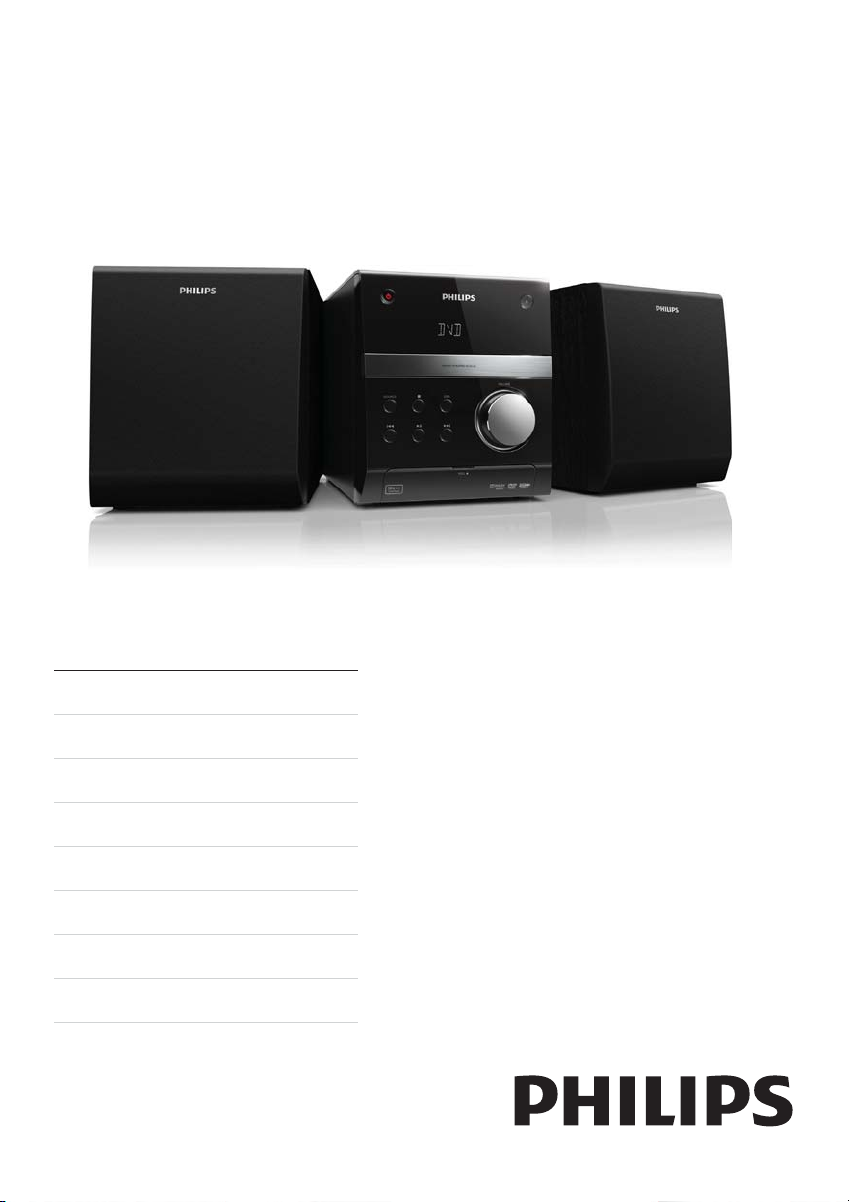
Register your product and get support at
www.philips.com/welcome
MCD135
EN User manual 3
CS Příručka pro uživatele 25
EL Εγχειρίδιο χρήσης 47
HU Felhasználói kézikönyv 71
PL Instrukcja obsługi 93
RO Manual de utilizare 117
SK Príručka užívateľa 139
TR Kullanım kılavuzu 161
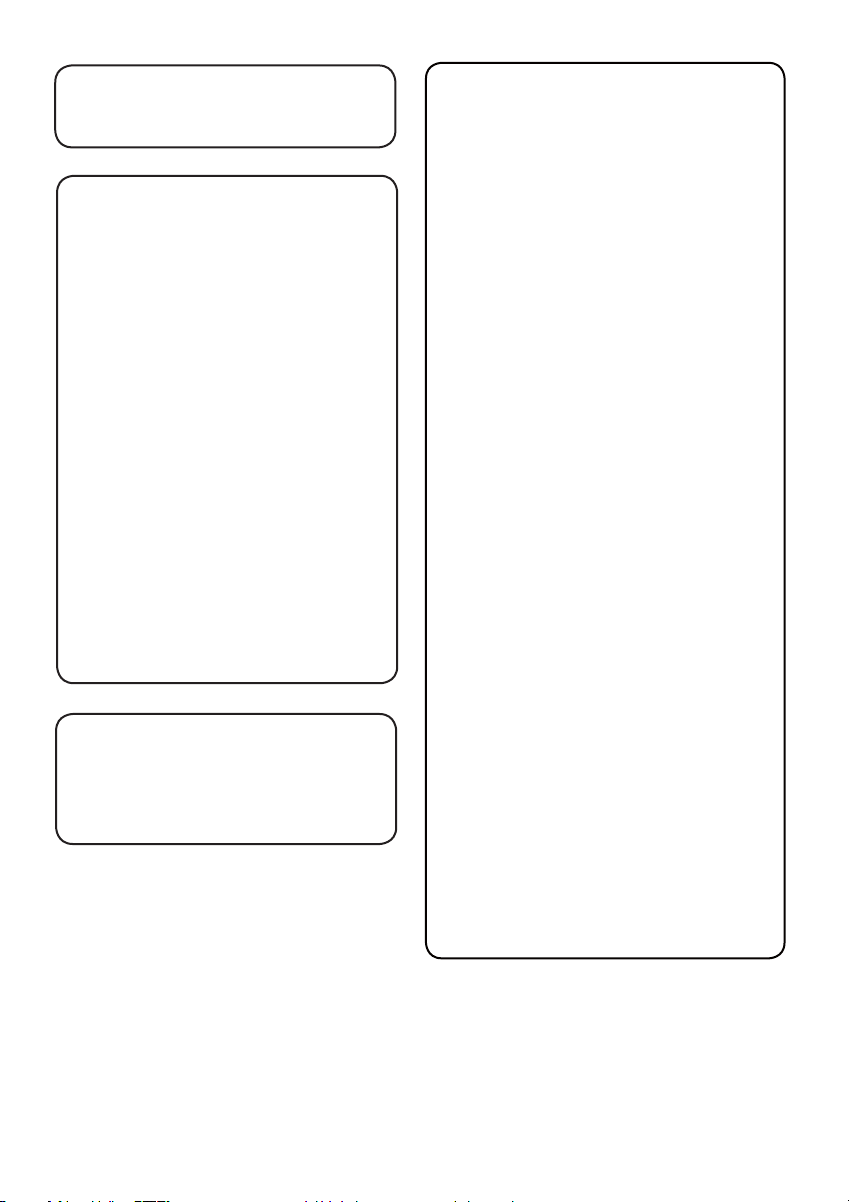
Producent zastrzega możliwość
wprowadzania zmian technicznych.
ČESKA REPUBLIKA
Výstraha! Tento přístroj pracuje s
laserovým paprskem. Při nesprávné
manipulaci s přístrojem (v rozporu
s tímto návodem) můże dojít k
nebezpečnému ozáření. Proto přístroj
za chodu neotevírejte ani nesnímejte
jeho kryty. Jakoukoli opravu vždy svěřte
specializovanému servisu.
Nebezpečí! Při sejmutí krytů a odjištění
bezpečnostních spínačů hrozí nebezpečí
neviditelného laserového záření!
Chraňte se před přímým zásahem
laserového paprsku.
Záruka: Pokud byste z jakéhokoli důvodu
přístroj demontovali, vždy nejdříve
vytáhněte síťovou zástrčku.
Přístroj chraňte před jakoukoli vlhkostí i
před kapkami vody.
MAGYARORSZÁG
Minőségtanúsítás
A garanciajegyen feltüntetett forgalombahozó
vállalat a 2/1984. (III.10.) BkM-IpM együttes
rendelet értelmében tanúsítja, hogy ezen
készülék megfelel a műszaki adatokban
megadott értékeknek.
Figyelem! A meghibásodott készüléket –
beleértve a hálózati csatlakozót is – csak
szakember (szerviz) javíthatja. Ne tegye ki a
készüléket esőnek vagy nedvesség hatásának!
Garancia
A forgalombahozó vállalat a termékre 12
hónap garanciát vállal.
Névleges feszültség .........................100 - 240 V
Névleges frekvencia ..............................50/60 Hz
Teljesítmény
maximális ....................................................... 25 W
készenléti állapotban ..............................<1 W
Érintésvédelmi osztály II.
Tömeg .................................................................3.9 kg
SLOVAK REPUBLIC
Prístroj sa nesmie používat’ v mokrom
a vlhkom prostredí! Chránte pred
striekajúcou a kvapkajúcou vodou!
Befoglaló méretek
szélesség .................................................152 mm
magasság ..................................................170 mm
mélység .....................................................210 mm
Rádiórész vételi tartomány
URH ......................................87,5 – 108,0 MHz
Erősítő rész
Kimeneti teljesítmény ..........2 x 25W RMS
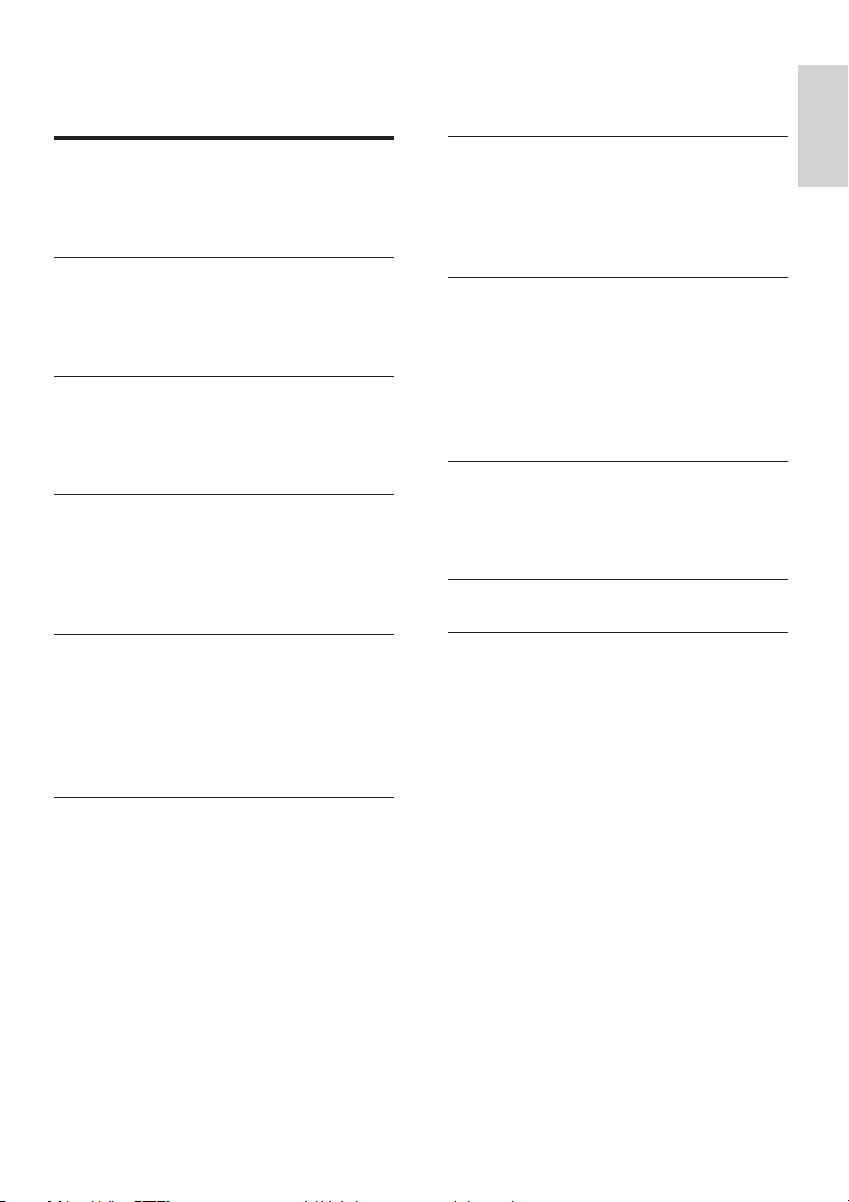
Contents
1 Important 4
Know these safety symbols 4
Hearing safety 4
Others 5
2 Congratulations 6
Feature introduction 6
What’s in the box 6
Overview of the main unit 7
3 Before use 8
Place the player 8
Install/replace the battery of remote
control 9
4 Connect 9
Connect speakers 9
Connect TV 10
Connect a USB storage device 10
Connect power 10
5 Get started 11
Turn on 11
Set the clock 11
Find the correct video input channel 11
Select the correct TV system 11
Select a language for on-screen display 11
7 Other features 15
Listen to FM radio 15
Play audio from an external device 16
Listen through headphone 16
Turn on/off automatically 16
8 Setup 17
Interface for setup menu 17
Change a setting 17
System setup 17
Language setup 18
Audio setup 18
Video setup 18
9 Product information 19
Specifications 19
Supported disc formats 20
USB playability information 20
10 Troubleshooting 21
11 Notice 23
Copyright notice 23
Trademark notice 23
English
6 Play 12
Basic operation 12
Play a disc 12
Play recored files 12
Control the play 14
Search by time or title/chapter/track
number 15
Adjust sound 15
EN
3
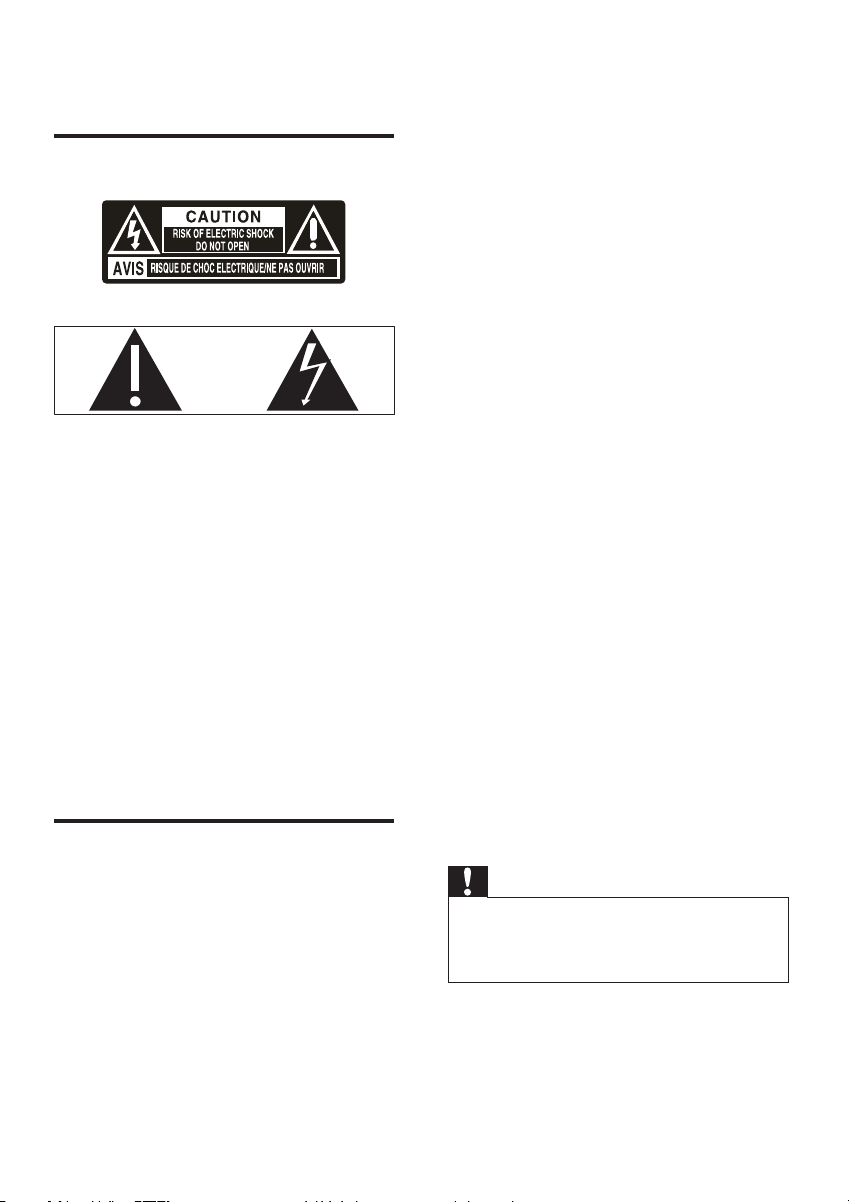
1 Important
Know these safety symbols
Sound can be deceiving. Over time your •
hearing ‘comfort level’ adapts to higher
volumes of sound. So after prolonged
listening, what sounds ‘normal’ can
actually be loud and harmful to your
hearing. To guard against this, set your
volume to a safe level before your hearing
adapts and leave it there.
This ‘bolt of lightning’ indicates uninsulated
material within your unit may cause an
electrical shock. For the safety of everyone
in your household, please do not remove
product covering.
The ‘exclamation point’ calls attention to
features for which you should read the
enclosed literature closely to prevent
operating and maintenance problems.
WARNING: To reduce the risk of fire or
electric shock, this apparatus should not be
exposed to rain or moisture and objects filled
with liquids, such as vases, should not be
placed on this apparatus.
CAUTION: To prevent electric shock, match
wide blade of plug to wide slot, fully insert.
Hearing safety
To establish a safe volume level:
Set your volume control at a low setting. •
Slowly increase the sound until you can •
hear it comfortably and clearly, without
distortion.
Listen for reasonable periods of time:
Prolonged exposure to sound, even •
at normally ‘safe’ levels, can also cause
hearing loss.
Be sure to use your equipment •
reasonably and take appropriate breaks.
Be sure to observe the following guidelines
when using your headphones.
Listen at reasonable volumes for •
reasonable periods of time.
Be careful not to adjust the volume as •
your hearing adapts.
Do not turn up the volume so high that •
you can’t hear what’s around you.
You should use caution or temporarily •
discontinue use in potentially hazardous
situations. Do not use headphones while
operating a motorized vehicle, cycling,
skateboarding, etc.; it may create a traffic
ha zard and is illegal in many areas .
Listen at a moderate volume.
Using headphones at a high volume can •
impair your hearing. This product can
produce sounds in decibel ranges that
may cause hearing loss for a normal
person, even for exposure less than a
minute. The higher decibel ranges are
offered for those that may have already
experienced some hearing loss.
4
EN
Caution
Use of controls or adjustments or •
performance of procedures other than herein
may result in hazardous radiation exposure or
other unsafe operation.

Others
Any changes or modifications made to this
device that are not expressly approved by
Philips Consumer Lifestyle may void the user’s
authority to operate the equipment.
This product complies with the radio
interference requirements of the European
Community.
Your product is designed and manufactured
with high quality materials and components,
which can be recycled and reused.
negative consequences for the environmental
and human health.
Environmental information
All unnecessary packaging has been omitted.
We have tried to make the packaging easy to
separate into three materials: cardboard (box),
polystyrene foam (buffer) and polyethylene
(bags, protective foam sheet.)
Your system consists of materials which can
be recycled and reused if disassembled by
a specialized company. Please observe the
local regulations regarding the disposal of
packaging materials, exhausted batteries and
old equipment.
This apparatus includes this label:
English
When this crossed-out wheeled bin symbol
is attached to a product it means that the
product is covered by the European Directive
2002/96/EC.
Please inform yourself about the local separate
collection system for electrical and electronic
products.
Please act according to your local rules and
do not dispose of your old products with your
normal household waste. Correct disposal of
your old product helps to prevent potential
negative consequences for the environment
and human health.
Your product contains batteries covered by
the European Directive 2006/66/EC, which
cannot be disposed with normal household
waste.Please inform yourself about the local
rules on separate collection of batteries
because correct disposal helps to prevent
Class II equipment symbol
This symbol indicates that the unit has a
double insulation system.
EN
5
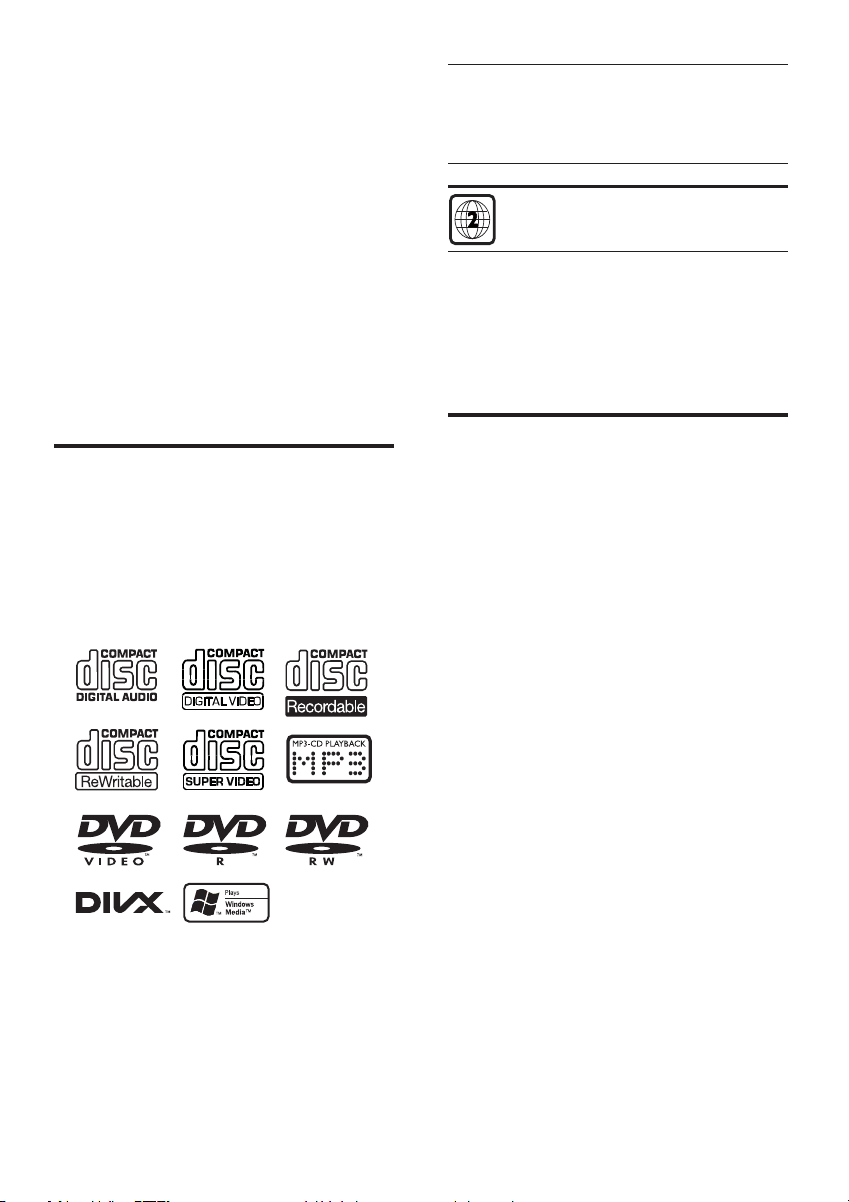
2 Congratulations
Congratulations on your purchase, and
welcome to Philips! To fully benefit from the
support that Philips offers, register your product
at www.philips.com/welcome.
If you contact Philips, you will be asked for the
model and serial number of this product. The
model number and serial number are on the
back of the main unit. Write the numbers here:
Model No. __________________________
Serial No. ___________________________
Feature introduction
This player can
play videos, audios, and display pictures •
fr om d is cs a nd U SB s to ra ge d evi ces
For the details of supported media, refer to
“Specifications”.
Region Code
You can play DVD discs marked with the
following region code.
DVD region code Countries
Europe
Sound effect
This player supports the sound output by
DSC (Digital Sound Effect) and DBB (Dynamic
Bass Boost).
What’s in the box
Check and identify the contents of your
package:
Main unit•
2 speakers•
Remote control•
Audio and video cables (white, red and •
yellow connectors)
USB cable (100 mm)•
MP3 link cable (3.5 mm plug)•
Power cord•
User manual•
Quick star t guide•
To fully enjoy the features, you need the
following cables.
Component video cables •
Contact local retailers to purchase these
additional cables.
6
EN
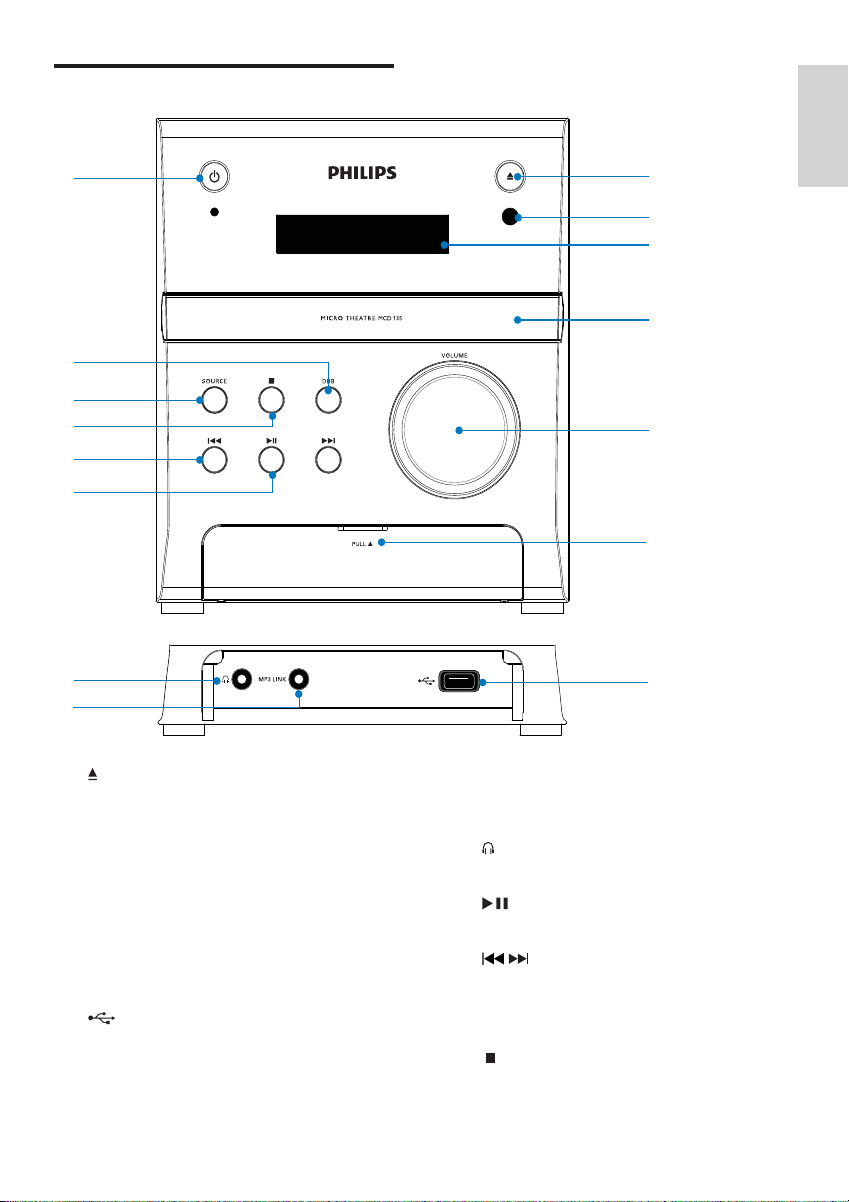
Overview of the main unit
g
English
o
n
m
l
k
j
i
h
a
b
c
d
e
f
a
Eject or close the disc compartment. •
b IR sensor
c VFD display
d Disc compartment
e VOLUME
Increase/decrease the volume level. •
f Pull to open
g
Connect a USB storage device. •
h MP3 LINK
Connect an MP3 link cable (3.5 mm •
plug).
i
Socket for headphones. •
j
Start, pause or resume the play. •
k
/
Skip to the previous or next title, •
chapter, track, or file.
Search fast backward or forward. •
l
Stop the play.•
EN
7
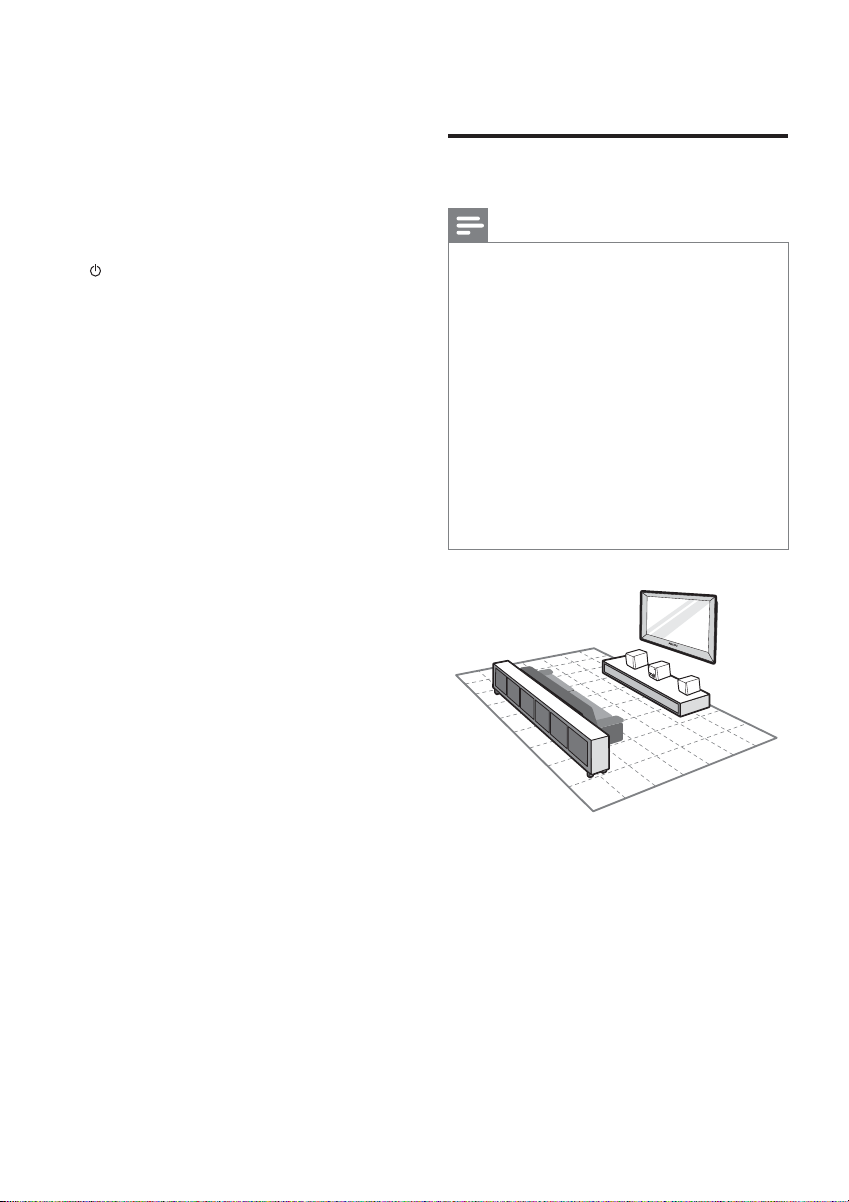
m SOURCE
Select a media source (disc, USB •
storage device, FM tuner, or external
device connected through MP3 link
cable).
n DBB
Enable or disable the DBB (Dynamic •
Bass Boost) feature.
o
Turn on or off the unit.•
Switch to standby mode. •
3 Before use
Place the player
Note
Place this player on a flat, hard, and stable •
surface.
Never place this player in an enclosed cabinet,
•
nor on any other electrical equipment.
Keep this player away from direct sunlight,
•
naked flames, or heat.
Do not block any ventilation openings.
•
Apparatus shall not be exposed to dripping or •
splashing.
Do not place any sources of danger on the
•
player (for example, liquid filled objects, lighted
candles).
Install this player near the AC outlet where the
•
AC power plug can be easily reached.
To avoid magnetic interference or unwanted
•
noise, never place the main unit and speakers
too close to any radiation devices.
1 Place the player near to the TV.
2 Place the left and right speakers at equal
distance from the TV and at an angle
of approximately 45 degrees from the
listening position.
8
EN
