Philips LI-970 Owners manual
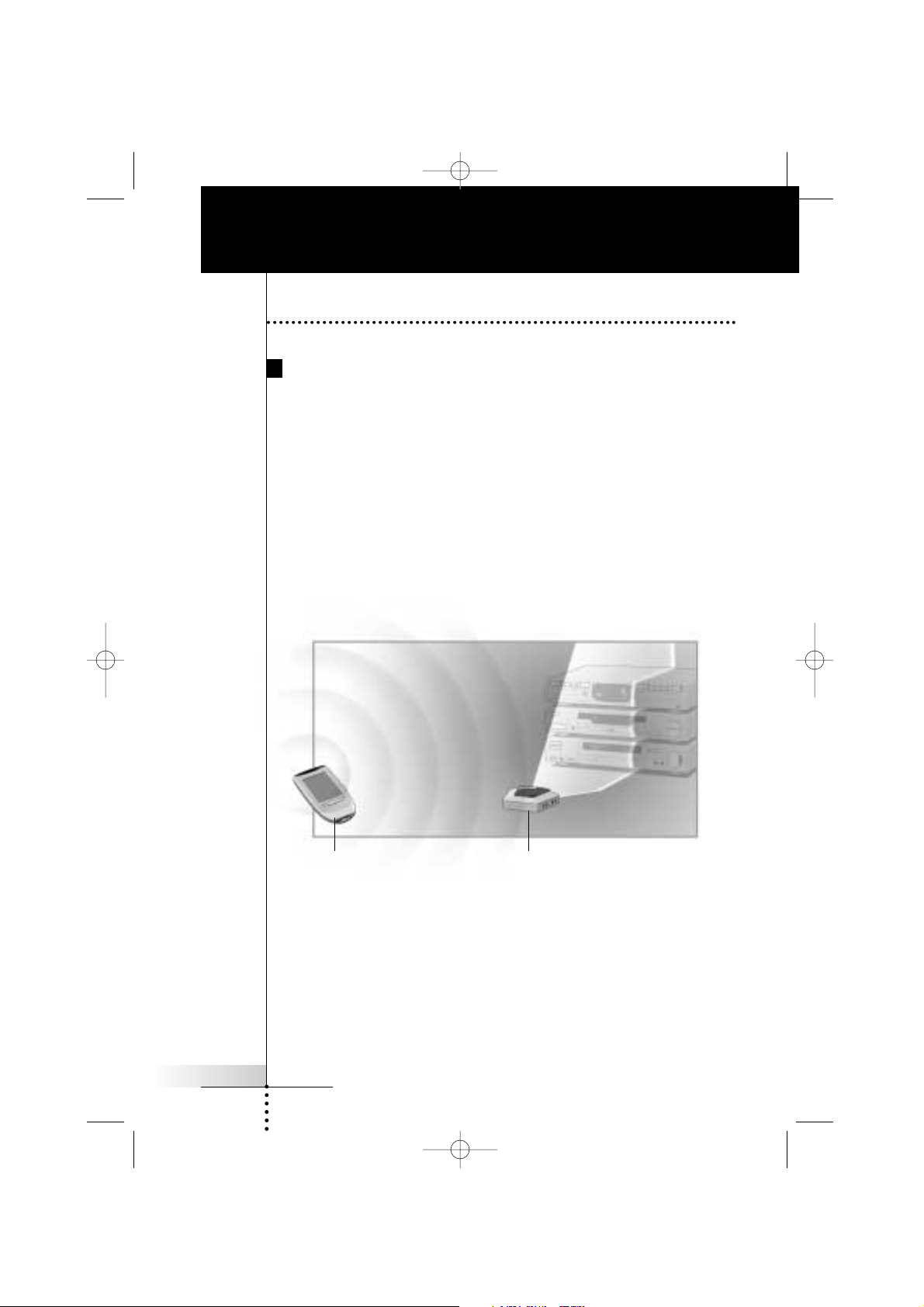
User Manual
1
Introduction
About the SBC LI970
Most remote control systems have to be operated by pointing the remote control
directly towards a device. Any obstacle between the remote control and the device
disturbs the operating signal. But what if you like to place your devices inside a
closed cabinet, a closet or even in another room?
The SBC LI970 provides the solution to overcome obstacles like furniture or walls.
Your devices no longer have to be placed in line of sight but can be operated from
virtually any location. The SBC LI970 is a RF Extender that is used in combination
with the ProntoPro Remote Control. The RF Extender receives radio frequency
(RF) signals sent out by the ProntoPro and converts them into infrared (IR) signals.
These IR signals are then sent out to your TV, DVD, preamplifier and so on.
Introduction
ProntoPro RF Extender
RF signals IR signals
SBC LI970 13-11-2001 09:54 Pagina 1
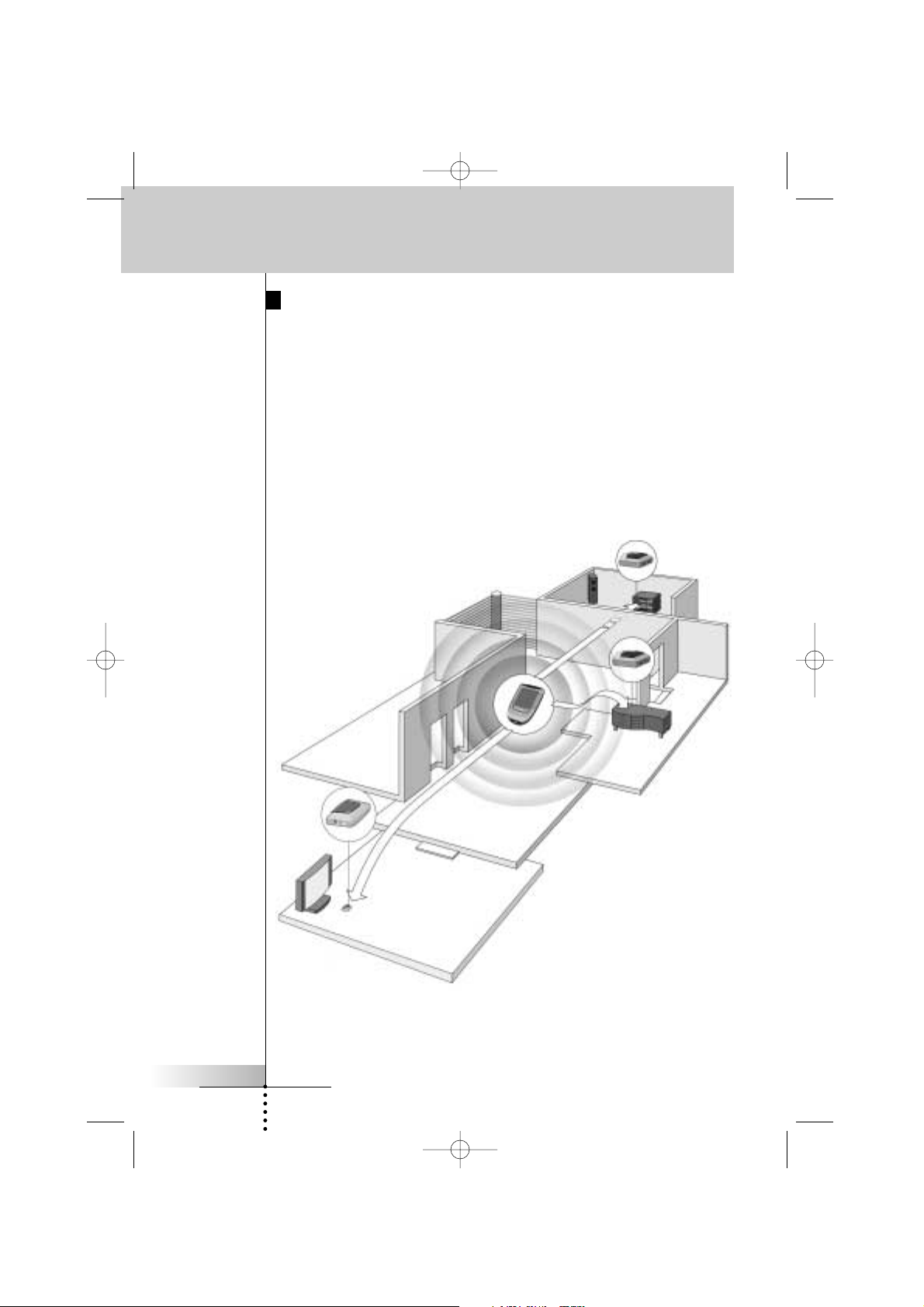
User Manual
2
Introduction
Possible Set-ups
The RF Extender can be used in several situations:
• Your devices can be remotely controlled while the RF Extender is placed in line
of sight (situation A).
• The RF Extender controls devices placed in an adjacent room (situation B).
• The RF Extender is placed inside a closet, a rack or another piece of furniture
together with your devices (situation C).
• The set-ups in situation A, B and C can be combined. If you want to control
devices in different locations, you have to place a RF Extender in each
location. You can control all RF Extenders with the same ProntoPro Remote
Control. See Multiple RF Extenders on p. 6 to apply the necessary settings.
Situation B
Situation C
Situation A
SBC LI970 13-11-2001 09:54 Pagina 2
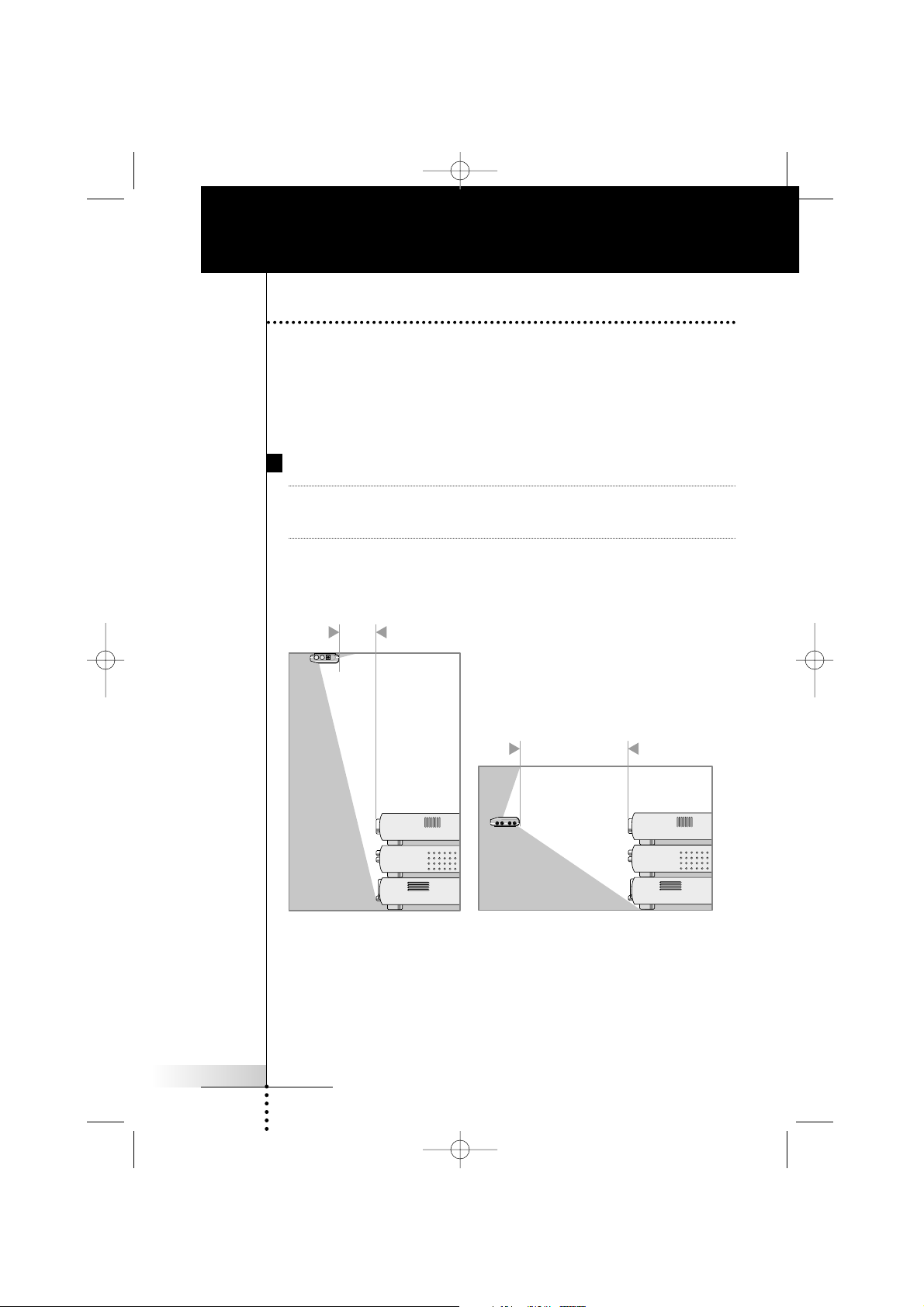
User Manual
3
Installation
Installation
The following components should be present: RF Extender, power adapter, 4 dual
IR emitters, mounting plate and 4 screws.
Before you install the RF Extender, you should decide which of the set-ups
described on p. 2 apply to your needs. It is recommended to read through the
entire User Manual.
Working Angle and Range of the IR blaster
Warning The IR signals sent out by the RF Extender always have to be able to reach the
receiving eyes of your devices. Make sure that the IR blaster (dark plastic window
on top of the RF Extender) is aimed at your devices.
To get optimal results, it is recommended to place the RF Extender horizontally
with the IR blaster facing up or down.
Figure 1 represents the RF Extender mounted up side down inside a closet.
Always maintain a minimum distance of 4 inches (10 cm) between the RF Extender
and your devices.
Figure 2 represents the RF Extender with the IR blaster facing up. The RF Extender
can be placed at a distance and higher than your devices. Make sure there are no
objects between the RF Extender and the receiving eyes of the devices.
Minimum distance:
4 inches (10 cm)
Maximum distance:
Approx. 16 feet (5 m)
Figure 1: IR blaster facing down Figure 2: IR blaster facing up
SBC LI970 13-11-2001 09:54 Pagina 3
