Philips HDT8520 BROCHURE

Philips
Digital Terrestrial
Recorder
high definition
HDT8520
Watch and record your favourite TV shows in HD
Pause and resume live TV
Don't miss a thing with the Philips Freeview+ HD PVR! It not only integrates the top
audio-visual technology, but also boasts remarkably low power consumption in both
active and standby modes and has been designed to function almost silently.
Free your viewing
• Twin tuners to view a channel while recording another
• Ability to pause and rewind live TV
• Never miss an episode with Series Recording
• One touch recording
• 8-day Electronic Programme Guide
Reduced power mode
• Standby consumption < 0.5 W
Superior TV experience
• 1080p via HDMI for superb HD picture quality
• Optimal sound quality with Dolby Digital 5.1 output
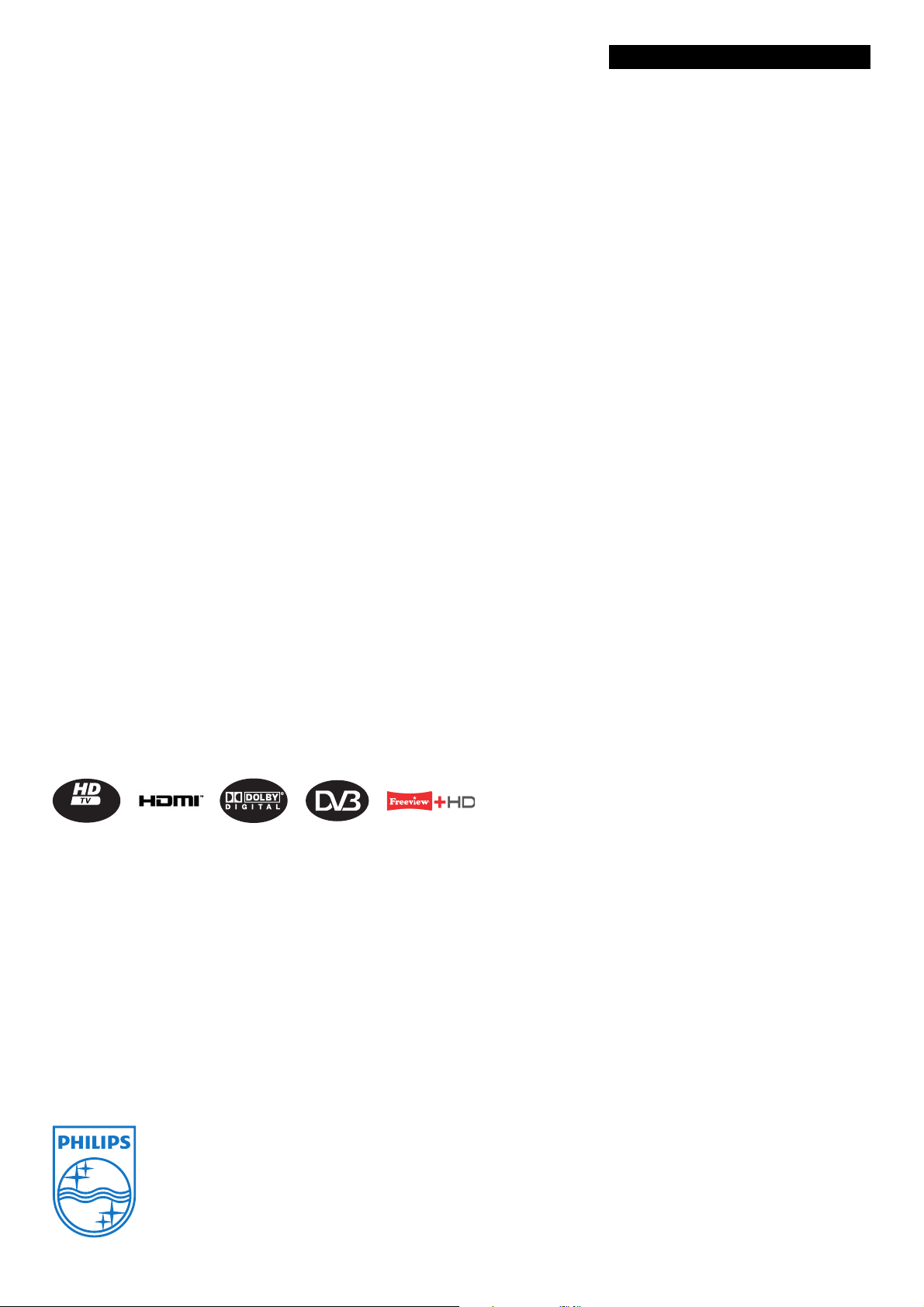
Digital Terrestrial Recorder
high definition
HDT8520/05
Specifications
Tuner/Reception/Transmission
• Digital TV: Terrestrial, DVB-T2, DVB-T, MHEG
with interaction channel
• Demodulation type: MPEG-2 DVB compliant,
4 DVB compliant, Network: MFN/SFN,
MPEGCOFDM 1K/2K/4K/8K/16K/32K
• Input frequency range: 474 to 850 MHz
• Loop through frequency range: 47-862 MHz
• Number of TV tuners: 2
Video Recording
• Recording enhancements: One Touch Record
(OTR), Erase
Storage Media
• HDD recording enhancements: Pause Live TV,
Instant Jump, Instant Replay, Time Shift Buffer,
Time Status Bar, Hard disk space used
• Extra hard disk technology: Pause Live TV,
Simultaneous record an
Trick mode, Fast Forward-Rewind [x 128], Slow
motion [x 1/4]
• HDD Type: 3.5" HDD
• Hard Disk Capacity: 500 GB
• HDD video recording capacity: In HD up to 125 hr
Connectivity
• Terrestrial antenna interface: RF in, IEC 169-2, 5 V
- 50 mA Antenna Powering, RF out, (bypass) IEC
9-2
16
•Video output — Digital: HDMI
• AUX scart out: Audio L/R, CVBS, PAL, RGB
• Audio Output — Analogue: Audio L/R (cinch)
• Audio Output - Digital: Coaxial (cinch), Optical
INK)
(TOSL
• USB: USB 2.0 (software update only)
• Network connections: RJ45
Convenience
• User convenience: Electronic programming guide,
Audio Description, Auto resolution adjustment,
Auto Power off, Automatic Overheat Warning
MPEG 4 HD
decoder integrated
d playback, Auto resume,
• Display Type: 16-digit VFD display
• Ease of Installation: Auto
Network installation wizard
• Parental control: Child timer, Lock with PIN code
• Signal strength indication
• User Interface: Automatic programme list update,
ple subtitles supported, Local software
Multi
update via USB, Software upgrade over the air, TV
and Radio mode, On Screen Display on TV
install, Autosearch,
Video Decoding
• Compression Format: MPEG-2 MP@ML (std
definition), MPEG-4 (SD), MPEG-4 (HD)
• Resolution: up to 1920 x 1080 progressive
• Aspect Ratio: 16:9, 4:3 Letterbox
• Video bitrate: Up to 20 Mbit/s
• Copy/content protection: HDCP on HDMI
Audio Decoding
• Compression format: Dolby Digital, MPEG4 HEAAC, Multi-channel down-mixing, MPEG layer I/II,
Dolby Digital Plus
• Sound system: Dolby Digital, Stereo, Mono
Power
• Mains power: 230 V, 50 Hz
• Power consumption: < 15 W
• Standby power consumption: < 0.5 W
Dimensions
• Product dimensions (W x H x D):
235 x 70 x 210 mm
• Carton dimensions (WxDxH): 360 x 290 x 100
• Weight: 1.75 kg
• Weight incl. Packaging: 2.7 kg
Accessories
• Included accessories: Remote Control, 2 x AAA
Batteries, HDMI cable, RF antenna cable, Mains
cord, Mains Adapter, User Manual, Quick start
guide
•
Highlights
1080p resolution on HDMI
With video upscaling to 1080p you'll be able to see
even more detail thanks to a sharper, more true-tolife picture. The resulting HD video output signal can
be shown on your HD television through an HDMI
(High-Definition Multimedia Interface) connection.
8-day Electronic Programme Guide
You want to know what programmes are available
today and for the next 7 days so that you can avoid
missing your favourite shows by planning your
evenings or making pre-scheduled recordings. The
data is broadcast by the programme broadcaster,
and when this data is available, the product compiles
the information and lists it in the TV Guide. Simply
enter the menu or press the GUIDE button on the
remote control to access the programme guide. The
programme guide will provide programme
information listings for today and the next 7 days.
Series Recording
Programming recording of a series becomes as
simple as recording a single event. By pressing a few
buttons you can programme the recording of all the
events belonging to one series. Press the GUIDE
button to open the Electronic Programme Guide,
select the programme you want to record and press
the OK button to confirm the programming of the
recording. If the selected programme is signalled by
the series logo on the Electronic Programme Guide
screen, you programme the recording of all the
events in the series at once.
One touch recording
Set a recording by pressing just one button on the
remote control. Programming no longer required.
Twin tuners
Twin tuners to view a channel while recording
another
Dolby Digital 5.1 output
Because Dolby Digital standards, the world's leading
digital multi-channel audio standards, make use of
the way the human ear naturally processes sound,
you experience superb quality surround sound audio
with realistic spatial cues.
Issue date 2010-09-06
Version: 3.1.2
12 NC: 8670 000 60399
EAN: 87 12581 52745 7
© 2010 Koninklijke Philips Electronics N.V.
All Rights reserved.
Specifications are subject to change without notice.
Trademarks are the property of Koninklijke Philips
Electronics N.V. or their respective owners.
www.philips.com
Standby consumption < 0.5 W
The smart power management of the receiver leads
to power saving in standby mode. The receiver goes
to the standby mode that achieves < 0.5 W power
nsumption automatically, without your
co
intervention.
