Page 1

Always here to help you
Register your product and get support at
www.philips.com/welcome
GC7700 series
Page 2

Page 3
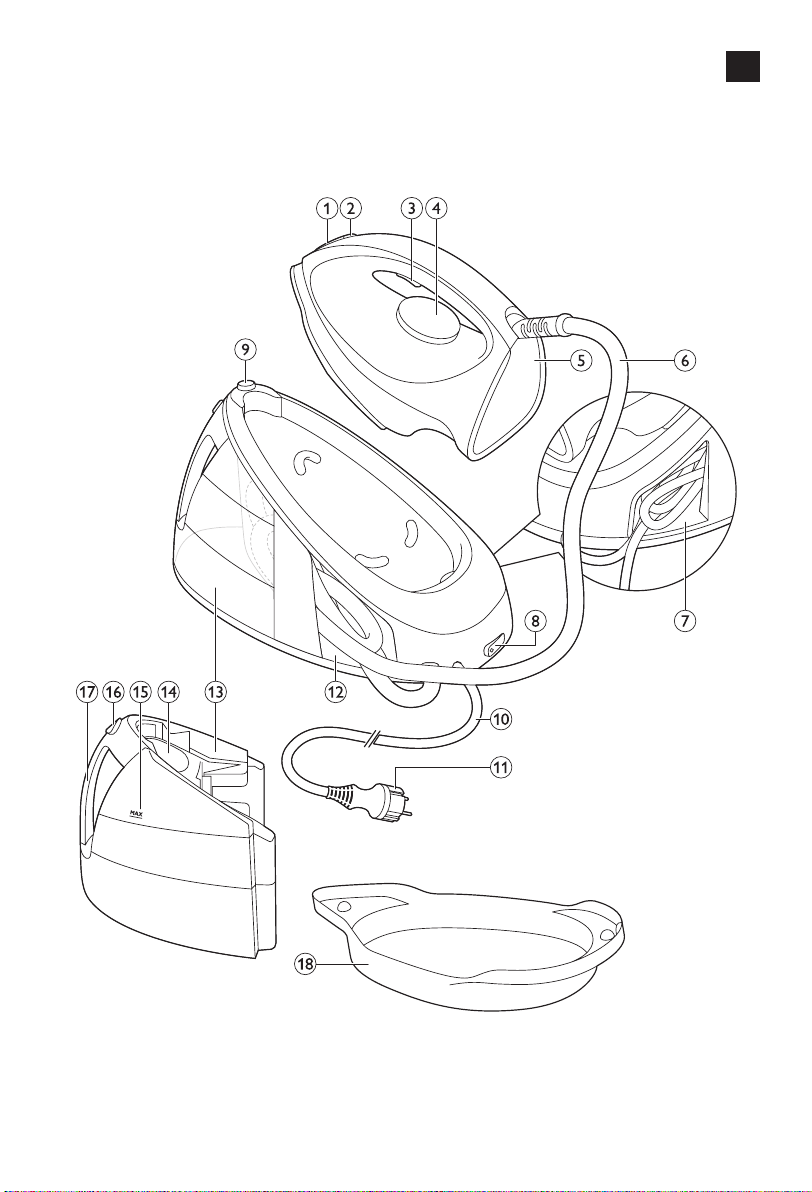
3
Page 4

1 2
IMPORTANT
- Perform the Calc-Clean process regularly for great steam performance and a prolonged lifetime
of your appliance (Fig. 1).
- Recommended water to use: distilled or demineralised water (Fig. 2).
IMPORTANTE
- Realice el proceso Calc-Clean de forma regular para obtener un rendimiento de vapor excelente
y para prolongar la vida útil del aparato (g. 1).
- Recomendación de agua para utilizar: agua destilada o desmineralizada (g. 2).
IMPORTANT
- Effectuez régulièrement la procédure de détartrage pour maintenir une excellente production de
vapeur et prolonger la durée de vie de votre appareil (g. 1).
- Recommandation pour l’eau à utiliser : eau distillée ou déminéralisée (g. 2).
IMPORTANTE
- Eseguite la procedura Calc-Clean regolarmente per assicurar vi prestazioni eccezionali e una lunga
durata dell’apparecchio (g. 1).
- Acqua da utilizzare: distillata o demineralizzata (g. 2).
IMPORTANTE
- Execute o processo Calc-Clean regularmente para um óptimo desempenho de vapor e uma vida
útil prolongada do seu aparelho (g. 1).
- Água recomendada para utilização: água destilada ou desmineralizada (g. 2).
Page 5

ENGLISH 6
ESPAÑOL 11
FRANÇAIS 16
ITALIANO 21
PORTUGUÊS 26
GC7700 series
Page 6
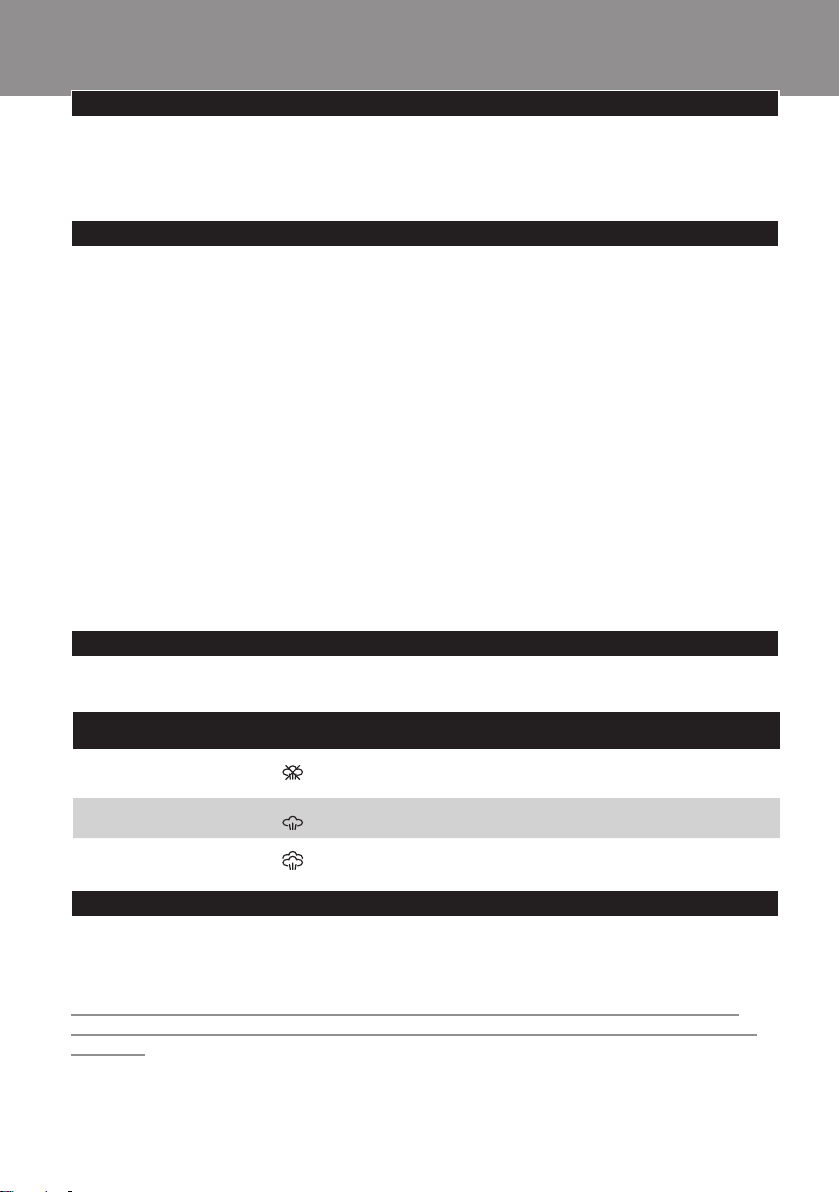
6
ENGLISH
Introduction
Congratulations on your purchase and welcome to Philips! To fully benet from the support that
Philips offers, register your product at www.philips.com/welcome.
Read this user manual, the important information leaet, and the quick start guide carefully before
you use the appliance. Save them for future reference.
General description (Fig. 3)
1 ’Iron ready’ light
2 Calc-Clean button with Calc-Clean light
3 Steam trigger
4 Temperature dial
5 Heel
6 Water supply hose
7 Cord storage facility
8 On/off switch
9 Carry lock
10 Mains cord
11 Mains plug
12 Hose storage compartment
13 Detachable water tank
14 Filling hole
15 MAX indication
16 Water tank release button
17 Water tank handle
18 Smart Calc-Clean container
Setting the temperature
To set the required ironing temperature, turn the temperature dial to the appropriate position.
The appliance adjusts the steam automatically, depending on the ironing temperature set.
Temperature setting Automatic steam setting Fabric type
SYNTH to 1
2
3 to LINEN
Recommended water to use: distilled or demineralised water
Your appliance has been designed to be used with tap water. If you live in an area with hard water,
fast scale build-up may occur. It is therefore recommended to use distilled or demineralised water
to prolong the lifetime of your appliance.
Do not add perfume, water from the tumble dryer, vinegar, ironing aids, chemically descaled
water or other chemicals, as they may cause water spitting, brown staining or damage to your
appliance.
Synthetic fabrics (e.g., acetate, acrylic,
nylon, polyamide).
Wool, viscose, polyester and silk.
Cotton, linen
Page 7
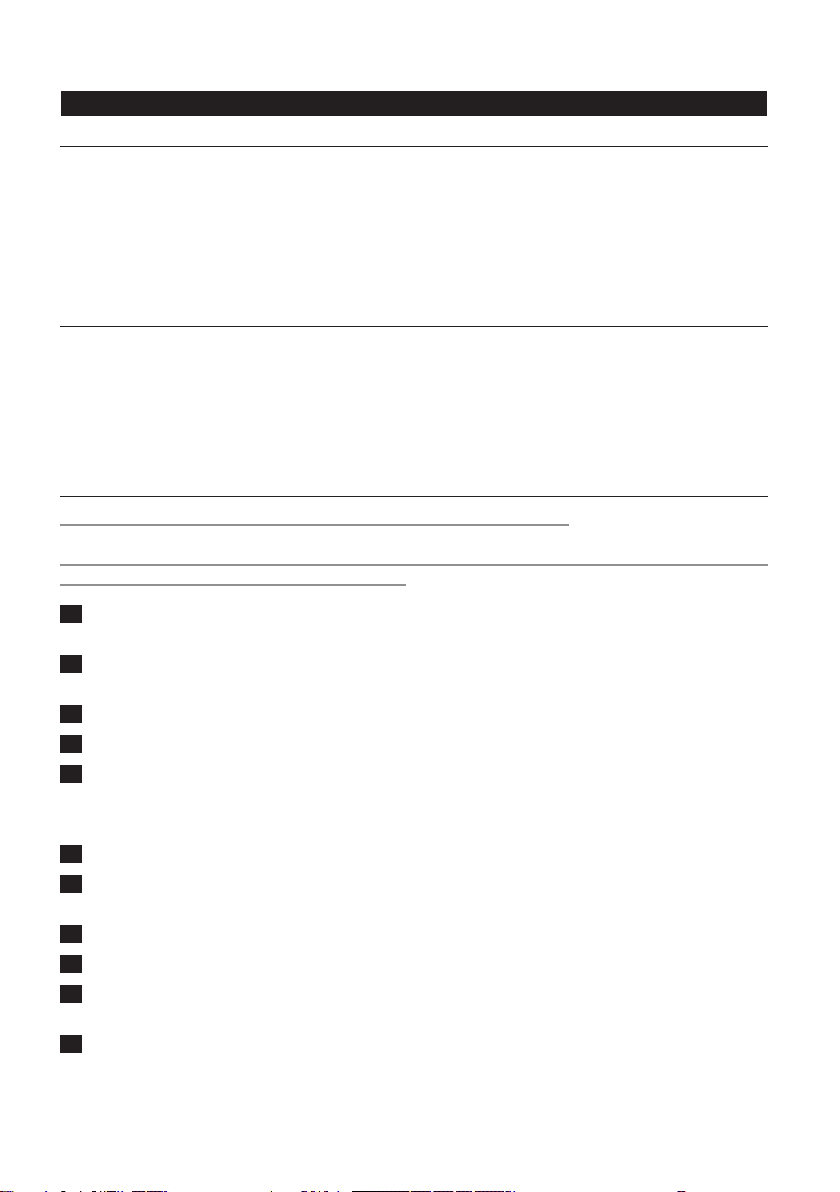
ENGLISH 7
IMPORTANT - Cleaning and maintenance
Smart Calc-Clean System
Your appliance has been designed with a Smart Calc-Clean system to ensure that descaling and
cleaning is done regularly. This helps to maintain a strong steam performance and avoids dirt and
stains coming out of the soleplate over time. To ensure that the cleaning process is performed, the
steam generator gives regular reminders. Besides that, a second defence step to protect the steam
generator from scale is integrated: the steam function gets disabled if descaling is not done after
1 hour steam ironing once the reminder came up. After descaling is done, the steam function will
be restored. This takes place regardless of the type of water used.
Sound and light Calc-Clean reminder
- After 1 to 3 months of use, the Calc-Clean light starts ashing and the appliance starts beeping
to indicate that you have to perform the Calc-Clean process (Fig. 4).
- You can continue steam ironing for 1 hour while the Calc-Clean light ashes and the appliance
beeps. After 1 hour, the steam function is automatically disabled. You have to perform the CalcClean process before you can continue steam ironing. (Fig. 5)
Tip: You can continue to dry iron by not pressing the steam trigger.
Performing the Calc-Clean process with the Calc-Clean container
Do not leave the appliance unattended during the Calc-Clean process.
Caution: Do not interrupt the process by lifting the iron up from the Calc-Clean container, as hot
water and steam will come out of the soleplate.
1 Fill up the water tank halfway. Consult the separate quick start guide for instructions on how
to detach the water tank (Fig. 6).
2 Make sure that the appliance is plugged in and switched ON during the Calc-Clean process
(Fig. 7).
3 Turn the temperature dial to Calc-Clean (Fig. 8).
4 Place the Calc-Clean container on the ironing board or any other even, stable surface (Fig. 9).
5 Place the iron stably on the Calc-Clean container.
Note: The Calc-Clean container has been designed to collect scale particles and hot water during the
Calc-Clean process. It is perfectly safe to rest the iron on this container during the entire process.
6 Press and hold the Calc-Clean button for 2 seconds until you hear short beeps (Fig. 10).
7 During the Calc-Clean process, you hear short beeps and a pumping sound. Wait
approximately 2 minutes for the appliance to complete the process (Fig. 11).
8 When the Calc-Clean process is completed, the iron stops beeping (Fig. 12).
9 Wipe the iron with a piece of cloth and put it back on the base station (Fig. 13).
10 As the Calc-Clean container becomes hot during the Calc-Clean process, wait approx.
5 minutes before you touch it.
11 If necessary, you can repeat steps 1 to 11. Make sure that you empty the Calc-Clean
container before you start the Calc-Clean process.
Note: During the Calc-Clean process, clean water may come out of the soleplate if no scale has
accumulated inside the iron. This is normal.
Page 8

ENGLISH8
Safety auto-off mode (specic types only)
- To save energy, the steam generator switches off automatically when it has not been used for
15 minutes. The ‘iron ready’ light ashes.
- To reactivate the steam generator, set the on/off switch to ‘off’ position and then to ‘on’ position.
Troubleshooting
This chapter summarises the most common problems you could encounter with the appliance.
If you are unable to solve the problem with the information below, visit www.philips.com/support
for a list of frequently asked questions or contact the Consumer Care Centre in your country.
Problem Possible cause Solution
The iron does not
produce any
steam.
The Calc-Clean
light ashes and
the appliance
beeps.
The Calc-Clean
light ashes and/or
the appliance
beeps.
The Calc-Clean
light ashes and
the appliance
beeps every time I
press the steam
trigger. No steam
comes out of the
soleplate.
There is not enough water in
the water tank.
You have not pressed the steam
trigger.
You have set the temperature
dial to 1.
The steam function has been
disabled until you have
performed the Calc-Clean
process.
You have not placed the water
tank in the appliance properly.
This is the Calc-Clean reminder. Perform the Calc-Clean process within
You have not done or have not
completed the Calc-Clean
process.
You have not done or have not
completed the Calc-Clean
process.
Fill the water tank beyond the MIN
indication. Press and hold the steam
trigger until steam comes out. It may take
up to 30 seconds until steam comes out.
Press and hold the steam trigger until
steam comes out.
Turn the temperature dial to 2 or
higher.
Perform the Calc-Clean process to
restore the steam function (see chapter
‘IMPORTANT - Cleaning and
maintenance’).
Slide the water tank into the appliance
until it locks into place (‘click’).
1 hour after the Calc-Clean reminder is
given.
Perform the Calc-Clean process to
enable the steam function again
(see chapter ‘IMPORTANT - Cleaning
and maintenance’).
Perform the Calc-Clean process to
enable the steam function again (see
chapter ‘IMPORTANT - Cleaning and
maintenance’).
Page 9

Problem Possible cause Solution
The appliance has
switched off.
The appliance
produces a loud
pumping sound.
Water droplets
come out of the
soleplate.
Dirty water and
impurities come
out of the
soleplate.
Water ushes out
of the soleplate.
The Calc-Clean
process does not
start.
There are water
droplets visible in
the appliance
when I detach the
water tank.
The safety auto-off function was
activated. This happens
automatically when the steam
generator has not been used or
the steam trigger has not been
pressed for more than
15 minutes.
The water tank is empty. Fill the water tank with water and press
After the Calc-Clean process,
remaining water may drip out of
the soleplate.
The Calc-Clean process has not
been completed.
Impurities or chemicals present
in the water have deposited in
the steam vents and/or soleplate.
You have accidentally started the
Calc-Clean process (see chapter
‘IMPORTANT - Cleaning and
maintenance’).
You have not set the
temperature dial to Calc-Clean
or you have not waited for the
iron to heat up.
You have not pressed the CalcClean button for 2 seconds until
the appliance started beeping.
Water comes from the water
path between the water tank
and stand. This is normal.
Set the on/off switch to ‘off’ position and
then to ‘on’ position.
the steam trigger until the pumping
sound becomes softer and steam comes
out of the soleplate.
Wipe the soleplate dry with a piece of
cloth. If the Calc-Clean light still ashes
and the appliance still beeps, perform the
Calc-Clean process (see chapter
‘IMPORTANT - Cleaning and
maintenance’).
You have to perform the Calc-Clean
process again (see chapter ‘IMPORTANT
- Cleaning and maintenance’).
Perform the Calc-Clean process regularly
(see chapter ‘IMPORTANT - Cleaning
and maintenance’).
Switch off the appliance. Then switch it
back on again. Turn the temperature dial
to the desired temperature setting
instead of CÁLC CLEAN. Let the iron
heat up until the ‘iron ready’ light lights up
steadily.
See chapter ‘IMPORTANT - Cleaning and
maintenance’.
See chapter ‘IMPORTANT - Cleaning and
maintenance’.
These water droplets are harmless. If you
want, you can wipe away the water
droplets with a dry cloth.
ENGLISH 9
Page 10

ENGLISH10
Problem Possible cause Solution
Steam output is
low.
Steam does not
come out
immediately when
I press the steam
trigger.
You do not press the steam
trigger continuously.
Water is converted into steam
in the soleplate. When you press
the steam trigger, it will take 1 to
2 seconds until steam is
generated and released. This is
normal.
Keep the steam trigger pressed
continuously when you move the iron
over the fabric.
Keep the steam trigger pressed
continuously when you move the iron
over the fabric.
Page 11

ESPAÑOL
Introducción
Enhorabuena por la compra de este producto y bienvenido a Philips. Para sacar el mayor partido de
la asistencia que Philips le ofrece, registre su producto en www.philips.com/welcome.
Lea con atención este manual de usuario, el folleto de información importante y la guía de inicio
rápido antes de utilizar el aparato. Consérvelos para consultarlos en el futuro.
Descripción general (g. 3)
1 Piloto de “plancha lista”
2 Botón Calc-Clean con piloto Calc-Clean
3 Botón de vapor
4 Control de temperatura
5 Base de apoyo
6 Manguera
7 Recogecable
8 Interruptor de encendido/apagado
9 Bloqueo para transporte
10 Cable de alimentación
11 Clavija
12 Compartimento para guardar la manguera
13 Depósito de agua extraíble
14 Abertura de llenado
15 Indicación MAX
16 Botón de liberación del depósito de agua
17 Mango del depósito de agua
18 Depósito Calc-Clean inteligente
11
Ajuste de la temperatura
Para seleccionar la temperatura de planchado adecuada, gire el control de temperatura hasta la
posición correspondiente.
El aparato ajusta el vapor automáticamente, en función del ajuste de temperatura de la plancha.
Posición de temperatura Ajuste de vapor
automático
SINTÉTICO a 1
2
3 a LINO
Recomendación de agua para utilizar: agua destilada o desmineralizada
El aparato se ha diseñado para utilizarse con agua del grifo. Si vive en una zona con agua dura, la cal
se puede acumular rápidamente. Por lo tanto, es recomendable utilizar agua destilada o
desmineralizada para prolongar la vida útil del aparato.
No añada perfume, agua de la secadora, vinagre, productos de planchado, agua tratada
químicamente ni otros productos químicos, ya que pueden provocar fugas de agua, manchas
marrones o daños en el aparato.
Tipo de tejido
Tejidos sintéticos (por ejemplo, acetato,
acrílico, nylon, poliamida)
Lana, viscosa, poliéster y seda
Algodón, lino
Page 12

ESPAÑOL12
IMPORTANTE: Limpieza y mantenimiento
Sistema Calc-Clean inteligente
El aparato se ha diseñado con un sistema Calc-Clean inteligente para garantizar que la eliminación
de los depósitos de cal y la limpieza se realizan regularmente. Esto ayuda a mantener un
rendimiento potente del vapor y evita que salgan suciedad y manchas de la suela con el tiempo.
Para garantizar que se realiza el proceso de limpieza, el generador de vapor proporciona
recordatorios de forma regular. Además, integra un segundo paso de defensa para proteger el
generador de vapor de la cal: la función de vapor se desactiva si no se eliminan los depósitos de cal
1 hora después de que se active el recordatorio. Después de eliminar los depósitos de cal, la función
de vapor se restablece. Esto ocurre independientemente del tipo de agua utilizada.
Recordatorio Calc-Clean con luz y sonido
- Después de entre 1 y 3 meses de uso, el piloto Calc-Clean empieza a parpadear y el aparato
emite un pitido para indicar que es necesario realizar el proceso Calc-Clean (g. 4).
- Puede seguir planchando con vapor durante 1 hora mientras el piloto Calc-Clean parpadea y el
aparato emite un pitido. Después de 1 hora, la función de vapor se desactiva automáticamente.
Debe realizar el proceso Calc-Clean para poder seguir planchando con vapor. (g. 5)
Consejo: Puede seguir planchando en seco sin pulsar el botón de vapor.
Realización del proceso Calc-Clean con el depósito Calc-Clean
No deje el aparato desatendido durante el proceso Calc-Clean.
Precaución: No interrumpa el proceso levantando la plancha del depósito Calc-Clean, ya que
saldrán agua caliente y vapor por la suela.
1 Llene el depósito de agua hasta la mitad. Consulte la guía de inicio rápido para obtener
instrucciones sobre cómo extraer el depósito de agua (g. 6).
2 Asegúrese de que el aparato está enchufado y encendido durante el proceso Calc-Clean
(g. 7).
3 Gire el control de temperatura hasta la posición Calc-Clean (g. 8).
4 Coloque el depósito Calc-Clean sobre la tabla de planchar o cualquier otra supercie
uniforme y estable (g. 9).
5 Coloque la plancha de forma estable sobre el depósito Calc-Clean.
Nota: El depósito Calc-Clean se ha diseñado para recoger las partículas de cal y el agua caliente durante
el proceso Calc-Clean. La plancha se puede dejar de forma totalmente segura sobre este depósito
durante todo el proceso.
6 Mantenga pulsado el botón Calc-Clean durante 2 segundos hasta que oiga pitidos breves
(g. 10).
7 Durante el proceso Calc-Clean, oirá pitidos breves y un sonido de bombeo. Espere
aproximadamente 2 minutos a que el aparato complete el proceso (g. 11).
8 Cuando se complete el proceso Calc-Clean, la plancha dejará de pitar (g. 12).
9 Frote la plancha con un trozo de tela y vuelva a colocarla sobre la estación base (g. 13).
10 El depósito Calc-Clean se calienta durante el proceso Calc-Clean, por lo que debe esperar
aproximadamente 5 minutos antes de tocarlo.
Page 13

ESPAÑOL 13
11 Si es necesario, puede repetir los pasos del 1 al 11. Asegúrese de vaciar el depósito
Calc-Clean antes de iniciar el proceso Calc-Clean.
Nota: Durante el proceso Calc-Clean, puede que salga agua limpia por la suela si no se ha acumulado
cal en el interior de la plancha. Esto es normal.
Modo de desconexión automática de seguridad (solo modelos especícos)
- Para ahorrar energía, el generador de vapor se apaga automáticamente si no se utiliza durante
15 minutos. El piloto de “plancha lista” parpadea.
- Para volver a activar el generador de vapor, ajuste el interruptor de encendido/apagado en la
posición de apagado y, a continuación, en la posición de encendido.
Guía de resolución de problemas
En este capítulo se resumen los problemas más frecuentes que pueden surgir con el aparato. Si no
puede resolver el problema con la siguiente información, visite www.philips.com/support para
consultar una lista de preguntas más frecuentes o póngase en contacto con el servicio de atención
al cliente en su país.
Problema Posible causa Solución
La plancha no
produce vapor.
El piloto CalcClean parpadea y
el aparato emite
un pitido.
El piloto CalcClean parpadea
o el aparato
emite un pitido.
No hay suciente agua en el
depósito.
No ha pulsado el botón de
vapor.
Ha ajustado el control de
temperatura en la posición 1.
La función de vapor
permanecerá desactivada hasta
que haya realizado el proceso
Calc-Clean.
No ha colocado el depósito de
agua correctamente en el
aparato.
Es el recordatorio Calc-Clean. Realice el proceso Calc-Clean antes de
No ha realizado o no ha
completado el proceso CalcClean.
Llene el depósito de agua por encima de la
indicación MIN. Mantenga pulsado el botón
de vapor hasta que salga vapor. El vapor
puede tardar hasta 30 segundos en salir.
Mantenga pulsado el botón de vapor hasta
que salga vapor.
Gire el control de la temperatura hasta la
posición 2 o superior.
Lleve a cabo el proceso Calc-Clean para
activar de nuevo la función de vapor
(consulte el capítulo “IMPORTANTE:
Limpieza y mantenimiento”).
Deslice el depósito de agua en el aparato
hasta que encaje en su sitio (clic).
1 hora después de que se active el
recordatorio Calc-Clean.
Realice el proceso Calc-Clean para activar
de nuevo la función de vapor (consulte el
capítulo “IMPORTANTE: Limpieza y
mantenimiento”).
Page 14

ESPAÑOL14
Problema Posible causa Solución
El piloto CalcClean parpadea y
el aparato emite
un pitido cada
vez que pulso el
botón de vapor.
No sale vapor
por la suela.
El aparato está
apagado.
El aparato
produce un
sonido fuerte de
bombeo.
Salen gotitas de
agua por la suela.
Salen agua sucia
e impurezas por
la suela.
Sale agua por la
suela.
El proceso CalcClean no se inicia.
No ha realizado o no ha
completado el proceso CalcClean.
Se ha activado la función de
desconexión automática de
seguridad. Esto ocurre
automáticamente cuando el
generador de vapor no se
utiliza no el botón de vapor no
se pulsa durante más de
15 minutos.
El depósito de agua está vacío. Llene el depósito con agua y pulse el
Después del proceso CalcClean, el agua restante puede
gotear por la suela.
No se ha completado el
proceso Calc-Clean.
Las impurezas o los
componentes químicos del agua
se han depositado en los
oricios de salida del vapor o
en la suela.
Ha iniciado accidentalmente el
proceso Calc-Clean (consulte el
capítulo “IMPORTANTE:
Limpieza y mantenimiento”).
No ajustado el control de
temperatura en la posición
Calc-Clean o no ha esperado a
que la plancha se caliente.
Realice el proceso Calc-Clean para activar
de nuevo la función de vapor (consulte el
capítulo “IMPORTANTE: Limpieza y
mantenimiento”).
Ajuste el interruptor de encendido/
apagado en la posición de apagado y, a
continuación en la posición de encendido.
botón de vapor hasta que el sonido de
bombeo se haga más suave y salga vapor
por la suela.
Frote la suela con un paño. Si el piloto
Calc-Clean sigue parpadeando y el aparato
emite un pitido, realice el proceso CalcClean (consulte el capítulo “IMPORTANTE:
Limpieza y mantenimiento”).
Debe realizar el proceso Calc-Clean de
nuevo (consulte el capítulo “IMPORTANTE:
Limpieza y mantenimiento”).
Realice el proceso Calc-Clean de forma
regular (consulte el capítulo
“IMPORTANTE: Limpieza y
mantenimiento”).
Apague el aparato. A continuación, vuelva a
encenderlo. Gire el control de temperatura
hasta el ajuste de temperatura que desee
en lugar de la posición CALC CLEAN.
Deje que la plancha se caliente hasta que
el piloto de “plancha lista” permanezca
encendido.
Consulte el capítulo “IMPORTANTE:
Limpieza y mantenimiento”.
Page 15

Problema Posible causa Solución
Hay gotas de
agua en el
aparato cuando
retiro el depósito
de agua.
La salida de
vapor es baja.
Cuando pulso el
botón de vapor,
el vapor no sale
inmediatamente.
No ha pulsado el botón CalcClean durante 2 segundos hasta
que el aparato empieza a pitar.
El agua sale entre el depósito
de agua y el soporte. Esto es
normal.
No pulse el botón de vapor de
forma continua.
El agua se convierte en vapor
en la suela. Al pulsar el botón
de vapor, transcurrirán entre
uno y dos segundos hasta que
se genere y salga vapor. Esto es
normal.
Consulte el capítulo “IMPORTANTE:
Limpieza y mantenimiento”.
Estas gotas de agua son inofensivas. Si lo
desea, puede secarlas con un paño seco.
Mantenga pulsado el botón de vapor de
forma continua cuando mueva la plancha
sobre el tejido.
Mantenga pulsado el botón de vapor de
forma continua cuando mueva la plancha
sobre el tejido.
ESPAÑOL 15
Page 16

16
FRANÇAIS
Introduction
Félicitations pour votre achat et bienvenue dans l’univers Philips ! Pour proter pleinement de
l’assistance Philips, enregistrez votre produit sur le site à l’adresse suivante : www.philips.com/
welcome.
Lisez attentivement ce mode d’emploi, la brochure « Informations importantes » et le guide de
démarrage rapide avant d’utiliser l’appareil et conservez-le pour une consultation ultérieure.
Description générale (g. 3)
1 Voyant « Fer prêt »
2 Bouton Calc-Clean avec voyant Calc-Clean
3 Gâchette vapeur
4 Thermostat
5 Talon
6 Cordon d’arrivée de la vapeur
7 Rangement du cordon
8 Bouton marche/arrêt
9 Verrouillage du fer
10 Cordon d’alimentation
11 Cordon d’alimentation
12 Compartiment de rangement du cordon
13 Réservoir d’eau amovible
14 Orice de remplissage
15 Niveau MAX
16 Bouton de libération du réservoir d’eau
17 Poignée du réservoir d’eau
18 Réservoir anticalcaire intelligent
Réglage de la température
Réglez la température de repassage recommandée en tournant le thermostat sur la position
adéquate.
L’appareil ajuste la vapeur automatiquement, en fonction du réglage de température de repassage.
Réglage de
température
SYNTH à 1
2
3 à LIN
Recommandation pour l’eau à utiliser : eau distillée ou déminéralisée
Votre appareil a été conçu pour être utilisé avec l’eau du robinet. Si vous habitez dans une région où
l’eau est calcaire, des dépôts peuvent se former rapidement. Il est dès lors recommandé d’utiliser de
l’eau distillée ou déminéralisée an de prolonger la durée de vie de votre appareil.
N’ajoutez pas de parfum, d’eau provenant du sèche-linge, de vinaigre, de produits d’aide au
repassage ou d’autres agents chimiques dans le réservoir d’eau car ils peuvent entraîner des
projections d’eau, des taches marron ou des dommages à votre appareil.
Réglage de vapeur
automatique
Type de tissu
Fibres synthétiques (par ex. acétate,
acrylique, nylon, polyamide).
Laine, viscose, polyester et soie.
Coton, lin
Page 17

FRANÇAIS 17
IMPORTANT - Nettoyage et entretien
Système anticalcaire intelligent
Votre appareil a été pourvu d’un système anticalcaire intelligent an d’assurer un détartrage et un
nettoyage réguliers et, ainsi, maintenir des performances élevées de vapeur et éviter que saletés et
taches s’échappent de la semelle au l du temps. Pour garantir l’exécution du procédé de nettoyage,
l’appareil indique des rappels réguliers. Outre cela, une deuxième étape de défense pour la
protection de l’appareil contre le calcaire est intégrée : la fonction vapeur est désactivée si le
détartrage n’est pas effectué dans un délai d’1 heure de repassage à la vapeur à compter du rappel.
Une fois le détartrage effectué, la fonction vapeur est restaurée. Ceci se produit indépendamment
du type d’eau utilisé.
Rappel sonore et visuel de détartrage
- Après 1 à 3 mois d’utilisation, le voyant Calc-Clean commence à clignoter et l’appareil
commence à émettre des signaux sonores pour indiquer que vous devez exécuter le traitement
anticalcaire (g. 4).
- Vous pouvez poursuivre le repassage à la vapeur pendant 1 heure à partir du moment où le
voyant Calc-Clean clignote et l’appareil émet de signaux sonores. Une fois ce délai écoulé,
la fonction vapeur est automatiquement désactivée. Vous devez alors exécuter le traitement
anticalcaire avant de pouvoir poursuivre le repassage à la vapeur. (g. 5)
Conseil : Vous pouvez continuer à repasser à sec en n’appuyant pas sur la gâchette vapeur.
Exécution du traitement anticalcaire avec le réservoir anticalcaire
Ne laissez pas l’appareil sans surveillance pendant le traitement anticalcaire.
Attention : N’interrompez pas le processus en relevant le fer du réservoir anticalcaire car de
l’eau chaude et de la vapeur sortent de la semelle.
1 Remplissez le réservoir d’eau à la moitié. Consultez le guide de mise en route pour plus
d’instructions sur la façon de retirer le réservoir d’eau (g. 6).
2 Assurez-vous que l’appareil est branché et allumé pendant le traitement anticalcaire (g. 7).
3 Réglez le thermostat sur Calc-Clean (g. 8).
4 Placez le réservoir anticalcaire intelligent sur la planche à repasser ou sur une autre surface
plane et stable (g. 9).
5 Placez le fer de manière stable sur le réservoir anticalcaire.
Remarque : Le réservoir anticalcaire a été conçu pour recueillir les particules de calcaire et l’eau chaude
pendant le traitement anticalcaire. Il est parfaitement sûr de laisser le fer posé sur ce réservoir durant
toute l’opération.
6 Maintenez enfoncé le bouton Calc-Clean pendant 2 secondes jusqu’à ce que de brefs signaux
sonores retentissent (g. 10).
7 Pendant le traitement anticalcaire, vous entendez de brefs signaux sonores et un bruit de
pompe. Patientez environ 2 minutes que l’appareil termine le processus (g. 11).
8 Lorsque le traitement anticalcaire est terminé, le fer cesse d’émettre des signaux sonores
(g. 12).
9 Essuyez le fer avec un chiffon et replacez-le sur la base (g. 13).
10 Le réservoir anticalcaire devenant chaud pendant le traitement anticalcaire, patientez environ
5 minutes avant de le toucher.
Page 18

FRANÇAIS18
11 Si nécessaire, vous pouvez répéter les étapes 1 à 11. Veillez à vider le réservoir anticalcaire
avant de commencer le traitement anticalcaire.
Remarque : Pendant le traitement anticalcaire, de l’eau propre peut s’écouler de la semelle si aucun
résidu de calcaire ne s’est accumulé dans le fer. Ceci est normal.
Mode d’arrêt automatique de sécurité (certains modèles uniquement)
- Pour économiser l’énergie, la centrale vapeur s’éteint automatiquement lorsqu’elle n’a pas été
utilisée pendant 15 minutes. Le voyant « Fer prêt » clignote.
- Pour réactiver la centrale vapeur, réglez le bouton marche/arrêt sur la position d’arrêt, puis sur la
position de marche.
Dépannage
Cette rubrique présente les problèmes les plus courants que vous pouvez rencontrer avec votre
appareil. Si vous ne parvenez pas à résoudre le problème à l’aide des informations ci-dessous,
rendez-vous sur www.philips.com/support pour consulter les questions fréquemment posées,
ou contactez le Service Consommateurs de votre pays.
Problème Cause possible Solution
L’appareil ne
produit pas de
vapeur.
Le voyant CalcClean clignote et
l’appareil émet
des signaux
sonores.
Le voyant CalcClean clignote et/
ou l’appareil
émet des signaux
sonores.
Il n’y a pas assez d’eau dans le
réservoir d’eau.
Vous n’avez pas appuyé sur la
gâchette vapeur.
Vous avez réglé le thermostat
sur 1.
La fonction vapeur reste
désactivée jusqu’à ce que vous
ayez effectué la procédure de
détartrage.
Vous avez mal positionné le
réservoir dans l’appareil.
Ceci est le rappel de détartrage. Exécutez le traitement anticalcaire dans un
Vous n’avez pas exécuté ou
terminé le traitement
anticalcaire.
Remplissez le réservoir d’eau au-delà de
l’indication MIN. Maintenez enfoncé la
gâchette vapeur jusqu’à ce que de la
vapeur s’échappe, ce qui peut prendre
jusqu’à 30 secondes.
Maintenez la gâchette vapeur enfoncée
jusqu’à ce que la vapeur s’échappe de
l’appareil.
Réglez le thermostat sur la position 2 ou
supérieure.
Effectuez la procédure de détartrage pour
réactiver la fonction vapeur (voir le
chapitre « IMPORTANT - Nettoyage et
entretien »).
Repositionnez le réservoir dans l’appareil
jusqu’à ce qu’il s’enclenche (clic).
délai d’1 heure après le rappel de
détartrage.
Exécutez le traitement anticalcaire pour
réactiver la fonction vapeur (voir le
chapitre « IMPORTANT - Nettoyage et
entretien »).
Page 19

Problème Cause possible Solution
Le voyant CalcClean clignote et
l’appareil émet
des signaux
sonores chaque
fois que j’appuie
sur la gâchette
vapeur. Aucune
vapeur ne
s’échappe de la
semelle.
L’appareil s’est
éteint.
Le fer produit un
bruit de pompe.
Des gouttes
d’eau s’écoulent
de la semelle.
De l’eau sale et
des impuretés
s’écoulent de la
semelle.
De l’eau s’écoule
de la semelle.
Le traitement
anticalcaire ne
démarre pas.
Vous n’avez pas exécuté ou
terminé le traitement
anticalcaire.
La fonction d’arrêt automatique
était activée. Cela se produit
automatiquement lorsque la
centrale vapeur n’a pas été
utilisée ou que la gâchette
vapeur n’a pas été actionnée
pendant plus de 15 minutes.
Le réservoir d’eau est vide. Remplissez le réservoir d’eau avec de l’eau
Après le traitement anticalcaire,
de l’eau peut s’écouler de la
semelle.
Le traitement anticalcaire n’est
pas terminé.
Des impuretés ou dépôts de
calcaire se sont formés sur les
évents à vapeur et/ou la
semelle.
Vous avez accidentellement
démarré le traitement
anticalcaire (voir le chapitre
« IMPORTANT - Nettoyage et
entretien »).
Vous n’avez pas réglé le
thermostat sur Calc-Clean ou
vous n’avez pas attendu que le
fer chauffe.
Exécutez le traitement anticalcaire pour
réactiver la fonction vapeur (voir le
chapitre « IMPORTANT - Nettoyage et
entretien »).
Réglez le bouton marche/arrêt sur la
position d’arrêt, puis sur la position de
marche.
et appuyez sur la gâchette vapeur jusqu’à
ce que le bruit de pompe s’atténue et que
de la vapeur s’échappe de la semelle.
Essuyez la semelle à l’aide d’un chiffon. Si le
voyant Calc-Clean continue de clignoter et
si l’appareil continue d’émettre des signaux
sonores, exécutez le traitement anticalcaire
(voir le chapitre « IMPORTANT Nettoyage et entretien »).
Vous devez exécuter à nouveau le
traitement anticalcaire (voir le chapitre
« IMPORTANT - Nettoyage et
entretien »).
Exécutez régulièrement le traitement
anticalcaire (voir le chapitre
« IMPORTANT - Nettoyage et
entretien »).
Éteignez l’appareil, puis rallumez-le. Réglez
le thermostat sur le réglage de
température souhaité, et non sur CALC
CLEAN. Laissez le fer chauffer jusqu’à ce
que le voyant « Fer prêt » reste allumé.
Consultez le chapitre « IMPORTANT Nettoyage et entretien ».
FRANÇAIS 19
Page 20

FRANÇAIS20
Problème Cause possible Solution
Consultez le chapitre « IMPORTANT Nettoyage et entretien ».
Ces gouttelettes d’eau sont sans danger.
Si vous le souhaitez, vous pouvez essuyer
les gouttes d’eau avec un chiffon sec.
Gardez le déclencheur de vapeur enfoncé
de manière continue lorsque vous
déplacez le fer sur le tissu.
Gardez le déclencheur de vapeur enfoncé
de manière continue lorsque vous
déplacez le fer sur le tissu.
Des gouttes
d’eau sont visibles
dans l’appareil
lorsque je retire
le réservoir d’eau.
Le débit de
vapeur est faible.
La vapeur ne
sort pas
immédiatement
lorsque j’appuie
sur la gâchette
vapeur.
Vous n’avez pas appuyé sur le
bouton Calc-Clean pendant
2 secondes jusqu’à ce que
l’appareil commence à émettre
des signaux sonores.
De l’eau s’écoule du circuit
d’écoulement entre le réservoir
d’eau et le support. Ce
phénomène est normal.
Vous n’appuyez pas en continu
sur la gâchette vapeur.
L’eau est transformée en vapeur
dans la semelle. Lorsque vous
appuyez sur la gâchette vapeur,
il faut 1 à 2 secondes pour que
la vapeur soit générée et
libérée. Ce phénomène est
normal.
Page 21

ITALIANO
Introduzione
Congratulazioni per l’acquisto e benvenuti in Philips! Per trarre il massimo vantaggio dall’assistenza
Philips, registrate il vostro prodotto su www.philips.com/welcome.
Prima di utilizzare l’apparecchio, leggete attentamente il manuale dell’utente, l’opuscolo “Informazioni
importanti” e la guida rapida. Conservateli per eventuali riferimenti futuri.
Descrizione generale (g. 3)
1 Spia di “ferro da stiro pronto”
2 Pulsante Calc-Clean con relativa spia
3 Pulsante del vapore
4 Termostato
5 Appoggio
6 Tubo dell’acqua
7 Supporto per cavo
8 Interruttore on/off
9 Blocco trasporto
10 Cavo di alimentazione
11 Spina di rete
12 Vano di riposizionamento del cavo
13 Serbatoio dell’acqua estraibile
14 Foro di riempimento
15 Segno MAX
16 Pulsante di sgancio del serbatoio dell’acqua
17 Impugnatura del serbatoio dell’acqua
18 Contenitore Smart Calc-Clean
21
Impostazione della temperatura
Impostate la temperatura di stiratura desiderata ruotando il termostato sulla posizione appropriata.
L’apparecchio regola automaticamente il vapore, in base alla temperatura di stiratura impostata.
Impostazione
temperatura
Da SINT a 1
2
3 a LINO
Acqua da utilizzare: distillata o demineralizzata.
Il vostro apparecchio è progettato per essere utilizzato con l’acqua del rubinetto Se vivete in un’area
con acqua dura, potrebbe vericarsi un repentino accumulo di calcare. Si consiglia, quindi, di usare
acqua distillata o demineralizza per prolungare la vita dell’apparecchio.
Non aggiungete profumo, acqua proveniente dall’asciugatrice, aceto, prodotti per la stiratura,
acqua decalcicata chimicamente o altre sostanze chimiche, poiché potrebbero causare la
fuoriuscita di acqua, la comparsa di macchie marroncine oppure danni al vostro apparecchio.
Impostazione automatica del
vapore
Tipo di tessuto
Tessuti sintetici (es. acetato,
acrilico, nylon, poliammide).
Lana, viscosa, poliestere e seta.
Cotone, lino
Page 22

ITALIANO22
IMPORTANTE - Pulizia e manutenzione
Sistema Smart Calc-Clean
Il vostro apparecchio è stato progettato con un sistema Smart Calc-Clean per assicurarvi che la
rimozione del calcare e la pulizia vengano fatte regolarmente, garantendo una potente erogazione
del vapore ed evitando la fuoriuscita di sporco e macchie dalla piastra nel tempo. Per assicurarvi che
il processo di pulizia venga effettuato, il generatore di vapore utilizza dei promemoria. In più, la
funzione di emissione del vapore viene disabilitata se la rimozione del calcare non viene effettuata
dopo 1 ora di stiratura a vapore, a seguito della comparsa del promemoria. Dopo aver effettuato la
rimozione del calcare, la funzione di emissione del vapore sarà di nuovo disponibile. Questo succede
indipendentemente dal tipo di acqua utilizzata.
Promemoria luminoso e acustico per la rimozione del calcare
- Fra il 1° e il 3° mese di utilizzo, la spia della rimozione del calcare lampeggia e l’apparecchio
emette un segnale acustico che vi indica la necessità di eseguire la procedura Calc-Clean. (g. 4)
- Quando la spia lampeggia e l’apparecchio emette un segnale acustico, potrete continuare la
stiratura a vapore per 1 ora, al termine della quale la funzione del vapore sarà disabilitata
automaticamente. Prima di poter continuare la stiratura, dovrete eseguire la procedura
Calc-Clean. (g. 5)
Consiglio: Potete continuare la stiratura a secco non premendo il pulsante del vapore.
Eseguite la procedura Calc-Clean con il relativo contenitore
non lasciate l’apparecchio incustodito durante la procedura Calc-Clean.
Attenzione: non interrompete il processo sollevando il ferro dal contenitore Calc-Clean, poiché
l’acqua calda e il vapore usciranno dalla piastra.
1 Riempite il serbatoio dell’acqua a metà. Consultate la guida rapida fornita separatamente per
ottenere istruzioni su come rimuovere il serbatoio dell’acqua (g. 6).
2 Assicuratevi che l’apparecchio sia collegato alla presa di corrente e acceso durante la
procedura Calc-Clean (g. 7).
3 Ruotate il termostato sulla funzione Calc-Clean (g. 8).
4 Posizionate il contenitore Calc-Clean sull’asse da stiro o un’altra supercie stabile (g. 9).
5 Posizionate in modo stabile il ferro sul contenitore Calc-Clean.
Nota: il contenitore Calc-Clean è stato progettato per raccogliere le particelle di calcare e l’acqua calda
durante il processo Calc-Clean. Durante il processo il ferro può essere appoggiato tranquillamente sul
contenitore.
6 Tenete premuto il pulsante Calc-Clean per 2 secondi nché non udite dei brevi segnali
acustici (g. 10).
7 Durante la procedura Calc-Clean, sentirete dei brevi segnali acustici e un rumore di
pompaggio. Attendete circa 2 minuti afnché l’apparecchio completi il processo (g. 11).
8 Quando la procedura Calc-Clean è completata, il segnale acustico cessa (g. 12).
9 Pulite il ferro con un panno e riponetelo sulla base (g. 13).
10 Poiché durante la procedura Calc-Clean il contenitore Calc-Clean si surriscalda, attendete
circa 5 minuti prima di toccarlo.
Page 23

ITALIANO 23
11 Se necessario, potete ripetere i passaggi da 1 a 11. Assicuratevi di svuotare il contenitore
Calc-Clean prima di avviare il processo Calc-Clean.
Nota: durante il processo Calc-Clean, dell’acqua pulita potrebbe fuoriuscire dalla piastra se nel ferro non
vi è presenza di calcare. Questo è normale.
Modalità di spegnimento automatico di sicurezza (solo per alcuni modelli)
- Per risparmiare energia, il generatore di vapore si spegne automaticamente se non viene
utilizzato per 15 minuti consecutivi e la spia di “ferro da stiro pronto” lampeggia.
- Per riattivare il generatore di vapore, impostate l’interruttore on/off su “off” e poi su “on”.
Risoluzione dei problemi
Questo capitolo riassume i problemi più comuni che potreste riscontrare con l’apparecchio. Se non
riuscite a risolvere il problema con le informazioni riportate sotto, visitate il sito www.philips.com/
support per un elenco di domande frequenti o contattate il centro assistenza clienti del vostro
paese.
Problema Possibile causa Soluzione
Il ferro non
emette vapore.
Non c’è abbastanza acqua nel
serbatoio.
Non avete premuto il pulsante
del vapore.
Avete impostato il termostato su 1.Ruotate il termostato su 2 o superiore.
Riempite il serbatoio dell’acqua oltre
l’indicazione MIN. Tenete premuto il
pulsante del vapore nché il vapore non
fuoriesce. Potrebbero essere necessari
no a 30 secondi.
Tenete premuto il pulsante del vapore
no a quando il vapore non fuoriesce
dall’apparecchio.
La spia CalcClean lampeggia
e l’apparecchio
emette un
segnale acustico.
La spia CalcClean lampeggia
e/o l’apparecchio
emette un
segnale acustico.
La funzione vapore è disattivata
n quando non viene eseguita la
procedura Calc-Clean.
Il serbatoio dell’acqua non è
stato posizionato correttamente
nell’apparecchio.
Si tratta del promemoria CalcClean.
Non avete eseguito o non avete
completato la procedura CalcClean.
Eseguite la procedura Calc-Clean per
riattivare la funzione di emissione del
vapore (consultate il capitolo
“IMPORTANTE - Pulizia e
manutenzione”).
Reinserite il serbatoio dell’acqua
nell’apparecchio facendolo scorrere nché
non si blocca in posizione (“clic”).
Eseguite la procedura Calc-Clean entro
1 ora dopo la comparsa del relativo
promemoria.
Eseguite la procedura Calc-Clean per
riattivare la funzione di emissione del
vapore (consultate il capitolo
“IMPORTANTE - Pulizia e
manutenzione”).
Page 24

ITALIANO24
Problema Possibile causa Soluzione
Ogni qualvolta si
preme il pulsante
del vapore, la spia
Calc-Clean
lampeggia e
l’apparecchio
emette un
segnale acustico.
Della piastra non
fuoriesce vapore.
L’apparecchio si è
spento.
L’apparecchio
emette un forte
rumore di
pompaggio.
Dalla piastra
fuoriescono
goccioline
d’acqua.
Dalla piastra
fuoriescono
impurità e residui
di calcare.
Dalla piastra
fuoriesce l’acqua.
La procedura
Calc-Clean non si
avvia.
Non avete eseguito o non avete
completato la procedura CalcClean.
La funzione di spegnimento
automatico era attiva. Questo si
verica automaticamente
quando il generatore di vapore
non è stato usato o il pulsante
del vapore non è stato premuto
per più di 15 minuti.
Il serbatoio dell’acqua è vuoto. Riempite il serbatoio di acqua e premete
Dopo aver eseguito la procedura
Calc-Clean, dalla piastra
potrebbe gocciolare l’acqua
rimanente.
La procedura Calc-Clean non è
stata completata.
Le impurità o le sostanze
chimiche presenti nell’acqua si
sono depositate sui fori di
fuoriuscita del vapore e/o sulla
piastra.
Avete accidentalmente avviato la
procedura Calc-Clean
(consultate il capitolo
“IMPORTANTE - Pulizia e
manutenzione”).
Non avete impostato il
termostato sulla funzione CalcClean o non avete atteso che il
ferro si riscaldasse.
Eseguite la procedura Calc-Clean per
riattivare la funzione di emissione del
vapore (consultate il capitolo
“IMPORTANTE - Pulizia e
manutenzione”).
Impostate l’interruttore on/off su “off”
e poi su “on”.
il pulsante del vapore no a quando il
rumore di pompaggio non si attenua e il
vapore non inizia a fuoriuscire dalla piastra.
Pulite la piastra con un panno asciutto.
Se la spia Calc-Clean lampeggia ancora e
l’apparecchio emette segnali acustici,
eseguite la procedura Calc-Clean
(consultate il capitolo “IMPORTANTE Pulizia e manutenzione”).
Dovreste eseguire nuovamente la
procedura Calc-Clean (consultate il
capitolo “IMPORTANTE - Pulizia e
manutenzione”).
Eseguite regolarmente la procedura
Calc-Clean (consultate il capitolo
“IMPORTANTE - Pulizia e
manutenzione”).
Spegnete l’apparecchio e riaccendetelo di
nuovo. Ruotate il termostato
sull’impostazione della temperatura
desiderata, non su CÁLC CLEAN. Lasciate
che il ferro si riscaldi nché la spia “ferro
da stiro pronto” non diventa ssa.
Consultate il capitolo “IMPORTANTE Pulizia e manutenzione”.
Page 25

Problema Possibile causa Soluzione
Consultate il capitolo “IMPORTANTE Pulizia e manutenzione”.
Queste gocce d’acqua sono innocue. Se si
desidera, è possibile eliminarle con un
panno asciutto.
Tenete premuto il pulsante del vapore
mentre muovete il ferro sul tessuto.
Tenete premuto il pulsante del vapore
mentre muovete il ferro sul tessuto.
Sono presenti
delle goccioline
d’acqua visibili
nell’apparecchio
quando stacco il
serbatoio
dell’acqua.
Il vapore erogato
è scarso.
Il vapore non
fuoriesce
immediatamente
quando viene
premuto il
pulsante del
vapore.
Non avete premuto il pulsante
Calc-Clean per 2 secondi nché
l’apparecchio ha iniziato a
emettere un segnale acustico.
L’acqua fuoriesce dal percorso
tra il serbatoio e il supporto. Si
tratta di un fenomeno del tutto
normale.
Non avete premuto il pulsante
del vapore in modo continuato.
L’acqua viene convertita in
vapore nella piastra. Quando
premete il pulsante del vapore,
sono necessari 1 - 2 secondi
afnché il vapore venga generato
e rilasciato. Si tratta di un
fenomeno del tutto normale.
ITALIANO 25
Page 26

26
PORTUGUÊS
Introdução
Parabéns pela sua compra e seja bem-vindo à Philips! Para tirar todo o partido da assistência
fornecida pela Philips, registe o seu produto em www.philips.com/welcome.
Leia cuidadosamente este manual do utilizador, o folheto informativo importante e o guia de início
rápido antes de utilizar o aparelho. Guarde-os para referência futura.
Descrição geral (g. 3)
1 Luz de ferro pronto
2 Botão Calc-Clean com luz Calc-Clean
3 Botão do vapor
4 Botão da temperatura
5 Descanso
6 Mangueira
7 Arrumação do o
8 Botão ligar/desligar
9 Bloqueio de transporte
10 Cabo de alimentação
11 Ficha de alimentação
12 Compartimento para arrumação da mangueira
13 Depósito de água amovível
14 Abertura para encher
15 Indicação MAX
16 Botão de libertação do depósito de água
17 Pega do depósito de água
18 Recipiente Calc-Clean inteligente
Denir a temperatura
Para regular o ferro para a temperatura pretendida, rode o botão da temperatura para a posição
apropriada.
O aparelho ajusta o vapor automaticamente, dependendo da temperatura de engomar denida.
Regulação da
temperatura
SYNTH a 1
2
3 a LINEN
Água recomendada para utilização: água destilada ou desmineralizada
O seu aparelho foi concebido para ser utilizado com água canalizada. Se viver numa área com água
dura, pode ocorrer uma acumulação rápida de calcário. Neste caso, recomendamos a utilização de
água destilada ou desmineralizada para prolongar a vida útil do seu aparelho.
Não adicione perfume, água de uma máquina de secar, vinagre, produtos para ajudar a engomar,
água descalcicada quimicamente nem outros químicos, pois estes podem causar expelição de
água, manchas castanhas ou danos no aparelho.
Regulação automática do
vapor
Tipo de tecido
Tecidos sintéticos (p. ex.: acetato,
acrílico, nylon, poliamida).
Lã, viscose, poliéster e seda.
Algodão, linho
Page 27

PORTUGUÊS 27
IMPORTANTE - Limpeza e manutenção
Sistema Calc-Clean inteligente
O seu aparelho foi concebido com um sistema Calc-Clean inteligente para assegurar que a
descalcicação e a limpeza são efectuadas regularmente. Isto ajuda a manter um bom desempenho
de vapor e evita que sujidade e manchas saem através da base com o passar do tempo. Para
assegurar que o processo de limpeza é executado, o gerador de vapor fornece alertas regulares.
Além disso, está integrado um segundo passo de protecção para proteger o gerador de vapor
contra o calcário: se a descalcicação não for efectuada, a função de vapor é desactivada depois de
passar a ferro com vapor durante 1 hora após a apresentação do alerta. Depois de a descalcicação
ser efectuada, a função de vapor será restaurada. Isto acontece independentemente do tipo de água
utilizado.
Alerta Calc-Clean sonoro e luminoso
- Depois de 1 a 3 meses de utilização, a luz Calc-Clean ca intermitente e o aparelho começa a
emitir sinais sonoros para indicar que necessita de executar o processo Calc-Clean (g. 4).
- Pode continuar a passar a ferro a vapor durante 1 hora enquanto a luz Calc-Clean está
intermitente e o aparelho emite sinais sonoros. Depois de decorrida 1 hora, a função de vapor
é desactivada automaticamente. Tem de executar o processo Calc-Clean antes de poder
continuar a passar a ferro a vapor. (g. 5)
Sugestão: Pode continuar a passar a ferro a seco, sem premir o botão de vapor.
Execução do processo Calc-Clean com o recipiente Calc-Clean
Não deixe o aparelho sem vigilância durante o processo Calc-Clean.
Atenção: Não interrompa o processo levantando o ferro do recipiente Calc-Clean, visto que a
base irá libertar água quente e vapor.
1 Encha o depósito de água até meio. Consulte o guia de início rápido em separado para obter
instruções sobre como retirar o depósito de água (g. 6).
2 Assegure-se de que a cha do aparelho está inserida na tomada e o aparelho está ligado
durante o processo Calc-Clean (g. 7).
3 Rode o botão da temperatura para Calc-Clean (g. 8).
4 Coloque o recipiente Calc-Clean na tábua de passar ou em qualquer outra superfície
nivelada e estável (g. 9).
5 Coloque o ferro de forma estável no recipiente Calc-Clean.
Nota: O recipiente Calc-Clean foi concebido para recolher as partículas de calcário e a água quente
durante o processo Calc-Clean. É totalmente seguro pousar o ferro neste recipiente durante todo o
processo.
6 Mantenha o botão Calc-Clean premido durante 2 segundos até ouvir sinais sonoros curtos
(g. 10).
7 Durante o processo Calc-Clean, ouve sinais sonoros curtos e um som de bombear.
Aguarde aproximadamente 2 minutos até o aparelho completar o processo (g. 11).
8 Quando o processo Calc-Clean estiver concluído, o ferro pára de emitir sinais sonoros
(g. 12).
9 Limpe o ferro com um pano e volte a colocá-lo na estação de base (g. 13).
Page 28

PORTUGUÊS28
10 Visto que o recipiente Calc-Clean aquece durante o processo Calc-Clean, aguarde aprox.
5 minutos antes de lhe tocar.
11 Se necessário, pode repetir os passos 1 a 11. Assegure-se de que esvazia o recipiente
Calc-Clean antes de iniciar o respectivo processo.
Nota: Durante o processo Calc-Clean, pode sair água limpa pela base se não houver calcário acumulado
dentro do ferro. Isto é normal.
Modo de desactivação automática de segurança (apenas em modelos especícos)
- Para poupar energia, o gerador de vapor desliga-se automaticamente se não for utilizado
durante 15 minutos. A luz de “ferro pronto” ca intermitente.
- Para reactivar o gerador de vapor, coloque o botão ligar/desligar na posição para desligar e, em
seguida, na posição para ligar.
Resolução de problemas
Este capítulo resume os problemas mais comuns que podem surgir no aparelho. Se não conseguir
resolver o problema com as informações fornecidas a seguir, visite www.philips.com/support
para consultar uma lista de perguntas frequentes ou contacte o Centro de Apoio ao Cliente no seu
país.
Problema Possível causa Solução
O ferro não
produz vapor.
A luz Calc-Clean
ca intermitente
e o aparelho
emite sinais
sonoros.
A luz Calc-Clean
ca intermitente
e/ou o aparelho
emite sinais
sonoros.
Não existe água suciente no
depósito da água.
Não premiu o botão de
vapor.
Deniu o botão da
temperatura para 1.
A função de vapor foi
desactivada até o processo
Calc-Clean ser executado.
Não instalou o depósito de
água correctamente no
aparelho.
Trata-se do alerta Calc-Clean. Execute o processo Calc-Clean num
Ainda não executou ou não
conclui o processo CalcClean.
Encha o depósito com água acima da
indicação MIN. Mantenha o botão de vapor
premido até sair vapor. Pode demorar até
30 segundos para sair vapor.
Mantenha o botão de vapor premido até sair
vapor.
Rode o botão da temperatura para 2 ou
para um nível mais elevado.
Execute o processo Calc-Clean para
restaurar a função de vapor (consulte o
capítulo “IMPORTANTE - Limpeza e
manutenção”).
Introduza o depósito de água no aparelho
deslizando até este encaixar na posição
correcta (ouve-se um estalido).
intervalo de 1 hora depois do alerta
Calc-Clean ser emitido.
Execute o processo Calc-Clean para activar
novamente a função de vapor (consulte o
capítulo “IMPORTANTE - Limpeza e
manutenção”).
Page 29

Problema Possível causa Solução
A luz Calc-Clean
ca intermitente
e o aparelho
emite um sinal
sonoro de cada
vez que primo o
botão de vapor.
Não sai vapor da
base.
O aparelho
desligou-se.
O aparelho
produz um som
elevado de
bombeamento.
A base liberta
gotas de vapor.
Saem impurezas
e água suja da
base do ferro.
A base liberta
água.
O processo CalcClean não é
iniciado.
Ainda não executou ou não
conclui o processo CalcClean.
A função de desactivação
automática de segurança foi
activada, isto acontece
automaticamente se o
gerador de vapor não for
utilizado ou o botão de vapor
não foi premido durante mais
de 15 minutos.
O depósito de água está
vazio.
Depois do processo CalcClean, a água restante pode
sair em gotas através da base.
O processo Calc-Clean não
foi concluído.
Podem ter-se depositado no
depósito do vapor e/ou na
base impurezas ou químicos
presentes na água.
Iniciou acidentalmente o
processo Calc-Clean
(consulte o capítulo
“IMPORTANTE - Limpeza e
manutenção”).
Não regulou o botão da
temperatura para Calc-Clean
ou não aguardou até o ferro
aquecer.
Execute o processo Calc-Clean para activar
novamente a função de vapor (consulte o
capítulo “IMPORTANTE - Limpeza e
manutenção”).
Coloque o botão ligar/desligar na posição
para desligar e, em seguida, na posição para
ligar.
Encha o depósito de água e prima o botão
de vapor até o som de bombeamento se
tornar mais suave e sair vapor pela base.
Seque a base com um pano. Se a luz CalcClean continuar intermitente e o aparelho
continuar a emitir sinais sonoros, execute o
processo Calc-Clean (consulte o capítulo
“IMPORTANTE - Limpeza e manutenção”).
Tem de executar o processo Calc-Clean
novamente (consulte o capítulo
“IMPORTANTE - Limpeza e manutenção”).
Execute o processo Calc-Clean regularmente
(consulte o capítulo “IMPORTANTE Limpeza e manutenção”).
Desligue o aparelho. Em seguida, volte a ligálo. Rode o botão da temperatura para a
regulação da temperatura pretendida, em vez
da regulação CALC CLEAN. Deixe o ferro
aquecer até a luz de ferro pronto se manter
continuamente acesa.
Consulte o capítulo “IMPORTANTE Limpeza e manutenção”.
PORTUGUÊS 29
Page 30

PORTUGUÊS30
Problema Possível causa Solução
Consulte o capítulo “IMPORTANTE Limpeza e manutenção”.
Estas gotas de água são inofensivas.
Se desejar, pode limpar as gotas de água
com um pano seco.
Mantenha o botão de vapor premido
continuamente enquanto desloca o ferro
pelo tecido.
Mantenha o botão de vapor premido
continuamente enquanto desloca o ferro
pelo tecido.
Existem gotas de
água visíveis no
aparelho quando
retiro o depósito
de água.
Saída reduzida de
vapor.
Não é libertado
vapor
imediatamente
quando primo o
botão de vapor.
Não premiu o botão CalcClean durante 2 segundos até
o aparelho começar a emitir
sinais sonoros.
Sai água pelo circuito da água
entre o depósito de água e o
suporte. Isto é normal.
Não premiu continuamente o
botão de vapor.
A água é convertida em
vapor na base. Quando prime
o botão de vapor, demora 1 a
2 segundos até o vapor ser
gerado e libertado. Isto é
normal.
Page 31

Page 32

Page 33

Page 34

4 5 6 7
8
12 13
9 10 11
Page 35

Page 36

4239.000.9925.2
