
Intellicare
GC7020

234
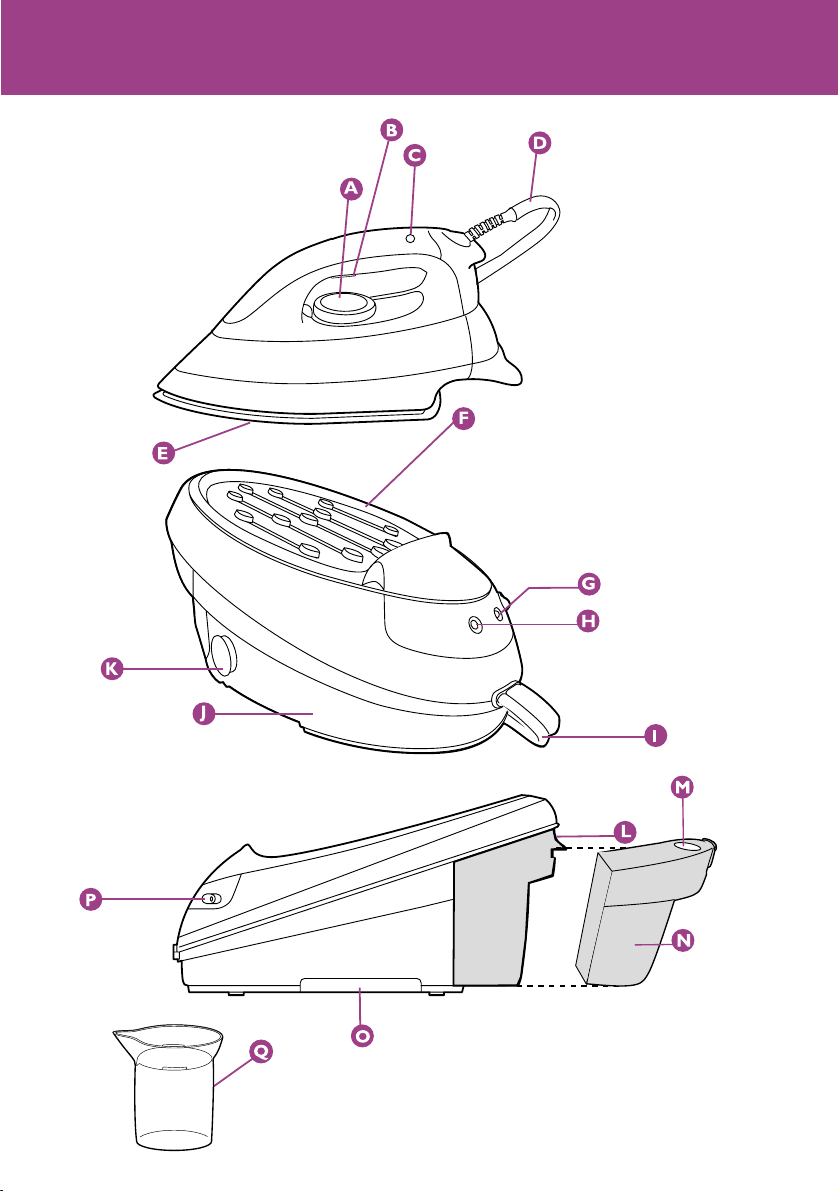

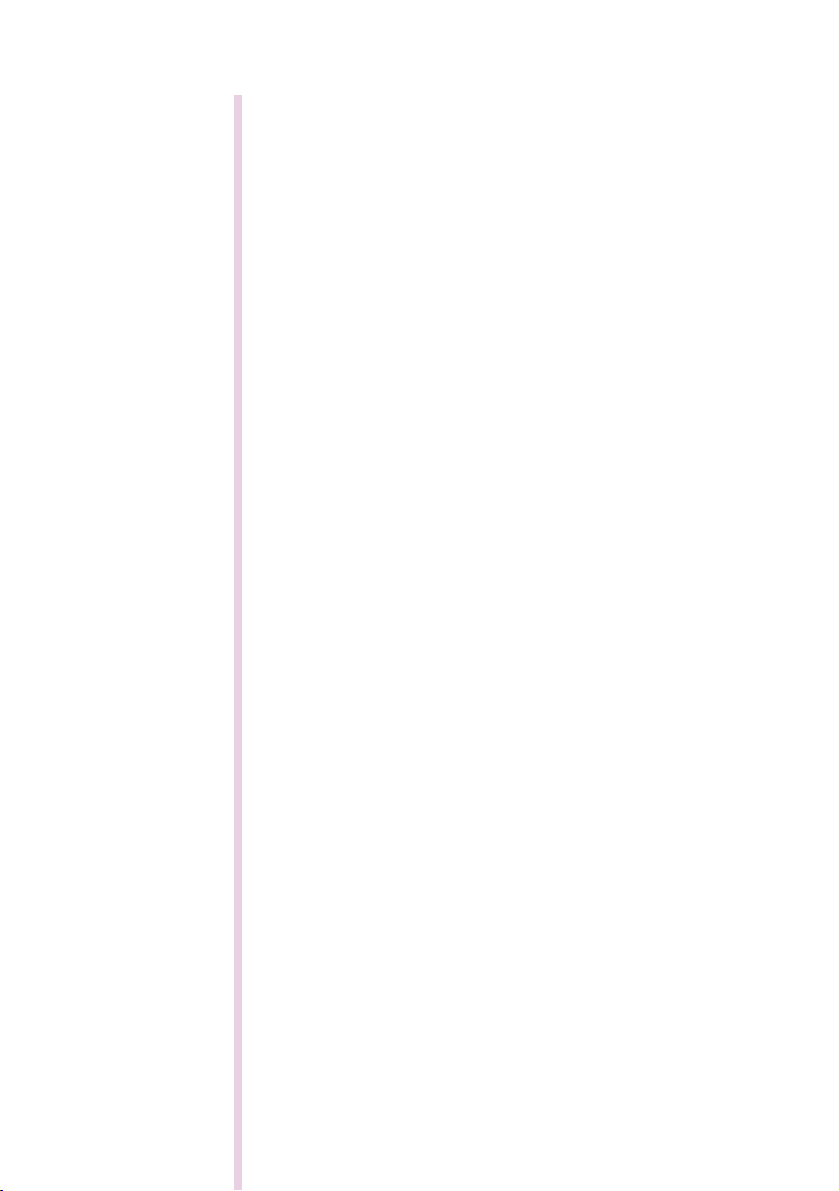
ENGLISH 6
ESPAÑOL 14
ITALIANO 23
PORTUGUÊS 33
GC7020
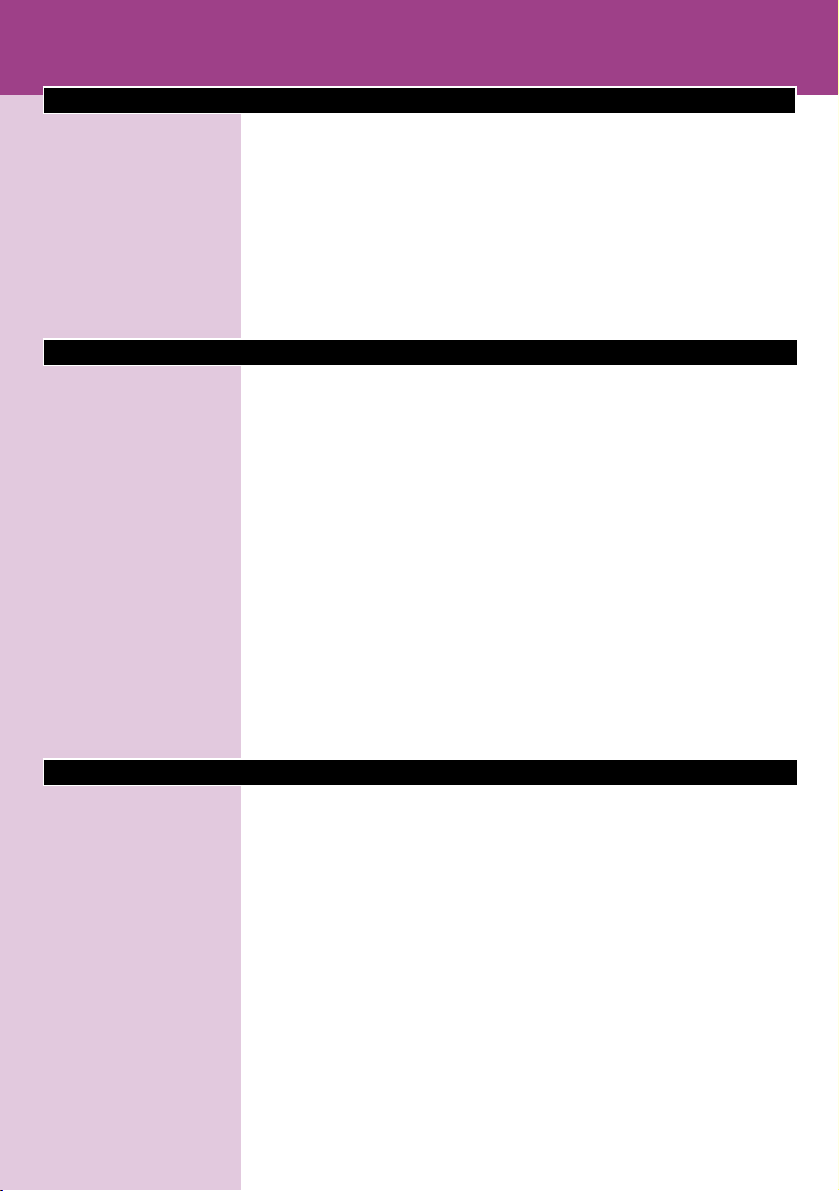
Introduction
Thank you for buying the Intellicare GC7020, the new intelligent steamironing system from Philips.
The iron offers non-stop ironing and also has a detachable water tank
that can be refilled at any moment.
The iron has a constant high steam output, which is a unique feature
for steam-ironing systems with unlimited autonomy.This gives you a
constant and fast ironing result.
General description
A Temperature dial
B Steam activator
C Temperature pilot light
D Supply hose
E Soleplate
F Iron stand
G 'Water tank refill' indicator light
H Steam tank pilot light
I Mains cord
J Steam tank
K Calc-Clean rinsing cap & plug
L Water tank release lever
M Filling opening
N Detachable water tank
O Transport handgrip
P Power on/off switch with pilot light
Q Cup
Important
Read these instructions for use carefully before using the appliance and
save them for future reference.
◗ Check if the voltage indicated on the bottom of the steam tank
corresponds to the local mains voltage before you connect the
appliance.
◗ Only connect the appliance to an earthed wall socket.
◗ Do not use the appliance if the plug, the cord, the hose or the
appliance itself is damaged.
◗ Regularly check if the mains cord and the supply hose are still
undamaged and safe.
◗ If the mains cord is damaged, it must be replaced by Philips, a
service centre authorised by Philips or similarly qualified persons
in order to avoid a hazard.
◗ Never leave the iron unattended when it is connected to the
mains.
◗ Never immerse the iron or the steam tank in water.
ENGLISH6
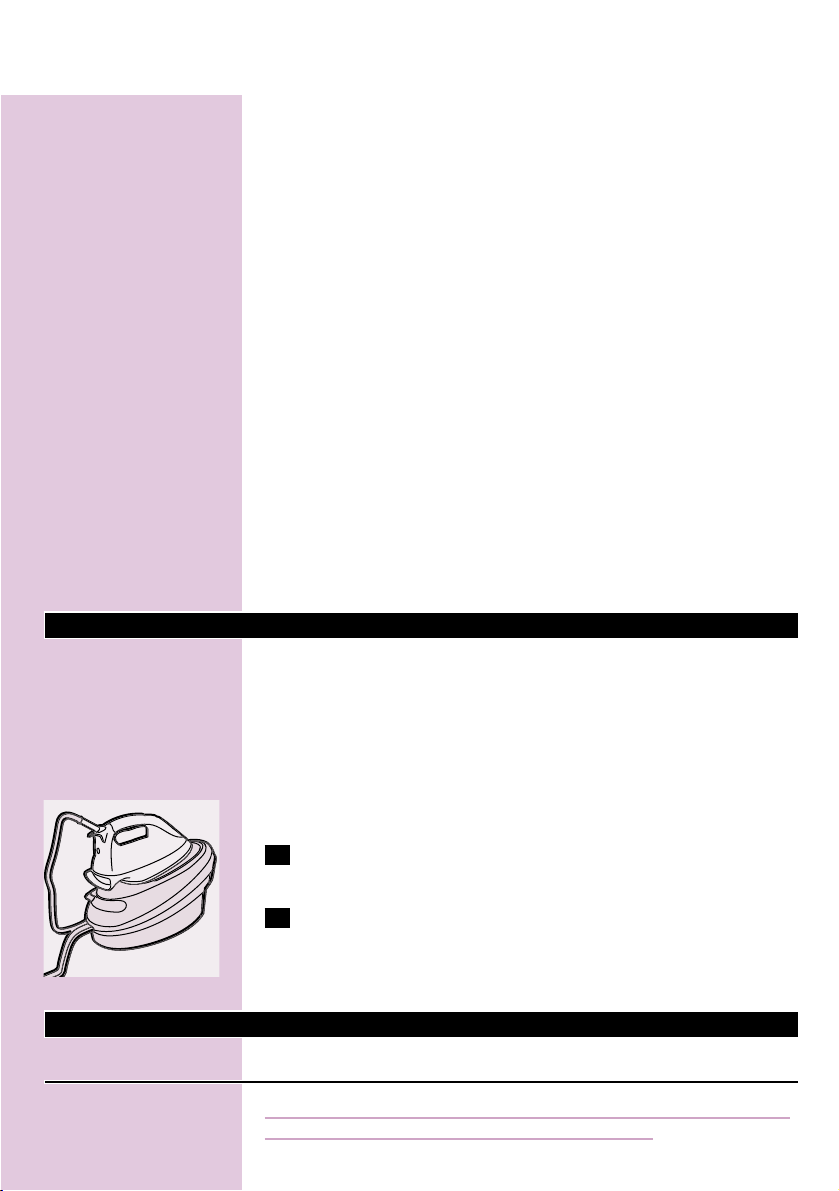
◗ Infirm persons should not be allowed to use the appliance without
supervision. Keep the appliance out of the reach of children.
◗ The iron stand and the soleplate of the iron can become
extremely hot and may cause burns if touched.If you want to
move the steam tank, do not touch the stand.
◗ Always place the iron on the stand or on its heel.Do not put the
hot iron on the supply hose or the mains cord.Make sure that
mains cord and the supply hose do not come into contact with the
hot soleplate.
◗ Do not put perfume, vinegar,starch,descaling agents, ironing aids
or other chemicals in the water tank.
◗ Always place the appliance on a stable, level and horizontal surface.
◗ When you have finished ironing and even when you leave the iron
for a short while, unplug the iron and put it on the iron stand.
◗ If steam escapes from the steam tank when the appliance is heating
up, switch the appliance off and tighten the Calc-Clean rinsing plug.
If steam continues to escape when the appliance is heating up,
switch the appliance off and contact a service centre authorised by
Philips.
◗ Rinse the steam tank once a month or after every 10 times of use
to prevent damage to your iron.
◗ Never remove the Calc-Clean rinsing cap and unscrew the
Calc-Clean rinsing plug when the steam tank is hot.
Before first use
B
The iron may give off some smoke when you use it for the first time.This
is normal and will stop after a short while.
B
White particles may come out of the soleplate when you use the iron for
the first time.This is normal; the particles are harmless and will stop
coming out of the iron after a short while.
B
When you switch the appliance on, the steam tank may produce a
pumping sound.This is normal; the sound tells you that water is being
pumped into the steam tank.
1 Remove any sticker or protective foil from the soleplate and
clean the soleplate with a soft cloth.
C
2 Place the steam tank on a stable and level surface, i.e. on the
ironing board or on a table.
Preparing for use
Filling the detachable water tank
If the tap water in your area is very hard, we advise you to mix the tap
water with an equal amount of demineralised water.
ENGLISH 7
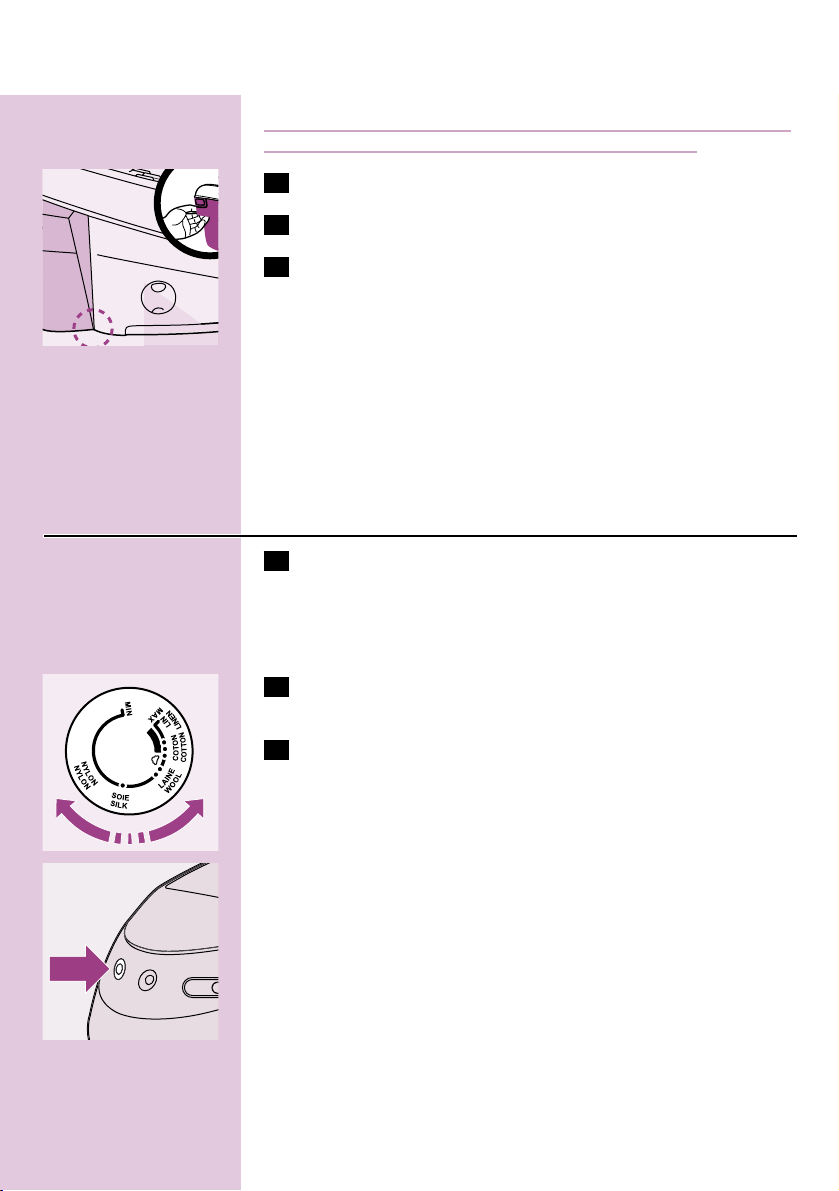
Do not put perfume, vinegar, starch, descaling agents,ironing aids, other
chemicals or 100 percent distilled water in the water tank.
C
1 Remove the detachable water tank from the steam tank.
2 Fill the water tank with water up to the MAX indication.
3 Slide the water tank back into the steam tank.
◗ The water tank can be refilled at any time during use.
◗ This appliance has a built-in water level sensor.When the minimum
level in the detachable water tank has been reached,the 'water
tank refill' indicator light goes on.
Steam ironing will not be possible!
B
Note:When you use the appliance for the first time or after Calc Clean,
a lot of water will be pumped from the detachable water tank into the
steam tank. Refill the water tank, if necessary.
Setting the temperature
1 Check the garment label for the required ironing temperature
- 1 Synthetic fabrics ( e.g. acryl, viscose, polyamide) and Silk
- 2 Wool
- 3 Cotton
- 'MAX' Linen
C
2 Set the temperature dial to the required ironing temperature
by turning it to the appropriate temperature indication.
3 Insert the plug into an earthed wall socket and set the on/off
switch to 'on'.
◗ The steam tank and the iron will now start heating up.
The iron takes approx. 1 minute to heat up to 2 and the steam tank
takes approx. 2.5 minutes to heat up.
C
◗ As soon as the steam tank has reached its maximum pressure
level and is ready for steam ironing, the steam tank pilot light goes
out.
Tips
- If the article consists of various kind of fibres, always select the
temperature required by the most delicate fibre, i.e. the lowest
temperature. If, for example, the fabric consists of 60% polyester and
40% cotton, it should be ironed at the temperature indicated for
polyester (2).
ENGLISH8
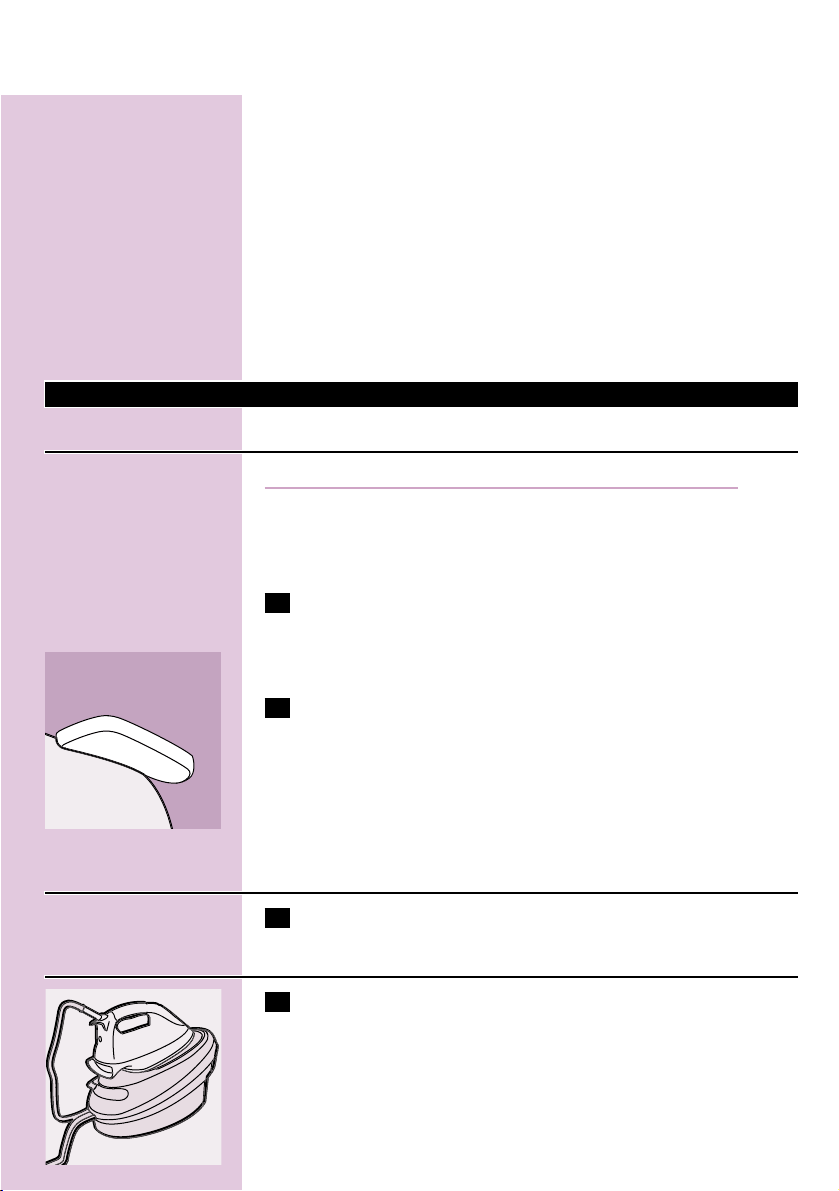
- If you do not know what kind of fabric(s) the article is made of,
determine the right ironing temperature by ironing a part that will
not be visible when you wear or use the article.
- Silk, woolen and synthetic materials : iron the reverse side of the
fabric to prevent shiny patches.
- Fabrics that tend to acquire shiny patches should be ironed in one
direction only (along with the nap) while applying very little pressure.
- Start ironing the articles that require the lowest ironing temperature,
i.e. those made of synthetic materials.
◗ To make the iron cool down faster, simply apply steam or iron a
piece of cloth.
Using the appliance
Steam ironing
The supply hose may become hot during a long ironing session.
B
The system may occasionally produce a pumping sound during steam
ironing.This is normal and tells you that water is being pumped into the
steam tank.
1 Make sure there is enough water in the water tank.
◗ Steam ironing is only possible at higher ironing temperatures
(higher than 2).
C
2 Press the steam activator to start steam ironing.
◗ During steam ironing, the 'steam tank heating up' pilot light goes
on from time to time to indicate that the steam tank is heating up
to maintain the right temperature and pressure.
◗ The opening and closing of the steam valve in the steam tank will
cause a clicking sound.This is perfectly normal.
Ironing without steam
1 Start ironing without pressing the steam activator.
After ironing
C
1 Put the iron on the stand.
ENGLISH 9
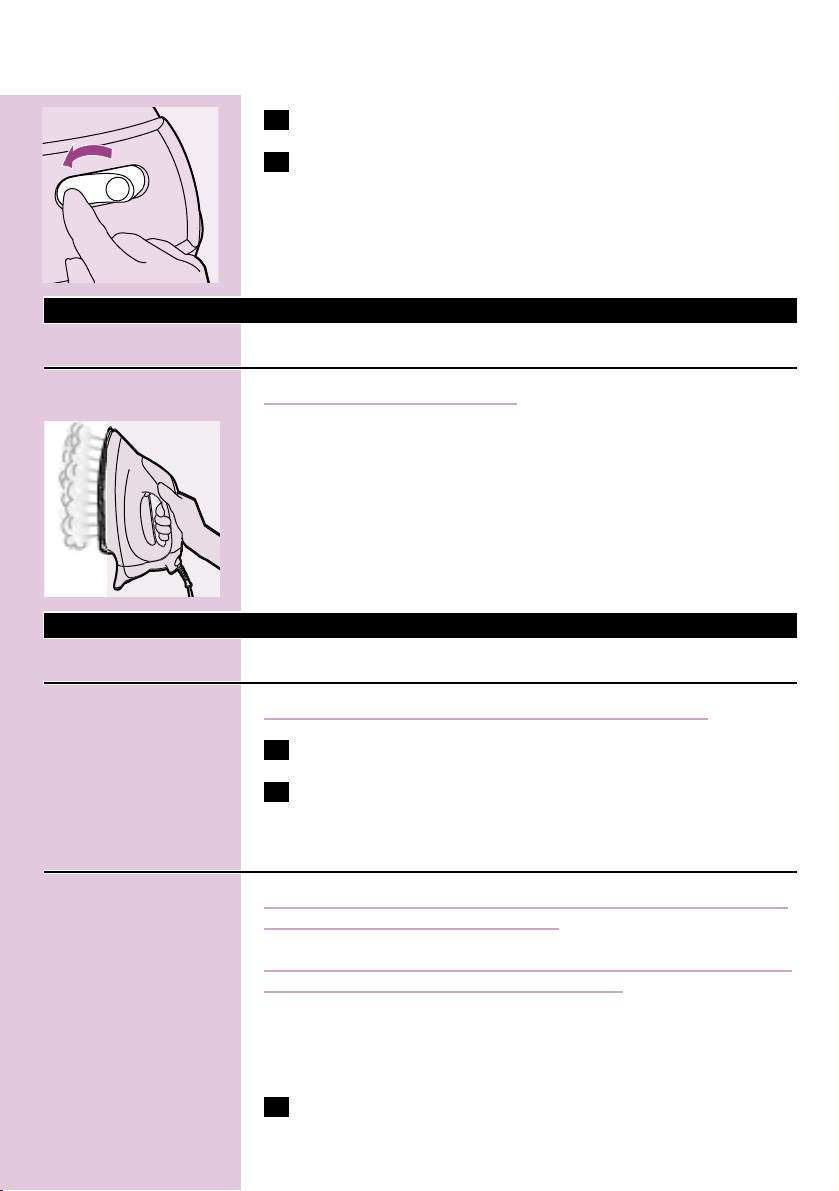
C
2 Switch the appliance off.
3 Remove the mains plug from the wall socket and let the iron
cool down.
Features
Vertical steaming
Never direct the steam at people.
C
◗ You can steam iron hanging curtains and clothes (jackets,suits,
coats) by holding the iron in vertical position and pressing the
steam activator.
Cleaning and maintenance
After each use
Never immerse the iron in water nor rinse it under the tap.
1 Clean the iron with a damp cloth.
2 Wipe scale and any other deposits off the soleplate with a
damp cloth and a non-abrasive cleaning agent.
Calc Clean
Never remove the Calc-Clean rinsing cap and unscrew the Calc-Clean
rinsing plug when the steam tank is hot.
VERY IMPORTANT: Rinse the steam tank once a month or after every
10 times of use to prevent damage to your iron.
B
The scale that develops inside the steam tank will not deposit onto the
walls. Just calc-clean the steam tank once or twice a month to keep your
Intellicare in good condition.
1 Make sure that the steam tank has been unplugged for more
than 2 hours and is not hot.
ENGLISH10
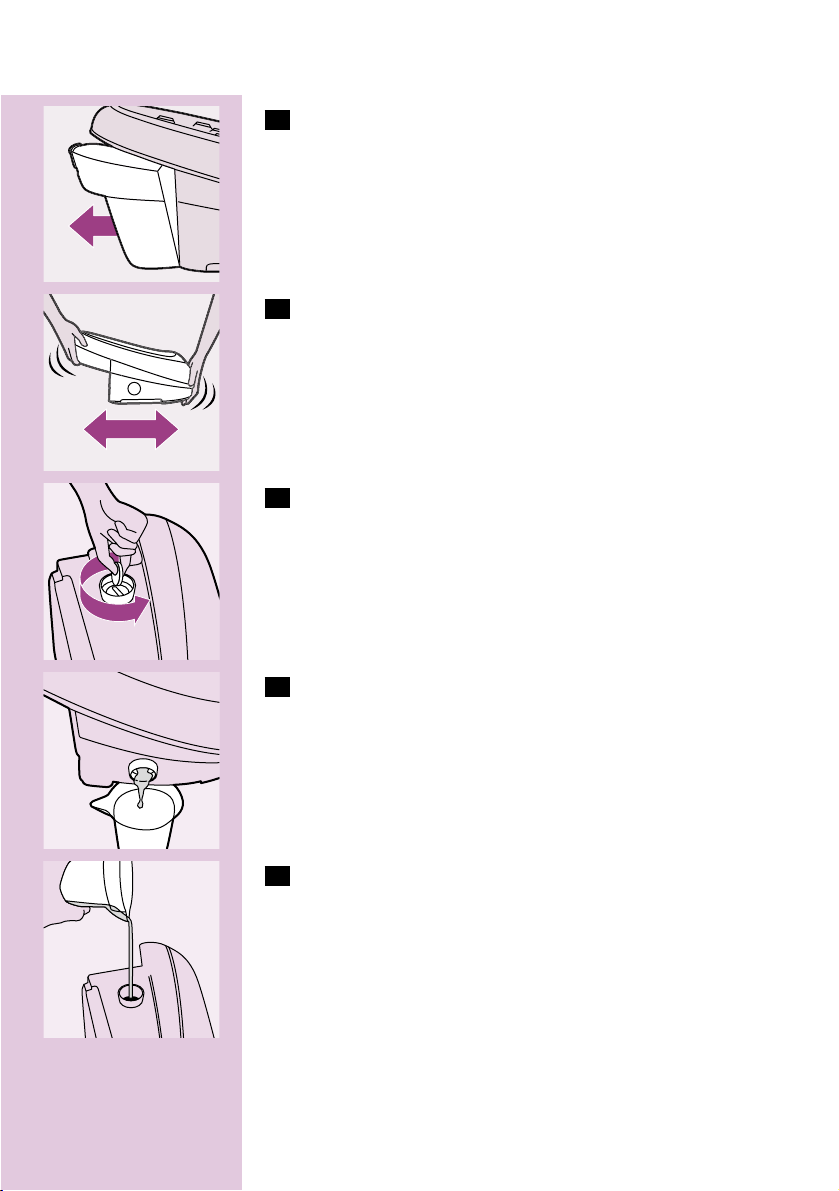
C
2 Remove the detachable water tank.
C
3 Hold the steam tank with both hands and shake well.
C
4 Turn the steam tank on its side and remove the Calc-Clean
rinsing cap & rinsing plug with a coin.
C
5 Empty the steam tank by pouring out the water into the cup or
into the sink.
C
6 Fill the steam tank with fresh water by means of the cup and
shake again.
Repeat steps 6 & 7 twice to obtain the best result.
ENGLISH 11
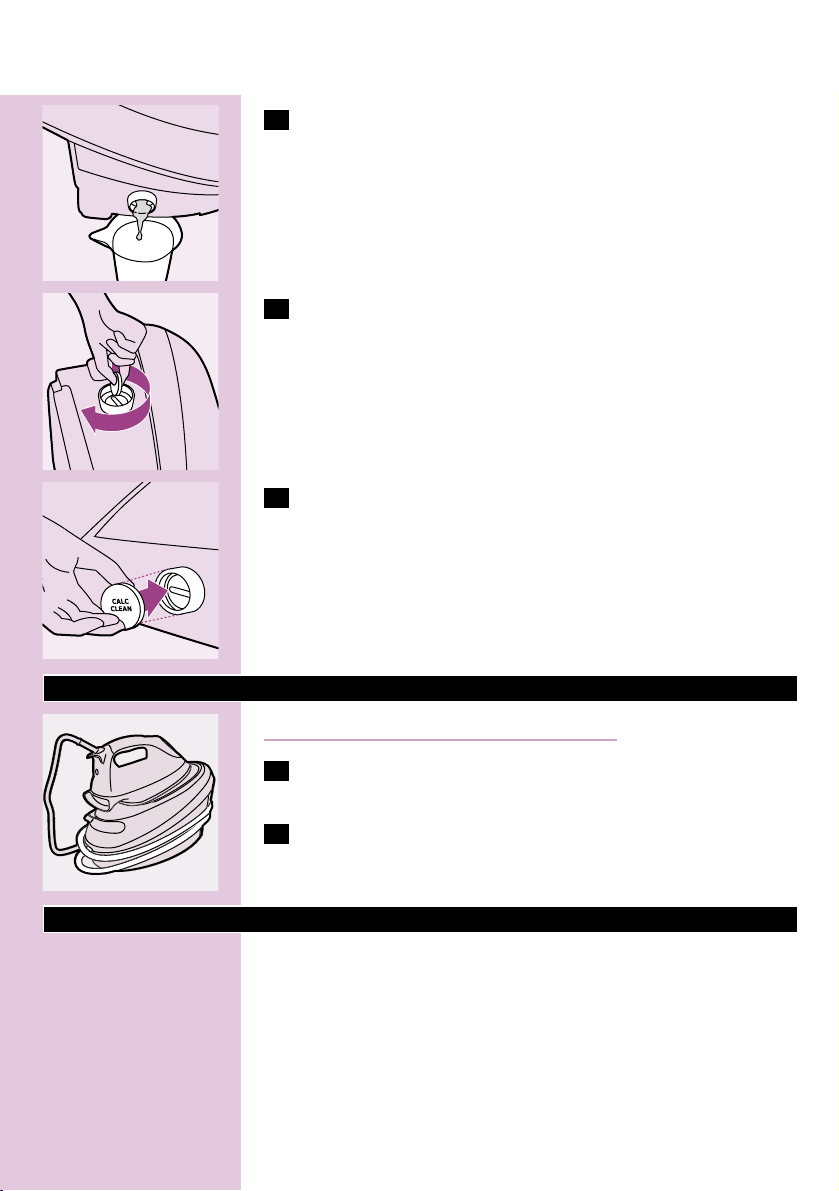
C
7 Empty the steam tank by pouring out the water into the cup or
into the sink.
C
8 Put the Calc-Clean rinsing plug back into the steam tank and
tighten with a coin.
C
9 Put the Calc-Clean rinsing cap back onto the steam tank.
Storage
Always let the iron cool down before storing it.
C
1 Empty the water tank and store the supply hose and the mains
cord.
2 There are handgrips on the either side of the steam tank for
easy transport.
Guarantee & service
If you need information or if you have a problem, please visit the Philips
website at www.philips.com or contact the Philips Customer Care
Centre in your country (you will find its phone number in the
worldwide guarantee leaflet). If there is no Customer Care Centre in
your country, turn to your local Philips dealer or contact the Service
Department of Philips Domestic Appliances and Personal Care BV.
ENGLISH12
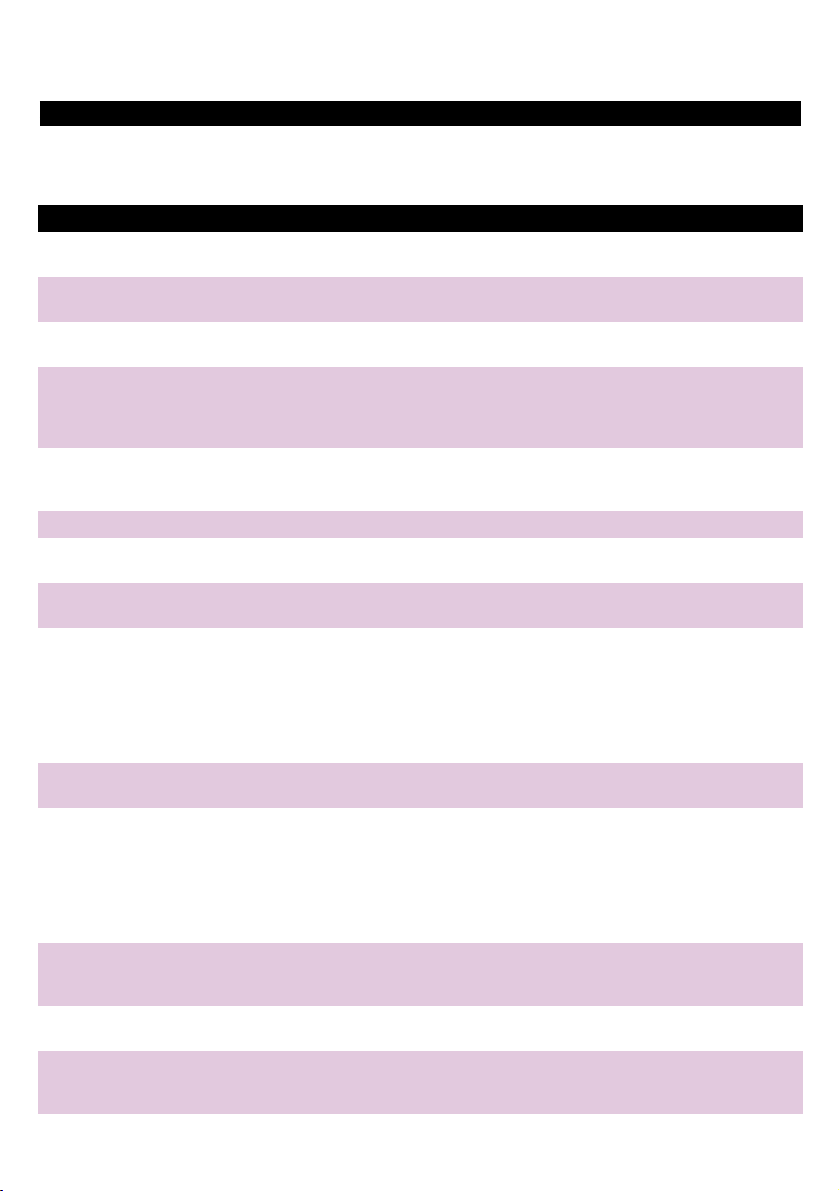
Solution
Check the mains cord, the plug and
the wall socket.
Set the on/off switch to 'on'.
Set the temperature dial to the
required ironing temperature.
This phenomenon is perfectly normal
and will cease after a short while.
Fill the water tank (see 'Preparing for
use', section 'Filling the detachable
water tank').
Wait until the pilot light goes out.
Set the temperature to 2 or higher.
Attach the water tank to the steam
tank properly (you will hear a click).
Set the iron to a lower temperature,
e.g. 2, to check if the iron is actually
producing steam.
Set the temperature higher than 2.
This is perfectly normal. Hold the iron
over an old cloth and press the steam
activator when you start ironing
(again).Wait until steam instead of
water comes out of the soleplate.
Clean the soleplate with a damp cloth.
This is normal.
Unplug the iron immediately and
contact an authorised Philips service
centre.
Rinse the steam tank. See chapter
'Cleaning and maintenance'.
Possible cause(s)
There is a connection problem.
The steam tank has not been switched
on.
The temperature dial has been set to
MIN.
Some parts of the appliance have
been lightly greased in the factory and
may initially give off some smoke when
heated.
There is not enough water in the
water tank.
The steam tank pilot light is still on.
The selected ironing temperature is
too low for steam ironing.
The water tank has not been properly
attached to the steam tank.
When the iron has been set to a very
high temperature, the steam produced
is dry and hardly visible. It will be even
less visible when the ambient
temperature is relatively high and it will
be entirely invisible when the
temperature has been set to MAX.
The selected temperature is too low
for steam ironing.
When you start steam ironing and
when you have stopped steam ironing
for a while, the steam that was still
present in the supply hose will have
cooled down and condensed into
water, which causes water droplets to
come out of the soleplate.
Impurities or chemicals present in the
water have deposited in the steam
vents and/or on the soleplate.
Water is being pumped into the steam
tank.
The pumping sound does not stop.
Too much scale and minerals have
accumulated inside the steam tank.
Problem
The appliance does not become hot.
Smoke comes out of my new iron
when I switch it on.
The iron does not produce any steam.
Water droplets come out of the
soleplate.
Flakes and impurities come out of the
soleplate or the soleplate is dirty.
The appliance produces a pumping
sound.
Dirty water comes out of the
soleplate.
Troubleshooting
This chapter summarises the most common problems you could encounter with your iron. Please
read the different sections for more details. If you are unable to solve the problem, please contact the
Philips Customer Care Centre in your country.
ENGLISH 13

Introducción
Gracias por comprar Intellicare GC7020, el nuevo sistema inteligente
de planchado con vapor de Philips.
Con este aparato puede planchar de manera continuada y tiene
además un depósito de agua desmontable que se puede rellenar en
cualquier momento.
La plancha tiene un chorro de vapor constante, una característica
exclusiva de los sistemas de planchado con vapor de autonomía
ilimitada. Esta función le dará un resultado rápido y constante.
Descripción general
A Dial de la temperatura
B Activador del vapor
C Piloto de la temperatura
D Manguera conductora
E Suela
F Soporte para la plancha
G Indicador "Rellenar el depósito de agua"
H Piloto del depósito de vapor
I Cable de red
J Depósito de vapor
K Tapón y tapa Calc-Clean
L Palanca de apertura del depósito de agua
M Abertura de llenado
N Depósito de agua desmontable
O Asa de transporte
P Interruptor de marcha/parada (On/Off) con piloto incorporado
Q Vaso
Importante
Antes de utilizar el aparato, lea atentamente estas instrucciones de uso
y consérvelas por si necesitara consultarlas en el futuro.
◗ Antes de conectar el aparato, compruebe si el voltaje indicado en
la parte inferior del depósito de vapor se corresponde con el
voltaje de red local.
◗ Conecte el aparato sólo a un enchufe provisto de toma de tierra.
◗ No utilice el aparato si la clavija, el cable, la manguera o el propio
aparato estuviera dañado.
◗ Compruebe con frecuencia que el cable de red y la manguera
conductora todavía son seguros y no están deteriorados.
◗ Si el cable de red está dañado, siempre debe ser sustituido por
Philips, por un centro de servicio autorizado por Philips o por
personal cualificado para evitar que se produzcan situaciones de
peligro.
14 ESPAÑOL

15
◗ No deje nunca sin vigilancia la plancha mientras esté enchufada a la
red.
◗ No sumerja nunca la plancha o el depósito de vapor en agua.
◗ No se debe permitir que las personas enfermas manejen el
aparato sin supervisión. Mantenga el aparato fuera del alcance de
los niños.
◗ El soporte y la suela de la plancha pueden alcanzar una
temperatura muy alta y, si se tocan, pueden provocar quemaduras.
Si desea mover el depósito de vapor, no toque el soporte.
◗ Coloque siempre la plancha en el soporte o sobre la talonera. No
ponga la plancha caliente sobre la manguera conductora o el cable
de red.Asegúrese de que ni el cable de red ni la manguera
conductora rozan la suela caliente.
◗ No eche en el depósito de agua perfume, vinagre, almidón,
productos descalcificadores,productos que ayuden al planchado u
otros productos químicos.
◗ Coloque siempre el aparato en una superficie estable, plana y
horizontal.
◗ Cuando haya acabado de planchar e incluso cuando deje la plancha
sola por poco tiempo, desenchúfela de la red y colóquela sobre el
soporte para la plancha.
◗ Si sale vapor del depósito de vapor cuando se está calentando el
aparato, desconéctelo y apriete el tapón de aclarado Calc-Clean. Si
continúa saliendo vapor del depósito de vapor cuando se está
calentando el aparato, desconéctelo y póngase en contacto con un
centro de servicio autorizado de Philips.
◗ Limpie el depósito de vapor una vez al mes o después de utilizar el
aparato 10 veces, para evitar que se dañe la plancha.
◗ No quite la tapa de aclarado Calc-Clean ni saque el tapón de
aclarado Calc-Clean, si el depósito de vapor está caliente.
Antes del primer uso:
B
Puede que salga un poco de humo de la plancha cuando la use por
primera vez. Esto es normal y dejará de suceder en poco tiempo.
B
Puede que salgan partículas blancas de la suela cuando use el aparato
por primera vez. Esto es normal, las partículas son inofensivas y dejarán
de aparecer en poco tiempo.
B
Cuando conecte el aparato, puede que el depósito de vapor produzca un
sonido de bombeo. Es normal; el sonido le indica que se está
bombeando agua al depósito de vapor.
1 Quite cualquier etiqueta o lámina protectora de la suela de la
plancha y límpiela con un paño suave.
C
2 Coloque el depósito de vapor en una superficie plana y estable,
es decir, sobre una tabla de planchar o sobre una mesa.
ESPAÑOL

Cómo preparar el aparato
Cómo llenar el depósito de agua desmontable
Si el agua de su región es muy dura, le recomendamos que mezcle el
agua del grifo con la misma cantidad de agua desmineralizada.
No eche en el depósito de agua perfume, vinagre, almidón, productos
descalcificadores, productos que ayuden al planchado, otros productos
químicos o agua destilada al 100%.
C
1 Saque el depósito de agua desmontable del depósito de vapor.
2 Llene el depósito de agua con agua hasta la indicación MAX.
3 Vuelva a colocar el depósito de agua en el depósito de vapor.
◗ Se puede rellenar el depósito de agua en cualquier momento
mientras esté usando el aparato.
◗ Este aparato tiene un sensor de nivel de agua integrado.Cuando el
nivel de agua del depósito desmontable está al mínimo,se ilumina
el indicador "Rellenar el depósito de agua".
No podrá planchar con vapor.
B
Nota: cuando utilice el aparato por primera vez o después de la función
Calc-Clean, se bombeará mucha agua desde el depósito de agua
desmontable hasta el depósito de vapor.Rellene el depósito de agua si
fuera necesario.
Cómo regular la temperatura
1 Consulte la etiqueta de la prenda para establecer la
temperatura adecuada.
- 1 Fibras sintéticas (por ej. acrílico, viscosa, poliamida) y seda
- 2 Lana
- 3 Algodón
- 'MAX' Lino
C
2 Ajuste el control de la temperatura a la temperatura de
planchado deseada, girándolo hasta la posición apropiada.
3 Conecte el aparato a un enchufe con toma de tierra y ponga el
interruptor de marcha/parada en 'on'.
◗ Ahora se empezarán a calentar el depósito de vapor y la plancha.
La plancha tarda aproximadamente 1 minuto en calentarse hasta 2 y
el depósito de vapor tarda aproximadamente dos minutos y medio.
C
◗ En cuanto el depósito de vapor haya alcanzado su nivel de presión
máximo y esté listo para planchar con vapor, el piloto del
depósito de vapor se apagará.
16 ESPAÑOL

17
Consejos
- Si la prenda está compuesta por varios tipos de fibras, elija siempre la
temperatura adecuada para la fibra más delicada, es decir, la
temperatura más baja. Si, por ejemplo, la prenda tiene un 60% de
poliéster y un 40% de algodón, se deberá planchar a la temperatura
indicada para el poliéster (2).
- Si no sabe de qué tipo de fibra(s) está compuesta la prenda,
determine la temperatura adecuada planchando una parte que no se
vea cuando se ponga o use la prenda.
- Seda, lana o materiales sintéticos: planche la prenda por el revés para
evitar que queden brillos.
- Las prendas que tiendan a quedar con brillos deben plancharse en
una sola dirección (en la dirección de la tela) y ejerciendo muy poca
presión.
- Comience a planchar las prendas que necesiten una temperatura
baja, es decir, las fabricadas con materiales sintéticos.
◗ Para que la plancha se enfríe antes, sólo tiene que echar vapor
sobre un trozo de tela o plancharlo.
Cómo utilizar el aparato
Cómo planchar con vapor
Puede que la manguera conductora se caliente si se plancha durante
mucho tiempo.
B
El sistema puede producir de vez en cuando un sonido de bombeo
mientras se plancha con vapor. Es normal y le indica que se está
bombeando agua al depósito de vapor.
1 Asegúrese de que hay suficiente agua en el depósito de agua.
◗ Sólo se puede planchar con vapor utilizando las temperaturas más
elevadas (más de 2).
C
2 Pulse el activador del vapor para empezar a planchar con vapor.
◗ Al planchar con vapor, el piloto de "calentamiento del depósito de
vapor" se iluminará de vez en cuando para indicar que el depósito
de vapor se está calentando para mantener la temperatura y la
presión adecuadas.
◗ Puede que al abrirse y cerrarse la válvula de vapor del depósito de
vapor se oiga un clic. Esto es totalmente normal.
Cómo planchar sin vapor
1 Comience a planchar sin pulsar el activador del vapor.
ESPAÑOL

18
Después del planchado
C
1 Coloque la plancha en el soporte.
C
2 Desconecte el aparato.
3 Desenchufe el aparato de la red y deje que se enfríe.
Características
Vapor vertical
No dirija nunca el vapor hacia las personas.
C
◗ Puede planchar cortinas y prendas colgadas (chaquetas, trajes,
abrigos) colocando la plancha en posición vertical y pulsando el
activador del vapor.
Limpieza y mantenimiento
Después de cada uso
No sumerja nunca la plancha en agua ni la enjuague bajo el grifo.
1 Limpie la plancha con un paño húmedo.
2 Elimine las partículas de cal y otros restos de la suela con un
paño húmedo y un producto de limpieza no abrasivo.
Calc-Clean (Anti-Cal)
No quite la tapa de aclarado Calc-Clean ni saque el tapón de aclarado
Calc-Clean, si el depósito de vapor está caliente.
ESPAÑOL

19
MUY IMPORTANTE: Limpie el depósito de vapor una vez al mes o
después de utilizar el aparato 10 veces, para evitar que se dañe la
plancha.
B
La cal que se produzca en el interior del depósito de vapor no se pegará
a las paredes. Limpie con la función Calc-Clean el depósito de vapor una
o dos veces al mes para mantener Intellicare en buenas condiciones.
1 Asegúrese de que el depósito de vapor ha estado
desenchufado durante más de 2 horas y de que no está
caliente.
C
2 Quite el depósito de agua desmontable.
C
3 Sujete el depósito de vapor con las dos manos y agítelo bien.
C
4 Incline hacia un lado el depósito de vapor y quite la tapa y el
tapón de aclarado Calc-Clean con una moneda.
C
5 Vacíe el depósito de vapor y eche el agua en un recipiente o en
el fregadero.
C
6 Llene el depósito de vapor con agua fría, utilizando para ello el
recipiente de llenado,y vuelva a agitarlo.
Repita los pasos 6 y 7 dos veces para conseguir mejores resultados.
ESPAÑOL

20
C
7 Vacíe el depósito de vapor y eche el agua en un recipiente o en
el fregadero.
C
8 Vuelva a colocar el tapón de aclarado Calc-Clean en el
depósito de vapor y apriételo con una moneda.
C
9 Vuelva a colocar la tapa de aclarado Calc-Clean en el depósito
de vapor.
Almacenamiento
Deje siempre que la plancha se enfríe antes de guardarla.
C
1 Vacíe el depósito de agua y guarde la manguera conectora y el
cable de red.
2 Hay asas a ambos lados del depósito de vapor para facilitar el
transporte.
Garantía y servicio
Si necesita información o si tiene algún problema, visite la página web
de Philips en www.philips.com o póngase en contacto con el Servicio
Philips de Atención al Cliente de su país (hallará el número de teléfono
en el folleto de la Garantía Mundial). Si en su país no hay Servicio
Philips de Atención al Cliente, diríjase a su distribuidor local Philips o
póngase en contacto con el Service Depar tment of Philips Domestic
Appliances and Personal Care BV.
ESPAÑOL

21
Solución
Compruebe el cable de red, la clavija y
la base del enchufe.
Coloque el interruptor de
marcha/parada en 'on'.
Coloque el dial en la temperatura
adecuada.
Este fenómeno es totalmente normal y
cesará en poco tiempo.
Llene el depósito de agua (véase el
capítulo 'Cómo preparar el aparato',
sección 'Cómo llenar el depósito de
agua desmontable').
Espere hasta que el piloto se apague.
Coloque la temperatura en 2 o un
valor superior.
Coloque bien el depósito de agua en
el depósito de vapor (oirá un clic).
Baje la temperatura, por ejemplo 2,
para comprobar si está saliendo vapor
de la plancha.
Coloque la temperatura por encima
de 2.
Es algo normal. Coloque la plancha
sobre un trozo de tela viejo y pulse el
activador del vapor cuando comience
a planchar (de nuevo). Espere hasta
que salga vapor en vez de agua de la
suela.
Limpie la suela con un paño húmedo.
Causa(s) posible(s)
Existe un problema de conexión.
No se ha conectado el depósito de
vapor.
El dial de la temperatura está en MIN.
Algunas piezas del aparato se han
engrasado ligeramente en fábrica y
puede que al principio desprendan un
poco de humo al calentarse.
No hay suficiente agua en el depósito.
El piloto del depósito de vapor todavía
está iluminado.
La temperatura seleccionada es
demasiado baja para planchar con
vapor.
El depósito de agua no se ha colocado
correctamente en el depósito de
vapor.
Cuando se coloca la plancha en una
temperatura muy alta, el vapor que se
produce es seco y difícilmente visible.
Será menos visible aún cuando la
temperatura ambiente sea
relativamente alta y será
completamente invisible cuando la
temperatura esté en MAX.
La temperatura seleccionada es
demasiado baja para planchar con
vapor.
Cuando comienza a planchar con
vapor y deja de planchar durante un
rato, el vapor que había en la
manguera conductora se enfría y se
condensa en agua, esto es lo que hace
que salgan gotitas de la suela.
Puede que las impurezas o los
componentes químicos del agua se
hayan depositado en los conductos de
salida del vapor y/o en la suela.
Problema
El aparato no se calienta.
Sale humo de la plancha cuando la
conecto.
La plancha no produce vapor.
Salen gotitas de agua de la suela.
Salen partículas de suciedad por la
suela o la suela está sucia.
Guía de problemas
En este capítulo se resumen los problemas más frecuentes que se pueden encontrar al utilizar esta
plancha. Lea los distintos apartados para obtener más información. Si no es capaz de solucionar el
problema, póngase en contacto con el Centro de Atención al Cliente de Philips de su país.
ESPAÑOL

22
Solución
Es normal.
Desenchufe inmediatamente la plancha
y póngase en contacto con un centro
de servicio autorizado de Philips.
Limpie el depósito de vapor. Consulte
el capítulo 'Limpieza y mantenimiento'.
Causa(s) posible(s)
Se está bombeando agua al depósito
de vapor.
El sonido de bombeo no cesa.
Se ha acumulado demasiada cal y
partículas minerales en el depósito de
vapor.
Problema
El aparato emite un sonido de
bombeo.
Sale agua sucia de la suela.
ESPAÑOL

Introduzione
La ringraziamo per aver acquistato Intellicare GC7020, il nuovo sistema
di stiratura intelligente di Philips.
Il ferro permette di stirare ininterrottamente ed è provvisto di un
serbatoio dell'acqua che può essere riempito in qualsiasi momento.
Il ferro eroga un forte vapore costante, una caratteristica unica per i
sistemi di stiratura con autonomia illimitata. In questo modo potrete
ottenere risultati di stiratura rapidi e costanti.
Descrizione generale
A Termostato
B Attivatore vapore
C Spia temperatura
D Cavo di alimentazione
E Piastra
F Supporto ferro
G Spia indicatore "riempimento serbatoio acqua"
H Spia serbatoio vapore
I Cavo
J Serbatoio vapore
K Tappo e spina Calc-Clean
L Leva sgancio serbatoio acqua
M Apertura di riempimento
N Serbatoio acqua asportabile
O Maniglie per il trasporto
P Interruttore on/off con spia
Q Misurino
Importante
Prima di usare l'apparecchio, leggete attentamente le istruzioni e
conservatele per eventuali riferimenti futuri.
◗ Prima di collegare l'apparecchio,controllate che la tensione
indicata sulla parte inferiore del serbatoio del vapore corrisponda
a quella della rete locale.
◗ Collegate sempre l'apparecchio ad una presa provvista di messa a
terra.
◗ Non usate l'apparecchio nel caso in cui la spina, i cavi o
l'apparecchio fossero danneggiati.
◗ Controllate periodicamente le condizioni del cavo di alimentazione
e del cavo collegato alla presa.
◗ Nel caso in cui il cavo di alimentazione fosse danneggiato, dovrà
essere sostituito presso i centri autorizzati Philips, i rivenditori
specializzati oppure da personale opportunamente qualificato, per
evitare situazioni pericolose.
23ITALIANO

24
◗ Non lasciate mai il ferro incustodito mentre è collegato alla presa
di corrente.
◗ Non immergete mai il ferro o il serbatoio del vapore nell'acqua.
◗ Le persone inferme non devono usare l'apparecchio senza la
supervisione di un adulto.Tenete l'apparecchio fuori dalla portata
dei bambini.
◗ Il supporto e la piastra del ferro possono diventare roventi e
causare quindi ustioni se toccati. Se volete spostare il serbatoio del
vapore, fate attenzione a non toccare il supporto.
◗ Appoggiate sempre il ferro sull'apposito supporto o in posizione
verticale. Non appoggiate il ferro bollente sul cavo di alimentazione
o sul cavo collegato alla presa. Fate in modo che i due cavi non
vengano a contatto con la piastra bollente.
◗ Non mettete profumo,aceto, amido, sostanze disincrostanti o altri
prodotti chimici nel serbatoio dell'acqua.
◗ Appoggiate sempre l'apparecchio su una superficie orizzontale,
piana e stabile.
◗ Quando avete finito di stirare o quando dovete allontanarvi anche
solo per un attimo, togliete la spina dalla presa e mettete il ferro
sull'apposito supporto.
◗ Nel caso di fuoriuscita di vapore dal serbatoio durante la fase di
riscaldamento, spegnete l'apparecchio e stringere bene il tappo
Calc-Clean. Nel caso il vapore continuasse a fuoriuscire durante la
fase di riscaldamento, spegnete l'apparecchio e rivolgetevi a un
Centro Autorizzato Philips.
◗ Sciacquate il serbatoio di vapore una volta al mese o dopo ogni
10 volte che è stato usato,per prevenire eventuali danni al ferro.
◗ Non togliete mai il tappo Calc-Clean nè svitate la spina del Calc-
Clean quando il serbatoio del vapore è caldo.
Prima dell'uso
B
La prima volta che usate il ferro, potreste notare la fuoriuscita di un po'
di vapore. Si tratta di un fenomeno del tutto normale, destinato a
scomparire dopo poco tempo.
B
La prima volta che usate il ferro, alcune particelle bianche potrebbero
fuoriuscire dalla piastra: è un fenomeno del tutto normale. Le particelle
sono innocue e la loro fuoriuscita cesserà nel giro di poco tempo.
B
Quando accendete l'apparecchio, il serbatoio potrebbe produrre uno
strano rumore. E' del tutto normale: indica che l'acqua viene pompata
all'interno del serbatoio.
1 Togliete eventuali fogli adesivi o protettivi dalla piastra e pulite
quest'ultima con un panno morbido.
C
2 Appoggiate il serbatoio del vapore su una superficie piana e
stabile, ad esempio sull'asse da stiro o sul tavolo.
ITALIANO

Come preparare l'asse per l'uso
Come riempire il serbatoio dell'acqua
Nel caso l'acqua della vostra zona fosse particolarmente dura, vi
consigliamo di mescolarla con la stessa quantità di acqua distillata.
Non mettete profumi, aceto, amido, prodotti disincrostanti, prodotti
chimici o acqua distillata al 100% nel serbatoio dell'acqua.
C
1 Togliete il serbatoio dell'acqua dal serbatoio del vapore.
2 Riempite il serbatoio con acqua fino al livello MAX.
3 Rimettete a posto il serbatoio dell'acqua sul serbatoio del
vapore.
◗ Il serbatoio dell'acqua può essere riempito in qualsiasi momento
durante la stiratura.
◗ Questo apparecchio è provvisto di un sensore incorporato per il
livello dell'acqua. Quando viene raggiunto il livello minimo nel
serbatoio asportabile dell'acqua, si accende la spia indicatore
"riempimento serbatoio acqua"
Non è possibile stirare a vapore.
B
Nota: usando l'apparecchio per la prima volta o dopo aver utilizzato la
funzione Calc Clean, verrà pompata all'interno del serbatoio vapore una
grossa quantità d'acqua. Se necessario, riempite nuovamente il serbatoio
dell'acqua.
Come impostare la temperatura
1 Controllate l'etichetta del capo da stirare per conoscere
l'esatta temperatura di stiratura.
- 1 fibre sintetiche (ad es. acrilico, viscosa, poliammide) e seta
- 2 lana
- 3 cotone
- "MAX": lino
C
2 Impostate la temperatura richiesta ruotando il termostato nella
posizione corretta.
3 Inserite la spina in una presa dotata di messa a terra e mettete
l'interruttore on/off su "on".
◗ Il serbatoio del vapore e il ferro inizieranno a riscaldarsi.
Il ferro impiega circa 1 minuto per riscaldarsi alla temperatura di 2
mentre per il serbatoio sono necessari circa 2,5 minuti.
25ITALIANO

26
C
◗ Non appena il serbatoio del vapore ha raggiunto il livello massimo
di pressione ed è pronto per la stiratura a vapore, la spia del
serbatoio si spegne.
Consigli
- Se l'articolo è composto da vari tipi di fibre, selezionare sempre la
temperatura richiesta dalla fibra più delicata, oveero la temperatura
più bassa. Se, ad esempio, il tessuto è fatto per il 60% da poliestere e
il 40% da cotone, deve essere stirato alle temperature indicate per il
poliestere (2).
- Se non sapete il tipo di tessuto di cui l'articolo è fatto, stabilite la
giusta temperatura di stiratura stirando una parte che non si vede
quando indossate o usate l'articolo in questione.
- Seta, lana e materiali sintetici: stirate il tessuto al rovescio per
prevenire macchie lucide.
- I tessuti che tendono a formare macchie lucide dovrebbero essere
stirati solamente in una direzione (seguendo il verso delle fibre/peli),
esercitando inoltre pochissima pressione su di essi.
- Iniziate stirando i capi che richiedono la più bassa temperatura di
stiratura, quelli cioè composti da materiale sintetico.
◗ Per far raffreddare più rapidamente il ferro, fate fuoriuscire il
vapore oppure stirate uno straccio.
Come usare l'apparecchio
Stiratura a vapore
Il cavo di alimentazione può diventare bollente durante una lunga
seduta di stiratura.
B
Il sistema può produrre ogni tanto un rumore sordo durante la stiratura.
Si tratta di un fenomeno del tutto normale ed indica che l'acqua viene
pompata all'interno del serbatoio del vapore.
1 Controllate che ci sia abbastanza acqua nel serbatoio.
◗ La stiratura a vapore è possibile solo alle temperature più elevate
(superiori a 2)
C
2 Premete l'attivatore di vapore per iniziare a stirare a vapore.
◗ Durante la stiratura a vapore, la spia "riscaldamento serbatoio
vapore" si accenderà ogni tanto per indicare che il serbatoio si sta
ITALIANO

27
riscaldando per mantenere sempre la pressione e la temperatura più
giuste.
◗ L'apertura e la chiusura della valvola del vapore nel serbatoio
vapore causa un rumore sordo. Si tratta di un fenomeno del tutto
normale.
Stiratura senza vapore.
1 Iniziate a stirare senza premere l'attivatore di vapore.
Al termine della stiratura
C
1 Appoggiate il ferro sull'apposito supporto.
C
2 Spegnete l'apparecchio.
3 Togliete la spina dalla presa e lasciate raffreddare il ferro.
Caratteristiche
Vapore verticale
Non puntate mai il getto di vapore verso le persone.
C
◗ Potete stirare a vapore tende e vestiti appesi (giacche, cappotti)
tenendo il ferro in posizione verticale e premendo l'attivatore di
vapore.
ITALIANO

Pulizia e manutenzione
Dopo l'uso
Non immergete mai il ferro nell'acqua, nè risciacquatelo sotto il
rubinetto.
1 Pulite il ferro con un panno umido.
2 Eliminate i depositi di calcare dalla piastra usando un panno
umido e un prodotto detergente non abrasivo.
Calc Clean
Non togliete mai il tappo del sistema Calc-Clean nè svitate la spina del
Calc-Clean quando il serbatoio del vapore è caldo.
MOLTO IMPORTANTE: Sciaquate il serbatoio di vapore una volta al
mese o dopo 10 volte di impiego, per prevenire eventuali danni al
ferro.
B
Le incrostazioni che si formano all'interno del serbatoio di vapore non si
depositeranno sulle pareti. Pulite con calc-clean il serbatoio di vapore una
o due volte al mese per mantenere il vostro Intellicare in buone
condizioni.
1 Controllate di aver staccato la spina dalla presa di corrente da
almeno 2 ore e che il serbatoio non sia caldo.
C
2 Togliete il serbatoio dell'acqua asportabile.
C
3 Afferrate il serbatoio del vapore con entrambe le mani e
scuotetelo bene.
C
4 Inclinate il serbatoio del vapore lateralmente e togliete il tappo
del sistema Calc-Clean e la spina usando una moneta.
28 ITALIANO

29
C
5 Svuotate il serbatoio del vapore versando l'acqua in un
recipiente o direttamente nel lavandino.
C
6 Riempite il serbatoio del vapore con acqua pulita, usando
l'apposito misurino, poi scuotetelo nuovamente.
Ripetete le operazioni 6 e 7 per due volte, per ottenere un risultato
ottimale.
C
7 Svuotate il serbatoio del vapore versando l'acqua in un
recipiente o direttamente nel lavandino.
C
8 Rimettete la spina Calc-Clean sul serbatoio del vapore e
stringetela bene con la chiave.
C
9 Rimettete il tappo Calc-Clean sul serbatoio del vapore.
ITALIANO

30
Come riporre l'asse da stiro
Lasciate raffreddare sempre il ferro prima di riporlo.
C
1 Svuotate il serbatoio dell'acqua e sistemate i due cavi.
2 Per facilitare il trasporto,il serbatoio del vapore è provvisto di
due pratiche maniglie.
Garanzia e Assistenza
Per ulteriori informazioni o in caso di problemi, vi preghiamo di visitare
il sito Philips su www.philips.com oppure contattare il Centro
Assistenza Clienti del vostro paese (troverete il numero di telefono
sull'opuscolo della garanzia). Qualora nel vostro paese non ci siano
Centri Assistenza Clienti, rivolgetevi al rivenditore autorizzato Philips
oppure contattate il Service Depar tment of Philips Domestic
Appliances and Personal Care BV.
ITALIANO

31
Soluzione
Controllate il cavo,la presa e la spina a
muro.
Mettete l'interruttore on/off su "on".
Impostate il termostato alla
temperatura richiesta.
Si tratta di un fenomeno del tutto
normale, destinato a scomparire dopo
un brve periodo.
Riempite il serbatoio dell'acqua
(vedere "Come preparare
l'apparecchio" sezione "Come riempire
il serbatoio dell'acqua").
Aspettate fino a quando si spegne la
spia.
Impostate la temperatura a 2 o a
una temperatura superiore.
Inserite correttamente il serbatoio
dell'acqua sul serbatoio vapore
(sentirete un "click").
Impostate il ferro a una temperatura
inferiore, ad es. 2 per verificare se il
ferro sta effettivamente producendo
del vapore.
Impostate una temperatura superiore
a 2
Si tratta di un fenomeno del tutto
normale.Tenete il ferro sopra uno
straccio e premete l'attivatore di
vapore quando riprendete a stirare.
Aspettate fino a quando dalla piastra
fuoriesce il vapore al posto dell'acqua.
Pulite la piastra con un panno umido.
E' del tutto normale.
Possibile causa
C'è un problema di connessione
Il serbatoio di vapore non è stato
acceso.
Il termostato è stato impostato su
MIN,
Alcune parti dell'apparecchio sono
state leggermente lubrificate in
fabbrica e possono provocare la
fuoriuscita di un po' di fumo quando
vengono riscaldate.
Non c'è abbastanza acqua nel
serbatoio.
La spia del serbatoio del vapore è
ancora accesa.
La temperatura selezionata è troppo
bassa per la stiratura a vapore.
Il serbatoio dell'acqua non è stato
inserito correttamente sul serbatoio
vapore.
Se il ferro è stato impostato su una
temperatura molto elevata, il vapore
prodotto risulterà secco e poco
visibile. Sarà ancora meno visibile in
caso di temperatura ambiente
particolarmente elevata e diventerà
del tutto invisibile nel caso la
temperatura sia stata impostata su
MAX.
La temperatura selezionata è troppo
bassa per la stiratura a vapore.
Quando iniziate a stirare a vapore e
quando interrompete la stiratura a
vapore per un po', il vapore presente
nel cavo si raffredda e si trasforma in
acqua, che causa la fuoriuscita di
goccioline dalla piastra.
Le impurità o le sostanze chimiche
presenti nell'acqua si sono depositate
sulle aperture e/o sulla piastra.
L'acqua viene pompata nel serbatoio
del vapore.
Problema
L'apparecchio non si scalda
Quando accendo il ferro nuovo, esce
del fumo.
Il ferro non produce vapore.
Dalla piastra fuoriescono goccioline
d'acqua.
Dalla piastra fuoriescono impurità e
residui di calcare oppure la piastra è
sporca.
L'apparecchio produce un rumore
sordo (come se pompasse).
Localizzazione guasti
In questo capitolo vengono riportati i problemi più ricorrenti legati all'uso del ferro. Per ulteriori
dettagli, vi preghiamo di leggere le diverse sezioni. Nel caso non riusciste a risolvere un problema, vi
preghiamo di contattare il Centro Assistenza Philips più-vicino oppure un rivenditore autorizzato.
ITALIANO

32
Soluzione
Togliete immediatamente la spina dalla
presa e rivolgetevi ad un Centro
Assistenza Philips autorizzato.
Sciacquate il serbatoio di vapore.Vedi il
capitolo 'Pulizia e manutenzione'.
Possibile causa
Il rumore sordo non si ferma.
All'interno del serbatoio di vapore si
sono accumulati troppi depositi e
minerali.
Problema
Dalla piastra esce acqua sporca.
ITALIANO

Introdução
Obrigado por ter adquirido o Intellicare GC7020, o novo sistema de
engomar inteligente da Philips.
O sistema tem um ferro de funcionamento contínuo e um
reservatório destacável que pode ser reenchido em qualquer
momento.
O ferro tem uma elevada saída de vapor constante, que é uma
característica única destes sistemas com autonomia ilimitada. Assim, os
resultados traduzem-se num trabalho constante e rápido.
Descrição geral
A Controlo da temperatura
B Activador do vapor
C Lâmpada pilto da temperatura
D Mangueira
E Base do ferro
F Suporte do ferro
G Luz indicadora 'Enchimento do reservatório da água'
H Lâmpada piloto do reservatório de vapor
I Cabo de alimentação
J Reservatório de vapor
K Tampa de enxaguamento & ligação Calc-Clean
L Botão para soltar o reservatório da água
M Abertura de enchimento
N Reservatório destacável da água
O Pega para transporte
P Interruptor ligar/desligar com lâmpada piloto
Q Medida
Importante
Antes de usar, leia estas instruções com atenção e guarde-as para uma
eventual consulta futura.
◗ Antes de ligar à corrente, verifique se a voltagem indicada na base
do reservatório de vapor corresponde à voltagem do local.
◗ Este aparelho só deverá ser ligado numa tomada com terra.
◗ Não se sirva do sistema se a ficha, o fio, a mangueira ou o próprio
aparelho estiverem danificados.
◗ Verifique regularmente se o cabo de alimentação e a mangueira
estão em boas condições de utilização e de segurança.
◗ Se o fio estiver estragado, só deverá ser substituído pela Philips,
por um concessionário autorizado pela Philips ou por pessoal
igualmente qualificado para se evitarem situações de perigo para o
utilizador.
◗ Nunca deixe o ferro ligado à corrente sem estar alguém por perto.
33PORTUGUÊS

34
◗ Nunca mergulhe o ferro ou o reservatório do vapor dentro de
água.
◗ Pessoas trémulas não deverão utilizar este aparelho sem vigilância.
Mantenha o sistema longe do alcance das crianças.
◗ O suporte e a base do ferro podem ficar extremamente quentes e
provocar queimaduras.Se quiser deslocar o reservatório do vapor,
não toque no suporte.
◗ Coloque sempre o ferro sobre o suporte ou em posição de
descanso. Não coloque o ferro quente sobre a mangueira ou sobre
o cabo de alimentação. Certifique-se que o fio e a mangueira não
entram em contacto com a base quente do ferro.
◗ Não deite perfume, vinagre, lixívia,produtos descalcificantes,
produtos para ajudar a passar a ferro ou outros químicos no
reservatório da água.
◗ O aparelho deve ser sempre colocado sobre uma superfície
estável, plana e horizontal.
◗ Quando terminar o trabalho ou quando tiver que deixar o ferro,
mesmo que seja por pouco tempo, desligue sempre da corrente e
coloque-o em posição de descanso.
◗ Se sair vapor do reservatório de vapor enquanto o aparelho
estiver a aquecer, desligue-o e aperte a ligação de enxaguamento
Calc-Clean. Se continuar a escapar-se vapor quando o aparelho
estiver em aquecimento,desligue da corrente e contacte um
concessionário autorizado pela Philips.
◗ Enxague o reservatório do vapor uma vez por mês ou após cada
10 utilizações para evitar danos no seu ferro.
◗ Nunca retire a tampa de enxaguamento Calc-Clean nem desaperte
a ligação Calc-Clean se o reservatório do vapor estiver quente.
Antes de usar
B
O ferro pode libertar algum fumo quando se usa pela primeira vez. É
normal e passará ao fim de algum tempo.
B
Poderão sair algumas partículas brancas pela base do ferro quando se
usa este pela primeira vez. É normal; as partículas são inofensivas e
deixarão de aparecer passado pouco tempo.
B
Quando se liga o aparelho, o reservatório de vapor poderá produzir um
som. É normal. Esse som indica que a água está a ser bombeada para o
reservatório de vapor.
1 Retire qualquer autocolante ou película protectora da base do
ferro e limpe a base com um pano macio.
C
2 Coloque o reservatório de vapor sobre uma superfície estável
e plana, isto é, sobre a tábua de engomar ou sobre uma mesa.
PORTUGUÊS

Preparação
Enchimento do reservatório destacável
Se a água da torneira da sua zona for muito dura, é aconselhável
misturar na água da torneira igual quantidade de água desmineralizada.
Não deite perfume, vinagre, lixívia, produtos descalcificantes, produtos
para ajudar a engomar,outros produtos químicos ou água 100
destilada no reservatório da água.
C
1 Retire o reservatório destacável para fora do reservatório de
vapor.
2 Encha o reservatório com água até à indicação MAX.
3 Encaixe o reservatório da água no reservatório de vapor.
◗ O reservatório da água pode ser cheio em qualquer altura durante
a utilização.
◗ Este aparelho integra um sensor do nível da água. Quando o
reservatório destacável da água atinge o nível mínimo,a luz
indicadora 'enchimento do reservatório da água' acende-se.
Não é possível passar com vapor!
B
Nota: Quando se usa o aparelho pela primeira vez ou depois da função
Calc-Clean, é bombeada uma quantidade de água do reservatório
destacável para o reservatório de vapor. Se for necessário, volte a encher
o reservatório com água.
Selecção da temperatura
1 Verifique a etiqueta da peça de roupa para saber qual a
temperatura indicada.
- 1 Tecidos sintéticos (p.ex. acrílico, viscose, poliamide) e Seda
- 2 Lã
- 3 Algodão
- 'MAX' Linho
C
2 Regule o controlo da temperatura para a posição pretendida,
rodando-o até à indicação correspondente.
3 Ligue a ficha numa tomada com terra e regule o interruptor
para a posição 'on' (ligado).
◗ O reservatório do vapor e o ferro começam a aquecer.
O ferro demora cerca de 1 minuto a aquecer até 2 e o reservatório
do vapor leva aprox. 2.5 minutos.
35PORTUGUÊS

36
C
◗ Logo que o reservatório do vapor atinja o nível de pressão
máxima e fique pronto para passar, a lâmpada piloto do
reservatório do vapor apaga-se.
Sugestões
- Se a peça de roupa for composta por vários tipos de fibras,
seleccione sempre a temperatura para a fibra mais delicada, isto é, a
temperatura mais baixa. Se, por exemplo, o tecido consistir em 60%
de poliester e 40% de algodão, deverá ser passado na temperatura
indicada para poliester (2).
- Se não souber qual(is) o(s) tipo(s) de material(ais) de que o tecido é
feito, calcule a temperatura certa passando uma pequena zona que
não fique à vista quando usar a roupa ou o tecido.
- Seda, lã e tecidos sintéticos: passe pelo lado do avesso para evitar a
formação de lustro.
- Os tecidos com tendência a ganharem lustro devem ser passados
apenas numa direcção (no sentido do fio) e aplicando sempre muito
pouca pressão.
- Comece por passar os artigos que precisem da temperatura mais
baixa, isto é, os que forem feitos de material sintético.
◗ Para que o ferro arrefeça mais depressa, aplique simplesmente o
vapor ou passe um pedaço de pano.
Utilização
Passar com vapor
A mangueira pode ficar quente se estiver a passar durante muito
tempo.
B
O sistema poderá ocasionalmente produzir um ruído durante o trabalho.
É normal e apenas uma indicação de que a água está a ser bombeada
para o reservatório do vapor.
1 Certifique-se que o reservatório tem água suficiente.
◗ Só é possível passar com vapor nas temperaturas mais altas
(superiores a 2).
C
2 Pressione o activador do vapor para começar o trabalho.
◗ Enquanto estiver a passar com vapor, a lâmpada piloto
'reservatório de vapor em aquecimento' acende-se de vez em
PORTUGUÊS

37
quando para indicar que o reservatório está a aquecer para
conservar a temperatura e a pressão adequadas.
◗ A abertura e o fecho da válvula de vapor do reservatório
provocam um ruído, tipo clique.É perfeitamente normal.
Passar sem vapor
1 Comece a passar mas sem pressionar o activador de vapor.
Quando terminar
C
1 Coloque o ferro sobre o suporte.
C
2 Desligue o aparelho.
3 Retire a ficha da tomada de corrente e deixe o ferro a
arrefecer.
Características
Vapor na vertical
Nunca dirija o vapor para as pessoas.
C
◗ Pode passar cortinas e roupa (blusões, casacos, fatos) mantendo o
ferro na vertical e pressionando o activador de vapor.
Limpeza e manutenção
Após cada utilização
Nunca mergulhe o ferro dentro de água nem o enxague à torneira.
1 Limpe o ferro com um pano húmido.
PORTUGUÊS

38
2 Limpe o calcário e qualquer outro depósito que se forme na
base do ferro com um pano húmido e um produto de limpeza
não abrasivo.
Calc Clean
Nunca retire a tampa de enxaguamento Calc-Clean nem desaperte a
ligação Calc-Clean se o reservatório do vapor estiver quente.
MUITO IMPORTANTE: Enxague o reservatório do vapor uma vez por
mês ou após cada 10 utilizações para evitar danos no seu ferro.
B
O calcário que se forma no interior do reser vatório do vapor não se
deposita nas paredes. Basta proceder à limpeza 'calc-clean' do
reservatório do vapor uma ou duas vezes por mês para conservar o seu
Intellicare em boas condições.
1 Certifique-se que o depósito de vapor está desligado durante
mais de 2 horas e não está quente.
C
2 Remover o depósito de água (destacável).
C
3 Segurar o depósito de vapor com as duas mãos e agitar bem.
C
4 Vire o reservatório de vapor de lado e retire a tampa e a
ligação de enxaguamento Calc-Clean com uma moeda.
C
5 Esvazie o depósito de vapor despejando a água para um
recipiente ou para o lava-loiça.
PORTUGUÊS

39
C
6 Encha o reservatório de vapor com água limpa utilizando a
medida e volte a agitá-lo.
Repetir o descrito nos pontos 6 e 7 duas vezes para conseguir
melhores resultados.
C
7 Esvazie o depósito de vapor despejando a água para um
recipiente ou para o lava-loiça.
C
8 Volte a colocar a ligação de enxaguamento Calc-Clean no
reservatório de vapor e aperte com uma moeda.
C
9 Volte a colocar a tampa de enxaguamento Calc-Clean no
depósito de vapor
Arrumação
Antes de o guardar, deixe arrefecer bem o ferro.
C
1 Esvazie o reservatório da água e arrume a mangueira e o cabo
de alimentação.
2 O reservatório de vapor tem pegas de ambos os lados para
facilitar o seu transporte.
PORTUGUÊS

Garantia e assistência
Se necessitar de informações ou se tiver algum problema, por favor
visite a página da Philips em www.philips.pt ou contacte o Centro de
Informação ao Consumidor Philips do seu País (encontrará os números
de telefone no folheto da garantia mundial). Se não existir um Centro
de Informação ao Consumidor no seu país, por favor dirija-se ao seu
distribuidor Philips local ou contacte o Departamento de Service da
Philips Domestic Appliances and Personal Care BV.
40
Resolução de problemas
Este capítulo resume os problemas mais comuns que poderá encontrar. Por favor, leia os diferentes
capítulos para ter mais informações. Se não conseguir resolver o problema,queira dirigir-se ao
Centro de Informação ao Consumidor Philips do seu país.
PORTUGUÊS
Solução
Verifique o fio, a ficha e a tomada
eléctrica.
Regule o interruptor para a posição
'on' (ligado).
Regule o botão para a temperatura
adequada para passar.
Este fenómeno é perfeitamente
normal e cessará passado pouco
tempo.
Encha o reservatório com água (vidé
'Preparação', secção 'Enchimento do
reservatório destacável').
Aguarde que a lâmpada se apague.
Regule o ferro para a temperatura 2
ou superior.
Monte o reservatório da água na sua
posição correcta (ouve-se um clique).
Regule o ferro para uma temperatura
mais baixa, por ex.2, para verificar
se o ferro está mesmo a produzir
vapor.
Regule para uma temperatura acima
de 2.
Causa(s) provável(eis)
Há um problema na ligação.
O reservatório do vapor não está
ligado.
O controlo da temperatura está na
posição MIN.
Algumas peças do ferro foram
ligeiramente lubrificadas na fábrica e
poderão libertar algum fumo de início
quando o ferro estiver a aquecer.
O depósito não tem água suficiente.
A lâmpada piloto do reservatório de
vapor continua acesa.
A temperatura seleccionada é muito
baixa para passar com vapor.
O reservatório da água não está bem
colocado no reservatório de vapor.
Quando o ferro é regulado para uma
temperatura muito alta, o vapor
produzido é seco e dificilmente se vê.
Será ainda menos visível quando a
temperatura ambiente for
relativamente alta e será totalmente
invisível se a temperatura estiver na
posição MAX.
A temperatura seleccionada é
demasiado baixa para passar com
vapor.
Problema
O aparelho não aquece.
Sai fumo do ferro logo que se liga.
O ferro não produz vapor.
Saem pingos de água da base do
ferro.

41
Solução
É absolutamente normal. Segure o
ferro sobre um pedaço de pano velho
e pressione o activador de vapor
quando recomeçar a passar. Aguarde
até começar a sair vapor em vez de
gotas de água da base do ferro.
Limpe a base do ferro com um pano
húmido.
É normal.
Desligue imediatamente o ferro e
contacte um concessionário
autorizado pela Philips.
Enxague o reservatório do vapor.Vidé
capítulo 'Limpeza e manutenção'.
Causa(s) provável(eis)
Quando começa a passar e deixa de
passar com vapor por algum tempo, o
vapor que ainda estava na mangueira
terá arrefecido e ter-se-á condensado
em água, o que provoca a formação de
pingos de água e a sua saída pela base
do ferro.
As impurezas e químicos presentes na
água depositaram-se nos orifícios de
saída do vapor e/ou na base do ferro.
A água está a ser bombeada para o
reservatório de vapor.
O ruído não pára.
Deve haver muito calcário e muitos
minerais acumulados no interior do
reservatório do vapor.
Problema
Saem flocos e impurezas da base do
ferro ou a base do ferro está suja.
O aparelho produz um ruído.
Sai água suja pela base do ferro.
PORTUGUÊS

u
4239 000 56751
www.philips.com
