
Always here to help you
Register your product and get support at
www.philips.com/welcome
GC7000 Series
User manual

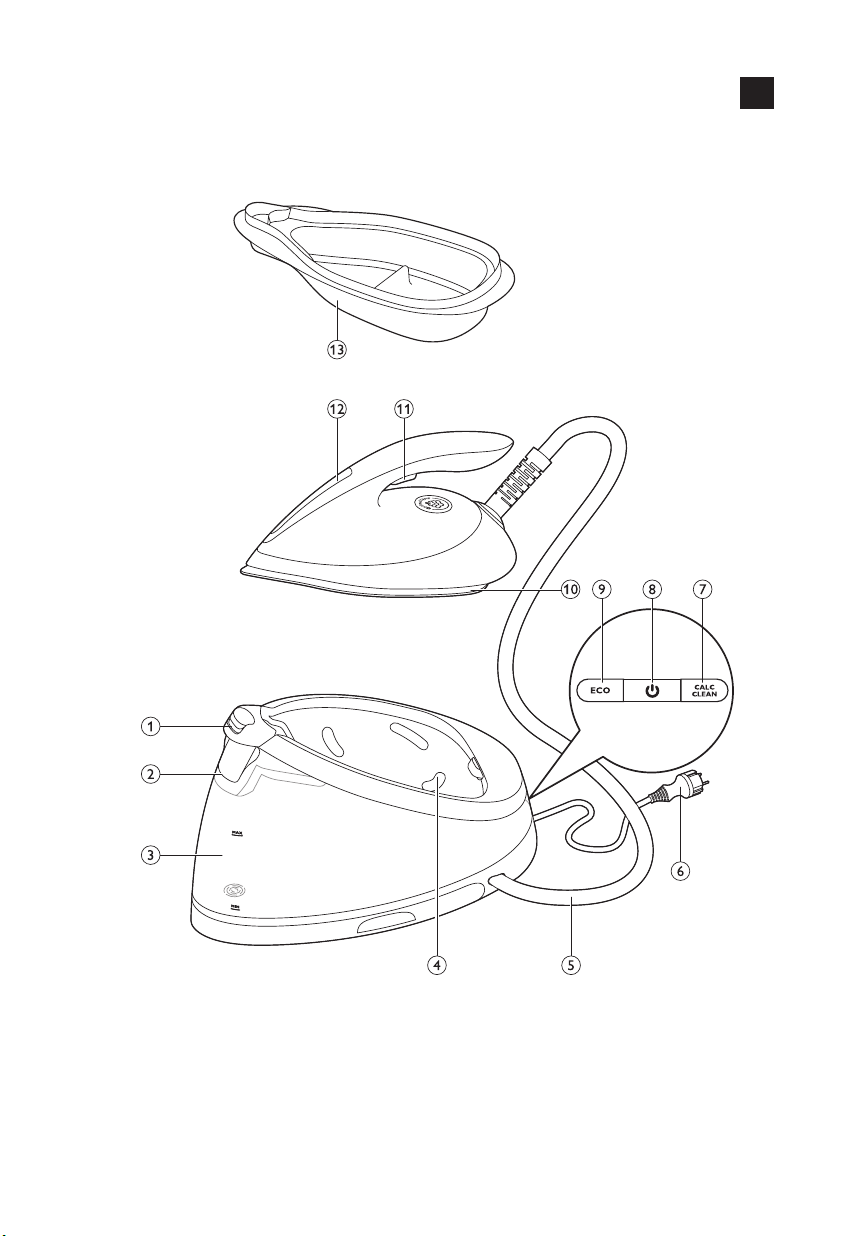
3
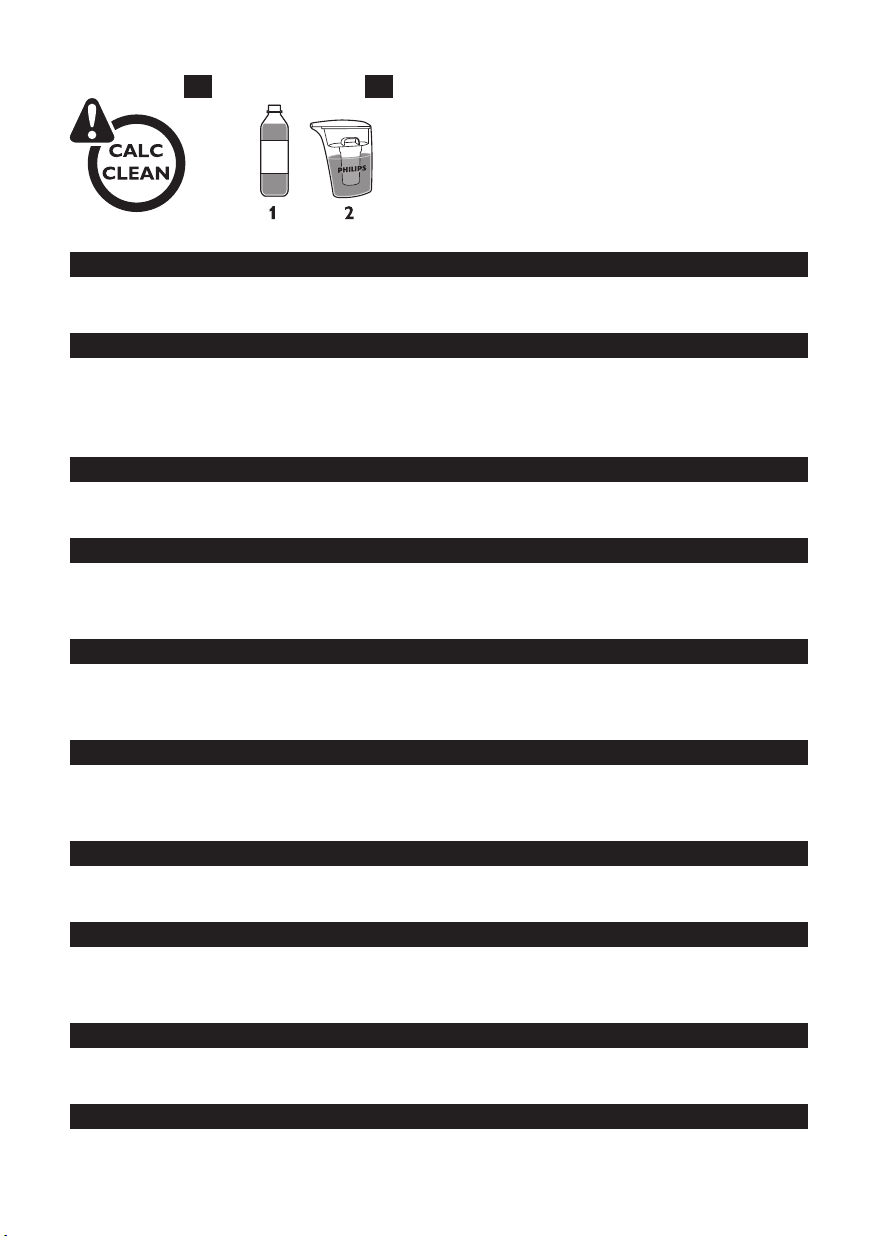
1 2
IMPORTANT
- Perform Calc-Clean process regularly for great steam and prolonged life (Fig. 1).
- Recommended water to use: distilled or demineralised water (Fig. 2).
Introduction
This iron has been approved by The Woolmark Company Pty Ltd for the ironing of wool-only products,
provided that the garments are ironed according to the instructions on the garment label and those
issued by the manufacturer of this iron. R1401. In the United Kingdom, Eire, Hong Kong and India,
the Woolmark trademark is a certication trademark.
WICHTIG
- Führen Sie die Entkalkung für optimalen Dampf und eine lange Nutzungsdauer durch (Abb. 1).
- Empfohlenes Wasser: destilliertes oder demineralisiertes Wasser (Abb. 2).
IMPORTANTE
- Realice el proceso Calc-Clean de forma regular para optimizar el vapor y prolongar la vida útil del
aparato (g. 1).
- Recomendación de agua para utilizar: agua destilada o desmineralizada (g. 2).
TÄRKEÄÄ
- Käytä Calc-Clean-toimintoa säännöllisesti, sillä se takaa tasaisen höyryntuoton ja laitteen pitkän
käyttöiän (Kuva 1).
- Suositeltu vesilaatu: tislattu tai pehmennetty vesi (Kuva 2).
IMPORTANT
- Effectuez régulièrement le traitement anticalcaire pour une vapeur de qualité et une durée de vie
prolongée (g. 1).
- Recommandation pour l’eau à utiliser : eau distillée ou déminéralisée (g. 2).
IMPORTANTE
- Eseguite regolarmente la procedura Calc-Clean per maggiore vapore e durata del ferro (g. 1).
- Acqua da utilizzare: distillata o demineralizzata (g. 2).
BELANGRIJK
- Voer de Calc-Clean-procedure regelmatig uit voor een hoge stoomproductie en een langere
levensduur (g. 1).
- Aanbevolen water: gedistilleerd of gedemineraliseerd water (g. 2).
IMPORTANTE
- Execute o processo Calc-Clean regularmente para um óptimo vapor e uma vida útil prolongada (g. 1).
- Água recomendada para utilização: água destilada ou desmineralizada (g. 2).
IVIKTIGT
- Utför avkalkningsprocessen regelbundet för bättre ånga och förlängd livslängd på produkten (Bild 1).
- Rekommenderat vatten att använda: destillerat eller demineraliserat vatten (Bild 2).
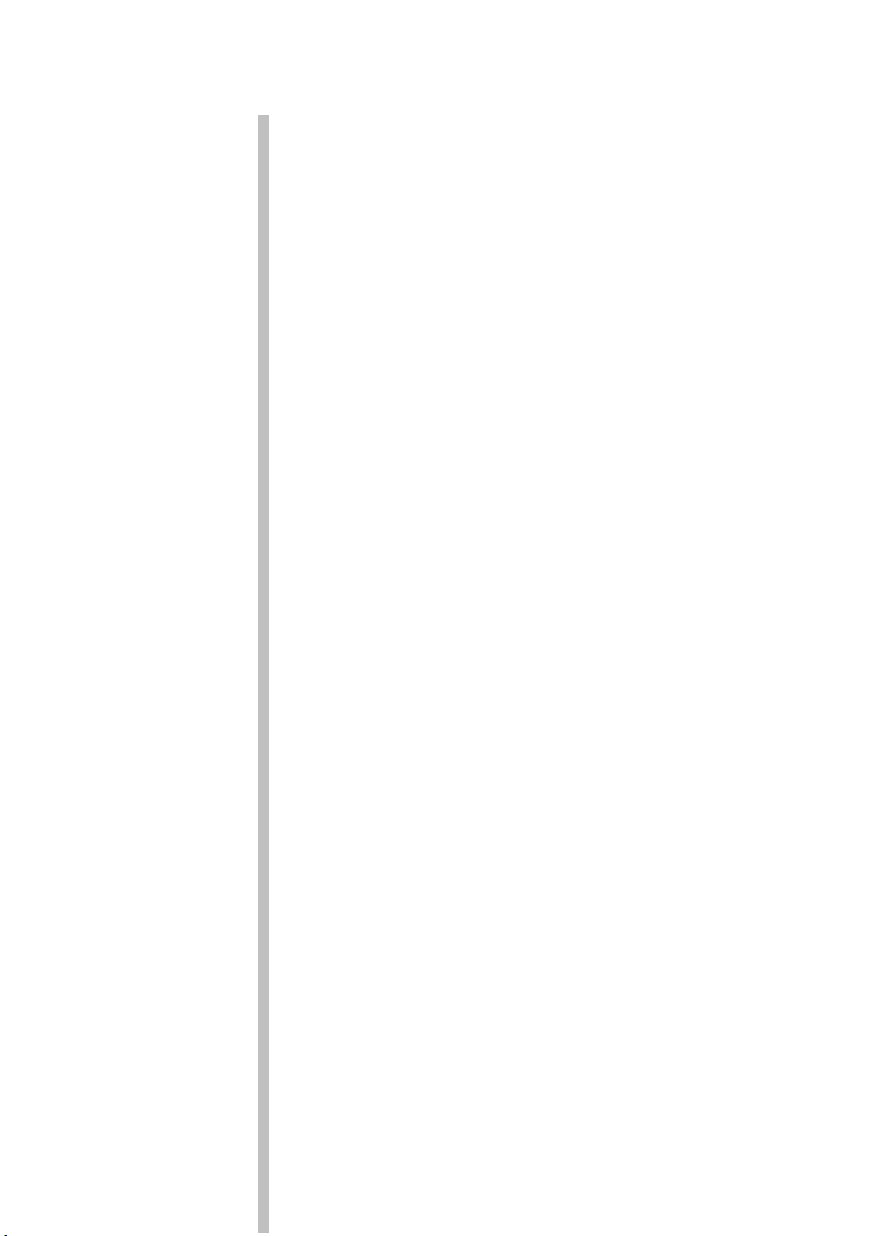
ENGLISH 6
DEUTSCH 11
ESPAÑOL 16
SUOMI 21
FRANÇAIS 25
ITALIANO 30
NEDERLANDS 35
PORTUGUÊS 40
SVENSKA 45
GC7000 series
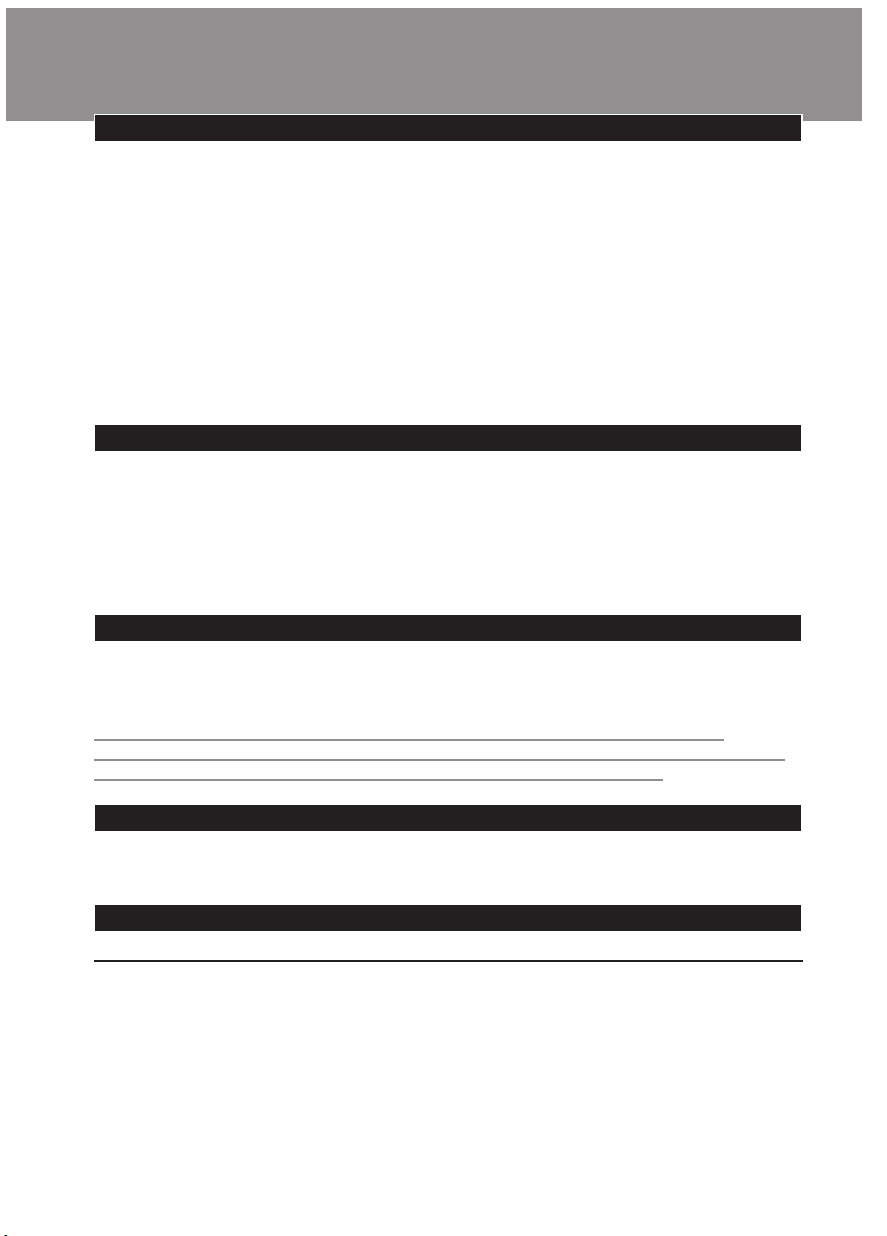
6
ENGLISH
General description (Fig. 3)
1 Carry lock (specic types only)
2 Water tank lling funnel
3 Water tank
4 Iron platform
5 Supply hose
6 Mains cord with plug
7 Calc-Clean button with Calc-Clean light
8 On/off button with power-on light
9 ECO button with light
10 Soleplate
11 Steam trigger
12 ’Iron ready’ light
13 Calc-Clean container
OptimalTemp Technology
The OptimalTemp technology enables you to iron all types of ironable fabrics, without adjusting the
iron temperature or steam setting.
- Fabrics with these symbols are ironable, for example linen, cotton, polyester, silk, wool,
viscose and rayon (Fig. 4).
- Fabrics with this symbol are not ironable. These fabrics include synthetic fabrics such as Spandex
or elastane, Spandex-mixed fabrics and polyolens (e.g. polypropylene), but also prints on
garments (Fig. 5).
Recommended water to use: distilled or demineralised water
Your appliance has been designed to be used with tap water. If you live in an area with hard water,
fast scale build-up may occur. It is therefore recommended to use distilled or demineralised water to
prolong the lifetime of your appliance.
Do not add perfume, water from the tumble dryer, vinegar, magnetically treated water
(e.g. Aqua+), starch, descaling agents, ironing aids, chemically descaled water or other chemicals,
as they may cause water spitting, brown staining or damage to your appliance.
Ironing
Please read the quick start guide on the packaging carefully to start using your appliance.
Note: Keep the steam trigger pressed continuously when you move the iron over the fabric while you iron.
IMPORTANT - Cleaning and maintenance
Smart Calc-Clean System
Your appliance has been designed with a Smart Calc-Clean system to ensure that descaling and
cleaning is done regularly. This helps to maintain a strong steam performance and avoids dirt and
stains coming out of the soleplate over time. To ensure that the cleaning process is performed,
the steam generator gives regular reminders. Besides that, a second defence step to protect the
steam generator from scale is integrated: the steam function gets disabled if descaling is not done
after 1 hour steam ironing once the reminder came up. After descaling is done, the steam function
will be restored. This takes place regardless of the type of water used.
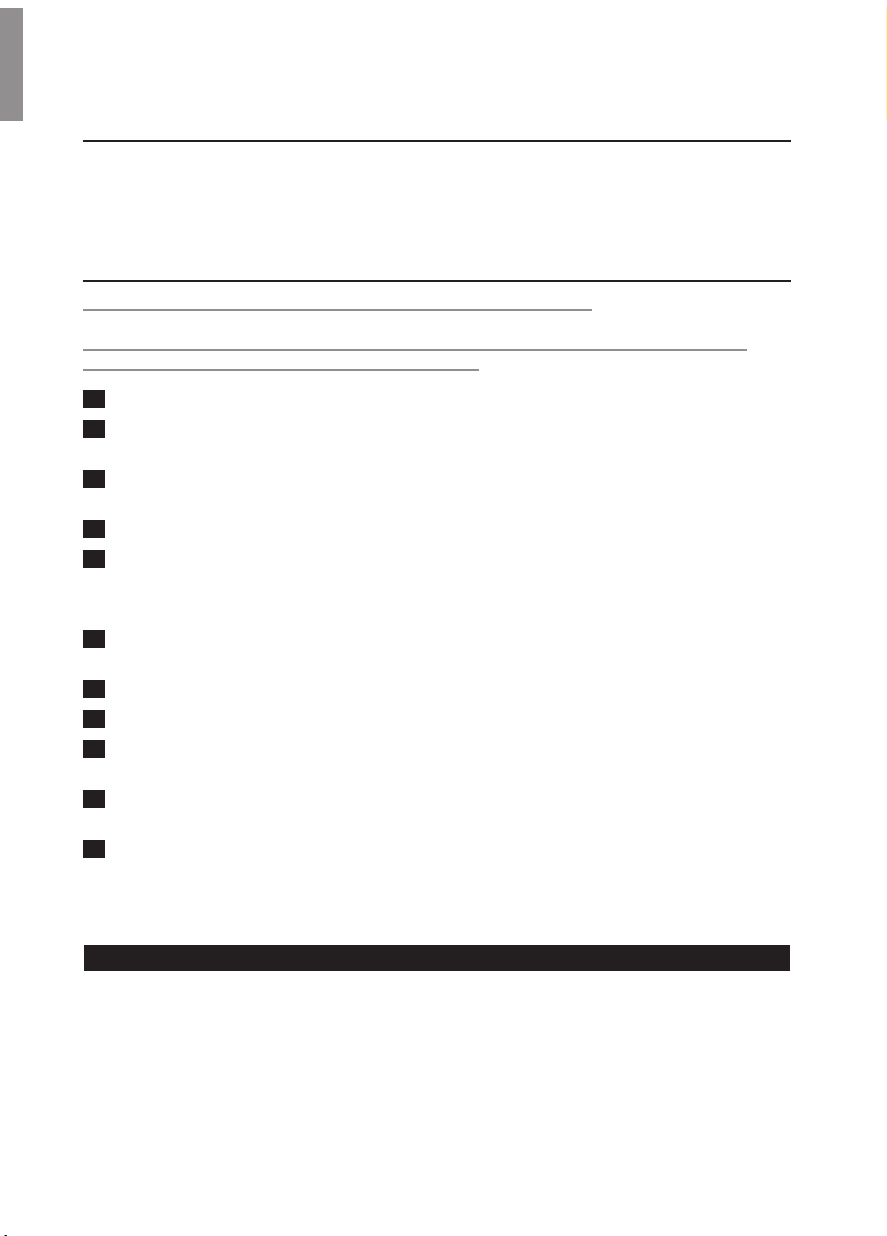
ENGLISH 7
Sound and light Calc-Clean reminder
- After 1 to 3 months of use, the light of the Calc-Clean button starts ashing and the appliance
starts beeping to indicate that you have to perform the Calc-Clean process (Fig. 6).
- You can continue steam ironing for 1 hour while the Calc-Clean light ashes and the appliance
beeps. After 1 hour, the steam function is automatically disabled. You have to perform the
Calc-Clean process before you can continue steam ironing. (Fig. 7)
Performing the Calc-Clean process with the Smart Calc-Clean container
Do not leave the appliance unattended during the Calc-Clean process.
Caution: Do not interrupt the process by lifting the iron up from the Calc-Clean container,
as hot water and steam will come out of the soleplate.
1 Fill up the water tank halfway (Fig. 8).
2 Make sure that the appliance is plugged in and switched ON during the Calc-Clean
process (Fig. 9).
3 Place the Smart Calc-Clean container on the ironing board or any other even, stable
surface (Fig. 10).
4 Place the iron stably on the Smart Calc-Clean container.
5 Press and hold the Calc-Clean button for 2 seconds until you hear short beeps (Fig. 11).
Note: The Smart Calc-Clean container has been designed to collect scale particles and hot water during
the Calc-Clean process. It is perfectly safe to rest the iron on this container during the entire process.
6 During the Calc-Clean process, you hear short beeps and a pumping sound.
Wait approximately 2 minutes for the appliance to complete the process (Fig. 12).
7 When the Calc-Clean process is completed, the iron stops beeping (Fig. 13).
8 Wipe the iron with a piece of cloth and put it back on the base station (Fig. 14).
9 As the Smart Calc-Clean container becomes hot during the Calc-Clean process, wait approx.
5 minutes before you touch it.
10 Carry the Smart Calc-Clean container to the sink, empty it and store it for future
use (Fig. 15).
11 If necessary, you can repeat steps 1 to 10. Make sure that you empty the Calc-Clean
container before you start the Calc-Clean process.
Note: During the Calc-Clean process, clean water may come out of the soleplate if no scale has
accumulated inside the iron. This is normal.
Energy saving
ECO mode
To help you save energy, ECO mode is automatically activated when you switch on the appliance.
The green light is on.
By using the ECO mode (reduced amount of steam), you can save energy without compromising
on the ironing result.
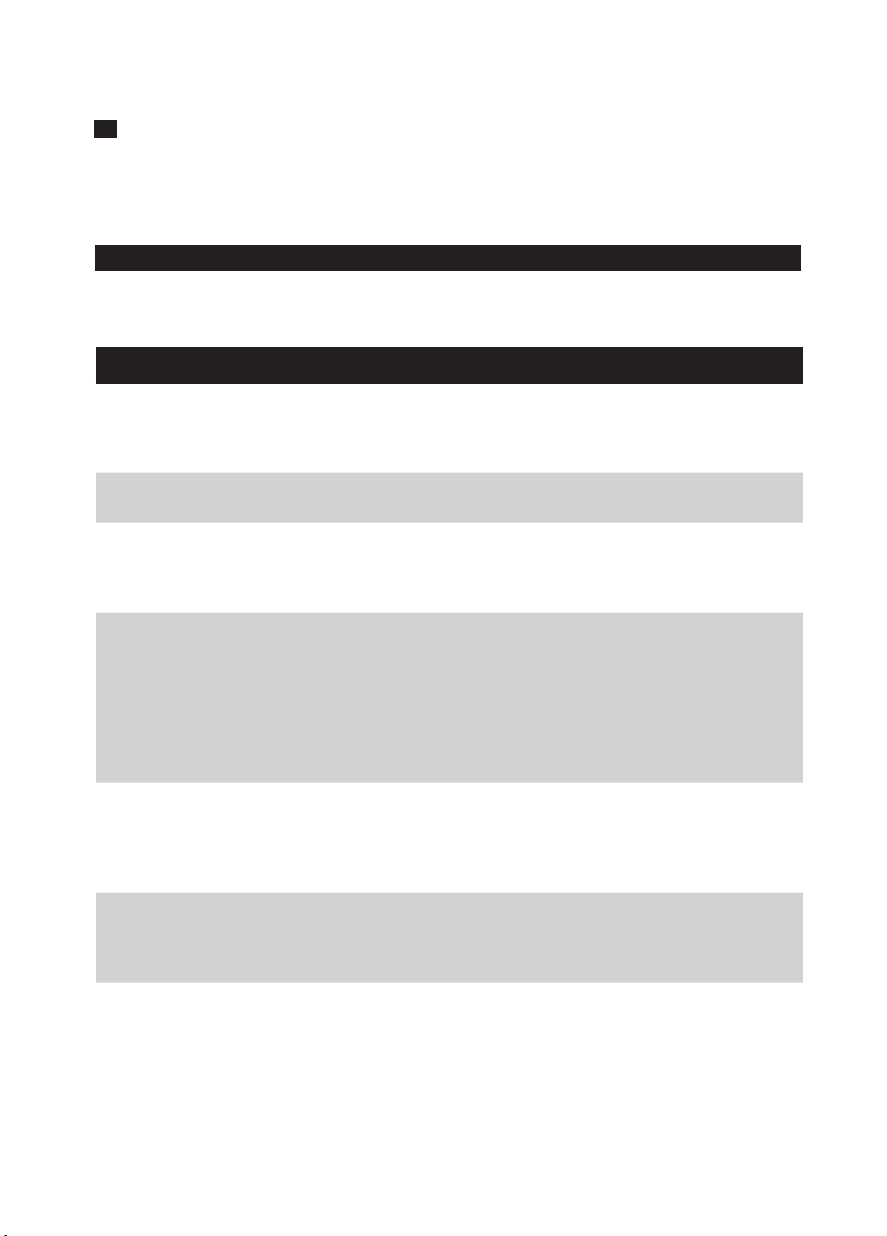
ENGLISH8
1
You can deactivate the ECO mode by pressing the ECO button. The green light goes off (Fig. 16).
For the shortest ironing time, we advise you to switch off the ECO mode.
Safety auto-off (specic types only)
The safety auto-off function automatically switches off the appliance if it has not been used for
5 minutes, to save energy.
Troubleshooting
This chapter summarises the most common problems you could encounter with the appliance.
If you are unable to solve the problem with the information below, visit www.philips.com/support
for a list of frequently asked questions or contact the Consumer Care Centre in your country.
Problem Possible cause Solution
The iron does not
produce any steam.
The light of the
Calc-Clean button
ashes and/or the
appliance beeps.
The light of the
Calc-Clean button
ashes and the
appliance beeps
every time I press
the steam trigger.
No steam comes
out of the soleplate.
The appliance has
switched off.
The appliance
produces a loud
pumping sound.
Water droplets
come out of the
soleplate.
There is not enough water in
the water tank.
You have not pressed the
steam trigger.
This is the Calc-Clean
reminder.
You have not done or have
not completed the CalcClean process.
The safety auto-off function
was activated. This happens
automatically when the steam
generator has not been used
for more than 5 minutes.
The water tank is empty. Fill the water tank with water and press the
After the Calc-Clean process,
remaining water may drip out
of the soleplate.
Fill the water tank beyond the MIN
indication. Press and hold the steam trigger
until steam comes out. It may take up to
30 seconds until steam comes out.
Press and hold the steam trigger until
steam comes out.
Perform the Calc-Clean process within
1 hour after the Calc-Clean reminder is
given (see chapter ‘IMPORTANT - Cleaning
and maintenance’).
Perform the Calc-Clean process to enable
the steam function again (see chapter
‘IMPORTANT - Cleaning and
maintenance’).
Set the on/off switch to ‘off’ position and
then to ‘on’ position.
steam trigger until the pumping sound
becomes softer and steam comes out of
the soleplate.
Wipe the soleplate dry with a piece of
cloth. If the light in the Calc-Clean button
still ashes and the appliance still beeps,
perform the Calc-Clean process (see
chapter ‘IMPORTANT - Cleaning and
maintenance’).
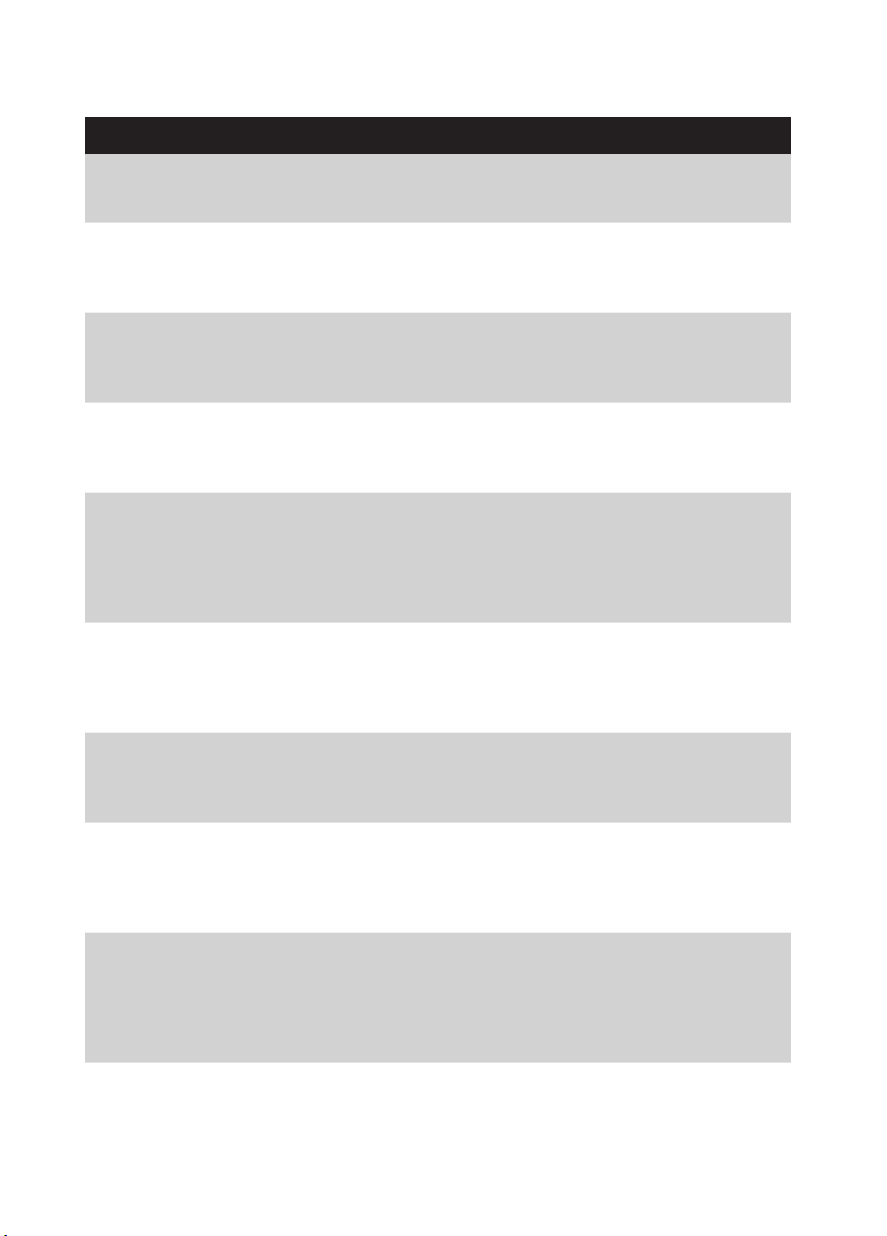
Problem Possible cause Solution
The Calc-Clean process has
not been completed.
Dirty water and
impurities come
out of the soleplate.
Water ushes out
of the soleplate.
The Calc-Clean
process does not
start.
The iron leaves a
shine or an imprint
on the garment.
The ironing board
cover becomes wet
or water droplets
come out of the
soleplate.
Steam continues to
come out after
I release the steam
trigger.
There is a strong
gush of steam when
I release the steam
trigger after placing
the iron on the iron
platform.
Steam is weak. You do not press the steam
Impurities or chemicals
present in the water have
deposited in the steam vents
and/or soleplate.
You have accidentally started
the Calc-Clean process (see
chapter ‘IMPORTANT Cleaning and maintenance’).
You have not pressed the
Calc-Clean button for
2 seconds until the appliance
started beeping.
The surface to be ironed was
uneven, for instance because
you were ironing over a seam
or a fold in the garment.
Steam has condensed on the
ironing board cover after a
long ironing session.
You may have an ironing
board that is not designed to
cope with the high steam
rate of the steam generator.
Steam is generated in the
soleplate. When you release
the steam trigger, remaining
water is transformed into
steam. This is normal.
When the iron is tilted
upwards, remaining water is
collected and converted into
strong steam. This is normal.
trigger continuously.
You have to perform the Calc-Clean
process again (see chapter ‘IMPORTANT Cleaning and maintenance’).
Perform the Calc-Clean process regularly
(see chapter ‘IMPORTANT - Cleaning and
maintenance’).
Switch off the appliance. Then switch it
back on again. Let the iron heat up until the
‘iron ready’ light lights up steadily.
See chapter ‘IMPORTANT - Cleaning and
maintenance’.
Perfect Care is safe on all garments.
The shine or imprint is not permanent and
will disappear when you wash the garment.
Avoid ironing over seams or folds or you
can place a cotton cloth over the area to
be ironed to avoid imprints.
Replace the ironing board cover if the
foam material has worn out. You can also
add an extra layer of felt material under
the ironing board cover to prevent
condensation on the ironing board.
Put an extra layer of felt material under the
ironing board cover to prevent
condensation on the ironing board.
Release the steam trigger 2 to 3 seconds
before you place the iron back on the iron
platform or ironing board.
Release the steam trigger 2 to 3 seconds
before you place the iron back on the iron
platform or ironing board.
Keep the steam trigger pressed
continuously when you move the iron over
the fabric.
ENGLISH 9

ENGLISH10
Problem Possible cause Solution
Steam does not
come out
immediately when I
press the steam
trigger.
You use the ECO mode. For more steam, switch off the ECO mode
Water is converted into
steam in the soleplate.
When you press the steam
trigger, it will take 1 to
2 seconds until steam is
generated and released.
This is normal.
by pressing the ECO button. The green
ECO light goes off.
Keep the steam trigger pressed
continuously when you move the iron over
the fabric.
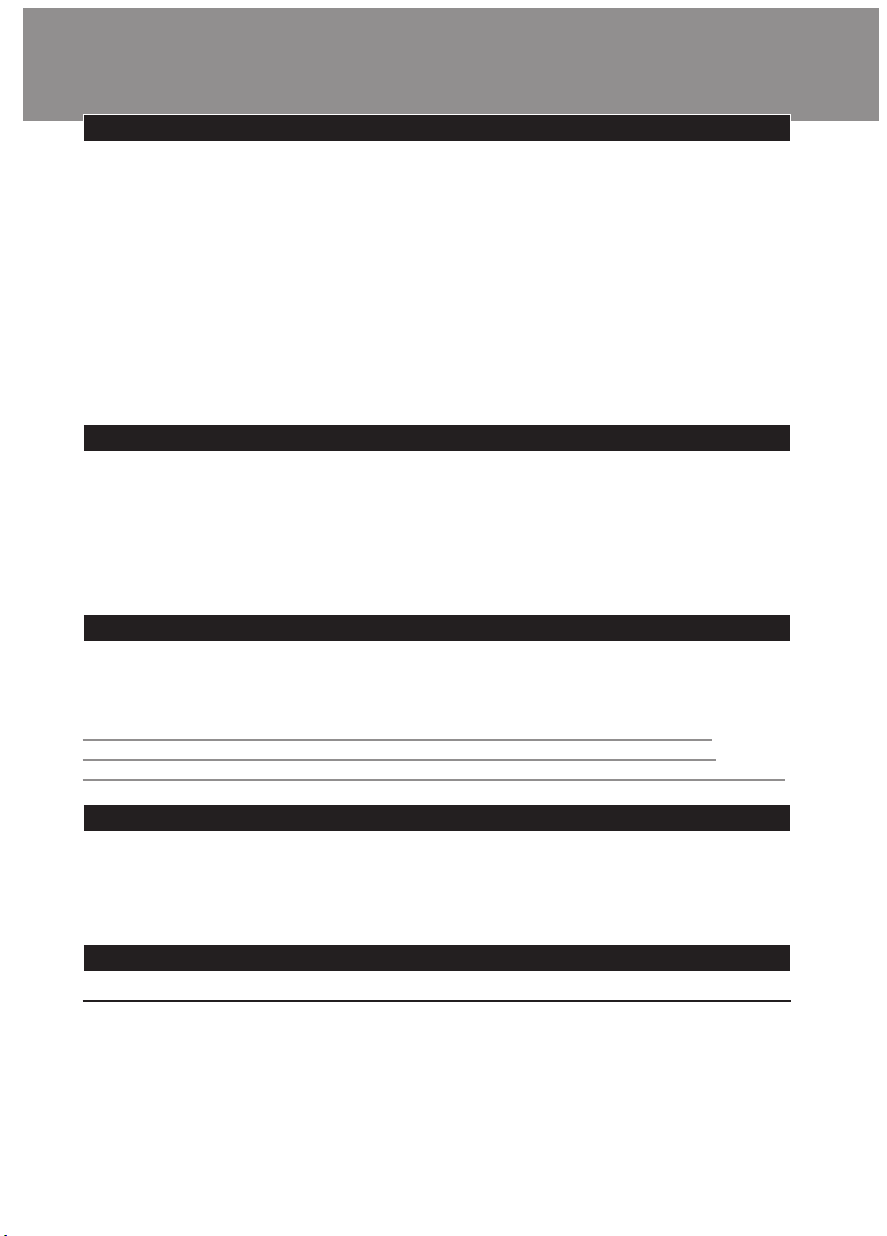
DEUTSCH
Allgemeine Beschreibung (Abb. 3)
1 Transportverriegelung (nur bestimmte Gerätetypen)
2 Einfülltrichter für den Wasserbehälter
3 Wasserbehälter
4 Bügeleisen-Abstelläche
5 Verbindungsschlauch
6 Netzkabel mit Stecker
7 Calc-Clean-Taste mit Calc-Clean Anzeige
8 Ein-/Ausschalter mit Betriebsanzeige
9 ECO-Taste mit Anzeige
10 Bügelsohle
11 Dampfauslöser
12 Bereitschaftsanzeige
13 Calc-Clean-Behälter
Optimal TEMP-Technologie
Mit der Optimal TEMP-Technologie können Sie alle bügelechten Textilien ohne Einstellung der
Bügeltemperatur oder Dampfstufe bügeln.
- Stoffe mit diesen Symbolen sind bügelecht, z. B. Leinen, Baumwolle, Polyester, Seide, Wolle,
Viskose und Reyon (Abb. 4).
- Stoffe mit diesem Symbol sind nicht bügelecht. Zu diesen Stoffen gehören Synthetikfasern wie
zum Beispiel Lycra oder Elastan, Lycra-Mischgewebe und Polyolene (z. B. Polypropylen),
aber auch Kleidungsstücke mit Aufdruck (Abb. 5).
Empfohlenes Wasser: destilliertes oder demineralisiertes Wasser
Dieses Gerät wurde für die Verwendung mit Leitungswasser entwickelt. Wenn Sie in einer Region mit
hartem Wasser leben, kann es schnell zu Kalkablagerungen kommen. Daher wird empfohlen,
destilliertes oder demineralisiertes Wasser zu verwenden, um die Lebensdauer Ihres Geräts zu verlängern.
Geben Sie kein Parfüm, Wasser aus dem Wäschetrockner, Essig, magnetisch behandeltes Wasser
(z. B. Aqua+), Stärke, Entkalkungsmittel, Bügelhilfsmittel, chemisch entkalktes Wasser oder andere
Chemikalien hinzu, da dies zu Austreten von Wasser, braunen Flecken oder Schäden am Gerät führen kann.
11
Bügeln
Lesen Sie die Kurzanleitung auf der Verpackung aufmerksam durch, bevor Sie
beginnen, Ihr Gerät zu verwenden.
Hinweis: Halten Sie den Dampfauslöser durchgehend gedrückt, wenn Sie das Bügeleisen während des
Bügelns über den Stoff bewegen.
WICHTIG – Reinigung und Pege
Intelligentes Calc-Clean-System
Ihr Gerät ist mit einer intelligenten Calc-Clean-Funktion ausgestattet, die sicherstellt, dass es regelmäßig
entkalkt und gereinigt wird, damit die Dampeistung möglichst lange Zeit erhalten bleibt und Schmutz und
Flecken nicht nach einiger Zeit aus der Bügelsohle austreten. Um sicherzustellen, dass der Reinigungsvorgang
durchgeführt wird, gibt die Dampfbügelstation regelmäßige Erinnerungen aus. Außerdem wurde eine
zusätzliche Schutzfunktion gegen Kalk in die Dampfbügelstation integriert: Die Dampffunktion wird
deaktiviert, wenn eine Stunde nach der entsprechenden Erinnerung der Entkalkungsvorgang nicht
durchgeführt wurde. Nach dem Entkalken wird die Dampffunktion wieder aktiviert. Dies ndet unabhängig
von der Art des verwendeten Wassers statt.
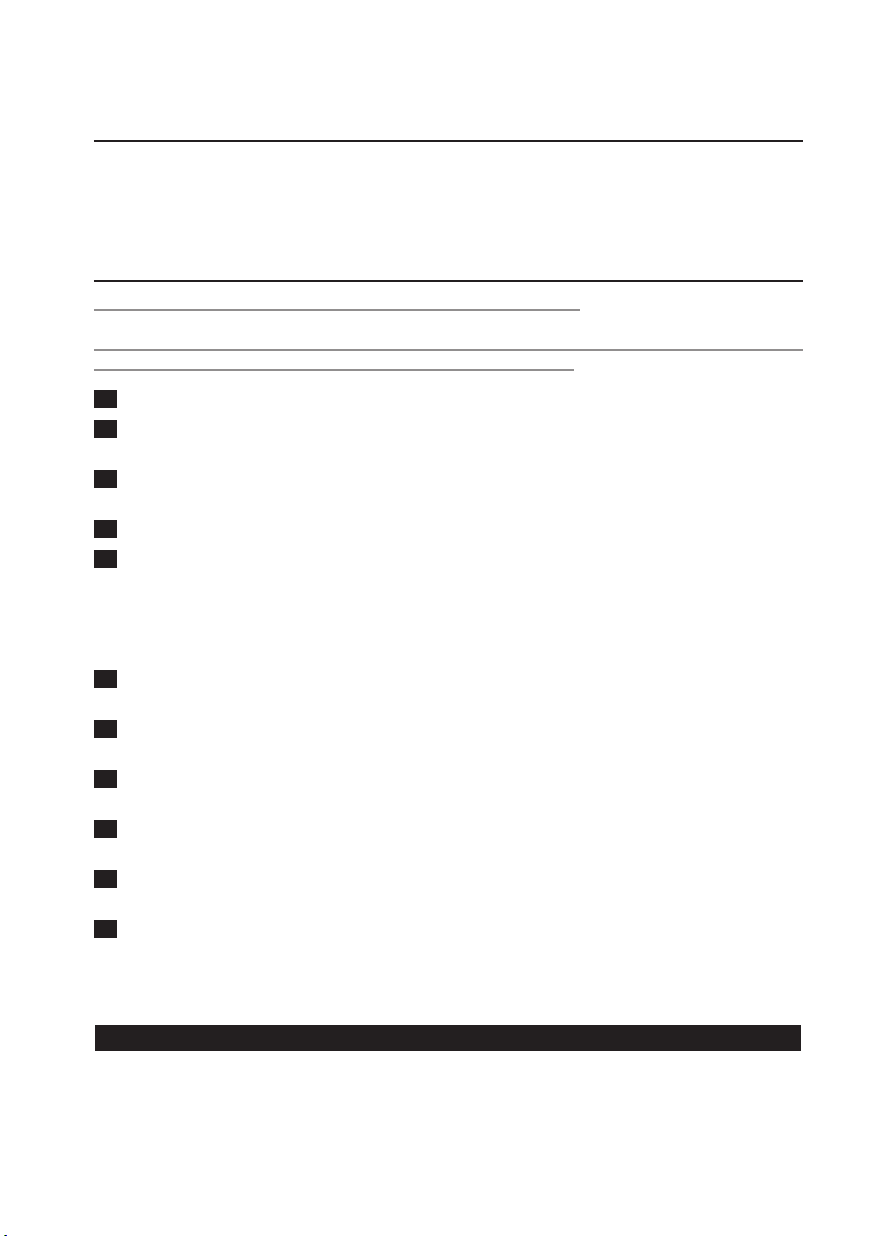
DEUTSCH12
Akustische und visuelle Calc-Clean-Erinnerung
- Nach ein bis drei Monaten Verwendung beginnt die Anzeige der Calc-Clean-Taste zu blinken
und das Gerät gibt Signaltöne aus, um anzuzeigen, dass Sie das entkalken müssen (Abb. 6).
- Sie können eine weitere Stunde Dampfbügeln, während die Calc-Clean-Anzeige blinkt und das
Gerät Signaltöne ausgibt. Nach einer Stunde wird die Dampffunktion automatisch deaktiviert.
Sie müssen das Gerät entkalken, bevor Sie das Dampfbügeln fortsetzen können. (Abb. 7)
Mithilfe des intelligenten Calc-Clean Behälters entkalken
Lassen Sie das Gerät während des Entkalkens nicht unbeaufsichtigt.
Achtung: Unterbrechen Sie den Vorgang nicht, indem Sie das Bügeleisen vom Calc-Clean-Behälter
heben, da heißes Wasser und Dampf aus der Bügelsohle austreten.
1 Füllen Sie den Wasserbehälter zur Hälfte (Abb. 8).
2 Vergewissern Sie sich, dass das Gerät während des Entkalkens mit der Stromversorgung
verbunden und EINGESCHALTET ist (Abb. 9).
3 Stellen Sie den intelligenten Calc-Clean-Behälter auf das Bügelbrett oder eine andere gerade,
stabile Oberäche (Abb. 10).
4 Stellen Sie das Bügeleisen sicher auf den intelligenten Calc-Clean-Behälter.
5 Halten Sie die Calc-Clean-Taste 2 Sekunden lang gedrückt, bis Sie kurze Signaltöne
hören (Abb. 11).
Hinweis: Der intelligente Calc-Clean-Behälter wurde so entwickelt, dass er Kalkpartikeln und heißes
Wasser während des Entkalkungsvorgangs auffängt. Es ist absolut sicher, das Bügeleisen während des
gesamten Vorgangs auf diesem Behälter stehen zu lassen.
6 Während des Entkalkens hören Sie kurze Signaltöne und ein Pumpgeräusch. Warten Sie ca.
2 Minuten, bis das Gerät den Vorgang beendet hat (Abb. 12).
7 Wenn der Entkalkungsvorgang abgeschlossen ist, gibt das Gerät keine Signaltöne mehr
aus (Abb. 13).
8 Wischen Sie das Bügeleisen mit einem Tuch ab, und stellen Sie es wieder auf den
Aufheizsockel (Abb. 14).
9 Da der intelligente Calc-Clean-Behälter während des Entkalkens heiß wird, warten Sie ca.
5 Minuten, bevor Sie ihn berühren.
10 Tragen Sie den intelligenten Calc-Clean-Behälter zum Waschbecken, leeren Sie ihn aus,
und räumen Sie ihn für eine spätere Verwendung auf (Abb. 15).
11 Wiederholen Sie falls nötig Schritt 1 bis 10. Vergewissern Sie sich, dass Sie den
Calc-Clean-Behälter entleeren, bevor Sie mit dem Entkalken beginnen.
Hinweis: Während des Entkalkens kann sauberes Wasser aus der Bügelsohle austreten, wenn sich kein
Kalk im Bügeleisen angesammelt hat. Dies ist normal.
Energiespareinstellung
ECO-Modus (Ökomodus)
Um Energie zu sparen, wird der ECO-Modus automatisch aktiviert, wenn Sie das Gerät einschalten.
Die grüne Anzeige leuchtet auf.
Durch Verwendung des ECO-Modus (verringerte Dampfmenge) können Sie Energie sparen,
ohne Kompromisse beim Bügelergebnis einzugehen.

DEUTSCH 13
1 Sie können den ECO-Modus deaktivieren, indem Sie die ECO-Taste drücken. Die grüne
Anzeige erlischt (Abb. 16).
Für die kürzeste Bügelzeit empfehlen wir Ihnen, den ECO-Modus zu deaktivieren.
Abschaltautomatik (nur bestimmte Gerätetypen)
Die Abschaltautomatik sorgt dafür, dass sich das Gerät abschaltet, wenn es 5 Minuten nicht
verwendet worden ist, um Energie zu sparen.
Fehlerbehebung
In diesem Abschnitt sind die häugsten Probleme zusammengestellt, die mit Ihrem Gerät auftreten
können. Sollten Sie ein Problem mithilfe der nachstehenden Informationen nicht beheben können,
besuchen Sie unsere Website unter: www.philips.com/support für eine Liste mit häug
gestellten Fragen, oder wenden Sie sich den Kundendienst in Ihrem Land.
Problem Mögliche Ursache Lösung
Das Bügeleisen
erzeugt keinen
Dampf.
Der Anzeige der
Calc-Clean-Taste
blinkt und/oder das
Gerät gibt einen
Signalton aus.
Die Anzeige der
Calc-Clean-Taste
blinkt, und das
Gerät gibt jedes
Mal Signaltöne aus,
wenn ich den
Dampfauslöser
drücke. Es tritt kein
Dampf aus der
Bügelsohle aus.
Das Gerät ist
ausgeschaltet.
Das Gerät macht
ein lautes
Pumpgeräusch.
Der Wasserbehälter ist leer. Füllen Sie den Wasserbehälter bis über die
Sie haben den
Dampfauslöser nicht
heruntergedrückt.
Dies ist die Calc-CleanErinnerung.
Sie sind nicht fertig oder
haben den
Entkalkungsvorgang nicht
vollendet.
Die Abschaltautomatik
wurde aktiviert. Dies
geschieht, wenn Sie die
Dampfbügelstation
mindestens 5 Minuten lang
nicht verwenden.
Der Wasserbehälter ist leer. Füllen Sie den Wasserbehälter mit Wasser
MIN-Anzeige. Halten Sie den Dampfauslöser
gedrückt, bis Dampf austritt. Es kann bis zu
30 Sekunden dauern, bis Dampf austritt.
Halten Sie den Dampfauslöser gedrückt,
bis Dampf austritt.
Führen Sie den Entkalkungsvorgang
innerhalb von einer Stunde nach der
Calc-Clean-Erinnerung durch. (Siehe Kapitel
“WICHTIG – Reinigung und Wartung”).
Führen Sie die Entkalkung durch, um die
Dampffunktion wieder zu aktivieren
(siehe Kapitel “WICHTIG – Reinigung und
Wartung”).
Stellen Sie den Ein/Ausschalter auf die
Position “Aus” und dann auf die Position
“Ein”.
auf, und drücken Sie den Dampfauslöser,
bis das Pumpgeräusch leiser wird und
Dampf aus der Bügelsohle austritt.
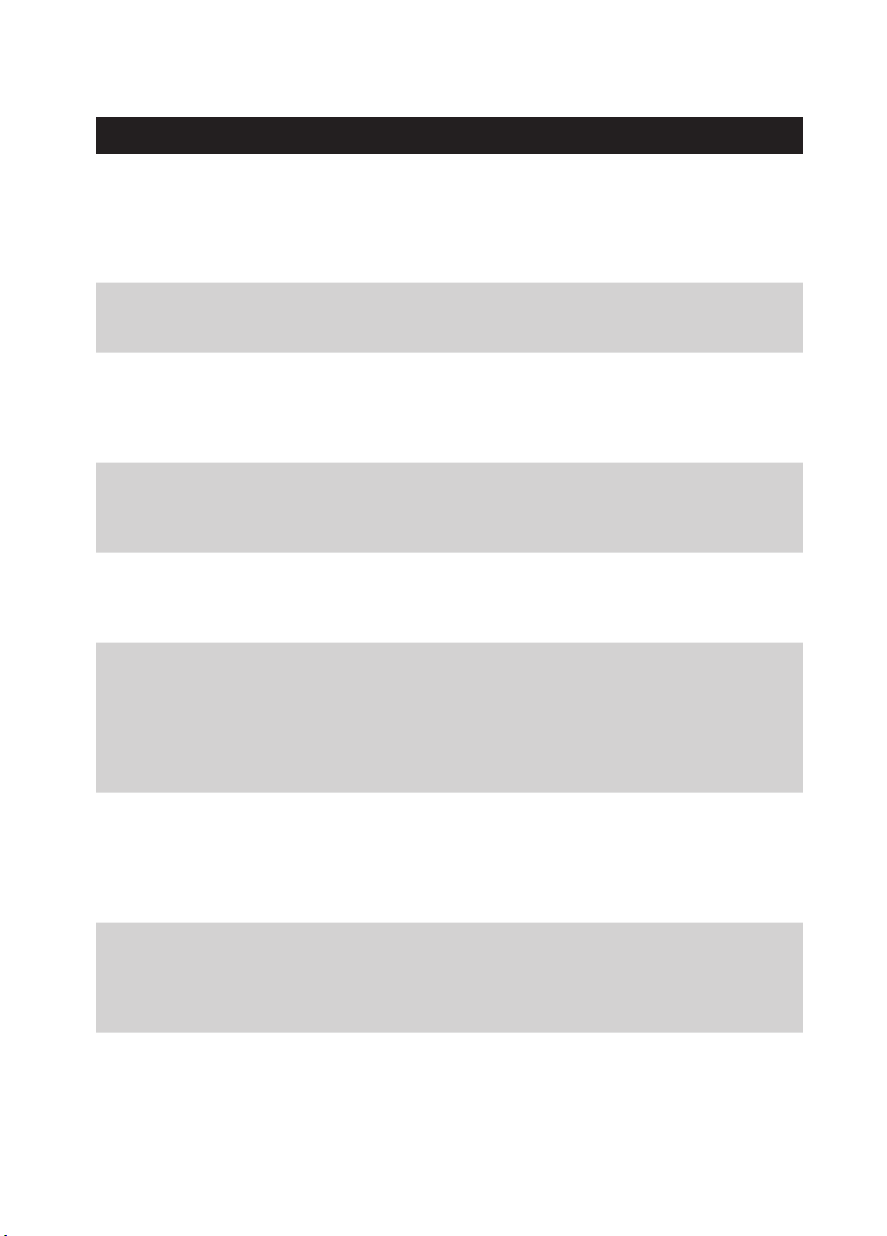
DEUTSCH14
Problem Mögliche Ursache Lösung
Wasser tropft aus
der Bügelsohle.
Schmutziges
Wasser und
Verunreinigungen
treten aus der
Bügelsohle aus.
Wasser ießt aus
der Bügelsohle.
Der
Entkalkungsvorgang
startet nicht.
Das Bügeleisen
hinterlässt auf dem
Stoff glänzende
Stellen oder einen
Abdruck.
Der
Bügelbrettbezug
wird nass,
oder Wassertropfen
treten aus der
Bügelsohle aus.
Nach dem Entkalken kann
das verbleibende Wasser aus
der Bügelsohle austreten.
Der Entkalkungsvorgang
wurde nicht beendet.
Verunreinigungen und
Chemikalien aus dem Wasser
haben sich in den
Dampfaustrittsdüsen bzw. an
der Bügelsohle abgesetzt.
Sie haben versehentlich den
Entkalkungsvorgang gestartet
(siehe Kapitel “WICHTIG –
Reinigung und Wartung”).
Sie haben die Calc-CleanTaste nicht 2 Sekunden lang
gedrückt, bis das Gerät
Signaltöne ausgibt.
Die zu bügelnde Oberäche
war uneben, z. B. weil Sie auf
dem Stoff über einer Naht
oder einer Falte gebügelt
haben.
Dampf ist nach langem
Bügeln auf dem
Bügelbrettbezug kondensiert.
Sie besitzen möglicherweise
ein Bügelbrett, das für die
starken Dampfstöße der
Dampfeinheit nicht geeignet
ist.
Wischen Sie die Bügelsohle mit einem Tuch
trocken. Wenn die Anzeige der Calc-CleanTaste noch immer blinkt und das Gerät
Signaltöne ausgibt, führen Sie den
Entkalkungsvorgang durch (siehe Kapitel
“WICHTIG – Reinigung und Wartung”).
Sie müssen den Entkalkungsvorgang erneut
durchführen (siehe Kapitel “WICHTIG –
Reinigung und Wartung”).
Führen Sie die Entkalkung regelmäßig durch
(Siehe Kapitel “WICHTIG – Reinigung und
Wartung”).
Schalten Sie das Gerät aus. Schalten Sie
dann es erneut ein. Lassen Sie das
Bügeleisen aufheizen, bis die
Bereitschaftsanzeige dauerhaft leuchtet.
Siehe Kapitel “WICHTIG – Reinigung und
Wartung”.
Perfect Care ist bei allen Kleidungsstücken
sicher. Der Glanz bzw. der Abdruck ist nicht
dauerhaft und verschwindet beim Waschen
des Kleidungsstückes. Bügeln Sie,
wenn möglich, nicht über Nähte oder Falten,
oder legen Sie ein Baumwolltuch auf den
Bügelbereich, um Abdrücke zu vermeiden.
Wechseln Sie den Bügelbrettbezug aus,
wenn der Schaumstoff abgenutzt ist.
Sie können auch eine zusätzliche Lage
Filztuch unter den Bügelbrettbezug legen,
um die Kondensation zu verhindern.
Bringen Sie eine zusätzliche Schicht Filz
unter dem Bügelbrettbezug an, um die
Kondensation auf dem Bügelbrett zu
verhindern.

Problem Mögliche Ursache Lösung
Nachdem ich den
Dampfauslöser
losgelassen habe,
tritt weiterhin
Dampf aus.
Wenn ich den
Dampfauslöser
loslasse, nachdem
ich das Bügeleisen
auf die
Abstelläche
gestellt habe,
tritt eine große
Menge Dampf aus.
Der Dampf ist
schwach.
Beim Drücken des
Dampfauslösers
tritt nicht sofort
Dampf aus.
Der Dampf wird in der
Bügelsohle erzeugt. Wenn Sie
den Dampfauslöser loslassen,
wird das verbleibende
Wasser in Dampf
umgewandelt. Dies ist
normal.
Wenn das Bügeleisen
aufrecht hingestellt wird,
wird das verbleibende
Wasser gesammelt und in
starken Dampf umgewandelt.
Dies ist normal.
Der Dampfauslöser wird
nicht durchgehend gedrückt.
Sie verwenden den ECOModus.
Wasser wird in der
Bügelsohle in Dampf
umgewandelt. Wenn Sie den
Dampfauslöser drücken,
dauert es 1 bis 2 Sekunden,
bis Dampf erzeugt und
ausgegeben wird. Dies ist
normal.
Lassen Sie den Dampfauslöser 2 bis
3 Sekunden, bevor Sie das Bügeleisen auf die
Abstelläche oder das Bügelbrett stellen, los.
Lassen Sie den Dampfauslöser 2 bis
3 Sekunden, bevor Sie das Bügeleisen auf die
Abstelläche oder das Bügelbrett stellen, los.
Halten Sie den Dampfauslöser durchgehend
gedrückt, wenn Sie das Bügeleisen über den
Stoff bewegen.
Schalten Sie für mehr Dampf den
ECO-Modus durch Drücken der ECO-Taste
aus. Die grüne ECO-Anzeige erlischt.
Halten Sie den Dampfauslöser durchgehend
gedrückt, wenn Sie das Bügeleisen über den
Stoff bewegen.
DEUTSCH 15
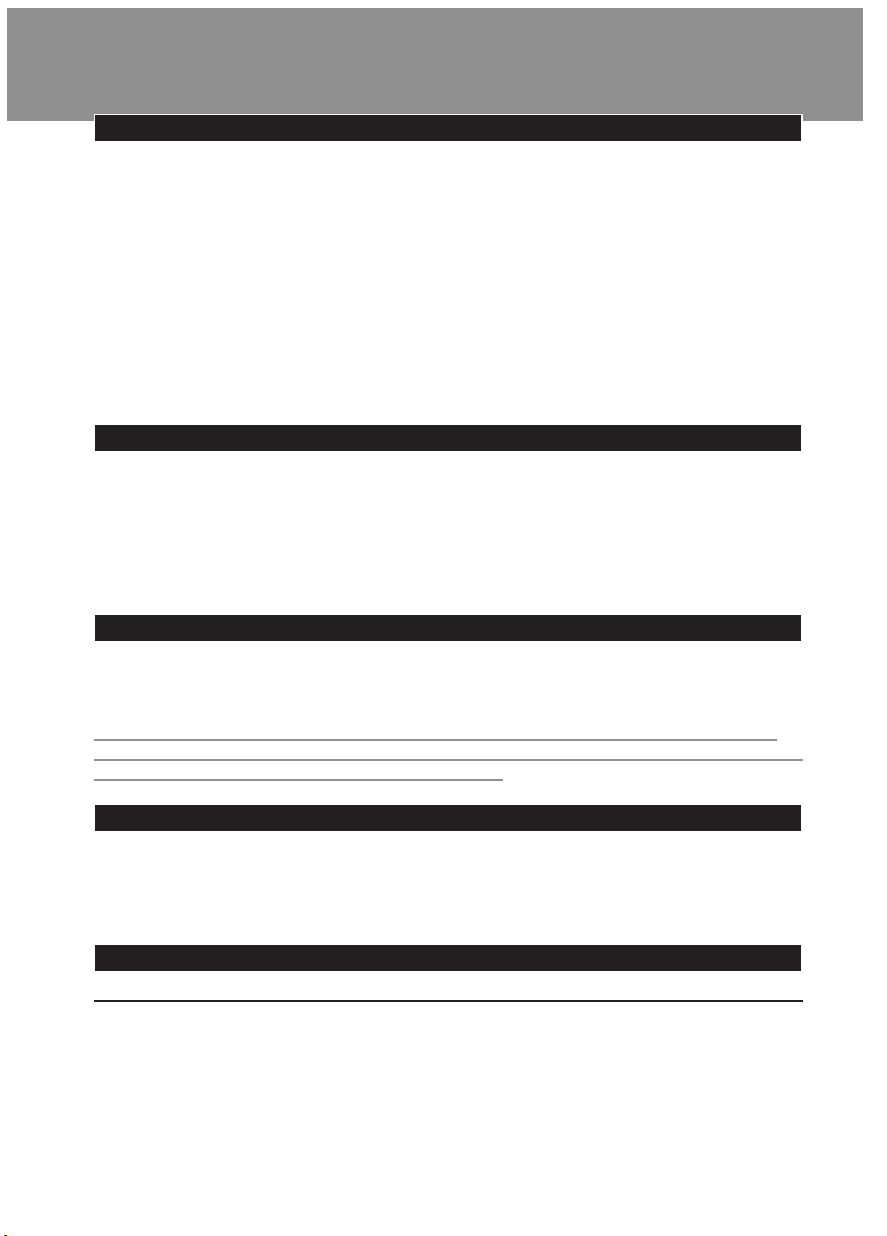
ESPAÑOL16
Descripción general (g. 3)
1 Bloqueo para transporte (solo en modelos especícos)
2 Abertura de llenado del depósito de agua
3 Depósito de agua
4 Plataforma de la plancha
5 Manguera
6 Cable de alimentación con clavija
7 Botón Calc-Clean con piloto Calc-Clean
8 Botón de encendido/apagado con piloto de encendido
9 Botón ECO con piloto
10 Suela
11 Botón de vapor
12 Piloto de “plancha lista”
13 Depósito Calc-Clean
Tecnología OptimalTemp:
La tecnología OptimalTemp le permite planchar toda clase de tejidos que lo admitan y sin necesidad
de ajustar la temperatura de la plancha ni la posición de vapor.
- Los tejidos con estos símbolos se pueden planchar, por ejemplo, el lino, el algodón, el poliéster,
la seda, la lana, la viscosa y el rayón (g. 4).
- Los tejidos con este símbolo no se pueden planchar. Estos tejidos incluyen tejidos sintéticos
como el Spandex o el elastano, tejidos mezclados con Spandex y poliolena (por ejemplo,
el polipropileno). Tampoco se puede planchar la ropa con impresiones (g. 5).
Recomendación de agua para utilizar: agua destilada o desmineralizada
El aparato se ha diseñado para utilizarse con agua del grifo. Si vive en una zona con agua dura,
la cal se puede acumular rápidamente. Por lo tanto, es recomendable utilizar agua destilada o
desmineralizada para prolongar la vida útil del aparato.
No añada perfume, agua de una secadora, vinagre, agua tratada magnéticamente (por ejemplo,
Aqua+), almidón, productos desincrustantes u otros productos químicos, ya que pueden provocar
fugas de agua, manchas marrones o daños en el aparato.
Planchado
Lea con atención la guía de inicio rápida incluida en el paquete para empezar a
utilizar el aparato.
Nota: Mantenga pulsado el botón de vapor de forma continua cuando mueva la plancha sobre el tejido
mientras plancha.
IMPORTANTE: Limpieza y mantenimiento
Sistema Calc-Clean inteligente
El aparato se ha diseñado con un sistema Calc-Clean inteligente para garantizar que la eliminación
de los depósitos de cal y la limpieza se realizan regularmente. Esto ayuda a mantener un
rendimiento potente del vapor y evita que salgan suciedad y manchas de la suela con el tiempo.
Para garantizar que se realiza el proceso de limpieza, el generador de vapor proporciona
recordatorios de forma regular. Además, integra un segundo paso de defensa para proteger el
generador de vapor de la cal: la función de vapor se desactiva si no se eliminan los depósitos de cal
1 hora después de que se active el recordatorio. Después de eliminar los depósitos de cal, la función
de vapor se restablece. Esto ocurre independientemente del tipo de agua utilizada.

ESPAÑOL
Recordatorio Calc-Clean con luz y sonido
- Después de entre 1 y 3 meses de uso, el piloto del botón Calc-Clean empieza a parpadear y el
aparato emite un pitido para indicar que es necesario realizar el proceso Calc-Clean (g. 6).
- Puede seguir planchando con vapor durante 1 hora mientras el piloto Calc-Clean parpadea y el
aparato emite un pitido. Después de 1 hora, la función de vapor se desactiva automáticamente.
Debe realizar el proceso Calc-Clean para poder seguir planchando con vapor. (g. 7)
Realización del proceso Calc-Clean con el depósito Calc-Clean inteligente
No deje el aparato desatendido durante el proceso Calc-Clean.
Precaución: No interrumpa el proceso levantando la plancha del depósito Calc-Clean, ya que
saldrán agua caliente y vapor por la suela.
1 Llene el depósito de agua hasta la mitad (g. 8).
2 Asegúrese de que el aparato está enchufado y encendido durante el proceso
Calc-Clean (g. 9).
3 Coloque el depósito Calc-Clean inteligente sobre la tabla de planchar o cualquier otra
supercie uniforme y estable (g. 10).
4 Coloque la plancha de forma estable sobre el depósito Calc-Clean inteligente.
5 Mantenga pulsado el botón Calc-Clean durante 2 segundos hasta que oiga pitidos
breves (g. 11).
Nota: El depósito Calc-Clean inteligente se ha diseñado para recoger las partículas de cal y el agua
caliente durante el proceso Calc-Clean. La plancha se puede dejar de forma totalmente segura sobre
este depósito durante todo el proceso.
6 Durante el proceso Calc-Clean, oirá pitidos breves y un sonido de bombeo. Espere
aproximadamente 2 minutos a que el aparato complete el proceso (g. 12).
7 Cuando se complete el proceso Calc-Clean, la plancha dejará de pitar (g. 13).
8 Frote la plancha con un trozo de tela y vuelva a colocarla sobre la estación base (g. 14).
9 El depósito Calc-Clean inteligente se calienta durante el proceso Calc-Clean, por lo que debe
esperar aproximadamente 5 minutos antes de tocarlo.
10 Lleve el depósito Calc-Clean inteligente al fregadero, vacíelo y guárdelo para usarlo en el
futuro (g. 15).
11 Si es necesario, puede repetir los pasos del 1 al 10. Asegúrese de vaciar el depósito
Calc-Clean antes de iniciar el proceso Calc-Clean.
Nota: Durante el proceso Calc-Clean, puede que salga agua limpia por la suela si no se ha acumulado
cal en el interior de la plancha. Esto es normal.
17
Ahorro de energía
Modo ECO (Ecológico)
Con el n de ahorrar energía, el modo ECO se activa automáticamente cuando se enciende el
aparato. El piloto verde indica que está activado.
Con el modo ECO (cantidad de vapor reducida), puede ahorrar energía sin sacricar los resultados.

ESPAÑOL18
1 Puede desactivar el modo ECO pulsando el botón ECO. El piloto verde se apagará (g. 16).
Para planchar en menos tiempo, le aconsejamos que desactive el modo ECO.
Desconexión automática de seguridad (solo modelos especícos)
La función de desconexión automática de seguridad apaga el aparato si no se utiliza durante
5 minutos para ahorrar energía.
Guía de resolución de problemas
En este capítulo se resumen los problemas más frecuentes que pueden surgir con el aparato.
Si no puede resolver el problema con la siguiente información, visite www.philips.com/support
para consultar una lista de preguntas más frecuentes o póngase en contacto con el Servicio de
Atención al Cliente en su país.
Problema Posible causa Solución
La plancha no
produce vapor.
El piloto del
botón Calc-Clean
parpadea o el
aparato emite un
pitido.
El piloto del
botón Calc-Clean
parpadea y el
aparato emite un
pitido cada vez
que pulso el
botón de vapor.
No sale vapor
por la suela.
El aparato está
apagado.
El aparato
produce un
sonido fuerte de
bombeo.
No hay suciente agua en el
depósito.
No ha pulsado el botón de
vapor.
Es el recordatorio Calc-Clean. Realice el proceso Calc-Clean antes de
No ha realizado o no ha
completado el proceso
Calc-Clean.
Se ha activado la función de
desconexión automática de
seguridad. Esto ocurre
automáticamente cuando el
generador de vapor no se
utiliza durante más de
5 minutos.
El depósito de agua está vacío. Llene el depósito con agua y pulse el botón
Llene el depósito de agua por encima de la
indicación MIN. Mantenga pulsado el botón
de vapor hasta que salga vapor. El vapor
puede tardar hasta 30 segundos en salir.
Mantenga pulsado el botón de vapor hasta
que salga vapor.
1 hora tras la activación del recordatorio
Calc-Clean (consulte el capítulo
“IMPORTANTE: limpieza y mantenimiento”).
Realice el proceso Calc-Clean para activar
de nuevo la función de vapor (consulte el
capítulo “IMPORTANTE: limpieza y
mantenimiento”).
Ajuste el interruptor de encendido/apagado
en la posición de apagado y, a continuación
en la posición de encendido.
de vapor hasta que el sonido de bombeo se
haga más suave y salga vapor por la suela.

Problema Posible causa Solución
Salen gotitas de
agua por la suela.
Salen agua sucia
e impurezas por
la suela.
Sale agua por la
suela.
El proceso CalcClean no se inicia.
La plancha deja
brillo o una
marca en la
prenda.
La funda de la
tabla de planchar
se moja o salen
gotas de agua de
la suela.
Cuando suelto el
botón de vapor,
sigue saliendo
vapor.
Después del proceso
Calc-Clean, el agua restante
puede gotear por la suela.
No se ha completado el
proceso Calc-Clean.
Las impurezas o los
componentes químicos del
agua se han depositado en los
oricios de salida del vapor o
en la suela.
Ha iniciado accidentalmente el
proceso Calc-Clean (consulte
el capítulo “IMPORTANTE:
limpieza y mantenimiento”).
No ha pulsado el botón
Calc-Clean durante
2 segundos hasta que el
aparato empieza a pitar.
La supercie que se desea
planchar es desigual, por
ejemplo porque estaba
planchando sobre una costura
o un pliegue de la prenda.
Se ha condensado vapor en la
funda de la tabla de planchar
después de una sesión larga
de planchado.
Puede que la tabla de
planchar no esté diseñada
para soportar el elevado ujo
de vapor del generador de
vapor.
Se genera vapor de la suela.
Al soltar el botón de vapor,
el agua restante puede
transformarse en vapor.
Esto es normal.
Frote la suela con un paño. Si el piloto del
botón Calc-Clean sigue parpadeando y el
aparato emite un pitido, realice el proceso
Calc-Clean (consulte el capítulo
“IMPORTANTE: limpieza y mantenimiento”).
Debe realizar el proceso Calc-Clean de
nuevo (consulte el capítulo “IMPORTANTE:
limpieza y mantenimiento”).
Realice el proceso Calc-Clean de forma
regular (consulte el capítulo “IMPORTANTE:
limpieza y mantenimiento”).
Apague el aparato. A continuación, vuelva a
encenderlo. Deje que la plancha se caliente
hasta que el piloto de “plancha lista” se
ilumine de forma continua.
Consulte el capítulo “IMPORTANTE:
limpieza y mantenimiento”.
La plancha PerfectCare es segura en todas
las prendas. El brillo o la marca no son
permanentes y desaparecerán al lavar la
prenda. Evite planchar sobre costuras o
pliegues, o bien coloque un paño de algodón
sobre el área que desea planchar para evitar
marcas.
Sustituya la funda de la tabla de planchar si el
material de espuma se ha desgastado.
También puede añadir una capa adicional de
eltro debajo de la funda de la tabla de
planchar para evitar la condensación en la
tabla de planchar.
Coloque una capa adicional de eltro debajo
de la funda de la tabla de planchar para
evitar la condensación en la tabla de planchar.
Suelte el botón de vapor 2 o 3 segundos
antes de colocar la plancha sobre la
plataforma o tabla de planchar.
ESPAÑOL 19

ESPAÑOL20
Problema Posible causa Solución
Cuando suelto el
botón de vapor y
coloco la plancha
en la tabla de
planchado, sale
un potente
chorro de vapor.
El vapor es débil. No pulse el botón de vapor
Cuando pulso el
botón de vapor,
el vapor no sale
inmediatamente.
Cuando la plancha se inclina
hacia arriba, el agua restante
se recoge y se convierte en
vapor fuerte. Esto es normal.
de forma continua.
Utilice el modo
ECO (Ecológico).
El agua se convierte en vapor
en la suela. Al pulsar el botón
de vapor, transcurrirán entre
1 y 2 segundos hasta que se
genere y salga vapor. Esto es
normal.
Suelte el botón de vapor 2 o 3 segundos
antes de colocar la plancha sobre la
plataforma o tabla de planchar.
Mantenga pulsado el botón de vapor de
forma continua cuando mueva la plancha
sobre el tejido.
Para obtener más vapor, desactive el modo
ECO pulsando el botón ECO.
La luz verde Eco se apaga.
Mantenga pulsado el botón de vapor de
forma continua cuando mueva la plancha
sobre el tejido.

SUOMI 21
Yleiskuvaus (Kuva 3)
1 Lukitsin (vain tietyissä malleissa)
2 Vesisäiliön täyttösuppilo
3 Vesisäiliö
4 Silitysraudan laskualusta
5 Höyryletku
6 Virtajohto ja pistoke
7 Kalkinpoistopainike, jossa on Calc-Clean-merkkivalo
8 Käynnistyskytkin ja virran merkkivalo
9 ECO-painike, jossa merkkivalo
10 Pohja
11 Höyryliipaisin
12 Silitysrauta valmis -valo
13 Calc-Clean-kalkinpoistoastia
OptimalTemp-tekniikka
OptimalTemp-tekniikka mahdollistaa kaikkien silitystä kestävien kangastyyppien silittämisen ilman
silityslämpötilan tai höyryasetuksen muuttamista.
- Kankaat, joista löytyy tämä merkintä kestävät silitystä. Tällaisia ovat esim. pellava, puuvilla,
polyesteri, silkki, villa, viskoosi ja raion (Kuva 4).
- Kankaat, joissa on tämä merkintä eivät kestä silitystä. Nämä kankaat sisältävät tekokuituja,
kuten Spandex-, elastaani-, Spandex-sekoite- ja polyoleini- (esim. polypropyleeni) -kuituja,
tai vaatteissa on painokuvioita (Kuva 5).
Suositeltu vesilaatu: tislattu tai pehmennetty vesi.
Laitteesi on suunniteltu käyttämään vesijohtovettä. Jos asut alueella, jossa on hyvin kova vesi,
kalkkia voi muodostua nopeasti. Siksi on suositeltavaa käyttää tislattua tai pehmennettyä vettä.
Tämä pidentää laitteesi elinikää.
Älä käytä hajustettua vettä, kuivausrummun vettä, magnetisoitua vettä (esim. Aqua+) tai vettä,
johon on lisätty etikkaa, tärkkiä, kalkinpoistoaineita, silitysaineita, kemiallisesti puhdistettua vettä
tai muita kemikaaleja, koska se voi vahingoittaa laitetta tai aiheuttaa veden pirskahtelua ja ruskeita
tahroja silitettävään kankaaseen.
Silittäminen
Lue pakkauksessa oleva pikaopas huolellisesti ennen laitteen käyttöä.
Huomautus: Pidä höyrypainike alhaalla ja siirrä silitysrautaa kankaalla.
TÄRKEÄÄ – puhdistus ja hoito
Älykäs Calc-Clean-kalkinpoistojärjestelmä
Laitteen älykäs Calc-Clean-järjestelmä takaa, että kalkinpoisto ja puhdistus tehdään säännöllisesti.
Tämä ylläpitää laitteen höyryntuottotehoa ja estää lian ja tahrojen kertymisen pitkän käyttöiän aikana.
Höyrylaite muistuttaa puhdistuksesta säännöllisesti. Lisäksi kalkin kertymistä estetään toisella
varotoimella: höyrytoimintoa ei voi käyttää, jos kalkinpoistoa ei suoriteta tunnin kuluessa laitteen
antamasta muistutuksesta. Kun kalkinpoisto on suoritettu, höyrytoiminto palaa takaisin käyttöön.
Suojatoiminto toimii käytetystä vesilaadusta riippumatta.

22
SUOMI
Calc-Clean-äänimerkki ja -merkkivalo
- 1–3 kuukauden käytön jälkeen Calc-Clean-painikkeen merkkivalo alkaa vilkkua ja äänimerkki
ilmaisee, että on Calc-Clean-puhdistuksen aika (Kuva 6).
- Voit jatkaa höyrysilitystä tunnin ajan, vaikka Calc-Clean-merkkivalo vilkkuu ja laite antaa
äänimerkkejä. Tunnin kuluttua höyrytoiminto poistuu käytöstä automaattisesti. Höyrysilitystä voi
jatkaa, kun Calc-Clean-kalkinpoisto on tehty. (Kuva 7)
Calc-Clean-puhdistus älykkäässä Calc-Clean-kalkinpoistoastiassa
Älä jätä laitetta ilman valvontaa Calc-Clean-puhdistuksen aikana.
Varoitus: Älä keskeytä puhdistusta nostamalla silitysrautaa kalkinpoistoastiasta. Muuten pohjasta
vapautuu kuumaa vettä ja höyryä.
1 Täytä vesisäiliö puoliksi täyteen (Kuva 8).
2 Varmista, että laite on kytketty pistorasiaan ja sen virta on kytkettynä Calc-Clean-
puhdistuksen aikana (Kuva 9).
3 Aseta älykäs Calc-Clean-kalkinpoistoastia silityslaudalle tai muulle tasaiselle ja tukevalle
alustalle (Kuva 10).
4 Aseta silitysrauta älykkääseen Calc-Clean-kalkinpoistoastiaan.
5 Paina Calc-Clean-painiketta 2 sekuntia, kunnes kuulet lyhyitä äänimerkkejä (Kuva 11).
Huomautus: Älykäs Calc-Clean-kalkinpoistoastia on tarkoitettu keräämään kalkkia ja kuumaa vettä
kalkinpoiston aikana. On täysin turvallista pitää silitysrautaa astian päällä koko puhdistuksen ajan.
6 Calc-Clean-toiminnon aikana kuulet lyhyitä äänimerkkejä ja pumppaavan äänen. Toiminto on
valmis noin 2 minuutin kuluttua (Kuva 12).
7 Kun Calc-Clean-puhdistus on päättynyt, silitysrauta ei anna enää äänimerkkejä (Kuva 13).
8 Pyyhi silitysrauta kankaalla ja aseta se takaisin laskualustalle (Kuva 14).
9 Älykäs Calc-Clean-kalkinpoistoastia kuumenee puhdistuksen aikana, joten anna sen jäähtyä
5 minuuttia ennen kuin kosket siihen.
10 Tyhjennä älykäs Calc-Clean-kalkinpoistoastia pesualtaaseen ja pane astia takaisin säilöön
seuraavaa käyttökertaa varten (Kuva 15).
11 Tarvittaessa voit toistaa vaiheet 1-10. Muista tyhjentää Calc-Clean-astia ennen kalkinpoiston
aloittamista.
Huomautus: Calc-Clean-puhdistuksen aikana pohjasta voi valua puhdasta vettä, jos silitysraudan sisään ei
ole muodostunut kalkkia. Tämä on normaalia.
Energiansäästö
ECO (eko) -tila
Sähkön säästämiseksi ECO-tila käynnistyy automaattisesti, kun kytket laitteeseen virran.
Vihreä merkkivalo palaa.
ECO-tilassa (pienempi höyrymäärä) voit säästää energiaa tinkimättä silitystuloksesta.
1 Voit poistaa ECO-tilan käytöstä painamalla ECO-painiketta. Vihreä merkkivalo
sammuu (Kuva 16).
Jos haluat silittää erityisen nopeasti, suosittelemme poistamaan ECO-tilan käytöstä.

SUOMI 23
Automaattinen virrankatkaisu (vain tietyissä malleissa)
Automaattinen virrankatkaisu katkaisee energian säästämiseksi virran automaattisesti,
kun laitetta ei ole käytetty 5 minuuttiin.
Vianmääritys
Tähän osaan on koottu tavallisimmat laitteen käytössä ilmenevät ongelmat. Ellet löydä ongelmaasi
ratkaisua seuraavista tiedoista, lue osoitteesta www.philips.com/support vastauksia usein
kysyttyihin kysymyksiin tai ota yhteys maasi asiakaspalveluun.
Ongelma Mahdollinen syy Ratkaisu
Höyrysilitysraudasta
ei tule höyryä.
Calc-Cleanpainikkeen
merkkivalo vilkkuu
ja/tai laite antaa
äänimerkkejä.
Calc-Clean-painikkeen
merkkivalo vilkkuu ja
laite antaa äänimerkin
aina, kun
höyrypainiketta
painetaan. Pohjasta ei
tule höyryä.
Laitteesta on
katkaistu virta.
Laitteesta kuuluu
kova pumppausääni.
Pohjasta tippuu
vesipisaroita.
Pohjasta irtoaa
kalkkihiutaleita ja
muita
epäpuhtauksia.
Vesisäiliössä ei ole tarpeeksi
vettä.
Et ole painanut
höyrypainiketta.
Tämä on muistutus
kalkinpoiston tekemisestä.
Et ole suorittanut Calc-Cleanpuhdistusta tai puhdistus on
jäänyt kesken.
Laitteen virta on katkennut
automaattisesti. Näin
tapahtuu, kun laitetta ei
käytetä yli 5 minuuttiin.
Vesisäiliö on tyhjä. Täytä vesisäiliö vedellä ja pidä höyrypainike
Calc-Clean-puhdistuksen
jälkeen pohjasta saattaa
tippua hiukan vettä.
Calc-Clean-puhdistusta ei ole
suoritettu loppuun.
Vedessä olevia epäpuhtauksia
tai kemikaaleja on kertynyt
höyrysilitysraudan
höyryaukkoihin ja/tai pohjaan.
Täytä vesisäiliö vähintään MIN-merkkiin
asti. Paina höyrypainiketta, kunnes laite
alkaa tuottaa höyryä – tämä voi kestää jopa
30 sekuntia.
Paina höyrypainiketta, kunnes laite alkaa
tuottaa höyryä.
Suorita Calc-Clean-puhdistus tunnin sisällä
muistutuksesta (katso kohta TÄRKEÄÄ –
puhdistus ja hoito).
Saat höyrytoiminnon uudelleen käyttöön
suorittamalla Calc-Clean-puhdistuksen
(katso kohta TÄRKEÄÄ – puhdistus ja
hoito).
Katkaise ensin virta ja kytke se sitten
takaisin.
painettuna, kunnes pumppausääni hiljenee
ja laite alkaa tuottaa höyryä.
Pyyhi pohja kuivalla liinalla. Jos Calc-Cleanpainikkeen merkkivalo vilkkuu ja äänimerkki
kuuluu edelleen, suorita Calc-Cleanpuhdistus (katso kohta TÄRKEÄÄ –
puhdistus ja hoito).
Sinun on suoritettava Calc-Clean-puhdistus
uudelleen (katso kohta TÄRKEÄÄ –
puhdistus ja hoito).
Suorita Calc-Clean-puhdistus säännöllisesti
(katso kohta TÄRKEÄÄ – puhdistus ja
hoito).

SUOMI24
Ongelma Mahdollinen syy Ratkaisu
Pohjasta tulee vettä. Olet vahingossa käynnistänyt
Calc-Cleanpuhdistus ei
käynnisty.
Silitysraudasta jää
vaatteeseen kiiltoa
tai jälkiä.
Silityslaudan suojus
kastuu tai
pohjalevystä tippuu
vesipisaroita.
Kuumaa höyryä
tulee senkin jälkeen,
kun vapautan
höyryliipaisimen.
Laitteesta vapautuu
suuri määrä höyryä,
kun vapautan
höyryliipaisimen sen
jälkeen, kun olen
asettanut
silitysraudan
telineeseen.
Laitteesta tulee vain
vähän höyryä.
Höyryä ei tule heti,
kun painan
höyryliipaisinta.
Calc-Clean-puhdistuksen
(katso kohta TÄRKEÄÄ –
puhdistus ja hoito).
Et ole painanut Calc-Cleanpainiketta 2 sekuntia, kunnes
laite antaa äänimerkin.
Silitettävä pinta ei ole
tasainen, koska silityskohdassa
on esimerkiksi sauma tai
vaatteessa on taitos.
Tämä saattaa johtua höyryn
tiivistymisestä silityslaudan
pintaan pitkän silitystuokion
seurauksena.
Käyttämääsi silityslautaa ei
ehkä ole suunniteltu
kestämään höyrylaitteen
suurta höyrymäärää.
Höyry muodostuu laitteen
pohjassa. Kun vapautat
höyryliipaisimen, jäljelle jäänyt
vesi höyryyntyy. Tämä on
normaalia.
Kun silitysrauta on käännetty
pystyyn, jäljelle jäänyt vesi
kerätään ja se höyrystyy
nopeasti. Tämä on normaalia.
Et paina höyryliipaisinta
yhtäjaksoisesti.
Käytät ECO-tilaa. Saat lisää höyryä, kun sammutat ECO-tilan
Vesi muunnetaan höyryksi
laitteen pohjassa. Kun painat
höyryliipaisinta, vesi höyrystyy
ja vapautuu 1–2 sekunnissa.
Tämä on normaalia.
Katkaise laitteesta virta ja kytke se
uudelleen. Anna silitysraudan kuumentua,
kunnes Silitysrauta valmis -merkkivalo palaa.
Katso kohta TÄRKEÄÄ – puhdistus ja hoito.
Perfect Care on turvallinen kaikille
vaatteille. Kiilto tai jälki eivät ole pysyviä
vaan häviävät, kun peset vaatteen. Vältä
silitystä saumojen tai taitosten päältä.
Voit myös asettaa puuvillakankaan
silityskohdan päälle, jotta saumojen tai
taitosten jälkiä ei jäisi vaatteeseen.
Vaihda silityslaudan suojus, jos sen sisällä
oleva vaahtomuovimateriaalia on kulunut.
Voit myös lisätä ylimääräisen
huopakerroksen silityslaudan suojuksen alle
estämään veden tiivistymistä.
Aseta ylimääräinen kerros huopamateriaalia
silityslaudan päällisen alle estämään
kosteuden tiivistymistä silityslaudalla.
Vapauta höyryliipaisin 2–3 sekuntia, ennen
kuin asetat silitysraudan telineeseen tai
silityslaudalle.
Vapauta höyryliipaisin 2–3 sekuntia, ennen
kuin asetat silitysraudan telineeseen tai
silityslaudalle.
Pidä höyrypainike alhaalla ja siirrä
silitysrautaa kankaalla.
painamalla ECO-painiketta. Vihreä ECO
merkkivalo sammuu.
Pidä höyrypainike alhaalla ja siirrä
silitysrautaa kankaalla.

FRANÇAIS
Description générale (g. 3)
1 Verrouillage du fer (certains modèles uniquement)
2 Entonnoir de remplissage du réservoir d’eau
3 Réservoir d’eau
4 Support du fer à repasser
5 Cordon d’arrivée de la vapeur
6 Cordon d’alimentation avec che secteur
7 Bouton Calc-Clean avec voyant Calc-Clean
8 Bouton marche/arrêt avec voyant
9 Bouton ECO avec voyant
10 Semelle
11 Gâchette vapeur
12 Voyant « Fer prêt »
13 Réservoir anticalcaire
Technologie OptimalTemp
La technologie OptimalTemp vous permet de repasser tous les types de tissus repassables,
sans avoir à régler la température du fer ou la vapeur.
- Les tissus avec les symboles suivants sont repassables. Par exemple, le lin, le coton, le polyester,
la soie, la laine, la viscose et la rayonne (soie articielle) (g. 4).
- Les tissus avec les symboles suivants ne sont pas repassables. Parmi ces tissus : les tissus
synthétiques tels que l’élasthanne, les tissus comprenant de l’élasthanne et des polyolénes
(par exemple du polypropylène), mais également les impressions sur les vêtements (g. 5).
Recommandation pour l’eau à utiliser : eau distillée ou déminéralisée
Votre appareil a été conçu pour être utilisé avec l’eau du robinet. Si vous habitez dans une région où
l’eau est calcaire, des dépôts peuvent se former rapidement. Il est dès lors recommandé d’utiliser de
l’eau distillée ou déminéralisée an de prolonger la durée de vie de votre appareil.
N’ajoutez pas de parfum, d’eau provenant du sèche-linge, de vinaigre, d’eau magnétique (par ex.
Aqua+), d’amidon, de détartrants, de produits d’aide au repassage ou d’autres agents chimiques
dans le réservoir d’eau car ils peuvent entraîner des projections d’eau, des taches marron ou des
dommages à votre appareil.
25
Repassage
Veuillez lire attentivement le guide de mise en route sur l’emballage avant d’utiliser
votre appareil.
Remarque : Maintenez la gâchette vapeur enfoncée de manière continue lorsque vous déplacez le fer
sur le tissu lors du repassage.
IMPORTANT - Nettoyage et entretien
Système anticalcaire intelligent
Votre appareil a été pourvu d’un système anticalcaire intelligent an d’assurer un détartrage et un
nettoyage réguliers et, ainsi, maintenir des performances élevées de vapeur et éviter que saletés et
taches s’échappent de la semelle au l du temps. Pour garantir l’exécution du procédé de nettoyage,
l’appareil indique des rappels réguliers. Outre cela, une deuxième étape de défense pour la protection
de l’appareil contre le calcaire est intégrée : la fonction vapeur est désactivée si le détartrage n’est pas
effectué dans un délai d’1 heure de repassage à la vapeur à compter du rappel. Une fois le détartrage
effectué, la fonction vapeur est restaurée. Ceci se produit indépendamment du type d’eau utilisé.

FRANÇAIS26
Rappel sonore et visuel de détartrage
- Après 1 à 3 mois d’utilisation, le voyant du bouton Calc-Clean commence à clignoter et
l’appareil commence à émettre des signaux sonores pour indiquer que vous devez exécuter le
traitement anticalcaire (g. 6).
- Vous pouvez poursuivre le repassage à la vapeur pendant 1 heure à partir du moment où le
voyant Calc-Clean clignote et l’appareil émet de signaux sonores. Une fois ce délai écoulé,
la fonction vapeur est automatiquement désactivée. Vous devez alors exécuter le traitement
anticalcaire avant de pouvoir poursuivre le repassage à la vapeur. (g. 7)
Exécution du traitement anticalcaire avec le réservoir anticalcaire intelligent
Ne laissez pas l’appareil sans surveillance pendant le traitement anticalcaire.
Attention : N’interrompez pas le processus en relevant le fer du réservoir anticalcaire car de
l’eau chaude et de la vapeur sortent de de la semelle.
1 Remplissez le réservoir d’eau à moitié (g. 8).
2 Assurez-vous que l’appareil est branché et allumé pendant le traitement anticalcaire (g. 9).
3 Placez le récipient anticalcaire intelligent sur la planche à repasser ou sur une autre surface
plane et stable (g. 10).
4 Placez le fer de manière stable sur le réservoir anticalcaire intelligent.
5 Maintenez enfoncé le bouton Calc-Clean pendant 2 secondes jusqu’à ce que de brefs signaux
sonores retentissent (g. 11).
Remarque : Le réservoir anticalcaire intelligent a été conçu pour recueillir des particules de calcaire et de
l’eau chaude pendant le traitement anticalcaire. Il est parfaitement sûr de laisser le fer posé sur ce
réservoir durant toute l’opération.
6 Pendant le traitement anticalcaire, vous entendez de brefs signaux sonores et un bruit de
pompe. Patientez environ 2 minutes que l’appareil termine le processus (g. 12).
7 Lorsque le traitement anticalcaire est terminé, le fer cesse d’émettre des signaux
sonores (g. 13).
8 Essuyez le fer avec un chiffon et replacez-le sur la base (g. 14).
9 Le récipient anticalcaire intelligent devenant chaud pendant le traitement anticalcaire,
patientez environ 5 minutes avant de le toucher.
10 Transportez le récipient anticalcaire intelligent vers l’évier, videz-le et rangez-le pour un usage
ultérieur (g. 15).
11 Si nécessaire, vous pouvez répéter les étapes 1 à 10. Veillez à vider le réservoir anticalcaire
avant de commencer le traitement anticalcaire.
Remarque : Pendant le traitement anticalcaire, de l’eau propre peut s’écouler de la semelle si aucun
résidu de calcaire ne s’est accumulé dans le fer. Ceci est normal.

FRANÇAIS 27
Économie d’énergie
Mode ECO
Pour vous aider à faire des économies d’énergie, le mode ECO s’active automatiquement lorsque
vous allumez l’appareil. Le voyant vert s’allume.
En utilisant le mode ECO (quantité réduite de vapeur), vous pouvez économiser l’énergie sans
compromettre le résultat de repassage.
1 Vous pouvez désactiver le mode ECO en appuyant sur le bouton ECO. Le voyant vert
s’éteint (g. 16).
Pour réduire le temps de repassage, nous vous conseillons de désactiver le mode ECO.
Arrêt automatique (certains modèles uniquement)
La fonction d’arrêt automatique permet d’éteindre automatiquement l’appareil s’il n’a pas été utilisé
pendant 5 minutes, et ce an d’économiser de l’énergie.
Dépannage
Cette rubrique présente les problèmes les plus courants que vous pouvez rencontrer avec votre
appareil. Si vous ne parvenez pas à résoudre le problème à l’aide des informations ci-dessous,
rendez-vous sur www.philips.com/support pour consulter les questions fréquemment posées,
ou contactez le Service Consommateurs de votre pays.
Problème Cause possible Solution
L’appareil ne
produit pas de
vapeur.
Le voyant du
bouton CalcClean clignote et/
ou l’appareil émet
des signaux
sonores.
Le voyant du
bouton CalcClean clignote et
l’appareil émet
des signaux
sonores chaque
fois que j’appuie
sur la gâchette
vapeur. Aucune
vapeur ne
s’échappe de la
semelle.
Il n’y a pas assez d’eau dans le
réservoir d’eau.
Vous n’avez pas appuyé sur la
gâchette vapeur.
Ceci est le rappel de
détartrage.
Vous n’avez pas exécuté ou
terminé le traitement
anticalcaire.
Remplissez le réservoir d’eau au-delà de
l’indication MIN. Maintenez enfoncé la
gâchette vapeur jusqu’à ce que de la vapeur
s’échappe, ce qui peut prendre jusqu’à
30 secondes.
Maintenez la gâchette vapeur enfoncée
jusqu’à ce que la vapeur s’échappe de
l’appareil.
Exécutez le traitement anticalcaire dans un
délai d’une heure après le rappel de
détartrage (voir le chapitre « IMPORTANT
- Nettoyage et entretien »).
Exécutez le traitement anticalcaire pour
réactiver la fonction vapeur (voir le chapitre
« IMPORTANT - Nettoyage et entretien »).

FRANÇAIS28
Problème Cause possible Solution
L’appareil s’est
éteint.
Le fer produit un
bruit de pompe.
Des gouttes d’eau
s’écoulent de la
semelle.
De l’eau sale et
des impuretés
s’écoulent de la
semelle.
De l’eau s’écoule
de la semelle.
Le traitement
anticalcaire ne
démarre pas.
Le fer laisse un
voile ou une
marque sur le
vêtement.
La housse de la
planche à
repasser devient
humide ou des
gouttes d’eau
sortent de la
semelle.
La fonction d’arrêt
automatique était activée. Cela
se produit automatiquement
lorsque l’appareil n’a pas été
utilisé pendant plus de
5 minutes.
Le réservoir d’eau est vide. Remplissez le réservoir d’eau avec de l’eau
Après le traitement
anticalcaire, de l’eau peut
s’écouler de la semelle.
Le traitement anticalcaire n’est
pas terminé.
Des impuretés ou dépôts de
calcaire se sont formés sur les
évents à vapeur et/ou la
semelle.
Vous avez accidentellement
démarré le traitement
anticalcaire (voir le chapitre
« IMPORTANT - Nettoyage et
entretien »).
Vous n’avez pas appuyé sur le
bouton Calc-Clean pendant
2 secondes jusqu’à ce que
l’appareil commence à émettre
des signaux sonores.
La surface à repasser était non
plane, par exemple parce que
vous repassiez sur une couture
ou un pli dans le vêtement.
La vapeur s’est condensée sur
la housse de la planche à
repasser après une longue
séance de repassage.
Réglez le bouton marche/arrêt sur la
position d’arrêt, puis sur la position de
marche.
et appuyez sur la gâchette vapeur jusqu’à ce
que le bruit de pompe s’atténue et que de
la vapeur s’échappe de la semelle.
Essuyez la semelle à l’aide d’un chiffon. Si le
voyant du bouton Calc-Clean continue de
clignoter et si l’appareil continue d’émettre
des signaux sonores, exécutez le traitement
anticalcaire (voir le chapitre « IMPORTANT
- Nettoyage et entretien »).
Vous devez exécuter à nouveau le
traitement anticalcaire (voir le chapitre
« IMPORTANT - Nettoyage et entretien »).
Exécutez régulièrement le traitement
anticalcaire (voir le chapitre
« IMPORTANT - Nettoyage et entretien »).
Éteignez l’appareil, puis rallumez-le. Laissez
chauffer le fer jusqu’à ce que le voyant
« Fer prêt » s’allume en continu.
Consultez le chapitre « IMPORTANT Nettoyage et entretien ».
Perfect Care peut être utilisé sur tous les
vêtements. Le voile ou la marque n’est pas
permanent(e) et partira au lavage. Évitez de
repasser sur les coutures ou les plis, ou
placez un chiffon en coton sur la zone à
repasser an d’éviter les marques.
Remplacez la housse de la planche à
repasser si sa mousse est usée. Vous pouvez
également ajouter une couche
supplémentaire de feutre sous la housse de
la planche à repasser pour empêcher la
formation de condensation sur la planche à
repasser.

Problème Cause possible Solution
Mettez une couche supplémentaire de
feutre sous la housse de la planche à
repasser pour empêcher la condensation
sur la planche à repasser.
Relâchez la gâchette vapeur 2 à 3 secondes
avant de replacer le fer sur son support ou
sur la planche à repasser.
Relâchez la gâchette vapeur 2 à 3 secondes
avant de replacer le fer sur son support ou
sur la planche à repasser.
Gardez le déclencheur de vapeur enfoncé
de manière continue lorsque vous déplacez
le fer sur le tissu.
Pour plus de vapeur, désactivez le mode
ECO en appuyant sur le bouton ECO.
Le voyant vert ECO s’éteint.
Gardez le déclencheur de vapeur enfoncé
de manière continue lorsque vous déplacez
le fer sur le tissu.
La vapeur
continue de
s’échapper après
que j’ai relâché la
gâchette vapeur.
Un jet de vapeur
très puissant se
produit lorsque je
relâche la
gâchette vapeur
après avoir placé
le fer sur son
support.
La vapeur est
faible.
La vapeur ne sort
pas
immédiatement
lorsque j’appuie
sur la gâchette
vapeur.
Il est probable que votre
housse de planche à repasser
ne soit pas conçue pour
résister au débit élevé de
vapeur de l’appareil.
La vapeur est générée dans la
semelle. Lorsque vous relâchez
la gâchette vapeur, l’eau
restante est transformée en
vapeur. Ce phénomène est
normal.
Lorsque le fer est incliné vers
le haut, l’eau restante est
recueillie et transformée en
vapeur. Ce phénomène est
normal.
Vous n’appuyez pas en continu
sur la gâchette vapeur.
Vous pouvez utiliser le mode
ECO
L’eau est transformée en
vapeur dans la semelle.
Lorsque vous appuyez sur la
gâchette vapeur, il faut
1 à 2 secondes pour que la
vapeur soit générée et libérée.
Ce phénomène est normal.
FRANÇAIS 29

30
ITALIANO
Descrizione generale (g. 3)
1 Blocco da trasporto (solo per modelli specici)
2 Imboccatura di riempimento del serbatoio dell’acqua
3 Serbatoio acqua
4 Base caldaia
5 Tubo del vapore
6 Cavo di alimentazione con spina
7 Pulsante Calc-Clean con relativa spia
8 Pulsante On/Off con spia di accensione
9 Pulsante ECO con spia
10 Piastra
11 Pulsante del vapore
12 Spia di “ferro da stiro pronto”
13 Contenitore Calc-Clean
Tecnologia OptimalTemp
La tecnologia OptimalTemp vi permette di stirare tutti i tipi di tessuti stirabili, senza regolare la
temperatura del ferro o l’impostazione del vapore.
- I tessuti con questi simboli sono stirabili: ad esempio lino, cotone, poliestere, seta, lana, viscosa e
acetato (g. 4).
- I tessuti con questo simbolo non sono stirabili. Tra questi vi sono bre quali Spandex o elastan,
tessuti in misto Spandex e polioleni (ad esempio il polipropilene), ma anche le stampe sugli
indumenti (g. 5).
Acqua da utilizzare: distillata o demineralizzata.
Il vostro apparecchio è progettato per essere utilizzato con l’acqua del rubinetto Se vivete in un’area
con acqua dura, potrebbe vericarsi un repentino accumulo di calcare. Si consiglia, quindi, di usare
acqua distillata o demineralizza per prolungare la vita dell’apparecchio.
Non aggiungete profumo, acqua proveniente dall’asciugatrice, aceto, acqua trattata
magneticamente (es. Aqua+), amido, agenti disincrostanti, prodotti per la stiratura, acqua
decalcicata chimicamente o altre sostanze chimiche, poiché potrebbero causare la fuoriuscita di
acqua, la comparsa di macchie marroncine oppure danni al vostro apparecchio.
Stiratura
Consultate attentamente la guida rapida sulla confezione per iniziare a usare il
vostro apparecchio.
Nota: Tenete premuto il pulsante del vapore mentre passate il ferro sul tessuto durante la stiratura.
IMPORTANTE - Pulizia e manutenzione
Sistema Smart Calc-Clean
Il vostro apparecchio è stato progettato con un sistema Smart Calc-Clean per assicurarvi che la
rimozione del calcare e la pulizia vengano fatte regolarmente, garantendo una potente erogazione
del vapore ed evitando la fuoriuscita di sporco e macchie dalla piastra nel tempo. Per assicurarvi che
il processo di pulizia venga effettuato, il generatore di vapore utilizza dei promemoria. In più,
la funzione di emissione del vapore viene disabilitata se la rimozione del calcare non viene effettuata
dopo 1 ora di stiratura a vapore, a seguito della comparsa del promemoria. Dopo aver effettuato la
rimozione del calcare, la funzione di emissione del vapore sarà di nuovo disponibile. Questo succede
indipendentemente dal tipo di acqua utilizzata.

ITALIANO 31
Promemoria luminoso e acustico per la rimozione del calcare
- Fra il 1° e il 3° mese di utilizzo, il pulsante Calc-Clean lampeggia e l’apparecchio emette un
segnale acustico che indica la necessità di eseguire la procedura Calc-Clean (g. 6).
- Quando la spia lampeggia e l’apparecchio emette un segnale acustico, potrete continuare la
stiratura a vapore per 1 ora, al termine della quale la funzione del vapore sarà disabilitata
automaticamente. Prima di poter continuare la stiratura, dovrete eseguire la procedura
Calc-Clean. (g. 7)
Eseguite la procedura Calc-Clean con il contenitore Smart Calc-Clean
non lasciate l’apparecchio incustodito durante la procedura Calc-Clean.
Attenzione: non interrompete il processo sollevando il ferro dal contenitore Calc-Clean,
poiché l’acqua calda e il vapore usciranno dalla piastra.
1 Riempite il serbatoio dell’acqua a metà (g. 8).
2 Assicuratevi che l’apparecchio sia collegato alla presa di corrente e acceso durante la
procedura Calc-Clean (g. 9).
3 Posizionate il contenitore Smart Calc-Clean sull’asse da stiro o un’altra supercie
stabile (g. 10).
4 Posizionate in modo stabile il ferro sul contenitore Smart Calc-Clean.
5 Tenete premuto il pulsante Calc-Clean per 2 secondi nché non udite dei brevi segnali
acustici (g. 11).
Nota: il contenitore Smart Calc-Clean è stato progettato per raccogliere le particelle di calcare e l’acqua
calda durante il processo Calc-Clean. Durante il processo il ferro può essere appoggiato tranquillamente
sul contenitore.
6 Durante la procedura Calc-Clean, sentirete dei brevi segnali acustici e un rumore di
pompaggio. Attendete circa 2 minuti afnché l’apparecchio completi il processo (g. 12).
7 Quando la procedura Calc-Clean è completata, il segnale acustico cessa (g. 13).
8 Pulite il ferro con un panno e riponetelo sulla base (g. 14).
9 Poiché durante la procedura Calc-Clean il contenitore Smart Calc-Clean si surriscalda,
attendete circa 5 minuti prima di toccarlo.
10 Svuotate il contenitore Calc-Clean nel lavello e conservatelo per il prossimo utilizzo (g. 15).
11 Se necessario, potete ripetere i passaggi da 1 a 10. Assicuratevi di svuotare il contenitore
Calc-Clean prima di avviare il processo Calc-Clean.
Nota: durante il processo Calc-Clean, dell’acqua pulita potrebbe fuoriuscire dalla piastra se nel ferro non
vi è presenza di calcare. Questo è normale.
Risparmio energetico
Modalità ECO
Per risparmiare energia, la modalità ECO si attiva automaticamente quando viene acceso
l’apparecchio. La spia verde è accesa.
Utilizzando la modalità ECO (quantità di vapore ridotta), potete risparmiare energia senza
compromettere il risultato della stiratura.
1 Per disattivare la modalità ECO, premete il pulsante ECO. La spia verde si spegne (g. 16).
Per ridurre i tempi di stiratura, vi consigliamo di usare la modalità Eco.

ITALIANO32
Funzione spegnimento automatico di sicurezza (solo per alcuni modelli)
La funzione di spegnimento automatico di sicurezza spegne automaticamente l’apparecchio dopo
5 minuti di inutilizzo, per risparmiare energia.
Risoluzione dei problemi
Questo capitolo riassume i problemi più comuni che potreste riscontrare con l’apparecchio.
Se non riuscite a risolvere il problema con le informazioni riportate sotto, visitate il sito
www.philips.com/support per un elenco di domande frequenti o contattate il centro assistenza
clienti del vostro paese.
Problema Possibile causa Soluzione
Il ferro non
emette vapore.
La spia del
pulsante CalcClean lampeggia
e/o l’apparecchio
emette un
segnale acustico.
Ogni qualvolta
premete il
pulsante CalcClean, la spia
Calc-Clean
lampeggia e
l’apparecchio
emette un
segnale acustico.
Dalla piastra non
fuoriesce vapore.
L’apparecchio si è
spento.
L’apparecchio
emette un forte
rumore di
pompaggio.
Non c’è abbastanza acqua nel
serbatoio.
Non avete premuto il pulsante
del vapore.
Si tratta del promemoria CalcClean.
Non avete eseguito o non avete
completato la procedura CalcClean.
La funzione di spegnimento
automatico di sicurezza si attiva
automaticamente se il
generatore di vapore non viene
utilizzato per più di 5 minuti.
Il serbatoio dell’acqua è vuoto. Riempite il serbatoio di acqua e premete il
Riempite il serbatoio dell’acqua oltre
l’indicazione MIN. Tenete premuto il
pulsante del vapore nché il vapore non
fuoriesce. Potrebbero essere necessari no
a 30 secondi.
Tenete premuto il pulsante del vapore no
a quando il vapore non fuoriesce
dall’apparecchio.
Eseguite la procedura Calc-Clean entro
1 ora dalla comparsa del relativo
promemoria (consultate il capitolo
“IMPORTANTE - Pulizia e manutenzione”).
Eseguite la procedura Calc-Clean per
riattivare la funzione di emissione del
vapore (consultate il capitolo
“IMPORTANTE - Pulizia e manutenzione”).
Impostate l’interruttore on/off su “off”
e poi su “on”.
pulsante del vapore no a quando il
rumore di pompaggio non si attenua e il
vapore non inizia a fuoriuscire dalla piastra.

Problema Possibile causa Soluzione
Dalla piastra
fuoriescono
goccioline
d’acqua.
Dalla piastra
fuoriescono
impurità e residui
di calcare.
Dalla piastra
fuoriesce l’acqua.
La procedura
Calc-Clean non si
avvia.
I tessuti risultano
lucidi o
sull’indumento
resta un’impronta
del ferro.
Il copriasse si
bagna oppure
dalla piastra
fuoriescono
goccioline
d’acqua.
Dopo aver eseguito la
procedura Calc-Clean, dalla
piastra potrebbe gocciolare
l’acqua rimanente.
La procedura Calc-Clean non è
stata completata.
Le impurità o le sostanze
chimiche presenti nell’acqua si
sono depositate sui fori di
fuoriuscita del vapore e/o sulla
piastra.
Avete accidentalmente avviato la
procedura Calc-Clean
(consultate il capitolo
“IMPORTANTE - Pulizia e
manutenzione”).
Non avete premuto il pulsante
Calc-Clean per 2 secondi nché
l’apparecchio ha iniziato a
emettere un segnale acustico.
La supercie da stirare era
irregolare, come nel caso di una
cucitura o di una piega
sull’indumento.
Il vapore si è condensato sul
copriasse dopo una sessione di
stiratura prolungata.
Molto probabilmente disponete
di un asse da stiro che non è
stata progettata per sopportare
vapore ad alte temperature
come quello prodotto dal
generatore di vapore.
Pulite la piastra con un panno asciutto.
Se la spia del pulsante Calc-Clean
lampeggia ancora e l’apparecchio continua
a emettere segnali acustici, eseguite la
procedura Calc-Clean (consultate il
capitolo “IMPORTANTE - Pulizia e
manutenzione”).
Dovreste eseguire nuovamente la
procedura Calc-Clean (consultate il
capitolo “IMPORTANTE - Pulizia e
manutenzione”).
Eseguite regolarmente la procedura
Calc-Clean (consultate il capitolo
“IMPORTANTE - Pulizia e manutenzione”).
Spegnete l’apparecchio, quindi
riaccendetelo. Lasciate riscaldare il ferro
nché la spia di “ferro da stiro pronto”
non diventa ssa.
Consultate il capitolo “IMPORTANTE Pulizia e manutenzione”.
Il sistema Perfect Care è sicuro su qualsiasi
tessuto. L’effetto lucido o l’impronta non
sono permanenti e scompaiono dopo il
lavaggio dell’indumento. Evitate di stirare
su cuciture o pieghe oppure posizionate
un panno di cotone sull’area da stirare per
evitare impronte in corrispondenza delle
cuciture e delle pieghe.
Sostituite il copriasse se il materiale in
schiuma risulta consumato. Potete anche
aggiungere uno strato aggiuntivo di
materiale in feltro sotto il copriasse per
prevenire la condensa sull’asse stesso.
Posizionate uno strato aggiuntivo di
materiale in feltro sotto la copertura
dell’asse per prevenire la condensa sull’asse
stessa.
ITALIANO 33

ITALIANO34
Problema Possibile causa Soluzione
Il vapore continua
a fuoriuscire
dopo aver
rilasciato il
pulsante del
vapore.
Viene erogato un
forte getto di
vapore quando si
rilascia il pulsante
del vapore dopo
aver posizionato
il ferro
sull’apposita
piattaforma.
Il vapore è
debole.
Il vapore non
fuoriesce
immediatamente
quando viene
premuto il
pulsante del
vapore.
Il vapore viene generato nella
piastra. Quando si rilascia il
pulsante del vapore, l’acqua
rimanente viene trasformata in
vapore. Si tratta di un fenomeno
del tutto normale.
Quando il ferro è in posizione
verticale, l’acqua rimanente
viene raccolta e convertita in
vapore con erogazione intensa.
Si tratta di un fenomeno del
tutto normale.
Non avete premuto il pulsante
del vapore in modo continuato.
State utilizzando la modalità
ECO.
L’acqua viene convertita in
vapore nella piastra.
Quando premete il pulsante del
vapore, sono necessari 1 - 2
secondi afnché il vapore venga
generato e rilasciato. Si tratta di
un fenomeno del tutto normale.
Rilasciate il pulsante del vapore
2-3 secondi prima di posizionare il ferro
sull’apposita piattaforma o sull’asse da stiro.
Rilasciate il pulsante del vapore
2-3 secondi prima di posizionare il ferro
sull’apposita piattaforma o sull’asse da stiro.
Tenete premuto il pulsante del vapore
mentre muovete il ferro sul tessuto.
Per un getto di vapore più potente,
disattivate la modalità ECO premendo il
pulsante ECO. La relativa spia verde si
spegne.
Tenete premuto il pulsante del vapore
mentre muovete il ferro sul tessuto.

NEDERLANDS 35
Algemene beschrijving (g. 3)
1 Draagvergrendeling (alleen bepaalde typen)
2 Vultrechter voor het waterreservoir
3 Waterreservoir
4 Strijkijzerplateau
5 Toevoerslang
6 Netsnoer met stekker
7 Calc-Clean-knop met Calc-Clean-lampje
8 Aan/uitknop met aan-lampje
9 ECO-knop met lampje
10 Zoolplaat
11 Stoomhendel
12 ’Strijkijzer gereed’-lampje
13 Calc-Clean-reservoir
OptimalTemp-technologie
De OptimalTemp-technologie stelt u in staat om alle soorten strijkbare stoffen te strijken zonder de
strijktemperatuur of stoomstand aan te passen.
- Stoffen met deze symbolen zijn strijkbaar, bijvoorbeeld linnen, katoen, polyester, zijde, wol,
viscose, rayon (g. 4).
- Stoffen met dit symbool zijn niet-strijkbaar. Deze stoffen bevatten synthetische stoffen zoals
spandex of elasthaan, stoffen gemengd met spandex en polyolenen (bijvoorbeeld
polypropyleen), maar ook bedrukkingen op kleding (g. 5).
Aanbevolen water: gedistilleerd of gedemineraliseerd water.
Uw apparaat is ontworpen voor gebruik met kraanwater. Als u in een gebied met hard water
woont, kan er sprake zijn van snelle kalkvorming. Daarom wordt het aangeraden gedistilleerd of
gedemineraliseerd water te gebruiken om de levensduur van uw apparaat te verlengen.
Voeg geen parfum, water van de wasdroger, azijn, magnetisch behandeld water (bijv. Aqua+),
stijfsel, ontkalkingsmiddelen, strijkconcentraat, chemisch ontkalkt water of andere chemicaliën
toe. Hierdoor kan het apparaat gaan lekken, bruine vlekken veroorzaken of beschadigd raken.
Strijkijzers
Lees de snelstartgids op de verpakking goed door voor u het apparaat gaat gebruiken.
Opmerking: Houd de stoomhendel ingedrukt wanneer u het strijkijzer tijdens het strijken over de stof beweegt.
BELANGRIJK - Schoonmaken en onderhoud
Smart Calc-Clean-systeem
Uw apparaat is voorzien van een Smart Calc-Clean-systeem om ervoor te zorgen dat u het
apparaat regelmatig ontkalkt en reinigt. Hierdoor blijft het apparaat voldoende stoom leveren en
voorkomt u dat de zoolplaat na verloop van tijd vuil en vlekken veroorzaakt. De stoomgenerator
herinnert u regelmatig aan de reinigingsprocedure. Om de stoomgenerator te beschermen tegen
kalk wordt bovendien de stoomfunctie automatisch uitgeschakeld als de melding wordt
weergegeven en u nog 1 uur blijft stoomstrijken. Na het ontkalken kunt u de stoomfunctie weer
gebruiken. Dit gebeurt ongeacht het gebruikte type water.

36
NEDERLANDS
Calc-Clean-melding met licht en geluid
- Na 1 tot 3 maanden gebruik begint het lampje van de Calc-Clean-knop te knipperen en het
apparaat te piepen om aan te geven dat u een Calc-Clean-procedure moet uitvoeren (g. 6).
- U kunt nog 1 uur stoomstrijken terwijl het Calc-Clean-lampje knippert en het apparaat piept.
Na 1 uur wordt de stoomfunctie automatisch uitgeschakeld. U moet een Calc-Clean-procedure
uitvoeren voordat u verder kunt strijken. (g. 7)
De Calc-Clean-procedure uitvoeren met het Smart Calc-Clean-reservoir
Laat het apparaat niet onbeheerd achter tijdens de Calc-Clean-procedure.
Let op: Onderbreek het proces niet door het strijkijzer van het Calc-Clean-reservoir te tillen;
er komt heet water en stoom uit de zoolplaat.
1 Vul het waterreservoir tot halverwege (g. 8).
2 Zorg ervoor dat het apparaat tijdens de Calc-Clean-procedure is ingeschakeld (g. 9).
3 Plaats het Smart Calc-Clean-reservoir op de strijkplank of een ander stabiel oppervlak (g. 10).
4 Plaats het strijkijzer stabiel op het Smart Calc-Clean-reservoir.
5 Houd de Calc-Clean-knop 2 seconden ingedrukt tot u korte piepjes hoort (g. 11).
Opmerking: Het Smart Calc-Clean-reservoir verzamelt kalkdeeltjes en heet water tijdens de
Calc-Clean-procedure. U kunt het strijkijzer veilig gedurende de volledige procedure op dit reservoir laten staan.
6 Tijdens de Calc-Clean-procedure hoort u korte piepjes en een pompend geluid.
Wacht ongeveer 2 minuten tot het apparaat het proces heeft voltooid (g. 12).
7 Wanneer de Calc-Clean-procedure is voltooid, houdt het strijkijzer op met piepen (g. 13).
8 Veeg het strijkijzer droog met een doek en plaats het weer op het basisstation (g. 14).
9 Als het Smart Calc-Clean-reservoir tijdens de Calc-Clean-procedure heet wordt, laat het dan
ongeveer 5 minuten afkoelen voordat u het aanraakt.
10 Leeg het Smart Calc-Clean-reservoir boven de gootsteen en berg het op voor toekomstig
gebruik (g. 15).
11 Zo nodig kunt u stap 1 t/m 10 herhalen. Leeg het Calc-Clean-reservoir voordat u de
Calc-Clean-procedure start.
Opmerking: Tijdens de Calc-Clean-procedure kan er schoon water uit de zoolplaat komen als er geen
kalkaanslag in het strijkijzer aanwezig is. Dit is normaal.
Energiezuinig
ECO-modus
Om energie te besparen, wordt de ECO-modus automatisch geactiveerd wanneer u het apparaat
inschakelt. Het groene lampje brandt.
Met de ECO-modus (verminderde hoeveelheid stoom) kunt u energie besparen zonder dat dit ten
koste gaat van het strijkresultaat.
1 U kunt de ECO-modus uitschakelen door op de ECO-knop te drukken. Het groene lampje
gaat uit (g. 16).
Voor de kortste strijktijd raden we u aan om de ECO-modus te gebruiken.
Automatische uitschakeling (alleen bepaalde typen)
Om energie te besparen zorgt de automatische uitschakeling ervoor dat het apparaat automatisch
uitschakelt wanneer het 5 minuten niet is gebruikt.

NEDERLANDS 37
Problemen oplossen
Dit hoofdstuk behandelt in het kort de problemen die u kunt tegenkomen tijdens het gebruik van
het apparaat. Als u het probleem niet kunt oplossen met de informatie hieronder, ga dan naar
www.philips.com/support voor een lijst met veelgestelde vragen of neem contact op met het
Consumer Care Centre in uw land.
Probleem Mogelijke oorzaak Oplossing
Het strijkijzer
produceert geen
stoom.
Het lampje van de
Calc-Clean-knop
knippert en/of het
apparaat piept.
Het lampje van de
Calc-Clean-knop
knippert en het
apparaat piept
telkens als ik de
stoomhendel
indruk. Er komt
geen stoom uit de
zoolplaat.
Het apparaat is
uitgeschakeld.
Het apparaat
maakt een luid
pompend geluid.
Er komen
waterdruppeltjes
uit de zoolplaat.
Er zit niet voldoende water in
het waterreservoir.
U hebt niet op de
stoomhendel gedrukt.
Dit is de Calc-Clean-melding. Voer binnen 1 uur nadat de Calc-Clean-
U hebt de Calc-Cleanprocedure niet uitgevoerd of
niet voltooid.
De automatische
uitschakelfunctie wordt
geactiveerd. Dit gebeurt
wanneer de stoomgenerator
langer dan 5 minuten niet is
gebruikt.
Het waterreservoir is leeg. Vul het waterreservoir met water en druk
Na de Calc-Clean-procedure
kan er overtollig water uit de
zoolplaat lekken.
De Calc-Clean-procedure is
niet voltooid.
Vul het waterreservoir voorbij de
MIN-aanduiding. Houd de stoomhendel
ingedrukt tot er stoom uit komt. Het kan
30 seconden duren voordat er stoom uit komt.
Houd de stoomhendel ingedrukt tot er
stoom uit komt.
melding wordt gegeven de Calc-Cleanprocedure uit (zie hoofdstuk ‘BELANGRIJK Schoonmaken en onderhoud’ ).
Voer de Calc-Clean-procedure uit om de
stoomfunctie opnieuw in te schakelen
(zie hoofdstuk ‘BELANGRIJK Schoonmaken en onderhoud’).
Zet de aan/uitknop ‘uit’ en vervolgens weer
‘aan’.
op de stoomhendel tot het pompende
geluid zachter wordt en er stoom uit de
zoolplaat komt.
Veeg de zoolplaat droog met een doek.
Als het lampje van de Calc-Clean-knop nog
steeds knippert en het apparaat nog steeds
piept, voer dan de Calc-Clean-procedure uit
(zie hoofdstuk ‘BELANGRIJK Schoonmaken en onderhoud’).
U moet de Calc-Clean-procedure opnieuw
uitvoeren (zie hoofdstuk ‘BELANGRIJK Schoonmaken en onderhoud’).

NEDERLANDS38
Probleem Mogelijke oorzaak Oplossing
Er komen
onzuiverheden en
vuil water uit de
zoolplaat.
Er stroomt water
uit de zoolplaat.
De Calc-Cleanprocedure start
niet.
Het strijkijzer laat
een glans of een
afdruk op het
kledingstuk na.
De strijkplankhoes
wordt nat of er
komen
waterdruppels uit
de zoolplaat.
Er blijft stoom uit
het strijkijzer
komen nadat ik de
stoomhendel heb
losgelaten.
Er komt een
krachtige
stoomstoot uit het
apparaat als ik de
stoomhendel
loslaat nadat ik het
strijkijzer op het
strijkijzerplateau
heb gezet.
Onzuiverheden of
chemicaliën in het water
hebben zich afgezet in de
stoomgaatjes van de
zoolplaat en/of op de
zoolplaat.
U hebt per ongeluk de CalcClean-procedure gestart (zie
hoofdstuk ‘BELANGRIJK Schoonmaken en
onderhoud’).
U hebt niet 2 seconden op
de Calc-Clean-knop gedrukt
tot het apparaat begon te
piepen.
Het oppervlak dat gestreken
moest worden was ongelijk,
bijvoorbeeld omdat u over
een naad of een vouw in het
kledingstuk hebt gestreken.
Stoom is gecondenseerd op
de strijkplank na een lange
strijkbeurt.
U hebt mogelijk een
strijkplank die niet bestand is
tegen het hoge stoomniveau
van de stoomgenerator.
Stoom wordt gegenereerd in
de zoolplaat. Als u de
stoomhendel loslaat, wordt
het resterende water
omgezet in stoom. Dit is
normaal.
Wanneer het strijkijzer
omhoog is gekanteld,
verzamelt het resterende
water zich en wordt omgezet
in een inke stoomstoot. Dit
is normaal.
Voer de Calc-Clean-procedure regelmatig
uit (zie hoofdstuk ‘BELANGRIJK Schoonmaken en onderhoud’ ).
Schakel het apparaat uit. Schakel het nu
weer in. Laat het strijkijzer opwarmen tot
het ‘strijkijzer gereed’-lampje brandt.
Zie hoofdstuk ‘BELANGRIJK Schoonmaken en onderhoud’.
PerfectCare is veilig voor alle kledingstukken.
De glans of afdruk is niet permanent en zal
verdwijnen wanneer u het kledingstuk wast.
Strijk niet over naden of vouwen of leg een
katoenen doek over het gebied dat
gestreken moet worden om afdrukken te
vermijden.
Vervang de strijkplankhoes als het
schuimmateriaal versleten is. U kunt ook
een extra laag vilt onder de strijkplankhoes
aanbrengen om condensatie op de
strijkplank te voorkomen.
Leg een extra laag vilt onder de
strijkplankhoes om condensatie op de
strijkplank te voorkomen.
Laat de stoomhendel los 2 tot 3 seconden
voordat u het strijkijzer terugzet op het
strijkijzerplateau of de strijkplank.
Laat de stoomhendel los 2 tot 3 seconden
voordat u het strijkijzer terugzet op het
strijkijzerplateau of de strijkplank.

Probleem Mogelijke oorzaak Oplossing
Er is te weinig
stoom.
Er komt niet
meteen stoom uit
het apparaat
wanneer ik op de
stoomhendel druk.
U houdt de stoomhendel
niet ingedrukt.
U gebruikt de ECO-modus. Voor meer stoom schakelt u de
Water wordt in de zoolplaat
omgezet in stoom. Als u op
de stoomhendel drukt,
duurt het 1 tot 2 seconden
tot er stoom is gegenereerd
en wordt vrijgegeven. Dit is
normaal.
Houd de stoomhendel ingedrukt wanneer
u het strijkijzer over de stof beweegt.
ECO-modus uit door op de ECO-knop te
drukken. Het groene ECO-lampje gaat uit.
Houd de stoomhendel ingedrukt wanneer
u het strijkijzer over de stof beweegt.
NEDERLANDS 39

PORTUGUÊS40
Descrição geral (g. 3)
1 Bloqueio de transporte (apenas modelos especícos)
2 Abertura de enchimento do depósito de água
3 Depósito de água
4 Plataforma do ferro
5 Mangueira
6 Cabo de alimentação com cha
7 Botão Calc-Clean com luz Calc-Clean
8 Botão ligar/desligar com luz indicadora
9 Botão ECO com luz
10 Base
11 Botão do vapor
12 Luz de ferro pronto
13 Recipiente Calc-Clean
Tecnologia OptimalTemp
A tecnologia OptimalTemp permite-lhe passar a ferro todos os tipos de tecido que podem ser
engomados, sem ajustar a temperatura ou o vapor do ferro.
- Os tecidos com estes símbolos podem ser passados a ferro, por exemplo, linho,
algodão, poliéster, seda, lã, viscose e rayon (g. 4).
- Os tecidos com este símbolo não podem ser passados a ferro. Estes tecidos incluem tecidos
sintéticos como spandex ou elastano, tecidos com uma percentagem spandex e poliolenas
(por exemplo polipropileno), mas também impressões em peças de roupa (g. 5).
Água recomendada para utilização: água destilada ou desmineralizada
O seu aparelho foi concebido para ser utilizado com água canalizada. Se viver numa área com água
dura, pode ocorrer uma acumulação rápida de calcário. Neste caso, recomendamos a utilização de
água destilada ou desmineralizada para prolongar a vida útil do seu aparelho.
Não adicione perfume, água de uma máquina de secar, vinagre, água tratada magneticamente
(por ex., Aqua+), goma, agentes anticalcário, produtos para ajudar a engomar, água descalcicada
quimicamente nem químicos, pois estes podem causar expelição de água, manchas castanhas ou
danos no aparelho.
Passar a ferro
Leia atentamente a guia de início rápido na embalagem antes de começar a utilizar
o seu aparelho.
Nota: Mantenha o botão de vapor premido continuamente enquanto desloca o ferro pelo tecido durante
o engomar.
IMPORTANTE - Limpeza e manutenção
Sistema Calc-Clean inteligente
O seu aparelho foi concebido com um sistema Calc-Clean inteligente para assegurar que a
descalcicação e a limpeza são efectuadas regularmente. Isto ajuda a manter um bom desempenho de
vapor e evita que sujidade e manchas saem através da base com o passar do tempo.
Para assegurar que o processo de limpeza é executado, o gerador de vapor fornece alertas regulares.
Além disso, está integrado um segundo passo de protecção para proteger o gerador de vapor contra o
calcário: se a descalcicação não for efectuada, a função de vapor é desactivada depois de passar a ferro
com vapor durante 1 hora após a apresentação do alerta. Depois de a descalcicação ser efectuada, a
função de vapor será restaurada. Isto acontece independentemente do tipo de água utilizado.

PORTUGUÊS
Alerta Calc-Clean sonoro e luminoso
- Depois de 1 a 3 meses de utilização, a luz do botão Calc-Clean ca intermitente e o aparelho
começa a emitir sinais sonoros para indicar que necessita de executar o processo
Calc-Clean (g. 6).
- Pode continuar a passar a ferro a vapor durante 1 hora enquanto a luz Calc-Clean está
intermitente e o aparelho emite sinais sonoros. Depois de decorrida 1 hora, a função de vapor
é desactivada automaticamente. Tem de executar o processo Calc-Clean antes de poder
continuar a passar a ferro a vapor. (g. 7)
Execução do processo Calc-Clean com o recipiente Calc-Clean inteligente
Não deixe o aparelho sem vigilância durante o processo Calc-Clean.
Atenção: Não interrompa o processo levantando o ferro do recipiente Calc-Clean, visto que a
base irá libertar água quente e vapor.
1 Encha o depósito de água até meio (g. 8).
2 Assegure-se de que a cha do aparelho está inserida na tomada e o aparelho está ligado
durante o processo Calc-Clean (g. 9).
3 Coloque o recipiente Calc-Clean inteligente na tábua de passar ou em qualquer outra
superfície nivelada e estável (g. 10).
4 Coloque o ferro de forma estável no recipiente Calc-Clean inteligente.
5 Mantenha o botão Calc-Clean premido durante 2 segundos até ouvir sinais sonoros
curtos (g. 11).
Nota: O recipiente Calc-Clean inteligente foi concebido para recolher as partículas de calcário e a água
quente durante o processo Calc-Clean. É totalmente seguro pousar o ferro neste recipiente durante todo
o processo.
6 Durante o processo Calc-Clean, ouve sinais sonoros curtos e um som de bombear.
Aguarde aproximadamente 2 minutos até o aparelho completar o processo (g. 12).
7 Quando o processo Calc-Clean estiver concluído, o ferro pára de emitir sinais
sonoros (g. 13).
8 Limpe o ferro com um pano e volte a colocá-lo na estação de base (g. 14).
9 Visto que o recipiente Calc-Clean inteligente aquece durante o processo Calc-Clean,
aguarde aprox. 5 minutos antes de lhe tocar.
10 Transporte o recipiente Calc-Clean inteligente até ao lava-loiça, esvazie-o e guarde-o para
utilizações futuras (g. 15).
11 Se necessário, pode repetir os passos 1 a 10. Assegure-se de que esvazia o recipiente
Calc-Clean antes de iniciar o respectivo processo.
Nota: Durante o processo Calc-Clean, pode sair água limpa pela base se não houver calcário acumulado
dentro do ferro. Isto é normal.
41

PORTUGUÊS42
Poupança de energia
Modo ECO
Para o ajudar a poupar energia, o modo ECO é activado automaticamente quando liga o aparelho.
A luz verde ca acesa.
Ao utilizar o modo ECO (quantidade reduzida de vapor), pode economizar energia sem
comprometer o resultado do engomar.
1 Pode desactivar o modo ECO, premindo o botão ECO. A luz verde apaga-se (g. 16).
Para obter o tempo de engomar mais curto, aconselhamo-lo a desactivar o modo ECO.
Desactivação automática de segurança (apenas em modelos especícos)
A função de desactivação automática de segurança desliga o aparelho se este não for utilizado
durante 5 minutos, para poupar energia.
Resolução de problemas
Este capítulo resume os problemas mais comuns que podem surgir no aparelho. Se não conseguir
resolver o problema com as informações fornecidas a seguir, visite www.philips.com/support para
consultar uma lista de perguntas frequentes ou contacte o Centro de Apoio ao Cliente no seu país.
Problema Possível causa Solução
O ferro não
produz vapor.
A luz do botão
Calc-Clean ca
intermitente e/ou
o aparelho emite
sinais sonoros.
A luz do botão
Calc-Clean ca
intermitente e o
aparelho emite
um sinal sonoro
de cada vez que
primo o botão
de vapor. Não sai
vapor da base.
O aparelho
desligou-se.
Não existe água suciente
no depósito da água.
Não premiu o botão de
vapor.
Trata-se do alerta
Calc-Clean.
Ainda não executou ou não
conclui o processo CalcClean.
A função de desactivação
automática de segurança foi
activada. Isto acontece
automaticamente se o
gerador de vapor não for
utilizado durante mais de
5 minutos.
Encha o depósito com água acima da
indicação MIN. Mantenha o botão de vapor
premido até sair vapor. Pode demorar até
30 segundos para sair vapor.
Mantenha o botão de vapor premido até sair
vapor.
Execute o processo Calc-Clean num intervalo
de 1 hora depois do alerta Calc-Clean ser
apresentado (consulte o capítulo
“IMPORTANTE - Limpeza e manutenção”).
Execute o processo Calc-Clean para activar
novamente a função de vapor (consulte o
capítulo “IMPORTANTE - Limpeza e
manutenção”).
Coloque o botão ligar/desligar na posição
para desligar e, em seguida, na posição para
ligar.

Problema Possível causa Solução
O aparelho
produz um som
elevado de
bombeamento.
A base liberta
gotas de vapor.
Saem impurezas
e água suja da
base do ferro.
A base liberta
água.
O processo
Calc-Clean não é
iniciado.
O ferro deixa
brilho ou marcas
na peça de roupa.
A protecção da
tábua ca húmida
ou saem gotas de
água pela base.
O depósito de água está
vazio.
Depois do processo
Calc-Clean, a água restante
pode sair em gotas através
da base.
O processo Calc-Clean não
foi concluído.
Podem ter-se depositado no
depósito do vapor e/ou na
base impurezas ou químicos
presentes na água.
Iniciou acidentalmente o
processo Calc-Clean
(consulte o capítulo
“IMPORTANTE - Limpeza e
manutenção”).
Não premiu o botão
Calc-Clean durante
2 segundos até o aparelho
começar a emitir sinais
sonoros.
A superfície para passar a
ferro era irregular, por ex.,
passou o ferro sobre uma
costura ou uma dobra na
peça de roupa.
O vapor condensou-se na
protecção da tábua depois
de uma sessão de engomar
prolongada.
Poderá ter uma tábua de
engomar que não é
adequada à utilização com o
uxo de vapor elevado do
gerador de vapor.
Encha o depósito de água e prima o botão de
vapor até o som de bombeamento se tornar
mais suave e sair vapor pela base.
Seque a base com um pano. Se a luz no botão
Calc-Clean continuar intermitente e o
aparelho continuar a emitir sinais sonoros,
execute o processo Calc-Clean (consulte o
capítulo “IMPORTANTE - Limpeza e
manutenção”).
Tem de executar o processo Calc-Clean
novamente (consulte o capítulo
“IMPORTANTE - Limpeza e manutenção”).
Execute o processo Calc-Clean regularmente
(consulte o capítulo “IMPORTANTE Limpeza e manutenção”).
Desligue o aparelho. Em seguida, volte a ligá-lo.
Deixe o ferro aquecer até a luz de ferro
pronto permanecer continuamente acesa.
Consulte o capítulo “IMPORTANTE Limpeza e manutenção”.
O PerfectCare é seguro para todas as peças
de roupa. O brilho ou a marca não é
permanente e desaparecerá quando lavar a
peça de roupa. Evite passar o ferro sobre
costuras ou dobras ou coloque um pano de
algodão sobre a área a passar a ferro para
evitar marcas.
Substitua a protecção da tábua se o material
em espuma estiver gasto. Também pode
adicionar uma camada extra de material em
feltro sob a protecção da tábua para impedir
a condensação na mesma.
Coloque uma camada extra de feltro sob a
protecção da tábua para evitar a condensação
na tábua.
PORTUGUÊS 43

44 PORTUGUÊS
Problema Possível causa Solução
Continua a sair
vapor depois de
eu soltar o botão
de vapor.
Existe um forte
jacto de vapor
quando solto o
botão de vapor,
depois de colocar
o ferro na
respectiva
plataforma.
O vapor é fraco. Não premiu continuamente
Não é libertado
vapor
imediatamente
quando primo o
botão de vapor.
O vapor é gerado na base.
Quando soltar o botão de
vapor, a água restante é
transformada em vapor. Isto
é normal.
Quando o ferro é inclinado
para cima, a água restante é
recolhida e convertida em
forte vapor. Isto é normal.
o botão de vapor.
Está a utilizar o modo ECO. Para mais vapor, desligue o modo ECO,
A água é convertida em
vapor na base. Quando prime
o botão de vapor, demora 1 a
2 segundos até o vapor ser
gerado e libertado. Isto é
normal.
Solte o botão de vapor 2 a 3 segundos antes
de colocar novamente o ferro na respectiva
plataforma ou tábua de passar.
Solte o botão de vapor 2 a 3 segundos antes
de colocar novamente o ferro na respectiva
plataforma ou tábua de passar.
Mantenha o botão de vapor premido
continuamente enquanto desloca o ferro pelo
tecido.
premindo o botão ECO. A luz verde ECO
apaga-se.
Mantenha o botão de vapor premido
continuamente enquanto desloca o ferro pelo
tecido.

SVENSKA 45
Allmän beskrivning (Bild 3)
1 Bärlås (endast på vissa modeller)
2 Påfyllningstratt till vattentank
3 Vattentank
4 Strykställ
5 Tillförselslang
6 Nätsladd med kontakt
7 Avkalkningsknapp med avkalkningslampa
8 På/av-knapp med strömlampa
9 ECO-knapp med lampa
10 Stryksula
11 Ångaktivator
12 Klarlampa för strykning
13 Avkalkningsbehållare
OptimalTemp-teknik
Tack vare OptimalTemp-tekniken kan du stryka alla typer av tyger som tål strykning, utan att behöva
justera stryktemperaturen eller ånginställningen.
- Tyg med dessa symboler är strykbara, till exempel linne, bomull, polyester, siden, ull, viskos och
rayon (Bild 4).
- Tyg med den här symbolen är inte strykbara. Dessa tyg omfattar syntetmaterial, till exempel
spandex eller elastan, blandat spandextyg och polyolen (t.ex. polypropylen), men också tryck på
plagg (Bild 5).
Rekommenderat vatten att använda: destillerat eller demineraliserat vatten
Den här apparaten är avsedd att användas med kranvatten. Om du bor i ett område med hårt
vatten kan kalkavlagringar bildas snabbt. Därför bör du använda destillerat eller demineraliserat
vatten för att förlänga apparatens livslängd.
Använd inte parfym, vatten från torktumlare, ättika, magnetiskt behandlat vatten (t.ex. Aqua+),
stärkelse, avkalkningsmedel, strykhjälpmedel, kemiskt avkalkat vatten eller andra kemikalier
eftersom det kan orsaka vattenstänk, bruna äckar eller skada på apparaten.
Stryka
Läs snabbstartshandboken på förpackningen noga innan du börjar använda apparaten.
Obs! Håll ångaktivatorn nedtryckt när du för strykjärnet över tyget .
VIKTIGT – Rengöring och underhåll
Smart avkalkningssystem
Apparaten har ett smart avkalkningssystem för regelbunden avkalkning och rengöring. Systemet ser
till att ångfunktionen fungerar optimalt och förhindrar att stryksulan avger smuts och bildar äckar.
För att se till att rengöringen utförs avger ånggeneratorn regelbundna påminnelser. Som ytterligare
åtgärd för att skydda ånggeneratorn från kalkavlagringar stängs ångfunktionen av om avkalkning inte
görs inom 1 timme efter påminnelsen. När avkalkningen är klar återställs ångfunktionen. Det sker
oavsett vilken typ av vatten som användes.
Avkalkningspåminnelse med ljud och lampa
- Efter 1 till 3 månaders användning börjar lampan på avkalkningsknappen att blinka och apparaten
börjar pipa, vilket innebär att du behöver utföra avkalkningsprocessen (Bild 6).

SVENSKA46
- Du kan fortsätta ångstryka i en timme medan avkalkningslampan blinkar och apparaten piper.
Efter en timme avaktiveras ångfunktionen automatiskt. Du måste utföra avkalkningsprocessen
innan du kan fortsätta ångstryka. (Bild 7)
Avkalka med behållaren för smart avkalkning
Lämna inte apparaten obevakad under avkalkningen.
Försiktighet: Du ska inte avbryta processen genom att lyfta ur strykjärnet från
avkalkningsbehållaren eftersom det kommer varmt vatten och ånga från stryksulan.
1 Fyll vattentanken till hälften (Bild 8).
2 Se till att apparaten är ansluten och påslagen under avkalkningen (Bild 9).
3 Ställ behållaren för smart avkalkning på strykbrädan eller någon annan jämn, stabil yta (Bild 10).
4 Placera strykjärnet på behållaren för smart avkalkning.
5 Håll avkalkningsknappen intryckt i två sekunder tills korta pip hörs (Bild 11).
Obs! Behållaren för smart avkalkning har utformats för att samla kalkpartiklar och varmt vatten vid
avkalkningen. Det är fullkomligt säkert att låta strykjärnet stå på behållaren under processen.
6 Under avkalkningsprocessen hörs korta pip och ett pumpljud. Vänta cirka två minuter
processen är slutförd (Bild 12).
7 När avkalkningsprocessen är slutförd slutar strykjärnet att pipa (Bild 13).
8 Torka av strykjärnet med en trasa och ställ tillbaka det på basstationen (Bild 14).
9 Eftersom behållaren för smart avkalkning blir varm vid avkalkningen bör du vänta ungefär
5 minuter innan du rör vid den.
10 Töm behållaren för smart avkalkning i diskhon och spara behållaren för framtida bruk (Bild 15).
11 Om det behövs kan du upprepa steg 1 till 10. Se till att du tömmer avkalkningsbehållaren
innan du påbörjar avkalkningen.
Obs! Under avkalkningen kan det komma rent vatten från stryksulan om det inte har hunnit bildas
någon kalkansamling inuti stryksulan. Det är normalt.
Energibesparing
ECO-läge (eko)
För att spara energi aktiveras ECO-läget automatiskt när du slår på apparaten. Den gröna lampan
lyser då. Genom att använda ECO-läget (reducerad mängd ånga) kan du spara energi utan att
försämra strykresultatet.
1 Du kan avaktivera ECO-läget genom att trycka på knappen ECO. Den gröna lampan slocknar
då (Bild 16).
För kortast möjliga stryktid rekommenderar vi att du stänger av ECO-läget.
Automatisk säkerhetsavstängning (endast på vissa modeller)
Den automatiska säkerhetsavstängningsfunktionen stänger av apparaten om den inte har använts på
5 minuter, för att spara energi.
Felsökning
I det här kapitlet sammanfattas de vanligaste problemen som kan uppstå med apparaten. Om du
inte kan lösa problemet med hjälp av informationen nedan kan du gå till www.philips.com/
support och läsa svaren på vanliga frågor. Du kan även kontakta kundtjänst i ditt land.

Problem Möjlig orsak Lösning
Strykjärnet avger inte
någon ånga.
Lampan på
avkalkningsknappen
blinkar och/eller
apparaten piper.
Lampan på
avkalkningsknappen
blinkar och apparaten
piper varje gång jag
trycker på
ångaktivatorn. Det
kommer ingen ånga
från stryksulan.
Apparaten har stängts
av.
Apparaten avger ett
högt pumpljud.
Det kommer
vattendroppar ur
stryksulan.
Det kommer smutsigt
vatten eller annan
smuts ur stryksulan.
Det kommer vatten ur
stryksulan.
Det nns inte tillräckligt med
vatten i tanken.
Du har inte tryckt på ångaktivatorn. Tryck in och håll ned
Det är avkalkningspåminnelsen. Utför avkalkningsprocessen inom
Du har inte utfört eller slutfört
avkalkningsprocessen.
Säkerhetsavstängningsfunktionen
aktiveras automatiskt när
ånggeneratorn inte har använts på
5 minuter.
Vattentanken är tom. Fyll på vattentanken med vatten
Efter avkalkningsprocessen kan det
återstående vattnet eventuellt
droppa från stryksulan.
Avkalkningsprocessen är inte
slutförd.
Smuts eller kemikalier som nns i
vattnet har fastnat i
ångöppningarna och/eller på
stryksulan.
Du har startat
avkalkningsprocessen av misstag
(se kapitlet “VIKTIGT – Rengöring
och underhåll”).
Fyll vattentanken över MIN-nivån.
Håll ned ångaktivatorn tills det
avges ånga. Det kan ta upp till
30 sekunder innan ångan avges.
ångaktivatorn tills ånga kommer ut.
en timme efter att du har fått
påminnelsen (se kapitlet “VIKTIGT
– Rengöring och underhåll”).
Du måste utföra
avkalkningsprocessen om du vill
använda ångfunktionen igen
(se kapitlet “VIKTIGT – Rengöring
och underhåll”).
Ställ strömbrytaren i läget “av”
och sedan i läget “på”.
och tryck på ångaktivatorn tills
pumpljudet blir tystare och ånga
kommer ut ur stryksulan.
Torka stryksulan torr med en trasa.
Om lampan på avkalkningsknappen
fortfarande blinkar och apparaten
fortfarande piper utför du
avkalkningsprocessen (se kapitlet
“VIKTIGT – Rengöring och
underhåll”).
Du måste utföra
avkalkningsprocessen igen
(se kapitlet “VIKTIGT – Rengöring
och underhåll”).
Avkalka apparaten regelbundet
(se kapitlet “VIKTIGT – Rengöring
och underhåll” ).
Stäng av apparaten. Slå sedan på
den igen. Låt strykjärnet värmas
upp tills lampan som anger att
strykjärnet är klart för användning
lyser.
SVENSKA 47

SVENSKA48
Problem Möjlig orsak Lösning
Avkalkningsprocessen
startar inte.
Strykjärnet lämnar glans
eller avtryck på plagget.
Strykbrädsöverdraget
blir vått eller
vattendroppar kommer
ur stryksulan.
Strykjärnet fortsätter
att avge ånga även när
jag har släppt
ångaktivatorn.
Det blir ett kraftigt
ångutsläpp när jag har
ställt strykjärnet i
strykstället och släpper
ångaktivatorn.
Ångeffekten är svag. Du har inte hållit ångaktivatorn
Det avges ingen ånga
direkt när jag trycker
på ångaktivatorn.
Du har inte tryckt på
avkalkningsknappen i två sekunder
tills apparaten började pipa.
Ytan som skulle strykas var ojämn,
till exempel eftersom du strök
över en söm eller ett veck i
plagget.
Ånga har kondenserats på
strykbrädsöverdraget hölje efter en
lång stunds strykning.
Det kan hända att du har en
strykbräda som inte är utformad
för att klara av ett högt ångöde
från ånggeneratorn.
Ångan genereras inuti stryksulan.
När du släpper ångaktivatorn
omvandlas kvarblivet vatten till
ånga. Det är normalt.
När strykjärnet står upprätt samlas
kvarblivet vatten upp och det
bildas en kraftig ångeffekt.
Det är normalt.
nedtryckt.
ECO-läget är aktiverat. Om du vill ha en kraftigare
Vattnet omvandlas till ånga inuti
stryksulan. När du trycker på
ångaktivatorn tar det 1 till
2 sekunder tills ångan har
genererats och kan avges. Det är
normalt.
Se kapitlet “VIKTIGT – Rengöring
och underhåll”.
Perfect Care är säker att använda
på alla plagg. Glansen eller
avtrycket är inte permanent och
försvinner om du tvättar plagget.
Undvik att stryka över sömmar
eller veck, eller så kan du placera
en bomullstrasa över området
som ska strykas för att undvika
avtryck.
Byt ut strykbrädsöverdraget om
skummaterialet är utslitet. Du kan
också lägga till ett extra ltlager
under strykbrädsöverdraget för
att förhindra kondensering på
strykbrädan.
Lägg ett extra lager av lt under
strykbrädsöverdraget för att
förhindra kondensering på
strykbrädan.
Släpp ångaktivatorn och vänta
2 till 3 sekunder innan du sätter
tillbaka strykjärnet i strykstället
eller på strykbrädan.
Släpp ångaktivatorn och vänta
2 till 3 sekunder innan du sätter
tillbaka strykjärnet i strykstället
eller på strykbrädan.
Håll ångaktivatorn nedtryckt hela
tiden när du för strykjärnet över
tyget.
ångeffekt kan du avaktivera
ECO-läget genom att trycka på
knappen ECO. Den gröna
ECO-lampan slocknar då.
Håll ångaktivatorn nedtryckt hela
tiden när du för strykjärnet över
tyget.


4 5 6 7
8 9
12 13
2 min.
16
10 11
14
15


4239.000.9295.3
