Page 1
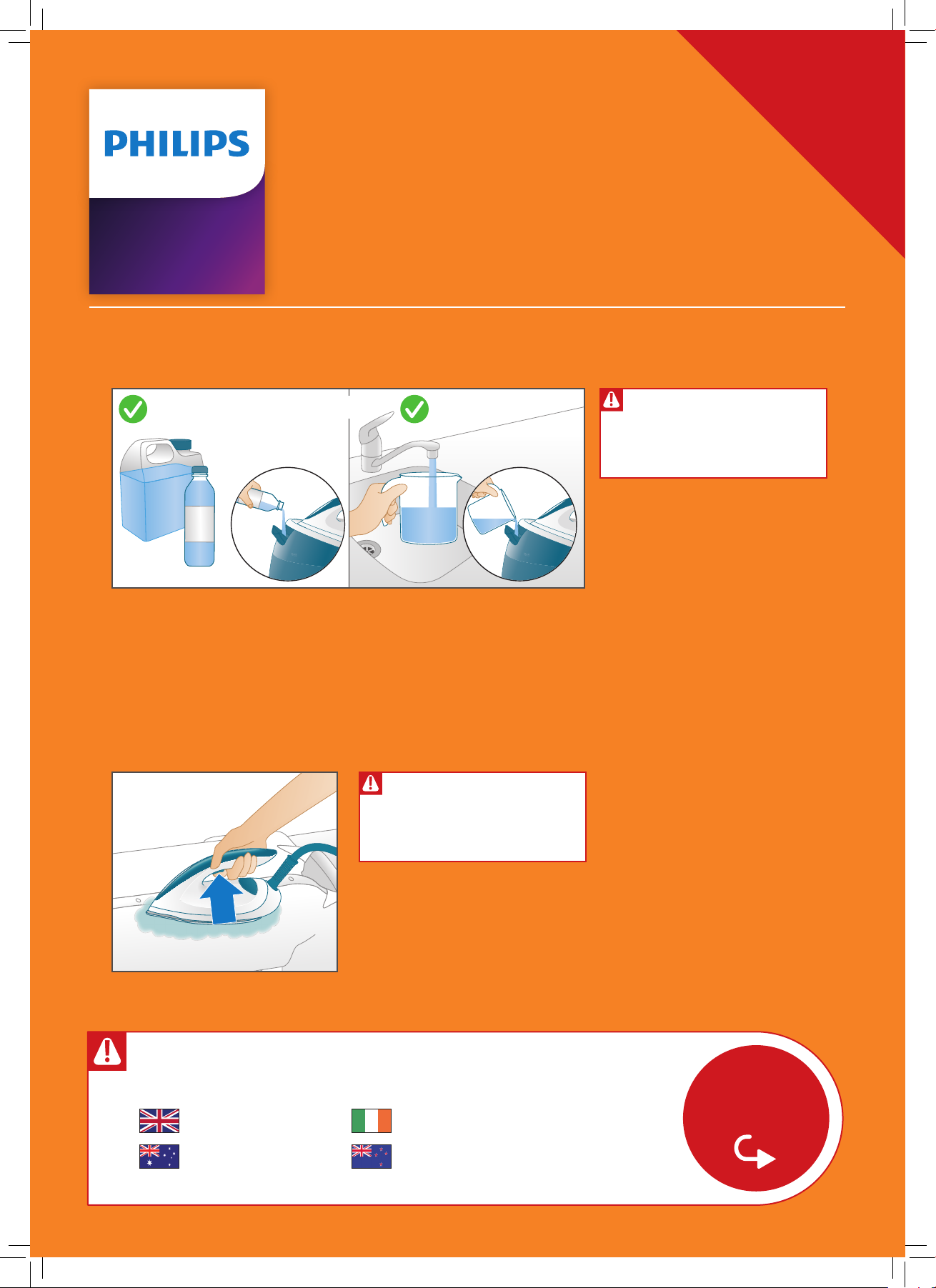
Important
information
Read and
keep me
PerfectCare
Compact
To enjoy the most out of your new steam generator, please read carefully.
For further information on usage and troubleshooting, please read
the user manual.
Essential
1. Usage of right water type
Demineralised water
Recommended to use:
Demineralised water if you OR Tap water
live in hard water area
OR
Tap water
DO NOT USE:
Perfumed water, vinegar,
descaling agents, ironing
aids etc.
2. Steam control
Steam will enhance your ironing performance.
Control the steam while ironing by using the steam trigger.
FOR FIRST USE:
Press the steam trigger
continuously for up to
30 seconds for steam.
Press and hold the steam trigger
for steam during ironing.
Any questions?
Philips is here to help. Contact us directly.
0207 949 0240 015245443
Please
turn over for
descaling
1300 363 391 0800 658 224
www.philips.com/support
Page 2
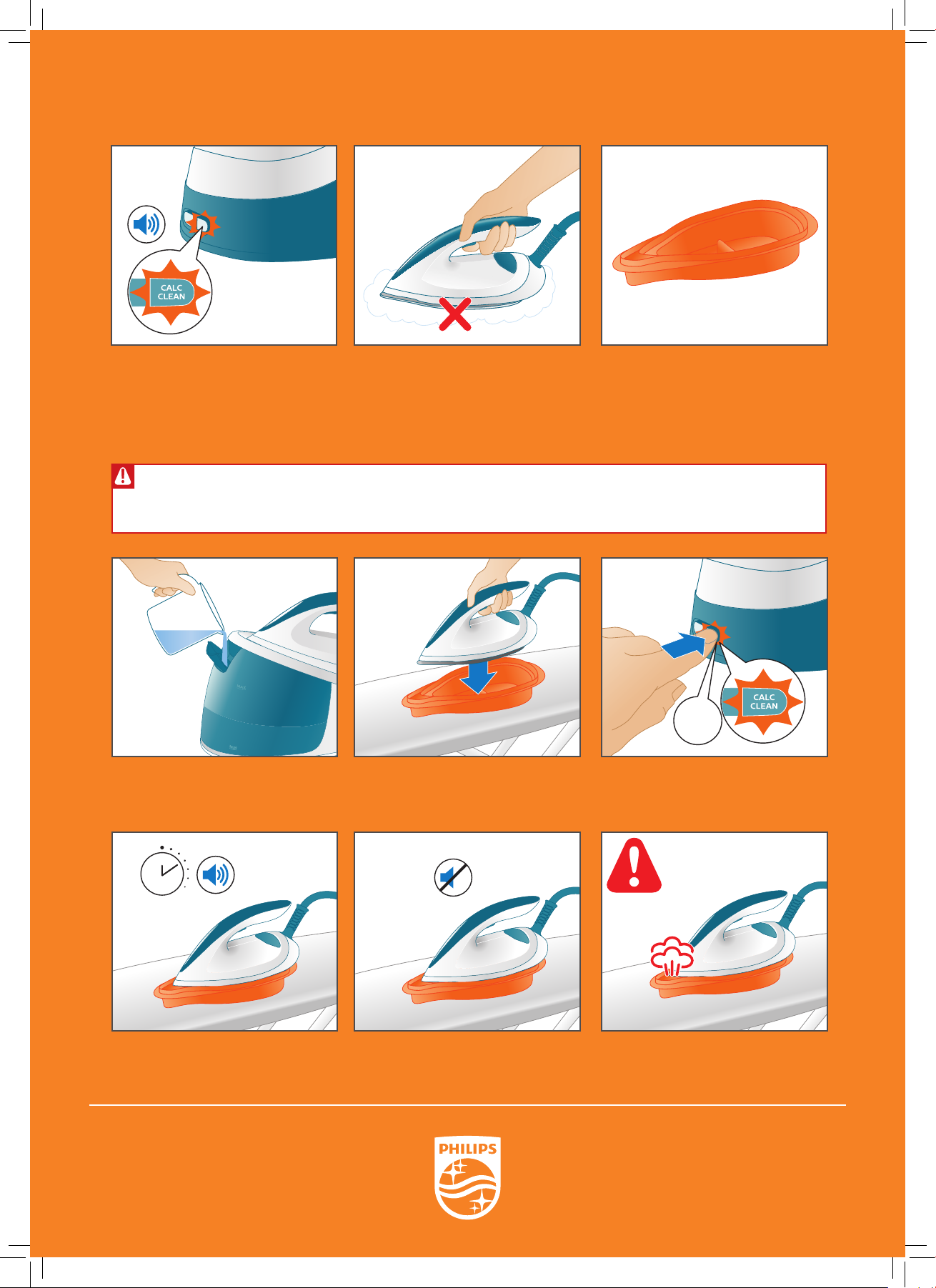
3. Sound and light descaling reminder
With the new Smart Calc-Clean feature, you’ll be reminded to descale your appliance when this is needed.
Steam function
disabled
Perform descaling once the
descaling light ashes and the
appliance beeps.
4. Performing Descaling
• Do not leave the appliance unattended during the descaling process.
• Hot water and steam will come out of the soleplate.
• Do not interrupt the descaling process (approx. 2 minutes).
Fill the water tank halfway and
switch on the appliance.
The steam function will be
disabled automatically if
descaling is not performed.
Place the iron on the
Calc-Clean container on an
even, stable surface.
With the Calc-Clean container
provided, you can perform
descaling easily and get clean
steam.
2 sec.
2 min.
Wait approximately 2 minutes.
You will hear short beeps.
When the descaling process is
completed, the iron stops
beeping.
HOT
Wait approximately 5 minutes
before emptying the Calc-Clean
container.
4239.001.0721.1
