
GC5010

2

A
F
G
H
I
K
L
N
O
P
R
S
Q
M
E
D
B
C
3

4

ENGLISH 6
FRANÇAIS 24
NEDERLANDS 43
GC5010

Important
Read these instructions for use carefully before
using the appliance and save them for future
reference.
Iron
◗ Check if the voltage indicated on the type
plate corresponds to the local mains voltage
before you connect the appliance.
◗ Do not use the appliance if the plug, the cord
or the appliance itself is damaged.
◗ If the mains cord is damaged, it must be
replaced by Philips, a service centre
authorised by Philips or similarly qualified
persons in order to avoid a hazard.
◗ Never leave the iron unattended when it is
connected to the mains.
◗ Never immerse the iron in water.
◗ Infirm persons should not be allowed to use
the appliance without supervision. Keep the
appliance and the cartridge out of the reach
of children.
◗ The soleplate of the iron can become
extremely hot and may cause burns if
touched.
◗ Do not allow the cord to come into contact
with the soleplate when it is hot.
◗ Do not put perfume, vinegar, starch, descaling
agents, ironing aids or other chemicals in the
water tank.
◗ Do not pour water into the cartridge
compartment.
ENGLISH6

◗ When you have finished ironing, when you
clean the appliance, when you fill or empty the
water tank and also when you leave the iron
even for a short while: set the steam control
to position O and remove the mains plug
from the wall socket.
Cartridge
◗ This Philips Perfective iron has been
developed to be used exclusively with
Perfective smoothing liquid cartridges.
◗ The smoothing liquid in the cartridge creates
an airborne perfume.
◗ The smoothing liquid contains several
ingredients, including a preservative.
◗ Wash your hands if smoothing liquid splashes
onto them.
◗ In case of eye contact, flush immediately with
plenty of water.
◗ Keep the cartridge out of the reach of
children.
◗ Do not pierce the cartridge.
◗ Do not refill the cartridge with any other
liquid.
◗ Store the cartridge at a temperature between
10cC and 40cC.
◗ Cartridges with smoothing liquid are available
in a variety of fragrances from most
supermarkets.
ENGLISH 7

General description
A Cartridge compartment
B Cartridge release button
C Filling hole
D Spray nozzle
E Cartridge
F Filling hole cover
G Spray button
H Pilot light
I Handle
J Mains cord
K Heel
L MIN level indicator
M Temperature indicator
N Calc-clean button
O Temperature dial
P MAX level indicator
Q Steam control
R Water tank
S Soleplate
Before first use
1 Clean the soleplate with a soft cloth.
2 Insert the cartridge into the iron. See
'Preparing for use', section 'Inserting and
removing the cartridge'.
The iron may give off some smoke when you use
it for the first time.This will cease after a short
while.
ENGLISH8

Preparing for use
Inserting and removing the cartridge
Inserting the cartridge
C
1 Remove the rubber seal from the cartridge
completely.
C
2 Insert the cartridge into the cartridge
compartment by pressing it firmly until
you hear a click.
Make sure the compartment is dry before you
insert the cartridge.
After you have inserted a new cartridge, some
foam may come out of the spray nozzle during
the first few seconds of spraying.
Removing the cartridge
◗ When the cartridge is empty, remove and
discard it and replace it with a new cartridge.
B
When the cartridge and/or the water tank is
empty, you will hear a pumping sound and some
foam will come out of the spray nozzle.This is a
signal that the cartridge needs to be replaced
and/or the water tank needs to be refilled.
If this happens, stop pressing the spray button
immediately.
ENGLISH 9

C
1 Press and hold the cartridge release
button and pull the cartridge up to remove
it.
Do not refill the cartridge with any other liquid.
Replacing the cartridge during ironing
The soleplate of the iron can become extremely
hot and may cause burns if touched.Therefore we
advise you to unplug the appliance and to let it
cool down before you replace the cartridge.
1 Put the iron horizontally on the iron
support or on a piece of cloth.
2 To replace the cartridge, follow the
instructions for removing and inserting the
cartridge in the sections above.
Filling the water tank
Do not immerse the iron in water.
Do not pour water into the cartridge
compartment.
1 Remove the mains plug from the wall
socket.
2 Set the steam control to position O (= no
steam).
3 Open the filling hole cover.
ENGLISH10

C
4 Use the filling jug to fill the water tank
with tap water up to the maximum level.
B
If the filling jug is full, there is enough water in it to
fill the water tank twice.
Do not fill the water tank beyond the MAX
indication.
C
5 Close the filling hole cover properly.
Only use water to fill the water tank. Do not put
vinegar, starch, ironing concentrate or chemically
descaled water in the water tank.
B
After you have refilled the water tank, some foam
may come out of the spray nozzle during the first
few seconds of spraying.
B
If the tap water in your area is very hard, we
advise you to mix it with an equal portion of
distilled water, or to use distilled water only.
Setting the temperature
C
1 Set the temperature dial to the required
ironing temperature by turning it to the
appropriate position.
Check the garment label for the required ironing
temperature.
1 Silk, Synthetic fabrics (e.g. acrylic, viscose,
polyamide, polyester)
2 Wool
3 Cotton, linen
ENGLISH 11

B
If you do not know what kind of fabric(s) a
garment is made of, determine the right ironing
temperature by ironing a part that will not be
visible when the garment is worn.
B
Silk, woollen and synthetic materials: iron the
reverse side of the fabric to prevent shiny patches.
B
Start ironing the articles that require the lowest
ironing temperature, such as those made of
synthetic fibres.
2 Put the mains plug in an earthed wall
socket.
3 When the amber pilot light has first gone
out, wait a while before you start ironing.
B
The amber pilot light will go on from time to time
during ironing.
Using the appliance
Steam ironing
◗ Make sure there is enough water in the water
tank for steam ironing. Put the iron on its heel
and check if the water level is above the MIN
level indication when you start steam ironing
and during steam ironing.
C
◗ The steam function can be used at ironing
temperatures ranging from 2 to MAX.
This temperature range is also indicated on the
temperature dial by means of steam clouds.
ENGLISH12

1 Set the temperature dial to the
recommended position.
See 'Preparing for use', section 'Setting the
temperature'.
C
2 Set the steam control to the steam
position:
- q: normal steam (temperature settings 2 to
MAX);
When you put the iron down in horizontal
position, always set the steam control to position
O (= no steam).
◗ You can apply extra steam by pushing the
steam control to the following position:
- w: extra steam (temperature settings 3 to
MAX).
B
The steam control will return to the normal steam
setting when you release it.
B
Do not hold the steam control in the extra steam
position for more than 10 seconds at a time. Allow
at least a one-minute interval before using the
extra steam function again.
Ironing without steam
1 Set the steam control to position O (= no
steam).
2 Set the temperature dial to the
recommended position.
See 'Preparing for use', section 'Setting the
temperature'.
ENGLISH 13

Spraying smoothing liquid
We strongly advise you to use the smoothing
liquid during ironing to remove creases most
effectively.
B
You will get the best results if you spray the
smoothing liquid onto the whole garment while
steam ironing.
1 Make sure the cartridge has been inserted
properly into the iron.
See 'Preparing for use', section 'Inserting and
removing the cartridge'.
B
If you have just inserted a new cartridge, some
foam may come out of the spray nozzle during
the first few seconds of use.
C
2 Make sure there is enough smoothing
liquid in the cartridge and enough water in
the water tank.
Because the smoothing liquid and water are
mixed in the iron before spraying, the spray
function only works when the iron contains
sufficient amounts of water and smoothing liquid.
B
As the cartridge is transparent, it is very easy to
check how much smoothing liquid it still holds.
B
Put the iron on its heel and check if the water
level in the water tank is above the MIN level
indication.
C
◗ The smoothing liquid can be used at ironing
temperatures ranging from 1 (Silk) up to
MAX.
ENGLISH14

This temperature range is also indicated on the
temperature dial as a blue area.
C
3 Press and hold the spray button to spray
continuously. Apply the spray generously
and evenly onto the whole area to be
ironed. Do not press and release the spray
button in quick succession.
4 Iron the area you have just sprayed with
smoothing liquid.
Do not refill the cartridge with any other liquid.
Only use as the smoothing liquid as intended, i.e
only use it on fabrics.
Avoid accidents: keep the car tridge out of the
reach of children, do not spray directly at
someone's face and flush the eyes with plenty of
water if eye contact occurs.
Avoid spraying the smoothing liquid onto the
floor. The floor could become slippery as a result.
B
Use the smoothing liquid generously on stubborn
creases, cotton and thick fabrics such as jeans.
B
The spray function does not work when the
cartridge is empty and/or the water tank is empty.
B
When the cartridge and/or the water tank is
empty, you will hear a pumping sound and some
foam will come out of the spray nozzle.
ENGLISH 15

The pumping sound and the foam tell you that
the cartridge needs to be replaced and/or the
water tank needs to be refilled.
B
It is better to prevent undiluted smoothing liquid
from getting into contact with fabrics.
B
Before spraying the smoothing liquid onto delicate
fabrics or fabrics on which water may cause stains
(silk, rayon), we advise you to try out the liquid by
spraying and ironing an area that will not be
visible when the garment is worn.
Other features
Drip-Stop function
◗ This iron is provided with a Drip-Stop
function: the iron automatically stops
producing steam when the temperature is too
low for steam ironing to prevent water from
dripping out of the soleplate.When this
happens, you may hear a sound.
Automatic Anti-Calc system
◗ The built-in Anti-Calc system reduces scale
build-up and prolongs the life of your iron.
Cleaning and maintenance
Calc-Clean function
The Calc-Clean function removes scale and
impurities. Use the Calc-Clean function once
ENGLISH16

every two weeks. If the water in your area is very
hard (i.e. when flakes come out of the soleplate
during ironing), the Calc-Clean function should be
used more frequently.
1 Set the steam control to position O.
2 Fill the water tank to the maximum level.
Do not use vinegar or other descaling agents.
C
3 Set the temperature dial to MAX.
4 Put the mains plug in the wall socket.
5 Unplug the iron when the amber pilot light
has gone out.
6 Leave the filling hole cover open.
C
7 Hold the iron over the sink, press and hold
the Calc-Clean button and gently shake
the iron to and fro.
B
Steam and boiling water will come out of the
soleplate, flushing out impurities and scale (if any).
8 Release the Calc-Clean button as soon as
all the water in the tank has been used up.
Repeat the Calc-Clean process if the iron still
contains a lot of impurities.
After Calc-Cleaning
- Plug in the iron to let the soleplate dry up.
- Unplug the iron when the amber pilot light has
gone out.
ENGLISH 17

- Move the iron gently over a piece of used cloth
to remove any water stains that may have
formed on the soleplate.
- Let the iron cool down before you store it.
After each use
1 Remove the mains plug from the wall
socket and let the iron cool down.
2 Wipe flakes and any other deposits off the
soleplate with a damp cloth and a nonabrasive (liquid) cleaner.
B
Keep the soleplate smooth: avoid hard contact
with metal objects.
3 Clean the upper part of the appliance with
a damp cloth.
Cleaning
Water tank
C
1 Regularly rinse the water tank with water.
Empty the water tank after cleaning.
Cartridge compartment
Clean the cartridge compartment when you
replace the cartridge.
ENGLISH18

1 Remove the mains plug from the wall
socket and let the iron cool down.
2 Clean the cartridge compartment with a
damp cloth.
Storage
1 Remove the mains plug from the wall
socket, let the iron cool down and set the
steam control to position O.
2 Empty the water tank.
C
3 You can store the iron in the storage case.
Do not put the iron in the storage case when the
soleplate is still hot.
4 You can put the cord in the storage case
and clip the cord in the cord clip.
5 Store the iron horizontally.
Guarantee & service
If you need information or if you have a problem,
please visit the Philips Web site at
www.philips.com/perfective or contact the Philips
Customer Care Centre in your country (you will
find its phone number in the worldwide guarantee
leaflet). If there is no Customer Care Centre in
your country, turn to your local Philips dealer or
contact the Service Depar tment of Philips
Domestic Appliances and Personal Care BV.
ENGLISH 19
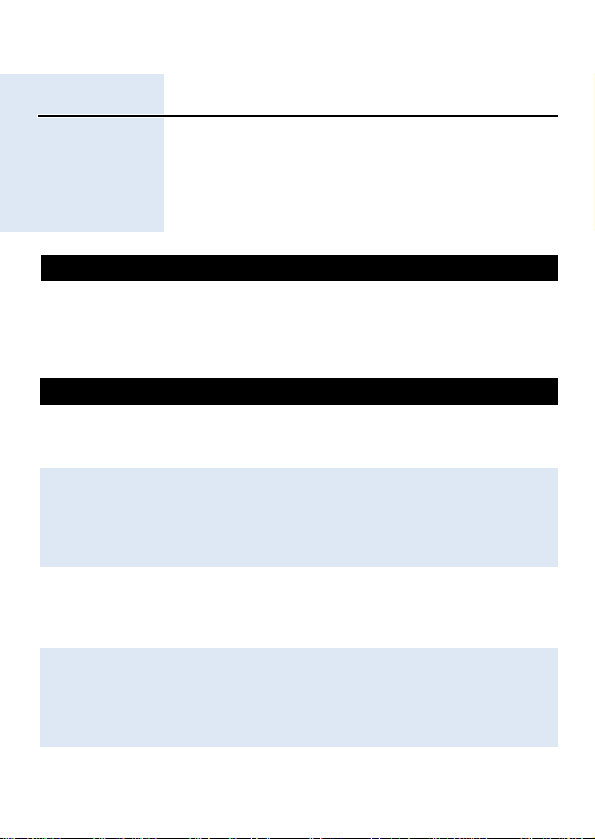
Troubleshooting
This chapter summarises the most common problems you could
encounter with your iron. Please read the different sections for
more details.
Guarantee restrictions
The following parts are not covered by terms of
the international guarantee:
- Cartridges
- Storage case
ENGLISH20
Solution
Check the mains cord,
the plug and the wall
socket.
See 'Preparing for use',
section 'Setting the
temperature', for the
appropriate temperature
setting.
Fill the water tank (see
'Preparing for use',
section 'Filling the water
tank', for instructions).
Set the steam control to
the desired steam
position (see 'Using the
appliance', section 'Steam
ironing', for instructions).
Possible cause(s)
There may be a
connection problem.
The temperature dial has
probably been set to
MIN.
There is not enough
water in the water tank.
The steam control has
been set to position O.
Problem
The iron is plugged in but
the soleplate is cold.
The iron does not
produce any steam.

Solution
Set the temperature dial
to a setting suitable for
steam ironing (2 to
MAX). Put the iron on
the heel and wait until
the amber pilot light has
gone out before you start
ironing.
Use the spray function for
better moistening of the
article to be ironed.
Fill the water tank at least
to a level above the MIN
indication (see 'Preparing
for use' for instructions)
and/or replace the
cartridge with a new one
(see 'Preparing for use',
section 'Filling the water
tank' or section 'Inserting
and removing the
cartridge', for
instructions).
Insert a car tridge into the
iron (see 'Preparing for
use', section 'Inserting and
removing the cartridge',
for instructions).
Push the cartridge firmly
into the cartridge
compartment until you
hear a click (see
'Preparing for use',
section 'Inserting and
removing the cartridge').
Possible cause(s)
The iron is not hot
enough.
This is normal.The steam
control automatically
returns to the normal
steam position when it is
released.
There is either not
enough water in the tank
or no smoothing liquid in
the cartridge or both.
No cartridge has been
placed in the cartridge
compartment.
The cartridge has not
been inserted into the
cartridge compartment
properly.
Problem
The steam control does
not stay in the extra
steam position.
The iron does not spray
when the spray button is
pressed or it produces a
pumping sound and foam
comes out of the spray
nozzle.
ENGLISH 21

Solution
Push the cartridge firmly
into the cartridge
compartment until you
hear a click (see 'Preparing
for use', section 'Inser ting
and removing the
cartridge').
After you have refilled the
water tank, some foam
may come out of the spray
nozzle during the first few
seconds of use.
Some foam may come out
of the spray nozzle during
the first few seconds of
spraying.
Use the Calc-Clean
function a few times (see
'Cleaning and
maintenance', section
'Calc-Clean function', for
instructions).
Do not hold the steam
control in the extra steam
position for more than
10 seconds. Allow at least a
1-minute interval before
using extra steam function
again.
Do not pour any
smoothing liquid or
another substance into the
water tank.
Possible cause(s)
You may have pressed
the cartridge release
button by accident,
causing the cartridge to
pop out of the cartridge
compartment.
You have just refilled the
water tank.
You have just inserted a
new cartridge.
Hard water forms flakes
inside the soleplate.
The steam control has
been held in the extra
steam position (two
clouds) too long.
Smoothing liquid or
another substance has
been put in the water
tank.
Problem
Flakes and impurities
come out from the
soleplate during ironing.
Water comes out of the
steam holes in the
soleplate.
ENGLISH22

Solution
Use the spray function
continuously (see 'Using
the appliance', 'Spraying
smoothing liquid', for
instructions).
Wipe the sticky area with
a piece of damp cloth.
Always keep the water
level in the water tank
above the MIN level.
Press and hold the
cartridge release button
to remove the cartridge.
Open the filling hole
cover.
Possible cause(s)
The spray function has
been used intermittently.
The spray has been used
while there was too little
water in the water tank.
You probably forgot to
press the cartridge
release button.
The filling hole cover is
closed.
Problem
The handle/iron is sticky
The cartridge cannot be
removed.
The Calc-Clean function
does not work when I
press the Calc-Clean
button.
ENGLISH 23

Important
Avant d'utiliser l'appareil, lisez soigneusement ces
instructions et conservez-les pour un usage
ultérieur.
Fer à repasser
◗ Vérifiez que la tension indiquée sur la plaque
signalétique de l'appareil correspond bien à la
tension de votre secteur avant de le brancher.
◗ N'utilisez pas l'appareil si la fiche, le cordon ou
l'appareil lui-même est endommagé.
◗ Si le cordon d'alimentation est endommagé, il
ne doit être remplacé que par un Centre
Service Agréé Philips ou par une personne
autorisée pour éviter tout accident.
◗ Ne laissez jamais le fer à repasser sans
surveillance pendant qu'il est branché.
◗ Ne plongez jamais le fer dans l'eau.
◗ Cet appareil ne doit pas être utilisé par des
personnes handicapées sans surveillance.
Tenez l'appareil et la cartouche hors de
portée des enfants.
◗ La semelle du fer à repasser peut devenir très
chaude et donc peut causer des brûlures si
vous la touchez.
◗ Evitez le contact du cordon d'alimentation
avec la semelle lorsqu'elle est chaude.
◗ Ne mettez pas de parfum, de vinaigre,
d'amidon, de détartrants ou d'autres agents
chimiques dans le réservoir d'eau.
◗ Ne versez pas de l'eau dans la cartouche.
◗ Lorsque vous avez fini de repasser, pendant
FRANÇAIS24

25
que vous nettoyez, remplissez ou videz le
réservoir d'eau, et même si vous laissez le fer
pour un bref instant: réglez la commande de
vapeur sur la position O et débranchez
l'appareil.
Cartouche
◗ Le fer à repasser Perfective de Philips a été
spécialement conçu pour être utilisé avec les
cartouches Perfective.
◗ Le liquide défroissant de la cartouche est
parfumé.
◗ Le liquide défroissant contient plusieurs
ingrédients, y compris un agent protecteur.
◗ Si vous vous aspergez les mains avec du
liquide défroissant, lavez-les à l'eau claire.
◗ En cas de contact avec les yeux, rincez
immédiatement avec beaucoup d'eau.
◗ Tenez la cartouche hors de portée des
enfants.
◗ Ne percez pas la cartouche.
◗ Ne remplissez pas la cartouche avec un autre
liquide.
◗ Rangez la cartouche à une température
comprise entre 10cC et 40cC.
◗ Des cartouches avec liquide défroissant sont
disponibles dans le commerce dans un grand
choix de parfums.
FRANCAIS

26
Description générale
A Compartiment car touche
B Touche de libération de la cartouche
C Orifice de remplissage
D Pulvérisateur
E Cartouche
F Couvercle de l'orifice de remplissage
G Bouton spray
H Témoin lumineux
I Poignée
J Cordon d'alimentation
K Talon
L Indicateur niveau MIN
M Indicateur de température
N Bouton auto-nettoyage
O Thermostat
P Indicateur niveau MAX
Q Commande de vapeur
R Réservoir d'eau
S Semelle
Avant la première utilisation
1 Nettoyez la semelle avec un chiffon
humide.
2 Insérez la cartouche dans le fer.Voir "
Préparation à l'emploi", section "Insérer et
retirer la cartouche".
Le fer peut fumer légèrement quand on le
branche pour la première fois. Cela cessera après
un bref instant.
FRANÇAIS

Préparation à l'emploi
Insérer et retirer la cartouche
Insérer la cartouche
C
1 Retirez complètement la protection en
caoutchouc de la cartouche.
C
2 Pressez la cartouche fermement dans son
compartiment jusqu'à ce que vous
entendiez un clic.
Assurez-vous que le compartiment est sec avant
d'insérer la cartouche.
Après avoir inséré une nouvelle cartouche, un
peu de mousse peut sortir par le pulvérisateur
pendant quelques secondes.
Retirer la cartouche
◗ Lorsque la cartouche est vide, retirez-la et
jetez-la, ensuite remplacez-la par une nouvelle
cartouche.
B
Lorsque la cartouche et/ou le réser voir d'eau sont
vides, vous entendrez un bruit et un peu de
mousse sortira par le pulvérisateur. Ce signal vous
indique que vous devez remplacer la cartouche
et/ou que le réservoir d'eau doit être rempli.
Dans ce cas, n'appuyez plus sur le bouton spray.
C
1 Appuyez sur la touche de libération et
retirez la cartouche.
27FRANÇAIS

28
Ne remplissez pas la cartouche avec un autre
liquide.
Remplacement de la cartouche
pendant le repassage
La semelle du fer peut devenir extrêmement
chaude et vous pouvez vous brûler si vous la
touchez. Donc, il est conseillé de débrancher
l'appareil et le laisser refroidir avant de remplacer
la cartouche.
1 Placez le fer en position horizontale sur le
support du fer ou sur un chiffon.
2 Suivez les instructions ci-dessus pour
retirer et insérer la cartouche.
Remplissage du réservoir
Ne plongez jamais le fer dans l'eau.
Ne versez pas de l'eau dans la cartouche.
1 Débranchez la fiche de la prise de courant.
2 Réglez la commande de vapeur sur la
position O (pas de vapeur).
3 Ouvrez le couvercle de l'orifice de
remplissage.
C
4 Utilisez le verre de remplissage pour
remplir le réservoir avec de l'eau du
robinet jusqu'au niveau maximum.
FRANÇAIS

29
B
Vous pouvez remplir le réservoir d'eau deux fois
avec un verre plein.
Ne remplissez pas le réservoir au-delà de
l'indication MAX.
C
5 Fermez le couvercle de l'orifice de
remplissage.
Utilisez uniquement de l'eau pour remplir le
réservoir. N'utilisez pas de vinaigre, d'amidon, de
concentrés pour repassage ou d'eau détartrée
chimiquement.
B
Après avoir rempli le réservoir d'eau, un peu de
mousse peut sortir par le pulvérisateur pendant
quelques secondes.
B
Si l'eau du robinet dans votre region est très
calcaire, il est conseillé de la mélanger avec de
l'eau déminéralisée.
Réglage de la température
C
1 Mettez le thermostat sur la position
souhaitée en tournant.
Vérifiez l'étiquette d'instructions de repassage
pour vérifier la température nécessaire de
repassage.
1 Soie,Tissus synthétiques (par ex. acrylique,
viscose, polyamide, polyester)
2 Laine
3 Coton, lin.
B
Si vous ne connaissez pas la composition des
tissus, déterminez la température correcte en
FRANÇAIS

30
repassant une partie interne du vêtement qui est
invisible de l'extérieur.
B
La soie, la laine et autres fibres synthétiques doivent
être repassés sur l'envers pour éviter les taches.
B
Commencez toujours le repassage des articles de
fibres synthétiques nécessitant la température la
plus basse.
2 Branchez la fiche dans la prise de courant.
3 Lorsque le témoin lumineux orange de la
poignée s'éteint, attendez quelques
secondes avant de commencer le
repassage.
B
Le témoin lumineux orange s'allume de temps en
temps pendant le repassage.
Utilisation de l'appareil
Repassage à la vapeur
◗ Assurez-vous qu'il y a suffisamment d'eau dans
le réservoir. Mettez le fer sur son talon et
vérifiez si le niveau d'eau est au-dessus de
MIN lorsque vous commencez ou pendant le
repassage à la vapeur.
C
◗ La fonction vapeur peut être utilisée à une
température entre 2 et MAX.
La plage de température est indiquée sur le
thermostat par des petits nuages.
1 Mettez le thermostat sur la position
conseillée.
FRANÇAIS

31
Voir "Préparation à l'emploi", section "Réglage de
la température".
C
2 Réglez la commande de vapeur sur la
position vapeur:
- q vapeur normale (réglages température 2 à
MAX);
Réglez toujours la commande de vapeur sur la
position O (pas de vapeur) lorsque vous placez le
fer en position horizontale.
◗ Pour utiliser la fonction Pressing, réglez la
commande de vapeur sur la position:
- w: Pressing vapeur (réglages température: 3
à MAX)
B
La commande de vapeur revient sur la position
vapeur normale lorsque vous la relâchez.
B
Ne tenez pas la commande de vapeur sur la
position Pressing pendant plus de 10 secondes.
Attendez au moins une minute avant d'utiliser à
nouveau cette fonction.
Repassage sans vapeur
1 Réglez la commande de vapeur sur la
position O (pas de vapeur).
2 Mettez le thermostat sur la position
conseillée.
Voir "Préparation à l'emploi", section "Réglage de
la température".
FRANÇAIS

32
Vaporiser le liquide défroissant
Nous vous recommandons d'utiliser le liquide
défroissant pour enlever facilement les faux plis
très difficiles à éliminer.
B
Pour obtenir les meilleurs résultats, utilisez le spray
abondamment sur toute la surface, en repassant à
la vapeur.
1 Assurez-vous que la cartouche a été
correctement insérée.
Voir "Préparation à l'emploi", section "Insérer et
retirer la cartouche".
B
Si vous venez juste d'insérer une nouvelle
cartouche, un peu de mousse peut sortir par le
pulvérisateur pendant les premières secondes
d'utilisation.
C
2 Assurez-vous qu'il y a assez de liquide
défroissant dans la cartouche et assez
d'eau dans le réservoir.
La fonction spray ne fonctionne que si le fer
contient une quantité suffisante d'eau et de
liquide défroissant.
B
Il est très facile de vérifier la quantité restante de
liquide défroissant, car la cartouche est
transparente.
B
Mettez le fer sur son talon et vérifiez si le niveau
d'eau est au-dessus de MIN.
C
◗ Le liquide défroissant peut être utilisé à une
température de 1 (Soie) jusqu'au MAX.
FRANCAIS

33
Cette plage de température est indiquée aussi sur
la zone bleue du thermostat.
C
3 Maintenez appuyé le bouton spray. Utilisez
le spray abondamment et uniformément
sur toute la surface à repasser. N'appuyez
et ne relâchez pas le bouton spray
rapidement.
4 Repassez la surface humidifiée.
Ne remplissez pas la cartouche avec un autre
liquide.
Utilisez le liquide défroissant uniquement pour
repasser des textiles.
Pour éviter tout accident: tenez la car touche hors
de portée des enfants, ne vaporisez pas vers des
personnes et rincez abondamment en cas de
contact avec les yeux.
Ne vaporisez pas le liquide défroissant vers le
plancher. Cela pourrait le rendre glissant.
B
Utilisez le spray abondamment sur les plis
difficiles à éliminer, sur le coton et sur les tissus
épais tels que les jeans.
B
Le spray ne fonctionne pas si la cartouche et/ou le
réservoir d'eau sont vides.
B
Lorsque la cartouche et/ou le réser voir d'eau sont
vides, vous entendrez un clic et un peu de mousse
sortira par le pulvérisateur.
FRANCAIS
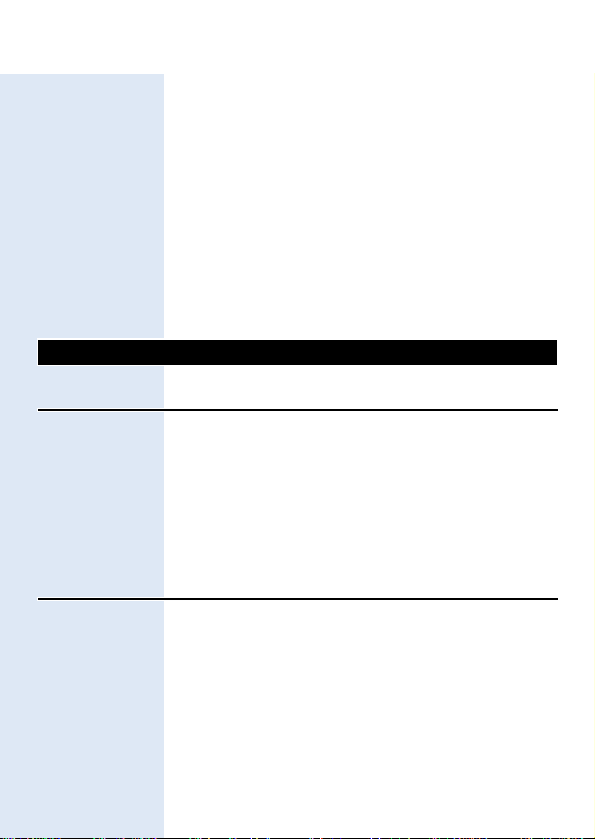
34
Ce signal et la mousse vous indiquent que vous
devez remplacer la cartouche et/ou que le
réservoir doit être rempli d'eau.
B
Il est conseillé d'éviter le contact du liquide
défroissant non dilué avec les tissus.
B
Avant de pulvériser du liquide défroissant sur les
tissus délicats ou sur les tissus qui peuvent se
lustrer (soie, rayonne), nous recommandons de
vaporiser et repasser sur une partie interne du
vêtement, invisible de l'extérieur.
Autres caractéristiques
Fonction anti-goutte
◗ Ce fer à repasser est doté d'un système anti-
goutte: lorsque la température de la semelle
est trop basse, la production de vapeur est
interrompue afin d'empêcher que la semelle
ne goutte trop.Vous entendrez un clic si cela
ce produit.
Système automatique anti-calcaire
◗ Le système anti-calcaire incorporé réduit les
dépôts de calcaire et garantit un
fonctionnement de longue durée.
FRANCAIS

Nettoyage et entretien
Fonction auto-nettoyage
La fonction auto-nettoyage enlève les particules
de calcaire et les impuretés. Utilisez la fonction
auto-nettoyage toutes les deux semaines. Si l'eau
de votre région est très calcaire (par ex: lorsque
des particules de calcaire sortent par la semelle)
vous devez utiliser cette fonction plus souvent.
1 Réglez la commande de vapeur sur la
position O.
2 Remplissez le réservoir d'eau jusqu'au
niveau maximum.
N'utilisez pas de vinaigre ou d'autres agents
détartrants.
C
3 Mettez le bouton de réglage de la
température sur MAX.
4 Branchez l'appareil.
5 Quand le témoin lumineux orange s'éteint,
débranchez l'appareil.
6 Laissez le couvercle de l'orifice de
remplissage ouvert.
C
7 Tenez le fer au-dessus de l'évier, appuyez et
maintenez appuyé le bouton autonettoyage, et secouez légèrement le fer.
35FRANCAIS

36
B
De la vapeur et de l'eau bouillante sortent ainsi
par les trous de la semelle en entrainant avec
elles les impuretés (s'il y en a).
8 Relâchez le bouton Auto-nettoyage dés
que le réservoir est vide.
Répétez cette opération aussi souvent que
nécessaire.
Après l'auto-nettoyage
- Branchez l'appareil et laissez-le chauffer jusqu'à
ce que la semelle soit sèche.
- Quand le témoin lumineux orange s'éteint,
débranchez l'appareil.
- Repassez un vieux morceau de tissu pour vous
assurer que la semelle est bien sèche.
- Laissez l'appareil refroidir avant de le ranger.
Après chaque emploi
1 Débranchez l'appareil et laissez-le refroidir.
2 Les taches et autres salissures peuvent
être retirées de la semelle avec un chiffon
humide. N'utilisez pas d'abrassif.
B
Maintenez la semelle lisse : évitez le contact avec
des objets métalliques.
3 Nettoyez la partie supérieure du fer à
repasser avec un chiffon humide.
FRANÇAIS

37
Nettoyage
Réservoir d'eau
C
1 Rincez régulièrement le réservoir avec de
l'eau.Videz le réservoir après le nettoyage.
Compartiment à cartouche
Nettoyez le compartiment quand vous remplacez
la cartouche.
1 Débranchez l'appareil et laissez-le refroidir.
2 Nettoyez le compartiment à cartouche
avec un chiffon humide.
Rangement
1 Débranchez l'appareil, laissez-le refroidir et
réglez la commande de vapeur sur la
position O.
2 Videz le réservoir.
C
3 Vous pouvez ranger le fer dans le boîtier
de rangement.
Ne mettez pas le fer dans le boîtier de rangement
lorsque la semelle est encore chaude.
FRANÇAIS

38
4 Vous pouvez ranger le cordon dans le
boîtier de rangement et le fixer à l'aide du
clip.
5 Rangez le fer horizontalement.
Garantie et service
Pour plus d'informations, visitez notre Philips Web
site : www.philips.com/perfective ou veuillez
contacter le Service Consommateurs Philips de
votre pays (vous trouverez le numéro de
téléphone dans le dépliant sur la garantie
internationale). S'il n'y a aucun Service
Consommateurs Philips dans votre pays,
contactez votre distributeur ou le Service
Department de Philips Domestic Appliances and
Personal Care BV.
Restrictions de garantie
Les composants suivants ne sont pas couverts par
la garantie internationale:
- Cartouches
- Boîtier de rangement
FRANÇAIS

39
Solution
Vérifiez le cordon
d'alimentation, la fiche et
la prise de courant.
Reportez-vous à
"Préparation à l'emploi",
section "Réglage de
température", pour le
réglage de température
correspondant.
Remplissez le réservoir
d'eau (voir "Préparation à
l'emploi", section
"Remplissage du réservoir
d'eau" pour instructions).
Réglez la commande de
vapeur sur la position
souhaitée (voir "Utilisation
de l'appareil, section
"Repassage à la vapeur"
pour instructions).
Réglez le thermostat sur
une température de
repassage appropriée
pour le repassage à la
vapeur (2 au MAX).
Placez le fer sur son talon
et attendez jusqu'à ce
que le témoin orange
s'éteigne avant de
continuer le repassage.
Cause(s) possible (s)
Il y a peut être un
problème de connexion.
Le thermostat a été réglé
sur MIN.
Il n'y a pas assez d'eau
dans le réservoir d'eau.
La commande de vapeur
a été réglée sur la
position O.
Le fer à repasser n'est pas
suffisamment chaud.
Problème
Le fer à repasser est
branché mais la semelle
est froide.
L'appareil ne fait pas de
vapeur.
En cas de problèmes
Ce chapitre résume les problèmes les plus courants susceptibles
d'être rencontrés. Lisez les sections suivantes pour plus de détails.
FRANÇAIS

40
Solution
Utilisez le spray pour
humidifier mieux l'article
à repasser.
Remplissez le réservoir
d'eau au-dessus du niveau
MIN (voir "Préparation à
l'emploi" pour
instructions) et/ou
remplacez la cartouche
(voir "Préparation à
l'emploi", section
"Remplissage du réservoir
d'eau" ou section "Insérer
et retirer la cartouche",
pour instructions).
Insérez la cartouche dans
le fer (voir "Préparation à
l'emploi", section "Insérer
et retirer la cartouche",
pour instructions).
Poussez la cartouche
fermement dans son
compartiment jusqu'à ce
que vous entendiez un
clic (voir "Préparation à
l'emploi", section "Insérer
et retirer la cartouche").
Cause(s) possible (s)
Ceci est normal. La
commande de vapeur
revient automatiquement
dans la position vapeur
normale lorsque vous
relâchez le bouton.
Le réservoir d'eau est
(presque) vide et/ou la
cartouche ne contient
plus de liquide
défroissant.
Il n'y a pas de cartouche
dans le compartiment à
cartouche.
La cartouche n'a pas été
correctement insérée
dans le compartiment.
Problème
La commande de vapeur
ne reste pas sur la
position Pressing.
Le fer ne vaporise pas de
liquide défroissant lorsque
j'appuie sur le bouton
spray ou j'entends un clic
et de la mousse sort par
la semelle.
FRANÇAIS

41
Solution
Poussez la cartouche
fermement dans son
compartiment jusqu'à ce
que vous entendiez un
clic (voir "Préparation à
l'emploi", section "Insérer
et retirer la cartouche").
Après avoir rempli le
réservoir d'eau, un peu
de mousse peut sortir
par le pulvérisateur
pendant quelques
secondes.
Un peu de mousse peut
sortir par la semelle
pendant les premières
secondes d'utilisation.
Utilisez l'auto-nettoyage
régulièrement (voir
"Nettoyage et entretien",
section "Fonction autonettoyage", pour
instructions).
Ne maintenez pas la
commande de vapeur sur
la position Pressing
vapeur pendant plus de
10 secondes. Attendez au
moins 1 minute avant
d'utiliser la fonction extra
vapeur à nouveau.
Ne mettez pas
d'adoucissant liquide ou
d'aide au repassage dans
le réservoir d'eau.
Cause(s) possible (s)
Vous avez probablement
appuyé par hasard sur la
touche de libération de la
cartouche.
Vous venez juste de
remplir le réservoir d'eau.
Vous venez juste d'insérer
une nouvelle cartouche.
L'eau est trop dure et
entartre l'intérieur de la
semelle.
La commande de vapeur
a été positionnée sur
Pressing (deux nuages)
trop longtemps.
Vous avez mis
d'adoucissant liquide ou
d'aide au repassage dans
le réservoir d'eau.
Problème
Des particules de calcaire
et des impuretés sortent
par la semelle pendant le
repassage.
Des gouttes d'eau
sortent par les orifices de
la semelle.
FRANÇAIS

42
Solution
Utilisez la fonction spray
continuellement (voir
"Utilisation de l'appareil",
"Pulvériser du liquide
défroissant").
Essuyez la zone collante
avec un chiffon humide.
Le niveau d'eau du
réservoir doit être
toujours au-dessus de
MIN.
Appuyez et maintenez
appuyé la touche de
libération pour retirer la
cartouche.
Ouvrez le couvercle de
l'orifice de remplissage.
Cause(s) possible (s)
Vous avez utilisé le spray
par intermittence.
Vous avez utilisé le spray
lorsque le réservoir ne
contenait pas assez d'eau.
Vous avez probablement
oublié d'appuyer sur la
touche de libération de la
cartouche.
Le couvercle de l'orifice
de remplissage est fermé.
Problème
La poignée/le fer est
collant(e)
La cartouche ne peut pas
être retirée.
La fonction autonettoyage ne fonctionne
pas lorsque j'appuie sur le
bouton auto-nettoyage.
FRANÇAIS

Belangrijk
Lees deze gebruiksaanwijzing zorgvuldig door
voordat u het apparaat gaat gebruiken. Bewaar de
gebruiksaanwijzing om hem indien nodig te
kunnen raadplegen.
Strijkijzer
◗ Controleer of het voltage aangegeven op het
typeplaatje overeenkomt met de plaatselijke
netspanning voordat u het apparaat aansluit.
◗ Gebruik het apparaat niet indien de stekker,
het snoer of het apparaat zelf beschadigd is.
◗ Indien het netsnoer beschadigd is, moet het
vervangen worden door Philips, een door
Philips geautoriseerd servicecentrum of
personen met vergelijkbare kwalificaties om
gevaar te voorkomen.
◗ Laat het apparaat nooit onbeheerd achter
terwijl het op de netspanning is aangesloten.
◗ Dompel het strijkijzer nooit in water.
◗ Houd het apparaat en de cartridge buiten het
bereik van kinderen.
◗ De zoolplaat van het strijkijzer kan zeer heet
worden en bij aanraking brandwonden
veroorzaken.
◗ Voorkom dat het snoer in aanraking komt
met de hete zoolplaat.
◗ Doe geen reukstof, azijn, stijfsel, ontkalkers,
strijkconcentraat of andere chemicaliën in het
waterreservoir.
◗ Giet geen water in het cartridgevak.
◗ Als u klaar bent met strijken, als u het
NEDERLANDS 43

44
strijkijzer schoonmaakt, als u bij het strijkijzer
wegloopt (al is het maar even) en tijdens het
vullen of legen van het waterreservoir, zet dan
altijd de stoomregelaar op 0 en haal de
stekker uit het stopcontact.
Cartridge
◗ Dit Philips Perfective strijkijzer is ontwikkeld
om uitsluitend te worden gebruikt in
combinatie met cartridges met Perfective
ontkreukvloeistof.
◗ De ontkreukvloeistof in de cartridge
produceert een parfum dat zich door de lucht
verspreidt.
◗ De ontkreukvloeistof bevat verscheidene
ingrediënten, waaronder een
conserveringsmiddel.
◗ Was uw handen indien u er ontkreukvloeistof
op morst.
◗ Indien de ontkreukvloeistof in de ogen komt,
spoel deze dan onmiddelijk met veel water.
◗ Houd de cartridge buiten het bereik van
kinderen.
◗ Doorboor de cartridge niet.
◗ Vul de cartridge niet met een andere
vloeistof.
◗ Bewaar de cartridge op een temperatuur
tussen 10cC en 40cC.
◗ Cartridges met ontkreukvloeistof zijn bij de
meeste supermarkten in verschillende geuren
verkrijgbaar.
NEDERLANDS

Algemene beschrijving
A Cartridgevak
B Cartridge ontgrendelknop
C Vulopening
D Sproeikop
E Cartridge
F Afsluitklepje van vulopening
G Sproeiknop
H Controlelampje
I Handvat
J Snoer
K Achterkant
L MIN-niveauaanduiding
M Temperatuurindicator
N Calc-Clean-knop
O Temperatuurregelaar
P MAX-niveauaanduiding
Q Stoomregelaar
R Waterreservoir
S Zoolplaat
Voor het eerste gebruik
1 Reinig de zoolplaat met een zachte doek.
2 Plaats de cartridge in het strijkijzer. Zie 'De
cartridge plaatsen en verwijderen' in het
hoofdstuk 'Klaarmaken voor gebruik'.
Er kan wat rook uit het strijkijzer komen wanneer
u het voor de eerste keer gebruikt. Dit houdt na
enige tijd op.
45NEDERLANDS

Klaarmaken voor gebruik
De cartridge plaatsen en verwijderen
De cartridge plaatsen
C
1 Trek de rubber afsluitstrip volledig van de
cartridge af.
C
2 Plaats de cartridge in het cartridgevak
door hem stevig aan te drukken tot u een
klik hoort.
Zorg ervoor dat het cartridgevak droog is
wanneer u de cartridge plaatst.
Nadat u een nieuwe cartridge heeft geplaatst kan
er wat schuim uit de sproeikop komen gedurende
de eerste paar seconden dat u aan het sproeien
bent.
De cartridge verwijderen
◗ Wanneer de cartridge leeg is, verwijder deze
en gooi hem weg. Plaats daarna een nieuwe
cartridge in het strijkijzer.
B
Wanneer de cartridge en/of het waterreservoir
leeg is/zijn, hoort u een pompend geluid en komt
er wat schuim uit de sproeikop. Dit geeft aan dat
de cartridge ver vangen moet worden en/of dat
het waterreservoir gevuld moet worden.
Wanneer dit gebeurt, laat dan de sproeiknop
direct los.
46 NEDERLANDS

47
C
1 Houd de ontgrendelknop ingedrukt en
trek de cartridge naar boven om hem te
verwijderen.
Vul de cartridge niet met een andere vloeistof.
De cartridge vervangen tijdens het
strijken
De zoolplaat van het strijkijzer wordt zeer heet
en kan bij aanraking brandwonden veroorzaken
We raden u daarom aan de stekker uit het
stopcontact te halen en het apparaat te laten
afkoelen voordat u de cartridge gaat vervangen.
1 Zet het strijkijzer horizontaal op het rek
van uw strijkplank of op een lap.
2 Vervang de cartridge zoals hierboven
beschreven in 'De cartridge verwijderen'
en 'De cartridge plaatsen'.
Het waterreservoir vullen
Dompel het strijkijzer nooit in water.
Giet geen water in het cartridgevak.
1 Haal de stekker uit het stopcontact.
2 Zet de stoomregelaar op stand 0 (=geen
stoom).
3 Open het afsluitklepje van de vulopening.
NEDERLANDS

48
C
4 Gebruik het vulkannetje om het
waterreservoir tot het maximumniveau
met kraanwater te vullen.
B
Als het vulkannetje vol is, zit er genoeg water in
om het waterreservoir twee keer te vullen.
Vul het reservoir nooit verder dan het MAX
teken.
C
5 Druk het afsluitklepje van de vulopening
goed dicht.
Vul het waterreservoir alleen met water. Doe
geen azijn, stijfsel, strijkconcentraat of chemisch
onthard water in het waterreservoir.
B
Nadat u het waterreservoir heeft bijgevuld kan er
wat schuim uit de sproeikop komen gedurende de
eerste paar seconden dat u aan het sproeien
bent.
B
Als het kraanwater in uw woongebied erg hard is,
raden wij u aan het water te mengen met een
gelijke hoeveelheid gedistilleerd water, of alleen
gedistilleerd water te gebruiken.
Temperatuur instellen
C
1 Stel de gewenste temperatuur in door de
temperatuurregelaar naar de juiste
temperatuurindicatie te draaien.
Raadpleeg het label in uw kledingstuk voor de
gewenste strijktemperatuur.
NEDERLANDS

49
1 Zijde, synthetische stoffen (bijv. acryl,
viscose, polyamide, polyester)
2 Wol
3 Katoen, linnen
B
Als u niet zeker weet van welk materiaal het
artikel gemaakt is, probeer de gekozen
strijktemperatuur dan eerst uit op een plek die
niet zichtbaar is wanneer u het artikel draagt of
gebruikt.
B
Zijde, wol en synthetische materialen: strijk de
binnenkant van de stoffen om glimmende plekken
te voorkomen.
B
Strijk eerst de artikelen die op de laagste
temperatuur gestreken moeten worden, zoals
artikelen gemaakt van synthetische stoffen.
2 Steek de stekker in een geaard
stopcontact.
3 Wanneer het oranje
temperatuurcontrolelampje voor de eerste
keer is uitgegaan, wacht dan even voordat
u begint te strijken.
B
Het oranje controlelampje gaat tijdens het strijken
af en toe aan en uit.
Gebruik van het apparaat
Stoomstrijken
◗ Zorg ervoor dat er altijd voldoende water in
waterreservoir zit voor stoomstrijken.Zet
NEDERLANDS

50
het strijkijzer op zijn achterkant en controleer
zowel voor als tijdens het strijken of het
waterniveau zich nog boven de MIN-
aanduiding bevindt.
C
◗ Stoomstrijken is mogelijk bij
strijktemperaturen van 2 tot MAX.
Het stoomgebied is met wolkjes aangegeven op
de temperatuurregelaar.
1 Zet de temperatuurregelaar op de
gewenste stand.
Zie 'Temperatuur instellen' in het hoofdstuk
'Klaarmaken voor gebruik'.
C
2 Zet de stoomregelaar in de stoomstand.
- q: gewone stoom (temperatuurstanden 2 tot
MAX);
Zet de stoomregelaar altijd op stand 0 (= geen
stoom) wanneer u het strijkijzer in horizontale
positie zet.
◗ U kunt extra stoom toepassen door de
stoomregelaar naar de volgende stand te
duwen:
- w: extra stoom (temperatuurstand 3 tot
MAX).
B
De stoomregelaar keert terug naar de gewone
stoomstand wanneer u hem loslaat.
B
Houd de stoomregelaar niet langer dan
10 seconden in de extra-stoomstand.Wacht
hierna minstens één minuut voordat u de extra-
stoomfunctie weer gebruikt.
NEDERLANDS
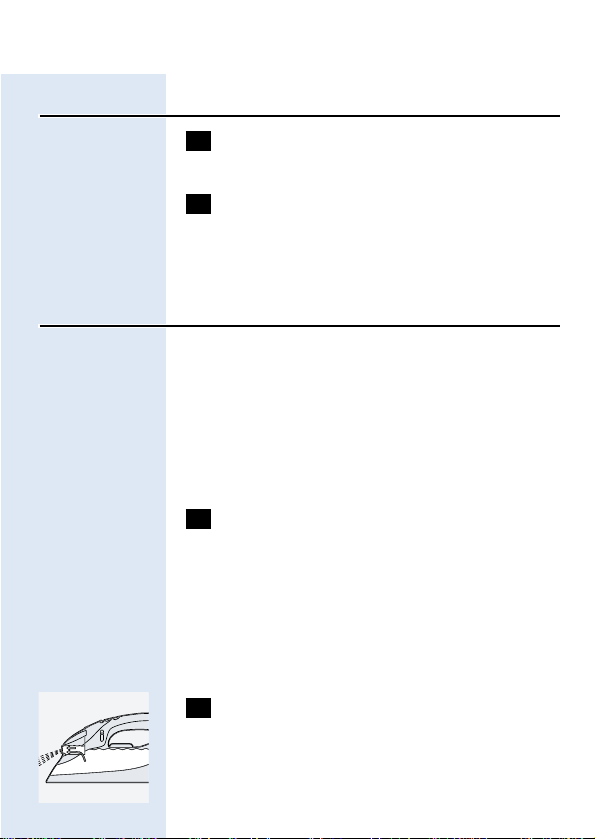
51
Strijken zonder stoom
1 Zet de stoomregelaar op stand 0 (=geen
stoom).
2 Zet de temperatuurregelaar op de
gewenste stand.
Zie 'Temperatuur instellen' in het hoofdstuk
'Klaarmaken voor gebruik'.
Ontkreukvloeistof sproeien
We raden u sterk aan om tijdens het strijken
ontkreukvloeistof te gebruiken om kreuken zo
doeltreffend mogelijk te verwijderen.
B
U krijgt het beste resultaat als u tijdens het
stoomstrijken het hele artikel met
ontkreukvloeistof besproeit.
1 Zorg ervoor dat de cartridge goed in het
strijkijzer geplaatst is.
Zie 'De cartridge plaatsen en verwijderen' in het
hoofdstuk 'Klaarmaken voor gebruik'.
B
Als u net een nieuwe cartridge in het apparaat
geplaatst heeft, kan er de eerste paar seconden
dat u deze gebruikt wat schuim uit de sproeikop
komen.
C
2 Zorg ervoor dat er genoeg
ontkreukvloeistof in de cartridge zit en dat
er genoeg water in het waterreservoir zit.
De ontkreukvloeistof en het water worden vóór
het sproeien in het strijkijzer gemengd.
NEDERLANDS

52
Dit betekent dat de sproeifunctie alleen werkt
wanneer er voldoende water en voldoende
ontkreukvloeistof in het apparaat zitten.
B
Omdat de cartridge doorzichtig is, kunt u
makkelijk vaststellen hoeveel vloeistof er nog in zit.
B
Zet het strijkijzer op zijn achterkant en controleer
of het waterniveau in het waterreservoir zich nog
boven de MIN-aanduiding bevindt.
C
◗ De ontkreukvloeistof kan gebruikt worden op
strijktemperaturen van 1 (zijde) tot MAX.
Dit is op de temperatuurregelaar aangegeven als
het blauwe gebied.
C
3 Houd de sproeiknop ingedrukt om
onafgebroken te sproeien. Sproei een
ruime hoeveelheid vloeistof op het hele
oppervlak dat u wilt strijken. Druk de
sproeiknop niet heel snel achterelkaar in.
4 Strijk het artikel dat u zojuist met
ontkreukvloeistof heeft besproeid.
Vul de cartridge niet met een andere vloeistof.
Gebruik de ontkreukvloeistof uitsluitend op het
materiaal waarvoor deze bedoeld is, namelijk
stoffen.
Voorkom ongelukken: houd de car tridge buiten
het bereik van kinderen, sproei nooit in de
richting van iemands gezicht en als de vloeistof in
de ogen komt, spoel de ogen dan met veel water.
NEDERLANDS

53
Voorkom dat er ontkreukvloeistof op de vloer
terecht komt; de vloer zou hierdoor glad kunnen
worden.
B
Gebruik de ontkreukvloeistof royaal op
hardnekkige kreuken, katoen en andere dikke
stoffen zoals spijkerstof.
B
De sproeifunctie werkt niet als de cartridge leeg is
en/of als het waterreservoir leeg is.
B
Wanneer de cartridge en/of het waterreservoir
leeg is/zijn, hoort u een pompend geluid en komt
er wat schuim uit de sproeikop.
Het pompende geluid en het schuim geven aan
dat u de cartridge moet vervangen en/of het
waterreservoir moet vullen.
B
Het is beter om te voorkomen dat onverdunde
ontkreukvloeistof in aanraking komt met stoffen.
B
Voordat u de ontkreukvloeistof toepast op tere
stoffen of stoffen waarop water vlekken kan
veroorzaken (zoals zijde en rayon), raden we u
aan de vloeistof uit te proberen op een plek die
niet zichtbaar is wanneer u het artikel draagt of
gebruikt.
Overige functies
Druppelstop
◗ Dit strijkijzer is uitgerust met een
druppelstopsysteem: het strijkijzer stopt
automatisch met stomen wanneer de
temperatuur te laag is voor stoomstrijken,
zodat er geen water uit de zoolplaat druppelt.
NEDERLANDS

54
Als dit systeem wordt ingeschakeld,kunt u
een geluidje horen.
Automatisch anti-kalksysteem
◗ Het ingebouwde automatische anti-
kalksysteem vermindert de afzetting van kalk
en garandeert een langere levensduur voor
uw strijkijzer.
Schoonmaken en onderhoud
Calc-Clean functie
Calc-Clean is een ontkalkingsfunctie die kalksteen
en andere verontreinigingen verwijdert. Gebruik
de ontkalkingsfunctie om de twee weken.Als het
water in uw regio erg hard is (d.w.z. wanneer er
tijdens het strijken schilfertjes uit de zoolplaat
komen), moet u de ontkalkingsfunctie vaker
gebruiken.
1 Zet de stoomregelaar op stand 0.
2 Vul het waterreservoir tot aan het
maximumniveau.
Gebruik geen azijn of andere ontkalkingsmiddelen.
C
3 Draai de temperatuurregelaar naar MAX.
4 Steek de stekker in het stopcontact.
5 Haal, nadat het oranje controlelampje is
uitgegaan, de stekker uit het stopcontact.
NEDERLANDS

55
6 Laat het afsluitklepje van de vulopening
open.
C
7 Houd het strijkijzer boven de gootsteen,
houd de Calc-Clean knop ingedrukt en
schud het strijkijzer voorzichtig heen en
weer.
B
Er komt stoom en kokend water uit de zoolplaat,
en tegelijkertijd worden vuil en kalk (indien
aanwezig) uit het strijkijzer gespoeld.
8 Laat de Calc-Clean knop los zodra al het
water in het reservoir is opgebruikt.
Herhaal het ontkalkingsproces als het strijkijzer
nog steeds veel verontreinigingen bevat.
Na het ontkalken
- Steek de stekker in het stopcontact om de
zoolplaat te laten drogen.
- Haal, nadat het oranje controlelampje is
uitgegaan, de stekker uit het stopcontact.
- Beweeg het hete strijkijzer voorzichtig over een
schone oude lap om eventuele watervlekken
van de zoolplaat te verwijderen.
- Laat het strijkijzer afkoelen voordat u het
opbergt.
Na ieder gebruik
1 Haal de stekker uit het stopcontact en laat
het strijkijzer afkoelen.
NEDERLANDS

56
2 Veeg schilfertjes en andere
verontreinigingen van de zoolplaat met een
vochtige doek en een niet-schurend
(vloeibaar) schoonmaakmiddel.
B
Voorkom beschadiging van de zoolplaat door
aanraking met metalen voorwerpen te vermijden.
3 Maak de bovenkant van het strijkijzer
schoon met een vochtige doek.
Schoonmaken
Waterreservoir
C
1 Spoel het waterreservoir regelmatig
schoon met water. Leeg het
waterreservoir na het schoonmaken.
Cartridgevak
Maak het cartridgevak schoon wanneer u een
nieuwe cartridge plaatst.
1 Haal de stekker uit het stopcontact en laat
het strijkijzer afkoelen.
2 Reinig het cartridgevak met een vochtige
doek.
Opbergen
1 Haal de stekker uit het stopcontact, laat
het strijkijzer afkoelen en zet de
stoomregelaar op stand 0.
NEDERLANDS

57NEDERLANDS
2 Leeg het waterreservoir.
C
3 U kunt het strijkijzer opbergen in de
opbergcontainer.
Plaats het strijkijzer niet in de opbergcontainer
wanneer de zoolplaat nog heet is.
4 U kunt het snoer in de opbergcontainer
leggen en het in de snoerclip vastklemmen.
5 Berg het strijkijzer horizontaal op.
Garantie & service
Als u informatie nodig heeft of als u een probleem
heeft, bezoek dan de Philips website
(www.philips.com/perfective), of neem contact op
met het Philips Customer Care Centre in uw land
(u vindt het telefoonnummer in het 'worldwide
guarantee' vouwblad). Als er geen Customer Care
Centre in uw land is, ga dan naar uw Philips dealer
of neem contact op met de afdeling Service van
Philips Domestic Appliances and Personal Care BV.
Garantiebeperkingen
De volgende onderdelen vallen niet onder de
internationale garantie:
- Cartridges
- Opbergcontainer

Oplossing
Controleer het netsnoer,
de stekker en het
stopcontact.
Stel de juiste temperatuur
in (zie 'Temperatuur
instellen' in het hoofdstuk
'Klaarmaken voor
gebruik').
Vul het waterreservoir
(zie 'Het waterreservoir
vullen' in het hoofdstuk
'Klaarmaken voor
gebruik').
Zet de stoomregelaar op
de gewenste stoomstand
(zie 'Stoomstrijken' in het
hoofdstuk 'Gebruik').
Stel de
temperatuurregelaar in
op een temperatuur in
het stoomgebied (tussen
2 en MAX). Plaats het
strijkijzer op zijn
achterkant en wacht tot
het oranje
waarschuwingslampje is
uitgegaan voordat u gaat
strijken.
Mogelijke
oorzaak/oorzaken
Er is misschien een
aansluitprobleem.
De temperatuurregelaar
is waarschijnlijk op MIN
gezet.
Er zit niet voldoende
water in het
waterreservoir.
De stoomregelaar staat
op stand 0.
Het strijkijzer is niet heet
genoeg.
Probleem
De stekker zit in het
stopcontact, maar de
zoolplaat is koud.
Het apparaat produceert
geen stoom.
Problemen oplossen
Dit hoofdstuk behandelt in het kort de problemen die u tegen kunt
komen tijdens het gebruik van uw strijkijzer. Lees de betreffende
hoofdstukken voor verdere details.
NEDERLANDS58

Oplossing
Gebruik de sproeifunctie
om het te strijken
kledingstuk beter te
bevochtigen.
Vul het waterreservoir
met water tot boven de
MIN-aanduiding en/of
vervang de car tridge met
ontkreukvloeistof (zie
'Het waterreservoir
vullen' en/of 'De
cartridge plaatsen' in het
hoofdstuk 'Klaarmaken
voor gebruik').
Plaats een cartridge in het
cartridgevak (zie 'De
cartridge plaatsen' in het
hoofdstuk 'Klaarmaken
voor gebruik').
Druk de car tridge stevig
in het catridgevak tot u
een klik hoort (zie 'De
cartridge plaatsen' in het
hoofdstuk 'Klaarmaken
voor gebruik').
Druk de car tridge stevig
in het catridgevak tot u
een klik hoort (zie 'De
cartridge plaatsen' in het
hoofdstuk 'Klaarmaken
voor gebruik').
Mogelijke
oorzaak/oorzaken
Dit is normaal. De
stoomregelaar keert
automatisch terug naar
de normale stoomstand
wanneer hij wordt
losgelaten.
Er zit niet genoeg water
in het waterreservoir of
de cartridge met
ontkreukvloeistof is leeg
of beide.
Er zit geen cartridge in
het strijkijzer.
De cartridge is niet goed
in het cartridgevak
geplaatst.
Misschien heeft u de
cartridge ontgrendelknop
per ongeluk ingedrukt,
waardoor de cartridge uit
het cartridgevak
geschoten is.
Probleem
De stoomregelaar blijft
niet in de extrastoomstand staan
Het apparaat sproeit niet
wanneer de sproeiknop
wordt ingedrukt of het
produceert een
pompend geluid en er
komt schuim uit de
sproeikop.
NEDERLANDS 59

Oplossing
Nadat u het
waterreservoir heeft
bijgevuld kan er wat
schuim uit de sproeikop
komen gedurende de
eerste paar seconden dat
u aan het sproeien bent.
Er kan wat schuim uit de
sproeikop komen tijdens
de eerste paar seconden
dat u aan het sproeien
bent.
Gebruik de Calc-Clean
functie enkele keren (zie
'Calc-Clean functie' in het
hoofdstuk 'Schoonmaken
en onderhoud').
Houd de stoomregelaar
niet langer dan 10
seconden in de extrastoomstand.Wacht
minstens 1 minuut
voordat u de extrastoomfunctie opnieuw
gebruikt.
Doe geen
ontkreukvloeistof of een
andere stof in het
waterreservoir.
Gebruik de sproeifunctie
onafgebroken (zie
'Ontkreukvloeistof
sproeien' in het
hoofdstuk 'Gebruik').
Mogelijke
oorzaak/oorzaken
U heeft het
waterreservoir net
bijgevuld.
U heeft net een nieuwe
cartridge in het strijkijzer
geplaatst.
Door hard water vormen
zich schilfterjes in de
zoolplaat.
U heeft de stoomregelaar
te lang in de extrastoomstand (twee
wolkjes) gehouden.
Er is ontkreukvloeistof of
een andere stof in het
waterreservoir gedaan.
De sproeifunctie is
pompend gebruikt.
Probleem
Er komen schilfertjes en
verontreinigingen uit de
zoolplaat tijdens het
strijken.
Er druppelt water uit de
zoolplaat.
Het handvat/strijkijzer is
plakkerig.
NEDERLANDS60

Oplossing
Maak het plakkerige
gebied schoon met een
vochtige doek.
Zorg ervoor dat het
waterniveau in het
waterreservoir zich altijd
boven de MIN-aanduiding
bevindt.
Druk op de
ontgrendelknop en houd
deze ingedrukt om de
cartridge te verwijderen.
Open het afsluitklepje van
de vulopening.
Mogelijke
oorzaak/oorzaken
De sproeifunctie is
gebruikt terwijl er te
weinig water in het
waterreservoir zat.
U bent waarschijnlijk
vergeten de
ontgrendelknop in te
drukken.
Het afsluitklepje van de
vulopening is gesloten.
Probleem
De cartridge kan niet
verwijderd worden.
De Calc-Clean functie
werkt niet wanneer ik op
de Calc-Clean knop druk.
NEDERLANDS 61

www.philips.com
4239 000 52584
u
