Page 1

Specialist FC9130
Page 2
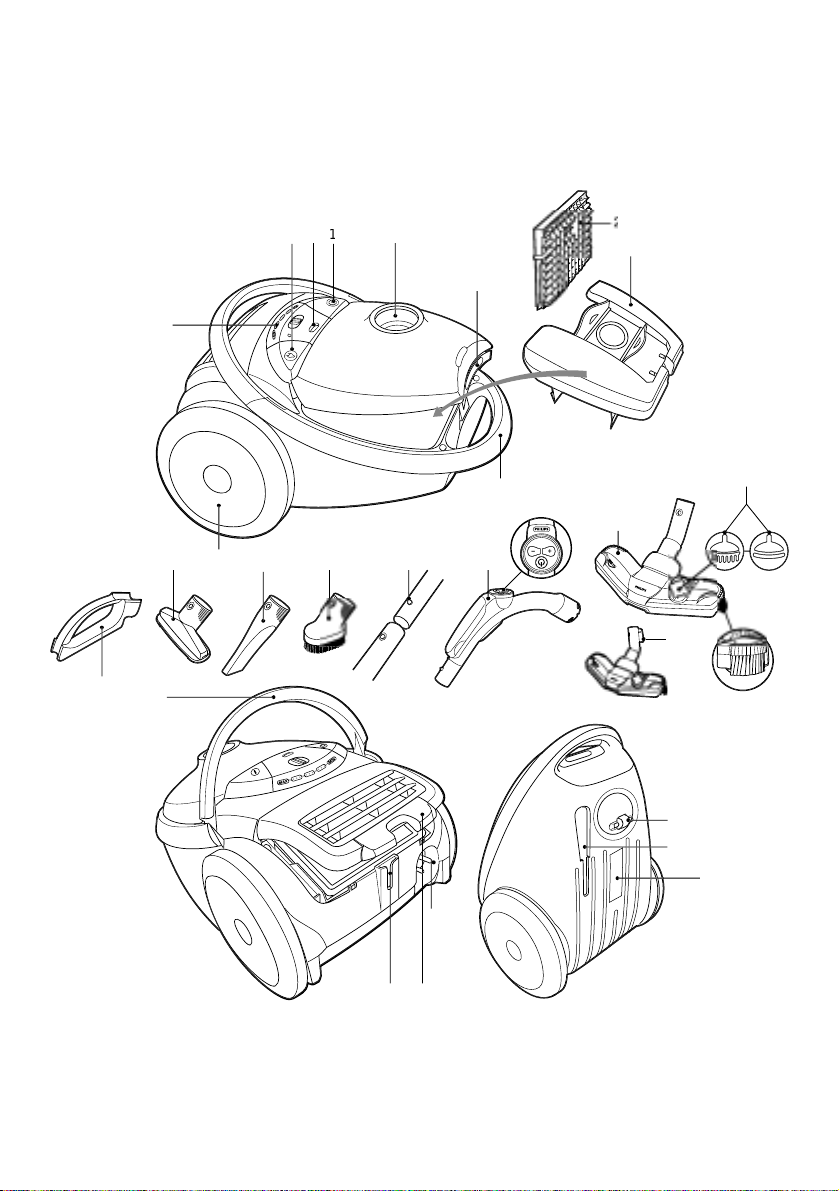
Page 3
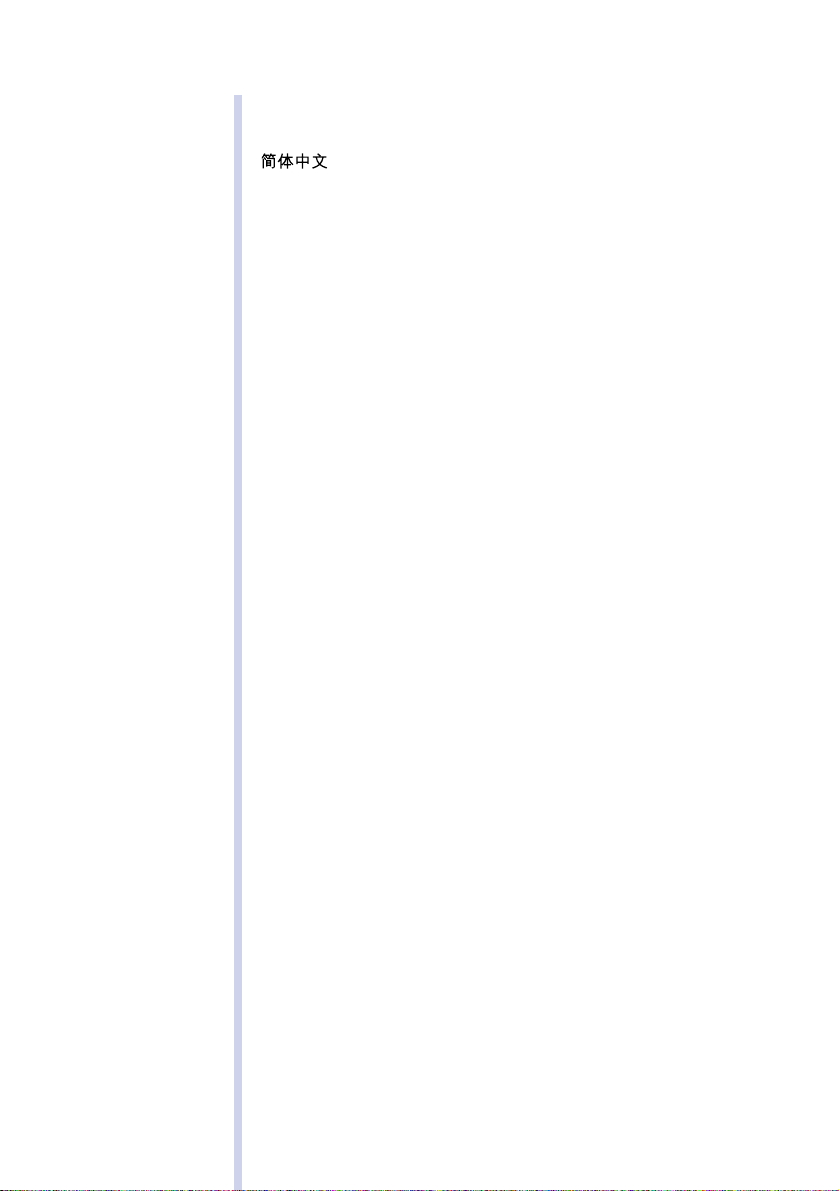
ENGLISH 4
14
FC9130PRC
3
Page 4
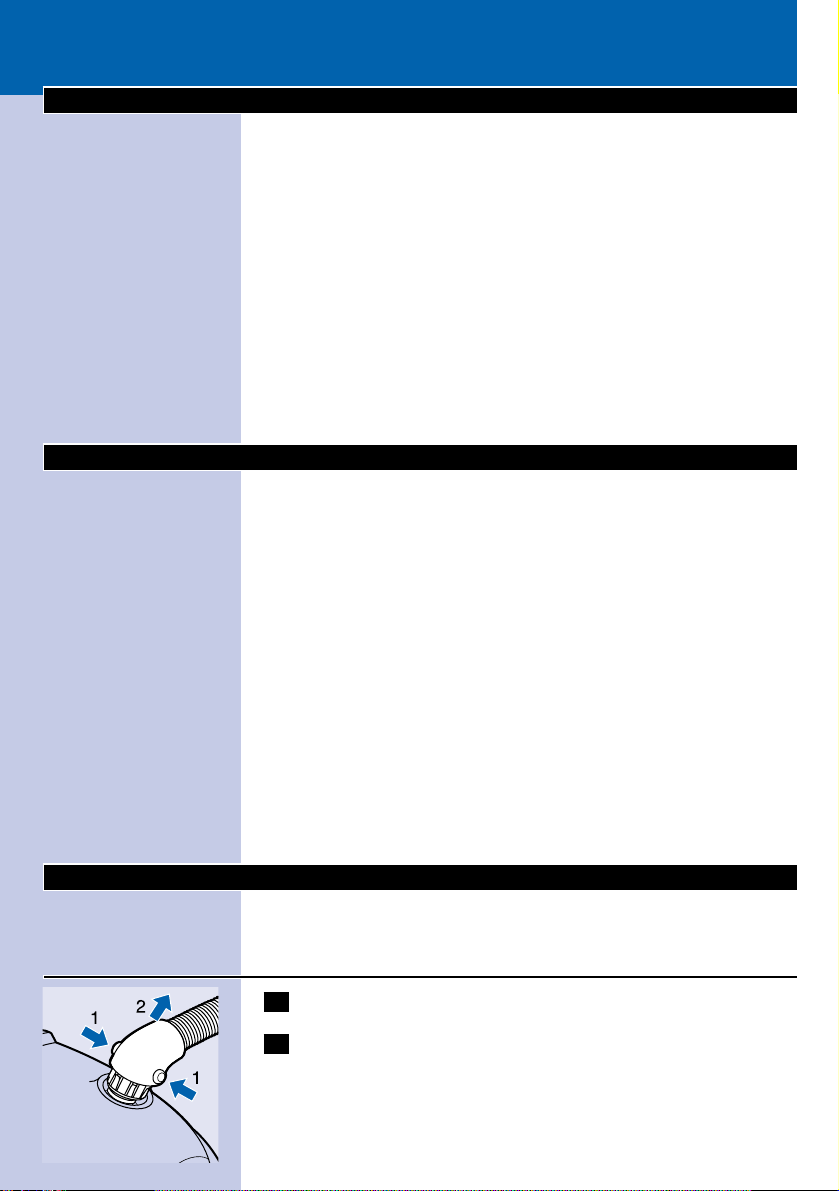
General description
Important
◗ Only use Philips Sydney+ double-layer paper dustbags, Philips
s-bag` double-layer paper dustbags or the re-usable dustbag, if
provided (some versions only).
◗ Never suck up water or any other liquid. Never suck up flammable
substances and do not suck up ashes until they are cold.
◗ Only allow children to operate the vacuum cleaner under close
supervision.
◗ Do not point the hose at the eyes or ears nor put it in your
mouth when the vacuum cleaner is switched on and the hose is
connected to the vacuum cleaner.
◗ When the vacuum cleaner is used to suck up fine dust, the pores
of the dustbag may become clogged, causing the passage of air
through the dustbag to become obstructed.As a result, the
dustbag-full indicator will indicate that the dustbag needs to be
replaced, even though the dustbag is not full at all.
◗ Never use the appliance without the Motor Protection Filter.This
could damage the motor and shorten the life of the appliance.
Preparing for use
Connecting accessories
Hose
1 To connect the hose, push it firmly into the appliance ('click').
C
2 To disconnect the hose, push the buttons on the swivel and
pull the hose out of the appliance.
ENGLISH4
1 On/Off button
2 Cordwinder button
3 Opening dustcover
4 Clean comfort cassette
5 Hinging handle
6 Opening filtercover
7 Swivel opening
8 Front grip
9 Dustbag full indicator
10 Power Slide
11 Rearwheels
12 Castor wheel
13 Park position
14 Storage position
15 Accessory bridge
16 Small nozzle
17 Crevice tool
18 Small brush
19 Button coupling
20 Infra Red Remote Control
21 Brush indications
22 Turning switch mechanism
hard/soft floors
23 Parking ridge
24 Plug
25 Triple motor inlet filter
26 Type plate
Page 5
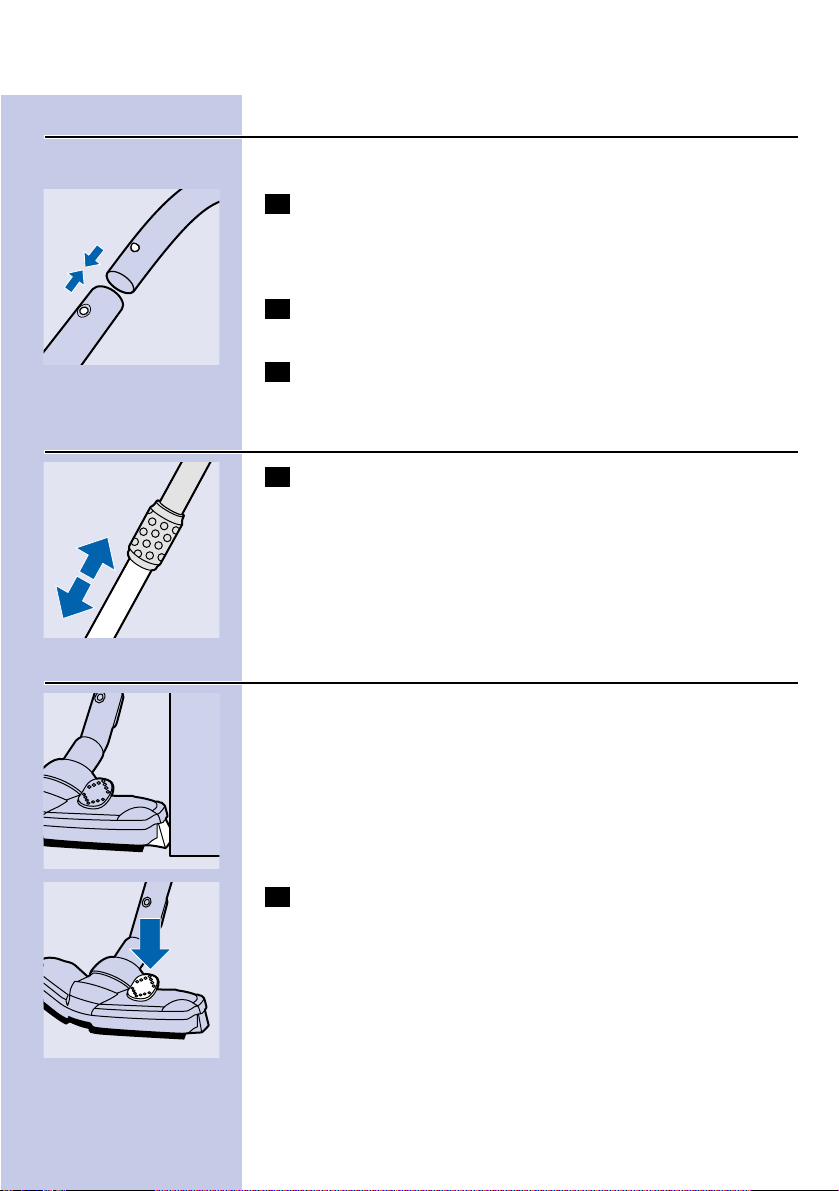
Tube
Button coupling
C
1 Connect the tube to the handgrip by pressing the spring-
loaded lock button on the handgripand inserting the handgrip
into the tube. Fit the spring-loaded lock button into the
opening in the tube (‘click’).
2 To disconnect the tube from the handgrip, press the spring-
loaded lock button and pull the handgrip out of the tube.
3 Use the same method to connect and disconnect the other
accessories.
Telescopic tube
C
1 Adjust the tube to the length you find most comfortable during
vacuum cleaning.
Tri-Active nozzle
C
◗ The Tri-Active nozzle is a multi-purpose nozzle for carpets and
hard floors.
- The side brushes catch more dust and dir t at the sides of the nozzle
and allow you to clean better along furniture and other obstacles.
Hard floor setting:
C
1 Push the rocker switch on top of the nozzle with your foot to
make the brush strip come out of the housing.At the same
time the wheel will be lifted to prevent scratching and to
increase manoeuvrability.
ENGLISH 5
Page 6

Carpet setting:
2 Push the rocker switch again to make the brush strip disappear
into the nozzle housing.The wheel will be lowered
automatically.
C
◗ The opening at the front of the nozzle allows you to effectively
suck up larger particles.
Crevice tool, small nozzle and small brush
C
1 Connect the crevice tool (1), the small nozzle (2) or the small
brush (3) directly to the handgrip or to the tube.
Accessory holder
C
1 The accessory holder can simply be snapped onto the
handgrip.
◗ There are two ways to store accessories in the accessory holder.
C
2 The crevice tool and small nozzle can be stored in the
accessory holder by pushing them into the holder.To detach
them, pull them out of the holder.
Please note the way in which the small nozzle must be placed in the
accessory holder.
C
3 Instead of the small nozzle, the small brush can be stored in the
accessory holder by pushing it into the holder.
ENGLISH6
Page 7
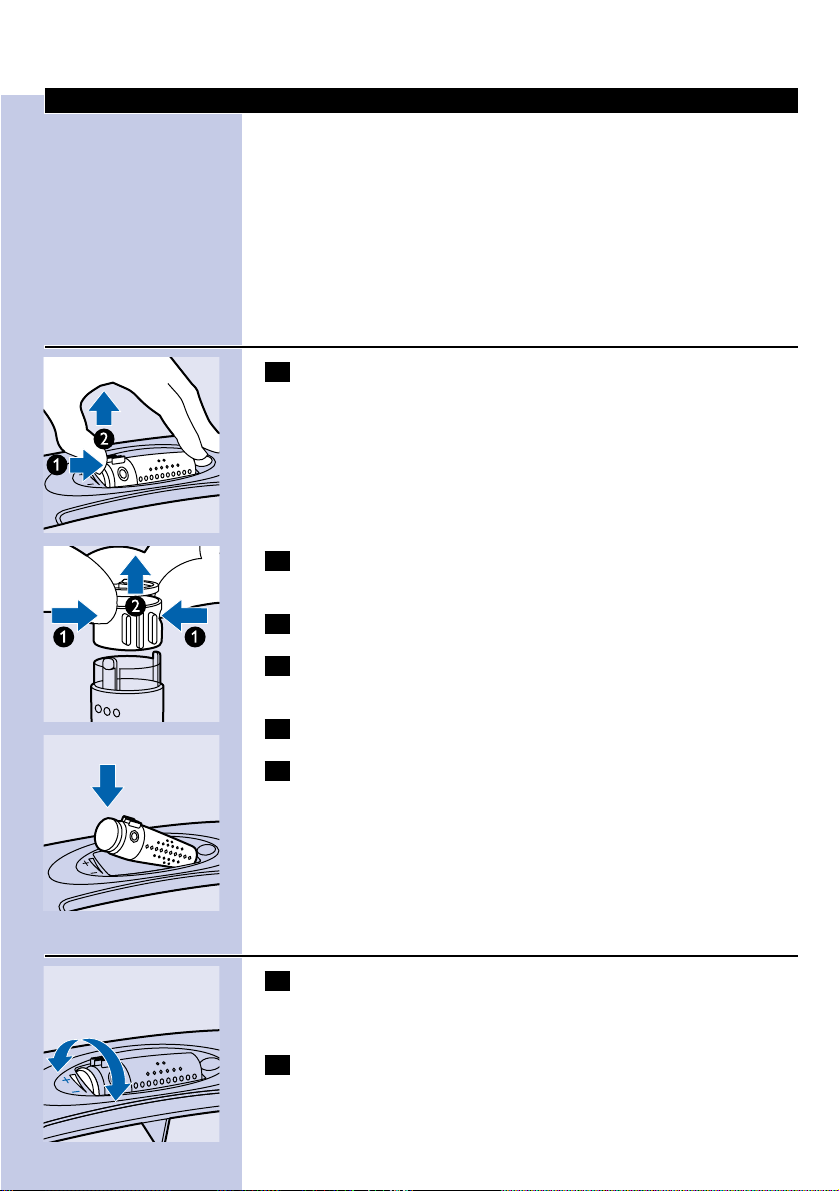
Active Fragrance Control
The scent granules have been specially developed for use in your
Philips vacuum cleaner. Only use the s-fresh` scent granules from
Philips in your vacuum cleaner. If the vacuum cleaner is equipped with
Active Fragrance Control, keep it out of the reach of children. Don't let
children play with the appliance. Store the vacuum cleaner in a locked
cupboard if there are small children in the house.These granules are
not edible. In case of eye contact, flush immediately with plenty of
water.
Filling the cartridge
C
1 Place your thumb and index finger on the sides of the
cartridge. Remove the cartridge from the holder by pressing
on the disc.
C
2 Remove the cap of the cartridge by pulling while applying
pressure on the small pressing points.
3 Open the package at the small opening at the top.
4 Fill the cartridge with the content of one whole package of
scent granules.
5 Close the cartridge by putting the cap back onto it ('click').
C
6 Re-insert the cartridge into the holder ('click'). It only fits into
the holder in one way.
◗ Replace the granules when the cartridge no longer emits any
fragrance.
Setting the amount of fragrance
C
1 You can set the amount of fragrance by turning the cartridge
forwards (maximum emission) and backwards (minimum
emission).
2 When you store the vacuum cleaner or don't want any
fragrance to be emitted, close the cartridge by turning it
backwards until the openings of the cartridge are no longer
visible.
ENGLISH 7
Page 8
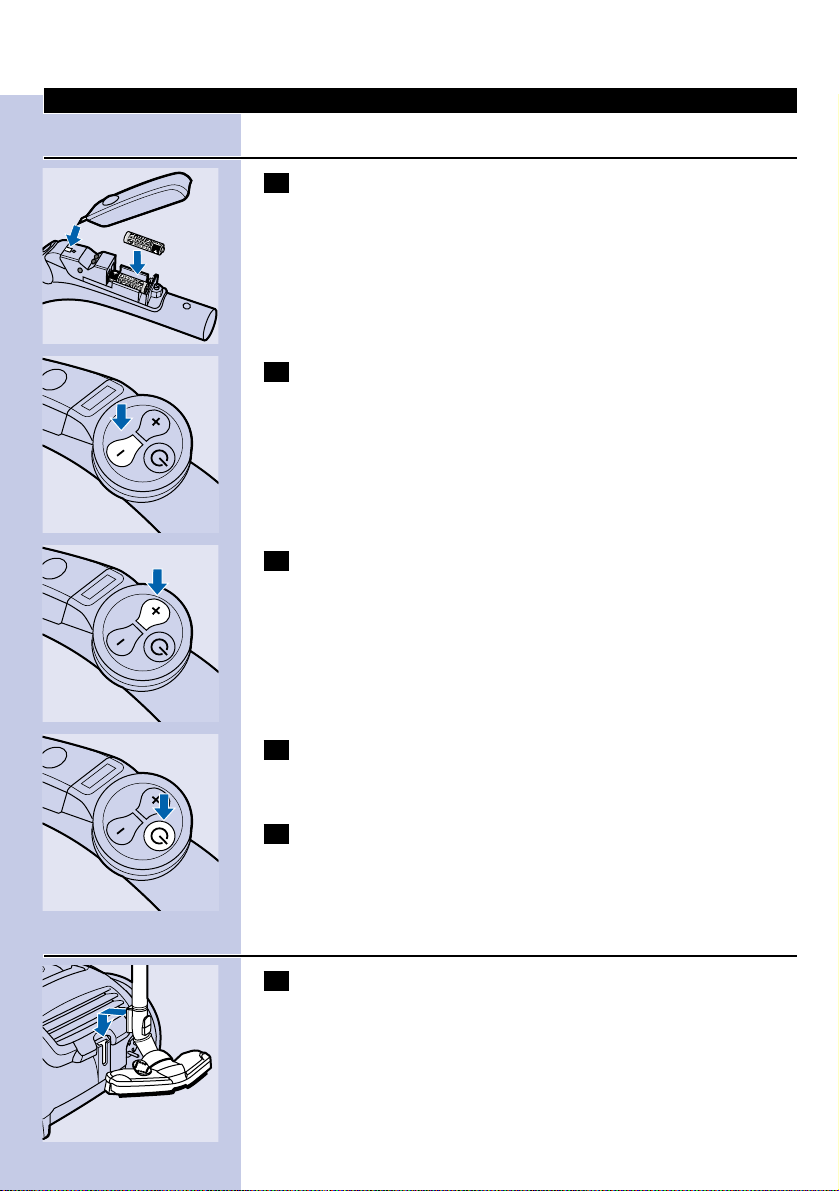
Using the appliance
Infrared remote control
C
1 Place the batteries in the battery compartment.
Make sure the - and + poles are pointing in the right direction.
◗ With the infrared remote control you can set the suction power
to one of 5 different suction power settings.When you switch the
appliance on, it will always start running at the highest suction
power setting.
C
2 By pushing the - button, you will reduce the suction power by
one setting.
C
3 By pushing the + button, you will increase the suction power
by one setting.
C
4 Push the standby button to temporarily switch the vacuum
cleaner off, for instance when you have to move some
furniture.
5 To continue vacuum cleaning, simply press the - button or the
+ button.The appliance will start operating at the previously
selected suction power setting again.
Parking the tube
C
1 By inserting the ridge on the nozzle in the parking slot, you can
park the tube in a convenient position.
ENGLISH8
Page 9

Storage
C
1 You can put the appliance in upright position and attach the
nozzle to the appliance by inserting the ridge on the nozzle
into the slot.
2 Always put the Tri-Active nozzle in carpet setting when you
store it and prevent the side brushes from becoming bent.
Replacement
The dustbag
C
1 Replace the dustbag as soon as the dustbag-full indicator
changes colour.
The dustbag is full when the colour of the indicator has changed even
when the nozzle is not placed on the floor.
2 Switch the appliance off.
C
3 Open the cover by pulling it upwards.
Place your fingers at the front of the cover and press with your thumb
on the ridge on top of the cover.
C
4 Lift the dustbag holder out of the appliance.
Make sure you hold the dustbag upright when lifting it out of the
appliance.
C
5 Remove the full dustbag from the holder by pulling the
cardboard tag.
When you do this, the dustbag will be automatically sealed.
ENGLISH 9
Page 10

C
6 Slide the cardboard tag of the new dustbag into the two
grooves of the dustbag holder as far as possible. Re-insert the
dustbag holder into the vacuum cleaner.
You cannot close the cover if no dustbag has been inserted.
The cotton dustbag
1 If provided, you can use the cotton dustbag instead of paper
dustbags.The cotton dustbag can be used and emptied
repeatedly.
2 To empty the cotton dustbag:
- Hold the dustbag over a dustbin.
- Remove the clip by sliding it off the dustbag sideways.
- Undo the metal hooks.
- Close the dustbag by fastening the metal hooks and sliding the clip
back onto the bottom edge of the dustbag.
The mains cord
If the mains cord of this appliance is damaged, it must always be
replaced by Philips or a service centre authorised by Philips, as special
tools and/or parts are required.
Cleaning and maintenance of filters
Motor Protection Filter
Every time you empty or replace the dustbag, clean the Permanent
Motor Protection Filter.
C
1 Remove the dustbag holder with the dustbag.
C
2 Take the Motor Protection Filter holder out of the appliance
and clean the filter by shaking it over a dustbin.
ENGLISH10
Page 11

C
3 Press the filter holder with the clean filter firmly into place to
ensure that it fits properly at the bottom.
4 Place the dustbag holder with the dustbag back into the
appliance.
Motor Outlet Filter
The AFS Micro Filter located in the back of this appliance filters a large
part of the smallest particles from the exhaust air by means of its
electrostatically charged fibres.
1 Replace the AFS Micro Filter every six months
C
2 Open the filter grille.
C
3 Remove the old filter.
4 Insert the new filter into the appliance.
C
5 Close the filter grille and push the left and right bottom
corners until they snap home.
ENGLISH 11
Page 12

Ordering accessories
If you have any difficulties obtaining dustbags, filters or other accessories
for this appliance, please contact the Philips Customer Care Centre in
your country or consult the worldwide guarantee leaflet.
Ordering dustbags
- Philips Sydney+ paper dustbags are available under type number
HR6999.
- Philips s-bag` paper dustbags are available under type number
FC8021.
- Philips cotton dustbags are available under number 432200493290.
Ordering filters
- AFS Micro Filters are available under type number FC8030.
Ordering scent granules
- Replacement kits with 4 packages of scent granules are available
under type number FC8025.
Environment
To make recycling possible, the plastics used for this appliance have
been coded.
The cardboard packaging has been made of recycled material and is
fully recyclable.
Types with an infrared remote control only: remove the batteries when
you discard the appliance. Do not throw the batteries away with the
normal household waste, but hand them in at an official collection
point.
Information & service
If you need information or if you have a problem, please visit the Philips
Web site at www.philips.com or contact the Philips Customer Care
Centre in your country (you will find its phone number in the
worldwide guarantee leaflet). If there is no Customer Care Centre in
your country, turn to your local Philips dealer or contact the Service
Department of Philips Domestic Appliances and Personal Care BV.
ENGLISH12
Page 13

Troubleshooting guide
◗ The suction power is insufficient:
1 Check if the suction power control is in the required position
(see 'Using the appliance').
2 Check if the dustbag is full. If necessary, replace the dustbag.
3 Check if the filters need to be replaced.
4 Check if the nozzle, tube or hose is blocked up.
C
5 To remove the obstruction, disconnect the blocked-up item
and connect it (as far as possible) in reverse position. Switch
the vacuum cleaner on to make the airflow suck the
obstructing material out of the blocked-up item.
◗ The infrared remote control does not function:
B
It is possible that the batteries are not making proper contact or have
not been inserted in the proper way.
C
6 Remove the lid of the battery compartment and push the
batteries back into place. Make sure that the - and + poles are
pointing in the right direction.
B
The batteries are empty.
C
7 Replace the batteries.
ENGLISH 13
Page 14

Tri-Active
◗ Sydney+
◗
◗
◗
◗
◗
1
C
2
14
Page 15

C
1
2
3
C
1
Tri-Active
C
◗ Tri-Active
C
1
‚
Ï
2
‚
15
Page 16

C
◗
C
1
C
1
◗
C
2
C
3
16
Page 17

`
C
1
C
2
3
4
5
C
6
◗
C
1
2
17
Page 18

C
1
◗
C
2
C
3
C
4 Standby
5
C
1
18
Page 19

C
1
C
1
2
C
3
C
4
C
5
19
Page 20

C
6
1
2
C
1
C
2
C
3
20
Page 21

4
AFS
1 AFS
C
2
C
3
4
C
5
Sydney+ HR6999
s-bag` FC8021
432200493290
AFS
FC8030
FC8025
21
Page 22

www.philips.com
◗
1
2
3
4
C
5
◗
B
C
6
B
C
7
22
Page 23

23
2003/06
Page 24

wwww.philips.com
u
4222 000 49912
