Philips DCB852 Quick start guide
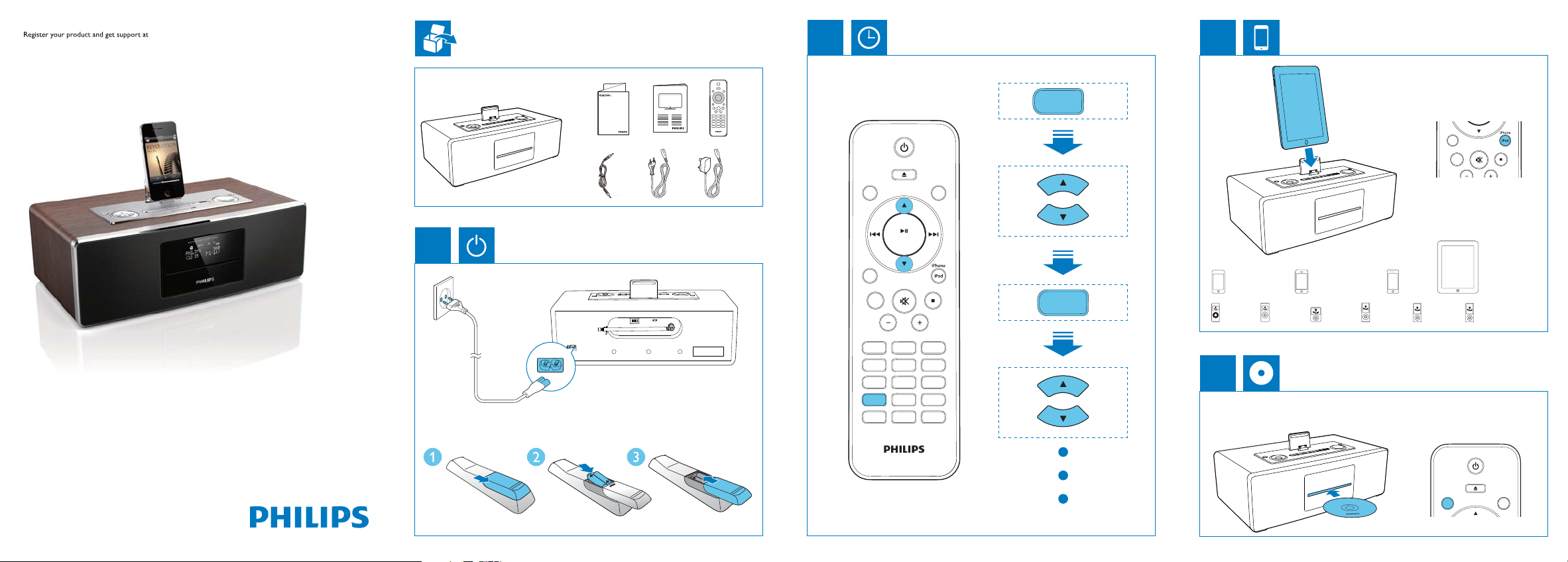
www.philips.com/welcome
DCB852
2
3
Quick start guide
1
Quick start guide
PROG/
CLOCK SET
OPEN/CLOSE
CD
PRESET/ALBUM
MP3 LINK
USB
DISPLAY MENU
RDS
102
ENTER
VOL
TUNER
DAB
3
CLOCK SET
PROG/
2 sec.
iPod touch(1G,2G,3G,4G)
iPod nano 1G
iPod nano 2G
iPhone, iPhone 3G, iPhone 3G
iPod nano 3G
iPod nano 4G
iPhone(4,4S)
MP3 LINK
iPod nano 5G
USB
DISPLAY MENU
RDS
VOL
iPad iPad2
iPod nano 6G
456
789
PROG/
CLOCK SET
SLEEP/
TIMER
MODE/
DSC DBB
SCAN
4
OPEN/CLOSE
CD
PRESET/ALBUM
TUNER
DAB
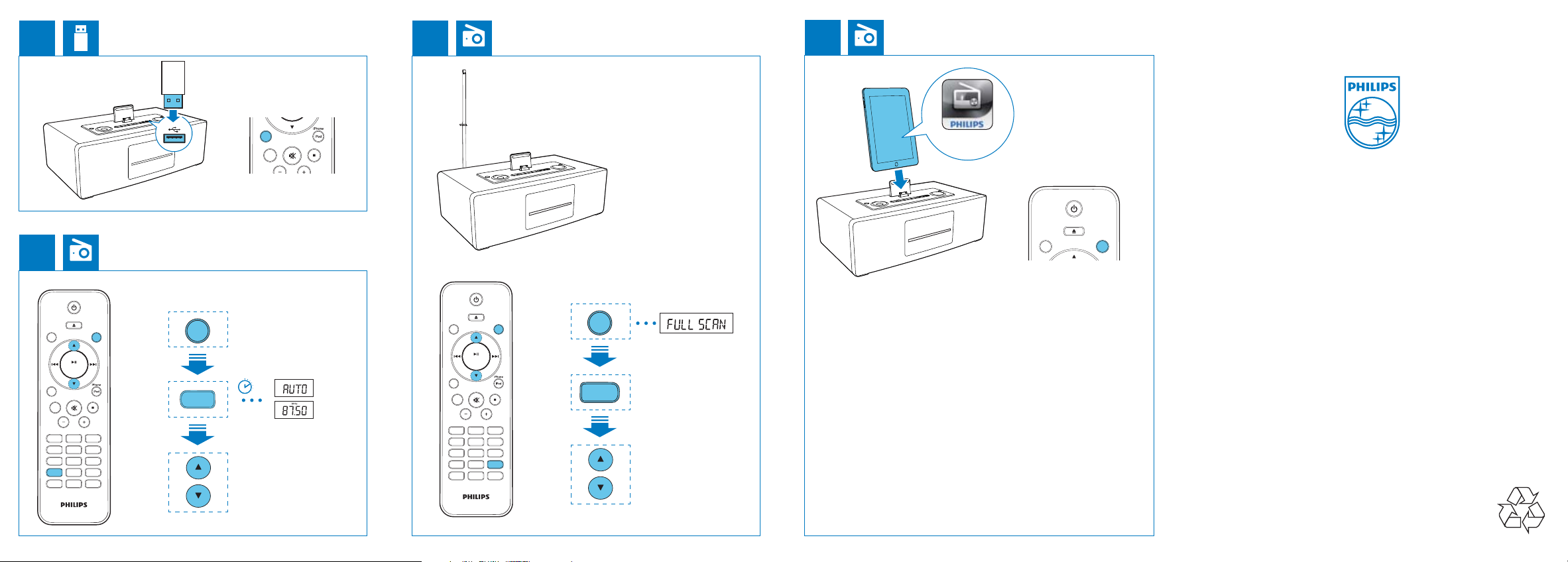
5
6
8
DAB
DigitalRadio
OPEN/CLOSE
CD
PRESET/ALBUM
TUNER
DAB
MP3 LINK
USB
DISPLAY MENU
RDS
VOL
7
DAB
FM
OPEN/CLOSE
CD
PRESET/ALBUM
ENTER
MP3 LINK
USB
DISPLAY MENU
RDS
VOL
102
456
789
PROG/
CLOCK SET
SLEEP/
DSC DBB
TIMER
OPEN/CLOSE
TUNER
DAB
3
MODE/
SCAN
DAB
PROG/
CLOCK SET
2”
CD
MP3 LINK
USB
DISPLAY MENU
PROG/
CLOCK SET
SLEEP/
TIMER
TUNER
DAB
PRESET/ALBUM
ENTER
RDS
VOL
3
102
456
789
MODE/
SCAN
DSC DBB
DAB
MODE/
SCAN
To display picture information from DAB station, download and isntall a free app
EN
"Digital Radio" from App Store on your iPod touch/iPhone/iPad.
Pour afficher les données d'images de la station DAB, téléchargez et installez
FR
l'application gratuite « Digital Radio » à partir de l'App Store sur votre iPod
touch/iPhone/iPad.
Um Bildinformationen von einem DAB-Sender anzuzeigen, laden Sie die kostenlose
DE
App "Digital Radio" vom App Store auf Ihren iPod touch bzw. auf Ihr iPhone/iPad
herunter, und installieren Sie diese.
Per visualizzare le informazioni sulle immagini dalle stazioni DAB, scaricare e installare
IT
l'applicazione gratuita "Digital Radio" dall'App Store sul proprio iPod touch/iPhone/iPad.
Du kan få vist billedoplysninger fra en DAB-station ved at downloade og installere det
DA
gratis program "Digital Radio" fra App Store på din iPod touch/iPhone/iPad.
Hvis du ønsker å vise bildeinformasjon om DAB-stasjoner, kan du laste ned og installere
NO
den gratis appen Digital Radio fra App Store på iPod touch / iPhone / iPad.
All registered and unregistered trademarks
are property of their respective owners.
© 2012 Koninklijke Philips Electronics N.V.
All rights reserved.
DCB852_10_QSG_V1.1
